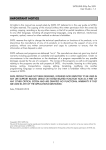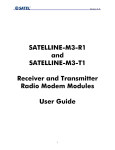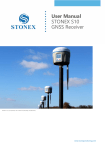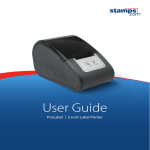Download Application Note
Transcript
Application Note Surveying & Mapping Using the Pacific Crest RFM96 radio-modem with a Trimble 4000 Series Receiver Introduction This application note provides specific instructions and information for the use of the Pacific Crest RFM96 (RFM96) radio-modem in conjunction with a Trimble 4000 series receiver. This information is designed to assist in setting up and operating an RTK/DGPS radio link. Owner: This field is for your name or the name of your company, as appropriate Channel: This field is used to select the frequency of the radio link. If using itinerant frequencies, choose one that is not being used in your area; or choose a licensed, coordinated frequency as appropriate. Base, rover, and repeater must all have the same frequency for the link to operate properly. DTE-DCE Baud: Set this field to 9600 Link Rate: Set this field to 9600. This is the over-the-air data rate. Mode: Trans w EOT TO (translation: Transmission with End Of Transmission Time Out) EOT: Set this field to 10 Retries: Set this field to 0 FEC: Enabled. This turns on the Forward Error Correction capability of the RFM96. Scrambling: Enabled Address (local): 0 Address (Dest): 255 DigiSquelch: Set this field to Low for the Base unit and High for the repeater and rover units DTE-DCE Parity: Set this field to Odd. Please note that the Pacific Crest Owners Manual may recommend that this field be set to None. Setting this field to Odd allows you to use the default TRIMTALK radio settings in the Survey Controller. BREAK to Packet: Disabled TX ACK Time-out: 0.1 Please Note Always obtain proper licensing prior to operating any radio link. The RFM96 is a high power UHF data link and requires licensing prior to use. Remember that your activity may interfere with voice or other data users. If you are using an itinerant frequency (464.500, 464.550, 469.500, or 469.550 MHz), voice users have priority and you must vacate the channel. Itinerant frequencies require licensing. Please contact the FCC for further details. Equipment Checklist This application note describes a typical radio link for use in a surveying and mapping environment. The basic components of the base station equipment are: • 35W Base radio-modem • Base Station Antenna with antenna mount and cable • Base Battery with Power & I/O Cable • Tripod Mount and range poles The basic components of the rover equipment are: • Rover radio-modem • Antenna, mount, and cable • Rover Power & I/O Cable Base Station Antenna Installation The range of the radio link is highly dependent upon the base station antenna set-up. When possible, take advantage of terrain, buildings, towers, or other structures to elevate the base station antenna as high as possible. Radio wave penetration through buildings, foliage, and other obstacles will reduce the range and reliability of the radio link. The radio signal will not travel through the earth. For expected range calculation, run the program RFMCALC.EXE supplied with the RFM96 radios. Please contact your Trimble representative for information on installation of permanent base stations. Equipment Configuration For ease of use, Trimble suggests setting each RFM96 radio to the same configuration settings as recommended for TRIMTALK radios (9600 baud, 8 data bits, Odd parity, 1 stop bit). To configure an RFM96, use the supplied computer interface cable connected to a 2.3Ah camcorder battery (Trimble P/N 17466) and run the program RFMCONF.EXE on a PC. Instructions on using this program can be found in the Pacific Crest User’s Manual. An explanation of the fields and suggested settings are shown below: DSR February 1996 1 Surveying & Mapping Division 485 Potrero Avenue Sunnyvale, CA 94086 Phone: (408) 481-8000 FAX: (408) 481-6074 Quick Radio Link Setup Questions and Answers 1. How far away from my GPS antenna should I place the radio link antenna? Trimble’s GPS receivers are designed to resist RF interference. While it is not necessary to separate the radio link antenna from the GPS antenna, conservative practice is to maintain a distance of 10 feet or more between the two antennas. 2. 3. 4. 5. 6. 7. 8. 9. Attach the base station antenna to the antenna mount and connect the coax cable of the antenna mount to the RF Power Amplifier output labeled “ANTENNA HIGH POWER OUT”. Never supply power to the amplifier without first connecting an antenna. Connect the RF Amplifier to the radio-modem using the short length of coaxial cable supplied. This cable should connect the Amplifier connector marked “ RADIO ” and the radio-modem connector marked “ ANTENNA LOW PWR OUT”. Connect the radio-modem to the Trimble 4000 Series Receiver using the serial cable that is attached to the 33 Amp-hour battery. This cable should connect the 7-pin LEMO connector I/O 2 on the Trimble 4000 series receiver to the 5-pin LEMO connector on the RFM96 base station unit. Connect the supplied 33 Amp-Hour battery to the RF Amplifier using the battery cable with the 2-pin LEMO connector. Connect the Survey Controller to the Trimble 4000 series receiver being used as a base unit and initialize the base station as per instructions in the Survey Controller manual. If your RFM96 radios are configured as suggested on the previous page, you can use the default TRIMTALK communications settings stored in the Survey Controller. It is not necessary to use the Custom Radio Settings unless settings other than those suggested are used. Confirm operation of the base station by viewing the green TX LED on the Amplifier and the green STAT LED on the Radio Modem. They should have a steady, one flash per second pulse. Connect the Rover antenna and mount to the RFM96 rover unit as in Step 1. Connect the rover power & I/O cable from the RFM96 to the Trimble 4000 series receiver. This cable should connect the 7-pin LEMO connector I/O 2 on the Trimble 4000 series receiver to the 5-pin LEMO connector on the RFM96 rover unit. Connect the Survey Controller to the 4000 series receiver you are using as a rover and start surveying. Why is my transmit LED flickering on my base station? There are a number of possible explanations for this situation: • Bad serial cable. To check the cable, wiggle or pull on either end of it and observe whether the flickering goes away. Replace cable if defective. • Bad communication settings. The radio settings and the Trimble 4000 receiver settings must be identical. If the RFM96 is set for 9600-8-None-1 and the Trimble 4000 is set for 9600-8-Odd-1, the LED will flicker. • Other users on frequency. If you are using an itinerant frequency it is possible that someone else may be using the frequency you are attempting to use. Change frequencies and use another channel. If you are legally operating a licensed, coordinated frequency and are experiencing interference, contact the FCC. My Survey Controller is telling me “Radio Link Down.” Why? An occasional missed packet is to be expected when using a radio link due to the dynamics of the channel and the nature of radio communications. These missed packets could be caused by fringe interference, signal fade at the limits of radio range, obstructions, or local interference from unintentional radiators. A common source of interference is hand held walkie talkies that the rover operator is using. I have checked all of my communications settings, my cables appear to be good, but I still am not getting a reliable radio link. Now what? If you have purchased “Technical Telephone Support,” contact Trimble’s Technical Assistance Center at 1-800SOS-4TAC (1-800-767-4822) for technical assistance. Technical Assistance Center phones are answered from 6AM to 6PM Pacific Time, Monday through Friday, except holidays. DSR February 1996 2 Surveying & Mapping Division 485 Potrero Avenue Sunnyvale, CA 94086 Phone: (408) 481-8000 FAX: (408) 481-6074