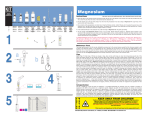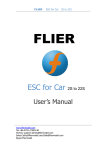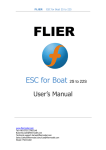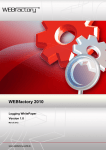Download PowerMon
Transcript
OPERATING MANUAL KOLORIMETER SILIKOMETER IONOMETER NATRIOMETER TITROMETER Publikations-Nr.: MT5-30EN02 Softwareversion: Version 2.63.59 Datum: April 2007 Read the instructions in this manual carefully before installing the system and follow the safety advices. Bran+Luebbe GmbH can accept no liability for damages due to non-observance of this manual. Furthermore guarantee will invalidate. Using non-Bran+Luebbe spare parts will also invalidate the guarantee. Information in this manual is subject to change without notice and does not represent a commitment on the part of Bran+Luebbe GmbH. No part of this manual may be reproduced or transmitted in any form or by any means, electronic or mechanical, without the prior written permission of Bran+Luebbe GmbH. Where the manual is translated into several languages, the German language text is considered as the original. © Copyright 2007, BRAN+LUEBBE GmbH, Norderstedt. All rights reserved. Bran+Luebbe PowerMon Section 1 Introduction 1 TABLE OF CONTENTS 1 INTRODUCTION........................................................................................ 1 1.1 Conventions used in this manual ........................................................................ 2 2 SAFETY ADVICES .................................................................................... 3 3 OPERATION .............................................................................................. 4 3.1 3.2 3.2.1 3.2.2 3.3 3.3.1 3.3.2 3.3.3 3.4 3.4.1 3.4.2 3.4.3 3.4.4 3.4.5 3.4.6 3.5 3.5.1 3.5.2 3.5.3 3.5.4 4 4.1 4.2 Overview ............................................................................................................. 4 Touch Screen...................................................................................................... 4 Initialization ......................................................................................................... 5 Main display ........................................................................................................ 6 Results ................................................................................................................ 7 Table……………………………… ............................ ……………………………….7 Diagram............................................................................................................... 8 Info….9 Menu ................................................................................................................... 9 System ................................................................................................................ 9 Sensorlist .......................................................................................................... 13 Parameter ......................................................................................................... 13 Application......................................................................................................... 17 Service .............................................................................................................. 22 Help… ............................................................................................................... 25 Operating modes............................................................................................... 25 Operating mode MEASURE.............................................................................. 26 Operating mode CALIBRATION........................................................................ 27 Operating mode STOP...................................................................................... 27 Operating mode ERROR................................................................................... 28 ERROR MESSAGES ............................................................................... 29 Overview ........................................................................................................... 29 Error messages overview.................................................................................. 30 ANHANG A INDEX ..................................................................................... 1 2 Bran+Luebbe PowerMon LIST OF FIGURES Fig. 3.1: Fig. 3.2: Fig. 3.3: Fig. 3.4: Fig. 3.5: Fig. 3.6: Fig. 3.7: Fig. 3.8: Fig. 3.9: Fig. 3.10: Fig. 3.11: Fig. 3.12: Fig. 3.13: Fig. 3.14: Fig. 3.15: Fig. 3.16: Fig. 3.17: Fig. 3.18: Fig. 3.19: Fig. 3.20: Fig. 3.21: Fig. 3.22: Fig. 3.23: Fig. 3.24: Fig. 3.25: Fig. 3.26: Fig. 3.27: Fig. 3.28: Fig. 3.29: Fig. 3.30: Fig. 3.31: Fig. 3.32: Fig. 3.33: Fig. 3.34: Fig. 3.35: Fig. 3.36: Fig. 3.37: Fig. 3.38: Fig. 3.39: Touch Screen .......................................................................................... 4 Initialization a........................................................................................... 5 Initialization b........................................................................................... 5 Initialization c ........................................................................................... 5 Initialization d........................................................................................... 5 Initialization e........................................................................................... 5 Initialization f............................................................................................ 5 Main display............................................................................................. 6 Results..................................................................................................... 7 Table a..................................................................................................... 7 Table b..................................................................................................... 8 Table c..................................................................................................... 8 Diagram a ................................................................................................ 8 Diagram b ................................................................................................ 8 Diagram c ................................................................................................ 8 Info (results)............................................................................................. 9 Main Menu............................................................................................... 9 Password................................................................................................. 9 System................................................................................................... 10 Network ................................................................................................. 10 IP-Address............................................................................................. 10 Info (Network) ........................................................................................ 10 Clock menu............................................................................................ 10 Date ....................................................................................................... 10 Time....................................................................................................... 11 Timezone............................................................................................... 11 Timedrift................................................................................................. 11 Shutdown a............................................................................................ 11 Shutdown b............................................................................................ 11 Modem................................................................................................... 12 Modem Port Setup................................................................................. 12 Modem PIN............................................................................................ 12 Info (Modem) ......................................................................................... 12 Display................................................................................................... 12 Language............................................................................................... 12 Sensorlist............................................................................................... 13 Parameter.............................................................................................. 14 Meas.Point............................................................................................. 14 MP No.................................................................................................... 14 Bran+Luebbe PowerMon Section 1 Introduction 3 MP NO choice ....................................................................................... 14 Fig. 3.40: Fig. 3.41: Limits ..................................................................................................... 14 Fig. 3.42: Sequence .............................................................................................. 14 Fig. 3.43: Current output........................................................................................ 15 Fig. 3.44: Analog Output........................................................................................ 15 Fig. 3.45: Signal Input............................................................................................ 15 Fig. 3.46: Digital input............................................................................................ 15 Fig. 3.47: Signal Output......................................................................................... 16 Fig. 3.48: Digital Relay output ............................................................................... 16 Fig. 3.49: Application ............................................................................................. 17 Fig. 3.50: Heating .................................................................................................. 17 Fig. 3.51: Calibration ............................................................................................. 18 Fig. 3.52: Concentration ........................................................................................ 18 Fig. 3.53: Factors................................................................................................... 18 Fig. 3.54: Interval (Calibration) .............................................................................. 18 Fig. 3.55: Sequence Program................................................................................ 18 Fig. 3.56: Measuring Program ............................................................................... 18 Fig. 3.57: Meas. Prog. Selection .......................................................................... 19 Fig. 3.58: Meas. Prog. Pumps ............................................................................... 19 Fig. 3.59: Meas. Prog. Pump selection................................................................. 19 Fig. 3.60: Meas. Prog. Valves .............................................................................. 19 Fig. 3.61: Meas. Prog. Valve selection ................................................................. 19 Fig. 3.62: Meas. Prog. Relay ................................................................................ 19 Fig. 3.63: Stirrer..................................................................................................... 20 Fig. 3.64: Digestor ................................................................................................. 20 Fig. 3.65: Device type Ionometer........................................................................... 20 Fig. 3.66: Device type Titrometer........................................................................... 20 Fig. 3.67: Titrometer configuration......................................................................... 21 Fig. 3.68: Min. span ............................................................................................... 21 Fig. 3.69: Service................................................................................................... 22 Fig. 3.70: History ................................................................................................... 22 Fig. 3.71: Calibration history.................................................................................. 22 Fig. 3.72: Calibration values history ...................................................................... 22 Fig. 3.73: Error history ........................................................................................... 22 Fig. 3.74: Status history......................................................................................... 22 Fig. 3.75: Status .................................................................................................... 23 Fig. 3.76: Manual Pumps....................................................................................... 23 Fig. 3.77: Manual Valves ....................................................................................... 23 Fig. 3.78: Counter.................................................................................................. 24 Fig. 3.79:Counter 1..................................................................................................... 24 Fig. 3.80: Manual ................................................................................................... 24 Fig. 3.81: Help ....................................................................................................... 25 Fig. 3.82: Info (System) ......................................................................................... 25 Bran+Luebbe PowerMon 1 Section 1 Introduction 1 INTRODUCTION The Bran+Luebbe PowerMon analyzers belong to a new generation of modern and fully automatic online analyzers. They continuously measure trace concentrations in liquid samples by using wet-chemistry methods. The manual describes the following analyzers: • PowerMon Kolorimeter • PowerMon Silikometer • PowerMon Ionometer • PowerMon Natriometer • PowerMon Titrometer We assume that operators have a basic technical knowledge. Read this manual carefully before installing or commissioning the system. Keep this manual together with the User Manual near the system. The manual is divided into the following sections: SECTION 1 INTRODUCTION SECTION 2 SAFETY ADVICES SECTION 3 OPERATION SECTION 4 ERROR MESSAGES APPENDIX A INDEX If you have any questions or problems please contact our Service-Hotline: HOTLINE PHONE: ++49 (0)40/52202-505 HOTLINE FAX: ++49 (0)40/52202-317 With systems where start-up or reagent supply has been contracted, vouchers for these services are supplied to the initial customer (e.g. project engineering office or first supplier). 2 1.1 Bran+Luebbe PowerMon Conventions used in this manual Following marking is used: • Capital letters are used to describe operating modes and functions, e.g. CALIBRATE. • Bold letters are used to indicate the keys on the Touch Screen. Following safety advices are used: Danger: Used if non-observance may result in serious injury or death. Warning: Used if non-observance may result in minor injury or serious damage to the system. Caution: Used if non-observance may result in minor damage to the system. Used to indicate supplementary information or to call attention to recommendations that simplify daily operation. Bran+Luebbe PowerMon 2 Section 2 Safety Advices 3 SAFETY ADVICES Use this device only for the purpose it is intended for. The owner has to take care that the system is only operated by qualified and well instructed staff. Pay attention to the safety precautions at all time. Danger: Pay attention to the safety precautions in the User Manual (Section 2). 4 Bran+Luebbe PowerMon 3 OPERATION 3.1 Overview This chapter contains information about routine operation procedures such as the use of the different operation modes, the functions and how to enter the operating parameters. You will find descriptions about 3.2 • the Touch Screen (Section 3.2) and the function of the individual keys (Sections 3.3 and 3.4) • the operating modes MEASURE, CALIBRATE, STOP and ERROR (Section 3.5) Touch Screen All entries and operating data scanning are made on the Touch Screen (Fig. 3.1). The key area is adapted to the respective display. Fig. 3.1: Touch Screen Bran+Luebbe PowerMon Section 3 Operation 5 The function of the screens is described below. 3.2.1 Initialization After the system is connected to the supply voltage it initializes and skips to the last operating mode. Following displays are shown onscreen: Check Filesystem BRAN LUEBBE Fig. 3.2: Initialization a Fig. 3.3: Init System Fig. 3.4: Update Firmware Initialization c Fig. 3.5: 11:05:00 17.02.66 Boot Info 20,00 Initialization d 2 347/600 11:05:00 17.02.66 SiO2 MP 1 Search Sensors Actuators Measurinr P. Initialization b wait =0/0 =0/0 =1/1 OK Results Menu 0,00 Fig. 3.6: Initialization e Fig. 3.7: Initialization f In case of software update Fig. 3.5 is shown additionally. Afterwards the main display appears and the system is ready for operation. 6 3.2.2 Bran+Luebbe PowerMon Main display [ 2 : 347/600 ] 20,00 11:05:00 17.02.66 Silicate MP 1 12,25 ppb ! Results Menu 0,00 Fig. 3.8: Main display Following information is shown on the display: • Name of the measuring component • Last sample value and unit. • If a special measuring point is chosen, date and time of the last sample value are displayed in the right upper corner. In rolling display mode the current time is shown. • On the left side a column shows the upper and lower limit of the measuring range and the actual sample value graphical. • Up In the middle the actual measuring point is shown in squared brackets. During calibration C will be displayed and during rinsing R. Additionally the time is shown which already elapsed from the whole cycle time • Via the arrow keys the values of further measuring points and external sensors (if available) can be displayed. • indicates that the measured value of a special measuring point is shown. You can switch to the rolling display mode by pressing this sign. Following symbol will appear: • To the right you find a symbol for the actual system status (refer to 3.5). These operating modes are shown: MEASURE, CALIBRATE, STOP, RINSE and ERROR. • If warnings or errors exist you can recall a corresponding list by pressing the key !. The key is flashing if the error has not been receipted. Bran+Luebbe PowerMon • 3.3 Section 3 Operation 7 Via the keys Results and Menu you gain access to all other display and entry screens. Results The PowerMon stores all measured values. Via Results you reach following screen: Table Diagram Info Fig. 3.9: Results Here you can choose how the results will be displayed. Following possibilities are described below. 3.3.1 Table Statistic Fig. 3.10: Table a List 8 Bran+Luebbe PowerMon SiO2 MP 1 [µg/L] min. max. 1h 6h 12h 24h 7d 2.36 2.32 2.32 2.32 1.16 2.42 2.56 3.78 3.94 4.12 02.03.07 SiO2 MP 1 [µg/L] 2,34 2,32 2,38 2,34 2,32 2,32 2,38 2:30 avg. 16:45:51 16:55:52 17:05:53 17:15:55 17:25:56 17:35:57 17:45:58 17:55:59 2.38 2.48 3.02 3.62 2.88 Fig. 3.11: Table b Fig. 3.12: Table c Under Table two types of result-tables can be chosen. Statistic shows a table with min., max. and averaged results within different time intervals. List displays a table of all stored results of this measuring point. Via the arrow keys < or > you can choose the day and via ↑ and ↓ you scroll within the chosen day. 3.3.2 Diagram 4,35 SiO2 MP 1 23h 3,68 3,01 Auto scale Range 2,34 1,67 1,00 12 Fig. 3.13: Diagram a 20,00 15 18 21 00 03 06 09 Fig. 3.14: Diagram b SiO2 MP 1 23h 16,00 12,00 8,00 4,00 0,00 12 15 18 21 00 03 06 09 Fig. 3.15: Diagram c Under Diagram you can choose the type of diagram. The diagram shows the tendency of the results during the last 23 hours. If Auto Scale is chosen the scaling of the Y-axis is determined by the min. and max. result during this period. Range shows the same trend with a fix scaling which is predetermined by the measuring range. Bran+Luebbe PowerMon 3.3.3 Section 3 Operation 9 Info SiO2 MP 1 Sensor serial No Interval Average Resolution Parameter Unit Last update 00P101041 1 1 0.01 g/L 10:19:23 01.03.07 Fig. 3.16: Info (results) Info (results) shows a summary of the fundamental settings for this measuring point. Those settings are normally predefined and cannot be changed. 3.4 Menu Via Menu you gain access to all relevant operating parameters. These can be viewed and changed. System, Sensorlist, Parameter, Application, Service and Help are described below. 11:05:00 17.02.66 Mainmenu Password 1 2 3 4 5 6 8 9 System Application Sensor list Service 7 Parameter Help 0 Fig. 3.17: Main Menu Fig. 3.18: Password The menu item System requires a password. Data under this item are very critical! Only trained staff should make changes here. 3.4.1 System Via System you reach following screen. The items Network, Clock, Shutdown, Modem, GPS, Display and Language are described below. 10 Bran+Luebbe PowerMon 11:05:00 17.02.66 System Network Modem Time Shutdown 11:05:00 17.02.66 Network IP-Address Timeserver GPS IP-Netmask Info Display Gateway Language Fig. 3.19: System Fig. 3.20: Network Network Under Network all settings regarding the ethernet connection (LAN) are made. The data for IP-Address, IP-Netmask and Default GW (gateway) are entered via the numeric keypad. For the Timeserver a predefined setting can be chosen. Under Info all network settings are summarized. IP-Address 192.168.1.167 192.168.1.178 1 2 3 4 5 6 7 8 9 0 . Info IP-Address 192.168.1.178 Netmask 255.255.255.0 Gateway 0.0.0.0 Timeserver (no sync) OK Fig. 3.21: IP-Address Fig. 3.22: Info (Network) Clock menu Under the item Clock MENU the settings for DATE and TIME are made. Please note that under TIME always the Greenwich Time must be entered. The local time can be customized under TIMEZONE. Technically conditioned drift of the PCinternal clock can be compensated under TIMEDRIFT. 11:05:00 17.02.66 Clock time Date Date Day Time drift 01.03.07 Time Month Year Time zone - Fig. 3.23: Clock menu Fig. 3.24: Date + Bran+Luebbe PowerMon Section 3 Operation Time 11:05:00 17.02.66 Timezone Hour 16:55:21 11 +1.00 h Min Sec - - + Fig. 3.25: Time + Fig. 3.26: Timezone Time drift per day 0.00 s 1 2 3 4 5 6 7 8 9 0 . OK Fig. 3.27: Timedrift Shutdown After choosing Shutdown you are asked, whether the PowerMon should be shut down. Choosing „YES“ results in a predefined shutdown of the system. All data from the buffer are written to the compact flash card. During shutdown „PowerMon stops“ followed by „PowerMon is down“ is shown on the display. If the software has been updated the PowerMon must be switched off via Shutdown and restarted afterwards (interrupt the power supply for a few seconds) to activate the actualized software. System shuts down Fig. 3.28: Shutdown a PowerMon is down Fig. 3.29: Shutdown b Modem Under the item Modem you select the interface (Port) and enter the PIN via the numeric keypad. The modem must be mounted in advance and is usually connected to the serial interface. Depending on the type of modem the connection can be established analog, via ISDN or GMS. 12 Bran+Luebbe PowerMon If a modem is connected, data like signal quality, provider and IMEI are shown under Info. The International Mobile Equipment Identity (IMEI) is a unique 15-digit serial number which clearly identifies each GSM or UMTS terminal (mobile station). The modem is an optional feature. 11:05:00 17.02.66 Modem Modem Port Setup OFF Port Serial 1 PIN USB 1 USB 2 Info Fig. 3.30: Modem Modem PIN 1234 5678 Fig. 3.31: Modem Port Setup 1 2 3 4 5 6 7 8 9 good Modem Info Signal quality: Provider: IMEI: -68 dBm Telekom 231568423365778 0 bad OK Fig. 3.32: Modem PIN Fig. 3.33: Info (Modem) GPS Under the item GPS you select the interface (Port) and enter it via the numeric keypad (the GPS-module has to be connected in advance). Under Info the GPS-settings are summarized. If a GPS (Global Positioning System) Module is connected, the exact location of a PowerMon can be determined by satellite positioning. Display Via Display you can adjust the brightness of the Touch Screen by keystroke. The setting high apply to the active state, the setting low apply to the passive state of the display. Display Lighted Dark Fig. 3.34: Display 11:05:00 17.02.66 Language settings English Deutsch Fig. 3.35: Language Bran+Luebbe PowerMon Section 3 Operation 13 Language Via Language you can choose between the available languages for the operational guidance. The changes will take place at once. 3.4.2 Sensorlist Under the menu item Sensorlist the activated measuring points and the external sensors which are connected to the PowerMon are listed. By selecting one measuring point, respectively a sensor you reach the corresponding display like under RESULTS (main display, refer to section 3.3.) 1/2 SiO2 MP 1 SiO2 MP 2 SiO2 MP 3 SiO2 MP 4 pH MP 1 Fig. 3.36: Sensorlist 3.4.3 Parameter Under the item Parameter the limit values of the individual measuring points can be entered. Additionally you can configure the analog signal outputs (current output) and the digital signal in- and -outputs. The items Meas.Point, Analog, Digital and Relay are described in the following. Measuring Points Under Meas.Point – MP No a list of the max. available measuring points is shown (indicated as MP 1 to MP 6). Parameter Meas. Point Meas.Point Digital out MP No Current out Pause Digital in Sequence 14 Bran+Luebbe PowerMon Fig. 3.37: Parameter Meas. Point Fig. 3.38: Meas.Point Meas. Point MP 1 MP 4 Enable MP 2 MP 5 Limits MP 3 MP 6 Factor Fig. 3.39: MP No Offset Fig. 3.40: MP NO choice Limits [12465321] Min Limit Max Alarm Max Limit Det. Limit 1 2 3 4 5 6 C * Min Alarm OK Fig. 3.41: Limits Fig. 3.42: Sequence By selecting a measuring point following inputs can be made (only valid for this specific measuring point): OFF/ON Limits Pressing this key activates, respectively deactivates a measuring point. Under this item the lower and upper limit of the measuring range can be entered via the numeric keypad for the corresponding measuring point (Min./Max. Value). This will influence the spread of the analog signal output directly (current output). Additionally the upper and lower alarm limits can be defined (Min./Max. Alarm). If the result falls below or exceeds this limits a digital output can be switched which is assigned by the system software. A corresponding error message is shown in the display. Factor Offset Via Detection the measurement detection limit for the measuring point is entered. If the result is lower than the entered detection limit the detection limit will be shown. If your device is measuring e.g. ppm ammonia (NO3-N) and you like the result to be shown as ppm nitrate (NO3), you can enter a conversion factor here. This will influence the displayed result directly. If a disturbing absorption of the sample or the reagents can not be compensated, you can enter an Offset which will directly influence the displayed value. Additionally a time-out can be entered under Pause, which enlarges the interval between two measurements. Hereby the reagent consumption can be reduced if required. Bran+Luebbe PowerMon Section 3 Operation 15 Under the menu item Sequence you can enter the chronological order in which the measuring points of a multi-stream device will be analyzed. Additionally you can insert calibration cycles via entry of C or rinsing via *. A sequence can consist of a maximum of 20 digits. Current output Under this menu item the available analog signal outputs can be configured. Current out Output 1 Output 1 Output 4 Sample 1 Hold Output 2 Output 5 4 – 20 mA Offset Output 3 Output 6 linear Fig. 3.43: Current output Fig. 3.44: Analog Output After an output has been chosen the current configuration will be shown. You can change the configuration by multiple pressing of the corresponding key. The functions are described on the basis of the example in fig. 3.44. MP 1 Linkage of the analog output with the result of a measuring point, respectively deactivation: MP 1 – MP 6 and off 4 – 20mA Linear Hold Predefinition of the zero point: 4 – 20 mA or 0 – 20 mA Output scaling: linear and logarithmical (via 3 decades) Predefinition of the error behavior: Hold (last result), 4 mA or 0 mA Offset An offset for the output (mA) can be entered via a numeric keypad. This setting corrects the analog value. Signal Input The response of the device to the digital inputs can be configured under this item. The device responses to a flank. The signal has to be present for at least 2 seconds. The actual configuration is shown after an input has been chosen. Multiple pressing of the corresponding key will change the configuration. Digital in Digital 1 D1 D4 D2 D5 D3 D6 Fig. 3.45: Signal Input Off NO Fig. 3.46: Digital input Activating and Deactivating of a measuring point is a special case. The signal has to be present as long as the desired action should be performed. If for example measur- 16 Bran+Luebbe PowerMon ing point 1 should not be measured intermediate the function MP 1 active has to be linked with a digital input and the marking has to be set with NC. If the contact is closed MP 1 will be taken out of the sequence. The functions are described on the basis of the example in fig. 3.46. Off Response of the device, following selection can be made: Off – no response, Start – starts the measurement, Stop – stops the measurement after the current cycle has ended, Calibrate – Start of a calibration, Rinse – Start of a rinsing cycle, Sequence – start of the measurement of a measuring point sequence followed by Stop, Error reset – resets all errors, Meas.Point 1 to Meas.Point 6 – activates/deactivates the corresponding measuring point. NO Determines whether the input is open or closed in the passive state: NO (normally open) and NC (normally closed) Signal Output Under this item the available digital outputs can be configured. Digital out Digital out 1 R1 R4 R2 R5 Wait R3 R6 Reset Fig. 3.47: Signal Output Sample 1 max. NO Fig. 3.48: Digital Relay output After an output has been chosen the current configuration will be shown. You can determine the time for the switching of the relay by multiple pressing of the upper key. Following allocations are possible: • Exceeding or falling below the alarm limits of a measuring point (e.g. Sample 1 min.) • System alarm (System) • Sample low MP 1 – 6 (e.g. Sample low 1) • Dilution water low • Calibration solution low • Calibration signal • Measuring signal • No association (Off) Via the key Wait you can enter a latency time. If an assigned alarm occurs the relay is pulled with the time delay that was entered in seconds. Via the key Reset you can enter a reset time. If an assigned alarm occurs the relay is de-energized with the time delay that was entered in seconds. Bran+Luebbe PowerMon Section 3 Operation 17 Via the keys NO/NC you can determine whether the relay is open or closed in the passive state. If a relay is already used in a sequence program you can not use it for another configuration. 3.4.4 Application Under this menu item specific entries for an application can be made. Additionally the available sequence programs can be edited. The items Heating, Calibration, Program, Stirrer, Cleaning, Digestor and Device type are described below. Application Heating Heating Stirrer Calibration Cleaning Set Temp Seq. Prog Digestor Min. Temp Fig. 3.49: Application Device type On Max. Temp Fig. 3.50: Heating Heating Depending on the application a heating reactor or a sample heating may be necessary. Via the item Heating following entries can be made: On/Off Set Temp. Min. Temp. Max. Temp. This key activates or deactivates the heating circuit control. The set temperature is entered here. This item defines the minimal tolerated deviation from the set temperature. An alarm will be generated if the temperature falls below this temperature limit. This item defines the maximal tolerated deviation from the set temperature. An alarm will be generated if the temperature exceeds this temperature limit. Calibration Under the item Calibration the concentrations for the calibration solutions are entered (Concentr.). Depending on the application up to 3 different concentrations may be necessary. Furthermore up to 5 factors can be entered or viewed, which will influence the calibration equation as variables (Factors). Under Interval you can additionally define whether a calibration should be performed automatically and at which time. It is possible to initiate the calibration always at the same time or after a certain interval. 18 Bran+Luebbe PowerMon Calibration Concentrat. Concentrat. Conc. 1 Factors Conc. 2 Interval Conc. 3 Fig. 3.51: Calibration Factors Fig. 3.52: Concentration Interval Factor 1 Factor 4 Time Factor 2 Factor 5 Value Factor 3 Fig. 3.53: Factors Fig. 3.54: Interval (Calibration) Program Via the item Program the available programs measuring program (Meas Prog), calibration program (Cal Prog), cleaning program (Clean Prog) and precleaning (pre Clean)can be edited. During the preclean program the selected outputs (keys are darkened) are activated for the whole cycle time of this program. The program Meas Prog can be edited separately for each measuring point (by selection of MP 1 to MP 6). The procedure will be illustrated on base of the program for MP 1. The other programs are edited accordingly. Seq. Prog. Meas Prog Meas Prog Preclean MP 1 MP 4 Cal Prog MP 2 MP 5 Clean Prog MP 3 MP 6 Fig. 3.55: Sequence Program Fig. 3.56: Measuring Program Bran+Luebbe PowerMon Section 3 Operation MP 1 MP 1 Cycle Time P1 P4 M. Time 1 P2 P5 M. Time 2 P3 P6 M. Time 3 Fig. 3.57: Meas. Prog. Selection 1) 1 / -40.0 2) -140 / 0.0 3) 165 / -30.0 4) -220 / 0.0 5) 0 / 0.0 6) 0 / 0.0 19 Fig. 3.58: Meas. Prog. Pumps MP 1 PV V9 V7 V10 V8 Fig. 3.59: Meas. Prog. Pump selection Fig. 3.60: Meas. Prog. Valves 1) 1 7) 0 2) -140 8) 0 3) 165 9) 0 4) -220 A) 0 5) 0 B) 0 6) 0 C) 0 MP 1 R1 R4 R2 R5 R3 R6 Fig. 3.61: Meas. Prog. Valve selection Fig. 3.62: Meas. Prog. Relay Under item Cycle Time (see Fig. 3.57) the total cycle time of the measuring program can be determined and if applicable the time for the assumption of the results (M.Time 1 to 3). By pressing the corresponding keys the values can be entered via the numeric keypad. Pressing the arrow keys will switch to further screens where all available outputs can be programmed. P1 stands for the sample pump, P2 to max. P6 for all other pumps, PV for the sequentially controlled sample valves 1 to max. 6, V7 for the optional calibration valve, V8 for the drain valve, V9 and V10 for further optional valves and R1 to max. R12 for free assignable relay outputs. The switching times for the outputs are entered respectively. Positive values mean that the output is switched, negative values mean that the output is switched off. Additionally the pump speed is entered and the direction of the sample pump is configured by negative or positive values. All entries are made via the numeric keypads which are located on the corresponding screens. 20 Bran+Luebbe PowerMon Stirrer Some applications need a stirrer. Under the item Stirrer you can enter the stirring frequency via the numeric keypad. Clean Via Clean you determine whether the Cleaning is performed automatically and at which time. It is possible to initiate the cleaning always at the same time or after a certain interval (refer to the procedure Menu – Calibration – Interval Fig. 3.54). Digestor Here you enter whether an UV-Digestor is available or not (OFF/ON). If an UVDigestor is present the function of the UV-lamp is controlled automatically. Frequence [0] 1 2 3 4 5 6 7 8 9 Digestor Off 0 Fig. 3.63: Stirrer Fig. 3.64: Digestor Device type (only Ionometer/Natriometer/Titrometer) The item Device type is only shown with Ionometers (Natriometers) and Titrometers. By pressing the key you select between Ionometer and Titrometer and determine the mathematical algorithm (Kolorimeter/Silikometer are detected automatically and need no further configuration). With Titrometers the additional item Config is shown. Under this point further entries are made which depend on the type of application and are listed in the method description (refer to Appendix B in the User Manual). Device type Ionometer Device Type Titrometer Config Fig. 3.65: Device type Ionometer Fig. 3.66: Device type Titrometer Bran+Luebbe PowerMon Section 3 Operation Titrometer 21 Min. span Max. steps Control Check [ s ] Span 1 Step size Min. span Check [ mV ] Span 2 Wait Max. span Polarisation Span 3 Fig. 3.67: Titrometer configuration Fig. 3.68: Min. span Following settings can be made for the Titrometer Steps S. Size Wait Check Min. Span Max. Span Check [ s ] Under this point the max. number of the steps of a titration is shown and can be changed via the numeric keypad.. After each titration step and lapse of the latency time the voltage of the measuring system is taken for the determination of the indication point. If no sudden voltage variation is detected after the max. steps of the titration the cycle will be interrupted and the next measuring point will be analyzed. The max. measuring range is determined by the number of titration steps in combination with the step size and the concentration of the titrans. Under this point the actual step size of a titration step is shown as the number of rotations of the titration pump and can be changed via the numeric keypad. The step size can be 0.1 up to 1.0 rotations. Via the step size in combination with the used dosing tube it can be determined how much titrant will be added at each titration step. Under this point the max. latency time between two titration steps is shown in seconds. Thereby the idleness of the measuring system can be compensated. If the requirements which are specified by Check [ s ] and Check [ mV ] are already met before the latency time has passed the next titration step will be performed. The latency time can be changed via the numeric keypad. The voltage variation per titration step grows constantly in front of an indication point and decline constantly after it. This continuity will be checked to identify the indication point clearly. The Titrometer is able to perform max. 3-span-titrations. Via this point a lower potential limit is entered for each titration span that is used. (Span 1 Span 3, refer to Fig. 3.68). In combination with the entries under Max. Span a scope for each titration span is defined. For a valid measurement the large step change in voltage has to be within this scope. Via this point the upper potential limit is entered. In combination with the entries under Min. Span a scope for each titration span is defined. If the voltage variation of the measurement chain is below the value defined under Check [ mV ] within the time interval that is entered here in seconds, the next titration step will be performed– independently how much of the waiting time has passed. Thereby the duration of the titration can be shortened. The time interval can be entered via the numeric keypad. Check [ mV refer to Check [ s ] ] The polarization current µA is entered here. This is only necessary for appliPolarizacations which are working with the derivative amperometric titration (refer to tion the method description in Appendix B of the User Manual). With conventional titration it has to be 0 µA. 22 3.4.5 Bran+Luebbe PowerMon Service Under this item stored data can be viewed, different operating modes of the system can be manually recalled and the operating hours counter can be configured as well as external sensors. The items History, SystemVar, Status and Counter are described below. History Stored data as calibration values, error messages and change in statuscan be viewed (the history of the results is accessible via the main display and Results, refer to section 3.3). Service History History Counter Calibration System Var Manual Error Status Status Fig. 3.69: Service 03.2007 10.03.2007 10.03.2007 08:30:25 P10105 11.03.2007 08:30:25 P10105 12.03.2007 08:30:25 P10105 13.03.2007 08:30:25 P10105 14.03.2007 08:30:25 P10105 Fig. 3.71: Calibration history 10.03.2007 10:11:22 10:11:22 11:22:33 11:22:33 22:00:55 22:11:00 22:22:00 22:22:22 Fig. 3.70: History C1: C2: C3: C4: C5: 08:30:25 P10105 6.282000e+02 2.450000e+00 0.000000e+00 0.000000e+00 0.000000e+00 Fig. 3.72: Calibration values history 10.03.2007 +Sample 1 liquid error +Sample 2 liquid error l -Sample 1 liquid error -Sample 2 liquid error +CAN-Bus error +Temperature to low -Temperature to low +Sample 1 liquid error Fig. 3.73: Error history 10:11:22 10:11:22 11:22:33 11:22:33 22:00:55 22:11:00 22:22:00 22:22:22 Stop Clean Measuring Calibration Measuring Error Stop Measuring Fig. 3.74: Status history Calibration lists all calibrations of the actual month which is shown on the upper left of the display. If there are more than 5 calibrations you can scroll by pressing the arrow keys on the right. Via the keys < and > you can switch to previous months. For each calibration the corresponding date, time and internal serial number of the mem- Bran+Luebbe PowerMon Section 3 Operation 23 ory card is shown on a key (see Fig. 3.71), The calculated calibration factors of this calibration are shown by pressing the key (see Fig. 3.72). Error lists all error messages of the actual day together with the time of day. The date is shown on the upper left. If there are more than 8 error messages you can scroll by pressing the arrow keys on the right. A + is shown in front of the message if an error occurs. After the error has gone a – is shown in front of the message. Via the keys < and > you can switch to previous days. The error messages are listed in section 4. Status lists all changes in status of the actual day together with the time of day. The date is shown on the upper left. If there are more than 8 error messages you can scroll by pressing the arrow keys on the right. SystemVar If external sensors are connected you can recall data (e.g. calibration values of the sensors) via this item. If no external sensors are connected an empty display will be shown. Status Under this item you can call the operating modes MEASURE; STOP; CALIBRATION and CLEAN. The current status is shown by an icon on the left bottom (refer to section 3.5). By pressing a key the PowerMon stops the actual operation and switches immediately to the selected mode. If Stop is selected the quit sequence is performed prior (refer to section 3.4.4, sequence program – preclean) to switch the device into safe condition. Status Measuring Cleaning Stop Manual Calibration Fig. 3.75: Status P1 P4 V1 V7 P2 P5 V2 V8 P3 P6 Fig. 3.76: Manual Pumps Fig. 3.77: Manual Valves Additionally a manual control of the pump-, valve- and relay outputs is possible via the item Manual. By pressing the keys P1, etc. the pumps are switched on and off. 24 Bran+Luebbe PowerMon They operate at predefined speed and direction. Via the arrow keys further valve- and relay outputs are accessible. The example above shows that the pump valve P1, the sample valve V1 and the drain valve V8 are activated. If Manual is selected during another sequence program is running it will be interrupted and all outputs switch to passive state. If you leave this item all outputs are switched off again and the device returns to the former state. Counter Via the item Counter the 10 available operating hours counters can be shown, activated, deactivated (ON/OFF) and reset (Reset, see Fig. 3.79). Beside the keys you can see with which output the counter is associated, the actual counter reading and when the counter was reset last. The association of the counters, the alarm and the operation limits are predefined. Counter Counter 1 Counter 1 Counter 4 ON Counter 2 Counter 5 Reset Counter 3 Counter 6 Fig. 3.78: Counter Pump 1 Actual:120,0 07.07.2007 12:09:00 Fig. 3.79:Counter 1 Manual MST 1 MST 4 MST 2 MST 5 MST 3 MST 6 Fig. 3.80: Manual Manual Under the item Manual you see a selection of all measuring points. By pressing one of the keys MP 1 to MP 6 a measurement of the selected measuring point will be inserted after the actual cycle has finished. Afterwards the sequence will be further executed. Bran+Luebbe PowerMon 3.4.6 Section 3 Operation 25 Help Here you will find the address and contact information about Bran+Luebbe. Under Info information about the connected sensors, actuators, measuring points and the software version, the serial number, the commission number and the board software version of your device are listed. PowerMon BRAN+LUEBBE Werkstrasse 4 D-22844 Norderstedt +49 (0)40 52202-0 www.bran-luebbe.de 11:05:00 17.02.66 System Info Sensors Actuators Measuring Points Software Version =0/0 =0/0 =1/1 = 2.63.48 Comm. a. serial no. MainBoard IO-Extension Adapter = 53804532 9809845 = 1.45 = 1.30 = 1.30 Info Fig. 3.81: Help 3.5 Fig. 3.82: Info (System) Operating modes The analyzer has five operating modes MEASURE, CALIBRATION, STOP, CLEAN and ERROR The table below summarizes the operating modes. It is described how to enter and leave them, their purpose and how you can recognize whether they are activated. Afterwards the operating modes are described more detailed. 26 Bran+Luebbe PowerMon Mode MEASURE Call manual by Display Menu - Service - Status Measure CALIBRATIO Manual by N Menu - Ser- vice - Status Calibration or STOP automatically after time request manual by Menu - Service - Status Stop CLEAN STOP manual by Menu - Service - Status Clean or auto- Exit Selection of another operating mode or if the system is in error condition, automatically if CLEAN or CALIBRATION is activated by the sequence or via time request automatically when the automatic calibration has completed, or by selection of another operating mode or if the system is in error condition Function Measuring cycle is executed Selection of another operating mode All pumps and valves are switched off for maintenance work Cleaning of the tubing, if Stop has been chosen the system cleans itself at predefined quit sequence Measurement is interrupted, no automatic calibration any longer automatically when the automatic calibration has completed, or by selection of another operating mode matically after time request ERROR 3.5.1 Automatically in case of error that causes a system failure automatically when the error has been eliminated The system is calibrating Operating mode MEASURE In the MEASURE mode the analyzer measures the concentration of the analyzed parameter in the sample and shows the current result and the number of the measuring point on the Touch Screen (Fig. 3.8). For multi-stream systems the result from a specific sample stream is either shown continuously or the display shows the actual result, alternating for all measuring points in a 2 second interval. The analysis sequence is specified in the program and will be executed automatically. The system automatically checks whether limit values are exceeded, sample is present and the calibration parameters are plausible. Bran+Luebbe PowerMon 3.5.2 Section 3 Operation 27 Operating mode CALIBRATION The analyzer must be calibrated at regular intervals by activating the CALIBRATION mode. In this mode the corresponding valves are switched and the calibration solution(s) will be measured. The calibration cycle can be started automatically, manually or externally if the system is configured respectively. An automatic calibration requires stable calibration solutions. If this is not the case, the solutions must be newly-prepared and the calibration may only be initiated manually. The calibration frequency is adapted to the individual needs. A calibration each 24 hours is standard. The system determines the calibration factors automatically and stores them. Warning- and operating limits are factory-programmed. At each calibration the system checks whether the limits have been exceeded or fallen below. 3.5.3 Operating mode STOP The mode STOP should always be selected when routine maintenance work is performed, such as changing pump tubes or clearing leaks. Entering and leaving STOP mode: The mode is called by pressing Menu – Service – Status – Stop. The current executing analysis or calibration cycle will be interrupted immediately. A predefined interruption sequence is activated which will clean the system if necessary and shift the system into a harmless status. Only after that the system stops, all pump are switched off and the valves are closed. The measuring results persist. If the system has a controlled heating, the control continues. STOP can also be initiated externally if the digital inputs are programmed accordingly. Warning: Power off the system when working on heated elements (flow cell and electrodes). Otherwise there is a risk of incineration and the heating elements can burn through. The mode is also accessible in case of an error message. The STOP mode is abandoned by selection of another operating mode. 28 3.5.4 Bran+Luebbe PowerMon Operating mode ERROR It is important that the system checks itself continuously. The PowerMon differs between two kinds of errors. Soft errors, resp. failures which disturb the measurement, e.g. malfunction of a measuring point, result in an error or warning message. The key with the symbol ! flashes on the main display until the message is receipted or the failure is cleared. (! is not shown any longer). The measurement continues. The system shifts automatically to the ERROR mode in case of hard errors as failures within the analysis cycle, breakdown of components or data transfer failure within the system . If this happens, the system reacts as follows: • The measurement is interrupted • Calibration is impossible • System alarm output is activated • A corresponding error message is shown on the Touch Screen and has to be receipted In the ERROR mode you can select the operating mode STOP. Both operating modes are active simultaneously. All functions are available. If the fault is fixed, the system returns automatically to the MEASURE mode. If the fault is not fixed the ERROR mode persists. Not all errors cause a system failure. Details about the different errors, the consequences and the countermeasures are described in the User Manual (section 5 "Troubleshooting") and in this manual (section 4 “Error messages”). Bran+Luebbe PowerMon 4 ERROR MESSAGES 4.1 Overview Section 4 Error Messages 29 This chapter contains a general survey of the error messages that can be generated by the PowerMon and the associated consequences. In general there are two classes of errors. Error class 1 and error class 2. If class 1 errors arise the system switches to the STOP mode, a system alarm will be set and the corresponding error message is shown. To start the measurement again it is necessary to remove the cause, to receipt the error and to start the measurement manually. In case of class 2 errors (e.g. low sample) the measurement will continue and the error message will be shown on the display for about 15 seconds. Afterwards the warning message ! flashes in the main display as long as the message remains. 30 4.2 Bran+Luebbe PowerMon Error messages overview Query System Error class 1 2 Liquid detector 2 1 Heating 1 2 Error message Memory error CAN Bus error Calculation formula 1 missing Calculation formula 2 missing Conductivity sensor failed Pump speed 1 incorrect Leak alarm Photometer failure Measuring chain UV-Digestor failed Consequence STOP – Error message – System alarm Error message – device continues operation Measurement stops – Error message – selection of next MP. Sample 1 - 6 lack alarm Dilution lack alarm Calibration solution lack alarm Calibration program stops - Error message - Measurement continues with old calibration values. Reagent 1 - 5 lack alarm STOP – Error message – System alarm Temperature sensor shortSTOP - Error message – System circuit alarm Temperature sensor cable broken Heating safety shutdown Temperature too high Error message – device continues operation Temperature too low Operating hours counter 2 Warning limit per output*) 1 or 2*) Operation limit per output*) Limits 2 MP 1 – 6 upper limit exceeded MP 1 – 5 lower limit exceeded Upper warning limit Error message - Calibration will be repeated once. Lower warning limit If the error occurs again – Error message – Measurement continues Upper operation limit Error message - Calibration will be repeated once. Lower operation limit If the error occurs again – Error message – System alarm Calibration 2 1 Error message – device continues operation STOP – Error message – System alarm or Error message – device continues operation, *): defined by operator Error message – device continues operation Bran+Luebbe PowerMon Appendix A Index Anhang A Index Device type 22 A Ionometer) 22 activate measuring point 16 analog current output 16 Application 18 Digestor 22 digital input 17 display see Touch Screen E C Calibration 19 Error system failure automatic 29 display 30 concentrations 19 system Failure factors 19 interval 19 start 29 CALIBRATION (Operating mode) 29 Calibration factors 29 Clean 21 consequences 30 ERROR (Operating mode) 28 ERROR (Operating mode) 30 F Factor 16 CLEAN (Operating mode) 28 contact 26 G conventions 2 conversion factor 16 Gateway 11 counter 26 GPS 13 D H Date and clock Heating 19 time 11 Date and time timedrift 11 timezone 11 Heating circuit 19 Help 26 history calibration 24 diagram 9 error messages 24 device type status 24 Titrometer 22 History 24 A-1 2 Bran+Luebbe PowerMon I Network 11 info O results 10 Info GPS 13 Modem 13 Network 11 input digital 17 IP-Address 11 IP-Netmask 11 L Offset 16 Operating hours counter 26 Operating mode CALIBRATION 29 Operating mode CLEAN 28 Operating mode ERROR 30 Operating mode ERROR 28 Operating mode MEASURE 28 Operating mode SERVICE 28, 29 Operating modes Language 14 limits 29 overview 27 output current output 16 Limits 16 alarm 16 P measuring range 16 Parameter 14 M Program 20 calibrate 20 manual 26 Clean 20 Manual control 25 cycle time 21 MEASURE (Operating mode) 28 Measure 20 preclean 20 Measuring point sequence 20 activate 16 Measuring Points 14 Measuring range 16 menu R results 8 main 10 Modem 12 S N safety advices 3 symbols 2 Netmask 11 Sensorlist 14 Service 23 SERVICE (Operating mode) 28 signal input 17 signal output analog 16 software version 26 system 10 Status 25 Stirrer 21 System failure 30 SystemVar 25 T Time 11 Timeserver 11 Touch Screen 5 figure 5 table 8 U UV-Digestor 22