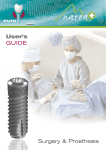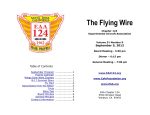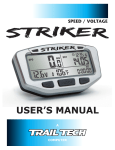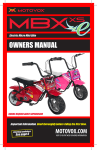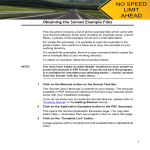Download Installation Guide
Transcript
Installation Guide for EFIS/Lite G4 EFIS/Lite Plus G4 EFIS/Lite Sport G4 Copyright blue mountain avionics, inc. 2005-2006 Revision History Prepared by blue mountain avionics, inc. Revision Number 4.03 Release History 4.01 4.02 4.03 Original Manual Minor revisions and corrections Addition of GPS keep alive to wire charts 06/28/2006 08/14/2006 08/17/2006 Table of Contents NEED HELP? .........................................................................................................................................1 SAFETY CONSIDERATIONS ................................................................................................................1 WELCOME TO THE WORLD OF MODERN FLIGHT INSTRUMENTATION!......................................2 EFIS CPUS ..............................................................................................................................................5 SOLID STATE ATTITUDE ............................................................................................................................5 ENVIRONMENTAL REQUIREMENTS ..............................................................................................................7 GPS ANTENNA..........................................................................................................................................7 OAT SENSOR ...........................................................................................................................................8 TEST POWER CABLE .................................................................................................................................8 PROGRAMMING KEYBOARD .......................................................................................................................9 Keyboard Functions......................................................................................................................................... 9 BMA MAGNETOMETER............................................................................................................................10 Magnetometer Connection Diagram .......................................................................................................... 10 USB MEMORY STICK ..............................................................................................................................11 DB25, DB26 AND DB-9 MALE CONNECTORS ..........................................................................................11 PITOT AND STATIC INSERTS .....................................................................................................................12 EFIS PRODUCT MANUALS .......................................................................................................................12 EFIS/LITE/PLUS/SPORT G4 INSTALLATION GUIDE .......................................................................13 INSTALLATION AND SETUP OVERVIEW ......................................................................................................13 REQUIRED TOOLS & EQUIPMENT .............................................................................................................14 BENCH TESTING YOUR EFIS ...................................................................................................................15 MOUNTING ..............................................................................................................................................15 EFIS & Flight Attitude .................................................................................................................................... 17 EXTERNAL CONNECTIONS .......................................................................................................................17 PITOT AND STATIC CONNECTIONS............................................................................................................18 GPS.......................................................................................................................................................18 MAGNETOMETER.....................................................................................................................................19 OAT SENSOR .........................................................................................................................................20 POWER CONNECTION ..............................................................................................................................21 SYSTEM CONNECTOR -- HIGH DENSITY DB-26, FEMALE...........................................................................22 RADIO INTERFACE - LOW DENSITY DB25, FEMALE...................................................................................24 USB CONNECTOR...................................................................................................................................24 ETHERNET PORT .....................................................................................................................................25 CONNECTION TO A GARMIN SL30...................................................................................................25 SL30 DIGITAL TEST PROCEDURE ............................................................................................................26 CONNECTION TO AN ANALOG RADIO ............................................................................................28 OBS RESOLVER INTERFACE ...................................................................................................................28 LOCALIZER / CDI AND GLIDESLOPE ANALOG INTERFACE ..........................................................................28 Example: Connection to a Garmin 430...................................................................................................... 28 EFIS/LITE/PLUS/SPORT G4 AND THE ENGINE POD ......................................................................29 EFIS/LITE/PLUS/SPORT G4 AND SETUP SCREENS.......................................................................30 POWERING UP THE EFIS/LITEPLUS/SPORT G4 ........................................................................................30 SETUP MENU ......................................................................................................................................31 GENERAL TAB ........................................................................................................................................31 V Speeds .......................................................................................................................................................... 32 TAS ..................................................................................................................................................................... 33 “Default to” Mode............................................................................................................................................ 33 Aircraft ............................................................................................................................................................... 33 Serial A and Serial B ...................................................................................................................................... 34 GPSS Format.................................................................................................................................................... 35 Analog Radio.................................................................................................................................................... 36 ENGINE TAB ...........................................................................................................................................36 MAG TAB ................................................................................................................................................37 ASI AND ALTIMETER TABS ......................................................................................................................39 WAYPOINTS TAB .....................................................................................................................................39 UPDATING YOUR EFIS ............................................................................................................................39 REVIEW ................................................................................................................................................40 APPENDIX A ........................................................................................................................................41 EFIS LITE G4 DRAWING .........................................................................................................................41 APPENDIX B ........................................................................................................................................42 EFIS/LITE PLUS G4 DRAWING ................................................................................................................42 APPENDIX C ........................................................................................................................................43 EFIS/LITE SPORT G4 DRAWING ..............................................................................................................43 EFIS/LITE SPORT G4 PANEL CUT OUT....................................................................................................44 APPENDIX D ........................................................................................................................................45 HIGH DENSITY DB26 CONNECTION CHART ..............................................................................................45 APPENDIX E ........................................................................................................................................46 DB25 CONNECTION CHART .....................................................................................................................46 APPENDIX F ........................................................................................................................................47 LIMITED WARRANTY..........................................................................................................................47 RESPONSIBILITIES OF BUYER .........................................................................................................47 EXCLUSIONS.......................................................................................................................................47 APPENDIX G ........................................................................................................................................48 WARRANTY CLAIMS ................................................................................................................................48 AOG CLAIMS..........................................................................................................................................48 PROCEDURE FOR WARRANTY CLAIMS .....................................................................................................48 Need Help? If you are experiencing difficulties, we recommend that you: • Read all documentation provided with your EFIS G4 system. • Read all documentation that has been provided as part of an update. • Check our web site for latest revisions of the manual. This can be found in the Downloads section. • Make a note of the Software version your machine has. • Make a note of the equipment you have connected to your EFIS. After you are familiar with the documentation, please call us (423) 496-3510 or email [email protected] Our office hours are 8:30am to 5:30pm Eastern Standard Time, Monday to Friday. Many times, you can get after hours help using email or by visiting our Discussion Group on our web site at www.bluemountainavionics.com. Our fax number is (423) 496-2524. Safety Considerations Although your EFIS G4 is a reliable system, it can and probably will fail at some point. Make sure you fly safe and always have an alternative form of instrumentation, especially for flight into IMC conditions. Flight into IMC or during night can result in serious injury or death if the EFIS system should fail and you do not have appropriate backup instruments. Either install two EFIS G4s or one EFIS G4 and conventional instruments for IFR flight. IFR flight is a serious business – have two ways of doing everything critical to flight safety. The EFIS G4 has not been certified under the FAA certification procedures. Please fly safe and have fun. EFIS/Lite/Plus/Sport G4 Installation Guide Page 1 of 49 Welcome to the world of modern flight instrumentation! You have chosen to embark on an adventure into the realm of Electronic Flight Instrumentation Systems- or “EFIS” for short. You can now equip your aircraft with safe, reliable flight instrumentation that, up until a few short years ago was only available to folks flying “heavy iron” or fighter aircraft. Until recent times the kinds of technologies needed to produce these systems cost tens if not hundreds of thousands of dollars and were out of the reach of those of us in the Experimental marketplace. Now through the advances in manufacturing techniques, computers and software we are able to provide you with a choice of EFIS systems that are the envy of the commercial and military pilots of today. Through these improvements buying a blue mountain avionics EFIS is like paying for Van’s RV-6 and getting a Cessna Citation! Today’s EFIS systems are safe, reliable, fun and full of information to help you on your way through blue skies and cloudy ones. The blue mountain avionics EFIS system can replace many of the traditional flight instruments, such as attitude and altitude indicators, horizontal situation indicator, airspeed indicator, vertical speed indicator, and turn and bank. We provide a magnetic compass and WAAS capable GPS and when coupled to a Nav/Com transceiver the EFIS can meet most all of the navigational needs of any pilot. Best of all, the blue mountain avionics EFIS units can provide the pilot with terrain awareness, all in bright sunlight readable displays, never before found in units as affordable as this. Imagine looking at your display panel and seeing the high-resolution mountain peaks and synthetic terrain and seeing how much terrain is above or below you. Look outside now and see how breathtakingly real the display is compared to the view out the window. You’ll ask yourself “How did I fly without his before?” EFIS/Lite/Plus/Sport G4 Installation Guide Page 2 of 49 The blue mountain avionics EFIS systems come in convenient and affordable configurations suitable for almost all experimental applications. The choice is yours, EFIS/Lite G4, with 3.8” display, the perfect backup instrument to your conventional gauges or another EFIS. The EFIS/Lite Plus G4 with 5” display makes an excellent primary flight display, and the EFIS/Lite Sport G4 with 8” vertical split screen display for your most important attitude and navigational information displayed all at once. And your blue mountain avionics EFIS system will support optional equipment such as the blue mountain Digital Autopilot System or our engine monitoring system, the Engine Pod. You can even add XM weather, or Irridium SATCOM to maximize your situational awareness. Never before has so much been offered to so many for so little! EFIS/Lite/Plus/Sport G4 Installation Guide Page 3 of 49 EFIS/Lite/Plus/Sport Hardware Your EFIS/Lite/Plus/Sport G4 system should have been shipped with the following items: • EFIS CPU • GPS Antenna • OAT sensor • Power Test Cable • Programming Keyboard • Magnetometer • USB Memory Stick • DB25, DB26 and DB-9 Male connectors • Pitot and Static Inserts • EFIS Product Manuals on CD When you receive your new blue mountain avionics EFIS unit, please check your packing list carefully and verify that you have received everything on the packing list. If anything is missing please contact the office immediately to assure that you have everything you need to complete your installation. Please note that this manual is intended for three similar products, the EFIS/Lite G4, the EFIS/Lite Plus G4 and the EFIS/Lite Sport G4. These units are functionally the same with a few minor exceptions and the manual has been written to cover these units and their similarities in the major portion of this document. Any functional or physical differences will be covered with model specific information later in this manual. EFIS/Lite/Plus/Sport G4 Installation Guide Page 4 of 49 EFIS CPUs Warning: W hen the equipment is received, please check everything is present or marked as back ordered on the packing list. If any item is missing or damaged, contact BMA immediately. EFIS/Lite G4 EFIS/Lite Plus G4 EFIS/Lite Sport G4 Blue Mountain Avionics' Generation 4 EFIS system is a self contained, state-of-the-art, solid-state instrument for: Airspeed, Altitude and VSI, magnetically slaved all-attitude compass, HSI, solid state AHRS (Attitude Heading Reference System) and a 12 channel GPS receiver. Solid State Attitude The processor takes data from the internal air data computer, gyros, accelerometers, GPS receiver and magnetometer subsystems. The data from these sensors in used along with complex, proven mathematical algorithms to determine the aircrafts attitude. The GPS receiver and the data it provides are only used to aid the attitude solution. Internal routines monitor the GPS and the quality of the data, then eliminates its use for attitude purposes if necessary. This happens transparently to the pilot. When valid GPS data is available, the technique of GPS aiding for attitude display enables precision far beyond that which is attainable without its use. Most modern UAVs (unmanned aerial vehicles), some guided missile EFIS/Lite/Plus/Sport G4 Installation Guide Page 5 of 49 technology and other military applications use this GPS aiding technique. Without a built in GPS receiver, GPS aiding is not possible as remote or external receivers do not output the information necessary to create a GPS aided solution. If the unit does not receive a valid GPS signal due to a bad signal, bad antenna or failed GPS system the AHRS system will continue to provide an attitude solution in “autonomous” mode. The EFIS will still provide you with an attitude solution that is completely satisfactory and exceeds the performance of a mechanical indicator. In fact, you’ll not even notice the difference unless you are performing aerobatics. We actually recommend that you prove this to yourself during your bench testing. With the unit powered up on the bench and the GPS antenna disconnected, pick the EFIS up and move it around as if it were installed in a flying aircraft. This will demonstrate the effectiveness of the AHRS system while in autonomous mode. The magnetic heading indicator or HSI is cross-linked to the Attitude system so that turning errors are removed. This is known as a slaved, all attitude magnetic compass. Because the magnetics are slaved to the AHRS any error introduced by the magnetometer will produce an error in the AHRS heading. It is critically important to install the magnetometer correctly. In fact the magnetometer installation is as important as the EFIS CPU installation. Many of the support calls received by BMA relate to improper installation of the magnetometer. A detailed description of the magnetometer installation is just a section or two away in this manual. Please read it carefully and spend some time considering your specific installation. The Generation 4 EFIS products use military grade solid-state MEMs (Micro Electro-Mechanical System) technology sensors that replace the conventional gyros. While these sensors cannot be damaged when flying aerobatics, serious mishandling such as dropping the unit or sustaining a severe jolt may harm the device. EFIS/Lite/Plus/Sport G4 Installation Guide Page 6 of 49 Remember this is a sensitive electronic device and if treated properly will give you years of good service. Keep your original packaging in case the unit needs to be returned to the factory. The packaging was designed to protect your EFIS unit from damage. Environmental Requirements EFIS/Lite/Plus/Sport G4 is designed for installation in a temperaturecontrolled cabin and is not suitable for very cold or extremely hot conditions. The unit has been designed and tested from -40 to +80 degrees Celsius. Once the unit starts, it will control its own internal temperature, but will not start below –40C to prevent displaying possibly misleading information from frozen sensors. Remember also that heat is the enemy of all electronic components and can damage your electronic components. It is recommended and is standard practice to install an avionics cooling fan behind panels that have limited space or have poor air circulation. This will improve the life of all of your avionics components. GPS antenna The Generation 4 EFIS system is shipped with this small GPS antenna. It should be mounted on your aircraft with a clear view of the sky and with the label facing the ground. From above the aircraft, the antenna should look like the picture on the left. The magnets on the bottom of the antenna are optional and may be removed if not used in a permanent installation. This antenna also uses an smaller SMB coax connector different than the usual BNC connector. EFIS/Lite/Plus/Sport G4 Installation Guide Page 7 of 49 OAT Sensor When connected to the DB25 connector on the back of the EFIS G4, the OAT sensor provides a reading of outside air temperature. This is important because the CPU uses OAT to help calculate True Air Speed (TAS). The sensor should be mounted out of the sun in the aircraft’s slip stream. The underside of the aircraft in the wing root or in a scoop works well. This sensor is an Analog Devices AD22100, and is supplied with colorcoded flying leads. This type of sensor can also be used with the blue mountain Engine Pod for measuring air temperatures in other places like engine compartments, cabin temps or even around your radio stack. Test Power Cable A test cable is included for connecting the EFIS G4 and magnetometer so you can verify correct operation before installation. This cable can be used for bench testing (recommended), and as an example of how to wire the EFIS G4 in your aircraft. Connectors and shells are included for making your aircraft cabling. The EFIS G4 uses a maximum of 15 Watts and will operate from 9-32 volts. Black wire is ground. Yellow wire is power. This test harness should not be used as the primary harness for your installation and is intended for bench testing purposes only. EFIS/Lite/Plus/Sport G4 Installation Guide Page 8 of 49 Programming Keyboard The Programming Keyboard is used for setup purposes and is not needed during normal flight operations. The keyboard can be used to simulate the Bezel keypad controls. Use the following keys while running the EFIS G4 with the Programming Keyboard plugged in. Keyboard Functions Programming Keyboard 1 2 3 4 Tab Keypad Button/Knob SET CKL AP DSP Moves from tab to tab Left Arrow Right Arrow Up Arrow Down Arrow Enter ESC Outer Knob Left Outer Knob Right Inner Knob Left Inner Knob Right Inner Knob Push Access to "SETUP" EFIS/Lite/Plus/Sport G4 Installation Guide Page 9 of 49 BMA Magnetometer NOTE: The Magnetometer is similar to a THIS DEVICE NEEDS TO BE INSTALLED LEVEL, PLUMB AND ALONG THE LINE OF FLIGHT LIKE A GYRO. YOU MUST ALSO USE NON-FERROUS, NON-MAGNETIC MOUNTING HARDWARE. BRASS OR NYLON SCREWS OR GOOD TWOSIDED TAPE WORK WELL. conventional flux gate. It senses the earth’s magnetic lines of flux and converts this to a heading. It must be mounted in the aircraft as level as practicable with the label on top and the X arrow parallel to the EFIS’s longitudinal axis. Great care must also be taken to mount this sensor away from magnetic interference. BMA recommends mounting the magnetometer at least 24 inches from any surrounding influences. These influences can be ferrous metals like AN bolts, control rod ends, any 4130 steel, seat belts, unshielded electrical wires, and antenna cables and even cell phones. Experience tells us the best places to mount a magnetometer is in the tail section of the aircraft or out in the wings. Improper mounting of the sensor will cause incorrect heading information. It may not read correctly inside buildings containing steel or while on concrete which has rebar in it! Magnetometer Connection Diagram Connection System Connector Magnetometer HD DB-26 DB-9 male TX Data 5 3 RX Data 6 2 Ground 4 5 +12 Volts 25 9 EFIS/Lite/Plus/Sport G4 Installation Guide Page 10 of 49 USB Memory Stick Your EFIS comes with a USB memory stick that you will use to update your operating software and your Jeppesen database. This memory stick will plug into the USB port on your home computer where you can down load your updates. You no longer need a laptop computer to carry out to the airplane, all you need is this convenient little memory device. You can then carry the memory stick with you to the airplane and simply plug the device into the USB port on the front of your EFIS. We’ll tell you precisely how to do an update later in the User’s Manual. DB25, DB26 and DB-9 Male Connectors EFIS/Lite/Plus/Sport G4 Installation Guide Page 11 of 49 Included with your EFIS are all of the connectors needed to build the EFIS wire harness for your aircraft. All you need to add is aircraft quality 22 AWG, preferably shielded, wire. All of our connectors are solder cup connectors, so there are no pins to lose or put in the wrong place. If you don’t feel you have sufficient soldering skills you may want to employ the help of an avionics shop. See the appendix in the back of this manual for the wiring chart for each connector. Pitot and Static Inserts Included with your unit are the pitot and static inserts that you will need to tie into the pitot and static system of your aircraft. Please see the section “Pitot and Static Connections” for further information. EFIS Product Manuals In an effort to be friendlier to the environment, blue mountain now provides Installation Manuals, Pilot’s Guides and Application Notes on a CD. If you are reading this now, you have probably figured that out. Remember to always check the blue mountain web site for the latest revision of any document or manual. The revision number of this manual can be found at the beginning just inside the cover page. EFIS/Lite/Plus/Sport G4 Installation Guide Page 12 of 49 EFIS/Lite/Plus/Sport G4 Installation Guide Installation and Setup Overview Installing the EFIS G4 is about as painless as it gets in avionics. After you’ve bench tested your unit just follow these steps: 1. Read all documentation provided before starting. 2. Read all of the documentation, again. 3. Mount the processor in the panel (templates are provided at the back of this manual). 4. Connect up to the Pitot and Static pneumatic ports. 5. Connect the GPS antenna. 6. Mount the Magnetometer and connect the OAT Sensor. 7. Connect aircraft power and ground. The procedure in the next few pages shows you how to bench test, install and calibrate the EFIS/Lite/Plus/Sport G4 in your plane. Don’t skip this section! You’ll learn how your system operates. Before installing the equipment in the aircraft hook up everything on the bench and confirm it is all working correctly. If you are uncomfortable with electronics, use a qualified avionics shop or a BMA approved installer to make the electrical connections. If the system does not work on the bench, call BMA immediately so that we can resolve the problem. EFIS/Lite/Plus/Sport G4 Installation Guide Page 13 of 49 Required Tools & Equipment The connectors that are supplied by blue mountain are solder cup connectors and should be soldered using a quality soldering iron with a fine tip like those that you can get from Weller. There are various supplier of this product and you can search the internet for a supplier of your choice. The GPS antenna supplied by blue mountain has newer style antenna connector on it that you may not be familiar with called an SMP connector. It is not recommended that this cable be shortened because the cable end is not crimped with a standard BNC crimper. If you would like the antenna shortened, please contact blue mountain and we can shorten your cable to a custom length for small fee. The rest of the installation can be accomplished with standard hand tools available to the home builder. Installing the EFIS/Lite/Plus/Sport G4 processor is simple. Find a place for it and connect the cables. The procedure in the next few pages shows you how to bench test the system and install it in your plane. Don’t skip this section! You’ll learn how your system works and how not to damage it while installing. Please see the EFIS/Lite/Plus/Sport G4 User’s Guide to learn how to do the system set up, use the features and maintain your EFIS unit. EFIS/Lite/Plus/Sport G4 Installation Guide Page 14 of 49 Bench Testing Your EFIS BMA recommends that when you receive your EFIS unit that you connect power to the unit using a regulated power supply and start the unit up. Power supplies are inexpensive and good to have in your shop. Do Not Use a battery charger to power your EFIS, this can damage the unit. Connect your EFIS to a regulated power supply using the supplied test harness. Yellow is positive and Black is negative. Connect the magnetometer and if possible the GPS. Remember the GPS needs a full view of the sky so you may need to run it out of a window to receive a signal. You can now verify the magnetic and GPS subsystems work. Keep your test harness intact in case you should need to bench test your EFIS at some later time. In all cases your EFIS left the factory in working condition and it should be received in that condition. Bench testing the unit soon after you receive it allows you to see your new unit in operation, verify most of its functions and confirm that the unit was not damaged during shipment. Remember while the unit is tough, it is sensitive and can be damaged by mishandling during the shipping process. By checking for visible damage as well as functional damage when you receive the unit, you increase your chances of a successful freight claim. Blue mountain cannot be responsible damages incurred during the shipping process. Mounting Although the system is fairly rugged, a little care in mounting will give noticeably better performance. The EFIS unit needs to be installed in the panel parallel to the aircraft’s line of flight. Panel tilt should not be more than ten (10) degrees with the aircraft in a level flight attitude. Panel tilt can be compensated for in software using the Set Level function but only to a maximum of ten (10) degrees. EFIS/Lite/Plus/Sport G4 Installation Guide Page 15 of 49 In addition the EFIS/Lite has provisions for adding brackets that will allow the installer to flush mount the unit. There are two threaded holes in the top and bottom of the EFIS/Lite bezel that will accept 8-32 screws. For appearance purposes these holes are currently filled with Allen screw and these screws accept a 5/64 Allen wrench. Remove these Allen screws if you wish to add flush mount brackets. BMA does not offer flush mount brackets but these can be easily fabricated from “L” shaped aluminum and riveted or screwed to your panel. EFIS/Lite/Plus/Sport G4 Installation Guide Page 16 of 49 EFIS & Flight Attitude Since EFIS/Lite/Plus/Sport G4 detects motion with both inertial and magnetic sensors, the mounting of those sensors make a real difference to performance. The processor mounts in the panel with the connector end facing the nose of the aircraft. The EFIS/Lite/Plus/Sport G4 should be level or close (within 10 degrees) to level when the aircraft is trimmed for level flight. It should be level from front to back and from left to right. The EFIS/Lite/Plus/Sport G4 can correct for small deviations like tilted panels and minor construction errors, but only up to about 10 degrees. More than that will degrade the performance of your EFIS system. External Connections Your EFIS CPU has several external connections to be made and are shown in the photo above. All of these connections are important and are outlined in the following sections. EFIS/Lite/Plus/Sport G4 Installation Guide Page 17 of 49 Pitot and Static Connections Pitot and Static connections are TIP: THE PNEUMATIC made using “quick connects” at the CONNECTORS ON THE EFIS G4 ARE HIGH QUALITY, OXYGEN RATED CONNECTORS. IF YOU NEED REPLACEMENT INSERTS OR DIFFERENT SIZES CALL BMA. back of the unit. These connectors are high quality, oxygen-rated medical connectors. Push the small button down to release. Just THESE CONNECTORS ARE ALSO AVAILABLE FROM COLDER PRODUCTS AT 651/645-0091. THE “BODY” WHICH IS MOUNTED IN THE EFIS/LITE G3CONNECTOR PANEL IS PART # PMC1602 AND THE STRAIGHT INSERT IS PMC2202. VARIOUS SIZE INSERTS AND ANGLES ARE AVAILABLE. TIP: IF YOU ARE SEEING LESS THAN 10 SATELLITES IN FLIGHT OR IN A CLEAR FIELD WITH NO MOUNTAINS, YOUR ANTENNA PLACEMENT NEEDS HELP! plug your tubing onto the barbed end, and click it home. Different sizes are available upon request. Contact BMA if you need different quick connects. As viewed from the back of the unit the Static port is on the left and the Pitot port is on the right. GPS The GPS receiver is a 12 channel WAAS enabled Rockwell Jupiter, found in many high-end GPS receivers today. The EFIS/Lite/Plus/Sport G4 is supplied with an active antenna. The resistance of the supplied antenna, when measured with an ohmmeter from the center pin to the external barrel of the connector, measures about 7 Mega ohms. The supplied antenna comes with the SMP connector crimped onto the end. The antenna must be facing up and have a clear view of the sky. A GPS signal will not pass through metal or carbon fiber but will pass through Plexiglas, fiberglass or other plastics. Poor antenna placement leads to poor GPS reception and possibly poor EFIS performance. The GPS receiver may also require 15-20 minutes to acquire satellites when you have the unit outside for the first time. EFIS/Lite/Plus/Sport G4 Installation Guide Page 18 of 49 Magnetometer Your EFIS system uses a magnetometer to provide magnetic heading information to the AHRS system in the EFIS CPU. Both of these devices are three axis devices and need to be mounted with their respective axis corresponding as close to one another as possible. BMA recommends that the magnetometer be mounted in its final location after the processor has been mounted. This will allow the magnetometer to be mounted in proper relation to the processor. CRITICAL NOTE: THIS DEVICE NEEDS TO BE INSTALLED LEVEL, PLUMB AND ALONG THE LINE OF FLIGHT LIKE A GYRO. YOU MUST ALSO USE NONFERROUS, NONMAGNETIC MOUNTING HARDWARE. BRASS OR NYLON SCREWS OR GOOD TWO-SIDED TAPE WORK WELL. The magnetometer flies with the X axis pointed forward, the Y axis pointing to the left wing and the Z axis down. The label on top of the magnetometer shows these axes. Specifically, the magnetometer mounts label up and connector to the rear. You’ll need to make your own custom length magnetometer cable up to 25 feet, using 4 conductor 22 AWG shielded cable that is available from most aviation supply sources. A separate magnetometer cable is not provided, but is part of the “test power cable” sent with your unit and this harness is not intended for your permanent installation. Shielded cable is preferred and will provide the best performance. When testing your EFIS/Lite/Plus/Sport G4 remember that the magnetometer will be affected by any nearby ferrous material or electrical wires or antennas, including rebar in the concrete floor and the metal used for the hangar structure. While it is possible to get a good magnetometer installation in your hangar, remember that the hangar is usually steel and the floor usually has re-bar or wire mesh in it. EFIS/Lite/Plus/Sport G4 Installation Guide Page 19 of 49 BMA recommends the following procedure to mount and check the magnetometer: 1. Connect the magnetometer to the EFIS G4 processor with a cable NOTE: DO NOT PLACE THE MAGNETOMETER NEAR (WITHIN 24 INCHES IF POSSIBLE) ANY FERROUS MATERIAL. USE BRASS OR NYLON HARDWARE TO MOUNT THE MAGNETOMETER. KEEP AWAY FROM CABLES THAT CARRY POWER AS THESE WILL RADIATE A MAGNETIC FIELD. THE MAGNETOMETER WILL NOT BE ACCURATE INSIDE A METAL BUILDING. THE HANGAR STRUCTURE OR REBAR IN A CONCRETE FLOOR WILL ALSO AFFECT THE MAGNETOMETER. CARBON IS NOT A FERROUS MATERIAL (SOME OF YOU HAVE ASKED). long enough to reach the top of an aluminum or fiberglass ladder. Make sure it is working when you swing the sensor back and forth. 2. Chock your wheels and make sure the airplane is level fore and aft and left to right. 3. Drop a plumb line from the spinner and the other end of your airplane to the hangar floor. Mark these points. 4. Snap a chalk line between these points, and using your magnetometer as a precision compass find the exact heading of this line. You can read the heading right off the HSI. 5. Mount the magnetometer level in the aircraft and swing it until it reads the same as in Step 3. 6. Verify that all combinations of electrical loads don’t affect the reading – try Nav lights, strobes, fuel pumps, run the engine. The best place for this device is out in the wing or canard (if so equipped). RV owners may want to mount theirs under the empennage fairing or in the tail. Remember, it’s sensitive! OAT Sensor The outside air temperature sensor is the little TO-92 transistor-looking device that comes with the three wires attached. Put it out in the slipstream and out of direct sunlight. The probe tip should extend into the slipstream approximately 3/16”. Use a rubber grommet to protect the sensor and you can use RTV silicone sealant from behind to fasten in place. Inside a belly scoop, or wing root fairing is great. EFIS/Lite/Plus/Sport G4 Installation Guide Page 20 of 49 The OAT sensor is connected to the EFIS through the DB-25 pin connector and is connected as follows; • OAT probe Red wire to DB-25 pin 22 • OAT probe Yellow wire to DB-25 pin 21 • OAT probe Black wire to DB-25 pin 20 This OAT probe gives air temperature information to the EFIS so the processor can calculate TAS, True Air Speed. If you are running multiple EFIS units you must connect the OAT probe for each unit. You may verify that the OAT is functioning by looking at the OAT display found at the top of the Settings page. Power Connection Power from your airframe will connect to your EFIS by use of a High Density DB-26 pin male connector. Use 18AWG wire for the power and ground (return path). Please see the wiring chart in the appendix of this manual. EFIS/Lite/Plus/Sport G4 Installation Guide Page 21 of 49 The EFIS/Lite/Plus/Sport G4 uses a maximum of 15W of power. For a 12 volt system use a 5 Amp circuit breaker or one sized for the wire feeding the EFIS/Lite/Plus/Sport G4. In a 24 volt system a 3 amp breaker will do just fine. Remember twice the voltage = half the current for a given sized wire. If you are not running an avionics buss, switched breakers like those from Potter & Brumfield or Klixon are of excellent quality. Shielded wire helps to eliminate interference here as well. Always use a reliable supplier of aircraft quality components. When using any system it is a good idea to install a backup battery in case of alternator or primary battery failure. If you are using the blue mountain Engine Pod with a 12 volt system it is a good idea to have the back up battery installed so that the EFIS and engine monitor can be up and running during engine start up. A 12 volt system can easily be pulled down to only 8 or 9 volts during start up because of heavy current draw. The draw down will cause the EFIS to reboot and you can loose your engine monitor at a critical time (remember you want to see oil pressure in the first 20 seconds after start up) while the system is re-booting. Please check out our web site for details on an automatic backup battery circuit if you want one. System Connector -- High Density DB-26, Female The HD DB-26 connector on back of EFIS/Lite/Plus/Sport G4 has the connections for; • 2 serial ports, • system magnetometer • internal altitude encoder • Autopilot remote disconnect • EFIS power and ground • GPS Keep Alive circuit EFIS/Lite/Plus/Sport G4 Installation Guide Page 22 of 49 The EFIS uses a small circuit to keep power fed to the GPS portion of your EFIS. This keeps a memory circuit alive and allows the GPS to acquire satellites within seconds of booting up. You’ll use constant aircraft power for this circuit but it won’t drain your battery because there is very little current draw. This circuit is just like the one in your car that keeps the radio set to the station you were last listening to. The EFIS has two available RS-232 serial ports to interface with external devices, like an SL-30 or the Engine Pod. Recommended practice for all serial data (RS-232) cables is to use the separate ground provided and connect that to the shield of the two-conductor cable used to drive the device. Please see the DB-26 wiring chart. For example: COM1 (serial A) can be used for an external digital radio interface. Use a four-conductor shielded lead for TX and RX with Pin 1 connected to the shield as ground. Using shielded wire and proper wiring techniques will give you a quieter installation and keep digital noise out of your audio system. Remember lower voltage internal electronics can be susceptible to interference. As part of the harness you will build for your aircraft you will need to make connections for the magnetometer. The magnetometer needs to be installed properly and is wired as a serial device. Use four conductor shielded wiring for the best results when wiring your magnetometer. Please see the DB-26 and DB-9 wiring chart. The EFIS has its own internal altitude encoder and can send a gray code signal to your transponder to report altitude. The encoder does not use the high altitude D-4 bit so it is not wired. If you are unsure about gray code or don’t know what it is, you may want to get the help of an avionics specialist. EFIS/Lite/Plus/Sport G4 Installation Guide Page 23 of 49 The EFIS has provisions for a remote autopilot disconnect. This allows you disengage the autopilot from a momentary contact button like those used in many aftermarket flight control sticks. If you don’t have a fancy control stick you can use a SPST momentary button like that used for push to talk. Wire this button between pin 23 to pin 24 on the HD DB-26 EFIS connector. Please see the DB-26 wiring chart. Input ship’s power to the EFIS HD DB-26 connector on pins 20 and 21. Aircraft ground should be connected to the EFIS HD DB-26 pins 24 and 26. Please see the DB-26 wiring chart. Radio Interface - Low Density DB25, Female Your EFIS unit has a DB-25 connector that is used for the analog interface for Nav/Com radios as well as the connection for the system OAT sensor. The OAT comes as part of your EFIS system and the analog is used for connection to radios like the Garmin 430. Please see the DB-25 wiring chart. USB Connector Your EFIS unit has a USB connector on the front bezel of the display. This port can be used to update the unit using the USB memory stick that was supplied with your unit. You may also use this connection when use of the programming keyboard is required. You may boot the unit from the memory stick by inserting the memory stick in to the USB port while powering the EFIS unit on. The actual procedure for updating your EFIS is covered in detail in the EFIS/Lite/Plus/Sport G4 User’s Manual. EFIS/Lite/Plus/Sport G4 Installation Guide Page 24 of 49 Ethernet Port Standard RJ-45 Ethernet port allows communication between your Autopilot and your EFIS/Lite/Plus/Sport G4. Connection to a Garmin SL30 The UPS or Garmin SL30 Nav/Com radio has proven to be both popular and reliable in light aircraft. This section describes how to connect the SL30 to EFIS/Lite/Plus/Sport G4 to provide navigation signals and optionally send frequency and OBS commands to the SL30. Please refer to the Apollo/Garmin SL30 Installation Manual for detailed wiring information on the SL30.The UPS/Garmin web site can be found at http://www.garmin.com/products/sl30/ Detailed pin outs for connection of the radio and the EFIS and be found in the back of this manual in the Appendix section. The EFIS/Lite/Plus/Sport G4 can be connected to an SL30’s digital outputs. Connecting the SL30 to EFIS/Lite/Plus/Sport G4 using a digital link is easy and enables EFIS/Lite/Plus/Sport G4 to set the radio’s frequencies and OBS providing a complete, integrated communication system and full HSI functionality. In addition, the LOC/GS information is also supported through this serial interface. A digital interface uses only three (3) shielded wires and provides all HSI functionality and remote tuning capability. The following pins on the SL30 and the EFIS are used: EFIS/Lite/Plus/Sport G4 Installation Guide Page 25 of 49 Function SL30 37 pin EFIS DB26 Ground 3 1 Commands from EFIS 4 RX 2 TX Replies to EFIS 5 TX 3 RX These three (3) shielded wires connect your SL30 to Serial A on the EFIS/Lite/Plus/Sport G4 which is found on the EFIS’s HD DB-26 System Connector. These signals are very low current and wiring is best done with shielded #22 stranded wires, Teflon insulation preferred. SL30 Digital Test Procedure Make sure your SL30 is configured for a Serial Indicator Head as described in the SL30 manual and set the EFIS Nav Source to Ext VOR. If you do not have the SL30 manual, turn on the SL30 while holding the double arrow key and the SYS key. The display will probably look like this. Now press the SEL key to change the Indicator Head Type. Turn the knob on the radio to change the type to SERIAL and then press ENT to save the new setting. EFIS/Lite/Plus/Sport G4 Installation Guide Page 26 of 49 In the EFIS/Lite/Plus/Sport G4 SETUP screen (press Escape on the programming keyboard of the EFIS/Lite/Plus/Sport G4 and select from the menu), select UPS SL30 from the Serial A choices. Press Esc to exit the Setup screen and select EFIS/Lite G4 from the menu and allow the system to finish the initialization. If the serial interface is working, and with the SL-30 properly configured, you should be able to move the OBS knob on the EFIS/Lite G4 and set the OBS on the SL30. You can also select a frequency from the EFIS SET page and by pushing the inner knob. The EFIS/Lite G4 will tune the radio to the selected VOR or Com frequency. EFIS/Lite/Plus/Sport G4 Installation Guide Page 27 of 49 Connection to an Analog Radio Your EFIS/Lite/Plus/Sport G4 can supply the ARINC standard OBS synchro signals to emulate an analog CDI indicator. These signals are always present regardless, so you can hook up both a digital radio like an SL30 and a regular analog radio like a GNS 430 and both radios will follow the OBS selection on the Lite. You don’t have to slave them together, but it’s nice to know you can. Additionally the SL 30 can be connected to the EFIS with an analog connection. This reduces the ability of the EFIS to tune the SL 30 but allow you to free up a serial port for other external devices. OBS Resolver Interface The EFIS/Lite/Plus/Sport has a built in resolver and uses standard inputs. Please see the Radio Interface DB-25 wiring chart in the back of this manual. Localizer / CDI and Glideslope Analog Interface Your EFIS/Lite/Plus/Sport G4 also accepts standard 150 mV CDI and Glideslope signals and 250 mV Flag signals. These can be wired as you would any other indicator. Please see the Radio Interface DB-25 wiring chart in the back of this manual Example: Connection to a Garmin 430 As an example, you can connect a Garmin GNS 430 to the EFIS/Lite/Plus/Sport G4 as an external indicator. The GNS 430 is typical, with the exception that H and C (hot and cold) leads to the resolver are swapped. It’ll usually work either way, but Garmin grounds H, so we’ll wire it that way. The 430 manual notes this on page 4-1. Please see the Radio Interface DB-25 wiring chart in the back of this manual. EFIS/Lite/Plus/Sport G4 Installation Guide Page 28 of 49 EFIS/Lite/Plus/Sport G4 and the Engine Pod Your EFIS unit can now perform engine monitoring functions with the addition of the option blue mountain Engine Pod and engine sensors. The Engine Pod connects to your EFIS using one of the available serial ports of the EFIS. A simple four conductor shielded cable connects the Engine Pod to the EFIS and the Pod can be mounted on the hot side of the firewall. Sensors supplied from BMA are the only ones recommended to use with the Engine pod and EFIS. You can connect the data cable using the pin outs supplied in the DB-26 connection chart found in Appendix D in the back of this manual. EFIS/Lite/Plus/Sport G4 Installation Guide Page 29 of 49 EFIS/Lite/Plus/Sport G4 and Setup Screens Powering up the EFIS/LitePlus/Sport G4 Radio Shack sells a 12V bench supply that can be used. DO NOT USE A BATTERY CHARGER AS A POWER SUPPLY. Use of an under-charged or defective battery may also cause damage to the unit. Damage of this type is not covered by the warranty. Please remember that just because a battery shows 12 volts across the terminals does not mean the battery is a good one. The only way to know if a battery is good (even a new one) is to load test the battery. The EFIS/Lite/Plus/Sport G4 will power up; the display will go dark gray; and the display will then bring up the BMA Logo and perform a system check after which the EFIS/Lite/Plus/Sport G4 attitude display will appear. EFIS/Lite/Plus/Sport G4 Installation Guide Page 30 of 49 Setup Menu General Tab To reach the Set up menu on the EFIS/Lite/Plus/Sport G4, allow the unit to boot up completely. With the programming keyboard plugged in use the ESC key to reach the Set up menu. Hitting the ESC key again with start the EFIS program. This will display a series of tabbed pages used for different Set Up functions. Using ESC from any of these tabs will exit the settings pages. You will find these six (6) tabs; • General- for V-speeds system set up and Auto pilot set up • Engine- for set up the Engine pod and sensors • Mag- for magnetometer calibration • ASI- the airspeed calibration table • Altimeter- the altimeter calibration table • Waypoints- for entering up to 7 user defined waypoints With the programming keyboard plugged in you can navigate using the arrows and you can move from tab to tab using the “Tab” key on your keyboard. EFIS/Lite/Plus/Sport G4 Installation Guide Page 31 of 49 V Speeds Use the dual concentric knobs press Enter. Use the arrow keys to move from field to field, entering the numbers you like in knots. Enter your airplane’s V Speeds (you remember what those are) in Knots so that the Airspeed Indicator can paint the colored ribbons next to the airspeed indicator. • Vx – Speed for best angle of climb • Vy – Speed for best rate of climb • Vfe – Maximum flap extended speed • Vs - Stall speed or minimum steady flight speed in landing configuration • Vs1 – Stall speed or minimum steady flight speed obtained in a specific configuration • Vno – Maximum structural cruising speed • Vne – Never exceed speed • Va - Design maneuvering speed EFIS/Lite/Plus/Sport G4 Installation Guide Page 32 of 49 Colored tapes will be shown on the ADI screen based upon the following: White Arc– Vs0 to Vfe Yellow Arc– Vno to Vne Green Arc– Vs1 to Va Red Arc – Vne and above TAS True airspeed should be set to knots but may be set to the Mach scale as well depending on your application. “Default to” Mode When the EFIS/Lite/Plus/Sport G4 is powered up, the initial screen can be set to be either an ADI or HIS or Moving Map. The Sport can also be set to full page moving map. The EFIS Sport G4 displays the ADI in the top portion of the split screen display and the HSI in the lower portion of the display. This is accessed under the Settings “General” tab. Aircraft Use this option to select the aircraft type displayed on your ADI and HSI. This option is only used to select which aircraft graphic image is used on the moving map and HSI screens. Current choices are Lancair, RV, Glasair II, F/22 and Canard. EFIS/Lite/Plus/Sport G4 Installation Guide Page 33 of 49 Serial A and Serial B Serial A is used to select the use of the Serial A port on the EFIS/Lite/Plus/Sport G4 and, as you would guess, Serial B is used to define the use of the Serial B port. These options change often as we add more interfaces, so check the Website for updates. Your favorite device may be supported now! The valid choices for ports Serial A or Serial B in the Setup menu are: • None –If nothing is connected serially, set to “None” • Aerosance (Aerosance Fadec System) • PowerSport • BMA Engine Pod • GPSS – Outputs the GPSS Steering command used by the TruTrack • NMEA 0183- standard data stream for serial type devices. • UPS/Garmin SL 30 Nav/Comm • UPS/Garmin SL 40 COM • I4 serial, Generic INS, External Hud- call BMA • UPS GX 60 EFIS/Lite/Plus/Sport G4 Installation Guide Page 34 of 49 GPSS Format GPSS Format is compatible with the GPSS message output by UPS GPS receivers like the GX60. The message format is: <STX><id><data><it><id><data><it>…<id><data><it><EXT> where: <STC> is the ASCII start of character (1 byte <0x02>) <id> is the item designator ( 1 byte i.e. “B” ) <data> is the item data (see item format below) <it> is the item terminator ( 1 byte CR <0x0d> ) <EXT> is the ASCII end of character ( 1 byte <0x03> ) ID Item Format Len Item Description C ddd 3 Track: (magnetic); ddd=degrees D ddd 3 Ground Speed: ddd=knots E ddddd 5 Distance to active waypoint; ddddd=nm*10 L dddd 4 Bearing to active waypoint; dddd=degree*10 H sddd 4 Horizontal Command Signal S=sign, L=left bank, R=right bank. X=invalid data ddd=degrees*100 EFIS/Lite/Plus/Sport G4 Installation Guide Page 35 of 49 Analog Radio The selection in this box allows you to pick the analog radio you’ll be using like a GNS 430. Engine Tab This tab is used to set up your EFIS for use with the optional blue mountain Engine Pod engine monitoring system. From here you will tell the Pod what sensors you are going to use and display and perform the calibration for your fuel quantity system. The detailed instructions for this page are found in the Engine Pod Installation Manual also found on this CD or at the blue mountain avionics web site. EFIS/Lite/Plus/Sport G4 Installation Guide Page 36 of 49 Mag Tab This tab will help you enter software corrections for minor deviations in heading outputs to correct for small ferrous influences or installation errors. It is recommended that the magnetometer installation be optimized before any correction attempts are made. More often then than not heading errors are largely due to poor magnetometer installation. Please review the magnetometer installation section of this manual before attempting to use this magnetometer correction table. Remember this procedure is best for only small errors usually less than 10 degrees. NOTE: OFTEN A COMPASS ROSE WILL BE PAINTED ON A CONCRETE PAD SOMEWHERE ON THE AIRPORT PROPERTY. BE CAREFUL BECAUSE THERE IS PROBABLY RE-BAR IN CONCRETE. THE MAGNETOMETER WILL NOT BE ACCURATE INSIDE A METAL BUILDING. THE HANGAR STRUCTURE OR REBAR IN A CONCRETE FLOOR WILL ALSO AFFECT THE MAGNETOMETER. To use the Magnetometer calibration table you will need to be able position your aircraft at different compass headings on the ground. A compass Rose is useful for this but not necessary to get close. Typically we will adjust at the four cardinal points of the compass. A close approximation can be made by using a GPS heading or a combination of GPS and whiskey compass heading. Once you have stabilized the heading you’ll need to make the determination if your magnetometer heading is “ahead” or “behind” the heading you have the airplane on and by how much. We will have two bits of information we will need to enter into the table, “Raw” data and “Display’ data. EFIS/Lite/Plus/Sport G4 Installation Guide Page 37 of 49 For example; The aircraft is placed on a heading that corresponds to 90 degrees and this is verified with a GPS and whiskey compass reading. Your magnetometer tells you that you are on a heading of 81 degrees. We want the mag to read 90 degrees, so we will enter the 81 degrees into the Raw data column and 90 in to the Display data column. The EFIS will calculate the data around this point and when the magnetometer is reading 81 degrees will display 90 degrees. Now let’s turn the aircraft to a GPS/Compass heading of 180 degrees. With the heading of 180 degrees confirmed by the GPS and or compass, we have a magnetometer reading of 186 degrees. Enter the 186 degrees into the Raw data column and 180 degrees into the Display column. The EFIS will calculate the data around this point and when the magnetometer reads 186 degrees it will display 180 degrees. Next turn the aircraft to a heading of 270 and degrees and confirm with the GPS or compass. The magnetometer gives a reading of 276 degrees, so we will enter that data in the Raw column and 270 degrees into the Display column. Finally set the aircraft up at 0/360 degrees and confirm the heading with the GPS or compass. At this heading the magnetometer gives a heading of 356 degrees. Enter that value into the Raw data column and 0 or 360 in to the Display data column. When the magnetometer reads 356 it will display a value of 0 degrees. This should give you well calibrated heading information. The EFIS unit will use the raw data provided directly from the magnetometer if there is no calibration data entered into the table. EFIS/Lite/Plus/Sport G4 Installation Guide Page 38 of 49 ASI and Altimeter Tabs Your EFIS comes from the factory pre-calibrated for airspeed and altimeter settings and there is no need for the user to adjust these tables. If the calibration needs during biannual IFR certification, please contact blue mountain avionics and we will instruct the avionics technician on the proper procedure. Waypoints Tab This screen allows the operator to enter user defined waypoints in to the EFIS. The operation of this feature is described in the EFIS/Lite/Plus/Sport G4 User’s Manual. Updating Your EFIS Updating your EFIS is easy. Follow these steps; • Create you user account on the BMA web site • Download your update from the BMA website • Save the file to your BMA memory stick • Insert the memory stick in to the USB port on your EFIS • Turn on the power to boot your EFIS • Once prompted, power your EFIS off, remove the memory stick then power back on again • Confirm the new database or software version EFIS/Lite/Plus/Sport G4 Installation Guide Page 39 of 49 Review At this point you should be able to; • Verify the contents of your shipment • Have an understanding of how your system operates • Bench test your equipment • Mount your EFIS • Mount your GPS antenna, Magnetometer and OAT sensor • Connect to a Nav/Com radio • Connect your Engine Pod • Set up your EFIS • Go flying. EFIS/Lite/Plus/Sport G4 Installation Guide Page 40 of 49 Appendix A EFIS Lite G4 Drawing EFIS/Lite/Plus/Sport G4 Installation Guide Page 41 of 49 Appendix B EFIS/Lite Plus G4 Drawing EFIS/Lite/Plus/Sport G4 Installation Guide Page 42 of 49 Appendix C EFIS/Lite Sport G4 Drawing EFIS/Lite/Plus/Sport G4 Installation Guide Page 43 of 49 EFIS/Lite Sport G4 Panel Cut Out EFIS/Lite/Plus/Sport G4 Installation Guide Page 44 of 49 Appendix D High Density DB26 Connection Chart EFIS Pin 1 2 3 4 5 6 7 8 9 10 11 12 13 14 15 16 17 18 19 20 21 22 23 24 25 26 EFIS/Lite/Plus/Sport HD/DB-26 Female System Connector External Device Signal Notes Connection Serial A Ground RS-232 Serial COM 1 SL-30 37 pin Gnd pin 3 Serial A TX (transmit) Typical device = SL-30 SL-30 37 pin. RX pin 4 Serial A RX (receive) SL-30 37 Pin TX pin 5 Magnetometer Ground Connection for Mag. GND DB9 pin 5 Magnetometer TX (transmit) Magnetometer only. Mag. RX DB9 pin 3 Magnetometer RX (receive) Mag. TX DB9 pin 2 For connection to Serial B Ground external Eng. Pod Gnd DB9 pin 5 RS-232 device. BMA Serial B TX (transmit) Engine Pod, Eng. Pod RX DB9 pin 3 Fadec, XM weather Serial B RX (receive) rcvr, etc. Eng. Pod TX DB9 pin 2 Power GPS Keep Alive circuit Constant airframe power Encoder A1 LPT-D0 GTX 327 DB25 pin 3 Encoder A2 LPT-D1 GTX 327 DB25 pin 5 Encoder A4 LPT-D2 GTX 327 DB25 pin 6 Encoder B1 LPT-D3 GTX 327 DB25 pin 9 Encoder B2 LPT-D4 GTX 327 DB25 pin 11 Encoder B4 LPT-D5 GTX 327 DB25 pin 12 Encoder C1 LPT-D6 GTX 327 DB25 pin10 Encoder C2 LPT-D7 GTX 327 DB 25 pin 4 Encoder C4 LPT-INIT GTX 327 DB25 pin 7 Connect EFIS pins 20 Power and 21 10-32 volts DC into EFIS Power together for power. 10-32 volts DC into EFIS Unused Digital input LPT-SLCT Autopilot remote disc. LPT-ERR Momentary switch to GND Ground Main Ground +12 vDC Output for Mag. Mag. Power DB9 pin 9 Ground Main Ground EFIS/Lite/Plus/Sport G4 Installation Guide Page 45 of 49 Appendix E DB25 Connection Chart EFIS/LITE/Plus/Sport DB-25 Female Connector EFIS Pin 1 2 3 4 5 6 7 8 9 10 11 12 13 14 15 16 17 18 19 20 21 22 23 24 25 Connection GS + Down GS + Up GS Good GS Good + CDI + Right CDI - Left LOC (Nav) Good LOC (Nav) Good + TO + FROM + OBS Rotor H OBS Rotor C OBS Stator D OBS Stator E OBS Stator F OBS Stator G Ground Ground Ground OAT Ground OAT Signal OAT +5V Not Used Not Used Not Used Function/Signal -/+ 150mV DC full scale +/- 150mV Dc full scale GS Good - valid Flag 300mV when GS is valid +/- 150mV DC full scale -/+ 150mV DC full scale Localizer Good - valid Flag 300mV when LOC is Good 300mV when TO is valid 300mV when From is valid 430/530 Pin 28 27 30 29 22 21 24 23 25 26 31 32 33 34 35 36 Connect to Shield OAT Black wire OAT Yellow wire OAT Red wire Note: Tie a 1k Ohm 1/4 watt resistor between pins 1 and 2 on the EFIS connector Tie a 1k Ohm 1/4 watt resistor between pins 5 and 6 on the EFIS connector The Garmin 430 connector is P-4001 The Garmin 530 connector is P-5001 EFIS/Lite/Plus/Sport G4 Installation Guide Page 46 of 49 Appendix F LIMITED WARRANTY Blue Mountain Avionics, Inc. (hereinafter referred to as “BMA”) provides the following limited warranty. If you should have any questions, please contact the avionics dealer that sold you the BMA product or contact BMA directly. All BMA products are warranted to be free from defects in material or workmanship for a period of (1) one year from the date of delivery. If your BMA Product is found on authorized inspection to have a defect in material or workmanship, BMA or an authorized representative will repair such defect or replace the defective unit without charge for parts or labor. The customer is, however, responsible for any transportation costs. Routine maintenance work and the results of normal wear are not covered by this warranty except as noted. BMA reserves the right to utilize reconditioned subassemblies as warranty replacements in the repair of the product. In the event BMA determines that the unit cannot be repaired, BMA will replace the defective unit with either the same model product or one that is reasonably equivalent. At BMA’s discretion, replacement units or repaired units may include software or hardware updates and revisions that alter some characteristics of the product. Should warranty service be required, the warranty period will be extended by the number of days that elapse between the date a defect is reported and the date that the repaired unit is returned. BMA assumes no responsibility for payment of any repair services performed by third parties including removal of the unit from the aircraft, inspection, packaging, handling, or installation unless such services are authorized in advance and in writing by BMA. BMA reserves the right to make changes, upgrades, and improvements to its products without incurring any obligation to install such changes, upgrades, and improvements in previously manufactured products. If during the warranty period, title to the aircraft in which the product is installed is transferred, the remainder of the warranty may be transferred to the new owner by notifying BMA in writing of the transaction. Such notification must include complete address information for the original owner and the new owner as well as the N number and serial number of the aircraft and the serial number of the BMA product. Please contact BMA directly if you have any questions regarding the BMA limited warranty. This limited warranty is the only warranty that BMA makes with respect to your BMA Products. BMA disclaims all other warranties relating to the product including warranties of merchantability and fitness for a particular use. In any event, BMA shall not be liable for any incidental or consequential damages. Some states do not allow the exclusion or limitation of incidental or consequential damages and some states do not allow limitations on how long an implied warranty may last; therefore, the above limitations or exclusions may not apply to you. This warranty gives you specific legal rights. You may also have other rights that vary from state to state. In the event any of the provisions of this warranty are found by statute or by applicable administrative or judicial entity to be unenforceable, the remaining provisions shall remain in force. RESPONSIBILITIES OF BUYER Please read the Pilot’s Guide of your BMA Product and the equipment to which it is connected. The information provided in your Pilot’s Guide covers operation and safety precautions. This warranty does NOT cover expenses incurred due to a lack of understanding of the functioning of the product when it is operating as designed. In order for BMA to provide proper warranty service, you may be required to: supply proof of purchase documents, permit BMA or an authorized representative to provide the applicable warranty service during normal business hours, retain and provide to BMA (upon request) any documentation of the installation of the product in your aircraft, provide BMA with all pertinent information regarding the symptoms, failure, or defect initiating the request for warranty service. EXCLUSIONS This warranty does not cover the following; failures that are the result of improper installation, maintenance, or repair, failures that result from neglect, abnormal acceleration or deceleration, shock, modification, accidental damage, theft, vandalism, or exposure to extremes in temperature or relative humidity, radio frequency interference generated by equipment operated in violation of applicable FCC rules. EFIS/Lite/Plus/Sport G4 Installation Guide Page 47 of 49 Appendix G All product or material returned to BMA must be properly packed and labeled with a Returned Material Authorization (RMA) number. Warranty Claims In order to obtain warranty service the customer may be required to provide proof of purchase, retain and provide to BMA (upon request) documentation of the installation of the product, and provide BMA with all pertinent information regarding the symptoms, failure, or defect initiating the request for warranty service. Please allow at least (2) two weeks from the receipt of the product for repairs or replacement. Under certain circumstances warranty repairs may take longer than the (2) two weeks. AOG Claims In the event of an AOG (Aircraft On Ground or grounded) situation the customer may request in writing, special handling of the warranty. Only at the written request of the customer will a warranty be handled as an AOG situation. If there is no written request included with the unit, the warranty will be handled in a standard fashion. Upon receipt of the request the customer can expect immediate attention and expect the repair or replacement of the product in less than the standard (2) two weeks. An AOG charge, of $250, in excess of any other charges, will be charged to the customer at the time of product shipment for return. Procedure for Warranty Claims Please complete the following steps: STEP 1 Contact BMA for a Return Authorization Number (RMA). Phone: (866)-359-3347 or (423)496-3510 Fax: (423)-496-2524 E-Mail: [email protected] Step 2 Notify BMA if the AOG policy is to apply, and include the written request with the unit. If no written request for AOG handling is received with the product the warranty will be handled in a normal fashion. Include a detailed written description of the problem, the aircraft it is installed in, and circumstances under which the problem occurred with the unit to be returned. Step 3 Once you have received the RMA number, include your written statement, securely package the unit and ship it insured to: Blue Mountain Avionics 5035 Highway 64 Copperhill, TN 37317 All product or material returned to BMA must be properly packed and labeled with a Returned Material Authorization (RMA) number. EFIS/Lite/Plus/Sport G4 Installation Guide Page 48 of 49 Notes: EFIS/Lite/Plus/Sport G4 Installation Guide Page 49 of 49