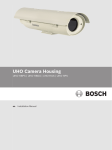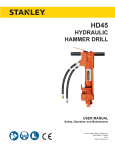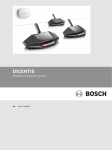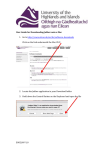Download PowerPoint 프레젠테이션 - Bosch Security Systems
Transcript
UHI/UHO Series Camera Housing Quick Installation Guide 1. Opening the cover 2. Camera/Lens installation 3. Feed-through Wiring Open the cover by unlatching the three Remove the two screws holding the Remove the two dome plugs located latches on the side of the housing. camera tray to the housing. Remove tray inside the housing. Screw the two 3/8- If the optional tamper-resistant screws from the housing. Attach the lens to the inch NPT fittings into the foot. Pull the have been installed, use the supplied camera. Use the various 1/4-20 screws cabling through the fittings into the wrench to remove the screws before and spacers provided to mount the housing. Tighten the fitting and attach the opening the latches. camera and the lens to the camera tray. foot to the top bracket of the mount. Ensure that the holes in the rear cap are covered with the rubber plugs provided. 4. Power Connections The terminal block accepts wire ranging from 0.5 mm² to 2.5 mm² (20 AWG to 14 AWG). - To attach the external safety ground wire, remove the nut, the washers, and the external ground wire lug from the ground post. - Strip and crimp the external ground wire into the lug. - Reattach the ground connections in the order shown in the side figure. - Tighten the fitting to 8.5 N m to 9.0 N m (75 in. lb to 80 in. lb). 5. Wiring (All Models except UHO-HBPS-10, UHO-HBPS-50, and UHO-HPS-50) Connect the supply power wires to the terminal block. Strip no less than 6 mm (0.25 in.) and no more than 8 mm (0.31 in.) of insulation away from the wire. Ensure not to nick the wires. Cut the power cord on 120 VAC and 230 VAC camera models; leave enough cable to allow connection to the terminal block. Strip no less than 6 mm (0.25 in.) and no more than 8 mm (0.31 in.) of insulation away from the wire. Connect these wires to the connectors provided on the terminal block. 6. Video coax connection 7.Lens wiring Install a 1/2-in. NPT fitting into the Install the 3/8-in. NPT fitting into the available hole in the rear cap. middle hole in the rear cap. If installing a Route the video coax cable through one zoom lens, insert the lens control cable of the fittings installed, or one of the through the last fitting at the rear of the feed-through fittings in the base. Attach housing. Attach the lens wiring to the lens the BNC connector to the coax and mating connector and connect it to the connect it to the camera. lens. If a mating connector is not Tighten the fitting to 8.5 N m to 9.0 N m available, connect directly to the lens (75 in. lb to 80 in. lb). cable. Tighten the fitting. (See step 6.) UHI/UHO Series Camera Housing Quick Installation Guide 8. Wiring (UHO-HBPS-10,-50, UHO-HPS-50) Cut the power cord on 230 VAC camera models, leaving enough cable for connection to the terminal block. Strip no less than 6 mm (0.25 in.) and no more than 8 mm (0.31 in.) of insulation away from the wire. Be sure not to nick the wires. Insert the power cord through the back shell assembly and strain relief. Connect the power cable to the screw terminals on the provided mating connector. 9. Final assembly 10. Sunshield installation 11. Fuse replacement 1. Use the hole plugs provided to plug 1. Loosen the two screws (M4 x 10) on 1. To replace a fuse, pull the top of the any unused holes in the rear cap. the top of the housing. fuse holder. 2. Replace the camera and bracket 2. Slide the sunshield to the desired 2. Replace the fuse with a fuse that has back into the housing. position. It has a range of 50 mm (2 in.). the same current rating. 3. Slide the camera/lens tray into the 3. Tighten the screws to lock the The fuse is a 5.2 mm x 20 mm slow slot near the clasp side of the housing. sunshield into position. blow breaking capacity cartridge-type 4. Install screws. 4. If the sunshield is removed or not fuse. 5. Close the cover and secure the installed, plug the two screw holes with latches. the hole plugs supplied with the housing 6. Optional tamper-resistant screws hardware kit. are provided with the housing. Secure the latch using these three screws and There is a spare fuse inside the housing. the provided tamper-resistant wrench. Download the English version of the User Manual here: http://us.boschsecurity.com/us_product/02_products_3/st_bu_f_277305_tams_catalog_prod_us/st_section_f_277848_ta ms_catalog_prod_us/st_prodfam_p_277848_tams_catalog_prod_us_278254 OR from the page of UHO Series Outdoor Camera Housing on your country’s site linked from boschsecurity.com. Bosch Security Systems B.V. Torenallee 49 5617 BA Eindhoven The Netherlands www.boschsecurity.com © Bosch Security Systems B.V., 2014