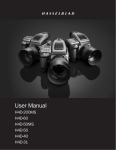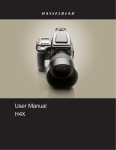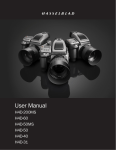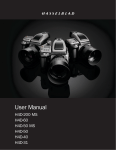Download Programmable User Buttons
Transcript
H4D User Manual H4D-200MS H4D-60 H4D-50MS H4D-50 H4D-40 H4D-31 H4D Customizable button function list The TRUE FOCUS, AE-L, STOP DOWN and M.UP buttons can all be reassigned to different functions. Default settings are as according to name. /POF Interval timer The button has no function. Initiates interval timer function. True Focus Cycle LM mode Activates True Focus function. Changes the light-metering method in a loop manner: Centre Weighted/ CentreSpot/Spot. AF Expose Activates the AF system in any focusing mode. When the button is pressed the AF system sets the correct focusing point automatically. This is a rapid, accurate and handy way of using the AF system when the camera is set to manual focus mode. In this manner you take advantage of the accuracy and certainty of the autofocus system while retaining the control inherent in manual focusing mode. Acts as alternative shutter release button. Standby Sets the camera in standby mode to save battery consumption. Histogram "&MPDL Recalls the last shown histogram on the grip LCD. Activates AE lock function. IAA toggle Self timer Allows IAA rating change of last capture. Initiates self timer function. %JHGPDDIFDL #SBDLFUJOH Displays last exposure taken at 100% scale on digital backs with LCD. Initiates bracketing function. Delete last image Mirror up Controls the mirror up or down function (same function as the M-UP button). Activate the delete function for the last image in a digital back. (to be implemented at a later stage). Stop down Grey balance exp. Stops the lens down. Initiates a grey balance exposure using the marker frame to select the desired tone. B mode Spirit Level Sets the shutter speed to B exposure mode. Activates digital spirit level on sensor unit display and in viewfinder (Currently 60 Mpix model only). T mode Sets the shutter speed to T exposure mode. Rear Info Screen Flash Measure Displays camera information on sensor unit LCD (Currently 60 Mpix model only). Initiates flash measure function. 1 MENU 3 2 4 ISO / WB Save R 113 1) Press the Menu button. 2) Press the button you want to reassign (True Focus, AE-L, M.UP or Stop Down). This directly accesses the particular button you chose at the Custom options level in the menu. 3) Rotate the rear control wheel to select the function you want the button to activate. 4) Press the Save button. H4D Hasselblad A/S Hejrevej 30, DK - 2400 Copenhagen, Denmark Victor Hasselblad AB Box 220, SE - 401 23 Göteborg, Sweden 09.2011 - UK v15 141