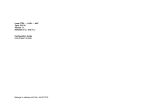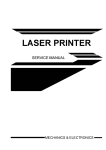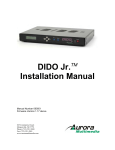Download DIDO-0710 User Manual
Transcript
DIDO-0710 3U CompactPCI Digital I/O Card User Manual 13 Altalef St. Yehud, Israel 56216 Tel: 972 (3) 632-0533 Fax: 972 (3) 632-0458 www.tenta.com 919 Kifer Road Sunnyvale, CA 94086 USA Tel: (408) 328-1370 Fax: (408) 328-1371 Document Revisions Revision Comment BY Date E2.0 Release LL, AF,RH 11/15/99 E2.3 Review and corrections JR 03/10/00 E2.4 Added product revisions table, updated format DG 06/04/01 E3.0 Updated format TJ 01/03/02 DIDO-0710 User Manual Page 2 of 15 Table of Contents I. Introduction ..................................................................................... 4 II. Ordering Information ...................................................................... 5 III. Specifications .............................................................................. 6 A. Physical Specifications ....................................................................... 6 B. Environmental Specifications............................................................. 6 C. Functional Specifications ................................................................... 7 D. Power Specification............................................................................. 7 E. I/O Circuitry Specification ................................................................... 7 F. Digital Input Signals Specifications ................................................... 8 G. Digital Output Signals Specifications ................................................ 8 H. Watchdog timer.................................................................................... 9 I. J2 Signals Distribution ........................................................................ 9 IV. Block Diagram............................................................................ 10 V. I/O Address Map ............................................................................ 11 VI. Interrupts .................................................................................... 12 A. Interrupt Handling.............................................................................. 12 B. Interrupt Mask .................................................................................... 12 VII. Test Procedure........................................................................... 13 VIII. Product Revision History .......................................................... 14 IX. Warranty ..................................................................................... 15 DIDO-0710 User Manual Page 3 of 15 I. Introduction This document describes the functionality of Tenta’s DI/O board 3U CompactPCI form factor. This board design as general-purpose data acquisition, 48 Digital I/O pins, and each pin can be used as Digital input or Digital output. The I/O and power signals are distributed through J2 rear connector. The board form factor, physical dimension and BUS interface complies with CompactPCI Specification PICMG 2.0 R2.1. The board complies with Y2K requirement. DIDO-0710 User Manual Page 4 of 15 II. Ordering Information Part Number AS00710-01 DIDO-0710 User Manual Description Digital I/O board, 48 point, 3U cPCI, opto-isolated. Page 5 of 15 III. Specifications A. Physical Specifications Criteria PCB Dimensions Form Factor Connectors Front Panel Weight Specifications 100MM (3.9370”) Height X 160MM (6.2992”) Depth x 1.6MM (0.0629”) Thickness Plug in Euro card, 3U Height, 8 HP Width (1 slot), IEEE (1101.1, 101.10 and P1101.11) Metric 2.0mm grid, female connector type A is used for J1 (cPCI BUS) and J2 (Signal distribution). 128.5mm Height X 20.32mm Depth X 2.5 mm Thickness. 200g B. Environmental Specifications Criteria Operating temperature Storage Humidity DIDO-0710 User Manual Specifications 0-70 ºC -40 to +85 ºC 5 to 95% non-condensing Page 6 of 15 C. Functional Specifications Criteria BUS interface Plug and Play Front Panel Indicators: Watchdog timer Protection circuitry Specifications Compact PCI, 32 bit (16 bit data transfer) 33MHz Support auto recognition of the board on power-on and plug-in includes device ID, Vendor ID and configuration RUN (HB), Power, In/Out Active 48 LEDs Disable outputs (set all outputs to Inactive (+24V) on timeout. 2A fuse on each output driver and a suppression diode on each digital input/output port. D. Power Specification Criteria Digital Section Power Supply Output/input Section Power Supply Specifications +3.3VDC@ 20ma, +5VDC @ 220ma from J1 +24V from J2, +5V EXT@ generated on board E. I/O Circuitry Specification Criteria Specifications Number of I/O 48 signals I/O signal function Each I/O can be used as Input OR Output. If used as output –output state can be read back. Number of I/O 48 green LEDs front panel LEDs DIDO-0710 User Manual Page 7 of 15 F. Digital Input Signals Specifications Criteria Voltage Level VIL IMAX VWITHSTAND Isolation Active Input Inactive Input: Specifications Current-sinking, active low <2V @ 8 mA sink, < 5V @ 15 mA 15 mA 5V min above actual voltage of 24V DIO power supply Min 100V Min 6mA (input channel to DIO_COM) Open or Max 3mA from the input circuit. G. Digital Output Signals Specifications Criteria Voltage Level Current Isolation VOL Specifications Typical 24VDC, Min 18V DC, Max 200 mA @24V DC Min 100V 1.1V max. @ -100mA (sinking), 2V @ 200 mA VOC +18V Current Limit Max 500mA Voltage 5V min above actual value of +24V Withstand DIO power supply Off-state Leakage 100 µA max. @ 60V DC Temperature Driver built in thermal shutdown over Limit 165 ºC with 10ºC thermal shutdown Hysteresys Fusing 2A fuse on each output driver. Inactive state 24V DIDO-0710 User Manual Page 8 of 15 H. Watchdog timer The Watchdog timer insures that cPCI bus communication with SBC is alive. The watchdog timer must be reset by the SBC every 100msec to avoid a time-out. If a time-out occurs, all digital outputs set to inactive state. On time-out the watchdog timer latch on “watchdog fail” until reinitialized by the SBC. On board jumper (JP3) allows to by-pass this feature. I. J2 Signals Distribution Z A B C D E F 22 GND Reserved Reserved Reserved Reserved Reserved GND 21 20 19 18 17 16 15 14 13 12 11 10 9 8 7 6 5 4 3 2 1 GND Reserved Reserved Reserved Reserved Reserved GND GND GND GND DI/O 44 DI/O 45 DI/O 46 DI/O 47 GND GND DI/O 39 DI/O 40 DI/O 41 DI/O 42 DI/O 43 GND GND Dig Com Dig Com Dig Com Dig Com Dig Com GND GND DI/O34 DI/O 35 DI/O 36 DI/O 37 DI/O 38 GND GND DI/O 29 DI/O 30 DI/O 31 DI/O 32 DI/O 33 GND GND DI/O 24 DI/O 25 DI/O 26 DI/O 27 DI/O 28 GND GND Dig Com Dig Com Dig Com Dig Com Dig Com GND GND GND GND GND GND DI/O 20 DI/O 21 DI/O 22 DI/O 23 GND GND Dig Com Dig Com Dig Com Dig Com Dig Com GND GND DI/O 15 DI/O 16 DI/O 17 DI/O 18 DI/O 19 GND GND DI/O 10 DI/O 11 DI/O 12 DI/O 13 DI/O 14 GND GND DI/O 5 DI/O 6 DI/O 7 DI/O 8 DI/O 9 GND GND DI/O 0 DI/O 1 DI/O 2 DI/O 3 DI/O4 GND GND 24V 24Vret 24V 24Vret Reserved GND GND Reserved Reserved Reserved Reserved Reserved GND GND Reserved Reserved Reserved Reserved Reserved GND GND 3.3V 3.3V 3.3V 5V 5V GND DIDO-0710 User Manual Page 9 of 15 IV. Block Diagram OPTO 24V(External) R Serial Comm. Output Driver x3 CK PCI BRIDGE CONTROL LOGIC OPTO Serial Comm. Output Driver x3 (DECODING,SERIAL COMM. Heart Bit etc.) EEPROM 16 bits DATA BUS BUFFER PCI J2 Channels 24-47 LED0 HB RESET R Channels 0-23 LED47 HB RESET/OE OPTO DUAL OPTO X24 5V cPCI LEDS HB POWER DC to DC CONVERTER 5V EXT DIDO-0710 User Manual ISOLATED POWER Page 10 of 15 V. I/O Address Map Board base address registers allocates 64 bytes within 32-bit memory space. On power-up or system reset, all on-board control registers are reset to 0. This sets all digital outputs to inactive state (high). The following table defines the memory layout of the DIO710 relatively to its base address. Bit 0 is the LSB of a 32 bit long word. Bits not defined are considered don’t-care. Offset 0 Register Description Reset R/W W Bit 0-31 4 Write Digital Ports 0-23 W 0-23 8 Write Digital Ports 24-47 W 0-23 4 Read Digital Ports 0-23 Output (0-23) busy R R 0-23 24 BIT Failed R 27 WD Enable WD Interval WD Reset R R R 28 29-30 31 8 Read Digital Ports 24-47 Output (24-47) busy R R 0-23 24 16 Watchdog Timer W 0 W 4-5 W 8 20 BIT LED control Interrupt Mask 0-23 W W 12 0-23 24 Interrupt Mask 24-47 W 0-23 DIDO-0710 User Manual Bit Range Description Reset By writing any value. Write Values, Output triggers refresh. Write Values, Output triggers refresh. Read Values Output refresh taking place. Busy = 0, Ready = 1 Hardware Built-In-Test failed indicator Watch dog enabled Watch dog Time-out interval. Reset Activated (Occurred = 0) Read Values Output refresh taking place. Busy = 0, Ready = 1 Enable watchdog. Enable = 1 Time-out interval. 100mS = 00 200mS = 01 400mS = 10 800mS = 11 Report Reset Occurrence (Report = 1) BIT LED Mask values. Interrupt enabled = 1 Mask values. Interrupt enabled = 1 Page 11 of 15 VI. Interrupts A. Interrupt Handling This section is for future reference. The application may register a change in the value of an input port that was masked as interrupt enabled. Once there was a change in digital input the board will force an interrupt over the PCI bus via INTA# signal. B. Interrupt Mask The driver should avoid enabling an interrupt to a port defined as output. Such definition is miss-configuration. DIDO-0710 User Manual Page 12 of 15 VII. Test Procedure The functionality of all digital outputs and digital inputs are examined by an automatic test procedure (ATP). DIO710 consists of 48 Digital I/O pins; each pin can be used as Digital input or Digital output. Software configurable, due to this fact each two consequent pins are connected together by an external loop-back connector and load (Iout=200mA) resistors. The ATP program checks validation of each digital output path and the consequent digital input that is connected to that digital output. DIDO-0710 User Manual Page 13 of 15 VIII.Product Revision History Rev E1 B Changes Original Change C3 to 35VDC model C Change EPROM to 710.30 Reason Capacitor has marginal voltage specification 2us spikes on DO lines during write operation All boards of Rev. E1 should be discarded. All other boards under Rev. C can be returned to Tenta for upgrade. DIDO-0710 User Manual Page 14 of 15 IX. Warranty Tenta Technology warrants the original purchaser for two years from the date of delivery for any defect in the product, material or workmanship. Product should be used in suitable installation environment and for the purposes it was designed. Any damages caused by natural disasters such as: fire, flood, wind and lightning are not covered. For more information, please contact Tenta Technology customer support (see locations on front page). Tenta Technology hardware and software are not intended for use in any manner when human life or safety is at risk and not for use in life support equipment. DIDO-0710 User Manual Page 15 of 15