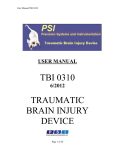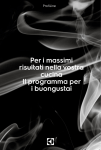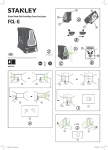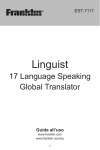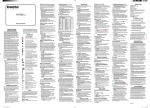Download Field Safet Notice / Product Notification
Transcript
FIELD SAFETY NOTICE / PRODUCT NOTIFICATION Subject: Brainlab Cranial Navigation System: Effect of setup on overall navigation accuracy Product Reference: Brainlab Cranial Navigation System (all versions) Date of Notification: April 22, 2013 Individual Notifying: Julia Mehltretter, MDR & Vigilance Manager Brainlab Identifier: CAPA-20130417-000315 Type of action: Advice regarding use of device We are writing to advise you of the following potential effect Brainlab has determined for the Brainlab Cranial Navigation System. This Notification letter is to provide you with corrective action information, and to inform you of the actions Brainlab is taking to address this issue. Effect: Brainlab has detected that, when using the Brainlab Cranial Navigation System, the following may have a significant effect on the overall navigation accuracy: • Large distance between reference array and region of interest • Major changes of the camera position relative to the reference array during the procedure Those instances could potentially intensify small inaccuracies arising from individual steps of the complex navigation procedure. In the worst case scenario, these inaccuracies may cause an inaccurate display of instruments by the navigation system, compared to the actual patient anatomy. If these inaccuracies are not detected by user verification of navigation accuracy as described in the user manual, this could ultimately lead to ineffective treatment, serious injury or even death of the patient. Details: The Brainlab Cranial Navigation System is a complex, touchscreen-based intra-operative navigation system that consists of several components: • Infrared camera • Navigation platform with corresponding software • Reference arrays and surgical instruments equipped with reflective marker spheres When using the Cranial Navigation System, the software receives input from the infrared camera and calculates the relative three-dimensional positions of the instruments compared to the patient reference arrays. With the initial registration of the patient, the previously obtained patient scans are matched with the patient’s current position. The correctness of this match is verified by the surgeon in different stages of the procedure. During the surgery, specific instruments, e.g. a biopsy needle, can also be equipped with a navigation reference and according reflective marker spheres, and be tracked by the infrared camera. FORM 14-04, CAPA-20130417-000315 Rev 7 Page 1 of 2 Despite the Brainlab Cranial Navigation System solely providing assistance to the surgeon and not substituting or re-placeing the surgeon’s experience and/or responsibility during its use, the appropriate accuracy of the system is an essential performance characteristic. An appropriate setup and handling of the individual parts of the Cranial Navigation System, as well as careful accuracy verification by the user, is essential for successful navigation. User Corrective Action: In the Appendix of this Product Notification you find the document “Measures to Improve Cranial Navigation Accuracy”, supplementing the current User Manuals. This document contains the relevant information regarding user corrective actions related to the above-described effect. Further, the document reiterates the information already described in the User Manuals, additionally including more detailed descriptions of the relevant measures to improve the overall navigation accuracy. Please adhere to the measures described in document “Measures to Improve Cranial Navigation Accuracy” when using the Brainlab Cranial Navigation System. Additionally, please continue to follow the available instructions in the relevant User Manuals. Please bear in mind that, even when adhering to all measures, due to technical limitations the information provided by the navigation system may contain certain inaccuracies. Therefore, the use of Brainlab Cranial Navigation System may not be sufficient for all procedures. Brainlab Corrective Action: 1. Existing potentially affected customers receive this Product Notification Letter. 2. These customers receive the attached supplement to the Instructions for Use regarding the Brainlab Cranial Navigation System in hardcopy version as an amendment to their current User Manuals. Tentative planned timeline for availability: June 2013 Please advise the appropriate personnel working in your department of the content of this letter. We sincerely apologize for any inconvenience and thank you in advance for your co-operation. If you require further clarification, please feel free to contact your local Brainlab Customer Support Representative. Customer Hotline: +49 89 99 15 68 44 or +1 800 597 5911 (for US customers) or by E-mail: [email protected]. Fax Brainlab AG: + 49 89 99 15 68 33 Address: Brainlab AG (headquarters), Kapellenstrasse 12, 85622 Feldkirchen, Germany. April 22, 2013 Kind Regards, Julia Mehltretter MDR & Vigilance Manager [email protected] Europe: The undersign confirms that this notice has been notified to the appropriate Regulatory Agency in Europe. FORM 14-04, CAPA-20130417-000315 Rev 7 Page 2 of 2 MEASURES TO IMPROVE CRANIAL NAVIGATION ACCURACY ............................................................................................................................................................................................................................................... Brainlab Cranial Navigation System 1. POSITION REFERENCE ARRAY CLOSE TO REGION OF INTEREST Position the reference array as close to the region of interest as possible, without the array interfering with the necessary surgical space. The closer the array is mounted to the actual region of interest, the more accurate the procedure. Do not exceed a distance of 45 cm between the region of interest and reference array. 2. MINIMIZE CHANGES OF CAMERA POSITION Avoid major changes of the camera position during the procedure, e.g., between registration and navigation. The initial setup must provide optimal visibility during the entire procedure. Ensure that: • The reference array remains visible for the entire procedure. • The line of sight between reference array and camera will not be blocked, e.g., by a microscope. • Reference array and region of interest are in the center of the camera field of view. This can be verified in the Tracking System Alignment dialog. Press one of the camera view windows in the menu bar to open the dialog. • The optimal distance between camera and region of interest is 1.5 m. If the camera has been moved, verify the accuracy as described in step 10 of this document. When performing a biopsy, be aware that the patient's head (or drapes or other parts of the OR setup) may easily obstruct the visibility of the VarioGuide. In order to avoid having to move the camera during the surgery, ensure already during registration that the VarioGuide will be visible later on. Take into account that the precalibrated Disposable Biospy Needle is equipped with flat markers, which have a smaller viewing angle than marker spheres. 3. ENSURE RIGID FIXATION OF PATIENT IN HEADHOLDER Relative movements of the patient's head within the headholder cannot be compensated by the Brainlab cranial navigation system. • Check that it is not possible to move the patient's head (nodding) in the headholder. • Ensure that the patient's head does not slide down during the procedure. Page 1-4 Note: This document supplements but does not replace the user guide. 4. ENSURE APPROPRIATE PATIENT SCANS ARE USED • Do not use distorted MRI scans for registration. If available, use 3D distortion correction for all scans. • Acquire dataset used for registration according to the Brainlab scan protocols. • For surface registration: Compare the patient's face with the 3D reconstruction. Avoid areas that differ between the real patient surface and the 3D software reconstruction. Possible sources of error include MRI headphones pressing into the skin during the scan or tubes and tape on the actual patient, which change the skin surface. 5. ENSURE ACCURATE IMAGE FUSION • Verify each image fusion carefully by using the spy glass and amber/blue views. • Make sure that you verify various points distributed throughout the whole image volume. 6. USE NEW, CLEAN AND UNDRAPED MARKER SPHERES • Do not use dirty, damaged, wet or covered marker spheres. • Always use new marker spheres for all instruments, and the sterile and unsterile reference array. • Ensure correct mounting of the marker spheres. • Do not re-sterilize disposable reflective marker spheres. 7.a) STANDARD REGISTRATION Ensure appropriate placement of registration markers • Place 6 - 7 markers on the patient. • Ensure that the position of the registration markers on the skin will not change (if necessary draw circles around markers). • Avoid areas that the patient is laying on or where skin shift is likely. • Do not place markers close to each other; rather distribute them over the head. • Do not place markers symmetrically (i.e., do not place them in a line or a symmetrical shape). • The region of interest should be at the center of the area, surrounded by the registration markers. • Donut marker planning and acquisition: Position the marker in the center of the donut on the skin surface. Use Softouch for point acquisition if available. Page 2-4 Note: This document supplements but does not replace the user guide. MEASURES TO IMPROVE CRANIAL NAVIGATION ACCURACY ............................................................................................................................................................................................................................................... Brainlab Cranial Navigation System 7.b) SURFACE MATCHING REGISTRATION Ensure appropriate point distribution • Acquire points on distinctive surfaces and bony structures, like the bridge of the nose and the sides of the eyes. • Acquire points on both sides of the patient's head. • Avoid taking points on indistinctive, rounded areas like the dome of the head. • Spare the eyebrows and areas where skin has visually shifted. 8. DETAILED VERIFICATION BEFORE DRAPING To ensure appropriate accuracy of the initial registration: • Verify in areas where no points were taken during registration. • Verify in multiple widely distributed areas, e.g., on both sides of the face, at the top of the head, in or near to the region of interest • Verify recommended landmarks, including the tragi, inion, bregma or teeth in the upper jaw. Typical landmarks are also the lateral canthi, nasion or spina nasalis, but these may show an overly optimistic result when using surface matching, as they are in the same area as where the registration points were acquired. • Avoid verifying accuracy without landmarks. Rotational errors can only be detected when verifying at significant landmarks all over the patient's head. • Mark at least one point with a pen in the region of the incision. Verify this point(s) before (and after) draping. Ensure this point is not influenced by skin shift. • If the registration succeeded with good precision, be aware this is only information on how well the software was able to match the acquired points to the planned markers and landmarks. Always verify the accuracy as described above. The accuracy in the region of interest may differ from the accuracy verified on the skin surface. To estimate the accuracy in the region of interest, use the anatomical landmark verification as well as the reliability map feature (availability of this feature depends on your product version). Page 3-4 Note: This document supplements but does not replace the user guide. 9. ACQUIRE LANDMARKS TO RESTORE YOUR REGISTRATION IF NECESSARY The navigation software provides a backup mechanism if for example the reference array is accidentally moved or the patient is repositioned and therefore the initial registration is no longer accurate. In order to use this feature, select Acquire Intraoperative Landmarks in the registration menu. Acquire as many anatomical landmarks as possible (at least 4) that will be accessible and precisely identifiable throughout the surgery. 10. DETAILED VERIFICATION AFTER DRAPING To ensure that the accuracy has not decreased during the draping procedure: • Verify according to the description in step 8 of this document, especially in multiple widely distributed areas, in or near to the region of interest, at recommended landmarks (e.g., tragi, inion, bregma or teeth in the upper jaw). • Verify the point(s) you have marked with a pen before draping. • Verify at least one landmark on the contralateral side of the reference array (i.e., further away from the reference array than your region of interest). 11. VERIFICATION THROUGHOUT PROCEDURE • Repeat verification after drilling or craniotomy. • Repeat verification after completion of biopsy or resection. • Verify the accuracy repeatedly during the procedure, whenever the accuracy check message appears. During the procedure, verify directly on the bone and/or on the acquired landmarks. Do not verify accuracy on brain tissue. The Brainlab cranial navigation system uses scanned images of the patient that are acquired before the operation is performed. The actual anatomy of the patient could differ from the preoperative image data due to e.g., brain shift or resections. Be aware that the Brainlab cranial navigation system solely provides assistance to the surgeon and does not substitute or replace the surgeon's experience and/or responsibility during its use. Before patient treatment, always review the plausibility of all information input to and output from the system. Page 4-4 MANUFACTURER INFORMATION: Brainlab AG Kapellenstr. 12, 85622 Feldkirchen, Germany Europe, Africa, Asia, Australia: +49 89 99 15 68 44 USA and Canada: +1 800 597 5911 Japan: +81 3 3769 6900 Latin America: +55 11 33 55 33 70 France: +33-800-67-60-30 E-mail: [email protected]