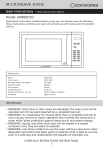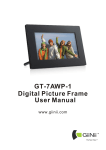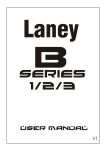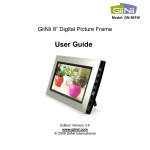Download Resource_Center_files/BlueCan Manual FINAL
Transcript
TM Owner's Manual TABLE OF CONTENTS 1. Safety First: Important Instructions 2 2. What’s in the Box 4 Using BlϋCan: 4 1. Anatomy 4 2. Connecting to Audio 5 - Wired Connection 5 - Bluetooth 5 - LED Status Indicator 5 3. Listening to Music/Phoning a friend 5 - Play Music 5 - Using Speakerphone 6 4. Charging BlϋCan 6 5. Using Suction Cup and Mounting Hardware 6 Technical Specifications 7 Help 7 GiiNii Protection: Warranty Information 8 FCC Notice: U.S. Only 11 1 English 2 Meet BlϋCan Meet BlϋCan BlϋCan gets its big sound from two integrated speakers using Vibration Resonance Technology (V.R.T.) to transfer sound waves to flat surfaces, creating bass and mids that normally require a separate subwoofer or stereo speaker. Place BlϋCan on any surface like a desk, countertop or a sliding patio glass door and connect via Bluetooth or Aux-In to get powerful and lifelike performance from your favorite tunes and phone calls. 1. Safety First: Important Instructions Before operating BlüCan, carefully read and follow the instructions below. Retain this User Manual for future reference. All warnings on the product and in the operating instructions should be observed. • Do not place this product under direct sunlight or near heatsources, such as in a closed car or under sunlight. The outercasing of this components product may become deformed and damaging electronic due to excessive heat. The battery could explode causing injury or death. • Do not use BlüCan near moisture, humidity, or in the rain. Avoid using BlüCan in sauna or bathrooms. Water and moisture may cause short-circuit to the electronic components. • Check and observe local laws regarding the use of a mobile phone and speakerphone while driving. To avoid any distractions, consider pulling over before making or answering a call. It is your responsibility to drive safely. • Do not use this product near strong electromagnetic sources, such as a microwave oven. The electromagnetic interference may cause this product to malfunction. • Do not drop, shock, or vibrate BlüCan. Strong impacts may damage the components inside. • Due to BlüCan’s VRT technology, the speaker may move during music play. Please securely place the product away from edges avoiding the product from falling. • Do not insert cables other than designated ones listed in the 2 manual. The metal contacts inside can easily become damaged by foreign objects. • Do not use an unknown power adapter other than the one supplied. Connecting this product to an unknown power adapter is very dangerous and may lead to fire or explosion. • Do not cut, bend, modify, place heavy objects, or step on the power adapter cord. Otherwise the external insulation may be damaged and result in short-circuit or fire. • If there are strange odors or heat emitting from this product or any signs of malfunction, turn off BlüCan immediately and contact us for support. • Do not attempt to disassemble or modify this product. There are no user serviceable parts inside this product, and any unauthorized modifications will void the warranty. Opening the built-in battery compartment may lead to electric shock, resulting in injuries. • Clean BlüCan only with a dry cloth. Before cleaning, please unplug the connection cable and turn the device to “OFF”. • While using this device in your automobile, please place the product away from the air bags. Serious injury may occur when an air bag deploys. • Do not use the wireless connection on an airplane. Please follow all wireless regulations and safety rules accordingly. • If disposing BlüCan, please comply with local regulations. Do not dispose of the battery with regular household waste. 2. What’s in the box - BlϋCan - Owner’s Manual - Suction Cup & Mounting hardware - Connection Cable - Pouch 3 Using BlüCan 1. Anatomy Tweeter Volume Up: Hold to Right Next Play/Pause Previous Volume Down: Hold to Left Base Remove the protective adhesive from the base before usage (unless using the suction cup or mounting hardware). Reapply the film when BlϋCan is not in use. Twist and extend for a bigger sound. 4 2. Connecting to Audio -Wired Connection Connect the connection cable to charge and play BlϋCan simultaneously Via computer 3.5mm Aux-in input for audio input Via mobile and audio devices - Bluetooth Wireless Connection Synch BlüCan by sliding switch to , status indicator will flash in blue. Enter "Bluetooth Pairing Mode" from your audio device to enable device search. Please refer to the audio device’s user manual for details. Once BlϋCan is found, confirm pairing procedure by entering PIN = 0000 (four zeroes). - LED Status Indicator Description Status Indicator Flashing Slowly On Flashing Rapldly In Pairing Mode Connected via Bluetooth, on standby Low battery 3. Listening to music/Phoning a friend - Play Music Buttons Description Start/ Pause music playback Skip to previous or next song track Adjusting sound volume or or <HOLD> 5 - Using Speakerphone Your cellphone will automatically transfer phone calls to BlϋCan when Bluetooth is enabled. Description Using Speaker Phone Answering an incoming call Ending a call Press Press to end call 4. Charging BlüCan Description Status Indicator Flashing Rapidly Charging in Progress Fully Charged Low battery Red warning light Status Indicator is off 5. Using Suction Cup and Mounting Hardware - Using the Suction Cup BlüCan is designed to be versatile for any situation. Use the Suction Cup on sleek or glossy surfaces, such as windows or sliding patio glass doors. 1. Clean and dry the surface with a lint-free cloth. 2. Insert the base into the suction cup and rotate clockwise to tighten. The sticker on the base should stay intact. 3. Remove the protective film from the suction cup and press against the surface. 4. Slide the lever on the suction cup clockwise to lock and secure suction cup in place. Mount * To maximize suction cup strength, clean regularly using a lint-free towel. - Using the Wall Mount The Wall Mount is perfect for music in areas where tabletop space is minimal. Simply install the wall mount- sit back, and enjoy. 6 1. Place the wall-mount on desired location and secure placement with three screws . The sticker on the base should stay intact. 2. Insert the base into the wall mount before rotating clockwise to tighten. Technical Specifications Output Power 10W Frequency Range 40Hz-20KHz Power Supply Built-in lithium battery/USB cable Impedance Satellite 4ohms+subwoofer 2ohms Size 2.2 inch x2.8 inch Weight 9.6 ounces - Operating range up to 30 feet (10 meters), depending on environment - Talk Hands-free with mobile phone - Bluetooth version 2.1, CSR BC5 7 Help: Have Questions? We Got Answers. - Why do I hear static coming from the speakers? There may be interference between the devices. Move the music source closer to the BlüCan, remove any obstacles to clear air space, and eliminate other wireless products in proximity. - How do I clean the adhesive base? Turn off BlüCan, then use a lightly damped micro fiber towel to clean the area carefully. Avoid any liquid contact with any electronic components. - What can I use BlüCan with? Any audio device compatible with Bluetooth or 3.5mm auxiliary port (headphone jack). This list may include HDTV, smart phones, tablets, notebooks, PC and more! Refer to the product’s user manual for details. - How do I get more sound out of BlüCan? Put BlüCan anywhere in the house to find your preferred resonance surface. Our favorites are glass, wooden desk, and filing cabinets. Twist and extend the top tweeter for a bigger sound. - Can I connect multiple devices at once? Bluetooth connectivity allows BlüCan to be paired with multiple devices. However, only one source can be played at any given time. - My question is not answered, what can I do? Please call us, toll free, at 1-866-909-3550 for troubleshooting and warranty services. Please have the receipt information handy. GiiNii One Year Limited Warranty WARRANTY COVERAGE: This warranty obligation is limited to the terms set forth below. WHO IS COVERED: This product is warranted to the original purchaser or the person receiving the product as a gift against defects in materials and workmanship as based on the date of original purchase (“Warranty Period”) from an Authorized Dealer. The original sales receipt showing the product name and the purchase date from an authorized retailer is considered such proof. 8 WHAT IS COVERED: This warranty covers new products if a defect in material or workmanship occurs and a valid claim is received within the Warranty Period. At its option, the company will either (1) repair the product at no charge, using new or refurbished replacement parts, or (2) exchange the product with a product that is new or which has been manufactured from new, or serviceable used parts and is at least functionally equivalent or most comparable to the original product in current inventory, or (3) refund the original purchase price of the product. The Company warrants replacement products or parts provided under this warranty against defects in materials and workmanship from the date of the replacement or repair for the remaining portion of the original product’s warranty. When a product or part is exchanged, any replacement item becomes your property and the replaced item becomes the company’s property. When a refund is given, your product becomes the company’s property. Replacement product can only be sent if all warranty requirements are met. Failure to follow all requirements can result in delay. WHAT IS NOT COVERED – EXCLUSIONS AND LIMITATIONS: This Limited Warranty applies only to the new products that can be identified by the trademark, trade name, or logo affixed to it. This Limited Warranty does not apply to any non-GiiNii hardware product or any software, even if packaged or sold with the product. Non-GiiNii hardware manufacturers, suppliers, or publishers may provide a separate warranty for their own products packaged with the bundled product. The Company is not liable for any damage to or loss of any programs, data, or other information stored on any media contained within the product, or any non-GiiNii product or part not covered by this warranty. Recovery or reinstallation of programs, data or other information is not covered under this Limited Warranty. This warranty does not apply (a) to damage caused by accident, abuse, misuse, neglect, misapplication, or non-GiiNii product, (b) to damage caused by service performed by anyone other than an Authorized Service Location, (c) to a product or a part that has been 9 modified without written permission, or (d) if any serial number has been removed or defaced, or (e) to a product, accessories or consumables sold “AS IS” without warranty of any kind by including refurbished GiiNii products sold “As IS” by some retailers. THIS LIMITED WARRANTY DOES NOT COVER: • Shipping charges to return defective product. • Labor charges for installation or setup of the product, adjustment of customer controls on the product, and installation or repair of any part outside of the product. • Product repair and/or part replacement because of improper installation or maintenance, connections to improper voltage supply, power line surge, lighting damage, retained images or screen markings resulting from viewing fixed stationary content for extended periods, product cosmetic appearance items due to normal wear and tear, unauthorized repair or other cause not within the control of the company. • Damage or claims for products not being available for use, or for lost data or lost software. • Damage from mishandled shipments or transit accidents when returning product. • A product that requires modification or adaptation to enable it to operate in any country other than the country for which it was designed, manufactured, approved and/or authorized, or repair of products damaged by these modifications. • A product used for commercial or institutional purposes (including but not limited to rental purposes). • Product lost in shipment and no signature verification receipt can be provided. • Failure to operate per Owner’s Manual. TO OBTAIN ASSISTANCE Send an email to [email protected]. For technical support call toll free: 1-866-909-3550 REPAIR OR REPLACEMENT AS PROVIDED UNDER THIS WARRANTY IS THE EXCLUSIVE REMEDY FOR THE CONSUMER. GiiNii SHALL NOT BE LIABLE FOR ANY INCIDENTAL OR CONSEQUENTIAL DAMAGES FOR BREACH OF ANY EXPRESS OR IMPLIED WARRANTY ON THIS PRODUCT. 10 EXCEPT TO THE EXTENT PROHIBITED BY APPLICABLE LAW, ANY IMPLIED WARRANTY OR MERCHANTABILITY OR FITNESS FOR A PARTICULAR PURPOSE ON THIS PRODUCT IS LIMITED IN DURATION TO THE DURATION OF THIS WARRANTY. Some states do not allow the exclusions or limitations of incidental or consequential damages, or allow limitations on how long an implied warranty lasts, so the above limitations or exclusions may not apply to you. This warranty gives you specific legal rights. You may have other rights which may vary from state/province to state/province. FCC Notice (U.S only) FCC ID: FUOBC-01 FCC STATEMENT: This equipment has been tested and found to comply with the limits for a Class B digital device, pursuant to Part 15 of the FCC Rules. These limits are designed to provide reasonable protection against harmful interference in a residential installation. This equipment generates uses and can radiate radio frequency energy and, if not installed and used in accordance with the instructions, may cause harmful interference to radio communications. However, there is no guarantee that interference will not occur in a particular installation. If this equipment does cause harmful interference to radio or television reception, which can be determined by turning the equipment off and on, the user is encouraged to try to correct the interference by one of the following measures: • Reorient or relocate the receiving antenna. • Increase the separation between the equipment and receiver. • Connect the equipment into an outlet on a circuit different from that to which the receiver is connected. • Consult the dealer or an experienced radio/TV technician for help. FCC NOTICE : This device complies with Part 15 of the FCC Rules. Operation is subject to the following two conditions: 1 This device may not cause harmful interference, and 2 This device must accept any interference received, including interference that may cause undesired operation. FCC CAUTION : • Any changes or modifications not expressly approved by the party responsible for compliance could void the user's authority to operate this equipment. • This device and its antenna(s) must not be co-located or operating in conjunction with any other antenna or transmitter. 11