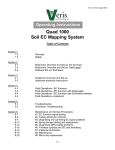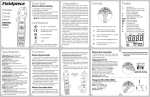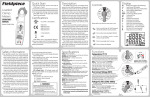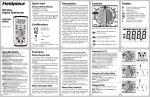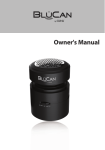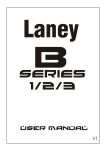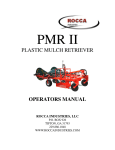Download Procedure #1 - Veris Technologies
Transcript
Trouble-shooting 2000 XA, 3100, 3150 Soil EC Mapping System (Refer to Operations Manual for complete instructions, including software installation, safety, maintenance, and troubleshooting.) Table of Contents Procedure #1: EC Surveyor Instrument Signal Testing Procedure #2: Testing Electrical Continuity Procedure #3: Diagnosing and Correcting EC Signal Problems. Procedure #4 Spring Plunger adjustment and replacement Procedure #5: Diagnosing GPS-related problems Procedure #1: EC Surveyor Instrument Signal Testing Perform this test daily or every 10 hours of data collection to ensure you are obtaining reliable data, and whenever EC data is questionable. The purpose of this test is to insure that the instrument is performing properly. The EC Surveyor is shipped with an Instrument Test Load (Part No. 10447) that will enable you to quickly check the instrument to ensure that it is functioning properly. To perform this test: 1) Disconnect the signal cable from the signal terminal on the EC Surveyor. 2) Connect the test load to the signal terminal. 3) Switch on the EC Surveyor and view display. 4) The display should show: Shallow: (2000XA and 3100) 14 (3150) 11 Deep: (2000XA and 3100) 21 (3150) 40 5) If the readings vary significantly (more than one whole number) contact Veris service department. 6) Once the test is complete, remove the test load and reinstall the implement signal cable. Signal Test Load Figure 1.1 Signal Test Load installed (display showing proper EC readings for 2000XA and 3100) Procedure #2: Testing Electrical Continuity Perform this test daily or every 10 hours of data collection to ensure you are obtaining reliable data, and whenever EC data is questionable. The purpose of this test is to insure that each coulter-electrode has an uninterrupted signal path from the EC Surveyor to the disk blade. Think of each coulter-electrode and its wire path as a ‗channel‘. On a 3100 and 3150, there are 6 signal channels that must be clear and isolated from each other (4 on a 2000XA). You will first test the complete pathway for each channel—each coulter-electrode. One easy-to-take reading for each channel tests the cable, wiring harness, and each coulter-electrode and disk blade. If no problems surface during this test, there is no need to test individual components. This test should take only a couple of minutes to perform. To perform this test, you will need the EC Signal Test Box (part #10759) and an ohmmeter (sometimes referred to as a multi-meter or voltmeter). Make sure the meter is set to ohms, Ω. If a range of ohms is available, choose the lowest setting--ohms rather than kilo or mega ohms. If unfamiliar with ‗ohming-out‘ or resistance testing, make a few trial tests before performing the Veris signal test procedure. Touching the meter leads together will display a zero resistance reading, touching two places on the same piece of metal will produce a nearly zero reading, touching nothing will produce an OL (overload or over limit) reading—meaning complete resistance, and no continuity. Figure 2.1 Remove the signal cable from the EC Surveyor and connect it to the terminal on the test box. If you have hard-wired the signal cable extension into the cab, making it difficult to reach the implement with the cable end, you may want to purchase an extension cable from Veris (part #12269). This cable attaches to the signal cable end and allows you to position the Signal Test Box in close proximity to the coulter-electrodes. Signal extension cable (from implement) Figure 2.2 Firmly press one lead of the ohmmeter to the #1 coulter blade edge (left hand, standing behind the unit) and the other lead to the #1 terminal on the test box. Maintain firm pressure on the ohmmeter lead touching the disk blade. A reading of less than 2 ohms is normal. Rotate blade ¼ of a turn back and forth as you view the ohmmeter. Any jump in the readings above 2 ohms indicates a problem. Connect one lead to Signal Test Box terminal (corresponding to each coulter) Ohmmeter Connect to coulter blade Figure 2.3 Continue to check each coulter electrode in succession, left to right. If any coulter electrode exhibits no continuity or resistance higher than 2 ohms, refer to Procedure #3 Diagnosing EC Signal Problems. Procedure #3: Diagnosing and Correcting EC Signal Problems. Use this Troubleshooting tree to work through the system, locate the problem, and take corrective action. Figure 3.1 Coulter Electrode FunctionsEach coulter electrode on the implement is part of a pair, and each pair has a distinct function. a) Coulters 1 & 6 are the Deep EC receptors. If you are seeing problems only with the ―Deep‖ readings, focus on testing continuity on these two coulter-electrodes. b) Coulters 2 & 5 are the ―charged‖ coulters that inject the voltage into the soil. If you are getting no (or intermittent) readings on both the ―Shallow‖ and the ―Deep‖ -continuity to one of these two coulter-electrodes is likely the cause. c) Coulters 3 & 4 are the ―Shallow EC‖ receptors. Focus on this pair if you see problems in the ―Shallow‖ reading. If the continuity ohm test indicates a problem on a channel, you will need to determine where the interruption is located. Listed below are detailed instructions on how to determine exactly where a continuity or isolation problem is located: A. Testing Cable and Wiring continuity: 1. Once a high resistance reading on a channel is confirmed, determine whether the problem is in the wiring or in the coulter-electrode. To test all cable and wiring, place one ohmmeter lead in the Test Box terminal pin for that channel and the other on the corresponding coulter wire terminal bolt. Grasp sure-seal connector and move back and forth during this test – vibration from rough fields can weaken the contacts on the sure seal, causing breaks in continuity during operation that might no show up in a static test. Repeat process on all coulter-electrodes. Figure 3.2 Testing cable at coulter electrode #3 terminal 2. If you see <2 ohms on all, test the coulter electrodes as explained in B below. 3. If you see a > 2ohms reading on any channel, separate sure-seal connector and insert one ohmmeter lead in the end of wiring harness and the other lead in the corresponding terminal on the Test Box. If reading is < 2 ohms at that point, the problem is not with the wiring harness or signal cable extension. It is most likely in the terminal connector wire. Check resistance in it by placing one ohmmeter lead on the coulter wire terminal bolt and the other lead in the end of the terminal wire socket. Replace connector wire (PN 14226) as necessary. Figure 3.3 Testing cable at end of signal cable wiring harness Figures 3.4 ab. a. Separating sure-seal connector b. Testing terminal connector wire 4. If there is a >2 ohm reading in the signal cable harness or signal extension cable, visually inspect the wiring harness and cable extension for damage. If a visual inspection doesn‘t reveal a problem, you will need to test continuity of the wiring harness and cable. You will need to ohm these cables out individually. Disconnect signal extension cable from implement and insert ohmmeter leads into sockets as shown below. 4 3 2 5 6 1 Figures 3.5 a and b. Checking continuity of signal extension cable with one ohmmeter lead contacting pins in extension cable end, and other lead contacting corresponding test box terminal. 5. To ohm out the wiring harness, disconnect the serial cable extension from the implement and check continuity through the harness as shown in Figures 10a and 10b. While doing so, check the pins and the sockets of the 6-pin connector for corrosion and fit. If necessary spread the pins with a small screwdriver to tighten fit in sockets. 4 2 3 5 1 6 Figures 3.6 a and b. Checking continuity of signal harness, with one ohmmeter lead contacting pins in connector and other lead contacting corresponding coulter-electrode. Note: intermittent electrical problems are difficult to diagnose. Flex wiring and connectors while checking continuity. B. Testing Coulter-Electrode continuity 1. Place ohmmeter lead on terminal wire bolt and other lead on disk blade. Rotate blade ¼ turn. If readings are consistently above 2 ohms, check for excessive corrosion at the coulter blade mounting bolts, or the terminal located near the coulter pivot. Make sure that high ohm readings are not due to poor contact between blade and ohmmeter lead. Re-test holding lead firmly against edge of blade, removing rust or paint if necessary. 2. If ohms jump over 2 ohms when the blade is rotated, and you were careful to maintain good contact between the lead and the blade, the problem is likely inside the hub. Because electrical signals cannot be sent consistently through the coulter bearing, Veris has designed a more reliable path for the EC signal to travel. A special hub with a spring plunger presses against the spindle of the coulter, serving as a commutator. Shown below is a cut-away view of the hubcap and plunger assembly. When ohm readings jump during blade rotation, it is due to the greased rollers on the bearing making intermittent and inconsistent contact. See Maintenance and Service procedure #4: Spring Plunger adjustment and replacement on adjusting and replacing spring plungers. hubcap commutator coulter spindle Figure 3.7 C. Testing Coulter-Electrode isolation If continuity tests show no excessive resistance on any channel, yet erratic soil EC readings continue, or if EC readings do not drop to –1 when unit is out of the soil, it is possible that the channels are not isolated. This could be the result of a pinched wiring cable, causing channels to short out. Or, one of the coulter-electrodes is no longer insulated properly from the frame or adjacent coulter-electrodes. 1. If EC readings do not drop to –1 when unit is raised, disconnect signal cable extension from implement. If readings don‘t drop to –1, the problem is with the signal cable extension. If readings show -1, re-insert the signal cable extension into the implement. Disconnect the sure-seal terminal connector wire from each coulter electrode. If readings don‘t drop to –1, the problem is with the wiring harness. If this is the case, you should replace the wiring harness. If readings do drop, re-insert the signal cable extension into the implement. The problem is with one or more of the coulter-electrodes. Proceed as follows: sure-seal pin sure seal socket Figure 3.8 2. Inspect nylon insulation slides under coulter-electrode mounting brackets. These nylon insulators may become worn or brittle, or may slip out from under mounting bracket. Repair and replace as necessary. Make sure that all electrode coulter Ubolts are properly tightened to clamp mounting bracket and insulation tightly to frame. nylon insulation Figure 3.9 3. Disconnect signal cable from instrument or front of frame. Check so see that no metal part of the any coulter electrode is in contact with the implement frame. This may be by visual inspection or by connecting one lead of an ohmmeter to the individual coulter electrode, and the other to a grounded fastener on the frame. If the coulter electrode is properly isolated, no reading will be obtained. Make sure that all electrode coulter clamp bolts are properly tightened to prevent lateral movement of the coulter electrode. no continuity grounded bolt coulter terminal Figures 3.10 a and b 4. Wet soil on the toolbar could be a pathway for the EC signal to short. Test coulterto-coulter and coulter-to-frame isolation by checking resistance between coulterelectrodes. Any continuity from one coulter to another is not acceptable. Remove buildup of wet soil, especially if is bridges across insulation slides. It may be necessary to remove coulter mounting brackets and clean toolbar, if problem persists. Figure 3.11 Wet soil buildup on toolbar may cause EC signal to short. Procedure #4 Spring Plunger adjustment and replacement The spring plungers are located in the center of each coulter electrode hub cap, and are vital to maintain good continuity through the coulter hub bearings. They are factory preset, and should not need routine adjustment. If a continuity test shows abnormally high resistance, the plungers should be checked. This may be performed in the following manner: 1) Check coulter hub bearing preload by grasping coulter blade and pushing from side to side. If there is any noticeable movement, bearing preload is incorrect, or bearings are failing --and this can damage the spring plunger ; see procedure #8 for adjustment or replacement. 2) Remove the 3/8‖ allen head set screw. 3) Remove the plunger by turning counter-clockwise. 4) Depress the spring loaded tip on a hard surface to determine if plunger has adequate tension and can move freely. 5) If the plunger will not move freely, replace. Coat the threads with dielectric silicone grease before installation. 6) If the plunger appears to be in good working order, reinstall in the hub, and adjust until it bottoms against the spindle end. Rotate 1/2 turn backward to allow adequate clearance. Improper adjustment will result in premature failure (too little tolerance) or poor continuity (too much tolerance). See Figure 3.12 below to view proper clearance. 7) Reinstall locking set screw and tighten firmly on top of plunger. The top of the setscrew should be even with the face of the hub. If not, remove and adjust the plunger inward or outward as necessary. 8) Re-test coulter electrode continuity Figure 3.12 In some cases, you may have to remove the hub cap to service the spring plunger, if the plunger is rusted in the cap, or if the readings are still unsatisfactory with the new plunger installed. Procedure: 1) Remove hub cap by turning clockwise with a pipe wrench or large adjustable wrench – these caps have left hand thread to prevent loosening during field rotation. 2) If plunger is frozen in cap, remove allen head set screw on top of plunger and apply penetrating oil on both sides of plunger. Let this stand for a few minutes and try to remove. If it will not back out with allen wrench, lock vise grips on the inside portion and turn out through inside of hub. 3) Clean all hub cap surfaces, install new o-ring, coat plunger and set screw with di-electric grease and install as outlined above. 4) At the same time, inspect the end of the spindle. Over time the plunger will wear a slight depression in the spindle face. This is common, and more noticeable on high acreage units, or units that have been operated at high field speeds. If the depression is 1/6‖ or more, carefully grind the face of the spindle. Cover the bearing with a cloth or towel to prevent grinding dust from entering the hub and bearings.. 5) Re-install hub cap and tighten firmly. You may have to re-set the plunger to compensate for the reduced length on the newly ground spindle. Re-adjust as outlined above. Note: If you are still unable to obtain favorable resistance readings, check for excessive corrosion at the coulter blade mounting bolts, or the terminal located near the coulter pivot. It may be necessary to grind the spindle end smooth, if a dimple has developed. Procedure #5: Diagnosing GPS-related problems If you do not see a GPS, DGPS, or RTK in the upper left-hand corner of the EC Surveyor screen, you do not have GPS coming in, and no data will be sent out the serial port for logging. Figure 5.1 Insure your GPS receiver is powered and outputting NMEA strings GGA, and either VTG or RMC at a 1hz rate; 4800 baud, 8 data bits, no parity, 1 stop bit. Verify that your GPS cable is sending GPS data through pin 2, pin 5 is ground, and no other pins have signal or power on them. The most common issue is hz rate. If the GPS has been used for lightbar guidance it may have been set to a 5 or 10 hz rate. It will need to be changed to 1 hz in order for the EC Surveyor to accept it. Shown below is a Troubleshooting tree for diagnosing GPS signal problems. It is not meant to replace your GPS receiver user manual—it merely shows how to determine if your receiver is sending the GPS signal that the EC Surveyor needs. Figure 5.2 If it becomes necessary to send GPS data into your PC, you will use a program called HyperTerminal. This program is in all Windows software. It is designed to record serial data streaming into a serial or USB port on the computer. The purpose of this is two-fold: 1) it verifies whether your GPS and cables are delivering the proper messages, and 2) it give Veris Technologies support personnel a GPS data file to test. Here‘s how to use HyperTerminal 1. Plug the GPS output cable into the laptop serial input (or USB-serial hub); no null modem is needed 2. Verify in Device Manager which Com port the GPS is connected to (Start-Settings—Control Panel—System—Hardware—Device Manager—Ports 3. Start the ―HyperTerminal‖ program under ―Accessories‖ in Windows. Figure 5.3 4. Give your HyperTerminal session a name such as gps trial when the program prompts you for the name of your connection and then hit ―OK‖. Figure 5.4. 5. The program will then ask you for a phone number. Instead of entering a phone number, specify the proper serial port number. For example, if Com 1 of the laptop is being used, specify ―Direct to Com 1‖ under ―connect using:‖ at the bottom of the entry area. Figure 5.5. 6. HyperTerminal will then display a configuration menu where you can specify 4800 bits per second, 8 data bits, no parity, 1 stop bit and no flow control. Figure 5.6 7. At this point, upon clicking ok, legible strings of GPS data should begin appearing on the laptop screen. Here‘s an example of a typical set of strings: $GPGGA,191528.00,3851.0333,N,09737.2342,W,2,08,1.3,372.7,M,27.3,M,10.0,0100* 69 $GPRMC,191528.00,A,3851.0333,N,09737.2342,W,0.1,0.0,090998,6.3,E*48 8. If GPS data doesn‘t appear, recheck the port and configuration settings to make sure they are correct. If the data won‘t appear correctly in HyperTerminal, consult your GPS supplier to see what adjustments (connectors or software) are necessary to bring the signal into a computer. 9. If the signal appears correctly on HyperTerminal and it shows that the required strings are being output, highlight a page of strings, copy and paste into Word or Wordpad before exiting HyperTerminal. 10. Retry the unit with the Veris instrument. If it still doesn‘t work, please email the page of GPS strings from HyperTerminal to [email protected], along with your contact information.