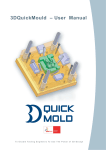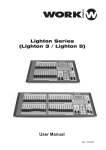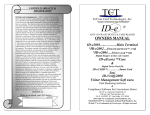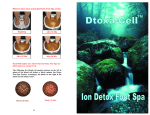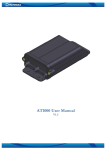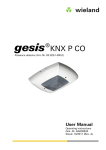Download SOFTWARE REQUIREMENT SPECIFICATION FOR MONEY
Transcript
SOFTWARE REQUIREMENT SPECIFICATION FOR MONEY EXCHANGERS SUITE(MES) (Dataeast Money Exchangers Inc.) Prepared by: Tricom Developers Inc. Version: 0.1 Dated: 11th March, 2003 Software Requirement Specification for Money Exchangers Suite (DataEast Inc.) 1. INTRODUCTION............................................................................................................................................. 3 1.1 PURPOSE........................................................................................................................................................ 3 1.2 OVERVIEW AND READING SUGGESTIONS ...................................................................................................... 3 1.3 DOCUMENT CONVENTIONS ............................................................................................................................ 3 1.4 DEFINITIONS, ACRONYMS AND ABBREVIATIONS .......................................................................................... 3 1.5 REFERENCE DOCUMENTS .............................................................................................................................. 4 1.6 DOCUMENT STATUS ...................................................................................................................................... 4 2. THE MONEY EXCHANGER SUITE - OVERALL DESCRIPTION......................................................... 5 2.1 PRODUCT PERSPECTIVE ................................................................................................................................. 5 2.2 PRODUCT FUNCTIONS.................................................................................................................................... 5 2.3 PRODUCT DESCRIPTION ................................................................................................................................. 6 2.3.1 Main Functional Areas ......................................................................................................................... 6 2.3.2 Product Reference Model ..................................................................................................................... 7 2.3.3 What Is Money Exchangers Suite ......................................................................................................... 8 2.3.3.1 Transaction Processing Interface .................................................................................................. 8 2.3.3.2 Database Manager......................................................................................................................... 9 2.4 USER CLASSES AND CHARACTERISTICS ........................................................................................................ 9 2.4.1 User Type: Money Exchangers Suite Administrator............................................................................. 9 2.4.2 User Type: MES Transaction Processor Client.................................................................................. 10 2.5 OPERATING ENVIRONMENT ......................................................................................................................... 10 2.6 DESIGN AND IMPLEMENTATION................................................................................................................... 11 2.6.1 Design................................................................................................................................................. 11 2.6.1.1 System Architecture.................................................................................................................... 11 2.6.1.2 Data Access................................................................................................................................. 12 2.6.1.3 Error Handling ............................................................................................................................ 12 2.6.2 Implementation ................................................................................................................................... 12 2.6.2.1 Front-end..................................................................................................................................... 12 2.6.2.2 Business Logic ............................................................................................................................ 12 2.6.2.3 Data Access Layer ...................................................................................................................... 12 2.7 ASSUMPTIONS AND DEPENDENCIES ............................................................................................................. 13 3. EXTERNAL INTERFACE REQUIREMENTS........................................................................................... 14 3.1 USER INTERFACES ....................................................................................................................................... 14 3.1.1 MES Transaction Processor Interface................................................................................................ 14 3.1.2 MES DataBase Manager Interface ..................................................................................................... 15 3.2 HARDWARE INTERFACES ............................................................................................................................. 17 3.3 SOFTWARE INTERFACES .............................................................................................................................. 17 3.4 COMMUNICATION INTERFACES ................................................................................................................... 17 4. FUNCTIONAL SPECIFICATIONS ............................................................................................................. 18 4. 1 TRANSACTION PROCESSING INTERFACE ..................................................................................................... 18 4.1.1 Description of the User Interface ....................................................................................................... 18 4.1.2 Use Cases............................................................................................................................................ 20 4.1.2.1 Use Case - User Performs New Transactions ............................................................................. 20 4.1.2.2 Use Case - User Views The Exchange Rates .............................................................................. 27 4.1.2.3 Use Case - Exchange Rates Updation ......................................................................................... 30 4.1.2.4 Use Case-User deals with Orders/Special Transactions.............................................................. 34 4.2 DATABASE MANAGER VIEW ....................................................................................................................... 37 4.2.1 Description of the User Interface ....................................................................................................... 37 4.2.1.1 Main Page ................................................................................................................................... 37 4.2.1.2 Title Bar ...................................................................................................................................... 38 4.2.1.3 Menu Bar .................................................................................................................................... 38 4.2.1.4 Toolbar........................................................................................................................................ 41 Copyright © 2003 Tricom Developers Inc All rights reserved Page 1 of 69 Software Requirement Specification for Money Exchangers Suite (DataEast Inc.) 4.2.1.5 Status Bar .................................................................................................................................... 42 4.2.1.6 Workspace................................................................................................................................... 43 4.2.2 Use Cases............................................................................................................................................ 44 4.2.2.1 Use Case - User Access Of The Transactions Section............................................................... 44 4.2.2.2 Use Case - User access of the Orders section ............................................................................ 46 4.2.2.3 Use Case - User access of the Employees section....................................................................... 47 4.2.2.5 Use Case - User access of the History of Rates section .............................................................. 51 4.2.2.6 Use Case- User Access Of The Assets Section.......................................................................... 52 4.2.2.7 Use Case-User Access To The Payroll Section........................................................................... 54 4.2.2.8 Use Case- User Access To The Backup Section ......................................................................... 55 5. OTHER NONFUNCTIONAL REQUIREMENTS ...................................................................................... 57 5.1 PERFORMANCE REQUIREMENTS .................................................................................................................. 57 5.1.1 User Interfaces.................................................................................................................................... 57 5.1.1.1 MES Transaction Processor ........................................................................................................ 57 5.1.1.2 MES DataBase Manager ............................................................................................................. 57 5.1.2 Server.................................................................................................................................................. 57 5.2 INSTALLATION REQUIREMENTS ................................................................................................................... 57 5.2.1 Transaction Processor........................................................................................................................ 58 5.2.1.1 Software requirements ................................................................................................................ 58 5.2.1.2 Hardware Requirements.............................................................................................................. 58 5.2.1.3Installation procedure................................................................................................................... 58 5.2.2 Uninstalling or Modifying the installed Application .......................................................................... 65 5.3 Starting Money Exchangers Suite.......................................................................................................... 65 5.4 Safety Requirements............................................................................................................................... 65 5.5 SECURITY REQUIREMENTS .......................................................................................................................... 65 5.6 Software Quality Attributes ................................................................................................................... 66 5.7 Maintainability ...................................................................................................................................... 66 5.8 Scalability .............................................................................................................................................. 66 5.9 Business Rules ....................................................................................................................................... 66 5.10 User Documentation ............................................................................................................................ 66 APPENDIX A: DEFINITIONS, ACRONYMS AND ABBREVIATIONS .................................................... 67 APPENDIX B: MISCELLANEOUS ................................................................................................................. 68 Copyright © 2003 Tricom Developers Inc All rights reserved Page 2 of 69 Software Requirement Specification for Money Exchangers Suite (DataEast Inc.) 1. Introduction This document is Software Requirement Specification for Money Exchanger Suite (MES). It addresses the requirements of Money Exchangers Suite (MES) with special reference to DataEast Money Exchangers Inc. The Money exchanger suit provides an infrastructure to define and facilitate the transactions and to automate the system. It comprises of a Transaction Processor and a Database for Data and record storage. MES provides easy to use the user-friendly environment to perform the transactions and other Database management activities efficiently and safely. 1.1 Purpose The purpose of this document is to specify all the requirements elicited and analyzed for making of MES .This document will facilitate the customer as well as the developing organization for development of the software according to the requirements specified. 1.2 Overview and Reading Suggestions This document follows the following structure: Section 1 defines the MES and introduces the basic structure of this document. Section 2 provides a comprehensive description of the overall functionality of MES, with design and implementation guidelines. Section 3 describes the external interfaces. Section 4 encompasses the required functional specifications of the software. Chapter 5 covers the rest of details about non-functional such as the installation requirements of MES. 1.3 Document conventions For the preparation of this document standard documentation format has been employed to make this document highly reader friendly and comprehensive. Priorities for higher-level requirements are assumed to be inherited by detailed requirements, keeping in view that every requirement statement is to have its own priority. 1.4 Definitions, Acronyms and Abbreviations Refer Appendix A. Copyright © 2003 Tricom Developers Inc All rights reserved Page 3 of 69 Software Requirement Specification for Money Exchangers Suite (DataEast Inc.) 1.5 Reference Documents The following document may be referred to for additional scope and detail. IEEE Std 610.12-1990, IEEE Standard Glossary of Software Engineering Terminology IEEE Std 730-1998, IEEE Standard for Quality Assurance Plans IEEE Std 730.1-1995, IEEE Guide for Software Quality Assurance Planning IEEE Std 828-1998, IEEE Standard for Software Configuration Management Plans IEEE Std 982.1-1988, IEEE Standard Dictionary of Measures to produce Reliable Softaware IEEE Std 1012-1998, IEEE Standard for Software Validation and Verification 1.6 Document Status Version Draft Preliminary Final Description Status Initial draft created for distribution and March 01, 2003 review comments. Second draft incorporating initial March 07, 2003 review comments, distributed for final review First Complete Draft, currently placed. Copyright © 2003 Tricom Developers Inc All rights reserved Page 4 of 69 Software Requirement Specification for Money Exchangers Suite (DataEast Inc.) 2. The Money Exchanger Suite - Overall Description This chapter provides a general introduction to MES along with its business context and background. It identifies the distinguishing product features and defines overall product structure with a brief overview of its design and implementation considerations. 2.1 Product Perspective In today's age of information technology and cutthroat competition, an organization's survival and success greatly depends on timely availability of relevant data. With advancements in IT, the need for an efficient and effective IS was never so critical as it is today where organizations are continuously bombarded with information from external environment. Day by day it is becoming an uphill task to filter the relevant information and make it available to the participating units in the business. An efficient information system leads to improve organization performance and gives it a competitive edge and can prove a powerful tool for strategic and tactical decision making. Money Exchanger Suit is a complete solution with tools that enables an organization to perform efficient transaction relevant information to its users in a systematic manner in the form of tree structures and attractive interfaces. It will enable the customer to use its centralized database and hence eliminate the need for manual record keeping. The system will be used for performing and managing customized tree structures, for viewing latest exchange rates and for organizational management purposes. 2.2 Product Functions MES is a multipurpose software tool kit which performs various important functions; it provides the capability to automate the whole system .It has transaction processor with integrated database with enhanced features. Money Exchanger Suits key features include: Automated Currency Conversion Money Exchanger suits provides the facility to efficiently perform the money exchange transaction .All the procedures involved are automated ,supported by userfriendly interfaces to perform efficient and error proof transaction under secure environment. Currency Converter provides the facility to exchange money to any global currency. The receipt is also printed by an efficient process of receipt printing. Copyright © 2003 Tricom Developers Inc All rights reserved Page 5 of 69 Software Requirement Specification for Money Exchangers Suite (DataEast Inc.) Efficient Up-Dation To cope with the pace of changing exchange rates and to cater for minimum possible changes with in a day a highly user friendly system is provided so that it is very easy to update the exchange rate on daily basis and to save the company's time and to reduce the employee burden. To enhance and mordenize manual as well as Online updation options are provided for user convenience. Database Management A complete database is provided having multiple enhanced features .The key features that the database provides are: Efficient organizational record keeping .It includes the tasks of asset records, taxes and company s payments and dues records. Reliable history keeping is another key feature provided by MES database. It includes the features of official history keeping and the maintenance of transaction history. Employee record management is also a key feature of the MES database as it provides the facility to keep the payroll records and employee history. 2.3 Product Description MES application consists of two views view. Transaction Processor view and Database Manager 2.3.1 Main Functional Areas MES consists of two main functions: Transaction Processor Functions: These functions allow the user to perform the transaction, view exchange rates, buying and selling rates with respect to national currency and update rates . Managerial functions: These functions are responsible for management of database and transaction history. The Manager view primarily furnishes this functionality. These functions include the undertaking of special transactions, updation of rates ,history viewing and record keeping through filing. Copyright © 2003 Tricom Developers Inc All rights reserved Page 6 of 69 Software Requirement Specification for Money Exchangers Suite (DataEast Inc.) 2.3.2 Product Reference Model This section provides an overview of the main functional components of Money Exchanger Suite. The Transaction Processor can be accessed by the client as well as the main server. This processor is responsible for carrying out transaction .Where as the database access can only be accessed by the server computer. Figure 2.3.1 Money Exchangers Suite Product Structure The roles of the major functional components within the system are described as below: MES(Transaction Processor View) :It provides an interactive visual interface, which facilitates the user to perform the transaction. User can perform multiple transaction in one go.User can perform an easy transaction by adding the amounts in the labeled boxes and clicking the buttons indicated for calculation. An easy saving and print receipt utility is also provided with in the processor so no external effort is required for performing the whole transaction. MES (Database View): It provides a comprehensive view of the database available only at the server and only authorized computer.This view provides an attractive interface to view the records ,assets and history of transaction.Also it facilitates the user with search utility and employee management .The user can easily go through the history and can update the records with in a userfriendly envioroment.Help manuals are also provided to guide the user about searching and operating the database. Copyright © 2003 Tricom Developers Inc All rights reserved Page 7 of 69 Software Requirement Specification for Money Exchangers Suite (DataEast Inc.) 2.3.3 What Is Money Exchangers Suite Money Exchanger Suite is a complete tool kit for automation of money exchanger company. This Money Exchanger software has two main components Transaction Processing Interface (TPI) Database Manager (DM) 2.3.3.1 Transaction Processing Interface Transaction Processor Interface (interchangeably called as Transaction Processor) is one of the major components of MES .It is a complete processor that exchanges the money, saves the transaction record and print receipt in a systematic and user friendly manner. It fulfills the first basic requirement of the automation that is it provides an automated currency converter for minimum time and efficient transaction. TPI has various features and components. TRANSACTION PROCESSOR New Transactions Orders/Special Transaction View Exchange Rates Update Exchange Rates Figure 2.3.2 Features of Transaction Processor Interface As presented above the major components of the transaction processor include the transaction performance, Viewing and updating of rates. The processor provides a comprehensive eye view of all the global currencies. For user convenience The currencies have been broken down into various categories. The interface also provides special features such as orders and special transactions. Copyright © 2003 Tricom Developers Inc All rights reserved Page 8 of 69 Software Requirement Specification for Money Exchangers Suite (DataEast Inc.) 2.3.3.2 Database Manager The second main component of the MES is the database it provides for organizational management .MES provides the user with a user friendly database for easy record management and employee management. This database also supports the transaction processor by saving the history of transactions and rates in the file. DATABASE MANAGER History of Transactions History of Rates Employee Payroll Company Assets Backup Figure 2.3.3 Features of Transaction Processor Interface 2.4 User Classes and Characteristics This section describes types and various characteristics of the users who access functionality of Money Exchangers Suite via the two front-end views defined in section 2.3.2. 2.4.1 User Type: Money Exchangers Suite Administrator A user of this type has the capability to use the entire features offered by the MES. Consequently, the Administrator possesses the following skills and charactetistics: Basic networking skills File Read /write capability enabling and disabling in a network environment Awareness with the security features of a network environment. Awareness of the organizational structure and functions. Ability to understand, analyze work related problems Experience in using Microsoft Windows applications. Awareness of the organization structure, strategies, policies and change in user requirements. Copyright © 2003 Tricom Developers Inc All rights reserved Page 9 of 69 Software Requirement Specification for Money Exchangers Suite (DataEast Inc.) 2.4.2 User Type: MES Transaction Processor Client The client in this context refers to the users working at the workstations. The use is made clearer in the operating Environment section. However the users of this category are required to have the following basic skills: Experience in using Microsoft Windows applications. Basic computing knowledge of file handling, Windows etc Networking Knowledge desirable but not essential Basic technical familiarity with the software Applications 2.5 Operating Environment The operating environment will be that of Microsoft Windows NT or Microsoft Windows 2000. The server and the client workstations are connected through a Hub which is logically a Star topology and physically bus topology. All standard Networking features are fully enabled and operational to provide access and necessary controls across the network. A semblance of the work environment is depicted as follows: Figure 2.3.4 Features of the Work Environment of DataEast Copyright © 2003 Tricom Developers Inc All rights reserved Page 10 of 69 Software Requirement Specification for Money Exchangers Suite (DataEast Inc.) The Money Exchangers Suite is LAN based multi-user application. Maximum simultaneous number of instances Transaction Processor and Database Manager front ends is given in the table below: User Interface No of Instances Transaction Processor 5 Database Manager 1 The client systems will be connected to server via a 100Mbit LAN connection possibly through diverse networking topologies and configurations. Windows 2000/NT Professional will be used at the client machines for running MES Transaction Processor and Database Manager. NT security will be used for security management through the system. 2.6 Design and Implementation The MES is going to be deployed in an environment which will require a fail-safe operation with an end-to-end task completion. This puts a very stringent quality requirement on the design and implementation standard. Similarly the testing of the system will therefore be of highest level. In addition to final testing of the finished MES, the design and implementation will be duly scrutinized for any shortcomings and flaws according to documented review process. 2.6.1 Design This subsection describes the design requirements for the MES. 2.6.1.1 System Architecture The MES is based on component-based architecture. The DataBase Manager and Transaction Processor Interface front-ends reside in the same application. The Transaction Processor will depend internally on the DataBase Manager. It is recommended that where necessary each of the three layers (front-end, business logic and data access) be divided into more layers depending upon the complexity and following the basic principles of cohesion and coupling. Modules hence resulting should be minimally coupling, though coupling to a minimum extent should be there, and maximally cohesive. The communication between the client systems and the main server is over LAN. A software interface architecture and mechanism employed in MES is described in detail in Section 3.3. Copyright © 2003 Tricom Developers Inc All rights reserved Page 11 of 69 Software Requirement Specification for Money Exchangers Suite (DataEast Inc.) 2.6.1.2 Data Access The Transaction Processor and the DataBase Manager both access the data base which resides on the main server in component form. Each section of the database constitutes a separate file upon which security checks reside not only from within the MES but also individual permissions are set as per standard Windows NT/2000 environment. Request for access is sent from the Client workstations to access various components of the database as per permissions. Internally the software is allowing it but again in the NT environment, the Query-Result process reauthorizes the user as the legitimate user. This yields a double check on the user. The user confirmation is part of the intersection operation performed on the list of users maintained by the MES and the list of users maintained by the Operating environment be it Windows NT or Windows 2000. 2.6.1.3 Error Handling The MES will be deployed in a fail-safe operational environment. Therefore, it is necessary that errors be very easily tracked when the system is in production. In order to facilitate error tracking, all errors should be made available at the front-end with exact error description along with name of the module, file, version, and line number. This method allows easy and quick identification for errors. 2.6.2 Implementation This subsection describes the implementation requirements for the MES. 2.6.2.1 Front-end Microsoft Visual Basic or Visual C++ will be used for implementation of the front-end layer. Third party controls could be used where absolutely necessary. The Development team will later specify the platform upon which the application will be developed. 2.6.2.2 Business Logic Microsoft Visual Basic or Visual C++ will be used for implementation of most of the components in the business logic. However, there may be instances where it is possible to justify use of C++ for performance reasons. For login security, the services provided by the operating system will be used coupled with the MES login security. Other Tools may be employed by the Development team. 2.6.2.3 Data Access Layer The Development team will specify the tools to be employed in this respect. Copyright © 2003 Tricom Developers Inc All rights reserved Page 12 of 69 Software Requirement Specification for Money Exchangers Suite (DataEast Inc.) 2.7 Assumptions and Dependencies Various dependencies and assumptions are implied in this document in reference to the software interfaces of Money Exchangers Suite as described in Section 3.3. Copyright © 2003 Tricom Developers Inc All rights reserved Page 13 of 69 Software Requirement Specification for Money Exchangers Suite (DataEast Inc.) 3. External Interface Requirements In this chapter, details of the external interfaces of Money exchanger suite are documented. Specifics of the user interface, presented in Section 4 ,provide complete description of interfaces between money exchanger suite and various software components. 3.1 User Interfaces This section describes how the proposed functionality of Money exchanger suite, is to be incorporated at the user interface level. Figure 3.1 User Interface for Money Exchangers Suite Section 3.1.1 and 3.1.2 provide a comprehensive overview of two views of Money Exchangers Suite user interface. 3.1.1 MES Transaction Processor Interface Money Exchanger Suite is a complete development software that provides an intuitive environment for performing computerized transaction. Transactions are done basically to exchange money from one currency to another. The primary window of interface provides the user with two options. These two options are the basic functions of the Money Exchangers Suite . Copyright © 2003 Tricom Developers Inc All rights reserved Page 14 of 69 Software Requirement Specification for Money Exchangers Suite (DataEast Inc.) The first option Transaction Processing Interface provides the user with access to the transaction processor and enables the user to perform transaction. Figure3.2 A semblance of Main Window as accessible at the User Workstation (with Disabled Database Manager feature) It has a simple intuitive interface that provides apposite tools enabling the user to perform transaction using the attractive and easy buttons and windows. The second option of Database Manager is not accessible by any client workstation, it is an exclusive administrative feature and available only on the server to the administrator. The salient feature of its UI is the way the options are generated and the ease with which the error proof transactions are performed. This UI has all the required error messages incorporated at appropriate places .Also effective security measures are there to save the transaction and prevent any unauthorized access. 3.1.2 MES DataBase Manager Interface Structure Manager View provides a consolidated platform for all types of administrative control functions. The Manager interface enables the administrator to perform the transaction, update the exchange rates and update and control the office database. This interface provides provision to trace complete history of transaction already done. The aforementioned administrative functions provided in Manager View, is exposed through a user interface that provides the manger to enter the transaction processing interface or the Copyright © 2003 Tricom Developers Inc All rights reserved Page 15 of 69 Software Requirement Specification for Money Exchangers Suite (DataEast Inc.) database. Figure 3.3 A semblance of Main Window as accessible at the Server (With Enabled Database Manager Feature) Manager View is a User friendly Interface. It presumes no specific computer skills from the user thus decreases the learning overhead radically. It supports standard features like tree view, list view, drag and drop functions. The tree view is used to display the files, folders and categories of the database hence making access as easy as possible. Figure 3.4 A semblance of Treeview as employed in the Database Manager Copyright © 2003 Tricom Developers Inc All rights reserved Page 16 of 69 Software Requirement Specification for Money Exchangers Suite (DataEast Inc.) User can employ drag and drop functions to change the status and folder. Appropriate confirmation messages are presented to the user to emphasize the significance of the action. 3.2 Hardware Interfaces There are no hardware interfaces identified for Money exchanger suite. 3.3 Software Interfaces Money Exchanger Suite interacts with the official database. There are no specific interfaces required as pre requisite for this software .But this software uses standard windows(operating system ) menus and tools bars. 3.4 Communication Interfaces There are no communication interfaces identified for the Money Exchanger Suite. Copyright © 2003 Tricom Developers Inc All rights reserved Page 17 of 69 Software Requirement Specification for Money Exchangers Suite (DataEast Inc.) 4. Functional Specifications This chapter addresses the description of the user interface Transaction Processing Interface and the DataBase Manager Interface included in Money Exchangers Suite. Section 4.1 is aimed at providing a detailed description of the incorporated features in Transaction Processing Interface whereas section 4.2 contains the details for the functional specifications of DataBase Manager Interface. A complete description of the associated use cases is also provided. s State Transition Diagram The state transition diagram above gives an overview of how the two interfaces interact with the main window application. The main window was already shown in the overview of the two views described in Section 3.1. 4. 1 Transaction Processing Interface Transaction Processor is an integrated portfolio of tools, which facilitates the user to carryout various operations related to currency related Transactions. A detailed Description shortly follows. The application starts when the option of Transaction Processor Interfaceis chosen from the main MES window shown in section 3. 4.1.1 Description of the User Interface Transaction Processing Interface provides the tools for carrying out transaction related operations. Familiar Microsoft Windows like environment, intuitive desktop- tools and easily Copyright © 2003 Tricom Developers Inc All rights reserved Page 18 of 69 Software Requirement Specification for Money Exchangers Suite (DataEast Inc.) accessible help constitute the key features of the TPI. A semblance of the Transaction Processing Interface is given below: Figure 4.1.1 A semblance of Transaction Processing Interface Main Window State Transition Diagram Copyright © 2003 Tricom Developers Inc All rights reserved Page 19 of 69 Software Requirement Specification for Money Exchangers Suite (DataEast Inc.) 4.1.2 Use Cases This section details the specific use cases, their associated windows, features and functionality. Where necessary in a use case, a state transition diagram is shown that depicts the navigation between windows and how different message boxes, dialog boxes or property sheets appear as a result of their respective activation of controls. Note that the state transition diagram only portrays the normal operation flow and does not cover the exception conditions, may be encountered in various use cases. description of Main Window and its initiation has already been described above. The use cases are listed as follows: 4.1.2.1 Use Case - User Performs New Transactions Overview This use case allows the user to perform the transaction. This interface provides the multitransaction facility and supports more than one structure windows. This use case allows the user to perform category-wise transaction .These categories can be selected by clicking on the buttons labeled with category numbers. The calculations performed and the received and payable amounts can be viewed by looking into the respective window boxes. Multiple transaction can take place by clicking the add button on the window 4.1.2.3 and the next window in figure 4.1.2.4 opens which allows the user to perform the multiple transaction. Also at the end of the transaction the printing of the receipt takes place. Preconditions The Money exchanger application is appropriately installed and accessible. Postconditions Transaction single or multiple performed, receipt printed All menu items enabled except specific menu items whose enabling property is constrained with selection or addition of specific undesirable inputs. Initiation The use case is initiated when When TPI(Transaction Processing Interface) is selected and then in the options menu item option to perform new transaction is selected. Copyright © 2003 Tricom Developers Inc All rights reserved Page 20 of 69 Software Requirement Specification for Money Exchangers Suite (DataEast Inc.) Navigation There are three window involved with in this use case. It depends on the number of transactions to be made. The transition diagram below illustrates some of the transitions between the windows. State Transition Diagram Window 1- New Transaction Processing Window Window 1 enables the user to perform the transaction by allowing the user to add the amounts and calculating the receivable and payable amounts. By clicking the cancel button one cancels the transaction to be performed and the initial TPI window is initiated. When the user clicks the ok button the second window is initiated which gives options to perform multiple transactions or ok the single transaction. Copyright © 2003 Tricom Developers Inc All rights reserved Page 21 of 69 Software Requirement Specification for Money Exchangers Suite (DataEast Inc.) Figure 4.1.2 A semblance of New Transaction Processing Window From the box labelled 'From' user selects the currency he wants to convert it is a drop down menu from which the user selects the required currency.The box labelled ' To' also provides drop down menu to select the currency user wants to convert to. Figure 4.1.3 A semblance of drop down list feature of New Transaction Window Copyright © 2003 Tricom Developers Inc All rights reserved Page 22 of 69 Software Requirement Specification for Money Exchangers Suite (DataEast Inc.) Window 2 Transaction Summary The second window involved in this use case is initiated only when ok button with in the first window is clicked .This is basically a transaction confirmation window .The Add to current transaction button allows multiple transactions. When save button is clicked the transaction summary is generated and the transaction is saved .When finally receipt is required user clicks the print receipt window and the receipt is printed out. Figure 4.1.4 A semblance of Window 2 and the options it provides Clicking Enabled Button: Add To Current Transaction When this button is enabeled following window is generated : Figure 4.1.5 A semblance of the result of pressing Add Copyright © 2003 Tricom Developers Inc All rights reserved Page 23 of 69 Software Requirement Specification for Money Exchangers Suite (DataEast Inc.) By clicking the button labeled 'ADD', the user can link the current transaction to the initial transaction already confirmed the confirmation window reappears when the Add button is enabled. By clicking the cancel button the transaction can be cancelled. Clicking Enabeled Button: Save Current Transaction When the user clicks the save current transaction button on window 2 following message appears : Figure 4.1.6 A semblance of Message Generated If the transaction is valid then the saving procedure is successful and following message appears: Figure 4.1.7 A semblance of Message generated when the transaction has been saved Copyright © 2003 Tricom Developers Inc All rights reserved Page 24 of 69 Software Requirement Specification for Money Exchangers Suite (DataEast Inc.) For unauthorized transaction following error message is generated: Figure 4.1.8 A semblance of Error Message (when an unauthorized transaction Occurs) Clicking Enabled Button: Print Receipt When the user wants the receipt to be printed this button is clicked. A condition for printing of receipt is that the transaction has to be saved if transaction has not been saved earlier then following error message is generated: Figure 4.1.9 A semblance of Error Message as a result of invalid Print command After being saved and while the printing is under process following window is generated to keep user informed about the process in progress. Also informs the user about the pattern of the format of the receipt being printed out. Copyright © 2003 Tricom Developers Inc All rights reserved Page 25 of 69 Software Requirement Specification for Money Exchangers Suite (DataEast Inc.) Figure 4.1.10 A pictorial Representation of the Receipt Format After the successful completion of the printing process following message declares the completion of the procedure. Figure 4.1.11 A semblance of Print Completion Message Copyright © 2003 Tricom Developers Inc All rights reserved Page 26 of 69 Software Requirement Specification for Money Exchangers Suite (DataEast Inc.) 4.1.2.2 Use Case - User Views The Exchange Rates Overview This use case allows the user to view the exchange rates and calculate the rate of one currency with respect to the other by selecting the specific currency required. This use case allows the user to view category wise exchange rates and involves more than one structured windows. These categories can be selected by clicking on the buttons labeled with category numbers. Also there is an option of viewing the buying and selling rates of foreign currency with respect to the national currency. Precondition The Money exchanger application is appropriately installed and accessible. Postcondition The rates viewed and the window is closed to return to the main TPI window. Initiation The use case is initiated when When TPI (Transaction Processing option) is selected and then in the options menu item option to view the exchange rates is selected. Navigation The two different types of views are selected by clicking on the respective tabs. State Transition Diagram Copyright © 2003 Tricom Developers Inc All rights reserved Page 27 of 69 Software Requirement Specification for Money Exchangers Suite (DataEast Inc.) WINDOW 1 View Rates via Category Tab There are two structured windows involved with in this use case. This window comprises of the exchange rates of different currencies. The states involved are only two as the main TPI window is initiated if the close button is clicked on the window for viewing the exchange rates. For the sake of conversion the user selects the currency and then clicks the convert button, the rest of the currencies are converted with respect to that particular currency and hence the user is able to view the and compare the rates. To reset the viewing converter the RESET option is clicked and the window resets to the initial window. Figure 4.1.12 A semblance of View Rates Window (Category Tab) Copyright © 2003 Tricom Developers Inc All rights reserved Page 28 of 69 Software Requirement Specification for Money Exchangers Suite (DataEast Inc.) WINDOW 2- Full Rate View Tab This window allows the user to view the buying and selling rates with respect to the national currency and the famous global currencies.The categories can be selected by clicking the tabs labeled with category numbers.There is an option of Full view which generates a full screen view of the rates. Figure 4.1.13 A semblance of View Rates Window (Full View Tab) The Setup Menu Figure 4.1.14 A semblance of Setup Menu (Sample Options for Viewing Rates) Copyright © 2003 Tricom Developers Inc All rights reserved Page 29 of 69 Software Requirement Specification for Money Exchangers Suite (DataEast Inc.) View Rates Use case also allows for options of changing the nature of the values, with the use of the setup menu. This can be added in the manner of the menu. Any other standard windows option window may also be used. 4.1.2.3 Use Case - Exchange Rates Updation Overview This use case allows the user to update the exchange rates. This interface supports more than one structure windows. This use case allows the user to perform category-wise up-dation. These categories can be selected by clicking on the buttons labeled with category numbers. It provides two way up-dation facilities as there is an option for manual up-dation and other for connecting to URL and linking with the related website for the updation of rates. In addition to the categories there is a full view option to have a full view of the updation. Furthermore different currencies can be added or deleted from their respective categories as per the requirements of the user. Preconditions The Money exchanger application is appropriately installed and accessible. Postconditions The exchange rates manually updated Exchange rates updated by linking to website Initiation The use case is initiated when When TPI(transaction processing option) is selected and then in the options menu item option to update the exchange rates is selected. The Updation interface is only accessible to the Administrator. The clients at the workstations do not have the access to this component of the Transaction Processor Interface. Navigation There are two windows involved with in this use case .It depends on which way the user wants to update the exchange rates. Copyright © 2003 Tricom Developers Inc All rights reserved Page 30 of 69 Software Requirement Specification for Money Exchangers Suite (DataEast Inc.) State Transition Diagram Window 1 - The Update Window To use this interface security measures are taken as per user requirement only authorized people can access this updation interface. A window requiring the password is initiated to use this interface. Figure 4.1.15 A semblance of Authorization Window If valid password is entered then the interface will open and will be accessible. This window supports the manual updation activity to be performed .Category-wise updation is done by selecting the category buttons on tab. The buying and selling rates are added in accordance with the national currency .The rates can be cleared by selecting the clear button and saved by selecting the save button. The close option will take the user back to the initial TPI main Copyright © 2003 Tricom Developers Inc All rights reserved Page 31 of 69 Software Requirement Specification for Money Exchangers Suite (DataEast Inc.) window. When the user selects the advanced option on the window another window is initiated. Figure 4.1.16 A semblance of Rates Updation Window Window 2 The Advanced Options Window When the advanced option on the first window are selected by the user than this window appears facilitating user with opportunity to import the rates by linking to the related website. Connection is made by entering the related URL in the option labeled URL and entering the appropriate file name with in the file box. There is also an option to browse the file .Selecting the cancel option will take the user back to the manual updation window. Copyright © 2003 Tricom Developers Inc All rights reserved Page 32 of 69 Software Requirement Specification for Money Exchangers Suite (DataEast Inc.) Figure 4.1.17 A semblance of Advanced Options Window Window 3 Add/Delete Currency Window When the Add/Delete option on the first window is selected by the user than this window appears facilitating user with opportunity to add or delete any currency from the existing categories. Selecting the cancel option will take the user back to the manual updation window. Figure 4.1.18 A semblance of Add/Delete Window A confirm window appears to receive assurance from the user to carry out the aforementioned task. This provides user with enough decision making ability and enhances the affectivity of his work. Copyright © 2003 Tricom Developers Inc All rights reserved Page 33 of 69 Software Requirement Specification for Money Exchangers Suite (DataEast Inc.) Figure 4.1.19 A semblance Confirmation Message Window 4.1.2.4 Use Case-User deals with Orders/Special Transactions Overview This use case allows the user to carry out special transactions and allows receiving orders and saving them in a file. It also allows the user to open existing orders from the file and carry out the transaction. This interface supports more than one structure windows. This use case allows the user to perform multipurpose functions related to orders. The transactions may be category-wise. These categories can be selected by clicking on the tabs labeled with category numbers. It provides two way facilities as there is an option for manual transaction and saving it to a file or on the other hand the user can also open an already saved order from the file and then carry out the transaction. Preconditions The Money Exchangers Suite application is appropriately installed and accessible on the Administrators server. Postconditions Orders saved on the file. Pending orders carried out. Transactions saved onto the file Initiation The use case is initiated when When TPI is selected and then in the options menu item option of orders/special transactions is selected. The Orders/Special Transactions Interface is only accessible to the Administrator. The clients at the workstations do not have the access to this component of the Transaction Processor Interface. Copyright © 2003 Tricom Developers Inc All rights reserved Page 34 of 69 Software Requirement Specification for Money Exchangers Suite (DataEast Inc.) Navigation There are three windows involved with in this use case .It depends on which way the user wants to update the exchange rates. State Transition Diagram Window 1 Orders/Special Transactions Window This window appears upon selecting the facilitating user with opportunity to add or delete any currency from the existing categories. Selecting the cancel option will take the user back to the main TPI window. Choosing save allows the user to save the order to a file by providing standard save windows facility. Open order allows the user to open an existing order from the file. The rest of the transitions are as previously described in the normal transaction use-case, as displayed in the state transition diagram. Copyright © 2003 Tricom Developers Inc All rights reserved Page 35 of 69 Software Requirement Specification for Money Exchangers Suite (DataEast Inc.) Figure 4.1.20 A semblance of Orders/Special Transaction Windows Copyright © 2003 Tricom Developers Inc All rights reserved Page 36 of 69 Software Requirement Specification for Money Exchangers Suite (DataEast Inc.) 4.2 Database Manager View The Database Manager (DM) view provides a comprehensive front end for various administrative functions. Management of the entire database is conducted through this view. Each of the business-related activity is well covered in this view and is well catered for on behalf of the administrator. All the supervisory functions provided in the DM are exposed through a user interface that provides the ease-of-use compatible to the Microsoft Windows Explorer environment. 4.2.1 Description of the User Interface DM is developed and designed in appearance, behavior and functionality following Microsoft guidelines for Windows Explorer. It presumes no specific computer skills of the user and thus decreases the learning overhead radically. In spite of its simplicity and convenience, it provides the administrator with tools related to control and administrative actions tat are required to manage the entire database. 4.2.1.1 Main Page The main window of the User Interface (UI) is a resizable Single Document Interface (SDI) having standard Windows controls such as Close, the Maximize/Restore and Minimize buttons, in the upper-right corner. The Main page of the DM consists of a Title bar, Menu bar, Tool bar and a Status bar along with a Workspace. The Main page supports standard Windows Explorer features like tree view and standard Windows feature like controls provided through menu items, toolbar buttons and easily accessible help. Shortcut keys are associated with menu commands for frequently performed functions to enable optional keyboard interaction. The main window of the UI is referred as the Main Page in the following use cases. Semblance of the main window is provided below: Copyright © 2003 Tricom Developers Inc All rights reserved Page 37 of 69 Software Requirement Specification for Money Exchangers Suite (DataEast Inc.) Figure 4.2.1 A semblance of the main window of the DataBase Manager A description of common and specific controls is provided in the following section. The UI comprises of the following items: Title bar Menu bar Toolbar Status bar Workspace 4.2.1.2 Title Bar Title bar is the horizontal bar present at the top edge of the window, inside its border. According to standard Microsoft Windows convention, Title bar of DM contains the application icon at the upper left corner followed by the application name MES and the present interface. The upper right corner of the title bar contains the control buttons Close, Maximize/Restore and Minimize. A semblance for the title bar for DM view is shown below. Figure 4.2.2 A semblance of the Title bar of the main window 4.2.1.3 Menu Bar Menu bar is displayed across the top of the primary window directly below the Title bar. It comprises of the following menu titles in the actual left to right order: Copyright © 2003 Tricom Developers Inc All rights reserved Page 38 of 69 Software Requirement Specification for Money Exchangers Suite (DataEast Inc.) File Edit View Options Help Each menu title provides access to a drop-down menu composed of a collection of menu items or choices. When user clicks a menu title, it changes to pressed appearance and a dropdown menu appears as a panel with its menu items arranged in a column. A menu separator separates menu items, wherever required, to emphasize their logical grouping. Clicking the menu item in the drop-down menu activates the associated command. A pictorial illustration of the Menu bar is given below followed by the description of its items. Figure 4.2.3 A semblance of the Menu of the main window File - Access key Alt-F Save: Saves the changes made to the database. Before doing so a confirmation message appears to confirm the save. Save As: Creates a new database and saves the contents currently available in it. Open: Opens an already backed up database. Exit: Exits the DM. Before doing so confirmation message appears to confirm any saves, if required. Print: Opens the main window via which the user can print the detailed information in the database as per selection. Print Preview: Provides the user with the print preview. Figure 4.2.4 A semblance of the File Menu Copyright © 2003 Tricom Developers Inc All rights reserved Page 39 of 69 Software Requirement Specification for Money Exchangers Suite (DataEast Inc.) Edit - Access Key Alt-E Add Employee: Adds a new employee in the employee section of the database and updates the records on confirmation. Remove Employee: Removes an existing employee from the employee section and updates the records on confirmation. Edit Employee: Edits an existing employee record and updates the records on confirmation. Edit Payroll: Edits the salaries of the employees in the records and updates records on confirmation. Edit Taxes: Edits the tax rates the company is bounded by and updates records on confirmation. Find: Opens a dialog box through which the database could be searched. Figure 4.2.5 A semblance of the Edit Menu View - Access Key Alt-V Assets: Open the main window comprising information related to company assets. Orders: Opens the window comprising information about pending/placed orders. Transactions: Opens the main window leading to detailed information regarding the company transactions. Figure 4.2.6 A semblance of the View Menu Copyright © 2003 Tricom Developers Inc All rights reserved Page 40 of 69 Software Requirement Specification for Money Exchangers Suite (DataEast Inc.) Options - Access Key Alt-O Backup: On confirmation backs up the entire database at the location provided. Password: Opens a dialog box via which the administrator password can be set or changed. Figure 4.2.7 A semblance of the Options Menu Help - Access Key F1 About MES: Provides with the copyrights information, license information and the product version. MES Help: Opens the comprehensive help associated with MES. Figure 4.2.8 A semblance of the Help Menu 4.2.1.4 Toolbar Toolbar is positioned horizontally across the top of the DM window directly below the menu bar. The position and size of the toolbar remains fixed. Toolbar contains a set of controls providing quick access to specific commands and options. Text labels are not provided in the toolbar. Windows standard images are used for common actions to reduce learning overhead of the user. A pictorial illustration of the toolbar is shown below: Figure 4.2.9 A semblance of the tool bar of the main window Copyright © 2003 Tricom Developers Inc All rights reserved Page 41 of 69 Software Requirement Specification for Money Exchangers Suite (DataEast Inc.) The description of each control in order from left to right is as follows: It Opens and restores information in the currently active section of the database from a backed up database. It saves the information changes made in the then currently active section of the database on confirmation. It prints the information in the currently active section of the database. It provides the print preview of the information in the currently active section of the database. ? It provides specific help related to the currently active section of the database. 4.2.1.5 Status Bar Status bar is placed at the bottom of the application window and is similar to status bar of any standard Windows application in appearance and behavior. The position and size of the status bar is fixed. It includes read only and non-interactive information. A semblance of the status bar is as follows: Figure 4.2.10 A semblance of the status bar of the main window The status bar is divided into two panels according to different message types. Panel One Panel one reserves the place for messages related to functions being performed by the application or for displaying menu items tips when pointer is on any of the menu items. Panel Two Panel two displays the name of the active user interface. Copyright © 2003 Tricom Developers Inc All rights reserved Page 42 of 69 Software Requirement Specification for Money Exchangers Suite (DataEast Inc.) 4.2.1.6 Workspace Workspace is portioned in a manner consistent wit Microsoft Windows Explorer. It is split into two separate viewing areas that are referred to as the Left and Right pane. It allows the user to view the contained sections and hierarchical relationship existing among various sections and their statuses simultaneously. The left pane of the window constitutes of a tree view and the right pane contains a directory view. Each pane supports independent vertical and horizontal scrolling, enabling the user to view the information that is not currently visible in the window. Left Pane-Tree View The left pane constitutes a tree view. Tree view is employed to categorize the various sections according to their hierarchical values. The Expand and collapse behavior of tree nodes in the tree view is similar to Microsoft Windows Explorer. Pictorial representation of the tree view is as follows: Figure 4.2.11 A semblance of the tree view in the left pane of the workspace windows Right Pane-Directory View The right pane consists of the directory view along with the software logo. The various sections are displayed by using large icons, selection which results in the collapsing of the tree node which correspond the section. The right pane is updated and populated with the new information as soon as a new section is selected. The pictorial representation of the directory view is as follows: Copyright © 2003 Tricom Developers Inc All rights reserved Page 43 of 69 Software Requirement Specification for Money Exchangers Suite (DataEast Inc.) Figure 4.2.12 A Pictorial Representation of the right pane of the workspace window 4.2.2 Use Cases This section explains the specific use cases, their associated pages and functionalities. 4.2.2.1 Use Case - User Access Of The Transactions Section Overview This use case allows the user to switch to the transactions section. The workspace of the main page is populated with the contents of the newly activated section. The information contained is sub-divided into three sections each being represented by the corresponding nodes, hence viewed, in the tree view in the left pane. A semblance of the transactions window is as follows when the main node is selected Figure (4.2.13): Pre conditions DM is accessible. Transactions section is activated. Post conditions The transactions view is available with the three sub-sections visible in the tree view. Copyright © 2003 Tricom Developers Inc All rights reserved Page 44 of 69 Software Requirement Specification for Money Exchangers Suite (DataEast Inc.) MES DATABASE MANAGER File Edit View Options Help ? Transaction Files Folders MES Database Transactions Orders History of Rates Employees PayRoll Assets Name Type/Properties Transaction01 Transaction02 Transaction03 Transaction01 Transaction02 Transaction03 Transaction01 Transaction02 Transaction03 Transaction01 Transaction02 Transaction03 Press F1 for Help... Date Created Date Modified 31/1/2002 31/1/2002 31/1/2002 31/1/2002 31/1/2002 31/1/2002 31/1/2002 31/1/2002 31/1/2002 31/1/2002 31/1/2002 31/1/2002 31/1/2002 31/1/2002 31/1/2002 Ready Figure 4.2.13 A sample Pictorial Representation of the file View A pictorial representation of the view is as follows when a sub-section in the Transactions is activated as follows: Figure 4.2.14 A sample Pictorial Representation of the worksheet view Copyright © 2003 Tricom Developers Inc All rights reserved Page 45 of 69 Software Requirement Specification for Money Exchangers Suite (DataEast Inc.) Initiation When the Transaction menu item in the View menu is activated or Transaction icon on the main page is double clicked or When the Transaction node is clicked. Navigation From this view the user views comprehensive information regarding the transaction details. The main node activates all the transaction conducted so far in descending order with respect to date of transaction. The Daily, Weekly and Monthly sub-sections can be viewed from activation of the node in the left pane. The Daily provides the user with transactions specific to that particular date. Weekly provides the user with the weekly report, new week beginning on Sundays. The Monthly sub-section lists the details of the present month. Information of the main section and the three associated sub-sections can be printed via the Print command activated through the icon in the toolbar. A confirmation message box appears to confirm the print command. A semblance of the message box is as follows: Figure 4.2.15 A Pictorial Representation of the confirmation message On confirmation print command is sent to the printer installed on the workstation. Exception None 4.2.2.2 Use Case - User access of the Orders section Overview This use case allows the user to view all the pending orders. Pre conditions DM is accessible. Orders section is activated. Post conditions Copyright © 2003 Tricom Developers Inc All rights reserved Page 46 of 69 Software Requirement Specification for Money Exchangers Suite (DataEast Inc.) The Order s section is viewed. Initiation When the Orders menu item is activated in the View menu or When Orders icon on the main page is double clicked or When the Orders node in the left pane is clicked. Navigation Access to this section yields detailed information about orders still pending. The view is similar to the Transactions view as per (Fig. a) except the window is populated with different set of information. Print command can be accessed from the toolbar to print the contents of the window. The message box as per (fig. b) appears for confirmation. Exceptions None 4.2.2.3 Use Case - User access of the Employees section Overview This use case provides comprehensive and meticulous information regarding the employees of the organization. The standard controls are also available for this sections which are used for up dating the records. Pre conditions DM is accessible. Employees section is activated. Post conditions The Employee section is viewed. Initiation Using the menu items in the Edit menu for various commands or Double clicking the icon on the main page or Clicking the node on the left pane next to Orders. Navigation This user case provides the user with information regarding the staff and the window hence populated with this information is of the format as shown in (Fig. a). The same worksheet Copyright © 2003 Tricom Developers Inc All rights reserved Page 47 of 69 Software Requirement Specification for Money Exchangers Suite (DataEast Inc.) format is being followed here to display all the required information. The standard controls are available through the menu items in the Edit menu to up date the records. The associated menu items are as follows: o Add Employee: Adds a new employee in the employee section of the database and updates the records on confirmation. o Remove Employee: Removes an existing employee from the employee section and updates the records on confirmation. o Edit Employee: Edits an existing employee record and updates the records on confirmation. The Add Employee command activates a separate window apart from the SDI so as to facilitate with user entry and view at the same time. The transition diagram of the interface is as follows: State Transition Diagram Copyright © 2003 Tricom Developers Inc All rights reserved Page 48 of 69 Software Requirement Specification for Money Exchangers Suite (DataEast Inc.) Figure 4.2.16 A Semblance of the Add Employee Form ? The Help icon activation displays the Help contents specific and useful for this particular issue at hand. Clicking the Save button passes the control to the new interface while clicking the Cancel button exits this window and no up date of records takes place. When the Save button is clicked the interface that is followed is presented by the following semblance: Figure 4.2.17 A Semblance of the Add Employee Form Copyright © 2003 Tricom Developers Inc All rights reserved Page 49 of 69 Software Requirement Specification for Money Exchangers Suite (DataEast Inc.) This confirmation message box presents the user with three further options. If the user wants to change some information then clicking the Edit Current Record button takes control back to the interface depicted in (Fig. c) and the process restart. How ever if the user decides to Save Record then by clicking the button Save Record the confirmation is given and the records are updated and the user is left with the one main window with the employee section populating the workspace. Activating the cancel command via the Cancel button will leave the records unchanged. If the record was updated then the user is informed of the changes being made though at this point that new entry can t be removed from this interface. For that the Remove Employee menu item is to be selected. The pictorial illustration of the message box is: Figure 4.2.18 A Semblance of the Save Message The Edit Employee menu item bring up the same window as shown in (Fig. c) with the fields all populated. The changes once made are saved through the same checks and confirmation. In the Edit Employee and Remove Employee the confirmation as illustrated in (Fig. d) is replaced by the following one: Figure 4.2.19 A Semblance of the Message The Remove Employee menu item makes use of the search utility and displays all possible matches so that the user may choose from amongst them. Copyright © 2003 Tricom Developers Inc All rights reserved Page 50 of 69 Software Requirement Specification for Money Exchangers Suite (DataEast Inc.) Search Utility The pictorial illustration of the search utility is as follows: Figure 4.2.20 A Semblance of the Message Exceptions None 4.2.2.5 Use Case - User access of the History of Rates section Overview This use case provides not only with a history of rates but also provides the current rates and this is from where the client workstations will receive the information regarding current rates. The worksheet format is yet again followed in this section too with the list being populated by details for example rate, date, currency and so on. Control providing update of rates is also available. Pre conditions DM is accessible. History of Rates section is activated. Copyright © 2003 Tricom Developers Inc All rights reserved Page 51 of 69 Software Requirement Specification for Money Exchangers Suite (DataEast Inc.) Post conditions The History of Rates section is activated and the workspace is accordingly populated. Initiation The icon of History of Rates is double clicked on the main page or The node in the left pane for History of Rates is clicked. Navigation Activation of this use case yields the history of rates including the current day. The worksheet view is followed for the better readability of the presented information. The rates can be updated with the means of controls available at the interface but this requires addition security check and hence another security wall is present and the user confronts it as follows: Figure 4.2.21 A Semblance of the Message With out the appropriate permission the user can t update or modify the rates. This is to safeguard still further the integrity of one of the most important items in the database. All transactions are based upon the rates set here and for this sole purpose the security wall is yet again present. Exception Unauthorized access is blocked and update of records is terminated. 4.2.2.6 Use Case- User Access Of The Assets Section Overview One of the most important and critical issues is dealt with in this use case and that is of company assets. Security wall is present here as it was in the History of Rates section to provide with additional security. A pictorial illustration of the view is as follows: Copyright © 2003 Tricom Developers Inc All rights reserved Page 52 of 69 Software Requirement Specification for Money Exchangers Suite (DataEast Inc.) Figure 4.2.22 A Semblance of the Managing Assets Feature Pre conditions DM is accessible. Assets section is activated. Post conditions The assets section is viewed after the security wall has been crossed. Initiation From the Assets menu item in the View menu or Double clicking the Assets icon on the main page or Clicking the Assets node in the left pane. Navigation The first command that takes place on attempting to enter this section is the activation of the security wall protecting this section. Without proper permissions access is denied. The security check as per (Fig. e) is applied to place a check. If the check is clear only then the security wall allows the interface of (Fig. f). Copyright © 2003 Tricom Developers Inc All rights reserved Page 53 of 69 Software Requirement Specification for Money Exchangers Suite (DataEast Inc.) The File menu has all the menu items from the main page but here they are specific and in relation to the current interface. Various sub-sections are shown via tabs and in the left pane via sub-nodes. Each tab is characterized by a list view as shown in (Fig. f). All the fields are populated with the appropriate information and update of information takes place by replacing the information in the appropriate fields. The Clear button removes any changes made prior to saving. The Save button activates record update activities while the Close button simply returns to the main page. Associated and specific help is also provided. The record update activity is preceded by the message box confirming the update as per (Fig. d-1). State Transition Diagram Exception Unauthorized access is blocked and the Assets interface isn t activated. 4.2.2.7 Use Case-User Access To The Payroll Section Overview This use case provides a list of all the employees payroll and is to be deducted from the appropriate section of the Assets. Pre condition DM is accessible. Payroll section is activated. Post condition The payroll section is activated. Initiation From the Edit Payroll menu item of the Edit menu or Double clicking the Payroll icon on the main page or Clicking the Payroll node on the left pane. Copyright © 2003 Tricom Developers Inc All rights reserved Page 54 of 69 Software Requirement Specification for Money Exchangers Suite (DataEast Inc.) Navigation This use case allows for the view and edit feature associated with the Payroll section. All the options are available from the toolbar specifically for this section as they are available for other sections. The worksheet view is again implemented here with the necessary information populated in the fields. Updating records require the confirmation which is achieved through the message box as illustrated in (Fig. d-1). 4.2.2.8 Use Case- User Access To The Backup Section Overview This use case provides the integral option that must be incorporated when database are involved over which entire business are being run. The backup option saves the entire data base. The semblance of the interface is as follows: Figure 4.2.23 A Semblance of the Save as Window Copyright © 2003 Tricom Developers Inc All rights reserved Page 55 of 69 Software Requirement Specification for Money Exchangers Suite (DataEast Inc.) Figure 4.2.24 A Semblance of the Open Window Pre conditions The Backup section is activated and is viewed. Post conditions DM is accessible Backup is activated Initiation Form the Backup menu item in the Options menu or By double clicking the Backup icon on the main page or By clicking the Backup node in the left pane. Navigation This use case provides the user with a standard Windows Explorer based interface for backing up and restoring database sections. The individual major sections are saved and restored and the then current information is overwritten. Confirmation message box of is provided before the update takes place. Copyright © 2003 Tricom Developers Inc All rights reserved Page 56 of 69 Software Requirement Specification for Money Exchangers Suite (DataEast Inc.) 5. Other Nonfunctional Requirements This chapter describes non-functional requirements not covered elsewhere in this document. 5.1 Performance Requirements This section describes the performance requirements for Money Exchangers Suite Application. 5.1.1 User Interfaces The software response time for the two user interfaces of Money Exchangers Suite are described below: 5.1.1.1 MES Transaction Processor Transaction Processor is defining and the frequently used interface of the Money Exchangers Suite. All transaction carrying operations must operate in real time. Operating time for such functions that may need to connect application server ought to be reduced by appropriate techniques. 5.1.1.2 MES DataBase Manager Database Manager is the administrative interface of Money Exchangers Suite. There are two types of operations that' user performs in this interface. These are browsing operation and Up-dations and Record Entering Operations. All operations should operate in real-time. 5.1.2 Server The Server is the actual system that provides the core functionality of the Money Exchangers Suite. It is not possible to quantify the performance requirement for the server at this stage. The Development group, however, will ensure that the architecture, design and implementation are such that the server offers substantial performance while meeting the constraints. In particular, the architecture should be scalable in such a manner that increasing processing load on the system could be met by adding proportionately more processing power. 5.2 Installation Requirements The installer for Money Exchangers Suite reside on the same CD. It allows the user to install these components using easy to use Setup Wizard. The Money Exchangers Suite should be installed separately on the server as well as the different PCs which will work as workstations. Copyright © 2003 Tricom Developers Inc All rights reserved Page 57 of 69 Software Requirement Specification for Money Exchangers Suite (DataEast Inc.) 5.2.1 Transaction Processor By default, the installer installs Transaction Processor only unless the user specifically also chooses Database Manager for the server installation during the installation process. However, the following section gives combined software and hardware requirements along with the procedures for installing and uninstalling the application. 5.2.1.1 Software requirements The application requires Windows 2000 Professional as an operating system. 5.2.1.2 Hardware Requirements The client machine should meet the following hardware specifications: Processor: RAM: Hard disk space: Pentium III, 500 MHZ Not identified Not identified 5.2.1.3Installation procedure Detail of common controls for Installer is as follows: Control Back (Button) Data Type: N/ A Condition: N/A Default Value: N/A Next (Button) Data Type: N/ A Condition: N/A Default Value: N/A Action/Software Reaction Action: Click Software Reaction: . The previous screen appears. Business Description None. Action: Click Software Reaction: .The next screen appears None Browse (Button) Data Type: N/ A Condition: N/A Default Value: N/A Action: Click Software Reaction: A dialog box appears to browse through all the existing folders or create a new one. Action: Click. Software Reaction: Command is cancelled. Allows the user to Browse through all the existing folders in the specified hard disk. In case a folder is specified that does not exist, the wizard creates it. Action: Click. Software Reaction: Closes the dialog box and the next screen appears. None Cancel (Button) Data Type: N/A Condition: N/A Default Value: N/A Close (Button) Data Type: N/A Condition: N/A Default Value: N/A Copyright © 2003 Tricom Developers Inc All rights reserved None. Page 58 of 69 Software Requirement Specification for Money Exchangers Suite (DataEast Inc.) 1. The installation starts by double appears. clicking Setup.exe file. A flash screen Appropriate flash screen will be provided to the Development team. 1. Next the following Window Appears. Copyright © 2003 Tricom Developers Inc All rights reserved Page 59 of 69 Software Requirement Specification for Money Exchangers Suite (DataEast Inc.) 3. Information screen provides information regarding the software and hardware requirements or any other relevant information required for proper working of the application. 4. Customer information Dialogue box appears to record customer information along with CD key or serial number. Notes: The application serial number consists of at least 7 alphanumeric characters. Next button is enabled after the serial number is added to the edit box. Copyright © 2003 Tricom Developers Inc All rights reserved Page 60 of 69 Software Requirement Specification for Money Exchangers Suite (DataEast Inc.) 5. The choose Destination folder allows the user to select a destination folder. By default the wizard selects C:\Program Files\Money Exchangers Suite. 6. By default the Money Exchangers Suite Client/Workstation is selected in the setup type screen. One of the two radio buttons can be selected at a time. Copyright © 2003 Tricom Developers Inc All rights reserved Page 61 of 69 Software Requirement Specification for Money Exchangers Suite (DataEast Inc.) 7. By default the Typical Setup Type is selected. Typical: Installs the application with Transaction Processor only with completed functionality. Compact: Installs the Transaction Processor with minimum requirements. Custom: Allows the installation of the selected components only. The user can install the Database Manager by opting the Custom Setup type. 8. By Default the selected components are shown above. The Development team will decide the components that need to be included in the dialogue box. Copyright © 2003 Tricom Developers Inc All rights reserved Page 62 of 69 Software Requirement Specification for Money Exchangers Suite (DataEast Inc.) 9. By default Money Exchangers Suite is selected. However the user can edit the Program Folders edit Box or select a folder from the list of existing folders in the list view. 9. The information in the Start Copying Files is read-only. Copyright © 2003 Tricom Developers Inc All rights reserved Page 63 of 69 Software Requirement Specification for Money Exchangers Suite (DataEast Inc.) 10. On Confirmation the installer starts copying files on the system. 11. A click on the finish button finishes the installation. Copyright © 2003 Tricom Developers Inc All rights reserved Page 64 of 69 Software Requirement Specification for Money Exchangers Suite (DataEast Inc.) 5.2.2 Uninstalling or Modifying the installed Application when Money Exchangers Suite os already installed the double click on the Setup.exe file or selecting the Setup from the Program Folder displays a screen which allows the user to modify or repair the installed componets or remove all the components altogether. 5.3 Starting Money Exchangers Suite Selection the Money Exchangers Suite under the Program Folders in the Windows Start Menu starts the application. 5.4 Safety Requirements There are no safety requirements specified. 5.5 Security Requirements Security will be divided into two portions and each corresponds to a security wall protecting from unauthorized access. Security feature embedded into the software itself. Windows NT based security features. The Software is providing a built in security feature which will act as an internal Firewall against unauthorized access across the network to the secure sections of the software. Windows NT based security features form the core of the external protection available to the software. Regular user authentication will provide side by side protection along with the users login protection embedded with in the software. File permissions which are allowed in NTFS file system will provide the foundation for protecting the database against unauthorized access. This is depicted as follows: Files and Folder Permission Copyright © 2003 Tricom Developers Inc All rights reserved Page 65 of 69 Software Requirement Specification for Money Exchangers Suite (DataEast Inc.) 5.6 Software Quality Attributes No specific Quality Attributes are specified apart form what is described in this document. 5.7 Maintainability The maintainability requirements of the system are concerned with the maintenece issues of the system.. The repair time of the application must be minimal. The systems downtime for maintenance shall be within 48 hours per year. 5.8 Scalability The scalability requirements are concerned with the scalable issues of the system. The system should allow to be scaled onto more workstations. The systems performance shall not degrade if 20 % more workstations are added. 5.9 Business Rules No specific Business rules are specified apart from what is described elsewhere in the document. The Development team will acquire necessary details from the concerned parties if and when necessary. 5.10 User Documentation The following Documentation will be delivered along with the software. 1. User Manual for Money Exchangers Suite 2. Reference Manual for Money Exchangers Suite Copyright © 2003 Tricom Developers Inc All rights reserved Page 66 of 69 Software Requirement Specification for Money Exchangers Suite (DataEast Inc.) Appendix A: Definitions, Acronyms and Abbreviations MES: Money Exchangers Suite- The name of the Software Application. GUI : Graphical User Interface UI : User Interface TPI : Transaction Processing Interface DM: DataBase Manager SDI: Single Document Interface MDI :Multiple Document Interface User: In the context of this SRS the user is referred to those individuals who would be using the software. They fall in two categories: The Administrator and The Clients Administrator: The individual who may or may not own the software but will have access to all the authorized areas of the software Application. He will be the sole person responsible for the management of the Database and authorized areas Client: in the Context of this software Clients are those users of the Software who do not have the administrative accessibilities. They are only allowed to work on the user workstations and can only access the Transaction Processing Interface. Copyright © 2003 Tricom Developers Inc All rights reserved Page 67 of 69 Software Requirement Specification for Money Exchangers Suite (DataEast Inc.) Appendix B: Miscellaneous 1. The Development team will also identify and use suitable means so that accessibility defined in this SRS is implemented between the two defined interfaces. 2. The team will also decide on appropriate messages that may be required and are not mentioned in the SRS. 3. The team will identify the hardware requirements for the application. Copyright © 2003 Tricom Developers Inc All rights reserved Page 68 of 69 This document was created with Win2PDF available at http://www.daneprairie.com. The unregistered version of Win2PDF is for evaluation or non-commercial use only.