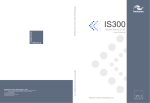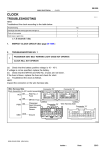Download Untitled
Transcript
IS300 Series Servo Drive User Manual Preface Preface The IS300 series servo drive is specially designed for the permanent magnet synchronous motor (PMSM). It provides wide coverage of capacity (rated current 2.1–725 A, rated power 400 W–400 kW). In addition to standard servo drive functions, IS300 can also implement the control of pumps. It is a cost effective servo drive in the middle to high power range of the existing market. This manual is a guideline for the selection, installation, parameter setting, on-site commissioning and troubleshooting of the IS300 servo drive. Before using the servo drive, please read this manual carefully so that you fully comprehend the features of the product. Please ensure that the manual is kept safely before forwarding to the end user. Upon Unpacking, Please Ensure That: 1. The nameplate model and ratings of the servo drive match your order. The box contains the product, the certificate of conformity, the manual and warranty. 2. The product is not damaged. If you find any omission or damage, please contact Inovance or our agent immediately. First-time Use The person who uses this product for the first time must read the manual carefully. If they have any doubt concerning some functions or performance, please contact our technical support personnel for advice, thereby ensuring the correct use of our product. With our commitment to constant improvement of the servo drive, our company may change the information without further notice. The IS300 series servo drive complies with the following international standards: • IEC/EN 61800-5-1: 2003, Adjustable speed electrical power drive systems - Safety requirements • IEC/EN 61800-3: 2004, Adjustable speed electrical power drive systems – Part 3: EMC requirements and specific test methods Some products have passed the CE certification. -1- Contents Preface ………………………………………………………………………………… 1 Chapter 1 Product Information ……………………………………………………… 6 1.1 IS300 Servo Drive Designation Rules ……………………………………………………… 6 1.2 IS300 Models and Technical Data …………………………………………………………… 6 1.3 Selection of IS300 Brake Parts ……………………………………………………………… 9 1.4 Selection of IS300 Peripheral Electrical Parts …………………………………………… 12 1.5 Physical Dimensions and Mounting Dimensions ………………………………………… 15 Chapter 2 Wiring ……………………………………………………………………… 24 2.1 Wiring Method ……………………………………………………………………………… 24 2.2 Description of Main Circuit Terminals ……………………………………………………… 24 2.3 Description of Control Circuit Terminals …………………………………………………… 24 2.4 Description of Jumpers of IS300 …………………………………………………………… 26 2.5 Description of Terminals of PG Card of IS300 …………………………………………… 27 2.6 Wiring of External Braking Unit ……………………………………………………… 27 Chapter 3 Commissioning Procedure ……………………………………………… 30 3.1 Servo Pump Commissioning Flow Chart ………………………………………………… 30 3.2 Motor Trial RUN ……………………………………………………………………………… 30 3.3 Servo Pump Application Trail Run ………………………………………………………… 31 Chapter 4 Operation and Display …………………………………………………… 36 4.1 Operation Panel ……………………………………………………………………………… 36 4.2 How to Query and Modify Function Codes ……………………………………………… 38 4.3 QUICK Operation …………………………………………………………………………… 39 4.4 Querying Status Parameters ……………………………………………………………… 40 4.5 Password Setting …………………………………………………………………………… 41 4.6 Motor Tuning ………………………………………………………………………………… 41 Chapter 5 Troubleshooting …………………………………………………………… 44 5.1 Faults and Solutions ………………………………………………………………………… 44 5.2 Common Faults and Solutions …………………………………………………………… 55 Chapter 6 ISMG Servo Motor (Voltage Class: 400V) ……………………………… 58 6.1 ISMG Servo Motor Designation Rules …………………………………………………… 58 6.2 ISMG Servo Motor Specification Parameters …………………………………………… 59 6.3 ISMG Servo Motor Appearance and Mounting Dimensions …………………………… 63 6.4 Description of Supporting Board of ISMG Servo Motor Base ………………………… 66 6.5 Wiring of ISMG Servo Motor ……………………………………………………………… 67 Appendix ……………………………………………………………………………… 70 Appendix 1 Function Code Table ……………………………………………………………… 70 Appendix 2 Servo Motor Code Table ……………………………………………………… 94 Appendix 3 Configuration Examples of Servo Pump System ……………………………… 95 1 Product Information Product Information IS300 Series Servo Drive User Manual Chapter 1 Product Information 1.1 IS300 Servo Drive Designation Rules IS300 T 030 C L Cooling method Servo drive series Null Forced air cooling by default L Voltage class S Single-phase 220 V Interface board type 2T Three -phase 220 V T Water cooling C Three -phase 380 V 5T Three -phase 480 V With CAN communication and motor overheat protection PTC sensor Note that the servo drive with the resolver PG card is standard configuration. Rated output current (approximate value ) 1.2 IS300 Models and Technical Data Model Power Capacity (kVA) Input Current (A) IS300S002-C 1 5.4 IS300S003-C 1.5 IS300S004-C 3 IS300S005-C 4 IS300-2T002-C 1.5 IS300-2T003-C IS300-2T004-C Output Current (A) Adapted Motor (S1) kW HP 2.3 0.4 0.5 8.2 4 0.75 1 14 7 1.5 2 23 9.6 2.2 3 3.4 2.1 0.4 0.5 3 5 3.8 0.75 1 4 5.8 5.1 1.5 2 IS300-2T005-C 5.9 10.5 9 2.2 3 IS300-2T010-C 8.9 14.6 13 3.7 5 IS300-2T020-C 17 26 25 5.5 7.5 IS300-2T030-C 21 35 32 7.5 10 IS300-2T040-C 30 46.5 45 11 15 Single-phase 220 V, 50/60 Hz Three-phase 220 V, 50/60 Hz -6- IS300 Series Servo Drive User Manual Product Information Adapted Motor (S1) Model Power Capacity (kVA) Input Current (A) Output Current (A) kW HP IS300-2T050-C 40 62 60 15 20 IS300-2T070-C 57 76 75 18.5 25 IS300-2T080-C 69 92 91 22 30 IS300-2T100-C 85 113 112 30 40 IS300-2T140-C 114 157 150 37 50 IS300-2T170-C 134 180 176 45 60 IS300-2T210-C 160 214 210 55 75 IS300-2T300-C 231 307 304 75 100 IS300-2T140-C-L 114 157 150 37 50 IS300-2T170-C-L 134 180 176 45 60 IS300-2T210-C-L 160 214 210 55 75 IS300-2T300-C-L 231 307 304 75 100 Three-phase 380 V, 50/60 Hz IS300T002-C 1.5 3.4 2.1 0.75 1 IS300T003-C 3 5 3.8 1.5 2 IS300T004-C 4 5.8 5.1 2.2 3 IS300T005-C 5.9 10.5 9 3.7 5 IS300T010-C 8.9 14.6 13 5.5 7.5 IS300T015-C 11 20.5 17 7.5 10 IS300T020-C 17 26 25 11 15 IS300T030-C 21 35 32 15 20 IS300T035-C 24 38.5 37 18.5 25 IS300T040-C 30 46.5 45 22 30 IS300T050-C 40 62 60 30 40 IS300T070-C 57 76 75 37 50 IS300T080-C 69 92 91 45 60 IS300T100-C 85 113 112 55 75 IS300T140-C 114 157 150 75 100 IS300T170-C 134 180 176 90 125 IS300T210-C 160 214 210 110 150 IS300T250-C 192 256 253 132 200 IS300T300-C 231 307 304 160 250 IS300T370-C 250 385 377 200 300 -7- Product Information IS300 Series Servo Drive User Manual Adapted Motor (S1) Model Power Capacity (kVA) Input Current (A) Output Current (A) kW HP IS300T420-C 280 430 426 220 300 IS300T460-C 355 468 465 250 400 IS300T520-C 396 525 520 280 370 IS300T580-C 445 590 585 315 500 IS300T650-C 500 665 650 355 420 IS300T720-C 565 785 725 400 530 IS300T140-C-L 114 157 150 75 100 IS300T170-C-L 134 180 176 90 125 IS300T210-C-L 160 214 210 110 150 IS300T250-C-L 192 256 253 132 200 IS300T300-C-L 231 307 304 160 250 IS300-5T002-C 1.5 IS300-5T003-C IS300-5T004-C Three-phase 480 V, 50/60 Hz 3.4 2.1 0.75 1 3 5 3.8 1.5 2 4 5.8 5.1 2.2 3 IS300-5T005-C 5.9 10.5 9 3.7 5 IS300-5T010-C 8.9 14.6 13 5.5 7.5 IS300-5T015-C 11 20.5 17 7.5 10 IS300-5T020-C 17 26 25 11 15 IS300-5T030-C 21 35 32 15 20 IS300-5T035-C 24 38.5 37 18.5 25 IS300-5T040-C 30 46.5 45 22 30 IS300-5T050-C 40 62 60 30 40 IS300-5T070-C 57 76 75 37 50 IS300-5T080-C 69 92 91 45 60 IS300-5T100-C 85 113 112 55 70 IS300-5T140-C 114 157 150 75 100 IS300-5T170-C 134 180 176 90 125 IS300-5T210-C 160 214 210 110 150 IS300-5T250-C 192 256 253 132 175 IS300-5T300-C 231 307 304 160 210 IS300-5T370-C 250 385 377 200 260 IS300-5T420-C 280 430 426 220 300 -8- IS300 Series Servo Drive User Manual Product Information Adapted Motor (S1) Model Power Capacity (kVA) Input Current (A) Output Current (A) kW HP IS300-5T460-C 355 468 465 250 350 IS300-5T520-C 396 525 520 280 370 IS300-5T580-C 445 590 585 315 420 IS300-5T650-C 500 665 650 355 470 IS300-5T720-C 565 785 725 400 530 IS300-5T140-C-L 114 157 150 75 100 IS300-5T170-C-L 134 180 176 90 125 IS300-5T210-C-L 160 214 210 110 150 IS300-5T250-C-L 192 256 253 132 175 IS300-5T300-C-L 231 307 304 160 210 Note The models in grey are customized servo drives (water cooling). 1.3 Selection of IS300 Brake Parts Model (Braking Resistor) Recommended Power (Braking Resistor) Recommended Resistance Braking Unit Remark Built-in No special description Built-in No special description External MDBU-70-A Single-phase 220 V IS300S002-C 80 W ≥200 Ω IS300S003-C 80 W ≥150 Ω IS300S004-C 100 W ≥100 Ω IS300S005-C 100 W ≥70 Ω IS300-2T002-C 150 W IS300-2T003-C 150 W ≥110 Ω IS300-2T004-C 250 W ≥100 Ω IS300-2T005-C 300 W ≥65 Ω IS300-2T010-C 400 W ≥45 Ω IS300-2T020-C 800 W ≥22 Ω IS300-2T030-C 1000 W ≥16 Ω IS300-2T040-C 1500 W ≥11 Ω IS300-2T050-C 2500 W ≥8 Ω IS300-2T070-C 3.7 kW ≥4 Ω Three-phase 220 V ≥150 Ω -9- Product Information IS300 Series Servo Drive User Manual Model (Braking Resistor) Recommended Power (Braking Resistor) Recommended Resistance Braking Unit Remark IS300-2T080-C 4.5 kW ≥4 Ω External MDBU-70-A IS300-2T100-C 5.5 kW ≥4 Ω External MDBU-70-A IS300-2T140-C 7.5 kW ≥4 Ω External MDBU-70-A IS300-2T170-C 4.5 kW x2 ≥4 Ω x2 External MDBU-70-A x2 IS300-2T210-C 5.5 kW x2 ≥4 Ω x2 External MDBU-70-A x2 IS300-2T300-C 16 kW ≥1.2 Ω External MDBU-200-A IS300-2T140-C-L 7.5 kW ≥4 Ω External MDBU-70-A IS300-2T170-C-L 4.5 kW x2 ≥4 Ω x2 External MDBU-70-A x2 IS300-2T210-C-L 5.5 kW x2 ≥4 Ω x2 External MDBU-70-A x2 IS300-2T300-C-L 16 kW ≥1.2 Ω External MDBU-200-A IS300T002-C 150 W ≥300 Ω IS300T003-C 150 W ≥220 Ω IS300T004-C 250 W ≥200 Ω IS300T005-C 300 W ≥130 Ω IS300T010-C 400 W ≥90 Ω IS300T015-C 500 W ≥65 Ω Built-in IS300T020-C 800 W ≥43 Ω No special description IS300T030-C 1000 W ≥32 Ω IS300T035-C 1300 W ≥25 Ω IS300T040-C 1500 W ≥22 Ω IS300T050-C 2500 W ≥16 Ω IS300T070-C 3.7 kW ≥8 Ω External MDBU-70-B IS300T080-C 4.5 kW ≥8 Ω External MDBU-70-B IS300T100-C 5.5 kW ≥8 Ω External MDBU-70-B IS300T140-C 7.5 kW ≥8 Ω External MDBU-70-B IS300T170-C 4.5 kW x2 ≥8 Ω x2 External MDBU-70-B x2 IS300T210-C 5.5 kW x2 ≥8 Ω x2 External MDBU-70-B x2 IS300T250-C 6.5 kW x2 ≥8 Ω x2 External MDBU-70-B x2 IS300T300-C 16 kW ≥2.5 Ω External MDBU-200-B IS300T370-C 20 kW ≥2.5 Ω External MDBU-200-B IS300T420-C 22 kW ≥2.5 Ω External MDBU-200-B IS300T460-C 12.5 kW x2 ≥2.5 Ω x2 External MDBU-200-B x2 IS300T520-C 14 kW x2 ≥2.5 Ω x2 External MDBU-200-B x2 IS300T580-C 16 kW x2 ≥2.5 Ω x2 External MDBU-200-B x2 IS300T650-C 17 kW x2 ≥2.5 Ω x2 External MDBU-200-B x2 Three-phase 380 V - 10 - IS300 Series Servo Drive User Manual Product Information Model (Braking Resistor) Recommended Power (Braking Resistor) Recommended Resistance Braking Unit Remark IS300T720-C 14 kW x3 ≥2.5 Ω x3 External MDBU-200-B x3 IS300T140-C-L 7.5 kW ≥8 Ω External MDBU-70-B IS300T170-C-L 4.5 kW x2 ≥8 Ω x2 External MDBU-70-B x2 IS300T210-C-L 5.5 kW x2 ≥8 Ω x2 External MDBU-70-B x2 IS300T250-C-L 6.5 kW x2 ≥8 Ω x2 External MDBU-70-B x2 IS300T300-C-L 16 kW ≥2.5 Ω External MDBU-200-B IS300-5T002-C 150 W ≥300 Ω IS300-5T003-C 150 W ≥220 Ω IS300-5T004-C 250 W ≥200 Ω IS300-5T005-C 300 W ≥130 Ω IS300-5T010-C 400 W ≥90 Ω IS300-5T015-C 500 W ≥65 Ω Built-in IS300-5T020-C 800 W ≥43 Ω No special description IS300-5T030-C 1000 W ≥32 Ω IS300-5T035-C 1300 W ≥25 Ω IS300-5T040-C 1500 W ≥22 Ω IS300-5T050-C 2500 W ≥16 Ω IS300-5T070-C 3.7 kW ≥16.0 Ω External MDBU-70-D IS300-5T080-C 4.5 kW ≥16 Ω External MDBU-70-D IS300-5T100-C 5.5 kW ≥8 Ω External MDBU-70-D IS300-5T140-C 7.5 kW ≥8 Ω External MDBU-70-D IS300-5T170-C 4.5 kW x2 ≥8 Ω x2 External MDBU-70-D x2 IS300-5T210-C 5.5 kW x2 ≥8 Ω x2 External MDBU-70-D x2 IS300-5T250-C 6.5 kW x2 ≥8 Ω x2 External MDBU-70-D x2 IS300-5T300-C 16 kW ≥2.5 Ω External MDBU-200-D IS300-5T370-C 20 kW ≥2.5 Ω External MDBU-200-D IS300-5T420-C 22 kW ≥2.5 Ω External MDBU-200-D IS300-5T460-C 12.5 kW x2 ≥2.5 Ω x2 External MDBU-200-D x2 IS300-5T520-C 14 kW x2 ≥2.5 Ω x2 External MDBU-200-D x2 IS300-5T580-C 16 kW x2 ≥2.5 Ω x2 External MDBU-200-D x2 IS300-5T650-C 17 kW x2 ≥2.5 Ω x2 External MDBU-200-D x2 IS300-5T720-C 14 kW x3 ≥2.5 Ω x3 External MDBU-200-D x3 Three-phase 480 V IS300-5T140-C-L 7.5 kW ≥8 Ω External MDBU-70-D IS300-5T170-C-L 4.5 kW x2 ≥8 Ω x2 External MDBU-70-D x2 IS300-5T210-C-L 5.5 kW x2 ≥8 Ω x2 External MDBU-70-D x2 - 11 - Product Information IS300 Series Servo Drive User Manual Model (Braking Resistor) Recommended Power (Braking Resistor) Recommended Resistance Braking Unit Remark IS300-5T250-C-L 6.5 kW x2 ≥8 Ω x2 External MDBU-70-D x2 IS300-5T300-C-L 16 kW ≥2.5 Ω External MDBU-200-D Note • • "x2" indicates that two braking units with respective braking resistor are connected in parallel. "x3" has the same indication. The models in grey are customized servo drives (water cooling). 1.4 Selection of IS300 Peripheral Electrical Parts Model MCCB Recommended (A) Contactor (A) Recommended Recommended Recommended Main Circuit Main Circuit Control Circuit Cable at Input Cable at Output Cable (mm2) Side (mm2) Side (mm2) Single-phase 220 V IS300S002-C 16 10 2.5 2.5 1.0 IS300S003-C 16 10 2.5 2.5 1.0 IS300S004-C 20 16 4.0 2.5 1.0 IS300S005-C 32 20 6.0 4.0 1.0 Three-phase 220 V IS300-2T002-C 10 10 2.5 2.5 1.0 IS300-2T003-C 16 10 2.5 2.5 1.0 IS300-2T004-C 16 10 2.5 2.5 1.0 IS300-2T005-C 25 16 4.0 4.0 1.0 IS300-2T010-C 32 25 4.0 4.0 1.0 IS300-2T020-C 63 40 4.0 4.0 1.0 IS300-2T030-C 63 40 6.0 6.0 1.0 IS300-2T040-C 100 63 10 10 1.5 IS300-2T050-C 125 100 16 10 1.5 IS300-2T070-C 160 100 16 16 1.5 IS300-2T080-C 200 125 25 25 1.5 IS300-2T100-C 200 125 35 25 1.5 IS300-2T140-C 250 160 50 35 1.5 IS300-2T170-C 250 160 70 35 1.5 IS300-2T210-C 350 350 120 120 1.5 IS300-2T300-C 500 400 185 185 1.5 IS300-2T140-C-L 250 160 50 35 1.5 IS300-2T170-C-L 250 160 70 35 1.5 - 12 - IS300 Series Servo Drive User Manual Model Product Information MCCB Recommended (A) Contactor (A) Recommended Recommended Recommended Main Circuit Main Circuit Control Circuit Cable at Input Cable at Output Cable (mm2) Side (mm2) Side (mm2) IS300-2T210-C-L 350 350 120 120 1.5 IS300-2T300-C-L 500 400 185 185 1.5 Three-phase 380 V IS300T002-C 10 10 2.5 2.5 1.0 IS300T003-C 16 10 2.5 2.5 1.0 IS300T004-C 16 10 2.5 2.5 1.0 IS300T005-C 25 16 4.0 4.0 1.0 IS300T010-C 32 25 4.0 4.0 1.0 IS300T015-C 40 32 4.0 4.0 1.0 IS300T020-C 63 40 4.0 4.0 1.0 IS300T030-C 63 40 6.0 6.0 1.0 IS300T035-C 100 63 6 6 1.5 IS300T040-C 100 63 10 10 1.5 IS300T050-C 125 100 16 10 1.5 IS300T070-C 160 100 16 16 1.5 IS300T080-C 200 125 25 25 1.5 IS300T100-C 200 125 35 25 1.5 IS300T140-C 250 160 50 35 1.5 IS300T170-C 250 160 70 35 1.5 IS300T210-C 350 350 120 120 1.5 IS300T250-C 400 400 150 150 1.5 IS300T300-C 500 400 185 185 1.5 IS300T370-C 600 600 150 x2 150 x2 1.5 IS300T420-C 600 600 150 x2 150 x2 1.5 IS300T460-C 800 600 185 x2 185 x2 1.5 IS300T520-C 800 800 185 x2 185 x2 1.5 IS300T580-C 800 800 150 x3 150 x3 1.5 IS300T650-C 800 800 150 x4 150 x4 1.5 IS300T720-C 1000 1000 150 x4 150 x4 1.5 IS300T140-C-L 250 160 50 35 1.5 IS300T170-C-L 250 160 70 35 1.5 IS300T210-C-L 350 350 120 120 1.5 IS300T250-C-L 400 400 150 150 1.5 IS300T300-C-L 500 400 185 185 1.5 2.5 1.0 Three-phase 480 V IS300-5T002-C 10 10 2.5 - 13 - Product Information Model IS300 Series Servo Drive User Manual MCCB Recommended (A) Contactor (A) Recommended Recommended Recommended Main Circuit Main Circuit Control Circuit Cable at Input Cable at Output Cable (mm2) Side (mm2) Side (mm2) IS300-5T003-C 16 10 2.5 2.5 1.0 IS300-5T004-C 16 10 2.5 2.5 1.0 IS300-5T005-C 25 16 4.0 4.0 1.0 IS300-5T010-C 32 25 4.0 4.0 1.0 IS300-5T015-C 40 32 4.0 4.0 1.0 IS300-5T020-C 63 40 4.0 4.0 1.0 IS300-5T030-C 63 40 6.0 6.0 1.0 IS300-5T035-C 100 63 6 6 1.5 IS300-5T040-C 100 63 10 10 1.5 IS300-5T050-C 125 100 16 10 1.5 IS300-5T070-C 160 100 16 16 1.5 IS300-5T080-C 200 125 25 25 1.5 IS300-5T100-C 200 125 35 25 1.5 IS300-5T140-C 250 160 50 35 1.5 IS300-5T170-C 250 160 70 35 1.5 IS300-5T210-C 350 350 120 120 1.5 IS300-5T250-C 400 400 150 150 1.5 IS300-5T300-C 500 400 185 185 1.5 IS300-5T370-C 600 600 150 x2 150 x2 1.5 IS300-5T420-C 600 600 150 x2 150 x2 1.5 IS300-5T460-C 800 600 185 x2 185 x2 1.5 IS300-5T520-C 800 800 185 x2 185 x2 1.5 IS300-5T580-C 800 800 150 x3 150 x3 1.5 IS300-5T650-C 800 800 150 x4 150 x4 1.5 IS300-5T720-C 1000 1000 150 x4 150 x4 1.5 IS300-5T140-C-L 250 160 50 35 1.5 IS300-5T170-C-L 250 160 70 35 1.5 IS300-5T210-C-L 350 350 120 120 1.5 IS300-5T250-C-L 400 400 150 150 1.5 IS300-5T300-C-L 500 400 185 185 1.5 Note The models in grey are customized servo drives (water cooling). - 14 - IS300 Series Servo Drive User Manual Product Information 1.5 Physical Dimensions and Mounting Dimensions 1.5.1 IS300 (Forced Air Cooling) ■ IS300(*)002-C-IS300(*)030-C Physical Dimensions & Mounting Dimensions ■ IS300(*)035-C-IS300(*)720-C Physical Dimensions & Mounting Dimensions - 15 - Product Information ■ IS300 Series Servo Drive User Manual Table of IS300 Physical Dimensions and Mounting Dimensions Model Mounting Hole (mm) A B Physical Dimensions (mm) H H1 W D Mounting Hole Diameter (mm) Weight (kg) 164 Ø5.0 1.1 Single-phase 220 V IS300S002-C IS300S003-C IS300S004-C 113 172 186 / 125 IS300S005-C Three-phase 220 V IS300-2T002-C IS300-2T003-C 113 172 186 / 125 164 Ø5.0 1.1 148 236 248 / 160 183 Ø5.0 2.5 190 305 322 / 208 192 Ø6 6.5 235 447 432 463 285 228 Ø6.5 20 260 580 549 600 385 265 Ø10 32 343 678 660 700 473 307 Ø10 47 449 903 880 930 579 380 Ø10 90 IS300-2T004-C IS300-2T005-C IS300-2T010-C IS300-2T020-C IS300-2T030-C IS300-2T040-C IS300-2T050-C IS300-2T070-C IS300-2T080-C IS300-2T100-C IS300-2T140-C IS300-2T170-C IS300-2T210-C IS300-2T300-C Three-phase 380 V IS300T002-C IS300T003-C 113 172 186 / 125 164 Ø5.0 1.1 148 236 248 / 160 183 Ø5.0 2.5 190 305 322 / 208 192 Ø6 6.5 IS300T004-C IS300T005-C IS300T010-C IS300T015-C IS300T020-C IS300T030-C - 16 - IS300 Series Servo Drive User Manual Model Mounting Hole (mm) Product Information Physical Dimensions (mm) A B H H1 W D Mounting Hole Diameter (mm) Weight (kg) 235 447 432 463 285 228 Ø6.5 20 260 580 549 600 385 265 Ø10 32 343 678 660 700 473 307 Ø10 47 449 903 880 930 579 380 Ø10 90 420 1030 983 1060 650 377 Ø12 130 520 1300 1203 1358 800 400 Ø16 200 IS300T035-C IS300T040-C IS300T050-C IS300T070-C IS300T080-C IS300T100-C IS300T140-C IS300T170-C IS300T210-C IS300T250-C IS300T300-C IS300T370-C IS300T420-C IS300T460-C IS300T520-C IS300T580-C IS300T650-C IS300T720-C Three-phase 480 V IS300-5T002-C IS300-5T003-C 113 172 186 / 125 164 Ø5.0 1.1 148 236 248 / 160 183 Ø5.0 2.5 190 305 322 / 208 192 Ø6 6.5 235 447 432 463 285 228 Ø6.5 20 260 580 549 600 385 265 Ø10 32 IS300-5T004-C IS300-5T005-C IS300-5T010-C IS300-5T015-C IS300-5T020-C IS300-5T030-C IS300-5T035-C IS300-5T040-C IS300-5T050-C IS300-5T070-C IS300-5T080-C IS300-5T100-C - 17 - Product Information IS300 Series Servo Drive User Manual Mounting Hole (mm) Model IS300-5T140-C Physical Dimensions (mm) A B H H1 W D Mounting Hole Diameter (mm) Weight (kg) 343 678 660 700 473 307 Ø10 47 449 903 880 930 579 380 Ø10 90 420 1030 983 1060 650 377 Ø12 130 520 1300 1203 1358 800 400 Ø16 200 IS300-5T170-C IS300-5T210-C IS300-5T250-C IS300-5T300-C IS300-5T370-C IS300-5T420-C IS300-5T460-C IS300-5T520-C IS300-5T580-C IS300-5T650-C IS300-5T720-C 1.5.2 IS300 (Water Cooling) ■ Physical Dimensions & Mounting Dimensions of IS300(*)140-C-L and IS300(*)170-C-L 347 31.5 208 51 590 ¼ pipe thread 10 218 541.5 Mounting hole - 18 - 237.6 242.4 541.5 IS300 Series Servo Drive User Manual ■ Product Information Physical Dimensions & Mounting Dimensions of IS300T210(*)-C-L, IS300T250(*)-C-L and IS300T300(*)-C-L 698.5 650 284.8 280 450 27.5 272.5 161 ¼ pipe thread 370 675 Mounting hole 1.5.3 Mounting Hole Dimensions of Operation Panel Φ4.00/typ 2 99.30 95.00 73.50 63.75 4.70 9.75 - 19 - Product Information IS300 Series Servo Drive User Manual 1.5.4 Dimensions of External DC Reactor The IS300 servo drives below IS300 (*)140-C-* have built-in DC reactor. ■ Adapted DC Reactor and Mounting Dimension Adapted Servo Drive Model Mounting Hole Copper Medal Connecting Hole Diameter Reactor Model 160 190 125 161 192 255 195 10*15 Ø12 DCL-0200 160 190 125 161 192 255 195 10*15 Ø12 DCL-0250 A B C D E F G IS300-2T140-C, IS300-2T170-C IS300T140-C, IS300T170-C IS300-5T140-C, IS300-5T170-C IS300-2T210-C IS300T210-C IS300-5T210-C - 20 - IS300 Series Servo Drive User Manual Adapted Servo Drive Model Product Information Mounting Hole Copper Medal Connecting Hole Diameter Reactor Model 160 190 125 161 192 255 195 10*15 Ø12 DCL-0360 190 230 93 128 250 325 200 13*18 Ø15 DCL-0600 190 230 93 128 250 325 200 13*18 Ø15 DCL-0700 224 250 135 165 260 330 235 12*20 Ø14 DCL-1000 A B C D E F G IS300-2T300-C IS300T250-C, IS300T300-C IS300-5T250-C, IS300-5T300-C IS300T370-C, IS300T420-C IS300-5T370-C, IS300-5T420-C IS300T460-C, IS300T520-C IS300-5T460-C, IS300-5T520-C IS300T580-C, IS300T650-C, IS300T720-C IS300-5T580-C, IS300-5T650-C, IS300-5T720-C ■ How to Install External DC Reactor The IS300 servo drives of IS300(*)140-C-* and above are configured with external DC reactor as standard. The DC reactor is packed in separate wooden box for delivery. When installing the DC reactor, please remove the short circuit cooper bar between the main circuit connection terminal P and (+). Then connect the DC reactor between terminals P and (+) with no polarity requirement. The copper bar will not be used any longer once the installation is complete. - 21 - Product Information IS300 Series Servo Drive User Manual 1.5.5 Dimensions of External Braking Unit The IS300 servo drives below IS300(*)070-C-*have internal braking unit. ■ Physical Dimensions and Mounting Dimensions of MDBU-70-X 100 60 155 212 247 247 236 2–Φ5 2–5 60 Physical Dimensions and Mounting Dimensions of MDBU-200-X 192 2–Φ6 415 430 430 187 120 2–6 390 ■ 120 - 22 - 2 Wiring Wiring IS300 Series Servo Drive User Manual Chapter 2 Wiring 2.1 Wiring Method For the wiring method of the IS300, see the inserted figure at the end of this chapter. 2.2 Description of Main Circuit Terminals Terminals Name Description R, S, T Single-phase power supply input terminals Connecting points of the three-phase AC power supply (+), (-) Positive and negative terminals of DC bus Input points of common DC bus Connecting points of the external braking unit of IS300(*)070-C-* and above. (+), PB Connecting terminals of braking resistor Connecting points of the braking resistor of IS300(*)050-C and below P, (+) Connecting terminals of braking resistor Connecting points of the external reactor of IS300(*)140-C-* and above Servo drive output terminals Connecting to the three-phase motor Grounding terminal Grounding U, V, W - 24 - IS300 Series Servo Drive User Manual Wiring 2.3 Description of Control Circuit Terminals Power Supply Type Terminal Name Description +10 V-GND +10 V power supply Provide 10±10% V power to external unit. Generally, it provides power supply to external potentiometer with resistance range of 1-5 kΩ. Maximum output current: 10 mA +13 V-GND Pressure sensor power supply Provide 13±10% V power to external unit. Generally, it provides power supply to pressure sensor. Maximum output current: 10 mA +24 V power supply Provide +24 V power supply to external unit. Generally, it provides power supply to DI/DO terminals. 24±10% V, no-load empty voltage not exceeding 30 V Maximum output current: 200 mA It is isolated from GND internally. External power supply input terminal It is isolated from COM and 24 V internally. It is connected to +24 V via jumper by delivery. When applying external signal to drive DI1DI5, OP needs to be connected to external power supply and be disconnected from +24 V (decided by J7 jumper). AI1-GND Analog input 1 (Pressure setting by default) Input range: ±10 V, 12-bit resolution, correction accuracy 0.5% Resistance input: 100 kΩ AI2-GND Analog input 2 (Flow setting by default) Input range: ±10 V, 12-bit resolution, correction accuracy 0.5% Resistance input: 100 kΩ AI3-GND Analog input 3 (pressure sensor signal input by default) Input range: ±10V or 0–20 mA determined by J5 jumper, 12-bit resolution, correction accuracy 0.5% Resistance input: 100 kΩ (voltage input), 500 Ω (current input) DI1-DI5COM Digital input 1 Isolation drain-to-source input programming terminal, input frequency <100 Hz Resistance input: 3.3 kΩ Voltage range for level input: 9–30 V Motor overheat protection input Motor overheat protection PTC sensor Supporting PTC130, PTC150, etc. CAN COM terminal Maximum COM speed: 1 Mbps Whether to connect to terminal resistor is determined by J8 jumper 485 COM terminal Reserved, isolated This function is not available by default Maximum COM speed: 230 Kbps Whether to connect to terminal resistor is determined by J9 jumper +24 V-COM Communication Digital Input Analog input OP PTCP-PTCN CANH/ CANL/ CGND 485B/485A - 25 - Wiring Auxiliary interface Relay output Analog output Type IS300 Series Servo Drive User Manual Terminal Name Description Analog output 1 Voltage or current output is decided by J4 jumper. Output voltage range: 0–10 V/0–20 mA 12-bit resolution, correction accuracy 1%, maximum-load resistance value ≤500 Ω AO2-GND Analog output 2 Voltage or current output is decided by J6 jumper. Output voltage range: 0–10 V/0–20 mA 12-bit resolution, correction accuracy 1%, maximum-load resistance value ≤500 Ω T/A1-T/B1 NC terminal T/A1-T/A 3-T/C1-T/C3 NO terminal AO1-GND CNR1 Operation panel interface Contact driving capacity: 250 Vac, 3 A, COSφ=0.4; 30 Vdc, 1 A Connecting to operation panel or copy unit 2.4 Description of Jumpers of IS300 Jumper Jumper Position Jumper Position Description Description J2 GND terminal connecting to earth capacitance (adopted when the servo drive is well tied to ground.) GND terminal not connecting to earth capacitance (adopted when the servo drive is poorly tied to ground.) J3 COM terminal connecting to earth capacitance (adopted when the servo drive is well tied to ground.) COM terminal not connecting to earth capacitance (adopted when the servo drive is poorly tied to ground.) J4 AO1 output voltage (0–10 VDC) AO1 output current (0–20 mA) J5 AI3 input voltage (-10–10 VDC) AI3 input current (0–20 mA) J6 AO2 output voltage (0–10 VDC) AO2 output current (0–20 mA) J7 Internal power driving DI1-DI5 External power driving DI1–DI5 J8 CAN COM connecting to terminal resistor (adopted by terminal for multi-drive communication) CAN COM not connecting to terminal resistor (adopted by middle machine for multi-drive communication) J9 485 COM connecting to terminal resistor (adopted by terminal for multi-drive communication) 485 COM not connecting to terminal resistor (adopted by middle machine for multi-drive communication) - 26 - IS300 Series Servo Drive User Manual Wiring Note Jumper positon indicates the position that could be seen when you face the terminal. 2.5 Description of Terminals of PG Card of IS300 SN Name 1 EXC 2 /EXC 3 SIN 4 SINLO 5 COS 9 COSLO Description Excitation signal SIN feedback signal COS feedback signal 6 7 -- -- 8 ■ Definition of IS300 Supporting Signal Lines (for Reference) Definition Supporting encoder cable color Corresponding IS300 PG card pin EXC- EXC+ SIN+ SIN- COS+ COS- Red Blue White Brown Yellow Green 1 2 3 4 5 9 2.6 Wiring of External Braking Unit 2.6.1 Wiring of One External Braking Unit Braking unit PB P + Servo drive - + Braking resistor - 27 - - Wiring IS300 Series Servo Drive User Manual 2.6.2 Wiring of Multiple External Braking Units in Parallel Braking unit PB P Braking resistor + Servo drive Braking unit - PB P + - + - Braking resistor Note • • The braking resistors can only be connected to their respective braking unit. Parallel connection at the output side of the braking units is prohibited. Otherwise, damage to the braking units may result. Use twisted cable to connect the servo drive and the braking unit. The cable shall be no longer than 3 m. - 28 - 3 Commissioning Procedure Commissioning Procedure IS300 Series Servo Drive User Manual Chapter 3 Commissioning Procedure 3.1 Servo Pump Commissioning Flow Chart Note • • For details on commissioning, refer to the following contents. The injection molding machine can also be started without the * steps. 3.2 Motor Trial RUN To perform motor trial RUN, do as follows: 1. Set motor parameters in group F1 (F1-00 to F1-05, F1-15). 2. Set the number of pole-pairs of the resolver. 3. Set the servo drive to non-oil pressure control mode (A3-00=0). 4. Set the servo drive to operation panel control mode (F0-02=0). In this case, the LOCAL/ REMOT indicator on the panel is off. 5. Perform motor tuning (automatic identification) (F1-16). Note Motor tuning must be performed in the condition that the servo drive is in the operation panel control mode (F0-02=0). • F1-16=0: No operation It doesn't conduct the motor parameters tuning. • F1-16=1: Static tuning Adopt when the motor's counter EMF is known. Run the motor at the low speed without opening the overflow valve during tuning. • F1-16=2: Dynamic tuning Adopt it when the motor's counter EMF is unknown. Run the motor at the high speed with opening the overflow valve during tuning. With-load tuning will affect the motor tuning accuracy and the system control result. If you can set F1 (F1-00 to F1-05, F1-15) and A1-04 (the number of pole-pairs of the resolver) correctly, just set F1-16 to 1 (static tuning). If you can only set F1 (F1-00 to F1-05) and A1-04 is unknown to determine F1-15 (counter EMF), you must set F1-16 to 1 (dynamic tuning). - 30 - IS300 Series Servo Drive User Manual Commissioning Procedure The value of F1-16 will restore to 0 automatically after tuning is complete. If the servo drive reports Err43 during tuning, it indicates that the encoder feedback signal is wrong. Please check the encoder signal wiring and installation accuracy. 6. For trial RUN, set running frequency (F0-08) and run the motor using the operation panel. Meanwhile, detect whether the output current is normal and whether the motor is running stably. • Determine that the running direction of the drive is correct. If it is incorrect, reverse any two phases of UVW, re-perform motor tuning and then trial run the motor. • If there is abnormal running, please check the motor parameters in F1 and the setting of A1-04 setup. Then re-perform the motor tuning and trial run the motor. • If the motor vibrates or runs with a low frequency noise, please decrease the speed loop (F2-00, F2-01, F2-03, F2-04) and current loop (F2-13, F2-14, F2-15, F2-16) appropriately. • If the motor rotational sped is not steady, please increase the speed loop (F200, F2-01, F2-03, F2-04) and the current loop (F2-13, F2-14, F2-15, F2-16) appropriately. Note Slow response of the speed loop and current loop will affect the pressure stability directly. If allowed, please increase the speed loop and current loop values. 3.3 Servo Pump Application Trail Run 3.3.1 AI Null Drift Auto Correction (A3-20) Make sure that the drive runs at zero speed before Al null drift auto-correction. Set AI null drift auto correction (A3-20) to 1, the drive will perform an AI null drift auto correction. Write the detected null drift values of the three analog channels into F4-18 (AI1 min. input), F4-23 (AI2 minimum. input) and F4-28 (AI3 min. input). You can query the detected values in U1-07, U1-08, and U1-09. 3.3.2 Oil Pressure Control Mode Selection (A3-00) 1. A3-00=0: Non-Oil pressure control mode 2. A3-00=1: Drive oil pressure control mode 1. Oil pressure command and flow command is given via CAN communication, AI3 provides oil pressure feedback command, and the drive conducts oil pressure control. 3. A3-00=2: Drive oil pressure control mode 2. AI1 provides oil pressure command, AI2 provides flow command, AI3 provides oil pressure feedback command, and the drive conducts oil pressure control. - 31 - Commissioning Procedure 4. IS300 Series Servo Drive User Manual A3-00=3: Oil pressure control mode (special use) The servo pump control parameters in group A3 are invalid. 5. A3-00=4: Reserved. 3.3.3 Automatic Setting of Parameters in Oil Pressure Control When the non-oil pressure mode switches to the oil pressure mode (A3-00≠"0"), the related parameters will be set automatically set. See the following table for details. Function Code Name Setting F0-01 Control mode 1: Vector control (VC) F0-02 Command source selection 1: Terminal input (LED indicator on) F0-03 Main frequency source X selection If A3-00=2, set F0-03 to 3 (AI2). If A3-00=1 or 3, set F0-03=9 (via communication). F0-07 Frequency source selection 0: Main frequency source X F0-17 Acceleration time 1 0.0s F0-18 Deceleration time 1 0.0s F1-00 Motor type selection 2: PMSM F4-00 DI1 function selection 1: Forward RUN (FWD, pump enabled) F4-01 DI2 function selection 48: Servo pump PID selection terminal 1 F4-02 DI3 function selection 49: Servo pump PID selection terminal 2 F4-03 DI4 function selection 9: Fault reset (RESET) F4-04 DI5 function selection 50: CAN COM enabled F5-01 Control board relay (T/A1-T/ B1-T/C1) output selection 2: Fault output F5-02 Control board relay (T/A2-T/C2) output selection 23: Double-discharge plunger pump sloping switchover (NO) F5-03 Control board relay (T/A3-T/C3) output selection 24: Output NC in pressure control These parameters are retentive at power failure in the oil pressure control mode. They will restore to the automatically set value once the servo drive is re-powered on. Once the system is switched over from oil pressure control to non-oil pressure control, the parameters will restore to the value that was set before system switch-over to the oil pressure control. 3.3.4 Setting of flow and Oil Pressure Commands • A3-01: Max. rotational sped Set the maximum motor rotational sped, which corresponds to the 100% flow command. • A3-02: System oil pressure. Set the system maximum pressure. • A3-03: Max. oil pressure. Set the pressure span of the pressure transducer (corresponding to the output pressure - 32 - IS300 Series Servo Drive User Manual Commissioning Procedure transducer of 0–10 VDC. 3.3.5 Setting of Pressure Relief (A3-08) A3-08 indicates the motor's maximum reversed rotational sped at pressure relief. It is a percentage to the maximum rotational sped (A3-01). The smaller the value, the slower the pressure relief will be. The greater the value, the faster the pressure relief will be. But this may cause pump reversal noise. 3.3.6 Min. Flow and Min. Pressure (A3-09, A3-10) Because the pump has internal leakage, the hydraulic oil in the oil circuit oil tanks will reflow to the oil tank when the system gives no flow and pressure command. As a result, air enters the oil circuit, causing system running noise and instability. Thus, you need to set the min. flow (A3-09, a percentage of maximum rotational sped) and min. pressure (A3-10). 3.3.7 System Response (Oil Pressure PID Control) The drive provides four groups of PID parameters. You can select a proper group according to combination of input terminals DI2 and DI3, shown as below: DI3 DI2 0 0 1st group of PID parameters: A3-05, A3-06, A3-07 PID Group 0 1 2nd group of PID parameters: A3-11, A3-12, A3-13 1 0 3rd group of PID parameters: A3-14, A3-15, A3-16 1 1 4th group of PID parameters: A3-17, A3-18, A3-19 For a faster system response, increase the proportional gain Kp, reduce the integral gain Ki and lengthen the differential time Kd. Be aware that a fast system response will lead to system oscillation, overshoot and instability. Conversely, decreasing the proportional gain Kp, increasing the integral gain Ki and shortening the differential time Kd the slower the response will be. This will lead to a reduction in efficiency and unstable product quality. - 33 - Commissioning Procedure IS300 Series Servo Drive User Manual - 34 - 4 Operation and Display Operation and Display IS300 Series Servo Drive User Manual Chapter 4 Operation and Display 4.1 Operation Panel You can modify the servo drive's parameters, monitor the servo drive's working status and run/stop the servo drive via the operation panel shown as below: Forward/Reverse rotation indicator Operation mode indicator ON: Reverse rotation OFF: Forward rotation ON: Local control OFF: Remote control Tune/Fault indicator RUN indicator Digital display Unit indicator Confirm key Programming key △ Up key ▽Down key Menu key Shift key Run key Stop/Reset key Multi-function key 4.1.1 Description of Indicators • RUN OFF indicates that the servo drive is in the stop status, and ON indicates that the servo drive is in the running status. • LOCAL/REMOT: It indicates whether the servo drive is operated via operation panel, terminals or communication. - 36 - IS300 Series Servo Drive User Manual • Operation and Display LOCAL/REMOT: OFF Operation panel LOCAL/REMOT: ON Terminals LOCAL/REMOT: flashing Communication FWD/REV: OFF indicates forward rotation, and ON indicates reverse rotation. • TUNE/TC: ON indicates the torque control mode, OFF indicates the speed control mode and flashing indicates the tuning status. • Hz RPM A % V Unit Indicators(● Indicates ON, ○ Indicates OFF) Hz: unit of frequency A: unit of current V: unit of voltage RPM: unit of rotational speed % : percentage 4.1.2 Digital Display The 5-digit LED display is able to display the set frequency, output frequency, monitoring data and error codes. 4.1.3 Description of Keys on the Operation Panel Key Name PRG Programming key Enter or exit level I menu. Confirm key Enter the menu interfaces level by level, and confirm the parameter setting. Increase key Increase data or function code. Decrease key Decrease data or function code. Shift key Select the displayed parameters in turn on the stop display interface and running display interface, and select the modification digit of parameters when modifying parameters. Run key Press this key to start the servo drive in the operation panel control mode. ENTER RUN Function - 37 - Operation and Display IS300 Series Servo Drive User Manual STOP/ RES Stop/Reset key Press this key to stop the running in the running status and reset the operation in the fault status. This function is limited by function code F7-02. QUICK Shortcut key Enter or exit level I menu of the shortcut menu. For details, see description of QUICK operation. Multi-function key F7-01=0, it has no function. F7-01=1, it is the key for switch over between local operation and remote operation F7-01=2, it is the key for forward/reverse rotation switchover. F7-01=3, it is the key for forward JOG. For details, see description of F7-01. MF.K 4.2 How to Query and Modify Function Codes IS300's operation panel adopts three-level menu, convenient for quick querying and modification of parameters. The three-level menu consists of function code group number (Level I), function code (Level II), and function code value (level III), shown as below: Status parameters (Default display) 50.00 Level I menu (Select group number of function code) If the digit flashes, press F0 PRG Shift PRG Return Level III menu (Setting of function code) / to modify. PRG Return ENTER Level II menu Select serial number of function code) / F0-03 F0-04 ENTER ENTER Serial number of next function code 5 ENTER PRG Quit Save You can return to Level II from Level III by pressing PRG or ENTER: • After you press ENTER, the system saves parameter setting first, and then goes back to Level II and shifts to the next function code. • After you press PRG, the system does not save parameter setting, but directly returns to Level II and keeps staying at the current function code. Here is an example of changing the value of F3-02 from 10.00 Hz to 15.00 Hz: 50.00 PRG F0 F3 ENTER F3-00 ENTER PRG F3 F3-02 PRG F3-03 ENTER 015.00 010.00 - 38 - 010.00 IS300 Series Servo Drive User Manual Operation and Display In Level III menu, if the parameter has no flashing bit, it means that the parameter cannot be modified. This may be because: • Such function code is readable parameter, like inverter type, actually detected parameter and running record parameter. • Such function code cannot be modified in the running status and can only be changed after the inverter stops. 4.3 QUICK Operation The QUICK key on the operation panel enables you to query the parameters in the shortcut menu. The setup of the shortcut menu is aimed to facilitate the user to query and modify the commonly used parameters quickly. The parameter is displayed as "uA3-01" in the shortcut menu, indicating parameter A3-01. Modification of parameter in the shortcut menu has the same effect as the modification in common status. Up to 16 parameters can be saved in the shortcut menu. If there have been 16 parameters, "FULL" will be displayed for new adding. If "NULL" is displayed, it indicates that the shortcut menu is null. The operation of the shortcut menu is restricted by F7-03. If F7-03 is set to 0, you can increase/decrease parameters in the shortcut menu. If it is set to 1, you cannot perform increment/decrement operation. A total of 16 parameters are stored in the shortcut menu after initialization, shown as below: uA3-01 Max. rotational sped uA3-09 Bottom flow uA3-02 System oil pressure uA3-10 Bottom pressure uA3-03 Max. oil pressure uA3-11 AI null shift atuto correction uA3-04 Oil pressure command rise time uA3-12 Speed loop proportional gain 1 uA3-05 Oil pressure control Kp1 uA3-13 Speed loop integral time 1 uA3-06 Oil pressure control Ti1 uA3-14 Speed loop proportional gain 2 uA3-07 Oil pressure control Td1 uA3-15 Speed loop integral time 2 Max. reverse rotational sped uA3-16 AI3 input filter time uA3 4.3.1 Saving Parameters to Shortcut Menu Flashing Stop display 50.00 PRG F0 Flashing stops F0-16 QUICK F0-16 ENTER F0-16 Press the QUICK key in the Level II menu of PRG. The display flashes to prompt whether to save the parameter to the shortcut menu. Then if you press ENTER, the display stops flashing and the saving is complete. If you press PRG, the display stops flashing and the saving is cancelled. - 39 - Operation and Display IS300 Series Servo Drive User Manual 4.3.2 Modifying Parameters in Shortcut Menu Stop or running display QUICK 50.00 uF0-12 QUICK uF5-06 uF1-04 ENTER QUICK uF5-06 QUICK 1 ENTER 0 On the stop or running display interface, press QUICK to enter the shortcut menu. Then you can select the parameter via the UP/DOWN key. Then press ENTER to enter the Level III menu. Here the parameter modification is the same as that in common Level III menu. To return to Level II menu, press QUICK. The modification will not be saved. 4.3.3 Deleting Parameters from Shortcut Menu Flashing display 50.00 QUICK QUICK uF0-12 uF1-04 uF5-06 50.00 PRG QUICK uF5-06 ENTER uF8-01 In the shortcut menu, press PRG. The display flashes to prompt whether to delete the parameter. Then if you press ENTER, the display stops flashing and the deletion is complete. If you press QUICK, the display stops flashing and the deletion is cancelled. If the last shortcut parameter is deleted, "Null" will be displayed then. 4.4 Querying Status Parameters In the stop or running status, parameters in multiple statuses can be displayed. You can select whether to display the parameter according to selection of the binary bits of F7-04 (running parameters) and F7-05 (stop parameters). In the running status, five running status parameters are always displayed, namely, running frequency, set frequency, bus voltage, output voltage and output current. Whether the other 16 parameters are displayed is determined by the setting of F7-04. The 16 parameters include DI input status, DO output status, AI1 voltage, AI2 voltage, AI3 voltage (current) and 4 reserved parameters. Press the key to switchover the display of the parameters in sequence. In the stop status, a total of 16 stop status parameters can be selected, namely, set frequency, bus voltage, DI input status, DO output status, AI1 voltage, AI2 voltage, AI3 voltage (current) and 5 reserved parameters. Whether to display the 16 parameters is determined by the setting of F7-05. Press the key to switchover the display of the parameters in sequence. When the servo drive is re-powered on after power failure, the displayed parameters are the parameters selected before the power failure by default. - 40 - IS300 Series Servo Drive User Manual Operation and Display 4.5 Password Setting The servo drive provides user password protection function. When FP-00 is set to non-zero value, the value is the user password. The password protection becomes valid after exiting the parameter editing status. When pressing PRG key again, "------" will be displayed, and common menu cannot be entered until user password is input correctly. To cancel the password protection function, enter with password and set FP-00 to 0. The user password protection on the parameters in the short-cut menu is determined by the status of F7-03 but is invalid for parameter value. ■ Super Password If you forget the password set in FP-00, please do as follows: 1. Press PRG to display "-----". 2. Press key "SHIFT". The cleartext will be displayed. 3. Record the cleartext and send it to the factory for decryption. If encryption fails within 6 hours or the system is re-powered on during 6 hours, obtain the cleartext again. 4.6 Motor Tuning If vector control is selected, the motor nameplate parameters must be entered correctly. The vector control mode is dependent on the motor parameters. To implement better control performance, correct motor parameters must be obtained. To perform motor tuning, do as follows: 1. Set the command source (F0-02) to 0 (operation panel). 2. Input the following parameters based on the actually selected motor. F1-01: Rated motor power F1-02: Rated motor voltage F1-03: Rated motor current F1-04: Rated motor frequency F1-05: Rated motor rotational sped 3. If the counter EMF of the motor is unknown, please disconnect the motor from the load and set F1-16 to 2 (dynamic tuning). Then press the key RUN on the operation panel. The servo drive will automatically calculate the value of the following motor parameters: F1-11: D-shaft inductance F1-12: Q-shaft inductance F1-13: Stator resistance F1-14: Unit F1-15: Counter electromotive force A1-02: Encoder installation angle - 41 - Operation and Display IS300 Series Servo Drive User Manual The dynamic motor tuning is complete. 4. If the counter EMF of the motor is known, please set F1-15 based on the actual value. Do not disconnect the motor from the load and set F1-16 to 1 (static tuning). Then press the key RUN on the operation panel. The servo drive will automatically calculate the value of the following motor parameters: F1-11: D-shaft inductance F1-12: Q-shaft inductance F1-13: Stator resistance F1-14: Unit A1-02: Encoder installation angle The static motor tuning is complete. The motor's counter EMF can be calculated based on the basic motor parameter, including rated counter EMF coefficient V1000 rpm (V/1000 rpm) and rated rotational sped v (rpm). The formula is Vemf=V1000 *v/1000. - 42 - 5 Troubleshooting Troubleshooting IS300 Series Servo Drive User Manual Chapter 5 Troubleshooting 5.1 Faults and Solutions IS300 has alarm information and protective function. When a fault occurs, the protective function will act and the servo drive will stop output. Then the fault relay contact of the drive will act and the error code will be displayed on the operation panel. Before consulting the service department, the user should read the instructions in this chapter to find the cause of the fault and its corresponding solution. If you still cannot solve the problem, please feel free to contact the agent or our company. ■ Err01 (Reserved) ■ Err02 (Over-current During Acceleration) V/F mode Err02 Check whether the servo drive output circuit is earthed or short circuited . No Yes Check whether performing motor tuning properly . No Check whether acceleration time is too short . No Check whether the manual torque or V/F curve boost is proper . Yes Check whether the servo drive ’s input voltage is too low . No Eliminate external faults . Perform motor tuning . Yes Increase acceleration time . No Adjust the manual torque or V /F curve boost to proper value . Yes Adjust the input voltage to normal range . Check whether the rotating motor is restarted . Yes No Check whether load is added suddenly during acceleration . No Select rotating speed tracing re-start or restart the motor after it stops . Yes Increase the capacity level of the servo drive . - 44 - Take away the added load. IS300 Series Servo Drive User Manual ■ Troubleshooting Err03 (Over-current During Deceleration) Err03 V/F mode Check whether the servo drive output circuit is earthed or short circuited . No Yes Check whether performing motor tuning properly . No Check whether deceleration time is too short . No Check whether the servo drive ’s input voltage is too low . No Check whether load is added suddenly during acceleration . No Check whether braking unit and braking resistor are installed . Yes Yes Eliminate external faults . Perform motor tuning . Increase deceleration time . Yes Adjust the input voltage to normal range . Yes No Take away the added load. Install the braking unit and braking resistor . Contact the agent or our company . ■ Err04 (Over-current at Constant Speed) Err04 Check whether the servo drive output circuit is earthed or has leakage current . No Yes Eliminate external faults . Install an output reactor if the cable is too long . Check whether performing motor tuning properly . No Perform motor tuning . Yes Check whether load is added suddenly during acceleration . No Yes Take away the added load. Check whether the load can be reduced . No Increase the capacity level of the servo drive . - 45 - Yes Reduce the load. Troubleshooting ■ IS300 Series Servo Drive User Manual Err05 (Over-voltage During Acceleration) Err05 Check whether the servo drive input voltage is too high . No Check whether there is an external force to drive the motor to run during acceleration . No Yes Adjust the input voltage to normal range . Check whether acceleration time is too short . Yes Increase acceleration time . No Check whether braking unit and braking resistor are installed . Yes Cancel the external force or install a braking resistor . No Install the braking unit and braking resistor . Yes Contact the agent or our company . ■ Err06 (Over-voltage During Deceleration) Err06 Check whether the servo drive input voltage is too high . No Check whether there is an external force to drive the motor to run during acceleration . No Yes Adjust the input voltage to normal range . Check whether deceleration time is too short . Yes Increase deceleration time . Yes Cancel the external force or install a braking resistor . No Check whether braking resistor is installed . Yes Contact the agent or our company . - 46 - No Install the braking resistor . IS300 Series Servo Drive User Manual ■ Troubleshooting Err07 (Over-voltage at Constant Speed) Err07 Check whether the servo drive input voltage is too high . No Check whether there is an external force to drive the motor to run during acceleration . No Yes Adjust the input voltage to normal range . Yes Cancel the external force or install a braking resistor . Contact the agent or our company . ■ Err08 (Reserved) ■ Err09 (Undervoltage) Err09 Contact the agent or our company Check whether instantaneous power failure occurs . No Check whether the servo drive input voltage is in the allowable range . Yes No Reset the fault . Adjust the input voltage to normal range . Yes Check whether DC bus voltage is normal . Yes No Check whether rectifier bridge and buffer resistor are normal . No Replace broken rectifier bridge or buffer resistor . Yes Check whether drive board is normal . No Replace the drive board . Yes Check whether main control board is normal . - 47 - No Replace the main control board . Troubleshooting ■ IS300 Series Servo Drive User Manual Err10/Err11 (Servo Drive/Motor Overload) Servo drive overload Err11 Motor overload Err11 Check whether setting of motor protection parameter F 9-01 is proper . Yes Check whether the load is too heavy or the motor is blocked . No Set F9-01 properly. Yes Reduce the load and check the motor & connected machine . No Increase the capacity level of the servo drive . ■ Err12 (Phase Loss at Input Side) Err12 Contact the agent or our company. Check whether three-phase input power is normal. Yes Check whether the drive board is normal . No Check and eliminate external faults . No Replace the drive board . No Replace the main control board . No Check whether the main control board is normal . ■ Err13 (Phase Loss at Output Side) Err13 Check whether the power cables between servo drive and motor are normal . Contact the agent or our company. Check whether three-phase outputs of servo drive are balanced in the V /F mode without motor connected . Yes Check whether the drive board is normal . No Eliminate external faults . No Check for the motor three -phase winding and eliminate the fault . No Replace the drive board . No Replace the main control board . No Check whether the main control board is normal . - 48 - IS300 Series Servo Drive User Manual ■ Troubleshooting Err14 (Module Overheat) Err14 Check whether ambient temperature is too high . Yes Lower ambient temperature No Check whether the air filter is blocked . No Contact the agent or our company. Check whether the cooling fan is broken . Yes Yes Clear the air filter . Replace the cooling fan . No Check whether the module thermistor is broken . Yes Replace the thermistor . No Check whether the inverter module is broken . ■ Yes Replace the inverter module . Err15 (External Machine Fault) Err15 Check whether pressing STOP key in the non-operation panel mode . No Check whether external fault signal is input via DI terminal . No Check whether pressing STOP key in case of stall . Yes Reset the fault. Yes Check and eliminate external faults . Yes - 49 - Reset the fault. Troubleshooting ■ IS300 Series Servo Drive User Manual Err16 (Communication Fault) Err16 No Check wiring of host computer . Check whether the host computer is working . Yes No Check RS485 COM wiring. Check whether RS485 COM wiring is normal. Yes Check whether COM parameters are set properly . No Set related parameters properly . Yes Contact the agent or our company . ■ Err17 (Contactor Fault) Err17 Check whether the drive board and power supply are normal . Yes No Replace the drive board or power board. Check whether the contactor is normal . ■ No Replace the contactor . Err18 (Current Detection Fault) Contact the agent or our company. Err18 Check whether hall devices are normal . No Replace the hall devices . Yes Check whether the drive board is normal . - 50 - No Replace the drive board . IS300 Series Servo Drive User Manual ■ Troubleshooting Err19 (Motor Tuning Fault) Err19 Check whether motor parameters are set based on the nameplate . Yes No No Check whether motor tuning times out . ■ Set motor parameters correctly . Check wiring between the inverter and the motor . Err20 (Encoder Fault) Err20 Check whether the encoder model is adapted . No Select adapted encoder . Yes Check whether the encoder wiring is wrong . Yes Eliminate wiring fault . No Contact the agent or our company. Check whether the encoder installation is wrong . No Check whether the encoder is normal after PG card is replaced . ■ Yes Re-install encoder properly . It is PG card fault . Err21 (Data Overflow) Contact the agent or our company. Err21 Check whether it is normal after the main control board is replaced . ■ Yes Err22 (Reserved) - 51 - Yes It is main control board fault . Troubleshooting ■ IS300 Series Servo Drive User Manual Err23 (Short Circuit to Ground) Err23 Yes Check whether the motor is short circuited to ground . Replace the cable or motor . No Replace the servo drive . ■ Err24-Err41 (Reserved) ■ Err42 (CAN COM Interruption) Err42 Check whether CAN COM wiring is wrong. Yes Eliminate wiring fault . No Contact the agent or our company. Check whether CAN COM parameters are set improperly Yes Modify related parameter setting . No Check whether it it normal after the terminal block is replaced . ■ Yes It is terminal block fault . Err43 (Encoder Fault during Motor Tuning) Err43 Check whether the encoder model is adapted . No Select adapted encoder . Yes Check whether the encoder wiring is wrong . Yes Eliminate wiring fault . No Contact the agent or our company. Check whether the encoder installation is wrong . No Check whether the encoder is normal after PG card is replaced . - 52 - Yes Yes Re-install encoder properly . It is PG card fault . IS300 Series Servo Drive User Manual ■ Troubleshooting Err44 (Too Big Speed Deviation) Err44 Check whether the encoder installation and wiring become loose . Yes Re-fix the encoder. No Contact the agent or our company. Check whether the motor power cables become loose. No Check whether it is normal after the PG card is replaced . ■ Yes Yes Re-fix power cables . It is PG card fault Err45 (Motor Overheat) Err45 Check whether the motor overheat protection PTC wiring is wrong . Yes No Check whether the motor is overheated . Yes No Contact the agent or our company. Check whether fault is reported after the PTC-P and PTC-N are shorted. No Check whether it is normal after the terminal block is replaced . - 53 - Yes Yes Eliminate wiring fault . Reduce the motor ’s load, increase cooling fans and increase motor capacity . The PTC signal is wrong. It is terminal block fault . Troubleshooting ■ IS300 Series Servo Drive User Manual Err46 (Oil Pressure Transducer Fault) Err46 Check whether the oil pressure transducer wiring is wrong . Yes Eliminate wiring fault . No Check whether the power supply of the oil pressure transducer is normal . No Eliminate power supply fault. Yes Contact the agent or our company. Check whether the output of the oil pressure transducer is normal . No Replace oil pressure transducer . Yes Check whether it it normal after the terminal block is replaced . ■ Yes It is terminal block fault . Err49 (Resolver Signal Fault) Err49 Check whether the connecting joint of the PG card and resolver falls off . Yes Eliminate wiring fault . No Contact the agent or our company. Check whether the wiring of the PG card and resolver is proper . Yes Check whether it it normal after the PG card is replaced . ■ No Yes Eliminate wiring fault . It is PG card fault . Err58 (Parameter Restoration Error) Note • • Err47, Err48 and Err52 are the faults that occur when multiple pumps are connected in parallel. In single pump control mode, please cut off the input of DI5. If multi-pump parallel control shall be adopted, contact Inovance for the "multi-pump control solution" and refer to the description. - 54 - IS300 Series Servo Drive User Manual Troubleshooting 5.2 Common Faults and Solutions The following faults may occur during the use of the servo drive. Refer to the following table for simple fault analysis. SN Fault Possible Causes Solutions No display upon power-on There is no power supply to the servo drive. The 8-core cable connecting the drive board and control board is in poor contact. The servo drive's internal parts are broken. Check the power input. Re-connect the 8-core cable. Contact the agent or our company. 2 "HC" is displayed upon power-on. The 4-core cable connecting the drive board and the control board is in poor contact. Other parts of the servo drive are broken. Re-connect the 4-core cable. Contact the agent or our company. 3 "Err23" is displayed upon power-on. The motor or the motor output cable is short circuited to the ground. The servo drive is damaged. Measure the insulation of the motor and the output cable with megger. Contact the agent or our company. 4 The servo drive display is normal upon power-on. But it displays "HC" after running and stops immediately. Cooling fan is broken or does not rotate. Replace the cooling fan. 5 Err14 (module overheat) is reported frequently. The setting of carrier frequency is too high. Cooling fan is broken, or the air filter is clogged. The internal parts (thermal coupler or others) of the servo drive are damaged. Lower the carrier frequency (F0-15). Replace the cooling fan and clean the air filter. Contact the agent or our company. 6 The motor does not rotate after the servo drive runs The motor is broken or clogged. The parameters are set improperly (motor parameters in group F1). Replace the motor or clear mechanical faults. Check and re-set motor parameters. 7 DI terminal disabled The parameter is set wrongly. The jumper across OP and +24V becomes loose. Control board is faulty. Check and reset the group F4 parameters. Re-connect the cables. Contact our company. 8 In closed-loop vector control, the motor speed is always low. The encoder is broken or the encoder wiring is wrong. The servo drive's internal parts are broken. Replace the encoder and ensure the cabling is proper. Contact the agent or our company. 1 - 55 - Troubleshooting SN 9 10 Fault Inverter reports over-current and over-voltage error frequently. Err17 is reported upon power-on or running. IS300 Series Servo Drive User Manual Possible Causes Solutions Setting of motor parameters is incorrect. Acceleration/Deceleration time is incorrect. Load fluctuates. Re-set motor parameters or perform motor tuning. Set proper acceleration/ deceleration time. Contact the agent or our company. The soft startup contactor has not closed. Check whether: • The contactor cable is loose. • The contactor is faulty • The contactor 24 V power supply is faulty. Contact the agent or our company. - 56 - 6 ISMG Servo Motor (Voltage Class: 400V) ISMG Servo Motor IS300 Series Servo Drive User Manual Chapter 6 ISMG Servo Motor (Voltage Class: 400V) 6.1 ISMG Servo Motor Designation Rules ISM G1-30D 15C D-R1 3 1 F Mark Series No. ISM IS Series servo motor Mark Features G1 200×200 base G2 266×266 base Mark Power Consist of 2 digits and 1 letter ×1 A B ×10 C ×100 D ×1000 E ×10000 For example: 15C: 1500 W 30D: 30000 W Y Forced air cooling Mark Brake, Reducer & Oil Seal 1 Oil seal Mark Mark Rated speed Consist of 2 digits and 1 letter A ×1 B ×10 C ×100 D ×1000 E ×10000 1 3 Mark R1 For example: 15C: 1500 rpm 20C: 20000 rpm Mark U1 Shaft Connection Mode Optical Shaft Solid, with a key, threaded holes Encoder Type One-pair-pole resolver 2500 PPR wiresaving incremental encoder Voltage Class D ■ X Customized Requirement Natural cooling Mark 400 V Motor Duty Types Motor duty types indicate the loads the motor drives, with a sequence of identical operations, involving starts, stops braking, speed control and reversals, with intermittent idle running and de-energized periods. • S1: Continuous running duty The operation of a motor at a rated load may take an unspecified time period to reach thermal equilibrium. • S4: Intermittent periodic duty with start This is a sequence of identical duty cycles, each consisting of a start period, an operation at constant load period, followed by a stationary and de-energized period. This cycle has a great impact on temperature rise. - 58 - IS300 Series Servo Drive User Manual ISMG Servo Motor 6.2 ISMG Servo Motor Specification Parameters 6.2.1 ISMG1 Servo Motor (200×200 Base/Forced Air Cooling) Model (1) ISMG1-95C15CD-R131F Rated Rated Counter Torque (Nm) Rotational EMF speed (V) S1 S4 (rpm) (2) (2) 55 60 Rated Voltage Rated Current S1 (2) S1 (2) S4 (2) S4 (2) Rated Power S1 (2) S4 (2) 9.5 1500 305 335 340 18 19 8.5 1700 296 334 338 22 23 10.0 11.0 2000 291 327 331 24 26 11.5 12.6 1500 291 325 332 25 30 13.0 14.1 1700 296 328 333 29 34 14.5 16.0 2000 310 335 340 31 36 17.0 18.8 1500 305 342 348 36 41 19.0 22.0 ISMG1-24D17CD-R131F 1700 296 332 338 43 50 21.5 24.0 ISMG1-28D20CD-R131F 2000 291 322 328 47 54 25.5 28.3 1500 291 324 333 48 61 25.0 30.6 2000 310 334 343 60 76 33.0 41.0 ISMG1-11D17CD-R131F ISMG1-12D20CD-R131F ISMG1-14D15CD-R131F 75 90 ISMG1-16D17CD-R131F ISMG1-18D20CD-R131F ISMG1-22D15CD-R131F ISMG1-30D15CD-R131F 115 150 ISMG1-41D20CD-R131F 135 195 Note: (1) Motor models of forced air cooling method are defined by duty type S4. (2) S1: duty type S1; (S4): duty type S4. Model (1) Torque Counter EMF Max. Constant Constant Torque (Nm/A) (V/rpm) (Nm) Max. Rotational sped (rpm) Rotor Inertia (kgm210-3) Number of Poles ISMG1-95C15CD-R131F 3.24 0.203 160 2000 7.5 8 ISMG1-11D17CD-R131F 2.68 0.174 160 2210 7.5 8 ISMG1-12D20CD-R131F 2.39 0.146 160 2500 7.5 8 ISMG1-14D15CD-R131F 3.01 0.194 230 2000 9.0 8 ISMG1-16D17CD-R131F 2.75 0.174 230 2210 9.0 8 ISMG1-18D20CD-R131F 2.55 0.155 230 2500 9.0 8 ISMG1-22D15CD-R131F 3.31 0.203 340 2000 12.0 8 ISMG1-24D17CD-R131F 2.76 0.174 340 2210 12.0 8 ISMG1-28D20CD-R131F 2.53 0.146 340 2500 12.0 8 ISMG1-30D15CD-R131F 3.20 0.194 450 2000 15.0 8 ISMG1-41D20CD-R131F 2.58 0.155 450 2500 15.0 8 Note: (1) Motor models of forced air cooling method are defined by duty type S4. (2) S1: duty type S1; (S4): duty type S4. - 59 - ISMG Servo Motor IMPORTANT IS300 Series Servo Drive User Manual Models in grey are commonly used models of servo pump . 6.2.2 ISMG2 Servo Motor (266×266 Base/Forced Air Cooling) Model (1) ISMG2-20D15CD-R131F Rated Rated Counter Torque (Nm) Rotational EMF sped (V) S1 S4 (rpm) (2) (2) Rated Power S1 (2) S4 (2) S1 (2) S4 (2) S1 (2) S4 (2) 1500 291 346 353 41 45 18.2 20.4 1700 296 351 358 45 50 20.6 23.1 ISMG2-27D20CD-R131F 2000 310 365 372 51 57 24.3 27.2 1500 305 358 364 56 65 26.7 31.4 ISMG2-36D17CD-R131F 1700 296 349 355 65 76 30.3 35.6 ISMG2-42D20CD-R131F 2000 291 344 350 78 92 35.6 41.9 1500 291 341 348 79 92 36.1 42.4 ISMG2-48D17CD-R131F 1700 296 346 353 88 102 40.9 48.1 ISMG2-57D20CD-R131F 2000 310 360 367 99 115 48.2 56.5 1500 305 353 360 110 125 53.4 60.5 ISMG2-68D17CD-R131F 1700 296 344 351 129 145 60.5 68.5 ISMG2-80D20CD-R131F 2000 291 339 346 154 174 71.2 80.6 1500 291 334 341 149 173 69.1 80.1 ISMG2-91D17CD-R131F 1700 329 372 379 149 173 78.3 90.8 ISMG2-11E20CD-R131F 2000 310 353 360 187 216 92.1 106.8 ISMG2-42D15CD-R131F ISMG2-60D15CD-R131F ISMG2-80D15CD-R131F 75 230 340 440 130 Rated Current ISMG2-23D17CD-R131F ISMG2-31D15CD-R131F 116 Rated Voltage 90 270 385 510 Note: (1) Motor models of forced air cooling method are defined by duty type S4. (2) S1: duty type S1; (S4): duty type S4. Model (1) Torque Counter EMF Max. Constant Constant Torque (Nm/A) (V/rpm) (Nm) Max. Rotational sped (rpm) Rotor Number Inertia of (kgm210-3) Poles ISMG2-20D15CD-R131F 2.981 0.194 325 1800 22.1 8 ISMG2-23D17CD-R131F 2.683 0.174 325 2040 22.1 8 ISMG2-27D20CD-R131F 2.385 0.155 325 2400 22.1 8 ISMG2-31D15CD-R131F 3.130 0.203 488 1800 29.6 8 ISMG2-36D17CD-R131F 2.683 0.174 488 2040 29.6 8 ISMG2-42D20CD-R131F 2.236 0.145 488 2400 29.6 8 ISMG2-42D15CD-R131F 2.981 0.194 650 1800 36.8 8 ISMG2-48D17CD-R131F 2.683 0.174 650 2040 36.8 8 ISMG2-57D20CD-R131F 2.385 0.155 650 2400 36.8 8 - 60 - IS300 Series Servo Drive User Manual ISMG Servo Motor ISMG2-60D15CD-R131F 3.130 0.203 975 1800 50.0 8 ISMG2-68D17CD-R131F 2.683 0.174 975 2040 50.0 8 ISMG2-80D20CD-R131F 2.236 0.145 975 2400 50.0 8 ISMG2-80D15CD-R131F 2.981 0.194 1300 1800 64.0 8 ISMG2-91D17CD-R131F 2.981 0.194 1300 2040 64.0 8 ISMG2-11E20CD-R131F 2.385 0.155 1300 2400 64.0 8 Note: (1) Motor models of forced air cooling method are defined by duty type S4. (2) S1: duty type S1; (S4): duty type S4. IMPORTANT Models in grey are commonly used models of servo pump . 6.2.3 ISMG1 Servo Motor (200×200 Base/Natural Cooling) Model (1) Rated Rated Counter Rated Torque (Nm) Rotational EMF Voltage sped (rpm) (V) S1 S4 S1 S4 (2) (2) (2) (2) ISMG1-55C15CD-R131X Rated Current Rated Power S1 (2) S4 (2) S1 (2) S4 (2) 1500 305 325 330 11 14 5.5 7.0 1700 296 318 325 13 17 6.2 8.0 2000 291 313 320 15 19 7.5 9.5 1500 291 312 320 16 21 7.5 9.7 1700 296 315 322 18 23 8.5 11.0 ISMG1-11D20CD-R131X 2000 310 325 330 20 25 11.0 13.0 ISMG1-11D15CD-R131X 1500 305 325 332 21 27 11.0 13.7 ISMG1-62C17CD-R131X 35 43 ISMG1-75C20CD-R131X ISMG1-75C15CD-R131X ISMG1-85C17CD-R131X ISMG1-12D17CD-R131X 48 1700 296 316 322 26 32 12.0 15.5 ISMG1-15D20CD-R131X 2000 291 308 315 28 34 15.0 18.0 ISMG1-13D15CD-R131X 1500 291 309 315 28 35 13.0 18.0 2000 310 323 328 35 43 18.5 23.5 ISMG1-18D20CD-R131X 70 60 89 85 110 Note: (1) Motor models of forced air cooling method are defined by duty type S4. (2) S1: duty type S1; (S4): duty type S4. - 61 - ISMG Servo Motor Model (1) IS300 Series Servo Drive User Manual Torque Counter EMF Max. Constant Constant Torque (Nm/A) (V/rpm) (Nm) Max. Rotational sped (rpm) Rotor Number Inertia of 2 -3 (kgm 10 ) Poles ISMG1-55C15CD-R131X 3.24 0.203 160 2000 7.5 8 ISMG1-62C17CD-R131X 2.68 0.174 160 2210 7.5 8 ISMG1-75C20CD-R131X 2.39 0.146 160 2500 7.5 8 ISMG1-75C15CD-R131X 3.01 0.194 230 2000 9.0 8 ISMG1-85C17CD-R131X 2.75 0.174 230 2210 9.0 8 ISMG1-11D20CD-R131X 2.55 0.155 230 2500 9.0 8 ISMG1-11D15CD-R131X 3.31 0.203 340 2000 12.0 8 ISMG1-12D17CD-R131X 2.76 0.174 340 2210 12.0 8 ISMG1-15D20CD-R131X 2.53 0.145 340 2500 12.0 8 ISMG1-13D15CD-R131X 3.20 0.194 450 2000 15.0 8 ISMG1-18D20CD-R131X 2.58 0.155 450 2500 15.0 8 Note: (1) Motor models of forced air cooling method are defined by duty type S4. (2) S1: duty type S1; (S4): duty type S4. 6.2.4 ISMG2 Servo Motor (266×266 Base/Natural Cooling) Model (1) ISMG2-13D15CD-R131F Rated Rated Counter Rated Torque (Nm) Rotational EMF Voltage sped (V) S1 S4 S1 S4 (rpm) (2) (2) (2) (2) S4 (2) S1 (2) S4 (2) 1500 291 321 326 29 34 12.6 14.9 1700 296 326 331 32 37 14.2 16.9 ISMG2-17D20CD-R131F 2000 310 340 345 36 42 16.8 19.9 1500 305 332 338 38 46 18.1 22.0 ISMG2-21D17CD-R131F 1700 296 323 329 45 54 20.5 24.9 ISMG2-24D20CD-R131F 2000 291 318 324 54 65 24.1 29.3 1500 291 316 321 54 64 24.3 29.1 ISMG2-28D17CD-R131F 1700 296 321 326 60 71 27.6 32.9 ISMG2-33D20CD-R131F 2000 310 335 340 67 80 32.5 38.7 1500 305 328 333 72 85 34.6 40.8 1700 296 319 324 84 99 39.2 46.3 ISMG2-24D15CD-R131F ISMG2-35D15CD-R131F 115 155 220 95 S1 (2) Rated Power ISMG2-14D17CD-R131F ISMG2-18D15CD-R131F 80 Rated Current 140 185 260 ISMG2-39D17CD-R131F ISMG2-46D20CD-R131F 2000 291 314 319 101 119 46.1 54.5 1500 291 309 314 94 112 43.2 51.8 ISMG2-49D17CD-R131F 1700 329 347 352 94 112 49.0 58.7 ISMG2-58D20CD-R131F 2000 310 328 333 117 140 57.6 69.1 ISMG2-43D15CD-R131F 275 330 Note: (1) Motor models of forced air cooling method are defined by duty type S4. (2) S1: duty type S1; (S4): duty type S4. - 62 - IS300 Series Servo Drive User Manual Model (1) ISMG Servo Motor Torque Counter EMF Max. Constant Constant Torque (Nm/A) (V/rpm) (Nm) Max. Rotational sped (rpm) Rotor Inertia (kgm210-3) Number of Poles ISMG2-13D15CD-R131F 2.981 0.194 325 1800 22.1 8 ISMG2-14D17CD-R131F 2.683 0.174 325 2040 22.1 8 ISMG2-17D20CD-R131F 2.385 0.155 325 2400 22.1 8 ISMG2-18D15CD-R131F 3.130 0.203 488 1800 29.6 8 ISMG2-21D17CD-R131F 2.683 0.174 488 2040 29.6 8 ISMG2-24D20CD-R131F 2.236 0.145 488 2400 29.6 8 ISMG2-24D15CD-R131F 2.981 0.194 650 1800 36.8 8 ISMG2-28D17CD-R131F 2.683 0.174 650 2040 36.8 8 ISMG2-33D20CD-R131F 2.385 0.155 650 2400 36.8 8 ISMG2-35D15CD-R131F 3.130 0.203 975 1800 50.0 8 ISMG2-39D17CD-R131F 2.683 0.174 975 2040 50.0 8 ISMG2-46D20CD-R131F 2.236 0.145 975 2400 50.0 8 ISMG2-43D15CD-R131F 2.981 0.194 1300 1800 64.0 8 ISMG2-49D17CD-R131F 2.981 0.194 1300 2040 64.0 8 ISMG2-58D20CD-R131F 2.385 0.155 1300 2400 64.0 8 Note: (1) Motor models of forced air cooling method are defined by duty type S4. (2) S1: duty type S1; (S4): duty type S4. 6.3 ISMG Servo Motor Appearance and Mounting Dimensions Φ218 0 -0 .2 2 7 2×Φ25 4×Φ15 82 5 45 209.5 200 311.5 M10 .0 14 Φ180 +0 -0. 01 1 (j6) Φ42 h6 0 -0 .0 16 6.3.1 ISMG1 Servo Motor (200×200 Base/Forced Air Cooling) 0.05 B K 45 0 12 -0 .0 27 0.05 A 10 18 126 36 Φ12 L 240 265 +0.740 56 0 - 63 - ISMG Servo Motor Item IS300 Series Servo Drive User Manual L K ISMG1-95C15CD-R131F ISMG1-11D17CD-R131F ISMG1-12D20CD-R131F 360 190 ISMG1-14D15CD-R131F ISMG1-16D17CD-R131F ISMG1-18D20CD-R131F 395 230 ISMG1-22D15CD-R131F ISMG1-24D17CD-R131F ISMG1-28D20CD-R131F 471 305 ISMG1-30D15CD-R131F ISMG1-41D20CD-R131F 550 380 Model 6.3.2 ISMG2 Servo Motor (266×266 Base/Forced Air Cooling) 4×Φ19 266 0 -0 .0 2 7 14 90 60 4×Φ18 H +0.87 0 11 L K ISMG2-20D15CD-R131F ISMG2-23D17CD-R131F ISMG2-27D20CD-R131F 475 200 ISMG2-31D15CD-R131F ISMG2-36D17CD-R131F ISMG2-42D20CD-R131F 525 250 ISMG2-42D15CD-R131F ISMG2-48D17CD-R131F ISMG2-57D20CD-R131F 575 300 Model 266 360 L - 64 - 20 0.05 B 112 Item Φ300 160.5 B 400 51.5 4 M20 55 0 -0 .0 29 250 h6 A 2×Φ25 0 -0. 29 0 Φ48 h6 -0. 016 0.05 A IS300 Series Servo Drive User Manual Item ISMG Servo Motor L K ISMG2-60D15CD-R131F ISMG2-68D17CD-R131F ISMG2-80D20CD-R131F 675 400 ISMG2-80D15CD-R131F ISMG2-91D17CD-R131F ISMG2-11E20CD-R131F 780 500 Model 6.3.3 ISMG1 Servo Motor (200×200 Base/Natural Cooling) 206 200 Φ25 4×Φ15 0.05 B 0 -0. 227 5 45 12 18 K L Item L K ISMG1-55C15CD-R131X ISMG1-62C17CD-R131X ISMG1-75C20CD-R131X 295 190 ISMG1-75C15CD-R131X ISMG1-85C17CD-R131X ISMG1-11D20CD-R131X 330 230 ISMG1-11D15CD-R131X ISMG1-12D17CD-R131X ISMG1-15D20CD-R131X 406 305 ISMG1-13D15CD-R131X ISMG1-18D20CD-R131X 485 380 Model Φ12 217 240 56+0.740 0 12 0 -0. 027 0.05 A 200 (118) 36 - 65 - 293 Φ218 45 M10 Φ180 +0. 014 -0. 011 0 Φ42 h6 -0. 016 82 ISMG Servo Motor IS300 Series Servo Drive User Manual 6.3.4 ISMG2 Servo Motor (266×266 Base/Natural Cooling) 2×Φ25 4×Φ19 0 4 266 Φ300 343.5 M20 50 250 h6 0 -0. 03 0 51.5 -0 .2 9 Φ48 h6 -0. 02 0.05 A 112 B 0.05 B A 266 L 14 0 -0 .0 27 11 90 +0.87 0 Item L K ISMG2-13D15CD-R131X ISMG2-14D17CD-R131X ISMG2-17D20CD-R131X 345 200 SMG2-18D15CD-R131X ISMG2-21D17CD-R131X ISMG2-24D20CD-R131X 395 250 ISMG2-24D15CD-R131X ISMG2-28D17CD-R131X ISMG2-33D20CD-R131X 445 300 ISMG2-35D15CD-R131X ISMG2-39D17CD-R131X ISMG2-46D20CD-R131X 550 400 ISMG2-43D15CD-R131X ISMG2-49D17CD-R131X ISMG2-58D20CD-R131X 650 500 Model 6.4 Description of Supporting Board of ISMG Servo Motor Base Model Description ISMG1-B01 Used for ISMG1 servo motor (natural cooling) ISMG1-B02 Used for ISMG1 servo motor (cooling fan) ISMG2-B01 Used for ISMG2 servo motor (natural cooling) ISMG2-B02 Used for ISMG2 servo motor (cooling fan) - 66 - IS300 Series Servo Drive User Manual ISMG Servo Motor 6.5 Wiring of ISMG Servo Motor 6.5.1 Terminals of PCB Board MOTOX1 VER 3.0 2010-06-02 H8 J7 KTY- KTY+ PTC- PTC+ J6 W- J5 W+ V- V+ J3 J4 U- U+ Z- Z+ J1 H10 J2 COS-COS+ SIN- SIN+ EXC- EXC+ BB+ AA+ GND VCC AC2 AC1 PE H9 The signal types of the terminals are defined on the PCB board. AC1 and AC2 are power supply (single-phase 220 V) to the cooling fan. AC1 and AC2 should be wired strictly following the signs. The matched signal lines of the IS300 servo drive are defined as below: Signal Definition Adapted Encoder Cable Color Corresponding IS300 PG Card Pin EXC- EXC+ SIN+ SIN- COS+ COS- Red Blue White Brown Yellow Green 1 2 3 4 5 9 6.5.2 Definition of Power Terminals Matched with PCB Board Note • • When wiring the main circuit, the phase sequence shall conform to the signs. Please connect PE terminal to the fixed screw in the connection box. - 67 - ISMG Servo Motor IS300 Series Servo Drive User Manual - 68 - 7 Appendix Appendix IS300 Series Servo Drive User Manual Appendix Appendix 1 Function Code Table Function Code Name Setting Range Min. Unit Default Property Group U0: Querying Servo Drive Parameters U0-00 Running frequency 0.00 Hz–max. frequency (F0-10) - - ● U0-01 Set frequency 0.00 Hz–max. frequency (F0-10) - - ● U0-02 Bus voltage 0–830 V - - ● U0-03 Output voltage 0 V–rated motor voltage (F1-02) - - ● U0-04 Output current 0.01–655.35 A - - ● U0-05 Output power 0.4–1000.0 kW - - ● Output torque 0.0%–torque upper limit (F2-10) - - ● U0-06 U0-07 Local DI/DO status - - ● U0-08 Extended DI/DO status - - ● U0-09 AI1 voltage (after corrected) -10.00–10.000 V - - ● U0-10 AI2 voltage (after corrected) -10.00–10.000 V - - ● U0-11 AI3 voltage (after corrected) -10.00–10.000 V - - ● - - - ● U0-12 to Reserved U0-29 U0-30 AI1 voltage (before -10.00–10.000 V corrected) - - ● U0-31 AI2 voltage (before -10.00–10.000 V corrected) - - ● U0-32 AI3 voltage (before -10.00–10.000 V corrected) - - ● U0-33 Reserved - - - ● U0-34 AO1 output voltage 0.000–10.000 V - - ● U0-35 AO2 output voltage 0.000–10.000 V - - ● Group U1: Querying Servo Pump Parameters - 70 - IS300 Series Servo Drive User Manual Function Code Name Appendix Setting Range Min. Unit Default Property U1-00 Real-time angle 0.0°–359.9° - - ● U1-01 Reference oil pressure 0.0 kg–system oil pressure (A3-02) - - ● U1-02 Feedback oil pressure 0.0 kg–max. oil pressure (A3-03) - - ● U1-03 Motor rotational sped -9999–30000rpm - - ● U1-04 AI1 voltage -10.00–10.000 V - - ● U1-05 AI2 voltage -10.00–10.000 V - - ● U1-06 AI3 voltage -10.00–10.000 V - - ● U1-07 AI1 null shift -10.00–10.000 V - - ● U1-08 AI2 null shift -10.00–10.000 V - - ● U1-09 AI3 null shift -10.00–10.000 V - - ● U1-10 Reference flow 0.00 Hz–max. frequency (F0-10) - - ● U1-11 Resolver signal interference degree 0–1000 - - ● U1-12 Reserved - - - ● U1-13 CAN COM 0–128 interference status - - ● U1-14 Number of CAN sendings 0–65535 - - ● U1-15 Number of CAN receivings 0–65535 - - ● A0-00 Weak magnetism control mode 0: Direct calculation 1: Automatic adjustment 1 0 ★ A0-01 Weak magnetism current coefficient 80%–200% 1 100% ★ A0-02 Weak magnetism current upper limit 0–120 1 100 ★ A0-03 Weak magnetism Integral multiples 200–1000 1 400 ★ A0-04 Weak magnetism coefficient 0–100 1 4 ★ A0-05 Output phase loss PWM detection time 0–63000 1 0 ★ Group A0: Weak Magnetism and SVC Control Group Group A1: PG Card Parameters - 71 - Appendix Function Code IS300 Series Servo Drive User Manual Name A1-00 to Reserved A1-01 Setting Range Min. Unit Default Property - - ★ 0.1° 0.0° ☆ - A1-02 Encoder installation angle 0.0°–359.9° A1-03 Select the reverse direction of feedback speed 0–1 1 0 ★ A1-04 Number of pair poles of resolver 1–50 1 1 ★ A1-05 Resolver signal 0.000: Detection invalid fault detection time 0.001s-60.000s 0.001s 0.000 ☆ 1 5 ☆ 1 1 ☆ 0.1s 0.3s ☆ Group A2: CAN COM parameters 0: 20k 1: 50k 2: 125k 3: 250k 4: 500k 5: 1M A2-00 Baud rate selection A2-01 CAN COM address 1-255 A2-02 CAN COM continuous time 0.0S: Invalid 0.1–-600.0s A2-03 CAN multi-pump mode 0: Broadcast mode 1: Multi-master mode 1 0 ☆ A2-04 CAN slave address 1 0–65535 1 0 ☆ A2-05 CAN slave address 2 0–65535 1 0 ☆ A2-06 CAN slave address 3 0–65535 1 0 ☆ A2-07 CAN slave address 4 0–65535 1 0 ☆ 0 ★ Group A3: Pump Control Parameters A3-00 Oil pressure control mode 0: Non-oil pressure control mode 1: Driver oil pressure control mode 1 (via CAN COM) 2: Driver oil pressure control mode 2 (via AI) 3:CAN oil pressure mode (For special use) 4: Reserved - 72 - 0 IS300 Series Servo Drive User Manual Function Code Name Appendix Setting Range Min. Unit Default Property A3-01 Max. rotational sped Rotational sped corresponding to lower limit of max. frequency–30000 rpm 1 rpm 2000 rpm ★ A3-02 System oil pressure 0.0 kg/cm2–Max. oil pressure (A3-03) 0.0 kg/cm2 175.0 kg/cm2 ☆ A3-03 Max. oil pressure System oil pressure (A302) –500.0 kg/cm2 0.0 kg/cm2 250.0 kg/cm2 ☆ A3-04 Oil pressure command risetime 0–2000 ms 1ms 20ms ☆ A3-05 Oil pressure control Kp1 0.0–800.0 0.1 210.0 ☆ A3-06 Oil pressure control Ti1 0.001–10.000s 0.001s 0.100s ☆ A3-07 Oil pressure control Td1 0.000–1.000s 0.001s 0.000s ☆ A3-08 Max. reversed rotational sped 0.0%–100.0% 0.1% 20.0% ☆ A3-09 Min. flow 0.0%–50.0% A3-10 Min. flow 0.0–50.0 kg/cm2 A3-11 Oil pressure control Kp2 0.0–800.0 A3-12 Oil pressure control Ti2 A3-13 0.1% 0.5% ☆ 0.1 kg/cm2 0.5 kg/cm2 ☆ 0.1 210.0 ☆ 0.001–10.000s 0.001s 0.100s ☆ Oil pressure control Td2 0.000–1.000s 0.001s 0.000s ☆ A3-14 Oil pressure control Kp3 0.0–800.0 0.1 210.0 ☆ A3-15 Oil pressure control Ti3 0.001–10.000s 0.001s 0.100s ☆ A3-16 Oil pressure control Td3 0.000–1.000s 0.001s 0.000s ☆ A3-17 Oil pressure control Kp4 0.0–800.0 0.1 210.0 ☆ A3-18 Oil pressure control Ti4 0.001–10.000s 0.001s 0.100s ☆ A3-19 Oil pressure control Td4 0.000–1.000s 0.001s 0.000s ☆ A3-20 AI null shift auto correction 0: Disabled 1: Enabled 0 0 ☆ A3-21 Fault detection 0.000s: Detection invalid time of oil pressure 0.001–60.000s transducer 0.001s 0.500s ☆ - 73 - Appendix Function Code IS300 Series Servo Drive User Manual Name Setting Range Min. Unit Default Property A3-22 Setting of max. output speed in pressure control 0.0%–100.0% 0.1% 10.0% ☆ A3-23 Setting of min. output speed in pressure control 0.0%–100.0% 0.1% 60.0% ☆ A3-24 Output delay time 0.000–10.000s in pressure control 0.001s 0.100s ☆ A3-25 Reference oil pressure S filter time 0.001s 0.030s ☆ - - ☆ A3-26 to Reserved A3-31 0.000–10.000s - A3-32 Min. slave input 0.0%–A3-34 0.1% 0.0% ☆ A3-33 Min. slave input frequency -100.0%–100.0% 0.1% 0.0% ☆ A3-34 Medium slave input A3-32–A3-36 0.1% 0.0% ☆ A3-35 Medium slave input frequency -100.0%–100.0% 0.1% 0.0% ☆ A3-36 Max. slave input A3-34–100.0% 0.1% 100.0% ☆ A3-37 Max. slave input frequency -100.0%–100.0% 0.1% 100.0% ☆ Group A4 A4-00 Rotational sped filter time 0–5.000s 0.001s 0.005s A4-01 Current filter time 0–5.000s 0.001s 0.010s A4-02 Reserved - - - A4-03 Overshoot 20–500 restraining factor 1 1 100 A4-04 Overshoot 20–500 restraining factor 2 1 100 1 Model dependent ● 1 1 ★ - Group F0: Basic Functions F0-00 Model display 1: G type (heavy load) 2: Reserved F0-01 Control mode 0: Reserved 1: Speed sensor vector conrol (VC) 2: V/F control - 74 - IS300 Series Servo Drive User Manual Function Code Min. Unit Default Property Command source selection 0: Operation panel (LED indicator off) 1: Terminal input (LED indicator on) 2: Via serial port (LED indicator blinking) 1 0 ☆ F0-03 Main frequency source X selection 0: Digital setting (preset frequency F0-08, you can make modification via UP/ DOWN, non-retentive at power failure) 1: Digital setting (preset frequency F0-08, you can make modification via UP/ DOWN, retentive at power failure) 2: AI1 3: AI2 4: AI3 5: Reserved 6: Multi-speed 7: Reserved 8: Reserved 9: Via communication 1 1 ★ F0-04 0: Digital setting (preset frequency F0-08, you can make modification via UP/ DOWN, non-retentive at power failure) 1: Digital setting (preset frequency F0-08, you can make modification via UP/ Auxiliary frequency DOWN, retentive at power source Y selection failure) 2: AI1 3: AI2 4: AI3 5: Reserved 6: Multi-speed 7: Reserved 8: Reserved 9: Via communication 1 0 ★ F0-05 0: Relative to maximum Auxiliary frequency frequency Y relative value 1: Relative to main selection frequency X 1 0 ☆ F0-06 Auxiliary frequency 0%–100% Y range 1% 100% ☆ F0-02 Name Appendix Setting Range - 75 - Appendix Function Code IS300 Series Servo Drive User Manual Name Setting Range Min. Unit Default Property F0-07 Frequency source selection 0: Main frequency source X 1: X and Y operation 2: Switchover between X and Y 3: Switchover between X and "X and Y operation" 4: Switchover between Y and "X and Y operation" 1 0 ☆ F0-08 Preset frequency 0.00-maximum frequency (F0-10) 0.01 Hz 50.00 Hz ☆ F0-09 Rotating direction 0: Directions are the same. 1: Directions are reverse. 1 0 ☆ F0-10 Maximum frequency 50.00–600.00 Hz 1 200.00 Hz ★ F0-11 Source of upper limit of output frequency 0: Set by F0-12 1: AI1 2: AI2 3: AI3 4: Reserved 5: Via communication 1 0 ★ F0-12 Upper limit of output frequency Frequency lower limit (F014) to maximum frequency (F0-10) 0.01 Hz 200.00 Hz ☆ F0-13 Upper limit offset 0.00Hz to maximum frequency (F0-10) 0.01 Hz 0.00 Hz ☆ F0-14 Lower limit of output frequency 0.00Hz to upper limit of output frequency (F0-12) 0.01 Hz 0.00 Hz ☆ F0-15 Carrier frequency 0.5–16.0 kHz 0.1 kHz Model dependent ☆ F0-16 Carrier frequency adjustment selection 0: Fixed PWM, carrier frequency temperature adjustment invalid 1: Random PWM, carrier frequency temperature adjustment invalid 2: Fixed PWM, carrier frequency temperature adjustment valid 3: Random PWM, carrier frequency temperature adjustment valid 1 2 ☆ F0-17 Acceleration time 1 0.0–6500.0s 0.1s 20.0s ☆ F0-18 Deceleration time 1 0.0–6500.0s 0.1s 20.0s ☆ Group F1: Motor Parameters - 76 - IS300 Series Servo Drive User Manual Function Code Name Appendix Setting Range Min. Unit Default Property 1 2 ★ 0.1 kW Model dependent ★ 1V Model dependent ★ 0.01 A Model dependent ★ 0.01 Hz Model dependent ★ 1 rpm Model dependent ★ - - ☆ F1-00 Motor type selection 0: Common asynchronous motor 1: Variable frequency asynchronous motor 2: PMSM F1-01 Rated power 0.4–1000.0kW F1-02 Rated voltage 0–440 V F1-03 Rated current 0.01–655.35 A F1-04 Rated frequency 0.00–max. frequency F1-05 Rated rotational sped 0–30000 rpm F1-06 to Reserved F1-10 - F1-11 Shaft D inductance 0–65535 1 Model dependent ★ F1-12 Shaft Q inductance 0–65535 1 Model dependent ★ F1-13 Stator resistance 0–65535 1 Model dependent ★ F1-14 Unit 00–12 01 Model dependent ★ F1-15 Counter EMF 0–65535 V 1 Model dependent ★ F1-16 Tuning selection 0: No operation 1: Static tuning (low speed) 2: Dynamic tuning (hispeed) 3: Tuning method 3 1 0 ★ F2-00 Speed loop proportional gain1 0–100 1 60 ☆ F2-01 Speed loop integration time 1 0.01–10.00s 0.01s 0.30s ☆ F2-02 Switchover frequency 1 0.00–F2-05 0.01 Hz 5.00 Hz ☆ F2-03 Speed loop 0–100 proportional gain 2 1 60 ☆ F2-04 Speed loop integration time 2 0.01s 0.30s ☆ Group F2: Vector Control Parameters 0.01–10.00s - 77 - Appendix Function Code IS300 Series Servo Drive User Manual Name Setting Range Min. Unit Default Property 0.01 Hz 10.00 Hz ☆ 1% 100% ☆ 0.001s 0.000s ☆ F2-05 Switchover frequency 2 F2-02–max. frequency F2-06 Slip compensation coefficient 50%–200% F2-07 Time constant of speed loop filter 0.000–0.100s F2-08 Torque control 0: Invalid 1: Valid 1 0 ☆ F2-09 Torque upper limit source 0: F2-10 1: AI1 2: AI2 3: AI3 4: Reserved 5: Via communication Analog input corresponding to F2-10. 1 0 ☆ F2-10 Torque upper limit 0.0%–250.0% 0.1% 200.0% ☆ F2-11 Encoder PPR 1–65535 1 1024 ★ F2-12 Reserved - - - ★ F2-13 D shaft current loop Kp 0–65535 1 50 ★ F2-14 D shaft current loop Ki 0–65535 1 50 ★ F2-15 Q shaft current loop Kp 0–65535 1 50 ★ F2-16 Q shaft current loop Ki 0–65535 1 50 ★ F2-17 SoftPwm selection 0: Invalid 1: Valid 1 0 ☆ 1 0 ★ 0.1% 1.0% ☆ 0.01 Hz 50.00 Hz ★ 0.01 Hz 0.00 Hz ★ 0.1% 0.0% ★ 0.01 Hz 0.00 Hz ★ Group F3: V/F Control Parameters F3-00 V/F curve setting 0: Linear V/F 1: Multi-point V/F 2: Square V/F F3-01 Torque boost 0.0: Automatic 0.1%–30.0% F3-02 Cutoff frequency of 0.00 Hz–max. frequency torque boost F3-03 V/F frequency 1 0.00 Hz–rated motor frequency F3-04 V/F voltage 1 0.0%–100.0% V/F frequency 2 0.00–rated motor frequency F3-05 - 78 - IS300 Series Servo Drive User Manual Function Code Name Appendix Setting Range Min. Unit Default Property 0.1% 0.0% ★ 0.01 Hz 0.00 Hz ★ F3-06 V/F voltage 2 0.0%–100.0% F3-07 V/F frequency 3 0.00 Hz–rated motor frequency F3-08 V/F voltage 3 0.0%–100.0% 0.1% 0.0% ★ F3-09 V/F slip 0.0%–200.0% compensation gain 0.1% 0.0% ☆ 1 2 ☆ 1 Model dependent ☆ 1 1 ★ 1 0 ★ 1 9 ★ 1 0 ★ F3-10 AVR selection 0: Invalid 1: Valid in the whole process 2: Invalid only during deceleration F3-11 V/F oscillation suppression gain 0–100 F4-00 DI1 function selection F4-01 DI2 function selection F4-02 DI3 function selection F4-03 DI4 function selection Group F4: Input Terminals 0: No function 1: Forward RUN (FWD, pump enabled) 2: Reverse RUN (REV) 3: Three-wire control 4: Forward JOG (FJOG) 5: Reverse JOG (RJOG) 6: Terminal UP 7: Terminal DOWN 8: Coast to stop 9: Fault reset (RESET) 10: RUN pause 11: External fault NO input 12: Multi-speed terminal 1 13: Multi-speed terminal 2 14: Multi-speed terminal 3 15: Multi-speed terminal 4 16: Acceleration/ Deceleration time selection terminal 1 17: Acceleration/ Deceleration time selection terminal 2 - 79 - Appendix Function Code F4-04 IS300 Series Servo Drive User Manual Name DI5 function selection F4-05 to Reserved F4-14 Setting Range 18: Frequency source switchover 19: UP and DOWN setting clear (terminal, operation panel) 20: RUN command switching terminal 21: Acceleration/ Deceleration prohibited 22-31: Reserved 32: DC braking command 33: External fault normally closed input 34: Frequency setting enabled If it is not set, it is valid by default. When modifying frequency, it controls the modification effective moment. 35: Reserved 36: External STOP terminal In operation panel control, it is used to stop the drive, equivalent to the STOP key on the operation panel. 37: Control command switchover terminal 2 It is used to perform switchover between terminal control and COM control. 38: Reserved 39: Switchover between main frequency source X and preset frequency 40: Switchover between auxiliary frequency source Y and preset frequency; 41-47: Reserved 48: Servo pump PID selection terminal 1 49: Servo pump PID selection terminal 2 50: CAN COM enabled F4-15 DI filter time 1–10 F4-16 0: Two-line 1 Terminal command 1: Two-line 2 mode 2: Three-line 1 3: Three-line 2 - 80 - Min. Unit Default Property 1 0 ★ Reserved Reserved ★ 1 4 ☆ 1 0 ★ IS300 Series Servo Drive User Manual Function Code Name Appendix Setting Range Min. Unit Default Property 0.01 Hz/s 1.00 Hz/s ☆ 0.01 V 0.02 V ☆ 0.1% 0.0% ☆ 0.01 V 10.00 V ☆ 0.1% 100.0% ☆ ☆ F4-17 Terminal UP/ DOWN rate F4-18 AI1 minimum input -11.00–11.00 V F4-19 AI1 minimum input -100.0%–100.0% frequency F4-20 AI1 maximum input -11.00–11.00 V F4-21 AI1 maximum input frequency -100.0%–100.0% F4-22 AI1 filter time 0.000–10.000s 0.001s 0.010s F4-23 AI2 minimum input -11.00–11.00 V 0.01 V 0.02 V F4-24 AI2 minimum input -100.0%–100.0% frequency 0.1% 0.0% ☆ F4-25 AI2 maximum input -11.00–11.00 V 0.01 V 10.00 V ☆ F4-26 AI2 maximum input frequency -100.0%–100.0% 0.1% 100.0% ☆ F4-27 AI2 filter time 0.000–10.000s 0.001s 0.005s ☆ F4-28 AI3 minimum input -11.00–11.00 V 0.01 V 0.02 V ☆ F4-29 AI3 minimum input -100.0%–100.0% frequency 0.1% 0.0% ☆ F4-30 AI3 maximum input -11.00–11.00 V 0.01 V 10.00 V ☆ F4-31 AI3 maximum input frequency -100.0%–100.0% 0.1% 100.0% ☆ F4-32 AI3 filter time 0.000–10.000s 0.001s 0.000s ☆ Reserved Reserved ☆ F4-33 to Reserved F4-42 0.01–100.00 Hz/s Reserved F4-43 AI1 sampling voltage 1 -9.999–9.999 V 0.001 V 2.000 V ☆ F4-44 AI1 corrected voltage 1 -9.999–9.999 V 0.001 V 2.000 V ☆ F4-45 AI1 sampling voltage 2 -9.999–9.999 V 0.001 V 8.000 V ☆ F4-46 AI1 corrected voltage 2 -9.999–9.999 V 0.001 V 8.000 V ☆ F4-47 AI2 sampling voltage 1 -9.999–9.999 V 0.001 V 2.000 V ☆ F4-48 AI2 corrected voltage 1 -9.999–9.999 V 0.001 V 2.000 V ☆ - 81 - Appendix Function Code IS300 Series Servo Drive User Manual Name Setting Range Min. Unit Default Property F4-49 AI2 sampling voltage 2 -9.999–9.999 V 0.001 V 8.000 V ☆ F4-50 AI2 corrected voltage 2 -9.999–9.999 V 0.001 V 8.000 V ☆ F4-51 AI3 sampling voltage 1 -9.999–9.999 V 0.001 V 2.000 V ☆ F4-52 AI3 corrected voltage 1 -9.999–9.999 V 0.001 V 2.000 V ☆ F4-53 AI3 sampling voltage 2 -9.999–9.999 V 0.001 V 8.000 V ☆ F4-54 AI3 corrected voltage 2 -9.999–9.999 V 0.001 V 8.000 V ☆ F4-55 to Reserved F4-58 - - ☆ Group F5: Output Terminals F5-00 F5-01 F5-02 F5-03 Reserved Reserved Control board relay 0: No output (T/A1-T/B1-T/C1) 1: Servo drive running output selection 2: Fault output 3: Frequency-level Control board relay detection FDT output (T/A2-T/C2) output 4: Frequency reaching selection 5: Running at zero speed 6: Motor overload warning 7: Servo drive overload warning 8-11: Reserved 12: Running time reaching 13: Frequency restricted 14: Torque restricted 15: Ready to RUN 16: AI1>AI2 17: Frequency upper limit Control board relay reaching (T/A3-T/C3) output 18: Frequency lower limit selection reaching 19: Under-voltage status output 20: Communication setting 21-22: Reserved 23: Double-discharge plunger pump sloping switchover (NO) 24: Output NC in pressure control 25: Slave pump alarms - 82 - Reserved Reserved ☆ 1 2 ☆ 1 1 ☆ 1 0 ☆ IS300 Series Servo Drive User Manual Function Code Name Appendix Setting Range F5-04 to Reserved F5-09 - Min. Unit Default Property - - ☆ 1 10 ☆ 11 ☆ - - ☆ F5-10 AO1 output selection F5-11 AO2 output selection 0: Running frequency 1: Set frequency 2: Output current 3: Output torque 4: Output power 5: Output voltage 6: Reserved 7: AI1 8: AI2 9: AI3 10: Feedback frequency 11: Feedback pressure 12-16: Reserved F5-12, F5-13 Reserved - F5-14 AO1 offset coefficient -100.0%–100.0% 0.1% 0.0% ☆ F5-15 AO1 gain -10.00–10.00 0.01 1.00 ☆ F5-16 AO2 offset coefficient -100.0%–100.0% 0.1% 0.0% ☆ F5-17 AO2 gain -10.00–10.00 0.01 1.00 ☆ - - ☆ F5-18 to Reserved F5-22 - Group F6: Start/Stop Control Parameters F6-00 Startup mode 0: Direct start 1: Rotation speed tracking restart 1 0 ☆ F6-01 Rotation speed tracking mode 0: From stop frequency 1: From zero speed 2: From maximum frequency 1 0 ☆ F6-02 Rotation speed tracking speed 1–100 1 20 ☆ F6-03 Startup frequency 0.00–10.00 Hz 0.01 Hz 0.00 Hz ★ F6-04 Startup frequency holding time 0.0s–36.0s 0.1s 0.0s ★ F6-05 Startup braking current 0%–100% 1% 0% ★ F6-06 Startup braking time 0.0s–36.0s 0.1s 0.0s ★ - 83 - Appendix Function Code IS300 Series Servo Drive User Manual Name Setting Range Min. Unit Default Property 1 0 ★ F6-07 0: Linear acceleration/ Acceleration/ deceleration Deceleration mode 1: S-curve acceleration/ deceleration F6-08 Time proportion of S-curve start segment 0.0%–40.0% 0.1% 30.0% ★ F6-09 Time proportion of S-curve end segment 0.0%–40.0% 0.1% 30.0% ★ F6-10 Stop mode 0: Decelerate to stop 1: Coast to stop 1 0 ☆ F6-11 DC braking starting 0.00 Hz–maximum frequency at stop frequency 0.01 Hz 0.00 Hz ☆ F6-12 DC braking waiting 0.0–36.0s time at stop 0.1s 0.0s ☆ F6-13 DC braking current 0%–100% at stop 1% 0% ☆ F6-14 DC braking time at 0.0–36.0s stop 0.1s 0.0s ☆ F6-15 Brake use ratio 1% 100% ☆ F7-00 LCD language selection 0: Chinese 1: English 1 0 ☆ MF.K Key function selection 0: MF.K key invalid 1: Switchover between operation panel and remote command channel (terminal or communication) 2: Switchover between forward rotation and reverse rotation 3: Forward JOG 4: Reverse JOG 1 0 ★ STOP/RESET key function 0: Valid only in operation panel control 1: Stop function of the STOP key valid in terminal control 2: Reset function of the STOP key valid in terminal control 3: Both stop and reset functions of the STOP key valid in terminal control 1 2 ☆ 0%–100% Group F7: Operation Panel and Display Parameters F7-01 F7-02 - 84 - IS300 Series Servo Drive User Manual Function Code Name F7-03 QUICK parameter locking F7-04 Appendix Setting Range Min. Unit Default Property 0: Invalid 1: Valid 1 1 ☆ LED displaying running parameters 0–65535 1 624 ☆ F7-05 LED displaying stop parameters 1–65535 1 1139 ☆ F7-06 Load speed display coefficient 0.0001–6.5000 0.0001 1.0000 ☆ F7-07 Heat sink temperature 1 0.0℃–100℃ 1℃ - ● F7-08 Heat sink temperature 2 0.0℃–100℃ 1℃ - ● F7-09 Accumulative running time 0–65535 h 1 - ● F7-10 Software version No.1 - - - ● F7-11 Software version No.2 - - - ● 0.01 Hz 2.00 Hz ☆ Group F8: Auxiliary Functions F8-00 JOG running frequency 0.00 Hz–max. frequency F8-01 JOG acceleration time 0.0s–6500.0s 0.1s 20.0s ☆ F8-02 JOG deceleration time 0.0s–6500.0s 0.1s 20.0s ☆ F8-03 Acceleration time 2 0.0s–6500.0s 0.1s 20.0s ☆ F8-04 Deceleration time 2 0.0s–6500.0s 0.1s 20.0s ☆ F8-05 Acceleration time 3 0.0s–6500.0s 0.1s 20.0s ☆ F8-06 Deceleration time 3 0.0s–6500.0s 0.1s 20.0s ☆ F8-07 Acceleration time 4 0.0s–6500.0s 0.1s 20.0s ☆ F8-08 Deceleration time 4 0.0s–6500.0s 0.1s 20.0s ☆ F8-09 Jump frequency 1 0.00 Hz–max. frequency 0.01 Hz 0.00 Hz ☆ F8-10 Jump frequency 2 0.00 Hz–max. frequency 0.01 Hz 0.00 Hz ☆ F8-11 Frequency jump amplitude 0.00 Hz–max. frequency 0.01 Hz 0.00 Hz ☆ F8-12 FWD/REV deadzone time 0.0s–3000.0s 0.1s 0.0s ☆ F8-13 REV control 0: Enabled 1: Disabled 1 0 ☆ - 85 - Appendix Function Code IS300 Series Servo Drive User Manual Name Setting Range Min. Unit Default Property 1 0 ☆ 0.01 Hz 0.00 Hz ☆ F8-14 Action selection when set frequency below frequency lower limit 0: Run at frequency lower limit 1: Stop 2: Run at zero speed F8-15 Droop control 0.00–10.00 Hz F8-16 Overmodulation 0: Disabled 1: Enabled 1 0 ☆ F8-17 Set accumulative running time 0–65000 h 1h 65000 h ☆ F8-18 Startup protection selection 0: Not protected 1: Protected 1 0 ☆ F8-19 Frequency detection value (FDT) 0.00 Hz–max. frequency 0.01 Hz 50.00 Hz ☆ 0.0%–100.0% (FDT level) F8-20 Frequency detection hysteresis (FDT hysteresis) 0.1% 5.0% ☆ F8-21 Frequency reaching detection amplitude 0.00–100% (max. frequency) 0.1% 0.0% ☆ F8-22 Detection of shortcircuit to earth protection upon power-on 1 1 ☆ F8-23 Action selection when the running time is reached 0: Continue to run 1: Stop 1 0 ☆ F9-00 Motor overload protection selection 0: Disabled 1: Enabled 1 1 ☆ F9-01 Motor overload protection gain 0.20–10.00 0.01 1.00 ☆ F9-02 Motor overload alarm coefficient 50%–100% 1% 80% ☆ F9-03 Over-voltage stall gain 0 (no stall overvoltage) –100 1 0 ☆ F9-04 Over-voltage stall protective voltage 120%–150% 1% 130% ☆ F9-05 Over-current stall gain 0–100 1 20 ☆ 0: Disabled 1: Enabled Group F9: Fault and Protection - 86 - IS300 Series Servo Drive User Manual Function Code Name Appendix Setting Range Min. Unit Default Property 1% 150% ☆ 1 0 ☆ 0.01 Hz/s 10.00 Hz/s ☆ F9-06 Over-current stall protective current 100%–200% F9-07 Power dip ride through 0: Disabled 1: Enabled F9-08 Frequency drop rate at power dip ride through 0.00 Hz/s–max. frequency/s F9-09 Fault auto reset times 0-3 1 0 ☆ F9-10 Fault relay action selection during fault auto reset 0: Not act 1: Act 1 0 ☆ F9-11 Fault auto reset time interval 0.1s–100.0s 0.1s 1.0s ☆ F9-12 Input phase loss protection selection 0: Disabled 1: Enabled 1 1 ☆ F9-13 Output phase missing protection selection 0: Disabled 1: Enabled 1 1 ☆ F9-14 Speed protection deviation 0.50–50.00 Hz 0.01 Hz 10.00 Hz ☆ F9-15 Speed deviation protection time 0.0s (protection disabled) 0.1s–20.0s 0.1 10.0s ☆ F9-16 Motor temp. protection selection 0: Disabled 1: Enabled 1 0 ☆ F9-17 Motor temp. protection mode 0: DI signal input 1: AI input 2-3: Reserved 1 0 ☆ - 87 - Appendix Function Code F9-18 F9-19 F9-20 IS300 Series Servo Drive User Manual Name Setting Range Min. Unit Default Property 1st fault type 0: No fault 1: Reserved 2: Acceleration overcurrent (Err02) 3: Deceleration overcurrent (Err03) 4: Constant over-current (Err04) 5: Acceleration overvoltage (Err05) 6: Deceleration overvoltage (Err06) 7: Constant over-voltage (Err07) 8: Reserved 9: Under-voltage (Err09) 10: Servo drive overloaded (Err10) 11: Motor overloaded (Err11) 12: Input phase loss (Err12) - - ● 2nd fault type 13: Output phase loss (Err13) 14: Heatsink overheat (Err14) 15: External fault (Err15) 16: COM fault (Err16) 17: Contactor fault (Err17) 18: Current detection fault (Err18) 19: Motor tuning fault (Err19) 20: Encoder/PG card fault (Err20) 21: Data overflow (Err21) - - ● Latest fault type 22: Reserved 23: Short circuit to ground (Err23) 24-41: Reserved 42: CAN COM fault (Err42) 43: Encoder fault (Err43) 44: Speed deviation protection fault (Err44) 45: Motor temp. fault (Err45) 46: Oil pressure sensor fault (Err46) 47-48: Multi-pump parallel run fault (Err47, Err48) - - ● Group FA: Reserved - 88 - IS300 Series Servo Drive User Manual Function Code Name Appendix Setting Range Min. Unit Default Property 1 0 ☆ 0.01 V 0.02 V ☆ 0.1% 0.0% ☆ 0.01 V 1.00 V ☆ 0.1% 10.0% ☆ 0.01 V 2.00 V ☆ 0.1% 20.0% ☆ 0.01 V 3.00 V ☆ 0.1% 30.0% ☆ 0.01 V 4.00 V ☆ 0.1% 40.0% ☆ 0.01 V 5.00 V ☆ 0.1% 50.0% ☆ 0.01 V 6.00 V ☆ 0.1% 60.0% ☆ Group FB: Reserved Group FC: Multi-point AI Correction Parameters FC-00 Multi-point AI enabled bit FC-01 Multi-point AI1 min. -11.00–11.00 V input FC-02 Multi-point AI1 min. -100.0%–100.0% input frequency FC-03 Multi-point AI1 inflexion point 1 input -11.00–11.00 V FC-04 Multi-point AI1 inflexion point 1 input frequency -100.0%–100.0% FC-05 Multi-point AI1 inflexion point 2 input -11.00–11.00 V FC-06 Multi-point AI1 inflexion point 2 input frequency -100.0%–100.0% FC-07 Multi-point AI1 inflexion point 3 input -11.00–11.00 V FC-08 Multi-point AI1 inflexion point 3 input frequency -100.0%–100.0% FC-09 Multi-point AI1 inflexion point 4 input -11.00–11.00 V FC-10 Multi-point AI1 inflexion point 4 input frequency -100.0%–100.0% FC-11 Multi-point AI1 inflexion point 5 input -11.00–11.00 V FC-12 Multi-point AI1 inflexion point 5 input frequency -100.0%–100.0% FC-13 Multi-point AI1 inflexion point 6 input -11.00–11.00 V FC-14 Multi-point AI1 inflexion point 6 input frequency -100.0%–100.0% 0–3 - 89 - Appendix Function Code IS300 Series Servo Drive User Manual Name Setting Range FC-15 Multi-point AI1 inflexion point 7 input -11.00–11.00 V FC-16 Multi-point AI1 inflexion point 7 input frequency -100.0%–100.0% FC-17 Multi-point AI1 inflexion point 8 input -11.00–11.00 V FC-18 Multi-point AI1 inflexion point 8 input frequency -100.0%–100.0% FC-19 Multi-point AI1 inflexion point 9 input -11.00–11.00 V FC-20 Multi-point AI1 inflexion point 9 input frequency -100.0%–100.0% FC-21 Multi-point AI1 inflexion point 10 input -11.00–11.00 V FC-22 Multi-point AI1 inflexion point 10 input frequency -100.0%–100.0% FC-23 Multi-point AI1 inflexion point 11 input -11.00–11.00 V FC-24 Multi-point AI1 inflexion point 11 input frequency -100.0%–100.0% FC-25 Multi-point AI1 inflexion point 12 input -11.00–11.00 V FC-26 Multi-point AI1 inflexion point 12 input frequency -100.0%–100.0% FC-27 Multi-point AI1 inflexion point 13 input -11.00–11.00 V FC-28 Multi-point AI1 inflexion point 13 input frequency -100.0%–100.0% FC-29 Multi-point AI1 inflexion point 14 input -11.00–11.00 V - 90 - Min. Unit Default Property 0.01 V 7.00 V ☆ 0.1% 70.0% ☆ 0.01 V 8.00 V ☆ 0.1% 80.0% ☆ 0.01 V 9.00 V ☆ 0.1% 90.0% ☆ 0.01 V 10.00 V ☆ 0.1% 100.0% ☆ 0.01 V 10.00 V ☆ 0.1% 100.0% ☆ 0.01 V 10.00 V ☆ 0.1% 100.0% ☆ 0.01 V 10.00 V ☆ 0.1% 100.0% ☆ 0.01 V 10.00 V ☆ IS300 Series Servo Drive User Manual Function Code Name Appendix Setting Range FC-30 Multi-point AI1 inflexion point 14 input frequency -100.0%–100.0% FC-31 Multi-point AI1 inflexion point 15 input -11.00–11.00 V FC-32 Multi-point AI1 inflexion point 15 input frequency -100.0%–100.0% FC-33 Multi-point AI1 inflexion point 16 input -11.00–11.00 V FC-34 Multi-point AI1 inflexion point 16 input frequency -100.0%–100.0% FC-35 Multi-point AI1 inflexion point 17 input -11.00–11.00 V FC-36 Multi-point AI1 inflexion point 17 input frequency -100.0%–100.0% FC-37 Multi-point AI1 max. input -11.00–11.00 V FC-38 Multi-point AI1 max. input frequency -100.0%–100.0% FC-39 Multi-point AI2 min. -11.00–11.00 V input FC-40 Multi-point AI2 min. -100.0%–100.0% input frequency FC-41 Multi-point AI2 inflexion point 1 input -11.00–11.00 V FC-42 Multi-point AI2 inflexion point 1 input frequency -100.0%–100.0% FC-43 Multi-point AI2 inflexion point 2 input -11.00–11.00 V FC-44 Multi-point AI2 inflexion point 2 input frequency -100.0%–100.0% FC-45 Multi-point AI2 inflexion point 3 input -11.00–11.00 V - 91 - Min. Unit Default Property 0.1% 100.0% ☆ 0.01 V 10.00 V ☆ 0.1% 100.0% ☆ 0.01 V 10.00 V ☆ 0.1% 100.0% ☆ 0.01 V 10.00 V ☆ 0.1% 100.0% ☆ 0.01 V 10.00 V ☆ 0.1% 100.0% ☆ 0.01 V 0.02 V ☆ 0.1% 0.0% ☆ 0.01 V 1.00 V ☆ 0.1% 10.0% ☆ 0.01 V 2.00 V ☆ 0.1% 20.0% ☆ 0.01 V 3.00 V ☆ Appendix Function Code IS300 Series Servo Drive User Manual Name Setting Range Min. Unit Default Property 0.1% 30.0% ☆ FC-46 Multi-point AI2 inflexion point 3 input frequency -100.0%–100.0% FC-47 Multi-point AI2 inflexion point 4 input -11.00–11.00 V 0.01 V 4.00 V ☆ FC-48 Multi-point AI2 inflexion point 4 input frequency -100.0–100.0% 0.1% 40.0% ☆ FC-49 Multi-point AI2 inflexion point 5 input -11.00–11.00 V 0.01 V 5.00 V ☆ FC-50 Multi-point AI2 inflexion point 5 input frequency -100.0%–100.0% 0.1% 50.0% ☆ FC-51 Multi-point AI2 inflexion point 6 input -11.00–11.00 V 0.01 V 6.00 V ☆ FC-52 Multi-point AI2 inflexion point 6 input frequency -100.0%–100.0% 0.1% 60.0% ☆ FC-53 Multi-point AI2 inflexion point 7 input -11.00–11.00 V 0.01 V 7.00 V ☆ - 92 - IS300 Series Servo Drive User Manual Function Code Name Appendix Setting Range Min. Unit Default Property FC-54 Multi-point AI2 inflexion point 7 input frequency -100.0–100.0% 0.1% 70.0% ☆ FC-55 Multi-point AI2 inflexion point 8 input -11.00–11.00 V 0.01 V 8.00 V ☆ FC-56 Multi-point AI2 inflexion point 8 input frequency -100.0%–100.0% 0.1% 80.0% ☆ FC-57 Multi-point AI2 inflexion point 9 input -11.00–11.00 V 0.01 V 9.00 V ☆ FC-58 Multi-point AI2 inflexion point 9 input frequency -100.0%–100.0% 0.1% 90.0% ☆ FC-59 Multi-point AI2 inflexion point 10 input -11.00–11.00 V 0.01 V 10.00 V ☆ FC-60 Multi-point AI2 inflexion point 10 input frequency -100.0%–100.0% 0.1% 100.0% ☆ 5 ☆ Group FD Serial Port Communication Parameters 0: 300 bps 1: 600 bps 2: 1200 bps 3: 2400 bps 4: 4800 bps 5: 9600 bps 6: 19200 bps 7: 38400 bps FD-00 Baud rate FD-01 Data format ☆ FD-02 Local address ☆ FD-03 Response delay ☆ FD-04 Time-out time FD-05 Communication Protocol 1 ☆ 0: Standard Modbus protocol 1: Background oscillometer protocol Note The LED display of reserved parameters is "-". - 93 - 1 1 ☆ Appendix IS300 Series Servo Drive User Manual Appendix 2 Servo Motor Code Table Servo Motor Model Motor Code (FP-02) Servo Motor Model Motor Code (FP-02) ISMG1-95C15CD-R131F 00615 ISMG1-55C15CD-R131X 00315 ISMG1-11D17CD-R131F 00617 ISMG1-62C17CD-R131X 00317 ISMG1-12D20CD-R131F 00620 ISMG1-75C20CD-R131X 00320 ISMG1-14D15CD-R131F 00915 ISMG1-75C15CD-R131X 00415 ISMG1-16D17CD-R131F 00917 ISMG1-85C17CD-R131X 00417 ISMG1-18D20CD-R131F 00920 ISMG1-11D20CD-R131X 00420 ISMG1-22D15CD-R131F 01315 ISMG1-11D15CD-R131X 00715 ISMG1-24D17CD-R131F 01317 ISMG1-12D17CD-R131X 00717 ISMG1-28D20CD-R131F 01320 ISMG1-15D20CD-R131X 00720 ISMG1-30D15CD-R131F 01915 ISMG1-13D15CD-R131X 00815 ISMG1-41D20CD-R131F 01920 ISMG1-18D20CD-R131X 00820 ISMG2-20D15CD-R131F A1315 ISMG2-13D15CD-R131X A0815 ISMG2-23D17CD-R131F A1317 ISMG2-14D17CD-R131X A0817 ISMG2-27D20CD-R131F A1320 ISMG2-17D20CD-R131X A0820 ISMG2-31D15CD-R131F A2015 ISMG2-18D15CD-R131X A1115 ISMG2-36D17CD-R131F A2017 ISMG2-21D17CD-R131X A1117 ISMG2-42D20CD-R131F A2020 ISMG2-24D20CD-R131X A1120 ISMG2-42D15CD-R131F A2715 ISMG2-24D15CD-R131X A1515 ISMG2-48D17CD-R131F A2717 ISMG2-28D17CD-R131X A1517 ISMG2-57D20CD-R131F A2720 ISMG2-33D20CD-R131X A1520 ISMG2-60D15CD-R131F A3815 ISMG2-35D15CD-R131X A2215 ISMG2-68D17CD-R131F A3817 ISMG2-39D17CD-R131X A2217 ISMG2-80D20CD-R131F A3820 ISMG2-46D20CD-R131X A2220 ISMG2-80D15CD-R131F A5115 ISMG2-43D15CD-R131X A2815 ISMG2-91D17CD-R131F A5117 ISMG2-49D17CD-R131X A2817 ISMG2-11E20CD-R131F A5120 ISMG2-58D20CD-R131X A2820 - 94 - IS300 Series Servo Drive User Manual Appendix Appendix 3 Configuration Examples of Servo Pump System Flow (L/min) Pressure (kgf/cm2) Max. Rotational sped (rpm) Pump Discharge (ml/min) Servo Motor Model Servo Drive Model 62 2200 28 ISMG1-12D20CD-R131F IS300T020-C 69 2200 31.5 ISMG1-12D20CD-R131F IS300T030-C 84 2100 40 ISMG1-16D17CD-R131F IS300T030-C 100 2000 50 ISMG1-16D17CD-R131F IS300T040-C 126 2000 63 ISMG1-24D17CD-R131F IS300T050-C 144 1800 80 ISMG1-30D15CD-R131F IS300T050-C 1800 100 ISMG1-30D15CD-R131F IS300T070-C 1800 125 ISMG2-42D15CD-R131F IS300T080-C 270 1800 150 ISMG2-42D15CD-R131F IS300T080-C 315 1800 175 ISMG2-60D15CD-R131F IS300T100-C 180 225 140 360 1800 200 ISMG2-60D15CD-R131F IS300T140-C/ IS300T140-C-L 450 1800 250 ISMG2-80D15CD-R131F IS300T140-C/ IS300T140-C-L 504 1800 280 ISMG2-80D15CD-R131F IS300T170-C/ IS300T170-C-L 62 2200 28 ISMG1-12D20CD-R131F IS300T030-C 69 2200 31.5 ISMG1-18D20CD-R131F IS300T030-C 84 2100 40 ISMG1-16D17CD-R131F IS300T035-C 100 2000 50 ISMG1-24D17CD-R131F IS300T040-C 126 2000 63 ISMG1-24D17CD-R131F IS300T050-C 144 1800 80 ISMG1-30D15CD-R131F IS300T050-C 180 1800 100 ISMG2-42D15CD-R131F IS300T070-C 1800 125 ISMG2-60D15CD-R131F IS300T080-C 1800 150 ISMG2-60D15CD-R131F IS300T100-C 225 270 160 315 1800 175 ISMG2-60D15CD-R131F IS300T140-C/ IS300T140-C-L 360 1800 200 ISMG2-80D15CD-R131F IS300T140-C/ IS300T140-C-L 450 1800 250 ISMG2-80D15CD-R131F IS300T170-C/ IS300T170-C-L - 95 - Appendix IS300 Series Servo Drive User Manual Max. Rotational sped (rpm) Pump Discharge (ml/min) Servo Motor Model Servo Drive Model 62 2200 28 ISMG1-12D20CD-R131F IS300T030-C 69 2200 31.5 ISMG1-18D20CD-R131F IS300T035-C 84 2100 40 ISMG1-16D17CD-R131F IS300T040-C 100 2000 50 ISMG1-24D17CD-R131F IS300T050-C 126 2000 63 ISMG1-24D17CD-R131F IS300T050-C 144 1800 80 ISMG1-30D15CD-R131F IS300T070-C 1800 100 ISMG2-42D15CD-R131F IS300T080-C 225 1800 125 ISMG2-60D15CD-R131F IS300T100-C 270 1800 150 ISMG2-60D15CD-R131F IS300T100-C Flow (L/min) 180 Pressure (kgf/cm2) 175 315 1800 175 ISMG2-80D15CD-R131F IS300T140-C/ IS300T140-C-L 360 1800 200 ISMG2-80D15CD-R131F IS300T140-C/ IS300T140-C-L Note • • The IS300 servo drives of IS300T070-C, IS300T140-C-L and above need to configure external braking unit. For details, see section 1.3. The table in Appendix 3 shows just configuration examples. For any requirement on adjustment due to different product positioning, contact our marketing personnel. - 96 - Warranty Agreement The warranty period of the product is 18 months (refer to the barcode on the equipment body). During the warranty period, if the product fails or is damaged under the condition of normal use by following the instruction, Our Company will be responsible for free maintenance. Within the warranty period, maintenance will be charged for the damages caused by the following reasons: a. The damage caused by improper use or repair/modification without prior permission; b. The damage caused by fire, flood, abnormal voltage, other disasters and second disaster; c. The hardware damage caused by dropping or transportation upon the procurement. d. The damage caused by the improper operation; e. The damage or failure caused by the trouble out of the equipment (e.g. external device) If there is any failure or damage to the product, please correctly fill out the Product Warranty Card in detail. The maintenance fee is charged according to the newly adjusted Maintenance Price List by our company. In general, the warranty card will not be re-issued. Please keep the card and present it to the maintenance personnel when asking for maintenance. If there is any problem during the service, please contact the agent of our company or our company directly. This agreement shall be interpreted by Shenzhen Inovance Technology Co., Ltd. Shenzhen Inovance Technology Co., Ltd. Service Department Address: Block E, Hongwei Industry Park, Liuxian Road, Baocheng No. 70 Zone, Bao’an District, Shenzhen Service Hotline: 400-777-1260 Website: www.inovance.cn P.C.: 518101 Product Warranty Card Add. of unit: Name of unit: Customer information Contact person: P.C.: Tel.: Product model: Product information Body barcode (Attach here): Name of agent: (Maintenance time and content): Failure information Maintenance personnel: