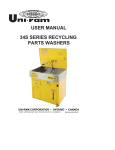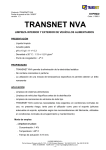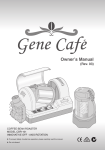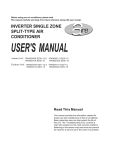Download Manual Kobra.ingl
Transcript
Declaration of conformity The product: Model nr. Serial Nr: Year manufactured Described in the attached documents, it is in conformity with: The 98/37/CE Directive dated 22nd of June 1998, in regards to the approximation of the laws of the member States relating to machinery, that covers in one only text the Directives 89/392/CEE dated the 14th of June 1989, 91/368/CEE dated the 20th of June 1991, 93/44/CEE dated the 14th of June 1993 and 93/68/CEE dated the 22nd of July 1993. Directive 73/23/CEE dated the 19th of February 1973 relating to electric material. Directive 89/336/CEE dated Electromagnetic Compatibility. 3rd of May 1989 on Directive 93/68/CEE dated 22nd of July 1993 that modifies 73/23/CEE and the Directive 89/336/CEE. covering the scope of the specifications indicated in the unit description chapter with a B1 risk level. As it is part of a set of machines that, to reach the same result, are set and actioned to work jointly. It must not be started up before the set it forms part of has not been declared in accordance with the Directives by the final assembly responsible. Orcoyen, date: _____________ Signed by:______________________ Gonzalo Marco, General Manager. Polígono Industrial Agustinos, calle G, nave D-34 Tel.: +34.948.321.580 Fax: +34.948.326.584 31160 ORCOYEN (Navarra) SPAIN CONTROL CARD CONTROL NUM: ................................................................ DATE: ............................................................................... ELECTRICAL VERIFICATIONS: ❏ MENU PROGRAM VERIFICATIONS: ❏ 150º/180º TEMPERATURE CONTROL: ❏ HYDRAULIC VERIFICATIONS (100 bar): ❏ UNIT NUMBER: GUARANTEE CARD DISTRIBUTOR:...................................................................................... CONTACT MR:.................... ADDRESS: .............................................................................................TELEPHONE: .......................... MANUFACTURER............................................... ADDRESS:................................................................. TYPE:....................................... BRAND:............................................ MODEL:.................................... USER:.................................................................................UNIT:.................................................................................. ADDRESS:..........................................................................CITY:.............................................................................. TELEPHONE:.........................................................................CONTACT MR/MRS:............................................................... LOCATION OF UNIT (ADDRESS):................................................................................................................... EQUIPMENT START UP DATE: ...................................... GUARANTEE:.................................................... UNIT NUMBER: IMPORTANT! THIS INSTRUCTIONS’ MANUAL MUST BE KEPT IN AN ACCESIBLE PLACE AND ALL THE OPERATORS AND THE MAINTENANCE STAFF MUST BE AWARE OF IT. BEFORE STARTING THE MACHINE UP, THOROUGHLY READ THROUGH THE INSTRUCTIONS AND RESPECT THE INDICATIONS ON THE USE. FOR THE UNIT’S CORRECT USE AND MAINTENANCE IT IS NECESSARY TO CARRY OUT THE SAFETY INSTRUCTIONS PROVIDED IN THE PRESENT MANUAL. NOT FOLLOWING THE SAFETY INSTRUCTIONS MAY CAUSE BURNS, INJURIES AND EVEN WOUNDS OF IRREVERSIBLE CHARACTER, AS ALSO CAUSING DAMAGE TO THE UNIT OR OTHER MATERIALS OWNED BY THE USER. WARNING: All change in the function, performance, safety of the unit, replacement of original parts for other similar ones but not identical (Substantial modifications) carried out without MELTON’s authorization and in accordance to what is specified in the Directive 89/392/CEE, will turn you into manufacturer and therefore you will be made responsible for having carrying out the modification. USER’S MANUAL KOBRA 032SERIES CHAPTER 1 SAFETY INSTRUCTIONS......................................................................4 CHAPTER 2 DESCRIPTION......................................................................................10 2.1. INTRODUCTION ........................................................................................................ 11 2.2. MAIN PARTS ............................................................................................................. 11 2.3. SPECIFICATIONS ..................................................................................................... 14 CHAPTER 3 INSTALLING THE MACHINE ..............................................................16 3.1. INTRODUCTION ........................................................................................................ 17 3.2. TRANSPORTATION.................................................................................................. 17 3.3 INSTALLATION REQUIREMENTS ........................................................................... 17 3.4. MECHANICAL INSTALLATION ............................................................................... 18 3.5. ELECTRICAL INSTALLATION................................................................................. 22 CHAPTER 4 MACHINE ADJUSTMENTS .................................................................24 4.1. TEMPERATURE CONTROL..................................................................................... 25 4.2. OUTPUT PRESSURE ADJUSTMENT..................................................................... 42 4.3. OPERATING THE MELTON-RECHNER LEVEL PROBE...................................... 43 4.4. ADJUSTMENT OF THE LEVEL SENSOR .............................................................. 45 CHAPTER 5 OPERATING .........................................................................................47 5.1. INTRODUCTION ........................................................................................................ 48 5.2. START UP .................................................................................................................. 48 5.3. STOPS ........................................................................................................................ 48 5.4. DEPOSIT LID BLOCKING SYSTEM........................................................................ 48 CHAPTER 6 MAINTENANCE...................................................................................51 6.1. INTRODUCTION ........................................................................................................ 52 6.2. MAINTENANCE RECOMMENDATIONS................................................................. 52 6.3. MAINTENANCE PROCESSES................................................................................. 53 CHAPTER 7 HELPS TO REPAIR THE UNIT...........................................................58 7.1. INTRODUCTION ........................................................................................................ 59 7.2. MECHANICAL FAILURES........................................................................................ 59 7.3. ELECTRICAL FAILURES ......................................................................................... 61 7.4. PROBLEMS IN THE APPLICATION OF ADHESIVE ............................................. 66 CHAPTER 8 HELPS FOR THE REPAIRING OF THE UNIT ...................................72 8.1. INTRODUCTION ........................................................................................................ 73 8.2. REPAIRING THE DISTRIBUTOR............................................................................. 73 8.3. REPAIRING THE PNEUMATIC PUMP SET............................................................ 74 8.4. REPAIRING ELECTRIC ITEMS................................................................................ 82 CHAPTER 9 SOFTWARE SPECIFICATIONS ........................................................83 9.1 I/O FUNCTIONS. I/O CARD PULSES ....................................................................... 84 9.2 MODBUS COMMUNICATIONS................................................................................ 86 MUS0320201 27/03/2008 2 MELTON, S.L.U. - POLIGONO INDUSTRIAL AGUSTINOS CALLE G-34,31160 ORCOYEN, NAVARRA TEL: 00 34 948 321580 Fax: 00 34 948 326584 e-mail: [email protected] http://www.meltonhotmelt.com MUS0320201 27/03/2008 3 MELTON, S.L.U. - POLIGONO INDUSTRIAL AGUSTINOS CALLE G-34,31160 ORCOYEN, NAVARRA TEL: 00 34 948 321580 Fax: 00 34 948 326584 e-mail: [email protected] http://www.meltonhotmelt.com CHAPTER 1 SAFETY INSTRUCTIONS MUS0320201 27/03/2008 4 MELTON, S.L.U. - POLIGONO INDUSTRIAL AGUSTINOS CALLE G-34,31160 ORCOYEN, NAVARRA TEL: 00 34 948 321580 Fax: 00 34 948 326584 e-mail: [email protected] http://www.meltonhotmelt.com 1.1. SYMBOLS AND TERMS: Several Prohibitions Logotype corresponding to the European Community marking Danger hot surface Note of special interest Several Precautions The use of safety glasses is needed Precaution current The use of safety gloves is needed electric Precaution inflammable liquid Precaution risk of leakage of high pressure liquids Precaution risk of being trapped between machine mobile parts MUS0320201 27/03/2008 5 MELTON, S.L.U. - POLIGONO INDUSTRIAL AGUSTINOS CALLE G-34,31160 ORCOYEN, NAVARRA TEL: 00 34 948 321580 Fax: 00 34 948 326584 e-mail: [email protected] http://www.meltonhotmelt.com Burns: The burns may be caused by the uncovered parts of the applicator, such as the guns or by splashes of the hot Hot - Melt. The Hot - Melt being hot and under pressure in the nozzle may cause serious skin injuries. Qualified Staff: Is the person (technician) that has acquired enough knowledge in a specific field either by studies or by experience. This person must be familiar with the safety and accident prevention regulations as well as having an overall knowledge on the machine's technical information. Protection Clothes: It must be the type that fulfils the EN510 and EN340 regulations, being protected against particles at high speed and high temperatures. It will be as tight as possible to avoid it catching on the mobile elements of the machine, allowing the worker to adjust it to his size, the sleeves, waist, legs, etc Safety glasses and face screens: They must be the type that fulfills the EN 166 regulation, protecting against particles at high speed and high temperatures. The glasses only protect eyes, therefore face screens are better for the protection of the whole face. Safety gloves: They will be the type that fulfills the EN 407 and EN 420 regulations, protecting hands against the burns caused by external thermal masses at temperatures higher than 100ºC. MUS0320201 27/03/2008 6 MELTON, S.L.U. - POLIGONO INDUSTRIAL AGUSTINOS CALLE G-34,31160 ORCOYEN, NAVARRA TEL: 00 34 948 321580 Fax: 00 34 948 326584 e-mail: [email protected] http://www.meltonhotmelt.com 1.2. PREDICTED USE: This unit has been manufactured in accordance with the safety regulations in force. The predicted use of this unit, and what it has been designed for, has been described in chapter 2 of this manual. Description: For the correct and safe use of this machine you must follow what has been indicated in this Instruction Manual, and specifically: The machine must only be installed and used by qualified staff and that have previously been duly informed on the correct use of it (enquiring the manufacturer on its use if needed), as well as the dangers it represents, of the safety measures to be taken at work, including adjustments and maintenance, and the expressly prohibited actions. This unit has not been built to operate in dangerous environments, such as explosive and/or inflammable environments. When working with the unit, safety clothes, gloves and face screens must be used, likewise rings, bracelets and watches must be removed. As the machine has been designed to form part of a set of machines that, to achieve the same result, are prepared and operated jointly, the machine to apply hot-melt must not be started up until it has been declared in accordance with the provisions in the Directives of the set it is part of. The operating must always be carried out with the safety systems provided on the machine (they must not be removed nor annulled), and they must undergo revision and maintenance with the indicated regularity. Ensure the unit is connected to earth. Never operate the unit if you know there is a leakage in the adhesive circuit. The maintenance and/or repair operations must be carried out by staff that has the basic mechanical, pneumatic and electrical knowledge on the machine's operating that qualifies them to carry out their function correctly. The maintenance and/or repair operations will always be carried out with the machine locked-out, which means, disconnected and with the switch mechanically blocked from the electric power supply. The maintenance and/or repair operations will also be carried out with the machine depressurized and disconnected from the air supply. MUS0320201 27/03/2008 7 MELTON, S.L.U. - POLIGONO INDUSTRIAL AGUSTINOS CALLE G-34,31160 ORCOYEN, NAVARRA TEL: 00 34 948 321580 Fax: 00 34 948 326584 e-mail: [email protected] http://www.meltonhotmelt.com 1.3. FIRST AID: In case of a burn: Immediately dip the injured part into cold and clean water, until the adhesive has cooled down. Under no circumstances should you try to remove the adhesive from the skin even though it is cold (as more serious injuries could be caused). IMMEDIATELY go to a Medical Centre. In case of an accident with solvent: CONTACT WITH THE SKIN: Wash thoroughly with water and soap. CONTACT WITH THE EYES: Wash thoroughly with running water for 15 minutes. INHALING: In case of over exposure, take the affected person to fresh air and let him rest. INGESTION: Do not induce vomiting, IMMEDIATELY seek medical care. MUS0320201 27/03/2008 8 MELTON, S.L.U. - POLIGONO INDUSTRIAL AGUSTINOS CALLE G-34,31160 ORCOYEN, NAVARRA TEL: 00 34 948 321580 Fax: 00 34 948 326584 e-mail: [email protected] http://www.meltonhotmelt.com MUS0320201 27/03/2008 9 MELTON, S.L.U. - POLIGONO INDUSTRIAL AGUSTINOS CALLE G-34,31160 ORCOYEN, NAVARRA TEL: 00 34 948 321580 Fax: 00 34 948 326584 e-mail: [email protected] http://www.meltonhotmelt.com CHAPTER 2 DESCRIPTION MUS0320201 27/03/2008 10 MELTON, S.L.U. - POLIGONO INDUSTRIAL AGUSTINOS CALLE G-34,31160 ORCOYEN, NAVARRA TEL: 00 34 948 321580 Fax: 00 34 948 326584 e-mail: [email protected] http://www.meltonhotmelt.com 2.1. INTRODUCTION: It is a machine that by means of thermal action transforms the Hot - Melt (or similar materials) from solid state to liquid in a heated deposit, and by means of a pump absorbs it at a specific pressure through heated hoses to the area to be used in. 2.2. MAIN PARTS: The unit’s main parts are shown in the following figure: 8 3 5 10 9 1 6 7 4 2 Description of the basic unit (option A): Nr. 1 2 3 4 5 6 7 DESCRIPTION Electrical cabinet Tray and rack Pump Distributor Deposit Control panel Discharge module Description of optional units: Nr 8 9 10 DESCRIPTION Chipping Loader Level sensor Lamp Intermediate (option Complete (option C) B) ٧ ٧ ٧ ٧ ٧ MUS0320201 27/03/2008 11 MELTON, S.L.U. - POLIGONO INDUSTRIAL AGUSTINOS CALLE G-34,31160 ORCOYEN, NAVARRA TEL: 00 34 948 321580 Fax: 00 34 948 326584 e-mail: [email protected] http://www.meltonhotmelt.com NOTE:Lamp function changes for B and C options. In B option lamp come on when the level sensor detects a low adhesive level. In C option lamp come on when a failure in the applicator is detected. 2.2.1. Rack: It is the base on which the unit set it on. 2.2.2. Deposit: It is where the Hot - Melt or other similar materials are melted, that may be in chipping format or cubes. The casting aluminum tank is covered by Teflon to avoid carbon deposits and crystallizations and it includes a resistance heating system. The resistance heating is controlled by a sensor with a micro controller that may program up to 130ºC (291ºF). 2.2.3. Distributor pumping system: It is formed by the following elements. Distributor: The Distributor distributes the Hot – Melt, once filtered to the hoses and guns. It is manufactured in aluminum, it is set on the lower part of the tank so the resistances heat it indirectly. The filter, the distributor includes, is formed by a core and a fine screen mesh to filter the crystallized or dirt particles that the adhesive may have. The distributor has six outlet holes to connect the Hot – Melt hoses, three in the front and three on the lower front part. Pneumatic pump: The pump impels the Hot - Melt or other thermo fusible product, at a specific pressure from the tank to the surface (or material to be glued), passing through the distributor, filter, hoses and guns. The pump set is formed by an electro valve, a pneumatic cylinder and a double effect hydraulic pump that has a pressure compensator included to avoid the drop in flow caused by the pump’s recirculation and enables a uniform output of the Hot - Melt. 2.2.4. Pressure regulator and Enabling Valve Pressure regulator: It is the element used to increase or lower the pressure indicated by the gauge and it is regulated depending on the application to be carried out. It includes an air filter to prevent the entrance of impurity to the unit. Enabling Valve: It is the element that controls the air input to the pump. It is electrically connected to the electric control. It enables the applicator to adapt to the main machine’s speed. MUS0320201 27/03/2008 12 MELTON, S.L.U. - POLIGONO INDUSTRIAL AGUSTINOS CALLE G-34,31160 ORCOYEN, NAVARRA TEL: 00 34 948 321580 Fax: 00 34 948 326584 e-mail: [email protected] http://www.meltonhotmelt.com 2.2.5. Control Panel The control panel, which is located on the front, monitors the whole system (applicator, hoses and guns) by means of an electronic digital unit controlled by a microprocessor. 2.2.6. Chipping loader: The chipping loader is used to load the adhesive, this systems is controlled through sensors that automatically detect the end of the adhesive; in the adjustment section it must be fixed as STATED. In the event the sensor should detect a low level of adhesive, the valve will open and the chipping loader will convey the adhesive until a higher level of adhesive is detected. In the event the adhesive is not loading after 200 seconds, an amber light will flicker and an alarm beep will ring. The moment the lid of the chipping loader is opened it will deactivate. In order to activate it, the lid must be closed and correctly locked. MUS0320201 27/03/2008 13 MELTON, S.L.U. - POLIGONO INDUSTRIAL AGUSTINOS CALLE G-34,31160 ORCOYEN, NAVARRA TEL: 00 34 948 321580 Fax: 00 34 948 326584 e-mail: [email protected] http://www.meltonhotmelt.com 2.3. SPECIFICATIONS: ELEMENT INFORMATION GENERAL Power supply 1P 220V+N+T (50/60Hz), 3F(P?) 220V+T (50/60 Hz), 3P 380V+N+T (50-60Hz) Hoses (max.) 6 Hydraulic pressure (max. performance) 2.8 - 100 bares. (40 – 1450 psi) Noise level 63 dB Work temperature -10 – 50 ºC (14 – 122ºF) HR 20% - 80% not condensed CONTROL Work programming range 30º - 240º C (86º - 464º F) Accuracy Control Temperature +/- 0.5º C (+/- 1º F) Type of control Proportional, output at 230 V AC by semiconductor with zero crossing control PUMP Pump capacity 35 Kg/h Pump compression rate 1:14 Pneumatic pressure DEPOSIT 0.2 a 6 bares (3 a 87 psi) K4 K8 K16 4 litres 8 litres 16 litres Fusion capacity 4.2 Kg/h 7.9 Kg/h 13.5 Kg/h Deposit power consumption 1800W 2800W 4800W Volume CHIPPING LOADER Compressed air input 2 - 6 bar (29 up to 87PSI) - 350 I/min (92 gallon/minute) Hose length 1 to 30 m (up to 98 feet) MUS0320201 27/03/2008 14 MELTON, S.L.U. - POLIGONO INDUSTRIAL AGUSTINOS CALLE G-34,31160 ORCOYEN, NAVARRA TEL: 00 34 948 321580 Fax: 00 34 948 326584 e-mail: [email protected] http://www.meltonhotmelt.com MUS0320201 27/03/2008 15 MELTON, S.L.U. - POLIGONO INDUSTRIAL AGUSTINOS CALLE G-34,31160 ORCOYEN, NAVARRA TEL: 00 34 948 321580 Fax: 00 34 948 326584 e-mail: [email protected] http://www.meltonhotmelt.com CHAPTER 3 INSTALLING THE MACHINE MUS0320201 27/03/2008 16 MELTON, S.L.U. - POLIGONO INDUSTRIAL AGUSTINOS CALLE G-34,31160 ORCOYEN, NAVARRA TEL: 00 34 948 321580 Fax: 00 34 948 326584 e-mail: [email protected] http://www.meltonhotmelt.com 3.1. INTRODUCTION: In this chapter the unit’s correct installation method is explained. WARNING: The operations described in this chapter, must be carried out by qualified staff, following the safety indications. 3.2. TRANSPORTATION: The unit is delivered wrapped up from the factory in a cardboard box (approximate size k4 and k8: 81x60x75 cm).Approximate packet weight: 70 kg. To unwrap, the top lid and the front will be removed. Carry out the unwrapping process in a careful way to avoid damaging the unit. Check the unit to detect any damage caused on the unit during transportation. 3.3 INSTALATION REQUIREMENTS: When installing the unit you must allow enough space to access it when at work. 1m 1m 1m 0.5m 0.5m Avoid extreme temperature conditions (lower than -10ºC and over +50ºC). When installing the unit, try not to set the unit in draughts, should there be any, its guns should be protected; as if the temperature quickly dissipates it may prevent it working correctly. MUS0320201 27/03/2008 17 MELTON, S.L.U. - POLIGONO INDUSTRIAL AGUSTINOS CALLE G-34,31160 ORCOYEN, NAVARRA TEL: 00 34 948 321580 Fax: 00 34 948 326584 e-mail: [email protected] http://www.meltonhotmelt.com 3.4. MECHANICAL INSTALLATION: The mechanical installation includes the following steps: Position the unit. Connect the hoses. Position the unit: Remove the unit from the box and set it following the installation requirements (chapter 3.3) Hose installation: The next procedure must be followed to install the hoses: Before installing the hose ensure the unit is with no pressure. Heat the unit to melt any trace of adhesive. Remove the distributor cap. SILENBLOCK AIR INPUT ALTERNATIVE AIR INPUT MINI FILTER MUS0320201 27/03/2008 18 MELTON, S.L.U. - POLIGONO INDUSTRIAL AGUSTINOS CALLE G-34,31160 ORCOYEN, NAVARRA TEL: 00 34 948 321580 Fax: 00 34 948 326584 e-mail: [email protected] http://www.meltonhotmelt.com Start connecting the hoses from right to left, if not, a dead centre will be created in which carbon deposit will accumulate increasing the nozzles’ blocking problems. 3 2 1 For the hydraulic connection, in the event the unit is full of adhesive, heat the tank before loosening the distributor cap. MUS0320201 27/03/2008 19 MELTON, S.L.U. - POLIGONO INDUSTRIAL AGUSTINOS CALLE G-34,31160 ORCOYEN, NAVARRA TEL: 00 34 948 321580 Fax: 00 34 948 326584 e-mail: [email protected] http://www.meltonhotmelt.com Disposition of the hoses: Never bend the hoses with curves of under a 150 mm radius. The hoses must not be fastened to very wide cold surface areas. MUS0320201 27/03/2008 20 MELTON, S.L.U. - POLIGONO INDUSTRIAL AGUSTINOS CALLE G-34,31160 ORCOYEN, NAVARRA TEL: 00 34 948 321580 Fax: 00 34 948 326584 e-mail: [email protected] http://www.meltonhotmelt.com Do not install hoses one next to the other, leave a gap (minimum 25 mm) between them so they dissipate the heat adequately. Do not cover the hoses, if it is necessary to cover them then, leave airing holes so the heat may be dissipated Do not install hoses with bracket that could press their diameter. MUS0320201 27/03/2008 21 MELTON, S.L.U. - POLIGONO INDUSTRIAL AGUSTINOS CALLE G-34,31160 ORCOYEN, NAVARRA TEL: 00 34 948 321580 Fax: 00 34 948 326584 e-mail: [email protected] http://www.meltonhotmelt.com 3.5. ELECTRIC INSTALLATION The electric installation will depend on the model to be used. Read the quick installation guide, chapter 6. Connection to the main machine: External clearance: This contact self-closes when the unit is ready. Alarm indicators This contact self-closes when the unit’s control connects to the ALARM probe. Safety stop indicators This contact self closes when the unit’s control connects to the STOP probe. MUS0320201 27/03/2008 22 MELTON, S.L.U. - POLIGONO INDUSTRIAL AGUSTINOS CALLE G-34,31160 ORCOYEN, NAVARRA TEL: 00 34 948 321580 Fax: 00 34 948 326584 e-mail: [email protected] http://www.meltonhotmelt.com MUS0320201 27/03/2008 23 MELTON, S.L.U. - POLIGONO INDUSTRIAL AGUSTINOS CALLE G-34,31160 ORCOYEN, NAVARRA TEL: 00 34 948 321580 Fax: 00 34 948 326584 e-mail: [email protected] http://www.meltonhotmelt.com CHAPTER 4 MACHINE ADJUSTMENTS MUS0320201 27/03/2008 24 MELTON, S.L.U. - POLIGONO INDUSTRIAL AGUSTINOS CALLE G-34,31160 ORCOYEN, NAVARRA TEL: 00 34 948 321580 Fax: 00 34 948 326584 e-mail: [email protected] http://www.meltonhotmelt.com The adjustments explained further on must be carried out before or during the machine’s operating, in order to guarantee a correct and safe machine operating. 4.1. TEMPERATURE CONTROL: 4.1.1. Introduction: The unit’s control panel is fitted with an electric digital circuit that is distributed in various printed circuit boards, driven by a microcontroller system that includes hardware and software for the specific control of the compatible series gluing units. It is fitted with a calendar-clock to control automatic connections and disconnections. It includes a proportional type regulation, of which the parameters were factory adapted to the thermal inertia of the tank, the hoses and the guns separately. The temperature is measured by means of RTD (Resistance Thermometer Detector) thermometers on each one of the heating devices, as it is possible to program them individually and on each one of the output channels between the 30ºC - 240º C (86ºF – 464ºF) limits. The controller’s measuring rate is situated between -25ºC (-13ºF) and 240ºC (464ºF); Under -25ºC (-13ºF). The unit will detect a failure by short circuited probe and over 240ºC (464º).A failure will be detected by open probe. 4.1.2. A brief description of operating: The unit allows a proportional regulation of the resistance temperature connected to 4 double hose - gun channels (or 6 double channels depending on the model) and those of a special channel dedicated to heat the deposit, with its access menus to parameter programming, as well as permission to operate the main machine, alarms and a variety of work functions (SCAN, LOW MAINTENANCE, ... ) that will be described further on. The control panel will be viewed on a 10 digit high brightness 7 segment display the information on the working unit as well as the alarms detected by the probes. Likewise by means of LEDS , the state of the regulating outputs of the heating resistances, the pressure pump, the alarms related to temperature, safety and the state of low maintenance are viewed. Preheating: Given that the heating of the adhesive deposit has more inertia that that of the surrounding devices (hoses and guns), these last mentioned will sooner reach the programmed temperature. This fast heating process has an enormous repercussion on the resistances and on the insulation. At the same time this process creates an excessive pressure that flows through the hoses. To solve this situation the unit has a preheating system, which on the one hand will heat the surrounding devices in a sequential mode, as the deposit will heat up at a normal speed. That is, when the deposit reaches 75% of the programmed temperature, the preheating system will go onto the hoses and when these have reached 75% of the programmed temperature, the system will go onto the guns. 4.1.3. Description of the control panel: 4.1.3.1 Keyboard MUS0320201 27/03/2008 25 MELTON, S.L.U. - POLIGONO INDUSTRIAL AGUSTINOS CALLE G-34,31160 ORCOYEN, NAVARRA TEL: 00 34 948 321580 Fax: 00 34 948 326584 e-mail: [email protected] http://www.meltonhotmelt.com The unit’s control panel has 11 control keys that will enable the access to the programming menus and the handling’s general operating. . Types of alarm A KEY: (Heating On/Off): Turns the unit on and off. When on, it will be in the working mode or low maintenance depending on the state it was in when it was turned off. With the unit off, the display shows the week day and the time, and the week day and time of the next connection if the CLOCK function is activated. B KEY: (Clock On/Off): Enables the operation of the connections and disconnections programmed by the CLOCK function. C KEY: (Scan On/Off): It activates the SCAN function, with which the sequential temperatures of the active channels are viewed. D KEY: (Low Maintenance on/off): It activates the LOW MAINTENANCE function, in which the unit works with 50%-80% of power. E AND F KEYS: Keys to navigate among channels or programming parameters. G AND H KEYS: Keys to modify programmable values. K KEY (ENTER): Key to validate the change of programmed data. This key is also used to reset the alarm’s buzzer. I KEY (Programming): Changes the parameter group on the programming menu. J KEY (Programming): Key to access the programming menu. MUS0320201 27/03/2008 26 MELTON, S.L.U. - POLIGONO INDUSTRIAL AGUSTINOS CALLE G-34,31160 ORCOYEN, NAVARRA TEL: 00 34 948 321580 Fax: 00 34 948 326584 e-mail: [email protected] http://www.meltonhotmelt.com 4.1.3.2 Display: The control panel has a10 digits display of 7 segments, grouped in 3 blocks. The two digits on the left show the device identification or area of which the information will appear in the digit blocks situated further to the right. The middle block of 4 digits shows the temperature data SET working and the values of the parameters in programming. The block of 4 digits located further to the right shows the ACTUAL temperature data working and is used also as complementary display during some programming phases. Viewing channels: By means of the navigating keys the selected channel, the programmed temperature and the measured temperature are viewed.. C0 Deposit C1 Hose OUTPUT 1 C7 Hose OUTPUT 4 C2 Gun OUTPUT 1 C8 Gun OUTPUT 4 C3 Hose OUTPUT 2 C9 Hose OUTPUT 5 C4 Gun OUTPUT 2 10 Gun OUTPUT 5 C5 Hose OUTPUT 3 11 Hose OUTPUT 6 C6 Gun OUTPUT 3 12 Gun OUTPUT 6 4.1.3.3 LED Indicators: • State ON/OFF: LED ON/OFF: Indicates the unit’s state. CLOCK LED: Indicates the Clock function SCAN LED: Indicates the state of the SCAN function BM LED: Indicates that the unit is on LOW MAINTENANCE. • State of heating and pumps: LEDS 1, 3, 5, 7, (9, 11 depending on model): They indicate the activation of the power outputs. Hoses.. LEDS 2, 4, 6, 8, (10, 12 depending on model): They indicate the activation of the power outputs towards the resistance heating of the dispensing guns. LED 0: It indicates the activation of the deposit’s resistance heating. LED B1: It indicates if the pump Enabling has been set on. MUS0320201 27/03/2008 27 MELTON, S.L.U. - POLIGONO INDUSTRIAL AGUSTINOS CALLE G-34,31160 ORCOYEN, NAVARRA TEL: 00 34 948 321580 Fax: 00 34 948 326584 e-mail: [email protected] http://www.meltonhotmelt.com • Other states: STOP LED: Stop signal due to serious failure. Heating disabled. AL LED: Indicates alarm OK LED: Unit in operational state. (Intermittent during heating up waiting time.) P. TEMP LED: Indicates unit is in Temperature programming. P. BM LED: Indicates that the unit is in Low Maintenance programming. P. PAR. LED: Indicates the unit is in Working Parameter Programming. P. REL1 LED: Indicates the unit is in the programming process of the connection and disconnection parameters by means of the calendar-clock. P. REL2LED.: Indicates the unit is in the process of setting the time on the calendar-clock. 4.1.3.4 Functions: ON / OFF Function: Heating turned on and off. Through the control panel, through a direct Connection via I/O and by RS-485 communications. If the communication via Modbus is installed and enabled it must remain connected so that the PLC to which it is connected may detect the temperature drop and control the unit. On OFF the display shows the date and time. CLOCK Function: If it is enabled, the unit carries out the programmed connections and disconnections. SCAN Function: This SCAN function allows sequentially viewing the actual temperatures of the enabled channels. Every 4 seconds the temperature information of the channels is displayed in an ascending way. This function only operates in the working mode. LOW MAINTENANCE Function: It sets the programmed temperatures at a programmed %, (50% to 80%) The pump and the associated enabling signal towards the exterior will be deactivated and the corresponding LED will turn on and on the display a vertical line will appear. They entry to this function is carried out in four different ways: • Pressing the key • By programming the calendar-clock. • Activating the external signal of LOW MAINTENANCE (OPTION) • For the end of the programmed time with no gluing shots, “Applicator” function. (OPTION). • Through RS-485 (Modbus) communications. (OPTION) . MUS0320201 27/03/2008 28 MELTON, S.L.U. - POLIGONO INDUSTRIAL AGUSTINOS CALLE G-34,31160 ORCOYEN, NAVARRA TEL: 00 34 948 321580 Fax: 00 34 948 326584 e-mail: [email protected] http://www.meltonhotmelt.com Temperature regulation: The temperature regulation will be carried out by means of a control window. This consists in activating the heating when the temperature drops to 2ºC under the reference temperature and turning off the heating when it reaches the reference temperature. This control guarantees a longer durability of the control components and minimizes the interferences emitted to the exterior, fulfilling the Electromagnetic Compatibility (EMC) standards. Pump – Enabling signal control: The pressure generating pump and the relay associated to enabling to the exterior (with potential-free contacts) are activated when the temperature of all the heating devices (deposit, hoses and guns) are at the temperature rate defined by the reference temperature deviations defined in the unit configuration, normally 5ºC, and it deactivates when it is out of this deviation. There is a parameter to delay the enabling signal (P3) that provides an extra time of heating, that is, it delays the pump enabling signal, starting to count when the last element enters in the work temperature rate. The delay of the enabling signal will be restricted while the deposit keeps within the deviation temperature, even after the starting up and turning off of a unit. During heating while the unit is at right temperature and the waiting time has not ended the traffic light Green Led will remain flicking. Preheat Function: The preheat system (PREHEAT) makes all the peripheral devices (hoses and guns) heat up in a sequential way while the deposit does so at a normal speed. When the deposit reaches 75% of its programmed temperature, the power will be applied to the hoses. When the hoses reach 75% of their programmed temperature, the power is applied to the guns. 4.1.3.5 Alarms: The unit has various alarms that inform on the failures of the measuring sensors, out of range temperatures or over the safety level. Types of alarm: Green fixed light: The unit is ready to work. Yellow fixed light: The temperature is out of the programmed point. Yellow intermittent light +beep: The loader is not filling the deposit. + Yellow fixed light and intermittent red: Failure in the RTD (viewed with AAA or CCC on the screen). You have 2.5 minutes to solve the problem before the machine stops. Red fixed light +beep: Machine safety halt. Failure in the RTD or overheat. All the leds are disabled and the screen flickers. A beep will ring for each loader or stopping alarm. The beep may be stopped by pressing the again. key. The loader alarms are reset once the adhesive level is right - Safety: Whenever any device reaches the programmed safety temperature the AMBER led will turn on and the external alarm output also the RED led will turn on in an MUS0320201 27/03/2008 29 MELTON, S.L.U. - POLIGONO INDUSTRIAL AGUSTINOS CALLE G-34,31160 ORCOYEN, NAVARRA TEL: 00 34 948 321580 Fax: 00 34 948 326584 e-mail: [email protected] http://www.meltonhotmelt.com intermittent way during 2.5 minutes. Should, after this time has elapsed, the state of the safety alarm remain unchanged, the RED led will turn on in a fixed way, all the outputs (through the general contactor) will be deactivated and the unit will block. The displays will show the data intermittently. The unit will include a safety system that has a bimetallic thermostat located in the deposit wall graded at 240 ºC. The rise of the thermostat will deactivate the general contactor coil disconnecting the power supply to the resistance heating but keeping the supply of the control electronic circuits that will enable us to identify on the display the device that has caused the incident. In the blocking state the unit freezes the temperature measuring data of the probes and the user may verify the state of every one of them. In order to reassemble the unit it is necessary to turn it off and turn it on again, after the failure has been solved. - Amber Due to temperature: Whenever any device deviates from the working temperature of the programmed ALARM MARGIN, the output alarm to the exterior will be activated and the AMBER led indicator will light up due to out of range temperature. Failures in probe: If there should be a failure due to short-circuit in the measuring probe, the unit will show the CCC indication instead of the temperature for the element (deposit, hose, gun) of the corresponding channel. If a failure due to a probe in open circuit is detected, the unit will show on the display the AAA indication instead of the element’s temperature of the corresponding channel. When this kind of alarm occurs and the corresponding channel is activated the AMBER led will light up and the exterior output alarm will activated and as well the RED led will light up intermittently during 2.5 minutes. Should, after this time has elapsed, any of the described alarms remain unchanged, the RED led will light up in a fixed way, all the outputs will deactivate (through the general contactor) and the unit will block. - Changing the Filter: This filter changing alarm will beep once the unit reaches 2000 working hours (the P10 parameter is fixed by defect at 2000 hours). We may recognise this alarm when the three leds under the START button are flashing at the same time (Red+Yellow+Green). We may adjust the alarm by selecting the P10 channel and pressing the CLOCK. MUS0320201 27/03/2008 30 MELTON, S.L.U. - POLIGONO INDUSTRIAL AGUSTINOS CALLE G-34,31160 ORCOYEN, NAVARRA TEL: 00 34 948 321580 Fax: 00 34 948 326584 e-mail: [email protected] http://www.meltonhotmelt.com Alarm readjustment process: The led flashes Press “J” Access to program Menu. Press “I” Go to P0. (If you directly access P1 pass on to the next point). Enter the password P0 = “123” Enter P1 = “1”. + ENTER = “K” + ENTER = “K” Press “F” until you access P10. Press “B” The filter changing alarm is now off. Press “E” until you access P1. Enter P1 = “0” + ENTER = “K” Press “J” to leave the program Menu. End of the readjustment process of the filter changing alarm. - Loader (OPTIONAL): When it flickers it means it has detected a low level of adhesive in the deposit during a programmed time of 200 seconds. A Buzzer will sound. You may reset by pressing the Enter key, but the amber light will continue flickering will an adequate level of adhesive in the deposit has been Reached. - Green When this light goes on it means the temperature of all the devices is correct and there is no alarm present. The unit is ready to work. MUS0320201 27/03/2008 31 MELTON, S.L.U. - POLIGONO INDUSTRIAL AGUSTINOS CALLE G-34,31160 ORCOYEN, NAVARRA TEL: 00 34 948 321580 Fax: 00 34 948 326584 e-mail: [email protected] http://www.meltonhotmelt.com 4.1.3.6 Connections with the main machine: Permission to the exterior: This potential-free contact closes when the unit is ready to work, that is to say, when the pump has been enabled. Alarm indication: This potential-free contact closes when the control connects to the ALARM led (the amber LED). Safety stop indication: This potential-free contact closes at the same time as the control activates the STOP indicator led. Access levels: There are two access levels: a) To allow to enter the programming mode, P0 = 232; b) To allow to modify the whole the configuration, P0 = 123; P1=[1] P1=[2] To have these two levels implies that the P1 must have three kinds of access that are the following: a) P1 = 2, there are no passwords, we may access in the programming mode and modify the P parameters. b) P1 = 1, we may access the programming mode but not modify the P parameter data. (except P0 and P1 =[0,1]) ([Admissible range]) c) P1 = 0, when trying to access the programming mode P0 appears to enter Password. Pressing ENTER with incorrect password you leave the programming Menu. With correct password and ENTER you access the programming Menu, which you must confirm to fix the level of access. If you do not confirm the access this privilege is lost as the programming Menu is left. Any of the passwords (232, 123) must be possible to enter. In the event you enter 123, it should enable you to access the programming Menu to enter the P1 to 2. (It should not be necessary to enter the passwords in order. 232 123.) Navigating in the introduction of the Access Password (P0) will enable the way from 0 to 255 in an ascending and descending direction. The P0 parameter is of free access but at view 000 will always be seen, independently from the access level the unit is in. The P1 parameter will have the modification possibilities limited depending on the unit’s access level or the entered password. MUS0320201 27/03/2008 32 MELTON, S.L.U. - POLIGONO INDUSTRIAL AGUSTINOS CALLE G-34,31160 ORCOYEN, NAVARRA TEL: 00 34 948 321580 Fax: 00 34 948 326584 e-mail: [email protected] http://www.meltonhotmelt.com 4.1.3.7 Programming menus: Programming Menus Temperature programming menu: It enables the pre-selection of the working temperature of each hose and each gun as well as that of the deposit in a range between 30 and 240ºC (85-464ºF). Under 30 ºC (85 ºF) the device remains permanently OFF. ON Led: The work temperature of the different devices is being programmed. Low maintenance programming menu: It enables to preselect a % of the work temperature of the deposit, the hoses and the guns. The deposit, hoses and guns may be selected with different work temperature percentages when the unit is on LOW MAINTENANCE. Values between 50 and 80 %.may be selected. ON led: The percentage values of the work temperatures are being programmed for the different devices (divided in 3 groups: deposit, hoses and guns). The general parameters of work programming menu: It enables to enter the unit’s data that has been parameterized such as the temperature measuring units (ºC ó ºF), delay time to enabling signal, maximum temperature, temperature deviation to cause alarms, enabling options, viewing working hours, etc. There is a parameter available that enables to automatically copy the temperature value selected for the deposit in all the output channels available (channels that are not on OFF). On Led: The general working parameters are being programmed. The connection-disconnection by clock programming menu: It enables to enter the machine’s information on the hour and minute of automatic connection and disconnection. It is possible to program up to 2 connection/disconnection groups for each day of the week and the way to go onto on, off or low maintenance. On Led: The connection-disconnection parameters are being programmed by clock. Clock time setting programming menu: It enables to enter the information of the actual day of the week, hour and minute to set the time of the calendar-clock. MUS0320201 27/03/2008 33 MELTON, S.L.U. - POLIGONO INDUSTRIAL AGUSTINOS CALLE G-34,31160 ORCOYEN, NAVARRA TEL: 00 34 948 321580 Fax: 00 34 948 326584 e-mail: [email protected] http://www.meltonhotmelt.com On Led: The time and date of the clock are being programmed. 4.1.4. Parameterisation of the unit: To enter the working parameter programming mode on the control panel all button and continue selecting through the needed is to press the the required programming menu. To end the process the button key must be pressed. In the event that the unit remains in the programming menu during more than one minute with no button being presses, the unit will automatically leave this programming mode. Programming the working temperatures: To enter in this programming mode it is necessary to press and after select the icon (its LED lights up). On the two digits on the left the code channel to be programmed will appear that keys that are located under these digits. could be select by means of the The middle digits indicate the programmed temperature value. With the keys located under these digits, the temperature value is modified between 30 and 240º C. Under the minimum value, the display indicates OFF, that means that the channel is disabled. Pressing the information. key, it is possible to record the viewed working temperature Placed on t0 and pressing SCAN, the deposit reference temperature is copied on all the active channels. The channels are indicated as per the following codes: t0 Deposit t1 Hose OUTPUT 1 t2 Gun OUTPUT 1 t3 Hose OUTPUT 2 t4 Gun OUTPUT 2 t5 Hose OUTPUT 3 t6 Gun OUTPUT 3 t7 Hose OUTPUT 4 t8 Gun OUTPUT 4 t9 Hose OUTPUT 5 10 Gun OUTPUT 5 11 Hose OUTPUT 6 12 Gun OUTPUT 6 To end the process press The amount of outputs depends on the unit model, having two different types: 4 double outputs (up to t8) and 6 double outputs (the one on this chart) again. MUS0320201 27/03/2008 34 MELTON, S.L.U. - POLIGONO INDUSTRIAL AGUSTINOS CALLE G-34,31160 ORCOYEN, NAVARRA TEL: 00 34 948 321580 Fax: 00 34 948 326584 e-mail: [email protected] http://www.meltonhotmelt.com Low maintenance programming: To enter this programming mode it is necessary to press selecting the and to go ahead icon (its LED lights up). On the two left digits the code of the output to be programmed will appear that may be selected by means of the groups may be selected: keys that are located under these digits, 3 b0 Deposit b1 Hoses b2 Guns On the middle digits the % value of the working temperature that will be used as regulating value on low maintenance is viewed. By means of the keys located under these digits the temperature value is modified between the values of 50 and 80%. Pressing the key it is possible to record the viewed temperature information. To end the process press again. Working general parameter programming: To enter the programming mode it is necessary to press selecting the icon and to go ahead . On the two left digits the code of the parameter to be programmed appears that may be selected by means of the digits. keys that are located under these On the middle digits and, in an auxiliary way, on the right digits the parameter value is viewed. By means of the keys located under these digits the values within the range specified in attached Table 1, are modified. Press the information. key it is possible to record the viewed working parameter To end the process press again. MUS0320201 27/03/2008 35 MELTON, S.L.U. - POLIGONO INDUSTRIAL AGUSTINOS CALLE G-34,31160 ORCOYEN, NAVARRA TEL: 00 34 948 321580 Fax: 00 34 948 326584 e-mail: [email protected] http://www.meltonhotmelt.com Table 1. General parameter codes: (Between brackets the standard values by default) Name the Description P0 Enter (000) password. Enables to enter the code to allow modifying the access level. [000,255] P1 Access level (0). Configures the unit’s access level [0,1, 2] P2 Measuring unit. (0) Selection of the measuring grade unit [0 -ºC; 1- ºF] P3 Waiting time for Pump delay Time in minutes to activate the pump and the permission. (15) permission after preheat. [0, 60 mins.] P4 Maximum temperature permitted (240 ºC / 464 ºF). P5 Any probe measuring higher or lower temperature than Deviation for deposit that at work, +/- deviation, will activate the temperature alarm (5 ºC /9 ºF). alarm light and corresponding external notification output. [1, 30ºC; 2, 54ºF]. P6 Any probe measuring higher or lower temperature than Deviation for hose alarm that at work, +/- deviation, will activate the temperature (5 ºC /9 ºF). alarm light and corresponding external notification output. [1, 30ºC; 2, 54ºF]. P7 Any probe measuring higher or lower temperature than Deviation for gun alarm that at work, +/- deviation, will activate the temperature (5 ºC /9 ºF). alarm light and corresponding external notification output. [1, 30ºC; 2, 54ºF]. P8 If the selected time has exceeded (between 1 and 255 Input time in Low minutes) with no revisions EV pulses of shots, the unit will maintenance from the go to low maintenance. The 0 value will disable this last signal (0). function. (I/O CARD REQUIRED) P9 Hour counter P10 Hours till filter change. Time till filter change. [0,2000] (2000) P11 Enable/Disable HoseAllows disabling the Channel 1, P11=1. [0,1] Gun Channel 1 (0) P12 Enable/Disable HoseAllows disabling the Channel 2 P12=1. [0,1] Gun Channel 2 (0) P13 Enable/Disable HoseAllows disabling the Channel 3 P13=1. [0,1] Gun Channel 3 (0) P14 Enable/Disable HoseAllows to disable the Channel 4 P14=1. [0,1] Gun Channel 4 (0) P15 Enable/Disable Hose- Allows disabling the Channel 5 P15=1. [0,1] Gun Channel 5 (0) CARD ACCESSIBLE 6 OUTPUTS) Unit maximum temperature. [80, 240ºC; 176, 464 ºF]. It views the number of hours the unit has been working. (ONLY MUS0320201 27/03/2008 36 MELTON, S.L.U. - POLIGONO INDUSTRIAL AGUSTINOS CALLE G-34,31160 ORCOYEN, NAVARRA TEL: 00 34 948 321580 Fax: 00 34 948 326584 e-mail: [email protected] http://www.meltonhotmelt.com Name P16 Enable/Disable Channel 6 (0) P17 Card Node Number (0) Description Hose-Gun Allows disabling the Channel 6 P16=1. [0,1] (ONLY ACCESSIBLE ON 6 OUTPUTS CARD) Identifies the node Nr. for communications. (4S and 6S) P18 I/O Configurable parameter ConI/O State Configurable Functions. [0, 9] 1 (0 – Disabled) P19 I/O Configurable parameter Con I/O State Configurable Functions. [0, 9] 2 (0 – Disabled) P20 I/O Configurable parameter Con I/O State Configurable Functions. [0, 9] 3 (0 – Disabled) P21 I/O Configurable parameter Con I/O State Configurable Functions. [0, 9] 1D (0 – Disabled) P22 I/O Configurable parameter Con I/O State Configurable Functions. [0, 9] 2D (0 – Disabled) P23 I/O Configurable parameter Con I/O State Configurable Functions. [0, 9] 3D (0 – Disabled) P24 I/O Configurable parameter Con I/O State Configurable Functions. [0, 9] 4D (0 – Disabled) P25 I/O Configurable parameter Con I/O State Configurable Functions. [0, 9] 5D (0 – Disabled) P26 I/O Configurable parameter Con I/O State Configurable Functions. [0, 9] 6D (0 – Disabled) P27 Parameter to select the external communication RS-485 Communications Section mode. (0-Disabled) (I/O CARD REQUIRED, NO (0) ACCESS VIA COMs.) MUS0320201 27/03/2008 37 MELTON, S.L.U. - POLIGONO INDUSTRIAL AGUSTINOS CALLE G-34,31160 ORCOYEN, NAVARRA TEL: 00 34 948 321580 Fax: 00 34 948 326584 e-mail: [email protected] http://www.meltonhotmelt.com P4 parameter: Maximum Temperature. In the event a change of this value is performed, setting it at under the programmed temperature of any of the channels, it will equal them to the P4 value. P18 to P26 parameters: I/O Configurable Functions. It is possible to configure the I/O card contact functions for the different functions. Function Disabled Application Start/Stop Low Maintenance Hose-gun channel 1 Hose-gun Channel 2 Hose-gun Channel 3 Hose-gun Channel 4 Hose-gun Channel 5 Hose-gun Channel 6 Number 0 1 2 3 4 5 6 7 8 9 Disabled With this function, we disable that parameter and it will not have any effect. Application If we have a “0” (with no potential, open contact) the input that has the “application function” appointed to during more time that what the P8 contemplates (value in minutes) and we have the pump’s permission, then the unit will enter in Low Maintenance. If we set a “1” (we close contact) before the parameter P8 time has elapsed, so then the timer is reset and we count again from the P8 value. Once the unit is on Low Maintenance when we set a “1” (we close contact) on the input appointed to the “application function”, the unit will then start up normally. Meanwhile there is a “1” in the corresponding input the unit will work normally, and the timer will not count with the P8. If P8=0 then we also disable the application function, as we have disabled the timer. Low Maintenance Meanwhile there is a “0” (open circuit) at the input that has the “Low Maintenance Function” the unit works normally. When a “1” (closed circuit) reaches the unit it sets on Low Maintenance. And we will have to keep that “1” (closed circuit) at the input in order to keep unit on Low Maintenance In the event that the “Applicator” and “Low Maintenance” functions are configured the system will give priority to the “Low Maintenance” function, letting the “applicator function work normally when the “Low Maintenance” indicates a “0”, that is, when the unit is allowed to work normally. MUS0320201 27/03/2008 38 MELTON, S.L.U. - POLIGONO INDUSTRIAL AGUSTINOS CALLE G-34,31160 ORCOYEN, NAVARRA TEL: 00 34 948 321580 Fax: 00 34 948 326584 e-mail: [email protected] http://www.meltonhotmelt.com Start up/Stop Whenever we have a “0” (open circuit) at the input that has the “Start up/Stop function” the unit will remain Working. When a “1” (closed contact) is reached the unit goes off. Hose-gun channel Whenever we have a “0” (open circuit) at the input that has the “Hose-gun function” the channel is Enabled. (ON) When a “1” (closed contact) at the input that has the “Hose-gun function” the channel is Disabled. (OFF) P27 Parameter: Selection of Communication Modes: A parameter indicates if external communications will be used. If P27 = 0 It means that external communications will not be used by means of MODBUS nor I/O State protocols. If P27 = 1 Activation of the MODBUS + I/O State* communications. For the Modbus communications it is necessary to have an I/O card available specified for communication mode. If the communications of any protocol are enabled as well as the I/O by states, it is possible that order conflicts may occur due to the Priority of the wired communications (State I/O) in respect with MODBUS. MUS0320201 27/03/2008 39 MELTON, S.L.U. - POLIGONO INDUSTRIAL AGUSTINOS CALLE G-34,31160 ORCOYEN, NAVARRA TEL: 00 34 948 321580 Fax: 00 34 948 326584 e-mail: [email protected] http://www.meltonhotmelt.com Programming the connection-disconnection with clock information: To enter this programming mode it is necessary to press selecting the icon key and go ahead . On the two left digits the code indicating the week day (with values from 1 to 7) appears. In the middle digits the code of the parameter to be programmed is ) viewed, that may be selected by means of the E and F keys ( On the right digits the parameter’s value is viewed. By means of the G and H keys ( ), the values are modified within the ranges specified on the attached Table 2. Pressing the key we may record the viewed information. Table2. Codes of the clock connection/disconnection parameters. d1 01 XX Hour of connection 1 on Monday. d1 02 XX Minute of connection 1 on Monday. d1 03 XX Type of connection 1 on Monday. d1 04 XX Hour of disconnection 1 on Monday. d1 05 XX Minute of disconnection 1 on Monday. d1 06 XX Type of disconnection 1 on Monday. d1 07 XX Hour of connection 2 on Monday. d1 08 XX Minute of connection 2 on Monday. d1 09 XX Type of connection 2 on Monday. d1 10 XX Hour of disconnection 2 on Monday. d1 11 XX Minute of disconnection 2 on Monday. d1 12 XX Type of disconnection 2 on Monday. This same table is repeated for each week day, that is, 12 parameters for each day. The TYPE parameter has the following functions: Connected: TYPE=0 Selection of inactive connection TYPE=1 The unit goes from actual state to normal WORK TYPE=2 The unit goes from OFF to LOW MAINTENANCE Disconnected: TYPE=0 Selection of inactive disconnection TYPE=1 The unit goes from actual state to OFF TYPE=2 The unit goes MAINTENANCE. from actual state to LOW MUS0320201 27/03/2008 40 MELTON, S.L.U. - POLIGONO INDUSTRIAL AGUSTINOS CALLE G-34,31160 ORCOYEN, NAVARRA TEL: 00 34 948 321580 Fax: 00 34 948 326584 e-mail: [email protected] http://www.meltonhotmelt.com To make the entry of the data, easier, pressing the key in the first parameter of the day positions, the 12 pieces of information of the Monday programming are copied to the corresponding day depending on the pressed key. To end the process, press the key again. Set the clock on time: To enter this programming mode it is necessary to press selecting the icon . and to go ahead On the two left digits the code of the data to be programmed appears that may be selected by means of the keys that are located under these digits. On the middle digits the value of the information on the set time on the clock is viewed. By means of the keys located under these digits the value of this information is modified. key this information may be recorded. Pressing the Identification codes: r1 Week Day. (1 (Monday) to 7 (Sunday)) r2 Actual time (0 to 23) r3 Actual minute (0 to 59) To end the process, press the key again. MUS0320201 27/03/2008 41 MELTON, S.L.U. - POLIGONO INDUSTRIAL AGUSTINOS CALLE G-34,31160 ORCOYEN, NAVARRA TEL: 00 34 948 321580 Fax: 00 34 948 326584 e-mail: [email protected] http://www.meltonhotmelt.com 4.2. OUTPUT PRESSURE ADJUSTMENTS: The output pressure of the adhesive is controlled from a valve regulating set. This element that includes the pneumatic and electro pneumatic commands of the pump is placed on the back part of the applicator, directly connected to the pneumatic pump. Manometer: This is the element that indicates the pressure in bars and psi in which the pneumatic cylinder of the pump and the compensation valve is working with. Pull out the knob to graduate and push it to block it. Graduate the pump pressure at 40 Psi (2.5 bar) Manometer Knob NOTE: This pressure is a point of origin. There may be a need to change it to adjust it to your application The pump will start up and will pressurize the system. The ratio between pneumatic pressure and hydraulic pressure is of 1 to 14 .Which means that for each pneumatic Kg/cm ² the manometer indicates, we will have hydraulic 14 kg/cm² in the pump. MUS0320201 27/03/2008 42 MELTON, S.L.U. - POLIGONO INDUSTRIAL AGUSTINOS CALLE G-34,31160 ORCOYEN, NAVARRA TEL: 00 34 948 321580 Fax: 00 34 948 326584 e-mail: [email protected] http://www.meltonhotmelt.com 4.3. OPERATING THE MELTON-RECHNER LEVEL PROBE: It is a capacitive level probe that controls the chipping loader system. It detects the level of adhesive and orders activations. It has a disconnection delay of 3 seconds that it carries out in the passing from the low level to the high level to ensure the system is performing effective minimum loads. Visual Indications: Green Light Full: Output not activated Red-Yellow intermittent light Full, Output activated delay to the disconnection. Red Light Empty; Output activated Green Light: Positive Detection. The probe interprets the deposit is full enough. It does not activate the output that orders to load the adhesive feeder. Red Light: Negative Detection. The probe interprets the deposit is not full enough and orders to load the adhesive feeder. Intermittent Red-Yellow Light: disconnection. Positive detection, delay to the The probe, after the change in Negative detection to Positive detection, keeps the load sign to the feeder during 3 seconds*. In this way a minimum effective load is ensured. This delay is not applied in the initial transit, that is, in the probe start up. *In the extreme event that there is a need for a longer delay due to loader tube being longer than 10m and air pressure conditions and low flow it could be increased by means of an external timer. MUS0320201 27/03/2008 43 MELTON, S.L.U. - POLIGONO INDUSTRIAL AGUSTINOS CALLE G-34,31160 ORCOYEN, NAVARRA TEL: 00 34 948 321580 Fax: 00 34 948 326584 e-mail: [email protected] http://www.meltonhotmelt.com Electric Installation: Follow the electric layouts. Warnings: • It is essential to ensure the connection of the reference conductor to chassis (red wire of amplifier). Its disconnection may cause the system to become unstable. • Do not modify the probe position, the correct height is given by the fixation located the nearest possible to the probe’s end. • The high detection level must be situated at the adhesive level that slightly covers the unit tip. If the probe calibration is readjusted in such a way that the probe is completely covered with the adhesive level, there is a risk of adhesive overflow and high deterioration of the air filter due to adhesive splashes during the filling process. MUS0320201 27/03/2008 44 MELTON, S.L.U. - POLIGONO INDUSTRIAL AGUSTINOS CALLE G-34,31160 ORCOYEN, NAVARRA TEL: 00 34 948 321580 Fax: 00 34 948 326584 e-mail: [email protected] http://www.meltonhotmelt.com 4.4. LEVEL SENSOR ADJUSTMENT: To adjust the level sensor follow the next procedure: Turn off and unplug the unit. Remove the top cover Open the front door Plug in and start up the unit. Locate the sensor’s electronic box inside the electrical cabinet. Disable the feeder by opening the deposit lid. The feeder’s alarms may beep during the adjustment procedure, to reinitiate or stop these alarms, press the Enter button on the control panel. Drain the deposit of adhesive until it is practically empty. Remove the potentiometer’s screw’s plastic cap. IF THE LIGHT IS FIXED RED: (NEGATIVE DETECTION) Turn the screw clock-wise just till the light changes to intermittent REDYELLOW. Observing how after 3 seconds of intermittence the light goes GREEN. After, turn TWICE round anti-clockwise. IF THE LIGHT IS GREEN: (POSITIVE DETECTION) Turn the potentiometer’s screw anti-clockwise just until the light changes RED. Now turn the screw carefully clockwise until the light changes to intermittent RED-YELLOW. Observing how after 3 seconds of intermittence the light goes GREEN. After turn TWICE round anti-clockwise. Assemble once again and verify its operating. For correct calibration of the level probe, it must be carried out with the tank completely empty or with minimum adhesive possible. For further information on the level sensor please contact our free assistance number. MUS0320201 27/03/2008 45 MELTON, S.L.U. - POLIGONO INDUSTRIAL AGUSTINOS CALLE G-34,31160 ORCOYEN, NAVARRA TEL: 00 34 948 321580 Fax: 00 34 948 326584 e-mail: [email protected] http://www.meltonhotmelt.com MUS0320201 27/03/2008 46 MELTON, S.L.U. - POLIGONO INDUSTRIAL AGUSTINOS CALLE G-34,31160 ORCOYEN, NAVARRA TEL: 00 34 948 321580 Fax: 00 34 948 326584 e-mail: [email protected] http://www.meltonhotmelt.com CHAPTER 5 OPERATING MUS0320201 27/03/2008 47 MELTON, S.L.U. - POLIGONO INDUSTRIAL AGUSTINOS CALLE G-34,31160 ORCOYEN, NAVARRA TEL: 00 34 948 321580 Fax: 00 34 948 326584 e-mail: [email protected] http://www.meltonhotmelt.com WARNING: The unit must only be used by qualified staff that have understood the processes and are familiarized with the safety measures. 5.1. INTRODUCTION: In this chapter instructions are explained on the unit’s operating. Before starting check that the operator is duly protected and that all the safety measures are being followed, and that the unit has all the safety measures available in perfect state. 5.2. STARTING UP: Press the general switch. 1º Check that the unit adjustments are appropriate for the required operating, readjusting them if not (look up in the chapter). 2º When the unit is at the programmed temperature and there is no alarm activated the service relay will light up. 3º The main machine’s permits are had in the case that both are connected. 4º You may already start the application. The unit will not work, when it is linked to a main machine, until it has the necessary permits. These terminals are sent short-circuited from factory Note: Never operate the applicator if the deposit is empty. If the amount of thermo fusible material is small the deposit may overheat, causing carbonized thermo fusible material and the formation of residue inside the unit. This may cause unnecessary dead time later on. 5.3. STOPS: There are two cases: Stop pumping: If you want to stop pumping, you must turn the pressure regulator to 0. The temperature control will keep the unit’s temperature. If this stop is for a long period, we recommend the Low Maintenance function to be activated. (See point D of chapter 4.4.) Complete Stop: For a complete unit disconnection press the general switch. In the event you want to immobilize the unit for a period, we recommend you clean the unit and leave the plate in the lowest point possible. 5.4. THE DEPOSIT LID BLOCKING SYSTEM: The deposit lid has a blocking system available. MUS0320201 27/03/2008 48 MELTON, S.L.U. - POLIGONO INDUSTRIAL AGUSTINOS CALLE G-34,31160 ORCOYEN, NAVARRA TEL: 00 34 948 321580 Fax: 00 34 948 326584 e-mail: [email protected] http://www.meltonhotmelt.com To block the lid, move the handle towards the left until the correct closing symbol is viewed. This will enable the chipping loader. To unblock the lid, move the handle towards the right until the incorrect closing symbol is viewed. This disables the chipping loader. CLOSED OPEN MUS0320201 27/03/2008 49 MELTON, S.L.U. - POLIGONO INDUSTRIAL AGUSTINOS CALLE G-34,31160 ORCOYEN, NAVARRA TEL: 00 34 948 321580 Fax: 00 34 948 326584 e-mail: [email protected] http://www.meltonhotmelt.com MUS0320201 27/03/2008 50 MELTON, S.L.U. - POLIGONO INDUSTRIAL AGUSTINOS CALLE G-34,31160 ORCOYEN, NAVARRA TEL: 00 34 948 321580 Fax: 00 34 948 326584 e-mail: [email protected] http://www.meltonhotmelt.com CHAPTER 6 MAINTENANCE MUS0320201 27/03/2008 51 MELTON, S.L.U. - POLIGONO INDUSTRIAL AGUSTINOS CALLE G-34,31160 ORCOYEN, NAVARRA TEL: 00 34 948 321580 Fax: 00 34 948 326584 e-mail: [email protected] http://www.meltonhotmelt.com WARNING: The maintenance operations indicated in this chapter must only be carried out by qualified staff that have understood the processes and is familiarized with the safety measures 6.1. INTRODUCTION: This chapter includes the procedures for the unit’s adequate maintenance. Their follow-up will guarantee the operating safety and will lengthen the unit’s life. Before staring the maintenance process please thoroughly read chapter 1 Safety. Before starting check that the operator is duly protected and all the safety measures are followed: 1º Remove the air supply. 2º Eliminate the system’s pressure by manually shooting the guns or opening the discharge valve 3º Disconnect the general switch. 4º Block the general switch. 5º Check there is no power supply. 6º Work by following the applicable Safety measures. 6.2. MAINTENANCE RECOMMENDATIONS: The following table shows how often the maintenance operations must be carried out: Frequency Maintenance Make an inspection on all the electric, pneumatic and hydraulic connections. Change or repair whenever necessary. Weekly Check and whenever necessary drain the humidity of the filter container. Clean the exterior of the unit. Every 3 months Drain the distributor by means of the discharge valve. Every 6 months Dismantle, check and clean the deposit filter. Replace the deposit filter. Whenever necessary Loader: Check and clean the filter. Modules: Replace the gun modules. Nozzles: Replace the nozzles. MUS0320201 27/03/2008 52 MELTON, S.L.U. - POLIGONO INDUSTRIAL AGUSTINOS CALLE G-34,31160 ORCOYEN, NAVARRA TEL: 00 34 948 321580 Fax: 00 34 948 326584 e-mail: [email protected] http://www.meltonhotmelt.com 6.3. MAINTENANCE PROCESSES: 6.3.1. Draining the humidity of the air filter: At the bottom of the manometer container there is a yellow plug with button with a hand in the centre. It is also used to depressurize the unit. Press this button to drain the water from the humidity container filter. If possible, close the main air input. The remaining pressure will cause the water to spray out of the container. Place a face screen, gloves and long sleeve clothes. 6.3.2. Cleaning the external part of the unit: Vacuum or remove the dust and the adhesive residue with a soft cloth, specially the distributor and the drain valve. Regularly clean the control panel with a soft cloth. Do not put the panel in contact with solvent that may corrode the commands. Remove the dust and the adhesive residue with a soft cloth should there be any in the cylinder, valve and gear set. If a cleaning agent is used make sure it is compatible with the adhesive being used. Contact the adhesive manufacturer if you have any doubt. 6.3.3. Draining the deposit Before draining the deposit put on the glasses, gloves and long sleeve clothes to prevent possible burns caused by splashes of hot adhesive. 1º To drain the deposit the applicator must be at working temperature. 2º Reduce the applicator’s air pressure to "0". 3º Place a container under to collect the adhesive that is in the distributor. 4º Open the draining-valve with a screw driver, to eliminate the residual pressure. 5º Gradually increase the air pressure. MUS0320201 27/03/2008 53 MELTON, S.L.U. - POLIGONO INDUSTRIAL AGUSTINOS CALLE G-34,31160 ORCOYEN, NAVARRA TEL: 00 34 948 321580 Fax: 00 34 948 326584 e-mail: [email protected] http://www.meltonhotmelt.com 6.3.4. Cleaning the filter Before cleaning the filter put on the glasses, gloves and long sleeve clothes to prevent possible burns caused by splashes of hot adhesive. 1º To remove the filter the unit must be at working temperature. 2º Reduce the applicator’s air pressure to "0". 3º Place a container under to collect the adhesive that is in the distributor 4º Open the draining-valve with a screw driver, to eliminate the residual pressure. 5º Open the filter knob screw with an open-end wrench and remove the filter set. 6º Loosen the filter cartridge screw with an Allen wrench and the mesh of the filter cartridge and the inner body will be freed. 7º Once the filter has been dismantled it is recommended to change the seals and mesh. 8º Clean the filter mesh with solvent fit for your adhesive. Contact the adhesive manufacturer for further information. 9º Make an inspection on the state of the screen. Change it if necessary. 10º Assemble the seals on the knob-screw, the mesh and insert the filter inside body. Screw in the set with the filter cartridge screw. 11º Insert the filter to the distributor and screw it in with a screw driver. 12º Close the draining valve with a screw-driver. 13º Set the appropriate pressure to work. 6.3.5. Replacing the filter Before replacing the filter, put the face screen, gloves and long sleeve clothes on to avoid possible burns caused by splashes of hot adhesive. It is recommendable to keep a filter or its mesh in stock to replace it when necessary. It is a quick to carry out the replacement and it improves the unit working. 1º To remove the filter the unit must be at working temperature. 2º Reduce the applicator’s air pressure to "0". 3º Place a container under to collect the adhesive that is in the distributor 4º Open the draining-valve with a screw driver, to eliminate the residual pressure. 5º Open the filter knob screw with an open-end wrench and remove the filter set. 6º Loosen the filter cartridge screw with an Allen wrench and the mesh of the filter cartridge and the interior body will be freed. MUS0320201 27/03/2008 54 MELTON, S.L.U. - POLIGONO INDUSTRIAL AGUSTINOS CALLE G-34,31160 ORCOYEN, NAVARRA TEL: 00 34 948 321580 Fax: 00 34 948 326584 e-mail: [email protected] http://www.meltonhotmelt.com 7º Once the filter has been dismantled it is recommended to change the seals and mesh. 8º Assemble the seals on the knob-screw, the mesh and insert the filter inside body. Screw in the set with the filter cartridge screw. 9º Insert the filter to the distributor and screw it in with a screw driver. 10º Close the draining valve with a screw-driver. 11º Set the appropriate pressure to work. 6.3.6. Cleaning the loader filter 1º Reduce the applicator’s air pressure to "0". 2º Remove the loader’s filter with an adjustable spanner. 3º Use a screw driver or any other long tool to remove the adhesive from the inside mesh of the filter and the lid. 4º If necessary the filter’s mesh may be cleaned with a solvent fit for your adhesive. Contact the adhesive manufacturer for further information. 5º Assemble in reverse direction. 6.3.7. Replacing a gun’s module Before replacing the gun module, put the face screen, gloves and long sleeve clothes on to avoid possible burns caused by splashes of hot adhesive. 1º To replace the module the gun must be at working temperature. 2º Reduce the applicator’s air pressure to "0". 3º Eliminate the system’s pressure by shooting the guns manually or opening the draining valve. 4º Place a container under to collect the adhesive that may drip from the gun. 5º Remove the 2 module screws and replace it. 6º Gradually increase the gun’s air pressure. 6.3.8. Replacing the nozzle Before replacing the nozzle, put the face screen, gloves and long sleeve clothes on to avoid possible burns caused by splashes of hot adhesive. 1º To replace a nozzle the gun must be at working temperature. 2º Reduce the applicator’s air pressure to "0". MUS0320201 27/03/2008 55 MELTON, S.L.U. - POLIGONO INDUSTRIAL AGUSTINOS CALLE G-34,31160 ORCOYEN, NAVARRA TEL: 00 34 948 321580 Fax: 00 34 948 326584 e-mail: [email protected] http://www.meltonhotmelt.com 3º Eliminate the system’s pressure by shooting the guns manually or opening the draining valve 4º Place a container under to collect the adhesive that may drip from the module. 5º Use an open-end wrench to unscrew the nozzle and replace it. 6º Gradually increase the gun’s air pressure. MUS0320201 27/03/2008 56 MELTON, S.L.U. - POLIGONO INDUSTRIAL AGUSTINOS CALLE G-34,31160 ORCOYEN, NAVARRA TEL: 00 34 948 321580 Fax: 00 34 948 326584 e-mail: [email protected] http://www.meltonhotmelt.com MUS0320201 27/03/2008 57 MELTON, S.L.U. - POLIGONO INDUSTRIAL AGUSTINOS CALLE G-34,31160 ORCOYEN, NAVARRA TEL: 00 34 948 321580 Fax: 00 34 948 326584 e-mail: [email protected] http://www.meltonhotmelt.com CHAPTER 7 HELPS TO REPAIR THE UNIT MUS0320201 27/03/2008 58 MELTON, S.L.U. - POLIGONO INDUSTRIAL AGUSTINOS CALLE G-34,31160 ORCOYEN, NAVARRA TEL: 00 34 948 321580 Fax: 00 34 948 326584 e-mail: [email protected] http://www.meltonhotmelt.com WARNING: The repairs indicated in this chapter must only be carried out by qualified staff that have understood the processes and are familiarized with the safety measures. 7.1. INTRODUCTION: This chapter includes the most common failures your unit may suffer. The failures beginning when the adhesive flow drops, it is cut or the alarm system shows one. Try and solve the problem with the aid of this manual. In the event the failure occurred may not be solved with information here expressed, call our free assistance number. 7.2. MECHANICAL FAILURES: The pump does not carry out its run The pump carries out its run very quickly See it the applicator is at the right temperature Check the tank has adhesive Check the air pressure Check that the modules are not obstructed Check the filters are not clogged up Check there are no leakages in the joints If it has, check it is melted If it continues working very fast and continues with no pressure, dismantle the pump and clean the valve seats in case of carbon deposit preventing its correct closing Check that the command valve is working Check the hydraulic sub-set joints In the multiple guns the modules do not shoot at the same time Tighten the screw on the back part of the module MUS0320201 27/03/2008 59 MELTON, S.L.U. - POLIGONO INDUSTRIAL AGUSTINOS CALLE G-34,31160 ORCOYEN, NAVARRA TEL: 00 34 948 321580 Fax: 00 34 948 326584 e-mail: [email protected] http://www.meltonhotmelt.com The gun does not deposit adhesive as it activates the valve Check the tank, hose and gun temperature Check the gun’s opening valve and closing is working Check if the nozzles are clogged up (loosen and clean them) Check if the module seat is stuck (loosen and clean) Check if there is a leakage through the draining hole of the module (replace seals) Check the filters Check if the hose is clogged up MUS0320201 27/03/2008 60 MELTON, S.L.U. - POLIGONO INDUSTRIAL AGUSTINOS CALLE G-34,31160 ORCOYEN, NAVARRA TEL: 00 34 948 321580 Fax: 00 34 948 326584 e-mail: [email protected] http://www.meltonhotmelt.com 7.3. ELECTRIC FAILURES: The unit does not turn on Check the unit’s power supply connection The unit turn on but it is disabled Check the correct programming and unit parameterization Check the electronic card’s supply fuses Check the security thermostat The tank overheats Check the temperature probe in the tank Check the tank triac is not short circuited Check the tank triac is not short circuited Check the tank’s programmed temperature MUS0320201 27/03/2008 61 MELTON, S.L.U. - POLIGONO INDUSTRIAL AGUSTINOS CALLE G-34,31160 ORCOYEN, NAVARRA TEL: 00 34 948 321580 Fax: 00 34 948 326584 e-mail: [email protected] http://www.meltonhotmelt.com The tank does not heat Check the correct temperature programming Check the service contactor is activated Check if the safety thermostat is working Check the tank’s fuses Check if there is a short circuit in the tank’s resistance Check the terminals’ correct connection in the deposit Check the tank resistance’s consumption Check the electronic card does not have alarms If the probe is short circuited the display shows CCC Check the temperature probe in the tank If the probe is open the display shows AAA Check the triac works correctly Check the tank resistance Once these verifications have been carried out restart the unit (turn off and turn on) MUS0320201 27/03/2008 62 MELTON, S.L.U. - POLIGONO INDUSTRIAL AGUSTINOS CALLE G-34,31160 ORCOYEN, NAVARRA TEL: 00 34 948 321580 Fax: 00 34 948 326584 e-mail: [email protected] http://www.meltonhotmelt.com A hose overheats Check the temperature probe of the hose Check if the hose’s triac is short-circuited Check the control card’s good performance Check the hose’s programmed temperature A gun does not heat If the probe is short-circuited the display shows CCC Make sure of the external connector’s perfect connection Check the control card’s correct programming Check that the channel is enabled and at appropriate temperature Check the gun’s temperature probe If the probe is open the display shows AAA Check the correct connection of the gun connectors Within the connector check that the pines are in perfect state Check the gun fuse Check the gun triac’s correct working Check the gun’s resistance MUS0320201 27/03/2008 63 MELTON, S.L.U. - POLIGONO INDUSTRIAL AGUSTINOS CALLE G-34,31160 ORCOYEN, NAVARRA TEL: 00 34 948 321580 Fax: 00 34 948 326584 e-mail: [email protected] http://www.meltonhotmelt.com A hose does not heat Check the control card’s correct programming If the sensor is short circuited, the display shows CCC. Check the hose’s temperature probe Make sure the final connector is correctly inserted. Check the correct connection on the hose connectors Check that the canal is enabled and at appropriate temperature If the sensor is open, the display shows AAA Check that the internal pines of the connector are in perfect state. Check the hose fuse Check the hose triac’s correct working Check the hose resistance (electric) MUS0320201 27/03/2008 64 MELTON, S.L.U. - POLIGONO INDUSTRIAL AGUSTINOS CALLE G-34,31160 ORCOYEN, NAVARRA TEL: 00 34 948 321580 Fax: 00 34 948 326584 e-mail: [email protected] http://www.meltonhotmelt.com The pump’s electrovalve does not work Check that the air pressure is received Over-temperature alarm in the deposit of peripherals Check the control card does not have alarms Check the security thermostat’s correct working Configuration alarm or connection alarm of the hoses and guns Inactivation of the service contactor Check the FS15/FS4 fuses Make sure of the external connector’s perfect connection Check the electrovalve connectors’ correct connection Within the connector check the correct connection of the pines Check is there is a 24V output when the enabling pump led indicator is on Check the electrovalve coil The adhesive does not come out Remove the hose to check if the adhesive is coming out Check the solenoid valve as see if the adhesive comes out Clean the nozzles Check if there is an air input The detector module does not take adhesive, nor does the air reach it MUS0320201 27/03/2008 65 MELTON, S.L.U. - POLIGONO INDUSTRIAL AGUSTINOS CALLE G-34,31160 ORCOYEN, NAVARRA TEL: 00 34 948 321580 Fax: 00 34 948 326584 e-mail: [email protected] http://www.meltonhotmelt.com 7.4. PROBLEMS WHEN APPLYING THE ADHESIVE: Cold Strands Nozzles far from the surface to be glued Low temperature Bring the nozzles closer Increase temperature Glue excess at the beginning or end of strand Nozzles far from the surface to be glued Bring the nozzles closer Low pump pressure Increase the pressure Dirty nozzle (clogged up) Clean and unclog the nozzle Strand break Adhesive too viscous Increase the temperature Cold Adhesive Old Adhesive Increase the temperature Replace the adhesive MUS0320201 27/03/2008 66 MELTON, S.L.U. - POLIGONO INDUSTRIAL AGUSTINOS CALLE G-34,31160 ORCOYEN, NAVARRA TEL: 00 34 948 321580 Fax: 00 34 948 326584 e-mail: [email protected] http://www.meltonhotmelt.com Adhesive with fine threads Bring closer Applicator far from the surface to be glued Slightly increase the temperature Cold adhesive Replace the drum Preheat the surface Old adhesive Adhesive too viscous Slightly increase the temperature Air current to the applicator and/or lower the surrounding temperature Fan the applicator to protect it Slightly increase the adhesive’s temperature Heat the surrounding air MUS0320201 27/03/2008 67 MELTON, S.L.U. - POLIGONO INDUSTRIAL AGUSTINOS CALLE G-34,31160 ORCOYEN, NAVARRA TEL: 00 34 948 321580 Fax: 00 34 948 326584 e-mail: [email protected] http://www.meltonhotmelt.com Dripping of adhesive in the nozzle Hole clogged up and/or seat worn out or dirty Open the unadjusted module Air pressure in the action valve of the module is inadequate Clean and/or replace dirty parts and/or worn out Regulate the module opening Adjust the air pressure Nozzles frequently clogged up Increase in contamination due to solids Washing the system Change type of adhesive Clean filters Reduce the temperature Too much adhesive flow To many r.p.m. in the pump Reduce the r.p.m. in the pump or open the regulator Flow control valve too open Replace the nozzle to a smaller size Nozzle hole too big Close with several turns MUS0320201 27/03/2008 68 MELTON, S.L.U. - POLIGONO INDUSTRIAL AGUSTINOS CALLE G-34,31160 ORCOYEN, NAVARRA TEL: 00 34 948 321580 Fax: 00 34 948 326584 e-mail: [email protected] http://www.meltonhotmelt.com Adhesive bounce-backs or splashes from the surface Adhesive temperature too high Reduce the pump’s r.p.m. Too many r.p.m. in the pump Reduce the pump’s r.p.m. Adhesive’s viscosity too low Reduce the plate’s temperature Use a small size nozzle Use higher viscosity adhesive Reduce temperature Fuming adhesive Applicator far from the surface to be glued Reduce temperature Cold adhesive Use more stable adhesive Keep the deposit lid closed MUS0320201 27/03/2008 69 MELTON, S.L.U. - POLIGONO INDUSTRIAL AGUSTINOS CALLE G-34,31160 ORCOYEN, NAVARRA TEL: 00 34 948 321580 Fax: 00 34 948 326584 e-mail: [email protected] http://www.meltonhotmelt.com Charred adhesive in the en el fuser Fuser temperature too high Readjust temperature control adjustments or card replacement Temperature control failure Low adhesive level Replace the drum Reduce temperature Replace the drum Adhesive oxidizing Gelatinous adhesive Empty and wash the system completely Overheat Empty and wash the system completely Mixed incompatible adhesives Reduce the temperature Check the adhesives’ compatibility MUS0320201 27/03/2008 70 MELTON, S.L.U. - POLIGONO INDUSTRIAL AGUSTINOS CALLE G-34,31160 ORCOYEN, NAVARRA TEL: 00 34 948 321580 Fax: 00 34 948 326584 e-mail: [email protected] http://www.meltonhotmelt.com MUS0320201 27/03/2008 71 MELTON, S.L.U. - POLIGONO INDUSTRIAL AGUSTINOS CALLE G-34,31160 ORCOYEN, NAVARRA TEL: 00 34 948 321580 Fax: 00 34 948 326584 e-mail: [email protected] http://www.meltonhotmelt.com CHAPTER 8 HELPS FOR THE REPAIRING OF THE UNIT MUS0320201 27/03/2008 72 MELTON, S.L.U. - POLIGONO INDUSTRIAL AGUSTINOS CALLE G-34,31160 ORCOYEN, NAVARRA TEL: 00 34 948 321580 Fax: 00 34 948 326584 e-mail: [email protected] http://www.meltonhotmelt.com WARNING: The repairing indicated in this chapter must only be carried out by qualified staff that have understood the processes and are familiarized with the safety measures. . 8.1. INTRODUCTION: In this chapter the procedures to dismantle and replace some of the components is explained. These procedures must be carried out in the maintenance tasks or in case of a failure. Before starting check the operator is duly protected and all the safety measures are followed: 1º Remove the air supply. 2º Eliminate the system pressure by shooting the guns manually or by opening the draining valve 3º Disconnect the general switch. 4º Protect the general switch by means of a key to avoid reconnections. 5º Check there is no power supply. 6º Work by following the applicable Safety and Health standards. On the CD the breakdowns to which the procedures make reference may be found. 8.2. REPAIRING THE DISTRIBUTOR: The distributor is the element that distributes the Hot - Melt once filtered, to the hoses and guns. Made in aluminum it is set on the bottom part of the tank in this way its resistances heat them indirectly. The distributor has six output holes to connect the Hot - Melt hoses, three in the front part and another three in the bottom front part. The distributor should not be dismantled; this operation will be carried out only in the event that there is a leak of Hot-melt between the tank and the distributor. MUS0320201 27/03/2008 73 MELTON, S.L.U. - POLIGONO INDUSTRIAL AGUSTINOS CALLE G-34,31160 ORCOYEN, NAVARRA TEL: 00 34 948 321580 Fax: 00 34 948 326584 e-mail: [email protected] http://www.meltonhotmelt.com 8.3. REPAIRING THE PNEUMATIC PUMP SET: The pump set includes a pneumatic cylinder and a double effect hydraulic pump to which a pressure compensator has been incorporated to prevent the flow drop caused in the reverse direction of the pump and enables a maximum uniformity in the exit of the Hot-Melt. . Cylinder unit Hydraulic unit Before dismantling the pump, put the face screen, gloves and long sleeve clothes on to avoid possible burns caused by splashes of hot adhesive. Heat the tank until the adhesive is melted. Reduce the air pressure to zero. Eliminate the system pressure by shooting the guns manually or opening the draining valve. Disconnect the electric connection. MUS0320201 27/03/2008 74 MELTON, S.L.U. - POLIGONO INDUSTRIAL AGUSTINOS CALLE G-34,31160 ORCOYEN, NAVARRA TEL: 00 34 948 321580 Fax: 00 34 948 326584 e-mail: [email protected] http://www.meltonhotmelt.com To access the pump follow this procedure: 1. Locate the unit and deactivate the loader by opening the lid latch (green). 2. Locate the four fastening screws of the casing and unscrew them (the loader’s air connection should be removed??). 3. Remove the casing 4. Loosen the input pipes and output of the pump air. 5. Set the tank at working temperature to melt the adhesive that there may be in the deposit. After turn the unit off and unplug it. 6. Eliminate the remaining pressure by shooting the guns manually or opening the draining valve. 7. Loosen the three pump screws After having followed these steps, protect yourself adequately and remove the pump, placing it in an appropriate place. Dismantle the pump following the next instructions. MUS0320201 27/03/2008 75 MELTON, S.L.U. - POLIGONO INDUSTRIAL AGUSTINOS CALLE G-34,31160 ORCOYEN, NAVARRA TEL: 00 34 948 321580 Fax: 00 34 948 326584 e-mail: [email protected] http://www.meltonhotmelt.com 8.3.1 High flow pump: CYLINDER MICROS HYDRAULIC SET . MUS0320201 27/03/2008 76 MELTON, S.L.U. - POLIGONO INDUSTRIAL AGUSTINOS CALLE G-34,31160 ORCOYEN, NAVARRA TEL: 00 34 948 321580 Fax: 00 34 948 326584 e-mail: [email protected] http://www.meltonhotmelt.com 8.3.1.1 CYLINDER: 1. Loosen. 2. Separate the sets. 3. Loosen the pivot pin. 4. Loosen the indicated screws and remove the cover. 5. Remove the tube. 6. Loosen the indicated screw. MUS0320201 27/03/2008 77 MELTON, S.L.U. - POLIGONO INDUSTRIAL AGUSTINOS CALLE G-34,31160 ORCOYEN, NAVARRA TEL: 00 34 948 321580 Fax: 00 34 948 326584 e-mail: [email protected] http://www.meltonhotmelt.com 8.3.1.2 HYDRAULIC SET: 1. Loosen. 2. Separate the sets. 3. Loosen. 4. Remove the pin 7. Remove the spring and impulse 8. Remove the spring guide pin. tube. MUS0320201 27/03/2008 78 MELTON, S.L.U. - POLIGONO INDUSTRIAL AGUSTINOS CALLE G-34,31160 ORCOYEN, NAVARRA TEL: 00 34 948 321580 Fax: 00 34 948 326584 e-mail: [email protected] http://www.meltonhotmelt.com 8.3.2 Low flow pump: CYLINDER HYDRAULIC SET MUS0320201 27/03/2008 79 MELTON, S.L.U. - POLIGONO INDUSTRIAL AGUSTINOS CALLE G-34,31160 ORCOYEN, NAVARRA TEL: 00 34 948 321580 Fax: 00 34 948 326584 e-mail: [email protected] http://www.meltonhotmelt.com 8.3.2.1 CYLINDER: 1. Loosen the bottom part 4 screws. 2. Loosen the 4 distantial ones. 3. Loosen the ball-and-socket-joint of the pin. MUS0320201 27/03/2008 80 MELTON, S.L.U. - POLIGONO INDUSTRIAL AGUSTINOS CALLE G-34,31160 ORCOYEN, NAVARRA TEL: 00 34 948 321580 Fax: 00 34 948 326584 e-mail: [email protected] http://www.meltonhotmelt.com 8.3.2.2 HYDRAULIC SET 1. Loosen the bottom part 4 2. Loosen. screws. 3. Loosen. 4. Remove the pin 7. Remove the spring and impulsion 8. Remove the spring pin guide. tube. MUS0320201 27/03/2008 81 MELTON, S.L.U. - POLIGONO INDUSTRIAL AGUSTINOS CALLE G-34,31160 ORCOYEN, NAVARRA TEL: 00 34 948 321580 Fax: 00 34 948 326584 e-mail: [email protected] http://www.meltonhotmelt.com 8.4. REPAIRING OF ELECTRIC ELEMENTS: If in the operating any of these elements deteriorate and it is necessary to their replacement, it will be carried out as laid out in Annex A and respecting the electric diagram attached in Annex B. All the operation must be carried out with the consigned machine and disconnected from the general is network, being sure that the system is duly drained and depressurized. MUS0320201 27/03/2008 82 MELTON, S.L.U. - POLIGONO INDUSTRIAL AGUSTINOS CALLE G-34,31160 ORCOYEN, NAVARRA TEL: 00 34 948 321580 Fax: 00 34 948 326584 e-mail: [email protected] http://www.meltonhotmelt.com CHAPTER 9 SOFTWARE SPECIFICATIONS MUS0320201 27/03/2008 83 MELTON, S.L.U. - POLIGONO INDUSTRIAL AGUSTINOS CALLE G-34,31160 ORCOYEN, NAVARRA TEL: 00 34 948 321580 Fax: 00 34 948 326584 e-mail: [email protected] http://www.meltonhotmelt.com 9.1 I/O Functions. The I/O card pulses: The I/O card diagram. The I/O card as well as supporting the communications through RS-485 it also has the ability to have a wired communication. This wiring has four functions available Applicator Low Maintenance I/O card diagram On/Off Chipping loader alarm Jumpers (220/48/24V from right to left) Connectors’ mass Low maintenance Applicator On/Off I/O card photograph Jumpers Chipping loader alarm Connectors’ mass Connector Function Applicator Application function On/Off On/Off function Low Maintenance Low maintenance function Chipping loader Alarm Level probe input Application MUS0320201 27/03/2008 84 MELTON, S.L.U. - POLIGONO INDUSTRIAL AGUSTINOS CALLE G-34,31160 ORCOYEN, NAVARRA TEL: 00 34 948 321580 Fax: 00 34 948 326584 e-mail: [email protected] http://www.meltonhotmelt.com This function works in the following way: Once we have the pump permit and the P8 parameter is a different value from 0 what next happens is that the P8 value is the time the unit waits until it goes on to Low maintenance if it does not have a pulse at this entry. If the time of the P8 value (they are minutes) goes by without a pulse by the entry that the “Application Function” has selected the machine will go to Low maintenance. Once the machine is in Low Maintenance there are two options to set it at normal operating a) Pressing the low maintenance button on the panel (screen) b) Giving a pulse for the entry that the ““Low maintenance function” has. If we give a pulse before all the P8 time has gone by for the entry that “application function” has that time will be reset and it starts counting once again. Low Maintenance Meanwhile no pulse reaches the entry that the “Low maintenance function” has the unit will work normally. When a pulse reaches the unit it will be set in low maintenance. With another pulse, we again set it to work normally. On/Off Meanwhile no pulse reaches the entry that “On/Off function” has, the unit will work normally. When a pulse reaches the unit will turn off. With another pulse we set it to work normally. Loader Alarm. Through this entry the unit is able to manage the loader alarm. This function will always be wired and working for the correct operating of the loading system. When we shut the circuit between the I/O card GNR and the entry for a moment a pulse will be emitted. If the contact is shut, no signals may be sent to other contacts. Con1 (1-2) Con X D – GND Con2 (3-4) Con3 (5-6) It is not possible to send more than one pulse at a time. MUS0320201 27/03/2008 85 MELTON, S.L.U. - POLIGONO INDUSTRIAL AGUSTINOS CALLE G-34,31160 ORCOYEN, NAVARRA TEL: 00 34 948 321580 Fax: 00 34 948 326584 e-mail: [email protected] http://www.meltonhotmelt.com 9.2 MODBUS COMMUNICATIONS: 9.2.1 Communication Structure: Selecting of communication modes: Parameter P27 Through a parameter it is possible to identify if external communications will be used. If P27 = 0 It implies that external communications will not be used through the MODBUS protocols, but yes I/O by States. If P27 = 1 Activating the MODBUS communications– I/O by States. In both communication cases, when units of 4 outputs are used, in the positions not used, as it is exclusive of the 6 outputs, we will send a “0”. Functions supported by the micro-controller: The microcontroller (µC) always communicates by means of the Modbus functions. The µC programming supports two functions: (0x03): Reading of Stored Records: (0x10): Writing of Multiple Records: • (0x03): Reading of Stored Records: This function carried out the continuous reading of a set of records. The function specifies the addresses of the first record and from then on continues reading depending on the amount of values the function has indicated. Function characteristics: Request: Function Code: 1Byte 0x03. Initial address: 2 Bytes0x0000 a 0xFFFF. Amount of Records: 2 Bytes1 a 125 (0x7D). Function Code: 1Byte Account of Bytes: 1 Bytes2 x N* (Amount of Records) Record values: N* x 2 Bytes. Error Code: 1 Byte 0x83 Exception Code: 1 Byte 01 or 02 or 03 or04 Reply: 0x03. Error: MUS0320201 27/03/2008 86 MELTON, S.L.U. - POLIGONO INDUSTRIAL AGUSTINOS CALLE G-34,31160 ORCOYEN, NAVARRA TEL: 00 34 948 321580 Fax: 00 34 948 326584 e-mail: [email protected] http://www.meltonhotmelt.com Example: Request Reply Function 03 Function 03 Initial address 06 Hi 00 Account of Bytes Initial address Lo 6B Value of Record Hi (108) 02 Nr. of Records Hi 00 Value of Record Lo (108) 2B Nr. of Records Lo 03 Value of Record Hi (109) 00 Value of Record Lo (109) 00 Value of Record Hi (110) 00 Value of Record Lo (110) 64 • (0x10): Writing of Multiple Records: This function carried out the writing of a continuous block of up to 120 records (in our case 32.) The transmission sends the values in two bytes per record. The normal reply sends the function code, the initial address and the amount of written records. The function characteristics: Transmission: Function code: 1Byte 0x10. Initial address: 2 Bytes0x0000 a 0xFFFF. Amount of Records: 2 Bytes0x0001 a 0x0078 Account of Bytes: 1 Bytes2 x N* (Amount of Records) Record values: N* x 2 Bytes. Function code: 1Byte Initial address: 2 Bytes0x0000 a 0xFFFF. Amount of Records: 2 Bytes1 a 123 (0x7B) Error code: 1 Byte 0x90 Exception code: 1 Byte 01 or 02 or 03 or 04 Reply: 0x10. Error: MUS0320201 27/03/2008 87 MELTON, S.L.U. - POLIGONO INDUSTRIAL AGUSTINOS CALLE G-34,31160 ORCOYEN, NAVARRA TEL: 00 34 948 321580 Fax: 00 34 948 326584 e-mail: [email protected] http://www.meltonhotmelt.com Example: Transmission Reply Function 10 Function 10 Initial address Hi 00 Initial address Hi 00 Initial address Lo 01 Initial address Lo 01 Amount of Records Hi 00 Amount of Records Hi 00 Amount of Records Lo 02 Amount of Records Lo 02 Account of Bytes 04 Value of Record Hi 00 Value of Record Lo 0A Value of Record Hi 01 Value of Record Lo 02 9.2.2 Communication modes: MODBUS (RS-485, 8n +1) In this communication mode the micro works as a slave, that is, the micro waits till the PLC enquires on the state of the variables desired. Using the before mentioned functions the PLC starts the communications provoking the micro to transmit the state of the variables. The PLC is in charge of updating its values, that is to say, that it will be in charge of in a cyclical way read the unit’s values in case it has suffers a modification through its control panel. MODBUS Protocol addresses: DATA AND MOBUS ADDRESSES FOR SERIES K MODBUS HEX DATA NEEDED ADDRESS REMARKS Prog. dep. 0x0100 L/E Prog. M1 0x0101 L/E Prog. P1 0x0102 L/E Prog. M2 0x0103 L/E Prog. P2 0x0104 L/E Prog. M3 0x0105 L/E Prog. P3 0x0106 L/E Prog. M4 0x0107 L/E Prog. P4 0x0108 L/E Prog. M5 0x0109 L/E 6 outputs Prog. P5 0x010A L/E 6 outputs MUS0320201 27/03/2008 88 MELTON, S.L.U. - POLIGONO INDUSTRIAL AGUSTINOS CALLE G-34,31160 ORCOYEN, NAVARRA TEL: 00 34 948 321580 Fax: 00 34 948 326584 e-mail: [email protected] http://www.meltonhotmelt.com Prog. M6 0x010B L/E 6 outputs Prog. P6 0x010C L/E 6 outputs B1 0x010D L/E B2 0x010E L/E B3 0x010F L/E P1 0x0110 L/E P2 0x0111 L/E P3 0x0112 L/E P4 0x0113 L/E P5 0x0114 L/E P6 0x0115 L/E P7 0x0116 L/E P8 0x0117 L/E P11 0x0118 L/E P12 0x0119 L/E P13 0x011A L/E P14 0x011B L/E L/E Channel 5 in 6 outputs P15 0x011C In 4 outputs – “0” is transmitted L/E Channel 6 in 6 outputs P16 0x011D In 4 outputs – “0” is transmitted P17 0x011E L/E Nº terminal 4S and 6S P18 0x011F L/E 4 and 6 outputs P19 0x0120 L/E 4 and 6 outputs P20 0x0121 L/E 4 and 6 outputs P21 0x0122 L/E 4 and 6 outputs P22 0x0123 L/E 4 and 6 outputs P23 0x0124 L/E 4 and 6 outputs P24 0x0125 L/E 4 and 6 outputs P25 0x0126 L/E 4 y 6 outputs En outputs “0” is transmitted L/E 4 and 6 outputs P26 0x0127 En 4 outputs – “0” is transmitted HC1 0x0128 L/E MONDAY MC1 0x0129 L/E MONDAY TC1 0x012A L/E MONDAY HD1 0x012B L/E MONDAY MD1 0x012C L/E MONDAY MUS0320201 27/03/2008 89 MELTON, S.L.U. - POLIGONO INDUSTRIAL AGUSTINOS CALLE G-34,31160 ORCOYEN, NAVARRA TEL: 00 34 948 321580 Fax: 00 34 948 326584 e-mail: [email protected] http://www.meltonhotmelt.com TD1 0x012D L/E MONDAY HC2 0x012E L/E MONDAY MC2 0x012F L/E MONDAY TC2 0x0130 L/E MONDAY HD2 0x0131 L/E MONDAY MD2 0x0132 L/E MONDAY TD2 0x0133 L/E MONDAY HC1 0x0134 L/E TUESDAY MC1 0x0135 L/E TUESDAY TC1 0x0136 L/E TUESDAY HD1 0x0137 L/E TUESDAY MD1 0x0138 L/E TUESDAY TD1 0x0139 L/E TUESDAY HC2 0x013A L/E TUESDAY MC2 0x013B L/E TUESDAY TC2 0x013C L/E TUESDAY HD2 0x013D L/E TUESDAY MD2 0x013E L/E TUESDAY TD2 0x013F L/E TUESDAY HC1 0x0140 L/E WEDNESDAY MC1 0x0141 L/E WEDNESDAY TC1 0x0142 L/E WEDNESDAY HD1 0x0143 L/E WEDNESDAY MD1 0x0144 L/E WEDNESDAY TD1 0x0145 L/E WEDNESDAY HC2 0x0146 L/E WEDNESDAY MC2 0x0147 L/E WEDNESDAY TC2 0x0148 L/E WEDNESDAY HD2 0x0149 L/E WEDNESDAY MD2 0x014A L/E WEDNESDAY TD2 0x014B L/E WEDNESDAY HC1 0x014C L/E THURSDAY MC1 0x014D L/E THURSDAY TC1 0x014E L/E THURSDAY HD1 0x014F L/E THURSDAY MD1 0x0150 L/E THURSDAY TD1 0x0151 L/E THURSDAY MUS0320201 27/03/2008 90 MELTON, S.L.U. - POLIGONO INDUSTRIAL AGUSTINOS CALLE G-34,31160 ORCOYEN, NAVARRA TEL: 00 34 948 321580 Fax: 00 34 948 326584 e-mail: [email protected] http://www.meltonhotmelt.com HC2 0x0152 L/E THURSDAY MC2 0x0153 L/E THURSDAY TC2 0x0154 L/E THURSDAY HD2 0x0155 L/E THURSDAY MD2 0x0156 L/E THURSDAY TD2 0x0157 L/E THURSDAY HC1 0x0158 L/E FRIDAY MC1 0x0159 L/E FRIDAY TC1 0x015A L/E FRIDAY HD1 0x015B L/E FRIDAY MD1 0x015C L/E FRIDAY TD1 0x015D L/E FRIDAY HC2 0x015E L/E FRIDAY MC2 0x015F L/E FRIDAY TC2 0x0160 L/E FRIDAY HD2 0x0161 L/E FRIDAY MD2 0x0162 L/E FRIDAY TD2 0x0163 L/E FRIDAY HC1 0x0164 L/E SATURDAY MC1 0x0165 L/E SATURDAY TC1 0x0166 L/E SATURDAY HD1 0x0167 L/E SATURDAY MD1 0x0168 L/E SATURDAY TD1 0x0169 L/E SATURDAY HC2 0x016A L/E SATURDAY MC2 0x016B L/E SATURDAY TC2 0x016C L/E SATURDAY HD2 0x016D L/E SATURDAY MD2 0x016E L/E SATURDAY TD2 0x016F L/E SATURDAY HC1 0x0170 L/E SUNDAY MC1 0x0171 L/E SUNDAY TC1 0x0172 L/E SUNDAY HD1 0x0173 L/E SUNDAY MD1 0x0174 L/E SUNDAY TD1 0x0175 L/E SUNDAY HC2 0x0176 L/E SUNDAY MUS0320201 27/03/2008 91 MELTON, S.L.U. - POLIGONO INDUSTRIAL AGUSTINOS CALLE G-34,31160 ORCOYEN, NAVARRA TEL: 00 34 948 321580 Fax: 00 34 948 326584 e-mail: [email protected] http://www.meltonhotmelt.com MC2 0x0177 L/E SUNDAY TC2 0x0178 L/E SUNDAY HD2 0x0179 L/E SUNDAY MD2 0x017A L/E SUNDAY TD2 0x017B L/E SUNDAY DAY 0x017C L/E HOUR 0x017D L/E MINUTES 0x017E L/E HEAT ON/OFF 0x017F L/E CLOCK 0x0180 L/E LOW MANT 0x0181 L/E P10 0x0182 L/E the hours for a filter replacement P9 0x0183 L Actual Dep 0x0184 L Actual M1 0x0185 L Actual P1 l 0x0186 L Actual M2 0x0187 L Actual P2 0x0188 L Actual M3 0x0189 L Actual P3 0x018A L Actual M4 0x018B L Actual P4 0x018C L Actual M5 0x018E L 6 outputs Actual P5 0x018F L 6 outputs Actual M6 0x0190 L 6 outputs Actual P6 0x0191 L 6 outputs Note 1: L meaning reading and E means writing Note 2: Where it states 6 outputs it is data only used in cards with 6 outputs For those of four we return a “0” value. The I/O contacts in a unit of 4 outputs may also be configurable as well as the 6 outputsThe number of Node will be in the same parameter both for 4 as also 5 outputs, P17 MUS0320201 27/03/2008 92 MELTON, S.L.U. - POLIGONO INDUSTRIAL AGUSTINOS CALLE G-34,31160 ORCOYEN, NAVARRA TEL: 00 34 948 321580 Fax: 00 34 948 326584 e-mail: [email protected] http://www.meltonhotmelt.com MUS0320201 27/03/2008 93 MELTON, S.L.U. - POLIGONO INDUSTRIAL AGUSTINOS CALLE G-34,31160 ORCOYEN, NAVARRA TEL: 00 34 948 321580 Fax: 00 34 948 326584 e-mail: [email protected] http://www.meltonhotmelt.com