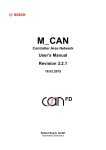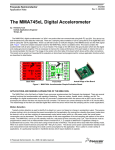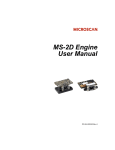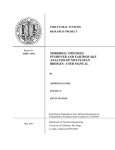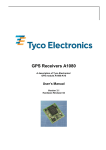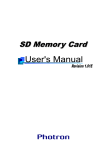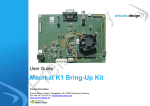Download User Manual (Meerkat SoM)
Transcript
User Manual Embedded Tegra K1 processor module c 2015 Avionic Design GmbH All rights reserved Product information Product: Product number: Manufacturer: Embedded Tegra K1 processor module 1477-110-000 Avionic Design GmbH Wragekamp 10 22397 Hamburg c NVIDIA 2014 In cooperation with: Year: Revision history Document number 1477-011-315-01 1477-011-315-00 Date 23.06.2015 26.01.2015 Version 01 00 Remarks first release Preliminary release Copyright All the rights to this manual provided through this service revert to AVIONIC DESIGN GmbH. Any and all reproduction, modification, or publication of the guides and/or manuals either in part or their entirety without the permission of AVIONIC DESIGN GmbH is prohibited under copyright laws. NVIDIA, the NVIDIA logo and TEGRA are trademarks and/or registered trademarks of NVIDIA Corporation. Other company and product names may be trademarks of the respective companies with which they are associated. The Embedded Tegra K1 products are subject to change. Please check www.avionic-design.de for updates. 1 Section 1 1 Document Change History Document Change History Table 1: Document Change History Version Rev01 Date 23.06.2015 Description Meerkat Rev02 changes: • Define X5:10 as W_Disable • Change the VDDIO_GMI and VDDIO_BB voltage from 3.3V to 1.8V (like on Jetson). The level of the following pins are affected: − X4:2 (GPIO_PK3) − X4:2 (GPIO_PK3) − X4:3 (GPIO_PK1) − X4:4 (GPIO_PI5) − X4:5 (GPIO_PI7) − X4:6 (GPIO_PH6) − X4:7 (GPIO_PH5) − X4:8 (GPIO_PK2) − X4:9 (BL_EN) − X4:10 (GPIO_PJ0) − X4:11 (BL_PWM) − X4:12 (FAN_PWM) − X4:14 (GPIO_PK0) − X4:18 (SPI4C_nCS1) − X4:20 (GPIO_PH3) − X4:22 (GPIO_PK4) − X4:24 (GPIO_PI2) − X4:35 (UART4_DEBUG_nCTS) − X4:36 (GPIO_PJ2) − X4:37 (UART4_DEBUG_TXD) − X4:39 (UART4_DEBUG_nRTS) − X4:41 (UART4_DEBUG_RXD) − X4:43 (GEN2_I2C_nIRQ) − X4:52 (HDMI_VDD_EN) − X5:10 (W_DISABLE) − X5:13 (GPIO_PO1) − X5:18 (GPIO_PP2) − X5:19 (GPIO_PO2) − X5:21 (SPI1A_nIRQ) − X5:23 (GPIO_PO3) − X5:27 (GPIO_PO4) − X5:45 (SPI1A_MISO) − X5:47 (SPI1A_nCS0) − X5:49 (SPI1A_SCK) − X5:51 (SPI1A_MOSI) − X5:53 (SPI4C_nCS0) − X5:55 (SPI4C_MOSI) − X5:57 (SPI4C_MISO) − X5:59 (SPI4C_SCK) • Add possible PCIe configurations • Define default PCIe configuration • Define GEN2 as default mini PCIe socket I2C bus Avionic Design GmbH | Wragekamp 10 | 22397 Hamburg | Germany T + 49(0)40 88 187-0 | F + 49(0)40 88 187-150 | [email protected] | www.avionic-design.de 2 Section 1 Document Change History Version Date Rev00 26.01.2015 Description • PCB Changes for Meerkat Rev02: − add nWAKEUP_POWER pull-up (100k) − add WAKEUP_LID pull-down (10k) − add pull-down resistor for JTAG_TCK (100k) − use LDO4 of the PMIC for AVDD_LVDS_PLL to support LVDS and eDP − replace OWR with GPIO_PP0 (OWR is not supported by NVIDIA) − add X3:42 GPIO_PBB4 − update the pinmux table (reference is the customer pinmux table from the Jetson reference board) • NVIDIA does not officially support SPI2D and SPI3C Draft release (Initial Release) Avionic Design GmbH | Wragekamp 10 | 22397 Hamburg | Germany T + 49(0)40 88 187-0 | F + 49(0)40 88 187-150 | [email protected] | www.avionic-design.de 3 Contents 1 Document Change History 2 2 Introduction 2.1 Purpose of this manual . . . . . . . . . . . . . . . . . . . . . . . . . . . . . . . . . . . . . 2.2 Designated use of the COM . . . . . . . . . . . . . . . . . . . . . . . . . . . . . . . . . . . 9 9 9 3 Properties of the COM 3.1 Structure of the COM . . . . . . . 3.1.1 General overview . . . . . 3.1.2 Function block diagram . 3.2 Mechanical properties of the COM 3.3 Operation parameters . . . . . . . 3.4 Power management of the COM . 3.4.1 Power sequence . . . . . . . . . . . . . . . . . . . . . . . . . . . . . . . . . . . . . . . . . . . . . . . . . . . . . . . . . . . . . . . . . . . . . . . . . . . . . . . . . . . . . . . . . . . . . . . . . . . . . . . . . . . . . . . . . . . . . . . . . . . . . . . . . . . . . . . . . . . . . . . . . . . . . . . . . . . . . . . . . . . . . . . . . . . . . . . . . . . . . 10 10 10 12 12 14 15 15 4 Interfaces of the COM R K1 processor module special functions 4.1 Tegra 4.1.1 Signal descriptions . . . . . . . . . . . 4.2 DAP (I2 S) . . . . . . . . . . . . . . . . . . . . 4.2.1 Signals . . . . . . . . . . . . . . . . . 4.2.2 Example schematic . . . . . . . . . . . 4.2.3 Necessary layout properties . . . . . . 4.3 eDP . . . . . . . . . . . . . . . . . . . . . . . 4.3.1 Signals . . . . . . . . . . . . . . . . . 4.3.2 Example schematic . . . . . . . . . . . 4.3.3 Necessary layout properties . . . . . . 4.4 GPIO . . . . . . . . . . . . . . . . . . . . . . 4.4.1 Signals . . . . . . . . . . . . . . . . . 4.4.2 Example schematic . . . . . . . . . . . 4.4.3 Necessary layout properties . . . . . . 4.5 HDMI . . . . . . . . . . . . . . . . . . . . . . 4.5.1 Signals . . . . . . . . . . . . . . . . . 4.5.2 Example schematic . . . . . . . . . . . 4.5.3 Necessary layout properties . . . . . . 4.6 I2 C . . . . . . . . . . . . . . . . . . . . . . . . 4.6.1 Signals . . . . . . . . . . . . . . . . . 4.6.2 Example schematic . . . . . . . . . . . 4.6.3 Necessary layout properties . . . . . . 4.7 JTAG . . . . . . . . . . . . . . . . . . . . . . 4.7.1 Signals . . . . . . . . . . . . . . . . . 4.7.2 Example schematic . . . . . . . . . . . 4.7.3 Necessary layout properties . . . . . . 4.8 MIPI CSI . . . . . . . . . . . . . . . . . . . . 4.8.1 Signals . . . . . . . . . . . . . . . . . 4.8.2 Example schematic . . . . . . . . . . . 4.8.3 Necessary layout properties . . . . . . 4.9 MIPI DSI . . . . . . . . . . . . . . . . . . . . 4.9.1 Signals . . . . . . . . . . . . . . . . . 4.9.2 Example schematic . . . . . . . . . . . 4.9.3 Necessary layout properties . . . . . . . . . . . . . . . . . . . . . . . . . . . . . . . . . . . . . . . . . . . . . . . . . . . . . . . . . . . . . . . . . . . . . . . . . . . . . . . . . . . . . . . . . . . . . . . . . . . . . . . . . . . . . . . . . . . . . . . . . . . . . . . . . . . . . . . . . . . . . . . . . . . . . . . . . . . . . . . . . . . . . . . . . . . . . . . . . . . . . . . . . . . . . . . . . . . . . . . . . . . . . . . . . . . . . . . . . . . . . . . . . . . . . . . . . . . . . . . . . . . . . . . . . . . . . . . . . . . . . . . . . . . . . . . . . . . . . . . . . . . . . . . . . . . . . . . . . . . . . . . . . . . . . . . . . . . . . . . . . . . . . . . . . . . . . . . . . . . . . . . . . . . . . . . . . . . . . . . . . . . . . . . . . . . . . . . . . . . . . . . . . . . . . . . . . . . . . . . . . . . . . . . . . . . . . . . . . . . . . . . . . . . . . . . . . . . . . . . . . . . . . . . . . . . . . . . . . . . . . . . . . . . . . . . . . . . . . . . . . . . . . . . . . . . . . . . . . . . . . . . . . . . . . . . . . . . . . . . . . . . . . . . . . . . . . . . . . . . . . . . . . . . . . . . . . . . . . . . . . . . . . . . . . . . . . . . . . . . . . . . . . . . . . . . . . . . . . . . . . . . . . . . . . . . . . . . . . . . . . . . . . . . . . . . . . . . . . . . . . . . . . . . . . . . . . . . . . . . . . . . . . . . . . . . . . . . . . . . . . . . . . . . . . . . . . . . . . . . . . . . . . . . . . . . . . . . . . . . . . . . . . . . . . . . . . . . . . . . . . . . . . . . . . . . . . . . . . . . . . . . . . . . . . . . . . . . . . . . . . . . . . . . . . . . . . . . . . . . . . . . . . . . . . . . . . . . . . . . . . . 16 16 17 18 19 20 20 21 21 22 22 23 23 24 24 25 25 26 26 27 28 28 28 29 29 29 29 29 30 31 31 32 33 33 33 . . . . . . . . . . . . . . . . . . . . . . . . . . . . . . . . . . . 4 . . . . . . . Section Contents 5 4.10 PCIe . . . . . . . . . . . . . . . . . 4.10.1 Signals . . . . . . . . . . . 4.10.2 Example schematic . . . . . 4.10.3 Necessary layout properties 4.11 SATA . . . . . . . . . . . . . . . . 4.11.1 Signals . . . . . . . . . . . 4.11.2 Example schematic . . . . . 4.11.3 Necessary layout properties 4.12 SD/MMC (SDIO) . . . . . . . . . . 4.12.1 Signals . . . . . . . . . . . 4.12.2 Example schematic . . . . . 4.12.3 Necessary layout properties 4.13 S/PDIF . . . . . . . . . . . . . . . 4.13.1 Signals . . . . . . . . . . . 4.13.2 Example schematic . . . . . 4.13.3 Necessary layout properties 4.14 SPI . . . . . . . . . . . . . . . . . . 4.14.1 Signals . . . . . . . . . . . 4.14.2 Example schematic . . . . . 4.14.3 Necessary layout properties 4.15 UART . . . . . . . . . . . . . . . . 4.15.1 Signals . . . . . . . . . . . 4.15.2 Example schematic . . . . . 4.15.3 Necessary layout properties 4.16 USB (HSIC) . . . . . . . . . . . . . 4.16.1 Signals . . . . . . . . . . . 4.16.2 Example schematic . . . . . 4.16.3 Necessary layout properties . . . . . . . . . . . . . . . . . . . . . . . . . . . . . . . . . . . . . . . . . . . . . . . . . . . . . . . . . . . . . . . . . . . . . . . . . . . . . . . . . . . . . . . . . . . . . . . . . . . . . . . . . . . . . . . . . . . . . . . . . . . . . . . . . . . . . . . . . . . . . . . . . . . . . . . . . . . . . . . . . . . . . . . . . . . . . . . . . . . . . . . . . . . . . . . . . . . . . . . . . . . . . . . . . . . . . . . . . . . . . . . . . . . . . . . . . . . . . . . . . . . . . . . . . . . . . . . . . . . . . . . . . . . . . . . . . . . . . . . . . . . . . . . . . . . . . . . . . . . . . . . . . . . . . . . . . . . . . . . . . . . . . . . . . . . . . . . . . . . . . . . . . . . . . . . . . . . . . . . . . . . . . . . . . . . . . . . . . . . . . . . . . . . . . . . . . . . . . . . . . . . . . . . . . . . . . . . . . . . . . . . . . . . . . . . . . . . . . . . . . . . . . . . . . . . . . . . . . . . . . . . . . . . . . . . . . . . . . . . . . . . . . . . . . . . . . . . . . . . . . . . . . . . . . . . . . . . . . . . . . . . . . . . . . . . . . . . . . . . . . . . . . . . . . . . . . . . . . . . . . . . . . . . . . . . . . . . . . . . . . . . . . . . . . . . . . . . . . . . . . . . . . . . . . . . . . . . . . . . . . . . . . . . . . . . . . . . . . . . . . . . . . . . . . . . . . . . . . . . . . . . . . . . . . . . . . . . . . . . . . . . . . . . . . . . . . . . . . . . . . . . . . . . . . . . . . . . . . . . . . . . . . . . . . . . . . . . . . . . . . . . . . . . . . . . . . . . . . . . . . . . . . . . . . . . . . . . . . . . . . . . . . . . . . . . . . . . . . . . . . . . . . . . . . . . . . . . . . . . . . . . . . . . . . . . . . . . . . . . . 35 35 37 37 38 39 39 40 40 41 42 42 43 44 44 44 44 45 46 46 46 47 47 47 48 49 50 50 5 Software 5.1 BCT . . . . . . . . . . . . . . . . . . . . . . . 5.2 Bootloader . . . . . . . . . . . . . . . . . . . . 5.3 Using tegra-uboot-flasher-scripts . . . . . . . . 5.3.1 Build cross-compiling toolchain . . . . 5.3.2 Checkout required sources and utilities 5.3.3 Build required utilities . . . . . . . . . 5.3.4 Build u-boot . . . . . . . . . . . . . . 5.3.5 Flash u-boot to System . . . . . . . . . . . . . . . . . . . . . . . . . . . . . . . . . . . . . . . . . . . . . . . . . . . . . . . . . . . . . . . . . . . . . . . . . . . . . . . . . . . . . . . . . . . . . . . . . . . . . . . . . . . . . . . . . . . . . . . . . . . . . . . . . . . . . . . . . . . . . . . . . . . . . . . . . . . . . . . . . . . . . . . . . . . . . . . . . . . . . . . . . . . . . . . . . . . . . . . . . 53 53 53 53 54 54 55 55 55 6 Pinout List 56 6.1 Connector overview . . . . . . . . . . . . . . . . . . . . . . . . . . . . . . . . . . . . . . . 56 6.2 Connector pinout and pin-muxing . . . . . . . . . . . . . . . . . . . . . . . . . . . . . . . 56 7 Reference documents 72 8 Contact 73 Avionic Design GmbH | Wragekamp 10 | 22397 Hamburg | Germany T + 49(0)40 88 187-0 | F + 49(0)40 88 187-150 | [email protected] | www.avionic-design.de List of Figures 3.1 3.2 3.3 3.4 3.5 3.6 4.1 4.2 4.3 4.4 4.5 4.6 8.1 R K1 processor module . . . . . . . . Top view of the Tegra Function block diagram of the COM . . . . . . . . . . . . . . Mechanical properties of the COM (top view) . . . . . . . . . Mechanical properties of the COM (bottom view) . . . . . . . Mechanical properties of the COM (heatsink mounting points) Power sequence . . . . . . . . . . . . . . . . . . . . . . . . . DAP2 schematic example . . . . . . . . . . . . . . . . . . . HDMI schematic example . . . . . . . . . . . . . . . . . . . PCI Express schematic example . . . . . . . . . . . . . . . . Mini PCI Express socket schematic example . . . . . . . . . SDMMC schematic example . . . . . . . . . . . . . . . . . . USB Client schematic example . . . . . . . . . . . . . . . . head office in Duvenstedt (Germany) . . . . . . . . . . . . . . 6 . . . . . . . . . . . . . . . . . . . . . . . . . . . . . . . . . . . . . . . . . . . . . . . . . . . . . . . . . . . . . . . . . . . . . . . . . . . . . . . . . . . . . . . . . . . . . . . . . . . . . . . . . . . . . . . . . . . . . . . . . . . . . . . . . . . . . . . . . . . . . . . . . . . . . . . . . . . . . . . . . . . . . . . . . . . . . . . . . . . . . . . . . . . . . . . . . . . . . . . . . . . . . . . . 11 12 13 13 13 16 20 26 37 37 42 50 73 List of Tables 1 2 3 4 5 6 7 8 9 10 11 12 13 14 15 16 17 18 19 20 21 22 24 25 26 27 28 29 30 31 32 33 34 35 36 37 38 39 40 41 42 43 44 45 46 47 48 49 50 51 Document Change History . . . . . . . . . . . . . Mechanical properties of the COM . . . . . . . . . Absolute maximum operation conditions . . . . . . Recommended operation conditions . . . . . . . . Meerkat special functions . . . . . . . . . . . . . . DAP2 signals . . . . . . . . . . . . . . . . . . . . DAP4 signals . . . . . . . . . . . . . . . . . . . . DAP/I2S interface signal routing requirements . . . DAP/I2S interface delays . . . . . . . . . . . . . . embedded DisplayPort (eDP) signals . . . . . . . . eDP (HBR2) main link signal routing requirements eDP (LVDS) interface delays . . . . . . . . . . . . 1.8V GPIOs signals . . . . . . . . . . . . . . . . . 3.3V GPIOs signals . . . . . . . . . . . . . . . . . HDMI signals . . . . . . . . . . . . . . . . . . . . HDMI interface signal routing requirements . . . . HDMI interface delays . . . . . . . . . . . . . . . I2 C bus-number assignment . . . . . . . . . . . . . I2 C GEN1 (1V8) signals . . . . . . . . . . . . . . I2 C GEN2 (3V3) signals . . . . . . . . . . . . . . I2 C CAM (1V8) signals . . . . . . . . . . . . . . . HDMI DDC signals . . . . . . . . . . . . . . . . . MIPI CSI signals . . . . . . . . . . . . . . . . . . CSI interface signal routing requirements . . . . . CSI interface delays . . . . . . . . . . . . . . . . . MIPI DSI signals . . . . . . . . . . . . . . . . . . DSI interface signal routing requirements . . . . . DSI interface delays . . . . . . . . . . . . . . . . . Possible PCIe Configurations . . . . . . . . . . . . PCIe: Clock and control signal mapping . . . . . . PCIe signals . . . . . . . . . . . . . . . . . . . . . PCIe interface signal routing requirements . . . . . PCIe interface delays . . . . . . . . . . . . . . . . SATA signals . . . . . . . . . . . . . . . . . . . . SATA interface signal routing requirements . . . . PCIe interface delays . . . . . . . . . . . . . . . . SDMMC1 (SDIO) signals . . . . . . . . . . . . . SDMMC3 signals . . . . . . . . . . . . . . . . . . SDMMC3/1 interface signal routing requirements . SDMMC3/1 interface delays . . . . . . . . . . . . S/PDIF signals . . . . . . . . . . . . . . . . . . . SPI1A signals (1.8V level) . . . . . . . . . . . . . SPI2D signals (1.8V level) . . . . . . . . . . . . . SPI3E signals (1.8V level) . . . . . . . . . . . . . SPI4C signals (1.8V level) . . . . . . . . . . . . . UART1 signals (1.8V level) . . . . . . . . . . . . . UART2 signals (1.8V level) . . . . . . . . . . . . . UART3 signals (1.8V level) . . . . . . . . . . . . . UART4 (DEBUG) signals (1.8V level) . . . . . . . USB signals . . . . . . . . . . . . . . . . . . . . . 7 . . . . . . . . . . . . . . . . . . . . . . . . . . . . . . . . . . . . . . . . . . . . . . . . . . . . . . . . . . . . . . . . . . . . . . . . . . . . . . . . . . . . . . . . . . . . . . . . . . . . . . . . . . . . . . . . . . . . . . . . . . . . . . . . . . . . . . . . . . . . . . . . . . . . . . . . . . . . . . . . . . . . . . . . . . . . . . . . . . . . . . . . . . . . . . . . . . . . . . . . . . . . . . . . . . . . . . . . . . . . . . . . . . . . . . . . . . . . . . . . . . . . . . . . . . . . . . . . . . . . . . . . . . . . . . . . . . . . . . . . . . . . . . . . . . . . . . . . . . . . . . . . . . . . . . . . . . . . . . . . . . . . . . . . . . . . . . . . . . . . . . . . . . . . . . . . . . . . . . . . . . . . . . . . . . . . . . . . . . . . . . . . . . . . . . . . . . . . . . . . . . . . . . . . . . . . . . . . . . . . . . . . . . . . . . . . . . . . . . . . . . . . . . . . . . . . . . . . . . . . . . . . . . . . . . . . . . . . . . . . . . . . . . . . . . . . . . . . . . . . . . . . . . . . . . . . . . . . . . . . . . . . . . . . . . . . . . . . . . . . . . . . . . . . . . . . . . . . . . . . . . . . . . . . . . . . . . . . . . . . . . . . . . . . . . . . . . . . . . . . . . . . . . . . . . . . . . . . . . . . . . . . . . . . . . . . . . . . . . . . . . . . . . . . . . . . . . . . . . . . . . . . . . . . . . . . . . . . . . . . . . . . . . . . . . . . . . . . . . . . . . . . . . . . . . . . . . . . . . . . . . . . . . . . . . . . . . . . . . . . . . . . . . . . . . . . . . . . . . . . . . . . . . . . . . . . . . . . . . . . . . . . . . . . . . . . . . . . . . . . . . . . . . . . . . . . . . . . . . . . . . . . . . . . . . . . . . . . . . . . . . . . . . . . . . . . . . . . . . . . . . . . . . . . . . . . . . . . . . . . . . . . . . . . . . . . . . . . . . . . . . . . . . . . . . . . . . . . . . . . . . . . . . . . . . . . . . . . . . . . . . . . . . . . . . . . . . . . . . . . . . . . . . . . . . . . . . . . . . . . . . . . . . . . . . . . . . . . . . . . . . . . . . . . . . . . . . . . . . . . . . . . . . . . . . . . . . . . . . . . . . . . . . . . . . . . . . . . . . . . . . . . . . . . . . . . . . . . . . . . . . . . . . . . . . . . . . . . . . . . 2 14 14 15 16 19 19 20 21 21 22 23 23 24 25 26 27 27 28 28 28 28 30 31 31 33 34 34 35 35 35 37 38 39 40 40 41 41 42 43 44 45 45 45 45 47 47 47 47 49 Section List of Tables 52 53 54 8 USB 2.0 interface signal routing requirements . . . . . . . . . . . . . . . . . . . . . . . . . 50 USB 3.0 interface signal routing requirements . . . . . . . . . . . . . . . . . . . . . . . . . 51 USB 2.0 interface delays . . . . . . . . . . . . . . . . . . . . . . . . . . . . . . . . . . . . 52 Avionic Design GmbH | Wragekamp 10 | 22397 Hamburg | Germany T + 49(0)40 88 187-0 | F + 49(0)40 88 187-150 | [email protected] | www.avionic-design.de Section 2 2 Introduction 9 Introduction R K1 processor module is a platform by Avionic Design that is based on NVIDIA R Tegra R K1 Tegra technology. It defines the form factor, the pinout and the function set. Please read all the information in this manual carefully! R K1 processor module, please contact Avionic Design. If you have any questions about the Tegra 2.1 Purpose of this manual R K1 processor This manual will give you information about the abilities and the interfaces of the Tegra R module (COM). You will read about the production parameters and the operating conditions of the Tegra K1 processor module so you will be able to operate it safely. This manual will enable you to develop a carrier that obeys the COM parameters. R K1 processor module, its main components and the This document includes an overview of the Tegra R pinout of the board connectors. You will also get information about the power management of the Tegra K1 processor module. R K1 processor module and the properties of those interfaces. You will read about the interfaces of the Tegra 2.2 Designated use of the COM R K1 processor module is a multimedia platform for embedded, avionic and industrial operation. The Tegra R Tegra R K1 processor. Its core component is the NVIDIA The COM supports various interfaces, like DSI, CSI, eDP, USB3.0, SATA (GEN2) and HDMI. Avionic Design GmbH | Wragekamp 10 | 22397 Hamburg | Germany T + 49(0)40 88 187-0 | F + 49(0)40 88 187-150 | [email protected] | www.avionic-design.de Section 3 3 Properties of the COM 10 Properties of the COM R K1 processor module, This chapter will give you information about the different properties of the Tegra as well as its compliance requirements and operating parameters. 3.1 Structure of the COM R K1 processor module and its main components. In this section you will receive an overview of the Tegra 3.1.1 General overview R K1 processor module is a multimedia platform for embedded, avionic and industrial operation. The Tegra It has a very high graphic performance but it consumes little power (see Section 2.6). The hardware of the R Tegra R K1 SoC as its core component. Processor Module has a NVIDIA The main properties of the CPU are: R Tegra R K1 quad core: • NVIDIA R CortexTM -A15 “r3” with NVIDIA 4-Plus-1TM – ARM R NEONTM – FPU: ARM – L1 cache: ∗ 32 KB instruction cache for each core ∗ 32 KB data cache for each core – L2 cache: 2 MB shared by all cores – Operation frequency: up to 2.2 GHz The properties of the COM memory are: • 2GB DDR3L (64 Bit) • 16 GB eMMC (eMMC5.0) R K1 Processor Module has a larger number of GPIOs and interfaces: The Tegra • 2 GB DDR3 • eMMC 16 GB (eMMC5.0) • up to 2 x4 MIPI CSI • up to 2 x4 MIPI DSI • 1x eDP • up to 5 PCIe lanes Avionic Design GmbH | Wragekamp 10 | 22397 Hamburg | Germany T + 49(0)40 88 187-0 | F + 49(0)40 88 187-150 | [email protected] | www.avionic-design.de Section 3 Properties of the COM 11 • 2x standard USB 2.0 hosts • 1x HSIC (shared with USB1) • 1x standard USB 2.0 client (configurable as host) • up to 2x USB 3.0 hosts • 1x standard SATA • 1x standard SDMMC (4 bit) • 1x standard SDMMC/SDIO (4 bit) • 2x DAP (I2S/PCM) • 1x Debug UART • 3x UART • 2x standard I2C (1x 3.3 V and 1x 1.8 V) • 4x SPI • 8x 1.8V GPIOs • 22x 3.3V GPIOs • 1x JTAG • 1x S/PDIF In/Out • 1x standard HDMI 1.4b R K1 Processor Module and its components The following figure will give you an overview of the Tegra R K1 processor module Figure 3.1: Top view of the Tegra Avionic Design GmbH | Wragekamp 10 | 22397 Hamburg | Germany T + 49(0)40 88 187-0 | F + 49(0)40 88 187-150 | [email protected] | www.avionic-design.de Section 3 Properties of the COM 12 Explanation to : 1. DDR3L 2. PMU 3. Temperature sensor 4. eMMC R Tegra R K1 SoC 5. NVIDIA 3.1.2 Function block diagram R K1 processor module. Below you can find a function block diagram of the Tegra Figure 3.2: Function block diagram of the COM 3.2 Mechanical properties of the COM R K1 processor modIn this section you can find information about the mechanical properties of the Tegra ule. The diagram below shows the general layout of the processor board. Avionic Design GmbH | Wragekamp 10 | 22397 Hamburg | Germany T + 49(0)40 88 187-0 | F + 49(0)40 88 187-150 | [email protected] | www.avionic-design.de Section 3 Properties of the COM Figure 3.3: Mechanical properties of the COM (top view) Figure 3.4: Mechanical properties of the COM (bottom view) Figure 3.5: Mechanical properties of the COM (heatsink mounting points) Avionic Design GmbH | Wragekamp 10 | 22397 Hamburg | Germany T + 49(0)40 88 187-0 | F + 49(0)40 88 187-150 | [email protected] | www.avionic-design.de 13 Section 3 Properties of the COM 14 R K1 processor module: In the table below you can find a list of the mechanical properties of the Tegra Table 2: Mechanical properties of the COM Properties Parameter Size of the COM 70 x 50 mm R TegraTM 3 SoC 23 x 23 mm Size of the NVIDIA Total PCB height 5.70 mm Maximum stacking height (top) 2 mm Maximum stacking height (bottom) 2.3 Weight 18 g connector type DF12(3.0)-60DP-0.5V(86) 360 Total pin count 3.3 Operation parameters R K1 processor module. In this section you can find a list of the maximum operation conditions for the Tegra The module can operate under those conditions for a short time. If these operation conditions continue for an extended time, they could damage the module. You can find recommended operation conditions in Table 4. Please note: R K1 processor • Stress above the ranges listed in Table 3 can permanently damage the Tegra module! R K1 processor module only under the recommended operation conditions • Operate the Tegra (see Table 4)! Absolute maximum operation conditions: Parameter Vmax +3V3_SYS Vmax +5V_SYS Vmax VBAT_BKUP Vmax PIN Vmax USB_VBUS Operating temperature Storage temperature Storage humidity Table 3: Absolute maximum operation conditions Explanation Min Max Main 3.3 V power supply -0.5 V 3.63 Main 5 V power supply -0.5 7.0 RTC backup battery voltage 0V 5 Voltage applied to powered I/O pins -0.5 3.63 USB supply voltage -0.5 V 6.0 enabled (0.5 not enabled) Measured by a thermal diode -25 105 -40 125 Relative humidity; in a sealed bag less then 90 Unit V V V V V ◦C ◦C % In the next table you will find the recommended operation parameters. It is safe to operate the module under these conditions. Avionic Design GmbH | Wragekamp 10 | 22397 Hamburg | Germany T + 49(0)40 88 187-0 | F + 49(0)40 88 187-150 | [email protected] | www.avionic-design.de Section 3 Properties of the COM 15 Recommended operation conditions: Table 4: Recommended operation conditions Parameter Explanation Typical +3V3_SYS Main 3.3 V power supply 3.3 +5V_SYS Main 5 V power supply 5 Vmax_ PIN Voltage applied to powered I/O pins 3.3 or 1.8 VBAT_BKUP RTC backup battery voltage 3 (max 3.6) USB_ VBUS USB supply voltage 5 Power dissipation TBD Operating temperature Measured by a thermal diode TBD 3.4 Unit V V V V V W ◦C Power management of the COM R K1 processor module has efficient solutions for the power management. The power-up process The Tegra of the module is specified and it is necessary for the carrier board to follow these specifications so the module can power-up correctly. 3.4.1 Power sequence R K1 processor module the carrier board has to supply the To start the power sequence of the Tegra +5V_SYS and +3V3_SYS. If both voltage are "Okay" the nPOWER_GOOD must pulled low (pull-up R K1 can started by pull low the nONKEY (Power Butagains +5V_SYS are on the SoM). The Tegra ton: pull-up on the SoM agains 2V5_AON_RTC) or by pull low WAKEUP_nPOWER. After a fix delay the Tegra will release the nRESET_PERIPH signal, this indicates that the power for the external periphery can be powered (see power sequencing). It is necessary that the external periphery is not powered before R K1 can be back-driven, which will the nRESET_PERIPH signal will be released. Otherwise the Tegra produce unwanted behaviors. To autoboot the SoM see section 4.1.1. It is not necessary which power (+5V_SYS or +3V3_SYS) will be powered first. The best is that both voltages will powered at the same time. After the power sequence is complete, the boot ROM passes control to the system-dependent software. Avionic Design GmbH | Wragekamp 10 | 22397 Hamburg | Germany T + 49(0)40 88 187-0 | F + 49(0)40 88 187-150 | [email protected] | www.avionic-design.de Section 4 Interfaces of the COM 16 Figure 3.6: Power sequence 4 Interfaces of the COM R K1 In this chapter you will find information that will help you develop a carrier board for the Tegra processor module. The COM has a larger number of interfaces and some of these have specified layout properties. When you develop your own carrier, you need to obey these properties. This chapter will give you examples of schematics for the interfaces and it will list the signals of the interfaces. Please note: • Read all the information in this chapter carefully, when you develop a carrier board! • If you have any questions on how to develop your own carrier board, please contact Avionic Design. 4.1 R K1 processor module special functions Tegra Table 5: Meerkat special functions Signal +2V5_AON_RTC USB0_ID_PMU +1V8_VDDIO +1V8_VDDIO nRESET_COM nPOWER_GOOD nRESET_PERIPH +VBAT_BKUP Pin X6:26 X6:33 X6:35 X6:36 X6:37 X6:38 X6:39 X6:40 Description Pull-up voltage TBD +1.8V power source +1.8V power source SoM reset signal power good signal periphery reset signal PMU backup battery input I/O P I P P I I O P Comment (low active) (low active) (low active) (2.5V - 3.6V) Avionic Design GmbH | Wragekamp 10 | 22397 Hamburg | Germany T + 49(0)40 88 187-0 | F + 49(0)40 88 187-150 | [email protected] | www.avionic-design.de Section 4 Interfaces of the COM Signal nONKEY nWAKEUP_POWER WAKEUP_LID FORCE_nRECOVERY PMU_GPIOA PMU_GPIOB 4.1.1 17 Pin X6:41 X6:43 X6:45 X2:51 X6:47 X6:49 Description Power button power wakeup signal LID wakeup signal Force to recovery mode PMU GPIO PMU GPIO I/O I I I I I/O I/O Comment (low active) (high active) (low active) Signal descriptions • +2V5_AON_RTC This voltage rise after the PMU will be powered by the +5V_SYS. The +5V_SYS will be loaded after the nPOWER_GOOD signal will be set (low active). This voltage should be used to pull the nWAKEUP_POWER pin. • USB0_ID_PMU TBD • +1V8_VDDIO The signal +1V8_VDDIO is a power source which is powered by the PMU. The maximum current is 600 mA. • nRESET_COM This signal reset the PMU. It is pulled on the SoM against +2V5_AON_RTC (100k). • nPOWER_GOOD The power good signal (low active) indicate that the voltages +5V_SYS and +3V3_SYS are okay. This signal can be connect to the power good outputs of the power supplies. Or it can also be connect to ground. This signal is pulled against +5V_SYS (100k). • nRESET_PERIPH This output is pulled against +1V8_VDDIO (10k) and indicate if the Tegra is powered. The signal should be used to unload all device which are connected to the SoM, otherwise reverse supply can happen. • +VBAT_BKUP This pin can be used for a RTC battery, but it can also be opened. The RTC backup battery can be loaded by the internal battery charger of the PMU to 2.5 V or to 3.0 V. In the power off mode the current should below 10 uA (supplier specification). • nONKEY This input can be used to start the PMU. The signal is low active and pulled on the SoM against +2V5_AON_RTC (220k). • nWAKEUP_POWER This signal can also be used to start the PMU. The signal is low active and is pulled on the SoM with 100k against +2V5_AON_RTC. Autoboot: – if no "Power Off Mode" will be required, this signal can be connected to ground. In this case the PMU will be reseted instead of powered off, when a long press event is detected at the nONKEY signal. Avionic Design GmbH | Wragekamp 10 | 22397 Hamburg | Germany T + 49(0)40 88 187-0 | F + 49(0)40 88 187-150 | [email protected] | www.avionic-design.de Section 4 Interfaces of the COM 18 – otherwise a reset chip should be used to generate the power on event. In this case the reset chip must generate a low level until the nPOWERGOOD is high plus minimum 210 ms. • WAKEUP_LID This signal is high active and can be used to leave the suspend mode, when the input is configured. The suspend mode can also be leaved by the nWAKEUP_POWER event. The signal is pulled on the SoM with 10k against ground. • FORCE_nRECOVERY If this signal is low at the power up, the Tegra will starts in recovery mode. • PMU_GPIOA Free usable GPIO from the PMU. • PMU_GPIOB Free usable GPIO from the PMU. 4.2 DAP (I2 S) The K1 processor module support up to two I2S interfaces (DAP2 and DAP4). The I2S Controller transports streaming audio data between system memory and an audio codec. The controller supports I2S format, Left-justified Mode format, Right-justified Mode format, and DSP mode format, as defined in the Philips inter-IC-sound (I2S) bus specification. The I2S and PCM (master and slave modes) interfaces support clock rates up to 24.576 MHz. The I2S controller supports point-to-point (P2P) serial interfaces for the I2S digital audio streams. I2Scompatible products, such as compact disc players, digital audio tape devices, digital sound processors and those with digital TV sound may be directly connected to the I2S controller. The controller also supports the PCM and telephony mode of data-transfer. Pulse-Code-Modulation (PCM) is a standard method used to digitize audio (particularly voice) patterns for transmission over digital communication channels. The Telephony mode is used to transmit and receive data to and from an external mono CODEC in a slot-based scheme of time-division multiplexing. The I2S controller supports bidirectional audio streams and can operate in half-duplex or full-duplex mode. Features: • Basic I2S modes to be supported (I2S, RJM, LJM, and DSP) in both Master and Slave modes • PCM mode with short (one-bit-clock-wide) and long-fsync (two bit-clocks wide) in both master and slave modes • NW-mode with independent slot-selection for both TX and RX • TDM mode with flexibility in number of slots and slot(s) selection • Capability to drive-out a High-z outside the prescribed slot for transmission • Flow control for the external input/output stream • Support for u-Law and A-Law compression/decompression Avionic Design GmbH | Wragekamp 10 | 22397 Hamburg | Germany T + 49(0)40 88 187-0 | F + 49(0)40 88 187-150 | [email protected] | www.avionic-design.de Section 4 4.2.1 Interfaces of the COM 19 Signals Table 6: DAP2 signals Signal DAP_MCLK1 Pin X5:42 DAP2_DIN X5:46 DAP2_DOUT X5:48 DAP2_FS X5:44 DAP2_SCLK X5:50 Description DAP master clock 1: External Peripheral 1 Clock: Connect to MCLK pin of the audio device if reference clock is required Data In. DAP pins support I2S/PCM audio. Interface can be master or slave Data Out. DAP pins support I2S/PCM audio. Interface can be master or slave Frame Sync/Word Select. DAP pins support I2S/PCM audio. Interface can be master or slave Serial Clock/Bit Clock. DAP pins support I2S/PCM audio. Interface can be master or slave I/O O Comment I O I/O I/O Table 7: DAP4 signals Signal CLK3_OUT Pin X4:50 DAP4_DIN X4:55 DAP4_DOUT X4:57 DAP4_FS X4:53 DAP4_SCLK X4:51 Description Clock 3 out: External Peripheral 3 Clock: Connect to MCLK pin of the audio device if reference clock is required Conntect to MCLK if Data In. DAP pins support I2S/PCM audio. Interface can be master or slave Data Out. DAP pins support I2S/PCM audio. Interface can be master or slave Frame Sync/Word Select. DAP pins support I2S/PCM audio. Interface can be master or slave Serial Clock/Bit Clock. DAP pins support I2S/PCM audio. Interface can be master or slave I/O O Comment I O I/O I/O Avionic Design GmbH | Wragekamp 10 | 22397 Hamburg | Germany T + 49(0)40 88 187-0 | F + 49(0)40 88 187-150 | [email protected] | www.avionic-design.de Section 4 4.2.2 Interfaces of the COM 20 Example schematic Figure 4.1: DAP2 schematic example 4.2.3 Necessary layout properties Table 8: DAP/I2S interface signal routing requirements Parameter Configuration / Device Organization Max loading Topology Reference plane Breakout region impedance Trace impedance Via proximity (signal to reference) Requirement 1 50 < 3.8 (24) Ω mm (ps) Trace spacing (Microstrip /Stripline) Max trace delay 2x / 2x dielectric 3600 (∼555) ps (mm) Max trace delay skew between SCLK & SDATA_OUT/IN 250 (∼38) ps (mm) 8 Point to Point GND Min width / spacing Units load Notes pF ±20% Up to 4 signal vias can shared a single GND return via Include Package & PCB routing delays for max trace delays parameter Include Package & PCB routing delays for max trace delay skew parameter Avionic Design GmbH | Wragekamp 10 | 22397 Hamburg | Germany T + 49(0)40 88 187-0 | F + 49(0)40 88 187-150 | [email protected] | www.avionic-design.de Section 4 Interfaces of the COM 21 Table 9: DAP/I2S interface delays Signal Name DAP2_DIN DAP2_DOUT DAP2_FS DAP2_SCLK DAP4_DIN DAP4_DOUT DAP4_FS DAP4_SCLK 4.3 Pkg Delay (ps) 69 61 78 64 66 61 72 71 SoM PCB delay (ps) 169.5 158.9 200.3 110.0 348.2 360.9 336.1 245.4 total delay (ps) 238.5 219.9 278.3 174.0 414.2 421.9 408.1 316.4 eDP The Tegra K1 supports up to a 4-lane Embedded Display Port (eDP) interface. The maximum resolution supported with eDP is 3840x2160 @60fps. • Embedded Display Port mode: interface will take in a clock frequency of 270 Mht (i.e. it will generate a 6x, 10x, and 20x high frequency clock (1.6 GHz for RBR, 2.7 GHz for HBR, and 5.4 GHz for HBR2)). 4.3.1 Signals Table 10: embedded DisplayPort (eDP) signals Signal eDP_HPD eDP0_N eDP0_P eDP1_N eDP1_P eDP2_N eDP2_P eDP3_N eDP3_P LVDS_TXD3_N Pin X1:10 X1:39 X1:37 X1:45 X1:43 X1:55 X1:57 X1:33 X1:31 X1:49 Description eDP Hot Plug detect eDP data lane (negative) eDP data lane (positive) eDP data lane (negative) eDP data lane (positive) eDP data lane (negative) eDP data lane (positive) eDP data lane (negative) eDP data lane (positive) LVDS lane 3 (negative) I/O I/O O O O O O O O O O LVDS_TXD3_P X1:51 LVDS lane 3 (positive) O X5:17 eDP Auxiliary Channel: Connect AUX_CH_N on the display connector eDP Auxiliary Channel: Connect AUX_CH_P on the display connector eDP enable signal DP_AUX_CH0_N DP_AUX_CH0_P EN_LVDS_EDP to O to O O Avionic Design GmbH | Wragekamp 10 | 22397 Hamburg | Germany T + 49(0)40 88 187-0 | F + 49(0)40 88 187-150 | [email protected] | www.avionic-design.de Comment LVDS is not supported LVDS is not supported Section 4 4.3.2 Interfaces of the COM 22 Example schematic Schematics follow soon 4.3.3 Necessary layout properties Table 11: eDP (HBR2) main link signal routing requirements Parameter Max data rate (per data lane) Min UI Number of loads Topology Requirement 5.4 (HBR2) / 2.7 (HBR) / 1.62 (RBR) 185 (HBR2) / 370 (HBR) / 617 (RBR) 1 Units Gbps ps load Termination Max breakout PCB length Trace impedance Diff / Single Stripline Routing for Main Trunk Max trace length from Tegra TX pin to connector 100 7.63 90 / 45-60 Ω mm Ω 215 (RBR/HBR) / 165 (HBR2) mm Max propagation delay - HBR2 Max number of signal vias ps PCB pair-to-pair spacing 1137 4 (RBR, HBR) / 2 (HBR2) 3x dielectric height PCB main link to AUX spacing 3x dielectric height Max stub length on the vias allowed Microstrip routing for main trunk Max trace length from Tegra TX pin to connector Max propagation delay HBR2 (5x / 7x spacing) Max number of signal vias PCB pair-to-pair spacing PCB main link to AUX spacing Signal skews (Stripline or Mircoline) 215 (RBR/HBR) / 127, 152.4 (HBR2 5x, 7x spacing) 750 / 900 4 (RBR, HBR) / 2 (HBR2) 4x (RBR/HBR) / 5x-7x (HBR2) 5x Notes mm ps Point to Point, Differential, unidirectional on die at TX / RX ±15% Max trace delays & max trace delays skew matching must include substrate pin delays unless otherwise specified HBR2: one more test via right after AC cap OK 3x of the thinner of above and below 3x of the thinner of above and below Rout below core to minimize stub length Max Trace Delay & Max Trace Delay Skew matching must include substrate pin delays 150 ps/inch delay assumption for microstrip HBR2: one more test via right after AC cap OK dielectric height dielectric height Avionic Design GmbH | Wragekamp 10 | 22397 Hamburg | Germany T + 49(0)40 88 187-0 | F + 49(0)40 88 187-150 | [email protected] | www.avionic-design.de Section 4 Interfaces of the COM 23 Parameter Max intra-pair (within pair) skew Max inter-pair (pair-pair) skew Requirement 1 150 Units ps ps Notes Table 12: eDP (LVDS) interface delays Signal Name eDP0_N / (LVDS2_TX0N) eDP0_P / (LVDS2_TX0P) eDP1_N / (LVDS1_TX0N) eDP1_P / (LVDS1_TX0P) eDP2_N / (LVDS0_TX0N) eDP2_P / (LVDS0_TX0P) eDP3_N / (LVDS4_TX0N) eDP3_P / (LVDS4_TX0P) - / (LVDS3_TX0N) - / (LVDS3_TX0P) 4.4 Pkg Delay (ps) 30 30 44 45 50 51 38 38 46 47 SoM PCB delay (ps) 137.2 137.2 134.5 134.5 134.8 134.8 134.9 134.9 134.5 134.5 total delay (ps) 167.2 167.2 178.5 179.5 184.8 185.8 172.9 172.9 180.5 181.5 GPIO The Tegra processor GPIO controller provides the tools for configuring each MPIO for use as softwarecontrolled GPIO. Each GPIO is individually configurable as Output/Input/Interrupt sources with level/edge controls. The GPIO controller is divided into 8 banks. Each bank handles the GPIO functionality for up to 32 MPIOs. Within a bank, GPIOs are arranged as four ports of 8-bits each. The ports are labeled consecutively from A through Z and the AA through FF. Ports A through D are in bank 0. Ports E through H are in bank 1. There are 183 available GPIOs, but not all GPIOs are routed to the connectors. See the list below which GPIOs are available: 4.4.1 Signals Table 13: 1.8V GPIOs signals Signal GPIO_PC7 GPIO_PEE2 GPIO_PH0 GPIO_PH1 GPIO_PH2 GPIO_PH3 GPIO_PH4 GPIO_PH5 GPIO_PH6 GPIO_PI2 GPIO_PI4 GPIO_PI5 GPIO_PI7 Pin X4:43 X5:39 X4:12 X4:52 X4:11 X4:20 X4:9 X4:7 X4:6 X4:24 X4:18 X4:4 X4:5 Description I/O I/O I/O I/O I/O I/O I/O I/O I/O I/O I/O I/O I/O I/O Comment GEN2_I2C_IRQ SATA_PWR_EN FAN_PWM HDMI_VDD_EN BL_PWM BL_EN SPI4C_nCS1 Avionic Design GmbH | Wragekamp 10 | 22397 Hamburg | Germany T + 49(0)40 88 187-0 | F + 49(0)40 88 187-150 | [email protected] | www.avionic-design.de Section 4 Interfaces of the COM Signal GPIO_PJ0 GPIO_PJ2 GPIO_PK0 GPIO_PK1 GPIO_PK2 GPIO_PK3 GPIO_PK4 GPIO_PN2 GPIO_PO1 GPIO_PO2 GPIO_PO3 GPIO_PO4 GPIO_PP0 GPIO_PP1 GPIO_PP2 GPIO_PR0 GPIO_PR2 GPIO_PR4 GPIO_PR5 GPIO_PR6 GPIO_PR7 GPIO_PT0 GPIO_PU1 GPIO_PU5 GPIO_PW2 GPIO_PW3 GPIO_PX3 GPIO_PX5 GPIO_PX6 GPIO_PX7 24 Pin X4:10 X4:36 X4:14 X4:3 X4:8 X4:2 X4:22 X5:41 X5:13 X5:19 X5:23 X5:27 X5:54 X5:21 X5:18 X5:25 X5:38 X5:20 X5:16 X5:29 X5:22 X5:31 X4:48 X5:60 X5:8 X5:43 X5:36 X5:14 X5:12 X5:10 Description I/O I/O I/O I/O I/O I/O I/O I/O I/O I/O I/O I/O I/O I/O I/O I/O I/O I/O I/O I/O I/O I/O I/O I/O I/O I/O I/O I/O I/O I/O I/O Comment SATA_LED SPI3E_MOSI SPI3E_MISO SPI3E_SCK SPI3E_nCS1 SPI1A_nIRQ SDMMC3_VDD_EN AUDIO_EN HEAD_DET SOC_ALIVE SDMMC1_PWR_EN CODEC_nIRQ SPI2D_nIRQ GEN1_I2C_nIRQ Table 14: 3.3V GPIOs signals Signal GPIO_PK5 GPIO_PK6 4.4.2 Pin X5:56 X5:58 Description I/O I/O I/O Comment SPDIF_OUT SPDIF_IN Example schematic No special schematics are required. 4.4.3 Necessary layout properties It is necessary that all Inputs are not powered unit the Tegra is running. Avionic Design GmbH | Wragekamp 10 | 22397 Hamburg | Germany T + 49(0)40 88 187-0 | F + 49(0)40 88 187-150 | [email protected] | www.avionic-design.de Section 4 4.5 Interfaces of the COM 25 HDMI High-Definition Multimedia Interface (HDMI) support provides a unified method of transferring both audio and video data over a TMDS-compatible physical link to an audio/visual device. The HDMI block receives video from either display controller and audio from a separate high-definition audio (HDA) controller; it combines and transmits them as appropriate. Features: • High-definition Multimedia Interface (HDMI) specification 1.4b • High-bandwidth Digital Content Protection (HDCP) system specification 1.4 • On-Chip HDCP key storage, no external SecureROM required • TMDS (Transition Minimized Differential Signaling) PHY I/F 4.5.1 Signals Table 15: HDMI signals Signal HDMI_CEC HDMI_DDC_SCL HDMI_DDC_SDA HDMI_INT HDMI_TXC_N HDMI_TXC_P HDMI_TXD0_N HDMI_TXD0_P HDMI_TXD1_N HDMI_TXD1_P HDMI_TXD2_N HDMI_TXD2_P HDMI_VDD_EN Pin X1:6 X1:4 X1:2 X1:8 X1:1 X1:3 X1:7 X1:9 X1:13 X1:15 X1:19 X1:21 X4:52 Description HDMI Consumer Electronics Control HDMI I2C clock HDMI I2C data HDMI interrupt. Used for Hot Plug detection Transmit clock (negative) Transmit clock (positive) Data lane (negative) Data lane (positive) Data lane (negative) Data lane (positive) Data lane (negative) Data lane (positive) HDMI power enable I/O I/O O I/O I O O O O O O O O O Avionic Design GmbH | Wragekamp 10 | 22397 Hamburg | Germany T + 49(0)40 88 187-0 | F + 49(0)40 88 187-150 | [email protected] | www.avionic-design.de Comment Section 4 4.5.2 Interfaces of the COM 26 Example schematic Figure 4.2: HDMI schematic example 4.5.3 Necessary layout properties Table 16: HDMI interface signal routing requirements Parameter Max frequency Requirement 297 Topology Termination Point to Point 50 (At Receiver) / 500 (on-board) GND 7.62 (52.5) Reference plane Max Breakout length / delay Trace impedance Trace spacing 90 (diff pair) / 45-60 (single ended) 4x (microstrip) / 3x (stripline) Units MHz Notes Data rate is ten times larger than the pixel frequency Ω To 3.3V at receiver / To GND near connector mm (ps) Ω dielectric Max Trunk delay (297 MHz) 114 (675) (Microstrip / Stripline) mm (ps) Max Trunk delay (225 MHz) 204 (1400) (Microstrip / Stripline) mm (ps) ±15% Mircostrip routing is recommended for HDMI due to limited eye height and has longer MAX length Include package & PCB routing delays for Max trace delays and max trace delay skew parameters Include package & PCB routing delays for Max trace delays and max trace delay skew parameters Avionic Design GmbH | Wragekamp 10 | 22397 Hamburg | Germany T + 49(0)40 88 187-0 | F + 49(0)40 88 187-150 | [email protected] | www.avionic-design.de Section 4 Interfaces of the COM 27 Parameter Max Trunk delay (16 MHz) Requirement 254 (1500) (Microstrip / Stripline) Units mm (ps) Max distance from ESD to connector Max distance from signal line to ESD pad 12.7 (87) mm (ps) 6.35 (37.5) mm (ps) Max intra-pair (within pair) skew Max inter-pair (pair-pair) skew 1 ps 150 ps Notes Include package & PCB routing delays for Max trace delays and max trace delay skew parameters Keep stub connecting ESD to signal trace very short or overlay pad on signal trace. Table 17: HDMI interface delays Signal Name HDMI_TXC_N HDMI_TXC_P HDMI_TXD0_N HDMI_TXD0_P HDMI_TXD1_N HDMI_TXD1_P HDMI_TXD2_N HDMI_TXD2_P 4.6 Pkg Delay (ps) 29 29 29 29 38 39 49 50 SoM PCB delay (ps) 182.2 182.2 182.8 182.8 182.4 182.4 182.6 182.6 total delay (ps) 211.2 211.2 211.8 211.8 220.4 221.4 231.6 232.6 I2 C The Inter-Chip Communication (I2C) controller implements an I2C master and a slave controller. The I2C controller supports multiple masters and slaves in: Standard-mode (up to 100Kbit/s), Fast-mode (up to 400Kbit/s), Fast-mode plus (FM+, up to 1Mbit/s) and High-speed mode (up to 3.4Mbit/s) of operations. A general purpose I2C controller allows system expansion for I2C-based devices, such as AM/FM radio, remote LCD display, serial ADC/DAC, and serial EPROMs, as defined in the NXP Inter-IC-bus (I2C) specification. The I2C bus supports serial device communications to multiple devices. The I2C controller handles bus mastership with arbitration, clock source negotiation, speed negotiation for standard and fast devices, and 7-bit and 10-bit slave address support according to the i2c protocol and supports master and slave mode of operation. The following table shows the our default U-Boot and Kernel I2 C bus-number assignment: Table 18: I2 C bus-number assignment Bus i2c0 i2c1 i2c2 Description GEN1_I2C GEN2_I2C CAM_I2C Comment 1.8V I2C bus 3.3V I2C bus 1.8V I2C bus Avionic Design GmbH | Wragekamp 10 | 22397 Hamburg | Germany T + 49(0)40 88 187-0 | F + 49(0)40 88 187-150 | [email protected] | www.avionic-design.de Section 4 Interfaces of the COM Bus i2c3 i2c4 4.6.1 28 Description HDMI DDC PWR_I2C Comment 5V tolerant I2C bus 1.8V I2C bus (only on the SoM) Signals Table 19: I2 C GEN1 (1V8) signals Signal GEN1_I2C_SCL GEN1_I2C_SDA Pin X5:2 X5:4 Description GEN1 I2C clock GEN1 I2C data I/O O I/O Comment Table 20: I2 C GEN2 (3V3) signals Signal GEN2_I2C_SCL GEN2_I2C_SDA Pin X4:45 X4:47 Description GEN2 I2C clock GEN2 I2C data I/O O I/O Comment Table 21: I2 C CAM (1V8) signals Signal CAM_I2C_SCL CAM_I2C_SDA Pin X1:56 X1:58 Description Camera I2C clock Camera I2C data I/O O I/O Comment I/O O I/O Comment Table 22: HDMI DDC signals Signal CAM_I2C_SCL CAM_I2C_SDA 4.6.2 Pin X1:4 X1:2 Description HDMI DDC clock HDMI DDC data Example schematic No special schematics are required. 4.6.3 Necessary layout properties The I2C bus lines are pulled already on the SoM. Avionic Design GmbH | Wragekamp 10 | 22397 Hamburg | Germany T + 49(0)40 88 187-0 | F + 49(0)40 88 187-150 | [email protected] | www.avionic-design.de Section 4 4.7 Interfaces of the COM 29 JTAG K1 series processors have an optional JTAG interface that can be used for SCAN testing or for communication with either integrated CPU. 4.7.1 Signals JTAG signals Signal JTAG_nTRST Pin X4:21 Description Test reset I/O I Comment Normal operation: Pulldown only - Do not connect to TRST pin of connector Scan test mode: Connect to TRST_N pin of the connector pulled with 10k GND on the SoM JTAG_RTCK JTAG_TCK JTAG_TDI JTAG_TDO JTAG_TMS 4.7.2 X4:23 X4:15 X4:19 X4:25 X4:17 Return Test reset Test clock Test data In Test data Out Test mode select to I I I O I Example schematic No special schematics are required. 4.7.3 Necessary layout properties no necessary layout properties 4.8 MIPI CSI The Camera Serial Interface (CSI) is based on MIPI CSI 2.0 specification and implements the CSI receiver which receives data from an external camera module with a CSI transmitter. It consists of two CSI receiver interfaces so it can receive serial transmissions from two cameras. Avionic Design GmbH | Wragekamp 10 | 22397 Hamburg | Germany T + 49(0)40 88 187-0 | F + 49(0)40 88 187-150 | [email protected] | www.avionic-design.de Section 4 Interfaces of the COM 30 • MIPI CSI 2.0 receiver • Support for 3 camera sensors (any 2 can be active at the same time) 1 x4 (single camera with 4 lane sensor) 1 x4 + 1 x1 (one high resolution camera nad antoher front facing low resolution camera) 2 x4 (dual cameras for stereo with 4 lanes for each camera) • Supported input data formats: RGB: RGB888, RGB666, RGB565, RGB555, RGB444 YUV: YUV422-8b, YUV420-8b (legacy), YUV420-8b, YUV444-8b RAW: RAW6, RAW7, RAW8, RAW10, RAW12, RAW14 DPCM: user defined User defined: JPEG8 Embedded: Embedded control information • Supports single-shot mode • D-PHY Modes of Operation High Speed Mode - High speed differential signaling up to 1.5 Gbps; burst transmission for low power Low Power Control - Single-ended 1.2 V CMOS level. Low speed signaling for handshaking. Low speed signaling for data, used for escape command entry only: 20 Mbps 4.8.1 Signals Table 24: MIPI CSI signals Signal CAM_nRST CAM1_MCLK CAM1_PWDN CAM2_MCLK CAM2_PWDN CSI_A_CLK_N CSI_A_CLK_P CSI_A_D0_N CSI_A_D0_P CSI_A_D1_N CSI_A_D1_P CSI_B_D0_N CSI_B_D0_P CSI_B_D1_N CSI_B_D1_P CSI_E_CLK_N CSI_E_CLK_P CSI_E_D0_N CSI_E_D0_P Pin X4:56 X1:60 X4:54 X1:54 X4:58 X2:41 X2:39 X2:27 X2:29 X2:35 X2:33 X2:21 X2:23 X2:17 X2:15 X2:11 X2:9 X2:3 X2:5 Description CAM reset CAM1 master clock CAM1 power down CAM2 master clock CAM2 power down CSI clock (negative) CSI clock (positive) CSI data (negative) CSI data (positive) CSI data (negative) CSI data (positive) CSI data (negative) CSI data (positive) CSI data (negative) CSI data (positive) CSI clock (negative) CSI clock (positive) CSI data (negative) CSI data (positive) I/O O O O O O I I I/O I/O I/O I/O I/O I/O I/O I/O I I I/O I/O Comment Avionic Design GmbH | Wragekamp 10 | 22397 Hamburg | Germany T + 49(0)40 88 187-0 | F + 49(0)40 88 187-150 | [email protected] | www.avionic-design.de Section 4 4.8.2 Interfaces of the COM 31 Example schematic No special schematics are required. 4.8.3 Necessary layout properties Table 25: CSI interface signal routing requirements Parameter Max frequency / data rate (per data lane) Number of loads Max loading (per pin) Reference plane Requirement 750 / 1500 Units MHz / Mbps 1 10 GND or PWR load pF Breakout region impedance Max PCB breakout delay Trace impedance 90 (diff) / 45-55 (single ended) 48 90 (diff pair) / 45-55 (single ended) <3.8 (24) mm (ps) 2x (microstrip / stripline) 1620 dielectric ps Via proximity (signal to reference) Trace spacing Max trace delay Ω Notes If PWR, 10nF decoupling cap required for return current ±15% ps Ω Max intra-pair (within pair) skew 1 ps Max inter-pair (pair-pair) skew 10 ps PCB routing delays for Max trace delays and max trace delay skew parameters PCB routing delays for Max trace delays and max trace delay skew parameters PCB routing delays for Max trace delays and max trace delay skew parameters Table 26: CSI interface delays Signal Name CSI_A_CLK_N CSI_A_CLK_P CSI_A_D0_N CSI_A_D0_P CSI_A_D1_N CSI_A_D1_P CSI_B_D0_N Pkg Delay (ps) 46 46 81 81 61 62 78 SoM PCB delay (ps) 109.5 109.5 73.8 73.8 94.1 93.0 76.4 total delay (ps) 155.5 155.5 154.8 154.8 155.1 155.0 154.4 Avionic Design GmbH | Wragekamp 10 | 22397 Hamburg | Germany T + 49(0)40 88 187-0 | F + 49(0)40 88 187-150 | [email protected] | www.avionic-design.de Section 4 Interfaces of the COM Signal Name CSI_B_D0_P CSI_B_D1_N CSI_B_D1_P CSI_E_CLK_N CSI_E_CLK_P CSI_E_D0_N CSI_E_D0_P 4.9 Pkg Delay (ps) 79 66 67 67 68 57 58 32 SoM PCB delay (ps) 75.5 88.0 87.1 87.4 86.4 97.5 96.5 total delay (ps) 154.5 154.0 154.1 154.4 154.4 154.5 154.5 MIPI DSI The MIPI Display Serial Interface (DSI) us a serial bit-stream replacement for the parallel MIPI DPI and DBI display interface standards. DSI reduces package pin-count and I/O power consumption. DSI support enables both display controllers to connect to an external display(s) with a MIPI DSI receiver. The DSI transfers pixel data from the internal display controller to an external third-party LCD module. Features: • Phy Layer: – Start / End of transmission. Other out-of-band signaling – Per DSI interface: 1 Clock Lane; up to 4 data lanes – Supports link configuration: 1x4, 2x4 – Supports Dual link operation in 2x4 configurations for asymmetrical/symmetrical split in both left-right side or odd-even group split schemes – Maximum link rate 1.5 Gbps as per MIPI D-PHY 1.1v version – Maximum 10 MHz LP receive rate • Maximum resolution supported: – Dual link - 2x4: 3840x1920 @60Hz, 24-bpp at 1.5 Gbps per lane – Single link - 1x4: 2560x1440 @60Hz, 24-bpp at 1.5 Gbps per lane • Lange Managment Layer with Distributor • Protocol Layer with Packet Constructor • Supports MIPI DSI 1.0.1v version mandatory features • Command Mode (one-shot) with host and/or display controller as master • Clocks: – Bit clock: Serial data stream bit-rate clock – Byte clock: Lane management layer byte-rate clock – Application clock: Protocol layer byte-rate clock • Error Detection / Correction: – ECC generation for packet Headers Avionic Design GmbH | Wragekamp 10 | 22397 Hamburg | Germany T + 49(0)40 88 187-0 | F + 49(0)40 88 187-150 | [email protected] | www.avionic-design.de Section 4 Interfaces of the COM 33 – Checksum generation for Long Packets • Error recovery • High speed transmit timer • Low power receive timer • Turnaround acknowledge Timeout 4.9.1 Signals Table 27: MIPI DSI signals Signal DSI_A_CLK_N DSI_A_CLK_P DSI_A_D0_N DSI_A_D0_P DSI_A_D1_N DSI_A_D1_P DSI_A_D2_N DSI_A_D2_P DSI_A_D3_N DSI_A_D3_P DSI_B_CLK_N DSI_B_CLK_P DSI_B_D0_N DSI_B_D0_P DSI_B_D1_N DSI_B_D1_P DSI_B_D2_N DSI_B_D2_P DSI_B_D3_N DSI_B_D3_P 4.9.2 Pin X2:46 X2:44 X2:32 X2:34 X2:56 X2:58 X2:40 X2:38 X2:52 X2:50 X2:20 X2:22 X2:16 X2:14 X2:4 X2:2 X2:26 X2:28 X2:10 X2:8 Description DSI clock (negative) DSI clock (positive) DSI bidirectional data lanes (negative) DSI bidirectional data lane (positive) DSI bidirectional data lane (negative) DSI bidirectional data lane (positive) DSI bidirectional data lane (negative) DSI bidirectional data lane (positive) DSI bidirectional data lane (negative) DSI bidirectional data lane (positive) DSI clock (negative) DSI clock (positive) DSI bidirectional data lane (negative) DSI bidirectional data lane (positive) DSI bidirectional data lane (negative) DSI bidirectional data lane (positive) DSI bidirectional data lane (negative) DSI bidirectional data lane (positive) DSI bidirectional data lane (negative) DSI bidirectional data lane (positive) I/O O O I/O I/O I/O I/O I/O I/O I/O I/O O O I/O I/O I/O I/O I/O I/O I/O I/O Comment shared with CSI C/D shared with CSI C/D shared with CSI C/D shared with CSI C/D shared with CSI C/D shared with CSI C/D shared with CSI C/D shared with CSI C/D shared with CSI C/D shared with CSI C/D Example schematic No special schematics are required. 4.9.3 Necessary layout properties Avionic Design GmbH | Wragekamp 10 | 22397 Hamburg | Germany T + 49(0)40 88 187-0 | F + 49(0)40 88 187-150 | [email protected] | www.avionic-design.de Section 4 Interfaces of the COM 34 Table 28: DSI interface signal routing requirements Parameter Max frequency / data rate (per data lane) Number of loads Max loading (per pin) Reference plane Requirement 750 / 1500 Units MHz / Mbps 1 10 GND or PWR load pF Breakout region impedance Max PCB breakout delay Trace impedance 90 (diff) / 45-55 (single ended) 48 90 (diff pair) / 45-55 (single ended) <3.8 (24) mm (ps) 2x (microstrip / stripline) 1620 dielectric ps Via proximity (signal to reference) Trace spacing Max trace delay Ω Notes If PWR, 10nF decoupling cap required for return current ±15% ps Ω Max intra-pair (within pair) skew 1 ps Max inter-pair (pair-pair) skew 10 ps PCB routing delays for Max trace delays and max trace delay skew parameters PCB routing delays for Max trace delays and max trace delay skew parameters PCB routing delays for Max trace delays and max trace delay skew parameters Table 29: DSI interface delays Signal Name DSI_A_CLK_N DSI_A_CLK_P DSI_A_D0_N DSI_A_D0_P DSI_A_D1_N DSI_A_D1_P DSI_A_D2_N DSI_A_D2_P DSI_A_D3_N DSI_A_D3_P DSI_B_CLK_N DSI_B_CLK_P DSI_B_D0_N DSI_B_D0_P DSI_B_D1_N DSI_B_D1_P Pkg Delay (ps) 66 66 76 75 50 51 75 75 56 57 68 67 67 67 47 48 SoM PCB delay (ps) 85.9 86.0 76.3 76.5 102.0 101.6 77.5 77.5 97.6 96.5 84.9 85.8 85.9 85.9 105.7 104.7 total delay (ps) 151.9 152.0 152.3 151.5 152.0 152.6 152.5 152.5 153.6 153.5 152.9 152.8 152.9 152.9 152.7 152.7 Avionic Design GmbH | Wragekamp 10 | 22397 Hamburg | Germany T + 49(0)40 88 187-0 | F + 49(0)40 88 187-150 | [email protected] | www.avionic-design.de Section 4 Interfaces of the COM Signal Name DSI_B_D2_N DSI_B_D2_P DSI_B_D3_N DSI_B_D3_P 4.10 35 Pkg Delay (ps) 74 73 55 55 SoM PCB delay (ps) 78.3 79.3 97.8 97.0 total delay (ps) 152.3 152.3 152.8 152.8 PCIe K1 series processors integrate a x4 lane bridge to enable a control path from the Tegra chip to external PCIe devices. Two PCIe Gen2 controllers (5.0 GT/s) supports up to 5 PCIe lanes (two interfaces). Table 30: Possible PCIe Configurations Use Case Jetson TK1 1 2 3 4 USB3.0 PCIe SATA 2 1 0 1 1 x1 & 1 x2 1 x4 1 x1 & 1 x4 1 x1 & 1 x4 1 1 1 0 LANE0 USB_SS#0 USB_SS#0 USB_SS#0 PCIe#1_0 PCIe#1_0 LANE1 unused USB_SS#1 PCIe#0_3 PCIe#0_3 PCIe#0_3 LANE2 PCIe#1_0 PCIe#1_0 PCIe#0_2 PCIe#0_2 PCIe#0_2 LANE3 PCIe#0_1 PCIe#0_1 PCIe#0_1 PCIe#0_1 LANE4 PCIe#0_0 PCIe#0_0 PCIe#0_0 PCIe#0_0 PCIe#0_0 SATA SATA SATA SATA SATA USB_SS#1 We use in our Universal-Bootloader (U-Boot) per default the configuration 1. If you require a different setup, please contact us. The mapping of the control signals are the following: Table 31: PCIe: Clock and control signal mapping PCIe controller PCIe#0 PCIe#1 4.10.1 Clock signal PEX_CLK1 PEX_CLK2 Clock request signal PEX_L0_nCLKREQ PEX_L1_nCLKREQ Reset signal PEX_L0_nRST PEX_L1_nRST Signals Table 32: PCIe signals Signal PEX_CLK1_N PEX_CLK1_P PEX_CLK2_N PEX_CLK2_P PEX_L0_nCLKREQ PEX_L0_nRST Pin X3:58 X3:60 X3:24 X3:22 X3:44 X3:46 PEX_L1_nCLKREQ X3:48 Description PCIe clock (negative) PCIe clock (positive) PCIe clock (negative) PCIe clock (positive) PCIe clock request PCIe reset. This signal provides a reset signal to all the PCIe links. It must be asserted 100 ms after power to the PCIe slots has stabilized. PCIe clock request I/O O O O O I O I Avionic Design GmbH | Wragekamp 10 | 22397 Hamburg | Germany T + 49(0)40 88 187-0 | F + 49(0)40 88 187-150 | [email protected] | www.avionic-design.de Comment Section 4 Interfaces of the COM Signal PEX_L1_nRST Pin X3:50 PEX_nWAKE X3:52 USB3_RX0_N X3:9 USB3_RX0_P X3:7 USB3_TX0_N X3:1 USB3_TX0_P X3:3 PEX_USB3_RX1_N X3:19 PEX_USB3_RX1_P X3:21 PEX_USB3_TX1_N X3:13 PEX_USB3_TX1_P X3:15 PEX_RX2_N PEX_RX2_P PEX_TX2_N PEX_TX2_P PEX_RX3_N PEX_RX3_P PEX_TX3_N PEX_TX3_P PEX_RX4_N PEX_RX4_P PEX_TX4_N PEX_TX4_P X3:31 X3:33 X3:25 X3:27 X3:45 X3:43 X3:37 X3:39 X3:49 X3:51 X3:57 X3:55 36 Description PCIe reset. This signal provides a reset signal to all the PCIe links. It must be asserted 100 ms after power to the PCIe slots has stabilized. PCIe Wake. This signal is used as the PCIe defined WAKE# signal. When asserted by a PCIe device, it is a request that the system power be restored. No interrupt or other consequences result from PCIe receive data lane0 (negative). Shared with USB3.0 PCIe receive data lane0 (positive). Shared with USB3.0 PCIe transmit data lane0 (negative). Shared with USB3.0 PCIe transmit data lane0 (positive). Shared with USB3.0 PCIe receive data lane1 (negative). Shared with USB3.0 PCIe receive data lane1 (positive). Shared with USB3.0 PCIe transmit data lane1 (negative). Shared with USB3.0 PCIe transmit data lane1 (positive). Shared with USB3.0 PCIe receive data lane2 (negative) PCIe receive data lane2 (positive) PCIe transmit data lane2 (negative) PCIe transmit data lane2 (positive) PCIe receive data lane3 (negative) PCIe receive data lane3 (positive) PCIe transmit data lane3 (negative) PCIe transmit data lane3 (positive) PCIe receive data lane4 (negative) PCIe receive data lane4 (positive) PCIe transmit data lane4 (negative) PCIe transmit data lane4 (positive) I/O O I I I O O I I O O I I O O I I O O I I O O Avionic Design GmbH | Wragekamp 10 | 22397 Hamburg | Germany T + 49(0)40 88 187-0 | F + 49(0)40 88 187-150 | [email protected] | www.avionic-design.de Comment Section 4 4.10.2 Interfaces of the COM 37 Example schematic Figure 4.3: PCI Express schematic example Figure 4.4: Mini PCI Express socket schematic example 4.10.3 Necessary layout properties Table 33: PCIe interface signal routing requirements Parameter Max frequency / UI period Topology Requirement 5.0 / 200 Units Gbps / ps Configuration / Device organization Max loading (per pin) 1 N/A pF Termination 50 Ω Reference plane Breakout region Width/line spacing Breakout region pair spacing GND 4 mils 10 mils Point-to-Point Notes 2.5 GHz, half-rate architecture Unidirectional, differential load see return loss spec in PCIe 2.0 spec To GND single ended for P&N Maximum pair spacing of 500 mils Avionic Design GmbH | Wragekamp 10 | 22397 Hamburg | Germany T + 49(0)40 88 187-0 | F + 49(0)40 88 187-150 | [email protected] | www.avionic-design.de Section 4 Interfaces of the COM Parameter Trace impedance Pair to Pair Trace Spacing Max trace length/delay Max intra-pair (within pair) skew Max inter-pair (pair-pair (RX-TX)) skew 38 Requirement 90 (diff pair) / 45-55 (single ended) 3x (stripline) / 4x (microstrip) 254 (1700) 1 600 Units Ω Notes dielectric mm (ps) ps ps PCB routing delays for Max trace delays and max trace delay skew parameters PCB routing delays for Max trace delays and max trace delay skew parameters Table 34: PCIe interface delays Signal Name PEX_CLK1_N PEX_CLK1_P PEX_CLK2_N PEX_CLK2_P USB3_RX0_N USB3_RX0_P USB3_TX0_N USB3_TX0_P PEX_USB3_RX1_N PEX_USB3_RX1_P PEX_USB3_TX1_N PEX_USB3_TX1_P PEX_RX2_N PEX_RX2_P PEX_TX2_N PEX_TX2_P PEX_RX3_N PEX_RX3_P PEX_TX3_N PEX_TX3_P PEX_RX4_N PEX_RX4_P PEX_TX4_N PEX_TX4_P 4.11 Pkg Delay (ps) 73 72 67 64 43 43 36 35 46 46 26 26 39 38 37 36 45 45 29 28 49 48 39 39 SoM PCB delay (ps) 149.8 150.5 147.2 149.8 145.7 145.5 146.4 147.6 136.6 136.9 147.4 147.4 159.2 160.2 142.9 143.6 147.2 147.2 165.4 166.3 145.3 146.4 168.6 168.6 total delay (ps) 222.8 222.5 214.2 213.8 188.7 188.5 182.4 182.6 182.6 182.9 173.4 173.4 198.2 198.2 179.9 179.6 192.2 192.2 194.4 194.3 194.3 194.4 207.6 207.6 SATA The Serial ATA (SATA) controller enables a control path from the Tegra processor to an external SATA device. A SSD / HDD / ODD drive can be connected. Controller can support the maximum troughput of a Avionic Design GmbH | Wragekamp 10 | 22397 Hamburg | Germany T + 49(0)40 88 187-0 | F + 49(0)40 88 187-150 | [email protected] | www.avionic-design.de Section 4 Interfaces of the COM 39 GEN 2 drive. Features: • SATA specification rev 3.1 and AHCI specification rev 1.3.1 compliant – Including all errata, ENC, and TP, except DHU (direct head unload) • Device sleep feature support – Software initialed device sleep from slumber state only – Software initialed device sleep from any link states (active, partial, slumber) – Hardware initialed aggressive device sleep management • Port multiplier support – Command based switching (CBS) – FIS based switching (FBS) • Supported Cables and connectors – Standard internal connector – Internal micro connector – Internal slimline connector – mSATA connector – BGA SSD interface – Not supported: External connector (eSATA), USM, Internal LIF-SATA 4.11.1 Signals Table 35: SATA signals Signal SATA_L0_RX_N SATA_L0_RX_P SATA_L0_TX_N SATA_L0_TX_P SATA_LED SATA_PWR_EN 4.11.2 Pin X3:10 X3:12 X3:6 X3:4 X5:41 X5:39 Description receive data lane (negative) receive data lane (positive) transmit data lane (negative) transmit data lane (positive) SATA status LED SATA power enable table:sata I/O I I O O O O Comment Example schematic No special schematics are required. Avionic Design GmbH | Wragekamp 10 | 22397 Hamburg | Germany T + 49(0)40 88 187-0 | F + 49(0)40 88 187-150 | [email protected] | www.avionic-design.de Section 4 4.11.3 Interfaces of the COM 40 Necessary layout properties Table 36: SATA interface signal routing requirements Parameter Max frequency / UI period Topology Requirement 3.0 / 333.3 Configuration / Device organization Max loading (per pin) Termination Reference plane Breakout region Width/line spacing Trace impedance 1 Pair to Pair Trace Spacing Max trace length/delay Max intra-pair (within pair) skew Units Gbps / ps Point-to-Point Notes 1.5 GHz Unidirectional, differential load 0.5 100 GND 4 pF Ω mils 90 (diff pair) / 55 (single ended) 3x (stripline) / 3x (microstrip) 203 (1330) 1 On die termination Ω dielectric mm (ps) ps Include Package & PCB routing delays for max trace delays and max trace delay skew parameters PCB routing delays for Max trace delays and max trace delay skew parameters Table 37: PCIe interface delays Signal Name SATA_LO_RX_N SATA_LO_RX_P SATA_LO_TX_N SATA_LO_TX_P 4.12 Pkg Delay (ps) 44 44 50 49 SoM PCB delay (ps) 65.7 65.7 61.9 62.9 total delay (ps) 109.7 109.7 111.9 111.9 SD/MMC (SDIO) The Tegra K1 has four SD/MMC controllers. The Meerkat uses SDMMC3 for an SD Card interface and SDMMC4 to interface to an eMMC device (primary boot option). SDMMC1 is available to use as SDIO. SDMMC2 is not routed on the Meerkat SoM. For the SD Card and SDIO interfaces, SDMMC3 and SDMMC1 support up to UHS-1. For eMMC, SDMMC4 supports up to HS200. Avionic Design GmbH | Wragekamp 10 | 22397 Hamburg | Germany T + 49(0)40 88 187-0 | F + 49(0)40 88 187-150 | [email protected] | www.avionic-design.de Section 4 4.12.1 Interfaces of the COM 41 Signals Table 38: SDMMC1 (SDIO) signals Signal SDMMC1_PWR_EN SDMMC1_CLK SDMMC1_CMD SDMMC1_DAT0 SDMMC1_DAT1 SDMMC1_DAT2 SDMMC1_DAT3 SDMMC1_nIRQ SDMMC1_nWP Pin X4:48 X1:50 X1:52 X1:42 X1:44 X1:40 X1:48 X1:38 X1:46 Description SDMMC1 power enable SDMMC/SDIO clock SDMMC/SDIO command SDMMC/SDIO data SDMMC/SDIO data SDMMC/SDIO data SDMMC/SDIO data SDMMC/SDIO interrupt request SDMMC/SDIO write protect I/O O O I/O I/O I/O I/O I/O I O Comment low active low active Table 39: SDMMC3 signals Signal SDMMC3_VDD_EN SDMMC3_CLK SDMMC3_CLK_LB_IN Pin X5:25 X1:30 X1:26 SDMMC3_CLK_LB_OUT SDMMC3_CMD SDMMC3_DAT0 SDMMC3_DAT1 SDMMC3_DAT2 SDMMC3_DAT3 SDMMC3_nCD SDMMC3_nWP X1:28 X1:18 X1:22 X1:16 X1:20 X1:14 X1:32 X1:34 Description SDMMC power enable SDMMC clock SDMMC clock loop back input: SDMMC3_CLK_LB_IN connects to SDMMC3_CLK_LB_OUT. Total trance length is the length of a round trip, from Tegra to connector and back. SDMMC clock loop back output SDMMC command SDMMC data SDMMC data SDMMC data SDMMC data SDMMC card detect SDMMC write protect I/O O O I O I/O I/O I/O I/O I/O O O Avionic Design GmbH | Wragekamp 10 | 22397 Hamburg | Germany T + 49(0)40 88 187-0 | F + 49(0)40 88 187-150 | [email protected] | www.avionic-design.de Comment low active low active Section 4 4.12.2 Interfaces of the COM 42 Example schematic Figure 4.5: SDMMC schematic example 4.12.3 Necessary layout properties Table 40: SDMMC3/1 interface signal routing requirements Parameter Max frequency 3.3V DS HS 1.8V SDR12 SDR25 SDR50 SDR104 DDR50 Topology Max loading (per pin) Reference plane Breakout region impedance Trace impedance Max trace delay SDR12, SDR25, SDR50 / SDR104 Requirement 25 (12.5) 50 (25) 25 (12.5) 50 (25) 100 (50) 208 (104) 50 (50) Point-to-Point 10 GND or PWR 45-50 45-50 1100 / 745 Units MHz / (MB/s) Notes Actual frequencies my be slightly different due to clock source/divider limitations pF Ω Ω ps ±15% ±15% Include Package & PCB routing delays for max trace delays and max trace delay skew parameters Avionic Design GmbH | Wragekamp 10 | 22397 Hamburg | Germany T + 49(0)40 88 187-0 | F + 49(0)40 88 187-150 | [email protected] | www.avionic-design.de Section 4 Interfaces of the COM Parameter Max trace delay skew in/between CLK & CMD/DAT 43 Requirement 100 / 20 Units ps Notes PCB routing delays for Max trace delays and max trace delay skew parameters ps PCB routing delays for Max trace delays and max trace delay skew parameters SDR12, SDR25, SDR50 / SDR104 Loopback clock routing LB_OUT to LB_IN = CLK length + Average of DAT[3:0] +/- 150 Table 41: SDMMC3/1 interface delays Signal Name SDMMC1_CLK SDMMC1_CMD SDMMC1_DAT0 SDMMC1_DAT1 SDMMC1_DAT2 SDMMC1_DAT3 SDMMC3_CLK SDMMC3_CMD SDMMC3_DAT0 SDMMC3_DAT1 SDMMC3_DAT2 SDMMC3_DAT3 SDMMC3_CLK_LB_IN SDMMC3_CLK_LB_OUT 4.13 Pkg Delay (ps) 97 86 68 68 69 90 63 76 74 89 77 72 72 73 SoM PCB delay (ps) 91.1 95.8 103.3 104.1 103.5 101.2 81.4 69.0 70.1 73.5 76.5 81.4 70.0 76.1 total delay (ps) 188.1 181.8 171.3 172.1 172.5 191.2 144.4 145.0 144.1 162.5 153.5 153.4 142.0 146.1 S/PDIF The Sony/Philips Digital Interconnect Format (SPDIF) interface supports both professional and consumer applications. When used in a professional application, the interface is primarily intended to carry monophonic or stereophonic programs, at a 48 kHz sampling frequency and with a resolution of up to 24-bits per sample; it may alternatively be used to carry signals sampled at 32 kHz or 44.1 kHz. When used in a consumer application, the interface is primarily stereophonic programs with a resolution of up to 20-bits per sample. The Interface normally carries audio data coded as other than linear PCM-coded audio samples. The interface may also carry data related to computer software or signals coded using non-linear PCM. Features: • Fire data formats: 16-bit, 20-bit, 24-bit, RAW and 16-bit packed • Supprted sample rates: 32, 44.1, 48, 88.2, 96, 176.4 and 192 kHz Avionic Design GmbH | Wragekamp 10 | 22397 Hamburg | Germany T + 49(0)40 88 187-0 | F + 49(0)40 88 187-150 | [email protected] | www.avionic-design.de Section 4 Interfaces of the COM 44 • Flexible clock divisor for use to generate different "spdifout" data rate • SPDIFOUT (TX) – 16-word data FIFO for storage of outgoing audio data – 4-word user FIFO for storage of outgoing user data – 6-word page buffer for storage of outgoing channel status 4.13.1 Signals Table 42: S/PDIF signals Signal SPDIF_IN SDPIF_OUT 4.13.2 Pin X5:58 X5:56 Description Data In Data Out I/O I O Comment Example schematic No special schematics are required. 4.13.3 Necessary layout properties no necessary layout properties 4.14 SPI The Serial Peripheral Interface (SPI) controller supports master/slave operations up to 50 MHz (50 Mbps maximal data rate). It allows a duplex. synchronous, serial communication between the controller and external peripheral devices. It consists of 4 signals, nCS (chip select), SCK (clock), MOSI (master data out and Slave data in) and MISO (master data in and Slave data out). The data is transferred on MOSI or MISO based on the data transfer direction on every SCK edge. The receiver always receives the data on the other edge of SCK. Features: • Independent RX FIFO and RX FIFO • Software controlled bit-length supports packet sizes of 1 to 32 bits • Packed mode support for bit-length of 7 (8-bit packet size) and 15 (16-bit packet size) • nCS can be selected to be controlled by software, or it can be generated automatically by the hardware on packet boundaries Avionic Design GmbH | Wragekamp 10 | 22397 Hamburg | Germany T + 49(0)40 88 187-0 | F + 49(0)40 88 187-150 | [email protected] | www.avionic-design.de Section 4 Interfaces of the COM 45 • Receive compare mode (controller listens for a specified pattern on the incoming data before receiving the data in the FIFO) • Simultaneous receive and transmit supported • Supports Master and Slave modes of operation 4.14.1 Signals Table 43: SPI1A signals (1.8V level) Signal SPI1A_MISO SPI1A_MOSI SPI1A_nCS0 SPI1A_SCK SPI1A_nIRQ Pin X5:45 X5:51 X5:47 X5:49 X5:43 Description Master In/Slave Out Master Out/Slave In Chip Select Serial Clock Interrupt request I/O I O O O I Comment Table 44: SPI2D signals (1.8V level) Signal SPI2D_MISO SPI2D_MOSI SPI2D_nCS0 SPI2D_SCK SPI2D_nIRQ Pin X5:7 X5:3 X5:1 X5:5 X5:36 Description Master In/Slave Out Master Out/Slave In Chip Select Serial Clock Interrupt request I/O I O O O I Comment Table 45: SPI3E signals (1.8V level) Signal SPI2D_MISO SPI2D_MOSI SPI2D_nCS1 SPI2D_SCK Pin X5:19 X5:13 X5:27 X5:23 Description Master In/Slave Out Master Out/Slave In Chip Select Serial Clock I/O I O O O Comment Table 46: SPI4C signals (1.8V level) Signal SPI4_MISO SPI4_MOSI SPI4_nCS0 SPI4_SCK Pin X5:57 X5:55 X5:53 X5:59 Description Master In/Slave Out Master Out/Slave In Chip Select Serial Clock I/O I O O O Comment NOTE: SPI2 and SPI3 are not officially supported from NVIDIA. You can use them on your own risk. The SPI3 interface pins will be used as GPIOs per default. Avionic Design GmbH | Wragekamp 10 | 22397 Hamburg | Germany T + 49(0)40 88 187-0 | F + 49(0)40 88 187-150 | [email protected] | www.avionic-design.de Section 4 4.14.2 Interfaces of the COM 46 Example schematic No special schematics are required. 4.14.3 Necessary layout properties no necessary layout properties 4.15 UART The Universal Asynchronous Receiver Transmitter (UART) controller provides serial data synchronization and data conversion (parallel-to-serial and serial-to-parallel) for both receiver and transmitter sections. Synchronization for serial data stream is accomplished by adding start and stop bits to the transmit data to form a data character. Data integrity is accomplished by attaching a parity bit to the data character. The parity bit can be checked by the receiver for any transmission bit errors. Features: • Synchronization for the serial data stream with start and stop bits to transmit data and form a data character • Supports both 16450- and 16550-compatible modes. Default mode is 16450 • Device clock up to 200 MHz, baudrate of 12.5 Mbits/second • Data integrity by attaching parity bit to the data character • Support for word lengths from five to eight bits, an optional parity bit and one or two stop bits • Support for modem control inputs • DMA capability for both TX and RX • 8-bit x 36 deep TX FIFO • 11-bit x 36 deep RX FIFO. 3 bits of 11 bits per entry will log the RX errors in FIFO mode (break, framing and parity errors as bits 10,9,8 of fifo entry) • Auto sense baud detection • Timeout interrupts to indicate if the incoming stream stopped • Priority interrupts mechanism • Flow control support on RTS and CTS • Internal loopback • SIR encoding/decoding (3/16 or 4/16 baud pulse widths to transmit bit zero) Avionic Design GmbH | Wragekamp 10 | 22397 Hamburg | Germany T + 49(0)40 88 187-0 | F + 49(0)40 88 187-150 | [email protected] | www.avionic-design.de Section 4 4.15.1 Interfaces of the COM 47 Signals Table 47: UART1 signals (1.8V level) Signal UART1_RXD UART1_TXD Pin X5:9 X5:11 Description UART receive UART transmit I/O I O Comment Table 48: UART2 signals (1.8V level) Signal UART2_nCTS UART2_nRTS UART2_RXD UART2_TXD Pin X4:34 X4:32 X4:28 X4:30 Description UART Clear-to-send UART Request-to-send UART receive UART transmit I/O I O I O Comment low active low active Table 49: UART3 signals (1.8V level) Signal UART3_nCTS UART3_nRTS UART3_RXD UART3_TXD Pin X4:44 X4:42 X4:38 X4:40 Description UART Clear-to-send UART Request-to-send UART receive UART transmit I/O I O I O Comment low active low active Table 50: UART4 (DEBUG) signals (1.8V level) Signal UART4_DEBUG_nCTS UART4_DEBUG_nRTS UART4_DEBUG_RXD UART4_DEBUG_TXD 4.15.2 Pin X4:35 X4:39 X4:41 X4:37 Description UART Clear-to-send Request-to-send UART receive UART transmit I/O I O I O Comment low active low active Example schematic No special schematics are required. 4.15.3 Necessary layout properties no necessary layout properties Avionic Design GmbH | Wragekamp 10 | 22397 Hamburg | Germany T + 49(0)40 88 187-0 | F + 49(0)40 88 187-150 | [email protected] | www.avionic-design.de Section 4 4.16 Interfaces of the COM 48 USB (HSIC) The K1 USB complex provides a mechanism to communicate with a PC and/or USB2.0 peripherals, such as keyboard, mouse, and card readers; USB3.0 peripherals, such as camera and storage devices, as a host using regular USB 3.0 ports; and to an ob-board baseband controller using ether USB HSIC or HSI interfaces. The USB complex consists of a single USB 3.0 controller and three USB 2.0 controllers. The USB 3.0 controller supports up to 2 regular USB 3.0 ports and their companion regular USB 2.0 ports. The USB 2.0 controllers support up to: 2x regular USB ports, 2x HSIC interfaces. On the K1 Meerkat SoM is only on HSIC interface (HSIC1) routed, which is shared with USB1 (USB 2.0). Tegra USB interfaces are compliant with the following USB specifications: • Universal Serial Bus Specification Revision 3.0 • Universal Serial Bus Specification Revision 2.0, plus the following: – USB Battery Charging Specification, version 1.0; Including Data Contract Detect protocol – Modes: Host and Device – Speeds: low, Full and High • Enhanced Host Controller Interface Specification for Universal Serial Bus revision 1.0 USB 3.0 controller The USB 3.0 controller (XUSB) - USB 3.0 ports only operate in USB 3.0 Super Speed (SS) mode. All USB 3.0 ports share one Super Speed Bus Instance (5Gb/s bandwidth is distributed across these ports). The XUSB controller supports: • xHCI programming model for scheduling transactions and interface management as a host that natively support USB 3.0, USB 2.0, and USB 1.1 transactions through USB 3.0 and USB 2.0 interfaces. • Remote wakeup, wake on connect, wake on disconnect, and wake on overcurrent in all Tegra power states, including deep sleep mode. USB 2.0 controller All USB 2.0 controllers support: • USB hast controller registers and data structures are compliant to IntelTM EHCI specification. The max packet size supported on any endpoint is 1024 bytes in high-speed mode, for both device and host modes • USB legacy (USB 1.1) Full and Low speed devices without a companion USB 1.1 host controller or host controller driver software using EHCI standard data structures. USB 2.0 Controller #1 - Supports both USB 2.0 device and USB 2.0 host operations. USB recovery is supported only with USB 2.0 port0 (USB0_CLIENT). USB controller #1 only connects to USB 2.0 port 0, which is the primary USB 2.0 port on the Tegra devices. This controller shares the same USB 2.0 port 0 pins with the XUSB controller. USB 2.0 Controller #2 - Can be configured to use regular USB 2.0 port 1 (USB1) or can be configured to use an HSIC interfaces that allows connection of an on-board peripheral supporting an HSIC interface to the Tegra processor. This controller shares the same USB 2.0 port 1 pins with the XUSB controller. Avionic Design GmbH | Wragekamp 10 | 22397 Hamburg | Germany T + 49(0)40 88 187-0 | F + 49(0)40 88 187-150 | [email protected] | www.avionic-design.de Section 4 Interfaces of the COM 49 USB 2.0 Controller #3 - Can be configured to use regular USB 2.0 port 2 (USB2). This controller shares the same USB 2.0 port 2 pins with the XUSB controller. 4.16.1 Signals Table 51: USB signals Signal USB0_D_N USB0_D_P USB0_ID USB0_VBUS USB_VBUS_EN0_nOC USB1_D_N USB1_D_P USB_VBUS_EN1_nOC USB2_D_N USB2_D_P USB_VBUS_EN2_nOC USB3_RX0_N Pin X2:53 X2:55 X2:57 X2:59 X3:36 X3:28 X3:30 X3:34 X3:18 X3:16 X3:54 X3:9 USB3_RX0_P X3:7 USB3_TX0_N X3:1 USB3_TX0_P X3:3 PEX_USB3_RX1_N X3:19 PEX_USB3_RX1_P X3:21 PEX_USB3_TX1_N X3:13 PEX_USB3_TX1_P X3:15 Description USB0 (OTG) data USB0 (OTG) data USB0 (OTG) ID USB0 (OTG) VBUS USB0 enable/overcurrent USB1 data USB1 data USB1 enable/overcurrent USB2 data USB2 data USB2 enable/overcurrent USB 3.0 receive data lane (negative). Shared with PCIe. USB 3.0 receive data lane (positive). Shared with PCIe. USB 3.0 transmit data lane (negative). Shared with PCIe. USB 3.0 transmit data lane (positive). Shared with PCIe. USB 3.0 receive data lane (negative). Shared with PCIe. USB 3.0 receive data lane (positive). Shared with PCIe. USB 3.0 transmit data lane (negative). Shared with PCIe. USB 3.0 transmit data lane (positive). Shared with PCIe. I/O I/O I/O I P I I/O I/O I I/O I/O I I Comment requires pull-up against 3.3V requires pull-up against 3.3V requires pull-up against 3.3V I O O I I O O Avionic Design GmbH | Wragekamp 10 | 22397 Hamburg | Germany T + 49(0)40 88 187-0 | F + 49(0)40 88 187-150 | [email protected] | www.avionic-design.de Section 4 4.16.2 Interfaces of the COM 50 Example schematic The following figure shows a schematic example of a OTG-capable USB Client port: Figure 4.6: USB Client schematic example 4.16.3 Necessary layout properties Table 52: USB 2.0 interface signal routing requirements Parameter Max frequency (High Speed) Max loading High Speed / Full Speed / Low Speed Reference plane Breakout region impedance Trace impedance Via proximity (Signal to reference) Max trace delay Requirement 480 / 2083 / 240 10 / 150 / 600 Units Mbps / ns / MHz Notes pF GND min width/spacing 90 (diff pair) / 50 (single ended) <3.8 (24) 1280 (microstrip) / 1150 (stripline) Ω mm (ps) ±15% Up to 4 signal vias can share a single GND return via ps Avionic Design GmbH | Wragekamp 10 | 22397 Hamburg | Germany T + 49(0)40 88 187-0 | F + 49(0)40 88 187-150 | [email protected] | www.avionic-design.de Section 4 Interfaces of the COM Parameter Max intra-pair skew between USBx_D_P & USBx_D_N 51 Requirement 7.5 Units ps Notes PCB routing delays for Max trace delays and max trace delay skew parameters Table 53: USB 3.0 interface signal routing requirements Parameter Data rate / UI period Max number of loads Termination Requirement 5.0 / 200 1 90 differential Reference plane Breakout region GND 7.62 Max length Trace impedance Microstrip / Stripline To Ref plane & capacitor pad To unrelated high-speed signals Units Gbps / ps load Ω mm Notes On die termination TX & RX 4x dielectric spacing preferred dielectric 4x / 3x 5x / 3x 5x / 4x Max trace length 152 mm Max PCB Via distance from BGA ball Max intra-pair skew (RX/TX_N to RX/TX_P) 7.62 mm 1 (0.15) ps (mm) Max intra-pair matching between subsequent discontinuities 1 (0.15) ps (mm) Via placement (GND via distance) <1x Max number of vias Via stub length AC coupling capacitor AC coupling capacitor location 4 <0.4 100 <8 (53) Diff via pitch mm nF mm (ps) Include Package & PCB routing delays for max trace delays and max trace delay skew parameters PCB routing delays for Max trace delays and max trace delay skew parameters Recommended trace length matching to <1 ps before Vias or any discontinuity to minimize common mode conversion Recommended trace length matching to <1 ps before Vias or any discontinuity to minimize common mode conversion Discrete 0402 Avionic Design GmbH | Wragekamp 10 | 22397 Hamburg | Germany T + 49(0)40 88 187-0 | F + 49(0)40 88 187-150 | [email protected] | www.avionic-design.de Section 4 Interfaces of the COM 52 Table 54: USB 2.0 interface delays Signal Name USB0_D_N USB0_D_P USB1_D_N USB1_D_P USB2_D_N USB2_D_P Pkg Delay (ps) 73 72 67 64 43 43 SoM PCB delay (ps) 75.5 75.5 156.8 157.4 125.9 126.1 total delay (ps) 148.5 147.5 223.8 221.4 168.9 169.1 For the USB 3.0 interface delays take a look on table 34 (PCIe interface delays). Avionic Design GmbH | Wragekamp 10 | 22397 Hamburg | Germany T + 49(0)40 88 187-0 | F + 49(0)40 88 187-150 | [email protected] | www.avionic-design.de Section 5 5 Software 53 Software This chapter contains information about the BCT and the Bootloader. 5.1 BCT The BCT is a nvidia specific format, which contains initialisation data for the Tegra processor. Most importantly it includes the initial configuration for the memory controller, which is required to set timings matching the connected DDR memory modules. As those timings depend on chip characteristics as well as PCB layout data they differ between boards. Avionic Design provides a BCT file for the Meerkat processor module that is independent of the carrier board, and which can to be used for flashing the Meerkat modules. The BCT files are flashed onto the processor along with the bootloader files using the nvidia tegrarcm tool. Nvidia provides a set of helper utilities called "tegra-uboot-flasher-scripts" which ease the process of building BCT and bootloader and flashing them onto the module. BCT is a binary format which is generated using the nvidia tool called "cbootimage", which compiles clear text BCT configuration files into BCT files. 5.2 Bootloader Once the Tegra has read the BCT it jumps to the initial load address from which it should load a bootloader. There are two bootloaders available for the Tegra K1: fastboot (deprecated): Fastboot is a minimalistic bootloader which is available in a special nvidia version supporting the Tegra K1. This was the default for early software releases but shall not be used for new projects anymore. u-boot: The u-boot bootloader is the default bootloader for Tegra K1 running a mainline or L4T linux system. u-boot is an open source project (http://www.denx.de/wiki/U-Boot) and widely used as bootloader on embedded systems, especially on ARM processors. Avionic Design has added support for the Meerkat processor module as well as the Avionic Design Evaluation Carrier to u-boot, and provides the source code on github. 5.3 Using tegra-uboot-flasher-scripts The tegra-uboot-flasher-scripts can be used to build a u-boot image, generate the BCT file and flash them to a Avionic Design Evaluation Carrier equipped with a Meerkat processor module. The following steps show how to use tegra-uboot-flasher scripts for an Avionic Design Evaluation Carrier. Avionic Design GmbH | Wragekamp 10 | 22397 Hamburg | Germany T + 49(0)40 88 187-0 | F + 49(0)40 88 187-150 | [email protected] | www.avionic-design.de Section 5 5.3.1 Software 54 Build cross-compiling toolchain In order to build the bootloader, you need a cross-compilation toolchain for armv7l as a prerequisite. If you already have a toolchain for the target, you can just set the environment variable CROSS_COMPILE and skip this step. Otherwise, you may build a toolchain using the buildroot-based BSP for Meerkat from Avionic Design. The BSP has the form of a buildroot external. Get the BSP sources by running: $ git clone https://github.com/avionic-design/buildroot-external-ad.git Then follow the instructions in the file buildroot-external-ad/README to build the toolchain. Then point the environment variable CROSS_COMPILE to that toolchain. Assuming your buildroot root directory is $BR_ROOT (insert absolute path here) and you have built the BSP resp. the BSP toolchain there using the commandline make O=build/meerkat-rootfs [toolchain] as described in the buildroot-external-ad README, then do export CROSS_COMPILE=$BR_ROOT/build/meerkat-rootfs/host/usr/bin/arm-buildroot-linux-gnueabihf- If you have chosen a different directory for O=... when building the BSP, adapt accordingly. 5.3.2 Checkout required sources and utilities 1. Enter working-directory: # mkdir -p ~/dev/tegra-linux # export BUILD_DIR=~/dev/tegra-linux # cd $BUILD_DIR 2. Checkout tegra-uboot-flasher-scripts from github: # git clone --branch tk1/master https://github.com/avionic-design/tegra-uboot-flasher-scripts.git 3. Checkout helper repositories: # git clone https://github.com/NVIDIA/cbootimage.git # git clone https://github.com/NVIDIA/tegrarcm.git # git clone https://git.kernel.org/pub/scm/utils/dtc/dtc.git 4. Checkout configuration repositories: # git clone https://github.com/avionic-design/cbootimage-configs.git 5. Checkout u-boot # git clone --branch tk1/master https://github.com/avionic-design/u-boot.git Avionic Design GmbH | Wragekamp 10 | 22397 Hamburg | Germany T + 49(0)40 88 187-0 | F + 49(0)40 88 187-150 | [email protected] | www.avionic-design.de Section 5 5.3.3 Software Build required utilities # cd $BUILD_DIR/tegra-uboot-flasher-scripts # ./build-tools 5.3.4 Build u-boot Make sure that the environment variable CROSS_COMPILE is correctly set. # cd $BUILD_DIR/tegra-uboot-flasher-scripts # ./build --boards kein-baseboard build 5.3.5 Flash u-boot to System 1. Connect the USB debug port of the baseboard to your host PC 2. Put the carrier into recovery mode 3. Make sure that the carrier was detected on the USB host by running # lsusb | grep NVidia Output should look like this: Bus 001 Device 011: ID 0955:7140 NVidia Corp. Bus number and device may be different on your system. 4. Flash u-boot onto the system: # sudo ./tegra-uboot-flasher flash kein-baseboard Avionic Design GmbH | Wragekamp 10 | 22397 Hamburg | Germany T + 49(0)40 88 187-0 | F + 49(0)40 88 187-150 | [email protected] | www.avionic-design.de 55 Section 6 6 Pinout List Avionic Design GmbH | Wragekamp 10 | 22397 Hamburg | Germany T + 49(0)40 88 187-0 | F + 49(0)40 88 187-150 | [email protected] | www.avionic-design.de 6.1 Connector overview 6.2 Connector pinout and pin-muxing Pinout List R K1 processor module towards a carrier board. In this section you will find a list of pinouts for all the connectors of the Tegra Net Name GPIO Tegra Ball Name Tegra Pin Name SFI0 SFI1 SFI2 SFI3 Power Rail Pin State X1:1 HDMI_TXC_N - HDMI_TXCN AF5 HDMI_TXCN - - - avdd_hdmi (3.3V) - X1:2 HDMI_DDC_SDA GPIO3_PV.05 DDC_SDA AC8 I2C4_DAT - - - vddio_hv (3.3V) z X1:3 HDMI_TXC_P - HDMI_TXCP AF6 HDMI_TXCP - - - avdd_hdmi (3.3V) - X1:4 HDMI_DDC_SCL GPIO3_PV.04 DDC_SCL AC7 I2C4_CLK - - - vddio_hv (3.3V) z X1:5 Ground X1:6 HDMI_CEC GPIO3_PEE.03 HDMI_CEC AD7 CEC - - - vddio_hv (3.3V) z X1:7 HDMI_TXD0_N - HDMI_TXD0N AD5 HDMI_TXD0N - - - avdd_hdmi (3.3V) - X1:8 HDMI_INT GPIO3_PN.07 HDMI_INT AC3 - - - - vddio_hv (3.3V) pd X1:9 HDMI_TXD0_P - HDMI_TXD0P AD6 HDMI_TXD0P - - - avdd_hdmi (3.3V) - X1:10 eDP_HPD GPIO3_PFF.00 DP_HPD AC2 DP_HPD - - - vddio_hv (3.3V) z X1:11 Ground X1:12 Ground X1:13 HDMI_TXD1_N - HDMI_TXD1N AD4 HDMI_TXD1N - - - avdd_hdmi (3.3V) - X1:14 SDMMC3_DAT3 GPIO3_PB.04 SDMMC3_DAT3 G1 SDMMC3_DAT3 - - - vddio_sdmmc3 (1.8V-3.3V) pu X1:15 HDMI_TXD1_P - HDMI_TXD1P AD3 HDMI_TXD1P - - - avdd_hdmi (3.3V) - Note 56 Pin GPIO Tegra Ball Name Tegra Pin Name SFI0 SFI1 SFI2 SFI3 Power Rail Pin State X1:16 SDMMC3_DAT1 GPIO3_PB.06 SDMMC3_DAT1 H1 SDMMC3_DAT1 - - - vddio_sdmmc3 (1.8V-3.3V) pu X1:17 Ground X1:18 SDMMC3_CMD GPIO3_PA.07 SDMMC3_CMD F2 SDMMC3_CMD - - - vddio_sdmmc3 (1.8V-3.3V) pu X1:19 HDMI_TXD2_N - HDMI_TXD2N AD2 HDMI_TXD2N - - - avdd_hdmi (3.3V) - X1:20 SDMMC3_DAT2 GPIO3_PB.05 SDMMC3_DAT2 F1 SDMMC3_DAT2 - - - vddio_sdmmc3 (1.8V-3.3V) pu X1:21 HDMI_TXD2_P - HDMI_TXD2P AD1 HDMI_TXD2P - - - avdd_hdmi (3.3V) - X1:22 SDMMC3_DAT0 GPIO3_PB.07 SDMMC3_DAT0 H2 SDMMC3_DAT0 - - - vddio_sdmmc3 (1.8V-3.3V) pu X1:23 Ground X1:24 Ground X1:25 DP_AUX_P - DP_AUX_CH0_P AC6 I2C6_CLK - - - vddio_hv (3.3V) z X1:26 SDMMC3_CLK_LB_IN GPIO3_PEE.05 SDMMC3_CLK_LB_IN F3 SDMMC3_CLK_LB_IN - - - vddio_sdmmc3 (1.8V-3.3V) pd X1:27 DP_AUX_N - DP_AUX_CH0_N AC5 I2C6_DAT - - - vddio_hv (3.3V) z X1:28 SDMMC3_CLK_LB_OUT GPIO3_PEE.04 SDMMC3_CLK_LB_OUT F4 SDMMC3_CLK_LB_OUT - - - vddio_sdmmc3 (1.8V-3.3V) z X1:29 Ground X1:30 SDMMC3_CLK GPIO3_PA.06 SDMMC3_CLK F5 SDMMC3_CLK - - - vddio_sdmmc3 (1.8V-3.3V) pd X1:31 eDP3_P - LVDS0_TXD4P AF4 LVDS0_TXD4P - - - avdd_lvds0_io (1.05V) - X1:32 SDMMC3_nCD GPIO3_PV.02 SDMMC3_CD_N V24 SDMMC3_CD_N - - - vddio_sys (1.8V) pu X1:33 eDP3_N - LVDS0_TXD4N AF3 LVDS0_TXD4N - - - avdd_lvds0_io (1.05V) - X1:34 SDMMC3_nWP GPIO3_PQ.04 KB_COL4 AF28 - - SDMMC3_WP_N - vddio_sys (1.8V) pu X1:35 Ground X1:36 Ground X1:37 eDP0_P - LVDS0_TXD2P AG6 LVDS0_TXD2P - - - avdd_lvds0_io (1.05V) - X1:38 SDMMC1_nIRQ GPIO3_PCC.05 CLK2_REQ L4 - - - - vddio_sdmmc1 (1.8V) z Note Pinout List Net Name Section 6 Avionic Design GmbH | Wragekamp 10 | 22397 Hamburg | Germany T + 49(0)40 88 187-0 | F + 49(0)40 88 187-150 | [email protected] | www.avionic-design.de Pin 57 GPIO Tegra Ball Name Tegra Pin Name SFI0 SFI1 SFI2 SFI3 Power Rail Pin State X1:39 eDP0_N - LVDS0_TXD2N AG5 LVDS0_TXD2N - - - avdd_lvds0_io (1.05V) - X1:40 SDMMC1_DAT2 GPIO3_PY.05 SDMMC1_DAT2 L1 SDMMC1_DAT2 - - - vddio_sdmmc1 (1.8V) pu X1:41 Ground X1:42 SDMMC1_DAT0 GPIO3_PY.07 SDMMC1_DAT0 L2 SDMMC1_DAT0 - - - vddio_sdmmc1 (1.8V) pu X1:43 eDP1_P - LVDS0_TXD1P AG4 LVDS0_TXD1P - - - avdd_lvds0_io (1.05V) - X1:44 SDMMC1_DAT1 GPIO3_PY.06 SDMMC1_DAT1 L3 SDMMC1_DAT1 - - - vddio_sdmmc1 (1.8V) pu X1:45 eDP1_N - LVDS0_TXD1N AG3 LVDS0_TXD1N - - - avdd_lvds0_io (1.05V) - X1:46 SDMMC1_nWP GPIO3_PV.03 SDMMC1_WP_N L5 SDMMC1_WP_N - - - vddio_sdmmc1 (1.8V) pu X1:47 Ground X1:48 SDMMC1_DAT3 GPIO3_PY.04 SDMMC1_DAT3 J8 SDMMC1_DAT3 - - - vddio_sdmmc1 (1.8V) pu X1:49 LVDS_TXD3_N - LVDS0_TXD3N AG1 LVDS0_TXD3N - - - avdd_lvds0_io (1.05V) - X1:50 SDMMC1_CLK GPIO3_PZ.00 SDMMC1_CLK L7 SDMMC1_CLK - - - vddio_sdmmc1 (1.8V) pd X1:51 LVDS_TXD3_P - LVDS0_TXD3P AG2 LVDS0_TXD3P - - - avdd_lvds0_io (1.05V) - X1:52 SDMMC1_CMD GPIO3_PZ.01 SDMMC1_CMD L8 SDMMC1_CMD - - - vddio_sdmmc1 (1.8V) pu X1:53 Ground X1:54 CAM2_MCLK GPIO3_PBB.00 GPIO_PBB0 AK5 - - - vimclk2_alt3 vddio_cam (1.8V) pd X1:55 eDP2_N - LVDS0_TXD0N AJ2 LVDS0_TXD0N - - - avdd_lvds0_io (1.05V) - X1:56 CAM_I2C_SCL GPIO3_PBB.01 CAM_I2C_SCL AF8 - I2C3_CLK - - vddio_cam (1.8V) z X1:57 eDP2_P - LVDS0_TXD0P AJ3 LVDS0_TXD0P - - - avdd_lvds0_io (1.05V) - X1:58 CAM_I2C_SDA GPIO3_PBB.02 CAM_I2C_SDA AG8 - I2C3_DAT - - vddio_cam (1.8V) z X1:59 Ground Note Pinout List Net Name Section 6 Avionic Design GmbH | Wragekamp 10 | 22397 Hamburg | Germany T + 49(0)40 88 187-0 | F + 49(0)40 88 187-150 | [email protected] | www.avionic-design.de Pin 58 GPIO Tegra Ball Name Tegra Pin Name SFI0 SFI1 SFI2 SFI3 Power Rail Pin State X1:60 CAM1_MCLK GPIO3_PCC.00 CAM_MCLK AL5 - - vimclk_alt3 - vddio_cam (1.8V) pu X2:1 Ground X2:2 DSI_B_D1_P - DSI_B_D1_P AD12 DSI_B_D1_P - - - avdd_dsi_csi (1.2V) - X2:3 CSI_E_D0_N - CSI_E_D0_N AF9 CSI_E_D0_N - - - avdd_dsi_csi (1.2V) - X2:4 DSI_B_D1_N - DSI_B_D1_N AE12 DSI_B_D1_N - - - avdd_dsi_csi (1.2V) - X2:5 CSI_E_D0_P - CSI_E_D0_P AG9 CSI_E_D0_P - - - avdd_dsi_csi (1.2V) - X2:6 Ground X2:7 Ground X2:8 DSI_B_D3_P - DSI_B_D3_P AG12 DSI_B_D3_P - - - avdd_dsi_csi (1.2V) - X2:9 CSI_E_CLK_P - CSI_E_CLK_P AH8 CSI_E_CLK_P - - - avdd_dsi_csi (1.2V) - X2:10 DSI_B_D3_N - DSI_B_D3_N AF12 DSI_B_D3_N - - - avdd_dsi_csi (1.2V) - X2:11 CSI_E_CLK_N - CSI_E_CLK_N AJ8 CSI_E_CLK_N - - - avdd_dsi_csi (1.2V) - X2:12 Ground X2:13 Ground X2:14 DSI_B_D0_P - DSI_B_D0_P AJ12 DSI_B_D0_P - - - avdd_dsi_csi (1.2V) - X2:15 CSI_B_D1_P - CSI_B_D1_P AH9 CSI_B_D1_P - - - avdd_dsi_csi (1.2V) - X2:16 DSI_B_D0_N - DSI_B_D0_N AH12 DSI_B_D0_N - - - avdd_dsi_csi (1.2V) - X2:17 CSI_B_D1_N - CSI_B_D1_N AJ9 CSI_B_D1_N - - - avdd_dsi_csi (1.2V) - X2:18 Ground X2:19 Ground X2:20 DSI_B_CLK_N - DSI_B_CLK_N AJ11 DSI_B_CLK_N - - - avdd_dsi_csi (1.2V) - X2:21 CSI_B_D0_N - CSI_B_D0_N AK8 CSI_B_D0_N - - - avdd_dsi_csi (1.2V) - Note Pinout List Net Name Section 6 Avionic Design GmbH | Wragekamp 10 | 22397 Hamburg | Germany T + 49(0)40 88 187-0 | F + 49(0)40 88 187-150 | [email protected] | www.avionic-design.de Pin 59 Tegra Ball Name Tegra Pin Name SFI0 SFI1 SFI2 SFI3 Power Rail Pin State X2:22 DSI_B_CLK_P - DSI_B_CLK_P AH11 DSI_B_CLK_P - - - avdd_dsi_csi (1.2V) - X2:23 CSI_B_D0_P - CSI_B_D0_P AL8 CSI_B_D0_P - - - avdd_dsi_csi (1.2V) - X2:24 Ground X2:25 Ground X2:26 DSI_B_D2_N - DSI_B_D2_N AL12 DSI_B_D2_N - - - avdd_dsi_csi (1.2V) - X2:27 CSI_A_D0_N - CSI_A_D0_N AK9 CSI_A_D0_N - - - avdd_dsi_csi (1.2V) - X2:28 DSI_B_D2_P - DSI_B_D2_P AK12 DSI_B_D2_P - - - avdd_dsi_csi (1.2V) - X2:29 CSI_A_D0_P - CSI_A_D0_P AL9 CSI_A_D0_P - - - avdd_dsi_csi (1.2V) - X2:30 Ground X2:31 Ground X2:32 DSI_A_D0_N - DSI_A_D0_N AK11 DSI_A_D0_N - - - avdd_dsi_csi (1.2V) - X2:33 CSI_A_D1_P - CSI_A_D1_P AD9 CSI_A_D1_P - - - avdd_dsi_csi (1.2V) - X2:34 DSI_A_D0_P - DSI_A_D0_P AL11 DSI_A_D0_P - - - avdd_dsi_csi (1.2V) - X2:35 CSI_A_D1_N - CSI_A_D1_N AE9 CSI_A_D1_N - - - avdd_dsi_csi (1.2V) - X2:36 Ground X2:37 Ground X2:38 DSI_A_D2_P - DSI_A_D2_P AK15 DSI_A_D2_P - - - avdd_dsi_csi (1.2V) - X2:39 CSI_A_CLK_P - CSI_A_CLK_P AD11 CSI_A_CLK_P - - - avdd_dsi_csi (1.2V) - X2:40 DSI_A_D2_N - DSI_A_D2_N AL15 DSI_A_D2_N - - - avdd_dsi_csi (1.2V) - X2:41 CSI_A_CLK_N - CSI_A_CLK_N AE11 CSI_A_CLK_N - - - avdd_dsi_csi (1.2V) - X2:42 Ground X2:43 Ground X2:44 DSI_A_CLK_P - DSI_A_CLK_P AH14 DSI_A_CLK_P - - - avdd_dsi_csi (1.2V) - Note 60 GPIO Pinout List Net Name Section 6 Avionic Design GmbH | Wragekamp 10 | 22397 Hamburg | Germany T + 49(0)40 88 187-0 | F + 49(0)40 88 187-150 | [email protected] | www.avionic-design.de Pin Tegra Ball Name Tegra Pin Name SFI0 SFI1 SFI2 SFI3 Power Rail Pin State X2:45 HSIC1_DATA - HSIC1_DATA AF18 HSIC1_DATA - - - vddio_hsic (1.2V) - X2:46 DSI_A_CLK_N - DSI_A_CLK_N AJ14 DSI_A_CLK_N - - - avdd_dsi_csi (1.2V) - X2:47 HSIC1_STROBE - HSIC1_STROBE AE18 HSIC1_STROBE - - - vddio_hsic (1.2V) - X2:48 Ground X2:49 Ground X2:50 DSI_A_D3_P - DSI_A_D3_P AF14 DSI_A_D3_P - - - avdd_dsi_csi (1.2V) - X2:51 FORCE_nRECOVERY GPIO3_PI.01 GPIO_PI1 AA6 - - - - vddio_gmi (1.8V) pu X2:52 DSI_A_D3_N - DSI_A_D3_N AG14 DSI_A_D3_N - - - avdd_dsi_csi (1.2V) - X2:53 USB0_D_N - USB0_DN AH20 USB0_DN - - - avdd_usb (3.3V) - X2:54 Ground X2:55 USB0_D_P - USB0_DP AJ20 USB0_DP - - - avdd_usb (3.3V) - X2:56 DSI_A_D1_N - DSI_A_D1_N AD14 DSI_A_D1_N - - - avdd_dsi_csi (1.2V) - X2:57 USB0_ID - USB0_ID AK20 USB0_ID - - - avdd_usb (3.3V) - X2:58 DSI_A_D1_P - DSI_A_D1_P AE14 DSI_A_D1_P - - - avdd_dsi_csi (1.2V) - X2:59 USB0_VBUS - USB0_VBUS AL20 USB0_VBUS - - - avdd_usb (3.3V) - X2:60 Ground X3:1 USB3_TX0_N - USB3_TX0N AJ21 USB3_TX0N - - - dvddio_pex (1.05V) - X3:2 Ground X3:3 USB3_TX0_P - USB3_TX0P AH21 USB3_TX0P - - - dvddio_pex (1.05V) - X3:4 SATA_L0_TX_P - SATA_L0_TXP AL27 SATA_L0_TXP - - - vddio_sata (1.05V) - X3:5 Ground X3:6 SATA_L0_TX_N - SATA_L0_TXN AK27 SATA_L0_TXN - - - vddio_sata (1.05V) - X3:7 USB3_RX0_P - USB3_RX0P AK21 USB3_RX0P - - - dvddio_pex (1.05V) - X3:8 Ground Note Pull-Up on SoM against 3.3V 61 GPIO Pinout List Net Name Section 6 Avionic Design GmbH | Wragekamp 10 | 22397 Hamburg | Germany T + 49(0)40 88 187-0 | F + 49(0)40 88 187-150 | [email protected] | www.avionic-design.de Pin GPIO Tegra Ball Name Tegra Pin Name SFI0 SFI1 SFI2 SFI3 Power Rail Pin State X3:9 USB3_RX0_N - USB3_RX0N AL21 USB3_RX0N - - - dvddio_pex (1.05V) - X3:10 SATA_L0_RX_N - SATA_L0_RXN AH27 SATA_L0_RXN - - - vddio_sata (1.05V) - X3:11 Ground X3:12 SATA_L0_RX_P - SATA_L0_RXP AJ27 SATA_L0_RXP - - - vddio_sata (1.05V) - X3:13 PEX_USB3_TX1_N - PEX_USB3_TX1N AG21 PEX_USB3_TX1N - - - dvddio_pex (1.05V) - X3:14 Ground X3:15 PEX_USB3_TX1_P - PEX_USB3_TX1P AF21 PEX_USB3_TX1P - - - dvddio_pex (1.05V) - X3:16 USB2_D_P - USB2_DP AD20 USB2_DP avdd_usb (3.3V) - X3:17 Ground X3:18 USB2_D_N - USB2_DN AE20 USB2_DN - - - avdd_usb (3.3V) - X3:19 PEX_USB3_RX1_N - PEX_USB3_RX1N AL23 PEX_USB3_RX1N - - - dvddio_pex (1.05V) - X3:20 Ground X3:21 PEX_USB3_RX1_P - PEX_USB3_RX1P AK23 PEX_USB3_RX1P - - - dvddio_pex (1.05V) - X3:22 PEX_CLK2_P - PEX_CLK2P AC26 PEX_CLK_OUT_2_P - - - vddio_pex_ctl (3.3V) 0 X3:23 Ground X3:24 PEX_CLK2_N - PEX_CLK2N AC27 PEX_CLK_OUT_2_N - - - vddio_pex_ctl (3.3V) 0 X3:25 PEX_TX2_N - PEX_TX2N AJ23 PEX_TX2N - - - dvddio_pex (1.05V) - X3:26 Ground X3:27 PEX_TX2_P - PEX_TX2P AH23 PEX_TX2P - - - dvddio_pex (1.05V) - X3:28 USB1_D_N - USB1_DN AF20 USB1_DN - - - avdd_usb (3.3V) - X3:29 Ground X3:30 USB1_D_P - USB1_DP AG20 USB1_DP - - - avdd_usb (3.3V) - X3:31 PEX_RX2_N - PEX_RX2N AE21 PEX_RX2N - - - dvddio_pex (1.05V) - X3:32 Ground Note Pinout List Net Name Section 6 Avionic Design GmbH | Wragekamp 10 | 22397 Hamburg | Germany T + 49(0)40 88 187-0 | F + 49(0)40 88 187-150 | [email protected] | www.avionic-design.de Pin 62 Tegra Ball Name Tegra Pin Name SFI0 SFI1 SFI2 SFI3 Power Rail Pin State X3:33 PEX_RX2_P - PEX_RX2P AD21 PEX_RX2P - - - dvddio_pex (1.05V) - X3:34 USB_VBUS_EN1_nOC GPIO3_PN.05 USB_VBUS_EN1 AC1 usb_vbus_en1 - - - vddio_hv (3.3V) 0 X3:35 Ground X3:36 USB_VBUS_EN0_nOC GPIO3_PN.04 USB_VBUS_EN0 AB1 usb_vbus_en0 - - - vddio_hv (3.3V) 0 X3:37 PEX_TX3_N - PEX_TX3N AG23 PEX_TX3N - - - dvddio_pex (1.05V) - X3:38 Ground X3:39 PEX_TX3_P - PEX_TX3P AF23 PEX_TX3P - - - dvddio_pex (1.05V) - X3:40 unconnected X3:41 Ground X3:42 GPIO_PBB4 GPIO3_PBB.04 GPIO_PBB4 AH6 VGP4 - - - vddio_cam (1.8V) X3:43 PEX_RX3_P - PEX_RX3P AL24 PEX_RX3P - - - dvddio_pex (1.05V) - X3:44 PEX_L0_nCLKREQ GPIO3_PDD.02 PEX_L0_CLKREQ_N AK29 pe0_clkreq_l - - - vddio_pex_ctl (3.3V) z X3:45 PEX_RX3_N - PEX_RX3N AK24 PEX_RX3N - - - dvddio_pex (1.05V) - X3:46 PEX_L0_nRST GPIO3_PDD.01 PEX_L0_RST_N AJ29 pe0_rst_l - - - vddio_pex_ctl (3.3V) z X3:47 Ground X3:48 PEX_L1_nCLKREQ GPIO3_PDD.06 PEX_L1_CLKREQ_N AJ30 pe1_clkreq_l - - - vddio_pex_ctl (3.3V) z X3:49 PEX_RX4_N - PEX_RX4N AL26 PEX_RX4N - - - dvddio_pex (1.05V) - X3:50 PEX_L1_nRST GPIO3_PDD.05 PEX_L1_RST_N AJ31 pe1_rst_l - - - vddio_pex_ctl (3.3V) z X3:51 PEX_RX4_P - PEX_RX4P AK26 PEX_RX4P - - - dvddio_pex (1.05V) - X3:52 PEX_nWAKE GPIO3_PDD.03 PEX_WAKE_N AG28 pe_wake_l - - - vddio_pex_ctl (3.3V) z X3:53 Ground X3:54 USB_VBUS_EN2_nOC GPIO3_PFF.01 USB_VBUS_EN2 AG29 usb_vbus_en2 - - - vddio_pex_ctl (3.3V) 0 X3:55 PEX_TX4_P - PEX_TX4P AJ26 PEX_TX4P - - - dvddio_pex (1.05V) - Note 63 GPIO Pinout List Net Name Section 6 Avionic Design GmbH | Wragekamp 10 | 22397 Hamburg | Germany T + 49(0)40 88 187-0 | F + 49(0)40 88 187-150 | [email protected] | www.avionic-design.de Pin Avionic Design GmbH | Wragekamp 10 | 22397 Hamburg | Germany T + 49(0)40 88 187-0 | F + 49(0)40 88 187-150 | [email protected] | www.avionic-design.de Tegra Ball Name Tegra Pin Name SFI0 SFI1 SFI2 SFI3 Power Rail Pin State X3:56 Ground X3:57 PEX_TX4_N - PEX_TX4N AH26 PEX_TX4N - - - dvddio_pex (1.05V) - X3:58 PEX_CLK1_N - PEX_CLK1N AG26 PEX_CLK_OUT_1_N - - - vddio_pex_ctl (3.3V) 0 X3:59 Ground X3:60 PEX_CLK1_P - PEX_CLK1P AF26 PEX_CLK_OUT_1_P - - - vddio_pex_ctl (3.3V) 0 X4:1 Ground X4:2 GPIO_PK3 GPIO3_PK.03 GPIO_PK3 R2 SDMMC2A_DAT4 tracectl - - vddio_gmi (1.8V) pu X4:3 GPIO_PK1 GPIO3_PK.01 GPIO_PK1 R3 SDMMC2A_CLK traceclk - - vddio_gmi (1.8V) pd X4:4 GPIO_PI5 GPIO3_PI.05 GPIO_PI5 U7 SDMMC2A_DAT1 - - - vddio_gmi (1.8V) pu X4:5 GPIO_PI7 GPIO3_PI.07 GPIO_PI7 Y4 - tracedata7 - DTV_ERR_PSYNC vddio_gmi (1.8V) pu X4:6 GPIO_PH6 GPIO3_PH.06 GPIO_PH6 U8 SDMMC2A_DAT3 tracedata3 - DTV_DATA vddio_gmi (1.8V) pu X4:7 GPIO_PH5 GPIO3_PH.05 GPIO_PH5 R4 SDMMC2A_DAT2 - - - vddio_gmi (1.8V) pd X4:8 GPIO_PK2 GPIO3_PK.02 GPIO_PK2 Y1 - - - - vddio_gmi (1.8V) pu X4:9 BL_EN GPIO3_PH.04 GPIO_PH4 R5 SDMMC2A_DAT0 - - - vddio_gmi (1.8V) pu X4:10 GPIO_PJ0 GPIO3_PJ.00 GPIO_PJ0 U6 - - - - vddio_gmi (1.8V) pu X4:11 BL_PWM GPIO3_PH.02 GPIO_PH2 AA4 PM3_PWM2 - - - vddio_gmi (1.8V) pd X4:12 FAN_PWM GPIO3_PH.00 GPIO_PH0 Y6 PM3_PWM0 tracedata2 - DTV_VALID vddio_gmi (1.8V) pd X4:13 Ground X4:14 GPIO_PK0 GPIO3_PK.00 GPIO_PK0 AA1 - - - soc_therm_oc3_n vddio_gmi (1.8V) pu X4:15 JTAG_TCK - JTAG_TCK H6 JTAG_TCK - - - vddio_sys_2 (1.8V) - X4:16 Ground X4:17 JTAG_TMS - JTAG_TMS J5 JTAG_TMS - - - vddio_sys_2 (1.8V) pu Note 64 GPIO Pinout List Net Name Section 6 Pin Tegra Ball Name Tegra Pin Name SFI0 SFI1 SFI2 SFI3 Power Rail Pin State X4:18 SPI4C_nCS1 GPIO3_PI.04 GPIO_PI4 Y9 SPI4C_CS1 tracedata6 - - vddio_gmi (1.8V) pd X4:19 JTAG_TDI - JTAG_TDI H5 JTAG_TDI - - - vddio_sys_2 (1.8V) pu X4:20 GPIO_PH3 GPIO3_PH.03 GPIO_PH3 V8 PM3_PWM3 - - - vddio_gmi (1.8V) pd X4:21 JTAG_nTRST - JTAG_TRST_N H4 JTAG_TRST_N - - - vddio_sys_2 (1.8V) pd X4:22 GPIO_PK4 GPIO3_PK.04 GPIO_PK4 T1 SDMMC2A_DAT5 - - - vddio_gmi (1.8V) pu X4:23 JTAG_RTCK - JTAG_RTCK J2 JTAG_RTCK - - - vddio_sys_2 (1.8V) pu X4:24 GPIO_PI2 GPIO3_PI.02 GPIO_PI2 V1 SDMMC2A_DAT6 tracedata5 - - vddio_gmi (1.8V) pu X4:25 JTAG_TDO - JTAG_TDO J1 JTAG_TDO - - - vddio_sys_2 (1.8V) 0 X4:26 Ground X4:27 unconnected X4:28 UART2_RXD GPIO3_PC.03 UART2_RXD L9 IR3_RXD - - - vddio_uart (1.8V) pu X4:29 Ground X4:30 UART2_TXD GPIO3_PC.02 UART2_TXD M8 IR3_TXD - - - vddio_uart (1.8V) pu X4:31 unconnected X4:32 UART2_nRTS GPIO3_PJ.06 UART2_RTS_N P4 - UB3_RTS - - vddio_uart (1.8V) pu X4:33 Ground X4:34 UART2_nCTS GPIO3_PJ.05 UART2_CTS_N M1 - UB3_CTS - - vddio_uart (1.8V) pu X4:35 UART4_DEBUG_nCTS GPIO3_PB.01 GPIO_PB1 V9 UD3_CTS - - - vddio_gmi (1.8V) z X4:36 GPIO_PJ2 GPIO3_PJ.02 GPIO_PJ2 W1 - - - soc_therm_oc4_n vddio_gmi (1.8V) pu X4:37 UART4_DEBUG_TXD GPIO3_PJ.07 GPIO_PJ7 V4 UD3_TXD - - - vddio_gmi (1.8V) z X4:38 UART3_RXD GPIO3_PW.07 UART3_RXD M3 UC3_RXD - - - vddio_uart (1.8V) pu X4:39 UART4_DEBUG_nRTS GPIO3_PK.07 GPIO_PK7 V5 UD3_RTS - - - vddio_gmi (1.8V) z Note 65 GPIO Pinout List Net Name Section 6 Avionic Design GmbH | Wragekamp 10 | 22397 Hamburg | Germany T + 49(0)40 88 187-0 | F + 49(0)40 88 187-150 | [email protected] | www.avionic-design.de Pin GPIO Tegra Ball Name Tegra Pin Name SFI0 X4:40 UART3_TXD GPIO3_PW.06 UART3_TXD M2 UC3_TXD X4:41 UART4_DEBUG_RXD GPIO3_PB.00 GPIO_PB0 U4 UD3_RXD X4:42 UART3_nRTS GPIO3_PC.00 UART3_RTS_N R9 X4:43 GEN2_I2C_nIRQ GPIO3_PC.07 GPIO_PC7 X4:44 UART3_nCTS GPIO3_PA.01 X4:45 GEN2_I2C_SCL X4:46 Ground X4:47 SFI1 SFI2 SFI3 Power Rail Pin State - - vddio_uart (1.8V) pu - - - vddio_gmi (1.8V) z UC3_RTS - - - vddio_uart (1.8V) pu U1 - - - - vddio_gmi (1.8V) pu UART3_CTS_N R8 UC3_CTS - - - vddio_uart (1.8V) pu GPIO3_PT.05 GEN2_I2C_SCL Y2 I2C2_CLK - - - vddio_gmi (3.3V) z GEN2_I2C_SDA GPIO3_PT.06 GEN2_I2C_SDA AA2 I2C2_DAT - - - vddio_gmi (3.3V) z X4:48 SDMMC1_PWR_EN GPIO3_PU.01 GPIO_PU1 P2 - UA3_RXD - - vddio_uart (1.8V) z X4:49 Ground X4:50 CLK3_OUT GPIO3_PEE.00 CLK3_OUT P7 extperiph3_clk - - - vddio_uart (1.8V) z X4:51 DAP4_SCLK GPIO3_PP.07 DAP4_SCLK N1 I2S3_SCLK - - - vddio_uart (1.8V) pd X4:52 HDMI_VDD_EN GPIO3_PH.01 GPIO_PH1 U3 PM3_PWM1 - - - vddio_gmi (1.8V) pd X4:53 DAP4_FS GPIO3_PP.04 DAP4_FS P1 I2S3_LRCK - - - vddio_uart (1.8V) pd X4:54 CAM1_PWDN GPIO3_PBB.05 GPIO_PBB5 AH5 VGP5 - - - vddio_cam (1.8V) pd X4:55 DAP4_DIN GPIO3_PP.05 DAP4_DIN P3 I2S3_SDATA_IN - - - vddio_uart (1.8V) pd X4:56 CAM_nRST GPIO3_PBB.03 GPIO_PBB3 AK6 VGP3 - - - vddio_cam (1.8V) pd X4:57 DAP4_DOUT GPIO3_PP.06 DAP4_DOUT P5 I2S3_SDATA_OUT - - - vddio_uart (1.8V) pd X4:58 CAM2_PWDN GPIO3_PBB.06 GPIO_PBB6 AL6 - - - - vddio_cam (1.8V) pd X4:59 Ground X4:60 BOOT_SEC Note Pinout List Net Name Section 6 Avionic Design GmbH | Wragekamp 10 | 22397 Hamburg | Germany T + 49(0)40 88 187-0 | F + 49(0)40 88 187-150 | [email protected] | www.avionic-design.de Pin 66 Pull-Down on SoM against GND GPIO Tegra Ball Name Tegra Pin Name SFI0 SFI1 SFI2 SFI3 Power Rail Pin State X5:1 SPI2D_nCS0 GPIO3_PS.05 KB_ROW13 AF29 - - SPI2D_nCS01 - vddio_sys (1.8V) pd X5:2 GEN1_I2C_SCL GPIO3_PC.04 GEN1_I2C_SCL P6 I2C1_CLK - - - vddio_uart (1.8V) z X5:3 SPI2D_MOSI GPIO3_PQ.00 KB_COL0 AD30 - - SPI2D_DOUT (1 ) - vddio_sys (1.8V) pu X5:4 GEN1_I2C_SDA GPIO3_PC.05 GEN1_I2C_SDA M6 I2C1_DAT - - - vddio_uart (1.8V) z X5:5 SPI2D_SCK GPIO3_PS.06 KB_ROW14 AC30 - - SPI2D_SCK (1 ) - vddio_sys (1.8V) pd X5:6 Ground X5:7 SPI2D_MISO GPIO3_PQ.01 KB_COL1 AC28 - - SPI2D_DIN (1 ) - vddio_sys (1.8V) pu X5:8 GPIO_PW2 GPIO3_PW.02 GPIO_W2_AUD M28 - - - - vddio_audio (1.8V) pu X5:9 UART1_RXD GPIO3_PS.02 KB_ROW10 AA31 - - - UA3_RXD vddio_sys (1.8V) pd X5:10 W_DISABLE GPIO3_PX.07 GPIO_X7_AUD P28 - - - - vddio_audio (1.8V) pd X5:11 UART1_TXD GPIO3_PS.01 KB_ROW9 AA28 - - - UA3_TXD vddio_sys (1.8V) pd X5:12 GPIO_PX6 GPIO3_PX.06 GPIO_X6_AUD N31 - - - - vddio_audio (1.8V) pu X5:13 GPIO_PO1 GPIO3_PO.01 ULPI_DATA0 AF15 SPI3E_DOUT (1 ) - - - vddio_bb (1.8V) pu X5:14 GEN1_I2C_nIRQ GPIO3_PX.05 GPIO_X5_AUD R31 - - - - vddio_audio (1.8V) pu X5:15 Ground X5:16 GPIO_PR5 GPIO3_PR.05 KB_ROW5 Y31 - - - - vddio_sys (1.8V) pd X5:17 EN_LVDS_EDP GPIO4 X5:18 GPIO_PP2 GPIO3_PP.02 AS3722 Pin B3 DAP3_DOUT AE17 I2S2_SDATA_OUT 1 - - - vddio_bb (1.8V) pd X5:19 GPIO_PO2 GPIO3_PO.02 ULPI_DATA1 AH15 SPI3E_DIN ( ) - - - vddio_bb (1.8V) pu X5:20 GPIO_PR4 GPIO3_PR.04 KB_ROW4 Y29 - - - - vddio_sys (1.8V) pd X5:21 SPI1A_nIRQ GPIO3_PP.01 DAP3_DIN AF17 I2S2_SDATA_IN - - - vddio_bb (1.8V) pd X5:22 HEAD_DET GPIO3_PR.07 KB_ROW7 Y30 - - - - vddio_sys (1.8V) pd GPIO_PO3 X5:24 Ground X5:25 SDMMC3_VDD_EN X5:26 unconnected X5:27 GPIO_PO4 1 GPIO3_PO.03 ULPI_DATA2 AD17 SPI3E_SCK ( ) - - - vddio_bb (1.8V) pu GPIO3_PR.00 KB_ROW0 W31 - - - - vddio_sys (1.8V) pd GPIO3_PO.04 ULPI_DATA3 AJ15 SPI3E_CS1 (1 ) - - - vddio_bb (1.8V) pu PMU 67 X5:23 Note Pinout List Net Name Section 6 Avionic Design GmbH | Wragekamp 10 | 22397 Hamburg | Germany T + 49(0)40 88 187-0 | F + 49(0)40 88 187-150 | [email protected] | www.avionic-design.de Pin GPIO Tegra Ball Name Tegra Pin Name SFI0 SFI1 SFI2 SFI3 Power Rail Pin State X5:28 unconnected X5:29 GPIO_PR6 GPIO3_PR.06 KB_ROW6 AB31 - - DCA_LSPII - vddio_sys (1.8V) pd X5:30 unconnected X5:31 SOC_ALIVE X5:32 unconnected GPIO3_PT.00 KB_ROW16 AA26 - - - - vddio_sys (1.8V) pd X5:33 Ground X5:34 unconnected X5:35 unconnected X5:36 SPI2D_nIRQ GPIO3_PX.03 GPIO_X3_AUD M30 - - - - vddio_audio (1.8V) pu X5:37 Ground X5:38 AUDIO_EN GPIO3_PR.02 KB_ROW2 AF30 - - - - vddio_sys (1.8V) pd X5:39 SATA_PWR_EN GPIO3_PEE.02 DAP_MCLK1_REQ M31 - - SATA_DEV_SLP - vddio_audio (1.8V) pd X5:40 Ground X5:41 SATA_LED GPIO3_PN.02 DAP1_DOUT L28 I2S0_SDATA_OUT - - - vddio_audio (1.8V) pd X5:42 DAP_MCLK1 GPIO3_PW.04 DAP_MCLK1 L29 extperiph1_clk - - - vddio_audio (1.8V) pd X5:43 GPIO_PW3 GPIO3_PW.03 GPIO_W3_AUD J30 - - - - vddio_audio (1.8V) pu X5:44 DAP2_FS GPIO3_PA.02 DAP2_FS R30 I2S1_LRCK - - - vddio_audio (1.8V) pd X5:45 SPI1A_MISO GPIO3_PY.01 ULPI_DIR AL18 SPI1A_DIN - - - vddio_bb (1.8V) z X5:46 DAP2_DIN GPIO3_PA.04 DAP2_DIN L30 I2S1_SDATA_IN - - - vddio_audio (1.8V) pd X5:47 SPI1A_nCS0 GPIO3_PY.03 ULPI_STP AL16 SPI1A_CS0 - - - vddio_bb (1.8V) z X5:48 DAP2_DOUT GPIO3_PA.05 DAP2_DOUT J29 I2S1_SDATA_OUT - - - vddio_audio (1.8V) pd X5:49 SPI1A_SCK GPIO3_PY.02 ULPI_NXT AG15 SPI1A_SCK - - - vddio_bb (1.8V) z X5:50 DAP2_SCLK GPIO3_PA.03 DAP2_SCLK M29 I2S1_SCLK - - - vddio_audio (1.8V) pd X5:51 SPI1A_MOSI GPIO3_PY.00 ULPI_CLK AK17 SPI1A_DOUT - - - vddio_bb (1.8V) z X5:52 Ground Note Pinout List Net Name Section 6 Avionic Design GmbH | Wragekamp 10 | 22397 Hamburg | Germany T + 49(0)40 88 187-0 | F + 49(0)40 88 187-150 | [email protected] | www.avionic-design.de Pin 68 Tegra Ball Name Tegra Pin Name SFI0 SFI1 SFI2 SFI3 Power Rail Pin State X5:53 SPI4C_nCS0 GPIO3_PI.03 GPIO_PI3 V7 - - - SPI4C_CS0 vddio_gmi (1.8V) pu X5:54 GPIO_PP0 GPIO3_PP.00 DAP3_FS AE15 I2S2_LRCK - - - vddio_bb (1.8V) pd X5:55 SPI4C_MOSI GPIO3_PG.06 GPIO_PG6 Y8 - - - SPI4C_DOUT vddio_gmi (1.8V) z X5:56 SPDIF_OUT GPIO3_PK.05 SPDIF_OUT AC4 SPDIF_OUT - - - vddio_hv (3.3V) pu X5:57 SPI4C_MISO GPIO3_PG.07 GPIO_PG7 V3 - - - SPI4C_DIN vddio_gmi (1.8V) z X5:58 SPDIF_IN GPIO3_PK.06 SPDIF_IN AA8 SPDIF_IN - - - vddio_hv (3.3V) pd X5:59 SPI4C_SCK GPIO3_PG.05 GPIO_PG5 AA3 - - - SPI4C_SCK vddio_gmi (1.8V) z X5:60 CODEC_nIRQ GPIO3_PU.05 GPIO_PU5 M4 - - - - vddio_uart (1.8V) z X6:1 Ground X6:2 Ground X6:3 Ground X6:4 Ground X6:5 Ground X6:6 Ground X6:7 Ground X6:8 Ground X6:9 Ground X6:10 Ground X6:11 +5V_SYS X6:12 +5V_SYS X6:13 +5V_SYS X6:14 +5V_SYS X6:15 +5V_SYS X6:16 +5V_SYS X6:17 +5V_SYS X6:18 +5V_SYS X6:19 +5V_SYS X6:20 +5V_SYS Note 69 GPIO Pinout List Net Name Section 6 Avionic Design GmbH | Wragekamp 10 | 22397 Hamburg | Germany T + 49(0)40 88 187-0 | F + 49(0)40 88 187-150 | [email protected] | www.avionic-design.de Pin GPIO Tegra Ball Name Tegra Pin Name SFI0 SFI1 SFI2 SFI3 Power Rail Pin State Section 6 Net Name Note X6:21 +5V_SYS X6:22 +5V_SYS X6:23 +5V_SYS X6:24 +5V_SYS X6:25 +5V_SYS X6:26 +2V5_AON_RTC X6:27 Ground X6:28 Ground X6:29 Ground X6:30 Ground X6:31 Ground X6:32 Ground X6:33 USB0_ID_PMU X6:34 unconnected X6:35 +1V8_VDDIO X6:36 +1V8_VDDIO X6:37 nRESET_COM Pull-Up on SoM against 2.5V X6:38 nPOWER_GOOD Pull-Up on SoM against 5V X6:39 nRESET_PERIPH Pull-UP on SoM against 1.8V X6:40 +VBAT_BKUP RTC Batterie Voltage X6:41 nONKEY Pull-Up on SoM against 2.5V X6:42 +3V3_SYS X6:43 nWAKEUP_POWER X6:44 +3V3_SYS X6:45 WAKEUP_LID X6:46 +3V3_SYS Pinout List Avionic Design GmbH | Wragekamp 10 | 22397 Hamburg | Germany T + 49(0)40 88 187-0 | F + 49(0)40 88 187-150 | [email protected] | www.avionic-design.de Pin AS3722 PMU H2 AS3722 B11 PMU pull-up required on carrier against +2V5_AON_RTC pull-down required on carrier 70 X6:47 PMU_GPIOA X6:48 +3V3_SYS X6:49 PMU_GPIOB X6:50 +3V3_SYS X6:51 Ground X6:52 Ground X6:53 Ground X6:54 Ground X6:55 Ground X6:56 Ground X6:57 Ground X6:58 Ground X6:59 Ground X6:60 Ground GPIO Tegra Ball Name Tegra Pin Name SFI0 SFI2 SFI3 Power Rail Pin State Note AS3722 GPIO PMU AS3722 GPIO PMU 71 NVIDIA does not officially support these interfaces. You can use them on your on risk. SFI1 Pinout List Net Name Section 6 Avionic Design GmbH | Wragekamp 10 | 22397 Hamburg | Germany T + 49(0)40 88 187-0 | F + 49(0)40 88 187-150 | [email protected] | www.avionic-design.de 1 Pin Section 7 7 Reference documents 72 Reference documents In the following chapter, you can find a list of documents that will provide you with more information on the processor module and the carrier. R K1 SoC on their website: You can find information about the Tegra https://developer.nvidia.com/ R K1 processor module Technical Reference Manual (TRM) for Tegra Please note: To access the TRM, you need to follow these steps: R Developer website 1. Be registered on the NVIDIA 2. Apply for the TegraTM Registered Developer Program through your account settings. Avionic Design GmbH | Wragekamp 10 | 22397 Hamburg | Germany T + 49(0)40 88 187-0 | F + 49(0)40 88 187-150 | [email protected] | www.avionic-design.de Section 8 8 Contact 73 Contact Figure 8.1: head office in Duvenstedt (Germany) R K1 processor module, you can contact us at: If you have any questions about the Tegra Avionic Design GmbH Wragekamp 10 22397 Hamburg Germany Fon: +49 40-88187-0 Fax: +49 40-88187-150 E-Mail: [email protected] www.avionic-design.de Avionic Design GmbH | Wragekamp 10 | 22397 Hamburg | Germany T + 49(0)40 88 187-0 | F + 49(0)40 88 187-150 | [email protected] | www.avionic-design.de