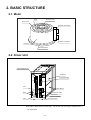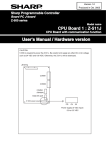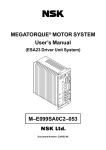Download EM/EP Drive Unit Manual
Transcript
MEGATORQUE® MOTOR MAINTENANCE MANUAL (EM/EP Driver Unit) Document Number: C20026-03 Limited Warranty NSK Ltd. warrants its products to be free from defects in material and/or workmanship which NSK Ltd. is notified of in writing within one (1) year of shipment. NSK Ltd., at its option, and with transportation charges prepaid by the claimant, will repair or replace any product which has been proved to the satisfaction of NSK Ltd. to have a defect in material and/or workmanship. This warranty is the sole and exclusive remedy available, and under no circumstances shall NSK Ltd. be liable for any consequential damages, loss of profits and/or personal injury as a result of claim arising under this limited warranty. NSK Ltd. makes no other warranty express or implied, and disclaims any warranties for fitness for a particular purpose or merchantability. Copyright 1995-2001 by NSK Ltd., Tokyo, Japan All rights reserved. No part of this publication may be reproduced in any form or by any means without permission in writing from NSK Ltd. NSK Ltd. reserves the right to make changes to any products herein to improve reliability, function or design without prior notice and without any obligation. NSK Ltd. does not assume any liability arising out of the application or use of any product described herein; neither does it convey any licence under its present patent nor the rights of others. Patents issued and patents pending. Contents 1. CAUTIONS ----------------------------------------------------------------------------- 1 2. BASIC STRUCTURE ---------------------------------------------------------------- 2 2.1. Motor ---------------------------------------------------------------------------------------------------------------- 2 2.2. Driver Unit --------------------------------------------------------------------------------------------------------- 2 3. MAINTENANCE AND INSPECTION ------------------------------------------- 3 3.1. Periodic Inspection ----------------------------------------------------------------------------------------------- 3 3.1.1. Motor --------------------------------------------------------------------------------------------------------- 3 3.1.2. Driver Unit (cable included) ----------------------------------------------------------------------------- 3 3.2. Periodic Replacement -------------------------------------------------------------------------------------------- 4 3.2.1. Motor --------------------------------------------------------------------------------------------------------- 4 3.2.2. Driver Unit -------------------------------------------------------------------------------------------------- 4 3.3. Storage -------------------------------------------------------------------------------------------------------------- 4 4. TROUBLESHOOTING -------------------------------------------------------------- 5 4.1. Confirming alarms ------------------------------------------------------------------------------------------------ 5 4.2. Confirming various situations ----------------------------------------------------------------------------------- 5 4.3. Troubleshooting --------------------------------------------------------------------------------------------------- 6 APPENDIX 1: CHECKING THE I/O SIGNALS ---------------------------------- 1 APPENDIX 2: VIEWING THE ALARM STATE ---------------------------------- 4 Appendix 3: DESCRIPTION ALARMS -------------------------------------------- 6 1. Excess Position Error (Slight) ------------------------------------------------------------------------------------- 7 2. Rotation Limit (Software Control) ------------------------------------------------------------------------------- 8 3. Battery Life ----------------------------------------------------------------------------------------------------------- 9 4. Excess Position Error (Serious) --------------------------------------------------------------------------------- 11 5. Internal Switch Setting Error ------------------------------------------------------------------------------------ 12 6. Control Circuit Error ---------------------------------------------------------------------------------------------- 12 7. Memory Error ------------------------------------------------------------------------------------------------------ 13 8. Resolver Circuit Error -------------------------------------------------------------------------------------------- 14 9. Over-Current ------------------------------------------------------------------------------------------------------- 15 10. Heat Sink Over-Temperature ---------------------------------------------------------------------------------- 16 11. Regeneration Resistor Over-Temperature ------------------------------------------------------------------- 17 12. Over-Voltage ----------------------------------------------------------------------------------------------------- 18 13. Control AC Line Under-Voltage ------------------------------------------------------------------------------ 19 14. Main AC Line Under-Voltage --------------------------------------------------------------------------------- 20 15. Internal Fuse Blown --------------------------------------------------------------------------------------------- 21 16. TB Connection Error -------------------------------------------------------------------------------------------- 21 17. Overload ----------------------------------------------------------------------------------------------------------- 22 APPENDIX 4: ASSESSMENT OF MOTOR USEABILITY --------------- 23 APPENDIX 5: INITIALIZATION OF DRIVE UNIT ----------------------------- 26 APPENDIX 6: HOW TO EXCHANGE EM DRIVER UNIT ------------------- 29 -i- Blank Page - ii - 1. CAUTIONS ¡Pay attention to the following points when maintaining, inspecting, or trouble shooting the system. Caution 1: Do not change a combination of the Motor and Driver Unit. Also, do not extend, contract, or relay the cable by cutting it. ™This is because, data peculiar to that Motor are held in the Driver Unit. ™Make sure that the serial numbers (S/N) inscribed on the respective name plates of the Motor and Driver Unit are identical. ™An improper combination of the Motor and Driver Unit may not only deteriorate accuracy and cause abnormal noises, but also result in no rotation or abrupt uncontrollable Motor. Caution 2 :Do not further tighten or loosen the bearing tap bolts of the Motor’s rotor (inner). ™In order to adjust the pressure of the built-in bearing, the bolts have been tightened at a specified torque. Bearing Tap Bolts Caution 3: Care should be taken to avoid electric shock. ™Viewing from the front of the Driver Unit, there is a main circuit (power amplifier board) on the left side. Open the left side panel, only after turning off the main power. PE TY . NO ™The Driver Unit incorporates TB a large-capacity electrolytic capacitor. After turning off T FG A+ DEF0 1 SW S RE 34 12 BC C+ Y RD M1 AL M2 AL 3 M AL 9A B– 5678 ™Do not remove the side panels unless it is necessary. C– ITY V F1 –1– 3 CNOLVER A– B+ Caution 4 : Do not conduct a mega test on the Driver Unit. 2 S ER OW IN P MA JAPN CN ~ ER OW T.P 0V ~ CON ~ 24 0 R AC9 the main power, a voltage still remains for a few minutes. E IN MAD 1 VR 250 20A N1 C Left side panel 0A V2 F2 C LO VE D GN ) (NC 250 R 1 WE AT POR HEAT2 OVR HEAT3 OVR HET OVR CV LT UDR VORR OVR CU T OVR MV UD 2C -23 RS 2. BASIC STRUCTURE 2.1. Motor Rotor Through Hole Dust Cover Resolver Connector Motor Connector Housing Mounting Base 2.2. Driver Unit *Terminal Block TB TB TYPE CB Board NO. VR1 MADE IN JAPN ~ CONT.POWER AC90 ~ 240V Connector CN2 ~ R CN2 S MAIN POWER T FG A+ A– B+ LED B– RDY ALM1 C– ALM2 ALM3 RDC Board CN3 01234 RESOLVER 9ABC F US S FU E SE E Fuse SW1 5678 F1 250V 20A (NC) FU DEF C+ F2 250V 20A FU SE F US S FU E Connector CN3 POWER OVR HEAT1 OVR HEAT2 OVR HEAT3 UDR CVT OVR VOLT OVR CURR UDR MVT CN1 VELOCITY GND RS-232C E LED Check Pins [Shows Velocity] Connector CN1 ¡The above figure shows the EM type. For the EP type, those parts marked with “*” are duplicated. –2– 3. MAINTENANCE AND INSPECTION 3.1. Periodic Inspection 3.1.1. Motor ¡Since the Megatorque Motor does not have wear parts in both the Motor and resolver, simple daily inspection is enough. The following table shows the inspection items. Inspection frequencies are just yardsticks. ¡Set appropriate ones depending on the working environment and conditions. In maintenance and inspection, never disassemble the Motor and resolver. When it is necessary to disassemble the motor, contact us. Item Frequency Vibration and noise check Daily Method Touch and hearing Appearance According to degree check of stain/damage Insulation Remarks There should be no change when compared with normal condition. Clean with cloth, air, etc. Disconnect from the Driver Unit resistance Annually and measure between the coil and O.K. if 10MΩ or more measurement Overall check earth at 500 V mega. According to necessity Disassembly and check 3.1.2. Driver Unit (cable included) ¡The Driver Unit uses high-reliability semiconductors and is made contactless. Daily maintenance is not necessary. However, check the following items at least once a year. Item Frequency Method Further tightening At least annually Cleaning At least annually Electric parts check At least annually Cable check At least annually Remarks Terminal board’s terminal block, connector setscrews, etc. Eliminate dust, foreign substances, etc. from the inside. Check discoloration, breakage, etc. visually. Check scratch, crack, etc. When moving, make an visually. appropriate check particularly. –3– 3.2. Periodic Replacement 3.2.1. Motor ¡The Motor has not periodic replacement parts. Check in accordance with “3.1. Periodic Inspection”. 3.2.2. Driver Unit (1) Electronic parts ¡Due to secular deterioration, the following parts may lower the performance of the system or cause a trouble. Part Standard Replacement Usage Frequency Battery Holds the servo parameters, etc. Electrolytic capacitor Smoothes the power. Replacement Method Replace the battery or 10 years unit. ¡The service lives of the above parts are greatly affected by the working conditions. ¡When operated continuously under the normal indoor environ-ment, their standard service lives are 10 years. (2) Fan motor ¡The blast fan motor inside the Driver Unit should be replaced after about 10,000hour operation. However, since the fan motor runs only when the internal temperature of the Driver Unit is 400C, it is unnecessary to replace it periodically under a normal environment. 3.3. Storage ¡Both Motor and Driver Unit should be kept in a clean and dry room. ¡Particularly, cover the Driver Unit to protect from dust (because it has a vents.) Storage Condition Remarks Storage temperature –20˚C ~ +70˚C Storage humidity 20% ~ 80% –4– Under –100C, the backup data may be corrupted. (→ reset) High temperature damages the battery. No dew condensation allowed 4. TROUBLESHOOTING 4.1. Confirming alarms ¡The alarms (warnings) of the Megatorque Motor system are represented by the combination shown in the following table. If a certain trouble occurs, confirm the alarm signals and outputs listed below first. # Output Form Output Location*1 *2 1. Output signal CN2 2. LED Front panel 3. LED Front panel Signal/Output Name DRDY, OVER, BRK RDY, ALM1, ALM2, ALM3 POWER, OVR HEAT1, OVR HEAT2, OVR HEAT3, UDRCVT, OVR VOLT, OVR CURR, UDR MVT *1: For the location, refer to “2. BASIC STRUCTURE, 2.1. Driver Unit”. *2: The output of CN2 can be read out to the Handy Terminal using the IO command. 4.2. Confirming various situations ¡Next, check for the following situations. ¡Also, when contacting our office, let us know the condition of the items listed below. # Item Remarks 1. Serial No. The motor and Driver Unit must be matching. 2. Supply voltage Whether a fluctuation is within the specifications. 3. Repeatability of trouble 4. Under specific operation (external) 5. Under specific operation (internal) Rotating position, rotating direction, under acceleration/deceleration 6. Alarm code Reconfirm the alarm state with a TA command (refer to Appendix). Whether it is when specific control is given or when a specific device is operating. –5– 4.3. Troubleshooting ¡Troubleshoot the Megatorque Motor system, following the flow shown below. ™Although it is assumed that positioning control is being applied, the troubleshooting procedures also conform to the following when speed control or torque control is applied. An alarm occurs. Identify an alarm type, referring to DESCRIPTION OF ALARMS (Appendix). The fuse for the power amplifier main circuit is gone. Yes Replace the fuse. Rotating position detector defective Yes Motor winding overcurrent Yes A command is not accepted. (no operation, abrupt run, dislocation) Abnormal motor noise and vibration Check the wiring and signal level. ・ Power line ・ Signal line Particularly, the frequency and level of the pulse sequence signal Check for any playback between the motor and load. OK Confirm a noise countermeasure. • Surge killer for the peripheral coil • Shielding of the noise source • Shielding of the signal line ASSESSMENT OF MOTOR USABILITY (Appendix) OK Confirm the servo parameters. • Whether not matching due to a changeof the load • Whether not changed thoughtlessly. OK Confirm whether the rotating shaft is not locked/clamped . OK OK OK Refer to DESCRIPTION OF ALARMS (Appendix) for a remedy. ASSESSMENT OF MOTOR USABILITY (Appendix) ASSESSMENT OF MOTOR USABILITY (Appendix) OK OK Paying utmost attention to the surroundings, turn on the power again for a test run. NOT OK With the internal switch SW201, initialize the Driver Unit, and then, perform a test run. (Appendix) When this is done, write down the parameters and channel data and restore them. Particularly, be sure to restore the PA value to its original value because it is a value peculiar to the Motor. NOT OK Replace the Driver Unit, internal printed circuit board, or disassemble and repair the Motor. Contact our office. We have various replacement procedural manuals available for you. –6– APPENDIX 1: CHECKING THE I/O SIGNALS IO: Signal I/O State Read-out Format : IO sub./opt. ENT Subscript Option code : 0 to 4 : /RP ¡Reads out the on/off (open/close) state on the CN2 control input and output. ¡Which signal’s state is to be read is determined by the subscript. 0 ----- Reads out all the contents of the subscripts 1-4 hereafter. 1 ----- Reads out the on/off state of the CN2 control inputs. 2 ----- Reads out the close/open state of the CN2 control outputs. 3 ----- Reads out the on/off state of the CN2 control inputs. (related to positioning) 4 ----- Reads out the on/off state of the CN2 control inputs. (related to pulse train input) ¡If a command IO1 through IO4 is executed with the option code /RP added, readout is repeated automatically. That is, Space code (20H) + Read-out value + Carriage return code (0DH) is output repeatedly from the Driver Unit. To exit this automatic read-out, enter a backspace code (08H). ¡The option code /RP is not available to IO0. ¡The output format is shown in the next table. – A-1 – IO0 :IO0 0000000 000000 000000000000 000 : Identical to IO1 Identical to IO2 Identical to IO3 Identical to IO4 IO1 IO2 IO3 IO4 :IO1 0000000 : :IO2 000000 : :IO3 000000000000 : :IO4 000 : CLR CCLS CLS EMST IOFF LVG SVON DAV HOME IPOS BRK OVER DRDY PRG0 PRG1 PRG2 PRG3 PRG4 CCWP CWP INH DIR JOG HLS HOS RUN STP PRG5 Note: For the input signals (IO1, IO3, IO4), “1” indicates ON and “0” indicates OFF. For the output signal (IO2), “1” indicates an open circuit and “0” indicates a closed circuit. – A-2 – [Example] Checking whether the internal program start input RUN has been entered. :_ a I s d :IO_ O :IO3_ < 3 :IO3/RP_ f / g ENT R P :IO3/RP 000000010000 Press the ENT key to run. The display starts as the ENT key is pressed. h BS After confirming the display, press the BS key. If the BS key is not pressed, other instructions are not accepted, holding up the display. RUN :IO3/RP 000000010000 :_ Description ¡From the above operations, it is now known that because the internal program start input RUN is represented by “1”, this input signal has been turned on. (Reference) [Example] displays the state of the I/O signal while monitoring it, until the BS key is pressed. If the I/O signal is turned on/ off while it is being displayed, its representation is also changed to 1/0. If the steps (4) and (5) are omitted in the procedure for [Example], the I/O signal immediately after pressing the ENT key is displayed. – A-3 – APPENDIX 2: VIEWING THE ALARM STATE TA: Alarm State Read-out Format : TA ENT ¡Reads out the alarm state. ¡Entering TA displays the alarm state as shown below. Alarm Display Power amplifier main circuit over-voltage, Power amplifier main circuit supply voltage drop, Motor winding overcurrent, Power amplifier control circuit supply voltage drop, Power amplifier heat sink overheat, Power amplifier regenerative resistance overheat, Motor overheat (terminal block improper connection) Rotation position detector defective Parameter defective Position error over Soft thermal Battery Life :TA 00000100 00000000 Upper-2,5 and Lower-2,3,5,6,7 and 8 are not used. Internal switch defective Software limit 0: Normal 1: Alarm – A-4 – [Example] Viewing the alarm state because the ALARM lamp is illuminated :_ a s T d ENT :TA_ A Press the ENT key to run. The display starts as the ENT key is pressed. :TA 00000100 00000000 :_ Description From the above operations, it is now known that the alarm is “Position Error Over.” – A-5 – APPENDIX 3: DESCRIPTION ALARMS <This appendix contains excerpts from the users manual plus a supplementary description for maintenance> ¡The following LED symbol are used in this section. ✩ — illuminated ★ — blinking ❘ — off ¡If a warning or alarm cannot be canceled through measures decribed below, contact NSK immediately. ¡If the LEDs indicate a pattern not shown below, contact NSK immediately. – A-6 – 1. Excess Position Error (Slight) Output LED DRDY : closed ✩ OVER : closed BRK : closed TA Report 00000000 00000000 ❘ ❘ ❘ Motor Condition: ¡The Motor keeps rotating normally. RDY ALM1 ALM2 ALM3 Cause: ¡The position error counter reads a value over the criterion specified in OVER HEAT1 CO during a positioning operation (including Home Return and jogging). If the value exceeds a value 8 times the CO value, a excess ❘ ❘ ❘ OVER HEAT2 position error (serious) occurs. ❘ ❘ ❘ OVR VOLT ✩ ❘ POWER OVER HEAT3 UDR CVT OVR CURR UDR MVT Remedy: ¡If the error is left as is, the Motor operates so that the error counter reaches 0. Thus, no special remedy is required normally. If the error occurs frequently, tuning may be incorrect. Carry out the following adjustment: ™Adjust the gains (VG and PG). ™Decrease the acceleration (MA, CA, HA, JA, etc.). ™Increase the CO value (judgment criterion). Note: ¡This warning is not given if /AL option is specified when setting CO value. Supplementary Description for Maintenance ¡The following causes are likely. # 1 2 3 4 Cause The “position error over” detection value (parameter CO) is too small. Insufficient torque or large overshoot because the servo parameters are not set appropriately Lock by the external brake, or excessive brake Confirmation/Remedy Set the CO value appropriately. *1 Set the servo parameters appropriately. *2 See to it that the Megatorque Motor torque and external brake do not interfere with each other. A feedback signal is disturbed due to trouble with the resolver winding or cable. Check the resolver cable and connector joint. *1: The position error value can be confirmed at the Handy Terminal with the command TE. (Refer to the instruction manual) *2: Observe the rotating speed at the check pin of the Driver Unit front panel, compare with the command, and set the servo parameters so that phase delay and overshoot are reduced. – A-7 – 2. Rotation Limit (Software Control) Output LED DRDY : closed OVER : closed BRK : closed TA Report ★ Motor Condition: RDY ¡The Motor will only rotate in a direction opposite to that of the rotation ❘ ❘ ALM1 ✩ ALM3 ✩ POWER ¡The Motor enters a inhibited area specified by LS. Remedy: limit. For the rotation limit direction, the Motor servo locks. ALM2 00000000 ❘ OVER HEAT1 10000000 ❘ ❘ OVER HEAT2 ❘ UDR CVT ❘ ❘ ❘ OVR VOLT OVER HEAT3 Cause: ¡Get out of the inhibited area. The OVER output opens. The OVER output may also be reset by inputting CLR. However, a warning is given again if the Motor is in the inhibited area. OVR CURR UDR MVT Supplementary Description for Maintenance a Over-travel indicated by the CLS/CCLS inputs of CN2 do not result in an alarm. Its state and remedy are similar to those of this alarm. s It is necessary that the region has been set so that this alarm will stop the Motor at the position where it is not locked or restricted mechanically. – A-8 – 3. Battery Life Output LED DRDY : closed ✩ RDY OVER : closed ALM1 BRK : closed ❘ ✩ ✩ ALM3 ¡The voltage of the RAM backup battery lowers below 2.2VDC. ✩ ❘ POWER Remedy: OVER HEAT1 ¡Replace the battery. TA Report 00000001 00000000 Motor Condition: ¡The Motor keeps operating. Cause: ALM2 ❘ ❘ OVER HEAT2 OVER HEAT3 ❘ UDR CVT ❘ ❘ OVR VOLT ❘ UDR MVT OVR CURR Replacing Battery ¡The Driver Unit uses a lithium battery to back up the control parameters written in the RAM after power is turned off. In normal service condition, it backs up data in the RAM for approximately 10 years after delivery without replacing the battery. Thus, battery replacement is not usually required. If it needs replacing for some reason, follow the steps shown below. a Turn on power of the Driver Unit, then leave the Driver Unit for 30 minutes or more. ™This wait period is used to charge the super capacitor, which backs up the RAM while replacing the battery. ™During this period, the Driver Unit may drive the Motor. ™If power has been supplied to the Driver Unit for 30 minutes or more (including motor operation time) when the battery is to be replaced, the capacitor charging period is not required. s Turn off power of the Driver Unit, then detach the front and side panels from the Driver Unit. Front panel: M3 × 6 countersunk screws × 2 and blind screws × 2 Side panel: M3 × 6 countersunk screws × 4 d Detach the RDC board. ™The RDC board is attached to the CB board with screws (M3 × 6 Semus screws × 3) and connector. Remove the screws, then lift the RDC board with care not to damage its connector. – A-9 – f Replace the battery. ™The battery is connected with a connector. Soldering is not required. ™The super capacitor will last for approximately 30 minutes. Complete operation to this point within 30 minutes since power is turned off. ™The battery socket is fixed to the middle chassis with velcro. Replace the battery with the socket. ™Make sure that the “Battery Life” alarm is not activated after turning on the main power supply. ¡NSK will provide the battery (part number: M-E5118-0003). Contact NSK to order a battery. A battery has a holder and connector. It may be replaced without any tools. TB JP201 TYPE VR1 SW201 SW202 NO. VR1 Made in Japan Battery ~ CONT.POWER AC90 ~ 240V ~ R CN2 S MAIN POWER Front Panel T FG RDC Board A+ A– B+ B– RDY ALM1 C– ALM2 ALM3 SW1 CN3 01234 JP705 RESOLVER SW1 5678 9ABC F1 250V 20A (NC) FU DEF C+ JP502 US E FU SE F US S FU E JP404 JP403 F S FU E SE F2 250V 20A POWER OVR HEAT1 OVR HEAT2 OVR HEAT3 UDR CVT OVR VOLT OVR CURR UDR MVT CN1 VELOCITY GND RS-232C – A-10 – E 4. Excess Position Error (Serious) Output LED DRDY : open* ✩ ✩ ❘ ✩ ✩ ❘ ❘ ❘ OVER : closed BRK : closed TA Report 00000100 00000000 ❘ ❘ ❘ ❘ Motor Condition: ¡The Motor servo locks in velocity control mode. RDY ALM1 ALM2 ALM3 POWER Cause: ¡The value of the position error counter exceeds a value 8 times the detection criterion (specified with CO). OVER HEAT2 ™Breakage of the Motor wiring ™The servo parameters (VG, VI and PG) are not set properly. OVER HEAT3 ™The velocity and/or acceleration (MV, MA, etc.) is too high. OVER HEAT1 UDR CVT OVR VOLT OVR CURR UDR MVT Remedy: ¡This alarm is canceled if the CLR input is activated or the CL command is input. The position error counter is cleared to zero. Note: * The DRDY output will be closed if /AL option is specified when setting CO. Supplementary Description for Maintenance ¡The following causes are likely. # 1 2 3 4 Cause Confirmation/Remedy The “position error over” detection value Set the CO value appropriately. *1 (parameter CO) is too small. Insufficient torque or large overshoot because the servo parameters are not set appropriately Lock by the external brake, or excessive brake Set the servo parameters appropriately. *2 See to it that the Megatorque Motor torque and external brake do not interfere with each other. A feedback signal is disturbed due to trouble with the resolver winding or cable. Check the resolver cable and connector joint. *1: The position error value can be confirmed at the Handy Terminal with the command TE. (Refer to the instruction manual) *2: Observe the rotating speed at the check pin of the Driver Unit front panel, compare with the command, and set the servo parameters so that phase delay and overshoot are reduced. – A-11 – 5. Internal Switch Setting Error Output LED DRDY : open OVER : open BRK : open TA Report ❘ Motor Condition: RDY ❘ ✩ ALM1 ✩ ALM3 ✩ POWER ALM2 00000000 ❘ OVER HEAT1 00010000 ❘ ❘ OVER HEAT2 ❘ UDR CVT ❘ ❘ ❘ OVR VOLT OVER HEAT3 ¡Servo-off Cause: ¡Power is turned on under the condition where the internal switch SW201 #2 ~ #4 are set improperly. Remedy: ¡Turn off power, set SW201 #2 ~ #4 properly, then turn on power. OVR CURR UDR MVT 6. Control Circuit Error Output LED DRDY : open OVER : open ✩ ✩ ✩ RDY ALM1 ✩ ✩ ❘ ALM3 ¡An error occurs in the control circuit in the Driver Unit. POWER Remedy: OVER HEAT1 ¡This alarm is canceled by turning off power, then turning it on again. If this alarm occurs frequently, contact NSK. BRK : open TA Report Not available Motor Condition: ALM2 ❘ ❘ ❘ ❘ OVER HEAT2 OVER HEAT3 ❘ ❘ OVR CURR ¡Servo-off Cause: UDR CVT OVR VOLT UDR MVT Supplementary Description for Maintenance a The CPU is not working. Therefore, RS232C and other controls are all disabled. s Contact our office. – A-12 – 7. Memory Error Output LED DRDY : open ✩ RDY OVER : open ✩ ALM1 BRK : open ❘ ❘ ALM2 TA Report ✩ Motor Condition: ¡Servo-off Cause: ¡The parameters stored in the RAM in the Driver Unit contain some ALM3 POWER OVER HEAT1 00010000 ❘ 00000000 ❘ ❘ OVER HEAT2 ❘ UDR CVT ❘ OVR VOLT ❘ ❘ OVR CURR UDR MVT OVER HEAT3 error. Remedy: ¡Turn off power, then turn it on again under the condition where the parameters are initialized (with SW201 #1 off). Note that all the parameters and channel data are reset to the shipping-set values. Thus, it is necessary to record them and input them afterwards. (Among the parameters, PA should be set the different way than other parameters.) Make sure that Motor and Driver Unit have same serial number. Input ?PA from terminal. SHIFT 0 ? P A ENT Type EM0608K03-03 No. 061234 - 56 Compare displayed value with number on label on Driver Unit front panel. Same? NSK Ltd. MADE IN JAPAN no yes OK. PA value is unique to Motor. Do not change it. Specify proper PA value on terminal. :/NSK ON NSK ON :PA**** : Supplementary Description for Maintenance The following causes are likely. # 1 2 Cause Situation The parameter backup The alarm is repeated when the power is turned battery has deteriorated. on again, even if the Driver Unit is reset. The RAM data was corrupted due to the storage conditions. Possible at –200C or less – A-13 – Remedy Replace the battery. For storage, –100C or more is recommended. 8. Resolver Circuit Error Output LED DRDY : open ✩ RDY OVER : open ALM1 BRK : open ❘ ✩ ❘ ALM3 TA Report ✩ Motor Condition: ALM2 POWER 00100000 ❘ OVER HEAT1 00000000 ❘ ❘ OVER HEAT2 ❘ UDR CVT ❘ ❘ ❘ OVR VOLT OVER HEAT3 ¡Servo-off Cause: ¡Position detection is disabled due to breakage of the resolver cable, etc. Remedy: ¡Turn off power, check the resolver wiring, then turn on the power again. The alarm will be canceled. ¡If this alarm occurs frequently, contact NSK. OVR CURR UDR MVT Supplementary Description for Maintenance a Visually check the cable for disconnection and shorting. s Check the connector joint for its contact as well. d When the cable moves, its rotation radius and rotation frequency affect its service life greatly. A continuity test and insulation test of the cable are required. – A-14 – 9. Over-Current LED Output DRDY : open ❘ Motor Condition: RDY ¡Servo-off OVER : open ✩ BRK : open ✩ ✩ ALM2 ALM3 ¡Short-circuit of the Motor windings or the Motor cable. ✩ TA Report 10000000 00000000 ALM1 Cause: POWER Remedy: ❘ ❘ OVER HEAT1 a Turn off the Driver Unit and try to find the exact cause of the short. ❘ OVER HEAT3 ❘ ❘ UDR CVT OVR VOLT ✩ OVR CURR ❘ UDR MVT OVER HEAT2 Use a continuity tester or other instrument for evaluating insulation quality at high voltage. Factory insulation test of the Motor is 1 500VAC. You should find a minimum breakdown voltage of 500VAC including the Motor Cable. Test the cable separately to check for shorts between the wires of one phase, since the Motor winding would short the tester. Never test the Driver Unit. Only after finding and eliminating shorts or poor insulation should the AC power be re-applied. Don’t use the Driver Unit as a circuit tester. Although the Driver Unit is short-circuit protected, operation with a shorted output is stressful and carries the possibility of the Driver Unit damage. s Re-applying AC power to the Driver Unit resets the alarm if the condition has been eliminated. Supplementary Description for Maintenance a A main circuit fuse blow-out alarm may occur depending on the degree of overcurrent. s The final stage FET of the Driver Unit may be deteriorated. – A-15 – 10. Heat Sink Over-Temperature Output LED DRDY : open ❘ ✩ ✩ ✩ ✩ ✩ ❘ ❘ ❘ ❘ ❘ ❘ OVER : open BRK : open TA Report 10000000 00000000 Motor Condition: RDY ALM1 ALM2 ALM3 ¡Servo-off Cause: ¡The temperature of the heat sink in the power amplifier exceeds 90˚C OVER HEAT1 due to continued heavy torque demand. There is a thermostatically controlled fan which is activated at a much lower heat sink OVER HEAT2 OVER HEAT3 temperature. Usually, this fan will prevent this condition from ever being reached. A combination of high ambient temperature and UDR CVT constant high torque demand may cause this alarm to be generated, however. POWER OVR VOLT OVR CURR UDR MVT Remedy: ¡Stop operation, check for the points show below, then cool the Motor and Driver Unit by air: ™Check to see whether the duty cycle of the Motor is too high. ™Check to see whether excessive load is applied to the Motor. ™Check to see whether the ambient temperature of the Driver Unit is higher than the normal condition. ¡If no troubles are found in the above check and this alarm occurs frequently, contact NSK. Supplementary Description for Maintenance a Stop the cycle immediately. s If the temperature detecting sensor still remains turned on even if the alarm is reset,the alarm results again. Before restarting leave sufficient time for cooling. – A-16 – 11. Regeneration Resistor Over-Temperature Output LED DRDY : open OVER : open BRK : open TA Report ❘ Motor Condition: RDY ✩ ✩ ALM1 ✩ ALM3 ✩ POWER ALM2 10000000 ❘ OVER HEAT1 00000000 ❘ ✩ OVER HEAT2 OVER HEAT3 ❘ UDR CVT ❘ ❘ ❘ OVR VOLT OVR CURR ¡Servo-off Cause: ¡The temperature of the regenerative resistor in the power amplifier exceeds 80˚C due to continued heavy torque demand. Or, regenerative current cannot be processed when the Motor is decelerated rapidly. Remedy: ¡Stop operation, then cool the Driver Unit sufficiently. The rotational energy is compensated with regenerative resistance when the Motor is decelerated. Reduce the duty cycle of the Motor, etc. UDR MVT Note: Regeneration occurs when the Motor direction of motion is opposite to the direction of developed torque, and both speed and torque are high enough to result in significant mechanical power being delivered to the Motor. An example of this condition is the rapid deceleration from high speed of a high inertia load. Another example is the controlled lowering of a gravity load on the end of an arm attached to the Motor output. The Power Amp then converts the mechanical energy to DC electrical energy within the amplifier. The Power Amp contains a large dump resistor, the purpose of which is to get rid of this regenerative energy before it can damage the amplifier. If this dumping goes on continuously at a sufficiently high power level, the dumping resistor will overheat and an alarm will be generated. Supplementary Description for Maintenance a Stop the cycle immediately. s If the temperature detecting sensor still remains turned on even if the alarm is reset,the alarm results again. Before restarting leave sufficient time for cooling. – A-17 – 12. Over-Voltage Output LED DRDY : open OVER : open BRK : open TA Report ❘ Motor Condition: RDY ✩ ✩ ALM1 ✩ ALM3 ✩ POWER ALM2 ¡Servo-off Cause: ¡Excessive DC voltage is applied to the main circuit when a load having 10000000 ❘ OVER HEAT1 a large moment of inertia is decelerated rapidly, etc. Or, the voltage of the input power (main power) of the power amplifier main circuit 00000000 ❘ ❘ OVER HEAT2 exceeds 290VAC due to an error in the power supply. ❘ UDR CVT OVER HEAT3 ✩ ❘ ❘ OVR VOLT OVR CURR UDR MVT Remedy: ¡Turn off power, check the supply voltage, then turn on power again. If the power supply is not defective, carry out the same measures as described in the section “10. Heat Sink Over-Temperature.” Note: Regeneration occurs when the Motor direction of motion is opposite to the direction of developed torque, and both speed and torque are high enough to result in significant mechanical power being delivered to the Motor. The Power Amp then converts the mechanical energy to DC electrical energy within the amplifier. The Power Amp contains a large dump resistor, the purpose of which is to get rid of this regenerative energy before it can damage the amplifier. However, if the rate of regeneration is more than the resistor can handle, the excess energy appears as excess HVDC supply voltage. The amplifier then protects itself from even higher voltage by refusing to generate torque against the opposing load. An alarm is generated at that time. An example of this condition is the rapid deceleration from high speed of a high inertia load. Another example is the controlled lowering of a gravity load on the end of an arm attached to the Motor output. Supplementary Description for Maintenance a When regenerative energy cannot be absorbed completely by the internal resistor, the main circuit DC voltage increases and an alarm occurs. s Lower acceleration/deceleration slope for use. – A-18 – 13. Control AC Line Under-Voltage Output LED DRDY : open OVER : open BRK : open TA Report ❘ Motor Condition: RDY ✩ ✩ ALM1 ✩ ALM3 ✩ POWER ALM2 10000000 ❘ OVER HEAT1 00000000 ❘ ❘ OVER HEAT2 ✩ ❘ ❘ ❘ OVER HEAT3 UDR CVT ¡Servo-off Cause: ¡The voltage of the input power (control power) for the power amplifier control circuit falls below 70VAC due to an error in the power supply. Remedy: ¡Turn off power, check the power supply and power cable, then turn on power again. OVR VOLT OVR CURR UDR MVT – A-19 – 14. Main AC Line Under-Voltage Caution: A blown front panel fuse indicates a very serious problem and should be thoroughly investigated before replacing the fuse and re-applying power. The primary reason for the front panel fuses is to limit the extent of damage in the event of power circuit failure. If the PA has failed, re-applying power may only widen the extent of the damage and increase repair cost. Output LED DRDY : open RDY : open ❘ ✩ : open ✩ ALM2 ✩ ALM3 ✩ ❘ POWER OVER BRK TA Report 10000000 00000000 Motor Condition: ALM1 OVER HEAT1 ¡Servo-off Cause: ¡The fuse has blown. The voltage of the power amplifier main circuit power lowers below 40VAC due to an error in the power supply. Remedy: ❘ OVER HEAT2 ❘ ❘ OVER HEAT3 ❘ OVR VOLT ¡If the fuse blows out frequently, contact NSK. ❘ ✩ OVR CURR Note: UDR MVT ¡2 fuses are supplied with the System. UDR CVT ¡Check the fuse, supply voltage, and power supply wiring, then turn on power again. ¡Fuse Specification: Manufacturer — BUSSMDA Model Capacity — MDA20A — 20A Supplementary Description for Maintenance The following causes are likely. # 1 2 3 Cause The supply voltage is too high. The main circuit was shorted due to Motor or cable trouble. The main circuit was shorted due to trouble inside the Driver Unit. Situation A rush charge current is excessive Remedy Set the voltage appropriately. and the fuse is gone. Short-circuit of the main circuit system. The final stage FET of the Driver Unit may have deteriorated. – A-20 – Motor O.K./N.G. judgment is required including the cable. It is necessary to eliminate the foreign substances inside the Driver Unit or replace the parts. 15. Internal Fuse Blown Output LED Motor Condition: DRDY : open ❘ RDY OVER : open ALM1 BRK : open ❘ ❘ ❘ ALM3 ❘ POWER ❘ ❘ OVER HEAT1 primary side (control power) in case an error (such as burn-out) in the Driver Unit. If this fuse blows, no LEDs turn on and the Driver Unit OVER HEAT2 ceases to function. ❘ OVER HEAT3 ❘ UDR CVT ❘ ❘ ❘ OVR VOLT TA Report Not available ALM2 ¡Servo-off Cause: ¡The Driver Unit uses a power fuse in order to prevent affects upon the Remedy: ¡User repair is not recommanded. Contact NSK. OVR CURR UDR MVT 16. TB Connection Error Output LED DRDY : open ❘ ✩ ✩ ✩ ✩ ❘ ✩ ❘ ❘ ❘ ❘ ❘ OVER : open BRK : open TA Report 10000000 00000000 Motor Condition: RDY ALM1 ALM2 ALM3 POWER OVER HEAT1 OVER HEAT2 OVER HEAT3 ¡Servo-off Cause: ¡Power is turned on under the condition where the shorting bracket which is attached to the NC terminal of the front panel TB in the factory, is removed. Remedy: UDR CVT OVR VOLT ¡Turn off power, connect the shorting bracket to the NC terminal, then turn on power again. OVR CURR Note: UDR MVT ¡The user may use this alarm as “Motor over-temperature” alarm if the user equips the Motor with a thermostat and connect it to the NC terminal of TB. – A-21 – 17. Overload Output LED DRDY : open ❘ ✩ ✩ ❘ ✩ ❘ ❘ ❘ OVER : open BRK : open TA Report 00000010 00000000 ❘ ❘ ❘ ❘ Motor Condition: RDY ALM1 ALM2 ALM3 POWER OVER HEAT1 OVER HEAT2 OVER HEAT3 UDR CVT OVR VOLT OVR CURR UDR MVT ¡Servo-off Cause: ¡The Motor is restrained mechanically in operation, and an internal coil current command value accumulated in the software exceeds the set value. The value specified by OL serves as the detection criterion. Remedy: ¡Activate the CLR input or issue a CL command to cancel the alarm. If the Motor is hot, wait until it becomes cool, then return to normal use. Note: ¡The OL parameter is factory-set according to the Motor size. Do not change it. ¡If it should be changed, a higher OL causes an overload alarm to occur less frequently. If OL is zeroed, no alarm occurs. – A-22 – APPENDIX 4: ASSESSMENT OF MOTOR USEABILITY ¡In order to judge whether the Motor is normal or not, measure the winding resistance of the motor and the insulation resistance of the winding. It is judged normal if both measured results are within their allowable values. ¡Make measurement with the cable included first. If any abnormalities are found in this measurement, measure the Motor alone. 4.1. Resistance measurement of the motor windings EM Type Driver Unit Motor Measurement with Cable Included Ω EP Type Driver Unit Motor Measurement with Cable Included A+ A– B+ B– C+ C– FG Ω Measurement of Motor Alone Measurement of Motor Alone M A B N C L P D T K S R E J H G F A F G B E A1+ A1– B1+ B1– C1+ C1– A2+ A2– B2+ B2– C2+ C2– FG C D Driver Unit Type EM type EP type Measured Value Allowable Value Cable Pins Motor Pins A+ ↔ A– C ↔ D B+ ↔ B– B ↔ E Variation of each phase C+ ↔ C– A ↔ F is within 1.0Ω A1+ ↔ A1– M ↔ A B1+ ↔ B1– N ↔ B C1+ ↔ C1– P ↔ C A2+ ↔ A2– F ↔ G B2+ ↔ B2– S ↔ H C2+ ↔ C2– T ↔ J Value below ±4.0Ω 4-inch Motor 3Ω 6-inch Motor 8Ω 8-inch Motor 8Ω 10-inch Motor 4.5Ω 14-inch Motor 3.5Ω ¡When using a Motor with special windings or a cable of 4 m or longer, refer to our office. – A-23 – 4.2. Resistance measurement of the resolver windings a) With the cable included 15 14 13 12 11 10 9 8 7 6 5 4 3 2 1 b) Motor alone A B E C D Cable Pins Motor Pins 8 ↔ 4 A ↔ E 7 ↔ 4 B ↔ E 15 ↔ 4 C ↔ E 10 ↔ 4 — Measured Value Allowable Value Variation of each phase is within 1.0Ω 1MΩ ¡When the cable is 4 m or longer, refer to our office. Resoler Wiring Canon Connector D-Sub Connector 8 Phase A A 7 Phase B B 15 Phase C C 4 Common E 10 Sheild – A-24 – Phase A Phase B Common Phase C 4.3. Insulation resistance measurement of the motor windings <When conducting a mega test, disconnect the wiring from the Driver Unit.> EM Type Driver Unit Motor EP Type Driver Unit Motor Measurement with Cable Included HI E MΩ 500V Mega Measurement with Cable Included A+ A– B+ B– C+ C– FG A1+ A1– B1+ B1– C1+ C1– A2+ A2– B2+ B2– C2+ C2– FG HI E MΩ 500V Mega Measurement of Motor Alone A F G B E C D Measurement of Motor Alone M A B N C T P D K S R E J H G F L HI E MΩ HI E MΩ 500V Mega 500V Mega Driver Unit Type Cable Pins Motor Pins ↔ FG C ↔ G B+ ↔ FG B ↔ G ↔ FG A ↔ G A+ ↔ B+ C ↔ B B+ ↔ C+ B ↔ A C+ ↔ A+ A+ EM type EP type C+ Measured Value A ↔ C A1+ ↔ FG M ↔ Earth B1+ ↔ FG N ↔ Earth C1+ ↔ FG P ↔ Earth A1+ ↔ B1 M ↔ N B1+ ↔ C1 N ↔ P C1+ ↔ A1 P ↔ M A2+ ↔ FG F ↔ Earth B2+ ↔ FG S ↔ Earth C2+ ↔ FG T ↔ Earth A2+ ↔ B2+ F ↔ S B2+ ↔ C2 S ↔ T C2+ ↔ A2+ T ↔ F Allowable Value Cable pins : 1 MΩ or more Motor pins : 2 MΩ or more 4.4. Appearance check of the Motor and cable ¡Check the Motor for any damage, and the cable for any tear of insulation coating. – A-25 – APPENDIX 5: INITIALIZATION OF DRIVER UNIT ¡When it is necessary to initialize the Driver Unit in the troubleshooting processes or at the time of replacing the Motor/Driver Unit, follow the instructions below. ™Initialization requires three processes as shown in the figure. Initialization can be done in two ways; using the switch SW201 or the SI command. ™Prepare the parameter I/O terminal (Handy Terminal FHT10 or FHT11). ™In the following, initialization is described in the order of the numbers shown in the figure. 1 2 Take a note of the parameters and internal programs (because they will be erased). Initialize with the switch SW201 4 3 Initialize with the SI command Set the parameters and internal programs. 1 First, monitor and record through the Handy Terminal the parameters and internal programs of the Driver Unit which have been used. The PA value is particularly important. ¡Connect the Handy Terminal to the connector CN1 and turn on the control power (90 to 220 V AC) only. d ¡The parameters can be monitored with the commands TS1 through TS6. d ¡After monitoring them, turn off the power. – A-26 – 2 Initialize the internal data of the Driver Unit with the switch SW201. Viewing from the front of the Driver Unit, remove the right side panel. ¡Shift down (OFF) the No.1 switch of the internal switch SW201. d ¡Connect the Handy Terminal to the connector CN1. d ¡Turn on the control power (90 to 220 V AC) only. d ¡Initialization is completed in about 20 seconds. It is completed if “PA ---” is displayed on the Handy Terminal screen. d ¡Turn off the control power. d TB TYPE NO. VR1 MADE IN JAPN ¡Shift up (ON) the No.1 switch of the internal switch ~ CONT.POWER AC90 ~ 240V ~ R CN2 S MAIN POWER T FG A+ A– SW201. B+ B– RDY ALM1 C– ALM2 ALM3 CN3 0123 RESOLVER 89AB F US FU S E SE E F2 250V 20A FU F US FU S E SE E ¡Remount the side panel. SW1 CDE C+ F1 250V 20A (NC) FU 4567 d POWER OVR HEAT1 OVR HEAT2 OVR HEAT3 UDR CVT OVR VOLT OVR CURR UDR MVT CN1 VELOCITY GND RS-232C 3 Initialize the internal data of the Driver Unit with the SI command. ¡Connect the Handy Terminal to the connector CN1. d ¡Turn on the control power (90 to 220 V AC) only. d ¡Input a password. That is, when “:” is being displayed, enter the following; / N S K SP O N ENT d ¡It is all right if “NSK ON” is echoed back enter the following; d ¡Input the SI command. That is, enter the following; S I ENT d ¡Initialization is completed if “:” is displayed after “INITIALIZE” is echoed back. – A-27 – 4 Enter the internal parameters and internal programs. ¡Connect the Handy Terminal to CN1 and turn on the control power. d ¡Before entering the parameters which have been recorded, enter the PA value first. From the terminal, enter the following; / N S K SP O N ENT “NSK ON” is displayed. Next, enter the following; P A ENT “PA××” is displayed. After that, enter the other parameters and internal programs. V G ENT 5 Confirm the parameters and internal programs. ¡Confirm the internal parameters and internal programs at the Handy Terminal. You can confirm them with the commands TS1 through TS6, or TC n (n: Channel No.). 6 Turn off the power to complete the operation. – A-28 – APPENDIX 6: HOW TO EXCHANGE EM DRIVER UNIT 1. Before exchanging Driver Units ¡Check the type of Driver Unit. The new Driver Unit type should be of the same type as the unit being replaced. ¡Record current parameters and channel programs. Note: It is important to keep parameters such as PA, VG, VI, PG, CO, MA, MV, HO and data of channel program. (To read parameters and channel programs, enter TS1~6 ENT and TC0~63 ENT .) 2. Summary of exchange procedure ¡This work consists of two tasks: a “Transfer of RDC board” s “Write parameters and channel programs” Note: Please set switches and jumper pins on the new CB board to be same as the unit being replaced. – A-29 – 6.1. Transfer of RDC board 1 Remove front and side panels from EM Driver Unit. Front panel : M3×6, Flat head screw×2, Binding screw×2 Side panel : M3×6, Flat head screw×4 2 Remove RDC board M3×6, Sems screw×3 TB F ➨ CN A 2 A B B C C CN 3 CN 1 Side panel Front panel Note: RDC board is fixed with CB board not only by screws but also by a connector. DO NOT bend the RDC board. Inside of Driver Unit as seen from A Front panel SW201 SW202 CB board ※ U218 F CN A Heat sink TB 2 A B B C C CN ➨ 3 CN 1 A Fun Side panel Front panel Fuse RDC board (Connector) 3 Attach RDC board to new Driver Unit. 4 Replace front and side panels of Driver Unit. – A-30 – Internal chassis 6.2. Write parameters and channel programs a Initialization 1 Connect controller power cables. 2 Set SW201 switch 1 to OFF. 3 Set CN1 to FHT01 or FHT11. 4 Turn control power ON. (Wait for “NSK MEGATORQUE•••” message on FHT01 or FHT11 about 10 sec.) 5 Set SW201switch 1 to ON after “NSK MEGATORQUE•••” message appears. 6 Enter the following using FHT01 or FHT11. / N S K SP O N ENT 7 Enter the parameter PA as shown below. P A ENT 8 Confirm the parameter PA as shown below. (Enter SHIFT 0 ? P A ENT ) s Input previously recorded parameters 1 Enter all parameters using FHT01 or FHT11. 2 After entering all parameters, check parameters using “MM1 ENT ” and “TS1 ENT ~ TS6 ENT ”. 3 If internal channels are used, enter the previously recorded data. 4 Turn control power OFF. 5 Connect main power cables, motor cables and connections to other devices. – A-31 – Internal parameter data chart Function PG Position gain PI Position integrator VG Velocity gain VI Velocity integrator LG Lower gain percentage FP Filter, primary FS Filter, secondary NP Notch filter, primary NS Notch filter, secondary IN In-position limit CO Error counter over limit TL Torque limit DB Dead band FC Friction compensation ZA Zero-speed offset for analog command IL/VL Integration limit (Velocity loop) IL/PL Integration limit (Position loop) FF Feed forward gain AO Absolute position offset RP Run pre-input MM Multi-line mode EC End of command CR Circular resolution LR Low torque ripple VR Velocity range PA Phase Adjust MA Move acceleration MV Move velocity HP Home position HO Home offset HA Home Return acceleration HV Home Return velocity HZ Home Return near-zero velocity OS Origin setting mode JA Jog acceleration JV Jog velocity *Initial parameter values are set at factory. – A-32 – Setting Internal program data chart CH Positioning Command Velocity Acceleration CH 0 31 1 32 2 33 3 34 4 35 5 36 6 37 7 38 8 39 9 40 10 41 11 42 12 43 13 44 14 45 15 46 16 47 17 48 18 49 19 50 20 51 21 52 22 53 23 54 24 55 25 56 26 57 27 58 28 59 29 60 30 61 62 63 – A-33 – Positioning Command Velocity Acceleration Blank Page – A-34 – World-wide Manufacturing and Marketing Organization NSK Ltd. INTERNATIONAL DIVISION NSK FRANCE S.A. JAPAN: Tokyo Phone: 03-3779-7120 FRANCE : Paris Phone:1.30.57.39.39 : Lyon Phone: 72.15.29.00 NSK CORPORATION NSK NETHERLANDS B.V. U.S.A.: Ann Arbor Phone: 313-761-9500 NETHERLAND: Amsterdam Phone: 020-6470711 [Precision Products Business Unit] U.S.A. : Chicago Phone: 630-924-8000 : Los Angeles Phone: 562-926-3578 : Ann Arbor Phone: 761-761-9500 NSK ITALIA S.p.A. NSK CANADA INC. SPAIN: Barcelona Phone: 93-575-1662 ITALIA: Milano Phone: 02-995191 NSK IBERICA, S.A. CANADA : Toront Phone: 905-890-0740 : Montreal Phone: 514-633-1240 : Vancouver Phone: 800-663-5445 NSK AUSTRALIA PTY, LTD. NSK RODAMIENTOS MEXICANA, S.A. DE C.V. MEXICO: Mexico City Phone: 5-301-2741,5-301-3115 NSK DO BRASIL INDUSTRIA E COMÉRCIO DE ROLAMENTOS LTDA. BRASIL : São Paulo Phone: 001-269-4700 : Porto Alegre Phone: 051-222-1324 : Belo Horizonte Phone: 031-224-2508 NSK UK LTD ENGLAND : Ruddington Phone: 0115-936-6600 NSK DEUTSCHLAND G.m.b.H GERMANY : Düsseldorf Phone: 02102-4810 : Stuttgart Phone: 0711-79082-0 : Leipzig Phone: 0341-5631241 AUSTRALIA : Melbourne Phone: 03-9764-8302 : Sydney Phone: 02-9893-8322 : Brisbane Phone: 07-3393-1388 : Adelaide Phone: 08-8373-4811 : Perth Phone: 089-434-1311 NSK BEARINGS NEW ZEALAND LTD. NEW ZEALAND: Auckland Phone: 09-276-4992 NSK KOREA CO., LTD. KOREA: Seoul Phone: 02-3287-6001 NSK SINGAPORE (PRIVATE) LTD. SINGAPORE: Singapore Phone: 2781711 NSK BEARINGS (THAILAND) CO., LTD. THAILAND : Bangkok Phone: 2-6412150-60 : Chiang mai Phone: 053-246993~4 TAIWAN NSK PRECISION CO., LTD. TAIWAN: Taipei Phone: 02-591-0656 MEGATORQUE® MOTOR MAINTENANCE MANUAL (EM/EP Driver Unit) Document Number: C20026-03 April 26th, 1995 1st Edition, 1st Printing January 20th, 1996 2nd Edition, 1st Printing October 23th, 2001 3rd Edition, 1st Printing NSK Ltd. 3rd Edition, 1st Printing October 23th, 2001 Document Number: C20026-03