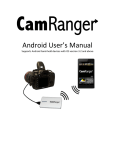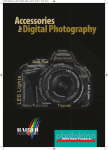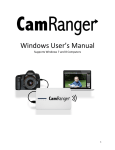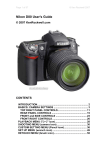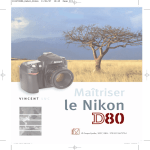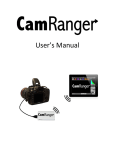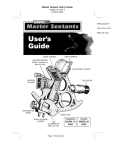Download Digital SLR Sensor Cleaning for Beginners August 08
Transcript
Digital SLR Cleaning for Beginners Introduction This paper has been written to provide a complete guide to a new or inexperienced user of a Digital Single Lens Reflex Camera (DSLR) who has not previously attempted to clean the camera or sensor. No previous knowledge is assumed. In this we article we discuss; • • • • • • • • Why does the sensor get dirty? Recognising when the sensor is contaminated. The basic internal parts of a Digital Single Lens Reflex Camera The best strategy to ensure a safe and successful sensor clean. The different sensor cleaning methods available today. When to clean the sensor Cleaning the Mirror and Focussing Screen Hygiene After reading through this material you should have a good knowledge of the inside of your DSLR, know when the sensor is contaminated and how to safely clean it using a method of your choice. The guide is quite long, as the intention is to educate as well as to inform. If you wish to skip any section, please use the chapter links above to move quickly around the article. Why does the sensor get dirty? Ten years ago, when most images were shot on film, dust was not much of a problem for photographers. Since a fresh piece of film was used for each exposure, any dust present on the film only affected that single exposure. Of course dust was a big problem for the photo laboratories that developed and printed film. A good lab would go to extraordinary lengths to prevent dust spots spoiling your prints. With today’s digital cameras, every exposure is made on the same imaging sensor. Hence a spot of dust on that sensor will appear on every image. Because most compact digital cameras have a fixed lens and a well-made case, dust does not often find its way inside the camera and onto the imaging sensor. Although its not unusual for an older compact camera to suffer from the odd spot or two of dust. However a digital single lens reflex camera has a removable lens. Every time the lens is removed, dust is given an opportunity to enter the camera. Once inside the camera, it can (and does) find its way onto the sensor. In addition, some zoom lenses, particularly those with a push-pull action can create air currents within the camera, which stir up any dust present, again allowing some dust to contaminate the sensor. The particles that end up on the sensor can come from a variety of sources. Most dust generated in the household comes from the occupants, in the form of discarded skin cells. But dust particles also include pollen, diesel particulate as well as material generated by wear and tear inside the camera itself. In windy conditions, larger airborne particles may enter the camera such as sand, which potentially can be very damaging to the sensor. So we have to conclude that for the DSLR owner, the dust problem has been moved from the photo-laboratory, back to the photographer. Although dust does spoil an image, it is an easily managed problem. The advantages of an interchangeable lens system, in addition to the image quality achievable from the large sensor size far outweigh the inconvenience of a few dust spots that are easily cleaned away. Recognising when the sensor is contaminated. For most photographers, sensor contamination usually manifests itself as unsightly dark ‘blobs’ that appear on the images. These are usually most noticeable in the sky area of outdoor shots. It’s also easier to see the contamination when viewing the images on a computer monitor rather than using the LCD screen on the rear of the camera. A key point to remember is that sensor contamination cannot be seen through the viewfinder. It can only be seen by viewing taken images, or by using a magnifying lens to physically examine the sensor. Dust specks visible through the viewfinder are usually caused by dirt on the focussing screen and we deal with this issue later in the article. Dirt visible in the viewfinder is not sensor contamination. An easy way to test for sensor contamination is to take a nicely exposed image of a blue sky at a small aperture – say F22. Sky Shot – Full Frame This shot shows some contamination near the bottom of the image. Sky Shot Crop at 100% Viewed at 100%, the spots are easier to see….. If the imaging application you use supports an auto correct function (auto-levels in Photoshop®) its worth applying the correction as that can show up the fainter marks more clearly. Sky Shot – Full Frame – Auto Levels Clearly this sensor has many more contamination spots than were first visible. Although this sensor looks quite bad, it is worth pointing out that images are rarely taken at F22 and at larger apertures, ( F8 or wider) many spots simply do not show. So, it’s not necessary to clean the sensor every time a dust speck arrives. If a blue sky is not available for a test shot, try to shoot a uniform piece of grey cloud. You can also test using a clean sheet of white paper. A faster method for checking the sensor is to use a dedicated Sensor Inspection Loupe. These are relatively inexpensive and give a magnified view of the sensor, making it easy too check for dust particles. While not an essential purchase, a loupe is a convenient accessory for quickly checking the sensor. Sensor Loupe Hopefully, it is now clear how and why the sensor in a DSLR becomes contaminated and how you can check whether your sensor is contaminated or not. However, before you attempt to clean the camera, you should ensure that you are completely familiar with the internal parts of the camera and how they work, to ensure that you perform a successful clean. The basic internal parts of a Digital Single Lens Reflex Camera Compared to a compact snapshot camera, the modern DSLR is a complex piece of electromechanical engineering. The imaging sensor is hidden deep inside the camera and it is not immediately accessible for cleaning. Before any attempt is made at cleaning the user should ensure they are familiar with the components inside the lens mount of their DSLR. DSLR Lens Mount & Mirror Box When you remove the lens from your DSLR and look inside the lens mount, you will see the mirror. This component is designed to reflect the image upwards onto the focussing screen. However, unlike a normal mirror, it is semi-silvered. i.e. it also lets a portion of light through the mirror. This light is reflected by a small secondary mirror onto the metering sensors at the bottom of the mirror box. The semi-silvered main mirror is extremely delicate and easily scratched. DSLR Lens Mount & Shutter The main mirror swivels up to reveal the shutter behind. When an image is taken ( i.e. the shutter button is pressed) the mirror flips up ( blocking the focussing screen), the shutter opens and light from the lens hits the sensor behind to expose the image. In the image above, you can see the shutter is made up of a number of thin blades. The shutter blades are extremely fragile and should not be touched. So, during an exposure, with the shutter open, the sensor is revealed. DSLR Lens Mount & Sensor Typical exposure times are measured in fractions of a second, so most camera manufacturers provide a special mode on the camera that will lift the mirror and open the shutter to reveal the sensor so that it can be checked or cleaned. This mode is sometimes know as ‘Mirror Lock-Up’ or ‘Sensor Cleaning Mode’ and is usually accessed via the menu system on the rear LCD. For example, on a Canon Camera First make sure that the mode dial is not set to fully automatic ( Green Square) Press menu and Rotate the Quick Control Dial And select ‘Sensor Cleaning’ then press the ‘Set button’ Select OK and press set again to raise the mirror and open the shutter to access the sensor. When you have finished, turn the camera off, to close the shutter and reset the mirror. And on Nikon cameras Press Menu and use the multi-selector to choose Mirror Lock-up from the Set Up Menu Press Enter Select OK Press the shutter button to raise the mirror and open the shutter to access the sensor. When you have finished, turn the camera off, to close the shutter and reset the mirror. Some older Nikons require that the camera is connected to a mains adaptor before allowing mirror lock up. It may be possible to update the cameras internal software (firmware) to allow mirror lock-up without requiring an external power supply. Please consult your camera user manual carefully, to learn how to use mirror lock properly. Always use a freshly charged battery when using mirror lock up. This will ensure that the camera has enough power to keep the shutter open while you clean or inspect the sensor. Important If the shutter should close while you are cleaning the sensor, the camera will be damaged. Ensure you are competent at using mirror lock-up mode before attempting to clean your sensor. Modern DSLR’s will disable the Mirror Lock-up function if the power remaining in the battery is insufficient. But it makes more sense to ensure you have a freshly charged battery in any case. The last component to be aware of inside the DSLR is the focussing screen. To see the focussing screen, remove the lens, tilt the camera back to and look at the plastic screen positioned above the mirror. During use, the lens focuses the image, which is reflected by the mirror onto the focussing screen. Thus the image you see in the camera viewfinder is being projected onto this screen by the lens and mirror. If you can see any dirty specks in your viewfinder, the contamination is usually on the focussing screen. We deal with cleaning this screen later in the article. DSLR Focussing Screen When the shutter is pressed to expose an image, the mirror flips up and the shutter opens to allow light from the lens to fall onto the sensor instead of the focussing screen. As the mirror flips up, it blocks the focussing screen which is why the image in the viewfinder ‘blacks out’ momentarily when you press the shutter. Having read this section, you should now be familiar with the working parts of your camera, i.e the mirror, the shutter, the sensor and focussing screen. You should be aware of how delicate the shutter blades are and how to open the shutter and raise the mirror to access the sensor. In the next section we consider the best strategy to clean the sensor when it has become contaminated. The best strategy to ensure a safe and successful sensor clean. In most modern DSLR’s, the sensor is fitted with Anti-Aliasing filter directly in front of it. Often called a low-pass filter, the AA filter is designed to reduce the effects of moiré patterning, which can occur when taking images of regular structured surfaces such as fabrics. The low pass filter may also incorporate Ultra Violet and Infra Red Filtration to control the light passing through to the sensor. It is the Low Pass filter that contamination settles on and which we need to clean. So, strictly speaking, it should be called Filter Cleaning rather than Sensor Cleaning. However, the term Sensor Cleaning is usually used, even if the sensor does not actually get cleaned. Often the filter has an Indium Tin-Oxide (ITO) coating on the outer face, so it is this coating which is the actual surface being cleaned. This coating can vary in hardness which is a key reason why cleaning it should be approached carefully. The Low Pass Filter sits directly on top of the Sensor, but is not necessarily sealed around the edge. Caution should be applied when using liquid cleaners to ensure that the liquid does not migrate between the two surfaces of the filter and the sensor, where it will be impossible to remove without expert help. As discussed at the beginning of the article, contamination can arise for a number of reasons, Dust particles, pollen, wear and tear and so on. For cleaning purposes, we should consider two types of contamination and deal with them separately. There are loose dust particles, which can be cleaned off the sensor in a number of ways, then there are the more stubborn ‘stuck-on’ or greasy marks that are harder to remove. A safe cleaning strategy will clean away loose dust particles first, then deal with the stuck-on marks separately. Cleaning away stubborn marks effectively will require the sensor to be wiped with some form of cleaning swab and cleaning solution. Wiping the sensor does introduce a small risk of dragging an aggressive (hard) dust particle across the sensor surface and causing a scratch. However, if the loose dust particles have been properly removed prior to wiping, then the risk of scratching is eliminated. Clean the loose dust from the sensor first. Then wipe away the greasy marks second. The longer loose dust is left on the sensor, the greater chance it has of becoming hard to remove. Particularly if the camera goes through a few humidity cycles. For example, when it’s left in a car overnight and gets very cold, and is then brought into a warm environment. Sensor dust will get damp from the humidity, then dry out and stick to the surface. If proper attention is paid to cleaning away dry, loose dust on a regular basis, then the need to swab the sensor is greatly reduced. If you have taken your camera onto a beach, and you think there is sand inside it, please take it to a professional repair organisation to be cleaned. Sand is a most aggressive material and one particle can severely scratch the sensor. If you must take your camera onto a beach, ensure it is kept in a sand-proof bag and return the camera to the bag immediately after use. If you need to change the lens on a beach, use some form of protection such as CameraBivvy™ to minimise the opportunity for sand to enter the camera. So, now we know what strategy we are going to use, lets examine the various cleaning techniques available today and consider their advantages and disadvantages. The different sensor cleaning methods available today The consumer is faced with a bewildering array of products for sensor cleaning these days. Each method has its own advantages and disadvantages, which we will try to highlight. The key principle to remember is to choose one tool for dry dust and clean the sensor with that tool first. Then, choose a tool for cleaning stuck-on marks and clean the sensor after the dry dust has been removed. Tools for dry dust Blowers Silicone Jumbo Blower A quick blast of air will often dislodge the loose dust from a sensor. The only problem is that this technique will not always remove the dust from the camera. If the dust remains in the camera, it can fall back onto the sensor. However, it’s a technique that works for many people. Just make sure you use the right kind of air…. Blowing on the sensor yourself is not recommended. You will almost definitely put some fluid onto the sensor, which may prove harder to remove. A compressor and airline is not suitable either, unless it has some very comprehensive filtering on the airline. Most compressors introduce microscopic particles of oil into the air, which will make the problem worse. They often have very high pressures too, which again may cause damage. Most Aerosol ‘canned’ air products should be avoided as they use a chemical propellant rather than air. It is possible for the propellant to escape without very careful use, which can lead to sensor contamination. There are some air blasters that use only CO2 canisters as the propellant. Generally these are suitable for use on sensors. The best type to use is a dedicated bulb blower (with no brush) and a reasonable sized bulb. Look for the type with a non-return valve as these generally have a bit more ‘puff’. Remember, that these can splat the sensor with debris from inside the bulb. So, always squeeze the bulb several times in a safe direction, before using it on the sensor, to ensure any debris has been expelled. Keep the blower inside a zip-lock polythene bag when not in use, so that it can’t suck up any debris from the bottom of your camera bag. Rubber blowers will degrade over time and can release sticky rubber debris as they age. A silicone blower is more stable and less likely to degrade. Good Points – Cheap; Easy to use; Effective; Doesn’t touch the sensor surface. Bad Points – Moves rather than removes contamination; Can ‘splat’ the sensor. Brushes There are numerous brush products on the market at various price points. Generally there are two technologies employed. Anti-Static and Static. Anti-Static brushes use a mixture of conducting and non-conducting fibres to eliminate the static on the surface being cleaned. Since static can contribute to keeping dust on the sensor surface, elimination of the static means the dust particles can be swept away by the bristles. CCD (as in CCD Sensor) stands for Charge Coupled Device, so static can and does attract dust to the sensor. Modern sensors have special anti-static coatings in order to reduce the effects of static on dust contamination. Anti-Static brushes have been used successfully for many years by photo-laboratories to clean dust from film, which was notorious for attracting dust and spoiling the negatives. D-SLR Brush The other type of brush technology uses a low-cost nylon brush that is then ‘charged’ by some means to introduce a static charge onto the nylon bristles. This charge can be used to attract dust from the sensor surface to the bristles. A nylon brush can be charged by various means, such as blowing air over the surface with an aerosol or by spinning. Like a blower, a brush can only remove loose dust from the sensor surface. Unlike a blower, which doesn’t touch the sensor surface, a brush with greasy bristles can smear the sensor surface. Unfortunately because the sides of the camera mirror box can get contaminated with lubricant from the shutter and mirror mechanisms, it is easy to contaminate the bristles by touching the insides of the camera. Touching the bristles with your fingers can also transfer grease to the bristles. So it is necessary to pay close attention to cleaning the brush on a regular basis to ensure the bristles are both clean and dry. Good Points – Can be cheap; Easy to Use, Bad Points – Can be expensive; Brush must be cleaned regularly; Can smear the sensor. Adhesive Pads These come in two types – large and small. Both types use a piece of low-tack silicone rubber to ‘grab’ the dust particles off the sensor surface. The pad is lightly pressed onto the surface being cleaned and the offending particle sticks to the pad. The technique works extremely well. Small Pads With small pads you need to see the dust particle you are trying to remove. Key to success is a light touch, just grabbing the particle and not pressing hard with the tip. As with brushes, you must keep the tip scrupulously clean. SpeckGrabber™ Good Points – Cheap Bad Points – Can be tricky to use; Need to see the dust; Need to keep the tip clean. Large Pads Unfortunately, most dust-particles on the sensor are far too small to be seen with the naked eye, so a small silicon pad has limited use in cleaning the entire surface of a sensor. Much more effective is a system with larger pads. With this system, there is no need to see the contamination as the pad is used to clean the entire sensor. Dust-Aid Platinum Good Points – Easy To use; Highly Effective; No rubbing the sensor; No liquids Bad Points – Need to purchase additional cleaning tapes Vacuum Systems These use an aerosol air duster can with a small venturi attachment and a thin hose to produce a vacuum which is used to pull contamination from the sensor. Because the vacuum effect is limited and the hose is quite thin, it takes some time to cover the entire sensor. Aerosol propellants are quite expensive and generally not good for the environment. Good Points – Sensor is not touched ( if you are careful). Bad Points – Expensive, Fiddly to use; Slow Tools for stuck-on contamination All the methods described so far, can be used to deal with loose contamination particles. These methods can suffice for some time, but eventually, all sensors reach a point where the amount of hard to remove stuck-on contamination means that the sensor has to be wiped clean with some cleaning solution and some form of swab. If we have diligently cleaned the sensor of all dust particles, any remaining marks are by definition, stuck-on. As the stubborn marks need to be wiped off, which means rubbing along the sensor, it is important that all loose dust has been removed prior to using a swab and solution. Swab & Solution Based Systems There are a number of swab systems available including pre-made swabs and swabs you can assemble yourself. There is also a choice of cleaning fluids. These are either solvent or alcohol based or water (detergent based). We do not recommend water-based solutions as these do not evaporate quickly and tend to leave streaks. The usual method is to wet the end of the swab then gently swipe the wet swab along the length of the sensor. You should use each side of the swab once only then discard the swab. It is important to use a fast-evaporating solution to avoid the risk of the solution leaking off the edge of the sensor into the body of the camera Solutions Eclipse/E2– Alcohol Eclipse solution is an alcohol based product available in two types Eclipse for non ITO coated sensors and E2 for coated and non-coated sensors. We approve of Eclipse because it is highly effective at cleaning greasy marks, it evaporates extremely quickly, before the fluid can migrate elsewhere and it evaporates totally. Good Points – Highly Effective; Does not smear; Evaporates quickly. Bad Points – Flammable. Can’t be taken on aircraft. Ultra-Clean This new fluid evaporates extremely quickly and is highly pure. It is also nonflammable and hence travel safe. Ultra-Clean is safe on coated and non-coated sensors. Good Points – Highly Effective; Does not smear; Evaporates very quickly. Travel safe. Bad Points – Rather Expensive Swabs Sensor Swabs SensorSwab The original sensor cleaning tool. These are clean room manufactured DSLR sensor cleaning swabs. Used as directed, Sensor Swabs are extremely effective at cleaning greasy marks from the sensor. Sensor Swabs are manufactured in 3 different sizes to ensure a precise fit with the different sensors used in modern DSLR’s. Approved by leading manufactures including Kodak, Fuji, Leica and Sony, Sensor Swabs are warranted by the manufacturer to be safe to use to clean your sensor. Good Points – Highly Effective; Manufacturers approval, Warranted safe. Bad Points – Expensive Ultra-Soft DSLR Swabs These new swabs are clean room manufactured with a woven micro-fibre cloth rather than a tissue-based fabric, which makes them less likely to drop fibres onto the sensor when cleaning. Available in 4 sizes, they are highly effective and extremely soft. Ultra-Soft DSLR Swab Good Points – Highly Effective, Low Cost Dust-Wand Kit This kit allows the user to build their own low cost swabs using a pack of cleaning wipes and a set of three wands (one for each available sensor size). The kit is supplied Dust-Wand Swab complete, with wands, cleaning pads and Ultra-Clean fluid. The kit provides an extremely low cost way to build an effective cleaning swab. As long as you take some basic precautions too preserve the cleanliness of the cleaning material when assembling the swab, this is an effective way to clean the sensor of stubborn marks. When the supplied cleaning pads are used, additional packs can be purchased ( in both tissue and micro-fibre cloth), separately. Good Points – Very Low Cost; Effective. Bad Points – Time Consuming; User is responsible for swab hygiene. Sensor Wands A Sensor Wand is a custom made spatula onto which a user can attach a pec*pad ( very soft lint-free cleaning material) in order to construct a ‘homemade’ sensor cleaning swab similar to the Dust-Wand Kit. Sensor Wands are inexpensive and available in different sizes to suit different sensor sizes. They can be quite effective, although there is the overhead of building each swab yourself together with the risk of contaminating the swab while it is assembled. Good Points –Low Cost; Effective. Bad Points – Time Consuming; Higher risk of damaging sensor; Self Cleaning Sensors It would be inappropriate not to mention to the current trend of manufacturers fitting some form of self-cleaning sensor technology into their latest cameras. Clearly this is a step in the right direction, not least because finally, after many years of ignoring the problem of sensor contamination, the major manufacturers are at last acknowledging the problem exists and attempting to address the issue. Our feedback suggests that these systems have limited success at reducing loose dust on the sensor, but have very little effect on reducing sticky marks. Unfortunately this means that those owners of cameras with self-cleaning mechanisms are still going to need to swab the sensor clean occasionally. When to clean the sensor The question we get asked the most, is ‘How often should I clean my sensor?’ This is an impossible question to answer as it depends on where the camera has been used, how many times the lens is changed, how clean the camera and lens are kept and so on. Mostly though it depends on each users tolerance for dust spots on their images. Since dust spots usually have to be retouched on the computer, a good measure to use is how much time you are spending retouching these spots. Clearly one or two spots on an image are easy to cope with, but when you have to remove twenty or more, it maybe time to consider a sensor clean! It’s also worth pointing out that it is easy to become a little bit obsessed with cleaning, wanting to clean the sensor every time a new spot appears. Try to resist this and only clean when the number of dust spots has reached your personal tolerance limit. It’s a fact of life that dust is all around and if you clean today, there will be a fresh dust mark back in a few days. So, manage the dust issue rather than striving to maintain a 100% clean sensor at all times. Another issue that often confuses people is identifying whereabouts on the sensor a particular dust spot might be. The confusion arises because the camera lens inverts and reverses the image. So, for example, when looking at an image on the computer screen where the contamination is in the bottom right of the image. The actual contamination will be at the top right of the sensor when looking in from the front of the camera. Although the lens has reversed and inverted the image, it is necessary to turn the camera around to view the sensor which cancels out the reversing of the image. However, since you would not normally turn the camera upside down to view the sensor the contamination remains inverted. Cleaning the Mirror and Focussing Screen Many people call us to say that having cleaned their sensor, they can still see dust spots when they look through the viewfinder. As we have discussed already, dirt visible in the viewfinder is not dirt on the sensor itself, but more likely to be contamination on the mirror or focussing screen. The mirror is easily cleaned, as it is immediately visible when the lens is removed. Because the mirror is semi-silvered, it should be treated with utmost care. You should only clean when absolutely necessary, as minor dust marks will have no effect on the viewfinder image. The focussing screen is situated directly above the mirror. Contamination here is most likely going to visible in the viewfinder. As the screen is usually soft plastic it is easily scratched so it needs to be cleaned with care. The good news is that if it does get damaged, a replacement screen is relatively inexpensive. If you can see the dust particles, you can use a SpeckGrabber to carefully pull them off the screen. You may also try a small antistatic brush to remove dust. Finally, if necessary, you may gently wet clean the screen with a Sensor Swab and some Eclipse fluid. Bend the swab 90º at the end to make it easier to clean into the corners. Cleaning the focussing screen Sometimes dust can make it’s way onto the ‘wrong’ side of the focussing screen. If this happens, no amount of cleaning the accessible side will remove it. The screen will have to be taken out of the camera to allow both sides to be cleaned. Removal of the screen is quite fiddly and is beyond the scope of this guide. We recommend that in this situation the camera should be cleaned professionally. Hygiene Dust is everywhere and it’s impossible to prevent the sensor becoming contaminated. Adopting a ‘think clean’ attitude can reduce sensor dust. So, keep the body of your camera clean and dust free – micro fibre cloths are low cost and excellent for this. Keep the camera in a case when its not being used. Keep your lenses clean, especially the rear element and lens mount, which will prevent dust falling into the camera when you change lenses. Don’t lose the rear lense cap and always keep it on the lens when not in use. If outside, turn your back to the wind when you change the lens, to prevent airborne particles entering the body. Keep the body pointing down when changing lenses. These are all simple measures that will go a long way to helping you to control the dust problem. Striving to keep the sensor 100% clean 100% of the time is an impossible task. So don’t reach for the cleaning materials every time you notice a speck on your images. If you treat the issue as a dust management issue rather than a dust elimination issue, you will find sensor cleaning a less stressful exercise. And finally…. The modern DSLR is a most versatile photographic tool. Don’t let sensor dust spoil your photography. Use your lenses make the most of your camera, as you have seen, sensor dust is an easily managed issue.