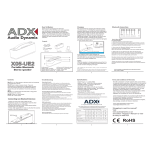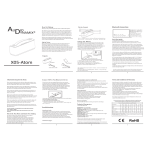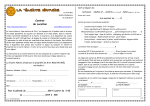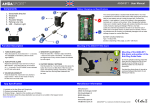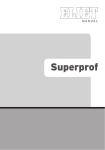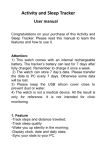Transcript
ADX Dear Sir/Madam: To help you gain the best sound quality from The Pulse please take time visit our webite: www.audiodynamix.co.uk and view “Support” > “Speaker optimisation”. Precautions: The Pulse Buttons and interface: Settings: 1. When turning on the Pulse for the first time, Thank you for purchasing The Pulse Bluetooth speaker. For the best performance from your speaker please read this manual carefully before commencing use. The Pulse has been designed with the latest electro-acoustic technology to provide optimal acoustics, functionality and portablity while maintaining Bluetooth compatabilty with most mobiles, tablets and Mp3 players. Please do not expose the Pulse to extremes in temperature or humidity. Please protect your speaker from water and take care not to drop or throw this device to avoid damage. Never attempt to disassemble, repair or refit; The Pulse is non-serviceable. This device contains a Lithium-ion battery that needs to be charged in-line with these instructions to avoid risk of fire or explosion. Do not throw in the trash/rubbish! you will hear a “beep” followed by the blue lght blinking quickly. 2. On your mobile device turn on Bluetooth and scan for devices, after a few seconds “Pulse” will appear. 3. Select “Pulse” on your device to pair, if a code is required enter “0000”. USB Charge Jack 3.5 Audio input interface The volume increase , Move Next The volume reduction , Move Previous Phone, Play, Pause Microphone On-off key, Bluetooth pairing key Status light Tips: 1.When listening to music, please avoid excessive volume levels that may damage the speaker or impair hearing. 2. In case of a defect please disconnect the USB cable to avoid further damage or risk fire. 3. please fully discharge and charge the battery once every couple of months whether the Pulse is used or not. 2 Charging: For maximum battery performance and life we recommend that you cycle the battery from fully discharged to fully charged for the first 5-10 charges. To charge connect the Micro USB plug to the port on the speaker (fig 2). and the other end to a Computer USB port or suitable charger; the red light will illuminate. When the battery is full the light will turn off. 4. When pairing is complete The Pulse and your device will connect automatically and the light on the front of the speaker will flash blue slowly. When the battery is low a green light will start to flash, please charge immediately. While charging keep clear of flammable items and do not leave unattended. Button may be used to Play, Pause or answer calls. 6. Long press to increase the volume. long press to decrease the volume. Specifications: 5. You may now play music via Bluetooth. 7. Short press or to play the previous track or to advance to the next. Using DSP: The Pulse has special 3D DSP circuits to give better stereo imaging and soundstage. To activate DSP press and simultaniuosly the light will then turn green to indicate that DSP is activated. Charger: DC5V / 1000mAh Battery type: Lithium Battery capacity: 7.4V, 2600Mah Charge time: 5hrs depending on charger Playtime: 10 to 20hrs (14hrs+ average) Power: 2 x 5watts RMS Bluetooth Version: 4.0 CSR8635 Bluetooth range: up to 20 metres impedance: 4Ohms Input sensitivity: 800mV Transducers: 2 x 50mm Ultra long throw Kevlar and XB Ultra Long throw for ‘XB Edition’ We offer a standard 12 month warranty that covers defects in materials and/or production of this product. In the event of a defect occuring within the first 28 days since the date of purchase the speaker will be replaced or refunded. If the product develops a fault after this time a repair will be offered. If the speaker cannot be repaired within 14 days of receipt it will be replaced on a like for like basis.The Warranty will be void where it is deemed that a defect was or may have been caused by negligent use. If you need help please contact us at: [email protected] .