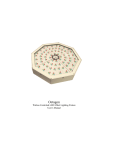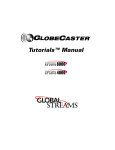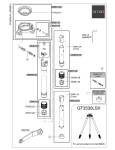Download PX750
Transcript
PX750 Wireless Color LED fixture Introduction PX750 Wireless LED Color Fixture ColorMaker Inc. has taken the next step to bring you the latest technology in wireless LED lighting Products. The PX750 software is based on our PX series controls. ColorMaker earlier controls are compatible with the PX750 but cannot access the new features found in the PX750. The PX750 wireless LED fixture uses 648 super bright LED’s to create millions of brilliant colors. The PX750 is both a wall washer and an effects fixture. The PX750 packs the power of 75 watts and can project to light an 8 foot wide by 12 foot tall wall with brilliant colors. The 60 degree beam will mix the RGB to create millions of colors. When using single channel mode the PX750 is compatible will all ColorMaker remotes but some of the earlier models will not control some of the new features found in the PX750. The PX750 can also be an effects fixture as the 8 individual clusters can be controlled separately. The 8 channel effects mode requires ColorFx controller. The built in effects can create thousands of effects with the use of adjustable fade, flash, rate and pattern control. See ColorFx user’s manual for more information on effects. Mobility is a key feature of our technology for the entertainment industry. All our ColorMaker line of LED fixtures operate from a 12 volt battery pack. Wall adapters are also available for permanent locations. The PX750 has 2 power inputs to allow multiple D1220 to power the PX750 if longer run times are needed. DO NOT USE BOTH BATTERY AND POWER ADAPTER AT THE SAME TIME OR DAMAGE TO THE FIXTURE AND POWER SUPPLIES COULD RESULT. The PX750 can be mounted directly to the D1220 battery pack with the use of quick hardware and key slots in the bracket. There is also a 5/8 hole in the center to provided mounting to truss with truss clamp. We incorporate the latest technology in wireless communications essential for todays growing wireless devices. Microprocessor controls all the functions of the PX750 including error checking of the data received from the remote. We use encrypted data to ensure other devices operating on the same frequency will not affect the operation of the fixture such as wireless microphones. PX750 Control Panel The PX750 fixture incorporates our Auto Address technology. The Auto Address technology automatically sets the fixture address to one of channels used by the remote transmitter. Indicator Light The indicator light identifies one of three settings the PX750 can be run from. Green - Fixture is set to run with ColorRoll Disabled. Red - Fixture is set to run with ColorRoll Enabled Orange - Fixture is in Auto Address Mode waiting for signal from transmitter. Auto Addressing The auto address feature automatically sets the address from the data received from the transmitter. The PX750 must be set to receive the address codes before the data is sent from the transmitter. Follow these next steps to program address. 1) Power up the PX750 2) Press and Hold the Program Button until the indicator light turns Orange. This identifies the PX750 is ready to receive address codes from the transmitter. Be sure you don’t have any other transmitter operating within the range of the PX750 being programmed. 3) Select the Q button on the transmitter you want to use to control the fixture then adjust the dimmer levels by pressing the UP keys on the Red, Green or Blue. Once you have done this the indicator light on the PX750 will turn Green identifying the address has be set and the fixture will follow the adjusted colors. This procedure can be performed as many time as needed. Compatabilty The PX750 can be controlled with all ColorMaker controls some features are not accessable with ealier remotes. The PX series PX-T10 and ColorFx use a diffrent data stream to control as there are more features in the PX series. The PX750 software will automatically set the proper receiver format to match the remote when the auto addressing the fixture. ColorRoll Option After the address has been set you can adjust the PX750 ColorRoll option. The ColorRoll option can be changed by pressing the Program button. Be sure to press and release the program button within 1 second or the fixture will start the Auto Address mode. ColorRoll option is identified by the indicator light. Red identifies ColorRoll is enabled and Green identifies ColorRoll is disabled. This option is only valid when the PX750 is set to channel mode 1. The 8 channel mode does not use the ColorRoll option. www.ColorMaker.net | (407) 862-3363 Mode Selecting The PX750 can run in single channel mode where all 8 clusters are controlled with a single Q on the remote or 8 channel mode where all 8 clusters are controlled separately. In single channel mode the PX750 is compatible with all ColorMaker series remotes. 8 channel mode requires ColorFx controller. Flash based processor The PX750 has the latest advancement in wireless LED controls. The flash based processor that controls the PX750 is programmable. As ColorMaker adds new features and controls the PX750 can also be upgraded. We designed the PX750 with more memory and features than we will ever use so we are only limited by our imagination. Power up color The PX750 has a feature called power up color. This is a process that the user can set the color of a fixture and then save to the internal memory. When this color is saved each time the PX750 is turned on this preset color will automatically light the color. This feature is called F-Save on the PX-T10 remote and more information can be found in the PX-T10 manual. PX750 Power Supply Use only ColorMaker approved power supplies. ColorMaker recommends GL126000 wall adapter or D1220 Battery pack. At full power the PX750 requires 3000 Ma. Mounting PX750 When choosing a location for the PX750 fixture whether is be a permanent location or a temporary setup its best to keep all metal object such as trusses and metal conduit as least 3 inches away from antenna. For the best performance its recommended that the antenna be positioned as vertical as possible. Specifications: Physical Specifications Electrical: 12 Volt 3000 Ma Operating Temperature: -30o C to +70o C Duty Cycle: 100% Length: 23 inches Width: 2.4 inches Height: 4.5 inches (without antenna) LED bulb life: 100,000 Hours LED Beam angle: 60 degrees Watts: 75 Weight: 6 lbs www.ColorMaker.net | (407) 862-3363 1 Warranty ColorMaker Inc. hereby warrants, to the original purchaser, ColorMaker Inc. products to be free of manufacturing defects in materials and workmanship for a period of (1 Year) from the date of purchase. This warranty shall be valid only if product is purchased within the United States of America. It is the owners responsibility to establish the date and place of purchase by accepting evidence, at the time service is sought. For warranty service, send the product to the ColorMaker Inc. factory. All shipping charges must be prepaid. Equipment must be sent in its original package and to include all control devices. Warrant is void if serial number has been altered or removed, seals have been voided, if the product is modified in any manner which ColorMaker Inc. concludes, after inspection, affects the reliability of the product; if the product has been repaired or services by anyone other than ColorMaker Inc. unless prior written authorization was issued to purchaser. ColorMaker Inc. reserves the right to make any changes in the designs and/or improvements upon its products without any obligation to include these changes in any products theretofore manufacture. Factory location: ColorMaker Inc. 980 Sunshine Lane Suite T Altamonte Florida 32714 (407) 862-3363