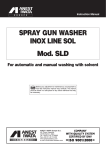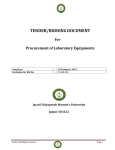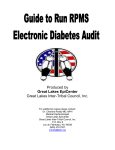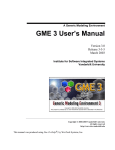Download GME Annual Program Performance Review User`s Manual
Transcript
February 27, 2012 Overview GME Annual Program Performance Review User’s Manual Graduate Medical Education Annual Survey is used to gather data about the performance of each program in areas of recruitment, scholarly activity, training and resident satisfaction. These data will help the institution assist you in improving your program and may be used to determine where future GME funding will be focused. Accordingly, please make sure all information entered is complete and accurate. Administrators/Help Lynn Kohn Jackie McGhee Sony Kuruppacherry David Williams 265-0152 [email protected] 265-0152 [email protected] 294-5314 [email protected] 273-5492 [email protected] Components • • • • Applicant Quality Research Graduate Success In Training Workflow 1. Got to URL http://survey.housestaff.medinfo.ufl.edu/ 2. Authenticate a. If your browser can auto-authenticate, you will go directly to the web site. b. If not, then enter your Gatorlink credentials. (Note: Depending where you are in the network, you may have to add the ‘UFAD\’ prefix to your Gatorlink.) 1 February 27, 2012 3. Complete Survey. a. Select each tab (Applicant, Research, Success, InTraining) until all pages are filled. Click and complete each tab b. On each page, select the program and year, then enter the appropriate numbers for each cell. Be sure you select the proper program and year. Must click SAVE on each page to save page data. 2 Select program and year Enter numbers February 27, 2012 4. You must click ‘Save’ on each page to save the page data. 5. If you want to discard changes, then ‘Cancel’ or go to another tab/page. 6. You can return later to any tab/page to continue or amend current entries. Any changes must be ‘Saved’ with a click on the ‘Save’ button before you leave the page. 7. Note: If your program is not in the drop down, please contact the GME office. 8. Note: ‘Refresh from database’ will discard any changes and redisplay values on file in the database. This Annual GME Performance Report will be completed each year in the March – April time frame, immediately following the release of match data. To avoid confusion, please select the year as follows: 1. For the applicant data, use the current calendar year (in this case 2012). If you have both a categorical program starting in 2012 and an advanced program starting in 2013, please combine the data from both programs. Programs offering preliminary positions – i.e. medicine, pediatrics, surgery do NOT need to enter match data from those programs. Please enter your categorical program data only. 2. For Research data, please use the most current data for all the trainees currently in your program. 3. For In-training data, please select the current year and then enter the most recent complete data set you have – even if it is from the previous academic year. Some programs, for example, administer their in-training examination during the spring and will not have data for the current year. In that case, use data from the most recent year. 4. For the “Success” tab, please enter data according to the year of graduation. For example, data entered this spring would refer to 2011 graduates. For this year only, I would like you to enter data you have from one previous year. Last year, you were asked to complete a GME Report Card on an excel spreadsheet which contained data identical to that asked for in this system. Please enter that data using the appropriate year. Recruitment data should reflect the results of the match released in March, 2011. Again, please combine results from the categorical and advanced matches and data from preliminary programs in surgery, medicine, and pediatrics need not be entered. In-training data should reflect performance information available last spring. The success tab should reflect information from 2010 graduates. If you have any questions, please do not hesitate to contact Dr. Mahla at 352-494-6782. Thank you for your assistance with this important project. 3