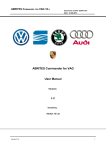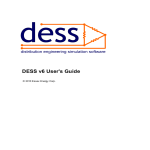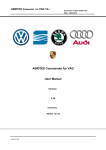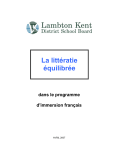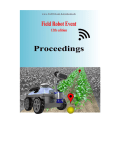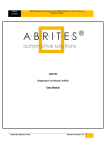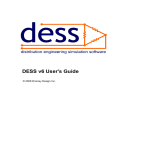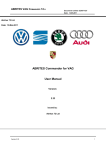Download ABRITES COMMANDER FOR VAG USER MANUAL
Transcript
November 10. 2014 ABRITES Diagnostics FOR VAG USER MANUAL for software version: 24.0 number 2/20071127 Document Abrites Diagnostics for VAG User Manual Issued by: Abrites ltd. Manual 1 Version: 3.02 November 10. 2014 ABRITES Diagnostics FOR VAG USER MANUAL for software version: 24.0 number 2/20071127 Document List of Revisions Date 27.11.2007 14.01.2008 01.02.2008 Chapt er 2 3.2.1. 2 12.02.2008 18.02.2008 2 20.02.2008 14.03.2008 06.06.2008 01.07.2008 28.10.2008 08.11.2008 01.12.2008 12.12.2008 06.01.2009 23.03.2009 21.04.2009 2,4,5 All 3, 6, 7 3, 6, 7 All 7 3, 7 All 3 3 3 19.05.2009 25.05.2 17.06.2009 02.10.2009 06.01.2010 21.01.2010 15.02.2010 22.02.2010 25.03.2010 15.05.2010 2, 3, 7 3 All 3.7 3.5.16 7.7 3.5, 7 3 3 3 27.05.2010 3, 7 9.09.2010 24.02.2002 16.01.2012 г. 26.03.2012 Revision Release version of the document Update of the description of dongle installation (HID driver) Update of description regarding Audi A4 Bosch RB4/Crypto+ clusters Adaptation regarding SW version 4.1 Changes regarding setting of the working folder for the shortcuts Clarification of the Installation procedure Update to V5.0 of the ABRITES Diagnostics for VAG Update to V5.1 of the ABRITES Diagnostics for VAG Update to V5.2 of the ABRITES Diagnostics for VAG Update to V6.0 of the ABRITES Diagnostics for VAG Table with key-learning procedures added Dump tool described in details Update to V6.2 of the ABRITES Diagnostics for VAG Update to V6.3 of the ABRITES Diagnostics for VAG Update to V6.4 of the ABRITES Diagnostics for VAG Update to V6.5 of the ABRITES Diagnostics for VAG. Procedures for Q7/A6/Allroad described Update to V6.6 of the ABRITES Diagnostics for VAG Added descriptions Update to V7.0 of the ABRITES Diagnostics for VAG Update to V7.1 of the ABRITES Diagnostics for VAG Update to V7.3 of the ABRITES Diagnostics for VAG Update to V7.4 of the ABRITES Diagnostics for VAG Update to V7.5 of the ABRITES Diagnostics for VAG Update to V7.6 of the ABRITES Diagnostics for VAG Update to V7.7 and V7.8 of the ABRITES Diagnostics for VAG Update to V8.0 of the ABRITES Diagnostics for VAG, added section for the CDC32xx programmer Update to V8.0 of the ABRITES Diagnostics for VAG, added section for VW Crafter Update to V8.4 of the ABRITES Diagnostics for VAG 1.0 1.1 1.2 Update to V9.0 of the ABRITES Diagnostics for VAG 13.05.2011 29.06.2011 г. Description Update to V12.0 of the ABRITES Diagnostics for VAG All Update to V13.0 of the ABRITES Diagnostics for VAG Component protection chapter added. Chapter “Remote control adaptation” updated. Chapter “Special functions with “VDO NEC” updated. Chapter “Coding of the unit” updated. Chapter “Repair RB8 DEF” added. Added “ECU adaptation by OBDII” chapter Issued by: Abrites ltd. 1.3 1.4 1.5 2.0 2.1 2.2 2.3 2.4 2.5 2.6 2.7 2.8 2.9 2.10 2.11 2.12 2.13 2.14 2.15 2.16 2.17 2.18 2.19 2.20 2.21 2.22 2.23 2.24 2.25 2.26 Manual 2 Version: 3.02 November 10. 2014 ABRITES Diagnostics FOR VAG USER MANUAL for software version: 24.0 number 2/20071127 Document List of Revisions Date 8.05.2012 г. 13.06.2012 Chapt er Description Revision 2.26 Added Key learning wizard mode. Added BCM2 key-learning procedure 2.27 EZS-Kessy A6/Q7/Allroad write EEPROM changes 19.06.2012 27.11.2012 18.12.2012 22.01.2013 2.28 Added BCM2 key-learning procedure by OBDII 2.29 Update to V17.0 of the software 2.30 Update to V17.1 of the software 2.31 Update to V18.0 of the software: – EDC17/MED17 bootmode added - EDC17/MED17 readingby OBDII added - Adaptation of EDC16/EDC17/MED9/MED17 description changed - Adaptation of Passat B6 comfort module added - EDC17/MED17 wiring diagrams added in appendix 27.09.2013 12.03.2014 02.10.2014 -Key learning functions completely revised -Updated Manual design -Complete revision of the manual 2.4.18 added 2.5.1.5 changed according the new implementation 3.00 2.2 – Scanning of the modules changed 2.4 – Standard diagnostic reworked 2.5 – Reworked, 2.5.7 added, 2.5.12 added 3.02 Issued by: Abrites ltd. 3.01 Manual 3 Version: 3.02 November 10. 2014 ABRITES Diagnostics FOR VAG USER MANUAL for software version: 24.0 number 2/20071127 Document Table of Contents 1Introduction ............................................................................................................................................................ 8 1.1Installing the “Abrites Diagnostics for VAG”........................................................................8 2Diagnostics with the “Abrites Diagnostics for VAG” ............................................................................................................................................................ 9 2.1Configuration.........................................................................................................................9 2.1.1Used protocols................................................................................................................9 2.1.2Interface detection........................................................................................................10 2.1.3K-LINE baud rate settings............................................................................................10 2.1.4Timing parameters........................................................................................................10 2.1.5K-LINE PINs................................................................................................................11 2.1.6CAN resistance.............................................................................................................11 2.2Scanning units......................................................................................................................11 2.3Broadcast requests................................................................................................................12 2.4Standard diagnostic requests................................................................................................13 2.4.1Identification.................................................................................................................14 2.4.2Read diagnostic trouble codes......................................................................................14 2.4.3Clear diagnostic trouble codes......................................................................................14 2.4.4Live data.......................................................................................................................15 Measured values..............................................................................................................15 Actuator test.....................................................................................................................16 Basic settings...................................................................................................................17 2.4.5Security access..............................................................................................................18 2.4.5.1Standard security access.......................................................................................18 2.4.5.2User defined security access.................................................................................19 2.4.6Adaptition.....................................................................................................................19 2.4.7Coding of the unit.........................................................................................................21 2.4.8Custom requests............................................................................................................23 2.4.9Custom download / upload...........................................................................................24 2.4.10Active diagnostic session...........................................................................................24 2.4.11Flasher (SW Update)..................................................................................................25 2.5Special functions..................................................................................................................25 2.5.1Special functions with “Instrument CAN”...................................................................25 2.5.1.1Special functions with instrument cluster CAN over TP2.0.................................27 2.5.1.2Special functions with “VDO NEC”....................................................................29 2.5.1.3Special functions with “Magneti Marelli” UDS 9S12..........................................31 2.5.1.4Special Functions “JCI with NEC μC and 95320 EEPROM”..............................32 2.5.1.5Special functions with “A8 (4H)/ A7(4G)/ A6(4G)/ Touareg(7P) UDS dashboard with 95320 EEPROM”....................................................................................................33 Issued by: Abrites ltd. Manual 4 Version: 3.02 November 10. 2014 ABRITES Diagnostics FOR VAG USER MANUAL for software version: 24.0 number 2/20071127 Document 2.5.2Special functions with “EZS Kessy CAN”..................................................................34 2.5.2.1Learning keys with EZS-Kessy............................................................................36 2.5.2.2Reading and changing VIN...................................................................................36 2.5.2.3Reading / Writing EEPROM................................................................................36 2.5.2.4Programming a blank key so that it becomes a dealer key...................................37 2.5.3Special functions with “BCM2 A4/ A5/ Q5.................................................................37 2.5.3.1Read BCM2 by OBDII.........................................................................................39 2.5.3.2Read BCM2 with ABPROG.................................................................................41 2.5.3.3Key-learning procedure........................................................................................42 2.5.3.4Alarm OFF............................................................................................................43 2.5.3.5Alarm ON.............................................................................................................43 2.5.4Special functions with “instrument K-Line”................................................................43 2.5.4.1Transferring keys from one RB8 instrument to another.......................................45 2.5.4.2Exchanging RB8 Instrument.................................................................................47 2.5.4.3Removing RB8/RB4 “DEF” error........................................................................47 2.5.5Special functions with “Engine Control Unit”.............................................................49 2.5.6Special functions with “EDC17 and MED17 Boot”....................................................52 2.5.7Special functions with “EDC17/MED17 Direct PIN/CS”...........................................56 2.5.8Special functions with “DPF OFF”..............................................................................56 2.5.9Special functions “Component protection”..................................................................57 2.5.9.1Component protection generation 1......................................................................58 2.5.9.2Component protection generation 2......................................................................61 2.5.9.2.1Reset to virgin state.......................................................................................62 2.5.9.2.2Learn module to the vehicle..........................................................................64 2.5.10Special functions “Immo parts adaptation”................................................................67 2.5.10.1 Adapting engine control units............................................................................68 2.5.10.2 Adapting Audi A8, VW Touareg immobilizer (Kessy)......................................69 2.5.10.3 Adapting comfort module on Passat B6/CC......................................................70 2.5.10.4Adapting Transmission gearbox on A6/Q7/Allroad...........................................72 2.5.10.5Adapting EZS-Kessy on A6/Q7/Allroad............................................................72 2.5.11Special functions “Immo V adaptation”.....................................................................73 2.5.11.1 Adapting engine control unit..............................................................................73 2.5.11.2 Adapting BCM2.................................................................................................74 2.5.12Special functions “Theft protection”..........................................................................74 2.5.13Special function “Steering lock adaptation”...............................................................74 2.5.14Special function “MMI-TV configuration”................................................................75 2.5.15Special function “Custom memory access Download/Upload/ReadMemory”..........76 2.5.16Special functions with “Airbag”.................................................................................77 2.5.17Special function “VW Crafter”...................................................................................80 2.5.18Special function “Dump Tool.....................................................................................81 2.5.19Special function “Service Interval”............................................................................81 2.5.20Special function “Remote control adaptation”...........................................................81 2.5.21Special function “Navigation”....................................................................................83 2.5.22Special function “Cruise control system”...................................................................83 2.5.23Special function “Brake pads change”.......................................................................83 2.5.24Special function “ECU Exchange – Dump Tool”......................................................83 Issued by: Abrites ltd. Manual 5 Version: 3.02 November 10. 2014 ABRITES Diagnostics FOR VAG USER MANUAL for software version: 24.0 number 2/20071127 Document 2.5.25Special function “Door unlocking”............................................................................84 2.5.26Special function “Coding calculator”.........................................................................85 2.6“Key learning”.....................................................................................................................88 2.6.1Key-learning procedures..............................................................................................89 Procedure 1 – Normal key learning procedure – for vehicles from 1996 to 09/2006 year via K-line.........................................................................................................................89 Procedure 2 – for CAN vehicles till 09/2006 year – VW, SEAT,SKODA via CAN.......89 Procedure 3 – for VW/Seat/Skoda CAN vehicles 2006+, Passat B6, Audi A3 CAN.....90 Procedure 4 – for Audi A4 (RB8)....................................................................................90 Procedure 5 - For vehicles with Hitag2 Key (transponder) – VW Touareg, VW Phaeton, Bentley Continental, Porsche Cayenne, Audi A8............................................................90 Procedure 6 – for vehicles Audi A6,Q7,Allroad 2005+...................................................90 Procedure 7 – UDS dashboards.......................................................................................90 2.6.2Key-learning modes......................................................................................................91 2.6.2.1Standard mode......................................................................................................91 2.6.2.1.1Key-learning..................................................................................................92 2.6.2.1.2Preparing dealer key......................................................................................93 a) Preparing dealer key on vehicles with Megamos 48 transponder......................93 b) Preparing a dealer key with all 7 bytes available...............................................95 c) Preparing a dealer key by finding the 7th byte...................................................95 d) Preparing dealer key on vehicles with Hitag2 transponder................................96 2.6.2.2Wizard mode.........................................................................................................98 2.6.2.2.1Learn keys.....................................................................................................99 2.6.2.2.2Add one key................................................................................................101 2.6.2.2.3Prepare dealer key.......................................................................................101 3Troubleshooting ............................................................................................................................................................ 107 4Appendix ............................................................................................................................................................ 109 Instrument cluster from Audi A3, Audi A6, Audi TT, VW New Beetle.................................109 Instrument cluster from Audi TT-K........................................................................................110 VW Passat - usually these Instruments are before 1998........................................................112 VW New Beetle......................................................................................................................112 Porsche Cayenne/VW Touareg gasoline engines – ECU wakeup fuses.................................113 Audi A8 fusebox (passenger side – wakeup ECU):................................................................114 Audi Q7...................................................................................................................................115 Audi A6/RS6 (except 3.2L).....................................................................................................117 Audi A6 3.2L FSI....................................................................................................................118 Dump tool special function.....................................................................................................118 EDC17/MED17 Wiring diagrams for boot-mode...................................................................145 ECU EDC17 CP44 TC1797...............................................................................................146 ECU Vag EDC17 C46 TC1767..........................................................................................147 ECU Vag EDC17 CP04 – TC1796.....................................................................................148 ECU Vag EDC17 CP14 CP20 - TC1796 – variant 2..........................................................149 Issued by: Abrites ltd. Manual 6 Version: 3.02 November 10. 2014 ABRITES Diagnostics FOR VAG USER MANUAL for software version: 24.0 number 2/20071127 Document ECU Vag EDC17 CP14 CP20 - TC1796 with Internal and External Flash.......................150 ECU Vag EDC17 CP24 – TC1796 with Internal and External Flash................................151 ECU Vag EDC17 U01 - TC1766 with Internal Flash........................................................152 ECU Vag EDC17 U05 – TC1796 with External Flash.......................................................153 ECU Vag MED 17.5.1 – TC1796 with Internal and External Flash..................................154 ECU Vag MED 17.5.2 – TC1767 Internal Flash................................................................155 ECU Vag MED 17.5.5 - TC1766 Internal Flash.................................................................156 ECU Vag MED 17.5.20 - TC1766 Internal Flash...............................................................157 ECU Vag MED17.1.1 – TC1796 Internal Flash.................................................................158 Issued by: Abrites ltd. Manual 7 Version: 3.02 November 10. 2014 1 ABRITES Diagnostics FOR VAG USER MANUAL for software version: 24.0 number 2/20071127 Document INTRODUCTION Abrites Diagnostics for VAG is a Windows based PC based diagnostic software for the vehicles from the VAG group, which are, in most cases, unsupported by the Manufacturers diagnostics tester. The “Abrites VAG Diagnostics” also provides you full diagnostic capabilities for VAG vehicles. 1.1 Installing the “Abrites Diagnostics for VAG” The “Abrites Diagnostics for VAG” is contained in the installation package, so please run the setup. Once you have done that you are ready to start the “Abrites Diagnostics for VAG”. When starting the software a splash screen appears where the connection to the hardware is examined. Should there be no problem with it a message should appear saying “CONNECTION OK”. The main screen looks like this: Attention: Make sure you are running the “Abrites Diagnostics for VAG” from its folder . If you are using a shortcut to the “Abrites Diagnostics for VAG”, please make sure the “working Issued by: Abrites ltd. Manual 8 Version: 3.02 November 10. 2014 ABRITES Diagnostics FOR VAG USER MANUAL for software version: 24.0 number 2/20071127 Document folder” parameter is set to the folder where the executable file is placed. If the “working folder” is not set the K-LINE may not function correctly. 2 DIAGNOSTICS WITH THE “ABRITES DIAGNOSTICS FOR VAG” The “Abrites Diagnostics for VAG” basically consists of two parts: -Standard diagnostic functions such as reading/clearing trouble codes, device identification, adaptation, measured values etc. - Special functions such as reading log in, Reading EEPROM etc. All devices available to the car are listed on the main screen of the “Abrites Diagnostics for VAG” with their appropriate VAS number. If you would like to connect to one of the devices just double click on it. The “Abrites Diagnostics for VAG” will try to connect to the device using the following protocols consecutively: -KWP2000 over TP2.0 with a 5000kb/s (CAN) baud -KWP2000 over TP1.6 with a5000kb/s (CAN) baud -UDS over ISO transport protocol (CAN) -KWP1281 or KWP 2000 over K-line (the protocol is recognized automatically from the wake up pattern). You can choose which of these protocols to use when attempting to connect as described in the “Configuration” section. 2.1 Configuration The “Abrites Diagnostics for VAG” can be configured by pressing the “Options” button from the main screen. The following dialog is displayed: NOTE: Changes regarding the interface and timing parameters made in this dialogue box will be applied after restarting the application. 2.1.1 Used protocols The meaning of the check-boxes is as follows: -CAN TP2.0 – when trying to connect to the device the Diagnostics will try to connect to it using “KWP2000 over TP2.0 with baud 500KB/s” Issued by: Abrites ltd. Manual 9 Version: 3.02 November 10. 2014 ABRITES Diagnostics FOR VAG USER MANUAL for software version: 24.0 number 2/20071127 Document -CAN TP1.6 – when trying to connect to the device the software will try to connect to it using “KWP2000 over TP1.6 with baud 500KB/s” -UDS - when trying to connect to the device the software will try to connect to it using “UDS over ISO transport protocol” with baud 500KB/s -K-Line KWP2000/KWP1281 - when trying to connect to the device the software will try to connect to it using “KWP1281 or KWP2000 over K-Line” NOTE: These check boxes are used only for configuring the used protocols when trying to connect to the device in order to perform standard diagnostic requests. They are not applicable when auto-scanning devices. 2.1.2 Interface detection. Normally the “Abrites Diagnostics for VAG” USB interface is recognized automatically. If not please contact [email protected] 2.1.3 K-LINE baud rate settings When trying to connect to the device over K-LINE the “Abrites Diagnostics for VAG” will try to connect using one baud rate and if it does not succeed it will switch to another baud rate and attempt to connect once again. There are two baud rates currently in use- the 10472 and the 9600. Using the “10472\9600” and “9600\10472” in the dialogue box you could set the order in which these two baud rates will be used. If the “10472\9600” is selected then the software will try to connect over the K-LINE using the 10472 and if the connection is not successful it will switch to the 9600 and try to connect over it. If the “9600\10472” is selected the software will try to connect using a 9600 baud rate and if that proves unsuccessful it will switch to 10472 and make another attempt. ATTENTION: Some of the devices using baud 9600 cannot be woken up if they have been tried with 10472. If you cannot connect to a device through K-LINE try to change the options so that the software tries to connect through 9600 first. 2.1.4 Timing parameters The protocols running under K-LINE require very precise byte timing. Since Windows is not a real time operational system these times are not always respected and the connection to some devices is unsuitable or it is impossible to connect to them. In such cases you can try and change some of the timing parameters from the “Advanced” button. The timing parameters have the following meanings: - Wake up echo delay - time after slow initialization between receiving “55 xx yy” and sending the inverted value of “yy”(according to the K-LINE wake up procedure). - Communication echo delay – time between reception of a byte under KWP1281 and sending it back to the device in an inverted form. - Inter byte time – time between sending two bytes under KWP2000. - Time between messages – time delay between reception of a response from a device and Issued by: Abrites ltd. Manual 10 Version: 3.02 November 10. 2014 ABRITES Diagnostics FOR VAG USER MANUAL for software version: 24.0 number 2/20071127 Document sending a new request to it. 2.1.5 K-LINE PINs Normally the K-LINE output is at the seventh pin of the OBD2 connector; However in some models (e.g. 2004 Porsche Cayenne) the K-LINE may be located on pin 3 or 15. Because of that there is an option to choose the pin where the connection is to be attempted. ATTENTION: If you check all pins to be examined (i.e. pin3, pin7, pin15) the time for scanning all units will be significantly increased. Due to this the default pin selected is only one ( pin7). 2.1.6 CAN resistance According to the CAN specifications there should be a resistance between CAN-LOW and CANHIGH. Normally the gateway has this resistance however if you would like to connect to a device “on a table”( bypass connection without a gateway) then you should use a resistor between the “Abrites Diagnostics for VAG” and the separate device itself (e.g. ECU, dash, immobilizer etc.). For that reason you have the option to choose what resistance to use (None, 75 Ohm, 100 Ohm or 10 Kilo ohm). The default value used is 120 Ohm. Normally there should not be any issues; however should an issue appears you can try changing the CAN resistance. 2.2 Scanning units After starting the application in the main screen of the “Abrites Diagnostics for VAG” you will see a list of all possible units with their appropriate VAS number. Once you have that you are able to connect to the listed devices by double clicking on them. There is a possibility to scan for all installed modules in the vehicle. There are two modes of scanning – smart scan and standard scan. - standard scan – the software is iterating through all possible units and is trying to establish Issued by: Abrites ltd. Manual 11 Version: 3.02 November 10. 2014 ABRITES Diagnostics FOR VAG USER MANUAL for software version: 24.0 number 2/20071127 Document connection to them. This was the only one scanning mode prior software version V24. You can also choose a configuration of devices corresponding to the specific car (chassis type) instead of displaying all possible units. This is done by selecting the type (e.g. “1T – VW Touran) from the “Chassis type” combo box. If you then select the “Display button” it will show all devices that can be installed into the chassis type in question. Pressing the “Scan all” button will attempt to connect to each device currently displayed in the list. Depending on the configuration options only the selected protocols will be used when scanning for the devices. Instead of scanning all units (which can take a while) you can retrieve the list of the installed devices from the gateway by selecting the “Gateway config list” button, and then to press the “Scan all” button. - smart scan – this scan mode is introduced into V24 and is the default scan mode. It is scanning extremely fast for CAN-Bus vehicles, but also for the K-Line there is improvement. The found modules at the end of the scan should be the same as with the standard scan. For all devices found by the “Abrites Diagnostics for VAG” a detailed information is displayed in the main screen. The following information is displayed for each device: - VAS number. - Unit Name. - VAG number – returned by the device in the device identification. - Description – returned by the device in the device identification. - Coding – returned by the device in the device identification. - Part / IMP / Supp N (Part number/ Importer number/ Supplier number) – the information is shown separated with spaces, also returned from the device with in the device identification. - DTC – number of Diagnostic Trouble Codes stored in the unit. Since clearing of the DTCs for all existing devices is one of the main diagnostic operations and broadcast requests for clearing of all DTCs are not accepted from all units there is a possibility to scan all devices and then if a connection to the device is possible to clear its DTCs. This is done by clicking on the “Clear all DTCs” button on the “Auto scan devices” panel. Once again, the standard or smart mode is applied. 2.3 Broadcast requests Broadcast requests are the requests sent to all or a group of devices simultaneously. The “Abrites Diagnostics for VAG” is able to send broadcast requests to all devices with a request to enter a desired transport mode, to clear all DTCs in all devices or to disable/ enable the communication of all devices. You can do this by selecting the corresponding button in the “CAN Broadcast panel”. Here are the available functions: [Transport mode] Issued by: Abrites ltd. Manual 12 Version: 3.02 November 10. 2014 ABRITES Diagnostics FOR VAG USER MANUAL for software version: 24.0 number 2/20071127 Document Entering or exiting the vehicle from transport mode is used by the factory to place the cars into a “sleep” mode in order to conserve the battery charge during long periods of inactivity. [Disable normal communication] This function will disable the communication between units in the car. This can help you hold the current state of the as well as preventing disturbances in communication while performing a reflash. [Enable normal communication] Restoring the normal message transmition. [Clear all DTCs] Sending requests to all units in the vehicle in order to erase their DTCs. 2.4 Standard diagnostic requests When double-clicking on a device in the “Abrites Diagnostics for VAG” window, you connect to the device in order to proceed standard diagnostic requests. The following dialog box is then opened: Issued by: Abrites ltd. Manual 13 Version: 3.02 November 10. 2014 ABRITES Diagnostics FOR VAG USER MANUAL for software version: 24.0 number 2/20071127 Document This dialog box allows you to execute the following diagnostic requests: 2.4.1 Identification “Identification” will provide you the VAG part number and software coding, software and hardware version, short module description, date of production, VIN, Immobilizer number, the identification for the FAZIT database, and also the flash programming information. 2.4.2 Read diagnostic trouble codes “Read DTCs” will display all errors present in the master and slave units. The errors displayed can be together with the freeze frame data depending on the “Read Freeze frame” checkbox. 2.4.3 Clear diagnostic trouble codes “Clear DTCs” will clear all DTCs stored in the unit. Issued by: Abrites ltd. Manual 14 Version: 3.02 November 10. 2014 ABRITES Diagnostics FOR VAG USER MANUAL for software version: 24.0 number 2/20071127 Document 2.4.4 Live data In the “Live data” section, the user is able to observe the measured data, to stimulate actuators and to activate the basic settings. It is possible to observe the measured data while the actuators are activated. Measured values - “Non UDS” modules. “Measured values” provides you the possibility to check measured values in different groups. The group of the data you want to check, is selected in a combo-box, and normally some short description for the group is also available. Some important measured values: The most commonly used value is the key recognition in the immobilizer. The key recognition is at channel 2 if the immobilizer is by CAN or at channel 23 if the immobilizer is by K-LINE. The only exception is the Audi Q7/A6/ Allroad where the recognition is at channel 23. - ”UDS” modules The “Measured values” provides you the opportunity to check the measured values by selecting features from a list. Issued by: Abrites ltd. Manual 15 Version: 3.02 November 10. 2014 ABRITES Diagnostics FOR VAG USER MANUAL for software version: 24.0 number 2/20071127 Document Actuator test There are two types of tests available: “Selective” and “Sequential”. Issued by: Abrites ltd. Manual 16 Version: 3.02 November 10. 2014 ABRITES Diagnostics FOR VAG USER MANUAL for software version: 24.0 number 2/20071127 Document In the selective test mode you have the possibility to enter a test code manually or to select it from a list box. When a test is selected all you need to do is press the “Start” button. But not all modules are supporting the selective mode, so for them a sequential test should be used (sequential test means that each actuators are activated one after the other). Basic settings “Basic settings” will expect you to select a number of the group and press the “START” or “STOP” button. Issued by: Abrites ltd. Manual 17 Version: 3.02 November 10. 2014 2.4.5 ABRITES Diagnostics FOR VAG USER MANUAL for software version: 24.0 number 2/20071127 Document Security access “Security access” provides you the option to perform security authorization on different levels. 2.4.5.1 Standard security access This type of security access can be: - “Security access ( log in )” - Typically used in immobilizer systems. - “Security access ( Component Security)” - Typically used during adaptation of different units or parts. - “Security Access ( System Specific )” - Security access different from the previous two types and from the authorization for programming. Hints: - When the device you connect to is using a “KWP1281” diagnostic then the only applicable option is “Security Access (log in)” Issued by: Abrites ltd. Manual 18 Version: 3.02 November 10. 2014 ABRITES Diagnostics FOR VAG USER MANUAL for software version: 24.0 number 2/20071127 Document - If you would like to input security access to the ECU you should use “Security access (Component Security)”. This will allow you access to the adaptation channel 50. - If you would like to input the security access to the immobilizer you should use “Security access (Component Security)”. If you receive an error message saying that it is not supported you should use “Security Access (log in)”. 2.4.5.2 User defined security access In order for the authorization to be performed you need to clarify the type of security access by using the “Request seed” / “Send seed” buttons. 2.4.6 Adaptition “Adaptation” will open a separate window for you where you could check the adaptation values. - “Non UDS” modules. You need to enter the number of the channel where the adaptation will be performed and then press the “test” button. If the specified value is accepted by the unit press the “Save” button. The “Scan all” button will generate a file with all channels and the adapted values. Issued by: Abrites ltd. Manual 19 Version: 3.02 November 10. 2014 ABRITES Diagnostics FOR VAG USER MANUAL for software version: 24.0 number 2/20071127 Document Some important channels used for adaptation: - Channel 50 – typically used for adaptation of new parts. Usually to get access to this channel you should do a security access with the log in of the device to which you are connected and the one you will adapt to the car. After gaining access to channel 50 you should input the log in (PIN) of the car to which you will adapt the new part. - Channel 21 – If the immobilizer is by K-LINE then the adaptation of the keys is done in channel 21. To gain access to it you need to make a security access with the immobilizer. - Channel 1 – If the immobilizer is by CAN then key adaptation is done in Channel 1. To gain access to it it is necessary to do a security access with the immobilizer. - ”UDS modules” Issued by: Abrites ltd. Manual 20 Version: 3.02 November 10. 2014 ABRITES Diagnostics FOR VAG USER MANUAL for software version: 24.0 number 2/20071127 Document You have to select certain items from a drop down list. When an item is selected it is automatically read and its current values are displayed in the “Current” column. The “Unit” column shows the measurement unit of the selected item. To change a current value you need to input or select a certain new value into the corresponding cell from the “New” column. 2.4.7 Coding of the unit “Coding” will open a separate a separate window for you where you can change the coding value of the master and all slave units. In the example below only the master unit supports coding. Slave units 1 and 2 are without coding. Issued by: Abrites ltd. Manual 21 Version: 3.02 November 10. 2014 ABRITES Diagnostics FOR VAG USER MANUAL for software version: 24.0 number 2/20071127 Document Pressing the “Coding helper” button will open a new window where you can see the corresponding coding information with an opportunity to change the appropriate settings. Issued by: Abrites ltd. Manual 22 Version: 3.02 November 10. 2014 2.4.8 ABRITES Diagnostics FOR VAG USER MANUAL for software version: 24.0 number 2/20071127 Document Custom requests Using this function you can manually send diagnostic requests to the corresponding unit. The next example shows a request for identification of an instrument cluster. Issued by: Abrites ltd. Manual 23 Version: 3.02 November 10. 2014 2.4.9 ABRITES Diagnostics FOR VAG USER MANUAL for software version: 24.0 number 2/20071127 Document Custom download / upload “Custom download/ upload” allows direct read from the address map of the device. This option will only be available if you have some updates in your configuration such as “Reading / writing the flash counters”. Please note that in most cases there will be a security authorization required before you write or read the address map. 2.4.10 Active diagnostic session Default diagnostic session established after connection to the unit is number “89”. You could request entering a different diagnostic where performing of diagnostic activities in the standard session “89” is not allowed. Please take into account that in most cases different diagnostic sessions require security authorization. Issued by: Abrites ltd. Manual 24 Version: 3.02 November 10. 2014 ABRITES Diagnostics FOR VAG USER MANUAL for software version: 24.0 number 2/20071127 Document 2.4.11 Flasher (SW Update) There is a possibility to update the software of the modules. The files with the updates are not provided from Abrites, it is responsibility of the customer to find such files. Typically these files are provided with the original OEM software. These files are normally with “.SGO” extension (for modules using under “TP2.0” or “KWP2000”, or with “.FRF” extension for the modules using UDS. Please pay attention that update of the software is risky operation – if incorrect SW is uploaded to the module, it might stop work. Normally if the process is interrupted (e.g. because the battery is flat, or the lap-top is restarted, etc.) it is possible to start the process again. When the customer start this function, information about the current SW number and version is displayed, then the customer has to select the file which he wants to flash. If the module is with “UDS” diagnostic protocol, it is necessary to have internet connection in order to get the data from the file. 2.5 Special functions Special functions are specific applications allowing you to read security access codes, read/ program EEPROM / flash content etc. The “Special functions” are available in the main dialog window of the “Abrites Diagnostics for VAG”. The needed special function is opened by double click or by marking and clicking the “Open” button. Note: For the purposes of some special functions (mostly key learning) there are buttons for PIN auto detection and component security. This means that they will try to gather the needed information from the ECU and also from the instrument cluster (if the cluster is supplied by VDO). Please be informed that for VDO units manufactured after the end of 2006 some parts of the instrument cluster needs to be re-flashed. The same applies for millage reading functions. As mentioned in the license agreement you will need to perform these operations at your own risk. 2.5.1 Special functions with “Instrument CAN” Issued by: Abrites ltd. Manual 25 Version: 3.02 November 10. 2014 ABRITES Diagnostics FOR VAG USER MANUAL for software version: 24.0 number 2/20071127 Document When this function is opened the “Abrites Diagnostics for VAG” tries to establish diagnostic with the instrument cluster using KWP2000 over TP2.0 or UDS. If the session is established successfully the software will read the module's identification and will try to automatically detect the instrument cluster type. The following types can be detected: - VDO/MM/Visteon -2007 (CAN TP2.0) - VDO with NEC μC 2009+ (CAN UDS) - JCI with NEC μC and 95320 EEPROM (CAN UDS) - Magneti Marelli with 9S12 μC (CAN UDS) - A8(4H)/A7(4G)/A6(4G)/Touareg(7P) with 95320 EEPROM (CAN UDS) If connection to the instrument cluster cannot be established or the instrument cluster's type cannot be detected automatically you will see the following window: In this window you can manually select the desired instrument cluster from the ones listed. Note: If you would like to select the instrument cluster manually you need to disconnect your AVDI from the OBDII and open the “Instrument cluster CAN” special function. If one of the above types of instrument cluster is automatically detected the “Abrites Diagnostics for VAG” will not open the corresponding function window. 2.5.1.1 Special functions with instrument cluster CAN over TP2.0 Issued by: Abrites ltd. Manual 26 Version: 3.02 November 10. 2014 ABRITES Diagnostics FOR VAG USER MANUAL for software version: 24.0 number 2/20071127 Document Available functions are: - Reading current mileage value. - Read/ Program EEPROM of instrument cluster immobilizer. - Reading security access code of the immobilizer. - Read/ Write immobilizer related data. Please note that the provided security access code from this application is immobilizer related and will not be accepted by the instrument cluster. For Micronas dashboards it is also possible to extract the mileage value by available EEPROM and flash dumps using the “mileage by flash EEPROM dumps (Micronas)”. Reading/ Writing the immobilizer data is done from the “Read IMMO data” and “Write IMMO data”. For Micronas dashboards it is also possible to extract the immobilizer data by available EEPROM and flash dumps by using the “Immo data by flash EEPROM dumps (Micronas)”. If you would like to make a key you will need to read the immobilizer data first or to load it from flash and EEPROM dumps. After that you should have a transponder programmer connected and then you should place the transponder inside. Once that is done the new key is added to the existing keys, allowing them to still function. Note: It is possible to have up to 8 keys per car. If all positions are already taken when you create a key you have to substitute the 8th key position. Note: The “Make dealer key and add it to the immo data” button programs the transponder as a dealer key and adds its transponder ID to the immobilizer data. The data however is not yet written in the micro controller. You will need to select the “Write immo data” button to do that. Alternatively you could exit without writing data ,since you already have have a dealer key. Of course you could always teach the transponder by diagnostics. This application could be used with the following models: VW Golf5, VW Caddy, VW Touaran, VW EOS, VW Individual, Skoda Octavia II, Skoda Scout, Seat Leon, Seat Altea, Seat Toledo, Audi A3, Audi A6, Audi A8, Audi Q7, Audi Allroad. With Audi A6, Audi A8, Audi Q7, Audi Allroad the function for reading current mileage value is not available. ATTENTION: Please take into consideration that some instrument clusters of the Audi A3 and A8 have the access to the special functions blocked. The blocked access ones can be recognized by the unreal value they display when you read them. If you need to restore normal behavior to the instrument cluster you need to remove the fuse of the instrument cluster for one minute (e.g. in the Audi A8 you could remove fuse number 5). The most common Issued by: Abrites ltd. Manual 27 Version: 3.02 November 10. 2014 ABRITES Diagnostics FOR VAG USER MANUAL for software version: 24.0 number 2/20071127 Document reason for the blocking of the security access is the usage of low quality diagnostic tools in the past. ATTENTION: The “Abrites Diagnostics for VAG” is designed to calculate mileage values in metric units. Please take this into account. Especially when using a dump tool or when the “Abrites Diagnostics for VAG” asks you about the displayed value of the instrument cluster. 2.5.1.2 Special functions with “VDO NEC” The “VDO NEC” is dedicated to the VDO instrument clusters with a NEC micro controller. Typically these instrument clusters are installed in VW/ Seat/ Škoda/ Audi cars produced after the year 2009. After starting this function you will see the following dialog box: This special function can be used to read mileage and making keys. It is also possible to use it Issued by: Abrites ltd. Manual 28 Version: 3.02 November 10. 2014 ABRITES Diagnostics FOR VAG USER MANUAL for software version: 24.0 number 2/20071127 Document for exchanging parts and adapting the identification and configuration. The key making function requires a dealer key license while the mileage function requires a separate license. In order to perform any operations on these dashboards you will be required to enter the car into service mode. The dashboard cannot be worked on without entering service mode. Entering the car in service mode is performed in two ways: - If the car has a working key you could put it in ignition and then press “Enter service mode by OBDII” - reading the EEPROM (24C32 or 24C64) with a programmer, then loading it using the “Load EEPROM dump” button, then modifying it with the “Enter service mode by EEPROM dump” and finally writing the resulting file back to the EEPROM using the programmer. This is why we recommend that you detach the dashboard from the car and work with it separately (not in the car). Another thing you could do is switch the ABS module OFF during your work with the dashboard. If you prefer to work with the dashboard in the car and the ABS coding is losed, it is possible to calculated it with the “coding calculator” special function. Exiting service mode. - If you have entered the service mode with a programmer you can exit it by selecting “Leave service mode”. To reenter service mode you need to modify the EEPROM dump again. Pressing the “Reset” button will not exit the service mode ( in the cases where 24C32 is used). - If you have entered service mode by OBDII both the “Leave service mode” button and the “Reset” button will exit the service mode. Once serviced mode is entered you can: - Read/ Write the whole EEPROM - Read the whole flash - Read the mileage - Read/ Write immobilizer data - Create a key for the car Note: Sometimes writing of the data may fail. In order not to lose the information all written data is backed up in the “Dumps” sub folder. Note: For dashboards with a colored TFT and other late model cars display with no working key you should enter the service mode and perform all changes before exiting the it. Should you need to enter service mode once more you will need to modify the EEPROM yet again with a programmer. Note: For the colored TFT and other late model cars display dashboards the specifics dictate that the dashboard remains dark while the service mode is active. 2.5.1.3 Special functions with “Magneti Marelli” UDS 9S12 Issued by: Abrites ltd. Manual 29 Version: 3.02 November 10. 2014 ABRITES Diagnostics FOR VAG USER MANUAL for software version: 24.0 number 2/20071127 Document The “Magneti Marelli UDS 9S12” special function is dedicated to the Magneti Marelli instrument clusters with a 9S12 micro controller and UDS diagnostic protocol. These are typically produced after the year 2009. After starting this function you will see the following dialog box on your screen. In the example below the data is already read. The special function is used for mileage reading and key making. Part exchanging and adaptation as well as identification and configuration is also possible. The mileage function requires a separate license while dealer key making requires the dealer key license. 2.5.1.4 Special Functions “JCI with NEC μC and 95320 EEPROM” The “JCI with NEC μC and 95320 EEPROM” special function is dedicated to the Johnson Controls instrument cluster with NEC micro controller, 95320 EEPROM and UDS diagnostic protocol. Issued by: Abrites ltd. Manual 30 Version: 3.02 November 10. 2014 ABRITES Diagnostics FOR VAG USER MANUAL for software version: 24.0 number 2/20071127 Document After starting this function you will see the following dialog box on your screen. In the example below the data is already read. Press the “Read mileage” button to read the current mileage value. Press the “Read EEPROM” and “Write EEPROM” to read or write the EEPROM data. Press the “Read Immo data” button to read the immobilizer data After you have read the immobilizer data you can modify and write it by using the “Write Immo data” button. After reading the immobilizer data you could add a new key. Pressing the “Add key” button will prepare a dealer key. Then add it to the immo data and write the new immo data to the immobilizer. 2.5.1.5 Special functions with “A8 (4H)/ A7(4G)/ A6(4G)/ Touareg(7P) UDS dashboard with 95320 EEPROM” The “A8 (4H)/ A7(4G)/ A6(4G)/ Touareg(7P) UDS dashboard with 95320 EEPROM” special function is dedicated to the A8 (4H)/ A7(4G)/ A6(4G)/ Touareg(7P) instrument clusters with 95320 EEPROM and UDS diagnostic protocol. After starting this function you will see the following dialog box. Issued by: Abrites ltd. Manual 31 Version: 3.02 November 10. 2014 ABRITES Diagnostics FOR VAG USER MANUAL for software version: 24.0 number 2/20071127 Document Normally the procedure is goint in three steps: - Read the dashboard by OBDII – to do this the dashboard should be connected to the carefully - After the information is read by OBDII, you should read the EEPROM dump with ABPROG or any other programmer, and make modifications in it. After the modifications are made, the updated EEPROM dump should be written back to the dashboard. - Connect again the dashboard in the car and recalibrate the mileage. 2.5.2 Special functions with “EZS Kessy CAN” When you select this function the “Abrites Diagnostics for VAG” tries to establish a diagnostic session with the “EZS-Kessy / Entry And Start Authorization” using KWP2000 over TP 2.0. Issued by: Abrites ltd. Manual 32 Version: 3.02 November 10. 2014 ABRITES Diagnostics FOR VAG USER MANUAL for software version: 24.0 number 2/20071127 Document This special function is dedicated to the Q7/ A6/ Allroad models and provides the following functions: - Key learning. In most cases it requires a pre-programmed key (one using VIN) which can normally be purchased from a VW / Audi dealership. This function can also be performed without a dealer key, however you will be required to create a dealer key. You can do that with the Abrites dealer key special function and a programmer. - Read the EZS Kessy EEPROM (2KB) - Write the EZS Kessy EEPROM (2KB) containing the PIN, component security and ECU synchronization. - Change the VIN inside the EZS Kessy EEPROM. - Program a blank key, so that it becomes a dealer key. IMPORTANT: In order to perform any functions with the EZS-Kessy you need to have one of the following: - The login (PIN) of the car and the first 6 bytes of the component security. The component security is normally 7 bytes, however the 7th byte is not required. The login Issued by: Abrites ltd. Manual 33 Version: 3.02 November 10. 2014 ABRITES Diagnostics FOR VAG USER MANUAL for software version: 24.0 number 2/20071127 Document and component security bytes can normally be read from the ECU. This applies for all cars with EDC16x/ MED9x/ ME7x/ EDC17/ MED17 ECUs. You can read the login and component security using the “Engine control unit” special function or from a decoded EEPROM dump using a programmer. It is also possible for the software to read all this information automatically when you press the “Autodetect” button. In this case the software will connect to the ECU and read the component security and login filling the required fields automatically. - It is possible that the component security cannot be read from the ECU. In such cases you can use the car's working key (provided you have one) and obtain the component security and PIN from it. This is done using the “Get component security from EZSKessy by OBDII” function. If the car has no working key you will need to open the EZS Kessy and read its EEPROM with a programmer. Then you have to select “Get component security from EZS Kessy” and load the EZS Kessy dump. Once that is done you can learn or create a dealer key. IMPORTANT: Provided that the car has no working key and you can not turn the ignition ON in order to get the ECU to communicate you will need to short the fuses as described in the appendix. After obtaining the component security bytes you can restore the fuses. IMPORTANT: If the car has no working key communication with the EZS is only possible if you press the brake pedal. NOTE: In order to perform any functions with the EZS Kessy you will need to input the login and the component security bytes, or to load the EZS Kessy from the EEPROM dump, or to get the component security by OBDII from EZS Kessy. If that is not done any attempts to perform any actions will result in an error. 2.5.2.1 Learning keys with EZS-Kessy In order to learn a key for the EZS Kessy you need to have the login and the component security bytes (as described above) and to specify the number of keys which are to be learned.Once you have that you need to select the “Learn” button and the keys will be learned. Key learning is done with dealer keys. They can be obtained at a VW / Audi dealer or can be made if you have the respective key programmer. 2.5.2.2 Reading and changing VIN In order to read or write the EZS Kessy VIN you need to have the login and the component security component bytes (as described above). Once you have that you can use the “read”/ “write” buttons to change the VIN. 2.5.2.3 Reading / Writing EEPROM Issued by: Abrites ltd. Manual 34 Version: 3.02 November 10. 2014 ABRITES Diagnostics FOR VAG USER MANUAL for software version: 24.0 number 2/20071127 Document ATTENTION: It is now possible to write areas $100 to $15F. In order to be able to write this area you need to have a working key. This is the area, that contains the Immobilizer data. Please be very careful when performing modifications here, because modifying some areas of the immobilizer data might lead to the car not being able to start because it will not be able to recognize the key (this is very much so in the component security range between $100 and $123). Another thing is that if you modify this area and have the error above it will not be writable again due to the lack of a working key. Should such events occur you will have to create and learn a new key to the car in order to restore the ability to write this section again. There are a few ways you could approach this situation: - You can learn a brand new transponder. - You can unlock the original key, make it a dealer key and learn it again, making the area writable again. 2.5.2.4 Programming a blank key so that it becomes a dealer key First you need to input the login and the component security bytes (as described above). After that you need to press the “Make dealer key” button. At this point you should have a blank key inside the key programmer and the ABRITES Diagnostics should be connected to the car. A few seconds later you should have a dealer key ready. Then you can learn the key by selecting the “Learn” button. 2.5.3 Special functions with “BCM2 A4/ A5/ Q5. This special function is dedicated to key leaning for the vehicles equipped with the so called BCM2. Normally these are the A4/ A5/ Q5 vehicles produced after the year 2007 and also A6/ A7/ A8 produced after 2010 and Touareg produced after 2010. Once you start the special function you need to select the model. Issued by: Abrites ltd. Manual 35 Version: 3.02 November 10. 2014 ABRITES Diagnostics FOR VAG USER MANUAL for software version: 24.0 number 2/20071127 Document The models are divided in two general groups: - Audi A4/ A5/ Q5 – for this group it is not necessary to have a working key. - Audi A6/ A7/ A8/ VW Touareg – this group requires to have a working key ( a key, purchased from a dealer is also an option). If you would like to learn a blank key it is necessary to place the working key in the programmer and press the “Read working key” option. If you plan on relearning existing keys or learn a key, purchased from a dealer ( i.e. without programming blank keys) it is not necessary to press the “Read working key” option. After the model selection is complete the procedure is identical for both groups: Issued by: Abrites ltd. Manual 36 Version: 3.02 November 10. 2014 ABRITES Diagnostics FOR VAG USER MANUAL for software version: 24.0 number 2/20071127 Document The special function offers the following options: Making keys for these vehicles requires to read the BCM2 module. In general the procedure is split into three steps: Step 1: Check BCM type. Step 2: Read BCM ( either by OBDII or with an ABPROG) Step 3: Key learning procedure ( making dealer keys or learning keys) 2.5.3.1 Read BCM2 by OBDII. This option will read the BCM2 by OBDII. If all keys are lost you will see the message below. At that time you should disconnect the BCM2 module from the power supply for around 2-3 seconds and then reconnect it again. After doing that you should select the “OK” button. If there is a valid key and the ignition is ON you do not have to disconnect the BCM2 module from the power supply. Issued by: Abrites ltd. Manual 37 Version: 3.02 November 10. 2014 ABRITES Diagnostics FOR VAG USER MANUAL for software version: 24.0 number 2/20071127 Document After the reading is finished the existing key count, power class and VIN are displayed and you can proceed to learning the key. Issued by: Abrites ltd. Manual 38 Version: 3.02 November 10. 2014 ABRITES Diagnostics FOR VAG USER MANUAL for software version: 24.0 number 2/20071127 Document 2.5.3.2 Read BCM2 with ABPROG If you select to read the BCM2 with the ABPROG programmer, you need to solder 6 wires on the module's PCB, and you should temporary remove one resistance (after reading is finished, restore the resistance). There is also a wiring diagram applied. The wiring diagram is located in the program folder too. Issued by: Abrites ltd. Manual 39 Version: 3.02 November 10. 2014 ABRITES Diagnostics FOR VAG USER MANUAL for software version: 24.0 number 2/20071127 Document If the BCM2 module is read OK, you will see the VIN number, the existing key count and the power class. 2.5.3.3 Key-learning procedure Once the BCM2 module is read, you can make as many dealer keys as you want. A brand new key is needed for the dealer key. Such a key can be made as a dealer key several times, but if you learn this dealer key to the car, it is locked during the key-learning procedure and cannot be used on other cars. Once you have the required count of pre-coded dealer keys, you can learn them. Also the original keys should be learned in this step, otherwise they will no longer function. Issued by: Abrites ltd. Manual 40 Version: 3.02 November 10. 2014 ABRITES Diagnostics FOR VAG USER MANUAL for software version: 24.0 number 2/20071127 Document 2.5.3.4 Alarm OFF This option is dedicated to a case where there are no keys for the particular car. If there is an alarm installed, after unlocking the driver's door, the alarm will be set off in 15sec. If in the meantime you activate this function, the alarm will not start. Then you could unlock all doors by unlocking the driver's door once again. Some vehicles do not have an alarm installed and after opening the driver's door, all doors are unlocked. 2.5.3.5 Alarm ON After the alarm is disabled and a new key is learned to the car, it is recommended to restore the alarm using this option. 2.5.4 Special functions with “instrument K-Line” When you open this function the following window appears: Issued by: Abrites ltd. Manual 41 Version: 3.02 November 10. 2014 ABRITES Diagnostics FOR VAG USER MANUAL for software version: 24.0 number 2/20071127 Document From this dialog box you will need to choose your instrument cluster type or the immobilizer and then you could read/ write the EEPROM ( read mileage, PIN etc.) Please be informed that the special function will only establish a connection via K-line ( KWP1281 or KWP2000) and this does not depend on the configuration options. ATTENTION: All read EEPROM dumps will be stored in the “Dumps” sub folder of the Abrites Diagnostics for VAG so you could restore the EEPROM in case of any unwanted changes. Automatic parsing of data from the EEPROM (mileage and immobilizer) is implemented for most instrument clusters. For instrument clusters from Magneti Marelli please refer to Appendix A. If a connection to the Motometer instrument is not successful please send the text file “motometers.txt” to the following e-mail address: [email protected] and the instrument will be added to the database within a three business day period. The latest Motometer database is available at www.Abrites.com/mmdata.bin . Issued by: Abrites ltd. Manual 42 Version: 3.02 November 10. 2014 ABRITES Diagnostics FOR VAG USER MANUAL for software version: 24.0 number 2/20071127 Document NOTE: Sometimes if you try accessing the instrument cluster by selecting the wrong type of cluster from the dialog, the cluster may block or reject future diagnostic requests until it is reset by disconnecting the power supply either from the battery or the fuse. For example this is a common issue which appears always with the Bosch clusters being blocked when being accessed as “Instrument cluster (VDO66, VDO86, Motometer)” NOTE: Please be very careful when selecting “Instrument Cluster Audi A4 BOSCH RB4 CRYPTO 2001+” and “Instrument Cluster Audi A4 BOSCH RBx” instruments. You will be able to read the EEPROM of the instrument no matter which of both types is selected, but if you’ve chosen the wrong type and you try to make some changes, you can damage it. You can recognize whether the right type is selected by doing the following: 1.Choose “Instrument Cluster Audi A4 BOSCH RBx” 2.Read the EEPROM 3.If the displayed mileage corresponds to the real value, and if the displayed login is accepted, then the type is “Instrument Cluster Audi A4 BOSCH RBx”, otherwise it is “Instrument Cluster Audi A4 BOSCH RB4 CRYPTO 2001+” NOTE: When reading the RB8 EEPROM the device is put into service mode and “L0 x-y” is displayed. If by any reason the instrument leaves in this situation (e.g. if your laptop goes off due flat battery, or you disconnect the interface from the car, or the car battery is flat), you need to read the RB8 instrument EEPROM, and change the immobilizer status to 6. 2.5.4.1 Transferring keys from one RB8 instrument to another Starting with a V5.2 of the ABRITES Diagnostics for VAG onwards it is possible to transfer the keys from one instrument to another. After reading the RB8 EEPROM there are two additional buttons: “Read keys” and “Write keys”. Issued by: Abrites ltd. Manual 43 Version: 3.02 November 10. 2014 ABRITES Diagnostics FOR VAG USER MANUAL for software version: 24.0 number 2/20071127 Document In order to transfer the keys you already have you have to first read the EEPROM of the source instrument and then by pressing the “Read keys” button you save them into a file. Once you do that you need to go to the destination instrument, read its EEPROM and then after pressing the “Write keys” button you will be prompted to show the location where the source keys were read and saved. After selecting the file you will be asked to specify what information you would like to transfer from the source instrument to the destination one. - “Transfer learned key IDs” - these are the fixed code identifiers. If you do not transfer them you will need to perform key learning on the new dashboard. - “Transfer learned key count” - transfer the amount of keys learned. - “Transfer component protection data” - this transfers the key variable code. Without this the Issued by: Abrites ltd. Manual 44 Version: 3.02 November 10. 2014 ABRITES Diagnostics FOR VAG USER MANUAL for software version: 24.0 number 2/20071127 Document keys are not recognized and cannot be learned. Please note that in order to start the engine you need to adjust the component protection data in the ECU too. - “Transfer login” - transfers the car's login. NOTE: There are two types of RB8 instrument clusters – those that have a 7 bytes component protection and those that have a 12 bytes one. The procedure above is valid for the 12 byte component protection versions. Almost all RB8 Instrument clusters have a 12 byte component protection. Those that have a 7 byte component protection are mainly found in A4 gasoline models; however the RS4 is also a 12 byte component protection car. 2.5.4.2 Exchanging RB8 Instrument If you want to install a used RB8 instrument into a car, you have to to synchronize the ECU and the RB8 instrument. To do that you need to read the ECU component protection data and the ECU MAC. Then after reading the RB8 instrument a button “Reset Comp. Security” will be available. After pressing this button the following dialog will appear. All you have to do here is to input the component security and MAC of the ECU. NOTE: There are two types of RB8 instrument clusters – those that have a 7 bytes component protection and those that have a 12 bytes one. The procedure above is valid for the 12 byte component protection versions. Almost all RB8 Instrument clusters have a 12 byte component protection. Those that have a 7 byte component protection are mainly found in A4 gasoline models; however the RS4 is also a 12 byte component protection car. 2.5.4.3 Removing RB8/RB4 “DEF” error When you select the ICP type of “Instrument Cluster Audi A4 BOSCH RB8 CRYPTO 2004+” or “Instrument Cluster Audi A4 BOSCH RB4 CRYPTO 2001+”, a button “Repair RB8 DEF” (“Repair RB4 DEF” respectively) will appear. Pressing this button you will initiate the procedure of removing the “DEF” string from the dashboard display. NOTE: It is recommended that you read and save the dashboards EERPOM and to make a note of the dashboard's “Login” code before starting the procedure. Issued by: Abrites ltd. Manual 45 Version: 3.02 November 10. 2014 ABRITES Diagnostics FOR VAG USER MANUAL for software version: 24.0 number 2/20071127 Document - Repair RB8 DEF: During this procedure the software will read and write the EEPROM memory to the dashboard several times. It is normal for the dashboard to display a string saying “Error” during the time the procedure is in progress. After writing the fixed EEPROM to the dashboard the software will try to automatically adapt the dashboard to the vehicle. (i.e. performing adaptation on channel 50). In order for this to be performed there will be a requirement for you to input a security access login. The login code needed is 13861. In most cases dashboards are not ready for the security access login right away and you will need to wait a little. The software will then ask you if it is to complete the procedure automatically or if you would like to do this yourself manually. If you select the automatic manner once the waiting time is over the software will automatically adapt the new dashboard's security code to channel 50 and will then ask you if you would like to transfer the old keys or if you would like to learn a new set using the “Key learning” special function. Depending on your choice the software will transfer the keys or not and complete the procedure. Issued by: Abrites ltd. Manual 46 Version: 3.02 November 10. 2014 ABRITES Diagnostics FOR VAG USER MANUAL for software version: 24.0 number 2/20071127 Document If you choose to complete the procedure manually you will have to wait some time with the key in the “ON” position in the ignition, then connect to the instrument cluster through standard diagnostics, perform the security access (Login) with the 13861 login code and then adapt the dashboard's access code on channel 50. After doing this you need to learn new keys using the “Key learning” special function. Repair RB4 DEF: During this procedure the software will read, modify and write the EEPROM memory to the dashboard. After the fixed EEPROM is written to the dashboard the software will try to automatically adapt the dashboard to the vehicle (i.e. to perform adaptation on channel 50). In order to do this, a security access (login) is needed with a login code 13861. In most cases the dashboard will not be ready for the security access right away so it might be needed to wait some time. The software will ask you whether you would like to wait and let it finish the procedure automatically or you would like to choose to cancel the procedure and finish it manually. If you choose the automatic manner, when the waiting finishes the dashboard will allow you to login. The software will automatically adapt the dashboard's security access code at channel 50.If you choose to finish the procedure manually you have to wait for some time with the Ignition in the ON position, then connect to the Instrument cluster through standard diagnostics, perform security access (Login) with ogin code 13861 and then perform adaptation of the dashboards security access code on channel 50. After the procedure finishes you have to learn all keys using the “Key learning” special function. 2.5.5 Special functions with “Engine Control Unit” The “Engine Control Unit” special function provides the following options: -Read/Write of the flash memory. -Read/Write the flash counters. -Read/Write EEPROM. -Extracting security code/ PIN. -Immobilizer Enable/Disable (EDC15/EDC16/ME7x). The functions are available after pressing the button “ECU” from the special functions tab of the main dialog: Issued by: Abrites ltd. Manual 47 Version: 3.02 November 10. 2014 ABRITES Diagnostics FOR VAG USER MANUAL for software version: 24.0 number 2/20071127 Document IMPORTANT: You need to specify the type of Engine Control Unit in the car before proceeding! There is also an “Auto detect function” implemented which will detect the ECU type in almost all cases, however it is possible that it is wrong and then you need to select the type manually. You can choose the ECU type – VAG- EDC15x, VAG – ME7.1.1/7.5/7.8, Porsche 5.2/7.8 BOSCH VAG-EDC15x, VAG-ME7.1.1, VAG-ME7.1, VAG-ME7.5, VAG-Cartronic ME7.8, EDC16U1, EDC16U3x/CP, etc. (Extracting security code, enable disable immobilizer etc.) The example shows: 1.9 TDI – EDC16 Issued by: Abrites ltd. Manual 48 Version: 3.02 November 10. 2014 ABRITES Diagnostics FOR VAG USER MANUAL for software version: 24.0 number 2/20071127 Document HINTS when reading/writing EEPROM memory of ECUs: 1. The whole EEPROM could be read for EDC15/ME7/EDC16. For MED9, EDC17 and Simos engine control units only the PIN/CS/MAC is displayed. 2. To read the EDC17/MED17 PIN/CS/MAC is required to have internet connection!!! 3. If you experience problems with reading ME7.x EEPROM it is better to remove fuse 11 and fuse 15 to prevent disturbing of communication from the instrument cluster and try again. HINTS when reading/writing flash memories of ECUs (or changing flash counters): 1. In case of EDC15 the best advice is to remove fuse 11 and fuse 15 to prevent disturbing of communication from the instrument cluster. At a certain point during reading/writing flash memory of the EDC15 ECU, you will see “Trying gateway options...” written on the status line at the bottom of the “Engine Control Unit” window. Turn the ignition OFF and ON at this point. 2. In case of ME7.x or ECUs from Porsche you can read the flash memory as if you are reading the EEPROM – the only difference is that you need to uncheck the checkbox for automatic detection of EEPROM and put the corresponding start address and length. If you experience problems with reading ME7.x memory it is better to remove fuse 11 and fuse Issued by: Abrites ltd. Manual 49 Version: 3.02 November 10. 2014 ABRITES Diagnostics FOR VAG USER MANUAL for software version: 24.0 number 2/20071127 Document 15 to prevent disturbing of communication from the instrument cluster and try again. 3. When flashing the device please always read and save first the original flash! 4. When using EDC16 please note that the flash which was read is saved automatically in the “Flash” subfolder and can be used in case of failure to restore the flash. ATTENTION: FILE IS CRYPTED!!! Don’t use it directly to write flash! In case of failure during the flashing the device should enter into a boot-loader mode which will allow you to flash the device (but not to read it). The flash can be then restored with the “Custom Read/Write” function. 5. Please, stop all screen savers/power saving options and unused application during the flashing! Please do not do anything else on your PC while flashing. 6. Please, take into account that the reading/writing of the flash will take a long time (especially when CAN connection is used) – as result the battery may go flat. 2.5.6 Special functions with “EDC17 and MED17 Boot” This function is dedicated to reading/writing of the EEPROM and flash memories of the EDC17/MED17 engine control units. Here not only VAG engine control units can be read, but also engine control units from other manufacturers (such as BMW, Opel, etc.). You need to: connect the boot pin of the engine control unit to ground connect the CAN-H of the ECU to PIN6 of the AVDI OBDII Connector connect the CAN-L of the ECU to PIN14 of the AVDI OBDII Connector connect the ignition of the ECU to PIN7 of the AVDI OBDII Connector connect the power supply (12V and Ground) of the ECU to a power supply source check which microcontroller in used in the ECU (the Infineon TriCore type) connect a 510Ohm resistance between power supply (12V) and PIN7 of the AVDI OBDII Connector Connection diagrams can be found in the appendix Issued by: Abrites ltd. Manual 50 Version: 3.02 November 10. 2014 ABRITES Diagnostics FOR VAG USER MANUAL for software version: 24.0 number 2/20071127 Document Then you should select the appropriate microcontroller and connect to it. Once connected the user has information about the flash/EEPROM size and protection, and has the ability to: read/write EEPROM (Dflash) read/write Flash (Pflash) Get PIN/CS/MAC for the engine control unit Make immobilizer bypass of the in the EEPROM (applicable for the ECUs till 2012) Make immobilizer bypass of the in the Flash (applicable for all ECUs) Fix the checksums in the flashing Clone the PIN/CS of and ECU (immo data section only of the EEPROM dumps is changed) Issued by: Abrites ltd. Manual 51 Version: 3.02 November 10. 2014 ABRITES Diagnostics FOR VAG USER MANUAL for software version: 24.0 number 2/20071127 Document If the user presses “Read PIN/CS” the PIN, component security and MAC will be displayed: Issued by: Abrites ltd. Manual 52 Version: 3.02 November 10. 2014 ABRITES Diagnostics FOR VAG USER MANUAL for software version: 24.0 number 2/20071127 Document The Immo status can be: Normal (learned) – this is the normal operation mode of the engine control unit (i.e. adapted to the vehicle) Bypassed – This engine control unit has an “Immo bypass” and can start no matter whether the immobilizer recognizes the engine Virgin – This is a brand new engine control unit which was not build into a vehicle The information about the PIN/CS/MAC can also be obtained if you have the EEPROM and Flash dumps from the engine control unit. NOTE: For engine control units with installet TProt8 and higher, the procedure of reading is a little bit different. When trying to connect to them, after the initial connection the user should restore the boot pin to its original state (message box will indicate when to do this), then after some time the user should restore the boot pin (another message box will indicate this too). Issued by: Abrites ltd. Manual 53 Version: 3.02 November 10. 2014 ABRITES Diagnostics FOR VAG USER MANUAL for software version: 24.0 number 2/20071127 Document 2.5.7 Special functions with “EDC17/MED17 Direct PIN/CS” The function is dedicated explicitly to read the PIN and CS of the EDC17/MED17 engine control units. With this function is possible to read even engine control units 2012+ which are with updated software and is not possible to read normally by OBDII. With this special function the EDC17/MED17 is not read through OBDII – you should have direct connection to the engine control unit. It is possible to make this on the table, you need to connect only 12V, GND, Ignition, CAN-H and CAN-L. It is possible to read the ECU also in the car, but you need to find somewhere the CAN-H (orange-black) and CAN-L (orange-brown) wires. So connect them to the AVDI and you will be able to read the engine control units. NOTE: This function requires internet access 2.5.8 Special functions with “DPF OFF” This function will deactivate the DPF in the EDC16/EDC17 engine control unit flash dump. Abrites doesn't warranty that the changes will not have some side effects, so use this function on your responsibility. Issued by: Abrites ltd. Manual 54 Version: 3.02 November 10. 2014 ABRITES Diagnostics FOR VAG USER MANUAL for software version: 24.0 number 2/20071127 Document 2.5.9 Special functions “Component protection” As part of the security strategy, some parts of the modules build in the VAG vehicles, implement the so called “component protection”. This is a mechanism dedicated to prevent exchange of modules between different vehicles without central authorization from the VAG online database. Such modules placed in another vehicle activates the “component protection active” DTC and have restricted functionality. This special function allows to remove this “component protection active” trouble code and allows the module to work with its full functionality. The component protection is first implemented in the A8 2003+ and in the A6 2004+ vehicles. Component security is not implemented in all VAG vehicles. There are actually two types of component protection – generation 1 and generation 2. Component protection generation 1 is implemented in the A8 2003+ vehicles, while the A6/Q7/Allroad 2004+ use component protection generation 2 for most of the modules, and very few modules use component protection generation 1. In the beginning you have to select which generation want to use: Issued by: Abrites ltd. Manual 55 Version: 3.02 November 10. 2014 ABRITES Diagnostics FOR VAG USER MANUAL for software version: 24.0 number 2/20071127 Document 2.5.9.1 Component protection generation 1 For the “Component protection - generation 1” you have to select the module which want to adapt: Issued by: Abrites ltd. Manual 56 Version: 3.02 November 10. 2014 ABRITES Diagnostics FOR VAG USER MANUAL for software version: 24.0 number 2/20071127 Document Currently for most of the modules it is needed to read the internal EEPROM (for the MP3 CD Changer the internal flash) with a programmer first. If it is not necessary to read the flash, the “Load dump” to read flash or EEPROM will not be active and the user can proceed with the next step. A8 2003-2010 only If a module for A8 2003-2010 vehicles is selected, there is one additional step. You have to connect 3 wires from the AVDI DB25 connector to the vehicles – CAN-H, CAN-L and Ground. There is a wiring diagram on exactly how to connect them. The user has to splice into the organge/green (CAN-H) and orange/brown (CAN-L) wires. Additionally the GND and +12V should also be connected. The easiest way is to disconnect a connector (e.g. the connector of the module under the driver's seat) and to place the two wires from the AVDI there. The ground of the AVDI can be connected to any metal part. There is also a picture with example on how to connect to these wires. After the wires are connected you need to press “Read component protection data”. Issued by: Abrites ltd. Manual 57 Version: 3.02 November 10. 2014 ABRITES Diagnostics FOR VAG USER MANUAL for software version: 24.0 number 2/20071127 Document After the component protection data are read, you can continue with the adaptation. Issued by: Abrites ltd. Manual 58 Version: 3.02 November 10. 2014 ABRITES Diagnostics FOR VAG USER MANUAL for software version: 24.0 number 2/20071127 Document 2.5.9.2 Component protection generation 2 This special function currently works with: Audi A6/Q7/Allroad 2004-2008. In these cars the customer is able to adapt completely by OBDII. Without any restrictions the component protection for the airbag, instrument cluster, comfort module and EZS-Kessy can be adapted. For the remaining modules with a component protection (e.g. DSP, Climate Control) you can adapt the component protection only if you have the Gateway EEPROM dump from the car from which the replacement module is removed. Audi A4/A5/Q7 2007+. In these vehicles the customer is able to adapt the instrument cluster. When the special function “Component protection generation 2” is started the system is examined and all modules with available component protection are displayed. Issued by: Abrites ltd. Manual 59 Version: 3.02 November 10. 2014 ABRITES Diagnostics FOR VAG USER MANUAL for software version: 24.0 number 2/20071127 Document From the displayed list of available modules, the customer has to select the module which they want to adapt. Then the procedure of adapting the component protection is performed in two steps: reset to virgin state learn module to the vehicle 2.5.9.2.1 Reset to virgin state Reset to virgin state is performed in three ways: by reading the module by OBDII (available for instrument cluster, airbag, comfort module and EZS-Kessy), by loading the module EEPROM dump (available for airbag and EZS-Kessy) by loading the gateway EEPROM dump from the car from which the module is taken (where it was originally built in). The customer has to select from the following dialog in which way they want to proceed: Issued by: Abrites ltd. Manual 60 Version: 3.02 November 10. 2014 ABRITES Diagnostics FOR VAG USER MANUAL for software version: 24.0 number 2/20071127 Document After selecting the operation manner another dialog with the status of the operation is displayed: Issued by: Abrites ltd. Manual 61 Version: 3.02 November 10. 2014 ABRITES Diagnostics FOR VAG USER MANUAL for software version: 24.0 number 2/20071127 Document After the operation is completed the module is in a virgin state and can be adapted to any car. 2.5.9.2.2 Learn module to the vehicle To learn the module to the vehicle it is necessary to have the Gateway EEPROM dump from the car on which you install this module. Issued by: Abrites ltd. Manual 62 Version: 3.02 November 10. 2014 ABRITES Diagnostics FOR VAG USER MANUAL for software version: 24.0 number 2/20071127 Document You have the option to read the Gateway EEPROM dump manually with a programmer, or to read it by OBDII. Reading by OBDII normally takes about 3-4min, but requires a module reflash. If the gateway is once reflashed, further operations of the EEPROM reading do not need a reflash. So the customer has the option to select whether they want to read the EEPROM dump by OBDII, or to read it with a programmer. If they select reading it by OBDII, then the next dialog displays the status of the operation. Issued by: Abrites ltd. Manual 63 Version: 3.02 November 10. 2014 ABRITES Diagnostics FOR VAG USER MANUAL for software version: 24.0 number 2/20071127 Document Once the EEPROM data are read/loaded, the adaptation of the component protection is performed. Once this step is completed successfully, the module should be fully functional. Issued by: Abrites ltd. Manual 64 Version: 3.02 November 10. 2014 ABRITES Diagnostics FOR VAG USER MANUAL for software version: 24.0 number 2/20071127 Document 2.5.10 Special functions “Immo parts adaptation” This special function is dedicated to adapting a virgin or to reuse a “second-hand” immobilizer parts (e.g. engine control units, immobilizer (Kessy), transmission gear box) from one vehicle to another. In general some Immo III parts (e.g. the earlier EDC16 and ME7 and all EDC15) allow to adapt parts using only a PIN code and adaptation on channel 50. However for the VW/Seat/Skoda starting from 2007, and for Audi models starting from 2003/2004 this is not possible. This special function is dedicated exactly for these parts which do not support the channel 50 adaptation. E.g. For engine control units this includes not only the Bosch EDC16/MED9, but also EDC17/MED17, and also Siemens VDO (Simos PPD and Simos 9.x/6.x/7.x) engine control units. When the function is selected, the customer has to choice what part what to adapt. There are the following possibilities: - engine control unit - Audi A8, VW Touareg/Phaeton, Porsche Cayenne or Bentley continental immobilizer (Kessy) - Passat B6/CC immobilizer (comfort module) - Transmission gearbox for Audi A6/Q7/Allroad 2003+ Issued by: Abrites ltd. Manual 65 Version: 3.02 November 10. 2014 ABRITES Diagnostics FOR VAG USER MANUAL for software version: 24.0 number 2/20071127 Document 2.5.10.1 Adapting engine control units To adapt an engine control unit to the car you need the following: if the engine control unit is virgin, you should only put the new CS (6 or 7 bytes) and new PIN code. You can read them from the immobilizer, or from the old ECU if it is present. If the engine control unit is used, you need the existing CS and PIN of this “secondhand” engine control unit, plus the new CS and new PIN code. When starting this special function the following dialog is displayed: For EDC16/MED9/ME7/EDC17/MED17 and Simos PPD engine control units the customer can press “Read” directly and the old CS/PIN are displayed. If the engine control unit is a virgin state, this is automatically detected. After the successful read of the existing data, they are filled automatically in the field below. Please pay attention that the 7th byte of the CS is not required here. Pressing the “Read button” will read the power class, existing PIN/CS, also VIN and immobilizer number. Issued by: Abrites ltd. Manual 66 Version: 3.02 November 10. 2014 ABRITES Diagnostics FOR VAG USER MANUAL for software version: 24.0 number 2/20071127 Document Also after successful reading the fields for the CS/PIN, VIN and Immo-number will become active and the customer may specify the values they want. Please pay attention that the “power class” for the engine control unit is displayed. This is a very important value which is stored inside the engine control flash and cannot be changed. This value should be the same for the engine control unit and the immobilizer, this means that if the old (broken) engine control unit is from one power class, and the new one is from another, the car will not start, even if the adaptation procedure was completed. The meaning of the power class value is to prevent putting one engine control unit from for example a 3.0TDI to a car with a 2.0TDI. 2.5.10.2 Adapting Audi A8, VW Touareg immobilizer (Kessy) This special function is dedicated to adapt “second-hand” immobilizers from one vehicle to another. In general the earlier VW Touareg/VW Phaeton/Porsche Cayenne/Bentley continental allow to adapt the immobilizer using only PIN code and adaptation on channel 50. But A8 and later VW models (after 2007) require to use this special function. To adapt the immobilizer to the car you need the existing PIN and CS of the “second-hand” immobilizer. You can extract it by reading the EEPROM dump of the second-hand module, or if you have the engine control unit from the car from which you have taken the replacement (second-hand) module. When starting this special function the following dialog is displayed: Issued by: Abrites ltd. Manual 67 Version: 3.02 November 10. 2014 ABRITES Diagnostics FOR VAG USER MANUAL for software version: 24.0 number 2/20071127 Document So you need to load the EZS-Kessy EEPROM dump, or to enter the PIN and CS of the second hand module manually. ATTENTION: You should know the power class of the engine control unit before you execute this function! After pressing the read button, the customer has to enter the power class manually. If you enter the wrong power class and this is a working vehicle (i.e. ECU and Immobilizer are adapted), the car will stop working. It will start working again only if you put the correct power class in the beginning of the procedure. This is so because the Immobilizer (Kessy) will take the power class you enter. ATTENTION: If you put the CS manually (i.e. you put 6 bytes of the CS) and there is a working key for the immobilizer (Kessy), after finishing with the reading, the Kessy will no more recognize the key. To start recognizing it again, you should put the 7th byte and press “Change”. 2.5.10.3 Adapting comfort module on Passat B6/CC This special function is dedicated to adapting “second-hand” immobilizers from one vehicle to Issued by: Abrites ltd. Manual 68 Version: 3.02 November 10. 2014 ABRITES Diagnostics FOR VAG USER MANUAL for software version: 24.0 number 2/20071127 Document another. To adapt the immobilizer to the car you need the existing PIN and CS of the “secondhand” immobilizer. You can extract it by reading the EEPROM dump of the second-hand module, or if you have the engine control unit from the car from which you have taken the replacement (second-hand) module. When starting this special function the following dialog is displayed: So you need to load the Comfort module EEPROM dump, or to enter manually the PIN and CS of the second hand module. ATTENTION: You should know the power class of the engine control unit before you execute this function! Normally the power class of the comfort module is displayed automatically if you load the comfort module dump. Then you are able to change it (if the ECU has different power class). If you enter a wrong power class and this is a working vehicle (i.e. ECU and Immobilizer are adapted), the car will stop working. It will start working again only if you put the correct power class in the beginning of the procedure. This is so because the Immobilizer (Comfort module) will take the power class you enter. ATTENTION: After the reading is finished, any working keys will stop working and should Issued by: Abrites ltd. Manual 69 Version: 3.02 November 10. 2014 ABRITES Diagnostics FOR VAG USER MANUAL for software version: 24.0 number 2/20071127 Document be re-learned to make them working again. NOTE: This special function can also be used for key-learning. If you have the comfort module dump, you can load it here and all 7 bytes of CS will be displayed. Then the customer can make a dealer key using these 7 bytes. 2.5.10.4 Adapting Transmission gearbox on A6/Q7/Allroad This special function is dedicated to adapting “second-hand” transmissions from one vehicle to another. To adapt the transmission gearbox you need the existing PIN and CS of the “secondhand” gearbox. You can extract it by reading the EZS-Kessy or engine control unit from the car from which you have taken the replacement (second-hand) module. Without having the PIN/CS of the transmission, you cannot adapt. When starting this special function the following dialog is displayed: The procedure is automated, all you need to do is to give ignition ON with a working key, to put the PIN/CS of the transmission, to place the transponder programmer over the working key (when it is on the ignition) – the transmission will be automatically adapted 2.5.10.5 Adapting EZS-Kessy on A6/Q7/Allroad This special function is dedicated to adapting “second-hand” EZS-Kessy from one vehicle to another. To adapt the EZS-Kessy you need the existing PIN and CS of the “second-hand” EZSKessy. You can extract it by reading the EZS-Kessy with a programmer or by reading the engine Issued by: Abrites ltd. Manual 70 Version: 3.02 November 10. 2014 ABRITES Diagnostics FOR VAG USER MANUAL for software version: 24.0 number 2/20071127 Document control unit from the car from which you have taken the replacement (second-hand) module. Without having the PIN/CS of the transmission, you cannot adapt. When starting this special function the following dialog is displayed: The procedure is automated, all you need to do is to put brand new (empty) key in the ignition, to place the transponder programmer over the working, to put the PIN/CS of the EZS-Kessy, and the EZS-Kessy will be automatically adapted. 2.5.11 Special functions “Immo V adaptation” The function is dedicated to adapt engine control unit or BCM2 unit on the A4/A5/Q5/A6/A7/A8 vehicles. 2.5.11.1 Adapting engine control unit To adapt the engine control unit you need to know the existing immobilizer data of the ECU. There are three possibilities how can you get these data: - By OBDII. Not all engine control units are able to be read by OBDII - By flash/EEPROM dump - If necessary to synchronize only the ID of ECU with this of the BCM2 NOTE: Some engine control units don't support the possibility to change the immobilizer data by OBDII. In such cases the procedure for adapting the ECU is finished with success, but the car is not starting. In such cases, it is necessary to make modification in Issued by: Abrites ltd. Manual 71 Version: 3.02 November 10. 2014 ABRITES Diagnostics FOR VAG USER MANUAL for software version: 24.0 number 2/20071127 Document the ECU EEPROM using boot mode. First need to use the “Clone ECU” function where to prepare the ECU EEPROM, then write it, then use the function for the synchronization of the ID only. 2.5.11.2 Adapting BCM2 To adapt BCM2 module it is necessary to have the old one, and the new. First the old one should be connected in order to be read, then the new one is connected. NOTE: It recommended before adapting the new BCM2 module, first to disable the ELV. This is made when you connect the original BCM2 and use the “BCM2” special function with the “Re-adapt BCM2 function” - there put the same VIN without changes, but when asked whether you want to disable ELV, answer with yes. After the new BCM2 is adapted, you can restore the ELV using the same procedure. 2.5.12 Special functions “Theft protection” This function is dedicated to disable learning of additional keys for a vehicle by OBDII. This function is only relevant to OBDII functions. This protection can be installed or removed – but for both operations you need to have a working key. If the protection is installed and all keys are lost, you may need to read the immobilizer with a programmer. For the moment the following protection can be installed: - A6/Allroad 2005-2010, Q7 2005-2014 - A4/A5/Q5 2007+, A6/A7/A8/VW Touareg 2010+ - Almost all VDO dashboards with NEC+24C32/24C64 EEPROM 2.5.13 Special function “Steering lock adaptation” This function works with a NEW steering rack ONLY or if the original is out of sync. The window “Steering lock adaptation” can be used for adaptation of steering lock control module to the VW Touareg/Phaeton/Porsche Cayenne/Bentley Continental/Audi A8. This adaptation can be by CAN TP2.0 or K-KWP2000. To perform this adaptation you need to know the security access code of the immobilizer and working (aligned) key from the car. Issued by: Abrites ltd. Manual 72 Version: 3.02 November 10. 2014 ABRITES Diagnostics FOR VAG USER MANUAL for software version: 24.0 number 2/20071127 Document 2.5.14 Special function “MMI-TV configuration” Using this special function you can change speed limit of MMI compatible vehicles to change the speed at which the TV is turned OFF. Covered vehicles are: Audi A3/S3 Audi A6/S6 (MMI up to July 2006) Audi Allroad (MMI up to July 2006) Audi A8/S8 (MMI up to July 2006) Audi Allroad (MMI up to July 2006) Audi A6/S6 (MMI starting from August 2006) Audi Allroad (MMI starting from August 2006) Audi A8/S8 (MMI starting from August 2006) Audi Allroad (MMI starting from August 2006) Issued by: Abrites ltd. Manual 73 Version: 3.02 November 10. 2014 ABRITES Diagnostics FOR VAG USER MANUAL for software version: 24.0 number 2/20071127 Document Use the following rule when enabling TV: -if the car is built before 2007 try with edition 1. In case you do not succeed wait with ignition ON for more than 30 minutes and then try with edition 2. If the car is built after 2007 it is better to try edition 2 first. 2.5.15 Special function “Custom memory access Download/Upload/ReadMemory” The “Custom memory access Download/Upload/ReadMemory” functionality is available from the “Special functions” list, but also it is available in the standard diagnostic dialog. The functionality is the same on both places with that difference, that in the standard diagnostic dialog the user should open the diagnostic connection, perform security access, enter into diagnostic session prior to starting the custom read/write. When this functionality is opened from the “Special functions” list, these actions are automated and performed from the “ABRITES Diagnostics for VAG”. Using this application you can read/program memory in some electronic control unit. Requests sent from this application can be related to the currently running session of some of the electronic control units from the dialog. You can use this application for many different purposes – investigations, read/program flash memories (for example you can program by this dialog internal flash memory of an EDC16). In the example below we read a part of the flash of EDC16CP Issued by: Abrites ltd. Manual 74 Version: 3.02 November 10. 2014 ABRITES Diagnostics FOR VAG USER MANUAL for software version: 24.0 number 2/20071127 Document In this dialog it is needed to clarify the diagnostic session which you want to be entered before starting of the read/program memory. In the example above we use session “86”. If you want to save currently running diagnostic session simply enter session “0”. 2.5.16 Special functions with “Airbag” With this special function one can: - Read/Write EEPROM memory of an airbag module - Clear the crash data of an airbag module Issued by: Abrites ltd. Manual 75 Version: 3.02 November 10. 2014 ABRITES Diagnostics FOR VAG USER MANUAL for software version: 24.0 number 2/20071127 Document For some airbag models it is not enough to clear the trouble codes (using "Clear DTCs" diagnostic request) and the crash data stored into device's EEPROM should also be cleared. For some models (see "Covered units:" below) crash data can be automatically cleared (using the “Clear crash data” function) from the device’s EEPROM, but for some models the user has to do this by hand (read EEPROM memory (using “Read EEPROM” function), find where the crash data is stored, change data, write EEPROM memory back (using “Write EEPROM” function). Covered units: Read/Write EEPROM: 1. All Siemens CAN Airbags 2003-2008 like 4F0959655B (Audi A6/Q7/Allroad 2003-2008), 1K0909605AB, 1K0909605C, 1K0909605AD, etc... 2. K-Line Airbags (Siemens and Bosch) - 1C0 909 605 C, 8L0 959 655 A, 1J0 909 609, 6Q0 909 605 C,6Q0 909 605 A, 6Q0 909 605 B, 3B0 959 655 B, 1C0 909 605 F, 1C0 909 605 H, 1J0 909 607, 1J0 909 603, 4B0 959 655 C, 4B0 959 655 J, 4D0 959 655 C, 8L0 959 655 F,8A0 959 655 C, 8A0 959 655 K, 8A0 959 655 K, 4D0 959 655 H, 8D0 959 655 C, 8D0 959 655 L Clear crash data: Issued by: Abrites ltd. Manual 76 Version: 3.02 November 10. 2014 ABRITES Diagnostics FOR VAG USER MANUAL for software version: 24.0 number 2/20071127 Document K-Line Airbags (Siemens and Bosch) - 1C0 909 605 C, 8L0 959 655 A, 1J0 909 609, 6Q0 909 605 C,6Q0 909 605 A, 6Q0 909 605 B, 3B0 959 655 B, 1C0 909 605 F, 1C0 909 605 H, 1J0 909 607, 1J0 909 603, 4B0 959 655 C, 4B0 959 655 J, 4D0 959 655 C, 8L0 959 655 F,8A0 959 655 C, 8A0 959 655 K, 8A0 959 655 K, 4D0 959 655 H, 8D0 959 655 C, 8D0 959 655 L Issued by: Abrites ltd. Manual 77 Version: 3.02 November 10. 2014 ABRITES Diagnostics FOR VAG USER MANUAL for software version: 24.0 number 2/20071127 Document 2.5.17 Special function “VW Crafter” This special function gives the possibility to: read the engine control unit's EEPROM together with the PIN code and component security read and modify mileage of the engine control unit Turn the immobilizer ON/OFF learn keys with prepared transponders perform diagnostic on the engine control unit and the immobilizer. NOTE: It is only possible to connect to the engine control unit and immobilizer for VW Crafter vehicles. To connect to any other device you will need the ABRITES Diagnostics for Mercedes. Starting this special function brings the following dialog: From these buttons it is possible to perform the following actions: when pressing “ECU EEPROM” the same dialog as in the “Engine control unit” is brought to the user and it is possible to read EEPROM, read mileage and bypass the immobilizer from here. You do not need to select any engine type, it is done automatically pressing “Key learning” will bring the “Key learning” dialog, the user is not required to select a Issued by: Abrites ltd. Manual 78 Version: 3.02 November 10. 2014 ABRITES Diagnostics FOR VAG USER MANUAL for software version: 24.0 number 2/20071127 Document model, it is selected automatically “Engine control unit diagnostic” will perform a standard diagnostic (reading identification, trouble codes, etc.) to the engine control unit. “Immobilizer diagnostic” will perform a standard diagnostic (reading identification, trouble codes, etc.) to the immobilizer. NOTE: If the car doesn't have any working key it is not possible to turn ignition ON, respectively to get communication with the engine control unit over OBDII because the gateway (the EZS in this case) is not gating the CAN messages to the engine control unit if no valid key is recognized. So if you have a car without any valid key, you will need dismount the ECU and connect it on a table, or to connect the CAN wires of the ECU directly to the interface. NOTE: For the key-learning it is needed to turn ignition ON with the valid key before starting the procedure. If there is no valid key, simply put the key into the ignition lock, the key-learning procedure will take about 5 minutes in this case. When the procedure is finished you will need to turn ignition ON with each key which you want to learn. NOTE: Sometimes during communication with the immobilizer it is possible to lose communication with it, so you will need to repeat the procedure. 2.5.18 Special function “Dump Tool Using this application you can calculate security access codes, calculate mileage and others. This application needs the EEPROM dump from the corresponding unit. After the dump is loaded modifications will be made and you need to store the dump as a new file, which you can program into the device afterwards. For more details about these functions, please refer to the appendix. 2.5.19 Special function “Service Interval” Using this application, you can reset the service reminder, reset the service interval parameters or change service interval options. With the opening of the special function window, the software will connect to the instrument cluster and read the available information concerning the service interval function. Depending on the vehicle model, year, etc. you will have “Service reminder reset” or/and “Service interval reset” or/and “Change service options” sections enabled. Together with these sections in the section “Applicable adaptation channels” you will see the adaptation channels whose values will eventually change if you select one of the listed above three operations, with their current values, units and short description. When the read information is first loaded and also when certain options within the window are changed, the column “New value” of the “Applicable adaptation channels” table will be automatically filled with the default values that should be stored into the respective adaptation channels related to the chosen options. The applicable (and available) adaptation channels from column “New value” are also available for editing, so the user may put any values there. Issued by: Abrites ltd. Manual 79 Version: 3.02 November 10. 2014 ABRITES Diagnostics FOR VAG USER MANUAL for software version: 24.0 number 2/20071127 Document 2.5.20 Special function “Remote control adaptation” Using this application, you can learn remote controls. With the opening of the special function window, the software will connect to the applicable for the vehicle control unit and read any available information related to the remote controls adaptation. In the “Instructions” window, within the “Remote adaptation” section” directions what should be done to learn remote controls will be available. Additionally, there might be an “Additional settings” table, where all the applicable adaptation channels with their current values and description which are related to the remote controls function will be listed. You can select the desired settings and press button “Change” to save them. This function is available for: - Audi A3/S3 1997+ - Audi A4/S4/RS4 1995-2008 - Audi A6 1997 - 2006 - Audi TT 1999+ - Seat Exeo 2009+ Issued by: Abrites ltd. Manual 80 Version: 3.02 November 10. 2014 ABRITES Diagnostics FOR VAG USER MANUAL for software version: 24.0 number 2/20071127 Document - Seat Leon 2006+ - Seat Altea 2004+, - Seat Toledo 2005+ - Skoda Octavia I 1997+ - Skoda Octavia II 2005+ - VW Caddy 2004+ - VW Eos 2006+ - VW Jetta 1998+ - VW Golf/Bora IV 1998+ - VW Golf/Golf Plus/Bora V 2004+ - VW Golf/Golf Plus/Golf Variant 2009+ - VW Touran 2003+ - Skoda Fabia 2007+ - VW New Beetle/Cabriolet 1998 - 2010 - VW Fox/Spacefox/Sportvan/Suran 2005+ - VW Passat 1997 - 2011 - VW Transporter 1997 - 2009 - VW Tiguan 2007+. For Audi A8, VW Touareg, VW Phaeton, Bentley remote controls are learned with the “key learning” special function. 2.5.21 Special function “Navigation” Using this application, you can enable/disable the “Eject” button of the “Navigation” system, eject the navigation CD/DVD holder and set “tire circumference” value applicable for the navigation controller function. 2.5.22 Special function “Cruise control system” Using this application, you can activate/deactivate the cruise control system and change the related steering wheel electronics( SWE) configuration if SWE unit is available. With the opening of the special function window, if SWE unit is available, the software will read and display it's current configuration. After the “Activate Cruise Control” or “Deactivate Cruise Control” button is pressed this will activate/deactivate the cruise control system function and apply any changes of the SWE configuration to the SWE unit. 2.5.23 Special function “Brake pads change” Using this application, you can “Open rear parking brake for pad change”, “Close rear parking brake”, perform “Parking brake function test”. This function is available for the following vehicle models: Audi A8 2004+, Audi A6/allroad 2005+, Audi Q7 2009+, VW Passat B6 , VW Tiguan 2009+. For vehicle model Audi A8, it is also possible to set the pad thickness. Issued by: Abrites ltd. Manual 81 Version: 3.02 November 10. 2014 ABRITES Diagnostics FOR VAG USER MANUAL for software version: 24.0 number 2/20071127 Document 2.5.24 Special function “ECU Exchange – Dump Tool” Using this application you can change the EEPROM dump of an engine control unit, so that after it is programmed into an ECU, the ECU can be adapted to a vehicle. You need to read both the EEPROM dump of the engine control unit that is currently in the vehicle (application name: “active ECU”) and the EERPOM dump of the engine control unit with which you wish to replace (referred to as “replacement ECU”). After opening the application, load both dumps (using buttons “Load active ECU dump” and “Load replacement ECU dump”). Press “Change replacement ECU dump” to do the needed modifications in the replacement ECU dump. Press "Save replacement ECU dump" to save the modified dump into a new file, which you can program into the device later on 2.5.25 Special function “Door unlocking” This function is dedicated to opening car doors when the car is in SAFE mode. To use this function you will need to connect some Pins of the DB25 interface of the AVDI with cables to the wiring of the car manually. Issued by: Abrites ltd. Manual 82 Version: 3.02 November 10. 2014 ABRITES Diagnostics FOR VAG USER MANUAL for software version: 24.0 number 2/20071127 Document You have to find the desired wires in the car – orange with green (CAN-H) and orange with brown (CAN-L), and you have to connect them to OBDII connector PIN6 (CAN-H) and OBDI Connector PIN14 (CAN-L). Also you have to connect OBDII Connector PIN4 (Ground) to a metal part of the car. After you are ready you can call the “Unlock doors” special function. The following dialog will be displayed: So for any of the desired model you will have to press the appropriate button. ATTENTION: In most cases this only opens the doors. It doesn't disable the alarm! 12V Electric current should also be supplied for a later HW model. 2.5.26 Special function “Coding calculator” Using this function you can calculate long code coding value of different modules. When you open the special function the following window appears: Issued by: Abrites ltd. Manual 83 Version: 3.02 November 10. 2014 ABRITES Diagnostics FOR VAG USER MANUAL for software version: 24.0 number 2/20071127 Document By selecting a device you'll be shown a list of possible long code coding to choose: Issued by: Abrites ltd. Manual 84 Version: 3.02 November 10. 2014 ABRITES Diagnostics FOR VAG USER MANUAL for software version: 24.0 number 2/20071127 Document Select the appropriate coding and press “Next”. Issued by: Abrites ltd. Manual 85 Version: 3.02 November 10. 2014 ABRITES Diagnostics FOR VAG USER MANUAL for software version: 24.0 number 2/20071127 Document In the opened window you can check/un-check the desired features (see list with check-boxes in the above picture, modify certain value (see the list with the two columns (text and value) in the above picture) or select certain value by combo-box selection. Check “Select all” check-box to mark as checked all the check-boxes from the check-boxes list. The coding value is represented into the edit field at the bottom of the window (next to button “Show Coding Value”). When a certain item is changed this is automatically reflected into the coding value. If you would like to see certain coding value “meaning”, you should write down the value into the edit field and press button “Show Coding Value”. 2.6 “Key learning” Inside every key there is a small chip called a “transponder”. In most cases this chip does not require an external power supply, it is supplied by a magnetic field, which induces an electric current. The immobilizer recognizes whether a proper key is used to start a car exactly by using the transponder. With the evolution of the VAG cars the transponder type and the records inside it have changed. In general, there are five different types of immobilizers/transponders used. They are called Immo I, Immo II, Immo III, Immo IV and Immo V. Systems from ImmoI up to Immo III require that a transponder from the appropriate type is located inside the key, and they are able to learn these transponders. Issued by: Abrites ltd. Manual 86 Version: 3.02 November 10. 2014 ABRITES Diagnostics FOR VAG USER MANUAL for software version: 24.0 number 2/20071127 Document Starting from Immo III it is required that the transponder is from the proper type, but also has some specific records inside it. Only transponders with such correct records can be learned. According to the data inside there are the following types of transponders: - Tp22 – dedicated for use in Seat vehicles; - Tp23 – dedicated for use in Volkswagen vehicles; - Tp24 – dedicated for use in Skoda vehicles; - Tp25 – dedicated for use in Audi vehicles (especially A3 and A4); Such transponders can be used in all cars of the specific manufacturer (e.g. Tp24 can be used for all Skoda models); The lastest immobilizer systems Immo IV and Immo V require that the transponder is programmed with a specific code, and this code depends on the VIN number and is unique for each car. Normally, only the car manufacturer can deliver such keys and they are called “dealer keys” (because only the dealer can supply them). But the ABRITES Diagnostics for VAG is also able to pre-code the transponders/keys so they becomes the same as the ones purchased from the dealer. 2.6.1 Key-learning procedures Normally, there are several key-learning procedures which are applied depending on the car type and year of production. You can check in the appendix section which car belongs to which key-learning procedure. All key-learning procedures are listed below: Procedure 1 – Normal key learning procedure – for vehicles from 1996 to 09/2006 year via K-line. Learning of a transponder/key to the car requires only the PIN code and after the key-learning procedure (actually adaptation on channel 21) is finished, it is necessary to turn ignition ON with each key you want to learn. No preparation of the transponder/key is needed, instead a new transponder/key should be used. You must use the following Keys or transponders – TP05,TP08 Note: some of the new vehicles need to remain with the ignition ON for five minutes before starting the key learning procedure (VW Golf5, Skoda Octavia II, VW Touaran, Seat Toledo 2004+,...). Other vehicles may need to stay more than 30 minutes with the ignition ON until programming becomes allowed (Skoda Fabia 2006+, Skoda Roomster 2006+, Skoda Superb 2007+, VW Polo 2006+, Seat Ibiza 2006+) Procedure 2 – for CAN vehicles till 09/2006 year – VW, SEAT,SKODA via CAN Learning of a transponder/key to the car requires only the PIN code and after the key-learning procedure (actually adaptation on channel 1) is finished, it is necessary to turn ignition ON with each key you want to learn. No preparation of the transponder/key is needed, instead a new transponder/key (TP22/TP23/TP24 depending on the type of the car) should be used. For SEAT you must use a Virgin key or a Transponder – TP22, For VW you must use a Virgin key or a Transponder – TP23 For SKODA you must use a Virgin key or a Transponder – TP24 Issued by: Abrites ltd. Manual 87 Version: 3.02 November 10. 2014 ABRITES Diagnostics FOR VAG USER MANUAL for software version: 24.0 number 2/20071127 Document Procedure 3 – for VW/Seat/Skoda CAN vehicles 2006+, Passat B6, Audi A3 CAN Learning of a transponder/key to the car requires only the PIN code and after the key-learning procedure (actually adaptation on channel 11) is finished, it is necessary to turn ignition ON with each key you want to learn. Preparation of the transponder/key is needed (so called dealer key) using the component security (CS) and the car type (VW/Seat/Skoda/Audi).should be used. Procedure 4 – for Audi A4 (RB8) Audi vehicles equipped with an instrument cluster BOSCH RB8 with integrated immobilizer require a pre-coded key (using the 12 byte CS). Using this procedure the data necessary for the preparation of the transponder/key are read from the immobilizer automatically. Also the PIN code needed for the key-adaptation is read automatically. Procedure 5 - For vehicles with Hitag2 Key (transponder) – VW Touareg, VW Phaeton, Bentley Continental, Porsche Cayenne, Audi A8 Learning of a transponder/key to the car requires only the PIN code and after the key-learning procedure (actually adaptation on channel 1) is finished, it is necessary to hold each key in CRANK position until the steering is unlocked. For vehicles till 2007 you must use a virgin transponder PCF7936 or a virgin key, no need for other special preparation. If you use a Transponder – you only needed to switch it in Cipher (Crypto) mode. You can use your Key programmer for that purpose if you have one. This is done by replacing 0x06 with 0x0E in the first byte of the configuration page (Configuration page is page 3 where page 0 is the transponder ID, and pages 1 and 2 are the secret key). If this value is already 0x0E then the transponder is already in cipher mode. For vehicles after 2007 and Audi A8 2002+ the transponder should be pre-coded using the CS. Procedure 6 – for vehicles Audi A6,Q7,Allroad 2005+ For these vehicle there is a separate special function called “EZS-Kessy A6/Q7” where the keylearning procedure is performed. Megamos 8E based transponder/key is used which is precoded using 12 byte CS. The key-learning procedure starts adaptation of the this transponder/key and the user should give ignition on with each key. Procedure 7 – UDS dashboards For these vehicles there is a separate special function where the key-learning is performed. Please refer the the “Instrument CAN” special function manual. These are typically the models produced after 2009. The immobilizer is integrated into the dashboard, and the required transponder for that cars is a Megamos 48 Crypto. Procedure 8 – A4/A5/Q5 2007+ and A6/A7/A8/VW Touareg 2010+ For these vehicle there is a separate special function called “BCM2 A4/A5/Q5” where the keylearning procedure is performed. Hitag2Ext key is used which is pre-coded. The key-learning procedure starts adaptation of the this transponder/key and the user should give ignition on with each key. Issued by: Abrites ltd. Manual 88 Version: 3.02 November 10. 2014 ABRITES Diagnostics FOR VAG USER MANUAL for software version: 24.0 number 2/20071127 Document 2.6.2 Key-learning modes There is standard and wizard mode for the key-learning. The standard mode requires more user interaction when performing the key-learning procedure while the wizard mode tries to perform most of the operation automatically. However in some models it is not possible properly to detect the different parts, for that reason the standard mode is present in the SW to give the user better control of the dealer key preparation and key-learning procedure. 2.6.2.1 Standard mode Press “Standard Mode” to use key-learning special function as before version 15.0 of the “Abrites Diagnostics for VAG”. Pressing “Standard Mode” will bring the following dialog: The customer has to choose the vehicle model for which they want to learn a key to. In the background the system tries to determine automatically what vehicle model it is connected to. If the model recognition is successful it will be selected automatically. If the Issued by: Abrites ltd. Manual 89 Version: 3.02 November 10. 2014 ABRITES Diagnostics FOR VAG USER MANUAL for software version: 24.0 number 2/20071127 Document system cannot recognize the model, the user has to choose the model manually. NOTE: It is possible that the system does not recognize the model correctly. In this case you have to select the model manually. For example it is not possible to distinguish between “VW CAN -2007” and “VW CAN (2007+)”, for that reason by default “VW CAN (2007+)” is selected. NOTE: Please pay attention that for some models the key-learning and dealer key prepration are made in separate special functions. So if the SW detects such case you will have a hint to go the respective special function where to make the key. After the vehicle model is recognized, the system checks the key recognition and engine start conditions. They are displayed in the following fields: Engine start permitted: Having the value “No” means that the key or engine control unit is not properly identified by the immobilizer. A reason for that might be an invalid key or engine control unit not adapted to the car, or for some models there is a waiting time. “Yes” here means that the immobilizer recognizes the key properly and the engine is allowed to start, i.e. everything is OK. ECU Responding: This shows whether the immobilizer is able to communicate with the engine control unit Transponder type OK: This is used as an indication whether the key in the ignition has the correct transponder type. For example for Audi A3 the immobilizer expects a Megamos 48 transponder, but if you use dedicated for Audi A8 (which uses Hitag2 transponder), then the value will be “No”. If there is no key into the ignition, you will have “No” once again. Key count: shows the currently learned keys. After completing the key-learning procedure this field should be updated to the new value if all keys were learned correctly. Dealer key/transponder: Shows whether the keys/transponders were successfully coded to the specific car. After making a dealer key the position should change to “Yes” when you put the prepared transponder into the ignition Key/transponder locked: indicates whether the transponder is writable. Key/transponder learned: Indicates whether the transponder ID is recognized from the immobilizer as a valid ID for starting the car. After learning the key/transponder to the car this should change to “yes” Lock times – login acknowledge: if an invalid login was input several times to the immobilizer, the immobilizer rejects further attempts to input the login. This timer indicates how many attemps remain until new login attempt can be accepted Lock timers – transponder acknowledge: If you turn ignition OFF/ON cyclically, the immobilizer stops to recognize the transponder, and even a valid transponder will not start the car. This timer shows when the immobilizer will recognize the transponders. This value is typically set when trying to make keys for Passat B6/CC 2.6.2.1.1 Key-learning To perform the key-learning you will need the Login. If pre-coding of a transponder is necessary, the button “Program dealer key” will be also available. The “Autodetect Login/security code” button is available in order to search the PIN/CS automatically. The key-learning is performed as follows: - Enter security access code (or autodetect it with the respective button) and the number of keys - Turn ignition ON (new or existing key) Issued by: Abrites ltd. Manual 90 Version: 3.02 November 10. 2014 ABRITES Diagnostics FOR VAG USER MANUAL for software version: 24.0 number 2/20071127 Document - Press the “Learn” button - For some VW/Seat/Skoda vehicles it is possible to add a new key without the remaining keys being deactivated. If the software recognize that the immobilizer supports this option, you'll be promted whether you want to add key, or erase all keys and learn only the available keys. If the immobilizer is not supporting this option, this step is skipped. - Wait until “adaptation finished” is displayed - Remove the key and turn ignition off with all remaining keys. Normally you need only the make ignition on, but for some models with electronic ignition there might be a little difference. The software recognize such cases and will give you the respective hints. E.g. for Touareg/Phaeton/Bentley/Cayenne/A8 it is necessary that you hold each key in CRANK position until the steering is unlocked. For Passat B6/CC/B7 it is required that you put each key only to the first position instead of putting the key to the normal ignition position. 2.6.2.1.2 Preparing dealer key If the respective procedure requires pre-coding of the key/transponder before it is learned to the car, the button “Prepare dealer key” will be available. Preparing the dealer key require the 7bytes of the CS. The preparation of a dealer key is a little bit different for vehicles using the Megamos 48 transponder and the Hitag2 transponder. a) Preparing dealer key on vehicles with Megamos 48 transponder Pressing the button will show the following dialog: Issued by: Abrites ltd. Manual 91 Version: 3.02 November 10. 2014 ABRITES Diagnostics FOR VAG USER MANUAL for software version: 24.0 number 2/20071127 Document The 7 bytes of the component protection data are contained inside the immobilizer and sometimes inside the engine control unit. Inside the engine control unit there are always at least 6 of the component protection bytes stored, sometimes also the 7th byte is contained. There are several ways to extract the component security: Simply press the “Autodetect component security” (select “Autodetect component security” and press “Next” in case of “Wizard mode”) and the component security bytes will be read from the ECU. This will also automatically decide whether you have the 7th byte, or you will need to search for it. Also the login will be displayed in the status bar. The autodetection is not always possible, it basically works for EDC16 and MED9x engines which are using a CAN diagnostic connection. The component security bytes are displayed e.g. using the special function “Engine Control Unit” - when reading the EEPROM of the engine control unit the ABRITES Diagnostics for VAG will show you the component security bytes: Issued by: Abrites ltd. Manual 92 Version: 3.02 November 10. 2014 ABRITES Diagnostics FOR VAG USER MANUAL for software version: 24.0 number 2/20071127 Document For CAN TP2.0 immobilizers in most of the cases it is possible to read all 7 bytes from the instrument/immobilizer. This is possible from the Immo panel – you have to go to “Special function”, then “Instrument CAN” and “Read/write immo data”. After you read the immobilizer data in the field “Serial Key” the 7 bytes of the component security will appear. b) Preparing a dealer key with all 7 bytes available If the 7th byte is different from “00” then you have all the 7 bytes of the component security and you are able to prepare a transponder directly with the Key programmer. In this case you must choose “All 7 bytes of the component protection data (component security are known)”, put the 7 bytes and press the “Program” button. c) Preparing a dealer key by finding the 7th byte If the 7th byte is not available you must choose “Find the 7th byte of the component security data” and you have to put the six bytes which you already have. There are three possible ways to check whether the 7th byte is correct: from working key – if you have a key which can start the car, put it in the programmer and press “Find 7th byte from working key” - after 70-80 seconds the 7th byte should be found; Automatically This mode requires that the immobilizer and the Key can simultaneously read/write the transponder. For that reason you have to turn the ignition ON and place the programmer ring over the key (when the key is in the ignition). NOTE: The automatic check might not be possible for some models (e.g. VW Passat B6). So it is required that the manual procedure is used in this case. Manual The main difference between the automatic and manual procedure is that according to the manual procedure you should put the key into the programmer, then turn the ignition to ON with it, and then once again to the programmer and so on until the byte is found. If you use the manual procedure you will be consecutively prompted to put the transponder into the program, and then to turn it to the ignition ON position. Normally for most models it is required that the key is in the ignition, and you only change the position of the transponder. You will be prompted to put the transponder into the programmer, then to put it near the ignition lock so it is read by the immobilizer. An exception is the Passat B6. For it it is required that you put the key with the transponder into the programmer, then the key with the transponder into the ignition lock, UP TO THE FIRST POSITION ONLY, then again into the programmer, and again into the ignition lock until the Issued by: Abrites ltd. Manual 93 Version: 3.02 November 10. 2014 ABRITES Diagnostics FOR VAG USER MANUAL for software version: 24.0 number 2/20071127 Document byte is found. NOTE: If you get an “XXX” message you need to stop at the current position and wait for 10 minutes before you continue. ATTENTION: For the Passat B6 there are some cars for which you cannot search for the 7th byte. For such cars a key can be made only by opening the comfort module and reading the comfort module EEPROM. Then after having the 6 bytes of the component security from the engine, you can extract the 7th byte from the comfort module's EEPROM using the dump tool. It is also possible to program directly the key to the car from the dump tool if you have attached a programmer. For more details please refer to the dump tool section. ATTENTION: As mentioned above for some cars it is not possible to find the 7th byte of the components security. You can understand if this is possible for the car you are working on by performing the following procedure: a) Connect with 25-Immobilizer and go to “Measured Vaues”, Channel 2 b) Put the original key or key with a Megamos 48 transponder – in this case in the Measured values you should have a “yes” or “1” on the second position of channel 2 c) Eject the key so there is no key in the ignition lock → If the second position is changes to “No” or “0” you CANNOT search for the 7th byte → If the second position remains at “Yes” or “1” you can search for the 7th byte After you obtain a dealer key/transponder you can proceed with normal key-learning. Simply put the number of keys to learn and the security access code and the keys will be learned. d) Preparing dealer key on vehicles with Hitag2 transponder Pressing the button will show the following dialog: Issued by: Abrites ltd. Manual 94 Version: 3.02 November 10. 2014 ABRITES Diagnostics FOR VAG USER MANUAL for software version: 24.0 number 2/20071127 Document There are following possibilities for preparing the dealer key - Making the key without disassembling the Kessy (completely by OBDII) The “Autodetect from ECU” button will try automatically to read the component security bytes from the ECU, and will select for you automatically whether you need to search for the 7th byte or not. IMPORTANT: If you do not have a working key from the car, you will need to short the fuses as described in the appendix to get communication with the ECU. After the component security is read, if you have all 7 bytes, you can program the key directly. If you have only 6 of the bytes, you have to choose: a) if you have working key from the car, you can put it into the programmer, and press the “Find 7th byte from working key” button - the 7th byte will be found in several seconds; b) if you do not have a working key, you have to search for the 7th byte manually. The procedure takes approximately 20-25 min, but can last up to 45min. You have to connect the interface to the OBDII, and the programmer should be connected too. Then after pressing the “Program” button you will receive notification when to put the key into the ignition, and when to put it into the programmer. Issued by: Abrites ltd. Manual 95 Version: 3.02 November 10. 2014 ABRITES Diagnostics FOR VAG USER MANUAL for software version: 24.0 number 2/20071127 Document IMPORTANT: You only need to put the key inside, please DO NOT ROTATE THE KEY. IMPORTANT: You may hold the programmer near the ignition lock so you can proceed faster when you remove the key. But please pay attention that the programmer is at least 15cm from the ignition lock so the reading of the key from the car is not disturbed. NOTE: It is always better to use a plastic key or an empty transponder when you search for the 7th byte, at least when you prepare such keys for the first time. If for some reason the key becomes locked (e.g. battery goes down, computer is hangup, etc.), you can find the encryption-key with the “Find 7th byte from working key” button, and then you can restore the key with the Tag key tool. - Making a key by disassembling the Kessy or the ECU You can load a dump of the Kessy or ECU using the “Load component protection from Kessy/ECU dump” radio-button. After pressing the “Load dump ”button you have to select the respective dump file, after that the “Program” button will be active. NOTE: Please pay attention that in the ECU dump sometimes there are only 6 of the component security bytes. In this case you will need to search for the 7th byte as described above. NOTE: Please pay attention that if you have the Kessy dump, you will have all the 7 bytes. But there are a lot of Kessy devices with different software versions, so it is possible that the EEPROM is incorrectly decrypted (especially for newer cars), respectively the component security bytes will be wrong. In this case the key will not work and you will need to restore the key using the Hitag2 programmer. The best way to check whether the Kessy dump is decrypted correct, is to get the PIN code from the dump tool and to try to put it in the immobilizer. If it accepted, than the decryption of the EEPROM dump is OK. - Making a key if the CS is already known If you have already read the component security bytes prior to that (e.g. by dissoldering the ECU EEPROM and decoding it by dump tool), then you can put the component security bytes manually and proceed as described above After the key is prepared as a dealer key, write how many keys you need to program, write the security access and press the "Learn" button. 2.6.2.2 Wizard mode Like in the standard mode, the software tries to autodetect the vehicle model, but the customer has the ability to select the model also manually. If the vehicle model is not autodetected a respective message will appear and user have to select it manually. Issued by: Abrites ltd. Manual 96 Version: 3.02 November 10. 2014 ABRITES Diagnostics FOR VAG USER MANUAL for software version: 24.0 number 2/20071127 Document NOTE: Depending on the vehicle type there are 1 or more functions available. A hint for their meaning is displayed in the bottom of the dialog. Here is a more detailed description of the functions. - Learn keys – this means that all available keys will be learned. Any already working keys that are not available will stop to work after this function. - Add One Key – this function will add one key to existing key count. This means that also the key which are not available at the moment will continue to work. - Prepare dealer key – for the vehicles types which accept only pre-coded key it is mandatory first to prepare the so-called “dealer key” before proceed with the “Learn keys” 2.6.2.2.1 Learn keys Learning the keys requires to put the Login (PIN) code. PIN code can be automatically detected, can be retrieved from dump, or can be typed manually if it is already known to the customer. Issued by: Abrites ltd. Manual 97 Version: 3.02 November 10. 2014 ABRITES Diagnostics FOR VAG USER MANUAL for software version: 24.0 number 2/20071127 Document When the Login code is available and the “Next” button is pressed, an informational dialog is displayed, where the key recognition and engine start conditions are checked. The meaning of the fields is the same as the described in the standard key-learning mode. Issued by: Abrites ltd. Manual 98 Version: 3.02 November 10. 2014 ABRITES Diagnostics FOR VAG USER MANUAL for software version: 24.0 number 2/20071127 Document Pressing the “Next” button here will start the adaptation procedure and after finishing it the user should give ignition ON with all available keys. NOTE: Immo V A4/A5/Q5 and A6/A7/A8/VW Touareg 2010+ only – a different dialog is displayed to the customer, which is the same as described in the standard key-learning. 2.6.2.2.2 Add one key This function the same as the mentioned above with the difference, that it is not required to have all keys available at the moment. The keys which are not available will continue to work. 2.6.2.2.3 Prepare dealer key For the pre-coding of the key/transponder (the so called “preparation of the dealer key”) is required to have the 7bytes of the component security. Choosing the “Prepare dealer key” function you need to put the component security. Issued by: Abrites ltd. Manual 99 Version: 3.02 November 10. 2014 ABRITES Diagnostics FOR VAG USER MANUAL for software version: 24.0 number 2/20071127 Document Possibilities for this are: - Manual input of the component security – if it is already known you can put it manually. - Autodetect the component security. The autodetected component security is displayed in the field in the bottom of the dialog. Please pay attention that autodetection may find only 6 of the bytes, in this case the 7th byte need to be found in the way described below - Find 7th byte – automatic trying by OBDII – requires to make ignition ON with new transponder/key and to place the programmer over this new transponder/key. Finding the 7th bytes takes till 15min - Find 7th byte – from working key – if a working key is available it is much faster to find the 7th byte from it – just put the working key in the programmer and in one minutes the 7th byte will be found - Find 7th byte - automatic trying by OBDII – Passat B6/CC only – it is required to search the 7th byte manually. You will have message when to put the new key/transponder in the ignition lock to first position, and when to put it in the programmer. Procedure may takes till 30min - Find 7th byte - automatic trying by OBDII – Passat B6/CC/B7 with EDC17/MED17 – the pocedure is the same as on the other Passat B6/CC, but it is necessary to read the comfort module dump with a programmer and to enter the Login (PIN) code. - Get component security from Kessy dump – only for vehicles with the Hitag2 key Issued by: Abrites ltd. Manual 100 Version: 3.02 November 10. 2014 ABRITES Diagnostics FOR VAG USER MANUAL for software version: 24.0 number 2/20071127 Document (Touareg/Phaethon/Cayenne/A8/Bentley Continental) – additionally to the options above there is one more option - to get the information from the Kessy EEPROM dump (93C86) if it is read with a programmer. - Find 7th byte - automatic trying by OBDII – only for vehicles with the Hitag2 key (Touareg/Phaethon/Cayenne/A8/Bentley Continental) – for these vehicles it is necessary to enter also the PIN code, The procedure of finding the 7th byte is manual, and the user will have message when to put the new transponder/key in the programmer (only put in the ignition without rotate), and when to put it in the programmer. - A6/Q7/Allroad with EZS-Kessy only – for the preparation of the dealer key is required the PIN and the 6 bytes of the component security, which can be typed manually, automatically detected from engine control unit, detected from EZS-Kessy EEPROM dump (if read with a programmer) or detected from EZS-Kessy EEPROM by OBDII (if working key is available) Model Year Solution Programmer needed Transponder/Key Key Learnig procedure Audi A2 all OBD-K not needed TP08 Procedure 1 Audi A3 -2003 OBD-K 2003+ OBD-CAN TP08 Megamos 48 dealer key Procedure 1 Audi A3 not needed Key programmer Audi A4 OBD-K Audi A4 2008+ OBD-CAN Audi A5/S5/Q5 2008+ OBD-CAN not needed Key programmer Key programmer Key programmer TP08 Megamos 48 dealer key Hitag2 Extended dealer key Hitag2 Extended dealer key Procedure 1 Audi A4 -2003 20032008 Audi A6 -2004 OBD-K TP08 Procedure 1 Audi A6/RS6 2004+ OBD-CAN 2010+ OBD-CAN Audi A7 2010+ OBD-CAN Megamos 8E Hitag2 Extended dealer key Hitag2 Extended dealer key Procedure 6 Audi A6 not needed Key programmer Key programmer Key programmer Audi Allroad -2004 OBD-K TP08 Procedure 1 Audi Allroad 2004+ OBD-CAN Megamos 8E Procedure 6 Audi Q7 2004+ OBD-CAN Megamos 8E Procedure 6 Audi A8 OBD-K TP08 Procedure 1 Audi A8 -2002 20022009 OBD-CAN Procedure 5 Audi A8 2010 OBD-CAN PCF7936 or key Hitag2 Extended dealer key Issued by: Abrites ltd. OBD-K not needed Key programmer Key programmer not needed Key programmer Key programmer Procedure 3 Procedure 4 Procedure 8 Procedure 8 Procedure 8 Procedure 8 Procedure 8 Manual 101 Version: 3.02 November 10. 2014 ABRITES Diagnostics FOR VAG USER MANUAL for software version: 24.0 number 2/20071127 Audi S8 20072011 OBD-CAN Audi S8 2012+ OBD-CAN Audi R8 2006+ OBD-CAN Audi TT -2005 OBD-K Audi TT 2007+ Audi A1 2011+ 19972003 200308/2006 08/20062008 Skoda Octavia Skoda Octavia II Skoda Octavia II Document Key programmer Key programmer Key programmer PCF7936 or key Hitag2 Extended dealer key Megamos 48 dealer key Procedure 5 TP08 Megamos 48 dealer key Megamos 48 dealer key Procedure 1 OBD-CAN OBD-CAN UDS Not needed Key programmer Key programmer OBD-K not needed TP08 Procedure 1 OBD-CAN not needed Key programmer Key programmer Key programmer Key programmer Key programmer TP24 Megamos 48 dealer key Megamos 48 dealer key Megamos 48 dealer key Megamos 48 dealer key Megamos 48 dealer key Procedure 2 TP24 Megamos 48 dealer key Megamos 48 dealer key Procedure 2 OBD-CAN OBD-CAN UDS not needed Key programmer Key programmer OBD-CAN OBD-CAN UDS OBD-CAN UDS Procedure 8 Procedure 3 Procedure 3 Procedure 7 Procedure 3 Skoda Octavia II Skoda Octavia RS Skoda Octavia Scout Skoda Octavia Scout 2008+ Skoda Scout Skoda Scout -08/2006 08/20062008 Skoda Scout 2009+ Skoda Roomster 2007+ 20002007 OBD-K not needed TP08 Procedure 1 OBD-K not needed TP08 Procedure 1 Skoda Fabia II Skoda Fabia II RS Skoda Fabia Scout 2007+ OBD-K OBD-CAN UDS OBD-CAN UDS not needed Key programmer Key programmer TP08 Megamos 48 dealer key Megamos 48 dealer key Procedure 1 Skoda Superb -2008 2008+ Skoda Yeti 2009+ not needed Key programmer Key programmer TP08 Megamos 48 dealer key Megamos 48 dealer key Procedure 1 Skoda Superb II OBD-K OBD-CAN UDS OBD-CAN UDS Seat Alhambra 1997+ OBD-K not needed TP08 Procedure 1 Seat Altea -08/2006 OBD-CAN not needed TP22 Procedure 2 Skoda Fabia 2009+ 20062008 2009+ 2011+ 2009+ Issued by: Abrites ltd. OBD-CAN OBD-CAN UDS OBD-CAN Procedure 7 Procedure 7 Procedure 3 Procedure 7 Procedure 3 Procedure 7 Procedure 7 Procedure 7 Procedure 7 Procedure 7 Manual 102 Version: 3.02 November 10. 2014 ABRITES Diagnostics FOR VAG USER MANUAL for software version: 24.0 number 2/20071127 Seat Altea Seat Altea 08/20062008 Document OBD-CAN OBD-CAN UDS Key programmer Key programmer Megamos 48 dealer key Megamos 48 dealer key OBD-K not needed TP08 Procedure 1 OBD-K not needed TP08 Procedure 1 not needed Key programmer TP08 Megamos 48 dealer key Procedure 1 Procedure 3 Seat Cordoba 2009+ 19982004 19962004 Seat Ibiza -2008 Seat Ibiza 2009+ OBD-K OBD-CAN UDS Seat Leon -2003 OBD-K not needed TP08 Procedure 1 Seat Leon OBD-CAN Seat Leon 2009+ OBD-CAN OBD-CAN UDS not needed Key programmer Key programmer TP22 Megamos 48 dealer key Megamos 48 dealer key Procedure 2 Seat Leon -08/2006 08/20062008 Seat Toledo -2003 OBD-K not needed TP08 Procedure 1 Seat Toledo -08/2006 08/20062008 OBD-CAN not needed Key programmer Key programmer TP22 Megamos 48 dealer key Megamos 48 dealer key Procedure 2 not needed Key programmer Key programmer TP08 Megamos 48 dealer key Megamos 48 dealer key Procedure 1 Key programmer Key programmer Megamos 48 dealer key Megamos 48 dealer key not needed Key programmer Key programmer TP08 Megamos 48 dealer key Megamos 48 dealer key Procedure 1 Seat Arosa Seat Toledo Seat Toledo OBD-CAN OBD-CAN UDS Procedure 7 Procedure 7 Procedure 3 Procedure 7 Procedure 3 VW Lupo 2009+ 19982005 VW American Fox 2003+ OBD-CAN VW CrossFox VW Suran/SpaceFox/ SportVan/Fox Plus 2005+ OBD-CAN 2006+ OBD-CAN VW Fox OBD-CAN VW Polo 4 2005+ 19972004 20042009 VW Polo 5 2009+ OBD-CAN OBD-CAN UDS VW Golf 3 1993- OBD-K not needed TP08 Procedure 1 VW Golf 4 1997+ OBD-K not needed TP08 Procedure 1 VW Golf 4 Cabrio 1998+ OBD-K not needed TP08 Procedure 1 VW Polo 3 Issued by: Abrites ltd. OBD-K OBD-K Procedure 7 Procedure 3 Procedure 3 Procedure 3 Procedure 3 Procedure 3 Procedure 7 Manual 103 Version: 3.02 November 10. 2014 ABRITES Diagnostics FOR VAG USER MANUAL for software version: 24.0 number 2/20071127 VW Golf5 -08/2006 OBD-CAN VW Golf5 08/2006+ VW Crossgolf Document TP23 Megamos 48 dealer key Procedure 2 OBD-CAN not needed Key programmer -08/2006 OBD-CAN not needed TP23 Procedure 2 VW Crossgolf 2006+ OBD-CAN TP23 Procedure 3 VW Golf Plus -08/2006 OBD-CAN 2006+ VW Golf 6 2009+ OBD-CAN OBD-CAN UDS TP23 Megamos 48 dealer key Megamos 48 dealer key Procedure 2 VW Golf Plus not needed Key programmer Key programmer Key programmer VW Jetta VW Jetta 2009+ OBD-CAN OBD-CAN UDS not needed Key programmer Key programmer TP23 Megamos 48 dealer key Megamos 48 dealer key Procedure 2 VW Jetta -08/2006 08/20062008 VW Bora 1997+ 2009+ not needed Key programmer TP08 Megamos 48 dealer key Procedure 1 VW Bora OBD-K OBD-CAN UDS VW EOS OBD-CAN VW EOS 2009+ OBD-CAN OBD-CAN UDS not needed Key programmer Key programmer TP23 Megamos 48 dealer key Megamos 48 dealer key Procedure 2 VW EOS -08/2006 08/20062008 VW New Beetle OBD-K not needed TP08 Procedure 1 VW Caddy VDO 1998+ 200409/2006 OBD-CAN -2008 OBD-CAN TP23 Megamos 48 dealer key Procedure 2 VW Caddy not needed Key programmer VW Multivan -2007 OBD-K not needed TP08 Procedure 2 VW T4 1998+ 20022009 OBD-K not needed TP08 Procedure 1 OBD-K OBD-CAN UDS not needed Key programmer TP08 Megamos 48 dealer key Procedure 1 OBD-K OBD-CAN UDS not needed Key programmer Key programmer Key programmer TP08 Megamos 48 dealer key Megamos 48 dealer key Megamos 48 dealer key Procedure 1 VW T5 VW T5 VW Sharan VW Sharan 2009+ 19972009 VW Scirocco 2009+ 20082009 VW Scirocco 2009+ Issued by: Abrites ltd. OBD-CAN OBD-CAN OBD-CAN UDS Procedure 3 Procedure 3 Procedure 7 Procedure 3 Procedure 7 Procedure 7 Procedure 3 Procedure 7 Procedure 3 Procedure 7 Procedure 7 Procedure 3 Procedure 7 Manual 104 Version: 3.02 November 10. 2014 ABRITES Diagnostics FOR VAG USER MANUAL for software version: 24.0 number 2/20071127 VW Touran VW Touran VW Touran VW Tiguan 20042006 20062008 2009+ 20082009 OBD-CAN OBD-CAN OBD-CAN UDS Document not needed Key programmer Key programmer Key programmer Key programmer TP23 Megamos 48 dealer key Megamos 48 dealer key Megamos 48 dealer key Megamos 48 dealer key Procedure 2 Procedure 3 Procedure 7 VW Tiguan VW Passat B4 Motometer VW Passat B4 VDO VW Passat B5 VDO VW Passat B5 Motometer 2009+ OBD-CAN OBD-CAN UDS 1996+ OBD-K not needed TP08 Procedure 1 1997+ OBD-K not needed TP08 Procedure 1 2001+ OBD-K not needed TP08 Procedure 1 2001+ OBD-K 2005+ OBD-CAN VW Passat CC 2008+ OBD-CAN VW Passat 7 2011+ OBD-CAN TP08 Megamos 48 dealer key Megamos 48 dealer key Megamos 48 dealer key Procedure 1 VW Passat B6 not needed Key programmer Key programmer Key programmer HITAG-2/Key programmer HITAG-2/Key programmer PCF7936 or key Procedure 5 PCF7936 or key Procedure 5 TP23 Megamos 48 dealer key Megamos 48 dealer key Procedure 2 PCF7936 or key Procedure 5 VW Phaeton OBD VW Touareg -2010 OBD-CAN VW Touaran OBD-CAN VW Touaran -08/2006 08/20062009 VW Touaran 2009+ OBD-CAN OBD-CAN UDS Porsche Cayenne -2010 OBD-CAN Porsche Cayenne Bentley Continental Bentley Continental 2011+ 3 -2010 not needed Key programmer Key programmer Key programmer Procedure 3 Procedure 7 Procedure 3 Procedure 3 Procedure 3 Procedure 3 Procedure 7 n.a. OBD-CAN Key programmer PCF7936 or key Procedure 5 2011+ n.a TROUBLESHOOTING Below you can find a list of typical issues and how to solve them: Issued by: Abrites ltd. Manual 105 Version: 3.02 November 10. 2014 ABRITES Diagnostics FOR VAG USER MANUAL for software version: 24.0 number 2/20071127 Document Problem: When starting the “ABRITES Diagnostics for VAG” on the splash screen “Interface NOT found” is displayed Solution: -Please be sure that the USB interface drivers are installed properly. You can look at the device manager, the USB interface should appear as “USB Serial Port (COMxx)” where “xx” is the number of the port -If the interface is recognized OK, then please try to unplug and plug it again into the USB slot and restart the “ABRITES Diagnostics for VAG”. -If the interface is not recognized (the USB interface appears with a yellow exclamation mark in the device manager), then you can try to solve the issue by uninstalling and reinstalling the USB interface drivers (see sections “Installing USB interface drivers” and “Uninstalling USB interface drivers”). -If there are bluetooth devices try to disable them Problem: When starting the “ABRITES Diagnostics for VAG” “Interface not calibrated” is displayed. Solution: Send all logs to a distributor Problem: The device connects under K-Line on a random basis. Solution: Try to increase/decrease the “Wakeup echo delay” timing parameter. Problem: The connection with the device under K-Line is unstable. Solution: Try to increase/decrease the “Inter byte time”, “Time between messages” and “Communication echo delay” parameters. Problem: How to recognize whether the instrument cluster is A4 RB4 or A4 RB4 Crypto. Solution: If the instrument is not crypt (this means it is RB4) the immobilizer number (14 ASCII symbols) is found at addresses 0x00, 0x100 and 0x200. If the immobilizer number is placed there, then the instrument is not crypted. Problem: After reading the A4 RB8 instrument, the instrument displays “LO x-x” instead the mileage. Solution: Read the RB8 instrument EEPROM, and change the immobilizer status to 6. Problem: It is not possible to connect to a device through the K-Line, since it is possible to connect to it with other diagnostic tools. Solution: Try to change the baud sequence to 9600/10472 from the options dialog. Problem: Cannot read Motometer instruments. Solution: Download and replace file www.Abrites.com/mmdata.bin into the ABRITES Diagnostics for VAG folder. Problem: Some device cannot be read or unexpected behavior was found Solution: Please enable the logging as described in chapter 3.1.5 and send to use the corresponding log-file. Issued by: Abrites ltd. Manual 106 Version: 3.02 November 10. 2014 4 ABRITES Diagnostics FOR VAG USER MANUAL for software version: 24.0 number 2/20071127 Document APPENDIX Programming instrument clusters from Magneti Marelli (K-line diagnostic link) Instrument cluster from Audi A3, Audi A6, Audi TT, VW New Beetle Access to these is possible using the types “Instrument Cluster Magneti Marelli - Direct 19962000” and “Instrument Cluster Magneti Marelli - Direct 2000+” depending on production year of the car. So you have to select the one of the types and then try to read the EEPROM. Please note that the threshold of the year 2000 is not absolute, some models are equipped with older instruments even if they are built after the year 2000.Choose the “Instrument Cluster Magneti Marelli - Direct 1996-2000”, if not successful you need to turn the ignition OF and ON and to try with the “Instrument Cluster Magneti Marelli - Direct 2000+” type. If the read is successful , the PIN code and mileage are automatically recognized and displayed for Magneti Marelli direct types, in case of error you can do it by yourself using the description below: 1.In the EEPROM search for the Immobilizer number (AUZ…, WAUZ…). If the immobilizer number is found, then the login is the two bytes preceding the immobilizer number. E.g. on the picture above the immobilizer number is AUZ5Z0AXXXXXXX and the login is “0D2B” in hexadecimal or 3371 in decimal 2.If the immobilizer number is not present, then the login is located somewhere in the region Issued by: Abrites ltd. Manual 107 Version: 3.02 November 10. 2014 ABRITES Diagnostics FOR VAG USER MANUAL for software version: 24.0 number 2/20071127 Document of 0x0070-0x009F in the EEPROM. Starting from 0x0070 in the EEPROM (i.e. 0x3870 in the memory area) there should be a long sequence of 0xFF (e.g. about 7-8 bytes of 0xFF). The first two bytes which are not 0xFF should be the login. E.g. on the picture above starting from address 0x0080 of the EEPROM there are 17 bytes with 0xFF, then comes the login which is 0x047F in hexadecimal or 1151 in decimal. The mileage consists of two blocks – usually 0x90 bytes with the inverted mileage, followed by 0x90 bytes with the real mileage, it may vary (e.g. blocks with 0x98 bytes instead 0x90, or first comes the real value and then the inverted). Instrument cluster from Audi TT-K -First try to access the instrument as one of the "Magnet Marelli direct" types (especially for year 2000+) and if successful proceed as described above -If not successful select type “Magneti Marelli - Shadow 3 (TT)” and read EEPROM. Currently for the software versions we know the login can be located as described above, and the mileage starts from address 0xAA to address 0x1C8 (marked in the picture below). Issued by: Abrites ltd. Manual 108 Version: 3.02 November 10. 2014 ABRITES Diagnostics FOR VAG USER MANUAL for software version: 24.0 number 2/20071127 Issued by: Abrites ltd. Document Manual 109 Version: 3.02 November 10. 2014 ABRITES Diagnostics FOR VAG USER MANUAL for software version: 24.0 number 2/20071127 Document VW Passat - usually these Instruments are before 1998 -First try to access the instrument as one of the "Magnet Marelli direct" types (especially for year 2000+) and if successful proceed as described above -If not select type "Magneti Marelli - Shadow 2 (Passat)” and read EEPROM. The login is displayed; mileage is displayed as “0”. VW New Beetle -First try to access the instrument as one of the "Magnet Marelli direct" types (especially for year 2000+) and if successful proceed as described above -If not select type "Magneti Marelli - Shadow 1” and read EEPROM. The login is not displayed. The mileage is displayed as “0”. Issued by: Abrites ltd. Manual 110 Version: 3.02 November 10. 2014 ABRITES Diagnostics FOR VAG USER MANUAL for software version: 24.0 number 2/20071127 Document Porsche Cayenne/VW Touareg gasoline engines – ECU wakeup fuses Porsche Cayenne – fusebox Issued by: Abrites ltd. Manual 111 Version: 3.02 November 10. 2014 ABRITES Diagnostics FOR VAG USER MANUAL for software version: 24.0 number 2/20071127 Document Audi A8 fusebox (passenger side – wakeup ECU): Issued by: Abrites ltd. Manual 112 Version: 3.02 November 10. 2014 ABRITES Diagnostics FOR VAG USER MANUAL for software version: 24.0 number 2/20071127 Document Audi Q7 To get communication with the ECU you need to short the fuses as shown in the picture below: If you cannot communicate with the ECU then you should try as on the picture below: Issued by: Abrites ltd. Manual 113 Version: 3.02 November 10. 2014 ABRITES Diagnostics FOR VAG USER MANUAL for software version: 24.0 number 2/20071127 Document If you are still not able to get communication with the ECU it is possible to make short of the external fusebox (it is found under the front cover, where the engine is). You have to short the first 5A fuse with the +12V connection as shown on the picture. Please pay attention that you have to use a bigger cable because if you use a small cable it can heat up. Issued by: Abrites ltd. Manual 114 Version: 3.02 November 10. 2014 ABRITES Diagnostics FOR VAG USER MANUAL for software version: 24.0 number 2/20071127 Document Audi A6/RS6 (except 3.2L) To get communication with the ECU you need to short the fuses as shown on the picture below: Issued by: Abrites ltd. Manual 115 Version: 3.02 November 10. 2014 ABRITES Diagnostics FOR VAG USER MANUAL for software version: 24.0 number 2/20071127 Document Audi A6 3.2L FSI To get communication with the ECU you need to short the fuses as shown on the picture below: Dump tool special function The dump tool receives a dump file from the corresponding unit (input dump is loaded with the “Load dump” button) as an input. The dump file may have been read either via OBDII or with a programmer (especially for units where reading via OBDII is not possible). As an output the dump tool displays data extracted from the input file and/or makes modifications to the input data. If any modifications were made (for some sub-functions there are no modifications made, only data is visualized) the user has to write the modified dump to a desired file (with the “Save dump” button), and then this modified dump should be saved back to the device via OBDII or with a programmer. If data is read/write with a programmer the user must take care to ensure that the proper byte order is used. Because most of the programmers are reading the data in 16bit words, the byte order in the dump depends on the used programmer – some programmers are producing dumps starting with the least significant byte, and some are producing dumps starting the most significant byte. This means that for the same unit two different programmers can produce Issued by: Abrites ltd. Manual 116 Version: 3.02 November 10. 2014 ABRITES Diagnostics FOR VAG USER MANUAL for software version: 24.0 number 2/20071127 Document different dumps. Normally the software tries to autodetect the byte order of the dump, and if it does not succeed, then you may need to use the “Swap bytes” button. This button changes alternatively the byte order into the dump. So if after loading the dump file into the dump tool data cannot be extracted or modified, or the extracted data is not valid (e.g. displayed PIN is not accepted from the car), please try to swap bytes to get a result. For some functions the swapping is made automatically (for example the decoding of the Kessy), but for some function the user has to do this manually. A more detailed description of the most important functions follows below: -IMMO - KESSY - Audi A8, VW Touareg, VW Phaeton, Porsche Cayenne, Bentley Continental [ 93C86 ] Required license: AN003 This function is used to extract the security code from the Kessy module (this module is used in Audi A8, VW Touareg, VW Phaeton, Porsche Cayenne and Bentley Continental). The function also displays the learned keys and visualizes/changes the immobilizer and VIN numbers. Pressing the “other data” displays the learned keys and also allows changing the immobilizer status (on some models changing the immobilizer status is used to put the Kessy e.g. into delivery condition). Issued by: Abrites ltd. Manual 117 Version: 3.02 November 10. 2014 ABRITES Diagnostics FOR VAG USER MANUAL for software version: 24.0 number 2/20071127 Document -EZS-Kessy Security access code [9S12] Required license: AN003 This function is used to extract the security access code from the EZS-Kessy. The EEPROM of the EZS-Kessy is found inside the microcontroller (Motorola HC9S12 family) and is typically read with a programmer, for some older version of the EZS-Kessy (till V2.0.2 of the EZS-Kessy) is also possible to be read by OBDII. -Comfort module component protection data (Passat B6) Required license: AN009 This function is used to extract the 7bytes of the component protection data for Passat B6. This function requires a dump file from the comfort module, and the six bytes of the component Issued by: Abrites ltd. Manual 118 Version: 3.02 November 10. 2014 ABRITES Diagnostics FOR VAG USER MANUAL for software version: 24.0 number 2/20071127 Document protection bytes which are always found in the engine control unit. So you need to load the dump of the comfort module and then a dialog is displayed where you can put the six bytes of the component protection manually or you can directly load the ECU dump too. The tool accepts an ECU dump from EDC16, PPD1x, MED9x and ME7x ECUs. The function also visualizes/changes the immobilizer and VIN numbers. Issued by: Abrites ltd. Manual 119 Version: 3.02 November 10. 2014 ABRITES Diagnostics FOR VAG USER MANUAL for software version: 24.0 number 2/20071127 Document Pressing the “other data” displays the learned keys and allows several operations: If a programmer has been recognized, it allows to read current transponder's data, add it to the dump and if transponder's type is appropriate allows to program it as dealer key It allows to change the immobilizer status (on some models changing the immobilizer status is used to put the Comfort module e.g. into deliver condition). Issued by: Abrites ltd. Manual 120 Version: 3.02 November 10. 2014 ABRITES Diagnostics FOR VAG USER MANUAL for software version: 24.0 number 2/20071127 Document Keys with data “00000000” represent the empty positions in the dump file (position at which no key is learned). The rest are already occupied and represent the data of the learned at the respective positions keys. By pressing the “Program transponder” button (and if a programmer is recognized) the current transponder is read and it's data is written at the corresponding (to the pressed button position) position in the dump file (for example pressing “Program transponder” button next to “Key 4:” data will write transponder's data at position 4 in the dump). After current transponder is read, if its type is appropriate (TA3), it is also allowed to program transponder as dealer key. You will be asked whether you like to do it. In short if you put a TA3 transponder and program it to a specified position, the car should start without making any key-learning procedure. By pressing OK, all changes in the dumps data will be saved. By pressing CANCEL, the loaded dump will remain unchanged. -ECU EDC16 Set component protection data [95320] Required license: AN009 This function allows viewing and/or changing the component protection data found in the Issued by: Abrites ltd. Manual 121 Version: 3.02 November 10. 2014 ABRITES Diagnostics FOR VAG USER MANUAL for software version: 24.0 number 2/20071127 Document EDC16. Into the EDC16 there are at least 6 bytes of the component protection found, or sometimes there are 7 bytes. If there are 6 bytes contained, then the 7th byte is zero. -ECU EDC16 Immo bypass [95320] Required license: None This function is used to make the so called “Immobilizer bypass”. Bypassing the immobilizer means that the ECU start the engine even if the immobilizer is not allowing the engine start (e.g. due to a wrong key or wrong synchronization between the immobilizer and the ECU) Issued by: Abrites ltd. Manual 122 Version: 3.02 November 10. 2014 ABRITES Diagnostics FOR VAG USER MANUAL for software version: 24.0 number 2/20071127 Document The “Toggle Immo On/Off” button allows to switch on/off alternatively the bypass function. -ECU EDC16 Security access code / Checksum calculator [95320] Required license: None This function displays the security access code which is contained into the EDC16 unit. It also calculates and fixes (if some of them are incorrect) the checksums of the EEPROM. Please pay attention that the checksums are calculated for the area till address 0x180 because after that area the EEPROM sections are different for each different software version of the EDC16 unit. Fortunately the most of the interesting data are found in this section. Issued by: Abrites ltd. Manual 123 Version: 3.02 November 10. 2014 ABRITES Diagnostics FOR VAG USER MANUAL for software version: 24.0 number 2/20071127 Document -ECU MED 9.x Reset component protection data [95160] Required license: AN009 This function allows viewing and/or changing the component protection data found into the MED9x with ST95160 serial EEPROM. Into the MED9x there are at least 6 bytes of the component protection found, or sometimes there are 7 bytes. If there are 6 bytes contained, then the 7th byte is zero. Please pay attention that for some MED9.1 ECUs the data (security access code and component protection data) are encrypted and in that case they are incorrectly displayed. You can recognize whether the EEPROM data are encrypted by trying to put the visualized security access code to some detail (e.g. ECU or immobilizer) Issued by: Abrites ltd. Manual 124 Version: 3.02 November 10. 2014 ABRITES Diagnostics FOR VAG USER MANUAL for software version: 24.0 number 2/20071127 Document -ECU MED 9.x Security Code / Checksum calculator [95160] Required license: AN003 This function displays the security access code which is contained into the MED9x unit with ST95160 serial EEPROM. It also calculates and fixes (if some of them are incorrect) the checksums of the EEPROM. Please pay attention that the checksums are calculated for the area till address 0x280 because after that area the EEPROM sections are different for each different software version of the MED9 unit. Fortunately most of the interesting data is found in this section. Please pay attention that for some MED9.1 ECUs the data (security access code and component protection data) are encrypted and in that case they are incorrectly displayed. You can recognize whether the EEPROM data are encrypted by trying to put the visualized security access code to some detail (e.g. ECU or immobilizer) Issued by: Abrites ltd. Manual 125 Version: 3.02 November 10. 2014 ABRITES Diagnostics FOR VAG USER MANUAL for software version: 24.0 number 2/20071127 Document -ECU MED 9.x Reset component protection data [95080] Required license: AN009 This function allows to view and/or change the component protection data found in the MED9x with ST95080 serial EEPROM. Into the MED9x there are at least 6 bytes of the component protection found, or sometimes there are 7 bytes. If there are 6 bytes contained, then the 7th byte is zero. Please pay attention that for some MED9.1 ECUs the data (security access code and component protection data) is encrypted and in that case they are incorrectly displayed. You can recognize whether the EEPROM data are encrypted by trying to put the visualized security access code to some detail (e.g. ECU or immobilizer) Issued by: Abrites ltd. Manual 126 Version: 3.02 November 10. 2014 ABRITES Diagnostics FOR VAG USER MANUAL for software version: 24.0 number 2/20071127 Document -ECU MED 9.x Security Code / Checksum calculator [95080] Required license: AN003 This function displays the security access code which is contained into the MED9x unit with ST95080 serial EEPROM. It also calculates and fixes (if some of them are incorrect) the checksums of the EEPROM. Please pay attention that the checksums are calculated for the area till address 0x280 because after that area the EEPROM sections are different for each different software version of the MED9 unit. Fortunately the most of the interesting data are found in this section. Please pay attention that for some MED9.1 ECUs the data (security access code and component protection data) are encrypted and in that case they are incorrectly displayed. You can recognize whether the EEPROM data are encrypted by trying to put the visualized security access code to some detail (e.g. ECU or immobilizer) Issued by: Abrites ltd. Manual 127 Version: 3.02 November 10. 2014 ABRITES Diagnostics FOR VAG USER MANUAL for software version: 24.0 number 2/20071127 Document -ECU MED 9.x Reset CRYPTED Login/Component protection Required license: AN009 The function allows changing the security access code and the component protection data into MED9.1 ECUs for which the EEPROM is encrypted. As mentioned previously for some MED9.1 ECUs the data (security access code and component protection data) are encrypted and in that case they are incorrectly displayed. You can recognize whether the EEPROM data are encrypted by trying to put the visualized security access code to some detail (e.g. ECU or immobilizer). Changing the security access code and the component protection data into the ECU requires that the original (uncrypted) data are entered. These data can be read e.g. from the Immobilizer/Instrument if possible and are entered into the “Old” fields. E.g. for Audi RS4 the MED9.1 ECUs are with encrypted EEPROM, but the login and component protection data can be taken from the RB8 instrument cluster. Issued by: Abrites ltd. Manual 128 Version: 3.02 November 10. 2014 ABRITES Diagnostics FOR VAG USER MANUAL for software version: 24.0 number 2/20071127 Document -ECU MED 9x Immo bypass Required license: AN012-B This function allows you to make a immobilizer bypass for the MED9 engine control units. It works on the unencrypted engine control units, but also on the encrypted too, but on some encrypted engine control units it might not work. ATTENTION: For the encrypted MED9.x ECUs it is necessary to make changes in the flash too! So after you will need to give also the ECU flash and EEPROM as input, and after the modifications to write back the modified flash and EEPROM to the ECU. Unencrypted MED9x require only EEPROM changes. It is automatically recognized whether the ECU is encrypted or not. Issued by: Abrites ltd. Manual 129 Version: 3.02 November 10. 2014 ABRITES Diagnostics FOR VAG USER MANUAL for software version: 24.0 number 2/20071127 Document -ECU ME 7.x Set component protection data [9P08/95080] Required license: AN009 This function allows viewing and/or changing the component protection data found into the ME7x ECUs. Into the ME7x there are at least 6 bytes of the component protection found, or sometimes there are 7 bytes. If there are 6 bytes contained, then the 7th byte is zero. Issued by: Abrites ltd. Manual 130 Version: 3.02 November 10. 2014 ABRITES Diagnostics FOR VAG USER MANUAL for software version: 24.0 number 2/20071127 Document -ECU ME 7.x Security Code / Checksum calculator [9P08/95080] Required license: None This function displays the security access code which is contained into the ME7 unit. It also calculates and fixes (if some of them are incorrect) the checksums of the EEPROM. Please pay attention that the checksums are calculated for the area only for the first 0x120 bytes because after that area the EEPROM sections are different for each different software version of the ME7x unit. Fortunately the most of the interesting data are found in this section. Issued by: Abrites ltd. Manual 131 Version: 3.02 November 10. 2014 ABRITES Diagnostics FOR VAG USER MANUAL for software version: 24.0 number 2/20071127 Document -ECU EDC15 Immo bypass [24C04] Required license: None This function is used to make the so called “Immobilizer bypass”. Bypassing the immobilizer means that the ECU start the engine even if the immobilizer is not allowing the engine start (e.g. due to a wrong key or wrong synchronization between the immobilizer and the ECU) Issued by: Abrites ltd. Manual 132 Version: 3.02 November 10. 2014 ABRITES Diagnostics FOR VAG USER MANUAL for software version: 24.0 number 2/20071127 Document The “Toggle Immo On/Off” button allows to switch on/off alternatively the bypass function. -Steering lock VW Passat 6 Security code [68HC908] Required license: AN003 to view security access code and AN009 to view component protection data. This function displays the security access code contained into the steering column locks of Passat B6 which are with Motorola microcontroller (the unit can be either with ELMOS or Motorola microcontroller). The function displays also the component protection bytes by pressing the “Other data” button”. -ECU Simos 7 - K-line - Login code [93C76] [93C86] Required license: AN006 This function displays the security access code contained into the engine control unit from Siemens ECUs (Simos 7x generation which are accessed through K-Line) for benzine engines. Interesting for these ECUs is that the same ECU can be used through K-Line and CAN, and depending which link is used the security access code which is accepted from ECU is different. Issued by: Abrites ltd. Manual 133 Version: 3.02 November 10. 2014 ABRITES Diagnostics FOR VAG USER MANUAL for software version: 24.0 number 2/20071127 Document -ECU Simos 7 - CAN - Security Access Code [93C76] [93C86] Required license: AN003 This function displays the security access code contained into the engine control unit from Siemens ECUs (Simos 7x generation which are accessed through CAN) for benzine engines. Interesting for these ECUs is that the same ECU can be used through K-Line and CAN, and depending which link is used the security access code which is accepted from ECU is different. Issued by: Abrites ltd. Manual 134 Version: 3.02 November 10. 2014 ABRITES Diagnostics FOR VAG USER MANUAL for software version: 24.0 number 2/20071127 Document -ECU Simos 7 - CAN - Reset component protection data [93C76] [93C86] Required license: AN009 This function allows viewing and/or changing the component protection data found in the Siemens ECUs (Simos 7x generation which are accessed through K-Line or CAN) for benzine engines. Into the Simos 7x there are at least 6 bytes of the component protection found, or sometimes there are 7 bytes. If there are 6 bytes contained, then the 7th byte is zero. Issued by: Abrites ltd. Manual 135 Version: 3.02 November 10. 2014 ABRITES Diagnostics FOR VAG USER MANUAL for software version: 24.0 number 2/20071127 Document -ECU Simos PPD1x - Reset component protection data Required license: AN009 This function allows viewing and/or changing the component protection data found into the Siemens ECUs (Simos PPD1x generation) for diesel engines. Into the PPD1x there are at least 6 bytes of the component protection found, or sometimes there are 7 bytes. If there are 6 bytes contained, then the 7th byte is zero. Issued by: Abrites ltd. Manual 136 Version: 3.02 November 10. 2014 ABRITES Diagnostics FOR VAG USER MANUAL for software version: 24.0 number 2/20071127 Document -ECU Simos PPD1x - Security Access Code Required license: AN007 This function displays the security access code contained into the engine control unit from Siemens ECUs (PPD1x generation) for diesel engines. Issued by: Abrites ltd. Manual 137 Version: 3.02 November 10. 2014 ABRITES Diagnostics FOR VAG USER MANUAL for software version: 24.0 number 2/20071127 Document -ECU Magneti Marelli Security Access Code [95320] Required license: AN003 This function displays the security access code contained in the engine control unit from Magneti Marelli Issued by: Abrites ltd. Manual 138 Version: 3.02 November 10. 2014 ABRITES Diagnostics FOR VAG USER MANUAL for software version: 24.0 number 2/20071127 Document - Audi A8 (-2002) - Security access code, Program transponder [24c17] Required license: AN006 to view security access code and AN009 to write transponder's data to dump. The function visualize the security access code and also the immobilizer and VIN numbers. It also gives the opportunity to change the immobilizer and VIN numbers. Pressing the “other data” button displays the learned keys and if a programmer has been recognized, allows to read current transponder's data and add it to the dump. With pressing a “Program transponder” button (and if a programmer is recognized) the current transponder is read and it's data is written at the corresponding (to the pressed button position) position in the dump file (for example pressing “Program transponder” button next to “Key 4:” data will write transponder's data at position 4 in the dump). You should use transponder TP08. By pressing OK, changed data will be written into the dump. By pressing CANCEL, the loaded dump will remain unchanged. Issued by: Abrites ltd. Manual 139 Version: 3.02 November 10. 2014 ABRITES Diagnostics FOR VAG USER MANUAL for software version: 24.0 number 2/20071127 Document After you have done all the modifications you wish, you have to press "Save dump" for to save the changes in the dump. -Audi A3/A4/A6 UKNSI 1995-1997 mileage and login code [93C56] – displays the login and calculates mileage. No license required. -Audi A3/A4/A6 UKNSI 1997-1998 mileage and login code [93C56] – displays the login and calculates mileage. No license required. -Audi A3/A4/A6 UKNSI Japan mileage and login code [93LC56] – displays the login and calculates mileage. No license required. -Audi 100 VDO 1995 mileage [94C46] – calculates mileage. No license required. -Golf 3 VDO 1995 mileage [93C46] – calculates mileage. No license required. -Golf 3 VDO V3.9 mileage [93C46] – calculates mileage. No license required. -Golf 3 Diesel mileage [93C46] – calculates mileage. No license required. -Golf 3 Motometer V5.8 mileage [93C56] – calculates mileage. No license required. -Polo Motometer mileage [93C46] – calculates mileage. No license required. -Polo Motometer 1996 mileage [93C66] – calculates mileage. No license required. -Passat VDO 1991 mileage [93C56] – calculates mileage. No license required. -Passat VD202 1993 mileage [93C46] – calculates mileage. No license required. -Passat GT mileage [93C46] – calculates mileage. No license required. -Passat GT mileage [93C56] – calculates mileage. No license required. -Caddy mileage [93C56] – calculates mileage. No license required. -Corrado VDO 1993 mileage [93C46] – calculates mileage. No license required. -Corrado MotoMeter 1991-1995 mileage [93C56] – calculates mileage. No license required. -Corrado VDO 1991-1995 mileage [93C56] – calculates mileage. No license required. -Jetta 1994-1996 mileage [93C46] – calculates mileage. No license required. -T4 MotoMeter 1996-1997 mileage [93C56] – calculates mileage. No license required. Issued by: Abrites ltd. Manual 140 Version: 3.02 November 10. 2014 ABRITES Diagnostics FOR VAG USER MANUAL for software version: 24.0 number 2/20071127 Document EDC17/MED17 Wiring diagrams for boot-mode On the diagram below you can find how to connect the AVDI to the ECU to use the boot-mode. Please pay attention that connection 510Ohm resistance between the ECU Ignition and 12V is mandatory to get communication with the ECU boot-mode. Issued by: Abrites ltd. Manual 141 Version: 3.02 November 10. 2014 ABRITES Diagnostics FOR VAG USER MANUAL for software version: 24.0 number 2/20071127 Document ECU EDC17 CP44 TC1797 Issued by: Abrites ltd. Manual 142 Version: 3.02 November 10. 2014 ABRITES Diagnostics FOR VAG USER MANUAL for software version: 24.0 number 2/20071127 Document ECU Vag EDC17 C46 TC1767 Issued by: Abrites ltd. Manual 143 Version: 3.02 November 10. 2014 ABRITES Diagnostics FOR VAG USER MANUAL for software version: 24.0 number 2/20071127 Document ECU Vag EDC17 CP04 – TC1796 Issued by: Abrites ltd. Manual 144 Version: 3.02 November 10. 2014 ABRITES Diagnostics FOR VAG USER MANUAL for software version: 24.0 number 2/20071127 Document ECU Vag EDC17 CP14 CP20 - TC1796 – variant 2 Issued by: Abrites ltd. Manual 145 Version: 3.02 November 10. 2014 ABRITES Diagnostics FOR VAG USER MANUAL for software version: 24.0 number 2/20071127 Document ECU Vag EDC17 CP14 CP20 - TC1796 with Internal and External Flash Issued by: Abrites ltd. Manual 146 Version: 3.02 November 10. 2014 ABRITES Diagnostics FOR VAG USER MANUAL for software version: 24.0 number 2/20071127 Document ECU Vag EDC17 CP24 – TC1796 with Internal and External Flash Issued by: Abrites ltd. Manual 147 Version: 3.02 November 10. 2014 ABRITES Diagnostics FOR VAG USER MANUAL for software version: 24.0 number 2/20071127 Document ECU Vag EDC17 U01 - TC1766 with Internal Flash Issued by: Abrites ltd. Manual 148 Version: 3.02 November 10. 2014 ABRITES Diagnostics FOR VAG USER MANUAL for software version: 24.0 number 2/20071127 Document ECU Vag EDC17 U05 – TC1796 with External Flash Issued by: Abrites ltd. Manual 149 Version: 3.02 November 10. 2014 ABRITES Diagnostics FOR VAG USER MANUAL for software version: 24.0 number 2/20071127 Document ECU Vag MED 17.5.1 – TC1796 with Internal and External Flash Issued by: Abrites ltd. Manual 150 Version: 3.02 November 10. 2014 ABRITES Diagnostics FOR VAG USER MANUAL for software version: 24.0 number 2/20071127 Document ECU Vag MED 17.5.2 – TC1767 Internal Flash Issued by: Abrites ltd. Manual 151 Version: 3.02 November 10. 2014 ABRITES Diagnostics FOR VAG USER MANUAL for software version: 24.0 number 2/20071127 Document ECU Vag MED 17.5.5 - TC1766 Internal Flash Issued by: Abrites ltd. Manual 152 Version: 3.02 November 10. 2014 ABRITES Diagnostics FOR VAG USER MANUAL for software version: 24.0 number 2/20071127 Document ECU Vag MED 17.5.20 - TC1766 Internal Flash Issued by: Abrites ltd. Manual 153 Version: 3.02 November 10. 2014 ABRITES Diagnostics FOR VAG USER MANUAL for software version: 24.0 number 2/20071127 Document ECU Vag MED17.1.1 – TC1796 Internal Flash Issued by: Abrites ltd. Manual 154 Version: 3.02 November 10. 2014 ABRITES Diagnostics FOR VAG USER MANUAL for software version: 24.0 number 2/20071127 Document For any further questions please contact [email protected]. Issued by: Abrites ltd. Manual 155 Version: 3.02