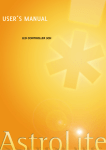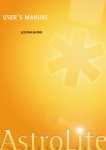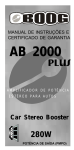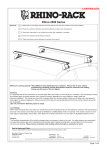Download parking barrier user manual
Transcript
Roanpu Barrier Gates User Guide Roanpu Tech Co.,Ltd Tel:+86 755-81755585 Fax:+86 755 83243332 E-mail:[email protected] Table of Contents Brief Description----------------------------------------------------------------------------3 Features--------------------------------------------------------------------------------------3 Technical Parameters----------------------------------------------------------------------3 Notice----------------------------------------------------------------------------------------4 Barrier Working Core Drawing-----------------------------------------------------------4 Main Functions-----------------------------------------------------------------------------5 Arm Balance Adjustment------------------------------------------------------------------5 Body Installation----------------------------------------------------------------------------6 Arm Installation-----------------------------------------------------------------------------7 Limit Switch Adjustment------------------------------------------------------------------7 Emergency Power off----------------------------------------------------------------------8 Normal Errors Dealing---------------------------------------------------------------------8 Remote Control Code---------------------------------------------------------------------9 Packing List----------------------------------------------------------------------------------9 Wiring Diagram---------------------------------------------------------------------------10 2 1. Brief Description SHINING barrier gates are produced with advanced mechanical-electrical technology which makes barrier gates to be used more safely, conveniently, and smoothly with barrier gate automation. 2. Features 2.1. Special running structure: no gear, no belt, which needs no special maintenance and makes barrier gates work longer. 2.2. Special balance structure makes the arm moving with soft start, fast lifting or fast falling and soft stop. 2.3. No shaking in all barrier gate arms moving process. 2.4. Arm moving is limited within 90 degrees which avoid accidents happen because of 360 degree arm moving. 2.5. Special design in integration of slow-speed aluminum-housing motor and transmission gear box makes barrier gates running without any noise and in good heat dissipation. 2.6. Smart thermal protection system: control motor temperature in frequent using, thus motor will never be burnt. 3. Technical Parameters Power Supply Frequency Power Consumption Working Temperature Related Humidity Remote Control Distance Net Weight Packed Weight Packed Dimension AC110±10% / AC220±10% 50HZ / 60HZ 70Watts -40°to 85° ≤90% ≤30m 50kgs 55kgs 1090*395*430mm 4. Notice 4.1. Please do not open barrier housing cover hat and door in case of any accident during barrier gate normal running. 4.2. Wiring has been done inside barrier gate before delivery. Barrier gate can work by just connecting it with 110V/220V power. No changing before permission. 4.3. Power should have >15A residual current circuit-breaker. 4.4. Please do not put anything on barrier arm and do not let people standing under barrier arm when arm is falling. 4.5. When power off, to open clutch after closing the power. 4.6. Barrier arm length and spring coordination is adjusted perfectly before delivery. 3 Never change longer arm or shorter arm in case of accidents caused by unbalance. If you are in need that arm change, please refer to professional workers. 4.7. No change in mechanical and electrical limit switches since they are already in good working condition. 5. Barrier Working Core Drawing: Drawing 1 1. Spring Arm 2. Spring Hole 5 3. Spring Hole 4 4. Spring Hole 3 15. Motor 16. Motor Lines 17. Limit Switches 18. Grey (Arm Lift) 5. Spring Hole 2 6. Spring Hole 1 7. Photo-electrical Limit 19. Blue (Common) 20. Green (Arm Falling) 21. Yellow (Arm Lift) 22. White (Common) 23. Red (Arm Falling) 24. Barrier Arm 8. Adjusting Nut 9. Spring 10. Spring Fixing Base 11. Spring Adjustment Nut 12. Arm Lift Light-blocking flake 25. Arm Holder 26. Limit Flake 27. Mechanical Arm Falling Limit 13. Manual Release Clutch 14. Arm Falling Light-blocking flake 28. Mechanical Arm Lift Limit 4 6. Main Functions 6.1. No need complex wiring, only need to connect 110V/220V power with barrier gate and connect it grounding, then barrier gate can work. 6.2. Special balance structure makes the arm moving with soft start, fast lifting or fast falling and soft stop. 6.3. Multi-interfaces are prepared for your other options for loop detector, photocell, alarm light etc. 7. Arm Balance Adjustment 7.1. Balance adjustment: Barrier arm length and spring coordination is adjusted perfectly before delivery. Never change longer arm or shorter arm in case of accidents caused by unbalance. If you are in need that arm change, please refer to professional workers. 7.2. If shaking in arm moving process, adjust the spring reasonably. If arm shaking in lifting process, loosen the spring a little; while if arm shaking in falling process, tight the spring a little. 7.3. How to choose the best suitable spring, please refer to the following chart: Spring Barrier Gate Arm Length (meter) Diameter Spring Hole 6.1-6.5 Hole 1 6.5mm 5.6-6 Hole 2 5.1-5.5 Hole 1 6mm 4.6-5 Hole 2 4.1-4.5 Hole 1 5mm 3-4 Hole 2 2.5-3 Hole 1 4mm Less than 2.5 Hole 2 If arm is not in balance, please adjust the arm-pulling nut. 8. Body Installation 8.1. Before installation, choose the best suitable place where the barrier housing surface is in parallel with the ground. Ensure mattess. 8.2. Installation: 8.2.1. Open package and take accessories out. 8.2.2. Put barrier gate in its place, open the door in the barrier body, mark screw place, and slotting holes which is about 90mm to 100mm in depth for barrier gate installation on the ground. Twist the bolts in holes, loosen the nuts. (Refer to Drawing 2) 5 Drawing 2 9. Arm Installation 9.1. Put arm cover on arm holder. 9.2 Put arm into arm holder, tight the screw. Power on and it can work. (Refer to drawing 3) Drawing 3 10. Limit switch adjustment Normally before delivery, barrier gate is already adjusted in good limit function. Don’t change it if there is no special requirement. If really in need, stop the arm in request place, loosen the light-blocking flake screw, then adjust slightly until lamp lights up, red lamp is arm falling limit and green lamp is arm lifting limit. (Refer to drawing 4) Drawing 4 6 11. Emergency Power-Off If power off, arm stops at level or any place in falling, please lift the arm by hand. And turn the lutch until arm is vertical to the ground. And later power on again, it can work normally. (Refer to drawing 5) Drawing 5 12. Normal Errors Dealing Normal Error Motor working while arm stays at stop Error Analysis 1. Is power normal? 2. Are connections well done? 3. Is capacitance connected? Arm shaking during lift or falling process Arm stops as its falling not complete Not anti-hitting Arm not stop at its limit 1. Spring not balance 2. Arm screw is not tight 3. Barrier body not fixed 1. Limit switch is not adjusted well 2. Spring has no resilience Loop detector, photocell not connect well Limit switch is not adjusted well 7 Dealing Pluge power switch Limit line: grey(Lift) blue(common) green(falling) Connect capacitance lines with motor falling and lift line Refer to spring adjustment Tight the arm screw Tight body fixing screw Refer to limit connection Change a new spring Change new loop detector or photocell and connect them in right way Let arm is level or vertical place, put light-blocking flake in the middle of electrical limit switch, if lamp lights, then ok.. Red lamp is arm falling limit and green lamp is arm lifting limit. 13. Remote control Code If remote control cannot match barrier gate, please re-code in following way: A. The code is at the back of each remote control and receiver. B. Open cover of remote control, take out battery. Check the code pad on the PCB from right to left. N/C stands for X, up-middle means 1, down-middle means 0. Eg: code for the following drawing is 10XX0X1X 14. Packing List Housing (Motor and control panel installed inside) Arm Arm Covering Board Control panel and Motor (Inside housing) Remote Controller Arm Support (optional) Body Door Key Manual 8 1 unit 1 unit 1 unit 1 set 2 units 1 unit 2 units 1 unit