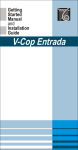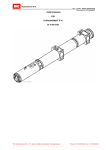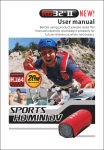Download COUNTY mod.8301.05x/07x REFERENCE MANUAL software
Transcript
COUNTY mod.8301.05x/07x REFERENCE MANUAL software release 2.3x . . . . . . . . . . LIST OF CONTENTS 1 - 1.1 - 1.2 - 1.3 - 1.4 - 1.5 - 1.6 - 1.7 - 1.8 - 1.9 - 1.10 TECHNICAL FEATURES . . . . . . . . . . . . . . . . . . . . . . . . . . . . . . . . . 3 Keyboard . . . . . . . . . . . . . . . . . . . . . . . . . . . . . . . . . . . . . . . . . . . . . . 3 ON/OFF control . . . . . . . . . . . . . . . . . . . . . . . . . . . . . . . . . . . . . . . . . 3 Counting direction . . . . . . . . . . . . . . . . . . . . . . . . . . . . . . . . . . . . . . . 3 Component lead number . . . . . . . . . . . . . . . . . . . . . . . . . . . . . . . . . 4 Control section . . . . . . . . . . . . . . . . . . . . . . . . . . . . . . . . . . . . . . . . . . 4 Preset data entry keyboard . . . . . . . . . . . . . . . . . . . . . . . . . . . . . . . . 4 Special functions . . . . . . . . . . . . . . . . . . . . . . . . . . . . . . . . . . . . . . . . 4 Back side connections . . . . . . . . . . . . . . . . . . . . . . . . . . . . . . . . . . . . 5 Models . . . . . . . . . . . . . . . . . . . . . . . . . . . . . . . . . . . . . . . . . . . . . . . . 5 Optional accessories. . . . . . . . . . . . . . . . . . . . . . . . . . . . . . . . . . . . . 5 2 - 2.1 - 2.2 - 2.3 SET UP . . . . . . . . . . . . . . . . . . . . . . . . . . . . . . . . . . . . . . . . . . . . . . . 6 Unpacking . . . . . . . . . . . . . . . . . . . . . . . . . . . . . . . . . . . . . . . . . . . . . 5 Locating your County . . . . . . . . . . . . . . . . . . . . . . . . . . . . . . . . . . . . . 5 Power supply . . . . . . . . . . . . . . . . . . . . . . . . . . . . . . . . . . . . . . . . . . . 5 3 - 3.1 - 3.2 - 3.3 - 3.4 - 3.5 OPERATIVE INSTRUCTIONS . . . . . . . . . . . . . . . . . . . . . . . . . . . . . 7 Preliminary operations . . . . . . . . . . . . . . . . . . . . . . . . . . . . . . . . . . . . 7 Totalizer . . . . . . . . . . . . . . . . . . . . . . . . . . . . . . . . . . . . . . . . . . . . . . . 7 PRESET mode counting . . . . . . . . . . . . . . . . . . . . . . . . . . . . . . . . . . 7 Battery . . . . . . . . . . . . . . . . . . . . . . . . . . . . . . . . . . . . . . . . . . . . . . . . 8 Maintenance . . . . . . . . . . . . . . . . . . . . . . . . . . . . . . . . . . . . . . . . . . . 8 4 - 4.1 SMD ADAPTOR . . . . . . . . . . . . . . . . . . . . . . . . . . . . . . . . . . . . . . . . 9 Operative instructions . . . . . . . . . . . . . . . . . . . . . . . . . . . . . . . . . . . . 9 5 EXTERNAL DETECTOR. . . . . . . . . . . . . . . . . . . . . . . . . . . . . . . . . . 9 6 - 6.1 - 6.2 - 6.3 SUPERFORM PREFORMING MACHINE CONTROL . . . . . . . . . . 10 Totalizer . . . . . . . . . . . . . . . . . . . . . . . . . . . . . . . . . . . . . . . . . . . . . . 10 Preset mode. . . . . . . . . . . . . . . . . . . . . . . . . . . . . . . . . . . . . . . . . . . 10 Slow down mode . . . . . . . . . . . . . . . . . . . . . . . . . . . . . . . . . . . . . . . 10 7 - 7.1 - 7.2 - 7.3 THERMAL LABEL PRINTER. . . . . . . . . . . . . . . . . . . . . . . . . . . . . 11 Parameter setup . . . . . . . . . . . . . . . . . . . . . . . . . . . . . . . . . . . . . . . 11 Parameters . . . . . . . . . . . . . . . . . . . . . . . . . . . . . . . . . . . . . . . . . . . 12 Label printing . . . . . . . . . . . . . . . . . . . . . . . . . . . . . . . . . . . . . . . . . . 12 8 RS232C SERIAL OUTPUT . . . . . . . . . . . . . . . . . . . . . . . . . . . . . . . 13 9 - 9.1 - 9.2 CALIBRATION PROCEDURE AND TEST . . . . . . . . . . . . . . . . . . 14 Automatic recalibration . . . . . . . . . . . . . . . . . . . . . . . . . . . . . . . . . . 14 Manual recalibration. . . . . . . . . . . . . . . . . . . . . . . . . . . . . . . . . . . . . 14 CE CONFORMITY. . . . . . . . . . . . . . . . . . . . . . . . . . . . . . . . . . . . . . 15 SECURITY. . . . . . . . . . . . . . . . . . . . . . . . . . . . . . . . . . . . . . . . . . . . 15 WARRANTY . . . . . . . . . . . . . . . . . . . . . . . . . . . . . . . . . . . . . . . . . . 15 REPAIR . . . . . . . . . . . . . . . . . . . . . . . . . . . . . . . . . . . . . . . . . . . . . . 15 Protecting the environment . . . . . . . . . . . . . . . . . . . . . . . . . . . . . . . 15 2 COUNTY 8301.05x/7x - Apr.06 1 . . . . . . . . . TECHNICAL FEATURES 1.1 1.2 KEYBOARD CLEAR 7 8 9 PRESET 4 5 6 0 1 2 3 : 10 :9 :8 :7 :6 :5 :4 :3 :2 :1 ON OFF ON/OFF CONTROL ON OFF Keyboard section : ON On :. . . . . . . . . . . . . . . . . . . . . . . . . . . . . . press the pushbutton . . . . . . . . . . . . . . . . . . . . . . . . . . . . . and hold it until the County lights on. Off : . . . . . . . . . . . . . . . . . . . . . . . . . . . . . . . . . . . . . . . . . . . 1.3 push OFF COUNTING DIRECTION L1 L2 Keyboard section : . . . . . . . . . . . . . . . . . . . . . . . . . . . . = left counting direction (L1 is on) . . . . . . . . . . . . . . . . . . . . . . . . . . . = right counting direction (L2 is on) COUNTY 8301.05x/7x - Apr.06 3 1.4 COMPONENT LEAD NUMBER L3 : 10 :9 :8 :7 :6 :5 :4 :3 :2 :1 Keyboard section : L3 led bar graph indicates the actual divider. 1.5 Press to increase component lead number. Press to decrease component lead number. CONTROL SECTION Press CLEAR CLEAR to reset display and to set TOTALIZER mode counting. PRESET Press to recall previous memorized preset value and to set PRESET mode counting. PRESET 1.6 PRESET DATA ENTRY 0 7 8 9 4 5 6 1 2 3 for preset value data entry 1.7 SPECIAL FUNCTIONS This key is reserved for special functions 1)During programmation: Printer parameter setting: Country, date, time, Bar Code 2)During execution: thermal label printing. 4 COUNTY 8301.05x/7x - Apr.06 1.8 BACK SIDE CONNECTIONS 1 1 8301.051 8301.052 8301.072 8301.053 8301.054 8301.074 S.N. 152537 1.9 MODELS 8301.051 . . . . . . . . . . . . . . . . . . . . . . . . . . . . . . . . . . . . . . . . . . . . 220Vac 8301.052 . . . . . . . . . . . . . . . . . . . . . . . . . . . County with battery, 220Vac 8301.072. . . . . . . . . . . . 220Vac, with battery, relay , printer output, watch 8301.053 . . . . . . . . . . . . . . . . . . . . . . . . . . . . . . . . . . . . . . . . . . . . 110Vac 8301.054 . . . . . . . . . . . . . . . . . . . . . . . . . . . County with battery, 110Vac 8301.072. . . . . . . . . . . . 110Vac, with battery, relay , printer output, watch 1.10 OPTIONAL ACCESSORIES 8301.023 (optional) . . . . . . . . . . . . . Complete support for rolled bandolier 8301.025 (optional) . . . . . . . . . . . . . . . . . . . . . . . . . . . . . Bandolier handle 8301.031 (optional) . . . . . . . . . . . . . . . . . . . . . . . . . . EXTERNAL PROBE . . . . . . . . . . . . . . . . . . . . . . . . . . to be fitted with SUPERFORM machines 8301.033 (optional) . . . . . . . . . . . . . . . . . . . . . . . . . . . . . Connecting cable . . . . . . . . . . . . . . . . . . . . . . . . . . . . . . . for SUPERFORM machine control 8301.018 (optional) . . . . . . . . . . . . . . . . . . . . . . . . . . . . . . . . SMD adaptor 8301.028 (optional) . . . . . . . . . . . . . . . . . . . . . . . . . . . . . SMD rell support 8301.030 (optional) . . . . . . . . . . . . . . . . . . . . Handle for SMD rell support 8301.090 . . . . . . . . . . . . . . . . . . . . . . . . . . . . . . . . . Thermal Label Printer 8301.091 . . . . . . . . . . . . . . . . . . . . Thermo-adhesive roll paper, 20meters COUNTY 8301.05x/7x - Apr.06 5 2 . . . . . . . . . . . . . . SET UP 2.1 UNPACKING Open the carton and check to see all the following items are there : 1) COUNTY component counter corresponding to the model printed on the outside of the packing carton. 2) Power cord. 3) User's manual.(this manual) WARNING: As you unpack the County, set aside and save the packing materials.They will come in handy in case you need to transport it or send it back to recalibration. 2.2 LOCATING THE COUNTER Choose the location for the County, using the following guidelines: Choose a flat surface , with enough space for component handling Avoid direct sunlight (display will be more readable) Use the counter within the following ranges : Ambient temperature: 0°C to 40°C Relative humidity: 10% to 80% (non-condensation) 2.3 POWER SUPPLY Attach first the power cord to the counter and then into an appropriate AC outlet. WARNING: The counters with rechargeable battery should be connectede to an AC outlet continuosly powered, in order to allow a complete recharge of the battery. ( the medium recharge time is about 12 hours) 6 COUNTY 8301.05x/7x - Apr.06 3 . . . . . . . . OPERATIVE INSTRUCTIONS 3.1 PRELIMINARY OPERATIONS Lighting: press the ON pushbutton and hold it until the County lights on. Counting direction : select the counting direction by pressing or . Counting direction is indicated by the LED placed upon the keybutton (L1 or L2). Select the number of component leads by pressing : or (L3 led bar graph indicates the actual divider): 1 . . . . . . . . . . . . . . . . . . . . . . . . . . . . . . . . . . . . . . . . 1 for resistances, etc. 2 . . . . . . . . . . . . . . . . . . . . . . . . . . . . . . . . . . . . 2 for radial capacitors, etc. 3 . . . . . . . . . . . . . . . . . . . . . . . . . . . . . . . . . . . . . . . . . 3 for transistors, etc. SMD components up to 19 for SMD SMDcomponents 3 comp/ 2 holes components 2 comp/ 1 hole 19 : 10 :9 :8 :7 :6 :5 :4 :3 :2 :1 : 10 :9 :8 :7 :6 :5 :4 :3 :2 :1 : 10 :9 :8 :7 :6 :5 :4 :3 :2 :1 AXIAL COMPONENT COUNTING RADIAL COMPONENT COUNTING 1 - Pull up the tape guide COUNTY 8301.05x/7x - Apr.06 2 - Rotate the guide of 180° 7 3.2 TOTALIZER CLEAR Press to reset the display. Pull through the component bandolier according to the feed direction. After 10.000 counts and up to 899999 the two most significative digits will appear alternatively to the four least significative ones that are normally visible on the display. 3.3 PRESET MODE PRESET Press to reset the display. Digit the desidered component number. Pull through the bandolier; the County will count down; the “undF”(underflow) message will appear if zero has been surpassed; an intermittent buzzing tone will signal, with different repetition frequency, the relative position with respect to zero. PRESET To recall the previously set number press . Preset mode counting is indicated by the divider LED blinking. Press CLEAR before setting a new number. After 4 inoperative minutes the counter will be switched off automatically. 3.4 BATTERY For recharging, keep the mains cable inserted with the counter in the OFF state. For battery maintenance, please recharge at least once a month. Do not store the counter with the battery full down. 3.5 MAINTENANCE Keep the lenses of the optical head clean with a cloth moistened with a cleaning product. 8 COUNTY 8301.05x/7x - Apr.06 4 . . . . . . . . . . . SMD ADAPTOR The County adaptor for taped SMD components counting is an option. Components counting is achieved by counting the punched holes on the SMD tape. 4.1 OPERATIVE INSTRUCTION 1)Insert the adaptor on the guide rods , apply a slight pressure until the adaptor is locked in place. 2)Push the adaptor in contact with the optical head. 3)Cut the tape to the middle of the first hole. 4)Select the correct number of holes per component by pressing : or (L3 led bar graph indicates the actual divider) 5)Push trought the tape until the the hole of the first component to be counted is in correspondence with the center of the wheel then continue in the usual way(totalizer or preset mode). NOTE: take care at the counting end not to take off the tape of the wheel because any free wheel motion will cause an excess of counts. 5 . . . . . . . . . . . EXTERNAL HEAD An input for an external counting head is disposable on the DB9(JP15) connector. In order to count with this external detector is sufficient to insert the head into JP15, the internal counting head will be disabled and counting functions will be performed from the external one. COUNTY 8301.05x/7x - Apr.06 9 6. . . . . . SUPERFORM MACHINES CONTROL (only for 8301.052/054/072/074) 6.1 TOTALIZER TOTALIZER counting mode : 1) Insert the connecting cable between COUNTY and the SUPERFORM, and fit the external counting head to the left input guide of the SUPERFORM machine. CLEAR 2)Push 3) Pull trought the bandolier into the preforming machine, the COUNTY will totalize the component number. 6.2 PRESET MODE PRESET counting mode : 1) Insert the connecting cable between COUNTY and the SUPERFORM, and fit the external counting head to the left input guide of the SUPERFORM machine. 2) Digit on the keyboard the desired component number or recall the prePRESET vious presetted number by pushing the key. 3) Start the SUPERFORM motor by acting on the ON/OFF pushbutton. 4) Set the most suitable SUPERFORM speed. 5) COUNTY will automatically stop the SUPERFORM when the presetted component number will be reached. NOTE: the component number at SUPERFORM stop could differ of some units from the actual presetted number; this is due to the absence of a low speed motor drive control by the COUNTY. If the presetted value is to be reached exactly then you have to operate in “SLOW-DOWN” mode. 6.3 SLOW-DOWN MODE 1) In order to operate in PRESET mode with slow down motor control keep pressed the PRESET key for about 3 seconds, until the display of the COUNTY will show the message “SET LOW”, at this point push again the PRESET or the CLEAR key, now you are in “SLOW-DOWN” mode. 2) Digit on the keyboard the desired component number or recall the prePRESET vious presetted number by pushing the key. 3) Start the SUPERFORM motor by acting on the ON/OFF pushbutton. 4) Set the most suitable SUPERFORM speed. 5) COUNTY will automatically stop the SUPERFORM some components before the presetted number and the display will show the message “SET LOW”. 6) Set the SUPERFORM motor drive speed at the minimum and restart the motion by acting on the ON/OFF pushbutton. 7) “SET LOW” message will get out and the COUNTY will stop the SUPERFORM exactly on the 0, that is the desired component number. 10 COUNTY 8301.05x/7x - Apr.06 7 . . . . . . . . THERMAL LABEL PRINTER Only for 8301.072 and 8301.074 models. Sample of a printed label , Bar Code included. NOTE: fit togheter the printer and the counter with the data cable included and with the power supply off. 7.1 PARAMETER SETUP With the counter in the “OFF” state keep the on the counter with the ON button pressed while light button. Select the parameter to be modified by pressing or PRESET To recall the previously set number press If you are editing a numerical type parameter (date, time, year, month) digit PRESET the new data and press . If you are editing a special type parameter (country, Bar Code) press keys from 0 on , until you will reach the desired value. Press PRESET in order to store the new value. COUNTY 8301.05x/7x - Apr.06 11 7.2 SETTABLE PARAMETERS COUNtry Language of the words in the label: 0=USA, 1=ENG, 2=ITA, 3=FRA, 4=GER, 5=SPA YEAR MONTh DAY HOURs MINUtes year month day of the month hour minutes BAR_CODE Bar Code setting 0 = OFF (Bar Code is not printed) 2 = CODE 39 T, where “T” means that only the total number of pieces will be printed 3 = CODE 39 DT, where “DT” means that the BarCode will be printed on 2 lines, one for the date and one for the total quantity. 4 = ITF (interleaved 2 of 5) 6 = CODE 128 A (code 128 character subset A)) PRINt_LABEL 0 = ON, the alphanumeric section of the label will be printed 1 = OFF, only BarCode will be printed. BAUD RATE 7.3 LABEL PRINTING Press 12 RS232C settings. 0 = OFF, output is setted for the label printer 1 = 1200 bauds, 2=2400 , 3=4800 , 4=9600 key. COUNTY 8301.05x/7x - Apr.06 8. . . . . . . . . RS232C SERIAL OUTPUT CONNECTION DIAGRAM AND TRANSMISSION PROTOCOL County Output connector 2 5 4 9 PC input connector TRANSMISSION PROTOCOL : When the key is pressed the COUNTY transmits an ASCII bytes sequence with the following significance : 1 2) 3) 4) 5) 6) 7) 8) START 01H digit 6 (most significative digit) digit 5 digit 4 digit 3 digit 2 digit 1 (units , less significative digit) STOP 04H ( SOH ) ( EOT ) PARAMETERS SETTING BAUD RATE RS232C settings. 0 = OFF, output is setted for the label printer 1 = 1200 bauds, 2=2400 , 3=4800 , 4=9600 COUNTY 8301.05x/7x - Apr.06 13 8. . . . . CALIBRATION PROCEDURE AND TEST 8.1 AUTOMATIC RECALIBRATION The 8301.05x models are provided with an intelligent self calibration routine that is performed automatically at power on. If optical parameters go out of tolerance limits then is necessary a manual recalibration and test. If this happens the display will show the message : “Err_Cal” (calibration error) 8.2 MANUAL RECALIBRATION Connect mains power cord. With the counter in the “OFF” state keep the PRESET button pressed while light on the counter with the ON button. ATTENTION : be sure that no components or SMD adaptor are in the optical head. Display will show alternatively the channel 1 and the channel 2 calibration values. Check the two values and make this controls: 1)Values have to be >12 2)Difference between them should be <0.25*channel 1 value and <0.25*channel 2 value for example : channel 1=25 channel 2=24 difference=1 max.allowable difference=24*0.25=6 If step 1 or step 2 are not satisfied then the optical head should be mechanically recalibrated.(consult your own dealer for furter details) OFF To exit from the calibration procedure keep pressed the Then light again the counter and operate in the usual way. 14 button. COUNTY 8301.05x/7x - Apr.06 EC CONFORMITY Units 8301.051, 8301.052, 8301.053 and 8301.054 conform to EC directives 2004/108/EC and 2006/95/EC , the following harmonized standards are in use EN 60204-1, EN 61000-6-1, EN 61000-6-3. A weighted sound pressure <70dB (A) A weighted sound power < 85dB (A) SAFETY INSTRUCTIONS Attach first the power cord to the counter and then into an appropriate AC outlet. The counter shall be connected to an electrical system having ground connection.. WARRANTY This unit is guaranteed against all defects due to faulty materials and workmanship, within 12 months from the date of purchase. A use not conforming to what specified might be dangerous to the safety of the operator and may damage the unit. In such circumstances the manufacturer is relieved of any liability and the warranty itself will decay. REPAIR Repairs have not been attempted by anyone other than authorized repair distributors. Do not try to repair the unit by yourself. ATTENTION: Dangerous voltage is present inside the unit. Protecting the environment Separate collection.This product must not be disposed of with normal household waste. Should you find one day that your product needs replacement,or if it is of no further use to you,do not dispose of it with household waste. Make this product available for separate collection. Separate collection of used products and packaging allows materials to be recycled and used again. Re-use of recycled materials helps prevent environmental pollution and reduces the demand for raw materials. Local regulations may provide for separate collection of electrical products from the household,at municipal waste sites or by the retailer when you purchase a new product. COUNTY 8301.05x/7x - Mag.2010 15