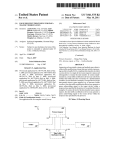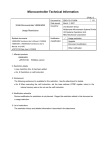Download User`s Manual (Rev.1.20)
Transcript
RTE-MOTHER-A USER’S MANUAL (Rev.1.20) RTE-MOTHER-A USER’S MANUAL (Rev. 1.20) Midas lab RTE-MOTHER-A USER’S MANUAL (Rev.1.20) REVISION HISTORY Date Revision January 15, 1999 0.10 May 31, 1999 0.20 September 10, 1999 1.00 Chapter Explanation of revision Preliminary version 6.2.2 6.2.6.9 6.2.8.11 6.3.3 6.3.4.8 9.4 • Added the restriction to the explanation of GCS7- in the table corresponding to when the size of the GCS7- space differs from that of the GCS5- space. • Added EXTBUS_CONTROL to the table. • Added Cautions 1 and 3. • Added section. • Added section. • Added section. • Changed T19 to DMAAK- → DMARQ-. 5.1 5.7 6.2.7.3 6.2.7.5 6.2.7.9 6.2.9.6 • • • • • • 6.3.4.9 6.4.2 6.5.2 7 • • • • 6.1.5 Changed the character strings of the connector diagram. Changed the explanation of JP6. Added Caution 2. Changed the name of each bit from xxxLOW to xxxHIGH. Changed the name of each bit from xxxLOW to xxxHIGH. Changed the [1,0,1] combination of [BREQ_EN,BREQ_NUM[1:0]] to a prohibited setting. Added section. Added the list of legacy devices. Added the table related to power supplies. Added a great deal of contents. October 6, 1999 1.10 6.3.7.2 7.1.2 7.2 • Added the subsystem vendor/device ID. • Added lan_test. • Deleted that the serial EEPROM is not installed when the motherboard is shipped from the factory. • Added that the MAC address can be acquired from the serial EEPROM and added the serial EEPROM contents. October 30,1999 1.20 6.3.9.1 • Added that If the CPU board cannot access to the motherboard by using a 32-bit cycle, this CPU board cannot use USB functions. • Added test that the reading signatures from connected USB device. 7.1.2 January 20,2000 1.20 First edition of English version RTE-MOTHER-A USER’S MANUAL (Rev.1.20) CONTENTS 1. INTRODUCTION .................................................................................................................. 1 1.1. NOTATION USED IN THIS MANUAL ...................................................................................................................1 1.2. TERMINOLOGY.......................................................................................................................................................1 2. FUNCTIONS ........................................................................................................................ 2 3. MAJOR FEATURES ............................................................................................................. 2 4. BASIC SPECIFICATIONS .................................................................................................... 3 5. BOARD CONFIGURATION ................................................................................................... 4 5.1. IDE ACCESS LED CONNECTOR (JHDD).........................................................................................................4 5.2. FRONT PANEL CONNECTOR (JPANEL)..........................................................................................................5 5.3. POWER SWITCH CONNECTOR (JPOWERSW)..............................................................................................5 5.4. POWER SWITCH (SW_POWER) ........................................................................................................................6 5.5. AUDIO INPUT SWITCHING JUMPERS (JP1, JP2, JP3, JP4).........................................................................6 5.6. EXT-BUS Forced 16-Bit Jumper (JP5) ...............................................................................................................6 5.7. Battery Backup Memory Clearing Jumper (JP6)...............................................................................................6 5.8. Front Panel Reset Switch Disabling Jumper (JP7) .........................................................................................6 5.9. Configuration ROM Switching Jumper (JP8) ....................................................................................................6 5.10. Switch 1 (SW1)........................................................................................................................................................7 5.11. Power Connector (JPOWER1).............................................................................................................................7 5.12. LED ...........................................................................................................................................................................8 5.13. JGBUS Connector (JGBUS).................................................................................................................................8 5.14. PCI Slots (JPCI1, JPCI2).......................................................................................................................................8 5.15. ISA Slots (JISA1, JISA2).........................................................................................................................................8 5.16. PCMCIA Slots (JPCMCIA1, JPCMCIA2)..............................................................................................................8 5.17. Keyboard/Mouse Connector (JKEY_MOUSE)...................................................................................................9 5.18. USB Connector (JUSB).........................................................................................................................................9 5.19. Serial Connectors (JSIO1, JSIO2).................................................................................................................... 10 5.20. Parallel Connector (JPRT)................................................................................................................................. 11 5.21. Audio Mini-Jack (JIN-R, JIN-L, JLINEOUT)..................................................................................................... 11 5.22. LAN Connector (JLAN) ....................................................................................................................................... 12 5.23. IDE Connectors (JIDE1, JIDE2)........................................................................................................................ 12 5.24. EXT-BUS Connectors (JEXT32, JEXT16) ....................................................................................................... 12 6. HARDWARE REFERENCES.................................................................................................13 6.1. GBUS..................................................................................................................................................................... 13 6.1.1. GBUS Bus Mastership Arbitration......................................................................................................... 13 6.1.2. Temporary Release of GBUS Bus Mastership...................................................................................... 14 6.1.3. GBUS Bus Lock............................................................................................................................................ 14 6.1.4. Time-Over Ready......................................................................................................................................... 14 i RTE-MOTHER-A USER’S MANUAL (Rev.1.20) 6.1.5. GBUS Memory and I/O Map (Access from the CPU Board)............................................................... 15 6.1.6. GBUS Memory Map (Access from the PCI Bus)................................................................................... 16 6.2. Local Bus .............................................................................................................................................................. 17 6.2.1. Number of Waits.......................................................................................................................................... 17 6.2.2. List of Resources.......................................................................................................................................... 18 6.2.3. SRAM (GCS0:0000-0000H to GCS0:001F-FFFFH)............................................................................ 19 6.2.4. Flash ROM (GCS1:0000-0000H to GCS1:007F-FFFFH)................................................................... 19 6.2.5. UART/PRINTER (TL16PIR552) (GCS2:0000-0000H to GCS2:0000-302FH)............................. 20 6.2.6. Audio Circuits............................................................................................................................................... 21 6.2.7. Interrupt Control Circuits ......................................................................................................................... 31 6.2.8. EXT-BUS Control Registers ..................................................................................................................... 44 6.2.9. Other Control Registers ............................................................................................................................. 50 6.3. PCI Bus ................................................................................................................................................................. 55 6.3.1. Bus Arbitration............................................................................................................................................ 55 6.3.2. Interrupt Acknowledge Cycle .................................................................................................................... 55 6.3.3. Recommended Map ..................................................................................................................................... 55 6.3.4. PCI9080 ......................................................................................................................................................... 56 6.3.5. Device Numbers ........................................................................................................................................... 60 6.3.6. PCI Slots........................................................................................................................................................ 60 6.3.7. LAN Controller (SB82558)........................................................................................................................ 61 6.3.8. M1523B (SouthBridge)............................................................................................................................... 62 6.3.9. USB Controller (M1523B (SouthBridge) On-chip Implementation) ............................................... 64 6.3.10. IDE Bus Master Controller (M1523B (SouthBridge) On-chip Implementation).......................... 65 6.4. ISA Bus .................................................................................................................................................................. 66 6.4.1. ISA Bus-connected Devices........................................................................................................................ 66 6.4.2. M1523B On-chip Legacy Devices.............................................................................................................. 66 6.4.3. RTC (Real Time Clock M5819)................................................................................................................. 68 6.4.4. ISA Slots........................................................................................................................................................ 68 6.4.5. PCMCIA Controller (RF5C396)............................................................................................................... 69 6.5. PCMCIA Bus ......................................................................................................................................................... 70 6.5.1. Slots ................................................................................................................................................................ 70 6.5.2. Power Supply................................................................................................................................................ 70 7. SOFTWARE .......................................................................................................................71 7.1. Sample Programs............................................................................................................................................... 71 7.1.1. Precautions Concerning the Sample Programs..................................................................................... 71 7.1.2. Overview of Sample Programs.................................................................................................................. 71 7.1.3. Sample Program Resource Allocation..................................................................................................... 73 8. 7.2. LAN Controller...................................................................................................................................................... 74 7.3. General Precautions........................................................................................................................................... 75 GBUS SPECIFICATIONS ....................................................................................................76 8.1. Terminology.......................................................................................................................................................... 76 8.1.1. CPU Board and Motherboard ................................................................................................................... 76 ii RTE-MOTHER-A USER’S MANUAL (Rev.1.20) 8.1.2. Bus Cycle and Micro Cycle......................................................................................................................... 76 8.2. Signals .................................................................................................................................................................. 76 8.3. Pin Assignments ................................................................................................................................................. 81 8.4. Processing of Unused Pins .............................................................................................................................. 82 8.5. Allocating GCS-[7:0]............................................................................................................................................ 82 8.6. BUS CYCLE.......................................................................................................................................................... 83 8.6.1. Single Cycle................................................................................................................................................... 83 8.6.2. Burst Cycle.................................................................................................................................................... 83 8.6.3. GWAITI- ........................................................................................................................................................ 84 8.6.4. GBTERM-...................................................................................................................................................... 85 8.7. Timing.................................................................................................................................................................... 86 8.7.1. Setup Time.................................................................................................................................................... 86 8.7.2. Delay Time .................................................................................................................................................... 86 9. APPENDIX.A 32-BIT EXT-BUS SPECIFICATIONS ..............................................................87 9.1. Pin Assignments ................................................................................................................................................. 87 9.2. Signals .................................................................................................................................................................. 88 9.3. Data Bus Connection ......................................................................................................................................... 89 9.3.1. 16-Bit Data Bus CPU (Reference) ........................................................................................................... 89 9.3.2. 32-Bit Data Bus CPU (for RTE-MOTHER-A Motherboard) ............................................................. 90 9.4. Timing.................................................................................................................................................................... 91 9.5. Compatible Connectors ..................................................................................................................................... 92 9.6. Precautions .......................................................................................................................................................... 92 10. APPENDIX.B 16-BIT EXT-BUS SPECIFICATIONS ..............................................................93 10.1. Pin Assignments ................................................................................................................................................. 93 10.2. Signals .................................................................................................................................................................. 94 10.3. Timing.................................................................................................................................................................... 95 iii RTE-MOTHER-A USER’S MANUAL (Rev.1.20) 1. INTRODUCTION The RTE-MOTHER-A is a motherboard that is used by connecting it to a Midas lab CPU board in the RTE-CB series. It is connected to the RTE-CB series CPU board by the GBUS. The RTE-MOTHER-A is equipped with various types of general-purpose buses and connectors for connecting to interfaces. You can use these functions in a great variety of ways such as developing or evaluating real-time operating systems, drivers, or middleware. 1.1. NOTATION USED IN THIS MANUAL This manual represents numbers according to the notation described in the following table. Hexadecimal and binary numbers may be hyphenated at every four digits, if they are difficult to read because of too many digits being in each number. Number Notation rule Example Decimal number Only numerals are indicated. "10" represents number 10 in decimal. Hexadecimal number A number is suffixed with letter H. "10H" represents number 16 in decimal. Binary number A number is suffixed with letter B. "10B" represents number 2 in decimal. Number Notation Rules Brackets are used to indicate multiple signals. For example, if there is a bus named ADDR, the notation ADDR[19:16] indicates the four signals ADDR19, ADDR18, ADDR17, and ADDR16. In addition, for a negative logic signal such as BE-, the notation BE-[3:0] indicates the four signals BE3-, BE2-, BE1-, and BE0-. Even when there is only one target signal, this notation can be used such as in BE-[3], which indicates the same signal as BE3-. 1.2. TERMINOLOGY Terms such as bus cycle, micro cycle, and burst cycle correspond to GBUS terminology. For details, see Section 8.1, "Terminology". 1 RTE-MOTHER-A USER’S MANUAL (Rev.1.20) 2. FUNCTIONS The overview of each function block of the RTE-MOTHER-A is shown below. UART1 IEEE1284 LINE/MIC LINE/MIC LINE Right Left Stereo Serial/Parallel-I/F (TL16PIR552) LOCAL-BUS Bridge LOCAL-BUS Programmable Interrupt Controller PCI Slot#2 100/10Base-T Ethernet (SB82558) PCI-BUS South-Bridge (M1523B) ISA Slot#1 ISA Bridge USB Bridge ISA-BUS DMA Controller IDE Bridge Timer/ Counter Speaker ISA Slot#2 Interrupt Keyboard Controller /Mouse Controller RTC (M5819) PCMCIA Bridge (RF5C396) Keyboard USB1 USB0 PCI-Bus Bridge (PCI9080) Flash-ROM (8MB) EXT-BUS Bridge LAN GBUS SRAM (2MB) PCI Slot#1 Secondary Primary EIDE EIDE Audio-In/Out (uPD63310) PCMCIA Slot#1 GBUS EXTEXTBUS16 BUS32 UART0 PCMCIA Slot#2 RTE-CB Series Mouse RTE-MOTHER-A Block Diagram 3. MAJOR FEATURES • Can be housed in a case that conforms to ATX standards, and an ATX-standard power supply can be used. • Provides connectors for connecting to various types of standard buses (PCI×2, ISA×2, PCMCIA×2, USB×2, and E-IDE×2). • Provides connectors for connecting to EXT-BUS (32-bit) and EXT-BUS (16-bit), which are compatible with the RTE-PC series. • Provides 2M bytes of SRAM, which can be shared with the RTE-PC series and the PCI bus. • Provides 8M bytes of flash ROM. • Provides an interface for audio input/output. • Provides various types of PC/AT (DOS/V)-compatible functions. • Provides a 100Base-TX Ethernet interface. • Provides a serial/parallel interface. 2 RTE-MOTHER-A USER’S MANUAL (Rev.1.20) 4. BASIC SPECIFICATIONS Buses GBUS PCI-BUS ISA-BUS PCMCIA EXT-BUS Interfaces Serial Printer USB EIDE Keyboard Mouse Memory SRAM Flash ROM Others RTC AUDIO LAN CPU board (RTE-CB series) connection bus Data: 32 bits, address: 31 bits, 33 MHz, burst mode available 2 slots PCI 2.1-compliant, 33.33 MHz, 32 bits, +5 V 16-bit Type 2 slot 2 slots PCMCIA2.1/JEIDA4.2-compliant, +5 V/+3.3 V RTE-PC series-compatible EXT bus Either one of the 32-bit and 16-bit buses can be used 2 channels DB9 connector, 10-pin pin header 1 channel IEEE1284-compliant, ECP/EPP-mode support, 26-pin pin header 2 channels OpenHCI 1.0a-compliant 2 channels PIO mode 0 to 4 and Multiword-DMA mode 0 to 2 support, ATA CD-ROM support PS2-compatible PS2-compatible 2 MB (512K words × 8 bits × 4) Can be accessed from RTE-CB series and PCI bus 8 MB (2M words × 8 bits × 4) PC/AT-compatible real-time clock Stereo input × 1 channel, stereo output × 1 channel AD/DA converter resolution: 16 bits/monaural, Maximum: 48 kHz sampling 10/100Base-T, 10Base-T/100Base-TX automatic negotiation, full duplex/half duplex 3 RTE-MOTHER-A USER’S MANUAL (Rev.1.20) 5. BOARD CONFIGURATION JPCI2 JIN-R JUSB JKEY_MOUSE JSIO2 1 1 JPCI1 JSIO1 JIN-L JLINEOUT 2 3 3 1 JP3 ACT LINK JP1 JP2 JLAN 2 1 JISA1 JP4 JISA2 100TX The physical layout of the major components on the RTE-MOTHER-A board is shown below. This chapter explains each component. JPRT BKOFF ABORT PLAY T O V R D 1 SW_POWER JPOWERSW 3 REC USB0 +12V +5V -5V USB1 -12V IDE SPEED +3.3V JPOWER1 SW1 JGBUS JPCMCIA2 JPCMCIA1 1 4 JHDD JP6 1 JIDE2 JEXT16 JP5 1 JP7 2 2 1 2 JPANEL JP8 1 2 JIDE1 JEXT32 RTE-MOTHER-A Components Layout IDE ACCESS LED CONNECTOR (JHDD) If an LED is connected to the JHDD connector, it will light up when a hard disk that is connected to the IDE bus is accessed or when a hard disk that is connected to the PCMCIA slot is accessed. The pin arrangement is shown below. Pin 1 and pin 4 are the same signal. 1 1 2 3 4 4 +:1 -:2 -:3 +:4 5.1. 4 RTE-MOTHER-A 5.2. USER’S MANUAL (Rev.1.20) FRONT PANEL CONNECTOR (JPANEL) The JPANEL connector is used for connecting to the front panel. If the case conforms to ATX standards, JPANEL enables the front panel's connectors to be connected. The pin arrangement and functions are shown below. (N/C indicates that there is no connection.) GND: 1 KEYLOCK: 3 GND: 5 RESET: 7 POWER_LED: 9 SPEAKER:11 +5V:13 GND:15 N/C:17 SPEAKER:19 19 1 2 3 4 5 6 7 8 9 10 11 12 13 14 15 16 17 18 19 20 2 20 Pin name 2:+5V 4:GND 6:N/C 8:GND 10:N/C 12:N/C 14:GND 16:N/C 18:RESET 20:GND Function KEYLOCK When this pin is Low, the keyboard is locked. Since this pin signal is pulled up, when nothing is connected, the keyboard will not be locked. POWER_LED A power supply LED is connected between this pin and GND. This pin is connected to +5 V via a 330Ω resistor. SPEAKER A speaker is connected to this pin. The speaker will emit a sound when a beep tone is generated by the SouthBridge chip or by the PCMCIA card. RESET When this pin is Low, the motherboard is reset. Since this pin signal is pulled up, do not connect anything unless a reset is required. The cable connections for a typical ATX case are shown below. KEYLOCK + POWER LED + + SPEAKER 2 3 4 5 6 7 8 9 10 11 12 13 14 15 16 17 18 19 20 + RESET 3 POWER SWITCH CONNECTOR (JPOWERSW) JPOWERSW is a connector for connecting the power switch. This switch is effective only when an ATX-standard power supply is used. The pin arrangement is shown below. When pushed, the switch short circuits pin 1 and GND. The power supply toggles between ON and OFF each time the switch is pressed. 3 2 1 3:N/C 2:GND 1:POWER_SWITCH 1 5.3. 1 5 RTE-MOTHER-A USER’S MANUAL (Rev.1.20) 5.4. POWER SWITCH (SW_POWER) The SW_POWER switch performs the same action as the switch connected to the JPOWERSW connector. When no switch is connected to the JPOWERSW connector, the power can be turned ON or OFF by using the SW_POWER switch. Like JPOWERSW, this switch is effective only when an ATX-standard power supply is used. 5.5. AUDIO INPUT SWITCHING JUMPERS (JP1, JP2, JP3, JP4) JP1 to JP4 are jumpers for switching between whether audio is to be input as microphone input or as line input. (See Section 6.2.6, "Audio Circuits.") The following table shows the JP1 to JP4 settings. The factory settings are for microphone input. JIN-R input JP1 Short 1-2 Short Line input Open 2-3 Short JIN-L input 5.6. JP2 Microphone input JP4 JP3 Microphone input Short 1-2 Short Line input Open 2-3 Short EXT-BUS Forced 16-Bit Jumper (JP5) JP5 is a jumper for forcibly causing a 16-bit board that has been connected to the JEXT16 connector but has not been recognized as a 16-bit board to be recognized as a 16-bit board. Although the factory setting for this jumper is Open, JEXT-BUS can be forcibly set to 16-bit mode by setting this jumper to Short. (See Section 6.2.8.10, "EXT-BUS Status Register (EXTBUS_STATUS GCS2:00007080H) [Read Only].") Do not connect a board to the JEXT32 connector when JP5 is set to Short. This may cause a failure to occur. 5.7. Battery Backup Memory Clearing Jumper (JP6) JP6 is used to clear the battery backup memory within the RTC. This jumper should normally be used with 1-2 short-circuited. To clear the backup memory, shut off the motherboard's power and short circuit 2-3. Then return the jumper to the 1-2 short-circuited state and turn on the motherboard's power. JP6 Use 1-2 short Normal use 2-3 short Clear battery backup memory To set JP6 to the 2-3 short-circuited state, turn off the motherboard's power. If the motherboard's power is turned on when JP6 is set to the 2-3 short-circuited state, it may cause a failure to occur. 5.8. Front Panel Reset Switch Disabling Jumper (JP7) To disable the front panel reset switch, set the JP7 to Open state. 5.9. Configuration ROM Switching Jumper (JP8) JP8 switches the FPGA FLEX series configuration ROM that is installed on the motherboard. When JP8 is set to Short state, the EPC1441PC8 installed in the socket becomes effective. When JP8 is set to Open state, the EPC2TC32 becomes effective. Use the factory setting for JP8. 6 RTE-MOTHER-A USER’S MANUAL (Rev.1.20) 5.10. Switch 1 (SW1) SW1 is a general-purpose input register switch that is connected to the local bus. Its setting is read from the input register. (See Section 6.2.9.1, "SW1 Read Out Register (SW1_RDOUT GCS2:0000-8000H) [Read Only].") When read from the register, the value is 1 when the switch is OFF and 0 when the switch is ON. No specific uses have been determined for any of the bits. 5.11. Power Connector (JPOWER1) An ATX-standard power supply can be connected. The pin arrangement is shown below. +12V +5V GND +5V GND GND +5VSB PW-OK GND +5V GND +3.3V +3.3V +5V -5V GND PS-ON GND -12V +3.3V If an ATX-standard power supply is connected, only +5 VSB is supplied when the power supply unit's AC power is first turned on. In this state, pushing the SW_POWER switch on the board or pushing the switch connected to JPOWERSW allows +5 V, +3.3 V, +12 V, -5 V, and -12 V to be supplied. Pushing the switch again stops the supply of power other than +5 VSB. The +3.3 V supplied from the JPOWER1 connector is not used within this board. The +3.3 V within the board is created from the +5 V by the regulator on the board. This takes into consideration cases in which a non-ATX-standard power supply is connected, as described below. If an ATX-standard power supply cannot be provided, refer to the following table and supply only the required power indicated there. The current consumption shown in the following table indicates only the current consumed by the motherboard. The current consumed by connected boards (such as RTE-CB series, PCI board, ISA board, or PCMCIA card) or equipment (such as a USB device, keyboard, or mouse) is not taken into consideration. Pin +5V Use Always supply this power. Current Max. 3.5A +5VSB Leave this unconnected. +3.3V Leave this unconnected. --- +12V This is supplied to JGBUS, JPCI1/2, and JISA1/2. This is required by PCMCIA1/2 when using a card for which +12 V is required as Vpp. 0A -5V This is supplied to JISA1/2. 0A -12V This is supplied to JPCI1/2 and JISA1/2. 0A PW-OK Leave this unconnected. -- PS-ON Leave this unconnected. -- To connect only some of the power supplies, carefully confirm the amount of power required by the boards you intend to connect and make sure that the amount of power supplied is sufficient. If the amount of power supplied is insufficient, a board failure may occur. When a non-ATX-standard power supply is used, the SW_POWER switch on the board and the switch connected to JPOWERSW cannot be used. 7 RTE-MOTHER-A USER’S MANUAL (Rev.1.20) 5.12. LED The LEDs on this board are shown below. LED name +5V Description Lights when +5 V power is supplied. +3.3V Lights when +3.3 V power is supplied. +12V Lights when +12 V power is supplied. -5V Lights when -5 V power is supplied. -12V Lights when -12 V power is supplied. USB0 Lights when +5 V power is supplied to the lower USB connector. (Reflects the control register contents. See Section 6.2.9.2, "POWER Control Register (POWER_CONTROL GCS2:0000-8020H) [Read/Write] ".) USB1 Lights when +5 V power is supplied to the upper USB connector. (Reflects the control register contents. See Section 6.2.9.2, "POWER Control Register (POWER_CONTROL GCS2:0000-8020H) [Read/Write]".) IDE Lights when the hard disk installed on the IDE bus or in the PCMCIA slot is accessed. SPEED Lights when the SPEEDLED pin of the M1523B, which is a SouthBridge chip, is High. PLAY, REC TOVRDY Lights when the Audio function is operating. (For details, see Section 6.2.6.3, "Audio Status Register (AUDIO_STATUS GCS2:0000-5010H) [Read Only/Write Only]".) Lights when Time-Over Ready is generated. (See Section 6.1.4, "Time-Over Ready".) ABORT Lights when an Abort Termination is generated when accessing the PCI bus via the PCI9080. (See Section 6.3.4.6, "Abort Error".) BRKOFF Lights when the PCI9080 requests a back off when the GUSE_DIRECT_ACC- signal, which is a GBUS signal, is Low and the PCI bus is being accessed via the PCI9080. (See Section 6.3.4.7, "Back Off Error".) LINK Lights when the LAN is in LINK state. ACT Lights when packets are being exchanged with the LAN. 100TX Lights when the LAN is operating in 100Base-TX mode. 5.13. JGBUS Connector (JGBUS) JGBUS is a connector for connecting a Midas lab CPU board in the RTE-CB series. Either +5 V or +12 V is supplied as the power. However, this is limited to when the relevant power is supplied to JPOWER1. (See Section 6.1, "GBUS.") 5.14. PCI Slots (JPCI1, JPCI2) These are connectors for inserting PCI cards. (See Section 6.3.6, "PCI Slots.") They are controlled by the PCI9080. PCI 2.1-compliant cards having 32-bit +5 V specifications can be used. +5 V, +12 V, and -12 V power are supplied (+3.3 V is not supplied). However, this is limited to when the relevant power is supplied to JPOWER1. JPCI1 uses AD19 as IDSEL, and JPCI2 uses AD20 as IDSEL. 5.15. ISA Slots (JISA1, JISA2) These are connectors for inserting 16-bit or 8-bit ISA cards. They are controlled by M1523B, which is a SouthBridge chip. (See Section 6.4.4, "ISA Slots.") +5 V, +12 V, -5 V, and -12 V power are supplied. However, this is limited to when the relevant power is supplied to JPOWER1. IRQ3 to IRQ7, IRQ9 to IRQ11, IRQ14, and IRQ15 can be used as interrupt lines. However, the interrupt lines are shared with the PCMCIA card. DMA0 to DMA3, DMA5, and DMA6 can be used for DMA transfers. 5.16. PCMCIA Slots (JPCMCIA1, JPCMCIA2) These are connectors for inserting PCMCIA cards. (See Section 6.5, "PCMCIA Bus.") They are 8 RTE-MOTHER-A USER’S MANUAL (Rev.1.20) controlled by RFC5C396, which is on the ISA bus. PCMCIA2.1/JEIDA4.2-compliant cards having 16-bit +5 V and +3.3 V specifications can be used. To use a memory card for which +12 V is required as Vpp, +12 V must be supplied to JPOWER1. The power supplied to a PCMCIA slot is turned ON and OFF by controlling the controller (RFC5C396). An over current state can be read by using a local bus register (see Section 6.2.9.3, "POWER Status Register (POWER_STATUS GCS2:0000-8030H) [Read Only]"), and an interrupt can be generated by generating an over current state (see Section 6.2.7.1, "Overview of Interrupt Resources "). JPCMCIA1 corresponds to SLOT#0 of the controller (RFC5C396) and JPCMCIA2 corresponds to SLOT#1. The JPCMCIA1/2 specifications. connectors do no support the CardBus 5.17. Keyboard/Mouse Connector (JKEY_MOUSE) The JKEY_MOUSE connector is used for connecting a PS2-compatible keyboard and mouse. It is controlled by M1523B, which is a SouthBridge chip. (See Section 6.4.2, "M1523B On-chip Legacy Devices.") The lower connector is for the keyboard, and the upper connector is for the mouse. The pin arrangement of the connector is shown below. The +5 V on the motherboard is always supplied for the +5 V power supply. 6 1:DATA 2:N/C 3:GND 4:+5V 5:CLOCK 6:N/C 5 4 3 2 1 5.18. USB Connector (JUSB) JUSB is the Universal Serial Bus (USB) root HUB connector. It is controlled by M1523B, which is a SouthBridge chip. (See Section 6.3.9, "USB Controller (M1523B (SouthBridge) On-chip Implementation).") The pin arrangement of the connector is shown below. Power is supplied to the USB connector by setting a local bus register. (See Section 6.2.9.2, "POWER Control Register (POWER_CONTROL GCS2:0000-8020H) [Read/Write].") An over current state can be read by using a local bus register (see Section 6.2.9.3, "POWER Status Register (POWER_STATUS GCS2:0000-8030H) [Read Only]"), and an interrupt can be generated by generating an over current state (see Section 6.2.7.1, "Overview of Interrupt Resources"). 1 2 3 4 1:Vcc 2:-Data 3:+Data 4:Ground 9 RTE-MOTHER-A USER’S MANUAL (Rev.1.20) 5.19. Serial Connectors (JSIO1, JSIO2) JSIO1 and JSIO2 are RS-232C interface connectors controlled by a serial controller (TL16PIR552) connected to the local bus. (See Section 6.2.5, "UART/PRINTER (TL16PIR552) (GCS2:00000000H to GCS2:0000-302FH).") The shape of the JSIO1 connector is the general D-SUB 9-pin RS-232C connector used by PC/AT (DOS/V)-compatible devices. The shape of the JSIO2 connector is a 2.54mm-pitch pin header-type connector. For both connectors, all signals are converted to RS-232C levels. The following figures and table show the connector pin numbers and describe each pin. The table shows the general cross-cable (reverse cable) wiring when the other side is a D-SUB 9pin and D-SUB 25-pin connector. The JSIO2 pin arrangement will be the same as the JSIO1 pin arrangement when a pressure welded-type connector is used for the ribbon cable. 1 2 6 3 7 4 8 5 9 JSIO1 Pin Arrangement (Male) 9 9 7 5 3 1 10 8 6 4 2 10 2 JSIO2 Pin Arrangement JSIO1 pin No. JSIO2 pin No. 1 2 Signal name Input/Output 1 DCD Input 3 RxD(RD) 3 5 TxD(SD) 4 7 DTR(DR) Output 5 9 GND 6 2 DSR(ER) 7 4 RTS(RS) 8 6 CTS(CS) Input 9 8 RI Input --- 10 N/C Destination pin No. (cross) D-SUB9 D-SUB25 Input 3 2 Output 2 3 1, 6 6, 8 5 7 Input 4 20 Output 8 5 7 4 JSIO1 and JSIO2 Connector Signals 10 RTE-MOTHER-A USER’S MANUAL (Rev.1.20) 5.20. Parallel Connector (JPRT) JPRT is a parallel (printer) connector controlled by a parallel controller (TL16PIR552) connected to the local bus. (See Section 6.2.5, "UART/PRINTER (TL16PIR552) (GCS2:0000-0000H to GCS2:0000-302FH)".) IEEE1284-compliant devices can be connected. The shape of the JPRT connector is a 2.54 mm-pitch pin header-type connector. All signals are at the 5 V level. The following figure and table show the connector pin numbers and describe each pin. The JPRT pin arrangement will be the same as the pin arrangement of a general D-SUB 25-pin connector used with a PC/AT-compatible device when a pressure welded-type connector is used for the ribbon cable. 25 25 23 21 19 17 15 13 11 9 7 5 3 1 26 24 22 20 18 16 14 12 10 8 6 4 2 2 26 JPRT Pin Arrangement JPRT pin No. Signal name JPRT pin No. Signal name 1 STB- 2 AUTO_FD- 3 D0 4 ERROR- 5 D1 6 INIT- 7 D2 8 SELECT_IN- 9 D3 10 GND 11 D4 12 GND 13 D5 14 GND 15 D6 16 GND 17 D7 18 GND 19 ACK- 20 GND 21 BUSY 22 GND 23 PE 24 GND 25 SELECT 26 NC 5.21. Audio Mini-Jack (JIN-R, JIN-L, JLINEOUT) JIN-R, JIN-L, and JLINEOUT are audio input/output connectors. They are controlled by a µPD63310 connected to the local bus. (See Section 6.2.6, "Audio Circuits.") JIN-R and JIN-L are audio input connectors that can be switched to either microphone input or line input according to JP1 to JP4. (See Section 5.5, "AUDIO INPUT SWITCHING JUMPERS (JP1, JP2, JP3, JP4).") JLINEOUT is an audio output connector for line output. Compatible connectors and signal levels are shown below. JIN-R, JIN-L Electrical input conditions When MIC input is specified: 140m Vp-p (internal amplification: Approximately 20 db) When LINE input is specified: 1.4 Vp-p Compatible physical plug shape Monaural mini-plug (diameter: 3.5) JLINEOUT Electrical output conditions 1.4 Vp-p Compatible physical plug shape Stereo mini-plug (diameter: 3.5) 11 RTE-MOTHER-A USER’S MANUAL (Rev.1.20) 5.22. LAN Connector (JLAN) JLAN is a LAN interface connector controlled by a LAN controller (SB82558) connected to the PCI bus. (See Section 6.3.7, "LAN Controller (SB82558).") It supports 100Base-TX and 10Base-T. 5.23. IDE Connectors (JIDE1, JIDE2) JIDE1 and JIDE2 are Enhanced IDE interface connectors controlled by M1523B, which is a SouthBridge chip. (See Section 6.3.10, "IDE Bus Master Controller (M1523B (SouthBridge) On-chip Implementation).") They support PIO modes 0 to 4 and MultiWord-DMA modes 0 to 3. JIDE1 corresponds to the primary IDE and JIDE2 corresponds to the secondary IDE. At most two hard disk drives or CD-ROM drives can be connected to each connector. 5.24. EXT-BUS Connectors (JEXT32, JEXT16) JEXT32 and JEXT16 are EXT-BUS connectors that are compatible with the Midas lab expanded bus in the RTE-PC series. JEXT32 can connect a 32-bit EXT-BUS board, and JEXT16 can connect a 16-bit EXT-BUS board. For specifications of the JEXT32 and JEXT16 connectors, see Chapter 9, "APPENDIX.A 32-Bit EXT-BUS Specifications" and Chapter 10, "APPENDIX.B 16-Bit EXT-BUS Specifications," respectively. Also, when a board is connected to the JEXT16 connector, EXT-BUS is automatically set to 16-bit mode. If the automatic switching to this mode does not function normally, you can forcibly switch it to 16-bit mode by using JP5. (See Section 6.2.8, "EXT-BUS Control Registers.") JEXT32 and JEXT16 cannot be used at the same time. If boards are connected to both connectors, a failure may occur. Connect a board to only one of these connectors. 12 RTE-MOTHER-A USER’S MANUAL (Rev.1.20) 6. HARDWARE REFERENCES UART1 IEEE1284 LINE/MIC LINE/MIC LINE Right Left Stereo Serial/Parallel-I/F (TL16PIR552) LOCAL-BUS Bridge LOCAL-BUS USB1 USB0 Programmable Interrupt Controller PCI Slot#2 100/10Base-T Ethernet (SB82558) PCI-BUS South-Bridge (M1523B) LAN PCI-Bus Bridge (PCI9080) Flash-ROM (8MB) ISA Slot#1 ISA Bridge USB Bridge Timer/ Counter Speaker ISA Slot#2 ISA-BUS DMA Controller IDE Bridge EXT-BUS Bridge Interrupt Keyboard Controller /Mouse Controller RTC (M5819) PCMCIA Bridge (RF5C396) Keyboard GBUS SRAM (2MB) PCI Slot#1 Secondary Primary EIDE EIDE Audio-In/Out (uPD63310) PCMCIA Slot#1 GBUS EXT- EXTBUS16 BUS32 UART0 PCMCIA Slot#2 RTE-CB Series Mouse This chapter describes the hardware of the RTE-MOTHER-A board. The following figure shows the configuration of the bus connections. 6.1. GBUS GBUS is a bus that connects a bridge to the local bus and the PCI9080 (bridge to the PCI bus) on the RTE-MOTHER-A board. This bus is accessed from both the CPU board and from the bus master on the PCI bus via the PCI9080. For information about the GBUS bus cycle format, see Chapter 8, "GBUS SPECIFICATIONS." 6.1.1. GBUS Bus Mastership Arbitration GBUS is accessed from both the CPU board and from the bus master on the PCI bus. Therefore, bus arbitration is required. The GBUS arbitration method differs according to the status of the GUSE_DIRECT_ACC- signal on the GBUS. If the GUSE_DIRECT_ACC- signal is High, the bus master that accessed the bus last is made to wait. If the CPU board is made to wait, the wait is applied by the GREADY- signal of GBUS. If the PCI9080 is made to wait, it is made to wait without asserting an LHOLDA signal in response to the LHOLD signal asserted by the PCI9080. When the GUSE_DIRECT_ACC- signal is High, neither the CPU board nor the PCI9080 suffer much performance loss as long as accesses do not collide. If the GUSE_DIRECT_ACC- signal is Low, HOLD-based bus arbitration is performed. If an LHOLD signal is asserted as a bus mastership request from the PCI9080, a GHOLD- signal is asserted on the GBUS. If GHLDA- is asserted from the CPU board in response to this, the PCI9080 begins GBUS access. When the GUSE_DIRECT_ACC- signal is Low, as long as the 13 RTE-MOTHER-A USER’S MANUAL (Rev.1.20) CPU board has no special arbitration circuit, the CPU processing efficiency will be lower than when the GUSE_DIRECT_ACC- signal is High because the CPU will be stopped by a HOLD each time the PCI9080 accesses the bus. However, if the CPU board has resources that can be accessed from the PCI bus and this access is permitted, the GUSE_DIRECT_ACC- signal must be set to Low. 6.1.2. Temporary Release of GBUS Bus Mastership The burst length (frequency) on the GBUS is not limited. Therefore, once the bus master on the PCI bus obtains the GBUS bus mastership, it may not relinquish that bus mastership for a long time. Taking this possibility into consideration, you can cause the bus mastership to be relinquished to the PCI9080 under fixed conditions. The conditions at this time can be selected under program control from among several choices. You can also cause the bus mastership to be relinquished to the PCI9080 according to a signal from the CPU board. For details, see Section 6.2.9.6, "BREQ Control Register (BREQ_CONTROL GCS2:0000-8060H) [Read/Write]." 6.1.3. GBUS Bus Lock Accesses to SRAM and the PCI bus support a bus lock function. A bus lock can be applied due to an access to SRAM or the PCI bus from the CPU board by using the GBLOCK-[1:0] signal on the GBUS or control registers on the local bus. (See Section 6.2.9.8, "Bus Lock Control Register (BLOCK_CONTROL GCS2:0000-8080H) [Read/Write].") A bus lock can also be applied due to an access to SRAM from the bus master on the PCI bus via the PCI9080. This case is limited to when the bus lock is requested by the bus master on the PCI bus. 6.1.4. Time-Over Ready If the GREADY- signal is not active for at least 10 milliseconds when EXT-BUS or the PCI bus is accessed from the CPU board, a time-over ready is generated and the bus cycle is forcibly terminated to avoid deadlock. When a time-over ready is generated, the TOVRDY-LED on the motherboard lights up. This LED remains lit until it is cleared by software. (See Section 5.12, "LED" and Section 6.2.9.9, "TOVRDY LED Clear Register (TOVRDY_LED_CLR GCS2:0000-8090H) [Write Only].") In addition, the generation of a time-over ready can cause an interrupt to be generated. (See Section 6.2.7.1, "Overview of Interrupt Resources.") A time-over ready that is generated by an access to EXT-BUS will be generated when one micro cycle exceeds 10 milliseconds. A time-over ready that is generated by an access to the PCI bus is generated when the entire bus cycle exceeds 10 milliseconds, and the GREADY- signal remains asserted until that bus cycle ends. 14 RTE-MOTHER-A 6.1.5. USER’S MANUAL (Rev.1.20) GBUS Memory and I/O Map (Access from the CPU Board) Memory and I/O are allocated according to the GCS-[7:0] signals from the CPU board. The following table shows the correspondence between the GCS-[7:0] signals and the resources that are accessed. If the CPU on the CPU board has an I/O space, you should allocate any space for which "I/O" appears in the recommended space column of the table to an I/O space. Signal name Recommende d space Minimum range Maximum range Accessed resources and remarks • SRAM on the local bus • Can also be accessed from the bus master on the PCI bus. • A bus lock can be applied by the GLOCK0- signal or by control from I/O on the local bus. • Flash ROM on the local bus • This space can be mapped to a Boot ROM space according to switch settings on the CPU board, and the system can be booted from flash ROM. • Related to control registers on the local bus GCS0- Memory 2M bytes GCS1- Memory 8M bytes GCS2- I/O 64K bytes GCS3- Memory 64K bytes 16M bytes GCS4- I/O 64K bytes 16M bytes GCS5- Memory 1M byte 2G bytes GCS6- I/O 512 bytes GCS7- I/O 64K bytes 2G bytes • EXT-BUS memory space • When a board is connected to the JEXT32 connector, the memory space of the connected board can be accessed from this space. The maximum area size is 16M bytes. • When a board is connected to the JEXT16 connector, memory and I/O are not distinguished, and all spaces of the connected board can be accessed. The maximum area size is 1M byte. • If a control register on the local bus has an address expansion bank register and a space of at least 64K bytes has been allocated by using this bank register, access can be expanded to 16M bytes. (See Section 6.2.8, "EXT-BUS Control Registers.") • When a board is connected to the JEXT32 connector, two-cycle DMAs are supported for two channels, and an access expansion bank register is provided for each DMA channel. (See Section 6.2.8, "EXT-BUS Control Registers.") • EXT-BUS I/O space • Can access the I/O space of JEXT32. The maximum area is 16M bytes. • JEXT16 cannot be accessed. • If a control register on the local bus has an address expansion bank register and a space of at least 64K bytes has been allocated by using this bank register, access can be expanded to 16M bytes. (See Section 6.2.8, "EXT-BUS Control Registers.") • Two-cycle DMAs are supported for two channels, and an access expansion bank register is provided for each DMA channel. (See Section 6.2.8, "EXT-BUS Control Registers.") • PCI bus memory space • Can access the memory or I/O space of the PCI bus via the PCI9080. • The allocated area should be as large as possible. • A bus lock can be applied by the GLOCK1- signal or by control from I/O on the local bus. • PCI9080 control register space • • • • PCI bus I/O space Accesses the I/O space of the PCI bus via the PCI9080. An allocated area of 64K bytes is usually sufficient. A bus lock can be applied by the GLOCK1- signal or by control from I/O on the local bus. • If the CPU on the CPU board has no I/O space, this space should be eliminated. In that case, I/O will be accessed from the GCS5space. • If the size of the GCS5- space differs from the size of the GCS7space, the address line of the portion corresponding to the difference in the sizes must be zeros. For example, if the GCS5space is 1M byte and the GCS7- space is 64K bytes, GADDR[19:16] must be zeros when accessing the GCS7- space. This is a restriction related to the PCI9080. 15 RTE-MOTHER-A 6.1.6. USER’S MANUAL (Rev.1.20) GBUS Memory Map (Access from the PCI Bus) The following two kinds of resources on the GBUS can be accessed from the bus master on the PCI bus. One kind of resource is SRAM on the motherboard. All of the SRAM space can be accessed. To access this space, GADDR[25], which is a GBUS address, is set to Low. In other words, SRAM will be allocated to the range of GBUS addresses from 0000-0000H to 01FF-FFFFH. (However, the actual size of SRAM is 2M bytes.) The other kind of resource is a resource on the CPU board. To access a resource on the CPU board, GADDR[25], which is a GBUS address, is set to High. In other words, the 32M-byte area of GBUS addresses from 0200-0000H to 03FF-FFFFH will be allocated as a resource on the CPU board. However, to enable the bus master on the PCI bus to access a resource on the CPU board, GUSE_DIRECT_ACC-, which is a signal on the GBUS, must be Low. When GUSE_DIRECT_ACC- is High, the CPU board is indicating that it has no resources that can be accessed by the bus master on the PCI bus. The method of arbitrating access to SRAM differs significantly depending on whether GUSE_DIRECT_ACC- is High or Low. (See Section 6.1.1, "GBUS Bus Mastership Arbitration.") Also, when the bus master on the PCI bus accesses a resource, a PCI9080 setting determines how the address on the PCI bus is converted to an address on the GBUS. 16 RTE-MOTHER-A 6.2. USER’S MANUAL (Rev.1.20) Local Bus The local bus contains SRAM, flash ROM, Audio control registers, and other control registers such as interrupt controller control registers. Of these, SRAM can be accessed from both the CPU board and from the bus master on the PCI bus. Also, access to the EXT-BUS can also be performed from the CPU board via a bridge connected to the local bus. The local bus resources are explained below. The notation "GCSx:yyyy-yyyH" indicates the address yyyy-yyyyH when the chip select GCSx- signal is active. 6.2.1. Number of Waits The following table shows the number of waits when accessing a resource on the local bus. Depending on the resource, the number of waits may change according to the status of the GCLK_LOW- signal of the GBUS. Also, each cell in the following table shows two numbers of waits separated by "/". The first number indicates the number of waits for a single cycle or for the first micro cycle of a burst cycle. The second number indicates the number of waits for the second and subsequent micro cycles of a burst cycle. When different resources are accessed consecutively, one additional wait than the number shown in the following table may be inserted for a single cycle or the first micro cycle of a burst cycle. For the kinds of resources that correspond to each wait type, see the following section. Number of waits Wait type GCLK_LOW-=High GCLK_LOW-=Low Write Read Write Read SRAM 0Wait/1Wait 0Wait/1Wait 0Wait/1Wait 0Wait/1Wait FAST 4Wait/4Wait 3Wait/4Wait 3Wait/3Wait 2Wait/3Wait MID 7Wait/7Wait 6Wait/7Wait 7Wait/7Wait 6Wait/7Wait SLOW 8Wait/8Wait 7Wait/8Wait 5Wait/5Wait 4Wait/5Wait PPCS 6Wait/6Wait 5Wait/6Wait 5Wait/5Wait 4Wait/5Wait The numbers shown in the above table when the "Wait type" is PPCS are the minimum number of waits. Additional waits may be requested according to the resource to be accessed. 17 RTE-MOTHER-A 6.2.2. USER’S MANUAL (Rev.1.20) List of Resources The following table lists the resources on the local bus. For information about the "Wait type" in the following table, see the previous section. Address Wait type Reference section SRAM GCS0:0000-0000H to GCS0:001F-FFFFH SRAM 6.2.3 Flash ROM GCS1:0000-0000H to GCS1:007F-FFFFH FAST 6.2.4 UART0 (TL16PIR552) GCS2:0000-0000H to GCS2:0000-007FH FAST 6.2.5 UART1 (TL16PIR552) GCS2:0000-1000H to GCS2:0000-107FH FAST 6.2.5 PRINTER PPCS- (TL16PIR552) GCS2:0000-2000H to GCS2:0000-207FH PPCS 6.2.5 PRINTER ECPCS- (TL16PIR552) GCS2:0000-3000H to GCS2:0000-302FH FAST 6.2.5 µPD63310 register GCS2:0000-4000H to GCS2:0000-401FH SLOW 6.2.6.1 AUDIO_CONT GCS2:0000-5000H FAST 6.2.6.2 AUDIO_STATUS GCS2:0000-5010H FAST 6.2.6.3 AUDIO_MCLKDIV GCS2:0000-5020H FAST 6.2.6.4 AUDIO_FIFO GCS2:0000-5030H MID 6.2.6.5 AUDIO_FIFO_FULL_LEVEL GCS2:0000-5040H FAST 6.2.6.6 AUDIO_FIFO_HALF_LEVEL GCS2:0000-5050H FAST 6.2.6.7 AUDIO_FIFO_DEPTH GCS2:0000-5060H FAST 6.2.6.8 AUDIO_CONT2 GCS2:0000-5070H FAST 6.2.6.9 AUDIO_STATUS2 GCS2:0000-5080H FAST 6.2.6.10 INT_STATUS0 GCS2:0000-6000H FAST 6.2.7.2 INT_CLEAR0 GCS2:0000-6010H FAST 6.2.7.3 INT_EDGE0 GCS2:0000-6020H FAST 6.2.7.4 INT_POLARITY0 GCS2:0000-6030H FAST 6.2.7.5 INT_STATUS1 GCS2:0000-6040H FAST 6.2.7.6 INT_CLEAR1 GCS2:0000-6050H FAST 6.2.7.7 INT_EDGE1 GCS2:0000-6060H FAST 6.2.7.8 INT_POLARITY1 GCS2:0000-6070H FAST 6.2.7.9 GINTO0_INTEN0 GCS2:0000-6100H FAST 6.2.7.10 GINTO0_INTEN1 GCS2:0000-6110H FAST 6.2.7.14 GINTO1_INTEN0 GCS2:0000-6120H FAST 6.2.7.11 GINTO1_INTEN1 GCS2:0000-6130H FAST 6.2.7.15 GINTO2_INTEN0 GCS2:0000-6140H FAST 6.2.7.12 GINTO2_INTEN1 GCS2:0000-6150H FAST 6.2.7.16 GINTO3_INTEN0 GCS2:0000-6160H FAST 6.2.7.13 GINTO3_INTEN1 GCS2:0000-6170H FAST 6.2.7.17 EXTBUS_MEM_AMASK GCS2:0000-7000H FAST 6.2.8.2 EXTBUS_IO_AMASK GCS2:0000-7010H FAST 6.2.8.3 EXTBUS_CORE_MEM_BANK_ADDR GCS2:0000-7020H FAST 6.2.8.4 EXTBUS_CORE_IO_BANK_ADDR GCS2:0000-7030H FAST 6.2.8.5 EXTBUS_DMA0_MEM_BANK_ADDR GCS2:0000-7040H FAST 6.2.8.6 EXTBUS_DMA0_IO_BANK_ADDR GCS2:0000-7050H FAST 6.2.8.7 EXTBUS_DMA1_MEM_BANK_ADDR GCS2:0000-7060H FAST 6.2.8.8 EXTBUS_DMA1_IO_BANK_ADDR GCS2:0000-7070H FAST 6.2.8.9 EXTBUS_STATUS GCS2:0000-7080H FAST 6.2.8.10 EXTBUS_CONTROL GCS2:0000-7090H FAST 6.2.8.11 SW1_RDOUT GCS2:0000-8000H FAST 6.2.9.1 POWER_CONTROL GCS2:0000-8020H FAST 6.2.9.2 POWER_STATUS GCS2:0000-8030H FAST 6.2.9.3 ISA_INT_VECTOR GCS2:0000-8040H FAST 6.2.9.4 ISA_INT_STATUS GCS2:0000-8050H FAST 6.2.9.5 BREQ_CONTROL GCS2:0000-8060H FAST 6.2.9.6 FROM_CONTROL GCS2:0000-8070H FAST 6.2.9.7 BLOCK_CONTROL GCS2:0000-8080H FAST 6.2.9.8 TOVRDY_LED_CLR GCS2:0000-8090H FAST 6.2.9.9 ABORT_LED_CLR GCS2:0000-80A0H FAST 6.2.9.10 BACKOFF_LED_CLR GCS2:0000-80B0H FAST 6.2.9.11 Name 18 RTE-MOTHER-A USER’S MANUAL (Rev.1.20) 6.2.3. SRAM (GCS0:0000-0000H to GCS0:001F-FFFFH) This is the SRAM space that can be accessed from both the CPU board and from the PCI bus. When it is accessed from the CPU board, it is allocated in the space shown above. However, when it is accessed from the bus master on the PCI bus, it is allocated in 0000-0000H to 01FFFFFFH. (The actual SRAM size is 2M bytes.) The relationship between addresses on the PCI bus and addresses on the GBUS is determined by PCI9080 settings. 6.2.4. Flash ROM (GCS1:0000-0000H to GCS1:007F-FFFFH) A +5 V single flash ROM is installed. Four MBM29F016 chips, each consisting of 2M words × 8 bits, are provided. The flash ROM can be overwritten in terms of individual bytes. For information about how to overwrite the flash ROM, refer to the MBM29F016 manual. This area, which is the CPU board memory space, should be arranged in two areas. One of the two areas is a UV-EPROM area on the CPU board. A switch on the CPU board determines whether the UV-EPROM on the CPU board is accessed due to an access to this area or whether the flash ROM on the motherboard can be accessed. This enables the IPL to be written to this flash ROM area and the CPU board to be started up by using that IPL. Also, functions for resetting the flash ROM and reading the BUSY status of the flash ROM are provided in a local bus register. (See Section 6.2.9.7, "Flash ROM Control Register (FROM_CONTROL GCS2:0000-8070H) [Read/Write].") 19 RTE-MOTHER-A 6.2.5. USER’S MANUAL (Rev.1.20) UART/PRINTER (TL16PIR552) (GCS2:0000-0000H to GCS2:0000-302FH) The Texas Instruments TL16PIR552 (dual UART with 1284 parallel port) LSI is used as the UART/PRINTER controller. The TL16PIR552 has a 2-channel UART and 1-channel IEEE1284compliant bi-directional printer port. It also has a 16-character FIFO buffer in the transmission/reception block of the UART, and a function for automatically controlling RTS/CTS flow. Therefore, an overrun error can be suppressed by the minimum interrupt. Each register of the TL16PIR552 is assigned as listed below. For an explanation of the function of each register, refer to the TL16PIR552 manual. (The TL16PIR552 manual is available from the TI&ME of the Texas Instruments home page (http://www.ti.com/). Address Function Read Write GCS2:0000-0000H GCS2:0000-0010H GCS2:0000-0020H GCS2:0000-0030H GCS2:0000-0040H GCS2:0000-0050H GCS2:0000-0060H GCS2:0000-0070H GCS2:0000-1000H GCS2:0000-1010H GCS2:0000-1020H GCS2:0000-1030H GCS2:0000-1040H GCS2:0000-1050H GCS2:0000-1060H GCS2:0000-1070H GCS2:0000-2000H GCS2:0000-2010H GCS2:0000-2020H GCS2:0000-2030H GCS2:0000-2040H to GCS2:0000-2070H GCS2:0000-3000H UART-CH#0 RBR/DLL IER/DLM IIR LCR MCR LSR MSR SCR RBR/DLL IER/DLM IIR LCR MCR LSR MSR SCR DATA DSR DCR EPPADDR EPPDATA THR/DLL IER/DLM FCR LCR MCR LSR MSR SCR THR/DLL IER/DLM FCR LCR MCR LSR MSR SCR DATA/ECPAFIFO ----DCR EPPADDR EPPDATA PPDATAFIFO/ TESTFIFO/CNFGA CNFGB ECR PPDATAFIFO/ TESTFIFO ----ECR GCS2:0000-3010H GCS2:0000-3020H UART-CH#1 PRINTER(PPCS-) PRINTER(ECPCS-) TL16PIR552 Register Arrangement The XIN input of the TL16PIR552 is connected to the 22.1184 MHz clock. The UART-CH#0, UART-CH#1, and PRINTER interrupts can be output to GINTO-[3:0] via the interrupt controller. (See Section 6.2.7, "Interrupt Control Circuits.") UART-CH#0 is connected to the JSIO1 connector, UART-CH#1 is connected to the JSIO2 connector, and PRINTER is connected to JPRT. The TL16PIR552 is reset when the system is reset. 20 RTE-MOTHER-A 6.2.6. USER’S MANUAL (Rev.1.20) Audio Circuits The audio circuits perform stereo audio input/output. An NEC µPD63310 is used for the A/D and D/A converter, the resolution is 16 bits per channel, and the maximum sampling rate is 48 kHz. These circuits have been designed to maintain upward compatibility with the audio features installed in the conventional Midas lab RTE-V831-PC and RTE-V832-PC. In the following explanation, audio input is called "recording" and audio output is called "playing." The following figure shows a block diagram of the audio circuits. uPD63310 JP1 AMP. JIN-R 49.152MHz FPGA GDMARQ0GDMARQ1- LOCAL_BUS A/D. Divider PLAY_DRQREC_DRQ16 8Bit FIFO JP2 MCLK LRCLK BCLK 8 P<-S 1 JP4 AMP. S<-P JIN-L A/D. JP3 16 8Bit FIFO 8 P->S 1 5 S->P D/A. JLINEOUT D/A. The µPD63310 has amplifiers in its input circuits, which are used for microphone (MIC) input. You can switch whether the input is MIC input or LINE input by using the JP1 to JP4 jumper switches. (See Section 5.5, "AUDIO INPUT SWITCHING JUMPERS (JP1, JP2, JP3, JP4).") During recording, A/D-converted data is sent as serial data to the FPGA and converted to 8-bit data. The 8-bit data is stored in queuable, programmable 8-bit FIFOs up to a maximum of 254 bytes, and when data is read from the local bus, 2 bytes of data are read at one time. During playing, data written from the local bus is stored in queuable, programmable 8-bit FIFOs up to a maximum of 254 bytes, converted sequentially to serial data, and sent to the µPD63310. After the µPD63310 converts the received data to parallel data, it is D/A-converted and output. Since the maximum number of bytes can be set under program control separately for the play and record 8-bit FIFOs, you can evaluate the FIFO requirements by balancing them with CPU performance. Although audio data can be transferred under software control according to FIFO-related information in the AUDIO_STATUS register, it can also be transferred by using DMA transfers. A DMA transfer uses channel 0 for GBUS playing and channel 1 for recording. Although a FIFO itself has an 8-bit configuration, writing and reading is performed in 16-bit units. The 16-bit/8-bit conversion is performed by an internal circuit. Also, a DMA request is generated during playing when the FIFO has at least two bytes of free space, and a DMA request is generated during recording when the FIFO has at least two bytes of data. A DMA request to the GBUS becomes inactive either when the corresponding GDMAAK- signal becomes active or after the next rising edge of GCLK for which the GWAITI- signal of the write cycle to the FIFO is sampled High. A DMA cycle ends following eight consecutive GCLK pulses after the GWAITI- signal is sampled High, and GDMARQ- will not become active again within four GCLK pulses after the DMA cycle ends. This is done to prevent a DMA overrun. 21 RTE-MOTHER-A USER’S MANUAL (Rev.1.20) 6.2.6.1.µ PD63310 Register (GCS2:0000-40000H to GCS2:0000-401FH) The µPD63310 register is allocated as follows. For details, see the µPD63310 data sheet. Address Function D5 D4 D3 D2 GCS2:0000-4000H Address register Register number GCS2:0000-4010H Data register Gain control D1 D0 22 RTE-MOTHER-A USER’S MANUAL (Rev.1.20) 6.2.6.2.Audio Control Register (AUDIO_CONT GCS2:0000-5000H) [Read/Write] Bit Signal name RST Function 0 PLAY *1 0 0: Stop playing audio. 1: Play audio. 1 PLAY_UNDF_INTEN *2 0 0: Do not request interrupt when playing FIFO underflow occurs. 1: Request interrupt when playing FIFO underflow occurs. 2 PLAY_OVRF_INTEN *2 0 0: Do not request interrupt when play ing FIFO overflow occurs. 1: Request interrupt when playing FIFO overflow occurs. 3 Unused x 4 Unused x 5 Unused x 6 Unused x 7 Unused x 8 REC *3 0 0: Stop recording audio. 1: Record audio. 9 REC_UNDF_INTEN *2 0 0: Do not request interrupt when recording FIFO underflow occurs. 1: Request interrupt when recording FIFO underflow occurs. 10 REC_OVRF_INTEN *2 0 0: Do not request interrupt when recording FIFO overflow occurs. 1: Request interrupt when recording FIFO overflow occurs. 11 Unused x 12 Unused x 13 Unused x 14 Unused x 15 AUDIO-RESET*4 0 0: Do not reset audio circuits. 1: Reset all audio circuits. <<Cautions>> 1. When PLAY is set to "1," a DMA request is immediately asserted (when it is not masked), and the PLAY_DOING bit of the AUDIO_STATUS register becomes "1." When PLAY is set to "0," a DMA request is immediately de-asserted. However, if the FIFO contains data, playing will continue, and the "1" state of the PLAY_DOING bit of the AUDIO_STATUS register will be maintained. When the playing of all data within the FIFO ends, the PLAY_DOING bit becomes "0." Also, after PLAY has been set to "1," if PLAY is set to "0" before playing begins, the PLAY_DOING bit immediately becomes "0." However, in this case, if CPU board DMA transfers are enabled, playing data may end up remaining in the FIFO, depending on the timing. 2. All enabled interrupt requests due to the occurrence of an overflow or underflow are combined by a logical OR operation and sent to the interrupt controller. These interrupts can be allocated to GINTO-[3:0] by setting the interrupt controller. (See Section 6.2.7, "Interrupt Control Circuits.") 3. When REC is set to "1," the REC_DOING bit of the AUDIO_STATUS register immediately becomes "1," and the fetching of data to the FIFO begins. In this state, when data is written to the FIFO, a DMA request is asserted. When REC is set to "0," a DMA request is immediately de-asserted. Therefore, if any data had remained in the FIFO at that time, it will not be transferred and will remain in the FIFO. Also, the fetching of audio data continues until a (16-bit) data division, and when that data fetching ends and the data is written to the FIFO, the REC_DOING bit of the AUDIO_STATUS register becomes "0." After REC has been set to "1," if REC is set to "0" before recording begins, the REC_DOING bit immediately becomes "0." However, in this case, recording data may end up remaining in the FIFO, depending on the timing. 4. The µPD63310, playing circuits, and recording circuits are all reset by AUDIO_RESET. The FIFOs are also flushed. Besides the AUDIO_RESET signal, there are functions for resetting the playing circuits and recording circuits separately. (See Section 6.2.6.9, "Audio Control Register 2 (AUDIO_CONT2 GCS2:0000-5070H) [Read/Write].") 23 RTE-MOTHER-A USER’S MANUAL (Rev.1.20) 6.2.6.3.Audio Status Register (AUDIO_STATUS GCS2:0000-5010H) [Read Only/Write Only] Bit Signal name RST Function 0 PLAY_DOING*1 0 0: No audio is being played. 1: Audio is being played. 1 PLAY_UNDF *2*4*5 0 0: No playing FIFO underflow occurred. 1: Playing FIFO underflow occurred. 2 PLAY_OVRF*3*4*5 0 0: No playing FIFO overflow occurred. 1: Playing FIFO overflow occurred. 3 Unused x 4 PLAY_FIFO_EMPTY *7 1 0: Playing FIFO is not empty. 1: Playing FIFO is empty. 5 PLAY_FIFO_ HFULL*7 0 0: Playing FIFO is not half full. 1: Playing FIFO is half full. 6 PLAY_FIFO_ FULL*7 0 0: Playing FIFO is not full. 1: Playing FIFO is full. 7 Unused x 8 REC_DOING*1 0 0: No audio is being recorded. 1: Audio is being recorded. 9 REC_UNDF *2*4*6 0 0: No recording FIFO underflow occurred. 1: Recording FIFO underflow occurred. 10 REC_ORVF *3*4*6 0 0: No recording FIFO overflow occurred. 1: Recording FIFO overflow occurred. 11 Unused x 12 REC_FIFO_EMPTY *8 1 0: Recording FIFO is not empty. 1: Recording FIFO is empty. 13 REC_FIFO_HFULL *8 0 0: Recording FIFO is not half full. 1: Recording FIFO is half full. 14 REC_FIFO_FULL*8 0 0: Recording FIFO is not full. 1: Recording FIFO is full. 15 Unused x <<Cautions>> 1. For information about the actions of the PLAY_DOING and REC_DOING bits, refer to the Cautions concerning PLAY and REC in Section 6.2.6.2, "Audio Control Register (AUDIO_CONT GCS2:0000-5000H) [Read/Write]." 2. A playing FIFO underflow occurs when the playing FIFO contains no data to be sent to the µPD63310. A recording FIFO underflow occurs when the recording FIFO is read even though the recording FIFO contains no data. 3. A playing FIFO overflow occurs when data is written to the playing FIFO even though the playing FIFO is full. A recording FIFO overflow occurs when data sent from the µPD63310 is written to the recording FIFO even though the recording FIFO is full. 4. Since a FIFO has an 8-bit configuration, the occurrence of an underflow or overflow is detected in terms of byte units. 5. PLAY_UNDF or PLAY_ORVF is cleared when "1" is written to the relevant bit of this register. Also, the signal is cleared when the playing circuits are reset. (See Section 6.2.6.9, "Audio Control Register 2 (AUDIO_CONT2 GCS2:0000-5070H) [Read/Write].") The PLAY-LED lights as follows according to the states of PLAY_DOING, PLAY_UNDF, and PLAY_ORVF. PLAY_DOING PLAY_UNDF PLAY_ORVF PLAY-LED 0 0 0 Turns off 1 0 0 Green x 1 0 Red x x 1 Orange 24 RTE-MOTHER-A USER’S MANUAL (Rev.1.20) 6. REC_UNDF or REC_ORVF is cleared when "1" is written to the relevant bit of this register. Also, the signal is cleared when the recording circuits are reset. (See Section 6.2.6.9, "Audio Control Register 2 (AUDIO_CONT2 GCS2:0000-5070H) [Read/Write].") The REC-LED lights as follows according to the states of REC_DOING, REC_UNDF, and REC_ORVF. REC_DOING REC_UNDF REC_ORVF REC-LED 0 0 0 Turns off 1 0 0 Green x 1 0 Red x x 1 Orange 7. PLAY_FIFO_EMPTY becomes "1" when the FIFO does not contain at least one byte of data. PLAY_FIFO_FULL becomes "1" when the amount of empty space in the FIFO is less than two bytes relative to the maximum size of the playing FIFO, which was set for AUDIO_FIFO_FULL_LEVEL. (See Section 6.2.6.6, "Audio FIFO_FULL_LEVEL Setting Register (AUDIO_FIFO_FULL_LEVEL GCS2:0000-5040H) [Read/Write].") PLAY_FIFO_HFULL becomes active when the number of data items in the FIFO is greater than or equal to the playing FIFO's Half-Full value, which was set for AUDIO_FIFO_HALF_LEVEL. (See Section 6.2.6.7, "Audio FIFO_HALF_LEVEL Setting Register (AUDIO_FIFO_HALF_LEVEL GCS2:0000-5050H) [Read/Write].") PLAY_FIFO_HFULL is used as a criterion for transferring multiple data in a batch such as for a block transfer when data is transferred under software control without using a DMA transfer. 8. REC_FIFO_EMPTY becomes "1" when the FIFO contains less than two bytes of data. REC_FIFO_FULL becomes "1" when the amount of empty space in the FIFO is less than one byte relative to the maximum size of the recording FIFO, which was set for AUDIO_FIFO_FULL_LEVEL. (See Section 6.2.6.6, "Audio FIFO_FULL_LEVEL Setting Register (AUDIO_FIFO_FULL_LEVEL GCS2:0000-5040H) [Read/Write].") REC_FIFO_HFULL becomes active when the number of data items in the FIFO is greater than or equal to the recording FIFO's Half-Full value, which was set for AUDIO_FIFO_HALF_LEVEL. (See Section 6.2.6.7, "Audio FIFO_HALF_LEVEL Setting Register (AUDIO_FIFO_HALF_LEVEL GCS2:0000-5050H) [Read/Write].") REC_FIFO_HFULL is used as a criterion for transferring multiple data in a batch such as for a block transfer when data is transferred under software control without using a DMA transfer. 25 RTE-MOTHER-A USER’S MANUAL (Rev.1.20) 6.2.6.4.Audio MCLKDIV Setting Register (AUDIO_MCLKDIV GCS2:0000-5020H) [Read/Write] Bit Signal name RST Function 0 MCLK_DIV0 0 The MCLK frequency to be input to the µPD63310 is determined by 1 MCLK_DIV1 1 MCLK_DIV[4:0].*1 2 MCLK_DIV2 0 3 MCLK_DIV3 0 4 MCLK_DIV4 0 5 Unused x 6 Unused x 7 Unused x 8 Unused x 9 Unused x 10 Unused x 11 Unused x 12 Unused x 13 Unused x 14 Unused x 15 Unused x <<Cautions>> 1. The following table shows the relationship of the values set for MCLK_DIV[4:0] and the MCLK frequency and sampling rate. MCLK_DIV[4:0] MCLK (MHz) 49.152MHz / (DIV+2) Sampling cycle (KHz) fs = MCLK/256 Transferred bytes/second fs*4 [0,0,0,0,0] [0,0,0,1,0] [0,0,0,1,0] [0,0,0,1,1] [0,0,1,0,0] [0,0,1,0,1] [0,0,1,1,0] [0,0,1,1,1] [0,1,0,0,0] [0,1,0,0,1] [0,1,0,1,0] [0,1,0,1,1] [0,1,1,0,0] [0,1,1,0,1] [0,1,1,1,0] [0,1,1,1,1] [1,0,0,0,0] [1,0,0,0,1] [1,0,0,1,0] [1,0,0,1,1] [1,0,1,0,0] [1,0,1,0,1] [1,0,1,1,0] [1,0,1,1,1] [1,1,0,0,0] [1,1,0,0,1] [1,1,0,1,0] [1,1,0,1,1] [1,1,1,0,0] [1,1,1,0,1] [1,1,1,1,0] [1,1,1,1,1] 24.576MHz 16.384MHz 12.288MHz 9.830MHz 8.192MHz 7.022MHz 6.144MHz 5.461MHz 4.915MHz 4.468MHz 4.096MHz 3.780MHz 3.511MHz 3.277MHz 3.072MHz 2.891MHz 2.731MHz 2.587MHz 2.458MHz 2.341MHz 2.234MHz 2.137MHz 2.048MHz 1.966MHz 1.890MHz 1.820MHz 1.755MHz 1.695MHz 1.638MHz 1.586MHz 1.536MHz 1.489MHz 48.0KHz 38.4KHz 32.0KHz 27.5KHz 24.0KHz 21.3KHz 19.2KHz 17.5KHz 16.0KHz 14.8KHz 13.7KHz 12.8KHz 12.0KHz 11.3KHz 10.7KHz 10.1KHz 9.6KHz 9.1KHz 8.7KHz 8.3KHz 8.0KHz 7.7KHz 7.4KHz 7.1KHz 6.9KHz 6.6KHz 6.4KHz 6.2KHz 6.0KHz 5.8KHz 192.0KB/S 153.6KB/S 128.0KB/S 109.7KB/S 96.0KB/S 85.3KB/S 76.8KB/S 69.8KB/S 64.0KB/S 59.1KB/S 54.9KB/S 51.2KB/S 48.0KB/S 45.2KB/S 42.7KB/S 40.4KB/S 38.4KB/S 36.6KB/S 34.9KB/S 33.4KB/S 32.0KB/S 30.7KB/S 29.5KB/S 28.4KB/S 27.4KB/S 26.5KB/S 25.6KB/S 24.8KB/S 24.0KB/S 23.3KB/S 26 RTE-MOTHER-A USER’S MANUAL (Rev.1.20) 6.2.6.5.Audio FIFO (AUDIO_FIFO GCS2:0000-5030H) [Read/Write] This is a register for accessing the playing and recording FIFOs. Writing to this register will be writing to the playing FIFO. Reading from this register will be reading from the recording FIFO. Reading and writing should be performed according to 16-bit accesses. An odd-numbered access to this register will be data for the left channel, and an even-numbered access will be data for the right channel. Therefore, one set of (32-bit) stereo data is transferred by using two accesses. Also, to use DMA to transfer data, specify this register as the address to be DMA transferred. Data that is written during an overflow state is ignored. 6.2.6.6.Audio FIFO_FULL_LEVEL Setting Register (AUDIO_FIFO_FULL_LEVEL GCS2:0000-5040H) [Read/Write] Bit Signal name RST 0 PLAY_FIFO_FULL_LEVEL0 1 Function The size (maximum number of bytes) of the playing FIFO is set in 1 PLAY_FIFO_FULL_LEVEL1 0 2 PLAY_FIFO_FULL_LEVEL2 1 PLAY_FIFO_FULL_LEVEL[7:0]. *1*2*3 [Playing FIFO size (bytes)] = PLAY_FIFO_FULL_LEVEL[7:0] + 1 3 PLAY_FIFO_FULL_LEVEL3 1 4 PLAY_FIFO_FULL_LEVEL4 1 5 PLAY_FIFO_FULL_LEVEL5 1 6 PLAY_FIFO_FULL_LEVEL6 1 7 PLAY_FIFO_FULL_LEVEL7 1 8 REC_FIFO_FULL_LEVEL0 1 The size (maximum number of bytes) of the recording FIFO is set in 9 REC_FIFO_FULL_LEVEL1 0 10 REC_FIFO_FULL_LEVEL2 1 REC_FIFO_FULL_LEVEL[7:0]. *1*2*3 [Recording FIFO size (bytes)] = REC_FIFO_FULL_LEVEL[7:0] + 1 11 REC_FIFO_FULL_LEVEL3 1 12 REC_FIFO_FULL_LEVEL4 1 13 REC_FIFO_FULL_LEVEL5 1 14 REC_FIFO_FULL_LEVEL6 1 15 REC_FIFO_FULL_LEVEL7 1 <<Cautions>> 1. The values set in PLAY_FIFO_FULL_LEVEL[7:0] and REC_FIFO_FULL_LEVEL[7:0] must be odd numbers . 2. The minimum setting value for PLAY_FIFO_FULL_LEVEL[7:0] and REC_FIFO_FULL_LEVEL[7:0] is 01H, and the maximum setting value is FDH. Also, the following equation shows the relationship between the setting value and FIFO size (bytes). [FIFO size (bytes)] = [Setting value in xxx_FIFO_FULL_LEVEL[7:0]] + 1 Therefore, the minimum size of a FIFO is 2 bytes, and the maximum size is 254 bytes. 3. The PLAY_FIFO_FULL, REC_FIFO_FULL, PLAY_ORVF, and REC_ORVF signals of the AUDIO_STATUS register are generated according to the value set in this register. 27 RTE-MOTHER-A USER’S MANUAL (Rev.1.20) 6.2.6.7.Audio FIFO_HALF_LEVEL Setting Register (AUDIO_FIFO_HALF_LEVEL GCS2:0000-5050H) [Read/Write] Bit Signal name RST 0 PLAY_FIFO_HALF_LEVEL0 1 The Half-Full value (bytes) of the playing FIFO is set in Function 1 PLAY_FIFO_HALF_LEVEL1 1 2 PLAY_FIFO_HALF_LEVEL2 1 PLAY_FIFO_HALF_LEVEL[7:0]. *1*2 [Playing FIFO Half-Full value (bytes)] = PLAY_FIFO_HALF_LEVEL[7:0] + 1 3 PLAY_FIFO_HALF_LEVEL3 1 4 PLAY_FIFO_HALF_LEVEL4 1 5 PLAY_FIFO_HALF_LEVEL5 1 6 PLAY_FIFO_HALF_LEVEL6 1 7 PLAY_FIFO_HALF_LEVEL7 0 8 REC_FIFO_HALF_LEVEL0 1 The Half-Full value (bytes) of the recording FIFO is set in 9 REC_FIFO_HALF_LEVEL1 1 10 REC_FIFO_HALF_LEVEL2 1 REC_FIFO_HALF_LEVEL[7:0]. *1*2 [Recording FIFO Half-Full (bytes)] = REC_FIFO_HALF_LEVEL[7:0] + 1 11 REC_FIFO_HALF_LEVEL3 1 12 REC_FIFO_HALF_LEVEL4 1 13 REC_FIFO_HALF_LEVEL5 1 14 REC_FIFO_HALF_LEVEL6 1 15 REC_FIFO_HALF_LEVEL7 0 <<Cautions>> 1. The minimum setting value for PLAY_FIFO_HALF_LEVEL[7:0] and REC_FIFO_HALF_LEVEL[7:0] is 01H, and the maximum setting value is FDH. Also, the following equation shows the relationship between the setting value and FIFO Half_Full value (bytes). [FIFO Half-Full value (bytes)] = [Setting value in xxx_FIFO_HALF_LEVEL[7:0]] + 1 Therefore, the minimum Half-Full value of a FIFO is 2 bytes, and the maximum Half-Full value is 254 bytes. 2. The PLAY_FIFO_HFULL and REC_FIFO_HFULL signals of the AUDIO_STATUS register are generated according to the value set in this register. 6.2.6.8.Audio FIFO_DEPTH Register (AUDIO_FIFO_DEPTH GCS2:0000-5060H) [Read Only] Bit RST Function 0 PLAY_FIFO_DEPTH0 Signal name 1 1 PLAY_FIFO_DEPTH1 1 This is the number of bytes of data that are entered in the playing FIFO. *1 [Number of remaining bytes in playing FIFO] = PLAY_FIFO_DEPTH[7:0] + 1 2 PLAY_FIFO_DEPTH2 1 3 PLAY_FIFO_DEPTH3 1 4 PLAY_FIFO_DEPTH4 1 5 PLAY_FIFO_DEPTH5 1 6 PLAY_FIFO_DEPTH6 1 7 PLAY_FIFO_DEPTH7 1 8 REC_FIFO_DEPTH0 1 9 REC_FIFO_DEPTH1 1 10 REC_FIFO_DEPTH2 1 11 REC_FIFO_DEPTH3 1 12 REC_FIFO_DEPTH4 1 13 REC_FIFO_DEPTH5 1 14 REC_FIFO_DEPTH6 1 15 REC_FIFO_DEPTH7 1 This is the number of bytes of data that are entered in the recording FIFO. [Number of remaining bytes in recording FIFO] = REC_FIFO_DEPTH[7:0] + 1 *1 <<Cautions>> 1. The following equation shows the relationship between the number of bytes of data remaining in the FIFO and PLAY_FIFO_DEPTH[7:0] and REC_FIFO_DEPTH[7:0]. [FIFO remaining bytes] = [Setting value in xxx_FIFO_DEPTH[7:0]] + 1 However, when the value of xxx_FIFO_DEPTH[7:0] is FFH, it indicates that no data is remaining in the FIFO. 28 RTE-MOTHER-A USER’S MANUAL (Rev.1.20) 6.2.6.9.Audio Control Register 2 (AUDIO_CONT2 GCS2:0000-5070H) [Read/Write] Bit RST Function 0 PLAY_HFULL_INTEN *1 Signal name 0 0: Do not request an interrupt when the number of data values in the playing FIFO is less than the Half-Full value. 1: Request an interrupt when the number of data values in the playing FIFO is less than the Half-Full value. 1 Unused x 2 Unused x 3 Unused x 4 PLAY_RESET*2 0 5 Unused x 6 Unused x 7 Unused x 8 REC_HFULL_INTEN *3 0 9 Unused x 10 Unused x 11 Unused x 12 REC_RESET*2 0 13 Unused x 14 Unused x 15 BUS8_16-*4 0 0: Do not reset the playing circuits. 1: Reset the playing circuits. 0: Do not request an interrupt when the number of data values in the recording FIFO is greater than or equal to the Half-Full value. 1: Request an interrupt when the number of data values in the recording FIFO is greater than or equal to the Half-Full value. 0: Do not reset the recording circuits. 1: Reset the recording circuits. 0: Access the FIFO by using a 16-bit width. 1: Access the FIFO by using an 8-bit width (setting prohibited). <<Cautions>> 1. When PLAY_HFULL_INTEN is set to "1," an interrupt will be generated if the number of data items in the playing FIFO becomes less than the value set in PLAY_FIFO_HALF_LEVEL[7:0]. This interrupt is generated corresponding to the FIFO status when audio is not being played. 2. When PLAY_RESET is set to "1," only the playing circuits are reset under hardware control. Also, if REC_RESET is set to "1," only the recording circuits are reset under hardware control. The µPD63310 is not reset by PLAY_RESET and REC_RESET. The µPD63310 can be reset by the AUDIO_RESET signal of the AUDIO_CONT register. (See Section 6.2.6.2, "Audio Control Register (AUDIO_CONT GCS2:0000-5000H) [Read/Write]." If the setting of PLAY_RESET or REC_RESET is not returned to "0" after it has been set to "1," the reset state is not canceled. The following table shows the relationship between the various reset bits and the circuits that are reset. Control bit µPD63310 Playing circuits Recording circuits AUDIO_RESET of AUDIO_CONT Reset Reset Reset PLAY_RESET of AUDIO_CONT2 --- Reset --- REC_RESET of AUDIO_CONT2 --- --- Reset 3. When REC_HFULL_INTEN is set to "1," an interrupt will be generated if the number of data items in the recording FIFO becomes greater than or equal to the value set in REC_FIFO_HALF_LEVEL[7:0]. This interrupt is generated corresponding to the FIFO status when audio is not being recorded. 4. BUS8_16- should not be set to "1." 29 RTE-MOTHER-A USER’S MANUAL (Rev.1.20) 6.2.6.10.Audio Status Register 2 (AUDIO_STATUS2 GCS2:0000-5080H) [Read Only] Bit Signal name RST 0 Unused x 1 PLAY_UNDF2*1 0 2 Unused x 3 Unused x 4 Unused x 5 Unused x 6 Unused x 7 Unused x 8 Unused x 9 Unused x 10 REC_ORVF2*2 0 11 Unused x 12 Unused x 13 Unused x 14 Unused x 15 Unused x Function 0: No playing FIFO underflow occurred. 1: Playing FIFO underflow occurred. 0: No recording FIFO overflow occurred. 1: Recording FIFO overflow occurred. <<Cautions>> 1. PLAY_UNDF2 and REC_ORVF2 are the same as PLAY_UNDF and REC_ORVF of the audio status register, respectively. 30 RTE-MOTHER-A 6.2.7. USER’S MANUAL (Rev.1.20) Interrupt Control Circuits The interrupt control circuits combine all interrupts that are generated on the motherboard to finally consolidate them at GINTO-[3:0]. 6.2.7.1.Overview of Interrupt Resources The following table lists the types of interrupts on the motherboard and describes controls for the interrupt control circuits. The "Polarity control" column in the table indicates function that can correspond to the interrupt line being either High active/Low active or rising edge/falling edge. Also, "Level/edge selection" indicates function that can correspond to the interrupt line being either level sensitive or edge sensitive. Polarity control Level/edge selection Remark TL16PIR552 UART0 No No (level) Interrupt is generated when the INTRPT0 pin of the TL16PIR552 is High. TL16PIR552 UART1 No No (level) Interrupt is generated when the INTRPT1 pin of the TL16PIR552 is High. TL16PIR552 PRINTER Yes Yes The PINTR- pin of the TL16PIR552 is directly connected. AUDIO No No (level) Logical OR operation of all interrupts of the audio circuits. PCI9080 LINTo No No (level) Interrupt is generated when the LINTo- pin of the PCI9080 is Low. GBUS GINTI0- Yes Yes The GINTI0- pin of the GBUS is directly connected (see below). GBUS GINTI1- Yes Yes The GINTI1- pin of the GBUS is directly connected (see below). ISA INTR interrupt No No (level) INTR interrupt of the ISA-BUS (see below). ISA NMI interrupt No No (level) Interrupt is generated when the NMI pin of the M1523B (SouthBridge) is High. SB82558 (LAN) INTA Yes Yes PCI9080 LSERR No No (level) Interrupt is generated when the LSERR- pin of the PCI9080 is Low. PCI bus Parity Error No No (edge) Interrupt due to the occurrence of a parity error on the PCI bus. Timeover Ready No No (edge) Interrupt is generated when a time-over ready is generated. PCI slot #1 INTA Yes Yes INTA- of the PCI slot #1 is directly connected (see below). PCI slot #1 INTB Yes Yes INTB- of the PCI slot #1 is directly connected (see below). PCI slot #1 INTC Yes Yes INTC- of the PCI slot #1 is directly connected (see below). PCI slot #1 INTD Yes Yes INTD- of the PCI slot #1 is directly connected (see below). PCI slot #2 INTA Yes Yes INTA- of the PCI slot #2 is directly connected (see below). PCI slot #2 INTA Yes Yes INTA- of the PCI slot #2 is directly connected (see below). PCI slot #2 INTB Yes Yes INTB- of the PCI slot #2 is directly connected (see below). PCI slot #2 INTC Yes Yes INTC- of the PCI slot #2 is directly connected (see below). PCI slot #2 INTD Yes Yes INTD- of the PCI slot #2 is directly connected (see below). EXT-BUS EXT_INT0 Yes Yes EXT_INT0- pin of the EXT-BUS is directly connected. EXT-BUS EXT_INT1 Yes Yes EXT_INT1- pin of the EXT-BUS is directly connected. EXT-BUS EXT_INT2 Yes Yes EXT_INT2- pin of the EXT-BUS is directly connected. EXT-BUS EXT_INT3 Yes Yes EXT_INT3- pin of the EXT-BUS is directly connected. USB0 Over Current Yes Yes Pin is Low when a current overflow occurs for USB channel 0. USB1 Over Current Yes Yes Pin is Low when a current overflow occurs for USB channel 1. PCMCIA Over Current Yes Yes Pin is Low when a PCMCIA current overflow occurs. Interrupt resource The INTA- pin of the SB82558 is directly connected (see below). OUT0 and OUT1 of the µPD71054 (timer), which is normally installed on the CPU board, are connected to the GINTI0- and GINTI1- pins of the GBUS. 31 RTE-MOTHER-A USER’S MANUAL (Rev.1.20) The ISA INTR interrupt is supplied to the CPU board as follows. 1) When the internal interrupt controller (i8259-compatible) of the M1523B (SouthBridge) detects an interrupt, the INTR pin of the M1523B becomes active. 2) When the motherboard circuit detects that the INTR pin of the M1523B is active, it causes an interrupt acknowledge cycle to be generated on the PCI bus to obtain the interrupt vector from the M1523B. 3) When the motherboard circuit has obtained the interrupt vector, it requests an ISA_INTR interrupt for the interrupt controller of the motherboard. 4) When ISA_INTR is asserted, the interrupt controller of the motherboard asserts GINTOxaccording to the interrupt controller settings. The CPU board performs the following processing when an ISA INTR interrupt is generated. 1] It reads the interrupt vector and performs the relevant interrupt handling. 2] It performs End Of Interrupt (EOI) processing for the interrupt controller of the M1523B. 3] It performs ISA_INTR clear processing for the interrupt controller of the motherboard. If the M1523B is still asserting the INTR pin at the stage when the ISA_INTR clear processing is performed, processing returns to 2) and continues. The SB82558 (LAN controller) interrupts and PCI bus slot interrupts are conventional levelsensitive interrupts, which are generated when the level is Low. Therefore, this mode normally is used. However, the mode can be switched to edge-sensitive mode or the polarity can be selected in order to take into consideration cases that cannot correspond to a level-sensitive interrupt. The various interrupts are organized as shown in the following figure. Edge detection INT_CLR CLR D Selector 1 INT- 0 INT_HIGH Polarity control ALL_INTEN Q Selector 1 0 INTEN GINTx- INT_EDGE Per each GINT- Edge/Level selection INT_REQ Per each interruption resource Interrupt requests from the various resources pass through the polarity control circuit, edge detection circuit, and edge/level selection circuit required for each interrupt resource. Then, a logical OR operation is performed on the interrupt requests of all interrupt resources. Finally, an ALL_MASK and logical AND operation are performed, and the result is connected to GINT-[3:0]. The ALL_MASK function is provided to support multiple interrupts when GINT-[3:0] are connected to edge-sensitive interrupt request pins of the CPU. An edge can be generated for GINT-[3:0] by masking ALL_MASK at the end of interrupt handling for these kinds of cases. 32 RTE-MOTHER-A USER’S MANUAL (Rev.1.20) 6.2.7.2.Interrupt Status Register 0 (INT_STATUS0 GCS2:0000-6000H) [Read Only] Bit Signal name RST Function 0 Unused x 1 UART0_INTRQ 0 0: There is no interrupt request from the TL16PRI552 UART0 pin. 2 UART1_INTRQ 0 1: There is an interrupt request from the TL16PRI552 UART0 pin. 0: There is no interrupt request from the TL16PRI552 UART1 pin. 3 PRT_INTRQ 0 1: There is an interrupt request from the TL16PRI552 UART1 pin. 0: There is no interrupt request from the TL16PRI552 PRINTER pin. 4 AUDIO_INTRQ*2 0 0: There is no interrupt request from the AUDIO pin. 5 P9_LINT_INTRQ*3 0 1: There is an interrupt request from the AUDIO pin. 0: There is no interrupt request due to the PCI9080 LINTo- pin. 6 GINTI0_INTRQ 0 1: There is an interrupt request due to the PCI9080 LINTo- pin. 0: There is no interrupt request due to the GBUS GINTI0- pin. 7 GINTI1_INTRQ 0 1: There is an interrupt request due to the GBUS GINTI0- pin. 0: There is no interrupt request due to the GBUS GINTI1- pin. 8 ISAINTR_INTRQ*4 0 0: There is no interrupt request due to the ISA bus INTR pin. 9 ISANMI_INTRQ*5 0 1: There is an interrupt request due to the ISA bus INTR pin. 0: There is no interrupt request due to the ISA bus NMI pin. 10 LAN_INTRQ 0 1: There is an interrupt request due to the ISA bus NMI pin. 0: There is no interrupt request due to the SB82558 INTA- pin. 11 P9_LSERR_INTRQ*6*7 0 1: There is an interrupt request due to the SB82558 INTA- pin. 0: There is no interrupt request due to the PCI9080 LSERR- pin. 12 PCI_PERR_INTRQ*7 0 1: There is an interrupt request from the TL16PRI552 PRINTER pin. 1: There is an interrupt request due to the GBUS GINTI1- pin. 1: There is an interrupt request due to the PCI9080 LSERR- pin. 0: There is no interrupt request due to the occurrence of a parity error on the PCI bus. 13 TOVRDY_INTRQ 0 1: There is an interrupt request due to the occurrence of a parity error on the PCI bus. 0: There is no interrupt request due to the occurrence of a time-over ready. 14 ABORT_ERR_INTRQ*8 0 1: There is an interrupt request due to the oc currence of a time-over ready. 0: There is no interrupt request due to the occurrence of an abort termination. 15 BACKOFF_ERR_INTRQ*8 0 1: There is an interrupt request due to the occurrence of an abort termination. 0: There is no interrupt request due to the occurrence of a back off. 1: There is an interrupt request due to the occurrence of a back off. <<Cautions>> 1. All INTRQ signals are common to all GINTO-[3:0] pins. Also, the INTRQ signals that are read from this register are the signals before they are masked by the controller. Therefore, to specify the resource that is requesting the interrupt for GINTO-[3:0], a logical AND operation must be performed on the contents of the interrupt status registers and the contents of the interrupt enable registers that are set individually for the GINTO-[3:0] pins. 2. An interrupt request from the AUDIO pin may be due to multiple interrupt sources such as a FIFO overflow or underflow. 3. An interrupt request due to the PCI9080 LINTo- pin is the result of multiple interrupt sources combined within the PCI9080. (See Section 6.3.4, "PCI9080.") 4. An interrupt request due to the ISA bus INTR pin is the source of an interrupt that is requested for the CPU INTR pin in a PC/AT-compatible (DOS/V) machine. Interrupt sources are combined within the M1523B (SouthBridge) chip. (See Section 6.3.8, "M1523B (SouthBridge).") 5. An interrupt request due to the ISA bus NMI pin is the source of an interrupt that is requested for the CPU NMI pin in a PC/AT-compatible (DOS/V) machine. Interrupt sources are combined within the M1523B (SouthBridge) chip. (See Section 6.3.8, "M1523B (SouthBridge).") 6. An interrupt request due to the PCI9080 LSERR- pin is the result of multiple interrupt sources combined within the PCI9080. (See Section 6.3.4, "PCI9080.") 7. PCI_PERR_INTRQ is an interrupt request that is generated when a parity error is reported according to the PERR# signal on the PCI bus. Since the PCI bus master may replace a parity error with an SERR# signal on the PCI bus, PCI_PERR_INTRQ may be generated together with P9_LSERR_INTRQ. 8. ABORT_ERR_INTRQ and BACKOFF_ERR_INTRQ are errors that are generated in relation to 33 RTE-MOTHER-A USER’S MANUAL (Rev.1.20) PCI bus access. For details, see Section 6.3.4.6, "Abort Error" and Section 6.3.4.7, "Back Off Error." 34 RTE-MOTHER-A USER’S MANUAL (Rev.1.20) 6.2.7.3.Interrupt Clear Register 0 (INT_CLEAR0 GCS2:0000-6010H) [Write Only] Bit Signal name RST Function 0 Unused x 1 Unused x 2 Unused x 3 PRT_INTCLR x 4 Unused x 5 Unused x 6 GINTI0_INTCLR x 0: Do not clear the interrupt request from the GBUS GINTI0- pin. 1: Clear the interrupt request from the GBUS GINTI0- pin. 7 GINTI1_INTCLR x 0: Do not clear the interrupt request from the GBUS GINTI1- pin. 1: Clear the interrupt request from the GBUS GINTI1- pin. 8 ISAINTR_INTCLR *2 x 0: Do not clear the interrupt request due to the ISA bus INTR pin. 1: Clear the interrupt request due to the ISA bus INTR pin. 0: Do not clear the interrupt request from the TL16PRI552 PRINTER pin. 1: Clear the interrupt request from the TL16PRI552 PRINTER pin. 9 Unused x 10 LAN_INTCLR x 11 Unused x 12 PCI_PERR_INTCLR x 0: Do not clear the interrupt request due to the occurrence of a parity error on the PCI bus. 1: Clear the interrupt request due to the occurrence of a parity error on the PCI bus. 13 TOVRDY_INTCLR x 0: Do not clear the interrupt request due to the occurrence of a time-over ready. 1: Clear the interrupt request due to the occurrence of a time-over ready. 14 ABORT_ERR_INTCLR x 0: Do not clear the interrupt request due to the occurrence of an abort termination. 1: Clear the interrupt request due to the occurrence of an abort termination. 15 BACKOFF_ERR_INTCLR x 0: Do not clear the interrupt request due to the occurrence of a back off. 1: Clear the interrupt request due to the occurrence of a back off. 0: Do not clear the interrupt request due to the SB82558 INTA- pin. 1: Clear the interrupt request due to the SB82558 INTA- pin. <<Cautions>> 1. INTCLR is a bit for clearing an interrupt request that is being maintained by an edge detection circuit. When a level-mode interrupt is selected for an interrupt resource for which an edgemode or level-mode interrupt can be selected, INTRQ is not cleared even if "1" is written to the relevant bit of this register. 2. End Of Interrupt (EOI) processing should be performed for the interrupt controller within the M1523B (SouthBridge) chip before "1" is written to ISAINTR_INTCLR. If an interrupt request from the M1523B is active when "1" is written to ISAINTR_INTCLR, the hardware will generate an interrupt acknowledge cycle on the PCI bus to obtain the vector. ISAINTR_INTRQ will become active again when the vector is obtained. When the EOI is issued for this M1523B, the resources on the PCI (such as the mask register of the interrupt controller within the M1523B) should be read while "1" is written to ISAINTR_INTCLR. This should be done to avoid the following kind of problem. It may take some time until the interrupt line that is output from the M1523B becomes inactive after the EOI is issued for the M1523B. Therefore, if "1" is written to ISAINTR_INTCLR immediately after the EOI is issued, the interrupt may end up being requested again due to the active state of the M1523B interrupt line before it becomes inactive due to the EOI. 35 RTE-MOTHER-A USER’S MANUAL (Rev.1.20) 6.2.7.4.Interrupt Edge Specification Register 0 (INT_EDGE0 GCS2:0000-6020H) [Read/Write] Bit Signal name RST Function 0 Unused x 1 Unused x 2 Unused x 3 PRT_INTEDGE*2 0 4 Unused x 5 Unused x 6 GINTI0_INTEDGE 0 0: The interrupt request from the GBUS GINTI0- pin is a level-mode request. 1: The interrupt request from the GBUS GINTI0- pin is an edge-mode request. 7 GINTI1_INTEDGE 0 0: The interrupt request from the GBUS GINTI1- pin is a level-mode request. 1: The interrupt request from the GBUS GINTI1- pin is an edge-mode request. 8 Unused x 9 Unused x 10 LAN_INTEDGE*3 0 11 Unused x 12 Unused x 13 Unused x 14 Unused x 15 Unused x 0: The interrupt request from the TL16PRI552 PRINTER pin is a level-mode request. 1: The interrupt request from the TL16PRI552 PRINTER pin is an edge-mode request. 0: The interrupt request due to the SB82558 INTA- pin is a level-mode request. 1: The interrupt request due to the SB82558 INTA- pin is an edge-mode request. <<Cautions>> 1. INTEDGE is a register for setting whether an interrupt request from an interrupt resource is an edge-mode or level-mode request. The edge detection circuit maintains an edge detection result regardless of the setting of this register. When this register setting is switched from level mode to edge mode, the edge detection circuit should be cleared by the relevant INTCLR before the switch. 2. An interrupt from a TL16PIR552 printer uses edge mode or level mode according to the mode of the printer port. 3. Since an interrupt from the SB82558 (LAN controller) obeys PCI bus standards, level mode should be used. 36 RTE-MOTHER-A USER’S MANUAL (Rev.1.20) 6.2.7.5.Interrupt Polarity Specification Register 0 (INT_POLARITY0 GCS2:0000-6030H) [Read/Write] Bit Signal name RST 0 Unused x 1 Unused x 2 Unused x 3 PRT_INTHIGH 0 Function 0: The interrupt request from the TL16PRI552 PRINTER pin is Low/falling edge. 1: The interrupt request from the TL16PRI552 PRINTER pin is High/rising edge. 4 Unused x 5 Unused x 6 GINTI0_INTHIGH 0 0: The interrupt request from the GBUS GINTI0- pin is Low/f alling edge. 7 GINTI1_INTHIGH 0 1: The interrupt request from the GBUS GINTI0- pin is High/rising edge. 0: The interrupt request from the GBUS GINTI1- pin is Low/falling edge. 8 Unused x 1: The interrupt request from the GBUS GINTI1- pin is High/rising edge. 9 Unused x 10 LAN_INTHIGH *2 0 11 Unused x 12 Unused x 13 Unused x 14 Unused x 15 Unused x 0: The interrupt request due to the SB82558 INTA- pin is Low/falling edge. 1: The interrupt request due to the SB82558 INTA- pin is High/rising edge. <<Cautions>> 1. INTHIGH sets the polarity of an interrupt request from an interrupt resource. When the INTEDGE setting is edge mode, either rising edge or falling edge can be selected according to the INTHIGH setting. When the INTEDGE setting is level mode, either Low active or High active can be selected according to the INTHIGH setting. When edge mode is set by INTEDGE, an edge detection circuit may end up detecting an edge according to the polarity setting changes. Therefore, when this register setting is switched, the edge detection circuit should be cleared by the relevant INTCLR after the switch. 2. Since an interrupt from the SB82558 (LAN controller) obeys PCI bus standards, Low level should be used. 37 RTE-MOTHER-A USER’S MANUAL (Rev.1.20) 6.2.7.6.Interrupt Status Register 1 (INT_STATUS1 GCS2:0000-6040H) [Read Only] Bit Signal name RST Function 0 PCI1_INTA_INTRQ 0 0: There is no interrupt request due to the PCI slot 1 INTA- pin. 1 PCI1_INTB_INTRQ 0 1: There is an interrupt request due to the PCI slot 1 INTA- pin. 0: There is no interrupt request due to the PCI slot 1 INTB- pin. 2 PCI1_INTC_INTRQ 0 1: There is an interrupt request due to the PCI slot 1 INTB- pin. 0: There is no interrupt request due to the PCI slot 1 INTC- pin. 3 PCI1_INTD_INTRQ 0 1: There is an interrupt request due to the PCI slot 1 INTC- pin. 0: There is no interrupt request due to the PCI slot 1 INTD- pin. 4 PCI2_INTA_INTRQ 0 0: There is no interrupt request due to the PCI slot 2 INTA- pin. 5 PCI2_INTB_INTRQ 0 1: There is an interrupt request due to the PCI slot 2 INTA- pin. 0: There is no interrupt request due to the PCI slot 2 INTB- pin. 6 PCI2_INTC_INTRQ 0 1: There is an interrupt request due to the PCI slot 2 INTB- pin. 0: There is no interrupt request due to the PCI slot 2 INTC- pin. 7 PCI2_INTD_INTRQ 0 1: There is an interrupt request due to the PCI slot 2 INTC- pin. 0: There is no interrupt request due to the PCI slot 2 INTD- pin. 8 EXT_INT0_INTRQ*2 0 0: There is no interrupt request due to the EXT bus EXT_INT0- pin. 9 EXT_INT1_INTRQ 0 1: There is an interrupt request due to the EXT bus EXT_INT0- pin. 0: There is no interrupt request due to the EXT bus EXT_INT1- pin. 10 EXT_INT2_INTRQ 0 1: There is an interrupt request due to the EXT bus EXT_INT1- pin. 0: There is no interrupt request due to the EXT bus EXT_INT2- pin. 11 EXT_INT3_INTRQ 0 1: There is an interrupt request due to the EXT bus EXT_INT2- pin. 0: There is no interrupt request due to the EXT bus EXT_INT3- pin. 12 USB0_OC_INTRQ 0 0: There is no interrupt request due to a USB0 over current. 13 USB1_OC_INTRQ 0 1: There is an interrupt request due to a USB0 over current. 0: There is no interrupt request due to a USB1 over current. 14 PCMCIA_OC_INTRQ 0 1: There is an interrupt request due to a USB1 over current. 0: There is no interrupt request due to a PCMCIA over current. 15 Unused x 1: There is an interrupt request due to the PCI slot 1 INTD- pin. 1: There is an interrupt request due to the PCI slot 2 INTD- pin. 1: There is an interrupt request due to the EXT bus EXT_INT3- pin. 1: There is an interrupt request due to a PCMCIA over current. <<Cautions>> 1. All INTRQ signals are common to all GINTO-[3:0] pins. Also, the INTRQ signals that are read from this register are the signals before they are masked by the controller. Therefore, to specify the resource that is requesting the interrupt for GINTO-[3:0], a logical AND operation must be performed on the contents of the interrupt status registers and the contents of the interrupt enable registers that are set individually for the GINTO-[3:0] pins. 2. When the 16-bit EXT-BUS (JEXT16 connector) is used, the EXT-BUS interrupt is connected to EXT_INT0. 38 RTE-MOTHER-A USER’S MANUAL (Rev.1.20) 6.2.7.7.Interrupt Clear Register 1 (INT_CLEAR1 GCS2:0000-6050H) [Write Only] Bit Signal name RST Function 0 PCI1_INTA_INTCLR x 0: Do not clear an interrupt request due to the PCI slot 1 INTA- pin. 1 PCI1_INTB_INTCLR x 1: Clear an interrupt request due to the PCI slot 1 INTA- pin. 0: Do not clear an interrupt request due to the PCI slot 1 INTB- pin. 2 PCI1_INTC_INTCLR x 1: Clear an interrupt request due to the PCI slot 1 INTB- pin. 0: Do not clear an interrupt request due to the PCI slot 1 INTC- pin. 3 PCI1_INTD_INTCLR x 1: Clear an interrupt request due to the PCI slot 1 INTC- pin. 0: Do not clear an interrupt request due to the PCI slot 1 INTD- pin. 4 PCI2_INTA_INTCLR x 0: Do not clear an interrupt request due to the PCI slot 2 INTA- pin. 5 PCI2_INTB_INTCLR x 1: Clear an interrupt request due to the PCI slot 2 INTA- pin. 0: Do not clear an interrupt request due to the PCI slot 2 INTB- pin. 6 PCI2_INTC_INTCLR x 1: Clear an interrupt request due to the PCI slot 2 INTB- pin. 0: Do not clear an interrupt request due to the PCI slot 2 INTC- pin. 7 PCI2_INTD_INTCLR x 1: Clear an interrupt request due to the PCI slot 2 INTC- pin. 0: Do not clear an interrupt request due to the PCI slot 2 INTD- pin. 8 EXT_INT0_INTCLR *2 x 0: Do not clear an interrupt request due to the EXT bus EXT_INT0- pin. 9 EXT_INT1_INTCLR x 1: Clear an interrupt request due to the EXT bus EXT_INT0- pin. 0: Do not clear an interrupt request due to the EXT bus EXT_INT1- pin. 10 EXT_INT2_INTCLR x 1: Clear an interrupt request due to the EXT bus EXT_INT1- pin. 0: Do not clear an interrupt request due to the EXT bus EXT_INT2- pin. 11 EXT_INT3_INTCLR x 1: Clear an interrupt request due to the EXT bus EXT_INT2- pin. 0: Do not clear an interrupt request due to the EXT bus EXT_INT3- pin. 12 USB0_OC_INTCLR x 0: Do not clear an interrupt request due to a USB0 over current. 13 USB1_OC_INTCLR x 1: Clear an interrupt request due to a USB0 over current. 0: Do not clear an interrupt request due to a USB1 over current. 14 PCMCIA_OC_INTCLR x 1: Clear an interrupt request due to a USB1 over current. 0: Do not clear an interrupt request due to a PCMCIA over current. 15 Unused x 1: Clear an interrupt request due to the PCI slot 1 INTD- pin. 1: Clear an interrupt request due to the PCI slot 2 INTD- pin. 1: Clear an interrupt request due to the EXT bus EXT_INT3- pin. 1: Clear an interrupt request due to a PCMCIA over current. <<Cautions>> 1. INTCLR is a bit for clearing an interrupt request that is being maintained by an edge detection circuit. When a level-mode interrupt is selected for an interrupt resource for which an edgemode or level-mode interrupt can be selected, INTRQ is not cleared even if "1" is written to the relevant bit of this register. 2. When the 16-bit EXT-BUS (JEXT16 connector) is used, the EXT-BUS interrupt is connected to EXT_INT0. 39 RTE-MOTHER-A USER’S MANUAL (Rev.1.20) 6.2.7.8.Interrupt Edge Specification Register 1 (INT_EDGE1 GCS2:0000-6060H) [Read/Write] Bit RST Function 0 PCI1_INTA_INTEDGE*2 Signal name 0 0: An interrupt request due to the PCI slot 1 INTA- pin is a level-mode request. 1 PCI1_INTB_INTEDGE*2 0 1: An interrupt request due to the PCI slot 1 INTA- pin is an edge-mode request. 0: An interrupt request due to the PCI slot 1 INTB- pin is a level-mode request. 2 PCI1_INTC_INTEDGE*2 0 1: An interrupt request due to the PCI slot 1 INTB- pin is an edge-mode request. 0: An interrupt request due to the PCI slot 1 INTC- pin is a level-mode request. 3 PCI1_INTD_INTEDGE*2 0 1: An interrupt request due to the PCI slot 1 INTC- pin is an edge-mode request. 0: An interrupt request due to the PCI slot 1 INTD- pin is a level-mode request. 4 PCI2_INTA_INTEDGE*2 0 0: An interrupt request due to the PCI slot 2 INTA- pin is a level-mode request. 5 PCI2_INTB_INTEDGE*2 0 1: An interrupt request due to the PCI slot 2 INTA- pin is an edge-mode request. 0: An interrupt request due to the PCI slot 2 INTB- pin is a level-mode request. 6 PCI2_INTC_INTEDGE*2 0 1: An interrupt request due to the PCI slot 2 INTB- pin is an edge-mode request. 0: An interrupt request due to the PCI slot 2 INTC- pin is a level-mode request. 7 PCI2_INTD_INTEDGE*2 0 1: An interrupt request due to the PCI slot 2 INTC- pin is an edge-mode request. 0: An interrupt request due to the PCI slot 2 INTD- pin is a level-mode request. 8 EXT_INT0_INTEDGE*3 0 1: An interrupt request due to the PCI slot 1 INTD- pin is an edge-mode request. 1: An interrupt request due to the PCI slot 2 INTD- pin is an edge-mode request. 9 10 11 EXT_INT1_INTEDGE EXT_INT2_INTEDGE EXT_INT3_INTEDGE 0 0 0 0: An interrupt request due to the EXT bus EXT_INT0- pin is a level-mode request. 1: An interrupt request due to the EXT bus EXT_INT0- pin is an edge-mode request. 0: An interrupt request due to the EXT bus EXT_INT1- pin is a level-mode request. 1: An interrupt request due to the EXT bus EXT_INT1- pin is an edge-mode request. 0: An interrupt request due to the EXT bus EXT_INT2- pin is a level-mode request. 1: An interrupt request due to the EXT bus EXT_INT2- pin is an edge-mode request. 0: An interrupt request due to the EXT bus EXT_INT3- pin is a level-mode request. 1: An interrupt request due to the EXT bus EXT_INT3- pin is an edge-mode request. 12 USB0_OC_INTEDGE 0 0: An interrupt request due to a USB0 over current is a level-mode request. 13 USB1_OC_INTEDGE 0 1: An interrupt request due to a USB0 over current is an edge-mode request. 0: An interrupt request due to a USB1 over current is a level-mode request. 14 PCMCIA_OC_INTEDGE 0 1: An interrupt request due to a USB1 over current is an edge-mode request. 0: An interrupt request due to a PCMCIA over current is a level-mode request. 15 Unused x 1: An interrupt request due to a PCMCIA over current is an edge-mode request. <<Cautions>> 1. INTEDGE is a register for setting whether an interrupt request from an interrupt resource is an edge-mode or level-mode request. The edge detection circuit maintains an edge detection result regardless of the setting of this register. When this register setting is switched from level mode to edge mode, the edge detection circuit should be cleared by the relevant INTCLR before the switch. 2. A PCI bus slot interrupt is normally used in level mode. 3. When the 16-bit EXT-BUS (JEXT16 connector) is used, the EXT-BUS interrupt is connected to EXT_INT0. 40 RTE-MOTHER-A USER’S MANUAL (Rev.1.20) 6.2.7.9.Interrupt Polarity Specification Register 1 (INT_POLARITY1 GCS2:0000-6070H) [Read/Write] Bit RST Function 0 PCI1_INTA_INTHIGH *2 Signal name 0 0: An interrupt request due to the PCI slot 1 INTA- pin is Low/falling edge. 1 PCI1_INTB_INTHIGH *2 0 1: An interrupt request due to the PCI slot 1 INTA- pin is High/rising edge. 0: An interrupt request due to the PCI slot 1 INTB- pin is Low/falling edge. 2 PCI1_INTC_INTHIGH *2 0 1: An interrupt request due to the PCI slot 1 INTB- pin is High/rising edge. 0: An interrupt request due to the PCI slot 1 INTC- pin is Low/falling edge. 3 PCI1_INTD_INTHIGH *2 0 1: An interrupt request due to the PCI slot 1 INTC- pin is High/rising edge. 0: An interrupt request due to the PCI slot 1 INTD- pin is Low/falling edge. 4 PCI2_INTA_INTHIGH *2 0 0: An interrupt request due to the PCI slot 2 INTA- pin is Low/falling edge. 5 PCI2_INTB_INTHIGH *2 0 1: An interrupt request due to the PCI slot 2 INTA- pin is High/rising edge. 0: An interrupt request due to the PCI slot 2 INTB- pin is Low/falling edge. 6 PCI2_INTC_INTHIGH *2 0 1: An interrupt request due to the PCI slot 2 INTB- pin is High/rising edge. 0: An interrupt request due to the PCI slot 2 INTC- pin is Low/falling edge. 7 PCI2_INTD_INTHIGH *2 0 1: An interrupt request due to the PCI slot 2 INTC- pin is High/rising edge. 0: An interrupt request due to the PCI slot 2 INTD- pin is Low/falling edge. 8 EXT_INT0_INTHIGH *3 0 0: An interrupt request due to the EXT bus EXT_INT0- pin is Low/falling edge. 9 EXT_INT1_INTHIGH 0 1: An interrupt request due to the EXT bus EXT_INT0- pin is High/rising edge. 0: An interrupt request due to the EXT bus EXT_INT1- pin is Low/falling edge. 10 EXT_INT2_INTHIGH 0 1: An interrupt request due to the EXT bus EXT_INT1- pin is High/rising edge. 0: An interrupt request due to the EXT bus EXT_INT2- pin is Low/falling edge. 11 EXT_INT3_INTHIGH 0 1: An interrupt request due to the EXT bus EXT_INT2- pin is High/rising edge. 0: An interrupt request due to the EXT bus EXT_INT3- pin is Low/falling edge. 12 USB0_OC_INTHIGH 0 0: An interrupt request due to a USB0 over current is Low/falling edge. 13 USB1_OC_INTHIGH 0 1: An interrupt request due to a USB0 over current is High/rising edge. 0: An interrupt request due to a USB1 over current is Low/falling edge. 14 PCMCIA_OC_INTHIGH 0 1: An interrupt request due to a USB1 over current is High/rising edge. 0: An interrupt request due to a PCMCIA over current is Low/falling edge. 15 Unused x 1: An interrupt request due to the PCI slot 1 INTD- pin is High/rising edge. 1: An interrupt request due to the PCI slot 2 INTD- pin is High/rising edge. 1: An interrupt request due to the EXT bus EXT_INT3- pin is High/rising edge. 1: An interrupt request due to a PCMCIA over current is High/rising edge. <<Cautions>> 1. INTHIGH sets the polarity of an interrupt request from an interrupt resource. When the INTEDGE setting is edge mode, either rising edge or falling edge can be selected according to the INTHIGH setting. When the INTEDGE setting is level mode, either Low active or High active can be selected according to the INTHIGH setting. When edge mode is set by INTEDGE, an edge detection circuit may end up detecting an edge according to the polarity setting changes. Therefore, when this register setting is switched, the edge detection circuit should be cleared by the relevant INTCLR after the switch. 2. A PCI bus slot interrupt is normally used with a Low level. 3. When the 16-bit EXT-BUS (JEXT16 connector) is used, the EXT-BUS interrupt is connected to EXT_INT0. 41 RTE-MOTHER-A USER’S MANUAL (Rev.1.20) 6.2.7.10.GINTO0 Interrupt Enable Register 0 (GINTO0_INTEN0 GCS2:0000-6100H) [Read/Write] 6.2.7.11.GINTO1 Interrupt Enable Register 0 (GINTO1_INTEN0 GCS2:0000-6120H) [Read/Write] 6.2.7.12.GINTO2 Interrupt Enable Register 0 (GINTO2_INTEN0 GCS2:0000-6140H) [Read/Write] 6.2.7.13.GINTO3 Interrupt Enable Register 0 (GINTO3_INTEN0 GCS2:0000-6160H) [Read/Write] Bit Signal name RST Function 0 GIn_ALL_INTEN *3 0 0: Disable interrupts from all resources. 1 GIn_UART0_INTEN 0 1: Enable/disable interrupt according to the bit for the individual resource. 0: Disable the interrupt from the TL16PRI552 UART0 pin. 2 GIn_UART1_INTEN 0 1: Enable the interrupt from the TL16PRI552 UART0 pin. 0: Disable the interrupt from the TL16PRI552 UART1 pin. 3 GIn_PRT_INTEN 0 1: Enable the interrupt from the TL16PRI552 UART1 pin. 0: Disable the interrupt from the TL16PRI552 PRINTER pin. 4 GIn_AUDIO_INTEN 0 0: Disable the interrupt from the AUDIO pin. 5 GIn_P9_LINT_INTEN 0 1: Enable the interrupt from the AUDIO pin. 0: Disable the interrupt due to the PCI9080 LINTo- pin. 6 GIn_GINTI0_INTEN 0 1: Enable the interrupt due to the PCI9080 LINTo- pin. 0: Disable the interrupt due to the GBUS GINTI0- pin. 7 GIn_GINTI1_INTEN 0 1: Enable the interrupt due to the GBUS GINTI0- pin. 0: Disable the interrupt due to the GBUS GINTI1- pin. 8 GIn_ISAINTR_INTEN 0 0: Disable the interrupt due to the ISA bus INTR pin. 9 GIn_ISANMI_INTEN 0 1: Enable the interrupt due to the ISA bus INTR pin. 0: Disable the interrupt due to the ISA bus NMI pin. 10 GIn_LAN_INTEN 0 1: Enable the interrupt due to the ISA bus NMI pin. 0: Disable the interrupt due to the SB82558 INTA- pin. 11 GIn_P9_LSERR_INTEN 0 1: Enable the interrupt due to the SB82558 INTA- pin. 0: Disable the interrupt due to the PCI9080 LSERR- pin. 12 GIn_PCI_PERR_INTEN 0 13 GIn_TOVRDY_INTEN 0 1: Enable the interrupt due to the occurrence of a parity error on the PCI bus. 0: Disable the interrupt due to the occurrence of a time-over ready. 14 GIn_ABROT_ERR_INTEN 0 1: Enable the interrupt due to the occurrence of a time-over ready. 0: Disable the interrupt due to the occurrence of an abort termination. 15 GIn_BACKOFF_ERR_INTE N 0 1: Enable the interrupt due to the occurrence of an abort termination. 0: Disable the interrupt due to the occurrence of a back off. 1: Enable the interrupt from the TL16PRI552 PRINTER pin. 1: Enable the interrupt due to the GBUS GINTI1- pin. 1: Enable the interrupt due to the PCI9080 LSERR- pin. 0: Disable the interrupt due to the occurrence of a parity error on the PCI bus. 1: Enable the interrupt due to the occurrence of a back off. <<Cautions>> 1. One of these registers exists for each of GINTO-[3:0]. In the above table, GIn_xxxx_INTEN represents GI0_xxxx_INTEN to GI3_xxxx_INTEN. 2. Since INTEN is unrelated to the edge detection circuit, an interrupt request being maintained by an edge detection circuit will continue to be maintained even if INTEN is set to "0." (See Section 6.2.7.1, "Overview of Interrupt Resources"). 3. Use GIn_ALL_INTEN when GINTOn- is connected to a CPU edge-sensitive interrupt on the CPU board. When the relevant interrupt handling routine ends, set GIn_ALL_INTEN to "0" and then return it to "1." If this is done, when interrupts arrive from multiple interrupt resources, an edge is generated on the interrupt line to the CPU so that the next interrupt will be generated after control leaves an interrupt handling routine. (See Section 6.2.7.1, "Overview of Interrupt Resources "). 42 RTE-MOTHER-A USER’S MANUAL (Rev.1.20) 6.2.7.14.GINTO0 Interrupt Enable Register 1 (GINTO0_INTEN1 GCS2:0000-6110H) [Read/Write] 6.2.7.15.GINTO1 Interrupt Enable Register 1 (GINTO1_INTEN1 GCS2:0000-6130H) [Read/Write] 6.2.7.16.GINTO2 Interrupt Enable Register 1 (GINTO2_INTEN1 GCS2:0000-6150H) [Read/Write] 6.2.7.17.GINTO3 Interrupt Enable Register 1 (GINTO3_INTEN1 GCS2:0000-6170H) [Read/Write] Bit Signal name RST Function 0 GIn_PCI1_INTA_INTEN 0 0: Disable the interrupt due to the PCI slot 1 INTA- pin. 1 GIn_PCI1_INTB_INTEN 0 1: Enable the interrupt due to the PCI slot 1 INTA- pin. 0: Disable the interrupt due to the PCI slot 1 INTB- pin. 2 GIn_PCI1_INTC_INTEN 0 1: Enable the interrupt due to the PCI slot 1 INTB- pin. 0: Disable the interrupt due to the PCI slot 1 INTC- pin. 3 GIn_PCI1_INTD_INTEN 0 1: Enable the interrupt due to the PCI slot 1 INTC- pin. 0: Disable the interrupt due to the PCI slot 1 INTD- pin. 4 GIn_PCI2_INTA_INTEN 0 0: Disable the interrupt due to the PCI slot 2 INTA- pin. 5 GIn_PCI2_INTB_INTEN 0 1: Enable the interrupt due to the PCI slot 2 INTA- pin. 0: Disable the interrupt due to the PCI slot 2 INTB- pin. 6 GIn_PCI2_INTC_INTEN 0 1: Enable the interrupt due to the PCI slot 2 INTB- pin. 0: Disable the interrupt due to the PCI slot 2 INTC- pin. 7 GIn_PCI2_INTD_INTEN 0 1: Enable the interrupt due to the PCI slot 2 INTC- pin. 0: Disable the interrupt due to the PCI slot 2 INTD- pin. 8 GIn_EXT_INT0_INTEN *3 0 0: Disable the interrupt due to the EXT bus EXT_INT0- pin. 9 GIn_EXT_INT1_INTEN 0 1: Enable the interrupt due to the EXT bus EXT_INT0- pin. 0: Disable the interrupt due to the EXT bus EXT_INT1- pin. 10 GIn_EXT_INT2_INTEN 0 1: Enable the interrupt due to the EXT bus EXT_INT1- pin. 0: Disable the interrupt due to the EXT bus EXT_INT2- pin. 11 GIn_EXT_INT3_INTEN 0 1: Enable the interrupt due to the EXT bus EXT_INT2- pin. 0: Disable the interrupt due to the EXT bus EXT_INT3- pin. 12 GIn_USB0_OC_INTEN 0 0: Disable the interrupt due to a USB0 over current. 13 GIn_USB1_OC_INTEN 0 1: Enable the interrupt due to a USB0 over current. 0: Disable the interrupt due to a USB1 over current. 14 GIn_PCMCIA_OC_INTEN 0 1: Enable the interrupt due to a USB1 over current. 0: Disable the interrupt due to a PCMCIA over current. 15 Unused x 1: Enable the interrupt due to the PCI slot 1 INTD- pin. 1: Enable the interrupt due to the PCI slot 2 INTD- pin. 1: Enable the interrupt due to the EXT bus EXT_INT3- pin. 1: Enable the interrupt due to a PCMCIA over current. <<Cautions>> 1. One of these registers exists for each of GINTO-[3:0]. In the above table, GIn_xxxx_INTEN represents GI0_xxxx_INTEN to GI3_xxxx_INTEN. 2. Since INTEN is unrelated to the edge detection circuit, an interrupt request being maintained by an edge detection circuit will continue to be maintained even if INTEN is set to "0." (See Section 6.2.7.1, "Overview of Interrupt Resources"). 3. When the 16-bit EXT-BUS (JEXT16 connector) is used, the EXT-BUS interrupt is connected to EXT_INT0. 43 RTE-MOTHER-A 6.2.8. USER’S MANUAL (Rev.1.20) EXT-BUS Control Registers The local bus registers include registers for controlling the EXT-BUS. described below. Those registers are 6.2.8.1.Bank Window The EXT-BUS spaces include individual 16M-byte memory and I/O spaces for the 32-bit EXT-BUS (JEXT32 connector) and a 1M-byte space for the 16-bit EXT-BUS (JEXT16 connector). The bank method is used as the address expansion method to support cases in which space for the EXTBUS cannot be allocated on the CPU board. This bank method allows the window size to be programmable (variable) to match the CPU board. The addresses that are output to the EXT-BUS are determined by the following equation. [EXT-BUS address bit23-16] = [GBUS address bit23-16]&~[address mask] # [bank address]&[address mask] For bits corresponding to address mask bits that are "1," the value set as the bank address is output to the high-order 8 bits of the EXT-BUS address, and for bits corresponding to address mask bits that are "0," the GBUS address is output. Therefore, data having consecutive "1" highorder bits and consecutive "0" low-order bits, such as F0H, is set as the address mask. The bank window size is determined by the number of low-order bits that are "0." When FFH, which has no "0" bits, is set as the address mask, the bank window size will be 64K bytes. When C0H is set, the bank window size will be 4M bytes. Also, since two address masks can be set, with one for the memory space and one for the I/O space, separate bank window sizes can be set for memory and I/O. However, the 16-bit EXTBUS (JEXT16) only uses memory. The bank address can be set separately when the CPU is accessed, when DMA channel 2 is accessed, and when DMA channel 3 is accessed. In addition, the memory and I/O spaces are set separately for each of these cases. However, since the GBUS GDMAAK2- signal and GBUS GDMAAK3- signal must be active to enable bank addresses for DMA accesses, DMA bank addresses cannot be used with a CPU board for which the DMAAK signal is not available. 44 RTE-MOTHER-A USER’S MANUAL (Rev.1.20) 6.2.8.2.EXT-BUS Memory Space Address Mask Register (EXTBUS_MEM_AMASK GCS2:0000-7000H) [Read/Write] Bit Signal name RST 0 EXT_MEM_AMASK16 0 1 EXT_MEM_AMASK17 0 2 EXT_MEM_AMASK18 0 3 EXT_MEM_AMASK19 0 4 EXT_MEM_AMASK20 0 5 EXT_MEM_AMASK21 0 6 EXT_MEM_AMASK22 0 7 EXT_MEM_AMASK23 0 Function EXT_MEM_AMASK[23:16] specifies the address mask of the EXT-BUS memory space. <<Cautions>> 1. EXT_MEM_AMASK[23:16] determines the address to be output to the EXT-BUS for an access to the EXT-BUS memory space, that is, for an access when the GBUS GCS3- signal is active. For the correspondence of the GBUS address and EXT-BUS address, see Section 6.2.8.1, "Bank Window." 2. When a 16-bit EXT-BUS (JEXT16 connector) is used, the setting of this register is always used for an access to the EXT-BUS, and the EXT_IO_AMASK[23:16] register is not used. 6.2.8.3.EXT-BUS I/O Space Address Mask Register (EXTBUS_IO_AMASK GCS2:0000-7010H) [Read/Write] Bit Signal name RST 0 EXT_IO_AMASK16 0 1 EXT_IO_AMASK17 0 2 EXT_IO_AMASK18 0 3 EXT_IO_AMASK19 0 4 EXT_IO_AMASK20 0 5 EXT_IO_AMASK21 0 6 EXT_IO_AMASK22 0 7 EXT_IO_AMASK23 0 Function EXT_IO_AMASK[23:16] specifies the address mask of the EXT-BUS I/O space. <<Cautions>> 1. EXT_IO_AMASK[23:16] determines the address to be output to the EXT-BUS for an access to the EXT-BUS I/O space, that is, for an access when the GBUS GCS4- signal is active. For the correspondence of the GBUS address and EXT-BUS address, see Section 6.2.8.1, "Bank Window." 2. When a 16-bit EXT-BUS (JEXT16 connector) is used, the setting of this register is not used for an access to the EXT-BUS, and the EXT_MEM_AMASK[23:16] register is used. 45 RTE-MOTHER-A USER’S MANUAL (Rev.1.20) 6.2.8.4.EXT-BUS CPU Memory Space Bank Address Register (EXTBUS_CORE_MEM_BANK_ADDR GCS2:0000-7020H) [Read/Write] Bit RST Function 0 EXT_CORE_MEM_BANKA16 Signal name 0 1 EXT_CORE_MEM_BANKA17 0 EXT_CORE_MEM_BANKA[23:16] specifies the bank address of a nonDMA access to the EXT-BUS memory space. 2 EXT_CORE_MEM_BANKA18 0 3 EXT_CORE_MEM_BANKA19 0 4 EXT_CORE_MEM_BANKA20 0 5 EXT_CORE_MEM_BANKA21 0 6 EXT_CORE_MEM_BANKA22 0 7 EXT_CORE_MEM_BANKA23 0 <<Cautions>> 1. EXT_CORE_MEM_BANKA[23:16] determines the address to be output to the EXT-BUS for an access to the EXT-BUS memory space that is not a DMA access, that is, for an access when both the GBUS GDMAAK2- and GDMAAK3- signals are not active. For the correspondence of the GBUS address and EXT-BUS address, see Section 6.2.8.1, "Bank Window." 2. When a 16-bit EXT-BUS (JEXT16 connector) is used, although no DMA cycle is defined for the 16-bit EXT-BUS, the setting of this register is not used and the EXT_DMA0_MEM_BANKA[23:16] register or EXT_DMA1_MEM_BANKA[23:16] register is used by cycles in which the GBUS GDMAAK2- and GDMAAK3- signals are active. 6.2.8.5.EXT-BUS CPU I/O Space Bank Address Register (EXTBUS_CORE_IO_BANK_ADDR GCS2:0000-7030H) [Read/Write] Bit RST Function 0 EXT_CORE_IO_BANKA16 Signal name 0 1 EXT_CORE_IO_BANKA17 0 EXT_CORE_IO_BANKA[23:16] specifies the bank address of a non-DMA access to the EXT-BUS I/O space. 2 EXT_CORE_IO_BANKA18 0 3 EXT_CORE_IO_BANKA19 0 4 EXT_CORE_IO_BANKA20 0 5 EXT_CORE_IO_BANKA21 0 6 EXT_CORE_IO_BANKA22 0 7 EXT_CORE_IO_BANKA23 0 <<Cautions>> 1. EXT_CORE_IO_BANKA[23:16] determines the address to be output to the EXT-BUS for an access to the EXT-BUS I/O space that is not a DMA access, that is, for an access when both the GBUS GDMAAK2- and GDMAAK3- signals are not active. For the correspondence of the GBUS address and EXT-BUS address, see Section 6.2.8.1, "Bank Window." 2. When a 16-bit EXT-BUS (JEXT16 connector) is used, the setting of this register is not used and the setting of EXT_CORE_MEM_BANKA[23:16] is used for an access to the EXT-BUS. 46 RTE-MOTHER-A USER’S MANUAL (Rev.1.20) 6.2.8.6.EXT-BUS DMA0 Memory Space Bank Address Register (EXTBUS_DMA0_MEM_BANK_ADDR GCS2:0000-7040H) [Read/Write] Bit Signal name RST 0 EXT_DMA0_MEM_BANKA16 0 1 EXT_DMA0_MEM_BANKA17 0 2 EXT_DMA0_MEM_BANKA18 0 3 EXT_DMA0_MEM_BANKA19 0 4 EXT_DMA0_MEM_BANKA20 0 5 EXT_DMA0_MEM_BANKA21 0 6 EXT_DMA0_MEM_BANKA22 0 7 EXT_DMA0_MEM_BANKA23 0 Function EXT_DMA0_MEM_BANKA[23:16] specifies the bank address of an access to the EXT-BUS memory space according to DMA channel 2. <<Cautions>> 1. EXT_DMA0_MEM_BANKA[23:16] determines the address to be output to the EXT-BUS for an access to the EXT-BUS memory space when the EXT-BUS DMAAK0- signal is active, that is, when the GBUS GDMAAK2- signal is active. For the correspondence of the GBUS address and EXT-BUS address, see Section 6.2.8.1, "Bank Window." 6.2.8.7.EXT-BUS DMA0 I/O Space Bank Address Register (EXTBUS_DMA0_IO_BANK_ADDR GCS2:0000-7050H) [Read/Write] Bit RST Function 0 EXT_DMA0_IO_BANKA16 Signal name 0 1 EXT_DMA0_IO_BANKA17 0 EXT_DMA0_IO_BANKA[23:16] specifies the bank address of an access to the EXT-BUS I/O space according to DMA channel 2. 2 EXT_DMA0_IO_BANKA18 0 3 EXT_DMA0_IO_BANKA19 0 4 EXT_DMA0_IO_BANKA20 0 5 EXT_DMA0_IO_BANKA21 0 6 EXT_DMA0_IO_BANKA22 0 7 EXT_DMA0_IO_BANKA23 0 <<Cautions>> 1. EXT_DMA0_IO_BANKA[23:16] determines the address to be output to the EXT-BUS for an access to the EXT-BUS I/O space when the EXT-BUS DMAAK0- signal is active, that is, when the GBUS GDMAAK2- signal is active. For the correspondence of the GBUS address and EXT-BUS address, see Section 6.2.8.1, "Bank Window." 2. When a 16-bit EXT-BUS (JEXT16 connector) is used, the setting of this register is not used and the setting of EXT_DMA0_MEM_BANKA[23:16] is used for an access to the EXT-BUS. However, since no DMA cycle is defined for the 16-bit EXT-BUS, there is no method for distinguishing whether or not a cycle is a DMA cycle on the EXT-BUS. 47 RTE-MOTHER-A USER’S MANUAL (Rev.1.20) 6.2.8.8.EXT-BUS DMA1 Memory Space Bank Address Register (EXTBUS_DMA1_MEM_BANK_ADDR GCS2:0000-7060H) [Read/Write] Bit Signal name RST 0 EXT_DMA1_MEM_BANKA16 0 1 EXT_DMA1_MEM_BANKA17 0 2 EXT_DMA1_MEM_BANKA18 0 3 EXT_DMA1_MEM_BANKA19 0 4 EXT_DMA1_MEM_BANKA20 0 5 EXT_DMA1_MEM_BANKA21 0 6 EXT_DMA1_MEM_BANKA22 0 7 EXT_DMA1_MEM_BANKA23 0 Function EXT_DMA1_MEM_BANKA[23:16] specifies the bank address of an access to the EXT-BUS memory space according to DMA channel 3. <<Cautions>> 1. EXT_DMA1_MEM_BANKA[23:16] determines the address to be output to the EXT-BUS for an access to the EXT-BUS memory space when the EXT-BUS DMAAK1- signal is active, that is, when the GBUS GDMAAK3- signal is active. For the correspondence of the GBUS address and EXT-BUS address, see Section 6.2.8.1, "Bank Window." 6.2.8.9.EXT-BUS DMA1 I/O Space Bank Address Register (EXTBUS_DMA1_IO_BANK_ADDR GCS2:0000-7070H) [Read/Write] Bit RST Function 0 EXT_DMA1_IO_BANKA16 Signal name 0 1 EXT_DMA1_IO_BANKA17 0 EXT_DMA1_IO_BANKA[23:16] specifies the bank address of an access to the EXT-BUS I/O space according to DMA channel 3. 2 EXT_DMA1_IO_BANKA18 0 3 EXT_DMA1_IO_BANKA19 0 4 EXT_DMA1_IO_BANKA20 0 5 EXT_DMA1_IO_BANKA21 0 6 EXT_DMA1_IO_BANKA22 0 7 EXT_DMA1_IO_BANKA23 0 <<Cautions>> 1. EXT_DMA1_IO_BANKA[23:16] determines the address to be output to the EXT-BUS for an access to the EXT-BUS I/O space when the EXT-BUS DMAAK1- signal is active, that is, when the GBUS GDMAAK3- signal is active. For the correspondence of the GBUS address and EXT-BUS address, see Section 6.2.8.1, "Bank Window." 2. When a 16-bit EXT-BUS (JEXT16 connector) is used, the setting of this register is not used and the setting of EXT_DMA1_MEM_BANKA[23:16] is used for an access to the EXT-BUS. However, since no DMA cycle is defined for the 16-bit EXT-BUS, there is no method for distinguishing whether or not a cycle is a DMA cycle on the EXT-BUS. 48 RTE-MOTHER-A USER’S MANUAL (Rev.1.20) 6.2.8.10.EXT-BUS Status Register (EXTBUS_STATUS GCS2:0000-7080H) [Read Only] Bit Signal name RST Function 0 JEXT32_16BIT*1 x 0: 32-bit EXT-BUS size is 32 bits. 1 JEXT16_EN *1*2 x 1: 32-bit EXT-BUS size is 16 bits. 0: No board is connected to the JEXT16 connector. 2 Unused x 3 Unused x 4 Unused x 5 Unused x 6 Unused x 7 Unused x 1: A board is connected to the JEXT16 connector. <<Cautions>> 1. The EXT-BUS has no dynamic bus sizing function. Therefore, when a board having a bus size of 16 bits is connected to the EXT-BUS, the EXT-BUS cannot be accessed using a data size exceeding 16 bits. When either JEXT32_16BIT or JEXT16_EN is "1," an access to the EXT-BUS is performed using a data size not exceeding 16 bits. 2. JEXT16_EN essentially is a signal that is generated according to the level of the pin that is connected to GND. If it cannot be detected normally by this method, JEXT16_EN can be set to "1" by short-circuiting JP5. (See Section 5.6, "EXT-BUS Forced 16-Bit Jumper (JP5)" and Section 10.2, "Signals .") 6.2.8.11.EXT-BUS Control Register (EXTBUS_CONTROL GCS2:0000-7090H) [Read/Write] Bit 0 Signal name DMAAK_THROUGH *1 RST Function 1 0: The EXT-BUS DMAAK- signal becomes active only during a DMA cycle. 1: The EXT-BUS DMAAK- signal obeys the active timing of the DMAAKsignal of the CPU board. 1 Unused x 2 Unused x 3 Unused x 4 Unused x 5 Unused x 6 Unused x 7 Unused x <<Cautions>> 1. The DMAAK_THROUGH signal controls the active timing of the EXT-BUS DMAAK- signal. When DMAAK_THROUGH is set to "1," the EXT-BUS DMAAK- signal changes with almost the identical timing as the DMAAK- signal from the CPU board. (Actually, to guarantee the hold time for the RD-/WR- signal, the logical OR operation is performed with a signal that is latched within the motherboard.) Therefore, for a DMA transfer from the CPU board to the EXT-BUS, the EXT-BUS DMAAK- signal becomes active somewhat before the EXT-BUS DMA cycle begins (because the DMAAK- signal becomes active after the transfer cycle began on the CPU board). When DMAAK_THROUGH is set to "0," the EXT-BUS DMAAK- signal becomes active only during the DMA cycle. Unless there is a special reason not to, the DMAAK_THROUGH signal should be used when set to "1." Since the timing according to which the EXT-BUS DMAAK- signal becomes active will be slower when DMAAK_THROUGH is set to "0," superfluous DMA cycles may be generated for some CPU boards when executing a DMA transfer from the CPU board to the EXT-BUS. 49 RTE-MOTHER-A 6.2.9. USER’S MANUAL (Rev.1.20) Other Control Registers This section explains other registers on the local bus. 6.2.9.1.SW1 Read Out Register (SW1_RDOUT GCS2:0000-8000H) [Read Only] This is a register for reading the SW1 status. The following table shows the data format. Data bus Address GCS2:0000-8000H Contents D7 D6 D5 D4 D3 D2 D1 D0 SW1-8 SW1-7 SW1-6 SW1-5 SW1-4 SW1-3 SW1-2 SW1-1 0=ON , 1=OFF SW1-1 corresponds to the SW1 "1" switch, and SW1-8 corresponds to the SW1 "8" switch. Also, 0 is read when the relevant bit's switch is ON, and 1 is read when it is OFF. SW1 is only used for software. No hardware control is switched according to the SW1 setting. No specific use has been fixed for SW1. 6.2.9.2.POWER Control Register (POWER_CONTROL GCS2:0000-8020H) [Read/Write] Bit Signal name RST Function 0 USB0_PWEN *1 0 0: Do not supply +5 V to USB channel 0. 1 USB1_PWEN *1 0 1: Supply +5 V to USB channel 0. 0: Do not supply +5 V to USB channel 1. 2 Unused x 3 Unused x 4 Unused x 5 Unused x 6 Unused x 7 Unused x 1: Supply +5 V to USB channel 1. <<Cautions>> 1. USB channel 0 is the lower JUSB connector. Channel 1 is the upper JUSB connector. 6.2.9.3.POWER Status Register (POWER_STATUS GCS2:0000-8030H) [Read Only] Bit Signal name RST Function 0 USB0_OVCURRENT*1*3 0 0: The +5 V power status of USB channel 0 is not over current. 1 USB1_OVCURRENT*1*3 0 1: The +5 V power status of USB channel 0 is over current. 0: The +5 V power status of USB channel 1 is not over current. 2 PCMCIA_OVCURRENT*2*3 0 1: The +5 V power status of USB channel 1 is over current. 0: The PCMCIA status is not over current. 3 Unused x 4 Unused x 5 Unused x 6 Unused x 7 Unused x 1: The PCMCIA status is over current. <<Cautions>> 1. USB channel 0 is the lower JUSB connector. Channel 1 is the upper JUSB connector. For information about when the USB power is ON/OFF, see Section 6.2.9.2, "POWER Control Register (POWER_CONTROL GCS2:0000-8020H) [Read/Write]." 2. PCMCIA_OVCURRENT becomes "1" when the +3.3 V, +5 V, or +12 V power state of either of the two PCMCIA slots is over current. The PCMCIA power is controlled according to a register within the RF5C396 (PCMCIA controller). (See Section 6.5, "PCMCIA Bus.") 3. Each over current state can cause an interrupt to be generated. (See Section 6.2.7.1, "Overview of Interrupt Resources"). 50 RTE-MOTHER-A USER’S MANUAL (Rev.1.20) 6.2.9.4.ISA Interrupt Vector Register (ISA_INT_VECTOR GCS2:0000-8040H) [Read Only] Bit Signal name RST 0 ISA_INT_VECT0 0 1 ISA_INT_VECT1 0 2 ISA_INT_VECT2 0 3 ISA_INT_VECT3 0 4 ISA_INT_VECT4 0 5 ISA_INT_VECT5 0 6 ISA_INT_VECT6 0 7 ISA_INT_VECT7 0 Function ISA_INT_VECT[7:0] indicates the interrupt vector due to the ISA bus interrupt. <<Cautions>> 1. ISA_INT_VECT[7:0] indicates the interrupt vector that is obtained by generating an interrupt acknowledge cycle on the PCI bus when an interrupt is generated due to an ISA_INTR signal (M1523B INTR pin) request. The software can determine which interrupt was requested by looking at this vector. 2. The contents of this register are maintained until the interrupt is cleared by ISAINTR_CLR. If an interrupt is being held when the interrupt is cleared by ISAINTR_CLR, the interrupt acknowledge cycle is started again, and a new interrupt vector is set in this register. (See Section 6.2.7.3, "Interrupt Clear Register 0 (INT_CLEAR0 GCS2:0000-6010H) [Write Only].") 6.2.9.5.ISA Interrupt Status Register (ISA_INT_STATUS GCS2:0000-8050H) [Read Only] Bit Signal name RST 0 ISA_INTR *1 0 1 Unused x 2 Unused x 3 Unused x 4 Unused x 5 Unused x 6 Unused x 7 Unused x Function 0: The M1523B INTR pin is inactive. 1: The M1523B INTR pin is active. <<Cautions>> 1. ISA_INTR indicates whether the INTR pin, which is the ISA interrupt request pin of the M1523B (SouthBridge) chip, is active or inactive. This bit has no specific use, but is intended for hardware debugging. 51 RTE-MOTHER-A USER’S MANUAL (Rev.1.20) 6.2.9.6.BREQ Control Register (BREQ_CONTROL GCS2:0000-8060H) [Read/Write] Bit RST Function 0 BREQ_NUM0*1*2 Signal name 0 BREQ_NUM[1:0] sets the timing for issuing a bus mastership request to the PCI9080. 1 BREQ_NUM1*1*2 0 2 BREQ_EN *1*2 0 3 Unused x 4 Unused x 5 Unused x 6 Unused x 7 Unused x 0: The bus mastership is not requested during the PCI9080 burst cycle. 1: The bus mastership is requested during the PCI9080 burst cycle. <<Cautions>> 1. The cycle that the PCI9080 generates for the GBUS is not limited to the burst count. Therefore, the CPU may be unable to obtain the GBUS bus mastership for a long period of time. BREQ_EN and BREQ_NUM[1:0] are provided to enable the CPU to always obtain the bus mastership within a certain desired interval. By setting BREQ_EN and BREQ_NUM[1:0], the PCI9080 BREQ pin can be set to active state according to the timing shown in the following table to direct the PCI9080 to relinquish the bus mastership. When the BREQ pin becomes active, the PCI9080 terminates the bus cycle within two micro cycles and relinquishes the bus mastership. GBUS signal GUSE_DIRECT_ACC- High BREQ_EN BREQ_NUM[1:0] 0 [x, x] BREQ does not become active. [0, 0] When the CPU begins the cycle and GADS- is set to active. [0, 1] Setting prohibited. [1, 0] The slowest timing among the following two. • The PCI9080 continued the cycle for at least six micro cycles. • The CPU begins the cycle and GADS- is set to active. [1, 1] The slowest timing among the following two. • The PCI9080 continued the cycle for at least 14 micro cycles. • The CPU begins the cycle and GADS- is set to active. [x, x] BREQ does not become active. [0, 0] Immediately after the PCI9080 cycle begins. [0, 1] Setting prohibited. [1, 0] When the PCI9080 continued the cycle for at least six micro cycles. [1, 1] When the PCI9080 continued the cycle for at least 14 micro cycles. 1 0 Low 1 BREQ active timing 2. Another method for setting the PCI9080 BREQ pin to active besides using BREQ_EN and BREQ_NUM[1:0] is to set the GBUS GBREQ- signal to active. A logical OR operation is performed for the GBUS GBREQ- signal and the BREQ signal generated according to BREQ_EN and BREQ_NUM[1:0]. 52 RTE-MOTHER-A USER’S MANUAL (Rev.1.20) 6.2.9.7.Flash ROM Control Register (FROM_CONTROL GCS2:0000-8070H) [Read/Write] Bit Signal name RST Function 0 FROM_RESET*1 0 0: The flash ROM RESET pin is set to inactive. 1 FROM_BUSY *2 x 1: The flash ROM RESET pin is set to active. 0: The flash ROM status is not BUSY. 2 Unused x 3 Unused x 4 Unused x 5 Unused x 6 Unused x 7 Unused x 1: The flash ROM status is BUSY. <<Cautions>> 1. FROM_RESET manipulates the flash ROM reset pin. 2. FROM_BUSY is a read-only bit. It becomes "1" when the status of any one of the four flash ROM is BUSY. 6.2.9.8.Bus Lock Control Register (BLOCK_CONTROL GCS2:0000-8080H) [Read/Write] Bit Signal name RST Function 0 SRAM_BLOCK*1 0 0: The bus lock for accessing SRAM is disabled. 1 PCI_BLOCK*2 0 1: The bus lock for accessing SRAM is enabled. 0: The bus lock for accessing the PCI bus is disabled. 2 Unused x 3 Unused x 4 Unused x 5 Unused x 6 Unused x 7 Unused x 1: The bus lock for accessing the PCI bus is enabled. <<Cautions>> 1. The GBUS GBLOCK0- signal is the bus lock signal for SRAM. However, if no bus lock signal is output from the CPU, SRAM_BLOCK should be used. A logical OR operation is performed on the GBUS GBLOCK0- and SRAM_BLOCK signals. After "1" is set for SRAM_BLOCK, if the CPU attempts to access SRAM, the bus mastership is no longer passed to the PCI9080, and a bus lock state occurs for this and subsequent accesses. To escape from the bus lock state, set "0" for SRAM_BLOCK. 2. The GBUS GBLOCK1- signal is the bus lock signal for the PCI bus. However, if no bus lock signal is output from the CPU, PCI_BLOCK should be used. A logical OR operation is performed on the GBUS GBLOCK1- and PCI_BLOCK signals. When "1" is set for PCI_BLOCK, the PCI9080 LLOCK# pin becomes active. This causes a bus lock state to occur for subsequent accesses to the PCI bus. To escape from the bus lock state, set "0" for PCI_BLOCK. Since a bus lock cycle on the PCI bus is set as a read/modify/write cycle, the following sequence should be performed: Set "1" for PCI_BLOCK → Read cycle for the PCI bus → Write cycle for the PCI bus → Set "0" for PCI_BLOCK. 53 RTE-MOTHER-A USER’S MANUAL (Rev.1.20) 6.2.9.9.TOVRDY LED Clear Register (TOVRDY_LED_CLR GCS2:0000-8090H) [Write Only] When data is written to this register, the TOVRDY-LED goes off. (See Section 6.1.4, "Time-Over Ready.") 6.2.9.10.ABORT LED Clear Register (ABORT_LED_CLR GCS2:0000-80A0H) [Write Only] When data is written to this register, the ABORT-LED goes off. (See Section 6.3.4.6, "Abort Error.") 6.2.9.11.BACKOFF LED Clear Register (BAFCKOFF_LED_CLR GCS2:0000-80B0H) [Write Only] When data is written to this register, the BACKOFF-LED goes off. (See Section 6.3.4.7, "Back Off Error.") 54 RTE-MOTHER-A 6.3. USER’S MANUAL (Rev.1.20) PCI Bus The PCI bus of the RTE-MOTHER-A motherboard conforms to PCI standards 2.1. An access to the PCI bus from the CPU board is performed via the PCI9080. 6.3.1. Bus Arbitration The round-robin method is used for bus arbitration of the PCI bus, and the priority rotates according to the following sequence. 1) 2) 3) 4) 5) 6) PCI9080 Interrupt acknowledge cycle generation circuit M1523B (SouthBridge) SB82558 (LAN controller) PCI slot 1 PCI slot 2 A bus mastership request from the M1523B (SouthBridge) chip is a request from the on-chip USB controller, IDE controller, or DMA controller installed on the M1523B. 6.3.2. Interrupt Acknowledge Cycle When the M1523B (SouthBridge) requests an interrupt according to the INTR pin, a circuit on the motherboard generates an interrupt acknowledge cycle on the PCI bus and reads the interrupt vector from the M1523B. The interrupt request is issued to the CPU board when the interrupt vector has been read. (See Section 6.2.7.3, "Interrupt Clear Register 0 (INT_CLEAR0 GCS2:0000-6010H) [Write Only]" and Section 6.2.9.4, "ISA Interrupt Vector Register (ISA_INT_VECTOR GCS2:0000-8040H) [Read Only].") 6.3.3. Recommended Map The following table shows the recommended memory map on the PCI bus. Address range Resources 0000-0000H to 0007-FFFFH SRAM on the local bus. Same as the area that can be accessed from the range 0080-0000H to 0087-FFFFH. SRAM is also allocated to this range so that SRAM can be accessed from a resource on the ISA bus. The PCI9080 expanded ROM space is used. 007F-E000H to 007F-EFFFH USB controller 007F-FF00H to 007F-FFFFH PCI9080 registers 0080-0000H to 009F-FFFFH SRAM on the local bus. The PCI9080 SP0 space is used. 00A0-0000H FFFFH Reserved area to 00FF- 0200-0000H to 03FF-FFFFH Resource on the CPU board (when the GUSE_DIRECT_ACC- signal is LOW). The PCI9080 SP1 space is used. 55 RTE-MOTHER-A 6.3.4. USER’S MANUAL (Rev.1.20) PCI9080 The PCI9080 is a PLX Technology PCI bus bridge chip. The PCI9080 data sheet is available from the PLX Technology home page (http://www.plxtech.com/). 6.3.4.1.PCI9080 Control Register The PCI9080 control register can be accessed during cycles when the GBUS GCS6- pin is set to active. The control register on the PCI9080 for determining the action of the PCI9080, which is called the CFG register, can be accessed by using this space. The CFG register can be used to make the following settings. • Correspondence between a GBUS address and a memory space address on the PCI bus. • Correspondence between a GBUS address and an I/O space address on the PCI bus. • Size of the PCI bus space that can be accessed from the GBUS. • Setting for generating a configuration cycle on the PCI bus. • Detailed setting related to the PCI bus or GBUS cycle. • DMA controller setting that can be transferred to the on-chip PCI bus/GBUS installed in the PCI9080 6.3.4.2.PCI Bus Memory Area An access when the GBUS GCS5- signal is set to active will be a PCI bus-directed access to the PCI9080. (Since the settings will differ when the CPU board does not support the GBUS GCS7signal, see Section 6.3.4.4, "When the GCS7- Signal Is Not Supported.") A cycle at this time is controlled by a motherboard circuit so that bit 31 (LA31) of the PCI9080 localside address is always Low. As a result, the PCI9080 setting for the GBUS-side (local bus-side for the PCI9080) address of an access to the memory space of the PCI bus will start from address 0000-0000H (PCI9080 control register A0H address: Local Bus Base Address Register for Direct Master to PCI Memory). Also, the GBUS-side address range will be the address range that the CPU board allocated to the GBUS GCS5- signal (PCI9080 control register 9CH address: Local Range Register for Direct Master to PCI). Although this address range setting is also valid for an access to the I/O space of the PCI bus, a memory range normally is set because the memory range is larger. The high-order PCI addresses from this address range are set for the PCI control register A8H address: PCI Base Address (Remap) Register for Direct Master to PCI Memory. When a multitasking application performs a PCI access for which the PCI Base Address (Remap) Register for Direct Master to PCI Memory must be overwritten, processing for saving this control register is required for each task. 6.3.4.3.PCI Bus I/O Area An access when the GBUS GCS7- signal is set to active will be a PCI bus-directed access to the PCI9080. (Since the settings will differ when the CPU board does not support the GBUS GCS7signal, see Section 6.3.4.4, "When the GCS7- Signal Is Not Supported.") A cycle at this time is controlled by a motherboard circuit so that bit 31 (LA31) of the PCI9080 localside address is always High. As a result, the PCI9080 setting for the GBUS-side (local bus-side for the PCI9080) address of an access to the I/O space of the PCI bus will start from address 8000-0000H (PCI9080 control register A4H address: Local Base Address Register for Direct Master to PCI IO/CFG). Also, the GBUS-side address range will be the address range allocated to the PCI bus memory area (PCI9080 control register 9CH address: Local Range Register for Direct Master to PCI). Since this address range setting is also valid for an access to the memory space of the PCI bus, a memory range is set because the memory range is larger. By setting "1" for bit 13 (I/O Remap Select) of the PCI control register A8H address: PCI Base Address (Remap) Register for Direct Master to PCI Memory, the high-order 16 bits (bit 16 to bit 31) of the PCI address during an I/O cycle will be all "0" (as a result, the I/O space on the PCI bus will be 64K bytes in size). 56 RTE-MOTHER-A USER’S MANUAL (Rev.1.20) 6.3.4.4.When the GCS7- Signal Is Not Supported If the CPU board does not support a space according to the GBUS GCS7- signal, an access to the PCI I/O space will also be performed by using the GCS5- space. In this case, the first half of the GCS5- space will be allocated for PCI memory space use and the second half will be allocated for PCI I/O space use. The first half of the area that the CPU board allocates to the GCS5- space is set for the address range (PCI9080 control register 9CH address: Local Range Register for Direct Master to PCI). The GBUS-side (local bus-side for the PCI9080) address for an access to the memory space of the PCI bus will start from address 0000-0000H (PCI9080 control register A0H address: Local Bus Base Address Register for Direct Master to PCI Memory). The GBUS-side address for an access to the I/O space of the PCI bus will be the exact middle address of the area for the GCS5- signal (PCI9080 control register A4H address: Local Base Address Register for Direct Master to PCI IO/CFG). By setting "1" for bit 13 (I/O Remap Select) of the PCI control register A8H address: PCI Base Address (Remap) Register for Direct Master to PCI Memory, the high-order 16 bits (bit 16 to bit 31) of the PCI address during an I/O cycle will be all "0" (as a result, the I/O space on the PCI bus will be 64K bytes in size). 6.3.4.5.PCI Bus Configuration Area The area for I/O access is used to access the PCI bus configuration area. Configuration cycle address information is set in the PCI9080 control register ACH address: PCI Configuration Address Register for Direct Master to PCI IO/CFG. Also, bit 31 (Configuration Enable) of this control register must be set to "1." After this information and bit are set, an access to the area for PCI bus I/O access can access the PCI bus configuration space. Since the PCI9080 control register must be overwritten for a configuration space access, interrupts must be prohibited during a configuration space access when a multitasking application accesses the PCI bus. 6.3.4.6.Abort Error When a master and target abort or a retry timeout is generated by a bus cycle generated on the PCI bus by the PCI9080, the PCI9080 asserts the BTERMo# pin (GBUS GBTERM- signal) to abort the bus cycle. When this abort error status occurs, the ABORT-LED on the motherboard lights up. This LED stays lit until it is cleared under software control. (See Section 5.12, "LED" and Section 6.2.9.10, "ABORT LED Clear Register (ABORT_LED_CLR GCS2:0000-80A0H) [Write Only].") Also, an interrupt can be generated due to the occurrence of this abort error status. (See Section 6.2.7.1, "Overview of Interrupt Resources"). After the scanning of resources connected to the PCI bus (PCI bus configuration) is completed, a master and target abort essentially will not occur. Similarly, when the PCI bus is operating normally, a retry timeout will not occur. Therefore, a serious fault is possible when an abort error status occurs. 6.3.4.7.Back Off Error If the PCI9080 requests a back off when the GBUS GUSE_DIRECT_ACC- signal is Low, a back off error status occurs. When this back off error status occurs, the BRKOFF-LED on the motherboard lights up. This LED stays lit until it is cleared under software control. (See Section 5.12, "LED" and Section 6.2.9.11, "BACKOFF LED Clear Register (BAFCKOFF_LED_CLR GCS2:0000-80B0H) [Write Only].") Also, an interrupt can be generated due to the occurrence of this back off error status. (See Section 6.2.7.1, "Overview of Interrupt Resources"). A case in which back off occurs is described below. Assume, for example, that a board referred to as A is inserted in the PCI bus and the internal configuration of this board consists of PCI9080 + SRAM + CPU just like the motherboard. 57 RTE-MOTHER-A USER’S MANUAL (Rev.1.20) In this case, the PCI bus can become deadlocked according to the following scenario. 1) The CPU board begins an access to board A's SRAM. 2) At the same time, the board A's CPU board begins an access to the motherboard's SRAM. 3) The motherboard's PCI9080 obtains the PCI bus mastership and begins an access to board A's SRAM on the PCI bus. 4) Since board A's local bus is being used by the CPU, board A's PCI9080 requests a retry termination for a cycle from the PCI bus. 5) The motherboard's PCI9080 replies to the retry termination and relinquishes the bus mastership. 6) Board A obtains the bus mastership and begins an access to the motherboard's SRAM on the PCI bus. 7) The motherboard's PCI9080 requests a retry termination becomes its own local bus is being used by the CPU board. 8) Board A's PCI9080 replies to the retry termination and relinquishes the bus mastership. 9) Return to 3). To avoid this status in the PCI9080, a back off request is issued to the CPU when the kind of situation described above is detected. If the CPU replies to this back off and relinquishes the bus mastership, the deadlock described above can be avoided. If the GBUS GUSE_DIRECT_ACC- signal is High on the motherboard, a motherboard circuit implements support for this back off. Therefore, the kind of deadlock described above will not occur. However, if the GUSE_DIRECT_ACC- signal is Low, back off cannot be supported and an error will occur. 6.3.4.8.Access to the GBUS from the PCI Bus When the bus master on the PCI bus accesses a resource on the GBUS (SRAM on the local bus or resource on the CPU board), the PCI9080 must be configured so that an address on the local bus becomes a specific value. Also, when the bus master on the PCI bus accesses SRAM on the motherboard, the correspondence between an address on the PCI bus and a CPU address on the CPU board depends on a PCI9080 setting. (See Section 6.1.6, "GBUS Memory Map (Access from the PCI Bus).") 58 RTE-MOTHER-A USER’S MANUAL (Rev.1.20) 6.3.4.9.Initial Values The PCI9080 control register is initialized as follows by a serial EEPROM that is installed when the motherboard is shipped from the factory. Since these initial values are set to suit a broad spectrum of typical devices, these values must be changed according to the type of connected CPU board or according to the contents of the applications to be run. Address Setting value PCI Configuration ID Register Register name GCS6:000H 0030-1410H PCI Revision ID Register GCS6:008H 00H PCI Class Code Register GCS6:009H FF-FFFFH PCI Subsystem Vendor ID Register GCS6:02CH 10B5H PCI Subsytem ID Register GCS6:02EH 9080H PCI Expansion ROM Base Register GCS6:030H 0000-0001H PCI Interrupt Line Register GCS6:03CH 00H PCI Interrupt Pin Register GCS6:03DH 00H PCI Min_Gnt Register GCS6:03EH 04H PCI Max_Lat Register GCS6:03FH 80H Local Address Space 0 Range Register for PCI-to-Local Bus GCS6:080H FFE0-0000H Local Address Space 0 Local Base Address (Remap) Register GCS6:084H 0000-0001H Mode/Arbitration Register GCS6:088H 13E4-0000H Big/Little Endian Descriptor Register GCS6:08CH 0000-0000H Expansion ROM Range Register GCS6:090H FFF8-0000H Expansion ROM Local Base Address (Remap) Register and BREQo Control GCS6:094H 0000-0012H Local Address Space 0/Expansion ROM Bus Region Descriptor Register GCS6:098H 47C3-24C3H Local Range Register for Direct Master to PCI GCS6:09CH 8000-0000H Local Bus Base Address Register for Direct Master to PCI Memory GCS6:0A0H 0000-0000H Local Base Address Register for Direct Master to PCI IO/CFG GCS6:0A4H 8000-0000H PCI Base Address (Remap) Register for Direct Master to PCI Memory GCS6:0A8H 0000-2807H PCI Configuration Address Register for Direct Master to PCI IO/CFG GCS6:0ACH 0000-0000H Local Address Space 1 Range Register for PCI-to-Local Bus GCS6:170H FFF8-0000H Local Address Space 1 Local Base Address (Remap) Register GCS6:174H 0000-0000H Local Address Space 1 Bus Region Descriptor Register GCS6:178H 0000-02C3H 59 RTE-MOTHER-A 6.3.5. USER’S MANUAL (Rev.1.20) Device Numbers PCI bus device numbers are assigned as shown in the following table. Device Device number PCI slot 1 No.8 (AD19) PCI slot 2 No.9 (AD20) LAN controller (SB82558) No.10 (AD21) M1523B (SouthBridge) configuration register No.7 (AD18) USB controller (M1523B on-chip implementation) Selected from among No.17 to No.20 (AD28 to AD31), Default: No. 20 IDE controller (M1523B on-chip implementation) Selected from among No.13 to No.16 (AD24 to AD27), Default: No. 16 The device numbers of the USB controller and IDE controller can be selected by a setting in the M1523B configuration register. 6.3.6. PCI Slots The motherboard has two slots for a PCI board. 6.3.6.1.Power supply Although +5 V, +12 V, and -12 V power are supplied to each PCI slot, +3.3 V power is not supplied. Also, when +12 V or -12 V power is not supplied to the motherboard, it is also not supplied to the PCI slots. 6.3.6.2.Device Numbers For device numbers that are assigned to each slot, see Section 6.3.5, "Device Numbers ." 6.3.6.3.Interrupts The interrupts of each PCI slot are directly connected to the interrupt control circuit of the local bus and do not pass through the SouthBridge chip. For details, see Section 6.2.7.1, "Overview of Interrupt Resources". 60 RTE-MOTHER-A 6.3.7. USER’S MANUAL (Rev.1.20) LAN Controller (SB82558) 6.3.7.1.Specifications The SB82558 is an Intel LAN controller having the following features. • • • • • • • • Compatible with IEEE802.3/802.3u 10BASE-T and 100BASE-TX. Each transmission/reception FIFO is 3K bytes in size. Conforms to the Advanced Configuration and Power Interface (ACPI) specifications. Conforms to the PCI Power Management specifications Revision 1.0. Conforms to the Advanced Power Management (APM) specifications Revision 1.2. Supports ACPI Wake-up packets. Supports IEEE802.3u 100BASE-TX and 10BASE-T automatic negotiation. Supports half duplex/full duplex communication at 10 and 100 Mbps. The RTE-MOTHER-A motherboard does not support the power management-related functions of the SB82558. 6.3.7.2.Device Numbers For the device numbers that are assigned, see Section 6.3.5, "Device Numbers ." The vendor ID of this device (configuration register) is 8086H, and the device ID is 1229H. Also, the subsystem vendor ID is 1410H, and the subsystem device ID is 0040H. 6.3.7.3.Addresses Since this is a device that is connected to the PCI bus, the allocated addresses are determined by the value set in the register for the SB82558 configuration space. 6.3.7.4.Interrupts The SB82558 INTA# pin is directly connected to the interrupt control circuit of the local bus and does not pass through the SouthBridge chip. For details, see Section 6.2.7.1, "Overview of Interrupt Resources". 61 RTE-MOTHER-A 6.3.8. USER’S MANUAL (Rev.1.20) M1523B (SouthBridge) 6.3.8.1.Specifications The M1523B is a SouthBridge LSI chip for an ALI PC/AT motherboard. The following functions are implemented on the M1523B chip. • • • • • • • • • • PCI-ISA bridge function IDE controller SMM function Stop clock control APM function USB controller Distributed DMA function Interrupt controller function (i8259 subset × 2) Timer/counter function (i8254) PS/2 type keyboard/mouse controller The RTE-MOTHER-A motherboard does not support the power management-related functions (SMM, Stop clock, APM). 6.3.8.2.Device Numbers For the device numbers that are assigned, see Section 6.3.5, "Device Numbers ." The vendor ID of this device (configuration register) is 10B9H, and the device ID is 1523H. 6.3.8.3.Configuration Functions The following items can be configured (summary) according to the M1523B configuration space register on the PCI bus. • • • • • • • • • • • • • • Enabling/disabling of write post function or line buffer of PCI-ISA bridge function ISA bus clock ISA bus cycle timing I/O recovery time Enabling/disabling of on-chip IDE controller Enabling/disabling of on-chip keyboard interface Switching between PS/2 mouse and AT mouse Enabling/disabling of DMA controller high address Interrupt routing PCI bus interrupt line mode Power management control Distributed DMA functions IDE/USB controller IDSEL address Write-only register's write data reading function 62 RTE-MOTHER-A USER’S MANUAL (Rev.1.20) 6.3.8.4.Hardware-type Connections The hardware-type connections to the M1523B chip are as follows. • The on-chip keyboard and mouse interface function can be used. • The on-chip USB interface function can be used. • The on-chip IDE interface function can be used. • For interrupts from the IDE, the primary IDE is connected to the SIRQII pin and the secondary IDE is connected to the SIRQI pin. • Two slots, which are connected as ISA slots, and a PCMCIA controller (RF5C396) are connected to the ISA bus. • No BIOS ROM is connected. • The PCI interrupt input line is always inactive. PCI interrupts are directly connected to the interrupt controller of the motherboard and do not pass through the M1523B chip. • The M1523B INTR output pin is connected to the ISA_INTR pin of the motherboard's interrupt controller. • The M1523B NMI output pin is connected to the ISA_NMI pin of the motherboard's interrupt controller. • The result of a logical OR operation performed on the output from the voltage monitoring circuit and the GBUS GRESETI- signal is connected to the M1523B PWG (power good) input pin. • The M1523B RSTDRV output pin is connected to the GBUS GRESETO- signal and used as a motherboard system reset. • The M1523B speaker output is output to the motherboard's JPANEL connector. • The M1523B SPLED output pin is connected to the motherboard's SPEED-LED. • The M1523B FERR-/IRQ13 input pin is fixed at Low level. • A DMA request of the PCMCIA controller (RF5C396) is connected to the M1523B DRQ7 input pin and is not connected to an ISA slot. • An interrupt request of the RTC (M5819P) is connected to the M1523B IRQ8- input pin. 63 RTE-MOTHER-A 6.3.9. USER’S MANUAL (Rev.1.20) USB Controller (M1523B (SouthBridge) On-chip Implementation) 6.3.9.1.Specifications The USB controller that is implemented on the M1523B (SouthBridge) chip conforms to USB 1.0 specifications and OpenHCI1.0a specifications. It also has functions for handling a USBcompliant keyboard or mouse as a compatible legacy device. If the CPU board cannot access to the motherboard by using a 32bit cycle, this CPU board cannot use USB functions. Because OpenHCI specification requires a 32-bit access to USB registers. 6.3.9.2.Device Numbers For the device numbers that are assigned, see Section 6.3.5, "Device Numbers ." The vendor ID of this device (configuration register) is 10B9H, and the device ID is 5237H. 6.3.9.3.Addresses Since this is a device that is connected to the PCI bus, the allocated addresses are determined by the value set in the register for the USB controller's configuration space. 6.3.9.4.Interrupts The USB controller's INTA# pin is internally routed inside the M1523B. It can be routed to any interrupt input of the i8259 controller that is implemented on the M1523B chip according to an M1523B configuration register setting. 6.3.9.5.Power Supply The ON/OFF state of the +5 V power that is supplied to the USB connector is controlled by the control register of the local bus. (See Section 6.2.9.2, "POWER Control Register (POWER_CONTROL GCS2:0000-8020H) [Read/Write].") Also, an over current state can be read (see Section 6.2.9.3, "POWER Status Register (POWER_STATUS GCS2:0000-8030H) [Read Only]"), and an interrupt can be generated by generating an over current state (see Section 6.2.7.1, "Overview of Interrupt Resources"). 6.3.9.6.Configuration Register The configuration space registers of the USB controller contain no USB function-related registers. 64 RTE-MOTHER-A USER’S MANUAL (Rev.1.20) 6.3.10. IDE Bus Master Controller (M1523B (SouthBridge) On-chip Implementation) 6.3.10.1.Specifications This is a controller for performing bus master transfers to the IDE bus that is implemented on the M1523B (SouthBridge) chip. Besides this controller, the IDE interface has a separate register for supporting PIO mode. 6.3.10.2.Device Numbers For the device numbers that are assigned, see Section 6.3.5, "Device Numbers ." The vendor ID of this device (configuration register) is 10B9H, and the device ID is 5219H. 6.3.10.3.Addresses Since this is a device that is connected to the PCI bus, the allocated addresses are determined by the value set in the register for the IDE controller's configuration space. 6.3.10.4.Interrupts The IDE bus master controller's INTA# pin and INTB# pin are internally routed inside the M1523B. They can be routed to any interrupt input of the i8259 controller that is implemented on the M1523B chip according to an M1523B configuration register setting. 6.3.10.5.Configuration Register The configuration space registers of the IDE bus master controller contain no IDE function-related registers. 65 RTE-MOTHER-A 6.4. USER’S MANUAL (Rev.1.20) ISA Bus The ISA bus is bridged from the PCI bus inside the M1523B (SouthBridge) chip. This section describes the devices that are connected to the ISA bus. 6.4.1. ISA Bus-connected Devices The following devices are connected to the ISA bus. • IDE controller (PIO mode, M1523B on-chip implementation) • DMA controller (M1523B on-chip implementation) • Interrupt controller (i8259 subset × 2, M1523B on-chip implementation) • Timer/counter (i8254, M1523B on-chip implementation) • PS/2 type keyboard/mouse controller (M1523B on-chip implementation) • RTC (Real Time Clock, M5819) • ISA slot × 2 • PCMCIA controller (RF5C396) 6.4.2. M1523B On-chip Legacy Devices The following table shows legacy devices that are implemented on the M1523B chip and their addresses. The I/O addresses in the table indicate I/O address on the PCI bus. I/O address Register name 0000H DMA1 (slave) CH0 Base and Current Address 0001H DMA1 (slave) CH0 Base and Current Count 0002H DMA1 (slave) CH1 Base and Current Address 0003H DMA1 (slave) CH1 Base and Current Count 0004H DMA1 (slave) CH2 Base and Current Address 0005H DMA1 (slave) CH2 Base and Current Count 0006H DMA1 (slave) CH3 Base and Current Address 0007H DMA1 (slave) CH3 Base and Current Count 0008H DMA1 (slave) Status/Command 0009H DMA1 (slave) Write Request 000AH DMA1 (slave) Write Single Mask Bit 000BH DMA1 (slave) Write Mode 000CH DMA1 (slave) Clear Byte Pointer 000DH DMA1 (slave) Master Clear 000EH DMA1 (slave) Clear Mask 000FH DMA1 (slave) Read/Write All Mask Register Bits 0020H INT_1 (master) Control Register 0021H INT_1 (master) Mask Register 0040H Timer Counter – Channel 0 Count 0041H Timer Counter – Channel 1 Count 0042H Timer Counter – Channel 2 Count 0043H Timer Counter Command Mode Register 0060H Clear IRQ12 (for PS2), IRQ1 Latched Status / Keyboard Data Buffer 0061H NMI and Speaker Status and Control (PORTB) 0064H Keyboard Status/Command 0070H CMOS RAM Address Port and NMI Mask Register 0071H CMOS Data Register Port 66 RTE-MOTHER-A USER’S MANUAL (Rev.1.20) I/O address Register name 0081H DMA Channel 2 Page Register 0082H DMA Channel 3 Page Register 0083H DMA Channel 1 Page Register 0087H DMA Channel 0 Page Register 0089H DMA Channel 6 Page Register 008AH DMA Channel 7 Page Register 008BH DMA Channel 5 Page Register 008FH Refresh Address Register for Address 23 to 17 0092H FAST RC/GATE-A20 Register 00A0H INT_2 (slave) Control Register 00A1H INT_2 (slave) Mask Register 00C0H DMA2 (master) CH0 Base and Current Address 00C2H DMA2 (master) CH0 Base and Current Count 00C4H DMA2 (master) CH1 Base and Current Address 00C6H DMA2 (master) CH1 Base and Current Count 00C8H DMA2 (master) CH2 Base and Current Address 00CAH DMA2 (master) CH2 Base and Current Count 00CCH DMA2 (master) CH3 Base and Current Address 00CEH DMA2 (master) CH3 Base and Current Count 00D0H DMA2 (master) Status/Command 00D2H DMA2 (master) Write Request 00D4H DMA2 (master) Write Single Mask Bit 00D6H DMA2 (master) Write Mode 00D8H DMA2 (master) Clear Byte Pointer 00DAH DMA2 (master) Master Clear 00DCH DMA2 (master) Clear Mask 00DEH DMA2 (master) Read/Write All Mask Register Bits 00F0H Coprocessor Error Ignored Register 0170H IDE2 (Secondary ) Data Register 0171H IDE2 (Secondary ) Error Register 0172H IDE2 (Secondary ) Sector/Count Register 0173H IDE2 (Secondary ) Sector Number Register 0174H IDE2 (Secondary ) Cylinder Number Low Register 0175H IDE2 (Secondary ) Cylinder Number High Register 0176H IDE2 (Secondary ) Drive/Head Register 0177H IDE2 (Secondary ) Command/Status Register 01F0H IDE1 (Primary) Data Register 01F1H IDE1 (Primary) Error Register 01F2H IDE1 (Primary) Sector/Count Register 01F3H IDE1 (Primary) Sector Number Register 01F4H IDE1 (Primary) Cylinder Number Low Register 01F5H IDE1 (Primary) Cylinder Number High Register 01F6H IDE1 (Primary) Drive/Head Register 01F7H IDE1 (Primary) Command/Status Register 0376H IDE2 (Secondary ) Alternate Status Register 0377H IDE2 (Secondary ) Drive Address Register 03F6H IDE1 (Primary) Alternate Status Register 03F7H IDE1 (Primary) Drive Address Register 040BH DMA1 Extended Mode Register 0481H DMA CH2 High Page Register 0482H DMA CH3 High Page Register 0483H DMA CH1 High Page Register 0487H DMA CH0 High Page Register 0489H DMA CH6 High Page Register 048AH DMA CH7 High Page Register 048BH DMA CH5 High Page Register 04D0H INT_1 (master) Edge/Level Control 04D1H INT_2 (slave) Edge/Level Control 04D6H DMA2 Extended Mode Register 67 RTE-MOTHER-A 6.4.3. USER’S MANUAL (Rev.1.20) RTC (Real Time Clock M5819) The ALI M5819 is installed as the real time clock (RTC). 6.4.3.1.Addresses The addresses shown in the following table are used to access the RTC. Address Function PCI-I/O:0000-0070H CMOS RAM Address Port PCI-I/O:0000-0071H CMOS Data Register Port Address 70H is multiplexed with a register that is implemented within the M1523B chip. 6.4.4. ISA Slots The motherboard has two slots for a 16-bit ISA board. 6.4.4.1.Power Supply +5 V, -5 V, +12 V, and -12 V power are supplied to each ISA slot. Also, when -5 V, +12 V or -12 V power is not supplied to the motherboard, it is also not supplied to the ISA slots. 6.4.4.2.Hardware-type Connections Both of the ISA slots are connected as follows. • Although IRQ3 to IRQ7, IRQ9 to IRQ11, IRQ14, and IRQ15 can be used for interrupts, since IRQ3 to IRQ5, IRQ7, IRQ11, and IRQ14 are also connected to the PCMCIA controller (RF5C396), they must be shared. • Although DRQ0 to DRQ3 and DRQ4 to DRQ7 can be used for DMA lines, since DRQ7 is also connected to the PCMCIA controller (RF5C396), it must be shared. • The frequency of the OSC signal is 14.31 MHz. • Either 1/2 the frequency of the OSC signal or 1/2, 1/3, 1/4, 1/5, or 1/6 the frequency of the PCI clock (33.33 MHz) can be selected for the CLK signal. This option is selected according to the M1523B configuration register. 68 RTE-MOTHER-A 6.4.5. USER’S MANUAL (Rev.1.20) PCMCIA Controller (RF5C396) 6.4.5.1.Specifications The RF5C396 is a Ricoh PCMCIA controller LSI chip. It is PCMCIA2.1-compliant and JEDA4.2compliant, and supports two PCMCIA slots. The data sheet for the RF5C396 is available from the Ricoh home page (http://www.ricoh.co.jp/). 6.4.5.2.Addresses The addresses shown in the following table are used to access the RF5C396. Address Function PCI-I/O:0000-03E0H Index register PCI-I/O:0000-03E1H Data register 6.4.5.3.Hardware-type Connections The various pins of the RF5C396 are connected as shown in the following table. RF5C396 pin name Connection IRQ3 ISA bus IRQ3 IRQ4 ISA bus IRQ4 IRQ5 ISA bus IRQ5 IRQ7 ISA bus IRQ7 IRQ9/DACK- ISA bus DACK7- IRQ10/DREQ ISA bus DRQ7 IRQ11/TC ISA bus IRQ11 IRQ12/ATA_LEDIRQ14 IRQ15/TC SPKROUT- Turns IDE-LED on and off ISA bus IRQ14 ISA bus TC JPANEL speaker output RI_OUT- Not connected INTR- Not connected 69 RTE-MOTHER-A 6.5. USER’S MANUAL (Rev.1.20) PCMCIA Bus The PCMCIA bus is bridged as PCI bus → ISA bus → PCMCIA bus. This section describes the PCMCIA bus. 6.5.1. Slots PCMCIA slot 1 (JPCMCIA1) is the SLOT#0 side of the PCMCIA controller (RF5C396) and PCMCIA slot 2 (JPCMCIA2) is the SLOT#1 side. 6.5.2. Power Supply For the power supplied to the PCMCIA slots, either +12 V or +5 V can be supplied as VPP and either +5 V or +3.3 V can be supplied as VCC. The ON/OFF state of the power supply and the voltage are selected according to a register in the RF5C396. The following table shows the settings for the RF5C396 and the power supplied to the PCMCIA slots. Index:02H Index:2FH Voltage supplied to PCMCIA slot Bit4 Bit1 Bit0 Bit0 VCC pin VPP pin 1 0 0 0 5V 0V 1 0 0 1 3V 0V 1 0 1 0 5V 5V 1 0 1 1 3V 3V 1 1 0 0 5V 12V 1 1 0 1 3V 12V 1 1 1 0 5V OPEN 1 1 1 1 3V OPEN 0 X X X 0V 0V Although it cannot be detected individually for each slot, an over current state can be detected for the power supplied to the PCMCIA slots. (See Section 6.2.9.3, "POWER Status Register (POWER_STATUS GCS2:0000-8030H) [Read Only]".) An interrupt can be generated when an over current state is detected. (See Section 6.2.7.1, "Overview of Interrupt Resources.") 70 RTE-MOTHER-A USER’S MANUAL (Rev.1.20) 7. SOFTWARE This chapter describes software for operating the hardware on the motherboard. 7.1. Sample Programs The sample programs on the CD-ROM included with the RTE-MOTHER-A motherboard will operate various circuits on the motherboard and check the operating status. Some checks may require special-purpose jigs, and although the jigs cannot be operate directly, the source code will provide a reference for how to control them. 7.1.1. Precautions Concerning the Sample Programs Note the following points when referencing the sample programs. • The sample programs have been written for Green Hills Software's C compiler Ver. 1.8.9. • Since the sample programs were written for checking the operation of hardware, the control procedures or hardware settings are not necessarily reasonable. For example, interrupts are not prohibited for portions in which interrupts must be prohibited according to the application characteristics, the setting sequence for I/O is inappropriate, or portions will not operate if an optimizing compilation mode is used. • The sample programs have been written with an emphasis placed on reducing the work required for porting them to different CPU boards. Therefore, execution efficiency has not been taken into account. • The sample programs use the safest possible contents for settings (configuration space) related to the MB1523B (SouthBridge) chip. Therefore, performance has been sacrificed somewhat for applications that frequently access the PCI bus, ISA bus, or PCMCIA bus. 7.1.2. Overview of Sample Programs The processing or checks performed by using the sample programs' various files or directories are described below. _CPU-name directory: Individual files for each CPU board are stored in a directory whose name begins with an underscore. The sample programs can be built by using the *.bld files that are in this directory. _CPU-name¥src directory: This directory contains files (*.c and *.h) specific to each CPU board. common directory: This directory contains common files that are not dependent on the contents of specific checks. It contains various types of header files and initialization/setting program files. common¥pci.c: This file contains initialization routines for the configuration spaces of devices connected to the PCI bus. It contains initialization routines related to the ISA, IDE, or USB of the M1523B (SouthBridge) chip and an initialization routine for the SB82558 (LAN controller). common¥pcmcia.c: controller). This file contains an initialization routine for the RF5C396 (PCMCIA common¥rtev832_pc.c: This file contains an initialization routine that is used when a Midas lab RTE-V832-PC board is connected to the PCI slot. It also detects whether or not the board is installed in the PCI slot. audio_dma_test directory: This directory contains a program for testing the motherboard audio recording/playing circuits. DMA transfers are used for transferring audio data. Two blocks are allocated as an audio data buffer. When one block of data has been recorded, playing begins while recording continues. When recording/playing is executed a fixed number of times, the program stops. audio_soft_test directory: This directory contains a program for testing the motherboard audio recording/playing circuits. Although the contents are equivalent to those of audio_dma_test, DMA transfers are not used for transferring audio data. Instead, the audio data is transferred under software control by using a Half-Full interrupt. 71 RTE-MOTHER-A USER’S MANUAL (Rev.1.20) beep_test directory: This directory contains a program for testing the Beep tone when the speaker is connected to the JPANEL connector of the motherboard. extbus16_test directory: This directory contains a program for testing the functions of the JEXT16 connector on the motherboard. A special-purpose jig must be connected to the JEXT16 connector for this test. The checks performed are an EXT-BUS memory check and a check of interrupts from the EXT-BUS. extbus32_test directory: This directory contains a program for testing the functions of the JEXT32 connector on the motherboard. A special-purpose jig must be connected to the JEXT32 connector for this test. The checks performed are an EXT-BUS memory and I/O check, an EXTBUS 16-bit mode check, an EXT-BUS DMA transfer check, and a check of interrupts from the EXTBUS. flash_test directory: This directory contains a program for testing the erasing or writing to flash ROM on the motherboard. At the end of the test, the contents of the CPU board's ROM are written to the flash ROM. ide_test directory: This directory contains a program for checking accesses to a hard disk that is connected to the JIDE connector on the motherboard. The checks performed are a hard disk reset, reading of hard disk information (displaying the model number and firmware version, which are part of the information), and reading sector 0 (partition information) by using a DMA transfer and confirming that the last data is 0x55aa. isa_bm_sram_test_mb directory: This directory contains a program that is a companion to a program for checking access to common RAM (SRAM) on the motherboard from the bus master on the ISA bus. A special-purpose jig must be connected for this test. key_mouse_test directory: This directory contains a program for checking the keyboard and mouse connectors on the motherboard. The keyboard check resets the keyboard and then makes the keyboard LED blink and confirms that "q" is entered. The mouse check also connects the keyboard and confirms that "q" is entered. Both checks are performed with the keyboard is connected to each connector after the user is prompted to do so by a message. lan_test directory: This directory contains a program for writing the LAN's MAC address to the serial EEPROM that is connected to the LAN controller (SB82558) and then verifying that MAC address and a program for reading the LAN controller's vendor/device ID. pci_sram_test_mb directory: This directory contains a program that is a companion to a program for checking access to common RAM (SRAM) on the motherboard from the bus master on the PCI bus. pcmcia_test directory: This directory contains a program for testing the functions of the JPCMCIA1 and JPCMCIA2 connectors on the motherboard. The functions that are tested are the switching of the VCC and VPP power supplies, the generation of an over current interrupt, an interrupt due to a change in the card status, an access to the attribute space, and an access to the memory space. A special-purpose PCMCIA card (IO DATA's PCM-2M) is required to test the access to the attribute space and access to the memory space. printer_uart_test directory: This directory contains a program for testing the functions of the JSIO1, JSIO2, and JPRT connectors on the motherboard. A special-purpose jig must be connected to these connectors for this test. rte_timer_int_test directory: This directory contains a program for generating interrupts according to the GINTI-[1:0] signals that are output from the RTC and timer (8254) on the motherboard and from the CPU board (normally, TOUT0/TOUT1 of the µPD71054 on the CPU board is connected) and for testing the timer-related interrupts. For signals from the RTC, interrupts are generated at an interval of approximately 1 ms from updates (1 s), and for signals from the timer, interrupts are generated at an interval of approximately 55 ms. For signals from the µPD71054 on the CPU board, interrupts are generated at an interval of 60 Hz (16.667 ms) and 40 Hz (25 ms). RTC date information is read and displayed on the screen for every three update 72 RTE-MOTHER-A USER’S MANUAL (Rev.1.20) interrupts. At this time, the accumulated number of seconds due to the various interrupts of 1 ms, 55 ms, 16.667 ms, and 25 ms are displayed together with the date information. sram_test directory: This directory contains a program for memory testing all areas of common RAM (SRAM) on the motherboard. usb_test directory: This directory contains a program for testing the functions of the USB connectors on the motherboard. The functions that are tested are the ON/OFF state of the power supply and the reading signatures from connected USB device and the generation of an over current interrupt. The reading signatures from connected USB device is not work correctly on the CPU board that cannot access to the motherboard by using a 32-bit cycle. 7.1.3. Sample Program Resource Allocation The sample programs allocate the resources of the PCI bus or ISA bus as follows. Memory: PCI bus address Allocated resource Common RAM (SRAM) on the motherboard (same area as 0080-0000H to 0000-0000H to 0007-FFFFH 0087-FFFFH). Part of common RAM is also allocated here so that it can be accessed by the bus master of the ISA bus. 007F-E000H to 007F-EFFFH USB controller 007F-FE00H to 007F-FEFFH RTE-V832-PC that is installed in the PCI slot 007F-FF00H to 007F-FFFFH PCI9080 register 0080-0000H to 009F-FFFFH Common RAM (SRAM) on the motherboard 0200-0000H to 03FF-FFFFH FFF8-0000 to FFFF-FFFFH Area for accessing memory on the CPU board (when the CPU board supports direct access) RTE-V832-PC that is installed in the PCI slot I/O: PCI bus address Allocated resource F000H to F007H IDE Primary controller F008H to F00FH IDE Secondary controller F800H to F81FH i82258 (LAN controller) FE00H to FEFFH RTE-V832-PC that is installed in the PCI slot FF00H to FFFFH PCI9080 register Interrup: ISA interrupt number Allocated resource IRQ0 System Timer (SouthBridge on-chip 8254 channel 0) IRQ1 PS/2 keyboard IRQ2 Unused IRQ3 Unused (With a PC/AT compatible machine, this is generally used by COM2.) IRQ4 Unused (With a PC/AT compatible machine, this is generally used by COM1.) IRQ5 Unused IRQ6 Unused (With a PC/AT compatible machine, this is generally used by the floppy disk.) IRQ7 Unused (With a PC/AT compatible machine, this is generally used by the printer.) IRQ8 RTC IRQ9 USB controller IRQ10 Unused IRQ11 PCMCIA controller IRQ12 PS/2 mouse IRQ13 Unused (With a PC/AT compatible machine, this is generally used by the FPU.) IRQ14 Primary IDE controller IRQ15 Secondary IDE controller 73 RTE-MOTHER-A 7.2. USER’S MANUAL (Rev.1.20) LAN Controller To use the SB82558 (LAN controller), obtain the SB82558 driver from manufacturer of the real-time OS or middleware. Note the following points when porting the obtained driver for use with the RTE-MOTHER-A motherboard. • The MAC address can be obtained from the serial EEPROM that is connected to the LAN controller. (This method is described later.) • The work area for providing LAN controller command packets will be a common RAM (SRAM) area on the motherboard. When setting the address of this work area for the LAN controller or when writing data in command packets, the work area address in the address space of the PCI bus will be specified. However, the address when this work area is viewed from the CPU board will differ from the PCI bus address. Therefore, the driver must properly use both the address on the PCI bus and the address viewed from the CPU. Note that a driver created for use in a PC/AT-compatible machine is generally written under the assumption that the address on the PCI bus and the address viewed from the CPU are equal. Also, note that the work area for command packets may be allocated in the stack for the same reason. The data shown in the following table is entered in the serial EEPROM that is connected to the LAN controller. The notation MAC[x:y] in the table indicates MAC address bits, and the contents will be the same as the MAC address printed on the sticker affixed to the LAN controller. The soundness of the related data within the serial EEPROM other than the MAC address and subsystem vendor/device ID should be determined according to the purpose of the driver or application. Address Data (D[15:0]) 00H MAC[39:32], MAC[47:40] 01H MAC[23:16], MAC[31:24] 02H MAC[7:0], MAC[15:8] 03H 0100H 04H 0000H 05H 0201H 06H 4701H 07H 0000H 08H 0000H 09H 0000H 0AH 4C01H 0BH 0040H (Subsystem Device ID) 0CH 1410H (Subsystem Vendor ID) 0DH to 3EH 3FH 0000H CheckSum 74 RTE-MOTHER-A 7.3. USER’S MANUAL (Rev.1.20) General Precautions General precautions that should be taken into account concerning programs are described below. • Be careful concerning problems that may occur because the address on the PCI bus differs from the address viewed from the CPU, as described in the section concerning the LAN controller. A driver created for use in a PC/AT-compatible machine is often written under the assumption that the address on the PCI bus and the address viewed from the CPU are equal. Therefore, be careful concerning the address that is set when common RAM (SRAM) on the motherboard is accessed by the bus master on the PCI bus, ISA bus, or PCMCIA or by a DMA within the M1523B (SouthBridge) chip. A common RAM address must be set by using an address on the PCI bus in a setting for a DMA within the SouthBridge chip or for a board on the PCI/ISA bus. However, that address differs from the address used when the common RAM is accessed from the CPU. For standard resources that are installed on the motherboard, this precaution must be taken into account when the LAN controller, IDE controller, or USB controller bus master function is used. • Some legacy devices will not operate normally when accessed by using a 16-bit read cycle even when consecutive addresses are used for I/O. For example, an access to the real-time clock (RTC) must be an 8-bit access. An 8-bit read cycle will not be generated by some CPUs (such as a CPU with no byte-enable signal or a CPU for which all byte enable signals are always active during a read access). For a Midas lab CPU board on which this kind of CPU is installed (for example, RTE-V850E/MA1-CB), a control port for forcing an 8-bit access is provided for a read cycle to the motherboard. This port should be used. • When the CPU's data bus is 16 bits, a 32-bit access to the motherboard cannot be performed. For this kind of CPU, a board that requires a 32-bit access cannot be connected to the EXTBUS or PCI bus. 75 RTE-MOTHER-A USER’S MANUAL (Rev.1.20) 8. GBUS SPECIFICATIONS This section explains the GBUS specifications. 8.1. Terminology The terminology used in this section is explained below. 8.1.1. CPU Board and Motherboard A board in the RTE-CB series is called a CPU board, and the RTE-MOTHER-A is called a motherboard. 8.1.2. 8.2. Bus Cycle and Micro Cycle GBUS is a general bus that can be accessed in burst mode. A bus cycle, including cases when the access is in burst mode, is a sequence of cycles that is completed (GADS- must be asserted once to end a bus cycle). Bus cycles are classified into single cycles and burst cycles. A single cycle is a bus cycle in which data is transferred only once. A burst cycle is a bus cycle in which data is transferred multiple times. The cycle for each data transfer of a burst cycle is called a micro cycle. Signals The following table describes the GBUS signals. The input/output direction of each GBUS signal is described as viewed from the motherboard. Therefore, "input" means that a signal is output from the CPU board and input to the motherboard. (This criterion also applies to signal names.) Signals described as "bidirectional" in the table change direction depending on the bus cycle status. Also, signals described as "input/output" change direction depending on whether the bus master is the CPU board or motherboard. The direction written first is the signal direction when the CPU board is the bus master, and the direction written second is the signal direction when the motherboard is the bus master. A GBUS signal is a +5 V TTL level signal. The motherboard is always little endian. Signal name Input/output GCLK Input Function • GBUS synchronization clock. The maximum frequency is 33.33 MHz, and the minimum frequency is 10.0 MHz. The GBUS operates synchronized with the rising edge of this clock. • On the motherboard, this clock is terminated at 330 Ω with respect to +5 V and GND. Therefore, the circuit on the CPU board must be able to drive this resistance. • If the GCLK frequency is less than 16.67 MHz, GCLK_LOW- goes low. In this way, the motherboard can adjust the number of waits. • Since a Phase Lock Loop (PLL) zero delay buffer is used for this signal, when the GCLK frequency is changed, the motherboard must not be accessed for at least 1 ms after the frequency has been changed to allow the PLL to be locked. GRESETI- Input • GBUS reset signal. When a reset occurs on the CPU board, this signal goes low. The motherboard is reset by this signal as well as by a power-on reset or a reset due to the reset switch. GRESETO- Output • This signal goes low when a motherboard reset occurs. • The motherboard ORs the reset signal on the motherboard with GRESETI- as GRESETO-. Therefore, the CPU board resets the circuits on the CPU board by ORing GRESETI- and GRESETO-. (GRESETI- and GRESETO- are ORed because there is a possibility that the motherboard is not connected.) 76 RTE-MOTHER-A USER’S MANUAL (Rev.1.20) Signal name Input/output GADDR[31:2] Input/output Function • GBUS address signals. These signals are always driven by a valid value during a cycle. • GADDR[31] is ignored on the motherboard when the CPU is the bus master. A[31] in the motherboard becomes "1" for an access for which GCS7- is active, that is, for an access to the I/O space of the PCI bus. Otherwise, A[31] becomes "0." • The low-order addresses A1 and A0 use a byte enable signal. • The GAHI_EN- signal enables GADDR[31:26] from the CPU board to be treated as 0. • When the bus master is the motherboard, if GADDR[25] is 0, it indicates that the SRAM on the motherboard is selected. If GADDR[25] is 1, it indicates that a resource on the CPU board is selected. GBEN-[3:0] Input/output • Byte enable signals of GBUS. These signals are always driven by a valid value during a cycle. • GBEN0-, GBEN1-, GBEN2-, and GBEN3- correspond to byte lanes GDATA[7:0], GDATA[15:8], GDATA[23:16], and GDATA[31:24], respectively, and the corresponding byte lane is valid when GBENx- is low. GDATA[31:0] Bidirectional • GBUS bus data signals. • These signals are pulled up to 10 kΩ on the motherboard. • The direction of these signals is determined by GW/R-. GADS- Input/output • GBUS address strobe signals. If this signal is sampled low on the rising edge of GCLK, it indicates the start of a bus cycle. • The motherboard ignores GADS- if none of the chip select signals (GCS-[7:0]) is active. GREADY- Output/input • GBUS ready signal. If this signal is sampled low and GWAITI is sampled high on the rising edge of GCLK during a micro cycle, it indicates the end of the micro cycle. • The motherboard generates a time-over ready when the CPU board accesses the motherboard. This is done to avoid a collision with a GREADY- signal. GWAITI- Input • Wait request signal. This signal is sampled on the rising edge of GCLK. • If the CPU board cannot support a cycle with few waits, the CPU board samples GWAITIlow according to the GREADY- sample timing so that the motherboard cannot handle GREADY- as a ready signal even though it is low at the time. Usually, this signal is used if the CPU board cannot support zero wait burst. (See Section 8.6.3, "GWAITI-.") • This signal is valid only in a cycle in which the CPU board is the bus master. GBLAST- Input/output • Bus cycle completion notification signal. This signal is sampled on the rising edge of GCLK. • This signal is asserted low by the bus master when a micro cycle that completes the bus cycle starts. • The bus cycle is completed when the low level of GBLAST-, the low level of GREADY-, and the high level of GWAITI- are sampled on the rising edge of GCLK. GBTERM- Output/input • Bus cycle completion request signal. This signal is sampled on the rising edge of GCLK. • When the accessed side requests completion of the bus cycle, the GREADY- and GBTERMsignals go low. If the bus master samples GBTERM- as low when it samples GREADY- as low, it must complete the bus cycle even though GBLAST- has not been asserted and start the bus cycle again by asserting GADS- again. GBTERM- must be asserted at the same time as GREADY-. • This signal is used to complete the bus cycle when the accessed side does not support burst cycles or when a burst cycle exceeding the supported number of bursts is requested. GW/R- Input/output • Write/Read signal. This signal indicates the direction of the data bus. It is always driven by a valid value during the bus cycle. • This signal indicates the direction of the data bus for the bus master. 77 RTE-MOTHER-A USER’S MANUAL (Rev.1.20) Signal name Input/output Function GCS-[7:0] Input • Chip select signals. These signals are always driven by a valid value during the bus cycle. • When the CPU board is the bus master, it makes the corresponding chip select signal active to specify the resources on the motherboard. • Each chip select signal specifies the type of memory or I/O space and the size of each space. (See Section 8.5, "Allocating GCS-[7:0] .") GRD- Input • Read timing signal. This signal is asserted when the CPU board is the bus master. • This signal is not used by the motherboard. • When the CPU has an RD- command signal, that signal is usually connected. GWR- Input • Write timing signal. This signal is asserted when the CPU board is the bus master. • This signal is not used by the motherboard. • When the CPU has a WR- command signal, that signal is usually connected. GHOLD- Output • Bus hold request signal. • This signal is asserted low when the motherboard accesses the resources on the CPU board to acquire bus mastership. • When the GUSE_DIRECT_ACC- signal is high, the GHOLD- signal indicates to the CPU board that the motherboard has no resources that can be accessed. In this case, the CPU board does not have to support GHOLD-. GHLDA- Input • Bus hold acknowledge signal. • This signal indicates that the CPU board releases bus mastership of GBUS to the motherboard. It is asserted low at that time. • A CPU board that asserts the G USE_DIRECT_ACC- signal high can disconnect the GHLDAsignal. GBREQ- Input • Bus mastership release request signal. This signal is connected to the PCI9080 BREQ pin. • This signal is set to active to temporarily relinquish the bus mastership to the PCI9080 when the PCI9080 is using the GBUS. • If the motherboard is in a bus cycle when GBREQ- is asserted low, GBLAST- is asserted in the next micro cycle, the bus cycle is completed in the next micro cycle, and then the bus mastership is relinquished. • GBREQ- is used to temporarily return the bus mastership to the CPU board when the number of bursts of a PCI9080 bus cycle is high or when a high priority bus cycle such as a refresh cycle is pending on the CPU board. • The RTE-MOTHER-A motherboard has a function for limiting the interval that the PCI9080 maintains the bus right according to local bus control register setting. (See Section 6.2.9.6, "BREQ Control Register (BREQ_CONTROL GCS2:0000-8060H) [Read/Write] .") GDMARQ-[3:0] Output • DMA request signals. Only two-cycle DMA transfers are supported. Fly-by DMA is not supported. • These signals are asserted low when a DMA request is generated on the motherboard. • The CPU board mus t support all four DMA signals. The number of DMA signals that can be asserted at the same time and can be supported by the GDMAAK- signal depends on the CPU board. • The CPU board uses the DMAAK signal in preference to DMAAK-[3:2] when the correspondence between all four GDMARQ- signals and GDMAAK- signals cannot be established. • The motherboard uses GDMARQ0- for Audio playing, GDMARQ1- for Audio recording, GDMARQ2- for the EXT-BUS DMARQ0-, and GDMARQ3- for the EXT-BUS DMARQ1-. 78 RTE-MOTHER-A USER’S MANUAL (Rev.1.20) Signal name Input/output GDMAAK-[3:0] Input Function • DMA acknowledge signals. • These signals are asserted low to acknowledge DMA requests from the motherboard. • The CPU board uses the DMAAK signal in preference to DMAAK-[3:2] when the correspondence between all four GDMARQ- signals and GDMAAK- signals cannot be established. • The motherboard uses GDMAAK0- for Audio playing, GDMAAK1- for Audio recording, GDMAAK2- for the EXT-BUS DMAAK0-, and GDMAAK3- for the EXT-BUS DMAAK1-. • An Audio DMA transfer does not require a DMAAK- signal. Therefore, the CPU board need not support GDMAAK0- and GDMAAK1-. However, when GDMAAK-[1:0] are not supported, the timing for de-asserting the GDMARQ- signal is slower than when they are supported. • When GDMAAK2- and GDMAAK3- are not supported, the corresponding EXT-BUS DMAAKsignals cannot be asserted. GINTO-[3:0] Output • Interrupt request signals. • Both level-sensitive and edge-sensitive interrupts can be supported. • A low level or a falling edge indicates the occurrence of an interrupt. GINTI-[1:0] Input • Interrupt request signals. • These interrupt signals are used to combine an interrupt on the CPU board with an interrupt on the other motherboard and return the combined signal to GINTO-[3:0]. • Usually, OUT0 and OUT1 of the TIC (µPD71054) on the CPU board are connected. The motherboard can select the type of sensitivity and the polarity for these interrupt signals under program control. GETC[7:0] — • CPU board-dependent signals. These signals are not used by the RTE-MOTHER-A motherboard. • The CPU board determines the contents of the GETC[7:0] signals, including the signal directions and signal contents. The CPU board uses these signals to exchange signals having a special purpose with the motherboard. GAHI_EN- Input • Upper address valid signal. • If the CPU board is the bus master when this signal is low, it indicates that the CPU board is driving a valid value on GADDR[31:26]. When this signal is high, it indicates that the CPU board is not driving a valid value on GADDR[31:26], and the circuits on the motherboard perform processes with all of the GADDR[31:26] signals low. GMOTHER_ Output • Motherboard detection signal. • This signal is pulled up on the CPU board and is connected to GND on the motherboard. The DETECT- CPU board uses this signal when it must determine if the motherboard is connected. For example, this signal is used by a CPU board time-over ready generation circuit. GUSE_ Input DIRECT_ACC- • When this signal is low, it indicates that the CPU board has resources t hat can be accessed from the motherboard. • When this signal is high, Ready-based bus arbitration is performed, and GHOLD- does not become active even when the PCI9080 requests the GBUS bus mastership. • When this signal is low, GHOLD- becomes active when the PCI9080 requests the GBUS bus mastership. That is, HOLD-based bus arbitration is performed. GCLK_LOW- Input • When this signal is low, it indicates that the GCLK frequency does not exceed 16.67 MHz. When this signal is high, it indicates that the GCLK frequency is between 16.67 MHz and 33.33 MHz. • The circuits on the motherboard use this signal to determine the number of waits required to access resources on the motherboard. GBLOCK-[1:0] Input • Bus lock signals. These signals must be valid during a bus cycle and between bus cycles to be locked. • When a bus lock signal is output from the CPU, the bus lock signal is connected to the motherboard by using these pins. • The GBLOCK0- signal is valid for the GCS0- (SRAM) space. The GBLOCK1- signal is valid for the GCS5- (PCI bus memory) and GCS7- (PCI bus I/O) spaces. • The RTE-MOTHER-A motherboard has a function for supplying the equivalent functions of GBLOCK-[1:0] according to a local bus control register setting. (See Section 6.2.9.8, "Bus Lock Control Register (BLOCK_CONTROL GCS2:0000-8080H) [Read/Write] .") 79 RTE-MOTHER-A USER’S MANUAL (Rev.1.20) Signal name Input/output +5V Output • Power supply. Supplies +5 V ±5% from the motherboard to the CPU board. Function +12V Output • Power supply. Supplies +12 V ±10% from the motherboard to the CPU board. However, if +12 V is not supplied to the motherboard, it is also not supplied to the CPU board. 80 RTE-MOTHER-A 8.3. USER’S MANUAL (Rev.1.20) Pin Assignments The following table shows the GBUS pin assignments. "Reserve" indicates a reserved pin, and "N/C" indicates that a pin is not connected. No. Signal name No. Signal name No. Signal name No. 1 +12V 2 +12V 3 GND 4 Signal name +5V 5 GADDR2 6 GADDR3 7 GADDR4 8 GADDR5 9 GADDR6 10 GADDR7 11 GND 12 +5V 13 GADDR8 14 GADDR9 15 GADDR10 16 GADDR11 17 GADDR12 18 GADDR13 19 GADDR14 20 GADDR15 21 GND 22 +5V 23 GADDR16 24 GADDR17 25 GADDR18 26 GADDR19 27 GADDR20 28 GADDR21 29 GADDR22 30 GADDR23 31 GND 32 +5V 33 GADDR24 34 GADDR25 35 GADDR26 36 GADDR27 37 GADDR28 38 GADDR29 39 GADDR30 40 GADDR31 41 GND 42 +5V 43 GBEN3- 44 GBEN2- 45 GBEN1- 46 GBEN0- 47 GND 48 +5V 49 GDATA31 50 GDATA30 51 GDATA29 52 GDATA28 53 GDATA27 54 GDATA26 55 GDATA25 56 GDATA24 57 GND 58 +5V 59 GDATA23 60 GDATA22 61 GDATA21 62 GDATA20 63 GDATA19 64 GDATA18 65 GDATA17 66 GDATA16 67 GND 68 +5V 69 GDATA15 70 GDATA14 71 GDATA13 72 GDATA12 73 GDATA11 74 GDATA10 75 GDATA9 76 GDATA8 77 GND 78 +5V 79 GDATA7 80 GDATA6 81 GDATA5 82 GDATA4 83 GDATA3 84 GDATA2 85 GDATA1 86 GDATA0 87 GND 88 +5V 89 GND 90 GW/R- 91 GBTERM- 92 GREADY- 93 GRESETI- 94 GADS- 95 GBLAST- 96 GWAITI- 97 GND 98 GCLK 99 GND 100 +5V 101 GCS0- 102 GCS1- 103 GCS2- 104 GCS3- 105 GCS4- 106 GCS5- 107 GCS6- 108 GCS7- 109 Reserve 110 Reserve 111 Reserve 112 Reserve 113 GRD- 114 GWR- 115 GND 116 +5V 117 GHOLD- 118 GHLDA- 119 GBREQ- 120 N/C 121 GDMARQ0- 122 GDMARQ1- 123 GDMARQ2- 124 GDMARQ3- 125 GDMAAK0- 126 GDMAAK1- 127 GDMAAK2- 128 GDMAAK3- 129 Reserve 130 Reserve 131 Reserve 132 Reserve 133 GND 134 +5V 135 GINTO0- 136 GINTO1- 137 GINTO2- 138 GINTO3- 139 GINTI0- 140 GINTI1- 141 GETC0 142 GETC1 143 GETC2 144 GETC3 145 GETC4 146 GETC5 147 GETC6 148 GETC7 149 Reserve 150 Reserve 151 GAHI_EN- 152 GMOTHER_DETECT 153 GND 154 +5V 155 GUSE_DIRECT_ACC- 156 GCLK_LOW- 157 GRESETO- 158 GBLOCK0- 159 GBLOCK1- 160 N/C 161 N/C 162 N/C 163 N/C 164 N/C 165 N/C 166 N/C 167 N/C 168 N/C 169 N/C 170 N/C 171 N/C 172 N/C 173 N/C 174 N/C 175 N/C 176 N/C 177 GND 178 +5V 179 +12V 180 +12V - The following connectors are used. CPU board side connector (straight) → KEL Motherboard side connector (straight) → KEL Motherboard side connector (L angle) → KEL 8817-180-170L 8807-180-170S 8807-180-170L 81 RTE-MOTHER-A 8.4. USER’S MANUAL (Rev.1.20) Processing of Unused Pins Signals that are not used as input signals to the GBUS motherboard can be unconnected on the CPU board because pull-up or pull-down processing is performed on the motherboard. The following table shows signals that can be unconnected and the processing performed on the motherboard because they are unconnected. Signal name Processing • When GADDR[31:26] are not used, GADDR[31:26] can be unconnected by setting the GADDR[31:26] GAHI_EN- signal high or by disconnecting it. In this case, when the CPU is the bus master, all bits of GADDR[31:26] are treated as 0 on the motherboard. 8.5. GWAITI- • Pull-up processing is performed. GBLAST- • Pull-up processing is performed. GBTERM- • Pull-up processing is performed. GCS-[7:0] • Pull-up processing is performed. GHLDA- • Pull-up processing is performed. GBREQ- • Pull-up processing is performed. GDMAAK-[3:0] • Pull-up processing is performed. GINTI-[1:0] • Pull-up processing is performed. GAHI_EN- • Pull-up processing is performed. GUSE_DIRECT_ACC- • Pull-up processing is performed. GCLK_LOW- • Pull-up processing is performed. GBLOCK-[1:0] • Pull-up processing is performed. Allocating GCS-[7:0] The following table shows the allocation of the chip select signals (GCS-[7:0]). All of the spaces can be accessed in a burst cycle. A space marked I/O under the heading "Recommended space" means that, if the CPU has an I/O space, it is recommended that the space be allocated as an I/O space. "Minimum range" indicates that the CPU board must allocate at least the indicated area for the corresponding chip select space. "Maximum range" indicates that, if the CPU board has an extra address range, addresses can be allocated for the indicated range. (See Section 6.1.5, "GBUS Memory and I/O Map (Access from the CPU Board).") Signal Recommended Minimum Maximum name space range range GCS0- Memory Remarks • SRAM space 1M byte • A bus lock can be applied by the GLOCK0- signal or by a local bus register setting. GCS1- Memory • Flash ROM space 2M bytes • The program can be booted from this space instead of from UV-EPROM on the CPU board according to switch settings on the CPU board. GCS2- I/O 64K bytes GCS3- Memory 64K bytes • Control register space on the local bus 16M bytes • EXT-BUS memory space • When a board is connected to the 16-bit EXT-BUS (JEXT16 connector), it can be accessed by using this space. GCS4- I/O GCS5- Memory 64K bytes 16M bytes • EXT-BUS I/O space 1M byte 2G bytes • PCI bus memory space • A bus lock can be applied by the GLOCK1- signal or by a local bus register setting. GCS6- I/O 512 bytes GCS7- I/O 64K bytes • PCI9080 control register space 2G bytes • PCI bus I/O space • A bus lock can be applied by the GLOCK1- signal or by a local bus register setting. • If the CPU has no I/O space, no chip select is provided for this space, and the PCI bus I/O space can also be accessed by using the GCS5- space. 82 RTE-MOTHER-A 8.6. USER’S MANUAL (Rev.1.20) BUS CYCLE 8.6.1. Single Cycle The following chart shows a single cycle when GBWAITI- and GBTERM- are always inactive and the CPU board is the bus master. When the motherboard is the bus master, the GCSx-, GDMAAK-, and GWAITI- signals are not used. 0Wait 2Wait GCLK GCSxGDMAAKxGADDR[31:2] ADDR0 ADDR1 GBE-[3:0] Valid Valid GW/R- Valid Valid GADSGBLASTGWAITIGREADYGBTERM- GDATA [31:0] Read GDATA[31:0] Write 8.6.2. DATA0 DATA1 Burst Cycle The following rules apply to a burst cycle. • The addresses in a burst cycle can be in any sequence allowed by the GBUS specifications. However, the address sequence may be specified according to what is to be accessed. For the RTE-MOTHER-A motherboard, addresses must be in ascending order for an access to the PCI bus or an access to the PCI9080 control register. • During a burst cycle, the GBE-[3:0] signals must all be active. • The number of bursts (the number of micro cycles) is not limited. If the target of the access limits the number of bursts, use the GBTERM- signal to request canceling of the burst. (See Section 8.6.4, "GBTERM-.") The RTE-MOTHER-A motherboard has no resources that limit the number of bursts. The following charts show a burst cycle when GBWAITI- and GBTERM- are always inactive and the CPU board is the bus master. When the motherboard is the bus master, the GCSx-, GDMAAK-, and GWAITI- signals are not used. 0Wait 0Wait 0Wait 0Wait GCLK GCSxGDMAAKxGADDR[31:2] ADDR0 ADDR1 ADDR2 ADDR3 DATA1 DATA2 DATA3 GBE-[3:0] GW/R- Valid GADSGBLASTGWAITIGREADYGBTERM- GDATA [31:0] Read GDATA[31:0] Write DATA0 83 RTE-MOTHER-A USER’S MANUAL (Rev.1.20) 1Wait 1Wait 0Wait 2Wait GCLK GCSxGDMAAKxGADDR[31:2] ADDR0 ADDR1 ADDR2 ADDR3 DATA1 DATA2 DATA3 GBE-[3:0] GW/R- Valid GADSGBLASTGWAITIGREADYGBTERM- GDATA [31:0] Read GDATA[31:0] Write 8.6.3. DATA0 GWAITIThe GWAITI- signal can be used as follows in a cycle in which the CPU board is the bus master. • To delay sampling of data by a specific number of clocks because the data cannot be sampled in the read cycle due to a timing problem. • To hold the target of an access by the specific number of clocks because data for the next micro cycle is not ready immediately after the completion of the first micro cycle in the burst cycle of a write cycle. In other words, the roles of the read cycle and write cycle are switched, but GREADY- and GWAITIserve as data transmission ready and data reception ready signals. The following charts show that a wait cycle is inserted by the GWAITI- signal. Read Cycle 1+1Wait 1+1Wait GCLK GCSxGDMAAKxGADDR[31:2] ADDR0 ADDR1 GBE-[3:0] GW/RGADSGBLASTGWAITIGREADYGBTERMGDATA [31:0] DATA0 Write Cycle DATA1 3Wait 0+2Wait GCLK GCSxGDMAAKxGADDR[31:2] ADDR0 ADDR1 GBE-[3:0] GW/RGADSGBLASTGWAITIGREADYGBTERMGDATA [31:0] DATA0 DATA1 84 RTE-MOTHER-A 8.6.4. USER’S MANUAL (Rev.1.20) GBTERMIf both the GBTERM- signal and GREADY- signal become active at the same time, the bus master completes the bus cycle after the current micro cycle ends, and then starts the burst cycle again by asserting GADS- active. The GBTERM- signal is asserted active when the access target does not support burst cycles or when accesses are made more than the supported number of bursts. Asserting the GBTERMsignal only without asserting the GREADY- signal is not allowed. The following chart shows that the burst cycle is cancelled by the GBTERM- signal. 1Wait 1Wait 0Wait 1Wait GCLK GCSxGDMAAKxGADDR[31:2] ADDR0 ADDR1 ADDR2 ADDR3 DATA1 DATA2 DATA3 GBE-[3:0] GW/R- Valid GADSGBLASTGWAITIGREADYGBTERM- GDATA [31:0] Read GDATA[31:0] Write DATA0 85 RTE-MOTHER-A 8.7. USER’S MANUAL (Rev.1.20) Timing This section describes timing on the RTE-MOTHER-A. The CPU board is designed to satisfy this timing. 8.7.1. Setup Time GCLK Tsetup Input 8.7.2. Thold Valid Signal name Tsetup Min. (ns) Thold Min. (ns) GADDR[31:2] 12 0 GBEN-[3:0] 8 0 GDATA[31:0] 7 0 GADS- 14 0 GREADY- 9 1 GWAITI- 14 0 GBLAST- 8 0 GBTERM- 8 1 GW/R- 10 0 GCS-[7:0] 14 0 GBREQ- 15 0 GDMAAK-[3:0] 6 0 GLOCK-[1:0] 12 0 Delay Time GCLK Tdelay Output Valid Signal name Tdelay Max. (ns) GADDR[31:2] 21 GBEN-[3:0] 17 GDATA[31:0] 21 GADS- 15 GREADY- 15 GBLAST- 17 GBTERM- 16 GW/R- 15 86 RTE-MOTHER-A USER’S MANUAL (Rev.1.20) 9. APPENDIX.A 32-Bit EXT-BUS Specifications The JEXT32 connector is a 32-bit EXT-BUS connector that is provided so that memory or I/O spaces can be expanded. The local bus inside the RTE-MOTHER-A motherboard is connected to this connector. 9.1. Pin Assignments No. Signal name No. Signal name No. Signal name No. Signal name 1 GND 2 +5V 5 D2 6 D3 3 D0 4 D1 7 GND 8 9 D5 10 D4 D6 11 D7 12 GND 13 D8 17 GND 14 D9 15 D10 16 D11 18 D12 19 D13 20 21 D14 D15 22 GND 23 D16 24 D17 25 D18 26 D19 27 GND 28 D20 29 D21 30 D22 31 D23 32 GND 33 D24 34 D25 35 D26 36 D27 37 GND 38 D28 39 D29 40 D30 41 D31 42 GND 43 +5V 44 GND 45 Reserve 46 Reserve 47 (A1) 48 A2 49 A3 50 A4 51 GND 52 A5 53 A6 54 A7 55 A8 56 A9 57 A10 58 GND 59 A11 60 A12 61 A13 62 A14 63 A15 64 A16 65 GND 66 A17 67 A18 68 A19 69 A20 70 A21 71 A22 72 A23 73 GND 74 +5V 75 MRD- 76 Reserve 77 MWR0- 78 MWR1- 79 MWR2- 80 MWR3- 81 IORD- 82 IOWR- 83 GND 84 READY 85 GND 86 INT0- 87 INT1- 88 INT2- 89 INT3- 90 DMARQ0- 91 DMARQ1- 92 DMAAK0- 93 DMAAK1- 94 RESET- 95 32/16BIT- 96 N/C 97 +5V 98 GND 99 CLK 100 GND JEXT32 Connector Pin Assignments 99 1Pin Mark 100 1 2 JEXT32 Pin Assignments 87 RTE-MOTHER-A 9.2. USER’S MANUAL (Rev.1.20) Signals Signal name Input/output Function D[0..31] Input/output Data bus signals. The CPU data bus signals are buffered and connected to these A[1..23] Output MRD- Output MWR-[0..3] Output signals. These signals are pulled up to 10 kΩ on the board. Address bus signals. The CPU address signals are buffered and connected to these signals. Memory read cycle timing signal. This signal becomes active only for an access to the EXT-BUS space. Memory write cycle timing signals. MWR0-, MWR1-, MWR2-, and MWR3correspond to D[0..7], D[8..15], D[16..23], and D[24..31], respectively. These signals become active only for an access to the EXT-BUS space. IORD- Output IOWR- Output READY Input I/O read cycle timing signal. This signal becomes active only for an access to the EXT-BUS space. I/O write cycle timing signal. This signal becomes active only for an access to the EXT-BUS space. Signal for reporting the end of a cycle to the CPU. This signal is valid only for the EXT-BUS space. To ensure that the CPU recognizes the READY signal, the READY signal must be maintained active until MRD-, MWR-[0..3], IORD-, or IOWR- becomes inactive. This signal is pulled up to 10 kΩ on the board. INT-[0..3] Input Low active interrupt request signals. These signals are connected to the interrupt controller on the board. These signals are pulled up to 10 kΩ on the board. (See Section 6.2.7.1., "Overview of Interrupt Resources .") DMARQ-[0..1] Input Low active DMA request signals. These signals are buffered and then connected to the GBUS GDMARQ2- and GDMARQ3- signals. These signals are pulled up to 10 kΩ on the board. DMAAK-[0..1] Output RESET- Output 32/16BIT- Input Low active DMA acknowledge signals. These signals are connected to the GBUS GDMAAK2- and GDMAAK3- signals. Low active system reset signal. When this signal is asserted low, only D[15..0] of the data bus are used (16-bit bus mode). When this signal is asserted high, D[31..0] of the data bus are used (32bit bus mode). This signal is pulled up to 10 kΩ on the board. CLK Output Reserve — Clock signal. The GBUS GCLK signal is buffered and then connected to this signal. Reserved signal. For a board that uses the EXT-BUS, this pin must not be connected to anything. JEXT32 Connector Signals <<Cautions>> 1. The 32/16BIT- signal will not necessarily be supported by all future boards in the RTE series. If you also plan to use a board that is connected to the EXT-BUS with future boards in the RTE series, you should design it so that it operates in 32-bit bus mode. When the 32/16BITsignal is low, the MWR2- and MWR3- signals are not asserted. Instead, the MWR0- and MWR1- signals are asserted. 2. A1 is valid when the 32/16BIT- signal is low. Therefore, A1 may not be output by a future board in the RTE series for which the 32/16BIT- signal is not supported. 3. The maximum access bus width in a single cycle for the EXT-BUS depends on the bus width of the CPU's data bus. For example, for a CPU having a 16-bit data bus, up to 16 bits can be accessed for an access to I/O or an access due to a flyby DMA transfer. Therefore, for a register that is accessed by an I/O cycle or flyby DMA cycle of a board connected to the EXTBUS, the data bus width must not exceed the data bus width of the CPU to which the board is to be connected. (The RTE-MOTHER-A motherboard has no flyby DMA feature.) 88 RTE-MOTHER-A 9.3. USER’S MANUAL (Rev.1.20) Data Bus Connection 9.3.1. 16-Bit Data Bus CPU (Reference) Cycle : EXT-BUS Memory Space Access Address : 4n+0 and/or 4n+1 32/16Bit- : High RTE-PC EXT-BUS D[31..16] Cycle : EXT-BUS Memory Space Access Address : 4n+2 and/or 4n+3 32/16Bit- : High User Board CPU D[15..0] RTE-PC EXT-BUS D[31..16] User Board CPU D[15..0] D[15..0] D[15..0] Cycle : EXT-BUS I/O Space Access Address : 4n+0 and/or 4n+1 32/16Bit- : High RTE-PC EXT-BUS D[31..16] User Board CPU D[15..0] D[15..0] Cycle : Flyby-DMA 32/16Bit- : High RTE-PC EXT-BUS D[31..16] User Board CPU D[15..0] D[15..0] Cycle : EXT-BUS Memory Space Access Address : 4n+0 and/or 4n+1 32/16Bit- : Low RTE-PC EXT-BUS D[31..16] Cycle : EXT-BUS Memory Space Access Address : 4n+2 and/or 4n+3 32/16Bit- : Low User Board CPU D[15..0] D[15..0] D[15..0] D[31..16] User Board EXT-BUS D[31..16] D[15..0] Cycle : EXT-BUS I/O Space Access Address : 4n+2 and/or 4n+3 32/16Bit- : Low User Board CPU D[15..0] EXT-BUS CPU Cycle : EXT-BUS I/O Space Access Address : 4n+0 and/or 4n+1 32/16Bit- : Low RTE-PC RTE-PC RTE-PC EXT-BUS D[31..16] User Board CPU D[15..0] D[15..0] D[15..0] Cycle : Flyby-DMA 32/16Bit- : Low RTE-PC EXT-BUS D[31..16] User Board CPU D[15..0] D[15..0] 89 RTE-MOTHER-A 9.3.2. USER’S MANUAL (Rev.1.20) 32-Bit Data Bus CPU (for RTE-MOTHER-A Motherboard) Cycle : EXT-BUS Memory Space Access Address : 4n+0 and/or 4n+1 and/or 4n+2 and/or 4n+3 32/16Bit - : High RTE-PC CPU D[31..16] D[15..0] EXT-BUS User Board D[31..16] D[15..0] Cycle : EXT-BUS I/O Space Access Address : 4n+0 and/or 4n+1 and/or 4n+2 and/or 4n+3 32/16Bit - : High RTE-PC CPU D[31..16] D[15..0] EXT-BUS User Board D[31..16] D[15..0] Cycle : Flyby-DMA(reference) 32/16Bit - : High RTE-PC CPU D[31..16] D[15..0] EXT-BUS User Board D[31..16] D[15..0] Cycle : EXT-BUS Memory Space Access Address : 4n+0 and/or 4n+1 32/16Bit - : Low RTE-PC CPU D[31..16] D[15..0] EXT-BUS User Board D[31..16] D[15..0] Cycle : EXT-BUS I/O Space Access Address : 4n+0 and/or 4n+1 32/16Bit - : Low RTE-PC CPU D[31..16] D[15..0] EXT-BUS User Board D[31..16] D[15..0] Cycle : Flyby-DMA(reference) Access Memory Address : 4n+0 and/or 4n+1 32/16Bit - : Low RTE-PC CPU D[31..16] D[15..0] EXT-BUS User Board D[31..16] D[15..0] Cycle : EXT-BUS Memory Space Access Address : 4n+2 and/or 4n+3 32/16Bit - : Low RTE-PC CPU D[31..16] D[15..0] EXT-BUS User Board D[31..16] D[15..0] Cycle : EXT-BUS I/O Space Access Address : 4n+2 and/or 4n+3 32/16Bit - : Low RTE-PC CPU D[31..16] D[15..0] EXT-BUS User Board D[31..16] D[15..0] Cycle : Flyby-DMA(reference) Access Memory Address : 4n+2 and/or 4n+3 32/16Bit - : Low RTE-PC CPU D[31..16] D[15..0] EXT-BUS User Board D[31..16] D[15..0] 90 RTE-MOTHER-A 9.4. USER’S MANUAL (Rev.1.20) Timing A[1..23] DMAAK-[0..1] A[1..23] DMAAK-[0..1] T3 T1 T2 MRDIORDMWR-[0..3] IOWR- MRDIORD- T4 High T5 T6 MWR-[0..3] IOWR- Din D[0..31] T7 T8 High T10 T12 T13 T15 T14 Dout D[0..31] T9 READY T11 T16 T17 T18 READY Read Cycle Write Cycle DMAAK-[0..1] T19 DMARQ-[0..1] DMA Cycle EXT-BUS Cycles Signal Description MIN (ns) T1 ADDR, DMAAK- → MRD-, IORD- setup time 10 T2 MRD-, IORD- → ADDR, DMAAK- hold time 10 T3 MRD-, IORD- cycle time 50 T4 Interval between MRD- and IORD- cycles 20 T5 RD DATA → RD READY setup time 0 T6 MRD-, IORD- → RD DATA hold time 0 T7 MRD-, IORD- → RD READY delay time T8 RD READY → MRD-, IORD- delay time 15 T9 MRD-, IORD- → RD READY hold time 0 T10 ADDR, DMAAK- → MWR-, IOWR- setup time 10 T11 MWR-, IOWR- → ADDR, DMAAK- hold time 10 T12 MWR-, IOWR- cycle time 50 T13 Interval between MWR- and IOWR- cycles 20 T14 MWR-, IOWR- → WR DATA delay time T15 MWR-, IOWR- → WR DATA hold time T16 MWR-, IOWR- → WR READY delay time T17 WR READY → MWR-, IOWR- delay time 0 T18 MWR-, IOWR- → WR READY hold time 0 T19 DMAAK- → DMARQ- inactive delay time MAX (ns) 20 20 10 20 20 EXT-BUS AC Specifications 91 RTE-MOTHER-A 9.5. Compatible Connectors The connectors used on the EXT-BUS and the model numbers of compatible connectors that are certified for those connectors are shown below. When multiple boards are connected to the EXTBUS, use cables to connect them in a daisy-chain configuration. Connector used on EXT-BUS: Compatible connector (for circuit board): Compatible connector (for cable): Paired cable right angle (for circuit board): 9.6. USER’S MANUAL (Rev.1.20) KEL 8830E-100-170S KEL 8802-100-170S KEL 8825E-100-1705 KEL 8830E-100-170L KEL 8831E-100-170L Precautions The following precautions concern the design of boards to be connected to the EXT-BUS. 1. When multiple boards are connected to the EXT-BUS, Hi-Z control must be performed so that the READY signal is driven only when a board has been selected. 2. T7 and T16 must be satisfied to insert waits in an EXT-BUS cycle. 3. When a DMA cycle is performed in single transfer mode, T19 in the timing diagram must be satisfied to ensure that the next DMA cycle does not occur. However, since this T19 greatly depends on the CPU capabilities, it may be changed in future boards of the RTE series. 92 RTE-MOTHER-A USER’S MANUAL (Rev.1.20) 10.APPENDIX.B 16-Bit EXT-BUS Specifications The JEXT16 connector is a 16-bit EXT-BUS connector that is provided so that memory or I/O spaces can be expanded. The local bus inside the RTE-MOTHER-A motherboard is connected to this connector. 10.1. Pin Assignments The pin assignments of the JEXT16 connector are shown below. No. Signal name No. Signal name No. Signal name No. Signal name 1 +5V 2 +5V 31 GND 32 GND 3 D0 4 D1 33 A8 34 A9 5 D2 6 D3 35 A10 36 A11 7 D4 8 D5 37 A12 38 A13 9 D6 10 D7 39 A14 40 A15 11 GND 12 GND 41 +5V 42 +5V 13 D8 14 D9 43 A16 44 A17 15 D10 16 D11 45 A18 46 A19 17 D12 18 D13 47 BHE- 48 GND 19 D14 20 D15 49 GND *1 50 RD- 21 +5V 22 +5V 51 WR- 52 RESET- 23 A0 24 A1 53 GND 54 GND 25 A2 26 A3 55 READY 56 INT- 27 A4 28 A5 57 GND 58 GND 29 A6 30 A7 59 CPUCLK 60 GND JEXT16 Connector Pin Assignments 59 57 55 53 51 49 47 45 43 41 39 37 35 33 31 29 27 25 23 21 19 17 15 13 11 60 58 56 54 52 50 48 46 44 41 40 38 36 34 32 30 7 5 3 1 28 26 24 22 20 18 16 14 12 10 8 9 6 4 2 JEXT16 Pin Assignments 93 RTE-MOTHER-A USER’S MANUAL (Rev.1.20) 10.2. Signals Signal name Input/output Function A[0..19] Output Address bus signals. The CPU address signals are buffered and connected to these signals. BHE- Output Byte high enable signal. The CPU UBE- signal is buffered and connected to this signal. D[0..15] Input/output RD- Output Read cycle timing signal. This signal becomes active only for an access to the JEXT space. WR- Output Write cycle timing signal. This signal becomes active only for an access to the JEXT space. READY Input Signal for reporting the end of a cycle to the CPU. This signal is valid only for the JEXT space. Data bus signals. The CPU data bus signals are buffered and connected to these signals. These signals are pulled up to 10 kΩ on the board. To ensure that the CPU recognizes the READY signal, the READY signal must be maintained active until RD- or WR- becomes inactive. This signal is pulled up to 10 kΩ on the board. INT- Input Low active interrupt request signal. This signal is connected to the INT0- signal of the JEXT32 connector. This signal is pulled up to 10 k Ω on the board. (See Section 6.2.7.6, "Interrupt Status Register 1 (INT_STATUS1 GCS2:0000-6040H) [Read Only].") RESET- Output Low active system reset signal. CLK Output Clock signal. The GBUS GCLK pin is buffered and then connected to this signal. JEXT16 Connector Signals <<Cautions>> 1. Although 49Pin is essentially the GND pin, the RTE-MOTHER-A motherboard uses it to detect whether a board has been inserted in the JEXT16 connector. That is, if 49Pin is low, a board has been connected to the JEXT16 connector. To connect a board for which 49Pin is not connected to GND to the JEXT16 connector, you can forcibly connect 49Pin to GND by shortcircuiting JP5. (See Section 5.6, "EXT-BUS Forced 16-Bit Jumper (JP5).") 94 RTE-MOTHER-A USER’S MANUAL (Rev.1.20) 10.3. Timing A[0..19] BHE- A[0..19] BHE- T3 T1 T10 T2 RD- T4 RD- T11 High T12 WR- High T13 WRT5 T6 Din D[0..15] T7 T14 D[0..15] T8 T15 Dout T16 T9 T17 T18 READY READY Read Cycle Write Cycle JEXT16 Bus Cycles Signal Description MIN (ns) T1 RD address setup time T2 RD address hold time 0 T3 RD cycle time 50 T4 Interval between RD cycles 20 T5 RD data setup time 15 T6 RD data hold time 0 T7 RD READY WAIT setup time 0 T8 RD READY setup time 0 T9 RD READY hold time 0 T10 WR address setup time 0 T11 WR address hold time 20 T12 WR cycle time 50 T13 Interval between WR cycles 20 T14 WR data delay time T15 WR data hold time 20 T16 WR READY WAIT setup time 0 T17 WR READY setup time 0 T18 WR READY hold time 0 MAX (ns) 0 20 JEXT16 Bus AC Specifications 95 RTE-MOTHER-A USER’S MANUAL (Rev.1.20) - Memo - RTE-MOTHER-A User’s Manual M881MNL01 Midas lab 96