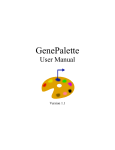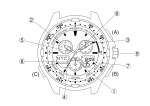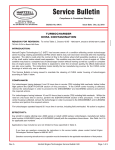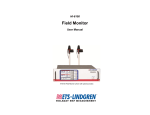Download Trans-ABySS v1.3.2: User Manual
Transcript
Trans-ABySS v1.3.2: User Manual February, 2012 Prepared by Readman Chiu, Ka Ming Nip Contact: [email protected], [email protected] On behalf of: Tony Raymond, Shaun Jackman, Karen Mungall, Inanc Birol Canada's Michael Smith Genome Sciences Centre, BC Cancer Agency Vancouver BC Canada V5Z 4S6 Table of Contents 1. Generating Transcriptome Assemblies with ABySS..............................................................................2 [1.1] Installing ABySS .........................................................................................................................2 [1.2] Choosing k-mer values for your assemblies.................................................................................2 [1.3] Running ABySS............................................................................................................................2 2. Installing Trans-ABySS.........................................................................................................................5 [2.1] bin/................................................................................................................................................5 [2.2] setup..............................................................................................................................................6 [2.3] configs/.........................................................................................................................................7 [2.4] input/.............................................................................................................................................8 [2.5] annotations/...................................................................................................................................8 [2.6] analysis/ and utilities/...................................................................................................................9 [2.7] sample_output/............................................................................................................................10 3. Running Trans-ABySS.........................................................................................................................11 [3.1] Stage 0........................................................................................................................................14 [3.2] Stage 1........................................................................................................................................17 [3.3] Stage 2........................................................................................................................................17 [3.4] Stage 3........................................................................................................................................18 [3.5] Stage 4........................................................................................................................................18 [3.6] Stage 5........................................................................................................................................18 [3.7] Stage 6........................................................................................................................................19 [3.8] Stage 7........................................................................................................................................19 [3.9] Stage 8........................................................................................................................................19 4. Analysis Output....................................................................................................................................20 [4.1] Fusion (fusions.py).....................................................................................................................20 [4.2] SNV/INDEL (snv_caller.py)......................................................................................................22 [4.3] Novel Splicing (model_matcher.py)...........................................................................................24 [4.4] Gene coverage............................................................................................................................27 5. Miscellaneous.......................................................................................................................................27 [5.1] Open Reading Frame Effect Descriptors....................................................................................27 6. Technical Support.................................................................................................................................27 1 1. Generating Transcriptome Assemblies with ABySS [1.1] Installing ABySS The input to Trans-ABySS (TA) are one or more ABySS (1.3.2 or above) assemblies. This section describes only one of the many ways to generate transcriptome assemblies with ABySS 1.3.2. ABySS can be compiled as described in its README. Should you run into any difficulties in compiling or running ABySS, please contact the ABySS Google Group: [email protected] [1.2] Choosing k-mer values for your assemblies Transcriptome (RNAseq) samples are composed of transcripts with a wide range of expression levels. Because it is observed that reconstruction of transcripts tend to be performed with various degrees of completeness at different k-mer values, TA takes the approach of generating assemblies using a range of k-mer values and then merging the different k-assemblies into a single meta-assembly. The choice of k-mer sizes depend on the read length of an RNAseq library and we suggest the following k-mer sizes for the given read-lengths: read length (bp) k-mer sizes total number of assemblies 50 26, 28, 30, … , 46, 48, 50 13 75 38, 40, 42, … , 70, 72, 74 19 100 52, 54, 56, … , 92, 94, 96 23 Please note that the above is just a guideline based on our experience with the given read-lengths. The choice is basically a compromise between performance (level of reconstruction) and practicality (time, computing resources, etc). Users can experiment with their own k-mer sizes to suit their sample characteristics and computing resources. [1.3] Running ABySS Before running ABySS to generate the assemblies, set up a directory to store your assemblies for each k-mer size: mkdir $name where $name is the library name. In this newly created directory, make a text file called $name.in that lists the paths to the input reads, one read file per line. The input reads can be .bam, .fq.gz (.fastq.gz), Illumina export/qseq files, or any other formats that ABySS can read. This text file will also be required in TA Stage 0. Please read Section "[3.1] Stage 0" for more details. The input reads may need to be processed if you want to run Anchor in stage 2. 2 Since you will be generating paired-end assemblies, the list of reads files in $name.in should be ordered like so: <first pair, read file 1> <first pair, read file 2> <second pair, read file 1> <second pair, read file 2> <third pair, read file 1> <third pair, read file 2> In addition, you must name your reads files like so: <any string>_[1|2|3]_[e|q|c]<any string> The pairing between _1 and _2 (or between _1 and _3) indicate that the two reads files contain matepair reads. The string _e, _q, and _c denote that the reads files are either Illumina export files, Illumina qseq files, or concatenated Illumina qseq files. This naming requirement is not required if you do want to use Anchor. Please read Sections "[3.1] Stage 0" (b) and "[3.3] Stage 2" for more details. Here is an example of $name.in and the name of the reads files: /path/to/reads/s_5_1_concat_qseq.txt /path/to/reads/s_5_2_concat_qseq.txt /path/to/reads/s_6_1_concat_qseq.txt /path/to/reads/s_6_3_concat_qseq.txt If your reads are stored in BAM files, then there are no restrictions on how the files are named. This is a sample command to generate one paired-end assembly with ABySS: cd $name && mkdir k$k && cd k$k && \ exec abysspe E=0 n=5 v=v k=$k \ name=$name \ in=`<../$name.in` \ OVERLAP_OPTIONS='noscaffold' \ SIMPLEGRAPH_OPTIONS='noscaffold' \ MERGEPATHS_OPTIONS='greedy' \ mp='' where $k is the k-mer size, and $name is the library name. The assembly output files would be generated in the directory called k$k, which is strictly required for TA. You can vary the options n, E, c, s, etc. to generate your assemblies, but please keep the 'noscaffold' option for OVERLAP_OPTIONS and SIMPLEGRAPH_OPTIONS because TA does not deal with scaffolds. 3 Please execute the above command (in a cluster job script if necessary) for all k-mer sizes in the same directory so you would have one directory per k-mer size. For example, these are the directories and files created if the library $name has 50-bp reads: $name/ k26/ k28/ ... k48/ k50/ $name.in After the assemblies have finished, please check for error messages in the log files and make sure that these files exist in each k-directory: $name1.fa $name2.adj $name3.dist $name3.fa $name4.fa (can be empty) $name5.fa (can be empty) $name5.adj $name5.path $name6.fa $namecontigs.fa (a symbolic link $nameindel.fa to $name6.fa) If there are no missing output files or error messages, you have generated the ABySS assemblies needed for TA. If you decided to generate the assemblies using your own methods or pipelines, then you must rename any files and/or construct a directory that looks like so: assemblies_parent_directory/ $name.in k26/ $name1.fa $name2.adj $name3.dist $name3.fa $name4.fa $name5.fa $name5.adj $name5.path $name6.fa $namecontigs.fa $nameindel.fa ... k28/ ... k48/ k50/ Note: $name is the name of your library 4 2. Installing Trans-ABySS Upon extracting the TA package, you should see the following directories/files: bin/ setup configs/ input/ annotations/ utilities/ analysis/ sample_output/ Note: From now on, the directory containing the above files/directories is denoted as <TA_DIR> [2.1] bin/ TA requires the following external software packages for various purposes: Software Version (R)equired / Purpose (O)ptional Download BWA 0.5.9-r16 or above R Align reads to contigs http://sourceforge.net/projects/bio-bwa/files/ O Align reads to contigs; an alternative to BWA http://bowtie-bio.sourceforge.net/index.shtml Bowtie Pysam 0.1.2 or above R Samtools Python API for extracting read support in analysis modules http://code.google.com/p/pysam/downloads/list Samtools 0.1.18 R View/create BAM files http://sourceforge.net/projects/samtools/files/samt ools/ ABySS 1.3.2 or above R Assembly and stage 0 of TA http://www.bcgsc.ca/platform/bioinfo/software/ab yss/releases/1.3.2 R Convert secondary alignments kept in XA tag into individual records http://sourceforge.net/projects/bio-bwa/files/ R Align contigs to reference genome http://users.soe.ucsc.edu/~kent/src/ O Align contigs to reference http://research-pub.gene.com/gmap/ genome; an alternative to Blat xa2multi.pl Blat 34 or above GMAP Python 2.6 R For running all analysis modules http://www.python.org/getit/releases/2.6/ Perl 5.8 R For running Perl wrappers http://www.perl.org/get.html mqsub - R Submission of multiple jobs to cluster provided in /bin in TA v1.3.2 Anchor 0.3.1 or above O Wrapper for running BWA; can http://www.bcgsc.ca/platform/bioinfo/software/an also be used for correcting chor/releases/0.3.1 erroneous SNVs and indels 5 We recommend users put the executables (if any exists) of the above software inside TA's bin directory and include the path of the bin directory in the $PATH variable in the setup file. TA stage 0 (FEM) requires two special-purpose modules from ABySS 1.3.2, abyssfiltergraph and abyssjunction. These two modules are compiled when ABySS is compiled but are not installed by default. Therefore, you must copy the executables for these two modules into either TA's bin directory, ABySS's installation directory, or anywhere accessible by TA. [2.2] setup The purpose of the setup file is to define all the proper environment variables needed by TA. To ensure all the dependent software can be accessible, a typical TA job begins with the Unix command: source <TA_DIR>/setup The setup file from the download package looks like so: export TRANSABYSS_VERSION=1.3.2 export ANCHOR_DIR=/directory/where/anchor_pipeline.py/is/accessible export TRANSABYSS_PATH=/directory/where/TA/is/installed export PERL5LIB=/perl5/libraries export PYTHONPATH=/python/path export ABYSSPATH=/directory/containing/abyss/executables export LD_LIBRARY_PATH=/shared/libraries export PATH=$TRANSABYSS_PATH/bin:$ABYSSPATH:$LD_LIBRARY_PATH:$PYTHONPATH:$PATH Users must update the setup file with all the pertinent file paths before attempting to run TA. The following environment variables must be defined because they are referenced in the wrapper scripts: TRANSABYSS_VERSION TRANSABYSS_PATH (note ANCHOR_DIR that this is actually <TA_DIR>) However, ANCHOR_DIR is not needed if you decided not to use the Anchor package. After you have installed the required software and configured your setup file, you can check the paths with this command: sh <TA_DIR>/checkprereq.sh A few notes on cluster use: Because of the sheer volume of transcriptome data, TA assumes the use of a cluster for any practical performance. The cluster job shell scripts created by TA are intended for the Sun Grid Engine (version 6.2u5). Users might need to modify the relevant modules (ie. wrappers/analyze.pl, wrappers/setup.pl, utilities/submitjobs.sh) for each stage of TA accordingly to fit your cluster environment. Experience in programming in Perl/Python and submitting jobs to your cluster would be of great value. Please read Section "3. Running Trans-ABySS" for more details on running TA. To ensure seamless submission of cluster jobs, please set up automatic login to your cluster head-node. Ask your system administrator for help or simply do a Google search for "SSH login without password". 6 [2.3] configs/ (a) Setting up transcriptome.cfg The configuration file transcriptome.cfg specifies how the different steps of the TA pipeline are run. It contains the following major sections: [commands] Contains the default command options for running each script. [memory] Contains the default memory request for cluster jobs. [genome] Contains the paths to your reference genomes on the cluster. [contact] Contains the default email address to contact if the cluster jobs failed. Projects and libraries TA processes data on a per-library basis. Libraries are grouped under projects; each library must belong to a single project. Projects are configured as individual sections under the above major sections in transcriptome.cfg. Each project section contains a topdir attribute which specifies the directory under which the output of each library belonging to the project is stored under. The path for topdir must exist before running TA for a library under the particular project. Projects can have their own specific running parameters, which is to be applied on all libraries belonging to the same project. Here is an example project: [brain_tumor] model_matcher.pymem: 15G model_matcher.pycmd: TRACK GENOME l d o OUTDIR f PATH/anchor/LIB.final.fa r C PATH/reads_to_contigs/LIBcontigs.bam contact: [email protected] topdir: /working/directory/for/this/project reference: hg19 The reference attribute specifies the name of the reference genome and is required if any analysis is to be performed on the library. If your project does not have a reference genome, simply define reference as none and only stages 0, 2, and 3 can be run. Other attributes are only needed if the default settings need to be overridden for the project. The mem and cmd postfixes distinguish what to override for the project. (b) Setting up model_matcher.cfg This file specifies the gene models that are used by the module model_matcher.py for contigtranscript mapping. The file is organized into sections where each section represents a reference genome. The gene model files which are referenced here are expected to be present in the annotations folder. See Section "2.5 annotations/" for instructions to download annotation files. Each gene model is given a one-letter alias for quick referencing. For example, e represent the 7 Ensembl gene model file. A comma-separated "order" field is used to specify the priority of the gene models when comparisons are made. Order is also used in breaking ties when the same contig can be mapped to genes from multiple models. An earlier model given in the order will be given precedence over the later ones when a single transcript is assigned to a contig. Here is an example of the contents: [hg19] k: knownGene_ref.txt e: ensGene_ref.txt r: refGene.txt a: acembly_ref.txt order: k,e,r,a [2.4] input/ An input file is what initiates the TA pipeline. There is no restrictions on how to name an input file. As discussed, TA analysis is performed on a per-library basis; therefore each line in the input file represents a single library and a single input file can contain multiple lines. The format of each line in an input file contains 4 space-separated columns: <LIBRARY> <ABYSS VERSION> <ASSEMBLIES DIR> <PROJECT NAME> where: <LIBRARY> is the library name <ABYSS VERSION> is the version number of ABySS used for the transcriptome assembly <ASSEMBLIES DIR> is the path to the directory containing the library's multi-k-mer assemblies <PROJECT NAME> is the project name, which has to be defined in transcriptome.cfg An example input file: L00001 1.3.2 /abyss/assembly/L00001 brain_tumor L00002 1.3.2 /abyss/assembly/L00002 brain_tumor L00003 1.3.2 /abyss/assembly/L00003 brain_tumor It is important that the assembly directories are set up as described in Section "[1.3] Running ABySS". [2.5] annotations/ Analysis modules of TA require comparisons to a reference genome and gene annotation files. TA organizes annotation files by genome under the annotations folder, for example: annotations/ hg19/ genome.2bit splice_motifs.fa (copied from [rest of annotation files] shared/ (provided) splice_motifs.txt annotations/shared) 8 TA mainly uses the annotation files available from the UCSC genome browser (ftp://hgdownload.cse.ucsc.edu/goldenPath/<genome>/database) for this purpose. A list of files required (<genome>_annot.txt) and a downloading script (<genome>_annot.sh) available for the genomes hg18, hg19, and mm9 are provided in the annotations folder for executing the downloads and running the following processing steps. This is an example of how to use the provided shell script to get hg19 annotation files: cd <TA_DIR>/annotations ./hg19_annot.sh hg19/ hg19_annot.txt hg19 <TA_DIR> where: hg19/ is the destination folder hg19 is the name of the genome The script uses wget for downloading. Note that a snp1xx.txt.gz is included in all genome's file lists. This dbSNP file is used to annotate the snv/indel events detected. To speed up this annotation process, the user needs to run this command to split up the dbSNP annotation by chromosome: split_dbsnp.sh ./split_dbsnp.sh <TA_DIR>/annotations/<genome>/snp1xx.txt <TA_DIR> The user is expected to have the single reference genome sequence FASTA file available on the cluster for contig alignments. For example, the reference genome hg19 can be downloaded from: ftp://ftp.ncbi.nih.gov/genbank/genomes/Eukaryotes/vertebrates_mammals/Homo_sapiens/GRCh37/spe cial_requests/ . After that, put the path to the downloaded reference FASTA file in configs/transriptome.cfg under [genomes], ie. [genomes] hg19: /path/to/your/hg19/fasta_file/here A <genome>.2bit version of the same genome sequence is expected to be present in the genome folder for quick random access to the reference sequence. A <genome>.2bit file can be generated from the utility faToTwoBit available from: http://users.soe.ucsc.edu/~kent/src . [2.6] analysis/ and utilities/ These folders contain the analysis modules written in Python. 9 [2.7] sample_output/ We have provided sample output files for our sample library. We encourage users to run TA on the sample library. This is a great exercise to get familiar with the process for setting up your project and running TA. In addition, this exercise may also help you check whether the required software have installed properly. Otherwise, it is very unlikely that you will get the same output files. Before you begin, make sure you have installed and set up ABySS 1.3.2 and Trans-ABySS 1.3.2 properly. Please refer to the Sections "[1.1] Installing ABySS", "[2.1] bin/", "[2.5] annotations/" for details. Step 1. Generate the multi-kmer transcriptome assemblies with ABySS 1.3.2. Please refer to Section "[1.3] Running ABySS" for details. These are the input reads for the sample library: <TA_DIR>/sample_output/ABySS/SampleProject/abyss1.3.2/sim0003/reads_1_export.fq <TA_DIR>/sample_output/ABySS/SampleProject/abyss1.3.2/sim0003/reads_2_export.fq We used k-mer sizes {62, 64, 66, 68, 70, 72, 74} and the ABySS settings described in Section [1.3]. We called the sample library "sim0003". Step 2. Set up a new working directory for TA and put the path as topdir under [SampleProject] in <TA_DIR>/configs/transcriptome.cfg: [SampleProject] topdir: /path/to/your/topdir/here reference: hg19 Please refer to Section "[2.3] configs/" for details. Step 3. Set up the input file like so: sim0003 1.3.2 /path/to/your/abyssassemblies/here SampleProject Please refer to Section "[2.4] input/" for details. Step 4. Run TA from stages 0, and 2 to 8 as described in Section "3. Running Trans-ABySS". After running stage 0, you can skip stage 1 and copy our JAGUAR BAM file and its index <TA_DIR>/sample_output/TransABySS/SampleProject/sim0003/Reads_to_genome/ output.jag.sorted.bam output.jag.sorted.bam.bai to your "Reads_to_genome" directory. 10 3. Running Trans-ABySS Before running TA on any new libraries, please check: 1. Your ABySS multi-k-mer transcriptome assemblies have completed successfully. There should be no errors in the logs and all output files are present. The directory structure and names of the output files of your assemblies are adjusted to be compatible for . Please refer to Section "[1.3] Running ABySS" for more details. 2. Your "project" is set up correctly in config/transcriptome.cfg and the directory path for topdir exists. Note that topdir defines where will place its output for the project. Please refer to Section "[2.3] configs/" for more details. 3. Your input file is set up correctly. Particularly, check whether the library name and the path to the assemblies directory are correct. Please refer to Section "[2.4] input/" for more details. Figure 1 shows an overview of TA. The pipeline is divided into 9 stages (0 to 8). Each stage is described in this section. 11 Stage 0: convert reads Stage 1: R2G FEM Stage 2: R2C Stage 3: R2Cmulti Stage 4: C2G Stage 5: splicing Stage 6: Stage 7: track fusion snv, indel Stage 8: gene coverage Figure 1. An overview of the Trans-ABySS pipeline FEM: Filter, extend, merge R2G: Reads-to-genome alignments R2C: Reads-to-contigs alignments R2C-multi: split multi-mapping records to one alignment per record C2G: Contigs-to-genome alignments 12 Abbreviations used in this section: <HEAD_NODE> name of the cluster head node <INPUT> path to the input file <TOPDIR> path to the project directory that holds the output for each library <LIBRARY> name of the library, as known as $name in previous section <ASSEMBLY> path to the directory containing the ABySS multi-k-mer assemblies <STAGE> the stage number Before running any scripts from TA, you need to set up your environment with this command: source <TA_DIR>/setup To understand the usage and available parameters for TA: <TA_DIR>/wrappers/transabyss.sh h To run each stage on the cluster with the TA wrapper: <TA_DIR>/wrappers/transabyss.sh \ c <HEAD_NODE> \ i <INPUT> \ <STAGE> Suppose <INPUT> contains multiple libraries and you want to run TA on one particular library called <LIBRARY>, you can run the wrapper like so: <TA_DIR>/wrappers/transabyss.sh \ c <HEAD_NODE> \ i <INPUT> \ <STAGE> \ l <LIBRARY> Now, suppose you want to run TA on <N> libraries starting with library called <LIBRARY> in <INPUT>, you can run the wrapper like so: <TA_DIR>/wrappers/transabyss.sh \ c <HEAD_NODE> \ i <INPUT> \ <STAGE> \ s <LIBRARY> \ n <N> 13 [3.1] Stage 0 Three tasks are preformed in this step. (a) Set up the working directories for TA. command: <TA_DIR>/wrappers/setup.pl \ <INPUT> \ make_dir \ cluster <HEAD_NODE> TA will set up the directories and symbolic links like so: <TOPDIR>/ <LIBRARY>/ Reads_to_genome/ Assembly/ current > ./abyss1.3.2 abyss1.3.2/ fusions/ k$k1/ ... k$kn/ merge/ cluster/ novelty/ reads_to_contigs/ snv/ source > <ASSEMBLY> tracks/ (b) Prepare reads for alignments to contigs. command: <TA_DIR>/wrappers/setup.pl \ <INPUT> \ get_reads \ cluster <HEAD_NODE> This part uses Anchor's setup.py to setup the directory for running Anchor and convert the reads files if necessary. You can skip this part and stage 2 completely if your want to align reads to contigs the way you prefer. 14 The directory and input files for Anchor are set up like so: <TOPDIR>/ <LIBRARY>/ Assembly/ abyss1.3.2/ anchor/ reads/ <LIBRARY>.in <LIBRARY>contigs.fa > ../merge/<LIBRARY>contigs.fa The anchor directory and its contents would be created in this step. If the input reads are .bam or .fq.gz files, then the reads directory would not be created under the anchor directory and anchor/<LIBRARY>.in would be a symlink to source/<LIBRARY>.in. Otherwise, cluster jobs would be submitted to convert/compress reads file to .fq.gz with the ABySS utility, abysstofastq. If you did not follow our aforementioned method to generate your paired-end assemblies with ABySS, this part of stage 0 might not work for you. In this case, you must create anchor/<LIBRARY>.in yourself. The format of anchor/<LIBRARY>.in uses the same format described in Section "1.3 Running ABySS" except the file format reads must be in either .bam or .fq.gz files. (c) Filter assemblies, extend contigs, merge assemblies (FEM). command: <TA_DIR>/wrappers/setup.pl \ <INPUT> \ fem \ cluster <HEAD_NODE> TA takes the output of the multiple-k ABySS assemblies and performs FEM to generate a single metaassembly for analysis. (i) Filter assemblies: input files: <ASSEMBLY>/k*/<LIBRARY>contigs.fa <ASSEMBLY>/k*/<LIBRARY>5.adj <ASSEMBLY>/k*/<LIBRARY>5.path output: <TOPDIR>/<LIBRARY>/Assembly/abyss1.3.2/k*/<LIBRARY>f.fa 15 The input assembly (<LIBRARY>contigs.fa) is filtered with the following criteria: ● Removes all contigs less than 2k-1 in size ● Removes island contigs (contigs that have no neighbors in the ABySS adjacency graph) less than or equal to 150bp in size (ii) Extend contigs and indel bubbles: input files: <ASSEMBLY>/k*/<LIBRARY>1.fa <ASSEMBLY>/k*/<LIBRARY>2.adj <ASSEMBLY>/k*/<LIBRARY>3.fa <ASSEMBLY>/k*/<LIBRARY>4.fa <ASSEMBLY>/k*/<LIBRARY>5.fa <ASSEMBLY>/k*/<LIBRARY>5.dist <ASSEMBLY>/k*/<LIBRARY>5.adj <ASSEMBLY>/k*/<LIBRARY>5.path <ASSEMBLY>/k*/<LIBRARY>indel.fa output: <TOPDIR>/<LIBRARY>/Assembly/abyss1.3.2/k*/<LIBRARY>j.fa <TOPDIR>/<LIBRARY>/Assembly/abyss1.3.2/k*/<LIBRARY>b.fa ABySS single-end contigs (<LIBRARY>3.fa, <LIBRARY>4.fa, <LIBRARY>5.fa) are extended with the following criteria: ● Extends 1-in 1-out contigs which have read pair support between flanking contigs ● The number of read pairs required is the value of the n parameter from the ABySS assembly ● Excludes 1-in 1-out contigs used in the final stage of assembly ABySS indel bubbles (<LIBRARY>indel.fa) are extended as long as there is no ambiguity in adjacency. (iii) Combining output from (i) and (ii): input files: <TOPDIR>/<LIBRARY>/Assembly/abyss1.3.2/k*/<LIBRARY>f.fa <TOPDIR>/<LIBRARY>/Assembly/abyss1.3.2/k*/<LIBRARY>j.fa <TOPDIR>/<LIBRARY>/Assembly/abyss1.3.2/k*/<LIBRARY>b.fa output files: <TOPDIR>/<LIBRARY>/Assembly/abyss1.3.2/k*/<LIBRARY>contigs.fa (iv) Merge assemblies from (iii): input files: <TOPDIR>/<LIBRARY>/Assembly/abyss1.3.2/k*/<LIBRARY>contigs.fa output files: <TOPDIR>/<LIBRARY>/Assembly/abyss1.3.2/merge/<LIBRARY>contigs.fa The filtered and extended assemblies (iii) are merged into a single meta-assembly (iv) where a contig is removed if it has an exact, full length match to its sequence in an assembly of smaller k-mer size. 16 The four parts of FEM happen within a single cluster job. The cluster job is configured to use 8 threads. To configure the job scripts to fit your cluster environment, please modify setup.pl (sub fem) and abyssrmdupsiterative (function rmdups). [3.2] Stage 1 Mate-pair reads need to be aligned to a reference genome for finding evidence for fusion candidates. However, these alignments are not performed as part of TA. We use JAGUAR to align reads to genome. For more information, please read: http://www.bcgsc.ca/platform/bioinfo/software/jaguar http://www.bcgsc.ca/platform/bioinfo/docs/jaguar/Butterfield_JAGuaR_Nov2011.pdf When you run this stage, you would see this message: Please put your code in: <TA_DIR>/wrappers/setup.pl (sub copy_bam) for copying JAGUAR's BAM file to the "Reads_to_genome" directory! Obviously, this stage does not do anything. Please modify setup.pl to suit your needs. [3.3] Stage 2 This step runs Anchor to align reads to the meta-assembly from stage 0. input files: <TOPDIR>/<LIBRARY>/Assembly/abyss1.3.2/anchor/<LIBRARY>.in <TOPDIR>/<LIBRARY>/Assembly/abyss1.3.2/anchor/<LIBRARY>contigs.fa Remember from stage 0: <LIBRARY>.in is a text file that list the paths to input reads files (fastq, fq.gz or bam) <LIBRARY>contigs.fa is a symlink to ../merge/<LIBRARY>contigs.fa output files: <TOPDIR>/<LIBRARY>/Assembly/abyss1.3.2/anchor/<LIBRARY>anchor.bam <TOPDIR>/<LIBRARY>/Assembly/abyss1.3.2/anchor/<LIBRARY>anchor.bam.bai Should you want to use other features in Anchor (ie. scrub and anchor), please modify the following script to suit your needs: <TA_DIR>/wrappers/setup.pl (sub finalize) If you do not need Anchor, you may align your reads to contigs with BWA and generate a BAM file for the alignments. Make sure your output BAM file is called <LIBRARY>anchor.bam and is placed in the anchor directory so you can carry on with stage 3. Alternatively, you may align your reads to contigs with BOWTIE and skip stage 3. You must, however, name your output BAM file as <LIBRARY>contigs.bam and put the BAM file and its index in the reads_to_contigs directory. 17 [3.4] Stage 3 This step runs xa2multi.pl on the output BAM file from stage 2, which is a script from BWA that converts any records with XA tags to multiple lines of records. input files: <TOPDIR>/<LIBRARY>/Assembly/abyss1.3.2/anchor/<LIBRARY>anchor.bam <TOPDIR>/<LIBRARY>/Assembly/abyss1.3.2/anchor/<LIBRARY>anchor.bam.bai output files: <TOPDIR>/<LIBRARY>/Assembly/abyss1.3.2/reads_to_contigs/<LIBRARY>contigs.bam <TOPDIR>/<LIBRARY>/Assembly/abyss1.3.2/reads_to_contigs/<LIBRARY>contigs.bam.bai [3.5] Stage 4 This step performs two tasks. (i) Aligns contigs in the meta-assembly from stage 0 to the reference genome with BLAT. input files: <TOPDIR>/<LIBRARY>/Assembly/abyss1.3.2/merge/<LIBRARY>contigs.fa output files: <TOPDIR>/<LIBRARY>/Assembly/abyss1.3.2/merge/cluster/<LIBRARY>contigs/output/ seq.*.psl If you used the scrub and/or anchor features of Anchor, please make sure that you use the output FASTA file from ANCHOR for aligning contigs to the reference genome. (ii) Filter the BLAT alignments and generate a UCSC custom track. input files: <TOPDIR>/<LIBRARY>/Assembly/abyss1.3.2/merge/cluster/<LIBRARY>contigs/output/ seq.*.psl output files: <TOPDIR>/<LIBRARY>/Assembly/abyss1.3.2/tracks/ <LIBRARY>.merge.contigs.best.unique.m90.blat.psl [3.6] Stage 5 This step finds novel transcript splicing events. input files: <TOPDIR>/<LIBRARY>/Assembly/abyss1.3.2/tracks/ <LIBRARY>.merge.contigs.best.unique.m90.blat.psl <TOPDIR>/<LIBRARY>/Assembly/abyss1.3.2/reads_to_contigs/<LIBRARY>contigs.bam output files: Please refer to Section "[4.3] Novel Splicing (model_matcher.py)". 18 [3.7] Stage 6 This step finds candidate gene fusions and large structural rearrangements. input files: <TOPDIR>/<LIBRARY>/Reads_to_genome/*.bam <TOPDIR>/<LIBRARY>/Assembly/abyss1.3.2/merge/cluster/<LIBRARY>contigs/output/ seq.*.psl <TOPDIR>/<LIBRARY>/Assembly/abyss1.3.2/reads_to_contigs/<LIBRARY>contigs.bam <TOPDIR>/<LIBRARY>/Assembly/abyss1.3.2/reads_to_contigs/<LIBRARY>contigs.bam.bai output files: Please refer to Section "[4.1] Fusion (fusions.py)". [3.8] Stage 7 This step finds candidate single nucleotide variants, insertions, and deletions. input files: <TOPDIR>/<LIBRARY>/Assembly/abyss1.3.2/merge/cluster/<LIBRARY>contigs/output/ seq.*.psl <TOPDIR>/<LIBRARY>/Assembly/abyss1.3.2/merge/cluster/<LIBRARY>contigs/input/ seq.*.fa <TOPDIR>/<LIBRARY>/Assembly/abyss1.3.2/reads_to_contigs/<LIBRARY>contigs.bam <TOPDIR>/<LIBRARY>/Assembly/abyss1.3.2/reads_to_contigs/<LIBRARY>contigs.bam.bai output files: Please refer to Section "[4.2] SNV/INDEL (snv_caller.py)". [3.9] Stage 8 This step reports the coverage for each gene from the reference genome that was detected. input files: <TOPDIR>/<LIBRARY>/Assembly/abyss1.3.2/novelty/coverage.txt <TOPDIR>/<LIBRARY>/Assembly/abyss1.3.2/tracks/ <LIBRARY>.merge.contigs.best.unique.m90.blat.psl <TOPDIR>/<LIBRARY>/Assembly/abyss1.3.2/reads_to_contigs/<LIBRARY>contigs.bam output file: <TOPDIR>/<LIBRARY>/Assembly/abyss1.3.2/novelty/gene_coverage.txt 19 4. Analysis Output [4.1] Fusion (fusions.py) Output Description fusions.tsv Unfiltered fusion events captured by split contig alignments fusions_filtered.tsv Filtered events, where: 1. <num_read_pairs> >= --min_read_pairs (default: 4) AND <= --max_read_pairs (default: 2000) 2. <spanning_reads> >= --min_span_reads (default: 2) local.tsv “local” events, when: 1. alignment target regions overlap, or 2. alignment target regions overlap same gene, or 3. transcripts mapped by target regions overlap LOG Run log recording command run and parameters used Content of fusion_filtered.tsv: Field Description id Event ID. Each line represents an event captured by an individual contig. Identical events will be linked by the first number of of 'id'. Example: 2.1, 2.2, 2.3 represent the same event captured by 3 different contigs. Events are grouped by <rearrangement> and <breakpoint> contig contig ID contig size size(length) of <contig> genomic_regions The 2 genomic regions the contig aligns to. Format: chromosomeA:start1-end1,chromosomeB:start2-end2 contig_regions The corresponding contig coordinates of the 2 genomic regions. Format: start1-end1,start2-end2 (regions in the same order of genomic regions) strands Relative orientation of the 2 alignments in relation to the genome. Format: [+|-],[+|-] read_pairs Number of read pairs flanking junction from genome algnment of reads spanning_reads Number of reads spanning junction from contig alignment of reads rearrangement Underlying genome rearrangement deduced by relative contig alignment orientations. Can be “translocation”, “deletion”, “inversion”, or “duplication” breakpoint Junction breakpoint. Format: chrA:coordinate1|chrB:coordinate2 genes Format: GeneA([+|-])GeneB([+|-]), where [+|-] indicates the relative orientation of the contig alignment to the gene strand, i.e. '+' indicates the 20 contig aligns in the same direction of the gene strand, '-' indicates the contig aligns in opposite direction of the gene strand alignment_params Alignment details, mainly for debug purpose. Format: TO:,CO:,CC:,I1:,I2:,AF1:,AF2:, where TO : target overlap fraction = overlap(target_region1, target_region2)/ total_target_region_length CO : contig overlap fraction = overlap(query_region1, query_region2)/ total_query_region_length CC : contig coverage = (match_length1 + match_length2 – overlap) /query length I1 : percent identity of alignment 1 I2 : percent identity of alignment 2 AF1 = alignment fraction of alignment 1: match_length1/query_length AF2 = alignment fraction of alignment 2 type Can be: “gene_fusion” - if a gene resides in both genomic regions “lsr” - large scale rearrangement, any event not a “gene_fusion” 21 [4.2] SNV/INDEL (snv_caller.py) Output Description snv.txt Unfiltered snv/indel events captured by gapped contig alignments snv_filtered.txt Filtered events, <event_reads> >= --min_reads_contigs (default: 3) snv_filtered_novel.txt Filtered events not annotated in dbSNP snv_exons.txt Filtered, non-synonymous events residing in gene exons snv_exons_novel.txt Filtered, non-synonymous events residing in gene exons not annotated in dbSNP snv.gff Unfiltered events reported in gff format snv_filtered.gff Filtered events reported in gff format LOG Run log recording command run and parameters used Content of events_filtered.tsv: Field Description id Event ID. Each line represents an event captured by an individual contig. Identical events will be linked by the first number of of 'id'. Example: 2.1, 2.2, 2.3 represent the same event captured by 3 different contigs. Events are grouped by <type> and <alt> type Event type. Can be “snv”, “ins”, “del”, “inv” chr Chromosome number chr_start Chromosome start coordinate. If <type> == “ins”, <chr_start> = coordinate immediately upstream of insertion. If <type> == “del”, <chr_start> = first base of deletion chr_end Chromosome end coordinate. If <type> == “ins”, <chr_end> = <chr_start>. If <type> == “del”, <chr_end> = last base of deletion ctg Contig ID ctg_len Length of <ctg> that captures event ctg_start Contig start coordinate. If <type> == “ins”, <chr_start> = coordinate immediately upstream of insertion. If <type> == “del”, <chr_start> = first base of deletion ctg_end Contig end coordinate. If <type> == “ins”, <chr_end> = <chr_start>. If <type> == “del”, <chr_end> = last base of deletion len Length (size) of event 22 ref Reference allele. If <type> == “ins”, <ref> = “na” alt Alternative allele. If <type> == “del”, <ref> = “na” event_reads Total number of reads spanning event from reads-to-contig alignment contig_reads Number of reads spanning event in contig from reads-to-contig alignment genome_reads Total number of reads spanning event from reads-to-genome alignment gene Gene in affected locus. Format: gene:transcript:[intron|exon]number|effect on open reading frame (see below) (if event spans more than 1 exon/intron, the output becomes: geneA:transcriptA:[intron|exon]numberA|geneB:transcriptB:[intron| exon]numberB|effect on open reading frame) repeat-length Length of repeat in alternative allele, e.g. AAAA = 4, CAGCAG = 2 ctg_strand Query strand of alignment in relation to reference from_end Distance (bases) from event to end of contig confirm_contig_region Contig coordinate range (start, end) used for checking for event existence in reads-to-contig alignments within_simple_repeats Overlap with simple repeats. Name of tandem repeat reported if overlap is True e.g. TRF_SimpleTandemRepeat_CATC. '-' if overlap is False. repeatmasker Overlap with RepeatMasker annotations. Type of repeat reported if overlap is True e.g. AluSx, LTR47A . '-' if overlap is False. within_segdup Overlap with segmental duplication. Chromosome:Start_coordinate of segdup partner reported if overlap is True, e.g. chr1:17048246. '-' if overlap is False. at_least_1_read_opposite If at least 1 supporting read is aligned in opposite orientation to rest of supporting reads. Can be “true” or “false” dbsnp dbSNP entries if event is already annotated in dbSNP e.g. rs12028735,rs71510514 23 [4.3] Novel Splicing (model_matcher.py) Output Description events.txt Unfiltered novel splicing events not observed in annotations specified in model_matcher.cfg events_filtered.txt Filtered events. See below for filtering criteria. events_summary.txt Tally of unfiltered events by <type> events_filtered_summary.txt Tally of filtered events by <type> coverage.txt Transcript coverage mapping.txt Mapping of contig to annotated transcripts log.txt Detailed block-by-block mapping of alignments to exons events_reads Directory containing FASTA files of event-spanning reads. Format of file names: contig::event_type::chromosome:start-end.fa events.bed Unfiltered events in bed format events_filtered.bed Filtered events in bed format LOG Run log recording command run and parameters used Contents of events_filtered.txt: Field Description id Event ID. Each line represents an event captured by an individual contig. Identical events will be linked by the first number of <id>. Example: 2.1, 2.2, 2.3 represent the same event captured by 3 different contigs. Events are grouped by <type> and <coord>. type Event type. Can be: AS3: novel 3' splice site AS5: novel 5' splice site AS53: novel 5' and 3' splice site (on the same alignment block) novel_exon: novel exon novel_intron: novel intron novel_transcript: novel transcript, when contig cannot be mapped to any known transcript novel_utr: novel UTR, when novel alignment blocks exist beyond annotated 5' and 3' exons of mapped transcript retained_intron: retained intron skipped_exon: skipped exon contig Contig ID transcript Transcript ID 24 gene Gene name exons Exon number(s), relative to transcript strand, start from 1 align_blocks Alignment block numbers, counted in ascending order of coordinate, start from 1. Will be multiple values for skipped_exon, novel_intron, novel_utr, and novel_transcript coord Coordinate of novel block. Format: chromosome:start-end splice Splice site sequence surrounding novel junction e.g. GT-ag(U2/U12), where U2/U12 is name of splice motif multi_3 Only applicable to retained_intron events. “True” if the size of the intron retained is a multiple of 3, i.e. retained open reading frame size Size of novel block. Only applicable to AS53, novel_exon, novel_intron, novel_transcript, and novel_utr orf Effect on open reading frame. See below. spanning_reads Number of reads spanning novel junction, gathered from reads-to-contig alignments contig_coverage Number of reads spanning novel block. If size of novel block is small, <contig_coverage> will be equal to <spanning_reads> contig_neighbor Number of reads spanning blocks/junctions immediately upstream and downstream. This is to inform relative expression levels read_support 'passed' if the following: skipped_exon, novel_intron: <spanning_reads> >= minimum_spanning_reads AS5, AS3, AS53, novel_exon, novel_utr, retained_intron: <contig_coverage> >= minimum_spanning_reads AND <contig_neighbor>/<contig_coverage> >= maximum_coverage_differential novel_transcript: <spanning_reads> of each of the novel junction >= minimum_spanning_reads filter 'passed' if read_support == 'passed', and the following: AS5, AS3, AS53, novel_exon, novel_utr, novel_intron, nove_transcript: surrounding splice sequences are canonical splice sites retained_intron: <multi_3> is True Contents of coverage.txt: Field Description transcript Transcript name gene Gene name total_coverage Number of exonic bases covered by contig 25 transcript_length Length of <transcript> best_contig Best contig mapped to <transcript> in terms of bases covered best_contig_coverage Coverage of <transcript> by <best_contig> nbr_contigs Number of contigs mapped to <transcript> contigs List of contigs mapped to <transcript> contig_coverage Total coverage of <transcript> by <contigs> Sample line of mapping.txt: <A> matches <B>(<C>) <D> model:<E>(wt:<F>) in <G> blocks total_blocks=<H> total_exons=<I> <J> coord:<K> score:<L> events:<M> coverage:<N> Field Description A Contig ID B Transcript name C Gene name D CODING or NONCODING (of transcript) E Gene model initial (specified in model_matcher.cfg e.g. e=Ensembl, r=Refseq) F Weight of gene model in matching (first model's wt = # models used, second model's wt = # models used – 1, etc) G Number of alignment blocks mapped to exons H Total number of blocks in alignment I Total number of exons in transcript J “partial_match” or “full_match”. “full_match” if both edges of internal alignment blocks match and internal edges of outermost blocks match; “partial_match” otherwise K Coordinate of alignment L Score = Number of edges matched. AS5 and AS3 junctions considered “matched” M Number of novel splicing events N Coverage of transcript 26 [4.4] Gene coverage Field Description gene Gene name nreads Total number of reads covering gene total_read_length Sum of length of reads covering gene union_aligned_block_length Total length of union of alignment blocks mapped to gene normalized_coverage <total_read_length> / <union_aligned_block_length> 5. Miscellaneous [5.1] Open Reading Frame Effect Descriptors Throughout the output from TA, a standard nomenclature (used, for example, by the Human Genome Variation Society) is used to denote the effect of an event on a gene at the protein level. The following table describes the changes with an example notation and explanation: Change Example frameshift A245Sfs (Alanine 235 becomes Serine followed by a frameshift) deletion V422_S431del (deletion from Valine 433 to Serine 431) insertion Q484_I485insVA (insertion of Valine and Alanine in between Glutamine 484 and Isoleucine 485) indel S293_Y294insKS (Serine 293 to Tyrosine 294 becomes Lysine and Serine) synon Synonymous/silent substitution T327S (Threonine 327 to Serine) 6. Technical Support Please direct your bug reports, questions, and suggestions to the Trans-ABySS Google Group: [email protected] You can also read and search existing discussions on the Google Group at: http://groups.google.com/group/trans-abyss - End of User Manual - 27