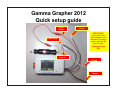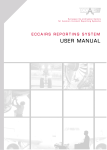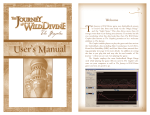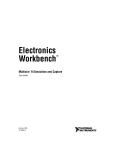Download Gamma Grapher 2012 Quick setup guide
Transcript
Gamma Grapher 2012 Quick setup guide +High Voltage Temperature sensor IMPORTANT! Even when the high voltage is not activated a voltage can be present on the red wire, between 50 and 80V. Probe signal Probe ground To the earth ground Power adapter First power up If the SD card is correctly inserted the startup screen should be displayed. Geo you have the special customized Hazmat version ☺ A self test is performed, note that in certain condition the temperature sensor may display a failed status, this is normal. If there is a failed line the page will wait for the user to press a next button otherwise it is automatically cleared. Page 2 Connect the MCA to the probe To activate the menu press this area Set the high voltage parameters Page 3 Set the HV value Set the HV value Set the voltage and then the exit button on the lower right Page 4 Warning! When this button is pressed it will activate the high voltage module Activate the high voltage The high voltage will now slowly increase to reach the target value. This can take up to 40 seconds to match the value. Page 5 Congratulations! Your GG2012 should now see your first spectrum. 2 3 1 4 6 7 5 14 8 15 16 18 19 20 16 9 17 11 10 12 13 1- the cps average since the power on 2 - the cps average on the last 10 seconds 3 - the counts on the selected channel 4 - the FWHM 5 - the alarm level 6 - the highest count on the screen 7 - the compensated dose in µR/h 8 - a blinking indicator when the software is OK 9 - the temperature, blue= coldest, green = actual, red= hottest, C = Celsius, F= Fahrenheit 10 - power load for the HV 11 - target HV value 12 - measured HV value 13 - instant uncorrected CPS, 1 and 2 values are dead time corrected. 14 - the selected channel 15 - the efficiency of the channel, used for the dose 16 - the voltage control, manu, auto (temperature compensation), off 17 - the time since the last spectrum clear 18 - the sliding scale indicator 19 - the isotope energies indicator 20 - the number of lines for the isotope Page 6 To be continued, the user’s manual of the prototype could also be used while waiting an update for the actual version Page 7