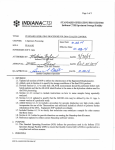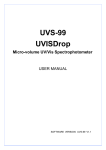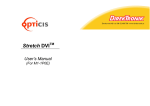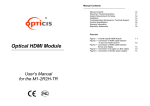Download Nanodrop - Indiana CTSI
Transcript
Page 2 of 7 required by the user. Calibration of the path length (accuracy) is generally not required as field experience has shown that the path does not change appreciably even after several years of heavy use. To ensure that the Nanodrop is working properly and does not experience a significant drift in path length accuracy, the SSF will check the calibration semi-annually. Refer to the Nanodrop ND1000 User’s Manual for any pictorials of parts and locations not included in this SOP. 4. SCOPE 4.1. This SOP applies to all SSF personnel performing maintenance for the Nanodrop ND-1000. It defines the process for maintaining the Nanodrop ND-1000 and for documenting the maintenance. 5. MATERIALS 5.1. Reagents 5.1.1. CF-1 Calibration fluid (aqueous potassium dichromate K2CR2O7) (Fisher cat# CF1) stored at room temp. 5.1.2. DI Water (from lab sink) 5.1.3. Pedestal Reconditioning Kit (PR-1 Kit), stored at room temp. (Fisher cat# PR1KIT). 5.1.4. 0.5M HCL(standard lab grade, room temp., optional) 5.2. Supplies 5.2.1. Can of compressed air 5.2.2. Gauze Pad 5.2.3. Kimwipes® (or similar product) 5.2.4. Nanodrop Calibration software (downloaded from the Nanodrop Products website, http://nanodrop.com). 5.2.5. Nanodrop Software 5.2.6. Paperclip or small screwdriver 5.3. Equipment 5.3.1. Pipette (or other suitable dispensing unit) capable of accurately dispensing 1-2uL (SF-3-3). 5.3.2. Vortex 6. PROCEDURE 6.1. OPERATION 6.1.1. Operation of the Nanodrop 1000 is defined in SOP SF-4-16 (SOP for DNA Quality Control). 6.2. CLEANING 6.2.1. Routine cleaning is performed before each batch run and in between samples during the process of evaluating the quantity/quality of DNA as defined by SOP SF-4-16. 6.2.2. Required component cleaning occurs on a semi-annual basis at minimum and is defined under Section 6.3.1 for routine maintenance. 6.3. MAINTENANCE NOTE: All maintenance may be performed by Thermo Fisher at the discretion of the SFF staff. The maintenance should be documented on Appendix A and a copy of the work performed should be attached. 6.3.1. Routine (Semi-annually, at minimum) 6.3.1.1.General cleaning of pedestals 6.3.1.1.1. Apply 5ul of DI water to the bottom pedestal with an appropriate dispensing pipette. 6.3.1.1.2. Lower the upper pedestal arm to form a liquid column and let it sit for approximately 2-3 minutes. SOP SF-3-11.02 SOP FOR MAINTAINING THE NANODROP ND-1000 Page 3 of 7 6.3.1.1.3. Wipe away the water from both the upper and lower pedestals with a dry Kimwipes®(or similar product). 6.3.1.1.4. If a more rigorous cleaning is required (e.g., instances of protein residue buildup), repeat steps 6.3.1.1.1 through 6.3.1.1.3 substituting 0.5M HCL for DI water followed by another round of steps 6.3.1.1.1 through 6.3.1.1.3 using DI water to remove any residual HCL. 6.3.1.1.5. Record that pedestal cleaning has been completed, the initials of the staff member performing the action, and the date on which it occurred on the maintenance log (see appendix A). 6.3.1.2.Reconditioning of pedestals 6.3.1.2.1. Open the vial containing PR-1 and use the applicator provided in the kit to remove a pin-head sized amount of the compound. 6.3.1.2.2. Apply a very thin and even layer of PR-1 to the surface of the upper and lower pedestals and let dry for ~30 seconds. 6.3.1.2.3. Aggressively rub the surface of the upper and lower pedestals using a dry Kimwipe®(or similar product) until all of the compound residue is removed. 6.3.1.2.4. Remove any excess lint (created by rubbing the Kimwipe® on the pedestal) from around the pedestal by spraying compressed air over the pedestal. 6.3.1.2.5. Record that pedestal reconditioning has been completed, the initials of the staff member performing the action, and the date on which it occurred on the maintenance log (see appendix A). 6.3.1.3.Cleaning the Solenoid 6.3.1.3.1. Lay the Nanodrop ND-1000 on its side with the source fiber (black fiber optic cable) facing up. 6.3.1.3.2. Open the arm of the sampling mechanism. 6.3.1.3.3. Manually depress the solenoid plunger using a paperclip or small screwdriver and spray compressed air down the solenoid plunger hole (See Fig. 1 below). 6.3.1.3.4. Return the instrument to its normal upright position. 6.3.1.3.5. Record that solenoid cleaning has been completed, the initials of the staff member performing the action, and the date on which it occurred on the maintenance log (see appendix A). Figure 1 SOP SF-3-11.02 SOP FOR MAINTAINING THE NANODROP ND-1000 Page 4 of 7 6.3.2. Non-Routine 6.3.2.1. If the Nanodrop is not functioning properly, consult user’s manual. If unable to resolve, notify SSF management. 6.3.2.2. Contact Thermo Fisher to order replacement parts or for repairs as necessary. 6.3.2.3. Document any repairs/modifications on Appendix A. Attach any documentation received. 6.4. CALIBRATION AND FUNCTION VERIFICATION 6.4.1. Calibration Check (to be performed semi-annually, at minimum) 6.4.1.1. Complete Section 6.3.1 before proceeding with the calibration check. 6.4.1.2. Using IU login and password, log in to Nanodrop lab computer. Open the Nanodrop ND-1000 software and click on the “Utilities and Diagnostics” button that appears on the main menu. Then click on “Calibration Check.” 6.4.1.3. Add 1uL of DI water to the lower pedestal, close the arm, and click “OKAY.” 6.4.1.4. Clean the upper and lower pedestals when the Nanodrop finishes analyzing the sample (~3-5 seconds). 6.4.1.5. Raise the sample arm and clean the sample off both pedestals with a dry Kimwipe® (or similar product). 6.4.1.6. Enter the Target Absorbance found on the CF-1 vial into the software (see Figure 2 below). Figure 2 SOP SF-3-11.02 SOP FOR MAINTAINING THE NANODROP ND-1000 Page 5 of 7 6.4.1.7. Add 1uL of de-ionized water to the lower pedestal, close the pedestal arm, and select “Blank.” 6.4.1.8. Clean the upper and lower pedestals when the Nanodrop finishes analyzing the sample (~3-5 seconds). 6.4.1.8.1. Raise the sample arm and clean the sample off both pedestals with a dry Kimwipe (or similar product). 6.4.1.9. Vortex vigorously the ampoule of CF-1 Calibration Fluid before opening to ensure the solution is thoroughly mixed. 6.4.1.9.1. Tap the ampoule gently on a hard surface to ensure all solution is collected in the bottom portion of the ampoule. 6.4.1.10. Carefully open the ampoule of CF-1 Calibration Fluid by wrapping a gauze pad around the neck and breaking the ampoule. 6.4.1.10.1. NOTE: The CF-1 Calibration Fluid is supplied in a single use vial. It must be used within one hour of opening, as exposure to the environment or another container may cause a significant change in concentration. 6.4.1.10.2. Record the lot number and expiration date of the CF-1 fluid on Appendix A. Also, note the time the ampoule was opened. 6.4.1.11. Add 1uL of CF-1 to the lower pedestal, close the pedestal arm, and click “Measure.” SOP SF-3-11.02 SOP FOR MAINTAINING THE NANODROP ND-1000 Page 6 of 7 6.4.1.12. Clean the upper and lower pedestals when the Nanodrop finishes analyzing the sample (~3-5 seconds). 6.4.1.12.1. Raise the sample arm and clean the sample off both pedestals with a dry Kimwipe (or similar product). 6.4.1.13. Use individual 1uL samples of the CF-1 Calibration check fluid for testing the calibration. Repeat 10 times. Repeat steps 6.4.1.11 and 6.4.1.12 nine more times (total of ten). 6.4.1.14. The calibration check results are displayed on-screen in the Customer Guidance test box after the 10th measurement indicating if the test passed or failed. 6.4.1.14.1. NOTE: The displayed on-screen results must state, “Within calibration specifications” in order for the test to pass. This means that the instrument is working within 3% of target at the 1.0 mm Path, and the standard deviations for the 1.0 mm Path and the 0.2 mm Path are ≤0.011 and ≤0.005, respectively. 6.4.1.14.2. If the instrument does not pass the calibration check using 1uL samples, immediately rerun the calibration check procedure (Section 6.4.1) using 2uL samples. Document all actions on Appendix A. 6.4.1.14.3. If the instrument does not pass the calibration after using 2uL samples, recalibration is required. Notify SSF Management. Proceed to Section 6.4.2 for calibration procedure. 6.4.1.15. Save the calibration check results in the Nanodrop file folder on the shared drive when finished with the calibration check. 6.4.1.16. Print a copy of the results and attach them to Appendix A. Record that this action has been completed, the initials of the staff member performing the action, and the date on which it was completed on Appendix A. 6.4.1.17. Record that the calibration check has been completed, the status of the test (pass / fail), the initials of the staff member performing the action, and the date on which it occurred on the maintenance log (see appendix A). 6.4.1.17.1. Clean the pedestals in accordance with section 6.1.1.1. in this SOP. 6.4.1.18. Submit completed copies of Appendix A for review and approval. 6.4.1.18.1. File reviewed copy (and any associated maintenance records) in the equipment binder located in the operations office. 6.4.2. Calibration (as needed) 6.4.2.1. Contact Thermo Fisher Scientific to set up the recalibration. Once recalibration is completed, attach a copy of the recalibration documentation to Appendix A. 6.5. SOFTWARE UPDATES 6.5.1. Periodic upgrades are available for the Nanodrop Software at http://nanodrop.com. 6.5.2. Document any upgrades/modifications on Appendix A. 6.6. TROUBLESHOOTING 6.6.1. Refer to Nanodrop ND-1000 Spectrophotometer V3.8 Users Manual 7. REFERENCES 7.1. Nanodrop ND-1000 Spectrophotometer V3.8 Users Manual, 7.1.1. Located in the SSF shared folder 7.1.2. Alternatively, downloadable from the Thermo Scientific Nanodrop Products Website (http://nanodrop.com/) SOP SF-3-11.02 SOP FOR MAINTAINING THE NANODROP ND-1000 Page 7 of 7 8. DOCUMENTATION 8.1. Maintenance logs are submitted for review by SSF Management and maintained per SF-1-6 Controlled Document Management SOP. 8.2. Records are maintained per SF-1-6 Controlled Document Management. 8.3. Deviations are managed per the SF-1-9 Deviation Management SOP. 9. APPENDICES 9.1 The current version of each of the following appendices is used to guide and implement this SOP: APPENDIX A: Nanodrop ND-1000 Semi-Annual Maintenance Log (1 Page) SOP SF-3-11.02 SOP FOR MAINTAINING THE NANODROP ND-1000 Appendix A: Nanodrop ND-1000 Semi-Annual Maintenance Log Page 1 of 1 Serial Number______________________________ Month/Year__________________ The following Preventative Maintenance should be completed on a semi-annual basis at minimum: Task Completed (If No, Explain) Were 2ul samples warranted? Status Yes / No NA NA Recondition Pedestals Yes / No NA NA Cleaned Solenoid Yes / No NA NA Calibration Check * Yes / No Yes / No Pass/ Fail Yes / No NA NA Yes / No / NA NA NA Yes / No / NA NA NA General Cleaning of Pedestals Calibration Check Results Printed & attached Recalibration (if necessary) Recalibration documentation attached (if applicable) Initials / Date *CF-1 Calibration Check Fluid: Lot#________________ Exp. Date________________ Time CF-1 opened_____________ Time check was completed_____________ Difference <1 hour? Comments □Yes PM performed by a Thermo Fisher service rep. and a copy of the documentation is attached. Additional comments (include documentation of non-routine maintenance, repairs, and software updates): Reviewed by_____________________________ Date____________________ SOP SF-3-11 SOP FOR MAINTAINING THE NANODROP ND-1000 Form Version 02 □No