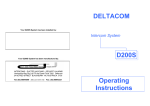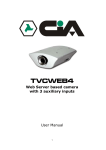Download Deltacom User Manual
Transcript
TABLE OF CONTENTS Intercom Type Page Front Door Answering 2 D200S Minicom 3 D200S 5 Clock Radio Controls 8 (D200S / DJ500 / DJ1000) D500S Minicom 10 DJ500 10 DJ1000 10 Page 1 Direct Alarm Supplies User Manual FRONT DOOR ANSWERING SYSTEM HOW TO USE THE INTERCOM BUTTON OPERATION Door Bell When this button is pressed, the door bell will sound. The door bell will not sound if the system is in use. Talk To talk to the door unit, press & hold the talk button. When the talk button is released, sound from the door unit will be heard. Only one unit may talk to the door at any one time, and the room stations cannot communicate with each other. Unlock When this button is pressed, it will activate the latch (if connected) for approximately five (5) seconds. The unlock button will only work if the system is in use ie. after the talk button has been pressed. Off This button will end communication to the door unit. If the off button is not pressed & the system is in use, it will automatically end the communication approximately fifteen (15) seconds after the talk button was last released. Page 2 Direct Alarm Supplies User Manual D200S MINICOM On each unit there are seven (7) buttons: TALK / CANCEL / PRIVACY / MUSIC / UNLOCK / MONITOR / DOOR HOW TO USE THE INTERCOM BUTTON OPERATION Talk Pressing & holding this button will enable you to communicate with the rest of the system, except the door unit. When the talk button is released, you will hear all the other units, & they can reply hands free. When you have pressed the talk button, the IN USE light will be illuminated. Cancel This button will cancel a call you have made. You may only use this function if you initiated the call. If you do not cancel a call, the unit will automatically cancel thirty (30) seconds after the talk button was released. Privacy This button will prevent others from listening to your unit. The privacy light will be illuminated if this function is selected. If you wish to respond to a call & privacy is active, you can de-select privacy by pressing the key again. Music Music may be heard through your unit if the stereo is connected by jack & turned on. Press the button to turn music on, & press again to de-select. Note: OPTIONAL STEREO JACK The stereo MUST be turned on before pressing the Music button or you may hear a hissing noise. This means there is no music to be heard. Check your stereo. Page 3 Direct Alarm Supplies User Manual BUTTON OPERATION Monitor If you want to monitor a unit, press this button at the unit to be monitored. The monitor light and in use light will be illuminated. The unit will be heard at all other units in the system, except the door unit, and units with volume set to zero (0). Note that the monitored unit will not hear the door bell. Some of the other units may choose not to listen to the monitored unit. At these units, press the cancel button to prevent listening. To stop monitoring, press the monitor button again. The light will turn off. Door To talk to the door unit, first press the door button, then use the talk button as you would for normal conversation with any other unit in the system. Unlock Where an electric latch is fitted at the front or back door, first press the door button, then the unlock button. The latch will be activated for five (5) seconds. Note: These latches should always be used in conjunction with a dead lock eg. they are not burglar proof. The volume control can be used to obtain full privacy ie. you cannot hear other stations calling you or the door bell if you set volume to 0. Note: Other stations can listen to this station unless privacy is on. Volume Door Station Operation: The door station will operate hands free after a room station has opened a channel of communication to the door on small stations. The door bell volume at the door station can be decreased by turning the blue potentiometer on the door station circuit board anticlockwise. Page 4 Direct Alarm Supplies User Manual D200S The master unit has twenty-two (22) intercom buttons. On each unit room unit there are seven (7) buttons: TALK / CANCEL / PRIVACY / MUSIC / UNLOCK / MONITOR / DOOR HOW TO USE THE INTERCOM BUTTON OPERATION Talk Pressing & holding this button will enable you to communicate with the rest of the system, except the door unit. When the talk button is released, you will hear all the other units, & they can reply hands free. When you have pressed the talk button, the IN USE light will be illuminated. Selective Calling If you wish to communicate with one or more units, press their location buttons before you press the talk button. Eg. To talk to Location 3 & 6, press 3, then, 6, then talk. NB. This function is only available on master units. Cancel This button will cancel a call you have made. You may only use this function if you initiated the call. If you do not cancel a call, the unit will automatically cancel thirty (30) seconds after the talk button was released. Privacy This button will prevent others from listening to your unit. The privacy light will be illuminated if this function is selected. If you wish to respond to a call & privacy is active, you can de-select privacy by pressing the key again. Page 5 Direct Alarm Supplies User Manual BUTTON OPERATION Music Music may be heard through your unit if the stereo is connected by the jack lead & turned on. Press the button to turn music on, & press again to de-select. if Radio is on this will over-ride stereo input. If the radio is turned off at the master, all music buttons will automatically turn off. Note: OPTIONAL STEREO JACK The stereo MUST be turned on before pressing the Music button or you may hear a hissing noise. This means there is no music to be heard. Check your stereo. Monitor If you want to monitor a unit, press this button at the unit to be monitored. The monitor light will be illuminated. The unit will be heard at all other units in the system, except the door unit, and units with volume set to zero (0). Note that the monitored unit will not hear the door bell. Some of the other units may choose not to listen to the monitored unit. At these units, press the cancel button to prevent listening. To stop monitoring, press the monitor button again. The light will turn off. Door To talk to the door unit, first press the door button, then use the talk button as you would for normal conversation with any other unit in the system. Unlock Where an electric latch is fitted at the front or back door, first press the door button, then the unlock button. The latch will be activated for five (5) seconds. Page 6 Direct Alarm Supplies User Manual BUTTON OPERATION Volume The volume control can be used to obtain full privacy ie. you cannot hear other stations calling you or the door bell if you set volume to 0. Note: Other stations can still listen unless Privacy is selected. ADDITIONAL FEATURES: BUTTON OPERATION Sleep Function Music may be turned on for an hour by pressing & holding the music button for more than two (2) seconds. When the button is released, a short beep will signify that the sleep function has been successfully activated. Alarm Function If the alarm is not required at a room unit, press & hold the privacy button for more than two (2) seconds. When released, a short beep will signify the alarm function has been successfully de-activated. To re-activate, press & hold the unlock button. A beep will signify successful re-activation for that unit. The alarm will turn the music on for 60 minutes at room units. Page 7 Direct Alarm Supplies User Manual D200S / DJ500 / DJ1000 CLOCK RADIO CONTROLS These controls are located in the top half of the master unit on the right hand side. A protective lens covers the clock adjustment buttons. FUNCTION OPERATION Set Clock To adjust the clock, hold this button down while pressing the hour or minute button. The PM light will illuminate to indicate PM, and will not be lit for AM. When time is displayed, the dot will flash every second. If it is showing alarm time, it time cannot be adjusted. When the alarm time is displayed, the dot will not flash. Set Alarm To adjust the alarm time: While holding the alarm set button, press the hour or minute button to adjust. The alarm light will illuminate and the alarm will be activated when the alarm button is pressed. The alarm button is located below the clock buttons. To turn off the alarm, press the alarm button again. The Alarm will turn the radio on & music will be heard for approximately one (1) hour at the room units. The radio will continue to be heard at the master unit. Display The display button will change the display to show the time, alarm time, & radio frequency each time it is pressed. It will automatically revert back to time. Page 8 Direct Alarm Supplies User Manual FUNCTION OPERATION Radio Controls are located below the clock buttons. The radio on/off button will turn the radio on or off. (note: the music button must be turned on to hear the music) To tune the radio, press one of the tuning buttons either u or down. The radio will automatically search for a station. If you wish to manually tune the radio, press one of the tuning buttons briefly & it will step through the band each time the button is pressed. To switch between AM & FM bands, press the AM/FM button, To store radio stations in the memory, press the MEM button followed by the channel button you want to store the station in. There are five (5) preset stations for both AM & FM. If the radio is turned off at the master unit, all music buttons will automatically turn off. Page 9 Direct Alarm Supplies User Manual DJ500 / DJ1000 Minicom On each unit there are thirteen (13) or 21 buttons: TALK / CANCEL / PRIVACY / MUSIC / UNLOCK and the LOCATION buttons (1 to 8 on the D500S Minicom & DJ500; 1 to 16 on the DJ1000) HOW TO USE THE INTERCOM BUTTON OPERATION Status Lights The IN USE light shows the system is active. The ON light shows when a unit is included in an intercom call. The PRIVACY light shows when privacy is selected. Talk Pressing & holding this button will enable you to communicate with the rest of the system, except the door unit. When the talk button is released, you will hear all the other units, & they can reply hands free. Units with privacy selected will not be heard. When you have pressed the talk button, the IN USE & ON lights will illuminate. To talk to a particular room, press the location button of that room then press talk. To talk to more than one room, press the location button of one room, followed by the next room, then press talk. Cancel This button will cancel a call you have made. You may only use this function if you initiated the call. Other units may cancel a call by pressing & holding the cancel button for more than two (2) seconds. When released, the intercom call will be cancelled. This is called master cancel. If you do not cancel a call, the unit will automatically cancel sixty (60) seconds after the talk button was last pressed, or after a location button was last pressed. Page 10 Direct Alarm Supplies User Manual BUTTON OPERATION Privacy This button will prevent others from listening to your unit. The privacy light will be illuminated if this function is selected. If you wish to respond to a call & privacy is active, you can de-select privacy by pressing the key again. To select full privacy, where you cannot be called or listened to, press & hold privacy for more than two (2) seconds. A short beep will be heard when released to indicate full privacy has been selected. If a station is called while in full privacy the called station will emit an attention beep. Music Music may be heard through your unit if the stereo is connected by jack & turned on. Press the button to turn music on, & press again to de-select. Music may not be selected when the unit is included in an intercom call. Music may be set for 60 minutes at any room unit. To select, press & hold the music button for more than to (2) seconds. When released, a short beep will indicate that sleep mode has been selected. Note: OPTIONAL STEREO JACK The stereo MUST be turned on before pressing the Music button or you may hear a hissing noise. This means there is no music to be heard. Check your stereo. Note: The SJ input will be achieved whenever the radio is turned “off”. Location Buttons To call an individual unit, press the number of that unit. This will enable private calling between units. When the unit has been selected, use the talk button to communicate with this unit. More than one unit may be selected. A door unit can only be called when it has been selected by a location button. The door unit is usually number 8 on the DJ500, and number 16 on the DJ1000. Page 11 Direct Alarm Supplies User Manual BUTTON OPERATION Monitor To monitor a unit, press & hold the location button for that unit for more than two (2) seconds. A short beep will be heard when the location button is released to indicate monitoring mode has been selected. More than one unit may be monitored. By pressing ALL required location buttons and holding the last button selected for more then (2) seconds. Unlock Where an electric opening device is installed at the front or back door and connected to the system, it may be operated by first calling the door unit, and then pressing the unlock button. The latch will be activated for five (5) seconds. AUX The AUX button enables second functions. These are activated by first pressing the AUX button followed by the second button. (DJ1000 only) A short beep will indicate a successful AUX function has been completed. AUX + MUSIC Turns off music at all units (does not turn off the radio). AUX + PRIVACY Disables the alarm function at the unit. AUX + CANCEL Enables the alarm function at the unit. AUX + TALK Monitors that unit to all other units (except the door unit). Page 12 Direct Alarm Supplies User Manual The Door Unit: This has only one button – pressing this will sound the door bell throughout the system. The door unit will not receive music. Options: Each unit may be programmed to enable / disable features of the system. These features include: A unit will / will not receive the door bell. A unit will / will not be able to operate the unlock function. A unit will / will not be able to select privacy. Ask your installer about what other options are available. Page 13 Direct Alarm Supplies User Manual