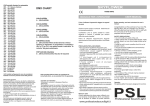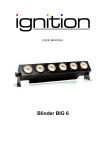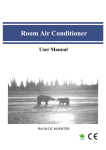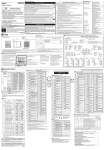Download Manual-E - Decision
Transcript
Operations Manual Super 12 bit AD/DA card Operations Manual Super 12 bit AD/DA card CHAPTER 1 CHAPTER 2 INTRODUCTION UNPACKING INFORMATION The super 12 bit A/D-D/A card is a high precision data conversion system for PC/486, Pentium, or compatibles. It contains two 12 bits digital to analog channel with unipolar or bipolar format, and sixteen/eight 12 bits (single-ended / differential) analog to digital channels conversion with unipolar or bipolar format. Check that your super 12 bit A/D-D/A package includes the following items: • • • • • The features of the super 12 bit A/D-D/A board are: D/A: • 12 bits resolution • Output channel : Two One Standard One optional • Output voltage setting Unipolar : 0V to 2.5V, 0V to 5V, 0V to 10V Bipolar : -2.5 to 2.5V, -5 to 5V, -10 to 10V Super 12 bit A/D-D/A board. Demo Program. Data Capture Software Manual with Disk. User manual. Warranty form. A/D: • 12 bits resolution • Input voltage range Unipolar : 0V to 2.5V, 0V to 5V, 0V to 10V Bipolar : -2.5 to 2.5V, -5 to 5V, -10 to 10V • Channel number 16 channels single-ended input. 8 channels differential input. I/O port address selectable LED indicates when adapter is operating. DECISION Computer International 1 2 DECISION Computer International Operations Manual Super 12 bit AD/DA card Operations Manual CHAPTER 3 Super 12 bit AD/DA card CHAPTER 4 HARDWARE INSTALLATION HARDWARE CONFIGURATION Your super 12 bit A/D-D/A card is designed to be inserted in any available slot in your PC/486, Pentium or compatibles. In order to gain access to the expansion slots, follow the steps listed below: Before you use the A/D-D/A card, you must ensure that the port address and jumper are set correctly, the proper settings for the A/DD/A card are described in the following: 1. Turn off all power to your computer and all peripheral devices before installing your industry card. 2. Remove the cover of the computer. 3. Insert the SUPER 12 BIT AD/DA CARD into any available slot. Make sure the adapter is firmly seated in the chosen slot. 4. Replace the cover of the computer. 5. Connects the expansion cable to 25 pin connectors. 6. Turn on the power of your computer. DECISION Computer International 3 4 DECISION Computer International Operations Manual Super 12 bit AD/DA card Operations Manual Super 12 bit AD/DA card 4.1 I/O Port Address The I/O port address are &H170-17F or &H160-16F selectable: 1. 170/160 : Output A/D channel number. (low nibble) 2. 171/161 : Clear A/D register. 3. 172/162 : Input A/D low byte data. (8 bits) 4. 173/163 : Input A/D high byte data. (low nibble) 5. 174/164 : Output D/A low byte data. (channel 1/8 bits) 6. 175/165 : Output D/A high byte data. (channel 1/low nibble) 7. 176/166 : Output D/A low byte data. (channel 2/8 bits) 8. 177/167 : Output D/A high byte data. (channel 2/low nibble) 9. 17A/16A A/D conversion loop. (low) 10.17C/16C : A/D conversion loop. (high) 4.2 Jumper Setting 1. I/O Port Address 1 2 JP8 JP8 is used to select I/O port address JP8 short open DECISION Computer International 5 6 Address H170 - 17F H160 - 16F DECISION Computer International Operations Manual PORT Port 0 Port 1 Port 2 Port 3 Port 4 Port 5 Port 6 Port 7 Port 8 Port 9 Super 12 bit AD/DA card CASE 1 H170 H171 H172 H173 H174 H175 H176 H177 H17A H17C CASE 2 H160 H161 H162 H163 H164 H165 H166 H167 H16A H16C Operations Manual JP3-1 short open JP6-1 short open open JP6-2 open short open JP1 1 2 Short 1: Single-ended mode Short 2: Differential mode polar bipolar unipolar JP6-3 open open short scalar 2.5V 5V 10V JP5 1 2 3 JP1 is used to select unipolar or bipolar of D/A channel 1 output voltage, and JP5 is used to select voltage scalar of D/A channel 1 output voltage. JP7 is used to select single-ended or differential mode. 3. A/D Input Voltage and Scalar JP3 1 2 JP3-2 open short 4. D/A Channel 1 Output Voltage and Scalar 2. Single-ended or Differential Mode Selection JP7 1 2 Super 12 bit AD/DA card JP1-1 short open JP6 1 2 3 JP5-1 short open open JP3 is used to select unipolar or bipolar of A/D input voltage, and JP6 is used to select voltage scalar of A/D input voltage. JP1-2 open short JP5-2 open short open polar bipolar unipolar JP5-3 open open short scalar 2.5V 5V 10V 5. D/A Channel 2 Output Voltage and Scalar DECISION Computer International 7 8 DECISION Computer International Operations Manual Super 12 bit AD/DA card JP2 1 2 1. select A/D unipolar and 0V to 10V scalar JP2 is used to select unipolar or bipolar of D/A channel 2 output voltage, and JP4 is used to select voltage scalar of D/A channel 2 output voltage. JP4-1 short open open JP2-2 open short JP4-2 open short open Super 12 bit AD/DA card In the following, we show some jumper setting examples. JP4 1 2 3 JP2-1 short open Operations Manual JP3 1 2 scalar 2.5V 5V 10V JP6 1 2 3 3. select D/A channel 1 unipolsr and 0V to 5V scalar. NOTE 1. The scalar range is from negative voltage to positive voltage when bipolar is selected. Otherwise, the scalar range is from 0 to positive voltage. 2. The full scalar voltage is the higest voltage dependent on your scalar range selection. 3. Default settings are unipolar and scalar range is 10V. DECISION Computer International JP6 1 2 3 2. select A/D bipolar and –5V to 5V scalar. polar bipolar unipolar JP4-3 open open short JP3 1 2 9 JP1 1 2 JP5 1 2 3 4. select D/A channel 2 bipolar and –2.5V to 2.5V scalar. JP2 1 2 JP4 1 2 3 10 DECISION Computer International Operations Manual Super 12 bit AD/DA card Super 12 bit AD/DA card B. Differential Mode 4.3 D Type Connector Pin Assignment A. Single-ended Mode (default setting) Pin Function Pin Function 1 +12V 14 -12V 2 D/A CH2 OUT 15 D/A CH1 OUT 3 GND 16 A/D CH15 4 A/D CH14 17 A/D CH13 5 A/D CH12 18 A/D CH11 6 A/D CH10 19 A/D CH9 7 A/D CH8 20 A/D CH7 8 A/D CH6 21 A/D CH5 9 A/D CH4 22 A/D CH3 10 A/D CH2 23 A/D CH1 11 A/D CH0 24 GND 12 GND 25 -5V 13 +5V DECISION Computer International Operations Manual 11 Pin Function Pin Function 1 +12V 14 -12V 2 D/A CH2 OUT 15 D/A CH1 OUT 3 GND 16 A/D CH7- 4 A/D CH7+ 17 A/D CH6- 5 A/D CH6+ 18 A/D CH5- 6 A/D CH5+ 19 A/D CH4- 7 A/D CH4+ 20 A/D CH3- 8 A/D CH3+ 21 A/D CH2- 9 A/D CH2+ 22 A/D CH1- 10 A/D CH1+ 23 A/D CH0- 11 A/D CH0+ 24 GND 12 GND 25 -5V 13 +5V 12 DECISION Computer International Operations Manual Super 12 bit AD/DA card Operations Manual CHAPTER 5 4.4 VR Adjustment VR1, VR2, and VR3 are used to adjust reference voltage of A/D and D/A channel. To screw VR clockwise, the reference voltage will be increased, otherwise to screw VR counterclockwise, the reference voltage will be decreased. VR number VR3 VR1 VR2 Super 12 bit AD/DA card SOFTWARE DIAGNOSTIC 5.1 Software 1. ADJU12.BAS The ADJU12.BAS is used to adjust reference voltage, the factory settings of VR resistors are adjust to full scalar voltage (10V). port A/D channel D/A channel 2 D/A channel 1 After you run this program, the output voltage of D/A channel 1 and channel 2 are set to full scalar voltage, so that you may screw VR2 and VR3 to adjust output voltage to full scalar voltage. To adjust A/D channel, you may connect D/A channel 1 and A/D channel then screw the VR3 until A/D input number equal to 4095. 2. AUTO12.BAS Loopback test program. 3. ADDA12.BAS Diagnostic program. 5.2 Diagnostic Test 1. Insert the demonstration media into drive, then copy diagnostic program into your computer. 2. Key in the BASIC test program, then type run. (please refer section 4) 3. The screen will display: ------------------------------------------------------------which selection do you want? 1. D/A MODE 2. A/D MODE DECISION Computer International 13 14 DECISION Computer International Operations Manual Super 12 bit AD/DA card ------------------------------------------------------------4. If you select “1. D/A MODE”, pin 2 and pin 15 of D-type connector will output 64 steps saw-tooth wave. 5. If you select “2. A/D MODE”, screen will display each value (from 0 to 16383 of the 16 channel). Super 12 bit AD/DA card 2. Digital to analog (D/A) procedure (1) Output high byte (channel 1/low nibble) OUT port + 5, Hdata (2) Output low byte (channel 1/8 bits) OUT port + 4, Ldata 5.3 Programming Techniques Under MS/DOS (3) Output high byte (channel 2/low nibble) OUT port + 7, Hdata 1. Analog to digital (A/D) procedure (1) Output channel number to port OUT port , channel (4) Output low byte (channel 2/8 bits) OUT port + 6, Ldata (2) Clear register OUT (port+1) , 0 5.4 BASIC Test Program (3) Start convert FOR I = 1 to 6 A = INP(port + 12) NEXT I FOR I = 1 to 8 A = INP(port + 8) NEXT I 10 CLS: PORT=368 20 LOCATE 5,18: PRINT “ 12 BIT AD-DA CONVERSION CARD” 30 LOCATE 6,18: PRINT “=======================” 40 LOCATE 9,20: PRINT “1. D/A CONVERSION DEMO” 50 LOCATE 11,20: PRINT “2. A/D CONVERSION DEMO” 60 A$=INKEY$: IF A$=”” THEN 60 70 IF A$=”1” THEN 200 80 IF A$=”2” THEN 400 90 GOTO 10 200 CLS 202 LOCATE 5,15: PRINT “D/A CINVERSION DEMO” 204 LOCATE 7,15: PRINT “OUTPUT WAVEFORM FROM D/A PORT” 206 LOCATE 9,15: PRINT “PRESS ANY KEY RETURN MENU” 210 OUT PORT+4,0 : OUT PORT+6,0 (4) Read high byte (low nibble) C = INP(port +3) HB = (C/16 – INT(C/16)) * 16 (5) Read low byte (8 bits) LB = INP(port + 2) (6) Data AD = HB * 256 + LB DECISION Computer International Operations Manual 15 16 DECISION Computer International Operations Manual Super 12 bit AD/DA card 220 FOR I = 0 TO 15 230 OUT PORT+5, I : OUT PORT+7,I 240 NEXT I 250 A$=INKEY$: IF A$=”” THEN 210 260 GOTO 10 400 CLS 410 FOR CHANNEL = 0 TO 15 420 GOSUB 550 430 B = INP(PROT+3) 440 C = INP(PORT+2) 450 D = (B-16*(INT(B/16))) *256 + C 460 PRINT “ CHANNEL= “; CHANNEL, “DATA= “:D 470 NEXT CHANNEL 480 PRINT:PRINT:PRINT 490 GOTO 410 550 OUT PORT+1,0 560 OUT PORT+0, CHANNEL 570 FOR I = 1 TO 6: A= INP(PORT+12):NEXT I 580 FOR I = 1 TO 8: A= INP(PORT+8):NEXT I 590 RETURN Operations Manual Super 12 bit AD/DA card APPENDIX A WARRANTY INFORMATION A.1 Copyright Copyright 2002, 2003 DECISION COMPUTER INTERNATIONAL CO., LTD. All rights reserved. No part of 12 BIT AD/DA CARD software and manual may be reproduced, transmitted, transcribed, or translated into any language or computer language, in any form or by any means, electronic, mechanical, magnetic, optical, chemical, manual, or otherwise, without the prior written permission of DECISION COMPUTER INTERNATIONAL CO., LTD. Each piece of 12 BIT AD/DA CARD package permits user to use 12 BIT AD/DA CARD only on a single computer, a registered user may use the program on a different computer, but may not use the program on more than one computer at the same time. Corporate licensing agreements allow duplication and distribution of specific number of copies within the licensed institution. Duplication of multiple copies is not allowed except through execution of a licensing agreement. Welcome call for details. A.2 Warranty Information DECISION warrants that for a period of one year from the date of purchase (unless otherwise specified in the warranty card) that the goods supplied will perform according to the specifications defined in the user manual. Furthermore that the 12 BIT AD/DA CARD product will be supplied free from defects in materials and workmanship and be fully functional under normal usage. DECISION Computer International 17 18 DECISION Computer International Operations Manual Super 12 bit AD/DA card In the event of the failure of a 12 BIT AD/DA CARD product within the specified warranty period, DECISION will, at its option, replace or repair the item at no additional charge. This limited warranty does not cover damage resulting from incorrect use, electrical interference, accident, or modification of the product. All goods returned for warranty repair must have the serial number intact. Goods without serial numbers attached will not be covered by the warranty. Transportation costs for goods returned must be paid by the purchaser. Repaired goods will be dispatched at the expense of 12 BIT AD/DA CARD. To ensure that your 12 BIT AD/DA CARD product is covered by the warranty provisions, it is necessary that you return the Warranty card. Under this Limited Warranty, DECISION's obligations will be limited to repair or replacement only, of goods found to be defective as specified above during the warranty period. DECISION is not liable to the purchaser for any damages or losses of any kind, through the use of, or inability to use, the 12 BIT AD/DA CARD product. DECISION reserves the right to determine what constitutes warranty repair or replacement. Return Authorization: It is necessary that any returned goods are clearly marked with an RA number that has been issued by DECISION. Goods returned without this authorization will not be attended to. DECISION Computer International 19