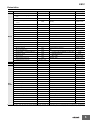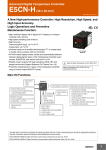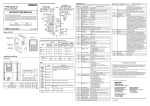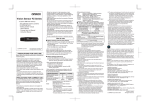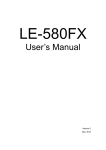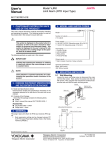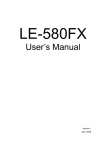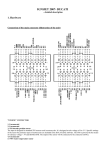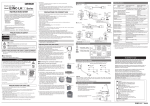Download ES1C Datasheet - Electrocomponents
Transcript
New Product Infrared Thermosensor ES1C Achieve Superior Environmental Resistance and a Wide Measurement Range of 0 to 400°C. • Flexible placement with slim cylindrical shape and long focus with a distance of 500 mm and area diameter of 80 mm. • The SUS body and silicon lens resist ambient operating temperatures of up to 70°C and resist dust and water to the equivalent of IP67. • Fast measurement with high-speed response of 100 ms/90%. • Strong resistance to noise with output of 4 to 20 mA. Refer to the Safety Precautions on page 6. Ordering Information Specification (measuring temperature range) Model 0 to 400°C ES1C-A40 Application Examples Checking Temperatures for Fabrication and Molding Materials Quality Control in the Thermal Sheet Processing Digital Temperature Controller E5CN-@L Digital Panel Meter K3GN-ND@ Monitoring the Temperature of Liquid Crystal Glass Substrates Checking the Drying Temperature in Baked Coatings Modular Temperature Controller EJ1 Digital Panel Meter K3HB-X Do not use the ES1C in locations subject to rapid changes in ambient temperature. Use a heat shield to suppress temperature changes if the ES1C is used in a location that is subject to rapid changes in ambient temperature due to radiating heat or hot air. 1 ES1C Ratings and Characteristics Item Model ES1C Power supply voltage 12 to 24 VDC Operating voltage range 90% to 110% of rated voltage Current consumption 70 mA max. Measuring temperature range 0 to 400°C Measurement accuracy 0 to 200°C: ±2°C, 201 to 400°C: ±1% (emissivity: 0.95) Response time 100 ms/90% Reproducibility ±1°C of reading value Measurement wavelength 8 to 14 µm Light-receiving element Thermopile Emissivity 0.95 fixed Current output 4 to 20 mA DC, Load: 250 Ω max. Ambient temperature range Operating: 0 to 70°C, Storage: −20 to 70°C (with no icing or condensation) Ambient humidity range Operating and storage: 35% to 85% Vibration resistance (destruction) 1.5-mm amplitude at 10 to 55 Hz for 2 hours each in the X, Y, and Z directions Weight 180 g Degree of protection Equivalent to IP67 Connections Measurement Range Power supply: 12 to 24 VDC Brown 110 dia. 80 dia. 70 dia. + 300 Blue 500 − Black 4 to 20 mA DC + 1000 + [mm] 8888 Connected device Gray − − Note: The measurement range is the measurement diameter for an optical response of 90%. Make sure that the actual object to be measured is sufficiently larger than the measurement diameters in the above figure. F.G. Shield Dimensions (Unit: mm) ES1C 12 dia. (lens diameter) M18×P1.0 60 (threaded section) 24 2 120 2,000 (cable length) ES1C Characteristics of Infrared Thermosensors 1. Principles of Infrared Thermosensors 2. Measurement Error due to Emissivity The ES1C uses thermopile light-receiving elements to receive the specific wavelengths (8 to 14 µm) in the infrared range radiated from the measurement range of the measurement object, converts the received light into an output signal in the internal circuits, and outputs a current that corresponds to the measured temperature. The ES1C outputs a current of 4 to 20 mA for measurement object temperatures of 0 to 400°C at a emissivity of 0.95. If the emissivity of the measurement object is less than 0.9, the effects of the ambient temperature will cause measurement error. Glossy metal surfaces generally have an extremely low emissivity, and so operation is easily affected by the ambient temperature, and it is difficult to measure the temperature of the measurement object. (Refer to the emissivities that are given on page 5.) In an application like this, select a location with a high emissivity and use the ES1-T Black Tape (sold separately, emissivity of 0.95) or ES1-S Black Spray (sold separately, emissivity of 0.94). Internal circuit Output signal (4 to 20 mA) Measurement object Measurement range Thermopile Setting and Adjusting the Connected Device This section describes an example of making settings and adjustments when a Digital Temperature Controller and Digital Panel Meter are connected. 1. Mounting • Select a location with a high emissivity for the object to be measured. If required, use Black Spray or Black Tape. • Secure the Thermosensor with the enclosed lock nuts. Use a tightening torque of 20 N·m max. • Mount the Thermosensor so that it is perpendicular to the object to be measured. • Mount the Thermosensor in a location that is not subject to ambient temperatures above 70°C, to direct hot air, etc. 2. Setting the Connected Device Make the settings so that 0.0 to 400.0°C is displayed for an output of 4 to 20 mA for the ES1C. E5@N-@L Digital Temperature Controller (Analog Input) Input type K3GN-ND@ Digital Panel Meter (DC Input) 0 (4 to 20 mA) Input type Scaling upper limit 4,000 Analog range Analog 4 to 20 Scaling lower limit 0 Scaling display value 1 Decimal point position 1 Scaling display value 2 4,000 Decimal point position 0000.0 0 ● Adjustment Example for the E5@N-L (Analog Input) A Shift Method 1. Measuring the Temperature of the Measurement Object Use the thermometer (B) to measure the actual temperature when using the measurement object (C). 2. Shifting the Display Value of the Connected Device Adjust the settings of the connected device after checking the following value: Temperature B (thermometer) − Temperature A (connected device) If temperature B minus temperature A is 10.0, adjust the settings so that measurement value of the connected device is +10.0. • Scaling upper limit = 4,000 to 4,100 • Scaling lower limit = 0 to 100 (The setting for the decimal point position is 1, and so the scaling set value will be increased by 100 for a displayed value of +10.0.) Value indicated by connected device (A) (°C) * For details, refer to the User’s Manual for the connected device. 3. Adjusting the Connected Device Error may occur due to the emissivity of the measurement environment or measurement object. There are two easy methods that can be used to adjust the error: simple shifting and two-point shifting, as described in the following section. Setup for Adjustment Value indicated after shift (e.g., 100.0) Value indicated before shift (e.g., 90.0) After shift Before shift +10.0 Measurement object temperature (e.g., 100°C) Temperature indicated (°C) by thermometer (B) Measurement object (C) ES1C Thermometer (B) Connected device (A) Power supply (D) 3 ES1C B Two-point Shift 1. Measuring the Temperature of the Measurement Object Set the temperature of the measurement object to room temperature and to the temperature during operation, and check the values indicated by the connected device (A) and the temperatures of the measurement object (B). Value indicated by Temperature of meaconnected device (A) surement object (B) Room temperature Y1 X1 Temperature during operation Y2 X2 2. Shifting the Indicated Value Use the following formula to calculate the upper limit and lower limit of input scaling after the shift from the values Y1 and Y2 indicated by the connected device and temperatures X1 and X2 of the measurement object. Value indicated by connected device (A) ● Adjustment Example for the K3GN A Shift Method 1. Measuring the Temperature of the Measurement Object Use a thermometer (B) to measure the actual temperature when using the measurement object (C). 2. Shifting the Display Value Adjust the settings of the connected device after checking the following value: Temperature B (thermometer) − Temperature A (connected device) If temperature B minus temperature A is 10.0, adjust the settings so that measurement value of the connected device is +10.0. • Scaling display value 1 = 0 to 100 • Scaling display value 2 = 4,000 to 4,100 (The setting for the decimal point position is 0000.0, and so the scaling set value will be increased by 100 for a displayed value of +10.0.) Value indicated by connected device (A) (°C) (°C) After shift After shift Value indicated after shift (e.g., 100.0) Before shift Value Y2 indicated before shift (e.g., 90.0) +10.0 Value indicated before shift (e.g., 90.0) Value Y1 indicated before shift (e.g., 30.0) Value indicated after shift (e.g., 25.0) Before shift Value indicated after shift (e.g., 100.0) Temperature displayed by X1 room X2 temperature temperature during operation (°C) thermometer (B) (e.g., 25°C) Temperature displayed by (°C) thermometer (B) Measurement object temperature (e.g., 100°C) (e.g., 100°C) (1) Scaling upper limit after shift (°C) X2 – X1 = --------------------- ( 400 – Y1 ) + X1 Y2 – Y1 (2) Scaling lower limit after shift (°C) X2 – X1 = --------------------- ( 0 – Y1 ) + X1 Y2 – Y1 Change the values to the scaling upper and lower limits from the result considering the decimal point position. For example, if the scaling upper limit after shift is 487.5 (°C) and the scaling lower limit after shift is −12.5 (°C), the decimal point position of the connected device will be set to the first decimal position, and so the scaling upper limit will be set to 4,875 and the scaling lower limit to −125. B Two-point Shift Use the teaching function of the K3GN to make adjustments using the ES1C's actual analog input value and the actual temperature. Set one of the two teaching points to room temperature and the other to the actual temperature of the measurement object during operation. 1. Move the K3GN to the initial setting level. 2. Set the temperature of the object to be measured to room temperature and set scaling input value 1 using teaching. Next, set the temperature (B) of the thermometer to scaling display value 1. (Point A in the following figure. The decimal point position for the K3GN is set to the first decimal position, and so set 250 for 25.0°C.) 3. Next, set the measurement object to the actual operating temperature and set scaling input value 2 and scaling display value 2 in step 2. (A value of 1,000 is set to specify 100.0°C for point B in the following graph.) Value indicated by connected device (A) (°C) Measurement object at room temperature (e.g., 25°C) B Scaling display value 2 (e.g., 100.0°C) Scaling display value 1 (e.g., 25.0°C) A Input value of connected (mA) device 0 Scaling input value 1 (e.g., 5.01 mA) 4 Measurement object at operating temperature (e.g., 100°C) Scaling input value 2 (e.g., 8.02 mA) ES1C Emissivities Item Emissivity Item Aluminum Iron oxide Pure aluminum, high-gloss aluminum 0.04 to 0.06 Red rusted iron 0.76 Gray oxidized lead Commercially available aluminum sheets 0.09 Mercury 0.09 to 0.12 Molybdenum filament 0.10 to 0.20 High-gloss sheets of pure brass Brass oxide 0.10 0.08 to 0.36 Chrome oxide 0.81 Glossy 0.07 Nickel oxide 0.90 Platinum Copper Glossy platinum sheets 0.05 to 0.10 Platinum wire rods 0.07 to 0.18 Glossy 0.05 Copper oxide 0.78 Glossy pure silver 0.55 Stainless steel Bronze with uneven surface Glossy pure gold 0.02 to 0.03 Iron and steel (except stainless) Glossy iron 0.14 to 0.38 0.03 to 0.28 Glossy 0.07 Rolled stainless steel 0.45 Glossy tin 0.06 Glossy cast iron 0.21 Etched tungsten filament Glossy wrought iron 0.28 Zinc Oxidized dull-colored wrought iron 0.94 Commercially available glossy pure zinc 0.03 to 0.35 0.05 Rusty iron sheet 0.69 Galvanized sheets Glossy steel 0.07 Zinc oxide 0.11 to 0.28 Thin rolled steel sheets 0.66 Titanium oxide 0.40 to 0.60 Unpolished steel sheets 0.94 to 0.97 Item Asbestos Emissivity 0.93 to 0.94 Bricks Item 0.21 Emissivity Water 0.92 to 0.96 Ice 0.96 to 0.98 Red, unpolished 0.93 Snow 0.83 Fireclay 0.75 Glass 0.85 to 0.95 Ceramics 0.90 to 0.94 Carbon Filament 0.53 Marble 0.94 Soot film 0.84 to 0.95 Fluorite 0.30 to 0.40 Gypsum 0.80 to 0.90 Plaster 0.89 to 0.91 Brick (red) 0.93 to 0.95 Paint, lacquer, varnish Coated lacquer 0.80 to 0.95 White enamel 0.91 Black lacquer 0.96 to 0.98 Fibers Aluminum paint 0.27 to 0.67 Cloth (black) 0.98 16-color oil-based paint 0.92 to 0.96 Skin (human) 0.98 Glazed porcelain 0.92 Leather Opaque crystals (quartz) 0.68 to 0.92 Charcoal (powder) Asphalt 0.90 to 0.98 Rubber (black) Concrete 0.94 Plastic Cement 0.96 Lumber Sand 0.90 Paper Dirt 0.28 Nickel 0.56 to 0.64 Glossy chrome Nonmetals 0.69 Aluminum oxide Brass Metals Emissivity 0.78 to 0.82 0.90 0.75 to 0.80 0.96 0.94 0.85 to 0.95 0.90 0.70 to 0.94 0.92 to 0.96 Note: Operation will be easily affected by the ambient temperature if the emissivity of the measurement object is lower than 0.9. Glossy metal surfaces generally have an extremely low emissivity, and it is difficult to measure the temperature of the measurement object. Use Black Spray or Black Tape (sold separately). 5 ES1C Safety Precautions CAUTION A malfunction in the product may occasionally result in property damage to connected equipment or devices. To maintain safety in the event of malfunction of the product, take appropriate safety measures, such as installing a monitoring device on a separate line. Precautions for Safe Use (1) This Product is designed for indoor use only. Do not use the Product outdoors or in any of the following locations. • Locations directly subject to heat radiated from heating equipment. • Locations subject to splashing liquid or oil atmosphere. • Locations subject to direct sunlight. • Locations subject to dust or corrosive gases (in particular, sulfide or ammonia gases). • Locations subject to intense temperature changes. • Locations subject to icing or condensation. • Locations subject to excessive vibration or shock. (2) Use and store the Product within the rated ambient temperature and humidity. If there is heating equipment in the vicinity of the Product, heat radiated from the equipment will cause the temperature inside the Product to rise and shorten its service life. In such a case, use forced cooling by fans or other means of air ventilation. (3) Be sure to wire properly with correct polarity of terminals. (4) Attach a surge protector or noise filter on nearby noisegenerating devices (in particular, motors, transformers, solenoids, magnetic coils, or devices that have an inductance component). If a noise filter is used on the power supply, check the voltage and current, and attach the noise filter as near as possible to the Product. Allow as much space as possible between the product and devices that generates high frequencies (such as high-frequency welders and high-frequency sewing machines) or surges. (5) Use the product within the rated load and power supply. (6) The current output and power supply are not isolated. Be sure that unwanted currents do no occur with the connected device. (7) Do not measure glossy surfaces. (8) Do not let the Product touch the object to be measured. (9) Do not touch the lens. (10) Do not allow charged objects in the vicinity of the Product. 6 Warranty and Application Considerations Read and Understand This Catalog Please read and understand this catalog before purchasing the products. Please consult your OMRON representative if you have any questions or comments. Warranty and Limitations of Liability WARRANTY OMRON's exclusive warranty is that the products are free from defects in materials and workmanship for a period of one year (or other period if specified) from date of sale by OMRON. OMRON MAKES NO WARRANTY OR REPRESENTATION, EXPRESS OR IMPLIED, REGARDING NON-INFRINGEMENT, MERCHANTABILITY, OR FITNESS FOR PARTICULAR PURPOSE OF THE PRODUCTS. ANY BUYER OR USER ACKNOWLEDGES THAT THE BUYER OR USER ALONE HAS DETERMINED THAT THE PRODUCTS WILL SUITABLY MEET THE REQUIREMENTS OF THEIR INTENDED USE. OMRON DISCLAIMS ALL OTHER WARRANTIES, EXPRESS OR IMPLIED. LIMITATIONS OF LIABILITY OMRON SHALL NOT BE RESPONSIBLE FOR SPECIAL, INDIRECT, OR CONSEQUENTIAL DAMAGES, LOSS OF PROFITS, OR COMMERCIAL LOSS IN ANY WAY CONNECTED WITH THE PRODUCTS, WHETHER SUCH CLAIM IS BASED ON CONTRACT, WARRANTY, NEGLIGENCE, OR STRICT LIABILITY. In no event shall the responsibility of OMRON for any act exceed the individual price of the product on which liability is asserted. IN NO EVENT SHALL OMRON BE RESPONSIBLE FOR WARRANTY, REPAIR, OR OTHER CLAIMS REGARDING THE PRODUCTS UNLESS OMRON'S ANALYSIS CONFIRMS THAT THE PRODUCTS WERE PROPERLY HANDLED, STORED, INSTALLED, AND MAINTAINED AND NOT SUBJECT TO CONTAMINATION, ABUSE, MISUSE, OR INAPPROPRIATE MODIFICATION OR REPAIR. Application Considerations SUITABILITY FOR USE OMRON shall not be responsible for conformity with any standards, codes, or regulations that apply to the combination of products in the customer's application or use of the products. Take all necessary steps to determine the suitability of the product for the systems, machines, and equipment with which it will be used. Know and observe all prohibitions of use applicable to this product. NEVER USE THE PRODUCTS FOR AN APPLICATION INVOLVING SERIOUS RISK TO LIFE OR PROPERTY WITHOUT ENSURING THAT THE SYSTEM AS A WHOLE HAS BEEN DESIGNED TO ADDRESS THE RISKS, AND THAT THE OMRON PRODUCTS ARE PROPERLY RATED AND INSTALLED FOR THE INTENDED USE WITHIN THE OVERALL EQUIPMENT OR SYSTEM. Disclaimers PERFORMANCE DATA Performance data given in this catalog is provided as a guide for the user in determining suitability and does not constitute a warranty. It may represent the result of OMRON's test conditions, and the users must correlate it to actual application requirements. Actual performance is subject to the OMRON Warranty and Limitations of Liability. CHANGE IN SPECIFICATIONS Product specifications and accessories may be changed at any time based on improvements and other reasons. Consult with your OMRON representative at any time to confirm actual specifications of purchased product. DIMENSIONS AND WEIGHTS Dimensions and weights are nominal and are not to be used for manufacturing purposes, even when tolerances are shown. OMRON Corporation Industrial Automation Company Control Devices Division H.Q. Analog Controller Division Shiokoji Horikawa, Shimogyo-ku, Kyoto, 600-8530 Japan Tel: (81) 75-344-7080/Fax: (81) 75-344-7149 2-2-1 Nishikusatsu, Kusatsu-shi, Shiga, 525-0035 Japan Tel: (81) 77-565-5216/Fax: (81) 77-565-5568 Regional Headquarters OMRON EUROPE B.V. Wegalaan 67-69-2132 JD Hoofddorp The Netherlands Tel: (31)2356-81-300/Fax: (31)2356-81-388 OMRON ELECTRONICS LLC One Commerce Drive Schaumburg, IL 60173-5302 U.S.A. Tel: (1) 847-843-7900/Fax: (1) 847-843-7787 Authorized Distributor: OMRON ASIA PACIFIC PTE. LTD. No. 438A Alexandra Road # 05-05/08 (Lobby 2), Alexandra Technopark, Singapore 119967 Tel: (65) 6835-3011/Fax: (65) 6835-2711 OMRON (CHINA) CO., LTD. Room 2211, Bank of China Tower, 200 Yin Cheng Zhong Road, PuDong New Area, Shanghai, 200120, China Tel: (86) 21-5037-2222/Fax: (86) 21-5037-2200 OMRON Industrial Automation Global: www.ia.omron.com © OMRON Corporation 2009 All Rights Reserved. In the interest of product improvement, specifications are subject to change without notice. Printed in Japan Cat. No. H163-E1-01 0209