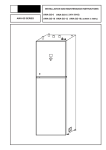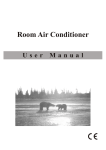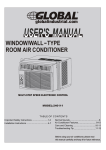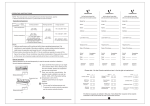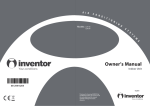Download Room Air Conditioner
Transcript
Room Air Conditioner User Manual R410A DC INVENTER CONTENTS Attention during Usage 1-2 Descriptions of Parts 3-4 Preparing for Run 5-6 "I FEEL..." Auto Running Mode 7-8 Select the Mode (Cooling-Dehumidifyig-Heating) 9-10 Fan Speed and Air Direction Adjustment 11-12 Sleep Operation 13 Swing Operation 14 Timer Operation 15 Air-conditioner's Maintenance and Servicing 16-18 Trouble Affirm and Analyse 19-21 Installation Instructions 22 Installation Master Plan 23-24 Installation Indoor Unit 25-26 Installation Outdoor Unit 27 Connection Electric Cable 29 Error codes and paraphrase 30 Finishing 31 step and diagram of Collect refrigerant 32 Parts List 34-36 Electrical Wiring Diagram 37-42 Attention during Usage Ensure the power plug is secure Never pull out the power plug Never use damaged electric If the plug is not secure, it may wires or unspecified electric cause a electric shock, over-heat- during operation. Otherwise, it may cause a elec- Ing or a fire. tric shock or a fire due to over - wires. otherwise it may cause a elec- heating. tric shock or a fire. Do not use the same socket Do not operate when the hands with other electric appliances or are wet. use an extension cord. otherwise it may cause a elec- due to danger of a electric shock. Do not insert a rod or other objects into the inlet or outlet vents. Otherwise, it may cause a electric shock or a fire. tric shock or a fire due to overheating. Do not expose yourself to a In case of abnormal condition Do not attempt to carry out a single directional airflow for a long period to avoid harming to (burning smell etc.),pull out the your health. ditioner from running, or dis- repair. Improper repairs may cause a electric shock or a fire. You should power plug to stop the air-conconnect the power supply by means of a electric current protector. If the abnormal condition persists, it may cause a electric shock or a fire due to over-heating. Please consult the dealer of service centre as soon as possible to arrange for a repair. OFF 1 contact the dealer of service centre to arrange for a repair. Attention during Usage Do not hold the electric wire to pull out the power plug. Otherwise may cause over-heating of the electric wire or a fire. If the air-conditioner is not in use for a long time, it is necessary to pull out the power plug. Excessive dust on the power plug may also cause over-heating or a fire. Switch off the power supply while cleaning the airconditioner. Please take care not to damage the internal fan which is rotating at a high speed. OFF Do not use the air-conditioner for other purposes. Do not use it for keeping precision Do not place a heater in front of the air-conditioner. instruments, food, plants and ar- If internal combustion of the heater is not complete, it may give out tistic items. This may affect the poisonous carbon monoxide. quality of the food. The room should be kept wellventilated. When a heater is used in the room, it should be noted that poor ventilation or lack of oxygen may cause head-ache. Do not clean the air-conditioner For long period of usage, please with water. Due to danger of electric shocks. check that the installation platform is not damaged. Otherwise the outdoor unit may fall down or be damaged. Please contact the dealer. 2 Do not climb or place articles on the outdoor unit avoid being hurt on falling down. Descriptions of Parts Indoor Unit Outdoor Unit Air Inlet Connecting Pipe Drainage Hose Air Outlet Drainage Hole The figures of indoor unit and outdoor are only simple presentation of the appearance of the application; it may not conform with actual one your purchased. 3 Descriptions of Parts Remote Controller Signal Emitter LCD Display AMPM CLOCK AMPM ON/OFF Button ON/OFF TOO TOO WARM COOL Mode Button Temperature UP/DOWN Fan Speed Button Air Direction Button Sleep Mode Button Swing Button Timer off Button Timer on Button HR. MIN. Setting Button For HR. or MIN. Reset Button Clock Set Button CLOCK RESET Open the Rear Cover 4 Preparing for Run Indoor Unit Warning: Put the power plug in. The plug should been clear and fixed well, otherwise it will be very dangerous. Remote controller(setting clock) Open the rear cover, put the batteries in. Press the HR. or the MIN.Button to set the time. Don't install (+) .or. (-) electrode. Press the RESET button. Use a thin stick. After change batteries, you must reset. If no reset, it maybe operate wrong. Press HR. once, the time change one hour. Press MIN. once, the time change one minute. Press the CLOCK SET again, the time confirm, then closing the rear cover. Press the CLOCK SET button. Use a thin stick. 5 Preparing for Run When the remote controller can not be used (Emergency Operation) How to use the remote controller. When the remote controller is lost or cannot be used due to battery run-out, please use the "Emergency" button on the unit to run on the air-conditioner. The distance from the remote controller to the indoor unit is 6 metres. Every time you press the button, the indoor unit will give out "Beep" tone, if not, press again. Press the "Emergency" button. Press the "Emergency" button, the air-conditioner operate with the mode which is changed at a The remote controller must be used carefully, otherwise it would have no signal to send out. sequence"Cooling Heating Stop" or "cooling stop" (for cooling-only type). Fix the remote controller on the wall. Fix the remote controller at a place where the remote controller can control the machine. The running content: But the temperature adjustment is not effect and the air-conditioner run continuously in the first 30 minutes. Installing/Uninstalling the remote controller Installation Insert the remote controller into the method remote controller holder. Taking out Put out the remote controller from the the remote controller remote controller holder. Running content Cooling Heating Set temperature 24OC 24OC Fan speed (Mid) (Mid) Louver Auto Auto Please press the "Emergency" button if you want to stop the air-conditioner. Remote controller holder Press the "Emergency" button, the air-conditioner operate with the mode which is changed at a Battery sequence"Cooling Heating stop" (for cooling-only type). Change the dry batteries Please change the two No.7 batteries when the machine often can not receive the remote signal or the remote controller display is not clear enough. Put into the batteries correctly according to it's positive and negative polarities. When changing the batteries, please replace 2 batteries at the same time. 6 Stop" or "cooling "I FEEL..." Auto Running Mode Start running Press one button, "I FELL..." auto running mode is accessed, and you will become comfortable in the room. Please press the ON/OFF button. When the LCD display , the machine can run automatically. Need to stop Please press the ON/OFF button again. 15 minutes later, If you feel warm, Need to lower the temperature, press the TOO WARM button once, it would lower 1OC. If you feel cold, Need to upper the temperature, press the TOO COOL button once, it would upper 1OC. If the machine is not in auto mode, please press , turn the mode to auto. Press once, the machine will change the mode as the order: (auto)/ (cooling)/ (dehumidifying)/ (heating)(only for heating pump type). 7 "I FEEL..." Auto Running Mode What is auto run? While starting, the machine will set the mode according the room temperature automatically. When run again before stopping 2Hrs , the machine will work as the same mode before. If you have set the mode, the room Room temp temperature has no influence to it. If you want to change the mode, you can press the O About higher than 25 C O About 23 C~25 C to select Cooling Drying About lower than 23OC the mode. Heating or Fan How to run automatically Room temp. Run mode When starting Higher than 25OC Cooling Between 23OC~25OC Lower than 23OC O Setting temperature About 24OC Dehumidifying Heating (for heating pump type) Fan (for cooling-only type) About 26OC Caution: About the display When it is in cooling (heating) mode, if the room temperature higher (lower) 4OC than the setting temperature, you may not change the setting temperature. Caution: If the environment temperature is too high, the machine works hard, the room temperature will not reach the setting temperature. When starting, the light for monitor may be changed. Light for monitor When running or timer on, it will be on. 8 Select the Mode (Cooling-Dehumidifying-Heating) Select cooling-dehumidifying-heating press ON/OFF button. Select the mode, and you can adjust the temp. or air direction. Please to select the running mode. Press once, the mode change as the sequence: (I feel) (cooling) (dehumidifying) (heating)(only for heating pump type). Need to stop Press the ON/OFF button again. If you have set the mode, the next time you press ON/OFF button, the machine will run as before. Need to change the temperature. Want to lower the temperature, please press the TOO WARM button once, O it will lower 1 C. Want to upper the temperature, please press the TOO COOL button once, it will upper 1OC. Heating operation (only for heating pump type) When the machine works hard, the outdoor fan motor will stop, and the condenser will frost, it is not a trouble. Dehumidifying operation The temperature can be set automatically, not be changed. The machine works at the temperature lower the room temperature a little. Caution: If the environment temperature is too high, the machine works hard, the room temperature will not reach the setting temperature. The indoor display is as the same as the "I feel".(Please to see page 8.) 9 Select the Mode (Cooling-Dehumidifying-Heating) Notice for using air-conditioner Cooling How to make the cooling run effectively. Close the window, and pull down the curtain. This will decrease the sunlight, and increase the cooling effect. Or you can paste the covering film on the window to decrease the sun heat. Do not place the outdoor unit under the sunlight. Heating pump The temperature balance between indoor and outdoor is a sticking point to a healthy live. Do not set the setting temperature too higher or too lower than the outdoor temperature when heating pump running. Usually you can set the temperature at 20~24 OC. Drying 70% is the point for a people to feel comfortable . Normally, the best comfortable humidity is 60%~75% on Summer, and 55%~70% on Winter. 10 Fan Speed and Air Direction Adjustment Please press Select the fan speed and air direction you like. button to change the fan speed. When pressed once, the fan speed will be changed in the following sequence: (Low) (Mid) (High) (Auto) Please set the fan speed to high speed if you want to cool the whole room. If you are annoyed at the running sound when you sleep, please set the sleep operation.(See Page 13) Please press button to change the up-down air direction. When pressed once, the up-down air direction will be changed as the following sequence: (Auto) heating pump Auto Usually you can use When adjustment, place can be set at cooling or drying mode, to place can be set at heating pump mode. Drying Cooling The advised range of the up-down air direction. Caution: The air direction will automatically become horizontal when the air-conditioner run at drying or cooling mode for a hour with or place. Please use remote controller to adjust the up-down air direction. Do not adjust the up-down louver with the hand to avoid the fault. The louver will be set to automatically if the blowout air temperature is too low or the machine is defrosting. 11 Fan Speed and Air Direction Adjustment Auto air direction When the air direction is set to auto direction with button, the louver Place will be select automatically according the running mode. Heating pump mode(only for heating pump type) The louver direction is horizontal when the blowing out air temperature is lower. The louver direction is down when the blowing out air temperature is higher. Cooling and Dehumidifying mode. The louver direction is horizontal. Changing Left-right air direction Please move the vertical louver with the hand. Please adjust the louver before starting operation. When running, your finger may be nipped because the horizontal louver is swinging. 12 Sleep Operation Please set this function when you want a quiet environment to rest. Please set the following operation while the air-conditioner is running. Press button Please set this function when you want a quiet environment to rest. To cancel sleep operation Press button again. The air flowing sound form the indoor unit becomes low immediately. In sleep operation, if button is pressed, the sleep operation will be cancelled. Caution: Please set this operation when you sleep. Because the environment temperature is too high ,the cooling ability will become lower if you set this operation at daytime. 13 Swing Operation Please set swing operation if you want the cool air blow to all over the room. Please set the following operation while the air-conditioner is running. Press button. Cancel the swing operation. Please press button. The swing operation will be cancelled if the button is pressed. please set this swing operation if you want the cool air blow to all over the room. 14 Timer Operation (Timer-on/Timer-off) Setting the Timer-on You can set the timer-on or timer-off before you sleep or go home. Press button when the unit is running to set the timer-on. Press button to set the time. Press once, the hour will change with 1 hour, the minute will change with 10 minutes. Cancelling the Timer-on Press setting . button to cancel the timer-on Setting the Timer-off Press button when the unit is running to set the timer-off. Press button to set the time. Press once, the hour will change with 1 hour, the minute will change with 10 minutes. Cancelling the Timer-off Press setting . button to cancel the timer-off Program timer operation Time-on and timer-off can be set together, the near setting will take effect first. (The sign indicates the timer-off and timer-on operation order.) The timer will not be accuracy if you do not adjust the clock on the remote controller. 15 Air-conditioner's Maintenance and Servicing It's idle for a long time It start again after stopping last time Operate the fan for 3 and 4 hours, let the conditioner dryness wholly. Clean the air filters and set them in their original position.(The method of cleaning, please to see page 18.) When operate the fan, please set auto mode and select the highest setting temperature. Opera te the fan You must cleaning the air-condition and installing. You must affirm the air inlet and outlet about indoor and outdoor units they shouldn't be blocked. Close up the conditioner, and pull out the power plug. Caution: If the air-conditioner is not in use for a long time, it is necessary to pull out the power plug, because excessive dust on the power plug may cause a fire. Pull out the batteries from the remote controller. You must sure whether the earth wire is tight connection or not. 16 Air-conditioner's Maintenance and Servicing Before clean the conditioner Cleaning the indoor unit Turn off the breaker and pull out the power plug. Please wipe the conditioner with dry soft cloth. Caution: You must stop running, turn off the breaker and pull out the power plug before cleaning the air conditioner, because You mustn't use gasolene, benzene, dilute crocus, scour, pesticide ,etc. to clean the conditioner high speed running fan maybe harm you during operation. 17 Air-conditioner's Maintenance and Servicing Please open the front panel to the position according to the drawing when cleaning the air conditioner, and don't open to the horizontal position, otherwise the front panel can fall off. Cleaning the air filters (it is recommended to clean them every two weeks) Pull out the air filters. Caution When pull out the air filters, please take care not to bump the metal of the indoor unit, otherwise you maybe scraped. You can clean the air filters with vacuum cleaner or with water. If the air filters are too dirty, you can wash them with neutral detergent. You can't wash them with hot water (about over 50OC) to prevent changing shape. After wash the air filter, you can use them after they have been dried in the shade. Don's dry the air filters with the point-blank sunlight and fire. Install the air filters. 18 Trouble Affirm and Analyse Please affirm the conditioner again before require to maintain Can not start? Go on the next examine! Hasn't a breaker turned OFF or a fuse blown? Can't achieve sufficient refrigerant effect? Go on the next examine! Is the temperature setting appropriate? The remote-controler can't display. Go on the next examine! Are the dry batteries run out. Are the air filters dirty? Are the dry battery's anode and cathode conversed? Is the timer setting set? Is there anything to block the air inlet or the air outlet of the outdoor unit ? When power cut happens, go on the next examine. When the condition is in power cut. Please repress the ON/OFF button after in power. Is the sleep mode set in daytime? 19 Trouble Affirm and Analyse Trouble analyse Explanation ( these cases are not troubles ) Whether there are troubles? Run it again, but can't work Please take easy to wait. This means the about three minutes. air conditioner is protected by microcomputer control. Please take easy to wait. The air Hot air does not flow out conditioner is warming up. soon after the start of heating operation. The system is taking away the frost on the The heating operation outdoor unit (defrosting). You should wait stops about 10 minutes. for lest than 10 minutes. (The frost occur in low temp and high humidify.) This is a sound produced when the front panel casing shrinks or expands due to temperature A snap sound is heard. changes. This happens when smells of the room, carpet, Mists come out of the furniture, clothes are absorbed into the unit indoor unit. and discharged with the air flow. The temperature will rise when water attaching In dehumidify course, to thermal exchanger of indoor unit. In order to the fan cease. avoid that happen, fan of indoor unit can stop automatically when room is cooled sufficiently. 20 Trouble Affirm and Analyse Trouble analyse Explanation ( these cases are not troubles ) Whether there are troubles? This is the sound of refrigerant gas flowing in the air conditioner. This is the sound of infusing drip on the thermal exchanger. A flowing sound is heard. This is the sound of melting frost on the thermal exchanger After a hour running in dehumidify or cool mode change the vertical louver to horizontal position automatically to prevent dropping water. Blowing direction can be changed automatically In heating operation, there be changed to horizontal position automatically if the blowing temperature is lower or in defrosting operation. during operation. A "Plop-Plop" sound is heard This is a sound produced when the fan or from the indoor unit. compressor is transforming(ON/OFF). A "Pass" sound is heard This is a sound emitted when the refrigerant from the indoor unit flow stops or changes in the unit. In cool mode, moisture in the air condenses into water on the surface of the pipe or pipe joint. The frost melts into water or steam when in heat or defrost operation. The outdoor unit emits water. Water drop from attaching to the thermal exchanger in heat operation. 21 Installation Instructions Installation notice: Users must have the same qualified voltage as the rating label. The tolerance amount is +/-10% of the nominal voltage. Independent wire circuitry must be set for a/c, more than 10A self-interruptor or delay action fuse is required. The air conditioner must be connected to the earth line; otherwise it may cause fire or electric shock. The minimum distance between the a/c and tinder is 100mm. The wire set must follow the stipulation of the country. The specification of delay action fuse is: T3. 15A/250V. If the power cord and power cable is damaged, they must be replaced by the professional. Location of indoor unit Location of outdoor unit Cooled or heated air should be blown to A place solid enough to bear the weight of the every part of the room. unit and not cause any shake. Maximum height between indoor/outdoor Good ventilation, less dust, far from direct rain units is 5m. and sunshine. Mount on firm wall to avoid any vibration. A place where the air discharged out of the Avoid direct sunshine. outdoor unit or the operation noise will not Easy to drain condensate water. annoy your neighbours. Do not make any interference caused by No blockage near the outdoor unit. the fluorescent lamp to the remote controller's Avoid places close to inflammable gas leakage. signal. Minimum distance between air conditioner and home appliance ( TV/ Radio etc. ) is 1m. Choice of Pipes Model Size of connecting pipe Gas Liquid 8000Btu/h, 9000Btu/h 9.52mm 6.35mm 12000Btu/h 12.7mm 6.35mm 18000Btu/h 12.7mm 6.35mm 24000Btu/h 15.88mm 9.52mm 42000Btu/h 19.05mm 12.7mm Standard length (m) 3 Outdoor Unit Indoor Unit difference of high and low points below 5 m difference of high and ow points below 5 m Outdoor Unit Indoor Unit 22 Installation Master Plan Optional Liquid valve Gas valve Speedy Tie-in and flexible pipe Connecting Pipe High Pressure Valve L N 1 Low Pressure Valve Charge Orifice G/ Y General Tie-in and flexible pipe WATERPROOFING COVER SIGNAL CORD NOTE: 1) 2) 3) 4) 5) 6) 23 Connect the connective copper pipe with indoor unit and outdoor unit. Do not open the high valve and low valve. Connect the vacuum pump to charge orifice of low valve. Vacuum the air from connective copper pipe and indoor unit. Open high valve. Open low valve. above 3cm but above 8cm if connect with the pipes from the side or the back. Installation Master Plan ( for Multi Split ) abov e 11 cm INDOOR UNIT B abov e 15 5cm POWER POWER above 10cm above 2cm INDOOR UNIT A abo abo ve 1 ve 1 0c Optional m Liquid valve 0cm The left-side must spacious if only 45 -50cm distance at back Gas valve Liquid valve ab ov e4 0c m Gas valve ab ove 35 cm Speedy Tie-in and flexible pipe POWER CONNECT TO UNIT A CONNECT TO UNIT B Connecting Pipe from Indoor Unit A L N L1 N1 K1 L2 N2 K 2 Charge Orifice CONNECT TO UNIT A Connecting Pipe from Indoor Unit B Y G/ G/ Y G/ Y High Pressure Valve CONNECT TO UNIT B Low Pressure Valve Charge Orifice Power cord Power cord From indoor Unit a Power cord From indoor Unit b General Tie-in and flexible pipe NOTE: 1) Be sure that connecting pipe of indoor unit A connects to A valve, be sure that connecting pipe of indoor unit B connects to B valve. 2) Vacuum the air from indoor unit A and indoor unit B separately as following steps: (1) Do not open the high valve and low valve. (2) Connect the vacuum pump to charge orifice of low valve. (3) Vacuum the air from connective copper pipe and indoor unit. (4) Open high valve. (5) Open low valve. NOTE: Indoor Unit A, Indoor Unit B and Outdoor Unit must connect to power supply separately. 24 Installation Indoor Unit (1) Installation of Wall-Hanging Panel Select a suitable wall-hanging location Adjust the wall-hanging panel to horizontal position by means of a level or a plumb-line. Select at least 6 evenly-spaced drilling positions to fix the wall-hanging panel. Position the drill-holes by following the routing of the joining hose. Position of the rear outlet pipe is as indicated in the diagram below. The outlet pipe-holes on the left and right sides should be lower than the internal unit to ensure smooth drainage. Installation panel 10mm Wall 65mm Wooden screw Plumb line Pendulum (2) Piping connection 1. Rear connection pipe ( similarly for right and lower connection pipes ) Pull out the joining hose from the chassis. Connect the connecting wire as per circuit diagram, and bundle it with the copper coil and drainage pipe together for insertion into the wall hole. Hang the internal unit on the wall. 2. Left Outlet Pipe ( similarly for left rear pipe ) Change the drainage pipe to the left side. Other steps as ltem 1. Left Right Lower Left rear Rear Side gas pipe Indoor / outdoor electric wire Electric wire Wrapped with plastic bands Side Liquid pipe Connection electric wire drain Pipe 25 Installation Indoor Unit (3) Indoor Unit Installation Run the bound pipe and cable through the wall hole and mount the indoor unit onto the installation panel securely. Arrange the pipes and cable well. Flexible pipe Flexible pipe Defrost cable Drain pipe Connection electrical cable Connection electrical cable Drain pipe Cooling Only Cooling And Heating (4) Drain Piping The drain pipe should point downward for easy drain flow.(Fig.1) Do not make drain piping as shown in Fig.2 to 5. Accumulated drain water Downward slope (Fig.1) Water leakage(Fig.2) Air Water Waving leakage (Fig.3) Tip of drain hose dipped in water. Less than 5cm gap Water leakage (Fig.4) (Fig.5) If the piping runs to the left as shown in the right figure, seal the drain port on the right with the plug and connect the drain pipe on the left. Check that: 1) The top and bottom hooks are hooked firmly. 2) The main unit is accurately positioned horizontally and vertically. If the unit is not installed properly, water will drip onto the floor. 3) The drain pipe is not bent upwards as shown in the figure. Connect the drain pipe with extension drain hose If the extension drain pipe has to pass through a room, be sure to wrap with commercially soil insulation. 26 Drain pipe Plug Drain pipe Soft house 1.D.15mm or hard vinyl chloride Installation Outdoor Unit Select the Installation Place of Outdoor Unit The outdoor unit should be installed on a solid wall and fastened securely. The following procedure must be observed before connecting the pipes or electric cables. 1) decide which is the best position on the wall and leave enough space to be able to carry out maintenance easily. 2) fasten the outdoor unit support to the wall using screw anchors which are particularly suited to that type of wall. 3) use a larger quantity of screw anchors than normally required for the weight they have to bear: during operation the machine vibrates and has to remain fastened in the same position for years without the screws becoming loose. 4) .mount the outdoor unit on the support using the four bolts supplied. Piping Connecton 1. Open the cover of the outdoor unit. 2. Connect the pipe to the indoor unit and outdoor unit. Wipe the quick connectors with clean cloth to prohibit dust and impurity entering the pipes. Align the centre of the pipe and fully screw in the angular nuts with Finger. connecting pipe thick pipe Internal unit pipe Angular nut thin pipe end nut Pipe Connector high pressure valve Spanner Spanner low pressure valve 3. Use Vacuum pump to remove the air from indoor unit and connection pipe. 4. Connect the electric cable as per circuit diagram, and bundle it with the connecting pipe. 5. Take off the nuts in the mouths of high valve and low valve, turn the valves core anticlockwise with hexagon panner till the valves are opened completely. Recover and tighten the nuts. 6. Check leakage: check if there is leakage at each connection of the pipes or nuts. If yes, remedial neasure must be taken, leakage is not permitted in any case. Attention : When connectiong the pipe, a suitable pitching spanner must be used. If other spanner is used, it may damage the joint due to inappropriate force. On connecting the pipe, one should ensure that the insulating material of the pipe be closely fitted to the nuts at the joint. On connecting to the external unit, the pipe should be wrapped with sponge padding to prevent rain water from flowing in. When bending the pipe, the radius cannot be too small and be about 150~160 mm. 27 Installation Outdoor Unit Piping Connecton ( for Speedy Tie-in type ) Take off the waterproofing cover of the outdoor unit valve. Connect the speedy tie-in to the outdoor unit valve. Tighten them with 2 spanners. Remove the cap of two valves with the spanner. Liquid valve Open the liquid valve and gas valve with valve key. Tighten the cap of two valves. Gas valve Gas leakage inspection: After connecting the piping, checking the joints for gas leakage with gas leakage carefully. Soap water or electrical detector can be used for gas leakages. Valve key Attention : When connectiong the pipe, a suitable pitching spanner must be used. If other spanner is used, it may damage the joint due to inappropriate force. On connecting the pipe, one should ensure that the insulating material of the pipe be closely fitted to the nuts at the joint. On connecting to the external unit, the pipe should be wrapped with sponge padding to prevent rain water from flowing in. When bending the pipe, the radius cannot be too small and be about 150~160 mm. 28 Connection Electric Cable Outdoor Unit Wiring Remove the electric box access cover. Insert the defrost cable into its socket. Connect the electric cable to the terminal by the number. Electric cable Secure the cables with cable clamp. Fix back the access cover. Electric cable Access cover Access cover Defrost cable Defrost cable socket Cable clamp Cable clamp Electric Cable Electric Cable Cooling Only Defrost cable Cooling And Heating Indoor unit wiring Discharge right base boarding and installation board. Remove the screw from fastener, pull the fastener away from the unit and set aside. Fastener Connect the cable. right base boarding Replace the fastener and electrical box cover. installation board Warning! Connecting cable Indoor unit teminal When doing the connection of the wires from indoor to outdoor unit, the wires must be connected to the terminals with the same symbols on both ends; otherwise the air conditioner cannot work normally. L N 1 Black White Red Yellow/Green Connecting cable Indoor unit and Outdoor unit must be connected firmly with approved power cable and ensure the terminal won't be affected by outside force. Otherwise, it may cause fire. Ensure the cover of the indoor electrical box is firmly fixed; if not, it may cause fire or electric shock. Black White Red Yellow/Green L N 1 Outdoor unit teminal Attention: If the color of the power cables does not match with the above figure, please be according to the practicality when doing the connection, but please make sure that wires of one color must be connected to the terminals with the same symbol. 29 Finishing Bind the flexible pipe, electric cable, drain pipe with 5 pieces cable tie. Make sure to put drain pipe at the bottom. Drain tube: Fix the drain tube on the bottom of the outdoor unit to allow drainage of condensation water. Drainage Test: Pour a cup of water to the water tray along the evaporator to check if the water drains out from the drainage hose. Water tray Drain tube Start: Before start the air conditioner, Please check the following plints: Install the air conditioner according to the instruction of the manual. The circutiry is connected correctly. Wires are fixed firmly in terminals. Stop valve is opened fully. Ensure the pipe tis-ins tighter firmly. Start the air condetioner and check its operation under heating and cooling mode. 30 Error codes and paraphrase : This table explains the error codes caused by a defective regulating component or by a security operation. You have to call your retailer. Screen and state of the heat water pump E2 E3 E4 E5 E6 E7 E8 E9 EA EB EC ED EE EF F1 Component Indoor temperature sensor failure Indoor tube coil temperature sensor failure Defrost temperature sensor failure cooling and heating bad failure frost prevent (coolng mode) / overheating protection (heating mode) feedback and PG electrical failure Signal transportation failure between indoor unit and outdoor unit Failure of compressor start Current overloaded of outdoor unit Oultlet compressor temperature sensor failure Ambient air temperature sensor failure Outdoor unit mould overheated/overloaded Oultlet compressor overheated Coil of outdoor heat exchanger overheated The two indoor units running in different mode synchronously The instruction of 'F1' code When the two indoor units send the mode instruction to outdoor unit, and the mode they request are different ( one is heating, the other is cooling ),the outdoor unit will execute the indication which from the indoor unit send the indication first, at the moment, the other indoor unit will displays F1 code which shows the failure of start the mode.(That is to say, it is impossible for two indoor units to working in different mode at the same time.) 31 The step and diagram of Collect refrigerant If the air conditioner needs to be disconnected and moved to another place, please recycle the gas back into the compressor according to the following steps before doing the disconnecting: 1. Start the a/c, operate cooling state. 2. Remove the cap of two valves with the spanner. Liquid valve Gas valve 3. Tighten the core of the liquid valve (the smaller one) with valve key at first . After about 20 seconds, tighten the core of the gas (the bigger one) with valve key. Turn off the a/c at once and cut off the power supply. Liquid valve Liquid valve 20 seconds Valve key Gas valve Valve key Gas valve 4. Tighten the cap of two valves. Liquid valve Gas valve 5. Disconnect the power cable from outdoor unit. 6. Loose the nut of the connect pipe to the outdoor unit valve with 2 spanner, disconnect the connect pipe and the two valves. Liquid valve Liquid valve Gas valve Gas valve 32 The step and diagram of Collect refrigerant ( for Speedy Tie-in type ) If the air conditioner needs to be disconnected and moved to another place, please recycle the gas back into the compressor according to the following steps before doing the disconnecting: 1. Start the a/c, operate cooling state. 2. Remove the cap of two valves with the spanner. Liquid valve Gas valve 3. Tighten the core of the liquid valve (the smaller one) with valve key at first . After about 20 seconds, tighten the core of the gas (the bigger one) with valve key. Turn off the a/c at once and cut off the power supply. Liquid valve Liquid valve 20 seconds Valve key Gas valve Gas valve Valve key 4. Tighten the cap of two valves. Liquid valve Gas valve 5. Disconnect the power cable from outdoor unit. 6. Loose the nut of the connect pipe to the outdoor unit valve with 2 spanner, disconnect the connect pipe and the two valves. Liquid valve Gas valve 33 Parts List Indoor Unit 1 2 6 5 7 8 9 4 3 10 23 11 24 12 13 14 24 9-core signal wires 23 24 Remote controller 23 22 15 21 16 20 19 18 17 17 17 18 18 19 20 20 1 1 1 1 Photo catalyzer filter 1 Front cover 1 louver 1 Drain hose 1 1 1 1 19 18 17 15 Power cable with plug 15 14 Step motor 14 13 Air deflector assembly 13 12 12 Liquid quick connector 11 11 Gas quick connector 10 evaporator 9 Motor buffer right 8 1 1 1 1 1 1 1 1 1 1 1 1 1 1 1 1 1 8 Blower motor 1 7 Motor buffer left 1 6 blower 1 5 Blower bearing 4 4 PCB 3 1 1 1 1 3 terminal 2 2 1 NO 34 2 1 Carbon filter 20 16 9 22 Air int ake grill 21 16 10 21 21 filter 22 1 1 1 7 6 5 Electric box 1 No Back cover NAME 1 1 1 1 1 1 1 1Q`ty Q’ty Parts List Outdoor Unit 1 28 27 29 26 30 32 25 31 2 24 23 22 5 3 20 4 19 8 18 10 6 12 13 14 11 9 17 15 21 16 7 NO. NAME Top panel Back grill Outdoor fan Condenser Handle Front grill Front panel Bottom plate Condenser heater Partition board Reactor Compressor jacket Compressor Crankcase heater Reversing valve Valve plate Q'TY NO. 35 NAME Gas valve Liquid valve Capillary Rev valve coil Side panel Access plate Capacitor clips Compressor capacitor Wire clip Electric box Fan motor capacitor Outdoor PCB Module Radiator Motor bracket Outdoor motor Q'TY Parts List Outdoor Unit ( for Multi Split ) 1 28 27 29 26 32 30 25 31 2 24 23 5 22 19 3 20 4 19 8 18 10 6 12 13 14 11 9 17 15 16 7 NO. NAME Top panel Back grill Outdoor fan Condenser Handle Front grill Front panel Bottom plate Condenser heater Partition board Reactor Compressor jacket Compressor Crankcase heater Reversing valve Valve plate Q'TY NO. 36 NAME Gas valve Liquid valve Q'TY 2 2 Electronic expansion valve 2 Rev valve coil Side panel Access plate Capacitor clips Compressor capacitor Wire clip Electric box Fan motor capacitor Outdoor PCB Module Radiator Motor bracket Outdoor motor 21 Electrical Wiring Diagram Indoor Unit SFWH009-DC / SFWH012-DC COOLING - HEATING INDOOR WIRING DIAGRAM STEP FAN MOTOR MOTOR POWER TEMPERATURE SENSOR MS FM RT2 RT1 BLUE L N 1 3 5 AC-N CN-FAN CNFK CN-SMD BLACK WHITE RED Y/G RT/PT NO HEATER COM BROWN 3 Y/G COM PCB BYQ-IN 9 CN-DISP BYQ-OUT CN-DISP CONNECT TO OUTDOORUNIT G DISPLAY RECEIVE BOARD G TERMINAL TRANSFORMER Outdoor Unit SFWH009-DC / SFWH012-DC WHITE WHITE WHITE HEAT3 HEAT2 BLUE YV HEAT1 RED BLUE GE RED LNQ QZHTT OFAN 4WAY TERMINAL 37 Electrical Wiring Diagram Indoor Unit SFWH009-DC / SFWH012-DC ( With PTC heater ) COOLING - HEATING INDOOR WIRING DIAGRAM STEP FAN MOTOR MOTOR HEATER MS FM RT2 RT1 3 5 AC-N CN-FAN CNFK CN-SMD BLACK BLACK WHITE HEATER COM L N 1 RT/PT NO RED COM PCB BYQ-IN Y/G CN-DISP CONNECT TO OUTDOOR UNIT 3 TEMPERATURE SENSOR 9 CN-DISP BYQ-OUT DISPLAY RECEIVE BOARD G TERMINAL TRANSFORMER Outdoor Unit SFWH009-DC / SFWH012-DC ( Outdoor unit power supply ) OUTDOOR WIRING DIAGRAM RED BLACK AC-N DN W V BLACK FM G RED WHITE ORANGE C CAPACITOR 38 WHITE WHITE HEAT3 Y/G BLACK BLACK RED FAN MOTOR C1 CAPACITOR HEAT2 BLUE BLACK RED REACTOR 9 RED QZ LNG OFAN 4WAY PIPE COMP AIR Y/G Y/G NO YV BLACK COM RED HEAT1 AC + CN2 8 CN202 D AC-E CN1 YELLOW L N Y/G AC-L BLUE U DP WHITE 1 N L TERMINAL TERMINAL CONNECT OF INDOOR UNIT DP 300V OUT DN DP IN N1 300V IN DN IN AC-L OUT WHITE WHITE G BLACK BLACK CN201 Y/G BLUE BLACK DT33U006 WHITE RED COMPRESSOR S Y/G R C G WHITE POWER Electrical Wiring Diagram Indoor Unit Outdoor Unit SFWH018-DC Indoor Unit POWER DISPLAY RECEIVE BOARD CN-DI SP BROWN G/Y 5 FM FAN BYQ-IN BYQ-OUT COM CY-CONNECT G FAN TRANSFORMER MOTOR G/Y COM HEATER RT PT DEF CN-SW CONNECT TERMINAL OF OUTDOOR UNIT WHITE RED 5 NO N 1 SM CN-DISP AC-N 5 CY-SW BLACK L SM TERMINAL 2 TEMPERATURE STEP STEP MOTOR MOTOR SENSOR 9 BLUE CNM2 CNM1 G 12 CN-CONNECT Outdoor Unit SFWH018-DC RED WHITE NO RED Y/G BLACK BLACK FM G RED WHITE ORANGE C3 CAPACITOR 39 WHITE FAN MOTOR 1 N L WHITE WHITE PIPE COMP AIR BLACK C2 CAPACITOR BLACK LNQ QZHTT OFAN 4WAY HEAT3 9 COM RED CN2 WHITE HEAT1 C1 CN1 RED AC-L D AC-E HEAT2 BLACK REACTOR YELLOW 8 CN202 AC + BLACK DP IN N1 300V IN DN IN AC-L OUT RED DN DP DP 300V OUT DN BLUE U BLACK YV V BLUE W G TERMINAL Y/G AC-N DT33U006 RED G BLACK BLACK BLACK CN201 Y/G BLUE TERMINAL CONNECT OF INDOOR UNIT WHITE COMPRESSOR R Y/G S C G WHITE OUTDOOR WIRING DIAGRAM Electrical Wiring Diagram Indoor Unit Outdoor Unit SFWH018-DC ( With PTC heater ) Indoor Unit DISPLAY RECEIVE BOARD HEATER CN-DISP FAN TRANSFORMER MOTOR AC-N 5 FM BYQ-IN COM CY-CONNECT CONNECT TERMINAL OF OUTDOOR UNIT FAN BYQ-OUT 5 G TERMINAL HEATER SM G/Y 5 RED RT PT DEF CN-SW N 1 CN-DISP NO COM SM WHITE BLACK CNM2 CNM1 CY-SW BLACK L TEMPERATURE STEP STEP MOTOR MOTOR SENSOR 9 2 12 CN-CONNECT Outdoor Unit SFWH018-DC ( Outdoor unit power supply ) OUTDOOR WIRING DIAGRAM RED WHITE G BLACK BLACK BLACK DP 300V OUT DN BLACK U Y/G BLACK FM G RED WHITE ORANGE C CAPACITOR 40 WHITE WHITE HEAT2 FAN MOTOR C2 CAPACITOR HEAT3 BLACK BLACK BLACK BLUE C1 WHITE RED REACTOR 9 RED QZ LNG OFAN 4WAY PIPE COMP AIR Y/G Y/G NO RED BLACK COM RED YV AC D AC-E CN1 CN2 8 CN202 + YELLOW L N Y/G AC-L HEAT1 DN DP DP IN N1 300V IN DN IN AC-L OUT BLUE V WHITE AC-N 1 N L TERMINAL WHITE BLACK BLACK W CN201 Y/G BLUE DT33U006 RED WHITE COMPRESSOR R Y/G S C G WHITE POWER TERMINAL Electrical Wiring Diagram Indoor Unit Outdoor Unit SFWH024-DC Outdoor Unit WHITE WHITE HEAT3 HEAT1 RED 41 HEAT2 RED SFWH024-DC Electrical Wiring Diagram Indoor Unit SFWH018-DC (9K+9K) / SFWH024-DC (12K+12K) Indoor Unit A Indoor Unit B COOLING - HEATING INDOOR WIRING DIAGRAM COOLING - HEATING INDOOR WIRING DIAGRAM STEP FAN MOTOR MOTOR 3 5 NO BLACK RT/PT COM L N K CN-FAN CNFK CN-SMD WHITE PCB RED COM BYQ-IN Y/G CN-DISP BYQ-OUT 9 DISPLAY RECEIVE BOARD G TERMINAL 5 AC-N NO BLACK L N K CN-FAN CNFK CN-SMD RT/PT PCB CN-DISP COM AC-N 3 WHITE RED COM BYQ-IN Y/G 9 BYQ-OUT DISPLAY RECEIVE BOARD G TERMINAL TRANSFORMER TRANSFORMER Outdoor Unit SFWH018-DC (9K+9K) / SFWH024-DC (12K+12K) ELECTRONIC EXPANSION VALVE 1 CN5 ELECTRONIC EXPANSION VALVE 2 COM CN6 COM2 N WHITE WHITE N BLACK BLACK COM1 Y/G NO G RED COM-W AC-N BLACK WHITE ORANGE WHITE C CAPACITOR WHITE WHITE RED BLACK FM HEAT3 FAN MOTOR BLACK TERMINAL NOTE: This electric wiring diagram is only for reference, the correct diagram is on the machine. 42 Y/G K1 N1 L1 TERMINAL CONNECT OF INDOOR UNIT A REACTOR K2 N2 BLACK L2 WHITE WHITE PIPE COMP AIR 8 BLACK BLACK Y/G BROWN HEAT1 9 CN1 CN4 NO OFAN 4WAY QZ LNG HEAT2 BLACK CN4-1 RED COM WHITE CN1-1 AC-L D13 AC-E BROWN PFC-L2 PFC-L1 U DP Y/G Y/G FOUR WAY VALVE BLUE YV BLUE BLUE V DP 300V OUT DN N1 300V IN AC-L OUT DT33U006 RED W + AC-N YELLOW L N WHITE G AC-N AC-L OUT AC-N OUT BLACK CONNECT OF INDOOR UNIT B BLACK + AC-L RED Y/G DN AC POWER RED WHITE RED RED BLUE WHITE OUTDOOR WIRING DIAGRAM COMPRESSOR R Y/G S C G BLACK CN-DISP CONNECT TO OUTDOOR UNIT 3 CN-DISP CONNECT TO OUTDOOR UNIT 3 RT2 RT1 RT2 RT1 TEMPERATURE SENSOR MS FM MS FM STEP FAN MOTOR MOTOR TEMPERATURE SENSOR