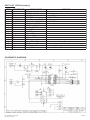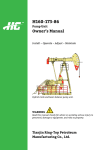Download KS232D Time Recorder DIY Kits Manual
Transcript
KS232D Time Recorder www. av ea . cc - log the date, time and card ID - capture photo and email records - late, tardy, overtime and total hours report - with MSACCESS database - export to plain text or EXCEL file User manual : http://avea.cc/spec/ks232d.pdf Time Recorder software : http://avea.cc/sw/TR.zip. Setup info : http://avea.cc/setup/ks232d.html INTRODUCTION This is a low cost time recorder unit with RS232 interface to connect to PC directly. It comes with a time recording software (for Windows) which logs the time and the card ID from the reader unit into a database file (in MSACCESS format, located on the same directory of the program). Also it can export the database to a plain text file and Excel file for data interchange with other softwares. A 9 to 12V DC supply is required to power the kit, which has a current consumption of less than 200mA. A 9VDC/300mA (2.1mm center positive) plug pack will do fine. A DB9 female to DB9 male straight through connecting cable is required to connect to PC. OPERATION There is a 6-position dip switch for configure the operation of the unit. POSITION 6 5 DESCRIPTION SPD0 SPD1 4 BEEP 3 MODE 2 1 FMT0 FMT1 SPD1 OFF OFF ON ON FMT1 OFF OFF FMT0 OFF ON ON OFF ON ON Re: KS232D\20110428 MADE IN CHINA FUNCTION Set the communication speed to host. The frame structure is no parity, one start bit and one stop bit. There is no flow control. ON: to generate a beep sound on valid card reading. OFF: no sound will be generated. OFF: to keep sending the code to the host continuously. ON: to send the code once. To select the output format of the code. SPD0 OFF ON OFF ON FUNCTION 1200 bit/s. (Setting for Time Recorder software) 9600 bit/s. 38400 Kbit/s. 115200 Kbit/s. FUNCTION Format 0, ASCII format: xxxxxxxxxxx<0x0a><0x0d> (i.e. 11 digit + LF + CR) Format 1, ASCII format: xxx,xxxxx<0x0a><0x0d> (i.e. 3 digit + comma + 5 digit + LF + CR) Format 2, ASCII format: xxxxx,xxxxxxxx<0x0a><0x0d> (i.e. 5 digit + comma + 8 digit + LF + CR) Format 3, Reserved for the time attendance software Page 1 Normal Operation Basically the KS232D is the same as KS232 except for Format 3 operation. In order to use the bundled time attendance software, the KS232D SHOULD have the following settings: OPTION SPD0 SPD1 BEEP MODE FMT0 FMT1 POSITION OFF OFF OFF ON ON ON DESCRIPTION Set 1200 bit/s communication speed (*** for Time Recorder) Disable the local beep sound generation Send code once enabled Select FORMAT 3, A MUST to get the software works Other than Format 3 operation, all operations are the same as KS232 (MS232), interested parties can download the manuals from the website. SOFTWARE INSTALLATION The KIT comes with a bundled CDROM. Just insert the CDROM into your computer (run Windows), it will start the installation process automatically. Please refer to the Time Recorder Startup Guide for details. ***** ALLOW ACCESS feature for electric lock is not available for KS232D. CIRCUIT DESCRIPTION The unit make use of an highly integrated module MS232D which is the heart of the unit providing all the functionalities. By adding small amounts of surrounding components, the complete proximity card reader unit is built. U1 is the regulator for the unit. U3 is used as the level shifter in order to interface to the RS232 link. By writing simple application software on the PC side, the unit can be used for attendance application, restricted access controlling, etc. PCB LAYOUT Re: KS232D\20110428 MADE IN CHINA Page 2 PART LIST (PCB Assembly) ITEM 1 2 3 4 5 6 7 8 9 10 11 12 13 14 15 16 17 18 19 REFERENCE U1 U2 U3 C1 C2, 3, 7, 9 C4, 10, 11-15 C5, 6 C8 D1 D3 D4 D2 R1, 2, 3, 4 R5 BZ1 J3 J6, L1 J9 PCB COMPONENT 7805 MS232D with IC socket MAX232 with IC socket 470uF 25V Mono. Capacitor 0.1uF E. Capacitor 10uF 25V C. Capacitor 470pF DIP Switch 6 Position Rectifier 1N4001 Green LED Red LED Yellow LED Resistor 390 ohm Resistor 4.7 Kohm 5V Buzzer 2.1mm DC JACK 2-Pin Terminal Block DB9 Female Connector scm-ap-05a REMARK Regulator Proximity card reader module Level shifter or 330uF 25V or 10uF 50V Not used. Center terminal is positive. L1 is used to connect the coil antenna. Use straight through cable to connect to a PC. SCHEMATIC DIAGRAM Re: KS232D\20110428 MADE IN CHINA Page 3 Installation of Time Recorder: 1. Turn on the computer. 2. Download and install the Time Recorder software from http://avea.cc/sw/TR.zip . 3. Save and unzip the file. 4. Execute the setup.exe program. 5. Follow the installation instruction to finish the installation. 3.The detailed installation manual for the Time Recorder will be automatically installed into your computer when you install the application software. Follow the installation instruction to finish the installation and follow the Installation Manual of Time Recorder from Start for details of Time Recorder's Setup. Time Recorder Quick Start 1. Setup the RFID Readers 2. EMAIL Settings 3. Webcam Setup LIVE VIDEO PHOTO (from PC Camera) (Card Information) PICTURE (Captured by PC Camera while user presenting the ID card to the reader) 4. Present the ID cards to the reader. 5. Double click the record to enter Card Information. Or, Edit Card Information in Setup 6. Start and enjoy the Time Recorder. For details, please check the Installation Manual or email us at [email protected] for support. INDICATION Stand by mode – waiting for instruction RED LED GREEN LED BUZZER LOCK Blink Action: Present a card to the reader The reader is not connected to the computer ON ID card with NO Card Information ON ID card with Card Information ON ON ON ID card with Card Information and access allowed ON ON ON Re: KS232D\20110428 MADE IN CHINA ON RELEASE Page 4