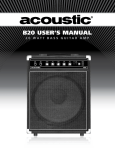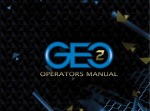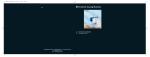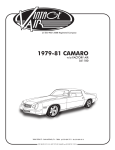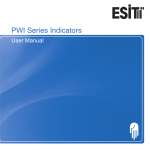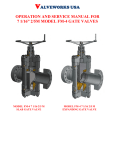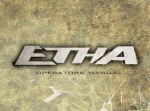Download User Manual Optiquench
Transcript
Optiquench Operation Manual This page left blank intentionally Table of Contents Warranty and Repair Terms ...........................................................................................................................5 Summary of Warnings and Cautions ...............................................................................................................7 Introduction ..................................................................................................................................................8 Optiquench Water Bag Filler ..........................................................................................................................9 Startup ................................................................................................................................................................. 12 Controls and Setup .............................................................................................................................................. 13 Home Screen ................................................................................................................................................... 13 Settings Screen ................................................................................................................................................ 14 Settings Adjustment Screen ............................................................................................................................ 16 Production ........................................................................................................................................................... 18 Optiquench Piercing Valve .................................................................................................................................. 19 Maintenance Schedule ........................................................................................................................................ 20 Optiquench Filtration Station ....................................................................................................................... 21 Initial Setup.......................................................................................................................................................... 24 Dosing Pump Setup and Operation ..................................................................................................................... 25 Treatment Solution Preparation ......................................................................................................................... 27 Shutdown, Draining, and Periodic Maintenance................................................................................................. 28 Optiquench Bag Compactor.......................................................................................................................... 29 Other Optiquench Products .......................................................................................................................... 31 Troubleshooting and Maintenance ............................................................................................................... 32 Optiquench Bag Filler Troubleshooting ............................................................................................................... 32 Optiquench Bag Filler Maintenance .................................................................................................................... 34 Film Tension..................................................................................................................................................... 34 Sealer Temperature Control ............................................................................................................................ 34 Film Position Adjustment ................................................................................................................................ 35 Film Threading ................................................................................................................................................. 37 Feed Rollers ..................................................................................................................................................... 39 Endsealer Service............................................................................................................................................. 41 Backsealer Service ........................................................................................................................................... 43 Optiquench Filtration Station Maintenance........................................................................................................ 47 Carbon Filter Element Replacement ............................................................................................................... 47 Membrane Filter Replacement ....................................................................................................................... 48 Factory Settings ............................................................................................................................................... 50 Appendix ..................................................................................................................................................... 51 Warranty and Repair Terms Optiquench Operation Manual Warranty and Repair Terms What does this warranty cover? Any manufacturing defects in original parts and workmanship under normal use and conditions. How long is this warranty? Warranty expires (1) year from the delivery of the equipment to the customer facility. What will Animal Care Systems do? If equipment fails or malfunctions during the warranty period, ACS will provide technical support via phone or email as needed. ACS will determine the necessary course of action, including but not limited to service call, part replacement, and provision of ‘loaner’ equipment in anticipation of delayed service. Although no guarantee is made as to the time frame within which repairs will be completed, ACS will make all efforts to address any warranty issues within three (3) business days. ACS will provide these services at no charge upon determination of compliance with all warranty terms. How to make a warranty claim? Please contact ACS at 1-888-827-3861 or your local sales representative. Is service available after the warranty period? If non-warranty repair or service is required, Animal Care Systems will work with the customer to determine the best way to repair the equipment. At its discretion, ACS may: 1. Provide repair instructions and ship the required repair part upon receipt of a valid purchase order. 2. Issue a “Return Authorization Number” (RA) for the return of the equipment to the factory. The customer will, at its expense, pack and ship the damaged equipment to the factory for repair. Animal Care Systems will repair the equipment using domestic retail prices for parts. Repair labor will be charged at $85.00 per hour. Animal Care Systems will provide shipping crates and supplies for the return. The customer will pay the return freight charges. 3. Animal Care Systems will send a factory repair representative to the customer site to repair the equipment. The customer will pay all travel expenses for mode of transportation, lodging, meals, and all incidentals relating to travel. Charges will be at the U.S. government rates and per diem. The customer will negotiate any charges in excess of the U.S. government rates and per diem. Service shall be rendered as soon as possible after written notification is received and accepted by Animal Care Systems, Inc. All repair work will be performed during normal business hours, Monday through Friday. Terms and conditions of repair parts: Repair parts and prices are listed on the current price list (Domestic Retail) Service and distribution point: Animal Care Systems, Inc., 7086 South Revere Parkway, Centennial, Colorado 80112 USA Page 5 animalcaresystems.com Tech Support: 1-888-827-3861 Optiquench Operation Manual Warranty and Repair Terms What other limitations apply to the warranty? This warranty is non-transferable, applies only to the original purchaser and does not extend to subsequent owners of the product. Any applicable implied warranties, including the warranty of merchantability, are limited in duration to a period of the expressed warranty as provided above, beginning with the date of original delivery for usage, and no warranties, whether expressed or implied, shall apply to the product thereafter. Animal Care Systems makes no warranty as to the fitness of the product for any particular purpose or use. The extent of ACS’s liability under this limited warranty is the repair or replacement as provided for above, and in no event will our liability exceed the purchase price paid by the purchaser of the product. Under no circumstances will ACS be liable for any loss, direct, indirect, incidental, special, or consequential damage arising out of or in connection with the use of this product. ACS reserves the right to modify, suspend or revoke any terms expressed in this warranty at its discretion. Animal Care Systems, Inc. 7086 South Revere Parkway, Centennial, CO 80112 USA Toll Free: 1-888-827-3861 Phone: 720-283-0177 Fax: 720-283-0179 www.AnimalCareSystems.com Tech Support: 1-888-827-3861 animalcaresystems.com Page 6 Warnings and Cautions Optiquench Operation Manual Summary of Warnings and Cautions Read the entire contents in the Operation Manual prior to use Optiquench® products should be used only as directed by this manual Using Optiquench® products in a manner not recommended by this manual may result in personal injury or damage to the equipment or other property. The Optiquench® Bag Filler, Filtration Station and related non-consumable products and accessories are designed to provide many years of safe and reliable service when used as intended, according to the instructions provided in this Operation Manual. Read and understand all procedures prior to use. Before using Optiquench® products, please read and understand all instructions and procedures in this Operation Manual. Failure to comply with the instructions may affect the safety of the user, laboratory animals, and related equipment. For the most up-to-date version of the Operation Manual, please visit the Animal Care Systems website at http://www.animalcaresystems.com/ Power Supply: Only connect Optiquench® systems to power sources consistent with the input specifications shown on the product label. Optiquench® systems must be connected to a grounded power outlet to ensure electrical safety of the equipment. Moving: Page 7 Do not subject Optiquench® components to excessive mechanical vibrations, dust or shock. Do not store or use Optiquench® systems near heat sources such as radiators. Do not expose Optiquench® systems to temperatures below 10˚C (50˚F) or above 40˚C (104˚F). animalcaresystems.com Tech Support: 1-888-827-3861 Optiquench Operation Manual Introduction Introduction Optiquench Product Line Optiquench is a line of several products, all related to the production and use of water bags as a watering solution for laboratory rodents. At the center of the line is the automatic form/fill/seal machine, which produces filled water bags out of continuous flat film provided as roll stock. Unless followed by the name of a specific product within the line, Optiquench generally refers to the bag-filling machine itself. The Optiquench Filtration Station is a water filtering and treatment system designed specifically to feed the bagfilling machine. It contains a 0.015-micron membrane particulate filter, an activated carbon post-filter, and a metered dosing pump to provide precise addition of the treatment chemical of choice. Also included in the Optiquench product line is a variety piercing valves for use with a number of different cage types. The standard valve is available in both single-use and reusable formats and fits nearly all manufacturers’ water-bag-type cages. Certain custom valves are available for specific applications. A compactor is also available to assist in the disposal of used water bags. The unit has special provisions to allow extra water to drain in a controlled manner as bags are being compacted. Other material handling products are available, including stackable tote containers designed to hold around 30 standard water bags for long-term storage or transportation, stainless steel trays and baskets each designed to hold 100 standard piercing valves for wash/autoclave processing or transportation/storage, and a small, versatile cart primarily designed to hold up to 12 water bag tote containers. Tech Support: 1-888-827-3861 animalcaresystems.com Page 8 Optiquench Water Bag Filler Optiquench Operation Manual Optiquench Water Bag Filler The Optiquench unit will be shipped with a partial roll of packaging material mounted and properly threaded through the machine. It is essential for proper operation that the film be threaded according to the diagram in Figure 8.1 on Page 51. All production settings and parameters are manipulated via the touch-screen display; a straightforward user interface allows on-the-fly adjustments to be made quickly and easily. See Page 13 for screen layouts. Hard switches are present for Power/Emergency Stop and to start/stop production. During production, precisely regulated and timed feed rollers guide the film stock downwards while it undergoes a series of processes. At the top of the Production Stack, the film first feeds through the Forming Collar, which wraps the flat film sheet around a form and overlaps the left and right edges by roughly an inch. A vertically oriented thermal sealer dubbed ‘Backsealer’ is applied first, joining these edges to form a continuous tube. The material continues to feed downward where a horizontally oriented thermal sealer, the ‘Endsealer’, is applied, closing the tube at the bottom. Water is then piped in just above the Endsealer for a specified duration, the Endsealer retracts, and the film feeds downward once more. The process repeats as the Endsealer is applied, sealing the water into the first bag, cutting it loose from the film tube, and closing the end of the film tube for the next to be filled. Filled and sealed bags fall from the Endsealer at the bottom of the Production Stack and are guided by the release chute. A container can be placed beneath the chute or the machine can be positioned to allow the bags to fall on a conveyer. While the production rate of 20 bags per minute is not adjustable directly, it will vary slightly depending on bag size and fill volume. Please review the key terms and system descriptions on the following page. Page 9 animalcaresystems.com Tech Support: 1-888-827-3861 Optiquench Operation Manual Optiquench Water Bag Filler Film Packaging material that will ultimately be formed into bags, film is supplied as a single layer sheet in large rolls, each of which weighs 17 lbs and contains enough material for roughly 3000 bags. Switches: Operation and Emergency Stop The Emergency Stop switch doubles as the main power switch; push to power off, pull to power on. The Operation Switch has three positions, RUN Empty Bags, OFF, and RUN Full Bags. RUN Empty Bags is used for maintenance or troubleshooting. Control Panel Just above the switches is the touch-screen control panel, which runs a straightforward user interface allowing the user to select or setup Settings Profiles; Imbedded into each Settings Profile are all the operating parameters the machine uses during production, except the heat sealers’ temperature control. Refer to the Controls and Setup section on Page 13 for more details. Sealer Heat Controls The Sealer Heat Controls trigger and regulate the heat of the Backsealer and Endsealer. The control settings are adjusted and calibrated at the factory but may need slight adjustment over time. The default Backsealer temperature is 280°F. Inlet Plumbing The water inlet is fitted with a quick-disconnect fitting for easy connection and removal. Two pressure gauges measure the inlet line pressure and the regulated fill pressure. Water supply pressure should be at least 40 psi and the regulated fill pressure, 15-17 psi. Unwind Shaft Located on the rear of the machine, the film roll is mounted on this shaft and is allowed to unwind under a regulated tension. Tension Bar/Brake Roller assembly through which the film sheet passes that rises and falls with changing film tension. Low tension causes the bar to drop, which engages a brake that applies resistance to the unwinding film roll. Film Centering Adjustment If the film feed becomes unacceptably off-center, the centering adjustment is used to correct this. Turning the wheel clockwise will shift the feed to the left (when viewed from the front); counterclockwise will shift the feed to the right. Production Stack Housed inside the viewable enclosure in the front of the machine, the Production Stack encompasses the Forming Collar, the Backsealer, the Fill Tube, the Feed Rollers, and the Endsealer. Forming Collar Located behind the doors at the top of the Production Stack, it has a contoured sleeve that forms the flat film sheet into a tube shape with the left and right edges overlapping each other. Backsealer Sometimes known as the vertical sealer, this continuously heated surface is applied and retracted automatically to join the edges of the film sheet to form a tube. Feed Rollers Positioned just below the Backsealer, the soft urethane Feed Rollers grip the film at the edges and pull it downward to the Endsealer. The rollers are driven by a servomotor that is precisely timed and regulated by the system. Endsealer Sometimes known as the horizontal sealer, this assembly consists of two jaws that clamp the film tube on both sides. Momentary heat is applied to only one side of the sealer using a hot wire. The weight of a filled bag causes it to detach once the clamp retracts. Tech Support: 1-888-827-3861 animalcaresystems.com Page 10 Optiquench Water Bag Filler Optiquench Operation Manual Forming Collar Film Centering Adjustment Inlet Plumbing/ Pressure Gauges Backsealer Control Panel Unwind Shaft Switches: Emergency Stop Operation Tension Brake Sealer Heat Controls Film Roll Feed Rollers Tension Bar Endsealer Power Receptacle All Casters Lockable Release Chute Figure 3.1: Optiquench Bag Filler primary components Page 11 animalcaresystems.com Tech Support: 1-888-827-3861 Optiquench Operation Manual Bag Filler Operation Startup 1. Ensure the Optiquench Bag Filler is connected to power. 2. Located next to the Emergency Stop is the Operation switch. It has two positions labeled RUN, and one in the center labeled OFF. The RUN position to the left will begin production with the water filler offline, and the RUN position to the right will begin production as normal. These separate functions are indicated on the label. See Figure 4.1. Make sure this switch is set to the OFF position. 3. Pull out on the Emergency Stop switch to power on the machine. The switch will illuminate red, and the Control Panel as well as the Endsealer and Backsealer heat controls will come online. These controls are located below the switches. See Figure 4.3. Figure 4.1: Emergency Stop and Operation Switch 4. Ensure the water input plumbing has been connected to the appropriate source. Included with the Bag Filler, is a tenfoot-long hose with the necessary quick-disconnect fittings attached at the ends. 5. There are two pressure gauges on the top left side of the machine and a pressure regulator plumbed between them. See Figure 4.2. The first gauge reads the water supply input Figure 4.2: Input (Left) and Regulated (Right) pressure, and the second reads the regulated pressure. The Pressure Gauges machine is pre-configured to regulate the input pressure down to 15-17 psi; however, an input pressure of roughly 40 psi is recommended to maintain proper flow rate. Confirm the pressures are within this range. Note: Despite the onboard pressure regulator, large fluctuations in line pressure can still affect the filled bag volume. If line pressure regularly varies by more than 10 psi, the recommended Filtration Station may be required. Ensure its pressure regulator is set to roughly 5 psi below the lowest observed line pressure. See Page xx for more details on the Filtration Station. 6. The Sealer Heat Controls are calibrated at the factory and dialed in by the installer on-site. They should not need any further adjustment; however, the Backsealer must be fully heated before production can begin. This temperature is typically around 280°F and takes several minutes to achieve; a green light on the Backsealer temperature display will illuminate when properly heated. See Figure 4.3. Figure 4.3: Sealer Heat Controls; Green light indicating Backsealer fully heated Note: If the front doors are open, production cannot start and the Backsealer will not heat up. Tech Support: 1-888-827-3861 animalcaresystems.com Page 12 Bag Filler Operation Optiquench Operation Manual Controls and Setup Home Screen After the filling machine has started up, the touchscreen control panel will display the Home Screen, as shown in Figure 4.4. This screen contains several pertinent controls and displays general information on the machine’s status and configuration. The following is a list of features and controls present on the Home Screen Figure 4.4: Home Screen Backseal Heat Since the Backsealer is continuously heated and maintained by a temperature controller, this system must be online before production can proceed. As with all toggle buttons within the touchscreen interface, the button color will change to indicate the status of the control; red indicates off and green indicates on. The default status for this control is on; however, it does take several minutes to fully heat up to the effective sealing temperature. For additional information on the Backsealer temperature controller, refer to the Sealer Temperature Control section on Page 35. Production Control If this feature is on, the machine will automatically stop after producing the number of bags indicated in the Production Count field. If Production Control is off, the unit will run indefinitely, or until switched off manually at the Operation Switch. Production Count Displays the number of bags to be produced when the Production Control is active. Tap the field containing the actual number next to the ‘Production Count’ label to edit the value; an onscreen keypad will appear to allow a new value to be input. Filler Control This control simply toggles the fill functionality on and off. If off, the machine will function exactly as normal except the water valve will never open, and bags will be sealed empty. This feature can be used in troubleshooting or if bags are to be filled manually with a syringe or other method, but otherwise this control should not require any manipulation. Film Load Path Tapping this button will display an onscreen diagram of the path through which the film stock must be routed for proper operation. This diagram is also available on Page 51. Filled Bag Counter This resettable counter keeps tally of the number of bags produced in order to help with accurate tracking and scheduling of regular maintenance. The counter can be reset from within the Machine Stats Screen. Machine Stats Tapping this button will navigate to the Machine Stats Screen, which displays the same Filled Bag Counter present on the Home Screen as well as a non-resettable, hard-coded bag counter that effectively acts as the machine’s ‘odometer’. The Home Screen bag counter can also be reset from this screen. Settings Profile This field on the Home Screen indicates which Settings Profile is currently active. The active profile is manipulated from within the Settings Screen. Settings Tapping this button will navigate to the Settings Screen. Refer to the next section for details. Page 13 animalcaresystems.com Tech Support: 1-888-827-3861 Optiquench Operation Manual Bag Filler Operation Settings Screen From the Settings Screen, the user can select from existing Settings Profiles, input custom parameters, save a new profile or update an existing profile with the current parameters. The user can also navigate to the Jog Functions Screen from this point. See Figure 4.5. Along the left side of the screen is a list box, which contains the saved Settings Profiles. The topmost profile in the list box is highlighted in blue and is said to be ‘selected’; this is not the same as ‘loaded’, which refers to a profile being active on the machine. Use the Up and Down arrow buttons to select the desired profile, and tap the Load Selected Profile button to activate the highlighted profile. Figure 4.5: Settings Screen Operating Parameters If specific parameters need adjustment, navigate to the Adjust Settings Screen by tapping the corresponding button. A confirmation dialog will instruct the user that the following settings should only be adjusted by trained and qualified personnel, as improper adjustment could cause the machine to stop working correctly. Refer to the Settings Adjustment Screen section on Page 16 for details. If specific parameters are manipulated from within the Adjust Settings Screen, the machine will operate with the custom parameters instead of those saved to the currently active profile. If the active profile is changed before saving the custom parameters to a new or existing profile, the custom parameters will be lost. It is strongly recommended that any manual adjustments that prove effective be immediately saved to a new or existing Settings Profile. Saving or Updating Profiles Once custom parameters have been tested and confirmed, a new profile can be saved or an existing profile can be updated with the new parameters. If saving a new profile, first use the up and down arrows to highlight an empty line in the list and then tap the Save New Profile button; it is critical to ensure a blank line is selected before tapping the Save button, as having an existing profile selected will result in its parameters being overwritten. As shown in Figure 4.6, an onscreen keyboard will appear, allowing the user to name the new profile – tap the Enter button when complete, and confirm. The new profile will then appear in the list, and this profile will become active. Tech Support: 1-888-827-3861 animalcaresystems.com Figure 4.6: Onscreen Keyboard Page 14 Bag Filler Operation Optiquench Operation Manual If updating the parameters of an existing profile with the current parameters, first use the Up and Down arrows to highlight the existing profile to be updated. If the name of the profile is to be changed, tap the Save New Profile button, and input the new name. Once confirmed, the existing profile will take on the new name and all the operating parameters that were loaded at the time. If updating a profile while keeping the existing name, highlight the desired profile, and tap the Update Selected Profile button. A confirmation warning will appear, as this process will overwrite the previous set of parameters saved to the selected profile. Once confirmed, the selected profile will assume all of the parameters as they are currently set, and the profile will become active. It is important to note that these steps will only affect the selected profile and will not impact the currently loaded/active profile, unless the active profile is the one selected. Renaming and Deleting Profiles A profile can also be renamed without changing any parameters; simply highlight the desired profile, and tap the Load Selected Profile button (this is critical, as failing to first load the desired profile will result in it being overwritten with the current parameters). Then tap the Save New Profile button, input the new name, and confirm. Settings Profiles can be deleted from this screen, as well. Simply highlight the desired profile, and tap the delete button. Please note that once a profile is deleted, it cannot be restored; however, the act of deleting a profile will not affect the active parameters, whether input as custom or loaded from a saved profile. Jog Functions Tapping the Jog Functions button will navigate to a screen containing controls that are used to manually activate the three primary mechanical systems of the machine, the film feed rollers, the water fill valve, and the apply/retract action of the sealers. See Figure 4.7. As with the toggle controls on the Home Screen, these onscreen buttons will change color to indicate status; red indicates off and green indicates on. The buttons within the Jog Functions screen are momentary, i.e. they will turn on when pressed and revert to off when released. Note: These functions are primarily used during troubleshooting or when the film roll is replaced and are not used during normal operation. Page 15 animalcaresystems.com Figure 4.7: Jog Functions Screen Tech Support: 1-888-827-3861 Optiquench Operation Manual Bag Filler Operation Settings Adjustment Screen Within the Settings Adjustment Screen, the user can manipulate the various operating parameters individually. If a set of parameters is to be used multiple times, it is strongly recommended that a Settings Profile be created for safe and easy recall of the desired settings. Figure 4.8: Settings Adjustment Screen Endseal Timing The Endseal ‘Delay’ and ‘Dwell’ parameters control the timing of heat application for the Endsealer, not its mechanical movement; both values listed represent time in seconds. The Endseal Delay parameter controls the delay from the time the Endsealer mechanically clamps the film until the heat is applied. Default is 0.100 seconds. The Endseal Dwell is the duration for which heat is applied. Default is 0.400 seconds. Typical settings can range from 0.300 to 0.500 seconds. The most effective value for this parameter can vary slightly depending on ambient temperature, atmospheric humidity, and water temperature. If Endseal strength suffers, consider increasing this setting by 0.100 and retesting seal quality. It should not be necessary to increase this setting beyond 0.600; if seal quality still suffers, the cause of the issue is likely not related to this setting. Refer to the Troubleshooting section on Page 32 for more information. Fill Control The Fill ‘Delay’ and ‘Dwell’ parameters control the timed opening and closing of the water fill valve. The Fill Delay parameter refers to the delay from the time the Endsealer clamps until the water flow begins; both values listed represent time in seconds. Default is 0.300 The Fill Dwell is the duration for which the bag is filled. The specific volume in each bag is controlled via this Dwell setting; however, bag volume is also dependent on the pressure of the incoming water supply. ACS recommends that the water supply for all Optiquench bag fillers first be routed through the Filtration Station, which has onboard pressure regulation. The typical setting for a 400-mL bag is around 1.400. Tech Support: 1-888-827-3861 animalcaresystems.com Page 16 Bag Filler Operation Film Pull Control Optiquench Operation Manual These settings control the timing of the film feed system with respect to the mechanical action of the sealers. The Delay and Dwell times are in seconds, and the Bag Length is in inches. The setting ‘Delay before film pull starts’ refers to the delay between the opening of the Endsealer and the advancement of the film. The setting ‘Delay before Endseal starts’ is the delay between the halting of the film advancement and the reapplication of the Endsealer. The Bag Length parameter specifies the length of flat film pulled by the film feed rollers each cycle. Please note that a filled bag will always measure shorter than this length, as distortion from filling and heat sealing will shorten the apparent length of each bag. Typical Bag Length for a 400-mL bag is around 6 inches, and a 600-mL bag is around 8 inches. Lengths above 8 inches are not recommended, as the filler may not have enough time to fill the bag completely; the sealer action stops for around 2.5 seconds to allow for filling but will not add additional delay to wait for the filler. Page 17 animalcaresystems.com Tech Support: 1-888-827-3861 Optiquench Operation Manual Bag Filler Operation Production 1. Once all the startup topics have been addressed and all the settings are in order, production can begin. Please note that on the initial production run, it is not uncommon for some water to be spilled or leaked, as the Backseal on the first several bags may not be fully formed. Ensure necessary accommodations are made before beginning production. 2. Ensure an appropriately sized container is positioned beneath the release chute, as filled bags will be dropped at a rate of 20 per minute once production begins. ACS offers specially designed storage containers that hold roughly 30 400-mL water bags. See the Additional Products section on Page 31 for more information on storage containers. 3. The Operation switch on the left side of the machine should still be set in the OFF position at this time. Turn it clockwise to the ‘RUN Filled Bags’ position to begin production. At any time, production can be stopped simply by turning the Operation switch back to the OFF position. If Production Control is active, the machine will stop once the count is met; in order to start the next production run, the Operation switch must first be cycled to OFF and then back to RUN. 4. It is always recommended to inspect several sample bags shortly after production begins. Several additional sample bags should be taken and inspected periodically during each hour of production. Check to make sure the Backseal is straight, centered, and not folded over itself. If the Backseal becomes off-center, the left/right positioning of the film roll may need to be adjusted as per the Film Position Adjustment section on Page 35. Squeeze gently to confirm no leaks. 5. If safe and practical to do so, perform a pressure burst test by squeezing a bag until it ruptures. Hold the bag in one hand with the Backseal pointing away, and the Endseals pointed to the left and right. Most often, the bag will rupture at one of the Endseals under a moderate to high amount of force; ideally, the bag should bulge and stretch slightly before bursting. Note: Performing Step 5 has the potential to spray water over a considerable area; this test should be conducted outside or in an appropriate area that will not be damaged by water spray. 6. When production has concluded, power down the machine by pressing the Emergency Stop switch, allow the Backsealer to cool, and review Daily Maintenance Tasks, located in the Standard Operating Procedure or in the Appendix section on Page 52. Tech Support: 1-888-827-3861 animalcaresystems.com Page 18 Bag Filler Operation Optiquench Operation Manual Optiquench Piercing Valve When the time comes to deploy filled water bags, a piercing valve must first be installed into each animal cage. Different valve types are offered depending on the application, but the installation and operation are virtually identical. 1. Insert the end of the valve opposite from the piercing spike into the valve port on the cage top or water bag adaptor, and press firmly until it is fully seated. The piercing spike should be pointing upward. See Figure 4.9. 2. Grasp the water bag with the thumb and forefinger on opposite sides of the Backseal seam, and squeeze gently so the surface bag is taut as shown in Figure 4.10. 3. In one continuous motion, place the bag into its cavity, and press down gently until the spike pierces the taut film. See Figure 4.11. Do not attempt to align the bag when in close proximity to the valve, as any incidental contact with the tip of the spike will cause inadvertent bag penetration and potential leakage. Figure 4.9: Valve installed in water bag holder 4. Briefly check for any leaks into the cage. Figure 4.10: Squeezing to eliminate slack in bag Figure 4.11: Pressing bag into cavity, bag pierced Page 19 animalcaresystems.com Tech Support: 1-888-827-3861 Optiquench Operation Manual Bag Filler Operation Maintenance Schedule Production Service Interval Cost of Consumable Used Procedure Install new film roll (when old roll is nearly empty) ACS Part Number: Q45R025; 17 lb. roll, 3,000 bags See Page 36 2.5 Hrs (Approx.) $127.20 Replace PTFE Tape: Endsealer, Hot-Side ACS Part Number: Q49010; 18 yds., one roll included with machine See Page 41 8 Hrs (9,500 Bags) $1.87* Replace PTFE Tape: Endsealer, Cold-Side ACS Part Number: Q49010 See Page 41 8 Hrs (9,500 Bags) $1.68* Replace Cold-Side Rubber: Endsealer ACS Part Number: Q49025; white silicone rubber See Page 41 40 Hrs (48,000 Bags) $11.03* Replace PTFE Tape: Backsealer, Hot-Side ACS Part Number: Q49010 See Page 43 40 Hrs (48,000 Bags) $2.43* Replace PTFE Tape: Backsealer, Cold-Side ACS Part Number: Q49010 See Page 43 40 Hrs (48,000 Bags) $5.98* Replace Cold-Side Rubber: Backsealer ACS Part Number: Q49012; red silicone sponge rubber See Page 43 60 Hrs (72,000 Bags) $15.60* Replace Cut-Wire: Endsealer ACS Part Number: Q70080; one spare cut wire is included with machine See Page 41 Upon Failure Typically, 2 Years $116.22 Replace Heating Element and Temperature Sensor: Backsealer ACS Part Numbers: Q72120: Cartridge Heater, 450W, one spare unit included Q72010: Thermocouple (temperature sensor), one spare unit included See Page 45 Upon Failure Typically, 2 Years Q72120:$259.00 Q72010: $184.21 * Prices listed correspond to the quantity of rubber or PTFE tape used in a single replacement within each section. Tech Support: 1-888-827-3861 animalcaresystems.com Page 20 Optiquench Filtration Station Optiquench Operation Manual Optiquench Filtration Station The Filtration Station is a compact, on-site water treatment and filtration system designed to supply the Water Bag Filling Machine with clean sterile water that enables a 6-month shelf life on filled water bags. The system provides ultra-filtration with a .015-µm membrane pre-filter and an activated carbon post-filtration element. An automatic back-flush cycle cleans the membrane filter, which generally lasts for 4-6 years; the carbon element should last for 1-2 years depending on the actual rate of water consumption. A dosing pump coupled with a flow meter allows for precisely controlled introduction of various treatment chemicals such as chlorine or hydrochloric acid. The Filtration Station is also equipped with a dedicated pressure regulator and a surge tank; together these components allow the system to output a water stream with very consistent pressure and flow rate despite fluctuating incoming line pressure. For facilities with highconsumption water systems (e.g. autoclaves, tunnel washers, etc.) that cause line pressure to drop for extended time periods, the 30-gallon surge tank accessory is recommended. Figure 5.1 defines the system’s major upper components. Page 21 animalcaresystems.com Tech Support: 1-888-827-3861 Optiquench Operation Manual Optiquench Filtration Station Mixing Tank Fill Valve Secondary Outlet Valve Back-Flush Control Panel Membrane Filter Flow Meter Activated Carbon Filter Dosing Pump Mixing Tank Inlet Valve Figure 5.1: Filtration Station, Major Components, Upper Wastewater from back-flush cycles is collected in the Waste Tank, as well as any fluid drained from the Mixing Tank. The Waste Tank is emptied through a rear-located drain valve, which connects to a standard garden hose. See Figure 5.2. The inlet and outlet plumbing attaches via stainless steel quick-disconnect couplings to allow for quick and easy connection between the building’s water supply and the desired output system, such as a bottle filler or the ACS Optiquench® water bag filler. Hoses ten feet in length with the matching connectors are available and are universal to all Optiquench products; custom lengths are available upon request. The onboard pressure regulator is located at the inlet site, and pressure gauges are present at the inlet and outlet to allow for close monitoring of the water pressure and adjustment of the regulator, if necessary. Each Filtration Station comes with one ten-foot hose included, and additional hoses and fittings are available upon request. Figure 5.3 Figure 5.2: Waste Tank and Drain Valve outlines the system’s lower components. (viewed from rear) Tech Support: 1-888-827-3861 animalcaresystems.com Page 22 Optiquench Filtration Station Optiquench Operation Manual Waste Tank Pressure Regulator Main Outlet Valve Inlet Quick-Disconnect Outlet Quick-Disconnect Surge Tank Figure 5.3: Filtration Station, Major Components, Lower Note: The system can filter and treat water at a maximum rate of 6 gal/min; however, it is recommended that a continuous flow rate of no less than 0.5 gal/min be maintained through the system when in use, as the flow meter and dosing pump lose a degree of precision at very low flow rates. Page 23 animalcaresystems.com Tech Support: 1-888-827-3861 Optiquench Operation Manual Filtration Station Operation Initial Setup Before the system is connected to a water supply, make sure all of the blue-handle ball valves are closed; once connected, open the inlet valve slowly to ensure air is properly expelled from the filters as they fill. The initial 5-10 gallons of water output will likely contain fine carbon particles from the filter element; therefore, upon hook-up, water should be flushed and discarded until it appears completely clear. 1. Once the inlet valve is fully open, and the sounds of flowing water have ceased, remove the lid from the Mixing Tank, and slowly open the Mixing Tank fill valve. 2. When the tank contains 3-5 gallons, close the fill valve, and open the clean-out valve, located directly beneath the Mixing Tank. Make sure the Waste Tank drain valve is closed at this time. 3. After the Mixing Tank is empty, close the clean-out valve, and re-open the fill valve. As water enters the reservoir, watch for fine carbon particles, which may appear visually as a slight gray discoloration in the water, as the particles are nearly microscopic in size. 4. Repeat Steps 1-3 until the water appears completely clean and clear. At this time, it is helpful to collect a sample of the water in a small glass container for closer inspection. 5. When the water is deemed acceptable, very slowly open the secondary outlet valve. Due to the need to protect the system from freezing during shipping, it will arrive on location completely dry. Since the rotor bearing in the flow meter is lubricated with water, extreme care must be taken to limit the speed at which the rotor is allowed to spin until it becomes immersed in water; the clear face provides complete visibility of the rotor. If a high-pitched whine/chatter is heard during this step, immediately close the secondary outlet valve, and re-open it to a lesser degree. 6. Once the flow meter is filled with water, the secondary outlet valve can be fully opened. The rotor should keep spinning at a moderate rate for about a minute while air bubbles cascade upward through the mixing tube and flow meter. The rotor will stop turning when the surge tank is full. 7. At this time, the Mixing Tank fill valve should be briefly opened and closed a couple times to expel extra air that would otherwise remain trapped in the elevated region around the outlet pressure gauge, as air bubbles are reluctant to be carried down the long vertical section by the water flow. Open the clean-out valve once again to drain this water from the mixing tank. 8. Since the surge tank is now filled with filtered but untreated water, it will be necessary to drain the surge tank before setting up the dosing pump for water treatment. The easiest way to drain the surge tank is to first close the Secondary Outlet Valve, and then connect a provided quick-disconnect water hose to the system outlet. Direct the hose into the Waste Tank or toward a floor drain, and gradually open the Main Outlet Valve to release water. Once the flow stops or slows drastically, close the valve, and continue to the next section. Tech Support: 1-888-827-3861 animalcaresystems.com Page 24 Filtration Station Operation Optiquench Operation Manual Dosing Pump Setup and Operation The dosing pump will be adjusted and calibrated before the Filtration Station leaves the factory. As treatment solution is introduced during operation, the mixture ratio is controlled by the divider setting on the pump. When the pump is powered off, this setting can be adjusted using the up and down arrow keys and relates to the amount of water mixed with each pump stroke of solution. In short, a greater divider setting will result in lower concentration of treatment chemical. The default value is 20, but the setup utility (spreadsheet or Windows application) discussed earlier can be configured to use a different divider setting if necessary. Because any residual water is subject to freezing during shipping, the entire system will arrive dry, and the pump must undergo an initial priming/bleeding process before it can properly operate. 1. Connect the system to power, and flip the switch on the power strip located on the back. The orange light on the left side of the pump face should illuminate; this indicates the pump is on and waiting for data from the flow meter. If the orange light does not turn on, press the power button in the lower right corner. See Figure 5.4. If a green light illuminates, flashes, or if the pump begins operating, press the power button to turn the pump off, and skip to Step 4. Figure 5.4: Dosing Pump; Buttons along right side (top to bottom): Up/Down, Mode, Power 2. Press the power button to turn the pump off; the pump display will remain on and will cycle through several pieces of information. At some point in the cycle, ‘÷ 20’ should be displayed. If a different number is displayed, use the arrow keys on the pump face to adjust the divider setting to 20 or the value configured in the setup utility. Adjustments to this setting can only be made when the pump is off. 3. Press the Mode button, and a green light on the pump face should blink once. 4. Turn the Outlet Prime Valve (black knob on the pump outlet at the rear; see Figure 5.5) counterclockwise; it should stop after about 1/4 turn. Also, open the Bleed Valve, which is a small knob on the left side of the pump with a clear vinyl hose attached in the center (counterclockwise 2-3 turns to open). 5. Ensure the Pickup Line inside the mixing tank is below the surface of the fluid; either water or prepared treatment solution can be used, as the purpose of this step is to prime the dosing pump. 6. Press the power button again to turn the pump on, and it should begin running at a fixed rate. Ensure the large stroke percentage knob on the pump face is set at roughly 50%; however, this knob should only be adjusted while the pump is pumping. Page 25 animalcaresystems.com Tech Support: 1-888-827-3861 Optiquench Operation Manual Filtration Station Operation 7. After the pump has performed 10-20 pump strokes, close the Bleed Valve, and allow the pump to continue running until fluid begins to flow back into the mixing tank through the Return Line, which is the smaller-diameter, translucent HDPE hose. 9. Press the power button, and the pumping should stop. Turn the Outlet Prime Valve back to its vertical position. Press the mode button on the pump face; an orange light should blink once. Press the power button to turn the pump back on. The orange light should remain lit, and the pump is now ready to begin injecting treatment chemical. 10. If the desired treatment solution has not yet been prepared, drain any water out of the mixing tank, and continue to the Treatment Solution Preparation section. 11. When the Filtration Station is fully plumbed into the destination system, slowly open the main outlet valve, and check for any signs of leakage. Injection Line Outlet Prime Valve Return Line Bleed Valve Vinyl Bleed Line Pickup Line Figure 5.5: Rear of Dosing Pump; Tech Support: 1-888-827-3861 animalcaresystems.com Page 26 Filtration Station Operation Optiquench Operation Manual Treatment Solution Preparation Because the stated concentration of reactive treatment chemicals, such as chlorine or strong acids, becomes inaccurate as the solution is allowed to sit over time, the solution preparation process consists of initial mixing and corrective adjustment. Before continuing with this section ensure the stroke percentage knob in the center of the pump is adjusted to roughly 50%. The table below should be used to arrive at an initial dilution ratio of stock treatment chemical into the mixing tank. Remember, this initial mixing step does not have to be precise, as settings will be subsequently adjusted in order to fine-tune the final concentration. The first column of the table specifies the stated concentration of the stock solution, select the concentration that is closest to the actual stated concentration. The center column specifies the added parts-per-million (ppm) of treatment chemical that will be present in the outlet water flow, and the last column specifies the quantity or ratio of treatment chemical needed to achieve the ppm change specified in the center column. The ppm and dilution ratio values are additive, in that multiple rows within the same stock concentration can be added together to arrive at the desired final concentration. Concentration of Stock Solution 3% 3% 3% 5% 5% 5% 7% 7% 7% 9% 9% 9% Added ppm of Cl in final output 0.25 0.50 1.00 0.25 0.50 1.00 0.25 0.50 1.00 0.25 0.50 1.00 Stock Dilution Ratio fl oz/gallon [mL/gallon] (mL/L) 1.1 [32.4] (8.58) 2.2 [65.9] (17.2) 4.4 [130] (34.3) 0.66 [19.5] (5.15) 1.3 [38.9] (10.3) 2.6 [77.8] (20.6) 0.47 [13.9] (3.68) 0.94 [27.8] (7.35) 1.9 [55.6] (14.7) 0.37 [10.8] (2.86) 0.73 [21.6] (5.71) 1.463 [43.3] (11.43) For example, if the stock solution is a 5% concentration, and the desired output ppm is 1.75, then we must add together the rows that correspond to 5%/1ppm, 5%/0.5ppm, and 5%/0.25ppm. 1ppm + 0.5ppm + 0.25ppm = 1.75ppm, and 2.6 fl oz + 1.3 fl oz + 0.66 fl oz = 4.6 fl oz, so the necessary dilution ratio will then equate to 4.6 fl oz per gallon. 1. Drain any existing water out of the Mixing Tank, and fully close the clean-out valve. 2. Open the Mixing Tank fill valve, and allow it to fill with water to roughly half the desired final volume. It is important when mixing concentrated chemicals that the concentrate be introduced slowly into a much larger volume of solvent (water, in this case) in order to avoid a potentially violent reaction. 3. Measure the appropriate volume of concentrated stock solution, as indicated by the spreadsheet or Windows utility; slowly and carefully pour it into the Mixing Tank. Page 27 animalcaresystems.com Tech Support: 1-888-827-3861 Optiquench Operation Manual Filtration Station Operation 4. Open the fill valve once again until the level reaches the desired final volume. There are graduations on the back of the tank marked in half gallons. The final filling action will help to mix the solution; however, it is recommended that the solution be mixed manually with an appropriate stirring implement. 5. With the main outlet valve still closed, slowly open the secondary outlet valve; the pump should immediately start cycling. After 10-20 strokes of the pump have been observed (the orange light blinks and a clicking sound is heard each time a stroke is performed), close the secondary outlet valve, and collect a water sample from the main outlet; open the main outlet valve very slightly, as less than 100 mL of sample water are needed for testing. 6. Using the provided titration-style chlorine test kit or an appropriate test kit as per the chemical in use, perform no less than two analyses on the collected water sample. If significantly different concentrations are returned from the same water sample, perform additional analyses until at least two results agree with each other. 7. Compare the concentration returned by the test kit to the desired concentration, and determine a scale factor by dividing the desired concentration by the actual concentration. Multiply this scale factor by the current stroke percentage setting, which should be around 50%, and the result is the adjusted stroke percentage setting needed to achieve the desired concentration. For example, if desired concentration is 1.5ppm and actual concentration is 1.0ppm, then scale factor = 1.5 / 1 = 1.5. Multiply 1.5 by 50% to get 75%; adjusting the stroke percentage knob to 75% in this case will increase the actual output ppm to 1.5. 8. Drain the surge tank as described in Step 8 of the Initial Setup section on Page xx, then repeat Step 5 and 6 (and 7 if necessary) of this section to confirm the actual concentration is now equal to the desired concentration. 9. Once it is confirmed the treatment chemical is being administered to the correct concentration, connect the Filtration Station to the Bag Filler or desired output system, and open the secondary and main outlet valves. Periodically collect additional water samples from the output system and confirm correct concentration. Shutdown, Draining, and Periodic Maintenance When production has concluded, it is recommended to trigger a final back-flush cycle before the system is powered down. Close the inlet valve (this will allow the pressure to bleed down), press the FLUSH button on the Back-Flush Control Panel, and wait until water stops flowing. Power the system off by flipping the switch on the power strip at the rear of the unit. If the treatment chemical in use has a limited shelf life, consider discarding the contents of the Mixing Tank as per facility protocol. Otherwise, the remaining daily shutdown procedure is limited to closing the Main Outlet Valve and draining the Waste Tank. If possible, allow the water pressure in the bottle/bag filling system to bleed down to 5-10 psi. On a weekly basis, fill the solution reservoir with pure water (deionized, if available), and allow the dosing pump to run. This will ensure any solid chemical deposits are broken up and/or re-dissolved. Tech Support: 1-888-827-3861 animalcaresystems.com Page 28 Optiquench Bag Compactor Optiquench Operation Manual Optiquench Bag Compactor The Optiquench Bag Compactor is available to assist in the disposal of used water bags. The compactor has provisions specifically designed to contain and direct the excess liquid that is discharged when water bags are compressed. The used bags are packed into a high-strength mesh liner, which allows extra water to flow through and into a base pan equipped with a threaded drainage port.* When the piston reaches the bottom of its travel, it automatically retracts, and the upper section can roll backwards to reopen the chamber for additional waste to be added; the upper section should only be in the closed position when the compactor is in operation. The mesh liner is held in place by a large foam-rubber band that stretches around the outside of the barrel. When the barrel is full, a foot lever releases the barrel assembly, and it, together with the upper section, rises to allow the filled liner to be removed through the bottom of the barrel. For easy one-person transport, the entire unit is mounted on low profile casters, which are nearly hidden from view beneath the unit’s base frame. Caution: The Optiquench Bag Compactor requires a minimum ceiling height of 107 inches (2.71 m). Severe property damage and possible injury may result if this device is operated in a room with a lesser ceiling height. * Hardware and hose that connects to this drain port can be provided upon request; however, standard parts are not available due to the large variety of specific requirements depending on installation location and facility accommodations. Page 29 animalcaresystems.com Tech Support: 1-888-827-3861 Optiquench Operation Manual Optiquench Bag Compactor 1. To open the top section, the piston must be fully raised. Pull the operation lever upward to make sure; if the piston is already raised, the operation lever will not move upward. 2. Lift the steel handle at the front of the top section, and slide the whole assembly toward the rear of the unit. 3. Lower a new liner into the barrel, and fold the top edge over the rim of the barrel. Roll the black rubber band retainer up along the outside of the barrel until it is on top of the edge of the liner. 4. When compaction is needed, slide the top section forward until it locks into position over the barrel. 5. Make sure the foot lever is in the position marked ‘LOCKED FOR COMPACTING’. Push the operation lever downward to begin compacting. When it reaches the bottom of its travel, the piston will automatically raise back to the parked position. 6. Slide the top section out of the way, and continue adding discarded bags as necessary. 7. When the piston can only travel several inches downward before it retracts back up, the liner is full and should be replaced. Roll the rubber band down along the outside of the barrel to free the liner. 8. Shift the foot lever into the ‘UNLOCKED FOR EMPTYING’ position. Push the operation lever down, and the entire top section will lift up, leaving the filled liner sitting in the base pan. 9. To the right of the foot lever is a big button; once the old liner is removed, step on this button to lower the top section. CAUTION: The interface between the bottom of the barrel and the base pan is a pinch point, and severe injury will result to any body parts caught in this space when the top section is lowered. 10. Once the top section is fully lowered, shift the foot lever back into the locked position; if the lever is unable to move fully down against the machine’s base, push down on the top section while stepping on the lower button. When the lever is in the locked position, the top section can be slid backwards, and a new liner can be installed. Tech Support: 1-888-827-3861 animalcaresystems.com Page 30 Additional Products Optiquench Operation Manual Other Optiquench Products For more convenient storage and transportation of filled water bags, ACS offers specially designed storage boxes, which stack on a sturdy stainless steel transport cart. Each storage box can hold thirty 400-mL bags, and the cart can safely carry 12 storage boxes; the cart is fully autoclavable. Page 31 animalcaresystems.com Tech Support: 1-888-827-3861 Optiquench Operation Manual Bag Filler Troubleshooting and Maintenance Troubleshooting and Maintenance Optiquench Bag Filler Troubleshooting Problem Film Tracking Film will not maintain its centered position Note: It is not uncommon for the film feed to need adjustment once or twice during the consumption of each film roll. Backseal Seal leaks or is not formed consistently Film Pulling Film slips as rollers pull Tech Support: 1-888-827-3861 Topics to Consider Film roll positioning cones are fully engaged with the film roll and properly fixed to Unwind Shaft. Film tightly wound on the roll so that it does not shift from side to side. Film brake pad engaging and restricting the rotation of the film roll, when the tension bar is hanging at the bottom of its travel. Film is properly routed through its designated path. Film position correctly adjusted as discussed in Film Position Adjustment section on Page 35. If the Backseal appears melted or distorted, the temperature may be too high. Proper range is 275-300°F, but the lowest effective temperature within this range is recommended to help improve seal quality. See the Sealer Temperature Control section on Page 34. Film edges overlapping each other by 1” where they pass behind Backsealer. See Film Position Adjustment section on Page 35. Backsealer is pressing fully against Forming Channel; seal bar must also pivot freely to lay flat along the channel. Cloth tape and foam rubber strip in good condition. Refer to Backsealer Service section on Page 43 for details. If the tension bar is pulled up close to the other rollers on the back of the machine when the film feeds, the tension must be reduced according to the Film Tension section on Page 34. Also make sure nothing is dragging or hanging up on the unwind shaft. Film is centered as it passes through Forming Collar. Feed rollers are clean and positioned straight and flush with the inside edge of the wheels on which they run. Pulling does not begin until Backsealer and Endsealer are open. animalcaresystems.com Page 32 Bag Filler Troubleshooting and Maintenance Problem Endseals Weak/leaking seals or bags not fully cut Filler Too much or too little water filled Page 33 Optiquench Operation Manual Topics to Consider Check the Cut Wire temperature; the ideal range is 425-475°F. As with the Backsealer, the lowest effective temperature within the ideal range should be used. If the temperature is too low, the bags will not fully separate when the Endsealer jaws open. See the Sealer Temperature Control section on Page 34. Cloth tape and rubber strip in good condition. Bag length parameter is sufficient to accommodate amount of water delivered. (Adjust fill time or bag length) Refer to the Endsealer Service section on Page 41 for details. Input and regulated pressure readings still within the acceptable range (at least 40 on input, 15-17 regulated). Adjust Fill Control ‘Dwell’ setting within Timing screen or Bag Length setting within Film Pull screen to acquire the desired volume. If the closing action of the Endsealer jaws pushes excess water up into the next bag, the Fill Dwell setting should be reduced, or the Bag Length increased. animalcaresystems.com Tech Support: 1-888-827-3861 Optiquench Operation Manual Bag Filler Troubleshooting and Maintenance Optiquench Bag Filler Maintenance Film Tension The film tension must be maintained within a given range during operation in order to keep the film tracking straight and prevent unwinding when the feed stops. Too much tension will stretch the film and cause it to fold improperly in the Forming Collar, and too little will cause the film feed to wander from left to right. The film is wound through the rollers on the Tension Bar, and as tension increases, the bar rises, which partially releases the brake. When film tension decreases, the bar falls, and the brake engages to restrict the rotation of the Unwind Shaft. The tensioning system is setup at the factory and generally does not require any attention. After some time in the field, however, brake pad wear may cause the tension to drop below the ideal range, in which case the system should be adjusted. For best results, the film tension should be adjusted with a near-empty film roll fitted to the machine. Note: A 9/16” open-end wrench is required to complete this section. 1. The connection rod is threaded into a ball joint where it attaches to the Tension Bar. Adjusting the length of the connection rod simply involves screwing the rod into or out of the ball joint. Lengthening the rod will lower film tension, and shortening it will increase tension. See Figure 6.1. Figure 6.1: Connection rod and ball joint at Tension Bar 2. Remove the pin from the top of the rod where it connects to the brake. Loosen the jam nut in place where the rod threads into the ball joint. Turn the rod by several rotations in the necessary direction (clockwise if film is too loose, counterclockwise if too tight). Test the tension, and continue adjusting if necessary. 3. Re-tighten the jam nut and reconnect the rod to the tension brake when adjustment is complete. Sealer Temperature Control If it is determined that either of the sealers has an incorrect heat setting, adjustment is accomplished using the appropriate sealer heat control. The Endsealer control is on the left and is labeled ‘CUT WIRE’, and the Backsealer control is on the right. Both controls have a mode button in their lower left corner that looks like an arrow pointing in a circle; this button will cycle through the various settings of each control unit. Tech Support: 1-888-827-3861 animalcaresystems.com Page 34 Bag Filler Troubleshooting and Maintenance Optiquench Operation Manual Backsealer The Backsealer control has three modes, target temperature, alarm threshold, and actual temperature; press the mode button until the green ‘SP’ indicator illuminates directly above the mode button. The target temperature is displayed at this time. Use the up and down arrow buttons to adjust the value. Typical temperature range is 275-300°F The alarm threshold mode is indicated by the green ‘ALM’ light above the mode button and signifies the maximum allowable margin between the actual and target temperatures, outside of which the machine will cease production. This value should be between 10 and 15. If neither ‘SP’ nor ‘ALM’ indicators are lit, then the actual temperature is being displayed. Endsealer The Endsealer control has five modes, but only one is relevant to adjusting temperature. Press the mode button until ‘SH’ is displayed above it. The numeric display will show the target temperature. Use the up and down arrows to alter this value. Press the button that reads ‘ENTER/HAND/RESET’ to save the new value. The effective temperature range is fairly wide (425-475°F), and the lowest temperature within this range should be used as long as the bags are able to fully and cleanly separate when the sealer jaws open. While not important to the sealer operation, the mode can be cycled until ‘°F’ is displayed above the mode button. This will display the actual temperature of the sealer; however, since the sealer is heated momentarily, not continuously, this number will fluctuate wildly during operation and is of little relevance to the user. The remaining modes, ‘PH’, ‘AC’, and ‘HO’ are correctly preset and should not need adjustment. Film Position Adjustment The film must be centered as it feeds into the machine in order pass correctly through the Forming Collar. If the film is offset in either direction, the edges will not overlap properly, and the Backseal could be compromised. Inspect the Backseal on a completed water bag; if the seal is not centered between the overlapping film edges, the film feed should be adjusted. In the rear, on the right hand side of the machine, a large knurled wheel is located just beneath the Unwind Shaft. This wheel engages a groove in the Unwind Shaft and controls its sideto-side movement. The wheel is attached to a threaded shaft and can be turned to adjust the left/right position of the shaft and roll. A special jam nut with an attached handle is present to lock the wheel in place after adjustments are made. See Figure 6.2. 1. Unlock the adjustment wheel by loosening the jam nut. 2. Inspect the Backseal on a completed bag. The seal should be straight and centered between the overlapping film edges to create an outer and inner flap roughly equal in width. Figure 6.2: Film positioning wheel and specialized jam nut 3. If the outer flap is too narrow, turn the adjuster wheel clockwise; if the outer flap is too wide, turn the wheel counterclockwise. Turn the wheel several rotations, and check the position; continue adjusting as necessary. Note: When adjusting the positioning wheel, changes in the film placement over the Forming Collar will be reflected slowly and gradually as the film is fed. It may be necessary to advance several feet of film through the system in order to accurately assess whether the adjustment made is sufficient. Page 35 animalcaresystems.com Tech Support: 1-888-827-3861 Optiquench Operation Manual Bag Filler Troubleshooting and Maintenance Roll Change Procedure Expected interval: 3 hours The standard sized roll of film used will produce approximately 3000 bags; it must be securely installed on the Unwind Shaft, and the feed must be centered as it passes through the Forming Collar. The most common maintenance is the replacement of the film roll. It is highly recommended to replace the roll before it has fully run out; if the end of the old film is fed through the Forming Collar, the new film will have to be completely rethreaded through the Production Stack; if full re-threading is required, skip this section, and continue to the Film Threading section on the following page. Figure 6.3: Cutting film from roll Note: A utility knife, 3/16” hex key/Allen wrench, and flexible tape (electrical tape is recommended) are required to complete this section. 1. Unwind several extra feet of film from the old roll and cut it so the extra film hangs down from the Tension Bar. See Figure 6.3. Figure 6.4: Removing Unwind Shaft 2. Remove the retaining pin from the top end of the tension brake connection rod, and swing the tension brake up to disengage it from the Unwind Shaft. Lift the left side of the Unwind Shaft, and slide the shaft to the left (away from the tension control brake) to free it from the machine. See Figure 6.4. 3. The roll is held in place at either end by positioning cones that are clamped to the shaft with a setscrew. Note: On some models, the setscrews are replaced with 9/16” hex bolts. Loosen and remove only the cone on the left side of the shaft (do not move the cone on the tension control brake side). See Figure 6.5. Figure 6.5: Removing left cone from Shaft 4. Remove the old roll from the shaft, and fit the new one. Note: the direction in which the roll is installed is absolutely essential for correct operation, as incorrect orientation will cause bags to be formed inside out and not sealed correctly. The easiest way to ensure correct roll orientation is to hold the shaft as shown in Figure 6.5, with the tension brake pointing down and the groove for the position adjuster pointed up; while viewing down the shaft from above, ensure it rotates clockwise as film is unwound. Correct orientation can also be confirmed once the shaft is reinstalled by observing the film feeding from the bottom/rear of the roll as it approaches the Tension Bar as shown in Figure 6.7. Figure 6.6: Taping leading edge of new film to tail of old film 5. Slide the detached cone back into place on the shaft, seat it firmly into the film roll, ensure the setscrew is aligned with the flat spot on the shaft, and then tighten the setscrew. 6. Replace the Unwind Shaft in its cradle and reconnect the brake. 7. Make sure the tail of the old film is still properly threaded through the Tension Bar. Tech Support: 1-888-827-3861 animalcaresystems.com Figure 6.7: Film feeding from rear of roll to Tension Bar Page 36 Bag Filler Troubleshooting and Maintenance Optiquench Operation Manual 8. Slide the old film tail under the beginning edge of the film on the new roll; allow the ends to overlap by several inches. Apply a strip of tape all the way across the width along the leading edge of the new film to join it to the tail of the old film. See Figure 6.6. It is imperative that the entirety of the leading edge is firmly taped or it may hang up in the Forming Collar, forcing the film to be completely rethreaded. 9. Close and latch the front doors, and wait for the back sealer to reheat fully. Then rotate the Operation Switch to the RUN Empty Bags position, and watch carefully as the spliced section feeds through the production stack. Stop the machine immediately if it hangs up on any portion. Once the spliced joint is cut free by the Endsealer, the Bag Filler is ready for normal production operation; however, a small adjustment to the film position adjuster may be required to re-center the film. Film Threading If it is necessary to re-thread the film through the machine, ensure it precisely follows the path through the rollers on the back of the machine according to the threading diagram in Figure 8.1 on Page 51. Once correct pathing through all of the rear components is confirmed, carefully follow the instructions in the Forming Collar section below. Forming Collar The Forming Collar Assembly is located at the top of the Production Stack; it consists of the Forming Collar itself and the forming channel, which resembled a large slightly flattened tube. During production, the film is fed over the Collar and around the Channel, bringing the edges of the film sheet together and overlapping them by about one inch. The forming channel extends downward and maintains the three-dimensional shape of the film until it is filled with water. The water fill pipe is housed inside the forming channel, and its opening is located just below the bottom of the channel. Figure 6.8 outlines the major parts of the Forming Collar. Forming Channel Forming Collar Forming Collar Roller Base Plate Figure 6.8: Forming Collar components Page 37 animalcaresystems.com Tech Support: 1-888-827-3861 Optiquench Operation Manual Bag Filler Troubleshooting and Maintenance 1. Ensure the film is properly routed through the Tension Bar and rear roller assembly and over the upper rear and upper forward rollers as shown in Figure 6.9. 2. The Forming Collar Roller is located at the lower rear edge of the Forming Collar and is completely hidden from view from the front of the machine. The film must pass over the upper forward roller, under the Forming Collar roller, and then back up over the Collar itself. See Figure 6.9. Figure 6.9: Film passing over upper rear and upper forward rollers (Left). Film passing under Forming Collar Roller (Right) 3. Working from the front of the machine, grasp the leading edge of the film at the corners with both hands, and pull it forward over the Collar. 4. Continue pulling forward and downward along the surface of the Collar. Allow the film to curve around the Forming Channel as the leading corners of the film are brought down to the point at which the left and right edges of the Forming Collar begin to overlap each other. See Figure6.10. 5. Now grasp the left corner of the film, where the edge of the Forming Collar ends as it begins to overlap the right edge, and pull it downward through the rectangular hole in the Base Plate as shown in Figure 6.11. Figure 6.10: Left and right corners brought together 6. As the leading edge of the film becomes visible beneath the Base Plate, follow it clockwise around the forming channel, pulling along the way until the entire leading edge emerges beneath the Base Plate, as shown in Figure 6.12. 7. Continue pulling the film uniformly down the length of the Forming Channel until it encounters the Feed Rollers. Continue feeding until several inches of film are bunched up on top of the feed rollers. See Figure 6.13. Figure 6.11: Film pulled through Base Plate Tech Support: 1-888-827-3861 animalcaresystems.com Page 38 Bag Filler Troubleshooting and Maintenance Optiquench Operation Manual 8. Close and latch the front doors, then use the Touchscreen Control to navigate from the Home Screen to the Settings Screen and then to the Jog Functions Screen. Touch the Jog Film control, and the Feed Rollers should activate and immediately pick up the loose film. Release the control once the film becomes taut and the roll begins to turn. 9. Wait for the back sealer to reheat fully, then rotate the Operation Switch to the RUN Empty Bags position. Allow the machine to run until the empty bags released from the Endsealer are able to hold pressure when the small amount of air trapped inside is squeezed. 10. At this point, the Bag Filler is ready for normal production operation; however, a small adjustment to the film position adjuster may be required to re-center the film. Figure 6.12: Guiding film downward along Forming Channel Figure 6.13: Film bunched up on feed rollers Page 39 animalcaresystems.com Tech Support: 1-888-827-3861 Optiquench Operation Manual Bag Filler Troubleshooting and Maintenance Feed Rollers The Feed Rollers, located just below the Forming Channel, grip the edges of the film and advance it through the machine at precisely timed intervals. When re-threading the new film, the outer axle assembly must be hinged open to allow for correct film placement. This assembly is held in place by a large pin in either side. Some models may have pins with spring-loaded locking mechanisms. The retaining pin only needs to be removed from one side of the Feed Roller Assembly to facilitate re-threading. Removing the left pin usually makes the process easier and is recommended. These pins are built to precisely locate the halves of the assembly; this makes for a somewhat tight fit. 1. Pull upward while twisting back and forth to remove the left pin; if the pin is a locking type, depress the button while pulling and twisting. 2. Swing the outer half of the assembly away from the machine as shown in Figure 5.14. 3. At this time, the alignment of soft silicone rollers should be inspected. These rollers are pressed in place over the axle, and their position is easily manipulated by hand. Each should be straight and flush with the inside of the wheel on which it resides. See Figure 6.15. Figure 6.14: Feed Roller assembly opened 4. Pull the film downward until it hangs between the rollers. Pinch the left and right edges of the film tube, and pull them apart until they extend about a half inch beyond the Feed Rollers as shown in Figure 6.16. 5. Slowly close the Feed Roller assembly, making sure the film does not shift as the rollers come together. It may be necessary to slightly rotate one of the two axles so the gears can mesh, and the assembly can close. Figure 6.15: Soft rollers correctly positioned (left) and incorrectly positioned (right) Do not use excessive force; if all the parts are aligned properly, the assembly should close with ease. 6. If the film passing through the Feed Rollers does not have a formed Backseal, it may be necessary to repeat this procedure and readjust the film placement once backsealed film reaches the rollers. 7. Turn off the Filler Control in the Function screen and run production in Manual mode to confirm proper Feed Roller performance; this will also begin backsealing the new film. Tech Support: 1-888-827-3861 animalcaresystems.com Figure 6.16: Film correctly positioned with roller assembly partially open Page 40 Bag Filler Troubleshooting and Maintenance Optiquench Operation Manual Endsealer Service Expected interval: Tape, 8 hours; Cold-side rubber, 40 hours; Cut-wire, 2 years The Endsealer consists of two halves, both of which move to clamp the film between them. Only the inner half of this assembly is heated; however, just as with the Backsealer, both surfaces are sheathed by a strip of lowfriction cloth tape, and a rubber strip is held in place by the tape on the cold side of the sealer. This tape will also deteriorate over time and need replacement. Unlike the continuously heated Backsealer, the Endsealer uses a cut wire, which is rapidly heated only at the moment the cut is made. This wire will too wear out over time and eventually fail. Note: A flat-blade screwdriver and 9/16” wrench are required to complete this section. Tape Replacement Figure 6.17: Removing unheated side of Endsealer 1. When replacing worn out tape, use the procedure described in the Backsealer section as a guideline for replacing the tape strips on the Endsealer. The heated side is serviceable without removing any components. 2. Prior to attempting service on the cold side of the Endsealer, it is recommended that this portion be removed from the machine for improved access. Remove the two inner bolts as shown in Figure 6.17, and lower the bar from its carriage. 3. Remove traces of old tape; on the cold side, carefully peel the tape off the rubber strip, and set the rubber strip aside as it will need to be refitted into its recess before the new tape is applied. See Figure 6.18. 4. Complete Steps 5-8 in the Cut Wire Replacement section below. Figure 6.18: Cold side removed; Rubber strip (Left) Spring-loaded jaw (Right) Cut Wire Replacement The cut wire is welded between two brass terminating strips. These strips are mounted to spring-loaded posts at either end of the sealer, which is also the location of the electrical connections. See Figure 8.2 on Page 51 for diagram of the Endsealer. 1. If the cut wire is being replaced, unscrew the two slotted screws that secure the electrical cables to the brass strips at either end of the seal bar as shown in Figure 6.19. Figure 6.19: Dismounting cut wire from spring2. The terminating strips are mounted to spring-loaded blocks at loaded mounting block either end of the sealer; this necessary to keep the wire tight and straight during production. If the old cut wire is still intact, compress one of the mounting blocks inward, and lift the brass strip off the mounting post. Page 41 animalcaresystems.com Tech Support: 1-888-827-3861 Optiquench Operation Manual Bag Filler Troubleshooting and Maintenance 3. Place one of the new wire’s terminating strips onto one of the mounting posts. Stretch the wire across to the other mounting block, and compress it inward to fit the other strip over the mounting post. A moderate amount of force may be necessary to fully compress the mounting blocks inward. 4. Reinstall the two screws that connect the electrical cables. 5. The tape strips required for both sides of the Endsealer need to be half the width of the tape on the roll. Start by cutting a 10” piece of tape down the center to form two equally wide strips. 6. Carefully apply a 10” x 1.5” tape strip to each surface. On the cold side, make sure the white rubber strip is properly located in its recess and that both ends are flush. Make sure the tape is straight, centered, and free from wrinkles or defects. 7. Fold any flaps of extra tape over the edges of the bar. 8. If it was removed during service, refit the unheated seal bar; make sure the bar is remounted with spring-loaded jaw (shown in Figure 6.18) residing on the bottom of the assembly. Tech Support: 1-888-827-3861 animalcaresystems.com Page 42 Bag Filler Troubleshooting and Maintenance Optiquench Operation Manual Backsealer Service Expected interval: Tape, 40 hours; Cold-side foam rubber, 60 hours; Heating element/temperature probe, 2 years The Backsealer is a heated bar which seals edges of the flat film sheet to form a continuous tube. The length of the bar is 12”, and due to slight inconsistencies in the seal formed at the ends of the bar, the maximum length of bag which can be reliably produced must be limited to 11”. The Backsealer is mounted on a pin to a horizontal carrier which is attached to the retract mechanism with two more pins, all of which can be removed for access when performing service. This mounting configuration allows the Backsealer to pivot to conform to the angle of the Forming Channel when it is applied. A small adjustment screw located just below the pivot point regulates this action. Caution: When in use, the entire seal bar is very hot. Be sure to allow it to cool before attempting service. Note: A flat-blade screwdriver, 9/16” and 7/16” wrenches are required to complete various parts of this section. Figure 6.20: Backsealer electrical connector with locking clip unlatched Tape Replacement Along the working edge of the Backsealer is a strip of low-friction PTFE tape, and over time this tape will deteriorate and need replacement. When in operation, pressure is applied between the Backsealer and the Forming Channel, and another strip of PTFE tape is in place on this area of the channel. Eventually, this tape will also need replacement; however, since it is not directly heated, it will last longer than the tape on the bar itself. Figure 6.21: Removing pivot pin to detach Backsealer 1. Unlatch the locking clip that secures the Backsealer’s electrical connector to the machine, and unplug the connector. See Figure 6.20. 2. While supporting the seal bar, remove the pivot pin that holds it to the horizontal carrier as shown in Figure 6.21. 3. Be sure to remove all traces of the old tape to ensure good adherence and even heating. If access to the Forming Channel is required, pull the film down until the formed Backseal is below this area. 4. Underneath the tape on the Forming Channel is a foam rubber strip; carefully remove the old tape, and reposition the strip along the front edge of the Forming Channel. Figure 6.22: Fresh tape applied to Forming Channel; foam strip held beneath tape 5. Cut a strip of fresh tape about 13” long for the seal bar or 16” long for the Forming Channel. The tape for the seal bar must also be cut to half the width of the tape roll. Figure 6.23: Fresh tape applied to seal bar Page 43 animalcaresystems.com Tech Support: 1-888-827-3861 Optiquench Operation Manual Bag Filler Troubleshooting and Maintenance Symmetrically position each strip over the working edge of the sealer or the contact patch on the Forming Channel. Make sure the new tape is straight, free from wrinkles, and extends over both ends of the seal bar by at least 1/4”. On the Forming Channel, make sure the foam strip is precisely lined up with the seal bar’s footprint and that the tape is centered over the foam strip and extends vertically about 2” beyond the ends. See Figures 6.22 and 6.23. 6. At the bottom end of the seal bar, cut any overhanging tape to a length of around 1/4”. Fold the overhanging tape over the top and bottom ends of the seal bar to form a smooth continuous surface with no sharp edges. The top end of the seal bar has a slot into which the extra tape should be folded. 7. Position the Backsealer to be remounted to the horizontal carrier, and insert the pivot pin. Check for a smooth and easy pivot action. Reconnect the electrical connector Pressure and Angle Adjustment When the Backsealer is applied, two physical settings have a strong effect on the quality of the Backseal formed. All the necessary adjustments are made before the Optiquench leaves the factory; but after long service, it may be necessary to address these settings if the Backseal quality begins to suffer. The clamp offset refers to the in/out starting point of the seal bar carrier and is dictated by the position of the carrier on the clamp actuation rods. See Figure 6.24. This setting affects how much pressure is applied between the Backsealer and the Forming Channel; too much pressure will pinch the film causing a leak and too little will prevent the seal from forming. The second setting is the pivot control and is adjusted with the pivot control screw, located just below the Backsealer carrier. See Figure 6.25. 1. If Backseal quality becomes questionable, the first inspection should be of the relative angle between the Backsealer and the Forming Channel. Press gently on the seal bar to ensure it is pivoted to the limit of its travel against the pivot control screw. The Backsealer and the Forming Channel should be nearly parallel with a slight convergence toward the bottom of the two surfaces. See Figure 6.26. Figure 6.24: Sealer carrier clamped to actuation rods Figure 6.25: Pivot Control Screw 2. Loosen the jam nut on the control screw, and make the necessary adjustment; retighten the jam nut when complete. 3. Once the pivot control is correctly adjusted, the clamp offset can be addressed. On the control panel, access the Jog Functions Screen, and use the JOG Seals control to manually apply the Backsealer. At the moment the sealer is fully clamped, watch for any movement of the Forming Channel; it should deflect slightly (less than 1/8”) from the pressure applied by the sealer. The Jog Seals may need to be cycled several times in order to accurately assess the amount of deflection. Tech Support: 1-888-827-3861 animalcaresystems.com Figure 6.26: Side view, showing correct angle and gap between Backsealer (Left) and Forming Channel (Right) Surfaces highlighted with red lines Page 44 Bag Filler Troubleshooting and Maintenance 4. Once it is clear in which direction adjustment needs to be made, loosen the bolts clamping the ends of the carrier to the actuation rods as shown in Figure 6.27. Some models may have a handle that clamps the actuation rods instead of a bolt. Slide the carrier in the necessary direction by no more than 1/8” at a time. Note that the length of actuation rod protruding from the front of the carrier may not be equal on both sides. While perfect alignment is not required, the carrier should appear parallel with the front face of the machine. Optiquench Operation Manual Figure 6.27: Loosening carrier clamp bolts 5. Repeat cycling of the JOG Seals control to assess the movement of the Forming Channel when the Backsealer clamps. Make further adjustments if necessary. Also while cycling JOG Seals, double check to make sure the entire length of the seal bar is contacting the Forming Channel when it is applied. Heating Element and Temperature Sensor The Backsealer contains a heating element and temperature sensor, and after long service in the field, one or both of these components may fail. The first task to perform when replacing these parts is to completely free the seal bar from the carrier assembly as described in Steps 1 and 2 in the Tape Replacement section above. Note: Completing this section requires a higher level of dexterity and technical ability than other procedures covered in this manual. If you are uncertain about your ability to complete this service, stop and call ACS Technical Support. 1. The sheath that protects the electrical cables is clamped in a strain relief threaded into the connector. Unscrew the nut on the strain relief and slide it down the cable, away from the connector. See Figure 6.28. 2. Unscrew the single slotted screw on the side of the connector, and be sure to retain the conical washer in place under the head. Page 45 animalcaresystems.com Figure 6.28: Strain relief nut unscrewed Figure 6.29: Connector core extracted Tech Support: 1-888-827-3861 Optiquench Operation Manual Bag Filler Troubleshooting and Maintenance 3. Pull the core of the connector out of the body from the front as shown in Figure 6.29. Allow the silicone sheath to compress lengthwise to enable more length of cable to be pulled through the connector body. 4. Unscrew the screw terminals on the back side of the connector core. Free the wires, and pull them back through the sheath so they are free at the top of the seal bar. 5. The temperature sensor (narrow, thin cable, located along the back side) can be extracted from the top of the seal bar with ease, whereas the heating element (thick, white wires) is installed and removed through the access hole in the bottom. See Figure 6.30. If the fit is tight, use a narrow, blunt object to push on the heating element from the top. 6. Feed the new heating element’s wires up through the access hole and out the top of the seal bar. Begin feeding them through the sheath, and as slack in the wires is taken up, push the heating element up into the cavity. Figure 6.30: Bottom access hole (Left) Temperature probe visible from top (Right) 7. Insert the temperature sensor, and feed its cable through the sheath. It may be prove to be easier to feed all wires through the sheath at the same time. Pull the wires through the sheath until there is no remaining slack at the top of the seal bar. 8. Allow the sheath to relax in order to accurately assess wire length. Cut the wires flush with the front of the connector body. 9. Strip the wires and reconnect them to the screw terminals on the connector core. The heating element connects to pins 1 and 4, and the temperature sensor connects with the red wire to pin 2 and the white wire to pin 3. See Figure 6.31. Figure 6.31: Numbered screw posts on inside of connector core 10. Carefully feed the wires back into the connector body, line up the screw holes in the body and core, and insert the core. Make sure not to catch or displace the square O-ring in the process. 11. Reinstall the screw in the connector and the strain relief nut. Tighten until gently snug 12. Complete Step 7 in the Backsealer Tape Replacement section on Page 43. Tech Support: 1-888-827-3861 animalcaresystems.com Page 46 Filtration Station Maintenance Optiquench Operation Manual Optiquench Filtration Station Maintenance Carbon Filter Element Replacement The activated carbon filter element generally lasts for 1-2 years; however this life-span depends on water consumption rate. Under heavy use, ACS recommends periodically (every 6-8 months) testing the level of minerals, chlorine, heavy-metals, and/or other contaminants in the filtered, untreated water to compare against the unfiltered incoming supply. If the levels of these compounds become unacceptably high, then the activated carbon filter element should be replaced. Under normal/average use, the water should be tested after one year, and the filter element should be replaced after two years regardless of water testing results. Complete the following steps to replace the filter element. 1. Close the Secondary and Main Outlet Valves as well as the Inlet Valve on the Filtration Station and the water supply shut-off valve on the building’s plumbing where it connects to the Filtration Station. Press the FLUSH button on the Back-Flush Control Panel. This will bleed the system pressure down. 2. Relocate the Filtration Station near a floor drain, place a drip pan, or hold a 1-gallon or larger container under the inlet fitting to catch water. Release the quick-disconnect coupling that connects the water supply hose to the system. Water will begin to drain out from the inlet fitting at this time. 3. Open only the inlet valve, and press and hold the red button on top of the activated carbon filter assembly. If a container is being manually supported to catch water, the assistance of a second person may be required. During this time, water will continuously drain from the inlet. When replacing the carbon filter element, it is only necessary to drain roughly a gallon from the system in this manner. Close the inlet valve once complete to prevent continuous slow leaking. 4. Locate the filter canister removal tool, and slide it upward over the canister until the fingers on the tool engage the ridges on the canister. While a second person stabilizes the Filtration Station, push the handle on the tool to the left to begin unscrewing the canister. The force required will be moderate to high, initially. 5. Once the O-Ring unseats, the canister will begin unscrewing with little effort, and water will start to leak from the interface. Remove the tool and begin unscrewing by hand at this time. Have a second person hold a drip pan just beneath the canister. 6. The canister is still full of water; use one hand to support its weight from below while continuing to unscrew with the other hand. As the leaking water accelerates, be ready to support the full weight of the canister. At the moment the two parts separate, a final volume of water (20-30 fl oz) will suddenly spill out from around the interface. Try to catch as much as possible in the drip pan. 7. Slowly lower the canister, and move it to a sink, drain, or catch container. Pour the remainder of the water out of the canister, and remove the old filter element. 8. Locate the new filter element, and note the white rubber seal ring surrounding the outlet port in either end. These seals are only held in place by food-grade grease, and it is imperative that they do not become separated during installation. 9. Hold the empty filter canister in the inverted position, and raise the filter element upward into it; this technique will ensure the seal ring does not drop into the canister before the filter seats. 10. Flip the canister upright, ensure the top seal ring is still in place, and begin threading it back into the head assembly. Use the tool to tighten the canister once the O-ring hinders free rotation; a hard stop will indicate complete installation. Page 47 animalcaresystems.com Tech Support: 1-888-827-3861 Optiquench Operation Manual Filtration Station Maintenance 11. Reconnect the water supply hose to the inlet fitting, open the shut-off valve on the building’s plumbing, slowly open the inlet valve on the Filtration Station; both outlet valves should remain closed at this time. Air will need to be bled as the now-empty filter canister refills with water. This can be done one of two ways: press the red button on the top of the carbon filter assembly until water begins to leak out from around the button (slow way), or partially open the Mixing Tank Fill Valve until the air is purged and only water flows into the mixing tank (fast way). 12. After the majority of the air has been bled, briefly press the red button, and open and close the Mixing Tank Fill Valve to exhaustively purge small pockets of trapped air from the system. Membrane Filter Replacement Replacement of the membrane filter element is a more involved process and requires slight disassembly of the system. The membrane element will last for 4-6 years, and a replacement is considerably more expensive than the carbon filter element. For this reason, it is always recommended to consult with ACS personnel before attempting replacement. 1. Complete Steps 1 and 2 in the Carbon Filter Element Replacement section. 2. Open the inlet valve and the Mixing Tank fill valve, and water will flow out from the inlet fitting. Allow this process to continue until the water stops flowing. Several gallons will drain during this process; ensure the catch container is appropriately sized. 3. Removal of the membrane filter element is Figure 7.1: Removing plastic snap-ring performed at the top of the filter housing. A short ladder, or approved step stool is recommended for improved access and leverage, as a moderate amount of force is required to open the top hatch of the filter housing. 4. The top hatch is held in place by a large white plastic snap-ring that expands into an interior groove at the top of the filter housing. See Figure 7.1. Grip the small handle feature at one end of the snap-ring, and compress it inward; when the end is free from the groove, pull it upward, and the entire perimeter will slide out in a helical motion. 5. The membrane filter is plumbed in with PVC hardlines connected via push-to-connect (PTC) fittings. The short 180-degree bent pipe connected to the top hatch is plumbed into the tee that feeds the small blue purge tank. Have a second person compress and hold the locking sleeve downward completely against the tee fitting body as shown in Figure 7.2. At the same time, grip the curved pipe where it plumbs into the top hatch, and pull upward firmly. This technique uses the pipe as a handle to lift the top hatch. Tech Support: 1-888-827-3861 Figure 7.2: Locking sleeve depressed animalcaresystems.com Page 48 Filtration Station Maintenance Optiquench Operation Manual 6. Ideally, the longer section of the curved pipe will separate from the PTC tee fitting as the top hatch opens. This tends to happen suddenly as the hatch is snapped in under tension from the large O-Ring that seals the interface. As the top hatch is lifted upward, the filter element should remain connected to the internal tube feature on the hatch. Lift the entire assembly until it clears the filter housing. See Figure 7.3. 7. The O-Ring usually remains in its recess in the filter housing as the hatch is lifted; however, make sure it is not misplaced and that it is ultimately refitted into the proper location. Note: If the filter separates from the top hatch and remains in the housing, the bottom hatch will need to be removed so the filter can be pushed up and out of the housing. If this occurs, repeat Steps 4-6 as they apply to the bottom hatch. Close and reconnect the bottom hatch once the filter element has been removed. Figure 7.3: Lifting top hatch and filter element 8. Carefully pull to separate the top hatch and filter element. The tube feature on the hatch has several captive O-Rings that seal against the filter element when the two are connected. 9. Lower the new filter element into the housing. It will engage a tube feature on the bottom hatch as it seats inside the housing. 10. Remove the short curved PVC pipe from the PTC fitting on the outside of the top hatch. Just as before, compress the locking sleeve downward while pulling the pipe upward. 11. Lower the top hatch making sure it properly engages the filter element as it closes. Push down firmly to snap the top hatch back into place. The snap-ring groove will become visible once all of the internal components are fully interlocked. This takes a moderate to high amount of force. 12. Reinstall the snap-ring; start with the blank end (no handle feature), and progressively feed it into the groove until the full length is seated. 13. Carefully reinstall the short curved pipe; make sure the ends are positioned correctly before pushing either end into its PTC fitting. Press firmly to ensure the pipe ends are fully engaged. 14. Complete Steps 11 and 12 in the Carbon Filter Element Replacement section. Check for leaks around the top hatch interface and around the PTC fittings from which the pipe was removed. 15. The membrane filter elements come from the factory with a glycerol protective coating on the internal membrane. Slowly flush 5-10 gallons of water through the system before commencing production. While glycerol is harmless when consumed, the introduction of any foreign substance into laboratory animal drinking water is generally unacceptable. Page 49 animalcaresystems.com Tech Support: 1-888-827-3861 Optiquench Operation Manual Filtration Station Maintenance Factory Settings Because the dosing pump is a universal design, there are several configurations that are set at the factory, and under normal operating conditions, should not need any attention in the field. If these settings become altered or reset, follow the steps in this section to reconfigure the pump. Operation Mode The pump has two operation modes, external and internal/local. External mode is required for proper dosing operation of the system; ‘external’ refers to the pump sampling data from the external flow meter. If the pump is in external mode, an orange light will illuminate when the pump is on. If this light is green, the pump is in internal/local mode and must be switched before proper operation can commence; however, internal mode is used in the initial priming process because it allows the pump to operate at a fixed rate. To switch to external mode, power the pump off; the pump display will be active, but all indicator lights should be off. Press the mode button once (second button from the bottom on the right side). The pulse light should flash orange indicating it has switched into external mode. If the pulse light flashes green, then the pump has switched into internal/local mode and must be switched back to external mode before continuing. Metering Mode Once the pump is in external mode, the metering mode determines how the pump will interpret data received from the flow meter. The three available modes are multiply, divide, and fixed. Divide mode is the required mode for proper operation and is indicated by a division symbol (÷) on the left side of the pump display. If a multiplication (×) symbol, ‘mA’, or any other unit is displayed, then the pump is in the wrong mode and must be switched to divide mode. To cycle through metering modes, power the pump off, and simultaneously press and hold the mode and power buttons for five seconds. Repeat until the division symbol appears on the display. Note: The pump requires that these two buttons are pressed at exactly the same time; any small delay between pressing the two buttons will fail to switch modes. Pulse Duration Once the first two modes are correctly set, the pulse duration can be addressed. This setting is simply the time frame during which the pump will interpret a single pulse. For best operation, this value should be at its minimum setting of 4 ms. To change the pulse duration, power the pump off, and simultaneously press and hold the up and down arrow buttons for five seconds. As with the metering mode, the two buttons must be pressed at exactly the same time. If this is done correctly, the display will show a number with no other symbols or data. If a value other than 4 is displayed, use the down arrow button to change the value to 4, and press the power button when complete. Tech Support: 1-888-827-3861 animalcaresystems.com Page 50 Appendix Optiquench Operation Manual Appendix Figure 8.1: Film rethreading diagram Figure 8.2: Endsealer drawing Page 51 animalcaresystems.com Tech Support: 1-888-827-3861 Optiquench Standard Operating Procedures Page 1 of 7 Introduction The following operating procedures are relevant for day-to-day operation, and outline major components as well as startup, production, and daily maintenance tasks. For detailed instructions regarding the touchscreen control panel, machine setup, periodic maintenance, troubleshooting, and the Optiquench product line, refer to the Optiquench Operation Manual. Major Components Forming Collar Film Centering Adjustment Inlet Plumbing/ Pressure Gauges Backsealer Control Panel Switches: Emergency Stop Operation Unwind Shaft Tension Brake Sealer Heat Controls Film Roll Feed Rollers Tension Bar Endsealer Release Chute Figure 1: Primary Optiquench components Optiquench Page 2 of 7 Standard Operating Procedures Film Packaging material that will ultimately be formed into bags, film is supplied as a single layer sheet in large rolls, each of which weighs 17 lbs and contains enough material for roughly 3000 bags. Switches: Operation and Emergency Stop The Emergency Stop switch doubles as the main power switch; push to power off, pull to power on. The Operation Switch has three positions, RUN Empty Bags, OFF, and RUN Full Bags. RUN Empty Bags can be useful during film rethreading or troubleshooting. Control Panel Just above the switches is the touch-screen control panel, which runs straightforward user interface allowing the user to select or setup Settings Profiles; Imbedded into each Settings Profile are all the operating parameters the machine needs to run properly. Refer to the Controls and Setup section on Page 13 of the Optiquench Operation Manual for more details. Sealer Heat Controls The Sealer Heat Controls trigger and regulate the heat of the Backsealer and Endsealer. The control settings are adjusted and calibrated at the factory but may need slight adjustment over time. The default Backsealer temperature is 280°F. Inlet Plumbing The water inlet is fitted with a quick-disconnect fitting for easy connection and removal. Two pressure gauges measure the inlet line pressure and the regulated fill pressure. Water supply pressure should be at least 40 psi and the regulated fill pressure, 15-17 psi. Unwind Shaft Located on the rear of the machine, the film roll is mounted on this shaft and is allowed to unwind at a regulated tension. Tension Bar/Brake Roller assembly through which the film sheet passes that rises and falls with changing film tension. Low tension causes the bar to drop, which engages a brake that applies resistance to the unwinding film roll. Film Centering Adjustment If the film feed becomes unacceptably off-center, the centering adjustment is used to correct this. Turning the wheel clockwise will shift the feed to the left (when viewed from the front); counterclockwise will shift the feed to the right. Production Stack Housed inside the viewable enclosure in the front of the machine, the Production Stack encompasses the Forming Collar, the Backsealer, the Fill Tube, the Feed Rollers, and the Endsealer. Forming Collar Located behind the doors at the top of the Production Stack, it has a contoured sleeve that forms the flat film sheet into a tube shape with the left and right edges overlapping each other. Backsealer Also known as the vertical seal bar, this continuously heated component is applied and retracted automatically to join the edges of the film sheet to form a tube. Feed Rollers Positioned just below the Backsealer, the soft urethane Feed Rollers grip the film at the edges and pull it downward to the Endsealer. The rollers are driven by a servomotor that is precisely timed and regulated by the system. Endsealer Also known as the horizontal sealer, this assembly consists of two sealing bars which clamp the film tube on both sides. Momentary heat is applied to only one side of the sealer using a hot wire. The weight of a filled bag causes it to detach once the clamp retracts. Optiquench Standard Operating Procedures Page 3 of 7 Startup and Operation 1. Make sure Operation switch is set to the OFF position. 2. Pull out on the Emergency Stop switch to power on the machine. 3. Connect the water supply hose, open shut-off valves, and check pressure gauges for correct input and regulated pressure; input pressure should be roughly 40 psi, and regulated should be 15-17 psi. Figure 2: Emergency Stop and Operation Switch 4. From the Home Screen on the touchscreen control, ensure the Filler Control and Backseal Head are on (green indicates on). Production Control can be left off to allow the machine to run indefinitely or toggled on to force the machine to stop after the Production Count has been met. If using Production Control, ensure the desired Production Count has been set. Tap the field containing the Production Count number to adjust. 5. Confirm the temperature reading on the Backsealer heat controller display is rising. The front doors must be closed and latched for the Backsealer to heat up. Figure 3: Input (Left) and Regulated (Right) Pressure Gauges 6. When the green light on the Backsealer heat controller display illuminates, the necessary temperature has been reached. 7. Ensure the desired Settings Profile is active; if not, navigate to the Settings Screen and load the correct profile. 8. Place container beneath the Release Chute. 9. Turn Operation switch to RUN Full Bags to begin production. If Production Control is active, the machine will stop automatically once the production count has been met, otherwise it will run until the Operation Switch is manually rotated to the OFF position. 10. Periodically pull a sample bag and inspect the Backseal, Endseal, and film surface for quality. The Backseal should be straight and centered between the overlapping film edges, and Endseal should be clean, consistent, and able to withstand a gentle squeeze of the bag without failing. If any aspects of the bags fail to meet the desired level of quality, reference the troubleshooting guide in the Operation Manual on Pages 31 and 32. Figure 4: Home Screen; (Production Control shown in Off position) Figure 5: Sealer Heat Controls Green light indicating Backsealer fully heated Optiquench Page 4 of 7 Standard Operating Procedures Roll Change Procedure Expected interval: 3 hours The standard sized roll of film used will produce approximately 3000 bags; it must be securely installed on the Unwind Shaft, and the feed must be centered as it passes through the Forming Collar. The most common maintenance is the replacement of the film roll. This section is relevant only if replacing the roll before it has fully run out; if the end of the old film is fed through the Forming Collar, the new film will have to be completely rethreaded through the Production Stack; see the Film Threading section on Page 37 of the Operation Manual Figure 6: Cutting film from roll Note: A utility knife, 3/16” hex key/Allen wrench, and flexible tape (electrical tape is recommended) are required to complete this section. 1. Unwind several extra feet of film from the old roll and cut it so the extra film hangs down from the Tension Bar. See Figure 6. 2. Remove the retaining pin from the top end of the tension brake connection rod, and swing the tension brake up to disengage it from the Unwind Shaft. Lift the left side of the Unwind Shaft, and slide the shaft to the left (away from the tension control brake) to free it from the machine. See Figure 7. Figure 7: Removing Unwind Shaft 3. The roll is held in place at either end by positioning cones that are clamped to the shaft with a setscrew. Note: On some models, the setscrews are replaced with 9/16” hex bolts. Loosen the setscrew and remove only the cone on the left side of the shaft (do not move the cone on the tension control brake side). See Figure 8. 4. Remove the old roll from the shaft, and fit the new one. Note: the direction in which the roll is installed is absolutely essential for correct operation, as incorrect orientation will cause bags to be formed inside out and not sealed correctly. The easiest way to ensure correct roll orientation is to hold the shaft as shown in Figure 8, with the tension brake pointing down and the groove for the position adjuster pointed up; while viewing down the shaft from above, ensure it rotates clockwise as film is unwound. Correct orientation can also be confirmed once the shaft is reinstalled by observing the film feeding from the bottom/rear of the roll as it approaches the Tension Bar as shown in Figure 9. Figure 8: Removing left cone from Shaft Figure 9: Film feeding from rear of roll to Tension Bar Optiquench Standard Operating Procedures Page 5 of 7 5. Slide the detached cone back into place on the shaft, seat it firmly into the film roll, ensure the setscrew is aligned with the flat spot on the shaft, and then tighten the setscrew. 6. Replace the Unwind Shaft in its cradle and reconnect the brake. 7. Make sure the tail of the old film is still properly threaded through the Tension Bar. 8. Slide the old film tail under the beginning edge of the film on the new roll; allow the ends to overlap by several inches. Apply a strip of tape all the way across the width along the leading edge of the new film to join it to the tail of the old film. See Figure 10. It is imperative that the entirety of the leading edge is firmly taped or it may hang up in the Forming Collar, forcing the film to be completely rethreaded. Figure 10: Taping leading edge of new film to tail of 9. Close and latch the front doors, and wait for the back old film sealer to reheat fully. Then rotate the Operation Switch to the RUN Empty Bags position, and watch carefully as the spliced section feeds through the production stack. Stop the machine immediately if it hangs up on any portion. Once the spliced joint is cut free by the Endsealer, the Bag Filler is ready for normal production operation; however, a small adjustment to the film position adjuster may be required to re-center the film. Optiquench Page 6 of 7 Standard Operating Procedures Daily Maintenance Tasks At the end of each day or production session, it is highly recommended that the following components be inspected to address any signs of wear or causes of poor performance before outright failure is encountered. Additional information on completing these tasks can be found in the Maintenance section of the Operation Manual. PTFE Tape Inspection Remove any ONE of the three retaining pins from the mobile section of the Backsealer. Shift the sealing bar into a position that allows for careful inspection of the PTFE tape (on the bar and the Forming Channel behind it). Remove the Endsealer cold-side using a 9/16” combination wrench (or equivalent). This will provide better access for inspection of the PTFE tape on both Endsealer surfaces. The appearance of the tape surface should be completely consistent across all regions. Pay close attention to the tape on the hot-side of the Endsealer, as this tape surface typically wears out most frequently. If any plastic residue is present on tape surfaces, use a cotton cloth moist with isopropyl alcohol to wipe surfaces clean. Cold-Side Rubber Strips While the sealers are disassembled for tape inspection, the rubber backing strips located under the PTFE tape on the cold-side of both sealers should be inspected. Do not remove the tape unless it is already worn. On the forming channel, press gently on the cold-side rubber strip; it should be soft and spongy and the texture uniform, with no high spots or low spots. On the Endsealer cold-side, the rubber strip should be flat, smooth, and firm; the formation of a horizontal groove where the cut wire presses against it is an indication the rubber strip is wearing and may need to be replaced soon. If the quality of either formed seals begins to suffer, and no other signs of wear are encountered, replace the suspect rubber backing strips. Wipe any dirt or debris off the sealer actuating rods. Visually confirm the film feed is centered on the Forming Collar. The film may be off-center by up to 1/4” without requiring adjustment. The more reliable indicator is the position of the formed Backseal between the overlapping film edges. Optiquench Standard Operating Procedures Page 7 of 7 Suggested Maintenance Schedule Maintenance procedures are available starting on Page 33 of the Operation Manual. Procedure Install new film roll (when old roll is nearly empty) Part Number: Q45R025 Production Service Interval Approx. 3 Hrs Replace PTFE Tape: Endsealer, Hot-Side Part Number: Q49010* 8 Hrs Replace PTFE Tape: Endsealer, Cold-Side Part Number: Q49010* 8 Hrs Replace Cold-Side Rubber: Endsealer Part Number: Q49025 40 Hrs Replace PTFE Tape: Backsealer, Hot-Side Part Number: Q49010* 40 Hrs Replace PTFE Tape: Backsealer, Cold-Side Part Number: Q49010* 40 Hrs Replace Cold-Side Rubber: Backsealer Part Number: Q49012 60 Hrs Replace Cut-Wire: Endsealer Part Number: Q70080* Upon Failure Typically, 2 Years Replace Heating Element/Temperature Sensor: Backsealer Part Numbers: Q72120* (Heater)/Q72010* (Sensor) Upon Failure Typically, 2 Years * One spare unit is included with the Optiquench machine Optiquench Piercing Valve An Optiquench piercing valve must be installed into each animal cage before a water bag can be fitted. The different form factors of piercing valves offered share installation and operation principles. 1. Insert the end of the valve opposite from the piercing spike into the valve port on the cage top or water bag adaptor, and press firmly until it is fully seated. The piercing spike should be pointing upward. Valve installed in water bag holder 2. Grasp the water bag with the thumb and forefinger on either sides of the backseal seam, and squeeze gently. 3. In one continuous motion, place the bag into its cavity, and press down gently until the spike pierces the taut film. Use caution, as any incidental contact with the sharp tip of the spike will cause inadvertent bag penetration and potential leakage. 4. Briefly check for any leaks into the cage. Squeeze and press gently to pierce bag