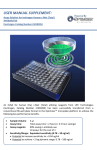Download Instruction Manual Optimiser™ Starter Kit
Transcript
Instruction Manual Optimiser™ Starter Kit For training on use of the Optimiser™ Microplate System Catalogue Numbers: OPS-IL6WDR Manufactured by: Siloam Biosciences, Inc. 413 Northland Blvd. Cincinnati, Ohio 45240 Intended Use: The Starter kit provides a comprehensive overview to the Optimiser™ microplate system. The user manual includes tutorials for pipetting to the Optimiser™ and running an IL-6 assay on the Optimiser™. After completing the procedures described in this manual, a first-time user shall be able to operate the Optimiser™ Microplate System effectively. PLEASE USE WITHIN 1 MONTH OF RECEIPT FOR RESEARCH USE ONLY Not for use in clinical diagnostic procedures. Read the Instruction Manual in its entirety before using the Optimiser™ Starter kit Optimiser™ microplates are warranted to perform in conformance with published product specifications in effect at the time of sale as set forth in product documentation and/or package inserts. Products are supplied for Research Use Only. The use of this product for any clinical diagnostic applications is expressly prohibited. The warranty provided herein is valid only when used by properly trained individuals and is limited to six months from the date of shipment and does not extend to anyone other than the original purchaser. No other warranties express or implied, are granted, including without limitation, implied warranties of merchantability, fitness for any particular purpose, or non-infringement. Buyers’ exclusive remedy for non-conforming product during the warranty period is limited to replacement of or refund for the non-conforming product. Table of Contents INTRODUCTION: ...................................................................................................................................................................... 1 MATERIALS PROVIDED AND REQUIRED: ................................................................................................................................. 2 UNIQUE CONSIDERATIONS FOR OPTIMISER™ MICROPLATE .................................................................................................. 4 Optimiser™ Microplate and Assembly:............................................................................................................................... 4 Optimiser™ Microplate Pipetting Instruction: .................................................................................................................... 4 Avoiding Bubbles While Pipetting: .................................................................................................................................. 4 Accurate and Precise Delivery of 5 µL Volumes:............................................................................................................. 5 Additional Technical Considerations:.............................................................................................................................. 5 Using Electronic Multi-channel Pipette: ......................................................................................................................... 5 READER SETUP: ....................................................................................................................................................................... 7 TUTORIAL 1: PIPETTING TO THE OPTIMISER™ MICROPLATE:................................................................................................. 8 TUTORIAL 2: IL-6 DEMONSTRATION ASSAY ON THE OPTIMISER™: ...................................................................................... 11 TROUBLESHOOTING .............................................................................................................................................................. 16 APPENDIX 1: ALTERNATIVE ASSAY PROCEDURES ON OPTIMISER™ ..................................................................................... 18 Rapid Assay on Optimiser™: ............................................................................................................................................. 18 Ultra-sensitive Assay on Optimiser™: ............................................................................................................................... 19 ! √ Symbol indicates mandatory step required to ensure proper operation Symbol indicates helpful tips to achieve optimal performance INTRODUCTION: Siloam Biosciences’ Optimiser™ technology offers a rapid and sensitive chemifluorescent-based based ELISA procedure that uses very small sample volumes. The speed, sensitivity, and small sample requirements are enabled by the unique microfluidic design of the Optimiser™ microplate microplate. Standard immunoassay reactions such as analyte capture and detection occur within a ~ 5 µL microfluidic reaction chamber. The unique microchannel geometry and small reaction volumes favor rapid reaction kinetics. The typical assay procedure utilizes a 5 µL sample and each reaction reac step is completed in 10 - 20 minutes. With wash time, substrate incubation time, and read time accounted for, a typical assay can be completed within approximately 2 hours. Please refer to the Optimiser™ Technology page on Siloam’s website for more d details etails on the principles behind the Optimiser™ microplate platform. Figure 1. Optimiser™ microplate: The Optimiser™ microplate is a revolutionary new microplate format. With an ANSI/SBS compliant 96-well 96 layout, the Optimiser™ integrates the Power off Microfluidics to allow for low volume, rapid, and sensitive immunoassay protocols. Figure 1 shows the Optimiser™ microplate schematic with magnified view of one “cell” of the Optimiser™. Each cell of the Optimiser™ has a loading well (only used to add reagents) and a microfluidic reaction chamber. Reagents/samples are added to the well and transported via capillary action to an absorbent pad (not shown). The unique design of the Optimiser™ allows the well to be drained but each liquid is trapped in the e channel by capillary forces. As the next liquid volume is added, the capillary barrier is broken and the liquid within the microchannel is drawn out by the absorbent pad and replaced by the new reagent. All assay reactions occur within the microfluidic reaction chamber. Siloam Biosciences’ Optimiser™ starter kit is designed to provide a first-time time user a comprehensive introduction the methods of use and the capabilities of the Optimiser™ platform. Specifically: • The Pipetting Instruction Section and Tutorial 1 are designed to guide users through the correct method for pipetting to the Optimiser™ microplate. Although very similar to the conventional 96 96--well ELISA plate, pipetting to the Optimiser™ requires careful attention to a few key details for reliable performance. • Tutorial 2 is designed to allow users to complete a model IL IL-6 6 assay. Tutorial 2 illustrates that the workflow for Optimiser™ based assays is similar but much simplified when compared to conventional 96-well 96 ELISA plates by eliminating the traditional wash step. Tutorial 2 also shows the capabilities of the Optimiser™ to deliver equivalent sensitivity to conventional 96 96-well well ELISA plates while using only 5 µL sample volume. Page 1 of 20 MATERIALS PROVIDED AND REQUIRED: Materials Provided: Optimiser™ Starter kit provides the critical materials and reagents necessary for the Tutorials described in this manual. Table 1 identifies the kit contents, their function, and their required storage temperature. It is recommended that the package be opened and various components stored separately (as listed in Table 1) to conserve refrigerator shelf space. Table 1. Materials Provided with the Optimiser™ Starter kit* Material Quantity Function 1 Holds Optimiser™ Microplate and Optimiser™ Pad in proper alignment Optimiser™ Microplate 5 Contains microfluidic reaction chambers Four Optimiser™ microplates for pipetting practice described in tutorial 1; One for IL-6 demonstration assay described in tutorial 2 Optimiser™ Pad 10 Absorbs used reagent volume, single use Optimiser™ Holder 96-well polypropylene 1 v-bottom plate For dilutions and reagent reservoir OptiBind™-H 1 vial (10 mL) Coating buffer for model IL-6 assay OptiBlock™ 1 vial (30 mL) Blocking buffer and diluent for detection antibody and SAv-HRP OptiWash™ 1 vial (60 mL) Wash buffer OptiGlow™ - A 1 vial (5 mL) OptiGlow™ - B 1 vial (5 mL) OptiGlow™ - C 1 vial (1 mL) Red dye solution 1 vial (7 mL) Dyed blocking buffer solution for pipetting exercise Green dye solution 1 vial (7 mL) Dyed wash buffer solution for pipetting exercise IL-6 standard 1 vial Lyophilized recombinant IL-6 protein for model assay standard curve IL-6 Capture Antibody 1 vial Captures IL-6 on solid-phase IL-6 Detection Antibody 1 vial Binds captured IL-6, biotin conjugated SAv-HRP 1 vial Binds detection antibody, interacts with substrate to yield chemifluorescence signal. 1:150 diluted with OptiBlock™ to make working solution Components of chemifluorescent substrate Storage / Handling, (before and after opening) Room temperature Refrigerated (2 – 8 oC) Refrigerated (2 – 8 oC) After reconstitution, standard must be aliquoted and o stored at ≤ -20 C. Avoid repeated freeze-thaw cycles for standard. *Material Safety Data Sheets (MSDS) are available on the Siloam Biosciences’ web site. (http://www.siloambio.com) Page 2 of 20 Materials Required for Testing but Not Supplied With Optimiser™ Starter kit: 1. 2. 3. 4. Eppendorf or similar tubes for centrifugation and dilutions Kimwipes™ or other laboratory tissue paper Reagent reservoirs (V-shape reservoir) Pipette tips for delivering in the ranges of 1 -10, 10 -100, and 100 – 1000 µL Equipment Required: 1. 2. 3. 4. 5. 6. 7. 8. Pipette capable of accurately and precisely delivering liquids in the ranges of 1 -10, 10 -100, and 100 – 1000 µL Multichannel pipette capable of accurately and precisely delivering 5 µL Multichannel pipette capable of delivery of 30 µL Vortex mixer Fluorescence plate reader and control software Analytical software Microcentrifuge Timer Page 3 of 20 UNIQUE CONSIDERATIONS FOR OPTIMISER™ MICROPLATE Optimiser™ Microplate and Assembly: Optimiser™ Microplate Optimiser™ Pad Optimiser™ Holder Figure 2. Optimiser™ microplate assembly Position absorbent pad on holder, align the Optimiser™ microplate and press down gently to click-lock lock the plate in holder Optimiser™ Microplate Pipetting Instruction nstruction: Tutorial 1 provides hands-on on training for first time users to practice pipetting with Optimiser™ Optimiser™.. Please read the entire Pipetting Instruction section before attempting Tutorial 1. Avoiding Bubbles While Pipetting: 1. Bubbles will compromise the performance of assays on Optimiser™ by interfering with the flow of liquid within the microchannels. 2. OptiBlock™ reagent may form bubbles readily with standard pipetting techniques. 3. To avoid complications due to bubbles, Siloam Biosciences recommends the use of the “Reverse Pipetting” technique during all pipetting steps. a. To aspirate liquid, press the operating button of the pipette to the second stop (refer to illustration below). b. Immerse the pipette tip in the liquid to a depth of about 2 mm and steadily release the operating button completely. c. Withdraw the tip from the liquid, touching it against the ed edge ge of the reservoir to remove excess liquid. d. Dispense the liquid into the loading well of Optimiser™ microplate by gently and steadily pressing the pipette pipette’s operating button to the first stop. Briefly hold the operating button in this position. e. With the button in this position, move the tip from the loading well to the reagent reservoir, immerse the tip in the liquid and aspirate. Ready position 1 Pipetting step 2 3 4 First stop Second Stop Figure 3. Reverse everse Pipetting procedure THE USE OF PROPER PIPETTING TECHNIQUE IS CRITICAL TO AVOID AIR AIR-BUBBLES. BUBBLES. Page 4 of 20 ! The pad must be oriented correctly with the smooth surface (tape side) facing the holder and absorbent surface touching the microplate ! THE USE OF PROPER PIPETTING TECHNIQUE IS CRITICAL TO AVOID AIR-BUBBLES. Air bubbles will occlude the microfluidic channel and stop the flow of the Optimiser™. Accurate and Precise Delivery of 5 µL Volumes: Assays on Optimiser™ require the accurate and precise delivery of 5 µL volumes. The following guidance is offered to users. 1. Use pipette for which the upper limit of their operating range is ≤10 µL. 2. Use pipette tips appropriate for 5 µL pipetting. 3. To aspirate liquid, hold the pipette near vertical and immerse the pipette tip in the liquid to a depth of approximately 2 mm in the liquid. Withdraw the operating button steadily. Wait ~ 1 second. Withdraw the tip from the liquid. 4. To dispense liquid, hold the pipette nearly vertical. With the pipette tips touching the surface of the Optimiser™ well, depress the operating button steadily until the liquid is dispensed. 5. Note: The pipette tip must make contact with the well surface for proper dispensing (see “RIGHT” frame below). Do not pipet directly into the hole at the bottom of the well (see “WRONG” frame). RIGHT WRONG ! Multichannel pipette must be used for transferring solution into the Optimiser™ plate. ! If the pipette tip is pushed inside the through-hole, the tip may cause the sealing tape at the base of the Optimiser™ to delaminate and lead to flow failure ! Figure 4. Pipette tip positioning for dispensing in the Optimiser™ Additional Technical Considerations: 1. The Optimiser™ system has been qualified with aqueous liquids only. Do not use solvent-containing samples. 2. The buffer reagents provided with the assay kit have been developed and validated for the Optimiser™ microplate. Do not substitute alternate buffers or reagents. 3. The presence of particulates in liquids dispensed to Optimiser™ wells may block liquid flow through the microchannels. a. Centrifuge serum samples and serum-containing tissue culture supernates for 10 minutes at 13,000 rpm prior to testing. 4. Small flow rate variations (time to empty well) do not affect assay results. Using Electronic Multi-channel Pipette: An electronic multi-channel pipette is ideally suited for use with Optimiser™ microplates since (a) it eliminates possibility of injecting bubbles and (b) can be used for convenient repetitive loads with single aspiration step for rapid reagent transfers. General setup for using an electronic multi-channel pipette: • Select pipette capable of delivery 5 µL & 30 µL (e.g., with volume range of 5-120 µL). • Choose “Reverse Pipetting” in function setting. • Use “Multiple Dispensing” mode to transfer the solution into the Optimiser™ microplate. For example, to transfer capture antibody solution in to a full Optimiser™ microplate, set the program for 12 times dispensing, 5 µL per dispensing. Then the pipette will automatically aspirate 60 µL of solution and dispense 5 µL volumes 12 times. Users will not need to move pipette back and forth to transfer solution. Page 5 of 20 If the pipette tip does not touch the surface of well, the solution may stick on the pipette tip end and not dispensed into the well OR may lead to air-bubbles. √ Small variations in flow rates (time to empty well) do not affect assay performance. The incubation step smoothes out any flow variation differences. √ An electronic multichannel pipette can allow for loading all reagents with a single aspiration step – Ideally suited for processing multiple Optimiser™ microplates in parallel Frequently Asked Questions: Pipetting Almost all pipetting protocols specify users NOT to touch the well surface during pipetting. Why does the Optimiser™ user guide suggest the exact opposite? In conventional 96-well ELISA plates, if the pipette tip touches the bottom surface of the well, it may physically disrupt some of the bound bio-molecules. In the Optimiser™ all the assay reactions occur within the microchannel. Hence, touching the pipette tip on the loading well of the Optimiser™ has absolutely no effect on the assay performance. For most dispensing steps in Optimiser™ based assays, users are dispensing only 5 µl volumes. If the pipette tip does NOT touch the well surface, the dispensed well volume may “bead” and stick to the end of the tip. The well geometry of the Optimiser™ is engineered to ensure smooth filling of well/microchannel provided the liquid is dispensed steadily and directly on the well surface. See the Optimiser™ Technology page on Siloam’s website for instructional videos on pipetting techniques. Why must all materials be transferred to the Optimiser™ plate within one minute at each step in the assay procedure? Optimiser™ incubation steps are from 10 to 20 minutes in length. Longer time to transfer material will cause time difference between each well in incubation, which may affect the assay accuracy. I don’t have a multichannel pipette – can I try the kit with a single channel pipette? A multichannel pipette is essential to ensure that all dispense steps can be comfortably completed in 1 minute or less. With a single channel pipette it is very difficult to complete pipetting to even 3 columns in 1 minute. How critical is the accuracy of 5 µl dispense volume? The Optimiser™ is designed such that the 5 µl volume represents a slight excess compared to the microchannel internal volume. Provided that the dispense volume is greater than 4.5 µl, slight (even up to 10%) dispense volume variations will not affect assay results. Why has the recommended operating volume been changed to 5 µL? I remember seeing 10 µL as recommended volume in earlier version of the FAQ. 1) Minimizing the volume helps with improving the precision. When using the 10 µl protocol, there is higher variation in the “time to empty” for different wells on each plate. This is related to the flow rate of the microchannel and larger volume show more net effect on flow duration (and variation of the duration). 2) The new 5 µl protocol also reduces the incidences of “slow” or “stopped” flow. With proper pipetting technique and by use of the new protocol, our lab tests show that flow failure rate (well does not empty after 10 minutes) is now less than ~ 0.2%. 3) We have verified through extensive assay tests that change from 10 µl to 5 µl does not affect the assay sensitivity. This is partly owing to improvements made to the OptiMax™ buffer formulations. Page 6 of 20 READER SETUP: Optimiser™ based assays are compatible with standard fluorescence plate readers and multi-mode plate readers with fluorescence reading capability. Below is the general guidance for setting up the readers. For further assistance, please contact Siloam’s technical support. Step 1: Selecting the wavelength for excitation and emission light: Assays on Optimiser™ uses OptiGlow™ substrate, which can be detected using the appropriate excitation and emission settings (Figure 5). Quantitation does not require filters that precisely match the excitation/emission maxima. However, a non-overlapping filter set with a bandpass that includes the excitation/emission spectra is required. Wavelengths at 530-575 nm for excitation and 585-630 nm for emission can be used for detection. Below are examples for different types of readers: Figure 5. Normalized absorption (left) and emission (right) spectra of OptiGlow™ chemifluorescent substrate. • Filter-based readers: install 528/20 nm (or similar) filter for excitation, and 590/35 nm (or similar) filter for emission • Monochromator-based readers: in wavelength setting, set excitation at 528/20 nm, and emission at 590/35 nm • Readers with pre-configured optical set: select the wavelength setting for Rhodamine or Cy3. Step 2: Selecting the plate type: Optimiser™ microplate fits 96-well SBS standard in all specifications. Please use “96-well standard” or similar in plate type setting. Step 3: Selecting the probe direction: Please use “top reading” for probe direction. Step 4: Selecting the sensitivity/gain: When defining reading parameters for fluorescence analysis, setting the PMT sensitivity (or “gain” in some types of fluorescence reader) is important for obtaining useful measurements. A manual sensitivity/gain setting is recommended for reading Optimiser™ microplates. The procedure is as described below: 1) In a clean plastic tube, add 50 µL of OptiGlow™ A, 50 µL of OptiGlow™ B, 1 µL of OptiGlow™ C, and 1µL of supplied SAv-HRP stock solution, mix well, and wait for 2 minutes. The substrate will be fully developed and stable for hours. 2) Load 4 µL of mixture into well A1 of Optimiser™ microplate (#1)1 and wait until the well is empty (do not use pad/holder) 3) Read that well in reader with various gain setting. 4) Select the gain which gives the RFU reading closest to 11,000. 5) Use the same gain setting, read one blank well of Optimiser™, the readout should be less than 50. 6) Save or record this gain setting. 7) This defines the max reading (RFUmax) that Optimiser™ based assays can reach with this reader gain/sensitivity setting and the 50:50:1 substrate mix ratio. Note that in the trial IL-6 assay, RFU readings will be higher than 11,000 RFU owing to different substrate mix ratio. The gain setting will be valid for all Optimiser™ based assays. Repeat Step 4 if a) changing the reader or b) changing the optical unit such as light bulb, filters, etc. The “Technical Support” section on Siloam’s website offers detailed guidance on set up of several major brand instruments as illustrative examples. 1 : The protocols refer to the Optimiser™ microplates with a numeric designation (#1 through #5) to identify plates that are re-used in certain experiments. Optimiser™ #1 - #3 are required for completing the tutorials and the assay transfer protocol. Optimiser™ #4 and #5 is provided as extra plates (if required for pipetting practice). The 5 Optimiser™ microplates are identical and are not labeled with numeric designator. Page 7 of 20 TUTORIAL 1: PIPETTING TO THE OPTIMISER™ MICROPLATE: Materials Required for Pipetting Tutorial and Supplied with Optimiser™ Starter kit: 1. 2. 3. 4. 5. 6. 6. One Optimiser™ holder Same Optimiser™ (microplate #1) used for reader setup, 3 (or more) unused columns will be used for pipetting One new Optimiser™ (microplate #2), all 12 columns will be used for pipetting One Optimiser™ pad, single use OptiWash™ buffer Green dye solution Red dye solution Other Materials/equipment Required: 1. 2. 3. 4. 5. 6. Kimwipes™ or other laboratory tissue paper Reagent reservoirs (V-shape reservoir) Single channel pipette capable of delivering in the ranges of 100 – 1000 µL Pipette tips for delivering in the ranges of 100 – 1000 µL Multichannel pipette capable of accurately and precisely delivering 5 µL Multichannel pipette capable of delivery of 30 µL Procedure with Manual Multi-channel Pipette: 1. Assemble the Optimiser™ Microplate, Optimiser™ Pad, and Optimiser™ Microplate Holder as described on Page 4. 2. Transfer 1.5 mL of green dye solution into a V-shape reagent reservoir. Transfer 1.5 mL of red dye solution into another V-shape reagent reservoir. Transfer 3 mL of OptiWash™ solution into a V-shape reagent reservoir. 3. To aspirate liquid, hold the multi-channel pipette nearly vertical and immerse the pipette tip in the liquid to a depth of approximately 2 mm in the liquid. Withdraw the operating button steadily. Wait ~ 1 second. Withdraw the tip from the liquid. 4. Dispense into columns 2-4 (3-columns) for Optimiser™ microplate #1 per the sequence illustrated below. a. To dispense liquid, hold the multi-channel pipette nearly vertical. With ALL the pipette tips touching the surface of the Optimiser™ wells, depress the operating button steadily until the liquid is dispensed. DO NOT position pipette tips into the hole at the bottom of the surface. 5 µl Green dye; wait for 10 min. OBSERVATIONS AND CONCLUSIONS • In each step, all wells should be empty within 10 minutes. If a well is not empty after 10 minutes, please inspect under low-power microscope and most likely a bubble will be evident near microchannel interface with well. This bubble was accidentally injected due to incorrect pipetting technique. Please refer to the pipetting guidelines and try again. • Note that as the dye reagent is changed in the well; even a 5 µL volume will “clear” the previous reagent in the microchannel. This demonstrates the efficiency of the “flushing” action instead of the traditional wash step. • Observe the wells as they drain out. Note the variation in time to empty each well. So far as each well drains out in 10 minutes, this variation has NO EFFECT ON ASSAY PERFORMANCE. 5 µl OptiWash™; wait for 10 min. 5 µl Red dye; wait for 10 min. 5 µl OptiWash™; wait for 10 min. 5 µl Red dye; wait for 20 min. 30 µl OptiWash™; wait for 10 min. Most assay protocols on Optimiser™ recommend a 10 minute incubation interval (typically 20 minutes for sample/standard). The 20 minute incubation step with red dye shows that ALL incubations can be extended up to 20 minutes. This may be useful for processing multiple Optimiser™ microplates in parallel. Incubation steps should be at least 5 minutes and no more than 30 minutes. Use at least 20 minutes incubation for sample/standard. Page 8 of 20 5. Assemble a new microplate (#2) and pad on the holder. 6. Repeat the dispensing protocol shown above again in ALL 12 Columns of microplate#2. microplate#2 Time the dispensing cycles and check that all dispensing steps are completed within 1 minute. 7. CHECK THAT ALL WELLS DRAIN WITHIN 10 MINUTES FOR EACH DISPENSING STEP. STEP 8. If any wells take longer than 10 minutes the most likely cause is an error in pipetting causing a visually evident or micro-bubble. bubble. Please refer to the pipetting instructions and repeat steps 6 and 7. User MUST complete dispensing protocol on to entire Optimiser™ plate with all wells on that microplate draining in 10 minutes tes (for all steps in protocol). Optimiser™ microplates are a powerful tool for ELISA’s and require correct pipetting procedures to ensure repeatable results. USERS MUST BE ABLE TO COMPLETE THE DISPENSING PROTOCOLS FOR A COMPLETE Optimiser™ MICROPLAT MICROPLATE WITH ALL WELLS DRAINING IN LESS THAN 10 MINUTES (FOR ALL STEPS OF THE PROTOCOL) PROTOCOL). THIS SIMPLE STEP IS CRITICAL TO ENSURE USERS CAN ACHIEVE EXCELLENT ASSAY RESULTS ON OPTIMISER™. Two additional Optimiser™ microplatess are included with the package to allow users to further practice and perfect pipetting to the Optimiser™. Excess volumes of the red/green dye and OptiWash™ are also included. (OPTIONAL) Procedure with Electronic lectronic Multi-channel Pipette (5-100 100 µL volume): volume) 1. Repeat the protocol described for Manual multi multi-channel pipette with an Electronic multi-channel multi pipette. 2. Choose “Reverse Pipetting”” in function setting settings for Electronic pipette. 3. Choose “Multiple Dispensing”” mode, and program for 12 dispense cycles with 5 µl dispense volume per cycle (for dispensing to all 12 columns). OBSERVATIONS: • All observations and conclusions listed for previous protocol. • Note the difference in time required to load 12 columns with an electronic lectronic multi-channel multi pipette. Page 9 of 20 If one well drains in (say) 1 minute and another in (say) 8 minutes, how is it possible that they provide comparable results? Frequently Asked Questions: Variance Although it may seem that difference of minutes may have an impact on the assay precision, Siloam has demonstrated with multiple assays that well optimized assays on Optimiser™ easily achieve CV < 6-10%. The minimal effect of flow rate on precision is a combination of multiple factors: 1. On the micro-scale reaction kinetics are vastly different compared to the macro-scale kinetics of conventional 96-well ELISA plate. In microfluidic channels, most surface binding reactions are saturated in ~ 5 minutes. Optimiser™ characterization data shows that up to ~ 75% of peak adsorption is completed in only 10 seconds and assay binding reactions saturate in ~ 5 minute. This is a result of two factors: a. The diffusion distances in the microchannel are extremely small (the channel has a cross-section of only 200 µm x 200 µm) hence diffusion is no longer a limiting factor b. The surface area of the microchannel is ~ 1.5 times the surface area at the base of a conventional 96-well ELISA plate. The volume contained in the microchannel is ~ 5 µl leading to ~ 50x higher surface area to volume ratio which allows for extremely efficient binding reactions. 2. Even for the well that drains in 8 minute, the initial section of the microchannel (towards the center) is filled up in ~ 2-3 minutes. Optimiser™ characterization data shows that the first few loops of the microchannel contribute ~ 95% of the optical signal hence even if the last 1-2 loops take significantly longer to fill, their contribution to the signal is almost negligible. Consequently, variations in signal from the last loops have little impact on overall (assay) signal variation. 3. For most reaction steps in the assay sequence (except for sample/standard loading step) the biomolecules are present in vast abundance and the binding reactions are completed extremely quickly. To ensure good precision, it IS recommended that the sample/standard incubation should be 20 min. 4. Finally, the incubation interval (when there is no liquid left in the well) “smooths out” the effect of flow rate variances. How does the variance (CV) of Optimiser™ microplates compare to conventional plates? In most assays (conventional plates), raw signal variance for triplicates is <10% which is also true for Optimiser™ microplates. Please see Siloam’s website for a Technical Note detailing variance studies on the Optimiser™ platform. For first-time users, it is common to see variances at ~ 15% and even up to 20%. In almost all cases, this is related to pipetting techniques and as any other platform “practice makes perfect” -most users see noticeable improvement after running a few Optimiser™ plates. The most common pipetting related issues that are resolved with careful attention to details and practice include: 1. Tips do not touch well surface leading to incomplete dispensing. This can lead to very high signal (e.g. if block buffer is not properly dispensed) or very low signals (e.g. if SAv-HRP is not properly dispensed). 2. Inconsistent load times as users learn pipetting procedures. With significant differences between loading intervals across the plate there is higher variance – with practice users can establish a steady “rhythm” with improved precision. 3. Failure to change tips in reagent preparations and/or between dispensing steps for assay sequence. 4. Use of inappropriate pipette tips and/or pipettes Most users after completing ~ 10-12 Optimiser™ based assays can achieve (a) background signal <2-3% of peak signal (see Page 15) and (b) variance <10% for all points on standard curve. These can be used as metrics to determine user proficiency on the Optimiser™ system. Page 10 of 20 TUTORIAL 2: IL-6 DEMONSTRATION ASSAY ON THE OPTIMISER™: The Optimiser™ starter kit also contains necessary reagents of an IL-6 sandwich ELISA Assay to demonstrate the capabilities of Optimiser™ based assays under controlled conditions by a user. The representation of the expected data produced from Optimiser™ starter kit is not intended to be used as a routine use commercial assay kit. Siloam offers an IL-6 assay kit under catalog# OMA-H-IL6; please contact customer support to order. Materials Required for Demonstration Assay and Supplied with Optimiser™ Starter kit: 1. 2. 3. 4. 5. 6. 7. 8. 9. 10. 11. 12. One Optimiser™ holder Optimiser™ microplate (#3) One new Optimiser™ pad, single use One 96-well v-bottom plate OptiBind™-H buffer OptiBlock™ buffer OptiWash™ buffer OptiGlow™ substrate kit, contains component A, B and C IL-6 capture antibody Lyophilized IL-6 standard IL-6 detection antibody, biotinylated Streptavidin –HRP Materials Required for Assay But Not Supplied with Optimiser™ Starter kit: 1. 2. 3. 4. Eppendorf or similar tubes for centrifugation and dilutions Kimwipes™ or other laboratory tissue paper Reagent reservoirs (V-shape reservoir) Pipet tips for delivering in the ranges of 1 -10, 10 -100, and 100 – 1000 µL Equipment Required: 1. Pipettes capable of accurately and precisely delivering liquids in the ranges of 1 -10, 10 100, and 100 – 1000 µL 2. Multichannel pipette capable of accurately and precisely delivering 5 µL 3. Multichannel pipette capable of delivery of 30 µL 4. Vortex mixer 5. Microplate fluorescence reader and control software 6. Analytical software Assay Layout: The plate layout of IL-6 standard concentration is shown in below. Each concentration will repeat 3 times. 3 columns of one Optimiser™ microplate will be used. Table 2. Plate layout of IL-6 concentration (pg/mL) for demonstration assay 1 2 3 A B C D E F G H 3000 1000 333.3 111.1 37.0 12.3 4.1 0 3000 1000 333.3 111.1 37.0 12.3 4.1 0 3000 1000 333.3 111.1 37.0 12.3 4.1 0 Page 11 of 20 ! Very small volumes of assay reagents are required and provided for Optimiser™ based assays. A quick-spin (minicentrifuge) is CRUCIAL to recover all material in Items 9-12. Use a spin each time the assay reagents are to be used. Reagent Preparation: The incubation times for Optimiser™ are only 10-20 minutes. Preparing all the reagents, samples, standards in advance will allow for proper timing (especially for first time users). Always prepare extra volume of solution for easy transferring. Siloam suggest to prepare 30 µL extra volume each well in 96-well v-bottom plate. This volume can be reduced with careful pipetting if sample is very limited or precious. Bring all reagents to room temperature before use and prepare all necessary dilutions before beginning the test procedure. 1. OptiBind™: OptiBind™-H is provided in a ready-to-use form. No further preparation is required. Do not substitute other coating buffers for OptiBind™-H. 2. Capture Antibody: The procedure requires 5 µL of capture antibody working solution for each assay well to be used. a. Prepare a 1:62.5 dilution of the capture antibody stock in OptiBind™ buffer in a clean plastic tube (Add 8 µl of capture antibody stock solution to 0.5 mL of OptiBind™). b. Dispense 60 µL of the working solution into each well of a single column in the polypropylene 96-well vbottom plate. 3. OptiBlock™: OptiBlock™ is provided in ready-to-use form and is used to block the surfaces of the Optimiser™’s microfluidic reaction chambers following their incubation with the capture antibody solution. OptiBlock™ is also used as the diluent for the standard, detection antibody and SAv-HRP in this experiment. 4. Recombinant IL-6 Standard: a. Stock Solution: The IL-6 standard is provided in lyophilized form. i. Reconstitute the lyophilized standard by adding 420 µL OptiBlock™ blocking buffer. ii. Mix by gentle swirling until all of the lyophilized material has dissolved. iii. Vortex gently to ensure thorough mixing of the reconstituted standard. iv. Use freshly prepared material on the day of reconstitution b. Working Solution: The concentration of the reconstituted IL-6 standard is 4 ng/mL. Prepare a 3000 pg/mL standard (Standard 1) by mixing 120 µL IL-6 standard appropriately with 40 µL OptiBlock™ blocking buffer. Vortex the 3000 pg/mL standard briefly to mix. c. Standard Curve: Prepare the remaining IL-6 standards by performing six serial three-fold dilutions in OptiBlock™ beginning with the 3000 pg/mL standard as follows: i. Dispense 120 µL of Standard 1 (3000 pg/mL) to well A1 of the 96-well polypropylene vbottom plate. ii. Dispense 80 µL OptiBlock™ to each of the seven wells of the same column immediately below the 3000 pg/mL-containing well (wells B1 – H1). iii. Transfer 40 µL of the 3000 pg/mL standard from well A1 to well B1 immediately below it. Mix the contents of well B1 gently. Then transfer 40 µL from well B1 to well C1, change tips, and titrate. iv. Continue serial dilutions while changing tips after each 40 µL transfer and before mixing until the 4.1 pg/mL standard has been created in the seventh well (well G1) of the column. v. Do not transfer IL-6 solution to the eighth well (H1). It contains OptiBlock™ only and will provide material for the blank wells. 1 A B C D E F G H 120 µL Std 1 A 80 µL Blocking 80 µL Blocking 80 µL Blocking B C 80 µL Blocking 80 µL Blocking 80 µL Blocking D E 80 µL Blocking Page 12 of 20 A B C D E F G H 1 3000 1000 333.3 111.1 37.0 12.3 4.1 0 5. Detection Antibody: The procedure requires 5 µL of the detection antibody working solution for each assay well to be used. a. Prepare a 1:25 dilution of the detection antibody stock in OptiBlock™ in a clean plastic tube (add 20 µL of detection antibody stock solution to 480 µL of OptiBlock™). b. Dispense 60 µL of the working solution into each well of a single column in the polypropylene 96-well vbottom plate. 6. SAv-HRP: The procedure requires 5 µL of the SAv-HRP working solution for each assay well to be used. a. Prepare a 1:150 dilution of the detection antibody stock in OptiBlock™ in a clean plastic tube (add 4 µL of SAv-HRP stock solution to 0.6 mL of OptiBlock™). b. Dispense 60 µL of the working solution into each well of a single column in the polypropylene 96well v-bottom plate. 7. Substrate solution: The procedure requires 10 µL of the working substrate solution for each assay well to be used. a. Prepare the working substrate solution no more than 30 minutes before the anticipated time for reading the completed assay. b. To create the substrate working solution, combine OptiGlow™-A, OptiGlow™-B, and OptiGlow™-C in a ratio of 50:50:5 parts respectively in a clean plastic tube and vortex gently to mix (add 250 µl of OptiGlow™-A, 250 µl of OptiGlow™-B, and 25 µl of OptiGlow™-C). *OptiGlow™-C must be thoroughly thawed to function effectively. incubator/oven/heater or by holding the vial gently in your hands. o Warm the reagent in a 37 C c. Dispense 60 µL of the working solution into each well of a single column in the polypropylene 96well v-bottom plate. 8. OptiWash™: OptiWash™ is provided in ready-to-use form. No further preparation is required. The procedure requires 75 µL of OptiWash™ for each assay well to be used. Dispense 4 mL OptiWash™ buffer to a v-shaped reagent reservoir and use for all wash steps in the assay. DO NOT SUBSTITUTE OTHER BUFFERS OR REAGENTS FOR THOSE PROVIDED WITH THE KIT. OptiMax™ buffers are specially formulated to work with the Optimiser™ microplate and substitute buffers or reagents may lead to poor assay performance. ENSURE THAT TIP CHANGES AS RECOMMENDED FOR STANDARD PREPARATION ARE FOLLOWED. Continued use of same tip may lead to errors in dilution and consequent assay signals. Page 13 of 20 Procedure: 1. Assemble the Optimiser™ Microplate, Optimiser™ Pad, and Optimiser™ Microplate Holder as described on Page 4. 2. Hint: Optimiser™ incubation steps are from 10 to 20 minutes in length. To achieve optimal assay performance, all materials must be transferred to the Optimiser™ microplate within one minute at each step. To accomplish this, first place the materials to be transferred in the enclosed 96-well polypropylene v-bottom plate or v-shape reagent reservoir (instructed in Reagent Preparation, page 12). Then transfer the materials to the Optimiser™ wells using a multi-channel pipette. 3. Dispense 5 µL capture antibody working solution to the required number of wells in the Optimiser™ microplate. Incubate 10 minutes at room temperature (RT). 4. Dispense 5 µL OptiWash™ to each well. Wait 10 minutes to proceed to the next step. 5. Dispense 5 µL OptiBlock™ to the capture antibody-coated wells. Incubate 10 minutes at RT. 6. Dispense 5 µL of the standard and blank to the required number of replicate wells of the plate. Incubate 20 minutes at RT. √ It is common to see slight differences in the time required for different wells to empty. This difference has no impact on assay performance. √ To facilitate work flow, incubations designated as 10 minutes may be extended to 20 minutes with no impact on method performance. 7. Dispense 5 µL OptiWash™ to each well. Wait 10 minutes to proceed to the next step. 8. Dispense 5 µL detection antibody working solution to each well. Incubate 10 minutes at RT. 9. Dispense 5 µL OptiWash™ to each well. Wait 10 minutes to proceed to the next step. 10. Dispense 5 µL SAv-HRP to each well. Incubate 10 minutes at RT. 11. Dispense 30 µL OptiWash™ to each well. Wait 10 minutes to proceed to the next step. √ Optimiser™ “washes” are performed by simply dispensing OptiWash™ to the wells. 12. Again dispense 30 µL OptiWash™ to each well. Wait 10 minutes to proceed to the next step. 13. Dispense 10 µL OptiGlow™ working solution to each well. Incubate for 15 minutes at RT. a. Caution: Observe the wells during the incubation. When the substrate has completely drained from all wells, remove the plate and pad from the holder. Discard the pad. Wipe the bottom of the plate with a Kimwipe™ to remove any liquid on the bottom surface of the plate. Step 13a will be completed within the 15 minute substrate incubation time. 14. Place the plate in the reading chamber of a fluorescence plate reader. Promptly at the conclusion of the 15 minute incubation, read the plate. If all the assay reagent preparation steps and protocol are followed correctly, the “wells” (microfluidic channels) corresponding to top 2 (up to top 3) standards clearly appear pink (owing to developed substrate). If the pink color is not evident even for topmost standard, one or more reagent preparation steps or assay steps was not performed correctly. ! Wipe the plate bottom thoroughly. Any liquid residue on the bottom surface will cause false positive signal. ! In rare cases (<0.2%), a well may not empty in 10 min. If so, blot the reagent from the well with a tissue. Do not include data from this well in calculations. Page 14 of 20 Calculations: 1. Calculate the mean background signal from the blank wells (wells containing OptiBlock™ only at the sample incubation step). 2. Subtract the mean background signal from the signal of individual standard. 3. Create a standard curve by plotting the standard concentration (x-axis) vs the background-adjusted signal (y-axis). A five parameter logistic curve fit with appropriate software is recommended. Typical Data: The IL-6 standard curve ranges from 4.1 to 3000 pg/mL. Concentration (x-axis) and signal (y-axis) are plotted on Log scales. A typical standard curve is presented below. IL-6 (pg/ml) Average BlankSubtracted 3000 36665 31722 15764 6254 2572 1041 514 158 36506 31564 15606 6096 2414 883 356 1000 333.3 111.1 37.0 12.3 4.1 10000 1000 100 0 1 10 100 IL-6 (pg/mL) 1000 10000 Figure 6. IL-6 Standard Curve with Tabulated Data SIGNIFICANCE OF ASSAY BACKGROUND Assay Background Blk-adjusted RFU 100000 The reader setup in this example sets a value of ~ 11,000 RFU as the high value for the 50:50:1 “saturated” substrate signal. Regardless of the substrate ratio used, the background RFU readings (blank signal) should not exceed ~ 350 RFU (~3% of max value in reader setup). • Background signals higher than 3% of RFUmax (established during reader setup) indicate that one or more steps of the assay was performed incorrectly and users should repeat the assay. • Background signals higher than ~ 6% of RFUmax (established during reader setup); corresponding to ~ 700 RFU in current example, indicate a failure and the assay must be repeated. CAUSES: • High backgrounds are most commonly a result of pipetting errors and can be resolved with careful attention to the procedure and additional practice. • Another common cause for high background is use of alternate SAv-HRP or direct HRP labeled detection antibodies. Optimiser™ based assays are exquisitely sensitive to HRP concentration and the SAv-HRP provided by Siloam has been carefully optimized to achieve best performance. Use of alternate buffers (especially blocking buffers) can also lead to high background signals. Please consult with Siloam’s Tech Support team before substituting any of the buffers provided with the starter, evaluation kits or as part of the OptiMax™ assay buffer reagent sets. TUTORIAL 2: TARGETED OUTCOME First time users can run a complete assay on the Optimiser™ and confirm that they can generate similar data as listed in the User Manual. This Tutorial is intended to serve two purposes: (a) to familiarize users with the assay operation sequence on the Optimiser™ and ensure performance matches with Siloam’s data and (b) to provide users an introduction to the capabilities of the Optimiser™ to deliver high-sensitivity assay data even when using only 5 µl sample volumes and a 2 hour assay protocol. Page 15 of 20 TROUBLESHOOTING: The Optimiser™ technology and OptiMax™ ELISA kits have been designed and manufactured to ensure problem-free sample analysis. However, Siloam Biosciences has prepared the following guidance for trouble shooting problems that might be encountered due to the unique features of the Optimiser™ technology as well as problems that can be encountered with immunoassays in general. Problem Possible Cause Solution • Disrupt the bubble with a clean 26 gauge needle. • Follow recommended pipetting guidelines. A bubble is in the well. • Prepare excess reagent to avoid aspirating air. • Do not use detergents. • Centrifuge sample for 10 min at 13,000 RPM, or Sample contains particulates. Liquid does not drain • Filter the sample using a 0.2 µm filter. from the Optimiser™ • Ensure that the absorbent side (rough) of the pad well or does not drain is in contact with Optimiser™ and the tape side within 10 minutes. (smooth) is facing down to touch holder. Plate has lost contact with the • Ensure the topside of the pad is touching the absorbent pad or is positioned bottom of Optimiser™ plate by pushing down incorrectly. firmly on the 4 corners of the plate. • Ensure the plate and pad are securely aligned in the holder. • Use standard on the day of its reconstitution, or Standard has degraded. • Thaw single use aliquots fresh on each test day. • Avoid repeated freeze-thaws. Incorrect reader filters • Confirm filters meet requirements for substrate. • Use within specified expiration period. No signal or Antibodies or SAv-HRP are • Store according to recommended storage unexpectedly low signal degraded. temperature. Substrate was prepared • Thaw OptiGlow™ - C thoroughly before preparing incorrectly. substrate working solution. Substrate working solution has • Prepare substrate no more than 30 minutes degraded. before plate is read. Unexpectedly high Incorrect reader filters with • Confirm filters meet requirements for substrate. signal overlapped wavelength bandwidth Reagent contamination Poor precision Pipetting errors, use of alternate assay buffers or SAv-HRP Signal of lower standard(s) are < 0 following background subtraction. Degraded standard Degraded capture antibody • Avoid cross contamination in reagents. Always change the pipet tips when handling different buffers/reagents. • Follow recommendations for pipetting small volumes (Page 5). Variance <10% and background < 3% of RFUmax (established during reader setup) are expected. • Do not substitute provided assay buffers or SavHRP. • • • • • Page 16 of 20 Use standard on the day of its reconstitution, or Thaw single use aliquots fresh on each test day. Avoid repeated freeze-thaws. Use within specified expiration period. Store according to recommended storage temperature. Technical Assistance: If you require assistance, please contact Siloam Biosciences, Inc. Technical Support at 513-429-2976 or [email protected]. Additional technical assistance is available under the Technical Support tab on the Siloam Biosciences web site (http://siloambio.com/). • Using Optimiser™ Immunoassay Microplate Video • Optimiser™ User’s Guide • Reader Settings • Quick Reference Guide • Frequently Asked Questions • Application Notes Two additional videos appear under the Technology tab of the web site. • Optimiser™ Principles of Operation • Running an Assay with Optimiser™ Better Immunoassays Through Innovative Microfluidics DOC ID: OPTI-2-MS-0043-B1 Page 17 of 20 Siloam Biosciences, Inc. 413 Northland Blvd., Cincinnati, OH 45240 USA Phone: +1 (513)-429-2976 Fax: +1 (513)-429-2946 http://www.siloambio.com APPENDIX 1: ALTERNATIVE ASSAY PROCEDURES ON OPTIMISER™ Rapid Assay on Optimiser™: The standard Optimiser™ assay procedure, as described on page 14 of this Instruction Manual, requires approximately 2 hours (125 minutes) to complete. Most incubation steps are 10 minutes in length with the exceptions of sample incubation (20 minutes) and substrate incubation (15 minutes). Siloam Biosciences has developed an alternative method that can be completed in 90 minutes. The sample incubation time (20 minutes), final two washes (10 minutes) and substrate incubation time (15 minutes) are unchanged. However, the remaining incubation times can be reduced from 10 minutes to 5 minutes. The plot in Figure 7 shows the adsorption kinetics on the Optimiser™ showing that in ~ 5 minutes, ~ 92% of peak adsorption (or binding) is completed. More importantly, from 5 – 30 min (next time point) the adsorption only changes from ~ 92% to ~ 96%. In doing so, the total assay time is reduced from 125 minutes to 90 minutes with no change in method performance. Siloam strongly recommends that only users proficient in the use of the Optimiser™ microplate system attempt the rapid test protocol. It is especially important to ensure that pipetting for each step is completed within ~ 30 seconds. It is also critically important to maintain consistency in pipetting and incubation intervals when using the accelerated protocol. Contact Siloam Biosciences for additional details and specific guidance on running this alternate protocol. Figure 7. Adsorption characteristics of capture antibody on the Optimiser™ microchannel surface. Page 18 of 20 ! PLEASE CONTACT TECHNICAL SUPPORT FOR ASSISTANCE WITH THIS PROTOCOL. The description provided here should not be used a formal protocol. Ultra-sensitive Assay on Optimiser™: Because of the unique features of the Optimiser™ plate and OptiMax™ ELISA procedures, users can apply sample to individual microfluidic reaction chambers multiple times. The result is a significant improvement in assay sensitivity when ultralow sensitivity is required. The additional sample applications can be performed manually for a limited number of repeat sample loads but Siloam strongly recommends use of a laboratory sample processor for the ultra-high sensitive protocol. The data in the figure below illustrates the sensitivity and dynamic range obtained using the standard OptiMax™ ELISA procedure (a single 5 µL sample addition) and the improvement in sensitivity that is gained by performing 20 consecutive 5 µL sample applications to individual reaction chambers using a laboratory sample processor. Each additional sample incubation is 5 minutes in length. Thus with 95 additional minutes of assay time, the total assay time is approximately 3 hours with a corresponding increase in assay sensitivity of 20-fold. The repeat sample loading methods is a reliable and simple method to “tune” the sensitivity of the assay to the desired range simply by adjusting the number of sample addition (and incubation steps). 100000 5 µL sample 5 µL sample, repeatedly load 20 times RFU 10000 1000 100 0.1 1 10 100 1000 Human IL-6 (picogram/mL) Figure 8. Ultra-sensitive assay using repeat sample loading technique with the OptiMax™ Human IL-6 ELISA kit with an automated pipetting station. Contact Siloam Biosciences for additional details. Page 19 of 20 ! PLEASE CONTACT TECHNICAL SUPPORT FOR ASSISTANCE WITH THIS PROTOCOL. The description provided here should not be used a formal protocol.