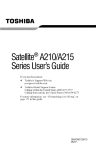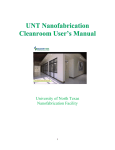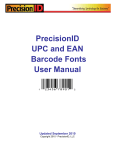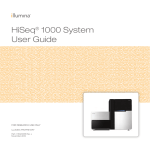Download File
Transcript
VIRUSLAND DOCUMENTATION TABLE OF CONTENTS Installation 2 Introduction 3 Objectives 3 Overview of VirusLand 3 Terminology 4 Configuration Module and config.vl file 4 Directory Structure 5 Creating Viral Database 6 Pre‐Pipeline Data Preparation 6 VirusLand Modules Assembly (Velvet) Gene Prediction (EMBOSS getorf) Classification PAUDA Lambda Analysis and Visualization 6 6 7 7 Batch file processing 9 8 Documentation as of 06.01.2015 VirusLand v1.0 User’s Manual INSTALLATION System Requirements *nix OS Minimum RAM requirement= 16GB; dependent upon Velvet needs (function of k, number of reads, and read size) Java runtime environment version 1.6 or higher Tested in BioLinux7 and Ubuntu 12.04.1 LTS, 64‐bit OS Required Compilers/Interpreters and Software Compilers (typically distributed in *nix OS): javaC, g++ and python Software: Velvet: https://github.com/dzerbino/velvet/tree/master Reference Velvet’s README.txt for instructions for compiling. VirusLand assumes location of Velvet is within the /bin directory. Tested using version 1.0.19 (current as of June 1, 2015) Emboss: http://emboss.sourceforge.net/download/ Reference Emboss site listed here for instructions regarding unpacking and compiling. VirusLand assumes location of Emboss is within the /bin directory. Tested using version 6.6.0 (current as of June 1, 2015) Lambda: http://www.seqan.de/projects/lambda/ Reference Lambda site for instructions regarding unpacking and compiling. VirusLand assumes location of Lambda is within the /bin directory. Tested using version 0.4.7 (current as of June 1, 2015) Bowtie2: http://bowtie‐bio.sourceforge.net/bowtie2/index.shtml Reference Bowtie2 site for instructions regarding unpacking and compiling. VirusLand assumes location of Bowtie2 is within the /bin directory Adding Bowtie 2 directory to your PATH environment variable. Tested using version 2.1.0 (current as of June 1, 2015) PAUDA: http://ab.inf.uni‐tuebingen.de/software/pauda/ Application must be unzipped; VirusLand assumes location is within the /bin directory PAUDA is dependent upon the Bowtie2 software. Bowtie2 must be installed as well. Tested using version 1.0.1 (current as of June 1, 2015) Each tool should be added to your PATH environment variable. Note, the Bio‐Linux OS includes Velvet, EMBOSS and Bowtie2 requiring only the installation of Lambda and PAUDA. Installing VirusLand Unzip the VirusLand installation package maintaining the file structure. 2 VirusLand v1.0 User’s Manual INTRODUCTION This paper presents the documentation of the VirusLand software developed for the taxonomic and functional classification of raw viral sequences within large metagenomic datasets. VirusLand has been created as a means to perform metageonomic analysis that is expedient and efficient without sacrificing accuracy and precision. It is meant to be simple and straightforward to use for those with little programming or scripting knowledge, while still being open and extend‐able to those with more computational knowledge. This document starts with the objectives of Virus Land and an overview of modules. Source code for the modules is available in the /src/uncompiled/ folder within the installation package. OBJECTIVES Developing a tool for automated analysis of viral sequences from raw sequence reads to taxonomic and functional classification; Constructing a flexible software that can be customized with the user preferences; Reusing existing software as well as implementing new modules to generate a complete viral analysis tool; Implementing a software that can be run locally in a reasonable amount of time. OVERVIEW OF VIRUSLAND There are four major steps in the pipeline (as indicated by the dashed boxes in Figure 1): Assembly, Gene prediction, Classification and Analysis and visualization. Figure 1. Pipeline for analysis of viral metagenomic sequences using VirusLand. (Blue boxes indicate incorporation of existing tools; Black shapes indicate results/software developed in this initiative; Tan shapes indicate user supplied data.) 3 VirusLand v1.0 User’s Manual A Python module was developed such that via the use of a single config file, a user can explicitly define parameter values for the analysis. With complete configuration file, this module is able to execute the entire workflow with minimal interruptions. The program runs from beginning to end upon invocation. The program also saves all the intermediate files generated in each step of the process such that the user can access intermediary files (e.g. contigs, ORFs, etc) for independent analysis. Analysis of large datasets can be executed in hours on a 64‐bit UNIX operating system with at least 16GB of RAM. (Minimum memory requirements are dependent upon Velvet and a function of k, number of reads, and read size.) TERMINOLOGY Contig: A contig refers to overlapping sequence data (reads). k‐mer: The term k‐mer typically refers to all the possible substrings, of length k, that are contained in a string. The amount of possible k‐mers within a sequence of a given length, L, is 2L‐k+1 (assuming the sequence is double‐stranded) whilst the amount of possible k‐mers given n possibilities (4 in the case of DNA) is nk. Velvet utilizes the parameter k in construction of a de Bruijn graph to assemble short reads. CONFIGURATION MODULE AND CONFIG.VL FILE The configuration module acts as a parser which loads the input sequences and various parameters as provided by the user in the config.vl file. It is run at the beginning of the modules (preCompiler.py and buildIndexes.py), as well as at the beginning of the VirusLand pipeline. It is invoked by the aforementioned modules and VirusLand script (virusLand.py); the user does not need to run the module. Essential to the configuration and subsequent execution of VirusLand is the config.vl file. This file is required; a sample text file is included within the /src folder in the installation package. The following illustrates the format of the config file; square brackets indicate the required information and should remain in the config file. Config file format: [VELVET-FORMAT] <-fa, -fasta, -raw, -fasta.gz -fastq.gz -raw.gz -sam -bam -fmtAuto> [VELVET-KMER] <kmer size*> [VELVET-READTYPE] <-shortPaired, -shortPaired2, -short, -short2, -long, -longPaired, -reference> [FAA-DIR] <directory folder containing reference proteins as .faa files> [GBK-DIR] <directory folder containing reference viral genomes as .gbk files> [PAUDA-LOCATION] <directory location of PAUDA software> [STOP] Each line of the config.vl file should have an entry after the header (bracketed label); if not, the analysis will not be completed. The first three headers are specific to the parameters required for Velvet assembly. k‐mer size is limited to the MAXKMERLENGTH set while compiling Velvet. 4 VirusLand v1.0 User’s Manual (The default MAXKMERLENGTH is 31; see Velvet documentation for how to change this setting. Implementing tools such as VelvetOptimizer prior to executing VirusLand can assist in identifying if this value should be increased.) Example Config file: [VELVET-FORMAT] -fasta [VELVET-KMER] 31 [VELVET-READTYPE] -shortPaired [FAA-DIR] /home/my/path/virusLand/seqs/ [GBK-DIR] /home/my/path/virusLand/seqs/ [PAUDA-LOCATION] /home/my/path/pauda-1.0.1/pauda/bin [STOP] DIRECTORY STRUCTURE /virusland /src: This folder contains all of the pipeline modules (python, C++ and Java). (Note, the Velvet, EMBOSS, PAUDA, and Lambda packages should be installed in the /bin directory on the user’s computer as noted in the Installation.) /uncompiled: This folder contains the C++ and Java source code /runs: This folder includes the results of analysis /runName: Each run of VirusLand is written to a folder indicated by the user via a command‐line parameter when invoking virusLand.py. /assembled: Velvet assembled contigs /kronaFiles: Statistics file for Krona visualizer (via MS Excel or KronaTools) /lambda: output files from Lambda /ORFs: EMBOSS predicted ORFs /pauda: output files from PAUDA /stats: statistics generated from taxonomic and functional classification; these output files are required for visualization in addition to those generated to assist in user analyses. /indexes: Index files generated by VirusLand prior to runs /faa: reference faa index and Lambda index /gbk: reference gbk index /paudaindex: PAUDA index (Note, entire folder must be deleted before recomputing index) /taxindex: taxonomy index /seqs: Optional location to put input sequences in; directory location of sequences is still required to be specified as parameters in command‐line 5 VirusLand v1.0 User’s Manual CREATING VIRAL DATABASE A local copy of the reference database must be created. *.faa and *.gbk files are required for all sequences/species/genomes included in the database. Such files can be downloaded from NCBI’s ftp site: ftp://ftp.ncbi.nlm.nih.gov/genomes/Viruses/ by selecting the current all.faa.tar.gz and all.gbk.tar.gz files. Folders must be uncompressed. (Subfolder structure can be maintained although not mandatory.) The config file will request the root folder for the faa and gbk files. PRE‐PIPELINE DATA PREPARATION preCompiler.py: The C++ and Java modules provided in the virusLand package must be compiled before the pipeline can be run. A Python script has been provided to perform the compilations, called preCompiler.py. This module goes through the files listed in the /uncompiled folder and creates executables for each in the /src folder. Command: python preCompiler.py buildIndexes.py: Some of the programs used in the VirusLand package require reference indexes/datasets to be computed. In order to reduce the time and memory required for each run an indexing script called buildIndexes.py has been created which is run independently of the VirusLand pipeline. This script is required to be run before the analysis can be performed, but the indexes only need to be recomputed if the reference dataset (*.faa and *gbk files) has changed between analyses. In brief, the script creates a concatenated list of GBK files, as well as two files listing the local directories of the FAA and GBK files. These files are then used to create the PAUDA and Lambda indexes from the reference dataset. This reference dataset must be obtained by the user, and placed at the directory referenced by the user in the config.vl file. Lastly another index file, a temporary file, is created to be used for statistical analysis later in the pipeline. Command: python buildIndexes.py config.vl VIRUSLAND MODULES Assembly (Velvet): The first step of the VirusLand pipeline is the assembly of the FASTQ files using the Velvet assembler to produce contigs. This module incorporates the existing Velvet assembler tool. Assembly (velvet.py) makes two calls, one to velveth and the second to velvetg. The basic parameters for Velvet are programmable by the user through filling out the config.vl file provided in the /src folder. (These parameters are specific to the velveth process.) The possible user‐defined parameters are: 6 VirusLand v1.0 User’s Manual format: Supported format types include fasta, fastq, fasta.gz, fastq.gz, sam, bam, eland and gerald kmer: corresponds to the length (in base pairs) of the words being hashed (refer to the Velvet Manual for further details) read type: Supported types include shortPaired, short2 (same as short but for separate insert‐size libraries), shortPaired2, long (for Sanger/454/etc), longPaired The default parameters are used for the call to velvetg (‐exp_cov auto). Additional parameters (applicable to both velveth and velvetg) can be specified by the user by adapting the velvet.py script. (For in depth details regarding the Velvet software and parameters, the user is referred to the online manual at https://www.ebi.ac.uk/~zerbino/velvet/.) Velvet output and intermediate files are written to the /assembled folder. All the files except for the file containing the contigs are deleted after assembly in an attempt to save memory (they often represent a large portion of the disk space requirements for Velvet). Gene Prediction (EMBOSS getorf): After the contigs are generated in the assembly step, they are examined to predict coding regions both in the forward and reverse directions (6 frames). The current implementation of this module employs the getorf function from the EMBOSS package. ORFs are written to the /ORFs folder. Classification: There are presently two options for classification. Additional modules can easily be plugged in by adapting the python modules and parser code (cFileParse3.cpp). PAUDA: User provided reference data (in *faa format) is required for taxonomical and functional classification (see CREATING VIRAL DATABASE). The PAUDA index is generated by buildIndexes.py. PAUDA relies on the availability of the Bowtie2 software (see INSTALLATION). By default VirusLand executes PAUDA using the ‘‐‐slow’ parameter; while slower (albeit significantly faster than BLAST‐based searches, still less than 1 hour for 1 million reads) than the alternative ‘‐‐fast’, more reads are assigned. This can be modified by changing the call in the pauda.py script. Output is produced within the /pauda folder. For further details regarding PAUDA, please refer to the software’s publication http://www.ncbi.nlm.nih.gov/pubmed/23658416. Lambda: A second, more expedient means of classification is provided with the addition of the Lambda classification package. Lambda is a local sequence aligner, similar to PAUDA in that it uses read mapping approaches to classify reads in a faster manner that BLAST, while not sacrificing sensitivity. Per Lambda benchmark tests (http://www.ncbi.nlm.nih.gov/pubmed/25161219), Lambda outperforms (produces results more akin to BLAST‐based searches yet at a fraction of the time) PAUDA. The index required for running Lambda is generated by buildIndexes.py. Output is produced within the /lambda folder. 7 VirusLa and v1.0 User’s M Manual Analysis and Visualizzation: Three analysis to ools are incluuded in the V VirusLand: TTaxa Visualization (Krona)), HitViz and Statistical D Data. Krona: Kron na (http://ssourceforge.net/p/kron a/home/kro ona/) is hierarchical data viisualization tool allowin ng the user to zoom thrrough pie ch harts. Here Krona is useed to viisualize relaative abundances of metagenomic m c classificatiions. VirusLLand createss the Krona‐formattted file which can be visualizedd using Miccrosoft Excel Templatee for Windows W and d Mac or via KronaToo ols for Mac and Linux via the ktIm mportText script. (P Please refer to the Krona site for instructions reegarding obtaining as w well as generrating th he interactivve chart. No ote, Krona iss not includeed in the installation off VirusLand.) The in nput file for Krona (eithe er template or KronaTools) is contaained within the /stats ffolder of the run and includes th he file name e indicator off “KronaStatts”. HitViz: This t H ools was developed as part of VirussLand, allow wing the useer to visualize the co overage of h hits to individual genom mes. This toool allows the user to creaate graphs o of the presence/abssence of a p particular species or neaar‐neighbor species. Thiis Java module is automaticallyy executed as a part of th he completee pipeline; it can, howeever, also bee run post‐processiing (/src/javvaVisuals/virrusGraphics..jar). The in nput for HitViz is a texxt file co ontaining the species, proteins in th he genome aand number of hits per aannotated co oding re egion. This file, created by VirusLand d is containeed within thee /stats folder of the run n and in ncludes the file name in ndicator of “HV”. All sppecies for w which one orr more hits were fo ound is able e to be visu ualized. Figu ure 2 shows an example of one su uch visualizaation. Charts may b be copied to o the clipboaard or savedd in *png forrmat by righ ht clicking on the graph. Furthe ermore, the e graph is in nteractive; uusers can click on a baar to identifyy the number of hits and gene e’s NCBI acccession num mber. Figure 2 shows an n example H HitViz viisualization. A sample fille is included d within thee /src/javaVissuals folder.. Figgure 2. Exam mple of visuaalization gen nerated by H HitViz for hitts to a singlee genome. ata: Two tab delimited te ext files are also generatted by VirussLand and Sttatistical Da co ontained witthin the /staats folder of the run. Thee genome co overage stattistics file (file name indicator of “coverrage”) includ des the numbber of proteeins per geno ome, numbeer of protein file (ffile hits total to the genome, and % of the proteins hhaving hits. TThe hits by p in ndicator of “hits_by_pro otein”) includ des the num mber of hits ffor each gene for each ge enome inclu uded in the rreference daatabase; gennomes having no hits aree not listed.)) 8 VirusLand v1.0 User’s Manual RUNNING VIRUSLAND.PY AS A BATCH PROCESS: It is possible to run multiple analyses back‐to‐back without interruption via a batch file. This is advantageous for users attempting to analyze multiple datasets at once. The process is simple and involves creating a text file in which each line contains a single command‐line call of virusLand.py with the necessary parameters. Example batch file: python virusLand.py run1 seq1 seq2 configFileLocation python virusLand.py run2 seq3 seq4 configFileLocation python virusLand.py run3 seq5 seq6 configFileLocation The run names must be unique for each run; any runs with the same name will be overwritten as VirusLand uses the runName parameter to generate the run folder. The user can create multiple config.vl files with different names and parameters which can then be used for separate runs. Once this text file has been created and saved, you will have to modify the permissions so it is executable. In the terminal, use the command chmod 755 <batchFileLocation> to make the file executable. The file can then be run in the terminal by simply typing the location of the file (or ./fileName if you are in the directory containing the batch file). 9