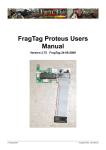Download Contest Card User`s Manual
Transcript
Contest Card User's Manual Version 1.08 May 1999 Unified Microsystems PO Box 133 Slinger, WI 53086 (414) 644-9036 Internet: [email protected] www.QTH.com/w9xt Copyright 1993,1996,1998, 1999 by Gary C. Sutcliffe, W9XT All rights reserved. Contest Card User's Manual Table of Contents Table of Contents … … … … … … … … … … … … … … … … … … … … … … .. Information to the User … … … … … … … … … … … … … … … … … … … … . Warranty Information … … … … … … … … … … … … … … … … … … … … … Installation and Use … … … … … … … … … … … … … … … … … … … … … .. Cable … … … … … … … … … … … … … … … … … … … … … … … … … Installation … … … … … … … … … … … … … … … … … … … … … … .. Jumper G1 … … … … … … … … … … … … … … … … … … … … … … … Switch Settings … … … … … … … … … … … … … … … … … … … … … Setting Audio level … … … … … … … … … … … … … … … … … … … .. Recording Voice Messages … … … … … … … … … … … … … … … … .. DVRC Control Program … … … … … … … … … … … … … … … … … … … … Contest Card Programming Information … … … … … … … … … … … … … . Service Information … … … … … … … … … … … … … … … … … … … … … . Appendix 1 - LPT Addressing … … … … … … … … … … … … … … … … … . Appendix 2 - Kit Assembly Instructions … … … … … … … … … … … … … .. Appendix 3 - Parts List and Schematics … … … … … … … … … … … … … .. 2 2 3 4 5 5 5 5 5 6 7 7 8 8 10 12 14 Contest Card User's Manual Information To The User Information To The User (Section 15.19) This device complies with Part 15 of the FCC rules. Operation is subject to the following two conditions: (1) This device may not cause harmful interference, and (2) this device must accept any interference received, including interference that may cause undesired operation. Information to the User (Section 15.105) NOTE: This equipment has been tested and found to comply with the limits for a Class B digital Device, pursuant to Part 15 of the FCC Rules. These limits are designed to provide reasonable protection against harmful interference in a residential installation. This equipment generates, uses and can radiate radio frequency energy and, if not installed and used in accordance with the instructions, may cause harmful interference to radio communications. However, there is no guarantee that the interference will not occur in a particular installation. If this equipment does cause harmful interference to radio or television reception, which can be determined by turning the equipment off and on, the user is encouraged to try to correct the interference by one or more of the following measures: --Reorient or relocate the receiving antenna. --Increase the separation between the equipment and receiver. --Connect the equipment into an outlet on a circuit different from that to which the receiver is connected. --Consult the dealer or an experienced Radio/TV technician for help. Information To The User (Section 15.21) The user is cautioned that any changes or modifications not expressly approved by the party responsible for compliance could void the user's authority to operate the equipment. Information To The User (Section 15.27) The user is also cautioned that any peripheral device installed with this equipment such as a modem or printer, must be connected with a high-quality shielded cable to insure compliance with FCC limits. 3 Contest Card User's Manual Warranty Unified Microsystems warrants the components (and workmanship of assembled units) of the Contest Card for a period of 90 days from purchase. Because Unified Microsystems has no control over the assembly or use of the kit form of this product, it can not assume any liability for damages, direct, indirect, or incidental resulting from the use of owner assembled units. Unified Microsystems will, at its option, repair or replace defective units returned during the warranty period. Unified Microsystems reserves the right to change specifications of the Contest Card at any time without notice. Trademarks CT is a trademark of K1EA Software ICOM is a trademark of ICOM America NA is a software product of Dave Pruett, K8CC TRLOG is a software product of Larry Tyree, N6TR 4 Contest Card User's Manual Installation and Use Note: If you purchased the Contest Card in kit form, refer first to Appendix 2 for assembly instructions. Cable The user is cautioned that all external devices (switches, transmitter, microphone, etc.) must be connected with a high-quality shielded cable to insure compliance with FCC limits. FCC Section 15.27 You will need to make or purchase a cable to interface between the Contest Card and the radio, microphone, etc. A schematic for cables may be found at the end of this manual. An external record button and speaker may also be connected with the cable. Cables may also be purchased from Unified Microsystems. The record button is not normally needed (see above) if you want to record using the software supplied. If you want to record messages while still in CT, or in older versions of NA or TRLog, you will need to use the record button. The external speaker is also optional. It allows you to preview messages you record. The Contest Card is set up to use 8 ohm speakers. If you wish to use a 16 ohm speaker, short out R12, the 10 ohm resistor located to the right and down from U1, the large ISD-2560 IC. Use shielded cable for the audio lines. DO NOT CONNECT THE GROUND SHIELDS TOGETHER! Failure to follow proper grounding may result in ground loops and high levels of hum on the transmit audio. ICOM and some other radios have +8V or similar DC voltages on the microphone in line to power electret microphones. If you are using such a radio, you need to put a DC blocking capacitor on this line to prevent the DC voltage from reaching contest card. A .22 uF or larger capacitor will be adequate. Note that audio and PTT is always routed from the microphone to the transmitter except when the Contest Card is in record or playback operations. You do not need to disconnect the Contest Card or its cables in order to use the transmitter when the computer is turned off. The CW interface uses a reed relay for keying. Because of this, you do not need to worry if your transmitter is positive or negatively keyed as you would for a transistor keying interface. Installation Jumper G1 The Contest Card can be installed in any unused XT or AT type slot in the PC. Before installing, set the jumper G1 between either the A-B or B-C points. A-B is the normal default condition. This allows recording voice messages under computer control with appropriate software. Jumpering B-C disables this feature. Some computers' BIOS write various patterns of data into peripheral devices during boot up time. This may cause messages previously recorded to be erased when loading DOS. If this is happening with your computer, put the jumper between B-C to disable recording under software control. You will then need to use the record switch for recording messages. Another strange thing that some BIOS types will do is cause the first message you play after turning on the computer to be the wrong one. After the first time, the correct message will be played. Switch Settings Before using the Contest Card, you must first set the switches. Only position 1 is used. Positions 2-4 may be left in any position. Switch 1 is the one towards the DB-25 connector. Switch 1: This switch is used to set the address for the board. The Contest Card is designed to look like an LPT port to the computer software. You can set the Contest Card to reside at either of the 5 Contest Card User's Manual standard 378h or 278h addresses. Most computers already have an LPT at 378h, so you will normally set the Contest Card for 278h. When the PC boots, it starts searching for its LPT and COM ports. It searches for LPT ports in the order of 3BCh, 378h, and 278h. The first one it finds is defined as LPT1, the next LPT2, and if all three are present, LPT3. Most newer computers do not use 3BCh, so LPT is usually at 378h, and LPT2, if present, is at 278h. You can find what LPT ports are present on your computer by using the MSD diagnostic or the FINDLPTS program on the Contest Card distribution disk. Note that if you already have LPT ports installed in your computer at 378h and 278h you will have to remove or change the address of one of the LPT ports. Each true LPT and the Contest Card must have their own unique address settings. You disable or change LPT addresses by switch settings on the I/O card on older computers. Newer computers contain LPT ports right on the mother boards and you must make such changes in the BIOS setup. The Contest Card does not use interrupts, so you do not need to be concerned with conflicting IRQs. Set switch 1 as follows: ON (378h) OFF (normal position - 278h) When you start your contest logging program, set it up so that both the CW interface and voice keyer interface are on the LPT that you have set the Contest Card for. See Appendix 1, LPT Addressing for more information regarding this, or if you have trouble getting your software working with the Contest Card. Switch 2-4: These switches are not used. Setting Audio level Before using the Contest Card on the air, you must set the audio output level control. You can adjust this with a small screwdriver through the hole in the mounting bracket. First record a test message (see below). Then tune up your transmitter into a dummy load. Adjust the processor and microphone settings to the normal levels while speaking into the microphone. Next play back the recorded test message and adjust the variable resistor so that the audio from the Contest Card drives the transmitter to levels comparable to live audio from the microphone. 6 Contest Card User's Manual Recording Voice Messages Voice messages may be recorded by either of two methods. The first is to use a program that supports software control of recording, such as the DVRC program supplied on the Contest Card disk. The other method is to use the record switch along with a logging program with voice keyer support. This method is provided so that you can quickly change messages if you change operators or for other reasons during the contest. Some background on how the Contest Card works is in order to understand how to program messages. The Contest Card can record approximately 15 seconds of audio on each of its four messages. Think of the 60 seconds of record time as a piece of audio recording tape. Control circuitry sets the start location of each message. Each message must be short enough to fit between the start of the message and the start of the next message. If a message is too long, it will spill into the next one, recording over anything that is already there. If you record too long on message 4 it is possible for the Contest Card to hand up. If this happens, use the message cancel key (ESCAPE in DVRC and most logging programs) and re-record a shorter message. Messages do not have to completely fill their allotted space. The IC that stores the voice messages also stores an end of message marker. The Contest Card will only key the transmitter's PTT as long as necessary for the record. The easiest way to record a message is to use the DVRC program. Start the program by typing DVRC <RETURN>. Use the F10 key to set the program to use the LPT port that the Contest Card is addressed for. To play a message already recorded, press the F1, F2, F3, or F4 keys. F1 is for message 1, F2 for message 2, etc. You can cancel a message that is currently playing by pressing the Escape <ESC> key. To record a message with DVRC, hold down the Shift key and then press the function key that corresponds to the message you wish to record. Start speaking immediately. Press any other key as soon as you finish the message. You can also record a message while still using a contest logging program that does not directly support recording the Contest Card. First press and hold down the record switch. Then use whatever key sequence you use for playing back a message with this program. Normally, that will be F1-F4. Begin speaking immediately. Release the record switch as soon as the message is done. When recording, release the record switch (or press a key to stop recording with DVRC) as soon as you finish saying the message. This sets the internal end of message marker. Waiting too long increases the chance of recording into the next message space. It also delays the release of the PTT when playing back messages. Note that the Contest Card does not activate the transmitter's PTT while recording. DVRC - Control Program for the Contest Card DVRC is a control program for the W9XT Contest Card. It will also work for playing back stored messages on most voice keyers following the K8CC standard for interfacing voice keyers to PC LPT ports. The Contest Card uses an extension of the K8CC standard to allow recording under software control. To start the program simply type 'DVRC <ENTER>'. A copyright notice will appear. Read the notice and press any key to continue. The main screen will then appear. The bottom of the screen shows all the valid commands. A window in the upper right hand corner shows the LPT port status. This includes the LPT port selected, whether it was found by the software, and its on-line status. LPT2 is the default port for the voice keyer interface. Pressing the function key F10 will toggle between LPT2 (278h) and LPT1 (378h). Select the one your voice keyer is using. If the Contest Card is found and is on line, DVRC will notify you that it has found the LPT port, and it is on line. If you are using a different voice keyer, it may or may not indicate that the LPT is on line. DVRC will attempt to control a voice keyer as long as the LPT port is found, regardless of the on-line status. Function keys F1-F4 start the play back of messages 1-4. Pressing the escape key <ESC> will immediately terminate any message that is currently playing. To record a message, hold the SHIFT key down and press the key (F1-F4) corresponding to message you wish to record. Immediately start speaking. As soon as you finish speaking, press any other key to finish recording. Note that this feature will only work with the Contest Card and other voice keyers that follow the W9XT extension of the K8CC standard. Hold down the <ALT> key and press the 'X' key to exit from DVRC. DVRC.EXE is copyrighted but may be freely distributed for non-commercial use. 7 Contest Card User's Manual Contest Card Programming Information Most users will want to use NA, TRLOG, CT, or other contest logging program for controlling the Contest Card. Users who have other applications and want to incorporate the Contest Card should review the file CC-SRC.C on the DVRC distribution disk. CC-SRC.C contains sample routines for controlling the operation of the Contest Card. These routines have been written in Borland's Turbo C. Users of other C compilers may need to adapt or modify some of the functions used. CC-SRC.C is not a complete program. Its purpose is only to assist those writing their own programs. The K8CC standard for controlling voice keyers uses data lines from the LPT port to drive transistor switches that activates an external voice keyer. The Contest Card follows the K8CC standard to maintain compatibility with NA and CT. Thus, to the software, the Contest Card looks very much like an LPT port. If present while booting, the PC will assume the Contest Card is an LPT port. In order to keep the cost of the Contest Card down, not all the register bits of a standard LPT are implemented. Only enough for control, and to ensure software compatibility were included. The other difference between the Contest Card and a standard LPT and the K8CC standard is the record bit. Bit 5 of register C is a write only bit that serves the same function as the record button, but under software control. This bit is undefined in a standard LPT, and is an extension of the K8CC standard for voice keyer control. The Contest Card can be set up for the standard LPT addresses, 378H and 278H. Other addresses are available by special order. Contact Unified Microsystems for more information. Service & Repairs If you have problems with the Contest Card please call or send email to [email protected] describing your problem. Internet is usually the fastest way to get help. Put “Contest Card” in the subject line to ensure the fastest response. In many cases the problem has been solved without the need to return the unit. At least 90% of the problems reported by Contest Card users are related to problems with the cable. Please check and double check your wiring. Excessive hum on the transmitted audio is usually due to connecting the ground shields together improperly. Unified Microsystems sells cable semi-kits to simplify cable assembly. Should it become necessary to return your Contest Card for service, please contact Unified Microsystems for a Return Materials Authorization (RMA) number. Please mark the RMA number on the outside of the shipping container. Be sure to carefully pack your Contest Card, and have it insured for the value of the contents. Include a brief description of the problem along with your phone number and Internet address if you have one. Service Policies Shipping to Unified Microsystems must be prepaid for all service work. Factory assembled, in warranty period. outside of the shipping container. Ship the unit with RMA number clearly marked on the Factory assembled, out of warranty. Ship the unit with RMA number clearly marked on the outside of the shipping container. Include a check for $35 to cover repairs and return shipping. Kits. Ship the unit with RMA number clearly marked on the outside of the shipping container. Include a check for $35 to cover repairs and return shipping. If the kit is within the warranty period, and the problem was due to a faulty component, your check will be returned un-cashed with the repaired board. If the problem was due completely or in part to improper assembly, the unit will be repaired and returned. The $35 repair charge will apply. 8 Contest Card User's Manual Unified Microsystems has the right to refuse to service Contest Cards that are, in its opinion, beyond repair due to physical damage to the circuit board. In such cases, the unit will be returned along with the included check. 9 Contest Card User's Manual Appendix 1 - LPT Addressing The Contest Card was built to be compatible with K8CC's standard for controlling external voice keyers through the PC's parallel printer port. N6TR’s TRLOG, and K1EA’s CT use this standard to differing degrees. The Contest Card puts the PC interface, voice keyer, and CW interface all on one circuit card. To the computer it appears as another LPT. Note that the Contest Card does not use interrupts. The standard address for the first LPT port (LPT1) is at the I/O address 378h. LPT2 is at 278h. Some PC's have LPT1 at 3BCh, with LPT2 at 378h, and LPT3 at 278h. You can find the I/O addresses on your PC by running the FINDLPTS.EXE program on the disk that comes with the Contest Card. This program will list the addresses of any LPTs and Contest Cards present. Alternatively, you can find your PC's LPT port I/O address locations with the DOS DEBUG program. Run DEBUG, and at the debug prompt type: d0040:0008,000f<ENTER>. DEBUG will respond with something like: 0040:0008 78 03 00 00 00 00 00 00 The 78 03 means that LPT1 is set for 378h. If the 78 03 had been BC 03, LPT1 would have been at 3BCh. The first 00 00 means that no LPT2 is present. If the first set of 00 00 had been 78 02, LPT2 would have been present at I/O location 278h. Do the DEBUG check or use FINDLPTS with the Contest Card out of the computer. If there is not an LPT currently at 378h, set the Contest Card for 378h (SW1 OFF). If there is already an LPT port at 378h, sent the Contest Card 278h (SW1 ON). If you already have an LPT at both 378h and 278h, you must either remove one of them, or change the address of one of them. YOU CAN NOT USE THE SAME ADDRESS FOR BOTH THE CONTEST CARD AND AN EXISTING LPT PORT! Some LPT & Contest Card addressing examples: EXAMPLE 1: FINDLPTS shows: >>>> LPT1 is at 378h or DEBUG shows: 0040:0008 78 03 00 00 00 00 00 00 You have an LPT1 at 378h. Set Contest Card SW1ON. When you start your logging program, tell it your DVR is connected to LPT2. EXAMPLE 2: FINDLPTS shows: >>>> LPT1 is at 378h >>>> LPT2 is at 278h or DEBUG Shows: 0040:0008 78 03 78 02 00 00 00 00 10 Contest Card User's Manual You already have an LPT1 and LPT2 installed in your computer. Remove LPT2 and replace it with the Contest Card with SW1 ON. Tell your logging program you voice keyer is on LPT2. EXAMPLE 3: FINDLPTS shows: >>>> LPT1 is at 3BCh or DEBUG shows: 0040:0008 BC 03 00 00 00 00 00 00 You have LPT1 at 3BCh. Put the Contest Card at address 378h (SW1 OFF). Set your logging program so that the DVR is at LPT2. If it does not recognize the voice keyer being present or on line, try telling the program it is at LPT1. Note that in this configuration, the supplied control program DVRC must be set for LPT1. EXAMPLE 4: FINDLPTS shows: >>>> LPT1 is at 3BCh >>>> LPT2 is at 378h or DEBUG shows: 0040:0008 BC 03 78 03 00 00 00 00 LPT1 is at 3BCh and LPT2 is at 378h. Set the Contest Card at 278h (SW1 ON). Try your logging program set for a voice keyer at LPT3, and if that does not work, tell it to try LPT2. The DVRC program must be set to use LPT2 in this configuration. 11 Contest Card User's Manual Appendix 2 - Assembly Instructions Construction Notes: The user is cautioned that any changes or modifications not expressly approved in writing by Unified Microsystems could void the user's authority to operate the equipment. FCC Section 15.21 The Contest Card is not difficult to assemble, but you should have experience soldering ICs and small components. Use a low power soldering iron and rosin core solder only. Use care to assure ICs, transistors, diodes, relays, and polarized capacitors are installed the correct way. Use proper static prevention techniques while handling the semiconductor devices. If you do not have the equipment or experience to properly assemble this unit, find someone who can do it for you. ( ) Install 1K resistors (brown-black-red) at locations R6, R7, R8, an R11. ( ) Install 10K resistors (brown-black-orange) at locations R1, R2, R9, R10. ( ) Install a 470K resistor (yellow-violet-yellow) at location R3. ( ) Install a 100K resistor (brown-black-yellow) at location R5. ( ) Install a 10 ohm resistor (brown-black-black) at location R12. ( ) Install a jumper wire from point A to point B or point B to point C at location G1. This either enables or disables recording voice messages under program control. Normally you will want to enable it (A-B). If the BIOS in your computer is causing messages to get erased when you turn your computer on, you may want to change it to B-C to disable recording under program control. A left over lead from one of the resistors is good for this. ( ) Install 1N4148 diodes at locations D1 & D2. Be sure to ensure proper orientation before soldering. ( ) Install a 1N4004 diode at locations D3. Be sure to ensure proper orientation before soldering. ( ) Install .1 uF (may be marked 104) capacitors at locations C7, C8, C11-C15, & C17. Keep the leads on these capacitors as short as possible. ( ) Install .001 uF (may be marked 102) capacitors at locations C1, & C16. Keep the leads on these capacitors as short as possible. ( ) Install a 1 uF (may be marked 105) capacitor at location C2A. Two .47 (marked 474) may be used instead. Put one in C2A and the other at C2B. If C2 is a polarized capacitor, orient it so that the + mark is towards IC1. ( ) Install .22 uF (may be marked 224) capacitors at locations C3, C5, & C6. ( ) Install a 4.7 uF capacitor at location C4. Be sure to observe proper polarity. ( ) Install a 10 uF capacitor at location C10. Be sure to observe proper polarity. ( ) Install a 220 uF capacitor at location C9. Be sure to observe proper polarity. ( ) Install 2N2222 (or equivalent) transistors at locations Q1, Q2, & Q3. If the transistors have a plastic case, orient them so they match the part outline on the circuit board. If the transistors have round metal cases, orient them so that the lead with the tab (emitter) goes to the pin marked "1". 12 Contest Card User's Manual ( ) Install a 28 pin IC socket at location U1. ( ) Install 20 pin IC sockets at locations U2 and U7. ( ) Install 74LS74 ICs at locations U3 & U12. Be sure to observe proper orientation. ( ) Install a 74LS04 IC at location U4. Be sure to observe proper orientation. ( ) Install a 74LS02 IC at location U5. Be sure to observe proper orientation. ( ) Install a 74LS245 IC at location U6. Be sure to observe proper orientation. ( ) Install a 74LS273 IC at location U8. Be sure to observe proper orientation. ( ) Install a 74LS244 IC at location U9. Be sure to observe proper orientation. ( ) Install a 74LS174 IC at location U10. Be sure to observe proper orientation. ( ) Install a 74LS367 IC at location U11. Be sure to observe proper orientation. ( ) Install the two DPDT DIP relays at locations RLY1 & RLY2. Be sure to observe proper orientation. ( ) Install the SPST DIP relay at location RLY3. Be sure to observe proper orientation. ( ) Install the 5K trimpot at location R4. ( ) Install the DIP switch at location SW1. Orient the switch so that position 1 is towards the DB-25 connetor. ( ) Install the transformer at location T1. The primary side (normally marked with a "P") should face towards U1. The PC board has holes for wires from the center tap of the transformer windings. If your transformer has only 2 leads, the leads should connect to the outside holes. ( ) Install the DB-25 connector at location J1. Solder the brackets to the foil pads around the mounting holes to provide extra strength. ( ) Remove the jack screws on the DB-25 connector. Put the bracket over the connector and secure with the screws. ( ) Solder a wire between pin 1 of the DB-25 and its adjacent mounting hole on the solder side of the board. Pin 1 is the pin with the wide trace that goes to the gold finger connector, B1. ( ) Install the ISD2560 IC in the socket at U1. Be sure to observer proper orientation. ( ) Install the GAL16V8 IC labeled ADRGAL in the socket at U7. Be sure to observe proper orientation. ( ) Install the GAL16V8 IC labeled CTLGAL in the socket at U2. Be sure to observe proper orientation. This completes construction of the Contest Card. 13 Contest Card User's Manual Appendix 3 - Contest Card Parts List and Schematics PCB-1 BKT1 Contest Card circuit board PC L-bracket, DB25 cutout, (JDR BKT-2) C1,C16 .001 uF C2 1 uF 10% (or two .47uF in parallel) C3,C5,C6 .22 uF 10% C4 4.7uf 16V C7,C8,C11-C15,C17 .1 uF C9 220 uF 16V C10 10 uF 16V D1,D2 D3 Q1-Q3 1N4148 1N4004 2N2222 or equivalent J1 DB-25P, filtered, right angle PC mount (Amphenol FCC17-B25PA-310 or equiv.) R1,R2,R9,R10 R3 R4 R5 R6,R7,R8,R11 R12 10K (all fixed resistors 5%, 1/4 watt) 470K 5K trim pot (Mouser 323-4295X-5K, Digi-Key 3386H-502-ND, or equiv.) 100K 1K 10 ohm RLY1,RLY2 RLY3 5V, DPDT, (Omron G5-2-DC5 or equiv., Digi-Key Z767-ND) 5V, SPST DIP Relay, (Clare PRMA 10037 or equiv., Digi-Key Z660-ND) SW1 4PST side actuated DIP switch (Digi-Key CT19554MST-ND) T1 600:600 ohm isolation XFMR (Mouser 42TL016) U1 U2 U3,U12 U4 U5 U6 U7 U8 U9 U10 U11 ISD-2560 GAL16V8, specially programmed and labeled CTLGAL 74LS74 74LS04 74LS02 74LS245 GAL16V8, specially programmed and labeled ADRGAL 74LS273 74LS244 74LS174 74LS367 SKT1,SKT2 SKT3 20 pin IC socket 28 pin IC socket 14