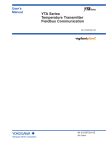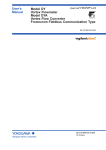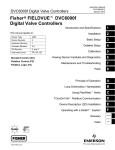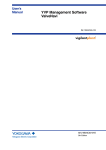Download YVP110 Advanced Valve Positioner
Transcript
User’s Manual YVP110 Advanced Valve Positioner IM 21B04C01-01E IM 21B04C01-01E 10th Edition i YVP110 Advanced Valve Positioner IM 21B04C01-01E 10th Edition CONTENTS Introduction...........................................................................................................viii ■ Notes on the User’s Manual.............................................................................. viii ■ For Safe Use of Product.................................................................................... viii ■ Warranty...............................................................................................................ix ■ Trade Mark...........................................................................................................ix ■ ATEX Documentation............................................................................................x PART I: HARDWARE 1. 2. 3. Notes on Handling..................................................................................... 1-1 1.1 Nameplate........................................................................................................... 1-1 1.2 Transport............................................................................................................. 1-1 1.3 Storage................................................................................................................ 1-1 1.4 Choosing the Installation Location.................................................................. 1-1 1.5 Use of a Transceiver.......................................................................................... 1-1 1.6 Insulation Resistance Test and Withstand Voltage Test............................... 1-2 1.7 Notes for Saftey.................................................................................................. 1-2 1.8 EMC Conformity Standards.............................................................................. 1-3 1.9 Installation of Explosion Protected Type Positioner..................................... 1-3 1.9.1 FM Certification................................................................................... 1-3 1.9.2 ATEX Certification............................................................................... 1-7 1.9.3 CSA Certification............................................................................... 1-12 1.9.4 TIIS Certification............................................................................... 1-12 Part Names................................................................................................. 2-1 2.1 Appearance and Part Names............................................................................ 2-1 2.2 Block Diagram.................................................................................................... 2-1 Installing YVP110 on Actuator................................................................. 3-1 3.1 General................................................................................................................ 3-1 3.2 Installing YVP110 on Actuator.......................................................................... 3-1 3.2.1 Installing YVP110 on Linear-motion Control Valve............................. 3-1 3.2.2 Installing YVP110 on Rotary-motion Control Valve............................ 3-3 3.2.3 A/M Switching..................................................................................... 3-5 10th Edition: Dec. 2013 (YK) All Rights Reserved, Copyright © 2000, Yokogawa Electric Corporation IM 21B04C01-01E ii 4. Wiring and Piping...................................................................................... 4-1 4.1 General................................................................................................................ 4-1 4.2 Piping.................................................................................................................. 4-1 4.3 4.4 5. 6. 4.2.1 Air Supply............................................................................................ 4-1 4.2.2 Pneumatic Piping................................................................................ 4-1 Wiring.................................................................................................................. 4-2 4.3.1 Recommended Cables....................................................................... 4-2 4.3.2 Precautions on Wiring......................................................................... 4-2 Grounding........................................................................................................... 4-4 Setup........................................................................................................... 5-1 5.1 General................................................................................................................ 5-1 5.2 Setting Basic Parameters................................................................................. 5-1 5.3 Carrying out Tuning .......................................................................................... 5-2 5.4 Checking Valve Actions.................................................................................... 5-4 5.5 Setting Parameters of Transducer Block........................................................ 5-4 Maintenance............................................................................................... 6-1 6.1 General................................................................................................................ 6-1 6.2 Periodic Inspections.......................................................................................... 6-1 6.2.1 6.3 7. Cleaning the Fixed Nozzle.................................................................. 6-1 Part Replacement............................................................................................... 6-2 6.3.1 Replacing the Control Relay Assembly.............................................. 6-2 6.3.2 Replacing the Screen Filters . ............................................................ 6-2 6.3.3 Replacing the Internal Air Filter........................................................... 6-2 6.3.4 Tuning the Pressure Balance of Control Relay.................................. 6-3 Standard Specifications........................................................................... 7-1 PART II: FUNCTIONS 8. About Fieldbus.......................................................................................... 8-1 8.1 Outline................................................................................................................. 8-1 8.2 Internal Structure of YVP110............................................................................. 8-1 8.2.1 System/network Management VFD................................................... 8-1 8.2.2 Function Block VFD............................................................................ 8-1 8.3 Logical Structure of Each Block...................................................................... 8-1 8.4 System Configuration....................................................................................... 8-1 8.4.1 8.5 9. Connection of Devices........................................................................ 8-2 Integration of DD................................................................................................ 8-2 Configuration............................................................................................. 9-1 9.1 Network Design.................................................................................................. 9-1 9.2 Network Definition............................................................................................. 9-1 9.3 Definition of Combining Function Blocks....................................................... 9-2 IM 21B04C01-01E iii 9.4 Setting of Tags and Addresses........................................................................ 9-3 9.5 Communication Setting.................................................................................... 9-4 9.6 10. 11. 12. VCR Setting........................................................................................ 9-4 9.5.2 Function Block Execution Control....................................................... 9-4 Block Setting...................................................................................................... 9-5 9.6.1 Link Object.......................................................................................... 9-5 9.6.2 Trend Object....................................................................................... 9-5 9.6.3 View Object......................................................................................... 9-5 9.6.4 Function Block Parameters.............................................................. 9-12 Actions of YVP110 During Operation.................................................... 10-1 10.1 Block Modes..................................................................................................... 10-1 10.2 Alarm Generation............................................................................................. 10-2 10.3 Simulation Function........................................................................................ 10-3 Resource Block ...................................................................................... 11-1 11.1 General ............................................................................................................. 11-1 11.2 Alarm Processing ........................................................................................... 11-1 11.3 Device Status .................................................................................................. 11-1 Transducer Block.................................................................................... 12-1 12.1 General.............................................................................................................. 12-1 12.2 Forward Path.................................................................................................... 12-1 12.3 13. 9.5.1 12.2.1 Input from AO Block.......................................................................... 12-1 12.2.2 Position-to-flow Rate Characteristic Conversion.............................. 12-2 12.2.3 FINAL_VALUE and Range............................................................... 12-2 12.2.4 Tight-shut and Full-open Actions...................................................... 12-2 Backward Path................................................................................................. 12-2 12.3.1 FINAL_POSITION_VALUE.............................................................. 12-2 12.3.2 Limit Switches................................................................................... 12-2 12.4 Auto Tuning...................................................................................................... 12-3 12.5 Travel Calibration............................................................................................. 12-4 12.6 Online Diagnostics.......................................................................................... 12-4 12.6.1 XD_ERROR...................................................................................... 12-4 12.6.2 Fail-safe Action................................................................................. 12-5 12.6.3 Operation Result Integration . .......................................................... 12-5 12.6.4 Recording of Revisions .................................................................... 12-5 12.7 Control Parameters.......................................................................................... 12-5 12.8 Temperature and Pressure Measurement..................................................... 12-5 AO Function Block.................................................................................. 13-1 13.1 General.............................................................................................................. 13-1 13.2 Modes................................................................................................................ 13-1 13.3 Forward Path.................................................................................................... 13-1 13.3.1 13.4 Fault state......................................................................................... 13-1 Backward Path................................................................................................. 13-2 IM 21B04C01-01E iv 14. 15. 16. 13.5 IO_OPTS and STATUS_OPTS......................................................................... 13-2 13.6 Mode Shedding upon Computer Failure ...................................................... 13-3 13.7 Initialization at Start......................................................................................... 13-3 13.8 Alarm Processing ........................................................................................... 13-3 DI Function Block................................................................................... 14-1 14.1 General.............................................................................................................. 14-1 14.2 Modes................................................................................................................ 14-1 14.3 PV Value (PV_D)............................................................................................... 14-1 14.4 Filtering............................................................................................................. 14-1 14.5 Output................................................................................................................ 14-2 14.6 IO_OPTS and STATUS_OPTS......................................................................... 14-2 14.7 Alarm Processing ........................................................................................... 14-2 14.7.1 Block Alarms..................................................................................... 14-2 14.7.2 Discrete Alarm................................................................................... 14-2 OS Function Block.................................................................................. 15-1 15.1 General.............................................................................................................. 15-1 15.2 Modes................................................................................................................ 15-1 15.3 Output Processing........................................................................................... 15-1 15.4 Backward Path (BKCAL_OUT) ...................................................................... 15-2 15.5 STATUS_OPTS ................................................................................................ 15-2 15.6 Alarm Processing ........................................................................................... 15-2 PID Function Block................................................................................. 16-1 16.1 General.............................................................................................................. 16-1 16.2 Modes................................................................................................................ 16-1 16.3 Input Processing.............................................................................................. 16-1 16.4 Setpoint (SP) Limiters..................................................................................... 16-1 16.5 PID Computation.............................................................................................. 16-2 16.6 Control Output.................................................................................................. 16-2 16.7 Direction of Control Action............................................................................. 16-2 16.8 Control Action Bypass.................................................................................... 16-2 16.9 Feed-forward.................................................................................................... 16-3 16.10 External-output Tracking (LO)........................................................................ 16-3 16.11 Measured-value Tracking................................................................................ 16-3 16.12 CONTROL_OPTS............................................................................................. 16-3 16.13 Initialization and Manual Fallback (IMan)...................................................... 16-4 16.14 Manual Fallback............................................................................................... 16-4 16.14.1 STATUS_OPTS................................................................................ 16-4 16.15 Auto Fallback.................................................................................................... 16-4 16.16 Mode Shedding upon Computer Failure....................................................... 16-4 16.17 Alarms............................................................................................................... 16-5 16.17.1 Block Alarm (BLOCK_ALM).............................................................. 16-5 16.17.2 Process Alarms................................................................................. 16-5 IM 21B04C01-01E v 17. IS Function Block.................................................................................... 17-1 17.1 IS Function Block Schematic......................................................................... 17-1 17.2 Input Section ................................................................................................... 17-3 17.3 17.4 17.5 18. 17.2.2 MIN_GOOD Handling ...................................................................... 17-3 Selection .......................................................................................................... 17-4 17.3.1 OP_SELECT Handling .................................................................... 17-4 17.3.2 SELECTION Handling ..................................................................... 17-5 Output Processing . ...................................................................................... 17-11 17.4.1 Handling of SELECTED ................................................................ 17-11 17.4.2 OUT Processing ............................................................................17-12 17.4.3 STATUS_OPTS .............................................................................17-13 Application Example ....................................................................................17-13 18.1 AR Function Block Schematic....................................................................... 18-1 18.2 Input Section ................................................................................................... 18-2 18.4 20. Mode Handling . ............................................................................... 17-3 AR Function Block.................................................................................. 18-1 18.3 19. 17.2.1 18.2.1 Main Inputs ...................................................................................... 18-2 18.2.2 Auxiliary Inputs . ............................................................................... 18-2 18.2.3 INPUT_OPTS .................................................................................. 18-3 18.2.4 Relationship between the Main Inputs and PV . .............................. 18-3 Computation Section . .................................................................................... 18-3 18.3.1 Computing Equations ...................................................................... 18-3 18.3.2 Compensated Values ...................................................................... 18-4 18.3.3 Average Calculation . ....................................................................... 18-4 Output Section ................................................................................................ 18-4 18.4.1 Mode Handling . ............................................................................... 18-4 18.4.2 Status Handling . .............................................................................. 18-5 Diagnostics.............................................................................................. 19-1 19.1 Overview........................................................................................................... 19-1 19.2 Integration Functions...................................................................................... 19-1 19.3 Signature Measurement Functions............................................................... 19-2 19.3.1 Signature Measurement Procedure................................................. 19-2 19.3.2 Signatures and Relevant Parameters.............................................. 19-3 19.3.3 Signature Measuring Result............................................................. 19-4 Troubleshooting...................................................................................... 20-1 20.1 What to Do First................................................................................................ 20-1 20.2 Troubleshooting Communications................................................................ 20-1 20.3 Troubleshooting Function Block Parameters.............................................. 20-1 20.4 Troubleshooting Valve Control...................................................................... 20-2 20.5 Troubleshooting Auto Tuning......................................................................... 20-3 20.6 Troubleshooting Position, Pressure, and Temperature Sensors............... 20-3 IM 21B04C01-01E vi Appendix 1. Function Block Parameters.......................................................A-1 A1.1 Parameters of Resource Block....................................................................... A-1 A1.2 Parameters of Transducer Block ................................................................... A-3 A1.3 Parameters of AO Block .................................................................................. A-8 A1.4 Parameters of DI Block . ................................................................................ A-10 A1.5 Parameters of OS Block .................................................................................A-11 A1.6 Parameters of PID Block (Optional) ............................................................. A-12 A1.7 Parameters of IS Block................................................................................... A-14 A1.8 Parameters of AR Block................................................................................. A-16 A1.9 IO_OPTS - Availability of Options for Each Block ...................................... A-18 A1.10 STATUS_OPTS - Availability of Options for Each Block ........................... A-18 A1.11 CONTROL_OPTS - Availability of Options for Each Block ....................... A-18 Appendix 2. Link Master Functions..............................................................A-19 A2.1 Link Active Scheduler.................................................................................... A-19 A2.2 Link Master...................................................................................................... A-19 A2.3 Transfer of LAS............................................................................................... A-19 A2.4 LM Functions................................................................................................... A-20 A2.5 LM Parameters................................................................................................ A-21 A2.6 A2.5.1 LM Parameter List.............................................................................A-21 A2.5.2 Descriptions for LM Parameters.......................................................A-22 FAQs................................................................................................................. A-25 Appendix 3. DD Methods and DD Menu.......................................................A-26 A3.1 Overview.......................................................................................................... A-26 A3.2 DD Methods .................................................................................................... A-26 A3.2.1 Transducer Block..............................................................................A-26 A3.2.2 AO Block...........................................................................................A-28 A3.2.3 OS Block...........................................................................................A-29 Appendix 4. Software Download...................................................................A-30 A4.1 Benefits of Software Download..................................................................... A-30 A4.2 Specifications.................................................................................................. A-30 A4.3 Preparations for Software Downloading...................................................... A-30 A4.4 Software Download Sequence...................................................................... A-30 A4.5 Download Files................................................................................................ A-31 A4.6 Steps after Activating a Field Device............................................................ A-31 A4.7 Troubleshooting.............................................................................................. A-32 A4.8 Resource Block’s Parameters Relating to Software Download................ A-32 A4.9 System/Network Management VFD Parameters Relating to Software Download......................................................................................................... A-34 A4.10 Comments on System/Network Management VFD Parameters Relating to Software Download........................................................................................ A-35 Appendix 5. Position Adjustment of Feedback Lever................................A-37 IM 21B04C01-01E vii Appendix 6. Manual Tuning Guideline.........................................................A-38 A6.1 General............................................................................................................. A-38 A6.2 Control Parameter Tuning Procedure.......................................................... A-38 A6.3 Examples of Tuning Control Parameters..................................................... A-40 A6.4 Description of Control Parameters............................................................... A-41 Installation and Operating Precautions for TIIS Flameproof Equipment ..............................................................................................................EX-B03 Customer Maintenance Parts List YVP110 Advanced Valve Positioner................................................. CMPL21B04C01-01E Revision Record IM 21B04C01-01E viii <Introduction> Introduction The YVP110 advanced valve positioner is fully factory-tested according to the specifications indicated upon the order. This User’s Manual consists of two parts: Hardware and Functions. The Hardware part gives instructions on handling, wiring set-up and maintenance of YVP110, and the Functions part describes the software functions of YVP110. In order for the YVP110 to be fully functional and to operate in an efficient manner, both parts in this manual must be carefully read, so that users become familiar with the functions, operation, and handling of the YVP110. ■ Notes on the User’s Manual • This manual should be delivered to the end user. • The information contained in this manual is subject to change without prior notice. • The information contained in this manual, in whole or part, shall not be transcribed or copied without notice. • In no case does this manual guarantee the merchantability of the instrument or its adaptability to a specific client need. • Should any doubt or error be found in this manual, submit inquiries to your local dealer. • No special specifications are contained in this manual. • Changes to specifications, structure, and components used may not lead to the revision of this manual unless such changes affect the function and performance of the instrument. • Some of the diagrams in this instruction manual are partially omitted, described in writing, or simplified for ease of explanation. The drawings contained in the instruction manual may have a position or characters (upper/lower case) that differ slightly from the what are actually seen to an extent that does not hinder the understanding of functions or monitoring of operation. l Symbols used in this manual WARNING Contains precautions to protect against the chance of explosion or electric shock which, if not observed, could lead to death or serious injury. CAUTION Contains precautions to protect against danger, which, if not observed, could lead to personal injury or damage to the instrument. IMPORTANT Contains precautions to be observed to protect against adverse conditions that may lead to damage to the instrument or a system failure. NOTE Contains precautions to be observed with regard to understanding operation and functions. ■ For Safe Use of Product For the protection and safety of the operator and the instrument or the system including the instrument, please be sure to follow the instructions on safety described in this manual when handling this instrument. In case the instrument is handled in contradiction to these instructions, Yokogawa does not guarantee safety. Yokogawa will not be liable for malfunctions or damage resulting from any modification made to this instrument by the customer. Please give your highest attention to the followings. (a) Installation • The instrument must be installed by an expert engineer or skilled personnel. The procedures described about INSTALLATION are not permitted for operators. IM 21B04C01-01E • Some of the operations will stroke the valve. Keep clear of the valve while the positioner is pneumatically or electrically supplied, so as not to be hit by unexpected movements of the valve. • In case where ambient temperature is high, care should be taken not to burn yourself, because the surface of the body of the instrument reaches a high temperature. • All installation shall comply with local installation requirement and local electrical codes. • Do not supply air at a pressure exceeding the maximum rated air supply pressure. Doing so may result in a high risk of damage or cause an accident. • To avoid injury or the process being affected when installing or replacing a positioner on a control valve, ensure that; 1)All inputs to the valve actuator and other accessories of the valve and actuator, including air supply and electrical signal, are cut off; 2)The process has been shut down or the control valve is isolated from the process by using bypass valves or the like; and 3)No pressure remains in the valve actuator. • Auto-Manual switch must not be moved by anyone except for the authorized engineer. (b) Wiring • The instrument must be installed by an expert engineer or skilled personnel. The procedures described about WIRING are not permitted for operators. • Please confirm voltages between the power supply and the instrument before connecting the power cables and that the cables are not powered before connecting. (c) Operation • Wait three minutes after power is turned off, before opening the covers. (d) Maintenance • Only the procedures written in maintenance descriptions are allowed for users. When further maintenance is needed, please contact nearest YOKOGAWA office. • Care should be taken to prevent the build up of drift, dust or other material on the data plate. In case of its maintenance, use clean, soft and dry cloth. • The instrument modification or parts ix <Introduction> replacement for explosion-protected type instruments by other than authorized representative of Yokogawa Electric Corporation is prohibited and will void the approval. ■ Warranty • The warranty period of the instrument is written on the estimate sheet that is included with your purchase. Any trouble arising during the warranty period shall be repaired free of charge. • Inquiries with regard to problems with the instrument shall be accepted by the sales outlet or our local dealer representative. • Should the instrument be found to be defective, inform us of the model name and the serial number of the instrument together with a detailed description of nonconformance and a progress report. Outline drawings or related data will also be helpful for repair. • Whether or not the defective instrument is repaired free of charge depends on the result of our inspection. l The following conditions shall not be eligible for charge-exempt repair. • Problems caused by improper or insufficient maintenance on the part of the customer. • Trouble or damage caused by mishandling, misusage, or storage that exceeds the design or specification requirements. • Problems caused by improper installation location or by maintenance conducted in a nonconforming location. • Trouble or damage was caused by modification or repair that was handled by a party or parties other than our consigned agent. • Trouble or damage was caused by inappropriate relocation following delivery. • Trouble or damage was caused by fire, earthquake, wind or flood damage, lightning strikes or other acts of God that are not directly a result of problems with this instrument. ■ Trade Mark • FOUNDATION Fieldbus is a trademark of the Fieldbus Foundation. • Registered trademarks or trademarks appearing in this manual are not designated by a TM or ® symbol. • Other company names and product names used in this manual are the registered trademarks or trademarks of their respective owners. IM 21B04C01-01E <Introduction> x ■ ATEX Documentation This procedure is only applicable to the countries in European Union. GB DK SK CZ I LT E LV NL EST PL SF SLO P H F BG D RO S M GR IM 21B04C01-01E 1. 1-1 <1. Notes on Handling> Notes on Handling The YVP110 advanced valve positioner is fully factory-tested upon shipment. When the YVP110 is delivered, visually check that no damage occured during the shipment. 1.1 Nameplate The model name and configuration are indicated on the nameplate. Verify that the configuration indicated in the “Model and Suffix Code” in Chapter 7 is in compliance with the specifications written on the order sheet. (3) The performance of the positioner may be impaired if stored in an area exposed to direct rain and water. To avoid damage to the positioner, install it immediately after removal from the shipping container. Follow wiring instructions in this manual. 1.4 Choosing the Installation Location Although the advanced valve positioner is designed to operate in a vigorous environment, to maintain stability and accuracy, the following is recommended: (1) Ambient Temperature It is preferable not to expose the instrument to extreme temperatures or temperature fluctuations. If the instrument is exposed to radiation heat a thermal protection system and appropriate ventilation is recommended. F0101.ai Figure 1.1 Nameplate 1.2 Transport To prevent damage while in transit, leave the positioner in the original shipping container until it reaches the installation site. 1.3 Storage When an extended storage period is expected, observe the following precautions: (1) If at all possible, store the positioner in factoryshipped condition, that is, in the original shipping container. (2) Choose a storage location that satisfies the following requirements. • A location that is not exposed to rain or water. • A location subject to a minimum of vibration or impact. • The following temperature and humidity range is recommended. Ordinary temperature and humidity (25°C, 65%) are preferable. Temperature: –40 to 85°C Humidity: 5 to 100% RH (at 40°C) (2) Environmental Requirements Do not allow the positioner to be installed in a location that is exposed to corrosive atmospheric conditions. When using the positioner in a corrosive environment, ensure the location is well ventilated. The unit and its wiring should be protected from exposure to rainwater. (3) Impact and Vibration It is recommended that the positioner is installed in a location that is subject to a minimum amount of impact and vibration. 1.5 Use of a Transceiver Although the positioner is designed to resist influence from high frequency noise, use of a transceiver in the vicinity of installation may cause problems. Installing the transmitter in an area free from high frequency noise (RFI) is recommended. IM 21B04C01-01E 1.6 Insulation Resistance Test and Withstand Voltage Test CAUTION (1) Overvoltage of the test voltage that is so small that it does not cause an dielectric breakdown may in fact deteriorate insulation and lower the safety performance; to prevent this it is recommended that the amount of testing be kept to a minimum. (2) The voltage for the insulation resistance test must be 500V DC or lower, and the voltage for the withstand voltage test must be 500V AC or lower. Failure to heed these guidelines may cause faulty operation. (3) Where a built-in arrester is provided (suffix code: /A), the voltage for the insulation resistance test must be 100V DC or lower, and the voltage for the withstand voltage test must be 100V AC or lower. Failure to heed these guidelines may cause faulty operation. Follow the steps below to perform the test, the wiring of the communication line must be removed before initiating testing. Insulation resistance test procedure 1. Lay transition wiring between the + terminal and the − terminal. 2. Connect the insulation resistance meter (with the power turned OFF) between the transition wiring of Step 1 above and ground terminal. The polarity of the input terminals must be positive and that of the ground must be negative. 3. Turn the power of the insulation resistance meter ON and measure the insulation resistance. The duration of the applied voltage must be the period during which 100 MΩ or more is confirmed (or 20 MΩ if the unit is equipped with a built-in arrester). 4. Upon completion of the test, remove the insulation resistance meter, connect a 100 kΩ resistor between the transition wiring, and allow the electricity to discharge. Do not touch the terminal with your bare hands while the electricity is discharging for more than one second. 1-2 <1. Notes on Handling> Withstand voltage test procedure Testing between the input terminals and the grounding terminal 1. Lay the transition wiring between the + terminal and the − terminal, and connect the withstand voltage tester (with the power turned OFF) between the transition wiring and the grounding terminal. Connect the grounding side of the withstand voltage tester to the grounding terminal. 2. After setting the current limit value of the withstand voltage tester to 10 mA, turn the power ON, and gradually increase the impressed voltage from 0 V to the specified value. 3. The voltage at the specified value must remain for a duration of one minute. 4. Upon completion of the test, carefully reduce the voltage so that no voltage surge occurs. 1.7 Notes for Saftey CAUTION When air is supplied to a valve, do not touch the moving part (a stem of the valve), as it may suddently move. CAUTION • While A/M selection switch is set to manual side (M), the pressure set in the regulator for air supply will be directly output to the actuator regardless of the control signal. Before changing the mode from auto to manual, check and confirm thoroughly that there will be no effect which may cause a danger in process or personal injury by changing the mode. • Do not change the mode by using auto/ manual switch during the operation. If the mode is changed from auto to manual or manual to auto, the valve stem will happnen to move to the position which is different from the control signal (the input signal to the positioner), and thus dangerous. • As soon as the manual operation is finished, make it sure to change the mode to auto by moving the A/M selection switch to Auto(A) side. IM 21B04C01-01E 1.8 EMC Conformity Standards or EN61326-1 Class A, Table 2 (For use in industrial locations) CAUTION This instrument is a Class A product, and it is designed for use in the industrial environment. Please use this instrument in the industrial environment only. 1.9 Installation of Explosion Protected Type Positioner CAUTION To preserve the safety of explosionproof equipment requires great care during mounting, wiring and piping. Safety requirements also place restrictions on maintenance and repair activities. Please read the following section very carefully. 1.9.1 FM Certification A) FM Intrinsically Safe Type Cautions for FM Intrinsically safe type. (Following cotents refer “Doc No. IFM017-A12 P.1, 1-1, 2, 2-1, and 2-2.”) Note 1. Model YVP110 Advenced Valve Positioner with optional code /FS15 are applicable for use in hazardous locations. • Applicable standard: FM3600, FM3610, FM3611, FM3810, ANSI/NEMA250 • Intrinsically safe, with FISCO parameters, for use in Class I, II, III, Division 1, Groups A, B, C, D, E, F, G and Class I, Zone 0, AEx ia IIC • Non-incendive for Class I, Division 2, Groups A, B, C, D and Class I, Zone 2, Group IIC • Indoor/Outdoor hazardous locations, NEMA 4X • Ambient Temperature: –40 to 60°C Note 2. Electrical Data Rating 1 For Groups A, B, C, D, E, F and G or Group IIC Maximum Input Voltage Vmax: 24 V Maximum Input Current Imax: 250 mA Maximum Input Power Pmax: 1.2 W Maximum Internal Capacitance Ci: 1.76 nF Maximum Internal Inductance Li: 0 µH 1-3 <1. Notes on Handling> or Rating 2 For Groups A, B, C, D, E, F and G or Group IIC Maximum Input Voltage Vmax: 17.5 V Maximum Input Current Imax: 360 mA Maximum Input Power Pmax: 2.52 W Maximum Internal Capacitance Ci: 1.76 nF Maximum Internal Inductance Li: 0 µH Rating 3 For Groups C, D, E, F and G or Group IIB Maximum Input Voltage Vmax: 17.5 V Maximum Input Current Imax: 380 mA Maximum Input Power Pmax: 5.32 W Maximum Internal Capacitance Ci: 1.76 nF Maximum Internal Inductance Li: 0 µH • In the rating 1, the output current of the barrier must be limited by a resistor “Ra” such that Io = Uo/Ra. • In the rating 2 or 3, the output characteristics of the barrier must be the type of trapezoid which are certified as the FISCO model. • The safety barrier may include a terminator. • More than one field instruments may be connected to the power supply line. Note 3. Installation • Dust-tight conduit seal must be used when installed in Class II and Class III environments. • Control equipment connected to the Assoiciated Apparatus must not use or generate more than 250 Vrms or Vdc. • Installation should be in accordance with ANSI/ISA RP12.6 “Installation of Intrinsically Safe Systems for Hazardous (Classified) Locations” and the National Electrical Code (ANSI/NFPA 70) Sections 504 and 505. • The configuration of Associated Apparatus must be Factory Mutual Research Approved under FISCO Concept. • Associated Apparatus manufacturer’s installation drawing must be followed when installing this equipment. • The YVP series are approved for Class I, Zone 0, applications. If connecting AEx[ib] associated Apparatus or AEx ib I.S. Apparatus to the YVP series the I.S. circuit is only suitable for Class I, Zone 1, or Class I, Zone 2, and is not suitable for Class I, Zone 0, or Class I, Division 1, Hazardous (Classified) Locations. IM 21B04C01-01E <1. Notes on Handling> is not allowed to provide energy to the system, except to a leakage current of 50 µA for each connected device. Installation Diagram (Intrinsically safe, Division 1 Installation) Terminator Supply unit trapezoidal or rectangular output characteristic only Uo = 14 to 24 V (I.S. maximum value) Io according to spark test result or other assessment, e.g. 133 mA for Uo = 15 V (Group IIC, rectangular characteristic) No specification of Lo and Co in the certificate and on the label. + Valve Positioner − + − Transmitter + − Transmitter Cable Hazardous Location Non-hazardous Location Terminator + − Safety Barrier + 1-4 − or F0102.ai Note 4. FISCO rules The FISCO concept allows the interconnection of intrinsically safe apparatus to associated apparatus not specifically examined in such combination. The criterion for such interconnection is that the voltage (Ui), the current (Ii) and the power (Pi) which intrinsically safe apparatus can receive and remain intrinsically safe, considering faults, must be equal or greater than the voltage (Uo, Voc, Vt), the current (Io) and the power (Po) which can be provided by the associated apparatus (supply unit). In addition, the maximum unprotected residual capacitance (Ci) and inductance (Li) of each apparatus (other than the terminators) connected to the fieldbus must be less than or equal to 5 nF and 10 µH respectively. In each I.S. fieldbus segment only one active source, normally the associated apparatus, is allowed to provide the necessary power for the fieldbus system. The allowed voltage Uo of the associated apparatus used to supply the bus is limited to the range of 14 V d.c. to 24 V d.c. All other equipment connected to the bus cable has to be passive, meaning that the apparatus The cable used to interconnect the devices needs to comply with the following parameters: loop resistance R’: 15 to 150 Ω/km inductance per unit length L’: 0.4 to 1 mH/km capacitance per unit length C’: 80 to 200 nF/km C’ = C’ line/line + 0.5 C’ line/screen, if both lines are floating C’ = C’ line/line + C’ line/screen, if the screen is connected to one line length of spur cable: max. 30 m (Group IIC) or 120 m (Group IIB) length of trunk cable: max. 1 km (Group IIC) or 1.9 km (Group IIB) Terminators At each end of the trunk cable an approved line terminator with the following parameters is suitable: R = 90 to 100 Ω C = 0 to 2.2 µF The resistor must be infallible according to IEC 60079-11. One of the two allowed terminators might already be integrated in the associated apparatus (bus supply unit). System evaluation The number of passive devices like transmitters, actuators, hand held terminals connected to a single bus segment is not limited due to I.S. reasons. Furthermore, if the above rules are respected, the inductance and capacitance of the cable need not to be considered and will not impair the intrinsic safety of the installation. IM 21B04C01-01E SAFE AREA HAZARDOUS AREA Supply Unit (FISCO Model) U 1-5 <1. Notes on Handling> Terminator (FISCO Model) Ex i U I Terminator Data Field Instruments (Passive) F0103.ai Note 5. Maintenance and Repair The instrument modification or parts replacement by other than authorized representative of Yokogawa Electric Corporation is prohibited and will void Factory Mutual Intrinsically Safe and Non-incendive Approval. Installation Diagram (Nonincendive, Division 2 Installation) Terminator + Valve Positioner − + − Transmitter + − Transmitter *1: Dust-tight conduit seal must be used when installed in Class II and Class III environments. *2: Installation should be in accordance with the National Electrical Code® (ANSI/NFPA 70) Sections 504 and 505. *3: The configuration of Associated Nonincendive Field Wiring Apparatus must be FM Approved. *4: Associated Nonincendive Field Wiring Apparatus manufacturer’s installation drawing must be followed when installing this equipment. *5: No revision to drawing without prior FM Approvals. *6: Terminator and supply unit must be FM Approved. *7: If use ordinary wirings, the general purpose equipment must have nonincendive field wiring terminal approved by FM Approvals. *8: The nonincendive field wiring circuit concept allows interconection of nonincendive field wiring apparatus with associated nonincendive field wiring apparatus, using any of the wiring methods permitted for unclassified locations. *9: Installation requirements; Vmax ≥ Voc or Vt Imax = see note 10. Ca ≥ Ci + Ccable La ≥ Li + Lcable *10: For this current controlled circuit, the parameter (Imax) is not required and need not be aligned with parameter (Isc or It) of the barrier or associated nonincendive field wiring apparatus. Electrical Data: Maximum Input Voltage Vmax: 32 V Maximum Internal Capacitance Ci: 1.76 nF Maximum Internal Inductance Li: 0 µH Hazardous Location B) FM Explosionproof Type Non-hazardous Location Caution for FM explosionproof type. Terminator (Nonincendive) Power Supply FM Approved Associated Nonincendive Field Wiring Apparatus Vt or Voc It or Isc Ca La F0104.ai Note 1. Model YVP110 Valve Positioner with optional code /FF1 are applicable for use in hazardous locations. • Applicable standard: FM3600, FM3615, FM3810, ANSI/NEMA250 • Explosionproof for Class I, Division 1, Groups A, B, C and D • Dust-ignitionproof for Class II/III, Division 1, Groups E, F and G • Enclosure Rating: NEMA 4X • Temperature Class: T6 • Ambient Temperature: –40 to 80°C IM 21B04C01-01E Note 2. Wiring • All wiring shall comply with National Electrical Code ANSI/NEPA70 and Local Electrical Codes. • “FACTORY SEALED, CONDUIT SEAL NOT REQUIRED.” NFM010-A12 Installation Diagram: Terminator + YVP − Valve Positioner Note 3. Operation • Note a warning label worded as follows; WARNING: OPEN CIRCUIT BEFORE REMOVING COVER. • Take care not to generate mechanical spark when accessing to the instrument and peripheral devices in hazardous locations. Note 4. Maintenance and Repair • The instrument modification or parts replacement by other than authorized representative of Yokogawa Electric Corporation is prohibited and will void the approval of Factory Mutual Research Corporation. C) FM Nonincendive approval Model YVP110 Advanced Valve Positioner with optional code /FN15. • Applicable standard: FM3600, FM3611, FM3810 • Nonincendive Approval Class I, Division 2, Groups A, B, C and D Class II, Division 2, Groups F and G Class III, Division 1 and Class I, Zone 2, Group IIC in Hazardous (Classified) Locations. Temperature Class: T4 Ambient Temperature: –40 to 60°C Enclosure: NEMA Type4X • Electrical Parameters: Vmax = 32 Vdc Ci = 1.76 nF Li = 0 µ H • Caution for FM Nonincendive type. (Following contents refer to “DOC. No. NFM010-A12 p.1 and p.2”) 1-6 <1. Notes on Handling> + Field Instruments − + Field Instruments − Hazardous Area Safe Area Nonincendive Power Supply F0105.ai Note 1. Dust-tight conduit seal must be used when installed in Class II and Class III environments. Note 2. Installation should be in accordance with National Electrical Code (ANSI/NFPA 70) Sections 504, 505 and Local Electrical Code. Note 3. The configuration of Associated Apparatus must be Factory Mutual Research Approved. Note 4. Associated Apparatus manufacturer's installation drawing must be followed when installing this equipment. Note 5. No revision to drawing without prior Factory Mutual Research Approval. Note 6. Terminator and supply unit must be FM approved. Note 7. Installation requirements; Vmax ≥ Voc or Vt Ca ≥ Ci + Ccable La ≥ Li + Lcable IM 21B04C01-01E 1.9.2 ATEX Certification WARNING • Do not open the cover when energized. • When the ambient temp.≥70°C, Use the heat-resisting cable≥90°C • Take care not to generate mechanical sparking when access to the instrument and peripheral devices in hazardous locations. • Electrostatic charge may cause an explosion hazard. Avoid any actions that cause the generation of electrostatic charge, such as rubbing with a dry cloth on coating face of product. (1) Technical Data A) ATEX Intrinsically Safe Type (Ex ia) Caution for ATEX Intrinsically Safe Type. NOTE Keep the safety use conditions for both 1G and 1D when used in the hazardous gas and dust area. Note1. Model YVP110 Advanced Valve Positioner with optional code /KS25 for potentially explosive atmospheres: • Applicable standard: EN60079-0:2006, EN60079-11:2007, EN60079-26:2007, EN60079-27:2006, EN61241-0:2006, EN61241-1:2004, EN61241-11:2006 and EN60529 • Certificate: KEMA 08ATEX0114 X Note 2. Ratings Type of Protection: II 1G Ex ia IIB/IIC T4 II 1D Ex iaD 20 IP65 T100°C II 1D Ex tD A20 IP65 T100°C Maximum Surface Temperature for dust proof.: T100°C Ambient Temperature Ex ia or Ex iaD: –40°C to +60°C Ambient Temperature Ex tD: –40°C to +80°C Ambient Humidity: 0 to 100%RH (No condensation) 1-7 <1. Notes on Handling> Degree of Protection of the Enclosure: IP65 Electrical Parameters: For Ex ia IIC or Ex iaD Ui = 24.0 V, Ii = 250 mA, Pi = 1.2 W, Cint = 1.76 nF, Lint = 0 μH or For Ex ia IIB/ IIC or Ex iaD (FISCO model) Ui = 17.5 V, Ii = 380 mA, Pi = 5.32 W, Cint = 1.76 nF, Lint = 0 μH For II 1D Ex tD Input signal: 32 Vdc, Output current: 17 mA Note 3. Installation All wiring shall comply with local installation requirements. (Refer to the installation diagram) Note 4. Maintenance and Repair The instrument modification or parts replacement by other than authorized representative of Yokogawa Electric Corporation is prohibited and will void KEMA Intrinsically safe Certification. Note 5. Special Conditions for Safe Use Because the enclosure of the Valve Positioner is made of aluminium, if it is mounted in an area where the use of category 1G apparatus is required, it must be installed such, that, even in the event of rare incidents, ignition sources due to impact and friction sparks are excluded. Once used as apparatus of equipment category 1D in type of protection Ex tD, the valve positioner is no longer suitable as apparatus of equipment category 1G or 1D in type of protection Ex ia or Ex iaD. Note 6. Installation Instructions When used in a potentially explosive atmosphere, requiring the use of apparatus of equipment category 1D, suitable certified cable entry devices or certified blanking elements with a degree of ingress protection of at least IP6X according to EN 60529 shall be used and correctly installed. Note 7. Installation When used in potentially explosive atmosphere for category 1D, need not use safety barrier. IM 21B04C01-01E or FISCO Model Non-hazardous Locations Hazardous Locations Supply Unit (FISCO Model) U 1-8 <1. Notes on Handling> Terminator (FISCO Model) Ex i U Terminators I Terminator Data C' = C' line/line + C' line/screen, if the screen is connected to one line length of spur cable: max. 30 m (Ex ia IIC T4) or 120 m (Ex ia IIB T4) length of trunk cable: max. 1 km (Ex ia IIC T4) or 1.9 km (Ex ia IIB T4) HandheldTerminal Field Instruments (Passive) F0106.ai I.S. fieldbus system complying with FISCO The criterion for such interconnection is that the voltage (Ui), the current (Ii) and the power (Pi), which intrinsically safe apparatus can receive, must be equal or greater than the voltage (Uo), the current (Io) and the power (Po) which can be provided by the associated apparatus (supply unit). In addition, the maximum unprotected residual capacitance (Ci) and inductance (Li) of each apparatus (other than the terminators) connected to the fieldbus line must be equal or less than 5 nF and 10 µH respectively. The terminator must be certified by a notified body as FISCO model and at each end of the trunk cable an approved line terminator with the following parameters is suitable: R = 90 to 100 Ω C = 0 to 2.2 µF The resistor must be infallible according to EN 50020. One of the two allowed terminators might already be integrated in the associated apparatus (bus supply unit). Number of Devices The number of devices (max. 32) possible on a fieldbus link depends on factors such as the power consumption of each device, the type of cable used, use of repeaters, etc. Entity Model Non-hazardous Locations Supply unit The supply unit must be certified by a notified body as FISCO model and following trapezoidal output characteristic is used. Uo = 14 to 24 V (I.S. maximum value) Io based on spark test result or other assessment, ex. 133 mA for Uo = 15 V (Group IIC) The maximum allowed Co and Lo are determined by the combinations as specified below. Cable Hazardous Locations Supply Unit Terminator Ex i U U I Terminator Data HandheldTerminal Field Instruments (Passive) F0107.ai I.S. fieldbus system complying with Entity model The cable used to interconnect the devices needs to comply with the following parameters: loop resistance R': 15 to 150 Ω/km inductance per unit length L': 0.4 to 1 mH/km capacitance per unit length C': 80 to 200 nF/km C' = C' line/line + 0.5 C' line/screen, if both lines are floating IM 21B04C01-01E I.S. values Power supply-field device: Po ≤ Pi, Uo ≤ Ui, Io ≤ Ii Calculation of max. allowed cable length: Ccable ≤ Co - ∑ci - ∑ci (Terminator) Lcable ≤ Lo - ∑Li Number of Devices The number of devices (max. 32) possible on a fieldbus link depends on factors such as the power consumption of each device, the type of cable used, use of repeaters, etc. B) ATEX Flameproof Type Caution for ATEX flameproof type. Note 1. Model YVP110 Valve Positioner with optional code /KF2 is applicable for potentially explosive atmospheres: • Applicable standard: EN60079-0:2009, EN60079-1:2007 • Certificate: KEMA 10ATEX0023 X • Group: II • Category: 2G • Type of Protection and Marking Code: Ex d IIC, T6 or T5 Gb • Ambient Temperature: T6; –40 to 65°C T5; –40 to 80°C Note 2. Electrical Data • Supply voltage: 32 V DC max. • Output signal: 17 mA DC Note 3. Installation Instructions • The cable glands and blanking elements shall be certified in type of protection flameproof enclosure “d” suitable for the conditions of use and correctly installed. • With the use of conduit entries a sealing device shall be provided either in the flameproof enclosure or immediately on the entrance thereto. • To maintain the degree of ingress protection IP65 according to EN 60529 special care must be taken to avoid water entering the breathing and draining device when the valve positioner is mounted with the feedback shaft in the upright position. Note 4. Operation • Keep strictly the WARNING on the label on the positioner. AFTER DE-ENERGIZING, DELAY 5 MINUTES BEFORE OPENING. WHEN THE AMBIENT TEMP. ≥ 70°C, USE HEAT-RESISTING CABLE & CABLE GLAND ≥ 90°C. 1-9 <1. Notes on Handling> Note 5. Maintenance and Repair • The instrument modification or parts replacement by other than authorized representative of Yokogawa Electric Corporation is prohibited and will void KEMA Flameproof Certification. C) ATEX Intrinsically safe (Ex ic)/Type n (Ex nA) Note 1. Model YVP110 Advanced Valve Positioner with optional code /KN25 • Applicable standard: EN60079-0:2009/EN60079-0:2012(Ex ic/Ex nA), EN60079-11:2012(Ex ic) EN60079-15:2010(Ex nA) • Ex ic: II 3G Ex ic IIC T4 Gc (Intrinsically safe) • Ex nA: II 3G Ex nA IIC T4 Gc (Non-sparking) • Ambient Temperature: -30 to 75°C • Ambient Humidity: 0 to 100%RH (No condensation) • Enclosure: IP65 • Installation category: I Note 2. Electrical Data • Ex ic: Ui = 32 V, Ci = 3.52 nF, Li = 0 μH • Ex nA: 32 V DC MAX Note 3. For the installation of this positioner, once a particular declared type of protection is selected, the other type of protection cannot be used. The installation must be in accordance with the description about type of protection in this instruction manual. Note 4. In order to avoid confusion, unnecessary marking is crossed out on the label other than the selected type of protection when positioner is installed. Note 5. Installation Instructions • Cable glands, adapters and/or blanking elements shall be of Ex “n”, EX “e” or Ex “d” and shall be installed so as to maintain the specified degree of protection (IP Code) of the equipment. • To maintain the degree of protection IP65 according to IEC 60529, special care must be taken to avoid water. Note 6. Maintenance and Repair • The instrument modification or parts replacement by other than authorized representative of Yokogawa Electric Corporation is prohibited and will void ATEX Ex ic and Ex nA. IM 21B04C01-01E 1-10 <1. Notes on Handling> Note 7. Ex ic Installation • All wiring shall comply with local installation requirements (refer to the installation diagram) Installation Diagram Hazardous Area Valve Positioner + − Non-hazardous Area Associated Apparatus + − F0108.ai Electrical Data: Ui = 32 V Ci = 3.52 nF Li = 0 μH Note 8. Ex ic Specific Conditions of Use WARNING • Electrostatic charge may cause an explosion hazard. Avoid any actions that cause the generation of electrostatic charge, such as rubbing with a dry cloth on coating face of product. • When the lightning protector option is specified (/A), the apparatus is not capable of withstanding the 500V insulation test required by EN60079-11. This must be taken into account when installing the apparatus. • WHEN THE AMBIENT TEMP.≥70°C, USE THE HEAT-RESISTING CABLE AND CABLE GRAND≥90°C • POTENTAIAL ELECTROSTATIC CHARGING HAZARD – SEE USER’S MANUAL Note 9. Ex nA Installation • Screws of terminals for field wiring connections shall be tightened with specified torque values: 1.2 N·m Note 10.Ex nA Specific Conditions of Use WARNING • Electrostatic charge may cause an explosion hazard. Avoid any actions that cause the generation of electrostatic charge, such as rubbing with a dry cloth on coating face of product. • WHEN THE AMBIENT TEMP.≥70°C, USE THE HEAT-RESISTING CABLE AND CABLE GRAND≥90°C • POTENTAIAL ELECTROSTATIC CHARGING HAZARD – SEE USER’S MANUAL • DO NOT OPEN IN AN EXPLOSIVE ATMOSPHERE WHEN ENERGIZED (2) Electrical Connection The type of electrical connection is stamped near the electrical connection port according to the following marking. Screw Size Marking ISO M20 × 1.5 female M ANSI 1/2 NPT female N Location of the marking F0109.ai (3) Installation WARNING All wiring shall comply with local installation requirement and local electrical code. WARNING When using a power supply not having a nonincendive circuit, please pay attention not to ignite in the surrounding flammable atmosphere. In such a case, we recommend using wiring metal conduit in order to prevent the ignition. IM 21B04C01-01E 1-11 <1. Notes on Handling> The grounding terminals are located on the inside and outside of the terminal area. Connect the cable to grounding terminal in accordance with wiring procedure 1) or 2). (6) Name Plate ● Name plate for intrinsically safe type ● Name plate for flameproof type F9176LL YVP KS25 F9176LK YVP KF2 WARNING DON'T OPEN WHEN ENERGIZED. WHEN THE AMBIENT TEMP. ≥70°C USE THE HEAT-RESISTING CABLE ≥90°C No. KEMA 08ATEX0114 X II 1G Ex ia IIB/IIC T4 Tamb: −40 to 60°C II 1D Ex iaD 20 IP65 T100°C Tamb: −40 to 60°C II 1D Ex tD A20 IP65 T100°C Tamb: −40 to 80°C ENCLOSURE:IP65 For II 1G Ex ia IIC or II 1D Ex iaD Ui=24V Ii=250mA Pi=1.2W Ci=1.76nF Li=0µH For II 1G Ex ia IIC/IIB or II 1D Ex iaD (FISCO field device) Ui=17.5V Ii=380mA Pi=5.32W Ci=1.76nF Li=0µH For II 1D Ex tD Input signal:32V Output current:17mA 1) Internal grounding terminal 0344 N200 II 1G,1D WARNING AFTER DE-ENERGIZING, DELAY 5 MINUTES BEFORE OPENING. WHEN THE AMBIENT TEMP.≥70°C, USE THE HEAT-RESISTING CABLE & CABLE GLAND ≥90°C. POTENTIAL ELECTROSTATIC CHARGING HAZARD. SEE USER’S MANUAL BEFORE USE. No. KEMA 10ATEX0023X Ex d IIC T6,T5 Gb SUPPLY 32V DC MAX Tamb −40 TO 65°C(T6),80°C(T5) ENCLOSURE : IP 65 0344 N200 II 2G 2) External grounding terminal Foundation Fieldbus 9-17.5(24)V DC (Ex ia, iaD) 9-32.0V DC (Ex tD) 9 - 32 V DC Foundation Fieldbus *3 TOKYO 180-8750 JAPAN F0111.ai WARNING WARNING WARNING The instrument modification or parts replacement by other than authorized Representative of Yokogawa Electric Corporation is prohibited and will void the certification. Made in Japan F9176MQ YVP KN25 (4) Operation (5) Maintenance and Repair *3 TOKYO 180-8750 JAPAN ● Name plate for /KN25 (Ex ic, Ex nA) Wiring Procedure for Grounding Terminals • OPEN CIRCUIT BEFORE REMOVING COVER. INSTALL IN ACCORDANCE WITH THIS USER’S MANUAL • Take care not to generate mechanical sparking when access to the instrument and peripheral devices in hazardous locations. • Electrostatic charge may cause an explosion hazard. Avoid any actions that cause the generation of electrostatic charge, such as rubbing with a dry cloth on coating face of product. • Carbon disulphide is excluded for enclosures under gas atmosphere. Made in Japan WHEN THE AMBIENT TEMP.≥70°C, USE THE HEAT-RESISTING CABLE & CABLE GLAND ≥90°C. POTENTIAL ELECTROSTATIC CHARGING HAZARD. - SEE USER’S MANUAL DO NOT OPEN IN AN EXPLOSIVE ATMOSPHERE WHEN ENERGIZED Ex nA IIC T4 Gc Tamb −30 TO 75°C ENCLOSURE : IP 65 SUPPLY 32V DC MAX Ex ic IIC T4 Gc Tamb −30 TO 75°C ENCLOSURE : IP 65 Ui=32V, Ci=3.52nF, Li=0µH CROSS OUT UNNECESSARY MARKING OTHER THAN THE SELECTED TYPE OF PRPTECTION N200 II 3G Foundation Fieldbus *3 TOKYO 180-8750 JAPAN Made in Japan F0110.ai MODEL: Specified model code. SUFFIX: Specified suffix code. STYLE: Style code. SUPPLY: Air supply pressure. NO.: Serial number and year of production*1. INPUT: Type of electrical input (FOUNDATION FIELDBUS). TOKYO 180-8750 JAPAN: The manufacturer name and the address*2. *1: The third figure from the last of the serial number shows the year of production. For example, the production year of the product engraved in “NO.” column on the name plate as follows is 2001. 12A220566 108 The year 2001 *2: “180-8750” is a zip code which represents the following address. 2-9-32 Nakacho, Musashino-shi, Tokyo Japan *3: The production year is shown on the place of *3 (for example “2013.02).” IM 21B04C01-01E <1. Notes on Handling> 1-12 1.9.3 CSA Certification 1.9.4 TIIS Certification A) CSA Explosionproof Type A) TIIS Flameproof Type Cautions for CSA Explosionproof type. The model YVP110 Valve Positioner with optional code /JF3, which has obtained certification according to technical criteria for explosionprotected construction of electric machinery and equipment (Standards Notification No. 556 from the Japanese Ministry of Labor) conforming to IEC standards, is designed for hazardous areas where inflammable gases or vapors may be present. (This allows installation in Division 1 and 2 areas) Note 1. Model YVP110 Advanced Valve Positioner with optional code /CF1 are applicable for use in hazardous locations: • Applicable standard: C22.2 No. 0, No. 0.4, No. 0.5, No. 25, No. 30, No. 94, No. 1010.1 • Certificate: 1186507 • Explosionproof for Class I, Groups B, C and D; Class II, Groups E, F and G; Class III. • Enclosure Rating: Type 4X • Temperature Code: T6 and T5 • Ambient Temperature: –40 to 75°C for T6, –40 to 82°C for T5 Note 2. Wiring • All wiring shall comply with National Electrical Code ANSI/NFPA 70 and Local Electrical Codes. • “FACTORY SEALED, CONDUIT SEAL NOT REQUIRED.” • When the ambient temperature is 60°C or more, use an external cable having a maximum allowable heat-resistance of at least 90°C. To preserve the safety of flameproof equipment requires great care during mounting, wiring, and piping. Safety requirements also place restrictions on maintenance and repair activities. Users absolutely must read “Installation and Operating Precautions for JIS Flameproof Equipment” at the end of this manual. CAUTION When selecting cables for TIIS flameproof type positioners, use cables having a maximum allowable heat resistance of at least 70°C. Note 3. Maintenance and Repair • The instrument modification or parts replacement by other than authorized representative of Yokogawa Electric Corporation is prohibited and will void CSA Certification. IM 21B04C01-01E 2-1 <2. Part Names> 2. Part Names 2.1 Appearance and Part Names Single Acting Type Feedback lever (Optional) Name plate Air supply connection Terminal cover For mounting (Normally not used) Electrical connection Air supply connection Feedback shaft Output pressure connection Output pressure gauge (Optional) Control relay Ground terminal Air supply pressure gauge (Optional) Double Acting Type For M8 mounting bolt Feedback lever (Optional) For mounting (Normally not used) Terminal cover Output pressure connection Name plate Output pressure gauge (Optional) Air supply connection Electrical connection Output pressure gauge (Option) Ground terminal Output pressure connection Output pressure gauge (Optional) Air supply connection Air supply pressure gauge (Optional) Feedback shaft Control relay Output pressure connection For M8 mounting bolt F0201.ai 2.2 Block Diagram Supply Air Pressure YVP110 Fieldbus Communication Circuit Regulator CPU Fieldbus Modem Digital Processing Unit D/A Conversion A/D Conversion I/P Module Control Relay Position Sensor F0202.ai IM 21B04C01-01E 3. <3. Installing YVP110 on Actuator> 3-1 Installing YVP110 on Actuator 3.1 General For installation of a YVP110, see Section 1.4, “Choosing the Installation Location.” For the ambient, environmental conditions required for installation, see Chapter 7, “General Specifications.” WARNING To avoid injury or the process being affected when installing or replacing a positioner on a control valve, ensure that: • All inputs to the valve actuator and other accessories of the valve and actuator, including the air supply and electric signal, are cut off. • The process has been shut down or the control valve is isolated from the process by using bypass valves or the like. • No pressure remains in the valve actuator. 3.2 Installing YVP110 on Actuator A YVP110 can be installed on a valve actuator with a mounting bracket. Prepare the bracket and clamp which are necessary to install the valve, according to the valve. In general, the installation method is determined by the combination of the control valve and positioner as well as by the valve manufacturer who performs the adjustment. For details, consult the control valve manufacturer. Required Tools: To install a YVP110, you need to prepare: • Nominal 13-mm open end or box end wrench for M8 bolts used to fix the mounting bracket to the positioner. • Nominal 10-mm open end or box end wrench for M6 bolt used to fix the feedback lever to the shaft. 3.2.1 Installing YVP110 on Linear-motion Control Valve The following shows the general installation procedure when assembling a YVP110 with a linear-motion control valve (e.g., a globe valve) combined with a diaphragm actuator or cylinder actuator. Note that the most suitable procedure may differ depending on the shapes of the bracket and valve actuator, and the structure of the mounting position. F0301.ai Figure 3.1 YVP Installed on Linear-motion Valve/ Actuator (1) Fixing Bracket to YVP110 Use the four M8 bolts that come with the YVP110 to tightly fix the mounting bracket to the YVP110. (See “Part Names” on page 2.1) The installation method is determined by the combination of the control valve and positioner as well as by the valve manufacturer who performs the adjustment. For details, consult the control valve manufacturer. IM 21B04C01-01E 3-2 <3. Installing YVP110 on Actuator> (2) Fixing the YVP110 to Actuator with Bracket (3) Attaching Feedback Lever The YVP110 with option code /LV1 comes with two different feedback levers, (1) and (2) shown below, and the one with option code /LV2 comes with lever (3). Check the specifications of the levers shown in Table 3.1 and Figure 3.2 and choose the lever most suitable for the control valve used. (1) F9176HA X θ After fixing the bracket to the YVP110, attach it to the actuator with the specified bolts. Depending on the shapes of the bracket and actuator, the working space at the rear of the YVP110 where the feedback shaft is positioned may be quite narrow, making installation work tricky. In such a case, the entire procedure may be made much easier by attaching the feedback lever to the feedback shaft as described in step (3), prior to carrying out step (2). Check the space behind the YVP110 beforehand. Feedback shaft SUP Clamp pin on side of valve Figure 3.3 L F0303.ai Stroke of Lever When /LV1 is specified, the hardware for attaching the lever to the feedback shaft and the spring for fixing the clamp pin are attached to the F9176HA, the smaller feedback lever for generally used mid-capacity actuators. Thus, when using the F9176HC, the feedback lever for high-capacity actuators, detach and use the hardware and spring from the F9176HA. See Figure 3.4. To do so, first detach the spring <4>. Then, detach the clip <1> and remove the hardware <2> and <3>. Attach <1> to <4> to the F9176HC feedback lever for highcapacity actuators in the reverse order. The hardware and the spring attached to the /LV2 lever is not compatible with those for the /LV1 lever. (2) F9176HC (3) F9176HD <3> <4> <2> F0302.ai Figure 3.2 Table 3.1 Lever Model Feedback Levers <1> Specifications of Levers Stroke (X) Pin-to-shaft Distance (L) Allowable Range of Rotation Angle of Feedback Shaft(θ) F9176HA 10 to 60 mm 25 to 75 mm F9176HC 30 to 100 mm 75 to 115 mm ±10 to 25 degrees F9176HD 5 to 20 mm 14 to 20 mm Note: When assembling a YVP110 with a linear-motion actuator, ensure that the rotation angle of the YVP110’s feedback shaft does not exceed the allowable range (10 to 25 degrees shown above. Only if the range of the rotation angle is within this specification, it is guaranteed that the specified accuracy can be obtained by linearity correction (see the description for travel calibration in Section 5.3, “Carrying out Auto Tuning”). Figure 3.4 Lever F0304.ai Disassembling a Lever Assembly When determining which lever to use, follow the procedure below to make a linkage between the YVP110 positioner and control valve’s stem via the clamp and lever. The adjustment of this linkage is a decisive factor for determining the characteristics of the control valve combined with the YVP110 positioner. (1) Insert the YVP110’s feedback shaft into the small hole on the stopper side of the lever as shown in Figure 3.5. IM 21B04C01-01E 3-3 <3. Installing YVP110 on Actuator> CAUTION It is extremely likely that attaching the lever in the wrong orientation will cause the feedback shaft to rotate at an angle exceeding its mechanical limits of ±55 degrees, resulting in the YVP110 being seriously damaged. IMPORTANT Note that only if the YVP110 is installed at a position meeting the specification above, it is guaranteed that the specified accuracy can be obtained by linearity correction (see also Section 13.5, “Travel Calibration”). When using the Single Acting Type, it is possible to adjust the position of the feedback lever while air is being supplied to the actuator. See Appendix 5. “POSITION ADJUSTMENT OF FEEDBACK LEVER”. A stopper is attached to the feedback shaft to prevent an over-rotation of the shaft as shown below. When installing the lever, make sure that you install it on the stopper. Lever Valve stem ∆θ Stopper F0311.ai A/M selector switch Next, fix the lock screw. Valve stem Feedback lever Clamp Clamp pin The incline of lever from the horizontal level ∆θ when the stroke of the stem is 50% must be: ∆θ ≤ ±15 degrees F0306.ai Figure 3.6 Checking Position at Which Clamp Should Be Fixed Lock screw 3.2.2 Installing YVP110 on Rotary-motion Control Valve Stopper Applicable pin O.D.: 6 mm F0305.ai Figure 3.5 Attaching Lever and Clamp (2) Attach the clamp to the stem in reference with Figure 3.5. It is necessary to set the clamp of the YVP110 in a position that allows the feedback lever to be at an angle within ±15 degrees from the horizontal level when the valve stem is at the 50% position (see Figure 3.6). Installing the YVP110 at a carefully determined position, where the feedback lever is at the horizontal level when the valve stem is at the 50% position, will make the consequent installation work easier. The following shows the general installation procedure when assembling a YVP110 with a rotary-motion control valve combined with a diaphragm actuator or cylinder actuator. Note that the most suitable procedure may differ depending on the shapes of the bracket and valve actuator, and the structure of the actuator. F0307.ai Figure 3.7 YVP Installed on Rotary-motion Valve/ Actuator IM 21B04C01-01E <3. Installing YVP110 on Actuator> (1) Allowable Range of Rotation Angle of Feedback Shaft (3) Attaching Feedback Lever When combining a YVP110 with a rotarymotion actuator, ensure that the rotation of the feedback shaft by the position feedback meets the following specifications: • Range of rotation angle of shaft: Within ±45 degrees from horizontal level • Minimum span: 20 degrees • Maximum span: 90 degrees • Mechanically allowable rotation angle: ±55 degrees If any one or more of the specifications above are not met, the specified accuracy may not be guaranteed, resulting in the YVP110 positioner being damaged. An advance check is essential. 3-4 For a rotary-motion actuator, since it is often difficult to secure sufficient working space between the positioner and actuator, attach the feedback lever before fixing the YVP110 to the actuator. Make sure that the stopper is located on the side of the YVP110 as shown in Figure 3.9. CAUTION It is extremely likely that attaching the lever in the wrong orientation will cause the feedback shaft to rotate at an angle exceeding its mechanical limits of ±55 degrees, resulting in the YVP110 being seriously damaged. IMPORTANT θ A stopper is attached to the feedback shaft to prevent an over-rotation of the shaft as shown below. When installing the lever, make sure that you install it on the stopper. Stopper Range of rotation angle of shaft: Within ±45 degrees Mechanically allowable rotation angle: Within ±55 degrees F0311.ai F0308.ai Figure 3.8 Allowable Range of Rotation Angle of Feedback Shaft When Assembling with Rotary-motion Actuator (2) Fixing Bracket to YVP110 Use the four M8 bolts that come with the YVP110 to tightly fix the mounting bracket to the YVP110. (See “Part Names” on page 2.1) The installation method is determined by the combination of the control valve and positioner as well as by the valve manufacturer who performs the adjustment. For details, consult the control valve manufacturer. Next, fix the lock screw. (4) Fixing the YVP110 to Actuator with Bracket Insert the pin attached to the valve spindle, into the long hole of the feedback shaft of the YVP110 positioner. Before fixing the bracket to the actuator, carefully position it so that the center of the rotation axis of the valve plug and that of the YVP110 poistioner’s feedback shaft are aligned both horizontally and vertically. After the alignment has been checked, tightly fix the bracket to the actuator with the specified bolts. Misalignment of these rotation axes decreases the level of accuracy. IM 21B04C01-01E <3. Installing YVP110 on Actuator> Feedback shaft Feedback lever Rotation axis of valve plug Lock screw Stopper Pin Applicable pin O.D.: 6 mm F0309.ai Figure 3.9 Inserting Pin into Hole of Feedback Lever (In case of using F9176HA) 3.2.3 A/M Switching To perform manual operation of the valve using the A/M (automatic/manual) mode switching mechanism of the YVP110, there needs to be a pressure regulator for the air supply. To perform manual operation, follow the procedure below. 3-5 WARNING • Prior to changing the A/M selector switch position, make sure that doing so will neither cause an injury nor affect the process. • Changing the A/M selector switch position from M (manual) to A (automatic) or A(automatic) to M(manual) during operation will cause the valve stem to temporarily move to a position different from the position determined by the level of the input signal to the positioner. • If the pressure larger than the allowable range of pressure gauge is applied, the pressure gauge may possibly be damaged. Supply pressure gauge (optional) (1) Turn the A/M selector switch clockwise to change the switch position to M until it stops. (2) In manual mode, the pneumatic pressure output to the valve actuator can be varied by changing the regulator output pressure by more than 70 kPa (approximately), regardless of the input signal of the YVP110. For a YVP110 equipped with pressure gauges, you can read the output pressure to the actuator. When using the Double Acting Type, the pneumatic pressure can only be varied from OUT1 to the valve actuator. The pressure is always 0% from OUT2 to the valve actuator. Note that the valve position is not always in accord with the regulator pressure. Stopper pin Output pressure gauge (optional) A/M selector switch F0310.ai Figure 3.10 A/M Selector Switch (3) After you have finished manual operation, turn the A/M selector switch counterclockwise until the stopper pin touches the side of the YVP110’s casing in order to ensure the switch position changes to A. IM 21B04C01-01E 4. 4-1 <4. Wiring and Piping> Wiring and Piping 4.1 General This chapter describes the air piping and electric wiring connections. WARNING • Be sure to cut off all inputs to the valve actuator and other accessories of the valve and actuator, including the air supply and electric signal before making or modifying the piping and wiring connections. • The process must be shut down or the control valve isolated from the process by using bypass valves or the like when making or modifying the piping and wiring connections. • Always cap the unused wiring ports with blind plugs. 4.2 Piping 4.2.1 Air Supply For stable operation of the YVP110 over a long term, a clean and dry supply of air needs to be maintained. Therefore, be careful about the following: (1) To prevent moisture, oil, and dust from being led into the YVP110 through pipes, give careful consideration to the choice of the air supply system and supply air suction point as well as installation of the air supply header and air supply piping. (2) The desired supply air must: • Be dry air whose dew point is at least 10°C lower than that of the ambient temperature. • Be free from solid particles as a result of being passed through a 5-µm or finer filter. • Not contain oil at a concentration higher than 1 ppm in weight or volume. • Not be contaminated by a corrosive, explosive, flammable, or toxic gas. • Comply with ANSI/ISA-57.3 1975 (R1981) or ISA-S7.3-1975 (R1981). (3) The YVP110 requires an air supply of 140 to 400 kPa. Within this range, regulate the air supply pressure at a level within ±10% of the air supply pressure specified for the actuator, and at 10% of the actuator’s spring range or higher. WARNING Do not supply air at a pressure exceeding the maximum rated air supply pressure of the actuator or the YVP110 (400 kPa). Doing so may result in a high risk of damage to the equipment or lead to an accident. Supplying air to the valve actuator may cause the valve stem to move. Exercise extreme caution with regard to safety. 4.2.2 Pneumatic Piping Connect the air supply pipe to the SUP port of the YVP110, and the output pressure pipe to the OUT1 port. When using the Double Acting Type, connect the output pressure pipe to the OUT2 port of the YVP110. A power failure will result in the fail-safe action; OUT1=0% and OUT2=100%. Use O.D. 6-mm/I.D. 4-mm or O.D. 8-mm/I.D. 6-mm copper tubes for piping, and pneumatic pipe fittings for joints. After finishing the piping, check that there is no leakage from the joints. Note that a YVP110 has two air supply ports (SUP): one at the rear and the other on the side. When delivered, the rear SUP port is capped with a blind plug. Thus, to use the rear SUP port, remove the blind plug and cap the side SUP port with it. At this time, be very careful that no foreign matter or dust caught in the sealing tape is allowed to enter inside the pipe. Figure 4.1 shows the pneumatic piping ports. The port specification can be chosen when ordering the YVP110. IM 21B04C01-01E <4. Wiring and Piping> 4-2 4.3 Wiring CAUTION OUT2 Air supply port (SUP) Output pressure port (OUT2)* Output pressure port (OUT1) Figure 4.1 *Applicable only for Double Acting Type For flameproof equipment, wiring materials and wiring work for these equipment including peripherals are strictly restricted. Users absolutely must read “Installation and Operating Precautions for JIS Flameproof Equipment” at the end of this manual prior to the work. F0401.ai Pneumatic Piping Ports CAUTION • To obtain the maximum air processing flow rate of the YVP110, the inner diameter of the piping tube needs to be at least 6 mm. When the YVP110 is combined with a highcapacity actuator and a minimum response speed is required, use a tube whose inner diameter is 6 mm or larger. • Do not use an unnecessarily long tube or piping as it will decrease the air flow rate, thus leading to a decrease in response speed. • Perform sufficient flushing of the piping tubes and fittings before use to ensure that no foreign matter such as metal refuse may enter the piping. • When performing the piping connection, be sufficiently careful that a piece of sealing tape or other solid or fluid sealing material does not enter the piping. • When using the Double Acting Type and piping to the OUT2 port, ensure that the plug for the OUT2 Pressure Gauge does not get turned around. • When using the Double Acting Type, adjust the pressure balance of the control relay as required (in reference to Section 6.3.4). 4.3.1 Recommended Cables For wiring for a YVP110, use a cable for H1 fieldbus segments specified by the Fieldbus FOUNDATIONTM. A shielded cable is recommended. For the details of cables required for H1 fieldbus segments, see "Fieldbus Technical Information"(TI 38K3A01-01). Choose cables suitable for the respective ambient temperature ranges, especially when they are to be laid in a hot or cold place. When laying cables in or through a place where the atmosphere may include a toxic gas or liquid, or oil or solvent, choose wires and cables made of materials that have sufficient durability. 4.3.2 Precautions on Wiring IMPORTANT • Prevent the cables from being affected by noise induced from a high-capacity transformer or power supply to a motor. • As shown in Figure 4.2, remove the terminal box cover and dust proofing plug when performing a wiring connection. Be sure to securely seal the unused wiring port with a blind plug. • To make the cables watertight and to prevent them from being damaged, it is recommended to use a cable conduit and duct. Also for the same reasons, be sure to use a watertight adapter for the connection of the conduit to the port. IM 21B04C01-01E <4. Wiring and Piping> 4-3 (2) Flameproof Type (JIS) – Blind plug Wire cables through a flameproof packing adapter, or using a flameproof metal conduit. Ground terminal Grounding Input signal Figure 4.2 F0402.ai Wiring Wiring cable through flameproof packing adapter for only JIS flameproof type (see Figure 4.4). • Use only flameproof packing adapters approved by Yokogawa. • Apply a nonhardening sealant to the terminal box connection port and to the threads on the flameproof packing adapter for waterproofing. (1) General-use Type and Intrinsically Safe Type Make cable wiring using metallic conduit or waterproof glands. • Apply a non-hardening sealant to the terminal box connection port and to the threads on the flexible metal conduit for waterproofing. Flexible metal conduit Wiring metal conduit Flameproof packing adapter Apply a non-hardening sealant to the threads for waterproofing. Tee Drain plug Figure 4.4 Flexible metal conduit Wiring metal conduit Apply a non-hardening sealant to the threads for waterproofing. Tee Drain plug F0403.ai Figure 4.3 Typical Wiring Using Flexible Metal Conduit F0404.ai Typical Cable Wiring Using Flameproof Packing Adapter • Measure the cable outer diameter in two directions to within 1 mm. • Calculate the average of the two diameters, and use packing with an internal diameter nearest to this value (see Table 4.1). Table 4.1 Flameproof Packings and Applicable Cable Outer Diameters Wiring Applicable Optional Identifying Port thread Cable OD Code Mark Diameter (mm) G11 G 1/2 Part Number 8 to 10 16 8-10 G9601AM 10.1 to 12 16 10-12 • Mounting flameproof packing adapter body to conduit connection (see Figure 4.5) IM 21B04C01-01E 1) Screw the flameproof packing adapter into the terminal box until the O-ring touches the wiring port (at least 6 full turns), and firmly tighten the lock nut. 2) Insert the cable through the union cover, the union coupling, the clamp nut, the clamp ring, the gland, the washer, the rubber packing, and the packing box, in that order. 3) Insert the end of the cable into the terminal box. 4) Tighten the union cover to grip the cable. When tightening the union cover, tighten approximately one turn past the point where the cable will no longer move up and down. Flameproof metal conduit wiring • A seal fitting must be installed near the terminal box connection port for a sealed construction. • Apply a non-hardening sealant to the threads of the terminal box connection port, flexible metal conduit and seal fitting for waterproofing. Non-hazardous area Gas sealing device Flameproof flexible metal conduit Hazardous area IMPORTANT Proper tightening is important. If it is too tight, a circuit break in the cable may occur; if not tight enough, the flameproof effectiveness will be compromised. 5) Fasten the cable by tightening the clamp nut. 6) Tighten the lock nut on the union cover. 7) Connect the cable wires to each terminal. Apply a non-hardnening sealant to the threads for waterproofing. O-ring Adapter body Lock nut Wrench Packing box Rubber packing Washer Gland Clamp ring Figure 4.5 4-4 <4. Wiring and Piping> Clamp nut Union coupling Lock nut Tee Drain plug Seal fitting After wiring, impregnate the fitting with a compound to seal tubing. F0406.ai Figure 4.6 Typical Wiring Using Flameproof Metal Conduit 4.4 Grounding Grounding is always required for the proper operation of transmitters. Follow the domestic electrical requirements as regulated in each country. Ground terminals are located on the inside and outside of the terminal box. Either of these terminals may be used. See Figure 4.2. WARNING Wrench Union cover Cable Apply a non-hardening sealant to the threads of these fittings for waterproofing Flameproof heavy-gauge steel conduit F0405.ai Installing Flameproof Packing Adapter For JIS flameproof type and intrinsically safe type, grounding should satisfy Class D requirements (grounding resistance, 100 Ω or less). IM 21B04C01-01E 5. 5-1 <5. Setup> Setup 5.2 Setting Basic Parameters CAUTION During the setup especially when autotuning is being executed, the valve stem may happen to move suddenly to an unexpected direction. Before starting the setup, check and confirm that the process has been shut down or the control valve is isolated from the process. During the setup, keep away from the movable parts to avoid injury. 5.1 General After mechanically attaching the YVP110 to an actuator and finishing the wiring and piping, connect the YVP110 to a fieldbus and make settings, such as carrying out auto tuning and setting the tight-shut option, using a parameter setting tool or the like. First, set the target mode's in the parameters MODE_BLK of the transducer block and AO function block to O/S (Out of Service). When either one or both of the transducer block and AO function block are in the O/S mode, the transducer block's parameters that determine the valve actions are write-locked. (1) Selecting the Acting Direction of Valve In the parameter ACT_FAIL_ACTION, set the value, 1 or 2, corresponding to the acting direction of the valve, whether the valve opens or closes due to an increase of the pneumatic pressure. The setting in ACT_FAIL_ACTION determines the relationship between the pneumatic input signal and 0-100% of the valve position, where the 0% position means complete closure. 1 = air to open 2 = air to close IMPORTANT For the operation of a parameter setting tool, read the manual of each tool. Also, read the Chapters 8 through 10 and 12 of this manual to become familiar with the configuration of the fieldbus instrument and the function of the transducer block before starting adjustment. Check that the piping and wiring connections are all correct, and then supply the specified input voltage and air pressure. For the connection to the fieldbus, see the chapters 4.3 'Wiring' and 8.4 'System Configuration'. Parameter settings for the actuator and valve are to be made in the parameters in the transducer block inside the YVP110 positioner. For details of each parameter, refer to the parameters list in Appendix 1. Follow the procedure below. Set basic parameters (Section 5.2) Carry out tuning (Section 5.3) Check valve actions (Section 5.4) IMPORTANT For the transducer block, the 0% output always means complete closure of the valve. Set ACT_FAIL_ACTION correctly in accordance with the acting direction of the valve used. Nonetheless, the 0-100% of the transducer block's output can be logically reversed by setting IO_OPTS in the AO block to true. Independently of the above setting, YVP110 always acts identical upon power off and cut-off of the air supply. When a power failure or serious hardware damage is detected, the YVP110 cuts the current signal being fed to the I/P module to zero, moving the valve to the safe side. The action of the YVP110 upon occurrence of a communication error can be predefined by AO block’s parameters; see Section 13.3.1, “Fault State.” Set transducer block's parameters (Section 5.5) F0501.ai Figure 5.1 Setup Procedure IM 21B04C01-01E <5. Setup> (2) Selecting the Actuator Type CAUTION For the parameter VALVE_TYPE, set the value, 1 or 2, in accordance with the actuator type. For the first time after installing the YVP110 on the actuator or anytime after detaching the YVP110 and installing it again on the actuator, be sure to perform step (1) below, or (2) and (3) to carry out all adjustments. Otherwise, the adjustments cannot be carried out correctly. From the next and any time thereafter, perform only step (2) or (3) independently. After detaching the YVP110 from the valve actuator and then reinstalling it to the actuator, be sure to perform step (2) below. 1 = linear-motion actuator 2 = rotary-motion actuator Choosing the linear-motion type automatically corrects a linearity error that is inherently caused between the linearly acting actuator and the rotating displacement sensor inside the YVP110 actuator. 5.3 Carrying out Tuning CAUTION This function strokes the valve over its full range. Do not execute while valve is controlling the process. Keep away from the movable parts to avoid injury. After selecting the acting direction of the valve and the actuator type, carry out auto tuning (and manual tuning, if necessary). The auto tuning program automatically: • Adjusts the zero-point and span. • Adjusts the parameter settings for controlling the valve. IMPORTANT Auto Tuning in YVP110 sets the 0% point at the position where the valve is fully closed and 100% point at the position where the valve stem stops against the mechanical stopper(fully open). If it is necessary to adjust the zero point and span precisely to the rated stroke of the valve, carry out travel calibration which is described later in this chapter after the Auto Tuning. To carry out auto tuning, write a value to the parameter AUTO_TUNE_EXEC according to the following procedure. 5-2 (1) To sequentially adjust the zero-point and span, and then control parameter settings for the first time after installing the YVP110 on a valve actuator, write: 4 (= travel calibration at stop point and control parameter tuning). (2) To leave the control parameter settings unchanged and only perform zero-point and span adjustments such as after detaching the YVP110 from the valve actuator and restoring it, write: 2 (= travel calibration at stop point). (3) To leave zero-point and span settings unchanged and only adjust control parameter settings, such as after the hysteresis of the valve actions has greatly changed, write: 3 (= control parameter tuning). The time needed to complete the adjustments, which varies with the actuator size and the hysteresis of the actions, is roughly 4 minutes for a mid-capacity (capacity of around 3 liters) actuator. If you want to abort auto tuning for some reason such as when you have started it while leaving the air supply shut off, write: 5 (= cancel execution). IM 21B04C01-01E The tuning result will be written to AUTO_ TUNE_RESULT. The value of AUTO_TUNE_ RESULT is 255 and is displayed as “In operation” while auto tuning is running, and will change to 1 which is displayed as “Succeeded” when auto tuning has finished successfully. In the event of a warning or error, a value other than those below will be displayed. For details, see the specifications for the transducer block. 1 = succeeded 2 = canceled 255 = in operation The values of the hysteresis of valve actions and the air supply pressure measured during auto tuning are stored in parameters of the transducer block inside the YVP110. Note that pressure data such as air supply pressure data are available only for a YVP110 with an optional pressure sensor. CAUTION Ensure that the pressure of the air supply to the YVP110 positioner is regulated within the specified range. If it differs from the pressure during actual operation, or if it is unstable, optimum tuning results may not be obtained. The following parameters are tuned by carrying out auto tuning: (For details, see secction A6.4) SERVO_GAIN (static loop gain of internal valve control loop) SERVO_RESET (integral time) SERVO_RATE (derivative time) SERVO_RATE_GAIN (derivative gain) SERVO_DEADBAND (dead band of integral action) SERVO_OFFSET (offset of integral action) BOOST_ON_THRESHOLD (threshold to switch on the boost action) BOOST_OFF_THRESHOLD (threshold to switch off the boost action) BOOST_VALUE SERVO_I_SLEEP_LMT (timer setting for integral action) SERVO_P_ALPHA (multiplication coefficient for the square of proportional factor) INTERNAL_GAIN (total gain of I/P module,control relay and the valve) 5-3 <5. Setup> X_BST_ON_THRESHOLD * (the addition value to threshold for switching on boost action for exhaust.) X_BST_OFF_THRESHOLD * (the addition value to threshold for switching off boost action for exhaust) X_BOOST_VALUE * (the addition boost value for exhaust) *Applicable only for Double Acting Type Normally, control parameters need not be readjusted after auto tuning. (Should there be a problem, see Chapter 16, “Troubleshooting.”) If you want to carry out fine adjustments of the zero-point and span settings, perform the travel calibration as follows. Travel Calibration If the full stroke of the valve is too large for the maximum required flow rate, you can change the span of the travel by carrying out a travel calibration. (1) First, vary the value of FINAL_VALUE.value (see caution) to move the stem and adjust the stem to the desired point that you want to set as the 100% position. (2) Next, write 3 to TRAVEL_CALIB_EXEC. This changes the span while leaving the zero point unchanged. TRAVEL_CALIB_EXEC: 1 = off 2 = 0%-point calibration (no change to span) 3 = span calibration (no change to 0% point) 4 = 50%- point calibration (no change to either span or 0% point) CAUTION Only when the target mode's in both the AO and transducer blocks are O/S, can FINAL_VALUE. value be written. The result of the travel calibration will be written to TRAVEL_CALIB_RESULT. IM 21B04C01-01E 5.4 Checking Valve Actions (4) (1) (5) (3) Valve position After carrying out auto tuning, check step responses by changing the value of the transducer block's final valve position setpoint, FINAL_VALUE. value. Also, check whether the valve acts correctly over the 0-100% position range. (2) (1) Linear (2) Equal % (50 : 1) (3) Equal % (30 : 1) (4) Quick Open (5) Camflex Percentage NOTE Only when the target mode is in MODE_BLK parameters in both the AO and transducer blocks are O/S, can FINAL_VALUE.value be written. It is not usually necessary to readjust the control parameters after auto tuning. However, when using the Double Acting Type or if the expected response characteristics cannot be obtained using auto tuning, either conduct manual tuning in reference to APPENDIX 6 or refer to Section 18.5 Troubleshooting Auto Tuning. 0 Writing the value 255 allows you to define the desired characteristics by 10 line segments for evenly divided input levels. The coordinates (0,0) and (100,100) are fixed; set the values corresponding to OUT(Output of AO block) = 10%, 20%, 30%..., 80%, 90%. Note that a set value must be greater than the preceding set value; the output must increase as the input increases. Position-to-flow Rate Characteristic Type Eu_100 and Eu_0 in the parameter FINAL_ VALUE_RANGE define the upper and lower limits of FINAL_VALUE.value of the transducer block. CAUTION Even if the range of FINAL_VALUE.value is limited by FINAL_VALUE_RANGE, the actual valve position is set to outside the FINAL_ VALUE_RANGE setting when the tight-shut or full-open action described below is activated. (1) Position-to-flow Rate Characteristic Type F0502.ai (2) Final-value Limits Set the following parameters as necessary. For the settings made as default when shipped, see the parameter lists in Appendix 1. The parameter POSITION_CHAR_TYPE defines the characteristics between the valve position and flow rate, and is set to linear by default. Write the appropriate value: 1 = linear 2 = equal percent (50:1) 3 = equal percent (30:1) 4 = quick open (reversal of equal % - 50:1) 5 = Camflex Percentage 255 = user-defined Output(OUT) of AO block Figure 5.2 5.5 Setting Parameters of Transducer Block 5-4 <5. Setup> (3) Tight-shut and Full-open Actions The tight-shut action is an action to decrease the output pressure to a level much lower than the 0% pressure level (or to increase it much higher than the 0% pressure level for an airto-close valve) when FINAL_VALUE.value is less than FINAL_VALUE_CUTOFF_LO in order to ensure that the valve is tightly shut off. Conversely, the full-open action is an action to increase the output pressure to a level much higher than the 100% pressure level (or decrease it much lower than the 100% pressure level for an air-to-close valve) when FINAL_ VALUE.value is larger than FINAL_VALUE_ CUTOFF_HI in order to ensure that the valve is fully open. A hysteresis of 1% is applied to the thresholds, FINAL_VALUE_CUTOFF_LO and FINAL_ VALUE_CUTOFF_HI. IM 21B04C01-01E <5. Setup> 5-5 (4) Thresholds for Limit Switches Just like hardware limit switches for a valve, on/off status signals can be generated when the valve position read-back signal FINAL_ POSITION_VALUE.value reaches specified levels. These on/off statuses can be transferred to a DI function block. Write the threshold for the upper limit switch to LIMSW_HI_LIM, and the threshold for the lower limit switch to LIMSW_LO_LIM. A hysteresis of 1% is applied to the thresholds, LIMSW_HI_LIM and LIMSW_LO_LIM. CAUTION To make a DI block read the on/off statuses of a limit switch, set CHANNEL of the DI block to: • 2, for reading the on/off status of the upper limit switch. • 3, for reading the on/off status of the lower limit switch. (5) Thresholds for Operation Result Integration Alarms The YVP110 has a function to integrate the following operation result quantities individually: • TOTAL_CYCLE_COUNT (incremented by 1 at each change in the direction of the action) • TOTAL_TRAVEL (in % where full stroke = 100%) • TOTAL_OPEN_TIME (in hours) • TOTAL_CLOSE_TIME (in hours) • TOTAL_NEAR_CLOSE_TIM (total at nearly closed time in hours) • SERVO_WARN_COUNT (Total number of times of Servo output drift warning) When these values exceed the respective thresholds below, corresponding alarms are output. Set the thresholds as necessary. • CYCLE_COUNT_LIM • TRAVEL_LIM • OPEN_TIME_LIM • CLOSE_TIME_LIM • NEAR_CLOSE_TIME_LIM Also, set NEAR_CLOSE_THRESHOLD, which defines the threshold of the valve position for counting NEAR_CLOSE_TIME, as necessary. For other alarms and self-diagnostic functions, see “12.6 Online Diagnostics”. IM 21B04C01-01E 6. 6-1 <6. Maintenance> Maintenance 6.1 General 6.2 Periodic Inspections The modular structure of the YVP110 increases the ease of maintenance work. This chapter describes cleaning and part replacement procedures that should be done for maintenance of the YVP110. To maintain problem-free plant operation, periodic inspections are essential. At each periodic inspection, be especially careful when ensuring that: • No external damage can be seen. • No leakage from the YVP110 or the piping around it can be detected. • No build up in the drain, or dust or oil adhering to the air supply line has occurred. The YVP110 is a precision instrument; read the following carefully when carrying out maintenance. For calibrations, see Chapter 5. CAUTION 6.2.1 Cleaning the Fixed Nozzle Precautions for ATEX flameproof type and type nA instruments • Flameproof type and type nA instrumets must be, as a rule, removed to a nonhazardous area for maintenance and be disassembled and reassembled to the original state. • On the flameproof type and type nA instruments the terminal cover is locked by an Allen head bolt (shrouding bolt). When a shrouding bolt is driven clockwise by an Allen wrench, it is going in and cover lock is released, and then the cover can be opened. When a cover is closed it should be locked by a shrouding bolt without fail. Tighten the shrouding bolt to a torque of 0.7 N·m. The fixed nozzle of the YVP110 is attached to the control relay’s surface that engages the YVP110’s main structure (see Figure 6.2). Detach the control relay from the main structure of YVP110 by following the instruction shown in 6.3.1. Thread a wire with a 0.25-mm diameter through the nozzle to clean it. After cleaning the nozzle, place the nozzle and O-ring at the original position and attach the control relay again. Shrouding Bolt O-ring Nozzle O-ring F0602.ai F0601.ai Figure 6.1 Shrouding Bolts Figure 6.2 Cleaning the Nozzle CAUTION All the O-rings used for the sealing of pneumatic signal circuits are made of silicon rubber. The sealing capability is degraded if general silicon grease is applied. When applying grease to a sealing part, use a type of grease compatible with silicon rubber, such as fluoride grease and grease for silicon rubber. IM 21B04C01-01E 6-2 <6. Maintenance> 6.3 Part Replacement 6.3.2 Replacing the Screen Filters 6.3.1 Replacing the Control Relay Assembly (1) Decrease the air supply pressure to zero. (2) Using a Philips screwdriver, unscrew the four mounting screws on the bottom face. (3) Pull the relay assembly downwards to detach it. (4) To mount a new relay assembly, remove the mounting screws and washers from the old assembly and use them to mount the new assembly in place by tightening them from below. (5) When using the Double Acting Type, adjust the pressure balance of the control relay as required (in reference to Section 6.3.4). After completing the replacement of the control relay assembly, carry out tuning and check the valve’s actions (in reference to Sections 5.3 and 5.4). When the screen filters installed deep in the air supply port and output pneumatic signal port become clogged, replace them with new filters using a tool with pointed tips such as a set of tweezers. Filter (Only for Double Acting Type.) If the air supply port at the back side is used, change the filter in that port. Filter F0604.ai Figure 6.4 Replacing the Screen Filters 6.3.3 Replacing the Internal Air Filter An air filter is provided at the opening to the internal pneumatic circuits. Follow the procedure below to replace it. (1) Decrease the air supply pressure to zero. (2) Remove the relay assembly (in reference with Section 6.3.1). (3) Remove the pneumatic circuit holding plate and gasket*. (*two gaskets for Double Acting Type) (4) Remove the air filter and O-ring. (5) Set the new filter in place. (6) Perform steps (3), then (2) to restore the YVP110 to its original state. Washer Mounting screw F0603.ai Figure 6.3 Replacing the Control Relay Assembly CAUTION For the Double Acting Type, the recommended replacement cycle for the control relay is either when the actual repeat cycle exceeds 500,000 times, or after the control relay has been in use for 6 years. Air filter O-ring F0605.ai Figure 6.5 Replacing the Internal Air Filter IM 21B04C01-01E <6. Maintenance> 6-3 6.3.4 Tuning the Pressure Balance of Control Relay When you use a double-acting cylinder actuator, adjust the pressure balance of the control relay, if necessary. SUP OUT1 M The optimal point of pressure balance slightly differs depending on the packing and load characteristics of the cylinders used, but in general, approx. 50 to 90% of the supply air pressure is said to be appropriate. A Control relay Do not loosen this screw The pressure balance of the YVP110 is set to approx. 75% at the time of shipment. It is possible to reduce the hunting phenomenon and air consumption by adjusting the balance pressure. However, if the pneumatic piping is connected to the valve actuator, the pressure of a cylinder on one side becomes higher, and the balance cannot be maintained. If you want to increase the balance pressure, turn the screw for adjusting the balance pressure (shown in Figure 6.6) counterclockwise. If you want to decrease the balance pressure, turn the screw clockwise. At this time, you do must not to loosen the screw beside the adjustment screw. Pressure balance adjustment screw 100 OUT2 Output air pressure (%) OUT1 Pressure balance point 0 Servo Output F0606.ai Figure 6.6 Tuning the Pressure Balance of Control Relay IM 21B04C01-01E 7. 7-1 <7. Standard Specifications> Standard Specifications n Standard Specifications Applicable Control Valve: Linear or Rotary Motion Control Valve (Diaphragm Actuator and Cylinder) Functions: Function Blocks: AO: One Analog Output DI: Two Discrete Inputs OS: One Splitter Block IS: One Input Selector AR: One Arithmetic PID: One or Two PID Control Functions (Optional) NOTE IS, AR and PID (2 blocks) function blocks are applicable for only software download function (/EE). Link Master Function Pressure Sensor (Optional) Flow Characterization Feature: Linear Equal Percentage (50 : 1) Equal Percentage (30 : 1) Quick Opening Camflex Percentage Customer Characterization (10 segments) Auto Tuning Function Valve Position Detecting Function Contiuous Diagnostics Function: Total Travel Number of Cycles Time Open/Time Close/Time Near Close Housing Materials: Case: Aluminum die-cast Paint: Polyurethane resin-baked finish Color: Deep-sea moss-green (Munsell 0.6GY3.l/2.0 or equivalent) Communication: Digital: FOUNDATION fieldbus Supply Voltage: 9 to 32V DC for general use and flameproof type 9 to 24V DC for intrinsically safe type Entity model 9 to 17.5V DC for intrinsically safe type FISCO model Conditions of Communication Line Supply Voltage: 9 to 32V DC Current Draw: Steady state: 17 mA max. Software download state: 41 mA max. Output Signals and Pressure Gauge Scale: No gauge in standard. Pressure gauge can be selected as option. The supply pressure unit on the name plate for non-gauge model is Pa. Diaphragm, Single acting Cylinder Pressure Gauge Scale Calibration Supply Air unit Pressure Supply Air Output Signal Pa 140 to 400 kPa 400 kPa 400 kPa kgf/cm2 1.4 to 4 kgf/cm2 4 kgf/cm2 4 kgf/cm2 bar 1.4 to 4 bar 4 bar 4 bar psi 20 to 60 psi 60 psi 60 psi Calibration unit Pa kgf/cm2 bar psi Double acting Cylinder Supply Air Pressure Gauge Scale Pressure Supply Air Output Signal 200 to 700 kPa 1 MPa 2 to 7 kgf/cm2 10 kgf/cm2 2 to 7 bar 10 bar 30 to 105 psi 150 psi 1 MPa 10 kgf/cm2 10 bar 150 psi Pressure Gauge Case: Stainless steel JIS SUS 304 Normal Operating Conditions: Air Supply pressure: Single Acting Actuator: 20 to 60 psi (140 to 400 kPa) Double Acting Actuator: 30 to 100 psi (200 to 700 kPa) Vibration Limit: 4 mm at 5 to 15 Hz; 2G at 15 to 2000 Hz Shock limit: 10G Manual Operation: Available using Auto/Manual (A/M) transfer switch Zero Adjustment Range: –15 to 85% of span IM 21B04C01-01E Span Adjustment Range: Within 300% of span Valve-stem Travel Range: Linear Motion: 10 to 100 mm (0.4 to 4.0 inch) (Rotation Range: ±10 to ±25 deg) Rotary Motion: 20 to 90 deg Air Consumption and Output Capacity: Diaphragm, Single Acting Cylinder Maximum Air 0.20 SCFM (0.32 Nm3/h) at 140 kPa Consumption Maximum Output 4.1 SCFM (6.6 Nm3/h) at 140 kPa Capacity Double Acting Cylinder Maximum Air Consumption Maximum Output Capacity 7-2 <7. Standard Specifications> 0.62 SCFM (1.0 Nm3/h) at 400 kPa 8.5 SCFM (13.7 Nm3/h) at 400 kPa Ambient Temperature Limits: Single Acting Actuator: –40 to 85°C (–40 to 185°F) Double Acting Actuator: –40 to 60°C (–40 to 140°F) for standard –10 to 85°C (14 to 185°F) for high temperature use with option code /HT Mounting: Front of Actuator with bracket. Direct Connection for rotary valve. Weight: Single Acting Actuator: 2.4 kg (5.3 lb) Double Acting Actuator: 2.8 kg (6.2 lb) n Performance Specifications Linearity: Single Acting Actuator: ±0.5% of Span (including linkages) Double Acting Actuator: ±1.0% of Span (including linkages) Hysteresis: Single Acting Actuator: 0.3% of Span Double Acting Actuator: 0.5% of Span Ambient Temperature Effect: ±0.08% of Span/°C Position Effect: ±0.3% of Span/90 deg Vibration Effect: ±2% of Span at 2G (15 to 2000 Hz) Ambient Humidity Limits: 5 to 95% RH at 40°C (104°F) , EMC Conformity Standards: EN61326-1 Class A, Table 2 (For use in industrial locations) Degrees of Protection: IP65, NEMA4X Connections: Air Connection: Rc 1/4 or 1/4 NPT female Electrical Connection: G 1/2, 1/2 NPT, M20 and Pg13.5 female Pressure Gauge Connection: Pressure gauge connection With pressure gauge (Optional) 1,5 and Rc 1/8 female /GP, /GM, and /GB Connections 6 Codes 1/8 NPT /GE 3 female IM 21B04C01-01E 7-3 <7. Standard Specifications> n Model and Suffix Codes Model Suffix Codes YVP110 ..................... Input Signal -F . . . . . . . . . . . . . . . . . . . Applicable Control 1 . . . . . . . . . . . . . . . . . Valve 2 . . . . . . . . . . . . . . . . . — A . . . . . . . . . . . . . . Connections 1 . . . . . . . . . . . 3 . . . . . . . . . . . 5 . . . . . . . . . . . 6 . . . . . . . . . . . — N . . . . . . . . Optional Codes / . . . . Description Valve positioner Digital communication (FOUNDATION Fieldbus protocol) Single Acting Actuator Double Acting Actuator Always A Electrical Connection: G 1/2, Pneumatic Connection: Rc 1/4 Electrical Connection: 1/2 NPT, Pneumatic Connection: 1/4 NPT Electrical Connection: DIN Pg 13.5, Pneumatic Connection: Rc 1/4 Electrical Connection: M20, Pneumatic Connection: Rc 1/4 Always N Optional Specifications n Optional Specifications Item Lightning protection Coating change Painting Color change PID function Output monitor With pressure gauge Valve linkage High temperature use *5 Software download function *6 *1: *2: *3: *4: *5: *6: *7: Description Power supply 9 to 32V DC Allowable current Max. 6000 A(1× 40 μs), repeating 1000 A(1× 40 μs), 100 times Epoxy resin coating Munsell notation code: N1.5 Black Terminal Cover only Munsell notation code: 7.5BG4/1.5, jade green Metallic silver PID control function (one block) PID control function (two blocks) *7 Built-in output pressure sensor *3 and signature function *4 Scale and calibration unit: Pa *1 Scale and calibration unit: kgf/cm2 *1 Scale and calibration unit: bar *1 Scale and calibration unit: psi *2 Two levers: stroke limit of 10 to 100 mm One lever: stroke limit of 5 to 10 mm When using this lever set, following performance specifications shall be applied; Linearity: Single Acting Actuator: ±1.0% of span, Double Acting Actuator: ±2.0% of span Hysteresis: Single Acting Actuator: 0.6% of span, Double Acting Actuator: 1.0% of span Ambient temperature limits: –10 to 85°C(14 to 185°F) Based on Foundation Fieldbus Specification(FF-883) Download class: Class1 Code A X1 P1 P2 P7 LC1 LC2 BP GP GM GB GE LV1 LV2 HT EE Applicable for Connections code 1, 5 and 6. Applicable for Connections code 3. For double acting actuator, OUT1 connection is available. Single acting actuator type with /BP supports 5 types of signature functions. Applicable for double acting actuator. Not applicable for Option code FS15 and KS25. Applicable for option code EE. IM 21B04C01-01E 7-4 <7. Standard Specifications> n Optional Specifications (For Explosion Protected types) Item Description CSA Explosionproof Approval*1 Applicable standard: C22.2 No. 0, No. 0.4, No. 0.5, No. 25, No. 30, No. 94, No. 1010.1 Certificate: 1186507 Explosionproof for Class I, Division 1, Class B, C & D; Class II, Groups E, F & G., Class III. Enclosure Type: NEMA4X Temp. Class: T5/T6 Amb.Temp.: –40 to 82°C(–40 to 180°F) for T5, –40 to 75°C(–40 to 167°F) for T6 FM Explosionproof Approval*1 Applicable standard: FM3600, FM3615, FM3810, ANSI/NEMA250 Explosion proof for Class 1, Division 1, Groups A, B, C and D; Dust-ignitionproof for Class II/III, Division 1, Groups E, F and G Enclosure Type: NEMA 4X Temp. Class: T6 Amb. Temp.: –40 to 80°C (–40 to 176°F ) FM Intrinsically Safe, Nonincendive Approval*1 Applicable standard: FM3600, FM3610, FM3611, FM3810, ANSI/NEMA250 IS/ I, II, III/1/ABCDEFG/T4 Ta=60°C; Type 4X I/0/AEx ia/IIC/T4 Ta=60°C; Type 4X, NI/I/2/ABCD/T4 Ta=60°C; Type 4X, I/2/IIC/T4 Ta=60°C; Type 4X, S/II/2/FG/T4 Ta=60°C; Type 4X, S/III/2/T4 Ta=60°C; Type 4X Entity Parameters: Groups A, B, C, D, E, F, and G and Group IIC Vmax=24 V, Imax=250 mA, Pi=1.2 W, Ci=1.76 nF, Li=0 mH FISCO Parameters: Groups A, B, C, D, E, F, and G and Group IIC Vmax=17.5 V, Imax=360 mA, Pi=2.52 W, Ci=1.76 nF, Li=0 mH Groups C, D, E, F, and G and Group IIB Vmax=17.5 V, Imax=380 mA, Pi=5.32 W, Ci=1.76 nF, Li=0 mH Nonincendive Field Wiring Parameters: Groups A, B, C, D, E, F, and G and Group IIC: Vmax=32 V, Ci=1.76 nF, Li=0 mH FM Nonincendive Approval for /EE Software download *5 Applicable standard: FM3600, FM3611, FM3810 Class I, Division 2, Group A, B, C, & D Class II, Division 2, Group F & G and Class III, Division 1 Class I, Zone 2, Group IIC in Hazardous (Classified) locations Explosionproof type Enclosure: “NEMA4X”, Temp. CI.: T4, Amb. Temp. –40 to 60°C (–40 to 140°F) Vmax.=32V, Ci=3.52 nF, Li=0μH ATEX Flameproof Approval*2 Applicable standard: EN60079-0:2009, EN60079-1:2007 Certificate: KEMA 10ATEX0023 X II 2G Ex d IIC T6 or T5 Gb Amb. Temp.: –40 to 65°C (–40 to 149°F) for T6, –40 to 80°C (–40 to 176°F) for T5 Special fastener: Class A2-50 or more ATEX Intrinsically Safe Approval*2 Applicable standard: EN60079-0:2006, EN60079-11:2007, EN60079-26:2007, EN60079-27:2006, EN61241-0:2006, EN61241-1:2004, EN61241-11:2006 and EN60529 Certificate: KEMA 08ATEX0114 X II 1G Ex ia IIB/IIC T4 II 1D Ex iaD 20 IP65 T100°C II 1D Ex tD A20 IP65 T100°C Maximum Surface Temperature for dust proof: T100°C Ambient Temperature for Ex ia/Ex iaD: –40 to 60°C (–40 to 140°F) Ambient Temperature for Ex tD: –40 to 80°C (–40 to 176°F) Enclosure: IP65 For Ex ia IIC or Ex iaD: Ui=24.0 V, Ii=250 mA, Pi=1.2 W, Ci=1.76 nF, Li=0 μH For Ex ia IIB/ IIC or Ex iaD (FISCO model): Ui=17.5 V, Ii=380 mA, Pi=5.32 W, Ci=1.76 nF, Li=0 μH For II 1D Ex tD: Input signal: 32 Vdc, Output current: 17 mA ATEX Intrinsically safe (Ex ic) / Type n (Ex nA)*2 *5 Applicable standard: EN60079-0:2009/EN60079-0:2012(Ex ic/Ex nA), EN60079-11:2012(Ex ic), EN60079-15:2010(Ex nA) Amb. Temp: –30 to 75°C (–22 to 167°F), Enclosure: IP65 Ex ic: II 3G Ex ic IIC T4 Gc (Intrinsically safe) Ui=32 V, Ci=3.52 nF, Li=0 μH Ex nA: II 3G Ex nA IIC T4 Gc (Non-sparking) 32 V DC MAX. TIIS Flameproof Approval*3 Certificate: TC15453, TC15452 for option code /BP Ex d IIC T6 Amb. Temp.: –20 to 60°C Attached flameproof Electrical connection: G1/2 female Applicable cable: O.D. 8 to 12 mm packing adapter*4 Code CF1 FF1 FS15 FN15 KF2 KS25 KN25 JF3 G11 IM 21B04C01-01E *1: *2: *3: *4: *5: 7-5 <7. Standard Specifications> Applicable for Connections code 3. Applicable for Connections code 3 and 6. Applicable for Connections code 1, 3 and 6. If cable wiring is to be used to a TIIS flameproof type transmitter, do not fail to add the YOKOGAWA assured flameproof packing adapter. Applicable for Option code EE. n Dimensions l For Single Acting Actuator Unit: mm(approx. inch) 77(3.0) 80(3.1) 117(4.6) 76(3.0) 60(2.4) Pressure Gauge (Optional) 17 (0.7) 64(2.5) Electrical Connection*1 (with blind plug) Shaft Out1 Connection 15(0.6) Ground Terminal Electrical Connection 54 (2.1) M8×1.25, 11(0.4)-deep for Valve Mounting*3 Details of shaft ø6 24 M8×1.25, 20(0.8)-deep for Valve Mounting*2 57 (2.2) 10(0.4) 42 (1.6) 74(2.9) Shaft 85(3.3) 45 (1.8) 15 (0.6) 29 (1.1) 44 (1.7) 39 (1.5) 60(2.4) Air Supply Connection 109(4.3) 39 (1.5) 45 (1.8) 35 (1.3) 5 12 Air Supply Connection (with blind plug) *1: Blind plug for Connection code 1, 5, and 6. 5 to 6 (0.2 to 0.24) *2: Attached with 4 mounting bolts (M8, 25 mm) and spring washers (applicable 3 to 6 mm thick brackets). *3: Available when unable to mount securely with the 4 bolts in *2. F0701.ai IM 21B04C01-01E 7-6 <7. Standard Specifications> l For Double Acting Actuator Unit: mm(approx. inch) 77(3.0) 80(3.1) 88(3.5) 117(4.6) Pressure Gauge (Optional) 17 (0.7) 60(2.4) 76(3.0) 64(2.5) Electrical Connection*1 (with blind plug) Shaft Out1 Connection Ground Terminal 15(0.6) 54 (2.1) Electrical Connection 57 (2.2) 85(3.3) M8×1.25, 11(0.4)-deep for Valve Mounting*3 10(0.4) Details of shaft ø6 42 (1.6) 74(2.9) Shaft Out2 Connection 24 M8×1.25, 20(0.8)-deep for Valve Mounting*2 29 (1.1) 44 (1.7) 39 (1.5) 60(2.4) Air Supply Connection 110(4.3) 39 (1.5) 45 (1.8) 35 (1.3) 5 12 Air Supply Connection (with blind plug) 45 (1.8) 15 (0.6) *1: Blind plug for Connection code 1, 5, and 6. 5 to 6 (0.2 to 0.24) *2: Attached with 4 mounting bolts (M8, 25 mm) and spring washers (applicable 3 to 6 mm thick brackets). *3: Available when unable to mount securely with the 4 bolts in *2. F0702.ai IM 21B04C01-01E 7-7 <7. Standard Specifications> Unit: mm(approx. inch) Lever 2 (Option code /LV1) 104(4.0) 13(0.5) 91(3.6) 125(4.9) 140(5.5) 152(6.0) 168(6.6) 17 (0.7) 91(3.6) 16 (0.6) 26 (1.0) 26 (1.0) 16 (0.6) Lever 1 (Option code /LV1) 21 (0.8) 22 (0.8) 120(4.7) 91(3.6) 16 (0.6) 24 (0.9) Lever 3 (Option code /LV2) 104(4.0) 22 (0.8) 120(4.7) Terminal Configuration F0703.ai Terminal Wiring + − Power supply and signal terminal Ground terminal Power supply and signal terminal Ground terminal F0704.ai IM 21B04C01-01E 8. 8-1 <8. About Fieldbus> About Fieldbus 8.1 Outline Fieldbus is a bi-directional digital communication protocol for field devices, which offers an advancement in implementation technologies for process control systems and is widely employed by numerous field devices. YVP110 employs the specification standardized by The Fieldbus Foundation, and provides interoperability between Yokogawa devices and those produced by other manufacturers. Fieldbus comes with software consisting of AO function block, two DI function blocks OS function block, IS function block, AR function block and optional PID function block, providing the means to implement a flexible instrumentation system. • Accept a valve position signal from Transducer block and feedback it to an upstream block. (4) DI function block Receives the discrete signal from Transcducer blcok and output them. (5) PID function block(optional) Offers PID control function. 8.3 Logical Structure of Each Block YVP110 System/network management VFD PD tag (Device tag) Node address For information on other features, engineering, design, construction work, startup and maintenance of Fieldbus, refer to “Fieldbus Technical Information” (TI 38K3A01-01E). Communication parameters VCR Function block execution schedule Function Block VFD 8.2 Internal Structure of YVP110 (1) Resource block Manages the information common to each FB VFD in YVP110. (2) Transducer block Located between Hardware I/O(actuator, sensor) and AO/DI function blocks, pass the control signal from AO function block to I/P module to control the valve position. (3) AO function block • Accepts a control signal from an upstream block and pass the signal to Transducer block. Output to other blocks DI Function DI Function Transducer block Parameters AO Function block Block tag Parameters Input from other blocks 8.2.2 Function Block VFD OS Function PID Function Block tag Control output • Sets node addresses and Physical Device tags (PD Tag) necessary for communication. • Controls the execution of function blocks. • Manages operation parameters and communication resources (Virtual Communication Relationship: VCR). I/P Module 8.2.1 System/network Management VFD Position Sensor The YVP110 contains two virtual field devices (VFD) that share the following functions. Position feedback signal AR Function IS Function OUT Resource block Block tag Parameters F0801.ai Figure 8.1 Logical Structure of Each Block Setting of various parameters, node addresses, and PD Tags shown in Figure 8.1 is required before starting operation. 8.4 System Configuration The following instruments are required for use with Fieldbus devices: IM 21B04C01-01E • Power supply: Fieldbus requires a dedicated power supply. It is recommended that current capacity be well over the total value of the maximum current consumed by all devices (including the host). Conventional DC current cannot be used as is. • Terminator: Fieldbus requires two terminators. Refer to the supplier for details of terminators that are attached to the host. • Field devices: Connect the field devices necessary for instrumentation. YVP110 has passed the interoperability test conducted by The Fieldbus Foundation. In order to properly start Fieldbus, it is recommended that the devices used satisfy the requirements of the above test. 8-2 <8. About Fieldbus> Connect the terminators at both ends of the trunk, with a minimum length of the spur laid for connection. The polarity of signal and power must be maintained. Fieldbus power supply YVP110 Terminator HOST Terminator F0802.ai Figure 8.2 Cabling Before using a Fieldbus configuration tool other than the existing host, confirm it does not affect the loop functionality in which all devices are already installed in operation. Disconnect the relevant control loop from the bus if necessary. • Host: Used for accessing field devices. A dedicated host (such as DCS) is used for an instrumentation line while dedicated communication tools are used for experimental purposes. 8.5 Integration of DD • Cable: Used for connecting devices. Refer to “Fieldbus Technical Information” (TI 38K3A01-01E) for details of instrumentation cabling. Provide a cable sufficiently long to connect all devices. For field branch cabling, use terminal boards or a connection box as required. If the total length of the cable is in a range of 2 to 3 meters for laboratory or other experimental use, the following simplified cable (a twisted pair wire with a cross section of 0.9 mm2 or more (AWG #18) and cycle period of within 5 cm (2 inches) may be used. Termination processing depends on the type of device being deployed. For YVP110, use an M4 screw terminal claw. Some hosts require a connector. 594543/0001 594543/0007 (/EE) (594543 is the manufacturer number of Yokogawa Electric Corporation, and 0001 or 0007 is the YVP110 device number, respectively.) If this directory is not found, DD of YVP110 has not been included. Create the above directory and copy the DD file (0m0n.ffo,0m0n.sym) (m, n is a numeral) into the directory. Refer to Yokogawa when making arrangements to purchase the recommended equipment. The number of devices that can be connected to a single bus and the cable length vary depending on system design. When constructing systems, both the basic and overall design must be carefully considered to allow device performance to be fully exhibited. 8.4.1 Connection of Devices Connect the devices as shown in Figure 9.1. If the host supports DD (Device Description), the DD of the YVP110 needs to be installed. Check if host has the following directory under its default DD directory. Once the DD is installed in the directory, the name and attribute of all parameters of the YVP110 are displayed. Off-line configuration is allowed by using the capability file (CFF). If you do not have the DD or capability file for the YVP110, you can download it from www.yokogawa.com/fld/ IMPORTANT For offline configuration, use the CFF which matches the specification of the instrument to be configured. For YVP110, there are three types of CFF file; one for standard type instruments, second for the instruments with one or two PID function blocks are available and the other can be selected between former two types using capability level description. Using unmatched CFF will cause an error upon downloads, etc. IM 21B04C01-01E 9. <9. Configuration> Configuration This chapter contains information on how to adapt the function and performance of the YVP110 to suit specific applications. Because two or more devices are connected to Fieldbus, settings including the requirements of all devices need to be determined. Practically, the following steps must be taken. (1) Network design Determines the devices to be connected to Fieldbus and checks the capacity of the power supply. (2) Network definition Determines the tag and node addresses for all devices. (3) Definition of combining function blocks Determines the method for combination between each function block. (4) Setting tags and addresses Sets the PD Tag and node addresses one by one for each device. (5) Communication setting Sets the link between communication parameters and function blocks. (6) Block setting 9-1 Sets the parameters for function blocks. The following section describes each step of the procedure in the order given. Using a dedicated configuration tool allows the procedure to be significantly simplified. This section describes the procedure to be assigned for a host which has relatively simple functions. For operation of the host, refer to the instruction manual for each host. No details of the host are explained in the rest of this material. IMPORTANT Connecting a Fieldbus configuration tool to a loop with its existing host may cause communication data scrambles resulting in a functional disorder or a system failure. IMPORTANT Do not turn off the power immediately after setting. If the power is turned off within 40 seconds after setting is made, the modified parameters are not saved and the settings return to the original values. 9.1 Network Design Select the devices to be connected to the Fieldbus network. (Refer to 8.4 'System Configuration' for selection of the devices.) First, check the capacity of the power supply. The power supply capacity must be greater than the sum of the maximum current consumed by all devices to be connected to Fieldbus. The maximum current consumed (power supply voltage 9 V to 32 V) for YVP110 is 17 mA. The cable must have the spur in a minimum length with terminators installed at both ends of the trunk. 9.2 Network Definition Before connection of devices with Fieldbus, define the Fieldbus network. Allocate PD Tag and node addresses to all devices (excluding such passive devices as terminators). The PD Tag is the same as the conventional one used for the device. Up to 32 alphanumeric characters may be used for definition. Use a hyphen as a delimiter as required. The node address is used to specify devices for communication purposes. Because data is too long for a PD Tag, the host uses the node address in place of the PD Tag for communication. A range of 20 to 247 (or hexadecimal 0x14 to 0xF7) can be set. Generally, the device (LM device) with bus control function (Link Master function) is allocated from a smaller address number (20) side, and other devices (BASIC device) without bus control function allocated from a larger address number (247) side respectively. IM 21B04C01-01E Table 9.1 Parameters for Setting Address Range Symbol V (FUN) Parameters First-UnpolledNode V (NUN) Number-ofconsecutiveUnpolled-Node Description Indicates the address next to the address range used for the host or other LM device. Unused address range. The devices within the address range written as “Unused” in Figure 9.1 cannot be used on a Fieldbus. For other address ranges, the range is periodically checked to identify when a new device is mounted. Care must be taken not to allow the address range to become wider, which can lead to exhaustive consumption of Fieldbus communication performance. 0x00 Not used 0x0F 0x10 0x13 0x14 LM device Unused V(FUN)1V(NUN) V(NUN) Operation Parameter Values of the YVP110 to be Set to LM Devices Symbol V (ST) Parameters Description and Settings Slot-Time Indicates the time necessary for immediate reply of the device. Unit of time is in octets (256 μs). Set maximum specification for all devices. For YVP, set a value of 4 or greater. V (MID) MinimumMinimum value of Inter-PDUcommunication data Delay intervals. Unit of time is in octets (256 μs). Set the maximum specification for all devices. For YVP, set a value of 4 or greater. V (MRD) MaximumThe worst case time elapsed Reply-Delay until a reply is recorded. The unit is Slottime; set the value so that V (MRD) 3V (ST) is the maximum value of the specification for all devices. For YVP, the setting must be a value of 12 or greater. 9.3 Definition of Combining Function Blocks The input/output parameters for function blocks are combined. Practically, setting is written to the YVP110 link object with reference to “Block setting” in Section 9.6 for details. BASIC device 0xF7 0xF8 Default address 0xFB 0xFC 0xFF Table 9.2 Bridge device V(FUN) Portable device address F0901.ai Figure 9.1 9-2 <9. Configuration> Available Range of Node Addresses To ensure stable operation of Fieldbus, determine the operation parameters and set them to the LM devices. While the parameters in Table 9.2 are to be set, the worst-case value of all the devices to be connected to the same Fieldbus must be used. Refer to the specification of each device for details. Table 9.2 lists YVP110 specification values. For the YVP110, in order to minimize the delay in data transfer between Transducer block and AO function block, transducer block are designed to be executed in conjunction with the execution of AO function block. Therefore, in order to activate Transducer block, it is necessary that AO function block is always defined in the schedule. The combined blocks need to be executed synchronously with other blocks on the communications schedule. In this case, change the YVP110 schedule according to the following table. Enclosed values in the table are factory-settings. YVP110 schedule is set as shown in the following. Change it as necessary. IM 21B04C01-01E Table 9.3 Execution Schedule of the YVP110 Function Blocks Index Parameters 269 (SM) MACROCYCLE_ DURATION 276 (SM) FB_START_ ENTRY.1 278 (SM) FB_START_ ENTRY.2 . . . 289 (SM) FB_START_ ENTRY.14 Setting (Enclosed is factory-setting) Cycle (MACROCYCLE) period of control or measurement. Unit is 1/32 ms. (32000 = 1 s) AO block startup time. Elapsed time from the start of MACROCYCLE specified in 1/32 ms. (32000 = 1 s) — Block Name AO DI PID OS IS AR Macrocycle (Control Period) AI OUT EJA110 YVP110 Function Block Schedule IN OUT PID CAS_IN AO BKCAL_IN Communication Schedule BKCAL_OUT Unscheduled Communication Scheduled Communication Figure 9.3 F0903.ai Function Block Schedule and Communication Schedule For the case where the control period(macrocycle) is set to 4 seconds or longer, set the following interval larger than 1% of the macrocycle. — Table 9.4 shows maximum execution time of YVP function blocks. Table 9.4 9-3 <9. Configuration> Execution Time of YVP Function Blocks Execution Remarks time (ms) 95 40 120 Available for option /LC1 or /LC2 95 140 Available for option /EE 120 Available for option /EE For scheduling of communications for combination with the next function block, the execution is so arranged as to start after a lapse of longer than the time above mentioned. In no case should two function blocks of the YVP110 be executed at the same time (execution time is overlapped). Figure 9.3 shows an example of schedule based on the loop shown in Figure 9.2. • The interval between 'the end of block execution' and 'the start of releasing CD from LAS'. • The interval between 'the end of a block execution' and 'the start of the next block execution'. 9.4 Setting of Tags and Addresses This section describes the steps in the procedure to set PD Tags and node addresses in the YVP110. Connect YVP110 with other network devices and turn on the power of the host and the bus. There are three states of Fieldbus devices as shown in Figure 9.4, and if the state is other than the lowest SM_OPERATIONAL state, no function block is executed. YVP110 must be transferred to this state when a tag or address is changed. UNINITIALIZED (No tag nor address is set) AI PID EJA110 Differential Pressure Transmitter Tag clear AO INITIALIZED (Only tag is set) YVP110 Advanced Valve Positioner F902.ai Figure 9.2 Tag setting Example of Loop Connecting Function Block of YVP110 with other instruments Address clear Address setting SM_OPERATIONAL (Tag and address are retained, and the function block can be executed.) F0904.ai Figure 9.4 Status Transition by Setting PD Tag and Node Address IM 21B04C01-01E YVP110 has a PD Tag (CV1001) and node address (247, or hexadecimal 0xF7) that are set upon shipment from the factory unless otherwise specified. If two YVP110s are connected at a time, one YVP110 will keep the address upon shipment while the other will have a default address(See Figure 9.2). To change only the node address, clear the address once and then set a new node address. To set the PD Tag, first clear the node address and clear the PD Tag, then set the PD Tag and node address again. Devices whose node address was cleared will await the default address (randomly chosen from a range of 248 to 251, or from hexadecimal 0xF8 to 0xFB). At the same time, it is necessary to specify the device ID in order to correctly specify the device. The device ID of the YVP110 is 5945430001xxxxxxxx or 5945430007xxxxxxxx. (The xxxxxxxx at the end of the above device ID is a total of 8 alphanumeric characters.) 9.5 Communication Setting To set the communication function, it is necessary to change the database residing in SM-VFD. <9. Configuration> 9-4 Subscriber (BNU) VCR A Subscriber receives the data from another function block(s). This type of communication is called BNU (Buffered Network-triggered Unidirectional) VCR. A Server VCR is capable to respond to requests from a Client (QUB) VCR after the Client initiates connection to the Server successfully. A Source VCR transmits data without established connection. A Sink (QUU) VCR on another device can receive it if the Sink is configured so. A Publisher VCR transmits data when LAS requests so. An explicit connection is established from Subscriber (BNU) VCR(s) so that a Subscriber knows the format of published data. Parameters must be changed together for each VCR because modification for each parameter may cause inconsistent operation. 9.5.2 Function Block Execution Control According to the instructions given in Section 9.3, set the execution cycle of the function blocks and schedule of execution. 9.5.1 VCR Setting Set VCR (Virtual Communication Relationship), which specifies the called party for communication and resources. YVP110 has 29 or 33 VCRs (with /EE) whose application can be changed, except for the first VCR, which is used for management. YVP110 has VCRs of four types: Server(QUB) VCR A Server responds to requests from a host. This communication needs data exchange. This type of communication is called QUB (Queued User-triggered Bidirectional) VCR. Source (QUU) VCR A Source multicasts alarms or trends to other devices. This type of communication is called QUU (Queued User-triggered Unidirectional) VCR. Publisher (BNU) VCR A Publisher multicasts AI block output to another function block(s). This type of communication is called BNU (Buffered Network-triggered Unidirectional) VCR. IM 21B04C01-01E 9.6 Block Setting Table 9.6 Set the parameter for function block VFD. 9.6.1 Link Object Link object combines the data voluntarily sent by the function block with VCR. YVP110 has 25 or 50 (with /EE) link objects. A single link object specifies one combination. Each link object has the parameters listed in Table 9.5. Parameters must be changed together for each VCR because the modifications made to each parameter may cause inconsistent operation. Table 9.5 Link Object Parameters SubParameters index 1 LocalIndex 2 3 4 5 9-5 <9. Configuration> Parameters for Trend Objects SubParameters index 1 Block Index 2 Parameter Relative Index 3 Sample Type 4 Sample Interval Description Sets the index of function block parameters to be combined; set “0” for Trend and Alert. VcrNumber Sets the index of VCR to be combined. If set to “0”, this link object is not used. RemoteIndex Sets the index of remote object associated with this link object. ServiceOperation Set one of the following. Set only one each for link object for Alert or Trend. 0: Undefined 1: Local 2: Publisher 6: Alert 7: Trend StaleCountLimit Set the maximum number of consecutive stale input values which may be received before the input status is set to BAD. Setting of "2" or larger value is recommended to avoid unnecessary mode transfer which is caused when subscriber failed to receive data correctly. 5 Last Update 6 to 21 List of Status 21 to 37 List of Samples Sets the leading index of the function block that takes a trend. Sets the index of parameters taking a trend by a value relative to the beginning of the function block. Specifies how trends are taken. Choose one of the following 2 types: 1: Sampled upon execution of a function block. 2: The average value is sampled. Specifies sampling intervals in units of 1/32 ms. Set the integer multiple of the function block execution cycle. The last sampling time. Status part of a sampled parameter. Data part of a sampled parameter. Objects are not factory-set. 9.6.3 View Object This is the object to form groups of parameters in a block. One of advantage brought by forming groups of parameters is the reduction of load for data transaction. YVP110 has 12 View objects for Transducer block and four View objects for each Resource block, AO block and DI1 and DI2 function block, and each View object has the parameters listed in Table 9.8 to 9.15. Table 9.7 VIEW_1 Link objects are not factory-set. VIEW_2 9.6.2 Trend Object VIEW_3 VIEW_4 It is possible to set the parameter so that the function block automatically transmits Trend. YVP110 has seven or twelve (with /EE) Trend objects, five or ten (with /EE) of them are for analog data, and two of them are for discrete data. A single Trend object specifies the trend of one parameter. Description Purpose of Each View Object Description Set of dynamic parameters required by operator for plant operation. (PV, SV, OUT, Mode etc.) Set of static parameters which need to be shown to plant operator at once. (Range etc.) Set of all the dynamic parameters. Set of static parameters for configuration or maintenance. Each Trend object has the parameters listed in Table 9.6. The first four parameters are the items to be set. IM 21B04C01-01E Table 9.8 Relative index 1 2 3 4 5 6 7 8 9 10 11 12 13 14 15 16 17 18 19 20 21 22 23 24 25 26 27 28 29 30 31 32 33 34 35 36 37 38 39 40 41 42 43 44 45 46 47 48 49 50 <9. Configuration> 9-6 View Object for Transducer Block Parameters ST_REV TAG_DESC STRATEGY ALERT_KEY MODE_BLK BLOCK_ERR UPDATE_EVT BLOCK_ALM TRANSDUCER_ DIRECTORY TRANSDUCER_TYPE XD_ERROR CORRECTION_DIRCTORY FINAL_VALUE FINAL_VALUE_RANGE FINAL_VALUE_CUTOFF_ HI FINAL_VALUE_CUTOFF_ LO FINAL_POSITION_VALUE SERVO_GAIN SERVO_RESET SERVO_RATE ACT_FAIL_ACTION ACT_MAN_ID ACT_MODEL_NUM ACT_SN VALVE_MAN_ID VALVE_MODEL_NUM VALVE_SN VALVE_TYPE XD_CAL_LOC XD_CAL_DATE XD_CAL_WHO ALARM_SUM POSITION_CHAR_TYPE POSITION_CHAR LIMSW_HI_LIM LIMSW_LO_LIM ELECT_TEMP TEMPERATURE_UNIT SUPPLY_PRESSURE SPRING_RANGE OUT_PRESSURE SERVO_OUTPUT_SIGNAL SERVO_RATE_GAIN SERVO_DEADBAND SERVO_OFFSET BOOST_ON_THRESHOLD BOOST_OFF_ THRESHOLD BOOST_VALUE SERVO_I_SLEEP_LMT SERVO_P_ALPHA VIEW VIEW VIEW VIEW VIEW VIEW VIEW VIEW VIEW VIEW VIEW VIEW 1 2 3 1st 3 2nd 4 1st 4 2nd 4 3rd 4 4th 4 5th 4 6th 4 7th 4 8th 2 2 2 2 2 2 2 2 2 2 2 2 2 1 4 2 2 1 4 2 2 5 2 1 2 5 11 4 4 5 5 4 4 4 1 4 32 32 4 32 32 1 32 7 32 8 8 1 4 4 4 4 2 4 11 4 4 4 4 4 4 4 8 8 8 4 4 IM 21B04C01-01E Relative index 51 52 53 54 55 56 57 58 59 60 61 62 63 64 65 66 67 68 69 70 71 72 73 74 75 76 77 78 79 80 81 82 83 84 85 86 87 88 89 90 91 92 93 94 95 96 97 98 99 100 <9. Configuration> Parameters INTERNAL_GAIN MEAS_GAIN VALVE_TC VALVE_HYS VALVE_SLIP_WIDTH MEAS_PRESS_AIR MEAS_PRESS_SUPPLY MEAS_SPRING_RANGE CONTROL_DIR THETA_HI THETA_LO THETA_P TRAVEL_CALIB_EXEC TRAVEL_CALIB_RESULT OPEN_STOP_ADJ AUTO_TUNE_EXEC AUTO_TUNE_RESULT AUTO_TUNE_STATE SERVO_RET_TO_ DEFAULT ADVAL_FW ADVAL_BW ADVAL_PRESS ADVAL_T TOTAL_CYCLE_COUNT CYCLE_DEADBAND CYCLE_COUNT_LIM TOTAL_TRAVEL TRAVEL_DEADBAND TRAVEL_LIM TOTAL_OPEN_TIME TOTAL_CLOSE_TIME OPEN_CLOSE_ THRESHOLD OPEN_TIME_LIM CLOSE_TIME_LIM TOTAL_NEAR_CLOSE_ TIM NEAR_CLOSE_ THRESHOLD NEAR_CLOSE_TIME_LIM DEVIATION_LIM DEVIATION_TIME_TH RELEASE_FAILSAFE MODEL DEV_OPTIONS PRESS_SENS_INSTALLED ACTUATOR_TYPE RELAY_TYPE SIGN_MEAS_EXEC SIGN_MEAS_RESULT SIGN_MEAS_STATE SIGN_MEAS_COUNTER SIGN_DATA_SAVE 9-7 VIEW VIEW VIEW VIEW VIEW VIEW VIEW VIEW VIEW VIEW VIEW VIEW 1 2 3 1st 3 2nd 4 1st 4 2nd 4 3rd 4 4th 4 5th 4 6th 4 7th 4 8th 4 4 4 4 4 4 4 8 1 4 4 4 1 1 4 1 1 1 1 2 2 2 2 4 4 4 4 4 4 4 4 4 4 4 4 4 4 4 8 1 32 2 1 1 1 1 1 1 2 1 IM 21B04C01-01E 9-8 <9. Configuration> VIEW VIEW VIEW VIEW VIEW VIEW VIEW VIEW VIEW VIEW VIEW VIEW Relative Parameters 1 2 3 1st 3 2nd 4 1st 4 2nd 4 3rd 4 4th 4 5th 4 6th 4 7th 4 8th index 101 SIGN_UPLOAD_ 1 DATABASE 102 SIGN_UPLOAD_POINTER 2 103 SIGN_DATA_X 104 SIGN_DATA_Y 105 SIGN_MEAS_DATE 7 106 SIGN_HEADER_DATA 28 107 STD_ACT_SIGN_SET 12 108 EXT_ACT_SIGN_SET 24 109 STEP_RESP_SET 16 110 POSITIONER_SIGN_SET 20 111 SERVO_WARN_HI_LIM 4 112 SERVO_WARN_LO_LIM 4 113 SERVO_TIME_TH 4 114 SERVO_WARN_COUNT 4 115 X_BST_ON_THRESHOLD 8 116 X_BST_OFF_THRESHOLD 8 117 X_BOOST_VALUE 8 118 to TEST_1 to 14 69 87 76 165 TEST_47 *1 Total (in bytes) *1: 41 59 99 104 96 95 97 103 95 89 90 26 These parameters are not usually used. “TEST_48 (Relative index 165)” applies to option code EE. Table 9.9 Relative index 1 2 3 4 5 6 7 8 9 10 11 12 13 14 15 16 View Object for AO Function Block Parameters ST_REV TAG_DESC STRATEGY ALERT_KEY MODE_BLK BLOCK_ERR PV SP OUT SIMULATE PV_SCALE XD_SCALE GRANT_DENY IO_OPTS STATUS_OPTS READBACK VIEW VIEW VIEW VIEW 1 2 3 4 2 2 2 2 2 1 4 2 5 5 5 4 2 5 5 5 11 11 2 2 2 5 5 Relative index 17 18 19 20 21 22 23 24 25 26 27 28 29 30 Parameters CAS_IN SP_RATE_DN SP_RATE_UP SP_HI_LIM SP_LO_LIM CHANNEL FSAFE_TIME FSAFE_VAL BKCAL_OUT RCAS_IN SHED_OPT RCAS_OUT UPDATE_EVT BLOCK_ALM Total (in bytes) VIEW VIEW VIEW VIEW 1 2 3 4 5 5 4 4 4 4 2 4 4 5 5 1 5 33 34 48 28 IM 21B04C01-01E Table 9.10 Relative index 1 2 3 4 5 6 7 8 9 10 11 12 13 14 15 16 17 18 19 20 21 22 23 24 9-9 <9. Configuration> View Object for DI1, DI2 Function Block Parameters ST_REV TAG_DESC STRATEGY ALERT_KEY MODE_BLK BLOCK_ERR PV_D OUT_D SIMULATE_D XD_STATE OUT_STATE GRANT_DENY IO_OPTS STATUS_OPTS CHANNEL PV_FTIME FIELD_VAL_D UPDATE_EVT BLOCK_ALM ALARM_SUM ACK_OPTION DISC_PRI DISC_LIM DISC_ALM Total (in bytes) VIEW VIEW VIEW VIEW 1 2 3 4 2 2 2 2 2 1 4 2 2 2 4 2 2 2 2 2 2 2 2 2 4 2 2 8 8 2 1 1 22 8 22 19 Table 9.11 Relative index 1 2 3 4 5 6 7 8 9 10 11 12 13 14 15 16 17 18 19 20 21 22 23 24 View Object for OS Function Block Parameters ST_REV TAG_DESC STRATEGY ALERT_KEY MODE_BLK BLOCK_ERR SP OUT_1 OUT_2 OUT_1_RANGE OUT_2_RANGE GRANT_DENY STATUS_OPTS CAS_IN BKCAL_OUT IN_ARRAY OUT_ARRAY LOCKVAL BKCAL_IN_1 BKCAL_IN_2 BAL_TIME HYSTVAL UPDATE_EVT BLOCK_ALM Total (in bytes) VIEW VIEW VIEW VIEW 1 2 3 4 2 2 2 2 2 1 4 2 5 5 5 4 2 5 5 5 11 11 2 2 5 5 5 16 16 1 5 5 4 4 28 26 43 48 IM 21B04C01-01E Table 9.12 9-10 <9. Configuration> View Object for IS Function Block Relative Parameters index 1 ST_REV 2 TAG_DESC 3 STRATEGY 4 ALERT_KEY 5 MODE_BLK 6 BLOCK_ERR 7 OUT 8 OUT_RANGE 9 GRANT_DENY 10 STATUS_OPTS 11 IN_1 12 IN_2 13 IN_3 14 IN_4 15 DISABLE_1 16 DISABLE_2 17 DISABLE_3 18 DISABLE_4 19 SELECT_TYPE 20 MIN_GOOD 21 SELECTED 22 OP_SELECT 23 UPDATE_EVT 24 BLOCK_ALM 25 IN_5 26 IN_6 27 IN_7 28 IN_8 29 DISABLE_5 30 DISABLE_6 31 DISABLE_7 32 DISABLE_8 Total (in bytes) Table 9.13 VIEW VIEW VIEW VIEW 1 2 3 4 2 2 2 2 2 1 4 2 5 4 2 5 11 2 2 5 5 5 5 2 2 2 2 5 5 5 5 2 2 2 2 1 1 2 2 2 2 5 5 5 5 2 2 2 2 5 5 5 5 2 2 2 2 73 15 73 9 Relative index 1 2 3 4 5 6 7 8 9 10 11 12 13 14 15 16 17 18 19 20 21 22 23 24 25 26 27 28 29 30 31 32 33 34 35 36 View Objects of AR Function Block Parameters ST_REV TAG_DESC STRATEGY ALERT_KEY MODE_BLK BLOCK_ERR PV OUT PRE_OUT PV_SCALE OUT_RANGE GRANT_DENY INPUT_OPTS IN IN_LO IN_1 IN_2 IN_3 RANGE_HI RANGE_LO BIAS_IN_1 GAIN_IN_1 BIAS_IN_2 GAIN_IN_2 BIAS_IN_3 GAIN_IN_3 COMP_HI_LIM CONP_LO_LIM ARITH_TYPE BAL_TIME BIAS GAIN OUT_HI_LIM OUT_LO_LIM UPDATE_EVT BLOCK_ALM Total (in bytes) VIEW VIEW VIEW VIEW 1 2 3 4 2 2 2 2 2 1 4 2 5 5 5 4 2 5 5 5 11 11 2 2 5 5 5 5 5 4 4 4 4 4 4 4 4 4 4 1 4 4 4 4 4 23 26 48 68 IM 21B04C01-01E Table 9.14 Relative index 1 2 3 4 5 6 7 8 9 10 11 12 13 14 15 16 17 18 19 20 21 22 23 24 25 26 27 28 29 30 31 32 33 34 35 9-11 <9. Configuration> View Object for PID Function Block Parameters ST_REV TAG_DESC STRATEGY ALERT_KEY MODE_BLK BLOCK_ERR PV SP OUT PV_SCALE OUT_SCALE GRANT_DENY CONTROL_OPTS STATUS_OPTS IN PV_FTIME BYPASS CAS_IN SP_RATE_DN SP_RATE_UP SP_HI_LIM SP_LO_LIM GAIN RESET BAL_TIME RATE BKCAL_IN OUT_HI_LIM OUT_LO_LIM BKCAL_HYS BKCAL_OUT RCAS_IN ROUT_IN SHED_OPT RCAS_OUT VIEW VIEW VIEW VIEW 1 2 3 4 2 2 2 2 2 1 4 2 5 5 5 4 2 5 5 5 11 11 2 2 2 5 4 1 5 5 4 4 4 4 4 4 4 4 5 4 4 4 5 5 5 Relative index 36 37 38 39 40 41 42 43 44 45 46 47 48 49 50 51 52 53 54 55 56 57 58 59 60 61 62 63 64 65 Parameters ROUT_OUT TRK_SCALE TRK_IN_D TRK_VAL FF_VAL FF_SCALE FF_GAIN UPDATE_EVT BLOCK_ALM RM_SUM ACK_OPTION ALARM_HYS HI_HI_PRI HI_HI_LIM HI_PRI HI_LIM LO_PRI LO_LIM LO_LO_PRI LO_LO_LIM DV_HI_PRI DV_HI_LIM DV_LO_PRI DV_LO_LIM HI_HI_ALM HI_ALM LO_ALM LO_LO_ALM DV_HI_ALM DV_LO_ALM Total (in bytes) VIEW VIEW VIEW VIEW 1 2 3 4 5 11 2 2 5 5 5 11 4 8 8 2 4 1 4 1 4 1 4 1 4 1 4 1 4 43 43 83 104 1 5 IM 21B04C01-01E Table 9.15 Relative index 1 2 3 4 5 6 7 8 9 10 11 12 13 14 15 16 17 18 19 20 21 22 23 24 25 26 27 28 29 30 31 32 33 34 35 36 37 38 39 40 41 42 43 44 45 46 47 48 49 50 51 52 9-12 <9. Configuration> View Object for Resource Block Parameters ST_REV TAG_DESC STRATEGY ALERT_KEY MODE_BLK BLOCK_ERR RS_STATE TEST_RW DD_RESOURCE MANUFAC_ID DEV_TYPE DEV_REV DD_REV GRANT_DENY HARD_TYPES RESTART FEATURES FEATURE_SEL CYCLE_TYPE CYCLE_SEL MIN_CYCLE_T MEMORY_SIZE NV_CYCLE_T FREE_SPACE FREE_TIME SHED_RCAS SHED_ROUT FAULT_STATE SET_FSTATE CLR_FSTATE MAX_NOTIFY LIM_NOTIFY CONFIRM_TIME WRITE_LOCK UPDATE_EVT BLOCK_ALM ALARM_SUM ACK_OPTION WRITE_PRI WRITE_ALM ITK_VER SOFT_REV SOFT_DESC SIM_ENABLE_MSG DEVICE_STATUS_1 DEVICE_STATUS_2 DEVICE_STATUS_3 DEVICE_STATUS_4 DEVICE_STATUS_5 DEVICE_STATUS_6 DEVICE_STATUS_7 DEVICE_STATUS_8 Total (in bytes) Table 9.16 VIEW VIEW VIEW VIEW 1 2 3 4 2 2 2 2 2 1 4 2 1 4 2 1 4 2 1 1 2 2 2 2 2 2 4 2 Indexes of View for Each Block VIEW_1 VIEW_2 VIEW_3 VIEW_4 40100 40101 40102 40103 40204 40202, through 40200 40201 40203 40211 AO Function Block 40500 40501 40502 40503 DI1 Function Block 40600 40601 40602 40603 DI2 Function Block 40610 40611 40612 40613 PID or PID1 (with 40800 40801 40802 40803 /EE) Function Block PID2 Function 40810 40811 40812 40813 Block OS Function Block 41400 41401 41402 41403 IS Function Block 41700 41701 41702 41703 AR Function Block 41750 41751 41752 41753 Resourse Block Transducer Block 9.6.4 Function Block Parameters Function block parameters can be read from the host or can be set. For a list and details of the parameters of blocks held by the YVP110, refer to the chapter for each function block and the list of parameters in the latter part of this manual. 4 4 4 4 4 4 1 1 1 1 4 1 8 8 2 1 2 22 30 4 4 4 4 4 4 4 4 2 54 31 2 1 IM 21B04C01-01E <10. Actions of YVP110 During Operation> 10-1 10. Actions of YVP110 During Operation 10.1 Block Modes LO mode All function blocks have modes. All blocks have their mode, expressed by MODE_BLK parameter. It is a structure of four components; Target, Actual, Permitted and Normal. Target is the mode into which an operator wants to bring this block. This component is writable. Actual shows the actual mode of the block and is read-only. When necessary condition is satisfied, actual mode becomes same to target. There is a chance that actual mode says different from target by some reason. Permitted mode shows which mode is allowed in this Function Block. Normal mode is a memo for operator to record mode that an operator expects in normal conditions. Means Local Override mode. If the PID block enters LO mode, the block output follows the tracking value (TRK_VAL). In AO block, the block enters LO mode when the block detects the fault status. In this case, the block holds the output or outputs the pre-configured value (FSTATE_VALUE) according to the setting of options. The table below shows the modes supported by each function block contained in a YVP110. Table 10.1 Block Modes Function Block Modes Resource Auto, O/S Transducer Auto, O/S AO RCas, Cas, Auto, Man, (LO), (IMan), O/S DI Auto, Man, O/S OS Auto, Cas, (IMan), O/S PID Rout, RCas, Cas, Auto, Man, (LO), (IMan), O/S IS Auto, Man, O/S AR Auto, Man, O/S Modes marked with ( ) in the above table cannot be specified as “target”. The following are outlines of each mode. O/S mode Means Out of Service mode, in which the block does not run, and its output and setpoint maintain their previous values. IMan mode Means Initialization Manual mode. Only the AO and PID blocks in the YVP110 support this mode. When one of these blocks detects a loss of a correct path to the downstream block (such as when the downstream block is in the O/S, Man, Auto or LO mode), it enters IMan mode. For example, when the data status of BKCAL_IN in a PID block is “bad” or “good: not invited”, the PID block enters IMan mode. Man mode Means Manual mode. If the data status of a function block’s input is bad or its target mode is Man, the block enters Man mode. In Man mode, the function block does not update its OUT value. If the target is also Man, it allows the user to write a desired value to it. Auto mode In Auto mode, the function block performs the specified calculations based on the setpoint and outputs the result, independently without interlocking with another function block. The user can write the setpoint of a function block in this mode if the target is Auto. If the target mode of a function block is Auto, or if both of the following conditions are met for a function bock, the block enters Auto mode: • The target mode is Cas or RCas. • There is an error in communication with the upstream function block. Cas mode Means Cascade mode. In Cas mode, the function block performs the specified calculations based on the setpoint that is input from a different function block via the cascade input parameter and outputs the result. ROut mode Means Remote Output mode. In ROut mode, the output of the function block is set to the value of the remote output parameter that is written by a host computer or others. To prevent a sudden change in output, the block’s calculations are initialized when a change in mode occurs. IM 21B04C01-01E <10. Actions of YVP110 During Operation> 10-2 RCas mode 10.2 Alarm Generation Means Remote Cascade mode. In RCas mode, the function block performs the specified calculations based on the setpoint that is input from host computer or others via the remote cascade parameter, and outputs the result. When the YVP110 detects an abnormality in the device itself by the self-diagnostic function, a device alarm is issued from the resource or transducer block. An abnormality in a function block or in a process value is issued from the corresponding block as a block error or process alarm. Table 10.2 Examples of Block Mode Combinations and Operation Statuses Operation Statuses Transducer Initial setup, valve setup (when carrying out auto tuning, travel calibration, etc.) Modification of parameter settings in transducer block (modification of control parameter settings, etc.) Constant valve position control PID single-loop control PID cascade-loop control A YVP110 can report the following alarms and events. AI — PID — AO TB O/S O/S — — O/S O/S PID block : HI, HI_HI, LO, LO_LO, DV_HI, DV_LO Discrete alerts: A type of alarm generated when an abnormal status is detected. For the resource block, a discrete alert is generated as a block alarm or write-error alarm. For the DI block, a discrete alert is generated as a block alarm or DISC alarm. For the Transducer block, AO, OS, IS, AR block and PID block, a discrete alert is only generated as a block alarm. — — Auto Auto Auto Auto Cas Auto Auto Primary PID: Cas Auto Auto Secondary PID: Cas Table 10.2 shows examples of block mode combinations in a YVP110 (however, it does not show all patterns). When a block changes mode or the data status of a signal changes for some reason, the other blocks connected to that block identify the change by detecting the change in status of an input signal, and change their modes, too. For example, when the data status of BKCAL_ IN in a PID block changes to bad, the PID block automatically change mode to IMan to initialize the control of its downstream block. Analog alerts: A type of alarm generated when a process value or a deviation value exceeds a specified limit in the following blocks: Update alerts: Generated whenever a change is made to the settings of the certain parameters. Table 10.3 shows the elements composing an alert object. The respective modes to which each block should enter upon occurrence of a communication error and at a restart, and the handling of signals in each mode may be defined in the block’s option parameters such as IO_OPTS and STATUS_ OPTS. For details, see the detailed descriptions of each function block. IM 21B04C01-01E Table 10.3 10.3 Simulation Function Alert Objects Analog Alert Discrete Alert Update Alert Subindex 1 1 1 2 2 3 3 2 Alert Key Standard 3 Type Mfr Type 4 4 4 5 5 5 6 6 7 7 8 8 9 9 10-3 <10. Actions of YVP110 During Operation> Parameter Name Block Index Message Type 6 Priority Time Stamp 7 Subcode Value Relative 10 10 Index Static 8 Revision 11 11 9 Unit Index Description Leading Index to the block in which the alert has occurred Copy of ALERT_KEY Type of the alert that occurred The name of the alert defined in the device description (DD) file written by the device manufacturer. Cause of the alert Priority level of the alert Time when the alert occurred first Subcode that indicates the cause of the alert Value of the related data Relative Index to the related data Value of ST_REV in the block Unit code of the related data The YVP110 has a function to simulate input signals to its internal function blocks and makes the blocks to carry out the specified actions with the simulated input signals in order to allow for testing applications in the host computer or alarm handling processes. Each function block has a parameter to switch on/off the simulation function. To prevent this parameter setting from being modified during plant operation by mistake, a hardware switch labeled SIM.ENABLE is provided on the YVP110’s amplifier assembly. Sliding this switch position to ON enables the simulation function to run. Remotely writing “REMOTE LOOP TEST SWITCH” to SIM_ENABLE_MSG also causes the same effect as turning ON the SIM.ENABLE switch; however, the value of SIM_ENABLE_MSG will be lost when the power to the YVP110 is turned off. In short, simulation can be carried out if the hardware SIM.ENABLE switch is ON or if the value of SIM_ENABLE_MSG is “REMOTE LOOP TEST SWITCH”. When the simulation can be carried out, alarms generated from the resource blocks mask the other device alarms. Hence, simulation must be disabled immediately after it has finished. SIM.ENABLE switch Normally OFF 1 Unused 2 O N F1001.ai Figure 10.1 SIM.ENABLE Switch IM 21B04C01-01E 11-1 <11. Resource Block> 11. Resource Block 11.1 General 11.3 Device Status The resource block stores device hardware information related to all function blocks in the same device, such as the memory size, and controls the device hardware and internal function blocks. Regardless of the execution schedule of the function blocks, the resource block runs at a certain interval. When fault occurs, the corresponding bits in the parameters DEVICE_STATUS_1 to _3 of the resource block are set on. Table 11.2 to 11.4 show the codes and indication corresponding to the individual bits in DEVICE_STATUS_1 to _3 as well as the meanings represented. 11.2 Alarm Processing The resource block generates a block alarm in the following cases: • An error represented by a bit in BLOCK_ ERROR, shown in the table below, has occurred (identified as a Block alarm). • A static parameter has been written (identified as an update event). • The value of a write-locked parameter has been modified (identified as Write alarm). Table 11.1 Bit 3 5 10 11 13 15 BLOCK_ERROR in Resource Block Name of Error Represented Simulate Active Device Fail Safe Set Lost Static Data Lost NV Data Device Needs Maintenance Now Out-of-Service Cause SIMULATE is active. Fail safe function is set. Needs servicing urgently. The target mode is O/S. Table 11.2 DEVICE_STATUS_1 (without /EE) Indication Hexadecimal when Device Indication Description is installed. 0x80000000 0x40000000 0x20000000 0x10000000 0x08000000 0x04000000 0x02000000 0x01000000 0x00800000 Sim.enable Jmpr On 0x00400000 RB in O/S mode 0x00200000 0x00100000 0x00080000 EEPROM Failure 0x00040000 0x00020000 0x00010000 0x00008000 Link Obj.1/17 not open 0x00004000 0x00002000 0x00001000 0x00000800 0x00000400 0x00000200 0x00000100 Meaning The SIM.ENABLE switch on the amplifier is set to ON. The Resource block is in O/S mode. EEPROM failure The VCR*1 to which link object 1 or 17 is specified to be linked is not open. Link Obj.2/18 The VCR*1 to which link object 2 or 18 is specified to be linked is not open not open. Link Obj.3/19 The VCR*1 to which link object 3 or 19 is specified to be linked is not open not open. Link Obj.4/20 The VCR*1 to which link object 4 or 20 is specified to be linked is not open not open. Link Obj.5/21 The VCR*1 to which link object 5 or 21 is specified to be linked is not open not open. Link Obj.6 /22 The VCR*1 to which link object 6 or 22 is specified to be linked is not open not open. Link Obj.7/23 The VCR*1 to which link object 7 or 23 is specified to be linked is not open not open. Link Obj.8/24 The VCR*1 to which link object 8 or 24 is specified to be linked is not open not open. IM 21B04C01-01E Indication Hexadecimal when Device Meaning Indication Description is installed. 0x00000080 Link Obj.9/25 The VCR*1 to which link object 9 or 25 is specified to be linked is not open not open. 0x00000040 Link Obj.10 The VCR*1 to which link object 10 is specified to be linked is not not open open. 0x00000020 Link Obj.11 The VCR*1 to which link object 11 is specified to be linked is not not open open. 0x00000010 Link Obj.12 The VCR*1 to which link object 12 is specified to be linked is not not open open. 0x00000008 Link Obj.13 The VCR*1 to which link object 13 is specified to be linked is not not open open. 0x00000004 Link Obj.14 The VCR*1 to which link object 14 is specified to be linked is not not open open. 0x00000002 Link Obj.15 The VCR*1 to which link object 15 is specified to be linked is not not open open. 0x00000001 Link Obj.16 The VCR*1 to which link object 16 is specified to be linked is not not open open. *1: VCR: Virtual Coummunications Relationship 11-2 <11. Resource Block> Table 11.3 DEVICE_STATUS_1 (with /EE) Indication Hexadecimal when Device Indication Description is installed. 0x80000000 0x40000000 0x20000000 0x10000000 0x08000000 0x04000000 Abnormal Boot Process 0x02000000 Download fail 0x01000000 Download incomplete 0x00800000 Sim.enable Jmpr On 0x00400000 RB in O/S mode 0x00200000 0x00100000 0x00080000 EEPROM Failure 0x00040000 0x00020000 0x00010000 0x00008000 Link Obj.1/17/33/49 not open 0x00004000 Link Obj.2/18/34/50 not open 0x00002000 Link Obj.3/19/35 not open 0x00001000 Link Obj.4/20/36 not open 0x00000800 Link Obj.5/21/37 not open 0x00000400 Link Obj.6 /22/38 not open 0x00000200 Link Obj.7/23/39 not open 0x00000100 Link Obj.8/24/40 not open 0x00000080 Link Obj.9/25/41 not open 0x00000040 Link Obj.10/26/42 not open 0x00000020 Link Obj.11/27/43 not open 0x00000010 Link Obj.12/28/44 not open Meaning Abnormal boot process Download fail Download incomplete The SIM.ENABLE switch on the amplifier is set to ON. The Resource block is in O/S mode. EEPROM failure The VCR*1 to which link object 1, 17, 33 or 49 is specified to be linked is not open. The VCR*1 to which link object 2, 18, 34 or 50 is specified to be linked is not open. The VCR*1 to which link object 3, 19, or 35 is specified to be linked is not open. The VCR*1 to which link object 4, 20, or 36 is specified to be linked is not open. The VCR*1 to which link object 5, 21, or 37 is specified to be linked is not open. The VCR*1 to which link object 6, 22, or 38 is specified to be linked is not open. The VCR*1 to which link object 7, 23, or 39 is specified to be linked is not open. The VCR*1 to which link object 8, 24, or 40 is specified to be linked is not open. The VCR*1 to which link object 9, 25, or 41 is specified to be linked is not open. The VCR*1 to which link object 3, 19, or 35 is specified to be linked is not open. The VCR*1 to which link object 11, 27, or 43 is specified to be linked is not open. The VCR*1 to which link object 12, 28, or 44 is specified to be linked is not open. IM 21B04C01-01E Indication Hexadecimal when Device Indication Description is installed. 0x00000008 Link Obj.13/29/45 not open 0x00000004 Link Obj.14 /30/46 not open 0x00000002 Link Obj.15/31/47 not open 0x00000001 Link Obj.16/32/48 not open 11-3 <11. Resource Block> Table 11.4 Meaning The VCR*1 to which link object 13, 29, or 45 is specified to be linked is not open. The VCR*1 to which link object 14, 30, or 46 is specified to be linked is not open. The VCR*1 to which link object 15, 31, or 47 is specified to be linked is not open. The VCR*1 to which link object 16, 32, or 48 is specified to be linked is not open. Hexadecimal Indication DEVICE_STATUS_2 (without /EE) Indication when Device Description is installed. Meaning 0x80000000 0x40000000 0x20000000 0x10000000 0x08000000 0x04000000 0x02000000 0x01000000 *1: VCR: Virtual Coummunications Relationship TB TRAVEL_ CALIB_RESULT not Succeeded TB AUTO_ TUNE_RESULT not Succeeded Travel Calibration has not been succeeded. OS BLOCK_ERR not Zero PID BLOCK_ERR not Zero DI2 BLOCK_ERR not Zero DI1 BLOCK_ERR not Zero AO BLOCK_ERR not Zero TB XD_ERROR not Zero TB in Signature executing Block Error has occurred in the OS block. Block Error has occurred in the PID block. Block Error has occurred in the DI2 block. Block Error has occurred in the DI1 block. Block Error has occurred in the AO block. XD Error has occurred in the Transducer block. Signature is proceeding. PID in Bypass active DI2 in Simulate active DI1 in Simulate active AO in Simulate active TB in Auto tuning Bypass is activated in PID block. SIMULATE is activated in DI2 block. SIMULATE is activated in DI1 block. SIMULATE is activated in AO block. Auto tuning is proceeding. OS in O/S mode PID in O/S mode DI2 in O/S mode DI1 in O/S mode AO in O/S mode TB in O/S mode OS block is in O/S mode. PID block is in O/S mode. DI2 block is in O/S mode. DI1 block is in O/S mode. AO block is in O/S mode. TB block is in O/S mode. Auto tuning has not been succeeded. 0x00800000 0x00400000 0x00200000 0x00100000 0x00080000 0x00040000 0x00020000 0x00010000 0x00008000 0x00004000 0x00002000 0x00001000 0x00000800 0x00000400 0x00000200 0x00000100 0x00000080 0x00000040 0x00000020 0x00000010 0x00000008 0x00000004 0x00000002 0x00000001 IM 21B04C01-01E Table 11.5 Hexadecimal Indication 0x80000000 0x40000000 0x20000000 0x10000000 0x08000000 0x04000000 0x02000000 0x01000000 0x00800000 0x00400000 0x00200000 0x00100000 0x00080000 0x00040000 0x00020000 0x00010000 0x00008000 0x00004000 0x00002000 0x00001000 0x00000800 0x00000400 0x00000200 0x00000100 0x00000080 0x00000040 0x00000020 0x00000010 0x00000008 0x00000004 0x00000002 0x00000001 11-4 <11. Resource Block> DEVICE_STATUS_2 (with /EE) Indication when Device Description is installed. Meaning PID2 BLOCK_ ERR not Zero PID2 in Bypass active PID2 O/S mode TB TRAVEL_ CALIB_RESULT not Succeeded TB AUTO_ TUNE_RESULT not Succeeded AR BLOCK_ERR not Zero IS BLOCK_ERR not Zero OS BLOCK_ERR not Zero PID1 BLOCK_ ERR not Zero DI2 BLOCK_ERR not Zero DI1 BLOCK_ERR not Zero AO BLOCK_ERR not Zero TB XD_ERROR not Zero TB in Signature executing Block Error has occurred in the PID2 block. PID1 in Bypass active DI2 in Simulate active DI1 in Simulate active AO in Simulate active TB in Auto tuning AR in O/S mode IS in O/S mode OS in O/S mode PID1 in O/S mode DI2 in O/S mode DI1 in O/S mode AO in O/S mode TB in O/S mode Bypass is activated in PID block. SIMULATE is activated in DI2 block. SIMULATE is activated in DI1 block. SIMULATE is activated in AO block. Auto tuning is proceeding. AR block is in O/S mode. IS block is in O/S mode. OS block is in O/S mode. PID block is in O/S mode. DI2 block is in O/S mode. DI1 block is in O/S mode. AO block is in O/S mode. TB block is in O/S mode. Bypass is activated in PID2 block. PID2 block is in O/S mode. Travel Calibration has not been succeeded. Auto tuning has not been succeeded. Block Error has occurred in the AR block. Block Error has occurred in the IS block. Block Error has occurred in the OS block. Block Error has occurred in the PID block. Block Error has occurred in the DI2 block. Block Error has occurred in the DI1 block. Block Error has occurred in the AO block. XD Error has occurred in the Transducer block. Signature is proceeding. Table 11.6 Hexadecimal Indication 0x80000000 0x40000000 0x20000000 0x10000000 0x08000000 0x04000000 0x02000000 0x01000000 0x00800000 0x00400000 0x00200000 0x00100000 0x00080000 0x00040000 0x00020000 0x00010000 0x00008000 0x00004000 0x00002000 0x00001000 0x00000800 0x00000400 0x00000200 0x00000100 0x00000080 0x00000040 0x00000020 0x00000010 0x00000008 0x00000004 0x00000002 0x00000001 DEVICE_STATUS_3 Indication when Device Description is installed. Meaning Servo output drift warning A/D Converter failure Position sensor failure Deviation error Severe servo output drift Pressure sensor failure Temperature sensor failure Deviation warning Position sensor out of range Pressure sensor out of range Temperature sensor out of range Total near close limit exceed Total close limit exceed Total open limit exceed Travel limit exceed Cycle count limit exceed Shows the contents of the XD_ERROR in the transducer block. Refer to 12.6.1 XD_ ERROR for details. IM 21B04C01-01E 12-1 <12. Transducer Block> 12. Transducer Block 12.1 General 12.2 Forward Path The transducer block works as an interface between the hardware I/O (actuator, sensor) and internal function blocks. Most functions of the YVP110 as a valve positioner are packed in the transducer block. Major functions of the transducer blocks include: • Transmission and reception of setpoint and readback signals for valve position • Setpoint high/low limiters • Auto tuning • Valve tight-shut and full-open actions • Valve position-to-flow rate characteristics conversion • Travel calibration • Diagnostics of valve and positioner • Valve position limit switches • Pressure and temperature measurement (pressure measurement requires the optional sensor) • Fail safe The following describes the signal input from the AO block to the transducer block and then passed to the device hardware side. The transducer block in a YVP110 is connected to an AO function block and two DI blocks via its channels as shown below. Table 12.1 12.2.1 Input from AO Block The OUT value of the AO block is input to the transducer block. This input action is halted when: • The channel number of the AO block is not set as 1; or • The AO block is in O/S mode. Based on the input value from the AO block, transducer block: • Performs the flow rate-to-valve position conversion; • Limits the setpoint within a specified range; and • Performs tight-shut or full-open action as necessary. The input from the AO block is always a percentage value where the transducer block always regards 0% to be the shut-off position. Make the correct settings at initial setup according to the specifications of the valve (in reference with Chapter 5, “Setup”). Correspondence between Channels and I/O Signals Channel Signal Description 1 Analog input/output Setpoint and readback signals 2 Discrete output High limit switch status 3 Discrete output Low limit switch status CHANNEL1 Final Value Limiter Tight Shutoff / Full Open POSITION_CHAR_TYPE POSITION_CHAR FINAL_VALUE _RANGE FINAL_VALUE_CUTOFF_HI FINAL_VALUE_CUTOFF_LO AO Readback CHANNEL1 CHANNEL2 CHANNEL3 FINAL_VALUE POSITION_CHAR_TYPE POSITION_CHAR Limit Switch LIMSW_HI_LIM LIMSW_LO_LIM FINAL_POSITION_VALUE F1201.ai Figure 12.1 Function Diagram of Transducer Block IM 21B04C01-01E 12-2 <12. Transducer Block> 12.2.2 Position-to-flow Rate Characteristic Conversion VALUE_CUTOFF_HI by 1% or more, the full-open action will turn off. The parameter POSITION_CHAR_TYPE defines the characteristics between the valve position and flow rate, and can be set to one the following: 1 = linear 2 = equal percent (50:1) 3 = equal percent (30:1) 4 = quick open (reversal of equal percent 50:1) 5 = Camflex Percen tage 255 = user-defined Although the actual output signal level is changed to a level outside the range during the period when the tight-shut or full-open action is on, the value of FINAL_VALUE.value remains as computed and is not affected by these actions. Writing the value 255 allows you to define the desired characteristics by 10 line segments for evenly divided input levels. The coordinates (0,0) and (100,100) are fixed; set the values corresponding to OUT(Output of AO block) = 10%, 20%, 30%..., 80%, 90%. Note that a set value must be greater than the preceding set value; the output must increase as the input increases. This flow rate conversion is applied to the signal in the backword path as well. 12.2.3 FINAL_VALUE and Range The parameter FINAL_VALUE contains the valve position setpoint for valve control, and its value is always a percent value where 0% is the shut-off position as is the case for the input signal. High and low limits for the value of FINAL_VALUE.value can be set in FINAL_VALUE_RANGE. 12.2.4 Tight-shut and Full-open Actions 12.3 Backward Path The following describes the signal input from the device hardware to the transducer block and then passed to other function blocks. 12.3.1 FINAL_POSITION_VALUE The parameter FINAL_POSITION_VALUE contains a percentage value of the valve position sent from the position sensor where 0% is the shut-off position as is the case for FINAL_VALUE.value. When one or more of the following conditions become true, the data status of FINAL_POSITION_VALUE becomes Bad, which is notified to the connected AO block and upstream function blocks: • Bad - Out of service: The block is in the O/S mode. • Bad - Sensor failure: The position sensor has failed. • Bad - Device failure: The A/D converter has failed. • Bad - Non specific: The deviation exceeds the limit. The tight-shut action is an action to decrease the output pressure to a level much lower than the 0% pressure level for an air-to-open valve (or increase it to a level much higher than the 0% pressure level for an air-to-close valve) when FINAL_VALUE.value is less than FINAL_VALUE_CUTOFF_LO in order to ensure that the valve is tightly shut off. After the tight-shut action is activated, when FINAL_VALUE. value becomes greater than FINAL_VALUE_ CUTOFF_LO by 1% or more, the tight-shut action will turn off. 12.3.2 Limit Switches Conversely, the full-open action is an action to increase the output pressure to a level much higher than the 100% pressure level for an air-to-open valve (or decrease it to a level much lower than the 100% pressure level for an air-to-close valve) when FINAL_VALUE.value is larger than FINAL_VALUE_ CUTOFF_HI in order to ensure that the valve is fully open. After the full-open action is activated, when FINAL_VALUE.value becomes less than FINAL_ Hysteresis of 1% is applied for both High and Low limit switch. While the limit switch of high side stays ON, it turns to OFF again only when the value of FINAL_POSITION_VALUE becomes smaller by 1% or less than the value of LIMSW_HI_LIM. Also, while limit switch of low side stays ON, it turns to OFF again only when the value of FINAL_ POSITION_VALUE becomes greater by 1 % or more than the value of LIMSW_LO_LIM. Limit switches monitor whether the valve position has reached a specified high or low limit position and send the high limit switch status to channel 2 and the low limit switch status to channel 3. The thresholds (settings) for the high and low limit switches should be set in LIMSW_HI_LIM and LIMSW_LO_LIM. The switch statuses sent to channels 2 and 3 mean: 0 = off (inactive) 1 = on (active) IM 21B04C01-01E 12.4 Auto Tuning CAUTION This function strokes the valve over its full range. Do not execute while valve is controlling the process. Keep away from the movable parts to avoid injury. Auto tuning checks the valve responses and automatically tunes control parameter settings. The actions to be performed can be chosen as shown in the table below (for how to carry out auto tuning, see Chapter 5, “Setup”). Before carrying out auto tuning, change the modes of the AO function block and transducer block to O/S. Table 12.2 Types of Auto Tuning value Comment 1 Off 2 Travel calibration tuning at stop point 3 4 5 6 7 255 12-3 <12. Transducer Block> Description — Travel calibration at the tight-shut and full-open positions Control parameter Tuning of control tuning parameters Travel calibration at Sequential execution stop point & Control of travel calibration and parameter tuning control parameter tuning Cancel execution Cancellation of auto tuning execution Travel calibration at Zero-point and span stop point without calibration at the tight-shut time out (for very and full-open positions large valve) without time out Travel calibration Step-by-step travel with step by step (for calibration at the tight-shut very large valve) and full-open positions Self-check only Execution of selfdiagnostics only (without parameter tuning) IMPORTANT Auto Tuning in YVP110 sets the 0 % point at the position where the valve is fully closed and 100% point at the position where the valve stem stops against the mechanical stopper(fully open). If it is necessary to adjust the zero point and span precisely to the rated stroke of the valve, carry out travel calibration which is described later in this chapter after the Auto Tuning. The result of auto tuning, which is written to AUTO_ TUNE_RESULT, may be an error or warning. An error invalidates the tuning and does not update the parameter settings. Table 12.3 Value AUTO_TUNE_RESULT & TRAVEL_ CALIB_RESULT Comment Error *2 /Warning *1 1 Succeeded — 2 Canceld — 21 Exhaust air pressure warning W 22 Small supply air pressure warning W 23 Large supply air pressure warning W 40 Offset drift warning W 42 Large Response speed warning Large hysteresis warning Large slip width warning Small angle span warning Large angle span warning W 50% angle warning W 43 44 60 61 62 W Auto tuning/Travel calibration has succeeded. Auto tuning has been canceled. The measured exhaust pressure exceeds ±60 Kpa. The measured supply air pressure is less than 100 kPa. The measured supply air pressure is greater than 800 kPa. The offset falls outside the normal operation range. Waiting time for measuring time > 40 seconds Hysteresis > 30% W Slip width > 5% W Rotation-angle span < 15 degrees VALVE_TYPE is linear and the rotation-angle span exceeds 55 degrees; or VALVE_TYPE is rotary and the rotation-angle span exceeds 95 degrees. VALVE_TYPE is linear and the rotation angle at the 50% position exceeds ±20 degrees. Rotation-angle span < 5 degrees VALVE_TYPE is linear and the rotation-angle span exceeds 60 degrees; or VALVE_TYPE is rotary and the rotation-angle span exceeds 100 degrees. VALVE_TYPE is linear and the rotation angle at the 50% position exceeds ±25 degrees. FINAL_VALUE.value falls outside 50 ±10% at 50% position. Offset measurement has failed. W 100 Small angle span error 101 Large angle span error W 102 50% angle error E 103 Linear adjust error E 120 Offset measurement failed error 121 Gain measurement failed error 122 Response speed measurement failed error 123 Hysteresis measurement failed error 255 In operation E *1: *2: Description E E E Gain measurement has failed. Response speed measurement has failed. E Hysteresis measurement has failed. — Auto tuning is being executed. Number 103 is not shown for AUTO_TUNE_RESULT. Number 1 through 44 and 120 through 123 are not shown for TRAVEL_CALIB_RESULT. E stands for ‘Error’, and W stands for ‘Warning’. IM 21B04C01-01E 12.5 Travel Calibration CAUTION This function strokes the valve over its full range. Do not execute while valve is controlling the process. Keep away from the movable parts to avoid injury. Calibrate the travel of the valve stem, i.e., the stroke of the valve, as follows. First, set the valve stem to the desired position by changing the value of FINAL_VALUE.value. Next, write the value from the following choices according to your purpose of calibration. At this time, the AO block and the transducer block need to be in the O/S mode. 1 = off 2 = 0% point calibration (calibrates only the 0% point and shifts the 100% point by the resulting amount of the change in 0% point while leaving the span unchanged). 3 = span calibration (calibrates only the 100% point while leaving the 0% point unchanged). 4 = 50% point calibration (calibrates at the 50% point while leaving the 0% point and 100% point unchanged). The 50%-point calibration (in other words, linearity calibration) is intended to minimize the linearity error at the 50% point. Also, if the feedback lever is slightly deviates from a horizontal level due to careless installation of the YVP110 positioner, an error caused by this shift can be corrected by the 50%-point calibration. Note that carrying out travel calibration of Index 2 or 3 clears the 50% calibration result. If you want to carry out the 50%-point calibration, do it after other tuning has finished. The result of Travel calibration, which is written to TRAVEL_CALIB_RESULT as shown in Table 12.3, may be an error or warning. An error invalidates the tuning and does not update the parameter settings. 12.6 Online Diagnostics The YVP110 features functions to diagnose the YVP110 itself and valve actions during online. The following describes the self-diagnostics function related to the transducer block. 12.6.1 XD_ERROR The transducer block performs self-diagnostics and writes the results to the parameter XD_ERROR. <12. Transducer Block> 12-4 Table 12.4 shows the meanings of these results in XD_ERROR. When the content of XD_ERROR or BLOCK_ERR becomes a nonzero value, an alarm is output to the parameter BLOCK_ALM. Table 12.4 XD_ERROR value Message 100 Cycle count limit exceed 101 Travel limit exceed 102 Total open limit exceed 103 Total close limit exceed 104 Total near close limit exceed 110 Temperature out of range 111 Pressure sensor out of range 112 Position sensor out of range 113 Deviation warning 114 Servo output drift warning Description TOTAL_CYCLE_COUNT has reached CYCLE_COUNT_LIM. TOTAL_TRAVEL has reached TRAVEL_ LIM. TOTAL_OPEN_TIME has reached OPEN_TIME_LIM. TOTAL_CLOSE_TIME has reached CLOSE_TIME_LIM. TOTAL_NEAR_CLOSE_TIM has reached NEAR_CLOSE_TIME_LIM. The measured temperature is out of range. The measured pressure is out of range. The measured valve position is out of range. The deviation between the setpoint and measured valve position has exceeded DEVIATION_LIM continuously for the period specified by DEVIATION_TIME_ TH [1]. This is not applicable for tight-shut or full-open actions, or when the period specified by DEVIATION_TIME_TH [1] is less than 0. SERVO_OUTPUT_SIGNAL has reached SERVO_WARN_LO_LIM or SERVO_WARN_HI_LIM and has continued in excess of SERVO_TIME_ TH. This is not applicable for tight-shut or full-open actions, or when the period specified by SERVO_TIME_TH is less than 0. Temperature sensor failed 120 Temperature sensor failure 121 Pressure sensor Pressure sensor failed failure 122 Severe servo SERVO_OUTPUT_SIGNAL has output drift reached 10% or 90%, and has continued in excess of SERVO_TIME_TH. This is not applicable for tight-shut or full-open actions, or when the period specified by SERVO_TIME_TH is less than 0. 123 Deviation error The deviation between the setpoint and measured valve position has exceeded DEVIATION_LIM continuously for the period specified by DEVIATION_TIME_ TH [2]. This is not applicable for tight-shut or full-open actions, or when the period specified by DEVIATION_TIME_TH [2] is less than 0. 124 Position sensor Position sensor failed failure 125 A/D converter A/D converter failed failure IM 21B04C01-01E 12-5 <12. Transducer Block> 12.6.2 Fail-safe Action 12.6.4 Recording of Revisions If the “A/D converter failure,” “position sensor failure,” or “deviation error” event occurs in the XD_ERROR described above, the transducer block activates the specified fail-safe action by cutting the current signal to I/P module to zero. In addition, in the event of “position sensor failure” or “deviation error,” the fail-safe action will not be deactivated even when the cause of the failure/error is cleared. Writing “Clear non-latch” to the parameter RELEASE_FAILSAFE will finally deactivate the fail-safe action in this case. The fail-safe action activated in the event of “A/D converter failure” will be deactivated automatically when the cause of the failure is cleared. When the user makes a change to the setting of a static parameter, the change is counted-up in the parameter ST_REV and update event is generated. 12.6.3 Operation Result Integration The YVP110 has a function to integrate the following operation result quantities individually. To reset an integrated quantity, write 0 to the corresponding parameter. • TOTAL_CYCLE_COUNT: Incremented by 1 at each change in the direction of the valve action and indicates the total number of times of changes in direction of valve actions. • TOTAL_TRAVEL: Total travel distance of the stem position shown as a percentage of the valve position span. • TOTAL_OPEN_TIME and TOTAL_CLOSE_ TIME: TOTAL_CLOSE_TIME contains the integrated time periods (in hours) when the valve position is equal to or less than the thresholds previously set in OPEN_CLOSE_THRESHOLD. TOTAL_ OPEN_TIME is the integrated time periods (in hours) other than TOTAL_CLOSE_TIME. • TOTAL_NEAR_CLOSE_TIM: Total time period (in hours) when the valve position is within the threshold set in NEAR_ CLOSE_THRESHOLD. • SERVO_WARN_COUNT: Total number of times the servo output drift warning occurred. Indicates the total number of times a drift warning occurred regarding the output current to the I/P module. 12.7 Control Parameters The following control parameters in a YVP110 can be set up by auto tuning: (For details, see section A6.4) SERVO_GAIN SERVO_RESET SERVO_RATE SERVO_RATE_GAIN SERVO_DEADBAND SERVO_OFFSET BOOST_ON_ THRESHOLD BOOST_OFF_THRESHOLD BOOST_VALUE SERVO_I_SLEEP_LMT SERVO_P_ALPHA INTERNAL_GAIN X_BOOST_ON_THRESHOLD * X_BOOST_OFF_THRESHOLD * X_BOOST_VALUE * * Applicable only for Double Acting Type 12.8 Temperature and Pressure Measurement The YVP110 measures the surface temperature of the amplifier and sets it in the parameter ELECT_TEMP in the transducer block. The unit of temperature is defined by TEMPERATURE_UNIT and can be selected from: 1001 = °C 1002 = °F A YVP110 with an optional pressure sensor can measure the output air pressure to the valve actuator and sets it in the parameter OUT_ PRESSURE. The unit of pressure is defined by Unit Code in SPRING_RANGE and can be selected from: 1133 = kPa 1137 = bar 1141 = psi 1145 = kgf/cm2 IM 21B04C01-01E <13. AO Function Block> 13-1 13. AO Function Block 13.1 General 13.2 Modes The AO function block receives the control signal from the transducer block and outputs it to the actuator. The major functions of the AO function block include: • Scaling • Setpoint limiters - for both the value and rate of change • Simulation • Valve position feedback • Actions upon abnormality of upstream block • Signal inversion The target mode for the AO function block can be set from five block modes: RCas, Cas, Auto, Man, and O/S. Regardless of the target mode, the AO block automatically enters the IMan or LO mode when a specified condition is met (such as when another function block enters a specific status) depending on the parameter settings. The AO function block performs bi-directional signal handling: transfer of the valve control signal to the transducer block (forward path) and feedback of the valve position signal from the transducer block to the upstream block (backward path). BKCAL_OUT CAS_IN OUT AO RCAS_OUT RCAS_IN Transducer F1301.ai Figure 13.1 Inputs/Outputs of AO Function Block BKCAL_OUT RCAS_OUT CAS_IN RCAS_IN SP Setpoint Out Convert SP_RATE_DN SP_RATE_UP SP_HI_LIM SP_LO_LIM MODE SHED_OPT Output OUT PV_SCALE XD_SCALE Fault State FSTATE_TIME FSTATE_VAL Simulate SIMULATE CHANNEL READBACK XD_SCALE PV_SCALE F1302.ai Figure 13.2 Function Diagram of AO Function Block The following describes the signal input from the upstream block to the AO block and then passed to the transducer block. The upstream block is typically the PID controller block, and the control signal from the PID block is input as the source of computing the setpoint SP for the AO block. The path for computing the SP differs depending on the mode. In Cas mode, CAS_IN is used for SP. In RCas mode, RCAS_IN is used for SP. If the value of CAS_IN or RCAS_IN, whichever is used, is greater than SP_HI_LIM (high limit) or less than SP_LO_LIM (low limit), the internal SP is set to the respective limits. Also, if the rate of change in the value of CAS_IN or RCAS_IN, whichever is used, is greater than SP_RATE_UP (rate-of-increase limit) in the increasing direction, or than SP_RATE_ DN (rate-of-decrease limit) in the decreasing direction, the change in internal SP is limited by the corresponding rate-of-change limit setting. In RCas, Cas or Auto mode, the SP value is used for the AO block’s output OUT, whose value is then passed to the transducer block via channel 1. 13.3.1 Fault state PV Convert PV 13.3 Forward Path As for Fieldbus-enabled positioners including the YVP110, not only a power failure but also other errors (such as a communication error) can cause the fail-safe action. For example, when the status of the CAS_IN input of the AO block from its upstream block indicates a specific status, such as a communication error, the case is regarded as an abnormality and fault state actions including a mode change are enacted. IM 21B04C01-01E When any of the following status keeps for the moment of time specified in FSTATE_TIME, the block goes to the fault state and the mode changes to LO mode. 1. Target mode is Cas, and the status of CAS_IN is ‘Bad: No Comm’ 2. Target mode is Cas, and the status of CAS_IN is ‘Good: IFS’ 3. Target mode is RCas, and the status of RCAS_ IN is ‘Good: IFS’ In LO mode, the block holds the output (OUT) or outputs FSTATE_VAL, according to the setting of IO_OPTS. The factory setting is to hold the output. Table 13.1 2 3 4 5 6 The valve position signal from the transducer block is written to the parameter READBACK in the AO block, then scaled based on XD_SCALE and PV_SCALE to be converted to the process variable PV. The value of PV is fed back to the PID block or an upper-level system as the valve position signal via the parameter BKCAL_OUT and RCAS_OUT. 7 8 9 If SIMULATE is set to 'Enable', the value of SIMULATE.Simulate_Value is always set in READBACK. 10 11 SIMULATE contains the following data: 12 13.5 IO_OPTS and STATUS_ OPTS IO_OPTS and STATUS_OPTS are parameters that stipulate options about block’s signal processing and mode transitions. The settings of these options are made by setting or resetting the respective bits: on = true, off = false. Table 13.1 shows the options available in IO_OPTS of the AO block. IO_OPTS of AO Block Bit Meaning 0 Invert 1 SP-PV Track in Man 13.4 Backward Path Simulate Status: Status to be set in simulation mode Simulate Value: Value to be set in simulation mode Transducer Status: Status of input from transducer Transducer Value: Value of input from transducer Enable/Disable: Whether to enable (2) or disable (1) simulation 13-2 <13. AO Function Block> Description Not available Equalizes SP to PV when target is MAN mode Reserved Not available SP-PV Track in LO Equalizes SP to PV in LO mode. SP Track retained target In LO mode, Equalizes SP to RCAS_IN if target mode is RCas and to CAS_IN if target mode is Cas. Increase to close Inverts the signal while it goes from SP through OUT. Fault State to value Uses a FSTATE_ VALUE in LO mode. Use Fault State value Uses a value preset on restart for fault state also at a restart. Target to Man if Fault Sets the target mode to State activated Man upon activation of the fault state. Use PV for BKCAL_ Sets the value of PV OUT in BKCAL_OUT and RCAS_OUT. Low cutoff Not available Reserved (SIS-Latch Not available Fstate) Units Conversion Not available Only the Propagate Fault Backward option is available in STATUS_OPTS of the AO block. Table 13.2 STATUS_OPTS of AO Block Bit Meaning 4 Propagate Fault Backward Description Stipulates the handling of the value, data status and related alarm of BKCAL_OUT and RCAS_OUT to be performed. If this option is true, then: - Set the quality and sub-status components of the status of BKCAL_OUT to Bad and sensor failure, respectively. - Do nothing special for the BKCAL_OUT value. If this option is false, then: - Set the quality and sub-status components of the status of BKCAL_OUT to Bad and non specific, respectively. - Generates a block alarm. IM 21B04C01-01E 13.6 Mode Shedding upon Computer Failure When the data status of RCAS_IN falls to Bad while the block in question is running in RCas (remote cascade) mode, mode shedding occurs in accordance with the setting in SHED_OPT. Table 13.3 shows the available selections for SHED_OPT setting for the AO block. Table 13.3 bit 1 2 3 4 5 6 7 8 *1: 13-3 <13. AO Function Block> Man Auto Cas RCas ROut Lower priority level *2: Only when Auto is set as permitted mode. NOTE: If a control block is connected as a cascade primary block of the AO block, a mode transition of the AO block to Cas occurs in the following sequence due to initialization of the cascade connection: RCas → Auto → Cas. SHED_OPT of AO Block Available Setting Actions upon Computer for SHED_OPT Failure Normal shed, Sets MODE_BLK.actual to normal return Cas*1, and leaves MODE_ BLK.target unchanged. Normal shed, no Sets both MODE_BLK.actual return and MODE_BLK.target to Cas*1. Shed to Auto, Sets MODE_BLK.actual to normal return Auto*2, and leaves MODE_ BLK.target unchanged. Shed to Auto, no Sets both MODE_BLK.actual return and MODE_BLK.target to Auto*2. Shed to Manual, Sets MODE_BLK.actual to normal return Man, and leaves MODE_ BLK.target unchanged. Shed to Manual, Sets both MODE_BLK.actual no return and MODE_BLK.target to Man. Shed to retained If Cas is set in MODE_BLK. target, Normal target, return - sets MODE_BLK.actual to Cas and - leaves MODE_BLK.target unchanged. If Cas is not set in MODE_ BLK.target, - sets MODE_BLK.actual to Auto*2 and - leaves MODE_BLK.target unchanged. Shed to retained If Cas is set in MODE_BLK. target, No return target, sets: - MODE_BLK.actual to Cas, and - MODE_BLK.target to Cas, too. If Cas is not set in MODE_ BLK.target, sets: - MODE_BLK.actual to Auto*2, and - MODE_BLK.target to Cas. Higher priority level 13.7 Initialization at Start To prevent a sudden change in output when the AO block carries out the specified actions for the first time after the power is turned on, it: 1) Equalizes SP to PV if the Faultstate Type option (bit no. 7) in IO_OPTS is false. 2) Equalizes OUT to READBACK. If the Faultstate Type option (bit no. 7) in IO_OPTS is true, it restores FSTATE_VAL in SP. 13.8 Alarm Processing When a condition shown in the table below is met, the AO block changes the bit statuses of BLOCK_ ERROR accordingly and generates a block alarm. Table 13.4 Bit 3 4 7 15 BLOCK_ERROR in AO Block Name of Error Represented Simulate Active Local Override Condition SIMULATE is active. Fault state is on, and Propagate Fault Backward is false. Input Failure / Propagate Fault Backward in process variable STATUS_OPTS is false, and has BAD status the sub-status component of the status of READBACK is sensor failure or device failure. Out-of-Service The target mode is O/S. The modes to which the AO block can transfer are limited to those set in MODE_BLK.permitted, and the priority levels of modes are as shown below. In fact, if Normal shed, normal return is set for SHED_OPT, the detection of a computer failure causes MODE_BLK.actual to change to Cas, Auto, or Man, whichever is set in MODE_BLK. permitted and has the lowest priority level. IM 21B04C01-01E <14. DI Function Block> 14-1 14. DI Function Block 14.1 General 14.3 PV Value (PV_D) A YVP110 contains two DI function blocks, which individually transfer the valve-position high and low limit switch signals generated by the transducer block. A limit switch signal is transferred from the transducer block via a channel. Normally, the Transducer Value and Transducer Status values in SIMULATE_D are copied to FIELD_VAL_D, indicating the on/off status of the corresponding limit switch. If SIMULATE_D is set to 'Enable', the Simulate Value and Simulate Status values in SIMULATE_D are copied to FIELD_VAL_D. SIMULATE_D contains the following data: Simulate Status: Status to be set in simulation mode Simulate Value: Value to be set in simulation mode Transducer Status: Status of input from transducer Transducer Value: Value of input from transducer Enable/Disable: Whether to enable (2) or disable (1) simulation The major functions of a DI function block include: • • • • Signal inversion (I/O processing option) Simulation Filtering (time delay) Alarm generation Transducer DI OUT_D F1401.ai Figure 14.1 Inputs/Outputs of DI Function Block CHANNEL Simulate Optional Filter SIMULATE_D Invert PV_FTIME PV_D FIELD_VAL_D Output MODE OUT_D Alarms The value of FIELD_VAL_D is copied to the process value PV_D. At this time, if the Invert option (bit 0) is specified as true, the on/off status is inverted. Table 14.1 FIELD_VAL_D Value of FIELD_VAL_D DISC F1402.ai Figure 14.2 Function Diagram of DI Function Block 14.2 Modes The target mode for a DI function block can be set from three block modes: O/S, Auto, and Man. 0 ≥1 Value of PV_D Invert = False Invert = True 0 (off) 1 1 (on) 0 14.4 Filtering Transfer of a change in the value of FIELD_VAL_D to the value of PV_D can be delayed for a desired time period set in the parameter PV_FTIME (in seconds). IM 21B04C01-01E 14.5 Output 14.7 Alarm Processing The value of the output OUT_D is generated based on the value of PV_D. 14.7.1 Block Alarms 14.6 IO_OPTS and STATUS_ OPTS IO_OPTS and STATUS_OPTS are parameters that stipulate options about block’s signal processing and mode transitions. The settings of these options are made by setting or resetting the respective bits: on = true, off = false. Table 14.2 shows the options available in IO_OPTS of a DI block. Table 14.2 Description Inverts the on/off status. The table below shows the options available in STATUS_OPTS of the AO block. STATUS_OPTS of DI Block Bit Meaning Description Position 3 Propagate Stipulates the handling of Fault Forward the value and data status of OUT_D when the quality component of the data status of SIMULATE_D falls to Bad and the sub-status component falls to device failure or sensor failure. 8 When a condition shown in the table below is met in a DI block, the DI block changes the bit statuses of BLOCK_ERROR accordingly and generates a block alarm. Table 14.4 Uncertain if Man mode BLOCK_ERROR in AO Block 3 7 Name of Error Represented Simulate Active Input Failure / process variable has BAD status 15 Out of Service Bit IO_OPTS of DI Block Bit Position Meaning 0 Invert Table 14.3 14-2 <14. DI Function Block> Condition SIMULATE_D is active. Propagate Fault Backward in STATUS_OPTS is false, and the sub-status component of the status of READBACK is sensor failure or device failure. The target mode is O/S. 14.7.2 Discrete Alarm The parameter DISC_ALM is a discrete alarm of the parameter OUT_D. When the value of OUT_D agrees with the value of DISC_LIM, the alarm state of DISC_ALM is set to active and an alert is generated. If this option is true, then it: - Does not generate a block alarm. - Sets the status and value of SIMULATE_D in OUT_D. If this option is false, then it: - Generates the “input failure” block alarm. - Set the quality and substatus components of the status of OUT_D to Bad and non specific, respectively. Sets the status of OUT_D to uncertain when in Man mode. IM 21B04C01-01E 15-1 <15. OS Function Block> 15. OS Function Block 15.1 General 15.3 Output Processing The OS (output splitter) function block is used to split a single control signal into two parts for coordinating the actions of two or more valves, such as for split-range control or sequencing control of a large and a small valves. The OS block receives a control signal and converts it into two signals in accordance with the predefined relationships. The major functions of the OS block include: The values of OUT_1 and OUT_2 with respect to the value of SP, which is the value of the input from the upstream block (CAS_IN) in the Cas mode or the local setpoint value in the Auto mode, are determined as shown in the following graphs. • Conversion of the setpoint (SP) value into two output values (OUT_1 and OUT_2) in accordance with the user-specified characteristics (set in IN_ARRAY and OUT_ ARRAY) • Generation of the output value to be fed back to the upstream block (BKCAL_OUT) BKCAL_OUT CAS_IN OUT_1 OS BKCAL_IN_1 OUT_2 BKCAL_IN_2 F1501.ai Figure 15.1 Inputs/Outputs of OS Function Block BKCAL_OUT CAS_IN SP Output X11, X12 Y11, Y12 LOCKVAL Cas Auto OUT_1 BKCAL_IN_1 Output X21, X22 Y21, Y22 OUT_2 BKCAL_IN_2 F1502.ai Figure 15.2 Function Diagram of OS Function Block 15.2 Modes The target mode for the OS function block can be set from three block modes: Cas, Auto, and O/S. Regardless of the target mode, the OS block automatically enters the IMan mode when a specified condition is met. Valve Sequencing Control Split-range Control 100% P4 P1 (X11, Y11) (X22, Y22) 100% P4 (X22, Y22) P2 (X12, Y12) OUT_1 OUT_2 50% OUT_1 50% OUT OUT_2 OUT P3 P2 (X21, Y21) 0% (X12, Y12) 0% 50% 100% SP 0% P1 (X11, Y11) 0% 50% SP P3 (X21, Y21) 100% F1503.ai Figure 15.3 Examples of Valve Operation Characteristics These characteristics are determined by the array element values in parameters IN_ARRAY and OUT_ARRAY. IN_ARRAY: [X11, X12, X21, X22] OUT_ARRAY: [Y11, Y12, Y21, Y22] Coordinates P1 (X11, Y11) and P2 (X12, Y12) define the start and stop points of the characteristics for OUT_1, and P3 (X21, Y21) and P4 (X22, Y22) define those for OUT_2. These two operation characteristics may overlap each other, or start from the same point and have different slopes; however, all the following conditions must be met at all times. Settings of IN_ARRAY that do not meet one or more of these conditions cause a BLOCK_ERR, disabling the block from exiting the O/S mode. X21 ≥ X11 X12 > X11 X22 > X21 In areas outside the endpoints (i.e., start and stop points) of each operation characteristic, the output is retained at the Y value at the nearer end point. For OUT_1, however, depending on the setting of LOCKVAL, it is possible to: Set the value of OUT_1 to Y11 in the areas outside the endpoints if SP is greater than X12 and if LOCKVAL is false. IM 21B04C01-01E When this action is enabled, the value set in HYSTVAL serves as hysteresis, which affects the output as follows: When SP has increased beyond X12, OUT_1 is set to Y11. Then, after SP has decreased below X12 minus HYSTVAL, OUT_1 returns to follow the set characteristic. LOCKVAL=Lock OUT_1 15-2 <15. OS Function Block> 15.5 STATUS_OPTS STATUS_OPTS is a parameter that stipulates options about the block’s signal processing and mode transitions. Table 15.1 shows the options available in STATUS_OPTS of the OS block. Table 15.1 Bit Meaning 1 IFS if BAD CAS_IN (X12, Y12) 4 HYSTVAL LOCKVAL=No Lock (X11, Y11) SP F1504.ai Figure 15.4 LOCKVAL and HYSTVAL When both downstream blocks of the OS block are ready for cascade connection, the OS block connects the block on the side of OUT_1 first. For bumpless mode change on the side of OUT_2, the balancing time for connection can be set in BAL_TIME. When either downstream block alone is ready for cascade connection, the OS block connects it and enters the Cas mode. When neither downstream block is ready for cascade connection, the mode of the OS block is set to IMan. 15.4 Backward Path (BKCAL_OUT) The value of SP or a value calculated from the value of either BKCAL_IN_1 or BKCAL_IN_2, depending on the handshake status with the downstream blocks, is output through BKCAL_ OUT. In normal operating conditions (i.e., BLK_ MODE.actual is Cas or Auto), BKCAL_OUT is set to the value of SP. STATUS_OPTS of OS Block Description If this option is True, then: Set the sub-status components of OUT_1.status and OUT_ 2.status to Initial Fault State (IFS) if CAS_IN.status is Bad. Propagate Fault If this option is True, then: Set Backward the status of BKCAL_OUT to device failure if the quality and substatus components of both BKCAL_IN_1 and BKCAL_IN_ 2 are Bad-Sensor Failure and Device Failure, respectively. If this option is False, then: Set the status of BKCAL_OUT to device failure if the quality and substatus components of either or both BKCAL_IN_1 and BKCAL_IN_2 are Bad-Sensor Failure and Device Failure, respectively. 15.6 Alarm Processing When the condition shown in the table below is met in the OS block, the OS block changes the bit statuses of BLOCK_ERR accordingly and generates a block alarm (BLOCK_ALM). Table 15.2 BLOCK_ERR in OS Block 1 Name of Error Represented Block Configuration Error 15 Out of Service Bit Description The settings of IN_ARRAY and OUT_ARRAY satisfy one or more of the following conditions: X21 < X11 X12 ≤ X11 X22 ≤ X21 The target mode (MODE_BLK. target) is OS. IM 21B04C01-01E 16-1 <16. PID Function Block> 16. PID Function Block 16.1 General The PID function block receives an input signal, performs PID control computation, and outputs the control signal, like a single-loop controller. In practice, it performs PID computation based on the deviation between the setpoint set in the actual mode and the PV, and generates a value of its output OUT so as to decrease the deviation. The PID block works with other function blocks such as the AI and AO blocks connected to it. The major functions of the PID block include: • Filtering • Setpoint limiters - both for the value and rate of change • Scaling of process variable (PV), setpoint (SP), and output (OUT) • PID control computation • Control action bypass • Feed-forward • External-output tracking • Measured-value tracking • Output limiters • Mode shedding upon computer failure • Alarm generation IN BKCAL_IN BKCAL_OUT CAS_IN RCAS_IN ROUT_IN TRK_IN_D PID OUT RCAS_OUT ROUT_OUT TRK_VAL FF_VAL F1601.ai Figure 16.1 Inputs/Outputs of PID Function Block BKCAL_OUT RCAS_OUT CAS_IN RCAS_IN Setpoint Bypass SP_RATE_DN SP_RATE_UP SP_HI_LIM SP_LO_LIM BYPASS Feed Forward Control FF_SCALE FF_GAIN SP IN FF_VAL Filter PV_FTIME MODE SHED_OPT GAIN RESET BAL_TIME RATE PV Status BKCAL_HYS Alarm HI/LO DEL Output Track TRK_SCALE Output OUT OUT_HI_LIM OUT_LO_LIM ROUT_OUT BKCAL_IN ROUT_IN TRK_IN_D TRK_VAL F1602.ai Figure 16.2 Function Diagram of PID Function Block 16.2 Modes The target mode for the PID function block can be set from five block modes: ROut, RCas, Cas, Auto, Man, and O/S. Regardless of the target mode, the PID block automatically enters the IMan or LO mode when a specified condition is met (such as when another function block enters a specific status), depending on the parameter settings. 16.3 Input Processing The input signal to IN is filtered through a lag filter whose time constant is set in PV_FTIME, and then set as the process variable (PV). 16.4 Setpoint (SP) Limiters The path for computing the SP differs depending on the mode. In Cas mode, CAS_IN is used for SP. In RCas mode, RCAS_IN is used for SP. If the value of CAS_IN or RCAS_IN, whichever is used, is greater than SP_HI_LIM (high limit) or less than SP_LO_LIM (low limit), the internal SP is set to the respective limits. When the target mode is Auto or Man, and when SP-PV tracking is not specified at the same time, the rate of change in the setpoint is also limited (by the values of SP_RATE_UP and SP_RATE_DN). IM 21B04C01-01E 16-2 <16. PID Function Block> 16.5 PID Computation 16.6 Control Output For PID control, the PID block in a YVP110 employs the PV-proportional and PV-derivative type PID control algorithm (referred to as the I-PD control algorithm) for Auto and RCas mode. This algorithm mensures control stability against sudden changes in the setpoint, such as when the user enters a new setpoint value. At the same time, the I-PD algorithm ensures excellent controllability by performing proportional, integral, and derivative control actions in response to changes of characteristics in the controlled process, changes in load, and occurrences of disturbances. The final control output value, OUT, is computed based on the change in control output ΔMVn, which is calculated at each control period in accordance with the aforementioned algorithm. The PID block in a YVP110 performs the velocity type output action for the control output. This means that the PID block determines the value of the new control output(OUT) by adding the change in control output calculated in the current control period, ΔMVn, to the current read-back value of the MV(OUT), MVRB (BKCAL_IN). This action can be expressed as: For Cas mode, PV-derivative type PID control algorithm (referred to as the PI-D control algorithm) is employed in order to obtain better performance against the changes in the setpoint. The algorithm is automatically changed by the block according to the mode. A basic form of each algorithm is expressed in the equation below. In Auto / RCas mode ∆T Td (PVn−SPn)+ ∆MVn=K ∆PVn+ ∆(∆PVn) Ti ∆T ∆T Td (PVn−SPn)+ ∆(∆PVn) Ti ∆T Where ; ΔMVn = change in control output ΔPVn = change in measured (controlled) value = PVn – PVn–1 ΔT = control period = period_of_execution in block header K= proportional gain = GAIN (= 100/proportional band) TI = integral time = RESET TD = derivative time = RATE The subscripts, n and n–1, represent the sampling time and thus PVn and PVn–1 denote the PV value sampled most recently and the PV value sampled at the preceding control period respectively. The table below shows the PID control parameters. Table 16.1 16.7 Direction of Control Action The direction of the control action is determined by the Direct Acting setting in CONTROL_OPTS. Table 16.2 Direction of Control Action Value of Direct Acting True False In Cas mode ∆MVn=K ∆(PVn−SPn)+ OUT = BKCAL_IN – ΔMVn' ΔMVn' = ΔMVn which is scaled by PV_SCALE and OUT_SCALE Resulting Action The output increases when the input PV is greater than the setpoint SP. The output decreases when the input PV is greater than the setpoint SP. 16.8 Control Action Bypass The PID control computation can be bypassed so as to set the SP value in the control output OUT as shown below. Setting BYPASS to on bypasses the PID control computation. BYPASS CAS_IN RCAS_IN Setpoint Control Feed Forward SP IN Filter PV Output OUT F1603.ai Figure 16.3 Control Action Bypass PID Control Parameters Parameter Description Valid Range GAIN Proportional gain 0.05 to 20 RESET Integral time 0.1 to 10,000 (seconds) RATE Derivative time 0 to infinity IM 21B04C01-01E 16-3 <16. PID Function Block> 16.9 Feed-forward 16.11 Measured-value Tracking Feed-forward is an action to add a compensation input signal FF_VAL to the output of the PID control computation and is typically used for feed-forward control. In practice, the value of the change in FF_ VAL is scaled to the range of the OUT, multiplied by the value of FF_GAIN, and then added to the PID control computation result, as illustrated by Figure 16.4. Measured-value tracking, also referred to as SP-PV tracking, is the action of equalizing the setpoint SP to the measured value PV when the block mode (MODE_BLK.actual) is Man in order to prevent a sudden change in control output from being caused by a mode change to Auto. When the status of FF_VAL is Bad, the value of LUV(Lust usable value) is used instead of FF_VAL. If LUV contains no value, the feed-forward action is not carried out. FF_VAL Value in engineering unit FF_SCALE OUT_SCALE While a cascade primary control block is performing automatic control in Auto or Cas mode, when the mode of its secondary control block is changed from Cas to Auto, the cascade connection is opened and the control action of the primary block stops. The SP of the primary controller can also be equalized to its cascade input signal CAS_IN in this case. The settings for measured-value tracking are made in the parameter CONTROL_OPTS, as shown in Table 16.3. 0-100% FF_GAIN X PID computation result OUT F1604.ai Figure 16.4 Feed-forward 16.12 CONTROL_OPTS CONTROL_OPTS is a parameter that stipulates control options as shown below. Table 16.3 16.10 External-output Tracking (LO) External-output tracking is an action of outputting the value of the remote output TRK_VAL set from outside the PID block, as illustrated in the figure below. External tracking is performed when the block mode is LO. TRK_VAL Scaling (based on TRK_SCALE and OUT_SCALE) TRK_IN_D PID control computation result OUT LO mode F1605.ai Figure 16.5 External-value Tracking To change the block mode to LO: (1) Set Track Enable in CONTROL_OPTS (see Section 16.12) to true. (2) Set TRK_IN_D to true. However, to change the block mode from Man to LO, Track in Manual must also be set as true in CONTROL_OPTS. Bit 0 CONTROL_OPTS of PID Block Options in CONTROL_ OPTS Bypass Enable SP-PV Track in Man SP-PV Track in Rout SP-PV Track in LO or IMan SP Track retained Target Description Switch for activating the control action bypass 1 Equalizes SP to PV when MODE_ BLK.target is set to Man. 2 Equalizes SP to PV when MODE_ BLK.target is set to ROut. 3 Equalizes SP to PV when MODE_ BLK.actual is set to LO or IMan. 4 Equalizes SP to RCAS_IN or CAS_IN when MODE_BLK.target is either in IMan, LO, Man or ROut and MODE_BLK.actual is set to RCas or Cas. 5 Direct Acting Set the PID block to be a direct acting controller. 7 Track Enable While this option is set, if the value of TRK_IN_D becomes '1', the mode transfers to LO. 8 Track in Set this option when the mode Manual should be transfered to LO even when MODE_BLK.target is set to Man. This option is invalid when Track Enable option is not set. 9 Use PV for Sets the value of PV in BKCAL_ BKCAL_OUT OUT and RCAS_OUT, instead of the value of SP. 12 Obey SP limits Puts the setpoint high/low limits in if Cas or RCas force in the Cas or RCas mode. 13 No OUT limits Disables the high/low limits for in Manual OUT in the Man mode. IM 21B04C01-01E 16-4 <16. PID Function Block> 16.13 Initialization and Manual Fallback (IMan) Initialization and manual fallback denotes a set of abnormality handling actions in which a PID block changes mode to IMan (initialization manual) and suspends the control action. Initialization and manual fallback takes place only when the following condition is met: • The quality component of BKCAL_IN.status (data status of BKCAL_IN) is Bad. - OR • The quality component of BKCAL_IN.status is Good (c) - AND The sub-status component of BKCAL_IN.status is FSA, LO, NI, or IR. 16.14 Manual Fallback Manual fallback denotes an abnormality handling action in which a PID block changes mode to Man (manual) and suspends the control action. The manual fallback action is enabled to take place if the Target to Manual if BAD IN option in STATUS_ OPTS is set as true, and it takes place when the following condition is met: • IN.status (data status of IN) is Bad except when the control action bypass is on. 16.14.1 STATUS_OPTS 16.15 Auto Fallback Auto fallback denotes an action in which a PID block changes mode from Cas to Auto and continues automatic PID control with the user-set setpoint. To enable the auto fallback action to take place: • The Target to next permitted mode if BAD CAS IN option must be preset to true in STATUS_ OPTS. - AND • Auto must be preset in MODE_BLK.permitted. If the above settings are made, auto fallback takes place automatically when the following condition is met: • CAS_IN.status (data status of cascade setpoint) is Bad except when the control action bypass is on. 16.16 Mode Shedding upon Computer Failure When (1) the data status of RCAS_IN, which is the setting received from a computer as the setpoint SP, falls to Bad while the PID block is running in the RCas (remote cascade) mode, or when (2) the data status of ROUT_IN, which is the setting received from a computer as the remote output signal, falls to Bad while the PID block is running in the ROut (remote output) mode; mode shedding occurs in accordance with the SHED_OPT setting. The table below shows the options in STATUS_ OPTS. Table 16.4 Bit 0 1 2 5 9 STATUS_OPTS of PID Block Options in STATUS_ OPTS IFS if BAD IN Description Sets the sub-status component of OUT.status to IFS if IN.status is Bad except when PID control bypass is on. IFS if BAD Sets the sub-status component of CAS IN OUT.status to IFS if CAS_IN.status is Bad. Use Uncertain Does not regard IN as being in Bad as Good status when IN.status is Uncertain (to prevent mode transitions from being affected when it is Uncertain). Target to Automatically changes the value of Manual if BAD MODE_BLK.target to Man when IN IN falls to Bad status. Target to next Automatically changes the value permitted of MODE_BLK.target to Auto (or to mode if BAD Man if Auto is not set in Permitted) CAS IN when CAS_IN falls to Bad status. IM 21B04C01-01E Table 16.5 SHED_OPT of PID Block Available Setting for SHED_OPT Normal shed, normal return Normal shed, no return Shed to Auto, normal return Shed to Auto, no return Shed to Manual, normal return Shed to Manual, no return Shed to retained target, normal return Shed to retained target, no return *1: 16-5 <16. PID Function Block> Actions upon Computer Failure Sets MODE_BLK.actual to Cas*1, and leaves MODE_BLK.target unchanged. Sets both MODE_BLK.actual and MODE_BLK.target to Cas*1. Sets MODE_BLK.actual to Auto*2, and leaves MODE_BLK.target unchanged. Sets both MODE_BLK.actual and MODE_BLK.target to Auto*2. Sets MODE_BLK.actual to Man, and leaves MODE_BLK.target unchanged. Sets both MODE_BLK.actual and MODE_BLK.target to Man. If Cas is set in MODE_BLK.target, - sets MODE_BLK.actual to Cas*1 and - leaves MODE_BLK.target unchanged. If Cas is not set in MODE_BLK. target, - sets MODE_BLK.actual to Auto*2 and - leaves MODE_BLK.target unchanged. If Cas is set in MODE_BLK.target, sets: - MODE_BLK.actual to Cas, and - MODE_BLK.target to Cas*1, too. If Cas is not set in MODE_BLK. target, sets: - MODE_BLK.actual to Auto*2, and - MODE_BLK.target to Cas. The modes to which the PID block can transfer are limited to those set in MODE_BLK.permitted, and the priority levels of modes are as shown below. In fact, if Normal shed, normal return is set for SHED_OPT, detection of a computer failure causes MODE_BLK.actual to change to Cas, Auto, or Man, whichever is set in MODE_BLK. permitted and has the lowest priority level. Man Higher priority level Auto Cas RCas ROut Lower priority level *2: Only when Auto is set as permitted mode. NOTE: If a control block is connected as a cascade primary block of the PID block in question, a mode transition of the PID block to Cas occurs in the following sequence due to initialization of the cascade connection: RCas or ROut → Auto → Cas. 16.17 Alarms There are two kinds of alarms generated by a PID block: block and process alarms. 16.17.1 Block Alarm (BLOCK_ALM) The block alarm BLOCK_ALM is generated upon occurrence of either of the following errors (values set in BLOCK_ERR) and notifies the content of BLOCK_ERR. 4 Value of BLOCK_ERR Local Override 7 Input Failure Bit 15 Out of Service Condition MODE_BLK.actual of the PID block is LO. The status of PV is Bad. (The status of IN is Bad, or the status of IN is Uncertain and “Use Uncertain as Good” is false in STATUS_OPTS). MODE_BLK.target of the PID block is O/S. 16.17.2 Process Alarms There are six types of process alarms. Only one process alarm can be generated at a time, and the process alarm having the highest priority level from among those occurring at the same time is generated. The priority level is set for each process alarm type. Process Alarm HI_HI_ALM Cause of Occurrence Occurs when the PV increases above the HI_HI_LIM value. HI_ALM Occurs when the PV increases above HI_LIM value. LO_ALM Occurs when the PV decreases below the LO_LIM value. LO_LO_ALM Occurs when the PV decreases below the LO_LO_LIM value. DV_HI_ALM Occurs when the value of [PV -SP] increases above the DV_HI_LIM value. DV_LO_ALM Occurs when the value of [PV -SP] decreases below the DV_LO_LIM value. Parameter Containing Priority Level Setting HI_HI_PRI HI_PRI LO_PRI LO_LO_LIM DV_HI_PRI DV_LO_PRI IM 21B04C01-01E 17-1 <17. IS Function Block> 17. IS Function Block The function of the Input Selector (IS) block is to automatically select one signal from multiple input signals using a specified selection method. The IS block is used for selective control in which one measured quantity is selected from multiple measured quantities to be transmitted to the controller as a controlled variable. This feature is primarily used for temperature control systems. 17.1 IS Function Block Schematic The following shows the Input Selector function block schematic. IN_1 IN_2 IN_3 SELECTION Man First Good IN_6 OUT Auto IN_4 IN_5 MODE MINIMUM SELECTED IN_7 IN_8 MAXIMUM DISABLE_1 DISABLE_2 DISABLE_3 Configuration MIDDLE DISABLE_4 DISABLE_5 DISABLE_6 AVERAGE DISABLE_7 DISABLE_8 STATUS_OPTS SELECT_TYPE MIN_Good Latched Good OP_SELECT F1701.ai Figure 17.1 IS Block Input Parameters (Input Terms) IN_1 : Block input 1 IN_2 : Block input 2 IN_3 : Block input 3 IN_4 : Block input 4 IN_5 : Block input 5 IN_6 : Block input 6 IN_7 : Block input 7 IN_8 : Block input 8 DISABLE_1 : Selector switch 1 to disable input 1 from being selected DISABLE_2 : Selector switch 2 to disable input 2 from being selected DISABLE_3 : Selector switch 3 to disable input 3 from being selected DISABLE_4 : Selector switch 4 to disable input 4 from being selected DISABLE_5 : Selector switch 5 to disable input 5 from being selected DISABLE_6 : Selector switch 6 to disable input 6 from being selected DISABLE_7 : Selector switch 7 to disable input 7 from being selected DISABLE_8 : Selector switch 8 to disable input 8 from being selected OP_SELECT: A parameter which can be set by an operator to forcibly employ the input of the selected number IM 21B04C01-01E 17-2 <17. IS Function Block> Output Parameters (Computation or Selection Results) OUT: Block output SELECTED: Indicates the input number selected using the alternatives. Other Parameters OUT_RANGE : Sets the OUT range. This setting does not affect instrument action. STATUS_OPTS: Option used to specify the handling of various statuses. SELECT_TYPE: Determines the input selection algorithm. MIN_GOOD : Parameter specifying the minimum required number of inputs with “good” status. If the number of inputs that are “good” is less than the value of MIN_GOOD, input selection is canceled. Mode O/S Man Auto : Allows configuration change, but disables input value output. : Allows internal processing, but the output value may vary depending on the definition of usage conditions. : Outputs the input value. The Input Selector (IS) block offers a maximum of eight input alternatives and generates the output according to the configured action. This block generally receives inputs from the Analog Input (AI) function block. The function of the IS block is to select a maximum, minimum, middle, average, “first good,” or “latched good” signal. The block combines parameter configuration (DISABLE_n) and option (“first good”) to give priority to alternative(s) or to function as a rotary position switch. When used as a rotary position switch, the block can receive operator inputs or switch information from connected inputs. The IS block supports the concept of middle selection. This function outputs the average of two middle signals if even multiple valid signals are configured or a middle signal if odd multiple valid signals are configured. Application of the block is to supply a selected control signal in the forward path. The SELECTED parameter is the 2nd output indicating which input has been selected using the algorithm. IM 21B04C01-01E 17-3 <17. IS Function Block> 17.2 Input Section 17.2.1 Mode Handling The Input Selector block’s operations are determined by the mode (parameter name: MODE_BLK). The following describes operations in each mode. Supported Mode O/S (Out of Service) Man Auto Role • System-stopped status • Allows you to make changes to configuration. • If you do not want to output the value and status from IN or if the value or status thus output is not preferable, you can manually transmit the value to OUT. • Automatic system operation status 17.2.2 MIN_GOOD Handling If there is no selectable input or if the number of selectable inputs is less than the value of MIN_GOOD, SELECTED becomes “0.” A case where the number of valid INs is less than the value of MIN_GOOD: SELECTION IN_1 = 23 IN_2 = 34.5 OUT = certain retained value that was output previously IN_3 = 45 IN_4 = 2.34 IN_5 = 23.6 SELECTED = 0 IN_6 = 15.5 IN_7 = 32.5 IN_8 = 27.4 DISABLE_1 = ON DISABLE_2 = ON SELECT_TYPE = Middle STATUS_OPTS MIN_GOOD = 3 DISABLE_3 = OFF DISABLE_4 = ON DISABLE_5 = OFF DISABLE_6 = ON DISABLE_7 = ON DISABLE_8 = ON OP_SELECT = 1 F1702.ai Figure 17.2 Example (1) This example restricts the valid inputs using DISABLE_n, and the inputs are enabled only at DISABLE_3 and DISABLE_5. Because the effective number of MIN_Good is 3, the input specified by OP_SELECT will not be output. IM 21B04C01-01E <17. IS Function Block> 17-4 17.3 Selection The following processing is performed after completing input processing. If the number of valid inputs is less than the value of MIN_Good, no input selection is made. 17.3.1 OP_SELECT Handling When a value other than “0” (that is, 1 to 8) is selected for OP_SELECT: The IS block selects the input of the number specified by OP_SELECT regardless of the setting of SELECT_ TYPE, propagates the value of that input to OUT, and transmits the input number to SELECTED. SELECTION IN_1 = 23 IN_2 = 34.5 OUT = 45 IN_3 = 45 IN_4 = 2.34 IN_5 = 23.6 SELECTED = 3 IN_6 = 15.5 IN_7 = 32.5 IN_8 = 27.4 DISABLE_1 = OFF DISABLE_2 = OFF SELECT_TYPE = Minimum STATUS_OPTS MIN_GOOD = 1 DISABLE_3 = OFF DISABLE_4 = OFF DISABLE_5 = OFF DISABLE_6 = OFF DISABLE_7 = OFF DISABLE_8 = OFF OP_SELECT = 3 F1703.ai Figure 17.3 Example (2) In the above example, SELECT_TYPE is set to Minimum. However, because OP_SELECT specifies the value and number of IN_3, the value and number of this specified IN are transmitted to OUT and SELECTED. * Note:Even if the IN specified by OP_SELECT is an invalid input (the corresponding DISABLE parameter is ON or the IN’s status is “bad”), the value and status of that IN are transmitted to OUT. IM 21B04C01-01E <17. IS Function Block> 17-5 17.3.2 SELECTION Handling If the value of OP_SELECT is “0,” input selection using SELECT_TYPE is enabled. When SELECT TYPE is “first good” The IS block selects the input with the smallest input number among valid inputs and transmits the value of that input to OUT. The number of the selected input is transmitted to SELECTED. SELECTION IN_1 = 23 IN_2 = 34.5 OUT = 34.5 IN_3 = 45 IN_4 = 2.34 IN_5 = 23.6 SELECTED = 2 IN_6 = 15.5 IN_7 = 32.5 IN_8 = 27.4 DISABLE_1 = ON DISABLE_2 = OFF SELECT_TYPE = First Good STATUS_OPTS MIN_GOOD = 1 DISABLE_3 = OFF DISABLE_4 = OFF DISABLE_5 = OFF DISABLE_6 = OFF DISABLE_7 = OFF DISABLE_8 = OFF OP_SELECT = 0 F1704.ai Figure 17.4 Example (3) Because DISABLE_1 is ON, IN_1 is disabled, and IN_2 is selected for output. If DISABLE_1 is turned OFF, the output changes from IN_2 to IN_1. That is, the valid IN with the smaller input number is always selected for output. IM 21B04C01-01E <17. IS Function Block> 17-6 When SELECT TYPE is “Minimum” The IS block selects the input with the minimum value among valid inputs and transmits the value of that input to OUT. The number of the selected input is transmitted to SELECTED. SELECTION IN_1 = 23 IN_2 = 34.5 OUT = 2.34 IN_3 = 45 IN_4 = 2.34 IN_5 = 23.6 SELECTED = 4 IN_6 = 15.5 IN_7 = 32.5 IN_8 = 27.4 DISABLE_1 = OFF DISABLE_2 = OFF SELECT_TYPE = Minimum STATUS_OPTS MIN_GOOD = 1 DISABLE_3 = OFF DISABLE_4 = OFF DISABLE_5 = OFF DISABLE_6 = OFF DISABLE_7 = OFF DISABLE_8 = OFF OP_SELECT = 0 F1705.ai Figure 17.5 Example (4) IM 21B04C01-01E <17. IS Function Block> 17-7 When SELECT TYPE is “Maximum” The IS block selects the input with the maximum value among valid inputs and transmits the value of that input to OUT. The number of the selected input is transmitted to SELECTED. SELECTION IN_1 = 23 IN_2 = 34.5 OUT = 32.5 IN_3 = 45 IN_4 = 2.34 IN_5 = 23.6 SELECTED = 7 IN_6 = 15.5 IN_7 = 32.5 IN_8 = 27.4 DISABLE_1 = OFF DISABLE_2 = ON SELECT_TYPE = Maximum STATUS_OPTS MIN_GOOD = 1 DISABLE_3 = ON DISABLE_4 = OFF DISABLE_5 = OFF DISABLE_6 = OFF DISABLE_7 = OFF DISABLE_8 = OFF OP_SELECT = 0 F1706.ai Figure 17.6 Example (5) Because DISABLE_2 and DISABLE_3 are ON, IN_2 and IN_3 are disabled, and the IN with the maximum value among the remaining IN_n is selected for output. In the above example, since IN_7 has the maximum value among the remaining valid INs, it is output. IM 21B04C01-01E <17. IS Function Block> 17-8 When SELECT TYPE is “Middle” If there is more than one valid input and the number of such input is an odd number, the value of the middle input will be transmitted to OUT. If there is an even number of valid inputs, the average of the middle two inputs is transmitted to OUT. If the average is used for OUT, the block transmits “0” to SELECTED, while it transmits the number of the input used for the middle for other cases. If the number of valid inputs is 1, it is irrelevant to selection by “Middle” selector action. The following shows an example of selection by “Middle” selector action. If there is an even number of valid inputs: SELECTION IN_1 = 23 IN_2 = 34.5 OUT = 19.55 (IN_5+IN_6)/2 = 19.55 IN_3 = 45 IN_4 = 2.34 IN_5 = 23.6 SELECTED = 7 IN_6 = 15.5 IN_7 = 32.5 IN_8 = 27.4 DISABLE_1 = ON DISABLE_2 = ON SELECT_TYPE = Middle STATUS_OPTS MIN_GOOD = 1 DISABLE_3 = OFF DISABLE_4 = OFF DISABLE_5 = OFF DISABLE_6 = OFF DISABLE_7 = ON DISABLE_8 = ON OP_SELECT = 0 F1707.ai Figure 17.7 Example (6) Because DISABLE_1, DISABLE_2, DISABLE_7, and DISABLE_8 are ON, the corresponding IN_1, IN_2, IN_7, and IN_8 are disabled and the remaining four INs are enabled. Furthermore, because IN_3 has the maximum value and IN_4 has the minimum value among the valid INs, they are not selected and the average of IN_5 and IN_6 inputs is output. When the average is selected for OUT, SELECTED is set to “0.” IM 21B04C01-01E <17. IS Function Block> 17-9 If there is an odd number of valid inputs: SELECTION IN_1 = 23 IN_2 = 34.5 OUT = 23.6 IN_3 = 45 IN_4 = 2.34 IN_5 = 23.6 SELECTED = 5 IN_6 = 15.5 IN_7 = 32.5 IN_8 = 27.4 DISABLE_1 = OFF DISABLE_2 = OFF SELECT_TYPE = Middle STATUS_OPTS MIN_GOOD = 1 DISABLE_3 = OFF DISABLE_4 = OFF DISABLE_5 = OFF DISABLE_6 = OFF DISABLE_7 = OFF DISABLE_8 = ON OP_SELECT = 0 F1708.ai Figure 17.8 Example (7) If the number of valid INs is an odd multiple, the IN with the middle value will be output. In the above example, the IN_5 input having the middle value is output. IM 21B04C01-01E <17. IS Function Block> 17-10 When SELECT TYPE is “Average” The block calculates the average of the valid inputs and transmits it to OUT. The number of inputs used to calculate its value is indicated in SELECTED. SELECTION IN_1 = 23 IN_2 = 34.5 OUT = 25.48 (IN_1+···+IN_8)/8 = 25.48 IN_3 = 45 IN_4 = 2.34 IN_5 = 23.6 SELECTED = 8 IN_6 = 15.5 IN_7 = 32.5 IN_8 = 27.4 DISABLE_1 = OFF DISABLE_2 = OFF SELECT_TYPE = Average STATUS_OPTS MIN_GOOD = 1 DISABLE_3 = OFF DISABLE_4 = OFF DISABLE_5 = OFF DISABLE_6 = OFF DISABLE_7 = OFF DISABLE_8 = OFF OP_SELECT = 0 F1709.ai Figure17.9 Example (8) When SELECT TYPE is “Latched Good” The valid input with the smaller input number is selected as an output and is held until it becomes invalid. When it becomes invalid, the next valid input will be selected as an output regardless of the magnitude of the value. Even if an input with the input number smaller than that of the currently selected input recovers, the current selection is held. Assuming that IN_2 is the valid input with the smallest input number, the order of input selection is IN_2 → IN_3 → ...→ IN_8 → IN_1 → .... If the power is turned OFF and then ON with SELECT TYPE set to “Latched Good,” input selection starts with the IN that was selected before the power was turned OFF. IM 21B04C01-01E 17-11 <17. IS Function Block> 17.4 Output Processing 17.4.1 Handling of SELECTED For the value output to SELECTED when OP_SELECT has been selected (that is, not “0”), the number specified by OP_SELECT will be stored as is. However, “0” is stored in the SELECTED in the following cases: 1. If there is no valid input; 2. If the value of MIN_GOOD is greater than the number of valid inputs; 3. If the input status is “bad” or “uncertain” when the value of OP_SELECT is anything other than “0” (with the exception of the case where the “Uncertain as good” bit in STATUS_OPTS is set.); 4. If the value of OP_SELECT is greater than 8, which is the maximum number of inputs; 5. If the value is out of the SELECT_TYPE setting range when the value of OP_SELECT is zero. As long as there is one valid input, even an invalid input can be selected for OP_SELECT. If the number of valid inputs is greater than the value of MIN_GOOD, the number of the input (including an invalid input) specified by OP_SELECT will be stored in SELECTED. Therefore, even if an invalid input is selected, SELECTED does not become zero. If no input is selected for OP_SELECT, the output of SELECTED will depend on SELECT_TYPE. The Table 17.1 shows the value of SELECTED according to the number of valid inputs and SELECT_TYPE. Table17.1 Value of SELECTED According to Inputs Valid Inputs None 1 Multiple INs (Even # of INs) Multiple INs (Odd # of INs) Table 17.2 O/S 0 Value of SELECTED SELECT_TYPE = SELECT_TYPE = First Good MINIMUM, MAXIMUM, or Latched Good 0 (zero) 0 (zero) # of IN with a # of selected IN smaller value SELECT_TYPE = MIDDLE 0 (zero) # of selected IN 0 (the average is taken) # of IN with the middle value SELECT_TYPE = AVERAGE 0 (zero) 1 # of valid INs (the average is taken) Value of SELECTED According to the Mode MAN 0 AUTO 0 to 8 IM 21B04C01-01E 17-12 <17. IS Function Block> 17.4.2 OUT Processing OUT is an output parameter used to send the value selected in the IS block to another function block. The following describes OUT processing. Table 17.3 Block Mode and Value Mode O/S Man Value specified by MIN_Good > the number of valid inputs If there is no valid input If the input status is “bad” or “uncertain” when the value of OP_SELECT is anything other than “0” (with the exception of the case where the “Uncertain as good” bit in STATUS_OPTS is set) If the value of OP_SELECT is greater than 8, which is the maximum number of inputs If OP_SELECT is enabled If the value is out of the SELECT_TYPE setting range when the value of OP_SELECT is “0” If SELECT_TYPE is “First Good” A u t If SELECT_TYPE is “MINIMUM” o If SELECT_TYPE is “MAXIMUM” If SELECT_TYPE is “MIDDLE” (There is an even multiple number of valid inputs.) If SELECT_TYPE is “MIDDLE” (There is an odd multiple number of valid inputs.) If SELECT_TYPE is “AVERAGE” If SELECT_TYPE is “Latched Good” Table 17.4 Value • The previous value is output. (At startup, the initial value is used). • Writable (the operator may change the value.) • The previous value is output. • Not writable • Zero • Not writable • The value of the selected input is output. • Not writable • The previous value is output. • Not writable • The value of a valid input with the smallest input number is output. • Not writable • The minimum value among the values of the valid inputs is output. • Not writable • The maximum value among the values of the valid inputs is output. • Not writable • Because two inputs are positioned in the middle of the values of even multiple valid inputs, the average of the values of these two inputs is output. • Not writable • The value of the input positioned in the middle of the values of odd multiple valid inputs is output. • Not writable • The value obtained by dividing the added value of the values of valid inputs by the number of these inputs is output. • Not writable • The value of a valid input with the smallest input number is output. • Not writable Condition and Mode Condition (Listed in priority sequence) If the Actual is in O/S If the “Uncertain if Man mode” bit in STATUS_OPTS is set and the Actual is in Man If the “Uncertain if Man mode” bit in STATUS_OPTS is not set and the Actual is in Man Values specified by MIN_Good > the number of valid inputs If there is no valid input If the input status is “bad” or “uncertain” when the value of OP_SELECT is anything other than “0” (with the exception of the case where the “Uncertain as good” bit in STATUS_OPTS is set) If the value of OP_SELECT is greater than 8, which is the maximum number of inputs If OP_SELECT has selected IN whose status is “bad” or “uncertain” (See the item “Transition of Sub-status in the Case Where OP_SELECT is Selected.”) If the value is out of the SELECT_TYPE setting range when the value of OP_SELECT is “0” Mode O/S Man Man Auto Auto Auto Auto Auto Auto IM 21B04C01-01E 17-13 <17. IS Function Block> 17.4.3 STATUS_OPTS Bit Use Uncertain as Good Basic operations and work sequence: Description Causes all inputs (OP_SELECT, IN_n, and DISABLE_n) the status of which is “uncertain,” to be handled as “good” (NC) status inputs and the others to be handled as ”bad” status inputs. When the mode is Man, the status of OUT is interpreted as “uncertain.” (This does not apply to SELECTED.) Uncertain if Man mode 1. The IS block obtains values and status information from AI. 2. The block selects the AI information using the alternatives. 3. The block displays and outputs the information selected by SELECTED. 17.5 Application Example The following describes the temperature control system of a fixed bed-type reactor. In this case, there are instances where the point showing the maximum temperature changes due to catalytic deterioration, raw material flow, etc. Therefore, a large number of measurement points are provided, and the maximum value obtained among these measurement points is input to the controller to control reactor temperature. Raw material AI1 Catalytic reactor AI2 IS AI3 PID AI4 AO Refrigerant Product F1710.ai Figure 17.10 Temperature Control System of a Fixed Bed-type Reactor AI1 AI AI1 AI1 OUT OUT OUT OUT AI1 AI4 IS IN_1 4 PID OUT IN OUT BKCAL_IN AO CAS_IN BKCAL_OUT F1711.ai Figure 17.11 Example of Scheduling AI1: Temperature 1, AI2: Temperature 2, AI3: Temperature 3, AI4: Temperature 4 IS: SELECT_TYPE = MAX IM 21B04C01-01E 18-1 <18. AR Function Block> 18. AR Function Block The Arithmetic (AR) block switches two main inputs of different measurement ranges seamlessly and combines the result with three auxiliary inputs through the selected compensation function (10 types) to calculate the output. 18.1 AR Function Block Schematic The diagram below shows the Arithmetic block schematic. F1801.ai Figure 18.1 AR Block The Arithmetic block is divided into three sections: • Input section: Makes a go/no-go decision on the use of an input value, switches the range, and determines the PV status. • Computation section: Makes calculations through ARITH_TYPE. • Output section: Applies gain multiplication and bias addition to the calculated result to perform limitation processing for output. * The range extension function compensates the IN and IN_LO input values when two devices with different ranges are connected, to make smooth input switching. IM 21B04C01-01E 18.2 Input Section PV is a parameter with status information, and PV status is determined by the value of “g.” There are five inputs: IN and IN_LO main inputs and IN_1, IN_2, and IN_3 auxiliary inputs. If “g” < 0.5 → The status of IN_LO is used. If “g” ≥ 0.5 → The status of IN is used. Determination of the status is made with a hysteresis of 10% provided for 0.5. IN and IN_LO are intended to connect devices with different measurement ranges and allow the use of switching a measurement range by selecting the measuring device. However, because there are slight differences between IN and IN_LO values even when the same item is measured, instantaneous switching causes abrupt changes in the output. If RANGE_LO > RANGE_HI, the statuses of PV and OUT are “Bad. Configuration Error.” Then “Configuration Error” is output to BLOCK_ERR. If there is only one main input, the input is incorporated into the computation section as is, not taking into account RANGE_HI and RANGE_LO. To prevent this phenomenon, the Arithmetic block uses a function known as range extension to compensate the IN and IN_LO values between RANGE_HI and RANGE_LO. This enables the input to be switched smoothly. The result of the range extension function is substituted into PV to be used for calculations. Example: Assuming that RANGE_LO 20 RANGE_HI 300 the following are established: 18.2.1 Main Inputs IN = 310, IN_LO = 20 → PV = 310 IN = 230, IN_LO = 20 → g = (230 - 20) / (300 - 20) = 0.75 PV = 0.75 × 230 + (1 - 0.75) × 20 = 177.5 IN = 90, IN_LO = 20 → g = (90 - 20) / (300 - 20) = 0.25 PV = 0.25 × 230 + (1 + 0.25) × 20 = 37.5 IN = 19, IN_LO = 10 → PV = 10 The range extension function determines the PV value in the following order: 18-2 <18. AR Function Block> 1.If IN ≥ RANGE_HI → PV = IN 2.If IN ≤ RANGE_LO → PV = IN_LO 3.If RANGE_HI > IN > RANGE_LO → PV = g × IN + (1- g) × IN_LO g = (IN - RANGE_LO) / (RANGE_HI - RANGE_ LO) RANGE_HI and RANGE_LO are threshold values for switching two main inputs seamlessly. PV = IN_LO PV=g 3 IN+(1-g) 3 IN_LO Formula based on (1) and (2) 18.2.2 Auxiliary Inputs There are bias and gain parameters for the IN_1, IN_2, and IN_3 auxiliary inputs. The following shows the equation using them. PV =IN (2): Range for IN The bias parameter is used for calculating absolute temperature or absolute pressure, while the gain parameter is used for normalization of square root extraction. (1): Range for IN_LO RANGE_LO RANGE_HI t_i = (IN_i + BIAS_IN_i) × GAIN_IN_i IN F1802.ai Figure 18.2 Range Extension Function and PV IM 21B04C01-01E 18.2.3 INPUT_OPTS INPUT_OPTS has an option that handles an input with “uncertain” or “bad” status as a “good” status input. Bit Function Handles IN as a “good” status input if its status 0 is “uncertain.” Handles IN_LO as a “good” status input if its 1 status is “uncertain.” Handles IN_1 as a “good” status input if its 2 status is “uncertain.” Handles IN_1 as a “good” status input if its 3 status is “bad.” Handles IN_2 as a “good” status input if its 4 status is “uncertain.” Handles IN_2 as a “good” status input if its 5 status is “bad.” Handles IN_3 as a “good” status input if its 6 status is “uncertain.” Handles IN_3 as a “good” status input if its 7 status is “bad.” 8 to 15 Reserved There are options called “IN Use uncertain” and “IN_LO Use uncertain” for the IN and IN_LO inputs. When these options are valid, IN and IN_LO are internally interpreted as “good” IN and IN_LO even if their statuses are “uncertain.” (There is no option for “bad” status.) For the IN_1, IN_2, and IN_3 auxiliary inputs, there are options known as “IN_i Use uncertain” and “IN_i Use bad.” If these options are valid, an IN_i with “uncertain” or “bad” status is internally interpreted as a “good” IN_i. * The exception is that if the input status is “Bad. Not Connected,” INPUT_OPTS does not apply and the input is considered “bad” as is. 18.2.4 Relationship between the Main Inputs and PV The value and PV status are determined by the statuses of two main inputs, INPUT_OPTS, and RANGE_LO and RANGE_HI. • If the statuses of two main inputs are both “good” or anything other than “good” See 18.2.1, Main Inputs. • If only one of two main inputs has “good” status after application of INPUT_OPTS, the PV value is determined as follows: • If the status of IN is “good” and that of “IN_LO” is anything other than “good” IN > RANGE_LO → PV = IN IN ≤ RANGE_LO → See 18.2.1. 18-3 <18. AR Function Block> • If the status of IN is anything other than “good” and that of “IN_LO” is “good” IN_LO < RANGE_HI → PV = IN_LO IN_LO ≥ RANGE_H → See 18.2.1. If the status of IN is “good” and that of “IN_LO” is anything other than “good” PV = g × IN + (1-g) × IN_LO PV = IN IN RANGE_LO If the status of IN is anything other than “good” and that of “IN_LO” is “good” PV = IN_LO PV = g × IN + (1-g) × IN_LO IN_LO RANGE_HI F1803.ai 18.3 Computation Section 18.3.1 Computing Equations This subsection shows computing equations used in the computation section: 1) Flow compensation (linear) func = PV × f f = (t_1 / t_2) 2) Flow compensation (square root) func = PV × f f = sqrt(t_1 / t_2 / t_3) 3) Flow compensation (approximate expression) func = PV × f f = sqrt(t_1 × t_2 × t_3 × t_3) 4) Quantity of heat calculation func = PV × f f = (t_1 - t_2) 5) Multiplication and division func = PV × f f = ((t_1 / t_2) + t_3) 6) Average calculation func = (PV + t_1 + t_2 + t_3) / N where N: number of inputs 7) Summation func = PV + t_1 + t_2 + t_3 IM 21B04C01-01E 8) Polynomial computation func = PV + t_12 + t_23 + t_34 9) HTG-level compensation func = (PV - t_1) / (PV - t_2) 10)Polynomial computation func = PV + t_1 × PV2 + t_2 × PV3 + t_3 × PV4 * Precaution for computation Division by “0”: If a value is divided by “0,” the calculation result is interpreted as 1037 and, depending with core, a plus sign is added to it. Negative square root: The square root of an absolute value is extracted and a minus sign is added to it. 18.3.2 Compensated Values In computing equations 1) to 5) in 18.3.1, the value “f” is restricted by the COMP_HI_LIM or COMP_ LO_LIM parameter. In this case, the value “f” is treated as follows: If “f” > COMP_HI_LIM, f = COMP_HI_LIM If “f” < COMP_LO_LIM, f = COMP_LO_LIM 18.3.3 Average Calculation In computing equation 6) in 18.3.1, the average of input value is calculated. Here, it is necessary to obtain the number of inputs, N. For this, determination is made to see if the sub-status of each input is “Not Connected.” Note that the main inputs may be accepted if IN or IN_LO is not in “Not Connected” sub-status. In this case, the number of inputs that are not in “Not Connected” sub-status is regarded as “N.” <18. AR Function Block> 18-4 18.4 Output Section After executing the computing equation, the block applies a gain to the calculated result and then adds a bias to it. It then substitutes the result into PRE_OUT and if the mode is in AUTO, the value of PRE_OUT is taken as OUT. PRE_OUT = func × gain + bias where func: result of computing equation execution OUT = PRE_OUT (when the mode is in AUTO) Next, the block performs limitation processing (OUT_HI_LIM, OUT_LOW_LIM). This processing is described as follows with respect to the value of PRE_OUT. If PRE_OUT > OUT_HI_LIM: PRE_OUT = OUT_HI_LIM The “high limited” processing is applied to the status of PRE_OUT. If PRE_OUT < OUT_LO_LIM: PRE_OUT = OUT_LO_LIM The “low limited” processing is applied to the status of PRE_OUT. 18.4.1 Mode Handling Mode Output Auto OUT = PRE_OUT MAN For OUT, the OUT value in the Auto mode just O/S before change to MAN or O/S is retained. In the Manual mode (including O/S), the value of OUT in the Auto mode just before a change to the Manual mode is held or the value written to OUT is output. If the mode is switched from Manual to Auto, the value of OUT that is linearly changed with respect to the value of PRE_OUT for time set by BAL_TIME is output. The PRE_OUT always indicates the results of calculation. After elapse of BAL_TIME, OUT = PRE_OUT is established. Note that if the value of BAL_TIME is changed during linear change of the OUT value, it is not reflected. The value of BAL_TIME will be reflected only after the mode is changed the next time. IM 21B04C01-01E AUTO <18. AR Function Block> MAN 18-5 • If the status of IN is anything other than “good” and that of “IN_LO” is “good” AUTO IN_LO < RANGE_H → The status of IN_LO applies. IN_LO ≥ RANGE_HI → See 18.2.1, Main Inputs The exception is that if RANGE_LO > RANGE_HI, the PV status is made “Bad. Configuration Error.” BAL_TIME PRE_OUT OUT Case of BAL_TIME = 5 sec F1804.ai The value of OUT is represented by the following equation. yn = yn-1 + (xn -yn-1) / (α - n) α = (T / tc) + 1 *: The value of T/tc truncates digits to the right of the decimal point. where y: OUT x: PRE_OUT tc: period of execution T: BAL_TIME n: period 18.4.2 Status Handling The setting of INPUT_OPTS is applied to the input status. When INPUT_OPTS is applied, there are cases where the PV status becomes “good” even if the status of main inputs is “uncertain” or the status of auxiliary inputs is “uncertain” or “bad.” The input status irrelevant to the computing equation selected by ARITH_TYPE will be ignored and does not affect other statuses. The statuses of outputs (OUT.Status and PRE_OUT.Status) are interpreted as the status of the worst input among the statuses of PV and auxiliary inputs (IN_1, IN_2, and IN_3) to which INPUT_OPTS has been applied. Example: PV IN_1 IN_2 IN_3 Case 1 Case 2 Good Uncertain Bad Bad Case 3 Handled as a “good” No option IN_1 input if its status is INPUT_ “uncertain.” OPTS Handled as a “good” IN_2 input if its No option status is “bad.” IN_3 No option 1) Flow compensation (linear) in ARITH_TYPE 18.3.1, “Computing Equations” OUT.Status Good Uncertain Bad The PV status is classified by the following: • If the statuses of two main inputs are both “good” or anything other than “good”: See 18.2.1, Main Inputs. • If only one of the statuses of two main inputs is “good”: • If the status of IN is “good” and that of “IN_LO” is anything other than “good” IN > RANGE_LO → The status of IN applies. IN ≤ RANGE_LO → See 18.2.1, Main Inputs IM 21B04C01-01E 19-1 <19. Diagnostics> 19. Diagnostics 19.1 Overview 19.2 Integration Functions A spotlighted benefit of fieldbus is the capability of gaining a wealth of information from the field via field devices. Particularly for a control valve, it is expected to become possible to determine the status of valves which have been difficult to identify without traveling to the field and physically examining them, to some extent from a distant control room through the information transmitted from the valve positioner. The YVP110 features diagnostics as shown below. The transducer block in the YVP110 has the following parameters containing an integrated operation result quantity. Table 19.1 Diagnostics of YVP110 Category Diagnostic Details Access Points Positioner Self-diagnostics: Detects • XD_ERROR status positioner hardware in Transducer diagnostics failures, positioner block software setting errors, and so on. Valve Measures valve • Transducer status parameters such as the block’s diagnostics hysteresis and slip width. respective parameters that contain the values measured during the auto tuning and selfcheck • Transducer Integration: Integrates block’s the travel distance of the respective valve stem and counts parameters the changes in direction • XD_ERROR of the valve action (total in Transducer cycle count), and raises block an alarm when each integrated value reaches a preset threshold. Signature measurement • ValveNavi (Model (featured in a model with YVP20S) option code /BP): Measures the signatures of the valve and positioner. For self-diagnostics, see Section 12.6, “Online Diagnostics.” For valve parameter measurement, see Section 5.3, “Carrying out Tuning” and Section A1.2, “Parameters of Transducer Block.” The following describes the integration and signature measurement functions. Table 19.2 YVP110’s Parameters Containing Integrated Operation Result Quantity Parameter Item Total number of times of changes in direction of valve actions Total travel (%) (upper: integrated value; lower: threshold) TOTAL_ CYCLE_ COUNT CYCLE_ COUNT_LIM TOTAL_ TRAVEL TRAVEL_LIM Total close time (hours) TOTAL_ CLOSE_TIME Total open time (hours) TOTAL_OPEN_ TIME Total near close time (hours) TOTAL_NEAR_ CLOSE_TIM CLOSE_TIME_ LIM OPEN_TIME_ LIM NEAR_ CLOSE_TIME_ LIM SERVO_ Total WARN_ number COUNT of times of servo output drift warning. Description Incremented by 1 at each change in the direction of the valve action. The dead band can be set in CYCLE_ DEADBAND. Total travel distance of the stem position, regardless of the direction of the travel, represented as a percentage of the valve position span (full stroke). The dead band can be set in CYCLE_ DEADBAND. Integrated time periods when the valve position is equal to or less than the threshold set in OPEN_ CLOSE_THRESHOLD. Integrated time periods when the valve position is larger than the threshold set in OPEN_CLOSE_ THRESHOLD Integrated time periods when the valve position is between a shutoff and the threshold set in NEAR_ CLOSE_THRESHOLD. Useful to predict deterioration of valve body. Indicates the total number of times a drift warning occurred regarding the output current to the I/P module. IM 21B04C01-01E Each integrated value is associated with a parameter specifying a threshold. Setting the desired value for a threshold will raise a block alarm when that value is reached. The total travel is useful for various purposes such as for anticipating possible degradation of the valve and determining appropriate timing for maintenance. To reset these integrated values, write 0 to the respective parameters. Use caution as the previous value cannot be restored after being reset. 19.3 Signature Measurement Functions Acquisition of detailed data is essential to ensure that changes in valve’s characteristics are captured and on-target maintenance is performed. The signature functions measure the input-to-position characteristics of the valve, and the input-toposition characteristics and step response of the positioner while off-line. As for a valve’s input-toposition characteristics, a function of performing indetail measurement is provided to enable miniscule changes to be captured without fail. Nevertheless, since a vast amount of measured data cannot be stored in the limited memory of the positioner and most of the data would be lost in the event of a power failure, measured data should be uploaded from a host as necessary. Further, the data thus uploaded needs to be processed for analyses. These requirements make it difficult to use a general-purpose tool or application for these tasks. ValveNavi (R2.20 or later) YVP management software, a YVP-specific tool is designed to perform these tasks with ease and offers dedicated functions. ValveNavi facilitates executions signature measurement, uploads of measured data, display of measured data in a graph, and comparisons of measured data with previously measured data. 19-2 <19. Diagnostics> 19.3.1 Signature Measurement Procedure The fundamental procedure for measuring signatures is as follows. Set the measurement conditions for the signature(s) you want to measure in reference with Section 19.3.2. Set SIGN_MEAS_EXEC to select the signature(s) to be measured and carry out the measurement. At this time, the value of MODE_BLK target in both the transducer and AO blocks needs to be O/S. SIGN_MEAS_EXEC 1 Off 2 Measure All (executing 3, 4, 6, 7) 3 Measure Standard Actuator Signature 4 Measure Extended Actuator Signature 5 Measure High Resolution Actuator Signature 6 Measure Step Response Test 7 Measure Positioner Signature 255 Cancel Execution After the measurement has finished, set SIGN_UPLOAD_DATABASE to select the data you want to upload, and upload the values of SIGN_DATA_X and SIGN_DATA_Y. SIGN_UPLOAD_DATABASE 1 Current: Standard Actuator Signature 2 Current: Extended/High Resolution Actuator Signature 3 Current: Step Response Test 4 Current: Positioner Signature 5 Factory: Standard Actuator Signature (result stored in non-volatile memory ) 6 Record: Standard Actuator Signature (result stored in non-volatile memory) If the number of the measured data is 20 or more, specify in SIGN_UPLOAD_POINTER the leading position of the data to be uploaded. For example, setting “21” in SIGN_UPLOAD_POINTER will upload the twenty-first through fortieth data. Refer to the value of SIGN_MEAS_COUNTER, which indicates the number of data actually measured. F1901.ai This User’s Manual outlines the contents of each type of signature and explains the signaturepertaining parameters in the transducer block. For instructions on performing signature measurement, see the User’s Manual for ValveNavi (IM 21B04C50-01E, second edition or later), which explains its functions and operation procedures. IM 21B04C01-01E 19.3.2 Signatures and Relevant Parameters The following describes each signature and the relevant parameters. (1) Standard Actuator Signature *1 The standard signature is the fundamental input-toposition characteristics of the valve, measured at 10% through 90% of the full stroke in 10% intervals over a round trip. • The following can be set in a setting parameter STD_ACT_SIGN_SET: Recommended Scan Time [seconds] Scan Time [seconds] Deviation Margin [%] • Performing measurement sets the pressure data in SIGN_DATA_X and the position data (%) in SIGN_DATA_Y. • This signature can be saved to non-volatile memory within the YVP110. To do so, Select “2” (Save as a Factory data) or “3” (Save as record data) in SIGN_ DATA_SAVE and execute saving. The standard signature previously saved is then overwritten. It is recommended to save the signature data taken at the installation as a “Factory data” and that of the latest measurement as a “Record data.” (2) Extended Actuator Signature *1 The extended actuator signature is the input-toposition characteristics of the valve, measured at arbitrary positions within the full stroke of the valve. As the positions of measuring, 50 points can be specified for each direction of the valve actions, totaling 100 points. • The following can be set in a setting parameter EXT_ACT_SIGN_SET: Lower Setpoint [%] (point to start the measurement) Upper Setpoint [%] (point to finish the measurement) Recommended Scan Time [seconds] Scan Time [seconds] Deviation Margin [%] Sampling Rate [milliseconds] (not used in this function) • Performing measurement sets the pressure data in SIGN_DATA_X and the position data (%) in SIGN_DATA_Y. <19. Diagnostics> 19-3 (3) High Resolution Actuator Signature *1 The high-resolution actuator signature is the inputto-position characteristics of the valve, measured with high resolution while sampling data at the specified time rate. Up to 100 data values can be stored in the memory of the YVP100. After this limit is reached during measurement, the stored data will be overwritten from the leading data in order. Using ValveNavi, users can continue measurement while uploading the measured data. • The following can be set in a setting parameter EXT_ACT_SIGN_SET: Lower Setpoint [%] (point to start the measurement) Upper Setpoint [%] (point to finish the measurement) Recommended Scan Time [seconds] (not used in this function) Scan Time [seconds] Deviation Margin [%] Sampling Rate [milliseconds] The sampling rate can be set within the range of 200 through 1000 milliseconds. The total number of measured samples can be obtained by the following formula: Scan time / sampling rate × 1000 [points] • Performing measurement sets the pressure data in SIGN_DATA_X and the position data (%) in SIGN_DATA_Y. (4) Step Response Test The step response test measures time-series changes in the valve position in response to a sudden change (step) in the setpoint of the positioner from the preset initial setpoint to the destination setpoint. • The following can be set in a setting parameter STEP_RESP_SET: Initial Setpoint [%] Destination Setpoint [%] Sampling Rate [milliseconds] Number of Samples [points] The sampling rate can be set within the range of 20 through 1000 milliseconds (corresponding to the measurement period of 0.4 through 600 seconds). The number of samples can be set to up to 600. • Performing measurement sets the positioner setpoints in SIGN_DATA_X and the position data (%) in SIGN_DATA_Y. IM 21B04C01-01E 19-4 <19. Diagnostics> (5) Positioner Signature The positioner signature is the setpoint (input)-toposition characteristics of the positioner, measured at points in equal intervals within a specified range over a round trip. The positioner signature reflects the positioner Cv characteristics, cutoff level, and limits, thus allowing the positioner setting conditions to be ascertained. • The following can be set in a setting parameter POSITIONER_SIGN_SET: Lower Setpoint [%] Upper Setpoint [%] Intervals [points] Recommended Wait Time [seconds] (read-only) Wait Time [seconds] • Performing measurement sets the setpoint in SIGN_DATA_X and the position data (%) in SIGN_DATA_Y. • For the intervals, set the number of points of measurement in the increasing direction within the range of 4 through 20. The total number of points of measurement in a round trip results in: Intervals × 2 + 1. For the wait time, set the retention time at each point of measurement. For example, provided the lower setpoint is set to 0, the upper setpoint to 100, and the intervals to 10, the points of measurement are 0, 10, 20, …90, 100, 90, 80, …10, and 0, totaling 21 points. *1: Applicable for Single Acting type with Code /BP. 19.3.3 Signature Measuring Result The signature measuring result will be displayed to SIGN_MEAS_RESULT. While signature measuring is running, “In operation” is displayed. Table 19.1 Signature Measuring Result Code Message Description 1 Succeeded Signature measuring has succeeded. 2 Canceled Signature measuring has been canceled. 10 Measure Actuator warning While Standard Actuator Signature is running or preprocessing of other Signature, warning has occurred. 20 Measure Extended Actuator warning While Extended / High Resolution Actuator Signature is running, warning has occurred. 30 Measure Step Response Test warning While Step Response Test is running, warning has occurred. 40 Measure Positioner warning While Positioner Signature is running, warning has occurred. 100 Measure Actuator error During Signature preprocessing, error has occurred. 255 In operation Signature measuring is being executed. IM 21B04C01-01E 20-1 <20. Troubleshooting> 20. Troubleshooting 20.1 What to Do First When a problem occurs, check the following first. Mounting of YVP110 Positioner • Is the linkage to the valve actuator correctly set up? • Is the feedback lever correctly attached? • Is the span of rotation angle of the position sensor against the valve stroke more than the minimum requirement? • Has auto tuning been performed after installation? Air Piping • Are the air pipes correctly connected? Is there no leak of air? • Is the air supply pressure high enough to drive the valve? • Is the A/M selector on the positioner set to A (automatic)? Wiring • Is the YVP110 positioner correctly connected to the fieldbus? • Are the conductors incorrectly connected, in other words, is the plus side connected to minus, and vice-versa? • Has the power to the fieldbus been turned on? Is the terminal-to-terminal voltage equal to or greater than 9 V? • Is the terminator correctly installed? • Is a host system connected to the fieldbus? 20.2 Troubleshooting Communications Problem Communication with the YVP110 cannot be performed. Communication with the YVP110 is frequently cut off. Presumed Cause Wiring is incorrect. The power is off or the power supply voltage is less than 9 V. The address detection range is not correctly set. The fieldbus is experiencing a large amount of noise. Remedy Correct wiring. Supply proper voltage. Ref. Section 4.3, 8.4 4.3, Chapter 7 Correct address detection range. 9.4 Using an oscilloscope or the like, check the waveform on the fieldbus. The YVP110 can be The node address of the YVP110 Change it to an operable address. detected, but neither function is left as the default (0xF8-0xFB). See the descriptions for address blocks nor transducer block settings. can be seen. — 9.4 20.3 Troubleshooting Function Block Parameters Problem Presumed Cause A value cannot be written to a You have attempted to write a parameter in the YVP110. value outside the valid range. The target mode does not allow write access. The actual mode of a O/S is set for the target mode of function block cannot be the resource block. equalized to the target mode. The I/O of the function block in question is not connected to another function block. Schedules that define when function blocks execute are not set correctly. The transducer block is in O/S mode. A block’s dynamic The block in question is in O/S parameters do not update. mode. O/S is set for the target mode of the resource block. Remedy Check the setting range of parameters. Change the target mode. See the parameter lists. Change the target mode of the resource block to Auto. Using a configuration tool, set the virtual communication relationship (VCR) and link object. Set the schedules using a configuration tool. Change the target mode of the transducer block to Auto. Change the target mode as necessary. Change the target mode of the resource block to Auto. Ref. Section Appendix 1 Appendix 1 Appendix 1, 10.1 Chapter 9 Chapter 9 Appendix 1, 10.1 Appendix 1, 10.1 Appendix 1, 10.1 IM 21B04C01-01E 20-2 <20. Troubleshooting> 20.4 Troubleshooting Valve Control Problem Presumed Cause A change in setpoint causes Air piping is incorrect. no action of the valve. The instrument is in FAILSAFE state. Air supply is not being fed. The valve has failed. The valve’s full stroke is insufficient for the setpoint input. The deviation between the setpoint and readback signal remains. The valve oscillates cyclically (limit cycle). Valve responses are too slow. Remedy Correct piping. Write ‘Clear non-latch’ to RELEASE_ FAILSAFE parameter. Supply proper air pressure Apply a pneumatic pressure directly to the valve actuator and check whether there is valve action. The I/P module or control relay If the output pressure does has failed, or there is breakage not increase even though the in the cable between the I/P SERVO_OUTPUT_SIGNAL value module and control relay. is at maximum, contact the nearest service station or representative office. The air supply pressure is not Check the air supply pressure rating high enough to drive the valve for the valve actuator and supply air actuator. at the correct pressure, and write 4 or 2 to AUTO_TUNE_EXEC to redo autotning. The range of the setpoint is Check the values of SP_HI_LIM limited by software. and SP_LO_LIM in the AO block and FINAL_VALUE_RANGE in the transducer block. The tight-shut or full-open action Check the values of FINAL_VALUE_ is active. CUTOFF_HI and FINAL_VALUE_ CUTOFF_LO. The travel calibration has not Write 2 to AUTO_TUNE_EXEC to been performed correctly. perform 0 &100% point adjustment. The friction of grand packing is 1) Write 4 or 3 to AUTO_TUNE_ large. EXEC to redo auto tuning. 2) Use the actuator of proper size. The dead band of integral action Write 4 or 3 to AUTO_TUNE_EXEC is too little. to redo auto tuning. Or, increase the SERVO_DEADBAND setting until the valve stops oscillating. Check the piping and attachment of There’s air leak from the pipe of output pressure, or feedback the lever, and write 4 or 3 to AUTO_ TUNE_EXEC to redo autotuning. lever is not correctly attached. If only the responses that require Replace the regulator. air suction are slow, it means that the regulator’s maximum capacity is large enough. Check whether or not error 114 The I/P module’s nozzle has or 122 occurs in XD_ERROR in become blocked from dirt contained in the air supply or the steady states. If it does occur, like. contact the nearest service station or representative office. Check whether or not error 114 or The control relay’s nozzle 122 occurs in XD_ERROR in steady has become blocked from dirt contained in the air supply or the states. like. The control gain is insufficient. Write 4 or 3 to AUTO_TUNE_EXEC to redo auto tuning. Or, increase the SERVO_GAIN setting. There’s air leak from the pipe Check the piping and attachment of of output pressure, or feedback the lever, and write 4 or 3 to AUTO_ lever is not correctly attached. TUNE_EXEC to redo autotuning. The pressure balance deviation Adjust the pressure balance of is too large. control relay. Ref. Section 4.2 12.6.2 4.2 3.2.3 — 4.2, 5.3 13.3, Appendix 1 12.2.4, Appendix 1 5.3 5.3 — 5.3, 12.7, Appendix 1, Appendix 6 Chapter 3, 5.3 — 12.6.1 12.6.1 5.3, 12.7, Appendix 1, Appendix 6 Chapter 3, 5.3 6.3.4 IM 21B04C01-01E 20-3 <20. Troubleshooting> 20.5 Troubleshooting Auto Tuning Problem Auto tuning requests are rejected. When auto tuning has finished, AUTO_TUNE_ RESULT changes value to an index from 21 to 23. When auto tuning has finished, AUTO_TUNE_ RESULT changes value to index 40 or 120. When auto tuning has finished, AUTO_TUNE_ RESULT changes value to an index from 42 to 44, or from 120 to 123. When auto tuning has finished, AUTO_TUNE_ RESULT changes value to an index from 60 to 62, or from 100 to 103. When auto tuning has finished, AUTO_TUNE_ RESULT changes value to an index from 60 to 62, or from 120 to 123. Presumed Cause Either or both of the A/O block and transducer block are not in O/S mode. There is something wrong with the air supply pressure or spring range. Remedy Ref. Section Change the target modes of the AO Appendix 1 and transducer block to O/S. Check whether the measured pressure reading nearly equals the actual pressure. See the descriptions for auto tuning. There is something wrong with If there is nothing wrong with the the operation point of the I/P air supply pressure and piping, module. SERVO_OFFSET could contact the nearest service station not be measured. or representative office. The measured time delay Check whether they meet the constant, hysteresis, and/or slip characteristics specified for the width of the valve is excessively valve. See the descriptions for auto large. tuning. 5.3, 12.4 — 5.3, 12.4 The span of rotation angle is incorrect or the 50% position deviation from the horizontal level is too large. Correct the installation and try auto Chapter 3, tuning again. 5.3 The valve hysteresis is large. Carry out manual tuning. Appendix 6 20.6 Troubleshooting Position, Pressure, and Temperature Sensors Problem The position sensor signal remains unchanged. The positon sensor signal is unstable, or XD_ERROR indicates error 124. The pressure sensor signal is unstable, or XD_ERROR indicates error 121. The temperature sensor signal is unstable, or XD_ ERROR indicates error 120. Presumed Cause The feedback lever is not properly attached. The position sensor has failed or there is breakage in the cable between the sensor and amplifier. The position sensor has failed or there is breakage in the cable between the sensor and amplifier. The pressure sensor has failed. The temperature sensor has failed. Remedy See the descriptions for positioner installation. If ADVAL_BW does not change value when the shaft rotates, it may be necessary to replace the position sensor. Contact our nearest representative or service station. It may be necessary to replace the position sensor. Contact the nearest representative or service station. It may be necessary to replace the amplifier. Contact the nearest representative or service station. It may be necessary to replace the amplifier. Contact the nearest representative or service station. Ref. Section Chapter 3 — — — — IM 21B04C01-01E A-1 <Appendix 1. Function Block Parameters> Appendix 1. Function Block Parameters NOTE: Throughout the following tables, the Write column shows the modes in which the respective parameters can be written. The legends of the entries are as follows: O/S: Can be written when the corresponding block is in O/S mode. Man: Can be written when the corresponding block is in Man mode. Auto: Can be written when the corresponding block is in Auto, Man, or O/S mode. — : Can be written in no mode of the corresponding block. Blank: Can be written in all modes of the corresponding block. A1.1 Parameters of Resource Block Relative Index Parameter Name Index 0 1000 Block Header Default (factory setting) 1 1001 ST_REV 0 2 1002 TAG_DESC Null 3 1003 STRATEGY 1 4 1004 ALERT_KEY 1 5 1005 MODE_BLK O/S 6 1006 BLOCK_ERR — 7 8 1007 RS_STATE 1008 TEST_RW — Null 9 1009 DD_RESOURCE Null 10 1010 MANUFAC_ID 0x00594543 11 1011 12 13 1012 DEV_REV 1013 DD_REV 14 1014 GRANT_DENY 0 15 1015 HARD_TYPES Scalar input, Scalar output Discrete input DEV_TYPE Write Description Block Tag Information about this block, including the block =O/S tag, DD revision, execution time — Incremented when a change is made to the parameter settings for the resource block to indicate the revision level of the settings, and used to see whether or not there is a change in parameter settings. Universal parameter storing the description of the tag Universal parameter used by an upper-level system to classify the function blocks. Universal parameter used as a key to identify the point from which an alert is issued; normally used by an upper-level system to select alerts to provide to a particular operator who covers a specific area of the plant. Auto Universal parameter that indicates the block operation conditions and is composed of actual mode, target mode, permitted modes, and normal mode. — Universal parameter indicating the hardware and software error statuses related to the block itself — Indicates the statuses of resource in the YVP110. Parameter used to test read and write access to the YVP110 — Name of the device description (DD) containing the information of this resource block — Manufacturer ID; 5850435 (= 0x594543) is assigned to Yokogawa Electric Corporation. — ID number of device; 1 or 7 (/EE) is assigned to the YVP110. — Revision number of the YVP110 — Revision number of the device description (DD) applied to this YVP110 Option to control access from the host computer and local control panel to tuning and alarm parameters — Bit string indicating the hardware types Bit 0: Scalar input Bit 1: Scalar output Bit 2: Discrete input Bit 3: Discrete output IM 21B04C01-01E <Appendix 1. Function Block Parameters> Relative Index Parameter Name Index 16 1016 RESTART Default (factory setting) — Write 17 18 1017 FEATURES 1018 FEATURE_SEL — . — — 19 1019 CYCLE_TYPE Scheduled — 20 21 22 1020 CYCLE_SEL 1021 MIN_CYCLE_T 1022 MEMORY_SIZE Scheduled 3200 (100ms) 0 — — 23 1023 NV_CYCLE_T 0 — 24 1024 FREE_SPACE 0 — 25 1025 FREE_TIME 0 — 26 1026 SHED_RCAS 640000 27 1027 SHED_ROUT 640000 28 29 30 31 1028 1029 1030 1031 1 1 1 3 32 1032 LIM_NOTIFY 3 33 1033 CONFIRM_TIM 20000 (ms) 34 1034 WRITE_LOCK Unlocked 35 1035 UPDATE_EVT — — 36 1036 BLOCK_ALM — — 37 1037 ALARM_SUM Enable 38 1038 ACK_OPTION 0xFFFF FAULT_STATE SET_FSTATE CLR_FSTATE MAX_NOTIFY — — A-2 Description Restart the YVP110 in the selected way. 1: Running 2: Restart Resource 3: Restart with the default settings defined in FF specifications.*1 4: Restart CPU Shows supportable optional features of the block. Parameter used to select the optional features of the resource block Bit string indicating cycle types executable for the resources Bit 0: Scheduled; to be scheduled Bit 1: Event driven; to be driven by an event Bit 2: Manufacturer specified; executable by a manufacturer-specified unique function Bit string used to select the cycle type Minimum execution cycle Memory size allowed for use of function block configurations in the device; checked before a download, but not supported by the YVP110. Cycle of saving the settings of non-volatile attribute parameters to the EEPROM. 0 is set with the YVP110, and saving is not cyclically done. Shows the free space memory for configurations as a percent value. YVP110 shows zero which means the pre-configured resource. Shows the free time that can be used for computations by resources but not supported by the YVP110. Communication time-out setting for communications with the device from which the remote cascade setpoint is sent. Communication time-out setting for communications with the device from which the remote output setting is sent; not used in the YVP110, however. Indicates the fault-state. Sets the fault-state. Clears the fault-state. Maximum number of alerts retained in the device (YVP110). Maximum number of alerts to be held by the device (YVP110); used by the user to restrict the number of alert notifications to the host to prevent overflow of alert receptions in the host. Defines the time to wait for confirmation for an alert. Prohibits write access from outside the device to the settings. Shows the contents of an update event upon occurrence. Shows the contents of an alarm event upon occurrence. Shows the alarm summary for all blocks within the device (YVP110). Defines the acknowledgment action of each alarm type. By setting a bit to 1, the corresponding alarm will behave as acknowledged immediately when it occurs without receipt of acknowledgment from the host. IM 21B04C01-01E A-3 <Appendix 1. Function Block Parameters> Relative Index Parameter Name Index 39 1039 WRITE_PRI Default Write (factory setting) 0 . 40 1040 WRITE_ALM — — 41 42 43 1041 ITK_VER 1042 SOFT_REV 1043 SOFT_DSC — — — — — 44 1044 SIM_ENABLE_MSG Null — 45 1045 DEVICE_STATUS_1 0 — 46 1046 DEVICE_STATUS_2 0 — 47 1047 DEVICE_STATUS_3 0 — 48 49 50 51 52 1048 1049 1050 1051 1052 0 0 0 0 0 — — — — — DEVICE_STATUS_4 DEVICE_STATUS_5 DEVICE_STATUS_6 DEVICE_STATUS_7 DEVICE_STATUS_8 Description Defines the priority level of WRITE_ALM as well as allows for notification to be disabled and makes acknowledgment unnecessary for WRITE_ALM Alarm generated when WRITE_LOCK is set to unlocked Version number of the inter-operability test kit Revision number of software Revision number of software for development purpose. Used to determine whether to enable the simulation function to run. To enable, set “REMOTE LOOP TEST SWITCH”. Shows device statuses - mainly link object setting statuses. Shows device statuses - mainly individual for each block status. Shows device statuses - mainly the contents of XD_ERROR in each block. Not used in the YVP110. Not used in the YVP110. Not used in the YVP110. Not used in the YVP110. Not used in the YVP110. *1: FF-891 “FoundationTM Specification Function Block Application Process Part 2” A1.2 Parameters of Transducer Block Parameters marked with (*1) are automatically set and changed by autotuning. Parameters marked with (*2) are automatically set and changed by Travel calibration. Relative Index Parameter Name Index 0 2000 Block Header Default (factory setting) 1 2001 ST_REV 0 2 2002 TAG_DESC Spaces 3 2003 STRATEGY 1 4 2004 ALERT_KEY 1 5 2005 MODE_BLK O/S 6 2006 BLOCK_ERR — — 7 2007 UPDATE_EVT — — 8 2008 BLOCK_ALM — — Write Description [Setting range] Block tag = O/S — Information about this block, including the block tag, DD revision, execution time Incremented when a change is made to the parameter settings for the transducer block to indicate the revision level of the settings, and used to see whether or not there is a change in parameter settings. Universal parameter storing the description of the tag Universal parameter used by an upper-level system to classify the function blocks. Universal parameter used as a key to identify the point from which an alert is issued; normally used by an upper-level system to select alerts to provide to a particular operator who covers a specific area of the plant. Universal parameter that indicates the block operation conditions and is composed of the actual mode, target mode, permitted modes, and normal mode. Indicates the error statuses related to the block itself. Shows the contents of an update event upon occurrence. Universal parameter indicating the hardware and software error statuses related to the block itself IM 21B04C01-01E Relative Index Parameter Name Index 9 2009 TRANSDUCER_ DIRECTORY 10 2010 TRANSDUCER_ TYPE 11 2011 XD_ERROR Default Write (factory setting) 1, 10 — 12 106 — 0 — 2012 CORRECTION_ DIRCTORY 2013 FINAL_VALUE 1, 13 — — O/S 14 2014 FINAL_VALUE_ RANGE -10%, 110% O/S 15 2015 FINAL_VALUE_ CUTOFF_HI 110% O/S 16 2016 FINAL_VALUE_ CUTOFF_LO 0% O/S 17 — — 18 2017 FINAL_POSITION_ VALUE 2018 SERVO_GAIN (*1) 120 O/S 19 20 21 2019 SERVO_RESET (*1) 2020 SERVO_RATE (*1) 2021 ACT_FAIL_ACTION 15 sec 0. 22 sec 1 O/S O/S O/S 22 23 24 25 26 2022 2023 2024 2025 2026 0 Null 0 0 Null — — — — — 27 28 ACT_MAN_ID ACT_MODEL_NUM ACT_SN VALVE_MAN_ID VALVE_MODEL_ NUM 2027 VALVE_SN 2028 VALVE_TYPE 0 1 O/S 29 2029 XD_CAL_LOC Null 30 2030 XD_CAL_DATE 01/01/00 31 2031 XD_CAL_WHO Null 32 2032 ALARM_SUM 13 A-4 <Appendix 1. Function Block Parameters> Description [Setting range] Index to the text describing the transducer contained in the YVP110 positioner Transducer type Stores the error prioritized at the highest level from among the errors that are currently occurring in the transducer block. Stores the number of data collection and the index number to be started with. Stores the valve control level and status written by the AO block. Defines the upper and lower range limits of FINAL_VALUE, and the unit code and decimal point position for value indication of FINAL_ VALUE. If the value of FINAL_VALUE is greater than the value set in this parameter, the YVP110 moves the valve to the full-open position. There is a hysteresis of 1% at the release time. If the value of FINAL_VALUE becomes 1% less than the value set in this parameter, this function is released. If the value of FINAL_VALUE is less than the value set in this parameter, the YVP110 moves the valve to the shut-off position. There is a hysteresis of 1% at the release time. If the value of FINAL_VALUE becomes 1% greater than the value set in this parameter, this function is released. Stores the position data read by the valve position sensor. Static control loop gain set by auto tuning [0.5 to 1300 ] Integral time set by auto tuning Derivative time set by auto tuning Specifies the actuator action direction (in case of losing of air supply pressure): 1 = Air to Open 2 = Air to Close ID of actuator manufacturer Model number of actuator Serial number of actuator ID of valve manufacturer Model number of valve Serial number of valve Valve type: 1 = linear-motion valve 2 = rotary-motion valve Shows and is used to record the location where the positioner was calibrated. Shows and is used to record the date when the positioner was calibrated. Shows and is used to record the person who calibrated the positioner. Shows the alarm summary (current alarm statuses, acknowledged/unacknowledged states, masking states) for the transducer block. IM 21B04C01-01E Relative Index Parameter Name Index 33 2033 POSITION_CHAR_ TYPE Default Write (factory setting) 1 O/S 34 2034 POSITION_CHAR O/S 35 36 37 38 2035 2036 2037 2038 10, 20, 30, 40, 50, 60, 70, 80, 90 +110% -10% — 1001(degC) 39 2039 SUPPLY_ PRESSURE 2040 SPRING_RANGE 140kPa O/S 20kPa, 100kPa O/S 2041 OUT_PRESSURE 2042 SERVO_OUTPUT_ SIGNAL 2043 SERVO_RATE_GAIN (*1) 2044 SERVO_DEADBAND (*1) 2045 SERVO_OFFSET (*1) 2046 BOOST_ON_ THRESHOLD (*1) 2047 BOOST_OFF_ THRESHOLD (*1) 2048 BOOST_VALUE (*1) — — — — 5 O/S 0.5% O/S 55% of MV O/S 1.9, 2.9% O/S 1.0, 1.0% O/S 8, 10% of MV O/S 2049 SERVO_I_SLEEP_ LMT (*1) 2050 SERVO_P_ALPHA (*1) 0 sec O/S 0% O/S 51 2051 INTERNAL_GAIN (*1)(*2) 5 rad./mA O/S 52 2052 MEAS_GAIN 0 rad./mA — 53 2053 VALVE_TC 0 sec — 54 2054 VALVE_HYS 0% — 55 2055 VALVE_SLIP_WIDTH 0 % — 56 2056 MEAS_PRESS_AIR — 40 41 42 43 44 45 46 47 48 49 50 A-5 <Appendix 1. Function Block Parameters> LIMSW_HI_LIM LIMSW_LO_LIM ELECT_TEMP TEMPERATURE_ UNIT 0kPa — O/S Description [Setting range] Defines the valve position-to-flow characteristics: 1 = linear 2 = equal % (50:1) 3 = equal % (30:1) 4 = quick open (inverse of 50:1 equal %) 5 = Camflex Percentage 255 = user-defined 10-segment function Defines the coordinates of the segment function when 255 is set for POSITION_CHAR_TYPE. [0 to 100, only simple decreasing can be allowed] Setting of high limit switch Setting of low limit switch Indicates the temperature on amplifier board Defines the unit of temperature indication above: 1001 = degC 1002 = degF Air supply pressure (irrespective of control) Defines the pressure range and unit for valve operation (with no direct effect on control). The unit defined here also applies to OUT_ PRESSURE. 1133 = kPa 1137 = bar 1141 = psi 1145 = kgf/cm2 Output pressure to valve actuator Output current (%) to I/P module Derivative gain; a control parameter set by auto tuning [ 2 to 20 ] Derivative action dead band; a control parameter set by auto tuning [0 to 50%] Derivative action offset; a control parameter set by auto tuning [0 to 100 % of MV] Threshold for switching on boost action; a control parameter set by auto tuning [0, 0.1 to 10 %] Threshold for switching off boost action; a control parameter set by auto tuning [ 0.1 to 10%] Boost value; a control parameter set by auto tuning [ 0 to 50 % of MV] Integral-action sleep timer setting; a control parameter set by auto tuning [ 0 to10 sec] Multiplication coefficient for the square of proportional factor; a control parameter set by auto tuning [ 0 to 100%] Gain for internal computation; a control parameter set by auto tuning and travel calibration [ 0.5 to 50 rad./mA] Measurement gain of I/P module, control relay and valve; a parameter set by auto tuning Proportional factor of response speed of valve; a parameter set by auto tuning Hysteresis of valve actions (%); a parameter set by auto tuning Slip width of valve actions (%); a parameter set by auto tuning Air pressure (%); a parameter set by auto tuning (Valid when an optional pressure sensor is specified.) IM 21B04C01-01E A-6 <Appendix 1. Function Block Parameters> Relative Index Parameter Name Index 57 2057 MEAS_PRESS_ SUPPLY Default Write (factory setting) 0kPa — 58 2058 MEAS_SPRING_ RANGE 0kPa — 59 2059 CONTROL_DIR 2 — 60 2060 THETA_HI (*1)(*2) + 0.2 rad. — 61 2061 THETA_LO (*1)(*2) -0.2 rad. — 62 2062 THETA_P (*1)(*2) 0 rad. — 63 2063 TRAVEL_CALIB_ EXEC 2064 TRAVEL_CALIB_ RESULT 2065 OPEN_STOP_ADJ 2066 AUTO_TUNE_EXEC 2067 AUTO_TUNE_ RESULT 2068 AUTO_TUNE_STATE 2069 SERVO_RET_TO_ DFLT 1 O/S Air supply pressure (%); a parameter set by auto tuning (Valid when an optional pressure sensor is specified.) Spring range of valve; a parameter set by auto tuning (Valid when an optional pressure sensor is specified.) Defines the acting direction of the feedback loop: 1 = direct 2 = reverse Upper angle signal limit of position sensor (in radians) Upper angle signal limit of position sensor (in radians) Angle signal equal to 50 % from position sensor (in radians) Switch for starting a travel calibration. 1 — Indicates the result of a travel calibration. — 1 1 — O/S — Not used for YVP110. Switch for starting auto tuning. Indicates the result of auto tuning. 0 1 — O/S 70 2070 ADVAL_FW — — 71 72 73 74 2071 2072 2073 2074 ADVAL_BW ADVAL_PRESS ADVAL_T TOTAL_CYCLE_ COUNT 2075 CYCLE_DEADBAND 2076 CYCLE_COUNT_LIM — — — 0 — — — O/S Indicates auto tuning sequence number. Writing 2 to this parameter resets all control parameters to the defaults: 1 = off 2 = set (to the defaults) Digital value of valve control signal, setpoint equivalent to A/D value of valve position signal. A/D value of valve position signal A/D value of pressure from sensor A/D value of temperature from sensor Total number of cycles. To reset the count, write 0. 0.25% 2^32-1 — 0 0.25% O/S 79 2077 TOTAL_TRAVEL 2078 TRAVEL_ DEADBAND 2079 TRAVEL_LIM 80 2080 TOTAL_OPEN_TIME 0 hour 81 2081 TOTAL_CLOSE_ TIME 0 hour 82 0.25% 83 2082 OPEN_CLOSE_ THRESHOLD 2083 OPEN_TIME_LIM 84 2084 CLOSE_TIME_LIM 2^32-1 hours 64 65 66 67 68 69 75 76 77 78 2^32-1 2^32-1 hours — Description [Setting range] Dead band of cycle counting High-limit alarm setting for TOTAL_CYCLE_ COUNT. When TOTAL_CYCLE_COUNT has reached this setting, a block alarm is generated. Total amount of travel. To reset the count, write 0. Dead band of travel integration High-limit alarm setting for TOTAL_TRAVEL. When TOTAL_TRAVEL has reached this setting, a block alarm is generated. Total time other than counted for TOTAL_CLOSE_ TIME. To reset the count, write 0. Total time where valve position is equal to or less than OPEN_CLOSE_THRESHOLD. To reset the count, write 0. Threshold value for TOTAL_OPEN_TIME and TOTAL_CLOSE_TIME. High-limit alarm setting for TOTAL_OPEN_TIME. When TOTAL_OPEN_TIME has reached this setting, a block alarm is generated. High-limit alarm setting for TOTAL_CLOSE_TIME. When TOTAL_CLOSE_TIME has reached this setting, a block alarm is generated. IM 21B04C01-01E Relative Index Parameter Name Index 85 8085 TOTAL_NEAR_ CLOSE_TIM Default Write (factory setting) 0 O/S 86 2086 NEAR_CLOSE_ THRESHOLD 2087 NEAR_CLOSE_ TIME_LIM 3.0 % 88 89 2088 DEVIATION_LIM 2089 DEVIATION_TIME_ TH 110% 10, -1 (off) 90 2090 RELEASE_ FAILSAFE As specified upon ordering O/S 91 2091 MODEL — 92 2092 DEV_OPTIONS 93 2093 PRESS_SENS_ INSTALLED As specified upon ordering 0x0000 (or 0x0001 if PID option is specified) 1 94 2094 ACTUATOR_TYPE As specified upon ordering — 95 2095 RELAY_TYPE 1 96 2096 SIGN_MEAS_EXEC 1 O/S 97 2097 SIGN_MEAS_ RESULT 1 — 98 99 2098 SIGN_MEAS_STATE 0 2099 SIGN_MEAS_ 0 COUNTER — — 100 2100 SIGN_DATA_SAVE 1 101 2101 SIGN_UPLOAD_ DATABASE 1 102 2102 SIGN_UPLOAD_ POINTER 0 103 2103 SIGN_DATA_X 0 87 A-7 <Appendix 1. Function Block Parameters> 2^32-1 hours Description [Setting range] Total time period when the valve position is equal to or less than the value set in NEAR_CLOSE_ THRESHOLD (judged as when the valve is nearly closed). To reset the count, write 0. Threshold for judging that the valve is nearly closed High-limit alarm setting for TOTAL_NEAR_ CLOSE_TIM. When TOTAL_NEAR_CLOSE_ TIM has reached this setting, a block alarm is generated. Deviation high limit (%) If the time period when the deviation is continuously equal to or greater than DEVIATION_LIM has reached the time set for the first value in this parameter, a block alarm is generated. If it has reached the time set for the second value, the instrument transfers to fault state. Negative value means “off”. Used to release the block from the fail-safe state. When the value of this parameter is 3, writing 1 will release the block from the fail-safe state. 1 = clear, non-latch (normal state) 2 = active, latched (during fail-safe state) 3 = clear, latched (cause has been cleared but fail-safe action is still on). Model code — Indicates whether any software options are provided. — Indicates whether a pressure sensor is equipped: 1 = equipped 2 = not equipped Actuator type 1 = single acting 2 = double acting Control relay type: 1 = direct acting Carries outs signature measurement. 1 = off Indicates the signature measurement status and result. 1 = succeeded Indicates the progress of signature measurement. Indicates the number of measured data sets. The count is reset to zero when the power is turned off or measurement of a new signature is performed. Saves the measurements of the standard actuator signature to non-volatile memory as record data. 1 = off Parameter used to specify the measured data to be uploaded. Set this parameter, and the related parameters will be read. Pointer that indicates the leading position of the data to be uploaded from SIGN_DATA_X or SIGN_DATA_Y, and used when there are 20 or more data values measured. Parameter used to upload the measured signature data (input data). — IM 21B04C01-01E Relative Index Parameter Name Index 104 2104 SIGN_DATA_Y Default Write (factory setting) 0 — 105 2105 SIGN_MEAS_DATE 106 2106 SIGN_HEADER_ DATA 01/01/00 00:00:00.000 +inf 107 180, 180, 50 113 2107 STD_ACT_SIGN_ SET 2108 EXT_ACT_SIGN_ SET 2109 STEP_RESP_SET 2110 POSITIONER_ SIGN_SET 2111 SERVO_WARN_HI_ LIM 2112 SERVO_WARN_LO_ LIM 2113 SERVO_TIME_TH 114 2114 0 O/S 115 2115 SERVO_WARN_ COUNT X_BST_ON_ THRESHOLD 0, 0 % O/S 116 2116 X_BST_OFF_ THRESHOLD 0, 0 % O/S 117 2117 X_BOOST_VALUE 0, 0 % of MV O/S 108 109 110 111 112 A-8 <Appendix 1. Function Block Parameters> — — 0, 100, 180, 180, 50, 200 45, 55, 100, 600 0, 100, 10, 30, 30 80 % of MV Description [Setting range] Parameter used to upload the measured signature data (output data). Parameter used to upload the date and time of signature measurement Parameter used to upload the ambient temperature and settings at signature measurement Settings of the standard actuator signature Settings of the extended actuator signature and high-resolution actuator signature Settings of step levels for step response test Settings of the positioner signature 20 % of MV 10 sec High-limit alarm setting for Servo Output Drift warning Low-limit alarm setting for Servo Output Drift warning High-limit alarm setting for total time of Servo Output Drift warning. Total number of times of Servo Output Drift warning. To reset the count, write 0. The addition value to threshold for switching on boost action; a control parameter for exhaust [-10 to 10%] Applicable for Double Acting Type The addition value to threshold for switching off boost action; a control parameter for exhaust [-10 to 10%] Applicable for Double Acting Type The addition Boost value; a control parameter for exhaust [-50 to 50%] Applicable for Double Acting Type A1.3 Parameters of AO Block Relative Index Parameter Name Index 0 5000 BLOCK HEADER Default (factory setting) 1 5001 ST_REV 0 2 5002 TAG_DESC Spaces 3 5003 STRATEGY 1 4 5004 ALERT_KEY 1 5 5005 MODE_BLK O/S 6 5006 BLOCK_ERR — — 7 5007 PV — — Write Description Block tag = O/S — Information about this block, including the block tag, DD revision, execution time. Incremented when a change is made to the parameter settings for the AO block to indicate the revision level of the settings, and used to see whether there is a change in parameter settings. Universal parameter storing the description of the tag. Universal parameter used by an upper-level system to classify the function blocks. Universal parameter used as a key to identify the point from which an alert is issued; normally used by an upper-level system to select alerts to provide to a particular operator who covers a specific area of the plant. Universal parameter that indicates the block operation conditions and is composed of actual mode, target mode, permitted modes, and normal mode. Indicates the error statuses related to the block itself. Indicates the primary analog value (or the corresponding process value) used to execute the specified actions, and the status of that value. IM 21B04C01-01E <Appendix 1. Function Block Parameters> 5008 SP 5009 OUT 5010 SIMULATE Default Write (factory setting) 0 Auto 0 Man disable 11 5011 PV_SCALE 0-100% O/S 12 5012 XD_SCALE 0-100% O/S 13 5013 GRANT_DENY 0 14 15 5014 IO_OPTS 5015 STATUS_OPTS 0x000A 0x0000 O/S O/S 16 5016 READBACK — — 17 18 5017 CAS_IN 5018 SP_RATE_DN — +INF 19 5019 SP_RATE_UP +INF 20 21 22 5020 SP_HI_LIM 5021 SP_LO_LIM 5022 CHANNEL 100 0 1 23 5023 FSTATE_TIME 0 second 24 25 5024 FSTATE_VAL 5025 BKCAL_OUT 0 — 26 5026 RCAS_IN — 27 5027 SHED_OPT 1 28 29 5028 RCAS_OUT 5029 UPDATE_EVT — — — — 30 5030 BLOCK_ALM — — Relative Index 8 9 10 Index Parameter Name O/S — A-9 Description Indicates the setpoint for the block. Indicates the output value and its status. Used to simulate the output from the Transducer block; allows the user to set the value and status input from the specified channel. High and low scale values when displaying the PV parameter and the parameters which have the same scaling as PV. High and low scale values used with the value obtained from or sent to the transducer block for a specified channel. Option to control access from the host computer and local control panel to tuning and alarm parameters. Settings for the I/O processing of the block Defines block actions depending on block status conditions. Readback signal of valve position from transducer block Cascade input. Rate-of-decrease limit for SP effective in AUTO, CAS, and RCAS modes. If this parameter is 0, no limit is applied to the rate of decrease. Rate-of-increase limit for SP effective in AUTO, CAS, and RCAS modes. If this parameter is 0, no limit is applied to the rate of increase. Upper limit for setpoint (SP) Lower limit for setpoint (SP) Defines the channel number of the hardware channel connected to the transducer block. Always set to 1 for the AO block in a YVP110. Defines the time from when the fault state of the RCAS_IN or CAS_IN is detected to when the output should be set to the level preset in FSTATE_VAL (this action takes place only if Fault State to value is set as true in I/O_OPTS). Preset output level for fault state. See above. Value to be input to BKCAL_IN of the downstream block; used by the downstream block to prevent reset windup and perform bumpless transfer to closed-loop control. Remote cascade setpoint set by the host computer, etc. Defines the mode shedding action to be taken upon occurrence of time-out of communication in a mode using the remote setpoint. Remote setpoint sent to a host computer, etc. Shows the contents of an update event upon occurrence. Shows the contents of a block alarm upon occurrence. IM 21B04C01-01E <Appendix 1. Function Block Parameters> A-10 A1.4 Parameters of DI Block Index Relative Index DI1 DI2 0 Parameter Name Default (factory setting) 1 6000 6100 BLOCK HEADER 6001 6101 ST_REV 0 2 3 6002 6102 TAG_DESC 6003 6103 STRATEGY Spaces 1 4 6004 6104 ALERT_KEY 1 5 6005 6105 MODE_BLK O/S 6 6006 6106 BLOCK_ ERR 6007 6107 PV_D 7 Write Description — Block tag Information about this block, including the block tag, DD = O/S revision, execution time. — Incremented when a change is made to the parameter settings for the DI block to indicate the revision level of the settings, and used to see whether there is a change in parameter settings. Universal parameter storing the description of the tag. Universal parameter used by an upper-level system to classify the function blocks. Universal parameter used as a key to identify the point from which an alert is issued; normally used by an upper-level system to select alerts to provide to a particular operator who covers a specific area of the plant. Universal parameter that indicates the block operation conditions and is composed of actual mode, target mode, permitted modes, and normal mode. — Indicates the error statuses related to the block itself. — — 8 9 6008 6108 OUT_D — 6009 6109 SIMULATE_ disable D 10 6010 6110 XD_STATE 11 6011 6111 OUT_STATE 0 12 6012 6112 GRANT_ DENY 0 13 14 6013 6113 IO_OPTS 6014 6114 STATUS_ OPTS 6015 6115 CHANNEL 0 0 O/S O/S 2 or 3 O/S 6016 6116 PV_FTIME 6017 6117 FIELD_VAL_ D 6018 6118 UPDATE_ EVT 6019 6119 BLOCK_ ALM 6020 6120 ALARM_ SUM 0 second — — Defines the channel number of the hardware channel connected to the transducer block. Always set 2 for the DI1 block and 3 for DI2 in a YVP110. Time constant of filter for PV_D. Status of limit switch signal obtained from the transducer block. — — Shows the contents of an update event upon occurrence. — — Shows the contents of a block alarm upon occurrence. 15 16 17 18 19 20 Man — Indicates the primary discrete value (or the corresponding process value) used to execute the specified actions, and the status of that value. Indicates the output value and its status. Used to determine whether to use the limit switch signal input from the transducer block or use the user-set value. When this parameter is set to disable, the block uses the actual input value and status. Index to the text describing the states of the discrete value obtained from the transducer, but not supported by YVP110. Index to the text describing the states of a discrete output, but not supported by YVP110. Used to check whether various user operations can be put into effective. Before operations, in the GRANT parameter component, set the bits (to 1) corresponding to the intended operations. After the operations, check the DENY parameter component. If the corresponding bits are not set (to 1) in DENY, it proves that the corresponding operation has been put into effective. Settings for the I/O processing of the block. Defines block actions depending on block status conditions. 0 enable 21 6021 6121 ACK_ OPTION 0xFFFF 22 23 24 6022 6122 DISC_PRI 6023 6123 DISC_LIM 6024 6124 DISC_ALM 0 1 — — Shows the alarm summary (current alarm statuses, acknowledged/unacknowledged states, masking states) for the DI block. Defines the priority of WRITE_ALM as well as allows for notification to be disabled and makes acknowledement unnecessary for WRITE_ALM . Priority order of discrete alarm. Input status of generating a discrete alarm. Status of discrete alarm. IM 21B04C01-01E <Appendix 1. Function Block Parameters> A-11 A1.5 Parameters of OS Block Default (factory setting) Relative Index Index 0 14000 Block Header 1 14001 ST_REV 0 2 14002 TAG_DESC Spaces 3 14003 STRATEGY 1 4 14004 ALERT_KEY 1 5 14005 MODE_BLK O/S 6 14006 BLOCK_ERR 7 8 9 10 11 12 14007 14008 14009 14010 14011 14012 SP OUT_1 OUT_2 OUT_1_RANGE OUT_2_RANGE GRANT_DENY 0-100% 0-100% 0 13 14013 STATUS_OPTS 0 O/S 14 15 14014 14015 CAS_IN BKCAL_OUT 16 17 18 14016 14017 14018 IN_ARRAY OUT_ARRAY LOCKVAL (0, 0, 0, 0) (0, 0, 0, 0) 2 O/S O/S 19 14019 BKCAL_IN_1 20 14020 BKCAL_IN_2 21 14021 BAL_TIME 0 22 14022 HYSTVAL 0 23 14023 UPDATE_EVT 24 14024 BLOCK_ALM Parameter Name Write Description Block tag = O/S Information about this block, including the block tag, DD revision, execution time. Incremented when a change in made to the parameter settings for the OS block to indicate the revision level of the settings, and used to see whether or not there is a change in parameter settings Universal parameter storing the description of the tag. Universal parameter used by an upper-level system to classify the function blocks. Universal parameter used as a key to identify the point from which an alert is issued; normally used by an upper-level system to select alerts to provide to a particular operator who covers a specific area of the plant. Universal parameter that indicates the block operation conditions and is composed of actual mode, target mode, permitted modes, and normal mode. Indicates the error statuses related to the block itself Indicates the setpoint for the block. Indicates the value and status of output 1. Indicates the value and status of output 2. Defines the range of OUT_1 (output 1). Defines the range of OUT_2 (output 2). Option to control access from the host computer and local control panel to tuning and alarm parameters. Defines block actions depending on block status conditions. Cascade input. Value returned to BLCAL_IN of the upstream block; used by the upstream block to prevent reset windup and perform bumpless transfer to closed-loop control. Settings used to convert SP to OUT_1 Settings used to convert SP to OUT_2 Defines the value of OUT_1 outside the set endpoints of operation characteristic. 2 = Lock Read-back value of OUT_1 returned from the downstream block. Read-back value of OUT_2 returned from the downstream block. Defines the balancing time. After the cascade connection to one downstream block has already been established, the cascade connection to the other downstream block will be established over the time period defined by this parameter. Defines the hysteresis for LOCKVAL. When it is set to ‘No Lock.’ Shows the contents of an update event (a change to the setpoint) upon occurrence. Shows the contents of a block alarm upon occurrence. Auto O/S O/S IM 21B04C01-01E <Appendix 1. Function Block Parameters> A-12 A1.6 Parameters of PID Block (Optional) Index: PID1: 8000 through 8065 PID2: 8100 through 8165 Parameter Relative Index Name Index 0 8000 BLOCK HEADER 1 8001 ST_REV Default (factory setting) 2 3 8002 8003 TAG_DESC STRATEGY Spaces 1 4 8004 ALERT_KEY 1 5 8005 MODE_BLK O/S 6 7 8006 8007 BLOCK_ERR — PV — — — 8 9 10 8008 8009 8010 SP OUT PV_SCALE — — 0-100% Auto Man O/S 11 8011 OUT_SCALE 0-100% O/S 12 8012 0 13 8013 14 8014 15 16 8015 8016 GRANT_ DENY CONTROL_ OPTS STATUS_ OPTS IN PV_FTIME 0 0 17 8017 BYPASS 1 18 19 8018 8019 0 +INF 20 21 22 23 24 25 26 27 28 29 30 31 8020 8021 8022 8023 8024 8025 8026 8027 8028 8029 8030 8031 CAS_IN SP_RATE_ DN SP_RATE_UP SP_HI_LIM SP_LO_LIM GAIN RESET BAL_TIME RATE BKCAL_IN OUT_HI_LIM OUT_LO_LIM BKCAL_HYS BKCAL_OUT +INF 100 0 1 10 0 0 0 100 0 0 — 32 8032 RCAS_IN 0 0 Write Description Block tag = O/S — Information about this block, including the block tag, DD revision, execution time. Incremented when a change is made to the parameter settings for the PID block to indicate the revision level of the settings, and used to see whether there is a change in parameter settings. Universal parameter storing the description of the tag. Universal parameter used by an upper-level system to classify the function blocks. Universal parameter used as a key to identify the point from which an alert is issued; normally used by an upperlevel system to select alerts to provide to a particular operator who covers a specific area of the plant. Universal parameter that indicates the block operation conditions and is composed of actual mode, target mode, permitted modes, and normal mode. Indicates the error statuses related to the block itself. Indicates the primary analog value (or the corresponding process value) used to execute the specified actions, and the status of that value. Setpoint of the block. Value and status of output. Upper and lower scale limit values used for scaling of the input (IN) value. Upper and lower scale limit values used for scaling of the control output (OUT) value to the values in the engineering unit. Option to control access from the host computer and local control panel to tuning and alarm parameters. Defines block actions depending on block status conditions. Defines options for control actions of block. 0x0000 O/S 0x0000 O/S Man — Controlled-value input. Time constant (in seconds) of the first-order lag filter applied to IN. Determines whether to bypass control computation. 1 = off; do not bypass. 2 = on; bypass. Cascade setpoint. Rate-of-decrease limit for setpoint (SP). Rate-of-increase limit for setpoint (SP). Upper limit for setpoint (SP). Lower limit for setpoint (SP). Proportional gain (= 100 / proportional band). Integration time (seconds). Unused. Derivative time (seconds). Readback of control output. Upper limit for control output (OUT). Lower limit for control output (OUT). Hysteresis for release from a limit for OUT.status. Read-back value to be sent to the BKCAL_IN of the downstream block. Remote setpoint set from the host computer. IM 21B04C01-01E <Appendix 1. Function Block Parameters> Parameter Relative Index Name Index 33 8033 ROUT_IN 34 8034 SHED_OPT Default (factory setting) — 1 35 36 37 8035 8036 8037 RCAS_OUT ROUT_OUT TRK_SCALE — — 0-100% — — Man 38 39 8038 8039 TRK_IN_D TRK_VAL 40 8040 FF_VAL 41 8041 FF_SCALE 0-100% Man 42 43 8042 8043 0 — Man — 44 45 8044 8045 FF_GAIN UPDATE_ EVT BLOCK_ALM ALARM_SUM — Enable — 46 8046 ACK_OPTION 0xFFFF 47 8047 ALARM_HYS 0.5% 48 49 50 51 52 53 54 55 56 57 58 59 60 8048 8049 8050 8051 8052 8053 8054 8055 8056 8057 8058 8059 8060 HI_HI_PRI HI_HI_LIM HI_PRI HI_LIM LO_PRI LO_LIM LO_LO_PRI LO_LO_LIM DV_HI_PRI DV_HI_LIM DV_LO_PRI DV_LO_LIM HI_HI_ALM 0 +INF 0 +INF 0 +INF 0 +INF 0 +INF 0 +INF — Write — A-13 Description Remote control output value set from a computer, etc. Defines the mode shedding actions, namely, the changes to be made to MODE.BLK.target and MODE. BLK.actual when (1) the value of RCAS_IN.status becomes Bad if MODE_BLK.actual = RCAS, or when (2) the value of ROUT_IN.status becomes Bad if MODE_ BLK.actual = ROUT. Remote setpoint sent to a host computer, etc. Remote control output value Upper and lower scale limits used to convert the output tracking value (TRK_VAL) to non-dimensional. Switch for output tracking Output tracking value. When MODE_BLK.actual = LO, the value scaled from the TRK_VAL value is set in OUT. Feed-forward input value. The FF_VAL value is scaled to a value with the same scale as for OUT, multiplied by the FF_GAIN value, and then added to the output of the PID computation. Scale limits used for converting the FF_VAL value to a non-dimensional value Gain for FF_VAL Shows the contents of an update event upon occurrence. Shows the contents of a block alarm upon occurrence. Shows the alarm summary (current alarm statuses, acknowledged/unacknowledged states, masking states) Selects whether or not the alarms related to the DI block are automatically self-acknowledged. Hysteresis for alarm detection and resetting to prevent each alarm from occurring and recovering repeatedly within a short time Priority order of HI_HI_ALM alarm Setting for HI_HI_ALM alarm Priority order of HI_ALM alarm Setting for HI_ALM alarm Priority order of LO_ALM alarm Setting for LO_ALM alarm Priority order of LO_LO_ALM alarm Setting for LO_LO_ALM alarm Priority order of DV_HI_ALM alarm Setting for DV_HI_ALM alarm Priority order of DV_LO_ALM alarm Setting for DV_LO_ALM alarm Alarm that is generated when the PV value has exceeded the HI_HI_LIM value and whose priority order* is defined in HI_HI_PRI. * Priority order: Only one alarm is generated at a time. When two or more alarms occur at the same time, the alarm having the highest priority order is generated. When the PV value has decreased below [HI_HI_LIM - ALM_HYS], HI_HI_ALM is reset. 61 62 8061 8062 HI_ALM LO_ALM — — — — 63 64 8063 8064 LO_LO_ALM DV_HI_ALM — — — — 65 8065 DV_LO_ALM — — As above As above Reset when the PV value has increased above [LO_LIM + ALM_HYS]. As above An alarm that is generated when the value of [PV - SP] has exceeded the DV_HI_LIM value. Other features are the same as HI_HI_ALM. Alarm that is generated when the value of [PV - SP] has decreased below the DV_LO_LIM value. Other features are the same as LO_LO_ALM. IM 21B04C01-01E <Appendix 1. Function Block Parameters> A-14 A1.7 Parameters of IS Block Relative Index Index 0 Parameter Name Valid Range Default (factory setting) TAG: “IS” 1 17000 BLOCK_ HEADER 17001 ST_REV 2 17002 TAG_DESC Null 3 17003 STRATEGY 1 4 17004 ALERT_ KEY 5 17005 MODE_BLK 6 17006 BLOCK_ ERR 7 8 17007 OUT 17008 OUT_ RANGE 17009 GRANT_ DENY 9 10 17010 STATUS_ OPTS 11 12 13 14 15 16 17 18 19 17011 17012 17013 17014 17015 17016 17017 17018 17019 — — 1-255 1 — — 0 Write O/S Information relating to this function block, such as block tag, DD revision, and execution time. Indicates the revision level of the set parameters associated with the IS block. If a setting is modified, this revision is updated. It is used to check for parameter changes, etc. A universal parameter that stores comments describing tag information A universal parameter intended for use by the highlevel system to identify function blocks. Key information used to identify the location where an alert has occurred. Generally, this parameter is used by the high-level system to identify specific areas in a plant that are under the control of specific operators, to distinguish necessary alarms only. This is one of the universal parameters. A universal parameter representing the operation status of the IS block. It consists of the actual, target, permit, and normal modes. Indicates the error status relating to the IS function block. The bit used by this function block is as follows; Bit 15: O/S mode MAN Block output Set the range of OUT 0 “Use Uncertain as good” and “Uncertain if Manual” only 0 20 IN_1 IN_2 IN_3 IN_4 DISABLE_1 DISABLE_2 DISABLE_3 DISABLE_4 SELECT_ TYPE 17020 MIN_GOOD 0-8 0 21 17021 SELECTED 0-8 0 Description O/S The parameter used to check if various operations have been executed. The bits in the GRANT parameter corresponding to various operations are set before any of them are executed. After the operations are complete, the DENY parameter is checked to find out if any bit corresponding to the relevant operation has been set. If no bit is set, it is evident that the operations have been executed successfully. A user-selectable option available for status handling in the block. 0, 1 0, 1 0, 1 0, 1 1-6 0 0 0 0 0 0 0 0 0 Input 1 Input 2 Input 3 Input 4 Selector switch to disable input 1 from being selected Selector switch to disable input 2 from being selected Selector switch to disable input 3 from being selected Selector switch to disable input 4 from being selected Specifies the input selection algorithm Parameter specifying the minimum required number of inputs with “good” status. If the number of inputs with “good” status is less than the value of MIN_ GOOD, input selection is canceled. Indicates the number of the selected input. However, it indicates the number of inputs used to calculate the average it SELECT_TYPE=Average. If no input is selectable or if there are multiple inputs, it became “0” (none). IM 21B04C01-01E <Appendix 1. Function Block Parameters> Relative Index Index 22 23 24 25 26 27 28 29 30 31 32 Parameter Name 17022 OP_ SELECT 17023 UPDATE_ EVT 17024 BLOCK_ ALM 17025 IN_5 17026 IN_6 17027 IN_7 17028 IN_8 17029 DISABLE_5 17030 DISABLE_6 17031 DISABLE_7 17032 DISABLE_8 Default (factory setting) Valid Range Write A-15 Description 0-8 0 — — — — A parameter to forcibly employ the input of a selected number (Operator-settable) Indicates event information if an update event (setting change) occurs. Indicates alarm information if a block alarm occurs. 0, 1 0, 1 0, 1 0, 1 0 0 0 0 0 0 0 0 Input 5 Input 6 Input 7 Input 8 Selector switch to disable input 5 from being selected Selector switch to disable input 6 from being selected Selector switch to disable input 7 from being selected Selector switch to disable input 8 from being selected IM 21B04C01-01E <Appendix 1. Function Block Parameters> A-16 A1.8 Parameters of AR Block Relative Index Index 0 Parameter Name 1 17500 BLOCK_ HEADER 17501 ST_REV 2 17502 TAG_DESC 3 17503 STRATEGY 4 17504 ALERT_ KEY 5 17505 MODE_BLK 6 17506 BLOCK_ ERR 7 17507 PV 8 9 17508 OUT 17509 PRE_OUT 10 11 17510 PV_SCALE 17511 OUT_ RANGE 17512 GRANT_ DENY 12 13 17513 INPUT_ OPTS Valid Range 1-255 Default (factory Write Description setting) TAG: “AR” O/S Information relating to this function block, such as block tag, DD revision, and execution time. 0 Indicates the revision level of the set parameters associated with the AR block. If a setting is modified, this revision is updated. It is used to check for parameter changes, etc. Null A universal parameter that stores comments describing tag information 1 A universal parameter intended for use by the high-level system to identify function blocks. 1 Key information used to identify the location where an alert has occurred. Generally, this parameter is used by the high-level system to identify specific areas in a plant that are under the control of specific operators, to distinguish necessary alarms only. This is one of the universal parameters. AUTO A universal parameter representing the operation status of the AR block. It consists of the actual, target, permit, and normal modes. 0 Indicates the error status relating to the AR function block. The bit used by this function block is as follows; Bit 1: Block Configuration Error Bit 15: O/S mode 0 The result of a range extension function is substituted into this. When viewed from the computing equation, PV is the main input. 0 MAN Block output 0 Always indicates the calculation result. The value is substituted into OUT in auto mode. O/S Indicates PV scaling (for making a memo). Output scaling for the host (for making a memo). 0 0 The parameter used to check if various operations have been executed. The bits in the GRANT parameter corresponding to various operations are set before any of them are executed. After the operations are complete, the DENY parameter is checked to find out if any bit corresponding to the relevant operation has been set. If no bit is set, it is evident that the operations have been executed successfully. Determines whether an input is used as a “good” input when the input status is “bad” or “uncertain.” Bit Function 0 Handles IN as “good” input if its status is “uncertain.” 1 Handles IN_LO as “good” input if its status is “uncertain.” 2 Handles IN_1 as “good” input if its status is “uncertain.” 3 Handles IN_1 as “good” input if its status is “bad.” 4 Handles IN_2 as “good” input if its status is “uncertain.” 5 Handles IN_2 as “good” input if its status is “bad.” 6 Handles IN_3 as “good” input if its status is “uncertain.” 7 Handles IN_3 as “good” input if its status is “bad.” 8 to Reserved 15 IM 21B04C01-01E <Appendix 1. Function Block Parameters> Relative Index Index Parameter Name Default (factory setting) Valid Range Write A-17 Description 14 15 17514 IN 17515 IN_LO 0 0 16 17 18 19 17516 17517 17518 17519 0 0 0 0 20 17520 RANGE_LO 0 21 22 23 24 25 26 27 17521 17522 17523 17524 17525 17526 17527 0 0 0 0 0 0 +INF Input block Input for a low-range transmitter. This is used for the range extension function. Auxiliary input 1 Auxiliary input 2 Auxiliary input 3 High limit for switching to a high-range transmitter by the range extension function. Low limit for switching to a low-range transmitter by the range extension function. IN_1 bias IN_1 gain IN_2 bias IN_2 gain IN_3 bias IN_3 gain High limit of compensation factor f -INF Low limit of compensation factor f 0x01 Computation algorithm identification number. 28 29 IN_1 IN_2 IN_3 RANGE_HI BIAS_IN_1 GAIN_IN_1 BIAS_IN_2 GAIN_IN_2 BIAS_IN_3 GAIN_IN_3 COMP_HI_ LIM 17528 COMP_LO_ LIM 17529 ARITH_ 1 to 10 TYPE Value Selection Name 1 Flow compensation, linear 2 Flow compensation, square root 3 Flow compensation, approximate 4 BTU flow (*) 5 Traditional Multiply Divide Average Traditional summer Fourth order Polynomial, Type 1 6 7 8 9 10 30 17530 BAL_TIME 31 32 33 17531 BIAS 17532 GAIN 17533 OUT_HI_ LIM 17534 OUT_LO_ LIM 17535 UPDATE_ EVT 17536 BLOCK_ ALM 34 35 36 More than 0 HTG level compensation (*) Fourth order Polynomial ,Type 2 Description Flow compensation (linear) Flow compensation (square root) Flow compensation (approximate expression) Quantity of heat calculation Multiplication and division Average calculation Summation 4th-order (auxiliary input) polynomial computation HTG level compensation 4th-order (main input) polynomial computation 0 * BTU stand for British thermal value HTG stands for hydrostatic tank gauging Time taken to return to the set value 0 1 +INF Bias value used to calculate the output Gain value used to calculate the output Maximum output value -INF Minimum output value Indicate event information if an update (setting change) occurs. Indicates alarm information if a block alarm occurs. IM 21B04C01-01E <Appendix 1. Function Block Parameters> A-18 A1.9 IO_OPTS - Availability of Options for Each Block Bit 0 1 2 3 4 5 6 7 8 9 10 11 12 Contents Invert SP-PV Track in Man Reserved SP-PV Track in LO SP Track retained target Increase to close Fault State to value Use Fault State value on restart Target to Man if Fault State activated Use PV for BKCAL_OUT Low cutoff Reserved (SIS-Latch Fstate) Units Conversion DI × AO × × × × × × × × A1.10 STATUS_OPTS - Availability of Options for Each Block Bit 0 1 2 3 4 5 6 7 8 9 Contents IFS if BAD IN IFS if BAD CAS_IN Use Uncertain as Good Propagate Fault Forward Propagate Fault Backward Target to Manual if BAD IN Uncertain if Limited BAD if Limited Uncertain if Man mode Target to next permitted mode if Bad CAS_IN DI AO OS × PID × × × IS × × × × × × × × A1.11 CONTROL_OPTS - Availability of Options for Each Block Bit 0 1 2 3 4 5 6 7 8 9 10 11 12 13 14 15 Contents Bypass Enable SP-PV Track in Man SP-PV Track in ROut SP-PV Track in LO or IMan SP Track retained target Direct Acting Reserved Track Enable Track in Manual Use PV for BKCAL_OUT Act on IR Use BKCAL_OUT with IN_1 Obey SP limits if Cas or RCas No OUT limits in Manual Reserved Reserved PID × × × × × × × × × × × IM 21B04C01-01E A-19 <Appendix 2. Link Master Functions> Appendix 2. Link Master Functions A2.1 Link Active Scheduler A link active scheduler (LAS) is a deterministic, centralized bus scheduler that can control communications on an H1 fieldbus segment. There is only one LAS on an H1 fieldbus segment. A YVP supports the following LAS functions. • PN transmission: Identifies a fieldbus device newly connected to the same fieldbus segment. PN is short for Probe Node. • PT transmission: Passes a token governing the right to transmit, to a fieldbus device on the same segment. PT is short for Pass Token. • CD transmission: Carry out a scheduled transmission to a fieldbus device on the same segment. CD is short for Compel Data. • Time synchronization: Periodically transmits the time data to all fieldbus devices on the segment and returns the time data in response to a request from a device. • Live list equalization: Sends the live list data to link masters on the same segment. • LAS transfer: Transfers the right to be the LAS on the segment to another link master. A2.2 Link Master A link master (LM) is any device containing a link active scheduler. There must be at least one LM on a segment. When the LAS on a segment has failed, another LM on the same segment starts working as the LAS. LM LAS There are 3 LMs on this segment. Node address: 0x14 SlotTime = 5 LM LM Basic device Basic device Basic device Basic device Node address: 0x15 Node address: 0x16 Node address: 0xF1 Node address: 0xF2 Node address: 0xF3 Node address: 0xF4 SlotTime = 5 SlotTime = 5 FA0201.ai Figure 1. Example of Fieldbus configuration-3 LMs on Same Segment A2.3 Transfer of LAS There are two procedures for an LM to become the LAS: • If the LM whose value of [V(ST)×V(TN)] is the smallest on a segment, with the exception of the current LAS, judges that there is no LAS on the segment, in such a case as when the segment has started up or when the current LAS has failed, the LM declares itself as the LAS, then becomes the LAS. (With this procedure, an LM backs up the LAS as shown in the following figure.) • The LM whose value of [V(ST)×V(TN)] is the smallest on a segment, with the exception of the current LAS, requests the LAS on the same segment to transfer the right of being the LAS, then becomes the LAS. LM LAS Node address: 0x14 SlotTime = 5 In the event that the current LAS in this segment (node address 0x14) fails, the LM with the address of 0x15 takes its place to become the LAS. LAS LM LM Basic device Basic device Basic device Basic device Node address: 0x15 Node address: 0x16 Node address: 0xF1 Node address: 0xF2 Node address: 0xF3 Node address: 0xF4 FA0202.ai SlotTime = 5 SlotTime = 5 Figure 2. Backup of LAS IM 21B04C01-01E <Appendix 2. Link Master Functions> To set up a YVP as a device that is capable of backing up the LAS, follow the procedure below. NOTE: When changing the settings in a YVP, add the YVP to the segment in which an LAS is running. After making changes to the settings, do not turn off the power to the YVP for at least 60 seconds. (1) Set the node address of the YVP. In general, use an address from 0x10 to [V(FUN) - 1]. 0x00 0x0F 0x10 0x13 0x14 Not used Not used V (FUN) + V (NUN) 0xFF Figure 3. Default address EJA SlotTime 1 4 3 MaxResponse Delay 3 6 MinInterPdu Delay 4 Device Device Device Description 1 2 3 Capability 8 10 20 value for V (ST) Capability 6 3 5 value for V (MRD) Capability 8 12 10 value for V (MID) ConfiguredLinkSettingsRecord (YVP Index 369 (SM)) 1 3 6 Startup of other nodes (PN and Node Activation SPDU transmissions) 3 PT transmission (including final bit monitoring) 4 CD transmission 5 Time synchronization 6 Domain download server 7 Live list equalization 8 LAS transfer 9 Reading/writing of NMIB for LM Round Trip Delay Reply (RR) Reply to DLPDU Long address FA0203.ai In this case, set SlotTime, MaxResponseTime, and MinInterPduDelay as follows: Subindex 2 Portable-device address DlmeBasicInfo (YVP Index 361 (SM)) Element SlotTime MaxResponseDelay MinInterPduDelay Setting (Default) 20 (4095) 6 (5) 12 (12) Description V (ST) V (MRD) V (MID) Default Value 0x25 0xBA Description V (FUN) V (NUN) A2.4 LM Functions Basic device Node Address Ranges Element SubElement index 4 FirstUnpolledNodeId 7 NumConsecUnpolledNodeId V (NUN) (2) In the LAS settings of the YVP, set the values of V(ST), V(MRD), and V(MID) to the same as the respective lowest capability values in all the devices within the segment. An example is shown below. Subindex ConfiguredLinkSettingsRecord (YVP Index 369 (SM)) LM device V (FUN) 0xF7 0xF8 0xFC 0xFD (3) In the LAS settings of the YVP, set the values of V(FUN) and V(NUN) so that they include the node addresses of all nodes within the same segment. (See also Figure 3.) No. Function 1 LM initialization Bridge device A-20 10 11 Description When a fieldbus segment starts, the LM with the smallest [V(ST) × V(TN)] value within the segment becomes the LAS. At all times, each LM is checking whether or not a carrier is on the segment. Transmits a PN (Probe Node) message, and Node Activation SPDU message to devices which return a new PR (Probe Response) message. Passes a PT (Pass Token) message to devices included in the live list sequentially, and monitors the RT (Return Token) and final bit returned in reply to the PT. Transmits a CD (Compel Data) message at the scheduled times. Supports periodic TD (Time Distribution) transmissions and transmissions of a reply to a CT (Compel Time). Sets the schedule data. The schedule data can be equalized only when the Domain Download command is carried out from outside the LM in question. (The version of the schedule is usually monitored, but no action takes place, even when it changes.) Transmits SPDU messages to LMs to equalize live lists. Transfers the right of being the LAS to another LM. See Section A2.5. Not yet supported in the current version. Not yet supported in the current version. IM 21B04C01-01E <Appendix 2. Link Master Functions> A-21 A2.5 LM Parameters A2.5.1 LM Parameter List The tables below show LM parameters of a YVP positioner. Meanings of Access column entries: RW = read/write possible; R = read only Index Parameter Name Sub-parameter Name (Sub Index) (SM) 362 DLME_LINK_MASTER_CAPABILITIES_VARIABLE 363 DLME_LINK_ 0 MASTER_INFO_ 1 MaxSchedulingOverhead RECORD 2 DefMinTokenDelegTime 3 DefTokenHoldTime 4 TargetTokenRotTime 5 LinkMaintTokHoldTime 6 TimeDistributionPeriod 7 MaximumInactivityToClaimLasDelay 8 LasDatabaseStatusSpduDistributionPeriod 364 PRIMARY_LINK_MASTER_FLAG_VARIABLE Default Factory Setting 0x04 365 366 — 0x0000×16, 0x012c×16 0x012c×5, 0x0000×27 0x0000×32 0x0000×32 0x0000×32 0x0000×32 0x0000×31 0x012c 0x012c×32 0x02 As specified upon ordering 367 368 369 LIVE_LIST_STATUS_ARRAY_VARIABLE MAX_TOKEN_HOLD_ 0 TIME_ARRAY 1 Element1 2 Element2 3 Element3 4 Element4 5 Element5 6 Element6 7 Element7 8 Element8 BOOT_OPERAT_FUNCTIONAL_CLASS 0 1 SlotTime 2 PerDlpduPhlOverhead 3 MaxResponseDelay 4 FirstUnpolledNodeId 5 ThisLink 6 MinInterPduDelay 7 NumConseeUnpolledNodeId 8 PreambleExtension 9 PostTransGapExtension 10 MaxInterChanSignalSkew 11 TimeSyncClass CONFIGURED_LINK_ 0 SETTING_RECORD 1 SlotTime 2 PerDlpduPhlOverhead 3 MaxResponseDelay 4 FirstUnpolledNodeId 5 ThisLink 6 MinInterPduDelay 7 NumConseeUnpolledNodeId 8 PreambleExtension 9 PostTransGapExtension 10 MaxInterChanSignalSkew 11 TimeSyncClass 0 100 300 4096 400 5000 8 6000 — CURRENT_LINK_ SETTING_RECORD Access Remarks RW RW RW LAS: True = 0xFF; non-LAS: False = 0x00 R RW RW R 0x01 (basic device); 0x02 (LM) Settings for LAS RW 4095 4 5 37 0 12 186 2 1 0 4 IM 21B04C01-01E Index Parameter Name (SM) 370 PLME_BASIC_ CHARACTERISTICS 377 378 DOMAIN.2 372 373 374 375 376 Default Factory Setting Sub-parameter Name (Sub Index) 0 1 ChannelStatisticsSupported 2 MediumAndDataRatesSupported 3 IecVersion 4 NumOfChannels 5 PowerMode CHANNEL_STATES 0 1 channel-1 2 channel-2 3 channel-3 4 channel-4 5 channel-5 6 channel-6 7 channel-7 8 channel-8 PLME_BASIC_INFO 0 1 InterfaceMode 2 LoopBackMode 3 XmitEnabled 4 RcvEnabled 5 PreferredReceiveChannel 6 MediaTypeSelected 7 ReceiveSelect LINK_SCHEDULE_ACTIVATION_VARIABLE LINK_ 0 SCHEDULE_LIST_ 1 NumOfSchedules CHARACTERISTICS_ 2 NumOfSubSchedulesPerSchedule RECORD 3 ActiveScheduleVersion 4 ActiveSheduleOdIndex 5 ActiveScheduleStartingTime DLME_SCHEDULE_ 0 DESCRIPTOR.1 1 Version 2 MacrocycleDuration 3 TimeResolution DLME_SCHEDULE_ 0 DESCRIPTOR.2 1 Version 2 MacrocycleDuration 3 TimeResolution DOMAIN.1 371 A-22 <Appendix 2. Link Master Functions> Access Remarks R 0x00 0x4900000000000000 1 (0x1) 1 (0x1) 0 (0x0) R 0 (0x0) 128 (0x80) 128 (0x80) 128 (0x80) 128 (0x80) 128 (0x80) 128 (0x80) 128 (0x80) R 0 (0x0) 0 (0x0) 1 (0x1) 1 (0x1) 1 (0x1) 73 (0x49) 1 (0x1) RW R 0 1 0 0 0 R 0 0 0 R 0 0 0 Read/write impossible. Get-OD possible. Read/write impossible. Get-OD possible. A2.5.2 Descriptions for LM Parameters (1) DlmeLinkMasterCapabilitiesVariable The following describes LM parameters of a YVP. Bit Meaning Position B3: 0x04 LAS Schedule in Non-volatile Memory B2: 0x02 Last Values Record Supported B1: 0x01 Link Master Statistics Record Supported IMPORTANT Do not turn off the power to the YVP immediately after setting. When the parameters are saved to the EEPROM, the redundant processing is executed for the improvement of reliability. If the power is turned off within 60 seconds after setting is made, the modified parameters are not saved and the settings may return to the original value. Description Value Whether the LAS schedule can (=1) or cannot (=0) be saved to the non-volatile memory 1 Whether to support (=1) or not to support (=0) LastValuesRecord. 0 Whether to support (=1) or not to support (=0) DlmeLinkMasterStatisticsRecord. 0 IM 21B04C01-01E (2) DlmeLinkMasterInfoRecord Subindex 1 2 3 4 5 6 7 8 A-23 <Appendix 2. Link Master Functions> Size [bytes] MaxSchedulingOverhead 1 DefMinTokenDelegTime 2 DefTokenHoldTime 2 TargetTokenRotTime 2 LinkMaintTokHoldTime 2 TimeDistributionPeriod 4 MaximumInactivityToClaimLasDelay 2 LasDatabaseStatusSpduDistribution 2 Period Element (6) BootOperatFunctionalClass Description V(MSO) V(DMDT) V(DTHT) V(TTRT) V(LTHT) V(TDP) V(MICD) Writing 1 to this parameter in a device and restarting the device causes the device to start as a basic device. On the contrary, writing 2 to this parameter and restarting the device causes the device to start as an LM. V(LDDP) CurrentLinkSettingRecord indicates the bus parameter settings currently used. ConfiguredLinkSettingsRecord indicates the bus parameter settings to be used when the device becomes the LAS. Thus, when a device is the LAS, its CurrentLinkSettingRecord and ConfiguredLinkSettingsRecord have the same values. (3) PrimaryLinkMasterFlagVariable Explicitly declares the LAS. Writing “true” (0xFF) to this parameter in a device causes that device to attempt to become the LAS. However, a request of writing “true” to this parameter in a device is rejected if the value of the same parameter in any other device that has a smaller node address within the same segment is true. (4) LiveListStatusArrayVariable A 32-byte variable, in which each bit represents the status of whether a device on the same segment is live or not. The leading bit corresponds to the device address 0x00, and final bit to 0xFF. The value of LiveListStatusArrayVariable in the case where devices having the addresses 0x10 and 0x15 in the fieldbus segment is shown below. 0x00 00 84 00 00 00 00 00 00 00 00 00 00 00 00 00 00 00 00 00 00 00 00 00 00 00 00 00 00 00 00 00 Bit correspondences: 0 0 0 0 0 0 0 0 0 0 0 0×00 0 0 0 0 0 1 0 0 0 0 1 0 0... 0×10 0×15 (7) CurrentLinkSettingRecord and ConfiguredLinkSettingsRecord Subindex 1 2 3 4 5 6 7 8 9 10 11 The leading 2 bytes correspond to the device address 0x00, and the final 2 bytes to the device address 0xFF. Specify the subindex to access this parameter. SlotTime PerDlpduPhlOverhead MaxResponseDelay FirstUnpolledNodeId ThisLink MinInterPduDelay NumConsecUnpolledNodeId PreambleExtension PostTransGapExtension MaxInterChanSignalSkew TimeSyncClass Size [bytes] 2 1 1 1 2 1 1 1 1 1 1 Description V(ST) V(PhLO) V(MRD) V(FUN) V(TL) V(MID) V(NUN) V(PhPE) V(PhGE) V(PhIS) V(TSC) (8) DlmeBasicInfo SubElement index 1 SlotTime 2 3 (5) MaxTokenHoldTimeArray An 8(64 byte array variable, in which each set of 2 bytes represents the delegation time (set as an octet time) assigned to a device. The delegation time denotes a time period that is given to a device by means of a PT message sent from the LAS within each token circulation cycle. Element 4 5 6 7 8 9 10 Size Description [bytes] 2 Indicates the capability value for V(ST) of the device. PerDlpduPhlOverhead 1 V(PhLO) MaxResponseDelay 1 Indicates the capability value for V(MRD) of the device. ThisNode 1 V(TN), node address ThisLink 2 V(TL), link-id MinInterPduDelay 1 Indicates the capability value for V(MID) of the device. TimeSyncClass 1 Indicates the capability value for V(TSC) of the device. PreambleExtension 1 V(PhPE) PostTransGapExtension 1 V(PhGE) MaxInterChanSignalSkew 1 V(PhIS) IM 21B04C01-01E <Appendix 2. Link Master Functions> (9) PlmeBasicCharacteristics SubElement index 1 Channel Statistics Supported 2 Medium AndData Rates Supported 3 IceVersion 4 5 Size [bytes] 1 0 8 (12)LinkScheduleActivationVariable Description Statistics data are not supported. 1 0x49 00 00 00 Wire medium, 00 00 00 00 voltage mode, and 31.25 kbps are supported. 0x0403 IEC 4.3 is supported. 1 1 0 2 NumOf Channels Power Mode Value 0: Bus-powered; 1: Self-powered 2 3 4 5 6 7 8 Channel 2 Channel 3 Channel 4 Channel 5 Channel 6 Channel 7 Channel 8 Size Value Description [bytes] 1 0x00 In Use, No Bad since last read, No Silent since last read, No Jabber since last read, Tx Good, Rx Good 1 0x80 Unused 1 0x80 Unused 1 0x80 Unused 1 0x80 Unused 1 0x80 Unused 1 0x80 Unused 1 0x80 Unused (11)PlmeBasicInfo SubElement index 1 InterfaceMode 2 LoopBackMode 3 XmitEnabled 4 RcvEnebled 5 PreferredReceive Channel 6 MediaType Selected 7 ReceiveSelect Writing the version number of an LAS schedule, which has already been downloaded to the domain, to this parameter causes the corresponding schedule to be executed. On the other hand, writing 0 to this parameter stops execution of the active schedule. (13)LinkScheduleListCharacteristicsRecord SubElement index 1 NumOf Schedules 2 (10)ChannelStates SubElement index 1 Channel 1 A-24 Size Value Description [bytes] 1 0 0: Half duplex; 1: Full duplex 1 0 0: Disabled; 1: MAU; 2: MDS 1 0x01 Channel 1 is enabled. 1 0x01 Channel 1 is enabled. 1 0x01 Channel 1 is used for reception. 1 0x49 Wire medium, voltage mode, and 31.25 kbps are selected. 1 0x01 Channel 1 is used for reception. 3 4 5 Size Description [bytes] 1 Indicates the total number of LAS schedules that have been downloaded to the domain. NumOfSub 1 Indicates the maximum SchedulesPer number of sub-schedules an Schedule LAS schedule can contain. (This is fixed to 1 in the Yokogawa communication stacks.) ActiveSchedule 2 Indicates the version number Version of the schedule currently executed. ActiveSchedule 2 Indicates the index number OdIndex of the domain that stores the schedule currently executed. ActiveSchedule 6 Indicates the time when the StaringTime current schedule began being executed. (14)DlmeScheduleDescriptor This parameter exists for the same number as the total number of domains, and each describes the LAS schedule downloaded to the corresponding domain. For the domain to which a schedule has not yet been downloaded, the values in this parameter are all zeros. SubElement index 1 Version 2 Macrocycle Duration 3 TimeResolution Size Description [bytes] 2 Indicates the version number of the LAS schedule downloaded to the corresponding domain. 4 Indicates the macro cycle of the LAS schedule downloaded to the corresponding domain. 2 Indicates the time resolution that is required to execute the LAS schedule downloaded to the corresponding domain. IM 21B04C01-01E A-25 <Appendix 2. Link Master Functions> (15)Domain Read/write: impossible; get-OD: possible Carrying out the GenericDomainDownload command from a host writes an LAS schedule to Domain. A2.6 FAQs Q1. When the LAS stops, a YVP does not back it up by becoming the LAS. Why? Then, confirm that the following conditions are met: Problematic Device YVP V(ST) > V(ST) V(MID) > V(MID) V(MRD) > V(MRD) A3-2. Check the node address of the problematic device is not included in the V(FUN)+V(NUN) of the YVP. A1-1. Is that YVP running as an LM? Check that the value of BootOperatFunctionalClass (index 367) is 2 (indicating that it is an LM). A1-2. Check the values of V(ST) and V(TN) in all LMs on the segment and confirm that the following condition is met: YVP V(ST)×V(TN) Other LMs < V(ST)×V(TN) Q2. How can I make a YVP become the LAS? A2-1. Check that the version numbers of the active schedules in the current LAS and the YVP are the same by reading: LinkScheduleListCharacteristicsRecord (index 374 for a YVP) - ActiveScheduleVersion (subindex 3) A2-2. Make the YVP declare itself as and become the LAS by writing: • 0x00 (false) to PrimaryLinkMasterFlagVariable in the current LAS; and • 0xFF (true) to PrimaryLinkMasterFlagVariable (index 364) in the YVP. Q3. On a segment where a YVP works as the LAS, another device cannot be connected. How come? A3-1. Check the following bus parameters that indicate the bus parameter as being the LAS for the YVP and the capabilities of being the LAS for the device that cannot be connected: • V(ST), V(MID), V(MRD) of YVP: ConfiguredLinkSettingsRecord (index 369) • V(ST), V(MID), V(MRD) of problematic device: DlmeBasicInfo IM 21B04C01-01E A-26 <Appendix 3. DD Methods and DD Menu> Appendix 3. DD Methods and DD Menu A3.1 Overview Fieldbus technology has enabled a broad range of functions to be covered by a field device alone. Conversely, it has resulted in increased parameters to support these increased functions. To alleviate intricate operations due to the multiplied parameters and to provide easier-to-use user interfaces, fieldbus technology offers a menu facility and interactive guidance facility called methods, to be incorporated in device descriptions (DDs). With a field device whose DD contains a pre-embedded menu and methods, users can easily and intuitively access desired parameters and perform a series of setup operations. A DD menu and DD methods are features embedded in a DD file for a field device, therefore, software supporting them needs to be used on the host computer for fieldbus system configuration. Make an inquiry to the software supplier about whether and how the software you use supports DD menus and DD methods. This User’s Manual describes only the DD menu and DD methods of the YVP110. A3.2 DD Methods DD methods guide you in setting parameter procedures properly. Simply following instructions given by DD methods will accomplish the intended parameter setting without accessing a wrong parameter or failing to follow the correct setting procedure. Note that in principle, accessing the individual parameters can also make the settings that can be made using DD methods. As for the YVP110, twelve DD methods for the transducer block, two for the AO block, and one for the OS block are provided. The following describes these methods for each block model. A3.2.1 Transducer Block 1) Setup Wizard This method guides you through each step of the most common setup procedure that always needs to be performed after installing the YVP110 on a valve. For the details of the setup and pertaining parameters, see Chapter 5, “Setup.” Setup procedure • AO/TB block mode check • ACT_FAIL_ACTION setting • VALVE_TYPE setting • Stop position search and automatic tuning • Travel calibration 0% calibration Span calibration 50% calibration • Operational parameter setting • … 2) Auto Tuning Wizard This method guides you through each step to search for the valve’s mechanical stop positions and carry out auto tuning of control parameters. For details, see Section 5.3, “Carrying out Auto Tuning.” Auto tuning procedure • AO/TB block mode check • Auto tuning execution: AUTO_TUNE_EXEC 3) Search Stop Points This method guides you through each step to search for the valve’s mechanical stop positions (both on the closed and open sides) by maximizing and minimizing the output pressure to the positioner. Setup procedure • AO/TB block mode check • Auto tuning execution: AUTO_TUNE_EXEC Standard Without timeout Step by step Exit 4) Control Parameter Tuning This method helps perform control-parameterspecific tuning, from among the parameters that can be tuned by the auto tuning function. It does not contain a help utility for a stop point search (searching for the valve’s mechanical stop positions). • AO/TB block mode check • Execution of control parameter tuning: AUTO_TUNE_EXEC IM 21B04C01-01E <Appendix 3. DD Methods and DD Menu> A-27 5) Travel Calibration 7) Release Fail Safe This method guides you through each step to carry out travel calibration. See the respective descriptions in Section 5.3, “Carrying out Auto Tuning.” This is a method for releasing the device latched by the fail-safe actions, restoring it to the normal state. Travel calibration procedure • AO/Transducer block mode check • Execute travel calibration 0% calibration: Adjustment of FINAL_VALUE (by moving the valve position to the desired 0% position) Execute 0% calibration: TRAVEL_CALIB_EXEC Span calibration: Adjustment of FINAL_VALUE (by moving the valve position to the desired 100% position) Execute span calibration: TRAVEL_CALIB_EXEC 50% calibration: Adjustment of FINAL_VALUE (by moving the valve position to the desired 50% position) Execute 50% calibration: TRAVEL_CALIB_EXEC Exit Procedure of releasing fail safe • Check whether the device is in the latched state. • Write “Clear-latched” to parameter RELEASE_ FAIL_SAFE if the device is in the latched state, to release it from the latched state. 8) Instant Trouble Shooting This is a help utility which provides troubleshooting instructions such as indicating the points and parameters to be checked for troubleshooting. This method does not contain a utility to change parameter settings. For troubleshooting of device statuses, see Chapter 18, “Troubleshooting.” Instant troubleshooting procedure • Commanded to check DEVICE_STATUS in the resource block • Check XD_ERROR and the remedy will be displayed if an error has been detected • Check RELEASE_FAIL_SAFE • Commanded to check the mechanical linkage, piping, and installation conditions • Commanded to check the correct operation of the device hardware 6) Operational Parameter Configuration 9) Self Check Execution This method guides you through the setting of individual operational parameters excluding the selection of position-to-flow rate characteristic type. The self-check measures the valve’s characteristics in the same fashion as in auto tuning, and makes no changes to parameter settings. Operational parameter configuration procedure • AO/Transducer block mode check • Operational parameter configuration Position Limit setting: FINAL_VALUE_CUTOFF_LO FINAL_VALUE_CUTOFF_HI FINAL_VALUE_RANGE Limit Switch setting: LIM_SW_LO_LIM LIM_SW_HI_LIM Fault Control: DEVIATION_LIM DEVIATION_TIME_TH(1) DEVIATION_TIME_TH(2) Others: NEAR_CLOSE_THRESHOLD Exit Self Check Execution procedure • AO/TB block mode check • Self check execution: AUTO_TUNE_EXEC 10) Signature Execution This method guides you through each step to perform signature measurement (see Chapter 17, “Diagnostics”). Signature measurement entails off-line diagnostics functions to measure characteristics of the valve and positioner. Comparing the current signature data with the previously measured data gives clues to identify the deterioration status and a possible need of maintenance. IM 21B04C01-01E Signature execution procedure • AO/TB block mode check • Signature measurement execution Measure all: Setting all signature measurement conditions Executing signature measurement (SIGN_ MEAS_EXEC) Uploading data (see Item 11) below). Measure actuator signature: Setting STD_ACT_SIGN_SET Executing signature measurement (SIGN_ MEAS_EXEC) Uploading data (see Item 11) below). Measure extended actuator signature: Setting EXT_ACT_SIGN_SET Executing signature measurement (SIGN_ MEAS_EXEC) Uploading data (see Item 11) below). Step response test: Setting STEP_RESP_SET Executing step response test (SIGN_ MEAS_EXEC) Uploading data (see Item 11) below). Measure positioner signature: Setting POSITIONER_SIGN_SET Executing signature measurement (SIGN_ MEAS_EXEC) Uploading data (see Item 11) below). Exit 11) Upload Signature Data This method guides you through uploading the signature data that has been measured and stored in the positioner, from selecting the database you want to upload, to adjusting the data pointer to the leading position of the desired data and uploading it. Signature data uploading procedure • Select action from menu Upload data: Uploading data from SIGN_DATA_X and SIGN_DATA_Y Select upload database (meaning, “select the database to be uploaded”) Change data pointer Exit A-28 <Appendix 3. DD Methods and DD Menu> 12) Upload Signature Header Data This method guides you through uploading the header data of a signature measurement that has already been performed. The header data contains the measurement condition settings, the ambient temperature at the measurement, the date of the measurement, and so on. Users can select a database to access the desired header data. Signature header data uploading procedure • Selection of action from menu Upload header data: Select upload database (meaning, “select the database to be uploaded”) Exit A3.2.2 AO Block 1) Simulation Enable This is a method for causing the AO block to activate the simulation status. When a block is in the simulation status, you can apply simulated inputs to the block to let the block function with that input, and check the actions of the function block application and alarm processing. Since the simulation function is disabled to run normally in consideration of the nature of its functionality, when using this method, the simulation function needs to be rendered active by doing either of the following: • Write “REMOTE LOOP TEST SWITCH” to SIM_ENABLE_MSG in the resource block. • Turn on the SIM.ENABLE hardware switch on the YPV110’s amplifier assembly (see Section 10.3, “Simulation Function”). Simulation enabling procedure • Check that the simulation switch is ON (active). • Check the AO block mode • Change the value of SIMULATE.status to “Enable” • Set the simulated input value in SIMULATE. value 2) Simulation Disable This is a method for disabling the simulation function of the AO block. Simulation disabling procedure • Confirm whether the simulation function can be disabled. • Change the value of SIMULATE.status to “Disable” IM 21B04C01-01E <Appendix 3. DD Methods and DD Menu> A-29 • The method displays a message announcing that block alarms will not be reset until both the hardware switch and software switch in the resource block for enabling execution of the simulation function are turned off. A3.2.3 OS Block 1) X-Y Scaling This is a method for setting the scales of the X- and Y-axes for defining the conversion characteristics for OUT_1 and OUT_2 (values of IN_ARRAY and OUT_ARRAY), by setting the coordinates of four endpoints: P1 as the start point of OUT_1, P2 as the end point of OUT_1, P3 as the start point of OUT_2, and P4 as the end point of OUT_2. (See also Section 15.3, “Output Processing.”) X-Y scaling procedure • Set coordinates of P1 through P4 P1: IN_ARRAY, OUT_ARRAY P2: IN_ARRAY, OUT_ARRAY P3: IN_ARRAY, OUT_ARRAY P4: IN_ARRAY, OUT_ARRAY • Set LOCK_VAL IM 21B04C01-01E <Appendix 4. Software Download> A-30 Appendix 4. Software Download A4.1 Benefits of Software Download For the software download tool, use only a program developped for that purpose. For details, see the software’s User’s Manual. This function enables you to download software to field devices via a FOUNDATION Fieldbus to update their software. Typical uses are to add new features such as function blocks and diagnostics to existing devices, and to optimize existing field devices for your plant. Update Program I/O New Diagnostics CAUTION Do not hook up the software download tool to a fieldbus segment while the plant is in operation, as it may temporarily disturb the communication. Always connect the tool before starting operation. NOTE PID AI AI FA0401.ai The download tool can not execute downloading during other system connects to the system/ network management VFD of the device. Figure A4.1 Concept of Software Downloading A4.2 Specifications Steady-state current: Max. 17 mA Current Draw (Steady-state): 17 mA (max) Current Draw (Software Download state): 41 mA (max) Based on Fieldbus Foundation Specification Download class: Class 1 NOTE Class 1 devices can continue the specified measurement and/or control actions even while software is being downloaded to them. Upon completion of a download, however, the devices will be reset internally to make the new, downloaded software take effect, and this will halt fieldbus communication and function block executions for about one minute. A4.3 Preparations for Software Downloading For software downloading, you need to prepare the following: • Software download tool • Software for downloading file for each of the target field devices A4.4 Software Download Sequence The flowchart below outlines the software download procedure. Although the time taken for the entire procedure varies depending on the size of the field bus device’s software, it generally take about 20 minutes where there is a one-to-one connection between a fieldbus device and download tool, and longer when multiple field devices are connected to the fieldbus. Start download tool Select file(s) Select the software file(s) you want to download. Select device(s) Select the device(s) to which you want to download software. Carry out download Transmit the software to the field device(s). Activate device(s) Activate the device(s) to start with new software. FA0402.ai Figure A4.2 Flow of Software Download Procedure IM 21B04C01-01E CAUTION Carrying out a software download leaves the PD tag, node address, and transducer block calibration parameters that are retained in the nonvolatile memory inside the target device, but may reset other parameters to the defaults (except a minor update that does not change the number of parameters). Hence, where necessary, save the parameters using an engineering tool, parameter setting utility, or the like before carrying out a software download, and then reconfigure the field device(s) after the download. For details, see Section A4.6. <Appendix 4. Software Download> A-31 A4.5 Download Files Download files have the following filenames (with the filename extension of “.ffd”). Take care to choose the correct download file for the target field device: “594543” + device family + “_” + device type + “_” + domain name + “_” + software name + “_” + software revision + “.ffd” For example, the name of the download file for an YVP may have the following name: 594543000C_0007_YVP_ORIGINAL_R101.ffd Refer to A4.10(3) DOMAIN_HEADER about each keyword of the file name. The device type is “0007” for an YVP transmitter . CAUTION The current dissipation of the target field device increases transitorily immediately after a download due to erasing of the FlashROM’s contents. Use a fieldbus power supply which has sufficient capacity to cover such increases in feed current. CAUTION Upon completion of the activation, the target fieldbus device performs resetting internally, which temporarily halts fieldbus communication and function block executions. Be especially careful about a valve positioner; the output air pressure will fall to the minimum level (i.e., zero). CAUTION Do not turn off the power to a field device or disconnect the download tool during a download or activation. The device may fail as a result. NOTE Be careful about the noise on the fieldbus link. If the fieldbus is noisy, the downloading may take a very long time or fail. The software name is “ORIGINAL” or “UPDATE.” The former indicates an original file and the latter an update file. Whenever performing a download to update the device revision, obtain the original file. In general, an addition to the parameters or blocks requires a device revision update. A4.6 Steps after Activating a Field Device When the communication with a field device has recovered after activating the device, check using the download tool that the software revision of the field device has been updated accordingly. The value of SOFT_REV of the resource block indicates the software revision. The PD tag, node address, and transducer block calibration parameters that are retained in the nonvolatile memory inside the target device will remain unchanged after a software download. However, after a software update which causes an addition to the block parameters or blocks, or to the system/network management VFD parameters, some parameters may be reset to the defaults, thus requiring parameter setup and engineering again. For details, see the table below. Also note that a change in the number of parameters or blocks requires the DD and capabilities files corresponding to the new software revision. IM 21B04C01-01E Table A4.1 A-32 <Appendix 4. Software Download> Actions after Software Update Contents of Software Update Does not change the number of parameters. Adds a block parameter. Adds a block. Changes the number of system/network management VFD parameters Action Re-setup of parameters not needed. Setup of the added parameter needed. Reengineering and setup of the added block’s parameters needed. Reengineering needed. A4.7 Troubleshooting For information on the download tool’s error messages, see also the software’s User’s Manual. Table A4.2 Problems after Software Update Symptom An error occurs before starting a download, disabling the download. An error occurs after starting a download, disabling the download. Cause The selected download file is not for the selected field device. You attempted to update the device revision by downloading a file which is not an original file. The selected field device does not support software downloading. Remedy Check SOFTDWN_ERROR in the resource block and obtain the correct file. Check SOFTDWN_ERROR in the resource block and obtain the original file. Check whether the option code /EE is included in the model and suffix codes of the device. Check the capacity of the field bus power supply used and the voltage at the terminal. Check SOFTDWN_ERROR in the resource block and obtain the correct file. Check the setting of the download tool. The voltage on the fieldbus segment falls below the specified limit (9 volts). There was an error in a checksum or the number of transmission bytes. The download tool does not allow download with same software revision. The download takes far longer than The fieldbus segment is noisy. Check the noise level on the fieldbus expected or fails frequently. segment. An error occurs after activation. Transient error caused by the internal Check whether communication with the resetting of the field device field device has recovered after a while. The new software does not work The file of the current revision was Obtain the correct file. after the activation. downloaded. Failure of the memory in field device, Check SOFTDWN_ERROR in the etc. resource block, and re-try downloading. If fails, place a service call. A4.8 Resource Block’s Parameters Relating to Software Download Table A4.3 Relative Index 53 Additional Parameters of Resource Block Index Parameter Name 1053 SOFTDWN_PROTECT 54 1054 SOFTDWN_FORMAT 55 1055 SOFTDWN_COUNT 56 1056 SOFTDWN_ACT_AREA 57 1057 SOFTDWN_MOD_REV 58 1058 SOFTDWN_ERROR Default Write Description (Factory Set) Mode 0x01 Defines whether to accept software downloads. 0x01: Unprotected 0x02: Protected 0x01 Selects the software download method. 0x01: Standard 0 — Indicates the number of times the internal FlashROM was erased. 0 — Indicates the ROM number of the currently working FlashROM. 0: FlashROM #0 working 1: FlashROM #1 working 1, 0, 0, 0, 0, 0, — Indicates the software module revision. 0, 0, 0 0 — Indicates an error during a software download. See Table 4. IM 21B04C01-01E Table A4.4 <Appendix 4. Software Download> A-33 Download Error Codes Error Code 0 32768 32769 32770 32771 32772 32773 32774 32775 32776 32777 32778 32779 32780 32781 32782 32783 32784 32785 32786 32787 32788 32789 32790 32791 32792 32793 32794 32795 32796 32797 32798 32799 32800 32801 36863 Detail No error Unsupported header version Abnormal header size Abnormal manufacturer ID Abnormal device family Abnormal device revision Abnormal vendor specification version Abnormal number of modules Abnormal number of bytes in module 1 Abnormal number of bytes in module 2 Device error in module 1 Checksum error in module 1 Checksum error in file Unused Write-prohibited area in FlashROM Verification error during FlashROM writing Polling error during FlashROM erasing Polling time-out during FlashROM erasing Polling error during FlashROM writing Polling time-out during FlashROM writing FlashROM driver undefined number error File endcode error File type error (UPDATE, ORIGINAL) FlashROM driver undefined number error On-start state error (other than DWNLD_NOT_READY) Start segment error in module 1 Binary file error Binary file error Device error in module 2 Detection of EEPROM state other than backup after activation Checksum error in module 2 Not in DWNLD_READY state when receiving GenericDomainInitiate Not in DWNLD_OK state when receiving GenericDomainTerminate Not in DOWNLOADING state when receiving GenericDomainSegment Firmware error Unused IM 21B04C01-01E A-34 <Appendix 4. Software Download> A4.9 System/Network Management VFD Parameters Relating to Software Download Table A4.5 System/Network Management VFD Parameters Write Mode: R/W = read/write; R = read only Index Parameter Name (SM) 400 DWNLD_PROPERTY 410 DOMAIN_DESCRIPTOR Sub Sub-parameter Name Index 0 1 Download Class 2 Write Rsp Returned For ACTIVATE 3 Write Rsp Returned For PREPARE 4 Reserved 5 ReadyForDwnld Delay Secs 6 Activation Delay Secs 0 1 2 3 4 5 6 420 430 440 DOMAIN_HEADER.1 DOMAIN_HEADER.2 DOMAIN 7 0 1 2 3 4 5 6 7 8 9 10 0 1 2 3 4 5 6 7 8 9 10 Default (Factory Set) Write Mode R Remarks 1 1 1 0 300 60 R/W Command State Error Code Download Domain Index Download Domain Header Index Activated Domain Header Index Domain Name 3 1 0 440 420 Header Version Number Header Size Manufacturer ID Device Family Device Type Device Revision DD Revision Software Revision Software Name Domain Name 0 0 Header Version Number Header Size Manufacturer ID Device Family Device Type Device Revision DD Revision Software Revision Software Name Domain Name 1 44 0x594543 (DEV_TYPE of RB) (DEV_TYPE of RB) (DEV_REV of RB) (DD_REV of RB) (SOFT_REV of RB) ORIGINAL (Device name) Read/writepermitted only for sub-index 1 430 (Device name) 0 0 Read/write: prohibited Get-OD: permitted IM 21B04C01-01E A-35 <Appendix 4. Software Download> A4.10 Comments on System/Network Management VFD Parameters Relating to Software Download IMPORTANT Do not turn off the power to a field device immediately after changing parameter settings. Data writing actions to the EEPROM are dual redandant to ensure reliability. If the power is turned off within 60 seconds after setup, the parameters may revert to the previous settings. (1) DWNLD_PROPERTY Sub Element Index 1 Download Class 2 Write Rsp Returned For ACTIVATE 3 Write Rsp Returned For PREPARE 4 5 Reserved ReadyForDwnld Delay Secs 6 Activation Delay Secs Size Description (Bytes) 1 Indicates the download class. 1: Class 1 1 Indicates whether a write response is returned to the ACTIVATE command. 1: Write Response Returned 1 Indicates whether a write response is returned to the PREPARE command. 1: Write Response Returned 1 (Reserved) 2 Indicates the maximum delay after receipt of the PREPARE_FOR_ DWNLD command to proceed to transition from DWNLD_NOT_READY to DWNLD_READY. 2 Indicates the maximum delay after receipt of the ACTIVATE command to proceed to transition from DWNLD_OK to DWNLD_NOT_READY. (2) DOMAIN_DESCRIPTOR Sub Element Index 1 Command 2 State 3 Error Code 4 5 Download Domain Index Download Domain Header Index Activated Domain Header Index Domain Name 6 7 Size Description (Bytes) 1 Reads/writes software download commands. 1: PREPARE_FOR_DWNLD (instruction of download preparation) 2: ACTIVATE (activation instruction) 3: CANCEL_DWNLD (instruction of download cancellation) 1 Indicates the current download status. 1: DWNLD_NOT_READY (download not ready) 2: DWNLD_PREPARING (download under preparation) 3: DWNLD_READY (ready for download) 4:DWNLD_OK (download complete) 5: DOWNLOADING (download underway) 6: CHECKSUM_FAIL (not used in this product) 7: FMS_DOWNLOAD_FAIL (failure during download) 8: DWNLD_INCOMPLETE (download error detected at restart) 9: VCR_FAIL (not used in this product) 10: OTHER (download error other than 6 and 7 detected) 2 Indicates the error during a download and activation. 0: success, configuration retained (download successfully completed) 32768 - 65535: Download error (See Table 4 for error codes.) 4 Indicates the index number of the domain for software downloading. 4 Indicates the index number of the domain header to which the download is performing. 4 Indicates the index numbers of the domain header currently running. 8 Indicates the domain name. With this product, Domain Name indicates the field device name. IM 21B04C01-01E <Appendix 4. Software Download> A-36 (3) DOMAIN_HEADER Sub Element Index 1 Header Version Number 2 Header Size 3 Manufacturer ID 4 Device Family 5 Device Type 6 7 8 9 Device Revision DD Revision Software Revision Software Name 10 Domain Name Size Description (Bytes) 2 Indicates the version number of the header. 2 Indicates the header size. 6 Indicates the value of resource block’s MANUFAC_ID (manufacturer ID) as character string data. 4 Indicates the device family. With this product, Device Family indicates the value of resource block’s DEV_TYPE as character string data. 4 Indicates the value of resource block’s DEV_TYPE as character string data. 1 Indicates the value of resource block’s DEV_REV. 1 Indicates the value of resource block’s DD_REV. 8 Indicates the value of resource block’s SOFT_REV. 8 Indicates the attribute of the binary file. With this product, Software Name indicates either of the following: “ORIGINAL” followed by one space: Original file “UPDATE” followed by two spaces: Update file 8 Indicates the domain name. With this product, Domain Name indicates the field device name. IM 21B04C01-01E <Appendix 5. Position Adjustment of Feedback Lever> A-37 Appendix 5. Position Adjustment of Feedback Lever For Single Acting Type, it is possible to adjust the position of feedback lever while air is being supplied to the actuator. WARNING (4) After the incline from the horizontal level has been adjusted to within ±15 degrees, shut off the air supply and turn the A/M selector switch counterclockwise until it stops, to change the selector position to A (automatic). (See also Section 3.2.3, “A/M Switching”). Procedures (1) through (4) require supplying air to the actuator. Piping must be carried out by following the instructions shown in Chapter 4. "Wiring and Piping". Lever Valve stem ∆θ (1) Using a flat-head screwdriver, turn the A/M selector switch on the YVP110 clockwise to change the selector position to M (manual). Be sure to turn the switch until it stops (see also Section 3.2.3, “A/M Switching”). WARNING Changing the A/M selector switch position to M (manual) causes air at the pressure setting of the pressure regulator for air supply to be supplied to the valve actuator regardless of the input signal. Therefore, prior to switching to manual mode, make sure that doing so will neither cause an injury nor affect the process. A/M selector switch The incline of lever from the horizontal level ∆θ when the stroke of the stem is 50% must be: ∆θ ≤ ±15 degrees FA0501.ai Figure A5.1 Checking Position at Which Clamp Should Be Fixed (2) Next, supply air to the valve actuator. Doing so causes the valve stem to move; be extremely careful about safety. Adjust the pressure regulator to set the stroke of the stem to 50%. WARNING Do not supply air at a pressure exceeding the maximum rated air supply pressure of the actuator or the YVP110 (400 kPa). Doing so may result in a high risk of damage to the equipment or lead to an accident. (3) Check that the feedback lever is at around the horizontal level. If its incline deviates from the horizontal level by 15 degrees or more, shut off the air supply for safety. Then, after confirming that the air has been completely exhausted out of the actuator, readjust the clamp position. IM 21B04C01-01E <Appendix 6. Manual Tuning Guideline> A-38 Appendix 6. Manual Tuning Guideline A6.1 General The YVP110 can improve controllability by properly performing the manual tuning of control parameters for each valve and actuator. A6.2 Control Parameter Tuning Procedure [1] Fast response The following shows the whole tuning procedure. Set basic parameters (5.2) Carry out Auto Tuning (5.3) [Characteristics] Since both the rise and tracking of the target value are fast, a V-shaped overshoot occurs. You can obtain a better response by maintaining the response speed and reducing overshoot. This waveform is typically observed in small capacity actuators. (Adjust zero-point and span, and set control parameters) Successful? Yes No Adjust zero-point and span at fully closed/opened positions (5.3, 12.4) and travel calibration (5.3, 12.5) Check value actions (5.4) FA0602.ai Good (1) Modifying overshoot NG Manual Tuning (Manually adjust control parameters) Set transducer block’s parameters (5.5) FA0601.ai If you cannot obtain expected response characteristics by Auto Tuning, verify the 10% step response and compare your response waveform with three types of response waveforms shown in A6.2. Adjust parameters by referring to the procedure of a waveform that has characteristics similar to those of your waveform. If Auto Tuning fails, adjust the zero-point and the span, then set the parameters by referring to the default settings (factory settings) or tuning examples in A6.3. Then verify the 10% step response and adjust the parameters according to the procedure described in A6.2. (For detail about the control parameters, see section A6.4.) Before carrying out parameter tuning, change the modes of the AO function block and transducer block to O/S. • Increase the value for SERVO_RATE to reduce an excessively rapid response. Verify the 10% step response and increment the value by 0.2. • If a significant improvement effect cannot be obtained by only incrementing the value for SERVO_RATE in small steps of approximately 5% or less, input the value in small steps in BOOST_ON_THRESHOLD [2] and decrement the value for BOOST_VALUE [1] by 2 to decrease the boost. • The same boost value is set on both the air delivery and exhaust sides using Auto Tuning. If the overshoot on the exhaust side is larger than that on the air delivery side for a double-acting model, input a negative value in X_BOOST_VALUE[1][2], without changing the value of 0 in X_BST_ON_THRESHOLD[1][2] and X_BST_OFF_THRESHOLD[1][2]. First, try to input a negative value of half that of BOOST_ VALUE [1] [2], and if necessary, increment or decrement the value by 1. • If necessary, increment or decrement the value for SERVO_GAIN by 30. (2) Improving the stabilization time Decrease the value for SERVO_RESET to improve the capability of tracking the target value. Verify the 10% step response and decrement the value by 3. IM 21B04C01-01E <Appendix 6. Manual Tuning Guideline> (3) Improving the response time • If you input a value in a small step of 5% or less and response is slow, increment the value for SERVO_GAIN by 30. • If necessary, increment or decrement the value for BOOST_VALUE [1] [2] and X_BOOST_ VALUE [1] [2] by 1, respectively. (4) Checking hunting operation Input a value in a large step of approx. 80% to ensure the hunting operation does not occur. If the hunting operation does occur, decrease the value for SERVO_GAIN to 2/3 or 1/2 of the originally entered value. (5) After tuning the control parameters, re-check each parameter if necessary. [2] Moderate response A-39 input a negative value of half that of BOOST_ VALUE [1] [2], and if necessary, increment or decrement the value by 1. (3) Improving the response time • If you input a value in a small step of 5% or less and the response is slow, increment or decrement the value for BOOST_VALUE [1] [2] and X_BOOST_VALUE [1] [2] by 1, respectively. • If necessary, increment the value for SERVO_ GAIN by 30. (4) Checking hunting operation Input a value in a large step of approx. 80% to ensure the hunting operation does not occur. If the hunting operation does occur, decrease the value for SERVO_GAIN to 2/3 or 1/2 of the originally entered value. [3] Moderate response with a flat overshoot [Characteristics] The curve stabilizes slowly after an overshoot. If gain is increased, the overall response can be improved. This waveform is typically observed in middle and large capacity actuators. FA0603.ai (1) Improving the stabilization time Decrease the value for SERVO_RESET to improve the capability of tracking the target value. Verify the 10% step response and decrement the value by 3. (2) Modifying overshoot • Increment the value for SERVO_GAIN. Verify the 10% step response and increment the value by 1.5 times. • If you input a value in a small step of approx. 5% or less, and you cannot obtain a significant improvement effect compared to the 10% step, increment the value for SERVO_RATE by 0.2 to reduce an excessively rapid response. • The same boost value is set on both the air delivery and exhaust sides using Auto Tuning. If the overshoot on the exhaust side is larger than that on the air delivery side for a double-acting model, input a negative value in X_BOOST_ VALUE [1] [2], without changing the value of 0 in X_BST_ON_THRESHOLD [1] [2] and X_BST_OFF_THRESHOLD [1] [2]. First, try to [Characteristics] Response is slow and a flat-headed overshoot occurs. Auto Tuning may fail, or hunting or limit cycle may occur after Auto Tuning. This waveform is typically observed if the friction of a valve or actuator is large. FA0604.ai (1) In the case of the occurrence of a limit cycle • If you increase the value for SERVO_RESET, response slows down and a limit cycle can be prevented. Verify a large step response of 30% or more and increment the value by 5. • If necessary, decrease the value for SERVO_ GAIN to 2/3 or 1/2 of the originally entered value. • If necessary, set the SERVO_DEADBAND. Set a value in approximately the range of a limit cycle (recommended upper limit is 2%). • If the limit cycle is not eliminated, check the piping and feedback lever installation by referring to Section 20.4. (2) Modifying overshoot • Increase the value for SERVO_RATE to reduce an excessively rapid response. Verify the 10% step response and increment the value by 0.2. IM 21B04C01-01E <Appendix 6. Manual Tuning Guideline> • If necessary, increment the value for SERVO_ RESET by 5. • The same boost value is set on both the air delivery and exhaust sides by Auto Tuning. If the overshoot on the exhaust side is larger than that on the air delivery side for a double-acting model, input a negative value in X_BOOST_ VALUE [1] [2], without changing the value of 0 in X_BST_ON_THRESHOLD [1] [2] and X_BST_OFF_THRESHOLD [1] [2]. First, try to input a negative value of half that of BOOST_ VALUE [1] [2], and if necessary, increment or decrement the value by 1. (3) Improving the stabilization time and slow overshoot Decrease the value for SERVO_RESET to improve the capability of tracking the target value. However, if the value is too small, the hunting operation or limit cycle may occur. Verify the 10% step response and decrement the value by 2 to 3. A-40 (4) Improving the response time • Increment or decrement the value for BOOST_ VALUE [1] [2] and X_BOOST_VALUE [1] [2] by 2, respectively. • If necessary, increment the value for SERVO_ GAIN by 30. (5) Checking hunting operation Input a value in a large step of approx. 80% to ensure the hunting operation does not occur. If the hunting operaion does occur, decrease the value for SERVO_GAIN to 2/3 or 1/2 of the originally entered value. Then, increase the value for SERVO_ RESET by approx. 1.5 times. (6) After tuning the control parameters, re-check each parameter if necessary. A6.3 Examples of Tuning Control Parameters The following table shows examples of tuning parameters for double-acting actuators. [1] Valtek25sq.in. double-acting actuator, stroke = 0.75 in, capacity = approx. 300 cc, supply pressure = 400 kPa, hysteresis = 150N [2] Valtek25sq.in. double-acting actuator, stroke = 0.75 in, capacity = approx. 300 cc, supply pressure = 400 kPa, hysteresis = 380N [3] Valtek50sq.in. double-acting actuator, stroke = 2.5 in, capacity = approx. 2000 cc, supply pressure = 400 kPa, hysteresis = 300N [4] Valtek50sq.in. double-acting actuator, stroke = 2.5 in, capacity = approx. 2000 cc, supply pressure = 400 kPa, hysteresis = 1200N Parameter Name (Figures in parentheses represent default values (factory settings)) SERVO_GAIN (120) SERVO_RESET (15) SERVO_RATE (0.22) SERVO_RATE_GAIN (5.0) SERVO_DEADBAND (0.0) SERVO_OFFSET (55.0) BOOST_ON_THRESHOLD[1][2] (1.9, 2.9) BOOST_OFF_THRESHOLD[1][2] (1.0, 1.0) BOOST_VALUE[1][2] (8.0, 10.0) SERVO_I_SLEEP_LMT (0.0) SERVO_P_ALPHA (0.0) INTERNAL_GAIN (5.0) X_BST_ON_THRESHOLD[1][2] (0.0, 0.0) X_BST_OFF_THRESHOLD[1][2](0.0, 0.0) X_BOOST_VALUE[1][2] (0.0, 0.0) Valtek25sq.in. Stroke = 0.75 in. Hysteresis = Hysteresis = 150N 380N 140 120 8 8 0.4 0.4 10.0 10.0 0.0 0.0 (55.0) Default (55.0) Default 0.9, 1.9 0.9, 1.9 0.5, 0.5 0.5, 0.5 8.0, 10.0 8.0, 10.0 1.4 1.4 0.0 0.0 6.8 6.8 0.0, 0.0 0.0, 0.0 0.0, 0.0 0.0, 0.0 -4.0, -5.0 -8.0, -10.0 Valtek50sq.in. Stroke = 2.5 in. Hysteresis = Hysteresis = 300N 1200N 350 300 9 24 0.6 0.5 5.0 5.0 0.0 0.0 (55.0) Default (55.0) Default 0.9, 5.1 0.9, 1.9 0.5, 0.5 0.5, 0.5 6.0, 10.0 6.0, 8.0 1.8 1.7 0.0 0.0 14.1 14.1 0.0, 0.0 0.0, 0.0 0.0, 0.0 0.0, 0.0 -3.0, -6.0 -3.0, -4.0 The above adjusted values are only for reference. Adjust parameters depending on the individual valve, actuator, and operating conditions. X_BST_ON_THRESHOLD, X_BST_OFF_THRESHOLD, and X_BOOST_VALUE are parameters that are only valid for double-acting models. IM 21B04C01-01E A6.4 Description of Control Parameters The YVP110's basic method of controlling the valve position is PI-D control. This control is characterized by the fact that a rapid output change is prevented by the derivative term of D being added to the feedback. In addition, YVP110 has a boost function that serves as an output acceleration function after an input change, because it compensates the nonlinearity caused by the structure of a valve or YVP. When you set these parameters, change the mode of the transducer block and AO function block to O/S. SERVO_GAIN Tuning range: 0.1 to 1300 (Default: 120) Set the loop gain of PI-D control. The proportional gain of PI-D control increases in proportion to (SERVO_GAIN / INTERNAL_GAIN). If you increase the value for SERVO_GAIN, tracking capability tends to increase, whereas control stability tends to decrease. SERVO_RESET Tuning range: 0, 2 to 50 sec (Default: 15 sec) Set the integral time of PI-D control. The pace of change in integral volume quickens in reverse proportion to the integral time and the volume changes repeatedly until the deviation disappears. If you set a smaller value for the integral time, the deviation disappears more quickly, whereas fast accumulation of integral components may cause an overshoot. If you set a larger value for the integral time, you can reduce the accumulation of excessive integral components when the deviation is large, but it takes longer for the deviation to disappear. If 0 is set, this function is invalid. SERVO_RATE Tuning range: 0, 0.05 to 1.0 sec (Default: 0.22 sec) Set the derivative time of PI-D control. A-41 <Appendix 6. Manual Tuning Guideline> The derivative term relates to the feedback and prevents a rapid output change, and the preventive effect increases in proportion to the derivative time. If a rapid response causes an overshoot, set a larger value for the derivative time to prevent a rapid change and reduce overshoot. However, if the effect of this change is excessive, tracking capability during step response decreases. If 0 is set, this function is invalid. SERVO_RATE_GAIN Tuning range: 2 to 20 (Default: 5) Set the gain in the derivative term of PI-D control. As with SERVO_RATE, this parameter relates to the derivative term of control, and the preventive effect increases in proportion to an increase in the gain in the derivative term. SERVO_DEADBAND Tuning range: 0 to 50% (Default: 0%) Setting this parameter stops an integral operation in the vicinity of the Set point. Integration stop area Integration stop area SERVO_DEADBAND Set point SERVO_DEADBAND FA0605.ai The range of SERVO_DEADBAND in relation to the set point is a dead band, in the area of which the integral operation stops. If you set the parameter SERVO_DEADBAND when, for example, the friction of a valve is large, a limit cycle can be prevented. However, the value of the steady-state deviation could be as large as that of SERVO_DEADBAND. SERVO_OFFSET Tuning range: 0 to 100% of MV (Default: 55%) Set the initial value for the electric current that is output from the CPU to the I/P module after the power is turned on. The value simultaneously serves as the base point for an integration operation. The unit of this parameter is % of the current output to the I/P module. The value is usually determined by Auto Tuning, so you do not need to change the value. IM 21B04C01-01E If you manually set a value, input a value of SERVO_OUTPUT_SIGNAL when the valve position settles in the vicinity of 50%. Added to boost BOOST_ON_THRESHOLD [1] Tuning range: 0, 0.1 to 10% (Default: 1.9, 2.9%) BOOST_OFF_THRESHOLD [1], [2] Tuning range: 0.1 to 10% (Default: 1.0, 1.0%) BOOST_VALUE [1], [2] Tuning range: 0 to 50% of MV (Default: 8, 10% of MV) Set the boost function that serves as a function for accelerating air delivery and exhaust. Tracking capability for response after an input change increases. When the set point is changed, if the difference between the old set point and the new set point is greater than the BOOST_ON_THRESHOLD, the BOOST_VALUE is added to the current output to the I/P module, and the added value is removed when the deviation enters the range of BOOST_ OFF_THRESHOLD. However, each parameter has two values, [1] and [2], where [1] is for a small step and [2] for a large step. Therefore, set each parameter so that the relation [2] ≥ [1] is established. If the difference between the old set point and the new set point is greater than BOOST_ON_ THRESHOLD[1] and less than [2], BOOST_ VALUE[1] functions, and the added value is removed when the deviation enters the range of BOOST_OFF_THRESHOLD[1]. BOOST_ON_THRESHOLD [2] Added to BOOST_VALUE [1] BOOST_ON_THRESHOLD [1] Previous set point Removed from boost Added to BOOST_VALUE [2] BOOST_ON_THRESHOLD [2] BOOST_ON_THRESHOLD [1], [2] Added to boost A-42 <Appendix 6. Manual Tuning Guideline> Removed from boost Set point Removed from BOOST_VALUE [1] BOOST_OFF_THRESHOLD [1] FA0606.ai If the difference between the old set point and the new set point is greater than BOOST_ON_ THRESHOLD[2], BOOST_VALUE[2] functions independently from BOOST_VALUE[1], and the added value is removed when the deviation enters the range of BOOST_OFF_THRESHOLD[2]. Previous Set point Set point Removed from BOOST_VALUE [2] BOOST_OFF_THRESHOLD [2] FA0607.ai The boost function of single-acting actuators works only for the air supply side; however, that of doubleacting actuators also works for the exhaust side of OUT1 (for the air delivery side of OUT2). If you want to individually set parameters for the exhaust side of OUT1 of double-acting actuators, set the following parameters. X_BST_ON_THRESHOLD [1], [2] Tuning range: -10 to 10% (Default: 0, 0%) X_BST_OFF_THRESHOLD [1], [2] Tuning range: -10 to 10% (Default: 0, 0%) X_BOOST_VALUE [1], [2] Tuning range: -50 to 50% of MV (Default: 0, 0% of MV) If you want the boost function of double-acting actuators on the exhaust side of OUT1 to be asymmetric from the air delivery side, set these parameters. If you set values for these parameters, input differences for change in relation to the values of BOOST_ON_THRESHOLD, BOOST_OFF_ THRESHOLD, and BOOST_VALUE. For example, if you want to stop the boost function only on the exhaust side, input a negative value of the absolute value of BOOST_VALUE[1] in X_BOOST_VALUE[1], and input the value in X_BOOST_VALUE[2] in the same way to negate the effect. At this time, you do not need to change the values of X_BST_ON_THRESHOLD and X_BST_OFF_THRESHOLD. Theses parameters are valid only for double-acting actuators. SERVO_I_SLEEP_LMT Tuning range: 0 to 10 sec (Default: 0 sec) If the deviation changes, the integration operation is stopped for the time of SERVO_I_SLEEP_LMT to reduce excessive integral components. IM 21B04C01-01E A-43 <Appendix 6. Manual Tuning Guideline> If the hysteresis of a valve is large, the valve may not react for a while after an input change, and a delay in response may occur. This delay in response is accompanied by a large deviation, and the accumulation of excessive integral components can cause an overshoot. This parameter is effective in cases such as this. Proportional + added values Proportional value Proportional value If the deviation from the set point value exceeds the SERVO_DEADBAND, this function starts. If 0 is set to SERVO_DEADBAND, this function is invalid. Deviation % 10% SERVO_P_ALPHA % Set point FA0609.ai SERVO_DEADBAND SERVO_DEADBAND Integral area SERVO_I_SLEEP_LMT FA0608.ai SERVO_P_ALPHA Tuning range: 0 to 100% (Default: 0%) Setting this parameter adds more values to the proportional term for a large step compared to a small step. Use this parameter when a large value cannot be set to the proportional gain because of the large hysteresis of a value, and the response speed for a large step is insufficient. A usual operation in the proportional term covers the deviation only; however, unless 0 is set for this parameter, a value calculated based on the following equation is added, in addition to the deviation. If 0 is set, this function is invalid. (Value added to the proportional term) = deviation × |deviation| / SERVO_P_ALPHA You can obtain an effect to increase the apparent gain for a large step without changing the response characteristics for a small step. However, as long as the deviation is more than 10%, the added value is fixed to a value calculated when the deviation is 10% INTERNAL_GAIN Tuning range: 0.5 to 50 rad/mA (Default: 5 rad/mA) INTERNAL_GAIN is the total gain of the I/P module, the control relay, the valve, the actuator, and the feedback lever. INTERNAL_GAIN is part of the loop gain of PI-D control. This value is usually determined by auto tuning and travel calibration, so you do not need to change the value. You can obtain a quadratic curve in which the proportional term doubles when the deviation equals the SERVO_P_ALPHA, and the added value is in reverse proportion to an increase in the value of SERVO_P_ALPHA. IM 21B04C01-01E 1 <Installation and Operating Precautions for TIIS Flameproof Equipment> Installation and Operating Precautions for TIIS Flameproof Equipment Apparatus Certified Under Technical Criteria (IEC-compatible Standards) 1. General (4) Path length of joint surface The following describes precautions on electrical apparatus of flameproof construction (hereinafter referred to as flameproof apparatus) in explosion-protected apparatus. Following the Labour Safety and Health Laws of Japan, flameproof apparatus is subjected to type tests to meet either the technical criteria for explosionproof electrical machinery and equipment (standards notification no. 556 from the Japanese Ministry of Labour) (hereinafter referred to as technical criteria), in conformity with the IEC Standards, or the “Recommended Practice for Explosion-Protected Electrical Installations in General Industries,” published in 1979. These certified apparatus can be used in hazardous locations where explosive or inflammable gases or vapours may be present. Certified apparatus includes a certification label and an equipment nameplate with the specifications necessary for explosion requirements as well as precautions on explosion protection. Please confirm these precautionary items and use them to meet specification requirements. For electrical wiring and maintenance servicing, please refer to “Internal Wiring Rules” in the Electrical Installation Technical Standards as well as “USER’S GUIDELINES for Electrical Installations for Explosive Gas Atmospheres in General Industry,” published in 1994. To meet flameproof requirements, equipment that can be termed “flameproof” must: (1) Be certified by a Japanese public authority in accordance with the Labour Safety and Health Laws of Japan and have a certification label in an appropriate location on its case, and (2) Be used in compliance with the specifications marked on its certification label, equipment nameplate and precautionary information furnished. On a joint surface, the length of the shortest path through which flame flows from the inside to outside of the flameproof enclosure. This definition cannot be applied to threaded joints. 2. Electrical Apparatus of Flameproof Type of Explosion-Protected Construction Electrical apparatus which is of flameproof construction is subjected to a type test and certified by the Japanese Ministry of Labour aiming at preventing explosion caused by electrical apparatus in a factory or any location where inflammable gases or vapours may be present. The flameproof construction is of completely enclosed type and its enclosure shall endure explosive pressures in cases where explosive gases or vapours entering the enclosure cause explosion. In addition, the enclosure construction shall be such that flame caused by explosion does not ignite gases or vapours outside the enclosure. In this manual, the word "flameproof" is applied to the flameproof equipment combined with the types of protection "e", "o", "i", and "d" as well as flameproof equipment. 3. Terminology (1) Enclosure An outer shell of an electrical apparatus, which encloses live parts and thus is needed to configure explosion-protected construction. (2) Shroud A component part which is so designed that the fastening of joint surfaces cannot be loosened unless a special tool is used. (3) Enclosure internal volume This is indicated by:— the total internal volume of the flameproof enclosure minus the volume of the internal components essential to equipment functions. (5) Gaps between joint surfaces The physical distance between two mating surfaces, or differences in diameters if the mating surfaces are cylindrical. Note: The permissible sizes of gaps between joint surfaces, the path length of a joint surface and the number of joint threads are determined by such factors as the enclosure’s internal volume, joint and mating surface construction, and the explosion classification of the specified gases and vapours. 4. Installation of Flameproof Apparatus (1) Installation Area Flameproof apparatus may be installed, in accordance with applicable gases, in a hazardous area in Zone 1 or 2, where the specified gases are present. Those apparatus shall not be installed in a hazardous area in Zone 0. Note: Hazardous areas are classified in zones based upon the frequency of the appearance and the duration of an explosive gas atmosphere as follows: Zone 0: An area in which an explosive gas atmosphere is present continuously or is present for long periods. Zone 1: An area in which an explosive gas atmosphere is likely to occur in normal operation. Zone 2: An area in which an explosive gas atmosphere is not likely to occur in normal operation and if it does occur it will exist for a short period only. (2) Environmental Conditions The standard environmental condition for the installation of flameproof apparatus is limited to an ambient temperature range from –20°C to +40°C (for products certified under Technical Criteria). However, some field-mounted instruments may be certified at an ambient temperature up to +60°C as indicated on the instrument nameplates. If the flameproof apparatus are exposed to direct sunshine or radiant heat from plant facilities, appropriate thermal protection measures shall be taken. 5. External Wiring for Flameproof Apparatus Flameproof apparatus require cable wiring or flameproof metal conduits for their electrical connections. For cable wiring, cable glands (cable entry devices for flameproof type) to wiring connections shall be attached. For metal conduits, attach sealing fittings as close to wiring connections as possible and completely seal the apparatus. All non-live metal parts such as the enclosure shall be securely grounded. For details, see the “USER’S GUIDELINES for Electrical Installations for Explosive Gas Atmospheres in General Industry,” published in 1994. (1) Cable Wiring • For cable wiring, cable glands (cable entry devices for flameproof type) specified or supplied with the apparatus shall be directly attached to the wiring connections to complete sealing of the apparatus. • Screws that connect cable glands to the apparatus are those for G-type parallel pipe threads (JIS B 0202) with no sealing property. To protect the apparatus from corrosive gases or moisture, apply non-hardening sealant such as liquid gaskets to those threads for waterproofing. EX-B03E 2 <Installation and Operating Precautions for TIIS Flameproof Equipment> • Specific cables shall be used as recommended by the “USER’S GUIDELINES for Electrical Installations for Explosive Gas Atmospheres in General Industry,” published in 1994. • In necessary, appropriate protective pipes (conduit or flexible pipes), ducts or trays shall be used for preventing the cable run (outside the cable glands) from damage. • To prevent explosive atmosphere from being propagated form Zone 1 or 2 hazardous location to any different location or non-hazardous location through the protective pipe or duct, apply sealing of the protective pipes in the vicinity of individual boundaries, or fill the ducts with sand appropriately. • When branch connections of cables, or cable connections with insulated cables inside the conduit pipes are made, a flameproof or increased-safety connection box shall be used. In this case, flameproof or increased-safety cable glands meeting the type of connection box must be used for cable connections to the box. (2) Flameproof Metal Conduit Wiring • For the flameproof metal conduit wiring or insulated wires shall be used as recommended by the USER’S GUIDELINES for Electrical Installations for Explosive Gas Atmospheres in General Industry, published in 1994. • For conduit pipes, heavy-gauge steel conduits conforming to JIS C 8305 Standard shall be used. • Flameproof sealing fittings shall be used in the vicinity of the wiring connections, and those fittings shall be filled with sealing compounds to complete sealing of the apparatus. In addition, to prevent explosive gases, moisture, or flame caused by explosion form being propagated through the conduit, always provide sealing fittings to complete sealing of the conduit in the following locations: (a)In the boundaries between the hazardous and nonhazardous locations. (b)In the boundaries where there is a different classification of hazardous location. • For the connections of the apparatus with a conduit pipe or its associated accessories, G-type parallel pipe threads (JIS B 0202) shall be used to provide a minimum of five-thread engagement to complete tightness. In addition, since these parallel threads do not have sealing property, non-hardening sealant such as liquid gaskets shall thus be applied to those threads for ensuring waterproofness. • If metal conduits need flexibility, use flameproof flexible fittings. 6. Maintenance of Flameproof Apparatus To maintain the flameproof apparatus, do the following. (For details, see Chapter 10 “MAINTENANCE OF EXPLOSIONPROTECTED ELECTRICAL INSTALLATION” in the USER’S GUIDELINES for Electrical Installations for Explosive Gas Atmospheres in General Industry.) (2) Repair If the flameproof apparatus requires repair, turn off the power and transport it to a safety (non-hazardous) location. Observe the following points before attempting to repair the apparatus. (a) Make only such electrical and mechanical repairs as will restore the apparatus to its original condition. For the flameproof apparatus, the gaps and path lengths of joints and mating surfaces, and mechanical strength of enclosures are critical factors in explosion protection. Exercise great care not to damage the joints or shock the enclosure. (b) If any damage occurs in threads, joints or mating surfaces, inspection windows, connections between the transmitter and terminal box, shrouds or clamps, or external wiring connections which are essential in flameproofness, contact Yokogawa Electric Corporation. CAUTION Do not attempt to re-process threaded connections or refinish joints or mating surfaces. (c) Unless otherwise specified, the electrical circuitry and internal mechanisms may be repaired by component replacement, as this will not directly affect the requirements for flameproof apparatus (however, bear in mind that the apparatus must always be restored to its original condition). If you attempt to repair the flameproof apparatus, companyspecified components shall be used. (d) Before starting to service the apparatus, be sure to check all parts necessary for retaining the requirements for flameproof apparatus. For this, check that all screws, bolts, nuts, and threaded connections have properly been tightened. (3) Prohibition of specification changes and modifications Do not attempt to change specifications or make modifications involving addition of or changes in external wiring connections. 7. Selection of Cable Entry Devices for Flameproof Type IMPORTANT The cable glands (cable entry devices for flameproof type) conforming to IEC Standards are certified in combination with the flameproof apparatus. So, Yokogawa-specified cable entry devices for flameproof type shall be used to meet this demand. (1) Maintenance servicing with the power on. Flameproof apparatus shall not be maintenance-serviced with its power turned on. However, in cases where maintenance servicing is to be conducted with the power turned on, with the equipment cover removed, always use a gas detector to check that there is no explosive gas in that location. If it cannot be checked whether an explosive gas is present or not, maintenance servicing shall be limited to the following two items: (a) Visual inspection Visually inspect the flameproof apparatus, metal conduits, and cables for damage or corrosion, and other mechanical and structural defects. (b) Zero and span adjustments These adjustments should be made only to the extent that they can be conducted from the outside without opening the equipment cover. In doing this, great care must be taken not to cause mechanical sparks with tools. References: (1) Type Certificate Guide for Explosion-Protected Construction Electrical Machinery and Equipment (relating to Technical Standards Conforming to International Standards), issued by the Technical Institution of Industrial Safety, Japan (2) USER’S GUIDELINES for Electrical Installations for Explosive Gas Atmospheres in General Industry (1994), issued by the Japanese Ministry of Labour, the Research Institute of Industrial Safety. EX-B03E Customer Maintenance Parts List YVP110 Advanced Valve Positioner 8 9 13 9 10 7 10 12 2 5 1 6 11 11 10 12 12 4 3 Item Part No. Qty 1 2 3 4 5 F9341RA F9341JP — G9303AG — 1 1 1 1 1 Description Cover O-Ring I/P Cover O-Ring I/P Module 6 7 8 9 10 Y9408ZU — — F9300AG U0103FP 3 1 1 2 3 Bolt Hex. Socket I/P Module Assembly Name Plate Screw Screen (Single Acting Actuator) 11 4 2 12 Below G9612EJ G9612EL See Table 1 2 Screen (Double Acting Actuator) Plug For Connection code 1, 5, and 6 For Connection code 3 Pressure Gauge (Single Acting Actuator) 13 G9601AM 3 1 Pressure Gauge (Double Acting Actuator) Cable Gland Assy for TIIS Flameproof Type (Option code /G11) Table 1. Pressure Gauge Part Number (item 12). Applicable Actuator code Connection code 1 (Single Acting Actuator) 2 (Double Acting Actuator) Option code /GP /GM /GB 1, 5, and 6 G9615ED G9615AR G9615EF — 3 — — — G9615EE 1, 5, and 6 G9615EG G9615AS G9615EH — 3 — — — G9615EJ All Rights Reserved, Copyright © 2000, Yokogawa Electric Corporation /GE CMPL 21B04C01-01E 5th Edition: Nov. 2008 (KP) Yokogawa Electric Corporation 2 10 25 26 17 19 18 15 24 Part No. Qty 14 15 16 17 18 — — — — — 1 1 4 1 1 Position Sensor Assembly O-Ring Bolt Hex. Socket Connector Assembly Connector Assembly 19 20 21 22 23 — — — F9177WA F9165DF 1 2 1 1 1 Amplifier Assembly Screw Machine Screw Machine Connector Assembly Tag Plate 24 25 F9300AG Below G9330DP G9612EB F9340NW 2 1 Screw Plug G 1/2 1/2 NPT Pg13.5 27 F9340NX Below G9612EK G9612EM Below 28 29 30 F9176HA F9176HD F9176HC — — 26 31 32 33 34 35 36 37 38 39 Y9414JY F9176GZ Below F9177MJ F9177ML F9177PS F9177PU F9177PW F9177PY Below F9176GD F9176HG Below F9176GE F9176HH G9307MQ Below F9177ME F9177MG F9177PJ F9177PL F9177PN F9177PQ F9176GC F9176JZ Description 1 M20 Plug R 1/4 1/4 NPT Lever Assembly 1 1 1 For Option code /LV1 For Option code /LV2 Lever for Option code /LV1 Case Assembly Control Relay Assembly 1 4 4 1 1 1 2 For Single Acting Actuator For Double Acting Actuator Gasket For Single Acting Actuator For Double Acting Actuator 1 1 22 20 16 Screw M4×8 Control Relay Assembly For Single Acting Actuator For Single Acting Actuator and Option code /X1 For Double Acting Actuator For Double Acting Actuator and Option code /X1 For Double Acting Actuator and Option code /HT For Double Acting Actuator and Option code /X1/HT Filter O-Ring Aug. 2006 Subject change without notice. Printed in Japan 14 16 16 28 27 29 Screw Washer Control Relay Assembly with Screws For Single Acting Actuator For Single Acting Actuator and Option code /X1 For Double Acting Actuator For Double Acting Actuator and Option code /X1 For Double Acting Actuator and Option code /HT For Double Acting Actuator and Option code /X1/HT Plate 5 1 21 20 23 Item 16 38 39 35 34 36 37 32 30 33 31 CMPL 21B04C01-01E i Revision Record Title : Model YVP110 Advanced Valve Positioner Manual No. : IM 21B04C01-01E Edition Date Page 1st July 2000 — 2nd Apr. 2001 1-2 1-3 15-2 15-5 “1.8 EMC Conformity Standard” Change standards #. Add “1.9 Installation of Explosion Protected Type Positioner.” Modify explanations for “15.5 PID Computation” and “15.6 Control Output.” Add “Local override” in “15.17.1 Block Alarm (BLK_ALM).” 3rd July 2001 1-4 Add “B) CENELEC(KEMA) Flameproof type.” Add “1.9.3 JIS Certification.” Add Wiring Instructions in “4.3.2. Precautions on Wiring.” Add “4.4 Grounding.” Add CAUTION for flameproof type. Add Optional Specifications /KF1, /JF3 and /G11. Add “Installation and Operating Precautions for JIS Flameproof Equipment.” CMPL 21B04C01-01E 1st → 2nd. Add Item 12, Cable Gland Assy. 4-2 6-1 7-3 EX-B03E CMPL 4th Sep. 2002 3-2 3-4 7-2 8-2 9-6 through 9-8 9-10 11-1 15-1 17-1 A-8 A-12 A16 A-24 5th Apr. 2003 1-5 1-6 CMPL 6th Jan. 2005 Viii 1-3 to 1-4 1-5 1-6 7-4 A-27 to A-31 Revised Item New Publication Add Optional Specifications /LV2. Add notes for stopper. Add notes for stopper. Add Optional Specifications /LV2 and /BP. Website address for downloading DD. Add parameters. Add OS block. “11.3 Device Status” “15. OS Function Block” “17. OS Function Block” Add parameters. “A1.5 Parameters of OS Block” “A2. Link Master Function” “A3. DD Method and DD Menu” Add Optional Specifications /KS25. (Manual Change) Add Optional Specifications /KF2. (Manual Change) CMPL 21B04C01-01E 2nd → 3rd Add Part No. Item Part No. 4 G9303AG 6 Y9408ZU 7 F9177BZ 22 F9177WA 27 F9176HD 33 F9177MJ 37 F9177ME Change Part No. Item Part No. 32 F9177GZ → F9176GZ 34 F9176GA → F9176GD 35 F9176GB → F9176GE Add ATEX Documentation Change Installation Diagram (Intrinsically safe, Division 1 Installation) Add Installation Diagram (Nonincendive, Division 2 Installation) Modify explanations for Technical Data of CENELEC ATEX (KEMA) Intrinsically Safe type Modify explanations for Description of FS15 and KS25 Delete DD Menu IM 21B04C01-01E ii Edition Date Page Revised Item 7th Aug. 2006 1-6 1-9 1-12 2-1 3-5 4-1 4-2 5-3 Add “C) FM Nonincendive approval” Add “C) CENELEC ATEX Type of Protection n” Add “1.10 Low Voltage Directive” Add appearance and part names of Double Acting Type Add explanations of Double Acting Type to “3.2.3 A/M Switching” Add explanations of Double Acting Type to “4.2.2 Pneumatic Piping” Add explanations of Double Acting Type to “4.2.2 Pneumatic Piping CAUTION” Add control parameters for Double Acting Type Add notes for Double Acting Type Add Camflex Percentage Add SERVO_WARN_COUNT Add explanations of Double Acting Type to “6.3 Part Replacement” Add “6.3.4 Tuning the Pressure Balance of Control Relay” Add specifications of Double Acting Type Add VIEW_4 8th Add Relative index 111 to 165 Add items of download to DEVICE_STATUS_1 Modify explanations for Servo Output Drift in DEVICE_STATUS_3 Add Camflex Percentage Modify explanations for Servo Output Drift in XD_ERROR Add SERVO_WARN_COUNT Add control parameters for Double Acting Type Modify explanations for Servo Output Drift in “17.2 Integration Functions” Add notes of Code/BP Add explanations for the pressure balance of control relay Add explanations for manual tuning Add Relative index 111 to 117 Add “APPENDIX 4. SOFTWARE DOWNLOAD” Add “APPENDIX 5. POSION ADJUSTMENT OF FEEDBACK LEVER” Add “APPENDIX 6. MANUAL TUNING GUIDELINE” Add parts of Double Acting Type 5-4 6-2 6-3 7-1 to 7-7 9-6 to 9-8 11-1 11-2 12-2 12-4 12-5 17-1 17-3 18-2 18-3 A-8 A-28 to A-35 A-36 A-37 to A-43 CMPL 8th Nov. 2008 — 1-9 7-1 7-3 7-4 8-1 8-2 9-3 9-4 9-5 9-10 9-12 10-1 10-2 11-1 11-2 11-3 11-4 17 18 A-12 A-14 A-16 A-18 Change format Add type nA to CENELEC ATEX Type of Protection “n” Add IS, AR, PID ( 2 blocks) to Functions Add option code /LC2 Add type nA to option code /KN25 Add OS, IS and AR function blocks in subsection 8.1 Change the IMPORTANT Add Table 9.4 Execution Time of YVP Function Blocks Add number of VCRs for /EE Add number of link objects for /EE and trend objects for /EE Add Table 9.12 View Object for IS Function Block Add Table 9.13 View Object for AR Function Block Add IS, AR and PID2 function blocks to Table 9.16 Add IS and AR function blocks to Table 10.1 Add OS, IS and AR function blocks to subsection 10.2 Change Table 11.2 DEVICE_STATUS_1 (without /EE) Add Table 11.3 DEVICE_STATUS_1 (with /EE) Change Table 11.4 DEVICE_STATUS_2 (without /EE) Add Table 11.5 DEVICE_STATUS_2 (with /EE) Add section 17 IS FUNCTION BLOCK Add section 18 AR FUNCTION BLOCK Add PID2 Index Add A1.7 Parameters of IS Block Add A1.8 Parameters of AR Block Add IS to A1.10 IM 21B04C01-01E iii Edition Date Page 9th Sep. 2011 1-3 1-7 1-9 1-10 1-11 3-1 3-2 3-3 3-4 3-5 4-3 6-1 7-4 8-2 12-4 12-5 13-2 16-5 19-4 A-4 A-5 A-18 A-37 A-40 10th Dec. 2013 i 1-3 1-7 1-9 1-10 1-11 1-12 6-1 7-1 7-2 7-4 16-5 A-1 A-7 A-13 A-30 Revised Item 1.8 Revise standards. Change 1.9.2 (1) A) CENELEC ATEX (KEMA) Intrinsically Safe Type. Change B) CENELEC ATEX (KEMA) Flameproof Type. Change Marking A to N. Add “Wiring Procedure for Ground Terminals” Change “(6) Name Plate”. Change Figure 3.1. Change Figure 3.3. Change Figure 3.5, 3.6, and 3.7. Change Figure 3.8. Change Figure 3.9 and 3.10. Change Figure 4.2. Change Figure 6.1. Change specifications of KS25 and KF2. Change URL. Modify description of Table 12.4. Change temperature parameter of 12.8. Modify meaning of Table 13.1. Modify table of 16.17.1. Add “19.3.3 Signature Measuring Result”. Change description of Index 2015 and 2016. Change description of Index 2038 and 2051. Modify the table A1.9. Change Figure A5.1. Modify the table of A6.3. CENELEC ATEX (KEMA)→ATEX Delete 1.10 Change EMC Conformity Standards CENELEC ATEX (KEMA)→ATEX CENELEC ATEX (KEMA)→ATEX Change specifications of ATEX Intrinsically safe (Ex ic) / Type n (Ex nA) Change Notes Change Notes and Installation Diagram Add name plate for /KN25 Delete 1.10 Low Voltage Directive Change CAUTION of General Change conditions of communication line Change EMC Conformity Standards CENELEC ATEX (KEMA)→ATEX Change specifications of /KN25 Change specifications of Block Alarm Correct relative index 11, 12,13, and 15 Correct relative index 92 Correct relative index 52 to 55, 62, and 63 Change specifications of current draw IM 21B04C01-01E