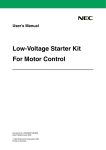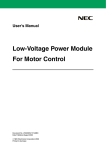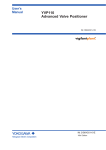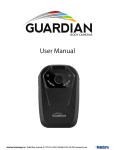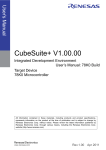Download 3-Phase Brushless DC Motor Control 120
Transcript
User’s Manual 3-Phase Brushless DC Motor Control 120-Degree Trapezoidal Drive with Hall Sensors for MC-LVKIT-714 Motor Control Evaluation System Document No. U18028EU1V1UME0 Date Published August 2006 © NEC Electronics Corporation 2006 Printed in Germany CAUTION This is a Test- and Measurement equipment with possibility to be significantly altered by user through hardware enhancements/modifications and/or test or application software. Thus, with respect to Council Directive 89/336/EEC (Directive on compliance with the EMC protection requirements), this equipment has no autonomous function. Consequently this equipment is not marked by the CE-symbol. EEDT-ST-0005-10 Redemption of Waste Electrical and Electronic Equipment (WEEE) in accordance with legal regulations applicable in the European Union only: This equipment (including all accessories) is not intended for household use. After use the equipment cannot be disposed of as household waste. NEC Electronics (Europe) GmbH offers to take back the equipment. All you need to do is register at www.eu.necel.com/weee. All (other) product, brand, or trade names used in this pamphlet are the trademarks or registered trademarks of their respective owners. Product specifications are subject to change without notice. To ensure that you have the latest product data, please contact your local NEC Electronics sales office. 2 User’s Manual U18028EU1V1UME0 NOTES FOR CMOS DEVICES 1 VOLTAGE APPLICATION WAVEFORM AT INPUT PIN Waveform distortion due to input noise or a reflected wave may cause malfunction. If the input of the CMOS device stays in the area between VIL (MAX) and VIH (MIN) due to noise, etc., the device may malfunction. Take care to prevent chattering noise from entering the device when the input level is fixed, and also in the transition period when the input level passes through the area between VIL (MAX) and VIH (MIN). 2 HANDLING OF UNUSED INPUT PINS Unconnected CMOS device inputs can be cause of malfunction. If an input pin is unconnected, it is possible that an internal input level may be generated due to noise, etc., causing malfunction. CMOS devices behave differently than Bipolar or NMOS devices. Input levels of CMOS devices must be fixed high or low by using pull-up or pull-down circuitry. Each unused pin should be connected to VDD or GND via a resistor if there is a possibility that it will be an output pin. All handling related to unused pins must be judged separately for each device and according to related specifications governing the device. 3 PRECAUTION AGAINST ESD A strong electric field, when exposed to a MOS device, can cause destruction of the gate oxide and ultimately degrade the device operation. Steps must be taken to stop generation of static electricity as much as possible, and quickly dissipate it when it has occurred. Environmental control must be adequate. When it is dry, a humidifier should be used. It is recommended to avoid using insulators that easily build up static electricity. Semiconductor devices must be stored and transported in an anti-static container, static shielding bag or conductive material. All test and measurement tools including work benches and floors should be grounded. The operator should be grounded using a wrist strap. Semiconductor devices must not be touched with bare hands. Similar precautions need to be taken for PW boards with mounted semiconductor devices. 4 STATUS BEFORE INITIALIZATION Power-on does not necessarily define the initial status of a MOS device. Immediately after the power source is turned ON, devices with reset functions have not yet been initialized. Hence, power-on does not guarantee output pin levels, I/O settings or contents of registers. A device is not initialized until the reset signal is received. A reset operation must be executed immediately after power-on for devices with reset functions. 5 POWER ON/OFF SEQUENCE In the case of a device that uses different power supplies for the internal operation and external interface, as a rule, switch on the external power supply after switching on the internal power supply. When switching the power supply off, as a rule, switch off the external power supply and then the internal power supply. Use of the reverse power on/off sequences may result in the application of an overvoltage to the internal elements of the device, causing malfunction and degradation of internal elements due to the passage of an abnormal current. The correct power on/off sequence must be judged separately for each device and according to related specifications governing the device. 6 INPUT OF SIGNAL DURING POWER OFF STATE Do not input signals or an I/O pull-up power supply while the device is not powered. The current injection that results from input of such a signal or I/O pull-up power supply may cause malfunction and the abnormal current that passes in the device at this time may cause degradation of internal elements. Input of signals during the power off state must be judged separately for each device and according to related specifications governing the device. User’s Manual U18028EU1V1UME0 3 • The information in this document is current as of August, 2006. The information is subject to change without notice. For actual design-in, refer to the latest publications of NEC Electronics data sheets or data books, etc., for the most up-to-date specifications of NEC Electronics products. Not all products and/or types are available in every country. Please check with an NEC Electronics sales representative for availability and additional information. • No part of this document may be copied or reproduced in any form or by any means without the prior written consent of NEC Electronics. NEC Electronics assumes no responsibility for any errors that may appear in this document. • NEC Electronics does not assume any liability for infringement of patents, copyrights or other intellectual property rights of third parties by or arising from the use of NEC Electronics products listed in this document or any other liability arising from the use of such products. No license, express, implied or otherwise, is granted under any patents, copyrights or other intellectual property rights of NEC Electronics or others. • Descriptions of circuits, software and other related information in this document are provided for illustrative purposes in semiconductor product operation and application examples. The incorporation of these circuits, software and information in the design of a customer's equipment shall be done under the full responsibility of the customer. NEC Electronics assumes no responsibility for any losses incurred by customers or third parties arising from the use of these circuits, software and information. • While NEC Electronics endeavors to enhance the quality, reliability and safety of NEC Electronics products, customers agree and acknowledge that the possibility of defects thereof cannot be eliminated entirely. To minimize risks of damage to property or injury (including death) to persons arising from defects in NEC Electronics products, customers must incorporate sufficient safety measures in their design, such as redundancy, fire-containment and anti-failure features. • NEC Electronics products are classified into the following three quality grades: "Standard", "Special" and "Specific". The "Specific" quality grade applies only to NEC Electronics products developed based on a customerdesignated "quality assurance program" for a specific application. The recommended applications of an NEC Electronics product depend on its quality grade, as indicated below. Customers must check the quality grade of each NEC Electronics product before using it in a particular application. "Standard": Computers, office equipment, communications equipment, test and measurement equipment, audio and visual equipment, home electronic appliances, machine tools, personal electronic equipment and industrial robots. "Special": Transportation equipment (automobiles, trains, ships, etc.), traffic control systems, anti-disaster systems, anti-crime systems, safety equipment and medical equipment (not specifically designed for life support). "Specific": Aircraft, aerospace equipment, submersible repeaters, nuclear reactor control systems, life support systems and medical equipment for life support, etc. The quality grade of NEC Electronics products is "Standard" unless otherwise expressly specified in NEC Electronics data sheets or data books, etc. If customers wish to use NEC Electronics products in applications not intended by NEC Electronics, they must contact an NEC Electronics sales representative in advance to determine NEC Electronics' willingness to support a given application. (Note) (1) "NEC Electronics" as used in this statement means NEC Electronics Corporation and also includes its majority-owned subsidiaries. (2) "NEC Electronics products" means any product developed or manufactured by or for NEC Electronics (as defined above). M8E 02. 11-1 4 User’s Manual U18028EU1V1UME0 For further information, please contact: NEC Electronics Corporation 1753, Shimonumabe, Nakahara-ku, Kawasaki, Kanagawa 211-8668, Japan Tel: 044-435-5111 http://www.necel.com/ [America] [Europe] [Asia & Oceania] NEC Electronics America, Inc. 2880 Scott Blvd. Santa Clara, CA 95050-2554, U.S.A. Tel: 408-588-6000 800-366-9782 http://www.am.necel.com/ NEC Electronics (Europe) GmbH Arcadiastrasse 10 40472 Düsseldorf, Germany Tel: 0211-65030 http://www.eu.necel.com/ NEC Electronics (China) Co., Ltd 7th Floor, Quantum Plaza, No. 27 ZhiChunLu Haidian District, Beijing 100083, P.R.China Tel: 010-8235-1155 http://www.cn.necel.com/ Hanover Office Podbielskistrasse 166 B 30177 Hannover Tel: 0 511 33 40 2-0 Munich Office Werner-Eckert-Strasse 9 81829 München Tel: 0 89 92 10 03-0 Stuttgart Office Industriestrasse 3 70565 Stuttgart Tel: 0 711 99 01 0-0 United Kingdom Branch Cygnus House, Sunrise Parkway Linford Wood, Milton Keynes MK14 6NP, U.K. Tel: 01908-691-133 Succursale Française 9, rue Paul Dautier, B.P. 52180 78142 Velizy-Villacoublay Cédex France Tel: 01-3067-5800 Sucursal en España Juan Esplandiu, 15 28007 Madrid, Spain Tel: 091-504-2787 NEC Electronics Shanghai Ltd. Room 2509-2510, Bank of China Tower, 200 Yincheng Road Central, Pudong New Area, Shanghai P.R. China P.C:200120 Tel: 021-5888-5400 http://www.cn.necel.com/ NEC Electronics Hong Kong Ltd. 12/F., Cityplaza 4, 12 Taikoo Wan Road, Hong Kong Tel: 2886-9318 http://www.hk.necel.com/ Seoul Branch 11F., Samik Lavied’or Bldg., 720-2, Yeoksam-Dong, Kangnam-Ku, Seoul, 135-080, Korea Tel: 02-558-3737 NEC Electronics Taiwan Ltd. 7F, No. 363 Fu Shing North Road Taipei, Taiwan, R. O. C. Tel: 02-8175-9600 http://www.tw.necel.com/ NEC Electronics Singapore Pte. Ltd. 238A Thomson Road, #12-08 Novena Square, Singapore 307684 Tel: 6253-8311 http://www.sg.necel.com/ Tyskland Filial Täby Centrum Entrance S (7th floor) 18322 Täby, Sweden Tel: 08 638 72 00 Filiale Italiana Via Fabio Filzi, 25/A 20124 Milano, Italy Tel: 02-667541 Branch The Netherlands Steijgerweg 6 5616 HS Eindhoven The Netherlands Tel: 040 265 40 10 G06.8A User’s Manual U18028EU1V1UME0 5 [MEMO] 6 User’s Manual U18028EU1V1UME0 Preface Readers This manual is intented for users who want to understand the functions of the 3-phase brushless DC motor control 120-degree trapezoidal drive with Hall sensors for MC-LVKIT-714 motor control evaluation system. Purpose This manual presents the hardware manual of the 3-phase brushless DC motor control 120-degree trapezoidal drive with Hall sensors for MC-LVKIT-714 motor control evaluation system. Organization This system specification describes the following sections: Legend • Controlling a BLDCM • System overview • Design • Development environment Symbols and notation are used as follows: Weight in data notation : Left is high-order column, right is low order column Active low notation : xxx (pin or signal name is over-scored) or /xxx (slash before signal name) Memory map address: : High order at high stage and low order at low stage Note : Explanation of (Note) in the text Caution : Item deserving extra attention Remark : Supplementary explanation to the text Numeric notation : Binary... XXXX or XXXB Decimal... XXXX Hexadecimal... XXXXH or 0x XXXX Prefixes representing powers of 2 (address space, memory capacity) K (kilo): 210 = 1024 M (mega): 220 = 10242 = 1,048,576 G (giga): 230 = 10243 = 1,073,741,824 User’s Manual U18028EU1V1UME0 7 8 User’s Manual U18028EU1V1UME0 Table of Contents Preface . . . . . . . . . . . . . . . . . . . . . . . . . . . . . . . . . . . . . . . . . . . . . . . . . . . . . . . 7 Chapter 1 Introduction. . . . . . . . . . . . . . . . . . . . . . . . . . . . . . . . . . . . . . . . . . . . . . . . . . . 15 Chapter 2 Controlling a BLDCM . . . . . . . . . . . . . . . . . . . . . . . . . . . . . . . . . . . . . . . . . . . 16 2.1 2.2 2.3 2.4 2.5 2.6 Driving by Inverter . . . . . . . . . . . . . . . . . . . . . . . . . . . . . . . . . . . . . . . . . . . . . . . . . . . . . 16 120-Degree Excitation Mode . . . . . . . . . . . . . . . . . . . . . . . . . . . . . . . . . . . . . . . . . . . . . 17 Excitation Pattern . . . . . . . . . . . . . . . . . . . . . . . . . . . . . . . . . . . . . . . . . . . . . . . . . . . . . 18 Position Detection . . . . . . . . . . . . . . . . . . . . . . . . . . . . . . . . . . . . . . . . . . . . . . . . . . . . . 20 Speed Detection . . . . . . . . . . . . . . . . . . . . . . . . . . . . . . . . . . . . . . . . . . . . . . . . . . . . . . . 21 Speed Control . . . . . . . . . . . . . . . . . . . . . . . . . . . . . . . . . . . . . . . . . . . . . . . . . . . . . . . . 21 2.6.1 Voltage control . . . . . . . . . . . . . . . . . . . . . . . . . . . . . . . . . . . . . . . . . . . . . . . . . . 21 2.6.2 PID control . . . . . . . . . . . . . . . . . . . . . . . . . . . . . . . . . . . . . . . . . . . . . . . . . . . . . 21 Chapter 3 3.1 3.2 3.3 3.4 Chapter 4 4.1 4.2 4.3 4.4 Chapter 5 5.1 5.2 System Overview . . . . . . . . . . . . . . . . . . . . . . . . . . . . . . . . . . . . . . . . . . . . . . 23 Configuration . . . . . . . . . . . . . . . . . . . . . . . . . . . . . . . . . . . . . . . . . . . . . . . . . . . . . . . . . 23 Operational Controls . . . . . . . . . . . . . . . . . . . . . . . . . . . . . . . . . . . . . . . . . . . . . . . . . . . 24 User Interface . . . . . . . . . . . . . . . . . . . . . . . . . . . . . . . . . . . . . . . . . . . . . . . . . . . . . . . . . 25 Peripheral I/O . . . . . . . . . . . . . . . . . . . . . . . . . . . . . . . . . . . . . . . . . . . . . . . . . . . . . . . . . 26 Design . . . . . . . . . . . . . . . . . . . . . . . . . . . . . . . . . . . . . . . . . . . . . . . . . . . . . . . 27 Motor Speed . . . . . . . . . . . . . . . . . . . . . . . . . . . . . . . . . . . . . . . . . . . . . . . . . . . . . . . . . . 27 PID Operation . . . . . . . . . . . . . . . . . . . . . . . . . . . . . . . . . . . . . . . . . . . . . . . . . . . . . . . . . 27 Software Module Configuration . . . . . . . . . . . . . . . . . . . . . . . . . . . . . . . . . . . . . . . . . . 28 Processing Flow . . . . . . . . . . . . . . . . . . . . . . . . . . . . . . . . . . . . . . . . . . . . . . . . . . . . . . 29 Development Environment . . . . . . . . . . . . . . . . . . . . . . . . . . . . . . . . . . . . . . 34 Hardware. . . . . . . . . . . . . . . . . . . . . . . . . . . . . . . . . . . . . . . . . . . . . . . . . . . . . . . . . . . . . 34 Software . . . . . . . . . . . . . . . . . . . . . . . . . . . . . . . . . . . . . . . . . . . . . . . . . . . . . . . . . . . . . 34 User’s Manual U18028EU1V1UME0 9 10 User’s Manual U18028EU1V1UME0 List of Figures Figure 2-1: Figure 2-2: Figure 2-3: Figure 2-4: Figure 2-5: Figure 3-1: Figure 3-2: Figure 4-1: Figure 4-2: Figure 4-3: Figure 4-4: Figure 4-5: Figure 4-6: Figure 4-7: Six-Transistor Inverter Bridge...................................................................................... 16 120-Degree Excitation Pattern and U-Phase Current Waveform ................................ 17 Excitation Patterns and Current Flux Directions.......................................................... 18 Attraction and Repulsion of Magnetic Poles................................................................ 19 Hall IC.......................................................................................................................... 20 System Configuration .................................................................................................. 23 Block Configuration of the Universal Platform ............................................................. 24 Status Transition of System ........................................................................................ 28 Initialization.................................................................................................................. 29 Main............................................................................................................................. 30 Changing Revolution Direction .................................................................................... 31 Checking Specified Speed .......................................................................................... 32 Synchronous Carrier Interrupt ..................................................................................... 32 Over-current Interrupt .................................................................................................. 33 User’s Manual U18028EU1V1UME0 11 12 User’s Manual U18028EU1V1UME0 List of Tables Table 1-1: Table 2-1: Table 3-1: Table 3-2: Table 3-3: Table 3-4: Table 4-1: Documents Related to Motor Control Evaluation System Components ......................... 15 Relationship Between Hall ICs and Excitation Patterns ................................................. 20 User Interface ................................................................................................................. 25 Pin Interface Functions................................................................................................... 25 Communication Commands ........................................................................................... 26 Peripheral I/Os................................................................................................................ 26 Module and Main Processing ......................................................................................... 29 User’s Manual U18028EU1V1UME0 13 14 User’s Manual U18028EU1V1UME0 Chapter 1 Introduction This document describes the specifications and design of a software package used with the Low-Voltage Motor Control Evaluation System (MC-LVKIT-714) from NEC Electronics to drive a low-voltage, 3-phase brushless DC (BLDC) motor using 120-degree trapezoidal waves and Hall sensors for rotor position detection. The software is supplied with the kit as open source and offers a quick start for anyone interested in learning and developing brushless DC motor (hereafter referred as “BLDCM”) control applications with NEC Electronics’ µPD78F0714 microcontroller (MCU). The code example described here supports NEC Electronics’ low-voltage motor control starter kit when used with the MC-CPU-78F0714 micro-board (MC-LVKIT-714). For information about the electrical characteristics and hardware functions (especially the motor control functions and setting of registers), refer to µPD78F0714 Preliminary User’s Manual (U16928E). For information about instruction functions, refer to 78K/0 Series Instruction User’s Manual (U12326E). For information on the Motor Control Evaluation System and its components, consult the following documents. Table 1-1: Documents Related to Motor Control Evaluation System Components Document Name Number MC-CPU-78F0714 Micro-Board User’s Manual U17707E MC-I/O-GENERAL Board User’s Manual U17857E Low-Voltage Power Module for Motor Control User’s Manual U18052E User’s Manual U18028EU1V1UME0 15 Chapter 2 Controlling a BLDCM A BLDCM revolves as a result of the interaction of its permanent magnet rotor with a magnetic field generated when a DC voltage is connected across a set of stator coils. To maintain rotation, the orientation of the magnetic field in the stator has to be rotated sequentially. This is accomplished by connecting the DC voltage across the next set of stator coils as the rotor revolves. To maintain synchronization with the rotating stator magnetic field, the rotor position must be known at fixed angular intervals. BLDCM are also known as electronically commutated (EC) motors and are driven by a DC-to- AC power inverter controlled with a dedicated MCU. 2.1 Driving by Inverter The generation of the rotating magnetic field is implemented using a 6-transistor inverter bridge as shown in Figure 2-1. Figure 2-1: Six-Transistor Inverter Bridge Inverter DC power supply U+ V+ W+ N V U S U- V- W- BLDCM W By controlling the commutation of six switching elements, the DC bus voltage can be applied across any combination of two stator coils of the BLDCM. 16 User’s Manual U18028EU1V1UME0 Chapter 2 Controlling a BLDCM 2.2 120-Degree Excitation Mode Figure 2-2 shows the 120-degree excitation method. Figure 2-2: 120-Degree Excitation Pattern and U-Phase Current Waveform U-Phase Current U-Phase Voltage 240 60 120 4 5 180 0 300 Electrical Angle 120 Degrees Excitation Pattern 2 1 Excited Phases 3 V- W+ V+ U+ W- 6 U- V- To drive the BLDCM, the DC bus voltage is connected across two stator phases at any given time by turning on one upper and one lower transistor pair for 60 electrical degrees. For a six-element bridge, there are six distinct switching configurations: U+/V-, U+/W-, V+/W-, V+/U-, W+/U-, W+/V-. The BLDCM rotates 360 electrical degrees if the six switching configurations are changed sequentially at 60-degree intervals in synchronization with the rotor position. After completing the six steps, the sequence is repeated. This method is called the 120-degree method because every switching element is turned on for 120 electrical degrees. User’s Manual U18028EU1V1UME0 17 Chapter 2 Controlling a BLDCM 2.3 Excitation Pattern Figure 2-3 shows the six excitation patterns and the directions of the magnetic flux generated by the stator coils. Figure 2-3: Excitation Patterns and Current Flux Directions Excitation pattern 1 U+ → VU Excitation pattern 3 V+ → WU Excitation pattern 2 U+ → W- U Magnetic pole position V W U W W V Excitation pattern 2 V+ → U- Excitation pattern 5 W+ → U- U W V V Current flux direction Excitation pattern 6 W+ → V- W V U W V A BLDCM revolves by the attraction and repulsion between the poles of the rotating magnetic field of the stator coils and the magnetic poles of the permanent magnet rotor. The torque developed is at maximum when the angle between the two magnetic poles is 90 degrees (the position of the permanent magnet poles changes as the rotor revolves). In the 120-degree method, the commutation patterns are changed so that the angle between the magnetic pole of the rotor and rotating magnetic field of the stator is in a range of 60 to 120 degrees (the direction of the stator flux depends on how the coils are wound). There are two types of BLDCM, type A with an interior rotor and type B with and exterior rotor. Their principals of operation are similar. 18 User’s Manual U18028EU1V1UME0 Chapter 2 Controlling a BLDCM Figure 2-4 shows the attraction and repulsion between the poles of the rotating magnetic field and the permanent magnet. Figure 2-4: Attraction and Repulsion of Magnetic Poles Excitation pattern 1 Attraction U+ →V- Rotating direction Repulsion U S pole Rotor U S pole Rotating direction N N pole Rotor N pole S V N pole V S pole S pole S W W Type A. Interior Permanent Magnet Rotor Type B. Exterior Permanent Magnet Rotor The direction of rotation depends on the position of the rotor (permanent magnet) as well as on the combination and polarity of energized phases. User’s Manual U18028EU1V1UME0 19 Chapter 2 Controlling a BLDCM 2.4 Position Detection For 120-degree or 6-step driving method the rotor position has to be known at 60-degree intervals. Figure 2-5 shows an example of a magnetic pole position detection using Hall effect sensors. Figure 2-5: Hall IC U Angle θ Hu θ 60 0 180 120 240 300 360 Hu Hv Hw N Hv Hw V W Electromotive force of output pin To detect the rotor position, three Hall sensors are placed around the rotor perimeter at equal angular intervals. For a two-pole rotor, the Hall sensors are placed at 120 degrees. The logic state of each sensor changes every 180 degrees but the combination pattern of the three sensors changes every 60-degree intervals. If the rotor has four poles, distinct positions can be detected at every 30 degrees physical angle: (physical angle = electrical angle/number of poles facing each other). More commonly, a BLDCM with four rotor poles has the Hall sensors spaced at 60-degree intervals so that the rotor position can be detected at 60 electrical degrees and 30 physical degrees. Table 2-1shows an example of an excitation pattern change based on the Hall sensor logic states. Table 2-1: Relationship Between Hall ICs and Excitation Patterns Excitation Pattern 1 2 3 4 5 6 Hu Hi Lo Lo Lo Hi Hi Hv Hi Hi Hi Lo Lo Lo Hw Lo Lo Hi Hi Hi Lo This relationship depends on the mounting positions (positional relationship of the stator of each phase) of the Hall sensor. 20 User’s Manual U18028EU1V1UME0 Chapter 2 Controlling a BLDCM 2.5 Speed Detection The revolution speed of the motor is calculated from the time interval measured between the Hall sensor transitions. A 16-bit timer counts 12.8 μs time intervals between the Hall sensor transitions. 2.6 Speed Control 2.6.1 Voltage control The revolution speed of the BLDCM is directly proportional to the voltage applied to the stator coils. Turning on and off the switching elements with a pulse-width modulation (PWM) signal during the 120degree excitation period can control the amplitude of the voltage. The chopping effect on the phase voltage controls the current through the coils and the torque developed in the rotor. 2.6.2 PID control To maintain a constant revolution speed, a proportional integral derivative PID) controller is use. The controller compares the speed measured by the Hall sensors with a “set” speed and adjusts the duty factor of the PWM signal accordingly. User’s Manual U18028EU1V1UME0 21 [MEMO] 22 User’s Manual U18028EU1V1UME0 Chapter 3 System Overview 3.1 Configuration Figure 3-1: System Configuration External DC Power Windows Operating System PC (GUI) Universal Platform RS-232C Motor Control I/O Board Low-Voltage Power Module M-78F0714 (CPU Board) UVW Note 1 15V DC Hall Sensor Signals, Power / GND BLDCM with Hall Sensors Note: Only the communication commands are described in this document The system consists of a motor drive module containing the power switching transistors, a motor control I/O board equipped with operator interface elements to control the motor, and the M-78F0714 CPU board. User’s Manual U18028EU1V1UME0 23 Chapter 3 System Overview The BLDCM is a three-phase, four rotor-pole (two poles facing each other) motor, with Hall sensors mounted at 60-degree intervals between the stator coils. This configuration detects the rotor position changes at every 60 electrical degrees and every 30 physical degrees. Figure 3-2: Block Configuration of the Universal Platform LV Power Module Ext DC 15 V U V W Inverter 100240 V~ / 15 V DC Power Inverter Control Signals 6 PWM Overcurrent Detection Signal RESET START/ STOP BLDCM GND 3 Hall IC +5 V CPU µPD78F0714 FORWARD SPEED (Analog) REVERSE M-78F0714 MODE 4 12 RS-232C Motor Control I/O Board 8888 8-Segment LED The motor can be controlled with the push buttons on the motor control I/O board or with the PC GUI through the RS-232C port. Motor speed or operation mode is displayed on the 8-segment LED. The same information can also be displayed in the PC GUI. 3.2 Operational Controls The system described here has the following operational controls: • RESET switch to reboot the system reboot • START/STOP switch to start and stop motor revolution • FORWARD and REVERSE switches to change revolution direction • MODE switch to change control mode • SPEED potentiometer to change revolution speed • Revolutions per minute (rpm) display • Automatic emergency shutdown function in case of a motor over-current detection • Commands to control the system from the computer (RS-232C) 24 User’s Manual U18028EU1V1UME0 Chapter 3 System Overview 3.3 User Interface The user interfaces hardware and functions are listed in Table 3-1. Table 3-1: Parts Number User Interface Function Name Function SW1 RESET Reset SW2 START/STOP Start/stop SW3 FORWARD Revolution direction (CW) SW4 REVERSE Revolution direction (CCW) SW5 MODE Changing control mode R52 SPEED Changing target speed DISP1 to 4 Displaying speed (rpm)* Notes: 1. The target speed is always displayed while the motor is stopped. 2. The actual motor speed is displayed while the motor is revolving. 3. To display target speed while the motor is running press MODE button 4. If “PC” is displayed, the motor can be controlled through a PC GUI. 5. In PC mode, only the RESET function can be used. Table 3-2 lists the µPD78F0714 MCU pins used for interfacing with the motor drive. Table 3-2: Pin Number 8 27 to 32 Pin Interface Functions Pin Name Function RESET RESET(SW1) *1 TW0TO0 to 5 3-phase PWM inverter selection 11 P01/INTP1 Hall IC signal (U phase) 10 P02/INTP2 Hall IC signal (V phase) 9 P03/INTP3 Hall IC signal (W phase) 20 P53/INTP5 Revolution speed measurement 49 to 52 P64 to P67 8-segment LED selection (LD_LED0 to 3) 56 P73 START/STOP (SW2) 55 P72 FORWARD (SW3) 54 P71 REVERSE (SW4) 53 P70 MODE (SW5) P40 to P47 Output data to 8-segment LED 12 TW0TOFFP/INTP0 Over-current detection (+5V →0V) 60 ANI4 Speed change (R52) 41 to 48 33 P10 Communication via RS-232C (CTS) 34 P11 Communication via RS-232C (RTS) 36 P13/RXD00 Communication via RS-232C (RXD) 37 P14/TXD00 Communication via RS-232C (TXD) Note: Pins 1 and 2 of 2JP7 are short-circuited. User’s Manual U18028EU1V1UME0 25 Chapter 3 System Overview In PC mode, the commands listed in Table 1-3 can be executed to control operation of the motor. Table 3-3: Command from PC Communication Commands Parameter Return Value Description Get product ID None Product ID Gets ID of firm Get version None Version Gets firm version Reset None ACK Resets program of firm Start revolution None ACK Starts revolving motor Stop revolution None ACK Stops revolving motor Set PID gain Kp, Ki, Kd ACK Changes gain of PID Get PID gain None Kp, Ki, Kd Gets gain of PID Set target number of revolutions Number of revolutions ACK Specifies target number of revolutions Get target number of revolutions None Target number of revolutions Gets target number of revolutions of motor Get actual number of revolutions None Actual number of revolutions Gets actual number of revolutions of motor 3.4 Peripheral I/O This system uses the peripheral I/O registers of the µPD74F0714 MCU. Table 3-4: Function Peripheral I/Os Peripheral I/O Function Name (µPD78F0714) Inverter timer 10-bit inverter control timer; default value of carrier frequency is 10 kHz (symmetrical triangular wave) Real-time output Real-time output port; 16-bit timer capture/compare register 01 (CR01) Feedback time 8-bit timer/event counter 51; (default value: 100 ms) Wait processing 8-bit timer/event counter 50; generating 1-ms timer Reading specified speed A/D converter (ANI4) Overcurrent interrupt Interrupt function (INTP0) Speed measurement U-phase Hall IC interrupt (INTP5); 8-bit timer/event counter 00 (TM00: 12.8 µs) Communication with PC Serial interface UART00 Fail safe/reset Watchdog timer 26 User’s Manual U18028EU1V1UME0 Chapter 4 Design 4.1 Motor Speed With a 3-phase, 4-pole BLDCM, the value of the U-phase Hall sensor IC changes 4 times per motor revolution. The speed is calculated using a timer tick of 12.8 μs with the equation N = 60/(s * n * 4), where • N = number of revolutions per minute (rpm) • S = timer ticks (12.8 µs) • N = timer value • This system supports a speed range of 300 rpm to 3000 rpm. 4.2 PID Operation To maintain a constant motor speed regardless of the load the reference speed set by the potentiometer on the MC-I/O board is compared with the actual speed measured with the Hall sensors and PID control operation is performed on the resulting speed error signal. The result of the PID algorithm controls the duty factor (voltage) of the PWM signals to reduce the speed error to zero. The PWM signal’s duty factor is calculated based on the following speed-type PID algorithm suitable for the sampling method used (discrete value). These values were manipulated (scaled) to be able to use them as 16-bit integers. MVn MVn-1 + ΔMVn ΔMVn Kp (en – (en-1))+ Ki*en + Kd ((en – (en-1) – (en-1) – (en-2)) MVn Current manipulated variable MVn-1 Previous manipulated variable ΔMVn Difference between current and previous manipulated variables En Current deviation (difference between specified speed and actual speed) en-1 Previous deviation en-2 Deviation before previous deviation Kp Proportional gain constant Ki Integral gain constant Kd Derivative gain constant The optimum values of the gain constants depend on the motor characteristics and the presence or absence of a load. In this system, the values were chosen experimentally on trial by error basis and default values were verified during operation. The interval of PID control is set to be longer (100 ms) than the interval (50 ms at 300 rpm) of updating the revolution speed. User’s Manual U18028EU1V1UME0 27 Chapter 4 Design 4.3 Software Module Configuration Figure 4-1 shows status transitions of the system. Figure 4-1: Status Transition of System START/RESET PC command processing - Start/Stop - Speed change - Speed display - PID parameter change Interrupt/Exception processing PC GUI mode Initialization Operation stops (HALT) Standalone mode Motor Over-current PC command PC command Operating START Stopped STOP - motor speed measurement - motor speed display - PID control Process SPEED Speed change Speed display Standalone / PC operation Carrier synchronous Interrupt Phase-U Hall Interrupt FORWARD/ REVERSE Timer retention Revolution direction change The carrier synchronous interrupt is generated every 100 µs (default). 28 User’s Manual U18028EU1V1UME0 PWM duty change Excitation mode change Chapter 4 Design Table 4-1 shows the modules of the system and their main processing. Table 4-1: Module and Main Processing Module Name Initialization Main Processing Initializes peripheral I/O Unmasks overcurrent interrupt Clears watchdog timer Checks specified speed (speed display) Reads switch pattern Starts motor if START/STOP switch is pressed while motor is stopped Stops motor if START/STOP switch is pressed while motor is revolving Main Changes revolution to clockwise if FORWARD command is received while motor is revolving Changes revolution to counterclockwise if REVERSE command is received while motor is revolving Calculates actual speed Performs PID control every 20 ms while motor is revolving Executes A/D conversion of specified speed (voltage) Check specified speed Converts read value (0 to 1023) to speed measurable at interval (time) of carrier synchronous interrupt Displays converted speed on LED U-phase Hall IC interrupt Retains timer value Carrier synchronous interrupt Reads the pattern of Hall sensors Sets the excitation pattern corresponding to Hall pattern Stops 10-bit inverter control timer and 16-bit timer/event counter 00 Overcurrent interrupt Displays characters 0–C on the LED Stops processing when HALT instruction is executed 4.4 Processing Flow The flow of processing of each module is illustrated below: Figure 4-2: Initialization Initialization Initialise ports Initialise timers Initialise clock Setup watchdog timer Initialise AD RETURN User’s Manual U18028EU1V1UME0 29 Chapter 4 Design Figure 4-3: Main MAIN Initialization A Enable over-current interrupt L Changing system status from operation to stop Disabling carrier synchronous interrupt Disabling inverter timer operation Disabling real-time output operation Stopping timer for measuring 20 ms Clear watchdog timer Check specified speed L Read switch pattern (port) No Operating Yes Pressed key START/STOP Pressed key FORW ARD REVERSE START/STOP A B C L N 30 User’s Manual U18028EU1V1UME0 D Chapter 4 Figure 4-4: Design Changing Revolution Direction B C Revolving CCW No Revolving CW Yes No Yes Change revolution to CW direction Change revolution to CCW direction L L D Read value of Hall IC Value of Hall IC is abnormal No Yes Display "HALL" on LED Wait for RESET by HALT instruction 20 ms passed Change the system status from stop to operation Enable carrier synchronous interrupt Enable inverter timer operation Enable real-time output port operation Start timer for measuring 20 ms Read value of Hall IC Set default value of PWM L No Yes Clear interrupt request flag (CMIF10) Calculated manipulated variable from difference MVn = MVn - 1 + Kp (en − en-1) + Ki * en + Kd ((en − en-1) − (en-1 − en-2)) Change duty factor of PWM (adding MVn) L User’s Manual U18028EU1V1UME0 31 Chapter 4 Design Figure 4-5: Checking Specified Speed Check specified speed Read specified speed (A/D conversion) Convert carrier synchronous interrupt interval to detectable number of revolutions Specified speed is different from the previous value No Yes Display specified speed on LED Set number of times of display for operation RETURN Figure 4-6: Synchronous Carrier Interrupt Carrier synchronous interrupt Number of times of displaying specified speed is 0 No Yes Increment number of times of display Display actual speed Increment number of times of reading Value of Hall IC changes Yes Calculate actual speed from number of times of interrupt Clear number of times of interrupt to 0 Set excitation pattern to real-time output RETURN 32 No Number of times of interrupt is 300 or more Stop inverter timer Stop real-time output Display "----" on LED Wait for RESET by HALT instruction User’s Manual U18028EU1V1UME0 Chapter 4 Figure 4-7: Design Over-current Interrupt Over-current Interrupt Stop inverter timer Stop real-time output port Display "0-C" on LED Wait for RESET by HALT inctruction User’s Manual U18028EU1V1UME0 33 Chapter 5 Development Environment 5.1 Hardware • Low-voltage starter kit MC-LVKIT-714 - MC-CPU-78F0714 micro-board - MCI/O user interface board - MC-LV-INVERTER low-voltage power module • BLDCM (PITTMAN N2311 motor) 5.2 Software • PM plus environment platform • CC78K0 compiler • RA78K0 assembler • DF0714.78K device file 34 User’s Manual U18028EU1V1UME0