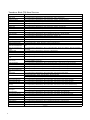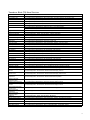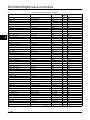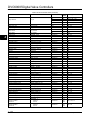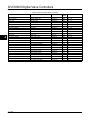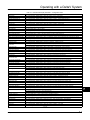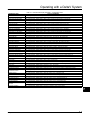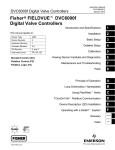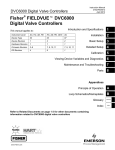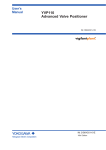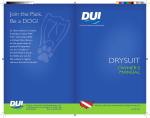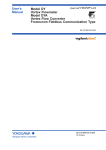Download 4 - Emerson Process Management
Transcript
Supported Product DVC6000f Digital Valve Controllers D103189X012 October 2013 Fisherr FIELDVUE™ DVC6000f Digital Valve Controllers Instruction Manual (Supported) Supported products may not be manufactured again in any Emerson Process Management location under any conditions. Spare parts availability is 7 years of best effort. Technical support is available. Post‐sale documents (such as instruction manuals and quick start guides) are available on the CD and FishWeb. Many are also available at www.fisher.com. Instruction manuals for supported products may be updated, if required, to support products in the field. Pre‐sale documents (such as bulletins) for supported products are included on FishWeb for internal use. They are not included on the CD. Neither Emerson, Emerson Process Management, nor any of their affiliated entities assumes responsibility for the selection, use or maintenance of any product. Responsibility for proper selection, use, and maintenance of any product remains solely with the purchaser and end user. Fisher and FIELDVUE are marks owned by one of the companies in the Emerson Process Management business unit of Emerson Electric Co. Emerson Process Management, Emerson, and the Emerson logo are trademarks and service marks of Emerson Electric Co. All other marks are the property of their respective owners. The contents of this publication are presented for informational purposes only, and while every effort has been made to ensure their accuracy, they are not to be construed as warranties or guarantees, express or implied, regarding the products or services described herein or their use or applicability. All sales are governed by our terms and conditions, which are available upon request. We reserve the right to modify or improve the designs or specifications of such products at any time without notice. Emerson Process Management Marshalltown, Iowa 50158 USA Sorocaba, 18087 Brazil Chatham, Kent ME4 4QZ UK Dubai, United Arab Emirates Singapore 128461 Singapore www.Fisher.com E 2013 Fisher Controls International LLC. All rights reserved. Instruction Manual D103189X012 September 2013 DVC6000f Digital Valve Controllers Fisher FIELDVUE DVC6000f Digital Valve Controllers This manual applies to: Device Type 4602 Device Revision 2 Hardware Revision 1 Firmware Revision 2.0 DD Revision 2 and 3 Instrument Level FD, PD, AD Standard Control (SC) Introduction and Specifications 1 Installation 2 Basic Setup 3 Detailed Setup 4 Calibration 5 Viewing Device Variables and Diagnostics 6 Maintenance and Troubleshooting 7 Parts 8 Principle of Operation A Loop Schematics / Nameplates B Using PlantWeb Alerts C FOUNDATION Fieldbus Communication D Device Description (DD) Installation E Operating with a DeltaV System F Fieldbus Control (FC) Fieldbus Logic (FL) Glossary Index www.Fisher.com G Glossary Index TRANSDUCER BLOCK FIELD COMMUNICATOR MENU TREE Response Control Basic Setup Travel Tuning Pressure Tuning Travel Press Control Input Characterization Custom Characterization Table Outblock Selection Device Setup Performance Tuner Detailed Setup Transducer Block Mode Protection Response Control Alerts Instrument Valve and Actuator MAI Channel Map Alert Handling Travel Pressure Control :Travel/Pressure State :Travel/Pressure Select Travel Deviation Pressure Fallback Travel Cutoff Hi Travel Cutoff Lo :Pressure Cutoff Open :Pressure Cutoff Closed :Pressure Range Hi :Pressure Range Lo MAI Channel Map Configure/Setup Basic Setup Detailed Setup Calibration :MAI :MAI :MAI :MAI :MAI :MAI :MAI :MAI Channel Channel Channel Channel Channel Channel Channel Channel 1 2 3 4 5 6 7 8 Simulate Active Alarms Failed Active Maint Active Advise Active Alert Handling PlantWeb Alert Simulate Simulate Active Alerts PlantWeb Alert Handling PlantWeb Alert Handling Top Level Configure/Setup Device Diagnostics Device Variables PlantWeb Alerts Set PV Status Block Error Reporting All Block Modes AO Control − Pre-Char AO Control − Post-Char DO Control Input Characterization :Travel/Pressure State :PD Inside Status Protection Drive Signal Temperature Cycle Counter Travel Accumulator :Travel Count Pressures Valve Trim Actuator Reference Auto Calibration Manual Calibration Relay Travel Sensor Supply Pressure Pressure A Pressure B Pressures :Supply :Pressure A :Pressure B :A Minus B Active PlantWeb Alerts Alert Conditions Status Device Record Stroke Valve Trend Tag Description Pressure Units Temperature Units Travel Units Length Units Area Units Spring Rate Units :Relay Type :Zero Power Condition :Maximum Supply Pressure Calibration Person Calibration Location Calibration Date :Last Calibration Type Valve and Actuator Calibration Reference :Trim Style 1 :Trim Style 2 :Stroke Time Open :Stroke Time Close Device Diagnostics Device Variables Instrument Status Self Test Status Block Error Device Record :Maximum Recorded Temperature :Maximum Recorded Temperature Time :Minimum Recorded Temperature :Minimum Recorded Temperature Time :Maximum Recorded Supply Pressure :Maximum Recorded Supply Pressure Time :Minimum Recorded Supply Pressure :Minimum Recorded Supply Pressure Time AO Control − Post-Char :Travel Target :Travel :Travel Status DO Control :Travel Tuning Set Travel Proportional Gain Travel Velocity Gain :Travel MLFB Gain :Travel Integral Enable :Travel Integral Gain :Travel Integral Dead Zone :Travel Integral Limit Hi :Travel Integral Limit Lo Performance Tuner Stabilize / Optimize Pressure Tuning :Pressure :Pressure :Pressure :Pressure :Pressure :Pressure :Pressure Tuning Set Proportional Gain MLFB Gain Integral Gain Integral Dead Zone Integral Limit Hi Integral Limit Lo Alerts Elect Alerts Configuration Alerts Sensor Alerts Environment Alerts Travel Alerts Prox Alerts Travel History Alerts Performance Alerts PlantWeb Alert Enable PlantWeb Alert Reporting ALERTS MENU ON FACING PAGE Valve Valve Manufacturer Valve Model Number Valve Serial Number Valve Style :Valve Size :Valve Class :Rated Travel :Actual Travel :Shaft Stem Diameter :Packing Type :Inlet Pressure :Outlet Pressure Trim Self Test Status Integrator Suspended Integrator Limited Lo Integrator Limited Hi Travel Sensor Span Error MLFB Error Travel Sensor Hi Error Travel Sensor Lo Error Pressure B Sensor Failure Pressure A Sensor Failure Supply Sensor Failure IOP Failure Drive Current Alert Simulate Jumper ON AO Control − Pre-Char :Setpoint :Setpoint Status :Travel (DeChar) Travel Tuning Block Error Block Configuration Error Simulate Active Lost Static Data Device Needs Maintenance Now Out of Service :Seat Type :Leak Class :Port Diameter :Port Type :Flow Direction :Push Down To :Flow Tends To :Unbalanced Area Actuator Actuator Manufacturer Actuator Model Number :Actuator Style Actuator Serial Number :Actuator Size Actuator Fail Action :Feedback Connection :Travel Sensor Motion :Lever Style :Lever Arm Length :Effective Area :Air :Upper Bench Set :Lower Bench Set :Nominal Supply Pressure :Spring Rate :Setpoint(D) :Travel(D) i i Elect Alerts Drive Current Drive Signal Processor Impaired Drive Current Processor Impaired :Program Memory Alert :Program Memory Alert Enable :Program Memory Shutdown :Program Memory Manual Recovery :Static Memory Alert :Static Memory Alert Enable :Static Memory Shutdown :Static Memory Manual Recovery :Processor Alert :Processor Alert Enable :I/O Processor Alert :I/O Processor Alert Enable :I/O Processor Shutdown :I/O Processor Man Recovery Configuration Alerts Blocks Set to Default :Blocks Set to Defaults Alert :Blocks Set to Defaults Alert Enable Sensor Alerts Travel Sensor Pressure Sensors Pressure Fallback Temperature Sensor Alerts PlantWeb Alert Enable Failed Enable Maintenance Enable Advise Enable Performance Alerts :PD Inside Status :PD Run Performance Critical Performance Reduced Performance Information Performance Information Performance Information Alert Performance Information Alert Enable Temperature Limit Temperature :Temperature Hi Alert :Temperature Hi Alert Enable Temperature Hi Alert Point :Temperature Lo Alert :Temperature Lo Alert Enable :Temperature Lo Alert Point Travel Alerts :Travel Target :Travel Travel Deviation Travel Limit Travel Hi/Lo Performance Critical Alert Performance Critical Alert Enable Cycle Counter Travel Accumulator Travel Accumulator Travel Accumulator :Travel Accumulator :Travel Accumulator :Travel Accumulator :Travel Accumulator ii Travel Open Alert Travel Open Alert Enable :Travel Open Alert Point :Travel Open Deadband :Travel :Travel :Travel :Travel Sensor Sensor Sensor Sensor Alert Alert Enable Shutdown Manual Recovery :Pressure A Sensor Alert :Pressure A Sensor Alert Enable :Pressure A Sensor Shutdown :Pressure A Sensor Manual Recovery :Pressure B Sensor Alert :Pressure B Sensor Alert Enable :Supply Pressure Sensor Alert :Supply Pressure Sensor Alert Enable Supply Pressure :Supply :Supply Pressure Hi Alert :Supply Pressure Hi Alert Enable Supply Pressure Hi Alert Point :Supply Pressure Lo Alert :Supply Pressure Lo Alert Enable :Supply Pressure Lo Alert Point Alert Alert Enable Alert Point Time Deadband :Travel :Travel :Travel :Travel :Travel :Travel :Travel :Travel Hi Hi Alert Hi Hi Alert Enable Hi Hi Alert Point Hi Hi Deadband Lo Lo Alert Lo Lo Alert Enable Lo Lo Alert Point Lo Lo Deadband Travel Closed Proximity Travel History Alerts Alert Alert Enable Shutdown Manual Recovery Travel Limit Travel Open Performance Reduced Alert Performance Reduced Alert Enable Timeout Timeout Timeout Timeout Timeout Travel Deviation :Travel Deviation :Travel Deviation :Travel Deviation :Travel Deviation :Travel Deviation Hi Alert Hi Alert Enable Hi Alert Point Hi Deadband Lo Alert Lo Alert Enable Lo Alert Point Lo Deadband :Travel Travel Open Travel Closed Proximity Block Block Block Block Block Travel Deviation Travel Hi/Lo Prox Alerts :Output :Output :Output :Output :Output Pressure Sensors :Temperature Sensor Alert :Temperature Sensor Alert Enable Performance Reduced Performance Critical :Pressure Fallback Alert :Pressure Fallback Alert Enable Temperature Sensor Supply Pressure Temperature Limit :Travel :Travel :Travel :Travel :Travel :Travel :Travel :Travel Drive Signal :Drive Signal Alert :Drive Signal Alert Enable Travel Sensor Pressure Fallback Environment Alerts PlantWeb Alert Reporting Failed Suppress Maintenance Suppress Advise Suppress Drive Signal Output Block Timeout Output Block Timeout Blocks Set to Default Alert Key Elect Alerts Configuration Alerts Sensor Alerts Environment Alerts Travel Alerts Prox Alerts Travel History Alerts Performance Alerts PlantWeb Alert Enable PlantWeb Alert Reporting Drive Current :Drive Current Alert :Drive Current Alert Enable :Drive Current Shutdown :Drive Current Manual Recovery :Drive Current Alert Point :Drive Current Alert Time :Proximity :Proximity :Proximity :Proximity :Proximity :Proximity :Proximity :Proximity Hi Hi Alert Hi Hi Alert Enable Hi Alert Hi Alert Enable Lo Alert Lo Alert Enable Lo Lo Alert Lo Lo Alert Enable :Travel :Travel :Travel :Travel Closed Closed Closed Closed Alert Alert Enable Alert Point Deadband Cycle Counter Alert Alert Enable Alert Point Deadband Cycle Counter :Cycle Counter :Cycle Counter :Cycle Counter :Cycle Counter Alert Alert Enable Alert Point Deadband ii Transducer Block (TB) Menu Structure Parameter Label Menu Structure A Minus B TB > Device Variables > Pressures > A Minus B Actual Travel TB > Configure/Setup > Detailed Setup > Valve and Actuator > Valve > Actual Travel Actuator Fail Action TB > Configure/Setup > Detailed Setup > Valve and Actuator > Actuator > Actuator Fail Action Actuator Manufacturer TB > Configure/Setup > Detailed Setup > Valve and Actuator > Actuator > Actuator Manufacturer Actuator Model Number TB > Configure/Setup > Detailed Setup > Valve and Actuator > Actuator > Actuator Model Number Actuator Serial Number TB > Configure/Setup > Detailed Setup > Valve and Actuator > Actuator > Actuator Serial Number Actuator Size TB > Configure/Setup > Detailed Setup > Valve and Actuator > Actuator > Actuator Size Actuator Style TB > Configure/Setup > Detailed Setup > Valve and Actuator > Actuator > Actuator Style Advise Active TB > Configure/Setup > Detailed Setup > Alert Handling > Simulate Active Alerts > Advise Active Advise Enable TB > Configure/Setup > Detailed Setup > Alerts > PlantWeb Alert Enable > Advise Enable Advise Suppress TB > Configure/Setup > Detailed Setup > Alerts > PlantWeb Alert Reporting > Advise Suppress Air TB > Configure/Setup > Detailed Setup > Valve and Actuator > Actuator > Air Alert Conditions TB > Device Diagnostics > Alert Conditions Alert Key TB > Configure/Setup > Detailed Setup > Alerts > Configuration Alerts > Alert Key Area Units TB > Configure/Setup > Detailed Setup > Instrument > Area Units Block Configuration Error TB > Device Diagnostics > Status > Block Error > Block Configuration Error Blocks Set to Defaults Alert TB > Configure/Setup > Detailed Setup > Alerts > Configuration Alerts > Blocks Set to Defaults > Block Set to Defaults Alert Blocks Set to Defaults Alert Enable TB > Configure/Setup > Detailed Setup > Alerts > Configuration Alerts > Blocks Set to Defaults > Block Set to Defaults Alert Enable Calibration Date TB > Configure/Setup > Detailed Setup > Instrument > Calibration Date Calibration Location TB > Configure/Setup > Detailed Setup > Instrument > Calibration Location Calibration Person TB > Configure/Setup > Detailed Setup > Instrument > Calibration Person Custom Characterization Table TB > Configure/Setup > Detailed Setup > Response Control > Custom Characterization Table Cycle Counter TB > Configure/Setup > Detailed Setup > Alerts > Travel History Alerts > Cycle Counter > Cycle Counter TB > Device Variables > Cycle Count Cycle Counter Alert TB > Configure/Setup > Detailed Setup > Alerts > Travel History Alerts > Cycle Counter > Cycle Counter Alert Cycle Counter Alert Enable TB > Configure/Setup > Detailed Setup > Alerts > Travel History Alerts > Cycle Counter > Cycle Counter Alert Enable Cycle Counter Alert Point TB > Configure/Setup > Detailed Setup > Alerts > Travel History Alerts > Cycle Counter > Cycle Counter Alert Point Cycle Counter Deadband TB > Configure/Setup > Detailed Setup > Alerts > Travel History Alerts > Cycle Counter > Cycle Counter Deadband Device Needs Maintenance Now TB > Device Diagnostics > Status > Block Error > Device Needs Maintenance Now Drive Current TB > Configure/Setup > Detailed Setup > Alerts > Elect Alerts > Drive Current > Drive Current Drive Current Alert TB > Device Diagnostics > Status > Self Test Status > Drive Current Alert TB > Configure/Setup > Detailed Setup > Alerts > Elect Alerts > Drive Current > Drive Current Alert Drive Current Alert Enable TB > Configure/Setup > Detailed Setup > Alerts > Elect Alerts > Drive Current > Drive Current Alert Enable Drive Current Alert Point TB > Configure/Setup > Detailed Setup > Alerts > Elect Alerts > Drive Current > Drive Current Alert Point Drive Current Alert Time TB > Configure/Setup > Detailed Setup > Alerts > Elect Alerts > Drive Current > Drive Current Alert Time Drive Current Manual Recovery TB > Configure/Setup > Detailed Setup > Alerts > Elect Alerts > Drive Current > Drive Current Manual Recovery Drive Current Shutdown TB > Configure/Setup > Detailed Setup > Alerts > Elect Alerts > Drive Current > Drive Current Shutdown Drive Signal TB > Configure/Setup > Detailed Setup > Alerts > Elect Alerts > Drive Signal > Drive Signal TB > Device Variables > Drive Signal Drive Signal Alert TB > Configure/Setup > Detailed Setup > Alerts > Elect Alerts > Drive Signal > Drive Signal Alert Drive Signal Alert Enable TB > Configure/Setup > Detailed Setup > Alerts > Elect Alerts > Drive Signal > Drive Signal Alert Enable Effective Area TB > Configure/Setup > Detailed Setup > Valve and Actuator > Actuator > Effective Area Failed Active TB > Configure/Setup > Detailed Setup > Alert Handling > Simulate Active Alerts > Failed Active Failed Enable TB > Configure/Setup > Detailed Setup > Alerts > PlantWeb Alert Enable > Failed Enable Failed Suppress TB > Configure/Setup > Detailed Setup > Alerts > PlantWeb Alert Reporting > Failed Suppress Feedback Connection TB > Configure/Setup > Detailed Setup > Valve and Actuator > Actuator > Feedback Connection Flow Direction TB > Configure/Setup > Detailed Setup > Valve and Actuator > Trim > Flow Direction -Continued- iii iii Transducer Block (TB) Menu Structure Parameter Label Menu Structure Flow Tends To TB > Configure/Setup > Detailed Setup > Valve and Actuator > Trim > Flow Tends To I/O Processor Alert TB > Configure/Setup > Detailed Setup > Alerts > Elect Alerts > Processor Impaired > I/O Processor Alert I/O Processor Alert Enable TB > Configure/Setup > Detailed Setup > Alerts > Elect Alerts > Processor Impaired > I/O Processor Alert Enable I/O Processor Man Recovery TB > Configure/Setup > Detailed Setup > Alerts > Elect Alerts > Processor Impaired > I/O Processor Man Recovery I/O Processor Shutdown TB > Configure/Setup > Detailed Setup > Alerts > Elect Alerts > Processor Impaired > I/O Processor Shutdown Inlet Pressure TB > Configure/Setup > Detailed Setup > Valve and Actuator > Valve > Inlet Pressure Input Characterization TB > Configure/Setup > Detailed Setup > Response Control > Input Characterization TB > Device Variables > Input Characterization Integrator Limited Hi TB > Device Diagnostics > Status > Self Test Status > Integrator Limited Hi Integrator Limited Lo TB > Device Diagnostics > Status > Self Test Status > Integrator Limited Lo Integrator Suspended TB > Device Diagnostics > Status > Self Test Status > Integrator Suspended IOP Failure TB > Device Diagnostics > Status > Self Test Status > IOP Failure Last Calibration Type TB > Configure/Setup > Detailed Setup > Instrument > Last Calibration Type Leak Class TB > Configure/Setup > Detailed Setup > Valve and Actuator > Trim > Leak Class Length Units TB > Configure/Setup > Detailed Setup > Instrument > Length Units Lever Arm Length TB > Configure/Setup > Detailed Setup > Valve and Actuator > Actuator > Lever Arm Length Lever Style TB > Configure/Setup > Detailed Setup > Valve and Actuator > Actuator > Lever Style Lost Static Data TB > Device Diagnostics > Status > Block Error > Lost Static Data Lower Bench Set TB > Configure/Setup > Detailed Setup > Valve and Actuator > Actuator > Lower Bench Set MAI Channel 1 TB > Configure/Setup > Detailed Setup > MAI Channel Map > MAI Channel 1 MAI Channel 2 TB > Configure/Setup > Detailed Setup > MAI Channel Map > MAI Channel 2 MAI Channel 3 TB > Configure/Setup > Detailed Setup > MAI Channel Map > MAI Channel 3 MAI Channel 4 TB > Configure/Setup > Detailed Setup > MAI Channel Map > MAI Channel 4 MAI Channel 5 TB > Configure/Setup > Detailed Setup > MAI Channel Map > MAI Channel 5 MAI Channel 6 TB > Configure/Setup > Detailed Setup > MAI Channel Map > MAI Channel 6 MAI Channel 7 TB > Configure/Setup > Detailed Setup > MAI Channel Map > MAI Channel 7 MAI Channel 8 TB > Configure/Setup > Detailed Setup > MAI Channel Map > MAI Channel 8 Maint Active TB > Configure/Setup > Detailed Setup > Alert Handling > Simulate Active Alerts > Maint Active Maintenance Enable TB > Configure/Setup > Detailed Setup > Alerts > PlantWeb Alert Enable > Maintenance Enable Maintenance Suppress TB > Configure/Setup > Detailed Setup > Alerts > PlantWeb Alert Reporting > Maintenance Suppress Maximum Recorded Supply Pressure TB > Device Diagnostics > Device Record > Maximum Recorded Supply Pressure Maximum Recorded Supply Pressure Time TB > Device Diagnostics > Device Record > Maximum Recorded Supply Pressure Time Maximum Recorded Temperature TB > Device Diagnostics > Device Record > Maximum Recorded Temperature Maximum Recorded Temperature Time TB > Device Diagnostics > Device Record > Maximum Recorded Temperature Time Maximum Supply Pressure TB > Configure/Setup > Detailed Setup > Instrument > Maximum Supply Pressure Minimum Recorded Supply Pressure TB > Device Diagnostics > Device Record > Minimum Recorded Supply Pressure Minimum Recorded Supply Pressure Time TB > Device Diagnostics > Device Record > Minimum Recorded Supply Pressure Time Minimum Recorded Temperature TB > Device Diagnostics > Device Record > Minimum Recorded Temperature Minimum Recorded Temperature Time TB > Device Diagnostics > Device Record > Minimum Recorded Temperature Time MLFB Error TB > Device Diagnostics > Status > Self Test Status > MLFB Error Nominal Supply Pressure TB > Configure/Setup > Detailed Setup > Valve and Actuator > Actuator > Nominal Supply Pressure Out of Service TB > Device Diagnostics > Status > Block Error > Out of Service Outlet Pressure TB > Configure/Setup > Detailed Setup > Valve and Actuator > Valve > Outlet Pressure Outblock Selection TB > Configure/Setup > Detailed Setup > Response Control > Outblock Selection Output Block Timeout TB > Configure/Setup > Detailed Setup > Alerts > Configuration Alerts > Output Block Timeout -Continued- iv iv Transducer Block (TB) Menu Structure Parameter Label Menu Structure Output Block Timeout Alert TB > Configure/Setup > Detailed Setup > Alerts > Configuration Alerts > Output Block Timeout > Output Block Timeout Alert Output Block Timeout Alert Enable TB > Configure/Setup > Detailed Setup > Alerts > Configuration Alerts > Output Block Timeout > Output Block Timeout Alert Enable Output Block Timeout Manual Recovery TB > Configure/Setup > Detailed Setup > Alerts > Configuration Alerts > Output Block Timeout > Output Block Timeout Manual Recovery Output Block Timeout Shutdown TB > Configure/Setup > Detailed Setup > Alerts > Configuration Alerts > Output Block Timeout > Output Block Timeout Shutdown Packing Type TB > Configure/Setup > Detailed Setup > Valve and Actuator > Valve > Packing Type PD Inside Status TB > Configure/Setup > Device Variables > PD Inside Status PD Run TB > Configure/Setup > Detailed Setup > Alerts > Performance Alerts > PD Run Performance Critical Alert TB > Configure/Setup > Detailed Setup > Alerts > Performance Alerts > Performance Critical Alert Performance Critical Alert Enable TB > Configure/Setup > Detailed Setup > Alerts > Performance Alerts > Performance Critical Alert Enable Performance Information Alert TB > Configure/Setup > Detailed Setup > Alerts > Performance Alerts > Peformance Information Alert Performance Information Alert Enable TB > Configure/Setup > Detailed Setup > Alerts > Performance Alerts > Peformance Information Alert Enable Performance Reduced Alert TB > Configure/Setup > Detailed Setup > Alerts > Performance Alerts > Peformance Reduced Alert Performance Reduced Alert Enable TB > Configure/Setup > Detailed Setup > Alerts > Performance Alerts > Peformance Reduced Alert Enable Performance Tuner TB > Configure/Setup > Basic Setup > Performance Tuner TB > Configure/Setup > Detailed Setup > Response Control > Travel Tuning > Performance Tuner PlantWeb Alert Simulate TB > Configure/Setup > Detailed Setup > Alert Handling > PlantWeb Alert Simulate Port Diameter TB > Configure/Setup > Detailed Setup > Valve and Actuator > Trim > Port Diameter Port Type TB > Configure/Setup > Detailed Setup > Valve and Actuator > Trim > Port Type Pressure A TB > Device Variables > Pressures > Pressure A Pressure A Sensor Alert TB > Configure/Setup > Detailed Setup > Alerts > Sensor Alerts > Pressure Sensors > Pressure A Sensor Alert Pressure A Sensor Alert Enable TB > Configure/Setup > Detailed Setup > Alerts > Sensor Alerts > Pressure Sensors > Pressure A Sensor Alert Enable Pressure A Sensor Failure TB > Device Diagnostics > Status > Self Test Status > Pressure A Sensor Error Pressure A Sensor Manual Recovery TB > Configure/Setup > Detailed Setup > Alerts > Sensor Alerts > Pressure Sensors > Pressure A Sensor Manual Recovery Pressure A Sensor Shutdown TB > Configure/Setup > Detailed Setup > Alerts > Sensor Alerts > Pressure Sensors > Pressure A Sensor Shutdown Pressure B TB > Device Variables > Pressures > Pressure B Pressure B Sensor Alert TB > Configure/Setup > Detailed Setup > Alerts > Sensor Alerts > Pressure Sensors > Pressure B Sensor Alert Pressure B Sensor Alert Enable TB > Configure/Setup > Detailed Setup > Alerts > Sensor Alerts > Pressure Sensors > Pressure B Sensor Alert Enable Pressure B Sensor Failure TB > Device Diagnostics > Status > Self Test Status > Self Test Status.Pressure B Sensor Error Pressure Cutoff Closed TB > Configure/Setup > Detailed Setup > Response Control > Travel Pressure Control > Pressure Cutoff Closed Pressure Cutoff Open TB > Configure/Setup > Detailed Setup > Response Control > Travel Pressure Control > Pressure Cutoff Open Pressure Fallback Alert TB > Configure/Setup > Detailed Setup > Alerts > Sensor Alerts > Pressure Fallback > Pressure Fallback Alert Pressure Fallback Alert Enable TB > Configure/Setup > Detailed Setup > Alerts > Sensor Alerts > Pressure Fallback > Pressure Fallback Alert Enable Pressure Integral Dead Zone TB > Configure/Setup > Detailed Setup > Response Control > Pressure Tuning > Pressure Integral Dead Zone Pressure Integral Gain TB > Configure/Setup > Detailed Setup > Response Control > Pressure Tuning > Pressure Integral Gain Pressure Integral Limit Hi TB > Configure/Setup > Detailed Setup > Response Control > Pressure Tuning > Pressure Integral Limit Hi Pressure Integral Limit Lo TB > Configure/Setup > Detailed Setup > Response Control > Pressure Tuning > Pressure Integral Limit Lo Pressure MLFB Gain TB > Configure/Setup > Detailed Setup > Response Control > Pressure Tuning > Pressure MLFB Gain Pressure Proportional Gain TB > Configure/Setup > Detailed Setup > Response Control > Pressure Tuning > Pressure Proportional Gain Pressure Range Hi TB > Configure/Setup > Detailed Setup > Response Control > Travel Pressure Control > Pressure Range Hi Pressure Range Lo TB > Configure/Setup > Detailed Setup > Response Control > Travel Pressure Control > Pressure Range Lo Pressure Tuning Set TB > Configure/Setup > Detailed Setup > Response Control > Pressure Tuning > Pressure Tuning Set Pressure Units TB > Configure/Setup > Detailed Setup > Instrument > Pressure Units -Continued- v v Transducer Block (TB) Menu Structure Parameter Label Menu Structure Processor Alert TB > Configure/Setup > Detailed Setup > Alerts > Elect Alerts > Processor Impaired > Processor Alert Processor Alert Enable TB > Configure/Setup > Detailed Setup > Alerts > Elect Alerts > Processor Impaired > Processor Alert Enable Program Memory Alert TB > Configure/Setup > Detailed Setup > Alerts > Elect Alerts > Processor Impaired > Program Memory Alert Program Memory Alert Enable TB > Configure/Setup > Detailed Setup > Alerts > Elect Alerts > Processor Impaired > Program Memory Alert Enable Program Memory Manual Recovery TB > Configure/Setup > Detailed Setup > Alerts > Elect Alerts > Processor Impaired > Program Memory Manual Recovery Program Memory Shutdown TB > Configure/Setup > Detailed Setup > Alerts > Elect Alerts > Processor Impaired > Program Memory Shutdown Protection TB > Device Variables > Protection Proximity Hi Alert TB > Configure/Setup > Detailed Setup > Alerts > Prox Alerts > Proximity > Proximity Hi Alert Proximity Hi Alert Enable TB > Configure/Setup > Detailed Setup > Alerts > Prox Alerts > Proximity > Proximity Hi Alert Enable Proximity Hi Hi Alert TB > Configure/Setup > Detailed Setup > Alerts > Prox Alerts > Proximity > Proximity Hi Hi Alert Proximity Hi Hi Alert Enable TB > Configure/Setup > Detailed Setup > Alerts > Prox Alerts > Proximity > Proximity Hi Hi Alert Enable Proximity Lo Alert TB > Configure/Setup > Detailed Setup > Alerts > Prox Alerts > Proximity > Proximity Lo Alert Proximity Lo Alert Enable TB > Configure/Setup > Detailed Setup > Alerts > Prox Alerts > Proximity > Proximity Lo Alert Enable Proximity Lo Lo Alert TB > Configure/Setup > Detailed Setup > Alerts > Prox Alerts > Proximity > Proximity Lo Lo Alert Proximity Lo Lo Alert Enable TB > Configure/Setup > Detailed Setup > Alerts > Prox Alerts > Proximity > Proximity Lo Lo Alert Enable Push Down To TB > Configure/Setup > Detailed Setup > Valve and Actuator > Trim > Push Down To Rated Travel TB > Configure/Setup > Detailed Setup > Valve and Actuator > Valve > Rated Travel Relay Type TB > Configure/Setup > Detailed Setup > Instrument > Relay Type Seat Type TB > Configure/Setup > Detailed Setup > Valve and Actuator > Trim > Seat Type Setpoint TB > Device Variables > AO Control-Pre-Char > Setpoint Setpoint Status TB > Device Variables > AO Control-Pre-Char > Setpoint Status Setpoint(D) TB > Device Variables > DO Control > Setpoint(D) Shaft Stem Diameter TB > Configure/Setup > Detailed Setup > Valve and Actuator > Valve > Shaft Stem Diameter Simulate Active TB > Device Diagnostics > Status > Block Error > Block Error.Simulate Active Simulate Jumper ON TB > Device Diagnostics > Status > Self Test Status > Simulate Jumper ON Spring Rate TB > Configure/Setup > Detailed Setup > Valve and Actuator > Actuator > Spring Rate Spring Rate Units TB > Configure/Setup > Detailed Setup > Instrument > Spring Rate Units Static Memory Alert TB > Configure/Setup > Detailed Setup > Alerts > Elect Alerts > Processor Impaired > Static Memory Alert Static Memory Alert Enable TB > Configure/Setup > Detailed Setup > Alerts > Elect Alerts > Processor Impaired > Static Memory Alert Enable Static Memory Manual Recovery TB > Configure/Setup > Detailed Setup > Alerts > Elect Alerts > Processor Impaired > Static Memory Manual Recovery Static Memory Shutdown TB > Configure/Setup > Detailed Setup > Alerts > Elect Alerts > Processor Impaired > Static Memory Shutdown Stroke Time Close TB > Configure/Setup > Detailed Setup > Valve and Actuator > Reference > Stroke Time Close Stroke Time Open TB > Configure/Setup > Detailed Setup > Valve and Actuator > Reference > Stroke Time Open Supply TB > Configure/Setup > Detailed Setup > Alerts > Environment Alerts > Supply Pressure > Supply TB > Device Variables > Pressures > Supply Supply Pressure Hi Alert TB > Configure/Setup > Detailed Setup > Alerts > Environment Alerts > Supply Pressure > Supply Pressure Hi Alert Supply Pressure Hi Alert Enable TB > Configure/Setup > Detailed Setup > Alerts > Environment Alerts > Supply Pressure > Supply Pressure Hi Alert Enable Supply Pressure Hi Alert Point TB > Configure/Setup > Detailed Setup > Alerts > Environment Alerts > Supply Pressure > Supply Pressure Hi Alert Point Supply Pressure Lo Alert TB > Configure/Setup > Detailed Setup > Alerts > Environment Alerts > Supply Pressure > Supply Pressure Lo Alert Supply Pressure Lo Alert Enable TB > Configure/Setup > Detailed Setup > Alerts > Environment Alerts > Supply Pressure > Supply Pressure Lo Alert Enable Supply Pressure Lo Alert Point TB > Configure/Setup > Detailed Setup > Alerts > Environment Alerts > Supply Pressure > Supply Pressure Lo Alert Point Supply Pressure Sensor Alert TB > Configure/Setup > Detailed Setup > Alerts > Sensor Alerts > Pressure Sensors > Supply Pressure Sensor Alert Supply Pressure Sensor Alert Enable TB > Configure/Setup > Detailed Setup > Alerts > Sensor Alerts > Pressure Sensors > Supply Pressure Sensor Alert Enable Supply Sensor Failure TB > Device Diagnostics > Status > Self Test Status > Supply Sensor Failure Tag Description TB > Configure/Setup > Detailed Setup > Instrument > Tag Description -Continued- vi vi Transducer Block (TB) Menu Structure Parameter Label Menu Structure Temperature TB > Configure/Setup > Detailed Setup > Alerts > Environment Alerts > Temperature Limit > Temperature Temperature Hi Alert TB > Configure/Setup > Detailed Setup > Alerts > Environment Alerts > Temperature Limit > Temperature Hi Alert Temperature Hi Alert Enable TB > Configure/Setup > Detailed Setup > Alerts > Environment Alerts > Temperature Limit > Temperature Hi Alert Enable Temperature Hi Alert Point TB > Configure/Setup > Detailed Setup > Alerts > Environment Alerts > Temperature Limit > Temperature Hi Alert Point Temperature Lo Alert TB > Configure/Setup > Detailed Setup > Alerts > Environment Alerts > Temperature Limit > Temperature Lo Alert Temperature Lo Alert Enable TB > Configure/Setup > Detailed Setup > Alerts > Environment Alerts > Temperature Limit > Temperature Lo Alert Enable Temperature Lo Alert Point TB > Configure/Setup > Detailed Setup > Alerts > Environment Alerts > Temperature Limit > Temperature Lo Alert Point Temperature Sensor Alert TB > Configure/Setup > Detailed Setup > Alerts > Sensor Alerts > Temperature Sensor > Temperature Sensor Alert Temperature Sensor Alert Enable TB > Configure/Setup > Detailed Setup > Alerts > Sensor Alerts > Temperature Sensors > Temperature Sensor Alert Enable Temperature Units TB > Configure/Setup > Detailed Setup > Instrument > Temperature Units Travel TB > Configure/Setup > Detailed Setup > Alerts > Prox Alerts > Travel Travel (DeChar) TB > Device Variables > AO Control-Pre-Char > Travel(DeChar) Travel Accumulator TB > Configure/Setup > Detailed Setup > Alerts > Travel History Alerts > Travel Accumulator > Travel Accumulator TB > Device Variables > Travel Accumulator Travel Accumulator Alert TB > Configure/Setup > Detailed Setup > Alerts > Travel History Alerts > Travel Accumulator > Travel Accumulator Alert Travel Accumulator Alert Enable TB > Configure/Setup > Detailed Setup > Alerts > Travel History Alerts > Travel Accumulator > Travel Accumulator Alert Enable Travel Accumulator Alert Point TB > Configure/Setup > Detailed Setup > Alerts > Travel History Alerts > Travel Accumulator > Travel Accumulator Alert Point Travel Accumulator Deadband TB > Configure/Setup > Detailed Setup > Alerts > Travel History Alerts > Travel Accumulator > Travel Accumulator Deadband Travel Closed Alert TB > Configure/Setup > Detailed Setup > Alerts > Prox Alerts > Travel Closed > Travel Closed Alert Travel Closed Alert Enable TB > Configure/Setup > Detailed Setup > Alerts > Prox Alerts > Travel Closed > Travel Closed Alert Enable Travel Closed Alert Point TB > Configure/Setup > Detailed Setup > Alerts > Prox Alerts > Travel Closed > Travel Closed Alert Point Travel Closed Deadband TB > Configure/Setup > Detailed Setup > Alerts > Prox Alerts > Travel Closed > Travel Closed Deadband Travel Count TB > Device Variables > Travel Count Travel Cutoff Hi TB > Configure/Setup > Detailed Setup > Response Control > Travel Pressure Control > Travel Cutoff Hi Travel Cutoff Lo TB > Configure/Setup > Detailed Setup > Response Control > Travel Pressure Control > Travel Cutoff Lo Travel Deviation TB > Configure/Setup > Detailed Setup > Alerts > Travel Alerts > Travel Deviation > Travel Deviation Travel Deviation Alert TB > Configure/Setup > Detailed Setup > Alerts > Travel Alerts > Travel Deviation > Travel Deviation Alert Travel Deviation Alert Enable TB > Configure/Setup > Detailed Setup > Alerts > Travel Alerts > Travel Deviation > Travel Deviation Alert Enable Travel Deviation Alert Point TB > Configure/Setup > Detailed Setup > Alerts > Travel Alerts > Travel Deviation > Travel Deviation Alert Point Travel Deviation Deadband TB > Configure/Setup > Detailed Setup > Alerts > Travel Alerts > Travel Deviation > Travel Deviation Deadband Travel Deviation Pressure Fallback TB > Configure/Setup > Detailed Setup > Response Control > Travel Pressure Control > Travel Deviation Pressure Fallback Travel Deviation Time TB > Configure/Setup > Detailed Setup > Alerts > Travel Alerts > Travel Deviation > Travel Deviation Time Travel Hi Alert TB > Configure/Setup > Detailed Setup > Alerts > Travel Alerts > Travel Hi/Lo > Travel Hi Alert Travel Hi Alert Enable TB > Configure/Setup > Detailed Setup > Alerts > Travel Alerts > Travel Hi/Lo > Travel Hi Alert Enable Travel Hi Alert Point TB > Configure/Setup > Detailed Setup > Alerts > Travel Alerts > Travel Hi/Lo > Travel Hi Alert Point Travel Hi Deadband TB > Configure/Setup > Detailed Setup > Alerts > Travel Alerts > Travel Hi/Lo > Travel Hi Deadband Travel Hi Hi Alert TB > Configure/Setup > Detailed Setup > Alerts > Travel Alerts > Travel Limit > Travel Hi Hi Alert Travel Hi Hi Alert Enable TB > Configure/Setup > Detailed Setup > Alerts > Travel Alerts > Travel Limit > Travel Hi Hi Alert Enable Travel Hi Hi Alert Point TB > Configure/Setup > Detailed Setup > Alerts > Travel Alerts > Travel Limit > Travel Hi Hi Alert Point Travel Hi Hi Deadband TB > Configure/Setup > Detailed Setup > Alerts > Travel Alerts > Travel Limit > Travel Hi Hi Deadband Travel Integral Dead Zone TB > Configure/Setup > Detailed Setup > Response Control > Travel Tuning > Travel Integral Dead Zone Travel Integral Enable TB > Configure/Setup > Detailed Setup > Response Control > Travel Tuning > Travel Integral Enable Travel Integral Gain TB > Configure/Setup > Detailed Setup > Response Control > Travel Tuning > Travel Integral Gain Travel Integral Limit Hi TB > Configure/Setup > Detailed Setup > Response Control > Travel Tuning > Travel Integral Limit Hi Travel Integral Limit Lo TB > Configure/Setup > Detailed Setup > Response Control > Travel Tuning > Travel Integral Limit Lo Travel Lo Alert TB > Configure/Setup > Detailed Setup > Alerts > Travel Alerts > Travel Hi/Lo > Travel Lo Alert -Continued- vii vii Transducer Block (TB) Menu Structure Parameter Label Menu Structure Travel Lo Alert Enable TB > Configure/Setup > Detailed Setup > Alerts > Travel Alerts > Travel Hi/Lo > Travel Lo Alert Enable Travel Lo Alert Point TB > Configure/Setup > Detailed Setup > Alerts > Travel Alerts > Travel Hi/Lo > Travel Lo Alert Point Travel Lo Deadband TB > Configure/Setup > Detailed Setup > Alerts > Travel Alerts > Travel Hi/Lo > Travel Lo Deadband Travel Lo Lo Alert TB > Configure/Setup > Detailed Setup > Alerts > Travel Alerts > Travel Limit > Travel Lo Lo Alert Travel Lo Lo Alert Enable TB > Configure/Setup > Detailed Setup > Alerts > Travel Alerts > Travel Limit > Travel Lo Lo Alert Enable Travel Lo Lo Alert Point TB > Configure/Setup > Detailed Setup > Alerts > Travel Alerts Travel Lo Lo Deadband TB > Configure/Setup > Detailed Setup > Alerts > Travel Alerts > Travel Limit > Travel Lo Lo Deadband Travel MLFB Gain TB > Configure/Setup > Detailed Setup > Response Control > Travel Tuning > Travel MLFB Gain Travel Open Alert TB > Configure/Setup > Detailed Setup > Alerts > Prox Alerts > Travel Open > Travel Open Alert Travel Open Alert Enable TB > Configure/Setup > Detailed Setup > Alerts > Prox Alerts > Travel Open > Travel Open Alert Enable Travel Open Alert Point TB > Configure/Setup > Detailed Setup > Alerts > Prox Alerts > Travel Open > Travel Open Alert Point Travel Open Deadband TB > Configure/Setup > Detailed Setup > Alerts > Prox Alerts > Travel Open > Travel Open Deadband Travel Proportional Gain TB > Configure/Setup > Detailed Setup > Response Control > Travel Tuning > Travel Proportional Gain Travel Sensor Alert TB > Configure/Setup > Detailed Setup > Alerts > Sensor Alerts > Travel Sensor > Travel Sensor Alert Travel Sensor Alert Enable TB > Configure/Setup > Detailed Setup > Alerts > Sensor Alerts > Travel Sensor > Travel Sensor Alert Enable Travel Sensor Hi Error TB > Device Diagnostics > Status > Self Test Status > Travel Sensor Hi Error Travel Sensor Lo Error TB > Device Diagnostics > Status > Self Test Status > Travel Sensor Lo Error Travel Sensor Manual Recovery TB > Configure/Setup > Detailed Setup > Alerts > Sensor Alerts > Travel Sensor > Travel Sensor Manual Recovery Travel Sensor Motion TB > Configure/Setup > Detailed Setup > Valve and Actuator > Actuator > Travel Sensor Motion Travel Sensor Shutdown TB > Configure/Setup > Detailed Setup > Alerts > Sensor Alerts > Travel Sensor > Travel Sensor Shutdown Travel Sensor Span Error TB > Device Diagnostics > Status > Self Test Status > Travel Sensor Span Error Travel Status TB > Device Variables > AO Control-Post-Char > Travel Status Travel Tuning Set TB > Configure/Setup > Detailed Setup > Response Control > Travel Tuning > Travel Tuning Set Travel Units TB > Configure/Setup > Detailed Setup > Instrument > Travel Units Travel Velocity Gain TB > Configure/Setup > Detailed Setup > Response Control > Travel Tuning > Travel Velocity Gain Travel(D) TB > Device Variables > DO Control > Travel(D) Travel/Pressure Select TB > Configure/Setup > Detailed Setup > Response Control > Travel Pressure Control > Travel/Pressure Select Travel/Pressure State > Travel Limit > Travel Lo Lo Alert Point TB > Configure/Setup > Detailed Setup > Response Control > Travel Pressure Control > Travel/Pressure State TB > Device Variables > Travel/Pressure State Trend TB > Device Diagnostics > Trend Trim Style 1 TB > Configure/Setup > Detailed Setup > Valve and Actuator > Reference > Trim Style 1 Trim Style 2 TB > Configure/Setup > Detailed Setup > Valve and Actuator > Reference > Trim Style 2 Unbalanced Area TB > Configure/Setup > Detailed Setup > Valve and Actuator > Trim > Unbalanced Area Upper Bench Set TB Valve Class TB > Configure/Setup > Detailed Setup > Valve and Actuator > Valve > Valve Class Valve Manufacturer TB > Configure/Setup > Detailed Setup > Valve and Actuator > Valve > Valve Manufacturer Valve Model Number TB > Configure/Setup > Detailed Setup > Valve and Actuator > Valve > Valve Model Number Valve Serial Number TB > Configure/Setup > Detailed Setup > Valve and Actuator > Valve > Valve Serial Number Valve Size TB > Configure/Setup > Detailed Setup > Valve and Actuator > Valve > Valve Size Valve Style TB > Configure/Setup > Detailed Setup > Valve and Actuator > Valve > Valve Style Zero Power Condition TB > Configure/Setup > Detailed Setup > Instrument > Zero Power Condition viii > Configure/Setup > Detailed Setup > Valve and Actuator > Actuator > Upper Bench Set viii RESOURCE BLOCK FIELD COMMUNICATOR MENU TREE Function Block Options AO DO AI DI PID IS OS MAI Write Lock Write Lock Write Priority Comm Timeout Shed Remote Cascade Shed Remote Out Configure/Setup Resource Block Mode Write Lock Comm Timeout Options Alarm Handling Identification Version Options Diagnostics Options Function Block Options Miscellaneous Options Features Available Features Selected Alarm Handling Version Device Revision Firmware Revision Standby Firmware Revision Hardware Rev ITK Version Alert Key Confirm Time Limit Notify Maximum Notify Block Alm Disabled Block Alarm Auto Acknowledge Disc Alm Disabled Discrete Alarm Auto Acknowledge Miscellaneous Options Firmware Download Travel Control Capable Pressure Control Capable Pressure Fallback Capable Features Available Reports Fault State Soft W Lock Multi-bit Alarm (Bit-Alarm) Support Features Selected Reports Fault State Soft W Lock Multi-bit Alarm (Bit-Alarm) Support Identification Device ID Electronics Serial Number Factory Serial Number Field Serial Number Tag Description Strategy Manufacturer Device Type Diagnostics Options Top Level Configure/Setup Device Diagnostics Device Variables Device Diagnostics Resource Block Error Device State Write Lock Block Alarm Maintenance Maintenance Restart Actions Fault State Set Fault State Clear Fault State Instrument Options DD Information Options Diagnostics Options Function Block Options Miscellaneous Options Features Available Other Block Configuration Error Simulate Active Device Needs Maintenance Soon Memory Failure Lost Static Data Lost NV Data Device Needs Maintenance Now Power Up Out of Service Write Lock Write Alarm Alarm State Write Lock Block Alarm Block Alarm Alarm State Block Alarm Unacknowledged Instrument Device Variables Resource Block Error Identification Version Identification Device ID Electronics Serial Number Factory Serial Number Field Serial Number Tag Description Strategy Manufacturer Device Type Version Function Block Options AO DO AI DI PID IS OS MAI Device Revision Firmware Revision Standby Firmware Revision Hardware Rev ITK Version Features Available Reports Fault State Soft W Lock Multi-bit Alarm (Bit-Alarm) Support ix Miscellaneous Options Firmware Download Travel Control Capable Pressure Control Capable Pressure Fallback Capable ix Resource Block (RB) Menu Structure Parameter Label x Menu Structure Alert Key RB > Configure/Setup > Alarm Handling > Alert Key Block Alarm: Alarm State RB > Device Diagnostics > Block Alarm > Alarm State Block Alarm: Unacknowledged RB > Device Diagnostics > Block Alarm > Unacknowledge Block Alarm Disabled RB > Configure/Setup > Alarm Handling > Block Alarm Disabled Block Alarm Automatically Acknowledge RB > Configure/Setup > Alarm Handling > Block Alarm Automatically Acknowledge Confirm Time RB > Configure/Setup > Alarm Handling > Confirm Time DD Information RB > Device Variables > DD information Device ID RB > Configure/Setup > Identification > Device ID or RB > Device Variables > Instrument > Identification > Device ID Device Revision RB > Configure/Setup > Version > Device Revision or RB > Device Variables > Instrument > Version > Device Revision Device State RB > Device Diagnostics > Device State Device Type RB > Configure/Setup > Identification > Device Type or RB > Device Variables > Instrument > Identification > Device Type Diagnostics Options RB > Configure/Setup > Options > Diagnostics Options Discrete Alarm Disabled RB > Configure/Setup > Alarm Handling > Discrete Alarm Disabled Discrete Alarm Automatically Acknowledge RB > Configure/Setup > Alarm Handling > Discrete Alarm Automatically Acknowledge Electronics Serial Number RB > Configure/Setup > Identification > Elect S/N or RB > Device Variables > Instrument > Identification > Electronics Serial Number Factory Serial Number RB > Configure/Setup > Identification > Factory S/N or RB > Device Variables > Instrument > Identification > Factory Serial Number Fault State RB > Device Diagnostics > Maintenance > Fault State Features Available RB > Configure/Setup > Options > Features Available or RB > Device Variables > Options > Features Available Features Selected RB > Configure/Setup >Options > Features Selected Field Serial Number RB > Configure/Setup > Identification > Field S/N or RB > Device Variables > Instrument > Identification > Field Serial Number Firmware Revision RB > Configure/Setup > Version > Firmware Revision or RB > Device Variables > Instrument > Version > Firmware Revision Function Block Options RB > Configure/Setup > Options > Function Block Options or RB > Device Variables > Options > Function Block Options Hardware Revision RB > Configure/Setup > Version > Hardware Revision or RB > Device Variables > Instrument > Version > Hardware Revision ITK Version RB > Configure/Setup > Version > ITK Version or RB > Device Variables > Instrument > Version > ITK Version Limit Notify RB > Configure/Setup > Alarm Handling > Limit Notify Manufacturer RB > Configure/Setup > Identification > Manufacturer or RB > Device Variables > Instrument > Identification > Manufacturer Maximum Notify RB > Configure/Setup > Alarm Handling > Maximum Notify Miscellaneous Options RB > Configure/Setup > Options >Miscellaneous Options or RB > Device Variables > Options >Miscellaneous Options Resource Block Error RB > Device Diagnostics> Resource Block Error Shed Remote Cascade RB > Configure/Setup > Communication Time Out > Shed Remote Cascade Shed Remote Out RB > Configure/Setup > Communication Time Out > Shed Remote Out Standby Firmware Revision RB > Configure/Setup > Version > Standby Firmtware Revision or RB > Device Variables > Instrument > Version > Standby Firmware Revision Strategy RB > Configure/Setup > Identification > Strategy or RB > Device Variables > Instrument > Identification > Strategy Tag Description RB > Configure/Setup > Identification > Tag Description or RB > Device Variables > Instrument > Identification > Tag Description Write Alarm: Alarm State RB > Device Diagnostics > Write Lock > Alarm State Write Lock RB > Configure/Setup > Write Lock > Write Lock or RB > Device Diagnostics > Write Lock > Write Lock Write Priority RB > Configure/Setup > Write Lock > Write Priority x THE FIELDVUE DVC6000f DIGITAL VALVE CONTROLLER IS A CORE COMPONENT OF THE PLANTWEB DIGITAL PLANT ARCHITECTURE. THE DIGITAL VALVE CONTROLLER POWERS PLANTWEB BY CAPTURING AND DELIVERING VALVE DIAGNOSTIC DATA. COUPLED WITH VALVELINK SOFTWARE, THE DVC6000f PROVIDES USERS WITH AN ACCURATE PICTURE OF VALVE PERFORMANCE, INCLUDING ACTUAL STEM POSITION, INSTRUMENT INPUT SIGNAL AND PNEUMATIC PRESSURE TO THE ACTUATOR. USING THIS INFORMATION, THE DIGITAL VALVE CONTROLLER DIAGNOSES NOT ONLY ITSELF, BUT ALSO THE VALVE AND ACTUATOR TO WHICH IT IS MOUNTED. FIELDVUE DVC6000f Digital Valve Controller xi xi Introduction and Specifications 1-1 Section 1 Introduction and Specifications 1 Scope of Manual . . . . . . . . . . . . . . . . . . . . . . . . . . . . . . . . . . . . . . . . . . . . . . . . . . . . . . . . 1-2 Instrument Description . . . . . . . . . . . . . . . . . . . . . . . . . . . . . . . . . . . . . . . . . . . . . . . . . 1-2 Using this Manual . . . . . . . . . . . . . . . . . . . . . . . . . . . . . . . . . . . . . . . . . . . . . . . . . . . . . . . 1-4 Specifications . . . . . . . . . . . . . . . . . . . . . . . . . . . . . . . . . . . . . . . . . . . . . . . . . . . . . . . . . . . 1-4 Related Information . . . . . . . . . . . . . . . . . . . . . . . . . . . . . . . . . . . . . . . . . . . . . . . . . . . . . 1-4 Fieldbus Installation and Wiring Guidelines . . . . . . . . . . . . . . . . . . . . . . . . . . . . . . . 1-4 Related Documents . . . . . . . . . . . . . . . . . . . . . . . . . . . . . . . . . . . . . . . . . . . . . . . . . . . . . . 1-4 Educational Services . . . . . . . . . . . . . . . . . . . . . . . . . . . . . . . . . . . . . . . . . . . . . . . . . . . 1-4 September 2013 1-1 DVC6000f Digital Valve Controllers Scope of Manual This instruction manual includes specifications, installation, operating, and maintenance information for FIELDVUE DVC6000f digital valve controllers. 1 This manual describes device setup using the 475 or 375 Field Communicator. For information on using Fisher ValveLink software with the instrument, refer to the appropriate user guide or help. Do not install, operate, or maintain a DVC6000f digital valve controller without being fully trained and qualified in valve, actuator, and accessory installation, operation, and maintenance. To avoid personal injury or property damage, it is important to carefully read, understand, and follow all of the contents of this manual, including all safety cautions and warnings. If you have any questions about these instructions, contact your Emerson Process Management sales office before proceeding. W9132-1 Figure 1-1. FIELDVUE DVC6010f Digital Valve Controller Mounted on Fisher 585C Piston Actuator Instrument Description DVC6000f digital valve controllers for FOUNDATION fieldbus are interoperable, communicating, microprocessor-based, digital-to-pneumatic instruments. In addition to the primary function of converting a digital input signal to a pneumatic output, the DVC6000f, using FOUNDATION fieldbus communications protocol, gives easy access to information critical to process operation as well as process control. This can be done using a DeltaV console, another FOUNDATION fieldbus system console, or with ValveLink software. DVC6000f digital valve controllers can be mounted on single or double-acting sliding-stem actuators, as shown in figure 1-1, or on rotary actuators, as shown in figure 1-2. The DVC6000f mounts on most Fisher and other manufacturers’ rotary and sliding-stem actuators. DVC6000f digital valve controllers are available with several selections of control and diagnostic capability. Control selections include: 1-2 Standard Control (SC)— Digital valve controllers with Standard Control have the AO, PID, ISEL, OS, AI, MAI, DO, and four DI function blocks in addition to the resource and transducer blocks. Fieldbus Control (FC)—Digital valve controllers with Fieldbus Control have the AO function block in addition to the resource and transducer blocks. Fieldbus Logic (FL)—Digital valve controllers with Fieldbus Logic have the DO, and four DI function blocks, in addition to the resource and transducer block. The diagnostic capabilities include: Performance Diagnostics (PD) Advanced Diagnostics (AD) Fieldbus Diagnostics (FD) Performance and Advanced Diagnostics are available with ValveLink software. They provide visibility to instrument alerts. Fieldbus Diagnostics can be viewed with any host system. September 2013 Introduction and Specifications Analog Output (AO) Function Block—The analog output function block accepts the output from another function block (such as a PID block) and transfers it as an actuator control signal to the transducer block. If the DO block is selected, the AO block is not functional. Proportional-Integral-Derivative (PID) Function Block—The PID function block performs proportional-plus-integral-plus-derivative control. W8115-FF Figure 1-2. Fisher Rotary Control Valve with FIELDVUE DVC6020f Digital Valve Controller Instrument Blocks Input Selector (ISEL) Function block—The input selector function block selects from up to four inputs and may provide the selected signal as input to the PID block. The input selection can be configured to select the first good input signal; a maximum, minimum or average value; or a hot spare. Output Splitter (OS) Function Block—The output splitter function block accepts the output from another function block (such as a PID block) and creates two outputs that are scaled or split, according to the user configuration. This block is typically used for split ranging of two control valves. The digital valve controller is a block-based device. For detailed information on the blocks within the digital valve controller, see the Detailed Setup section of this manual. Analog Input (AI) Function Block—The analog input function block monitors the signal from a DVC6000f sensor or internal measurement and provides it to another block. All DVC6000f digital valve controllers include the resource and transducer block: Multiple Analog Input (MAI) Function Block—The Multiple Analog Input (MAI) function block has the ability to process up to eight DVC6000f measurements and make them available to other function blocks. Resource Block—The resource block contains the hardware specific characteristics associated with a device; it has no input or output parameters. The resource block monitors and controls the general operation of other blocks within the device. For example, when the mode of the resource block is Out of Service, it impacts all function blocks. Transducer Block—The transducer block connects the analog output function block to the I/P converter, relay, and travel sensor hardware within the digital valve controller. Function Blocks In addition to the resource and transducer block, the digital valve controller may contain the following function blocks. For additional information on function blocks, refer to Appendix D, FOUNDATION fieldbus Communication. September 2013 Discrete Output (DO) Function Block—The discrete output function block processes a discrete set point and sends it to a specified output channel, which can be transferred to the transducer block for actuator control. In the digital valve controller, the discrete output block provides both normal open/closed control and the ability to position the valve in 5% increments for course throttling applications. If the AO block is selected, the DO block is not functional. Discrete Input (DI) Function Block—The discrete input function block processes a single discrete input from a DVC6000f and makes it available to other function blocks. In the digital valve controller, the discrete input function block can provide limit switch functionality and valve position proximity detection. 1-3 1 DVC6000f Digital Valve Controllers Using This Manual Related Documents Other documents containing information related to DVC6000f digital valve controllers include: 1 Procedures that require the use of the Field Communicator have the Field Communicator symbol in the heading. Bulletin 62.1:DVC6000f—Fisher FIELDVUE DVC6000f Digital Valve Controllers (D103199X012) Also included is the path required to accomplish various tasks; the sequence of steps through the Field Communicator menus. For example, the path to Resource Block Mode is RB > Configure/Setup > Setup > Resource Block Mode. Bulletin 62.1:DVC6000(S1)—Fisher FIELDVUE DVC6000 Digital Valve Controller Dimensions (D103308X012) An overview of the Field Communicator resource block and transducer block menu structures are shown at the beginning of this manual. Menu structures for the function blocks are included with each function block section in Detailed Setup / Blocks. Throughout this document, parameters are typically referred to by their common name or label, followed by the parameter name and index number; for example, Write Priority (WRITE_PRI [39]). However, not all interface systems support the use of the parameter label and instead use only the Parameter Name, followed by the index number, when referring to the block parameters. Fisher FIELDVUE DVC6000f Digital Valve Controller Quick Start Guide (D103202X012) ValveLink Software Help or Documentation Field Communicator User’s Manual DeltaV Online Help or documentation All documents are available from your Emerson Process Management sales office. Also visit our website at www.FIELDVUE.com. Specifications Specifications for DVC6000f digital valve controllers are shown in table 1-1. Educational Services Related Information Fieldbus Installation and Wiring Guidelines This manual describes how to connect the fieldbus to the digital valve controller. For a technical description, planning, and installation information for a FOUNDATION fieldbus, refer to the FOUNDATION fieldbus Technical Overview available from the Fieldbus Foundation and Fieldbus Installations in a DeltaV System available from your Emerson Process Management sales office. 1-4 For information on available courses for DVC6000f digital valve controllers, as well as a variety of other products, contact: Emerson Process Management Educational Services, Registration P.O. Box 190; 301 S. 1st Ave. Marshalltown, IA 50158−2823 Phone: 800−338−8158 or Phone: 641−754−3771 FAX: 641−754−3431 e-mail: [email protected] September 2013 Introduction and Specifications Table 1-1. Specifications Available Configurations Fieldbus Device Capabilities Backup Link Master capable DVC6010f: Sliding-stem applications DVC6020f: Rotary and long-stroke sliding-stem applications [over 102 mm (4 inch) travel] DVC6030f: Quarter-turn rotary applications Remote-Mounted Device Description Compatibility Firmware Revision 2.0 Instrument(1) DVC6005f: Base unit for 2 inch pipestand or wall mounting DVC6015: Feedback unit for sliding-stem applications DVC6025: Feedback unit for rotary or long-stroke sliding-stem applications DVC6035: Feedback unit for quarter-turn rotary applications DVC6000f digital valve controllers can be mounted on Fisher and other manufacturers rotary and sliding-stem actuators. Output Signal Pneumatic signal as required by the actuator, up to full supply pressure. Minimum Span: 0.4 bar (6 psig) Maximum Span: 9.5 bar (140 psig) Action: Double, Single direct, and Single reverse Supply Pressure(2) Recommended: 0.3 bar (5 psi) higher than maximum actuator requirements, up to maximum supply pressure Maximum: 10 bar (145 psig) or maximum pressure rating of the actuator, whichever is lower Function Block Suites Standard Control (throttling control) Includes AO, PID, ISEL, OS, AI, MAI, DO, and four DI function blocks Fieldbus Control (throttling control) Contains the AO function block Fieldbus Logic [discrete on/off] Includes DO, and four DI function blocks Medium: Air or Natural Gas Air: Supply pressure must be clean, dry air that meets the requirements of ISA Standard 7.0.01. Natural Gas: Natural gas must be clean, dry, oil-free, and noncorrosive. H2S content should not exceed 20 ppm. Block Execution Times AO Block: 15 ms PID Block: 20 ms ISEL Block: 20 ms OS Block: 20 ms A maximum 40 micrometer particle size in the air system is acceptable. Further filtration down to 5 micrometer particle size is recommended. Lubricant content is not to exceed 1 ppm weight (w/w) or volume (v/v) basis. Condensation in the air supply should be minimized AI Block: 15 ms MAI BLock: 35 ms DO Block: 15 ms DI Block: 15 ms Steady-State Air Consumption(3,4) Electrical Input Voltage Level: 9 to 32 volts Maximum Current: 19 mA Reverse Polarity Protection: Unit is not polarity sensitive Termination: Bus must be properly terminated per ISA SP50 guidelines Standard Relay: At 1.4 bar (20 psig) supply pressure: Less than 0.38 normal m3/hr (14 scfh) At 5.5 bar (80 psig) supply pressure: Less than 1.3 normal m3/hr (49 scfh) Low Bleed Relay: At 1.4 bar (20 psig) supply pressure: Average value 0.056 normal m3/hr (2.1 scfh) At 5.5 bar (80 psig) supply pressure: Average value 0.184 normal m3/hr (6.9 scfh) Digital Communication Protocol FOUNDATION fieldbus registered device Physical Layer Type(s): 1 DD Compatibility 2 and 3 Maximum Output Capacity(3,4) 121—Low−power signaling, bus−powered, Entity Model I.S. At 1.4 bar (20 psig) supply pressure: 10.0 normal m3/hr (375 scfh) At 5.5 bar (80 psig) supply pressure: 29.5 normal m3/hr (1100 scfh) 511—Low−power signaling, bus−powered, FISCO I.S. −continued− September 2013 1-5 DVC6000f Digital Valve Controllers Table 1-1. Specifications (continued) Independent Linearity(5) Electrical Housing: CSA—Type 4X, IP66 FM—Type 4X, IP66 ATEX—IP66 IECEx—IP66 ±0.5% of output span 1 Electromagnetic Compatibility Meets EN 61326-1 (First Edition) Immunity—Industrial locations per Table 2 of the EN 61326-1 standard. Performance is shown in table 1-2 below Emissions—Class A ISM equipment rating: Group 1, Class A Other Classifications/Certifications Gas Certified, Single Seal Device— CSA, FM, ATEX, and IECEx FSETAN—Federal Service of Technological, Ecological and Nuclear Inspectorate (Russia) Lightning and Surge Protection—The degree of immunity to lightning is specified as Surge immunity in table 1-2. For additional surge protection commercially available transient protection devices can be used. GOST -R—Russian GOST-R INMETRO— National Institute of Metrology, Quality and Technology (Brazil) KGS—Korea Gas Safety Corporation (South Korea) KISCO—Korea Industrial Safety Corporation (South Korea) Vibration Testing Method NEPSI— National Supervision and Inspection Centre for Explosion Protection and Safety of Instrumentation (China) Tested per ANSI/ISA-75.13.01 Section 5.3.5. A resonant frequency search is performed on all three axes. The instrument is subjected to the ISA specified 1/2 hour endurance test at each major resonance, plus an additional two million cycles. PESO CCOE— Petroleum and Explosives Safety Organisation − Chief Controller of Explosives (India) TIIS— Technology Institution of Industrial Safety (Japan) Operating Ambient Temperature Limits(2,6) −40 to 85C (−40 to 185F) for most approved valve-mounted instruments. −60 to 125C (−76 to 257F) for remote-mounted feedback unit. −52 to 85C (−62 to 185F) for valve-mounted instruments utilizing the Extreme Temperature option (fluorosilicone elastomers) Contact your Emerson Process Management sales office for classification/certification specific information Connections Supply Pressure: 1/4 NPT internal and integral pad for mounting 67CFR regulator Output Pressure: 1/4 NPT internal Tubing: 3/8-inch, recommended Vent: 3/8 NPT internal Electrical Classification CSA— Intrinsically Safe, FISCO, Explosion-proof, Division 2, Dust Ignition-proof Stem/Shaft Travel Linear Actuators with rated travel between 6.35 mm (0.25 inch) and 606 mm (23.875 inches) FM— Intrinsically Safe, FISCO, Explosion-proof, Non-incendive, Dust Ignition-proof Rotary Actuators with rated travel between 50 degrees and 180 degrees Mounting (7) ATEX—Intrinsically Safe, FISCO, Flameproof, Type n IECEx— Intrinsically Safe, FISCO, Flameproof, Type n Refer to tables 1-3, 1-4, 1-5, and 1-6, Hazardous Area Classifications and Special Instructions for “Safe Use” and Installation in Hazardous Locations in section 2, and Appendix B for specific approval information. Designed for direct actuator mounting or remote pipestand or wall mounting. Mounting the instrument vertically, with the vent at the bottom of the assembly, or horizontally, with the vent pointing down, is recommended to allow drainage of moisture that may be introduced via the instrument air supply. −continued− 1-6 September 2013 Introduction and Specifications Table 1-1. Specifications (continued) Weight Valve-Mounted Instruments Aluminum: 3.5 Kg (7.7 lbs) Stainless Steel: 7.7 Kg (17 lbs) Remote-Mounted Instruments DVC6005f Base Unit: 4.1 Kg (9 lbs) DVC6015 Feedback Unit: 1.3 Kg (2.9 lbs) DVC6025 Feedback Unit: 1.4 Kg (3.1 lbs) DVC6035 Feedback Unit: 0.9 Kg (2.0 lbs) Construction Materials Housing, module base and terminal box: A03600 low copper aluminum alloy Cover: Thermoplastic polyester Elastomers: Nitrile (standard) Options Supply and output pressure gauges or Tire valves, Integral mounted filter regulator, Stainless steel housing, module base and terminal box Low bleed relay, Inline 10 micron air filter Natural Gas Certified, Single Seal Device Feedback Assembly PTFE Sleeve Protective Kit for aluminum units in saltwater or particulate environments Declaration of SEP Fisher Controls International LLC declares this product to be in compliance with Article 3 paragraph 3 of the Pressure Equipment Directive (PED) 97 / 23 / EC. It was designed and manufactured in accordance with Sound Engineering Practice (SEP) and cannot bear the CE marking related to PED compliance. However, the product may bear the CE marking to indicate compliance with other applicable European Community Directives. NOTE: Specialized instrument terms are defined in ANSI/ISA Standard 51.1 − Process Instrument Terminology. 1. 3-conductor shielded cable, 22 AWG minimum wire size, is required for connection between base unit and feedback unit. Pneumatic tubing between base unit output connection and actuator has been tested to 91 meters (300 feet). At 15 meters (50 feet) there was no performance degradation. At 91 meters there was minimal pneumatic lag. 2. The pressure/temperature limits in this manual and any applicable code or standard should not be exceeded. 3. Normal m3/hour − Normal cubic meters per hour at 0C and 1.01325 bar, absolute. Scfh − Standard cubic feet per hour at 60F and 14.7 psia. 4. Values at 1.4 bar (20 psig) based on a single-acting direct relay; values at 5.5 bar (80 psig) based on double-acting relay. 5. Typical value. Not applicable for travels less than 19 mm (0.75 inch) or for shaft rotation less than 60 degrees. Also, not applicable to DVC6020f digital valve controllers in long-stroke applications. 6. Temperature limits vary base on hazardous area approval. 7 . Do not use the DVC6010fS or DVC6020fS in high vibration service where the mounting bracket uses standoffs (spacers) to mount to the actuator. Due to NAMUR mounting limitations, do not use the DVC6030fS in high vibration service. Table 1-2. EMC Summary Results—Immunity Port Enclosure Phenomenon Basic Standard Test Level Performance Criteria(1) Electrostatic discharge (ESD) IEC 61000-4-2 4 kV contact 8 kV air Radiated EM field IEC 61000-4-3 80 to 1000 MHz @ 10V/m with 1 kHz AM at 80% 1400 to 2000 MHz @ 3V/m with 1 kHz AM at 80% 2000 to 2700 MHz @ 1V/m with 1 kHz AM at 80% A Rated power frequency magnetic field IEC 61000-4-8 30 A/m at 50/60 Hz A Burst IEC 61000-4-4 1 kV A IEC 61000-4-5 1 kV B IEC 61000-4-6 150 kHz to 80 MHz at 3 Vrms A I/O signal/control Surge Conducted RF A Performance criteria is +/− 1% effect. 1. A = No degradation during testing. B = Temporary degradation during testing, but is self-recovering. September 2013 1-7 1 DVC6000f Digital Valve Controllers Table 1-3. Hazardous Area Classifications—CSA (Canada) Certification Body Type Certification Obtained Entity Rating Temperature Code Enclosure Rating T4(Tamb ≤ 80C) T5(Tamb ≤ 77C) T6(Tamb ≤ 62C) Type 4X, IP66 Single Seal Device FIELDBUS 1 Ex ia Intrinsically Safe & FISCO Class I,II,III Division 1 GP A,B,C, D,E,F,G per drawing GE42818 Natural Gas Approved DVC60x0F DVC60x0FS (x = 1,2,3) Vmax = 24 VDC Imax = 380 mA Ci = 5 nF Li = 0 mH Pi = 1.4 W FISCO Vmax = 17.5 VDC Imax = 380 mA Ci = 5 nF Li = 0 mH Pi = 5.32 W Explosion-proof Class I Division 1 GP B,C,D Natural Gas Approved −−− T5(Tamb ≤ 80C) T6(Tamb ≤ 75C) Type 4X, IP66 Single Seal Device Class I Division 2 GP A,B,C,D Class II Division 1 GP E,F,G, Class II Division 2 GP F,G Class III Natural Gas Approved −−− T5(Tamb ≤ 80C) T6(Tamb ≤ 75C) Type 4X, IP66 Single Seal Device T4(Tamb ≤ 80C) T5(Tamb ≤ 77C) T6(Tamb ≤ 62C) Type 4X, IP66 Single Seal Device FIELDBUS Ex ia Intrinsically Safe & FISCO Class I,II,III Division 1 GP A,B,C, D,E,F,G per drawing GE42818 Natural Gas Approved CSA DVC6005F 1-8 Voc = 24 VDC Isc = 17.5 mA Ca = 121 nF La = 100 mH Po = 105 mW FISCO Vmax = 17.5 VDC Imax = 380 mA Ci = 5 nF Li = 0 mH Pi = 5.32 W Voc = 17.5 VDC Isc = 17.5 mA Ca = 121 nF La = 100 mH Pi = 105 mW Explosion-proof Class I Division 1 GP B,C,D Natural Gas Approved −−− T5(Tamb ≤ 80C) T6(Tamb ≤ 75C) Type 4X, IP66 Single Seal Device Class I Division 2 GP A,B,C,D Class II Division 1 GP E,F,G Class II Division 2 GP F,G Class III Natural Gas Approved −−− T5(Tamb ≤ 80C) T6(Tamb ≤ 75C) Type 4X, IP66 Single Seal Device T4(Tamb ≤ 125C) T5(Tamb ≤ 95C) T6(Tamb ≤ 80C) Type 4X, IP66 Ex ia Intrinsically Safe Class I,II,III Division 1 GP A,B,C, D,E,F,G per drawing GE42818 DVC60x5 (x = 1,2,3) Vmax = 24 VDC Imax = 380 mA Ci = 5 nF Li = 0 mH Pi = 1.4 W Vmax = 30 VDC Imax = 100 mA Ci = 0 nF Li = 0 mH Pmax = 160 mW Explosion-proof Class I Division 1 GP B,C,D −−− T4(Tamb ≤ 125C) T5(Tamb ≤ 95C) T6(Tamb ≤ 80C) Type 4X, IP66 Class I Division 2 GP A,B,C,D Class II Division 1 GP E,F,G Class II Division 2 GP F,G Class III −−− T4(Tamb ≤ 125C) T5(Tamb ≤ 95C) T6(Tamb ≤ 80C) Type 4X, IP66 September 2013 Introduction and Specifications Table 1-4. Hazardous Area Classifications—FM (United States) Certification Body Type Certification Obtained Entity Rating Temperature Code Enclosure Rating FIELDBUS IS Intrinsically Safe & FISCO Class I,II,III Division 1 GP ABCD EFG per drawing GE42819 Natural Gas Approved DVC60x0F DVC60x0FS (x = 1,2,3) Vmax = 24 VDC Imax = 380 mA Ci = 5 nF Li = 0 mH Pi = 1.4 W FISCO Vmax = 17.5 VDC Imax = 380 mA Ci = 5 nF Li = 0 mH Pi = 5.32 W XP Explosion-proof Class I, Division 1 GP BCD DIP Dust Ignition-proof Class II,III Division 1 GP EFG NI Non-Incendive Class I Division 2 GP ABCD S Suitable for Use Class II, III Division 2 GP FG Natural Gas Approved −−− T4(Tamb ≤ 80C) T5(Tamb ≤ 77C) T6(Tamb ≤ 62C) Type 4X, IP66 Single Seal Device T5(Tamb ≤ 80C) T6(Tamb ≤ 75C) Type 4X, IP66 Single Seal Device T4(Tamb ≤ 80C) T5(Tamb ≤ 77C) T6(Tamb ≤ 62C) Type 4X, IP66 Single Seal Device T5(Tamb ≤ 80C) T6(Tamb ≤ 75C) Type 4X, IP66 Single Seal Device T4(Tamb ≤ 125C) T5(Tamb ≤ 95C) T6(Tamb ≤ 80C) Type 4X, IP66 T4(Tamb ≤ 125C) T5(Tamb ≤ 95C) T6(Tamb ≤ 80C) Type 4X, IP66 FIELDBUS IS Intrinsically Safe & FISCO Class I,II,III Division 1 GP ABC DEFG per drawing GE42819 Natural Gas Approved FM DVC6005F Vmax = 24 VDC Imax = 380 mA Ci = 5 nF Li = 0 mH Pi = 1.4 W FISCO Vmax = 17.5 VDC Imax = 380 mA Ci = 5 nF Li = 0 mH Pi = 5.32 W XP Explosion-proof Class I, Division 1 GP BCD DIP Dust Ignition-proof Class II,III Division 1 GP EFG NI Non-Incendive Class I Division 2 GP ABCD S Suitable for Use Class II, III Division 2 GP FG Natural Gas Approved IS Intrinsically Safe Class I,II,III Division 1 GP ABCD EFG per drawing GE42819 DVC60x5 (x = 1,2,3) September 2013 XP Explosion-proof Class I, Division 1 GP ABCD DIP Dust Ignition-proof Class II,III Division 1 GP EFG NI Non-Incendive Class I Division 2 GP ABCD S Suitable for Use Class II, III Division 2 GP FG Voc = 24 VDC Isc = 17.5 mA Ca = 121 nF La = 100 mH Po = 105 mW Voc = 17.5 VDC Isc = 17.5 mA Ca = 121 nF La = 100 mH Po = 105 mW −−− Vmax = 30 VDC Imax = 100 mA Ci = 0 uF Li = 0 mH Pi = 160 mW −−− 1-9 1 DVC6000f Digital Valve Controllers Table 1-5. Hazardous Area Classifications—ATEX Certificate Type Certification Obtained Entity Rating Temperature Code Enclosure Rating T4(Tamb ≤ 80C) T5(Tamb ≤ 77C) T6(Tamb ≤ 62C) IP66 Single Seal Device FIELDBUS 1 DVC60x0F DVC60x0FS (x = 1,2,3) Intrinsically Safe II 1 G D Gas Ex ia IIC T4/T5/T6 Ga Dust Ex ia IIIC T85C (Ta ≤ +62C) T100C (Ta ≤ +77C), T103C (Tamb ≤ +80C) Da Per drawing GE60771 Natural Gas Approved Ui = 24 VDC Ii = 380 mA Ci = 5 nF Li = 0 mH Pi = 1.4 W FISCO Ui = 17.5 VDC Ii = 380 mA Ci = 5 nF Li = 0 mH Pi = 5.32 W Flameproof II 2 G Gas Ex d IIC T5/T6 Gb Natural Gas Approved −−− T5(Tamb ≤ 85C) T6(Tamb ≤ 80C) IP66 Single Seal Device Type n II 3 G Gas Ex nC IIC T5/T6 Gc Natural Gas Approved −−− T5(Tamb ≤ 80C) T6(Tamb ≤ 75C) IP66 Single Seal Device T4(Tamb ≤ 80C) T5(Tamb ≤ 77C) T6(Tamb ≤ 62C) IP66 Single Seal Device ATEX FIELDBUS Intrinsically Safe II 1 G D Gas Ex ia IIC T4/T5/T6 Ga Dust Ex ia IIIC T85C (Ta ≤ +62C) T100C (Ta ≤ +77C), T103C (Tamb ≤ +80C) Da Per drawing GE60771 Natural Gas Approved DVC6005F ATEX 1-10 DVC60x5 (x = 1,2,3) Ui = 24 VDC Ii = 380 mA Ci = 5 nF Li = 0 mH Pi = 1.4 W Uo = 24 VDC Io = 17.5 mA Co = 121 nF Lo = 100 mH Po = 105 mW FISCO Ui = 17.5 VDC Ii = 380 mA Ci = 5 nF Li = 0 mH Pi = 5.32 W Uo = 17.5 VDC Io = 17.5 mA Co = 121 nF Lo = 100 mH Po = 105 mW Flameproof II 2 G Gas Ex d IIC T5/T6 Gb Natural Gas Approved −−− T5(Tamb ≤ 85C) T6(Tamb ≤ 80C) IP66 Single Seal Device Type n II 3 G Gas Ex nC IIC T5/T6 Gc Natural Gas Approved −−− T5(Tamb ≤ 80C) T6(Tamb ≤ 75C) IP66 Single Seal Device Intrinsically Safe II 1 G D Gas Ex ia IIC T4/T5/T6 Ga Dust Ex ia IIIC T85C (Tamb ≤ +64C) T100C (Tamb ≤ +79C), T135C (Tamb ≤ +114C) T146C (Tamb ≤ +125C) Da Per drawing GE60771 Ui = 30 VDC Ii = 100 mA Ci = 0 uF Li = 0 mH Pi = 160 mW T4(Tamb ≤ 125C) T5(Tamb ≤ 95C) T6(Tamb ≤ 80C) IP66 II 2 G Flameproof Gas Ex d IIC T4/T5/T6 Gb −−− T4(Tamb ≤ 125C) T5(Tamb ≤ 95C) T6(Tamb ≤ 80C) IP66 II 3 G Type n Gas Ex nA IIC T4/T5/T6 Gc −−− T4(Tamb ≤ 125C) T5(Tamb ≤ 95C) T6(Tamb ≤ 80C) IP66 September 2013 Introduction and Specifications Table 1-6. Hazardous Area Classifications—IECEx Certificate Type Certification Obtained Entity Rating Temperature Code Enclosure Rating T4(Tamb ≤ 80C) T5(Tamb ≤ 77C) T6(Tamb ≤ 62C) IP66 Single Seal Device FIELDBUS Intrinsically Safe Gas Ex ia IIC T4/T5/T6 per drawing GE42990 Natural Gas Approved DVC60x0F DVC60x0FS (x = 1,2,3) Ui = 24 VDC Ii = 380 mA Ci = 5 nF Li = 0 mH Pi = 1.4 W FISCO Ui = 17.5 VDC Ii = 380 mA Ci = 5 nF Li = 0 mH Pi = 5.32 W Flameproof Gas Ex d IIC T5/T6 Natural Gas Approved −−− T5(Tamb ≤ 80C) T6(Tamb ≤ 75C) IP66 Single Seal Device Type n Gas Ex nC IIC T5/T6 Natural Gas Approved −−− T5(Tamb ≤ 80C) T6(Tamb ≤ 75C) IP66 Single Seal Device T4(Tamb ≤ 80C) T5(Tamb ≤ 77C) T6(Tamb ≤ 62C) IP66 Single Seal Device FIELDBUS Intrinsically Safe Gas Ex ia IIC T4/T5/T6 per drawing GE42990 Natural Gas Approved IECEx DVC6005F September 2013 Uo = 24 VDC Io = 17.5 mA Co = 121 nF Lo = 100 mH Po = 105 mW FISCO Ui = 17.5 VDC Imax = 380 mA Ci = 5 nF Li = 0 mH Pi = 5.32 W Uo = 17.5 VDC Io = 17.5 mA Co = 121 nF Lo = 100 mH Po = 105 mW Flameproof Gas Ex d IIC T5/T6 Natural Gas Approved −−− T5(Tamb ≤ 80C) T6(Tamb ≤ 75C) IP66 Single Seal Device Type n Gas Ex nC IIC T5/T6 Natural Gas Approved −−− T5(Tamb ≤ 80C) T6(Tamb ≤ 75C) IP66 Single Seal Device Intrinsically Safe Gas Ex ia IIC T4/T5/T6 per drawing GE42990 DVC60x5 (x = 1,2,3) Ui = 24 VDC Ii = 380 mA Ci = 5 nF Li = 0 mH Pi = 1.4 W Ui = 30 VDC Ii = 100 mA Ci = 0 μF Li = 0 mH Pi = 160 mW T4(Tamb ≤ 125C) T5(Tamb ≤ 95C) T6(Tamb ≤ 80C) IP66 Flameproof Gas Ex d IIC T4/T5/T6 −−− T4(Tamb ≤ 125C) T5(Tamb ≤ 95C) T6(Tamb ≤ 80C) IP66 Type n Gas Ex nA IIC T4/T5/T6 −−− T4(Tamb ≤ 125C) T5(Tamb ≤ 95C) T6(Tamb ≤ 80C) IP66 1-11 1 DVC6000f Digital Valve Controllers 1 1-12 September 2013 Installation 2-2 Section 2 Installation Hazardous Area Classificaitons and Special Instructions for “Safe Use” and Installation in Hazardous Locations 2 CSA . . . . . . . . . . . . . . . . . . . . . . . . . . . . . . . . . . . . . . . . . . . . . . . . . . . . . . . . . . . . . . . . . . . . . 2-4 FM . . . . . . . . . . . . . . . . . . . . . . . . . . . . . . . . . . . . . . . . . . . . . . . . . . . . . . . . . . . . . . . . . . . . . . 2-4 ATEX . . . . . . . . . . . . . . . . . . . . . . . . . . . . . . . . . . . . . . . . . . . . . . . . . . . . . . . . . . . . . . . . . . . 2-4 IECEx . . . . . . . . . . . . . . . . . . . . . . . . . . . . . . . . . . . . . . . . . . . . . . . . . . . . . . . . . . . . . . . . . . . 2-5 Mounting Guidelines DVC6010f on Sliding-Stem Actuators (up to 4 inches travel) . . . . . . . . . . . . . . . 2-6 DVC6020f on Long-Stroke Sliding-Stem Actuators (4 to 24 inches travel) and Rotary Actuators . . . . . . . . . . . . . . . . . . . . . . . . . . . . . . 2-8 DVC6030f on Quarter-Turn Actuators . . . . . . . . . . . . . . . . . . . . . . . . . . . . . . . . . . . . . 2-10 DVC6005f Base Unit . . . . . . . . . . . . . . . . . . . . . . . . . . . . . . . . . . . . . . . . . . . . . . . . . . . . . Wall Mounting . . . . . . . . . . . . . . . . . . . . . . . . . . . . . . . . . . . . . . . . . . . . . . . . . . . . . . . . . . . Pipestand Mounting . . . . . . . . . . . . . . . . . . . . . . . . . . . . . . . . . . . . . . . . . . . . . . . . . . . . . . 2-13 2-13 2-13 DVC6015 on Sliding-Stem Actuators (up to 4 inches travel) . . . . . . . . . . . . . . . . 2-13 DVC6025 on Long-Stroke Sliding-Stem Actuators (4 to 24 inches travel) and Rotary Actuators . . . . . . . . . . . . . . . . . . . . . . . . . . . . . . 2-14 DVC6035 on Quarter-Turn Actuators . . . . . . . . . . . . . . . . . . . . . . . . . . . . . . . . . . . . . 2-15 Pressure Control . . . . . . . . . . . . . . . . . . . . . . . . . . . . . . . . . . . . . . . . . . . . . . . . . . . . . . . . . 2-17 2-17 Actuator Mounting . . . . . . . . . . . . . . . . . . . . . . . . . . . . . . . . . . . . . . . . . . . . . . . . . . . . . . . . 67CFR Filter Regulator Integral-Mounted Regulator . . . . . . . . . . . . . . . . . . . . . . . . . . . . . . . . . . . . . . . . . . . . . . . . Yoke-Mounted Regulator . . . . . . . . . . . . . . . . . . . . . . . . . . . . . . . . . . . . . . . . . . . . . . . . . . Casing-Mounted Regulator . . . . . . . . . . . . . . . . . . . . . . . . . . . . . . . . . . . . . . . . . . . . . . . . 2-17 2-17 2-18 Pressure Connections Supply Connections . . . . . . . . . . . . . . . . . . . . . . . . . . . . . . . . . . . . . . . . . . . . . . . . . . . . . 2-18 Output Connections . . . . . . . . . . . . . . . . . . . . . . . . . . . . . . . . . . . . . . . . . . . . . . . . . . . . . . Single-Acting Actuators . . . . . . . . . . . . . . . . . . . . . . . . . . . . . . . . . . . . . . . . . . . . . . . . . . . Double-Acting Actuators . . . . . . . . . . . . . . . . . . . . . . . . . . . . . . . . . . . . . . . . . . . . . . . . . . Special Construction to Support Solenoid Valve Testing . . . . . . . . . . . . . . . . . . . . . . . 2-20 2-20 2-20 2-21 Vent Connections . . . . . . . . . . . . . . . . . . . . . . . . . . . . . . . . . . . . . . . . . . . . . . . . . . . . . . . . . 2-22 September 2013 2-1 DVC6000f Digital Valve Controllers 2 2-2 Electrical Connections . . . . . . . . . . . . . . . . . . . . . . . . . . . . . . . . . . . . . . . . . . . . . . . . . 2-23 Connecting Fieldbus Wiring . . . . . . . . . . . . . . . . . . . . . . . . . . . . . . . . . . . . . . . . . . . . . . Twisted-Shielded Pair . . . . . . . . . . . . . . . . . . . . . . . . . . . . . . . . . . . . . . . . . . . . . . . . . . . . Quick Connect Cable Entry . . . . . . . . . . . . . . . . . . . . . . . . . . . . . . . . . . . . . . . . . . . . . . . . 2-23 2-23 2-24 Feedback Unit Connections for Remote Mounting . . . . . . . . . . . . . . . . . . . . . . . . . 2-26 Communication Connections . . . . . . . . . . . . . . . . . . . . . . . . . . . . . . . . . . . . . . . . . . . . . 2-29 Simulate Enable Jumper . . . . . . . . . . . . . . . . . . . . . . . . . . . . . . . . . . . . . . . . . . . . . . . . 2-30 Commissioning Tag . . . . . . . . . . . . . . . . . . . . . . . . . . . . . . . . . . . . . . . . . . . . . . . . . . . . 2-30 September 2013 Installation Installation WARNING The DVC6000f can be used with either air or natural gas as the supply medium. If using natural gas as the pneumatic supply medium, natural gas will be used in the pneumatic output connections of the DVC6000f to any connected equipment. In normal operation the unit will vent the supply medium into the surrounding atmosphere unless it is remotely vented. When using natural gas as the supply medium, in a non-hazardous location in a confined area, remote venting of the unit is required. Failure to do so could result in personal injury, property damage, and area re-classification. For hazardous locations remote venting of the unit may be required, depending upon the area classification, and as specified by the requirements of local, regional, and national codes, rules and regulations. Failure to do so when necessary could result in personal injury, property damage, and area re-classification. To avoid static discharge from the plastic cover when flammable gases or dust are present, do not rub or clean the cover with solvents. To do so could result in a spark that may cause the flammable gases or dust to explode, resulting in personal injury or property damage. Clean with a mild detergent and water only. 2 WARNING Avoid personal injury or property damage from sudden release of process pressure or bursting of parts. Before proceeding with any Installation procedures: Always wear protective clothing, gloves, and eyewear to prevent personal injury and property damage. Personal injury or property damage may result from fire or explosion if natural gas is used as the supply medium and appropriate preventive measures are not taken. Preventive measures may include, but are not limited, to one or more of the following: Remote venting of the unit, re-evaluating the hazardous area classification, ensuring adequate ventilation, and the removal of any ignition sources. For information on remote venting of this controller, refer to page 2-22. If installing this into an existing application, also refer to the WARNING at the beginning of the Maintenance section of this instruction manual. Check with your process or safety engineer for any additional measures that must be taken to protect against process media. September 2013 WARNING This unit vents the supply medium into the surrounding atmosphere. When installing this unit in a non-hazardous (non-classified) location in a confined area, with natural gas as the supply medium, you must remotely vent this unit to a safe location. Failure to do so could result in personal injury or property damage from fire or explosion, and area re-classification. When installing this unit in a hazardous (classified) location remote venting of the unit may be required, depending upon the area classification, and as specified by the requirements of local, regional, and national codes, rules and regulations. Failure to do so when necessary could result in personal injury or property damage from fire or explosion, and area re-classification. Vent line piping should comply with local and regional codes and should be as short as possible with adequate inside diameter and few bends to reduce case pressure buildup. 2-3 DVC6000f Digital Valve Controllers In addition to remote venting of the unit, ensure that all caps and covers are correctly installed. Failure to do so could result in personal injury or property damage from fire or explosion, and area re-classification. 2 CSA Intrinsically Safe, FISCO, Explosion-proof, Division 2, Dust Ignition-proof No special conditions for safe use. Refer to table 1-3 for approval information, figures B-1 and B-2 for CSA loop schematics, and figures B-4 and B-5 for typical CSA nameplates. FM Special Conditions of Safe Use Hazardous Area Classifications and Special Instructions for “Safe Use” and Installation in Hazardous Locations Certain nameplates may carry more than one approval, and each approval may have unique installation/wiring requirements and/or conditions of “safe use”. These special instructions for “safe use” are in addition to, and may override, the standard installation procedures. Special instructions are listed by approval. Intrinsically Safe, FISCO, Explosion-proof, Non-incendive, Dust Ignition-proof 1. When product is used with natural gas as the pneumatic medium, the maximum working pressure of the natural gas supply shall be limited to 145psi. 2. When product is used with natural gas as the pneumatic medium the product shall not be permitted in a Class I, Division 2, Group A, B, C, D location without the proper venting installation as per the manufacturer’s instruction manual. 3. The apparatus enclosure contains aluminum and is considered to constitute a potential risk of ignition by impact or friction. Care must be taken into account during installation and use to prevent impact or friction. Note This information supplements the nameplate markings affixed to the product. Always refer to the nameplate itself to identify the appropriate certification. Contact your Emerson Process Management sales office for approval/certification information not listed here. Approval information is for both aluminum and stainless steel constructions. 4. Parts of the enclosure are constructed from plastic. To prevent risk of electrostatic sparking, the plastic surface should only be cleaned with a damp cloth. Refer to table 1-4 for approval information, figures B-6 and B-7 for FM loop schematics, and figures B-4 and B-9 for typical FM nameplates. ATEX Special Conditions for Safe Use Intrinsically Safe, FISCO 1. This apparatus can only be connected to an intrinsically safe certified equipment and this combination must be compatible as regards the intrinsically safe rules. 2. The FISCO electrical parameters of this equipment must not exceed any following values: UOv 17.5 V; IO v380 mA; POv 5.32 W WARNING Failure to follow these conditions of safe use could result in personal injury or property damage from fire or explosion, and area re-classification. 2-4 3. Operating ambient temperature: −52C or −40C to + 80C 4. For the model with aluminum body: the apparatus must not be submitted to frictions or mechanical impacts. 5. Covered by standards EN 60079-0 (2009), EN 60079-11 (2012), EN 60079-26 (2007). September 2013 Installation 6. Install per drawing GE60771. Refer to table 1-5 for additional approval information, figure B-10, B-11, B-13, and B-12 for the ATEX loop schematics, and figure B-14 for typical ATEX Intrinsic Safety nameplates. Refer to table 1-5 for additional approval information, and figure B-16 for typical ATEX Type n nameplates. IECEx Conditions of Certification Flameproof Intrinsically Safe, FISCO, Flameproof, Type n Operating ambient temperature: −52C or −40C to + 85C or as indicated on the nameplate. Ex ia / Ex nC / Ex nA/ Ex d 1. Warning: Electrostatic charge hazard. Do not rub or clean with solvents. To do so could result in an explosion. Ex nC / Ex nA / Ex d 2. Do not open while energized. Refer to table 1-6 for additional approval information, figures B-17 and B-18 for IECEx loop schematics and figures B-20 and B-21 for typical IECEx nameplates. Refer to table 1-5 for additional approval information, and figure B-15 for typical ATEX Flameproof nameplates. Type n Operating ambient temperature: −52C or −40C to + 80C or as indicated on the nameplate. September 2013 2-5 2 DVC6000f Digital Valve Controllers CAP SCREW, FLANGED 2 MACHINE SCREW SHIELD ADJUSTMENT ARM CONNECTOR ARM CAP SCREW 29B1674-A 29B3403-A PLAIN WASHER Figure 2-1. FIELDVUE DVC6010f Digital Valve Controller Mounted on Sliding-Stem Actuators with up to 2 Inches Travel Mounting Guidelines Note DVC6010f on Sliding-Stem Actuators Up to 102 mm (4 Inches) of Travel If ordered as part of a control valve assembly, the factory mounts the digital valve controller on the actuator, makes pneumatic connections to the actuator, sets up, and calibrates the instrument. If you purchased the digital valve controller separately, you will need a mounting kit to mount the digital valve controller on the actuator. See the instructions that come with the mounting kit for detailed information on mounting the digital valve controller to a specific actuator model. The DVC6010f digital valve controller mounts on sliding-stem actuators with up to 102 mm (4 inch) travel. Figure 2-1 shows a typical mounting on an actuator with up to 51 mm (2 inch) travel. Figure 2-2 shows a typical mounting on actuators with 51 to 102 mm (2 to 4 inch) travel. For actuators with greater than 102 mm (4 inch) travel, see the guidelines for mounting a DVC6020f digital valve controller. 2-6 Do not use the stainless steel DVC6010fS in high vibration service where the mounting bracket uses standoffs (spacers) to mount to the actuator. Refer to the following guidelines when mounting on sliding-stem actuators with up to 4 inches of travel. Where a key number is referenced, refer to figure 8-2. 1. Isolate the control valve from the process line pressure and release pressure from both sides of the valve body. Shut off all pressure lines to the actuator, releasing all pressure from the actuator. Use lock-out procedures to be sure that the above measures stay in effect while you work on the equipment. 2. Attach the connector arm to the valve stem connector. 3. Attach the mounting bracket to the digital valve controller housing. September 2013 Installation HEX NUT CAP SCREW, FLANGED FEEDBACK ARM EXTENSION, BIAS SPRING LOCK WASHER ADJUSTMENT ARM SPACER MACHINE SCREW, FLAT HEAD 2 HEX NUT, FLANGED MACHINE SCREW LOCK WASHER SHIELD MACHINE SCREW, LOCK WASHER, HEX NUT PLAIN WASHER CONNECTOR ARM Figure 2-2. FIELDVUE DVC6010f Digital Valve Controller Mounted on Sliding-Stem Actuators with 2 to 4 Inches Travel 4. If valve travel exceeds 2 inches, a feedback arm extension is attached to the existing 2-inch feedback arm. Remove the existing bias spring (key 78) from the 2-inch feedback arm (key 79). Attach the feedback arm extension to the feedback arm (key 79) as shown in figure 2-3. 5. Mount the digital valve controller on the actuator as described in the mounting kit instructions. 6. Set the position of the feedback arm (key 79) on the digital valve controller to the zero drive position (zero pressure from Port A with Relay A) by inserting the alignment pin (key 46) through the hole on the feedback arm as follows: SPRING RELAXED FEEDBACK ARM BIAS SPRING For air-to-open actuators (i.e., the actuator stem retracts into the actuator casing or cylinder as air pressure to the casing or lower cylinder increases), insert the alignment pin into the hole marked ‘‘A’’. For this style actuator, the feedback arm rotates counterclockwise, from A to B, as air pressure to the casing or lower cylinder increases. For air-to-close actuators (i.e., the actuator stem extends from the actuator casing or cylinder as air pressure to the casing or upper cylinder increases), insert the alignment pin into the hole marked ‘‘B’’. For this style actuator, the feedback arm rotates clockwise, from B to A, as air pressure to the casing or upper cylinder increases. September 2013 ADJUSTMENT ARM PIN A7209-1 BIAS SPRING SPRING UNDER TENSION OF ADJUSTMENT ARM PIN Figure 2-3. Locating Adjustment Arm Pin in Feedback Arm 2-7 DVC6000f Digital Valve Controllers CAM/ROLLER POSITION MARK A LOCK WASHER CAP SCREW CAP SCREW, HEX SOCKET PLAIN WASHER HEX NUT 2 STUD, CONT THREAD CAM MOUNTING PLATE VENT STUD, CONT THREAD HEX NUT 29B1665-B VENT ADAPTOR A PLAIN WASHER SPACER SECTION A‐A Figure 2-4. FIELDVUE DVC6020f Digital Valve Controller Mounted on Long-Stroke Sliding-Stem Actuator. Note When performing the following steps, ensure there is enough clearance between the adjustment arm and the feedback arm to prevent interference with the bias spring. 7. Apply anti-seize (key 64) to the pin of the adjustment arm. As shown in figure 2-3, place the pin into the slot of the feedback arm or feedback arm extension so that the bias spring loads the pin against the side of the arm with the valve travel markings. DVC6020f on Long-Stroke (4 to 24 Inch Travel) Sliding-Stem Actuators and Rotary Actuators If ordered as part of a control valve assembly, the factory mounts the digital valve controller on the actuator, makes pneumatic connections to the actuator, sets up, and calibrates the instrument. If you purchased the digital valve controller separately, you will need a mounting kit to mount the digital valve controller on the actuator. See the instructions that come with the mounting kit for detailed information on mounting the digital valve controller to a specific actuator model. 8. Install the external lock washer on the adjustment arm. Position the adjustment arm in the slot of the connector arm and loosely install the flanged hex nut. 9. Slide the adjustment arm pin in the slot of the connector arm until the pin is in line with the desired valve travel marking. Tighten the flanged hex nut. 10. Remove the alignment pin (key 46) and store it in the module base next to the I/P assembly. Note All cams supplied with FIELDVUE mounting kits are characterized to provide a linear response. 11. After calibrating the instrument, attach the shield with two machine screws. 2-8 September 2013 Installation MACHINE SCREW MOUNTING ADAPTOR CAP SCREW, HEX SOCKET CAP SCREW, HEX SOCKET 2 CAM 29B1672-A MACHINE SCREW CAM 29B2094-A TYPICAL MOUNTING WITH SHORT FEEDBACK ARM (FISHER 1052 SIZE 33 ACTUATOR SHOWN) TYPICAL MOUNTING WITH LONG FEEDBACK ARM (FISHER 1061 SIZE 30-68 ACTUATOR SHOWN) Figure 2-5. FIELDVUE DVC6020f Digital Valve Controller Mounted on Rotary Actuator FOLLOWER ARM EXTENSION Note MACHINE SCREW, LOCK WASHER, HEX NUT CAP SCREW, HEX SOCKET Do not use the stainless steel DVC6020fS in high vibration service where the mounting bracket uses standoffs (spacers) to mount to the actuator. The DVC6020f digital valve controller uses a cam (designed for linear response) and roller as the feedback mechanism. Figure 2-4 shows an example of mounting on sliding-stem actuators with travels from 4 inches to 24 inches. Some long-stroke applications will require an actuator with a tapped lower yoke boss. Figures 2-5 and 2-6 show the DVC6020f mounted on rotary actuators. As shown in figure 2-5, two feedback arms are available for the digital valve controller. Most long-stroke sliding-stem and rotary actuator installations use the long feedback arm [62 mm (2.45 inches) from roller to pivot point]. Installations on 1051 size 33 and 1052 size 20 and 33 actuators use the short feedback arm [54 mm (2.13 inches) from roller to pivot point]. Verify that the correct feedback arm is September 2013 CAP SCREW 29B1673-A / DOC CAM Figure 2-6. FIELDVUE DVC6020f Digital Valve Controller with Long Feedback Arm and Follower Arm Extension Mounted on a Rotary Actuator installed on the digital valve controller before beginning the mounting procedure. Refer to figures 2-4, 2-5, and 2-6 for parts locations. Refer to the following guidelines when mounting on sliding-stem actuators with 4 to 24 inches of travel or on rotary actuators: 1. Isolate the control valve from the process line pressur and release pressure from both sides of the valve body. Shut off all pressure lines to the 2-9 DVC6000f Digital Valve Controllers MOUNTING BRACKET FEEDBACK ARM TRAVEL INDICATOR PIN 2 29B1703-A SPACER TRAVEL INDICATOR 19B3879−A Figure 2-7. Mounting a FIELDVUE DVC6030f Digital Valve Controller on a Rotary Actuator (Fisher 1032 Size 425A Shown) pneumatic actuator, releasing all pressure from the actuator. Use lock-out procedures to be sure that the above measures stay in effect while working on the equipment. 2. If a cam is not already installed on the actuator, install the cam as described in the instructions included with the mounting kit. For sliding-stem actuators, the cam is installed on the stem connector. MOUNTING ADAPTER MOUNTING BRACKET BIAS SPRING ARM ASSEMBLY PIN 3. If a mounting plate is required, fasten the mounting plate to the actuator. 4. For applications that require remote venting, a pipe-away bracket kit is available. Follow the instructions included with the kit to replace the existing mounting bracket on the digital valve controller with the pipe-away bracket and to transfer the feedback parts from the existing mounting bracket to the pipe-away bracket. 5. Larger size actuators may require a follower arm extension, as shown in figure 2-6. If required, the follower arm extension is included in the mounting kit. Follow the instructions included with the mounting kit to install the follower arm extension. 6. Apply anti-seize (key 64) to the arm assembly pin as shown in figure 2-8. 7. Mount the DVC6020f on the actuator as follows: If required, a mounting adaptor is included in the mounting kit. Attach the adaptor to the actuator as shown in figure 2-5. Then attach the digital valve controller assembly to the adaptor. The roller on the digital valve controller feedback arm will contact the actuator cam as it is being attached. 2-10 ARM ASSEMBLY FEEDBACK ARM ASSEMBLY Figure 2-8. Locating Adjustment Arm Pin in Feedback Arm of a FIELDVUE DVC6020f Digital Valve Controller If no mounting adaptor is required, attach the digital valve controller assembly to the actuator or mounting plate. The roller on the digital valve controller feedback arm will contact the actuator cam as it is being attached. 8. For long-stroke sliding-stem actuators, after the mounting is complete, check to be sure the roller aligns with the position mark on the cam (see figure 2-4). If necessary, reposition the cam to attain alignment. DVC6030f on Quarter-Turn Actuators If ordered as part of a control valve assembly, the factory mounts the digital valve controller on the September 2013 Installation STARTING POSITION OF TRAVEL INDICATOR ASSEMBLY (DIGITAL VALVE CONTROLLER OUTPUT A AT 0 PSI. ) IN THIS POSITION, THE “B” HOLE IN THE FEEDBACK ARM WILL BE ALIGNED WITH THE REFERENCE HOLE IN THE DIGITAL VALVE CONTROLLERS HOUSING. E0989 / DOC DVC6030f FEEDBACK ARM MOVEMENT 2 MOVEMENT OF TRAVEL INDICATOR ASSEMBLY WITH INCREASING PRESSURE FROM OUTPUT A. ACTUATOR SHAFT MOVEMENT STARTING POSITION OF THE ACTUATOR TRAVEL INDICATOR ASSEMBLY IF INCREASING PRESSURE FROM OUTPUT A DRIVES THE INDICATOR COUNTERCLOCKWISE (THE POTENTIOMETER SHAFT WILL ROTATE CLOCKWISE AS VIEWED FROM THE BACK OF THE FIELDVUE INSTRUMENT) DVC6030f FEEDBACK ARM MOVEMENT 19B3879-A NOTE: DVC6030f TRAVEL COUNTS (CLOCKWISE) = 13400 $ 700 Figure 2-9. Explanation of FIELDVUE DVC6030f Travel Indicator Starting Position and Movement, if Clockwise Orientation is Selected for “Travel Sensor Motion” in ValveLink Software or the Field Communicator actuator, makes pneumatic connections to the actuator, sets up, and calibrates the instrument. If you purchased the digital valve controller separately, you will need a mounting kit to mount the digital valve controller on the actuator. See the instructions that come with the mounting kit for detailed information on mounting the digital valve controller to a specific actuator model. measures stay in effect while working on the equipment. Figure 2-7 shows the DVC6030f digital valve controller mounted on a quarter-turn actuator. Refer to figure 2-7 for parts locations. Refer to the following guidelines when mounting on quarter-turn actuators: 4. If required, attach the spacer to the actuator shaft. Note Due to NAMUR mounting limitations, do not use the stainless steel DVC6030f in high vibration service. 1. Isolate the control valve from the process line pressure and release pressure from both sides of the valve body. Shut off all pressure lines to the pneumatic actuator, releasing all pressure from the actuator. Use lock-out procedures to be sure that the above September 2013 2. If necessary, remove the existing hub from the actuator shaft. 3. If a positioner plate is required, attach the positioner plate to the actuator as described in the mounting kit instructions. Refer to figures 2-9 and 2-10. The travel indicator assembly can have a starting position of 7:30 or 10:30. Determine the desired starting position then proceed with the next step. Considering the top of the digital valve controller as the 12 o’clock position, in the next step attach the travel indicator, so that the pin is positioned as follows: If increasing pressure from the digital valve controller output A rotates the potentiometer shaft clockwise (as viewed from the back of the instrument), mount the travel indicator assembly such that the arrow is in the 10:30 position, as shown in figure 2-9. If increasing pressure from the digital valve controller output A rotates the potentiometer shaft counterclockwise (as viewed from the back of the instrument), mount the travel indicator assembly such that the arrow is in the 7:30 position, as shown in figure 2-10. 2-11 DVC6000f Digital Valve Controllers 2 MOVEMENT OF TRAVEL INDICATOR ASSEMBLY WITH INCREASING PRESSURE FROM OUTPUT A. E0989 DVC6030f FEEDBACK ARM MOVEMENT 19B3879-A STARTING POSITION OF TRAVEL INDICATOR ASSEMBLY (DIGITAL VALVE CONTROLLER OUTPUT A AT 0 PSI). IN THIS POSITION, THE “A” HOLE IN THE FEEDBACK ARM WILL BE ALIGNED WITH THE REFERENCE HOLE IN THE DIGITAL VALVE CONTROLLERS HOUSING. ACTUATOR SHAFT MOVEMENT STARTING POSITION OF THE TRAVEL INDICATOR ASSEMBLY IF INCREASING PRESSURE FROM OUTPUT A DRIVES THE INDICATOR CLOCKWISE THE POTENTIOMETER SHAFT WILL ROTATE COUNTERCLOCKWISE AS VIEWED FROM THE BACK OF THE FIELDVUE INSTRUMENT. NOTE: DVC6030f TRAVEL COUNTS (COUNTERCLOCKWISE) = 3100 $ 700 Figure 2-10. Explanation of FIELDVUE DVC6030f Travel Indicator Starting Position and Movement if Counterclockwise Orientation is Selected for “Travel Sensor Motion” in ValveLink Software or the Field Communicator HOLE A HOLE B Note ValveLink software and the Field Communicator use the convention of clockwise (figure 2-9) and counterclockwise (figure 2-10) when viewing the potentiometer shaft from the back of the FIELDVUE instrument. TRAVEL INDICATOR PIN 48B4164-B FEEDBACK ARM BIAS SPRING Figure 2-11. Positioning Travel Indicator Pin in the Feedback Arm (Viewed as if Looking from the FIELDVUE DVC6030f toward the Actuator) 5. Attach the travel indicator to the shaft connector or spacer as described in the mounting kit instructions. 6. Attach the mounting bracket to the digital valve controller. 7. Position the digital valve controller so that the pin on the travel indicator engages the slot in the feedback arm and that the bias spring loads the pin as shown in figure 2-11. Attach the digital valve controller to the actuator or positioner plate. 8. If a travel indicator scale is included in the mounting kit attach the scale as described in the mounting kit instructions. 2-12 September 2013 Installation 57 2.25 SPACER 1-INCH 1/4-20 HEX HEAD SCREW 2 72 2.82 10C1796-A 2 MOUNTING HOLES 8.6 /.34 MOUNTING BRACKET W8473 WALL MOUNTING Figure 2-12. FIELDVUE DVC6005f Digital Valve Controller with Mounting Bracket (Rear View) DVC6005f Base Unit For remote-mounted digital valve controllers, the DVC6005f base unit ships separately from the control valve and does not include tubing, fittings or wiring. See the instructions that come with the mounting kit for detailed information on mounting the digital valve controller to a specific actuator model. For remote-mounted instruments, mount the DVC6005f base unit on a 50.8 mm (2 inch) pipestand or wall. The included bracket is used for either mounting method. STANDOFF 4-INCH 1/4-20 HEX HEAD SCREW MOUNTING BRACKET W8474 PIPESTAND MOUNTING Wall Mounting Figure 2-13. FIELDVUE DVC6005f Base Unit Mounting Refer to figures 2-12 and 2-13. Drill two holes in the wall using the dimensions shown in figure 2-12. Attach the mounting bracket to the base unit using four spacers and 25.4 mm (1-inch) 1/4-20 hex head screws. Attach the base unit to the wall using suitable screws or bolts. Pipestand Mounting Refer to figure 2-13. Position a standoff on the back of the base unit. Using two 101.6 mm (4-inch) 1/4-20 hex head screws loosely attach the base unit to the pipestand with the mounting bracket. Position the second standoff, then using the remaining 101.6 mm (4-inch) hex head screws, securely fasten the base unit to the pipe stand. September 2013 DVC6015 on Sliding-Stem Actuators Up to 102 mm (4 Inches) of Travel If ordered as part of a control valve assembly, the factory mounts the remote feedback unit on the actuator, makes pneumatic connections to the actuator, sets up, and calibrates the instrument. If you purchased the remote feedback unit separately, you will need a mounting kit to mount the remote feedback unit on the actuator. See the instructions that come with the mounting kit for detailed information on 2-13 DVC6000f Digital Valve Controllers mounting the remote feedback unit to a specific actuator model. Note 2 Refer to the DVC6005f Base Unit mounting instructions for off-actuator mounting instructions. The DVC6015 remote feedback unit mounts on sliding-stem actuators with up to 102 mm (4 inch) travel. Figure 2-1 shows a typical mounting on an actuator with up to 51 mm (2 inch) travel. Figure 2-2 shows a typical mounting on actuators with 51 to 102 mm (2 to 4 inch) travel. For actuators with greater than 102 mm (4 inch) travel, see the guidelines for mounting a DVC6025 remote feedback unit. (zero pressure from Port A with Relay A) by inserting the alignment pin (key 46) through the hole on the feedback arm as follows: For air-to-open actuators (i.e., the actuator stem retracts into the actuator casing or cylinder as air pressure to the casing or lower cylinder increases), insert the alignment pin into the hole marked ‘‘A’’. For this style actuator, the feedback arm rotates counterclockwise, from A to B, as air pressure to the casing or lower cylinder increases. For air-to-close actuators (i.e., the actuator stem extends from the actuator casing or cylinder as air pressure to the casing or upper cylinder increases), insert the alignment pin into the hole marked ‘‘B’’. For this style actuator, the feedback arm rotates clockwise, from B to A, as air pressure to the casing or upper cylinder increases. Note Note While the housing differs on the DVC6015 and the DVC6010f, feedback parts are the same. Refer to the following guidelines when mounting on sliding-stem actuators with up to 4 inches of travel. Where a key number is referenced, refer to figure 8-7. 1. Isolate the control valve from the process line pressure and release pressure from both sides of the valve body. Shut off all pressure lines to the actuator, releasing all pressure from the actuator. Use lock-out procedures to be sure that the above measures stay in effect while you work on the equipment. 2. Attach the connector arm to the valve stem connector. 3. Attach the mounting bracket to the remote feedback unit housing. 4. If valve travel exceeds 2 inches, a feedback arm extension is attached to the existing 2-inch feedback arm. Remove the existing bias spring (key 78) from the 2-inch feedback arm (key 79). Attach the feedback arm extension to the feedback arm (key 79) as shown in figure 2-2. 5. Mount the remote feedback unit on the actuator as described in the mounting kit instructions. 6. Set the position of the feedback arm (key 79) on the remote feedback unit to the zero drive position 2-14 When performing the following steps, ensure there is enough clearance between the adjustment arm and the feedback arm to prevent interference with the bias spring. 7. Apply lubricant to the pin of the adjustment arm. As shown in figure 2-3, place the pin into the slot of the feedback arm or feedback arm extension so that the bias spring loads the pin against the side of the arm with the valve travel markings. 8. Install the external lock washer on the adjustment arm. Position the adjustment arm in the slot of the connector arm and loosely install the flanged hex nut. 9. Slide the adjustment arm pin in the slot of the connector arm until the pin is in line with the desired valve travel marking. Tighten the flanged hex nut. 10. Remove the alignment pin (key 46) and store it in the module base next to the I/P assembly. 11. After calibrating the instrument, attach the shield with two machine screws. DVC6025 on Long-Stroke (4 to 24 Inch Travel) Sliding-Stem Actuators and Rotary Actuators If ordered as part of a control valve assembly, the factory mounts the remote feedback unit on the actuator, makes pneumatic connections to the actuator, sets up, and calibrates the instrument. If you September 2013 Installation purchased the remote feedback unit separately, you will need a mounting kit to mount the remote feedback unit on the actuator. See the instructions that come with the mounting kit for detailed information on mounting the remote feedback unit to a specific actuator model. above measures stay in effect while working on the equipment. 2. If a cam is not already installed on the actuator, install the cam as described in the instructions included with the mounting kit. For sliding-stem actuators, the cam is installed on the stem connector. 3. If a mounting plate is required, fasten the mounting plate to the actuator. Note Refer to the DVC6005f Base Unit mounting instructions for off-actuator mounting instructions. DVC6025 remote feedback units use a cam and roller as the feedback mechanism. Figure 2-4 shows an example of mounting on sliding-stem actuators with travels from 4 inches to 24 inches. Some long-stroke applications will require an actuator with a tapped lower yoke boss. Figures 2-5 and 2-6 show an example of mounting on rotary actuators. 4. For applications that require remote venting, a pipe-away bracket kit is available. Follow the instructions included with the kit to replace the existing mounting bracket on the remote feedback unit with the pipe-away bracket and to transfer the feedback parts from the existing mounting bracket to the pipe-away bracket. 5. Larger size actuators may require a follower arm extension, as shown in figure 2-6. If required, the follower arm extension is included in the mounting kit. Follow the instructions included with the mounting kit to install the follower arm extension. 6. Apply anti-seize (key 64) to the arm assembly pin as shown in figure 2-8. 7. Mount the DVC6025 on the actuator as follows: Note While the housing differs on the DVC6025 and the DVC6020f, feedback parts are the same. As shown in figure 2-5, two feedback arms are available for the remote feedback unit. Most long-stroke sliding-stem and rotary actuator installations use the long feedback arm [62 mm (2.45 inches) from roller to pivot point]. Installations on Fisher 1051 size 33 and 1052 size 20 and 33 actuators use the short feedback arm [54 mm (2.13 inches) from roller to pivot point]. Make sure the correct feedback arm is installed on the remote feedback unit before beginning the mounting procedure. Refer to figures 2-4, 2-5, and 2-6 for parts locations. Also, where a key number is referenced, refer to figure 8-8. Refer to the following guidelines when mounting on sliding-stem actuators with 4 to 24 inches of travel or on rotary actuators: 1. Isolate the control valve from the process line pressure and release pressure from both sides of the valve body. Shut off all pressure lines to the pneumatic actuator, releasing all pressure from the actuator. Use lock-out procedures to be sure that the September 2013 If required, a mounting adaptor is included in the mounting kit. Attach the adaptor to the actuator as shown in figure 2-5. Then attach the remote feedback unit assembly to the adaptor. The roller on the remote feedback unit feedback arm will contact the actuator cam as it is being attached. If no mounting adaptor is required, attach the remote feedback unit assembly to the actuator or mounting plate. The roller on the remote feedback unit feedback arm will contact the actuator cam as it is being attached. 8. For long-stroke sliding-stem actuators, after the mounting is complete, check to be sure the roller aligns with the position mark on the cam (see figure 2-4). If necessary, reposition the cam to attain alignment. DVC6035 on Quarter-Turn Actuators If ordered as part of a control valve assembly, the factory mounts the remote feedback unit on the actuator, makes pneumatic connections to the actuator, sets up, and calibrates the instrument. If you purchased the remote feedback unit separately, you will need a mounting kit to mount the remote feedback unit on the actuator. See the instructions that come with the mounting kit for detailed information on mounting the remote feedback unit to a specific actuator model. 2-15 2 DVC6000f Digital Valve Controllers measures stay in effect while working on the equipment. DVC6035 FEEDBACK ARM MOVEMENT DVC6035 FEEDBACK ARM MOVEMENT 2. If necessary, remove the existing hub from the actuator shaft. 3. If a positioner plate is required, attach the positioner plate to the actuator as described in the mounting kit instructions. E0989 49B7988 / Doc 2 4. If required, attach the spacer to the actuator shaft. Refer to figure 2-14. The travel indicator assembly can have a starting position of 7:30 or 10:30. Determine the desired starting position then proceed with the next step. Considering the top of the remote travel sensor as the 12 o’clock position, in the next step attach the travel indicator, so that the pin is positioned as follows: ACTUATOR SHAFT MOVEMENT ACTUATOR SHAFT MOVEMENT STARTING POSITION OF THE TRAVEL INDICATOR ASSEMBLY IF INCREASING PRESSURE FROM OUTPUT A DRIVES THE INDICATOR CLOCKWISE. THE POTENTIOMETER SHAFT WILL ROTATE COUNTERCLOCKWISE AS VIEWED FROM THE BACK OF THE INSTRUMENT. STARTING POSITION OF THE TRAVEL INDICATOR ASSEMBLY IF INCREASING PRESSURE FROM OUTPUT A DRIVES THE INDICATOR COUNTERCLOCKWISE. THE POTENTIOMETER SHAFT WILL ROTATE CLOCKWISE AS VIEWED FROM THE BACK OF THE INSTRUMENT NOTE: DVC6035 TRAVEL COUNTS (COUNTERCLOCKWISE) = 3100 $ 700 NOTE: DVC6035 TRAVEL COUNTS (CLOCKWISE) = 13400 $ 700 Figure 2-14. FIELDVUE DVC6035 Travel Indicator Installation Note Refer to the DVC6005f Base Unit mounting instructions for off-actuator mounting instructions. Figure 2-7 shows an example of mounting on on a quarter-turn actuator. Refer to figure 2-7 for parts locations. Also, where a key number is referenced, refer to figure 8-9. Refer to the following guidelines when mounting on quarter-turn actuators: Note While the housing differs on the DVC6035 and the DVC6030f, feedback parts are the same. 1. Isolate the control valve from the process line pressure and release pressure from both sides of the valve body. Shut off all pressure lines to the pneumatic actuator, releasing all pressure from the actuator. Use lock-out procedures to be sure that the above 2-16 If increasing pressure from the base unit output A rotates the remote feedback units potentiometer shaft counterclockwise (as viewed from the back of the instrument), mount the travel indicator assembly such that the arrow is in the 7:30 position, as shown in figures 2-10 and 2-14. If increasing pressure from the base unit output A rotates the remote feedback units potentiometer shaft clockwise (as viewed from the back of the instrument), mount the travel indicator assembly such that the arrow is in the 10:30 position, as shown in figures 2-9 and 2-14. Note ValveLink software and the Field Communicator use the convention of clockwise (figure 2-9) and counterclockwise (figure 2-10) when viewing the potentiometer shaft from the back of the FIELDVUE instrument. 5. Attach the travel indicator, to the shaft connector or spacer as described in the mounting kit instructions. 6. Attach the mounting bracket to the remote feedback unit. 7. Position the remote feedback unit so that the pin on the travel indicator, engages the slot in the feedback arm and that the bias spring loads the pin as shown in figure 2-11. Attach the remote feedback unit to the actuator or positioner plate. 8. If a travel indicator scale is included in the mounting kit, attach the scale as described in the mounting kit instructions. September 2013 Installation 67CFR 2 CAP SCREWS O-RING NOTE: APPLY LUBRICANT 1 1 SUPPLY CONNECTION W8077-FF Figure 2-15. Mounting the Fisher 67CFR Regulator on a FIELDVUE DVC6000f Digital Valve Controller Table 2-1. Feedback Arm Locking Requirements Digital Valve Controller Feedback Arm Alignment Hole DVC6010f DVC6020f DVC6030f B Not Applicable A Pressure Control Mounting the digital valve controller for pressure control does not require connecting the feedback linkage. However, if the feedback linkage is not connected, the feedback arm should be locked in place. Insert the special stainless steel alignment pin into either hole A or hole B of the feedback arm as shown in table 2-1. To lock the feedback arm, insert the alignment pin through hole A or B then screw the alignment pin into the threaded hole in the side of the housing. The digital valve controller can be yoke-mounted or casing-mounted on an actuator. DVC6000f digital valve controllers set up for pressure control also can be wall or pipestand mounted. Actuator Mounting 1. Isolate the control valve from the process line pressure and release pressure from both sides of the valve body. Shut off all pressure lines to the pneumatic actuator, releasing all pressure from the actuator. Use lock-out procedures to be sure that the above measures stay in effect while working on the equipment. 2. For yoke-mounting on rotary actuators only: September 2013 a. If a mounting plate is required, fasten the mounting plate to the actuator. b. If required, a mounting adaptor is included in the mounting kit. Attach the adaptor to the actuator as shown in figure 2-5. c. For applications that require remote venting, a pipe-away bracket kit is available. Follow the instructions included with the kit to replace the existing mounting bracket on the digital valve controller with the pipe-away bracket. 3. Mount the digital valve controller on the actuator as described in the mounting kit instructions. 67CFR Filter Regulator A 67CFR filter regulator, when used with the DVC6000f digital valve controller, can be mounted three ways. Integral-Mounted Regulator Refer to figure 2-15. Lubricate an O-ring and insert it in the recess around the SUPPLY connection on the digital valve controller. Attach the 67CFR filter regulator to the side of the digital valve controller. Thread a 1/4-inch socket-head pipe plug into the unused outlet on the filter regulator. This is the standard method of mounting the filter regulator. Yoke-Mounted Regulator Mount the filter regulator with 2 cap screws to the pre-drilled and tapped holes in the actuator yoke. Thread a 1/4-inch socket-head pipe plug into the unused outlet on the filter regulator. The O-ring is not required. 2-17 DVC6000f Digital Valve Controllers Casing-Mounted Regulator Use the separate 67CFR filter regulator casing mounting bracket provided with the filter regulator. Attach the mounting bracket to the 67CFR and then attach this assembly to the actuator casing. Thread a 1/4-inch socket-head pipe plug into the unused outlet on the filter regulator. The O-ring is not required. LOOP CONNECTIONS TERMINAL BOX 1/2 NPT CONDUIT CONNECTION 2 Pressure Connections Pressure connections are shown in figure 2-16. All pressure connections on the digital valve controller are 1/4 NPT internal connections. Use at least 10 mm (3/8-inch) tubing for all pneumatic connections. If remote venting is required, refer to the vent subsection. Supply Connections FEEDBACK CONNECTIONS TERMINAL BOX WARNING W8371-1-FF DVC6005f BASE UNIT To avoid personal injury and property damage resulting from bursting of parts, do not exceed maximum supply pressure. 1/2 NPT CONDUIT CONNECTIONS (BOTH SIDES) Personal injury or property damage may result from fire or explosion if natural gas is used as the supply medium and appropriate preventive measures are not taken. Preventive measures may include, but are not limited to, one or more of the following: Remote venting of the unit, re-evaluating the hazardous area classification, ensuring adequate ventilation, and the removal of any ignition sources. For information on remote venting of this controller, refer to page 2-22. Severe personal injury or property damage may occur from an uncontrolled process if the instrument supply medium is not clean, dry, oil-free, and noncorrosive. While use and regular maintenance of a filter that removes particles larger than 40 micrometers in diameter will suffice in most applications, check with an Emerson Process Management field office and industry instrument air quality standards for use with corrosive air or if you are unsure about 2-18 OUTPUT A CONNECTION SUPPLY CONNECTION OUTPUT B CONNECTION W7963-1FF VALVE-MOUNTED INSTRUMENT NOTE: PNEUMATIC CONNECTIONS APPLICABLE TO BOTH VALVE-MOUNTED INSTRUMENTS AND DVC6005f BASE UNIT. Figure 2-16. Pressure Connections September 2013 Installation the amount of air filtration or filter maintenance. requirements for natural gas installations. Contact your Emerson Process Management sales office for information on obtaining a Natural Gas Certified, Single Seal DVC6000f digital valve controller. WARNING When using natural gas as the supply medium, or for explosion proof applications, the following warnings also apply: Remove electrical power before removing the housing cap. Personal injury or property damage from fire or explosion may result if power is not disconnected before removing the cap. When disconnecting any of the pneumatic connections or any pressure retaining part, natural gas will seep from the unit and any connected equipment into the surrounding atmosphere. Personal injury or property damage may result from fire or explosion if natural gas is used as the supply medium and appropriate preventive measures are not taken. Preventive measures may include, but are not limited to, one or more of the following: Remote venting of the unit, re-evaluating the hazardous area classification, ensuring adequate ventilation, and the removal of any ignition sources. For information on remote venting of this controller, refer to page 2-22. Ensure that all caps and covers are correctly installed before putting this unit back into service. Failure to do so could result in personal injury or property damage from fire or explosion. The DVC6000f can be used with air or natural gas as the supply medium. If using natural gas as the pneumatic supply medium, natural gas will be used in the pneumatic output connections of the DVC6000f to any connected equipment. In normal operation the unit will vent the supply medium into the surrounding atmosphere unless it is remotely vented. Natural Gas Certified, Single Seal instruments can be identified by the natural gas approval label shown in figure 2-17. The Natural Gas Certified, Single Seal device option simplifies conduit sealing requirements. Read and follow all local, regional, and federal wiring September 2013 LABEL LOCATED ON TOP OF TERMINAL BOX 2 Figure 2-17. Gas Certified Label Supply pressure must be clean, dry air that meets the requirements of ISA Standard 7.0.01. Alternatively, natural gas must be clean, dry, oil-free, and noncorrosive. H2S content should not exceed 20 ppm. A maximum 40 micrometer particle size in the air system is acceptable. Further filtration down to 5 micrometer particle size is recommended. Lubricant content is not to exceed 1 ppm weight (w/w) or volume (v/v) basis. Condensation in the air supply should be minimized. A 67CFR filter regulator with 5 micrometer filter, or equivalent, may be used to filter and regulate supply air. A filter regulator can be integrally mounted onto the side of the digital valve controller, casing mounted separate from the digital valve controller, or mounted on the actuator mounting boss. Supply and output pressure gauges may be supplied on the digital valve controller. The output pressure gauges can be used as an aid for calibration. Connect the nearest suitable supply source to the 1/4 NPT IN connection on the filter regulator (if furnished) or to the 1/4 NPT SUPPLY connection on the digital valve controller housing (if a 67CFR filter regulator is not attached). 2-19 DVC6000f Digital Valve Controllers Output Connections A factory mounted digital valve controller has its output piped to the pneumatic input connection on the actuator. If mounting the digital valve controller in the field, or installing the remote-mounted DVC6005f base unit, connect the 1/4 NPT digital valve controller output connections to the pneumatic actuator input connections. 2 Single-Acting Actuators When using a single-acting direct digital valve controller (relay A or C) on a single-acting actuator connect OUTPUT A to the actuator pneumatic input. When using a single-acting reverse digital valve controller (relay B) on a single-acting actuator connect OUTPUT B to the actuator diaphragm casing. Double-Acting Actuators DVC6000f digital valve controllers on double-acting actuators always use relay A. With no instrument Fieldbus power (Zero Power Condition), OUTPUT A is at 0 pressure and OUTPUT B is at full supply pressure when the relay is properly adjusted. To have the actuator stem retract into the cylinder with Zero Power Condition, connect OUTPUT A to the upper actuator cylinder connection. Connect OUTPUT B to the lower cylinder connection. Figure 2-18 shows the digital valve controller connected to a double-acting piston actuator. 2-20 W9132-1 Figure 2-18. FIELDVUE DVC6010f Digital Valve Controller Mounted on Fisher 585C Piston Actuator To have the actuator stem extend from the cylinder with Zero Power Condition, connect OUTPUT A to the lower actuator cylinder connection. Connect OUTPUT B to the upper cylinder connection. September 2013 Installation 24/48 VDC 110/220 VAC, etc. FOUNDATION FIELDBUS H1 SEGMENT CONTROL LINE Port A 2 Port B DVC6000f DIGITAL VALVE CONTROLLER WITH RELAY C SUPPLY PRESSURE MONITORING LINE NOTES: 1/4-18 NPT X 3/8 OD TUBING ELECTRICAL WIRING SPRING RETURN ACTUATOR E1048 Figure 2-19. Pneumatic Hookup for Solenoid Testing Special Construction to Support Logic Solver Initiated Solenoid Valve Health Monitoring In single-acting actuator applications with a solenoid valve installed, the DVC6000f can be configured to monitor the health of the solenoid valve test, which is initiated by the Logic Solver. This is accomplished by connecting the unused output port B from the DVC6000f to the pneumatic monitoring line between the solenoid valve and the actuator, as shown in figure 2-19. When single-acting, direct relay C is installed, the “unused” output port is port B. When single-acting, reverse relay B is used, the unused port is port A. Note Solenoid valve testing is only available for instrument level PD. Note This application is called “special application” in the Device Setup relay selection. This configuration is not possible with a double-acting actuator or when using relay A in single-acting mode. September 2013 2-21 DVC6000f Digital Valve Controllers Vent Connection WARNING 2 This unit vents the supply medium into the surrounding atmosphere. When installing this unit in a non-hazardous (non-classified) location in a confined area, with natural gas as the supply medium, you must remotely vent this unit to a safe location. Failure to do so could result in personal injury or property damage from fire or explosion, and area re-classification. When installing this unit in a hazardous (classified) location remote venting of the unit may be required, depending upon the area classification, and as specified by the requirements of local, regional, and national codes, rules, and regulations. Failure to do so when necessary could result in personal injury or property damage from fire or explosion, and area re-classification. Vent line piping should comply with local and regional codes and should be as short as possible with adequate insider diameter and few bends to reduce case pressure buildup. In addition to remote venting of the unit, ensure that all caps and covers are correctly installed. Failure to do so could result in personal injury or property damage from fire or explosion, and area re-classification. The relay output constantly bleeds supply medium into the area under the cover. The vent opening at the back of the housing should be left open to prevent pressure buildup under the cover. If a remote vent is required, the vent line must be as short as possible with a minimum number of bends and elbows. To connect a remote vent to DVC6010f and DVC6030f digital valve controllers—remove the plastic vent (key 52, figures 8-2 and 8-4). The vent connection is 3/8 NPT internal. Typically, 12.7 mm (0.5 inch) tubing is used to provide a remote vent. To connect a remote vent to a DVC6020f digital valve controller—replace the standard mounting bracket (key 74, figure 8-3) with the vent-away bracket (key 74). Install a pipe plug in the vent-away mounting bracket (key 74). Mount the digital valve controller on the actuator as described in the Installation section of this manual. The vent connection is 3/8 NPT internal. Typically, 12.7 mm (0.5 inch) tubing is used to provide a remote vent. Use 10 mm (0.275 inch) outside diameter tubing to connect the 1/4 NPT digital valve controller output connection to the pneumatic actuator input connection. If a volume tank is used to attenuate flow instabilities, the volume needs to be at least 1.64 liters (100 cubic inch) but not greater than 4.1 liters (250 cubic inch). To tune the digital valve controller for an assembly equipped with a volume tank, select a tuning set for an actuator with roughly the same volume. Do not use tuning set B when a volume tank is present. Alternatively, flow fluctuations may be attenuated by placing a 0.9 mm (0.035 inch) fixed restriction between the regulator and the output. A list of fixed restriction orifice specifications is presented in table 2-2. WARNING Table 2-2. Fixed Orifice Restrictions Manufacturer Personal injury or property damage can occur from cover failure due to overpressure. Ensure that the housing vent opening is open and free of debris to prevent pressure buildup under the cover. 2-22 Fisher O’Keefe Controls Co. Part Number Material 1D4835X0012 316 SST G-35-SS 303 SST Description No. 74 drilled orifice bleed adapter with 1/4 NPT connections. Enlarge orifice using No. 65 drill and cross out the “74” stamp. 0.035 inch orifice bleed with 1/4 NPT connections September 2013 Installation Electrical Connections Connecting Fieldbus Wiring The following describes how to make fieldbus connections to the digital valve controller. For information on making other connections, such as connecting a personal computer with ValveLink software or connecting a simulate jumper, see the Installation section. The digital valve controller is normally powered over the bus from a fieldbus 9 to 32 volt power supply and can be connected to the segment using a twisted shielded pair or with the quick connect cable entry option. Refer to the site preparation guide for proper wire types, termination, length, etc. for a fieldbus segment. 2 WARNING Refer to the Installation WARNING at the beginning of this section. WARNING To avoid personal injury resulting from electrical shock, do not exceed the maximum input voltage specified in table 1-1 of this instruction manual, or on the product nameplate. If the input voltage specified differs, do not exceed the lowest specified maximum input voltage. Note As shipped from the factory, DVC6000f digital valve controllers will not move the valve when power is applied to the instrument. To avoid the valve going to an unknown position when power is applied, the unit is shipped from the factory with the transducer block mode Out of Service. See the Basic Setup section for information on setup and calibration and placing the instrument in service. The initial value for all blocks are shown in the parameter list for each block in the Detailed Setup section. Twisted Shielded Pair Refer to figures 8-2, 8-3, 8-4, and 8-5 for identification of parts. WARNING WARNING Personal injury or property damage caused by fire or explosion may occur if this connection is attempted in a potentially explosive atmosphere or in an area that has been classified as hazardous. Confirm that area classification and atmosphere conditions permit the safe removal of the terminal box cover before proceeding September 2013 Personal injury or property damage, caused by fire or explosion, can result from the discharge of static electricity. Connect a 14 AWG (2.08 mm2) ground strap between the digital valve controller and earth ground when flammable or hazardous gases are present. Refer to national and local codes and standards for grounding requirements. To avoid static discharge from the plastic cover, do not rub or clean the cover with solvents. Clean with a mild detergent and water only. 2-23 DVC6000f Digital Valve Controllers 1 (BLUE) SAFETY GROUND 3 (NC) TALK TALK 1/2-14 NPT 2 (BROWN) 4 (GREEN/YELLOW) NOTES: 1. COLORS ARE WIRE COLORS. 2. NC=NO CONNECTION. 2 18B9424-A Figure 2-21. Quick Connect Connector Quick Connect Cable Entry EARTH GROUND LOOP LOOP 38B6470-B E0030-1 / IL The DVC6000f is offered with a quick connect cable entry option, shown in figure 2-21, for the FOUNDATION fieldbus signal. The quick connect cable entry provides an easier and more reliable interface to fieldbus devices and support modules by providing a standard connection. Refer to figures 8-2, 8-3, 8-4, and 8-5 for identification of parts. WARNING Figure 2-20.Terminal Box 1. Remove the terminal box cap (key 4) from the terminal box (key 3). 2. Bring the field wiring into the terminal box. When applicable, install conduit using local and national electrical codes which apply to the application. 3. The instrument is not polarity sensitive. Connect one wire from the control system output card to one of the LOOP screw terminals on the pwb/terminal strip assembly in the terminal box shown in figure 2-20. Connect the other wire from the control system output card to the other LOOP screw terminal in the terminal box. 4. As shown in figure 2-20, two ground terminals are available for connecting a safety ground, earth ground, or drain wire. The safety ground terminal is electrically identical to the earth ground. Make connections to these terminals following national and local codes and plant standards. 5. Replace and hand tighten the terminal box cap on the terminal box. 2-24 Personal injury or property damage, caused by fire or explosion, can result from the discharge of static electricity. Connect a 14 AWG (2.08 mm2) ground strap between the digital valve controller and earth ground when flammable or hazardous gases are present. Refer to national and local codes and standards for grounding requirements. To avoid static discharge from the plastic cover when flammable gases or dust are present, do not rub or clean the cover with solvents. To do so could result in a spark that may cause the flammable gases or dust to explode, resulting in personal injury or property damage. Clean with a mild detergent and water only. To avoid personal injury or property damage, do not use the Quick Connect option on instruments in explosion-proof installations. 1. The quick connect cable entry should be installed on the digital valve controller at the factory. If it is, proceed to step 3. If not continue with step 2. September 2013 Installation 2. To install the Quick Connect: ensure that the shield is totally isolated at the instrument end. a. Remove the terminal box cap (key 4) from the terminal box (key 3). b. Apply sealant to the threads of the quick connector. c. Insert the wire pigtail into the desired conduit opening on the terminal box. Tighten the quick connector in the conduit opening. d. Cut and trim the wire ends. e. The instrument is not polarity sensitive. Refer to figure 2-20. Connect the blue wire to one of the LOOP terminals in the terminal box. Connect the brown wire to the other LOOP terminal. Cut the green/yellow wire off inside of the DVC6000, and September 2013 Note The green/yellow wire is cut off inside the DVC6000f to help prevent ground loop issues. The only wires that should be installed and left on the connector are the two signal wires. 2 f. Replace the terminal box cap on the terminal box. 3. Connect the field wiring connector to the installed quick connector. 2-25 DVC6000f Digital Valve Controllers FEEDBACK CONNECTIONS TERMINAL BOX 2 W8477 / IL W8475-FF / IL GROUND SCREW BASE UNIT FEEDBACK UNIT TO FEEDBACK UNIT TERMINAL 3 TO FEEDBACK UNIT TERMINAL 2 TO FEEDBACK UNIT TERMINAL 1 TERMINAL 1 TERMINAL 2 TERMINAL 3 W8476 / IL FEEDBACK CONNECTIONS TERMINAL BOX W8478-1 / IL FEEDBACK UNIT Figure 2-22. Terminal Details for Connecting Base Unit and Feedback Units of Remote-Mounted Digital Valve Controllers Feedback Unit Connections for Remote Mounting WARNING The DVC6005f base unit is designed to receive travel information via a remote sensor. The remote can be any of the following: Personal injury or property damage, caused by wiring failure, can result if the feedback wiring connecting the base unit with the remote feedback unit shares a conduit with any other power or signal wiring. Emerson Process Management supplied DVC6015, DVC6025 or DVC6035 feedback unit Do not place feedback wiring in the same conduit as other power or signal wiring. An under-traveled 10 kOhm potentiometer used in conjunction with onboard 30 kOhm resistor (potentiometer travel is greater than actuator travel) A potentiometer used in conjunction with two fixed resistors (potentiometer travel is the same as actuator travel) 2-26 Using the DVC6015, DVC6025 & DVC6035 Feedback Unit as a Remote Travel Sensor The feedback unit mounts on the actuator and is connected to the base unit, mounted on a pipestand or wall, with a 3-conductor shielded cable. Connect the feedback unit to the base unit as follows, refer to figure 2-22: September 2013 Installation 1. On the feedback unit, remove the housing cap. 3 2 3. If necessary, install conduit between the feedback unit and the base unit following applicable local and national electrical codes. Route the 3-conductor shielded cable between the two units. INTERNAL 1 (30k W) 2. On the base unit, remove the feedback connections terminal box cap (see figure 2-16). 10k W 30k 2 BASE UNIT TERMINATION BOX (DVC6005f) 3RD PARTY FEEDBACK ELEMENT (WITH 10k W POTENTIOMETER) Figure 2-23. Terminal Details for Connecting a FIELDVUE DVC6005f Base Unit and a 10 kOhm External Potentiometer 4. Connect one wire of the 3-conductor shielded cable between terminal 1 on the feedback unit and terminal 1 on the base unit. 5. Connect the second wire of the 3-conductor shielded cable between terminal 2 on the feedback unit and terminal 2 on the base unit. 6. Connect the third wire of the 3-conductor shielded cable between terminal 3 on the feedback unit and terminal 3 on the base unit. 7. Connect the cable shield or drain wire to the ground screw in the feedback connections terminal box of the base unit. Using an External 10 kOhm Potentiometer as a Remote Travel Sensor Note Potentiometer travel must be between 1.3 and 1.6 times greater than the actuator travel. For example: if an actuator has a travel of 9 inches, then a linear potentiometer must be selected with a rated travel between 11.7 and 14.4 inches. The resistive element must be tapered from 0 kOhm to 10 kOhm over rated travel of the potentiometer. The actuator will only use 63 to 76% of the potentiometer’s rated travel. Note Note Do not connect the shield or drain wire to any terminal on the feedback unit or to the earth ground or any other alternative grounds. 8. Replace and hand tighten all covers. September 2013 The digital valve controller must be configured using the SStem/Roller selection on the menu of the appropriate setup device. The base unit (DVC6005f) was designed to work with a 40 kOhm potentiometer for travel feedback. However, there are linear potentiometers that are readily available with a rated resistance of 10 kOhm. Therefore, the feedback connections terminal box on the DVC6005f contains an additional 30 kOhm fixed resistor that may be added to the circuit. This brings the total resistance up to the required 40 kOhm. 2-27 DVC6000f Digital Valve Controllers 1. Stroke the actuator with the 10 kOhm potentiometer to the mid-travel position, which corresponds to the potentiometer value of 5 kOhm. This will leave an equal amount of unused resistive element on both ends of the travel, which is required by the digital valve controller to function properly. 3 2 2. On the base unit, remove the feedback connections terminal box cap (refer to figure 2-16). 2 3. If necessary, install conduit between the potentiometer and the base unit following applicable local and national electrical codes. Route the 3-conductor shielded cable between the two units (refer to figure 2-23). 4. Connect one wire of the 3-conductor shielded cable between the Terminal labeled “30k Ω” on the base unit and one end lead of the potentiometer. 5. Connect the second wire of the 3-conductor shielded cable between the middle lead (wiper) of the 10 kOhm potentiometer and Terminal 2 on the base unit. 6. Connect the third wire of the 3-conductor shielded cable between Terminal 3 on the base unit and the other end-lead of the 10 kOhm potentiometer. 7. Connect the cable shield or drain wire to the ground screw in the feedback connections terminal box of the base unit. Do not connect the shield or drain wire to the external potentiometer. 8. Replace and tighten the base unit cover. Using a Potentiometer with Two Fixed Resistors as a Remote Travel Sensor Perform the following procedures if a potentiometer is used with the same, or slightly longer travel than the actuator’s travel. (R2) 1 30kW (R1) BASE UNIT TERMINATION BOX (DVC6005f) (Rpot) THREE-RESISTOR SERIES Figure 2-24. Terminal Details for Connecting a FIELDVUE DVC6005f Base Unit and a Three-Resistor Series Note The digital valve controller must be configured using the SStem/Roller selection on the menu of the appropriate setup device. This procedure uses three resistors connected in series; two fixed resistors and one potentiometer. Three conditions must be met for the resistor combination to correctly operate the digital valve controller (refer to figure 2-24): The maximum resistance of the potentiometer (Rpot(max)) must be between 3.9 kOhm and 10 kOhm. Note The potentiometer must be capable of resistance close to 0 Ohms. CAUTION To prevent damage to the potentiometer, ensure that it is free to travel the entire length of the actuators travel. 2-28 The resistance of R1 is 4.25 times greater than Rpot(max). The resistance of R2 is 4 times less than Rpot(max). WARNING To avoid personal injury or property damage from an uncontrolled process ensure that the R1 resistor is properly insulated before installing it in the terminal box. September 2013 Installation 1. On the base unit, remove the feedback connections terminal box cap (see figure 2-16). 2. If necessary, install conduit between the base unit and the remote travel sensor following applicable local and national electrical codes. Route the 3-conductor shielded cable between the two units (refer to figure 2-24). 3. Install the fixed resistor (R1) across the unlabeled bottom Terminal and Terminal #1. The bottom terminal does not have a screw. The screw on the 30 kOhm terminal can be used. R1 must be properly insulated when installed in the terminal box to prevent personal injury or property damage. 4. Connect one wire of the 3-conductor shielded cable between the unlabeled bottom Terminal on the base unit and an end-lead on the external potentiometer (Rpot). 5. Connect the second wire of the 3-conductor shielded cable between the middle lead (wiper) of the external potentiometer (Rpot) and Terminal #2 on the base unit. 6. Connect the third wire of the 3-conductor shielded cable between a lead on fixed resistor (R2) and Terminal #3 of the base unit. 7. Connect the available end-lead on the potentiometer (Rpot) with the available lead on fixed resistor (R2). 8. Connect the cable shield or drain wire to the ground screw in the feedback connections terminal box of the base unit. Do not connect the shield or drain wire to any lead on the three-resistor series. September 2013 9. Replace and tighten the base unit cover. Example: Using a linear potentiometer rated at 400 Ohms/inch on an actuator with 16” of travel. Rpot(max) is 400 Ohms/in x 16” = 6.4 kOhm R1 = 6.4 kOhm x 4.25 = 27.2 kOhm R2 = 6.4 kOhm / 4 = 1.6 kOhm 2 Communication Connections WARNING Personal injury or property damage caused by fire or explosion may occur if this connection is attempted in a potentially explosive atmosphere or in an area that has been classified as hazardous. Confirm that area classification and atmosphere conditions permit the safe removal of the terminal box cap before proceeding. A FOUNDATION fieldbus communicating device, such as a Field Communicator or a personal computer running ValveLink software, interfaces with the DVC6000f digital valve controller from any wiring termination point in the segment. If you choose to connect the fieldbus communicating device directly to the instrument, attach the device to the LOCAL connections inside the terminal box to provide local communications with the instrument. 2-29 DVC6000f Digital Valve Controllers Simulate Enable Jumper WARNING Personal injury or property damage caused by fire or explosion may occur if this connection is attempted in a potentially explosive atmosphere or in an area that has been classified as hazardous. Confirm that area classification and atmosphere conditions permit the safe removal of the terminal box cap before proceeding. 2 Install a jumper across the SIMULATE ENABLE terminals to enable the instrument to accept a simulate command. (These terminals are marked AUX on the terminal board, see figure 2-20). With the jumper in place and the simulate parameter in the AO or DO block set to enabled, the transducer block ignores the output of the AO or DO block. The simulate value and status become the readback value and status to the AO or DO block and the transducer block is ignored. For more information on running simulations, see the Detailed Setup / Blocks section of this manual, the FOUNDATION fieldbus specifications, and the host documentation. WARNING Removing the jumper will disable the simulate, which may cause the valve to move. To avoid personal injury and property damage caused by the release of pressure or process fluid, provide some temporary means of control for the process. 18B9406-G Figure 2-25. Paper Commissioning Tag operational identification for the device and is usually defined by the piping and instrumentation diagram (P&ID). When commissioning more than one device on a fieldbus segment, identifying which device is at a particular location can be tedious without tags. The removable tag provided with the digital valve controller can be used to link the device ID and the physical installation location. The installer should note the physical location in both places on the removable commissioning tag and tear off the bottom portion. This should be done for each device on the segment. The bottom portion of the tags can be used for commissioning the segment in the control system. Commissioning Tag Prior to commissioning, the device ID is displayed by the host system if no device tag is configured in the digital valve controller electronics. Typically the placeholder displays the device tag. The information on the paper tag enables the engineer to match the device ID to the correct placeholder. The DVC6000f digital valve controller is supplied with a removable paper commissioning tag, shown in figure 2-25. This tag contains both the device ID and a space to record the device’s tag number. The device ID is a unique code that identifies a particular device in the absence of a device tag. The device tag is used as an As an ordering option, the factory can enter a device tag into the digital valve controller electronics during the manufacturing process. If this option is specified, the device tag is displayed at the host system prior to commissioning rather than the device ID. This makes the job of commissioning the device easier. 2-30 September 2013 Basic Setup 3-3 Section 3 Basic Setup Basic Setup Transducer Block Mode . . . . . . . . . . . . . . . . . . . . . . . . . . . . . . . . . . . . . . . . . . . . . . . . . . . . 3-2 Protection . . . . . . . . . . . . . . . . . . . . . . . . . . . . . . . . . . . . . . . . . . . . . . . . . . . . . . . . . . . . . . . . 3-2 Device Setup . . . . . . . . . . . . . . . . . . . . . . . . . . . . . . . . . . . . . . . . . . . . . . . . . . . . . . . . . . . . . 3-2 Performance Tuner . . . . . . . . . . . . . . . . . . . . . . . . . . . . . . . . . . . . . . . . . . . . . . . . . . . . . . . . 3-6 September 2013 3 3-1 DVC6000f Digital Valve Controllers Basic Setup Table 3-1. Factory Default Settings Setup Parameter WARNING Changes to the instrument setup may cause changes in the output pressure or valve travel. Depending on the application, these changes may upset process control, which may result in personal injury or property damage. 3 When the DVC6000f digital valve controller is ordered as part of a control valve assembly, the factory mounts the digital valve controller and sets up the instrument as specified on the order. When mounting to a valve in the field, the instrument needs to be setup to match the instrument to the valve and actuator. Before beginning basic setup, be sure the instrument is correctly mounted as described in the Installation section. Default Setting Travel Cutoff Hi Travel Cutoff Lo Travel Integral Gain Travel Calibration Trigger 99.5% 0.5% 9.4 repeats/min No Travel Integral Enable Travel Integral Limit Hi Travel Integral Limit Lo Travel Integral Deadzone On 30% −30% 0.25% Pressure Cutoff Hi Pressure Cutoff Lo Pressure Integral Deadzone Pressure Integral Hi Limit Pressure Integral Lo Limit 99.5% 0.5% 0.25% 50.0% −50.0% Input Characterization Shutdown Trigger Shutdown Recovery Output Block Timeout Timeout Alert Point Linear All Off All Auto Recovery 600 sec If you have a host system that overrides transducer block parameters ensure that the Protection setting is not left as None. Doing so will result in transducer block parameters being overwritten. Basic Setup includes the following procedures: Device Setup Auto Travel Calibrate Performance Tuner (Optional) Transducer Block Mode (TB > Configure/Setup > Detailed Setup > Transducer Block Mode) To setup and calibrate the instrument, the transducer block mode must be in Manual. For more information about transducer block mode, refer to page 4-21. Protection Note The DVC6000f may keep the Transducer Block Mode Out-of-Service if the instrument is not properly mounted. To setup and calibrate the instrument, the Transducer Block Mode must be Manual, and the Protection must be None. When using DD methods the method will request that you change the mode, but make changes in Protection automatically. 3-2 (TB > Configure/Setup > Detailed Setup > Protection) To setup and calibrate the instrument, the protection must be set to None with the Field Communicator. For more information about configuration protection refer to page 4-21. Device Setup (TB > Configure/Setup > Basic Setup > Device Setup) To have the Field Communicator automatically setup the instrument using specified actuator information, from the Menu select Transducer Block, Configure/Setup, Basic Setup, and Device Setup. Follow the prompts on the Field Communicator display to setup the instrument. Table 3-2 provides the actuator information required to setup and calibrate the instrument. September 2013 Basic Setup ACTUATOR STEM TRAVEL SENSOR SHAFT ROLLER FEEDBACK ARM STEM CONNECTOR 3 CAM ADJUSTMENT ARM 29B1665-A / DOC Figure 3-2. Feedback Connection for Typical LongStroke Sliding-Stem Actuator (4 to 24 Inches Travel) CONNECTOR ARM A6536-1 / IL 7. Indicate whether a Volume Booster is being used. Figure 3-1. Feedback Connection for Typical Sliding-Stem Actuator (Up to 4 inch Travel) Note If reverse acting relay B is used, you must manually set the Relay Type (BASIC_SETUP.RELAY_TYPE [42.5]) to B. This will not be set during Device Setup. 1. Select whether Travel, Travel with Pressure fallback (auto recovery or manual recovery) or Pressure Control is desired. Refer to page 4-25 for additional information. 2. Enter the pressure units:kPa, bar, psi, inHg, inH2O, or kg/cm2. 3. Enter the maximum instrument supply pressure and output pressure range (if required). 4. Enter the manufacturer of the actuator on which the instrument is mounted. If the actuator manufacturer is not listed, select Other. 5. Enter the actuator model or type. If the actuator model is not listed, select Other. 6. Enter the actuator size. September 2013 8. Specify if factory defaults should be used for basic setup. If you select YES for factory default, the Field Communicator sets the setup parameters to the values listed in table 3-1. If you select NO for the factory defaults, the setup parameters listed in the table remain at their previous settings. Typically Device Setup determines the required setup information based upon the actuator manufacturer and model specified. However, if you enter other for the actuator manufacturer or the actuator model, then you will be prompted for setup parameters such as: Actuator Style—Select spring & diaphragm, piston double-acting without spring, piston single-acting with spring, piston double-acting with spring. Valve Style—Select the valve style, rotary or sliding-stem. Zero Power Condition—Identifies whether the valve is fully open or fully closed when the instrument is outputing the smallest signal to the I/P module. Typically, this setting matches the valve position when the instrument is not powered. For instruments with relay A or C, if increasing air pressure at output A causes the valve to open, the Zero Power Condition is Closed. If the valve closes under these conditions, the Zero Power Condition is Open. For instruments with relay B, if decreasing air pressure at output B causes the valve to open, the Zero Power Condition is Closed. If the valve closes under these conditions, the Zero Power Condition is Open. 3-3 DVC6000f Digital Valve Controllers Table 3-2. Actuator Information for Basic Setup Actuator Manufacturer Actuator Model 585C & 585CR 657 3 667 1051 & 1052 Fisher 1061 Starting Tuning Set E I J L M Feedback Connection Travel Sensor Motion (Relay A or C)(1) SStem Pot for travels up to 4 inches. SStem Roller Pot for longer travels Depends upon pneumatic connections. See description for Travel Sensor Motion Spring & Diaphragm H K L SStem Pot Clockwise Spring & Diaphragm M H K L SStem Pot Counterclockwise RShaft Pot Clockwise RShaft Pot Depends upon pneumatic connections. See description for Travel Sensor Motion Actuator Size Actuator Style 25 50 60 68, 80 100, 130 30 34, 40 45, 50 46, 60, 70, 76, & 80-100 30 34, 40 45, 50 46, 60, 70, 76, & 80-100 20, 30 33 40 60, 70 Piston Dbl w/ or w/o Spring. See actuator instruction manual and nameplate. 30 40 60 68, 80, 100, 130 M H I K M Spring & Diaphragm J K L M Piston Dbl w/o Spring Travel Sensor Motion Mounting Style 1066SR 20 27, 75 2052 1 2 3 3024C 30, 30E 34, 34E, 40, 40E 45, 45E 750 Baumann Air to Retract Rotary 16 32 70 16 32 70 10 25 54 A Clockwise B Counterclockwise C Counterclockwise D Clockwise Spring & Diaphragm RShaft Pot Clockwise Spring & Diaphragm E H K SStem Pot For Po operating mode (air opens), Counterclockwise For Ps operating mode (air closes), Clockwise X(2) Spring & Diaphragm 1200 Air to Extend RShaft Pot H K M 225 GX G L Piston Sgl w/Spring K Air to SStem Pot M Spring & Diaphragm Spring & Diaphragm C E K C E H E H J Open Close Counterclockwise Clockwise SStem Pot Clockwise SStem Pot Counterclockwise RShaft Pot Specify 1. Values shown are for relay A and C. Reverse for relay B. 2. X = Expert tuning. Proportional Gain = 4.2; Velocity Gain = 3.0; Minor Loop Feedback Gain = 18.0 3-4 September 2013 Basic Setup Table 3-3. Gain Values for Preselected Tuning Sets Travel Tuning Set B C D E F G H I J K L M X (Expert) Proportional Gain − 4.4 4.8 5.5 6.2 7.2 8.4 9.7 11.3 13.1 15.5 18.0 User Adjusted Pressure Velocity Gain Minor Loop Feedback Gain Proportional Gain Integrator Gain Minor Loop Feedback Gain − 3.0 3.0 3.0 3.1 3.6 4.2 4.8 5.6 6.0 6.0 6.0 User Adjusted − 35 35 35 35 34 31 27 23 18 12 12 User Adjusted 0.5 2.2 2.4 2.8 3.1 3.6 4.2 4.8 5.6 6.6 7.8 9.0 User Adjusted 0.3 0.1 0.1 0.1 0.1 0.1 0.1 0.1 0.1 0.1 0.1 0.1 User Adjusted 35 35 35 35 35 34 31 27 23 18 12 12 User Adjusted Feedback Connection—Select RShaft Pot, SStem Roller Pot, or SStem Pot. For rotary valves, enter RShaft Pot. For sliding-stem valves, if the feedback linkage consists of a connector arm, adjustment arm, and feedback arm, similar to the linkage shown in figure 3-1, enter SStem Pot. If the feedback linkage consists of a roller that follows a cam, similar to the linkage shown in figure 3-2, enter SStem Roller Pot. Travel Sensor Motion—Select Clockwise or Counterclockwise. Travel Sensor Motion establishes the proper valve travel sensor (feedback) rotation. Determine the rotation by viewing the end of the travel sensor shaft. For instruments with relay B If decreasing air pressure at output B causes the shaft to turn clockwise, enter Clockwise. If it causes the shaft to turn counterclockwise, enter Counterclockwise. Table 3-2 lists the required Travel Sensor Motion selections for Fisher and Baumann actuators. Tuning Set—There are twelve tuning sets to choose from. Each tuning set provides a preselected value for the digital valve controller gain settings. Tuning set C typically provides the slowest response and M provides the fastest response. For smaller actuators, use lower tuning sets (such as C or D). For larger actuators, use higher tuning sets (such as F or G). Table 3-3 lists the values for preselected tuning sets. WARNING If you answer YES to the prompt for permission to move the valve when setting the Travel Sensor Motion, the instrument will move the valve through its full travel range. To avoid personal injury and property damage caused by the release of pressure or process fluid, provide some temporary means of control for the process. For instruments with relay A or C If increasing air pressure at output A causes the shaft to turn clockwise, enter Clockwise. If it causes the shaft to turn counterclockwise, enter Counterclockwise. September 2013 Note Tuning Set B is only available in Pressure Control Mode. In addition, you can select Expert, which allows you to modify tuning of the digital valve controller by specifying the gain values. Table 3-2 provides tuning set selection guidelines for Fisher and Baumann actuators. These tuning sets are only recommended starting points. After you finish setting up and calibrating the instrument, use the performance tuner to adjust the tuning set to get the desired response. 3-5 3 DVC6000f Digital Valve Controllers Note When selecting a tuning set for a DVC6015, DVC6025 or DVC6035 remote mount unit, it may be necessary to reduce the tuning set, due to the effects of the long tubing between the digital valve controller and the actuator. 3 For an actuator not listed in the table, you can estimate a starting tuning set by calculating the casing or cylinder volume. Then, in the table, find an actuator with the closest equivalent volume and use the tuning set suggested for that actuator. WARNING Changes to the tuning set may cause the valve/actuator assembly to stroke. To avoid personal injury or property damage caused by moving parts, keep hands, tools, and other objects away from the valve/actuator assembly. When Device Setup is complete you are asked if you wish to run Auto Calibration now. Select yes to automatically calibrate instrument travel at this time. Follow the prompts on the Field Communicator display. The calibration procedure uses the valve and actuator stops as the 0% and 100% calibration points. For additional information, refer to Auto Calibration in the Calibration section. 3-6 Note Single-acting relay B and C are not user-adjustable. However, it is recommended that you check the relay adjustment for double-acting relay A in new installations before proceeding with travel calibration. Refer to page 5-4 for relay adjustment instructions. If after completing auto setup and auto calibration the valve seems slightly unstable or unresponsive, you can improve operation by selecting Performance Tuner from the Basic Setup menu. Performance Tuner Performance Tuner is used to optimize digital valve controller tuning. It will move the valve slightly and monitor the effects of small tuning changes until an optimum control response is achieved. Because the Performance Tuner can detect internal instabilities before they become apparent in the travel response, it can generally optimize tuning more effectively than manual tuning. Access Performance Tuner by selecting Performance Tuner from the Basic Setup menu. September 2013 Detailed Setup 4-4 Section 4 Detailed Setup Resource Block . . . . . . . . . . . . . . . . . . . . . . . . . . . . . . . . . . . . . . . . . . . . . . . . . . . . . . . . . 4-3 Transducer Block . . . . . . . . . . . . . . . . . . . . . . . . . . . . . . . . . . . . . . . . . . . . . . . . . . . . . . . 4-20 AO (Analog Output) Function Block . . . . . . . . . . . . . . . . . . . . . . . . . . . . . . . . . . . 4-68 PID (Proportional/Integral/Derivative) Function Block . . . . . . . . . . . . . . . 4-82 IS (Input Selector) Function Block . . . . . . . . . . . . . . . . . . . . . . . . . . . . . . . . . . . . . 4-102 OS (Output Splitter) Function Block . . . . . . . . . . . . . . . . . . . . . . . . . . . . . . . . . . . 4-116 AI (Analog Input) Function Block . . . . . . . . . . . . . . . . . . . . . . . . . . . . . . . . . . . . . . 4-128 MAI (Mulitple Analog Input) Function Block . . . . . . . . . . . . . . . . . . . . . . . . . . 4-141 DO (Discrete Output) Function Block . . . . . . . . . . . . . . . . . . . . . . . . . . . . . . . . . 4-149 DI (Discrete Input) Function Block . . . . . . . . . . . . . . . . . . . . . . . . . . . . . . . . . . . . . 4-161 All Blocks . . . . . . . . . . . . . . . . . . . . . . . . . . . . . . . . . . . . . . . . . . . . . . . . . . . . . . . . . . . . . . . . 4-173 Block Parameter Index . . . . . . . . . . . . . . . . . . . . . . . . . . . . . . . . . . . . . . . . . . . . . . . 4-174 Block Channel Index . . . . . . . . . . . . . . . . . . . . . . . . . . . . . . . . . . . . . . . . . . . . . . . . . 4-187 September 2013 4 4-1 DVC6000f Digital Valve Controllers 4 4-2 September 2013 Resource Block Resource Block Overview . . . . . . . . . . . . . . . . . . . . . . . . . . . . . . . . . . . . . . . . . . . . . . 4-4 Configure/Setup .................................................... 4-4 Setup . . . . . . . . . . . . . . . . . . . . . . . . . . . . . . . . . . . . . . . . . . . . . . . . . . . . . . . . . . . . . . . . . . . 4-4 4-4 4-4 4-4 4-5 Resource Block Mode . . . . . . . . . . . . . . . . . . . . . . . . . . . . . . . . . . . . . . . . . . . . . . . . . . . Write Lock . . . . . . . . . . . . . . . . . . . . . . . . . . . . . . . . . . . . . . . . . . . . . . . . . . . . . . . . . . . . . Communication Time Out . . . . . . . . . . . . . . . . . . . . . . . . . . . . . . . . . . . . . . . . . . . . . . . Options . . . . . . . . . . . . . . . . . . . . . . . . . . . . . . . . . . . . . . . . . . . . . . . . . . . . . . . . . . . . . . . . Diagnostic Options Function Block Options Miscellaneous Options Features Available Feature Selected Alarm Handling . . . . . . . . . . . . . . . . . . . . . . . . . . . . . . . . . . . . . . . . . . . . . . . . . . . . . . . . . Identification . . . . . . . . . . . . . . . . . . . . . . . . . . . . . . . . . . . . . . . . . . . . . . . . . . . . . . . . . . . Version . . . . . . . . . . . . . . . . . . . . . . . . . . . . . . . . . . . . . . . . . . . . . . . . . . . . . . . . . . . . . . . . 4-6 4-6 4-7 Restart Options . . . . . . . . . . . . . . . . . . . . . . . . . . . . . . . . . . . . . . . . . . . . . . . . . . . . . . . . 6-4 Block Errors . . . . . . . . . . . . . . . . . . . . . . . . . . . . . . . . . . . . . . . . . . . . . . . . . . . . . . . . . . . . . 4-7 Parameter List . . . . . . . . . . . . . . . . . . . . . . . . . . . . . . . . . . . . . . . . . . . . . . . . . . . . . . . . . . . 4-12 View Lists . . . . . . . . . . . . . . . . . . . . . . . . . . . . . . . . . . . . . . . . . . . . . . . . . . . . . . . . . . . . . . . . 4-18 September 2013 4 4-3 DVC6000f Digital Valve Controllers Resource Block Overview The resource block contains the hardware specific characteristics associated with a device; it has no input or output parameters. The resource block monitors and controls the general operation of other blocks within the device. Most of the resource block parameters are operational parameters that provide information about the instrument such as identification, hardware information, available options, etc. and are read only. Configuration of the resource block involves selecting features from those that are available, setting the mode, setting write lock, and setting up alert reporting details. 4 The following procedures address only the key resource block parameters; however, all resource block parameters are listed in table 4-3. Write Lock (RB > Configure/Setup > Write Lock) Write Lock Write Lock (WRITE_LOCK [34]) determines if writes are permissible to other device parameters. The Firmware Write Lock feature must be selected to be able to use Write Lock (see Features). When Write Lock is set to Locked, no writes are permitted to any parameters within the device except to set Write Lock to Not Locked. When locked, the device functions normally, updating inputs and outputs and executing algorithms. When Write Lock is set to Not Locked, the Write Alarm (WRITE_ALM [40]) alert is active. Write Priority Write Priority (WRITE_PRI [39]) sets the priority for Write Alarm. The lowest priority is 0. The highest is 15. Communication Time Out (RB > Configure/Setup > Communication Time Out) Configure/Setup Setup Resource Block Mode (RB > Configure/Setup > Setup > Resource Block Mode) Modes The resource block can be in one of two modes (MODE_BLK [5]): Automatic (Auto)—This is the operational mode for this block. When the resource block is in the Auto mode, all other function blocks are allowed to function normally. Out of Service (OOS)—Placing the resource block in Out of Service mode stops all function block execution, by setting their modes to Out of Service as well. The actual mode of the function blocks is changed to Out of Service, but the function block target modes are retained. Placing the resource block in the Out of Service mode does not affect the mode of the transducer block. 4-4 Shed Remote Cascade Note Typically this parameter does not need to be changed. The unit will be operational using the default values assigned by the factory. Perform this procedure only if a remote computer is sending setpoints from your “advanced” control. Default value for RCas Timeout is 20 seconds. Shed Remote Cascade (SHED_RCAS [26]) determines how long function blocks in the DVC6000f should wait before giving up on remote computer writes to RCas parameters. When the timeout is exceeded, the block sheds to the next mode as defined by the block shed options. If Shed Remote Cascade is set to 0, the block will not shed from RCas. Enter a positive value in the Shed Remote Cascade field. Time duration is in 1/32 milliseconds (640000 = 20 secs). September 2013 Resource Block Shed Remote Out descriptions for Set Fault State (SET_FSTATE [29]) and Clear Fault State (CLR_FSTATE [30]) in table 4-3 and “Action on Fault Detection”. Soft Write Lock—Soft Write lock permits using Note Typically this parameter does not need to be changed. The unit will be operational using the default values assigned by the factory. Perform this procedure only if a remote computer is sending setpoints from your “advanced” control. Default value for Shed Remote Out is 20 seconds. Shed Remote Out (SHED_ROUT [27]) determine how long function blocks in the DVC6000f should wait before giving up on computer writes to ROut parameters. When the timeout is exceeded, the block sheds to the next mode as defined by the block shed options. If Shed Remote Out is set to 0, the block will not shed from ROut. Enter a positive value in the Shed Remote Out field. Time duration is in 1/32 milliseconds (640000 = 20 secs). Options (RB > Configure/Setup > Options) Diagnostic Options Diagnostic Options (DIAG_OPTIONS [45]) shows the diagnostic options available in the instrument. Function Block Options Function Block Options (FB_OPTIONS [44]) shows which function blocks are available in the instrument. Miscellaneous Options Miscellaneous Options (MISC_OPTIONS [46]) indicates which miscellaneous licensing options are enabled. Features Available Features Available (FEATURES [17]) indicates which Resource Block Options features are available. Reports—Reports enables alert and event reporting. Reporting of specific alerts may be suppressed. See Alerts on page 4-26. Fault State—Fault state enables the ability of the output block to react to various abnormal conditions by shedding mode. See parameter September 2013 Write Lock (WRITE_LOCK [34]) to prevent any external change to parameter values. Block connections and calculation results will proceed normally, but the configuration is locked. Also see Write Lock, on page 4-4. Multi-bit Alarm (Bit-Alarm) Support— Multi-bit Alarm (Bit-Alarm) Support permits the instrument to treat each PlantWeb alert separately when broadcast to the Host.Without Multi-Bit Alarm Support, an individual PlantWeb alert must be acknowledged before another PlantWeb alert can be broadcast to the Host Features Selected Note Typically this parameter does not need to be changed. The unit will be operational using the default values assigned by the factory. Fault State, Software Write Lock, and Output Readback are set by default. Features Selected (FEATURE_SEL [18]) indicates which Resource Block Options features have been selected and is used to select the desired features. Reports—Selecting reports enables alert and event reporting. Reporting of specific alerts may be suppressed. See Alerts on page 4-26. Fault State—Selecting fault state enables the ability of the output block to react to various abnormal conditions by shedding mode. See parameter descriptions for Set Fault State (SET_FSTATE [29]) and Clear Fault State (CLR_FSTATE [30]) in table 4-3 and “Action on Fault Detection”. Soft Write Lock—When selected, permits using Write Lock (WRITE_LOCK [34]) to prevent any external change to parameter values. Block connections and calculation results will proceed normally, but the configuration is locked. Also see Write Lock, on page 4-4. Multi-bit Alarm (Bit-Alarm) Support— When selected, the instrument will allow the instrument to treat each PlantWeb alert separately when broadcast to the Host. 4-5 4 DVC6000f Digital Valve Controllers Alarm Handling (RB > Configure/Setup > Alarm Handling) Alert Key Alert Key (ALERT_KEY [4]) is a number that permits grouping alerts. This number may be used to indicate to the operator the source of the alert, such as the instrument, plant unit, etc. Enter a value between 1 and 255. Confirm Time 4 Confirm Time (CONFIRM_TIME [33]) determines the time, in 1/32 of a millisecond, the instrument waits for confirmation of receipt of a report before trying again. If Confirm Time is 0, the instrument does not retry to send the report. Enter 0 or a value between 320000 (10 secs) and 640000 (20 secs). Limit Notify Limit Notify (LIM_NOTIFY [32]) is the number of alert reports that the device can send without getting a confirmation up to the maximum permitted in Maximum Notify (MAX_NOTIFY [31]). If Limit Notify is set to zero, no alerts are reported. Enter a value between 0 and 3. To have the instrument report alerts without having the host poll the alerts parameters, select the Reports feature (see Feature Select). Maximum Notify Maximum Notify (MAX_NOTIFY [31]) indicates the maximum number of alert reports that the device can send without getting a confirmation. This limit is determined by the amount of memory available for alert messages. The number can be set lower, to control alert flooding, by adjusting Maximum Alerts Allowed (LIM_NOTIFY [32]). Block Alarm Disabled The Block Alarm (BLOCK_ALM [36]) is used for all configuration, hardware, connection failure or system problems in the block. Alarm Summary (ALARM_SUM [37]) determines if the Write Alarm (WRITE_ALM [40]) and Block Alarm [BLOCK_ALM [36]) are disabled. Block Alarm Auto Acknowledge Acknowledge Option (ACK_OPTION [38]) determines if the block alarm will be automatically acknowledged. Discrete Alarm Disabled The Write Alarm (WRITE_ALM [40]) is used to alert when parameters are writeable to the device. Alarm Summary (ALARM_SUM [37]) determines if the Discrete Alarm is disabled. 4-6 Discrete Alarm Auto Acknowledge Acknowledge Option (ACK_OPTION [38]) determines if the Write Alarm associated with the block will be automatically acknowledged. Identification (RB > Configure/Setup > Identification) Device ID The 32 character Device ID (DEVICE_ID [54]). Electronics Serial Number The Electronics Serial Number (ELECTRONICS_SN [49]) set at the factory. Factory Serial Number The Factory Serial Number (FACTORY_SN [50]) is the instrument serial number set at the factory. Field Serial Number The Field Serial Number (FIELD_SN [51]) is the serial number of instrument assigned in field. Tag Description The Tag Description (TAG_DESC [2]) is used to assign a unique 32 character description to each block within the digital valve controller to describe the intended application for the block. Strategy Strategy (STRATEGY [3]) permits strategic grouping of blocks so the operator can identify where the block is located. The blocks may be grouped by plant area, plant equipment, etc. Enter a value between 0 and 65535 in the Strategy field. Manufacturer Manufacturer Identification (MANUFAC_ID [10]) identifies the manufacturer of the instrument. It is used by the host system to locate the DD file for the device. For Fisher the Manufacturer ID is 0x5100. Device Type Device Type (DEV_TYPE [11]) identifies the type of device. It is used by the host system to locate the DD file for the device. For a DVC6000f digital valve controller the device type is 0x4602. Diagnostics Options Diagnostic Options (DIAG_OPTIONS [45]) shows the diagnostic options available in the instrument. September 2013 Resource Block Version Block Errors (RB > Configure/Setup > Setup > Version) Table 4-1 lists conditions reported in the BLOCK_ERR [6] parameter. Conditions in italics are not applicable for the Resource block and are provided only for your reference. Device Revision The Device Revision (DEV_REV [12]) is the manufacturer’s revision number associated with the resource, used by an interface device to locate the DD file for the resource. Firmware Revision Firmware Revision (FIRMWARE_REVISION [47]) identifies the revision of the firmware that is currently in use. Standby Firmware Revision Standby Firmware Revision (STBY_FIRMWARE_REVISION [55]) identifies the revision of the alternative firmware. Hardware Revision Hardware Revision (HARDWARE_REV [48]) identifies the revision of the electronic hardware. ITK Version ITK Version (ITK_VER [41]) identifies the major version of the Interoperability Tester used by the Fieldbus Foundation in certifying the device as interoperable. This device revision meets the requirements of version 5. September 2013 Table 4-1. Resource Block BLOCK_ERR Conditions Condition Number Condition Name and Description 0 Other - Set if a device initialization error occurred. 1 Block Configuration Error - Set if FEATURE_SEL, CYCLE_SEL, or CYCLE_TYPE is set incorrectly. 2 Link Configuration Error - N/A 3 Simulate Active - Indicates that the simulation jumper is in place on the aux terminals. This is not an indication that the I/O blocks are using simulation data. See AO block parameter SIMULATE [10] and DO block parameter SIMULATE_D [10]. 4 Local Override - N/A 5 Device Fault State - Indicates the device is in Fault State. 7 Device Needs Maintenance Soon - Indicates a Maintenance or Advisory PlantWeb Alert condition is active. Input failure/process variable had Bad status - N/A 8 Output failure - N/A 9 Memory failure - Indicates a pending Flash or NVM failure. 10 Lost Static Data - Indicates failure of the memory containing static parameters. 11 Lost NV Data - Indicates failure of the memory containing non-volatile parameters. 12 Readback Check Failed - NA 13 Device Needs Maintenance Now - Indicates a Failed PlantWeb Alert condition is active. 14 Power Up - Indicates the device has been powered up and the Resource Block is not running normally. 15 Out of Service (MSB) - The resource block actual mode is Out of Service. 6 4-7 4 DVC6000f Digital Valve Controllers Table 4-2. Parameters Affected by Restart with Defaults Index Number Parameter Name Initial Value Resource Block 1 2 3 4 ST_REV TAG_DESC STRATEGY ALERT_KEY 0 spaces 0 0 5 MODE_BLK TARGET PERMITTED NORMALE Auto Auto or Out of Service Auto GRANT_DENY FEATURE_SEL CYCLE_SEL All bits: 0 Set by mfgr. 0:0 14 18 20 4 26 27 28 SHED_RCAS SHED_ROUT FAULT_STATE 640000 640000 1=Clear 32 33 34 37 LIM_NOTIFY CONFIRM_TIME WRITE_LOCK ALARM_SUM DISABLED MAX_NOTIFY 640000 1=Unlocked 38 39 ACK_OPTION WRITE_PRI Disabled 0 1 2 3 4 ST_REV TAG_DESC STRATEGY ALERT_KEY 5 MODE_BLK TARGET PERMITTED NORMAL SP OUT 11 Index Number Value SHED_OPT 1 2 3 4 ST_REV TAG_DESC STRATEGY ALERT_KEY 5 MODE_BLK TARGET PERMITTED BAD: NoComm: NoVal: const 0 Trk All off 0 spaces 0 0 NORMAL SP OUT PV_SCALE EU 100% EU 0% Engineering Units Decimal Places 100 0 % 2 13 14 OUT_SCALE EU 100% EU 0% Engineering Units Decimal Places CONTROL_OPTS STATUS_OPTS 100 0 % 2 0: Bypass enable All off IN 8 9 11 Out of Service OOS+MAN+AUTO+CAS+RCAS 100 0 % 2 15 100 0 % 2 All off All off 16 14 15 XD_SCALE EU 100% EU 0% Engineering Units Decimal Places IO_OPTS STATUS_OPTS 17 CAS_IN 18 19 20 21 22 SP_RATE_DN SP_RATE_UP SP_HI_LIM SP_LO_LIM CHANNEL −Continued− 0 0 Out of Service OOS+MAN+AUTO+CAS+ RCAS+ROUT Auto Dynamic Dynamic 10 BAD: NC: const 0 +INF +INF 100 0 1=analog valve input Initial Value PID Block Parameters PV_SCALE EU 100% EU 0% Engineering Units Decimal Places 12 FSTATE_TIME FSTATE_VAL RCAS_IN Status 27 0 spaces 0 0 Auto Dynamic Dynamic Parameter Name AO Block (continued) 23 24 26 All bits: 0 AO Block 8 9 Table 4-2. Parameters Affected by Restart with Defaults (Continued) Status 17 18 19 20 21 22 23 24 25 26 27 BAD: NC: const 0 0 Value PV_FTIME BYPASS CAS_IN Status 0 BAD: NC: const 0 +INF +INF 100 Value SP_RATE_DN SP_RATE_UP SP_HI_LIM SP_LO_LIM GAIN RESET BAL_TIME RATE BKCAL_IN Status 0 1 +INF 0 0 BAD: NC: const 0 Value −Continued− 4-8 September 2013 Resource Block Table 4-2. Parameters Affected by Restart with Defaults (Continued) Index Number Parameter Name Initial Value Table 4-2. Parameters Affected by Restart with Defaults (Continued) Index Number Parameter Name 66 69 70 71 72 73 74 BIAS SP_FTIME MATHFORM STRUCTURECONFIG GAMMA BETA IDEABAND PID Block (continued) 28 29 30 32 33 OUT_HI_LIM OUT_LO_LIM BKCAL_HYS RCAS_IN Status 100 0 0.5% BAD: NoCom: NoVal: const 0 Trk Value ROUT_IN Status BAD: NoCom: NoVal: const 0 Trk Value 34 37 38 39 40 SHED_OPT TRK_SCALE EU 100% EU 0% Engineering Units Decimal places TRK_IN_D Status BAD: NC: const 0 Value TRK_VAL Status BAD: NC: const 0 Value FF_VAL Status BAD: NC: const 0 Value 41 46 FF_SCALE EU 100% EU 0% Engineering Units Decimal Places FF_GAIN ALARM_SUM DISABLED ACK_OPTION 47 48 49 50 51 ALARM_HYS HI_HI_PRI HI_HI_LIM HI_PRI HI_LIM 0.5% 0 +INF 0 +INF 52 53 54 55 LO_PRI LO_LIM LO_LO_PRI LO_LO_LIM 0 −INF 0 −INF 56 57 58 59 DV_HI_PRI DV_HI_LIM DV_LO_PRI DV_LO_LIM 0 +INF 0 −INF 42 45 PID Block (continued) 100 0 % 2 0 0 Disabled 0 0 0 0 ISEL Block 1 2 3 4 ST_REV TAG_DESC STRATEGY ALERT_KEY 0 spaces 0 0 5 MODE_BLK TARGET PERMITTED NORMAL OUT Out of Service OOS+MAN+AUTO Auto 0 100 0 % 2 Initial Value 7 8 10 11 12 OUT_RANGE EU 100% EU 0% Engineering Units Decimal Places STATUS_OPTS IN_1 Status 14 BAD NC cons 0 Value IN_2 Status BAD NC cons 0 IN_3 Status BAD NC cons 0 Value IN_4 Status BAD NC cons 0 Value 15 16 100 0 % 2 All off Value 13 4 DISABLE_1 Status BAD NC cons 0 Value DISABLE_2 Status BAD NC cons 0 Value −Continued− −Continued− September 2013 4-9 DVC6000f Digital Valve Controllers Table 4-2. Parameters Affected by Restart with Defaults (Continued) Index Number Parameter Name Initial Value Table 4-2. Parameters Affected by Restart with Defaults (Continued) Index Number Parameter Name ISEL Block (continued) 17 18 DISABLE_3 Status Value DISABLE_4 Status Value 4 19 20 22 SELECT_TYPE MIN_GOOD OP_SELECT Status 25 26 28 Value IN_6 Status 30 IN_7 Status 32 Value IN_8 Status 35 36 37 LO_LO_LIM OUT_D ALM_SEL 0 BAD NC cons 0 DISABLE_5 Status BAD NC cons 0 Value DISABLE_6 Status BAD NC cons 0 DISABLE_7 Status Value DISABLE_8 Status Value 33 34 44 49 50 BAD NC cons 0 Value 31 BAD NC cons 0 BAD NC cons 0 Value 29 0 0 0 0 0 0 BAD NC cons 0 Value 27 BAD NC cons 0 HI_HI_LIM HI_PRI HI_LIM LO_PRI LO_LIM LO_LO_PRI BAD NC constant 0 IN_5 Status AVG_USE ALARM_SUM DISABLED ACK_OPTION ALARM_HYS HI_HI_PRI ISEL Block (continued) 38 39 40 41 42 43 All off 0 Value All bits: 0 DI Block 1 2 3 4 ST_REV TAG_DESC STRATEGY ALERT_KEY 5 MODE_BLK TARGET PERMITTED NORMAL OUT_D XD_STATE OUT_STATE IO_OPTS STATUS_OPTS 8 10 11 13 14 15 16 20 0 spaces 0 0 Out of Service OOS+MAN+AUTO Auto 0 0 All off All off 21 22 23 CHANNEL PV_FTIME ALARM_SUM DISABLED ACK_OPTION DISC_PRI DISC_LIM 0 0 1 2 3 4 ST_REV TAG_DESC STRATEGY ALERT_KEY 5 MODE_BLK TARGET PERMITTED NORMAL SP OUT_1 OUT_2 OUT_1_RANGE EU 100% EU 0% Engineering Units Decimal Places 0 All off 0 0 OS Block 7 8 9 10 BAD NC cons 0 11 BAD NC cons 0 13 14 0 spaces 0 0 OUT_2_RANGE EU 100% EU 0% Engineering Units Decimal Places STATUS_OPTS CAS_IN Status 19 100 0 % 2 100 0 % 2 BAD NC const 0 Value 0 0 0.5% 0 Out of Service OOS+MAN+AUTO AUTO+CAS disabled 0 −Continued− Initial Value BKCAL_1_IN Status BAD NC const 0 Value −Continued− 4-10 September 2013 Resource Block Table 4-2. Parameters Affected by Restart with Defaults (Continued) Index Number Parameter Name Initial Value Table 4-2. Parameters Affected by Restart with Defaults (Continued) Index Number Parameter Name OS Block (continued) 20 21 BKCAL_2_IN Status BAD NC const 0 0 Value BAL_TIME DO Block 1 2 3 4 ST_REV TAG_DESC STRATEGY ALERT_KEY 5 MODE_BLK TARGET PERMITTED AI Block 1 2 3 4 ST_REV TAG_DESC STRATEGY ALERT_KEY 5 MODE_BLK TARGET PERMITTED NORMAL OUT XD_SCALE EU at 100% EU 0% Units Index Decimal point 8 10 11 13 14 15 16 17 18 22 0 spaces 0 0 8 9 NORMAL SP_D OUT_D Out of Service OOS, MAN, AUTO Auto 11 12 14 15 PV_STATE XD_STATE IO_OPTS STATUS_OPTS 17 CAS_IN_D Status 100 0 % 2 OUT_SCALE EU 100% EU 0% Units Index Decimal point I/O OPTS STATUS OPTS CHANNEL L_TYPE 100 0 Trk s/b% 2 disabled disabled 0 0 0 0 23 24 LOW_CUT PV_FTIME ALARM_SUM DISABLED ACK_OPTION ALARM_HYS 25 26 27 28 HI_HI_PRI HI_HI_LIM HI_PRI HI_LIM 0 0 0 0 29 30 31 32 37 38 LO_PRI LO_LIM LO_LO_PRI LO_LO_LIM OUT_D ALM_SEL 0 0 0 0 Initial Value 18 19 20 22 23 27 28 Value CHANNEL FSTATE_TIME FSTATE_VAL_D RCAS_IN_D Status Value SHED_OPT SP_RATE_UP SP_RATE_DN 0 spaces 0 0 Out of Service OOS+MAN+AUTO+CAS+ RCAS AUTO+CAS 0 0 All off All off 4 BAD NC const 0 22 0 0 BAD NoComm NoVal const 0 All off 0 0 Transducer Block 0 Disabled 0.5% 1 2 3 4 5 87 ST_REV TAG_DESC STRATEGY ALERT_KEY MODE_BLK TARGET PERMITTED NORMAL PROTECTION N/A NULL 0 1 Out of Service AUTO, MAN, OOS Auto None unselected MAI Block 1 2 3 4 ST_REV TAG_DESC STRATEGY ALERT_KEY 5 MODE_BLK TARGET PERMITTED NORMAL CHANNEL OUT_1 OUT_2 OUT_3 OUT_4 OUT_5 OUT_6 OUT_7 OUT_8 7 8 9 10 11 12 13 14 15 0 spaces 0 0 Out of Service OOS, MAN, AUTO Auto TB.FINAL_VALUE TB.TRAVEL_TARGET TB.FINAL_POSITION_VALUE TB.TRAVEL TB.SUPPLY_PRESS TB.ACT_PRESS_A TB.ACT_PRESS_B TB.ACT_PRESS_DIFF −Continued− September 2013 4-11 DVC6000f Digital Valve Controllers Resource Block Parameter List Read/Write Capability: RO − Read Only, RW − Read Write Mode: The block mode(s) required to write to the parameter Double indentation and shaded Index Number indicates sub-parameter. Table 4-3. Resource Block Parameter Definitions Label PARAMETER_NAME 4 Index Number RO / RW Mode Range Initial Value Description Static Revision ST_REV 1 RO NA 0 to 65535 0 Data Type: Unsigned16 The revision level of the static data. Increments by one each time a static parameter changes. The value is reset to 0 whenever a Restart with Defaults is performed. See Restarting the Instrument. Tag Description TAG_DESC 2 RW NA 7 bit ASCII Spaces Data Type: Octet String The user description of the intended application of the block. Null characters are not allowed in this data type. Strategy STRATEGY 3 RW ALL 0 to 65535 0 Data Type: Unsigned16 Used to identify groupings of blocks. The data is not checked or processed by the block. Data Type: Unsigned8 The identification number of the plant unit. Devices in a loop or plant section can be assigned with a common alert key to aid the operator in determining location of alerts. Alert Key ALERT_KEY 4 Block Mode MODE_BLK 5 TARGET_MODE 5.1 RW ALL 1 to 255 0 RW ALL 3: Auto 7: OOS 3: Auto N/A ACTUAL_MODE 5.2 RO NA 3: Auto 6: IMAN (only during initialization 7: OOS PERMITTED_MODE 5.3 RW ALL 3: Auto 7: OOS 3: Auto 7: OOS NORMAL_MODE 5.4 RW ALL 3: Auto 3: Auto N/A 0: Other 1: Block Configuration Error 3: Simulate Active 6: Device needs Maintenance Soon 9: Memory Failure 10: Lost Static Data 11: Lost Non-Volatile Memory 13: Device needs Maintenance Now 14: Power-up 15: Out-ofService (MSB) N/A 2: Initialization, Actual mode=IMAN 4: On-line, Actual Mode=Auto 5: Standby, Actual Mode=OOS 6: Failure, Actual Mode=OOS Block Error BLOCK_ERR 6 Device State RS_STATE 7 Test Read Write TEST_RW 8 DD Resource DD_RESOURCE 9 RO RO RO Dynamic 5: Standby ALL 0 N/A Spaces Data Type: DS-69 The actual, target, permitted, and normal modes. Target: The requested block mode Actual: The current mode of the block Permitted: Allowed modes for Target Normal: Most common mode for Target Data Type: Bit String 0 = Inactive 1 = Active Error status associated with hardware or software for the resource block. When an error is shown it may be broadcast to the host through BLOCK_ALM. Data Type: Unsigned8 State of the function block application state machine. This parameter may be used in interoperability testing to read and write all standard data types supported by the Fieldbus Foundation. Data Type: Visible String String identifying the VFD tag of the resource that contains the Device Description for this resource. −Continued− 4-12 September 2013 Resource Block Table 4-3. Resource Block Parameter Definitions (Continued) Label PARAMETER_NAME Index Number RO / RW Mode Range Initial Value Description Manufacturer Id MANUFAC_ID 10 RO N/A 0x5100 Data Type: Unsigned32 Manufacturer identification number, used by an interface device or host to locate the DD file for the resource. All manufacturer identification numbers are maintained by the Fieldbus Foundation. A host usually will have a base directory for DD files. In this directory is a subdirectory for each manufacturer id. In each manufacturer id subdirectory is a directory for each device type made by that manufacturer. The device type directories contain files named by combining the device revision for the particular device type with the revision of the device description. The manufacturer id for Fisher is 0x005100. Device Type DEV_TYPE 11 RO N/A 4602 Data Type: Unsigned16 Manufacturer’s model number associated with the resource, used by an interface device to locate the DD file for the resource. Device Revision DEV_REV 12 RO N/A Varies with release Data Type: Unsigned8 Manufacturer’s revision number associated with the resource, used by an interface device to locate the DD file for the resource. Varies with release Data Type: Unsigned8 The minimum revision of the device description (DD) than can be used with the device revision of the instrument. Used by the interface device to prevent the use of DDs that are incompatible with the firmware in the instrument. DD Revision DD_REV 13 Grant Deny GRANT_DENY 14 RO N/A GRANT 14.1 RW ALL DENY 14.2 RW ALL Hard Types HARD_TYPES Restart RESTART Features FEATURES Features Selected FEATURE_SEL 15 16 17 18 RO RW RO RW Valid Bits: 0: Program 1: Tune 2: Alarm 3: Local N/A 0: Scalar Input 1: Scalar Output 2: Discrete Input 3: Discrete Output ALL 1=Run 2=Restart resource 3=Restart with defaults 4=Restart processor ALL 1: Reports supported 2: Fault State supported 3: Software Write lock supported 10: Reannunciation supported ALL 1: Reports Supported 2: Fault State supported 3: Software Write lock supported 10:Reannunciation supported All bits: 0 All bits: 0 Data Type: DS-70 Options for controlling access of a host computer and to block parameters. Parameter contains two attributes Grant and Deny each with program, tune, alarm and local permissions. Clearing a grant permission sets the corresponding deny permission, 0 = N/A, 1 = granted. Deny permissions may be cleared through the Deny attribute but not set, 0 = N/A, 1 = denied. 0: 1 1: 1 2: 1 3: 1 Data Type: Bit String 0 = Inactive 1 = Active The types of hardware available as channel numbers in this resource. 1=Run Data Type: Unsigned8 Allows a manual restart to be initiated. For details see Restarting the Instrument in this section. 1: 1 2: 1 3: 1 10: 1 1:0 2:1 3:1 10:0 Data Type: Bit String 0 = Inactive 1 = Active Shows the supported resource block options. Options are turned on and off via FEATURE_SELECT. Data Type: Bit String 0 = Inactive 1 = Active Shows the selected resource block options. For details see Device Features in this section. −Continued− September 2013 4-13 4 DVC6000f Digital Valve Controllers Table 4-3. Resource Block Parameter Definitions (Continued) Label PARAMETER_NAME Cycle Type CYCLE_TYPE Cycle Selection CYCLE_SEL Minimum Cycle Time MIN_CYCLE_T Index Number 19 RO / RW RO 20 21 Mode NA ALL RO NA Range 0: Scheduled 0: Scheduled 3200 Initial Value Description 0: 1 Data Type: Bit String 0 = Inactive 1 = Active Identifies the block execution methods available for this resource, may be scheduled, completion of block execution 0: 0 Data Type: Bit String 0 = Inactive 1 = Active Identifies the block execution method selected for this resource. 3200 Data Type: Unsigned32 Time duration of the shortest cycle interval (in 1/32 millisecond) of which the resource is capable. In the digital valve controller this value is fixed at 3200 (100 milliseconds). 45 Date Type: Unsigned16 Memory, in kilobytes, available for additional function blocks. Because no additional function blocks may be added to DVC6000f instruments, this parameter value is fixed at 45. 576,000 Date Type: Unsigned32 This parameter identifies the minimum time interval (in 1/32 milliseconds) between copies of NV class data to NV memory. NV memory is updated only if there has been a change in the dynamic value. The last value saved in NV memory will be available for the restart procedure or a power cycle. A non-zero value regulates the frequency of writes, thus protecting the life span of the device. If the value is zero, data will never be automatically copied. Changes made by other than publishing to NV parameters will be copied to non-volatile memory immediately. For DVC6000f instruments, this parameter value is fixed at 576,000 (18 seconds). 0 Data Type: Float Percent of memory available for additional function blocks (see also MEMORY_SIZE). Because no additional function blocks may be added to DVC6000f instruments, this parameter value is fixed at 0. 0 Data Type: Float Percent of block processing time that is free to process additional blocks. Because no additional function blocks may be added to DVC6000f instruments, this parameter value is fixed at 0. 640000 Date Type: Unsigned32 Time duration (in 1/32 millisecond) at which to give up on computer writes to function block RCAS parameters. If this time is exceeded then the function block will change to a mode other than RCAS based on the SHED_OPT parameter setting. Shed from RCAS mode never happens when SHED_RCAS is set to zero. 640000 Data Type: Unsigned32 Time duration (in 1/32 millisecond) at which to give up on computer writes to function block ROUT parameters. If this time is exceeded then the function block will change to a mode other than ROUT based on the SHED_OPT parameter setting. Shed from ROUT mode never happens when SHED_ROUT is set to zero. 4 Memory Size MEMORY_SIZE Nonvolatile Cycle Time NV_CYCLE_T Free Space FREE_SPACE Free Time FREE_TIME RCAS Timeout SHED_RCAS ROUT Timeout SHED_ROUT 22 23 24 25 26 27 RO RO RO RO RW RW NA NA NA NA ALL ALL 45 Positive 0 to 100% 0 to 100% Positive Positive −Continued− 4-14 September 2013 Resource Block Table 4-3. Resource Block Parameter Definitions (Continued) Label PARAMETER_NAME Fault State FAULT_STATE Set Fault State SET_FSTATE Clear Fault State CLR_FSTATE Maximum Notify MAX_NOTIFY Index Number 28 29 30 31 RO / RW RO RW RW RO Mode N/A ALL ALL N/A Range 1=Clear 2=Active 1=Off 2=Set 1=Off 2= Clear 3 Maximum Alerts Allow LIM_NOTIFY 32 RW ALL 0 to MAX_NOTIFY Confirm Time CONFIRM_TIME 33 RW ALL > 0 Set by FCS Write Lock WRITE_LOCK 34 RW ALL 0=Undefined 1=Unlocked 2=Locked Initial Value Description 1=Clear Data Type: Unsigned8 Forces output function blocks that are not Out of Service to the fault state condition. While this parameter is active the output function blocks will go to an actual mode of Local Override (LO) and will perform their fault state actions (see Action On Fault Detection for the output blocks on pages 4-72 and 4-153 of this section). This parameter is used to test the fault state behavior that normally occurs when there is a communication problem between devices. This parameter is changed by the SET_FSTATE and CLR_FSTATE parameters so long as the feature Fault State is selected (see Feature Selection [index number 18] in this table). 1=Off Data Type: Unsigned8 Selecting Set changes the parameter FAULT_STATE to Active. This is essentially a “write only” parameter as it will always read OFF because it is defined as momentary. Writing a value of OFF has no affect. To use this parameter the feature Fault State must be selected (see Features Selected on page 4-5). 1=Off Data Type: Unsigned8 Selecting Clear changes the parameter FAULT_STATE to Clear and clears the output function blocks of the FAULT_STATE if the field condition, if any, has cleared. This is essentially a “write only” parameter as it will always read OFF because it is defined as momentary. Writing a value of OFF has no affect. To use this parameter the feature Fault State must be selected (see Features Selected on page 4-5. 3 Data Type: Unsigned8 The maximum number of alert reports that this device can send without getting a confirmation. To control alert flooding, the number can be set lower by adjusting the LIM_NOTIFY parameter value. For DVC6000f instruments, this value is fixed at 3. Data Type: Unsigned8 The number of alert reports that this device can send without getting a confirmation up to MAX_NOTIFY the maximum permitted in the parameter MAX_NOTIFY. If set to zero, then no alerts are reported. 640000 Data Type: Unsigned32 The time (in 1/32 millisecond) the device waits for confirmation of receipt of an alert report before trying again. 1=Unlocked Data Type: Unsigned8 If set to Locked, no writes from anywhere are allowed except to clear WRITE_LOCK by entering Unlocked. Block inputs will continue to be updated if they are subscribers. The feature Soft Write Lock must be selected to enable writing to this parameter (see Device Features in this section). −Continued− September 2013 4-15 4 DVC6000f Digital Valve Controllers Table 4-3. Resource Block Parameter Definitions (Continued) Label PARAMETER_NAME Update Event UPDATE_EVT UNACKNOWLEDGED 4 Index Number RO / RW Mode RW ALL 0=Undefined 1=Acknowledged 2=Unacknowledged 0=Undefined 0=Undefined 1=Update reported 2=Update not reported 0=Undefined Range Initial Value 35 35.1 UPDATE_STATE 35.2 RO NA TIME_STAMP 35.3 RO NA 0 STATIC_REVISION 35.4 RO NA 0 RELATIVE_INDEX 35.5 RO NA 0 RW ALL 0=Undefined 1=Acknowledged 2=Unacknowledged 0=Undefined 0=Undefined 1=Clear reported 2=Clear not reported 3=Active reported 4=Active not reported 0=Undefined Block Alarm BLOCK_ALM UNACKNOWLEDGED 36.1 36.2 RO NA TIME_STAMP 36.3 RO NA 0 SUBCODE 36.4 RO NA 0 VALUE 36.5 RO NA 0 RO NA 0: Discrete alarm 7: Block Alarm All bits: 0 NA 0: Discrete alarm 7: Block Alarm All bits: 0 All bits: 0 CURRENT UNACKNOWLEDGED Data Type: DS-72 This alarm is generated by a nonzero value in the Block Error. parameter. This alarm has a fixed priority of 2. For a BLOCK_ALM to be broadcast to the host the following conditions must be met: The feature Reports must be selected Alert communication with the host must be setup In the ALARM_SUM parameter, the disable bit for Block Alarm must be clear. 37 37.1 37.2 RO UNREPORTED 37.3 RO NA 0: Discrete alarm 7: Block Alarm DISABLED 37.4 RW ALL 0: Discrete alarm 7: Block Alarm All bits: 0 0: 0 7: 0 Acknowledge Option ACK_OPTION 38 RW ALL 0: Discrete Alarm (Write Lock off) 7: Block Alarm Write Priority WRITE_PRI 39 RW ALL 0 to 15 Write Alarm WRITE_ALM 40 ALL 0=Undefined 1=Acknowledged 2=Unacknowledged 0=Undefined 0=Undefined 1=Clear reported 2=Clear not reported 3=Active reported 4=Active not reported 0=Undefined UNACKNOWLEDGED Data Type: DS-73 This alert is generated by any change to the static data. To support tracking changes in static parameter values, the blocks static revision parameter will be incremented each time a static parameter value is changed. Also, the blocks static revision parameter may be incremented if a static parameter is written but the value is not changed. If the Actual Mode is not Out of Service and Reports is selected in the Feature Select parameter, then this parameter will be sent to the host system providing the host has set up alert communications. Changes to static data while the block is Out of Service will be reported when the block transitions to another mode. 36 ALARM_STATE Alarm Summary ALARM_SUM Description 40.1 RW 0 ALARM_STATE 40.2 RO NA TIME_STAMP 40.3 RO NA 0 SUBCODE 40.4 RO NA 0 VALUE 40.5 RO NA Data Type: DS-74 0=clear, acknowledged, reported, enabled Current alert status, unacknowledged states, unreported states, and disabled states of the alarms associated with the function block. The Resource block only has two alarms: Write Alarm and Block Alarm. Data Type: Bit String 0=Disable 1=Enable Selection of whether alarms associated with the block will be automatically acknowledged. Data Type: Unsigned8 Priority of the alarm generated by setting WRITE_LOCK to Unlocked. Data Type: DS-72 This alarm is generated when Unlocked in the WRITE_LOCK parameter is set. This alarm has a priority of WRITE_PRI. For a WRITE_ALM to be broadcast to the host the following conditions must be met: The feature Reports must be selected Alert communication with the host must be setup In the ALARM_SUM parameter, the disable bit for Write Alarm must be clear. WRITE_PRI must be greater than 1. 0 −Continued− 4-16 September 2013 Resource Block Table 4-3. Resource Block Parameter Definitions (Continued) Label PARAMETER_NAME Index Number RO / RW Mode ITK Version ITK_VER 41 RO N/A Private Label Distributor DISTRIBUTOR 42 RO NA Device String Array DEV_STRING 43 Range Initial Value Description * Data Type: Unsigned16 Major version of ITK test this device has been tested to. *Initial value depends on the revision of the DVC6000f. Extended Parameters Function Block Options FB_OPTIONS Diagnostic Options DIAG_OPTIONS 44 45 Miscellaneous Options MISC_OPTIONS 46 Firmware Revision FIRMWARE_REVISION 47 0x5100 Unused extended parameter. RO Bits 0: AO 1: DO 2: AI 3: DI 4: PID 5: ISEL 6: OS 7: MAI RO NA 1=FD Fieldbus Diagnostics 2=AD Advanced Diagnostics 3=PD Performance Diagnostics RO NA 0: Software Download 10: Travel Control Capable 11: Pressure Control Capable 12: Fallback Capable All options enabled * 0: 1 10: 1 FIRMWARE_REV_MAJOR 47.1 RO NA 0−255 * FIRMWARE_REV_MINOR 47.2 RO NA 0−255 * FIRMWARE_REV_BUILD 47.3 RO NA 0−255 * IO_FIRMWARE_REV 47.4 RO NA 0−255 * DIAG_CAL_REV 47.5 RO NA 0−255 * FIRMWARE_REV_ALL Data Type: Unsigned32 Private label distributor * Data Type: Bit String 0=disabled 1=enabled Indicates which function block licensing options are enabled. One bit for each block type that is supported. Unlicensed blocks cannot be scheduled and the Actual block mode will remain OOS. Data Type: Enum Indicates which diagnostics licensing options are enabled. *Initial value depends on the licensed DVC6000f options. Data Type: Bit String 0=Disable 1=Enable Indicates which miscellaneous licensing options are enabled. Data Type: Uint8 Describes software revision information. This is the revision of the firmware that is currently in use. *Initial value depends on revision of DVC6000f. Data Type: Visible String Describes software revision information. The range of this parameter consists of 47.1 through 47.5 values, converted to text, and linked together. *Initial value depends on revision of DVC6000f 47.6 RO NA XX.XX.XX Hardware Revision HARDWARE_REV 48 RO NA Hardware revision number Factory Set Data Type: Uint8 Describe electronic hardware revision information. Electronics Serial Number ELECTRONICS_SN 49 RO NA NA Factory Set Data Type: Visible String Electronics serial number set by manufacturing. Factory Serial Number FACTORY_SN 50 RO NA NA spaces Data Type: Visible String Instrument serial number set by manufacturing. Field Serial Number FIELD_SN 51 RW NA Any String spaces Data Type: Visible String Instrument serial number set in the field. Detailed Status DETAILED_STATUS 52 RO NA NA 0 Time Since Reset TIME_SINCE_RESET 53 RO NA NA 0 Device ID DEVICE ID 54 RO NA NA Device ID Data Type: Uint32 Not used Number of seconds since the last time DVC6000f was restarted. Restart due to power up or restart command. Data Type: Visible String Unique 32 character ID used to identify the device. −Continued− September 2013 4-17 4 DVC6000f Digital Valve Controllers Table 4-3. Resource Block Parameter Definitions (Continued) Label PARAMETER_NAME Index RO / Number RW Mode Range Initial Value Description 55 STBY_FIRMWARE_REV STBY_FIRMWARE_REV_MAJOR 55.1 RO NA 0−255 * STBY_FIRMWARE_REV_MINOR 55.2 RO NA 0−255 * STBY_FIRMWARE_REV_BUILD 55.3 RO NA 0−255 * STBY_IO_FIRMWARE_REV 55.4 RO NA 0−255 * STBY_DIAG_CAL_REV 55.5 RO NA 0−255 * STBY_FIRMWARE_REV_ALL 55.6 RO NA XX.XX.XX NA Data Type: Uint8 Describes firmware revision information. This is the revision of the alternative firmware. *Initial value depends on revision of firmware in standby. Data Type: Visible String Describes firmware revision information. *Initial value depends on revision of firmware in standby. The range of this parameter consists of 55.1 through 55.5 values, converted to text, and linked together. 4 View Lists Table 4-5. Resource Block, View 2 View lists allow the values of a set of parameters to be accessed at the same time. Views 1 and 2 contain operating parameters and are defined by the Fieldbus Foundation. View 3 contains dynamic parameters and View 4 contains static parameters with configuration and maintenance information. Views 3 and 4 are defined by the manufacturer. Table 4-4. Resource Block, View 1 Index Number 1 Parameter ST_REV 5.1 MODE_BLK.TARGET_MODE 5.2 MODE_BLK.ACTUAL_MODE 5.3 MODE_BLK.PERMITTED_MODE 5.4 MODE_BLK.NORMAL_MODE 6 BLOCK_ERR 7 RS_STATE 25 FREE_TIME 28 37.1 37.2 FAULT_STATE ALARM_SUM.CURRENT ALARM_SUM.UNACKNOWLEDGED 37.3 ALARM_SUM.UNREPORTED 37.4 ALARM_SUM.DISABLED 4-18 Index Number 1 Parameter ST_REV 14.1 GRANT_DENY.GRANT 14.2 GRANT_DENY.DENY 18 FEATURE_SEL 20 CYCLE_SEL 23 NV_CYCLE_T 24 FREE_SPACE 26 SHED_RCAS 27 SHED_ROUT 32 LIM_NOTIFY 33 CONFIRM_TIME 34 WRITE_LOCK Table 4-6. Resource Block, View 3 Index Number 1 Parameter ST_REV 5.1 MODE_BLK.TARGET_MODE 5.2 MODE_BLK.ACTUAL_MODE 5.3 MODE_BLK.PERMITTED_MODE 5.4 MODE_BLK.NORMAL_MODE 6 BLOCK_ERR 7 RS_STATE 25 FREE_TIME 28 FAULT_STATE 37.1 ALARM_SUM.CURRENT 37.2 ALARM_SUM.UNACKNOWLEDGED 37.3 ALARM_SUM.UNREPORTED 37.4 ALARM_SUM.DISABLED 44 FB_OPTIONS 52 DETAILED_STATUS 53 TIME_SINCE_RESET 54 DEVICE_ID September 2013 Resource Block Table 4-7. Resource Block, View 4 Index Number Parameter 1 ST_REV 3 STRATEGY 4 ALERT_KEY 10 MANUFAC_ID 11 DEV_TYPE 12 DEV_REV 13 DD_REV 15 HARD_TYPES 17 FEATURES 19 CYCLE_TYPE 21 MIN_CYCLE_T 22 MEMORY_SIZE 31 MAX_NOTIFY 38 ACK_OPTION 39 WRITE_PRI 41 ITK_VER 42 DISTRIBUTOR 43 DEV_STRING 45 DIAG_OPTIONS 46 MISC_OPTIONS 47.1 FIRMWARE_REVISION.FIRMWARE_REV_MAJOR 47.2 FIRMWARE_REVISION.FIRMWARE_REV_MINOR 47.3 FIRMWARE_REVISION.FIRMWARE_REV_BUILD 47.4 FIRMWARE_REVISION.IO_FIRMWARE_REV 47.5 FIRMWARE_REVISION.DIAG_CAL_REV 47.6 FIRMWARE_REVISION.FIRMWARE_REV_ALL 48 HARDWARE_REV 49 ELECTRONICS_SN 50 FACTORY_SN 51 FIELD_SN 55.1 STBY_FIRMWARE_REV.STBY_FIRMWARE_REV_MAJOR 55.2 STBY_FIRMWARE_REV.STBY_FIRMWARE_REV_MINOR 55.3 STBY_FIRMWARE_REV.STBY_FIRMWARE_REV_BUILD 55.4 STBY_FIRMWARE_REV.STBY_IO_FIRMWARE_REV 55.5 STBY_FIRMWARE_REV.STBY_DIAG_CAL_REV 55.6 STBY_FIRMWARE_REV.STBY_FIRMWARE_REV_ALL September 2013 4 4-19 DVC6000f Digital Valve Controllers Transducer Block Overview . . . . . . . . . . . . . . . . . . . . . . . . . . . . . . . . . . . . . . . . . . . . 4-21 Detailed Setup ...................................................... 4-21 Transducer Block Mode . . . . . . . . . . . . . . . . . . . . . . . . . . . . . . . . . . . . . . . . . . . . . . . . 4-21 Protection . . . . . . . . . . . . . . . . . . . . . . . . . . . . . . . . . . . . . . . . . . . . . . . . . . . . . . . . . . . . . . 4-21 Response Control . . . . . . . . . . . . . . . . . . . . . . . . . . . . . . . . . . . . . . . . . . . . . . . . . . . . . . 4-22 4-22 4-24 4-25 4-26 4-26 4-26 Travel Tuning . . . . . . . . . . . . . . . . . . . . . . . . . . . . . . . . . . . . . . . . . . . . . . . . . . . . . . . . . . . . Pressure Tuning . . . . . . . . . . . . . . . . . . . . . . . . . . . . . . . . . . . . . . . . . . . . . . . . . . . . . . . . . Travel / Pressure Control . . . . . . . . . . . . . . . . . . . . . . . . . . . . . . . . . . . . . . . . . . . . . . . . . . Input Characterization . . . . . . . . . . . . . . . . . . . . . . . . . . . . . . . . . . . . . . . . . . . . . . . . . . . . Custom Characterization Table . . . . . . . . . . . . . . . . . . . . . . . . . . . . . . . . . . . . . . . . . . . . Outblock Selection . . . . . . . . . . . . . . . . . . . . . . . . . . . . . . . . . . . . . . . . . . . . . . . . . . . . . . . 4 Alerts . . . . . . . . . . . . . . . . . . . . . . . . . . . . . . . . . . . . . . . . . . . . . . . . . . . . . . . . . . . . . . . . . . . Intrument Alert Conditions . . . . . . . . . . . . . . . . . . . . . . . . . . . . . . . . . . . . . . . . . . . . . . . . . PlantWeb Alerts . . . . . . . . . . . . . . . . . . . . . . . . . . . . . . . . . . . . . . . . . . . . . . . . . . . . . . . . . Electronics Alerts . . . . . . . . . . . . . . . . . . . . . . . . . . . . . . . . . . . . . . . . . . . . . . . . . . . . . . . . Configuration Alerts . . . . . . . . . . . . . . . . . . . . . . . . . . . . . . . . . . . . . . . . . . . . . . . . . . . . . . Sensors Alerts . . . . . . . . . . . . . . . . . . . . . . . . . . . . . . . . . . . . . . . . . . . . . . . . . . . . . . . . . . . Environment Alerts . . . . . . . . . . . . . . . . . . . . . . . . . . . . . . . . . . . . . . . . . . . . . . . . . . . . . . . Travel Alerts . . . . . . . . . . . . . . . . . . . . . . . . . . . . . . . . . . . . . . . . . . . . . . . . . . . . . . . . . . . . . Proximity Alerts . . . . . . . . . . . . . . . . . . . . . . . . . . . . . . . . . . . . . . . . . . . . . . . . . . . . . . . . . . Travel History Alerts . . . . . . . . . . . . . . . . . . . . . . . . . . . . . . . . . . . . . . . . . . . . . . . . . . . . . . Performance Alerts . . . . . . . . . . . . . . . . . . . . . . . . . . . . . . . . . . . . . . . . . . . . . . . . . . . . . . . PlantWeb Alert Enable . . . . . . . . . . . . . . . . . . . . . . . . . . . . . . . . . . . . . . . . . . . . . . . . . . . . PlantWeb Alert Reporting . . . . . . . . . . . . . . . . . . . . . . . . . . . . . . . . . . . . . . . . . . . . . . . . . 4-26 4-26 4-27 4-27 4-29 4-29 4-30 4-31 4-33 4-33 4-34 4-35 4-35 Instrument . . . . . . . . . . . . . . . . . . . . . . . . . . . . . . . . . . . . . . . . . . . . . . . . . . . . . . . . . . . . . . 4-35 Valve and Actuator . . . . . . . . . . . . . . . . . . . . . . . . . . . . . . . . . . . . . . . . . . . . . . . . Valve . . . . . . . . . . . . . . . . . . . . . . . . . . . . . . . . . . . . . . . . . . . . . . . . . . . . . . . . . . . . . . . . . . . Trim . . . . . . . . . . . . . . . . . . . . . . . . . . . . . . . . . . . . . . . . . . . . . . . . . . . . . . . . . . . . . . . . . . . . Actuator . . . . . . . . . . . . . . . . . . . . . . . . . . . . . . . . . . . . . . . . . . . . . . . . . . . . . . . . . . . . . . . . Reference . . . . . . . . . . . . . . . . . . . . . . . . . . . . . . . . . . . . . . . . . . . . . . . . . . . . . . . . . . . . . . . 4-36 4-36 4-37 4-37 4-39 MAI Channel Map . . . . . . . . . . . . . . . . . . . . . . . . . . . . . . . . . . . . . . . . . . . . . . . . . . . . . . . 4-39 Alert Handling . . . . . . . . . . . . . . . . . . . . . . . . . . . . . . . . . . . . . . . . . . . . . . . . . . . . . 4-40 PWA Simuate Simulate Active Alert PlantWeb Alert handling 4-20 Block Errors . . . . . . . . . . . . . . . . . . . . . . . . . . . . . . . . . . . . . . . . . . . . . . . . . . . . . . . . . . . . . 4-41 Parameter List . . . . . . . . . . . . . . . . . . . . . . . . . . . . . . . . . . . . . . . . . . . . . . . . . . . . . . . . . . . 4-42 View Lists . . . . . . . . . . . . . . . . . . . . . . . . . . . . . . . . . . . . . . . . . . . . . . . . . . . . . . . . . . . . . . . . 4-64 September 2013 Transducer Block Transducer Block Overview Out of Service (OOS)— Placing the transducer The transducer block accepts a signal from an output block as a set point to position a valve using a pneumatic actuator. Input to the transducer block is in percent. Closed is 0%, and open is 100%. The transducer block contains setup and calibration information and can be tuned to closely match the actuator. Input characterization permits modifying the overall characteristic of the instrument-actuator-valve combination in order to modify the installed gain characteristic of the loop. The transducer block can also be used to perform instrument and valve diagnostics and trigger performance alerts. block in Out of Service mode changes the output to the zero power (no I/P drive) condition. The following procedures address only the key transducer block parameters; however, all transducer block parameters are listed in table 4-13. Protection Detailed Setup Manual (MAN)— Placing the transducer block in Manual will hold the value at the current setpoint (FINAL_VALUE [13]). The transducer block will not accept changes from the AO or DO blocks. This mode is required to change some parameters and to run some diagnostics. (TB > Configure/Setup > Detailed Setup > Protection) To configure any parameters in the digital valve controller Write Lock (WRITE_LOCK [34]), in the resource block, must be set to Unlocked (refer to page 4-4). In addition, protection is provided for various transducer block parameters, as indicated in the Protect Category column of table 4-13, to prevent inadvertently overwriting key data by the host system or user. All— will protect all transducer block Parameters. Note To setup and calibrate the instrument, the transducer block Mode must be Manual and the Protection must be None. Setup and Calibration— will protect only Setup and Calibration transducer block parameters. Calibration— will protect only Calibration transducer block parameters. None— will not protect any transducer block parameters. Transducer Block Mode (TB > Configure/Setup > Detailed Setup > Transducer Block Mode) Modes The transducer block can be in one of three modes (MODE_BLK [5]): Automatic (Auto)— This is the normal mode for this block. When the transducer block is in the auto mode, it accepts the output from the AO or DO block as a set point and outputs a drive signal to the I/P converter based upon this set point. September 2013 Note The Device Setup Auto Travel and Manual Travel methods automatically change transducer block protection for the user. See table 4-13 for individual parameter details. 4-21 4 DVC6000f Digital Valve Controllers Response Control Table 4-8. Gain Values for Preselected Travel Tuning Sets Tuning Set Travel Tuning (TB > Configure/Setup > Detailed Setup > Response Control > Travel Tuning) WARNING Changes to the tuning set may cause the valve/actuator assembly to stroke. To avoid personal injury or property damage caused by moving parts, keep hands, tools, and other objects away from the valve/actuator assembly. 4 C D E F G H I J K L M X (Expert) Travel Proportional Gain 4.4 4.8 5.5 6.2 7.2 8.4 9.7 11.3 13.1 15.5 18.0 User Adjusted 3.0 3.0 3.0 3.1 3.6 Travel Minor Loop Feedback Gain 35 35 35 35 34 4.2 4.8 5.6 6.0 6.0 6.0 User Adjusted 31 27 23 18 12 12 User Adjusted Travel Velocity Gain Note Use Expert tuning if standard tuning has not achieved the desired results. Travel Tuning Set There are eleven Travel Tuning Sets (TVL_TUNING_SET [42.10]) to choose from. Each tuning set provides a preselected value for the digital valve controller gain settings. Tuning set C provides the slowest response and M provides the fastest response. Table 4-8 lists the proportional gain, velocity gain and minor loop feedback gain values for preselected tuning sets. Note When selecting a tuning set for a DVC6015, DVC6025 or DVC6035 remote mount unit, it may be necessary to reduce the tuning set, due to the effects of the long tubing between the digital valve controller and the actuator. In addition, you can specify Expert tuning and individually set the proportional gain, velocity gain, and minor loop feedback gain. Individually setting or changing any tuning parameter will automatically change the tuning set to X (expert). 4-22 Stabilize/Optimize may be used to achieve the desired results more rapidly than Expert tuning. Table 3-2 provides tuning set selection guidelines for Fisher and Baumann actuators. These tuning sets are recommended starting points. After you finish setting up and calibrating the instrument, you may have to select either a higher or lower tuning set to get the desired response. For an actuator not listed in table 3-2, you can estimate a starting tuning set by calculating the casing or cylinder volume. Then, find an actuator in table 3-2 with the closest equivalent volume and use the tuning set suggested for that actuator. Travel Proportional Gain Travel Proportional Gain (SERVO_GAIN [18]) is the proportional gain for the travel control tuning set. Changing this parameter will also change the tuning set to Expert. Travel Velocity Gain Travel Velocity Gain (SERVO_RATE [20]) is the velocity gain for the travel control tuning set. Changing this parameter will also change the tuning set to Expert. Travel MLFB Gain Travel MLFB Gain (TVL_MLFB_GAIN [44.5]) is the minor loop feedback gain for the travel control tuning set. Changing this parameter will also change the tuning set to Expert. September 2013 Transducer Block Travel Integral Enable Travel Integral Enable (TVL_INTEG_ENABLE [44.1]) is used to enable the integral setting to improve static performance by correcting for error that exists between the travel target and actual travel. Performance Tuner can detect internal instabilities before they become apparent in the travel response, it can generally optimize tuning more effectively than manual tuning. Stabilize/Optimize Travel Integral Gain Travel Integral Gain (SERVO_RESET [19]) (also called reset) is the ratio of the change in output to the change in input, based on the control action in which the output is proportional to the time integral of the input. Travel Integral Dead Zone Travel Integral Dead Zone (TVL_INTEG_DEADZ [44.4]) is a window around the Primary Setpoint in which the integral action is disabled. The dead band is configurable from 0 to 2%. Travel Integral Limit Hi Travel Integral Limit Hi (TVL_INTEG_LIM_HI [44.2]) provides an upper limit to the integrator output. The high limit is configurable from 0 to 100% of the I/P drive signal. Travel Integral Limit Lo The Travel Integral Limit Lo (TVL_INTEG_LIM_LO [44.3]) provides a lower limit to the integrator output. The low limit is configurable from −100 to 0% of the I/P drive signal. Performance Tuner WARNING WARNING During Stabilize/Optimize the valve may move. To avoid personal injury and property damage caused by the release of pressure or process fluid, provide some temporary means of control for the process. 4 If after completing initial setup and calibration the valve cycles or overshoots, or is sluggish, you can improve operation running Stabilize/Optimize. Stabilize/Optimize is included with the device description (DD) firmware. Stabilize/Optimize is accessible from the transducer block and permits changing the transducer block set point a small amount to see if the valve is unstable or unresponsive. If valve response is unsatisfactory, the method permits adjusting the digital valve controller tuning to improve response. If the valve is unstable, select Decrease Response to stabilize valve operation. This selects the next lower tuning set (e.g., F to E). If the valve response is sluggish, select Increase Response to make the valve more responsive. This selects the next higher tuning set (e.g., F to G). During the performance tuning the valve may move. To avoid personal injury and property damage caused by the release of pressure or process fluid, provide some temporary means of control for the process. If after selecting Decrease Response or Increase Response the valve travel overshoot is excessive, Increase Damping or Decrease Damping can be used to select a damping value not represented in a predefined tuning set. Select Decrease Damping to select a damping value that allows more overshoot. Select Increase Damping to select a damping value that will decrease the overshoot. Performance Tuner is used to optimize digital valve controller tuning. It will move the valve slightly and monitor the effects of small tuning changes until an optimum control response is achieved. Because the When valve operation is satisfactory, select Exit. Before exiting, you are asked if you want to return the transducer block mode to Auto. Select Yes to change the transducer block mode to Auto. Select No to leave the transducer block in its current mode. September 2013 4-23 DVC6000f Digital Valve Controllers Pressure Tuning Table 4-9. Gain Values for Preselected Pressure Tuning Sets (TB > Configure/Setup > Detailed Setup > Response Control > Pressure Tuning) Tuning Set WARNING Changes to the tuning set may cause the valve/actuator assembly to stroke. To avoid personal injury or property damage caused by moving parts, keep hands, tools, and other objects away from the valve/actuator assembly. 4 Pressure Tuning Set There are twelve Pressure Tuning Sets (PRESS_TUNING_SET [42.11]) to choose from. Each tuning set provides a preselected value for the digital valve controller gain settings. Tuning set B provides the slowest response and M provides the fastest response. Tuning set B is appropriate for controlling a pneumatic positioner. Table 4-9 lists the proportional gain, pressure integrator gain and minor loop feedback gain values for preselected tuning sets. B C D E F G H I J K L M X (Expert) 0.5 2.2 2.4 2.8 3.1 3.6 4.2 4.8 5.6 6.6 7.8 9.0 Pressure Integrator Gain 0.3 0.1 0.1 0.1 0.1 0.1 0.1 0.1 0.1 0.1 0.1 0.1 Pressure Minor Loop Feedback Gain 35 35 35 35 35 34 31 27 23 18 12 12 User Adjusted User Adjusted User Adjusted Pressure Proportional Gain Note Use Expert tuning only if standard tuning has not achieved the desired results. Stabilize/Optimize may be used to achieve the desired results more rapidly than Expert tuning. Pressure Proportional Gain Pressure Proportional Gain (PRESS_PROP_GAIN [47.3]) is the proportional gain for the pressure control tuning set. Changing this parameter will also change the tuning set to Expert. Pressure MLFB Gain Note When selecting a tuning set for a DVC6015, DVC6025 or DVC6035 remote mount unit, it may be necessary to reduce the tuning set, due to the effects of the long tubing between the digital valve controller and the actuator. In addition, you can specify Expert tuning and individually set the pressure proportional gain, pressure integrator gain, and pressure minor loop feedback gain. Individually setting or changing any tuning parameter will automatically change the tuning set to X (expert). 4-24 Pressure MLFB Gain (PRESS_MLFB_GAIN [47.11]) is the minor loop feedback gain for the pressure control tuning set. Changing this parameter will also change the tuning set to Expert. Pressure Integral Gain Pressure Integral Gain (PRESS_INTEG_GAIN [47.4]) (also called reset) is the ratio of the change in output to the change in input, based on the control action in which the output is proportional to the time integral of the input. Changing this parameter will also change the tuning set to Expert. Pressure Integral Dead Zone Pressure Integral Dead Zone (PRESS_INTEG_DEADZ [47.6]) is a window around the Primary Setpoint in which the integral action is disabled. The dead band is configurable from 0 to 2%. September 2013 Transducer Block Pressure Integral Limit Hi Pressure Integral Limit Hi (PRESS_INTEG_HI_LIM [47.7]) provides an upper limit to the integrator output. The high limit is configurable from 0 to 100% of the I/P drive signal. Pressure Integral Limit Lo Pressure Integral Limit Lo (PRESS_INTEG_LO_LIM [47.8]) provides a lower limit to the integrator output. The low limit is configurable from −100 to 0% of the I/P drive signal. Travel Pressure Control (TB > Configure/Setup > Detailed Setup > Response Control > Travel Pressure Control) Travel/Pressure State Travel/Pressure State (TVL_PRESS.STATE [41.2]) indicates if the instrument is being used for travel control (position control) or as an I/P (pressure control) Travel/Pressure Select CAUTION When using Pressure Fallback Manual Recovery or Pressure Fallback Auto Recovery, the valve travel has the potential of moving rapidly causing potential process instability when returning to Travel Control. Note Travel / Pressure Select must be set to Travel for double acting actuators. Travel / Pressure Select (TVL_PRESS_SELECT [41.1]) determines if the instrument is setup for position or pressure control. Select Travel, Pressure, Travel with Pressure Fallback/Auto recovery or Travel with Pressure Fallback/Manual Recovery. If the travel sensor fails, and Travel with Pressure Fallback/Auto Recovery is selected, it will return to travel control when the travel sensor starts working again. Travel with Pressure Fallback/Manual recovery will stay in pressure control until Travel Pressure Select is changed to Travel or Travel with Pressure Fallback/Auto recovery. It is not necessary to enable the Travel Sensor Alert for Pressure Fallback to occur. September 2013 Travel Deviation Pressure Fallback Travel Deviation Pressure Fallback occurs when the instrument detects that the travel sensor is outside of its normal range of operation or that a gross deviation exists between set point and actual travel. It switches to Pressure Control and no longer uses the travel sensor to position the valve. Travel Cutoff Hi Travel Cutoff Hi (FINAL_VALUE_CUTOFF_HI [15]) defines the high cutoff point for the travel in percent (%) of pre-characterized setpoint. Above this cutoff, the travel target is set to 123.0% of the ranged travel. Travel Cutoff Hi is deactivated by setting it to 125.0%. 4 Travel Cutoff Lo Travel Cutoff Lo (FINAL_VALUE_CUTOFF_LO [16]) defines the low cutoff point for the travel in percent (%) of pre-characterized setpoint. Below this cutoff, the travel target is set to −23%. A Travel Cutoff Lo of 0.5% is recommended to help ensure maximum shutoff seat loading. Travel Cutoff Lo is deactivated by setting it to −25.0% Pressure Cutoff Open Pressure Cutoff Open (PRESS_CUTOFF_HI [47.1]) defines the high cutoff point for the pressure in percent (%) of pre-characterized setpoint. Above this cutoff, the pressure target is set to 123.0%. A Pressure Cutoff Open of 99.5% is recommended to ensure valve goes fully open. Pressure Cutoff Hi is deactivated by setting it 125%. Pressure Cutoff Closed Pressure Cutoff Closed (PRESS_CUTOFF_LO [47.2]) defines the low cutoff point for the pressure in percent (%) of pre-characterized setpoint. Below this cutoff, the pressure target is set to −23%. A Pressure Cutoff Closed of 0.5% is recommended to help ensure maximum shutoff seat loading. Pressure Cutoff Closed is deactivated by setting it to −25.0% Pressure Range Hi Pressure Range Hi (PRESS_RANGE_HI [42.7]) is the high end of output pressure range. Enter the pressure that corresponds with 100% valve travel when Zero Power Condition is closed, or 0% valve travel when Zero Power Condition is open. This pressure must be greater than the Pressure Range Lo. Pressure Range Lo Pressure Range Lo (PRESS_RANGE_LO [42.8]) is the low end of the output pressure range. Enter the pressure that corresponds to 0% valve travel when Zero Power Condition is closed, or 100% valve travel when Zero Power Condition is open. The pressure must be less than the Pressure Range Hi. 4-25 DVC6000f Digital Valve Controllers Input Characterization (TB > Configure/Setup > Detailed Setup > Response Control > Input Characterization) 125 100 Travel Target, % Input Characterization (INPUT_CHAR [50]) defines the relationship between the travel target and the setpoint received from the output block. Travel target is the output from the characterization function. Custom Characterization Table You can specify 21 points on a custom characteristic curve. Each point defines a travel target, in % of ranged travel, for a corresponding set point, in % of ranged set point. Set point values range from −25.0% to 125%. Before modification, the custom characteristic is linear. You cannot modify the custom points if the Input Characterization (INPUT_CHAR [50]) is set to custom. −25 −25 0 Set Point, % 100 125 Input Characteristic Linear 125 100 Travel Target, % You can select from the three fixed input characteristics shown in figure 4-1 or you can select a custom characteristic. Figure 4-1 shows the relationship between the travel target and travel set point for the fixed input characteristics. 0 0 Outblock Selection (TB > Configure/Setup > Detailed Setup > Response Control > Outblock Selection) Outblock Selection (OUTBLOCK_SEL [96]) defines which output function block will control the setpoint of the valve. The output block that is not selected will shed its mode to reflect that it does not have control of the valve. −25 −25 0 Set Point, % 100 125 Input Characteristic Equal Percentage 125 100 Travel Target, % 4 (TB > Configure/Setup > Detailed Setup > Response Control > Custom Characterization Table) Alerts The DVC6000f provides two levels of alerts; Instrument alerts and PlantWeb alerts. 0 Instrument Alert Conditions Instrument Alert Conditions, when enabled, detect many operational and performance issues that may be of interest. To view these alerts, the user must open the appropriate status screen on a host such as DeltaV, ValveLink software or a Field Communicator. 4-26 −25 −25 A6535-1/IL 0 Set Point, % 100 125 Input Characteristic Quick Opening Figure 4-1. Travel Target Versus Ranged Set Point, for Various Input Characteristics (Zero Power Condition = Closed) September 2013 Transducer Block PlantWeb Alerts Some instrument alert conditions can also be used to trigger PlantWeb alerts that will be reported in Failed, Maintenance or Advisory categories, as configured by the user. PlantWeb alerts, when enabled, can participate in the DeltaV alarm interface tools such as the alarm banner, alarm list and alarm summary. When a PlantWeb alert occurs, the DVC6000f sends an event notification and waits a specified period of time for an acknowledgment to be received. This occurs even if the condition that caused the alert no longer exists. If the acknowledgment is not received within the pre-specified time-out period, the event notification is retransmitted. This reduces the possibility of alert messages getting lost. PlantWeb alerts are mode-based. Refer to table C-1 for details. Note Additional details on setting up and using PlantWeb Alerts can be found in Appendix C of this manual. Drive Current Alert This alert is active when the difference between the expected Drive Current and the actual Drive Current has exceeded the Drive Current Alert Time. Drive Current Alert Enable When enabled Drive Current Alert Enable activates the Drive Current Alert. Drive Current Shutdown The Shutdown Trigger (SHUTDOWN_TRIGGER [76.1]) permits enabling or disabling Self Test Shutdown for the Drive Current alert. When enabled, and the alert condition is present, the transducer Actual mode is placed Out of Service. The instrument will attempt to drive the valve to the Zero Power Condition and will no longer execute transducer control function. Drive Current Manual Recovery Shutdown Recovery (SHUTDOWN_RECOVERY [76.2]) permits enabling or disabling Automatic recovery from Self Test Shutdown. When enabled, the transducer block will return to Target mode when Drive Current Shutdown clears. If not enabled, the transducer block will remain Out of Service until power is removed and restored or the user changes the transducer block target mode to Manual or Auto. In any case, the target mode will remain Out of Service, if the condition that caused the shutdown remains or until the shutdown trigger is disabled. Drive Current Alert Point The Drive Current Alert Point (DRIVE_CURRENT_ALRT_PT [76.4]) is when the absolute difference between the Drive Current and Drive Signal exceeds the set threshold for greater than the Drive Current Alert Time. Electronics Alerts (TB > Configure/Setup > Detailed Setup > Alerts > Elect Alerts) Drive Current Drive Current Drive Current Alert Time The Drive Current Alert Time (DRIVE_CURRENT_TIME [76.5]) is the maximum time that the Drive Current Alert Point can be exceeded before the Drive Current Alert is active. Drive Signal Drive Signal Drive Current (DRIVE_CURRENT [54]) displays the measured Drive Current actually flowing through the I/P converter in percent of maximum drive. September 2013 The Drive Signal (DRIVE_SIGNAL [53]) displays the commanded Drive Signal being sent to the I/P converter as a percentage of the maximum drive. 4-27 4 DVC6000f Digital Valve Controllers Drive Signal Alert The Drive Signal Alert is active if one of the following conditions exist: Where Zero Power Condition is defined as closed: Drive Signal < 10% and Calibrated Travel > 3% Drive Signal > 90% and Calibrated Travel < 97% Where Zero Power Condition is defined as open: Drive Signal < 10% and Calibrated Travel < 97% Drive Signal > 90% and Calibrated Travel > 3% 4 Drive Signal Alert Enable When enabled Drive Signal Alert Enable activates the Drive Signal Alert. Processor Impaired Program Memory Alert This alert is active if a pending Flash or NVM failure is present. Program Memory Alert Enable When enabled Program Memory Alert Enable activates the Program Memory Alert. Program Memory Shutdown The Shutdown Trigger (SHUTDOWN_TRIGGER [76.1]) permits enabling or disabling Self Test Shutdown. When enabled, and the Program Memory Alert is active, the transducer Actual mode is placed out of service. The instrument will attempt to drive the valve to the zero power condition and will no longer execute transducer control function. Program Memory Manual Recovery Shutdown Recovery (SHUTDOWN_RECOVERY [76.2]) permits enabling or disabling Automatic recovery from Self Test Shutdown. When enabled, the transducer block will return to Target mode when the condition that caused Program Memory Shutdown clears. If not enabled, the transducer block will remain Out of Service until power is removed and restored or the user changes the transducer block target mode to Manual or Auto. In any case, the target mode will remain Out of Service, if the condition that caused the shutdown remains or until the shutdown trigger is disabled. Static Memory Alert This alert is active if a failure occurs in the FRAM memory where the static parameters are stored. 4-28 Static Memory Alert Enable When enabled Static Memory Alert Enable activates the Static Memory Alert. Static Memory Shutdown The Shutdown Trigger (SHUTDOWN_TRIGGER [76.1]) permits enabling or disabling Self Test Shutdown. When enabled, and the Static Memory Alert is active, the transducer Actual mode is placed out of service. The instrument will attempt to drive the valve to the zero power condition and will no longer execute transducer control function. Static Memory Manual Recovery Shutdown Recovery (SHUTDOWN_RECOVERY [76.2]) permits enabling or disabling Automatic recovery from Self Test Shutdown. When enabled, the transducer block will return to Target mode when the condition that caused Static Memory Shutdown clears. If not enabled, the transducer block will remain Out of Service until power is removed and restored or the user changes the transducer block target mode to Manual or Auto. In any case, the target mode will remain Out of Service, if the condition that caused the shutdown remains or until the shutdown trigger is disabled. Processor Alert This alert is active if a failure occurs in the main processor. Processor Alert Enable When enabled Processor Alert Enable activates the Processor Alert. I/O Processor Alert This alert is active if a failure occurs in the I/O processor. I/O Processor Shutdown The Shutdown Trigger (SHUTDOWN_TRIGGER [76.1]) permits enabling or disabling Self Test Shutdown. When enabled, and the I/O Processor Alert is active, the transducer Actual mode is placed out of service. The instrument will attempt to drive the valve to the zero power condition and will no longer execute transducer control function. I/O Processor Man Recovery Shutdown Recovery (SHUTDOWN_RECOVERY [76.2]) permits enabling or disabling Automatic recovery from Self Test Shutdown. When enabled, the transducer block will return to Target mode when the condition that caused I/O Processor Shutdown clears. If not enabled, the transducer block will remain Out of September 2013 Transducer Block Service until power is removed and restored or the user changes the transducer block target mode to Manual or Auto. In any case, the target mode will remain Out of Service, if the condition that caused the shutdown remains or until the shutdown trigger is disabled. Output Block Timeout The Output Block Timeout (OUTPUT_BLK_TIMEOUT [76.3]) is the maximum time between updates from the AO or DO block to the transducer block setpoint. Blocks Set to Default Blocks Set to Defaults Alert Configuration Alerts (TB > Configure/Setup > Detailed Setup > Alerts > Configuration Alerts) Output Block Timeout This alert is active if the resource block has undergone Restart with Defaults. This will stay active until the transducer block is changed from Out of Service. Blocks Set to Defaults Alert Enable When enabled Blocks Set to Defaults Alert Enable activates the Blocks Set to Default Alert. Alert Key Output Block Timeout Alert This alert is active if the analog or discrete output block has not executed for longer than the configured timeout. The Alert Key (ALERT_KEY [4]) is the identification number of the plant unit. Devices in a loop or plant section can be assigned with a common alert key to aid the operator in determining location of alerts. Sensor Alerts Output Block Timeout Alert Enable When enabled Output Block Timeout Alert Enable activates the Output Block Timeout Alert. Output Block Timeout Shutdown The Shutdown Trigger (SHUTDOWN_TRIGGER [76.1]) permits enabling or disabling Self Test Shutdown. When enabled, and the Output Block Timeout Alert is active, the transducer Actual mode is placed out of service. The instrument will attempt to drive the valve to the zero power condition and will no longer execute transducer control function. Output Block Timeout Manual Recovery Shutdown Recovery (SHUTDOWN_RECOVERY [76.2]) permits enabling or disabling Manual recovery from Self Test Shutdown. When enabled, the transducer block will return to Target mode when the condition that caused Output Block Timeout Shutdown clears. If not enabled, the transducer block will remain Out of Service until power is removed and restored or the user changes the transducer block target mode to Manual or Auto. In any case, the target mode will remain Out of Service if the condition that caused the shutdown remains or until the shutdown trigger is disabled. September 2013 (TB > Configure/Setup > Detailed Setup > Alerts > Sensor Alerts) Travel Sensor Travel Sensor Alert This alert is active if the Travel Sensor reading is outside the functional range. Travel Sensor Alert Enable When enabled Travel Sensor Alert Enable activates the Travel Sensor Alert. Travel Sensor Shutdown The Shutdown Trigger (SHUTDOWN_TRIGGER [76.1]) permits enabling or disabling Self Test Shutdown. When enabled, and the Travel Sensor alert is active, the transducer Actual mode is placed out of service. The instrument will attempt to drive the valve to the zero power condition and will no longer execute transducer control function. Travel Sensor Manual Recovery Shutdown Recovery (SHUTDOWN_RECOVERY [76.2]) permits enabling or disabling Manual recovery from Self Test Shutdown. When not enabled, the transducer block will return to Target mode when Travel Sensor Shutdown clears. If enabled, the transducer block will remain Out of Service until power is removed and restored or the user changes the transducer block target mode to Manual or Auto. In any case, the target mode will remain Out of Service, 4-29 4 DVC6000f Digital Valve Controllers if the condition that caused the shutdown remains or until the shutdown trigger is disabled. Pressure Sensors Pressure A Sensor Alert This alert is active if the Port A Pressure Sensor reading is outside the functional range. Pressure A Sensor Alert Enable 4 When enabled Pressure A Sensor Alert Enable activates the Pressure A Sensor Alert. Pressure A Sensor Shutdown The Shutdown Trigger (SHUTDOWN_TRIGGER [76.1]) permits enabling or disabling Self Test Shutdown. When enabled, and the Port A Pressure Sensor Alert is active, the transducer Actual mode is placed out of service. The instrument will attempt to drive the valve to the zero power condition and will no longer execute transducer control function. Pressure A Sensor Manual Recovery Shutdown Recovery (SHUTDOWN_RECOVERY [76.2]) permits enabling or disabling Manual recovery from Self Test Shutdown. When not enabled, the transducer block will return to Target mode when Pressure A Sensor Shutdown clears. If enabled, the transducer block will remain Out of Service until power is removed and restored or the user changes the transducer block target mode to Manual or Auto. In any case, the target mode will remain Out of Service, if the condition that caused the shutdown remains or until the shutdown trigger is disabled. Pressure B Sensor Alert This alert is active if the Port B Pressure Sensor reading is outside the functional range. Pressure B Sensor Alert Enable When enabled Pressure B Sensor Alert Enable activates Pressure B Sensor Alert. Supply Pressure Sensor Alert This alert is active if the Supply Pressure Sensor reading is outside the functional range. 4-30 Supply Pressure Sensor Alert Enable When enabled Supply Pressure Sensor Alert Enable activates the Supply Pressure Sensor Alert. Pressure Fallback Pressure Fallback Alert This alert is active if a travel sensor failure or a gross travel deviation has resulted in fallback to pressure control. Pressure Fallback Alert Enable When enabled Pressure Fallback Alert Enable activates the Pressure Fallback Alert. Temperature Sensor Temperature Sensor Alert This alert is active if the Temperature Sensor reading is outside the functional range. Temperature Sensor Alert Enable When enabled Temperature Sensor Alert Enable activates the Temperature Sensor Alert. Environment Alerts (TB > Configure/Setup > Detailed Setup > Alerts > Environment Alerts) Supply Pressure Supply Supply (SUPPLY_PRESSURE.VALUE [35.2]) displays the instrument supply pressure in kPa, bar, or psi. Supply Pressure Hi Alert This alert is active when the supply pressure exceeds the Supply Pressure Hi Alert Point. Supply Pressure Hi Alert Enable When enabled Supply Pressure Hi Alert Enable activates Supply Pressure Hi Alert. Supply Pressure Hi Alert Point The Supply Pressure Hi Alert is active when supply pressure exceeds the Supply Pressure Hi Alert Point (SUP_PRES_HI_ALRT_PT [76.8]). Supply Pressure Lo Alert This alert is active when the supply pressure is lower than the Supply Pressure Lo Alert Point. September 2013 Transducer Block Supply Pressure Lo Alert Enable When enabled Supply Pressure Lo Alert Enable activates Supply Pressure Lo Alert. Travel Alerts (TB > Configure/Setup > Detailed Setup > Alerts > Travel Alerts) Supply Pressure Lo Alert Point Supply Pressure Lo Alert Point (SUP_PRES_LO_ALRT_PT [76.9]). When the supply pressure falls below the supply pressure alert point, the supply pressure alert is active. To disable the supply pressure alert, set Supply Pressure Alert Point to zero. Temperature Limit Temperature Note The alerts contained in this section are valid for both travel and pressure control. Travel Target Travel target is the output from the characterization function. Travel Degrees Fahrenheit or Celsius. The temperature (TEMPERATURE [48]) is measured from a sensor mounted on the digital valve controller’s printed wiring board. Temperature Hi Alert This alert is active if the temperature is greater than the Temperature Hi Alert Point. Temperature Hi Alert Enable When enabled Temperature Hi Alert Enable activates the Temperature Hi Alert. Temperature Hi Alert Point The Temperature Hi Alert is active when the instrument temperature exceeds the Temperature Hi Alert Point (TEMP_HI_ALRT_PT [76.6]). Temperature Lo Alert This alert is active if the temperature is lower than the Temperature Lo Alert Point. Temperature Lo Alert Enable When enabled Temperature Lo Alert Enable activates the Temperature Lo Alert. Temperature Lo Alert Point The Temperature Lo Alert is active when the instrument temperature is lower than the Temperature Lo Alert Point (TEMP_LO_ALRT_PT [76.7]). September 2013 Travel (TRAVEL.VALUE [34.2]) displays the actual position of the valve in percent (%) of calibrated travel. Travel Deviation Travel Deviation Travel Deviation (TRAVEL_DEVIATION [52]) displays the absolute difference in percent between Travel Target and Actual Travel. Travel Deviation Alert This alert is active if the Travel deviation exceeds the Travel Deviation Alert Point by more than the Travel Deviation Time. Travel Deviation Alert Enable When enabled Travel Deviation Alert Enable actives the Travel Deviation Alert. Travel Deviation Alert Point The Travel Deviation Alert Point (TVL_DEV_ALRT_PT [77.1]) is the alert point for the difference, expressed in percent (%), between the travel target and the actual travel. When the difference exceeds the alert point for more than the Travel Deviation Time, the Travel Deviation Alert is set. Travel Deviation Time Travel Deviation Time (TVL_DEV_TIME [77.2]) is the time, in seconds, that the travel deviation must exceed the Travel Deviation Alert Point before the alert is set. Travel Deviation Deadband Travel Deviation Deadband (TVL_DEV_DB [77.3]) is the travel in percent threshold (%) of ranged travel required to clear a Travel Deviation alert, once it has been set. See figure 4-2. 4-31 4 DVC6000f Digital Valve Controllers ALERT IS CLEARED ALERT IS SET TRAVEL ALERT HIGH POINT TRAVEL ALERT DEADBAND TRAVEL ALERT DEADBAND TRAVEL ALERT LO POINT ALERT IS SET ALERT IS CLEARED A6532-1/IL A6532/IL Figure 4-2. Travel Hi Alert Deadband Travel Limit 4 Travel Hi Hi Alert This alert is active if the Travel exceeds the Travel Hi Hi Alert point. Travel Hi Hi Alert Enable When enabled Travel Hi Hi Alert Enable activates the Travel Hi Hi Alert. Travel Hi Hi Alert Point Travel Hi Hi Alert Point (TVL_HI_HI_ALRT_PT [77.18]) is the value of the travel, in percent (%) of ranged travel, which, when exceeded, sets the Travel Alert Hi Hi alert. Travel Hi Hi Deadband Travel Hi Hi Deadband (TVL_HI_HI_DB [77.19]) is the travel, in percent (%) of ranged travel, required to clear a Travel Hi Hi alert, once it has been set. See figure 4-2. Travel Lo Lo Alert This alert is active if the Travel is lower than the Travel Lo Lo Alert point. Travel Lo Lo Alert Enable When enabled Travel Lo Lo Alert Enable activates the Travel Lo Lo Alert. Travel Lo Lo Alert Point The Travel Lo Lo alert is set when the value of the travel, in percent (%) of ranged travel, goes below the Travel Lo Lo Alert Point (TVL_LO_LO_ALRT_PT [77.12]). Travel Lo Lo Deadband Travel Lo Lo Deadband (TVL_LO_LO_DB [77.13]) is the travel, in percent (%) of ranged travel, required to clear a Travel Lo Lo alert once it has been set. See figure 4-3. 4-32 Figure 4-3. Travel Lo Alert Deadband Travel Hi/Lo Travel Hi Alert This alert is active if the Travel exceeds the Travel Hi Alert point. Travel Hi Alert Enable When enabled Travel Hi Alert Enable activates the Travel Hi Alert. Travel Hi Alert Point Travel Hi Alert is set if the ranged travel rises above the Travel Hi Alert Point (TVL_HI_ALRT_PT [77.16]). Once the alert is set, the ranged travel must fall below the alert high point set by the Travel Hi Deadband before the alert is cleared. See figure 4-2. Travel Hi Deadband Travel Hi Deadband (TVL_HI_DB [77.17]) is the travel, in percent (%) of ranged travel, required to clear a Travel Hi Alert, once it has been set. See figure 4-2. Travel Lo Alert This alert is active if the Travel is lower than the Travel Lo Alert point. Travel Lo Alert Enable When enabled Travel Lo Alert Enable activates the Travel Lo alert. Travel Lo Alert Point The Travel Alert Lo alert is set when the value of the travel, in percent (%) of ranged travel, goes below the Travel Lo Alert Point (TVL_LO_ALRT_PT [77.14]). Travel Lo Deadband Travel Lo Deadband (TVL_LO_DB [77.15]) is the travel, in percent (%) of ranged travel, required to clear a travel lo alert, once it has been set. See figure 4-3. September 2013 Transducer Block Proximity Alerts (TB > Configure/Setup > Detailed Setup > Alerts > Prox Alerts) Travel Closed Deadband Travel Closed Deadband (TVL_CLOSED_DB [77.11]) is the travel in percent (%) of ranged travel required to clear a Travel Closed alert, once it has been set. Proximity Note See page 4-164 for additional details on using Proximity detection. Proximity Hi Hi Alert This alert is active if the Travel is within the detection band set by the Travel Hi Hi Alert Point and the Travel Hi Hi Deadband. Proximity Hi Hi Alert Enable Travel Travel displays the actual position of the valve in percent (%) of calibrated travel. Travel Open Travel Open Alert This alert is active if the Travel is greater than the Travel Open Alert Point. Travel Open Alert Enable When enabled Travel Open Alert Enable activates the Travel Open Alert. Travel Open Alert Point Travel Open Alert Point (TVL_OPEN_ALRT_PT [77.8]) is the value of the travel in percent (%) or ranged travel, which, when exceeded, sets the Travel Open Alert. Travel Open Deadband Travel Open Deadband (TVL_OPEN_DB [77.9]) is the travel in percent (%) of ranged travel required to clear a Travel Open alert, once it has been set. Travel Closed This alert is active if the Travel is lower than the Travel Closed Alert Point. Travel Closed Alert This alert is active is the Travel goes below the Travel Closed Alert Point. Travel Closed Alert Enable When enabled Travel Closed Alert Enable activates the Travel Closed Alert. Travel Closed Alert Point The Travel Closed Alert is set when the value of the travel, in percent (%) of ranged travel, goes below the Travel Closed Alert Point (TVL_CLOSED_ALRT_PT [77.10]). September 2013 When enabled Proximity Hi Hi Alert Enable activates the Proximity Hi Hi Alert. Proximity Hi Alert This alert is active if the Travel is within the detection band set by the Travel Hi Alert Point and the Travel Hi Deadband. Proximity Hi Alert Enable When enabled Proximity Hi Alert Enable activates the Proximity Hi Alert. Proximity Lo Alert This alert is active if the Travel is within the detection band set by the Travel Lo Alert Point and the Travel Lo Deadband. Proximity Lo Alert Enable When enabled Proximity Lo Alert Enable activates the Proximity Lo Alert. Proximity Lo Lo Alert This alert is active if the Travel is within the detection band set by the Travel Lo Lo Alert Point and the Travel Lo Lo Deadband. Proximity Lo Lo Alert Enable When enabled Proximity Lo Lo Alert Enable activates the Proximity Lo Lo Alert. Travel History Alerts (TB > Configure/Setup > Detailed Setup > Alerts > Travel History Alerts) Cycle Counter Cycle Counter The Cycle Counter (CYCLE_COUNT [73]) records the number of times the travel changes direction. The change in direction must occur after the deadband has been exceeded before it can be counted as a cycle. 4-33 4 DVC6000f Digital Valve Controllers Accumulator Dead-band. See figure 4-5. You can reset the Travel Accumulator by configuring it to zero. Deadband exceeded, and direction changed, new Reference Point established Travel Accumulator Alert This alert is active if the Travel Accumulator exceeds the Travel Accumulator Alert Point. The Travel Accumulator Alert is set when the Travel Accumulator value exceeds the Travel Accumulator Alert Point. It is cleared after you reset the Travel Accumulation to a value less than the alert point. Travel Accumulator Alert Enable 4 Deadband Reference Point A6533-1/IL Point at which cycle is counted. Deadband (+/− 5%) Figure 4-4. Cycle Counter Deadband (set at 10%) See figure 4-4. You can reset the Cycle Counter by configuring it as zero. Cycle Counter Alert This alert is active if the Cycle Counter exceeds the Cycle Counter Alert Point. It is cleared after you reset the Cycle Counter to a value less than the alert point. Cycle Counter Alert Enable When enabled Cycle Counter Alert Enable activates checking of the difference between the Cycle Counter and the Cycle Counter Alert point. Cycle Counter Alert Point Cycle Counter Alert Point (CYCLE_COUNT_ALRT_PT [77.6]) is the value of the Cycle Counter, in cycles, which, when exceeded, sets the Cycle Counter Alert. Cycle Counter Deadband When enabled Travel Accumulator Alert Enable activates checking of the difference between the Travel Accumulator value and the Travel Accumulator Alert Point. Travel Accumulator Alert Point Travel Accumulator Alert Point (TVL_ACCUM_ALRT_PT [77.4]) is the value of the Travel Accumulator, in percent (%) of ranged travel, which, when exceeded, sets the Travel Accumulator Alert. Travel Accumulator Deadband Travel Accumulator Deadband (TVL_ACCUM_DB [77.5]) is the area around the travel reference point, in percent (%) of ranged travel, that was established at the last increment of the accumulator. This area must be exceeded before a change in travel can be accumulated. See figure 4-5. Performance Alerts (TB > Configure/Setup > Detailed Setup > Alerts > Performance Alerts) Note Cycle Counter Deadband (CYCLE_COUNT_DB [77.7]) is the area around the travel reference point, in percent (%) of ranged travel, that was established at the last increment of the Cycle Counter. This area must be exceeded before a change in travel direction can be counted as a cycle. See figure 4-4. Performance Alerts are only available with a PD tier instrument. Additionally, for the PD alerts to function properly: Travel Accumulator The travel/pressure control state must be in travel control mode, and Travel Accumulator Travel Accumulator (TRAVEL_ACCUM [72]) records the total change in travel, in percent (%) of ranged travel, since the accumulator was last cleared. The value of the Travel Accumulator increments when the magnitude of the change exceeds the Travel 4-34 The transducer block mode must not be out of service. Bench Set Hi, Bench Set Lo, and Nominal Supply Pressure must be set in the Spec Sheets, then enable the Performance Information instrument alert (PERF_ENABLE [75.7]). September 2013 Transducer Block PD Inside Status PD Inside Status shows the status of Performance Diagnostics. PD Run PD Run enables or disables Performance Diagnostics in the instrument (PD Inside). Selecting PD Off disables PD Inside. Selecting PD On enables PD Inside. Performance Critical Performance Critical Alert This alert is active if the instrument is no longer able to control the valve or performance has been dramatically reduced. Performance Critical Alert Enable When enabled Performance Critical Alert Enable activates the Performance Critical Alert. Performance Reduced Performance Reduced Alert This alert is active if the instrument has detected a reduction in performance. Performance Reduced Alert Enable When enabled Performance Reduced Alert Enable activates the Performance Reduced Alert. Performance Information Performance Information Alert This alert is active if the instrument has detected a condition that may pertain to control performance. Performance Information Alert Enable When enabled Performance Information Alert Enable activates the Performance Information Alert. Maintenance Enable Maintenance Enable (MAINT_ENABLE [63]) enables or disables conditions that can cause a maintenance alert. A maintenance alert indicates the device or some part of the device needs maintenance soon. Table C-2 lists the available PlantWeb alerts. Advise Enable Advise Enable (ADVISE_ENABLE [64]) enables or disables conditions that can cause an advisory alert. An advisory alert indicates informative conditions that do not have a direct impact on the device’s primary functions. Table C-2 lists the available PlantWeb alerts. PlantWeb Alert Reporting (TB > Configure/Setup > Detailed Setup > Alerts > PlantWeb Alert Reporting) Failed Suppress Failed Suppress (FAILED_MASK [65]) determines which of the failed alert conditions are suppressed so that they are not reported. Even if reporting is suppressed, the bit in Failed Active (FAILED_ACTIVE [59]) is still set. Maintenance Suppress Maintenance Suppress (MAINT_MASK [66]) determines which of the maintenance alert conditions are suppressed so that they are not reported. Even if reporting is suppressed, the bit in Maintenance Active (MAINT_ACTIVE [60]) is still set. Advise Suppress Advise Suppress (ADVISE_MASK [67]) determines which of the advise alert conditions are suppressed so that they are not reported. Even if reporting is suppressed, the bit in Advise Active (ADVISE_ACTIVE [61]) is still set. Instrument PlantWeb Alert Enable (TB > Configure/Setup > Detailed Setup > Alerts > PlantWeb Alert Enable) Failed Enable Failed Enable (FAILED_ENABLE [62]) enables or disables conditions that can cause a failed alert. A failed alert indicates a failure within the device that will make the device or some part of the device non-operational. Table C-2 lists the available PlantWeb alerts. September 2013 (TB > Configure/Setup > Detailed Setup > Instrument) Tag Description The Tag Description (TAG_DESC [2]) is a 32 character description used to assign a unique description to each block within the digital valve controller to describe the intended application for the block. Pressure Units Define the output and supply pressure units (PRESSURE_UNITS [90]) in either psi, bar, or kPa. 4-35 4 DVC6000f Digital Valve Controllers Deadband exceeded, new Reference Point established information. Lo Bleed: The label affixed to the relay body indicates it is a low bleed version. Zero Power Condition Zero Power Condition (ZERO_PWR_COND [42.2]) identifies whether the valve is open or closed when instrument power is lost. If you are unsure how to set this parameter, disconnect the segment loop power to the instrument. The resulting valve travel is the Zero Power Condition. Deadband Reference Point 4 This amount of change is added to the Travel Accumulator. Deadband (+/− 5%) A6534/IL Figure 4-5. Travel Accumulator Deadband (set at 10%) Temperature Units Enter the temperature units (TEMPERATURE_UNITS [89]) in degrees Fahrenheit or Celsius. The temperature is measured from a sensor mounted on the digital valve controller’s printed wiring board. Travel Units Define the units for valve travel (TVL_UNITS [91]) in inches, centimeters, millimeters or degrees. Length Units Define the units for valve dimensions (LENGTH_UNITS [92]) in inches, centimeters, or millimeters. Area Units Define the units for actuator area (AREA_UNITS [93]) in inches2, centimeter2 or millimeter2. Spring Rate Units Define the units for actuator spring rate (SPRING_RATE_UNITS [94]) in lbs/in2 or N/M. Relay Type Enter the Relay Type (RELAY_TYPE [42.5]).There are three categories of relays that result in combinations from which to select. Relay Type: The relay type is printed on the label affixed to the relay body: A = double-acting or single acting B = single-acting, reverse C= single-acting, direct Special App: This is used in single-acting applications where the “unused” output port is configured to read the pressure downstream of a solenoid valve. See page 2-21 for additional 4-36 Maximum Supply Pressure Enter the maximum supply pressure (MAX_SUPP_PRESS [42.6]) in psi, bar, or kPa, depending on what was selected for pressure units. Calibration Person Name of the person performing last calibration (XD_CAL_WHO [31]). Calibration Location Indicates the location of the last instrument calibration (XD_CAL_LOC [29]). Calibration Date Enter a date with the format MM/DD/YY. Date is a user-defined variable that provides a place to save the date of the last calibration (XD_CAL_DATE [30]). Last Calibration Type Indicates the type of the last calibration performed on the instrument. Possible values are: Not Calibrated, Single Point Calibration, Auto Calibration, Manual Calibration. Valve and Actuator (TB > Configure/Setup > Detailed Setup > Valve and Actuator) Valve Valve Manufacturer Enter the identification number of the manufacturer of the valve (VALVE_MAN_ID [25]) on which the instrument is mounted. Select from the drop-down list or enter the manufacturer’s identification number as defined by the Fieldbus Foundation. For Fisher, the manufacturer ID hex value is 005100. Valve Model Number Enter the valve model number (VALVE_MODEL_NUM [26]), (design letter or type number) for the valve on which the instrument is mounted. September 2013 Transducer Block Valve Serial Number Enter the serial number of the valve (VALVE_SN [27]) on which the instrument is mounted. Valve Style Enter the type of valve (VALVE_TYPE [28]), sliding-stem or rotary, on which the instrument is mounted. Valve Size Port Diameter Enter the valve port diameter (PORT_DIAMETER [84.3]) in inches or mm. Port Type Enter the valve port type (PORT_TYPE [84.4]). Enter the size of the valve (VALVE_SIZE [83.1]) on which the instrument is mounted. Valve Class Enter the valve pressure class rating (VALVE_CLASS [83.2]). Rated Travel Enter the valve rated travel (RATEDTRAVEL [83.3]) in inches or mm for sliding stem valves, or in degrees of rotation for rotary valves. Actual Travel Enter the actual travel (ACTUAL_TRAVEL [83.4]) in inches or mm for sliding stem valves, or in degrees of rotation for rotary valves. Shaft Stem Diameter Enter the valve stem diameter (SHAFT_STEM_DIA [83.5]) in inches or millimeters. Flow Direction 4 Enter the flow direction (FLOWDIRECTION [84.5]) through the valve. Push Down To Enter the effect on valve movement when the stem is moved down (PUSH_DOWN_TO [84.6]). Flow Tends To Enter the effect on valve travel with increasing flow (FLOW_TENDS_TO [84.7]). Packing Type Enter the valve packing construction (PACKING_TYPE [83.6]). Inlet Pressure Enter the valve inlet pressure (INLET_PRESSURE [83.7]). Outlet Pressure Enter the valve outlet pressure (OUTLET_PRESSURE [83.8]) in psig, kPa, Bar, inHg, inH2O, or kg/cm2. Unbalanced Area Enter the valve unbalanced area (UNBALANCED_AREA [84.8]) in in2 or mm2. Actuator Actuator Manufacturer Trim Seat Type Enter the valve seat type (SEAT_TYPE [84.1]). Leak Class Enter the valve leak class (LEAK_CLASS [84.2]). September 2013 Enter the manufacturer’s identification number (ACT_MAN_ID [22]) of the actuator on which the instrument is mounted. Select from the drop-down list or enter the manufacturer’s identification number as defined by the Fieldbus Foundation. For Fisher, the manufacturer ID hex value is 005100. 4-37 DVC6000f Digital Valve Controllers ACTUATOR STEM TRAVEL SENSOR SHAFT ROLLER FEEDBACK ARM STEM CONNECTOR CAM ADJUSTMENT ARM 4 29B1665-A / DOC Figure 4-7. Feedback Connection for Typical LongStroke Sliding-Stem Actuator (4 to 24 Inches Travel) CONNECTOR ARM Figure 4-6. Feedback Connection for Typical Sliding-Stem Actuator (Up to 4 inch Travel) Actuator Model Number Enter the type number for the actuator (ACT_MODEL_NUM [23]) on which the instrument is mounted. Actuator Style Select the Actuator Style (ACTUATOR_STYLE [42.1]), spring & diaphragm, piston double-acting without spring, piston single-acting with spring, or piston double-acting with spring. Actuator Serial Number Enter the serial number (ACT_SN [24]) for the actuator on which the instrument is mounted. Actuator Size Enter the size of the actuator (ACTUATOR_SIZE [85.1]) on which the instrument is mounted. Actuator Fail Action Sets actuator action to be performed upon loss of actuator air pressure (ACT_FAIL_ACTION [21]). Feedback Connection Select the Feedback Connection (FEEDBACK_CONN [42.4]), RShaft Pot, SStem Roller Pot, or SStem Pot. For rotary valves, enter RShaft Pot. For sliding-stem valves, if the feedback linkage consists of a connector arm, adjustment arm, and feedback arm, similar to the 4-38 linkage shown in figure 4-6, enter SStem Pot. If the feedback linkage consists of a roller that follows a cam, similar to the linkage shown in figure 4-7, enter SStem Roller Pot. Travel Sensor Motion Note The Travel Sensor Motion is set automatically by Device Setup, or during the Auto Calibration procedure. Select Clockwise or Counterclockwise. Travel Sensor Motion (TRAVEL_SEN_MOTION [42.3]) establishes the proper valve travel sensor (feedback) rotation. WARNING If you answer YES to the prompt for permission to move the valve when setting the Travel Sensor Motion, the instrument will move the valve through its full travel range. To avoid personal injury and property damage caused by the release of pressure or process fluid, provide some temporary means of control for the process. Determine the rotation by viewing the end of the travel sensor shaft. September 2013 Transducer Block For instruments with relay A or C If increasing air pressure at output A causes the shaft to turn clockwise, enter Clockwise. If it causes the shaft to turn counterclockwise, enter Counterclockwise. For instruments with relay B If decreasing air pressure at output B causes the shaft to turn clockwise, enter Clockwise. If it causes the shaft to turn counterclockwise, enter Counterclockwise. Lever Style Enter the lever style (LEVER_STYLE [85.10]) for rotary actuators as either Pivot Point or Rack and Pinion. Lever Arm Length Reference Trim Style 1 Enter the valve trim style (TRIM_STYLE_1 [84.9]). Trim Style 2 Enter the valve trim style (TRIM_STYLE_2 [84.10]). Stroking Time Open Enter the time required to stroke the valve from closed to open (STROKING_TIME_OPEN [85.8]). Stroking Time Close Enter the time required to stroke the valve from open to close (STROKING_TIME_CLOSE [85.9]). Defines the lever arm length (MOMENT_ARM [85.11]) for rotary actuators. Effective Area Enter the actuator effective area (EFFECTIVE_AREA [85.2]) in in2, cm2, or mm2. Air Select Opens or Closes, indicating the effect of increasing air pressure (AIR [85.3]) on the valve travel. Upper Bench Set Enter the upper actuator operating pressure (UPPER_BENCH_SET [85.5]). Lower Bench Set Enter the lower actuator operating pressure (LOWER_BENCH SET [85.4]). Nominal Supply Pressure Enter the nominal instrument supply pressure (NOMINAL_SUPPLY PRESSURE [85.6]). Spring Rate Enter the actuator spring rate (SPRING_RATE [85.7]) in lbsin or Nm. September 2013 MAI Channel Map (TB > Configure/Setup > Detailed Setup > MAI Channel Map) Allows the user to specify which transducer block parameter is available through each of the MAI Block channels (MAI_CHANNEL_1 through MAI_CHANNEL_8 [95.1 through 95.8]). Transducer block parameters available to each channel: 11 12 13 14 15 16 = = = = = = FINAL_VALUE TRAVEL_TARGET FINAL_POSITION_VALUE TRAVEL SUPPLY_PRESS ACT_PRESS_A 17 18 19 10 11 12 13 = = = = = = = ACT_PRESS_B ACT_PRESS_DIFF DRIVE_SIGNAL TRAVEL_DEVIATION TEMPERATURE CYCLE_COUNT TRAVEL_ACCUM 4-39 4 DVC6000f Digital Valve Controllers Table 4-10. Output Block PV Status FEATURE_SEL PW Alarms Set PV Status Enabled Not Enabled 4 Transducer Mode, Actual Active PlantWeb Alarms AO / DO PV Status(2) AO/DO PV Limit Substatus(1) AO / DO PV Substatus OOS X Bad Device Failure Constant Man X Bad Non-specific Constant Auto Fail Uncertain Subnormal See table 4-11 Auto Maintenance, no Fail Uncertain Non-specific See table 4-11 Auto Advisory, no Fail, no Maintenance Good Advisory See table 4-11 Auto None Good Non-Specific See table 4-11 OOS X Bad Device Failure Constant Man X Bad Non-Specific Constant Auto Fail Good Non-Specific See table 4-11 Auto Maintenance, no Fail Good Non-Specific See table 4-11 Auto Advisory, no Fail, no Maintenance Good Non-Specific See table 4-11 Auto None Good Non-Specific See table 4-11 NOTES: X = No Effect 1. PV limit substatus reflects only READBACK limit substatus. SP limit substatus reflects only out block rate limits. 2. Firmware Revision 1.1 and earlier will set AO/DO PV Status to Bad if Feedback Sensor has failed, ie; Travel Sensor Fail. However, if the Travel Sensor fails, and the instrument falls back to pressure, PV Status will remain good. Table 4-11. Limit Sub Status Out Block Transducer Mode In Cutoff Region Rate Limited Limit Sub-Status AO, DO OOS X X Constant AO, DO MAN X X Constant AO AUTO High X High Limited AO AUTO Low X Low Limited AO AUTO X High High Limited AO AUTO X Low Low Limited AO AUTO None None Not Limited DO AUTO X High High Limited DO AUTO X Low Low Limited DO AUTO X None Not Limited PlantWeb Alert Simulate is cleared on a power cycle. It can also be cleared manually, or by removing the Aux terminal jumper. Simulate Active Alerts Failed Active Permits simulating an active Failed alarm (FAILED_ACTIVE [59]). Maintenance Active Permits simulating an active Maintenance alarm (MAINT_ACTIVE [60]). NOTE: X = No Effect Advise Active Permits simulating an active Advisory alarm (ADVISE_ACTIVE -[61]). Alert Handling (TB > Configure/Setup > Detailed Setup > Alert Handling) PlantWeb Alert Simulate When enabled, PlantWeb Alert Simulate (PWA_SIMULATE [39]) allows the user to write to the following PlantWeb and Instrument alert parameters; Failed Active, Maintenance Active, Advise Active, Environment Active, Travel Active, Proximity Active, Travel History Active, Performance Active, PD Event Active, PD Detail 1 Active, PD Detail 2 Active, PD Detail 3 Active, PD Detail 4 Active, PD Detail 5 Active, PD Detail 6 Active. This provides a way to simulate these alerts for testing. In order to enable PWA Simulate, the Aux Terminal must be jumpered. 4-40 PlantWeb Alert Handling PlantWeb Alerts Set PV Status When selected, PlantWeb alerts will set the PV status according to table 4-10. Block Error Reporting When enabled, the AO or DO BLOCK_ERR [6] parameter will report PlantWeb Alerts. the same as Block Error in the resource block. Block Error bit 6 (Device Needs Maintenance Soon) will report any active PlantWeb Maintenance Alert. Block Error bit 13 (Device Needs Maintenance Now) will report any active PlantWeb Failed Alert. September 2013 Transducer Block Block Errors Table 4-12 lists conditions reported in the BLOCK_ERR [6] and XD_ERR [11] parameters. Conditions in italics are not applicable for the transducer block and are provided only for your reference. Table 4-12. Transducer Block BLOCK_ERR and XD_ERROR Conditions Condition Number 0 1 2 Condition Name and Description Other - (N/A) Block Configuration Error - Indicates that one of the following parameters have been configured out of the proper range: 15, 16, 47.1, 47.2, 46.3, 46.5, 42.7, 42.8. Link Configuration Error - (N/A) 3 Simulate Active - Indicates that the simulation jumper is in place on the aux terminals. This is not an indication that the I/O blocks are using simulation data. See AO block parameter SIMULATE [10] and DO block parameter SIMULATE_D [10]. 4 Local Override - (N/A) 5 Device Fault State − (NA) 6 Maintenance Needed Soon - (N/A) 7 Input failure/process variable has Bad status - (N/A) 8 Output failure - (N/A) 9 Memory failure - (N/A) 10 Lost Static Data - Indicates that manufacturing functional or thermal tests were incomplete 11 Lost NV Data - (N/A) 12 Readback Check Failed - (N/A) 13 Device Needs Maintenance Now - Indicates that manufacturing functional or thermal tests were incomplete 14 Power Up - (N/A) 15 Out of Service - Indicates Out of Service Mode. September 2013 4 4-41 DVC6000f Digital Valve Controllers Transducer Block Parameter List Read/Write Capability: RO − Read Only, RW − Read Write Mode: The block mode(s) required to write to the parameter Protection Category: Indicates whether or not the parameter is writable while the PROTECTION parameter is set to a particular level. −N/A indicates a read-only parameter that is never writable, regardless of the value of the PROTECTION parameter −NONE indicates a read-only parameter that is always writable, regardless of the value of the PROTECTION parameter −CAL indicates a parameter that is only writable while the value of the PROTECTION parameter is “NONE”. −SETUP indicates a parameter that is only writable while the value of the PROTECTION parameter is “NONE” or “CAL”. −ALL indicates a parameter that is writable while the value of the PROTECTION parameter is “NONE”, “CAL”, or “SETUP & CAL”. Double indentation and shaded Index Number indicates sub-parameter 4 Table 4-13. Transducer Block Parameter Definitions Label PARAMETER_NAME Index Number RO / RW Mode Static Revision ST_REV 1 RO N/A Tag Description TAG_DESC 2 RW ALL Strategy STRATEGY 3 RW ALL Alert Key ALERT_KEY 4 Block Mode MODE_BLK 5 RW ALL Range 0 to 65535 0 to 65535 1 to 255 Initial Value Protect Category N/A N/A Data Type: Uint16 The revision level of the static data. Increments by one each time a static parameter is written. The value is reset to 0 whenever a Restart with Defaults is performed. See Restarting the Instrument. NULL SETUP Data Type: String The description of the block. 0 SETUP Data Type: Uint16 Used to help group blocks. SETUP Data Type: Uint8 The identification number of the plant unit. Devices in a loop or plant section can be assigned with a common alert key to aid the operator in determining location of alerts. 1 TARGET 5.1 RW ALL 7: OOS NONE ACTUAL 5.2 RO N/A N/A N/A 3:AUTO 4:MANUAL 7: OOS NONE PERMITTED 5.3 RW ALL NORMAL 5.4 RW ALL Block Error BLOCK_ERR 6 Update Event UPDATE_EVT 7 3: AUTO 4: MANUAL 7: OOS RO N/A 3: Simulate Active 10: Static Memory Failed (Functional or thermal data missing) 13: Maintenance Needed Now (Functional or thermal data missing) 15: Out-of-Service Description 3:AUTO NONE N/A N/A UNACKNOWLEDGED 7.1 RW ALL 0=Undefined 1=Acknowledged 2=Unacknowledged 0 NONE UPDATE_STATE 7.2 RO N/A 0=Undefined 1=Updated reported 2=Update Not reported 0 N/A TIME_STAMP 7.3 RO N/A 0 N/A STATIC_REVISION 7.4 RO N/A 0 N/A RELATIVE_INDEX 7.5 RO N/A 0 N/A Data Type: DS-69 The actual, target, permitted, and normal modes. Target: The requested block mode Actual: The current mode of the block Permitted: Allowed modes for Target Normal: Most common mode for Target Data Type: Bit String (2 byte) Error status associated with hardware or firmware for the transducer block. Data Type: DS-73 Alert generated by change to static data. −Continued− 4-42 September 2013 Transducer Block Table 4-13. Transducer Block Parameter Definitions (Continued) Label PARAMETER_NAME Block Alarm BLOCK_ALM UNACKNOWLEDGED ALARM_STATE TIME_STAMP Index Number RO / RW Mode RW ALL 0=Undefined 1=Acknowledged 2=Unacknowledged 0 NONE N/A 0=Undefined 1=Clear−reported 2=Clear−not reported 3=Active−reported 4=Active−not reported 0 N/A Range Initial Value Protect Category Description 8 8.1 8.2 8.3 RO RO N/A 0 N/A 0 N/A Data Type: DS-72 Used to report the BLOCK_ERR alarm to the host system SUBCODE 8.4 RO N/A Subcode: Bit Number in BLOCK_ERR VALUE 8.5 RO N/A Value of parameter at alarm time for a single alarm, 0 for multiple alarms 0 N/A Transducer Directory TRANSDUCER_DIRECTORY 9 RO N/A 1,1 1,1 N/A Data Type: Array [2] of Unit16 Not used Transducer Type TRANSDUCER_TYPE 10 RO 106 106 N/A Data Type: Uint16 Identifies the type of the transducer. Transducer Error XD_ERROR or TDC_ERROR 11 RO Valid Numbers: 0 = No Error 0 N/A Data Type: Uint8 Error code for the transducer block. Collection Directory COLLECTION_DIRECTORY 12 RO 1,1,1,1,1 1,1,1,1,1 N/A Data Type: Array [5] of Unit32 Not used FINAL_VALUE 13 Setpoint Status STATUS 13.1 RW MAN OOS Setpoint VALUE 13.2 RW MAN OOS Setpoint Range FINAL_VALUE_RANGE N/A NONE −25 to 125 N/A NONE 14 EU_100 14.1 RO N/A 100 100 N/A EU_0 14.2 RO N/A 0 0 N/A UNITS_INDEX 14.3 RO N/A PERCENT 1342 N/A DECIMAL 14.4 RO N/A 2 2 N/A Travel Cutoff Hi FINAL_VALUE_CUTOFF_HI Travel Cutoff Lo FINAL_VALUE_CUTOFF_LO 4 15 16 RW RW MAN OOS MAN OOS −25 to 125 −25 to 125 99.5 0.5 Data Type: DS-65 In Travel Control: Setpoint for valve travel in %, prior to characterization. In Pressure Control: Setpoint for implied valve travel as % or pressure range, prior to characterization. FINAL_VALUE is not updated unless the AO block is selected in FEATURE_SELECT. For example, FINAL_VALUE still has last value written by AO channel 1 when DO is in control. Data Type: DS-68 High and Low range limit values, engineering units code, and number of digits to the right of the decimal place to be used to display the Final Value. SETUP Data Type: Float When the servo goes above this % of span, the stem position goes to the upper limit. Cutoffs are OFF when Low is at −25% and high is at +125%. Must be > low cutoff + .625%. SETUP Data Type: Float When the servo goes below this % of span, the stem position goes to the lower limit. Cutoffs are OFF when Low is at −25% and high is at +125%. Must be < hi cutoff − .625%. −Continued− September 2013 4-43 DVC6000f Digital Valve Controllers Table 4-13. Transducer Block Parameter Definitions (Continued) Label PARAMETER_NAME FINAL_POSITION_VALUE 4 Index Number RO / RW Mode Range Initial Value Protect Category 17 Description Data Type: DS-65 In Travel Control: Valve travel in %, decharacterized to correlate with Setpoint (FINAL_VALUE [13]). In Pressure Control: Implied valve travel as a % of pressure range, decharacterized to correlate with Setpoint (FINAL_VALUE [13]). Controls AI channel 3. Data Type: Float Travel Control Only. Gain of servo. Travel Status (Decharacterized) STATUS 17.1 RO N/A Travel (Decharacterized) VALUE 17.2 RO N/A −25 to 125% Travel Proportional Gain SERVO_GAIN 18 RW MAN OOS >=0 4.4 SETUP Travel Integral Gain SERVO_RESET 19 RW MAN OOS > = 0 , = 0 causes wind down 9.4 SETUP Data Type: Float Travel Control Only. If set to 0, will cause integrator to wind down. Travel Velocity Gain SERVO_RATE 20 RW MAN OOS >=0 3.0 SETUP Data Type: Float Travel Control Only. Rate of servo. Actuator Fail Action ACT_FAIL_ACTION 21 RW MAN OOS 0=Uninitialized 1=Self Closing 2=Self Opening 1= Self Closing SETUP Data Type: Enum (Uint8) Action performed by actuator in the event of air pressure. Actuator Manufacturer ACT_MAN_ID 22 RW ALL 0x5100 SETUP Data Type: Uint32 The actuator manufacturer identification number. Actuator Model Number ACT_MODEL_NUM 23 RW ALL Null SETUP Data Type: Visible String Model number of actuator. Actuator Serial Number ACT_SN 24 RW ALL Null SETUP Data Type: Visible String Serial number of actuator. Valve Manufacturer VALVE_MAN_ID 25 RW ALL 0x5100 SETUP Data Type: Uint32 The valve manufacturer identification number. Valve Model Number VALVE_MODEL_NUM 26 RW ALL Null SETUP Data Type: Visible String The valve model number. Valve Serial Number VALVE_SN 27 RW ALL Null SETUP Data Type: Visible String The valve serial number. Valve Style VALVE_TYPE 28 RW ALL 1=Sliding Stem SETUP Data Type: Enum (Uint8) Selects Rotary or Sliding Stem. Calibration Location XD_CAL_LOC 29 RW ALL Null CAL Data Type: Visible String Where device was last calibrated. Calibration Date XD_CAL_DATE 30 RW ALL Uninitialized CAL Data Type: Date Date of last calibration. Calibration Person XD_CAL_WHO 31 RW ALL Null CAL Data Type: Visible String Name of person performing last calibration. NONE Data Type: DS_66 SETPOINT_D is not updated unless the DO block is selected in FEATURE_SEL. STATUS indicates the validity of value, set by the DO block OUT.STATUS VALUE is the discrete value of setpoint. Only values of 0, 1, or increments of 5 up to 95 are allowed. Written by DO channel 22. SETPOINT_D 1=Sliding Stem 2=Rotary N/A N/A 32 Setpoint(D) Status STATUS 32.1 RW MAN OOS Setpoint(D) VALUE 32.2 RW MAN OOS TRAVEL_D N/A 0 = closed 1 = open 5,10,15.. = % NONE 33 Travel(D) Status STATUS 33.1 RO N/A Travel (D) VALUE 33.2 RO N/A N/A 0 = closed 1 = open 5,10,15.. = % N/A Data Type: DS_66 STATUS indicates the validity of VALUE. VALUE: 0=closed , 1=open 5,10,15.. = %. Controls DI Channel 23 −Continued− 4-44 September 2013 Transducer Block Table 4-13. Transducer Block Parameter Definitions (Continued) Label PARAMETER_NAME TRAVEL Index Number RO / RW Mode Range Initial Value Protect Category 34 Travel Status STATUS 34.1 RO N/A N/A Travel VALUE 34.2 RO N/A N/A SUPPLY_PRESSURE 35.1 RO N/A N/A Supply Pressure VALUE 35.2 RO N/A N/A 36 Pressure A Status STATUS 36.1 RO N/A N/A Pressure A VALUE 36.2 RO N/A N/A PRESSURE_B 37 Pressure B Status STATUS 37.1 RO N/A N/A Pressure B VALUE 37.2 RO N/A N/A PRESSURE_DIFF 38 Pressure Differential Status STATUS 38.1 RO N/A N/A Pressure Differential VALUE 38.2 RO N/A N/A PWA Simulate PWA_SIMULATE 39 Grant Deny GRANT_DENY 40 RO or RW* ALL GRANT 40.1 RW ALL DENY 40.2 RW ALL Travel Pressure Control TVL_PRESS_CONTROL Data Type: DS-65 In Travel Control: Actual valve travel in % of calibrated travel range. In Pressure Control: Implied valve travel in % of pressure range. Controls AI channel 4. 35 Supply Pressure Status STATUS PRESSURE_A Description 1=Simulate Off 2=Simulate Enabled 0: 1: 2: 3: Program Tune Alarm Local 1=Simulate Off ALL all bits cleared NONE all bits cleared NONE Data Type: DS-65 STATUS indicates the validity of VALUE. VALUE is pressure of air supply, controls AI channel 5. Data Type: DS-65 STATUS Indicates the validity of VALUE. Pressure of primary air output, controls AI channel 6. Data Type: DS-65 STATUS indicates the validity of VALUE. VALUE is the Pressure on secondary output, controls AI channel 7. Data Type: DS-65 STATUS indicates the validity of VALUE. VALUE is the difference between PRESSURE_A and PRESSURE_B, controls AI channel 8. Data Type: Enum (Uint8) When this is set to 2 all the alert ACTIVE parameters can be written, except for INST_ALERTS_ACTIVE. SHUTDOWN_ALERT_ACTIVE. This allows alerts to be simulated for testing with hosts. NOTE: only ACTIVE parameters are affected by this. * PWA Simulate is RW only if a jumper is installed across the Aux Terminal. If no jumpered is installed across the Aux Terminal, PWA Simulate is RO. Data Type: DS-50 Options for controlling access of host computer and local control panels to operating, tuning, and alarm parameters of the block. Has no effect on the DVC6000f. GRANT: 0=N/A, 1= granted DENY: 0=N/A, 1= denied 41 Travel/Pressure Select TVL_PRESS_SELECT 41.1 RW ALL 1=Travel 2=Pressure 3=TVL/PRESS Auto Recv 4=TVL/PRESS Man Recv Travel/Pressure State TVL_PRESS_STATE 41.2 RO N/A 1=Travel 2=Pressure 1=Travel SETUP Data Type: Enum (Uint8) Selects whether travel sensor or port A pressure is used for feedback. N/A Data Type: Enum (Uint8) Indicates which sensor is used for feedback −Continued− September 2013 4-45 4 DVC6000f Digital Valve Controllers Table 4-13. Transducer Block Parameter Definitions (Continued) Label PARAMETER_NAME Basic Setup BASIC_SETUP 4 Index Number RO / RW Mode Range Initial Value Protect Category Description 42 Actuator Style ACTUATOR_STYLE 42.1 RW MAN OOS 1=Spring & Diaphragm 2=Piston-Dbl w/o Spring 3=Piston-Dbl w/Spring 4=Piston Sgl w/Spring 1=Spring & Diaphragm SETUP Data Type: Enum (Uint8) Zero Power Condition ZERO_PWR_COND 42.2 RW MAN OOS 1=Valve Closed 2=Valve Open 1=Valve Closed SETUP Data Type: (Uint8) Enum Identifies whether the valve is open or closed when instrument power is lost. Travel Sensor Motion TRAVEL_SEN_MOTION 42.3 RW MAN OOS 1=Counter Clockwise 2=Clockwise 1=Counter Clockwise SETUP Data Type: Enum (Uint8) Feedback Connection FEEDBACK_CONN 42.4 RW MAN OOS 1=RShaft Pot 2=SStem Roller Pot 3=SStem Pot 3=SStem Pot SETUP Data Type: Enum (Uint8) =Relay A or C--Double or Single Direct SETUP Data Type: Enum (Uint8) 35 psig SETUP Data Type: Float Relay Type RELAY_TYPE 42.5 RW MAN OOS 1=Relay A or C--Double or Single Direct 2=Relay B--Single Reverse 5=Relay C-Special App. --Single Direct 6=Relay B-Special App. --Single Reverse 9=Lo-Bleed Relay A or C--Double or Single Direct 10=Lo-Bleed Relay B-Single Reverse 13=Lo-Bleed Relay C-Special App.--Single Direct 10=Lo-Bleed Relay B-Special App.-−Single Reverse Maximum Supply Pressure MAX_SUPP_PRESS 42.6 RW MAN OOS > 0, < = 150 > 0, < = 150 15.0 psig SETUP Data Type: Float Defines pressure corresponding to max pressure in pressure control mode. Pressure Range Hi PRESS_RANGE_HI 42.7 RW MAN OOS Pressure Range Lo PRESS_RANGE_LO 42.8 RW MAN OOS > = 0, < = 150 3.0 psig SETUP Data Type: Float Defines pressure corresponding to minimum pressure in pressure control mode. Travel Calibration Trigger TVL_CAL_TRIGGER 42.9 RW MAN OOS 1 = Aux Term ignored 1 SETUP Not available in the DVC6000f Travel Tuning Set TVL_TUNING_SET 42.10 RW MAN OOS 1=B, 2= C, ...12=M 23=X 2=C SETUP Data Type: Enum (Uint8) Letter (B through M or X) Pressure Tuning Set PRESS_TUNING_SET 42.11 RW MAN OOS 1=B, 2=C, ...12= M 23=X 2=C SETUP Data Type: Enum (Uint8) Letter (B through M or X) −Continued− 4-46 September 2013 Transducer Block Table 4-13. Transducer Block Parameter Definitions (Continued) Label PARAMETER_NAME TRAVEL_CAL Index Number RO / RW Mode Range Initial Value Protect Category Description 43 Travel Count TVL_COUNT 43.1 RO N/A Travel Hi Calibration TVL_HI_CAL 43.2 RW MAN OOS <TVL_FAC_HI >TVL_LO_CAL CAL Data Type: Uint16 Maximum drive calibration point Travel Lo Calibration TVL_LO_CAL 43.3 RW MAN OOS >TVL_FAC_LO <TVL_HI_CAL CAL Data Type: Uint16 Minimum drive calibration point Travel Crossover TVL_CROSSOVER 43.4 RW MAN OOS >0% < = 100% 50% CAL Data Type: Float Travel Fac Hi TVL_FAC_HI 43.5 RO N/A Set by Factory N/A Data Type: Uint16 Maximum value of travel sensor counts. Set at factory. Travel Fac Lo TVL_FAC_LO 43.6 RO N/A Set by Factory N/A Data Type: Uint16 Minimum value of travel sensor counts. Set at factory. Travel IP Bias TVL_IP_BIAS 43.7 RW MAN OOS 0% − 100% 70% CAL Data Type: Float Travel MLFB Bias TVL_MLFB_BIAS 43.8 RW MAN OOS 0 − 100% 50% CAL Data Type: Float RW MAN OOS 0: Not Calibrated 1: Single Point Calibration 2: Auto Calibration 3: Manual Calibration 2: Auto Calibration CAL Data Type: Enum (Uint8) Last Calibration Type TVL_CAL_TYPE TRAVEL_TUNE 43.9 Data Type: Uint16 Raw feedback from Travel Sensor 44 Travel Integral Enable TVL_INTEG_ENABLE 44.1 RW MAN OOS 1=Off 2=On 2=On SETUP Data Type: Enum (Uint8) Travel Integral Limit Hi TVL_INTEG_LIM_HI 44.2 RW MAN OOS 0% − 100% 30% SETUP Data Type: Float −100% − 0% −30% SETUP Data Type: Float Travel Integral Limit Lo TVL_INTEG_LIM_LO 44.3 RW MAN OOS Travel Integral Dead Zone TVL_INTEG_DEADZ 44.4 RW MAN OOS 0% − 2% 0.25% SETUP Data Type: Float Travel MLFB Gain TVL_MLFB_GAIN 44.5 RW MAN OOS >=0 35 SETUP Data Type: Float −Continued− September 2013 4-47 4 DVC6000f Digital Valve Controllers Table 4-13. Transducer Block Parameter Definitions (Continued) Label PARAMETER_NAME TRAVEL_CAL_RUN 4 Index Number RO / RW Mode Range Initial Value Protect Category Description 45 Travel Calibration Command TVL_CAL_CMD 45.1 RW MAN Travel Calibration Prog TVL_CAL_PROG 45.2 RO N/A Travel Calibration Status TVL_CAL_STATUS 45.3 Reserved TVL_CAL_RESERVED 45.4 RO N/A 1: Operating 2: Autocalibrate 3: Mark Crossover 4: Mark Full Open 5: Mark Full Closed 6: Manual Calibrate Final 7: Abort 8: Clear Cal Status 9: Manual Calibrate Init 10: Manual Calibrate Restore 11: Reset Travel Sensor Error 12: Reserved 13: Execute 1=Operating Performance Tuner 14: Execute Performance Tuner (Graphite Packing) 16: Execute Performance Tuner (Booster) 17: Execute Performance Tuner (Graphite Packing and Booster) 19: Autocalibration, Set Filter 20: Autocalibrate Extended, Set Filter 0% 0: auto cal complete 1: calibration complete 2: auto cal in progress 3: manual cal in progress 4: crossover marked 5: upper position marked 6: lower position marked 7: calibration error 8: Performance Tuner no bits set active 9: Performance Tuner Success 10: Performance Tuner Error (No movement) 11: Performance Tuner Error (Accessories unstable) 12: Performance Tuner Error (Other) CAL Data Type: Enum (Uint8) Resets to 1 after a write N/A Data Type: Uint8 N/A Data Type: Bit String (2 bytes) All bits set to 0 when mode changes from OOS. 0 = FALSE, 1 = TRUE Reserved −Continued− 4-48 September 2013 Transducer Block Table 4-13. Transducer Block Parameter Definitions (Continued) Label PARAMETER_NAME PRESS_CAL Index Number RO / RW Mode Range Initial Value Protect Category Description 46 Supply Pressure Scale SUPP_PRESS_SCALE 46.1 RW MAN OOS >0 CAL Data Type: Float Supply Pressure Offset SUPP_PRESS_OFFSET 46.2 RW MAN OOS 0 to 16383 CAL Data Type: Uint16 RW MAN OOS >0 CAL Data Type: Float 0 to 16383 CAL Data Type: Uint16 Pressure A Scale PRESS_A_SCALE 46.3 Pressure A Offset PRESS_A_OFFSET 46.4 RW MAN OOS Pressure B Scale PRESS_B_SCALE 46.5 RW MAN OOS >0 CAL Data Type: Float Pressure B Offset PRESS_B_OFFSET 46.6 RW MAN OOS 0 to 16383 CAL Data Type: Uint16 Pressure IP Bias PRESS_IP_BIAS 46.7 RW MAN OOS 0−100% 70% CAL Data Type: Float Pressure MLFB Bias PRESS_MLFB_BIAS 46.8 RW MAN OOS 0−100% 50% CAL Data Type: Float PRESS_TUNE 4 47 Pressure Cutoff Hi PRESS_CUTOFF_HI 47.1 RW MAN OOS −25 −125%, > CUTOFF_LO 99.50% SETUP Data Type: Float Pressure Cutoff Lo PRESS_CUTOFF_LO 47.2 RW MAN OOS −25 −125% < CUTOFF_HI 0.50% SETUP Data Type: Float Pressure Proportional Gain PRESS_PROP_GAIN 47.3 RW MAN OOS > = 0, < 32 2.2 SETUP Data Type: Float Proportional gain Pressure Integral Gain PRESS_INTEG_GAIN 47.4 RW MAN OOS > = 0, < 32 0.1 SETUP Data Type: Float Integral resets per second Pressure Rate Gain PRESS_RATE_GAIN 47.5 RW MAN OOS > = 0, < = 512 0 SETUP Data Type: Float Derivative gain Pressure Integral Dead Zone PRESS_INTEG_DEADZ 47.6 RW MAN OOS = 0%, 0.25% SETUP Data Type: Float Integrator Deadzone, 1/2 width Pressure Integral Limit Hi PRESS_INTEG_HI_LIM 47.7 RW MAN OOS > = 0%, < = 100%, >INTEG_LO 20% SETUP Data Type: Float Integrator limits Pressure Integral Limit LO PRESS_INTEG_LO_LIM 47.8 RW MAN OOS < = 0%, > = −100%, <INTEG_HI −20% SETUP Data Type: Float Integrator limits Pressure Integral IC Hi PRESS_INTEG_IC_HI 47.9 RW MAN OOS >= −100%, < = 100% 12% Not used by the DVC6000f Pressure Integral IC Lo PRESS_INTEG_IC_LO 47.10 RW MAN OOS >= −100%, < = 100% −12% Not used by the DVC6000f Pressure MLFB Gain PRESS_MLFB_GAIN 47.11 RW MAN OOS > 0, < = 100 35 SETUP Data Type: Float Temperature TEMPERATURE 48 RO N/A N/A N/A Data Type: Float Electronics temperature − Controls AI channel 11 Target Travel TRAVEL_TARGET 49 RO Status STATUS 49.1 RO MAN OOS N/A Value VALUE 49.2 RO MAN OOS N/A RW MAN OOS Input Characterization INPUT_CHAR 50 < = 2.0% 1=Linear 2=Equal % 3=Quick Opening 4=Reserved 5=Custom 1=Linear SETUP Data Type: DS-65 In Travel Control: Setpoint for valve travel in %, post characterization. In Pressure Control: Setpoint for implied valve travel as a % or pressure range, post characterization. Data Type: Enum (Uint8) −Continued− September 2013 4-49 DVC6000f Digital Valve Controllers Table 4-13. Transducer Block Parameter Definitions (Continued) Label PARAMETER_NAME 4 Index Number RO / RW Mode Protect Category 0 to 100% N/A Data Type: Float Absolute value of (TRAVEL_TARGET [49] − TRAVEL [34]), Controls AI channel 10 N/A 0 to 100% N/A Data Type: Float Controls AI channel 9 RO N/A 0 to 100% N/A Data Type: Float RO N/A −100% to 100% N/A Data Type: Float RW MAN OOS Travel Deviation TRAVEL_DEVIATION 52 RO N/A Drive Signal DRIVE_SIGNAL 53 RO Drive Current DRIVE_CURRENT 54 MLFB MLFB 55 Failed Alarm FAILED_ALM 56 Linear, Y=X Data Type: DS-71 Used to report alerts to host system. RW ALL 0=Undefined 1=Acknowledged 2=Unacknowledged 0=Undefined NONE 0=Undefined 1=Clear−reported 2=Clear−not reported 3=Active−reported 4=Active−not reported 0=Undefined N/A ALARM_STATE 56.2 RO N/A TIME_STAMP 56.3 RO N/A 0 N/A SUBCODE 56.4 RO N/A 0 N/A VALUE Maintenance Alarm MAINT_ALM UNACKNOWLEDGED 56.5 RO N/A 0 N/A Data Type: Float Value of parameter at alarm time for single alarm, 0 for multiple alarms Data Type: DS-71 Used to report alerts to host system 57 57.1 Description SETUP 51 56.1 Initial Value Data Type: Unit16 Array[43] Each item − 2500 to 12500 First integrator is number of valid points. Followed by up to 21 X values and then 21 Y values. X values must be increasing. Y values must be increasing or same. A value of 2050 represent 20.50% Custom Points can be written only if Input Characterization (INPUT_CHAR [50]) is not custom. Custom Points CUSTOM_POINTS UNACKNOWLEDGED Range RW N/A 0=Undefined 1=Acknowledged 2=Unacknowledged 0=Undefined NONE 0=Undefined 1=Clear−reported 2=Clear−not reported 3=Active−reported 4=Active−not reported 0=Undefined N/A ALARM_STATE 57.2 RO N/A TIME_STAMP 57.3 RO N/A 0 N/A SUBCODE 57.4 RO N/A 0 N/A VALUE 57.5 RO N/A 0 N/A Data Type: Float Value of parameter at alarm time for single alarm, 0 for multiple alarms −Continued− 4-50 September 2013 Transducer Block Table 4-13. Transducer Block Parameter Definitions (Continued) Label PARAMETER_NAME Advise Alarm ADVISE_ALM UNACKNOWLEDGED Index Number RO / RW Mode Range Initial Value Protect Category Data Type: DS-71 Used to report alerts to host system 58 58.1 Description RW N/A 0=Undefined 1=Acknowledged 2=Unacknowledged 0=Undefined NONE 0: 1: 2: 3: 4: 0=Undefined N/A Undefined Clear−reported Clear−not reported Active−reported Active−not reported ALARM_STATE 58.2 RO N/A TIME_STAMP 58.3 RO N/A 0 N/A SUBCODE 58.4 RO N/A 0 N/A VALUE 58.5 RO N/A 0 N/A Data Type: Float Value of parameter at alarm time for single alarm, 0 for multiple alarms N/A 0: Drive Current 1: Drive Signal 2: Processor Impaired 3: Output Block Timeout 4: Blocks Set to Defaults 5: Travel Sensor 6: Outlet Pressure Sensor 7: Supply Pressure Sensor 8: Temperature Sensor 9: Supply Pressure All bits: 0 10: Temperature Limit 11: Travel Deviation 12: Travel Limit 13: Travel Accumulator 14: Cycle Counter 15: Performance Critical 16: Performance Reduced 17: Performance Information 18: Shutdown Alert N/A Data Type: Bit String (4 byte) 0=inactive 1=active Failed Alert Status N/A 0: Drive Current 1: Drive Signal 2: Processor Impaired 3: Output Block Timeout 4: Blocks Set to Defaults 5: Travel Sensor 6: Outlet Pressure Sensor 7: Supply Pressure Sensor 8: Temperature Sensor 9: Supply Pressure All bits: 0 10: Temperature Limit 11: Travel Deviation 12: Travel Limit 13: Travel Accumulator 14: Cycle Counter 15: Performance Critical 16: Performance Reduced 17: Performance Information 18: Shutdown Alert N/A Data Type: Bit String (4 byte) 0=inactive 1=active Maintenance Alert Status Failed Active FAILED_ACTIVE Maintenance Active MAINT_ACTIVE 59 60 RO(1) RO(1) 1. These parameters can be written when PWA_SIMULATE is active and Protect Category is not ALL. −Continued− September 2013 4-51 4 DVC6000f Digital Valve Controllers Table 4-13. Transducer Block Parameter Definitions (Continued) Label PARAMETER_NAME Advise Active ADVISE_ACTIVE Index Number 61 RO / RW RO(1) Mode N/A 4 Failed Enable FAILED_ENABLE Maintenance Enable MAINT_ENABLE Advise Enable ADVISE_ENABLE Failed Suppress FAILED_MASK 62 63 64 65 RW RW RW RW Range Initial Value 0: Drive Current 1: Drive Signal 2: Processor Impaired 3: Output Block Timeout 4: Blocks Set to Defaults 5: Travel Sensor 6: Outlet Pressure Sensor 7: Supply Pressure Sensor 8: Temperature Sensor 9: Supply Pressure All bits: 0 10: Temperature Limit 11: Travel Deviation 12: Travel Limit 13: Travel Accumulator 14: Cycle Counter 15: Performance Critical 16: Performance Reduced 17: Performance Information 18: Shutdown Alert Protect Category Description N/A Data Type: Bit String (4 byte) 0=inactive 1=active Advise Alert Status Same as for FAILED_ACTIVE above Enabled Bits: 0: Drive Current 2: Processor Impaired 4: Blocks Set to Default 5: Travel Sensor 15: Performance Critical 18: Shutdown Alert ALL Data Type: Bit String (4 byte) 0=disable 1=enable Failed alert enable. Enable allows detection of alert. All alerts can be disabled. ALL Same as for MAINT_ACTIVE above Enabled Bits: 1: Drive Signal 3: Output Block Timeout 6: Outlet Pressure Sensor 9: Supply Pressure ALL 11: Travel Deviation 13: Travel Accumulator 14: Cycle Counter 16: Performance Reduced Data Type: Bit String (4 byte) 0=disable 1=enable Maintenance alert enable. Enable allows detection of alert. All alerts can be disabled. ALL Enabled Bits: 8: Temperature Sensor 9: Supply Same as for ADVISE_ENABLE above Pressure Sensor 10: Temperature Limit 12: Travel Limit ALL ALL Same as for FAILED_ACTIVE above All bits: 0 ALL Data Type: Bit String (4 byte) 0=disable 1=enable Advise alert enable. Enable allows detection of alert. All alerts can be disabled. ALL Data Type: Bit String (4 byte) 0=disable 1=enable Failed alert mask. MASK controls whether an alert is reported. If alert is enabled the alert condition is evaluated and the ACTIVE parameter is updated to reflect if alert is active or not. If the bit is set reporting is suppressed. Default is all bits cleared. 1. These parameters can be written when PWA_SIMULATE is active and Protect Category is not ALL. −Continued− 4-52 September 2013 Transducer Block Table 4-13. Transducer Block Parameter Definitions (Continued) Label PARAMETER_NAME Maintenance Suppress MAINT_MASK Index Number 66 RO / RW RW Mode ALL Range Same as for MAINT_ACTIVE above Initial Value All bits: 0 Protect Category Description ALL Data Type: Bit String (4 byte) 0=disable 1=enable Maintenance alert mask. MASK controls whether an alert is reported. If alert is enabled the alert condition is evaluated and the ACTIVE parameter is updated to reflect if alert is active or not. If the bit is set reporting is suppressed. Default is all bits cleared. Advise Suppress ADVISE_MASK 67 RW ALL Same as for All bits: 0 ADVISE_ENABLE above ALL Data Type: Bit String (4 byte) 0=disable 1=enable Advise alert mask. MASK controls whether an alert is reported. If alert is enabled the alert condition is evaluated and the ACTIVE parameter is updated to reflect if alert is active or not. If the bit is set reporting is suppressed. Default is all bits cleared. Failed Priority FAILED_PRI 68 RW ALL 0 to 15 2 SETUP Data Type: Uint8 Failed alert priority Maintenance Priority MAINT_PRI 69 RW ALL 0 to 15 2 SETUP Data Type: Uint8 Maintenance alert priority Advise Priority ADVISE_PRI 70 RW ALL 0 to 15 2 SETUP Data Type: Uint8 Advise alert priority Recommended Action RECOMMENDED_ACTION 71 RO N/A 0 to 65535 0 N/A Data Type: Uint16 Fix for most serious condition Travel Accumulator TRAVEL_ACCUM 72 RW ALL Write: Anything Read: Actual CAL Data Type: Uint32 Total travel expressed in integer % terms. Controls AI channel 13. Cycle Count CYCLE_COUNT 73 RW ALL Write: Anything Read: Actual CAL Data Type: Uint32 Number of cycle transitions above a certain threshold of movement. Controls AI channel 12. −Continued− September 2013 4-53 4 DVC6000f Digital Valve Controllers Table 4-13. Transducer Block Parameter Definitions (Continued) Label PARAMETER_NAME INST_ALERTS_ACTIVE Electronics Active ELECT_ACTIVE 4 Index Number RO / RW Mode Range Initial Value Protect Category Description 74 74.1 RO(1) ALL 0: Drive Current 1: Drive Signal 2: Memory Failure − Pending 3: Static Memory All bits: 0 4: Processor 5: I/O Processor 6: Output Block Timeout 7: Block Set to Defaults N/A Data Type: Bit String (4 byte) 0=inactive 1=active Electronics Alert status All bits: 0 N/A Data Type: Bit String (4 byte) 0=inactive 1=active Sensor Alert status N/A Data Type: Bit String (4 byte) 0=inactive 1=active Environment Alert status Sensor Active SENSOR_ACTIVE 74.2 RO(1) ALL 0: Travel Sensor 1: Port A Pressure Sensor 2: Port B Pressure Sensor 3: Supply Pressure Sensor 4: Temperature Sensor 5: Pressure Fallback Environment Active ENVIRO_ACTIVE 74.3 RO(1) ALL 0: 1: 2: 3: Supply Pressure High Supply Pressure Low All bits: 0 Temperature High Temperature Low ALL 0: 1: 2: 3: 4: Travel Deviation Travel High High Travel Low Low Travel High Travel Low All bits: 0 N/A Data Type: Bit String (4 byte) 0=inactive 1=active Travel Alert status Travel Open Travel Closed Proximity High High Proximity High Proximity Low Proximity Low Low All bits: 0 N/A Data Type: Bit String (4 byte) 0=inactive 1=active Proximity Alert status. All bits: 0 N/A Data Type: Bit String (4 byte) 0=inactive 1=active Travel History Alert status N/A Data Type: Bit String (4 byte) 0=inactive 1=active Performance Diagnostic Alert status N/A Data Type: Bit String (4 byte) 0=inactive 1=active Performance Diagnostic event status. Travel Active TRAVEL_ACTIVE 74.4 RO(1) Proximity Active PROX_ACTIVE 74.5 RO(1) N/A 0: 1: 2: 3: 4: 5: Travel History Active TVL_HISTORY_ACTIVE 74.6 RO(1) ALL 0: Cycle Counter 1: Travel Accumulator ALL 0: Performance Critical 1: Performance Reduced 2: Performance Information ALL 0: High I/P Drive Signal 1: Low I/P Drive Signal 2: High Air Mass Flow 3: Large Travel Deviation 4: Low Supply Pressure 5: High Supply Pressure All bits: 0 6: High Crossover Pressure 7: Low Crossover Pressure 8: No Air Mass Flow Estimate Performance Active PERF_ACTIVE PD Event Active PD_EVENT_ACTIVE 74.7 74.8 RO(1) RO(1) All bits: 0 −Continued− 4-54 September 2013 Transducer Block Table 4-13. Transducer Block Parameter Definitions (Continued) Label PARAMETER_NAME PD Detail 1 Active PD_DETAIL1_ACTIVE PD Detail 2 Active PD_DETAIL2_ACTIVE PD Detail 3 Active PD_DETAIL3_ACTIVE PD Detail 4 Active PD_DETAIL4_ACTIVE Index Number 74.9 74.10 74.11 74.12 RO / RW RO(1) RO(1) RO(1) RO(1) Mode Range ALL 0: I/P Primary Plugged 1: I/P Nozzle Plugged 2: I/P Latched 3: Reserved 4: Relay Jammed 5: Relay Cross Misadj 6: Relay Bias Diaph Leak 7: Relay Port A Diaph Leak 8: Relay Port B Diaph Leak 9: Reserved 10: Valve Stuck Low or Sensor Arm Damage 11: Valve Stuck High or Sensor Arm Damage 12: Piston Ring Leak 13: Reserved 14: Low Supply Pressure 15: External Leak 16: SOV Trip 17: Air Line Blocked 18: Reserved 19: Reserved 20: Unknown ALL Reserved ALL 0: I/P Primary Plugging 1: I/P Nozzle Plugging 2: I/P Calibration Shift 3: Reserved 4: Relay Cross Misadj 5: Relay Port A Diaph Leak 6: Relay Port B Diaph Leak 7: Reserved 8: Piston Ring Leak 9: Reserved 10: Reserved 11: Low Supply Pressure 12: Reserved 13: External Leak 14: Reserved 15: Travel Calibration Shift 16: Unknown 17: Reserved 18: Reserved ALL Reserved Initial Value All bits:0 All bits: 0 All bits: 0 All bits: 0 Protect Category N/A Description Data Type: Bit String (4 byte) 0=inactive 1=active Performance Diagnostic Critical possible cause. N/A Data Type: Bit String (4 byte) 0=inactive 1=active Performance Diagnostic Detail status. N/A Data Type: Bit String (4 byte) 0=inactive 1=active Performance Diagnostic Reduce possible cause. N/A Data Type: Bit String (4 byte) 0=inactive 1=active Performance Diagnostic Detail status −Continued− September 2013 4-55 4 DVC6000f Digital Valve Controllers Table 4-13. Transducer Block Parameter Definitions (Continued) Label PARAMETER_NAME PD Detail 5 Active PD_DETAIL5_ACTIVE Index Number 74.13 RO / RW RO(1) Mode ALL 4 PD Detail 6 Active PD_DETAIL6_ACTIVE Shutdown Alerts SHUTDOWN_ALERTS_ACTIVE 74.14 74.15 RO(1) RO Range 0: Relay Disengaged 1: Insufficient Pressure Differential 2: Travel Calibration Error 3: Reserved 4: High Supply Pressure* 5: Reserved 6: Near a Travel Cutoff Or Stop 7:Reserved 8: Spec Sheet Fields Incomplete* 9: Sensor Failure* 10: Pressure Control Active 11: Transducer Block Mode OOS 12: Not Authorized for PD 13: PD Run Disabled* 14: Trigger Data Available* ALL Reserved N/A 0: Drive Current 1: Program Memory 2: Static Memory 3: Processor or I/O Processor 4: Travel Sensor 5: Port A Pressure Sensor 6: Output Block Timeout 7−31: (Reserved) Initial Value All bits: 0 Protect Category N/A Description Data Type: Bit String (4 byte) 0=inactive 1=active Performance Diagnostic Detail status *Bits which, when set, will trigger PERF_ACTIVE bit 2. All bits: 0 All bits: 0 N/A Data Type: Bit String (4 byte) 0=inactive 1=active Performance Diagnostic Detail status N/A Data Type: Bit String (4 byte) 0=inactive 1=active Indicates what caused an Instrument Shutdown. Bit remains set even if condition has passed if Shutdown Recovery is Manual. All bits are cleared when MODE_BLK.TARGET is written. Always enabled whenever the corresponding SHUTDOWN_TRIGGER is enabled. 1. These parameters can be written when PWA_SIMULATE is active and Protect Category is not ALL. −Continued− 4-56 September 2013 Transducer Block Table 4-13. Transducer Block Parameter Definitions (Continued) Label PARAMETER_NAME INST_ALERTS_ENABLE Electronics Enable ELECT_ENABLE Sensor Enable SENSOR_ENABLE Environment Enable ENVIRO_ENABLE Travel Enable TRAVEL_ENABLE Proximity Enable PROX_ENABLE Travel History Enable TVL_HISTORY_ENABLE Performance Enable PERF_ENABLE Index Number RO / RW Mode Range Initial Value Protect Category Enabled Bits: 0: Drive Current 1: Drive Signal 2: Program Memory 3: Static Memory 4: Processor 5: I/O Processor 7: Block Set to Default SETUP Data Type: Bit String (4 byte) 0=disable 1=enable Electronic Alerts Enable Enabled Bits: 0: Travel Sensor 1: Port A Pressure Sensor 2: Port B Pressure Sensor 3: Supply Pressure Sensor 4: Temperature Sensor SETUP Data Type: Bit String (4 byte) 0=disable 1=enable Sensor Alerts Enable Description 75 75.1 75.2 75.3 75.4 75.5 75.6 75.7 RW RW RW RW RW RW RW ALL 0: 1: 2: 3: 4: 5: 6: 7: Drive Current Drive Signal Program Memory Static Memory Processor I/O Processor Output Block Timeout Blocks Set to Defaults ALL 0: Travel Sensor 1: Port A Pressure Sensor 2: Port B Pressure Sensor 3: Supply Pressure Sensor 4: Temperature Sensor ALL 0: 1: 2: 3: Enabled Bits: 0: Supply Supply Pressure High Pressure High Supply Pressure Low 2: Temperature Temperature High High Temperature Low 3: Temperature Low SETUP Data Type: Bit String (4 byte) 0=disable 1=enable Environment Alerts Enable ALL 0: 1: 2: 3: 4: Travel Deviation Travel High High Travel Low Low Travel High Travel Low Enabled Bits: 0: Travel Deviation SETUP Data Type: Bit String (4 byte) 0=disable 1=enable Travel Alerts Enable ALL 0: 1: 2: 3: 4: 5: Travel Open Travel Closed Proximity High High Proximity High Proximity Low Proximity Low Low All bits: 0 SETUP Data Type: Bit String (4 byte) 0=disable 1=enable Proximity Alerts Enable ALL 0: Cycle Counter 1: Travel Accumulator All bits: 0 SETUP Data Type: Bit String (4 byte) 0=disable 1=enable Travel History Alerts Enable ALL 0: Performance Critical 1: Performance Reduced 2: Performance Information Enabled Bits: 0: Performance Critical 1: Performance Reduced SETUP Data Type: Bit String (4 byte) 0=disable 1=enable Performance Alerts Enable −Continued− September 2013 4-57 4 DVC6000f Digital Valve Controllers Table 4-13. Transducer Block Parameter Definitions (Continued) Label PARAMETER_NAME INST_ALERTS_CONFIG Shutdown Trigger SHUTDOWN_TRIGGER 4 Index Number RO / RW Initial Value Protect Category Mode Range Description ALL 0: Drive Current 1: Program Memory 2: Static Memory 3: Processor or I/O Processor 4: Travel Sensor 5: Port A Pressure Sensor 6: Output Block Timeout 7−31: (Reserved) All bits: 0 SETUP Data Type: Bit String (4 byte) 0=Auto 1=Manual Recovery action after a shutdown trigger “fail to zero drive” above, 76 76.1 RW All bits: 0 SETUP Data Type: Bit String (4 byte) 0=attempt control, 1=fail to zero drive e.g. OOS mode Action on specific instrument alerts: Shutdown Recovery SHUTDOWN_RECOVERY 76.2 RW ALL 0: (reserved) 1: Program Memory 2: Static Memory 3: Processor or I/O Processor 4: Travel Sensor 5: Port A Pressure Sensor 6: Output Block Timeout 7−31: (Reserved) Output Blk Timeout OUTPUT_BLK_TIMEOUT 76.3 RW ALL Time > = 0, < = 800 seconds 600 sec SETUP Data Type: Float The maximum time between updates from the AO or DO block to the transducer block setpoint. 76.4 RW ALL > = 5, < = 100 25% SETUP Data Type: Float (percent different) drive signal not reaching I/P accurately. Drive Current Alert Time DRIVE_CURRENT_TIME 76.5 RW ALL = 0.25, < = 120 seconds 5 sec SETUP Data Type: Float (percent different) drive signal not reaching I/P accurately. Temperature Hi Alert Point TEMP_HI_ALRT_PT 76.6 RW ALL > −76 F, < 257 F 186 deg F SETUP Data Type: Float Temperature HI Limits Temperature Lo Alert Point TEMP_LO_ALRT_PT 76.7 RW ALL > −76 F, < 257 F −63 deg F SETUP Data Type: Float Temperature LO Limits Supply Pressure Hi Alert Point SUP_PRES_HI_ALRT_PT 76.8 RW ALL > = 0, < = 150 145 psig SETUP Data Type: Float Maximum supply pressure Supply Pressure Lo Alert Point SUP_PRES_LO_ALRT_PT 76.9 RW ALL > = 0, < = 150 15 psig SETUP Data Type: Float Minimum supply pressure Drive Current Alert Point DRIVE_CURRENT_ALRT_PT −Continued− 4-58 September 2013 Transducer Block Table 4-13. Transducer Block Parameter Definitions (Continued) Label PARAMETER_NAME INST_ALERTS_CONFIG2 Index Number RO / RW Mode Range Initial Value Protect Category Description 77 Travel Deviation Alert Point TVL_DEV_ALRT_PT 77.1 RW ALL > 0%, <= 125% 5% SETUP Data Type: Float Alerts when difference between sp and pv is too large for too long. Travel Deviation Time TVL_DEV_TIME 77.2 RW ALL > = 0, < = 120 seconds 10 sec SETUP Data Type: Float Travel Deviation Deadband TVL_DEV_DB 77.3 RW ALL > = 0%, < = 100% 2% SETUP Data Type: Float Travel Accumulator Alert Point TVL_ACCUM_ALRT_PT 77.4 RW ALL >=0 1,000,000 SETUP Data Type: Uint32 Alerts when accumulated travel is too much Travel Accumulator Deadband TVL_ACCUM_DB 77.5 RW ALL 0 − 100% 1% SETUP Data Type: Float Deadband Cycle Count Alert Point CYCLE_COUNT_ALRT_PT 77.6 RW ALL >=0 1,000,000 SETUP Alerts when number of cycles is too large. Cycle Count Deadband CYCLE_COUNT_DB 77.7 RW ALL 0 − 100% 1% SETUP Data Type: Float Deadband Travel Open Alert Point TVL_OPEN_ALRT_PT 77.8 RW ALL −25% to 125% 99.5% SETUP Data Type: Float Alert when valve is open. Control DI channel 24 regardless of alert enable state. Travel Open Deadband TVL_OPEN_DB 77.9 RW ALL > = 0%, < =100% 1% SETUP Data Type: Float Deadband Travel Closed Alert Point TVL_CLOSED_ALRT_PT 77.10 RW ALL −25% to 125% 0.5% SETUP Data Type: Float Alerts when valve closed. Controls DI channel 25 regardless of alert enable state. Travel Closed Deadband TVL_CLOSED_DB 77.11 RW ALL > = 0%, < = 100% 1% SETUP Data Type: Float Deadband Travel Lo Lo Alert Point TVL_LO_LO_ALRT_PT 77.12 RW ALL −25% to 125% −25% SETUP Data Type: Float Alert when valve position is less than alert point. Controls DI channels 26 & 30 regardless of alert enable state. Travel Lo Lo Deadband TVL_LO_LO_DB 77.13 RW ALL > = 0%, < = 100% 5% SETUP Data Type: Float Deadband Travel Lo Alert Point TVL_LO_ALRT_PT 77.14 RW ALL −25% to 125% −25% SETUP Data Type: Float Alert when valve position is less than alert point. Controls DI channels 27 & 31 regardless of alert enable state. Travel Lo Deadband TVL_LO_DB 77.15 RW ALL > = 0%, < = 100% 5% SETUP Data Type: Float Deadband Travel Hi Alert Point TVL_HI_ALRT_PT 77.16 RW ALL −25% to 125% 125% SETUP Data Type: Float Alert when valve position is less than alert point. Controls DI channels 28 & 32 regardless of alert enable state. Travel Hi Deadband TVL_HI_DB 77.17 RW ALL > = 0%, < = 100% 5% SETUP Data Type: Float Deadband Travel Hi Hi Alert Point TVL_HI_HI_ALRT_PT 77.18 RW ALL −25% to 125% 125% SETUP Data Type: Float Alert when valve position is less than alert point. Controls DI channels 29 & 33 regardless of alert enable state. Travel Hi Hi Deadband TVL_HI_HI_DB 77.19 RW ALL > = 0%, < = 100% 5% SETUP Data Type: Float Deadband −Continued− September 2013 4-59 4 DVC6000f Digital Valve Controllers Table 4-13. Transducer Block Parameter Definitions (Continued) Label PARAMETER_NAME Index Number 78 RO / RW Mode RO N/A Range Initial Value Protect Category Self Test Status SELFTEST_STATUS Data Type: Bit String (2 byte) 0=inactive 1=active Indicates the status of the instrument self test. Integrator Limited Low: Indicates the integrator reached its limit and cannot move the valve any further. High valve friction may cause this situation. Integrator Limited High: Indicates the integrator reached its limit and cannot move the valve any further. High valve friction may cause this situation. Travel Sensor Span Error: Indicates that span between the endpoints of travel are not far enough apart. This error is reported during automatic calibration. MLFB Error: Indicates that the Minor Loop Feedback sensor gave a non-valid value during automatic calibration. Travel Sensor High Error: Indicates the travel sensor has reported a travel position that is significantly above the normal operating range, and has failed. Travel Sensor Low Error: Indicates the travel sensor has reported a travel position that is significantly below the normal operating range, and has failed. Pressure B Sensor Failure: Indicates the pressure sensor is reporting a pressure that is significantly outside of the normal operating pressure, and has failed. Pressure A Sensor Failure: Indicates the pressure sensor is reporting a pressure that is significantly outside of the normal operating pressure, and has failed. Supply Sensor Failure: Indicates the pressure sensor is reporting a pressure that is significantly outside of the normal operating pressure, and has failed. IOP Failure: Indicates the I/O processor has failed. Drive Current: Indicates that the Drive Current has exceeded the Drive Current Alert Point for more than the Drive Current Alert Time. Simulate Jumper ON: Indicates the simulate jumper is connected to the DVC6000f between the two AUX terminals. Health Index HEALTH_INDEX 79 RO N/A Reserved A RESERVED_A 80 RW Reserved AI RESERVED_AI 81 RW 4 0: All bits: 0 2: Integrator Limited Low 3: Integrator Limited High 4: Travel Sensor Span Error 5: MLFB Error 7: Travel Sensor High Error 8: Travel Sensor Low Error 9: Pressure Sensor B 10: Pressure Sensor A 11: Supply Pressure Sensor 13: IOP Failure 14: Drive Current 15: Simulate Jumper ON Description 100 N/A Data Type: Uint8 Represents overall health of device. 100 is perfect, 0 is completely bad. Settings for DVC6000f will range from 10 to 100. ALL N/A SETUP Data Type: Array, 118 x Unit8 Reserved ALL 0 SETUP Data Type: Uint16 Reserved 0 − 100 −Continued− 4-60 September 2013 Transducer Block Table 4-13. Transducer Block Parameter Definitions (Continued) Label PARAMETER_NAME Upgrade Progress UPGRADE_PROGRESS SPEC_SHEET_VALVE Index Number 82 RO / RW Mode RO N/A 1 N/A Data Type: Enum (Uint8) Not used by the DVC6000f Range Initial Value Protect Category Description 83 Valve Size VALVE_SIZE 83.1 RW ALL NULL ALL Data Type: Visible String Valve Class VALVE_CLASS 83.2 RW ALL NULL ALL Data Type: Visible String Rated Travel RATEDTRAVEL 83.3 RW ALL 0.00 ALL Data Type: Float Actual Travel ACTUAL_TRAVEL 83.4 RW ALL 0.00 ALL Data Type: Float Shaft Stem Diameter SHAFT_STEM_DIA 83.5 RW ALL 0.00 ALL Data Type: Float Packing Type PACKING_TYPE 83.6 RW ALL NULL ALL Data Type: Visible String Inlet Pressure INLET_PRESSURE 83.7 RW ALL 0.00 ALL Data Type: Float Outlet Pressure OUTLET_PRESSURE 83.8 RW ALL 0.00 ALL Data Type: Float RW ALL NULL ALL Data Type: Visible String 1= I ALL Data Type: Enum (Uint8) SPEC_SHEET_TRIM Seat Type SEAT_TYPE 4 84 84.1 Leak Class LEAK_CLASS 84.2 RW ALL Port Diameter PORT_DIAMETER 84.3 RW ALL ANSI Seat Leakage Classification 1: I 2: II 3: III 4: IV 5: V 6: VI 7: BFW 8: STD AIR 9: BFW II 10: BFW III 11: BFW IV 12: BFW V 13: BFW VI 14: 1/10th of IV 15: Bubble Tight 0.00 ALL Data Type: Float ALL 1=balanced 2=unbalanced 0 ALL Data Type: Enum (Uint8) RW ALL 1=up 2=down 0 ALL Data Type: Enum (Uint8) 84.6 RW ALL 1=open 2=close 0 ALL Data Type: Enum (Uint8) Flow Tends To FLOW_TENDS_TO 84.7 RW ALL 1=open 2=close 0 ALL Data Type: Enum (Uint8) Unbalanced Area UNBALANCED_AREA 84.8 RW ALL 0.00 ALL Data Type: Float Trim Style 1 TRIM_STYLE_1 84.9 RW ALL NULL ALL Data Type: Visible String Trim Style 2 TRIM_STYLE_2 84.10 RW ALL NULL ALL Data Type: Visible String Port Type PORT_TYPE 84.4 RW Flow Direction FLOWDIRECTION 84.5 Push Down To PUSH_DOWN_TO −Continued− September 2013 4-61 DVC6000f Digital Valve Controllers Table 4-13. Transducer Block Parameter Definitions (Continued) Label PARAMETER_NAME SPEC_SHEET_ACT RO / RW Mode Range Initial Value Protect Category Description 85 Actuator Size ACTUATOR SIZE 85.1 RW ALL Effective Area EFFECTIVE AREA 85.2 RW ALL ALL Data Type: Visible String 0.00 ALL Data Type: Float 0 ALL Data Type: Enum (Uint8) 85.3 RW ALL Lower Bench Set LOWER_BENCH_SET 85.4 RW ALL 0.00 ALL Data Type: Float Upper Bench Set UPPER_BENCH_SET 85.5 RW ALL 0.00 ALL Data Type: Float 85.6 RW ALL 0.00 ALL Data Type: Float Spring Rate SPRING_RATE 85.7 RW ALL 0.00 ALL Data Type: Float Stroking Time Open STROKING_TIME_OPEN 85.8 RW ALL 0.00 ALL Data Type: Float Seconds Stroking Time Close STROKING_TIME_CLOSE 85.9 RW ALL 0.00 ALL Data Type: Float Seconds Lever Style LEVER_STYLE 85.10 RW ALL 0 ALL Data Type: Enum (Uint8) Lever Arm Length MOMENT_ARM 85.11 RW ALL 0.00 ALL Data Type: Float NOMINAL_SUPPLY_PRESSURE DEVICE_RECORD 1=open 2=close NULL Air AIR Nominal Supply Pressure 4 Index Number 1=Pivot Point 2=Rack & Pinion These parameters can only reset through VL/DD. 86 Temperature Maximum TEMP_MAX 86.1 RO N/A −9999.99 N/A Data Type: Float Highest temperature recorded Temperature Maximum Time TEMP_MAX_TIME 86.2 RO N/A Zero time N/A Data Type: Time Value Temperature Minimum TEMP_MIN 86.3 RO N/A 9999.99 N/A Data Type: Float Lowest temperature recorded Temperature Minimum Time TEMP_MIN_TIME 86.4 RO N/A Zero time N/A Data Type: Time Value Supply Pressure Maximum SUPP_PRESS_MAX 86.5 RO N/A 0.0 N/A Data Type: Float Highest supply pressure recorded Supply Pressure Maximum Time SUPP_PRESS_MAX_TIME 86.6 RO N/A Zero time N/A Data Type: Time Value Supply Pressure Minimum SUPP_PRESS_MIN 86.7 RO N/A 9999.99 N/A Data Type: Float Lowest supply pressure recorded Supply Pressure Minimum Time SUPP_PRESS_MIN_TIME 86.8 RO N/A Zero time N/A Data Type: Time Value Comm Error Count COMM_ERROR_COUNT 86.9 RW N/A 0 SETUP Not used by the DVC6000f 2=Calibration NONE Data Type: Enum Write lock enable/disable. If setting is at or above a parameters protection level then that parameter is read-only. 1=PD On NONE Data Type: Enum Controls whether PD will run or not. Protection PROTECTION PERF_DIAG 87 RW ALL 1=None 2=Calibration 3=Setup & Calibration 4=All 88 PD Run PD_COMMAND 88.1 RW AUTO 1=PD On MAN 2=PD Off PD Status PD_STATUS 88.2 RO ALL 1=Not Running 2=Running NONE Data Type: Enum Status of performance diagnostics. PD Configuration PD_CONFIG 88.3 RW ALL 0 NONE Data Type: Bit String Bit string for configuring PD setup and options. PD Extra PD_EXTRA 88.4 RW ALL NONE Data Type: Uint32 Extra 32 bit integer for sending values to PD. 0 −Continued− 4-62 September 2013 Transducer Block Table 4-13. Transducer Block Parameter Definitions (Continued) Label PARAMETER_NAME Temperature Units TEMPERATURE_UNITS Index Number 89 RO / RW Mode RW ALL C=1001 F=1002 C SETUP Data Type: Enum (Uint8) kPa SETUP Data Type: Enum (Uint8) mm SETUP Data Type: Enum (Uint8) Travel units for spec sheet ACTUAL_TRAVEL and RATEDTRAVEL only. Range Initial Value Protect Category Description Pressure Units PRESSURE_UNITS 90 RW ALL kPa=1133 bar=1137 psig=1143 inHg=1155 inH2O=1146 Kg/cm2=1145 Travel Units TVL_UNITS 91 RW ALL cm=1012 mm=1013 in=1019 deg=1005 ALL cm=1012 mm=1013 in=1019 mm SETUP Data Type: Enum (Uint8) Not used for spec sheet ACTUAL_TRAVEL OR RATEDTRAVEL cm2 SETUP Data Type: Enum (Uint8) N/m SETUP Data Type: Enum (Uint8) Length Units LENGTH_UNITS 92 RW Area Units AREA_UNITS 93 RW ALL cm2=1025 mm2=1027 in2=1030 Spring Rate Units SPRING_RATE_UNITS 94 RW ALL N/m=1165 lb/in=1596 MAI_CHANNEL_MAP 95 4 Data Type:Uint16 This defines which transducer block channels will be sent to each of the 8 MAI channels. No scaling or other conversion will be done. Values will be sent in the currently defined units. If set to 0, then no output to MAI (status will be set to BAD). 1=FINAL_VALUE 2=TRAVEL_TARGET 3=FINAL_POSITION_VALUE 4=TRAVEL 5=SUPPLY_PRESS 6=ACT_PRESS_A 7=ACT_PRESS_B 8=ACT_PRESS_DIFF 9=DRIVE_SIGNAL 10=TRAVEL_DEVIATION 11=TEMPERATURE 12=CYCLE_COUNT 13=TRAVEL_ACCUM MAI Channel 1 MAI_CHANNEL_1 95.1 RW MAN, 1 through 13 OOS 1 SETUP MAI Channel 2 MAI_CHANNEL_2 95.2 RW MAN, 1 through 13 OOS 2 SETUP MAI Channel 3 MAI_CHANNEL_3 95.3 RW MAN, 1 through 13 OOS 3 SETUP MAI Channel 4 MAI_CHANNEL_4 95.4 RW MAN, 1 through 13 OOS 4 SETUP MAI Channel 5 MAI_CHANNEL_5 95.5 RW MAN, 1 through 13 OOS 5 SETUP MAI Channel 6 MAI_CHANNEL_6 95.6 RW MAN, 1 through 13 OOS 6 SETUP MAI Channel 7 MAI_CHANNEL_7 95.7 RW MAN, 1 through 13 OOS 7 SETUP MAI Channel 8 MAI_CHANNEL_8 95.8 RW MAN, 1 through 13 OOS 8 SETUP 96 RW MAN, 1: AO Block OOS 2: DO Block 1: AO Block SETUP Data Type: Enum (Uint8) Controls which output block (AO or DO) the transducer block will respond to. SETUP Data Type: Enum (Uint8) Controls whether the status of the PV fed back to the output block from the transducer block will be affected by an active PlantWeb alert. Output Block Selection OUTBLOCK_SEL PlantWeb Alerts Set PV Status PWA_SET_STATUS 97 RW MAN, 1: No OOS 2: Yes 0: Travel feedback sensor detected 1: Output Block Scheduled 2: Trigger Capturing 3: Output Block in Normal Mode 4: Write Lock is on 5: Resource Block in Auto Mode 1: No Block Information BLOCK_INFO 98 RO Reserved B RESERVED_B 99 RW Data Type: Bit String (4 bytes) Travel Always TRAVEL_ALWAYS 100 RO Data Type: DS−65 September 2013 Data Type: Bit String (2 bytes) 4-63 DVC6000f Digital Valve Controllers View Lists View lists allow the values of a set of parameters to be accessed at the same time. Views 1 and 2 contain operating parameters and are defined by the Fieldbus Foundation. View 3 contains dynamic parameters and View 4 contains static parameters with configuration and maintenance information. Views 3 and 4 are defined by the manufacturer. Note Because individual views are limited in size, View Lists 3 and 4 have multiple parts. Table 4-16. Transducer Block, View 3.1 Table 4-14. Transducer Block, View 1 Index Number 1 4 Parameter Index Number 1 ST_REV Parameter ST_REV 5.1 MODE_BLK.TARGET 5.1 MODE_BLOCK.TARGET 5.2 MODE_BLK.ACTUAL 5.2 MODE_BLOCK.ACTUAL 5.3 MODE_BLK.PERMITTED 5.3 MODE_BLOCK.PERMITTED 5.4 MODE_BLK.NORMAL 5.4 MODE_BLOCK.NORMAL 6 BLOCK_ERR 6 BLOCK_ERR 10 TRANSDUCER_TYPE 10 TRANSDUCER_TYPE 11 XD_ERROR 11 XD_ERROR 13.1 FINAL_VALUE.STATUS 13.1 FINAL_VALUE.STATUS 13.2 FINAL_VALUE.VALUE 13.2 FINAL_VALUE.VALUE 17.1 FINAL_POSITION_VALUE.STATUS 17.1 FINAL_POSITION_VALUE.STATUS 17.2 FINAL_POSITION_VALUE.VALUE 17.2 FINAL_POSITION_VALUE.VALUE 32.1 SETPOINT_D.STATUS 32.1 SETPOINT_D.STATUS SETPOINT_D.VALUE 32.2 SETPOINT_D.VALUE 35.1 SUPPLY_PRESSURE.STATUS 35.2 SUPPLY_PRESSURE.VALUE 36.1 PRESSURE_A.STATUS 36.2 PRESSURE_A.VALUE 37.1 PRESSURE_B.STATUS 37.2 PRESSURE_B.VALUE 38.1 PRESSURE_DIFF.STATUS 38.2 PRESSURE_DIFF.VALUE 32.2 Table 4-15. Transducer Block, View 2 Index Number Parameter 1 ST_REV 10 TRANSDUCER_TYPE 14.1 FINAL_VALUE_RANGE.EU_100 14.2 FINAL_VALUE_RANGE.EU_0 14.3 FINAL_VALUE_RANGE.UNITS_INDEX 48 TEMPERATURE 14.4 FINAL_VALUE_RANGE.DECIMAL 49 TRAVEL_TARGET 15 FINAL_VALUE_CUTOFF_HI 52 TRAVEL_DEVIATION 16 FINAL_VALUE_CUTOFF_LO 53 DRIVE_SIGNAL 18 SERVO_GAIN 54 DRIVE_CURRENT 19 SERVO_RESET 55 MLFB 20 SERVO_RATE 59 FAILED_ACTIVE 21 ACT_FAIL_ACTION 60 MAINT_ACTIVE 40.1 GRANT_DENY.GRANT 61 ADVISE_ACTIVE 40.2 GRANT_DENY.DENY 71 RECOMMEND_ACTION INPUT_CHAR 72 TRAVEL_ACCUM 73 CYCLE_COUNT 50 4-64 75.1 INST_ALERTS_ENABLE.ELECT_ENABLE 75.2 INST_ALERTS_ENABLE.SENSOR_ENABLE 75.3 INST_ALERTS_ENABLE.ENVIRO_ENABLE 75.4 INST_ALERTS_ENABLE.TRAVEL_ENABLE 75.5 INST_ALERTS_ENABLE.PROX_ENABLE 75.6 INST_ALERTS_ENABLE.TVL_HISTORY_ENABLE 75.7 INST_ALERTS_ENABLE.PERF_ENABLE September 2013 Transducer Block Table 4-17. Transducer Block, View 3.2 Index Number 1 Parameter ST_REV Table 4-20. Transducer Block, View 4.3 Index Number Parameter 1 ST_REV 39 PWA_SIMULATE 74.1 INST_ALERTS_ACTIVE.ELECT_ACTIVE 74.2 INST_ALERTS_ACTIVE.SENSOR_ACTIVE 41.1 TVL_PRESS_CONTROL.TVL_PRESS_SELECT 74.3 INST_ALERTS_ACTIVE.ENVIRO_ACTIVE 41.2 TVL_PRESS_CONTROL.TVL_PRESS_STATE 74.4 INST_ALERTS_ACTIVE.TRAVEL_ACTIVE 42.1 BASIC_SETUP.ACTUATOR_STYLE 74.5 INST_ALERTS_ACTIVE.PROX_ACTIVE 42.2 BASIC_SETUP.ZERO_PWR_COND 74.6 INST_ALERTS_ACTIVE.TVL_HISTORY_ACTIVE 42.3 BASIC_SETUP.TRAVEL_SEN_MOTION 74.7 INST_ALERTS_ACTIVE.PERF_ACTIVE 42.4 BASIC_SETUP.FEEDBACK_CONN 74.8 INST_ALERTS_ACTIVE.PD_EVENT_ACTIVE 42.5 BASIC_SETUP.RELAY_TYPE 74.9 INST_ALERTS_ACTIVE.PD_DETAIL1_ACTIVE 42.6 BASIC_SETUP.MAX_SUPP_PRESS 74.10 INST_ALERTS_ACTIVE.PD_DETAIL2_ACTIVE 42.7 BASIC_SETUP.PRESS_RANGE_HI 74.11 INST_ALERTS_ACTIVE.PD_DETAIL3_ACTIVE 42.8 BASIC_SETUP.PRESS_RANGE_LO 74.12 INST_ALERTS_ACTIVE.PD_DETAIL4_ACTIVE 42.9 BASIC_SETUP.TVL_CAL_TRIGGER 74.13 INST_ALERTS_ACTIVE.PD_DETAIL5_ACTIVE 42.10 BASIC_SETUP.TVL_TUNING_SET 78 SELFTEST_STATUS 42.11 BASIC_SETUP.PRESS_TUNING_SET 79 HEALTH_INDEX 44.1 TRAVEL_TUNE.TVL_INTEG_ENABLE 86.1 DEVICE_RECORD.TEMP_MAX 44.2 TRAVEL_TUNE.TVL_INTEG_LIM_HI 86.2 DEVICE_RECORD.TEMP_MAX_TIME 44.3 TRAVEL_TUNE.TVL_INTEG_LIM_LO 86.3 DEVICE_RECORD.TEMP_MIN 44.4 TRAVEL_TUNE.TVL_INTEG_DEADZ 86.4 DEVICE_RECORD.TEMP_MIN_TIME 44.5 TRAVEL_TUNE.TVL_MLFB_GAIN 86.5 DEVICE_RECORD.SUPP_PRESS_MAX 47.1 PRESS_TUNE.PRESS_CUTOFF_HI 86.6 DEVICE_RECORD.SUPP_PRESS_MAX_TIME 47.2 PRESS_TUNE.PRESS_CUTOFF_LO 86.7 DEVICE_RECORD.SUPP_PRESS_MIN 47.3 PRESS_TUNE.PRESS_PROP_GAIN 86.8 DEVICE_RECORD.SUPP_PRESS_MIN_TIME 47.4 PRESS_TUNE.PRESS_INTEG_GAIN 47.5 PRESS_TUNE.PRESS_RATE_GAIN 47.6 PRESS_TUNE.PRESS_INTEG_DEADZ 47.7 PRESS_TUNE.PRESS_INTEG_HI_LIM Table 4-18. Transducer Block, View 4.1 Index Number Parameter 1 ST_REV 47.8 PRESS_TUNE.PRESS_INTEG_LO_LIM 3 STRATEGY 47.9 PRESS_TUNE.PRESS_INTEG_IC_HI 4 ALERT_KEY 47.10 PRESS_TUNE.PRESS_INTEG_IC_LO 10 TRANSDUCER_TYPE 47.11 PRESS_TUNE.PRESS_MLFB_GAIN 22 ACT_MAN_ID 62 FAILED_ENABLE 23 ACT_MODEL_NUM 63 MAINT_ENABLE 24 ACT_SN 64 ADVISE_ENABLE 25 VALVE_MAN_ID 65 FAILED_MASK 26 VALVE_MODEL_NUM 66 MAINT_MASK 67 ADVISE_MASK 68 FAILED_PRI 69 MAINT_PRI 70 ADVISE_PRI Table 4-19. Transducer Block, View 4.2 Index Number Parameter 1 ST_REV 27 VALVE_SN 28 VALVE_TYPE 29 XD_CAL_LOC 30 XD_CAL_DATE 31 XD_CAL_WHO 89 TEMPERATURE_UNITS 90 PRESSURE_UNITS 91 TVL_UNITS 92 LENGTH_UNITS 93 AREA_UNITS 94 SPRING_RATE_UNITS September 2013 4 4-65 DVC6000f Digital Valve Controllers Table 4-21. Transducer Block, View 4.4 Index Number 1 4 Parameter ST_REV Table 4-22. Transducer Block View, 4.5 Index Number 1 Parameter ST_REV 76.1 INST_ALERTS_CONFIG.SHUTDOWN_TRIGGER 95.1 MAI_CHANNEL_1 76.2 INST_ALERTS_CONFIG.SHUTDOWN_RECOVERY 95.2 MAI_CHANNEL_2 76.3 INST_ALERTS_CONFIG.OUTPUT_BLK_TIMEOUT 95.3 MAI_CHANNEL_3 76.4 INST_ALERTS_CONFIG.DRIVE_CURRENT_ALRT_PT 95.4 MAI_CHANNEL_4 76.5 INST_ALERTS_CONFIG.DRIVE_CURRENT_TIME 95.5 MAI_CHANNEL_5 76.6 INST_ALERTS_CONFIG.TEMP_HI_ALRT_PT 95.6 MAI_CHANNEL_6 76.7 INST_ALERTS_CONFIG.TEMP_LO_ALRT_PT 95.7 MAI_CHANNEL_7 76.8 INST_ALERTS_CONFIG.SUP_PRES_HI_ALRT_PT 95.8 MAI_CHANNEL_8 76.9 INST_ALERTS_CONFIG.SUP_PRES_LO_ALRT_PT 96 OUTBLOCK_SEL 77.1 INST_ALERTS_CONFIG2.TVL_DEV_ALRT_PT 97 PWA_SET_STATUS 77.2 INST_ALERTS_CONFIG2.TVL_DEV_TIME 77.3 INST_ALERTS_CONFIG2.TVL_DEV_DB 77.4 INST_ALERTS_CONFIG2.TVL_ACCUM_ALRT_PT 77.5 INST_ALERTS_CONFIG2.TVL_ACCUM_DB 77.6 INST_ALERTS_CONFIG2.CYCLE_COUNT_ALRT_PT 77.7 INST_ALERTS_CONFIG2.CYCLE_COUNT_DB 77.8 INST_ALERTS_CONFIG2.TVL_OPEN_ALRT_PT 77.9 INST_ALERTS_CONFIG2.TVL_OPEN_DB 77.10 INST_ALERTS_CONFIG2.TVL_CLOSED_ALRT_PT 77.11 INST_ALERTS_CONFIG2.TVL_CLOSED_DB 77.12 INST_ALERTS_CONFIG2.TVL_LO_LO_ALRT_PT 77.13 INST_ALERTS_CONFIG2.TVL_LO_LO_DB 77.14 INST_ALERTS_CONFIG2.TVL_LO_ALRT_PT 77.15 INST_ALERTS_CONFIG2.TVL_LO_DB 77.16 INST_ALERTS_CONFIG2.TVL_HI_ALRT_PT 77.17 INST_ALERTS_CONFIG2.TVL_HI_DB 77.18 INST_ALERTS_CONFIG2.TVL_HI_HI_ALRT_PT 77.19 INST_ALERTS_CONFIG2.TVL_HI_HI_DB 82 UPGRADE_PROGRESS 87 PROTECTION 4-66 September 2013 Transducer Block 4 September 2013 4-67 DVC6000f Digital Valve Controllers 4 4-68 Analog Output (AO) Function Block Overview . . . . . . . . . . . . . . . . . . . . . . . 4-69 Modes . . . . . . . . . . . . . . . . . . . . . . . . . . . . . . . . . . . . . . . . . . . . . . . . . . . . . . . . . . . . . . . . . . . . 4-70 Mode Handling . . . . . . . . . . . . . . . . . . . . . . . . . . . . . . . . . . . . . . . . . . . . . . . . . . . . . . . . . . 4-70 Shed Options . . . . . . . . . . . . . . . . . . . . . . . . . . . . . . . . . . . . . . . . . . . . . . . . . . . . . . . . . . . . Shed with Return Options . . . . . . . . . . . . . . . . . . . . . . . . . . . . . . . . . . . . . . . . . . . . . . . . . Shed with No Return Options . . . . . . . . . . . . . . . . . . . . . . . . . . . . . . . . . . . . . . . . . . . . . . 4-70 4-71 4-70 Status Handling . . . . . . . . . . . . . . . . . . . . . . . . . . . . . . . . . . . . . . . . . . . . . . . . . . . . . . . . . 4-71 Setting the Output . . . . . . . . . . . . . . . . . . . . . . . . . . . . . . . . . . . . . . . . . . . . . . . . . . . . . . 4-71 Output Block PV Status . . . . . . . . . . . . . . . . . . . . . . . . . . . . . . . . . . . . . . . . . . . . . . . . . . 4-72 Set Point Selection and Limiting . . . . . . . . . . . . . . . . . . . . . . . . . . . . . . . . . . . . . . . 4-72 Action On Fault Detection . . . . . . . . . . . . . . . . . . . . . . . . . . . . . . . . . . . . . . . . . . . . . . 4-72 I/O Options . . . . . . . . . . . . . . . . . . . . . . . . . . . . . . . . . . . . . . . . . . . . . . . . . . . . . . . . . . . . . . 4-73 Simulation . . . . . . . . . . . . . . . . . . . . . . . . . . . . . . . . . . . . . . . . . . . . . . . . . . . . . . . . . . . . . . . 4-73 Application Information . . . . . . . . . . . . . . . . . . . . . . . . . . . . . . . . . . . . . . . . . . . . . . . . 4-74 Block Errors . . . . . . . . . . . . . . . . . . . . . . . . . . . . . . . . . . . . . . . . . . . . . . . . . . . . . . . . . . . . . 4-74 Parameter List . . . . . . . . . . . . . . . . . . . . . . . . . . . . . . . . . . . . . . . . . . . . . . . . . . . . . . . . . . . 4-75 View Lists . . . . . . . . . . . . . . . . . . . . . . . . . . . . . . . . . . . . . . . . . . . . . . . . . . . . . . . . . . . . . . . . 4-79 Field Communicator Menu Structure . . . . . . . . . . . . . . . . . . . . . . . . . . . . . . . . . . 4-80 September 2013 AO Function Block Note BKCAL OUT CAS IN AO OUT READBACK B2716-1 / IL = The remote setpoint value from another CAS IN function block. BKCAL OUT = The value and status required by the BKCAL IN input of another block to prevent reset windup and to provide bumpless transfer to closed loop control. OUT = The block output and status. READBACK = Actual valve position. Actual Block Mode (MODE_BLK.ACTUAL [5.2]) will remain out of service and the block cannot be scheduled if the block has not been licensed. Contact your Emerson Process Management sales office to upgrade product licensing. Note Figure 4-8. Analog Output (AO) Function Block Analog Output (AO) Function Block Overview The Analog Output (AO) function block assigns an output value to a field device through a specified I/O channel. The block supports mode control, signal status calculation, and simulation. Figure 4-9 illustrates the internal components of the AO function block, and table 4-24 lists the definitions of the block parameters. The digital valve controller measures and uses actual valve position for READBACK [16]. Note The AO block actual mode will not move to Auto unless: Resource Block actual mode is Auto, and AO SHED_OPT [27] is set to a non-zero value. 4 Actual Block Mode (MODE_BLK.ACTUAL [5.2]) will remain in IMAN and the block Readback status will be Bad − Not Connected if the Output Block Selection is set incorrectly. From the transducer block method Outblock Selection, select the desired output block, see page 4-26. Modes The Analog Output function block supports the following modes: Manual (Man)—You can manually set the output to the I/O channel through the OUT [9] attribute. This mode is used primarily for maintenance, calibration and diagnostics. Automatic (Auto)—The block output (OUT [9]) reflects the target operating point specified by the setpoint (SP [8]) attribute. Typically the setpoint is set by the user. Cascade (Cas)—The SP [8] attribute is set by another function block through a connection to CAS_IN [17]. The SP [8] value is used to set the OUT [9] attribute automatically. This is the most frequently used mode in the digital valve controller. Note The transducer block must be in Auto for the mode to go to AUTO, CAS, MAN, or RCAS. September 2013 4-69 DVC6000f Digital Valve Controllers RemoteCascade (RCas)—The SP [8] is set by a host computer by writing to the RCAS_IN [28] parameter. The SP [8] value is used to set the OUT [9] attribute automatically. Out of Service (OOS)—The block is not processed. The output channel is maintained at the last value and the status of OUT [9] is set to Bad: Out of Service. The BLOCK_ERR [6] attribute shows Out of Service. 4 Initialization Manual (Iman)—The path to the output hardware is broken and the AO block output will remain at the last position. This means the transducer block mode is Out of Service or Manual or configured to respond to the DO block. Local Override (LO)—The output of the block is not responding to inputs because the fault state action is active. OUT [9] freezes or goes to value per IO_OPTS [14]. The target mode of the block may be restricted to one or more of the following modes: Man, Auto, Cas, RCas, or OOS. Note During Shed with Return Options, the actual mode is changed, while the target mode stays the same. Normal—On failure of a remote cascade connection the block attempts to attain the highest permitted non-remote mode until remote cascade is restored. Cas is the highest permitted non-remote mode and Auto is is the next permitted non-remote mode. If Cas or Auto are not available, the block will shed by default to Man. Retained Target—The retained target mode is the previous target mode before it was changed to RCAS or ROUT. On failure of a remote cascade connection the block attempts to attain the retained target mode. Auto—On failure of a remote cascade connection the block attempts to attain Auto, if permitted, until remote cascade is restored. Man—On failure of a remote cascade connection the block sheds to Man until a remote cascade connection is restored. Shed With No Return Options Mode Handling Shed Options—RCAS Mode Only Automatically changing through the permitted modes when starting from a remote mode, fall from (or shed) or climb to a remote mode is determined by the parameter SHED_OPT [27]. A block climbs and sheds through the same path. For example, if SHED_OPT [27] specifies that a block should shed to Auto, then, if the block target mode is set to RCas, the block goes through Auto on the way to RCas. When the block is in Cas mode and the CAS_IN [17] input goes bad, the block sheds mode to the next lower permitted mode. You can configure the shed option as follows: Shed With Return Options Remote cascade connection failure shifts actual mode but keeps trying to restore remote cascade (in other words, the remote cascade target mode stays in effect). 4-70 Note During Shed with No Return Options, the target mode is changed, while the actual mode stays the same. For any shed with no return option, the target mode changes as determined by the option. Therefore, there is no attempt to restore the connection following failure. The behavior on change to the remote cascade target mode is identical to that for Shed With Return Options. Normal—On failure of a remote cascade connection the block sets the target mode to the highest permitted non-remote mode. Cas is the highest permitted non-remote mode and Auto is is the next highest permitted non-remote mode. If Cas or Auto are not available, the block will shed by default to Man. Retained Target—The retained target mode is the previous target mode before it was changed to RCAS or ROUT. On failure of a remote cascade connection the block sets the target mode to the retained target mode. September 2013 AO Function Block RCAS RCAS OUT IN SP SP RATE RATE READ DN UP CAS SP Rate Limit Convert and Status Calculation OUT IN SP SP SP LOW LIM HI LIM OUT PV Operator Setpoint SP HI/LO Limit BKCAL BACK WRK PV SCALE IO MODE OPTS 4 Shed Mode Access Analog Input Position Feedback B2717 / IL Access Analog Output CHANNEL Analog Output Figure 4-9. Analog Output Function Block Schematic Auto—On failure of a remote cascade connection, the block sets the target mode to Auto, if permitted. Man—On failure of remote cascade connection, the block sets the target mode to Man, if permitted. The user may configure SHED_OPT [27] so that it calls for a target mode that is not permitted. When doing this, the mode logic uses the following rules as applied by the remote logic: Shed logic never results in a non-permitted target mode. Shed logic never attempts to attain an actual mode of Auto or Cas if that mode is not permitted. Status Handling Output or readback fault detection is reflected in the status of PV [7], OUT [9], and BKCAL_OUT [25]. A limited SP [8] condition is reflected in the BKCAL_OUT [25] status. When simulation is enabled through the SIMULATE [10] attribute, you can set the value and status for PV [7] and READBACK [16]. September 2013 When the block is in Cas mode and the CAS_IN [17] input goes bad, the block sheds mode to the next permitted mode. Setting the Output To set the output for the AO block, you must first set the mode to define the manner in which the block determines its setpoint. In Manual mode the value of the output attribute (OUT [9]) must be set manually by the user, and is independent of the setpoint. In Automatic mode, OUT [9] is set automatically based on the value specified by the set point (SP [8]) in engineering units and the I/O Options attribute. In addition, you can limit the SP [8] value and the rate at which a change in the SP [8] is passed to OUT [9]. In Cascade mode, the cascade input connection (CAS_IN [17]) is used to update the SP [8]. The back calculation output (BKCAL_OUT [25]) is wired to the back calculation input (BKCAL_IN [27]) of the upstream block that provides CAS_IN [17]. This provides bumpless transfer on mode changes and windup protection in the upstream block. 4-71 DVC6000f Digital Valve Controllers Note You must wire BKCAL_OUT [25] to BKCAL_IN [27] of the upstream block that provides CAS_IN [17]. Otherwise, the AO will not initialize properly, and the setpoint at CAS_IN [17] will not be passed to OUT [9]. 4 An analog readback value, such as valve position, is shown by the process value (PV [7]) attribute in engineering units. To support testing, you can enable simulation, which allows you to manually set the channel feedback. There is no alarm detection in the AO function block. To select the manner of processing the SP and the channel output value configure the setpoint limiting options, the tracking options, and the conversion and status calculations. Output Block PV Status The Output Block PV Status is determined by the value of the PlantWeb Alerts Set PV Status parameter in the transducer block (PWA_SET_STATUS [97]), the Transducer Block mode, and enabled Active PlantWeb alarms. Refer to table 4-10. Set Point Selection and Limiting To select the source of the SP [8] value use the MODE [5] attribute. In Automatic (Auto) mode, the local, manually-entered SP [8] is used. In Cascade (Cas) mode, the SP [8] comes from another block through the CAS_IN [17] input connector. In RemoteCascade (RCas) mode, the SP [8] comes from a host computer that writes to RCAS_IN [28]. The range and units of the SP [8] are defined by the PV_SCALE [11] attribute. In Manual (Man) mode the SP [8] automatically tracks the PV [7] value when you select the SP-PV Track in Man I/O option in IO_OPTS [14]. This option can be used to minimize valve movement when the AO block is transitioned from Manual mode to Auto. You can disable this option in OOS mode only. The SP [8] value is limited to the range defined by the setpoint high limit attribute (SP_HI_LIM [20]) and the setpoint low limit attribute (SP_LO_LIM [21]). In Auto mode, the rate at which a change in the SP [8] is passed to OUT [9] is limited by the values of the setpoint upward rate limit attribute (SP_RATE_UP 4-72 [19]) and the setpoint downward rate limit attribute (SP_RATE_DN [18]). A limit of zero disables rate limiting. As shown in figure 4-10, the block executes a percentage of the set point change each macrocycle. For example, if the set point rate is set at 10% per second and the macrocycle is 500 milliseconds (0.5 seconds or 50% of 1 second), then during the first macrocycle the set point will change 5% (50% of the 10% per second rate). If the macrocycle is 750 milliseconds (0.75 seconds or 75% of 1 second), then during the first macrocycle the setpoint will change 7.5% (75% of 10). When the transducer block receives the setpoint change from an AO block with rate limits, it will smoothly move the valve to the requested setpoint at the rate limit configured in the AO block. In Auto mode, the converted SP [8] value is stored in the OUT [9] attribute. In Man mode, the OUT [9] attribute is set manually, and is used to set the analog output defined by the CHANNEL [22] parameter. You can access the actuator position associated with the output channel through the READBACK [16] parameter (in OUT units) and in the PV [7] attribute (in engineering units). The digital valve controller supports position feedback and therefore provides the actual valve position in PV [7] and READBACK [16] directly. Action On Fault Detection To define the action you wish the valve to take when the block is in CAS mode, and the CAS_IN [17] input detects a communication failure, or is commanded to go to fault state by the upstream block or the resource block, configure the following parameters: IO_OPTS [14]: Determines the action OUT [9] will take upon a fault state. If the IO_OPTS [14] “Fault State to Value” is not selected, then OUT [9] holds its last position when Fault State is set. If “Fault State to Value” is selected, OUT [9] goes to the FSTATE_VAL [24] value when Fault State is set. FSTATE_TIME [23]: The length of time, in seconds, that the AO block will wait to set Fault State. When Fault State is set, the OUT [9] value goes to either the FSTATE_VAL [24] value or holds its last position, depending on I/O_OPTS [14]. When the block has a target mode of CAS, a fault condition will be detected if the CAS_IN [17] has a BAD status or an Initiate Fault State substatus is received from the upstream block. FSTATE_VAL [24]: Determines the OUT [9] value if IO_OPTS “Fault State to Value” is selected. The OUT [9] value transitions to FSTATE_VAL [24] after FSTATE_TIME [23] elapses and the fault condition has not cleared. September 2013 AO Function Block CAS_IN, 2 1 macrocycle SP RATE DN 1 macrocycle SP RATE UP OUT TRANSDUCER BLOCK TRAVEL TARGET 4 SP B2718-1 / IL 1 second 1 second 1 second 1 second Time Figure 4-10. Analog Output Function Block Timing Diagram I/O Options The I/O options parameter (IO_OPTS [14]) allows you to select how the I/O signals are processed. You can set I/O options in Out of Service mode only. The following I/O options are available in the AO block: Use PV for BKCAL_OUT—Changes the BKCAL_OUT [25] value to the PV [7] value. When the Use PV for BKCAL_OUT option is not enabled (False), the BKCAL_OUT [25] value is the working setpoint value. Target to Man if Fault State Activated—Set the target mode to Man, thus losing the original target, if Fault State is activated. This latches an output block into the manual mode. SP−PV Track in Man—Permits the setpoint to track the process variable when the target mode of the block is MAN. SP−PV Track in LO or IMan—Permits the setpoint to track the process variable when the actual mode of the block is LO or IMan. SP Track retained Target—Permits the setpoint to track the RCas or Cas parameter based on the retained target mode when the actual mode of the block is LO or Man. When SP-PV track options are enabled, the SP Track retained target will have precedence in the selection of the value to track when the actual mode is Man and LO. Use Fault State value on Restart—Use the value of FSTATE_VAL [24] for SP [8] when power is restored or if the device is restarted, otherwise use the last value saved in non-volatile memory. This does not act like Fault State, it only uses the value of FSTATE_VAL [24]. Fault State to Value—The output action to take when a fault occurs (if not selected, use hold last value; if selected, use FSTATE_VAL [24]). Increase to Close—If the Increase to Close bit is set the value to the transducer is inverted, e.g. 20% becomes 80%. September 2013 Simulation When simulate is active, the transducer sub-parameters show the actual transducer block status and value as normally passed back to the AO block. The Simulate sub-parameters are writable and replace actual transducer values. 4-73 DVC6000f Digital Valve Controllers Block Errors Note When simulate is active, the output block no longer writes values to the transducer block. If the Output Blk Timeout period is exceeded, the transducer block may move the valve to the Zero Power Condition depending on the configuration of the Output Block Timeout Alert. 4 Application Information The configuration of an AO function block and its associated output channels depends on the specific application. A typical configuration for the Analog Output involves the following attributes: Table 4-23 lists conditions reported in the BLOCK_ERR [6] parameter. Conditions in italics are not applicable for the AO block and are provided only for your reference. Table 4-23. BLOCK_ERR Conditions Condition Number 0 Other (N/A) 1 Block Configuration Error - CHANNEL and SHED_OPT set to 0 2 Link Configuration Error (N/A) 3 Simulate active - Simulation is enabled and the block is using a simulated value in its execution. 4 Local Override - Device in fault state. Actual mode LO. 7 Device Fault State Set - AO block in fault state after FSTATE_TIME because of Bad status or IFS substatus on CAS_IN or Resource block commanded fault state. Device Needs Maintenance Soon - Indicates a Maintenance PlantWeb Alert condition is active if Block Error Reporting is enabled. See page 4-40. Input failure/process variable has Bad status (N/A) 8 Output failure - PV has bad status. 9 Memory Failure (N/A) 10 Lost Static Data (N/A) 11 Lost NV Data (N/A) 12 Readback Check Failed (N/A) 5 6 PV_SCALE BKCAL_OUT IO_OPTS SHED_OPT 4-74 Set the range and engineering units to values that correspond to the operation range. For the digital valve controller, PV_SCALE [11] is typically set between 0 and 100%. If you are using the CAS_IN [17] connector wired from another block, wire the BKCAL_OUT [25] attribute to the other block’s BKCAL_IN [27] attribute. Set the type of tracking and action upon fault state. Condition Name and Description 13 14 15 Device Needs Maintenance Now - Indicates Failed PlantWeb Alert condition is active if Block Error Reporting is enabled. See page 4-40. Power Up - This condition exists after power up until actual mode is not Out of Service. Out of Service - The block is in Out of Service (OOS) mode. Set the action to be taken when the set point or output are not updated in a remote mode. September 2013 AO Function Block AO Block Parameter List Read/Write Capability: RO − Read Only, RW − Read Write Mode: The block mode(s) required to write to the parameter Double indentation and shaded Index Number indicates sub-parameter Table 4-24. Analog Output Function Block Parameter Definitions Label PARAMETER_NAME Static Revision ST_REV Tag Description TAG_DESC Strategy STRATEGY Index Number 1 2 3 Alert Key ALERT_KEY 4 Block Mode MODE_BLK 5 TARGET ACTUAL PERMITTED NORMAL Block Error BLOCK_ERR Process Variable PV RO / RW RO RW RW RW Block Mode N/A ALL ALL Range 0 to 65535 7 bit ASCII 0 to 65535 Initial Value Description 0 Data Type: Unsigned16 The revision level of the static data associated with the function block. The revision value will be incremented each time a static parameter value in the block is changed. Spaces Data Type: Octet String The user description of the intended application of the block. 0 Data Type: Unsigned16 The strategy field can be used to identify grouping of blocks. This data is not checked or processed by the block. 0 Data Type: Unsigned8 The identification number of the plant unit. This information may be used in the host for sorting alarms, etc. ALL 1 to 255 OOS MAN AUTO AUTO-CAS AUTO-RCAS OOS until block is configured, then last valid target OOS+MAN+AUTO+ CAS+RCAS 5.1 RW ALL 5.2 RO ALL OOS OOS+MAN+ AUTO+ CAS+RCAS 5.3 RW ALL 5.4 RW ALL 6 7 RO RO Data Type: DS-69 Valid Bits: 7: OOS, 6: IMAN, 5: LO, 4: MAN, 3: AUTO, 2: CAS, 1: RCAS The actual, target, permitted, and normal modes of the block. Target: The requested block mode Actual: The current mode of the block (Note: Bit 6 (IMAN) is valid for ACTUAL only) Permitted: Allowed modes for Target Normal: Most common mode for Target AUTO N/A 1: Block Configuration Error 3: Simulate Active 4: Local Override 5: Device Fault State Set 8: Output Failure 14: Power-up 15: Out-of-Service N/A PV Status set equal to READBACK status Dynamic Data Type: Bit String (2 byte) 0=inactive 1=active This parameter reflects the error status associated with the hardware or software components associated with a block. It is a bit string, so that multiple errors may be shown. See table 4-23. Dynamic Data Type: DS-65 The process variable used in block execution. This value is converted from READBACK to show the actuator position in the same units as the setpoint value. Set Point SP 8 OOS MAN AUTO PV_SCALE +/− 10% Dynamic Data Type: DS-65 The SP of the analog block. Can be derived from CAS_IN, RCAS_IN in normal modes, or can track PV in MAN, IMan or LO modes. IO_OPTS is used to determine value of SP in MAN, IMan or LO. If no IO_OPTS for SP tracking are set, SP will freeze when mode changes from CAS or RCAS. Output OUT 9 MAN OOS OUT_SCALE +/− 10% Dynamic Data Type: DS-65 The primary value and status calculated by the block in Auto mode. OUT may be set manually in Man mode. −Continued− September 2013 4-75 4 DVC6000f Digital Valve Controllers Table 4-24. Analog Output Function Block Parameter Definitions (Continued) Label PARAMETER_NAME Simulate SIMULATE Index Number RO / RW Block Mode Range Initial Value 10 SIMULATE_STATUS 10.1 RW ALL 0 SIMULATE_VALUE 10.2 RW ALL 0 TRANSDUCER_STATUS 10.3 RO ALL 0 TRANSDUCER_VALUE 10.4 RO ALL ENABLE/DISABLE Process Value Scale PV_SCALE 10.5 11 RW RW Transducer Scale XD_SCALE 12 Grant Deny GRANT_DENY 13 RO ALL OOS EU at 100% EU at 0% Units index Decimal Point 100 0 % 2 Data Type: DS-68 The high and low scale values, engineering units code, and number of decimal places to be used in displaying the PV parameter and parameters which have the same scaling as PV. OOS EU at 100% EU at 0% Units index Decimal Point 100 only 0 only % only 2 Data Type: DS-68 The high and low scale values and engineering units code are read only. This parameter determines the number of digits to the right of the decimal point used with the value obtained from the transducer for a specified channel. All bits: 0 Data Type: DS-70 Options for controlling access of host computers and local control panels to operating, tuning, and alarm parameters of the block. GRANT: 1 = granted, 0= N/A DENY: 1 = denied, 0 = N/A GRANT 13.1 RW ALL DENY 13.2 RW ALL Status Options STATUS_OPTS 14 OOS 15 0 OOS 0: Program 1: Tune 2: Alarm 3: Local 1: SP tracks PV in Man 3: SP tracks PV in LO or Iman 4: SP Track retained target in Man or LO 5: Increase to Close 6: Fault State to value 0=freeze 1=go to Fault State value 7: Use Fault State value on restart 8: Target to Man if Fault State activated 9: Use PV for BKCAL_OUT 0=SP 1=PV 4: Propagate Failure Backward 1: Simulation Disabled All bits: 0 All bits: 0 Data Type: Bit String (2 byte) 0=disable 1=enable Allows you to select the type of tracking and the output value when a fault condition occurs. All bits: 0 Data Type: Bit String 0=disable 1=enable Options the user may select for the block processing of status. Status Readback READBACK Cascade Input CAS_IN 16 17 RO Data Type: DS-82 Allows the analog input to be manually supplied when simulate is enabled. When simulation is disabled, the simulate value and status track actual value & status. 0: Not Initialized 1: Simulation Disable 2: Simulation Active 4 I/O Options IO_OPTS Description N/A ALL Value Dynamic Status BAD: NC: const Value 0 Data Type: DS-65 Readback is the de-characterized valve position as reported by the transducer block parameter FINAL_POSITION_VALUE [17]. This correlates with the AO block parameter OUT [9], which is the setpoint to the transducer. READBACK is the simulated input if SIMULATE is enabled or the transducer block feedback if SIMULATE is disabled. Data Type: DS-65 The setpoint value from another function block. −Continued− 4-76 September 2013 AO Function Block Table 4-24. Analog Output Function Block Parameter Definitions (Continued) Label PARAMETER_NAME Index Number RO / RW Block Mode Range Initial Value Description +INF Data Type: Float Ramp rate for downward set point changes. When the ramp rate is set to zero, the set point is used immediately. Setpoint Rate Down SP_RATE_DN 18 ALL Positive, 0 disables rate limiting PV units Setpoint Rate Up SP_RATE_UP 19 ALL Positive, 0 disables rate limiting PV units +INF Data Type: Float Ramp rate for upward set point changes. When the ramp rate is set to zero, the setpoint is used immediately. Setpoint High Limit SP_HI_LIM 20 ALL PV Scale +/− 10% 100 Data Type: Float The highest set point value allowed. SP_HI_LIM must be greater than SP_LO_LIM. Setpoint Low Limit SP_LO_LIM 21 ALL PV Scale +/− 10% 0 Data Type: Float The lowest set point value allowed. SP_LO_LIM must be less than SP_HI_LIM. AO Channel CHANNEL 22 OOS 1=Setpoint Fault State Time FSTATE_TIME 23 ALL Positive, seconds 0 Data Type: Float Time from failure detection to reaction if failure still exists. Fault State Value FSTATE_VAL 24 ALL PV Scale +/− 10% 0 Data Type: Float Preset value to use if I/O_OPTS Fault State to Value or Use Fault State Value on Restart is set. Dynamic Data Type: DS-65 The value and status required by the BKCAL_IN input of another block to prevent reset windup and to provide bumpless transfer to closed loop control. 1=Setpoint Status Limits Back Calculation Output BKCAL_OUT 25 RO N/A Value Remote Cascade Input RCAS_IN 26 Shed Options SHED_OPT 27 Remote Cascade Output RCAS_OUT 28 ALL ALL RO N/A Status BAD: NoCom: NoVal: const Value 0 Trk Defined by FF spec 0=Invalid 1=Normal Shed, Normal Return 2=Normal Shed, No Return 3=Shed to Auto, normal return 4=Shed to Auto, no return. Target mode changes to Auto on detection of a shed condition 5=Shed to Manual, normal return 6=Shed to Manual, No return. Target mode changes to MAN on detection of a shed condition. 7=Shed to retained target, normal return 8=Shed to retained target, no return. (Change target to retained target) Status Value 0 Dynamic Data Type: Unsigned16 Defines which transducer parameter receives the AO output. Select Setpoint to control valve position. Data Type: DS-65 Target SP and status by supervisory host Data Type: Unsigned8 Defines the action to be taken when the set point is not updated in a remote mode. Data Type: DS-65 Block set point and status after ramping −Continued− September 2013 4-77 4 DVC6000f Digital Valve Controllers Table 4-24. Analog Output Function Block Parameter Definitions (Continued) Label PARAMETER_NAME Update Event UPDATE_EVT RO / RW Block Mode Range Initial Value 29.1 RW N/A 0:Undefined 1:Acknowledged 2:Unacknowledged 0: Undefined UPDATE_STATUS 29.2 RO N/A 0:Undefined 1:Update reported 2:Update not reported 0: Undefined TIME_STAMP 29.3 RO N/A 0 STATIC_REVISION 29.4 RO N/A 0 RELATIVE_INDEX 29.5 RO N/A 0 RW N/A 0:Undefined 1:Acknowledged 2:Unacknowledged 0:Undefined 1:Clear reported 2:Clear not reported 3:Active reported 4:Active not reported UNACKNOWLEDGED Description 29 UNACKNOWLEDGED Block Alarm BLOCK_ALM 4 Index Number Data Type: DS-73 This alert is generated by any changes to static data. 30 30.1 0: Undefined ALARM_STATE 30.2 RO N/A 0: Undefined TIME_STAMP 30.3 RO N/A 0 SUBCODE 30.4 RO N/A 0 VALUE 30.5 RO N/A Data Type: DS-72 The block alarm is used for all configuration, hardware, connection failure, or system problems in the block. 0 Extended Parameters StdDev STDDEV 31 RO N/A positive float Dynamic Data Type: Float Standard Deviation. To support DeltaV Variability measurement. Cap StdDev CAP_STDDEV 32 RO N/A positive float Dynamic Data Type: Float Capability Standard Deviation. To support DeltaV Variability measurement. 4-78 September 2013 AO Function Block View Lists Table 4-27. AO Function Block, View 3 View lists allow the values of a set of parameters to be accessed at the same time. Views 1 and 2 contain operating parameters and are defined by the Fieldbus Foundation. View 3 contains dynamic parameters and View 4 contains static parameters with configuration and maintenance information. Views 3 and 4 are defined by the manufacturer. Table 4-25. AO Function Block, View 1 Index Number 1 Parameter ST_REV 5.1 MODE_BLK.TARGET_MODE 5.2 MODE_BLK.ACTUAL_MODE 5.3 MODE_BLK.PERMITTED_MODE 5.4 MODE_BLK.NORMAL_MODE 6 BLOCK_ERR 7 PV 8 SP 9 OUT 16 READBACK 17 CAS_IN Index Number 1 Parameter ST_REV 5.1 MODE_BLK.TARGET_MODE 5.2 MODE_BLK.ACTUAL_MODE 5.3 MODE_BLK.PERMITTED_MODE 5.4 MODE_BLK.NORMAL_MODE 6 BLOCK_ERR 7 PV 8 SP 9 OUT 16 READBACK 17 CAS_IN 25 BKCAL_OUT 26 RCAS_IN 28 RCAS_OUT 31 STDDEV 32 CAP_STDDEV 4 Table 4-28. AO Function Block, View 4 Table 4-26. AO Function Block, View 2 Index Number Parameter Index Number Parameter 1 ST_REV 3 STRATEGY 1 ST_REV 4 ALERT_KEY 11 PV_SCALE 14 IO_OPTS 12 XD_SCALE 15 STATUS_OPTS 13.1 GRANT_DENY.GRANT 18 SP_RATE_DN 13.2 GRANT_DENY.DENY 19 SP_RATE_UP 20 SP_HI_LIM 22 CHANNEL 21 SP_LO_LIM 23 FSTATE_TIME 24 FSTATE_VAL 27 SHED_OPT September 2013 4-79 DVC6000f Digital Valve Controllers Field Communicator Menu Structure ANALOG OUTPUT FUNCTION BLOCK 4 Quick Config Alert Key Process Value Scale: EU at 100% Process Value Scale: EU at 0% Process Value Scale: Units Index Process Value Scale: Decimal Simulate: Simulate Status Simulate: Simulate Value Simulate: Transducer Status Simulate: Transducer Value Simulate: Simulate En/Disable Setpoint: Status Setpoint: Value Setpoint High Limit Setpoint Low Limit Common Config Alert Key I/O Options Block Mode: Target Block Mode: Actual Block Mode: Permitted Block Mode: Normal Process Value Scale: EU at 100% Process Value Scale: EU at 0% Process Value Scale: Units Index Process Value Scale: Decimal Setpoint: Status Setpoint: Value Setpoint High Limit Setpoint Low Limit Advanced Config Fault State Time Fault State Value Shed Options Simulate: Simulate Status Simulate: Simulate Value Simulate: Transducer Status Simulate: Transducer Value Simulate: Simulate En/Disable Setpoint Rate Down Setpoint Rate Up Static Revision Status Options Strategy Transducer Scale: EU at 100% Transducer Scale: EU at 0% Transducer Scale: Units Index Transducer Scale: Decimal I/O Reference AO Channel Connectors Back Calculation Output: Status Back Calculation Output: Value Cascade Input: Status Cascade Input: Value Output: Status Output: Value 4-80 Online Back Calculation Output: Status Back Calculation Output: Value Block Error Cascade Input: Status Cascade Input: Value Block Mode: Target Block Mode: Actual Block Mode: Permitted Block Mode: Normal Output: Status Output: Value Process Value: Status Process Value: Value Remote Cascade Input: Status Remote Cascade Input: Value Remote Cascade Output: Status Remote Cascade Output: Value Readback: Status Readback: Value Setpoint: Status Setpoint: Value Status Block Error Other Tag Description Grant Deny: Grant Grant Deny: Deny Update Event: Unacknowledged Update Event: Update State Update Event: Time Stamp Update Event: Static Rev Update Event: Relative Index Block Alarm: Unacknowledged Block Alarm: Alarm State Block Alarm: Time Stamp Block Alarm: Subcode Block Alarm: Value StdDev Cap StdDev All Characteristics Static Revision Tag Description Strategy Alert Key Block Mode: Target Block Mode: Actual Block Mode: Permitted Block Mode: Normal Block Error Process Value: Status Process Value: Value Setpoint: Status Setpoint: Value Output: Status Output: Value Simulate: Simulate Status Simulate: Simulate Value Simulate: Transducer Status Simulate: Transducer Value Simulate: Simulate En/Disable Process Value Scale: EU at 100% Process Value Scale: EU at 0% Process Value Scale: Units Index Process Value Scale: Decimal Transducer Scale: EU at 100% Transducer Scale: EU at 0% Transducer Scale: Units Index Transducer Scale: Decimal Grant Deny: Grant Grant Deny: Deny I/O Options Status Options Readback: Status Readback: Value Cascade Input: Status Cascade Input: Value Setpoint Rate Down Setpoint Rate Up Setpoint High Limit Setpoint Low Limit AO Channel Fault State Time Fault State Value Back Calculation Output: Status Back Calculation Output: Value Remote Cascade Input: Status Remote Cascade Input: Value Shed Options Remote Cascade Output: Status Remote Cascade Output: Value Update Event: Unacknowledged Update Event: Update State Update Event: Time Stamp Update Event: Static Rev Update Event: Relative Index Block Alarm: Unacknowledged Block Alarm: Alarm State Block Alarm: Time Stamp Block Alarm: Subcode Block Alarm: Value StdDev Cap StdDev September 2013 AO Function Block 4 September 2013 4-81 DVC6000f Digital Valve Controllers 4 4-82 PID Function Block Overview . . . . . . . . . . . . . . . . . . . . . . . . . . . . . . . . . . . . . . . . . . 4-83 Modes . . . . . . . . . . . . . . . . . . . . . . . . . . . . . . . . . . . . . . . . . . . . . . . . . . . . . . . . . . . . . . . . . . . . 4-83 Mode Handling . . . . . . . . . . . . . . . . . . . . . . . . . . . . . . . . . . . . . . . . . . . . . . . . . . . . . . . . . . 4-84 Shed Options . . . . . . . . . . . . . . . . . . . . . . . . . . . . . . . . . . . . . . . . . . . . . . . . . . . . . . . . . . . . Shed with Return Options . . . . . . . . . . . . . . . . . . . . . . . . . . . . . . . . . . . . . . . . . . . . . . . . . Shed with No Return Options . . . . . . . . . . . . . . . . . . . . . . . . . . . . . . . . . . . . . . . . . . . . . . 4-84 4-84 4-85 Status Handling . . . . . . . . . . . . . . . . . . . . . . . . . . . . . . . . . . . . . . . . . . . . . . . . . . . . . . . . . 4-85 Set Point Selection and Limiting . . . . . . . . . . . . . . . . . . . . . . . . . . . . . . . . . . . . . . . 4-85 Filtering . . . . . . . . . . . . . . . . . . . . . . . . . . . . . . . . . . . . . . . . . . . . . . . . . . . . . . . . . . . . . . . . . . 4-85 Feedforward Calculation . . . . . . . . . . . . . . . . . . . . . . . . . . . . . . . . . . . . . . . . . . . . . . . 4-86 Output Tracking . . . . . . . . . . . . . . . . . . . . . . . . . . . . . . . . . . . . . . . . . . . . . . . . . . . . . . . . . 4-86 Output Selection and Limiting . . . . . . . . . . . . . . . . . . . . . . . . . . . . . . . . . . . . . . . . . 4-85 Set Point Tracking . . . . . . . . . . . . . . . . . . . . . . . . . . . . . . . . . . . . . . . . . . . . . . . . . . . . . . 4-86 PID Equation Structures . . . . . . . . . . . . . . . . . . . . . . . . . . . . . . . . . . . . . . . . . . . . . . . . 4-86 Reverse and Direct Action . . . . . . . . . . . . . . . . . . . . . . . . . . . . . . . . . . . . . . . . . . . . . 4-87 Alarm Detection . . . . . . . . . . . . . . . . . . . . . . . . . . . . . . . . . . . . . . . . . . . . . . . . . . . . . . . . . 4-87 Application Information . . . . . . . . . . . . . . . . . . . . . . . . . . . . . . . . . . . . . . . . . . . . . . . . 4-87 Block Errors . . . . . . . . . . . . . . . . . . . . . . . . . . . . . . . . . . . . . . . . . . . . . . . . . . . . . . . . . . . . . 4-88 Parameter List . . . . . . . . . . . . . . . . . . . . . . . . . . . . . . . . . . . . . . . . . . . . . . . . . . . . . . . . . . . 4-89 View Lists . . . . . . . . . . . . . . . . . . . . . . . . . . . . . . . . . . . . . . . . . . . . . . . . . . . . . . . . . . . . . . . . 4-98 Field Communicator Menu Structure . . . . . . . . . . . . . . . . . . . . . . . . . . . . . . . . . . 4-100 September 2013 PID Function Block where BKCAL IN CAS IN FF TRK IN TRK BKCAL_IN BKCAL OUT GAIN: proportional gain value τr: integral action time constant (RESET parameter) in seconds IN s: laplace operator D τd: derivative action time constant (RATE parameter) α: fixed smoothing factor of 0.1 applied to RATE F: feedforward control contribution from the feedforward input (FF_VAL) E: error between setpoint and process variable VAL OUT PID VAL = THE ANALOG INPUT VALUE AND STATUS FROM ANOTHER BLOCK’S BKCAL _OUT OUTPUT THAT IS USED FOR BACKWARD OUTPUT TRACKING FOR BUMPLESS TRANSFER AND TO PASS LIMIT STATUS. CAS_IN = THE REMOTE SETPOINT VALUE FROM ANOTHER FUNCTION FF_VAL = THE FEEDFORWARD CONTROL INPUT VALUE AND STATUS. IN = THE CONNECTION FOR THE PROCESS VARIABLEFROM BLOCK. ANOTHER FUNCTION BLOCK. TRK_IN_D = INITIATES THE EXTERNAL TRACKING FUNCTION. TRK_VAL = THE VALUE AFTER SCALING APPLIED TO OUT IN LOCAL OVERRIDE MODE. BKCAL_OUT = THE VALUE AND STATUS REQUIRED BY THE BKCAL_IN INPUT OF ANOTHER FUNCTION BLOCK TO PREVENT RESET WINDUP AND TO PROVIDE BUMPLESS TRANSFER TO CLOSED LOOP CONTROL. OUT = THE BLOCK OUTPUT AND STATUS. To further customize the block for use in your application, you can configure filtering, feedforward inputs, tracking inputs, setpoint and output limiting, PID equation structures, and block output action. Table 4-31 lists the PID block parameters and their descriptions, units of measure, and index numbers, and figure 4-12 illustrates the internal components of the PID function block. B2720 / IL Figure 4-11. Proportional+Integral+Derivative (PID) Function Block Modes The PID function block supports the following modes: Manual (Man)—The block output (OUT [9]) may be set manually. Automatic (Auto)—The SP [8] may be set manually and the block algorithm calculates OUT [9]. PID Function Block Overview The PID function block combines all of the necessary logic to perform proportional/integral/derivative (PID) control. The block supports mode control, signal scaling and limiting, feedforward control, override tracking, alarm limit detection, and signal status propagation. The block supports two forms of the PID equation: Standard and Series. You can choose the appropriate equation using the MATHFORM [70] parameter. The Standard ISA PID equation is the default selection. Standard Out + GAIN Series Out + GAIN ex ǒ1 ) t s 1) 1 ) T r ex Ǔ t ds )F t ds ) 1 ǒ1 ) t1sǓ ) ǒT t st)s 1) 1Ǔ )F d r Cascade (Cas)—The SP [8] is calculated in another block and is provided to the PID block through the CAS_IN [18] connection. RemoteCascade (RCas)—The SP [8] is provided by a host computer that writes to the RCAS_IN [32] parameter. RemoteOutput (ROut)—The OUT [9] is provided by a host computer that writes to the ROUT_IN [33] parameter. Local Override (LO)—The track function is active. OUT [9] is set by TRK_VAL [39]. The BLOCK_ERR [6] parameter shows Local override. Initialization Manual (IMan)—The output path is not complete (for example, the cascade−to−slave path might not be open). In IMan mode, OUT [9] tracks BKCAL_IN [27]. d Out of Service (OOS)—The block is not processed. The OUT [9] status is set to Bad: Out of September 2013 4-83 4 DVC6000f Digital Valve Controllers FF GAIN FF SCALE Feedforward Calculation FF VAL BKCAL IN MODE TRK IN D BKCAL OUT RCAS OUT ROUT OUT ROUT IN RCAS IN 4 Setpoint Limiting CAS IN PID Equation Output Limiting OUT Operator Setpoint SP SP SP SP GAIN RATE RESET HI LIM LO LIM RATE DN RATE UP Alarm Detection IN Scaling and Filtering Operator Output HI HI LIM HI LIM DV HI LIM DV LO LIM LO LIM LO LO LIM PV SCALE PV FILTER TRK VAL OUT HI LIM OUT LO LIM OUT SCALE Convert TRK SCALE OUT SCALE B2721 / IL Figure 4-12. PID Function Block Schematic Service. The BLOCK_ERR [6] parameter shows Out of service. You can configure the Man, Auto, Cas, and OOS modes as permitted modes for operator entry. sheds through the same path. For example, if SHED_OPT [34] specifies that a block should shed to Auto, then, if the block target mode is set to RCas, the block goes through Auto on the way to RCas. You can configure the shed option as follows: Shed With Return Options Mode Handling Shed Options—RCAS Mode Only Shed from or climb to a remote mode is determined by the parameter SHED_OPT [34]. A block climbs and 4-84 Remote cascade or remote output connection failure shifts actual mode but keeps trying to restore remote cascade or remote output (in other words, the remote cascade or remote output target mode stays in effect). Normal—On failure of a remote connection, the block attempts to attain the highest permitted non-remote mode until the remote connection is restored. Cas is the highest permitted non-remote mode and Auto is is September 2013 PID Function Block the next highest permitted non-remote mode. If Cas or Auto are not available, the block will shed by default to Man. Retained Target—The retained target mode is the mode the block was in before changing to one of the remote target modes. On failure of a remote connection, the block attempts to attain the retained target mode. Auto—On failure of a remote connection, the block attempts to attain Auto, if permitted, until the remote connection is restored. Man—On failure of a remote connection, the block sheds to Man until a remote connection is restored. Operator Set point SP HI LIM SP LO LIM Auto Man Setpoint Limiting SP RATE UP SP RATE DN Rate Limiting CAS Auto Man CAS B2722 / IL Figure 4-13. PID Function Block Set Point Selection the target mode to revert to manual. You can set the status option in Manual or Out of Service mode only. 4 Shed With No Return Options Set Point Selection and Limiting For any shed with no return option, the target mode changes as determined by the option. Therefore, there is no attempt to restore the connection following failure. The behavior on change to a remote target mode is identical to that for Shed With Return Options. The set point of the PID block is only valid when the block is in Auto, Cas, or RCas. Figure 4-13 illustrates the method for set point selection. You can configure the SP_HI_LIM [21] and SP_LO_LIM [22] parameters to limit the set point. In Cascade or Remote Cascade mode, the set point is adjusted by another function block or by a host computer, and the output is computed based on the set point. Normal—On failure of a remote connection, the block sets the target mode to the highest permitted non-remote mode. Cas is the highest permitted non-remote mode and Auto is is the next permitted non-remote mode. If Cas or Auto are not available, the block will shed by default to Man. Retained Target—The retained target mode is the mode the block was in before changing to one of the remote target modes. On failure of a remote connection, the block sets the target mode to the retained target mode. In Automatic mode, the set point is entered manually by the operator, and the output is computed based on the set point. In Auto mode, you can also adjust the set point limit and the set point rate of change using the SP_RATE_UP [20] and SP_RATE_DN [19] parameters. In Manual mode the output is entered manually by the operator. In Remote Output mode, the output is entered by a host computer. Auto—On failure of a remote connection, the block sets the target mode to Auto, if permitted. Man—On failure of a remote connection, the block sets the target mode to Man, if permitted. The user may configure SHED_OPTS [34] so that it calls for a target mode that is not permitted. When doing this, the mode logic uses the following rules as applied by the remote logic: Shed logic never results in a non-permitted target mode. Output Selection and Limiting Output selection is determined by the mode and the set point. In Automatic, Cascade, or Remote Cascade mode, the output is computed by the PID control equation. In Manual and Remote Output mode, the output may be entered manually (see also Set Point Selection and Limiting). You can limit the output by configuring the OUT_HI_LIM [28] and OUT_LO_LIM [29] parameters. Shed logic never attempts to attain an actual mode of Auto or Cas if that mode is not permitted. Filtering Status Handling If the input status on the PID block is Bad, the mode of the block reverts to Manual. In addition, you can select the Target to Manual if Bad IN status option to direct September 2013 The filtering feature changes the response time of the device to smooth variations in output readings caused by rapid changes in input. You can adjust the filter time constant (in seconds) using the PV_FTIME [16] or SP_FTIME [69] parameters. Set the filter time constant to zero to disable the filter feature. 4-85 DVC6000f Digital Valve Controllers Feedforward Calculation The feedforward value (FF_VAL [40]) is scaled (FF_SCALE [41]) to a common range for compatibility with the output scale (OUT_SCALE [11]). A gain value (FF_GAIN [42]) is applied to achieve the total feedforward contribution. Output Tracking 4 Output tracking is enabled through the control options. You can set control options in Manual or Out of Service mode only. The Track Enable control option must be set to True for the track function to operate. When the Track in Manual control option is set to True, the operator cannot override the tracking function in Manual mode. When Track in Manual is False, the operator can override the tracking function when the block is in Manual mode. Activating the track function causes the block’s actual mode to revert to Local Override. The TRK_VAL [38] parameter specifies the value to be converted and tracked into the output when the track function is operating. The TRK_SCALE [37] parameter specifies the range of TRK_VAL [38]. When the TRK_IN_D [38] parameter is True and the Track Enable control option is True, the TRK_VAL [38] input is converted to the appropriate value and output in units of OUT_SCALE [11]. retained target mode when the actual mode is MAN or LO. Act On IR—If this option is true, then when IR (Initialization Requested) is received on BKCAL_IN [27], the SP [8] will be adjusted within setpoint limits to provide bumpless transfer when the cascade is closed. If the setpoint required to provide bumpless transfer is outside the setpoint limits, then any difference added to provide bumpless transfer will be removed in the BAL_TIME [25]. When one of these options is set, the SP[8] value is set to the PV [7] value while in the specified mode. You can select the value that a master controller uses for tracking by configuring the Use PV for BKCAL_OUT control option. The BKCAL_OUT [31] value tracks the PV value. BKCAL_IN [27] on a master controller connected to BKCAL_OUT [31] on the PID block in an open cascade strategy forces its OUT [9] to match BKCAL_IN [27], thus tracking the PV from the slave PID block into its cascade input connection (CAS_IN [18]). If the Use PV for BKCAL_OUT option is not selected, the working set point (SP_WRK [68]) is used for BKCAL_OUT [31]. You can set control options in Manual or Out of Service mode only. When the mode is set to Auto, the SP [8] will remain at the last value (it will no longer follow the PV [7]. PID Equation Structures for Enhanced PID Block Set Point Tracking You can configure the method for tracking the set point by configuring the following control options (CONTROL_OPTS [12]): SP−PV Track in Man—Permits the SP [8] to track the PV [7] when the actual mode of the block is Man. SP−PV Track in LO or IMan—Permits the SP [8] to track the PV [7] when the actual mode of the block is Local Override (LO) or Initialization Manual (IMan). Note Extended parameters are not available at this time for all host systems. Refer to your host system documentation, or contact your Emerson Process Management sales office for additional information. SP−PV Track in ROUT—Permits the SP [8] to track the PV [7] when the actual mode of the block is RemoteOut (ROUT). Configure the STRUCTURECONFIG [71] parameter to select the PID equation structure. You can select one of the following choices: SP Track retained Target—Causes the set point to track the RCAS or CAS parameter based on the Proportional, integral, and derivative on error (PID) 4-86 September 2013 PID Function Block Proportional and integral on error, derivative on PV (PI_D) Integral on error, proportional and derivative on PV (I_PD) Table 4-29. PID Function Block Alarm Priorities Priority Number 0 1 Proportional on error, derivative on error (PD) Integral on error, derivative on error (ID) 2 Integral on error, derivative on PV (I_D) 3−7 Two degrees of Freedom (2DOF) 8−15 Priority Description(1) The alarm is disabled An alarm condition with a priority of 1 can be recognized by the system. The device monitors the alarm but does not report it until requested by the host system. An alarm condition with a priority of 2 is reported to the operator, but generally does not require operator attention (such as diagnostics and system alerts). Alarm conditions of priority 3 to 7 are advisory alarms of increasing priority. Alarm conditions of priority 8 to 15 are critical alarms of increasing priority. 1. The priority classes “advise” and critical” have no relationship to Plant Web Alerts. Reverse and Direct Action To configure the block output action, set the Direct Acting control option. This option defines the relationship between a change in PV [7] and the corresponding change in output. With Direct Acting enabled (True), an increase in PV results in an increase in the output. You can set control options in Manual or Out of Service mode only. Alarm Detection A block alarm will be generated whenever the BLOCK_ERR [6] has an error bit set. The types of block error for the PID block are defined above. In order to avoid alarm chattering when the variable is oscillating around the alarm limit, an alarm hysteresis in percent of the PV span can be set using the ALARM_HYS [47] parameter. The priority of each alarm is set in the following parameters: HI_PRI [50] HI_HI_PRI [48] LO_PRI [52] LO_LO_PRI [54] DV_HI_PRI [56] DV_LO_PRI [58] Alarms are grouped into five levels of priority, as shown in table 4-29. Process alarm detection is based on the PV [7] value. You can configure the alarm limits of the following standard alarms: High (HI_LIM [51]) High high (HI_HI_LIM [49]) Low (LO_LIM [53]) Application Information The PID function block is a powerful, flexible control algorithm that is designed to work in a variety of control strategies. The PID block is configured differently for different applications. Low low (LO_LO_LIM [55]) Additional process alarm detection is based on the difference between SP [8] and PV [7] values and can be configured via the following parameters: Deviation high (DV_HI_LIM [57]) Deviation low (DV_LO_LIM [59]) September 2013 DeltaV Tune DeltaV Tune quickly and automatically determines optimal tuning parameters for PID control loops. For more information on DeltaV Tune, refer to DeltaV Books Online or DeltaV documentation. 4-87 4 DVC6000f Digital Valve Controllers Block Errors Table 4-30 lists conditions reported in the BLOCK_ERR [6] parameter. Conditions in italics are not applicable for the PID block and are provided only for your reference. Table 4-30. BLOCK_ERR Conditions Condition Number 4 Condition Name and Description 0 Other (N/A) 1 Block Configuration Error—SHED_OPT or BYPASS set to 0 2 Link Configuration Error (N/A) 3 Simulate Active (N/A) 4 Local Override—The actual mode is LO and Track Enable is set. 5 Device Fault State Set (N/A) 6 Device Needs Maintenance Soon (N/A) 7 Input failure/process variable has Bad status—The parameter linked to IN is indicating a Bad status. 8 Output Failure (N/A) 9 Memory Failure (N/A) 10 Lost Static Data (N/A) 11 Lost NV Data (N/A) 12 Readback Check Failed (N/A) 13 Device Needs Maintenance Now (N/A) 14 15 4-88 Power Up—Set if devices was powered up with this block in Out of Service (OOS) mode. Cleared on first change of mode to other than OOS. Out of Service—The actual mode is Out of Service (OOS). September 2013 PID Function Block PID Block Parameter List Read/Write Capability: RO − Read Only, RW − Read Write Mode: The block mode(s) required to write to the parameter Double indentation and shaded Index Number indicates sub-parameter Table 4-31. PID Function Block System Parameters Definitions Label PARAMETER_NAME Index Number RO / RW Block Mode Range Initial Value Description Static Revision ST_REV 1 RO N/A 0 to 65535 0 Data Type: Unsigned16 The revision level of the static data associated with the function block. The revision value will be incremented each time a static pa rameter value in the block is changed. Tag Description TAG_DESC 2 RW ALL 7 bit ASCII Spaces Data Type: Octet String The user description of the intended application of the block. Strategy STRATEGY 3 RW ALL 0 to 65535 0 Data Type: Unsigned16 The strategy field can be used to identify grouping of blocks. This data is not checked or processed by the block. Alert Key ALERT_KEY 4 RW ALL 0 to 255 0 Data Type: Unsigned8 The identification number of the plant unit. This information may be used in the host for sorting alarms, etc. Block Mode MODE_BLK 5 OOS, MAN, AUTO CAS, RCAS, ROUT OOS until block is configured, then last valid target OOS+MAN+AUTO+ CAS+RCAS+ROUT TARGET 5.1 RW ALL ACTUAL 5.2 RO ALL OOS OOS MAN, AUTO CAS, RCAS ROUT PERMITTED 5.3 RW ALL NORMAL 5.4 RW ALL AUTO Defined Bits Block Error BLOCK_ERR 6 RO N/A Process Value PV 7 RO N/A Setpoint SP 8 OOS MAN AUTO Output OUT 9 MAN OOS Process Value Scale PV_SCALE 10 OOS Data Type: DS-69 Valid Bits: 7: OOS, 6: IMAN, 5: LO, 4: MAN, 3: AUTO, 2: CAS, 1: RCAS, 0: ROUT The actual, target, permitted, and normal modes of the block. Target: The requested block mode Actual: The current mode of the block Permitted: Allowed modes for Target Normal: Most common mode for Target Dynamic Data Type: Bit String 0 = inactive 1 = active This parameter reflects the error status associated with the hardware or software components associated with a block. It is a bit string so that multiple errors may be shown. Dynamic Data Type: DS-65 The process variable used in block execution. PV_SCALE +/− 10% Dynamic Data Type: DS-65 The target block setpoint value. It is the result of setpoint limiting and setpoint rate of change limiting. Status OUT_SCALE +/− 10% Dynamic 1: Block Configuration Error 4: Local Override 7: Input Failure/ Bad PV status 14: Power-up 15: Out-of-Service Value EU at 100% EU at 0% Units index Decimal Point 100 0 % 2 DS-65 The block output value and status. Data Type: DS-68 The high and low scale values, engineering units code, and number of digits to the right of the decimal point associated with PV. −Continued− September 2013 4-89 4 DVC6000f Digital Valve Controllers Table 4-31. PID Function Block System Parameters Definitions (Continued) Label PARAMETER_NAME Index Number Output Scale OUT_SCALE 11 Grant Deny GRANT_DENY 12 RO / RW Block Mode Range Initial Value Description 100 0 % 2 Data Type: DS-68 The high and low scale values, engineering units code, and number of digits to the right of the decimal point associated with OUT. OOS EU at 100% EU at 0%t Units index Decimal Point All bits: 0 Data Type: DS-70 Options for controlling access of host computers and local control panels to operating, tuning, and alarm parameters of the block. Not used by the device. GRANT: 0=N/A, 1=granted DENY: 0 = N/A, 1= denied GRANT 12.1 ALL 0: Program 1: Tune 2: Alarm 3: Local DENY 12.2 ALL 0: Program 1: Tune 2: Alarm 3: Local All bits: 0 OOS 0: Bypass Enable 1: SP tracks PV in MAN 2: SP tracks PV in ROUT 3: SP tracks PV in LO or MAN 4: SP tracks RCAS or CAS in IMAN, LO, MAN or ROUT 5: Direct Acting 7: Track Enable 8: Track in Manual 9: Use PV for BKCAL_OUT 10: Act on IR 12: Restrict SP to limits in Cas and RCas 13: No output limits in MAN All bits: 0 Data Type: Bit String 0=disable 1=enable Allows you to specify control strategy options. OOS 0: IFS (Initiate Fault State) if BAD IN 1: IFS if BAD CAS_IN 2: Use Uncertain as Good 5: Target to MAN if BAD IN All bits: 0 Data Type: Bit String 0=disable 1=enable Allows you to select options for status handling and processing. 4 Control Options CONTROL_OPTS Status Options STATUS_OPTS Input IN 13 14 15 ALL Status BAD: NC: const Value 0 0 Process Value Filter Time PV_FTIME 16 ALL Positive Bypass BYPASS 17 MAN OOS 1=Off 2=On 0=undefined Status BAD NC: const Value 0 Cascade Input CAS_IN 18 ALL Data Type: DS-65 The primary input value of the block. Data Type: Float The time constant of the first−order PV filter. It is the time, in seconds, required for a 63 percent change in the IN value. Data Type: Enum Used to override the calculation of the block. When enabled, the SP is sent directly to the output. Data Type: DS-65 The setpoint value from another block. Setpoint Rate Down SP_RATE_DN 19 ALL Positive + INF Data Type: Float Ramp rate for downward SP changes. When the ramp rate is set to zero, the SP is used immediately. PV per second Setpoint Rate UP SP_RATE_UP 20 ALL Positive + INF Data Type: Float Ramp rate for upward SP changes. When the ramp rate is set to zero, the SP is used immediately. PV per second Setpoint High Limit SP_HI_LIM 21 ALL PV Scale +/− 10%, must be greater than SP_LO_LIM 100 Data Type: Float The highest SP value allowed. Setpoint Low Limit SP_LO_LIM 22 ALL PV Scale +/− 10%, must be less than SP_HI_LIM 0 Data Type: Float The lowest SP value allowed. −Continued− 4-90 September 2013 PID Function Block Table 4-31. PID Function Block System Parameters Definitions (Continued) Label PARAMETER_NAME Index Number RO / RW Block Mode Range Gain GAIN 23 ALL greater than 0 Reset RESET 24 ALL Positive Initial Value 1 + INF Description Data Type: Float The proportional gain value. Data Type: Float The integral action time constant. Seconds per repeat Balance Time BAL_TIME 25 ALL Positive 0 Data Type: Float The specified time, in seconds, for the internal working value of bias to return to the operator set bias. Also used to specify the time constant at which the integral term will move to obtain balance when the output is limited and the mode is AUTO, CAS, or RCAS. Rate RATE 26 ALL Positive 0 Data Type: Float The derivative action time constant, in seconds. Status BAD: NC: const Data Type: DS-65 The analog input value and status from another block’s BKCAL_OUT output that is used for backward output tracking for bumpless transfer and to pass limit status. Value 0 Back Calculation Input BKCAL_IN 27 ALL Output High Limit OUT_HI_LIM 28 ALL OUT_SCALE +/− 10% 100 Data Type: Float Limits the maximum output value for modes other than manual. Output Low Limit OUT_LO_LIM 29 ALL OUT_SCALE +/− 10% 0 Data Type: Float Limits the minimum output value for modes other than manual. Back Calculation Hysteresis BKCAL_HYS 30 ALL 0 to 50% 0.50% Data Type: Float The amount the output value must change away from the its output limit before limit status is turned off. Dynamic Data Type: DS-65 The value and status required by the BKCAL_IN input of another block to prevent reset windup and to provide bumpless transfer of closed loop control. Back Calculation Output BKCAL_OUT Remote Cascade Input RCAS_IN Remote Out Input ROUT_IN 31 32 33 RO N/A ALL ALL Status BAD: NoCom: NoVal: const Value 0 Trk Status BAD: NoCom: NoVal: const Value Data Type: DS-65 Target setpoint and status that is provided by a supervisory host. Used when mode is RCAS. Data Type: DS-65 Target output and status that is provided by a supervisory host. Used when mode is ROUT. 0 Trk −Continued− September 2013 4-91 4 DVC6000f Digital Valve Controllers Table 4-31. PID Function Block System Parameters Definitions (Continued) Label PARAMETER_NAME Shed Options SHED_OPT Index Number RO / RW 34 Block Mode Range ALL 0=Invalid 1=Normal Shed, Normal Return 2=Normal Shed, No Return 3=Shed to Auto, normal return 4=Shed to Auto, no return. Target mode changes to Auto on detection of a shed condition 5=Shed to Manual, normal return 6=Shed to Manual, No return. Target mode changes to MAN on detection of a shed condition. 7=Shed to retained target, normal return 8=Shed to retained target, no return. (Change target to retained target) Remote Out Output ROUT_OUT Tracking Scale TRK_SCALE Tracking Input Discrete TRK_IN_D Tracking Value TRK_VAL Feed Forward Value FF_VAL Feed Forward Scale FF_SCALE Feed Forward Gain FF_GAIN 35 36 37 38 39 40 RO RO Description 0=Invalid Data Type: Uint8 Defines action to be taken on remote control device timeout. Normal Return − actual mode changes to the next lowest priority non−remote mode permitted but returns to the target remote mode when the remote computer completes the initialization handshake. No Return − Target mode changes to the next lowest priority non−remote mode permitted. The target remote mode is lost, so no return occurs. Dynamic Data Type: DS-65 Block setpoint and status after ramping, filtering, and limiting that is provided to a supervisory host for back calculation to allow action to be taken under limiting conditions or mode change. Used when mode is RCAS. N/A Dynamic Data Type: DS-65 Block output that is provided to a supervisory host for a back calculation to allow action to be taken under limiting conditions or mode change. Used when mode is RCAS. MAN OOS 100 0 % 2 Data Type: DS-68 The high and low scale values, engineering units code, and number of digits to the right of the decimal point associated with the external tracking value (TRK_VAL). 4 Remote Cascade Output RCAS_OUT Initial Value N/A ALL ALL ALL BAD: NC: const Status Value 0 Status BAD: NC: const Data Type: DS-66 Discrete input that initiates external tracking of the block output to the value specified by TRK_VAL. Value 0 Data Type: DS-65 The value (after scaling from TRK_SCALE to OUT_SCALE) applied to OUT in LO mode when external tracking is enabled by TRK_IN_D. Status BAD: NC: const Data Type: DS-65 The feedforward control input value and status. Value 0 41 MAN OOS 100 0 % 2 Data Type: DS-68 The high and low scale values, engineering units code, and number of digits to the right of the decimal point associated with the feedforward value (FF_VAL). 42 MAN OOS 0 Data Type: Float The feedforward gain value. FF_VAL is multiplied by FF_GAIN before it is added to the calculated control output. A value of 0 disables feedforward. −Continued− 4-92 September 2013 PID Function Block Table 4-31. PID Function Block System Parameters Definitions (Continued) Label PARAMETER_NAME Update Event UPDATE_EVT UNACKNOWLEDGED Index Number RO / RW Block Mode RW N/A 0=Undefined 1=Acknowledged 2=Unacknowledged 0 0=Undefined 1=Update reported 2=Update not reported 0 Range Initial Value 43 43.1 UPDATE_STATE 43.2 RO N/A TIME_STAMP 43.3 RO N/A 0 STATIC_REVISION 43.4 RO N/A 0 RELATIVE_INDEX 43.5 RO N/A 0 RW N/A Block Alarm BLOCK_ALM UNACKNOWLEDGED ALARM_STATE 44.1 44.2 RO N/A 0=Undefined 1=Acknowledged 2=Unacknowledged 0=Undefined 1=Clear-reported 2=Clear-not reported 0 0 Data Type: DS-72 The block alarm is used for all configuration, hardware, connection failure, or system problems in the block. The cause of the alarm will be set in the subcode. VALUE Data Type: Unsigned8 TIME_STAMP 44.3 RO N/A 0 SUBCODE 44.4 RO N/A 0 VALUE 44.5 RO N/A 0 45 CURRENT 45.1 RO ALL UNACKNOWLEDGED 45.2 RO ALL UNREPORTED 45.3 RO ALL DISABLED 45.4 RW ALL Acknowledge Option ACK_OPTION Data Type: DS-73 This alert is generated by any changes to the static data. 44 3=Active reported 4=Active not reported Alarm Summary ALARM_SUM Description 46 N/A 1: High High Alarm 2: High Alarm 3: Low Low Alarm 4: Low Alarm 5: Deviation High Alarm 6: Deviation Low Alarm 7: Block Alarm 1: High High Alarm 2: High Alarm 3: Low Low Alarm 4: Low Alarm 5: Deviation High Alarm 6: Deviation Low Alarm 7: Block Alarm Alarm Hysteresis ALARM_HYS 47 ALL 0 to 50% High High Priority HI_HI_PRI 48 ALL 0 to 15 High High Limit HI_HI_LIM 49 ALL PV_SCALE, or +INF High Priority HI_PRI 50 ALL 0 to 15 High Limit HI_LIM 51 ALL PV_SCALE, or +INF Low Priority LO_PRI 52 ALL 0 to 15 Low Limit LO_LIM 53 ALL PV_SCALE, or −INF Low Low Priority LO_LO_PRI 54 ALL 0 to 15 Low Low Limit LO_LO_LIM 55 ALL PV_SCALE, or −INF Dynamic All bits: 0 0.50% 0 +INF 0 +INF 0 −INF 0 −INF Data Type: DS-74 Current alert status, unacknowledged states, unreported states, and disabled states of the alarms associated with the function block. Data Type: Bit String 0=Disable 1=Enable Used to set auto acknowledgment of alarms. Data Type: Float The amount the alarm value must return to within the alarm limit before the associated active alarm condition clears. Data Type: Unsigned8 The priority of the HI HI Alarm. Data Type: Float The setting for the alarm limit used to detect the HI HI alarm condition. Data Type: Unsigned8 The priority of the HI alarm. Data Type: Float The setting for the alarm limit used to detect the HI alarm condition. Data Type: Unsigned8 The priority of the LO alarm. Data Type: Float The setting for the alarm limit used to detect the LO alarm condition. Data Type: Unsigned8 The priority of the LO LO alarm. Data Type: Float The setting for the alarm limit used to detect the LO LO alarm condition. −Continued− September 2013 4-93 4 DVC6000f Digital Valve Controllers Table 4-31. PID Function Block System Parameters Definitions (Continued) Label PARAMETER_NAME Index Number RO / RW Block Mode Range Initial Value Deviation High Priority DV_HI_PRI 56 ALL 0 to 15 Deviation High Limit DV_HI_LIM 57 ALL PV_SCALE, or +INF Deviation Low Priority DV_LO_PRI 58 ALL 0 to 15 Deviation Low Limit DV_LO_LIM 59 ALL −INF, or −PV span to 0 High High Alarm HI_HI_ALM 60 N/A 0=Undefined 1=Acknowledged 2=Unacknowledged 0=undefined N/A 0=Undefined 1=Clear reported 2=Clear not reported 3=Active reported 4=Active not reported 0=undefined UNACKNOWLEDGED 4 ALARM_STATE 60.1 60.2 RW RO 0 +INF 0 −INF 60.3 RO N/A 0 SUBCODE 60.4 RO N/A 0 VALUE 60.5 RO N/A 0 RW N/A 0=Undefined 1=Acknowledged 2=Unacknowledged 0=undefined N/A 0=Undefined 1=Clear reported 2=Clear not reported 3=Active reported 4=Active not reported 0=undefined UNACKNOWLEDGED ALARM_STATE 61.1 61.2 RO 61.3 RO N/A 0 61.4 RO N/A 0 VALUE 61.5 RO N/A 0 RW N/A 0=Undefined 1=Acknowledged 2=Unacknowledged 0=undefined N/A 0=Undefined 1=Clear reported 2=Clear not reported 3=Active reported 4=Active not reported 0=undefined ALARM_STATE 62.1 62.2 RO 62.3 RO N/A 0 62.4 RO N/A 0 VALUE 62.5 RO N/A 0 RW N/A 0=Undefined 1=Acknowledged 2=Unacknowledged 0=undefined N/A 0=Undefined 1=Clear reported 2=Clear not reported 3=Active reported 4=Active not reported 0=undefined ALARM_STATE Data Type: DS-71 The HI HI alarm data, which includes a value of the alarm, a timestamp of occurrence, and the state of the alarm. Data Type: DS-71 The HI alarm data, which includes a value of the alarm, a timestamp of occurrence, and the state of the alarm. Data Type: DS-71 The LO alarm data, which includes a value of the alarm, a timestamp of occurrence, and the state of the alarm. VALUE Data Type: Float SUBCODE UNACKNOWLEDGED Data Type: Float The setting for the alarm limit use to detect the deviation low alarm condition. 62 TIME_STAMP Low Low Alarm LO_LO_ALM Data Type: Unsigned8 The priority of the deviation low alarm. VALUE Data Type: Float SUBCODE UNACKNOWLEDGED Data Type: Float The setting for the alarm limit used to detect the deviation high alarm condition. 61 TIME_STAMP Low Alarm LO_ALM Data Type: Unsigned8 The priority of the deviation high alarm. VALUE Data Type: Float TIME_STAMP High Alarm HI_ALM Description 63 63.1 63.2 RO Data Type: DS-71 The LO LO alarm data, which includes a value of the alarm, a timestamp of occurrence, and the state of the alarm. VALUE Data Type: Float TIME_STAMP 63.3 RO N/A 0 SUBCODE 63.4 RO N/A 0 VALUE 63.5 RO N/A 0 −Continued− 4-94 September 2013 PID Function Block Table 4-31. PID Function Block System Parameters Definitions (Continued) Label PARAMETER_NAME Deviation High Alarm DV_HI_ALM UNACKNOWLEDGED Index Number RO / RW Block Mode RW N/A 0=Undefined 1=Acknowledged 2=Unacknowledged 0=undefined 0=Undefined 1=Clear reported 2=Clear not reported 3=Active reported 4=Active not reported 0=undefined Range Initial Value 64 64.1 ALARM_STATE 64.2 RO N/A TIME_STAMP 64.3 RO N/A 0 SUBCODE 64.4 RO N/A 0 VALUE 64.5 RO N/A 0 Deviation Low Alarm DV_LO_ALM UNACKNOWLEDGED Description Data Type: DS-71 The DV HI alarm data, which includes a value of the alarm, a timestamp of occurrence, and the state of the alarm. VALUE Data Type: Float 4 65 65.1 RW N/A 0=Undefined 1=Acknowledged 2=Unacknowledged 0=undefined 0=Undefined 1=Clear reported 2=Clear not reported 3=Active reported 4=Active not reported 0=undefined ALARM_STATE 65.2 RO N/A TIME_STAMP 65.3 RO N/A 0 SUBCODE 65.4 RO N/A 0 VALUE 65.5 RO N/A Data Type: DS-71 The DV LO alarm data, which includes a value of the alarm, a timestamp of occurrence, and the state of the alarm. VALUE Data Type: Float 0 Extended Parameters Bias BIAS 66 Error ERROR 67 RO SP Work SP_WRK 68 RO 0 Data Type: Float The bias value used to calculate output for a PD structure. N/A Dynamic Data Type: Float The error (SP−PV) used to determine the control action. N/A Dynamic Data Type: Float The working set point of the block after limiting and filtering is applied. EU of PV_SCALE ALL OUT_SCALE +/− 10% Data Type: Float The time constant of the first-order SP filter. It is the time, in seconds, required for a 63 percent change in the IN value. Applied after SP rate limiting. SP FTime SP_FTIME 69 ALL Positive Math Form MATHFORM 70 OOS 0=Standard 1=Series 0=Standard Data Type: Unsigned8 Selects equation form (series or standard) OOS 0=PID terms on error 1=PI terms on error, D term on PV 2=I terms on error, PD term on PV 3=PD terms on error 4= P term on error, D term on PV 5=ID terms on error 6=I term on error, D term on PV 7=2 Deg. of Freedom PID 0=PID terms on error Data Type: Unsigned8 Defines PID equation structure to apply controller action. 1.0 Data Type: Float Fraction of derivative action taken on error versus PV. For a value of 0.6, then 60% of the derivative action will be based on error and 40% on PV. The value of GAMMA may be changed over a range of 0−1 if STRUCTURE is set to Two Degrees of Freedom Control. Otherwise, it is automatically set to a value of 1 or 0 based on the Structure selection. Structureconfig STRUCTURECONFIG UGamma GAMMA (ugamma) 71 72 OOS 0 > = 0, < = 1 −Continued− September 2013 4-95 DVC6000f Digital Valve Controllers Table 4-31. PID Function Block System Parameters Definitions (Continued) Label PARAMETER_NAME 4 Index Number RO / RW Block Mode Range Initial Value Description 1.0 Data Type: Float Fraction of proportional action taken on error versus PV. For a value of 0.6, then 60% of the proportional action will be based on error and 40% on PV. The value of BETA may be changed over a range of 0−1 if STRUCTURE is set to Two Degrees of Freedom Control. Otherwise, it is automatically set to a value of 1 or 0 based on the Structure selection. UBeta BETA (ubeta) 73 OOS > = 0, < = 1 IDeadBand IDEADBAND 74 OOS Positive StdDev STDDEV 75 RO N/A Dynamic Data Type: Float Standard deviation of PV. Cap StdDev CAP_STDDEV 76 RO N/A Dynamic Data Type: Float Standard deviation of PV changes. T Request T_REQUEST 77 RO ALL T State T_STATE 78 RO NONE 0 0=Request Tuning 1=Force Tuning 2=Reset Tuner 0=Scan Rate Too Low Warning 1=Insufficient Process Response (obsolete) 2=Scan Rate Too High Warning 3=Inverse Direct Acting Error 4=PV Deviation Too Large 5=Initial PV Deviation Too Large 6=PV Limited or Constant 7=PV Bad 8=Invalid Mode for Tuning 9=BKCAL_IN Non Good or Limited 10=Out Limited 11=Bypass Active 12=Mode Changed 13=Tracking Active 14=Disconnected 15=SP Changed Data Type: Float Integral action stops when ERROR is within IDEADBAND, proportional and derivative action continue. EU of PV_SCALE 0 Data Type: Bit String Operator request to initiate/control autotuning. 0 Data Type: Unsigned8 Current autotuner state. 0 Data Type: Bit String Autotuner status. T Status T_STATUS 79 RO N/A T Ipgain T_IPGAIN 80 RO N/A 0.0 Data Type: Float Integrated process gain. T Ugain T_UGAIN 81 RO N/A 0.0 Data Type: Float Ultimate gain. T Uperiod T_UPERIOD 82 RO N/A 0.0 Data Type: Float Ultimate period. T Psgain T_PSGAIN 83 RO N/A 0.0 Data Type: Float Process static gain. T Ptimec T_PTIMEC 84 RO N/A 0.0 Data Type: Float Process time constant. T Pdtime T_PDTIME 85 RO N/A 0.0 Data Type: Float Process dead time. T Targetop T_TARGETOP 86 ALL 2 T Hyster T_HYSTER 87 ALL > = 0.0 0.0 Data Type: Float Hysteresis T Relayss T_RELAYSS 88 ALL > = 0.0 3.0 Data Type: Float Relay step size. T Gain Magnifier T_GAIN_MAGNIFIER 89 ALL > 0.1, < 100 1.0 Data Type: Float Scales amount of gain. Data Type: Unsigned8 Target oscillation periods. −Continued− 4-96 September 2013 PID Function Block Table 4-31. PID Function Block System Parameters Definitions (Continued) Label PARAMETER_NAME Index Number T Auto Extra DT T_AUTO_EXTRA_DT 90 ALL 0 Data Type: Unsigned8 Allow additional cycle with extra deadtime. 91 ALL 0 Data Type: Unsigned8 Allows calculation of hysteresis based on CAP_STDDEV N/A 0 Data Type: Unsigned8 Actual oscillation periods. T Auto Hysteresis T_AUTO_HYSTERESIS T Aoperiods T_AOPERIODS 92 RO / RW RO Block Mode Range Initial Value Description 4 September 2013 4-97 DVC6000f Digital Valve Controllers View Lists Table 4-34. PID Function Block, View 3 View lists allow the values of a set of parameters to be accessed at the same time. Views 1 and 2 contain operating parameters and are defined by the Fieldbus Foundation. View 3 contains dynamic parameters and View 4 contains static parameters with configuration and maintenance information. Views 3 and 4 are defined by the manufacturer. Table 4-32. PID Function Block, View 1 Index Number 1 4 Parameter ST_REV 5.1 MODE_BLK.TARGET_MODE 5.2 MODE_BLK.ACTUAL_MODE 5.3 MODE_BLK.PERMITTED_MODE 5.4 MODE_BLK.NORMAL_MODE 6 BLOCK_ERR 7 PV 8 SP 9 OUT 18 CAS_IN 38 TRK_IN_D 39 TRK_VAL 45.1 ALARM_SUM.CURRENT 45.2 ALARM_SUM.UNACKNOWLEDGED 45.3 ALARM_SUM.UNREPORTED 45.4 ALARM_SUM.DISABLED Table 4-33. PID Function Block, View 2 Index Number Parameter 1 ST_REV 10 PV_SCALE 11 OUT_SCALE 12.1 GRANT_DENY.GRANT 12.2 GRANT_DENY.DENY 17 BYPASS 21 SP_HI_LIM 22 SP_LO_LIM 28 OUT_HI_LIM 29 OUT_LO_LIM 4-98 Index Number 1 Parameter ST_REV 5.1 MODE_BLK.TARGET_MODE 5.2 MODE_BLK.ACTUAL_MODE 5.3 MODE_BLK.PERMITTED_MODE 5.4 MODE_BLK.NORMAL_MODE 6 BLOCK_ERR 7 PV 8 SP 9 OUT 15 IN 18 CAS_IN 27 BKCAL_IN 31 BKCAL_OUT 32 RCAS_IN 33 ROUT_IN 35 RCAS_OUT 36 ROUT_OUT 38 TRK_IN_D 39 TRK_VAL 40 FF_VAL 45.1 ALARM_SUM.CURRENT 45.2 ALARM_SUM.UNACKNOWLEDGED 45.3 ALARM_SUM.UNREPORTED 45.4 ALARM_SUM.DISABLED 67 ERROR 68 SP_WORK 71 STRUCTURECONFIG 75 STDDEV 76 CAP_STDDEV September 2013 PID Function Block Table 4-36. PID Function Block, View 4.2 Index Number Note Because individual views are limited in size, View List 4 has two parts. Table 4-35. PID Function Block, View 4.1 Index Number Parameter 1 ST_REV 66 BIAS 69 SP_FTIME 70 MATHFORM 71 STRUCTURECONFIG 72 GAMMA (ugamma) 73 BETA 74 IDEADBAND Parameter 1 ST_REV 3 STRATEGY 4 ALERT_KEY 13 CONTROL_OPTS 14 STATUS_OPTS 16 PV_FTIME 19 SP_RATE_DN 20 SP_RATE_UP 23 GAIN 24 RESET 25 BAL_TIME 26 RATE 30 BKCAL_HYS 34 SHED_OPT 37 TRK_SCALE 41 FF_SCALE 42 FF_GAIN 46 ACK_OPTION 47 ALARM_HYS 48 HI_HI_PRI 49 HI_HI_LIM 50 HI_PRI 51 HI_LIM 52 LO_PRI 53 LO_LIM 54 LO_LO_PRI 55 LO_LO_LIM 56 DV_HI_PRI 57 DV_HI_LIM 58 DV_LO_PRI 59 DV_LO_LIM September 2013 4 4-99 DVC6000f Digital Valve Controllers Field Communicator Menu Structure PID FUNCTION BLOCK 4 Quick Config Alert Key Control Options Deviation High Limit Deviation Low Limit Gain High High Limit High Limit Low Limit Low Low Limit Output Scale: EU at 100% Output Scale: EU at 0% Output Scale: Units Index Output Scale: Decimal Process Value Scale: EU at 100% Process Value Scale: EU at 0% Process Value Scale: Units Index Process Value Scale: Decimal Reset Setpoint: Status Setpoint: Value Setpoint High Limit Setpoint Low Limit Common Config Alarm Hysteresis Alert Key Control Options Deviation High Limit Deviation Low Limit Gain High High Limit High Limit Low Limit Low Low Limit Block Mode: Target Block Mode: Actual Block Mode: Permitted Block Mode: Normal Output High Limit Output Low Limit Output Scale: EU at 100% Output Scale: EU at 0% Output Scale: Units Index Output Scale: Decimal Process Value Filter Time Process Value Scale: EU at 100% Process Value Scale: EU at 0% Process Value Scale: Units Index Process Value Scale: Decimal Rate Reset Setpoint: Status Setpoint: Value Setpoint High Limit Setpoint Low Limit 4-100 Advanced Config Back Calculation Hysteresis Feed Forward Gain Feed Forward Scale: EU at 100% Feed Forward Scale: EU at 0% Feed Forward Scale: Units Index Feed Forward Scale: Decimal Shed Options Setpoint Rate Down Setpoint Rate Up Static Revision Status Options Strategy Tracking Scale: EU at 100% Tracking Scale: EU at 0% Tracking Scale: Units Index Tracking Scale: Decimal Tracking Value: Status Tracking Value: Value Connectors Back Calculation Input: Status Back Calculation Intput: Value Back Calculation Output: Status Back Calculation Output: Value Cascade Input: Status Cascade Input: Value Feed Forward Value: Status Feed Forward Value: Value Input: Status Input: Value Output: Status Ouput: Value Tracking Input Discrete: Status Tracking Input Descrete: Value Tracking Value: Status Tracking Value: Value Online Back Calculation Input: Status Back Calculation Intput: Value Back Calculation Output: Status Back Calculation Output: Value Block Error Bypass Cascade Input: Status Cascade Input: Value Feed Forward Value: Status Feed Forward Value: Value Gain Input: Status Input: Value Block Mode: Target Block Mode: Actual Block Mode: Permitted Block Mode: Normal Output: Status Output: Value Process Value: Status Process Value: Value Remote Cascade Input: Status Remote Cascade Input: Value Remote Cascade Output: Status Remote Cascade Output: Value Remote Out Input: Status Remote Out Input: Value Remote Out Output: Status Remote Out Output: Value Setpoint: Status Setpoint: Value Tracking Input Discrete: Status Tracking Input Descrete: Value Tracking Value: Status Tracking Value: Value Status Block Error (menu continued on next page) September 2013 PID Function Block All Characteristics: Block Tag Other Static Revision All (continued) Tag Description Tag Description Updated Event: Unacknowledged Grant Deny: Grant Strategy Update Event: Update State Grant Deny: Deny Alert Key All (continued) Update Event: Time Stamp Balance Time Block Mode: Target Update Event: Static Rev Cap StdDev Other (continued) Update Event: Unacknowledged Block Mode: Actual Update Event: Relative Index T Request Error Update Event: Update State Block Mode: Permitted Block Alarm: Unacknowledged T State SP Work Update Event: Time Stamp Block Mode: Normal Block Alarm: Alarm State T Status SP FTime Update Event: Static Rev Block Error Block Alarm: Time Stamp T Ipgain mathform Update Event: Relative Index Process Value: Status Block Alarm: Subcode T Ugain structureconfig Block Alarm: Unacknowledged Process Value: Value Block Alarm: Value T Uperiod Ugamma Block Alarm: Alarm State Setpoint: Status Alarm Summary: Current T Psgain UBeta Block Alarm: Time Stamp Setpoint: Value Alarm Summary: Unacknowledged T Ptimec IDeadBand Block Alarm: Subcode Output: Status Alarm Summary: Unreported T Pdtime StdDv Block Alarm: Value Output: Value Alarm Summary: Disabled T Targetop Cap StdDev Alarm Summary: Current Process Value Scale: EU at 100% Acknowledge Option T Hyster T Request Alarm Summary: Unacknowledged Process Value Scale: EU at 0% Alarm Hysteresis T Relayss T State Alarm Summary: Unreported Process Value Scale: Units Index High High Priority T Gain Magnifier T Status Alarm Summary: Disabled Process Value Scale: Decimal High High Limit T Auto Extra DT T Ipgain Acknowledge Option Output Scale: EU at 100% High Priority T Auto Hysteresis T Ugain High High Alarm: Unacknowledged Output Scale: EU at 0% High Limit T Aoperiods T Uperiod High High Alarm: Alarm State Output Scale: Units Index Low Priority T Psgain High High Alarm: Time Stamp Output Scale: Decimal Low Limit T Ptimec High High Alarm: Subcode Grant Deny: Grant Low Low Priority T Pdtime High High Alarm: Float Value Grant Deny: Deny Low Low Limit T Targetop High Alarm: Unacknowledged Control Options Deviation High Priority T Hyster High Alarm: Alarm State Status Options Deviation High Limit T Relayss High Alarm: Time Stamp Input: Status Deviation Low Priority T Gain Magnifier High Alarm: Subcode Input: Value Deviation Low Limit T Auto Extra DT High Alarm: Float Value Process Value Filter Time High High Alarm: Unacknowledged T Auto Hysteresis Low Alarm: Unacknowledged Bypass High High Alarm: Alarm State T Aoperiods Low Alarm: Alarm State Cascade Input: Status High High Alarm: Time Stamp Low Alarm: Time Stamp Cascade Input: Value High High Alarm: Subcode Low Alarm: Subcode Setpoint Rate Down High High Alarm: Float Value Low Alarm: Float Value Setpoint Rate Up High Alarm: Unacknowledged Low Low Alarm: Unacknowledged Setpoint High Limit High Alarm: Alarm State Low Low Alarm: Alarm State Setpoint Low Limit High Alarm: Time Stamp Low Low Alarm: Time Stamp Gain High Alarm: Subcode Low Low Alarm: Subcode Reset High Alarm: Float Value Low Low Alarm: Float Value Balance Time Low Alarm: Unacknowledged Deviation High Alarm: Unacknowledged Rate Low Alarm: Alarm State Deviation High Alarm: Alarm State Back Calculation Input: Status Low Alarm: Time Stamp Deviation High Alarm: Time Stamp Back Calculation Input: Value Low Alarm: Subcode Deviation High Alarm: Subcode Output High Limit Low Alarm: Float Value Deviation High Alarm: Float Value Output Low Limit Low Low Alarm: Unacknowledged Deviation Low Alarm: Unacknowledged Back Calculation Hysteresis Low Low Alarm: Alarm State Deviation Low Alarm: Alarm State Back Calculation Output: Status Low Low Alarm: Time Stamp Deviation Low Alarm: Time Stamp Back Calculation Output: Value Low Low Alarm: Subcode Deviation Low Alarm: Subcode Remote Cascade Input: Status Low Low Alarm: Float Value Deviation Low Alarm: Float Value Remote Cascade Input: Value Deviation High Alarm: Unacknowledged Bias Remote Out Input: Status Deviation High Alarm: Alarm State Remote Out Input: Value Deviation High Alarm: Time Stamp Shed Options Deviation High Alarm: Subcode Remote Cascade Output: Status Deviation High Alarm: Float Value Remote Cascade Output: Value Deviation Low Alarm: Unacknowledged Remote Out Output: Status Deviation Low Alarm: Alarm State Remote Out Output: Value Deviation Low Alarm: Time Stamp Tracking Scale: EU at 100% Deviation Low Alarm: Subcode Tracking Scale EU at 0% Deviation Low Alarm: Float Value Tracking Scale: Units Index Bias Tracking Scale: Decimal Error Tracking Input Discrete: Status SP Work Tracking Input Descrete: Value SP FTime Tracking Value: Status mathform Tracking Value: Value structureconfig Feed Forward Value: Status UGamma Feed Forward Value: Value UBeta Feed Forward Scale: EU at 100% IDeadBand Feed Forward Scale: EU at 0% StdDev Feed Forward Scale: Units Index Feed Forward Scale: Decimal Feed Forward Gain PID FUNCTION BLOCK cont. September 2013 4-101 4 DVC6000f Digital Valve Controllers 4 4-102 Input Selector Function Block Overview . . . . . . . . . . . . . . . . . . . . . . . . . . . . . . 4-103 Modes . . . . . . . . . . . . . . . . . . . . . . . . . . . . . . . . . . . . . . . . . . . . . . . . . . . . . . . . . . . . . . . . . . . . 4-103 Status Handling . . . . . . . . . . . . . . . . . . . . . . . . . . . . . . . . . . . . . . . . . . . . . . . . . . . . . . . . . 4-103 Quality Use and Propagation . . . . . . . . . . . . . . . . . . . . . . . . . . . . . . . . . . . . . . . . 4-103 Limit Propagation . . . . . . . . . . . . . . . . . . . . . . . . . . . . . . . . . . . . . . . . . . . . . . . . . . . . . . . . 4-104 Substatus Propagation . . . . . . . . . . . . . . . . . . . . . . . . . . . . . . . . . . . . . . . . . . . . . . . . . . . 4-104 STATUS_OPTS Supported . . . . . . . . . . . . . . . . . . . . . . . . . . . . . . . . . . . . . . . . . . . . . . 4-107 Input Selection . . . . . . . . . . . . . . . . . . . . . . . . . . . . . . . . . . . . . . . . . . . . . . . . . . . . . . . . . . 4-107 Disabling Inputs . . . . . . . . . . . . . . . . . . . . . . . . . . . . . . . . . . . . . . . . . . . . . . . . . . . . . . . . . 4-107 Direct Selection of Inputs . . . . . . . . . . . . . . . . . . . . . . . . . . . . . . . . . . . . . . . . . . . . . . 4-107 Identification of Selected Inputs . . . . . . . . . . . . . . . . . . . . . . . . . . . . . . . . . . . . . . . 4-108 Alarm Detection . . . . . . . . . . . . . . . . . . . . . . . . . . . . . . . . . . . . . . . . . . . . . . . . . . . . . . . . 4-108 Block Errors . . . . . . . . . . . . . . . . . . . . . . . . . . . . . . . . . . . . . . . . . . . . . . . . . . . . . . . . . . . . . 4-108 Parameter List . . . . . . . . . . . . . . . . . . . . . . . . . . . . . . . . . . . . . . . . . . . . . . . . . . . . . . . . . . . 4-109 View Lists . . . . . . . . . . . . . . . . . . . . . . . . . . . . . . . . . . . . . . . . . . . . . . . . . . . . . . . . . . . . . . . . 4-114 Field Communicator Menu Structure . . . . . . . . . . . . . . . . . . . . . . . . . . . . . . . . . . 4-115 September 2013 ISEL Function Block OUT IN (1−8) DISABLE (1−8) OUT_D OP_SELECT ISEL SELECTED SELECTED OUT OUT_D = Input used in the selection algorithm. = Discrete input used to enable or disable the associated input channel. = Input used to override algorithm. = The selected channel number. = The block output and. status. = Discrete output that signals a selected alarm condition. FIELDBUS_56A IN_1 IN_2 IN_3 IN_4 IN_5 IN_6 IN_7 IN_8 DISABLE_1 DISABLE_2 DISABLE_3 DISABLE_4 DISABLE_5 DISABLE_6 DISABLE_7 DISABLE_8 OP_SELECT 4 Input Selector (ISEL) Function Block Overview block may be restricted to one or more of the supported modes. The Input Selector (ISEL) function block can be used to select the first good, maximum, minimum, average, or hot backup from as many as eight input values and place it at the output. The block supports signal status propagation. There is no process alarm detection in the Input Selector function block. Figure 4-14 illustrates the internal components of the ISEL function block. Table 4-39 lists the ISEL block parameters, their index numbers, and descriptions. The Input Selector block Actual mode will be Out of Service if any of the following are true: Modes The Input Selector block Actual mode will be Manual if all of the above is not true and the Target mode is Manual. The ISEL function block supports three modes of operation as defined by the MODE_BLK [5] parameter: Manual (Man)—The block output (OUT [7]) may be entered manually. Automatic (Auto)—OUT [7] reflects the selected input value. Out of Service (OOS)—The block is not processed. The BLOCK_ERR [6] parameter shows Out of Service. In this mode, you can make changes to all configurable parameters. The target mode of a September 2013 The Actual mode of the resource block is not Auto The Input Selector block Target mode is Out of Service The Input Selector block Target mode is Auto, OP_SELECT [22] is not being used, and SELECT_TYPE [19] is 0. In this case, the BLOCK_ERR [6] parameter shows a Block Configuration Error. Status Handling Quality Use and Propagation In Auto mode, OUT [7] reflects the value and status of the selected input based on the following criteria: A bad or disabled input is never used by any of the selection algorithms 4-103 DVC6000f Digital Valve Controllers IN_1 IN_2 IN_3 AUTO Selection Algorithm OUT MAN IN_4 DISABLE_1 SELECTED DISABLE_2 DISABLE_4 SEL_TYPE OP_SELECT MIN_GOOD 4 fieldbus−fbus_229a DISABLE_3 SELECT_TYPE NOTE: THIS FIGURE DOES NOT INCLUDE THE ADDITIONAL 4 INPUTS IN THE EXTENDED PARAMETERS. Figure 4-14. Input Selector Function Block Schematic For a selection algorithm to use an input with status of Uncertain, the STATUS_OPTS [10] parameter must have “Use Uncertain as Good.” STATUS_OPTS [10] is applied before selection. If the number of good inputs is less than MIN_GOOD [20], or if the number of inputs evaluated is 0, the status of OUT [7] and SELECTED [21] will be Bad. If an input is disabled or its status is Bad and is selected via OP_SELECT [22], then the status of OUT [7] and SELECTED [21] will be Bad. If the quality of the input is Uncertain, and the selection for the STATUS_OPTS [10] parameter is “Use Uncertain as Good,” then the status of OUT [7] and SELECTED [21] will be Uncertain. Otherwise the status of OUT [7] and SELECTED [21] will be Good Noncascade. When the block is in the Manual mode the status and substatus of OUT [7] and SELECTED [21] will be as follows: Substatus will be non-specific and the limit will be constant. Quality of OUT [7] and SELECTED [21] will be Uncertain if STATUS_OPTS [10] is “Uncertain if in Manual mode.” Otherwise, the quality of OUT [7] and SELECTED [21] will be Good Noncascade. 4-104 Limit Propagation Refer to figure 4-15. When SELECT_TYPE [19] is Average, Not Limited is propagated unless all inputs have the same limit status. If all inputs have the same limit status, the limit status of the inputs is propagated. If SELECT_TYPE [19] is Middle and the number of inputs used by the algorithm is greater than one: Not Limited is propagated unless all selected inputs have the same limit status, in which case the limit status of the inputs is propagated. If SELECT_TYPE [19] is Middle and a single input, or if Maximum or Minimum then: If the selected input is a constant and Middle, Constant is propagated. Otherwise, if the selected input is a constant and Maximum or Minimum, propagate low if Maximum, propagate high if Minimum. If the selected input is not a constant, propagate selected input limit as is. When SELECT_TYPE [19] is First Good or Hot Spare or if OP_SELECT [22] is non-zero, propagate selected input limit as is. Substatus Propagation Refer to figure 4-16. For SELECT_TYPE [19] of Maximum, Minimum, First Good, Hot Spare, and Middle with only one input, simply propagate substatus as is. For SELECT_TYPE [19] of Maximum and Minimum with more than one input with the same value, propagate substatus if all inputs are the same. September 2013 ISEL Function Block START OP_SELECT equal to zero? Propagate selected input limit status No Yes SELECT_TYPE Average? Yes All inputs with same limit status? Yes No No 4 Propagate Not Limited Yes SELECT_TYPE Middle? More than 1 input? Yes No No All inputs with same limit status? Yes Propagate that limit status No Propagate Not Limited Input a constant? Yes Propagate Constant No SELECT_TYPE Maximum? Yes Yes Propagate Low Limit 1 Input a constant? Yes Propagate High Limit 1 No No SELECT_TYPE First Good or Hot Spare? Yes No No SELECT_TYPE Minimum? Input a constant? Yes Propagate selected input limit status No Illegal Select Type should never be reached NOTES: 1 LIMIT MANIPULATION FOR A CONSTANT INPUT FOR MAXIMUM AND MINIMUM IS BASED UPON THE FOUNDATION FIELDBUS SPECIFICATION. THE REASONING IS BASED ON HIGH SELECT PROVIDING A LOW LIMIT STATUS AND LOW SELECT PROVIDING A HIGH LIMIT STATUS. Figure 4-15. Input Selector Block Limit Propagation September 2013 4-105 DVC6000f Digital Valve Controllers START Yes MODE_BLK OOS? Propagate Bad, Out of Service No STATUS_OPTS Uncertain if Man Mode? Yes MODE_BLK MAN? No 4 Yes Propagate Uncertain No Propagate Good Noncascade MODE_BLK must be Auto 1 OP_SELECT status? Bad Propagate Bad, Nonspecific Good 1 OP_SELECT value >0? Yes Propagate Good Noncascade Bad No At least 1 good input? Good Selected input status? No Propagate Bad, Nonspecific Yes SELECT_TYPE Middle or Average? Yes One input? Multiple Inputs No SELECT_TYPE Maximum or Minimum? Yes Yes One input? Propagate Nonspecific Yes Multiple Inputs No All inputs with same value? SELECT_TYPE Must be First Good or Hot Spare? Yes Propagate input substatus as is Yes Propagate input substatus as is No Propagate Nonspecific No Illegal Select Type should never be reached NOTES: 1 AN INPUT STATUS MAY BE BAD, GOOD, OR UNCERTAIN. IF BAD, THE INPUT IS NOT USED AND THE STATUS IS PROPAGATED AS BAD WITH SUBSTATUS NON-SPECIFIC. IF GOOD IT IS USED AND THE STATUS IS PROPAGATED AS GOOD (NON-CASCADE). IF UNCERTAIN, AND STATUS_OPTS IS “USE UNCERTAIN AS GOOD” THEN THE INPUT IS USED AND THE STATUS IS PROPAGATED AS GOOD (NON-CASCADE), OTHERWISE IT IS NOT USED AND THE STATUS IS PROPAGATED AS BAD WITH SUBSTATUS NON-SPECIFIC. Figure 4-16. Input Selector Block Substatus Propagation For SELECT_TYPE [19] of Average or Middle with more than one input, propagate NonSpecific. 4-106 September 2013 ISEL Function Block If the status of OUT [7] is Bad, then the substatus will be as follows: Out of Service if the Target mode is Out of Service. Configuration Error with a BLOCK_ERR [6] of Configuration Error if the Actual mode is Out of Service. Otherwise a substatus of Non-Specific. STATUS_OPTS Supported In the STATUS_OPTS [10] parameter, you can select from the following options to control the status handling: Use Uncertain as Good—sets the OUT [7] status to Good when the selected input status is Uncertain. Uncertain if in Manual mode: sets the OUT [7] status to Uncertain when the mode is Manual. Note The block mode must be Out of Service to set STATUS_OPTS [10]. Input Selection The ISEL function block reads the values and statuses of as many as eight inputs (IN_1 [11], IN_2 [12], IN_3 [13], IN_4 [14], IN_5 [25], IN_6 [26], IN_7 [27], IN_8 [28]). To use any of the six selection algorithms to select the output, OP_SELECT [22] must be 0. To specify which algorithm to use, configure the selector type parameter (SELECT_TYPE [19]) as follows: Maximum—selects the input with the highest value from the inputs that are not bad and not disabled. Minimum—selects the input with the lowest value from the inputs that are not bad and not disabled. Average—calculates the average value of the inputs that are not bad and not disabled and provides it as the output. For example, if the number used to September 2013 average (AVG_USE [33]) is 4 and the number of connected inputs is 6, then the highest and lowest values would be dropped prior to calculating the average. If AVG_USE [33] is 2 and the number of connected inputs is 7, then the two highest and lowest values would be dropped prior to calculating the average and the average would be based on the middle three inputs. Middle—If the number of good usable inputs is odd, then it selects the middle value. If the number of good usable inputs is even, then it averages the middle two values and selects status as worst of two. If both inputs’ limit status are not the same then it sets limit status of Not Limited. First Good—selects the first input that is not bad and not disabled, starting with IN_1 [11]. Hot Spare—initially uses the input selected as first good. If the selected input goes bad, the first good selection is repeated. If the selected input remains good, it stays selected. If the originally selected input returns to good status the selection does not change. Selection changes only if the currently selected input goes bad. Disabling Inputs Use the parameters DISABLE_1 [15], DISABLE_2 [16], DISABLE_3 [17], DISABLE_4 [18], DISABLE_5 [29], DISABLE_6 [30], DISABLE_7 [31] and DISABLE_8 [32] to disable the corresponding inputs. An input that is disabled will not be used by any of the selection algorithms. The status of the disable parameter must be “Good,” “Good_Cascade,” or “Uncertain” with a STATUS_OPTS [10] of “Use Uncertain as Good” in order to be evaluated. If the status of the disable parameter is Bad, its last usable value is maintained and acted upon. If the device restarts, losing the last usable value, the last usable value is set to disabled. IN_1 through IN_8 and DISABLE_1 through DISABLE_8 are non-volatile type parameters so if they are Linked they will automatically have Bad status until connections are re-established. If they are not Linked, they will be restored with the previous value from NVM across device restarts. Direct Selection of Inputs The parameter OP_SELECT [22] can be used to select a particular input. If OP_SELECT [22] is non-zero, the selection algorithm is bypassed and the value of OP_SELECT [22] is interpreted as the input number to select. If the OP_SELECT [22] value is greater than the number of inputs, then the highest 4-107 4 DVC6000f Digital Valve Controllers input is selected. The status of OP_SELECT [22] must be “Good,” “Good_Cascade,” or “Uncertain” with a STATUS_OPTS [10] of “Use Uncertain as Good” in order to be evaluated. If the status of OP_SELECT [22] is Bad, then the OUT [7] status is Bad. Alarms are grouped into five levels of priority, as shown in table 4-37. Table 4-37. ISEL Function Block Alarm Priorities Priority Number Identification of Selected Inputs For a SELECT_TYPE [19] of Maximum, Minimum, Middle, First Good, and Hot Spare, SELECTED [21] indicates the number of the selected input. When Middle is computed from more than one input, SELECTED [21] is set to 0. 4 For a SELECT_TYPE [19] of Average, SELECTED [21] indicates the number of inputs used in the average calculation. When the block mode is Manual, SELECTED [21] is set to 0. 0 1 2 3−7 8−15 Priority Description(1) The priority of an alarm condition changes to 0 after the condition that caused the alarm is corrected. An alarm condition with a priority of 1 can be recognized by the system. The device monitors the alarm but does not report it until requested by the host system. An alarm condition with a priority of 2 is reported to the operator, but generally does not require operator attention (such as diagnostics and system alerts). Alarm conditions of priority 3 to 7 are advisory alarms of increasing priority. Alarm conditions of priority 8 to 15 are critical alarms of increasing priority. 1. The priority classes “advise” and critical” have no relationship to Plant Web Alerts. Alarm Detection A block alarm will be generated whenever the BLOCK_ERR [6] has an error bit set. The types of block error for the PID block are defined above. Process alarm detection is based on OUT [7] value. You can configure the alarm limits of the following standard alarms: High (HI_LIM [40]) Block Errors Table 4-38 lists conditions reported in the BLOCK_ERR [6] parameter. Conditions in italics are not applicable for the ISEL block and are provided only for your reference. High high (HI_HI_LIM [38]) Low (LO_LIM [42]) Table 4-38. BLOCK_ERR Conditions Condition Number Condition Name and Description 0 Other (N/A) 1 Block Configuration Error - If OP_SELECT is not being used, and SELECT_TYPE = 0. This implies OP_SELECT status is good and actual mode is AUTO. 2 Link Configuration Error (N/A) 3 Simulate Active (N/A) 4 Local Override (N/A) 5 Device Fault State Set (N/A) 6 Device Needs Maintenance Soon (N/A) 7 Input failure/process variable has Bad status - Set if any IN or any DISABLE or OP_SELECT is bad and connected. This means that a status of BAD NC would not cause an input failure but a status of BAD LUV or BAD no LUV would cause and input failure. LO_PRI [41] 8 Output failure - Set if OUT quality is bad and the Actual mode is not Out of Service. LO_LO_PRI [43] 9 Memory Failure (N/A) 10 Lost Static Data (N/A) 11 Lost NV Data (N/A) 12 Readback Check Failed (N/A) 13 Device Needs Maintenance Now (N/A) 14 Power Up - Set if the Target mode is Out of Service when powered up until the mode is changed. 15 Out of Service - The block is in Out of Service (OOS) mode Low low (LO_LO_LIM [44]) In order to avoid alarm chattering when the variable is oscillating around the alarm limit, an alarm hysteresis in percent of the PV span can be set using the ALARM_HYS [36] parameter. The priority of each alarm is set in the following parameters: HI_PRI [39] HI_HI_PRI [37] ACK_OPTION [35] is used to set automatic acknowledgement of alarms. ALARM_SUM [34] indicates the current alert status, unacknowledged states, and disabled states of the alarms associated with the function block. 4-108 September 2013 ISEL Function Block Input Selector Block Parameter List Read/Write Capability: RO − Read Only, RW − Read Write Mode: The block mode(s) required to write to the parameter Double indentations and shaded Index Numbers indicate sub-parameters Table 4-39. Input Selector Function Block Parameter Definitions Label PARAMETER_NAME Index Number RO / RW Block Mode Range Initial Value Description Static Revision ST_REV 1 RO N/A 0 to 65535 0 Data Type: Unsigned16 The revision level of the static data associated with the function block. The revision value will be incremented each time a static parameter value in the block is changed. Tag Description TAG_DESC 2 RW ALL 7 bit ASCII spaces Data Type: Octet String The user description of the intended application of the block. Strategy STRATEGY 3 RW ALL 0 to 65535 0 Data Type: Unsigned16 The strategy field can be used to identify grouping of blocks. This data is not checked or processed by the block. Alert Key ALERT_KEY 4 RW ALL 1 to 255 0 Data Type: Unsigned8 The identification number of the plant unit. This information may be used in the host for sorting alarms, etc. Block Mode MODE_BLK 5 TARGET 5.1 RW ALL ACTUAL 5.2 RO ALL PERMITTED 5.3 RW ALL NORMAL 5.4 RW ALL Block Error BLOCK_ERR 6 Output OUT 7 Output Range OUT_RANGE 8 Grant Deny GRANT_DENY 9 RO N/A MAN OOS ALL GRANT 9.1 ALL DENY 9.2 ALL Status Options STATUS_OPTS Input 1 IN_1 10 11 OOS ALL OOS, MAN, AUTO OOS until block is configured, then last valid target OOS+MAN+AUTO OOS+MAN +AUTO Data Type: DS-69 Valid Bits: 7: OOS, 4: MAN, 3: AUTO The actual, target, permitted, and normal modes of the block. Target: The requested block mode Actual: The current mode of the block Permitted: Allowed modes for Target Normal: Most common mode for Target AUTO 1: Block Configuration Error 7: Input Failure / Bad PV status 8: Output Failure 14: Power Up 15: Out-of-Service Status OUT_RANGE Dynamic Data Type: Bit String 0=Inactive 1=Active This parameter reflects the error status associated with the hardware or software components associated with a block. It is a bit string, so that multiple errors may be shown. Dynamic Data Type: DS-65 The block output value and status. Value EU at 100% EU at 0% Units Index Decimal Point 0: Program 1: Tune 2: Alarm 3: Local 100 0 % 2 Data Type: DS-67 High and low scale values, engineering units code, and number of digits to the right of the decimal point associated with OUT. All bits: 0 Data Type: DS-70 Options for controlling access of host computers and local control panels to operating, tuning, and alarm parameters of the block. Not used by device. GRANT: 0=N/A, 1=granted DENY: 0=N/A, 1=denied All bits:0 2: Use Uncertain as GOOD 8: Uncertain if MAN All bits: 0 Status BAD NC constant Value 0 Data Type: Bit String Allows you to select options for status handling and processing. The supported status option for the input selector block is: “Use Uncertain as Good”, “Uncertain if Man mode.” Data Type: DS-65 The block input value and status. −Continued− September 2013 4-109 4 DVC6000f Digital Valve Controllers Table 4-39. Input Selector Function Block Parameter Definitions (Continued) Label PARAMETER_NAME Input 2 IN_2 Input 3 IN_3 Input 4 IN_4 4 Disable Analog Input 1 DISABLE_1 Index Number RO / RW 12 Block Mode ALL 13 ALL 14 ALL 15 ALL Range Status 16 ALL 0 Status BAD NC constant Value 0 Status BAD NC constant Value 0 Status BAD NC constant Value 0=Use 1=Disable Value 0=Use 1=Disable Status Disable Analog Input 3 DISABLE_3 17 ALL Value 0=Use 1=Disable Status Disable Analog Input 4 DISABLE_4 18 ALL 0 BAD NC constant 0 BAD NC constant 0 BAD NC constant Data Type: DS-65 The block input value and status. Data Type: DS-66 Enable/Disable for Input_1, If parameter is TRUE then input is disabled. If parameter status is BAD it is not evaluated. Data Type: DS-66 Enable/Disable for Input_2, If parameter is TRUE then input is disabled. If parameter status is BAD it is not evaluated. Data Type: DS-66 Enable/Disable for Input_3, If parameter is TRUE then input is disabled. If parameter status is BAD it is not evaluated. Data Type: DS-66 Enable/Disable for Input_4, If parameter is TRUE then input is disabled. If parameter status is BAD it is not evaluated. Data Type: Unsigned8 Determines the selector action 0 Data Type: Unsigned8 The minimum number of inputs which are “good” is less than the value of MIN_GOOD then set the OUT status to “bad”. ALL Min Good MIN_GOOD 20 ALL 1−4 0 initial value only Selected SELECTED 21 Status 22 Data Type: DS-65 The block input value and status. 0 19 N/A Data Type: DS-65 The block input value and status. 0 Select Type SELECT_TYPE RO Description Value 0=Use 1=Disable 1=First Good 2=Minimum 3=Maximum 4=Middle 5=Average 6=Hot Spare Operator Select OP_SELECT BAD NC constant Value Status Disable Analog Input 2 DISABLE_2 Initial Value Value 0−8 Dynamic Data Type: DS-66 The integer indicating the selected input number. Status BAD NC constant Data Type: DS-66 An operator settable parameter to force a given input to be used. Value 0−8 0 ALL −Continued− 4-110 September 2013 ISEL Function Block Table 4-39. Input Selector Function Block Parameter Definitions (Continued) Label PARAMETER_NAME Update Event UPDATE_EVT UNACKNOWLEDGED Index Number RO / RW Block Mode Range Initial Value RW N/A 0=Undefined 1=Acknowledged 2=Unacknowledged 0 0=Undefined 1=Update Reported 2=Updated not reported 23 23.1 UPDATE_STATE 23.2 RO N/A TIME_STAMP 23.3 RO N/A 0 STATIC_REVISION 23.4 RO N/A 0 RELATIVE_INDEX 23.5 RO N/A 0 RW N/A 0=Undefined 1=Acknowledged 2=Unacknowledged 0 0=Undefined 1=Clear reported 2=Clear not reported 3=Active reported 4=Active not reported 0 Block Alarm BLOCK_ALM UNACKNOWLEDGED Description 0 Data Type: DS-73 This alert is generated by any change to the static data. 24 24.1 ALARM_STATE 24.2 RO N/A TIME_STAMP 24.3 RO N/A 0 SUBCODE 24.4 RO N/A 0 VALUE 24.5 RO N/A Data Type: DS-72 The block alarm is used for all configuration, hardware, connection failure, or system problems in the block. The cause of the alert is entered in the subcode field. The first alert to become active will set the active status in BLOCK_ERR. As soon as the Unreported status is cleared by the alert reporting task, another block alert may be reported without clearing the Active status, if the subcode has changed. 0 Extended Parameters In 5 IN_5 In 6 IN_6 In 7 IN_7 25 26 27 ALL ALL ALL Status BAD NC constant Value 0 Status BAD NC constant Data Type: DS-65 Input value and status. Data Type: DS-65 Input value and status. Value 0 Status BAD NC constant Data Type: DS-65 Input value and status. BAD NC constant Data Type: DS-65 Input value and status. Value In 8 IN_8 Disable Analog Input 5 DISABLE_5 28 29 ALL ALL Status Value 0 Status BAD NC constant Value 0=Use 1=Disable Status Disable Analog Input 6 DISABLE_6 30 ALL Value 0=Use 1=Disable 31 ALL BAD NC constant 0 0 BAD NC constant Value Disable Analog Input 7 DISABLE_7 0 Status 0=Use 1=Disable 0 Data Type: DS-66 Enable/Disable for Input_5, If parameter is TRUE then input is disabled. If parameter status is BAD it is not evaluated. Data Type: DS-66 Enable/Disable for Input_6, If parameter is TRUE then input is disabled. If parameter status is BAD it is not evaluated. Data Type: DS-66 Enable/Disable for Input_7, If parameter is TRUE then input is disabled. If parameter status is BAD it is not evaluated. −Continued− September 2013 4-111 4 DVC6000f Digital Valve Controllers Table 4-39. Input Selector Function Block Parameter Definitions (Continued) Label PARAMETER_NAME Index Number RO / RW Block Mode Range BAD NC constant Value Disable Analog Input 8 DISABLE_8 4 32 Number used to average AVG_USE 33 Alarm Summary ALARM_SUM 34 ALL CURRENT 34.1 RO NA UNACKNOWLEDGED 34.2 RO NA UNREPORTED 34.3 RO NA DISABLED 34.4 RW ALL Initial Value Status 0=Use 1=Disable 0 1 to 8 0 Description Data Type: DS-66 Enable/Disable for Input_8, If parameter is TRUE then input is disabled. If parameter status is BAD it is not evaluated. Data Type: Unsigned8 Number used to average the output. The number of min and max dropped is the number of inputs minus AVG_USE. Data Type: DS-74 Current alert status, unacknowledged states, unreported states, and disabled states of the alarms associated with the function block. 1: Hi Hi 2: Hi 3: Lo Lo 4: Lo Data Type: Bit String Selection of whether alarms associated with the block will be automatically acknowledged. 0=Disable 1=Enable ALL 1: Hi Hi 2: Hi 3: Lo Lo 4: Lo 0 36 ALL 0 to 50% 0.50% Data Type: Float Hysteresis on alarms High High Priority HI_HI_PRI 37 ALL 0 TO 15 0 Data Type: Unsigned8 Priority of the alarm High High Limit HI_HI_LIM 38 ALL 0 Data Type: Float Value of analog input which will generate an alarm High Priority HI_PRI 39 ALL 0 Data Type: Unsigned8 Priority of the alarm High Limit HI_LIM 40 ALL 0 Data Type: Float Value of analog input which will generate an alarm Low Priority LO_PRI 41 ALL 0 Data Type: Unsigned8 Priority of the alarm Low Limit LO_LIM 42 ALL 0 Data Type: Float Value of analog input which will generate an alarm Low Low Priority LO_LO_PRI 43 ALL 0 Data Type: Unsigned8 Priority of the alarm Low Low Limit LO_LO_LIM 44 ALL 0 Data Type: Float Value of analog input which will generate an alarm High High Alarm HI_HI_ALM 45 Acknowledge Option ACK_OPTION 35 Alarm Hysteresis ALARM_HYS UNACKNOWLEDGED 45.1 RW 0 TO 15 0 TO 15 0 TO 15 N/A 0=Undefined 1=Acknowledged 2=Unacknowledged 0=Undefined 1=Clear reported 2=Clear not reported 3=Active reported 4=Active not reported 0 ALARM_STATE 45.2 RO N/A 0 TIME_STAMP 45.3 RO N/A 0 SUBCODE 45.4 RO N/A 0 VALUE 45.5 RO N/A Data Type: DS-71 The high high alarm data, which includes a value of the alarm, a timestamp of occurrence, and the state of the alarm. 0 −Continued− 4-112 September 2013 ISEL Function Block Table 4-39. Input Selector Function Block Parameter Definitions (Continued) Label PARAMETER_NAME High Alarm HI_ALM UNACKNOWLEDGED Index Number RO / RW Block Mode RW N/A 0=Undefined 1=Acknowledged 2=Unacknowledged 0=Undefined 1=Clear reported 2=Clear not reported 3=Active reported 4=Active not reported Range Initial Value 46 46.1 0 ALARM_STATE 46.2 RO N/A TIME_STAMP 46.3 RO N/A 0 SUBCODE 46.4 RO N/A 0 VALUE 46.5 RO N/A 0 RW N/A 0=Undefined 1=Acknowledged 2=Unacknowledged 0=Undefined 1=Clear reported 2=Clear not reported 3=Active reported 4=Active not reported Low Alarm LO_ALM UNACKNOWLEDGED 0 47.1 RO N/A TIME_STAMP 47.3 RO N/A 0 SUBCODE 47.4 RO N/A 0 VALUE 47.5 RO N/A 0 RW N/A 0=Undefined 1=Acknowledged 2=Unacknowledged 0=Undefined 1=Clear reported 2=Clear not reported 3=Active reported 4=Active not reported 0 Data Type: DS-71 The low alarm data, which includes a value of the alarm, a timestamp of occurrence, and the state of the alarm. 48 48.1 0 ALARM_STATE 48.2 RO N/A TIME_STAMP 48.3 RO N/A 0 SUBCODE 48.4 RO N/A 0 VALUE 48.5 RO N/A Output Discrete OUT_D 4 0 47.2 UNACKNOWLEDGED Data Type: DS-71 The high alarm data, which includes a value of the alarm, a timestamp of occurrence, and the state of the alarm. 47 ALARM_STATE Low Low Alarm LO_LO_ALM Description 49 MAN OOS 0 Data Type: DS-71 The low low alarm data, which includes a value of the alarm, a timestamp of occurrence, and the state of the alarm. 0 Status Data Type: DS-66 Discrete output to indicate a selected alarm value Value 0, 1 Status Alarm Select ALM_SEL September 2013 50 ALL 1: Hi Hi 2: Hi 3: Lo Lo 4: Lo All bits:0 Data Type: Bit String Used to select the process alarm conditions that will cause the OUT_D parameter to be set. 4-113 DVC6000f Digital Valve Controllers View Lists Table 4-42. ISEL Function Block, View 3 View lists allow the values of a set of parameters to be accessed at the same time. Views 1 and 2 contain operating parameters and are defined by the Fieldbus Foundation. View 3 contains dynamic parameters and View 4 contains static parameters with configuration and maintenance information. Views 3 and 4 are defined by the manufacturer. Table 4-40. ISEL Function Block, View 1 Index Number 1 4 Parameter ST_REV 5.1 MODE_BLK.TARGET_MODE 5.2 MODE_BLK.ACTUAL_MODE 5.3 MODE_BLK.PERMITTED_MODE 5.4 MODE_BLK.NORMAL_MODE 6 BLOCK_ERR 7 OUT 11 IN_1 12 IN_2 13 IN_3 14 IN_4 15 DISABLE_1 16 DISABLE_2 17 DISABLE_3 18 DISABLE_4 21 SELECTED 22 OP_SELECT 25 IN_5 26 IN_6 27 IN_7 28 IN_8 29 DISABLE_5 30 DISABLE_6 31 DISABLE_7 32 DISABLE_8 1 Parameter ST_REV 5.1 MODE_BLK.TARGET_MODE 5.2 MODE_BLK.ACTUAL_MODE 5.3 MODE_BLK.PERMITTED_MODE 5.4 MODE_BLK.NORMAL_MODE 6 BLOCK_ERR 7 OUT 11 IN_1 12 IN_2 13 IN_3 14 IN_4 15 DISABLE_1 16 DISABLE_2 17 DISABLE_3 18 DISABLE_4 21 SELECTED 22 OP_SELECT 25 IN_5 26 IN_6 27 IN_7 28 IN_8 29 DISABLE_5 30 DISABLE_6 31 DISABLE_7 32 DISABLE_8 34.1 ALARM_SUM.CURRENT 34.2 ALARM_SUM.UNACKNOWLEDGED 34.3 ALARM_SUM.UNREPORTED 34.4 ALARM_SUM.DISABLED 49 OUT_D Table 4-43. ISEL Function Block, View 4 Index Number 34.1 ALARM_SUM.CURRENT 34.2 ALARM_SUM.UNACKNOWLEDGED 34.3 ALARM_SUM.UNREPORTED 34.4 ALARM_SUM.DISABLED Table 4-41. ISEL Function Block, View 2 Index Number Index Number Parameter Parameter 1 ST_REV 3 STRATEGY 4 ALERT_KEY 10 STATUS_OPTS 19 SELECT_TYPE 20 MIN_GOOD 33 AVG_USE 35 ACK_OPTION 36 ALARM_HYS 1 ST_REV 37 HI_HI_PRI 8 OUT_RANGE 38 HI_HI_LIM 9.1 GRANT_DENY.GRANT 39 HI_PRI 9.2 GRANT_DENY.DENY 40 HI_LIM 41 LO_PRI 42 LO_LIM 43 LO_LO_PRI 44 LO_LO_LIM 50 ALM_SEL 4-114 September 2013 ISEL Function Block Field Communicator Menu Structure INPUT SELECTOR FUNCTION BLOCK Quick Config Alert Key Min Good Output Range: EU at 100% Output Range: EU at 0% Output Range: Units Index Output Range: Decimal Select Type Common Config Min Good Block Mode: Target Block Mode: Actual Block Mode: Permitted Block Mode: Normal Output Range: EU at 100% Output Range: EU at 0% Output Range: Units Index Output Range: Decimal Select Type Advanced Config Alert Key Static Revision Status Options Strategy Connectors Disable Analog Input 1: Status Disable Analog Input 1: Value Disable Analog Input 2: Status Disable Analog Input 2: Value Disable Analog Input 3: Status Disable Analog Input 3: Value Disable Analog Input 4: Status Disable Analog Input 4 : Value Input 1: Status Input 1: Value Input 2: Status Input 2: Value Input 3: Status Input 3: Value Input 4: Status Input 4: Value Operator Select: Status Operator Select: Value Output: Status Output: Value Selected: Status Selected: Value September 2013 Online Block Error Disable Analog Input 1: Status Disable Analog Input 1: Value Disable Analog Input 2: Status Disable Analog Input 2: Value Disable Analog Input 3: Status Disable Analog Input 3: Value Disable Analog Input 4: Status Disable Analog Input 4: Value Input 1: Status Input 1: Value Input 2: Status Input 2: Value Input 3: Status Input 3: Value Input 4: Status Input 4: Value Block Mode: Target Block Mode: Actual Block Mode: Permitted Block Mode: Normal Operator Selected: Status Operator Selected: Value Output: Status Output: Value Selected: Status Selected: Value Status Block Error All Characteristics All continued Static Revision Alarm Summary: Current Tag Description Alarm Summary: Unacknowledged Strategy Alarm Summary: Unreported Alert Key Alarm Summary: Disabled Block Mode: Target Acknowledge Option Block Mode: Actual Alarm Hysteresis Block Mode: Permitted High High Priority Block Mode: Normal High High Limit Block Error High Priority Output: Status High Limit Output: Value Low Priority Output Range: EU at 100% Low Limit Output Range: EU at 0% Low Low Priority Output Range: Units Index Low Low Limit Output Range: Decimal High High Alarm: Unacknowledged Grant Deny: Grant High High Alarm: Alarm State Grant Deny: Deny High High Alarm: Time Stamp Status Options High High Alarm: Subcode Input 1: Status High High Alarm: Float Value Input 1: Value High Alarm: Unacknowledged Input 2: Status High Alarm: Alarm State Input 2: Value High High Alarm: Time Stamp Input 3: Status High Alarm: Subcode Input 3: Value High Alarm: Float Value Input 4: Status Low Alarm: Unacknowledged Input 4: Value Low Alarm: Alarm State Disable Analog Input 1: Status Low Alarm: Time Stamp Disable Analog Input 1: Value Low Alarm: Subcode Disable Analog Input 2: Status Low Alarm: Float Value Disable Analog Input 2: Value Low Low Alarm: Unacknowledged Disable Analog Input 3: Status Low Low Alarm: Alarm State Disable Analog Input 3: Value Low Low Alarm: Time Stamp Disable Analog Input 4: Status Low Low Alarm: Subcode Disable Analog Input 4: Value Low Low Alarm: Float Value Select Type Alarm Output: Status Min Good Alarm Output: Value Selected: Status Alarm Select Selected: Value Operator Select: Status Operator Select: Value Update Event: Unacknowledged Update Event: Update State Update Event: Time Stamp Update Event: Static Rev Update Event: Relative Index Block Alarm: Unacknowledged Block Alarm: Alarm State Block Alarm: Time Stamp Block Alarm: Subcode Block Alarm: Value Analog Input 5: Status Analog Input 5: Value Analog Input 6: Status Analog Input 6: Value Analog Input 7: Status Analog Input 7: Value Analog Input 8: Status Analog Input 8: Value Disable Analog Input 5: Status Disable Analog Input 5: Value Disable Analog Input 6: Status Disable Analog Input 6: Value Disable Analog Input 7: Status Disable Analog Input 7: Value Disable Analog Input 8: Status Disable Analog Input 8: Value Number Used to average 4-115 4 DVC6000f Digital Valve Controllers 4 4-116 Output Splitter Function Block Overview . . . . . . . . . . . . . . . . . . . . . . . . . . . . . 4-117 Modes . . . . . . . . . . . . . . . . . . . . . . . . . . . . . . . . . . . . . . . . . . . . . . . . . . . . . . . . . . . . . . . . . . . . 4-117 Status Handling . . . . . . . . . . . . . . . . . . . . . . . . . . . . . . . . . . . . . . . . . . . . . . . . . . . . . . . . . 4-117 Limit Handling . . . . . . . . . . . . . . . . . . . . . . . . . . . . . . . . . . . . . . . . . . . . . . . . . . . . . . . . . . . 4-119 Input to Output Mapping . . . . . . . . . . . . . . . . . . . . . . . . . . . . . . . . . . . . . . . . . . . . . . . 4-119 Initialization and Back Calculation Requirements . . . . . . . . . . . . . . . . . . . . 4-120 Parameter List . . . . . . . . . . . . . . . . . . . . . . . . . . . . . . . . . . . . . . . . . . . . . . . . . . . . . . . . . . . 4-123 View Lists . . . . . . . . . . . . . . . . . . . . . . . . . . . . . . . . . . . . . . . . . . . . . . . . . . . . . . . . . . . . . . . . 4-126 Field Communicator Menu Structure . . . . . . . . . . . . . . . . . . . . . . . . . . . . . . . . . . 4-127 September 2013 OS Function Block mode, you can make changes to all configured parameters. OS RCAS CAS IN IN OUT 1 OUT 2 By using permitted mode the target mode of a block may be restricted to one or more of the following modes: Cas, Auto or OOS. Note Figure 4-17. Output Splitter (OS) Function Block Output Splitter (OS) Function Block Overview The Output Splitter block provides the capability to drive two control outputs from a single input. Each output is a linear function of some portion of the input. Back calculation support is provided using the same linear function in reverse. Cascade initialization is supported by a decision table for combinations of input and output conditions. This block is normally used in split ranging or sequencing of multiple valve applications. A typical split range application has both valves closed when the splitter input is 50%. One valve opens fully as the input drops to 0%. The other valve opens as the input rises above 50%. A typical sequencing application has both valves closed at 0% input. One valve fully opens as the input rises to 50% and the other stays shut. The second valve opens as the input rises above 50%, and the first valve may remain open or shut off quickly. Because this block is in the control path, it is able to pass limit and cascade initialization information back to the upstream block. Table 4-47 lists the OS block parameters and their descriptions, units of measure, and index numbers. Figures 4-18 and 4-19 illustrate the internal components of the OS function block. Modes The Output Splitter function block supports the following actual modes: Out of Service (OOS)—The block is not processed. FIELD_VAL and PV are not updated and the OUT status is set to Bad: Out of Service. The BLOCK_ERR parameter shows Out of Service. In this September 2013 The output splitter function block must be in Auto for the mode to go to CAS. Initialization Manual (IMan)—The output path is not complete (for example, the cascade−to−slave path might not be open). In IMan mode, OUT tracks BKCAL_IN, which allows for bumpless transfer of control. Automatic (Auto)—The block outputs (OUT_1 and OUT_2) reflect the target operating point specified by the setpoint (SP) parameter. Cascade (Cas)—The SP parameter is set by another function block through a connection to CAS_IN. The SP value is used to set the OUT parameters automatically. This is the most frequently used mode in this block. The block’s normal mode is Cascade (Cas). You can isolate the block for testing by using Automatic (Auto) mode and adjusting the setpoint. When a block attached to an output requests initialization, one of the following actions might occur: When the other output is not in Cas mode, the block attached to the input is initialized. When the other output is in Cas mode, this output returns to the value calculated from its slope in a specified time period. Status Handling Sub-status value received at CAS_IN [14] is passed to both outputs, except for those used in the cascade handshake. An IFS goes to both outputs. The status option IFS if Bad CAS_IN is available. If the Status Option to Propagate failure is set, the block propagates device failure only if both BKCAL_IN show failed status. Otherwise the upstream cascade would be broken by a failure at either output. The statuses of OUT_1 [8] and OUT_2 [9] are determined by the statuses of BKCAL_IN_1 and BKCAL_IN_2 and the actual mode of the block. 4-117 4 DVC6000f Digital Valve Controllers IN_ARRAY OUT_ARRAY LOCKVAL RCAS_IN SP CAS_IN Auto BKCAL_IN_1 4 OUT 1 OUT 2 RCAS_OUT BKCAL_IN_2 CAS_OUT Figure 4-18. Output Splitter Function Block Schematic Setpoint Limiting SP Setpoint Rate Limiting SP_WRK Ç Ç CAS_IN SP_RATE_DN SP_RATE_UP IN_ARRAY OUT_ARRAY LOCKVAL Shed Mode MODE Calculate Ouput BKCAL_IN_2 Balance Ouput BAL_TIME Ç Ç BKCAL_IN_1 Ç Ç Ç Ç Ç Ç Balance Ouput BKCAL_OUT OUT OUT 1 2 Figure 4-19. Output Splitter Function Block Schematic Diagram When a BKCAL_IN input sees that its downstream block is not in Cas mode, the Splitter function block sets the corresponding OUT value to the BKCAL_IN value. However, this may not be the same value that is calculated by the splitter algorithm. When the mode of the downstream block is changed to Cas, the difference between the calculated output and the back-calculation input is computed and the difference is added to the calculated output. Next, the difference 4-118 is reduced to zero over the time defined by the BAL_TIME parameter. When both BKCAL_IN_1 and BKCAL_IN_2 indicate that the downstream blocks are not in Cas mode or have Bad status, the first downstream block that goes to Cas mode causes the upstream block to initialize so that there is no difference between the calculated September 2013 OS Function Block output and the back-calculation input. This provides bumpless transfer for the first downstream block. Input to Output Mapping The relationship of each output to the input may be defined by a line. Each line may be defined by its endpoints. Examples of graphical representations of OUT_1 and OUT_2 vs. SP are shown in figure 4-20 for a split range and a sequencing application. Limit Handling The splitter function block is designed to combine the limit information from the two downstream blocks into limits for the upstream block. The general principle is to allow the upstream block to continue control for as long as possible. The upstream block is high-limited (BKCAL_OUT of the Splitter block has high-limited status) when: Both downstream blocks are high-limited (both BKCAL_INS of the Splitter block have high-limited status) or One downstream block is high-limited, the associated output slope is positive, and the other block has Bad status or is not in Cas mode or One downstream block is low-limited, the associated output slope is negative, and the other block has Bad status or is not in Cas mode or SP is greater than or equal to X22 The upstream block is low-limited when: Both downstream blocks are low-limited Table 4-44. IN_ARRAY Coordinates Index Coordinate 0 X11 − Start value of SP for the OUT_1 line. (X11 < X12) 1 X12 − End value of SP for the OUT_1 line. (X11 < X12) 2 X21 − Start value of SP for the OUT_2 line. (X21 < X22) 3 X22 − End value of SP for the OUT_2 line. (X21 < X22) 4 Table 4-45. OUT_ARRAY Coordinates Index Coordinate 0 Y11 − Value of OUT_1 at X11 1 Y12 − Value of OUT_1 at X12 2 Y21 − Value of OUT_2 at X21 3 Y22 − Value of OUT_2 at X22 The block has the same SP structure as the PID block, except that there is no limiting applied to the SP. The SP may be used in Auto mode for testing. The operator would use the output of the PID to accomplish the same purpose. Each downstream block can be taken out of cascade if it becomes necessary to gain control of them. The examples shown in figure 4-20 do not show the full range of possibilities. The lines could overlap like an X, or both start from the origin but have different slopes. The endpoints do not have to lie within 0−100%. Limits in the external blocks may effect the useful range of a line. Units of percent are used in the examples because the common application of this block is to valves, but any units may be used to suit the application. The following parameters as paired coordinates are used to specify the output splitter operation: or One downstream block is low-limited, the associated output slope is positive, and the other block has Bad status or is not in Cas mode or One downstream block is high-limited, the associated output slope is negative, and the other block has Bad status or is not in Cas mode or SP is less than or equal to X11 September 2013 X11, Y11, X12, Y12 X21, Y21, X22, Y22 Where XnJ is the value of SP associated with OUT_n and Xn1 and Xn2 refer to the 1st and 2nd coordinates of the nth curve respectively. YnJ is the value of OUT_n and Yn1 and Yn2 refer to the 1st and 2nd coordinates of the nth curve respectively. By specifying the coordinates as shown in tables 4-44 and 4-45, the endpoints of the lines are defined. The contents of the respective X’s are held in the IN_ARRAY parameter and the contents of the respective Y’s are held in the OUT_ARRAY 4-119 DVC6000f Digital Valve Controllers Split Range Sequencing Y Y 100% (X12 , Y12) 100% (X22 , Y22) (X22 , Y22) (X11 , Y11) OUT_1 OUT_1 OUT_2 OUT_2 0% 4 (X21 , Y21) (X11 , Y11) X 50% 0% 0% (X21 , Y21) (X12 , Y12) 100% 0% 50% SP X 100% SP Figure 4-20. Split Range and Sequence Operation OUT 1 remains at end point when OUT_2 is non-zero OUT OUT 1 OUT 1 OUT 2 2 OUT_1 goes to zero OUT_2 becomes 0% 50% 100% 0% 50% SP 100% SP Figure 4-22. OUT with LOCKVAL False Figure 4-21. OUT with LOCKVAL True parameter. If a set of points are specified such that a region of the input range is not specified, then the corresponding OUT_n will be set to the closest endpoint of the input value, either high or low, when the specified region is exceeded. A configuration error is set in BLOCK_ERR and the actual mode of the block goes to Out of Service if the X values have any of the following conditions: X21 < X11, X12 < = X11, X22 < = X21. Refer to figure 4-21 for an example of LOCKVAL = true, and figure 4-22 for an example of LOCKVAL = false. The parameter LOCKVAL provides an option to specify whether OUT_1 remains at its ending level when control is switched to OUT_2, or goes to Y11. If LOCKVAL is true, OUT_1 remains at its ending value when X is greater than X12. If LOCKVAL is false, then OUT_1 goes to Y11 when X is greater than X12 . Some hysteresis in the switching point may be required because the output may change by a full 4-120 stroke of the valve. HYSTVAL [12] contains the amount of hysteresis. If X < = X12−HYSTVAL, OUT_1 may be determined by the calculated y value. If X12−HYSTVAL < X < X12 and X has not reached X12 since it was less than X12−HYSTVAL, OUT_1 may be determined by the calculated y value. If X12−HYSTVAL < X < X12 and X has reached X12 since it was less than X12−HYSTVAL, OUT_1 may be determined by the LOCKVAL setting. If X12 < X, OUT_1 may be determined by the LOCKVAL setting. Initialization and Back Calculation Requirements Refer to figure 4-23, Output Splitter Configuration, where: PID1 = Upstream driving controller or function block. Splitter = Split range function block being described. September 2013 OS Function Block BK_CAL_IN CAS-IN PID1 OUT PID2 BK_CAL_OUT BK_CAL_IN2 OUT2 CAS-IN Splitter BK_CAL_IN1 BK_CAL_OUT OUT1 CAS-IN AO BK_CAL_OUT 4 Figure 4-23. Output Splitter Configuration AO = Receiver of OUT_1 for 0−50% range of SP PID2 = Receiver of OUT_2 for 50−100% range of SP CAS_IN of the Splitter receives the OUT of PID1. BKCAL_IN of PID1 receives BKCAL_OUT of the Splitter. CAS_IN of the AO receives OUT_1 of the Splitter and PID2 receives OUT_2 of the Splitter. BKCAL_IN_1 of the Splitter receives BKCAL_OUT of the AO and BKCAL_IN_2 of the Splitter receives BKCAL_OUT of PID2. The discussion in this section defines the behavior which is used to handle the initial value calculation and status which can in turn be sent to PID1. This behavior is defined in such a way that no “bumps” are generated by changing modes, and that PID1 does not wind up. The splitter utilizes special handling for cascade initialization because it has two independent outputs. When a downstream block indicates to the splitter that it wants to initialize, by asserting IR (initialization request) on its BKCAL_OUT, one of two things happens. Under some circumstances, it is possible to pass an initialization request from a downstream block back up to the block upstream of the splitter, so that all three blocks balance for bumpless transfer to cascade mode. Otherwise, the requested splitter output goes to the requested value by placing an internal offset between that output and the output of the curve, and then ramping that offset to zero in BAL_TIME seconds after the cascade is made up. The splitter normally runs with both outputs connected to blocks in cascade mode. If one or both of the blocks is not in cascade mode, special limiting action is taken. Specifically, if one block indicates that it is not in cascade by NI (not invited) status on its BKCAL_OUT, then the BKCAL_OUT of the splitter asserts limits at the range extremes of the block that is still in cascade September 2013 Table 4-46. OUT_ARRAY Coordinates BKCAL _IN_1 BKCAL _IN_2 BKCAL _OUT NI NI NI Not Specified NI OK OK BKCAL_OUT limited to X21 low and X22 high OK NI OK BKCAL_OUT limited to X11 and X12 high IR NI IR Initialize cascade to value given by curve X1 vs Y1 IR OK OK Initialize OUT_1 using internal offset from Y1 NI IR IR Initialize cascade to value given by curve X2 vs Y2 OK IR OK Initialize OUT_2 using internal offset from Y2 Action Note 1: OK means the cascade is closed. Note 2: Recommend using the average of BKCAL_IN_1 and BKCAL_IN_2, or just SP. mode. Even if the upstream controller does not want to operate in that range, there will be no reset windup when it can move into the range. If both downstream blocks show NI, then the splitter can only wait until one of them requests cascade initialization. BKCAL_OUT of the splitter can hold the upstream block at the value of the SP. The actual mode is IMan. When cascade initialization is requested, by IR substatus on a BKCAL_IN, it is first necessary to determine if the other BKCAL_IN has NI substatus. If so, the value at the BKCAL_IN asserting IR is taken as the Y value for its curve, and the resulting X value is sent on BKCAL_OUT to PID1. If the other substatus is OK, then the internal offset and BAL_TIME is used. If both blocks have IR substatus, then one output is processed until its cascade is closed. The choice is based on the presence of limit status in BKCAL_IN. If BKCAL_IN_1 is limited, then if BKCAL_IN_2 is not limited then OUT_2 is processed first, else OUT_1 is processed first. 4-121 DVC6000f Digital Valve Controllers Cascade initialization is also required when the block transitions from Auto to Cas mode. This action is identical to that described for the PID block. The required actions are summarized in table 4-46. The BKCAL_OUT status shows limited high if an increase in SP cannot be effectively passed on to either output because the BKCAL_IN_n of both outputs indicates that a move in the needed direction is limited. Similarly, limited low is set if a decrease in SP cannot be effectively passed on to either output. The slope of the limited line(s) affects the limit direction. BKCAL_OUT also shows limit status at the X extremes X11 and X22. Initialization is not automatic under all circumstance because some situations have conflicting needs. In general, when a control region is in trouble, the upstream controller is limited so it will not drive further into that region. When you want to move to the other active region, you can put the upstream controller into Man mode and move it, or you can drop the good downstream block out of Cas mode for one evaluation cycle and then restore Cas mode. This initializes the upstream controller to the remaining good region of control. 4 4-122 September 2013 OS Function Block Output Splitter Function Block Parameter List Read/Write Capability: RO − Read Only, RW − Read Write Mode: The block mode(s) required to write to the parameter Double indentation and shaded Index Number indicates sub-parameter Table 4-47. Output Splitter Function Block Parameter Definitions Label PARAMETER_NAME Index Number RO / RW Block Mode Range Initial Value Description Static Revision ST_REV 1 RO N/A 0 to 65535 0 Data Type: Unsigned16 The revision level of the static data associated with the function block. The revision value will be incremented each time a static parameter value in the block is changed. Tag Description TAG_DESC 2 RW ALL 7 bit ASCII Spaces Data Type: Octet String The user description of the intended application of the block. Strategy STRATEGY 3 RW ALL 0 to 65535 0 Data Type: Unsigned 16: The strategy field can be used to identify grouping of blocks. This data is not checked or processed by the block. Alert Key ALERT_KEY 4 RW ALL 1 to 255 0 Data Type: Unsigned8 The identification number of the plant unit. This information may be used in the host for sorting alarms, etc. Block Mode MODE_BLK 5 7:OOS 3:AUTO 2:CAS OOS until block configured, then last valid target OOS+AUTO+CAS OOS AUTO CAS TARGET 5.1 ACTUAL 5.2 RO PERMITTED 5.3 RW NORMAL 5.4 RW Block Error BLOCK_ERR 6 Setpoint SP 7 Output 1 OUT_1 8 Output 2 OUT_2 9 Output 1 Range OUT_1_RANGE 10 RW RO RO OOS Data Type: DS-69 The actual, target, permitted, and normal modes of the block. Target: The requested block mode Actual: The current mode of the block Permitted: Allowed modes for Target Normal: Most common mode for Target AUTO+CAS N/A 1: Block Configuration Error 7: Input Failure/Bad PV Status 8: Output Failure 14: Power-up 15: Out-of-Service Dynamic Data Type: Bit String 0=Inactive 1=Active This parameter reflects the error status associated with the hardware or software components associated with a block. It is a bit string, so that multiple errors may be shown. PV_SCALE +/− 10% Data Type: DS-65 Analog setpoint of the block MAN OOS OUT_SCALE +/− 10% Data Type: DS-65 The primary analog output value calculated as a result of executing the function (the first output value and status). MAN OOS OUT_SCALE +/− 10% Data Type: DS-65 The primary analog output value calculated as a result of executing the function (the second output value and status). EU at 100% EU at 0 % Unit Index Decimal Point 100 0 % 2 Data Type: DS-68 The high and low scale values, engineering units code, and number of decimal places to be used in displaying the OUT value, this parameter has no effect on this block. −Continued− September 2013 4-123 4 DVC6000f Digital Valve Controllers Table 4-47. Output Splitter Function Block Parameter Definitions (Continued) Label PARAMETER_NAME 4 Index Number Output 2 Range OUT_2_RANGE 11 Grant Deny GRANT_DENY 12 RO / RW Block Mode Range EU at 100% EU at 0 % Unit Index Decimal Point RO GRANT 12.1 N/A DENY 12.2 N/A Status Options STATUS_OPTS 13 OOS Cascade Input CAS_IN 14 0: Program 1: Tune 2: Alarm 3: Local 1: IFS if BAD CAS_IN Initial Value Description 100 0 % 2 Data Type: DS-68 The high and low scale values, engineering units code, and number of decimal places to be used in displaying the OUT value, this parameter has not effect on this block. All bits: 0 Data Type: DS-70 Options for controlling access of host computers and local control panels to operating, tuning, and alarm parameters of the block. GRANT:0=N/A, 1=granted DENY: 0=N/A, 1= denied All bits: 0 All bits: 0 Status BAD: NC: const Value 0 Data Type: Bit String 0=Disabled 1=Enabled User option for status Data Type: DS-65 The remote setpoint from another block. Data Type: DS-65 Output value to another block for backwards output tracking. Back Calculation Output BKCAL_OUT 15 Input Array IN_ARRAY 16 All: 0 Data Type: Float Used with OUT_ARRAY to map input to output. See Input to Output Mapping, page 4-119. Output Array OUT_ARRAY 17 All: 0 Data Type: Float Used with IN_ARRAY to map input to output. See Input to Output Mapping, page 4-119. Lockval LOCKVAL 18 0= Undefined Data Type: Enum Used with OUT_ARRAY to map input to output. See Input to Output Mapping, page 4-119. Back Calculation Input 1 BKCAL_1_IN 19 Back Calculation Input 2 BKCAL_2_IN RO Status Limits 0=Undfined 1=no lock 2=lock BAD: NC: const Status 20 Value 0 Status BAD: NC: const Value 0 Positive 0 Balance Time BAL_TIME 21 Hystval HYSTVAL 22 Update Event UPDATE_EVT 23 RO N/A UNACKNOWLEDGED 23.1 RW N/A 0=Undefined 1=Acknowledged 2=Unacknowledged 0= Undefined UPDATE STATE 23.2 RO N/A 0=Undefined 1=Update Reported 2=Updated not reported 0= Undefined TIME_STAMP 23.3 RO N/A 0 STATIC_REVISION 23.4 RO N/A 0 RELATIVE_INDEX 23.5 RO N/A Data Type: DS-65 The value and status reflecting the BKCAL_OUT of the lower block associated with OUT_1. It is used for initialization and to prevent windup in upstream blocks. Data Type: DS-65 The value and status reflecting the BKCAL_OUT of the lower block associated with OUT_2. It is used for initialization and to prevent windup in upstream blocks. Data Type: Float Specifies the time for the internal working value of bias or ratio to return to the operator set bias or ratio, in seconds. Data Type: DS-73 This alert is generated by any change to the static data. 0 −Continued− 4-124 September 2013 OS Function Block Table 4-47. Output Splitter Function Block Parameter Definitions (Continued) Label PARAMETER_NAME Block Alarm BLOCK_ALM UNACKNOWLEDGED Index Number RO / RW Block Mode Range RW N/A 0: Undefined 1: Acknowledged 2: Unacknowledged 0: Undefined 1: Clear reported 2: Clear not reported 3: Active reported 4: Active not reported Description 24 24.1 ALARM_STATE 24.2 RO N/A TIME_STAMP 24.3 RO N/A SUBCODE 24.4 RO N/A VALUE 24.5 RO N/A September 2013 Initial Value Data Type: DS-72 The block alarm is used for all configuration, hardware, connection failure, or system problems in the block. The cause of the alert is entered in the subcode field. 4 4-125 DVC6000f Digital Valve Controllers View Lists View lists allow the values of a set of parameters to be accessed at the same time. Views 1 and 2 contain operating parameters and are defined by the Fieldbus Foundation. View 3 contains dynamic parameters and View 4 contains static parameters with configuration and maintenance information. Views 3 and 4 are defined by the manufacturer. 6 BLOCK_ERR Table 4-48. OS Function Block, View 1 7 SP 8 OUT_1 9 OUT_2 ST_REV 14 CAS_IN 5.1 MODE_BLK.TARGET_MODE 15 BKCAL_OUT 5.2 MODE_BLK.ACTUAL_MODE 19 BKCAL_1_IN 5.3 MODE_BLK.PERMITTED_MODE 20 BKCAL_2_IN 5.4 MODE_BLK.NORMAL_MODE Index Number 1 4 Table 4-50. OS Function Block, View 3 Index Number Parameter 6 BLOCK_ERR 7 SP 8 OUT_1 9 OUT_2 14 CAS_IN 1 Parameter ST_REV 5.1 MODE_BLK.TARGET_MODE 5.2 MODE_BLK.ACTUAL_MODE 5.3 MODE_BLK.PERMITTED_MODE 5.4 MODE_BLK.NORMAL_MODE Table 4-51. OS Function Block, View 4 Index Number Parameter 1 ST_REV 3 STRATEGY 4 ALERT_KEY 13 STATUS_OPTS 16 IN_ARRAY ST_REV 17 OUT_ARRAY 10 OUT_1_RANGE 18 LOCKVAL 11 OUT_2_RANGE 21 BAL_TIME Table 4-49. OS Function Block, View 2 Index Number 1 Parameter 12.1 GRANT_DENY.GRANT 12.2 GRANT_DENY.DENY 4-126 September 2013 OS Function Block Field Communicator Menu Structure OUTPUT SPLITTER FUNCTION BLOCK All Characteristics Static Revision Tag Description Strategy Alert Key Block Mode: Target Block Mode: Actual Block Mode: Permitted Block Mode: Normal Block Error Setpoint: Status Setpoint: Value Output 1: Status Output 1: Value Output 2: Status Output 2: Value Output 1 Range: EU at 100% Output 1 Range: EU at 0% Output 1 Range: Units Index Output 1 Range: Decimal Output 2 Range: EU at 100% Output 2 Range: EU at 0% Output 2 Range: Units Index Output 2 Range: Decimal Grant Deny: Grant Grant Deny: Deny Status Options Cascade Input: Status Cascade Input: Value Back Calculation Output: Status Back Calculation Output: Value Input Array[1] Input Array[2] Input Array[3] Input Array[4] Output Array[1] Output Array[2] Output Array[3] Output Array[4] Lockval Back Calculation Input 1: Status Back Calculation Input 1: Value Back Calculation Input 2: Status Back Calculation Input 2: Value Balance Time Hystval Update Event: Unacknowledged Update Event: Update State Update Event: Time Stamp Update Event: Static Rev Update Event: Relative Index Block Alarm: Unacknowledged Block Alarm: Alarm State Block Alarm: Time Stamp Block Alarm: Subcode Block Alarm: Value September 2013 4 4-127 DVC6000f Digital Valve Controllers 4 4-128 Analog Input (AI) Function Block Overview . . . . . . . . . . . . . . . . . . . . . . . . . . . 4-129 Modes . . . . . . . . . . . . . . . . . . . . . . . . . . . . . . . . . . . . . . . . . . . . . . . . . . . . . . . . . . . . . . . . . . . . 4-129 Alarm Detection . . . . . . . . . . . . . . . . . . . . . . . . . . . . . . . . . . . . . . . . . . . . . . . . . . . . . . . . . 4-129 Status Handling . . . . . . . . . . . . . . . . . . . . . . . . . . . . . . . . . . . . . . . . . . . . . . . . . . . . . . . . . 4-130 Filtering . . . . . . . . . . . . . . . . . . . . . . . . . . . . . . . . . . . . . . . . . . . . . . . . . . . . . . . . . . . . . . . . . . 4-131 Signal Conversion . . . . . . . . . . . . . . . . . . . . . . . . . . . . . . . . . . . . . . . . . . . . . . . . . . . . . . 4-131 Direct . . . . . . . . . . . . . . . . . . . . . . . . . . . . . . . . . . . . . . . . . . . . . . . . . . . . . . . . . . . . . . . . . . . 4-131 Indirect . . . . . . . . . . . . . . . . . . . . . . . . . . . . . . . . . . . . . . . . . . . . . . . . . . . . . . . . . . . . . . . . . . 4-131 Indirect Square Root . . . . . . . . . . . . . . . . . . . . . . . . . . . . . . . . . . . . . . . . . . . . . . . . . . . . . 4-132 Advanced Features . . . . . . . . . . . . . . . . . . . . . . . . . . . . . . . . . . . . . . . . . . . . . . . . . . . . . 4-133 Simulation . . . . . . . . . . . . . . . . . . . . . . . . . . . . . . . . . . . . . . . . . . . . . . . . . . . . . . . . . . . . . . . 4-133 Block Errors . . . . . . . . . . . . . . . . . . . . . . . . . . . . . . . . . . . . . . . . . . . . . . . . . . . . . . . . . . . . . 4-133 Troubleshooting . . . . . . . . . . . . . . . . . . . . . . . . . . . . . . . . . . . . . . . . . . . . . . . . . . . . . . . . 4-134 Parameter List . . . . . . . . . . . . . . . . . . . . . . . . . . . . . . . . . . . . . . . . . . . . . . . . . . . . . . . . . . . 4-135 View Lists . . . . . . . . . . . . . . . . . . . . . . . . . . . . . . . . . . . . . . . . . . . . . . . . . . . . . . . . . . . . . . . . 4-139 Field Communicator Menu Structure . . . . . . . . . . . . . . . . . . . . . . . . . . . . . . . . . . 4-140 September 2013 AI Function Block OUT_D OUT OUT = THE BLOCK OUTPUT VALUE AND STATUS OUT_D = DISCRETE OUTPUT THAT SIGNALS A SELECTED ALARM CONDITION FIELDBUS- FBUS_31A Manual (Man) The block output (OUT [8]) may be set manually. Figure 4-24. Analog Input (AI) Function Block Analog Input (AI) Function Block Overview The Analog Input (AI) function block processes field device measurements and makes them available to other function blocks. The output value from the AI block is in engineering units and contains a status indicating the quality of the measurement. The measuring device may have several measurements or derived values available in different channels. Use the channel number to define the variable that the AI block processes. The AI block supports alarming, signal scaling, signal filtering, signal status calculation, mode control, and simulation. In Automatic mode, the block’s output parameter (OUT [8]) reflects the process variable (PV [7]) value and status. In Manual mode, OUT [8] may be set manually. The Manual mode is reflected on the output status. A discrete output (OUT_D [37]) is provided to indicate whether a selected alarm condition is active. Alarm detection is based on the OUT [8] value and user specified alarm limits. Figure 4-26 illustrates the internal components of the AI function block, and table 4-56 lists the AI block parameters and their units of measure, descriptions, and index numbers. Automatic (Auto) OUT reflects the analog input measurement or the simulated value when simulation is enabled. Out of Service (OOS) The block is not processed. FIELD_VAL [19] and PV [7] are not updated and the OUT [8] status is set to Bad: Out of Service. The BLOCK_ERR [6] parameter shows Out of Service. In this mode, you can make changes to all configured parameters. The target mode of a block may be restricted to one or more of the supported modes. Alarm Detection A block alarm will be generated whenever the BLOCK_ERR [6] has an error bit set. The types of block errors for the AI block are defined in table 4-54. Process Alarm detection is based on the OUT [8] value. You can configure the alarm limits of the following standard alarms: High (HI_LIM [28]) High high (HI_HI_LIM [26]) Low (LO_LIM [30]) Low low (LO_LO_LIM [32]) In order to avoid alarm chattering when the variable is oscillating around the alarm limit, an alarm hysteresis in percent of the PV [7] span can be set using the ALARM_HYS [24] parameter. The priority of each alarm is set in the following parameters: HI_PRI [27] HI_HI_PRI [25] LO_PRI [29] Analog Input Block Modes The AI function block supports three modes of operation as defined by the MODE_BLK [5] parameter: September 2013 LO_LO_PRI [31] Alarms are grouped into five levels of priority, as shown in table 4-52. 4-129 4 DVC6000f Digital Valve Controllers Table 4-52. AI Function Block Alarm Priorities Priority Number Priority Description(1) 0 The priority of an alarm condition changes to 0 after the condition that caused the alarm is corrected. 1 An alarm condition with a priority of 1 is recognized by the system, but is not reported to the operator. 2 3−7 8−15 An alarm condition with a priority of 2 is reported to the operator, but generally does not require operator attention (such as diagnostics and system alerts). Alarm conditions of priority 3 to 7 are advisory alarms of increasing priority. Alarm conditions of priority 8 to 15 are critical alarms of increasing priority. 1. The priority classes “advise” and critical” have no relationship to Plant Web Alerts. 4 Table 4-53. Channel Selections for the Analog Input Function Block Channel Parameter(1) Block Index Number XD_SCALE Units 2 TRAVEL_TARGET TB 49 % (1342) 3 FINAL_POSITION_VALUE TB 17 % (1342) 4 TRAVEL TB 34 % (1342) 5 SUPPLY_PRESS TB 35 psig (1143), bar (1137), kPa (1133), inHg (1155), inH20 (1146), kg/cm2 (1145) 6 PRESSURE_A TB 36 psig (1143), bar (1137), kPa (1133), inHg (1155), inH20 (1146), kg/cm2 (1145) 7 PRESSURE_B TB 37 psig (1143), bar (1137), kPa (1133), inHg (1155), inH20 (1146), kg/cm2 (1145) 8 PRESSURE_DIFF TB 38 psig (1143), bar (1137), kPa (1133), inHg (1155), inH20 (1146), kg/cm2 (1145) 9 DRIVE_SIGNAL TB 53 % (1342) 10 TRAVEL_DEVIATION TB 52 % (1342) 11 TEMPERATURE TB 48 C (1001), F (1002) 12 CYCLE_COUNT TB 73 no units (1588) 13 TRAVEL_ACCUMULATION TB 72 % (1342) 1. Refer to table 4-13 for transducer block parameter descriptions and table 4-24 for AO parameter descriptions. OUT (mode in man) OUT (mode in auto) FIELD_VAL TIME (seconds) PV_FTIME FIELDBUS- FBUS_03A PV 63% of Change Propagate Fail Forward—If the status from the sensor is Bad, Device failure or Bad, Sensor failure, propogate it to OUT without generating an alarm. The use of these sub-status in OUT is determined by this option. Through this option, you may determine whether alarming (sending out an alert) will be done by the block or propagated downstream for alarming. Uncertain if in Manual mode—The status of the Output is set to Uncertain when the mode is set to Manual. Figure 4-25. Analog Input Function Block Timing Diagram Status Handling The AI block only gets Good Non-Specified Unlimited or Bad Device Failure for status from the transducer. This is reflected in FIELD_VAL.STATUS [19.1]. PV.STATUS [7.1] is the same as FIELD_VAL.STATUS [19.1]. OUT.STATUS [8.1] can also reflect Bad, Out of Service in addition to PV.STATUS [7.1] values. In the STATUS_OPTS [14] parameter, you can select from the following options to control the status handling: 4-130 Note 1. The instrument must be in Out of Service mode to set the status option. 2. The AI block only supports the Uncertain if in Manual and Propagate failure. Unsupported options are not grayed out; they appear on the screen in the same manner as supported options. September 2013 AI Function Block ANALOG MEASUREMENT ALARM_TYPE ACCESS ANALOG MEAS. HI_HI_LIM HI_LIM LO_LO_LIM LO_LIM CHANNEL ALARM DETECTION OUT_D ALARM_HYS LOW_CUT SIMULATE PV STATUS CALC. L_TYPE PV_FTIME FIELD_VAL IO_OPTS MODE STATUS_OPTS OUT_SCALE XD_SCALE OUT FIELDBUS- FBUS_02A CUTOFF FILTER CONVERT 4 NOTES: OUT_D = BLOCK OUTPUT VALUE AND STATUS OUT_D = DISCRETE OUTPUT THAT SIGNALS A SELECTED ALARM CONDITION. Figure 4-26. Analog Input Function Block Schematic Channels You can choose from direct, indirect, or indirect square root signal conversion with the L_TYPE [16] parameter. Filtering The filtering feature changes the response time of the device to smooth variations in output readings caused by rapid changes in input. You can adjust the filter time constant (in seconds) using the PV_FTIME [18] parameter. Set the filter time constant to zero to disable the filter feature. Direct Direct signal conversion allows the signal to pass through the accessed channel input value (or the simulated value when simulation is enabled). PV = Channel Value Indirect Signal Conversion You can set the signal conversion type with the Linearization Type (L_TYPE [16]) parameter. You can view the converted signal (in percent of XD_SCALE [10]) through the FIELD_VAL [19] parameter. FIELD_VAL = Indirect signal conversion converts the signal linearly to the accessed channel input value (or the simulated value when simulation is enabled) from its specified range (XD_SCALE [10]) to the range and units of the PV [7] and OUT [8] parameters (OUT_SCALE [11]). 100 X (Channel Value) − EU *@0% (EU *@100% − EU *@0%) *XD_SCALE values September 2013 PV = ( FIELD_VAL 100 ) X (EU **@100% − EU **@0%) + EU **@0% **OUT_SCALE values 4-131 DVC6000f Digital Valve Controllers Indirect Square Root Indirect Square Root signal conversion takes the square root of the value computed with the indirect signal conversion and scales it to the range and units of the PV [7] and OUT [8] parameters. PV = ( FIELD_VAL 100 ) X (EU **@100% − EU **@0%) + EU **@0% **OUT_SCALE values 4 When the converted input value is below the limit specified by the LOW_CUT [17] parameter, a value of 4-132 zero is used for the converted value (PV [7]). This option is useful to eliminate false readings when the differential pressure measurement is close to zero. Note Invert is the only I/O option supported by the AI block. You can set the I/O option in Out of Service mode only. September 2013 AI Function Block Advanced Features Block Errors The AI function block provided with the DVC6000f provides added capability through the addition of the following parameters: ALARM_SEL—Allows one or more of the process alarm conditions detected by the AI function block to be used in setting its OUT_D [37] parameter. OUT_D—Discrete output of the AI function block based on the detection of process alarm condition(s). This parameter may be linked to other function blocks that require a discrete input based on the detected alarm condition. STDDEV and CAP_STDDEV— are diagnostic parameters that can be used to determine the variability of the process. Table 4-54 lists conditions reported in the BLOCK_ERR [6] parameter. Conditions in italics are inactive for the AI block and are given here only for your reference. Simulation To support testing, you can either change the mode of the block to manual and adjust the output value, or you can enable simulation through the configuration tool and manually enter a value for the measurement value and its status. To enable simulation, you must first install the Simulate Enable jumper across the instrument AUX terminals (see page 2-30). Next you must use the configuration tool to enable the parameter SIMULATE [9]. With simulation enabled, the actual measurement value has no impact on the OUT [8] value or the status. September 2013 Table 4-54. BLOCK_ERR Conditions Condition Number Condition Name and Description 0 Other 1 Block Configuration Error - the selected channel carries a measurement that is incompatible with the engineering units selected in XD_SCALE, the L_TYPE parameter is not configured, or CHANNEL = zero. 2 Link Configuration Error 3 Simulate Active - Simulation is enabled and the block is using a simulated value in its execution. 4 Local Override 5 Device Fault State 6 Device Needs Maintenance Soon 7 Input failure/process variable had Bad status - The hardware is bad, or a bad status is being simulated 8 Output failure 9 Memory failure 10 Lost Static Data 11 Lost NV Data 12 Readback Check Failed 13 Device Needs Maintenance Now 14 Power Up − This condition exists until the AI function block executes for the first time. 15 Out of Service - The actual mode is Out of Service. 4-133 4 DVC6000f Digital Valve Controllers Troubleshooting Refer to table 4-55 to troubleshoot any problem that you encounter. Table 4-55. Troubleshooting Symptom Mode will not leave OOS 4 Process and/or block alarms will not work Value of output does not make sense Cannot set HI_LIMIT [28], HI_HI_LIMIT [26], LO_LIMIT [30], or LO_LO_LIMIT [32] VALUES 4-134 Possible Causes Corrective Action Target mode is not set Set target mode to something other than OOS Configuration error BLOCK_ERR [6] will show the configuration error bit set. The following are parameters that must be set before the block is allowed out of OOS: CHANNEL [15] must be set to a valid value and cannot be left at initial value of 0. XD_SCALE [10]. UNITS_INDEX must match the units in the transducer block channel value. L_TYPE [16] must be set to Direct, Indirect, or Indirect Square Root and cannot be left at an initial value of 0. Resource block The actual mode of the Resource block is OOS. See Resource Block Diagnostics for corrective action. Schedule Block is not scheduled and therefore cannot execute to go to Target Mode. Schedule the block to execute. Features FEATURES_SEL [18] in the resource block does not have Alerts enabled. Enable the Reports Supported bit. Notification LIM_NOTIFY [32] in the resource block is not high enough. Set equal to MAX_NOTIFY [31], also in the resource block. Status Options STATUS_OPTS [14] has Propagate Fault Forward bit set. This should be cleared to cause an alarm to occur. Linearization Type L_TYPE [16] must be set to Direct, Indirect, or Indirect Square Root and cannot be left at an initial value of 0. Scaling Scaling parameters are set incorrectly: XD_SCALE.EU0 and EU100 should match that of the transducer block channel value. OUT_SCALE.EU0 and EU100 are not set properly. Scaling Limit values are outside the OUT_SCALE.EU0 and OUT_SCALE.EU100 values. Change OUT_SCALE [11] or set values within range. September 2013 AI Function Block AI Block Parameter List Read/Write Capability: RO − Read Only, RW − Read Write Mode: The block mode(s) required to write to the parameter Double indentation and shaded Index Number indicates sub-parameter Table 4-56. Analog Input Block Parameter Definitions Label PARAMETER_NAME Index Number RO / RW Write Block Mode Range Initial Value Description N/A 0 to 65535 0 Data Type: Unsigned16 The revision level of the static data associated with the function block. The revision value will be incremented each time a static parameter value in the block is changed 2 ALL 7 bit ASCII spaces Data Type: Octet String The user description of the intended application of the block. Strategy STRATEGY 3 ALL 0 to 65535 0 Data Type: Unsigned16 The strategy field can be used to identify grouping of blocks. This data is not checked or processed by the block. Alert Key ALERT_KEY 4 ALL 1 to 255 0 Data Type: Unsigned8 The identification number of the plant unit. This information may be used in the host for sorting alarms, etc. Block Mode MODE_BLK 5 OOS MAN AUTO Static Revision ST_REV 1 Tag Description TAG_DESC RO TARGET 5.1 RW ALL ACTUAL 5.2 RO ALL PERMITTED 5.3 RW ALL NORMAL 5.4 RW ALL OOS+MAN+AUTO Data Type: DS-69 OOS until block Valid Bits: 7: OOS, 4: MAN, 3: AUTO is configured, The actual, target, permitted, and normal modes of then last valid the block. target Target: The requested block mode Actual: The current mode of the block OOS Permitted: Allowed modes for Target OOS, MAN, Normal: Most common mode for Target AUTO AUTO Block Error BLOCK_ERR 6 RO 1: Block Configuration Error 3: Simulate Active 7: Input Failure/ Bad PV Status 14: Power-up 15: Out-of-Service Process Value PV 7 RO PV Status set equal to FIELDV_VAL Status Data Type: DS-65 Reflects the scaled value from the configured channel. Units set by OUT_SCALE and L_TYPE. Primary Output OUT 8 OUT_STATE Data Type: DS-68 The block output value and status. Simulate SIMULATE 9 OOS, MAN SIMULATE_STATUS 9.1 ALL 0 SIMULATE_VALUE 9.2 ALL 0 TRANSDUCER_STATUS 9.3 RO TRANSDUCER_VALUE 9.4 RO ENABLE/DISABLE Transducer Scale XD_SCALE 9.5 10 0 0 ALL 0=Not Initialized 1=Simulation Disabled 2=Simulation Active OOS EU at 100% EU at 10% Units Index Decimal Point Data Type: Bit String 0=Inactive 1=Active Error status associated with the hardware or software for the AI block. Data Type: DS-82 A group of data that contains the current transducer value and status, the simulated transducer value and status, and the enable/disable bit. 1=simulate disabled 100 0 % 2 Data Type: DS-68 Transducer scaling (XD_SCALE) is applied to the value from the channel to produce the FIELD_VAL in percent. The XD_SCALE units code must match the channel units code (if one exists), or the block will remain in OOS mode after being configured. −Continued− September 2013 4-135 4 DVC6000f Digital Valve Controllers Table 4-56. Analog Input Block Parameter Definitions Label PARAMETER_NAME 4 Index Number Output Scale OUT_SCALE 11 Grant Deny GRANT_DENY 12 RO / RW Write Block Mode OOS Range EU at 100% EU at 10% Units Index Decimal Point Valid Bits 0: Program 1: Tune 2: Alarm 3: Local Initial Value Description 100 0 % 2 Data Type: DS-68 The high and low scale values, engineering units code, and number of decimal places to be used in displaying the OUT parameter and parameters which have the same scaling as OUT. All bits: 0 Data Type: DS-70 Options for controlling access of host computer and local control panels to operating, tuning, and alarm parameters of the block. GRANT: 0=N/A, 1=granted DENY: 0=N/A, 1=denied GRANT 12.1 ALL DENY 12.2 ALL 13 OOS 10: Low cutoff All bits: 0 Data Type: Bit String 0=Disable 1=Enable User options for Output Control. All bits: 0 Data Type: Bit String 0=Disable 1=Enable User options for Status I/O Options IO_OPTS Status Options STATUS_OPTS 14 OOS 3: Propagate Failure forward 6: Uncertain if Limited 7: Bad if Limited 8: Uncertain in Man Mode AI Channel CHANNEL 15 OOS See table 4-53 0: Undefined 1: Direct 2: Indirect 3: Ind. Sqr. Root All bits: 0 0: Undefined Data Type: Unsigned16 Used to select the type of threshold that is used to set the output. 0: Undefined Data Type: Enum Linearization type. Determines whether the field value is used directly (Direct), is converted linearly (Indirect), or is converted with the square root (Indirect Square Root). The OUT_SCALE is normally the same as the transducer, but if L_TYPE is set to Indirect or Ind Sqr Root, OUT_SCALE determines the conversion from FIELD_VAL to the output. Linearization Type L_TYPE 16 OOS, MAN Low Cutoff LOW_CUT 17 ALL Positive 0 Data Type: Float If calculated output is below this value the output is 0. Process Value Filter Time PV_FTIME 18 ALL Positive 0 Data Type: Float Time constant of first order filter on PV, in seconds. Field Value FIELD_VAL 19 0 Data Type: DS-65 Value of the field device analog input, with a status reflecting the Transducer condition. Updated Event UPDATE_EVT 20 UNACKNOWLEDGED 20.1 RO RW N/A 0=Undefined 1=Acknowledged 2=Unacknowledged 0=Undefined 0=Undefined 1=Update reported 2=Update not reported 0=Undefined UPDATE_STATE 20.2 RO N/A TIME_STAMP 20.3 RO N/A 0 STATIC_REVISION 20.4 RO N/A 0 RELATIVE_INDEX 20.5 RO N/A Data Type: DS-73 This alarm is generated whenever a static parameter is changed. 0 −Continued− 4-136 September 2013 AI Function Block Table 4-56. Analog Input Block Parameter Definitions Label PARAMETER_NAME Block Alarm BLOCK_ALM UNACKNOWLEDGED Index Number RO / RW Range Initial Value Description 21 21.1 RW 0=Undefined 1=Acknowledged 2=Unacknowledged 0=Undefined 1=Clear-reported 2=Clear-not reported 3=Active-reported 4=Active-not reported ALARM_STATE 21.2 RO TIME_STAMP 21.3 RO SUBCODE 21.4 RO VALUE 21.5 RO Alarm Summary ALARM_SUM Write Block Mode Data Type: DS-72 The block alarm is used for all configuration, hardware, connection failure or system problems in the block. The cause of the alert is entered in the subcode field. 22 CURRENT 22.1 RO ALL UNACKNOWLEDGED 22.2 RO ALL UNREPORTED 22.3 RO ALL D ISABLED 22.4 RW ALL 0: Discrete alarm 1: Hi Hi alarm 2: Hi Alarm 3: Lo Lo Alarm 4: Lo Alarm 7: Block alarm All bits: 0 Data Type: DS-74 Current alert status, unacknowledged states, unreported states, and disabled states of the alarms associated with the function block. 0=clear 0=acknowledged 0=reported 0=enabled Acknowledge Option ACK_OPTION 23 ALL 0: Discrete alarm 1: Hi Hi alarm 2: Hi Alarm 3: Lo Lo Alarm 4: Lo Alarm 7: Block alarm Alarm Hysteresis ALARM_HYS 24 ALL 0 − 50% 0.50% High High Priority HI_HI_PRI 25 ALL 0 to 15 0 Data Type: Unsigned8 The priority of the hi hi alarm. High High Limit HI_HI_LIM 26 ALL OUT_SCALE 0 Data Type: Float Value of analog input which will generate an alarm. High Priority HI_PRI 27 ALL 0 to 15 0 Data Type: Unsigned8 The priority of the high alarm. Hi Limit HI_LIM 28 ALL OUT_SCALE 0 Data Type: Float Value of analog input which will generate an alarm. Low Priority LO_PRI 29 ALL 0 to 15 0 Data Type: Unsigned8 The priority of the low alarm. Low Limit LO_LIM 30 ALL OUT_SCALE 0 Data Type: Float Value of analog input which will generate an alarm. Low Low Priority LO_LO_PRI 31 ALL 0 to 15 0 Data Type: Unsigned8 The priority of the low low alarm. Low Low Limit LO_LO_LIM 32 ALL OUT_SCALE 0 Data Type: Float Value of analog input which will generate an alarm. High High Alarm HI_HI_ALM 33 All bits: 0 UNACKNOWLEDGED 33.1 RW 0 ALARM_STATE 33.2 RO 0 TIME_STAMP 33.3 RO SUBCODE 33.4 RO 0 VALUE 33.5 RO 0 High Alarm HI_ALM 0 N/A Data Type: Bit String 0=Disable 1=Enable Selection of whether alarms associated with the block will be automatically acknowledged. Data Type: Float Hysteresis on alarms. Data Type: DS-71 The status of the hi hi alarm and its associated time stamp. 34 UNACKNOWLEDGED 34.1 RW 0 ALARM_STATE 34.2 RO 0 TIME_STAMP 34.3 RO SUBCODE 34.4 RO VALUE 34.5 RO 0 N/A Data Type: DS-71 The status of the hi alarm and its associated time stamp. 0 0 −Continued− September 2013 4-137 4 DVC6000f Digital Valve Controllers Table 4-56. Analog Input Block Parameter Definitions Label PARAMETER_NAME Low Alarm LO_ALM RO / RW Write Block Mode Range Initial Value Description 35 UNACKNOWLEDGED 35.1 RW 0 ALARM_STATE 35.2 RO 0 TIME_STAMP 35.3 RO SUBCODE 35.4 RO 0 VALUE 35.5 RO 0 Low Low Alarm LO_LO_ALM 4 Index Number 0 N/A Data Type: DS-71 The status of the lo alarm and its associated time stamp. 36 UNACKNOWLEDGED 36.1 RW 0 ALARM_STATE 36.2 RO 0 TIME_STAMP 36.3 RO SUBCODE 36.4 RO VALUE 36.5 RO 0 N/A Data Type: DS-71 The status of the lo lo alarm and its associated time stamp. 0 0 Extended Parameter Data Type: DS-66 Discrete Output this is true (1) if any of the alarms selected in ALM_SEL are active. Output Discrete OUT_D 37 OOS, MAN OUT_STATE Alarm Select ALM_SEL 38 ALL 1: Hi Hi alarm 2: Hi Alarm 3: Lo Lo Alarm 4: Lo Alarm StdDev STDDEV 39 RO N/A Positive float Data Type: Float Standard deviation of the measurement. Cap StdDev CAP_STDDEV 40 RO N/A Positive float Data Type: Float Capability standard deviation, the best deviation that can be achieved. 4-138 All bits: 0 Data Type: Bitstring 0=unselected 1=selected Selected alarms that activate the alarm output. September 2013 AI Function Block View Lists Table 4-59. AI Function Block, View 3 View lists allow the values of a set of parameters to be accessed at the same time. Views 1 and 2 contain operating parameters and are defined by the Fieldbus Foundation. View 3 contains dynamic parameters and View 4 contains static parameters with configuration and maintenance information. Views 3 and 4 are defined by the manufacturer. Table 4-57. AI Function Block, View 1 Index Number Parameter Index Number 1 Parameter ST_REV 5.1 MODE_BLK.TARGET_MODE 5.2 MODE_BLK.ACTUAL_MODE 5.3 MODE_BLK.PERMITTED_MODE 5.4 MODE_BLK.NORMAL_MODE 6 BLOCK_ERR 7 PV 8 OUT 19 FIELD_VAL 22.1 ALARM_SUM.CURRENT 22.2 ALARM_SUM.UNACKNOWLEDGED ALARM_SUM.UNREPORTED ALARM_SUM.DISABLED ST_REV 22.3 5.1 MODE_BLK.TARGET_MODE 22.4 5.2 MODE_BLK.ACTUAL_MODE 37 OUT_D 5.3 MODE_BLK.PERMITTED_MODE 38 ALM_SEL 5.4 MODE_BLK.NORMAL_MODE 39 STDDEV 6 BLOCK_ERR 40 CAP_STDDEV 7 PV 8 OUT 19 FIELD_VAL 1 Table 4-60. AI Function Block, View 4 Index Number 22.1 ALARM_SUM.CURRENT 22.2 ALARM_SUM.UNACKNOWLEDGED 22.3 ALARM_SUM.UNREPORTED 1 ST_REV 22.4 ALARM_SUM.DISABLED 3 STRATEGY 4 ALERT_KEY 13 IO_OPTS 14 STATUS_OPTS 15 CHANNEL 16 L_TYPE 17 LOW_CUT 18 PV_FTIME 23 ACK_OPTION 24 ALARM_HYS Table 4-58. AI Function Block, View 2 Index Number Parameter Parameter 1 ST_REV 25 HI_HI_PRI 10 XD_SCALE 26 HI_HI_LIM 11 OUT_SCALE 27 HI_PRI 12.1 GRANT_DENY.GRANT 28 HI_LIM 12.2 GRANT_DENY.DENY 29 LO_PRI 30 LO_LIM 31 LO_LO_PRI 32 LO_LO_LIM September 2013 4 4-139 DVC6000f Digital Valve Controllers Field Communicator Menu Structure ANALOG INPUT FUNCTION BLOCK Quick Config AI Channel Linearization Type Transducer Scale: EU at 100% Transducer Scale: EU at 0% Transducer Scale: Units Index Transducer Scale: Decimal Output Scale: EU at 100% Output Scale: EU at 0% Output Scale: Units Index Output Scale: Decimal 4 Common Config Acknowledge Option Alarm Hysteresis Alert Key High High Limit High High Priority High Limit High Priority I/O Options Linearization Type Low Low Limit Low Low Priority Low Limit Low Priority Block Mode: Target Block Mode: Actual Block Mode: Permitted Block Mode: Normal Output Scale: EU at 100% Output Scale: EU at 0% Output Scale: Units Index Output Scale: Decimal Process Value Filter Time Advanced Config Low Cutoff Simulate: Simulate Status Simulate: Simulate Value Simulate: Transducer Status Simulate: Transducer Value Simulate: Simulate En/Disable Static Revision Status Options Strategy Transducer Scale: EU at 100% Transducer Scale: EU at 0% Transducer Scale: Units Index Transducer Scale: Decimal I/O Reference AI Channel Connectors Output: Status Output: Value 4-140 Online Block Error Field Value: Status Field Value: Value Cascade Input: Status Cascade Input: Value Block Mode: Target Block Mode: Actual Block Mode: Permitted Block Mode: Normal Output: Status Output: Value Process Value: Status Process Value: Value Status Block Error Other Tag Description Grant Deny: Grant Grant Deny: Deny Update Event: Unacknowledged Update Event: Update State Update Event: Time Stamp Update Event: Static Rev Update Event: Relative Index Block Alarm: Unacknowledged Block Alarm: Alarm State Block Alarm: Time Stamp Block Alarm: Subcode Block Alarm: Value Alarm Summary: Current Alarm Summary: Unacknowledged Alarm Summary: Unreported Alarm Summary: Disabled High Alarm: Unacknowledged High Alarm: Alarm State High Alarm: Time Stamp High Alarm: Subcode High Alarm: Float Value High High Alarm: Unacknowledged High High Alarm: Alarm State High High Alarm: Time Stamp High High Alarm: Subcode High High Alarm: Float Value Low Alarm: Unacknowledged Low Alarm: Alarm State Low Alarm: Time Stamp Low Alarm: Subcode Low Alarm: Float Value Low Low Alarm: Unacknowledged Low Low Alarm: Alarm State Low Low Alarm: Time Stamp Low Low Alarm: Subcode Low Low Alarm: Float Value Alarm output: Status Alarm output: Value Alarm Select StdDev Cap StdDev All Characteristics Static Revision Tag Description All (continued) Strategy Alarm Hysteresis Alert Key High High Priority Block Mode: Target High High Limit Block Mode: Actual High Priority Block Mode: Permitted High Limit Block Mode: Normal Low Priority Block Error Low Limit Process Value: Status Low Low Priority Process Value: Value Low Low Limit Output: Status High High Alarm: Unacknowledged Output: Value High High Alarm: Alarm State Simulate: Simulate Status High High Alarm: Time Stamp Simulate: Simulate Value High High Alarm: Subcode Simulate: Transducer Status High High Alarm: Float Value Simulate: Transducer Value High Alarm: Unacknowledged Simulate: Simulate En/Disable High Alarm: Alarm State Transducer Scale: EU at 100% High Alarm: Time Stamp Transducer Scale: EU at 0% High Alarm: Subcode Transducer Scale: Units Index High Alarm: Float Value Transducer Scale: Decimal Low Alarm: Unacknowledged Output Scale: EU at 100% Low Alarm: Alarm State Output Scale: EU at 0% Low Alarm: Time Stamp Output Scale: Units Index Low Alarm: Subcode Output Scale: Decimal Low Alarm: Float Value Grant Deny: Grant Low Low Alarm: Unacknowledged Grant Deny: Deny Low Low Alarm: Alarm State I/O Options Low Low Alarm: Time Stamp Status Options Low Low Alarm: Subcode AI Channel Low Low Alarm: Float Value Linearization Type Alarm output: Status Low Cutoff Alarm output: Value Process Value Filter TIme Alarm select Field Value: Status StdDev Field Value: Value Cap StdDev Update Event: Unacknowledged Update Event: Update State Update Event: Time Stamp Update Event: Static Rev Update Event: Relative Index Block Alarm: Unacknowledged Block Alarm: Alarm State Block Alarm: Time Stamp Block Alarm: Subcode Block Alarm: Value Alarm Summary: Current Alarm Summary: Unacknowledged Alarm Summary: Unreported Alarm Summary: Disabled Acknowledge Option September 2013 MAI Function Block Multiple Analog Input (MAI) Function Block Overview . . . . . . . . . . . . . . . 4-142 Modes . . . . . . . . . . . . . . . . . . . . . . . . . . . . . . . . . . . . . . . . . . . . . . . . . . . . . . . . . . . . . . . . . . . . 4-142 Status Handling . . . . . . . . . . . . . . . . . . . . . . . . . . . . . . . . . . . . . . . . . . . . . . . . . . . . . . . . . 4-142 Application Information . . . . . . . . . . . . . . . . . . . . . . . . . . . . . . . . . . . . . . . . . . . . . . . . 4-142 Troubleshooting . . . . . . . . . . . . . . . . . . . . . . . . . . . . . . . . . . . . . . . . . . . . . . . . . . . . . . . . 4-143 Block Errors . . . . . . . . . . . . . . . . . . . . . . . . . . . . . . . . . . . . . . . . . . . . . . . . . . . . . . . . . . . . . 4-143 Parameter List . . . . . . . . . . . . . . . . . . . . . . . . . . . . . . . . . . . . . . . . . . . . . . . . . . . . . . . . . . . 4-144 View Lists . . . . . . . . . . . . . . . . . . . . . . . . . . . . . . . . . . . . . . . . . . . . . . . . . . . . . . . . . . . . . . . . 4-146 Field Communicator Menu Structure . . . . . . . . . . . . . . . . . . . . . . . . . . . . . . . . . . 4-147 September 2013 4-141 4 DVC6000f Digital Valve Controllers Automatic (Auto)—OUT_1 to OUT_8 [8 through 15] reflects the analog input measurement or the simulated value when the simulation is enabled. OUT_1 MAI OUT_2 OUT_4 OUT_5 OUT_6 OUT_7 FIELDBUS-FBUS_31A OUT_3 Out of Service (OOS)—The block is not processed. PV is not updated and the OUT status is set to Bad: Out of Service. The BLOCK_ERR [6] parameter shows Out of Service. In this mode, you can make changes to all configurable parameters. The target mode of a block may be restricted to one or more of the supported modes. OUT_8 4 Out1 = The block output value and status for the first channel Figure 4-27. Multiple Analog Input (MAI) Function Block Status Handling Multiple Analog Input (MAI) Function Block Overview The Multiple Analog Input (MAI) function block has the ability to process up to eight field device measurements and make them available to other function blocks. The output values from the MAI block are in engineering units and contain a status indicating the quality of the measurement. The measuring device may have several measurements or derived values available in different channels. Use the channel numbers to define the variables that the MAI block processes. The MAI block supports mode control. In Automatic mode, the block’s output parameters (OUT_1 to OUT_8 [8 through 15]) reflects the process variable (PV) values and status. In Manual mode, OUT may be set manually. The Manual mode is reflected in the output status. Table 4-63 lists the MAI block parameters, and their units of measure, description and index numbers. In Man mode, the OUT status constant limit is set to indicate that the value is a constant and the OUT status is Good. OUT_X status will be Bad if the transducer detects a problem with sensor associated with the channel. Application Information The intended use is for applications where it is necessary to convey DVC6000f measurements from a function. The configuration of the MAI function block and its associated output channels depends on the specific application. CHANNEL [7]: Channel must always be set to 21. Modes The MAI Function Block supports three modes of operation as defined by the MODE_BLK [5] parameter: Manual (Man)—The block output (OUT_1 to OUT_8 [8 through 15]) may be set manually. 4-142 The output parameters (OUT_1 to OUT_8 [8 through 15]) are set through the transducer block Instrument menu. Each output has a channel assigned to it in MAI Channel Map (TB.MAI_CHANNEL_MAP [95]) in the transducer block. For additional information, refer to table 4-63. September 2013 MAI Function Block Block Errors Troubleshooting Table 4-61 lists conditions reported in the BLOCK_ERR [6] parameter. Conditions in italics are inactive for the MAI block and are given here only for your reference. Refer to table 4-62 to troubleshoot any problem that you encounter. Table 4-61. BLOCK_ERR Conditions Condition Number Table 4-62. Troubleshooting Symptom Possible Causes Corrective Action Mode will not leave OOS Target mode is not set Set target mode to something other than OOS Condition Name and Description 0 Other 1 Block Configuration Error: the selected channel carries a measurement that is incompatible with the engineering units selected in XD_SCALE, the L_TYPE parameter is not configured, or WRITE_CHECK = 0. 2 Link Configuration Error 3 Simulate Active 4 Local Override 5 Device Fault State 6 Device Needs Maintenance Soon 7 Input failure/process variable had Bad status - The hardware is bad, or a bad status is being simulated 8 Output failure 9 Memory failure 10 Lost Static Data 11 Lost NV Data 12 Readback Check Failed 13 Device Needs Maintenance Now 14 Power Up − This condition exists after power up until the MAI funciton executes for the first time. 15 Out of Service - The actual mode is Out of Service. September 2013 Resource block Schedule Block alarms will not work Features Notification The actual mode of the Resource block is OOS. See Resource Block Diagnostics for corrective action. Block is not scheduled and therefore cannot execute to go to Target Mode. Typically, BLOCK_ERR [6] will show “Power-Up” for all blocks that are not scheduled. Schedule the block to execute. FEATURES_SEL [18] in the resource block does not have Alerts enabled. Enable the Alerts bit. LIM_NOTIFY [32] in the resource block is not high enough. Set equal to MAX_NOTIFY [31], also in the resource block. 4-143 4 DVC6000f Digital Valve Controllers MAI Function Block Parameter List Read/Write Capability: RO − Read Only, RW − Read Write Mode: The block mode(s) required to write to the parameter Double indentation and shaded Index Number indicates sub-parameter Table 4-63. MAI Function Block Parameter Definitions Label Parameter Name 4 Index Number Static Revision ST_REV 1 Tag Description TAG_DESC 2 RO / RW RO Mode N/A Range Initial Value Description 0 to 65535 0 Data Type: Unsigned16 The revision level of the static data associated with the input selector block. The revision value will be incremented each time a static parameter value in the block is changed. 7 bit ASCII spaces Data Type: Octet String The user description of the intended application of the block. Strategy STRATEGY 3 0 to 65535 0 Data Type: Unsigned16 The strategy field can be used to identify grouping of blocks. This data is not checked or processed by the block. Alert Key ALERT_KEY 4 1 to 255 0 Data Type: Unsigned8 The identification number of the plant unit. This information may be used in the host for sorting alarms, etc. Block Mode MODE_BLK 5 TARGET 5.1 RW ALL ACTUAL 5.2 RO ALL PERMITTED 5.3 RW NORMAL 5.4 RW Block Error BLOCK_ERR 6 OOS, MAN, AUTO OOS ALL OOS+MAN+AUTO OOS, MAN, AUTO ALL AUTO OOS AUTO 1: Block Configuration Error 7: Input Failure/ Bad PV Status 14: Power-up 15: Out-of-Service RO Data Type: DS-69 The actual, target, permitted, and normal modes of the block. Target: The requested block mode Actual: The current mode of the block Permitted: Allowed modes for Target Normal: Most common mode for Target Data Type: Bit String 0 = Inactive 1 = Active This parameter reflects the error status associated with the hardware or software components associated with a block. It is a bit string, so that multiple errors may be shown. This variable must be set to 21. Channel assignments to the 8 outputs is done through MAI_CHANNEL_MAP parameter in transducer block. 1=FINAL_VALUE 2=TRAVEL_TARGET 3=FINAL_POSITION_VALUE 4=TRAVEL 5=SUPPLY_PRESS 6=ACT_PRESS_A 7=ACT_PRESS_B 8=ACT_PRESS_DIFF 9=DRIVE_SIGNAL 10=TRAVEL_DEVIATION 11=TEMPERATURE 12=CYCLE_COUNT 13=TRAVEL_ACCUM MAI Channel CHANNEL 7 Ouput 1 OUT_1 8 OOS MAN Channel assigned by TB.MAI_CHANNEL_MAP TB.FINAL_VALUE Data Type: DS-65 The block output value and status. Output 2 OUT_2 9 OOS MAN Channel assigned by TB.MAI_CHANNEL_MAP TB.TRAVEL_TARGET Data Type: DS-65 The block output value and status. Output 3 OUT_3 10 OOS MAN Channel assigned by TB.MAI_CHANNEL_MAP TB.FINAL_POSITION_ VALUE Data Type: DS-65 The block output value and status. 21 only 0 = undefined −Continued− 4-144 September 2013 MAI Function Block Table 4-63. MAI Function Block Parameter Definitions Label Parameter Name Index Number RO / RW Mode Range Initial Value Description Output 4 OUT_4 11 OOS MAN Channel assigned by TB.MAI_CHANNEL_MAP TB.TRAVEL Data Type: DS-65 The block output value and status. Output 5 OUT_5 12 OOS MAN Channel assigned by TB.MAI_CHANNEL_MAP TB.SUPPLY_PRESS Data Type: DS-65 The block output value and status. Output 6 OUT_6 13 OOS MAN Channel assigned by TB.MAI_CHANNEL_MAP TB.ACT_PRESS_A Data Type: DS-65 The block output value and status. Output 7 OUT_7 14 OOS MAN Channel assigned by TB.MAI_CHANNEL_MAP TB.ACT_PRESS_B Data Type: DS-65 The block output value and status. Output 8 OUT_8 15 OOS MAN Channel assigned by TB.MAI_CHANNEL_MAP TB.ACT_PRESS_DIFF Data Type: DS-65 The block output value and status. Update Event UPDATE_EVT 16 N/A 0=Undefined 1=Acknowledged 2=Unacknowledged 0=Undefined 0=Undefined 1=Update reported 2=Updated not reported 0=Undefined UNACKNOWLEDGED 16.1 RW UPDATE_STATE 16.2 RO N/A TIME_STAMP 16.3 RO N/A 0 STATIC_REVISION 16.4 RO N/A 0 RELATIVE_INDEX 16.5 RO N/A 0 Block Alarm BLOCK_ALM UNACKNOWLEDGED 17 17.1 RW 0=Undefined 1=Acknowledged 2=Unacknowledged 0=Undefined 1=Clear reported 2=Clear not reported 3=Active reported 4=Active not reported ALARM_STATE 17.2 RO TIME_STAMP 17.3 RO SUBCODE 17.4 RO VALUE 17.5 RO September 2013 Data Type: DS-73 This alarm is generated whenever a static parameter is changed. Data Type: DS-72 The block alarm is used for all configuration , hardware, connection failure or system problems in the block. The cause of the alert is entered in the subcode field. 4-145 4 DVC6000f Digital Valve Controllers View Lists View lists allow the values of a set of parameters to be accessed at the same time. Views 1 and 2 contain operating parameters and are defined by the Fieldbus Foundation. View 3 contains dynamic parameters and View 4 contains static parameters with configuration and maintenance information. Views 3 and 4 are defined by the manufacturer. 6 BLOCK_ERR Table 4-64. MAI Function Block, View 1 8 OUT_1 9 OUT_2 10 OUT_3 ST_REV 11 OUT_4 5.1 MODE_BLK.TARGET_MODE 12 OUT_5 5.2 MODE_BLK.ACTUAL_MODE 13 OUT_6 5.3 MODE_BLK.PERMITTED_MODE 14 OUT_7 5.4 MODE_BLK.NORMAL_MODE 15 OUT_8 Index Number 1 4 Table 4-66. MAI Function Block, View 3 Index Number Parameter 6 BLOCK_ERR 8 OUT_1 9 OUT_2 10 OUT_3 11 OUT_4 12 OUT_5 13 OUT_6 14 15 1 Parameter ST_REV 5.1 MODE_BLK.TARGET_MODE 5.2 MODE_BLK.ACTUAL_MODE 5.3 MODE_BLK.PERMITTED_MODE 5.4 MODE_BLK.NORMAL_MODE Table 4-67. MAI Function Block, View 4 Index Number OUT_7 OUT_8 Parameter 1 ST_REV 3 STRATEGY 4 ALERT_KEY 7 CHANNEL Table 4-65. MAI Function Block, View 2 Index Number 1 4-146 Parameter ST_REV September 2013 MAI Function Block Field Communicator Menu Structure MULTIPLE ANALOG INPUT FUNCTION BLOCK Quick Config MAI Channel Common Config Alert Key Block Mode: Target Block Mode: Actual Block Mode: Permitted Block Mode: Normal Advanced Config Static Revision Strategy I/O Reference MAI Channel Connectors Output 1: Status Ouput 1: Value Output 2: Status Ouput 2: Value Output 3: Status Ouput 3: Value Output 4: Status Ouput 4: Value Output 5: Status Ouput 5: Value Output 6: Status Ouput 6: Value Output 7: Status Ouput 7: Value Output 8: Status Ouput 8: Value September 2013 Online Block Error Block Mode: Target Block Mode: Actual Block Mode: Permitted Block Mode: Normal Output 1: Status Ouput 1: Value Output 2: Status Ouput 2: Value Output 3: Status Ouput 3: Value Output 4: Status Ouput 4: Value Output 5: Status Ouput 5: Value Output 6: Status Ouput 6: Value Output 7: Status Ouput 7: Value Output 8: Status Ouput 8: Value Status Block Error Other Tag Description Update Event: Unacknowledged Update Event: Update State Update Event: Time Stamp Update Event: Static Rev Update Event: Relative Index Block Alarm: Unacknowledged Block Alarm: Alarm State Block Alarm: Time Stamp Block Alarm: Subcode Block Alarm: Value All Characteristics Static Revision Tag Description Strategy Alert Key Block Mode: Target Block Mode: Actual Block Mode: Permitted Block Mode: Normal Block Error MAI Channel Output 1: Status Ouput 1: Value Output 2: Status Ouput 2: Value Output 3: Status Ouput 3: Value Output 4: Status Ouput 4: Value Output 5: Status Ouput 5: Value Output 6: Status Ouput 6: Value Output 7: Status Ouput 7: Value Output 8: Status Ouput 8: Value Update Event: Unacknowledged Update Event: Update State Update Event: Time Stamp Update Event: Static Rev Update Event: Relative Index Block Alarm: Unacknowledged Block Alarm: Alarm State Block Alarm: Time Stamp Block Alarm: Subcode Block Alarm: Value 4 4-147 DVC6000f Digital Valve Controllers 4 4-148 September 2013 DO Function Block Discrete Output (DO) Function Block Overview . . . . . . . . . . . . . . . . . . . . . . 4-150 Modes . . . . . . . . . . . . . . . . . . . . . . . . . . . . . . . . . . . . . . . . . . . . . . . . . . . . . . . . . . . . . . . . . . . . 4-150 Mode Handling . . . . . . . . . . . . . . . . . . . . . . . . . . . . . . . . . . . . . . . . . . . . . . . . . . . . . . . . . . 4-151 Shed Options . . . . . . . . . . . . . . . . . . . . . . . . . . . . . . . . . . . . . . . . . . . . . . . . . . . . . . . . . . . . Shed with Return Options . . . . . . . . . . . . . . . . . . . . . . . . . . . . . . . . . . . . . . . . . . . . . . . . . Shed with No Return Options . . . . . . . . . . . . . . . . . . . . . . . . . . . . . . . . . . . . . . . . . . . . . . 4-151 4-151 4-151 Block Initialization . . . . . . . . . . . . . . . . . . . . . . . . . . . . . . . . . . . . . . . . . . . . . . . . . . . . . . 4-151 Status Handling . . . . . . . . . . . . . . . . . . . . . . . . . . . . . . . . . . . . . . . . . . . . . . . . . . . . . . . . . 4-151 I/O Selection . . . . . . . . . . . . . . . . . . . . . . . . . . . . . . . . . . . . . . . . . . . . . . . . . . . . . . . . . . . . . 4-152 Setting the Output . . . . . . . . . . . . . . . . . . . . . . . . . . . . . . . . . . . . . . . . . . . . . . . . . . . . . . 4-152 Output Block PV Status . . . . . . . . . . . . . . . . . . . . . . . . . . . . . . . . . . . . . . . . . . . . . . . . . . 4-153 Block Errors . . . . . . . . . . . . . . . . . . . . . . . . . . . . . . . . . . . . . . . . . . . . . . . . . . . . . . . . . . . . . 4-153 Action On Fault Detection . . . . . . . . . . . . . . . . . . . . . . . . . . . . . . . . . . . . . . . . . . . . . . 4-153 Simulation . . . . . . . . . . . . . . . . . . . . . . . . . . . . . . . . . . . . . . . . . . . . . . . . . . . . . . . . . . . . . . . 4-154 Parameter List . . . . . . . . . . . . . . . . . . . . . . . . . . . . . . . . . . . . . . . . . . . . . . . . . . . . . . . . . . . 4-155 View Lists . . . . . . . . . . . . . . . . . . . . . . . . . . . . . . . . . . . . . . . . . . . . . . . . . . . . . . . . . . . . . . . . 4-158 Field Communicator Menu Structure . . . . . . . . . . . . . . . . . . . . . . . . . . . . . . . . . . 4-159 September 2013 4-149 4 DVC6000f Digital Valve Controllers Note BKCAL_OUT_D CAS_IN_D DO OUT_D READBACK_D CAS IN D BKCAL OUT D OUT_D READBACK_D 4 = The remote set point value from another function block. = The value and status required by the BKCAL IN D input of another block for output tracking. = The block output and status. = Actual valve position Actual Block Mode (MODE_BLK.ACTUAL [5.2]) will remain in IMAN and the block Readback status will be Bad − Not Connected if the Output Block Selection is set incorrectly. From the transducer block method Outblock Selection, select the desired output block, see page 4-26. Figure 4-28. Discrete Output (DO) Function Block Discrete Output (DO) Function Block Overview The Discrete Output (DO) function block processes a discrete set point and outputs it to the specified I/O channel to produce an output signal. The DVC6000f digital valve controller discrete output block provides both normal open/closed control and the ability to position the valve in 5% increments for coarse throttling applications. The digital valve controller measures and uses actual valve position for READBACK_D [16]. The DO block supports mode control and simulation. In operation, the DO function block determines its set point and sets the output. The transducer block provides a readback signal of actual position from the instrument. Figure 4-28 illustrates the primary inputs and outputs of the DO function block, figure 4-29 illustrates the internal components of the DO function block. Table 4-71 lists definitions for the function block parameters. When setting up the DO block, CHANNEL [18] must be set to 22, and SHED_OPT [23] must be non-zero. Note Actual Block Mode (MODE_BLK.ACTUAL [5.2]) will remain out of service and the block cannot be scheduled if the block has not been licensed. Contact your Emerson Process Management sales office to upgrade product licensing. 4-150 Modes The DO block supports the following modes: Manual (Man)—The block output OUT_D [9] value may be entered manually. Automatic (Auto)—The block algorithm uses the local set point SP_D [8]value to determine OUT_D [9]. Cascade (Cas)—The block uses a set point supplied by another function block. Note The transducer block must be in Auto for the mode to go to AUTO, CAS or MAN. RemoteCascade (RCas)—The block uses a set point supplied by a host computer. Out of Service (OOS)—The block is not processed and the output is not transferred to I/O. The BLOCK_ERR [6] attribute shows Out of service. September 2013 DO Function Block Mode Handling Auto—On failure of a remote cascade connection, the block sets the target mode to Auto, if permitted. Shed Options — RCAS Mode Only Man—On failure of remote cascade connection, the block sets the target mode to Man, if permitted. Shed from or climb to a remote mode is determined by the parameter SHED_OPT [23]. A block climbs and sheds through the same path. For example, if SHED_OPT [23] specifies that a block should shed to Auto, then, if the block target mode is set to RCas, the block goes through Auto on the way to RCas. You can configure the shed option as follows: Shed With Return Options Remote cascade connection failure shifts actual mode but keeps trying to restore remote cascade (in other words, the remote cascade target mode stays in effect). Normal—On failure of a remote cascade connection, the block attempts to attain the highest permitted non-remote mode until remote cascade is restored. Cas is the highest permitted non-remote mode and Auto is is the next permitted non-remote mode. If Cas or Auto are not available, the block will shed by default to Man. Retained Target—The retained target mode is the target mode for the block before changing the target mode to a remote mode. On failure of a remote cascade connection, the block attempts to attain the retained target mode. Auto—On failure of a remote cascade connection, the block attempts to attain Auto, if permitted, until remote cascade is restored. Man—On failure of a remote cascade connection, the block sheds to Man until a remote cascade connection is restored. The user may configure SHED_OPT [23] so that it calls for a target mode that is not permitted. When doing this, the mode logic uses the following rules as applied by the remote logic: Shed logic never results in a non-permitted target mode. Shed logic never attempts to attain an actual mode of Auto or Cas if that mode is not permitted. Block Initialization The Fieldbus Foundation specification requires that certain parameters have initial values of uninitialized in function blocks. In addition to setting the Resource block mode to AUTO, the control system or the user must change those parameters from their uninitialized value to a valid value in order for the function block to move from the Out of Service mode. For the DO function block, the parameters that must be initialized are: SHED_OPT [23] (see page 4-151 for valid values) CHANNEL [18] Shed With No Return Options For any shed with no return option, the target mode changes as determined by the option. Therefore, there is no attempt to restore the connection following failure. The behavior on change to the remote cascade target mode is identical to that for Shed With Return Options. Normal—On failure of a remote cascade connection, the block sets the target mode to the highest permitted non-remote mode. Cas is the highest permitted non-remote mode and Auto is is the next highest permitted non-remote mode. If Cas or Auto are not available, the block will shed by default to Man. Retained Target—The retained target mode is the target mode for the block before changing the target mode to a remote mode. On failure of a remote cascade connection, the block sets the target mode to the retained target mode. September 2013 Status Handling Under normal operating conditions, the status of OUT_D [9] is Good Non-Cascade, and the status of BKCAL_OUT_D [21] is Good:Cascade. If the output hardware fails, the status of BKCAL_OUT_D [21] is set to Bad:Device Fail, and the BLOCK_ERR [6] shows Output Failure. If the hardware used for output feedback fails, the status of READBACK_D [16] and PV_D [7] is set to Bad:DeviceFail, and the BLOCK_ERR [6] shows Process Variable has Bad Status. If the transducer block mode is Out of Service, the status of READBACK_D [16] and PV_D [7] is set to Bad:Out of Service. 4-151 4 DVC6000f Digital Valve Controllers RCAS_OUT_D RCAS_IN_D BKCAL_OUT_D PV_D SP_D CONVERT AND STATUS CALCULATION CAS_IN_D IO_OPTS OUT_D READBACK_D MODE SIMULATE_D 4 SHED MODE CHANNEL TRANSDUCER BLOCK FEEDBACK TRANSDUCER BLOCK Figure 4-29. Discrete Output Function Block Schematic I/O Selection To select the I/O associated with the discrete output, configure the value of the CHANNEL [18] parameter. Table 4-68 lists the valid Channel selections for the DO block. Setting the Output To set the output for the DO block, you must first set the mode to define the manner in which the block determines its set point and output. In Cascade mode, the set point equals the input value at the CAS_IN_D [17] parameter. In Automatic or Manual mode, the set point must be entered manually by the user. For Automatic, the value must be written to the SP_D [8] parameter and for Manual, the value must be written to OUT_D [9]. In Remote Cascade mode, the set point is determined by a host computer that is writing to the RCAS_IN_D [22] parameter. Table 4-69 lists discrete states used by the digital valve controller for the set point. To further customize the output, configure the following supported I/O options: SP tracks PV in Man, 4-152 Table 4-68. Channel Selections for the Discrete Output Function Block Selection Transducer Block Parameter Transducer block Index Description 22 SETPOINT_D 32 Discrete Valve Control 0 − − Uninitialized SP tracks PV in LO, SP Track retained target in Man or LO, Fault State to Value, Use Fault State value on restart, Target to Man if Fault State activated, and US PV for BKCAL_OUT. Note You can configure the supported I/O options in Out of Service mode only. The SP_PV Track in Man option permits the set point to track the process variable when the block is in Manual mode. With this option enabled, the set point (SP_D [8]) becomes a copy of the process variable September 2013 DO Function Block Table 4-69. Valve Set Point for Discrete State Table 4-70. BLOCK_ERR Conditions Discrete State Valve Set Point with IO_OPTS Invert = 0 Valve Set Point with IO_OPTS Invert = 1 Condition Number 0 Closed Open 1 Open Closed 0 Other (N/A) 5 5% Closed 1 Block Configuration Error - SHED_OPT or CHANNEL set to 0 (uninitialized) 10 10% Closed 2 Link Configuration Error (N/A) 15 15% Closed 3 20 20% Closed Simulate active - Simulation is enabled and the block is using a simulated value in its execution. 25 25% Closed 4 Local Override - Device in fault state. Actual mode LO. 30 30% Closed 5 35 35% Closed Device Fault State Set - DO block in fault state after FSTATE_TIME because of Bad status or IFS substatus on CAS_IN_D or Resource block commanded fault state. 40 40% Closed 45 45% Closed 6 50 50% Closed Device Needs Maintenance Soon - Indicates a Maintenance PlantWeb Alert condition is active if Block Error Reporting is enabled. See page 4-40. 55 55% Closed 60 60% Closed 7 65 65% Closed Input failure/process variable has Bad status - PV has bad status and Feature Select in the Resource block has the Out Readback bit set or the transducer block mode is Out of Service. 70 70% Closed 75 75% Closed 8 Output failure - PV has bad status or the transducer block mode is Out of Service. 80 80% Closed 9 Memory Failure (N/A) 85 85% Closed 10 Lost Static Data (N/A) 90 90% Closed 11 Lost NV Data (N/A) 95 95% Closed 12 Readback Check Failed (N/A) 100 Open Closed 13 Device Needs Maintenance Now - Indicates Failed PlantWeb Alert condition is active if Block Error Reporting is enabled. See page 4-40. 14 Power Up - This condition exists after power up until actual mode is not Out of Service. 15 Out of Service - The block is in Out of Service (OOS) mode. (PV_D [7]), and a manually-entered SP_D [8] value is overwritten on the block’s next execution cycle. This option can prevent a state change when transitioning from Manual to Automatic mode. You can disable this option in Manual or Out of Service mode only. The Invert option inverts the set point at SP_D [8] before it is stored in OUT_D [9]. With this option enabled, OUT_D [9] becomes an inverted copy of SP_D [8] where non-zero values of SP_D [8] are considered a logic 1. With this option disabled, OUT_D [9] is a direct copy of SP_D [8]. The readback value is processed through the Invert option to become PV_D [7]. The Use PV for BKCAL_OUT option specifies that BKCAL _OUT equal the value of the process variable (PV_D [7]) instead of the set point (SP_D [8]). If you do not enable this option, BKCAL_OUT will equal SP_D [8]. Output Block PV Status The Output Block PV Status is determined by the value of the PlantWeb Alerts Set PV Status parameter in the transducer block (PWA_SET_STATUS [97]), the Transducer Block mode, and enabled Active PlantWeb alarms. Refer to table 4-10. September 2013 Condition Name and Description Block Errors Table 4-70 lists conditions reported in the BLOCK_ERR [6] parameter. Conditions in italics are not applicable for the DO block and are provided only for your reference. Action on Fault Detection Fault State is caused by one of three sources: A status pertaining to CAS, A status pertaining to RCAS, or SET_FSTATE [29] in the resource block. To implement Fault State, configure the following parameters: IO_OPTS [14]: Determines the action OUT_D [9] will take upon a fault state. If the IO_OPTS [14] “Fault State to Value” is not selected, then OUT_D [9] holds its last position when Fault State is set. If “Fault State to Value” is selected, OUT_D [9] goes to the FSTATE_VAL_D [20] value when Fault State is set. FSTATE_TIME [19]: The length of time, in seconds, that the DO block will wait to set Fault State. When 4-153 4 DVC6000f Digital Valve Controllers Fault State is set, the OUT_D [9] value goes to either the FSTATE_VAL_D [20] value or holds its last position, depending on I/O_OPTS [14]. When the block has a target mode of CAS, a fault condition will be detected if the CAS_IN_D [17] has a BAD status or an Initiate Fault State substatus is received from the upstream block. FSTATE_VAL_D [20]: Determines the OUT_D [9] value if IO_OPTS [14] “Fault State to Value” is selected. The OUT_D [9] value transitions to FSTATE_VAL_D [20] after FSTATE_TIME [19] elapses and the fault condition has not cleared. Note When simulate is active, the output block no longer writes values to the transducer block. If the Output Blk Timeout period is exceeded, the transducer block may move the valve to the Zero Power Condition depending on the configuration of the Output Block Timeout Alert. The SIMULATE_D [10] parameter has three components: 4 Simulate Enable_Disable determines whether the function block will use the actual valve position value and status, or Simulate Value and Simulate Status. Transducer Value and Status reflect the process values provided by the transducer block. Simulation To support testing of the control strategy, you can enable the SIMULATE_D [17] parameter. Normally, the valve position value and status used for READBACK_D [16] in the DO block reflect actual process values to the nearest 5%, as provided by the transducer block. When the SIMULATE_D [17] parameter is enabled, value and status used for READBACK_D [16] is supplied by the user manually. To enable simulation in the DO function block, the simulate jumper must be installed. For information on the installation of this jumper, see the page 2-30 Installation section. 4-154 Simulate Value and Status may be entered by the user when Simulate Enable_Disable is set to Enabled. To use simulate, first install the simulate jumper in the terminal box, then set Simulate Enable_Disable to Enabled, then enter the desired values for Simulate Value and Status. When SIMULATE_D [10] is Enabled, the Simulate Active bit of the BLOCK_ERR [6] parameter is set (refer to the Block Errors description). When the simulate jumper is installed, the Simulate Jumper bit of the transducer block parameter SELFTEST_STATUS [78] is set. September 2013 DO Function Block Discrete Output Function Block Parameter List Read/Write Capability: RO − Read Only, RW − Read Write Mode: The block mode(s) required to write to the parameter Double indentation and shaded Index Number indicates sub-parameter Table 4-71. Discrete Output Function Block Parameter Definitions Label PARAMETER_NAME Index Number RO / RW Mode Range Initial Value Description Static Revision ST_REV 1 RO N/A 0 to 65535 0 Data Type: Unsigned16 The revision level of the static data associated with the function block. The revision value will be incremented each time a static parameter value in the block is changed. Tag Description TAG_DESC 2 RW ALL 7 bit ASCII Spaces Data Type: Octet String The user description of the intended application of the block. Strategy STRATEGY 3 RW ALL 0 to 65535 0 Data Type: Unsigned16 The strategy field can be used to identify grouping of blocks. This data is not checked or processed by the block. Alert Key ALERT_KEY 4 RW ALL 1 to 255 0 Data Type: Unsigned8 The identification number of the plant unit. This information may be used in the host for sorting alarms, etc. Block Mode MODE_BLK 5 OOS MAN AUTO AUTO-CAS, AUTO-RCAS OOS until block is configured, then last valid target OOS+MAN+AUTO+ CAS+RCAS TARGET 5.1 RW ALL ACTUAL 5.2 RO ALL OOS OOS+MAN+ AUTO+CAS +RCAS PERMITTED 5.3 RW ALL NORMAL 5.4 RW ALL Data Type: DS-69 Valid Bits: 7: OOS, 5: LO, 4: MAN, 3: AUTO 2: CAS, 1: RCAS The actual, target, permitted, and normal modes of the block. Target: The requested block mode Actual: The current mode of the block Permitted: Allowed modes for Target Normal: Most common mode for Target AUTO+CAS Block Error BLOCK_ERR 6 RO N/A 1: Block Configuration Error 3: Simulate Active 4: Local Override 5: Device Fault State Set 7: Input Failure / Bad PV Status 8: Output Failure 14: Power-up 15: Out-of-Service Process Value Discrete PV_D 7 RO N/A PV_D Status set equal to Readback_D Status Setpoint Discrete SP_D 8 OOS MAN AUTO PV_STATE Data Type: DS-66 The discrete target block output value (set point). Output Discrete OUT_D 9 MAN OUT_STATE Data Type: DS-66 Position target of valve. 0=closed, 1=open, 2−100 position the value in 5% steps. Simulate Discrete SIMULATE_D Dynamic Data Type: Bit String 0=Inactive 1=Active This parameter reflects the error status associated with the hardware or software components associated with a block. It is a bit string, so that multiple errors may be shown. Dynamic Data Type: DS-66 The discrete process variable calculated from READBACK_D. 10 SIMULATE_STATUS 10.1 ALL 0 SIMULATE_VALUE 10.2 ALL 0 TRANSDUCER_STATUS 10.3 RO TRANSDUCER_VALUE 10.4 RO ENABLE/DISABLE 10.5 0 0 ALL 0=Not initialized 1=Simulation Disabled 2=Simulation Active Data Type: DS-83 Allows the transducer discrete input or output to the block to be manually supplied when simulate is enabled. When simulation is disabled, the simulate value and status track the actual value and status. 1 −Continued− September 2013 4-155 4 DVC6000f Digital Valve Controllers Table 4-71. Discrete Output Function Block Parameter Definitions (Continued) Label PARAMETER_NAME Index Number RO / RW Mode Range Initial Value Description Process Value State PV_STATE 11 ALL 0 Data Type: Uint16 Index to the text describing the states of a discrete output. Transducer State XD_STATE 12 ALL 0 Data Type: Uint16 Index to the text describing the states of a discrete for the value obtained from the transducer. Grant Deny GRANT_DENY 13 GRANT 13.1 N/A DENY 13.2 N/A 4 I/O Options IO_OPTS 14 Status Options STATUS_OPTS 15 Readback Discrete READBACK_D 16 Cascade Input Discrete CAS_IN_D OOS OOS RO 17 0: Program 1: Tune 2: Alarm 3: Local Valid Bits 0: Invert 1: SP tracks PV in Man 3: SP tracks PV in LO 4: SP Track retained target in Man or LO 6: Fault State to value 0: freeze 1: go to Fault State value 7: Use Fault State value on restart 8: Target to Man if Fault State activated 9: Use PV for BKCAL_OUT 0: SP 1: PV 4: Propagate Failure Backward N/A ALL All bits: 0 Data Type: Bit String 0=Disable 1=Enable Options the user may select for the block processing of status. Dynamic Data Type: DS-66 0=closed, 1=open, 5, 10, 15, 30...etc. are position in 5% increments. Value 0 OOS 0=undefined 22=Setpoint (D) Fault State Time FSTATE_TIME 19 ALL Positive Fault State Value Discrete FSTATE_VAL_D 20 Back Calculation Output Discrete BKCAL_OUT_D 21 22 All bits: 0 Data Type: Bit String 0=Disable 1=Enable Allows you to select the type of tracking and the output value when a fault condition occurs. Supported I/O options for the DO function block are SP Tracks PV in Man, SP Tracks PV in LO, SP Tracks Retained Target in Man or LO, Fault State to Value, Use Fault state on Restart, Target to Man if Fault State Activated, and Use PV for BKCAL_OUT. BAD: NC: const 18 Remote Cascade Input Discrete RCAS_IN_D All bits: 0 Status DO Channel CHANNEL RO All bits: 0 Data Type: DS-70 Options for controlling access of host computers and local control panels to operating, tuning, and alarm parameters of the block. GRANT:0=N/A, 1=granted DENY: 0=N/A, 1=denied 22= Setpoint (D) Data Type: DS-66 The remote set point value from another block. Data Type: Unsigned16 Defines which transducer parameter receives the DO output. Select Setpoint (D) to control valve position. 0 Data Type: Float Time from detection of a fault in the remote set point to the Fault State output action. ALL 0 Date Type: Unsigned8 Preset discrete SP_D value to use if I/O_OPTS Fault State to Value is set. N/A Dynamic Data Type: DS-66 The value and status required by the BKCAL_IN_D input of another block for output tracking ALL BAD: NoCom: NoVal: const Status Value 0 Date Type: DS-66 Target set point and status provided by a supervisory host to a discrete control or output block. −Continued− 4-156 September 2013 DO Function Block Table 4-71. Discrete Output Function Block Parameter Definitions (Continued) Label PARAMETER_NAME Shed Options SHED_OPT Index Number 23 Remote Cascade Output Discrete RCAS_OUT_D 24 Update Event UPDATE_EVT 25 UNACKNOWLEDGED RO / RW 25.1 Mode Range ALL 0=Uninitialized 1=Normal Shed, Normal Return 2=Normal Shed, No Return 3=Shed to Auto, normal return 4=Shed to Auto, no return. Target mode changes to Auto on detection of a shed condition 5=Shed to Manual, normal return 6=Shed to Manual, No return. Target mode changes to MAN on detection of a shed condition. 7=Shed to retained target, normal return 8=Shed to retained target, no return. (Change target to retained target) Initial Value 0 RO N/A Dynamic RW N/A 0=Undefined 1=Acknowledged 2=Unacknowledged 0=Undefined 0=Undefined 1=Update reported 2=Update not reported 0=Undefined UPDATE_STATE 25.2 RO N/A TIME_STAMP 25.3 RO N/A 0 STATIC_REVISION 25.4 RO N/A 0 RELATIVE_INDEX 25.5 RO N/A 0 RW N/A 0=Undefined 1=Acknowledged 2=Unacknowledged 0 0=Undefined 1=Clear reported 2=Clear not reported 3=Active reported 4=Active not reported 0 Block Alarm BLOCK_ALM UNACKNOWLEDGED Description Data Type: Unsigned8 Defines action to be taken on remote control device timeout. Normal Return − actual mode changes to the next lowest priority non-remote mode permitted but returns to the target remote mode when the remote computer completes the initialization handshake. No Return − Target mode changes to the next lowest priority non-remote mode permitted. The target remote mode is lost, so no return occurs. Data Type: DS-66 Block set point and status after ramping, provided to a supervisory host for back calculation and to allow action to be taken under limiting conditions or mode change. Data Type: DS-73 This alert is generated by any change to the static data. 26 26.1 ALARM_STATE 26.2 RO N/A TIME_STAMP 26.3 RO N/A 0 SUBCODE 26.4 RO N/A 0 VALUE 26.5 RO N/A Data Type: DS-72 The block alarm is used for all configuration, hardware, connection failure, or system problems in the block. The cause of the alert is entered in the subcode field. The first alert to become active will set the active status in the status parameter. As soon as the Unreported status is cleared by the alert reporting procedure, and other block alert may be reported without clearing the Active status, if the subcode has changed. 0 Extended Blocks Setpoint Rate Up SP_RATE_UP 27 >= 0 0 Data Type: Float The ramp rate for SP up in AUTO, CAS, and RCAS modes. Measured in PV units/sec. Setpoint Rate Down SP_RATE_DN 28 > = 0 0 Data Type: Float The ramp rate for SP down in AUTO, CAS, and RCAS modes. Measured in PV units/sec. September 2013 4-157 4 DVC6000f Digital Valve Controllers View Lists Table 4-74. DO Function Block, View 3 View lists allow the values of a set of parameters to be accessed at the same time. Views 1 and 2 contain operating parameters and are defined by the Fieldbus Foundation. View 3 contains dynamic parameters and View 4 contains static parameters with configuration and maintenance information. Views 3 and 4 are defined by the manufacturer. Table 4-72. DO Function Block, View 1 Index Number 1 4 Parameter ST_REV 5.1 MODE_BLK.TARGET_MODE 5.2 MODE_BLK.ACTUAL_MODE 5.3 MODE_BLK.PERMITTED_MODE 5.4 MODE_BLK.NORMAL_MODE 6 BLOCK_ERR 7 PV_D 8 SP_D 9 OUT_D 16 READBACK_D 17 CAS_IN_D 1 ST_REV PV_STATE 12 XD_STATE 13.1 13.2 4-158 GRANT_DENY.GRANT GRANT_DENY.DENY ST_REV 5.1 MODE_BLK.TARGET_MODE 5.2 MODE_BLK.ACTUAL_MODE 5.3 MODE_BLK.PERMITTED_MODE 5.4 MODE_BLK.NORMAL_MODE 6 BLOCK_ERR 7 PV_D 8 SP_D 9 OUT_D 16 READBACK_D 17 CAS_IN 21 BKCAL_OUT_D 22 RCAS_IN_D 24 RCAS_OUT_D Table 4-75. DO Function Block, View 4 Parameter 11 1 Parameter Index Number Table 4-73. DO Function Block, View 2 Index Number Index Number Parameter 1 ST_REV 3 STRATEGY 4 ALERT_KEY 14 IO_OPTS 15 STATUS_OPTS 18 CHANNEL 19 FSTATE_TIME 20 FSTATE_VAL_D 24 SHED_OPT 27 SP_RATE_UP 28 SP_RATE_DN September 2013 DO Function Block Field Communicator Menu Structure DISCRETE OUTPUT FUNCTION BLOCK Quick Config Alert Key Process Value Discrete: Status Process Value Discrete: Value Setpoint Discrete: Status Setpoint Discrete: Value Common Config Alert Key I/O Options Block Mode: Target Block Mode: Actual Block Mode: Permitted Block Mode: Normal Setpoint Discrete: Status Setpoint Discrete: Value Advanced Config Fault State Time Fault State Value Discrete Process Value State Shed Options Simulate Discrete: Simulate Status Simulate Discrete: Simulate Value Simulate Discrete: Transducer Status Simulate Discrete: Transducer Value Simulate Discrete: Simulate En/Disable Static Revision Status Options Strategy Transducer State I/O Reference DO Channel Connectors Back Calculation Output Discrete: Status Back Calculation Output Discrete: Value Cascade Input Discrete: Status Cascade Input Discrete: Value Output Discrete: Status Output Discrete: Value September 2013 Online Back Calculation Output Discrete: Status Back Calculation Output Discrete: Value Block Error Cascade Input Discrete: Status Cascade Input Discrete: Value Block Mode: Target Block Mode: Actual Block Mode: Permitted Block Mode: Normal Output Discrete: Status Output Discrete: Value Process Value Discrete: Status Process Value Discrete: Value Remote Cascade Input Discrete: Status Remote Cascade Input Discrete: Value Remote Cascade Output Discrete: Status Remote Cascade Output Discrete: Value Readback Discrete: Status Readback Discrete: Value Setpoint Discrete: Status Setpoint Discrete: Value Status Block Error Other Tag Description Grant Deny: Grant Grant Deny: Deny Update Event: Unacknowledged Update Event: Update State Update Event: Time Stamp Update Event: Static Rev Update Event: Relative Index Block Alarm: Unacknowledged Block Alarm: Alarm State Block Alarm: Time Stamp Block Alarm: Subcode Block Alarm: Value Setpoint Rate Up Setpoint Rate Down All Characteristics Static Revision Tag Description Strategy Alert Key Block Mode: Target Block Mode: Actual Block Mode: Permitted Block Mode: Normal Block Error Process Value Discrete: Status Process Value Discrete: Value Setpoint Discrete: Status Setpoint Discrete: Value Output Discrete: Status Output Discrete: Value Simulate Discrete: Simulate Status Simulate Discrete: Simulate Value Simulate Discrete: Transducer Status Simulate Discrete: Transducer Value Simulate Discrete: Simulate En/Disable Process Value State Transducer State Grant Deny: Grant Grant Deny: Deny I/O Options Status Options Readback Discrete: Status Readback Discrete: Value Cascade Input Discrete: Status Cascade Input Discrete: Value DO Channel Fault State Time Fault State Value Back Calculation Output Discrete: Status Back Calculation Output Discrete: Value Remote Cascade Input Discrete: Status Remote Cascade Input Discrete: Value Shed Options Remote Cascade Output Discrete: Status Remote Cascade Output Discrete: Value Update Event: Unacknowledged Update Event: Update State Update Event: Time Stamp Update Event: Static Rev Update Event: Relative Index Block Alarm: Unacknowledged Block Alarm: Alarm State Block Alarm: Time Stamp Block Alarm: Subcode Block Alarm: Value Setpoint Rate Up Setpoint Rate Down 4 4-159 DVC6000f Digital Valve Controllers 4 4-160 September 2013 DI Function Block Discrete Input (DI) Function Block Overview . . . . . . . . . . . . . . . . . . . . . . . . . 4-162 Modes . . . . . . . . . . . . . . . . . . . . . . . . . . . . . . . . . . . . . . . . . . . . . . . . . . . . . . . . . . . . . . . . . . . . 4-162 Block Initialization . . . . . . . . . . . . . . . . . . . . . . . . . . . . . . . . . . . . . . . . . . . . . . . . . . . . . . 4-162 Status Handling . . . . . . . . . . . . . . . . . . . . . . . . . . . . . . . . . . . . . . . . . . . . . . . . . . . . . . . . . 4-162 I/O Selection . . . . . . . . . . . . . . . . . . . . . . . . . . . . . . . . . . . . . . . . . . . . . . . . . . . . . . . . . . . . . 4-162 Valve Travel . . . . . . . . . . . . . . . . . . . . . . . . . . . . . . . . . . . . . . . . . . . . . . . . . . . . . . . . . . . . . 4-163 Open/Closed Limit Switch . . . . . . . . . . . . . . . . . . . . . . . . . . . . . . . . . . . . . . . . . . . . . . . . 4-163 Variable Limit Switch . . . . . . . . . . . . . . . . . . . . . . . . . . . . . . . . . . . . . . . . . . . . . . . . . . . . . 4-163 Valve Position Proximity Detection . . . . . . . . . . . . . . . . . . . . . . . . . . . . . . . . . . . . . . . . 4-164 Field Value Processing . . . . . . . . . . . . . . . . . . . . . . . . . . . . . . . . . . . . . . . . . . . . . . . . . 4-164 Alarm Detection . . . . . . . . . . . . . . . . . . . . . . . . . . . . . . . . . . . . . . . . . . . . . . . . . . . . . . . . . 4-164 Block Errors . . . . . . . . . . . . . . . . . . . . . . . . . . . . . . . . . . . . . . . . . . . . . . . . . . . . . . . . . . . . . 4-165 Action On Failure . . . . . . . . . . . . . . . . . . . . . . . . . . . . . . . . . . . . . . . . . . . . . . . . . . . . . . . 4-165 Simulation . . . . . . . . . . . . . . . . . . . . . . . . . . . . . . . . . . . . . . . . . . . . . . . . . . . . . . . . . . . . . . . 4-165 Application Information . . . . . . . . . . . . . . . . . . . . . . . . . . . . . . . . . . . . . . . . . . . . . . . . 4-166 Parameter List . . . . . . . . . . . . . . . . . . . . . . . . . . . . . . . . . . . . . . . . . . . . . . . . . . . . . . . . . . . 4-167 View Lists . . . . . . . . . . . . . . . . . . . . . . . . . . . . . . . . . . . . . . . . . . . . . . . . . . . . . . . . . . . . . . . . 4-170 Field Communicator Menu Structure . . . . . . . . . . . . . . . . . . . . . . . . . . . . . . . . . . 4-171 September 2013 4-161 4 DVC6000f Digital Valve Controllers Block Initialization TRANSDUCER BLOCK DI OUT_D OUT_D = The block output and status Figure 4-30. Discrete Input (DI) Function Block 4 Discrete Input (DI) Function Block Overview The Discrete Input (DI) function block processes a single discrete input from a field device and makes it available to other function blocks. You can configure inversion and alarm detection on the input value. In the DVC6000f digital valve controller, the discrete input function block can provide limit switch functionality and valve position proximity detection. The DI function block supports mode control, signal status propagation, and simulation. Normally, the block is used in Automatic mode so that the process variable (PV_D [7]) is copied to the output (OUT_D [8]). You can change the mode to Manual to disconnect the field signal and substitute a manually-entered value for the output. In this case, PV_D [7] continues to show the value that will become the OUT_D [8] when the mode is changed to Automatic. To support testing, you can enable simulation, which allows the measurement value to be supplied manually through the SIMULATE_D [9] parameter. Figure 4-31 illustrates the internal components of the DI function block, and table 4-80 lists the definitions of the block parameters. The Fieldbus Foundation specification requires that certain parameters in the function blocks have initial values of uninitialized. In addition to setting the Resource block mode to AUTO, the control system or the user must change those parameters from their uninitialized value to a valid value in order for the function block to move from the Out of Service mode. For the DI function block, the CHANNEL [15] parameter must be initialized. Status Handling Under normal conditions, a Good: Non-Cascade status is passed through to OUT_D [8]. The block also supports the Status Action On Failure and BLOCK_ERR [6] indications. When SIMULATE_D [9] is enabled, FIELD_VAL_D [7], PV_D [7], and OUT_D [8] change to the simulated status. When the block is set to Manual mode, OUT_D [7] is set to Good: Non−cascade, Constant status. I/O Selection To select the I/O associated with the discrete measurement, configure the value of the CHANNEL [15] parameter. In the digital valve controller, the four classes of channels are Valve travel Modes The Discrete Input function block supports the following modes: Manual (Man)—The block output (OUT_D [8]) is disconnected from the field and set manually. Automatic (Auto)—The block algorithm determines output. Out of Service (OOS)—The block is not processed. The OUT_D [8] status is set to Bad: Out of Service. The BLOCK_ERR [6] parameter shows Out of Service. 4-162 Open/Closed limit switch Variable limit switch based on transducer block travel alarm settings. Proximity position detection based on transducer block travel alarm settings. The CHANNEL [15] parameter for each of the four DI blocks available in the digital valve controller may be set independently to achieve the desired position detection. The DI block CHANNEL [15] definitions are listed in table 4-76. Refer to the following descriptions for details of the operation of these channels. September 2013 DI Function Block Discrete Signal FIELD_VAL_D Alarm Detection OUT_D PV_D Invert Option SIMULATE 4 MODE Figure 4-31. Discrete Input Function Block Schematic Table 4-76. Channel Selection for the Discrete Input Function Block Selection Transducer Block Parameter(1) Transducer Block Index Number Bit Number(2) 23 TRAVEL_D 24 INST_ALERTS_ACTIVE:PROX_ACTIVE 74.5 33 0: Travel Open N/A 25 INST_ALERTS_ACTIVE:PROX_ACTIVE 74.5 1: Travel Closed 26 INST_ALERTS_ACTIVE:TRAVEL_ACTIVE 74.4 2: Travel Limit Lo Lo 27 INST_ALERTS_ACTIVE:TRAVEL_ACTIVE 74.4 4: Travel Limit Lo 28 INST_ALERTS_ACTIVE:TRAVEL_ACTIVE 74.4 3: Travel Limit Hi 29 INST_ALERTS_ACTIVE:TRAVEL_ACTIVE 74.4 1: Travel Limit Hi Hi 30 INST_ALERTS_ACTIVE:PROX_ACTIVE 74.5 5: Proximity Lo Lo 31 INST_ALERTS_ACTIVE:PROX_ACTIVE 74.5 4: Proximity Lo 32 INST_ALERTS_ACTIVE:PROX_ACTIVE 74.5 3: Proximity Hi 33 INST_ALERTS_ACTIVE:PROX_ACTIVE 74.5 2: Proximity Hi Hi 1. Refer to table 4-13 for parameter descriptions. 2. See pages 4-31 and 4-33, Travel ALerts and Prox Alerts, for information on accessing these alerts. Refer to Appendix F for information on accessing these alerts through DeltaV. Valve Travel Variable Limit Switch Channel 23 provides valve travel. 0 = Closed, 1 = 100% open, 5 = 5% open, 10 = 10% open, 15 = 15% open, etc. Channels 26 through 29 provide variable limit switch functionality for the DI block. Trip points for this limit switch functionality are based on the Travel Alert settings in the transducer Block. The DI function block provides the same type of position detection as the travel alerts in the transducer block. Table 4-77 lists the transducer block parameters used with DI block channels 26 through 29. Refer to Travel and Prox, on page 4-31 for more information on the transducer block travel alerts. Open/Closed Limit Switch Channels 24 and 25 provide valve open and closed limit switch functionality for the DI block. These channels will detect if the valve position is more than the Travel Open Alert Point for open detection or less than the Travel Closed Alert Point for closed detection. These channels provide an adjustable deadband to clear the detected position. 0= Not Active, 1= Active September 2013 0= Not Active, 1= Active 4-163 DVC6000f Digital Valve Controllers DISCRETE INPUT CLEARED Table 4-77. Transducer Block Parameters Used with Discrete Input Function Block Channels 26 through 29 (Variable Limit Switch) Transducer Block Parameter DEADZONE, 1% OF TRAVEL Valve Position TRIGGER POINT FOR DOWNWARD VALVE TRAVEL DETERMINED BY TRAVEL ALERT DEADBAND CENTER POINT OF PROXIMITY DETECTION DETERMINED BY TRAVEL ALERT POINT 4 DISCRETE INPUT SET TRIGGER POINT FOR UPWARD VALVE TRAVEL DETERMINED BY TRAVEL ALERT DEADBAND Figure 4-32. Discrete Input Proximity Detection Function Valve Position Proximity Detection Channels 30 through 33 provide valve position proximity detection for the DI block. The transducer block Travel Alert Point and Travel Alert Deadband parameters are also used with the valve position proximity, but they provide a different function. The Travel Alert Point for the selected channel determines the center point for the position to be detected. The Travel Alert Deadband for the selected channel sets the upper and lower trigger points, or the width of the proximity detection band. A 1% deadzone exists above and below this band that the travel must exceed to clear the detected position. Figure 4-32 illustrates the operation of the proximity detection function. Travel Alert Point refers to Travel Lo Alert Point, Travel Hi Alert Point, Travel Lo Lo Alert Point, and Travel Hi Hi Alert Point in table 4-78. Travel Alert Deadband refers to Travel Lo Alert Deadband, Travel Hi Alert Deadband, Travel Lo Lo Alert Deadband, and Travel Hi Hi Alert Deadband in table 4-78. Parameter Function Travel Lo Lo Alert Point Lo Lo Limit Switch Trip Point Travel Lo Lo Alert Deadband Lo Lo Limit Switch Deadband Travel Lo Alert Point Lo Limit Switch Trip Point Travel Lo Alert Deadband Lo Limit Switch Deadband Travel Hi Alert Point Hi Limit Switch Trip Point Travel Hi Alert Deadband Hi Limit Switch Deadband Travel Hi Hi Alert Point Hi Hi Limit Switch Trip Point Travel Hi Hi Alert Deadband Hi Hi Limit Switch Deadband Table 4-78. Transducer Block Parameters Used with Discrete Input Function Block Channels 30 through 33 Transducer Block Parameter Parameter Function Travel Lo Lo Alert Point Lo Lo Proximity Detection Center Point Travel Lo Lo Alert Deadband Lo Lo Proximity Detection Width Travel Lo Alert Point Lo Proximity Detection Center Point Travel Lo Alert Deadband Lo Proximity Detection Width Travel Hi Alert Point Hi Proximity Detection Center Point Travel Hi Alert Deadband Hi Proximity Detection Width Travel Hi Hi Alert Point Hi Hi Proximity Detection Center Point Travel Hi Hi Alert Deadband Hi Hi Proximity Detection Width be used to set the length of time that FIELD_VAL_D [17] must be in a new state before that new state is reflected in PV_D. The PV_D [7] value goes to the mode switch where it becomes OUT_D [8] when the actual mode is AUTO. OUT_D [8] is also tested for an alarm state. Note Invert is the only I/O option that the DI block supports. You can set the I/O option only when the block mode is Out of Service. 0= Not Active, 1= Active Table 4-78 lists the transducer block parameters used for proximity detection with DI block channels 30 through 33. Alarm Detection Field Value Processing The Invert bit of the IO_OPTS [13] parameter may be used to logically invert the value of FIELD_VAL_D [17] before it is stored as PV_D [7]. PV_FTIME [16] may 4-164 To select the state that initiates an input alarm, and to set discrete alarm substatus in the output, configure the DISC_LIM [23] parameter. You can enter any value between 0 and 255. A value of 255 disables the alarm. When OUT_D [8] matches the DISC_LIM [23] state, the discrete value of an alarm is set. September 2013 DI Function Block Table 4-79. BLOCK_ERR Conditions STANDARD DISCRETE INPUT Condition Number Condition Name and Description 0 Other (N/A) 1 Block Configuration Error—CHANNEL set to 0 through 10 (uninitialized) 2 Link Configuration Error (N/A) 3 Simulate Active—Simulate is enabled. Output does not reflect process conditions 4 Local Override (N/A) 5 Device Fault State Set (N/A) 6 Device Needs Maintenance Soon (N/A) 7 Input failure/process variable has Bad status—The hardware is bad or the transducer block mode is Out of Service 8 Output Failure (N/A) 9 Memory Failure (N/A) 10 Lost Static Data (N/A) 11 Lost NV Data (N/A) 12 Readback Check Failed (N/A) 13 Device Needs Maintenance Now (N/A) 14 Power Up—Set after power-up until actual mode is not Out of Service 15 Out of Service—The actual mode is Out of Service (OOS). The block is not being processed. 1 DISCRETE INPUT VALUE 0 PROXIMITY DISCRETE INPUT Configurable Band 0 DISCRETE INPUT VALUE 1 4 0 Figure 4-33. Proximity Discrete Input Compared to a Standard Discrete Input Block Errors Table 4-79 lists conditions reported in the BLOCK_ERR [6] parameter. Conditions in italics are not applicable for the DI block and are provided only for your reference. installed. For information on the installation of this jumper, see the Installation section. The SIMULATE_D [9] parameter has three components: Action on Failure In case of hardware failure, FIELD_VAL_D [17], PV_D [7], and OUT_D [8] change to a Bad status and the BLOCK_ ERR [6] parameter shows Process Variable has Bad Status. If the transducer block mode is Out of Service, the status of FIELD_VAL_D [17], PV_D [7], and OUT_D [8] is set to Bad:Out of Service. Simulate_D enable/disable determines whether the function block will use the actual process value and status, or Simulate Value and Simulate Status. Transducer Value and Status reflect the process values provided by the transducer block. Simulation To support testing of the control strategy, you can enable the SIMULATE_D [9] parameter. Normally the measurement value and status used for FIELD_VAL_D [17] in the DI block reflect actual process values as provided by the transducer block. When the SIMULATE_D [9] parameter is enabled, value and status used for FIELD_VAL_D [17] is supplied by the user manually. To enable simulation in the DI function block, the simulate jumper must be September 2013 Simulate Value and Status may be entered by the user when enable/disable is set to enabled. To use simulate, first install the simulate jumper in the terminal box, then set Simulate_D enable/disable to enabled, then enter the desired values for Simulate Value and Status. 4-165 DVC6000f Digital Valve Controllers When SIMULATE_D [9] is enabled, the Simulate Active bit of the BLOCK_ERR [6] parameter is set (refer to the Block Errors description). When the simulate jumper is installed, the Simulate Jumper bit of the transducer block parameter SELFTEST_STATUS [78] is set. Application Information Figure 4-33 compares the operation of a standard discrete input to a proximity discrete input. With the standard discrete input, the discrete input changes state when the valve position passes a configurable trip point. This can be used to indicate if the valve position is above or below the trip point. With the proximity discrete input a configurable band can be established about a central point. Whenever the valve position enters this configurable band, the discrete input changes state. A proximity discrete input is useful for applications which require knowing the location of the valve when the valve is not near 0% or 100%. 4 4-166 September 2013 DI Function Block Discrete Input Function Block Parameter List Read/Write Capability: RO − Read Only, RW − Read Write Mode: The block mode(s) required to write to the parameter Double indentation and shaded Index Number indicates sub-parameter Table 4-80. Discrete Input Function Block Parameter Definitions Label PARAMETER_NAME Index Number RO / RW Block Mode Range Initial Value Description Data Type: Unsigned16 The revision level of the static data associated with the function block. The revision value will be incremented each time a static parameter value in the block is changed. Static Revision ST_REV 1 RO N/A 0 to 65535 0 Tag Description TAG_DESC 2 RW ALL 7 bit ASCII Spaces Strategy STRATEGY 3 RW ALL 0 to 65535 0 Data Type: Unsigned16 The strategy field can be used to identify grouping of blocks. This data is not checked or processed by the block. 0 Data Type: Unsigned8 The identification number of the plant unit. This information may be used in the host for sorting alarms, etc. Alert Key ALERT_KEY 4 Block Mode MODE_BLK 5 RW ALL 1 to 255 RW ALL OOS MAN AUTO OOS until block is configured, then last valid target OOS+MAN+AUTO OOS+MAN+ AUTO TARGET 5.1 ACTUAL 5.2 RO ALL PERMITTED 5.3 RW ALL NORMAL 5.4 RO ALL Block Error BLOCK_ERR 6 Process Value Discrete PV_D 7 Output Discrete OUT_D 8 Simulate Discrete SIMULATE_D RO RO N/A OOS Data Type: DS-69 Valid Bits: 7:OOS, 4:MAN, 3:AUTO The actual, target, permitted, and normal modes of the block. Target: The requested block mode Actual: The current mode of the block Permitted: Allowed modes for Target Normal: Most common mode for Target AUTO Defined Bits 1: Block Configuration Error 3: Simulate Active 7: Input Failure / Bad PV Status 14: Power-up 15: Out-of-Service N/A PV_D Status set equal to Field_Val_D Status OOS MAN OUT_STATE Dynamic Data Type: Bit String 0=Inactive 1=Active This parameter reflects the error status associated with the hardware or software components associated with a block. Multiple errors may be shown, see table 4-79. Dynamic Data Type: DS-66 The process variable used in block execution. Value is converted from Readback to show the actuator position in the same units as the set point value. Data Type: DS-66 The primary discrete value calculated as a result of executing the function. 9 SIMULATE_STATUS 9.1 ALL 0 SIMULATE_VALUE 9.2 ALL 0 TRANSDUCER_STATUS 9.3 RO ALL 0 TRANSDUCER_VALUE 9.4 RO ALL ENABLE/DISABLE Data Type: Octet String The user description of the intended application of the block. 9.5 0 0=Not initialized 1=Simulation Disabled 2=Simulation Active 1=Simulation Disabled Data Type: DS-83 Allows the transducer discrete input or output to the block to be manually supplied when simulate is enabled. When simulation is disabled, the simulate value and status track the actual value and status. −Continued− September 2013 4-167 4 DVC6000f Digital Valve Controllers Table 4-80. Discrete Input Function Block Parameter Definitions (Continued) Label PARAMETER_NAME 4 Index Number RO / RW Block Mode Range Initial Value Description Transducer State XD_STATE 10 ALL 0 Data Type: Uint16 Index to the text describing the states of a discrete for the value obtained from the transducer. Output State OUT_STATE 11 ALL 0 Data Type: Unsigned16 Index to the text describing the states of a discrete output. Grant Deny GRANT_DENY 12 All bits:0 Data Type: DS-70 Options for controlling access of host computers and local control panels to operating, tuning, and alarm parameters of the block. GRANT: 0=NA, 1=granted DENY: 0=NA, 1=denied GRANT 12.1 ALL DENY 12.2 ALL I/O Options IO_OPTS Status Options STATUS_OPTS DI Channel CHANNEL 13 14 15 Process Value Filter Time PV_FTIME 16 Field Value Discrete FIELD_VAL_D 17 Update Event UPDATE_EVT 18 UNACKNOWLEDGED 18.1 0: Program 1: Tune 2: Alarm 3: Local OOS 0: Invert OOS 3=Propagate Failure Forward 8=Uncertain in MAN mode OOS 0=undefined 23=Valve Position or Pressure (Discrete) 24= PV > 97% 25= PV < 3% 26=PV Below LO LO limit 27=PV Below LO limit 28=PV Above HI limit 29=PV Above HI HI limit 30=PV Within Proximity of LO LO 31=PV Within Proximity of LO 32=PV within Proximity of HI 33=PV within Proximity of HI HI ALL Positive RO RW All bits: 0 All bits:0 Data Type: Bit String 0=Disable 1=Enable Allows you to select how the I/O signals are processed. All bits:0 Data Type: Bit String 0=Disable 1=Enable Options the user may select for the block processing of status. 0=Undefined Data Type: Unsigned16 Defines the functionality of the discrete input. See I/O Selection for details. Refer to table 4-76. 0 Data Type: Float Time that FIELD_VAL_D must be in a new state, before the change is reflected to PV_D and OUT_D. 0 Data Type: DS-66 Raw value of the field device discrete input, with a status reflecting the transducer condition. N/A 0=Undefined 1=Acknowledged 2=Unacknowledged 0=Undefined 0=Undefined 1=Update Reported 2=Updated not reported 0=Undefined UPDATE_STATE 18.2 RO N/A TIME_STAMP 18.3 RO N/A 0 STATIC_REVISION 18.4 RO N/A 0 RELATIVE_INDEX 18.5 RO N/A Data Type: DS-73 This alert is generated by any change to the static data. 0 −Continued− 4-168 September 2013 DI Function Block Table 4-80. Discrete Input Function Block Parameter Definitions (Continued) Label PARAMETER_NAME Block Alarm BLOCK_ALM UNACKNOWLEDGED Index Number RO / RW Block Mode 19 19.1 Initial Value Description Dynamic RW N/A 0=Undefined 1=Acknowledged 2=Unacknowledged 0=Undefined 1=Clear reported 2=Clear not reported 3=Active reported 4=Active not reported ALARM_STATE 19.2 RO N/A TIME_STAMP 19.3 RO N/A SUBCODE 19.4 RO N/A VALUE 19.5 RO Alarm Summary ALARM_SUM Range Data Type: DS-72 The block alarm is used for all configuration, hardware, connection failure, or system problems in the block. The cause of the alert is entered in the subcode field. The first alert to become active will set the active status in the status parameter. As soon as the unreported status is cleared by the alert reporting procedure, and other block alert may be reported without clearing the active status, if the subcode has changed. 0: Discrete alarm 7: Block Alarm 20 CURRENT 20.1 RO All bits: 0 UNACKNOWLEDGED 20.2 RO All bits: 0 UNREPORTED 20.3 RO All bits: 0 DISABLED 20.4 RW All bits: 0 Data Type: DS-74 The current alert status, unacknowledged states, unreported states, and disabled states of the alarms associated with the function block. 0=clear reported 0=acknowledged 0=reported 0=enabled Data Type: Bit String 0=Disable 1=Enable Used to set auto acknowledgement of alarms Acknowledge Option ACK_OPTION 21 ALL 0: Discrete 1: Block Alarm Discrete Priority DISC_PRI 22 ALL 0 to 15 0 Data Type: Unsigned8 Priority of the discrete alarm. Discrete Limit DISC_LIM 23 ALL PV_STATE 0 Data Type: Unsigned8 State of discrete input which will generate an alarm. Discrete Alarm DISC_ALM 24 N/A 0=Undefined 1=Acknowledged 2=Unacknowledged 0=Undefined 1=Clear reported 2=Clear not reported 3=Active reported 4=Active not reported UNACKNOWLEDGED 24.1 RW ALARM_STATE 24.2 RO N/A TIME_STAMP 24.3 RO N/A SUBCODE 24.4 RO N/A VALUE 24.5 RO N/A September 2013 All bits: 0 Data Type: DS-72 The discrete alarm is used for indication of a state change in selected discrete channel. 4-169 4 DVC6000f Digital Valve Controllers View Lists View lists allow the values of a set of parameters to be accessed at the same time. Views 1 and 2 contain operating parameters and are defined by the Fieldbus Foundation. View 3 contains dynamic parameters and View 4 contains static parameters with configuration and maintenance information. Views 3 and 4 are defined by the manufacturer. Table 4-81. DI Function Block, View 1 Index Number 1 Parameter ST_REV 5.1 MODE_BLK.TARGET_MODE 5.2 MODE_BLK.ACTUAL_MODE 5.3 MODE_BLK.PERMITTED_MODE 5.4 MODE_BLK.NORMAL_MODE 6 BLOCK_ERR 7 PV_D ST_REV 8 OUT_D 5.1 MODE_BLK.TARGET_MODE 17 FIELD_VAL_D 5.2 MODE_BLK.ACTUAL_MODE 20.1 ALARM_SUM.CURRENT 5.3 MODE_BLK.PERMITTED_MODE 20.2 ALARM_SUM.UNACKNOWLEDGED 5.4 MODE_BLK.NORMAL_MODE 20.3 ALARM_SUM.UNREPORTED 6 BLOCK_ERR 20.4 ALARM_SUM.DISABLED 7 PV_D 8 OUT_D 17 FIELD_VAL_D 1 4 Table 4-83. DI Function Block, View 3 Index Number Parameter 20.1 ALARM_SUM.CURRENT 20.2 ALARM_SUM.UNACKNOWLEDGED 20.3 ALARM_SUM.UNREPORTED 20.4 ALARM_SUM.DISABLED Table 4-82. DI Function Block, View 2 Index Number Parameter Table 4-84. DI Function Block, View 4 Index Number Parameter 1 ST_REV 3 STRATEGY 4 ALERT_KEY 13 IO_OPTS 14 STATUS_OPTS 1 ST_REV 15 CHANNEL 10 XD_STATE 16 PV_FTIME 11 OUT_STATE 21 ACK_OPTION 12.1 GRANT_DENY.GRANT 22 DISC_PRI 12.2 GRANT_DENY.DENY 23 DISC_LIM 4-170 September 2013 DI Function Block Field Communicator Menu Structure DISCRETE INPUT FUNCTION BLOCK Quick Config Alert Key Process Value Discrete: Status Process Value Discrete: Value Common Config Alert Key Discrete Limit I/O Options Block Mode: Target Block Mode: Actual Block Mode: Permitted Block Mode: Normal Process Value Filter Time Advanced Config DI Channel Output State Simulate Discrete: Simulate Status Simulate Discrete: Simulate Value Simulate Discrete: Transducer Status Simulate Discrete: Transducer Value Simulate Discrete: Simulate En/Disable Static Revision Status Options Transducer State Connectors Output Discrete: Status Output Discrete: Value Strategy September 2013 Online Block Error Field Value Discrete: Status Field Value Discrete: Value Block Mode: Target Block Mode: Actual Block Mode: Permitted Block Mode: Normal Output Discrete: Status Output Discrete: Value Process Value Discrete: Status Process Value Discrete: Value Status Block Error Other Tag Description Grant Deny: Grant Grant Deny: Deny Update Event: Unacknowledged Update Event: Update State Update Event: Time Stamp Update Event: Static Rev Update Event: Relative Index Block Alarm: Unacknowledged Block Alarm: Alarm State Block Alarm: Time Stamp Block Alarm: Subcode Block Alarm: Value Alarm Summary: Current Alarm Summary: Unacknowledged Alarm Summary: Unreported Alarm Summary: Disabled Acknowledge Option Discrete Alarm: Unacknowledged Discrete Alarm: Alarm State Discrete Alarm: Time Stamp Discrete Alarm: Subcode Discrete Alarm: Discrete Value All Characteristics Static Revision Tag Description Strategy Alert Key Block Mode: Target Block Mode: Actual Block Mode: Permitted Block Mode: Normal Block Error Process Value Discrete: Status Process Value Discrete: Value Output Discrete: Status Output Discrete: Value Simulate Discrete: Simulate Status Simulate Discrete: Simulate Value Simulate Discrete: Transducer Status Simulate Discrete: Transducer Value Simulate Discrete: Simulate En/Disable Transducer State Outputu State Grant Deny: Grant Grant Deny: Deny I/O Options Status Options DI Channel Process Value Filter Time Field Value Discrete: Status Field Value Discrete: Value Update Event: Unacknowledged Update Event: Update State Update Event: Time Stamp Update Event: Static Rev Update Event: Relative Index Block Alarm: Unacknowledged Block Alarm: Alarm State Block Alarm: Time Stamp Block Alarm: Subcode Block Alarm: Value Alarm Summary: Current Alarm Summary: Unacknowledged Alarm Summary: Unreported Alarm Summary: Disabled Acknowledge Option Discrete Priority Discrete Limit Discrete Alarm: Unacknowledged Discrete Alarm: Alarm State Discrete Alarm: Time Stamp Discrete Alarm: Subcode Discrete Alarm: Discrete Value 4 4-171 DVC6000f Digital Valve Controllers 4 4-172 September 2013 All Blocks Block Parameter Index . . . . . . . . . . . . . . . . . . . . . . . . . . . . . . . . . . . . . . . . . . . . . . . . . . 4-174 Block Channel Index . . . . . . . . . . . . . . . . . . . . . . . . . . . . . . . . . . . . . . . . . . . . . . . . . . . . 4-187 4 September 2013 4-173 DVC6000f Digital Valve Controllers Table 4-85. Block Parameter Index Label Acknowledge Option 4 Parameter Name ACK_OPTION Block Index Number Page Numbers AI 23 4-137 DI 21 4-169 ISEL 35 4-108, 4-112 PID 46 4-93 Resource 38 4-6, 4-16 Actual Travel ACTUAL_TRAVEL Transducer 83.4 4-37, 4-61 Actuator Fail Action ACT_FAIL_ACTION Transducer 21 4-38, 4-44 Actuator Manufacturer ACT_MAN_ID Transducer 22 4-37, 4-44 Actuator Model Number ACT_MODEL_NUM Transducer 23 4-38, 4-44 Actuator Serial Number ACT_SN Transducer 24 4-38, 4-44 Actuator Size ACTUATOR_SIZE Transducer 85.1 4-38, 4-62 Actuator Style ACTUATOR_STYLE Transducer 42.1 4-38, 4-46 Advise Active ADVISE_ACTIVE Transducer 61 4-40, 4-52 Advise Alarm ADVISE_ALM Transducer 58 4-51 Advise Enable ADVISE_ENABLE Transducer 64 4-35, 4-52 Advise Priority ADVISE_PRI Transducer 70 4-53, C-3 Advise Suppress ADVISE_MASK Transducer 67 4-35, 4-53, C-3 Air AIR Transducer 85.3 Alarm Hysteresis Alarm Select Alarm Summary Alert Key ALARM_HYS ALM_SEL ALARM_SUM ALERT_KEY 4-39, 4-62 AI 24 4-129, 4-137 ISEL 36 4-112 PID 47 4-87, 4-93 AI 38 4-133, 4-138 ISEL 50 4-113 AI 22 4-137 DI 20 4-169 ISEL 34 4-108, 4-112 PID 45 4-93 Resource 37 4-6, 4-16 AI 4 4-135 AO 4 4-75 DI 4 4-167 DO 4 4-155 ISEL 4 4-109 MAI 4 4-144 OS 4 4-123 PID 4 4-89 Resource 4 4-6, 4-12 Transducer 4 4-29, 4-42 Area Units AREA_UNITS Transducer 93 4-36, 4-63 Back Calculation Hysteresis BKCAL_HYS PID 30 4-91 Back Calculation Input BKCAL_IN PID 27 4-83, 4-86, 4-91 Back Calculation Input 1 BKCAL_1_IN OS 19 4-124 Back Calculation Input 2 BKCAL_2_IN OS 20 4-124 AO 25 4-71, 4-71, 4-73, 4-77 OS 15 4-124 PID 31 4-86, 4-91 DO 21 4-151, 4-156 OS 21 4-124 PID 25 4-91 PID 66 4-95 Back Calculation Output Back Calculation Output Discrete BKCAL_OUT BKCAL_OUT_D Balance Time BAL_TIME Bias BIAS −Continued− 4-174 September 2013 All Blocks Table 4-85. Block Parameter Index (Continued) Label Block Alarm Block Error Block Information Block Mode Parameter Name BLOCK_ALM BLOCK_ERR BLOCK_INFO MODE_BLK Block Index Number Page Numbers AI 21 4-137 AO 30 4-78 DI 19 4-169 DO 26 4-157 ISEL 24 4-111 MAI 17 4-145 OS 24 4-125 PID 44 4-93 Resource 36 4-6, 4-16, 6-4 Transducer 8 4-43 AI 6 4-129, 4-135 AO 6 4-74, 4-75 DI 6 4-165, 4-166, 4-167 DO 6 4-153, 4-155 ISEL 6 4-103, 4-108, 4-109 MAI 6 4-144 OS 6 4-123 PID 6 4-84, 4-87, 4-88, 4-89 Resource 6 4-7, 4-12, 6-3 Transducer 6 4-41, 4-42, 6-3 Transducer 98 4-63 AI 5 4-129, 4-135 AO 5 4-75 DI 5 4-167 DO 5 4-155 ISEL 5 4-109 MAI 5 4-144 OS 5 4-123 PID 5 4-89 Resource 5 4-4, 4-12 Transducer 5 4-21, 4-42, 6-10 4 Bypass BYPASS PID 17 4-90 Calibration Date XD_CAL_DATE Transducer 30 4-36, 4-44 Calibration Location XD_CAL_LOC Transducer 31 4-36, 4-44 Calibration Person XD_CAL_WHO Transducer 29 4-36, 4-44 AI 40 4-133, 4-138 AO 32 4-78 PID 76 4-96 AO 17 4-69, 4-70, 4-72, 4-72, 4-74, 4-74, 4-76 OS 14 4-124 PID 18 4-83, 4-86, 4-90 DO 17 4-152, 4-153, 4-156 AI 15 4-136 AO 22 4-77 DI 15 4-162, 4-168 DO 18 4-152, 4-156 MAI 7 4-144 Cap StdDev Cascade Input Cascade Input Discrete Channel CAP_STDDEV CAS_IN CAS_IN_D CHANNEL Clear Fault State CLR_FSTATE Resource 30 4-5, 4-15 Collection Directory COLLECTION_DIRECTORY Transducer 12 4-43 Communication Error Count COMM_ERROR_COUNT Transducer 86.9 4-62 Confirm Time CONFIRM_TIME Resource 33 4-6, 4-15 −Continued− September 2013 4-175 DVC6000f Digital Valve Controllers Table 4-85. Block Parameter Index (Continued) Label 4 Parameter Name Block Index Number Page Numbers Control Options CONTROL_OPTS PID 12 4-86, 4-90 Custom Points CUSTOM_POINTS Transducer 51 4-50 Cycle Counter CYCLE_COUNT Transducer 73 4-33, 4-53, 6-11 Cycle Counter Alert Point CYCLE_COUNT_ALRT_PT Transducer 77.6 4-34, 4-59 Cycle Counter Deadband CYCLE_COUNT_DB Transducer 77.7 4-34, 4-59 Cycle Selection CYCLE_SEL Resource 20 4-14 Cycle Type CYCLE_TYPE Resource 19 4-14 DD Resource DD_RESOURCE Resource 9 4-12 DD Revision DD_REV Resource 13 4-13 Detailed Status DETAILED_STATUS Resource 52 4-17 Deviation High Alarm DV_HI_ALM PID 64 4-95 Deviation High Limit DV_HI_LIM PID 57 4-87, 4-94 Deviation High Priority DV_HI_PRI PID 56 4-87, 4-94 Deviation Low Alarm DV_LO_ALM PID 65 4-95 Deviation Low Limit DV_LO_LIM PID 59 4-87, 4-94 Deviation Low Priority DV_LO_PRI PID 58 4-87, 4-94 Device ID DEVICE_ID Resource 54 4-6, 4-17, 6-5 Device Record DEVICE_RECORD Transducer 86 4-62 Device Revision DEV_REV Resource 12 4-7, 4-13, 6-5 Device State RS_STATE Resource 7 4-12, 6-3 Device String Array DEV_STRING Resource 43 4-17 Device Type DEV_TYPE Resource 11 4-6, 4-13, 6-5 Diagnostic Options DIAG_OPTIONS Resource 45 4-5, 4-17, 6-6 Disable Analog Input 1 DISABLE_1 ISEL 15 4-107, 4-110 Disable Analog Input 2 DISABLE_2 ISEL 16 4-107, 4-110 Disable Analog Input 3 DISABLE_3 ISEL 17 4-107, 4-110 Disable Analog Input 4 DISABLE_4 ISEL 18 4-107, 4-110 Disable Analog Input 5 DISABLE_5 ISEL 29 4-107, 4-111 Disable Analog Input 6 DISABLE_6 ISEL 30 4-107, 4-111 Disable Analog Input 7 DISABLE_7 ISEL 31 4-107, 4-111 Disable Analog Input 8 DISABLE_8 ISEL 32 4-107, 4-112 Discrete Alarm DISC_ALM DI 24 4-169 Discrete Limit DISC_LIM DI 23 4-164, 4-169 Discrete Priority DISC_PRI DI 22 4-169 Drive Current DRIVE_CURRENT Transducer 54 4-27, 4-50 Drive Current Alert Point DRIVE_CURRENT_ALRT_PT Transducer 76.4 4-27, 4-58 Drive Current Alert Time DRIVE_CURRENT_TIME Transducer 76.5 4-27, 4-58 Drive Signal DRIVE_SIGNAL Transducer 53 Effective Area EFFECTIVE_AREA Transducer 85.2 4-39, 4-62 Elect Active ELECT_ACTIVE Transducer 74.1 4-54 Elect Enable ELECT_ENABLE Transducer 75.1 4-57 Electronics Serial Number ELECTRONICS_SN Resource Environment Active ENVIRO_ACTIVE Transducer 74.3 4-54 Environment Enable ENVIRO_ENABLE Transducer 75.3 4-57 Error ERROR PID 67 4-95 Factory Serial Number FACTORY_SN Resource 50 4-6, 4-17, 6-5 Failed Active FAILED_ACTIVE Transducer 59 4-40, 4-51 Failed Alarm FAILED_ALM Transducer 56 4-50 Failed Enable FAILED_ENABLE Transducer 62 4-35, 4-52 Failed Priority FAILED_PRI Transducer 68 4-53, C-3 49 4-27, 4-50, 6-11 4-6, 4-17, 6-5 −Continued− 4-176 September 2013 All Blocks Table 4-85. Block Parameter Index (Continued) Label Parameter Name Block Index Number Page Numbers Failed Suppress FAILED_MASK Transducer 65 4-35, 4-52, C-3 Fault State FAULT_STATE Resource 28 4-5, 4-15 AO 23 4-72, 4-77 DO 19 4-153, 4-156 Fault State Time FSTATE_TIME Fault State Value FSTATE_VAL AO 24 4-72, 4-77 Fault State Value Discrete FSTATE_VAL_D DO 20 4-153, 4-156 Features Available FEATURES Resource 17 4-5, 4-13, 6-6 Feature Selected FEATURE_SEL Resource 18 4-5, 4-13 Feedback Connection FEEDBACK_CONN Transducer 42.4 4-38, 4-46 Feed Forward Gain FF_GAIN PID 42 4-86, 4-92 Feed Forward Scale FF_SCALE PID 41 4-86, 4-92 Feed Forward Value FF_VAL PID 40 4-86, 4-92 Field Serial Number FIELD_SN Resource 51 4-6, 4-17, 6-5 Field Value FIELD_VAL AI 19 4-129, 4-130, 4-136 Field Value Discrete FIELD_VAL_D DI 17 4-164, 4-165, 4-168 Flow Direction FLOWDIRECTION Transducer 84.5 4-37, 4-61 Flow Tends To FLOW_TENDS_TO Transducer 84.7 4-37, 4-61 Free Space FREE_SPACE Resource 24 4-14 Free Time FREE_TIME Resource 25 4-14 Function Block Options FB_OPTIONS Resource 44 4-5, 4-17, 6-6 Gain GAIN PID 23 4-83, 4-91 AI 12 4-136 AO 13 4-76 DI 12 4-168 DO 13 4-156 ISEL 9 4-109 OS 12 4-124 PID 12 4-90 Resource 14 4-13 Transducer 40 4-45 Grant Deny GRANT_DENY Hard Types HARD_TYPES Resource 15 4-13 Hardware Revision HARDWARE_REV Resource 48 4-7, 4-17 Health Index HEALTH_INDEX Transducer 79 4-60 AI 34 4-137 ISEL 46 4-113 PID 61 4-94 AI 33 4-137 ISEL 45 4-112 PID 60 4-94 AI 26 4-129, 4-137 ISEL 38 4-108, 4-112 PID 49 4-87, 4-93 AI 25 4-129, 4-137 ISEL 37 4-108, 4-112 PID 48 4-87, 4-93 AI 28 4-129, 4-137 ISEL 40 4-108, 4-112 PID 51 4-87, 4-93 AI 27 4-129, 4-137 ISEL 39 4-108, 4-112 PID 50 4-87, 4-93 High Alarm High High Alarm High High Limit High High Priority High Limit High Priority HI_ALM HI_HI_ALM HI_HI_LIM HI_HI_PRI HI_LIM HI_PRI 4 −Continued− September 2013 4-177 DVC6000f Digital Valve Controllers Table 4-85. Block Parameter Index (Continued) Label 4 Parameter Name Block Index Number Page Numbers Hystval HYSTVAL OS 22 4-124 IDeadBand IDEADBAND PID 74 4-96 Inlet Pressure INLET_PRESSURE Transducer Input IN PID 15 4-90 Input 1 IN_1 ISEL 11 4-107, 4-109 Input 2 IN_2 ISEL 12 4-107, 4-110 Input 3 IN_3 ISEL 13 4-107, 4-110 Input 4 IN_4 ISEL 14 4-107, 4-110 Input 5 IN_5 ISEL 25 4-107, 4-111 Input 6 IN_6 ISEL 26 4-107, 4-111 Input 7 IN_7 ISEL 27 4-107, 4-111 Input 8 IN_8 ISEL 28 4-107, 4-111 Input Array IN_ARRAY OS 16 4-124 Input Characterization INPUT_CHAR Transducer 50 4-26, 4-49, 6-11 AI 13 4-136 AO 14 4-72, 4-74, 4-76 DI 13 4-164, 4-168 DO 14 4-153, 4-156 41 4-7, 4-17, 6-6 I/O Options IO_OPTS 83.7 4-37, 4-61 ITK Version ITK_VER Resource Leak Class LEAK_CLASS Transducer 84.2 4-37, 4-61 Length Units LENGTH_UNITS Transducer 92 4-36, 4-63 Limit Notify LIM_NOTIFY Resource 32 4-6, 4-15 Linearization Type L_TYPE AI 16 4-131, 4-136 Lockval LOCKVAL OS 18 4-124 AI 35 4-138 ISEL 47 4-113 PID 62 4-94 17 4-132, 4-136 Low Alarm LO_ALM Low Cutoff LOW_CUT AI Lower Bench Set LOWER_BENCH_SET Transducer Low Limit Low Low Alarm Low Low Limit Low Low Priority Low Priority LO_LIM LO_LO_ALM LO_LO_LIM LO_LO_PRI LO_PRI 85.4 4-39, 4-62 AI 30 4-129, 4-137 ISEL 42 4-108, 4-112 PID 53 4-87, 4-93 AI 36 4-138 ISEL 48 4-113 PID 63 4-94 AI 32 4-129, 4-137 ISEL 44 4-108, 4-112 PID 55 4-87, 4-93 AI 31 4-129, 4-137 ISEL 43 4-108, 4-112 PID 54 4-87, 4-93 AI 29 4-129, 4-137 ISEL 41 4-108, 4-112 PID 52 4-87, 4-93 MAI Channel 1 MAI_CHANNEL_1 Transducer 95.1 4-63 MAI Channel 2 MAI_CHANNEL_2 Transducer 95.2 4-63 MAI Channel 3 MAI_CHANNEL_3 Transducer 95.3 4-63 MAI Channel 4 MAI_CHANNEL_4 Transducer 95.4 4-63 MAI Channel 5 MAI_CHANNEL_5 Transducer 95.5 4-63 MAI Channel 6 MAI_CHANNEL_6 Transducer 95.6 4-63 MAI Channel 7 MAI_CHANNEL_7 Transducer 95.7 4-63 −Continued− 4-178 September 2013 All Blocks Table 4-85. Block Parameter Index (Continued) Label Parameter Name Block Index Number Page Numbers MAI Channel 8 MAI_CHANNEL_8 Transducer 95.8 4-63 MAI Channel Map MAI_CHANNEL_MAP Transducer 95 4-63 Maintenance Active MAINT_ACTIVE Transducer 60 4-40, 4-51 Maintenance Alarm MAINT_ALM Transducer 57 4-50 Maintenance Enable MAINT_ENABLE Transducer 63 4-35, 4-52 Maintenance Priority MAINT_PRI Transducer 69 4-53, C-3 Maintenance Suppress MAINT_MASK Transducer 66 4-35, 4-53, C-3 Manufacturer ID MANUFAC_ID Resource 10 4-13, 6-5 Math Form MATHFORM PID 70 4-83, 4-95 Maximum Notify MAX_NOTIFY Resource 31 4-6, 4-15 Maximum Recorded Supply Pressure SUPP_PRESS_MAX Transducer 86.5 4-62, 6-9 Maximum Recorded Supply Pressure Time SUPP_PRESS_MAX_TIME Transducer 86.6 4-62, 6-9 Maximum Recorded Temperature TEMP_MAX Transducer 86.1 4-62, 6-9 Maximum Recorded Temperature ime TEMP_MAX_TIME Transducer 86.2 4-62, 6-9 Maximum Supp Press MAX_SUPP_PRESS Transducer 42.6 4-36, 4-46 Memory Size MEMORY_SIZE Resource 22 4-14 Minimum Good MIN_GOOD ISEL 20 4-110 Minimum Cycle Time MIN_CYCLE_T Resource 21 4-14 Minimum Recorded Supply Pressure SUPP_PRESS_MIN Transducer 86.7 4-62, 6-9 Minimum Recorded Supply Pressure Time SUPP_PRESS_MIN_TIME Transducer 86.8 4-62, 6-9 Minimum Recorded Temperature TEMP_MIN Transducer 86.3 4-62, 6-9 Minimum Recorded Temperature Time TEMP_MIN_TIME Transducer 86.4 4-62, 6-9 Miscellaneous Options MISC_OPTIONS Resource 46 4-5, 4-17, 6-6 MLFB MLFB Transducer 55 4-50 Moment Arm Length MOMENT_ARM Transducer 85.11 4-39, 4-62 Moment Arm Style LEVER_STYLE Transducer 85.10 4-39, 4-62 Nominal Supply Pressure NOMINAL_SUPPLY_PRESSURE Transducer 85.6 4-39, 4-62 Nonvolatile Cycle Time NV_CYCLE_T Resource 23 4-14 Number used to average AVG_USE ISEL 33 4-112 Operator Selected OP_SELECT ISEL 22 4-107, 4-110 Outlet Pressure OUTLET_PRESSURE Transducer Output OUT Output 1 OUT_1 Output 1 Range OUT_1_RANGE 83.8 4 4-37, 4-61 AI 8 4-129, 4-135 AO 9 4-69, 4-71, 4-71, 4-72, 4-75 ISEL 7 4-109 PID 9 4-86, 4-89 MAI 8 4-144 OS 8 4-123 OS 10 4-123 MAI 9 4-144 OS 9 4-123 Output 2 OUT_2 Output 2 Range OUT_2_RANGE OS 11 4-124 Output 3 OUT_3 MAI 10 4-144 Output 4 OUT_4 MAI 11 4-145 Output 5 OUT_5 MAI 12 4-145 Output 6 OUT_6 MAI 13 4-145 Output 7 OUT_7 MAI 14 4-145 Output 8 OUT_8 MAI 15 4-145 Output Array OUT_ARRAY OS 17 4-124 Output Block Timeout OUTPUT_BLK_TIMEOUT Transducer 76.3 Output Block Selection OUTBLOCK_SEL Transducer 96 4-29, 4-58 4-63 −Continued− September 2013 4-179 DVC6000f Digital Valve Controllers Table 4-85. Block Parameter Index (Continued) Label Output Discrete 4 Parameter Name OUT_D Block Index Number Page Numbers AI 37 4-129, 4-133, 4-138 DI 8 4-162, 4-164, 4-167 DO 9 4-152, 4-153, 4-154, 4-155 ISEL 49 4-113 Output High Limit OUT_HI_LIM PID 28 4-85, 4-91 Output Low Limit OUT_LO_LIM PID 29 4-85, 4-91 Output Range OUT_RANGE ISEL 8 4-109 AI 11 4-136 PID 11 4-86, 4-90 11 4-168 Output Scale OUT_SCALE Output State OUT_STATE DI Packing Type PACKING_TYPE Transducer 83.6 4-37, 4-61 PD Configuration PD_CONFIG Transducer 88.3 4-62 PD Detail 1 Active PD_DETAIL1_ACTIVE Transducer 74.9 4-55 PD Detail 2 Active PD_DETAIL2_ACTIVE Transducer 74.10 4-55 PD Detail 3 Active PD_DETAIL3_ACTIVE Transducer 74.11 4-55 PD Detail 4 Active PD_DETAIL4_ACTIVE Transducer 74.12 4-55 PD Detail 5 Active PD_DETAIL5_ACTIVE Transducer 74.13 4-56 PD Detail 6 Active PD_DETAIL6_ACTIVE Transducer 74.14 4-56 PD Event Active PD_EVENT_ACTIVE Transducer 74.8 4-54 PD Extra PD_EXTRA Transducer 88.4 4-62 PD Run PD_COMMAND Transducer 88.1 4-62 PD Status PD_STATUS Transducer 88.2 4-62 Performance PERF_DIAG Transducer 88 4-62 Performance Active PERF_ACTIVE Transducer 74.7 4-54 Performance Enable PERF_ENABLE Transducer 75.7 4-57 PlantWeb Alerts Set PV Status PWA_SET_STATUS Transducer 97 4-63 Port Diameter PORT_DIAMETER Transducer 84.3 4-37, 4-61 Port Type PORT_TYPE Transducer 84.4 4-37, 4-61 Pressure A Offset PRESS_A_OFFSET Transducer 46.4 4-49 Pressure A Scale PRESS_A_SCALE Transducer 46.3 4-49 Pressure B Offset PRESS_B_OFFSET Transducer 46.6 4-49 Pressure B Scale PRESS_B_SCALE Transducer 46.5 4-49 Pressure Cutoff Hi PRESS_CUTOFF_HI Transducer 47.1 4-25, 4-49 Pressure Cutoff Lo PRESS_CUTOFF_LO Transducer 47.2 4-25, 4-49 Pressure Integral Deadzone PRESS_INTEG_DEADZ Transducer 47.6 4-24, 4-49 Pressure Integral Gain PRESS_INTEG_GAIN Transducer 47.4 4-24, 4-49 Pressure Integral Hi Limit PRESS_INTEG_HI_LIM Transducer 47.7 4-25, 4-49 Pressure Integral Lo Limit PRESS_INTEG_LO_LIM Transducer 47.8 4-25, 4-49 Pressure IP Bias PRESS_IP_BIAS Transducer 46.7 4-49 Pressure MLFB Bias PRESS_MLFB_BIAS Transducer 46.8 4-49 Pressure MLFB Gain PRESS_MLFB_GAIN Transducer 47.11 4-24, 4-49 Pressure Proportional Gain PRESS_PROP_GAIN Transducer 47.3 4-24, 4-49 Pressure Range Hi PRESS_RANGE_HI Transducer 42.7 4-25, 4-46 Pressure Range Lo PRESS_RANGE_LO Transducer 42.8 4-25, 4-46 Pressure Rate Gain PRESS_RATE_GAIN Transducer 47.5 4-49 Pressure Tuning Set PRESS_TUNING_SET Transducer 42.11 4-24, 4-46 Pressure A Status Pressure A Pressure B Status Pressure B PRESSURE_A STATUS VALUE PRESSURE_B STATUS VALUE Transducer Transducer 36 36.1 36.2 37 37.1 37.2 4-45, 6-10, 6-12 4-45, 6-12 −Continued− 4-180 September 2013 All Blocks Table 4-85. Block Parameter Index (Continued) Label Parameter Name Pressure Diff Status Pressure Diff Pressure Units PRESSURE_DIFF STATUS VALUE PRESSURE_UNITS Private Label Distributor DISTRIBUTOR Process Value Protection Process Value Discrete Process Value Filter Time Block Transducer Transducer PV PROTECTION PV_D PV_FTIME Index Number 38 38.1 38.2 90 Page Numbers 4-45, 6-12 4-35, 4-63 Resource 42 4-17 AI 7 4-129, 4-135 AO 7 4-71, 4-72, 4-72, 4-75 PID 7 4-86, 4-87, 4-89 Transducer 87 4-62 DI 7 4-162, 4-164, 4-167 DO 7 4-151, 4-153, 4-153, 4-155 AI 18 4-131, 4-136 DI 16 4-164, 4-168 PID 16 4-85, 4-90 AO 11 4-72, 4-74, 4-76 PID 10 4-89 11 4-156 4 Process Value Scale PV_SCALE Process Value State PV_STATE DO Proximity Active PROX_ACTIVE Transducer 74.5 4-54 Proximity Enable PROX_ENABLE Transducer 75.5 4-57 Push Down To PUSH_DOWN_TO Transducer 84.6 4-37, 4-61 PlantWeb Alert Simulate PWA_SIMULATE Transducer 39 4-40, 4-45 Rate RATE PID 26 4-83, 4-91 Rated Travel RATEDTRAVEL Transducer 83.3 4-37, 4-61 RCAS Timeout SHED_RCAS Resource 26 4-4, 4-14 Readback READBACK AO 16 4-69, 4-76 Readback Discrete READBACK_D DO 16 4-150, 4-151, 4-154, 4-156 Recommended Action RECOMMENDED_ACTION Transducer 71 4-53 Relay Type RELAY_TYPE Transducer 42.5 4-36, 4-36, 4-46 AO 28 4-70, 4-72, 4-77 PID 32 4-83, 4-91 DO 22 4-152, 4-156 AO 28 4-77 PID 35 4-92 Remote Cascade Input RCAS_IN Remote Cascade Input Discrete RCAS_IN_D Remote Cascade Output RCAS_OUT Remote Cascade Output Discrete RCAS_OUT_D DO 24 4-157 Remote Out Input ROUT_IN PID 33 4-83, 4-91 Remote Out Output ROUT_OUT PID 36 4-92 Reserved TVL_CAL_RESERVED Transducer 45.4 4-48 Reserved A RESERVED_A Transducer 80 4-60 Reserved AI RESERVED_AI Transducer 81 4-60 Reserved B RESERVED_B Transducer 99 4-63 Reset RESET PID 24 4-83, 4-91 Restart RESTART Resource 16 4-13 ROUT Timeout SHED_ROUT Resource 27 4-5, 4-14 Seat Type SEAT_TYPE Transducer 84.1 4-37, 4-61 Selected SELECTED ISEL 21 4-108, 4-110 Select Type SELECT_TYPE ISEL 19 4-104, 4-107, 4-108, 4-110 Self Test Status SELFTEST_STATUS Transducer 78 4-60, 4-154, 4-166 Sensor Active SENSOR_ACTIVE Transducer 74.2 4-54 Sensor Enable SENSOR_ENABLE Transducer 75.2 4-57 Set Fault State SET_FSTATE Resource 29 4-5, 4-15 −Continued− September 2013 4-181 DVC6000f Digital Valve Controllers Table 4-85. Block Parameter Index (Continued) Label Setpoint 4 Parameter Name SP Setpoint Discrete SP_D Setpoint(D) Status Setpoint(D) SETPOINT_D STATUS VALUE Setpoint High Limit SP_HI_LIM Setpoint Low Limit SP_LO_LIM Setpoint Range FINAL_VALUE_RANGE Setpoint Rate Down Setpoint Rate UP Setpoint Status Setpoint Shaft Stem Diameter Shed Options Block SP_RATE_UP FINAL_VALUE STATUS VALUE SHAFT_STEM_DIA SHED_OPT Page Numbers AO 8 4-69, 4-71, 4-72, 4-72, 4-75 OS 7 4-123 PID 8 4-83, 4-86, 4-87, 4-89 DO 8 4-152, 4-153, 4-155 AO 32 32.1 32.2 20 PID 21 4-85, 4-90 AO 21 4-72, 4-77 PID 22 4-85, 4-90 Transducer 14 4-43 AO 18 4-72, 4-77 DO 28 4-157 PID 19 4-85, 4-90 AO 19 4-72, 4-77 DO 27 4-157 PID 20 4-85, 4-90 Transducer 13 4-43, 6-10 Transducer 83.5 4-37, 4-61 Transducer SP_RATE_DN Index Number 4-44, 6-11 4-72, 4-77 AO 27 4-70, 4-71, 4-74, 4-77 DO 23 4-151, 4-157 PID 34 4-84, 4-85, 4-92 Shutdown Alerts SHUTDOWN_ALERTS_ACTIVE Transducer 74.15 4-56 Shutdown Recovery SHUTDOWN_RECOVERY Transducer 76.2 4-28, 4-58 Shutdown Trigger SHUTDOWN_TRIGGER Transducer 76.1 4-28, 4-58 Simulate SIMULATE AI 9 4-133, 4-135 AO 10 4-76 DI 9 4-162, 4-165, 4-167 DO 10 4-154, 4-155 Simulate Discrete SIMULATE_D Firmware Revision SOFTWARE_REVISION Resource 47 4-7, 4-17 SP FTime SP_FTIME PID 69 4-85, 4-95 SP Work SP_WRK PID 68 4-86, 4-95 Spring Rate SPRING_RATE Transducer 85.7 4-39, 4-62 Spring Rate Units SPRING_RATE_UNITS Transducer 94 4-36, 4-63 AI 1 4-135 AO 1 4-75 DI 1 4-167 DO 1 4-155 ISEL 1 4-109 MAI 1 4-144 OS 1 4-123 PID 1 4-89 Resource 1 4-12 Transducer 1 4-42 Static Revision ST_REV −Continued− 4-182 September 2013 All Blocks Table 4-85. Block Parameter Index (Continued) Label Status Options Standby Firmware Revision StdDev Strategy Parameter Name STATUS_OPTS STBY_FIRMWARE_REV STDDEV STRATEGY Block Index Number Page Numbers AI 14 4-130, 4-136 AO 15 4-76 DI 14 4-168 DO 15 4-156 ISEL 10 4-104, 4-107, 4-109 OS 13 4-124 PID 14 4-90 Resource 55 4-7, 4-18, 6-6 AI 39 4-133, 4-138 AO 31 4-78 PID 75 4-96 AI 3 4-135 AO 3 4-75 DI 3 4-167 DO 3 4-155 ISEL 3 4-109 MAI 3 4-144 OS 3 4-123 PID 3 4-89 Resource 3 4-6, 4-12, 6-5 Transducer 3 4-42 Stroking Time Close STROKING_TIME_CLOSE Transducer 85.9 4-39, 4-62 Stroking Time Open STROKING_TIME_OPEN Transducer 85.8 4-39, 4-62 Structureconfig STRUCTURECONFIG PID 71 4-86, 4-95 Supply Pressure Hi Alert Point SUP_PRES_HI_ALRT_PT Transducer 76.8 4-30, 4-58 Supply Pressure Lo Alert Point SUP_PRES_LO_ALRT_PT Transducer 76.9 4-31, 4-58 Supply Pressure Offset SUPP_PRESS_OFFSET Transducer 46.2 4-49 Supply Pressure Scale SUPP_PRESS_SCALE Transducer 46.1 4-49 Supply Pressure Status Supply Pressure T Aoperiods SUPPLY_PRESSURE STATUS VALUE T_AOPERIODS PID 35 35.1 35.2 92 T Auto Extra DT T_AUTO_EXTRA_DT PID 90 4-97 T Auto Hysteresis T_AUTO_HYSTERESIS PID 91 4-97 T Gain Magnifier T_GAIN_MAGNIFIER PID 89 4-96 T Hyster T_HYSTER PID 87 4-96 T Ipgain T_IPGAIN PID 80 4-96 T Pdtime T_PDTIME PID 85 4-96 T Psgain T_PSGAIN PID 83 4-96 T Ptimec T_PTIMEC PID 84 4-96 T Relayss T_RELAYSS PID 88 4-96 T Request T_REQUEST PID 77 4-96 T State T_STATE PID 78 4-96 T Status T_STATUS PID 79 4-96 T Targetop T_TARGETOP PID 86 4-96 T Ugain T_UGAIN PID 81 4-96 T Uperiod T_UPERIOD PID 82 4-96 Transducer 4 4-30, 4-45, 6-12 4-97 −Continued− September 2013 4-183 DVC6000f Digital Valve Controllers Table 4-85. Block Parameter Index (Continued) Label Tag Description 4 Parameter Name TAG_DESC Block Index Number Page Numbers AI 2 4-135 AO 2 4-75 DI 2 4-167 DO 2 4-155 ISEL 2 4-109 MAI 2 4-144 OS 2 4-123 PID 2 4-89 Resource 2 4-6, 4-12, 6-5 Transducer 2 4-35, 4-42 Target Travel Status Target Travel Temperature TRAVEL_TARGET STATUS VALUE TEMPERATURE Transducer 49 49.1 49.2 48 Temperature Units TEMPERATURE_UNITS Transducer 89 4-36, 4-63 Temperature Hi Alert Point TEMP_HI_ALRT_PT Transducer 76.6 4-31, 4-58 Temperature Lo Alert Point TEMP_LO_ALRT_PT Transducer 76.7 4-31, 4-58 Test Read Write TEST_RW Resource 8 4-12 Time Since Reset TIME_SINCE_RESET Resource 53 4-17 Tracking Input Discrete TRK_IN_D PID 38 4-86, 4-92 Tracking Scale TRK_SCALE PID 37 4-86, 4-92 Tracking Value TRK_VAL PID 39 4-83, 4-86, 4-92 Transducer Directory TRANSDUCER_DIRECTORY Transducer 9 4-43 Transducer Error XD_ERROR Transducer 11 4-43 AI 10 4-131, 4-135 AO 12 4-76 DI 10 4-168 DO 12 4-156 Transducer Scale Transducer XD_SCALE 4-49 4-31, 4-49, 6-11 Transducer State XD_STATE Transducer Type TRANSDUCER_TYPE Transducer 10 4-43 Travel Accumulator TRAVEL_ACCUM Transducer 72 4-34, 4-53, 6-11 Travel Always TRAVEL_ALWAYS Transducer 100 4-63 Travel (D) Status Travel (D) Travel Enable TRAVEL_D STATUS VALUE TRAVEL_ENABLE Transducer Transducer 33 33.1 33.2 75.4 4-44, 6-11 4-57 Travel Status (DeCharacterization) Travel (DeCharacterization) Trim Style 1 TRAVEL STATUS VALUE FINAL_POSITION_VALUE STATUS VALUE TRIM_STYLE_1 Transducer 34 34.1 34.2 17 17.1 17.2 84.9 Trim Style 2 TRIM_STYLE_2 Transducer 84.10 4-39, 4-61 Travel Accumulator Alert Pt TVL_ACCUM_ALRT_PT Transducer 77.4 4-34, 4-59 Travel Accumulator DB TVL_ACCUM_DB Transducer 77.5 4-34, 4-59 Travel Active TRAVEL_ACTIVE Transducer 74.4 4-54 Travel Calibration Command TVL_CAL_CMD Transducer 45.1 4-48 Travel Calibration Program TVL_CAL_PROG Transducer 45.2 4-48 Travel Calibration Status TVL_CAL_STATUS Transducer 45.3 4-48 Travel Calibration Trigger TVL_CAL_TRIGGER Transducer 42.9 4-46 Travel Closed Alert Point TVL_CLOSED_ALRT_PT Transducer 77.10 4-33, 4-59 Travel Closed Deadband TVL_CLOSED_DB Transducer 77.11 4-33, 4-59 Travel Count TVL_COUNT Transducer 43.1 4-47, 6-11 Travel Status Travel Transducer Transducer 4-45, 6-11 4-44, 6-11 4-39, 4-61 −Continued− 4-184 September 2013 All Blocks Table 4-85. Block Parameter Index (Continued) Label Parameter Name Block Index Number Page Numbers Travel Crossover TVL_CROSSOVER Transducer 43.4 Travel Cutoff Hi FINAL_VALUE_CUTOFF_HI Transducer 15 4-25, 4-43 Travel Cutoff Lo FINAL_VALUE_CUTOFF_LO Transducer 16 4-25, 4-43 Travel Deviation Alert Point TVL_DEV_ALRT_PT Transducer 77.1 4-31, 4-59 Travel Deviation Deadband TVL_DEV_DB Transducer 77.3 4-31, 4-59 Travel Deviation TRAVEL_DEVIATION Transducer 52 4-31, 4-50 Travel Deviation Time TVL_DEV_TIME Transducer 77.2 4-31, 4-59 Travel Factory Hi TVL_FAC_HI Transducer 43.5 4-47 Travel Factory Lo TVL_FAC_LO Transducer 43.6 4-47 Travel Hi Alert Point TVL_HI_ALRT_PT Transducer 77.16 4-32, 4-59 Travel Hi Calibration TVL_HI_CAL Transducer 43.2 4-47 Travel Hi Deadband TVL_HI_DB Transducer 77.17 4-32, 4-59 Travel Hi Hi Alert Point TVL_HI_HI_ALRT_PT Transducer 77.18 4-32, 4-59 Travel Hi Hi Deadband TVL_HI_HI_DB Transducer 77.19 4-32, 4-59 Travel History Active TVL_HISTORY_ACTIVE Transducer 74.6 4-54 Travel History Enable TVL_HISTORY_ENABLE Transducer 75.6 4-57 Travel Integral Deadzone TVL_INTEG_DEADZ Transducer 44.4 4-23, 4-47 Travel Integral Enable TVL_INTEG_ENABLE Transducer 44.1 4-23, 4-47 Travel Integral Limit Hi TVL_INTEG_LIM_HI Transducer 44.2 4-23, 4-47 Travel Integral Limit Lo TVL_INTEG_LIM_LO Transducer 44.3 4-23, 4-47 Travel Integral Gain SERVO_RESET Transducer 19 4-23, 4-44 Travel IP Bias TVL_IP_BIAS Transducer 43.7 4-47 Travel Lo Alert Point TVL_LO_ALRT_PT Transducer 77.14 4-32, 4-59 Travel Lo Calibration TVL_LO_CAL Transducer 43.3 4-47 Travel Lo Deadband TVL_LO_DB Transducer 77.15 4-32, 4-59 Travel Lo Lo Alert Point TVL_LO_LO_ALRT_PT Transducer 77.12 4-32, 4-59 Travel Lo Lo Deadband TVL_LO_LO_DB Transducer 77.13 4-32, 4-59 Travel MLFB Bias TVL_MLFB_BIAS Transducer 43.8 4-47 Travel MLFB Gain TVL_MLFB_GAIN Transducer 44.5 4-22, 4-47 Travel Open Alert Point TVL_OPEN_ALRT_PT Transducer 77.8 4-33, 4-59 Travel Open Deadband TVL_OPEN_DB Transducer 77.9 4-33, 4-59 Travel/Pressure Select TVL_PRESS_SELECT Transducer 41.1 4-25, 4-45 Travel/Pressure State TVL_PRESS_STATE Transducer 41.2 4-45, 6-11 Travel Proportional Gain SERVO_GAIN Transducer 18 4-22, 4-44 Travel Sensor Motion TRAVEL_SEN_MOTION Transducer 42.3 4-38, 4-46 Travel Tuning Set TVL_TUNING_SET Transducer 42.10 4-22, 4-46 Travel Units TVL_UNITS Transducer 91 4-36, 4-63 Travel Velocity Gain SERVO_RATE Transducer 20 4-22, 4-44 UBeta BETA (ubeta) PID 73 4-96 UGamma GAMMA (ugamma) PID 72 4-95 Unbalanced Area UNBALANCED_AREA Transducer Update Event UPDATE_EVT 84.8 4-47 4 4-37, 4-61 AI 20 4-136 AO 29 4-78 DI 18 4-168 DO 25 4-157 ISEL 23 4-111 MAI 16 4-145 OS 23 4-124 PID 43 4-93 Resource 35 4-16 Transducer 7 4-42 −Continued− September 2013 4-185 DVC6000f Digital Valve Controllers Table 4-85. Block Parameter Index (Continued) Label 4 Parameter Name Block Index Number Page Numbers Upgrade Progress UPGRADE_PROGRESS Transducer 82 Upper Bench Set UPPER_BENCH_SET Transducer 85.5 4-39, 4-62 Valve Class VALVE_CLASS Transducer 83.2 4-37, 4-61 Valve Manufacturer ID VALVE_MAN_ID Transducer 25 4-36, 4-44 Valve Model Number VALVE_MODEL_NUM Transducer 26 4-36, 4-44 Valve Size VALVE_SIZE Transducer 83.1 Valve Serial Number VALVE_SN Transducer 27 4-37, 4-44 Valve Style VALVE_TYPE Transducer 28 4-37, 4-44 Write Alarm WRITE_ALM Resource 40 4-4, 4-16 Write Lock WRITE_LOCK Resource 34 4-4, 4-5, 4-15, 4-21, 6-4 Write Priority WRITE_PRI Resource 39 4-4, 4-16 Zero Power Condition ZERO_PWR_COND Transducer 42.2 4-36, 4-46 INST_ALERTS_ACTIVE Transducer 74 4-54 INST_ALERTS_CONFIG Transducer 76 4-58 INST_ALERTS_CONFIG2 Transducer 77 4-59 INST_ALERTS_ENABLE Transducer 75 4-57 PRESS_CAL Transducer 46 4-49 PRESS_TUNE Transducer 47 4-49 SPEC_SHEET_ACT Transducer 85 4-62 SPEC_SHEET_TRIM Transducer 84 4-61 SPEC_SHEET_VALVE Transducer 83 4-61 TRAVEL_CAL Transducer 43 4-47 TRAVEL_CAL_RUN Transducer 45 4-48 TRAVEL_TUNE Transducer 44 4-47 TVL_PRESS_CONTROL Transducer 41 4-45 4-186 4-61 4-61 September 2013 All Blocks Table 4-86. Block Channel Index Channel Transducer Block Parameter Index Number Bit Number (if applicable) Block Where Used XD_SCALE Units 1 FINAL_VALUE 13 AO.OUT 3 FINAL_POSITION_VALUE 17 AO.READBACK 2 TRAVEL_TARGET 49 AI % (1342) 3 FINAL_POSITION_VALUE 17 AI % (1342) 4 TRAVEL 34 AI % (1342) 5 SUPPLY_PRESS 35 AI psig (1143), bar (1137), kPa (1133), inHg (1155), inH20 (1146), kg/cm2 (1145) 6 PRESSURE_A 36 AI psig (1143), bar (1137), kPa (1133), inHg (1155), inH20 (1146), kg/cm2 (1145) 7 PRESSURE_B 37 AI psig (1143), bar (1137), kPa (1133), inHg (1155), inH20 (1146), kg/cm2 (1145) 8 PRESSURE_DIFF 38 AI psig (1143), bar (1137), kPa (1133), inHg (1155), inH20 (1146), kg/cm2 (1145) 9 DRIVE_SIGNAL 53 AI % (1342) 10 TRAVEL_DEVIATION 52 AI % (1342) 11 TEMPERATURE 48 AI C (1001), F (1002) 12 CYCLE_COUNT 73 AI no units (1588) 13 TRAVEL_ACCUMULATION 72 AI % (1342) 21 MAI_CHANNEL_MAP 95 MAI 22 SETPOINT_D 32 DO.OUT_D 23 TRAVEL_D 33 DO.READBACK_D 23 TRAVEL_D 33 24 INST_ALERTS_ACTIVE:PROX_ACTIVE 74.5 0: Travel Open DI 25 INST_ALERTS_ACTIVE:PROX_ACTIVE 74.5 1: Travel Closed DI 26 INST_ALERTS_ACTIVE:TRAVEL_ACTIVE 74.4 2: Travel Limit Lo Lo DI 27 INST_ALERTS_ACTIVE:TRAVEL_ACTIVE 74.4 4: Travel Limit Lo DI 28 INST_ALERTS_ACTIVE:TRAVEL_ACTIVE 74.4 3: Travel Limit Hi DI 29 INST_ALERTS_ACTIVE:TRAVEL_ACTIVE 74.4 1: Travel Limit Hi HI DI 30 INST_ALERTS_ACTIVE:PROX_ACTIVE 74.5 5: Proximity Lo Lo DI 31 INST_ALERTS_ACTIVE:PROX_ACTIVE 74.5 4: Proximity Lo DI 32 INST_ALERTS_ACTIVE:PROX_ACTIVE 74.5 3: Proximity Hi DI 33 INST_ALERTS_ACTIVE:PROX_ACTIVE 74.5 2: Proximity Hi Hi DI 14 15 16 17 18 19 20 September 2013 DI 4-187 4 DVC6000f Digital Valve Controllers 4 4-188 September 2013 Calibration 5-5 Section 5 Calibration Calibration . . . . . . . . . . . . . . . . . . . . . . . . . . . . . . . . . . . . . . . . . . . . . . . . . . . . . . . . . . . . . . . 5-2 Travel Calibration . . . . . . . . . . . . . . . . . . . . . . . . . . . . . . . . . . . . . . . . . . . . . . . . . . . . . . . 5-2 Auto Calibration . . . . . . . . . . . . . . . . . . . . . . . . . . . . . . . . . . . . . . . . . . . . . . . . . . . . . . . . . 5-3 Manual Calibration . . . . . . . . . . . . . . . . . . . . . . . . . . . . . . . . . . . . . . . . . . . . . . . . . . . . . . . 5-4 Relay . . . . . . . . . . . . . . . . . . . . . . . . . . . . . . . . . . . . . . . . . . . . . . . . . . . . . . . . . . . . . . . . . . . . . 5-4 Double-Acting Relay . . . . . . . . . . . . . . . . . . . . . . . . . . . . . . . . . . . . . . . . . . . . . . . . . . . . . 5-4 Single-Acting Relays . . . . . . . . . . . . . . . . . . . . . . . . . . . . . . . . . . . . . . . . . . . . . . . . . . . . . Single-Acting Direct Relay . . . . . . . . . . . . . . . . . . . . . . . . . . . . . . . . . . . . . . . . . . . . . . . . . Single-Acting Reverse Relay . . . . . . . . . . . . . . . . . . . . . . . . . . . . . . . . . . . . . . . . . . . . . . 5-5 5-5 5-5 Travel Sensor . . . . . . . . . . . . . . . . . . . . . . . . . . . . . . . . . . . . . . . . . . . . . . . . . . . . . . . . . . . 5-5 DVC6010f, DVC6015, DVC6030f and DVC6035 Digital Valve Controllers . . 5-5 DVC6020f and DVC6025 Digital Valve Controllers . . . . . . . . . . . . . . . . . . . . . . . . 5-6 Pressure Sensor Calibration . . . . . . . . . . . . . . . . . . . . . . . . . . . . . . . . . . . . . . . . . . . 5-7 Supply Pressure . . . . . . . . . . . . . . . . . . . . . . . . . . . . . . . . . . . . . . . . . . . . . . . . . . . . . . . . . 5-7 Pressure A . . . . . . . . . . . . . . . . . . . . . . . . . . . . . . . . . . . . . . . . . . . . . . . . . . . . . . . . . . . . . . 5-8 Pressure B . . . . . . . . . . . . . . . . . . . . . . . . . . . . . . . . . . . . . . . . . . . . . . . . . . . . . . . . . . . . . . 1-3 September 2013 5 5-1 DVC6000f Digital Valve Controllers Calibration When a DVC6000f digital valve controller is ordered as part of a control valve assembly, the factory mounts the digital valve controller on the actuator and connects the necessary tubing, then sets up and calibrates the instrument. For remote-mounted digital valve controllers, the DVC6005f base unit ships separately from the control valve and does not include tubing, fittings or wiring. 5 For digital valve controllers that are ordered separately, recalibration of the pressure sensors generally is unnecessary. However, after mounting on an actuator, perform the initial setup, (either auto or manual) then calibrate travel by selecting Auto Calibration or Manual Calibration. For more detailed calibration information, refer to the following calibration procedures, available from the Calibration menu: Auto Calibration—This procedure automatically calibrates the travel. The calibration procedure uses the valve and actuator stops as the 0% and 100% calibration points. Manual Calibration—This calibration procedure allows you to manually determine the 0% and 100% calibration points on the valve. Relay—This procedure permits adjustment of the pneumatic relay when switching from single-acting to double-acting or back. Travel Sensor—This procedure permits calibrating the travel sensor. Normally the travel sensor is calibrated at the factory. Calibrating the travel sensor should only be necessary if the travel sensor is replaced. Supply Pressure—This procedure permits calibrating the supply pressure sensor. Normally this sensor is calibrated at the factory and should not need calibration. Pressure A—This procedure permits calibrating the Output A Sensor. Normally this sensor is calibrated at the factory, and should not need calibration. Pressure B—This procedure permits calibrating the Output B sensor. Normally this sensor is calibrated at the factory, and should not need calibration. 5-2 Note The Transducer Block Mode must be set to Manual and the Protection set to None before the instrument can be calibrated. Travel Calibration There are two procedures available for calibrating travel: Auto Calibration Manual Calibration Note Prior to Calibration, several parameters need to be set up. Travel mode needs to be selected in TVL_PRESS_CNTL [41], and in Basic Setup (BASIC_SETUP [42]) the following parameters must be configured: Actuator Style (ACTUATOR_STYLE [42. 1]), Zero Power Condition (ZERO_PWR_COND [42.2], Feedback Connection (FEEDBACK_CONN [42.4]), Relay Type (RELAY_TYPE [42.5]), and Travel Tuning Set (TVL_TUNING_SET [42.10]). Autocal will automatically set Travel Sensor Motion (TRAVEL_SEN_MOTION [42.3]), however, this will need to be selected prior to Manual Calibration. These parameter are set automatically by Device Setup, with the exception of Relay Type (RELAY_TYPE [42.5]). Relay Type needs to be changed only if relay B is used. September 2013 Calibration Auto Calibration ACTUATOR STEM (TB > Configure/Setup > Calibration > Auto Calibration) 90 WARNING During calibration the valve will move full stroke. To avoid personal injury and property damage caused by the release of process fluid or pressure, isolate the valve from the process and equalize pressure on both sides of the valve or bleed off the process fluid. There are two auto travel calibration options available; autocalibrate-standard or autocalibrate− extended. Autocalibrate-extended is used for large actuators or actuators with accessories. Auto Calibration requires user interaction only when the Feedback Connection is SStem Pot. If the Feedback Connection is SStem Roller Pot, no user interaction is required. For valves with the SStem Pot Feedback Connection, interaction provides a more accurate crossover adjustment. 1. Select the method of crossover adjustment: manual, last value, or default. Manual adjustment is recommended. If you select Last Value, the crossover setting currently stored in the instrument is used and there are no further user interactions with the auto-calibration routine (go to step 3). If you select Default, an approximate value for the crossover is sent to the instrument and there are no further user interactions with the auto-calibration routine (go to step 3). If you select Manual, the Field Communicator prompts you to adjust the arm until the feedback arm is 90° to the actuator stem, as shown in figure 5-1. After you have made the adjustment (step 2), press OK and go to step 3. 2. The Field Communicator displays a menu to allow you to adjust the crossover. Select the direction and size of change required to set the feedback arm so it is 90° to the actuator stem, as shown in figure 5-1. If another adjustment is required, repeat step 2. Otherwise, select Done, and then Next and go to step 3. 3. The remainder of the auto-calibration procedure is automatic. September 2013 FEEDBACK ARM 5 A6536−3 / IL Figure 5-1. Crossover Point Note If the instrument is in the travel control state (Travel, Travel with Pressure Fallback Auto Recovery, or Travel with Pressure Fallback Manual Recovery) you will be prompted to calibrate the pressure range. If you select “yes” the valve is moved from 1% to 99%, and Pressure Range Lo (PRESS_RANGE_LO [42.8]) and Pressure Range Hi (PRESS_RANGE_HI [42.7]) are set. 4. When the calibration procedure has finished, you will be prompted to enter the name of the person performing the calibration procedure. 5. Enter the location of the calibration procedure, if desired. 6. Enter the date of the calibration procedure, if desired. 7. Place the Transducer Block Mode in Auto and verify that the travel properly tracks the setpoint changes. 5-3 DVC6000f Digital Valve Controllers Manual Calibration (TB > Configure/Setup > Calibration > Manual Calibration) WARNING During calibration the valve will move full stroke. To avoid personal injury and property damage caused by the release of process fluid or pressure, isolate the valve from the process and equalize pressure on both sides of the valve or bleed off the process fluid. 4. From the adjustment menu, select the direction and size of change required to set the travel to 0% (move the valve to close). If another adjustment is required, repeat step 4. Otherwise, select Done and go to step 5. 5. From the adjustment menu, select the direction and size of change required to set the travel to 100% (move the valve to open). If another adjustment is required, repeat step 5. Otherwise, select Done and go to step 6. 6. Enter the name of the person performing the calibration procedure. 7. Enter the location of the calibration procedure. 8. Enter the date of the calibration procedure. 5 Note 0% Travel = Valve Closed 100% Travel = Valve Open 9. Place the Transducer Block Mode in Manual and verify that the travel properly tracks the setpoint changes. Relay 1. From the adjustment menu, select the direction and size of change required to adjust the output until the valve is near mid-travel (50%). Selecting large, medium, and small adjustments causes changes of approximately 10.0°, 1.0°, and 0.1°, respectively, to the feedback arm rotation. Selecting Next will implement the adjustment. If another adjustment is required, repeat step 1. Otherwise, select Done and go to step 2. 2. If the feedback connection is SStem Roller Pot, go to step 4. (TB > Configure/Setup > Calibration > Relay) Note Relay B and C are not user-adjustable. For relay A it is recommended that you check the relay adjustment for double-acting installations before proceeding with travel calibration. If the feedback connection is SStem Pot, adjust the feedback arm to the crossover point by pressing OK to get to the adjustment menu. Continue on with step 3. 3. From the adjustment menu, select the method of crossover; manual, last value or default. Manual adjustment is recommended. If you select Last Value, the crossover setting currently stored in the instrument is used and there are no further user interactions with the auto-calibration routine (go to step 4). If you select Default, an approximate value for the crossover is sent to the instrument and there are no further user interactions with the calibration routine (go to step 4). If you select Manual, the Field Communicator prompts you to adjust the arm until the feedback arm is 90° to the actuator stem, as shown in figure 5-1. If another adjustment is required, repeat step 3. Otherwise, select Done and go to step 4. 5-4 Double-Acting Relay The double-acting relay is designated by “Relay A” on a label affixed to the relay itself. For double-acting actuators, the valve must be near mid-travel to properly adjust the relay. The Field Communicator will automatically position the valve when Relay Adjust is selected. Rotate the adjustment disc, shown in figure 5-2, until the output pressure displayed on the Field Communicator is between 50 and 70% of supply pressure. This adjustment is very sensitive. Be sure to allow the pressure reading to stabilize before making another adjustment (stabilization may take up to 30 seconds or more for large actuators). September 2013 Calibration FOR SINGLE-ACTING DIRECT RELAYS: ROTATE ADJUSTMENT DISC IN THIS DIRECTION UNTIL IT CONTACTS THE BEAM FOR DOUBLE-ACTING RELAYS: ROTATE ADJUSTMENT DISC IN THIS DIRECTION TO DECREASE OUTPUT PRESSURE ADJUSTMENT DISC FOR DOUBLE-ACTING RELAYS: ROTATE ADJUSTMENT DISC IN THIS DIRECTION TO INCREASE OUTPUT PRESSURE 5 W9034 Figure 5-2. Relay A Adjustment (Shroud Removed for Clarity) With the the low bleed relay option, stabilization may take up to two minutes longer than the standard relay. is calibrated at the factory and requires no further adjustment. Relay A may also be adjusted for use in single-actingdirect applications. Rotate the adjustment disc as shown in figure 5-2 for single-acting direct operation. Travel Sensor (TB > Configure/Setup > Calibration > Travel Sensor) Single-Acting Relays WARNING If the unused port is monitoring pressure, ensure that the pressure source conforms to ISA Standard 7.0.01 and does not exceed the pressure supplied to the instrument. Failure to do so could result in personal injury or property damage caused by loss of process control. Single-Acting Direct Relay The travel sensor is normally adjusted at the factory and should not require adjustment. However, if the travel sensor has been replaced, adjust the travel sensor by performing the appropriate procedure. See the Maintenance section for Travel Sensor Replacement procedures. WARNING During a travel sensor adjustment, the valve may move. To avoid personal injury and property damage caused by the release of process fluid or pressure, isolate the valve from the process and equalize pressure on both sides of the valve or bleed off the process fluid. The single-acting direct relay is designated by “Relay C” on a label affixed to the relay itself. Relay C requires no adjustment. Single-Acting Reverse Relay DVC6010f, DVC6015, DVC6030f and DVC6035 Digital Valve Controllers The single-acting reverse relay is designated by “Relay B” on a label affixed to the relay itself. Relay B 1. Remove supply air and remove the instrument from the actuator. September 2013 5-5 DVC6000f Digital Valve Controllers Table 5-1. Travel Sensor Counts Digital Valve Controller Alignment Pin (key 46) Feedback Arm (key 79) Travel Sensor Counts DVC6010f / DVC6015 3300 $ 700 counts DVC6020f / DVC6025 8600 $ 700 counts DVC6030f(1) / DVC6035(2) Counterclockwise shaft rotation 3100 $ 700 counts DVC6030f(3) DVC6035(2) / Clockwise shaft rotation 1. Refer to figure 2-9 to determine the desired starting position for the DVC6030f based on counterclockwise potentiometer shaft rotation. 2. Refer to figure 2-14 to determine the desired starting position for the DVC6035 based on potentiometer shaft; counterclockwise or clockwise. 3. Refer to figure 2-10 to determine the desired starting position for the DVC6030 based on clockwise potentiometer shaft rotation. A Travel Sensor Shaft 5 13 400 $ 700 counts 5. Before beginning the travel sensor adjustment, set the Transducer Block Mode to Manual and the protection to None. B 6. From the Calibrate menu, select Travel Sensor Adjust. Follow the prompts on the Field Communicator display to adjust the travel sensor counts to the value listed in table 5-1. A7023 / IL Figure 5-3. FIELDVUE DVC6010f Digital Valve Controller Showing Feedback Arm in Position for Travel Sensor Adjustment Note WARNING Failure to remove air pressure may cause personal injury or property damage from bursting parts. 2. As shown in figure 5-3, align the feedback arm (key 79) with the housing by inserting the alignment pin (key 46) through the hole marked “A” on the feedback arm. Fully engage the alignment pin into the tapped hole in the housing. In the next step, be sure the feedback arm surface remains flush with the end of the travel sensor shaft. 7. While observing the travel sensor counts, tighten the screw that secures the feedback arm to the travel sensor shaft. Be sure the travel sensor counts remain within the tolerances listed in table 5-1. Paint the screw to discourage tampering with the connection. 8. Disconnect the Field Communicator and Fieldbus power source from the instrument. 9. Remove the alignment pin and store it in the instrument housing. 10. Install the digital valve controller on the actuator. Note The alignment pin (key 46) is stored inside the digital valve controller housing. DVC6020f and DVC6025 Digital Valve Controllers 1. Remove supply air and remove the instrument from the actuator. WARNING 3. Loosen the screw that secures the feedback arm to the travel sensor shaft. Position the feedback arm so that the surface of the feedback arm is flush with the end of the travel sensor shaft. Failure to remove air pressure may cause personal injury or property damage from bursting parts. 4. Connect a Fieldbus power source and the Field Communicator to the instrument LOOP − and LOOP + terminals. 2. See figure 5-5 for parts identification. Disconnect the bias spring (key 82) from the feedback arm 5-6 September 2013 Calibration BACK EDGE OF ARM PARALLEL W/BACK OF HOUSING within the tolerances listed in table 5-1. Paint the screw to discourage tampering with the connection. 8. Disconnect the Field Communicator and Fieldbus power source from the instrument. ARM ASSEMBLY 9. Apply anti-seize (key 64) to the pin portion of the arm assembly (key 91). ARM ASSEMBLY PIN 10. Replace the mounting bracket on the back of the instrument and reconnect the bias spring between the feedback arm assembly and the arm assembly on the travel sensor shaft. TRAVEL SENSOR SHAFT A7025 / IL 11. Install the digital valve controller on the actuator. BACK OF HOUSING 5 Figure 5-4. FIELDVUE DVC6020f Travel Sensor Arm/Housing Back Plane Alignment assembly (key 84) and the arm assembly (key 91). Remove the mounting bracket (key 74) from the back of the digital controller. Hold the arm assembly (key 91) so that the arm assembly points toward the terminal box and the arm is parallel to the back of the housing, as shown in figure 5-4. Pressure Sensor Calibration There are three pressure sensors: Supply, Output A, and Output B. Select the appropriate menu depending upon which pressure sensor you are calibrating. 3. Loosen the screw that secures the arm assembly to the travel sensor shaft. Position the arm assembly so that the outer surface is flush with the end of the travel sensor shaft. 4. Connect a fieldbus power source and the Field Communicator to the instrument LOOP− and LOOP+ terminals. 5. Before beginning the travel sensor adjustment, set the Transducer Block Mode to Manual and the protection to None. 6. From the Calibrate menu, select Travel Sensor Adjust. Follow the prompts on the Field Communicator display to adjust the travel sensor counts to the value listed in table 5-1. Note The pressure sensors are calibrated at the factory and should not require calibration. Supply Pressure Calibration (TB > Configure/Setup > Calibration > Supply Press) For a Zero Only calibration, select Zero Only and follow the prompts on the Field Communicator. Note In the next step, be sure the arm assembly outer surface remains flush with the end of the travel sensor shaft. To calibrate for Zero and Span, connect an external reference gauge to the output side of the supply regulator. The gauge should be capable of measuring maximum instrument supply pressure. Select Zero and Span and follow the prompts on the Field communicator. 7. While observing the travel sensor counts, tighten the screw that secures the arm assembly to the travel sensor shaft. Be sure the travel sensor counts remain When finished place the Transducer Block Mode in Auto. Verify that the displayed pressure matches the measured output pressure. September 2013 5-7 DVC6000f Digital Valve Controllers MOUNTING ADAPTER (KEY 117) CAP SCREW, HEX SOCKET (KEY 116) MOUNTING BRACKET (KEY 74) BIAS SPRING (KEY 82) 5 CAP SCREW, HEX HEAD (KEY 92) ARM ASSEMBLY PIN ARM ASSEMBLY (KEY 91) A7024 -2/ IL FEEDBACK ARM TORSION SPRING (KEY 93) FEEDBACK ARM ASSEMBLY (KEY 84) Figure 5-5. FIELDVUE DVC6020f Digital Valve Controller Mounted on Fisher 1052, Size 33 Actuator Pressure A Calibration Pressure B Calibration (TB > Configure/Setup > Calibration > Press A) For a Zero Only calibration, select Zero only and follow the prompts on the Field Communicator. (TB > Configure/Setup > Calibration > Press B) For a Zero Only calibration, select Zero only and follow the prompts on the Field Communicator. To do a Zero and Span calibration on the pressure A sensor, connect an external reference gauge to pressure A. The gauge should be capable of measuring maximum instrument supply pressure. Select Zero and Span and follow the prompts on the Field Communicator. To do a Zero and Span calibration on pressure sensor B, connect an external reference gauge pressure sensor B. The gauge should be capable of measuring maximum instrument supply pressure. Select Zero and Span and follow the prompts on the Field Communicator. When finished place the Transducer Block Mode in Auto. Verify that the displayed pressure matches the measured output pressure. When finished place the Transducer Block Mode in Auto. Verify that the displayed pressure matches the measured output pressure. 5-8 September 2013 Viewing Device Variables and Diagnostics 6-6 Section 6 Viewing Device Variables and Diagnostics View Lists . . . . . . . . . . . . . . . . . . . . . . . . . . . . . . . . . . . . . . . . . . . . . . . . . . . . . . . . . . . . . . . . 6-3 Resource Block . . . . . . . . . . . . . . . . . . . . . . . . . . . . . . . . . . . . . . . . . . . . . . . . . . . . . . . . . 6-3 Device Diagnostics . . . . . . . . . . . . . . . . . . . . . . . . . . . . . . . . . . . . . . . . . . . . . . . . . . . . . . 6-3 Resource Block Error Device State Fault State Write Lock Block Alarm Maintenance Device Variables . . . . . . . . . . . . . . . . . . . . . . . . . . . . . . . . . . . . . . . . . . . . . . . . . . . . . . . . . 6 6-5 6-5 Instrument . . . . . . . . . . . . . . . . . . . . . . . . . . . . . . . . . . . . . . . . . . . . . . . . . . . . . . . . . . . . . . Identification Version Options . . . . . . . . . . . . . . . . . . . . . . . . . . . . . . . . . . . . . . . . . . . . . . . . . . . . . . . . . . . . . . . . . Diagnostic Options Function Block Options Miscellaneous Options Features Available DD Information . . . . . . . . . . . . . . . . . . . . . . . . . . . . . . . . . . . . . . . . . . . . . . . . . . . . . . . . . . 6-6 Transducer Block . . . . . . . . . . . . . . . . . . . . . . . . . . . . . . . . . . . . . . . . . . . . . . . . . . . . . . . 6-7 Device Diagnostics . . . . . . . . . . . . . . . . . . . . . . . . . . . . . . . . . . . . . . . . . . . . . . . . . . . . . . 6-7 6-7 6-7 6-8 Active PlantWeb Alerts . . . . . . . . . . . . . . . . . . . . . . . . . . . . . . . . . . . . . . . . . . . . . . . . . . . Alert Conditions . . . . . . . . . . . . . . . . . . . . . . . . . . . . . . . . . . . . . . . . . . . . . . . . . . . . . . . . . . Status . . . . . . . . . . . . . . . . . . . . . . . . . . . . . . . . . . . . . . . . . . . . . . . . . . . . . . . . . . . . . . . . . . Self Test Status Block Error Device Record . . . . . . . . . . . . . . . . . . . . . . . . . . . . . . . . . . . . . . . . . . . . . . . . . . . . . . . . . . . Stroke Valve . . . . . . . . . . . . . . . . . . . . . . . . . . . . . . . . . . . . . . . . . . . . . . . . . . . . . . . . . . . . Trend . . . . . . . . . . . . . . . . . . . . . . . . . . . . . . . . . . . . . . . . . . . . . . . . . . . . . . . . . . . . . . . . . . . Device Variables . . . . . . . . . . . . . . . . . . . . . . . . . . . . . . . . . . . . . . . . . . . . . . . . . . . . . . . . . All Block Modes . . . . . . . . . . . . . . . . . . . . . . . . . . . . . . . . . . . . . . . . . . . . . . . . . . . . . . . . . . AO Control − Pre-Characterization . . . . . . . . . . . . . . . . . . . . . . . . . . . . . . . . . . . . . . . . . AO Control − Post-Characterization . . . . . . . . . . . . . . . . . . . . . . . . . . . . . . . . . . . . . . . . . DO Control . . . . . . . . . . . . . . . . . . . . . . . . . . . . . . . . . . . . . . . . . . . . . . . . . . . . . . . . . . . . . . Input Char . . . . . . . . . . . . . . . . . . . . . . . . . . . . . . . . . . . . . . . . . . . . . . . . . . . . . . . . . . . . . . Travel/Pressure State . . . . . . . . . . . . . . . . . . . . . . . . . . . . . . . . . . . . . . . . . . . . . . . . . . . . PD Inside Status . . . . . . . . . . . . . . . . . . . . . . . . . . . . . . . . . . . . . . . . . . . . . . . . . . . . . . . . . September 2013 6-6 6-9 6-10 6-10 6-10 6-10 6-10 6-11 6-11 6-11 6-11 6-11 6-1 DVC6000f Digital Valve Controllers Protection . . . . . . . . . . . . . . . . . . . . . . . . . . . . . . . . . . . . . . . . . . . . . . . . . . . . . . . . . . . . . . . Drive Signal . . . . . . . . . . . . . . . . . . . . . . . . . . . . . . . . . . . . . . . . . . . . . . . . . . . . . . . . . . . . . Temperature . . . . . . . . . . . . . . . . . . . . . . . . . . . . . . . . . . . . . . . . . . . . . . . . . . . . . . . . . . . . Cycle Count . . . . . . . . . . . . . . . . . . . . . . . . . . . . . . . . . . . . . . . . . . . . . . . . . . . . . . . . . . . . . Travel Accumulator . . . . . . . . . . . . . . . . . . . . . . . . . . . . . . . . . . . . . . . . . . . . . . . . . . . . . . . Travel Count . . . . . . . . . . . . . . . . . . . . . . . . . . . . . . . . . . . . . . . . . . . . . . . . . . . . . . . . . . . . Pressures . . . . . . . . . . . . . . . . . . . . . . . . . . . . . . . . . . . . . . . . . . . . . . . . . . . . . . . . . . . . . . . 6-11 6-11 6-11 6-11 6-11 6-11 6-12 6 6-2 September 2013 Viewing Device Variables and Diagnostics Table 6-1. Resource Block BLOCK_ERR Conditions View Lists View Lists allow the values of a set of parameters to be accessed at the same time. View lists are available for the resource and transducer blocks, and the function blocks. Condition Number Condition Name and Description 0 Other - Set if a device initialization error occurred. 1 Block Configuration Error - Set if FEATURE_SEL, CYCLE_SEL, or CYCLE_TYPE is set incorrectly. 2 Link Configuration Error - N/A 3 Simulate Active - Indicates that the simulation jumper is in place on the aux terminals. This is not an indication that the I/O blocks are using simulation data. See AO block parameter SIMULATE [10] and DO block parameter SIMULATE_D [10]. 4 Local Override - N/A 5 Device Fault State - N/A 6 IS Function Block—tables 4-40 through 4-43 Device Needs Maintenance Soon - Indicates a Maintenance PlantWeb Alert condition is active. 7 Input failure/process variable had Bad status - N/A OS Function Block—tables 4-48 through 4-51 8 Output failure - N/A AI Function Block—tables 4-57 through 4-60 9 Memory failure - Indicates a pending Flash or NVM failure. MAI Function Block—tables 4-64 through 4-67 10 Lost Static Data - Indicates failure of the memory containing static parameters 11 Lost NV Data - Indicates failure of the memory containing non-volatile parameters. 12 Readback Check Failed - NA 13 Device Needs Maintenance Now - Indicates a Failed PlantWeb Alert condition is active. 14 Power Up - Indicates the device has been powered up and the Resource Block is not running normally. 15 Out of Service (MSB) - The resource block actual mode is Out of Service. Resource Block—tables 4-4 through 4-7 Transducer Block—tables 4-14 through 4-20 AO Function Block—tables 4-25 through 4-28 PID Function Block—tables 4-32 through 4-35 DO Function Block—tables 4-72 through 4-75 DI Function Block—tables 4-81 through 4-84 Note Views Lists are used by hosts for efficient monitoring of multiple parameters. Normally you will not be aware of view list usage, as they are hidden by the host software. Device Diagnostics Resource Block Error (RB > Device Diagnostics > Resource Block Error) Block Error (BLOCK_ERR [6]) indicates an error status associated with hardware or software for the resource block. Table 6-1 lists conditions reported in the BLOCK_ERR [6] parameter. Conditions in italics are not applicable for the resource block and are provided only for your reference. Resource Block This section contains information on the DVC6000f digital valve controller resource block. The resource block defines the physical resources of the device. The resource block also handles functionality that is common across multiple blocks. The block has no linkable inputs or outputs. September 2013 Device State (RB > Device Diagnostics > Device State) Device State (RS_STATE [7]) indicates the state of the function blocks. Four states are possible: Initialization —The instrument enters this state upon restart or failure. The function blocks are in 6-3 6 DVC6000f Digital Valve Controllers the IMan mode. During the initialization state, all unreported function block alarms are automatically confirmed and acknowledged. Once the instrument is considered operational, block execution is scheduled and the instrument state moves to Online. Online—The instrument will be in this state if it is operational. The function blocks are initially in the Auto mode, but can be changed to a higher level mode. Clear not reported Active reported Active not reported Block Alarm: Unacknowledged Block Alarm: Unacknowledged (BLOCK_ALARM. UNACKNOWLEDGED [36.1]) 1 = Undefined 2 = Acknowledged 3 = Unacknowledged Standby—The instrument enters this state if the resource block mode is Out of Service (OOS). In this state all function block modes are forced to Out of Service. The transducer block mode is not affected. When the resource block mode is changed to Auto, the instrument state moves to Online. Failure— The instrument moves to this state 6 whenever a hardware or memory failure is detected which would prevent reliable operation. All function blocks and the transducer block modes are Out of Service. Write Lock (RB > Device Diagnostics > Write Lock) Write Alarm: Alarm State Write Lock Write Lock (WRITE_LOCK [34]) determines if writes are permissible to other device parameters. The Soft Write Lock feature must be selected to be able to use Write Lock (see Selecting Features). When Write Lock is set to Locked, no writes are permitted to any parameters within the device except to set Write Lock to Not Locked. When locked, the block functions normally, updating inputs and outputs and executing algorithms. When Write Lock is set to Not Locked, the Write Alarm alert is active. Block Alarm (RB > Device Diagnostics > Block Alarm) The Block Alarm (BLOCK_ALM [36]) is used for all configuration, hardware, connection failure or system problems in the block. Block Alarm: Alarm State Block Alarm: Alarm State (BLOCK_ALM. ALARM_STATE [36.2]) indicates the state of the Block Alarm. Five states are possible: 6-4 Undefined Clear reported Maintenance (RB > Device Diagnostics > Maintenance) Restart Actions WARNING Restarting the instrument may cause loss of process control. To avoid personal injury and property damage caused by the release of pressure of process fluid, provide some temporary means of control for the process. You can restart the instrument to reset parameters, links, etc. within the instrument. However, due to the effect that a restart can have on the instrument, and therefore the control loop, restarting the instrument should be used cautiously and only as a last measure. The following procedure describes how to use Restart Options to restart the instrument with a Field Communicator. You can also restart the instrument using ValveLink software or from a host system using the Restart method included with the device description (DD) software. You can restart the instrument any time it is connected to an active segment. To restart the instrument, select Resource Block, Configure/Setup, and Restart Options on the Field Communicator. 1. Restart informs you about what can happen when an instrument restart is performed. Select Yes to continue, or No to abort without restarting. 2. Select the desired restart action or select EXIT to exit Restart. Select Help (not the Help button) to get information on restart actions. There are two different restarts: Restart Processor, and Restart with Defaults: When selecting either of these options, Restart informs you of the consequences of this action and September 2013 Viewing Device Variables and Diagnostics Electronics Serial Number asks if you want to continue. Select Yes to perform the restart action, select No to select another action or exit. Restart informs you when the restart is completed. You must acknowledge the message to continue. The Electronics Serial Number (ELECTRONICS_SN [49]) set at the factory. Restart Processor—Performing a Restart Processor has the same effect as removing power from the instrument and re-applying power. Configuration and calibration do not change. The Factory Serial Number (FACTORY_SN [50]) is the instrument serial number set at the factory. Restart with Defaults—Performing a Restart with Defaults should be done with care. This restart resets most of the static and non-volatile parameters for all of the blocks in the instrument to their initial value, as listed in table 4-2. After a Restart with Defaults, you should place the instrument in service (the transducer block mode to auto) and run Device Setup and download the instrument configuration from the control system to properly setup the instrument. You also may need to re-establish communication links and trends. Fault State Fault State (FAULT_STATE [28]), when active, indicates that the resource block is currently forcing the output block to perform its FSTATE [28] action. Selecting Fault State enables the ability to manually set and clear the fault state. Set Fault State Selecting Set Fault State (SET_FSTATE [29] changes the Fault State (FAULT_STATE [28]) to Active. Setting Set FState (SET_FSTATE [29]) to SET manually places the instrument in the fault state. Clear Fault State Setting Clear FState (CLR_FSTATE [30]) to CLEAR clears the device fault state, if no faults are currently active. You can test the actions the output blocks will perform by manually setting fault state active. Device Variables Instrument (RB > Device Variables > Instrument) The following parameters are contained in the the Instrument menu of the resource block. Identification Device ID The 32 character Device ID (DEVICE_ID [54]). September 2013 Factory Serial Number Field Serial Number The Field Serial Number (FIELD_SN [51]) is the serial number of the valve and actuator on which the instrument is mounted. Tag Description The Tag Description (TAG_DESC [2]) is unique description of each block within the digital valve controller, used to describe the intended application for the block. Follow the prompts on the Field Communicator to enter an up to 32 character description for the block in the Tag Description field. (This parameter is read/write.) Strategy Strategy (STRATEGY [3]) permits strategic grouping of blocks so the operator can identify where the block is located. The blocks may be grouped by plant area, plant equipment, etc. Enter a value between 0 and 65535 in the Strategy field. Manufacturer Manufacturer Identification (MANUFAC_ID [10]) identifies the manufacturer of the instrument. It is used by the host system to locate the DD file for the device. For Fisher the Manufacturer ID is 0x5100. Device Type Device Type (DEV_TYPE [11]) identifies the type of device. It is used by the host system to locate the DD file for the device. For a DVC6000f digital valve controller with Standard Control the device type is 0x4602. Version Device Revision Device Revision (DEV_REV [12]) identifies the device revision number. It is used by the host system to locate the DD file for the device. Firmware Revision Firmware Revision (FIRMWARE_REV_ALL [47.6]) shows all device firmware revisions currently in operation. 6-5 6 DVC6000f Digital Valve Controllers Standby Firmware Revision Standby Firmware Revision (STBY_FIRMWARE_REV_ALL [55.6]) shows all device firmware revisions currently in standby. Hardware Revision Hardware Revision(HARDWARE_REV[48]) identifies the electronic hardware revision. ITK Version ITK Version (ITK_VER [41]) identifies the major version of the Interoperability Tester used by the Fieldbus Foundation in certifying the device as interoperable. This device revision meets the requirements of version 5. Options 6 (RB > Device Variables > Options) The following parameters are contained in the the Options menu of the resource block. Diagnostic Options Diagnostic Options (DIAG_OPTIONS [45]) shows the diagnostic options available in the instrument. 6-6 Function Block Options Function Block Options (FB_OPTIONS [44]) shows which function blocks are licenced and enabled in the instrument. Miscellaneous Options Miscellaneous Options (MISC_OPTIONS [46]) indicates which miscellaneous licensing options are enabled. Features Available Features (FEATURES [17]) shows the supported resource block options. DD Information (RB > Device Variables > DD Information) DD Information contains information about the Device Description (DD). September 2013 Viewing Device Variables and Diagnostics Transducer Block This section contains information on the DVC6000f digital valve controller transducer block. Descriptions of all transducer block parameters are included. The transducer block decouples function blocks from the local output functions required to command output hardware. The transducer block typically contains setup and calibration information. Processor Impaired Program Memory Alert—This alert is active if a pending flash or NVM failure is present. Static Memory Alert—This alert is active when there is a failure of the FRAM memory where static parameters are stored. Processor Alert—This alert is active when there is a failure of the main processor. I/O Processor Alert—This alert is active when there is a failure of the I/O processor. Configuration—If a configuration alert is active it will appear under CONFIG ALERTS Device Diagnostics Active PlantWeb Alerts (TB > Device Diagnostic > Active PlantWeb Alerts) To view the active PlantWeb alerts select Active PlantWeb Alerts. Alert Conditions (TB > Device Diagnostics > Alert Conditions) Instrument Alert Conditions, when enabled, detect many operational and performance issues that may be of interest. The alert conditions for each group of alerts are listed below. If there are no alerts active for a particular group the group will not be displayed on the Field Communicator. Electronics—if an electronics alert is active it will appear under ELECT ALERTS Drive Current Drive Current Alert—This alert is active when the difference between the expected Drive Current and the actual Drive Current has exceeded the Drive Current Alert Time. Drive Signal Drive Signal Alert—The Drive Signal Alert is active if one of the following conditions exist: Where Zero Power Condition is defined as closed: Drive Signal < 10% and Calibrated Travel > 3% Drive Signal > 90% and Calibrated Travel < 97% Where Zero Power Condition is defined as open: Drive Signal < 10% and Calibrated Travel < 97% Drive Signal > 90% and Calibrated Travel > 3% September 2013 Output Block Timeout Output Block Timeout Alert—This alert is active if the output block has not executed for a period of time longer than the configured timeout. Blocks Set to Default Blocks Set to Default Alert—This alert is active if the resource block has undergone Restart with Defaults. This will stay active until the transducer block is changed from Out of Service. Sensor—If a configuration alert is active it will appear under SENSOR ALERTS Travel Sensor Travel Sensor—This alert is active if the Travel Sensor reading is outside the functional range. Pressure Sensors Pressure A Sensor Alert—This alert is active if the Port A Pressure Sensor reading is outside the functional range. Pressure B Sensor Alert—This alert is active if the Port B Pressure Sensor reading is outside the functional range. Supply Pressure Sensor Alert—This alert is active if the Pressure Sensor reading is outside the functional range. Pressure Fallback Pressure Fallback Alert—This alert is active if a travel sensor failure or a gross travel deviation has resulted in fallback to pressure control. Temperature Sensor Temperature Sensor Alert—This alert is active if the temperature sensor reading is outside the functional range of the sensor. Environment—If an environment alert is active it will appear under ENVIRO ALERTS Supply Pressure Supply Pressure Hi Alert—This alert is active if the supply pressure exceeds the Supply Pressure Hi Alert. Supply Pressure Lo Alert—This alert is active if the supply pressure exceeds the Supply Pressure Lo Alert. 6-7 6 DVC6000f Digital Valve Controllers Temperature Limit Temperature Hi Alert—This alert is active if the temperature is greater than the Temperature Hi Alert Point. Travel Accumulator Travel Accumulator Alert—This alert is active if the Travel Accumulator exceeds the Travel Accumulator Alert Point. Temperature Lo Alert—This alert is active if the temperature is greater than the Temperature Lo Alert Point. Performance Alerts—if a performance alert is active it will appear under PERF ALERTS Travel—If a travel alert is active it will appear under TRAVEL ALERTS Performance Critical Performance Critical Alert—This alert is active if the instrument is no longer able to control the valve or performance has been dramatically reduced. Travel Deviation Travel Deviation Alert—This alert is active if the Travel deviation exceeds the Travel Deviation Alert Point by more than the Travel Deviation Time. 6 Performance Reduced Alert—This alert is active if the instrument has detected a reduction in performance. Travel Limit Travel Limit Hi Hi Alert—This alert is active if Travel exceeds the Travel Limit Hi Hi Alert point. Performance Information Alert—This alert is active if the instrument has detected a condition that may pertain to control performance. Travel Limit Lo Lo Alert—This alert is active if Travel is lower than the Travel Limit Lo Lo Alert point. Status Travel Hi/Lo Travel Limit Hi Alert—This alert is active if Travel exceeds the Travel Limit Hi Alert point. (TB > Device Diagnostics > Status ) Travel Limit Lo Alert—This alert is active if Travel is lower than the Travel Limit Lo Alert point. Integrator Suspended—The integrator function is temporarily suspended. The integrator is suspended if any of the following conditions are met: Proximity—If a proximity alert is active it will appear under PROX ALERTS Travel Open Travel Open Alert—This alert is active if the travel is greater than the travel open alert point. Travel Closed Travel Closed Alert—This alert is active if the travel is greater than the travel closed alert point. Proximity Proximity Hi Hi Alert—This alert is active if the Travel is within the detection band set by the Travel Hi Hi Alert Point and the Travel Hi Hi Deadband. Proximity Hi Alert—This alert is active if the Travel is within the detection band set by the Travel Hi Alert Point and the Travel Hi Deadband. Proximity Lo Alert—This alert is active if the Travel is within the detection band set by the Travel Lo Alert Point and the Travel Lo Deadband. Proximity Lo Lo Alert—This alert is active if the Travel is within the detection band set by the Travel Lo Lo Alert Point and the Travel Lo Lo Deadband. Travel History Alerts—If a travel history alert is active it will appear under TVL HIST ALERTS Cycle Counter Cycle Counter Alert—This alert is active if the Cycle Counter exceeds the Cycle Count Alert Point. 6-8 Self Test Status The setpoint and actual travel are greater than 98% or less than 2%. The set point is in cutoff The Transducer block is Out of Service (OOS) Integrator Limited Lo—Indicates the integrator reached its limit and cannot move the valve any further. High valve friction may cause this situation. Integrator Limited Hi—Indicates the integrator reached its limit and cannot move the valve any further. High valve friction may cause this situation. Travel Sensor Span Error—Indicates that span between the endpoints of travel are not far enough apart. This error is reported during automatic calibration. MLFB Error—Indicates that the Minor Loop Feedback sensor gave a non-valid value during automatic calibration. Travel Sensor Hi Error—Indicates the travel sensor has reported a travel position that is significantly above the normal operating range, and has failed. Travel Sensor Lo Error—Indicates the travel sensor has reported a travel position that is significantly below the normal operating range, and has failed. Pressure B Sensor Failure—Indicates the pressure sensor is reporting a pressure that is significantly September 2013 Viewing Device Variables and Diagnostics outside of the normal operating pressure, and has failed. Device Record Pressure A Sensor Failure—Indicates the pressure sensor is reporting a pressure that is significantly outside of the normal operating pressure, and has failed. The following parameters are contained in the Device Record menu of the transducer block. Supply Sensor Failure—Indicates the pressure sensor is reporting a pressure that is significantly outside of the normal operating pressure, and has failed. Maximum Recorded Temperature (TEMP_MAX [86.1]) shows the maximum temperature the instrument has experienced since installation. IOP Failure—Indicates the I/O processor has failed. Drive Current Alert—Indicates that the Drive Current has exceeded the Drive Current Alert Point for more than the Drive Current Alert Time. Simulate Jumper ON—Indicates the simulate jumper is connected to the DVC6000f between the two AUX terminals. Block Error Table 6-2 lists conditions reported in the BLOCK_ERR [6] and XD_ERROR [11] parameters. Conditions in italics are not applicable for the transducer block and are provided only for your reference. Table 6-2. Transducer Block BLOCK_ERR and XD_ERROR Conditions Condition Number 0 1 2 Condition Name and Description Other - (N/A) Block Configuration Error - Indicates that one of the following parameters have been configured out of the proper range: 15, 16, 47.1, 47.2, 46.3, 46.5, 42.7, 42.8. Link Configuration Error - (N/A) 3 Simulate Active - Indicates that alerts are being simulated. This is not an indication that the I/O blocks are using simulation data. See AO block parameter SIMULATE [10] and DO block parameter SIMULATE_D [10]. 4 Local Override - (N/A) 5 Device Fault State − (NA) 6 Maintenance Needed Soon - (N/A) 7 Input failure/process variable has Bad status - (N/A) 8 Output failure - (N/A) 9 Memory failure - (N/A) 10 Lost Static Data - Indicates that manufacturing functional or thermal tests were incomplete 11 Lost NV Data - (N/A) 12 Readback Check Failed - (N/A) 13 Device Needs Maintenance Now - Indicates that manufacturing functional or thermal tests were incomplete 14 Power Up - (N/A) 15 Out of Service - Indicates Out of Service Mode. September 2013 (TB > Device Diagnostics > Device Record ) Maximum Recorded Temperature Maximum Recorded Temperature Time Maximum Recorded Temperature Time (TEMP_MAX_TIME [86.2]) shows the date and time when the Temperature Maximum occurred. Minimum Recorded Temperature Minimum Recorded Temperature (TEMP_MIN [86.3]) shows the minimum temperature the instrument has experienced since installation. Minimum Recorded Temperature Time Minimum Recorded Temperature Time (TEMP_MIN_TIME [86.4]) shows the date and time when the Temperature Minimum occurred. Maximum Recorded Supply Pressure Maximum Recorded Supply Pressure (SUPPLY_PRESS_MAX [86.5]) shows the maximum supply pressure the instrument has experienced since installation. Maximum Recorded Supply Pressure Time Maximum Recorded Supply Pressure Time (SUPP_PRESS_MAX_TIME [86.6]) shows the date and time when the Supply Pressure Maximum occurred. Minimum Recorded Supply Pressure Minimum Recorded Supply Pressure (SUPP_PRESS_MIN [86.7]) shows the minimum supply pressure the instrument has experienced since installation. Minimum Recorded Supply Pressure Time Minimum Recorded Supply Pressure Time (SUPP_PRESS_MIN_TIME [86.8]) shows the date and time when the Supply Pressure Minimum occurred. 6-9 6 DVC6000f Digital Valve Controllers Stroking the Digital Valve Controller Output (TB > Device Diagnostics > Stroke Valve) Stroke Valve is used to confirm proper valve operation. From the Transducer Block menu, select Stroke Valve. Follow the prompts on the Field Communicator display to select from the following: Done, Ramp Open, Ramp Closed, Ramp to Target, Step to Target, and Stop. Done—Select this if you are done. All ramping is stopped when DONE is selected. Ramp Open—ramps the travel toward open at the rate of 1.0% per second of the ranged travel. Ramp Closed—ramps the travel toward closed at the rate of 1.0% per second of the ranged travel. 6 Ramp to Target—ramps the travel to the specified target at the rate of 1.0% per second of the ranged travel. Step to Target—steps the travel to the specified target. Stop—stops the command. Trend (TB > Device Variables > Trend) Trend chart of Setpoint (FINAL_VALUE.VALUE [13.2]), Travel (TRAVEL.VALUE [34.2]), and Pressure A (PRESSURE_A.VALUE [36.2]). Device Variables Block Mode: Actual This is the current mode of the block. The actual (ACTUAL [5.2]) mode may differ from the target mode due to operating conditions of the block. Note Block Mode:Actual drops the AUTO bit for the cascade targets. For example, target mode might have Cas and Auto set, but actual mode will only have Cas set. Block Mode: Permitted The permitted (PERMITTED [5.3]) mode defines the modes allowed for the block. This is set by the user or host system but is restricted by the instrument to modes supported by the instrument for the particular block. Any change request to the Target or Normal attribute is checked against the permitted attribute to ensure the requested mode is permitted. When setting the Permitted mode, there is no check against any of the other attributes (Normal or Target modes). Therefore, the normal or target mode attributes may have a value that is not permitted because the permitted attribute was modified after the Normal or Target mode was set. This will have no effect on the instrument until the user attempts to modify the Target or Normal mode. At this time these attributes are tested against the Permitted modes, thus the user cannot change the Normal or Target modes to what was formerly permitted. Block Mode: Normal The normal (NORMAL [5.4]) mode is the mode the block should be in during normal operating conditions. The normal mode is set by the user or host system and can only be set to a permitted mode (see permitted mode). The user or host system can compare the actual mode to the normal mode and, based on the results, determine if the block is operating normally. AO Control − Pre-Characterization All Block Modes (TB > Device Variables > All Block Modes) Block Mode: Target The Target (TARGET [5.1]) mode is the mode requested by the user or host system. Generally, only one mode is allowed to be set, and it must be a permitted mode as defined by the permitted attribute of the mode parameter. Additionally, all cascade targets (Cas, Rcas) must have AUTO set. 6-10 (TB > Device Variables > AO Control − Pre-Char) Setpoint Setpoint (FINAL_VALUE.VALUE [13.2]) shows the value of the setpoint in % (percent) of ranged travel or pressure. Setpoint is used for both travel and pressure control. This parameter will be written directly if the transducer block is in MAN mode, or will be written automatically by the AO block if the transducer block is in AUTO mode. September 2013 Viewing Device Variables and Diagnostics Setpoint Status Shows the Foundation Fieldbus status of Setpoint Value (FINAL_VALUE.STATUS [13.2]); Good, Uncertain, or Bad. Travel/Pressure State (TB > Device Variables > Travel/Pressure State) Travel/Pressure State (TVL_PRESS.STATE [41.2]) indicates if the instrument is being used for travel control (position control) or as an I/P (pressure control) Travel (DeChar) Travel (FINAL_POSITION_VALUE.VALUE [17.2]) shows the value of the travel in % (percent) of ranged travel. Travel always represents how far the valve is open. AO Control-Post Characterization (TB > Device Variables > AO Control-Post Char) Travel Target Travel target is the output from the characterization function. Travel Travel (TRAVEL.VALUE [34.2]) displays the actual position of the valve in percent (%) of calibrated travel. Travel Status Shows the Foundation Fieldbus status of Travel Value (TRAVEL.STATUS [34.1]); Good, Uncertain, or Bad. DO Control (TB > Device Variables > DO Control) Setpoint(D) Discrete Setpoint (SETPOINT_D.VALUE [32.2]) shows the value of the setpoint in discrete values. 0 = closed, 1 = open, 5, 10, 15... = setpoint in 5% units. This parameter will be written directly if the transducer block is in MAN mode, or will be written automatically by the DO block if the transducer block is in AUTO mode. Travel(D) Travel (TRAVEL_D.VALUE [33.2]) shows the value of the setpoint in discrete values. 0 = closed, 1 = open, 5, 10, 15... = setpoint in 5% units. PD Inside Status (TB > Device Variables > PD Inside Status) PD Inside Status shows the status of Performance Diagnostics. Protection (TB > Device Variables > Protection) Indicates the status of Protection. Drive Signal (TB > Device Variables > Drive Signal) Drive Signal (DRIVE_SIGNAL [53]) indicates the drive signal, as a percentage of the maximum drive available, going to the I/P converter from the printed wiring board. In most applications, the drive signal ranges between 50% and 75% of the maximum drive signal. Temperature (TB > Device Variables > Temperature) Temperature (TEMPERATURE [48]) displays the internal temperature of the instrument in either degrees Fahrenheit or Celsius. Cycle Counter (TB > Device Variables > Cycle Counter) Cycle Counter (CYCLE_COUNT [73]) records the number of times the travel changes direction. The change in direction must occur after the deadband has been exceeded before it can be counted as a cycle. Travel Accumulator (TB > Device Variables > Travel Accumulator) Travel Accumulator (TRAVEL_ACCUM [72]) indicates the total change in travel, in percent of ranged travel. The accumulator only increments when travel exceeds the deadband. Then the greatest amount of change in one direction from the original reference point (after the deadband has been exceeded) will be added to the Travel Accumulator. Input Characterization (TB > Device Variables > Input Characterization) Input Characterization (INPUT_CHAR [50]) defines the relationship between the setpoint specified by the output function block and the desired valve position. September 2013 Travel Count (TB > Device Variables > Travel Count) Travel Count (TVL_COUNT [43.1]) is the Travel Sensor readback displayed in A/D counts. 6-11 6 DVC6000f Digital Valve Controllers Pressures Pressure B (TB > Device Variables > Pressures) Supply Supply (SUPPLY_PRESSURE_VALUE [35.2]) shows the value of the supply pressure in psi, bar, kPa, inHg, inH2O, or kg/cm2. Pressure A Pressure A (PRESSURE_A.VALUE [36.2]) shows the value of Output Pressure A in psi, bar, kPa, inHg, inH2O, or kg/cm2. Pressure B (PRESSURE_B.VALUE [37.2]) shows the value of Output Pressure B in psi, bar, kPa, inHg, inH2O, or kg/cm2. A Minus B A Minus B (PRESSURE_DIFF.VALUE [38.2]) shows the value of the output pressure differential in psi, bar, kPa, inHg, inH2O, or kg/cm2. 6 6-12 September 2013 Maintenance and Troubleshooting 7-7 Section 7 Maintenance and Troubleshooting Module Base Maintenance Removing the Module Base . . . . . . . . . . . . . . . . . . . . . . . . . . . . . . . . . . . . . . . . . . . . . . 7-4 Replacing the Module Base . . . . . . . . . . . . . . . . . . . . . . . . . . . . . . . . . . . . . . . . . . . . . . 7-5 SubModule Maintenance I/P Converter Replacing the I/P Filter . . . . . . . . . . . . . . . . . . . . . . . . . . . . . . . . . . . . . . . . . . . . . . . . . . . . Removing the I/P Converter . . . . . . . . . . . . . . . . . . . . . . . . . . . . . . . . . . . . . . . . . . . . . . . Replacing the I/P Converter . . . . . . . . . . . . . . . . . . . . . . . . . . . . . . . . . . . . . . . . . . . . . . . 7-6 7-7 7-7 Printed Wiring Board (PWB) Assembly Removing the Printed Wiring Board Assembly . . . . . . . . . . . . . . . . . . . . . . . . . . . . . . . Replacing the Printed Wiring Board Assembly . . . . . . . . . . . . . . . . . . . . . . . . . . . . . . . . Setting the Printed Wiring Board Switch . . . . . . . . . . . . . . . . . . . . . . . . . . . . . . . . . . . . . 7-8 7-8 7-8 7 Pneumatic Relay Removing the Pneumatic Relay . . . . . . . . . . . . . . . . . . . . . . . . . . . . . . . . . . . . . . . . . . . . Replacing the Pneumatic Relay . . . . . . . . . . . . . . . . . . . . . . . . . . . . . . . . . . . . . . . . . . . . 7-8 7-8 Gauges, Pipe Plugs or Tire Valves . . . . . . . . . . . . . . . . . . . . . . . . . . . . . . . . . . . . . . . 7-8 Terminal Box Removing the Terminal Box . . . . . . . . . . . . . . . . . . . . . . . . . . . . . . . . . . . . . . . . . . . . . . 7-9 Replacing the Terminal Box . . . . . . . . . . . . . . . . . . . . . . . . . . . . . . . . . . . . . . . . . . . . . . 7-9 Travel Sensor Disassembly DVC6010f Digital Valve Controller and DVC6015 Remote Feedback Unit (Sliding-Stem) . . . . . . . . . . . . . . . . . . . . . . . . . . . . . . . . . . . . . . . . . . . . DVC6020f Digital Valve Controller and DVC6025 Remote Feedback Unit (Rotary) . . . . . . . . . . . . . . . . . . . . . . . . . . . . . . . . . . . . . . . . . . . . . . . . . DVC6030f Digital Valve Controller and DVC6035 Remote Feedback Unit (Rotary) . . . . . . . . . . . . . . . . . . . . . . . . . . . . . . . . . . . . . . . . . . . . . . . . . 7-10 7-10 7-10 Assembly DVC6010f Digital Valve Controller and DVC6015 Remote Feedback Unit (Sliding-Stem) . . . . . . . . . . . . . . . . . . . . . . . . . . . . . . . . . . . . . . . . . . . . DVC6020f Digital Valve Controller and DVC6025 Remote Feedback Unit (Rotary) . . . . . . . . . . . . . . . . . . . . . . . . . . . . . . . . . . . . . . . . . . . . . . . . . DVC6030f Digital Valve Controller and DVC6035 Remote Feedback Unit (Rotary) . . . . . . . . . . . . . . . . . . . . . . . . . . . . . . . . . . . . . . . . . . . . . . . . . September 2013 7-11 7-12 7-14 7-1 DVC6000f Digital Valve Controllers Stroking the Digital Valve Controller Output . . . . . . . . . . . . . . . . . . . . . . . . . . 7-15 Troubleshooting . . . . . . . . . . . . . . . . . . . . . . . . . . . . . . . . . . . . . . . . . . . . . . . . . . . . . . . . 7-15 Instrument Troubleshooting . . . . . . . . . . . . . . . . . . . . . . . . . . . . . . . . . . . . . . . . . . . . . . 7-15 7 7-2 September 2013 Maintenance and Troubleshooting Maintenance The DVC6000f digital valve controller enclosure is rated NEMA 4X and IP66, therefore periodic cleaning of internal components is not required. If the DVC6000f is installed in an area where the exterior surfaces tend to get heavily coated or layered with industrial or atmospheric contaminants, however, it is recommended that the vent (key 52) be periodically inspected to ensure it is fully open. If the vent appears to be clogged, the vent can be removed, cleaned and replaced. Lightly brush the exterior of the vent to remove contaminant and run a mild water/detergent solution through the vent to ensure it is fully open. WARNING Personal injury or property damage can occur from cover failure due to overpressure. Ensure that the housing vent opening is open and free of debris to prevent pressure buildup under the cover. WARNING To avoid static discharge from the plastic cover when flammable gases or dust are present, do not rub or clean the cover with solvents. To do so could result in a spark that may cause the flammable gasses or dust to explode, resulting in personal injury or property damage. Clean with a mild detergent and water only. WARNING Avoid personal injury or property damage from sudden release of process pressure or bursting of parts. Before performing any maintenance procedures on the DVC6000f digital valve controller: Always wear protective clothing, gloves, and eyewear to prevent personal injury. Do not removed the actuator from the valve while the valve is still pressurized. September 2013 Disconnect any operating lines providing air pressure, electric power, or a control signal to the actuator. Be sure the actuator cannot suddenly open or close the valve. Use bypass valves or completely shut off the process to isolate the valve from process pressure. Relieve process pressure from both sides of the valve. Use lock-out procedures to be sure that the above measures stay in effect while you work on the equipment. Check with your process or safety engineer for any additional measures that must be taken to protect against process media. Vent the pneumatic actuator loading pressure and relieve any actuator spring precompression so the actuator is not applying force to the valve stem; this will allow for the safe removal of the stem connector. 7 WARNING When using natural gas as the supply medium, or for explosion proof applications, the following warnings also apply: Remove electrical power before removing the housing cap. Personal injury or property damage from fire or explosion may result if power is not disconnected before removing the cap. Remove electrical power before disconnecting any of the pneumatic connections. When disconnecting any of the pneumatic connections or any pressure retaining part, natural gas will seep from the unit and any connected equipment into the surrounding atmosphere. Personal injury or property damage may result from fire or explosion if natural gas is used as the supply medium and appropriate preventive measures are not taken. Preventive measures may include, but are not limited to, one or more of the following: Remote venting of the unit, re-evaluating the hazardous area classification, ensuring adequate 7-3 DVC6000f Digital Valve Controllers ventilation, and the removal of any ignition sources. For information on remote venting of this controller, refer to page 2-22. Ensure that all caps and covers are correctly installed before putting this unit back into service. Failure to do so could result in personal injury or property damage from fire or explosion. CAUTION Module Base Maintenance WARNING To avoid personal injury or property damage caused by fire or explosion, remove power to the instrument before replacing the module base in an area which contains a potentially explosive atmosphere or has been classified as hazardous. The digital valve controller contains a module base consisting of the I/P converter, printed wiring board assembly, and pneumatic relay. The module base may be easily replaced in the field without disconnecting field wiring or tubing. Tools Required When replacing components, use only components specified by the factory. Always use proper component replacement techniques, as presented in this manual. Improper techniques or component selection may invalidate the approvals and the product specification, as indicated in table 1-1. It may also impair operations and the intended function of the device. 7 Table 7-1 lists the tools required for maintaining the DVC6000f digital valve controller. Removing the Module Base WARNING Refer to the Maintenance WARNING at the beginning of this section. To remove the module base for DVC6010f, DVC6020f and DVC6030f digital valve controllers, perform the following steps. Refer to figures 8-2, 8-3, and 8-4, respectively, for key number locations. Note If the feedback arm or feedback arm assembly is removed from the digital valve controller, the travel sensor must be re-calibrated. Because of the diagnostic capability of the DVC6000f digital valve controller, predictive maintenance is available through the use of ValveLink software. Using the digital valve controller, valve and instrument maintenance can be enhanced, thus avoiding unnecessary maintenance. For information on using ValveLink software, refer to the software help. 7-4 WARNING To avoid personal injury or equipment damage from bursting of parts, turn off the supply pressure to the digital valve controller and bleed off any excess supply pressure before attempting to remove the module base assembly from the housing. 1. For sliding-stem applications only, a protective shield for the feedback linkage is attached to the side of the module base assembly (see figures 2-1 and 2-2). Remove this shield and keep for reuse on the replacement module. The replacement module will not have this protective shield. September 2013 Maintenance and Troubleshooting Table 7-1. Tools Required Tool Use 5 mm 1.5 mm 2.5 mm 5 mm 6 mm 1/2-inch 9/64-inch 7/16-inch 3/16-inch Relay, printed wiring board assembly, and cover screws Terminal box screw Terminal box cover screw I/P converter screws Travel sensor screws Module base screws Connector Arm screw (DVC6010f) Feedback arm screw DVC6010f mounting bolts DVC6020f mounting bolts Phillips Screwdriver Hex key Hex key Hex key Hex key Hex key Open-end wrench Hex key Open-end wrench Hex key TERMINAL BOX Size MODULE BASE ASSEMBLY 2. Unscrew the four captive screws in the cover (key 43) and remove the cover from the module base (key 2). 3. Using a 6 mm hex socket wrench, loosen the three-socket head screws (key 38). These screws are captive in the module base by retaining rings (key 154). HOUSING W8073-FF CABLE TO TERMINAL BOX CABLE TO TRAVEL SENSOR PRINTED WIRING BOARD ASSEMBLY Figure 7-1. Printed Wiring Board Cable Connections these cable assemblies from the printed wiring board assembly on the back of the module base. 7 Note The module base is linked to the housing by two cable assemblies. Disconnect these cable assemblies after you pull the module base out of the housing. CAUTION To avoid affecting performance of the instrument, take care not to damage the module base seal or guide surface. Do not bump or damage the bare connector pins on the PWB assembly. Damaging either the module base or guide surface may result in material damage, which could compromise the instruments ability to maintain a pressure seal. 4. Pull the module base straight out of the housing (key 1). Once clear of the housing, swing the module base to the side of the housing to gain access to the cable assemblies. 5. The digital valve controller has two cable assemblies, shown in figure 7-1, which connect the module base, via the printed wiring board assembly, to the travel sensor and the terminal box. Disconnect September 2013 Replacing the Module Base To replace the module base, for DVC6010f, DVC6020f and DVC6030f digital valve controllers, perform the following steps. Refer to figures 8-2, 8-3, and 8-4, respectively, for key number locations. Refer to figure 7-2 for a view of the back of the PWB assembly sub-module. Note Inspect the guide surface on the module and the corresponding seating area in the housing before installing the module base assembly. To avoid affecting performance of the instrument, these surfaces must be free of dust, dirt, scratches, and contamination. Ensure the module base seal is in good condition. Do not reuse a damaged or worn seal. 1. Ensure the module base seal (key 237) is properly installed in the housing (key 1). Ensure the O-ring (key 12) is in place on the module base assembly. 2. Connect the terminal box connector to the PWB assembly (key 50). Orientation of the connector is required. 7-5 DVC6000f Digital Valve Controllers Submodule Maintenance WARNING To avoid personal injury or property damage caused by fire or explosion, remove power to the instrument before replacing a submodule in an area which contains a potentially explosive atmosphere or has been classified as hazardous. TERMINAL BOX CONNECTOR GE39341 PINS REMOVED FOR CONNECTOR KEYING TRAVEL SENSOR CONNECTOR Figure 7-2. Back View of PWB Assembly Sub-Module 7 The digital valve controller’s module base contains the following submodules: I/P converter, PWB assembly, and pneumatic relay. If problems occur, these submodules may be removed from the module base and replaced with new submodules. After replacing a submodule, the module base is replaced in the instrument and calibrated prior to returning to service. CAUTION 3. Connect the travel sensor connector to the PWB assembly (key 50). The connector is keyed, so proper orientation is required. 4. Insert the module base (key 2) into the housing (key 1). 5. Install three socket head screws (key 38) in the module base into the housing. If not already installed, press three retaining rings (key 154) into the module base. Evenly tighten the screws in a crisscross pattern to a final torque of 16 Nm (138 lbfin). WARNING Personal injury, property damage, or disruption of process control can result if the cable assemblies/wiring are damaged when attaching the cover to the module base assembly. Ensure that the cable assemblies/ wiring are positioned in the cavity of the module base so they do not get compressed or damaged when attaching the cover to the module base assembly in step 6. Exercise care when performing maintenance on the module base. Reinstall the cover to protect the I/P converter and gauges when servicing other submodules. In order to maintain accuracy specifications, do not strike or drop the I/P converter during submodule maintenance. I/P Converter Refer to figures 8-2 through 8-6 for key number locations. The I/P converter (key 41) is located on the front of the module base. Note After I/P converter submodule replacement, calibrate the digital valve controller to maintain accuracy specifications. 6. Attach the cover (key 43) to the module base assembly. Replacing the I/P Filter 7. For sliding-stem applications only, install the protective shield onto the side of the replacement module base assembly (see figures 2-1 and 2-2). A screen in the supply port beneath the I/P converter serves as a secondary filter for the supply medium. To replace this filter, perform the following procedure: 7-6 September 2013 Maintenance and Troubleshooting SHROUD (KEY 169) SOCKET-HEAD SCREWS (4) (KEY 23) I/P CONVERTER (KEY 41) W9328-1 BOOTS (KEY 210) W8072 O-RING LOCATED IN I/P CONVERTER OUTPUT PORT SCREEN (FILTER) LOCATED IN I/P CONVERTER SUPPLY PORT Figure 7-3. I/P Filter Location 1. Remove the I/P converter (key 41) and shroud (key 169) as described in the Removing the I/P Converter procedure. 2. Remove the screen (key 231) from the supply port. 3. Install a new screen in the supply port as shown in figure 7-3. 4. Inspect the O-ring (key 39) in the I/P output port. if necessary, replace it. 5. Reinstall the I/P converter (key 41) and shroud (key 169) as described in the Replacing the I/P Converter procedure. Figure 7-4. I/P Converter base (key 2). Replace them, if necessary. Apply silicone lubricant to the O-rings. 2. Ensure the two boots (key 210) shown in figure 7-4 are properly installed on the electrical leads. 3. Install the I/P converter (key 41) straight into the module base (key 2), taking care that the two electrical leads feed into the guides in the module base. These guides route the leads to the printed wiring board assembly submodule. 4. Install the shroud (key 169) over the I/P converter (key 41). 5. Install the four socket-head screws (key 23) and evenly tighten them in a crisscross pattern to a final torque of 1.6 Nm (14 lbfin). 6. After replacing the I/P converter, calibrate travel to maintain accuracy specifications. Removing the I/P Converter 1. Remove the front cover (key 43), if not already removed. 2. Refer to figure 7-4. Using a 2.5 mm hex socket wrench, remove the four socket-head screws (key 23) that attach the shroud (key 169) and I/P converter (key 41) to the module base (key 2). 3. Remove the shroud (key 169); then pull the I/P converter (key 41) straight out of the module base (key 2). Be careful not to damage the two electrical leads that come out of the base of the I/P converter. 4. Ensure that the O-ring (key 39) and screen (key 231) stay in the module base and do not come out with the I/P converter (key 41). Replacing the I/P Converter PWB (Printed Wiring Board) Assembly Refer to figures 8-2 through 8-6 for key number locations. The PWB assembly (key 50) is located on the back of the module base assembly (key 2). Note If the PWB assembly submodule is replaced, configure and calibrate the digital valve controller to maintain accuracy specifications. 1. Refer to figure 7-3. Inspect the condition of the O-ring (key 39) and screen (key 231) in the module September 2013 7-7 7 DVC6000f Digital Valve Controllers Removing the Printed Wiring Board Assembly 1. Separate the module base from the housing by performing the Removing the Module Base procedure. 2. Remove three screws (key 33). 3. Lift the PWB assembly (key 50) straight out of the module base (key 2). 4. Ensure that the O-rings (key 40) remain in the pressure sensor bosses on the module base assembly (key 2) after the PWB assembly (key 50) has been removed. RELAY SEAL W8074 Figure 7-5. Pneumatic Relay Assembly Replacing the PWB Assembly 1. Apply silicone lubricant to the pressure sensor O-rings (key 40) and install them on the pressure sensor bosses in the module base assembly. 7 2. Properly orient the PWB assembly (key 50) as you install it into the module base. The two electrical leads from the I/P converter (key 41) must guide into their receptacles in the PWB assembly and the pressure sensor bosses on the module base must fit into their receptacles in the PWB assembly. 3. Push the PWB assembly (key 50) into its cavity in the module base. 4. Install and tighten three screws (key 33) to a torque of 1 Nm (10.1 lbfin). 5. Reassemble the module base to the housing by performing the Replacing the Module Base procedure. 6. Setup and calibrate the digital valve controller. Note Note After relay submodule replacement, calibrate the digital valve controller to maintain accuracy specifications. Removing the Pneumatic Relay 1. Loosen the four screws that attach the relay (key 24) to the module base. These screws are captive in the relay. 2. Remove the relay. Replacing the Pneumatic Relay 1. Visually inspect the holes in the module base to ensure they are clean and free of obstructions. If cleaning is necessary, do not enlarge the holes. 2. Apply silicone lubricant to the relay seal and position it in the grooves on the bottom of the relay as shown in figure 7-5. Press small seal retaining tabs into retaining slots to hold relay seal in place. Calibration is required for either Travel or Pressure Control after PWB Assembly replacement. 3. Position the relay (with shroud) on the module base. Tighten the four screws, in a crisscross pattern, to a final torque of 2 Nm (20.7 lbfin). Note that only one calibration is needed, depending on control selection. 4. Using the Field Communicator, verify that the value for the relay type parameter matches the relay type installed. 5. After replacing the relay and verifying the relay type, calibrate travel to maintain accuracy specifications. Pneumatic Relay Gauges, Pipe Plugs, or Tire Valves Refer to figures 8-2 through 8-6 for key number locations. The pneumatic relay (key 24) is located on the front of the module base. Depending on the options ordered, the DVC6000f digital valve controller will be equipped with either gauges (key 47), pipe plugs (key 66), or tire valves 7-8 September 2013 Maintenance and Troubleshooting (key 67). Single-acting direct instruments will also have a screen (key 236, figure 8-6) These are located on the top of the module base next to the relay. Perform the following procedure to replace the gauges, tire valves, or pipe plugs. Refer to figures 8-2 through 8-6 for key number locations. 1. Remove the front cover (key 43). 2. Remove the gauge, pipe plug, or tire valve as follows: Removing the Terminal Box WARNING To avoid personal injury or property damage caused by fire or explosion, remove power to the instrument before removing the terminal box cover in an area which contains a potentially explosive atmosphere or has been classified as hazardous. For gauges (key 47), the flats are on the gauge case. Use a wrench on the flats of the gauge to remove the gauge from the module base. To remove the supply gauge, remove one of the output gauges. 1. Loosen the set screw (key 58) in the cap (key 4) so that the cap can be unscrewed from the terminal box. For pipe plugs (key 66) and tire valves (key 67), use a wrench to remove these from the module base. 2. After removing the cap (key 4), note the location of field wiring connections and disconnect the field wiring from the terminal box. 3. Apply sealant (key 64) to the threads of the replacement gauges, pipe plugs, or tire valves. 3. Separate the module base from the housing by performing the Removing the Module Base procedure. 4. Using a wrench, screw the gauges, pipe plugs, or tire valves into the module base. 4. Remove the screw (key 72). Pull the terminal box assembly straight out of the housing. 5. Remove two wire retainers (key 44), internal and external to the terminal box. Replacing the Terminal Box Terminal Box Note WARNING Inspect all O-rings for wear and replace as necessary. Refer to the Maintenance WARNING at the beginning of this section. Refer to figures 8-2 through 8-6 for key number locations. The terminal box is located on the housing and contains the terminal strip assembly for field wiring connections. Note This procedure also applies to the DVC6005f remote terminal box. September 2013 1. Install two wire retainers (key 44), internal and external to the terminal box. 2. Apply silicone lubricant to the O-ring (key 35) and install the O-ring over the stem of the terminal box. 3. Insert the terminal box assembly stem into the housing until it bottoms out. Position the terminal box assembly so that the hole for the screw (key 72) in the terminal box aligns with the threaded hole in the housing. Install the screw (key 72). 4. Connect the terminal box connector to the PWB assembly (key 50). Orientation of the connector is required. 5. Reassemble the module base to the housing by performing the Replacing the Module Base procedure. 6. Reconnect the field wiring as noted in step 2 in the Removing the Terminal Box procedure. 7-9 7 DVC6000f Digital Valve Controllers 7. Apply silicone lubricant to the O-ring (key 36) and install the O-ring over the 2-5/8 inch threads of the terminal box. Use of a tool is recommended to prevent cutting the O-ring while installing it over the threads. 8. Apply lubricant (key 63) to the 2-5/8 inch threads on the terminal box to prevent seizing or galling when the cap is installed. 9. Screw the cap (key 4) onto the terminal box. 10. Install a set screw (key 58) into the cap (key 4). Loosen the cap (not more than 1 turn) to align the set screw over one of the recesses in the terminal box. Tighten the set screw (key 58). 11. Apply sealant (key 64) to the conduit entrance plug (key 62) and install it into the unused conduit entry of the terminal box. DVC6020f Digital Valve Controller and DVC6025 Remote Feedback Unit Travel Sensor 7 3. Remove the instrument from the actuator. 4. Loosen the screw (key 80) that secures the feedback arm (key 79) to the travel sensor shaft. 5. Remove the feedback arm (key 79) from the travel sensor shaft. If disassembling a DVC6010f digital valve controller, use step 6a. If disassembling a DVC6015 remote feedback unit, use step 6b. 6. a. Separate the module base from the housing by performing the Removing the Module Base procedure. b. Disconnect the three potentiometer assembly wires from the terminals. 7. Remove the screw (key 72) that fastens the travel sensor assembly to the housing. 8. Pull the travel sensor assembly (key 223) straight out of the housing. WARNING Refer to the Maintenance WARNING at the beginning of this section. Replacing the travel sensor requires removing the digital valve controller from the actuator. WARNING To avoid personal injury or property damage caused by fire or explosion, remove power to the instrument before replacing the travel sensor in an area which contains a potentially explosive atmosphere or has been classified as hazardous. Disassembly DVC6010f Digital Valve Controller and DVC6015 Remote Feedback Unit Refer to figure 8-2 for DVC6010f and 8-7 for DVC6015 key number locations. Refer to figure 8-3 for DVC6020f and 8-8 for DVC6025 key number locations. 1. Remove piping and fittings from the instrument. 2. Remove the digital valve controller from the actuator. 3. Disconnect the bias spring (key 82) from the feedback arm assembly (key 84) and the arm assembly (key 91). Remove the mounting bracket (key 74) from the back of the digital controller. If the torsion spring (key 93) needs to be replaced, ensure that the shaft on which it is installed is smooth and free of rough spots. Replace the entire feedback arm assembly if necessary. 4. Loosen the screw (key 80) that secures the arm assembly to the travel sensor shaft. 5. Remove the arm assembly (key 91) from the travel sensor assembly (key 77) shaft. If disassembling a DVC6020f digital valve controller, use step 6a. If disassembling a DVC6025 remote feedback unit use step 6b. 6. a. Separate the module base from the housing by performing the Removing the Module Base procedure. b. Disconnect the three potentiometer assembly wires from the terminals. 7. Remove the screw (key 72) that fastens the travel sensor assembly to the housing. 8. Pull the travel sensor assembly (key 223) straight out of the housing. 1. Remove piping and fittings from the instrument. DVC6030f Digital Valve Controller and DVC6035 Remote Feedback Unit 2. Disconnect the adjustment arm from the connector arm and the feedback arm (see figures 2-1 and 2-2). Refer to figure 8-4 for DVC6030f and 8-9 for DVC6035 key number locations. 7-10 September 2013 Maintenance and Troubleshooting 1. Remove piping and fittings from the instrument. 2. Remove the digital valve controller from the actuator. Loosen the screw (key 80) that secures the feedback arm (key 79) to the travel sensor shaft. Remove the feedback arm from the travel sensor shaft. If disassembling a DVC6030f digital valve controller use step 3a. If disassembling a DVC6035 remote feedback unit use step 3b. 3. a. Separate the module base from the housing by performing the Removing the Module Base procedure. 4. Attach the feedback arm (key 79) to the travel sensor shaft. Two methods are available for adjusting the travel sensor. You can use a multimeter to measure the potentiometer resistance, or if you have a Field Communicator, you can use the procedure in the Calibration section. To use the multimeter, perform steps 5 through 13. To use the Field Communicator, skip to step 14. Travel Sensor Adjustment with a Multimeter 1. Insert the travel sensor assembly (key 223) into the housing (key 1). Secure the travel sensor assembly with screw (key 72). 5. Align the feedback arm (key 79) to the housing (key 1) by inserting the alignment pin (key 46) through the hole marked “A” on the feedback arm. Fully engage the alignment pin into the tapped hole in the side of the housing. Position the feedback arm so that the surface is flush with the end of the travel sensor shaft. 6. Connect a multimeter set to a resistance range of 50,000 ohms. Measure the resistance between pins 1 and 3 of the travel sensor connector. Refer to figure 7-6 for pin location. The resistance should be between 40,000 and 50,000 ohms. 7. Multiply the result in step 6 by 0.046 to get a calculated resistance. The calculated resistance should be in the range of 1840 to 2300 ohms. 8. Re-range the multimeter to a resistance of 3000 ohms between pins 2 and 3 of the travel sensor connector. Refer to figure 7-6 for pin location. If assembling a DVC6010f digital valve controller, use step 2a. If assembling a DVC6015 remote feedback unit, use step 2b. 9. Adjust the travel sensor shaft to obtain the calculated resistance determined in step 7, $100 ohms. b. Disconnect the three potentiometer assembly wires from the terminals. 4. From within the housing, unscrew the travel sensor assembly (key 223) from the housing. Assembly DVC6010f Digital Valve Controller and DVC6015 Remote Feedback Unit Refer to figure 8-2 for DVC6010f and 8-7 for DVC6015 key number locations. 2. a. Connect the travel sensor connector to the PWB as described in the Replacing the Module Base procedure. b. Connect the three travel sensor wires to the terminals. Note For the DVC6015 feedback unit, connect the potentiometer assembly (key 223) wires to the terminals as follows: red terminal 1 white terminal 2 black terminal 3. 3. Loosely assemble the bias spring (key 78), screw (key 80), plain washer (key 163), and nut (key 81) to the feedback arm (key 79), if not already installed. September 2013 Note In the next step, be sure the feedback arm surface remains flush with the end of the travel sensor shaft. 10. While observing the resistance, tighten the screw (key 80) to secure the feedback arm to the travel sensor shaft. Be sure the resistance reading remains at the calculated resistance determined in step 7, $100 ohms. Paint the screw to discourage tampering with the connection. 11. Disconnect the multimeter from the travel sensor connector. 12. For the DVC6010f, connect the travel sensor connector to the PWB as described in Replacing the Module Base. 13. Travel sensor replacement is complete. Install the digital valve controller on the actuator. 7-11 7 DVC6000f Digital Valve Controllers PIN 2 PIN 1 PIN 3 1 TRAVEL SENSOR WIRES, REMOTE MOUNT FEEDBACK UNITS (DVC6015, DVC6025 AND DVC6035) KEYED 7 TRAVEL SENSOR CONNECTOR DVC6010f, DVC6020f, AND DVC6030f 3 1 CW NOTE: 1 THE POTENTIOMETER RESISTANCE BETWEEN PINS 2 AND 3 CAN BE MEASURED AT THE CONNECTOR. INSERT TWO SHORT LENGTHS OF 22 AWG WIRE INTO THE PIN 2 AND 3 RECEPTACLES IN THE CONNECTOR. CLIP ON LEADS FROM A DVM (DIGITAL VOLTMETER) TO MEASURE THE RESISTANCE. A6481/IL Figure 7-6. Potentiometer Resistance Measurement Travel Sensor Adjustment with the Field Communicator The next two steps do not apply if you used a multimeter to adjust the travel sensor. Perform these steps only if you elected to adjust the travel sensor using the Field Communicator. 14. For the DVC6010f, connect the travel sensor connector to the PWB as described in Replacing the Module Base. 15. For both the DVC6010f and the DVC6015, perform the appropriate Travel Sensor Adjust procedure in the Calibration section. 7-12 2 DVC6020f Digital Valve Controller and DVC6025 Remote Feedback Unit Refer to figure 8-3 for DVC6020f and 8-8 for DVC6025 key number locations. 1. Insert the travel sensor assembly (key 223) into the housing. Secure the travel sensor assembly with screw (key 72). If assembling a DVC6020f digital valve controller, use step 2a. If assembling a DVC6025 remote feedback unit, use step 2b. 2. a. Connect the travel sensor connector to the PWB as described in Replacing the Module Base. b. Connect the three travel sensor wires to the terminals. September 2013 Maintenance and Troubleshooting BIAS SPRING (KEY 82) Note FEEDBACK ARM ASSEMBLY (KEY 84) For the DVC6025 feedback unit, connect the potentiometer assembly (key 223) wires to the terminals as follows: red terminal 1 white terminal 2 black terminal 3. ARM ASSEMBLY (KEY 91) 3. Loosely assemble the screw (key 80), plain washer (key 163), and nut (key 81) to the arm assembly (key 91), if not already installed. 4. Attach the arm assembly (key 91) to the travel sensor assembly (key 223) shaft. Two methods are available for adjusting the travel sensor. You can use a multimeter to measure the potentiometer resistance, or if you have a Field Communicator, you can use the procedure in the Calibration section. To use the multimeter, perform steps 5 through 17. To use the Field Communicator, skip to step 18. NOTE: INSTALL BIAS SPRING WITH SMALLER DIAMETER HOOK CONNECTED TO ARM ASSEMBLY (KEY 91) AND WITH BOTH HOOK OPENINGS TOWARD CENTER OF BRACKET. Figure 7-7. FIELDVUE DVC6020f Digital Valve Controller, Bias Spring (key 82) Installation 7 Note In the next step, be sure the arm assembly outer surface remains flush with the end of the travel sensor shaft. Travel Sensor Adjustment with a Multimeter 5. Connect a multimeter set to a resistance range of 50,000 ohms. Measure the resistance between pins 1 and 3 of the travel sensor connector. Refer to figure 7-6 for pin location. The resistance should be between 40,000 and 50,000 ohms. 6. Multiply the result in step 5 by 0.142 to get a calculated resistance. The calculated resistance should be in the range of 5680 to 7100 ohms. 7. Re-range the multimeter to a resistance of 7000 ohms between pins 2 and 3 of the travel sensor connector. Refer to figure 7-6 for pin location. 8. Hold the arm assembly (key 91) in a fixed position so that the arm is parallel to the housing back plane and pointing toward the terminal box. Position the arm assembly so that the outer surface is flush with the end of the travel sensor shaft. 9. Adjust the travel sensor shaft to obtain the calculated resistance determined in step 6, $100 ohms. September 2013 10. While observing the resistance, tighten the screw (key 80) to secure the feedback arm to the travel sensor shaft. Be sure the resistance reading remains at the calculated resistance determined in step 6, $100 ohms. Paint the screw to discourage tampering with the connection. 11. Disconnect the multimeter from the travel sensor connector. 12. Apply anti-seize (key 64 or equivalent) to the pin portion of the arm assembly (key 91). 13. Position the mounting bracket over the back of the digital valve controller. Push the feedback arm assembly (key 84) toward the housing and engage the pin of the arm assembly into the slot in the feedback arm. 14. Install the mounting bracket (key 74). 15. Install the bias spring (key 82) as shown in figure 7-7. 16. For the DVC6020f only, connect the travel sensor connector to the PWB as described in Replacing the Module Base. 17. Travel sensor replacement is complete. Install the digital valve controller on the actuator. 7-13 DVC6000f Digital Valve Controllers Travel Sensor Adjustment with the Field Communicator The next two steps do not apply if you used a multimeter to adjust the travel sensor. Perform these steps only if you elected to adjust the travel sensor using the Field Communicator. 18. For the DVC6020f only, connect the travel sensor connector to the PWB as described in Replacing the Module Base. 19. For both the DVC6020f and the DVC6025, perform the appropriate Travel Sensor Adjust procedure in the Calibration section. DVC6030f Digital Valve Controller and DVC6035 Remote Feedback Unit Refer to figure 8-4 for DVC6030f and 8-9 for DVC6035 key number locations. 1. Apply lubricant (key 63) to the travel sensor assembly threads. 7 2. Screw the travel sensor assembly (key 223) into the housing until it is tight. If assembling a DVC6030f digital valve controller, use step 3a. If assembling a DVC6035 remote feedback unit, use step 3b. 3. a. Connect the travel sensor connector to the PWB as described in the Replacing the Module Base procedure. b. Connect the three travel sensor wires to the terminals. Note For the DVC6035 feedback unit, connect the potentiometer assembly (key 223) wires to the terminals as follows: red terminal 1 white terminal 2 black terminal 3. 4. Loosely assemble the bias spring (key 78), screw (key 80), plain washer (key 163), and nut (key 81) to the feedback arm (key 79), if not already installed. 5. Attach the feedback arm (key 79) to the travel sensor shaft. Two methods are available for adjusting the travel sensor. You can use a multimeter to measure the potentiometer resistance, or if you have a Field 7-14 Communicator, you can use the procedure in the Calibration section. To use the multimeter, perform steps 6 through 14. To use the Field Communicator, skip to step 15. Travel Sensor Adjustment with a Multimeter 6. Align the feedback arm (key 79) to the housing (key 1) by inserting the alignment pin (key 46) through the hole marked “A” on the feedback arm. Fully engage the alignment pin into the tapped hole in the housing. Position the feedback arm so that the outer surface is flush with the end of the travel sensor shaft. 7. Connect a multimeter set to a resistance range of 50,000 ohms. Measure the resistance between pins 1 and 3 of the travel sensor connector. Refer to figure 7-6 for pin location. The resistance should be between 40,000 and 50,000 ohms. 8. Multiply the result in step 7 by 0.042 to get a calculated resistance. The calculated resistance should be in the range of 1680 to 2100 ohms. 9. Re-range the multimeter to a resistance of 3000 ohms between pins 2 and 3 of the travel sensor connector. Refer to figure 7-6 for pin location. 10. Adjust the travel sensor shaft to obtain the calculated resistance determined in step 8, $100 ohms. Note In the next step, be sure the feedback arm outer surface remains flush with the end of the travel sensor shaft. 11. While observing the resistance, tighten the screw (key 80) to secure the feedback arm to the travel sensor shaft. Be sure the resistance reading remains at the calculated resistance determined in step 8, $100 ohms. Paint the screw to discourage tampering with the connection. 12. Disconnect the multimeter from the travel sensor connector. 13. For the DVC6030f only, connect the travel sensor connector to the PWB as described in Replacing the Module Base. 14. Travel sensor replacement is complete. Install the digital valve controller on the actuator as described in the Installation section. Travel Sensor Adjustment with the Field Communicator The next two steps do not apply if you used a multimeter to adjust the travel sensor. Perform these September 2013 Maintenance and Troubleshooting steps only if you elected to adjust the travel sensor using the Field Communicator. Utility Connections 15. For the DVC6030f only, connect the travel sensor connector to the PWB as described in Replacing the Module Base. Are pneumatic connections correct? Are there any air leaks? See the Installation section. 16. For both the DVC6030f and the DVC6035, perform the appropriate Travel Sensor Adjust procedure in the Calibration section. Is the air supply pressure sufficient to drive the valve? Is the digital valve controller correctly connected to the fieldbus? See the Installation section. Stroking the Digital Valve Controller Output After completing maintenance procedures, confirm proper valve operation by stroking the digital valve controller output. Refer to page 6-10 of the transducer block section of Viewing Device Variables and Diagnostics. Is there power to the device? Is the terminal voltage between 9 and 32 volts? See the Installation section. Is the segment terminated correctly? See host system documentation. 7 Instrument Troubleshooting Is the host system connected to the segment? See host system documentation. What to Do First When a problem occurs, check the following first: If communication or output difficulties are experienced with the instrument, refer to the troubleshooting information provided in table 7-2. Mounting Is the feedback linkage connected correctly? See the beginning of this section. Also see the Troubleshooting Checklist found on page 7-20. Table 7-2. Instrument Troubleshooting Symptom 1. Instrument will not communicate. Possible Cause 1.a No power to device Action 1.a1 Ensure device is connected to the segment (see host system documentation). 1.a2 Measure the terminal voltage. Terminal voltage should be between 9 and 32 VDC. 1.a3 Check to be sure device is drawing current. There should be approximately 19 mA. 1.b Internal device wiring problems. 1.b1 Verify connectors are plugged into the printed wiring board correctly (see Printed Wiring Board Assembly on page 7-7). 1.b2 Check continuity of cable between terminal box and printed wiring board. If necessary, replace the terminal box assembly (see Replacing the Terminal Box on page 7-9). 1.b3 Check for damaged printed wiring board lands and terminals. If necessary, replace the terminal box assembly (see Replacing the Terminal Box on page 7-9). 1.c Incompatible network settings 1.c Change host parameters. Refer to host documentation for procedure. 1.d Defective printed wiring board (PWB) assembly. 1.d Replace printed wiring board (see Replacing the PWB Assembly on page 7-8). −Continued− September 2013 7-15 DVC6000f Digital Valve Controllers Table 7-2. Instrument Troubleshooting (Continued) Symptom 2. Device does not stay on segment. Possible Cause Action 1.e Defective terminal box. 1.e Check continuity from each screw terminal to the corresponding PWB connector pin. If necessary, replace the terminal box assembly (see Replacing the Terminal Box on page 7-9). 1.f Defective Field Communicator or ValveLink modem cable. 1.f If necessary, repair or replace cable. 1.g Fieldbus card defective or not compatible with PC. 1.g Replace Fieldbus card. 2.a Incorrect signal level. 2.a1 Check that segment is properly terminated (see host system documentation). 2.a2 Wrong cable type or segment length too long. See Site Planning Guide. 2.a3 Bad power supply or conditioner. 2.b Excess noise on segment. 2.b1 Check integrity of wiring connections. Make sure cable shield is grounded only at the control system. 2.b2 Check for corrosion or moisture on terminals in terminal box (refer to page 7-9 for terminal box information). 2.b3 Check for bad power supply. 3. A value cannot be written to a parameter. 7 2.c Electronics failing. 2.c. Replace printed wiring board assembly (see Replacing the PWB Assembly on page 7-8). 3.a Resource block parameter Write Lock may be set to Locked. 3.b If a transducer block parameter, the mode may be incorrect or the parameter may be protected. 3.a Change Write Lock to Not Locked (refer to page 4-4 of Detailed Setup / Blocks). 3.b1 Check table 4-85. If necessary change the transducer block target mode to Manual. 3.b2 Check table 4-85. If necessary change data protection. 4. Function block actual mode does not change with target mode. 3.c You have attempted to write a value that is outside the valid range. 3.c Check the range values listed for the parameter (refer to Detailed Setup / Blocks, Section 4). 3.d Function block or in/out block mode may be incorrect. 3.d. Confirm that block is in correct mode for writing to any given parameter. 4.a Resource block actual mode is Out of Service. 4.a Change Resource block target mode to Auto (see page 4-4, Resource Block Mode, or host system documentation). 4.b Change transducer block target mode to Auto (see page 4-21, Transducer Block Mode or host system documentation). 4.c Set the schedules using host system or configuration tool. All function blocks must be in a schedule that is downloaded to the device. 4.d Look for configuration error bit in BLOCK_ERR. By default, all enumerature type parameters are initialized to 0 (undefined). They must be configured before the block can be put into service. 4.b Transducer block actual mode is not Auto. 4.c Schedules that define when function blocks execute are not set correctly. 4.d Configuration error 5. Input or Output Block does not go to mode target 5.a Resource block actual mode is Out of Service 5.b Transducer block actual mode is not Auto. 5.c Transducer has detected a hardware failure. 5.d Wrong output block is active. 5.e Output block is not licensed. 5.a Change Resource block target mode to Auto (see page 4-4, Resource Block Mode, or host system documentation). 5.b Change transducer block target mode to Auto (see page 4-21, Transducer Block Mode or host system documentation). 5.c A bad status is passed to the block’s READBACK or FIELD_VAL parameter. See transducer section of Detailed Setup for repair information. 5.d Use Outblock Selection to select the desired output block. The deselected block will have a bad status for READBACK. This will keep it in IMAN mode when target is other than OOS. 5.e The Actual Block Mode (MODE_BLK.ACTUAL [5.2]) will remain out of service and the block cannot be scheduled if the block has not bee licensed. Contact your Emerson Process Management sales office to upgrade product licensing. −Continued− 7-16 September 2013 Maintenance and Troubleshooting Table 7-2. Instrument Troubleshooting (Continued) Symptom Possible Cause 5.f Schedules that define when function blocks execute are not set correctly. 5.g Configuration error. Action 5.f Set the schedules using host system or configuration tool. All function blocks must be in a schedule that is downloaded to the device. 5.g Look for configuration error bit in BLOCK_ERR. By default, all enumerature type parameters are initialized to 0 (undefined). They must be configured before the block can be put into service. 6. Block dynamic parameters do not update 6.a Block actual mode is Out of Service 6.a Change the block target mode to an operational mode (see FOUNDATION fieldbus Communication, 7. Transducer block Setpoint (FINAL_VALUE [13]) is not being automatically updated from the AO block. 7.a Transducer block mode in not Auto. 7.a Change transducer block mode to Auto. 7.b AO block is not active. 7.b Change Outblock Selection to AO Control. 8. Transducer block setpoint Setpoint(D) (SETPOINT_D [32]) is not being automatically updated from the DO block. 8.a Transducer block mode is not Auto. 8.a Change transducer block mode to Auto. 8.b DO block is not active. 8.b Change Outblock Selection to DO Control. 9. Valve does not move when the set point is changed 9.a A function block actual mode is Out of Service or Transducer Block Actual mode is Out of Service or Manual. 9.a1 Change the target mode to an operational mode (see FOUNDATION fieldbus Communication, Appendix D and host system documentation). 9.a2 Verify that the correct block (AO or DO) is configured in Feature Select in the resource block. Only the selected out block is able to set the transducer setpoint and move the valve. 9.b Pneumatic connections are incorrect or supply pressure is incorrect 9.b Check pneumatic connections and supply pressure. Be sure supply pressure regulator is set correctly (see Pressure Connections on page 2-18 of the Installation Section). 9.c Instrument is in fault state. 9.c Set Clear FState to Clear (Refer to Fault State on page 4-5 of the Detailed Setup / Blocks Section, or host system documentation). 9.d Apply a pneumatic pressure to the valve actuator and check valve action. Appendix D and host system documentation). 9.d The valve has failed. 10. Valve does not stroke from 0 to 100% with set point change 9.e The I/P converter or relay has failed. 9.e Replace the I/P converter or relay (see Replacing the I/P Converter on page 7-7). 10.a Insufficient supply pressure or leak in pneumatic connections. 10.a Check supply pressure and supply pressure regulator setting. Check for leaks around pneumatic connections. 10.b Check the AO Block values of SP_HI_LIMIT and SP_LO_LIMIT (see page 4-77 of the Detailed Setup / Blocks Section or host system documentation). 10.b Setpoint may be limited. 11. Deviation between set point and actual valve position remains. 11.a Digital valve controller output is in cutoff. 11.b Digital valve controller is not calibrated correctly 11.c Incorrect turning. Tuning that is too conservative will result in excess error. 12. The valve cycles, does not stay on 12.a Large amount of packing friction. set point. 11.a Check values for Travel Cutoff High and Travel Cutoff Low (see page 4-25 of the Detailed Setup / Blocks Section or host system documentation). 11.b Perform Auto or Manual Travel Calibration (Travel Calibration on page 5-2.) 11.c Perform Stabilizing/Optimize Valve Response procedure to adjust tuning and stabilize/optimize valve response (see Stabilize/Optimize on page 4-23). 12.a1 Perform Stabilizing/Optimize Valve Response procedure to adjust tuning and stabilize/optimize valve response (see Stabilize/Optimize on page 4-23). 12.a2 Use a larger size actuator. 13. Valve responds too slowly. 13.a Insufficient instrument gain. 13.a Perform Stabilize/Optimize Valve Response procedure to adjust tuning and stabilize valve response (see Stabilize/Optimize on page 4-23). 13.b I/P converter input filter clogged or air blockage in 13.b1 Replace I/P converter filter (see Replacing the I/P ass’y nozzle block. I/P Filter on page 7-6). −Continued− September 2013 7-17 7 DVC6000f Digital Valve Controllers Table 7-2. Instrument Troubleshooting (Continued) Symptom y Possible Cause Action 13.b2 Replace I/P converter (see Replacing the I/P Converter on page 7-7). 13. Valve responds too slowly. 7 14. Instrument will not calibrate, has sluggish performance or oscillates. 13.c O-ring(s) between I/P converter missing or hard and flattened losing seal. 13.c Replace O-ring(s) (refer to the I/P Converter section on page 7-6). 13.d I/P ass’y out of spec. 13.d I/P ass’y nozzle may have been adjusted. Verify drive signal (55% to 80%) (refer to Elect and Config on page 4-27 of Detailed Setup / Blocks or host system documentation). Replace I/P ass’y if drive signal is continuously high or low (see Replacing the I/P Converter on page 7-7). 13.e Defective gasket. 13.e Check gasket for closed holes, excessive deformation due to overtightening or “oozing”. If necessary, replace gasket (see the beginning of this section). 13.f Defective relay. 13.f Remove relay, inspect for missing Belleville washer, missing valve spring, missing valve plug. Inspect “lip” under top O-ring for breakage due to relay removal. Inspect O-rings and replace if hard or damaged. Replace parts or relay if I/P ass’y good and air passages not blocked (see Replacing the Pneumatic Relay on page 7-8). 13.g If responds slowly only upon air demand, there may be a restriction in the air line, the supply run may be excessively long, or the supply regulator may be defective or capacity not large enough. 13.g1 Check supply line to ensure it is not clogged or damaged. Replace if necessary. 14.a Travel sensor seized, will not turn. 14.a Rotate feedback arm to ensure it moves freely. If not, replace the pot/bushing ass’y. 14.b Broken travel sensor wire(s). 14.b Inspect wires for broken solder joint at pot or broken wire. Replace pot/bushing ass’y. 14.c Travel sensor misadjusted. 14.c Perform Travel Sensor Adjust procedure on page 5-5 of the Calibration section. 14.d Open travel sensor. 14.d Check for continuity in electrical travel range. If necessary, replace pot/bushing ass’y. 14.e Cables not plugged into PWB correctly. 14.e Inspect connections and correct. 14.f Feedback arm loose on pot. 14.f Perform Travel Sensor Adjust procedure on page 5-5 of the Calibration section. 14.g Feedback arm bent/damaged or bias spring missing/damaged. 14.g Replace feedback arm and bias spring. 14.h Configuration errors. 14.h Verify configuration. Use Device Setup on page 3-2. 14.j Restricted pneumatic passages in I/P converter 14.j Check screen in I/P converter supply port of the module base. Replace if necessary. If passages in I/P converter restricted, replace I/P converter (see Replacing the I/P Converter on page 7-7). 14.k O-ring(s) between I/P converter ass’y missing or hard and flattened losing seal. 14.k Replace O-ring(s) (refer to the I/P Converter section on page 7-6). 14.l I/P converter ass’y damaged/corroded/clogged. 14.l Check for bent flapper, open coil (continuity), contamination, staining, or dirty air supply. Coil resistance should be between 1680 - 1860 ohms. Replace I/P ass’y if damaged, corroded, clogged, or open coil (see Replacing the I/P Converter on page 7-7). 14.m I/P converter ass’y nozzle may have been adjusted. Verify drive signal (55 to 80% for double-acting; 60 to 85% for single-acting) with the valve off the stops. Replace I/P converter ass’y if drive signal is continuously high or low (see Replacing the I/P Converter on page 7-7). 14.m I/P converter ass’y out of spec. 13.g2 If supply run is excessively long, a volume tank may need to be installed on the the supply side of the pressure regulator 13.g3 Replace supply regulator −Continued− 7-18 September 2013 Maintenance and Troubleshooting Table 7-2. Instrument Troubleshooting (Continued) Symptom Possible Cause 14.n Defective module base seal. 14. Instrument will not calibrate, has sluggish performance or oscillates. 14.p Defective relay. Action 14.n Check module base seal for condition and position. If necessary, replace seal. Refer to Module Base Maintenance on page 7-4. 14.p Depress relay beam at adjustment location in shroud, look for increase in output pressure. Remove relay, inspect relay seal. Replace relay seal or relay if I/P converter ass’y good and air passages not blocked (refer to Replacing the Pneumatic Relay on page 7-8). Check relay adjustment (refer to page 5-4 of the Calibration Section). 14.q Defective 67CFR regulator, supply pressure gauge 14.q Replace 67CFR regulator. jumps around. 15. Instrument will not calibrate. 15.a Configuration errors. 15.a Verify configuration. 15.b Feedback arm bent/damaged or bias spring missing/damaged. 15.b Replace feedback arm and bias spring (see the Maintenance section). Perform Device Setup (see page 3-2 of the Basic Setup Section). 15.c Perform Travel Sensor Calibration procedure (refer to the Travel Sensor section on page 7-10). 15.c Feedback arm loose on travel sensor. 15.d Travel sensor mis-adjusted. 15.d Perform Travel Sensor calibration procedure (refer to the Travel Sensor section on page 7-10). 15.e Cables not plugged into PWB correctly. 15.e Inspect connections and correct. 15.f Broken travel sensor wire(s). 15.f Inspect wires for broken solder joint at pot or broken wire. Replace travel sensor (refer to the Travel Sensor section on page 7-10). 15.g Check for continuity in electrical travel range. If necessary, replace travel sensor (refer to the Travel Sensor section on page 7-10). 15.h Rotate feedback arm to ensure it moves freely. If not, replace the travel sensor (refer to the Travel Sensor section on page 7-10). 16.a Replace PWB (see Replacing the PWB Assembly on page 7-8). 15.g Open travel sensor. 15.h Travel sensor “frozen”, will not turn. 16. ValveLink diagnostic tests provide erroneous results. 16.a Defective pressure sensor(s). 16.b Pressure sensor O-ring(s) missing. 16.b Replace O-ring(s). 17. Cannot perform advanced diagnostics. 17.a Instrument does not have proper tiering. 17.a Upgrade tiering. 18. A PlantWeb alert is active, but not reported (broadcast) automatically. 18.a PlantWeb alerts in firmware 1.5 and higher are mode-based. Transducer block mode may be in MAN or OOS. 19.a Battery pack not charged. 18.a Check transducer block mode. Change to AUTO if appropriate. 19. Field Communicator does not turn on. September 2013 19.a Charge battery pack. Note: Battery pack can be charged while attached to the Field communicator or separately. The 475 Field Communicator is fully operable while the battery pack is charging. Do not attempt to charge the battery pack in a hazardous area. 7-19 7 DVC6000f Digital Valve Controllers DVC6000f Troubleshooting Checklist Reference 1. Instrument serial number as read from nameplate _________________________________________ 2. What is the firmware version of the DVC6000f? _________________ 3. What is the hardware version of the DVC6000f? ________________ 4. What is the Diagnostic Tier of the DVC6000f? FD___ AD___ PD___ 5. What is the Control Tier of the DVC6000f? SC___ FL___ FC___ 6. What is the address of the DVC6000f? ________________________ Mode and Status 7. What are the DVC6000f Block Modes? Actual Modes: Resource Block _____ Transducer Block_____ Analog Output Block _____ Target Modes: Resource Block _____ Transducer Block_____ Analog Output Block _____ Permitted Modes: Resource Block _____ Transducer Block_____ Analog Output Block _____ 8. What is the status of the individual function blocks? Operational 9. Does the digital valve controller respond to the control signal? Yes _________ No _________ If No, describe 7 10. Is it on Travel or Pressure control? 11. What are the following parameter readings? Setpoint _________ Drive Signal _________% Supply Pressure _________ Pressure A _________ Pressure B _________ Travel Target _________% Travel _________% Pressure B _________ 12. What is the safe position of the valve? Fail Closed ____ Fail Open ____ Interface and Diagnostic Tools 13. What interface and diagnostic tools are available?___________________________________ 14. Provide any available supporting documentation, such as Status Monitor, Detailed Setup, any alert readings. Mounting Reference 1. Actuator application: Sliding Stem? ____ Rotary? ____ 2. Which digital valve controller do you have? Remote mount digital valve controller? DVC6010f ____ DVC6020f ____ DVC6030f____ or, DVC6005f with DVC6010f ____ DVC6020f ____ DVC6030f____ 3. What Make, Brand, Style, Size, etc. actuator is the DVC6000f mounted on? _________________________ Operational 4. What is the full travel of the valve?__________________________________ 5. What is the Mounting Kit part number? ______________________________ Other 6. If mounting kits are made by LBP/Customer, please provide pictures of installation. 7. For a DVC6010f or a DVC6030f: During full travel of the actuator, does the DVC6000f feedback arm move below the “A” or above the “B” alignment positions? (It should not) Yes____ No ____ 7-20 September 2013 Parts 8-8 Section 8 Parts Parts Ordering . . . . . . . . . . . . . . . . . . . . . . . . . . . . . . . . . . . . . . . . . . . . . . . . . . . . . . . . . . . 8-2 Parts Kits . . . . . . . . . . . . . . . . . . . . . . . . . . . . . . . . . . . . . . . . . . . . . . . . . . . . . . . . . . . . . . . . 8-2 Parts List . . . . . . . . . . . . . . . . . . . . . . . . . . . . . . . . . . . . . . . . . . . . . . . . . . . . . . . . . . . . . . . . 8-4 Housing . . . . . . . . . . . . . . . . . . . . . . . . . . . . . . . . . . . . . . . . . . . . . . . . . . . . . . . . . . . . . . . . . 8-4 Common Parts . . . . . . . . . . . . . . . . . . . . . . . . . . . . . . . . . . . . . . . . . . . . . . . . . . . . . . . . . . 8-4 Module Base . . . . . . . . . . . . . . . . . . . . . . . . . . . . . . . . . . . . . . . . . . . . . . . . . . . . . . . . . . . . 8-4 I/P Converter Assembly . . . . . . . . . . . . . . . . . . . . . . . . . . . . . . . . . . . . . . . . . . . . . . . . . . 8-4 Relay . . . . . . . . . . . . . . . . . . . . . . . . . . . . . . . . . . . . . . . . . . . . . . . . . . . . . . . . . . . . . . . . . . . . 8-4 Terminal Box . . . . . . . . . . . . . . . . . . . . . . . . . . . . . . . . . . . . . . . . . . . . . . . . . . . . . . . . . . . . 8-5 Feedback Connections Terminal Box . . . . . . . . . . . . . . . . . . . . . . . . . . . . . . . . . . . . . 8-5 PWB Assembly . . . . . . . . . . . . . . . . . . . . . . . . . . . . . . . . . . . . . . . . . . . . . . . . . . . . . . . . . . 8-6 Pressure Gauges, Pipe Plugs, or Tire Valve Assemblies . . . . . . . . . . . . . . . . . . . 8-5 Feedback / Remote Travel Sensor Parts . . . . . . . . . . . . . . . . . . . . . . . . . . . . . . . . . . 8-5 September 2013 8 8-1 DVC6000f Digital Valve Controllers Kit Parts Ordering Whenever corresponding with your Emerson Process Management sales office about this equipment, always mention the controller serial number. When ordering replacement parts, refer to the 11-character part number of each required part as found in the following parts list. Parts which do not show part numbers are not orderable. 3 Description Part Number Conversion Kit (DVC6010f to DVC6020f or DVC6015 to DVC6025) Also see note below 19B5405X012 Note For pipe-away construction, also order pipe-away bracket kit, item 6. 4 Conversion Kit (DVC6020f to DVC6010f or DVC6025 to DVC6015) 14B5072X112 WARNING Use only genuine Fisher replacement parts. Components that are not supplied by Emerson Process Management should not, under any circumstances, be used in any Fisher instrument. Use of components not supplied by Emerson Process Management may void your warranty, might adversely affect the performance of the valve, and could cause personal injury and property damage. 8 Note Conversion kit 3 listed below provides the parts required to convert a DVC6010f to a DVC6020f. Conversion kit 4 provides the parts required to convert a DVC6020f to a DVC6010f. 2* 6 Alignment Pin Kit [kit contains 15 alignment pins (key 46)] 7 8* Part Number 14B5072X092 Pipe-Away Bracket Kit (DVC6020f) [kit contains mounting bracket (key 74) and O-ring (key 75)] Standard Extreme Temperature option (fluorosilicone elastomers) 19B5404X012 Seal Screen Kit [kit contains 25 seal screens (key 231) and 25 O-rings (key 39)] Standard Extreme Temperature option (fluorosilicone elastomers) 14B5072X152 Terminal Box Kit Aluminum Standard Extreme Temperature option (fluorosilicone elastomers) GE44077X012 Stainless Steel Standard Extreme Temperature option (fluorosilicone elastomers) Parts Kits Description Elastomer Spare Parts Kit (kit contains parts to service one digital valve controller) Standard Extreme Temperature Option (fluorosilicone elastomers) Feedback Arm Kit (contains feedback arm assembly, qty. 5, to convert a 2052 size 2 and 3 DVC6020 to a 2051 size 1 DVC6020) GE44419X012 9 All part numbers are for both aluminum and stainless steel constructions, unless otherwise indicated. Kit 1* 5 Aluminum Natural Gas Approved Standard Extreme Temperature option (fluorosilicone elastomers) Stainless Steel Natural Gas Approved Standard Extreme Temperature option (fluorosilicone elastomers) 19B5404X022 14B5072X182 GE44078X012 GE44079X012 GE44080X012 GE44081X012 GE44082X012 GE44083X012 GE44084X012 19B5402X012 19B5402X022 Small Hardware Spare Parts Kit (kit contains parts to service one digital valve controller) 19B5403X012 * Recommended spare 8-2 September 2013 Parts Kit 10 11 12 13 14 Description I/P Converter Kit Standard For Extreme Temperature option (fluorosilicone elastomers) Adjustment Arm Kit (includes washer, nut and adjustment arm) Part Number Spare Housing Assembly Kit [kit contains housing (key 1); drive screw, qty 2 (key 11); shield (key 20); and screen (key 71)] Aluminum DVC6010f/DVC6020f GE18652X012 DVC6030f GE18653X012 Stainless Steel DVC6010f/DVC6020f GE56639X012 DVC6030f GE56640X012 DVC6020f Cam Adjustment Tool 16* Spare Shroud Kit GE29183X012 [kit contains shroud (key 169) and hex socket cap crew, qty 4 (key 23)] 17 Travel Sensor with Feedback Arm Assembly and PTFE Sleeve Kit DVC6010f DVC6015 DVC6020f DVC6025 Feedback Unit DVC6015 DVC6025 long arm DVC6025 Short Arm DVC6035 DVC6035 (for GX actuator) Note DVC6010f to DVC6005f/DVC6015 DVC6010f to DVC6005f/DVC6035 DVC6020f to DVC6005f/DVC6025 (short arm DVC6020f to DVC6005f/DVC6025 (long arm) 14B5072X132 Spare Module Base Assembly Kit [kit contains module base assy (key 2); drive screws, qty 2, (key 11); shield/label (key 19); hex socket cap screw, qty 3, (key 38); self tapping screw, qty 2 (key 49); pipe plug, qty 3 (key 61); retaining ring, qty 3 (key 154); screen (key 236); and flame arrestors, qty 3 (key 243)] Aluminum GE18654X012 Stainless Steel GE18654X112 DVC6015RMTR DVC6035RMTR DVC6025RMSA DVC6025RMLA 21 Feedback Unit Termination Strip Kit GE00419X012 22 Pipestand/Wall Mounting Kit GE00420X012 Severe Service Linkage Kits Note All metallic parts (except coil springs) in the corrosion kit and parts that experience rubbing or wear in the wear kit are coated with a proprietary tungsten carbon coating. 23 24 GE12742X012 25 GG09947X012 GG09948X012 GG09949X012 GG09950X012 Part Number This kit converts an existing DVC6000 to the remote mounted version. Note that the DVC6030f cannot be converted to the DVC6035. 38B6041X132 15 19 Description Remote Mount Retrofit Kit 38B6041X152 PTFE Sleeve Kit [For pot bushing assembly (kit includes 10 sleeves and lubricant)] DVC6010f and DVC6020f GE08726X012 DVC6030f GE08727X012 Remote Mount Kits 18 Remote Terminal Box Kit Standard Kit 20 Corrosion Kit DVC6010f, 0.25 to 2 inch travel DVC6010f, 2 to 4 inch travel DVC6020f, short arm DVC6020f, long arm DVC6030f, rotary DVC6030f, linear GE22667X012 GE22668X012 GE22670X012 GE22671X012 GE22672X012 GE22673X012 Wear Kit DVC6010f, 0.25 to 2 inch travel DVC6010f, 2 to 4 inch travel DVC6020f, short arm DVC6020f, long arm DVC6030f, rotary DVC6030f, linear GE22674X012 GE22675X012 GE22676X012 GE22677X012 GE22678X012 GE22679X012 Kit, Spring DVC6010f, 0.25 to 2 inch travel [kit contains 10 bias springs with tungsten carbon coating] GE37413X012 DVC6010f, 2 to 4 inch travel [kit contains 10 bias springs with tungsten carbon coating] GE37414X012 GE00418X012 49B7986X012 49B7987X012 49B7987X022 49B7988X012 49B7988X022 * Recommended spare September 2013 8-3 8 DVC6000f Digital Valve Controllers Parts List Key Parts which do not show part numbers are not orderable as individual parts. In most cases, they are available in one of the parts kits listed under Parts Kits. Module Base Note Parts with footnote numbers shown are available in parts kits. Also see footnote information at the bottom of the page. Key Description Part Number Housing DVC6010f, DVC6020f, DVC6030f, DVC6005f (see figures 8-2, 8-3, 8-4, and 8-5) 1 11 20 52 74 8 75* 245 248 249 250 267 271 Housing(14) Drive Screw(14) (2 req’d) Shield(14) Vent, plastic(2) DVC6010f, DVC6030f, and DVC6005f only Mounting Bracket DVC6020f Std(3) or pipe-away(7), and DVC6005f(22) O-Ring(7), DVC6020f only Pipe Plug, pl stl(7), DVC6020f Vent-away only Screw, hex head(22) (4 req’d), (DVC6005f only) Screw, hex head(22) (4 req’d), (DVC6005f only) Spacer(22) (4 req’d), (DVC6005f only) Standoff(22) (2 req’d), ( (DVC6005f only) Screen(14) Common Parts 16* 23 29 33 38 O-ring(1) (3 req’d) Cap Screw, hex socket, SST(2) (4 req’d) Warning label, for use only with LCIE hazardous area classifications Mach Screw, pan hd, SST(2) (3 req’d) Cap Screw, hex socket, SST(2,13) (3 req’d) 43* Cover Assembly (includes cover screws) Standard 38B9580X022 Extreme temperature option (fluorosilicone elastomers) Aluminum Construction 38B9580X032 Stainless Steel Construction 38B9580X042 48 49 63 64 Nameplate Screw, self tapping (2 req’d)(13) Lithium grease (not furnished with the instrument) Anti-seize compound (not furnished with the instrument) 65 154 237 Description Part Number DVC6010f, DVC6020f, DVC6030f, DVC6005f (see figures 8-2, 8-3, 8-4, 8-5, and 8-6) 2 11 12 19 61 236 243 Module Base(13) Drive Screw(13) (2 req’d) O-ring(1) Label, Shield Assembly(13) Pipe Plug, hex socket(13) (3 req’d) Screen, for single-acting direct units only(13) Flame Arrestor Assy(13) (3 req’d) I/P Converter Assembly DVC6010f, DVC6020f, DVC6030f, DVC6005f (see figures 8-2, 8-3, 8-4, and 8-5) 23 39* 41 169 210* 231* Cap Screw, hex socket, SST(2,16) (4 req’d) O-ring (1,10) I/P Converter(10) Shroud(10,16) Boot, nitrile(1,10) (2 req’d) (also see figure 7-4) Seal Screen(1,8,10) Relay DVC6010f, DVC6020f, DVC6030f, DVC6005f (see figures 8-2, 8-3, 8-4, and 8-5) 24* Relay Assembly, (includes shroud, relay seal, mounting screws) Standard Single-acting direct (relay C) 38B5786X132 Double-acting (relay A) 38B5786X052 Single-acting reverse (relay B) 38B5786X092 Low Bleed Single-acting direct (relay C) 38B5786X152 Double-acting (relay A) 38B5786X072 Single-acting reverse (relay B) 38B5786X112 Extreme Temperature option (fluorosilicone elastomers) Standard Bleed Single-acting direct (relay C) 38B5786X142 Double-acting (relay A) 38B5786X032 Single-acting reverse (relay B) 38B5786X102 Low Bleed Single-acting direct (relay C) 38B5786X162 Double-acting (relay A) 38B5786X082 Single-acting reverse (relay B) 38B5786X122 Lubricant, silicone sealant (not furnished with the instrument) Retaining Ring(2) (3 req’d) Module Base Seal(1) *Recommended spare 1. Available in the Elastomer Spare Parts Kit 2. Available in the Small Hardware Spare Parts Kit 3. Available in the DVC6010f to DVC6020f Conversion Kit 7. Available in the Pipe-Away Bracket Kit 8. Available in the Seal Screen Kit 10. Available in the I/P Converter Kit 13. Available in the Spare Module Base Assembly Kit 14. Available in the Spare Housing Assembly Kit 16. Available in the Spare Shroud Kit 22. Available in the Pipestand/Wall Mounting Kit 8-4 September 2013 Parts Key Description Part Number Pressure Gauges, Pipe Plugs, or Tire Valve Assemblies (see figure 8-6) 47* Pressure Gauge, nickel-plated brass case, brass connection Double-acting (3 req’d); Single-acting (2 req’d) PSI/MPA Gauge Scale To 60 PSI, 0.4 MPa 18B7713X042 To 160 PSI, 1.1 MPa 18B7713X022 PSI/bar Gauge Scale To 60 PSI, 4 bar 18B7713X032 To 160 PSI, 11 bar 18B7713X012 PSI/KG/CM2 Gauge Scale 18B7713X072 To 60 PSI, 4 KG/CM2 18B7713X082 To 160 PSI, 11 KG/CM2 66 Pipe Plug, hex hd For double-acting and single acting direct w/gauges (none req’d) For Single-acting reverse w/gauges (1 req’d) For all units w/o gauges (3 req’d) 67 Tire Valve Assembly (3 req’d) Stainless Steel Construction DVC6010f (oversized) (4 req’d) Not for mounting on 1250 and 1250R actuators. GAS-BLOCKING PRESS-FIT ADAPTOR WIRING CONNECTOR W9528 Figure 8-1. Terminal Box of Natural Gas Certified FIELDVUE DVC6000f Digital Valve Controller Key Description Part Number Terminal Box DVC6010f, DVC6020f, DVC6030f, DVC6005f (see figures 8-1, 8-2, 8-3, 8-4, and 8-5) 4 34* 36* 44 58 72 164 Terminal Box Cap(18) O-ring(1,9,18) O-ring(1,9,18) Wire Retainer, pl stl(2) (6 req’d) (not shown) Set Screw, hex socket, SST(2,18) Cap Screw, hex socket, SST(2,18) Terminal Box Assembly(9) 8 Feedback / Remote Travel Sensor Parts Common Feedback Parts DVC6010f, DVC6020f, DVC6030f, DVC6015, DVC6025, and DVC6035 (see figures 8-2, 8-3, 8-4, 8-7, 8-8, and 8-9) 46 Feedback Connections Terminal Box 64 65 Alignment Pin(6,19) for DVC6010f, DVC6030f, DVC6015 and DVC6035 Anti-seize compound (not furnished with the instrument) Lubricant, silicone sealant (not furnished with the instrument) DVC6005f (see figure 8-5) 4 34* 36* 44 58 62 72 262 263* 264 Terminal Box Cap(18) O-ring(1,9,18) O-ring(1,9,18) Wire Retainer, pl stl(2,19) (5 req’d) (not shown) Set Screw, hex socket, SST(2,18) Pipe Plug, hex hd, SST(18) Cap Screw, hex socket, SST(2,18) (3 req’d) Adapter(18) O-ring(18) Standard Extreme temperature option, (fluorosilicone) Terminal Box Assembly, remote(18) 1F463606992 10B9207X012 *Recommended spare 1. Available in the Elastomer Spare Parts Kit 2. Available in the Small Hardware Spare Parts Kit 6. Available in Alignment Pin Kit 9. Available in the Terminal Box Kit 18. Available in the Remote Terminal Box Kit 19. Available in Feedback Unit Kit September 2013 8-5 DVC6000f Digital Valve Controllers Key Description Part Number PWB Assembly Key Description 223* Potentiometer/Bushing Assy Standard Elastomers DVC6010f, DVC6020f GE31447X012 DVC6030f GE31448X012 Extreme Temperature option (fluorosilicone elastomers) DVC6010f and DVC6020f GE31450X012 DVC6030f GE31451X012 DVC6015 and DVC6025(19) GE31453X012 DVC6035(19) GE31454X012 Note Contact your Emerson Process Management sales office for PWB Assembly FS Numbers. Key 50* 8 Description Part Number PWB Assembly Standard Control Fieldbus Diagnostics Advanced Diagnostics Performance DIagnostic Fieldbus Control Fieldbus Diagnostics Advanced Diagnostics Performance Diagnostics Fieldbus Logic Fieldbus Diagnostics Advanced Diagnostics Performance Diagnostics 72 78 79 80 81 Cap Screw, hex socket(2,19) (2 req’d) for DVC6010f, DVC6020f, DVC6015, and DVC6025 Bias Spring, SST(2,19) for DVC6010f, DVC6030f, DVC6015 and DVC6035 Feedback Arm for DVC6010f, DVC6015, DVC6030f and DVC6035 Cap Screw, hex socket, SST(2,19) Square Nut, SST(2,19) 104 Cap Screw, hex hd(19) (4 req’d) Aluminum Construction DVC6010f and DVC6015 Not for mounting on 1250 and 1250R actuators. Mounting parts for 1250 and 1250R actuators are included in the mounting kit for these actuators. 107 Mounting Bracket(4,19), DVC6010f and DVC6015 only Not for mounting on 1250 and 1250R actuators. Mounting parts for 1250 and 1250R actuators are included in the mounting kit for these actuators. Feedback Linkage Shield, see figures 2-1 and 2-2 Up to 50.4 mm (2 inch) travel All sliding-stem actuators except 585C size 60 39B2268X012 50.4 mm (2 inch) to 104mm (4 inch) travel All sliding-stem actuators except 585C size 60 49B2267X012 585C size 60, 19 mm (0.75 inch) to 104mm (4 inch) travel 49B3844X012 --- 163 Part Number DVC6020f and DVC6025 (see figures 8-3 and 8-8) 74 82 83 84 85 86 87 88 89 90 91 92 93 Mounting Bracket, DVC6025 only (also in Housing parts for DVC6020f) Bias Spring, SST(3) Bearing Flange, PTFE-based(3) (2 req’d) Feedback Arm Assy, SST(3) E-ring, pl stl(3) (2 req’d) Plain Washer, pl stl(3) (2 req’d) Follower Post, SST(3) Roller, SST/PTFE(3) Spring Lock Washer, pl stl(3) Hex Nut, pl stl(3) Arm Assy, SST Cap Screw, hex socket(3) (4 req’d) Torsion Spring, Feedback Arm(3) DVC6015, DVC6025, and DVC6035 (see figures 8-7, 8-8, and 8-9) 23 44 49 58 62 131 251 252 253 254 255 256 257 258 260 261 265 Cap Screw, hex socket(19,21) (2 req’d) Wire Retainer, pl stl(19,21) (9 req’d) Screw, self tapping (2 req’d) Set Screw, hex socket(19) Pipe Plug, hex hd, SST(19) Retainer Wire Feedback housing(19) Assembly Plate Shield(19) (DVC6015 only) Terminal bracket(19,21) Terminal Strip(19,21) Terminal Cap(19) O-ring, fluorosilicone(19) Machine Screw, pan head(19) (2 req’d) (DVC6015 only) Label, cover(19) Hex Nut, SST (2 req’d) Nameplate Plug(19) (DVC6015 and DVC6035 only) Plain Washer, SST(2,19) *Recommended spare 2. Available in the Small Hardware Spare Parts Kit 3. Available in the DVC6010f to DVC6020f Conversion Kit 4. Available in the DVC6020f to DVC6010f Conversion Kit 19. Available in Feedback Unit Kit 21. Available in Feedback Unit Termination Strip Kit 8-6 September 2013 Parts 11 20 11 19 OUTPUT A A SECTION A‐A 64 61 49 A OUTPUT B 271 SUPPLY 243 E E SECTION C‐C 1 SECTION D‐D SECTION E‐E APPLY LUB, SEALANT NOTES: SEE FIGURE 8-6 FOR GAUGE CONFIGURATIONS 1 2. APPLY LUBRICANT KEY 65 TO ALL O-RINGS UNLESS OTHERWISE SPECIFIED 48B7710-K SHT 1 & 2 / DOC 29B3403-A Figure 8-2. FIELDVUE DVC6010f Digital Valve Controller Assembly September 2013 8-7 8 DVC6000f Digital Valve Controllers A B C C B E D SECTION A‐A D E A 8 SECTION H‐H SECTION B‐B SECTION C‐C SECTION D‐D SECTION E‐E APPLY LUB, SEALANT 48B9596-K/ IL SHT 1 & 2 / DOC 29B3403-A Figure 8-3. FIELDVUE DVC6020f Digital Valve Controller Assembly 8-8 September 2013 Parts 1 1 61 64 APPLY LUB, SEALANT NOTES: 1 SEE FIGURE 8-6 FOR GAUGE CONFIGURATIONS 2. APPLY LUBRICANT KEY 65 TO ALL O-RINGS UNLESS OTHERWISE SPECIFIED 48B9596-E SHT 3 / DOC Figure 8-3. FIELDVUE DVC6020f Digital Valve Controller Assembly (continued) 8 September 2013 8-9 DVC6000f Digital Valve Controllers 11 243 20 SECTION B‐B 19 11 OUTPUT A 271 A B SUPPLY 64 B 49 SECTION A‐A D D 61 OUTPUT B A 8 1 C C SECTION C‐C SECTION D‐D APPLY LUB, SEALANT, THREAD LOCK NOTES: SEE FIGURE 8-6 FOR GAUGE CONFIGURATIONS 1 2. APPLY LUBRICANT KEY 65 TO ALL O-RINGS UNLESS OTHERWISE SPECIFIED 48B9597-K SHT 1 & 2 / DOC 29B3403-A Figure 8-4. FIELDVUE DVC6030f Digital Valve Controller Assembly 8-10 September 2013 Parts 8 SECTION A‐A SECTION C‐C SECTION B‐B APPLY LUB, SEALANT NOTES: 1. APPLY LUBRICANT KEY 65 TO ALL O-RINGS UNLESS OTHERWISE SPECIFIED 49B3261-C SHT 1, 2 & 3 29B3403-A Figure 8-5. FIELDVUE DVC6005f Base Unit September 2013 8-11 DVC6000f Digital Valve Controllers 1 E E SECTION E‐E OUTPUT A 8 OUTPUT A OUTPUT B OUTPUT B SUPPLY SUPPLY WALL MOUNTING PIPESTAND MOUNTING APPLY LUB, SEALANT NOTES: 1 SEE FIGURE 8-6 FOR GAUGE CONFIGURATIONS 2. APPLY LUBRICANT KEY 65 TO ALL O-RINGS UNLESS OTHERWISE SPECIFIED 49B3261-C SHT 2 & 3 / DOC Figure 8-5. FIELDVUE DVC6005f Base Unit (continued) 8-12 September 2013 Parts 2 1 DOUBLE-ACTING SINGLE-ACTING DIRECT SINGLE-ACTING REVERSE APPLY LUB, SEALANT NOTE: 1 FOR SINGLE-ACTING DIRECT, OUTPUT B IS PLUGGED. 2 FOR SINGLE-ACTING REVERSE, OUTPUT A IS PLUGGED. 48B7710-K SHT 2 / DOC Figure 8-6. Typical FIELDVUE DVC6000f Digital Valve Controller Gauge Configuration 8 SECTION C‐C SECTION B‐B SECTION D‐D SECTION A‐A APPLY LUB, SEALANT NOTE: 1. APPLY LUBRICANT KEY 65 TO ALL O-RINGS UNLESS OTHERWISE SPECIFIED 48B7986-A Figure 8-7. FIELDVUE DVC6015 Digital Valve Controller Assembly September 2013 8-13 DVC6000f Digital Valve Controllers SECTION B‐B 8 SECTION A‐A APPLY LUB, SEALANT, THREAD LOCK NOTE: 1. APPLY LUBRICANT KEY 65 TO ALL O-RINGS UNLESS OTHERWISE SPECIFIED 49B7987-A / IL Figure 8-8. FIELDVUE DVC6025 Digital Valve Controller Assembly 8-14 September 2013 Parts SECTION C‐C SECTION B‐B 8 APPLY LUB, SEALANT, THREAD LOCK SECTION A‐A NOTE: 1. APPLY LUBRICANT KEY 65 TO ALL O-RINGS UNLESS OTHERWISE SPECIFIED 48B7988-A Figure 8-9. FIELDVUE DVC6035 Digital Valve Controller Assembly September 2013 8-15 DVC6000f Digital Valve Controllers 8 8-16 September 2013 Principle of Operation A-A- Appendix A Principle of Operation Digital Valve Controller Operation . . . . . . . . . . . . . . . . . . . . . . . . . . . . . . . . . . . . . A-2 A September 2013 A-1 DVC6000f Digital Valve Controllers 9–32 VOLT FIELDBUS DIGITAL SETPOINT AUXILIARY TERMINALS TERMINAL BOX VALVE TRAVEL FEEDBACK PRINTED WIRING BOARD DRIVE SIGNAL OUTPUT A I/P CONVERTER PNEUMATIC RELAY SUPPLY PRESSURE OUTPUT B VALVE AND ACTUATOR E0408-1 / IL Figure A-1. FIELDVUE DVC6000f Digital Valve Controller Block Diagram A Digital Valve Controller Operation DVC6000f digital valve controllers have a single module base that may be easily replaced in the field without disconnecting field wiring or tubing. The master module contains the following submodules: current-to-pneumatic (I/P) converter, printed wiring board assembly, and pneumatic relay. The relay position is detected by sensing the magnet on the relay beam via a detector on the printed wiring board. This sensor is used for the minor loop feedback (MLFB) reading. The master module can be rebuilt by replacing the submodules. See figures A-1 and A-2. DVC6000f digital valve controllers are bus-powered instruments that provide a control valve position in response to a digital setpoint from the control room. The following describes a direct acting DVC6010f digital valve controller mounted on a sliding stem piston actuator, where the valve is closed with zero power to the instrument. The setpoint is routed into the terminal box through a single pair of wires and then to the printed wiring A-2 board assembly submodule where it is read by the microprocessor, processed by a digital algorithm, and converted into an analog I/P drive signal. As the setpoint increases, the drive signal to the I/P converter increases, increasing the I/P output pressure. The I/P output pressure is routed to the pneumatic relay submodule. The relay is also connected to supply pressure and amplifies the small pneumatic signal from the I/P converter. The relay accepts the amplified pneumatic signal and provides two output pressures. With relay A, an increasing setpoint will produce increasing pressure at output A and decreasing pressure at output B. With relay B an increasing setpoint will produce decreasing pressure at output B (output A is not available). With relay C an increasing setpoint will produce an increasing pressure on output A (output B is not available). The output A pressure is used for double-acting and single-acting direct applications. The output B pressure is used for double-acting and single-acting reverse applications. September 2013 Principle of Operation SOCKET-HEAD SCREW TERMINAL BOX ASSEMBLY O-RING TERMINAL BOX COVER O-RING PRINTED WIRING BOARD ASSEMBLY MODULE BASE ASSEMBLY SOCKET-HEAD SCREWS (3) PRESSURE GAUGES (OPTIONAL) RETAINING CLIPS (3) 0-RINGS (3) TRAVEL SENSOR ASSEMBLY MODULE BASE SEAL O-RING I/P CONVERTER SHROUD PNEUMATIC RELAY HOUSING COVER ASSEMBLY 48B7710 E0515 / IL Figure A-2. FIELDVUE DVC6000f Digital Valve Controller Assembly As shown in figure A-1, the increased output A pressure causes the actuator stem to move upward. Stem position is sensed through the feedback linkage by the travel sensor which is electrically connected to the printed wiring board assembly submodule. The stem continues to move upward until the correct stem position is attained. At this point the printed wiring board assembly stabilizes the I/P drive signal. This prevents any further increase in the pneumatic signal from the I/P converter. September 2013 As the digital setpoint decreases, the drive signal to the I/P converter submodule decreases, decreasing the I/P output pressure. The pneumatic relay decreases the output A pressure and increases the output B pressure. The stem moves downward until the correct position is attained. At this point the printed wiring board assembly stabilizes the I/P drive signal. This prevents any decrease in the pneumatic signal from the I/P converter. A-3 A DVC6000f Digital Valve Controllers A A-4 September 2013 Loop Schematics/Nameplates B-B- Appendix B Loop Schematics/Nameplates B September 2013 B-1 DVC6000f Digital Valve Controllers This section includes loop schematics required for wiring of intrinsically safe installations. It also includes the approvals nameplates. If you have any questions, contact your Emerson Process Management sales office. 1 1 1 GE42818, Sheet 3, Rev. E ENTITY FIELDBUS LOOP B 1 1 GE42818, Sheet 4, Rev. E FISCO LOOP 1 SEE NOTES IN FIGURE B-3 Figure B-1. CSA Loop Schematics for FIELDVUE DVC6010f, DVC6020f, and DVC6030f B-2 September 2013 Loop Schematics/Nameplates 1 1 1 1 GE42818 Sheet 6, Rev. ENTITY FIELDBUS LOOP B 1 1 1 GE42818 Sheet 7, Rev. E FISCO LOOP 1 SEE NOTES IN FIGURE B-3 Figure B-2. CSA Loop Schematics for FIELDVUE DVC6005f with DVC6015, DVC6025, and DVC6035 September 2013 B-3 DVC6000f Digital Valve Controllers NOTES GE42818, Sheet 8, Rev. E Figure B-3. Notes for CSA Loop Schematics B Figure B-4. Typical CSA/FM Nameplate for FIELDVUE DVC6010f, DVC6020f, DVC6030f, and DVC6005f Figure B-5. Typical CSA Nameplate for FIELDVUE DVC6015, DVC6025, and DVC6035 B-4 September 2013 Loop Schematics/Nameplates 1 1 1 GE42819 Sheet 3, Rev D ENTITY FIELDBUS LOOP B 1 1 GE42819 Sheet 4, Rev D 1 SEE NOTES IN FIGURE B-8 FISCO LOOP Figure B-6. FM Loop Schematics for DVC6010f, DVC6020f, and DVC6030f September 2013 B-5 DVC6000f Digital Valve Controllers 1 1 1 1 GE42819 Sheet 6, Rev D ENTITY FIELDBUS LOOP B 1 1 1 GE42819 Sheet 7, Rev D FISCO LOOP 1 SEE NOTES IN FIGURE B-8 Figure B-7. FM Loop Schematics for DVC6005f with DVC6015, DVC6025, and DVC6035 B-6 September 2013 Loop Schematics/Nameplates GE42819 Sheet 8, Rev. E Figure B-8. Notes for FM Loop Schematics B Figure B-9. Typical FM Nameplate for FIELDVUE DVC6015, DVC6025, and DVC6035 September 2013 B-7 DVC6000f Digital Valve Controllers 1 1 1 1 GE60771 Sheet 4, Rev. B 1 SEE NOTES IN FIGURE B-13 Figure B-10. ATEX Loop Schematics for DVC6010f, DVC6020f, and DVC6030f, Entity Device B B-8 September 2013 Loop Schematics/Nameplates 1 1 GE60771 Sheet 5, Rev. B 1 B SEE NOTES IN FIGURE B-13 Figure B-11. ATEX Loop Schematics for DVC6010f, DVC6020f, and DVC6030f, FISCO Device September 2013 B-9 DVC6000f Digital Valve Controllers 1 1 1 1 GE60771 Sheet 7, Rev. B ENTITY DEVICE B 1 1 1 GE60771 Sheet 8, Rev. B FISCO DEVICE 1 SEE NOTES IN FIGURE B-13 Figure B-12. ATEX Loop Schematics for DVC6005f with DVC6015, DVC6025, and DVC6035 B-10 September 2013 Loop Schematics/Nameplates GE60771 Sheet 2, Rev. B Figure B-13. Notes for ATEX Loop Schematics B DVC6010f, DVC6020f, DVC6030f, DVC6005f DVC6015, DVC6025, DVC6035 Figure B-14. Typical ATEX Nameplates; Intrinsically Safe September 2013 B-11 DVC6000f Digital Valve Controllers DVC6010f, DVC6020f, DVC6030f, DVC6005f DVC6015, DVC6025, DVC6035 Figure B-15. Typical ATEX Nameplates; Flameproof B DVC6010f, DVC6020f, DVC6030f, DVC6005f DVC6015, DVC6025, DVC6035 Figure B-16. Typical ATEX Nameplates; Type n B-12 September 2013 Loop Schematics/Nameplates 1 1 1 GE42990 Sheet 3, Rev. E ENTITY DEVICE B 1 1 GE42990 Sheet 4, Rev. E 1 SEE NOTES IN FIGURE B-19 FISCO DEVICE Figure B-17. IECEx Loop Schematics for DVC6010f, DVC6020f, and DVC6030f September 2013 B-13 DVC6000f Digital Valve Controllers 1 1 1 1 GE42990 Sheet 6, Rev. E ENTITY DEVICE B 1 1 1 FISCO DEVICE GE42990 Sheet 7, Rev. E 1 SEE NOTES IN FIGURE B-19 Figure B-18. IECEx Loop Schematics for DVC6005f with DVC6015, DVC6025, and DVC6035 B-14 September 2013 Loop Schematics/Nameplates GE42990 Sheet 8, Rev. E Figure B-19. IECEx Loop Schematic Notes B Figure B-20. Typical IECEx Nameplate for FIELDVUE DVC6010f, DVC6020f, DVC6030f, and DVC6005f Figure B-21. Typical IECEx Nameplates for FIELDVUE DVC6015, DVC6025, and DVC6035 September 2013 B-15 DVC6000f Digital Valve Controllers B B-16 September 2013 Using PlantWeb Alerts C-C- Appendix C PlantWeb Alerts Alert Conditions . . . . . . . . . . . . . . . . . . . . . . . . . . . . . . . . . . . . . . . . . . . . . . . . . . . . . . . . . C-2 PlantWeb Alerts . . . . . . . . . . . . . . . . . . . . . . . . . . . . . . . . . . . . . . . . . . . . . . . . . . . . . . . . . C-2 Alert Handling . . . . . . . . . . . . . . . . . . . . . . . . . . . . . . . . . . . . . . . . . . . . . . . . . . . . . . . . . . . C-3 Alert Reporting . . . . . . . . . . . . . . . . . . . . . . . . . . . . . . . . . . . . . . . . . . . . . . . . . . . . . . . . . . C-3 PlantWeb Alerts Set Block Status . . . . . . . . . . . . . . . . . . . . . . . . . . . . . . . . . . . . . . . . . . . . C-3 Setting PlantWeb Alerts . . . . . . . . . . . . . . . . . . . . . . . . . . . . . . . . . . . . . . . . . . . . . . . . C-3 Using PlantWeb Alerts . . . . . . . . . . . . . . . . . . . . . . . . . . . . . . . . . . . . . . . . . . . . . . . . . . C-3 C September 2013 C-1 DVC6000f Digital Valve Controllers Set Alert Points and Deadband in the Transducer Block START ALERT CONDITION ENABLED? Enable Instrument Alert Condition in the Transducer Block Yes LIMITS EXCEEDED TO CAUSE ALERT? No Enable PlantWeb Alert in the Transducer Block Yes INSTRUMENT ALERT CONDITION ACTIVE Yes Use Resource and Transducer Block Parameters to Configure Yes PLANTWEB ALERT ENABLED? No No 1 TRANSDUCER BLOCK MODE AUTO PLANTWEB ALERT ACTIVE No NO ACTIVE PLANTWEB ALERT Yes NO ACTIVE INSTRUMENT ALERT CONDITION REPORT ALERTS? No No Select “Reports Supported” from FEATURE_SEL in the Resource Block Yes PRIORITY >1? Set Priority with PlantWeb Alarm Priority parameters in Transducer Block using DeltaV Yes Instrument Alert Conditions active, but not reported Yes SUPPRESS REPORTING ALERT CONDITION? Suppress Alert Condition Reporting with Alarm Suppress Parameters in Transducer Block No NOTE: 1 CERTAIN PLANTWEB ALERTS ARE MODE-BASED. SEE TABLE C-1 FOR DETAILS. PLANTWEB ALERTS REPORTED Figure C-1. Alert Handling C Instrument Alert Conditions Instrument Alert Conditions, when enabled, detect many operational and performance issues that may be of interest. To view these alerts, the user must open the appropriate status screen on a host such as a DeltaV system, ValveLink Software or a Field Communicator. When a PlantWeb alert occurs, the DVC6000f sends an event notification and waits a specified period of time for an acknowledgment to be received. This occurs even if the condition that caused the alert no longer exists. If the acknowledgment is not received within the pre-specified time-out period, the event notification is retransmitted. This reduces the possibility of alert messages getting lost. Mode-Based PlantWeb Alerts PlantWeb Alerts Some instrument alert conditions can also be used to trigger PlantWeb alerts that will be reported in Failed, Maintenance or Advisory categories, as configured by the user. PlantWeb alerts, when enabled, can participate in the DeltaV alarm interface tools such as the alarm banner, alarm list and alarm summary. For specific information on setting up PlantWeb Alerts in a DeltaV system, refer to the PlantWeb Alerts section in Appendix F. C-2 Some PlantWeb alerts are not active unless the transducer block (actual) mode is Auto. 1. Alerts which can be triggered by the activities of the service technician are reported only when the transducer block mode is AUTO. 2. Alerts which are unrelated to service technician activities are reported in all transducer block modes. Exceptions are as follows: Alerts can be simulated regardless of transducer block mode but must be enabled to be reported. September 2013 Using PlantWeb Alerts When a shutdown condition exists (either currently active or latched on through the shutdown recovery parameter) in the transducer block, alerts are reported even though the mode of the transducer block is OOS. Refer to table C-1 for reporting of PlantWeb Alerts. Alert Handling Alert handling is diagrammed in figure C-1. There are two ways of seeing PlantWeb alerts. One way is to see if the instrument alert condition causing a PlantWeb alert is detected. The second is to view alerts reported to the system operator console. For a PlantWeb alert to be active, it has to pass four tests. The first is to check if the Instrument alert condition is enabled. If a condition is not enabled, the instrument does not check for the alert condition. Second, the condition that will cause an alert must exist. For example, the current travel is above the Travel Limit Hi Alert Point. Third, the corresponding PlantWeb alert must be enabled in one or more of the three categories: Failed, Maintenance or Advise. Fourth, the transducer block mode must be correct. See table C-1 Note Additional details on setting up and using Instrument Alerts can be found on page 4-26 of this manual. Table C-1. PlantWeb Alerts Reporting Requirements PlantWeb Alert Transducer Block Mode (Actual) Drive Current AUTO Drive Signal AUTO Processor Impaired Any Mode Output Block Timeout Any Mode Block Set to Defaults Any Mode Travel Sensor AUTO Output Pressure Sensor Any Mode Supply Pressure Sensor Any Mode Temperature Sensor Any Mode Supply Pressure AUTO Temperature Limit AUTO Travel Deviation AUTO Travel Limit AUTO Cycle Counter AUTO Travel Accumulator AUTO Performance Critical AUTO Performance Reduced AUTO Performance Information AUTO Pressure Fallback AUTO Feature Select in the Resource block determines if reporting by the instrument is supported. Refer to page 4-5 for additional information on Feature Select. Failed Priority (FAILED_PRI [68]), Maintenance Priority (MAINT_PRI [69]), and Advise Priority (ADVISE_PRI [70]) determine the PlantWeb alert priorities. Although 16 priorities are available only three are actually meaningful for PlantWeb alerts. If the priority is 0, no reporting occurs. If the priority is 1, reporting is simulated within the instrument, but the alert is not actually reported over the bus. The alert condition is reported for priorities 2 through 15, with the higher priorities taking precedence over the lower priorities. Failed Suppress (FAILED_MASK [65]), Maintenance Suppress (MAINT_MASK [66]), and Advise Suppress (ADVISE_MASK [67]) determine which of the alert conditions are suppressed so that they are not reported. PlantWeb Alerts Set Block Status Alert Reporting For PlantWeb alerts to be reported to the operator console, they must pass four tests: Alerts must be active Reports must be selected in Feature Select Alert priority must be greater than 1 Reporting must not be suppressed for those conditions that caused active alerts. September 2013 If a PlantWeb Alert is active, the AO or DO Block Readback parameter status may change. This behavior is controlled with the PlantWeb Alerts Set PV Status (PWA_SET_STATUS [97]) parameter in the transducer block Setting PlantWeb Alerts Refer to table C-2 for information on setting PlantWeb alerts. When selected, PlantWeb alarms will set the PV status according to table C-4. Using PlantWeb Alerts Refer to table C-3 for information on using PlantWeb alerts. C-3 C DVC6000f Digital Valve Controllers Table C-2. Setting PlantWeb Alerts PlantWeb Alert (Group) (Default Alert Category) Drive Current (Electronics) (Failed) Alert Condition and (Default) Drive Current (Enabled) What the Alert is Detecting The difference between the expected Drive Current and the actual Drive Current has exceeded the Drive Current Alert Time. Related Parameters and (Default) Self Test Shutdown (No) Shutdown Recovery (Auto) Alert Point (50%) Alert Time (5 sec) Guidelines for Setting Use default settings If one of the following conditions exist: Drive Signal (Electronics) (Maintenance) Drive Signal (Enabled) Where Zero Power Condition is defined as closed: Drive Signal < 10% and Calibrated Travel > 3% Drive Signal > 90% and Calibrated Travel < 97% Use default setting Where Zero Power Condition is defined as open: Drive Signal < 10% and Calibrated Travel < 97% Drive Signal > 90% and Calibrated Travel > 3% Processor Impaired (Electronics) (Maintenance) Output Block Timeout (Configuration) (Maintenance) Program Memory (Enabled) A pending Flash or NVM failure is present. Self Test Shutdown (No) Shutdown Recovery (Auto) Use default settings Static Memory (Enabled) A failure of the FRAM memory where static parameters are stored. Self Test Shutdown (No) Shutdown Recovery (Auto) Use default settings Processor (Enabled) A failure of the main Processor. Self Test Shutdown (No) Shutdown Recovery (Auto) Use default settings I/O Processor (Enabled) A failure of the I/O Processor. Self Test Shutdown (No) Shutdown Recovery (Auto) Use default settings Output Block Timeout (Disabled) If the analog or discrete output block has not executed for longer than the configured timeout. Timeout Alert Point (600 s) Self Test Shutdown (No) Shutdown Recovery (Auto) C Enable this alert for loops where the execution is critical. If the AO or DO block is not scheduled, or scheduled incorrectly, it will trigger an alert after the Timeout Alert Point has been exceeded. Set the Timeout Alert Point to a value between a. 30 seconds and b. the maximum time before a user should be notified. The minimum number depends on the time it takes for a host to download a configuration to the device. Shutdown can be enabled if it is desired to move the valve to the Zero Power Condition at the same time that the alert is generated. Blocks Set to Default (Configuration) (Maintenance) Blocks Set to Default (Enabled) If the resource block has undergone Restart with Defaults None Use default settings Shutdown Alert (Configuration) (Maintenance) N/A A user configured Self Test Shutdown condition has taken the instrument to OOS. None Use default settings −Continued− C-4 September 2013 Using PlantWeb Alerts Table C-2. Setting PlantWeb Alerts (Continued) PlantWeb Alert (Group) (Default Alert Category) Alert Condition and (Default) What the Alert is Detecting Related Parameters and (Default) Guidelines for Setting Double Acting Actuators— Enable the alert and configure it to report in the Failed Alert Category. Self Test Shutdown is generally not enabled. Travel Sensor (Sensors) (Failed) Output Press Sensor (Sensors) (Maintenance) Travel Sensor (Enabled) Port A Pressure Sensor (Enabled) The travel feedback is within acceptable limits. The pressure sensor reading is outside the functional range of the sensor. Port B Pressure Sensor (Enabled) Self Test Shutdown (No) Shutdown Recovery (Auto) Self Test Shutdown (No) Shutdown Recovery (Auto) Single Acting Actuators— If Travel / Pressure Control is configured as Travel with Pressure Fallback: enable the alert and configure it to report in the Maintenance Alert Category. Do not enable Self Test Shutdown. IIf Travel / Pressure Control is configured as Travel: Enable the alert and configure it to report in the Failed Alert Category. Self Test Shutdown is generally not enabled. If Travel / Pressure Control is configured as Pressure: enable the alert and configure it to report in the Failed Alert Category. Enable the Self Test Shutdown. For all other Travel / Pressure Control selections, enable the alert to report in the Maintenance Alert Category and do not enable the Self Test Shutdown. None Use default settings Supply Press Sensor (Sensors) (Advisory) Supply Press Sensor (Enabled) The pressure sensor reading is outside the functional range of the sensor. None Use default settings Temperature Sensor (Sensors) (Advisory) Temperature Sensor (Enabled) The temperature sensor reading is outside the functional range of the sensor. None Use default settings Pressure Fallback (Sensors) (Maintenance) Pressure Fallback (Enabled) A travel sensor failure or large travel deviation has resulted in fallback to pressure control. None Use default settings Alert Point (145 psig) Enable the alert in the Maintenance Alert Category. Set the Alert Point to which ever is lower of a. the maximum instrument pressure of 145 psig or b. the maximum actuator casing pressure. Alert Point (19 psig) Enable the alert in the Maintenance Alert Category. Double Acting Actuators— Set the Alert Point above the minimum required for valve shutoff and no greater than 1 psig below the supply regulator setting Single Acting Actuators— Set the Alert Point above the minimum required for valve shutoff and no greater than 1 psig below the supply regulator setting. This is generally about 3 psig above the actuator upper bench set (stroking) pressure. Supply Press High (Enabled) The supply pressure has exceeded the Supply Pressure Hi Alert Point. Supply Pressure (Environment) (Maintenance) Supply Press Low (Enabled) The supply pressure is lower than the Supply Pressure Lo Alert Point. −Continued− September 2013 C-5 C DVC6000f Digital Valve Controllers Table C-2. Setting PlantWeb Alerts (Continued) PlantWeb Alert (Group) (Default Alert Category) Alert Condition and (Default) What the Alert is Detecting Related Parameters and (Default) Guidelines for Setting Use default settings Temperature High (Enabled) Temperature Limit (Environment) (Advisory) Temperature Low (Enabled) The temperature is greater than the Temperature Hi Alert Point. The temperature is lower than the Temperature Lo Alert Point. Alert Point ( 186F) Alert Point ( −63F) Other alert points may be chosen to indicate changes in the instrument environment. Enable the alert in the Maintenance Alert Category. Set the Alert Point at −40F if the instrument uses Nitrile elastomers and −63F if it uses Fluorosilicone elastomers. Other alert points may be chosen to indicate changes in the instrument environment. Enable the alert in the Maintenance Alert Category. Use the default settings with valves that are 4 inch and smaller with PTFE packing systems. Travel Deviation (Travel) (Maintenance) Travel Limit (Travel) (Advisory) C N/A (Travel) (N/A) N/A (Proximity) (N/A) Travel Deviation (Enabled) The Travel Deviation has exceeded the Travel Deviation Alert Point by more than the Travel Deviation Time. Alert Point (5%) Alert Time (10 sec) Deadband (2%) Travel Limit Hi Hi (Disabled) The Travel has exceeded the Travel Limit Hi Hi Alert Point Alert Point (125%) Deadband (5%) Enable this alert for critical loops, where it is important to alert an operator if the valve is approaching the wide open position. A typical setting might be 95%. Travel Limit Lo Lo (Disabled) The Travel is lower than the Travel Limit Lo Lo Alert Point. Alert Point (−25%) Deadband (5%) Enable this alert for critical loops, where it is important to alert an operator if the valve is approaching the closed position. A typical setting might be 5%. Travel Limit Hi (Disabled) The Travel has exceeded the Travel Limit Hi Alert Point. Alert Point (125%) Deadband (5%) Use the Alert Points and Deadband to configure the Proximity Alerts below. Travel Limit Lo (Disabled) The Travel is lower than the Travel Limit Lo Alert Point. Alert Point (−25%) Deadband (5%) Use the Alert Points and Deadband to configure the Proximity Alerts below. Travel Open (Disabled) The Travel is greater than the Open Alert Point Alert Point (99.5%) Deadband (5%) Enable and set to report Travel with DI Block Travel Closed (Disabled) The Travel is greater than the Closed Alert Point Alert Point (0.5%) Deadband (5%) Enable and set to report Travel with DI Block Alert Point (125%) Deadband (5%) Enable and set to report Travel with DI Block Alert Point (125%) Deadband (5%) Enable and set to report Travel with DI Block Alert Point (−25%) Deadband (5%) Enable and set to report Travel with DI Block Alert Point (−25%) Deadband (5%) Enable and set to report Travel with DI Block Alert Point (1,000,000) Deadband (1%) Bellows Seal Bonnets— enable the alert in the Maintenance Alert Category. Use the bellows manufacturer’s cycle life data to set cycle limits. Proximity Hi Hi (Disabled) Proximity Hi (Disabled) Proximity Lo (Disabled) The Travel is within the configured band of the configured center point. Proximity Lo Lo (Disabled) Cycle Counter (Travel History) (Maintenance) With other valves, the user can refine the settings with ValveLink software Dynamic Error Band and Step Response Tests. Set the related parameters as follows: Tvl Dev Alert Point—set equal times 2 the Maximum Dynamic Error, minimum 3% Tvl Dev DB—set equal to the Dynamic Error Band, minimum 2% Tvl Dev Time—set equal to the T98 time for a Step Test from 0 to 100% Travel, minimum 10 seconds. Cycle Counter (Disabled) The number of travel reversals has exceeded the configured limit. −Continued− C-6 September 2013 Using PlantWeb Alerts Table C-2. Setting PlantWeb Alerts (Continued) PlantWeb Alert (Group) (Default Alert Category) Alert Condition and (Default) What the Alert is Detecting Related Parameters and (Default) Guidelines for Setting Travel Accumulator (Travel History) (Maintenance) Travel Accumulator (Disabled) The accumulated travel has exceeded the configured limit. Alert Point (1,000,000) Deadband (1%) Packing Bonnets— enable the alert in the Maintenance Alert Category. When packing leaks are discovered, set the Travel Accumulator alert to 90% of the current Travel Accumulator Value, triggering an alert prior to anticipated leak. Performance Critical (Performance) (Failed) Performance Critical (Enabled) Critical performance issues based on continuous PD tests internal to the instrument. None Use default setting Performance Reduced (Performance) (Maintenance) Performance Reduced (Enabled) Reduced performance issues based on continuous PD tests internal to the instrument. None Use default setting Performance Information (Performance) (Advisory) Performance Information (Enabled) Performance Information based on continuous PD tests internal to the instrument. None Use default setting Table C-3. Using PlantWeb Alerts PlantWeb Alert (Group) (Default Alert Category Alert Condition and (Default) What the Alert is Detecting Effect on Valve / Instrument Recommended Action Help Drive Current (Electronics) (Failed) Drive Current (Enabled) The difference between the expected Drive Current and the actual Drive Current has exceeded the Drive Current Alert Time. If configured for Self Test Shutdown, then the transducer Actual mode is placed Out of Service until the problem is fixed. Out of Service results in the instrument output pressure(s) and actuator position being at the Zero Power Condition. Check I/P module The instrument has detected that the difference between the expected Drive Current and the actual Drive Current is greater than the configured limit 1) Replace the I/P module 2) Calibrate the device. If the problem persists, replace the printed wiring board (PWB) assembly. Drive Signal (Electronics) (Maintenance) Drive Signal (Enabled) If one of the following conditions exist: None − Indicates reduced performance. Check instrument pneumatics The instrument I/P drive signal necessary to generate the pressure output from the instrument is not within the expected range. Potential causes include I/P filter plugged, instrument pneumatic relay failure, low supply pressure, air leaks, or valve sticking. Test the control valve assembly for proper operation. ValveLink diagnostics can be used for this purpose. Where Zero Power Condition is defined as closed: Drive Signal < 10% and Calibrated Travel > 3% Drive Signal > 90% and Calibrated Travel < 97% Where Zero Power Condition is defined as open: Drive Signal < 10% and Calibrated Travel < 97% Drive Signal > 90% and Calibrated Travel > 3% −Continued− September 2013 C-7 C DVC6000f Digital Valve Controllers Table C-3. Using PlantWeb Alerts (Continued) PlantWeb Alert (Group) (Default Alert Category Processor Impaired (Electronics) (Maintenance) Output Block Timeout (Configuration) (Maintenance Alert Condition and (Default) What the Alert is Detecting Program Memory (Enabled) A pending Flash or NVM failure is present. Static Memory (Enabled) A failure of the FRAM memory where static parameters are stored. Processor (Enabled) A failure of the main Processor. I/O Processor (Enabled) A failure of the I/O Processor. Output Block Timeout (Disabled) If the AO or DO block has not executed for longer than the configured timeout, this alert is detected. Effect on Valve / Instrument Recommended Action Help If configured for Self Test Shutdown, then the transducer Actual mode is placed Out of Service until the problem is fixed. Out of Service results in the instrument output pressure(s) and actuator position being at the Zero Power Condition. Replace PWB assembly An error has been detected in the printed wiring board (PWB) assembly. Replace the PWB assembly. If configured for Self Test Shutdown, then the transducer Actual mode is placed Out of Service until the problem is fixed. Out of Service results in the instrument output pressure(s) and actuator position being at the Zero Power Condition. Check Output Block The function block providing the setpoint for the valve position (AO or DO function block) has not executed within the user configured time limit. If configured for Self Test Shutdown, the transducer Actual mode is set to Out of Service. 1) Download the control schedule from the host configuration device. 2) Make sure the Time Out Alert Point is greater than the block execution schedule. This alert should only be utilized in very critical loops where execution time is critical. Blocks Set to Default (Configuration) (Failed) Blocks Set to Default (Enabled) If the resource block has undergone Restart with Defaults. C The transducer “Actual” mode is placed Out of Service when the defaults are applied. Out of service results in the actuator being at the Zero Power Condition. Download device configuration When restoring power to the device, the configuration parameters could not be recalled from non-volatile memory. When the instrument detects this condition, the transducer Actual mode is set to Out of Service. To correct this situation, download the configuration to the device and set the Target Mode of the Resource block. Shutdown Alert (Configuration) (Failed) N/A A user configured Self Test Shutdown condition has taken the instrument to OOS. None − Indicates why the instrument remains OOS. Same as the configured Self Test Shutdown. The instrument Actual mode remains OOS due to a configured Self Test Shutdown, where Manual Recovery was specified, even though the condition may have cleared. Check Recommended Action for the indicated condition. −Continued− C-8 September 2013 Using PlantWeb Alerts Table C-3. Using PlantWeb Alerts (Continued) PlantWeb Alert (Group) (Default Alert Category Travel Sensor (Sensors) (Failed) Alert Condition and (Default)) Travel Sensor (Enabled) What the Alert is Detecting The travel feedback is within acceptable limits. Effect on Valve / Instrument Recommended Action If configured for Self Test Shutdown, then the transducer “Actual” mode is placed Out of Service until the problem is fixed. Out of service results in the actuator being at the Zero Power Condition. Check mounting and linkage Help Travel feedback value is outside expected limits. If this problem occurs during instrument set-up, the most likely cause is faulty mounting or improper adjustment of the travel sensor. If this problem occurs during normal operation, the most likely cause is a failure of the travel sensor or damaged linkage. To correct, 1) Insure proper mounting and linkage adjustment. 2) Inspect and test travel sensor 3) Toggle the transducer target mode. If the problem persists, replace the printed wiring board (PWB) assembly. Output Press Sensor (Sensors) (Maintenance) Port A Pressure Sensor (Enabled) The pressure sensor reading is outside the functional range of the sensor. Supply Press Sensor (Enabled) Confirm proper air supply The pressure sensor reading is outside the functional range of the sensor. None − Indicates a possible hardware problem that would degrade diagnostic capability. The pressure sensor on-board the device has failed. This may be due to excessive supply pressure or contaminated air. If it is verified that the air supply is ok, replace the printed wiring board (PWB) assembly. None − Indicates a possible hardware problem that would degrade diagnostic capability. Port B Pressure Sensor (Enabled) Supply Press Sensor (Sensors) (Advisory) If configured for Self Test Shutdown, then the transducer “Actual” mode is placed Out of Service until the problem is fixed. Out of service results in the actuator being at the “No Power” condition. Confirm proper air supply The pressure sensor on-board the device has failed. This may be due to excessive supply pressure or contaminated air. If it is verified that the air supply is ok, replace the printed wiring board (PWB) assembly. Temperature Sensor (Sensors) (Advisory) Temperature Sensor (Enabled) The temperature sensor reading is outside the functional range of the sensor. None − Indicates a possible hardware problem that would degrade instrument calibration and diagnostic capability. Replace PWB assembly. The temperature sensor on-board the device has failed or the unit has been exposed to an temperature extreme beyond the recommended limits. −Continued− September 2013 C-9 C DVC6000f Digital Valve Controllers Table C-3. Using PlantWeb Alerts (Continued) PlantWeb Alert (Group) (Default Alert Category Alert Condition and (Default) What the Alert is Detecting Pressure Fallback (Sensors) (Maintenance) Pressure Fallback (Enabled) A travel sensor failure or large travel deviation has resulted in fallback to pressure control. None − Indicates a reduced performance condition. Check instrument feedback linkage and travel sensor. The instrument has detected that the travel sensor is outside its normal range of operation or that a gross deviation exists between set point and actual travel. It has switched to Pressure Control and is no longer using the travel sensor to position the valve. Supply Pressure (Environment) (Maintenance) Supply Press High (Enabled) The supply pressure has exceeded the Supply Pressure Hi Alert Point. None − Indicates a condition that could cause damage to the instrument or actuator. Confirm proper air supply. The Supply Pressure sensor on-board has detected an abnormally high supply pressure. Verify the proper supply pressure and that the alert is properly set. Supply Press Low (Enabled) The supply pressure is lower than the Supply Pressure Lo Alert Point. None − Indicates a condition that could reduce performance or prevent the valve from shutting tightly. Temperature High (Enabled) The temperature is greater than the Temperature Hi Alert Point. None − Indicates a condition that could shorten service life or lead to reduced performance. Temperature Low (Enabled) The temperature is lower than the Temperature Lo Alert Point. Temperature Limit (Environment) (Advisory) C Effect on Valve / Instrument Recommended Action Help The Supply Pressure sensor on-board has detected an abnormally low supply pressure. Verify the proper supply pressure and that the alert is properly set. Check instrument environment. The instrument temperature has exceeded the user configured high temperature limit. Operation of the instrument above the rated temperature may degrade instrument components. This may affect instrument performance and/or reduce the life of the instrument. The instrument temperature has dropped below the user configured low temperature limit. Operation of the instrument below the rated temperature may degrade instrument components. This may affect instrument performance and/or reduce the life of the instrument. −Continued− C-10 September 2013 Using PlantWeb Alerts Table C-3. Using PlantWeb Alerts (Continued) PlantWeb Alert (Group) (Default Alert Category Travel Deviation (Travel) (Maintenance) Alert Condition and (Default) Travel Deviation (Enabled) What the Alert is Detecting The Travel Deviation has exceeded the Travel Deviation Alert Point by more than the Travel Deviation Time. Effect on Valve / Instrument None − Indicates a reduced performance condition. Recommended Action Check valve friction, supply air, instrument tuning Help The valve travel is not following setpoint. Check operation of the valve and instrument. Possible items include; sticking valve, low supply pressure, broken feedback linkage, instrument pneumatic components, actuator, instrument tubing, poor instrument tuning, etc. Test the control valve assembly for proper operation. ValveLink software diagnostics can be used for this purpose. Travel Limit (Travel) (Advisory) Travel Limit Hi Hi (Disabled) The Travel has exceeded the Travel Limit Hi Hi Alert Point. None Check process loop Travel Limit Lo Lo (Disabled) The Travel is lower than the Travel Limit Lo Lo Alert Point. None Check process loop N/A (Travel) (N/A) Travel Limit Hi (Disabled) The Travel has exceeded the Travel Limit Hi Alert Point. None Check process loop The actual valve position has exceeded the configurable travel limit (in %). Travel Limit Lo (Disabled) The Travel is lower than the Travel Limit Lo Alert Point. None Check process loop The actual valve position has exceeded the configurable travel limit (in %). Travel Open (Disabled) The Travel is greater than the Open Alert Point None Check process loop The actual valve position is near the full open position. Travel Closed (Disabled) The Travel is greater than the Closed Alert Point None Check process loop The actual valve position is near the full closed position. Proximity Hi Hi (Disabled) The Travel is within the configured band of the configured center point. None Check process loop The actual valve position is near the configured center point. N/A (Proximity) (N/A) Proximity Hi (Disabled) None Proximity Lo (Disabled) None Proximity Lo Lo (Disabled) None The actual valve position has exceeded the configurable travel limit (in %). Cycle Counter (Travel History) (Maintenance) Cycle Counter (Disabled) The number of travel reversals has exceeded the configured limit. None Perform periodic maintenance The cycle count limit has been exceeded. Perform periodic maintenance. Check packing, linkages, diaphragms, seals, etc. Travel Accumulator (Travel History) (Maintenance) Travel Accumulator (Disabled) The accumulated travel has exceeded the configured limit. None Perform periodic maintenance The travel accumulator limit has been exceeded. Perform periodic maintenance. Check packing, linkages, diaphragms, seals, etc. −Continued− September 2013 C-11 C DVC6000f Digital Valve Controllers Table C-3. Using PlantWeb Alerts (Continued) PlantWeb Alert (Group) (Default Alert Category Alert Condition and (Default) What the Alert is Detecting Effect on Valve / Instrument Recommended Action Help Performance Critical (Performance) (Failed) Performance Critical (Enabled) Critical performance issues based on continuous PD tests internal to the instrument. None − Indicates control has been lost or severely reduced. Check I/P, Relay, Valve, Actuator or Ext. Tubing as indicated. On-board diagnostics have detected a critical performance issue that may result in loss of control or severe reduction in control performance. Check or replace the component indicated in the possible cause detail. Performance Reduced (Performance) (Maintenance Performance Reduced (Enabled) Reduced performance issues based on continuous PD tests internal to the instrument. None − Indicates reduced performance. Check I/P, Relay, Valve, Actuator or Ext. Tubing as indicated. On-board diagnostics have detected a performance issue that has reduced control performance. Check or replace the component indicated in the possible cause detail. Performance Information (Performance) (Advisory) Performance Information (Enabled) Performance Information based on continuous PD tests internal to the instrument. None − Indicates information that may pertain to control performance. No action required. On-board diagnostics have detected an abnormal performance condition. No immediate action required. FEATURE_SEL PW Alarms Set PV Status Transducer Mode, Actual Table C-4. Output Block PV Status Enabled C Not Enabled Active PlantWeb Alarms AO / DO PV Status AO / DO PV Substatus AO/DO PV Limit Substatus(1) OOS X Bad Device Failure Constant Man X Bad Non-specific Constant Auto Fail Uncertain Subnormal See table C-5 Auto Maint, no Fail Uncertain Non-specific See table C-5 Auto Advisory, no Fail, no Maint Good Advisory See table C-5 Auto None Good Non-Specific See table C-5 OOS X Bad Device Failure Constant Man X Bad Non-Specific Constant Auto Fail Good Non-Specific See table C-5 Auto Maint, no Fail Good Non-Specific See table C-5 Auto Advisory, no Fail, no Maint Good Non-Specific See table C-5 Auto None Good Non-Specific See table C-5 NOTES: X = No Effect 1. PV limit substatus reflects only READBACK limit substatus. SP limit substatus reflects only out block rate limits. Table C-5. Limit Sub Status Out Block Transducer Mode In Cutoff Region Rate Limited Limit Sub-Status AO, DO OOS X X Constant AO, DO MAN X X Constant AO AUTO High X High Limited AO AUTO Low X Low Limited AO AUTO X High High Limited AO AUTO X Low Low Limited AO AUTO None None Not Limited DO AUTO X High High Limited DO AUTO X Low Low Limited DO AUTO X None Not Limited NOTE: X = No Effect C-12 September 2013 FOUNDATION Fieldbus Communication D-D- Appendix D FOUNDATION fieldbus Communication FOUNDATION Fieldbus Communication . . . . . . . . . . . . . . . . . . . . . . . . . . . . . . . . . . D-2 Function Block Overview . . . . . . . . . . . . . . . . . . . . . . . . . . . . . . . . . . . . . . . . . . . . . . . D-2 Function Blocks . . . . . . . . . . . . . . . . . . . . . . . . . . . . . . . . . . . . . . . . . . . . . . . . . . . . . . . . . . D-2 Instrument Specific Blocks . . . . . . . . . . . . . . . . . . . . . . . . . . . . . . . . . . . . . . . . . . . . . . . D-2 Resource Blocks . . . . . . . . . . . . . . . . . . . . . . . . . . . . . . . . . . . . . . . . . . . . . . . . . . . . . . . . . D-2 Transducer Blocks . . . . . . . . . . . . . . . . . . . . . . . . . . . . . . . . . . . . . . . . . . . . . . . . . . . . . . . D-3 Block Modes . . . . . . . . . . . . . . . . . . . . . . . . . . . . . . . . . . . . . . . . . . . . . . . . . . . . . . . . . . . . D-3 Explanation of Modes . . . . . . . . . . . . . . . . . . . . . . . . . . . . . . . . . . . . . . . . . . . . . . . . . . . . D-4 Examples of Modes for Various Operation Statuses . . . . . . . . . . . . . . . . . . . . . . . D-5 Device Descriptions . . . . . . . . . . . . . . . . . . . . . . . . . . . . . . . . . . . . . . . . . . . . . . . . . . . . D-5 Transducer Block Status and Limit Propagation . . . . . . . . . . . . . . . . . . . . . D-5 Status Propagation . . . . . . . . . . . . . . . . . . . . . . . . . . . . . . . . . . . . . . . . . . . . . . . . . . . . . . D-6 Limit Propagation . . . . . . . . . . . . . . . . . . . . . . . . . . . . . . . . . . . . . . . . . . . . . . . . . . . . . . . . D-6 Network Communication . . . . . . . . . . . . . . . . . . . . . . . . . . . . . . . . . . . . . . . . . . . . . . . D-7 Device Addressing . . . . . . . . . . . . . . . . . . . . . . . . . . . . . . . . . . . . . . . . . . . . . . . . . . . . . . . D-7 Link Active Scheduler . . . . . . . . . . . . . . . . . . . . . . . . . . . . . . . . . . . . . . . . . . . . . . . . . . . . D-7 Device Communications . . . . . . . . . . . . . . . . . . . . . . . . . . . . . . . . . . . . . . . . . . . . . . . . . Scheduled Transfers . . . . . . . . . . . . . . . . . . . . . . . . . . . . . . . . . . . . . . . . . . . . . . . . . . . . . Unscheduled Transfers . . . . . . . . . . . . . . . . . . . . . . . . . . . . . . . . . . . . . . . . . . . . . . . . . . . D-8 D-8 D-8 Function Block Scheduling . . . . . . . . . . . . . . . . . . . . . . . . . . . . . . . . . . . . . . . . . . . . . . . D-9 Network Management . . . . . . . . . . . . . . . . . . . . . . . . . . . . . . . . . . . . . . . . . . . . . . . . . . . D-9 September 2013 D D-1 DVC6000f Digital Valve Controllers FOUNDATION Fieldbus Communication DVC6000f digital valve controllers use the FOUNDATION fieldbus to communicate with other fieldbus instruments and the control system. Fieldbus is an all digital, serial, two-way communication system which interconnects “field” equipment such as transmitters, digital valve controllers, and process controllers. Fieldbus is a local-area network (LAN) for instruments used in both process and manufacturing automation with built-in capability to distribute the control application across the network. Function Block Overview A fieldbus system is a distributed system composed of field devices and control and monitoring equipment integrated into the physical environment of a plant or factory. Fieldbus devices work together to provide I/O and control for automated processes and operations. The Fieldbus Foundation provides a framework for describing these systems as a collection of physical devices interconnected by a fieldbus network. One of the ways that the physical devices are used is to perform their portion of the total system operation by implementing one or more function blocks. Function Blocks D Function blocks within the fieldbus device perform the various functions required for process control. Because each system is different, the mix and configuration of functions are different. Therefore, the Fieldbus Foundation has designed a range of function blocks, each addressing a different need: Analog Input Block (AI), Multiple Analog Input (MAI), Discrete Input Block (DI), Manual Loader Block (ML), Bias/Gain Station Block (BG), Control Selector Block (CS), P, PD Controller Block (PD), PID, PI, I Controller Block (PID), Ratio Station Block (RA), Analog Output Block (AO) and Discrete Output Block (DO). Function blocks perform process control functions, such as analog input (AI) and analog output (AO) functions as well as proportional-integral-derivative (PID) functions. The standard function blocks provide a common structure for defining function block inputs, outputs, control parameters, events, alarms, and modes, and combining them into a process that can be implemented within a single device or over the fieldbus network. This simplifies the identification of characteristics that are common to function blocks. The Fieldbus Foundation has established the function blocks by defining a set of parameters used in all function blocks called universal parameters. The D-2 Fieldbus Foundation has also defined a standard set of function block classes, such as input, output, control, and calculation blocks. Each of these classes have a set of parameters established for it. Additionally, they have published definitions for transducer blocks commonly used with standard function blocks. Examples include temperature, pressure, level, and flow transducer blocks. Fieldbus Foundation specifications and definitions allow vendors to add their own, extended parameters, as well as their own algorithms. This approach permits extending function block definitions as new requirements are discovered and as technology advances. Each block has a tag name. Service personnel need only know the tag name of the block to access or change the appropriate block parameters. Input events may affect the operation of the algorithm. An execution control function regulates the receipt of input events and the generation of output events during execution of the algorithm. Upon completion of the algorithm, the data internal to the block is saved for use in the next execution, and the output data is snapped, releasing it for use by other function blocks. Once the inputs are snapped, the algorithm operates on them, generating outputs as it progresses. Algorithm executions are controlled through the setting of internal parameters. Internal parameters do not appear as normal input and output parameters. However, they may be accessed and modified remotely, as specified by the function block. Figure D-1 illustrates the internal structure of a function block. When execution begins, input parameter values from other blocks are snapped-in by the block. The input snap process ensures that these values do not change during the block execution. New values received for these parameters do not affect the snapped values and will not be used by the function block during the current execution. Function blocks are also capable of performing short-term data collection and storage for reviewing their behavior. Instrument-Specific Blocks In addition to function blocks, fieldbus devices contain two other block types to support the function blocks. These are the resource block and the transducer block. The resource block contains the hardware specific characteristics associated with a device. Transducer blocks couple the function blocks to local input/output functions. Resource Blocks The resource block contains hardware specific characteristics associated with the device; it has no September 2013 FOUNDATION Fieldbus Communication Input Events Input Parameter Linkages Input Snap Execution Control Output Events Processing Algorithm status Output Snap Output Parameter Linkages status B2711 / IL Figure D-1. Function Block Internal Structure input or output parameters. The algorithm within a resource block monitors and controls the general operation of the physical device hardware. The execution of this algorithm is dependent on the characteristics of the physical device, as defined by the manufacturer. As a result of this activity, the algorithm may cause the generation of events. There is only one resource block defined for a device. For example, placing the resource block in Out of Service mode stops all function block execution, by setting their modes to Out of Service as well. The actual mode of the function blocks is changed to Out of Service, but the function block target modes will not change. Placing the resource block in the Out of Service mode does not affect the mode of the transducer block. Block Modes All blocks have modes. The mode determines the source of the set point, the destination of the output, how the block executes, and the relationship between setpoint and output. The block mode is determined by the Block Mode parameter. It is a structured parameter composed of the attributes actual, target, permitted, and normal. The following defines each of the attributes. Target mode—The Target mode is the mode requested by the user or host system. Only one mode is allowed to be set and it must be a permitted mode as defined by the permitted attribute of the mode parameter. Actual mode—This is the current mode of the block. The actual mode may differ from the target mode due to operating conditions of the block. Transducer Blocks Transducer blocks connect function blocks to local input/output functions. They read sensor hardware and write to effector (actuator) hardware. This permits the transducer block to execute as frequently as necessary to obtain good data from sensors and ensure proper writes to the actuator without burdening the function blocks that use the data. The transducer block also isolates the function block from the specific characteristics of the physical I/O. September 2013 Permitted mode—The permitted mode defines the modes allowed for the block. This is set by the user or host system but is restricted by the instrument to modes supported by the instrument for the particular block. Any change request to the Target or Normal attribute is checked against the permitted attribute to ensure the requested mode is permitted. When setting the Permitted mode, there is no check against any of the other attributes (Normal or Target modes). Therefore, the normal or target mode D-3 D DVC6000f Digital Valve Controllers attributes may have a value that is not permitted because the permitted attribute was modified after the Normal or Target mode was set. This will have no effect on the instrument until the user attempts to RESOURCE BLOCK Table D-1. DVC6000f Block Modes Block Resource Transducer Supported Mode Values Auto and OOS Auto, Manual, and OOS AO RCas, Cas, Auto, Man, LO(1), IMan(1), and OOS PID ROut, RCas, Cas, Auto, Man, LO(1), IMan(1), and OOS ISEL Auto, Man and OOS OS IMan(1), Auto, Cas and OOS AI Man, Auto, and OOS MAI Man, Auto, and OOS DO RCas, Cas, Auto, Man, LO(1), IMan(1), and OOS DI Auto, Man, and OOS PID BLOCK ANALOG OUTPUT (AO) BLOCK TRANSDUCER BLOCK NOTES: 1. CHANGING THE RESOURCE BLOCK TO OUT OF SERVICE CHANGES ALL FUNCTION BLOCKS TO OUT OF SERVICE, BUT DOES NOT AFFECT THE TRANSDUCER BLOCK. 2. CHANGING A DOWNSTREAM BLOCK TO OUT OF SERVICE AFFECTS THE UP STREAM BLOCK. FOR EXAMPLE: WHEN THE TRANSDUCER BLOCK IS OUT OF SERVICE, THE AO BLOCK MODE WILL CHANGE TO IMAN (INITIALIZE MANUAL). Figure D-2. Digital Valve Controller Block Hierarchy Example 1. This mode cannot be specified as a target mode. modify the Target or Normal mode. At this time these attributes are tested against the Permitted modes, thus the user cannot change the Normal or Target modes to what was formerly permitted. Normal mode—The normal mode is the mode the block should be in during normal operating conditions. The normal mode is set by the user or host system and can only be set to a permitted mode (see permitted mode). The user or host system can compare the actual mode to the normal mode and, based on the results, determine if the block is operating normally. Table D-1 lists the modes supported by each block contained in the digital valve controller. D Changing the block mode requires accessing the Block Mode parameter. For information on using the host system to change the block mode via this parameter, see the appropriate host documentation. Note A downstream block changing to Out of Service impacts the mode of the upstream block. Refer to the block hierarchy in figure D-2. Note There in no mode associated with the FOUNDATION fieldbus Loop. Mode is dependent on the blocks within the Loop. Explanation of Modes Out of Service (OOS)—The functions performed by the block are not executed. If the block has any outputs, these typically do not update and the status of any values passed to downstream blocks will be “BAD”. To make changes to some of the parameters in a block requires that the block be Out of Service. Initialization Manual (IMan)—Only the AO, DO, OS and PID blocks support this mode. When one of these blocks detects a loss of a correct path to the downstream block (such as when the downstream block is in the OOS, Man, or LO mode), it enters the IMan mode. For example, when the transducer block enters the OOS mode, the AO block enters the IMan mode. Local Override (LO)—Only the AO, DO, and PID blocks support this mode. If the PID block enters the LO mode, the block output follows the tracking value (TRK_VAL), if external tracking is enabled by TRK_IN_D. In the AO and DO block, the block enters LO mode when the block detects that fault state is active. In this case, the output is determined by the selection for I/O_OPTS. Manual (Man)—If the data status of a function block’s input is bad or its target mode is Man, the block enters D-4 September 2013 FOUNDATION Fieldbus Communication the manual mode. In this mode, the function block does not update its OUT value. If the target is Man, the user may write a desired value to the output. Automatic (Auto)—The block performs the specified calculations based on the local set point and outputs the result, independently without interfacing with another block. The user can write to the set point of a block in this mode. Any block outputs continue to update. Cascade (Cas)—The block performs the specified calculations based on the set point from another block via the cascade input parameter and outputs the result. Any block outputs continue to update. Remote Output (ROut)—The block outputs are set to the value of the remote output parameter that is written by a host computer or others. To prevent a sudden change in output, the block’s calculations are initialized when a change in mode occurs. Remote Cascade (RCas)—The block performs the specified calculations based on a set point from a host computer or others via the remote cascade input and outputs the result. If the block has any outputs, these continue to update. Examples of Modes for Various Operational Statuses Table D-2 shows examples of block mode combinations in a digital valve controller (however it does not show all combinations). When a block changes mode or the data status signal changes for some reason, the other blocks connected to that block identify the change by detecting the change in status of an input signal, and change their modes too. For example, when the data status of BKCAL_IN in a PID block changes to bad, the PID block automatically changes its mode to Iman to initialize the control of its downstream block. The respective modes to which each block should enter upon occurrence of a communication error and at a restart, and the handling of signals in each mode may be defined in the block’s option parameters such as IO_OPTS and STATUS_OPTS. For details, see the detailed descriptions of each function block. September 2013 Table D-2. Examples of Block Mode Combinations and Operational statuses for an Instrument with Standard Control Operational Status Initial Setup and calibration Modification of some transducer block parameters Constant valve position control PID Single-loop control PID Cascade-loop control Blocks PID AO TB(1) −−− OOS OOS −−− IMan Manual −−− Auto Auto Auto Cas Auto Primary PID, Auto Secondary PID, Cas Cas Auto 1. TB=Transducer Block Device Descriptions Device Descriptions are specified definitions that are associated with blocks. Device descriptions provide for the definition and description of blocks and their parameters. Device descriptions may also include a set of processing routines called Methods. Methods provide a procedure for accessing and manipulating a series of parameters within a device, such as for setup and calibration. Methods are used for a variety of functions including automatic calibration, setting protection and setting up the instrument. These Methods are a predetermined sequence of steps for information required to setup, calibrate, and perform other functions on the instrument. Transducer Block Status and Limit Propagation Every FOUNDATION fieldbus parameter has a value and a status. The status attribute is divided into three components: Quality, Quality substatus, and a Limit. The Quality can be Good (Cascade), Good (Non-Cascade), Uncertain, and Bad. Each quality can have a substatus as shown in table D-3. Each status attribute also has four possible limit states: Not limited, Low limited, High limited, and Constant. Refer to the Fieldbus Foundation specifications for a more detailed description. The following describes how the transducer block passes status information to the AO block. For information on status handling by the function blocks within the digital valve controller, refer to the Detailed Setup section. D-5 D DVC6000f Digital Valve Controllers Fieldbus Segment LAS LINK MASTER BASIC DEVICES LAS = Link Active Scheduler B2712-1 / IL Figure D-3. Simple Single-Link Fieldbus Network Table D-3. Status Attribute Quality and Substatus Components Quality D Substatus Good (NC) Non-specific Good (NC) Active Block Alarm Good (NC) Active Advisory Alarm Good (NC) Active Critical Alarm Good (NC) Unack Block Alarm Good (NC) Unack Advisory Alarm Good (NC) Unack Critical Alarm Uncertain Non-specific Uncertain Last Usable Value Uncertain Substitute/Manual Entry Uncertain Initial Value Uncertain Sensor Conversion not Accurate Uncertain Engineering Unit Range Violation Uncertain Sub-normal Good (C) Non-specific Good (C) Initialization Acknowledge Good (C) Initialization Request Good (C) Not Invited Good (C) Not Selected Good (C) Local Override Good (C) Fault State Active Limit Propagation Good (C) Initiate Fault State The following describes limit propagation: Bad Non-specific AO Block Bad Configuration Error Bad Not Connected Bad Device Failure Bad Sensor Failure Bad No Comm, with LUV Bad No Comm, no LUV Bad (NC)=(Non-cascade) Out of Service (C)= (Cascade) Status Propagation The transducer block accepts the output from the AO block or DO block if the output parameter status is Good (Non-cascade) or Good (Cascade). When the D-6 AO or DO block is Out of Service the output parameter status is Bad. In this case, the transducer block holds the last value. If the transducer block actual mode is Out of Service, the AO block READBACK parameter status is Bad−Out of Service. This could be caused by a Failed Alert. If a Failed Alert is active, the block error parameter (parameter name BLOCK_ERR) for the Resource block will indicate Device Needs Maintenance Now. For more information on the Resource and Transducer block error indications, refer to the Viewing Device Information section of this manual. If the transducer block is functioning correctly the AO block READBACK parameter status is Good (Non-cascade)−Non-specific. If a Maintenance or Advisory alert is active the substatus will reflect a Unacknowledged or Active advisory alert. When a Maintenance or Advisory alert is active, the block error for the resource block indicates Device Needs Maintenance Soon. If the valve position is below the low cutoff value, the AO block READBACK status limit is LOW_LIMITED. If the valve position is above the high cutoff value, the AO block READBACK status limit is HIGH_LIMITED. If the transducer block actual mode is Auto and the above conditions are not true, the AO block READBACK status limit is NOT_LIMITED. If the transducer block actual mode is Out of Service, the AO block READBACK status limit is CONSTANT. September 2013 FOUNDATION Fieldbus Communication Host System LAS Schedule X Y Z DT(A) A B C A D A P S P S P S CD (X, A) LAS=Link Active Scheduler P=Publisher S=Subscriber CD=Compel Data DT=Data Transfer Packet Device X Device Y Device Z B2713-1 / IL Figure D-4. Scheduled Data Transfer DO Block Link Active Scheduler (LAS) If the transducer block actual mode is Auto, the DO block READBACK_D status is NOT_LIMITED. There is only one active Link Active Scheduler (LAS) for the entire fieldbus control system. The digital valve controller includes an LAS. The Link Active Scheduler operates as the bus arbiter for the link, and If the transducer block actual mode is Out of Service, the DO block READBACK_D status is CONSTANT. The control strategy should be configured to monitor the Analog Output block status and take action where appropriate when the status is no longer Good. Network Communication Figure D-3 illustrates a simple fieldbus network consisting of a single segment. recognizes and adds new devices to the link. removes non-responsive devices from the link. distributes Data Link (DL) and Link Scheduling (LS) time on the link. Data Link Time is a network-wide time periodically distributed by the LAS to synchronize all device clocks on the bus. Link Scheduling time is a link-specific time represented as an offset from Data Link Time. It is used to indicate when the LAS on each link begins and repeats its schedule. It is used by system management to synchronize function block execution with the data transfers scheduled by the LAS. polls devices for process loop data at scheduled transmission times. Device Addressing Fieldbus uses addresses between 0 and 255. Addresses 0 through 15 are typically reserved for group addressing and for use by the data link layer. If there are two or more devices with the same address, the first device to start will use its programmed address. Each of the other devices will be given one of four temporary addresses between 248 and 251. If a temporary address is not available, the device will be unavailable until a temporary address becomes available. Commission devices use addresses 20−35, and standby devices use addresses 232-247. September 2013 distributes a priority-driven token to devices between scheduled transmissions. The DVC6000f can be designated to act as the backup Link Active Scheduler (LAS) in the event that the LAS is disconnected from the segment. As the backup LAS, the DVC6000f will take over the management of communications until the host is restored. The host system may provide a configuration tool specifically designed to designate a particular device as a backup LAS. Otherwise, this can be configured manually as follows: D-7 D DVC6000f Digital Valve Controllers Host System LAS PT (Z) Schedule X Y Z B A C A LAS=Link Active Scheduler P=Publisher S=Subscriber PT=Pass Token M=Message M S P A D M Device X P S Device Y P S Device Z B2714-1 / IL Figure D-5. Unscheduled Data Transfer 1. Access the Management Information Base (MIB) for the DVC6000f. subscribers in a single broadcast. Transfers of this type are scheduled on a precisely periodic basis. 2. To activate the LAS capability, write 0x02 to the BOOT_OPERAT_FUNCTIONAL_CLASS object (Index 605). To deactivate, write 0x01. Figure D-4 diagrams the method of scheduled data transfer. Scheduled data transfers are typically used for the regular cyclic transfer of process loop data between devices on the fieldbus. Scheduled transfers use publisher/subscriber type of reporting for data transfer. The Link Active Scheduler maintains a list of transmit times for all publishers in all devices that need to be cyclically transmitted. When it is time for a device to publish data, the LAS issues a Compel Data (CD) message to the device. Upon receipt of the CD, the device broadcasts or “publishes” the data to all devices on the fieldbus. Any device that is configured to receive the data is called a “subscriber”. Restart the processor. Only one device can communicate at a time. Permission to communicate on the bus is controlled by a centralized token passed between devices by the LAS. Only the device with the token can communicate. The LAS maintains a list of all devices are a member of the bus. This list is called the “Live List”. D Two types of tokens are used by the LAS. A time-critical token, compel data (CD), is sent by the LAS according to a schedule. A non-time critical token, pass token (PT), is sent by the LAS to each device in numerical order according to address. Device Communication Scheduled Transfers Information is transferred between devices over the fieldbus using three different types of communication: Publisher/Subscriber: This type of communication is used to transfer critical process loop data, such as the process variable. The data producers (publishers) post the data in a buffer that is transmitted to the subscriber (S), when the publisher is issued the Compel Data (CD) message from the LAS. The buffer contains only one copy of the data. New data completely overwrites previous data. Updates to published data are transferred simultaneously to all D-8 Unscheduled Transfers Figure D-5 diagrams an unscheduled transfer. Unscheduled transfers are used for things like user-initiated changes, including set point changes, mode changes, tuning changes, and upload/download. Unscheduled transfers use either report distribution or client/server type of reporting for transferring data. All of the devices on the fieldbus are given a chance to send unscheduled messages between transmissions of scheduled data. The LAS grants permission to a device to use the fieldbus by issuing a pass token (PT) message to the device. When the device receives the PT, it is allowed to send messages until it has finished or until the “maximum token hold time” has expired, whichever is the shorter time. The message may be sent to a single destination or to multiple destinations. Report Distribution: This type of communication is used to broadcast and multicast event and trend reports. September 2013 FOUNDATION Fieldbus Communication Start of Next Macrocycle Macrocycle Start Time Sequence Repeats Offset from macrocycle start time = 0 for AI Execution Device 1 AI AI Offset from macrocycle start time = 20 for AI Communication Scheduled Communication Unscheduled Communication Offset from macrocycle start time = 30 for AI Execution PID Device 2 AO PID AO Offset from macrocycle start time = 50 for AO Communication 0 20 B2715-1 / IL 40 60 80 100 120 20 40 60 80 100 120 Macrocycle Figure D-6. Example Link Schedule Showing Scheduled and Unscheduled Communication Client/Server: This type of communication is used for request/ response exchanges between pairs of devices, such as a set point change. Like Report Distribution reporting, the transfers are queued, unscheduled, and prioritized. Queued means the messages are sent and received in the order submitted for transmission, according to their priority, without overwriting previous messages. time for each function block is represented as an offset from the beginning of the macrocycle start time. To support synchronization of schedules, periodically Link Scheduling (LS) time is distributed. The beginning of the macrocycle represents a common starting time for all Function Block schedules on a link and for the LAS link-wide schedule. This permits function block executions and their corresponding data transfers to be synchronized in time. Function Block Scheduling Figure D-6 shows an example of a link schedule. A single iteration of the link-wide schedule is called the macrocycle. When the system is configured and the function blocks are linked, a master link-wide schedule is created for the LAS. Each device maintains its portion of the link-wide schedule, known as the Function Block Schedule. The Function Block Schedule indicates when the function blocks for the device are to be executed. The scheduled execution September 2013 Network Management Information for setting up network communications, including Virtual Communication Relationships (VCRs), host timer recommendations, and other network parameters, can be found in the capabilities file (.cff) available from the website www.FIELDVUE.com or from the Fieldbus Foundation website. D-9 D DVC6000f Digital Valve Controllers D D-10 September 2013 Device Description Installation E-E- Appendix E Installation Device Description Overview . . . . . . . . . . . . . . . . . . . . . . . . . . . . . . . . . . . . . . . . . . . . . . . . . . . . . . . . . . . . . . . . . E-2 Device Descriptions and Methods . . . . . . . . . . . . . . . . . . . . . . . . . . . . . . . . . . . . . E-3 Installing DDs on a DeltaV ProfessionalPLUS Workstation . . . . . . . . . . . . . . . . . . . . . . . . . . . . . . . . . . . . . . . E-3 Installing DDs on Other Fieldbus Host Systems . . . . . . . . . . . . . . . . . . . . . . E-4 Displaying the Device Description Revision . . . . . . . . . . . . . . . . . . . . . . . . . . E-5 E September 2013 E-1 DVC6000f Digital Valve Controllers number is stored in the instrument Resource Block in the parameter Device Type (parameter name DEV_TYPE). Overview Several support files are required for the DVC6000f digital valve controller. They are: Device Description (DD) files—These files define the data interface to the digital valve controller (file extensions .sym and .ffo). Capabilities File—These files allow a host to configure the control system off-line (e.g., without having a device physically attached to the host) (file extension .cff). rr is the 2-digit hexadecimal equivalent of the device revision, as defined by the manufacturer. It is stored in the instrument Resource Block in the parameter Device Revision (parameter name DEV_REV). dd is the 2-digit hexadecimal equivalent of the device description (DD) revision that applies to the device, as defined by the manufacturer. The host will always use the latest version of the DD that it finds for a particular device revision. When part of the name of a capabilities file, this value is always the same as the value of the DD_REV parameter stored in the Resource Block of the instrument. The value of the DD_REV parameter represents the earliest version of the DD that is compatible with the device revision of the instrument. cc is a 2-digit hexadecimal equivalent for the capabilities files (.cff) revision, as defined by the manufacturer. The latest revision of the capabilities files, for a particular device revision, is the file with the largest value for this number. eee is the file extension. At this time, five extensions exist for files, they are: DeltaV Registry File—This file is used by DeltaV to define the device interface (file extension .reg) DeltaV fhx File—This file is used by DeltaV to define the device and the data interface to the device (file extension .fhx). DeltaV Windows Resource File—These files define the user interface for the device for DeltaV and include the definitions for the transducer block interface and the resource block interface (file extension .dll). The directory structure defined by the Fieldbus Foundation for device descriptions is as follows: ....\xxxxxx\yyyy\rrddcc.eee where: ....\ E is the path to the DD structure as implemented by the host system. This is typically defined as the base path to the DD since access to the specific device DD is predefined from the base folder. For a DeltaV system, the DDs are included with the support files and are located in a folder named “amsdevices.” For other hosts, the Fieldbus Foundation defines a folder named “release” that is included with the CD-ROM, however, you do not need to retain this folder name. xxxxxx is the 6-digit hexadecimal equivalent of the manufacturer’s identification number as defined by the Fieldbus Foundation. Fisher Controls’ ID number is 5100 (or in the folder format 005100). This number is also stored in the instrument Resource Block in the parameter Mfg ID (parameter name MANUFAC_ID). yyyy E-2 is the 4-digit hexadecimal equivalent of the device type, as defined by the manufacturer. For example, the device type for the DVC6000f digital valve controller is 4602. This .sym—This extension denotes a device description (DD) symbol file as defined by the Fieldbus Foundation. .ffo—This extension denotes a complete, tokenized, device description for the instrument as defined by the Fieldbus Foundation. .cff—This extension denotes a capabilities file for the instrument as defined by the FOUNDATION Fieldbus Common File Format specification. .fhx—This extension denotes a DeltaV device definition file. .dll—This extension denotes a windows resource file used by DeltaV. .reg—This extension denotes a DeltaV registry file. .alm—This extension denotes a DeltaV alarm file (DeltaV version 6 only). September 2013 Device Description Installation Device Description and Methods FOUNDATION fieldbus technology uses Device Descriptions (DD) and function blocks to achieve interoperability between instruments and control systems or hosts from various manufacturers. The DD provides information to describe the data interface to the device. The following table describes the compatibility between the DVC6000f firmware revisions and DD revisions. Figure E-1. Add Device Definition Device Description Compatibility Firmware Revision 2.0 Table E-1. Methods DD Compatibility 2 and 3 For fieldbus devices, in addition to providing parameter definitions and other information required by the control system to communicate with the fieldbus device, the DD may also include methods. Methods can be used for a variety of functions including automatic calibration, setting protection, setting up the instrument, etc. These methods are a predetermined sequence of steps for information required to setup, calibrate, and perform other functions on the instrument. How the method prompts the user, and how messages appear is determined by the host system. For information on using methods on the host system see the appropriate host system documentation. Method Block Description Location Auto Travel Calibration Transducer page 5-3 Block Error Reporting Transducer page 4-40 Transducer page 3-2 Resource page 4-4 Display DD Version Resource page E-5 Instrument Alerts Transducer page 4-26 Manual Travel Calibration Transducer page 5-4 Output A Sensor Calibration Transducer page 5-8 Output B Sensor Calibration Transducer page 5-8 PlantWeb Alerts Transducer page 4-27 Relay Adjust Transducer page 5-4 Reset Options Resource page 6-4 Device Setup Transducer page 3-2 Stabilize/Optimize Transducer page 4-23 Stroke Valve Transducer page 6-10 Supply Sensor Calibration Transducer page 5-7 Travel Sensor Adjust Transducer page 5-5 Define Custom Characteristic Transducer page 4-26 Travel Deviation Fallback Transducer page 4-25 Installing DDs on a DeltaV ProfessionalPLUS Workstation Outblock Selection Transducer page 4-26 PlantWeb Alerts Set PV Status Transducer page 4-40 The following is general information that may apply when installing the DD on a DeltaV system during the Add Device Definition procedure. This procedure is accessed from the DeltaV/Library, as shown in figure E-1. For complete information, refer to the DeltaV documentation. Performance Tuner Transducer page 3-6, 4-23 Table E-1 contains the methods available in the DVC6000f, the block it is found in, and the page number where it is described. Note Before beginning the Add Device Definition procedure, it is recommended that the Add Device Utility be installed on DeltaV. This may help prevent installation errors from occurring. September 2013 Block Mode E Note Be sure to select the correct DD for the correct revision of DeltaV. The resource files are different for each revision of DeltaV. Device descriptions furnished by Fisher contain only those files applicable to Fisher. All the files are located in the manufacturer ID Folder (005100 for xxxxxx in directory structure above). A readme file is included at the top level. Read this file for any additional information regarding DD installation. E-3 DVC6000f Digital Valve Controllers Installing DDs on Other Fieldbus Host Systems The following is a generic procedure for installing the device descriptions on a host system. Refer to your host system documentation for specific information. In general the following may apply: Device descriptions furnished by Fisher contain only those files applicable to Fisher. All the files are located in the manufacturer ID Folder (005100 for xxxxxx in directory structure above). A readme file is included at the top level. Read this file for any additional information regarding DD installation. Figure E-2. amsdevices folder Device descriptions furnished by the Fieldbus Foundation (on CD-ROM or diskette) contain the files for each registered manufacturer and their associated device(s). It is placed on the media starting with the release folder, which then contains a folder (xxxxxx) for each manufacturer as defined above. For Fisher this folder is 005100. A readme file may be included at the top level. Read this file for any additional information regarding the DD. For the DVC6000f—The device type parameter for this unit is 4602. This device includes the AO, PID, ISEL, OS, AI, MAI, DO and DI function blocks. From DeltaV Explorer, select the amsdevices\005100\4602 folder (refer to figure E-2). E The most recent device description for Fisher devices can be downloaded from the internet at www.FIELDVUE.com. If you are downloading from the internet, the file on the website will be compressed (zipped) and must be decompressed (unzipped) before proceeding. Refer to the website download and installation procedures for setting up the DD on your system. Note the folder where the decompressed files are placed. This information will be required later in the installation procedure. Note Record any warning/error messages from the message window in DeltaV Explorer so that it can be communicated to the DeltaV Technical Support Group. E-4 Device descriptions furnished by the Fieldbus Foundation (on CD-ROM or diskette) contain the files for each registered manufacturer and their associated device(s). It is placed on the media starting with the release folder, which then contains a folder (xxxxxx) for each manufacturer as defined above. For Fisher this folder is 005100. A readme file may be included at the top level. Read this file for any additional information regarding the DD. For the DVC6000f Digital Valve Controller—The device type parameter for this unit is 4602. This device includes the AO, PID, ISEL, OS, AI, MAI, DO and DI function blocks. From Windows Explorer, select the release\005100\4602 folder. The most recent device description for Fisher devices can be downloaded from the internet at www.fisher.com. If you are downloading from the internet, the file on the website will be compressed (zipped) and must be decompressed (unzipped) before proceeding. Refer to the website download and installation procedures for setting up the DD on your system. Note the folder where the decompressed files are placed. This information will be required later in the installation procedure. Note This procedure will install the necessary Device Description files (*.ffo and *.sym), and Capabilities file (*.cff) for the device. 1. Locate or create the folder on the host system to contain all the DD and capabilities files. If you are creating a folder, you can name this new folder whatever you would like and it can have any path you define. For this installation procedure, this folder will be referred to as the base folder. September 2013 Device Description Installation 2. On the CD-ROM or in the website download files, locate the folder with the new support files. This folder is called \RELEASE. 3. Open this folder and select the folder named 005100. 4. Copy the 005100 folder (and all its subfolders) from the CD-ROM or website download location to the base folder. If this is an update (the folders already exist), the system informs you that the folders already exist and asks if they should be replaced. Answer Yes or OK so the folders are properly updated. 5. The new support files are now installed. You may have to restart applications and drivers in order for the new files to become active. DD installation is complete. Consult the system documentation for commissioning new devices or updating existing devices. Displaying the Device Description Version You can use the DD In Use method to display version information for the device descriptions installed on the system. The DD in Use method is included with the device description (DD) software. For information on using methods, see the host system documentation. DD in Use displays the version number displayed in the format: device type.device revision.DD revision. The Min Compatible DD revision displayed is the latest device description revision that is compatible with the displayed device revision. This method is available via the resource block. E September 2013 E-5 DVC6000f Digital Valve Controllers E E-6 September 2013 Operating with a DeltaV System F-F- Appendix F System Operating with a DeltaV Getting Started . . . . . . . . . . . . . . . . . . . . . . . . . . . . . . . . . . . . . . . . . . . . . . . . . . . . . . . . . . F-2 Transducer Block Parameter − Configuration Index . . . . . . . . . . . . . . . . . F-3 Resource Block Parameter − Configuration Index . . . . . . . . . . . . . . . . . . . . F-8 Introduction . . . . . . . . . . . . . . . . . . . . . . . . . . . . . . . . . . . . . . . . . . . . . . . . . . . . . . . . . . . . . F-9 Software Functionality/System Requirements . . . . . . . . . . . . . . . . . . . . . . . . F-9 Accessing Status Page . . . . . . . . . . . . . . . . . . . . . . . . . . . . . . . . . . . . . . . . . . . . . . . . . F-9 Methods . . . . . . . . . . . . . . . . . . . . . . . . . . . . . . . . . . . . . . . . . . . . . . . . . . . . . . . . . . . . . . . . . F-10 Transducer Block . . . . . . . . . . . . . . . . . . . . . . . . . . . . . . . . . . . . . . . . . . . . . . . . . . . . . . . . F-10 Resource Block . . . . . . . . . . . . . . . . . . . . . . . . . . . . . . . . . . . . . . . . . . . . . . . . . . . . . . . . . . F-10 Accessing Parameters . . . . . . . . . . . . . . . . . . . . . . . . . . . . . . . . . . . . . . . . . . . . . . . . . . F-11 Transducer Block . . . . . . . . . . . . . . . . . . . . . . . . . . . . . . . . . . . . . . . . . . . . . . . . . . . . . . . . F-11 Resource Block . . . . . . . . . . . . . . . . . . . . . . . . . . . . . . . . . . . . . . . . . . . . . . . . . . . . . . . . . . F-12 Bringing the Device On-Line . . . . . . . . . . . . . . . . . . . . . . . . . . . . . . . . . . . . . . . . . . . F-12 PlantWeb Alerts . . . . . . . . . . . . . . . . . . . . . . . . . . . . . . . . . . . . . . . . . . . . . . . . . . . . . . . . . F-13 Setting up PlantWeb Alerts . . . . . . . . . . . . . . . . . . . . . . . . . . . . . . . . . . . . . . . . . . . . . . . F-13 F-13 F-13 F-14 F-15 F-15 F-15 F-17 DeltaV Hardware and Software Requirements . . . . . . . . . . . . . . . . . . . . . . . . . . . . . . . Initial Device Setup . . . . . . . . . . . . . . . . . . . . . . . . . . . . . . . . . . . . . . . . . . . . . . . . . . . . . . . Area Assignment . . . . . . . . . . . . . . . . . . . . . . . . . . . . . . . . . . . . . . . . . . . . . . . . . . . . . . . . . Reporting Alarms and Events to a Workstation . . . . . . . . . . . . . . . . . . . . . . . . . . . . . . . Setting up WHO Sees Device Alarms . . . . . . . . . . . . . . . . . . . . . . . . . . . . . . . . . . . . . . . Setting DeltaV Operate Device Alarm Annunciation Defaults . . . . . . . . . . . . . . . . . . . Deciding Device Alarm Priorities . . . . . . . . . . . . . . . . . . . . . . . . . . . . . . . . . . . . . . . . . . . September 2013 F F-1 DVC6000f Digital Valve Controllers Process Systems DeltaV System Getting Started with DeltaV Host Systems Appropriate Device Descriptions (DDs) installed. See the Device Description Compatibility table on page E-3. For DD installation information see Appendix E. Digital valve controller correctly mounted on actuator. For mounting information see the Installation section of this manual and the instructions included with the mounting kit. Utilities connected. For information on making pneumatic and electrical connections, see the Installation section of this manual. For information on applying power to the segment, see DeltaV books online. Instrument in standby. For information on placing the instrument in standby, see DeltaV books online. Perform the initial setup. See the Basic Setup section of this manual. If the valve is shipped from the factory mounted on an actuator, perform basic setup only to verify setup is correct and valve operation is satisfactory. Device Commissioned. For information on commissioning a device, see DeltaV books online. Additional configuration required, such as setting alarms, cutoffs, and other resource block and transducer block parameters. See the Detailed Setup section of this manual. Control strategy defined. For information on defining a control strategy, see DeltaV books online. Associate I/O with device. See DeltaV books online. Download device. See DeltaV books online. F F-2 September 2013 Operating with a DeltaV System Table F-1. Transducer Block (TB) Parameter − Configuration Index PARAMETER LABEL PATH TO PARAMETER Actual Travel TB > Configure/Setup > Detailed Setup > Valve and Actuator > Valve > Actual Travel Actuator Fail Action TB > Configure/Setup > Detailed Setup > Valve and Actuator > Actuator > Actuator Fail Action Actuator Manufacturer ID TB > Configure/Setup > Detailed Setup > Valve and Actuator > Actuator > Actuator Manufacturer ID Actuator Model Number TB > Configure/Setup > Detailed Setup > Valve and Actuator > Actuator > Actuator Model Number Actuator Serial Number TB > Configure/Setup > Detailed Setup > Valve and Actuator > Actuator > Actuator Serial Number Actuator Size TB > Configure/Setup > Detailed Setup > Valve and Actuator > Actuator > Actuator Size Actuator Style TB > Configure/Setup > Detailed Setup > Valve and Actuator > Actuator > Actuator Style Air TB > Configure/Setup > Detailed Setup > Valve and Actuator > Actuator > Air Alert Conditions TB > Device Diagnostics > Alert Conditions Alert Key TB > Configure/Setup > Detailed Setup > Alerts > Configuration > Alert Key Area Units TB > Configure/Setup > Detailed Setup > Instrument > Units: Area Units Block Configuration Error TB > Device Diagnostics > Status > Transducer Block Error: Block Configuration Error Blocks Set to Default Alert TB > Configure/Setup > Detailed Setup > Alerts > Configuration > Blocks Set to Default: Block Set to Default Alert Blocks Set to Default Alert Enable TB > Configure/Setup > Detailed Setup > Alerts > Configuration > Blocks Set to Default: Block Set to Default Alert Enable Calibration Date TB > Configure/Setup > Detailed Setup > Instrument > Calibration: Calibration Date Calibration Location TB > Configure/Setup > Detailed Setup > Instrument > Calibration: Calibration Location Calibration Person TB > Configure/Setup > Detailed Setup > Instrument > Calibration: Calibration Person Cycle Count TB > Configure/Setup > Detailed Setup > Alerts > Travel History > Cycle Counter:Cycle Count TB > Device Variables > Overview > Cycle Count Cycle Count Alert TB > Configure/Setup > Detailed Setup > Alerts > Travel History > Cycle Counter: Cycle Count Alert Cycle Count Alert Enable TB > Configure/Setup > Detailed Setup > Alerts > Travel History > Cycle Counter: Cycle Count Alert Enable Cycle Count Alert Point TB > Configure/Setup > Detailed Setup > Alerts > Travel History > Cycle Counter Cycle Count Alert Point Cycle Count Deadband TB > Configure/Setup > Detailed Setup > Alerts > Travel History > Cycle Counter: Cycle Count Deadband Device Needs Maintenance Now TB > Device Diagnostics > Status > Transducer Block Error: Device Needs Maintenance Now Drive Current TB > Configure/Setup > Detailed Setup > Alerts > Electronic > Drive Current: Drive Current Drive Current Alert TB > Device Diagnostics > Status > Self Test Status: Drive Current Alert TB > Configure/Setup > Detailed Setup > Alerts > Electronic > Drive Current: Drive Current Alert Drive Current Alert Enable TB > Configure/Setup > Detailed Setup > Alerts > Electronic > Drive Current: Drive Current Alert Enable Drive Current Alert Point TB > Configure/Setup > Detailed Setup > Alerts > Electronic > Drive Current: Drive Current Alert Point Drive Current Alert Time TB > Configure/Setup > Detailed Setup > Alerts > Electronic > Drive Current: Drive Current Alert Time Drive Current Manual Recovery TB > Configure/Setup > Detailed Setup > Alerts > Electronic > Drive Current: Drive Current Manual Recovery Drive Current Shutdown TB > Configure/Setup > Detailed Setup > Alerts > Electronic > Drive Current: Drive Current Shutdown Drive Signal TB > Configure/Setup > Detailed Setup > Alerts > Electronic > Drive Signal: Drive Signal TB > Device Variables > Overview > Drive Signal Drive Signal Alert TB > Configure/Setup > Detailed Setup > Alerts > Electronic > Drive Signal: Drive Signal Alert Drive Signal Alert Enable TB > Configure/Setup > Detailed Setup > Alerts > Electronic > Drive Signal: Drive Signal Alert Enable Effective Area TB > Configure/Setup > Detailed Setup > Valve and Actuator > Actuator > Effective Area Feedback Connection TB > Configure/Setup > Detailed Setup > Valve and Actuator > Actuator > Feedback Connection Flow Direction TB > Configure/Setup > Detailed Setup > Valve and Actuator > Trim > Flow Direction Flow Tends To TB > Configure/Setup > Detailed Setup > Valve and Actuator > Trim > Flow Tends To I/O Processor Alert TB > Configure/Setup > Detailed Setup > Alerts > Electronic > Processor Impaired: I/O Processor Alert I/O Processor Alert Enable TB > Configure/Setup > Detailed Setup > Alerts > Electronic > Processor Impaired: I/O Processor Alert Enable I/O Processor Manual Recovery TB > Configure/Setup > Detailed Setup > Alerts > Electronic > Processor Impaired: I/O Processor Man Recovery I/O Processor Shutdown TB > Configure/Setup > Detailed Setup > Alerts > Electronic > Processor Impaired: I/O Processor Shutdown Inlet Pressure TB > Configure/Setup > Detailed Setup > Valve and Actuator > Valve > Inlet Pressure Input Characterization F TB > Configure/Setup > Detailed Setup > Response Control > Input Characterization > Input Characterization TB > Device Variables > Overview > Input Characterization Integrator Limited Hi TB > Device Diagnostics > Status > Self Test Status: Integrator Limited Hi Integrator Limited Lo TB > Device Diagnostics > Status > Self Test Status: Integrator Limited Lo Integrator Suspended TB > Device Diagnostics > Status > Self Test Status: Integrator Suspended IOP Failure TB > Device Diagnostics > Status > Self Test Status: IOP Failure Last Valid Point TB > Configure/Setup > Detailed Setup > Response Control > Input Characterization > Last Valid Point Leak Class TB > Configure/Setup > Detailed Setup > Valve and Actuator > Trim > Leak Class Length Units TB > Configure/Setup > Detailed Setup > Instrument > Units: Length Units Lever Style TB > Configure/Setup > Detailed Setup > Valve and Actuator > Actuator > Lever Style Lost Static Data TB > Device Diagnostics > Status > Transducer Block Error: Lost Static Data −Continued− September 2013 F-3 DVC6000f Digital Valve Controllers Table F-1. Transducer Block (TB) Parameter − Configuration Index PARAMETER LABEL F PATH TO PARAMETER Lower Bench Set TB > Configure/Setup > Detailed Setup > Valve and Actuator > Actuator > Lower Bench Set MAI Channel 1 TB > Configure/Setup > Detailed Setup > MAI Channel Map > MAI Channel 1 MAI Channel 2 TB > Configure/Setup > Detailed Setup > MAI Channel Map > MAI Channel 2 MAI Channel 3 TB > Configure/Setup > Detailed Setup > MAI Channel Map > MAI Channel 3 MAI Channel 4 TB > Configure/Setup > Detailed Setup > MAI Channel Map > MAI Channel 4 MAI Channel 5 TB > Configure/Setup > Detailed Setup > MAI Channel Map > MAI Channel 5 MAI Channel 6 TB > Configure/Setup > Detailed Setup > MAI Channel Map > MAI Channel 6 MAI Channel 7 TB > Configure/Setup > Detailed Setup > MAI Channel Map > MAI Channel 7 MAI Channel 8 TB > Configure/Setup > Detailed Setup > MAI Channel Map > MAI Channel 8 Maximum Supp Pressure TB > Configure/Setup > Detailed Setup > Instrument > Application: Max Supp Pressure MLFB Error TB > Device Diagnostics > Status > Self Test Status: MLFB Error Moment Arm Length TB > Configure/Setup > Detailed Setup > Valve and Actuator > Actuator > Moment Arm Nominal Supply Pressure TB > Configure/Setup > Detailed Setup > Valve and Actuator > Actuator > Nominal Supply Pressure Out of Service TB > Device Diagnostics > Status > Transducer Block Error: Out of Service Outlet Pressure TB > Configure/Setup > Detailed Setup > Valve and Actuator > Valve > Outlet Pressure Output Block Timeout TB > Configure/Setup > Detailed Setup > Alerts > Configuration > Output Block Timeout: Output Blk Timeout Output Block Timeout Alert TB > Configure/Setup > Detailed Setup > Alerts > Configuration > Output Block Timeout: Output Block Timeout Alert Output Block Timeout Alert Enable TB > Configure/Setup > Detailed Setup > Alerts > Configuration > Output Block Timeout: Output Block Timeout Alert Enable Output Block Timeout Manual Recovery TB > Configure/Setup > Detailed Setup > Alerts > Configuration > Output Block Timeout: Output Block Timeout Manual Recovery Output Block Timeout Shutdown TB > Configure/Setup > Detailed Setup > Alerts > Configuration > Output Block Timeout: Output Block Timeout Shutdown Packing Type TB > Configure/Setup > Detailed Setup > Valve and Actuator > Valve > Packing Type PD Inside Status TB > Configure/Setup > Detailed Setup > Alerts > Performance > PD Inside Status PD Inside Status TB > Device Variables > Overview > PD Inside Status PD Run TB > Configure/Setup > Detailed Setup > Alerts > Performance > PD Run Performance Critical Alert TB > Configure/Setup > Detailed Setup > Alerts > Performance > Performance Critical: Performance Critical Alert Performance Critical Alert Enable TB > Configure/Setup > Detailed Setup > Alerts > Performance > Performance Critical: Performance Critical Alert Enable Performance Information Alert TB > Configure/Setup > Detailed Setup > Alerts > Performance > Performance Information: Performance Information Alert Performance Information Alert Enable TB > Configure/Setup > Detailed Setup > Alerts > Performance > Performance Information: Performance Information Alert Enable Performance Reduced Alert TB > Configure/Setup > Detailed Setup > Alerts > Performance > Performance Reduced: Performance Reduced Alert Performance Reduced Alert Enable TB > Configure/Setup > Detailed Setup > Alerts > Performance > Performance Reduced: Performance Reduced Alert Enable Performance Tuner(1) TB > Configure/Setup > Basic Setup > Performance Tuner Port Diameter TB > Configure/Setup > Detailed Setup > Valve and Actuator > Trim > Port Diameter Port Type TB > Configure/Setup > Detailed Setup > Valve and Actuator > Trim > Port Type Pressure A Sensor Alert TB > Configure/Setup > Detailed Setup > Alerts > Sensor > Pressure Sensors: Pressure A Sensor Alert Pressure A Sensor Alert Enable TB > Configure/Setup > Detailed Setup > Alerts > Sensor > Pressure Sensors: Pressure A Sensor Alert Enable Pressure A Sensor Manual Recovery TB > Configure/Setup > Detailed Setup > Alerts > Sensor > Pressure Sensors: Pressure A Sensor Manual Recovery Pressure A Sensor Shutdown TB > Configure/Setup > Detailed Setup > Alerts > Sensor > Pressure Sensors: Pressure A Sensor Shutdown Pressure B Sensor Alert TB > Configure/Setup > Detailed Setup > Alerts > Sensor > Pressure Sensors: Pressure B Sensor Alert Pressure B Sensor Alert Enable TB > Configure/Setup > Detailed Setup > Alerts > Sensor > Pressure Sensors: Pressure B Sensor Alert Enable Pressure Cutoff Close TB > Configure/Setup > Detailed Setup > Response Control > Travel / Pressure Control > Pressure Control: Pressure Cutoff Close Pressure Cutoff Open TB > Configure/Setup > Detailed Setup > Response Control > Travel / Pressure Control > Pressure Control: Pressure Cutoff Open Pressure Integral Deadzone TB > Configure/Setup > Detailed Setup > Response Control > Pressure Tuning: Pressure Integral Deadzone Pressure Integral Gain TB > Configure/Setup > Detailed Setup > Response Control > Pressure Tuning: Pressure Integral Gain Pressure Integral Limit Hi TB > Configure/Setup > Detailed Setup > Response Control > Pressure Tuning: Pressure Integral Limit Hi Pressure Integral Limit Lo TB > Configure/Setup > Detailed Setup > Response Control > Pressure Tuning: Pressure Integral Limit Lo Pressure MLFB Gain TB > Configure/Setup > Detailed Setup > Response Control > Pressure Tuning: Pressure MLFB Gain Pressure Proportional Gain TB > Configure/Setup > Detailed Setup > Response Control > Pressure Tuning: Pressure Prop Gain Pressure Range Hi TB > Configure/Setup > Detailed Setup > Response Control > Travel / Pressure Control > Pressure Control: Pressure Range Hi Pressure Range Lo TB > Configure/Setup > Detailed Setup > Response Control > Travel / Pressure Control > Pressure Control: Pressure Range Lo −Continued− F-4 September 2013 Operating with a DeltaV System Table F-1. Transducer Block (TB) Parameter − Configuration Index PARAMETER LABEL PATH TO PARAMETER Pressure Tuning Set TB > Configure/Setup > Detailed Setup > Response Control > Pressure Tuning: Pressure Tuning Set Pressure A TB > Device Variables > Overview > Pressures: Pressure A Pressure A Sensor Failure TB > Device Diagnostics > Status > Self Test Status: Pressure A Sensor Failure Pressure B TB > Device Variables > Overview > Pressures: Pressure B Pressure B Sensor Failure TB > Device Diagnostics > Status > Self Test Status: Pressure B Sensor Failure Pressure Differential TB > Device Variables > Overview > Pressures: Pressure Diff Pressure Fallback Alert TB > Configure/Setup > Detailed Setup > Alerts > Sensor > Pressure Fallback: Pressure Fallback Alert Pressure Fallback Alert Enable TB > Configure/Setup > Detailed Setup > Alerts > Sensor > Pressure Fallback: Pressure Fallback Alert Enable Pressure Units TB > Configure/Setup > Detailed Setup > Instrument > Units: Pressure Units Processor Alert TB > Configure/Setup > Detailed Setup > Alerts > Electronic > Processor Impaired: Processor Alert Processor Alert Enable TB > Configure/Setup > Detailed Setup > Alerts > Electronic > Processor Impaired: Processor Alert Enable Program Memory Alert Enable TB > Configure/Setup > Detailed Setup > Alerts > Electronic > Processor Impaired: Program Memory Alert Enable Program Memory Manual Recovery TB > Configure/Setup > Detailed Setup > Alerts > Electronic > Processor Impaired: Program Memory Manual Recovery Program Memory Shutdown TB > Configure/Setup > Detailed Setup > Alerts > Electronic > Processor Impaired: Program Memory Shutdown Program Memory Alert TB > Configure/Setup > Detailed Setup > Alerts > Electronic > Processor Impaired: Program Memory Alert Protection TB > Device Variables > Overview > Protection Proximity Hi Alert TB > Configure/Setup > Detailed Setup > Alerts > Proximity > Proximity: Proximity Hi Alert Proximity Hi Alert Enable TB > Configure/Setup > Detailed Setup > Alerts > Proximity > Proximity: Proximity Hi Alert Enable Proximity Hi Hi Alert TB > Configure/Setup > Detailed Setup > Alerts > Proximity > Proximity: Proximity Hi Hi Alert Proximity Hi Hi Alert Enable TB > Configure/Setup > Detailed Setup > Alerts > Proximity > Proximity: Proximity Hi Hi Alert Enable Proximity Lo Alert TB > Configure/Setup > Detailed Setup > Alerts > Proximity > Proximity: Proximity Lo Alert Proximity Lo Alert Enable TB > Configure/Setup > Detailed Setup > Alerts > Proximity > Proximity: Proximity Lo Alert Enable Proximity Lo Lo Alert TB > Configure/Setup > Detailed Setup > Alerts > Proximity > Proximity: Proximity Lo Lo Alert Proximity Lo Lo Alert Enable TB > Configure/Setup > Detailed Setup > Alerts > Proximity > Proximity: Proximity Lo Lo Alert Enable Push Down To TB > Configure/Setup > Detailed Setup > Valve and Actuator > Trim > Push Down To Simulate PlantWeb Alerts TB > Configure/Setup > Detailed Setup > Alert Handling > Simulate PlantWeb Alerts Rated Travel TB > Configure/Setup > Detailed Setup > Valve and Actuator > Valve > Rated Travel Relay Type TB > Configure/Setup > Detailed Setup > Instrument > Application: Relay Type Seat Type TB > Configure/Setup > Detailed Setup > Valve and Actuator > Trim > Seat Type Setpoint TB > Device Variables > Overview > AO Control-Pre-Characterization: Setpoint Setpoint Status TB > Device Variables > Overview > AO Control-Pre-Characterization: Setpoint Status Setpoint(D) TB > Device Variables > Overview > DO Control: Setpoint(D) Shaft Stem Diameter TB > Configure/Setup > Detailed Setup > Valve and Actuator > Valve > Shaft Stem Dia Simulate Active TB > Device Diagnostics > Status > Transducer Block Error: Simulate Active Simulate Jumper ON TB > Device Diagnostics > Status > Self Test Status: Simulate Jumper ON Spring Rate TB > Configure/Setup > Detailed Setup > Valve and Actuator > Actuator > Spring Rate Spring Rate Units TB > Configure/Setup > Detailed Setup > Instrument > Units: Spring Rate Units Static Memory Alert TB > Configure/Setup > Detailed Setup > Alerts > Electronic > Processor Impaired: Static Memory Alert Static Memory Alert Enable TB > Configure/Setup > Detailed Setup > Alerts > Electronic > Processor Impaired: Static Memory Alert Enable Static Memory Manual Recovery TB > Configure/Setup > Detailed Setup > Alerts > Electronic > Processor Impaired: Static Memory Manual Recovery Static Memory Shutdown TB > Configure/Setup > Detailed Setup > Alerts > Electronic > Processor Impaired: Static Memory Shutdown Stroke Time Close TB > Configure/Setup > Detailed Setup > Valve and Actuator > Reference > Stroke Time Close Stroke Time Open TB > Configure/Setup > Detailed Setup > Valve and Actuator > Reference > Stroke Time Open Supply Pressure Maximum TB > Device Diagnostics > Device Record > Supp Pressure Max Supply Pressure Maximum Time TB > Device Diagnostics > Device Record > Supp Pressure Maximum Time Supp Pressure Minimum TB > Device Diagnostics > Device Record > Supp Pressure Minimum Supp Pressure Minimum Time TB > Device Diagnostics > Device Record > Supp Pressure Minimum Time Supply Pressure TB > Configure/Setup > Detailed Setup > Alerts > Environment > Supply Pressure: Supply Pressure Supply Pressure TB > Device Variables > Overview > Pressures: Supply Pressure Supply Pressure Hi Alert TB > Configure/Setup > Detailed Setup > Alerts > Environment > Supply Pressure: Supply Pressure Hi Alert Supply Pressure Hi Alert Enable TB > Configure/Setup > Detailed Setup > Alerts > Environment > Supply Pressure: Pressure Hi Alert Enable Supply Pressure Hi Alert Point TB > Configure/Setup > Detailed Setup > Alerts > Environment > Supply Pressure: Supply Pressure Hi Alert Point Supply Pressure Lo Alert TB > Configure/Setup > Detailed Setup > Alerts > Environment > Supply Pressure: Supply Pressure Lo Alert Supply Pressure Lo Alert Enable TB > Configure/Setup > Detailed Setup > Alerts > Environment > Supply Pressure: Supply Pressure Lo Alert Enable Supply Pressure Lo Alert Point TB > Configure/Setup > Detailed Setup > Alerts > Environment > Supply Pressure: Supply Pressure Lo Alert Point F −Continued− September 2013 F-5 DVC6000f Digital Valve Controllers Table F-1. Transducer Block (TB) Parameter − Configuration Index PARAMETER LABEL PATH TO PARAMETER Supply Pressure Sensor Alert TB > Configure/Setup > Detailed Setup > Alerts > Sensor > Pressure Sensors: Supply Pressure Sensor Alert Supply Pressure Sensor Alert Enable TB > Configure/Setup > Detailed Setup > Alerts > Sensor > Pressure Sensors: Supply Pressure Sensor Alert Enable Supply Sensor Failure TB > Device Diagnostics > Status > Self Test Status: Supply Sensor Failure Tag Description TB > Configure/Setup > Detailed Setup > Instrument > Tag Description Temperature Hi Alert Point TB > Configure/Setup > Detailed Setup > Alerts > Environment > Temperature Limit: Temperature Hi Alert Point Temperature Lo Alert Point TB > Configure/Setup > Detailed Setup > Alerts > Environment > Temperature Limit: Temperature Lo Alert Point Temperature Maximum TB > Device Diagnostics > Device Record > Temperature Maximum Temperature Maximum Time TB > Device Diagnostics > Device Record > Temperature Maximum Time Temperature Minimum TB > Device Diagnostics > Device Record > Temperature Minimum Temperature Minimum Time TB > Device Diagnostics > Device Record > Temperature Minimum Time Temperature TB > Configure/Setup > Detailed Setup > Alerts > Environment > Temperature Limit: Temperature TB > Device Variables > Overview > Temperature Temperature Hi Alert TB > Configure/Setup > Detailed Setup > Alerts > Environment > Temperature Limit: Temperature Hi Alert Temperature Hi Alert Enable TB > Configure/Setup > Detailed Setup > Alerts > Environment > Temperature Limit: Temperature Hi Alert Enable Temperature Lo Alert TB > Configure/Setup > Detailed Setup > Alerts > Environment > Temperature Limit: Temperature Lo Alert Temperature Lo Alert Enable TB > Configure/Setup > Detailed Setup > Alerts > Environment > Temperature Limit: Temperature Lo Alert Enable Temperature Lo Alert Point TB > Configure/Setup > Detailed Setup > Alerts > Environment > Temperature Limit: Temperature Lo Alert Point Temperature Sensor Alert TB > Configure/Setup > Detailed Setup > Alerts > Sensor > Temperature Sensor: Temperature Sensor Alert Temperature Sensor Alert Enable TB > Configure/Setup > Detailed Setup > Alerts > Sensor > Temperature Sensor: Temperature Sensor Alert Enable Temperature Units TB > Configure/Setup > Detailed Setup > Instrument > Units: Temperature Units TB > Configure/Setup > Detailed Setup > Alerts > Proximity > Travel Travel TB > Configure/Setup > Detailed Setup > Alerts > Travel > Travel TB > Device Variables > Overview > AO Control - Post-Characterization: Travel Travel(D) TB > Device Variables > Overview > DO Control: Travel(D) Travel(DeChar) TB > Device Variables > Overview > AO Control - Pre-Characterization: Travel(DeChar) Travel Status TB > Device Variables > Overview > AO Control - Post-Characterization: Travel Status Trend TB > Device Diagnostics > Trend Trim Style 1 TB > Configure/Setup > Detailed Setup > Valve and Actuator > Reference > Trim Style 1 Trim Style 2 TB > Configure/Setup > Detailed Setup > Valve and Actuator > Reference > Trim Style 2 Travel Accumulator F TB > Configure/Setup > Detailed Setup > Alerts > Travel History > Travel Accumulator: Travel Accumulator TB > Device Variables > Overview > Travel Accumulator Travel Accumulator Alert TB > Configure/Setup > Detailed Setup > Alerts > Travel History > Travel Accumulator: Travel Accumulator Alert Travel Accumulator Alert Enable TB > Configure/Setup > Detailed Setup > Alerts > Travel History > Travel Accumulator: Travel Accumulator Alert Enable Travel Accumulator Alert Point TB > Configure/Setup > Detailed Setup > Alerts > Travel History > Travel Accumulator: Travel Accumulator Alert Point Travel Accumulator Deadband TB > Configure/Setup > Detailed Setup > Alerts > Travel History > Travel Accumulator: Travel Accumulator Deadband Travel Closed Alert TB > Configure/Setup > Detailed Setup > Alerts > Proximity > Travel Closed: Travel Closed Alert Travel Closed Alert Enable TB > Configure/Setup > Detailed Setup > Alerts > Proximity > Travel Closed: Travel Closed Alert Enable Travel Closed Alert Point TB > Configure/Setup > Detailed Setup > Alerts > Proximity > Travel Closed: Travel Closed Alert Point Travel Closed Deadband TB > Configure/Setup > Detailed Setup > Alerts > Proximity > Travel Closed: Travel Closed Deadband Travel Count TB > Device Variables > Overview > Travel Count Travel Cutoff Hi TB > Configure/Setup > Detailed Setup > Response Control > Travel / Pressure Control > Travel Control: Travel Cutoff Hi Travel Cutoff Lo TB > Configure/Setup > Detailed Setup > Response Control > Travel / Pressure Control > Travel Control: Travel Cutoff Lo Travel Deviation Alert Point TB > Configure/Setup > Detailed Setup > Alerts > Travel > Travel Deviation: Travel Deviation Alert Point Travel Deviation Deadband TB > Configure/Setup > Detailed Setup > Alerts > Travel: Travel Deviation Deadband Travel Deviation Time TB > Configure/Setup > Detailed Setup > Alerts > Travel: Travel Deviation Time Travel Deviation Alert TB > Configure/Setup > Detailed Setup > Alerts > Travel > Travel Deviation: Travel Deviation Alert Travel Deviation Alert Enable TB > Configure/Setup > Detailed Setup > Alerts > Travel > Travel Deviation: Travel Deviation Alert Enable Travel Integral Deadzone TB > Configure/Setup > Detailed Setup > Response Control > Travel Tuning: Travel Integral Deadzone Travel Integral Enable TB > Configure/Setup > Detailed Setup > Response Control > Travel Tuning: Travel Integral Enable Travel Integral Limit Hi TB > Configure/Setup > Detailed Setup > Response Control > Travel Tuning: Travel Integral Limit Hi Travel Integral Limit Lo TB > Configure/Setup > Detailed Setup > Response Control > Travel Tuning: Travel Integral Limit Lo Travel Integral Gain TB > Configure/Setup > Detailed Setup > Response Control > Travel Tuning: Travel Integral Gain Travel Limit Hi Alert TB > Configure/Setup > Detailed Setup > Alerts > Travel > Travel Limit Hi/Lo: Travel Limit Hi Alert Travel Limit Hi Alert Enable TB > Configure/Setup > Detailed Setup > Alerts > Travel > Travel Limit Hi/Lo: Travel Limit Hi Alert Enable Travel Hi Alert Point TB > Configure/Setup > Detailed Setup > Alerts > Travel > Travel Limit Hi/Lo: Travel Hi Alert Point −Continued− F-6 September 2013 Operating with a DeltaV System Table F-1. Transducer Block (TB) Parameter − Configuration Index PARAMETER LABEL PATH TO PARAMETER Travel Hi Deadband TB > Configure/Setup > Detailed Setup > Alerts > Travel > Travel Limit Hi/Lo: Travel Hi Deadband Travel Limit Hi Hi Alert TB > Configure/Setup > Detailed Setup > Alerts > Travel > Travel Limit: Travel Limit Hi Hi Alert Travel Limit Hi Hi Alert Enable TB > Configure/Setup > Detailed Setup > Alerts > Travel > Travel Limit: Travel Limit Hi Hi Alert Enable Travel Limit Hi Hi Alert Point TB > Configure/Setup > Detailed Setup > Alerts > Travel > Travel Limit: Travel Hi Hi Alert Point Travel Limit Hi Hi Deadband TB > Configure/Setup > Detailed Setup > Alerts > Travel > Travel Limit: Travel Hi Hi Deadband Travel Limit Lo Alert TB > Configure/Setup > Detailed Setup > Alerts > Travel > Travel Limit Hi/Lo: Travel Limit Lo Alert Travel Limit Lo Alert Enable TB > Configure/Setup > Detailed Setup > Alerts > Travel > Travel Limit Hi/Lo: Travel Limit Lo Alert Enable Travel Limit Lo Alert Point TB > Configure/Setup > Detailed Setup > Alerts > Travel > Travel Limit Hi/Lo: Travel Lo Alert Point Travel Limit Lo Deadband TB > Configure/Setup > Detailed Setup > Alerts > Travel > Travel Limit Hi/Lo: Travel Lo Deadband Travel Limit Lo Lo Alert TB > Configure/Setup > Detailed Setup > Alerts > Travel > Travel Limit: Travel Limit Lo Lo Alert Travel Limit Lo Lo Alert Enable TB > Configure/Setup > Detailed Setup > Alerts > Travel > Travel Limit: Travel Limit Lo Lo Alert Enable Travel Limit Lo Lo Alert Point TB > Configure/Setup > Detailed Setup > Alerts > Travel > Travel Limit: Travel Lo Lo Alert Point Travel Limit Lo Lo Deadband TB > Configure/Setup > Detailed Setup > Alerts > Travel > Travel Limit: Travel Lo Lo Deadband Travel MLFB Gain TB > Configure/Setup > Detailed Setup > Response Control > Travel Tuning: Travel MLFB Gain Travel Open Alert TB > Configure/Setup > Detailed Setup > Alerts > Proximity > Travel Open: Travel Open Alert Travel Open Alert Enable TB > Configure/Setup > Detailed Setup > Alerts > Proximity > Travel Open: Travel Open Alert Enable Travel Open Alert Point TB > Configure/Setup > Detailed Setup > Alerts > Proximity > Travel Open: Travel Open Alert Point Travel Open Deadband TB > Configure/Setup > Detailed Setup > Alerts > Proximity > Travel Open: Travel Open Deadband Travel Proportional Gain TB > Configure/Setup > Detailed Setup > Response Control > Travel Tuning: Travel Proportional Gain Travel Sensor Motion TB > Configure/Setup > Detailed Setup > Valve and Actuator > Actuator > Travel Sensor Motion Travel Sensor Alert TB > Configure/Setup > Detailed Setup > Alerts > Sensor > Travel Sensor: Travel Sensor Alert Travel Sensor Alert Enable TB > Configure/Setup > Detailed Setup > Alerts > Sensor > Travel Sensor: Travel Sensor Alert Enable Travel Sensor Hi Error TB > Device Diagnostics > Status > Self Test Status: Travel Sensor Hi Error Travel Sensor Lo Error TB > Device Diagnostics > Status > Self Test Status: Travel Sensor Lo Error Travel Sensor Manual Recovery TB > Configure/Setup > Detailed Setup > Alerts > Sensor > Travel Sensor: Travel Sensor Manual Recovery Travel Sensor Shutdown TB > Configure/Setup > Detailed Setup > Alerts > Sensor > Travel Sensor: Travel Sensor Shutdown Travel Sensor Span Error TB > Device Diagnostics > Status > Self Test Status: Travel Sensor Span Error Travel Target TB > Configure/Setup > Detailed Setup > Alerts > Travel > Travel Target Travel Target TB > Device Variables > Overview > AO Control - Post-Characterization: Travel Target Travel Tuning Set TB > Configure/Setup > Detailed Setup > Response Control > Travel Tuning: Travel Tuning Set Travel Units TB > Configure/Setup > Detailed Setup > Instrument > Units > Travel Units Travel Velocity Gain TB > Configure/Setup > Detailed Setup > Response Control > Travel Tuning: Travel Velocity Gain Travel/Pressure Select TB > Configure/Setup > Detailed Setup > Response Control > Travel / Pressure Control > Travel/Pressure Select Travel/Pressure State TB > Configure/Setup > Detailed Setup > Response Control > Travel / Pressure Control > Travel/Pressure State TB > Device Variables > Overview > Travel/Pressure State Unbalanced Area TB > Configure/Setup > Detailed Setup > Valve and Actuator > Trim > Unbalanced Area Upper Bench Set TB > Configure/Setup > Detailed Setup > Valve and Actuator > Actuator > Upper Bench Set Valve Class TB > Configure/Setup > Detailed Setup > Valve and Actuator > Valve > Valve Class Valve Manufacturer ID TB > Configure/Setup > Detailed Setup > Valve and Actuator > Valve > Valve Manufacturer ID Valve Model Number TB > Configure/Setup > Detailed Setup > Valve and Actuator > Valve > Valve Model Number Valve Serial Number TB > Configure/Setup > Detailed Setup > Valve and Actuator > Valve > Valve Serial Number Valve Size Zero Power Condition TB > Configure/Setup > Detailed Setup > Valve and Actuator > Valve > Valve Size TB > Configure/Setup > Detailed Setup > Valve and Actuator > Valve > Valve Style TB > Configure/Setup > Detailed Setup > Instrument > Application: Zero Power Condition F September 2013 F-7 DVC6000f Digital Valve Controllers Table F-2. Resource Block (RB) Parameter − Configuration Index PARAMETER LABEL RB > Configure/Setup > Setup > Alarm Handling > Alert Key Block Alarm: Alarm State RB > Device Diagnostics > Status > Block Alarm: Alarm State Block Alarm Disabled RB > Configure/Setup > Setup > Alarm Handling > Block Alarm: Block Alarm Disabled Block Alarm Auto Acknowledge RB > Configure/Setup > Setup > Alarm Handling > Block Alarm: Block Alarm Auto Acknowledge Discrete Alarm Auto Acknowledge RB > Configure/Setup > Setup > Alarm Handling > Write Alarm: Discrete Alarm Auto Acknowledge Confirm Time RB > Configure/Setup > Setup > Alarm Handling > All Alarms: Confirm Time Device ID Device Revision Device State Device Type DD Revision Diagnostic Options Electronics S/N Factory S/N Fault State Function Block Options Features Available RB > Configure/Setup > Setup > Identification > Identification: Device ID RB > Device Variables > Instrument > Identification: Device ID RB > Configure/Setup > Setup > Version > Version Information: Device Revision RB > Device Variables > Instrument > Version Information: Device Revision RB > Device Diagnostics > Status > Device State RB > Configure/Setup > Setup > Identification > Identification: Device Type RB > Device Variables > Identification: Device Type RB > Configure/Setup > Setup > Version > Version Information: DD Revision RB > Device Variables > Identification: DD Revision RB > Configure/Setup > Setup > Options > Diagnostic Options RB > Device Variables > Options > Diagnostics Options RB > Configure/Setup > Setup > Identification > Identification:Electronics S/N RB > Device Variables > Identification: Electronics S/N RB > Configure/Setup > Setup > Identification > Identification:Factory S/N RB > Device Variables > Identification: Factory S/N RB > Device Diagnostics > Status > Fault State RB > Configure/Setup > Setup > Options > Function Block Options RB > Device Variables > Options > Function Block Options RB > Configure/Setup > Setup > Options > Features Available RB > Device Variables > Options > Features Available Features Selected RB > Configure/Setup > Setup > Options > Features Selected Field S/N RB > Configure/Setup > Setup > Identification > Identification: Field S/N Field S/N RB > Device Variables > Identification: Field S/N Hardware Revision RB > Configure/Setup > Setup > Version > Version Information: Hardware Revision ITK Version RB > Configure/Setup > Setup > Version > Version Information: ITK Version Manufacturer RB > Configure/Setup > Setup > Identification > Identification: Manufacturer Manufacturer RB > Device Variables > Identification: Manufacturer Maximum Alerts Allow RB > Configure/Setup > Setup > Alarm Handling > All Alarms: Maximum Alerts Allow Maximum Alert Possible RB > Configure/Setup > Setup > Alarm Handling > All Alarms: Maximum Alerts Possible Miscellaneous Options RB > Configure/Setup > Setup > Options > Miscellaneous Options RB > Device Variables > Options > Miscellaneous Options Resource Block Error RB > Device Diagnostics > Status > Resource Block Error RCas Timeout RB > Configure/Setup > Setup > Comm Timeout > RCas Timeout ROut Timeout RB > Configure/Setup > Setup > Comm Timeout > ROut Timeout Firmware Revision RB > Configure/Setup > Setup > Version > Version Information: Firmware Revision Status RB > Device Diagnostics > Status Standby Firmware Revision RB > Configure/Setup > Setup > Version > Version Information: Standby Firmware Revision Strategy F PATH TO PARAMETER Alert Key Tag Description RB > Configure/Setup > Setup > Identification > Identification: Strategy RB > Device Variables > Identification: Strategy RB > Configure/Setup > Setup > Identification > Identification: Tag Description RB > Device Variables > Identification: Tag Description Write Alarm: Alarm State RB > Device Diagnostics > Status > Write Alarm: Alarm State Write Alarm Disabled RB > Configure/Setup > Setup > Alarm Handling > Write Alarm: Write Alarm Disabled Write Lock Write Priority F-8 RB > Configure/Setup > Setup > Write Lock > Write Lock RB > Device Diagnostics > Status > Write Lock RB > Configure/Setup > Setup > Write Lock > Write Priority September 2013 Operating with a DeltaV System Introduction Note This appendix does not necessarily provide the latest information on the DeltaV system. For the latest information on using the DeltaV system, refer to the on-line help or documentation supplied with the system. This appendix provides specific instructions for performing basic setup operations on the DeltaV host system. It is not a comprehensive resource, rather a starting point. For more information, refer to the following sources: Section 3: Basic Setup and Tuning for detailed information regarding initial setup, and stabilizing and optimizing valve response. DIGITAL VALVE CONTROLLER ICON AND NAME Section 4: Detailed Setup for detailed information on configuring all of the blocks in the instrument, and an overview of the function blocks. Section 5: Calibration for complete calibration information. Appendix A: Principle of Operation for information on how digital valve controller operation. Appendix D: FOUNDATION fieldbus Communication for an overview of function block and block modes, as well as additional information pertaining to fieldbus communication. Appendix E: DD Installation for information on installing the device description (DD) software on your host system. OPEN WITH AMS DEVICE MANAGER Figure F-1. Navigating to AMS Device Manager DeltaV On-Line Help or Documentation for complete and current information about navigating in the DeltaV system. Using AMS Device Manager Refer to figures F-1 and F-2 to access the digital valve controller using AMS Suite: Intelligent Device Manager. Software Functionality/System Requirements 1. Start DeltaV Explorer by selecting DeltaV Explorer from the Start menu. DVC6000f digital valve controllers are designed to permit remote setup, calibration, and testing using Process Systems DeltaV system as the host system. 2. Locate the the digital valve controller icon in the All Containers pane (the left panel) and right-click once on the digital valve controller icon or name. To use the methods, accessed as described in this appendix, requires that the device description (DD) for the DVC6000f digital valve controller be installed on the host system. For information on installing the device description, refer to DD Installation (Appendix E) and the host system documentation. 3. Locate Open with AMS Device Manager in the context menu and left-click to bring up the Device Connection View. September 2013 4. Navigate to the digital valve controller icon or name as shown in figure F-2 and left-click. F-9 F DVC6000f Digital Valve Controllers LEFT-CLICK TO ACCESS THE DELTAV NETWORK DIGITAL VALVE CONTROLLER ICON AND NAME Figure F-2. Accessing the Digital Valve Controller Through AMS Device Manager Methods Transducer Block The following methods are accessed via the transducer block: Device Setup, Auto Travel Calibration, Manual Travel Calibration, Supply Sensor Calibration, Output A Sensor Calibration, Output B Sensor Calibration, Travel Sensor Adjust, Stroke Valve, Performance Tuner, Stabilize/Optimize, and Relay Adjust. Refer to figures F-1, F-2, and F-3 and the following steps to access these methods. F 1. Start DeltaV Explorer by selecting DeltaV Explorer from the Start menu. 2. Locate the the digital valve controller icon in the All Containers pane (the left panel) and right-click once on the digital valve controller icon or name. 3. Locate Open with AMS Device Manager in the context menu and left-click to bring up the Device Connection View. 4. Navigate to the digital valve controller icon or name as shown in figure F-2 and left-click. F-10 5. Locate Methods in the Actions menu, as shown in figure F-3 and right-click once. 6. Select the desired method from the the Actions menu and left-click to start the method. Resource Block The Restart Options method and the DD Information method are available via the resource block. Refer to figure F-3 and the following steps to access these methods. 1. Start DeltaV Explorer by selecting DeltaV Explorer from the Start menu. 2. Locate the digital valve controller icon in the All Containers pane (the left panel) and right-click once on the digital valve controller icon or name. 3. Locate Open with AMS Device Manager in the context menu and left-click to bring up the Device Connection View. 4. Navigate to the digital valve controller icon or name as shown in figure F-2 and left-click. 5. Locate Methods in the Actions menu, as shown in figure F-3 and right-click once. 6. Select the desired method from the the Actions menu and left-click to start the method. September 2013 Operating with a DeltaV System ACTIONS CONFIGURE/ SETUP RESOURCE BLOCK METHODS TRANSDUCER BLOCK METHODS Figure F-3. Actions Menu Accessing Parameters 3. Locate Open with AMS Device Manager in the context menu and left-click to bring up the Device Connection View. Transducer Block For detailed information on the parameters that are changed via the transducer block, refer to the Detailed Setup section of this manual. Refer to figures F-2, F-3, and F-4 for information on accessing transducer block parameters. 1. Start DeltaV Explorer by selecting DeltaV Explorer from the Start menu. 2. Locate the digital valve controller icon in the All Containers pane and right-click once on the digital valve controller icon or name. September 2013 4. Navigate to the digital valve controller icon or name as shown in figure F-2 and left-click. 5. Locate Configure/Setup in the Actions menu (see figure F-3) and left-click to access Configuration and Setup parameters. 6. Left-click on Digital Valve Controller (TRANSDUCER) to access the transducer block parameters. Refer to table F-1 for the transducer block configuration menu. F-11 F DVC6000f Digital Valve Controllers DIGITAL VALVE CONTROLLER (TRANSDUCER) RESOURCE (RESOURCE) DEVICE DIAGNOSTICS DEVICE VARIABLES Figure F-4. Accessing Configure/Setup, Device Diagnostics, and Device Variables Note Note To access diagnostic parameters left-click on Device Diagnostics, and then on Digital Valve Controller (TRANSDUCER). See figure F-4. To access diagnostic parameters left-click on Device Diagnostics, and then on Resource (RESOURCE). See figure F-4. To access device variables left-click on Device Variables, and then on Digital Valve Controller (TRANSDUCER). See figure F-4. To access device variables left-click on Device Variables, and then on Resource (RESOURCE). See figure F-4. Resource Block F For detailed information on the parameters that are changed via the resource block, refer to the Detailed Setup section of this manual. Refer to figures F-2, F-3, and F-4 for information on accessing resource block parameters. 1. Start DeltaV Explorer by selecting DeltaV Explorer from the Start menu. 2. Locate the digital valve controller icon in the All Containers pane and right-click once on the block icon or name. 3. Locate Open with AMS Device Manager in the context menu and left-click to bring up the Device Connection View. 4. Navigate to the digital valve controller icon or name F-12 as shown in figure F-2 and left-click. 5. Locate Configure/Setup in the Actions menu (see figure F-3) and left-click to access Configuration and Bringing the Device On-Line To completely configure the digital valve controller for use in a fieldbus loop, the following conditions must be met. Refer to DeltaV On-Line-Help or documentation for detailed information on accomplishing these steps. 1. A place holder must be created − a place holder is September 2013 an electronic representation of the digital valve controller that exists in the DeltaV database with no associated physical device. Operating with a DeltaV System 3. Any additional configuration that is required, such as setting alarms, cutoffs, and other resource block and transducer block parameters. See the Detailed Setup section of this manual. 4. Define the control strategy 5. Associate I/O to the digital valve controller. 6. The device is now ready to be downloaded. PlantWeb Alerts Fieldbus devices detect and report their device alarms to a DeltaV system (or other host system). This includes detecting whether an alert condition is active, reporting the alarm to DeltaV and later clearing the alarm when the condition is no longer active. Whether a particular alert condition can be suppressed, disabled or configured off-line are all determined by the device. For Fieldbus, the DeltaV system is responsible for knowing which devices have alarms, ensuring that alarms are properly represented (such as after controller switchovers) and reporting to operators, Event Chronicle, AMS, OPC Alarms and Events server, etc. So the only alarms DeltaV shows for a Fieldbus device are those the device has defined as alarms and has reported to DeltaV. All device alarms are configured and processed in the DeltaV system identically to process alarms. This means that how the alarms are communicated within the system, what workstations are notified, alarm annunciation, graphical representations, event recording, acknowledgement, etc. are identical for process and device alarms. This ensures that device alarms and process alarms are available to all users and applications in a consistent fashion. Figure F-5. Alarms & Display Tab DeltaV v6.3 or later DeltaV Operate MD Controllers Fieldbus devices − While device alerts are supported on all fieldbus devices, devices that offer PlantWeb alerts provide significantly more useful information. Series 2 H1 cards F Initial Device Setup Setting up PlantWeb Alerts This section walks you through the steps and considerations to implement PlantWeb alerts. DeltaV Hardware and Software Requirements The first step to implement PlantWeb alerts is to have the correct hardware and software: September 2013 When new FF devices are commissioned on the DeltaV system, device alarms are automatically enabled and default priorities are assigned to the alarms. Select properties on the device, then the Alarms and Displays tab, as shown in figure F-5 to view whether device alarms are enabled on a particular device. The Enable Device Alarms configuration option modifies the device configuration. Thus changing this setting requires a download to the device. Devices that F-13 DVC6000f Digital Valve Controllers are migrated from older DeltaV systems will have their device alarms disabled. module is reporting information, all device information that may also be relevant is also reported. Note 1. Use the default setting of device alarms enabled. If the user does not want notification of device alarms, this can be configured on each individual alarm. Later on, you can modify the alarm configurations without downloading the device. Disabling device alarms disables all of the alarms, including the device communication failure alarm. 2. Use the same control display for the device as for the control module. 3. If you suspect a rogue device is generating extra H1 bus traffic from device alarms, disabling device alarms stops the device from sending the alarms. 4. If the Alarms and Displays tab is not shown, then you either do not have an MD controller or the device is on a Series 1 H1 card. Figure F-6. Controller Properties Area Assignment Controllers use this area assignment to report node status (e.g. not communicating). Devices and control modules use this area assignment to determine where to send their alarms. F Area A is the default area assignment for all controllers and workstations (see figures F-6 and F-7). Also, by default Area A is assigned to all workstations Alarms and Events subsystem. This means that all controller status problems are sent to all workstations by default. A fieldbus device will change its area association once the device is configured to a control module. In addition, the device is assigned to the same place in the logical hierarchy as this control module. So if the control module is under a unit, the device is also considered under this same unit. The device is automatically associated with the same area as the control module that uses the lowest index number function block in the device. This block is usually the primary input or output function block of the device. This ensures that wherever the control F-14 THE CONTROLLER IS ASSIGNED TO AREA A. A DEVICE THAT IS NOT YET ASSOCIATED WITH A CONTROL MODULE WILL DEFAULT TO THE SAME AREA AS THE CONTROLLER. Figure F-7. Device Properties September 2013 Operating with a DeltaV System Setting up WHO Sees Device Alarms Note 1. For devices with multiple inputs or outputs (such as the 848), you need to decide which area is best for device alarm reporting and be sure to assign the correct control module to the lowest index number function block. If there is no module assigned to this function block, then the device will always be assigned to the same area as the controller. 2. With controller area default of AREA A, and the default of AREA A being assigned to all workstations, you need to evaluate the alarm settings when commissioning a new fieldbus device with device alarms enabled. If the device detects a FAILED or COM FAIL alarm prior to being assigned to a control module, this device alarm will be reported and annunciated to all workstations. This is because all workstations have Area A assigned. Consider lowering the priority of these alarms to ADVISORY until the end of the commissioning process. Reporting Alarms and Events to a Workstation Device alarm and event reporting is no different than control module reporting. Alarm and event reporting to workstations is determined by assigning areas to workstations. The workstation area assignment is all you need to do to ensure that you have all of the information (device and process) for that area. This is important so that ALL of the information about an area − both the process and device information − is available at any workstation that is responsible for that area. That way the Event Chronicle has a complete record for that area, and any user can drill into a graphic or tag and access all of the information. This DOES NOT determine WHO views the device alarms. Who views the alarms is determined by filtering at each workstation. Now that all of the device (and process) information is assigned to a workstation, the next step is to decide what priority of device and process alarms cause alarm annunciation to the users on that workstation. September 2013 The priority of the alarms, and the settings at that workstation determine what alarms are annunciated on a particular workstation. Annunciated means sound the horn and shown in the alarm banner, Alarm List display, etc. There are two different approaches that can be used to adjust the device alarm filtering for a particular workstation: Adjust the default DeltaV Operate alarm settings in the UserRef/UserSettings file Adjust the individual device alarm priorities By default, DeltaV Operator Stations have all process alarms are annunciated, and show up on the Alarm Banner, Alarm List, graphical displays, etc. on all operator workstations. Also by default, the device alarms with priority settings below WARNING (8) are NOT annunciated or shown in the alarm banner. The low priority device alarms can be shown in graphics and on summaries defined to not be limited by the alarm settings. The DeltaV Maintenance Station uses the same DeltaV Operate alarm setting for device alarm annunciation. This license only shows device alarms on Maintenance Station graphics. NO process alarms are shown in the alarm banner or ANY alarm summary. Thus, device alarms and process alarms can be either combined and/or separated for specific user installations, based on their operating philosophy. Setting DeltaV Operate Device Alarm Annunciation Defaults DeltaV Operate has default settings in the UserRef.grf file for what priority of device alarms will annunciate and show in the alarm banner. The default DeltaV Operate alarm settings annunciate device alarms that are of the priority WARNING (8) or higher. Device alarms below this priority will not sound the horn or show up in the alarm banner. Operator Station displays can be configured to show any alarms reporting to that workstation. Along with typical display configuration, alarm summaries can be configured to display alarms that match the alarm banner settings, or user specified ranges. The standard AlarmSum display is configured to show all alarms reporting to that workstation (see figure F-8). F-15 F DVC6000f Digital Valve Controllers EACH DISPLAY ALARM SUMMARY CAN BE CONFIGURED TO MATCH THE ALARM BANNER OR BE UNIQUELY DEFINED. Figure F-8. DeltaV Alarm Summary Configuration Note F If you think you should be seeing a device alarm in the alarm banner and it is not there, verify that the device is shown on the AlarmSum display. This display shows ALL of the alarms reporting to that workstation, regardless of the device alarm annunciation settings. If the device is not shown in this display, then it is not reporting to this workstation (or the logged on user does not have responsibility for that area). The default for device alarm annunciation (sounds the horn and shown in the alarm banner) can be modified for all operator/maintenance stations. Or unique settings can be defined for specific workstations. Use the workstation name to adjust settings for specific workstations in UserSettings.grf. F-16 For example, if an installation has a Maintenance Station named ’MAINT’, then the UserRef.grf (then renamed to UserSettings.grf) would contain alarm settings for the MAINT workstation as appropriate for maintenance (e.g. all device alarms in the alarm banner). Note To easily find the device alarm configuration in UserRef or UserSettings, open the display in the Standard directory, right click and select EDIT SCRIPT, then select Edit, Find and type in DEVICE. This will take you to the location in the file with the device alarm settings. September 2013 Operating with a DeltaV System critical to operation, other DVC6000’s may not. In this example, the DVC6000’s would have different default alarm priorities. Note THE PRIORITY OF A DEVICE ALARM DEFINES WHETHER THE ALARM IS ANNUNCIATED ON A PARTICULAR WORKSTATION, IN ADDITION TO THE COLOR OF THE ALARM AND THE HORN SOUND. Figure F-9. Default PlantWeb Alert Priorities Deciding Device Alarm Priorities Each device alarm, just like every process alarm, has a priority assigned to it. When a device is created, the device alarms are assigned default alarm priorities as shown in figure F-9. The DeltaV workstation default is to annunciate device alarms above the ADVISORY (7) priority. Therefore, by default both the FAILED and COMM PlantWeb alerts annunciate to the operator. The priority of each alarm needs to be considered. The priority of a device alarm is determined by how important that device problem is and the consequences to the process. The priority is not based solely on the type of device. This means that while some DVC6000’s may be 1. If your installation has the Fieldbus devices, but is not ready to use PlantWeb alerts, then you can disable the individual alarms at the device − or through the System Alarm Management application. Later on, individual alarms can be enabled without having to download the device. 2. When you first begin to use device alarms, be sure that your alarm priority settings for the workstations or the individual device alarm priorities are such that they don’t cause undue operator burden. This could mean only having a few device alarms set at WARNING or above, or changing the DeltaV Operate default such that only CRITICAL device alarms (or even perhaps NO device alarms annunciate to the operator). 3. DO NOT enable ALL of the PlantWeb alerts in a device. Only enable the alerts that are needed. F September 2013 F-17 DVC6000f Digital Valve Controllers F F-18 September 2013 Glossary Glossary Algorithm A set of logical steps to solve a problem or accomplish a task. A computer program contains one or more algorithms. Alphanumeric Consisting of letters and numbers. Control Loop An arrangement of physical and electronic components for process control. The electronic components of the loop continuously measure one or more aspects of the process, then alter those aspects as necessary to achieve a desired process condition. A simple control loop measures only one variable. More sophisticated control loops measure many variables and maintain specified relationships among those variables. Controller ANSI (acronym) The acronym ANSI stands for the American National Standards Institute ANSI Class Valve pressure/temperature rating. A device that operates automatically to regulate a controlled variable. Crossover Point The mid-point of the stroking range of a sliding-stem actuator. A visual indication of the crossover point is found when the slot in the instrument feedback arm forms a 90-degree angle with the valve stem. Deadband Bench Set Pressure, supplied to an actuator, required to drive the actuator through rated valve travel. Expressed in pounds per square inch. Byte A unit of binary digits (bits). A byte consists of eight bits. Region around a reference point that must be exceeded before a new event occurs. Deviation Usually, the difference between set point and process variable. More generally, any departure from a desired or expected value or pattern. Device ID Unique identifier embedded in the instrument at the factory. Drive Signal Configuration Stored instructions and operating parameters for a FIELDVUE Instrument. September 2013 The signal to the I/P converter from the printed wiring board. It is the percentage of the total microprocessor effort needed to drive the valve fully open. In most applications, drive signal ranges from 55% to 75%. Glossary-1 G Glossary DVC6000f Digital Valve Controllers Feedback Arm The mechanical connection between the valve stem linkage and the FIELDVUE Instrument travel sensor. Feedback Signal Indicates to the instrument the actual position of the valve. The travel sensor provides the feedback signal to the instrument printed wiring board assembly. A mechanical linkage connects the travel sensor to the valve stem or shaft. Firmware The combination of a hardware device and computer instructions and data that reside as read-only software on that device. Leak Class Defines the allowable leakage by a valve when it is closed. Leak class numbers are listed in two standards: ANSI/FCI 70-2 and IEC 534-4. Linearity, dynamic Linearity (independent) is the maximum deviation from a straight line best fit to the opening and closing curves and a line representing the average value of those curves. Memory A type of semiconductor used for storing programs or data. FIELDVUE instruments use three types of memory: Random Access Memory (RAM), Read Only Memory (ROM), and Non-Volatile Memory (NVM). Non-Volatile Memory (NVM) Note 1. This term (firmware) is sometimes used to refer only to the hardware device or only to the computer instructions or data, but these meanings are deprecated. 2. The confusion surrounding this term has led some to suggest that it be avoided altogether. The term is included here because of its use in older documentation and culture. A type of semiconductor memory that retains its contents even though power is disconnected. NVM contents can be changed during configuration unlike ROM which can be changed only at time of instrument manufacture. NVM stores configuration restart data. Octet See byte Parallel Simultaneous: said of data transmission on two or more channels at the same time. Pressure Sensor Gain A FIELDVUE instrument internal device that senses the output pressure from the pneumatic relay. The ratio of output change to input change. Random Access Memory (RAM) Hardware Revision Revision number of the Fisher instrument hardware. The physical components of the instrument are defined as the hardware. G A type of semiconductor memory that is normally used by the microprocessor during normal operation that permits rapid retrieval and storage of programs and data. See also Read Only Memory (ROM) and Non-Volatile Memory (NVM). Glossary HART (acronym) The acronym HART stands for Highway Addressable Remote Transducer. Rate Amount of change in output proportional to the rate of change in input. Read-Only Memory (ROM) Instrument Level Determines the functions available for the instrument. Glossary-2 A memory in which information is stored at the time of instrument manufacture. You can examine but not change ROM contents. September 2013 Glossary Seat Load Force exerted on the valve seat, typically expressed in pounds force per lineal inch of port circumference. Seat load is determined by shutoff requirements. Software Computer programs, procedures, and possibly associated documentation and data pertaining to the operation of a computer system. Temperature Sensor A device within the FIELDVUE instrument that measures the instrument’s internal temperature. Travel Movement of the valve stem or shaft which changes the amount the valve is open or closed. Travel Sensor A device within the FIELDVUE instrument that senses valve stem or shaft movement. The travel sensor is mechanically connected to the valve stem or shaft. Tuning The adjustment of control terms or parameter values to produce a desired control effect. Tuning Set Preset values that identify gain and rate settings for a FIELDVUE instrument. The tuning set and supply pressure together determine an instrument’s response to input signal changes. Watch Dog Timer A timer that the microprocessor must pulse periodically. If the microprocessor is unable to pulse the timer, the instrument shuts down. Zero Power Condition The position of the valve (open or closed) when the electrical segment power to the instrument is removed. Zero Power Condition (ZPC) is determined by relay and actuator action where: for Relay A and C, Port A will be at atmosphere pressure, and if double-acting, Port B will be at supply pressure. For Relay B, Port B will be at supply pressure. G Glossary September 2013 Glossary-3 DVC6000f Digital Valve Controllers Notes G Glossary Glossary-4 September 2013 Index Index A Actual Travel, 4-37 Actuator Fail Action, 4-38 Actuator Manufacturer ID, 4-37 Actuator Model Number, 4-38 Actuator Serial Number, 4-38 Actuator Size, 4-38 Actuator Style, 4-38 Addressing, D-7 Advise Enable, 4-35 Advise Suppress, 4-35 Advisory Active, 4-40 Air, 4-39 Simulation, 4-132 Status Handling, 4-130 Troubleshooting, 4-133 View lists, 4-138 Analog Output (AO) Block, 4-69 Action on Fault Detection, 4-72 Modes, 4-69, 4-117 Diagram, 4-69 Field Communicator Menu Structure, 4-80 I/O Options, 4-73 Mode Handling, 4-70 Output Block PV Status, 4-72 Parameters, 4-75 Set Point Selection and Limiting, 4-72 Setting the Output, 4-71 Shed Options, 4-70 Simulation, 4-73 Status Handling, 4-71 View lists, 4-79 Alarm Detection AI Block, 4-129 DI Block, 4-163 ISEL Block, 4-108 PID Block, 4-87 Application Information AO Block, 4-74 DI Block, 4-165 PID Block, 4-87 Alarms, Setting Priority, C-3 ATEX, 1-6 Loop Schematics, B-8, B-9, B-10 Nameplates, B-11, B-12 Alert Conditions, C-2 Alert Handling, 4-40 Alerts, Enabling, Travel Alerts, High and Low, 4-32 Analog Input (AI) Block Advanced Features, 4-132 Alarm Priorities, 4-129 Block Errors, 4-132 Block Modes, 4-129 Channel Selections, 4-130 Field Communicator Menu Structure, 4-139 Filtering, 4-130 Parameters, 4-134 Signal Conversion, 4-130 Direct, 4-131 Indirect, 4-131 Indirect Square Root, 4-131 September 2013 Area Units, 4-36 Auto Calibrate Travel, 5-3 B Basic Setup, 3-2 Stabilize/Optimize, 4-23 Initial Setup Factory Default Settings, 3-3 Stabilize/Optimize, 4-23 F Index Block Error Reporting, 4-40 Block Errors AI Block, 4-132 AO Block, 4-74 DI Block, 4-164 Index-1 DVC6000f Digital Valve Controllers DO Block, 4-152 ISEL Block, 4-108 MAI Function Block, 4-142 PID Block, 4-88 Resource Block, 4-7 Transducer Block, 4-41 Block Errors Resource Block, 6-3 Transducer Block, 6-9 Block Execution Times, 1-5 Block Initialization, DO Block, 4-150 Block Mode, D-3 Actual, D-3 Target, D-3 Automatic (Auto), D-5 Cascade (Cas), D-5 Initialization Manual (IMan), D-4 Local Override (LO), D-4 Manual (Man), D-5 Normal, D-4 Out of Service (O/S), D-4 Permitted, D-3 Remote Cascade (RCas), D-5 Remote Output (ROut), D-5 Block Parameter Index, 4-173 Blocks Set to Default, 4-29 Bumpless Transfer, 4-86 C Calib Date, 4-36 Calibration, 5-2 Auto Calibrate Travel, 5-3 Manual Travel Calibration, 5-4 Output A Pressure, 5-8 Output B Pressure, 5-8 Pressure Sensor, 5-8 Supply Pressure Sensor, 5-7 Travel Sensor, 5-5 Calibration Location, 4-36 Index Connections Communication, 2-29 Electrical, 2-23 Pneumatic Output, 2-20 Pressure, 2-18 Supply, 2-18 Vent, 2-22 Construction Materials, 1-7 CSA, 1-6 Loop Schematics, B-2 Nameplates, B-4 Typical, B-4 Custom Characterization Table, 4-26 Cycle Counter, 4-33, 6-11 Resetting, 4-34 D DeltaV Host System Accessing Parameters Resource Block, F-12 Transducer Block, F-11 Bringing the Device On-Line, F-12 Getting Started, F-2 Software Functionality/System Requirements, F-9 Starting Methods Resource Block, F-10 Transducer Block, F-10 DeltaV Tune, 4-87 Detailed Setup, Transducer Block, 4-21 Device Communication Scheduled Transfers, D-8 Client/Server, D-9 Publisher/Subscriber, D-8 Report Distribution, D-8 Unscheduled Transfers, D-8 Comm Time Out, 4-4 Device Description (DD) Description, D-5, E-3 Installation, E-2 On a DeltaV ProfessionalPlus Workstation, E-3 Other Fieldbus Host Systems, E-4 Commissioning Tag, 2-30 Device Diagnostics, Transducer Block, 6-7 Compel Data (CD), D-8 Device Record , 6-9 Calibration Person, 4-36 F Configuration Alerts, 4-29 Blocks Set to Default, 4-29 Output Block Timeout, 4-29 Pressure Sensors, 4-30 Channels, Index, 4-185 Classifications/Certifications, 1-6 Index-2 September 2013 Index Device Setup, 3-2 Device Variables Resource Block, 6-5 Transducer Block, AO Control - Pre-Char, 6-10 Direct Action, 4-87 Drive Current, 4-27 Drive Signal, 4-27 Processor Impaired, 4-28 Environment Alerts, 4-30 Supply Pressure, 4-30 Temperature Limit, 4-31 Discrete Input (DI) Block, 4-161 Action on Failure, 4-164 Alarm Detection, 4-163 Block Initialization, 4-161 Channel 23, 4-162 Diagram, 4-161 Field Communicator Menu Structure, 4-170 Field Value Processing, 4-163 I/O Selection, 4-161 Modes, 4-161 Open/Closed Limit Switch, 4-162 Parameter , 4-166 Simulation, 4-164 Status Handling, 4-161 Valve Position Proximity Detection, 4-163 Valve Travel , 4-162 Variable Limit Switch, 4-162 View lists, 4-169 F Discrete Output (DO) Block, 4-149 Action on Fault Detection, 4-152 Block Errors, 4-152 Block Initialization, 4-150 Diagram, 4-149 Field Communicator Menu Structure, 4-158 I/O Selection, 4-151 Modes, 4-149 Output Block PV Status, 4-152 Parameters, 4-154 Setting the Output, 4-151 Shed Options, 4-150 Simulation, 4-153 Status Handling, 4-150 View lists, 4-157 Field Value Processing, DI Block, 4-163 Drive Current, 4-27 Drive Signal, 4-27 DVC6000f Series, Description, 1-2 Failed Active, 4-40 Failed Enable, 4-35 Failed Suppress, 4-35 Feedback Connection, 4-38 Feedforward, Calculation, 4-86 Field Communicator Menu Structure Analog Input Function Block, 4-139 Analog Output Function Block, 4-80 Discrete Input Function Block, 4-170 Discrete Output Function Block, 4-158 Input Selector Function Block, 4-115 Multiple Analog Input Function Block, 4-146 Output Splitter Function Block, 4-127 PID Function Block, 4-100 Fieldbus Control, 1-2 Fieldbus Logic, 1-2 Fieldbus Wiring Connecting, 2-23 Quick Connect Cable Entry, 2-24 Twisted Shielded Pair, 2-23 Flow Direction, 4-37 Flow Tends To, 4-37 FM, 1-6 Loop Schematics, B-5, B-6 Nameplates, B-7 Typical, B-4 FOUNDATION Fieldbus Communication, Principle of Operation, D-2 FSETAN—Russian - Federal Service of Technological, Ecological and Nuclear Inspectorate, 1-6 Function Block Overview, D-2 E Educational Services, 1-4 Effective Area, 4-39 Function Blocks Operation, D-2 Scheduling, D-9 F Index Electrical Housing, 1-6 G Electronics Alerts, 4-27 Gas Certified, Single Seal Device, 1-6 September 2013 Index-3 DVC6000f Digital Valve Controllers Gauges, Tire Valves, & Pipe Plugs Parts List, 8-5 Replacing, 7-8 GOST-R—Russian GOST-R, 1-6 Instrument Alert Conditions, 4-26 Integrator Frozen, 4-60, 6-8 Integrator Limited High, 4-60, 6-8 Integrator Limited Low, 4-60, 6-8 IOP Failure, 4-60, 6-9 H Hot Spare, 4-107 K KGS—Korea Gas Safety Corporation, 1-6 I KISCO—Korea Industrial Safety Corporation, 1-6 I/O Options, AO Block, 4-73 I/O Selection DI Block, 4-161 DO Block, 4-151 L I/P Converter Parts List, 8-4 Removing, 7-7 Replacing, 7-7 Replacing Filter, 7-6 Leak Class, 4-37 IECEx, 1-6 Loop Schematics, B-13, B-14 Nameplates, B-15 IMan, D-4 Inlet Pressure, 4-37 F Index Last Calibration Type, 4-36 Length Units, 4-36 Lever Style, 4-39 Limiting Output ISEL Block, 4-103 PID Block, 4-85 Set Point AO Block, 4-72 PID Block, 4-85 INMETRO— National Institute of Metrology, Quality and Technology (Brazil), 1-6 Link Active Scheduler, D-7 Input Characterization, 4-26 Loop Schematics ATEX, B-8, B-9, B-10 CSA, B-2, B-3 FM, B-5, B-6 IECEx, B-13, B-14 Input Selector (ISEL) block, 4-103 Alarm Detection, 4-108 Block Errors, 4-108 BLOCK_ERR Conditions, 4-108 Direct Selection of Inputs, 4-107 Disabling Inputs, 4-107 Field Communicator Menu Structure, 4-115 Identification of Selected Inputs, 4-108 Input Selection, 4-107 Modes, 4-103 Parameter List, 4-109 Status Handling Limit Propagation, 4-104 Quality Use and Propagation, 4-103 Substatus Propagation, 4-104 STATUS_OPTS Supported, 4-107 View lists, 4-114 Live List, Definition, D-8 Lower Bench Set, 4-39 M Macrocycle, D-9 MAI Channel Map, Transducer Block, 4-39 Maintenance Active, 4-40 Maintenance Enable, 4-35 Maintenance Suppress, 4-35 Manual Travel Calibration, 5-4 Installation, 2-3 Maximum Supply Pressure, 4-36 Instrument, Detailed Setup, 4-35 Methods, E-3 Index-4 September 2013 Index Auto Travel Calibration, 5-3 Device Setup, 3-2 Manual Travel Calibration, 5-4 Output A Pressure Sensor Calibration, 5-8 Output B Pressure Sensor Calibration, 5-8 PlantWeb Alerts, 4-26, C-2 Relay Adjust, 5-4 Resource Block Mode, 4-4 Restart, 6-4 Stabilize/Optimize, 4-23 Stroke Valve, 6-10 Supply Sensor Calibration, 5-7 Transducer Block Mode, 3-2 Travel Sensor Adjust, 5-5 Methods Description DD Version, E-5 Stabilize/Optimize, 4-23 MLFB Error, 4-60, 6-8 Modes AO Block, 4-69, 4-117 DI Block, 4-161 DO Block, 4-149 ISEL Block, 4-103 MAI Block, 4-141 PID Function Block, 4-83 Resource Block, 4-4 Transducer Block, 4-21 Module Base Removal, 7-4 Replacing, 7-5 Troubleshooting, 4-142 N Nameplates ATEX, B-11, B-12 CSA, B-4 Typical, B-4 FM, B-7 Typical, B-4 IECEx, B-15 Natural Gas, as supply medium, 1-5 Natural Gas Certified, Single Seal device, 2-19 NEPSI— National Supervision and Inspection Centre for Explosion Protection and Safety of Instrumentation (China), 1-6 Network Management, D-9 Nominal Supply Pressure, 4-39 Non-Remote Modes, Highest Permitted, 4-150 O Open/Closed Limit Switch, using the DI block as, 4-162 Outblock Selection, 4-26 Outlet Pressure, 4-37 Module Base, Parts List, 8-4 Output A Pressure Sensor Calibration, 5-8 Moment Arm, 4-39 Output B Pressure Sensor Calibration, 5-8 Mounting, 2-6 67CFR, 2-17 DVC6005f base unit, 2-13 DVC6010f, 2-6 DVC6015, 2-13 DVC6020f, 2-8 DVC6025, 2-14 DVC6030f, 2-10 DVC6035, 2-15 for Pressure Control, 2-17 Pipestand, 2-13 Wall, 2-13 Output Block PV Status AO Block, 4-72 DO Block, 4-152 Multiple Analog Input (MAI) Block Application Information, 4-141 Block error, 4-142 Field Communicator Menu Structure, 4-146 Modes, 4-141 Parameters, 4-143 Status Handling, 4-141 September 2013 Output Block Timeout, 4-29 Output Splitter (OS) Block Parameters, 4-123 View lists, 4-126 Output Splitter Function Block, Field Communicator Menu Structure, 4-127 P F Index Packing Type, 4-37 Parameters, Index, 4-173 Parameter List AI Block, 4-134 AO Block, 4-75 Index-5 DVC6000f Digital Valve Controllers DO Block, 4-154 ISEL Block, 4-109 MAI Block, 4-143 OS Block, 4-123 PID Block, 4-89 Resource Block, 4-12 Transducer Block, 4-42 Parts Common Parts, 8-4 Feedback Parts, 8-5 Gauges, Tire Valves, & Pipe Plugs, 8-5 I/P Converter Assembly, 8-4 Kits, 8-2 Module Base, 8-4 Ordering, 8-2 Printed Wiring Board Assembly, 8-6 Relay, 8-4 Terminal Box, 8-5 Pass Token (PT), D-8 PD Inside Status, 4-35 PD Run, 4-35 Performance Alerts, 4-34 PD Inside Status, 4-35 PD Run, 4-35 Performance Critical, 4-35 Performance Information, 4-35 Performance Reduced, 4-35 Performance Critical, 4-35 Performance Information, 4-35 Performance Reduced, 4-35 Performance Tuner, 3-6 PESO CCOE— Petroleum and Explosives Safety Organisation - Chief Controller of Explosives (India), 1-6 F Index PID Block, 4-83 Alarm Detection, 4-87 Block Errors, 4-88 Diagram, 4-83 Equation Structures, 4-86 Field Communicator Menu Structure, 4-100 Filtering, 4-85 Modes, 4-83 Output Selection and Limiting, 4-85 Parameter List, 4-89 Set Point Selection and Limiting, 4-85 Shed Options, 4-84 Status Handling, 4-85 Tracking, 4-86 View lists, 4-98 Index-6 PlantWeb Alarms, Simulate, 4-40 PlantWeb Alert Enable , 4-35 Advise Enable, 4-35 Failed Enable, 4-35 Maintenance Enable, 4-35 PlantWeb Alert Reporting, 4-35 Advise Suppress, 4-35 Failed Suppress, 4-35 Maint Suppress, 4-35 PlantWeb Alerts, 4-26, C-2 Alert Handling, C-3 Alert Reporting, C-3 Detecting Through Other Blocks, C-3 Setting, C-4 Using, C-7 Pneumatic Relay Adjusting, 5-4 Parts List, 8-4 Removing, 7-8 Replacing, 7-8 Port Diameter, 4-37 Port Type, 4-37 Press Fallback, Sensor Alerts, 4-30 Pressure A Sensor Failure, 4-60, 6-9 Pressure B Sensor Failure, 4-60, 6-9 Pressure Sensor Calibration, 5-8 Pressure Sensors, Sensor Alerts, 4-30 Pressure Tuning, 4-24 Press Tuning Set, 4-24 Pressure Integral Dead Zone, 4-24 Pressure Integral Gain, 4-24 Pressure Integral Limit Hi, 4-25 Pressure Integral Limit Lo, 4-25 Pressure MLFB Gain, 4-24 Pressure Proportional Gain, 4-24 Pressure Units, 4-35 Principle of Operation, A-2 Printed Wiring Board Assembly Parts List, 8-6 Removing, 7-8 Replacing, 7-8 Processor Impaired, 4-28 Protection, 3-2 Transducer Block, 4-21 Proximity, 4-33 Proximity Alerts, 4-33 Proximity, 4-33 Travel, 4-33 September 2013 Index Travel Closed, 4-33 Travel open, 4-33 Proximity Detection, using the DI block for, 4-163 Publisher (P), D-8 Push Down To, 4-37 PWA Simulate, 4-40 R Rated Travel, 4-37 Related Documents, 1-4 Relay Adjust, 5-4 Relay Type, 4-36 Remote Cascade, Setting, 4-4 Remote Output Timeouts, Setting, 4-5 Remote Travel Sensor Connections, 2-26 Using a 10 kOhm External Potentiometer as, 2-27 Using a Two-Resistor Series as, 2-28 Using the DVC6015, DVC6025 and DVC6035 Feedback unit as, 2-26 Resource Block Alarm Handling, 4-6 Acknowledge Option, 4-6 Alert Key, 4-6 Confirm Time, 4-6 Limit Notify, 4-6 Block Errors, 4-7 BLOCK_ERR Conditions, 6-3 Definition, D-2 Display, 6-3, 6-10 Instrument Field Serial Number, 4-6 Strategy, 4-6 Tag Description, 4-6 Modes, 4-4 Options, Feature Selection, 4-5 Fault State, 4-5 Multi-bit Alarm (Bit-Alarm) Support, 4-5 PW Alarms set PV Status, 4-40 Reports, 4-5 Soft Write Lock, 4-5 Overview, 4-4 Parameter List, 4-12 Setup, 4-4 Setup Options, 4-5 View lists, 4-18, 4-145 September 2013 Viewing Device Information, 6-3 Setup, Resource Block, 4-4 Resource Block Mode, 4-4 Response Control, 4-22 Travel Integral Dead Zone, 4-23 Travel Integral Enable, 4-23 Travel Integral Gain, 4-23 Travel Integral Limit Hi, 4-23 Travel Integral Limit Lo, 4-23 Travel MLFB Gain, 4-22 Travel Tuning, 4-22 Travel Tuning Set, 4-22 Travel Velocity Gain, 4-22 Tvl Prop Gain, 4-22 Restart method, 6-4 Restarting the Instrument Restart Processor, 6-5 Restart with Defaults, 6-5 Parameter Affected By, 6-5 Reverse Acting Relay, 5-5 Reverse Action, 4-87 S Seat Type, 4-37 Segment, Definition, D-7 Self Test Status, 4-60 Sensor Alerts, 4-29 Press Fallback, 4-30 Temperature Sensor, 4-30 Travel Sensor, 4-29 Set Point Selection and Limiting AO Block, 4-72 PID Block, 4-85 Setting PlantWeb Alerts, C-3 Setting the Output AO Block, 4-71 DO Block, 4-151 Shaft Stem Diameter, 4-37 Shed Options AO Block, 4-70 DO Block, 4-150 PID Block, 4-84 F Index Simulate Active Alerts, 4-40 Simulate Jumper, 2-30 Simulate Jumper ON, 4-60, 6-9 Index-7 DVC6000f Digital Valve Controllers Simulation AI Block, 4-132 AO Block, 4-73 DI Block, 4-164 DO Block, 4-153 Terminal Box Parts List, 8-5 Removing, 7-9 Replacing, 7-9 Solenoid Valve, Health Monitoring, 2-21 TIIS— Technology Institution of Industrial Safety (Japan), 1-6 special application, 2-21 Tracking, 4-86 Special Instructions for Safe Use and Installation in Hazardous Locations, 2-4 ATEX, 2-4 CSA, 2-4 FM, 2-4 IECEx, 2-5 Specifications, 1-4 Spring Rate, 4-39 Spring Rate Units, 4-36 Stabilize/Optimize, 4-23 Standard Control, 1-2 Status Handling AI Block, 4-130 AO Block, 4-71 DI Block, 4-161 DO Block, 4-150 MAI Block, 4-141 PID Block, 4-85 Stroking the Digital Valve Controller Output, 7-15 Stroking the Output, with Field Communicator, 6-10 Transducer Block Block Errors, 4-41, 6-9 Definition, D-3 Initial Setup, Zero Power Condition, 4-36 Limit Propagation AO Block, D-6 DO Block, D-7 MAI Channel Map, 4-39 Modes, 4-21 Overview, 4-21 Parameter List, 4-42 Status Propagation, D-6 Detailed Setup, 4-21 View Lists, 4-64 Transducer Block Mode, 3-2 Travel, 4-31 Travel Accumulator, 4-34 Travel Alerts, 4-31 High and Low, 4-32 Travel, 4-31 Travel Hi/Lo, 4-32 Travel Limit, 4-32 Travel Target, 4-31 Tvl Deviation, 4-31 Travel Calibration, 5-2 Stroking Time Close, 4-39 Travel Closed, 4-33 Stroking Time Open, 4-39 Travel Cutoffs, 4-25 Subscriber (S), D-8 Travel Deviation, 4-31 Supply Pressure, Environment Alerts, 4-30 Travel Hi/Lo, 4-32 Supply Pressure Sensor Calibration, 5-7 Supply Sensor Failure, 4-60, 6-9 Travel History Alerts, 4-33 Cycle Counter, 4-33 Travel Accumulator, 4-34 System Management, D-7 Travel Integral Dead Zone, 4-23 Travel Integral Enable, 4-23 F T Travel Integral Gain, 4-23 Tag Description, 4-35 Travel Limit, 4-32 Temperature Limit, Environment Alerts, 4-31 Travel MLFB Gain, 4-22 Temperature Sensor, Sensor Alerts, 4-30 Travel Open, 4-33 Temperature Units, 4-31, 4-36 Travel Press Control , Travel Cutoff Hi, 4-25 Index Index-8 Travel Integral Limit Lo, 4-23 September 2013 Index Travel Pressure Control, 4-25 Press Cutoff Closed, 4-25 Pressure Cutoff Open , 4-25 Pressure Range Hi, 4-25 Pressure Range Lo, 4-25 Travel Cutoff Lo, 4-25 Travel/Presssure Select, 4-25 Travel Sensor, 4-29 Adjusting DVC6010f, 5-5 DVC6015, 5-5 DVC6020f, 5-6 DVC6025, 5-5, 5-6 DVC6030f, 5-5 Parts List, 8-5 Removing DVC6010f, 7-10 DVC6015, 7-10 DVC6020f, 7-10 DVC6025, 7-10 DVC6030f, 7-10 DVC6035, 7-10 Replacing DVC6010f, 7-11 DVC6015, 7-11 DVC6020f, 7-12 DVC6025, 7-12 DVC6030f, 7-14 DVC6035, 7-14 Travel Sensor Adjust, 5-5 Travel Sensor High Error, 4-60, 6-8 Travel Sensor Low Error, 4-60, 6-8 Travel Sensor Motion, 4-38, 4-39 Travel Sensor Span Error, 4-60, 6-8 Travel target, 4-31, 6-11 Travel Tuning Set, 4-22 travel units, 4-36 U Unbalanced Area, 4-37 Upper Bench Set, 4-39 Using PlantWeb Alerts, C-3 V Valve and Actuator Actuator, 4-37 Detailed Setup, 4-36 Reference, 4-39 Trim, 4-37 Valve, 4-36 Valve Class, 4-37 Valve Manufacturer ID, 4-36 Valve Model Number, 4-36 Valve Serial Number, 4-37 Valve Size, 4-37 Valve Style, 4-37 Variable Limit Switch, using the DI block as, 4-162 Vibration Testing, 1-6 View Lists, 6-3 AI Function Block, 4-138 AO Block, 4-79 DI Function Block, 4-169 DO Function Block, 4-157 ISEL Function Block, 4-114 MAI Function Block, 4-145 OS Function Block, 4-126 PID Function Block, 4-98 Resource Block, 4-18 Transducer Block, 4-64 Travel Velocity Gain, 4-22 Trim Style 1, 4-39 Trim Style 2, 4-39 W Troubleshooting, 7-15 Write Lock, Setting, 4-4 Tuning, 3-6 Write Priority, Setting, 4-4 F Index Tuning Set, 4-22, 4-24 Tvl Integ DeadZ, 4-23 Tvl Integ Lim Hi, 4-23 Z Tvl Prop Gain, 4-22 Zero Power Condition, 4-36 September 2013 Index-9 DVC6000f Digital Valve Controllers F Index Index-10 September 2013 This page intentionally left blank. N97 Neither Emerson, Emerson Process Management, nor any of their affiliated entities assumes responsibility for the selection, use or maintenance of any product. Responsibility for proper selection, use, and maintenance of any product remains solely with the purchaser and end user. Fisher, FIELDVUE, ValveLink, PlantWeb, DeltaV, and Baumann are marks owned by one of the companies in the Emerson Process Management business unit of Emerson Electric Co. Emerson Process Management, Emerson, and the Emerson logo are trademarks and service marks of Emerson Electric Co. HART is a mark owned by the HART Communication Foundation. FOUNDATION fieldbus is a mark owned by the Fieldbus Foundation. All other marks are the property of their respective owners. The contents of this publication are presented for informational purposes only, and while every effort has been made to ensure their accuracy, they are not to be construed as warranties or guarantees, express or implied, regarding the products or services described herein or their use or applicability. All sales are governed by our terms and conditions, which are available upon request. We reserve the right to modify or improve the designs or specifications of such products at any time without notice. Emerson Process Management Marshalltown, Iowa 50158 USA Sorocaba, 18087 Brazil Chatham, Kent ME4 4QZ UK Dubai, United Arab Emirates Singapore 128461 Singapore www.Fisher.com 2004, 2013 Fisher Controls International LLC. All rights reserved.