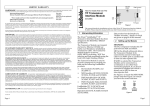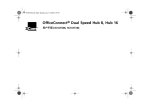Download SUPERSTACK II HUB TR RING IN/RING OUT AND
Transcript
® SUPERSTACK II HUB TR RING IN/RING OUT AND ONTRUNK MODULES INSTALLATION GUIDE SUPERSTACK II HUB TR RING IN/RING OUT AND ONTRUNK MODULES ® INSTALLATION GUIDE Part No. 99031 Published June 1996 ■ 3C510503 ■ 3C510504 ■ 3C510506 ■ 3C510513 ■ 3C510514 2 3Com Corporation ■ 5400 Bayfront Plaza ■ Santa Clara, California ■ 95052-8145 © 3Com Corporation, 1995. All rights reserved. No part of this documentation may be reproduced in any form or by any means or used to make any derivative work (such as translation, transformation, or adaptation) without permission from 3Com Corporation. 3Com Corporation reserves the right to revise this documentation and to make changes in content from time to time without obligation on the part of 3Com Corporation to provide notification of such revision or change. 3Com Corporation provides this documentation without warranty of any kind, either implied or expressed, including, but not limited to, the implied warranties of merchantability and fitness for a particular purpose. 3Com may make improvements or changes in the product(s) and/or the program(s) described in this documentation at any time. UNITED STATES GOVERNMENT LEGENDS: If you are a United States government agency, then this documentation and the software described herein are provided to you subject to the following restricted rights: For units of the Department of Defense: Restricted Rights Legend: Use, duplication or disclosure by the Government is subject to restrictions as set forth in subparagraph (c) (1) (ii) for restricted Rights in Technical Data and Computer Software clause at 48 C.F.R. 52.227-7013. 3Com Corporation, 5400 Bayfront Plaza, Santa Clara, California 95052-8145. For civilian agencies: Restricted Rights Legend: Use, reproduction or disclosure is subject to restrictions set forth in subparagraph (a) through (d) of the Commercial Computer Software - Restricted Rights Clause at 48 C.F.R. 52.227-19 and the limitations set forth in 3Com Corporation’s standard commercial agreement for the software. Unpublished rights reserved under the copyright laws of the United States. If there is any software on removable media described in this documentation, it is furnished under a license agreement included with the product as a separate document, in the hard copy documentation, or on the removable media in a directory file named LICENSE.TXT. If you are unable to locate a copy, please contact 3Com and a copy will be provided to you. [Portions of this documentation are reproduced in whole or in part with permission from (as appropriate).] Unless otherwise indicated, 3Com registered trademarks are registered in the United States and may or may not be registered in other countries. 3Com, LinkBuilder are registered trademarks of 3Com Corporation. Transcend is a trademark of 3Com Corporation. Guide written, illustrated, and produced by Chris Flisher. SUPERSTACK II HUB TR RING IN/RING OUT MODULES ONTRUNK MODULES Overview The SuperStack II Hub TR Ring In/Ring Out modules allow you to expand your Token Ring network beyond the capacity of a single stack to adjacent wiring closets. In addition, the Ring In/Ring Out modules provide access to the sophisticated management functions of Transcend Enterprise Manager when used with a Network Management Module. RI/RO modules are available in two families for connecting to two families of products. SuperStack II Hub TR Ring In/ Ring Out Modules These modules connect to SuperStack II Hub TR hubs, LinkBuilder FMS TR hubs, LinkBuilder TR hubs, LinkBuilder TRi hubs, and LinkBuilder Focus hubs. ■ SuperStack II Hub TR Fiber Ring In/Ring Out Module -#3C510503 ■ ■ SuperStack II Hub TR Copper Ring In/Ring Out Module -#3C510504 ■ ■ Four ST fiber optic connectors Two RJ45 shielded connectors (UTP or STP cable) SuperStack II Hub TR Copper/Fiber Ring In/Ring Out Module -#3C510506 ■ One RJ45 and Two ST fiber optic connectors SuperStack II Hub TR ONtrunk Modules The SuperStack II Hub TR ONtrunk modules support Ring In/Ring Out connections with ONcore, ONline, ONsemble, and IBM™ 8230, 8250, 8260, 8238 Token Ring devices and operate in SuperStack II Hub TR hubs only. ■ SuperStack II Hub TR ONtrunk Fiber Module -#3C510513 ■ ■ Four ST fiber optic connectors SuperStack II Hub TR ONtrunk Copper Module -#3C510514 ■ Two RJ45 shielded connectors 4 Installation The SuperStack II Hub TR Ring In/Ring Out and ONtrunk modules slide into a slot on the rear panel of SuperStack II Hub TR. Refer to Figure 1 or to the SuperStack II Hub TR User Manual for the location of the module slot. Reset Figure 1 Rear Panel Location of the SuperStack II Hub TR Ring In/Ring Out Slot Proceed as follows: 1 Disconnect the Hub TR from the AC power source, or from the Redundant Power System. 2 Remove the filler plate by removing the screws that hold it in place. You should keep the filler plate in a safe place in case you need it at a later date. 3 Hold the Ring In/Ring Out module flat and position the module into the card guides located inside the module slot. 4 Slide the module into the card guides until the backplane connector mates with the corresponding connector inside the Hub TR. 5 Secure the Ring In/Ring Out module in place with the two screws from the filler plate. 5 Configuring Phantom Current Phantom Current provides a method for checking Ring In/ Ring Out cables when connecting to 3Com hubs. If a cable break occurs (on fiber or copper) the link will be isolated immediately. When a good cable is inserted the RI/RO link is re-enabled. Refer to the chart and steps below: Phantom Current LED States Phantom LED RI/RO Cable State Trunk LED State ON Bad cable or disconnected OFF ON Good cable ON (green) OFF Bad cable or disconnected Flashing yellow OFF Good cable ON (green) Phantom Current Settings FROM TO Phantom Current Setting Hub TR RI/RO Hub TR* ON Hub TR RI/RO Hubs other than Hub TR OFF Hub TR ONtrunk ONcore, ONsemble, ONline, IBM 8238, 8250, 8260 ON Hub TR ONtrunk Other hubs or equipment, including IBM 8230, 5202M-FR, 5208M-TP OFF *Hub TR, including: LinkBuilder FMS TR 12/24, LinkBuilder TR/TRi, LinkBuilder Focus, 82x, 6 Configuring Hub TR ONtrunk Modules Use the SuperStack Hub TR ONtrunk Ring In/Ring Out Module to communicate between a Hub TR and the following devices: ■ ONcore System ■ ONline Systems ■ ONsemble Stack Systems When using the ONtrunk RI/RO Module to connect to ONcore, ONsemble, or ONline equipment from a SuperStack II Hub TR you must enable Phantom Current on the Hub TR Ring In/ Ring Out Module. Refer to the following modes ■ ONcore mode (default) in ONcore System ■ ONsemble mode (default) in ONsemble Stack System ■ Phantom mode (default) in ONline Systems with the 5204M-CR NOTE: Refer to the appropriate system manuals for further information. Connecting to non-3Com Equipment When Phantom Current is turned OFF, the Token Ring data path attempts to use the Ring In or Ring Out port. If no cable is connected to the port, beaconing occurs and forces the port to isolate using DRI and ADRI features of the Hub TR. This causes the RI/RO status LED on the front panel of the Hub TR to flash yellow. The steps below prevent this from happening by turning Phantom Current OFF after providing a good data path (cable). Follow the steps below when connecting to non-3Com equipment. Refer to “Cable Pin-outs” for more information. 1 Turn Phantom Current ON for the RI or RO port. 2 Plug cable into RI or RO connector on the 3Com hub. 3 Turn Phantom Current OFF by pressing the switch on the front panel of the Hub TR until you acheive the desired combination of settings. Refer to the SuperStack II Hub TR manual. 7 Cable Pin-outs The following charts provide the pin-outs for connecting to a SuperStack II Hub TR. Note that pins 3 & 6 and 4 & 5 are always twisted pairs as shown below. Twisted Pairs SuperStack II Hub TR LinkBuilder FMS TR/ ONcore/ONline/ONsemble 3 3 (Backup -) 6 6 (Backup +) 4 4 (Primary +) 5 5 (Primary -) SuperStack II Hub TR* LinkBuilder TRi/Focus/82x* 3 5 (Primary -) 6 4 (Primary +) 4 3 (Backup -) 5 6 (Backup +) *Asymmetrical connections. Label each end appropriately SuperStack II Hub TR RJ45 Pins 8228 Type 1 UDC 3 Green (Backup -) 6 Red (Backup +) 4 Orange (Primary +) 5 Black (Primary -) 8 Module Switch Settings (#3C510506 only) The following module switch settings pertain to the dual-media module (#3C510506) only. The mixed-media module provides a switch-selectable interface between copper and fiber optic cables. With this module you can select to have either a copper ring-in/fiber ring-out or a fiber ring-in/copper ring-out. 3C510506 Data Only Cop RI Fiber RO Fiber RI Cop RO Config Tx Rx To select copper ring-in/fiber ring-out ■ Slide the switch located on Copper/Fiber RI/RO module to the left (facing the module panel). To select fiber ring-in/copper ring-out ■ Slide the switch located on the Copper/Fiber RI/RO module to the right (facing the module panel). ® 3COM CORPORATION 5400 BAYFRONT PLAZA, P.O. BOX 58145 SANTA CLARA, CA 95052-8145 (408) 764-5000 PART NO. 99031












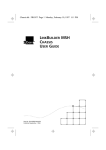






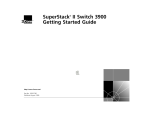
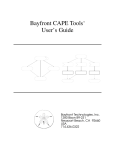


![Progesterone Receptor (PR) [16]](http://vs1.manualzilla.com/store/data/005703733_1-5d4a6a4c070c4aacc906912b3410a27a-150x150.png)