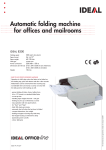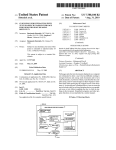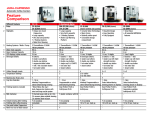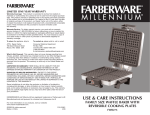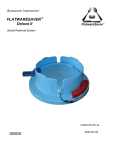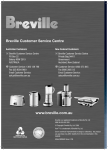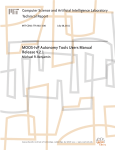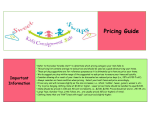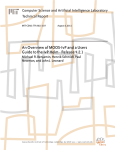Download Student Office Assistant Employee Handbook
Transcript
Student Office Assistant Employee Handbook Department of Electrical and Computer Engineering Boston University Welcome to the ECE Department! Before you is a painstakingly crafted document designed to be a guide for both new and returning Student Office Assistants of the Department of Electrical and Computer Engineering. This handbook should serve two purposes: to train you in the intricacies of working for the ECE department; and as an accessible reference manual for day-to-day questions. It explains the general tasks and procedures you need to know for this job and answers many commonly asked questions. Your Job As a Student Office Assistant in this department, your primary role is to support the administrative staff. Specifically, you have been hired to aid the Senior Programs Coordinator, Academic Programs Manager, Director, Assistant Director, and Chairman in their daily tasks, thus helping the department run more efficiently. Your Supervisor The Senior Programs Coordinator directly supervises the position of Student Office Assistant. This means that all tasks related to your job will come from this person or will be approved by this person (or, in some instances, the Academic Programs Manager, who is the Senior Programs Coordinator’s supervisor). Additionally, any questions or complaints you may have about your job should be directed to him/her. Occasionally, other ECE employees will approach you with tasks to perform for them. Usually, these have been discussed with and approved by the Senior Programs Coordinator. If there is ever a situation where you feel that a staff member has given you a task without your supervisor’s approval, or that the task does not fall within your job description, please speak with Senior Programs Coordinator. Policies Attire and Personal Conduct The ECE department is a casual office. There are, however, a few standards for dress and conduct that should be adhered to. Your appearance should reflect the fact that you are working in a visible role within a high-traffic university office. Essentially, this means that you should be clean and presentable. If you are not, you will not be permitted to work. While jeans and t-shirts are acceptable attire, they should not be worn-out (torn, frayed, holes, etc.). Shirts with printed/screened imagery are not permitted. Camouflage, cut offs, sweatshirts, shorts and undershirts are not permitted. Additionally, clothing should not display offensive or obscene images/messages. The same level of professionalism should be applied to your conduct within the department. Chewing gum is absolutely not permitted. Remember to speak politely and be as helpful as possible when answering a telephone or interacting with a visitor. No matter who the caller is or where they are calling from, you must always be professional and courteous. If you feel that someone is being rude to you, please direct that person to a staff member. Personal Phone Calls We understand that there may be times when you need to make personal calls while at work. If you make such a call while in the office, please speak in a low tone of voice and keep the call brief. Illness Everyone gets sick. Please do not feel that it is necessary to come in to work on days that you are not feeling well. We neither expect nor want you to show up on these days; you will feel better, faster, at home and you will not pass your illness on to fellow office workers. That said, you are expected to let us know before your shift begins that you will not be coming to work due to illness. Lateness/Absence If something unexpected keeps you from arriving to work on time, please notify the office as soon as possible that you will be late. If you know ahead of time that on a specific day you would like to be late, please discuss this with your supervisor and he/she will consider your request. School Related Lateness/Absence As this is an academic campus, we understand that there are certain times each year when school responsibilities will monopolize your time, making it impossible to balance work with class requirements. If you anticipate a situation like this, please discuss it with your supervisor ahead of time. We will consider your request to be late or absent and, as it is school related, will almost always approve it. However, there may be instances when the office will be especially busy and we will need you to come in despite your request. School Work & Book Reading Student Office Assistants are permitted to do school work while in the office if they are not engaged in office duties. If there are regular, daily tasks that need to be done, they should be attended to before students begin studying or doing homework. Additionally, if a task is assigned to a Student Office Assistant while that student is in the midst of doing schoolwork, he/she should immediately attend to that task. Please remember, we are paying you to work for our department, not to do your homework—our office needs come before your academic needs while you are at work. If you have academic work that needs to be done and you know it will interfere with your office work, please notify your supervisor that you will not be coming in to the office and complete your academic work at home. Additionally, recreational book/magazine reading at the front desk and has been the basis of complaints from many of our faculty members and will not be permitted. Confidentiality There are times when you will be handling confidential materials in the ECE office. If you are not comfortable handling such materials, please let us know. When working with confidential documents, please be sure to keep them out of public view. This includes leaving them on the front desk or counters or unattended anywhere else where visitors can see them. All materials you encounter should be considered confidential and should not be discussed with anyone but the person who assigned the work to you. If you have any questions regarding particular documents, please let your supervisor know. Acceptable Use of Computer Resources The Boston University Conditions of Use and Policy on Computing Ethics govern use of all departmental computer and electronic resources. See http://www.bu.edu/computing/ethics/ for details. Timesheets and Paychecks Electronic timesheets are due by noon on the Monday following the workweek you are submitting hours for. You can find the electronic timesheet system in the staff tools section of the ECE website. Office Duties Reception Reception is one of the most important roles of a Student Office Assistant. There should always be at least one student sitting at the front desk at all times. You will be sharing the front desk with the Senior Programs Coordinator but there may be times when both front desks positions will be occupied by Student Office Assistants. Please keep the front desk clean and orderly. Keep your bags tucked away and the desk area mostly visible. When a visitor approaches the front desk, greet them pleasantly and politely. Keep in mind that we are a service-oriented office and that one of our goals is to help everyone who comes in here as best we can. It is common that our office is the first place people come to when they are lost in the Photonics building. Though they may not be looking for a person or room associated with our department, it is our responsibility to try to send them off in the right direction. If you are unable to answer a visitor’s question off the top of your head, the ECE website should be able to help (see the “The ECE Website” section for details). Please remember that some visitors may have difficulty speaking English. In these cases, be patient and do your best to understand them. Using basic words and speaking in a clear and precise tone will aid comprehension. Refrain from speaking loudly, yelling, or speaking rapidly as doing so will likely make the situation more difficult. If you are unable to help a visitor after several attempts due to a language barrier, or any other reason, please ask for help from a staff member. Telephones The front desk is responsible for answering the following lines: 2811 (our main office number/front desk phone nearest the main doorway) 4782 (the secondary phone at the front desk) 3071 (usually people who have misdialed or SPAM calls) 9880 (the Chairman’s line) As a Student Office Assistant, you should (in most cases) be the first person to answer a call on these lines. The proper telephone greeting is: “Good morning/afternoon, ECE Department, (your name) speaking.” To answer a call on a line that is not directly linked to your phone, pick up the handset and press the button that the flashing arrow is pointing to. Many of the people who call on the main lines are looking for someone outside the office, and therefore have to be transferred. To transfer calls: 1. 2. 3. 4. 5. Make sure the caller is on your line and not on “hold” Press “Trans/Conf” Dial the number you are transferring to (ex: 3-4782 or 8-1035) Press “Trans/Conf” again Press “Rls” to complete the transfer. You can now hang up. Line 9880 (Prof. David Castanon’s phone) If Professor Castanon has not answered his line (9880) after the second ring and the Assistant to the Chair (the other person who should pick up that line besides David) is not at the desk or has not picked up after the third ring, pick-up the line, and follow this protocol: 1. 2. 3. 4. 5. Answer with “Good morning/afternoon, ECE Chairman’s office, (your name) speaking” Ask the person their name, from where they are calling, and the reason for calling. Tell the caller that you will check to see if David is in his office Put the caller on hold Press the “Int” button on your phone (this will allow you to call one of the office phones through the “intercom” system). 6. Dial “10” to call Professor Castanon and tell him who the person is, where they are calling from, and what they want. Be sure you know the caller’s name, organization, and reason for calling before contacting Professor Saleh on the intercom. 7. If he wants to speak to the person, you can hang-up. 8. If he does not want to speak to the person (or he is not there): a. Press “Rls” to end your call with Professor Castanon b. Press the button for the 9880 line to reconnect to the person on hold c. Ask the person if they would like you to take a message. If they do, be sure to confirm their name, phone number, where they are calling from, and why they are calling. Please be sure to repeat back the phone number to confirm it is correct. d. Send an email to Professor Castanon with this information, including the date and time of the call. Voicemail The main office phone’s voicemail should be checked every morning for messages. To access the voicemail, dial 3-9999 on the main office phone. When prompted, enter 1234 as the password. Checks Checks need to be picked up at the College of Engineering Dean’s Office (44 Cummington Street, 6th floor) after 11:30am every Friday and on the last day of the month. If you are working the 9:00am – 12:00pm shift on Friday you will need to coordinate with your shift mate who is picking up the paychecks at the COE to ensure that these are collected in a timely manner. There are three types of checks: Pink: These are direct-deposit pay stubs Blue: These are regular paychecks Green: These are reimbursement checks, and usually come in the daily mail After you pick up the checks, you should integrate them alphabetically with older checks of the same color. You should then distribute them as follows: Pink: These should be distributed to the appropriate mailboxes in the faculty and graduate mailrooms. Any checks that do not have a mailbox can be put in the drawer at the front desk. Their owners can then pick these up at their leisure. Blue: These should go in the drawer at the front desk. These are the primary type of check people will come to the front desk to ask for (usually referring to them as paychecks or stipends). When someone asks for their check, please ask to see their BU ID card to verify their identity. After you give someone a blue check, be certain they sign and date the sheet on the front desk. Green: These checks need to be logged in the reimbursement check logbook that is kept in the front desk’s top drawer (the change drawer). After it is logged in, you should email the recipient to let them know that a reimbursement check has arrived for them and that they should pick it up in the office. When someone comes for one of these checks, they must sign and date next to the entry you made in the logbook. Please remember to never put blue or green checks in mailboxes, as they are live checks. If anyone has a question about their paycheck, please direct them to the Financial Administrator (or in his absence, the Assistant Director). Please paper clip checks/direct deposit slips for the same person together. If a check or direct deposit slip has not been picked up in two weeks, please email the person using one of the template emails found on the front desk computers. If the person does not pick up the paycheck by the next Friday, please email them again. If the person doesn't pick up the direct deposit slip within two weeks of the first email, please shred all of their direct deposit slips in the drawer. Mail Mail is delivered to the faculty mailroom (PHO321) around noon daily. Please coordinate with your shift mate to ensure that there is coverage at the front desk. It should be sorted as soon as possible to avoid people going through it on their own. If there are any items for people who do not have a mailbox in either the faculty or graduate mailrooms, you should attempt to figure out where the mail should be delivered using the online BU directory and then write that address on the item and put it in the interdepartmental mailbox. If any mail is for an undergraduate or anyone else who wouldn’t have a departmental mailbox somewhere, you can email them to let them know that we have mail for them that they should pick up. Any “mystery” mail can be given to the Senior Programs Coordinator to determine where it should go. FedEx Slips and Package Pickups FedEx slips are found in the second drawer on the right side of the front desk, under the money drawer. The department provides both International and Domestic slips only to those working with affiliated faculty members. For both International and Domestic slips, please ensure that both professors and students write the grant number they would like to charge in the Reference section provided. International shipment senders must also complete a Commercial Invoice form. This is a customs slip that must be completed in full for the document to be delivered. When a person completes a slip, please tear off the top slip and keep this copy in the corresponding monthly folder. These folders are found in the same desk drawer. The front desk may be asked to place package pick up orders for any of the many carrier services. We are able to do so, provided that we don’t handle any of the financial aspects of it. Once a pick up has been scheduled, a package is placed on the back left side of the front desk. We generally balance it along the top ledge so that it is clearly visible to the delivery staff. Packages We receive packages throughout the day from UPS, FedEx, Airborne Express/DHL, USPS, and other local carries. All packages must be logged in the “Check-in new package” page in Data Portal. Please fill in as much information as possible on the Data Portal, including P.O. number and Notes. After a package has been logged, clearly write the recipient’s last name on the box and the confirmation number that pops up after clicking the Submit button and place it against on the shelves in the ECE work room. If a person receives more than one package, but from different vendors, each package must be logged in separately. Multiple packages for one person from one vendor should be noted in the notes section of the package check-in. If you are working the afternoon shift and are at the front desk position, please run a search for packages that are checked in and pending for the last 90 days. Mark as received on the website all packages that have been signed for on our sign-in sheet. Please place a dot on the sign-in sheet all packages that have been completed both on the website and the sheet. If you see a professor who has a package in, let them know. Oftentimes, they're doing research and teaching and forget to pick up their packages while they are in. If you are scheduled on Friday afternoons, please go to the package reporting site and click on the 'Remind Recipients' button if a package has been there for more than a week. If a package is missing from the work room, but was not properly signed out, please use the email template found at the front desk to contact the recipient and remind them to properly sign out their package. Conference Rooms There are six conference rooms that are available for ECE use through online reservation. These rooms are 338, 339, 404, 428, 442, and 536. People who would like to reserve a room must make a request through the department’s online reservation calendar. This calendar can be found at http://www.bu.edu/ece/admin/calendar. When a reservation is made, the Senior Programs Coordinator will receive an email to revue the request and then he/she has the ability to implement the reservation. The Senior Programs Coordinator is the only person who has authorization to make or change these reservations on the calendar. If someone asks to reserve a room please give them the URL above or give them the yellow instruction sheet that is on the front desk. However, if they want the room right away or sometime later that day, please have them speak directly to the Senior Programs Coordinator. Equipment In addition to conference rooms, we also reserve LCD projectors and laptops for professors and students. Our department has five projectors and two laptops that can be signed out by people who are associated with the department (these are in the cabinet built in to the pillar across from 324D/E; it is opened with the master key). There are also some overhead projectors in the storage room and a TV, DVD player, and VCR in room 338 that can be reserved. The same reservation process is used for the equipment as is used for the conference rooms. When someone comes to pick up the equipment they have requested, they must sign it out on the sheet that sits on the filing cabinet across from the storage cabinet that the projectors and laptops are kept in. Card Access Many of the rooms in our building are controlled by card-swipe access. If someone requests card access to one of our rooms (we control the first through fifth floors), please instruct them to request the access through our online system. This system, called “Zaius”, can be accessed at www.bu.edu/eng/zaius. If they are requesting this in person, you can give them one of the blue sheets that are on the front desk. These documents contain all of the information they will need to properly apply for access trough Zaius. You are responsible for signing up for ‘ECE Grad Student’ Zaius access. This will provide you access to the mail rooms and the kitchen and will reduce dependence on the front desk keys. Once a request is made through the system, the appropriate room manager will receive an email and decide whether or not to approve the request. If there are any questions, they can be directed to the Senior Programs Coordinator, as he/she is also the departmental room access coordinator. Keys If someone needs to checkout a key (faculty/staff/grad students who need them “permanently” for their offices), please have them speak to the Senior Programs Coordinator. There are two sets of front desk keys. The black set of keys is hidden behind a monitor at the front desk. These keys are never to be borrowed by staff members. The red keys may be borrowed by staff members, but only for short periods of time, never to extend beyond a few hours. These master keys will allow you to provide access to conference rooms and offices should professors find themselves locked out of their rooms. It is essential that you keep a close eye on them. Office Supplies All bulk office supplies (folders, pens, toner, etc.), with the exception of paper and water, are located in the supply room. The key for this room is the master key for the third floor. This room should be kept in good order with minimal clutter and obstruction. We also keep a smaller quantity of office supplies in the cabinets behind the front desk. Please also keep these cabinets in good order. Paper is located in PHO386 (the room next to the freight elevator). The key for this room is 2J3B2, not the master key. If you notice that we are running out of or no longer have a particular item, please notify the Senior Programs Coordinator so he/she can order new supplies. Stocking Supplies In the main office 1. Make sure that the printers and copier at the front desk and in the workroom are full of paper. When refilling toner, please place box near large garbage cans in paper room. Both the morning and afternoon shifts must check and refill the copiers if necessary. 2. An extra ream of paper should be at the front desk and three reams in the workroom. 3. Make sure that there are sufficient supplies in the cabinets behind the front desk. In faculty mailroom 1. Make sure that the printer, copier and fax machine are full of paper. The machines should be filled as follows: the copier’s drawers should be filled to about 90% capacity, the printer should be filled to approximately 50% capacity and the fax machine should have whatever amount seems reasonable loaded into it. Please do not overfill them, as this may cause a paper jam. 2. Make sure that all the supply drawers and cabinets have a full supply of what their labels list. For instance, the drawer marked “pens, pencils, markers, highlighters” should have several boxes of each color in it. This includes making sure that the paper cabinet above the copier is fully stocked. In the graduate mailroom and service rooms 1. Make sure that the printers and copiers in the graduate mailroom (PHO318) are reasonably full of paper. Also be sure to fill the cabinet above the large copier with reams of paper. When refilling toner, please place box near large garbage cans in paper room. Both the morning and afternoon shifts must check and refill the copiers if necessary. 2. Make sure that copiers in the graduate service rooms (PHO402 and PHO502) are reasonably full of paper. Also be sure to fill the cabinets in those rooms with reams of paper. In the large kitchen Every morning the large kitchen (PHO320) should be stocked with coffee, water, and related supplies. Bulk supplies and coffee for the large kitchen are kept primarily in the small kitchen. Water jugs are in the same room as the bulk paper (PHO386). 1. All boxes of coffee should be filled. Backup supplies of each coffee are in the cabinet to left of the open boxes and should be used to refill the boxes on display. If there are less than four boxes of any type of coffee, please contact the Senior Programs Coordinator so that they may contact Atlantic Coffee to reorder more. 2. Coffee cups, sugar, Sweet n Low, Splenda, stirrers, Coffeemate, and Mini Moos should also be fully stocked. Please fill to at least 75% but do not overstock to the point of sloppiness. 3. The Poland Springs water cooler should have a new jug put on it if the current jug is completely gone. If you are unable to do this (the jug is heavy), please ask someone in the office for help. 4. Change should be cleared out of the coffee machine each morning. The machine can be opened with the key with the 'c.’ If there is no room in the change drawer for the quarters collected from the machine, please roll the change and place it in the bottom drawer. Similarly, if other change compartments are starting to fill up, please roll these up and place these in the bottom drawer as well. Extra quarters should never be placed into other change compartments that may have space. Roll them up! Cleaning Out the Refrigerator Every Friday at 4:00pm, the refrigerator in the large kitchen needs to be cleaned out. All perishable food items that do not have a reasonable expiration date should be thrown out. If you are working the afternoon shift on Fridays, please coordinate with your shift mate to ensure that this is done in a timely manner and that there is coverage for the front desk. If you are unsure about the procedure, please reference the note posted on the refrigerator, as it outlines the policy we adhere to. Hand Carries A few times a day, students will be sent out on “runs” to various parts of campus to deliver important mail. Generally, students will be responsible for scheduling these runs themselves but should notify their supervisor, the Senior Programs Coordinator, when they are going out to do these trips. A hand carry should be done when there are two or more hand carry items in the box or if an item has sat in the box for a period greater than 2 hours. If possible, these runs should be scheduled at the midpoint and end of a shift. Most often, the deliveries are going to either the main College of Engineering building (44-48 Cummington) or to the financial offices in 25 Buick Street. If you are not sure where the destination is, please ask before you leave. Also, if you need fare for the train while you are making deliveries, feel free to use quarters from the change drawer at the front desk. Copy Machines The department has two main copy machines (not including the many others located throughout the various support and lab rooms we administer) that we use regularly. The main machine that should be used if you need to make copies is in the workroom of our office. The other machine is in the faculty mailroom. You should only use this machine if the one in our office is already in use or is out of order. The code you should use for both of these copiers is login: 1024 and password: 5844. Computer or Technical Problems If you encounter any kind of a computer problem, you should notify a member of the department’s IT personnel. If the problem is not urgent, you can email [email protected] and one of them should reply reasonably quickly. If you need help immediately, you can call one of the Systems Administrators or the Systems Manager to ask for help. If any of the copiers or printers in our office, the faculty mailroom, the graduate student mailroom, or rooms 402 and 502 have problems (paper jams, out of toner, etc.) we are responsible for getting them to work again. We stock toner for most of the machines in our department, so if a machine is reporting that it is out of toner, please find the correct toner in the storage room and follow the instructions on the machine or the box to replace it. Usually, when a copier has problems, the machine will display how to fix it...the printers may not. If the problem is beyond what can be reasonably fixed by us, please notify the Senior Programs Coordinator so the appropriate servicing company can be contacted. The ECE Website Our website (bu.edu/ece) is a great resource when you need to find information pertaining to the ECE department. On this site, you can find a full directory of all ECE personnel, including faculty, staff, and graduate students, the staff tools (which includes the electronic timesheet), a listing of upcoming events and news, and general information about the department, among other things. Also accessible from this site is the Data Portal. The Data Portal is where you can access the package check-in system and any other confidential functions that may be assigned to you. Events Throughout the year, the ECE department has numerous events that range greatly in size. During the academic year, it can be expected that the department will have colloquiums (academic talks usually given by visitors), Research Spotlight Seminars (RSS), or other events on a weekly basis. In almost all cases, these events are catered to some extent. Colloquiums are fully catered events that do not need to be set up or broken down by us. RSS get cheese and crackers, fruit, and baked goods supplied by catering, but we set up the tables and put out the food. We also make coffee for RSS. There are also occasional ECE faculty meetings that will be catered in a similar fashion to the RSS. The department also holds small meetings several times throughout the month on Fridays for a variety of committees. We make coffee and set it up (creamers, cups, etc.) for these meetings. Closing the Office When closing the office, please be sure to close the Faculty work room and the ECE mail room, as well as the both main office doors. Clean up the front desk area; it should be completely clear of any left over papers and miscellaneous items. Both the keys drawer and the money drawer should also be locked at the end of the day. This must be done before leaving to do a hand carry if you are the last student on shift. The keys, on a red plastic key holder, can be found in a cup at the front desk. The first drawer on the left side (holding the master keys) must be locked and both the first and second drawer on the right side (holding the money and the Fedex slips) must also be locked. Final Statement We know that no one is perfect and that everyone makes mistakes. However, there are some mistakes that are more serious than others. Mistakes such as leaving confidential materials out where anyone can read them can result in discipline or termination. Also, please remember that while this is a casual office environment, a professional atmosphere must be maintained, and instruction from your supervisor or other staff members must be followed. If you have trouble understanding exactly what you are supposed to do or if you don’t believe you can do what you have been asked to do please let someone know. If we do not know that you do not know how to do a task we assign you, we will keep giving you similar tasks. Communication is the key to making this a pleasant and enjoyable working environment.