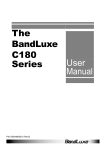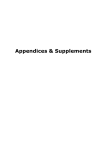Download Jason JGOMAS User Manual (English)
Transcript
JASON - JGOMAS
JASONJGOMAS
Manual
1. Introduction
This paper presents a Multi - Agent social simulator System based on JADE and Jason that has been developed
to meet different purposes. The principal is to serve as a starting point for a study of the feasibility of integration of Multi-Agent Systems (MAS) and Virtual Reality (VR). Thus, combines a 3D graphical display with a MAS
which can be used in a qualitative evaluation of the current implementation of the MAS.
So, JGOMAS (Game Oriented Multi-Agent System based on JADE and Jason) is a test platform to study the
integration between MAS and RV, also allowing it to be used as a validation tool for MAS.
A capture the flag kind of game has been selected as simulation of the environment in the MAS developed. In
this kind of games, two teams (red and blue, allies and axis) must compete to capture the opponent's flag. This
type of game has become a standard in almost all multi-player games that have have appeared since Quake
game.
It is very easy and intuitive to implement MAS in such games, because every soldier can be seen as an agent.
Moreover, a team of agents must cooperate to achieve the objective of the team, competing with the other
team.
In our version of capture the flag, the two teams are the allies and axis. Allied agents must go to the base of the
shaft, capture the flag and return to their base, in which case they will win the game. On the other hand, agents
of the shaft must defend their flag and, if captured, must return it to the base. The game has a maximum time,
after which, if the flag has not reached the Allied base, Axis team win the game.
2. Jason – JGOMAS Architecture
JGOMAS is primarily composed of two subsystems. On the one hand, there is a multi-agent system with two
different kinds of running agents. One of these types of agents handling the current game logic, while the others belong to one of the two teams, and will be playing the full game. Actually, this subsystem is a layer that
Jason – JGOMAS Manual
1
runs on top of a platform for multi-agent specifically JADE and can take advantage of all the services provided
by JADE.
Jason - JGOMAS, which is the current version of the JGOMAS platform allows the use of Jason agents to form
teams of participating agents.
On the other hand, an ad-hoc graphical display (Render Engine) to display a 3D virtual environment has been
developed. According to the specific requirements of (high computational cost for short periods) graphics applications, this graphic display has been designed as an external module (and not as an agent). It has been
written in C++ using the OpenGL graphics library.
Figure 1 shows a JGOMAS architecture where all components and their relationships can be seen: the JADE
platform as support for JGOMAS Multi-Agent System, which is comprised of agents, one of them acting as
controller other agents, and as an interface for the application of graphical display.
The Multi-Agent System JGOMAS can be viewed as a kernel (basic package), which provides an interface for
the graphical display to connect to the current game.
2.1. Agents Taxonomy
We can establish the following taxonomy of agents within JGOMAS according to their functionality:
• Internal agents: are those who form themselves the JGOMAS management platform. Their behaviors are
pre-defined, and the user cannot change them. These agents are JADE agents, and there exist the following types:
• Manager: This is a special agent. Its main objective is to coordinate the current game. In addition, you
must answer requests from other agents. Another task that it is responsible for, is to provide an interface for graphics viewers. Therefore, any instance of the graphical display can be connected to current game and display the 3D virtual environment.
• Pack: There are three different types of packs, the medic packs (used to give health to agents), ammo
packs (used to give ammunition to agents) and objective packs, i.e. the flag to capture. All these
agents are dynamically created and destroyed with the exception of the flag (there exists only one
flag throughout the game and cannot be destroyed).
• External agents: They are the current players. They have a predefined set of basic behaviors that the user
can modify or even add new ones. These agents must be developed in Jason. An agent can play a unique
role in the current game. There are three roles defined, but the user can define new, each providing a
unique service. Thus, these agents or troop agents, specialize in the following three roles:
• Soldier: provides a backup service (the agent goes to help to his team-mates).
• Medic: provides a medic service (the agent goes to give medic packs).
• FieldOps: provides an ammo service (the agent goes to give ammo packs).
A domain like capture the flag enables a simple and entertaining way to establish a testbed either for algorithms and optimizations individually on each agent and for competitive and cooperative strategies between
teams going.
External agents are integrated into the virtual environment, allowing the interaction between them (through
the perception of peers / nearby enemies) which can lead to cooperation / coordination with partners of the
same team. Also, being located in this virtual environment, must take into account the characteristics of the
terrain in which they are located (difficulty moving, walls ...).
Jason – JGOMAS Manual
2
All communication that takes place between the agents that make up the platform is performed by passing
messages according to protocols established by the FIPA ACL.
Jason
Agents
Figure 1: Jason-JGOMAS Architecture
2.2. Maps
JGOMAS can use different maps to define your virtual environment. These maps, by default, are of size 256 x
256, so that the position of the agents is given by its coordinates (x, y, z), where x, z take values between 0 and
255, while in the maps supplied, y is always equal to 0 (these maps do not have height).
Each agent has partial access to the map where the game is played, since despite having access to static information about it, can only perceive objects that are at a distance (within the "cone of vision").
The maps are stored in the bin\data\maps folder of the distribution. In this folder there is a subfolder for each
map with the name map_XX, where XX is the number of the map. In this folder there are several files that define the map. For example, the content of the map_04 folder is as follows:
• map_04_cost.txt: This file defines the walls of the map by means of * to indicate it. The content of this file
is:
********************************
*
*
*
*
*
*
*
*
*
*
*
*
*
*
*
*
*
*
*
*
*
*
*
*
*
*
*
*
*
*
*
*
*
*
*
*
Jason – JGOMAS Manual
3
*
** **
*
*
*
*
*
*
*
*
*
*
*
*
*
*
*
*
********
**
*
*
*
*****
*
*
*
*
*
*
*** ******
*
*
*
*
*
*
*
*
*
*
********************************
• map_04_terrain.bmp: This file defines the artistic look of the map, as you can see in the image on the left
of Figure 2.
• map_04_cost.bmp: This file defines the walls of the map using a black and white image, where black represents the wall, as you can see in the image on the right of Figure 2.
Figure 2: Left: map_04_terrain.bmp - Right: map_04_cost.bmp
• map_04.txt: This file contains the definition of different settings for the MAS and graphic display:
• JADE_OBJECTIVE: Flag initial location.
• JADE_SPAWN_ALLIED: Allied base location.
• JADE_SPAWN_AXIS: Axis base location.
• JADE_COST_MAP: Size and name of the cost file.
• RENDER_ART_MAP: Size and name of the file containing the artistic look of the map.
• RENDER_COST_MAP: Size and name of the file containing the artistic look of the map costs.
• RENDER_HEIGHT_MAP: Size and name of the file containing the artistic look of the map heights.
The content of this file is the following:
[JADE]
JADE_OBJECTIVE: 28 28
JADE_SPAWN_ALLIED: 2 28 4 30
JADE_SPAWN_AXIS: 20 28 22 30
JADE_COST_MAP: 32 32 map_04_cost.txt
[JADE]
[RENDER]
Jason – JGOMAS Manual
4
RENDER_ART_MAP: 256 256 map_04_terrain.bmp
RENDER_COST_MAP: 32 32 map_04_cost.bmp
RENDER_HEIGHT_MAP: 32 32 map_04_heightmap.bmp
[RENDER]
3. Tasks
A task is something that an agent has to perform in a particular position of the virtual environment. There are
various types of tasks, which are according to the different actions that an agent can perform in the virtual
environment, being the main ones:
• TASK_GIVE_MEDICPAKS: A medic must generate packets of medicine in a particular place (the position of
the agent who requested it and who has agreed to go to give them).
• TASK_GIVE_AMMOPAKS: A fieldops must generate packets of ammo in a particular place (the position of the
agent who requested it and who has agreed to go to give them).
• TASK_GIVE_BACKUP: A soldier should go to help a teammate to a particular place (the position of the agent
who requested it and who has agreed to give it go).
• TASK_GET_OBJECTIVE: The agent, from the attacking team or ALLIED, must go to the starting position of
the flag for it. If he manage to grab the flag, this task becomes going back to their home base.
• TASK_GOTO_POSITION: The agent must go to a specific location.
A task is associated in addition to its type, the agent that causes the task (the agent itself or the agent who
requested that he should give something like life ...), the position where it should be performed, priority and
any possible contents additional. Always the highest priority task is launched. You can redefine the priority of
each type of task.
The tasks the system is implemented, not the user, it can only add tasks to the list of active tasks the agent:
• JASON: a plan is used to add a task: add_task
!add_task(task(TaskPriority, TaskType, Agent, Position, Content))
!add_task(task(TaskType, Agent, Position, Content))
Examples (two options):
!add_task(task(1000, "TASK_GET_OBJECTIVE", M, pos(ObjectiveX, ObjectiveY, ObjectiveZ),
""));
!add_task(task("TASK_GET_OBJECTIVE", M, pos(ObjectiveX, ObjectiveY, ObjectiveZ), “"));
Such objectives trigger the plan creating the task. The second one assigns the priority defined by the
agent.
4. Execution Loop
• Each JGOMAS external agent executes a FSM as the one in Figure 3:
• STANDING: The agent does not have any triggered task.
• GO_TO_TARGET: The agent has triggered a task and he is moving to the position where he has to do it.
• TARGET_REACHED: The agent has reached the position where he has to do the triggered task, and he is
doing the actions indicated in the task.
Jason – JGOMAS Manual
5
Figure 3: FSM defining JGOMAS external agents behaviour.
5. Interface (API)
The interface (API) for working with jGomas is composed of .asl files written in Jason that contain the different
agents (each one with its own beliefs, goals, and behaviors). Inside these files, jgomas.asl includes the nonmodifiable behaviors of the agent. To modify the behavior of the agent the files with a name following the
pattern jasonAgent_TEAM_TYPE.asl have to be modified, where TEAM refers to the side of the agent (ALLIED,
AXIS), and TYPE is the type of the agent (soldier, MEDIC, FIELDOPS). Therefore, there are 6 files covering all
possible types of agents:
jasonAgent_ALLIED.asl
jasonAgent_ALLIED_MEDIC.asl
jasonAgent_ALLIED_FIELDOPS.asl
jasonAgent_AXIS.asl
jasonAgent_AXIS_MEDIC.asl
jasonAgent_AXIS_FIELDOPS.asl
Regarding agent beliefs, the main ones are:
tasks(task_list): Contains the list of active tasks of the agent. Ex:
tasks([task(1000,"TASK_GET_OBJECTIVE","Manager",pos(224,0,224),""),task(1001,"TASK_WALKING_PATH",
"A2",pos(204,0,228),"")])
In this example the list has two active tasks:
- task(1000,"TASK_GET_OBJECTIVE","Manager",pos(224,0,224),"") that indicates that has to get the objective (the flag) that is in the position pos(224,0,224). The priority assigned to this task is 1000.
- task(2000,"TASK_GIVE_MEDIPAKS","A2",pos(204,0,228),"") that indicates that has to go to the position pos(204,0,228) where the agent A2 is waiting for medicine packs (the agent with this active task is
an agent). The priority assigned to this task is 2000.
Jason – JGOMAS Manual
6
fovObjects(object_list): Contains the list of objects currently seen by the agent. The structure of an
object is [#, TEAM, TYPE, ANGLE, DISTANCE, HEALTH, POSITION].
Example: [1,200,1,0.58,14.76,78,pos(214,0,219)], the object 1 of the team 200 (AXIS), type 1 (agent), with angle
0,58, with a distance of 14,76, a health 78 and its position is pos(214,0,219)
Note: The TEAM values are: 100 (Allied), 200 (Axis), 1003 (flag)
state(current state): This belief is used to indicate the state of the agent in his state machine:
standing, selecting which task to do or waiting; go_to_target, going to its next target; target_reached, it has reached the target; quit, has to finish.
my_health(X): Stores the health of the agent. The initial, and maximum, value is 100. When this value reaches 0, the agent dies.
my_ammo(X): Stores the amount of bullets of the agent. The initial value is 100.
my_position(X,Y,Z): Stores the last position known by the agent.
The different modifiable plans of the agents are:
!perform_look_action
This object is invoked when the agent looks around and update the list of surrounding objects fovObjects(L). It would be necessary to implement the plan associated to the creation of this event to
be able look what is around.
!perform_aim_action
This objective is triggered if there is an enemy to aim, which can be used to take a decision about what
to do with the aimed agent. An easy implementation of the plan is available. It is interesting to improve
this plan to take a more refined decision about who to aim.
!get_agent_to_aim
This objective is invoked after !perform_look_action, and it would be used to decide if there is any enemy to aim. An easy implementation of the associated plan is available. It is interesting to improve the
mentioned associated plan to take a more refined solution about who to aim.
!perform_no_ammo_action
This objective is triggered when the agent shoots and has no ammo. It is necessary to implement the
associated plan to take a decision. For example, to run.
!perform_injury_action
This objective is triggered when the agent is shot. It is necessary to implement the plan associated to
the creation of this event to take a decision. For example, run if the agent has a low life value.
!performThresholdAction
This objective is triggered when the agent has less life or bullets than the thresholds
my_ammo_threshold(X) and my_health_threshold(X). An easy implementation of the associated plan is
available, which asks for help to medics or fieldops of its team. It is interesting to improve the plan to
take a more refined solution.
!setup_priorities
This objective is triggered during agent initialization to fix agent task priorities. Each agent has its own
priorities. A simple implementation is available. It is interesting to modify it to add new tasks or modify
the priorities to have agents that behave in a different way.
Jason – JGOMAS Manual
7
!update_targets
This objective can be used to update the tasks and its priorities. It is invoked when the agent changes
to the standing state and has to choose a new task among the available ones. It is necessary to implement the plan associated to the creation of this event.
6. Communication
It is necessary to highlight that an agent plays only one role during the whole game, if an agent A1 is created
as a soldier of the type Soldier and belong to the AXIS side, it will be for the rest of the game.
Each role has different features and offers specific basic services that can be improved. Indicating the role and
the basic services offered by an agent is carried out at the initialization, using a process known as Registration.
Nevertheless, an agent can add new services during the development of the game.
6.1. Registration
A role has to register a service to allow the other role to request it. Registration is carried out using the internal
function: .register( "JGOMAS", "type")
In this example, it is registered the service “type” by the agent who invoked the function. The registration is
used to register in the DF a service of the type “type” by the agent who executed it.
Ex: .register( "JGOMAS", "medic_AXIS”); registers the service “medic_AXIS” into the DF.
Exists a set of existing services depending on the role played by the soldier agent:
In the case of ALLIED agents, they register in a transparent way that they belong to this side so the rest
of agents of their team may know about that.
.register( "TEAM", "ALLIED");
In the case of allied soldier agents, it is registered the service "backup_ALLIED":
.register( "JGOMAS", "backup_ALLIED");
In the case of allied medic agents, it is registered the service "medic_ALLIED":
.register( "JGOMAS", "medic_ALLIED");
In the case of allied fieldops agents, it is registered the service "fieldops_ALLIED":
.register( "JGOMAS", "fieldops_ALLIED");
In the case of AXIS agents, they register in a transparent way so the rest of players in their team may
know.
.register( "TEAM", "AXIS");
In the case of axis soldier agents, it is registered the service "backup_AXIS":
.register( "JGOMAS", "backup_AXIS");
Jason – JGOMAS Manual
8
In the case of axis medic agents, it is registered the service "medic_AXIS":
.register( "JGOMAS", "medic_AXIS");
In the case of axis fieldops agents, it is registered the service "fieldops_AXIS":
.register( "JGOMAS", "fieldops_AXIS");
Once an agent has registered a service, it is posible for an agent of its same team to check which agents of
its team offer a specific service.
How to know what services are available from an agent?
The following internal action is executed .my_team(type,list)
This action returns the list of agents of the team of the invoker agent that are available through the yellow
pages (DF) from the type “type” (excluding itself).
In the example: .my_team("medic_AXIS", E)
Supposing that is executed by an agent of the“AXIS” team, it would return the list E that contains the
alive doctors of the team.
In this way it is posible, for example, to know the name of the agents of the team. In order to do so, this internal function has to be invoked:
.my_team(“AXIS", E); ó
.my_team(”ALLIED", E);
Then, using the list E, the agent can carry out the actions it considers as adequate.
Usage example
…
.my_team("AXIS", E1);
.my_name(Me);
.println("My team is: ", E1, " and I am: ", Me );
.length(E1, X);
if (X==0) { .println(“I am alone”); }
In this case an agent checks the agents of its team. If the list is empty, it means that it is alone.
6.2. Coordination
JGOMAS is provided with mechanisms that allow agent coordination. It can be of one of these two types:
Jason – JGOMAS Manual
9
No communication (implicit): It is achieved by sensing the environment. When an agent looks around
itself the objective !perform_look_action is triggered. By rewriting the associated plan it can be decided what to do according to the perception.
With communication (explicit): In this case it is used the message passing using the internal action
.send_msg_with_conversation_id
.send_msg_with_conversation_id (Rec, Perf, Cont, ConvId)
where:
Rec receiver of the message (could be a list)
Perf performative (tell, untell, achieve…)
Cont content
ConvId Conversation Id (used in Jade)
Usage example: A1 wants to send a message to its team telling them to go to (to help, coordinate, regroup…)
The code would be the following:
…
?my_position(X,Y,Z);
.my_team("AXIS", E1);
.concat("goto(",X, ", ", Y, ", ", Z, ")", Content1);
.send_msg_with_conversation_id(E1, tell, Content1, "INT");
NOTE: “INT”is a made up conversation identifier, and its usage is recommended because there exist certain
internal identifiers that may lead to an undesired agent behavior is they are used.
Following the same example, the rest of agents of the team will have a plan with this shape:
+goto(X,Y,Z)[source(A)]
<.println("Received a message of the type goto from ", A);
.
In this case the agent that receives the message only prints the received message, but a more complex action
may be carried out, such as change the task to make by the agent that receives the message. In this case, the
code would be:
+goto(X,Y,Z)[source(A)]
<.println("Received a goto message from ", A);
!add_task(task("TASK_GOTO_POSITION", A, pos(X, Y, Z), ""));
-+state(standing);
-goto(_,_,_) .
Jason – JGOMAS Manual
10
7. Appendix: Jason Eclipse Plugin
7.1. Instalation
In order to install the Jason plug-in for Eclipse you should follow the steps below and have Eclipse version 3.7.0
(Indigo) or greater.
Step 1
Download the latest version of Jason at the link: http://sourceforge.net/projects/jason/files/
Step 2
After the download, unpack it in any directory of your machine.
Step 3
If you had never run Jason on your computer, execute the file "lib/jason.jar" by double clicking over it. You also
could execute this file by with the following command: java -jar lib/jason.jar
The following figure shows the window that you have to see after you run the file jason.jar. Make sure about
the directories of the libs. We suggest you only change the "Java Home" directory. The others are automatically
filled out, but feel free to change them if you want to.
Jason – JGOMAS Manual
11
Step 4
Finally you could install the Jason plugin for Eclipse opening the Eclipse platform and going to the option "Install New Software..." at the "Help" menu:
Step 5
So, the following window will appear.
Step 6
Click over the "Add" button, and fill out the form as shown in the next figure. The parameters are
Name: jasonide
Location (Eclipse Indigo): http://jason.sourceforge.net/eclipseplugin/
Location (Eclipse Juno/Kepler): http://jason.sourceforge.net/eclipseplugin/juno/
Jason – JGOMAS Manual
12
To finish, click on the "OK" button.
Step 7
Tick the option "jasonide" and then press the "next" button. So, you have to wait a moment while Eclipse
search the dependences.
Jason – JGOMAS Manual
13
Step 8
In the next windows just press the "next" button again.
Step 9
The last window that will be shown for you is about the license. Tick the option "I accept the terms of the license agreements" and then press the "finish" button. Then the installation is proceeded, it could take several
minutes, so please wait.
Step 10
In the end of these process will be shown a window in order to complete the installation. Choose the option
"Restart Now".
Step 11
Now you have all set. In order to test the installation of the plug-in, we suggest the creation of a simple hello
world project. You could do it in the menu (File > New > Jason Project) or (File > New > Other > Jason > Jason
Project).
Jason – JGOMAS Manual
14
Step 12
Fill out the field "Project name" and press the "Finish" button.
Jason – JGOMAS Manual
15
Step 13
If everything is fine, you will have your first project created!
Step 14
Now you can run the application by pressing the Run button.
Jason – JGOMAS Manual
16
Step 15
The result will be a "hello world" message in your screen.
7.2. How to créate an agent
Step 1
Click on the source folder named "src/asl" using the right button and go to the option New > Agent.
Step 2
Fill out the form. The only required field is the name of the agent. After it, press the "Finish" button.
Jason – JGOMAS Manual
17
Step 3
The agent will be created and will be automatically added in the mas2j file.
Jason – JGOMAS Manual
18
7.3. How to create an internal action
Step 1
Click on the source folder named "src/java" using the right button and go to the option New > Internal Action.
Step 2
Fill out the form. An internal action is a java class, so the only required field is the name of the class.
Jason – JGOMAS Manual
19
Note: we suggest you to give a name using the first letter in lower case and also naming the package.
Step 3
The internal action will be created.
7.4. How to create an artifact
Note: A CArtAgO artifact is only used if you are using the CArtAgO as an environment for your MAS.
Step 1
Click on the source folder named "src/java" using the right button and go to the option New > CArtAgO Artifact.
Jason – JGOMAS Manual
20
Step 2
Fill out the form. A CArtAgO artifact is a java class, so the only required field is the name of the class.
Note: in contrast to an internal action, in this case you could use a name with a first letter in upper case, and
also we suggest you to name the package.
Step 3
The CArtAgO artifact will be created.
Jason – JGOMAS Manual
21
7.5. How to import a Jason project
Step 1
Click on the "File" menu and go to the option "Import...".
Step 2
Select the option Jason > Jason Project.
Jason – JGOMAS Manual
22
Step 3
Click on the "Browse" button and choose the directory of the project, tick the project that you wish to import
and finally press the "Finish" button.
Jason – JGOMAS Manual
23
7.6. How to export a Jason project
Step 1
Click on the project using the right button and go to the option "Export...".
Step 2
Select the option Jason > Jason Project.
Jason – JGOMAS Manual
24
Step 3
Click on the "Browse" button and select the directory that you wish to export the project and press the "Finish"
button.
Jason – JGOMAS Manual
25
7.7. How to update the Jason plugin
You have two ways to update your Jason eclipse plugin.
First way
Simply click on the "Help" menu and go to the option "Check for Updates".
Second way
Step 1
Click on the "Help" menu and go to the option "About Eclipse SDK".
Jason – JGOMAS Manual
26
Step 2
Press the "Installation Details" button.
Step 3
Select the "jasonide_feature" and click on the "Update..." button.
Jason – JGOMAS Manual
27
7.8. How to unistall the Jason plugin
Step 1
Click on the "Help" menu and go to the option "About Eclipse SDK".
Step 2
Press the "Installation Details" button.
Jason – JGOMAS Manual
28
Step 3
Select the "jasonide_feature" and click on the "Uninstall..." button.
Step 4
Confirm the process of uninstallation pressing the "Finish" button.
Jason – JGOMAS Manual
29
Step 5
In order to complete the uninstallation press the "Restart Now" button.
You will find more information at http://jason.sf.net.
Jason – JGOMAS Manual
30
8. Appendix: Execution of JGOMAS
To execute JGOMAS it is first necessary to run the manager and then the agents.
Run the manager: Execute the following command or the file jgomas_manager.bat (Windows) or
jgomas_manager.sh (Linux):
java –classpath "lib\jade.jar;lib\jadeTools.jar;lib
\Base64.jar;lib\http.jar;lib\iiop.jar;lib
\beangenerator.jar;lib\jgomas.jar;student.jar;lib
\jason.jar;lib\JasonJGomas.jar;classes;.” jade.Boot -gui
“Manager:es.upv.dsic.gti_ia.jgomas.Cmanager(<number_of_agents>,
fresh_time>,<duration>)”
<map>,
<re-
Example:
java –classpath "lib\jade.jar;lib\jadeTools.jar;lib
\Base64.jar;lib\http.jar;lib\iiop.jar;lib
\beangenerator.jar;lib\jgomas.jar;student.jar;lib
\jason.jar;lib\JasonJGomas.jar;classes;.” jade.Boot -gui
“Manager:es.upv.dsic.gti_ia.jgomas.Cmanager(4, map_04, 125,10)”
The last line (in orange) represents the call to the manager agent, with the name Manager, the
class es.upv.dsic.gti_ia.jgomas.Cmanager and the following parameters:
4: number of agents
Map_04: name of the map
125: refreshing time specified in milliseconds
10: duration of the execution specified in minutes
Run the agents: Execute the following command or the file jgomas_launcher.bat (Windows) or
jgomas_launcher.bat (Linux):
java -classpath "lib\jade.jar;lib\jadeTools.jar;lib\Base64.jar;lib
\http.jar;lib\iiop.jar;lib\beangenerator.jar;lib
\jgomas.jar;student.jar;lib\jason.jar;lib\JasonJGomas.jar;classes;."
jade.Boot -container -host localhost
"<lista_de_agentes>”
Example:
java -classpath "lib\jade.jar;lib\jadeTools.jar;lib\Base64.jar;lib
\http.jar;lib\iiop.jar;lib\beangenerator.jar;lib
\jgomas.jar;student.jar;lib\jason.jar;lib\JasonJGomas.jar;classes;."
jade.Boot -container -host localhost
"T1:es.upv.dsic.gti_ia.JasonJGomas.BasicTroopJasonArch(jasonAgent_AXIS.asl);T2:es.
upv.dsic.gti_ia.JasonJGomas.BasicTroopJasonArch(jasonAgent_AXIS_MEDIC.asl);A1:es.u
pv.dsic.gti_ia.JasonJGomas.BasicTroopJasonArch(jasonAgent_ALLIED_FIELDOPS.asl);A2:
es.upv.dsic.gti_ia.JasonJGomas.BasicTroopJasonArch(jasonAgent_ALLIED.asl)”
As in the case of the manager, the latest lines are used to define agents. In this case, there are
defined the agents T1, T2, A1, and A2. For example, in the case of the agent T1, its name is
represented with T1, its class with es.upv.dsic.gti_ia.JasonJGomas.BasicTroopJasonArch
Jason – JGOMAS Manual
31
and finally it is specified the .asl file where its code can be found, in this case jasonAgent_AXIS.asl.
Finally, to visualize the graphic engine the file run_jgomasrender.bat is executed, containing the following instructions:
set OSG_FILE_PATH=../../../../data
JGOMAS_Render.exe --server <hostname> --port <integer>
Jason – JGOMAS Manual
32
9. Appendix: Available beliefs, actions, and objectives/plans available in
Jason-JGomas application
9.1. Available beliefs
tasks([])
Contains the list of active tasks of the agent. Ex:
tasks([task(1000,"TASK_GET_OBJECTIVE","Manager",pos(224,0,224),""),task(1001,"TASK_WALKING_PATH",
"A2",pos(204,0,228),"")])
In this example the list has two active tasks:
- task(1000,"TASK_GET_OBJECTIVE","Manager",pos(224,0,224),"") that indicates that has to get the objective (the flag) that is in the position pos(224,0,224). The priority assigned to this task is 1000.
- task(2000,"TASK_GIVE_MEDIPAKS","A2",pos(204,0,228),"") that indicates that has to go to the position pos(204,0,228) where the agent A2 is waiting for medicin packs (the agent with this active task is
an agent). The priority assigned to this task is 2000.
task_priority(Task, Y)
Indicates the priority of each task of the agent. These values can be modified depending on what the agent
decides.
Ex:
task_priority("TASK_GET_OBJECTIVE",1000)
indicates
that
the
priority
of
the
task
TASK_GET_OBJECTIVE" is 1000.
manager("Manager")
Indicates the name of the Manager agent. It is not required to be modified.
team(X)
Belief that indicates the team where an agent belongs to: “AXIS” or “ALLIED”
type(X)
Indicates the type of soldier that the agent is: "CLASS_SOLDIER", "CLASS_MEDIC" or "CLASS_FIELDOPS"
patrollingRadius(X)
Only to agents of the team“AXIS”. It is used to indicate the radius when patrolling. Initially is 64. The higher
the value, the further the agents will be of the object to patrol around.
fovObjects([])
Contains the list of objects currently seen by the agent. The structure of an object is [#, TEAM, TYPE, ANGLE,
DISTANCE, HEALTH, POSITION].
Example: [1,200,1,0.58,14.76,78,pos(214,0,219)], the object 1 of the team 200 (AXIS), type 1 (agent), with angle
0,58, with a distance of 14,76, a health 78 and its position is pos(214,0,219)
Note: The TEAM values are: 100 (Allied), 200 (Axis), 1003 (flag)
aimed("false")
Indicates that the agent has no enemy to aim.
aimed("true")
Indicates that the agent has an enemry to shoot.
Jason – JGOMAS Manual
33
medicAction(on)
Indicates that the medic agent is going to help
medicAction(off)
Indicates that the medic agent will not help
fieldopsAction(on)
Indicates that the fieldops agent is decided to help
fieldopsAction(off)
Indicates that the fieldops agents is not decided to help
objectivePackTaken(on)
Indicates that the agent has the flag
state(State)
This belief is used to indicate the state of the agent in his state machine: standing, selecting which task to do or
waiting; go_to_target, going to its next target; target_reached, it has reached the target; quit, has to finish.
current_task(Task)
Stores the current task. Ex: current_task(task(1000,"TASK_GET_OBJECTIVE","Manager",pos(224,0,224),""))
the current task is to get the flag in position 222,0,224
my_health(X)
Stores the health of the agent. The initial, and maximum, value is 100. When this value reaches 0, the agent
dies.
my_ammo(X)
Stores the amount of bullets of the agent. The initial value is 100.
my_position(X,Y,Z);
Stores the last position known by the agent.
objective(ObjectiveX, ObjectiveY, ObjectiveZ)
Stores the latest known position of the Guarda la posición última conocida del objetivo del agente
my_ammo_threshold(X)
Stores the threshold of bullets that the agent has to reach before asking for help or taking a decision. The initial
value is 50.
my_health_threshold(X)
Stores the threshold of health that the agent has to reach before asking for help or taking a decision. Initially, it
is 50.
debug(X)
Indicates the degree of verbosity of the agent between 1 and 3.
Jason – JGOMAS Manual
34
9.2. Acciones
update_destination(Destination)
This action modifies the destination of the agent when a new posible destination is calculated. For example, it is
used when it is decided to change the destination to chase an enemy.
move(Time);
This action is used to indicate the movement action during a time Time. Its usage is internal, it is not necessary
to use it.
check_position(Position)
It is used to check if a position is valid or not. After its execution, a belief is executed: position(X) where X can
be valid or invalid.
create_medic_pack
This action is used by medic agents to generate medicine packs. Its usage is internal, it is not necessary to use
it.
create_ammo_pack
This action is used by the fieldops agents to generate ammunition packs. Its usage is internal, it is not necessary
to use it.
9.3. Added internal actions
.my_team(type,list)
This action returns the list of available agents of your team through the yellow pages (DF) that are of the
type“type”. Ex: .my_team("medic_AXIS", E) executed by an agent of the“AXIS”returns the list E that contains the members of its team.
The available services by default are:
- “AXIS”, offered by all agents of the AXIS team
- “ALLIED”, offered by all agents of the ALLIED team
- “medic_AXIS”, offered by all medic agents of the AXIS team
- “fieldops_AXIS", offered by all fieldops agents of the AXIS team
- “backup_AXIS", offered by all soldier agents of the AXIS team
- “medic_ALLIED”, offered by all medic agents of the ALLIED team
- “fieldops_ALLIED", offered by all fieldops agents of the ALLIED team
- “backup_ ALLIED ", offered by all soldier agents of the ALLIED team
.register( "JGOMAS", "type")
It is used to register in the DF a service of the type“type”by the agent that executes it. Ex:
.register("JGOMAS", "medic_AXIS") registers in the DF the service “medic_AXIS”.
.send_msg_with_conversation_id(Rec, Perf, Cont, ConvId)
It is used to send a message with a conversation id (required by compatibility issues with the manager and the
rest of agents). Ex: .send_msg_with_conversation_id(ag1, tell, Content, "CFA") sends a message to agent
ag1, with the performative“tell”, with the content Content and with the conversation id“CFA”that means
Jason – JGOMAS Manual
35
Call for Ammo.
Jason – JGOMAS Manual
36
9.4. Objectives (Available objectives and plans that can be used but not modified)
!look
This objective is triggered for an agent to trigger the objects in its surroundings, and updates fovObjects(ObjList), which can be used to check the closer objects. Its usage is internal it is not necessary to use
it.
!shot(0)
This objective is triggered when the agent decides to shoot.
!add_task(task(TaskPriority, TaskType, Agent, Position, Content))
!add_task(task(TaskType, Agent, Position, Content))
These two objectives are triggered to add a new task in the list of tasks of the agent.
9.5. Objectives (Available objectives and plans that may be modified)
!init
This objective is triggered once during agent initialization. Its associated plan can be used to introduce beliefs
or new objectives required for the designed strategy.
!update_targets
This objective can be used to update the tasks and its priorities. It is invoked when the agent changes to the
standing state and has to choose a new task among the available ones. It is necessary to implement the plan
associated to the creation of this event.
!perform_look_action
This object is invoked when the agent looks around and update the list of surrounding objects fovObjects(L).
It would be necessary to implement the plan associated to the creation of this event to be able look what is
around.
!get_agent_to_aim
This objective is invoked after !perform_look_action, and it would be used to decide if there is any enemy to
aim. An easy implementation of the associated plan is available. It is interesting to improve the mentioned associated plan to take a more refined solution about who to aim.
!perform_aim_action
This objective is triggered if there is an enemy to aim, which can be used to take a decision about what to do
with the aimed agent. An easy implementation of the plan is available. It is interesting to improve this plan to
take a more refined decision about who to aim.
!perform_injury_action
This objective is triggered when the agent is shot. It is necessary to implement the plan associated to the creation of this event to take a decision. For example, run if the agent has a low life value.
!perform_no_ammo_action
Jason – JGOMAS Manual
37
This objective is triggered when the agent shoots and has no ammo. It is necessary to implement the associated plan to take a decision. For example, to run.
!performThresholdAction
This objective is triggered when the agent has less life or bullets than the thresholds my_ammo_threshold(X)
and my_health_threshold(X). An easy implementation of the associated plan is available, which asks for help
to medics or fieldops of its team. It is interesting to improve the plan to take a more refined solution.
!checkMedicAction (Medics only)
This objective is triggered when a medic agent receives a help request. An easy implementation is available,
which decides to always help generating the belief medicAction(on). It is interesting to improve that plan to
take a more refined solution and sometimes to generate the belief medicAction(off), which makes the agent
to not attend the petition because it is not interested.
!checkAmmoAction (Fieldops only)
This objective is triggered when a fieldops agent receives a help request. An easy implementation of the associated plan is available, which always decides to help, generating the belief fieldopsAction(on). It is interesting to improve the plan to take a more refined decision and to sometimes generate the belief fieldopsAction(off), which makes the agent to not attend the petition because it is not interested.
!setup_priorities
This objective is triggered during agent initialization to fix agent task priorities. Each agent has its own priorities. A simple implementation is available. It is interesting to modify it to add new tasks or modify the priorities
to have agents that behave in a different way.
+cfm_agree[source(M)]
This objective is triggered when it is received a message stating that medic help is coming. Agent M will attend
the request. It is not necessary to modify the plan but it could be interesting to modify it to refine agent behavior.
+cfm_refuse[source(M)]
This objective is triggered when a message that denies medical help is received. Agent M has denied the request. It is not necessary to modify the associated plan but it could be interesting to refine the agent behavior
when help is denied.
+cfa_agree[source(M)]
This objective is triggered when it is received a message stating that ammo help is coming. Agent M will attend
the request. It is not necessary to modify the plan but it could be interesting to modify it to refine agent behavior.
+cfa_refuse[source(M)]
This objective is triggered when a message that denies ammo help is received. Agent M has denied the request.
It is not necessary to modify the associated plan but it could be interesting to refine the agent behavior when
help is denied.
Jason – JGOMAS Manual
38