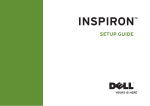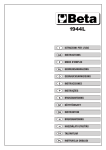Download APRAD User Manual ,Vers. 1.1, May 2002
Transcript
ECONOMIC AND SOCIAL COMMISSION FOR ASIA AND THE PACIFIC Asia-Pacific Road Accident Database (APRAD) User Manual UNITED NATIONS ECONOMIC AND SOCIAL COMMISSION FOR ASIA AND THE PACIFIC Asia-Pacific Road Accident Database (APRAD) User Manual (Vers. 1.1, May 2002) UNITED NATIONS New York, 2001 This publication is part of a series on road safety in the Asia-Pacific region. So far, this consists of: • • • • • Review of Road Safety in Asia and the Pacific (ST/ESCAP/1984) Asia-Pacific Road Accident Statistics and Road Safety Inventory (ST/ESCAP/1815) Road Safety in Asia and the Pacific - Report of the ESCAP/ADB Seminarcum-Workshop, 2-6 September 1996, Bangkok (ST/ESCAP/1796) Guidelines on Road Safety Action Plans and Programmes (ST/ESCAP/1996) Asia-Pacific Road Accident Database (APRAD) – User Manual (ST/ESCAP/2178) ST/ESCAP/2178 This publication and the development of the APRAD database and software package were funded by the Government of Germany through GTZ German Technical Cooperation. The designations employed and the presentation of the material in this report do not imply the expression of any opinion whatsoever on the part of the secretariat of the United Nations concerning the legal status of any country, territory, city or area or of its authorities, or concerning the delimitation of its frontiers or boundaries. This report has been issued without formal editing. ii CONTENTS INTRODUCTION ………………………………………………….………………. 1 PART 1: APRAD ANALYSIS VERSION .………..…………...….……………. 3 1.1 5 Installation……………..………………………………….…………. 1.1.1 1.1.2 1.2 System Requirements……….…….……….…….. Program Setup…………….….……….………...… 5 5 Usage…...………………………..………………….………………. 9 1.2.1 1.2.2 1.2.3 1.2.4 1.2.5 Opening Page..….………….….………………..… Overview of all Menu Pages………..……...….…. Query and Output Pages…..………………...…… Report Page…………..…………………..……….. Graph Page………………………..….……….…... 9 10 16 25 25 PART 2: APRAD INPUT VERSION…..………………...……….……………… 27 2.1 29 Installation………..……….…………………………………………. 2.1.1 2.1.2 2.2 System Requirements…………..……………..…. Program Setup..……..……….……………..….…. 29 29 Usage……………………………..…………………….…………… 33 2.2.1 2.2.2 2.2.3 2.2.4 2.2.5 2.2.6 2.2.7 Login…..………..………….………….……………. Opening Page…..……………………………….… Start Menu Page…………………………..…..….. Data Input File Import………………………….…. Data Key In…………………….…………..………. Data Consistency Check….……………………… Data Export……………………………….………... 33 34 35 36 37 41 41 ANNEXES……………………………………………..…….…...………………… 43 Annex I : APRAD Data Format…….……………………..………………….….. Annex II: APRAD Standard Data Definitions……………………….……..….... Annex III: Consistency Check…………...………………..…………………....… Annex IV: Legal Notice…………………………….…………………………....… 45 57 65 91 iii Introduction The APRAD (Asia-Pacific Road Accident Database) software ® is a relational database software based on Microsoft Access . Its acts as a tool for ESCAP and its member countries to develop, update, maintain and manage the road accident database for Asia-Pacific in a joint and cooperative manner. The APRAD package contains three different versions with different access levels and security options: Data Analysis Version The Analysis Version will be distributed, together with a regional database file, to all ESCAP member countries and is for all recognized users. Its main feature is to produce various data outputs from the latest updated database, such as reports/tables and graphs. This is to assist member countries to monitor and analyze the national road safety situation and to assess it in comparison with other countries. All output results can be exported/saved into various file formats for use with other software. Data Input Version The Input Version will also be distributed to all member countries as a data input/storage tool, however, only to the authorized national coordinating agencies/national focal points. Its main purpose is to assist each member country to enter requested national data according to the query (input file) received from ESCAP, the database host/manager. It also provides a feature to import/export query and information files between ESCAP and each member country. Full Version This version consists of the main software, including all data files, and is installed only at ESCAP. Its main purpose is to maintain the regional database by: (i) generating the national query/information request files for the Input Version distributed previously to each member country; 1 (ii) incorporating information received from member countries into the database; and (iii) producing updated regional database files, to be distributed to all member countries and utilized through the previously distributed Analysis Version. 2 PART 1 APRAD Analysis Version 1.1 Installation 1.1.1 System Requirements 1.1.2 PC with Microsoft Windows 95/98 (or higher) operating system CD-ROM Drive (for Installation from CD-ROM) Hard Disk (at least 20 Mbytes free space) Mouse Program Setup The installation package is on one CD-ROM. The installation CD-ROM is ready for “Auto Play”. If your system is configured for “Auto Play”, please continue with the “Auto Play Setup Method” section below. If not, please continue with the “Manual Browse and Run Setup Method” further down. To configure your system for Auto Play enabled, please see your Microsoft Windows user manual. a) Auto Play Setup Method 1. After you insert the installation CD-ROM, the APRAD Analysis Version Setup Page should appear automatically as in Figure 1 (see next page). 2. Follow the instruction on screen. You will be prompted to select the destination path and the name of the program group for the Analysis Version. 5 Fig.1: APRAD Analysis Version Setup b) Manual Browse and Run Setup Method 1. After you insert the installation CD-ROM, please click Start Menu on the Task Bar and select Run. The Run dialogue will be shown as in the figure below. Fig.2: Run Dialogue 6 2. Please click on the Browse button. The Browse dialogue will be shown as in Figure 3. Browse the installation CD-ROM, and then select “Setup.exe”. Fig.3: Browse Dialogue – Browse for “Setup.exe” of the Analysis Version on CDROM 3. Please click on the Open button, the selected path and program should appear in the Run dialogue as in the figure below. (The letter for the drive may be different depending on the name of your CD-ROM drive.) Fig.4: Run Dialogue – with the specified “Setup.exe” program 7 4. Please click on the OK button, the Analysis Version setup program will start (see Fig.1 APRAD Analysis Version Setup). Then please follow the instruction on the screen. You will be prompted to select the destination path and the name of the program group for the Analysis Version. 8 1.2 Usage After the installation is completed, please select the icon APRAD Data Analysis Version, which should appear in the APRAD program group on you Programs Task Bar. The APRAD Data Analysis program will start with the Opening Page. 1.2.1 Opening Page The Opening Page is the welcome page that will be displayed every time you start the APRAD program. If the Open button is pressed, the Start Menu will appear next. And if the Close button is pressed, the program will be terminated. Fig. 5: Opening Page 9 1.2.2 Overview of all Menu Pages The menu structure of the APRAD Analysis Version is shown in the figure below. Start Menu Data Analysis Menu Standard Output: General Data Menu Reference Values Query Densities Query Standard Output: Accidents and Casualties Menu Accidents Query Casualties Query Standard Output: Trends Menu Casualty Accidents Query Fatalities by Context Query Fatalities by Road User Type Query Fatalities by Age Group Query Standard Output: Risk Values Menu Accidents and Casualties Query Fatalities by Age Group/Context per Population Query Fatalities by Context per Vehicle Fleet/Kilometrage Query Overviews: Regional Report Query Overviews: Country Report Query Selected Output: Custom Analysis Query Fig. 6: Menu structure tree of the APRAD Analysis Version 10 From the structure tree it can be seen that each of the nonterminal nodes is a menu page and each of the terminal nodes is a query page. All menu pages will be shown below. The query pages will be shown in the following Section 1.2.3 Query and Output Pages. Start Menu Page: In the Start Menu of the Analysis Version, only the Data Analysis feature is provided. If the Data Analysis button is clicked, the Data Analysis Menu will be shown. Fig. 7: Start Menu Page Data Analysis Menu Page In the Data Analysis Menu, there are seven buttons for selecting various outputs and one button for viewing the APRAD Data Definitions. 11 Fig. 8: Data Analysis Menu Page The output selection buttons are divided into three groups. They are “Standard Output”, “Overviews” and “Selected Output”. In the “Standard Output” group, there are four buttons. When clicked, the associated sub-menu pages will be shown. 12 General Data button – General Data Menu Accident and Casualties button – Accident and Casualties Menu Trends button - Trends Menu Risk Values button – Risk Values Menu In the “Overviews” group, there are two buttons. When clicked, the associated query pages will be shown. Regional Report button – Regional Report Query Country Report button – Country Report Query In the “Selected Output” group, there is only one button, which when clicked will show the associated query page. Custom Analysis button – Custom Analysis Query For each sub-menu page, please see below. For each query page, please see Section 1.2.3 Query and Output Pages. General Data Menu Page There are two buttons in the General Data Menu. They are the Reference Values and Densities buttons. Each button will lead to a query page that will ask the user for necessary information in order to generate a report (table) and/or graph output. For Reference Values, the “select 1 year and any countries” query page will be displayed. For Densities, the “select 1 year, 1 vehicle type and any countries” query page will be displayed. For details, please see Section 1.2.3 Query and Output Pages. 13 Fig.9: General Data Menu Page Accidents and Casualties Menu Page There are two buttons in the Accidents and Casualties Menu. They are the Accidents and Casualties buttons. Each button will lead to a query page that will ask the user for necessary information in order to generate a report and/or graph output. For both, the “select 1 year and any countries” query page will be displayed. For details, please see Section 1.2.3 Query and Output Pages. Fig.10: Accidents and Casualties Menu Page 14 Trends Menu Page There are four buttons in the Trends Menu. They are the Casualty Accidents, Fatalities by Context, Fatalities by Road User Type and Fatalities by Age Group buttons. Each button will lead to a query page that will ask the user for necessary information in order to generate a report and/or graph output. For all buttons, the “select 3 years and any countries” query page will be displayed. For details, please see Section 1.2.3 Query and Output Pages. Fig. 11: Trends Menu Page Risk Values Page There are three buttons in the Risk Values Menu. They are Accidents and Casualties, Fatalities by Age Group/Context per Population and Fatalities by Context per Vehicle Fleet/Kilometrage buttons. Each button will lead to a query page that will ask the user for necessary information in order to generate a report and/or graph output. For all buttons, the “select 1 year and any countries” query 15 page will be displayed. For details, please see Section 1.2.3 Query and Output Pages below. Fig. 12: Risk Values Menu Page 1.2.3 Query and Output Pages In this section, the query pages for each selected output will be described. There are various queries that can be divided into three groups as follows. (a) Query for Standard Output The queries in this group will be displayed when output from “Standard Output” group is selected (see Data Analysis Menu Page). There are three queries as follows: 16 ¾ Select 1 year and any countries This query will be shown when one of the outputs from the list below is selected. General Data Menu -> Reference Values Accidents and Casualties Menu -> Accidents Accidents and Casualties Menu -> Casualties Risk Values Menu -> Accidents and Casualties Risk Values Menu -> Fatalities by Age Group/ Context per Population Risk Values Menu -> Fatalities by Context per Vehicle Fleet/Kilometrage An example of the query page for Reference Values output may look like Figure 13 below. Fig. 13: Example of a Query Page for “select 1 year and any countries” An output result of this query may look like the following Figure14. 17 Fig. 14: Example output from a “select 1 year and any countries” query ¾ Select 1 year, 1 vehicle type and any countries This query will be shown when output is selected as General Data Menu -> Densities, and the query page may look like Figure 15 below. Fig. 15: Example of a Query Page for “select 1 year, 1 vehicle type and any countries” 18 An output result of this query may look like Figure 16 below. Fig. 16: Example output from a “select 1 year, 1 vehicle type and any countries” query ¾ Select 3 years and any countries. This query will be shown when one of the outputs from the Trends Menu is selected as listed below. Trends Menu -> Casualty Accidents Trends Menu -> Fatalities by Context Trends Menu -> Fatalities by Road User Type Trends Menu -> Fatalities by Age Group An example of the query page for Casualty Accidents output may look like Figure 17 (see next page). 19 Fig. 17: Example of a Query Page for ”select 3 years and any countries” (b) Query for Overviews The queries in this group will be displayed when output from the “Overviews” group is selected (see Data Analysis Menu Page). There are two queries as follows: ¾ Regional Report Query - Select a year range, 1 data type and any countries Fig. 18: Example of a Regional Report query 20 The Regional Report query and output may look like Figure 18 (above) and 19 (below), respectively. Fig. 19: Example of a Regional Report output ¾ Country Report Query - Select a year range, multiple data types within 1 data category, and 1 country The Country Report query and output may look like Figures 20 and 21 below. Fig. 20: Example of a Country Report query 21 Fig. 21: Example of a Country Report output (c) Query for Selected Output This query is used for generating a “Custom Analysis” output. The Custom Analysis provides the way for users to customize their own analysis and output results. There are two types of query pages as described below: In the first query page, the user can define report title (heading of the table or graph), the number of data fields (columns of the table) and a set of countries to be reported. The valid range for the number of data fields is from 1 to 10. Fig. 22: Example of the first query page for the Custom Analysis In the output report, the number of data fields is the number of data columns. In the output graph, the number of data fields is the number of data series. 22 In the second query page, the user can specify the contents of each data column. There are two main contents for each column, column header and column value. The column header can be defined in the Label box. The column values are obtained through the query selection in the Data1 and Data2 boxes. The user can specify the query/content for each column after clicking on its tab on the top of this query page. Fig. 23: Example of the second query page query (first data column) for the Custom Analysis As can be seen from the figure above, the user defines the name of the first data column (Col1) as “Population Growth (1980 to 1981)”. The data value is the result of a mathematical operation linking Data1 and Data2: Data1 = “Total Population; year 1981”; operator = “Subtract (–)”; and Data2 = “Total Population; year 1980”. The data value will be computed and displayed for each country selected in the first query page. If the user selects more than one year or more than one data type for Data1 or Data2, the sum of that selection 23 will be used. For example, if the user wants to find out the Casualties Growth for the period 1980-1983 for two-year intervals, the selection for Data1 and Data2 may look like Figure 24 below. Fig. 24: Example of a second query page query (second data column) with multiple data selection for the Custom Analysis From the figure above it can be seen that the user selects two data types and two years each for both Data1 and Data2. The value in Data1 is obtained through summing up “Total Number of Injured Only Road Users; years 1982 and 1983” and “Total Number of Killed Road Users; years 1982 and 1983”. The value in Data2 is obtained through summing up “Total Number of Injured Only Road Users; years 1980 and 1981” and “Total Number of Killed Road Users; years 1980 and 1981”. The column value is then calculated through the mathematical operation “Subtract (-)”, i.e., Data1 - Data2. Note: If any of the data in a multiple data selection query does not have a value in the database, the total will not be shown to avoid misinterpretation of incomplete/incorrect results. 24 1.2.4 Report Page In every output page, there is a Report button. When the Report button is clicked, the Report Page will be displayed as in the figure below. In this view, many options can be selected, such as zooming, printing, etc. Besides this, the current result can also be exported (saved) to another file format, or sent by e-mail. For this email sending option, an e-mail software that provides MAPI interface must be installed in your system. First Page Previous Page Next Page Last Page Zoom Print Export Mail Fig. 25: Example of a Report Page 1.2.5 Graph Page In every output page, except the Country Report output, there is a Graph button. When the Graph button is pressed, the Graph Page of that output will be displayed. The user can select the graph type and the data series (all, or a selection of, the data of the output). 25 The Legend and Data Point (data values) can be displayed or not by using the toggle buttons. The Scale button can be used to toggle the scale between the absolute values mode and the relative values/percentage mode. If more than ten countries are selected, the display will show only ten countries at a time together with a horizontal scroll bar. Fig. 26: Example of a Graph Page The user can use the mouse, while pressing the Control key, to modify the graph display. The graph display can then be printed by clicking the Print Current button. Note: For pie graphs, only the first of the selected data types will be displayed, however, for all selected countries. 26 PART 2 APRAD Input Version 2.1 Installation 2.1.1 System Requirements 2.1.2 S PC with Microsoft Windows 95/98 (or higher) operating system S CD-ROM Drive (for Installation from CD-ROM) S Hard Disk (at least 20 Mbytes free space) S Mouse Program Setup The installation package is on one CD-ROM. The installation CD-ROM is ready for “Auto Play”. If your system is configured for “Auto Play”, please continue with the “Auto Play Setup Method” section below. If not, please continue with the “Manual Browse and Run Setup Method” further down. To configure your system for Auto Play enabled, please see your Microsoft Windows user manual. a) Auto Play Setup Method 1. After you insert the installation CD-ROM, the APRAD Input Version Setup Page should appear automatically as in Figure 27 (see next page). 2. Follow the instruction on screen. You will be prompted to select the destination path and the name of the program group for the Input Version. 29 . Fig.27: APRAD Input Version Setup b) Manual Browse and Run Setup Method 1. After you insert the installation CD-ROM, please click Start Menu on the Task Bar and select Run. The Run dialogue will be shown as in the figure below. Fig.28: Run Dialogue 30 2. Please click on the Browse button. The Browse dialogue will be shown as in Fig. 29. Browse the installation CD-ROM, and then select “Setup.exe”. Fig.29: Browse Dialogue – Browse for “Setup.exe” of the Input Version on the CD-ROM 3. Please click on the Open button, the selected path and program should appear in the Run dialogue as in the figure below. (The letter for the drive may be different depending on the name of your CD-ROM drive.) Fig.30: Run Dialogue – with the specified “Setup.exe” program 31 4. Please click on the OK button, the Input Version setup program will start (see Fig.27: APRAD Input Version Setup). Then please follow the instruction on the screen. You will be prompted to select the destination path and the name of the program group for the Input Version. 32 2.2 Usage After the installation is completed, please select the icon APRAD Input Version, which should appear in the APRAD program group on your Programs Task Bar. The APRAD Data Input program will start with the Login. 2.2.1 Login The Login dialogue will be displayed every time you start the APRAD Program. Please type in the correct password and press the OK button in order to use the program. If an incorrect password is entered more than 3 times, the program will be terminated. If the Cancel button is pressed, the program will also be terminated. The default password is “Authorized Agency”, which later can be changed by using the Change Password button Fig. 31: Login Dialogue For changing the password, first the current password must be entered, and then the Change Password button pressed. The Change Password dialogue will then be shown as in Fig. 32 below. Fig. 32: Change Password Dialogue 33 To change the password, type in the new password in the “New password” text box, retype it in the “Confirmation new password” text box, and press the OK button. If new password and its confirmation are identical, the new password will be kept. Otherwise, an error message will be shown, and both new password and its confirmation must be entered again. 2.2.2 Opening Page The Opening Page is the welcome page that will be displayed every time you start the APRAD program. If the Open button is pressed, the Start Menu will appear next. And if the Close button is pressed, the program will be terminated. Fig. 33: Opening Page 34 2.2.3 Start Menu Page In the Start Menu of the Input Version, there are four functions to be selected. They are Data Import, Data Key In, Data Consistency Check and Data Export. Fig. 34 shows two states of the Start Menu. At the start of the Input Version, only the Data Import button is activated (see Fig. 34a). This compels the user to import the country-specific data request/input file received from ESCAP (either on diskette, or together with a new software version on CD-ROM) through the Data Import function. After the data request/input file is imported, the Data Key In, Data Consistency Check and Data Export buttons will be activated instead, as shown in Fig. 34b. The data requested by ESCAP can then be entered by using the Data Key In function. After the data storage has been completed, the consistency of the data input can be checked by using the Data Consistency Check function, and an updated national data file can the be send back to ESCAP by using the Data Export function. After using the Data Export function, the Start Menu will be back in the first state as shown in Fig. 34a. For details, please see the following Sections. Fig.34: Start Menu Page a) before importing the data request file b) after importing the data request file 35 2.2.1 Data Input File Import When the Data Import function is selected, the user will be prompted to import the country-specific data request query/input file received from ESCAP. The import file is a Microsoft Access ’97 database file, with the filename being the name of the specific country and a selected year (or year range) as suffix. Fig. 35: Data Import Dialogue By typing the name of the national import file and its path into the Path box, or by using the Browse button to find in A drive or E drive and then select the file to be imported. The following import information will then be displayed. If the user presses the Ok button and confirms, the import function will process the selected import file. Fig. 36: Data Import dialogue with a selected import file (sample) 2.2.5 Data Key In Immediately after installation, this function will not be available. If the user tries to use this function without first importing the query file from ESCAP, a warning dialogue will appear. If the Data Key In button is pressed in the Start Menu, the Data Key In dialogue will appear as in Fig. 37. The pre-selected country will be shown and, if the input file comprises a year range, a specific year can be selected to enter the data requested by ESCAP. Fig. 37: Data Key In Dialogue After the Ok button is pressed, the Data Key In Menu will be shown. (a) Data Key In Menu Page In the Data Key In Menu (see Fig. 38 next page) there are three main input categories as follows. 1. General Data S Population S Road Network S Vehicles S Vehicle Kilometrage 2. Accidents S Casualty Accidents 37 3. Casualties S Casualties S Fatalities by Age and Sex S Fatalities by Road User Type and Age Group S Fatalities by Vehicle Type and Age Group S Driver Fatalities by Vehicle Type and Age Group S Driver and Pedestrian Fatalities by Age Group and Sex Fig. 38: Data Key In Menu Page Furthermore, there are two additional buttons. The APRAD Standard Data Definitions button will display the standard data definitions as used/requested by APRAD, and the National Data Definitions button will display a dialogue box for each country to specify national variations to the definitions of the data requested for APRAD. 38 (b) Data Key In Page Fig. 39: Data Key In Page In the Data Key In Page, the input data fields of the data category (and year) selected in the Data Key In Menu will be displayed, together with the previous year values. For entering data, use the mouse to click the selected line for data input. A dialogue box will appear and prompt for input. In the Data Input dialogue box, data values and sources can then be entered. If a line already contains data (from ESCAP’s earlier survey), they can be modified or deleted, if necessary. If any data are accidentally deleted, this can be undone for the last step only by using the Undo Delete button on the Data Key In Page. Fig. 40: Data Input Dialogue 39 The keyed-in data can be printed by pressing the Print button in the Data Key In Page. A Report Page will be displayed as in Fig. 41 below. In this view, there are many options that can be selected such as zooming, printing, etc. Besides this, the report can also be exported (saved) to another file format, or sent by e-mail. For this option, e-mail software that provides a MAPI interface must be installed in your computer. First Page Previous Page Next Page Last Page Zoom Print Export Mail Fig.41: Data Input Print Preview 40 2.2.6 Data Consistency Check After the data key in stage has been completed, the data can be checked for entry errors by using the Data Consistency Check function. Each year in the year range provided can be selected for checking. If there are any data inconsistencies according to the predefined consistency rules (see Annex III), error messages will be displayed (see Fig. 42 below). Fig.41: Example for the Data Consistency Check Page 2.2.7 Data Export After the data key in stage has been completed, the updated national data file needs to be send back to ESCAP for incorporation into the regional database. The Data Export function creates a Microsoft Access ’97 database file with the filename being the country name with a selected year (or year range) as suffix. 41 When the Data Export button is pressed, the export file dialogue (see Fig. 43) will be shown and the user will be prompted to select path and destination to save the export file. Fig.43: Data Export Dialogue When the export path is specified and the Ok button is pressed, the export function will process and save the export file to the specified destination. For further processing - i.e., updating of the full database, which can only be done by ESCAP - the export file will need to be sent either as an e-mail attachment to: [email protected] or copied to a diskette and mailed to: Transport, Communications, Tourism and Infrastructure Development Division United Nations ESCAP UN Building Rajadamnern Nok Ave. Bangkok 10200/Thailand 42 ANNEXES Annex I APRAD DATA FORMAT Field Label Field Name COUNTRY COUNTRY YEAR YEAR AREA AREA IN SQUARE KILOMETRES General Data PO_ALL TOTAL POPULATION PO_0005 POPULATION AGED 0-5 YEARS PO_0609 POPULATION AGED 6-9 YEARS PO_1014 POPULATION AGED 10-14 YEARS PO_1517 POPULATION AGED 15-17 YEARS PO_1820 POPULATION AGED 18-20 YEARS PO_2124 POPULATION AGED 21-24 YEARS PO_2534 POPULATION AGED 25-34 YEARS PO_3544 POPULATION AGED 35-44 YEARS PO_4554 POPULATION AGED 45-54 YEARS PO_5559 POPULATION AGED 55-59 YEARS PO_6064 POPULATION AGED 60-64 YEARS PO_6599 POPULATION AGED 65 YEARS AND MORE PO_0014 POPULATION AGED 0-14 YEARS PO_1524 POPULATION AGED 15-24 YEARS PO_2564 POPULATION AGED 25-64 YEARS 45 Field Label Field Name PO_1515 POPULATION AGED 15 YEARS PO_1616 POPULATION AGED 16 YEARS PO_1717 POPULATION AGED 17 YEARS PO_1818 POPULATION AGED 18 YEARS PO_1919 POPULATION AGED 19 YEARS PO_2020 POPULATION AGED 20 YEARS NLAL TOTAL NETWORK LENGTH OF ALL PUBLIC ROADS NLMW NETWORK LENGTH OF ALL MOTORWAYS NLNH NETWORK LENGTH OF ALL NATIONAL HIGHWAYS NLPR NETWORK LENGTH OF ALL PROVINCIAL/REGIONAL ROADS NLRE NETWORK LENGTH OF ALL OTHER ROADS NLPA NETWORK LENGTH OF ALL PAVED ROADS NLUPA NETWORK LENGTH OF ALL UNPAVED ROADS NOAL TOTAL NUMBER OF MOTOR VEHICLES NOM2W NUMBER OF MOTORISED 2-WHEELERS NOM3W NUMBER OF MOTORISED 3-WHEELERS NOPC NUMBER OF PASSENGER CARS, STATION WAGONS ETC. (UP TO 9 SEATS) NOLGV NUMBER OF LIGHT GOODS VEHICLES (UP TO 3.5 TONS MAX. PERMISSIBLE WEIGHT) NOHGV NUMBER OF HEAVY GOODS VEHICLES (> 3.5 TONS MAX. PERMISSIBLE WEIGHT) 46 Field Label Field Name NOBU NUMBER OF BUSES (10 AND MORE SEATS, INCL. DRIVER’S SEAT) NORE NUMBER OF OTHER MOTOR VEHICLES NOPCLV NUMBER OF PASSENGER CARS & LIGHT GOODS VEHICLES NOHVBU NUMBER OF HEAVY GOODS VEHICLES AND BUSES KMAL TOTAL KILOMETRAGE OF ALL MOTOR VEHICLES KMMW KILOMETRAGE OF ALL MOTOR VEHICLES ON MOTORWAYS KM2W KILOMETRAGE OF MOTORISED 2-WHEELERS KM3W KILOMETRAGE OF MOTORISED 3-WHEELERS KMPC KILOMETRAGE OF PASSENGER CARS, STATION WAGONS ETC. (UP TO 9 SEATS) KMLGV KILOMETRAGE OF LIGHT GOODS VEHICLES (UP TO 3.5 TONS MAX. PERMISSIBLE WEIGHT) KMHGV KILOMETRAGE OF HEAVY GOODS VEHICLES (> 3.5 TONS MAX. PERMISSIBLE WEIGHT) KMBU KILOMETRAGE OF BUSES (10 AND MORE SEATS) Casualty Accidents IAAL TOTAL NUMBER OF CASUALTY ACCIDENTS (INJURY AND DEATH) IOAL TOTAL NUMBER OF INJURY-ONLY ACCIDENTS FAAL TOTAL NUMBER OF FATAL ACCIDENTS IAUR NUMBER OF CASUALTY ACCIDENTS INSIDE URBAN AREAS 47 Field Label Field Name IAOU NUMBER OF CASUALTY ACCIDENTS OUTSIDE URBAN AREAS IAUL NUMBER OF CASUALTY ACCIDENTS IN UNKNOWN/UNSPECIFIED LOCATION IAMW NUMBER OF CASUALTY ACCIDENTS ON MOTORWAYS IANH NUMBER OF CASUALTY ACCIDENTS ON NATIONAL HIGHWAYS IAPR NUMBER OF CASUALTY ACCIDENTS ON PROVINCIAL/REGIONAL ROADS IAOR NUMBER OF CASUALTY ACCIDENTS ON OTHER ROADS IAUKR NUMBER OF CASUALTY ACCIDENTS ON UNKNOWN/UNSPECIFIED ROADS IADA NUMBER OF CASUALTY ACCIDENTS AT DAYTIME (06:00-17:59HRS) IANI NUMBER OF CASUALTY ACCIDENTS AT NIGHTTIME (18:00-05:59HRS) IAUT NUMBER OF CASUALTY ACCIDENTS AT UNKNOWN/UNSPECIFIED TIME IAWET NUMBER OF CASUALTY ACCIDENTS ON WET ROADS IADRY NUMBER OF CASUALTY ACCIDENTS ON DRY ROADS IAUW NUMBER OF CASUALTY ACCIDENTS ON UNKNOWN/UNSPECIFIED SURFACE CONDITION 48 Field Label Field Name Casualties CAAL TOTAL NUMBER OF KILLED AND INJURED ROAD USERS IORU TOTAL NUMBER OF INJURED ROAD USERS KIAL TOTAL NUMBER OF KILLED ROAD USERS KIPE KILLED PEDESTRIANS KIBC KILLED OCCUPANTS OF BICYCLES KI2W KILLED OCCUPANTS OF MOTORISED 2-WHEELERS KI3W KILLED OCCUPANTS OF MOTORISED 3-WHEELERS KIPC KILLED OCCUPANTS OF PASSENGER CARS, STATION WAGONS ETC. (UP TO 9 SEATS) KILV KILLED OCCUPANTS OF LIGHT GOODS VEHICLES (UP TO 3.5 TONS MAX. PERMISSIBLE WEIGHT) KIHV KILLED OCCUPANTS OF HEAVY GOODS VEHICLES (> 3.5 TONS MAX. PERMISSIBLE WEIGHT) KIBU KILLED OCCUPANTS OF BUSES (10 AND MORE SEATS) KIOMV KILLED OCCUPANTS OF OTHER MOTOR VEHICLES KIUV KILLED OCCUPANTS OF UNKNOWN/UNSPECIFIED VEHICLE TYPE KIUA KILLED INSIDE URBAN AREAS KIOU KILLED OUTSIDE URBAN AREAS KIUL KILLED IN UNKNOWN/UNSPECIFIED LOCATION KIMW KILLED ON MOTORWAYS 49 Field Label Field Name KINH KILLED ON NATIONAL HIGHWAYS KIPR KILLED ON PROVINCIAL/REGIONAL ROADS KIOR KILLED ON OTHER ROADS KIUR KILLED ON UNKNOWN/UNSPECIFIED ROADS KIDA KILLED IN DAYTIME (06:00-17:59HRS) KINI KILLED AT NIGHTTIME (18:00-05:59HRS) KIUT KILLED AT UNKNOWN/UNSPECIFIED TIME KIWET KILLED ON WET ROADS KIDRY KILLED ON DRY ROADS KIUW KILLED ON UNKNOWN/UNSPECIFIED ROAD SURFACE CONDITION 50 Field name (1st part) Field label Field name (2nd part) Field label Field name nd (2 part) Field label Field name (2nd part) Fatalities by Age Group and Sex KILLED AGED 0-5 YEARS KI_0005 ALL KI_0005M MALE KI_0005F FEMALE KILLED AGED 6-9 YEARS KI_0609 ALL KI_0609M MALE KI_0609F FEMALE KILLED AGED 10-14 YEARS KI_1014 ALL KI_1014M MALE KI_1014F FEMALE KILLED AGED 15-17 YEARS KI_1517 ALL KI_1517M MALE KI_1517F FEMALE KILLED AGED 18-20 YEARS KI_1820 ALL KI_1820M MALE KI_1820F FEMALE KILLED AGED 21-24 YEARS KI_2124 ALL KI_2124M MALE KI_2124F FEMALE KILLED AGED 25-34 YEARS KI_2534 ALL KI_2534M MALE KI_2534F FEMALE KILLED AGED 35-44 YEARS KI_3544 ALL KI_3544M MALE KI_3544F FEMALE KILLED AGED 45-54 YEARS KI_4554 ALL KI_4554M MALE KI_4554F FEMALE KILLED AGED 55-59 YEARS KI_5559 ALL KI_5559M MALE KI_5559F FEMALE KILLED AGED 60-64 YEARS KI_6064 ALL KI_6064M MALE KI_6064F FEMALE KILLED AGED 65 AND MORE KI_6599 ALL KI_6599M MALE KI_6599F FEMALE KILLED OF UNKNOWN AGE KI_UA ALL KI_UAM MALE KI_UAF FEMALE 51 Field name (1st part) Field label Field name (2nd part) Field label Field name nd (2 part) Field label Field name (2nd part) KILLED AGED 0-14 YEARS KI_0014 ALL KI_0014M MALE KI_0014F FEMALE KILLED AGED 15-24 YEARS KI_1524 ALL KI_1524M MALE KI_1524F FEMALE KILLED AGED 25-64 YEARS KI_2564 ALL KI_2564M MALE KI_2564F FEMALE KILLED AGED 15 YEARS KI_1515 ALL KI_1515M MALE KI_1515F FEMALE KILLED AGED 16 YEARS KI_1616 ALL KI_1616M MALE KI_1616F FEMALE KILLED AGED 17 YEARS KI_1717 ALL KI_1717M MALE KI_1717F FEMALE KILLED AGED 18 YEARS KI_1818 ALL KI_1818M MALE KI_1818F FEMALE KILLED AGED 19 YEARS KI_1919 ALL KI_1919M MALE KI_1919F FEMALE KILLED AGED 20 YEARS KI_2020 ALL KI_2020M MALE KI_2020F FEMALE 52 Field name (1st part) Field label Field Field label name (2nd part) Field Field label name (2nd part) Field Field label name (2nd part) Field Field label name (2nd part) Field Field label name (2nd part) Field Field label name (2nd part) Field Field label name (2nd part) Field Field label name (2nd part) Field name (2nd part) Fatalities by Road User Type and Age Group KILLED PEDESTRIANS AGED: KIPE0005 0-5 KIPE0609 6-9 KIPE1014 10-14 KIPE1517 15-17 KIPE1820 18-20 KIPE2124 21-24 KIPE2564 25-64 KIPE6599 65+ KIPEUA UNKWN AGE KILLED BICYCLISTS AGED: KIBC0005 0-5 KIBC0609 6-9 KIBC1014 10-14 KIBC1517 15-17 KIBC1820 18-20 KIBC2124 21-24 KIBC2564 25-64 KIBC6599 65+ KIBCUA UNKWN AGE KILLED OCC’S. 2- KI2W0005 WHEELERS AGED: 0-5 KI2W0609 6-9 KI2W1014 10-14 KI2W1517 15-17 KI2W1820 18-20 KI2W2124 21-24 KI2W2564 25-64 KI2W6599 65+ KI2WUA UNKWN AGE KILLED OCC’S. 3- KI3W0005 WHEELER: AGED: 0-5 KI3W0609 6-9 KI3W1014 10-14 KI3W1517 15-17 KI3W1820 18-20 KI3W2124 21-24 KI3W2564 25-64 KI3W6599 65+ KI3WUA UNKWN AGE KILLED OCC’S. PASS. CARS AGED: KIPC0005 0-5 KIPC0609 6-9 KIPC1014 10-14 KIPC1517 15-17 KIPC1820 18-20 KIPC2124 21-24 KIPC2564 25-64 KIPC6599 65+ KIPCUA UNKWN AGE KILLED OCC’S. LGV’S AGED: KILV0005 0-5 KILV0609 6-9 KILV1014 10-14 KILV1517 15-17 KILV1820 18-20 KILV2124 21-24 KILV2564 25-64 KILV6599 65+ KILVUA UNKWN AGE KILLED OCC’S. HGV’S AGED: KIHV0005 0-5 KIHV0609 6-9 KIHV1014 10-14 KIHV1517 15-17 KIHV1820 18-20 KIHV2124 21-24 KIHV2564 25-64 KIHV6599 65+ KIHVUA UNKWN AGE KILLED OCC’S. BUSES AGED: KIBU0005 0-5 KIBU0609 6-9 KIBU1014 10-14 KIBU1517 15-17 KIBU1820 18-20 KIBU2124 21-24 KIBU2564 25-64 KIBU6599 65+ KIBUUA UNKWN AGE KILLED OCC’S. OTHER MOTOR VEH’S AGED: KIOMV0005 0-5 KIOMV0609 6-9 KIOMV1014 10-14 KIOMV1517 15-17 KIOMV1820 18-20 KIOMV2124 21-24 KIOMV2564 25-64 KIOMV6599 65+ KIOMVUA UNKWN AGE KILLED OCC’S. UNKNOWN VEH. TYPE AGED: KIUV0005 0-5 KIUV0609 6-9 KIUV1014 UNKWN AGE 10-14 KIUV1517 15-17 KIUV1820 53 18-20 KIUV2124 21-24 KIUV2564 25-64 KIUV6599 65+ KIUVUA Field name (1st part) Field label Field Field label name (2nd part) Field Field label name (2nd part) Field Field label name (2nd part) Field Field label name (2nd part) Field Field label name (2nd part) Field Field label name (2nd part) Field Field label name (2nd part) Field Field label name (2nd part) Field name (2nd part) Driver Fatalities by Vehicle Type and Age Group KILLED DRIVERS KIBC0005D BICYCLES AGED: 0-5 KIBC0609D 6-9 KIBC1014D 10-14 KIBC1517D 15-17 KIBC1820D 18-20 KIBC2124D 21-24 KIBC2564D 25-64 KIBC6599D 65+ KIBCUAD UNKWN AGE KILLED DRIVERS KI2W0005D 2-WHEELERS AGED: 0-5 KI2W0609D 6-9 KI2W1014D 10-14 KI2W1517D 15-17 KI2W1820D 18-20 KI2W2124D 21-24 KI2W2564D 25-64 KI2W6599D 65+ KI2WUAD UNKWN AGE KILLED DRIVERS KI3W0005D 3-WHEELERS AGED: 0-5 KI3W0609D 6-9 KI3W1014D 10-14 KI3W1517D 15-17 KI3W1820D 18-20 KI3W2124D 21-24 KI3W2564D 25-64 KI3W6599D 65+ KI3WUAD UNKWN AGE KILLED DRIVERS KIPC0005D PASS. CARS AGED: 0-5 KIPC0609D 6-9 KIPC1014D 10-14 KIPC1517D 15-17 KIPC1820D 18-20 KIPC212D4 21-24 KIPC2564D 25-64 KIPC6599D 65+ KIPCUAD UNKWN AGE KILLED DRIVERS KILV0005D LGV’S AGED: 0-5 KILV0609D 6-9 KILV1014D 10-14 KILV1517D 15-17 KILV1820D 18-20 KILV2124D 21-24 KILV2564D 25-64 KILV6599D 65+ KILVUAD UNKWN AGE KILLED DRIVERS KIHV0005D HGV’S AGED: 0-5 KIHV0609D 6-9 KIHV1014D 10-14 KIHV1517D 15-17 KIHV1820D 18-20 KIHV2124D 21-24 KIHV2564D 25-64 KIHV6599D 65+ KIHVUAD UNKWN AGE KILLED DRIVERS KIBU0005D BUSES AGED: 0-5 KIBU0609D 6-9 KIBU1014D 10-14 KIBU1517D 15-17 KIBU1820D 18-20 KIBU2124D 21-24 KIBU2564D 25-64 KIBU6599D 65+ KIBUUAD UNKWN AGE KILLED DRIVERS KIOMV0005D OTHER MOTOR VEH’S AGED: 0-5 KIOMV0609D 6-9 KIOMV1014D 10-14 KIOMV1517D 15-17 KIOMV1820D 18-20 KIOMV2124D 21-24 KIOMV2564D 25-64 KIOMV6599D 65+ KIOMVUAD UNKWN AGE KILLED DRIVERS KIUV0005D UNKNOWN VEH. TYPE AGED: 0-5 KIUV0609D 6-9 KIUV1014D 10-14 KIUV1517D 15-17 KIUV1820D 54 18-20 KIUV2124D 21-24 KIUV2564D 25-64 KIUV6599D 65+ KIUVUAD UNKWN AGE Field name (1st part) Field label Field Field label name (2nd part) Field Field label name (2nd part) Field Field label name (2nd part) Field Field label name (2nd part) Field Field label name (2nd part) Field Field label name (2nd part) Field Field label name (2nd part) Field Field label name (2nd part) Field name (2nd part) Driver and Pedestrian Fatalities by Age Group and Sex KILLED MALE KIPE0005M PEDESTR. AGED: 0-5 KIPE0609M 6-9 KIPE1014M 10-14 KIPE1517M 15-17 KIPE1820M 18-20 KIPE2124M 21-24 KIPE2564M 25-64 KIPE6599M 65+ KIPEUAM UNKWN AGE KILLED MALE KIBC0005DM DRIVERS BICYCLES AGED: 0-5 KIBC0609DM 6-9 KIBC1014DM 10-14 KIBC1517DM 15-17 KIBC1820DM 18-20 KIBC2124DM 21-24 KIBC2564DM 25-64 KIBC6599DM 65+ KIBCUADM UNKWN AGE KILLED MALE KI2W0005DM DRIVERS 2WHEELERS AGED: 0-5 KI2W0609DM 6-9 KI2W1014DM 10-14 KI2W1517DM 15-17 KI2W1820DM 18-20 KI2W2124DM 21-24 KI2W2564DM 25-64 KI2W6599DM 65+ KI2WUADM UNKWN AGE KILLED MALE KI3W0005DM DRIVERS 3WHEELERS: AGED 0-5 KI3W0609DM 6-9 KI3W1014DM 10-14 KI3W1517DM 15-17 KI3W1820DM 18-20 KI3W2124DM 21-24 KI3W2564DM 25-64 KI3W6599DM 65+ KI3WUADM UNKWN AGE KILLED MALE KIPC0005DM DRIVER PASS. CARS AGED: 0-5 KIPC0609DM 6-9 KIPC1014DM 10-14 KIPC1517DM 15-17 KIPC1820DM 18-20 KIPC2124DM 21-24 KIPC2564DM 25-64 KIPC6599DM 65+ KIPCUADM UNKWN AGE KILLED MALE KILV0005DM DRIVERS LGV’S AGED: 0-5 KILV0609DM 6-9 KILV1014DM 10-14 KILV1517DM 15-17 KILV1820DM 18-20 KILV2124DM 21-24 KILV2564DM 25-64 KILV6599DM 65+ KILVUADM UNKWN AGE KILLED MALE KIHV0005DM DRIVERS HGV’S AGED: 0-5 KIHV0609DM 6-9 KIHV1014DM 10-14 KIHV1517DM 15-17 KIHV1820DM 18-20 KIHV2124DM 21-24 KIHV2564DM 25-64 KIHV6599DM 65+ KIHVUADM UNKWN AGE KILLED MALE KIBU0005DM DRIVERS BUSES AGED: 0-5 KIBU0609DM 6-9 KIBU1014DM 10-14 KIBU1517DM 15-17 KIBU1820DM 18-20 KIBU2124DM 21-24 KIBU2564DM 25-64 KIBU6599DM 65+ KIBUUADM UNKWN AGE KILLED MALE KIOMV0005DM 0-5 KIOMV0609DM 6-9 KIOMV1014DM 10-14 KIOMV1517DM 15-17 KIOMV1820DM 18-20 KIOMV2124DM 21-24 KIOMV2564DM 25-64 KIOMV6599DM 65+ KIOMVUADM UNDRIVERS KWN OTH. MOTOR AGE VEH’S AGED: KILLED MALE KIUV0005DM DRIVERS UNK’WN VEH. TYPE AGED: 0-5 KIUV0609DM 6-9 KIUV1014DM 10-14 KIUV1517DM 15-17 KIUV1820DM 55 18-20 KIUV2124DM 21-24 KIUV2564DM 25-64 KIUV6599DM 65+ KIUVUADM UNKWN AGE Annex II APRAD STANDARD DATA DEFINITIONS 1. GENERAL DATA APRAD Data Definition: Country: Name of the country as per UN standard format Year: Year following Western calendar Area: Area in Square Kilometers a) Population: Population: APRAD Data Definition: Unless otherwise specified, population figures are as of mid-year following the standard UN practice for population data. Population by age group/individual year: APRAD Data Definition: For example, ‘Population aged 0-5 years’: this includes the total population figures of the age groups up to 5 years as of mid-year. Similarly for individual years, for example, ‘Population aged 15 years’: this is the total population of the individual age of 15 years as of mid-year. b) Road Network: Road network: APRAD Data Definition: The network length of a particular road category expressed in kilometers. Public roads: APRAD Data Definition: Public roads are those roads generally available for vehicle operation and owned by the Government. 57 Motorways: APRAD Data Definition: Motorways/Expressways are roads designed and built for high-speed vehicular movement with separate, limited access carriageway for two directions of traffic. High-speed means speeds higher than those permitted on normal urban or nonurban roads. National Highways: APRAD Data Definition: National roads are roads of a lesser standard than motorways but which permit speeds higher than urban speed limits (generally lower than motorways). These are primarily arterial roads linking major population centers and regions in different parts of the country. Provincial/regional roads: APRAD Data Definition: Provincial/regional roads are roads of generally lower design standards. In non-urban areas, they link population centers within a province or region. Other roads: APRAD Data Definition: All other roads not specified in above categories; include mostly urban streets and minor roads. Paved roads: APRAD Data Definition: Paved roads are those with a bituminous, asphalt concrete, or cement concrete pavement surface. Unpaved roads: APRAD Data Definition: Unpaved roads include gravel topped or earth topped roads, and all other surface types not included under above standard paved types. c) Vehicles: Motor Vehicles: APRAD Data Definition: various types. All registered engine-powered vehicles of 58 Motorized 2-wheelers: APRAD Data Definition: All registered engine-powered twowheeled vehicles including either two-stroke or four-stroke engines. Motorized 3-wheelers: APRAD Data Definition: All registered engine-powered threewheeled vehicles (e.g., Tuk-Tuks, Autos, Motor-Rickshaws, AutoTempos, etc.) Passenger Cars, Station Wagons, etc. (up to 9 seats): APRAD Data Definition: All registered motorized four-wheeled passenger vehicles having a seating capacity of nine persons or less, including driver. Light Goods Vehicles (up to 3.5 tons maximum permissible weight): APRAD Data Definition: All registered motorized commercial or goods carrying vehicles, having a maximum permissible weight of up to 3.5 tons (such as pick-ups, light vans, etc). Heavy Goods Vehicles (more than 3.5 tons maximum permissible weight): APRAD Data Definition: All registered motorized commercial or goods carrying vehicles (rigid or articulated), having a maximum permissible weight of more than 3.5 tons (such as lorries, trucks, etc). Buses (10 or more seats): APRAD Data Definition: All registered motorized passenger carrying vehicles, having a seating capacity of ten or more persons, including driver. Other Motor Vehicles: APRAD Data Definition: Any other registered motorized vehicles not specified above as standard vehicle type but licensed for operation on public roads. 59 d) Vehicle kilometrage: APRAD Data Definition: Total annual number of kilometers run per vehicle type, or per road category. Note: These data are used worldwide to calculate accident risks on a vehicle-kilometer (usage) basis. If these data are not readily available from records, please provide your best estimate of the total annual number of vehicle-kilometers run of all vehicles, or of all vehicles of a particular vehicle type, or on motorways. 2. CASUALTY ACCIDENTS: a) Casualty accidents: APRAD Data Definition: Casualty accidents are those resulting in injury and/or death, excluding property-damage-only accidents. b) Injury-only accidents: APRAD Data Definition: Injury-only accidents are those casualty accidents resulting only in personal injury as reported. Personal injuries are injuries sustained by persons involved in road traffic accidents as a direct consequence of those accidents. c) Fatal accidents: APRAD Data Definition: Fatal accidents are those accidents resulting in death within 30 days of the accident. casualty Definitions of fatality accidents vary, however, from country to country due to different reporting procedures. For example, fatal accidents are defined as deaths occurring at the site of the accident; or within 7 days; or within 30 days of the accident. Note: Please indicate the definition currently applied in the space provided for national data definitions. 60 3. OTHER DEFINITIONS: a) Urban areas: APRAD Data Definition: Urban areas are those built-up areas with, due to population concentrations, generally lower traffic speeds than overland roads and high pedestrian and non-motorized traffic. Definitions/designations of urban areas tend to be different for most countries, based, for example, on population concentrations, specific road signs/speed limits or administrative boundaries. Note: Please indicate the definition currently applied in the space provided for national data definitions. b) Unknown/unspecified location: APRAD Data Definition: For accident data where no area (inside or outside urban area) of accident occurrence was reported/recorded. c) Unknown/unspecified roads: APRAD Data Definition: For accident data where no accident location was reported/recorded. d) Daytime: APRAD Data Definition: Generally, the time interval between sunrise and sunset. The daytime defined for data recording purposes is the time interval 06:00 hours to 17:59 hours. e) Nighttime: APRAD Data Definition: Generally, the time interval between sunset and sunrise. The nighttime defined for data recording purposes is the time interval 18:00 hours to 05:59 hours. f) Unknown/unspecified time: APRAD Data Definition: For accident data where no time of accident occurrence was reported/recorded. 61 g) Wet road: APRAD Data Definition: time of accident. h) Dry road: APRAD Data Definition: time of accident. i) Roads with wet surface conditions at the Roads with dry surface conditions at the Unknown/unspecified road surface condition: APRAD Data Definition: For accident data where no surface condition (wet or dry) of accident occurrence was reported/recorded. 4. CASUALTIES a) Casualties: APRAD Data Definition: Casualties are persons killed or injured in road traffic accidents, where they are drivers or passengers of vehicles, pedestrians or bystanders. b) Fatalities: APRAD Data Definition: Fatalities are person killed in road traffic accidents, or injured resulting in death within 30 days of the accident, where they are drivers or passengers of vehicles, pedestrians or bystanders. Note: Data included in APRAD up to 1993/94 for fatalities by age group and sex for the age groups 0-14, 15-24, 25-64, 65 and more, may include down-factored casualties, i.e., persons killed and injured, by age group and sex. Similarly, data for the age groups 25-64, 65 and more, may actually comprise figures for the age groups 25-59, 60 and more. The definitions of fatality vary from country to country due to differences in reporting. For example, fatal accidents are defined as deaths occurring at the site of the accident; or within 7 days; or within 30 days of the accident. Note: 62 Please indicate the definition currently applied in the space provided for in the National Data Definitions. c) Casualties by vehicle type/road category: APRAD Data Definition: The definitions of vehicle type or road category are identical to those given before in Sections 1b and 1c. Casualties are persons injured and/or killed in that vehicle type or on that road category during the accident. d) Pedestrians: APRAD Data Definition: Pedestrians are persons walking or standing on the road or footpath/sidewalk at the time of accident. They cannot be the drivers or occupants of motor vehicles, nor the riders or drivers of bicycles (see definition below) or animal-drawn vehicles. e) Bicycles: APRAD Data Definition: The definition of bicycle includes all twoor three-wheeled non-motorized vehicles based on a cycle pedal (for example: bicycle, tri-cycle or cycle rickshaw, pedicab, etc.). 63 Annex III CONSISTENCY CHECK Note: Data inconsistencies are reported only for those consistency rules where all data fields have a value. If any data field of a specific consistency rule is blank, either by omission or due to non-availability, the respective error message (if any) for data inconsistency will not be displayed. Please see the following error messages for data inconsistency: 1. GENERAL DATA (a) Population 1. The sum of the standard population age group data fields “population aged 0-5 years, 6-9 years, 10-14 years, 15-17 years, 18-20 years, 21-24 years, 25-34 years, 35-44 years, 45-54 years, 55-59 years, 60-64 years, and 65 years & more” is not equal to the “total population” data field. 2. The sum of the optional population age group data fields “population aged 0-14 years, 15-24 years, 25-64 years, and 65 years & more” is not equal to the “total population” data field. 3. The sum of the individual year population age data fields “population aged 15 years, 16 years, and 17 years” is not equal to the “population aged 15-17 years” data field. 4. The sum of the individual year population age data fields “population aged 18 years, 19 years, and 20 years” is not equal to the “population aged 18-20 years” data field. 5. The sum of the standard population age group data fields “population aged 0-5 years, 6-9 years, and 10-14 years” is not equal to the “population aged 0-14 years” data field. 65 6. The sum of the standard population age group data fields “population aged 15-17 years, 18-20 years, and 21-24 years” is not equal to the “population aged 15-24 years” data field. 7. The sum of the standard population age group data fields “population aged 25-34 years, 35-44 years, 45-54 years, 5559 years and 60-64 years” is not equal to the “population aged 25-64 years” data field. (b) Road Network 8. The sum of the network length data fields by road category “network length of all motorways, all national highways, all provincial/regional roads and all other roads” is not equal to the “total network length of all public roads” data field. 9. The sum of the network length data fields by road surface type “network length of all paved roads and all unpaved roads” is not equal to the “total network length of all public roads” data field. (c) Vehicles 10. The sum of the vehicle data fields by vehicle type “number of motorized 2-wheelers, number of motorized 3-wheelers, number of passenger cars, station wagons etc. (up to 9 seats), number of light goods vehicles, number of heavy goods vehicles, number of buses (10 or more seats, including driver’s seat), and number of other motor vehicles” is not equal to the “total number of motor vehicles” data field. 11. The sum of the vehicle data fields by vehicle type group “number of passenger cars and light goods vehicles, number of heavy goods vehicles and buses, number of motorized 2wheelers, number of 3-wheelers and number of other motor vehicles” is not equal to the “total number of motor vehicles”. 12. The sum of the vehicle data fields “number of passenger cars, station wagons etc. (up to 9 seats), and number of light goods vehicles” is not equal to the “total number of passenger cars and light goods vehicles” data field. 66 13. The sum of the vehicle data fields “number of heavy goods vehicles, and number of buses (10 or more seats, including driver’s seat)” is not equal to the “total number of heavy goods vehicles and buses” data field. (d) Vehicle kilometrage 14. The sum of the kilometrage data fields by vehicle type “kilometrage of motorized 2-wheelers, kilometrage of motorized 3-wheelers, kilometrage of passenger cars, station wagons etc. (up to 9 seats), kilometrage of light goods vehicles, kilometrage of heavy goods vehicles, and kilometrage of buses (10 or more seats, including driver’s seat)” is not equal to the “total kilometrage of all motor vehicles” data field. 2. CASUALTY ACCIDENTS 15. The sum of the casualty accident data fields “total number injury-only accidents, and total number of fatal accidents” is not equal to the “total number of casualty accidents (injury and death)” data field. 16. The sum of the casualty accident data fields by location “number of casualty accidents inside urban areas, number of casualty accidents outside urban areas, and number of casualty accidents in unknown/unspecified location” is not equal to the “total number of casualty accidents (injury and death)” data field. 17. The sum of the casualty accident data fields by road category “number of casualty accidents on motorways, number of casualty accidents on national highways, number of casualty accidents on provincial/regional roads, number of casualty accidents on other roads” is not equal to the “total number of casualty accidents (injury and death)” data field. 18. The sum of the casualty accident data fields by time “number of casualty accidents at daytime, number of casualty accidents at nighttime, and number of casualty accidents at 67 unknown/unspecified time” is not equal to the “total number of casualty accidents (injury and death)” data field. 19. The sum of the casualty accident data fields by road surface condition “number of casualty accidents on wet roads, number of casualty accidents on dry roads and number of casualty accidents on unknown/unspecified surface condition” is not equal to the “total number of casualty accidents (injury and death)” data field. 3. CASUALTIES 20. The “total number of killed and injured road users” data field is greater than the “total number of casualty accidents (injury and death)” data field 21. The sum of the casualties data fields “total number injured road users, and total number of killed road users” is not equal to the “total number of killed and injured road users” data field. 22. The “total number of killed road users” data field is greater than the “total number of fatal accidents” data field. 23. The sum of the fatalities data fields by road user type “killed pedestrians, killed occupants of bicycles, killed occupants of motorized 2-wheelers, killed occupants of motorized 3wheelers, killed occupants of passenger cars, station wagons, etc (up to 9 seats), killed occupants of light goods vehicles, killed occupants of heavy goods vehicles, killed occupants of buses (10 and more seats), killed occupants other motor vehicles, and killed occupants of unknown/unspecified vehicle type” is not equal to the “total number of killed road users” data field. 24. The sum of the fatalities data fields by location “killed inside urban areas, killed outside urban areas, and killed in unknown/unspecified location” is not equal to the “total number of killed road users” data field. 25. The sum of the fatalities data fields by road category “killed on motorways, killed on national highways, killed on provincial/ 68 regional roads, killed on other roads, and killed on unknown/ unspecified roads” is not equal to the “total number of killed road users” data field. 26. The sum of the fatalities data fields by time “killed in daytime, killed at nighttime, and killed at unknown/unspecified time” is not equal to the “total number of killed road users” data field. 27. The sum of the fatalities data fields by road surface condition “killed on wet roads, killed on dry roads, and killed on unknown/unspecified road surface condition” is not equal to the “total number of killed road users” data field. 4. FATALITIES BY AGE GROUP AND SEX 28. The sum of the fatalities aged 0-5 years data fields by sex “killed males aged 0-5 years, and killed females aged 0-5 years” is not equal to the “all killed aged 0-5 years” data field. 29. The sum of the fatalities aged 6-9 years data fields by sex “killed males aged 6-9 years, and killed females aged 6-9 years” is not equal to the “all killed aged 6-9 years” data field. 30. The sum of the fatalities aged 10-14 years data fields by sex “killed males aged 10-14 years, and killed females aged 10-14 years” is not equal to the “all killed aged 10-14 years” data field. 31. The sum of the fatalities aged 15-17 years data fields by sex “killed males aged 15-17 years, and killed females aged 15-17 years” is not equal to the “all killed aged 15-17 years” data field. 32. The sum of the fatalities aged 18-20 years data fields by sex “killed males aged 18-20 years, and killed females aged 18-20 years” is not equal to the “all killed aged 18-20 years” data field. 33. The sum of the fatalities aged 21-24 years data fields by sex “killed males aged 21-24 years, and killed females aged 21-24 years” is not equal to the “all killed aged 21-24 years” data field. 69 34. The sum of the fatalities aged 25-34 years data fields by sex “killed males aged 25-34 years, and killed females aged 25-34 years” is not equal to the “all killed aged 25-34 years” data field. 35. The sum of the fatalities aged 35-44 years data fields by sex “killed males aged 35-44 years, and killed females aged 35-44 years” is not equal to the “all killed aged 35-44 years” data field. 36. The sum of the fatalities aged 45-54 years data fields by sex “killed males aged 45-54 years, and killed females aged 45-54 years” is not equal to the “all killed aged 45-54 years” data field. 37. The sum of the fatalities aged 55-59 years data fields by sex “killed males aged 55-59 years, and killed females aged 55-59 years” is not equal to the “all killed aged 55-59 years” data field. 38. The sum of the fatalities aged 60-64 years data fields by sex “killed males aged 60-64 years, and killed females aged 60-64 years” is not equal to the “all killed aged 60-64 years” data field. 39. The sum of the fatalities aged 65 years & more data fields by sex “killed males aged 65 years & more, and killed females aged 65 years & more” is not equal to the “all killed aged 65 years & more” data field. 40. The sum of the fatalities unknown age data fields by sex “killed males of unknown age, and killed females of unknown age” is not equal to the “all killed of unknown age” data field. 41. The sum of the fatalities aged 0-14 years data fields by sex “killed males aged 0-14 years, and killed females aged 0-14 years” is not equal to the “all killed aged 0-14 years” data field. 42. The sum of the fatalities aged 15-24 years data fields by sex “killed males aged 15-24 years, and killed females aged 15-24 years” is not equal to the “all killed aged 15-24 years” data field. 70 43. The sum of the fatalities aged 25-64 years data fields by sex “killed males aged 25-64 years, and killed females aged 25-64 years” is not equal to the “all killed aged 25-64 years” data field. 44. The sum of the fatalities aged 15 years data fields by sex “killed males aged 15 years, and killed females aged 15 years” is not equal to the “all killed aged 15 years” data field. 45. The sum of the fatalities aged 16 years data fields by sex “killed males aged 16 years, and killed females aged 16 years” is not equal to the “all killed aged 16 years” data field. 46. The sum of the fatalities aged 17 years data fields by sex “killed males aged 17 years, and killed females aged 17 years” is not equal to the “all killed aged 17 years” data field. 47. The sum of the fatalities aged 18 years data fields by sex “killed males aged 18 years, and killed females aged 18 years” is not equal to the “all killed aged 18 years” data field. 48. The sum of the fatalities aged 19 years data fields by sex “killed males aged 19 years, and killed females aged 19 years” is not equal to the “all killed aged 19 years” data field. 49. The sum of the fatalities aged 20 years data fields by sex “killed males aged 20 years, and killed females aged 20 years” is not equal to the “all killed aged 20 years” data field. 50. The sum of the individual year fatalities data fields “killed aged 15 years, 16 years, and 17 years” is not equal to the “killed aged 15-17 years” data field. 51. The sum of the individual year fatalities data fields “killed aged 18 years, 19 years, and 20 years” is not equal to the “killed aged 18-20 years” data field. 52. The sum of the standard age group fatalities data fields “killed aged 0-5 years, 6-9 years, and 10-14 years” is not equal to the “killed aged 0-14 years” data field. 71 53. The sum of the standard age group fatalities data fields “killed aged 15-17 years, 18-20 years, and 21-24 years” is not equal to the “killed aged 15-24 years” data field. 54. The sum of the standard age group fatalities data fields “killed aged 25-34 years, 35-44 years, 45-54 years, 55-59 years, and 60-64 years” is not equal to the “killed aged 25-64 years” data field. 55. The sum of the fatalities data fields “killed males aged 15 years, 16 years, and 17 years” is not equal to the “killed males aged 15-17 years” data field. 56. The sum of the fatalities data fields “killed males aged 18 years, 19 years, and 20 years” is not equal to the “killed males aged 18-20 years” data field. 57. The sum of the fatalities data fields “killed males aged 0-5 years, 6-9 years, and 10-14 years” is not equal to the “killed males aged 0-14 years” data field. 58. The sum of the fatalities data fields “killed males aged 15-17 years, 18-20 years, and 21-24 years” is not equal to the “killed males aged 15-24 years” data field. 59. The sum of the fatalities data fields “killed males aged 25-34 years, 35-44 years, 45-54 years, 55-59 years, and 60-64 years” is not equal to the “killed males aged 25-64 years” data field. 60. The sum of the fatalities data fields “killed females aged 15 years, 16 years, and 17 years” is not equal to the “killed females aged 15-17 years” data field. 61. The sum of the fatalities data fields “killed females aged 18 years, 19 years, and 20 years” is not equal to the “killed females aged 18-20 years” data field. 62. The sum of the fatalities data fields “killed females aged 0-5 years, 6-9 years, and 10-14 years” is not equal to the “killed females aged 0-14 years” data field. 72 63. The sum of the fatalities data fields “killed females aged 15-17 years, 18-20 years, and 21-24 years” is not equal to the “killed females aged 15-24 years” data field. 64. The sum of the fatalities data fields “killed females aged 25-34 years, 35-44 years, 45-54 years, 55-59 years, and 60-64 years” is not equal to the “killed females aged 25-64 years” data field. 5. FATALITIES BY ROAD USER TYPE AND AGE GROUP 65. The sum of the fatalities data fields “killed pedestrians aged 05 years, 6-9 years, 10-14 years, 15-17 years, 18-20 years, 2124 years, 25-34 years, 35-44 years, 45-54 years, 55-59 years, 60-64 years, and 65 years & more and unknown age” is not equal to the “killed pedestrians” data field. 66. The sum of the fatalities data fields “killed bicyclists aged 0-5 years, 6-9 years, 10-14 years, 15-17 years, 18-20 years, 2124 years, 25-34 years, 35-44 years, 45-54 years, 55-59 years, 60-64 years, and 65 years & more and unknown age” is not equal to the “killed occupants of bicycles” data field. 67. The sum of the fatalities data fields “killed occupants of 2wheelers aged 0-5 years, 6-9 years, 10-14 years, 15-17 years, 18-20 years, 21-24 years, 25-34 years, 35-44 years, 45-54 years, 55-59 years, 60-64 years, and 65 years & more and unknown age” is not equal to the “killed occupants of 2wheelers” data field. 68. The sum of the fatalities data fields “killed occupants of 3wheelers aged 0-5 years, 6-9 years, 10-14 years, 15-17 years, 18-20 years, 21-24 years, 25-34 years, 35-44 years, 45-54 years, 55-59 years, 60-64 years, and 65 years & more and unknown age” is not equal to the “killed occupants of 3wheelers” data field. 69. The sum of the fatalities data fields “killed occupants of passenger cars aged 0-5 years, 6-9 years, 10-14 years, 15-17 years, 18-20 years, 21-24 years, 25-34 years, 35-44 years, 73 45-54 years, 55-59 years, 60-64 years, and 65 years & more and unknown age” is not equal to the “killed occupants of passenger cars” data field. 70. The sum of the fatalities data fields “killed occupants of light goods vehicles aged 0-5 years, 6-9 years, 10-14 years, 15-17 years, 18-20 years, 21-24 years, 25-34 years, 35-44 years, 45-54 years, 55-59 years, 60-64 years, and 65 years & more and unknown age” is not equal to the “killed occupants of light goods vehicles” data field. 71. The sum of the fatalities data fields “killed occupants of heavy goods vehicles aged 0-5 years, 6-9 years, 10-14 years, 15-17 years, 18-20 years, 21-24 years, 25-34 years, 35-44 years, 45-54 years, 55-59 years, 60-64 years, and 65 years & more and unknown age” is not equal to the “killed occupants of heavy goods vehicles” data field. 72. The sum of the fatalities data fields “killed occupants of buses aged 0-5 years, 6-9 years, 10-14 years, 15-17 years, 18-20 years, 21-24 years, 25-34 years, 35-44 years, 45-54 years, 55-59 years, 60-64 years, 65 years & more and unknown age” is not equal to the “killed occupants of buses” data field. 73. The sum of the fatalities data fields “killed occupants of other motor vehicles aged 0-5 years, 6-9 years, 10-14 years, 15-17 years, 18-20 years, 21-24 years, 25-34 years, 35-44 years, 45-54 years, 55-59 years, 60-64 years, and 65 years & more and unknown age” is not equal to the “killed occupants of other motor vehicles” data field. 74. The sum of the fatalities data fields “killed occupants of unknown vehicles aged 0-5 years, 6-9 years, 10-14 years, 1517 years, 18-20 years, 21-24 years, 25-34 years, 35-44 years, 45-54 years, 55-59 years, 60-64 years, and 65 years & more and unknown age” is not equal to the “killed occupants of unknown/unspecified vehicle type” data field. 74 6. DRIVER FATALITIES BY VEHICLE TYPE AND AGE GROUP 75. The “killed drivers of bicycles aged 0-5 years” data field is greater than the “killed bicyclists aged 0-5 years” data field. 76. The “killed drivers of bicycles aged 6-9 years” data field is greater than the “killed bicyclists aged 6-9 years” data field. 77. The “killed drivers of bicycles aged 10-14 years” data field is greater than the “killed bicyclists aged 10-4 years” data field. 78. The “killed drivers of bicycles aged 15-17 years” data field is greater than the “killed bicyclists aged 15-17 years” data field. 79. The “killed drivers of bicycles aged 18-20 years” data field is greater than the “killed bicyclists aged 18-20 years” data field. 80. The “killed drivers of bicycles aged 21-24 years” data field is greater than the “killed bicyclists aged 21-24 years” data field. 81. The “killed drivers of bicycles aged 25-64 years” data field is greater than the “killed bicyclists aged 25-64 years” data field. 82. The “killed drivers of bicycles aged 65 years & more” data field is greater than the “killed bicyclists aged 65 years & more” data field. 83. The “killed drivers of bicycles of unknown age” data field is greater than the “killed bicyclists of unknown age” data field. 84. The “killed drivers of 2-wheelers aged 0-5 years” data field is greater than the “killed occupants of 2-wheelers aged 0-5 years” data field. 85. The “killed drivers of 2-wheelers aged 6-9 years” data field is greater than the “killed occupants of 2-wheelers aged 6-9 years” data field. 86. The “killed drivers of 2-wheelers aged 10-14 years” data field is greater than the “killed occupants of 2-wheelers aged 10-14 years” data field. 75 87. The “killed drivers of 2-wheelers aged 15-17 years” data field is greater than the “killed occupants of 2-wheelers aged 15-17 years” data field. 88. The “killed drivers of 2-wheelers aged 18-20 years” data field is greater than the “killed occupants of 2-wheelers aged 18-20 years” data field. 89. The “killed drivers of 2-wheelers aged 21-24 years” data field is greater than the “killed occupants of 2-wheelers aged 21-24 years” data field. 90. The “killed drivers of 2-wheelers aged 25-64 years” data field is greater than the “killed occupants of 2-wheelers aged 25-64 years” data field. 91. The “killed drivers of 2-wheelers aged 65 years & more” data field is greater than the “killed occupants of 2-wheelers aged 65 years & more” data field. 92. The “killed drivers of 2-wheelers of unknown age” data field is greater than the “killed occupants of 2-wheelers of unknown age” data field. 93. The “killed drivers of 3-wheelers aged 0-5 years” data field is greater than the “killed occupants of 3-wheelers aged 0-5 years” data field. 94. The “killed drivers of 3-wheelers aged 6-9 years” data field is greater than the “killed occupants of 3-wheelers aged 6-9 years” data field. 95. The “killed drivers of 3-wheelers aged 10-14 years” data field is greater than the “killed occupants of 3-wheelers aged 10-14 years” data field. 96. The “killed drivers of 3-wheelers aged 15-17 years” data field is greater than the “killed occupants of 3-wheelers aged 15-17 years” data field. 97. The “killed drivers of 3-wheelers aged 18-20 years” data field is greater than the “killed occupants of 3-wheelers aged 18-20 years” data field. 76 98. The “killed drivers of 3-wheelers aged 21-24 years” data field is greater than the “killed occupants of 3-wheelers aged 21-24 years” data field. 99. The “killed drivers of 3-wheelers aged 25-64 years” data field is greater than the “killed occupants of 3-wheelers aged 25-64 years” data field. 100. The “killed drivers of 3-wheelers aged 65 years & more” data field is greater than the “killed occupants of 3-wheelers aged 65 years & more” data field. 101. The “killed drivers of 3-wheelers of unknown age” data field is greater than the “killed occupants of 3-wheelers of unknown age” data field. 102. The “killed drivers of passenger cars aged 0-5 years” data field is greater than the “killed occupants of passenger cars aged 0-5 years” data field. 103. The “killed drivers of passenger cars aged 6-9 years” data field is greater than the “killed occupants of passenger cars aged 6-9 years” data field. 104. The “killed drivers of passenger cars aged 10-14 years” data field is greater than the “killed occupants of passenger cars aged 10-14 years” data field. 105. The “killed drivers of passenger cars aged 15-17 years” data field is greater than the “killed occupants of passenger cars aged 15-17 years” data field. 106. The “killed drivers of passenger cars aged 18-20 years” data field is greater than the “killed occupants of passenger cars aged 18-20 years” data field. 107. The “killed drivers of passenger cars aged 21-24 years” data field is greater than the “killed occupants of passenger cars aged 21-24 years” data field. 108. The “killed drivers of passenger cars aged 25-64 years” data field is greater than the “killed occupants of passenger cars aged 25-64 years” data field. 77 109. The “killed drivers of passenger cars aged 65 years & more” data field is greater than the “killed occupants of passenger cars aged 65 years & more” data field. 110. The “killed drivers of passenger cars of unknown age” data field is greater than the “killed occupants of passenger cars of unknown age” data field. 111. The “killed drivers of light goods vehicles aged 0-5 years” data field is greater than the “killed occupants of light goods vehicles aged 0-5 years” data field. 112. The “killed drivers of light goods vehicles aged 6-9 years” data field is greater than the “killed occupants of light goods vehicles aged 6-9 years” data field. 113. The “killed drivers of light goods vehicles aged 10-14 years” data field is greater than the “killed occupants of light goods vehicles aged 10-14 years” data field. 114. The “killed drivers of light goods vehicles aged 15-17 years” data field is greater than the “killed occupants of light goods vehicles aged 15-17 years” data field. 115. The “killed drivers of light goods vehicles aged 18-20 years” data field is greater than the “killed occupants of light goods vehicles aged 18-20 years” data field. 116. The “killed drivers of light goods vehicles aged 21-24 years” data field is greater than the “killed occupants of light goods vehicles aged 21-24 years” data field. 117. The “killed drivers of light goods vehicles aged 25-64 years” data field is greater than the “killed occupants of light goods vehicles aged 25-64 years” data field. 118. The “killed drivers of light goods vehicles aged 65 years & more” data field is greater than the “killed occupants of light goods vehicles aged 65 years & more” data field. 119. The “killed drivers of light goods vehicles of unknown age” data field is greater than the “killed occupants of light goods vehicles of unknown age” data field. 78 120. The “killed drivers of heavy goods vehicles aged 0-5 years” data field is greater than the “killed occupants of heavy goods vehicles aged 0-5 years” data field. 121. The “killed drivers of heavy goods vehicles aged 6-9 years” data field is greater than the “killed occupants of heavy goods vehicles aged 6-9 years” data field. 122. The “killed drivers of heavy goods vehicles aged 10-14 years” data field is greater than the “killed occupants of heavy goods vehicles aged 10-14 years” data field. 123. The “killed drivers of heavy goods vehicles aged 15-17 years” data field is greater than the “killed occupants of heavy goods vehicles aged 15-17 years” data field. 124. The “killed drivers of heavy goods vehicles aged 18-20 years” data field is greater than the “killed occupants of heavy goods vehicles aged 18-20 years” data field. 125. The “killed drivers of heavy goods vehicles aged 21-24 years” data field is greater than the “killed occupants of heavy goods vehicles aged 21-24 years” data field. 126. The “killed drivers of heavy goods vehicles aged 25-64 years” data field is greater than the “killed occupants of heavy goods vehicles aged 25-64 years” data field. 127. The “killed drivers of heavy goods vehicles aged 65 years & more” data field is greater than the “killed occupants of heavy goods vehicles aged 65 years & more” data field. 128. The “killed drivers of heavy goods vehicles of unknown age” data field is greater than the “killed occupants of heavy goods vehicles of unknown age” data field. 129. The “killed drivers of buses aged 0-5 years” data field is greater than the “killed occupants of buses aged 0-5 years” data field. 130. The “killed drivers of buses aged 6-9 years” data field is greater than the “killed occupants of buses aged 6-9 years” data field. 79 131. The “killed drivers of buses aged 10-14 years” data field is greater than the “killed occupants of buses aged 10-14 years” data field. 132. The “killed drivers of buses aged 15-17 years” data field is greater than the “killed occupants of buses aged 15-17 years” data field. 133. The “killed drivers of buses aged 18-20 years” data field is greater than the “killed occupants of buses aged 18-20 years” data field. 134. The “killed drivers of buses aged 21-24 years” data field is greater than the “killed occupants of buses aged 21-24 years” data field. 135. The “killed drivers of buses aged 25-64 years” data field is greater than the “killed occupants of buses aged 25-64 years” data field. 136. The “killed drivers of buses aged 65 years & more” data field is greater than the “killed occupants of buses aged 65 years & more” data field. 137. The “killed drivers of buses of unknown age” data field is greater than the “killed occupants of buses of unknown age” data field. 138. The “killed drivers of other motor vehicles aged 0-5 years” data field is greater than the “killed occupants of other motor vehicles aged 0-5 years” data field. 139. The “killed drivers of other motor vehicles aged 6-9 years” data field is greater than the “killed occupants of other motor vehicles aged 6-9 years” data field. 140. The “killed drivers of other motor vehicles aged 10-14 years” data field is greater than the “killed occupants of other motor vehicles aged 10-14 years” data field. 141. The “killed drivers of other motor vehicles aged 15-17 years” data field is greater than the “killed occupants of other motor vehicles aged 15-17 years” data field. 80 142. The “killed drivers of other motor vehicles aged 18-20 years” data field is greater than the “killed occupants of other motor vehicles aged 18-20 years” data field. 143. The “killed drivers of other motor vehicles aged 21-24 years” data field is greater than the “killed occupants of other motor vehicles aged 21-24 years” data field. 144. The “killed drivers of other motor vehicles aged 25-64 years” data field is greater than the “killed occupants of other motor vehicles aged 25-64 years” data field. 145. The “killed drivers of other motor vehicles aged 65 years & more” data field is greater than the “killed occupants of other motor vehicles aged 65 years & more” data field. 146. The “killed drivers of other motor vehicles of unknown age” data field is greater than the “killed occupants of other motor vehicles of unknown age” data field. 147. The “killed drivers of unknown vehicles aged 0-5 years” data field is greater than the “killed occupants of unknown vehicles aged 0-5 years” data field. 148. The “killed drivers of unknown vehicles aged 6-9 years” data field is greater than the “killed occupants of unknown vehicles aged 6-9 years” data field. 149. The “killed drivers of unknown vehicles aged 10-14 years” data field is greater than the “killed occupants of unknown vehicles aged 10-14 years” data field. 150. The “killed drivers of unknown vehicles aged 15-17 years” data field is greater than the “killed occupants of unknown vehicles aged 15-17 years” data field. 151. The “killed drivers of unknown vehicles aged 18-20 years” data field is greater than the “killed occupants of unknown vehicles aged 18-20 years” data field. The “killed drivers of unknown vehicles aged 21-24 years” data field is greater than the “killed occupants of unknown vehicles aged 21-24 years” data field. 152. 81 153. The “killed drivers of unknown vehicles aged 25-64 years” data field is greater than the “killed occupants of unknown vehicles aged 25-64 years” data field. 154. The “killed drivers of unknown vehicles aged 65 years & more” data field is greater than the “killed occupants of unknown vehicles aged 65 years & more” data field. 155. The “killed drivers of unknown vehicles of unknown age” data field is greater than the “killed occupants of unknown vehicles of unknown age” data field. 7. DRIVER AND PEDESTRIAN FATALITIES BY AGE GROUP AND SEX 156. The “killed male pedestrians aged 0-5 years” data field is greater than the “killed pedestrians aged 0-5 years” data field. 157. The “killed male pedestrians aged 6-9 years” data field is greater than the “killed pedestrians aged 6-9 years” data field. 158. The “killed male pedestrians aged 10-14 years” data field is greater than the “killed pedestrians aged 10-4 years” data field. 159. The “killed male pedestrians aged 15-17 years” data field is greater than the “killed pedestrians aged 15-17 years” data field. 160. The “killed male pedestrians aged 18-20 years” data field is greater than the “killed pedestrians aged 18-20 years” data field. 161. The “killed male pedestrians aged 21-24 years” data field is greater than the “killed pedestrians aged 21-24 years” data field. 162. The “killed male pedestrians aged 25-64 years” data field is greater than the “killed pedestrians aged 25-64 years” data field. 82 163. The “killed male pedestrians aged 65 years & more” data field is greater than the “killed pedestrians aged 65 years & more” data field. 164. The “killed male pedestrians of unknown age” data field is greater than the “killed pedestrians of unknown age” data field. 165. The “killed male drivers of bicycles aged 0-5 years” data field is greater than the “killed drivers of bicycles aged 0-5 years” data field. 166. The “killed male drivers of bicycles aged 6-9 years” data field is greater than the “killed drivers of bicycles aged 6-9 years” data field. 167. The “killed male drivers of bicycles aged 10-14 years” data field is greater than the “killed drivers of bicycles aged 10-4 years” data field. 168. The “killed male drivers of bicycles aged 15-17 years” data field is greater than the “killed drivers of bicycles aged 15-17 years” data field. 169. The “killed male drivers of bicycles aged 18-20 years” data field is greater than the “killed drivers of bicycles aged 18-20 years” data field. 170. The “killed male drivers of bicycles aged 21-24 years” data field is greater than the “killed drivers of bicycles aged 21-24 years” data field. 171. The “killed male drivers of bicycles aged 25-64 years” data field is greater than the “killed drivers of bicycles aged 25-64 years” data field. 172. The “killed male drivers of bicycles aged 65 years & more” data field is greater than the “killed drivers of bicycles aged 65 years & more” data field. The “killed male drivers of bicycles of unknown age” data field is greater than the “killed drivers of bicycles of unknown age” data field. 173. 83 174. The “killed male drivers of 2-wheelers aged 0-5 years” data field is greater than the “killed drivers of 2-wheelers aged 0-5 years” data field. 175. The “killed male drivers of 2-wheelers aged 6-9 years” data field is greater than the “killed drivers of 2-wheelers aged 6-9 years” data field. 176. The “killed male drivers of 2-wheelers aged 10-14 years” data field is greater than the “killed drivers of 2-wheelers aged 1014 years” data field. 177. The “killed male drivers of 2-wheelers aged 15-17 years” data field is greater than the “killed drivers of 2-wheelers aged 1517 years” data field. 178. The “killed male drivers of 2-wheelers aged 18-20 years” data field is greater than the “killed drivers of 2-wheelers aged 1820 years” data field. 179. The “killed male drivers of 2-wheelers aged 21-24 years” data field is greater than the “killed drivers of 2-wheelers aged 2124 years” data field. 180. The “killed male drivers of 2-wheelers aged 25-64 years” data field is greater than the “killed drivers of 2-wheelers aged 2564 years” data field. 181. The “killed male drivers of 2-wheelers aged 65 years & more” data field is greater than the “killed drivers of 2-wheelers aged 65 years & more” data field. 182. The “killed male drivers of 2-wheelers of unknown age” data field is greater than the “killed drivers of 2-wheelers of unknown age” data field. 183. The “killed male drivers of 3-wheelers aged 0-5 years” data field is greater than the “killed drivers of 3-wheelers aged 0-5 years” data field. The “killed male drivers of 3-wheelers aged 6-9 years” data field is greater than the “killed drivers of 3-wheelers aged 6-9 years” data field. 184. 84 185. The “killed male drivers of 3-wheelers aged 10-14 years” data field is greater than the drivers of 3-wheelers aged 10-14 years” data field. 186. The “killed male drivers of 3-wheelers aged 15-17 years” data field is greater than the drivers of 3-wheelers aged 15-17 years” data field. 187. The “killed male drivers of 3-wheelers aged 18-20 years” data field is greater than the drivers of 3-wheelers aged 18-20 years” data field. 188. The “killed male drivers of 3-wheelers aged 21-24 years” data field is greater than the “killed drivers of 3-wheelers aged 2124 years” data field. 189. The “killed male drivers of 3-wheelers aged 25-64 years” data field is greater than the “killed drivers of 3-wheelers aged 2564 years” data field. 190. The “killed male drivers of 3-wheelers aged 65 years & more” data field is greater than the “killed drivers of 3-wheelers aged 65 years & more” data field. 191. The “killed male drivers of 3-wheelers of unknown age” data field is greater than the “killed drivers of 3-wheelers of unknown age” data field. 192. The “killed male drivers of passenger cars aged 0-5 years” data field is greater than the “killed drivers of passenger cars aged 0-5 years” data field. 193. The “killed male drivers of passenger cars aged 6-9 years” data field is greater than the “killed drivers of passenger cars aged 6-9 years” data field. 194. The “killed male drivers of passenger cars aged 10-14 years” data field is greater than the “killed drivers of passenger cars aged 10-14 years” data field. The “killed male drivers of passenger cars aged 15-17 years” data field is greater than the “killed drivers of passenger cars aged 15-17 years” data field. 195. 85 196. The “killed male drivers of passenger cars aged 18-20 years” data field is greater than the “killed drivers of passenger cars aged 18-20 years” data field. 197. The “killed male drivers of passenger cars aged 21-24 years” data field is greater than the “killed drivers of passenger cars aged 21-24 years” data field. 198. The “killed male drivers of passenger cars aged 25-64 years” data field is greater than the “killed drivers of passenger cars aged 25-64 years” data field. 199. The “killed male drivers of passenger cars aged 65 years & more” data field is greater than the “killed drivers of passenger cars aged 65 years & more” data field. 200. The “killed male drivers of passenger cars of unknown age” data field is greater than the “killed drivers of passenger cars of unknown age” data field. 201. The “killed male drivers of light goods vehicles aged 0-5 years” data field is greater than the “killed drivers of light goods vehicles aged 0-5 years” data field. 202. The “killed male drivers of light goods vehicles aged 6-9 years” data field is greater than the “killed drivers of light goods vehicles aged 6-9 years” data field. 203. The “killed male drivers of light goods vehicles aged 10-14 years” data field is greater than the “killed drivers of light goods vehicles aged 10-14 years” data field. 204. The “killed male drivers of light goods vehicles aged 15-17 years” data field is greater than the “killed drivers of light goods vehicles aged 15-17 years” data field. 205. The “killed male drivers of light goods vehicles aged 18-20 years” data field is greater than the “killed drivers of light goods vehicles aged 18-20 years” data field. The “killed male drivers of light goods vehicles aged 21-24 years” data field is greater than the “killed drivers of light goods vehicles aged 21-24 years” data field. 206. 86 207. The “killed male drivers of light goods vehicles aged 25-64 years” data field is greater than the “killed drivers of light goods vehicles aged 25-64 years” data field. 208. The “killed male drivers of light goods vehicles aged 65 years & more” data field is greater than the “killed drivers of light goods vehicles aged 65 years & more” data field. 209. The “killed male drivers of light goods vehicles of unknown age” data field is greater than the “killed drivers of light goods vehicles of unknown age” data field. 210. The “killed male drivers of heavy goods vehicles aged 0-5 years” data field is greater than the “killed drivers of heavy goods vehicles aged 0-5 years” data field. 211. The “killed male drivers of heavy goods vehicles aged 6-9 years” data field is greater than the “killed drivers of heavy goods vehicles aged 6-9 years” data field. 212. The “killed male drivers of heavy goods vehicles aged 10-14 years” data field is greater than the “killed drivers of heavy goods vehicles aged 10-14 years” data field. 213. The “killed male drivers of heavy goods vehicles aged 15-17 years” data field is greater than the “killed drivers of heavy goods vehicles aged 15-17 years” data field. 214. The “killed male drivers of heavy goods vehicles aged 18-20 years” data field is greater than the “killed drivers of heavy goods vehicles aged 18-20 years” data field. 215. The “killed male drivers of heavy goods vehicles aged 21-24 years” data field is greater than the “killed drivers of heavy goods vehicles aged 21-24 years” data field. 216. The “killed male drivers of heavy goods vehicles aged 25-64 years” data field is greater than the “killed drivers of heavy goods vehicles aged 25-64 years” data field. The “killed male drivers of heavy goods vehicles aged 65 years & more” data field is greater than the “killed drivers of heavy goods vehicles aged 65 years & more” data field. 217. 87 218. The “killed male drivers of heavy goods vehicles of unknown age” data field is greater than the “killed drivers of heavy goods vehicles of unknown age” data field. 219. The “killed male drivers of buses aged 0-5 years” data field is greater than the “killed drivers of buses aged 0-5 years” data field. 220. The “killed male drivers of buses aged 6-9 years” data field is greater than the “killed drivers of buses aged 6-9 years” data field. 221. The “killed male drivers of buses aged 10-14 years” data field is greater than the “killed drivers of buses aged 10-14 years” data field. 222. The “killed male drivers of buses aged 15-17 years” data field is greater than the “killed drivers of buses aged 15-17 years” data field. 223. The “killed male drivers of buses aged 18-20 years” data field is greater than the “killed drivers of buses aged 18-20 years” data field. 224. The “killed male drivers of buses aged 21-24 years” data field is greater than the “killed drivers of buses aged 21-24 years” data field. 225. The “killed male drivers of buses aged 25-64 years” data field is greater than the “killed drivers of buses aged 25-64 years” data field. 226. The “killed male drivers of buses aged 65 years & more” data field is greater than the “killed drivers of buses aged 65 years & more” data field. 227. The “killed male drivers of buses of unknown age” data field is greater than the “killed drivers of buses of unknown age” data field. 228. The “killed male drivers of other motor vehicles aged 0-5 years” data field is greater than the “killed drivers of other motor vehicles aged 0-5 years” data field. 88 229. The “killed male drivers of other motor vehicles aged 6-9 years” data field is greater than the “killed drivers of other motor vehicles aged 6-9 years” data field. 230. The “killed male drivers of other motor vehicles aged 10-14 years” data field is greater than the “killed drivers of other motor vehicles aged 10-14 years” data field. 231. The “killed male drivers of other motor vehicles aged 15-17 years” data field is greater than the “killed drivers of other motor vehicles aged 15-17 years” data field. 232. The “killed male drivers of other motor vehicles aged 18-20 years” data field is greater than the “killed drivers of other motor vehicles aged 18-20 years” data field. 233. The “killed male drivers of other motor vehicles aged 21-24 years” data field is greater than the “killed drivers of other motor vehicles aged 21-24 years” data field. 234. The “killed male drivers of other motor vehicles aged 25-64 years” data field is greater than the “killed drivers of other motor vehicles aged 25-64 years” data field. 235. The “killed male drivers of other motor vehicles aged 65 years & more” data field is greater than the “killed drivers of other motor vehicles aged 65 years & more” data field. 236. The “killed male drivers of other motor vehicles of unknown age” data field is greater than the “killed drivers of other motor vehicles of unknown age” data field. 237. The “killed male drivers of unknown vehicles aged 0-5 years” data field is greater than the “killed drivers of unknown vehicles aged 0-5 years” data field. 238. The “killed male drivers of unknown vehicles aged 6-9 years” data field is greater than the “killed drivers of unknown vehicles aged 6-9 years” data field. The “killed male drivers of unknown vehicles aged 10-14 years” data field is greater than the “killed drivers of unknown vehicles aged 10-14 years” data field. 239. 89 240. The “killed male drivers of unknown vehicles aged 15-17 years” data field is greater than the “killed drivers of unknown vehicles aged 15-17 years” data field. 241. The “killed male drivers of unknown vehicles aged 18-20 years” data field is greater than the “killed drivers of unknown vehicles aged 18-20 years” data field. 242. The “killed male drivers of unknown vehicles aged 21-24 years” data field is greater than the “killed drivers of unknown vehicles aged 21-24 years” data field. 243. The “killed male drivers of unknown vehicles aged 25-64 years” data field is greater than the “killed drivers of unknown vehicles aged 25-64 years” data field. 244. The “killed male drivers of unknown vehicles aged 65 years & more” data field is greater than the “killed drivers of unknown vehicles aged 65 years & more” data field. 245. The “killed male drivers of unknown vehicles of unknown age” data field is greater than the “killed drivers of unknown vehicles of unknown age” data field. 90 Annex IV LEGAL NOTICE 1. COPYRIGHT APRAD Copyright© 2001 United Nations Economic and Social Commission for Asia and the Pacific (“United Nations ESCAP”), Bangkok, Thailand. All rights reserved. Asia-Pacific Road Accident Database (APRAD) APRAD Analysis Version APRAD Input Version APRAD User Manual The APRAD software programs (“Software”), database files (“Database”) and accompanying written or electronic materials (“Documentation”) - collectively, “APRAD Products” - are the property of United Nations ESCAP and protected by copyright laws. Microsoft, MS Access, MS Visual Basic and MS Windows are trademarks of Microsoft Corporation. All other product names and registered trademarks are the property of their respective owners. Redistributable Microsoft Data Access Components (“MDAC”) and Microsoft Data Engine (“MSDE”) technology as part of the Software are the Copyright of Microsoft Corporation and are provided royalty-free under the conditions of, and in compliance with, the Microsoft End-User License Agreement (“EULA”) with the APRAD software developer to United Nations ESCAP. None of the APRAD Products provided may be reproduced or transmitted, in whole or in part, in any form or by any means, electronic or mechanical, including photocopying, recording, or the use of any information storage and retrieval system, except as provided for in the Terms and Conditions of Use below, without permission in writing from ESCAP. To request such permission and for further enquiries, contact the Transport, Communications, 91 Tourism and Infrastructure Development Division, United Nations ESCAP, UN Building, Bangkok 10200, Thailand (e-mail: [email protected]). 2. TERMS AND CONDITIONS OF USE Installing, copying, or otherwise using the APRAD Software and Products constitutes an agreement with the following terms and conditions: (a) The United Nations ESCAP maintains the APRAD Products as a free service to ESCAP member and associate member governments, their National APRAD Coordinating Agencies and other agencies responsible for road safety, as well as to additional institutions and individuals concerned about road accidents (“Users”). The information presented herein is for informative purposes only. The United Nations ESCAP grants permission to Users to download and copy the data, information and documents (collectively, “Materials”) included in the Software for the User’s official or personal, noncommercial use, without any right to resell or redistribute them or to compile or create derivative works thereof. (b) The United Nations ESCAP administers the Database. All Materials in this Database appears subject to the present Terms and Conditions. (c) Unless expressly stated otherwise, the data and information in the Database are those of the various National APRAD Coordinating Agencies, or a number of other sources, compiled by staff members and consultants to the United Nations Secretariat or its affiliates. The inclusion in the Database does not necessarily represent any expression of opinion by the United Nations or its member states. (d) National APRAD Coordinating Agencies may, in whole, reproduce or transmit, and distribute, as deemed appropriate, the APRAD Analysis Version Software, the Database and the Documentation, provided that this Legal Notice, Copyright, and Terms and Conditions of Use 92 appear in all copies, electronic or mechanical, and any supporting documentation. (e) However, no User may: (i) reverse engineer, de-compile or disassemble the Software, or modify it in any way; (ii) remove, alter or obscure any proprietary notices, labels or marks from the Software or Documentation; (iii) distribute, rent, loan, lease, sell, sublicense or otherwise transfer all or part of the Software, Documentation, or any rights granted hereunder, to any other person without the prior written consent of United Nations ESCAP. All reproduction and distribution must contain all original files including this Legal Notice and all its components. (f) As a condition of use of the APRAD Products, the User agrees to indemnify United Nations ESCAP from and against any and all actions, claims, losses, damages, liabilities and expenses (including attorneys’ fees) arising out of the User’s use of the Products, including, without limitation, any claims alleging facts that if true would constitute a breach by the User of these Terms and Conditions. If the User is dissatisfied with any Material or Product, or with any of the Terms and Conditions of Use, the User’s sole and exclusive remedy is to discontinue using the APRAD Products. (g) All APRAD Products are provided “as is”, without warranty of any kind, either express or implied, including, without limitation, warranties of merchantability, fitness for a particular purpose and non-infringement. The United Nations ESCAP specifically does not make any warranties or representations as to the accuracy or completeness of any Materials. United Nations ESCAP periodically adds, changes, improves or updates the Materials without prior notice. (h) The APRAD Database contains data from various information providers, be they the National APRAD Coordinating Agencies, the United Nations or its affiliates, or a number of other sources. While making its best efforts in compiling and presenting the data and information contained in the Database, the United Nations does not represent or endorse the accuracy or reliability of any information provided by any information provider, any User, or any other person or entity. Reliance upon any 93 such information shall be at the User’s own risk. Neither the United Nations nor its affiliates, nor any of their respective agents, employees, information or content providers, shall be liable to any User, or anyone else, for any inaccuracy, error, omission, interruption, deletion, defect, alteration, or use of any content herein, or for its timeliness or completeness, nor shall they be liable for any failure of performance, or computer virus, regardless of cause, or for any damages resulting thereof. (i) Under no circumstances shall the United Nations ESCAP be liable for any loss, damage, liability, or expense incurred or suffered that is claimed to have resulted out of, or in connection with, the use or performance of the APRAD Software, Database or Documentation, including, without limitation, any fault, error, omission, interruption or delay with respect thereto. The use of the Products is at the User’s sole risk. Under no circumstances, including but not limited to negligence, shall the United Nations or its affiliates be liable for any direct, indirect, incidental, special, or consequential damages, however caused and regardless of the theory of liability, even if the United Nations ESCAP has been advised of the possibility of such damages. 3. DISCLAIMERS The designations employed and the presentation of the Material do not imply the expression of any opinion whatsoever on the part of United Nations ESCAP concerning the legal status of any country, territory, city or area, or of its authorities, or concerning the delimitation of its frontiers or boundaries. The term “country” as used in the Products also refers, as appropriate, to territories or areas. For lack of space, the following abbreviations of names of countries or areas have been used in the Materials: DPR Korea for Democratic People’s Republic of Korea 94 Islamic Rep. of Iran for Islamic Republic of Iran Lao PDR for Lao People’s Democratic Republic Micronesia for Federated States of Micronesia Taiwan Prov. of China for Taiwan Province of China The designations “developed” and “developing” regions are intended for statistical and analytical convenience and do not necessarily express a judgment about the stage reached by a particular country or area in the development process. 95