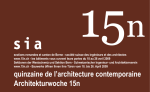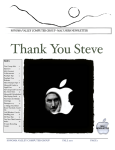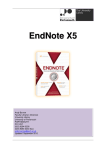Download PDF, 2,7 MB - TUM IT - Technische Universität München
Transcript
IT Guidelines for Employees ENGLISH TUM Corporate IT Systems and Services (ITSZ) 04/2015 IT Guidelines for Employees TUM Corporate IT Systems and Services (ITSZ) 1 Lecture Recording E-mail Distribution List TUM E-mail Address IT Training Data Storage Data Sharing E-Learning Electronic Periodicals TUM Account WiFi Access Video Conferencing 2 TUMonline Website Software Download If you would like to learn more about these topics, these guidelines are exactly what you need! This booklet is designed to give you an overview of our IT services and provide quick answers to your most important questions. Virus Protection Additional information regarding all IT topics: www.it.tum.de Your point of contact for all IT issues: [email protected] 3 4 Inhalt Information & Assistance 6 IT News 7 The TUM Account 8 E-mail10 TUMonline12 Moodle13 Wireless Internet Access with eduroam 14 Data Storage and Backup 15 Software & Hardware 16 Security & Data Privacy 18 Communication & Collaboration 20 Media Production 22 Website & Content Management 23 IT-Based Library Services 24 Contact26 Imprint27 5 Information & Assistance We offer a wide range of information, assistance and training related to the TUM IT services. IT-Support Having trouble logging in or reading your e-mails? TUM IT Support is ready to help! Here’s how you can reach us! E-mail: [email protected] Tel: 089.289.17123 In-person: addresses and opening hours are outlined in the “Contact section” of these guidelines Frequently Asked Questions What is the TUM ID? Why can’t I log in? How do I set up an e-mail address? The answer to these and many other IT questions can be found in our Frequently Asked Questions section (FAQ). Additional information: http://go.tum.de/390010 6 Information & Assistance IT Training Do you want or need to utilize a new IT system? Looking for IT training? TUM and the Leibniz Computing Center (LRZ) offer a wide range of training services for various IT systems and programs such as TUMonline, Moodle, TYPO3, SAP, OTRS, PC software and high-performance computing. Additional information: http://go.tum.de/093994 Some training services are not available to everyone. If you are interested in a particular training course, check with the head of your department first to determine if you can participate. Video Training with video2brain The video2brain video training portal is available free of charge. It offers a variety of training courses related to: ·· Applications such as MS Office, MS Windows, Adobe products and image processing software ·· Soft skills such as presenting, body language and conflict management ·· Windows Server, SQL Server or Sharepoint Registration: https://www.video2brain.com/de/edu-login. Log in with your TUM ID and TUMonline password. Additional information: http://go.tum.de/583754 Documentation & Manuals A selection of important documentation and manuals covering topics such as centralized data storage, TUMonline and Moodle is available online. Additional information: http://go.tum.de/527184 IT News IT is a dynamic environment. With that in mind, we’re committed to keeping you up to speed on the latest developments! IT Newsletter Do you have IT responsibilities? Are you an IT administrator? Do you have a general interest in IT topics that impact TUM? If so, we encourage you to sign up for our TUM IT Newsletter! Our newsletter is designed to keep you up to date on IT developments, current news and outages, so publication is on an as-needed basis, sometimes even daily. Additional information: http://go.tum.de/127262 IT system service interruption notifier Why isn’t TUMonline working at the moment? Can I count on the Exchange server being available by tomorrow? When is TUMonline scheduled for maintenance? Not to worry! Our IT system service interruption notifier will keep you aware of any problems, whether it involves Exchange, TUMonline, Moodle or other systems. Additional information: http://go.tum.de/127262 IT News 7 The TUM Account The TUM account is your central IT user account at TUM. You will automatically receive your account once you have configured your settings in the TUMonline campus management system. With the TUM account you can utilize a wide range of IT services that you need for your work. This includes: ·· TUMonline campus management system ·· Central data storage ·· WiFi access ·· Moodle, the eLearning platform The TUM account consists of your TUM ID in the form of “syllable-number-syllable” (e.g. gu45cat), a TUM e-mail address that you set up yourself (i.e. [email protected]) and a self-created password. This is your personal password. Never reveal it to anyone else! For tips on how to create secure passwords, follow this link: http://go.tum.de/302223. 8 The TUM Account On the next page, select the following link: “Mitarbeiter: Enter your PIN code here.” You will find further information about logging in at the top right in the Help section. Now enter your PIN code, your date of birth FAQ - Frequently asked questions and click “Save”. How Do I Access My TUM Account? In order to use the TUM account, you have to activate it via TUMonline. For assistance, contact the TUMonline user administrator for your unit. The administrator will give you a one-time, five digit PIN code that you can use to register with TUMonline. Alternatively, you can obtain the PIN code from IT Support ([email protected]). Applicants: Create applicant account Students: You can obtain your PIN-Code from our IT-Support ([email protected]). Please enter your matrikel number with a leading zero (i.e. "01234567"). Enter your PIN code here Mitarbeiter: Enter your PIN code here Alumni: Enter your PIN code here TUMonline V2.00 Account - Validate PIN Code Mitarbeiter PIN code To enter your PIN code: open TUMonline (www.campus.tum.de) and click the login button on the upper right. Civil Engineering and Geodesy Hier an/abmelden! Login •••••• Geburtsdatum 01011980 Format: DDMMYYYY Save Cancel User Name and Password After registering with TUMonline, select your own password for the TUM account straightaway. Then immediately set up a TUM e-mail address (i.e. [email protected]) via the “E-mail Addresses” link. For a more detailed description, refer to the e-mail section of these guidelines. For most of the IT services, as a user name you can utilize either your TUM e-mail address and/or your TUM ID. The password stays the same. User name: “gu45cat” or “[email protected]” Password: your TUMonline password Instructions: http://go.tum.de/319353 Additional information: http://go.tum.de/920236 Where Can I Find My TUM ID? Your TUM ID can be located in the menu window under “E-mail Addresses” after you have registered with TUMonline (www.campus.tum.de). Studies Applications Current Adress Fees Resources Calendar E-mail Addresses Login Log People & Responsibilities Personal Settings Roles Use Policies Services Change Password Software TUM Mailbox (Exchange) TUMcard passport photograph upload Webdisk (NAS) It appears in the form of the e-mail address TUM [email protected]. For example: [email protected] (the @mytum ending can be ignored in this case). E-mail addresses (incoming) Adresse Eingabe - Adresse Momentane Adressen [email protected] The TUM Account 9 E-mail All TUM employees automatically receive an electronic mailbox. You can configure your own TUM e-mail address using the following template: first name.last [email protected]. How Can I Configure a TUM E-mail Address Using My Name? With your electronic mailbox you receive an e-mail address in the form of TUM [email protected] (i.e. gu45cat@mytum. de). This is is not the best e-mail address in the world of course. You can set up another address in TUMonline using your last name, such as [email protected]. TUM, and especially the TUMonline system, send important notifications to this mailbox! It’s therefore imperative that you check this inbox on a regular basis! Utilize Exchange: E-mails, Calendars, Contacts We recommend that you use the TUM Exchange system, since it offers many benefits: ·· You can access your e-mails and use the calendars and contacts. In your TUMonline business card, select ·· You can set up collaborative resources for your organization, including team the “E-mail Addresses” link: calendars and common e-mail accounts, Resources Services Studies among other features. Applications Calendar Change Password Current Adress E-mail Addresses Software ·· You have 3 GB of storage space that can Fees Login Log TUM Mailbox (Exchange) be increased if needed. People & Responsibilities TUMcard passport photograph upload Personal Settings Webdisk (NAS) ·· You can call up your e-mails from anyRoles Use Policies where in the world using webmail (http://mail.tum.de), whether it’s from a PC or a mobile device Here you can select an @tum.de address with your last name. To log in, use your TUM ID and TUMonline E-mail addresses (incoming) password. Adresse Eingabe - Adresse max .mustermann @tum.de Instructions: http://go.tum.de/319353 10 E-mail Additional information: http://go.tum.de/491070 How Do I Call Up My E-mails? In TUMonline, select the inbox or service that your e-mails should be delivered to: ·· If you want to receive your e-mails via the central Exchange server as recommended: Select the “TUM-Mailbox (exchange)” button. You can then call up your e-mails from the Internet via webmail at http://mail.tum.de or by using an e-mail program such as Outlook, Entourage or Thunderbird. ·· You can also forward your e-mails to another internal TUM address: in the input mask, select “Nur Weiterleitung” and enter the appropriate TUM e-mail address (i.e. @zv.tum.de, @in.tum.de or @wzw.tum.de) in the field provided. ·· You can also have both: select Exchange and enter the forwarding address. Proceed as follows: log in to TUMonline and select the “E-Mail Addresses” link in the menu of your TUMonline business card, where you can then select “Zustellung an”. Zustellung an Nur Weiterleitung TUM-Mailbox (exchange) Meine Weiterleitungsadresse Please note: If you choose "TUM-Mailbox (exchange)", your mails are forwarded to the exchange mailbox and - if you entered a "Weiterleitungsadresse" - also to this address. If you choose "Nur Weiterleitung", you have to enter an address under "Meine Weiterleitungsadresse". Instructions: http://go.tum.de/319353 Additional information: http://go.tum.de/491070 Please note that forwarding work e-mails to external addresses such as GMX and Gmail accounts is viewed critically since there is no guarantee the data will be sufficiently protected. E-mail 11 TUMonline The TUMonline campus management system TUMonline (www.campus.tum.de) supports the organization and management of your academic affairs at TUM. To log in, use your TUM ID (i.e. gu45cat) or TUM e-mail address (i.e. [email protected]) and your TUMonline password. When you register with TUMonline for the first time, you have to log in with a PIN. Refer to the TUM Account section of these guidelines. Technische Universität München Hier an/abmelden! Search Login Technische Universität München TUM Board of Management University Boards Functional Units Central Service Institutions Central Administration Academic department Mathematics Physics Chemistry TUM School of Management Civil, Geo and Environment Architecture Mechanical Engineering Electrical and Computer Engineering Informatics TUM School of Life Sciences TUM School of Medicine Sport and Health Sciences TUM School of Education Integrative Research Centers Graduate schools Central Scientific Institutions Research projects Officers and Representatives Institutions close to the University How do I register? Students, staff and alumni: Please log in with your TUM-mail-address and password by clicking on the login link at the top right. (Video tutorial) Applicants: Please create a new applicant account here. (If you already have created an applicant account: Please don't create a new account. Log in with your username and password. If you have problems with your login please send us an e-mail using the "Feedback"-link at the bottom right. Please quote your name, birthday and username.) Information and instructions for TUMonline About this system (German only) ©2014 Technische Universität München. All Rights Reserved. | TUMonline powered by CAMPUSonline® | Manuals | Datenschutz | About This Site | Feedback TUM Directory TUMonline contains lists of all members of the university, departments (organizations), telephone numbers and rooms. TUMonline also contains information on all of the academic programs offered at TUM, including degree programs, modules, courses, etc. 12 TUMonline Additional information: www.campus.tum.de Personal Data In TUMonline you can select and change the password for your TUM account and your individual TUM e-mail address (see E-mail section). You also have the possibility to enter information such as your homepage, mobile phone number or room number in your personal business card. Instructions: http://go.tum.de/319353 Communication For lecturers, the TUMonline applications are important for managing your courses and examinations. You automatically receive an overview of your course offerings and schedules. You can also administer your students and communicate with them via e-mail. Functions and Authorizations In order to properly use TUMonline, you need special functions and authorizations. For example, as a lecturer you might require the “Examination Management” function which allows you to schedule examinations and record grades. The head of your department decides which functions you need for your position at the university. These are then allocated to you within the system by your department’s “TUMonline Beauftragter”. Additional information: http://go.tum.de/170726 Information and Assistance Any questions or issues related to TUMonline should be directed to IT Support ([email protected]). We also recommend that you utilize the online help system and website. Hier an/abmelden! Search Login Help The complete TUMonline manual for university employees can be downloaded at: http://go.tum.de/319353 You can also order a print version of the manual from IT Support (it-support@ tum.de). Additional information: http://go.tum.de/501817 Moodle Moodle (www.moodle.tum.de) is TUM’s central learning platform. Registration at www.moodle.tum.de. Log in with your TUM ID and TUMonline password. Questions can be directed via e-mail at any time to the Moodle support team: [email protected] The ITSZ-Medienzentrum regularly offers basic training courses for the Moodle system and is available to help you implement lectures based on your individual needs. Additional information: http://go.tum.de/076834 Moodle offers an intuitive interface, an easy-to-understand structure, a wide selection of practical functions and features, and is supported by a variety of mobile devices. You can use the Moodle classrooms to individualize and organize various materials and activities for your lectures. Examples include: ·· Structuring your learning materials based on subjects or schedules ·· Creating tasks such as homework assignments for online submission and evaluation ·· Using communication tools such as discussion and question forums ·· Working collaboratively and remotely with other students on the same documents ·· Carrying out and recording parts of lectures in the form of live online meetings ·· Creating self-tests that provide immediate feedback and automatic grading Setting Up a Moodle Course in TUMonline You can configure a Moodle course by allocating the lecture to the “E-learning” category in TUMonline. Instructions: http://go.tum.de/380482 Hilfe 0000000523 11W 4SWS SE Demo-Course Teacher Course categories allocate - Select category elements Delete Save & Continue Save & Close Cancel Category group: eLearning Element Neuen Moodle-Kurs im aktuellen Semester bereitstellen Neuen Moodle-Kurs MIT GRUPPEN im akt. Sem. bereitstellen KEINEN Moodle-Kurs im akt. Sem. bereitstellen Advantages for Students ·· Learn from anywhere and at anytime ·· Individualized learning (individual pace, techniques, etc.) ·· Collaboration in live meeting rooms, including audio/video broadcasts and material sharing Delete Save & Continue Save & Close Cancel ©2015 Technische Universität München. All Rights Reserved. | TUMonline powered by CAMPUSonline® | Manual | Datenschutz | About This Site | Moodle 13 Feedback Wireless Internet Access with Eduroam Eduroam is an international university initiative that provides employees and students simple and uncomplicated WiFi Internet access. Eduroam is not only available at TUM, but also at other participating universities around the world, not to mention in several spots in Munich including Stachus, Marienplatz, Sendlinger Tor and Odeonsplatz! During installation, authentication requires that you use the following name: TUM [email protected] (i.e. [email protected]). For more detailed information about setting up eduroam on your mobile device, follow this link: http://go.tum.de/930641 Important: for security reasons, we recommend that you install the Deutsche Telekom Root Certificate Authority (CA) on the mobile device and enter it in the eduroam WiFi configuration under „CA Certificate“. Android devices must be protected with a display lock, such as a PIN code. 14 Wireless Internet Access with Eduroam If the Android device does not already have a display lock, you will be asked to configure one during the installation. The display lock can be deactivated at a later point only after you have deleted all of the installed certificates. Instructions: http://go.tum.de/674695 Data Storage and Backup Storing Data on the Central Online Server The Leibniz Computing Center (LRZ) operates a central online storage service for the Munich area universities. These systems are also known as NAS (network attached storage) filers. Personal storage: All university employees have personal storage space of up to 40 GB, which includes a maximum of 150,00 files. This online storage service offers several advantages: ·· Secure, highly available data storage. Your data is available around the clock and protected from unauthorized access. The files are regularly backed up with so-called snapshots, which permits even older file versions to be located again and reconstructed. ·· Project storage: each academic and administrative unit is entitled to its own storage area, which can be used for activities such as project collaboration, even with other units. ·· Data sharing: temporary storage (“mwntemp”) with a capacity of 10 GB and 50,000 files per user is available for quickly sharing data with others. Keep in mind that this temporary area is publicly visible and cannot be used for long-term data storage. Additional information and user manual: http://go.tum.de/257667 How Do I Access the Online Storage? There are several ways to access the storage area: ·· Computer drive: if you are working within the Münchner Wissenschaftsnetz (MWN), you can connect directly to the central storage area through a drive on your computer. ·· VPN connection: if you are working outside of the MWN, you can establish a VPN connection and then access the storage area via computer drive. ·· Browser access (Internet Explorer, Firefox, Safari, etc.): the central storage can be accessed from anywhere in the world using an Internet browser. For this purpose use the so-called Webdisk dragand-drop interface (https://webdisk.ads. mwn.de). To log in, use your TUM ID and TUMonline password. Here you will find several documents that explain how to connect your Windows, Mac or Linux computer to the storage area: http://go.tum.de/257667 Backing Up and Archiving Data with the Tivoli Storage Manager For long-term data archiving and back up, the LRZ offers the Tivoli Storage Manager (TSM), which can be used to: ·· Automatically back up your data on a regular basis. ·· Store your data over the long term. ·· Archive even very large volumes of data for which the local storage area is insufficient. Additional information: http://go.tum.de/877229 Data Storage and Backup 15 Software & Hardware Software from Microsoft, Apple & Co. TUM owns several campus licenses that allow the university to offer its members an interesting selection of inexpensive or even free software programs. These include: ·· Microsoft Windows and Microsoft Office products ·· EndNote and Citavi (reference management) ·· MathWorks products (Matlab, Simulink and other toolboxes) ·· OriginPro (data analysis and representation) Additional information is available in your TUMonline account. Go to your TUMonline business card and select „Software“ from the menu at the bottom left. Studies Applications Current Adress Fees Resources Calendar E-mail Addresses Login Log People & Responsibilities Personal Settings Roles Use Policies Services Change Password Software TUM Mailbox (Exchange) TUMcard passport photograph upload Webdisk (NAS) LRZ also offers a wide selection of free and commercial software products from companies such as Adobe, Apple, Corel, ESRI, Microsoft, Mindmanager, Sophos Anti-Virus, Symantec and many others. Additional information: http://go.tum.de/208612 16 Software & Hardware Hardware Acquisition TUM has campus agreements with DELL, Fujitsu, Apple and Vodafone for the acquisition of various hardware (PCs, notebooks, wireless devices), in addition to agreements with Creston (lecture hall control systems) and Sennheiser (audio technologies). Additional information: http://go.tum.de/035760 If you need a PC or notebook for your job at TUM, contact your department IT administrator! Hardware orders for private use are not permitted. Secure Disposal of Data Media If you want to securely dispose of old hard drives, magnetic tapes, DVDs, USB sticks or memory cards in line with data privacy regulations, you can bring these devices to a collection point on the TUM campus. A list of the disposal locations is available at http://go.tum.de/615194. Software & Hardware 17 Security & Data Privacy Do you leave your door open after leaving the house? Of course not! Just like the door to your house, PCs, notebooks, smartphones and other devices should be „locked“ and protected against unauthorized access. Additional information about IT security is available at: http://go.tum.de/170105 The Leibniz Computing Center offers TUM members the Sophos anti-virus software at no charge, which can also be installed on your private computer. Additional information: http://go.tum.de/235133 18 Security & Data Privacy Important Security Tips Protect your PC with anti-virus software that is continually updated. Save your data on an internal TUM server and back it up on regular basis (refer to the Data Storage and Backup section). Utilize a screen saver with password protection and lock the screen before you leave the room. Secure passwords are important! Store your passwords in a secure manner and change them regularly. For additional tips on password security, follow this link: http://go.tum.de/302223 Beware of fraudulent e-mails – so-called phishing mails – and implement a spam filter. Additional information: http://go.tum.de/170105 Mobile Devices Mobile devices are easy prey for thieves! Never leave notebooks, smartphones or other portable devices unattended, even at seemingly secure locations such as an office or library. Protect your devices with a password or PIN code. Be extremely careful when using public Internet hot spots and only install apps from trustworthy sources. If you are using a university-issued mobile phone, protect the data with the utmost care and immediately have the phone blocked in case it is lost or stolen. A special level of protection is afforded by the TUM Exchange system, which has the ability to delete all of the data on the device if it becomes lost or stolen: http://go.tum.de/404480 Social Media For many people, services like Facebook and Twitter have become a part of everyday life. Nonetheless, extreme caution is advised when dealing with confidential job-related information on these sites. Keep your private and professional lives separate and be aware that information can spread very rapidly across social networks. Alternatives to Services like Doodle and Dropbox Doodle is not the only option! Services like Doodle for scheduling meetings, or Dropbox for data and file sharing, are very practical day-to-day applications. Given that these services are problematic from a data protection standpoint however, we have put together several trustworthy alternatives for you. These includes services for: ·· Forms ·· URL shorteners ·· Geodata/maps ·· Data sharing ·· Webmail ·· Surveys ·· Meeting/appointment schedulers ·· Video conferences Additional information: http://go.tum.de/555330 Data Privacy Part of your job at TUM involves handling personal data belonging to students and colleagues. This information, which can include their date of birth, e-mail addresses, bank account numbers and examination results, must be safeguarded against unauthorized access at all costs. Furthermore, government regulations obligate all of us to exercise great care when handling personal data. With this in mind, it‘s important that you observe and follow all important data privacy principles and policies, in addition to examining your own work processes under this aspect: Is the data securely stored? Who has access to the data? Additional information: http://www.datenschutz.tum.de Security & Data Privacy 19 Media Production Design The range of available services includes: ·· Brochures ·· Posters, postcards and flyers ·· Illustrations ·· Implementation of the TUM corporate design The TUM Medienzentrum offers a wide selection of design services and consulting. Additional information: http://go.tum.de/916001 20 Media Production Video Production, Editing and Presentation If you want to produce and publish a video, the TUM Medienzentrum can support you in a number of ways including: ·· Consulting during the design and production ·· Script development ·· Video shooting ·· Video editing ·· Embedding the video in your website ·· DVD design Additional information: http://go.tum.de/955251 The LRZ also offers several services in this area such as video editing or video streaming. Additional information: http://go.tum.de/847251 Lecture Recording Would you like to record a lecture and make it available to your students? With state-of-the-art lecture hall technology and the mediasite system, TUM provides a fast and simple way to record, present and manage your lectures. If you are interested in this service or have questions, please contact [email protected]. Additional information: http://go.tum.de/036778 Event and TV Recording Would you like to record a lecture and/or stream it live via the Internet? Do you need to record a program for research or instructional purposes that is being televised on one of the standard TV channels and can be received via the Astra satellite? If so, the Medienzentrum offers professional consulting and recording services, including delivery of the requested material on an appropriate storage medium. Additional information: http://go.tum.de/955251 Printing & Scanning The Leibniz Computing Center offers services such as: ·· Document scanning up to A0 format ·· Photo slide and film scanning ·· High-quality color copying ·· Printing of large format posters up to A0 format via a web form Additional information: http://go.tum.de/847251 Website & Content Management Creating an Internet Presence with TYPO3 Would you like to create a website for your unit or project? The TUM TYPO3 team would be glad to assist you in preparing your Internet presence, including development, support and training. Before contacting us with an inquiry, first speak with your IT administrator or your department’s information officer. Additional information: www.typo3.tum.de Website Management with TYPO3 Have you been tasked with developing or managing your unit’s website and need TYPO3 training? The TYPO3 team offers TUM-specific TYPO3 training for employees on a regular basis. TYPO3 is a user-friendly and simple content management system that ensures you will be well equipped for your job once you have completed the basic and advanced training courses. Additional information: www.typo3.tum.de Content Management with myTUM Are you responsible for the content on the myTUM portal (http://portal.mytum.de) and require corresponding training? Please contact the myTUM-Team via the support page at http://portal.mytum.de/onlinesupport/support. Website & Content Management 21 Communication & Collaboration Function Objects (“Funktionsobjekte”) Would you like to create an e-mail address for your research group and share the mailbox with your colleagues? That‘s easy to do with TUMonline function objects [That’s computer speak for “tools” to facilitate your work]! The prerequisite is that you use TUM Exchange (refer to E-mail section). You can set up features such as: ·· Creating an e-mail distribution list for your unit ·· Setting up a shared mailbox for a working group ·· Creating groups (for a project for instance) so that members have access to a central folder (refer to the Data Storage & Backup section) Function objects are set up by the Function Objects Representative (“Funktionsobjekteverwalter”), who is named by the TUMonline officer (“TUMonline-Beauftragter”) within your unit (refer to the TUMonline section). Additional information: http://go.tum.de/527184 22 Communication & Collaboration E-mail Distribution Lists & Newsletters using Mailman Put an end to manually managing distribution lists! With the free Mailman program, you can create your own mailing lists and send out newsletters to members of the TUM community and external partners. The newsletter application features the mandatory Double-Opt-In registration, which means subscribers sign up by entering their e-mail address and then click on a confirmation link as a second step. Newsletter recipients can unsubscribe at any time. Additional information: http://go.tum.de/470558 Data Sharing with GigaMove If you want to share a large file such as a print job or measurement data with external partners, you cannot use the internal, publicly-visible temporary directory (refer to the Data Storage & Backup section). What’s more, e-mail attachments often have restrictions on the amount of data that can be transferred. In these cases, GigaMove presents a viable solution. This web application, developed by the German Research Network (DFN) and the Technical University Aachen, offers a simple and secure way to share files as large as 2 GB with external partners. To register for this service, log in to https://gigamove.rz.rwthaachen.de with your TUM ID and TUMonline password. Additional information: http://go.tum.de/997839 Video Conferencing and Online Training with Adobe Connect Adobe Connect is a web-based, stateof-the-art system that you can use for video conferences or online training. Apart from the transmission of video and audio content, Adobe Connect also features a community whiteboard, desktop sharing and a moderated chat function. Registration: https://webconf.vc.dfn.de Log in with your TUM ID and TUMonline password using the „Registration via DFN-AAI“ link. Additional information: http://go.tum.de/999089 Communication & Collaboration 23 IT-Based Library Services Online Catalogue The online catalogue (OPAC) provides you access to all of the media in the TUM library. You can also research all of the Bavarian scientific libraries. Additional information: http://www.ub.tum.de Electronic Magazines, Books and Databases The TUM library maintains a large inventory of licensed electronic media, including numerous databases and electronic periodicals, articles and books. Registration: https://eaccess.ub.tum.de/login Log in with your TUM ID and TUMonline password. With eAccess, you can access these media via the Internet from anywhere in the world! Additional information: http://go.tum.de/025089 24 IT-Based Library Services Document Delivery Services ·· Interlibrary loans: you can have material from other libraries sent to one of the TUM libraries. ·· Subito: if it‘s urgent, Subito will deliver requested literature to your desired location as quickly as possible. ·· dokumenTUM: you can use the dokumenTUM service to have articles sent to you via e-mail in PDF format. ·· Digitalization on demand: you can also order digital copies of copyright-free books (no magazine articles or book sections) from the TUM library stock. Additional information: http://go.tum.de/770565 Reference Management Typing is a thing of the past! Reference management programs can you help maintain an overview of even a vast number of sources. These programs also make it easier to properly cite your sources and create bibliographies. Use TUM‘s campus licenses for the Citavi and EndNote programs at no cost! Additional information: http://go.tum.de/242647 Digital Publications with mediaTUM Would you like to digitally publish your dissertation, post-doctoral work, a video lecture, a contribution to a conference from your research group or your publications list? mediaTUM, the university‘s central media and publication server, is just the tool you need. Additional information: http://mediatum.ub.tum.de IT-Based Library Services 25 Contact TUM Corporate IT Systems and Services (ITSZ) is available to help you with all questions and issues related to the university‘s IT services. What’s more, TUM’s individual departments and schools offer their own IT support services. Below you will find a list of the most important points of contact within TUM for IT issues. TUM Corporate IT Systems and Services (ITSZ) http://www.it.tum.de/en/home IT Support [email protected] 089.289.17123 Our location in the center of Munich: Karlstraße 45, 5. Floor, 80333 Munich Opening hours: Monday – Friday 10:00 a.m. – 4:00 p.m. Our location in Garching: Boltzmannstr. 10, Room 10, 85748 Garching bei München Opening hours: Monday 12:00 p.m. – 3:00 p.m., Tuesday 10:00 a.m. – 1:00 p.m. http://www.it.tum.de/en/info/support 26 Contact TUM Department of Architecture IT administrators for the individual Chairs of this department are responsible for handling IT inquiries. TUM Department of Civil, Geo and Environmental Engineering [email protected] TUM Department of Chemistry IT Support http://www.zentral.ch.tum.de/en/it-services TUM Department of Electrical and Computer Engineering IT Support http://www.ei.tum.de/en/internal/it-services TUM Department of Mechanical Engineering The IT administrators for the Chairs of this department are responsible for handling IT inquiries. TUM Department of Mathematics Rechnerbetriebsgruppe [Computer Operations Group] (RBG) [email protected] 089.289.18018 http://www.in.tum.de/en/ it-service-group-rbg-of-tu-munich.html TUM School of Medicine http://www.med.tum.de/it-angebote TUM Department of Physics IT Support http://www.ph.tum.de/about/ services/it/support [email protected] TUM Department of Sport and Health Sciences IT Support http://www.sg.tum.de/en/department/organization-management/information-technology-homepage TUM School of Education IT Administration [email protected] http://www.support.edu.tum.de TUM School of Management IT Support [email protected] Imprint Weihenstephan Campus IT Support Weihenstephan (ITW) Maximus-von-Imhof- Forum 3, Dachgeschoss, DGL 05 [email protected] 08161.71.3245 http://itw.wzw.tum.de Editor Technische Universität München TUM Corporate IT Systems and Services (ITSZ) Arcisstr. 21 80333 München [email protected] Leibniz Computing Center (LRZ) Servicedesk Boltzmannstraße 1, 85748 Garching bei München [email protected] 089.35831.8800 https://www.lrz.de/services/beratung Staff unit IT Management Head: Albert Lauchner Editorial Office Dr. Frauke Donner Design and Realization Kathrin Dickmann Gabriele Meise ITSZ - Medienzentrum Barer Str. 21, 80333 München [email protected] Illustrations: Vladgrin Print Pinsker Druck und Medien GmbH, München Last revision: 04/2015 Imprint 27 28 Imprint



































![[7]2.1 MB - Viessmann](http://vs1.manualzilla.com/store/data/006789242_1-8ec4150154a79f40dba494ec59412080-150x150.png)