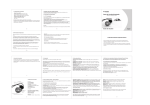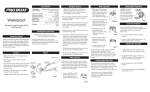Transcript
● 1. Product Description Turn Off: press and hold the MFB button for about 3 seconds until the red LED is on for 1 second, and then go off. What’s in the box: Avantalk BTTC-200 is a 2-in-1 Bluetooth stereo audio transceiver, which can easily switch between receive and transmit modes. With standard 3.5mm audio jack, it's PLUG & PLAY, no software installation required. And it is very simple to use and allows your audio devices to send or receive stereo audio via Bluetooth wireless. ● ● ● ● ● Notice: Please turn to the TX/RX switch to TX mode before powering on BTTC-200. And TX or RX mode can not be changed after powering on BTTC-200. Avantalk BTTC-200 3.5mm to 3.5mm audio cable USB charging cable User Manual Warranty card 5.Transmitter, Pairing with a Bluetooth device (Tutorial online) 3. Charging User can charge the unit by using a USB cable via a PC. 1) First time, please charge the device for about 3 hours to make sure it is fully charged and the battery reaches its full capacity. 2) Afterwards, each charge cycle may take 2 hours around. 3) LED will indicate red in charging, and goes off when charging is complete. -1- 1. LED Indicator 4) If you have not use the item for a few months, LED might not turn red when first charging. It might take 15-35 minutes before the LED turn red. 5) We suggest to fully charge the item once at least in two months. ● 3. Micro USB charging socket 4. 3.5 mm audio jack 5. TX/RX switch button (1) LED Indicator (2) Multi-Function Button (MFB) (3) Micro USB charging socket (4) 3.5 mm audio jack (5) TX/RX switch button When battery power is low, the indicator light will flash red. Please recharge the battery. 4. Transmitter, Turn On / Off Turn On: press and hold the MFB button for about 5 seconds until the blue LED is on for 1 second . Notice: For the first time use or first time turn on after clear connection list, transmitter BTTC-200 will automatically enter into pairing mode, the LED light flashes blue quickly. -2- Note: 1. The pairing mode will last 2 minutes. The receiver will enter standby mode if no devices can be connected with 2 minutes. 2. The receiver BTTC-200 can pair with stereo Bluetooth devices with PIN code “0000”, “1111”, “8888” or “1234”. 3. Once turned on, the receiver BTTC-200 will be automatically connected with the last connected device. 4. The receiver BTTC-200 will automatically switch off if no devices can be connected within 5 minuters. 5. Clear the pairing list: From off, press and hold the MFB button for about 12 seconds until red LED is on for 1 second and then blue LED is on for 1 The working and standby times may vary when used with different mobile phones or other compatible Bluetooth devices, usage settings, usage styles and environments. ● ● ● ● ● ● -9- ● 7.2 Stream the music ● ● ● ● ● ● ● Bluetooth V2.1+EDR Bluetooth profile supported: A2DP and AVRCP Operation Range: Class 2, 10 meters TX mode working time: 10 hours RX mode working time: 9 hours Note: 1. The pairing mode will last 2 minutes. The transmitter will enter standby -7- 6. Receiver, Turn On / Off Turn On: press and hold the MFB button for about 6 seconds until the blue LED is on for 1 second. Turn Off: press and hold the MFB button for about 4 seconds until the red LED is on for 1 second, and then go off. Note: Please turn to the TX/RX switch to RX mode before powering on BTTC-200. 7. Receiver, working with a Bluetooth device (Tutorial online) 7.1 Pairing procedure: A. Ensure the receiver BTTC-200 is off. B. Keep the receiver BTTC-200 and your Bluetooth phone within 1 meter. C. Press and hold the MFB button for about 8 seconds until the LED light flashes blue and red alternatively, which is in pairing mode. -8- 10. Declaration of Conformity 10.1. EU This product is CE certified according to the provision of the R&TTE Directive (99/5/EC). Declare that this product is in compliance with the essential requirements and other relevant provisions of Directive 1999/5/EC. Bluetooth Audio Transceiver 10.2. Trademark Statement The Bluetooth word mark and logos are owned by the Bluetooth SIG, Inc. Avantalk is a trademark owned by Avantronics limited. 11. Warranty To avoid any damage or malfunction of the device do not drop device from high places. Keep device away form humidity, water and any other liquid. If the device �● To avoid any damage or device malfunction, do not drop the device from high places. �● Keep the device away from humidity, water and any other liquid. If the device - 11 - second. 8. Product Specification Standby time: up to 400 hours Charging time: about 2 hours Charging input voltage: DC 5V Battery: 270mAH rechargeable LI-polymer battery Weight: 48.5g Size: 50mm(L)x37mm(W)X13mm(H) 9. Safety Information ● We found most of the online technical support questions are caused by improper pairing. Please follow the instruction step-by-step. -6- ● After the receiver BTTC-200 is connected to the Bluetooth device, you can connect it to a 3.5mm stereo headset or stereo speaker with a 3.5mm to 3.5mm audio cable. Now you can listen to music and control pause/play of music by short pressing the MFB button once. B. Keep the transmitter BTTC-200 and your Bluetooth stereo device within 1 meter. C. Put your Bluetooth stereo device into pairing mode. D. Press and hold MFB button for about 7 seconds until the LED light flashes blue quickly, which is in pairing mode. (Notice: For the first time use or first time turn on after clear connection list, transmitter BTTC-200 will automatically enter into pairing mode, the LED light flashes blue quickly.) E. Then transmitter BTTC-200 will automatically search, pair and connect your Bluetooth stereo device. F. After successful connection, the LED light will flash blue twice every 4 seconds. G. Pairing is completed. Connect the transmitter BTTC-200 to your music player through its 3.5mm audio jack to enjoy stereo music wirelessly now. -4- D. Search the device from your mobile phone. E. Once found “Avantalk BTTC-200’’, follow the steps and enter pin code 0000 to pair when requested. F. Connect the receiver BTTC-200 to your phone. G. After successful connection, the LED light will flash blue twice every 4 seconds. ● A. Ensure the transmitter BTTC-200 is off. -5- Notice: 2. Multi-function Button(MFB) ● Pairing procedure : -3- 2. Product Overview ● After the transmitter connecting to bluetooth stereo device, you can enjoy music wirelessly. Before pairing, please make sure your Bluetooth stereo device supports Bluetooth A2DP profile. (like Bluetooth stereo headset Avantalk Jogger, Bluetooth speaker Avantalk BTSP-200.) mode if no devices can be connected with 2 minutes 2. The transmitter can pair with stereo Bluetooth devices with PIN code “0000”, “1111”, “8888” or “1234”. 3. Once turned on, the transmitter BTTC-200 will be automatically connected with the last connected device. 4. The transmitter BTTC-200 will automatically switch off if no devices can be connected within 5 minuters. 5. Clear the pairing list: From off, press and hold the MFB button for about 12 seconds until red LED is on for 1 second and then blue LED is on for 1 second. 6. LED indicator instruction: • In standby mode: flash blue once every 1 second • In Pairing mode: flash blue quickly • Connected mode: flash blue twice every 4 seconds is exposed to water, moisture and other liquid, do not operate it to avoid any electrical shock, explosion and damage to the device or yourself. Do not place or keep this device near any heat source, such as, direct sun light, radiators, stoves or other apparatus which produces heat. It may cause explosion, degrade the performance and/or reduce battery life. Do not modify, repair or disassemble device at discretion (Especially battery: It may cause an explosion). Doing this will avoid the warranty. Do not place heavy objects on the device. Use only supplied and approved charger. Replacement or service must be done by qualified service center or manufacturer. Unplug this device when unused for long periods of time or during lightning storms. CAUTIONS: ELECTRIC SHOCK HAZARD The battery used in this device may present a risk of fire or chemical burn if mistreated. �● �● �● �● �● �● is exposed to water, moisture and other liquid, do not operate it to avoid any electrical shock, explosion and damage to the device or yourself. Do not place or keep this device near any heat source, such as, direct sun light, radiators, stoves or other apparatus which produces heat. It may cause explosion, degrade the performance and/or reduce battery life. Do not modify, repair or disassemble the device (Especially battery: It may cause an explosion). Doing so will void the warranty. Do not place heavy objects on the device. Use only the supplied and approved charger. Service must be done by qualified service center or manufacturer. Unplug this device when unused for long periods of time or during lightening storms. CAUTIONS: ELECTRIC SHOCK HAZARD The battery used in this device may present a risk of fire or chemical burn if mistreated. User Guide BTTC-200 Online Tutorial & Technical Support More information about this product and other Avantalk Bluetooth products, including the video user guide, product tutorial and online technical support, please refer to www.avantalk.com website. Due to software update, there could be some changes on operations. Please always refer to Product Tutorial page in Avantalk website for the latest features. Dispose of the packaging and this product in accordance with the latest provisions. Z-PKMN-BTTC-200-0000 - 10 - 80g书写纸+双面单色印刷 size:W420*150mm 2011.03.28