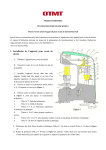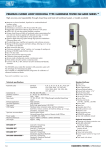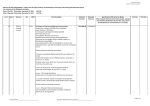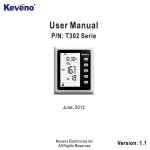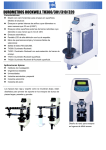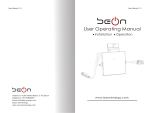Download Industrial Supply
Transcript
IIIIIC® Industrial Supply USER MANUAl FOR ROCKWEll HARDNESS TESTER Thanks for Purchasing Rockwell Hardness Tester Please read this Manual carefullv before vour operating If vour Hardness Tester do not work properlv please check relative contents If problem still exists, please contact vour dealer for further help User Manual for Rockwell Hardness Tester Model HR-150A (mhc# 639-2030) Following these instructions to operate your Hardness Tester correctly and quickly. This User Manual shows the steps for preparing, operating and maintaining, Kindly please check detail carefully and any further help please contact your dealer. B. Loosening all fastening screws at the bottom of machine. C. Installing the Tester in a suitable room, the bench for Tester must be rigid and a bore with diameter over 2 inch for decending of Working Plate. D.Openning the Top Cover and Back Cover (Part#6, 19) as GREEN parts marked in Figture 1. E. Removing all parts marked YELLOW in Figture 1, parts name and list as below: I.Part#3, Penetrator Pad. 2.Part#4, Fastening Rope. 3. Part#7 & 11, Plastic Upper & Lower Covers. 4. l.Part#8&9, two Crooked Studs and Nuts. 5. Part#12,13&14, two Crooked Studs, Nuts and one Plastic Fixing Plate. 6.Part#18, Plastic Weight Support Block. G. Removing the Protective Cover(Part#30 in Figture 2), cleanning away the antirust oil on the Thread Spindle with kerosene, then filling some lubricant and put on the cover for Thread Spindle again. H. Cleanning the Working Plate (Part#25, choosing one from three according testing part) packed in accessories case and then putting it on the top of Thread Spindle (Part#30 in Figture 2). Adjusting the horizontality of Hardness Tester within 0.2/1000 via precison level placed on the working plate. 1. Checking the Adjusting Block(Part#6 reassembling in Figture 2) if it locates between two red marks. If not, it to right position. Then, put back the Top Cover and Back Cover for next step. --..--14 011 let 7 A. Taking out one Standard Block marked HRC between 40-50 from Accessories case. The block has two surfaces, one side marked hardness data which is measuring surface, the other one is bottom surface which cannot be measured. Cleanning its two surfaces and place it on working plate as test sample in Figture 2. B. Changing the Penetrator to Diamond one. Please be careful to get out ofPenetrator from Tester in case of falling down and destroy it. Note: Making sure to choose right penetrator for different material. Further detail, please check Table One. C. Turning the Test Force Knob (Part#13 in Figture 3) to test force 15Okgfposition. Making sure that Unloading Handle (Part# 16 in Figture 4) in unloading position as Figture 4. Note: Loading different test force for different materials or hardness. For further detail, please check Table One. D. Swivelling up the Working Plate(Part#27 in Figture 4) slowly to support up the penetrator till the Small Finger of indicator points at the red mark, the Big Finger turns 3 circles and stop vertically as right picture of Figture 5. Note: It is allowed to have a err<;>rof ±5 graduations no matter in unloading situation or in loading situation. If over this range, please check Article 4.C. Rotating this dial shell and Set Big Finger same line with l E. Rotating the outer shell of Dial Indicator to get the Big Finger in same line with C-B as shown in Figture 5. F. Pulling the Loading Handle(Part# 15 in Figture 6) to apply main test force as arrow direction, at this moment the Big Finger of Dial Indicator rotates anticlockwise. G. Pushing back the Unloading Handle(Part#16 in Figture 6) to release the main test force after the Big Finger of Indicator stops clearly. H. Waiting for the Big Finger fixed on one data and getting the black data of Hardness Tester from Dial at the situation of testing with Diamond Penetrator. Note: Getting the C data from dial if testing with Diamond Penetrator, Getting the B data from dial if testing with Steel Ball Penetrator. I. If it is first time using either for this machine or for penetrator, We must repeat procedure from E to I three times. That is to loosen the Working Plate and then pull the block to another area, then take steps as above. After three times, the testing data should be same with the data marked on Standard Blocks. Note: The tolerance for this Standard Block should be within ±I .2. If over the range after three times testing, please check Article 4.C. 3. Operating Procedure for Actual Testing A. Choosing suitable penetrator according to actual testing part. B. Placing the testing part on working plate as 2.A C. Repeat the Procedure from 2.C to 2.1 D. Get the data as Procedure 2.T. A. There are two penetrators in our accessories, choose the corresponding penetrator normally steel ball penetrator installed in Tester. We need to according to testing parts material or approximate hardness shown as Table One. Also, choose the right test force correctly according to different hardness range. If NOT, will destroy the Penetrator. Detail as Table One. Two Ways to Choose Penetrator Penetrator Steel Parts HRB 20-100 HRC 20-70 Hardness over HRC70 such as Tungsten, Carbide Alloy etc. the meantime, Steel Ball Penetrator Penetrator 1200 Diamond HRA 20-88 B. Using First time for the new machine the procedure <p 1/16' 1200 Diamond Heat treated Steel Parts preform Force (kgf) Measuring Tolerance Range Softer, Middle Hardness or Unquenched Needed Part Hardness Testing Materials Test or operating Penetrator ±1.5 100 ±1.5 Low: 150 Middle: ±1.2 High: ±1.0 ±1.0 60 first time after changing three times in order to impact all parts to right position the penetrator, MUST and get right data. At need to screw up locking screw for the penetrator. C. Normally we NEED NOT adjust the inside structure of Tester, but, because of shipping shock or human factor, measuring result out of tolerance happens sometimes. That will request us to adjust the screws on Small Level ( See Figture 7) in order to get the right readout from Dial Indicator. Openning Top Cover as shown in Figture 1, and you will find the Part#5 in Figture 1, the planform of Small Level as shown in Figture 7. Then, adjust the screws on small level according instruction. to follow Screws#I&2 to adjust left or right position of small level. Screws#3&4 to adjust the position of small metal sheet Locking Nut & Screw#5 to adjust the big finger to vertical position The Pin end of Small Level insert into hole of indicator 1). If the big finger of indicator do not point vertically and out of tolerance( error tolerance is ±5 graduations), just loosening the Locking Nut#5 adjusting the Screw in Figture position(B-C), 7 to vertical then relocking the Nut. 2). If the Pin End of Small Level do not locate in the middle of hole of as Figture 8, just loosening the Screw# 1&2 in Figture 7 and moving the Small Level right or left to make the Pin End of Level in the middle of hole as Figture 9, then screwing it down. 3).If measuring result is out of tolerance as shown in Table One, loosening the Screws#3&4 and adjusting them as below: If Measuring Result ) Standard Data, moving the Small Metal Sheet backward relative to indicator, till making two data equal. If Measuring Result < Standard Data, moving the Small Metal Sheet forward relative to indicator, till making two data equal. D. Main Accessories included: Working Plate(Large, Small, V-Shape), 1 Piece each 1205Diamond Penetrator: 1 Piece 1/161Steel Ball Penetrator: 1 Piece (Normally install in Tester) Rockwell Standard Blocks: 5 Pieces (Different Hardness) A. If the Tester do not be in use for a long time, it should be covered with dustproof cover. B. Fill machine oil periodically on the contacting surface of the Screw(Part#26) and the Handwheel(Part#27 in Figture 2). C. Before use of the Tester, make clean the top surface of the Screw(Part#26 in Figture 2) and the up end surface of the anvil. D. If the Tester measuring result has bigger deviation, please check below: 1). Remove the working plate(Part#27) and check if its surface contacted with the Screw(Part#26 in Figture 2) is clean or not 2). Check if the protective jacket supports up the anvil or not 3). Check if the Penetrator is damaged or not E. When applying the main test force, the indicator finger rotates very fast at the beginning and then slowly, it means that the machine oil in the Buffer is too less. In this case, lift up the cover on the top of Buffer (Part#7 in Figture 2), fill in machine oil and meanwhile push and pull the Handles (Part#15, 16 in Figture 2) many times to get the Buffer filled fully. F. Use the standard test blocks to check periodically the accuracy of the Hardness Tester. 1). Clean the anvil and the standard block, and then carry one the test with the working surface of the block, It is FORBIDDEN to test with its supporting surface of the standard block. 2). If the deviation is very big, besides checking this article E, check if the supporting surface is iwht burrs or not. If Yes, polish this surface with oil stone. 3). If the testing on a standard block in different positions, the block should be pulled on the working plate of Anvil and not taken off from it. A. Preliminary Test Force: 98.07N(lOkgf) B. Total Test Force: 588.4N(60kgf), 980.7N(100kgf), 1471N(l50kgf) C. Graduation ofIndicator: C: 0-100; B: 30-130 D. Max Height of Specimen: 80mm with Screw Protective Jacket; 170mm without Screw Protective Jacket E. Depth of Throat: 135mm F. Overall Dimension: 466x238x630mm G. Net Weight: 65kgs Please read this Manual carefully before your operating If your Hardness Tester do not work properly please check relative contents If problem still exists, please contact your dealer for further help