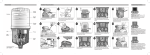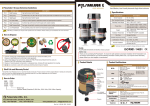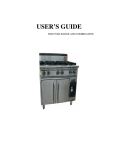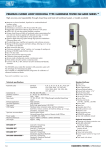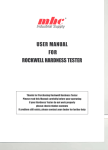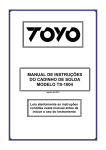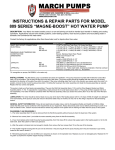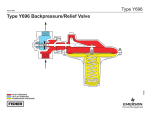Download Pulsarlube USA, Inc.
Transcript
Available Mounting Options High Performance Automatic Grease Lubricator Single Point Lubrication Multi Point Lubrication Using Progressive Divider Block Specifications Specifications Description Grease Pouch 125 / 250cc (replaceable) Operating Pressure 30~60kgf/㎠ (425~850psi) Operating Temperature Product Size Weight Available Dispensing Periods Installation Thread Size Multi Point Remote Installation -15˚C ~ 60˚C (5˚F ~ 140˚F) -40˚C ~ 60˚C (-40˚F ~ 140˚F) * * with optional Lithium Battery Pack 125cc: Ø91mm (3.6") × 183mm (7.2") 250cc: Ø91mm (3.6") × 210mm (8.2") 125cc: 860g (1.89 lb) 250cc: 1,050g (2.31 lb) Half (H), 1, 2, 3, 6 & 12 months 3/8" Male BSPT Up to 8 points Up to 6m (20ft) using a 6mm (1/4") O.D. pre-filled lube line Technical information is subject to change without notice. Models / PULSARLUBE M 125/250cc Grease Lubricator Direct Straight/Angle Mount (with or without extension tube) is always preferable. However, for applications not allowing any direct mounts or extension mounts, remotely mount the unit using a 6mm O.D. (1/4") pre-filled lube line. Remote multi point lubrication is available with the Pulsarlube M using a divider block. It is recommended to test the back pressure of the bearing, lube lines, and divider block after assembly using a grease gun connected to a pressure gauge. Ensure the break-off pressure is below the average operating pressure of 30kgf/㎠ (425psi). Before Use Thank you for purchasing the Pulsarlube M, the electromechanical automatic grease lubricator from Pulsarlube USA, Inc. To ensure the safe operation and proper installation of the Pulsarlube M unit, we strongly recommend that you read the following information carefully before use. If you require further information, please contact your local supplier or manufacturer. WARNING Keep the maximum distance per lube point at 6m (20ft) or less. Product Details Installation parts for Multi Point Lubrication LCD Display - Function The dispensing period setting Pouch Spring 125 250 OIL Housing The # of days remaining until the end of lube cycle The unit is in"Automatic Lock Out" mode Pouch Plate Mounting Bracket Assembly Extension Tube Progressive Divider Block Push-in One-touch Empty & Pre-filled Nylon Fitting Tubing Shelf Life and Product Warranty The shelf life of each Pulsarlube M unit is 1 year from the date of production. Product warranty is limited to original defects in material and workmanship and will not cover any collateral damage due to mishandling, abuse and /or any other inappropriate use of this product. Warranty period is 1 year from the date of purchase. Grease Pouch Buttons How to Order Select the dispensing rate in ascending order: 1▶2 ▶ 3 ▶ 6 ▶ 12 ▶ Half (H) KLT125 / PL1 KLT250 / PL1 LCD Grease Type Pulsarlube Model # (KLT125: 125cc, KLT250: 250cc) Motor Main Body Piston Gear Set Worm Gear Pulsarlube USA, Inc. 4312 Di Paolo Center, Glenview, IL 60025, USA TEL: 1-847-795-0591 FAX: 1-847-795-0119 125 / 250 Deactivate "Automatic Lock Out"by pressing the MODE/LOCK button until the lock icon ( ) disappears Doc No. 1042-000 REV. 120600 Connecting Thread 3/8"BSPT The test mode is activated The # of days after dispensing has completed The # of days on stand-by mode due to excessive backpressure Low battery power Press the POWER button for 2 seconds to turn unit on or off Excessive backpressure exists Select the volume of grease pouch Run a test cycle by pressing the TEST button for two seconds www.pulsarlube.com / [email protected] Selected grease pouch capacity Reset the unit when the unit malfunctions and/or after changing the service pack Empty grease level Signal lamp blinks periodically when battery power is low, excessive backpressure exists, or if grease level is empty Troubleshooting Guideline Installation Instructions For Completely Assembled Pulsarlube M unit - Initial Installation 1 Symptom Before installation of the Pulsarlube M unit, remove contaminants around the lube point and ensure a clear passage by purging the lube point with a manual grease gun. Remove the grease nipple and check for hardened grease at the bearing lube point. If hardened grease exists, clean the lube point before mounting the Pulsarlube M unit on the bearing. LCD Display Normal Unit Won't operate Blank Screen 2 125 Turn the Pulsarlube M unit ON by pressing the POWER button for 2 seconds. To confirm that the LCD is turned on, make sure that the red LED blinks once as soon as the POWER button is depressed. Possible Cause of Trouble Contact your local supplier or manufacturer for either repair or replacement ^Electrical malfunction of CPU or circuitry ^Battery pack installed incorrectly ^Faulty or damaged battery pack ^Old battery pack was not replaced 1. Make sure the battery pack is installed correctly 2. Replace battery pack 3. Contact your local supplier or manufacturer for either repair or replacement ^Expired battery pack 1. Ensure operating environment meets requirements 2. Replace battery pack ^Extreme storage conditions (temperature or humidity) ^Faulty or damaged battery pack ^Extreme operating conditions Low Battery Indication 3 125 Press the TEST button for 2 seconds to run a test cycle. The unit will start to dispense grease and operate continuously in purge / test mode. This process will last approximately 2 minutes to ensure every function of lubricator works properly. 125/250 ^Over lubrication 125/250 Press the MODE button to program the dispensing period. Each time the MODE button is pressed, the dispensing period changes in ascending order: 1▶ 2 ▶ 3 ▶ 6 ▶ 12 ▶ H (H=Half month) 5 Install the Pulsarlube M unit on the lube point using appropriate adapters and accessories as needed. Make sure that adapters and accessories are firmly tightened. If after running test mode still present: ^Low battery power due to extreme operating conditions If after running test mode is no longer present, it is okay to reinstall the lubricator. Unit Won't Dispense Grease The installation date and the scheduled date of lube cycle completion should be logged for maintenance purposes. ^Grease pouch incorrectly fitted ^Install and secure grease pouch correctly ^Grease pouch empty ^Replace grease pouch and battery pack ^Grease hardens due to cold temperature or high oil separation ^Use appropriate quality grease for operating environment Service Pack Installation If the Pulsarlube M unit is provided with a replaceable service pack, the following procedure is required before step #2 of above. For complete service pack installation instruction, please refer to the Service Pack user manual, step #3~7 in the section of "How to Replace a Service Pack". Quick Reference for Service Pack Installation 1 2 3 4 5 6 is ^Replace battery pack ^Check backpressure in lube line ^Check grease dispensing rate ^Reduce remote installation distance ^Use a lithium battery pack in extreme environments unlock ^High backpressure in lube line due to hardened grease, ruptured lube line, long distance remote installation, etc. Select the appropriate grease pouch volume by pressing the 125/250/TEST button. 125 WARNING ^The battery pack must be replaced together with each grease pouch replacement ^Keep battery pack stored in a cool, dry place to prevent damage Excessive backpressure exists due to: 4 125 250 Troubleshooting Steps ^Electrical malfunction of CPU or circuitry ^Contact problem (open circuit) at buttons in control panel unlock Normal ^Pump priming issue due to inadvertently entrapped air pockets 1. Deactivate Auto Lock 2. Run test mode 3. Check if grease is dispensing If the issue is not solved, refer to the steps below. 1. Gently depress the check valve a few times with a thin Allen wrench, screwdriver, or similar tool 2. Run test mode and check that grease is dispensing