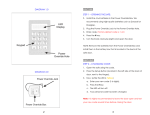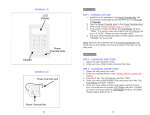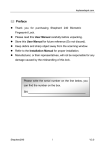Download WELCOME: ENROLLING:
Transcript
DIAGRAM 1.0 WELCOME: STEP 1 – OPENING THE SAFE: 1. Install 4 new batteries in the Power Override Box and plug the Power Override Jack into the Power Override Hole. 2. Press the Wake-Up Button. 3. Place your finger on the Fingerprint Scanner until the LED turns GREEN followed by a long beep. 4. Remove your finger from the Fingerprint Scanner. 5. Turn the Knob clockwise (right) and open the door. NOTE: safe will open with any finger if no fingerprint is enrolled. Now you are ready to enroll your own fingerprint. ENROLLING: STEP 2 – ENROLLING FINGERPRINTS DIAGRAM 2.0 1. Open the safe by following Step 1. 2. Press the Setup Button (Located inside safe, on the back of the door, next to hinges), the Fingerprint Scanner will flash RED. 3. Now: (while scanner light is flashing RED) a. Place your finger on the Fingerprint Scanner, wait for one beep and LED turns GREEN. b. Remove your finger from the Fingerprint Scanner for one second. c. Place your finger on the Fingerprint Scanner for the second time, wait for two beeps and the LED fleshes GREEN twice. d. Remove your finger from the Fingerprint Scanner. e. The fingerprint is enrolled. NOTE: To add additional fingerprints, repeat Step 2. 2 3 DELETING: STEP 3 – DELETING FINGERPRINTS: 1. Please follow Initialization Process. NOTE: You cannot delete individual users. You must delete all users. INITIALIZING: RESTORING FACTORY SETTING: 1. 2. 3. 4. Open the safe by following Step 1. Open battery cover. (back of the door) Remove one battery from the battery tray. Press and hold the Wake-up Button for three seconds, then release. 5. Press and hold the Setup Button. While holding the Setup Button insert the battery back to the battery tray. 6. Keep holding the Setup Button until the LED fleshes GREEN twice and 2 beeps will sound. 7. Release the Setup Button and the safe is initialized! EMERGENCY OPENING: User Manual For Fingerprint Safe KEY OVERRIDE: 1. Gently unscrew the Chrome Keyhole Cap (located near the keypad), this will reveal the Keyhole. 2. Insert the key with notch pointing upwards and turn the key counter-clockwise (left) to open the safe. POWER OVERRIDE: 1. Install 4 new batteries in the Power Override Box and plug the Power Override Jack into the Power Override Hole. 2. Open the safe by following Step 1. 3. Open battery cover and install 4 new batteries. 4. Close battery cover, the safe goes back to normal operation mode. NOTE: The safe keeps the fingerprints in memory up to 6 months without power. 4 Models: HZ-30 HZ-34 HZ-53 Rev. 02282008