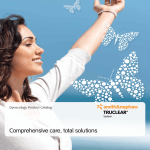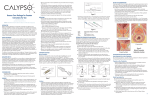Download DVC-2010 User`s Manual
Transcript
USER’S MANUAL VISION SCIENCES® Flexible Video Cystoscope/Hysteroscope CST-5000/5000i and Slide-On® EndoSheath® Technology NOTE: Federal (USA) law restricts this device to sale by, or on the order of, a physician or other appropriately licensed medical professional. www.visionsciences.com ©2009, 2010, 2012, 2013, 2014 Vision-Sciences, Inc. All rights reserved. Printed in the United States of America. The information contained herein is the exclusive and confidential property of Vision-Sciences, Inc. No part of this manual may be disclosed or reproduced in whole or in part without permission from Vision-Sciences, Inc. How to Use This Manual This User’s Manual contains the recommended procedures for preparing and using the Vision Sciences® CST-5000/5000i Flexible Video Cystoscope/Hysteroscope and the Slide-On® EndoSheath® Technology. It is intended for physicians and other medical personnel who will come in contact with the equipment before, during, and after any patient procedures performed with them. The manual also contains pertinent information on the proper care and handling of the equipment. Please read and become familiar with this entire manual before using the equipment. This manual contains the following information: Description of the endoscope and Slide-On® EndoSheath® Technology The endoscope’s intended use Components and features of the endoscopes and peripheral equipment used in conjunction with the endoscope Complete instructions on endoscope preparation, inspection, operation, reprocessing, and storage Warning and Caution statements that must be observed by endoscope users to ensure patient and user safety If you are a first time endoscope user, Vision-Sciences, Inc. strongly recommends that you read this manual from beginning to end and become intimately familiar with the endoscope and its use. If you are an experienced endoscope user, select specific chapters and/or sections that pertain to features and procedures that you are using. Organization of this Manual Following is a list of the chapters included in this User’s Manual. Each chapter's title is listed at the top of all pages after the title page, so that you can quickly access the information you need. Chapter 1, Symbols and Terms – This chapter defines the symbols on the endoscope and peripheral equipment. There is also a brief list of the terms that are commonly used in the manual. Chapter 2, Important Information – The information in this chapter is a summary of critical Warning and Caution statements in the manual. This information is essential to the safe operation and reprocessing of the endoscope. Vision-Sciences, Inc. strongly recommends that this chapter be read thoroughly and completely understood by all users before working with the endoscope. Chapter 3, Endoscope and Accessories – Introduces the CST-5000/5000i Flexible Video Cystoscope/Hysteroscope and compatible peripheral equipment. This chapter includes instrument diagrams, identifies components, and defines their functions. CST-5000/5000i Flexible Video Cystoscope/Hysteroscope User’s Manual i How to Use This Manual Chapter 4, Installing and Removing the Slide-On® EndoSheath® Technology – The Slide-On® EndoSheath® Technology is a sterile, single-use barrier placed over the endoscope’s Insertion Tube before the procedure, and removed and discarded after the procedure is completed. This chapter includes the procedures for installing the sheath prior to the procedure and removing it when the procedure is over. Chapter 5, Preparation, Inspection and Operation – This chapter describes how to prepare the endoscope and peripheral equipment for use, and how to assemble the equipment into a system. The chapter also leads you through a detailed inspection procedure to confirm that the equipment is undamaged and working properly before it is used in a procedure. Chapter 6, Reprocessing – This chapter contains important instructions on the proper cleaning, disinfection, and sterilization of the endoscope before its first use and after each subsequent use. Strict adherence to the instructions in this chapter will render the endoscope “patient-ready” for each procedure. Chapter 7, Care and Storage – If the endoscope will not be used for a prolonged period, refer to this chapter for instructions on safe, secure storage. Chapter 8, Troubleshooting – Describes possible problems that may be encountered with the endoscopic system, and suggests corrective actions to take towards resolving minor problems. Chapter 9, Warranty and Service – This chapter contains the terms of the Vision-Sciences, Inc. warranty on the endoscope, any restrictions that apply and user actions that may void the warranty if taken. This chapter also includes shipping instructions in case the endoscope must be returned to Vision-Sciences, Inc. for repair. The Appendix contains the technical specifications for the CST-5000/5000i Flexible Video Cystoscope/Hysteroscope and infection control information. Additional Information The information in this User’s Manual is subject to change without notice. If you have any questions regarding any of the material contained in this manual, or wish to confirm that this is the most-comprehensive information available for this product, please contact your local distributor or Vision-Sciences Customer Service Department at (800) 874-9975 or (+1) 845-359-0276 (International). ii CST-5000/5000i Flexible Video Cystoscope/Hysteroscope User’s Manual Table of Contents How to Use This Manual ............................................................................ i Organization of this Manual ......................................................................... i Additional Information ................................................................................. ii 1 Symbols and Terms ............................................................................. 1 Symbols .................................................................................................... 1 Terms ....................................................................................................... 1 2 Important Information ........................................................................ 3 Intended Use............................................................................................. 3 Contraindications for Hysteroscopy .............................................................. 3 User Qualifications ..................................................................................... 3 Reprocessing ............................................................................................. 4 Maintenance and Repair ............................................................................. 4 Signal Words ............................................................................................. 4 Important Warnings and Safety Precautions ................................................. 5 Preparation, Inspection, and Assembly ................................................... 5 During Use — General........................................................................... 7 During Use — Hysteroscopy .................................................................. 8 Reprocessing........................................................................................ 9 3 Endoscope and Accessories ............................................................... 11 Inspect the Standard Set ........................................................................... 12 CST-5000/5000i Cystoscope/Hysteroscope Standard Set ........................ 12 Equipment Diagrams ................................................................................. 13 CST-5000/5000i Flexible Video Cystoscope/Hysteroscope ....................... 13 CST-5000/5000i Flexible Video Cystoscope/Hysteroscope ....................... 14 Instrument Components ............................................................................ 14 CV-2.1 Slide-On® EndoSheath® Technology ........................................... 16 CV-1.5 Slide-On® EndoSheath® Technology ........................................... 18 DPU-5000/7000 Series Digital Video Processor ....................................... 19 Installation Stand ................................................................................ 20 Accessories .............................................................................................. 21 Video Processor ................................................................................... 21 Light Sources ...................................................................................... 21 Leak Testing ....................................................................................... 21 Reprocessing....................................................................................... 21 Therapeutic Accessories ....................................................................... 21 CST-5000/5000i Flexible Video Cystoscope/Hysteroscope User’s Manual iii Table of Contents 4 Installing and Removing the Slide-On® EndoSheath® Technology .... 23 Install the Slide-On® EndoSheath® Technology............................................ 23 Insert the Endoscope Into the Sheath ................................................... 24 Connect Irrigation Tubing / Complete Sheath Attachment ....................... 26 Observe the Endoscopic Image ............................................................. 26 Remove the Slide-On® EndoSheath® Technology ......................................... 27 5 Preparation, Inspection and Operation ............................................. 29 Preparation and Inspection ........................................................................ 29 Select an Installation Site ..................................................................... 29 Endoscope Operation ................................................................................ 31 Aspirating Fluids ....................................................................................... 32 Instilling Fluids ......................................................................................... 32 Inserting Accessories................................................................................. 33 Electrosurgical Devices/Accessories ............................................................ 33 Laser Devices/Accessories ......................................................................... 35 6 Reprocessing ..................................................................................... 37 Reprocessing Steps ................................................................................... 38 Leak Testing ............................................................................................. 38 Attach the Leak Tester to the Endoscope ............................................... 39 Pressurize the Endoscope ..................................................................... 39 Cleaning/Disinfection/Sterilization ............................................................... 41 Use of the Vent Cap ............................................................................. 41 Cleaning After Slide-On® EndoSheath® Technology Use .......................... 41 High-Level Disinfection and Sterilization ...................................................... 42 Recommended Disinfection and Sterilization Procedures ......................... 42 Acceptable Reprocessing Materials ............................................................. 43 Incompatible Methods ............................................................................... 43 High-Level Disinfection Protocol ................................................................. 44 Pre-Cleaning ....................................................................................... 44 Disinfection ......................................................................................... 44 Rinsing ............................................................................................... 44 Ethylene Oxide (EtO) Gas Sterilization ........................................................ 45 EtO Gas Sterilization Parameters ........................................................... 45 After EtO Gas Sterilization .................................................................... 45 STERRAD® and STERIS® Sterilization.......................................................... 46 7 Care and Storage ............................................................................... 47 Storage .................................................................................................... 47 iv CST-5000/5000i Flexible Video Cystoscope/Hysteroscope User’s Manual Table of Contents Disposal ................................................................................................... 48 8 Troubleshooting ................................................................................ 49 9 Warranty and Service ........................................................................ 55 Warranty Information ................................................................................ 55 Vision-Sciences Service Information ............................................................ 56 Shipping to Vision-Sciences, Inc. ................................................................ 56 Appendix................................................................................................. 59 Specifications CST-5000 / CST-5000i ......................................................... 59 Infection Control Information ..................................................................... 60 Electromagnetic Compatibility Declarations.................................................. 61 Index of Figures Figure 2-1: Incorrect and Correct Sheath Alignment ................................................6 Figure 3-1: CST-5000/5000i Flexible Video Cystoscope/Hysteroscope ..................... 13 Figure 3-2: CST-5000/5000i Flexible Video Cystoscope/Hysteroscope–Control Body .. 14 Figure 3-3: CV-2.1 Slide-On® EndoSheath® Technology ......................................... 16 Figure 3-4: CV-1.5 Slide-On® EndoSheath® Technology ......................................... 18 Figure 3-5: DPU-5000/7000 Series Digital Video Processor ..................................... 19 Figure 3-6: Installation Stand .............................................................................. 20 Figure 4-1: Incorrect and Correct Sheath Alignment .............................................. 25 Figure 6-1: Leak Tester Connection...................................................................... 39 Figure 6-2: Opening the Vent Valve ..................................................................... 41 Index of Tables Table 3-1: CST-5000/5000i Flexible Video Cystoscope/Hysteroscope–Components ... 12 Table 6-1: STERRAD® and STERIS® Validated Systems/Cycles................................ 46 Table 8-1: Troubleshooting ................................................................................. 50 Table A-1: Specifications ..................................................................................... 59 Table A-2: Electromagnetic Emissions Declaration ................................................. 61 Table A-3: Electromagnetic Immunity Declaration ................................................. 62 Table A-4: Electromagnetic Immunity Declaration ................................................. 63 Table A-5: Recommended Separation Distances .................................................... 64 CST-5000/5000i Flexible Video Cystoscope/Hysteroscope User’s Manual v 1 Symbols and Terms Symbols The symbols listed below can be found on the CST-5000/5000i Flexible Video Cystoscope/Hysteroscope and on other components of the endoscopic system. Type BF applied part (Safety degree specified by IEC 60601-1) Alerts the user to the presence of important operating, maintenance, and service instructions. Refer to the user’s manuals for warnings and safety precautions associated with equipment used in the procedure. Equipment bearing this mark has been designed, tested, and certified as essentially compliant with all applicable European Union (EU) regulations and recommendations. Serial number of the endoscope Up position for the Angulation Lever Down position for the Angulation Lever STERIS® and STERRAD® Reprocessing Compatibility Refer to Chapter 6, Reprocessing (Endoscope must feature the S symbol for STERRAD® / STERIS® compatibility) ○ Products do not contain natural rubber latex Consult Instructions for Use Terms The following terms are used throughout this User’s Manual: “Cystoscope/Hysteroscope,” “Videoscope” and “Endoscope” refer to the Vision Sciences® CST-5000/5000i Flexible Video Cystoscope/Hysteroscope. CST-5000/5000i Flexible Video Cystoscope/Hysteroscope User’s Manual 1 Symbols and Terms “Slide-On® EndoSheath® Technology” or “Sheath” refers to the disposable CV-2.1 or CV-1.5 Slide-On® EndoSheath® Technology for the CST-5000/ 5000i Flexible Video Cystoscope/Hysteroscope. “Processor” refers to the DPU-5000/7000 Series Video Processors. 2 CST-5000/5000i Flexible Video Cystoscope/Hysteroscope User’s Manual 2 Important Information The information in this chapter is essential for the correct and safe operation of the CST-5000/5000i Flexible Video Cystoscope/Hysteroscope. Please read and understand this information before preparing or using the endoscope or any peripheral equipment with which it will be used. Intended Use Cystoscopy: The Vision Sciences® CST-5000/5000i Flexible Video Cystoscope/Hysteroscope with Slide-On® EndoSheath® Technology is intended to be used for endoscopic access to and examination of the lower urinary tract, including the bladder. When combined with accessory instruments, the endoscopic system allows the user to perform various diagnostic and therapeutic procedures. Hysteroscopy: The Vision Sciences® CST-5000/5000i Flexible Video Cystoscope/Hysteroscope and Slide-On® EndoSheath® Technology is also intended to be used for direct viewing of the cervical canal and the uterine cavity, for the purpose of performing diagnostic and therapeutic surgical procedures. Do not use the equipment for any purpose other than these intended uses. Contraindications for Hysteroscopy The CST-5000/5000i endoscope and Slide-On® EndoSheath® Technology should not be used to perform hysteroscopy if any one of the following conditions exists. Do not perform hysteroscopy using this equipment if: The The The The The The patient is pregnant or suspected to be pregnant patient’s cervix cannot be properly dilated patient’s uterus cannot be distended patient has acute pelvic inflammatory disease (PID) patient has invasive carcinoma of the cervix patient has had a recent uterine perforation User Qualifications This equipment should only be used in a medical facility by or under the supervision of a physician trained in cystoscopy/hysteroscopy. Use of the system does not require any deviation from standard cystoscopy or hysteroscopy technique. However, the operator should have complete familiarity with the operation of the entire system prior to clinical use. CST-5000/5000i Flexible Video Cystoscope/Hysteroscope User’s Manual 3 Important Information Only practitioners with adequate training in hysteroscopy should perform hysteroscopic procedures. Vision-Sciences, Inc. strongly recommends a thorough review of all relevant medical literature relative to techniques, complications, and hazards prior to undertaking any hysteroscopic procedure. For preparation of the endoscope before use, and disassembly and proper cleaning after use, users should be thoroughly trained in the proper procedures. Failure to completely understand these details, such as (but not limited to) EndoSheath® Technology installation and authorized disinfection protocols, may pose an infection control risk and/or cause equipment damage. Only use the endoscope and peripheral equipment according to the instructions and under the operating conditions given in this User’s Manual. Failure to do so could result in compromised safety, equipment malfunction and/or instrument damage. If training assistance is desired from either the manufacturer or local distributor, please contact Vision-Sciences Customer Service at (800) 874-9975 or (+1) (845) 359-0276. Reprocessing The endoscope must be thoroughly cleaned, disinfected, and/or sterilized before its first use and after each subsequent use. This is the only way to ensure that a “patient-ready” endoscope is used in every procedure. See Chapter 6, Reprocessing, for information on all reprocessing equipment and procedures. Maintenance and Repair The endoscope contains no user-serviceable parts; never attempt to modify or repair it. Doing so may cause further equipment damage and/or compromise patient safety if the endoscope is subsequently used in a procedure. The endoscope may only be serviced / repaired at an authorized Vision-Sciences, Inc. facility. In addition to thoroughly inspecting the endoscope before each procedure, it should be periodically inspected to determine if there is damage or wear that requires attention. Signal Words Information included in this manual to warn users of the possibility of patient injury and/or equipment damage is signified by the Warning and Caution symbols shown in this section. Warnings, Cautions and Notes will appear throughout this manual; carefully read and follow all statements. Alerts the user to situations which, if not avoided, could result in death or serious injury. 4 CST-5000/5000i Flexible Video Cystoscope/Hysteroscope User’s Manual Important Information Alerts the user to situations which, if not avoided, could result in moderate or minor injury to the user or patient. It is also used to alert the user to conditions and actions that could cause equipment damage. NOTE: Indicates additional helpful information. Important Warnings and Safety Precautions The following precautions should always be exercised when using the endoscope and all medical equipment to ensure safety for all involved parties – user(s), patient(s), etc. They are summarized here in the order of the stages of the endoscope’s use. Preparation, Inspection, and Assembly The CST-5000/5000i endoscope and the Slide-On® EndoSheath® Technology are designed to operate as an integrated system. Neither component can be used independently of the other. The Slide-On® EndoSheath® Technology is designed for a single patient use only. Do not reuse or attempt to re-sterilize the Sheath. For installing the Sheath in a sterile environment, users should wear two pairs of sterile gloves. Refer to Chapter 4, Installing and Removing the Slide-On® EndoSheath® Technology for complete details. Carefully inspect all equipment before using it in a procedure, and do not use any equipment that is damaged or excessively worn. Doing so could lead to patient injury and/or further damage to the equipment. If inspection reveals difficulty in articulation of the endoscope’s Distal Bending Section, the endoscope may be damaged. Do not use the endoscope if damage occurs; doing so could cause patient injury, and may result in further damage to the endoscope. All devices that are connected to the CST-5000/5000i Flexible Video Cystoscope/Hysteroscope and DPU-5000/7000 Series Video Processor must be Classified Medical Equipment. Before using any additional equipment, confirm that it complies with the appropriate end-product safety standard (such as IEC 60950-1) and the Standards for Medical Electrical Equipment (UL 60601-1 or IEC 60601-1). CST-5000/5000i Flexible Video Cystoscope/Hysteroscope User’s Manual 5 Important Information Never drop the equipment or subject it to severe impact, as it could compromise the functionality and/or safety of the equipment or system. Should the equipment be mishandled or dropped, do not use it. Immediately return it to an authorized Vision-Sciences service facility for inspection and repair. While the Sheath is being installed, the endoscope should move freely without the application of force. Should any resistance be encountered, verify that the Sheath’s channel is properly aligned. If the channel of the Sheath is misaligned, straighten out the channel before continuing scope insertion, as shown in Figure 2-1 below. Also refer to Chapter 8, Troubleshooting, for further information. If the suggestions given in that chapter do not solve the alignment or insertion problems, contact your local distributor or VisionSciences Customer Service Department. NOTE: The Vision Sciences® CST-5000/5000i Flexible Video Cystoscope/Hysteroscope and Slide-On® EndoSheath® Technology are not made with natural rubber latex. MISALIGNED ALIGNED Figure 2-1: Incorrect and Correct Sheath Alignment 6 CST-5000/5000i Flexible Video Cystoscope/Hysteroscope User’s Manual Important Information During Use — General Do not use this equipment in the presence of a flammable anesthetic mixture containing air, oxygen or nitrous oxide. There is a possibility of fire or explosion. If any component of the endoscopic system malfunctions during the procedure, or if the endoscopic image is lost or compromised, immediately move the endoscope’s Distal Bending Section to the neutral position and slowly withdraw the endoscope from the patient. Using an endoscope that is not functioning properly could cause patient injury and/or further damage to the equipment. Do not use any accessory instrumentation that is damaged. Doing so may result in instrumentation malfunction during the procedure, which could cause serious patient injury and/or further damage to the equipment. Always wear appropriate personal protective equipment when using the endoscope and/or sheath, such as a gown, gloves, and face and eye shields. Avoid excessive bending or twisting of the endoscope’s Insertion Tube and Videoscope Cable. Although they are designed to bend, excessive bending can damage the fiber bundles and internal components. Do not apply excessive pressure to the endoscope’s Angulation Lever, as it could damage the endoscope and lead to patient injury. Do not look directly at the intense light emitted from the endoscope tip to avoid the possibility of eye injury. If resistance is encountered when inserting an instrument into the Sheath, do not force it, as it could damage the instrument, the endoscope and/or the CV-2.1 Slide-On® EndoSheath® Technology. The Irrigation/Working Channel of the CV-2.1 Slide-On® EndoSheath® Technology accommodates instrumentation indicated by the accessory manufacturer to be compatible with a 2.1 mm or smaller working channel. All instrumentation must be tested for compatibility with the channel prior to clinical use. If assistance is needed to determine compatibility, contact your local distributor or Vision-Sciences Customer Service Department. Do not attempt to advance an exposed needle or other sharp instruments through the working channel. Doing so could damage the sheath’s channel. CST-5000/5000i Flexible Video Cystoscope/Hysteroscope User’s Manual 7 Important Information A thorough understanding of the principles and techniques involved in laser, electrosurgical, and ultrasonic procedures is essential to avoid shock and burn hazards to both patient and medical personnel, and to avoid damage to the device and other medical instruments. Ensure that insulation or grounding is not compromised. During Use — Hysteroscopy Prior to performing a hysteroscopic procedure, it is extremely important that the user review the following information which may be critical to ensuring patient safety. Continuous CO2 Flow Hysteroscopy If CO2 gas is used as a distention medium, operative hysteroscopy is contraindicated due to the risk of gas embolization, with the exception of non-electrosurgical polypectomy or directed biopsy. CO2 gas may be used for diagnostic procedures. It is extremely important that a hysteroscopic insufflator is used. Death has been reported when laparoscope CO2 insufflators were used during hysteroscopy. The CO2 flow rate should be limited to less than 100 ml/min, and the patient’s intrauterine pressure should not exceed 100 mm Hg. Potential complications of continuous flow hysteroscopy with CO2 include: CO2 embolization Circulatory collapse Death Continuous Fluid Flow Hysteroscopy If a liquid distention medium is used, strict fluid intake and output surveillance should be maintained to ensure that fluid deficit is known at all times. Depending on whether a non-electrolytic or an electrolytic solution is being used, when excessive fluid deficit occurs, consideration should be given to stopping further infusion and concluding the procedure. When using a fluid distention medium, closely monitor fluid intake/ output. Excessive intake of distention fluid can lead to fluid overload and complications. Potential complications of continuous flow hysteroscopy with fluid distention media include: Hyponatremia Hypothermia Uterine perforation resulting in possible injury to bowel, bladder, major blood vessels and ureter Pulmonary edema Cerebral edema Death 8 CST-5000/5000i Flexible Video Cystoscope/Hysteroscope User’s Manual Important Information If pregnancy is suspected, perform a pregnancy test prior to performing hysteroscopy. DO NOT perform hysteroscopy if the patient is pregnant. If performing Endometrial Ablation or Hysteroscopic Myomectomy, verify that the patient does not have procedural contraindications. Vaginal ultrasonography before hysteroscopy may identify clinical conditions that will alter patient management. Gravity fed intrauterine fluid distention can usually be accomplished with pressures in the range of 35-75 mm Hg. Hanging the fluid distention medium 42 inches above the patient can generate intrauterine pressure of approximately 80 mm Hg. Unless the systemic blood pressure is excessive, it is seldom necessary to use pressures greater than 75-80 mm Hg. NOTE: Hysteroscopes are used as tools to access the uterine cavity and are not, in and of themselves, a method of surgery. Diagnostic hysteroscopy can be used to evaluate numerous conditions including the following: Abnormal uterine bleeding Infertility Evaluation of abnormal hysterosalpingogram or sonohysterogram Intrauterine foreign body Amenorrhea Pelvic pain Operative hysteroscopy is used to perform numerous procedures including the following: Directed endometrial biopsy Polypectomy Submucous Myomectomy Transection of Intrauterine Adhesions Transection of Intrauterine Septa Endometrial Ablation Reprocessing The endoscope must be properly reprocessed, by cleaning, disinfecting and/or sterilizing, before its first use and after each subsequent use. Using an endoscope in a procedure that has not been properly reprocessed presents an acute infection-control risk to both the patient and medical personnel performing or assisting in the procedure. Always wear appropriate personal protective equipment when reprocessing the endoscope and/or sheath, such as a gown, gloves, and face and eye shields. CST-5000/5000i Flexible Video Cystoscope/Hysteroscope User’s Manual 9 Important Information Use extreme care when reprocessing the endoscope. Do not forcefully pull, push, or drag wipes, towels, or cloths along the Insertion Tube. The use of excessive force could damage the endoscope. DO NOT immerse the endoscope in disinfectant solution for long periods of time (>1 hour). Prolonged immersions may damage the outer coverings of the endoscope and allow fluid infiltration. DO NOT place the endoscope in or near contaminated areas after it has been reprocessed. Doing so can re-contaminate the endoscope and require reprocessing to be repeated. DO NOT place the endoscope in awkward or confining areas between procedures as this could result in equipment damage. 10 CST-5000/5000i Flexible Video Cystoscope/Hysteroscope User’s Manual 3 Endoscope and Accessories The Vision Sciences® CST-5000/5000i Flexible Video Cystoscope/Hysteroscope and Slide-On® EndoSheath® Technology are designed to perform safe, sterile, and efficient cystoscopic / hysteroscopic procedures. The two major components of the endoscopic system are: The CST-5000/5000i Flexible Video Cystoscope/Hysteroscope, which is shown in Figure 3-1 and Figure 3-2 on pages 13 and 14. The endoscope’s Insertion Tube has no working channel; it contains the video camera module and illumination bundles. The disposable Slide-On® EndoSheath® Technology. The sterile, disposable Sheaths are installed over the endoscope’s Insertion Tube, acting as a protective barrier to protect patients and users from the spread of potentially pathogenic materials. The Sheaths also contain working channels through which irrigation can be performed and/or accessory equipment can be used. There are two types of Sheaths available for use with the CST-5000/5000i : The CV-2.1 Slide-On® EndoSheath® Technology (Figure 3-3 on page 16). This Sheath contains a 2.1mm (6.3Fr) channel through which irrigation fluids can be instilled into the patient, or accessory instruments can be inserted. The CV-1.5 Slide-On® EndoSheath® Technology (Figure 3-4 on page 18) has a 1.5mm (4.5Fr) channel that supports irrigation, but cannot accommodate the insertion of accessory devices. CST-5000/5000i Flexible Video Cystoscope/Hysteroscope User’s Manual 11 Endoscope and Accessories Inspect the Standard Set Do not use any equipment that is observed to be damaged or excessively worn. Doing so could lead to patient injury and/or further damage to the equipment. When the endoscope is received from Vision-Sciences, Inc., immediately confirm that all of the applicable items listed in Table 3-1 have been shipped, and inspect them for damage. If any item is missing or damaged, do not use the endoscope. Contact Vision-Sciences, Inc. to obtain a replacement part. CST-5000/5000i Cystoscope/Hysteroscope Standard Set VISION-SCIENCES CATALOG NO. 08-5201 DESCRIPTION CST-5000 Flexible Video Cystoscope/Hysteroscope, NTSC 08-5202 CST-5000 Flexible Video Cystoscope/Hysteroscope, PAL 08-5203 CST-5000i Flexible Video Cystoscope/Hysteroscope, NTSC 08-5204 CST-5000i Flexible Video Cystoscope/Hysteroscope, PAL 07-6180 Vision Sciences® CST-5000/5000i Carrying Case 07-6015 Vent Cap CST-5000/5000i User’s Manual (this document) VIDEO PROCESSORS (NOT SHIPPED WITH ENDOSCOPE) 07-5050 DPU-5050 Video Processor with LCD Display 07-5051 DPU-5050A Video Processor with LCD Display 07-7001 DPU-7000A Video Processor with LCD Display OPTIONAL ITEMS AND ACCESSORIES (NOT SHIPPED WITH ENDOSCOPE) 07-6160 Installation Stand, Floor Model 07-6161 Installation Stand, Clamp Model 07-6162 Installation Stand, Wall Mount 07-6010 Videoscope Leak Tester 08-5101 ENDOSHEATH® TECHNOLOGY CV-2.1 Slide-On® EndoSheath® Technology with 2.1mm (6.3 Fr) Working Channel for the CST-5000/ 5000i Flexible Video Cystoscope/Hysteroscope 08-5102 CV-1.5 Slide-On® EndoSheath® Technology with 1.5mm (4.5 Fr) Irrigation Channel for the CST-5000/ 5000i Flexible Video Cystoscope/Hysteroscope Table 3-1: CST-5000/5000i Flexible Video Cystoscope/Hysteroscope – Components 12 CST-5000/5000i Flexible Video Cystoscope/Hysteroscope User’s Manual Endoscope and Accessories Equipment Diagrams CST-5000/5000i Flexible Video Cystoscope/Hysteroscope Figure 3-1: CST-5000/5000i Flexible Video Cystoscope/Hysteroscope A: Control Body B: Insertion Tube CST-5000/5000i Flexible Video Cystoscope/Hysteroscope User’s Manual 13 Endoscope and Accessories CST-5000/5000i Flexible Video Cystoscope/Hysteroscope Figure 3-2: CST-5000/5000i Flexible Video Cystoscope/Hysteroscope – Control Body Instrument Components 1. Angulation Lever: Located on the Control Body, this component Controls Distal Bending Section deflection. There is only one difference between the CST-5000 and 5000i Models: the Up and Down conventions are reversed in the Angulation Lever and its effect on articulation/deflection in the Distal Bending Section. CST-5000 Model: The Angulation Lever on the CST-5000 provides control of the bending section in the “traditional” directions. This indicates that when the Angulation Lever is moved toward the “top” of the Control Body, the Distal Bending Section will articulate in the visual “down” direction. When the Angulation Lever is moved toward the Insertion Tube, the Distal Bending Section will articulate toward the visual “up” direction. 14 CST-5000/5000i Flexible Video Cystoscope/Hysteroscope User’s Manual Endoscope and Accessories CST-5000i Model: The Angulation Lever on the CST-5000i provides control of the bending section in the “intuitive” directions. This indicates that when the Angulation Lever is moved toward the “top” of the Control Body, the Distal Bending Section will articulate in the visual “up” direction. When the Angulation Lever is moved toward the Insertion Tube, the Distal Bending Section will articulate in the visual “down” direction. 2. Flow Control Valve: Secures the EndoSheath® Irrigation Tubing for buttonactuated irrigation during use with Open Flow and Close Flow buttons. 3. Videoscope Cable: The connector at the end of the cable connects to the DPU5000/7000 Series Video Processor. 4. Control Buttons: Four programmable function buttons which allow the user to activate different functions of the video system. Consult the DPU-5000/7000 Series Video Processor User’s Manual for instructions regarding the control functions and how to program the buttons. 5. Locking Knob: Mates with the EndoSheath® Rigid Connector to secure the Slide-On® EndoSheath® Technology to the endoscope. 6. EndoSheath® Interface: Secures the disposable EndoSheath® cover to endoscope body. 7. Identification Ring: Includes the Serial Number, which is a unique number identifying the endoscope, and the ○ S symbol, which indicates the endoscope can be sterilized using a validated STERRAD® / STERIS® system. The endoscope must feature this symbol on the Identification Ring in order for STERRAD® / STERIS® compatibility to apply. 8. Vent Valve: When the Vent Cap is connected, this valve allows access to the interior of the endoscope for EtO and STERRAD® gas sterilization, and should be connected during transport. The Vent Cap must be attached to the valve prior to EtO and STERRAD® gas sterilization and prior to shipping. The valve is also used as a Leak Tester Connector for Leak Testing. 9. Distal Bending Section: Deflects up and down when the Angulation Lever is actuated. 10. Distal Tip: The terminating point of the video camera module and the light guide fiber bundles [Light Guides]. 11. Sealing Cap: Seals the plug prior to soaking for leak testing or disinfection. A) Control Body: This component provides physician control over endoscopic functions. B) Insertion Tube: This segment, along with the Distal Tip, is the part of the endoscope that is inserted into the patient. CST-5000/5000i Flexible Video Cystoscope/Hysteroscope User’s Manual 15 Endoscope and Accessories CV-2.1 Slide-On® EndoSheath® Technology The CV-2.1 Slide-On® EndoSheath® Technology shown in Figure 3-3 is a sterile, disposable barrier for the Vision Sciences® CST-5000/5000i Flexible Video Cystoscope/Hysteroscope. The Sheath isolates the endoscope from contact with patient fluid and material during the procedure. Figure 3-3: CV-2.1 Slide-On® EndoSheath® Technology 1. Control Body Cover: Covers and protects the endoscope’s Control Body from contaminants during the procedure. 2. Slot for Locking Knob: Slides past the Locking Knob to secure the Sheath to the endoscope. 3. Accessory Port with Removable Seal: Allows rapid fluid injection and passage of accessory instruments during procedures. A removable Accessory Port Valve Seal allows for secure Luer-Lock syringe attachment for fluid withdrawal. 4. EndoSheath® Connector: Secures the Sheath to the endoscope. 5. Working Channel: A solid, impermeable tubing that runs the length of the Sheath, allowing for maximum fluid irrigation volume and evacuation while also allowing the passage of accessory devices. 16 CST-5000/5000i Flexible Video Cystoscope/Hysteroscope User’s Manual Endoscope and Accessories 6. Insertion Tube Barrier: A flexible elastomeric sleeve that creates a barrier covering for the endoscope’s Insertion Tube. 7. Sheath Window: A patented, optically clear window that covers the Distal Tip of the endoscope. 8. Control Body Cover Clips (2): Secures the Control Body Cover to the Video Cable and Irrigation Tube. 9. Irrigation Tube: Provides access for irrigation or evacuation suction to the distal tip during a procedure. 10. Irrigation Tube Connector: A standard Luer-Lock fitting to allow for coupling to the Irrigation/Suction tube. 11. Luer Cap: A standard Luer-Lock fitting cap to prevent internal contamination of the Irrigation tube before making a connection. 12. Drape Bag: Covers the Installation Stand to prevent contamination. The Drape Bag should also be used to conveniently dispose of the Sheath. CST-5000/5000i Flexible Video Cystoscope/Hysteroscope User’s Manual 17 Endoscope and Accessories CV-1.5 Slide-On® EndoSheath® Technology The CV-1.5 Slide-On® EndoSheath® Technology shown in Figure 3-4 is a sterile, disposable barrier for the Vision Sciences® CST-5000/5000i Flexible Video Cystoscope/Hysteroscope. The Sheath isolates the endoscope from contact with patient fluid and material during the procedure, and supports irrigation, but does not support accessory instrument passage. Figure 3-4: CV-1.5 Slide-On® EndoSheath® Technology 1. Control Body Cover: Covers and protects the endoscope’s Control Body from contaminants during the procedure. 2. Slot for Locking Knob: Slides past the Locking Knob to secure the Sheath to the endoscope. 3. Irrigation Port: withdrawal. Luer-Lock syringe attachment allows for fluid irrigation and 4. EndoSheath® Connector: Secures the Sheath to the endoscope. 5. Channel: A tube that runs the length of the Sheath and allows for fluid irrigation and evacuation. 6. Insertion Tube Barrier: A flexible, elastomeric sleeve that creates a barrier covering for the endoscope’s Insertion Tube. 18 CST-5000/5000i Flexible Video Cystoscope/Hysteroscope User’s Manual Endoscope and Accessories 7. Sheath Window: A patented, optically clear window that covers the Distal Tip of the endoscope. 8. Control Body Cover Clips (2): Secures the Control Body Cover to the Video Cable. 9. Drape Bag: Covers the Installation Stand to prevent contamination. The Drape Bag can also be used to conveniently dispose of the Sheath. DPU-5000/7000 Series Digital Video Processor The CST-5000/5000i Flexible Video Cystoscope/ Hysteroscope is not compatible with any other manufacturers’ video processors. Attempting to connect the endoscope to or use it in conjunction with another manufacturer’s video processor could cause damage to the endoscope and/or the video processor. The CST-5000/5000i Flexible Video Cystoscope/Hysteroscope must be used in conjunction with a DPU-5000/7000 Series Video Processor (shown in Figure 3-5 below). Refer to the DPU-5000/7000 Series User’s Manual for complete instructions on the operation of the unit. Figure 3-5: DPU-5000/7000 Series Digital Video Processor CST-5000/5000i Flexible Video Cystoscope/Hysteroscope User’s Manual 19 Endoscope and Accessories Installation Stand Installation and removal of the Slide-On® EndoSheath® Technology onto and from the Cystoscope/Hysteroscope should always be performed using the Installation Stand. Failure to do so may cause difficulty in installation and/or equipment damage. Refer to Figure 3-6 below and to the Installation Stand’s Instructions For Use for information on the correct preparation and use of the stand. Figure 3-6: Installation Stand 1. EndoSheath® Slot/Holder: The slot that securely holds the EndoSheath® Connector, which is designed to fit with its Accessory Port facing out. 2. Endoscope Storage Slots: Post-procedure slots for hanging endoscopes. (Not intended for long-term storage unless the Installation Stand is wall-mounted.) 3. Cable Storage Slots: For securing the Videoscope Cable when the endoscope is not in use or being stored. 4. Wall-Mounting Bracket/Holes: For mounting on a wall or inside a cabinet for storage purposes. 20 CST-5000/5000i Flexible Video Cystoscope/Hysteroscope User’s Manual Endoscope and Accessories Accessories Do not use any accessories that are not in compliance with the equivalent safety requirements of this equipment. Doing so may reduce the operational safety of the system and could cause patient and/or user injury. For all accessories, confirm that safety certifications have been performed in accordance with the appropriate standard (IEC 60601-1 and/or IEC 60601-1-1). The use of accessories not specified in this manual or sold by VisionSciences, Inc. may result in increased electromagnetic emissions or decreased immunity of the equipment or system. Video Processor The CST-5000/5000i Flexible Video Cystoscope/Hysteroscope is designed to work with the Vision Sciences® DPU-5000/7000 Series Video Processors. The endoscope is not compatible with any other manufacturers’ video processors. Light Sources The CST-5000/5000i Flexible Video Cystoscope/Hysteroscope has an integrated, solid-state light source which is controlled by the DPU-5000/7000 Series Video Processors. No external light source is required for the CST-5000/5000i Flexible Video Cystoscope/Hysteroscope. Leak Testing The CST-5000/5000i Flexible Video Cystoscope/Hysteroscope may only be leak tested with a Vision Sciences® V1 Endoscope Leak Tester. Reprocessing The CST-5000/5000i Flexible Video Cystoscope/Hysteroscope may be reprocessed by a variety of methods. Refer to Chapter 6, Reprocessing for the accessories that will be used when reprocessing the endoscope. Contact Vision-Sciences Customer Service for advice on compatibility issues. Therapeutic Accessories The CV-2.1 Slide-On® EndoSheath® Technology features a 2.1mm Working Channel for the passage of therapeutic tools. Cystoscopy/Hysteroscopy tools and accessories that are compatible with a 2.1mm channel should be compatible with this system. The CV-1.5 Slide-On® EndoSheath® Technology does not support accessory tool passage. Attempting to insert an accessory or tool could damage this Sheath. For further information regarding tools and accessories, please contact your local distributor or Vision-Sciences Customer Service Department. CST-5000/5000i Flexible Video Cystoscope/Hysteroscope User’s Manual 21 4 Installing and Removing the Slide-On® EndoSheath® Technology Installation and removal of the Slide-On® EndoSheath® Technology onto and from the Cystoscope/Hysteroscope should always be performed with the Installation Stand. Failure to utilize the installation stand for setup and preparation may lead to difficulty in installation and ultimately equipment damage. Ensure that the endoscope is clean and dry prior to installing the Slide-On® EndoSheath® Technology. Any moisture on the endoscope prior to installation may result in difficulty removing the endoscope from the Slide-On® EndoSheath® Technology after the procedure. Wear appropriate protective gear when using the Slide-On® EndoSheath® Technology and Cystoscope/Hysteroscope, including gown, gloves, and face and eye shields. To maintain a sterile field during installation, it is recommended that users wear two (2) pairs of sterile gloves. The Endoscope and Sheath do not have any user-serviceable parts. Do not attempt any repairs. If malfunction occurs, refer to the Troubleshooting section of this manual or call Vision-Sciences, Inc. for assistance. Install the Slide-On® EndoSheath® Technology Before installing the Sheath, carefully inspect the endoscope’s Insertion Tube for any damage or defects. If any irregularities are found, do not use the endoscope. Using a damaged or defective endoscope could damage the Sheath, cause further damage to the endoscope itself, and/or cause patient or user injury. The Slide-On® EndoSheath® Technology is supplied sterile, and is intended for a single use only. Do not reuse or attempt to re-sterilize the Sheath, as it could become damaged, which could in turn cause damage to the endoscope and/or present an infection-control risk to the patient and/or user. Do not expose the interior or exterior of the Sheath to alcohol or other cleaning agents prior to use. CST-5000/5000i Flexible Video Cystoscope/Hysteroscope User’s Manual 23 Installing and Removing the Slide-On® EndoSheath® Technology NOTE: Refer to Instructions For Use for CV-2.1 and CV-1.5 Sheaths. Do not use this equipment in the presence of a flammable anesthetic mixture containing air, oxygen or nitrous oxide. There is a possibility of fire or explosion. Prepare the Endoscope and Sheath 1. Before installing the Sheath, clean the endoscope’s lens on the Distal Tip with an alcohol prep pad. Do not use abrasive materials to clean any part of the endoscope, particularly the lens at the Distal Tip. Doing so could damage the lens and impair the endoscope’s imaging capability. 2. Connect the CST-5000/5000i video cable to the DPU-5000/7000 Series video processor, and turn the processor on. 3. Check the EndoSheath® disposable packaging for defects or damage. 4. Open the Sheath’s package carefully; put on two pairs of sterile gloves. 5. Remove the Drape Bag from the tray, open, remove the adhesive strip backing and press the adhesive area to the back of the Installation Stand. Secure the Drape Bag with a plastic clip if necessary. 6. Carefully remove the Sheath from the package. 7. Place the Sheath into the Installation Stand with the Accessory Port facing outward (toward you). NOTE: The Sheath fits in the Stand in only one direction. 8. Discard the disposable packaging. 9. Fold back the Control Body Cover to expose the top opening of the EndoSheath® Connector. Insert the Endoscope Into the Sheath 10. Take the endoscope in hand and verify that the articulation section (Distal Bending Section) of the endoscope is straight. 11. Hold the endoscope vertically above the Sheath. Align the endoscope’s Dshaped Insertion Tube with the D-shaped opening of the EndoSheath® Connector – the flat portion of the Insertion Tube should face toward the Sheath’s Accessory Port (toward you). 12. Gently slide the endoscope’s Insertion Tube into the Sheath. Keep the Insertion Tube as straight as possible. Do not rotate the Insertion Tube during insertion (this will cause resistance). 24 CST-5000/5000i Flexible Video Cystoscope/Hysteroscope User’s Manual Installing and Removing the Slide-On® EndoSheath® Technology When inserting the endoscope into the Sheath, avoid excessive bending of the Insertion Tube, as it could damage the Sheath and/or the endoscope. Do not apply excessive force to install the Sheath onto the endoscope if insertion is found to be difficult. If you experience difficulty installing the Sheath, refer to Chapter 8, Troubleshooting. If the recommended actions given there do not ease endoscope insertion, call your local distributor or Vision-Sciences Customer Service at (800) 874-9975 or (+1) (845) 359-0276 for further instruction. NOTE: It is extremely important to maintain the alignment between the flat portion of the Insertion Tube and the Biopsy Port on the EndoSheath® Connector during installation and removal. If there is resistance in loading the endoscope into the Sheath, check this alignment, and straighten the channel before continuing endoscope insertion. MISALIGNED ALIGNED Figure 4-1: Incorrect and Correct Sheath Alignment 13. Make sure the Locking Knob on the endoscope is in a vertical position. 14. Align the endoscope’s Locking Knob with the vertical slot on the EndoSheath® Connector, and continue sliding the endoscope into the Sheath until the Locking Knob is fully seated at the base of the slot. 15. Rotate the Locking Knob to the horizontal position (locked position). This will ensure a secure fit between the EndoSheath® Connector and the endoscope. 16. Using the angulation lever, articulate the Bending Section in both directions to ensure proper sheath fit. CST-5000/5000i Flexible Video Cystoscope/Hysteroscope User’s Manual 25 Installing and Removing the Slide-On® EndoSheath® Technology 17. Visually inspect the Sheath and confirm that the endoscope’s Distal Tip is flush with the Sheath’s window. If the Distal Tip is not flush with the Sheath’s window, articulate the Distal Bending Section until the window is seated properly. Connect Irrigation Tubing / Complete Sheath Attachment 18. When using the CV-2.1 Slide-On® EndoSheath® Technology: Connect the Irrigation Tubing to endoscope’s Flow Control Valve by pressing the Open Flow button and stretching the tubing into the slot of the valve. This allows the Flow Control Valve to secure the tubing in place. Do not pull the tubing too tightly. Ensure that the tubing is placed into slot completely before pressing the Close Flow button. 19. When using the CV-2.1 Slide-On® EndoSheath® Technology: Remove the Sterile Cap from the Irrigation Tubing. 20. Connect a fluid management accessory, such as saline line, to the Sheath’s Irrigation Tube Luer fitting. 21. Connect the Irrigation Luer Lock to the Irrigation source. NOTE: The Flow Control Valve may be bypassed and a stopcock used for on-off fluid management. 22. Remove outer pair of gloves. 23. Pull the Sheath’s Control Body Cover up over the endoscope’s Control Body and the Videoscope Cable to completely cover them. 24. Secure the Control Body Cover and Irrigation Tubing to the Videoscope Cable using the Control Body Cover Clips. NOTE: Fluid withdrawal and irrigation may also be accomplished by connecting to the standard luer fitting on the Sheath’s Accessory Port. 25. Turn the Flow Control Valve on and off and confirm that it operates properly. Observe the Endoscopic Image The Sheath’s window should now be in direct contact with the Insertion Tube’s Distal Tip. To confirm this, view an endoscopic image with illumination on; there should be no glare. If a gap is observed between the Distal Tip and the Sheath’s window, or if glare is observed in the endoscopic image, move the Angulation Lever up and down several times to articulate the Distal Bending Section. This process should properly seat the Sheath. In some cases, it may be necessary to hold the edge of the optical window (while wearing gloves) and move it to fully seat the Sheath. 26 CST-5000/5000i Flexible Video Cystoscope/Hysteroscope User’s Manual Installing and Removing the Slide-On® EndoSheath® Technology Remove the Slide-On® EndoSheath® Technology When the endoscopic procedure is complete, the Slide-On® EndoSheath® Technology must be removed and disposed of properly to eliminate the possibility of infection-control risks. Wear appropriate personal protective equipment when removing the Sheath from the endoscope, to prevent the possibility of infection from contact with patient material. Vision-Sciences, Inc. strongly recommends that a double set of gloves be worn for this procedure. Always use the Installation Stand to remove the endoscope from the Sheath. Attempting to remove the endoscope without using the Installation Stand could cause damage to the endoscope. 1. Put on two pairs of sterile gloves. 2. Ensure that the Drape Bag is completely covering the installation stand. 3. Slide the sheathed endoscope into the draped Installation Stand. The sheathed Insertion Tube must be contained within the Drape Bag to capture and contain any patient material and/or fluids. The Accessory Port must be facing toward you. 4. Disconnect Irrigation tubing from source. 5. Remove the Control Body Cover Clips and discard them in the Drape Bag. Keeping your hands on the outside of the contaminated Control Body Cover, pull the Cover forward and down off of the endoscope. 6. Remove the outer set of gloves. Do not handle the endoscope’s Control Body with contaminated gloves. 7. Disconnect the Irrigation Tubing from the Flow Control Valve by pressing the Open Flow button, and then stretch the tubing while pulling it away from the base of the slot towards the open slot of the valve. Continue pulling on the tubing until it is clear of the valve. 8. Rotate the Locking Knob into the vertical position so that it is aligned with the slot on the EndoSheath® Connector. 9. Using the Angulation Lever, articulate the Distal Bending Section of the endoscope into the straight/neutral position. 10. Hold the endoscope’s Control Body in one hand. Using the bottom outside portion of the Drape Bag as a barrier between your fingers and the Sheath, gently grasp the Sheath’s Window, and then gently and slowly withdraw the endoscope from the Sheath. Do not twist the endoscope when removing it from the Sheath. Doing so can damage the Insertion Tube. CST-5000/5000i Flexible Video Cystoscope/Hysteroscope User’s Manual 27 Installing and Removing the Slide-On® EndoSheath® Technology If you experience difficulty removing the endoscope from the Sheath, do not use excessive force in trying to remove it. Refer to Chapter 8, Troubleshooting, for further instructions. 11. Place the endoscope in a non-contaminated area. Power off the video processor. 12. Inspect the Insertion Tube and Distal Tip, and confirm that these areas are dry. If moisture is observed, there may have been a leak into the Sheath during the procedure, provided that the endoscope was dry when the Sheath was attached. In this case, the endoscope must be high-level disinfected or sterilized following the instructions given in Chapter 6, Reprocessing. 13. Fold the top end of the contaminated Drape Bag over the EndoSheath® Connector and remove it from the Installation Stand. Carefully discard the contaminated Sheath per hospital policy. 14. The endoscope should then undergo the recommended cleaning procedure detailed in Chapter 6, Reprocessing. 28 CST-5000/5000i Flexible Video Cystoscope/Hysteroscope User’s Manual 5 Preparation, Inspection and Operation If an abnormality is detected during endoscope preparation, do not use the equipment; refer to the tables in Chapter 8, Troubleshooting. If the problem cannot be solved using the information in that chapter, contact your regional distributor or Vision-Sciences Customer Service. When using the Slide-On® EndoSheath® Technology with the endoscope, refer to the instructions for use that are shipped with the system. These instructions will provide complete details on preparing, installing and removing the disposable sheath. During the procedure, the temperature at the distal end of the endoscope may exceed 41°C (106°F) due to the intense endoscope illumination. Surface temperatures over 41°C (106°F) may cause mucosal burns. Always use the minimum level of illumination necessary for adequate viewing. Whenever possible, avoid close stationary viewing and do not leave the distal end of the endoscope in close proximity to mucous membranes for a long time. The Slide-On® EndoSheath® Technology is shipped sterile and intended for a single use only; do not reuse it. When the procedure is complete, remove the Sheath from the endoscope and dispose of it. Reusing the Sheath can damage it, and in turn cause endoscope damage. In addition, a reused Sheath presents a marked infectioncontrol risk to the next patient. A complete review and understanding of the DPU-5000/7000 Series User’s Manual is recommended before using the CST5000/5000i Flexible Video Cystoscope/Hysteroscope. Preparation and Inspection Follow the inspection steps listed below before connecting any equipment or using the system. Do not use the equipment if abnormalities are detected: Select an Installation Site It is important to select an appropriate location in which to install the Video Processor. Place the Video Processor on a stable rigid surface such as a cart, counter-top, or solid stand. The location must not contain explosive or flammable gases. CST-5000/5000i Flexible Video Cystoscope/Hysteroscope User’s Manual 29 Preparation, Inspection and Operation Place the CST-5000/5000i Videoscope and Video Processor away from radios, televisions, cell phones, or any other devices that emit electromagnetic energy. These can interfere with proper operation. Avoid stacking the Videoscope or the Video Processor on other equipment to avoid possible electromagnetic interference. Place the Video Processor in a dry place, and avoid contact with liquids. Do not allow the Video Processor’s vents to be obstructed; full ventilation is necessary for proper operation. Vents are located on the bottom and back of the unit. 1. Check the Insertion Tube for holes, superficial cuts, or abrasions. 2. Lightly run your fingertips over the entire length of the Insertion Tube to confirm that it is smooth and does not exhibit looseness or bagging. Do not apply excessive pressure to the endoscope’s Insertion Tube. Doing so can damage the internal components of the insertion tube. 3. Check the Distal end of the Sheath’s working channel for any sharp edges, being careful to minimize contact with the clear window. 4. Check for full Distal Tip deflection by actuating the Angulation Lever up and down. Avoid applying excessive pressure when using the Angulation Lever. Doing so can damage the angulation mechanism. 5. Clean the Lens on the Distal Tip with an alcohol prep pad. Do not use abrasive materials to clean the Lens. Doing so could damage the Lens and impair the endoscope’s imaging capability. 6. Insert the endoscope’s Videoscope Cable Connector into the connector on the front panel of the DPU-5000/7000 Series Video Processor and power on the Video Processor when ready for the procedure. Turn off the Video Processor’s power switch before connecting or disconnecting the Videoscope Cable. Connecting or disconnecting the cable with the power on could damage both the endoscope and the Video Processor. 7. Connect an irrigation source to the Sheath’s Irrigation Tube. 30 CST-5000/5000i Flexible Video Cystoscope/Hysteroscope User’s Manual Preparation, Inspection and Operation NOTE: When using the CV-2.1 Sheath with irrigation tubing, connecting the irrigation source to the Sheath’s Irrigation Tube will allow for irrigation while an accessory device is either inserted into or attached to the Accessory Port. Fluid withdrawal and irrigation may be accomplished by connecting to the standard luer-lock fitting on the Accessory Port by removing the Accessory Port Seal when no accessory device is used. NOTE: The Flow Control Valve may be bypassed, and a stopcock used on the Accessory Port, for on-off fluid management. Endoscope Operation Avoid excessive bending or twisting of the endoscope’s Insertion Tube, particularly at the distal end. While the tube is designed to bend, excessive pressure can damage the fiber bundles and internal components. Excessive angulation or excessive pressure placed on the Angulation Lever may cause equipment damage. Do not exert force to move the lever beyond its natural limits. 1. Hold the endoscope so that the Control Body fits comfortably in your hand, allowing easy manipulation of the Angulation Lever. The other hand is free to manipulate the Insertion Tube. 2. The DPU-5000/7000 Series Video Processor should be on; adjust the settings to the desired level using the Processor’s controls. 3. Perform the White Balance function. 4. Prepare the patient using normally acceptable clinical practice prior to endoscope insertion. 5. Lubricate the outside of the Sheath before inserting the endoscope into the patient. Vision-Sciences, Inc. recommends that the Sheath be lubricated with water or a water-based lubricant just prior to insertion. 6. Introduce the sheathed endoscope into the patient using normally acceptable clinical practice. Operate the Angulation Lever as necessary for advancement and observation. CST-5000/5000i Flexible Video Cystoscope/Hysteroscope User’s Manual 31 Preparation, Inspection and Operation NOTE: The four (4) programmable buttons on the endoscope’s Control Body may be programmed on the Video Processor to perform designated image-control functions. These functions include: Image Freeze Image Capture Image Enhancement Remote Activation (Copy/Print) Gain Control Refer to the DPU-5000/7000 Series Video Processor User’s Manual for further information on available control functions and instructions on programming the Control Buttons. 7. When the procedure is completed, withdraw the endoscope under direct visualization without holding the Angulation Lever. This will allow the Distal Bending Section to move freely during withdrawal. Aspirating Fluids 1. Attach a syringe to the Sheath’s Accessory Port. When using the CV-2.1 SlideOn® EndoSheath® Technology, first remove the Accessory Port Seal. 2. Aspirate fluids by withdrawing the syringe’s plunger. 3. To aspirate fluids via the CV-2.1 Sheath’s irrigation tubing, confirm that the Accessory Port Seal is in place, and then open the endoscope’s Flow Control Valve. Press the Close Flow button to stop aspiration. Instilling Fluids To inject anesthetic, saline or other fluids, attach a syringe to the Sheath’s Accessory Port. When using the CV-2.1 Slide-On® EndoSheath® Technology, the tip of the syringe may be inserted directly into the Accessory Port Seal’s opening. If necessary, remove the Accessory Port Seal before withdrawing fluid back into the syringe. The irrigation tubing may also be used to instill fluids. Open the Flow Control Valve to enable instillation, and close the Valve to stop it. Make sure that the syringe is seated properly and straight in the Sheath’s Accessory Port. Otherwise, the seal may be compromised and fluid may not flow smoothly into the Working Channel. 32 CST-5000/5000i Flexible Video Cystoscope/Hysteroscope User’s Manual Preparation, Inspection and Operation Inserting Accessories Accessories may only be inserted when using the CV-2.1 Slide-On® EndoSheath® Technology. The CV-1.5 Slide-On® EndoSheath® Technology does not support accessory instrument passage. Before inserting an accessory into the Sheath, confirm that it is compatible with a 2.1 mm diameter Working Channel. If the accessory is too large, it will damage the Sheath and may compromise the integrity of the barrier. Do not continue advancing an accessory if excessive resistance is encountered, and do not use excessive force to try and advance it. The use of excessive force may result in damage to the Sheath and/or the endoscope. 1. Before inserting an accessory, straighten the endoscope’s Distal Bending Section. 2. Insert the tip of the accessory through the Sheath’s Accessory Port. Using straight, steady strokes, pass the accessory through the Working Channel until the tip of the accessory is visible on the video monitor. 3. If resistance is encountered while inserting the accessory, withdraw the accessory, straighten the endoscope’s Distal Bending Section, and attempt to insert the accessory again. If resistance is still felt, confirm again that the accessory’s diameter is compatible with the size of the Working Channel. Refer to Chapter 8, Troubleshooting for additional suggestions. Electrosurgical Devices/Accessories The CST-5000/5000i Flexible Video Cystoscope/Hysteroscope and Slide-On® EndoSheath® Technology may be used with high-frequency (HF) electrosurgical devices. Operators utilizing HF devices and accessories should follow all manufacturer and facility guidelines for proper and safe use. Refer to the user manuals of all HF devices being used in the procedure, and closely follow all indications, instructions, and safety precautions. Before using any electrosurgical devices for high frequency cauterization, users should be thoroughly familiar with all guidelines, safety precautions, and proper use of the equipment. Follow all manufacturer instructions on proper equipment preparation and use. Accessories should be inspected for damage before and after each procedure. Before electrosurgery, inspect the endoscope for any physical damage to surfaces and components. If damage is discovered, discontinue use and contact Vision-Sciences, Inc. for repair. Continued use of damaged equipment during electrosurgery may lead to equipment damage and/or patient injury. CST-5000/5000i Flexible Video Cystoscope/Hysteroscope User’s Manual 33 Preparation, Inspection and Operation A thorough understanding of the principles and techniques involved in electrosurgical procedures is essential to avoid shock and burn hazards to both patient and medical personnel and prevent damage to the device and other medical instruments. Ensure that insulation or grounding is not compromised. Do not immerse electrosurgical instruments in liquids unless the instruments are specifically designed and labeled to function in liquids. Set the high-frequency (peak) voltage level of the electrosurgical unit no higher than the voltages given below for the respective operating modes: CUT: 560 Vp COAG: 775 Vp SPRAY: 1,700 Vp Always utilize the lowest output setting necessary on the Electrosurgical Unit. This reduces the potential for patient injury or equipment damage. When the recommended voltages shown in the instructions for electrosurgical accessories differ from normally acceptable limits, always use the lowest recommended voltage. Always confirm that the electrode section of the electrosurgical accessory is an appropriate distance from the Distal Tip of the endoscope and that the electrode is clearly in view. If the electrode is in close proximity to the Distal Tip or still within the Slide-On® EndoSheath® Technology during use, the endoscope and/or Slide-On® EndoSheath® Technology may be damaged and patient injury may occur. Do not supply oxygen or use in presence of combustible gases during electrosurgery. There is the potential for combustion during cauterization. Vision-Sciences, Inc. recommends the use of isolated electrosurgical accessories. Use of non-isolated accessories may result in operator injury. To best determine the necessary minimum output, operators should conduct basic tests before electrosurgery according to the User’s Manual of the Electrosurgical Unit. 34 CST-5000/5000i Flexible Video Cystoscope/Hysteroscope User’s Manual Preparation, Inspection and Operation Laser Devices/Accessories Before using any laser devices, users should be thoroughly familiar with all guidelines, safety precautions, and proper use of the equipment. This includes, but is not limited to, proper eye and skin safety guidelines. Do not use a damaged laser fiber accessory. Utilizing a probe with a damaged cover or distal end may result in patient injury and/or equipment damage. Always confirm that the distal tip of the laser fiber accessory is an appropriate distance from the Distal Tip of the endoscope and that the laser fiber tip is clearly in view. If the distal tip of the accessory is in close proximity to the endoscope’s Distal Tip or still within the Slide-On® EndoSheath® Technology during use, the endoscope and/or Slide-On® EndoSheath® Technology may be damaged and patient injury may occur. Do not supply oxygen when performing laser surgery; do not perform laser surgery in the presence of combustible gases. There is the potential for combustion during cauterization. Follow all manufacturer instructions on proper equipment preparation and use. Accessories should be inspected for damage before and after each procedure. Before inserting or removing the laser fiber accessory, ensure that the endoscope’s Distal Bending Section is in the neutral position and straight. If the Distal Bending Section is articulated, there is a risk of damaging the Instrument Channel of the Slide-On® EndoSheath® Technology. CST-5000/5000i Flexible Video Cystoscope/Hysteroscope User’s Manual 35 6 Reprocessing The CST-5000/5000i Flexible Video Cystoscope/Hysteroscope utilizes the Slide-On® Endo-Sheath® Technology. The Slide-On® EndoSheath® Technology is a sterile, disposable protective covering which limits the need for elaborate chemical disinfection or sterilization procedures after every endoscopy procedure. The complete system enables the user to implement a fast and effective method of reprocessing the endoscope and benefits both user and patient by providing an Insertion Tube covered with a sterile Sheath for every procedure. For cleaning/disinfection procedures when using the EndoSheath® Technology, see Cleaning After Slide-On® EndoSheath® Technology Use on page 41. The endoscope must be properly reprocessed by cleaning, disinfection or sterilization, before its first use and after each subsequent use according to protocols in this section. Using an endoscope in a procedure that has not been properly reprocessed presents an acute infection-control risk to both the patient and medical personnel performing or assisting in the procedure. Some methods of disinfection and sterilization may be harmful to the endoscope and exposure to them could result in extensive equipment damage. Please contact Vision-Sciences, Inc. Customer Service to verify the compatibility of a cleaning method not listed in this manual and/or a complete list of functionally compatible agents. Clean the endoscope immediately after use in a procedure. Failure to do so may allow patient debris to harden on the endoscope’s external surfaces, which can become difficult to remove and could inhibit subsequent disinfection/sterilization processes. Do not use an endoscope that has been determined to have a leak, and do not immerse such an endoscope in any fluids. Fluid entry into the endoscope can cause equipment damage and render the endoscope unfit for patient use. Always wear appropriate personal protective equipment when reprocessing the endoscope or any of its components. Appropriate protective equipment includes items such as a gown, gloves, and face and eye shields. Complete and thorough reprocessing of the endoscope is the only way to ensure that a “patient-ready” endoscope is used in all patient procedures. Closely adhere to the reprocessing instructions given in this chapter. CST-5000/5000i Flexible Video Cystoscope/Hysteroscope User’s Manual 37 Reprocessing Reprocessing Steps The endoscope reprocessing procedure is made up of a series of discrete steps, each of which is essential to successful reprocessing. The steps are listed below in their proper order, and the complete instructions for each step are given in greater detail in this chapter. Leak Testing – The reprocessing procedure requires exposing the Cleaning – Visible debris is removed from the surface of the endoscope in Intermediate-Level Disinfection – After use with an EndoSheath® High-Level Disinfection – If the user suspects the endoscope has been Sterilization – In addition to high-level disinfection, the endoscope may be sterilized using ethylene oxide (EtO) gas. It must then be thoroughly aerated to ensure that all residues have been removed. The endoscope may also be sterilized using a validated STERRAD® or STERIS® system. Refer to the STERRAD®/ STERIS® section in this chapter. endoscope’s surface to and immersing the endoscope itself in fluids. If there is a leak in any part of the endoscope, the internal components of the endoscope are vulnerable and will likely be damaged by fluid ingress. Before cleaning, disinfecting and/or sterilizing the endoscope, it is essential to perform a leak test to ensure the interior of the endoscope is resistant to fluid invasion. this procedure, which uses water and an instrument-grade detergent. When the Slide-On® EndoSheath® Technology is used and inspection after the procedure confirms that the Sheath was not compromised, surface cleaning and intermediate level disinfection of the endoscope should be sufficient to prepare it for the next procedure. Technology and proper cleaning, the endoscope should undergo intermediate-level disinfection. For the complete routine, see Cleaning After Slide-On® EndoSheath® Technology Use on page 41. contaminated, it will be necessary to immerse the endoscope in a high-level disinfectant. Leak Testing The CST-5000/5000i Flexible Video Cystoscope/Hysteroscope must be evaluated for possible leaks in the Control Body and/or the Insertion Tube before immersion in any fluids. The Leak Tester accessory should be used for this test. (Vision Sciences® Leak Tester is required.) Follow the steps given below. It is essential that gloves be worn when performing the leak test procedure, in case the endoscope’s Insertion Tube has been contaminated and requires further disinfection or sterilization. An endoscope in this condition can present an infection-control risk to the person(s) reprocessing the endoscope. 38 CST-5000/5000i Flexible Video Cystoscope/Hysteroscope User’s Manual Reprocessing Attach the Leak Tester to the Endoscope Connect the Leak Tester to the endoscope’s Vent Valve (see Figure 6-1). Align the slot on the Leak Tester’s connector with the pin on the Vent Valve, then push down and rotate the connector clockwise until it locks. Figure 6-1: Leak Tester Connection Leak Tester Components 1. Connector 2. Vent Valve 3. Alignment Pin (align with slot in Connector) Pressurize the Endoscope The Videoscope Cable’s Sealing Cap must be attached to the plug end of the Videoscope Cable Connector prior to leak testing or immersion of the endoscope in water or disinfecting solution. 1. Make sure that the Leak Tester’s Pressure-Relief Valve is closed by moving the button to the “out” position. 2. Pump the hand bulb of the Leak Tester until the pressure gauge’s needle reaches the green zone. Due to the size of the internal space of the endoscope, 2-3 pumps of the hand bulb may be required to pressurize the entire chamber. After the first pump, the needle may drop out of the green zone and reach a stable position in the white zone. Continue with additional pumps until the needle no longer falls back into the white zone. CST-5000/5000i Flexible Video Cystoscope/Hysteroscope User’s Manual 39 Reprocessing Do not over-pressurize the interior of the endoscope (do not allow the needle to go above the green area on the gauge). Overpressurizing the interior of the endoscope can damage the lighttransmission and/or optical system components. 3. Maintain the pressure for ten (10) seconds, observing the position of the needle on the pressure gauge. If the pressure decreases, the Sealing Cap of the Videoscope Cable may not be secured onto the plug; or the Leak Tester to endoscope connection may be loose. Check the Pressure-Relief Valve on the Leak Tester, it may still be open and should be closed. Make sure the Sealing Cap is securely placed over the plug; remove and reattach the Leak Tester to the endoscope and repeat Steps 1-3. If the pressure decreases after the connections are restored, the endoscope has a damaged seal. Do not continue to use the endoscope or immerse it in fluids in this condition. Contact your regional distributor or the Vision-Sciences Customer Service Center to arrange for evaluation and/or repair. When returning the endoscope, follow the instructions given in Chapter 9, Warranty and Service. 4. If the needle’s position remains steady on the Leak Tester, immerse the entire endoscope in water, and observe it for thirty (30) seconds. Angulate the Distal Bending Section up and down while the endoscope is immersed, as holes in the soft covering of the Distal Bending Section may not be evident while it is in a relaxed position. 5. A steady stream of air bubbles at a given location indicates a small leak in the endoscope that was not detected by the pressure gauge. If a leak is detected, the air pressure in the endoscope will prevent water from entering through the leak. However, immediately remove the endoscope from the water and do not immerse it in any more fluids. Do not continue to use an endoscope if leaks are detected. Contact your local distributor or the Vision-Sciences Customer Service Center to arrange for evaluation and/or repair. When returning the endoscope, follow the instructions given in Chapter 9, Warranty and Service. NOTE: Do not mistake the release of trapped air from the crevices on the endoscope's outer surface for a leak. Trapped air can be released by tapping the endoscope gently after immersing it in water. 6. The absence of air bubbles confirms that the endoscope is watertight. Remove it from the water and open the Leak Tester’s Valve. 7. Make sure that the needle on the pressure gauge falls to zero (0), and disconnect the Leak Tester from the endoscope. The endoscope can now be safely immersed in cleaning solutions. Failure to discharge/depressurize the endoscope after leak testing may place stress on the soft covering of the Insertion Tube, potentially producing a “rolling over” of the covering. 40 CST-5000/5000i Flexible Video Cystoscope/Hysteroscope User’s Manual Reprocessing Cleaning/Disinfection/Sterilization Use of the Vent Cap Failure to follow the instructions given in this section regarding the use of the Vent Cap may result in damage to the endoscope. Any such damage will void the product warranty. The Vent Cap is to be attached to the endoscope prior to all of the following procedures in order to prevent damage to the endoscope caused by changes in pressure and temperature: Gas Sterilization Aeration Shipping The Vent Cap is to be removed from the endoscope prior to: Patient Procedures Immersion in Fluids Figure 6-2: Opening the Vent Valve Cleaning After Slide-On® EndoSheath® Technology Use The Slide-On® EndoSheath® Technology is intended for a single use only; do not reuse it. When the procedure is complete, remove the Sheath from the endoscope and dispose of it as described in Chapter 4, Installing and Removing the Slide-On® EndoSheath® Technology. Reusing the Sheath can present an acute infection-control risk to the user and the next patient on whom the endoscope is used. CST-5000/5000i Flexible Video Cystoscope/Hysteroscope User’s Manual 41 Reprocessing After a procedure in which the Slide-On® EndoSheath® Technology was attached over the endoscope’s Insertion Tube, Vision-Sciences, Inc. recommends performing the following prophylactic cleaning and intermediate disinfection routine between endoscopic procedures: Because of the possibility that a Sheath could be torn, or that the endoscope or Sheath could come in contact with contaminated surfaces, the user should develop and follow a prophylactic routine when handling the endoscope, sheathed or unsheathed. 1. After removing the Sheath, inspect the Insertion Tube and Distal Bending Section, and confirm that these areas are dry. If moisture is observed, there may have been a leak into the Sheath during the procedure, providing the endoscope was dry when the sheath was attached. In this case, the endoscope must be high-level disinfected or sterilized following the instructions given in this chapter. 2. For Cleaning - Gently wash all external surfaces of the endoscope with an appropriate instrument-grade detergent. An ample size basin must be used for cleaning the endoscope. If the basin is too small, the endoscope may inadvertently be kinked or damaged during cleaning. 3. After washing, thoroughly rinse the outside of the endoscope with clean, lukewarm water and place it on a clean, dry surface. 4. For Intermediate Level Disinfection - Wipe down the entire endoscope with a soft, lint-free cloth (gauze) soaked in 70% ethyl or isopropyl alcohol. 5. Ensure that all external surfaces of the endoscope are thoroughly dried prior to attaching another Sheath or storing the endoscope. High-Level Disinfection and Sterilization In the event that the endoscope is contaminated, it should be high-level disinfected or sterilized after cleaning. Use caution when cleaning and then highlevel disinfecting or sterilizing the endoscope. Recommended Disinfection and Sterilization Procedures The following procedures have been determined by Vision-Sciences, Inc. to be compatible with the CST-5000/5000i Flexible Video Cystoscope/Hysteroscope. 42 High-Level Disinfection in Glutaraldehyde: All Vision Sciences® endoscopes are validated for high-level disinfection in 2.4% glutaraldehyde solutions. Perform the High-Level Disinfection Protocol described in this chapter. Sterilization by Ethylene Oxide (EtO) Gas: The endoscope may be sterilized using a validated EtO protocol. The acceptable processing parameters and procedure are given in the “Ethylene Oxide (EtO) Gas Sterilization” section beginning on page 45. CST-5000/5000i Flexible Video Cystoscope/Hysteroscope User’s Manual Reprocessing Sterilization by STERRAD®: The endoscope may be sterilized using a validated STERRAD® protocol. Refer to Table 6-1 on page 46 for the approved systems / cycles suitable for use with this endoscope. Sterilization by STERIS®: The endoscope may be sterilized using a validated STERIS® protocol. Refer to Table 6-1 on page 46 for the approved system suitable for use with this endoscope. Disinfection and sterilization methods not listed here may be harmful to the endoscope and could cause extensive equipment damage. Please contact Vision-Sciences Customer Service to determine the compatibility of a disinfection or sterilization method not listed in this manual and/or a complete list of functionally compatible agents. Acceptable Reprocessing Materials Cleaning Intermediate Level Disinfection High Level Disinfection Sterilization Soft Material Lint-Free Gauze (4x4) Enzymatic Cleaner Instrument Grade Detergent 70% Isopropyl Alcohol or 70% Ethyl Alcohol 2.4% Glutaraldehyde-based solution EtO Gas Sterilization STERRAD® 100S, NX, 100NX* STERIS® System 1E* * Endoscope must feature the ○ S symbol for STERIS® / STERRAD® compatibility Incompatible Methods The high-level disinfection and sterilization chemicals and methods shown below are not compatible with the CST-5000/5000i Flexible Video Cystoscope/Hysteroscope; DO NOT USE THEM, as they could cause extensive damage to the endoscope. If you have any questions regarding the compatibility of a given disinfection or sterilization method, please contact your local distributor or the Vision-Sciences Customer Service Center. Incompatible High Level Disinfection and Sterilization Methods/Chemicals High Level Disinfection Chemicals DO NOT USE Chlorines Formaldehyde Iodophors Sterilization Methods DO NOT USE Autoclave Ultrasonic CST-5000/5000i Flexible Video Cystoscope/Hysteroscope User’s Manual 43 Reprocessing High-Level Disinfection Protocol If the endoscope was determined to be free of leaks, it may be immersed in a glutaraldehyde solution for the amount of time recommended by the disinfectant manufacturer to achieve high-level disinfection. It is imperative that the endoscope be leak tested and cleaned prior to immersion in high-level disinfectant. Failure to do so may not detect leaks that could allow fluid ingress and damage the endoscope. Failure to clean the endoscope may allow gross debris to remain on external surfaces, which could impair proper disinfection. In the event that the endoscope fails the leak test, do not immerse the endoscope in liquids and do not use it in a procedure. Return the endoscope to the manufacturer for repairs. Make sure that the sealing cap is securely attached to the Videoscope Cable prior to immersion. Failure to do so will lead to fluid invasion and severe equipment damage. Pre-Cleaning 1. Gently wipe down the Insertion Tube and Distal Bending Section with a soft, lint-free cloth or gauze (4x4) to remove visible debris. 2. Perform the Leak Test procedure. 3. Gently wash down all external surfaces with an enzymatic cleaning solution and soak the endoscope in the enzymatic cleaning solution for the time recommended by the enzymatic solution’s manufacturer. 4. Remove the endoscope from the cleaning solution and rinse it thoroughly with clean, lukewarm water. 5. Dry all external surfaces of the endoscope. Disinfection 1. Immerse the endoscope in the disinfectant solution at the temperature recommended by the disinfectant manufacturer. 2. Allow the endoscope to remain immersed in the disinfectant solution for the period of time recommended by the disinfectant manufacturer. 3. Following disinfection, remove the endoscope from the solution. Rinsing 1. Immerse the endoscope in a container of clean, lukewarm water. 2. Thoroughly rinse the outside of the endoscope with clean, lukewarm water and place it on a clean, dry surface. 3. Wipe all external surfaces of the endoscope with a soft, lint-free cloth or gauze (4x4) until it is completely dry. 4. Confirm that the Lens at the endoscope’s Distal Tip is free of disinfectant residue. 44 CST-5000/5000i Flexible Video Cystoscope/Hysteroscope User’s Manual Reprocessing Ethylene Oxide (EtO) Gas Sterilization The CST-5000/5000i Flexible Video Cystoscope/Hysteroscope may be sterilized using a validated ethylene oxide (EtO) gas sterilization protocol, following the processing parameters given below. If the Vent Valve is not opened during gas sterilization, the increased heat and pressure from the sterilization process will cause pressure to build up inside the endoscope and could rupture the watertight seals and/or softer materials of the endoscope. The Videoscope Cable’s Sealing Cap must be removed from the Videoscope Cable Connector prior to EtO Sterilization. EtO Gas Sterilization Parameters Temperature: 125o 5oF (52oC 3oC) Relative Humidity: 50% 10% EtO Concentration: 600 mg/liter Exposure Time: 3 hours + 1/-0 hour Post-Sterilization Aeration: 12 hours at 130oF (55oC) or 72 hours at 75oF (24oC) NOTE: EtO Gas Sterilization at the above parameters has been validated by Vision-Sciences, Inc., and will sterilize the device to a sterility assurance level (SAL) of 10-6. Prior to EtO Gas Sterilization, the endoscope must be leak tested, precleaned and dried as described for the High-Level Disinfection Protocol. Failure to properly pre-clean the endoscope may inhibit the EtO gas sterilization process. Prior to Gas Sterilization, the Vent Valve must be opened as shown in Figure 6-2 (page 41) to accommodate the heat and pressure changes of the Gas Sterilization process. To open the Valve, press the red Vent Cap onto the Vent Valve, and rotate it clockwise until it is seated and locked. After EtO Gas Sterilization Effective aeration must be completed after EtO gas sterilization. Vision-Sciences, Inc. recommends following the instructions-for-use supplied by the manufacturer of the gas sterilizer, and that a biological indicator be used to confirm sterilization efficacy. CST-5000/5000i Flexible Video Cystoscope/Hysteroscope User’s Manual 45 Reprocessing STERRAD® and STERIS® Sterilization Prior to STERRAD® and STERIS® Sterilization, the endoscope must be leak tested, cleaned and dried as described in this chapter. The CST-5000/5000i Flexible Video Cystoscope/Hysteroscope has been validated for material and functional compatibility with the following sterilization systems/cycles: STERRAD® 100S STERRAD® NX Short and Long Cycles Short and Long Cycles STERRAD® 100NX Flex Cycle Only STERIS® System 1E Table 6-1: STERRAD® and STERIS® Validated Systems/Cycles Refer to the STERRAD® or STERIS® Sterilization System User’s Manual for complete details on instructions for use. Failure to properly clean the videoscope may inhibit the STERRAD® or STERIS® sterilization process. The Vent Cap must be attached for the STERRAD® sterilization process. The Vent Cap must be removed for the STERIS® sterilization process. STERRAD® or STERIS® compatibility applies only to endoscopes which feature the ○ S symbol located on the Control Body’s Identification Ring. 46 CST-5000/5000i Flexible Video Cystoscope/Hysteroscope User’s Manual 7 Care and Storage Follow the instructions in this chapter if you anticipate that the endoscope will not be used for a prolonged period of time. Do not leave the endoscope exposed to the elements in such circumstances. Storage Follow the instructions below when storing the CST-5000/5000i Flexible Video Cystoscope/Hysteroscope: DO NOT store the endoscope with a Slide-On® EndoSheath® Technology installed on the Insertion Tube. Over time, the Sheath material may adhere to the Insertion Tube and become difficult to remove. When storing the endoscope, be sure to keep the Insertion Tube as straight as possible. The Videoscope Cable may be stored either straight or neatly coiled to prevent kinking or bending. The equipment should be completely clean and dry before storing. This endoscope should be maintained in a clean condition during storage so that it is ready for subsequent use. The endoscope should be stored in a dry, well ventilated environment – avoid high humidity, direct sunlight, and temperatures below -10oC or above 60oC. Do not store the endoscope in its carrying case. This case is only intended for endoscope transport; it is not properly ventilated for storage. Avoid storing the endoscope in heavily trafficked areas where there is a chance that it may sustain physical damage. The endoscope should NEVER be stored in areas where it could be exposed to liquids or environmental conditions such as high temperature, humidity, direct sunlight, dust, salt, etc., which could adversely affect its operation. The endoscope should NEVER be stored in the presence of flammable or explosive gases or chemicals. CST-5000/5000i Flexible Video Cystoscope/Hysteroscope User’s Manual 47 Care and Storage Disposal The equipment should be returned to Vision-Sciences, Inc. for disposal. Contact your local Vision-Sciences representative or service facility for further information. 48 CST-5000/5000i Flexible Video Cystoscope/Hysteroscope User’s Manual 8 Troubleshooting The information in this chapter is intended to help users diagnose problems that may occur during operation of the endoscope. The tables include some of the problems that could arise during operation, possible causes for those problems, and suggested corrective action. If the problem persists even after the corrective action has been taken, or a problem occurs that is not covered in the tables, do not use the endoscope. Contact Vision-Sciences, Inc. for service or repairs using the information given in Chapter 9, Warranty and Service. The CST-5000/5000i Flexible Video Cystoscope/Hysteroscope requires a video processor to process and display images. In order to identify issues related to image problems, you may also have to refer to the Troubleshooting chapter in the DPU-5000/7000 Series Video Processor User’s Manual. CST-5000/5000i Flexible Video Cystoscope/Hysteroscope User’s Manual 49 Troubleshooting PROBLEM PROBABLE CAUSE ACTION Angulation feels stiff Damaged Distal Bending Section causing impaired angulation. Return the endoscope to Vision-Sciences, Inc. for repair. Refer to Chapter 9, Warranty and Service. Angulation alignment is no longer up/down Insertion Tube has become twisted. Return the endoscope to Vision-Sciences, Inc. for repair. Refer to Chapter 9, Warranty and Service. Loss of angulation Angulation wires have been stretched or broken during use. Return the endoscope to Vision-Sciences, Inc. for repair. Refer to Chapter 9, Warranty and Service. Cloudy or foggy images or poor image quality when the endoscope is unsheathed Patient debris or other material on the Objective Lens. Clean the Objective Lens with an alcohol prep pad to remove material or stain. Excess staining may not be correctable and the lens may require replacement. Fluid incursion into the videoscope’s optical system. Return the endoscope to Vision-Sciences, Inc. for repair. Refer to Chapter 9, Warranty and Service. Improper settings on the Video Processor or Display. Damaged optics, sensor or electronics in the endoscope. No image Video Processor is not powered on. Connection between the endoscope and the Video Processor is lost. No video output signal to a monitor. Adjust the settings on the Video Processor or Display. Perform a White Balance procedure on the Video Processor. Return the endoscope to Vision-Sciences, Inc. for repair. Refer to Chapter 9, Warranty and Service. Check power cord connection and fuses, or connect the Video Processor to a different mains outlet. Check the cable connection between the endoscope and the Video Processor. Check the video output cable connections when using an external monitor. Replace the cable if necessary. If the problem cannot be corrected, send the endoscope and Video Processor to VisionSciences, Inc. for repair. Table 8-1: Troubleshooting 50 CST-5000/5000i Flexible Video Cystoscope/Hysteroscope User’s Manual Troubleshooting PROBLEM Loss of illumination PROBABLE CAUSE Patient material or other substance on the Light Guides. Light Intensity is set too low. ACTION Clean the Distal Tip with an alcohol prep pad to remove material or stain. Excess staining may not be correctable and the lens may require replacement. Adjust Light Intensity setting. Damaged light guide fiber bundles. Return the endoscope to Vision-Sciences, Inc. for repair. Refer to Chapter 9, Warranty and Service. Internal light source is deteriorating. Return the endoscope to Vision-Sciences, Inc. for repair. Refer to Chapter 9, Warranty and Service. Wrinkles and/or folds in the Insertion Tube These may be a result of excessive force applied to the Insertion Tube during cleaning or Sheath removal, or the long-term effects of repeated immersion in chemical disinfecting solutions, which could stretch and weaken the outer coverings. Return the endoscope to Vision-Sciences, Inc. for repair. Refer to Chapter 9, Warranty and Service. Insertion tube is dented Dents can be caused by physical trauma to the endoscope [e.g., closing the case on the Insertion Tube]. Return the endoscope to Vision-Sciences, Inc. for repair. Refer to Chapter 9, Warranty and Service. Loss of pressure during leak test The Leak Tester is not connected properly to the Vent Valve. Re-connect the Leak Tester and perform the test again. The Leak Tester’s Pressure-Relief Valve is open. Close the Pressure-Relief Valve. A hole or crack has broken the endoscope’s watertight seal. Return the endoscope to Vision-Sciences, Inc. for repair. Refer to Chapter 9, Warranty and Service. Table 8-1: Troubleshooting (cont’d) CST-5000/5000i Flexible Video Cystoscope/Hysteroscope User’s Manual 51 Troubleshooting Cannot insert endoscope into the sheath The Sheath’s channel is misaligned. Straighten the channel before continuing scope insertion. The endoscope’s Locking Knob is not aligned with the slot. Make sure the Locking Knob is positioned vertically. Align Locking Knob with slot and fully seat the endoscope in the sheath. Rotate the Locking Knob clockwise until it is horizontal. The endoscope’s Insertion Tube has been damaged and its diameter has increased. Return the endoscope to Vision-Sciences, Inc. for repair. Refer to Chapter 9, Warranty and Service. The Angulation Lever has been actuated. Place the Angulation Lever in the neutral position so the Distal Bending Section of the endoscope is straight. The Sheath’s Window is not aligned with the Insertion Tube. Articulate the Insertion Tube back and forth several times to fully seat the Sheath. Gently manipulate the edges of the Sheath’s Window to fully seat it. The D-shaped opening of the EndoSheath® Connector is not aligned with the Insertion Tube. The Sheath is torn or punctured. Align the opening of the EndoSheath® Connector with the Insertion Tube. Replace the Sheath. Locking Knob not rotated. Rotate Locking Knob to the vertical position. The Sheath is torn or punctured. Contact your regional distributor or VisionSciences, Inc. for removal instructions. Disinfect/sterilize the endoscope. The Sheath has been attached to the endoscope for an extended period of time, causing it to adhere to the Insertion Tube. Use a syringe without a needle to introduce small amounts of 70% alcohol into the opening at the proximal end of the EndoSheath® Connector. When the liquid reaches the Distal Tip of the endoscope/sheath, carefully attempt to remove the endoscope from the Sheath. If necessary, contact your Regional Distributor or Territory Manager for removal instructions. Disinfect/sterilize the endoscope. The flat portion of the Insertion Tube is not properly aligned with the Biopsy Port. Align the flat portion of the Insertion Tube with the Biopsy Port and then remove the endoscope from the Sheath. The Distal Head of the Insertion Tube is lodged in the Sheath. Gently grasp the Sheath’s Optical Window using the hanging drape bag as a barrier between your fingers and the Sheath. Then slowly and gently withdraw the endoscope from the Sheath. Cannot remove the endoscope from the sheath Table 8-1: Troubleshooting (cont’d) 52 CST-5000/5000i Flexible Video Cystoscope/Hysteroscope User’s Manual Troubleshooting Glare evident when viewing through the sheath The Sheath’s window is not in contact with the Distal Tip of the endoscope due to: - Incomplete insertion into the Sheath. OR - The endoscope’s tip is damaged and/or enlarged. Insufficient or no irrigation during procedure Cannot inject fluid through the Accessory Port Move the Distal Bending Section back and forth several times to fully seat the Sheath. Gently manipulate the edges of the Sheath’s window to properly seat the endoscope. Remove the endoscope from the Sheath. Return the endoscope to Vision-Sciences, Inc. for repair. Refer to Chapter 9, Warranty and Service. The stopcock is closed. Open the stopcock. The Irrigation Tubing is kinked, crushed, or open to the atmosphere. Straighten out or relieve any tension on the tubing. Irrigation Tubing is tightly positioned in the endoscope’s Flow Control Valve. Relieve tension on the tubing by repositioning it to provide more slack ahead of the Flow Control Valve. The Flow Control Valve is closed. Open the Flow Control Valve. Remove the endoscope from the patient and inject 10cc of saline through the channel. If the channel remains blocked, remove the Sheath from the endoscope and install a new Sheath. Insert the syringe tip fully and straight into the Accessory port. The Working Channel is clogged. The Syringe is not fully seated into or aligned with the Accessory Port. Table 8-1: Troubleshooting (cont’d) CST-5000/5000i Flexible Video Cystoscope/Hysteroscope User’s Manual 53 Troubleshooting The Accessory will not pass through the Sheath’s Working Channel Accessory is too large. Verify that the CV-2.1 Slide-On® EndoSheath® is being used. Check the diameter of the accessory. Make sure that the Accessory is compatible with a 2.1 mm Working Channel. The Channel is occluded by patient debris Remove the endoscope from the patient and inject 10cc of saline through the Channel. If, after repeated attempts, the channel remains blocked, remove the Sheath from the endoscope and install a new one. Do not force the Accessory through the working Channel as this may damage the Channel and compromise the integrity of the barrier. Maneuver the endoscope’s Distal Tip to an area of the anatomy in which it can be safely straightened out. Insert the Accessory until its tip can be seen on the endoscopic image. Now angulate the endoscope’s Distal Bending Section and proceed to the desired area. The endoscope’s Distal Bending Section is angulated. Table 8-1: Troubleshooting (cont’d) 54 CST-5000/5000i Flexible Video Cystoscope/Hysteroscope User’s Manual 9 Warranty and Service Warranty Information NOTE: Alterations or repairs done by persons not authorized by Vision-Sciences, Inc. will void this warranty. Vision-Sciences, Inc. is not liable for any damages to the CST5000/5000i Flexible Video Cystoscope/Hysteroscope resulting from misuse, negligence, or improper cleaning or storage. The warranty defined herein shall apply only to the original buyer. In no event shall Vision-Sciences, Inc. be liable for anticipated profits, consequential damages or loss of time incurred by the buyer with the purchase or use of this equipment. NOTE: Vision-Sciences, Inc. sells many of its products through regional distributors. Before sending equipment to Vision-Sciences, Inc., contact your regional distributor for repair/return procedures. Vision-Sciences, Inc. warrants that the CST-5000/5000i Flexible Video Cystoscope/Hysteroscope and its accessories will be free from defects in materials and workmanship for a period of one year from the date of the invoice. Replacement parts are warranted for a period of ninety (90) days from the date of the invoice. All non-warranty repairs will be warranted to be free from defects in materials and workmanship for a period of ninety (90) days from the date of the invoice. Upon receipt of a CST-5000/5000i Flexible Video Cystoscope/Hysteroscope for repair, Vision-Sciences, Inc. will evaluate the instrument and make the final decision as to the warranty status. The above warranties are in lieu of all other warranties, either expressed or implied, including warranties of fitness or merchantability. CST-5000/5000i Flexible Video Cystoscope/Hysteroscope User’s Manual 55 Warranty and Service Vision-Sciences Service Information CST-5000/5000i Flexible Video Cystoscopes/Hysteroscopes are serviced at authorized Vision-Sciences repair facilities only. Use the following procedure to expedite returned goods for repair or replacement: 1. Telephone your Regional Distributor, Territory Manager, or Vision-Sciences Customer Service (Monday through Friday from 8:00 AM to 5:00 PM EST). USA customers call 1-800-874-9975 International customers call (+1) 845-359-0276 for Vision-Sciences Customer Service or call your regional distributor 2. Provide a detailed description of the problem. 3. If troubleshooting cannot solve the problem, a Returned Goods Authorization (RGA) number will be issued. 4. Complete an Incident Report Form and send it to Vision-Sciences, Inc. along with the returned goods. Returned merchandise will only be accepted with an RGA number. Shipping to Vision-Sciences, Inc. or Distributor If the CST-5000/5000i Flexible Video Cystoscope/Hysteroscope has been used in a clinical setting, disinfect all system components before shipping as described in Chapter 6, Reprocessing. Shipping contaminated equipment could present an acute infection-control risk for those handling the endoscope, both during shipping and at Vision-Sciences, Inc. or authorized repair facility. If the CST-5000/5000i Flexible Video Cystoscope/Hysteroscope has been used in a clinical setting but cannot be disinfected before shipping, place a red biohazard label on the shipping container to indicate that the contents are contaminated, in accordance with OSHA standards 29 CFR 1910.1030. Observe the following precautions before shipping the endoscope: 1. Attach the Vent Cap to the endoscope’s Vent Valve in preparation for shipping. 2. If the endoscope has a leak or tear or fails the leak test, or for some other reason cannot be disinfected properly as described in Chapter 6, Reprocessing, wipe the endoscope down with 70% ethyl or isopropyl alcohol to remove debris. Indicate on the outer package that the contents are contaminated. 3. Ship the endoscope in its carrying case. Place the carrying case inside a corrugated box containing protective shipping material to prevent damage during shipment. 56 CST-5000/5000i Flexible Video Cystoscope/Hysteroscope User’s Manual Warranty and Service Regardless of warranty status, all shipping charges to and from an authorized Vision-Sciences, Inc. facility are the responsibility of the customer. NOTE: The customer will be contacted and advised of the estimated repair costs. Repairs will not begin on any equipment until authorization or a purchase order has been issued indicating approval of the charges. CST-5000/5000i Flexible Video Cystoscope/Hysteroscope User’s Manual 57 Appendix Specifications CST-5000 / CST-5000i CV-2.1 Sheath (08-5101) Insertion Tube Diameter (Nominal) CV-1.5 Sheath (08-5102) Overall Endoscope Length (Distal Tip to Top of Control Body) Insertion Tube Working Length w/ Sheath 5.6 mm (16.8 Fr) with sheath 5.2 mm (15.6 Fr) with sheath 650 mm 370 mm Field of View in Air/Water 110° (air) / 76˚ (water) Direction of View Forward Depth of Field 3 - 50 mm Environmental Effects on Optical Performance None Angulation 215° Up/140° Down Working Channel Diameter Channel Diameter CV-2.1 Sheath (08-5101) CV-1.5 Sheath (08-5102) Operating Environment Temperature Relative Humidity Air Pressure Storage Environment Temperature Relative Humidity Air Pressure Mode of Operation Electrical Safety Thermal Safety Electromagnetic Compatibility Degree of Protection Against Electrical Shock Degree of Protection Against Invasion of Liquids 2.1 mm (6.3 Fr) 1.5 mm (4.5 Fr) 50° to 104° F (10° to 40° C) 30 to 85% 700 to 1060 hPa 14° to 140° F (-10° to +60° C) 0 to 95% 700 to 1060 hPa Continuous IEC 60601-1 & IEC 60601-2-18 IEC 60601-1 & IEC 60601-2-18 IEC 60601-1-2 Type BF Fully Immersible (as per Reprocessing Instructions) Table A-1: Specifications CST-5000/5000i Flexible Video Cystoscope/Hysteroscope User’s Manual 59 Appendix Infection Control Information The Slide-On® EndoSheath® Technology for the CST-5000/5000i Flexible Video Cystoscope/Hysteroscope is designed to offer practitioners the ability to perform safe, efficient endoscopy. The Slide-On® EndoSheath® Technology has been proven to be an effective barrier to microorganisms as small as 27 nanometers1. Efficacy testing for barrier qualities has been performed by an independent laboratory per FDA required guidelines2. All Slide-On® EndoSheath® Technology undergoes a rigorous Quality Assurance process to ensure the utmost in product quality and efficacy. Please contact Vision-Sciences Customer Service for a detailed information packet regarding Infection Control and the Slide-On® EndoSheath® Technology. 1 2 Viral challenge testing performed with bacteriophage 27 nanometers in size, per FDA guidance. Per FDA Clearance requirements, barriers must be tested by the guidelines set within the “FDA Guidance for Manufacturers Seeking Marketing Clearance of … Endoscope Sheaths Used as Protective Barriers” 60 CST-5000/5000i Flexible Video Cystoscope/Hysteroscope User’s Manual Appendix Electromagnetic Compatibility Declarations Use of accessories not specified in this manual or sold by VisionSciences, Inc. may result in increased electromagnetic emissions or decreased immunity of the equipment or system. Guidance and manufacturer’s declaration – electromagnetic emissions The CST-5000/5000i Flexible Video Cystoscope/Hysteroscope with DPU-5000/7000 Series Digital Video Processor [the “System”] is intended for use in the electromagnetic environments specified below. The customer or the user of the System should ensure that it is always used in such environments. Emissions Test RF emissions Compliance Group 1 The System uses RF energy only for its internal function. Therefore, its RF emissions are very low and are not likely to cause any interference in nearby electronic equipment. Class A The System is suitable for use in all establishments, non-domestic, excepting those directly connected to a public low-voltage power supply network that supplies buildings used for domestic purposes. CISPR 11 RF emissions CISPR 11 Harmonic emissions Electromagnetic environment - guidance Class A IEC 61000-3-2 Voltage fluctuations/flicker emissions Complies IEC 61000-3-3 Table A-2: Electromagnetic Emissions Declaration CST-5000/5000i Flexible Video Cystoscope/Hysteroscope User’s Manual 61 Appendix Guidance and manufacturer’s declaration – electromagnetic immunity The CST-5000/5000i Flexible Video Cystoscope/Hysteroscope with DPU-5000/7000 Series Digital Video Processor [the “System”] is intended for use in the electromagnetic environments specified below. The customer or the user of the System should ensure that it is always used in such environments. Immunity Test IEC 60601 test level Compliance level Electromagnetic environment – guidance Electrostatic discharge (ESD) ±6kV contact ±6kV contact ±8kV air ±8kV air Floors should be wood, concrete or ceramic tile. If floors are covered with synthetic material, the relative humidity should be at least 30%. Electrical fast transient/burst ±2kV for power supply lines Mains power quality should be the equivalent of that in a typical commercial or hospital environment. IEC 61000-4-4 ±1 kV for input/output lines ±2kV for power supply lines IEC 61000-4-2 Surge ±1 kV differential mode IEC 61000-4-5 Voltage dips, short interruptions and voltage variations on power supply input lines ±2 kV common mode >95% dip UT for 0.5 cycle 60% dip UT for 5 cycles 30% dip UT for 25 cycles IEC 61000-4-11 95% dip UT for 5 sec Power frequency (50/60 Hz) magnetic field 3 A/m ±1 kV for input/output lines ±1 kV differential mode Mains power quality should be the equivalent of that in a typical commercial or hospital environment. ±2 kV common mode Compliant with all levels of voltage dips for UT = 100 VAC and UT= 240 VAC Mains power quality should be the equivalent of that in a typical commercial or hospital environment. If the user of the System requires continued operation during power mains interrupts, it is recommended that the System be powered from an uninterruptible power supply or a battery. 3 A/m Power frequency magnetic fields should be at levels characteristic of a typical location in a standard commercial or hospital environment. IEC 61000-4-8 Table A-3: Electromagnetic Immunity Declaration 62 CST-5000/5000i Flexible Video Cystoscope/Hysteroscope User’s Manual Appendix Guidance and manufacturer’s declaration – electromagnetic immunity The CST-5000/5000i Flexible Video Cystoscope/Hysteroscope with the DPU-5000/7000 Series Video Processor [the “System”] is intended for use in the electromagnetic environment specified below. The customer or the user of the System should assure that it is always used in such environments. Immunity Test IEC 60601 test level Compliance level Electromagnetic guidance environment – Portable and mobile RF communications equipment should be used no closer to any part of the System, including cables, than the recommend separation distance calculated from the equation applicable to the frequency of the transmitter. Conducted RF 3 Vrms IEC 61000-4-6 150 kHz to 80 MHz 3 V/m Radiated RF IEC 61000-4-3 80 MHz to 2.5 GHz 3V Recommend separation distance d = 1.17√P d = 1.17√P 80MHz to 800MHz d = 2.33√P 800MHz to 2.5GHz 3 V/m where P is the maximum output power rating of the transmitter in watts (W) according to the transmitter manufacturer and d is the recommended separation distance in meters (m). Field strengths from fixed RF transmitters, as determined by an electromagnetic site a survey, should be less than the b compliance level in each frequency range. Interference may occur in the vicinity of equipment marked with the following symbol: NOTE 1: At 80 MHz and 800 MHz the higher frequency range applies. NOTE 2: These guidelines may not apply in all situations. Electromagnetic propagation is affected by absorption and reflection from structures, objects and people. a b Field strengths from fixed transmitters, such as base stations for radio (cellular/cordless) telephones and land mobile radios, amateur radio, AM and FM radio broadcast and TV broadcast cannot be predicted theoretically with accuracy. To assess the electromagnetic environment due to fixed RF transmitters, an electromagnetic site survey should be considered. If the measured field strength in the location in which the System is used exceeds the applicable RF compliance level above, the System should be observed to verify normal operation. If abnormal performance is observed, additional measures may be necessary such as re-orienting or relocating the System. Over the frequency range 150 KHz to 80 MHz, field strengths should be less than 3 v/m. Table A-4: Electromagnetic Immunity Declaration CST-5000/5000i Flexible Video Cystoscope/Hysteroscope User’s Manual 63 Appendix Recommended separation distances betweenportable and mobile RF communications equipment and the System The CST-5000/5000i Flexible Video Cystoscope/Hysteroscope with the DPU-5000/7000 Series Video Processor [the “System”] is intended for use in the electromagnetic environment in which radiated RF disturbances are controlled. The customer or the user of the System can help prevent electromagnetic interference by maintaining a minimum distance between portable and mobile RF communications equipment (transmitters) and the System as recommended below according to the maximum output power of the communications equipment. Radiated maximum output power of transmitter Separation distance according to frequency of transmitter m 150 KHz to 80 MHz 80 MHz to 800 MHz 800 MHz to 2.5 GHz D = [3.5/V1]√P D = [3.5/E1]√P D = [7/E1]√P 0.01 D = 0.12 D = 0.12 D = 0.23 0.1 D = 0.37 D = 0.37 D = 0.74 1 D = 1.17 D = 1.17 D = 2.33 10 D = 3.69 D = 3.69 D = 7.38 100 D = 11.67 D = 11.67 D = 23.33 W For transmitters rated at a maximum output power not listed above, the recommended separation distance, d, in meters (m) can be estimated using the equation applicable to the frequency of the transmitter, where P is the maximum output power rating of the transmitter in watts (W) according to the transmitter manufacturer. NOTE 1: At 80 MHz and 800 MHz the separation distance for the higher frequency range applies. NOTE 2: These guidances may not apply in all situations. Electromagnetic propagation is affected by absorption and reflection from structures, objects and people. Table A-5: Recommended Separation Distances 64 CST-5000/5000i Flexible Video Cystoscope/Hysteroscope User’s Manual Vision-Sciences, Inc. 40 Ramland Road, South Orangeburg, NY 10962 USA Phone: (845) 359-0276 or 800-874-9975 International: (+1)(845) 359-0276 Fax: (845) 365-0620 E-Mail: [email protected] www.visionsciences.com For additional product information or questions pertaining to sales and service, please contact the local distributor or the manufacturer. MedPass International Ltd. Windsor House, Bretforton Evesham, Worcestershire WR11 7JJ, United Kingdom 0843 © 2009, 2010, 2012, 2013, 2014 Vision-Sciences, Inc. Vision Sciences, EndoSheath, and Slide-On are registered trademarks of Vision-Sciences, Inc. Covered by one or more of the following U.S. Patents: 6,350,231; 6,530,881; 6,733,440. Other U.S. and international patents pending. (03/14) 09645-EN Rev. F (02014)