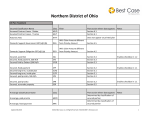Download Insert Text Here - Best Case Bankruptcy
Transcript
Best Case Bankruptcy ® Instructions for the Eastern and Western Districts of Virginia Chapter 13 Plan and Plan Settings January 2010 This custom Chapter 13 Plan is available as an Add-On for an additional fee. If you have purchased our 7 & 13, Full or Network package but have not purchased this Add-On, you will have access to the plan calculator but the plan itself will function in Demo mode. To use this plan, you will need to install either of the following jurisdictions: the Eastern District of Virginia ~rev. 2005 plan (VA-E-ZZ), or the Western District of Virginia~custom plan classes (VA-W-ZZ). If you are upgrading from an earlier version of Best Case Bankruptcy, after installing the new jurisdiction, you can reselect the jurisdiction in the Voluntary Petition to use this custom plan for existing cases. Table of Contents Notes About this Custom 13 Plan ............................................................................................................................................................................. 2 How Information You Enter Relates to the Printed Plan ........................................................................................................................................... 4 Caption ................................................................................................................................................................................................................ 4 Debtor’s Name and Other Case Information ................................................................................................................................................. 4 Date of Plan ................................................................................................................................................................................................... 4 Specifying First or Modified Plan ................................................................................................................................................................. 4 Objection Deadline Date ............................................................................................................................................................................... 4 List of Assets and Liabilities ............................................................................................................................................................................... 5 1. Funding of Plan ..................................................................................................................................................................................................... 5 2. Priority Creditors................................................................................................................................................................................................... 5 A. Administrative Claims Under 11 U.S.C. §1326 .............................................................................................................................................. 5 B. Claims Under 11 U.S.C. §507 ........................................................................................................................................................................ 5 3. Secured Creditors and Motions to Value Collateral .............................................................................................................................................. 5 A. Claims to which §506 Valuation is NOT Applicable...................................................................................................................................... 5 B. Claims to which §506 Valuation is Applicable ............................................................................................................................................... 6 C. Collateral to be surrendered ............................................................................................................................................................................ 6 4. Unsecured Claims ................................................................................................................................................................................................. 7 A. Not separately classified ................................................................................................................................................................................. 7 B. Separately classified unsecured claims ........................................................................................................................................................... 7 5. Long Term Debts and Claims Secured by the Debtor(s)’ Primary Residence ....................................................................................................... 7 A. Debtor(s) to pay claim directly ....................................................................................................................................................................... 7 B. Trustee to pay the contract payments and the arrearages ................................................................................................................................ 8 6. Executory Contracts and Unexpired Leases .......................................................................................................................................................... 8 A. Executory contracts and unexpired leases to be rejected ................................................................................................................................ 8 B. Executory contracts and unexpired leases to be assumed ............................................................................................................................... 8 7. Motions to Avoid Liens......................................................................................................................................................................................... 9 A. Liens avoided pursuant to 11 U.S.C. § 522(f)................................................................................................................................................. 9 B. Liens avoided on grounds other than 11 U.S.C. § 522(f) ................................................................................................................................ 9 8. Treatment of Claims.............................................................................................................................................................................................. 9 9. Vesting of Property of the Estate........................................................................................................................................................................... 9 10. Incurrence of indebtedness .................................................................................................................................................................................. 9 11. Other provisions of this plan ............................................................................................................................................................................... 9 Signatures.................................................................................................................................................................................................................. 9 Certificate of Service............................................................................................................................................................................................... 10 Special Notice to Secured Creditor ......................................................................................................................................................................... 10 Caption .............................................................................................................................................................................................................. 10 Debtor’s Name and Other Case Information ............................................................................................................................................... 10 Creditor Information.................................................................................................................................................................................... 10 1. 13 Plan Proposal for Treatment of Claim ...................................................................................................................................................... 11 2. Objection Deadline and Confirmation Hearing Details ................................................................................................................................. 11 Debtor Name(s) and Signature Lines ................................................................................................................................................................ 11 Certificate of Service for the Special Notice to Secured Creditor...................................................................................................................... 11 Signatures.......................................................................................................................................................................................................... 11 Editing the Plan ....................................................................................................................................................................................................... 11 Saving (Replacing) the Plan with the Best Case Editor ........................................................................................................................................... 11 Opening “Replaced” Documents with the Best Case Editor.................................................................................................................................... 12 2 Disclaimer Regarding Local Chapter 13 Plans Our goal is to make preparation of local Chapter 13 plans as easy as possible. As always, we welcome any suggestions and feedback you might have. It is important to understand that because these local plans vary greatly, we sometimes have to resort to methods of entering information that are less straightforward and that require closer attention on the part of the user than other areas of the software. Additionally, the Chapter 13 plan by its very nature is probably the most complicated document filed in a consumer bankruptcy case and requires detailed legal knowledge. Please understand that you must always proofread every plan to ensure that it has printed as expected and that the plan accurately reflects the debtor’s intentions. This software is far from foolproof. It is very possible for an inexperienced user to produce an incomplete or inaccurate plan. It is the responsibility of the attorney to review every plan prior to filing it. Best Case Solutions’ technical support staff can advise you on the operation of the software, such as how to get a claim to print as you want on the form, but the actual decision about how to classify a given claim is a legal question that must be resolved by the responsible attorney. The Best Case technical support staff does not and can not dispense legal advice. In addition, your local trustee can modify or change the Chapter 13 plan requirements, practices or the format of the plan at any time. It is the responsibility of the attorney representing the debtor to ensure that local rules and practices are adhered to. Notes About this Custom 13 Plan ♦ Attorney’s Fees and Filing Fees: You can input attorney’s fees and filing fees to be paid through the plan in the Claims tab of the Chapter 13 Plan Calculator. Your custom plan does not list the filing fees. If you want them to appear on the plan, you can make a note in the Other tab of the Chapter 13 Plan Calculator, and the fees will print in the Other Provisions section of the plan. In some districts, trustees do not allow the filing fee to be paid through the plan. ♦ Arrearages: Your plan format includes a separate section for arrearage claims for any assumed leases or any secured debts that continue beyond the life of the plan. If the debtor would like to pay arrearages on these claims through the plan, you can specify the arrearage amount and treatment in the 13 Plan Treatment tab for the creditor. For arrearages on all other claims, you will always include the Arrearage amount in the “Amount of Claim” value in the 13 Plan Treatment tab, and you will also leave the Arrearage amount at $0.00 on the 13 Plan Treatment tab. ♦ Classifying Claims: When you are preparing a Chapter 13 Case in Best Case, the creditor entry window for each creditor you enter into Schedules D, E and F includes a “13 Plan Treatment” tab. In the 13 Plan Treatment tab, you can assign a treatment class to the creditor which specifies how you want it to be treated under the 13 Plan. The treatment class determines when the creditor will be paid in relation to other creditors, whether the claim will be paid through the plan or outside the plan, whether it will be paid in pro rata or fixed installments. The treatment class also determines under which section of the plan the claim information will print and whether or not the claim will extend beyond the life of the plan. © 2010 Best Case Solutions All Rights Reserved. Best Case Solutions P.O. Box 32 Evanston IL 60204-0032 Toll-free: 800.492.8037; Facsimile: 847.492.8038 Web: www.bestcase.com; E-mail technical support: [email protected] 3 In addition to the standard Best Case plan classes, the custom plan format for this district also uses a custom plan class to aid in the handling of claims: o SALO (Secured Avoid Lien Other) is the plan classification you should use to aid in the classification of secured creditors who’s liens are to be voided on grounds other than 11 U.S.C. § 522(f) (Section 7.B. of the plan). ♦ ♦ Custom Entry Screens: Your plan includes two custom entry screens in which you can enter additional information on your Chapter 13 Plan. o A special Virginia 13 Plan Creditor entry screen has been added for creditors classified as SALO (Secured Avoid Lien Other) on Schedule D to allow you to enter the Basis of Avoidance for the lien. To access this screen, pictured below, open a creditor, click the 13 Plan Treatment tab, then click the Local 13 Plan Treatment button, located in the lower left corner of the creditor entry screen. o Use the Virginia - Chapter 13 Plan entry screen to enter additional information in the Caption and the Special Notice to Secured Creditors sections of your Chapter 13 Plan. To access this screen, pictured below, open the Chapter 13 Plan Calculator then click the VA 13 Plan Info button in the upper right corner. Special Form Preferences: Your custom plan includes seven special form preferences which allow you to: o Include Adequate Protection payments in the Other Provisions section. o Include the objection due date and time on the first page of the plan o Print the hearing date, time, and location on the first page of the plan o Add language to the first page of the plan which indicates that a Confirmation Hearing will not be held if no Objections are filed © 2010 Best Case Solutions All Rights Reserved. Best Case Solutions P.O. Box 32 Evanston IL 60204-0032 Toll-free: 800.492.8037; Facsimile: 847.492.8038 Web: www.bestcase.com; E-mail technical support: [email protected] 4 o Permanently add text to Section 11. Other Provisions o Print the Plan signatures on a separate page o Switch the method of mailing for the Certificate of Service from first class to certified mail o Choose which creditors to include in the Special Notice to Secured Creditors. To access the form preferences: (1) Highlight the Chapter 13 Plan on the Forms and Schedules Menu for the client. (2) Click Setup/Edit Form Preferences. (3) Highlight the form preference and click Change. (4) Click Yes or No, or enter the appropriate text, and then click OK to save. (5) Click Close on the next screen to return to the Forms and Schedules Menu. How Information You Enter Relates to the Printed Plan Caption The division name for the caption on the first page of the Chapter 13 Plan is taken from the jurisdiction name in the jurisdiction section of your Setup Menu. Note that if there is a tilde character ~ in your jurisdiction name, it will not print on the plan nor will any text following the tilde. Debtor’s Name and Other Case Information The name and chapter are drawn from the information entered on the Voluntary Petition, as is the case number if applicable. Date of Plan The date of the plan is taken from the date entered in the Print Date on Signature Lines field which appears whenever the plan is printed, opened for editing or created as a PDF document with the ECF Wizard. If the option to include the date on the signature lines is turned off, or if the Print Date on Signature Lines field is left blank, a pop-up window appears before printing which allows you to enter in a date for the plan. Specifying First or Modified Plan By default, Best Case will check the box indicating that this is the first Chapter 13 plan filed in this case. To select the modified plan check box, click the custom VA 13 Plan Info button located in the upper right corner of the Chapter 13 Plan Calculator. A special VA 13 Plan info screen opens where you can select the modified plan option and enter in the date of the original plan and information about the plan provisions and creditors that are affected by the modified plan. You can also enter the date, time, and place of the confirmation hearing for the modified plan. Objection Deadline Date The Objection Deadline Date, the Date & Time of the Confirmation Hearing and the Place of the Confirmation Hearing can all be entered in the Notice tab of the VA 13 Plan Info screen accessible by clicking the VA 13 Plan Info button in the upper right hand corner of the Chapter 13 Plan Calculator. Special Form Preferences: You custom plan has two preferences which allow you to modify the text that prints in this section of the Plan: • “Print the hearing date/time/location?” By default, your plan does not list the hearing information. If you switch this preference to “Yes”, the date, time and location of the objection hearing will print on the first page of the plan. • “Include no objections language on the first page of the plan?” If you switch this preference to “Yes” Best Case will add the following text to end of the Objection Deadline Date paragraph: “If no objections are timely filed, a confirmation hearing will NOT be held.” (For more information on accessing these preferences, see Notes About this Custom 13 Plan on page 2 of these instructions.) © 2010 Best Case Solutions All Rights Reserved. Best Case Solutions P.O. Box 32 Evanston IL 60204-0032 Toll-free: 800.492.8037; Facsimile: 847.492.8038 Web: www.bestcase.com; E-mail technical support: [email protected] 5 List of Assets and Liabilities Total Assets is the total of the Market Values for all property listed on Schedule A and Schedule B. Total Non-Priority Unsecured Debt is calculated by adding the total of all claims listed on Schedule F plus the total of the unsecured portions of any secured claims listed on Schedule D plus the total of the nonpriority portion of any priority claims listed on Schedule E. Total Priority Debt represents the total of the priority portion of all claims listed on Schedule E. Total Secured Debt is the sum of the secured portion of all claims listed on Schedule D. 1. Funding of Plan This section of the plan lists the payment details of the plan including the payment frequency, the details of any step plans or lump sum payments and the total amount paid over the course of the plan. Payment Plan: Lists the details of the plan payment schedule as entered in the payment fields in the Summary tab of the 13 Plan Calculator. If this is a step plan, the details for the steps will list here as well as the frequency of the payments. Frequency of Payments: By default the plan will list the frequency of payments as monthly. To change the frequency of payments, select the Interval tab in the Chapter 13 Plan Calculator and select the appropriate interval from the Plan Payment Interval drop down list. Other Payments to the Trustee: The amount and month of any lump sum payments print here. Total Paid into the Plan: represents the total of all scheduled regular and lump sum payments made over the life of the plan. 2. Priority Creditors A. Administrative Claims Under 11 U.S.C. §1326 1. 2. Trustee’s Fee. No data prints here. Attorney’s Fees. • Balance Due represents any amount entered in the Attorney Fee: Unpaid Balance field in the Claims tab of the Chapter 13 Plan Calculator. • Total Fee is taken from the Total compensation promised field in the Attorney Compensation Statement. B. Claims Under 11 U.S.C. §507 Claims classified as UPR (Unsecured, priority) will list in this section of the plan. Plan Headings: • Creditor is the Creditor Name as entered in the Creditor Information tab. • Type of Priority represents the Type of Priority assigned to the debt in the Schedule E Creditor Information tab. • Estimated Claim equals the Claim Amount as entered in the Creditor Information tab. • Payment and Term: “Prorata” prints here for the payment, and the term represents the number of months required to pay off the claim as computed by the Chapter 13 Calculator. 3. Secured Creditors and Motions to Value Collateral A. Claims to which §506 Valuation is NOT Applicable Generally, claims listed in this subsection consist of debts secured by a purchase money security interest in a vehicle for which the debt was incurred within 910 days of filing the bankruptcy petition, or, claims secured by any other property for which the debt was incurred within one year of filing. Creditors classified as either SF5 (Secured, fixed © 2010 Best Case Solutions All Rights Reserved. Best Case Solutions P.O. Box 32 Evanston IL 60204-0032 Toll-free: 800.492.8037; Facsimile: 847.492.8038 Web: www.bestcase.com; E-mail technical support: [email protected] 6 payment, §506 N/A) or SP5 (Secured, paid prorata, §506 N/A) that do not have the words “Contract” or “Lease” in the Nature of Lien field list in this section of the plan. Plan Headings: • Creditor is the Creditor Name as entered in the Creditor Information tab. • Collateral represents the Description of Property as entered in the Creditor Information tab • Purchase Date represents the information entered in the Date Incurred field on the Creditor Information tab. • Est Claim Amt equals the Claim Amount as entered in the Creditor Information tab. • Interest Rate corresponds with the Interest Rate entered for Secured Portion without Arrears section of the 13 Plan Treatment tab for the creditor. • Monthly Paymt & Estimate Term: For claims classified as SF5, the monthly payment represents the Payment entered in the 13 Plan Treatment tab, and the term equals the number of months entered for the Term in the 13 Plan Treatment tab. For creditors classified as SP5, “Prorata” prints for the monthly payment. The term represents the number of months required to pay off the claim as computed by the Chapter 13 Calculator. B. Claims to which §506 Valuation is Applicable All Schedule D creditors classified as SFP (Secured, fixed payment) or SPR (Secured, paid prorata) that do not have the words “Contract” or “Lease” in the Nature of Lien field list in this section of the plan. These creditors will be paid in full by the end of the plan with the interest rate that you specify in the 13 Plan Treatment tab in Schedule D for each creditor. Plan Headings: • Creditor is the Creditor Name as entered in the Creditor Information tab. • Collateral represents the Description of Property as entered in the Creditor Information tab • Purchase Date represents the information entered in the Date Incurred field on the Creditor Information tab. • Replacement Value equals the Market Value of the property entered in the Creditor Information tab. • Interest Rate corresponds with the Interest Rate entered for Secured Portion without Arrears section of the 13 Plan Treatment tab for the creditor. • Monthly Paymt & Estimate Term: For claims classified as SFP, the monthly payment represents the Payment entered in the 13 Plan Treatment tab, and the term equals the number of months entered for the Term in the 13 Plan Treatment tab. For creditors classified as SPR, “Prorata” prints for the monthly payment. The term represents the number of months required to pay off the claim as computed by the Chapter 13 Calculator. C. Collateral to be surrendered This section of the plan lists all creditors classified as SSR (Secured, surrender property). Plan Headings: • Creditor is the Creditor Name as entered in the Creditor Information tab. • Collateral Description represents the Description of Property as entered in the Creditor Information tab • Estimated Total Claim Amount equals the Claim Amount as entered in the Creditor Information tab. • Full Satisfaction (Y/N): If there is an unsecured portion, an “N” prints in this column. If there is no unsecured portion, a “Y” prints. © 2010 Best Case Solutions All Rights Reserved. Best Case Solutions P.O. Box 32 Evanston IL 60204-0032 Toll-free: 800.492.8037; Facsimile: 847.492.8038 Web: www.bestcase.com; E-mail technical support: [email protected] 7 4. Unsecured Claims A. Not separately classified Payment information for claims classified as UGEN (Unsecured General Nonpriority) is detailed here. • Estimated Distribution is the percentage paid to non-priority unsecured claims as calculated by the Chapter 13 Calculator. (For more information about changing the payments to unsecured creditors, consult the Chapter 13: Plan Summary Tab sections of your user’s manual or the help file.) • The estimated amount paid to unsecured creditors under Chapter 7 represents the Percent Distribution available to unsecured creditors taken from the Liquidation tab of the Chapter 13 Calculator. B. Separately classified unsecured claims Any claim classified as U100 (Unsecured, special class, paid 100%) prints here. If you have an unsecured claim for which you wish to pay a set percentage of the claim other than 100 percent or the percent designated to be paid to non-priority unsecured creditors, you have the option of creating your own custom claim class to designate a new percentage to be paid. If the new plan class follows the same naming pattern as the U100 classification (e.g. U75, U50) claims assigned the new classification will print in this section of the plan as well. (For more information on creating custom plan classes, consult the Chapter 13 Plan: Setup Options section of your user’s manual or the help file.) Plan Headings: • Creditor is the Creditor Name as entered in the Creditor Information tab. • Basis for Classification represents the Consideration entered into the Creditor Information tab. • Treatment the word “Paid” will print here along with the Payoff Percent specified in the classification. For example, for a claim classified as U100, this section would read “Paid 100%.” 5. Long Term Debts and Claims Secured by the Debtor(s)’ Primary Residence A. Debtor(s) to pay claim directly Claims classified as SLTO (Secured, long-term outside plan) print in this section of the plan. Plan Headings: • Creditor is the Creditor Name as entered in the Creditor Information tab. • Collateral is the Description of the property securing the claim as entered in the Creditor Information tab. • Regular Contract Payment represents the Payment amount entered in the Secured Portion without Arrears section of the 13 Plan Treatment tab. • Estimated Arrearage equals the Arrearage Amount as entered in the Arrearage section of the 13 Plan Treatment tab. • Interest Rate is the rate entered into the Arrearage Interest Rate field in the Arrearage section of the 13 Plan Treatment tab. • Estimated Cure Period represents the number of months required to pay off the arrearage claim. For claims classified as ARR (Arrearage, fixed payment), this number will equal the number of months entered for the Arrearage Term on the Chapter 13 Plan Treatment tab. For claims classified as ARPR (Arrearage, paid prorata,), the Chapter 13 Calculator determines the cure period. • Monthly Arrearage Payment: For claims classified as ARR, the monthly payment represents the Payment entered in the 13 Plan Treatment tab. For creditors classified as ARPR, “Prorata” prints for the monthly payment. © 2010 Best Case Solutions All Rights Reserved. Best Case Solutions P.O. Box 32 Evanston IL 60204-0032 Toll-free: 800.492.8037; Facsimile: 847.492.8038 Web: www.bestcase.com; E-mail technical support: [email protected] 8 B. Trustee to pay the contract payments and the arrearages This section of the plan lists all creditors classified as SLTP (Secured, long term, in plan). Plan Headings: • Creditor is the Creditor Name as entered in the Creditor Information tab. • Collateral is the Description of the property securing the claim as entered in the Creditor Information tab. • Regular Contract Payment represents the Payment amount entered in the Secured Portion without Arrears section of the 13 Plan Treatment tab. • Estimated Arrearage equals the Arrearage Amount as entered in the Arrearage section of the 13 Plan Treatment tab. • Interest Rate is the rate entered into the Arrearage Interest Rate field in the Arrearage section of the 13 Plan Treatment tab. • Term for Arrearage represents the number of months required to pay off the arrearage claim. For claims classified as ARR (Arrearage, fixed payment), this number will equal the number of months entered for the Arrearage Term on the Chapter 13 Plan Treatment tab. For claims classified as ARPR (Arrearage, paid prorata,), the Chapter 13 Calculator determines the cure period. • Monthly Arrearage Payment: For claims classified as ARR, the monthly payment represents the Payment entered in the 13 Plan Treatment tab. For creditors classified as ARPR, “Prorata” prints for the monthly payment. 6. Executory Contracts and Unexpired Leases A. Executory contracts and unexpired leases to be rejected Any unexpired lease or contract will list here if the “Reject” is selected for the intention in the Contract/ Lease information screen for Schedule G. B. Executory contracts and unexpired leases to be assumed To list an assumed contract or lease in Section 6. B. of the plan, you will need to create a Schedule D entry for it, include the words “Contract” or “Lease” in Nature of Lien field and classify the claim as either SFP (Secured, fixed payment), or SPR (Secured, paid prorata) in the 13 Plan Treatment tab. In the Creditor information tab, enter the name of the contract/lease party. If applicable, type a description of the collateral in the Property Description field. If the debtor is in arrears, enter the arrearage amount for the claim amount, and then enter the rest of the arrearage information in the Arrearage section on the right hand side of the 13 Plan Treatment tab. If there is no arrearage and/or you do not want this claim to appear on Schedule D, put a check in the box labeled “Do Not Print/Total on Sch. D” in the upper right corner of the Creditor Information tab. Plan Headings: • Creditor is the Creditor Name as entered in the Creditor Information tab. • Type of Contract represents the information entered into the Nature of Lien field on the Creditor Information tab. • Arrearage equals the Arrearage Amount as entered in the Arrearage section of the 13 Plan Treatment tab. • Monthly Payment for Arrears: For claims classified as ARR, the monthly payment represents the Payment entered in the 13 Plan Treatment tab. For creditors classified as ARPR, “Prorata” prints for the monthly payment. • Estimated Cure Period represents the number of months required to pay off the arrearage claim. For claims classified as ARR (Arrearage, fixed payment), this number will equal the number of months entered for the Arrearage Term on the Chapter 13 Plan Treatment tab. For claims classified as ARPR (Arrearage, paid prorata,), the Chapter 13 Calculator determines the cure period. © 2010 Best Case Solutions All Rights Reserved. Best Case Solutions P.O. Box 32 Evanston IL 60204-0032 Toll-free: 800.492.8037; Facsimile: 847.492.8038 Web: www.bestcase.com; E-mail technical support: [email protected] 9 7. Motions to Avoid Liens A. Liens avoided pursuant to 11 U.S.C. § 522(f) Secured claims classified as SAL (Secured, avoid lien) list in Section 7.A. of the plan. Plan Headings: • Creditor is the Creditor Name as entered in the Creditor Information tab. • Collateral is the Description of the property securing the claim as entered in the Creditor Information tab. • Exemption Basis and Amount: A list of any exemption statutes applied to the property securing the claim prints here, along with the amount claimed for each exemption. • Value of Collateral equals the Market Value of the property entered in the Creditor Information tab. B. Liens avoided on grounds other than 11 U.S.C. § 522(f) Any secured claim classified as SALO (Secured Avoid Lien Other) prints in this section of the plan. Plan Headings: • Creditor is the Creditor Name as entered in the Creditor Information tab. • Type of Lien represents the information entered into the Nature of Lien field on the Creditor Information tab. • Description of Collateral is the Description of the property securing the claim as entered in the Creditor Information tab. • Basis for Avoidance - Custom Entry Screen: A special creditor entry screen has been added to allow you to enter the Basis for Avoidance for liens being avoided for reasons other than those set forth in 11 U.S.C. § 522(f) . To access this screen, open a creditor in Schedule D, click the 13 Plan Treatment tab and classify the claim as SALO. Then click the Local 13 Plan Treatment button, located in the lower left corner of the creditor entry screen. Type the information in the “Basis for Avoidance” field. 8. Treatment of Claims No data prints here. 9. Vesting of Property of the Estate No data prints here. 10. Incurrence of indebtedness No data prints here. 11. Other provisions of this plan Comments that you type in the Other tab in the Chapter 13 Plan Calculator appear in this section. Be sure you have included any comments about creditors that will be treated differently than the directions in the plan indicate. There is also a Chapter 13 Plan Form Preference that allows you to permanently add text to this section. (For more information on accessing these preferences, see Notes About this Custom 13 Plan on page 2 of these instructions.) Signatures The Date will print as entered in the Print Date on Signature Lines field in the options window that appears whenever the form is printed or opened for editing. The attorney name selected in the Filing Information tab of the Voluntary Petition prints for the Attorney Name. The Debtor and Co-Debtor Spouse (if applicable) will print as entered in the voluntary petition. © 2010 Best Case Solutions All Rights Reserved. Best Case Solutions P.O. Box 32 Evanston IL 60204-0032 Toll-free: 800.492.8037; Facsimile: 847.492.8038 Web: www.bestcase.com; E-mail technical support: [email protected] 10 Printing Signature Lines on a Separate Page: Your custom plan includes a special form preference which allows you to always print the signature lines for the Plan on a separate page. See Notes About this Custom 13 Plan on page 2 of these instructions for more information on accessing this preference. Certificate of Service The date of the plan is taken from the date entered in the Print Date on Signature Lines field which appears whenever the plan is printed, opened for editing or created as a PDF document with the ECF Wizard. If the option to include the date on the signature lines is turned off, or if the Print Date on Signature Lines field is left blank, a pop-up window appears before printing which allows you to enter in a date for the plan. The attorney name selected in the Filing Information tab of the Voluntary Petition prints for the Attorney Name. The law firm information entered in the Setup Menu prints for the attorney’s address and telephone number. Special Notice to Secured Creditor For each creditor classified as SAL (Secured, avoid lien) or SALO (Secured Avoid Lien Other) a Special Notice to Secured Creditor with a Certificate of Service will print at the end of the plan. In addition, whenever you print the Chapter 13 Plan or open it for editing, a Multiple Address Select Screen opens so that you can choose any other creditors for which you need to print a Special Notice. If you do not want to choose the creditors for the special notice each time you print the plan, there is a form preference which turns off the Multiple Address Selector and only prints the Special Notice for claims classified as SAL or SALO. (For more information on accessing these preferences, see Notes About this Custom 13 Plan on page 2 of these instructions.) Caption The division name for the caption on the first page of the Chapter 13 Plan is taken from the jurisdiction name in the jurisdiction section of your Setup Menu. Note that if there is a tilde character ~ in your jurisdiction name, it will not print on the plan nor will any text following the tilde. Debtor’s Name and Other Case Information The name and chapter are drawn from the information entered on the Voluntary Petition, as is the case number if applicable. Creditor Information • To: is the Creditor Name, and address information as entered in the Creditor Information tab. • Description of Collateral is the Description of the property securing the claim as entered in the Creditor Information tab. © 2010 Best Case Solutions All Rights Reserved. Best Case Solutions P.O. Box 32 Evanston IL 60204-0032 Toll-free: 800.492.8037; Facsimile: 847.492.8038 Web: www.bestcase.com; E-mail technical support: [email protected] 11 1. 13 Plan Proposal for Treatment of Claim If the claim for which the Notice is created is classified as SFP (Secured, fixed payment) or SPR (Secured, paid prorata), a check appears in the box indicating that the intention of the debtor “To value your collateral.” For claims classified as SAL (Secured, avoid lien) or SALO (Secured Avoid Lien Other) the box indicating the intention “To cancel or reduce a judgment lien or a non-purchase money, non-possessory security interest you hold” will be checked. 2. Objection Deadline and Confirmation Hearing Details The information regarding the confirmation hearing and the date objection is due can be entered in the Notice tab of the VA 13 Plan Info screen accessed by clicking the VA 13 Plan Info button on the Chapter 13 Calculator screen. The information entered into these fields appears on the corresponding line of the Special Notice to Secured Creditor. Debtor Name(s) and Signature Lines The Debtor and Co-Debtor Spouse (if applicable) will print as entered in the voluntary petition. The attorney name selected in the Filing Information tab of the Voluntary Petition prints for the Attorney Name. By default the box indicating that the signing attorney is the Debtor(s)’ attorney will be checked. The law firm information entered in the Setup Menu prints for the attorney’s address, telephone number and fax. Certificate of Service for the Special Notice to Secured Creditor By default, the box indicating that copies of the Notice, the Chapter 13 Plan and any other Related Motions were served by first class mail. Special Form Preference: If you want to indicate that the Notice, 13 plan and related motions were served to the creditor by certified mail, your custom plan has a special form preference that allows you to do so. (For more information on accessing these preferences, see Notes About this Custom 13 Plan on page 2 of these instructions.) Signatures The Date will print as entered in the Print Date on Signature Lines field in the options window that appears whenever the form is printed or opened for editing. If the option to include the date on the signature lines is turned off, or if the Print Date on Signature Lines field is left blank, a pop-up window appears before printing which allows you to enter in a date for the plan. The attorney name selected in the Filing Information tab of the Voluntary Petition prints for the Attorney Name. Editing the Plan 1. Custom Chapter 13 plans are provided as RTF (rich text format) files so that they can easily be edited and saved as needed. Mark just the 13 Plan to print in the Forms and Schedules Menu. 2. Click the Print button in the toolbar at the top of your screen. The Print Documents dialog box appears. Mark your printing choices, and then click the Edit Form check box in the bottom left corner. Click OK. 3. The 13 Plan appears on your screen in the Best Case Editor. You can add or remove text as needed. All editing options are described in the Best Case Editor Options help topic. Saving (Replacing) the Plan with the Best Case Editor When you edit a document in the Best Case Editor, you are not actually editing the data record for the debtor, as you are when you enter information through Best Case entry screens like the Voluntary Petition window. Instead, you are editing a text document that has information about the debtor filled in for you. So that these forms will not take up a large amount of room on your hard drive, your changes to these documents are not automatically saved. 1. To save changes to the plan with the Best Case Editor, choose File/Save. © 2010 Best Case Solutions All Rights Reserved. Best Case Solutions P.O. Box 32 Evanston IL 60204-0032 Toll-free: 800.492.8037; Facsimile: 847.492.8038 Web: www.bestcase.com; E-mail technical support: [email protected] 12 2. The “Save Document in Case” window appears. By default, the name of the form is filled in for you and Replaces Form is marked as the print selection. Click the Save to Case button to save the edited form. Note that changes that you make to the plan apply to this case only, not to all cases. 3. Close the Best Case Editor. The edited plan will then appear on the Forms and Schedules menu as the Replaced version of the original document. 4. To print the plan, mark the Replaced plan to print on the Forms and Schedules menu, and select your printing options. For all printing options, see Printing Forms in your User’s Guide or Help menu in Best Case Bankruptcy. Opening “Replaced” Documents with the Best Case Editor To open a “Replaced” plan that was previously saved with the Best Case Editor: 1. Double-click on the Chapter 13 Plan in the Forms and Schedules menu. 2. On the next window, click the Edit button if you want to edit the plan with the Best Case Editor. The plan will then open in the Best Case Editor, and you can make additional revisions to the plan as needed. 3. If, instead, you want to return to the Chapter 13 Calculator after saving the form with the Best Case Editor, double-click on the Chapter 13 Plan in the Forms and Schedules menu, and then click the Options button on the next window. On the next screen, type “DRAFT” in front of the form name, and click the “Do Not Print” button. Click OK on the next two screens, and then click the Close button. Double-click on the Chapter 13 Plan on the Forms and Schedules menu to open the calculator. If you want to return to your previous “DRAFT” of the 13 Plan, highlight the plan on the Forms and Schedules menu and click the Attach button. Click the Edit button to open the plan with the Best Case Editor. © 2010 Best Case Solutions All Rights Reserved. Best Case Solutions P.O. Box 32 Evanston IL 60204-0032 Toll-free: 800.492.8037; Facsimile: 847.492.8038 Web: www.bestcase.com; E-mail technical support: [email protected]