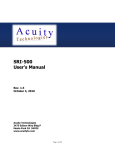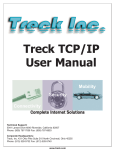Download dearborn protocol adapter family user`s manual
Transcript
DEARBORN PROTOCOL ADAPTER FAMILY USER’S MANUAL Version 1.26.1 Includes the following products: DPA II Plus DPA III (ISA and PC/104 versions) DPA III Plus (serial versions) DPA 4 (USB version) DPA RF (wireless version) 2003 Dearborn Group Inc. 27007 Hills Tech Court Farmington Hills, MI 48331 Phone (248) 488-2080 • Fax (248) 488-2082 http://www.dgtech.com i D P A F A M I L Y U S E R ’ S M A N U A L 2 0 0 4 This document is copyrighted by the Dearborn Group Inc. Permission is granted to copy any or all portions of this manual, provided that such copies are for use with the product provided by the Dearborn Group, and that the name “Dearborn Group Inc.” remain on all copies as on the original. IMPORTANT NOTICE The DPA is intended to be used as an evaluation tool only. Damage to the tool, if caused by misuse, is not covered under the seller’s product warranty. When using this manual, please remember the following: • This manual may be changed, in whole or in part, without notice. Current updates to this manual may be found on Dearborn Group’s web site at http://www.dgtech.com. • Dearborn Group Inc., does not assume responsibility for any damage resulting from any accident—or for any other reason—while the DPA is in use. • Examples of circuitry described herein are for illustration purposes only and do not necessarily represent the latest revisions of hardware or software. Dearborn Group Inc. assumes no responsibility for any intellectual property claims that may result from use of this material. • No license is granted—by implication or otherwise--for any patents or any other rights of Dearborn Group Inc., or of any third party. DPA is a trademark of Dearborn Group Inc. CAN is a trademark of Bosch Inc. Other products are trademarks of their respective manufacturers. Recent manual revision history: Aug. 18, 2004 Jul. 7, 2004 Apr. 20, 2004 Feb. 2, 2004 Nov. 20,2003 Sep. 15, 2003 Aug. 12, 2003 TM (added ‘redundant filtering’ information) (revise RF hardware section for clarity and accuracy) (revise StoreDataLink information for stand-alone program release) (corrections to driver installation instructions) (miscellaneous edit corrections) (add DPA RF installation instructions) (add USB installation instructions, new DPA 4 functions, Index) ii D P A F A M I L Y U S E R ’ S M A N U A L 2 0 0 4 Table of Contents 1.0 1.1 1.2 1.3 2.0 Documentation organization ....................................................................... 2 Technical support ......................................................................................... 2 Related documents....................................................................................... 3 HARDWARE: GETTING STARTED................................................... 5 2.1 2.2 2.3 2.4 Checking package contents ......................................................................... 5 Software ....................................................................................................... 5 Power / network connections....................................................................... 6 RS-232 Hardware .......................................................................................... 7 2.5 ISA HARDWARE ........................................................................................... 10 2.6 PC/104 hardware ........................................................................................ 11 2.7 USB Hardware............................................................................................. 13 2.8 RF Hardware ............................................................................................... 16 2.4.1 2.4.2 2.4.3 Hardware installation and setup..................................................................................... 7 Connection to the PC ...................................................................................................... 8 Checking communication................................................................................................ 9 2.5.1 2.5.2 2.5.3 2.5.4 2.5.5 ISA card hardware installation and setup .................................................................... 10 Setting the jumpers....................................................................................................... 10 Power / network connection to the DPA III - ISA .......................................................... 10 Installing the ISA card ................................................................................................... 11 Checking communication.............................................................................................. 11 2.6.1 2.6.2 2.6.3 2.6.4 Setting the jumpers....................................................................................................... 12 Power / network connection to the DPA III – PC/104.................................................... 12 Installing the PC/104 card ............................................................................................. 13 Checking communication.............................................................................................. 13 2.7.1 2.7.2 2.7.3 2.7.4 Connection to the PC .................................................................................................... 13 Hardware installation and setup................................................................................... 14 Power / network connection to the DPA 4 USB ............................................................ 14 Checking communication.............................................................................................. 15 2.8.1 2.8.2 2.8.3 2.8.4 2.8.5 Connect the Base Station .............................................................................................. 16 Connecting the Remote Station.................................................................................... 16 Installation and setup ................................................................................................... 16 Configuring the OEM software tool ............................................................................. 17 Checking communication.............................................................................................. 17 3.0 3.1 3.2 3.3 3.4 4.0 TM INTRODUCTION............................................................................ 1 FUNCTIONAL OVERVIEW............................................................ 18 Timer........................................................................................................... 18 Transmit Mailbox........................................................................................ 20 Receive Mailbox.......................................................................................... 21 I/O Buffer (host scratch pad) ...................................................................... 22 API OVERVIEW ........................................................................... 24 iii D P A TM F A M I L Y U S E R ’ S M A N U A L 2 0 0 4 4.1 4.2 4.3 Compilers.................................................................................................... 24 The API Choices .......................................................................................... 25 The DPA API functions list .......................................................................... 25 4.4 DPA API function descriptions (alphabetical order) .................................. 29 4.5 KWP2000 DPA API function descriptions ................................................... 95 4.3.1 4.3.2 4.3.3 4.3.4 4.3.5 System functions ........................................................................................................... 26 Data-link configuration functions................................................................................. 27 Message handling functions ......................................................................................... 27 Timer functions ............................................................................................................. 28 Buffer (host scratch pad) functions .............................................................................. 28 4.4.1 4.4.2 4.4.3 4.4.4 4.4.5 4.4.6 4.4.7 4.4.8 4.4.9 4.4.10 4.4.11 4.4.12 4.4.13 4.4.14 4.4.15 4.4.16 4.4.17 4.4.18 4.4.19 4.4.20 4.4.21 4.4.22 4.4.23 4.4.24 4.4.25 4.4.26 4.4.27 4.4.28 4.4.29 4.4.30 4.4.31 4.4.32 4.4.33 4.4.34 4.4.35 CheckDataLink ............................................................................................................... 29 ConfigureTransportProtocol ......................................................................................... 31 DisableDataLink (DPA 4 Only) ...................................................................................... 34 EnableTimerInterrupt .................................................................................................... 35 InitCommLink ................................................................................................................ 37 InitDataLink ................................................................................................................... 39 InitDPA (Windows Only) ................................................................................................ 47 InitPCCard...................................................................................................................... 50 LoadDPABuffer .............................................................................................................. 52 LoadMailBox ............................................................................................................... 53 LoadTimer ................................................................................................................... 65 PauseTimer.................................................................................................................. 66 ReadDataLink (DPA 4 Only) ....................................................................................... 67 ReadDPABuffer ........................................................................................................... 69 ReadDPAChecksum ..................................................................................................... 70 ReceiveMailBox ........................................................................................................... 71 ResetDPA..................................................................................................................... 73 RestoreCommLink....................................................................................................... 75 RestoreDataLink (DPA 4 Only) ................................................................................... 76 RestoreDPA (Windows Only) ...................................................................................... 77 RestorePCCard ............................................................................................................ 78 RequestTimerValue ..................................................................................................... 79 ResumeTimer .............................................................................................................. 80 SetBaudRate (32-bit Windows Only) .......................................................................... 81 StoreDataLink (DPA 4 Only)....................................................................................... 82 SuspendTimerInterrupt .............................................................................................. 84 TransmitMailBox ......................................................................................................... 85 TransmitMailBoxAsync................................................................................................ 86 UnloadMailBox............................................................................................................ 87 UpdateReceiveMailBox ............................................................................................... 88 UpdateReceiveMailBoxAsync...................................................................................... 89 UpdateTransMailBoxData ........................................................................................... 90 UpdateTransMailBoxDataAsync ................................................................................. 91 UpdateTransmitMailBox ............................................................................................. 92 UpdateTransmitMailBoxAsync.................................................................................... 94 4.5.1 4.5.2 4.5.3 4.5.4 4.5.5 4.5.6 4.5.7 INIT_KWP2000_DPA ....................................................................................................... 95 RELEASE_KWP2000 ........................................................................................................ 95 SET_TIMING.................................................................................................................... 96 SET_COM_PARAMETER_1............................................................................................... 97 SET_COM_PARAMETER_2............................................................................................... 98 SET_BAUDRATE ............................................................................................................ 101 START_COMMUNICATION ............................................................................................ 102 iv D P A F A M I L Y U S E R ’ S M A N U A L 2 0 0 4 4.5.8 STOP_COMMUNICATION.............................................................................................. 104 4.5.9 GET_STATUS ................................................................................................................. 105 4.5.10 SEND_MESSAGE ........................................................................................................ 105 4.5.11 Initialization .............................................................................................................. 106 4.5.12 Tester Present ........................................................................................................... 106 4.6 USB DPA API function descriptions .......................................................... 107 4.6.1 4.6.2 RestoreUSBLink............................................................................................................ 107 InitUSBLink................................................................................................................... 108 5.0 VSI EMULATION ...................................................................... 110 A DEFINES AND STRUCTURES...................................................... 111 A.1 Defines...................................................................................................... 111 Number of mailboxes............................................................................................................... 111 Maximum size of check data link string .................................................................................. 111 Update transmit mailbox flag parameter definitions ............................................................. 111 Inhibit flags .............................................................................................................................. 112 Update mailbox flag definitions .............................................................................................. 112 A.2 Typedefs ................................................................................................... 112 Enumerations for CommPortType ........................................................................................... 112 Enumerations for BaudRateType ............................................................................................. 113 Enumerations for ProtocolType ............................................................................................... 113 Enumerations for ResetType .................................................................................................... 113 Enumerations for ReturnStatusType........................................................................................ 114 Enumerations for MailBoxDirectionType ................................................................................. 117 Enumerations for TransmitMailBoxType.................................................................................. 117 Enumerations for DPA errors ................................................................................................... 117 A.3 Structures ................................................................................................. 118 Structure for InitCommLink ..................................................................................................... 118 Structure for DPA error ............................................................................................................ 118 Structure for USBLinkType ....................................................................................................... 118 Structure for PC copy of MailBox............................................................................................. 119 Structure for initializing the DPA Data link ............................................................................. 121 Structure for Timer Interrupts.................................................................................................. 125 Structure for Transport Protocol.............................................................................................. 125 A.4 Function Prototypes ................................................................................. 126 ifdef __cplusplus....................................................................................................................... 126 B FILTERS (MASKS) AND CAN BIT-TIMING REGISTERS ................. 127 B.1 B.2 B.3 Filters (Masks) for CAN ............................................................................. 127 Filters (masks) for J1708........................................................................... 128 CAN Bit-timing registers........................................................................... 129 C DRIVER SUMMARY................................................................... 133 D CONNECTOR PINOUTS ............................................................. 135 I INDEX............................................................................................ 137 TM v D P A F A M I L Y U S E R ’ S M A N U A L 2 0 0 4 Table of Figures Figure 1: Figure 2: Figure 3: Figure 4: Figure 5: Figure 6: Figure 7: Figure 8: Figure 9: TM Functional overview ..................................................................................................... 2 DPA II Plus and DPA III Plus RS-232 hardware ............................................................. 8 RS-232 DB9 connector pinout...................................................................................... 9 Successful communication using CHECKDPA.EXE ....................................................... 9 DPA architecture “map”............................................................................................. 18 Timer “map”.............................................................................................................. 19 Transmit mailbox “map”............................................................................................ 20 Receive mailbox “map”.............................................................................................. 21 I/O buffer “map” ........................................................................................................ 22 vi D P A F A M I L Y U S E R ’ S M A N U A L 2 0 0 4 CHAPTER 1 1.0 INTRODUCTION The Dearborn Protocol Adapter (DPA) product family is a group of tools used to interconnect serial communication networks and PCs (or other hosts). It is provided with a software library that is common to all DPA family products, to provide flexibility across all hardware platforms and networks. The DPA family software includes an RP1210A interface and a C library API for Windows. DPA hardware is available in the following formats. Serial (RS-232) versions: The DPA II Plus and DPA III Plus are small packages providing a CAN (J1939) and J1708 interface to a serial connection. The RS-232 hardware supports a special “pass-through” mode which allows the DPA to emulate current interface products on the market. The DPA III Plus provides additional support for the J1850 protocol. ISA card, PC/104 card and USB Interface: The DPA III ISA card, PC/104 card and USB interface support the CAN (J1939), J1708, and J1850 protocols. The DPA supports the following features: • • • • • • Platform independence for software development RS-232 interface port (serial versions) Support for CAN (11- and 29-bit Identifiers) and J1708 (modified RS-485) protocols; DPA III and III Plus versions also support J1850 DPA API - DLL/VxD, RP1210A driver J1939/11-, J1939/15- and ISO-11898-compatible physical layer J1939/21 transport layer support The DPA is not a stand-alone device. In normal operation, it is a slave to the PC, being told when and where to send and receive messages, as well as setting and resetting the timer and other functions. However, it is an asynchronous device that can inform the PC of data link messages without being polled. The DPA hardware and PC layers and functions are described at length in the chapters that follow. 1 D P A CAN (J1939) J1708 J1850 DPA function blocks F A M I L Y U S E R ’ S M A N U A L 2 0 0 4 DB-9 connector Host communications API (DLL / DOS Application DPA J1939 / J1708 / J1850 PC (Client) Figure 1: Functional overview 1.1 Documentation organization This manual contains several chapters, an appendix, and an index. This chapter, Chapter 1, provides an overview of the manual and summarizes the contents of the remaining chapters and appendices. The remainder of this chapter provides reference to related documentation and technical support. The chapters that follow address these subjects: Chapter 2 – Hardware: Getting Started - Instructions for proper installation and setup of the DPA. Chapter 3 – Functional Overview - Overview of main DPA functions. Chapter 4 – API Overview – Introduction to the Dynamic Link Library (DLL) used in creating programs to interface with the DPA. Chapter 5 – VSI Emulation – Overview of VSI Emulation Appendix A – Defines and Structures Appendix B – Filters (Masks) and CAN Bit-Timing Registers Appendix C – Driver Summary Appendix D – Connector Pinouts 1.2 Technical support In the U.S., technical support representatives are available to answer your questions between 9 a.m. and 5 p.m. EST. You may also fax or e-mail your questions to us. Please include your voice telephone number, for prompt assistance. Non-U.S. users may want to contact their local representatives. 2 D P A Phone: Fax: E-mail: Web site: Call us for technical support 1.3 F A M I L Y U S E R ’ S M A N U A L 2 0 0 4 (248) 488-2080 (248) 488-2082 [email protected] http://www.dgtech.com Related documents The following product publications can be accessed through their respective authors, as indicated below. Intel (800) 628-8686 87C196CA/87C196CB 20 MHz Advanced 16-Bit CHMOS Document #272405 Microcontroller with Integrated CAN 2.0 (data sheet) 82527 Serial Communications Controller Architectural Overview (data sheet) Document #272410 Philips PCA82C250 CAN Controller Interface data sheet Society of Automotive Engineers Data Book IC20 (877)606-7323 Recommended Practice for a Serial Control and Communication Vehicle Network J1939 Recommended Practice J1708 Recommended Practice J1587 Recommended Practice J1850 3 D P A International Standards Organization F A M I L Y ISO 11898 (703) 838-1763 TMC's RP1210 Windows Communication Application Program Interface (API) Dearborn Group M A N U A L 2 0 0 4 41 22 749 01 11 Road Vehicles - Interchange of Digital Information – Controller Area Network for high speed communications Amendment 1 Technology and Maintenance Council U S E R ’ S RP1210A (248)-488-2080 Description of how to use the various Dearborn Group INI files. DG INI useage.doc 4 D P A F A M I L Y U S E R ’ S M A N U A L 2 0 0 4 CHAPTER 2.0 HARDWARE: GETTING STARTED IMPORTANT: please read this section 2 Before using your DPA hardware, please read this chapter. It describes the software, hardware, and settings necessary for successful installation and operation of your DPA unit. It will also direct you to the appropriate appendices for setup information specific to your hardware unit. before using the DPA! 2.1 Checking package contents Your DPA package should include the following items. • DPA hardware unit • DPA Family User’s Manual (this document) • RS-232 straight-through cable (RS-232 option only) • USB cable (USB option only) • 15-pin network connector • Dearborn Group DPA Driver Installation CD (DPA Drivers, DPA RP1210a Drivers, DPA Manual, Sample RP1210 application and Adobe Acrobat Reader) 2.2 Software The API library consists of one or more DLLs for Windows 3.1, 95, 98, NT, and Windows 2000. Copy the required files to the appropriate directory on your hard drive, (typically the project directory where the application resides). The files should include a DLL, a library file, and a header file. 5 D P A F A M I L Y U S E R ’ S M A N U A L 2 0 0 4 Driver installation The DPA drivers are provided on the Installation CD. The DPA drivers are installed by inserting the disk into your PC’s CD-rom drive. Using Windows Explorer, navigate to the DPA8.xx Drivers folder and select and open (run) the file named dgdpa.exe. Follow the instructions on the screen. There are currently six driver interfaces delivered with the DPA; consult the guidelines in Appendix C to determine which driver should be used. 2.3 Power / network connections Power and network connections are made through a female DP15 connector. There are several connector styles, please consult your DPA endplate and reference Appendix D for a list of all connector pinouts. The following is a list protocols supported. Power and Ground Attachment (all DPAs) A power supply of 9 – 32 V capable of supplying a minimum of 250 mA must be connected to the DPA. The ground on the DPA should be tied to the ground on both the power supply and the network. Often these connections are provided on the same connector as the network. (See Appendix D for pinouts.) Note: See Appendix D for a list of all DPA pin outs. CAN / J1939 media attachment (all DPAs) CAN connections (CANH and CANL) are connected through the on-board Philips 82C251 transceiver. The CAN shield is also provided with an RC filter. A termination resistor of 120 ohms may be added to the CAN link through the placement of a jumper between pins on the DB-15 connector. (See pinouts in Appendix D – CAN Term 1 and CAN Term 2.) J1708 media attachment (all DPAs) The J1708 interface is connected as specified by the SAE J1708 document. The connections are referenced as ATA+ and ATA-. ALDL / GM UART media attachment (select DPAs) The GM UART connections follow the GM ALDL standard. The DPA normally operates in slave mode, but Master mode can be selected by connecting a jumper between Master / Slave 1 and Master / Slave 2 pins on the connector. (See Appendix D for pinouts.) J1850 VPW (Class 2, DCX) media attachment (select DPAs) The J1850 VPW connection is made with a connection for J1850+. The ground on the DPA should be tied to the ground on both the power supply and the network. For J1850 VPW a Motorola SBCC controller is used with connection provided via J1850+ and J1850-. (See Appendix D for pinouts.) 6 D P A F A M I L Y U S E R ’ S M A N U A L 2 0 0 4 J1850 PWM (SCP) media attachment (select DPAs) For J1850 PWM, a Motorola SBCC controller is used with connection provided via J1850+ and J1850-. No termination is provided on the DPA, but an optional endplate with 360 ohm termination resistors is available from Dearborn Group. (See Appendix D for pinouts.) ISO 9141 / KWP2000 media attachment (select DPAs) K-line is connected on all DPAs, with L-line available on select versions. (See Appendix D for pinouts.) ATEC media attachment (select DPAs) ATEC connection follow the standard with ATEC Diag and ATEC Data provided on the connector. (See Appendix D for pinouts.) 2.4 RS-232 Hardware 2.4.1 Hardware installation and setup The DPA requires the following hardware for operation: • AT-compatible computer (or higher) • 9 - 32 volt @ 250mA power supply The DPA serial unit uses an 80C196CA processor with a 16 MHz crystal and requires 9v - 32v at 250 ma of power. 7 D P A F A M I L Y U S E R ’ S M A N U A L 2 0 0 4 CAN LED To PC (flashes at 1Hz when CAN bus is active) (flashes at 1 Hz when RS-232 bus is active) CAN DB-9 RS-232 Connector To PC Power DB-15 Dearborn Protocol Adapter 37632 Hills Tech Drive Farmington Hills, MI 48331 (248) 488-2080 FAX (248) 488-2082 http://www.dgtech.com Power LED (Indicates that internal CPU is running) Power and Netowrk Connector 1708 J1708 LED (flashes at 1MHz when J1708 bus active) J1850 Protocol LEDs (flashes red or green indicating when corresponding bus is active) Mode LED (red indicates Normal DPA mode; green indicates PassThrough mode) Figure 2: DPA II Plus and DPA III Plus RS-232 hardware 2.4.2 Connection to the PC Once power is supplied to the DPA unit, the RS-232 DB-9 female connector (RS-232) needs to be joined to a PC serial port with the supplied straight-through DB9 cable. It is interfaced, pin-to-pin, with a standard nine-pin AT-type serial connector: 8 D P A Pin number Host RS-232 signal name 1 No connection 2 RxD (Receive data) 3 TxD (Transmit data) 4 F A M I L Y U S E R ’ S M A N U A L 2 0 0 4 9 5 DTR (Data Terminal Ready) 8 5 SG (Signal Ground) 6 DSR (Data Set Ready) 7 6 4 3 7 RTS (Request to Send) 8 CTS (Clear to Send) 9 No connection 2 1 Figure 3: RS-232 DB9 connector pinout 2.4.3 Checking communication Check to see that the DPA is communicating with the PC, by running the CHECKDPA.EXE utility once the DPA drivers have been installed (as described in section 2.2). This utility is installed along with the drivers and will prompt you for information about your DPA. Answer the questions presented, and if the DPA is working properly, the application will report information about the DPA. Figure 4: Successful communication using CHECKDPA.EXE 9 D P A F A M I L Y 2.5 ISA HARDWARE 2.5.1 ISA card hardware installation and setup U S E R ’ S M A N U A L 2 0 0 4 The DPA requires the following hardware for operation: • AT-compatible computer (or higher) • Free ISA Bus Slot • Interrupt 5, 7, or 10 available • I/O Address Range 200, 220, 300, or 320 available Before installing the DPA ISA card, it is important to check your PC’s current configuration to identify an unused IRQ and address region. In Windows 95 or Windows 98, you may identify these regions using the device manager; in Windows NT, you may check the current configuration using the WINMSD.EXE program. 2.5.2 Setting the jumpers The DPA III ISA card uses jumpers to set the resources (IRQ and Base Address) that the adapter will use. The DPA supports four base address choices and three IRQ selections, as defined in the following charts. (This information is also printed on the adapter itself, for simple configuration). JP5 IRQ 5 (default) 7 10 ADDR1 O O C C ADDR2 O C O C Base Address 0x200 (default) 0x220 0x300 0x320 Plug-and-play support is not yet available; leave the PNP jumper intact. 2.5.3 Power / network connection to the DPA III - ISA The pinout for the ISA card’s DB15 connector is as follows: PIN 1 2 3 4 5 6 7 DESCRIPTION GM_UART GM_UART Master Select A1 J1939 Termination Resister A2 J1939 Termination Resister B2 J1850_BUS Ground CAN_SHIELD 10 D P A 8 9 10 11 12 13 14 15 F A M I L Y U S E R ’ S M A N U A L 2 0 0 4 Data link Power (optional) Data link Ground (optional) GM_UART Master Select B1 Reserved CAN_LO CAN_HI J1708_ATAJ1708_ATA+ 1 2 To make this GM_UART node a master, jumper pin 2 to pin 10 in the connector. To terminate the CAN link with a 120 ohm resister, jumper pin 3 to pin 4 in the connector. See section 2.3 for more information about these protocols and their physical connections. 2.5.4 Installing the ISA card Once you have configured the resources and settings for your DPA, power down the PC. Locate an available ISA slot, and insert the adapter. Once the adapter is installed in the PC, you must install the appropriate drivers, as described in the following section. 2.5.5 Checking communication Check to see that the DPA is communicating with the PC, by running the CHECKDPA.EXE utility once the DPA drivers have been installed (as described in section 2.2). This utility is installed along with the drivers and will prompt you for information about your DPA. Answer the questions presented, and if the DPA is working properly, the application will report information about the DPA. 2.6 PC/104 hardware The DPA PC/104 requires the following hardware for operation: • AT-compatible computer (or higher) • Free PC/104 Bus Slot • Interrupt 5, 7, or 10 available • I/O Address Range 200, 220, 300, or 320 available Before installing the DPA PC/104 card, it is important to check your PC’s current configuration to identify an unused IRQ and address region. In Windows 95 or Windows 98, you may identify these regions using the device manager; in Windows NT, you may check the current configuration using the WINMSD.EXE program. 11 D P A 2.6.1 F A M I L Y U S E R ’ S M A N U A L 2 0 0 4 Setting the jumpers The DPA III PC/104 card uses jumpers to set the resources (IRQ and Base Address) that the adapter will use. The DPA supports four base address choices and three IRQ selections, as defined in the following charts. = Default JP5 IRQ 5 (default) 7 10 ADDR1 O O C C ADDR2 O C O C Base Address 0x200 (default) 0x220 0x300 0x320 Plug-and-play support is not yet available; leave the PNP jumper intact. 2.6.2 Power / network connection to the DPA III – PC/104 The pinout for the PC/104 card’s 16-pin connector is as follows. 12 D P A F A M I L Y U S E R ’ S M A N U A L 2 0 0 4 PIN DESCRIPTION 1 GM_UART 2 Data Link Ground (optional) 3 GM_UART Master Select A1 4 GM_UART Master Select B1 5 J1939 Termination Resister A2 6 Unused 7 J1939 Termination Resister B2 8 CAN_LO 9 J1850_BUS+ 10 CAN_HI 11 Ground 12 J1708_ATA13 CAN_SHIELD 14 J1708_ATA+ 15 External Power 16 Unused 1 To make this GM_UART node a master, jumper pin 3 to pin 4 in the connector. 2 To terminate the CAN link with a 120 ohm resister, jumper pin 5 to pin 7 in the connector. 2.6.3 Installing the PC/104 card Once you have configured the resources and settings for your DPA, power down the PC. Locate an available PC/104 slot, and insert the adapter. Once the adapter is installed in the PC, you must install the appropriate drivers, as described in the following section. 2.6.4 Checking communication Check to see that the DPA is communicating with the PC, by running the CHECKDPA.EXE utility once the DPA drivers have been installed (as described in section 2.2). This utility is installed along with the drivers and will prompt you for information about your DPA. Answer the questions presented, and if the DPA is working properly, the application will report information about the DPA. 2.7 USB Hardware The DPA USB hardware has two connectors: a standard USB interface and a network / power connector. The network / power connector types are described Appendix D. See section 2.3 for more information about these protocols and their physical connections. 2.7.1 Connection to the PC Once power is supplied to the DPA unit, the USB interface needs to be joined to a PC via a USB 2.0 A to B cable. 13 D P A 2.7.2 F A M I L Y U S E R ’ S M A N U A L 2 0 0 4 Hardware installation and setup The first time that you have a powered DPA connected to the computer’s USB port the operation system will prompted you for device drivers via a “Found New Hardware Wizard” box. Click Next to locate the driver on the CDROM. If the file is auto-located, the box will appear below. Otherwise search the CDROM for the dg_usb_dpaiv.inf file. Once located, click Next. The driver will be installed. Click Finish to close the box. 2.7.3 Power / network connection to the DPA 4 USB The default power and network connection for the DPA 4 USB is the /T connector. It is defined Appendix D. Note: Your DPA 4 requires driver Version 8.03 or higher. 14 D P A 2.7.4 F A M I L Y U S E R ’ S M A N U A L 2 0 0 4 Checking communication Check to see that the DPA is communicating with the PC, by running the CHECKDPA.EXE utility once the DPA drivers have been installed (as described in section 2.2). This utility is installed along with the drivers and will prompt you for information about your DPA. Answer the questions presented, and if the DPA is working properly, the application will report information about the DPA. 15 D P A 2.8 F A M I L Y U S E R ’ S M A N U A L 2 0 0 4 RF Hardware The DPA RF hardware consists of two hardware adapter units: the Base Station and the Remote Station. This section describes installation and setup of these units. 2.8.1 Connect the Base Station Connect one end of the RS-232 serial cable to the Base Station. The other end of the cable is connected to a serial port on your PC. Connect the barrel connector of the AC power supply to the Base Station and plug the AC power supply into a standard electrical outlet. Once installed, the Base Station does not need to be moved. It uses an RF signal to communication with the Remote Station and will easily do so through brick or metal walls. 2.8.2 Connecting the Remote Station Connect the DB-15 end of the “diagnostic cable” to the Remote Station. Connect the other end of the diagnostic cable to the vehicle diagnostic connector. Note: The Remote Station receives its power from the vehicle through this cable. 2.8.3 Installation and setup Your DPA RF package includes a DG Installation CD-ROM with the program files needed to operate and use this product. To install the program files, insert the DG Installation CD-ROM into your CD-ROM drive. If the computer using this CD-ROM is unable to automatically start the Installation program, use Windows Explorer to display the content of your CD-ROM drive. Double-click the DPAInstall.EXE file to run the Installation program. 16 D P A 2.8.4 F A M I L Y U S E R ’ S M A N U A L 2 0 0 4 Configuring the OEM software tool The procedure for configuring your OEM software tool will vary, depending on the manufacturer. Refer to the manufacturer of the OEM tool’s documentation for additional information. 2.8.5 Checking communication Each DPA Base and Remote Station pair are configured at the factory with the same Network ID address so they can communicate exclusively with each other. After using the DG DPA Installation CD to install the drivers (see sections 2.2 and 2.8.3), check to see that the DPA Remote Station is communicating with the DPA Base Station and the PC computer by running the CheckDPA.exe program which can be found in: C:\Program Files\Dearborn Group\8xDrivers\WIN32\CHECKDPA along with several code examples. When you run the CheckDPA.exe program, it will prompt you for information about your DPA. Answer the questions presented, and if the DPA is working properly, the application will report information about the DPA. If not, the program will report the problem it encountered. The Quick Start Card that is included with your DPA product also contains common troubleshooting information. Copies of this card in PDF format are on our website as well as on your DG Installation CD-ROM disc in the Manual directory/folder. 17 D P A F A M I L Y U S E R ’ S M A N U A L 2 0 0 4 CHAPTER 3 3.0 FUNCTIONAL OVERVIEW The DPA embedded architecture is comprised of four main parts that manage the PC and network interfaces: a Timer (or clock), the Tx Mailbox (CAN, J1708, J1850), the Rx Mailbox (CAN, J1708, J1850), and an IO Buffer (or Host Scratch Pad). The following diagram shows the basic architecture. Time RS-232 CAN Tx CAN Rx J1708 Tx J1708 Rx J1850 Tx J1850 Rx CAN J1708 J1850 I/O Figure 5: DPA architecture “map” 3.1 Timer The timer is a free-running millisecond clock that runs 49.5 days before rolling over to zero. It is used to determine when a message is to be sent by transmit, to timestamp incoming messages with their respective times received, and to set timed interrupts to the PC. The timer may be set to control the timing of outgoing broadcast messages and to set a base time for the time stamping of incoming messages. The PC commands used to 18 D P A F A M I L Y U S E R ’ S M A N U A L 2 0 0 4 control the timer allow the user to reset the timer, request synchronization with the DPA’s internal timer, pause and resume timer function, and suspend timer interrupts. Interrupt functions can be used to help process messages. The EnableTimerInterrupts function allows the operator to specify time intervals for interrupts from the DPA, while DisableTimerInterrupts suspends the timed interrupts. The suspension of timer interrupts allows transmits and callbacks to continue without interrupts to the PC; while the pausing of the timer suspends interrupts, transmits, and callbacks from the DPA hardware. Time RS-232 CAN Tx CAN Rx J1708 Tx J1708 Rx J1850 Tx J1850 Rx CAN J1708 J1850 I/O Figure 6: Timer “map” 19 D P A 3.2 F A M I L Y U S E R ’ S M A N U A L 2 0 0 4 Transmit Mailbox A Transmit Mailbox is typically used to send messages over a network. The DPA allows the user to customize each message by specifying the following: • • • • • • • • When the network message is to be sent When, relative to the DPA timer, message transmission is to begin The number of times the message is to be sent The desired time interval between transmissions The ID and data to be sent The conditions for a callback announcing a successful transmission The number of times the message should be sent before auto-deletion occurs Whether to enable a callback announcing the time of a message deletion Time RS-232 CAN Tx CAN Rx J1708 Tx J1708 Rx J1850 Tx J1850 Rx CAN J1708 J1850 I/O Figure 7: Transmit mailbox “map” 20 D P A 3.3 F A M I L Y U S E R ’ S M A N U A L 2 0 0 4 Receive Mailbox A Receive Mailbox is typically used to receive messages from a network. The options for receiving allow the user to specify the following: • • • • Which protocol to scan Which bits should be masked, and which ones should be matched, in hardware-level filtering. (See Appendix B – Filter Masks) What information (e.g., mailbox number, timestamp, identifier, length of data, and/or data) should be sent to the host immediately upon message receipt How the application will be notified when a message is received (Transparent Update, Receive Callbacks, Polling) Timer CAN Rx J1850 J1708 Tx J1708 Rx CAN J1708 J1850 J1850 Rx Figure 8: Receive mailbox “map” 21 D P A 3.4 F A M I L Y U S E R ’ S M A N U A L 2 0 0 4 I/O Buffer (host scratch pad) The host scratch pad, or I/O Buffer, is a space reserved in the DPA’s memory; it is used for temporary storage of data for transmit or receive mailboxes. It adds flexibility to the transmitting and receiving of messages, regardless of network type (CAN, J1708, or J1850), by providing the following resources. Note: The scratch pad in both the DPA 3 and DPA 4 is 6,144 bytes. • • a temporary message storage location redirection of mailbox data storage for oversized messages (such as J1939 Transport Protocol messages) concatenation of small messages RS- CA N J18 50 J1850 Rx J1850 Rx J1850 Rx J1850 Rx I/O J185 0 Rx J185 0 Rx J185 0 Rx Figure 9: I/O buffer “map” Oversized messages J1708 and CAN networks sometimes transmit oversized messages. A normal J1708 message, for example, may be up to 21 bytes long; however, special modes may utilize longer messages. The DPA accommodates these oversized messages by putting the J1708 mailbox into extended mode and “attaching” it to a location in the I/O buffer (scratch pad). The J1939 transport layer also makes use of this buffer (scratch pad), to ensure that transport timing requirements are met. (Reference the ConfigureTransportProtocol function for further details.) The MailBoxType structure must be set to extended mode in order to make use of the extended (or oversized) messages. This is accomplished through the setting of the following parameters: 22 D P A F A M I L Y U S E R ’ S M A N U A L 2 0 0 4 bExtendedPtrMode = True wExtendedOffset = Scratch pad address Concatenated messages The storing of multiple messages in the DPA’s I/O buffer (scratch pad) reduces multiple reads and writes to the DPA hardware. The concatenation of these short messages, in turn, reduces the overhead on the serial port. The LoadDPABuffer function is used to reassign mailboxes so that their data is stored in the scratch pad for concatenation: Tx Example: I/O Buffer (scratch pad) use Rx To Rx and Tx Mailbox 2 CAN Rx # 1 Mailbox 3 J1708 Tx #1 Mailbox 4 J1708 Rx Mailbox 5 J1850 Tx Mailbox 6 fe r Mailbox 1 CAN Tx # 2 Lo ad DP AB uf CAN Tx # 1 I/O Buffer 23 D P A F A M I L Y U S E R ’ S M A N U A L 2 0 0 4 CHAPTER 4 4.0 API OVERVIEW The PC (client) software can be broken down in to two parts: the host communication level and the API (DLL). The host communication level is the lowest level of communication. The API structures and usage are described in Appendix A, the functions for the API are described this chapter. If you need further assistance with this level of programming please contact Dearborn Group's Technical Support staff for further assistance. The Protocol Adapter Library API (Application Program Interface) was developed to provide a programming interface to the Protocol Adapter. The API has been developed as a linkable library and as a DLL/VxD (Dynamic Link Library/Virtual Device Driver) for Windows. 4.1 Compilers Borland The API was compiled using the Microsoft C++ compiler. For use with Borland, simply include the Borland import library included in the Borland directory, and call the functions as labeled in this manual. For use with older Borland compilers, you may be required to explicitly load the DLL and map the functions. Microsoft For use with Microsoft products, include the library in the directory with each DLL. NOTE: You must change the project settings so that the struct member alignment value is one byte. To set this value, select Project | Settings, click the C/C++ tab, select Code Generation, and specify one byte in the Struct member alignment box. 24 D P A 4.2 F A M I L Y U S E R ’ S M A N U A L 2 0 0 4 The API Choices The DPA is delivered with two interface choices. There is a single DPA interface, and a multiple DPA interface. The single DPA interface (DPA16.DLL, DPA32.DLL) allows communication to one DPA at a time in a given application. This interface is recommended for applications that have code that has been written for previous version of the DPA API. The single DPA interface is the only interface that is provided for DOS drivers. The multiple DPA interface (DPAM16.DLL, DPAM32.DLL) allows an application to communicate to more than one DPA. The Multiple DPA interface is very similar to the single DPA interface. From a programmers' perspective, the only difference is that the multi-interface function calls take a "dpaHandle" parameter as the first parameter passed in. When an application opens a DPA for communication, a DPA Handle is returned. This handle is passed to all future DPA calls to identify the DPA that the call is for. The Multiple DPA interface allows an application to communicate with multiple DPA’s simultaneously. This interface is recommended for all new software development. Example: Single DPA Driver Status = CheckDataLink (VersionString); Example: Multiple DPA Driver Status = CheckDataLink (dpaHandle, VersionString); For additional help choosing the correct driver, refer to Appendix C - Choosing the Correct Driver for a Given Application. 4.3 The DPA API functions list The Protocol Adapter Library API includes five function types: system functions, data link configuration functions, message handling functions, timer functions, and buffer (host scratch pad) functions. These function names and functionality are the same for both the single DPA and the multiple DPA interfaces, but the parameter lists will differ slightly. A brief description of each function appears below, along with a reference to its corresponding detailed description in section 4.4 (where the functions appear alphabetically). 25 D P A 4.3.1 F A M I L Y U S E R ’ S M A N U A L 2 0 0 4 System functions InitDPA Specifies and initializes communication between the PC and the DPA. InitCommLink Specifies and initializes communication between the PC and the serial DPA. For future development. Use of this command is discouraged. Use InitDPA instead. InitPCCard Specifies and initializes communication between the PC and the ISA/PC104 DPA. For future development. Use of this command is discouraged. Use InitDPA instead. InitUSBLink Specifies and initializes communiation between the PC and the USB DPA. For future development. Use of this command is discouraged. Use InitDPA instead. RestoreDPA Restores the communication port between the PC and the DPA to its previous (preInitDPA) state RestoreCommLink Restores the communication port between the PC and the serial DPA to its previous (preInitCommLink) state. RestorePCCard Restores the communication port between the PC and the ISA/PC104 DPA to its previous (pre-InitPCCard) state. RestoreUSBLink Restores the USB port between the PC and the DPA to its previous (pre-InitUSBLink) state. CheckDataLink Returns an identifier specifying the manufacturer name, the DLL version, the version of firmware installed on the DPA, and installed hardware capabilities. ReadDPAChecksum Verifies the checksum of the DPA’s Flash memory. ResetDPA Performs a low-level reset of the DPA or its communications. SetBaudRate (Serial only) Allows the calling application to command the DPA to run at a different baud rate. 26 D P A 4.3.2 F A M I L Y U S E R ’ S M A N U A L 2 0 0 4 Data-link configuration functions InitDataLink Initializes the specified vehicle data link with data link information; empties all mailboxes associated with the specified data link and identifies the protocol being implemented. ConfigureTransportProtocol Allows the user to configure J1939 Transport Protocol characteristics. DisableDataLink Disables a datalink on power-up. ReadDataLink Reads the currently initialized datalink information for a given protocol RestoreDataLink Restores a datalink to its power-up parameters. StoreDataLink Stores the currently initialized datalink information to the power-up state for a given protocol. 4.3.3 Message handling functions LoadMailBox Opens (creates) mailboxes for the receiving and transmitting of messages. TransmitMailBox Sends messages, using previously opened mailboxes. TransmitMailBoxAsync Sends messages asynchronously, using previously opened mailboxes from a function within a callback (ISR). UpdateTransMailBoxData Updates information in a previously opened broadcast mailbox. UpdateTransMailBoxDataAsync Updates information, from within a callback, in a broadcast mailbox. UpdateTransmitMailBox Updates any information (e.g., ID, transmit time, broadcast time, broadcast count, or data) from a previously opened transmit mailbox. UpdateTransmitMailBoxAsync (For use inside a callback routine.) Updates any information (e.g., ID, transmit time, broadcast time, broadcast count, or data) from a previously opened transmit mailbox. 27 D P A F A M I L Y U S E R ’ S M A N U A L 2 0 0 4 ReceiveMailBox Retrieves the latest message from a specific mailbox. UpdateReceiveMailBox Updates the data count, data location, identifier, and identifier mask from a previously opened receive mailbox. UpdateReceiveMailBoxAsync (For use inside a callback routine.) Updates the data count, data location, identifier, and identifier mask from a previously opened receive mailbox. UnloadMailBox Closes a previously opened mailbox. 4.3.4 Timer functions LoadTimer Sets the timer, for the time stamping of received and transmitted messages. RequestTimerValue Returns the current DPA timer value. EnableTimerInterrupt Enables a timer interrupt from the DPA, to call a user-supplied callback function. SuspendTimerInterrupt Disables a DPA timer interrupt. PauseTimer Pauses the timer and suspends transmits and timer callbacks. ResumeTimer Resumes a previously paused timer function and re-starts all transmits and callback interrupts. 4.3.5 Buffer (host scratch pad) functions LoadDPABuffer Loads data into the DPA’s I/O buffer (internal scratch memory). ReadDPABuffer Reads data from the DPA’s I/O buffer (internal scratch memory). 28 D P A F A M I L Y U S E R ’ S 4.4 DPA API function descriptions (alphabetical order) 4.4.1 CheckDataLink M A N U A L 2 0 0 4 Function Returns an identifier specifying the manufacturer name, the DLL version, the version of firmware installed on the DPA, and installed hardware capabilities. Syntax ReturnStatusType CheckDataLink (short dpaHandle, char *szVersion); Prototype dpam16.h or dpam32.h Remarks CheckDataLink returns an ASCII character string to szVersion. The response is a NULL terminated ASCII string using “,” as a delimiter and identifying the manufacturer, the software version, the hardware version, the firmware version, the protocol(s) available, the buffer size, and the host communication link. Function Parameters dpaHandle Identifies the DPA to send this command to. The handle is returned from InitCommLink, InitPCCard, InitUSBLink or InitDPA. Manufacturer Hardware Version Protocols Comm Link Dearborn,5.00,2.00,Serial8.20,J1708,CAN(16Mhz),BUF4096,H115K Software Version Return Value Firmware Version Buffer Size CheckDataLink returns eNoError on success. In the event of an error, one of the following error codes may be returned: (see Appendix A.2 for error descriptions) eDeviceTimeout eCommLinkNotInitialized eSyncCommandNotAllowed 29 D P A F A M I L Y U S E R ’ S M A N U A L 2 0 0 4 Example: #include <windows.h> #include <stdio.h> #include "dpam32.h" void DisplayCheckDataLink(void); void main(void) { CommLinkType ReturnStatusType short CommLinkData; InitCommStatus, RestoreCommStatus; dpaHandle; CommLinkData.bCommPort =eComm2; CommLinkData.bBaudRate =eB115200; InitCommStatus = InitCommLink(&dpaHandle, &CommLinkData); DisplayCheckDataLink(dpaHandle); RestoreCommStatus = RestoreCommLink(dpaHandle); } void DisplayCheckDataLink(short dpaHandle) { char szVersion[81]; ReturnStatusType CheckDataStatus; If CommLink was successful, then check DataLink, i.e., if( CheckDataStatus = CheckDataLink(dpaHandle, szVersion); if(CheckDataStatus == eNoError ) { MessageBox( NULL, szVersion, "CheckDataLink", MB_OK ); } else { MessageBox(NULL, "DataLink is not responding.", "CheckDataLink", MB_OK); } } 30 D P A 4.4.2 Reference the J1939 Specification for more information regarding BAM and RTS/CTS. F A M I L Y U S E R ’ S M A N U A L 2 0 0 4 ConfigureTransportProtocol Function Sets the timing and size parameters necessary for a J1939 Transport Protocol session. Syntax ReturnStatusType ConfigureTransportProtocol( short dpaHandle, ConfigureTransportType*) Prototype dpam16.h or dpam32 Remarks This routine allows configuration of the Transport Protocol either as a Broadcast Announce Message (BAM) or a Request-To-Send / Clear-ToSend (RTS/CTS) session. For BAM, the transmit time and receive timeouts must be set. For CTS/RTS, the timeouts, data times, and CTS size must be set. The following LoadMailBoxType parameters must be configured for each mailbox: bTransportType Identifies session type: RTS/CTS or BAM CTSSource Destination address for the RTS transport Note: The J1939 data link must be initialized using the InitCommLink() function call with the following parameters passed. bProtocol = J1939 bParam2 = 3 All undefined values will default to the J1939 recommended value. Function Parameters dpaHandle Identifies the DPA to send this command to. The handle is returned from InitCommLink, InitPCCard, InitUSBLink or InitDPA. typedef struct{ byte bProtocol; word iBamTimeOut; word iBam_BAMTXTime; word iBam_DataTXTime; word iRTS_Retry; word iRTS_RetryTransmitTime; word iRTS_TX_Timeout; word iRTS_TX_TransmitTime; word iRTS_RX_TimeoutData; word iRTS_RX_TimeoutCMD; word iRTS_RX_CTS_Count; word iRTS_TX_CTS_Count; } ConfigureTransportType; 31 D P A F A M I L Y U S E R ’ S M A N U A L 2 0 0 4 bProtocol The protocol selected for the mailbox. Must be - J1939. eJ1939 iBamTimeOut The BAM timeout, (1 bit = 10 millisecond): the maximum time allowed between messages before a timeout occurs and the connection is aborted. iBam_BAMTXTime The maximum time allowed between the BAM message and the first data message transmitted, before a timeout occurs and the connection is closed. (1 bit = 1 millisecond) iBam_DataTXTime The maximum time allowed between data messages in a BAM session. (1 bit = 10 millisecond) iRTS_Retry The maximum number of times the DPA will send requestto-send packets without receiving a CTS. iRTS_RetryTransmitTime The time delay between RTS request messages. (1 bit = 1 millisecond) iRTS_TX_Timeout The DPA timeout value for a unit waiting for a CTS after starting a data transmission. (1 bit = 10 millisecond) iRTS_TX_TransmitTime The interval between data message transmissions. iRTS_RX_TimeoutData The maximum amount of time the DPA will wait for a message before aborting a connection. iRTS_RX_TimeoutCMD The timeout value for the interval between CTS and first data packet. iRTS_RX_CTS_Count The number of packets to CTS when receiving messages from a sender. (J1939 Reference: PGN 60416, Control byte = 17, byte 2) iRTS_TX_CTS_Count The message sender’s number of messages to CTS. (J1939 Reference: PGN 60416, Control byte = 16, byte 5) Return Value ConfigureTransportProtocol returns eNoError on success. In the event of an error, one of the following error codes may be returned: (see Appendix A.2 for error descriptions) eDeviceTimeout eCommLinkNotInitialized Example: 32 D P A F A M I L Y U S E R ’ S M A N U A L 2 0 0 4 This function can be used when it is necessary to implement the J1939 Transport Protocol. The Transport Protocol is only used by J1939. Shown below is a sample function calling the ConfigureTransportProtocol function. void TestConfigureTransportProtocol(short dpaHandle) { ConfigureTransportType cth; cth.bProtocol cth.iBamTimeout cth.iBAM_BAMTXTime cth.iBAM_DataTXTime cth.iRTS_Retry cth.iRTS_RetryTransmitTime cth.iRTS_TX_Timeout cth.iRTS_TX_TransmitTime cth.iRTS_RX_TimeoutData cth.iRTS_RX_TimeoutCMD cth.iRTS_RX_CTS_Count cth.iRTS_TX_CTS_Count =eJ1939; =1000L; =1000L; =1000L; =3; =10L; =1000L; =100L; =5000L; =1000L; =2; =5; ConfigureTransportProtocol(dpaHandle, &cth); } 33 D P A 4.4.3 F A M I L Y U S E R ’ S M A N U A L 2 0 0 4 DisableDataLink (DPA 4 Only) Function Disables a datalink on power-up. Syntax ReturnStatusType DisableDataLink (short dpaHandle, BYTE bProtocol); Prototype dpam32.h or dpa32.h Remarks DisableDataLink sets a datalinks power-up state to disabled. This command is only available on the DPA 4. Function Parameters dpaHandle Identifies the DPA to send this command to. The handle is returned from InitCommLink, InitPCCard, InitUSBLink or InitDPA. bProtocol Identified the protocol that you would like disabled on powerup. Return Value DisableDataLink returns eNoError on success. In the event of an error, one of the following error codes may be returned: (see Appendix A.2 for error descriptions) eDeviceTimeout eProtocolNotSupported eCommLinkNotInitialized Example: This example disables the J1850 datalink on power-up. #include <windows.h> #include <stdio.h> #include "dpam32.h" void DisableJ1850Settings(void) { ReturnStatusType short InitStatus,DisableStatus,RestoreStatus; dpaHandle; InitStatus = InitDPA(&dpaHandle, 601); if(InitStatus == eNoError) { DisableStatus = DisableDataLink(dpaHandle, eJ1850); RestoreStatus = RestoreDPA(dpaHandle); } } 34 D P A 4.4.4 F A M I L Y U S E R ’ S M A N U A L 2 0 0 4 EnableTimerInterrupt Function Enables a timer interrupt from the DPA. The interrupt initiates a usersupplied callback function. Syntax ReturnStatusType EnableTimerInterrupt(short dpaHandle, EnableTimerInterruptType *pEnableTimerInterruptData); Prototype dpam16.h or dpam32.h Remarks EnableTimerInterrupt specifies an interrupt time interval and callback function. The current DPA timer value is passed to the callback function as a parameter. Function Parameters dpaHandle Identifies the DPA to send this command to. The handle is returned from InitCommLink, InitPCCard, InitUSBLink or InitDPA. typedef struct { unsigned long dwTimeOut; void (CALLBACK *pTimerFunction)(unsigned long); } EnableTimerInterruptType; dwTimeOut Specifies the period of the interrupt, in milliseconds. (CALLBACK *pTimerFunction)(unsigned long) Address of callback routine for timer. (NULL disables this function.) Return Value EnableTimerInterrupt returns eNoError on success. In the event of an error, one of the following error codes may be returned: (see Appendix A.2 for error descriptions) eDeviceTimeout eTimeoutValueOutOfRange eCommLinkNotInitialized eSyncCommandNotAllowed Example: #include <windows.h> #include <stdio.h> #include “dpam32.h” far long unsigned intdwTimeValue; void CALLBACK TimerFunction(long unsigned int dwLocalTimerValue) { dwTimeValue = dwLocalTimerValue; } void TestEnableTimerInterrupt (short dpaHandle) 35 D P A F A M I L Y U S E R ’ S M A N U A L 2 0 0 4 { ReturnStatusType long unsigned int EnableTimerStatus; dwRequestedTime; /* enable 1 sec heart beat timer */ EnableTimerInterruptData.dwTimeOut EnableTimerInterruptData.pTimerFunction (void)EnableTimerInterrupt (dpahandle, &EnableTimerInterruptData); = 1000L; = TimerFunction; /* turn off timer interrupt */ SuspendTimerInterrupt(dpaHandle); } 36 D P A 4.4.5 F A M I L Y U S E R ’ S M A N U A L 2 0 0 4 InitCommLink Function Specifies and initializes communication between the PC and the Protocol Adapter. Syntax ReturnStatusType InitCommLink (short *dpaHandle, CommLinkType *CommLinkData); Prototype dpam16.h or dpam32.h Remarks InitCommLink is used to initialize communications between the PC and the serial DPA II, II+, or III by identifying the COM port and baud rate. It also sets the flags so that all other calls will know which COM port to use. This function must be called before any other library functions are called. When InitCommLink() is called, the appropriate interrupt vector pointers are saved so that they can be restored using RestoreCommLink (). The serial DPA 4 uses a different driver and to initialize it, you have to use InitDPA. Function Parameters dpaHandle Identifies the DPA handle use when calling other commands. The CommLinkType structure is as follows: typedef struct { unsigned char unsigned char } CommLinkType; bCommPort; bBaudRate; bCommPort The serial communication port on the PC: eComm1 = COM1 See Appendix A.2 for complete list of CommPortType. bBaudRate The serial communication baud rate. The DPA only supports 115K baud upon initialization. If you have a communication port that is capable of faster communication, the DPA can be set to communicate at 230K baud using the SetBaudRate() command. (32-bit only) eB115200 = 115200 baud See Appendix A.2 for complete list of BaudRateType. Return Value InitCommLink returns eNoError on success. In the event of an error, one of the following error codes may be returned:(see Appendix A.2 for error descriptions) eSerialIncorrectPort 37 D P A F A M I L Y U S E R ’ S M A N U A L 2 0 0 4 eSerialIncorrectBaud eSerialPortNotFound eSyncCommandNotAllowed Example: This example initializes COM2 to communicate with the DPA at 115K baud. #include <windows.h> #include <stdio.h> #include "dpam32.h" void main(void) { CommLinkType ReturnStatusType short CommLinkData; InitCommStatus, RestoreCommStatus; dpaHandle; CommLinkData.bCommPort =eComm2; CommLinkData.bBaudRate =eB115200; InitCommStatus = InitCommLink(&dpaHandle, &CommLinkData); RestoreCommStatus = RestoreCommLink(dpaHandle); } 38 D P A 4.4.6 F A M I L Y U S E R ’ S M A N U A L 2 0 0 4 InitDataLink Function Initializes the specified vehicle data link with data link information; empties all mailboxes associated with the specified data link and identifies the protocol being implemented. Syntax ReturnStatusType InitDataLink (short dpaHandle, InitDataLinkType*pInitDataLinkData); Prototype dpam16.h or dpam32.h Remarks InitDataLink initializes the hardware for specified protocols. The DPA II hardware currently supports J1939 and J1708 protocols. The DPA III and 4 hardware currently supports J1939, J1850 and J1708. Function Parameters dpaHandle Identifies the DPA to send this command to. The handle is returned from InitCommLink, InitPCCard, InitUSBLink or InitDPA. The InitDataLinkType structure is as follows: typedef struct { unsigned char bProtocol; unsigned char bParam0; unsigned char bParam1; unsigned char bParam2; unsigned char bParam3; unsigned char bParam4; void (CALLBACK *pfDataLinkError)(MailBoxType *, DataLinkErrorType *); void (CALLBACK *pfTransmitVector)(MailBoxType *); void (CALLBACK *pfReceiveVector)(void); } InitDataLinkType; bProtocol - the network protocol types eISO9141 - ISO9141 protocol eJ1708 - J1708 protocol eJ1939 - J1939 protocol eCAN - CAN protocol bParam0-bParam4 Specific parameters for the various protocol types, described in the following section. Three callback functions (for DataLinkError, TransmitVector and ReceiveVector) are provided, (see below). 39 D P A F A M I L Y U S E R ’ S M A N U A L 2 0 0 4 For CAN: bParam0 is an unsigned character (hex) that will be loaded into the Intel 82527’s Bit Timing Register 0. (Reference Appendix B.3.) bParam1 is an unsigned character (hex) that will be loaded into the Intel 82527’s Bit Timing Register 1. (Reference Appendix B.3.) bParam2 CAN Datalink Control parameters: 0x00 = DPA Hardware prioritizes 29 bit CAN Identifiers 0x01 = DPA Hardware prioritizes 11 bit CAN Identifiers 0x03 = Enable J1939 Transport Protocol Layer DPA Hardware prioritizes 29 bit CAN Identifiers Note: LoadMailbox Settings for the J1939 transport protocol have no effect unless this datalink parameter is used. bParam4 is used to set redundant filtering (0 = disabled, 1 = enabled) Single-Wire CAN Physical Layer (DPA II/DPA II Plus do support) In order for the DPA hardware to utilize the Single-Wire CAN physical layer, you will need to set bit 4 of Param2 when initializing the data link. This setting switches the transceiver being used by the hardware. All other CAN functions are unchanged. Please note that the transceiver for the Single-Wire CAN physical layer has a maximum baud rate of 100 Kbaud. For J1708: bParam0 is used to set the baud rate used for the J1708 link 0x00 - 9600 baud 0x01 - 19.2K baud 0x02 – 10.4K baud 0x03 – 38.4K baud bParam1 is not used for J1708 bParam2 sets the use of automatic checksum creation in J1708: 0 = Full automatic checksum for transmit and receive 1 = Automatic checksum for receive only 2 = Automatic checksum for transmit only 3 = No automatic checksum 4 = No PID communication bParam3 is not used for J1708 bParam4 is used to set redundant filtering (0 = disabled, 1 = enabled) 40 D P A F A M I L Y U S E R ’ S M A N U A L 2 0 0 4 For GMJ1850: bParam0 is used to set the baud rate 0x00 – 10.4 kbps 0x01 - 41.6 kbps bParam4 is used to set redundant filtering (0 = disabled, 1 = enabled) For Ford J1850: bParam0: baud rate 0 = 10.4kbps 1 = 20.8kbps 2 = 41.6kbps 3 = 83.3kbps bParam1: node address Sets the physical address of the DPA on the network. (Used as the Source Address in transmitted messages.) bParam4 is used to set redundant filtering (0 = disabled, 1 = enabled) All other bParams should be set to zero. For Ford ISO-9141: Supported on K-Line only. BProtocol = eJ1708 bParam0 = 0x12 (b xxx1 xxxx signifies 9141 and b xxxx 0002 is baud rate) bParam1 = interbyte timing. Time between bytes of a message bParam2 = 0x04 xxxx xxx1 is No RX checksum xxxx xxx2 is No TX checksum xxxx xxx4 is No PID used - init timeout values bParam3 = 0x00 not used bParam4 = is used to set redundant filtering (0 = disabled, 1 = enabled) 41 D P A F A M I L Y U S E R ’ S M A N U A L 2 0 0 4 For pass-through mode (DPA II does not support): bProtocol = eJ1708 bParam0 = 0x80 bParam1 is used to set CD (Carrier Detect) bParam2 is used to set DSR (Data Terminal Ready) bParam3 is used to set RTS (Request to Send) value bParam4 is used to set RI (Ring Indicator) value The above parameters are configured by the following bit configuration (0 = Off, 1 = On) for the byte: Priority 0000 = 0 (End of Message) 0001 = Priority 1 0010 = Priority 2 0011 = Priority 3 0100 = Priority 4 0101 = Priority 5 0110 = Priority 6 0111 = Priority 7 1000 = Priority 8 (CALLBACK *pfDataLinkError)(MailBoxType *, DataLinkErrorType *) Calls a routine from the address pointed by pfDataLinkError if a DPA error occurs. (NULL disables this function.) MailBoxType definition is located in Appendix A.3. DataLinkErrorType Structure returns any errors during data link initialization: typedef struct { unsigned char bProtocol; unsigned char bErrorCode; } DataLinkErrorType; bProtocol Network protocol type (same as previous values) bErrorCode Error code. (CALLBACK *pfTransmitVector)(MailBoxType *) Calls a routine pointed at by pfTransmitVector when a messages is transmitted. (NULL disables this callback.) 42 D P A F A M I L Y U S E R ’ S M A N U A L 2 0 0 4 MailBoxType definition is located in Appendix A.3. Transmit callbacks may also be enabled on each mailbox. (CALLBACK *pfReceiveVector) Calls a routine pointed at by pfReceiveVector when a message is received. (NULL disables this callback.) Receive callbacks may also be enabled on each mailbox. Return Value InitDataLink returns eNoError on success. In the event of an error, one of the following error codes may be returned: (see Appendix A.2 for error descriptions) eDeviceTimeout eProtocolNotSupported eCommLinkNotInitialized eSyncCommandNotAllowed Example #1: This example initializes the CAN Data link to 250K bps 29-bit identifier preferred. #include <windows.h> #include <stdio.h> #include "dpam32.h" void DisplayInitDataLink(short dpaHandle); void main(void) { CommLinkType ReturnStatusType short CommLinkData; InitCommStatus, RestoreCommStatus; dpaHandle; CommLinkData.bCommPort =eComm2; CommLinkData.bBaudRate =eB115200; InitCommStatus = InitCommLink(&dpaHandle, &CommLinkData); successful, then check DisplayInitDataLink(dpaHandle); DataLink, i.e., RestoreCommStatus = RestoreCommLink(dpaHandle); } If CommLink was if( InitCommStatus==eNoError) void DisplayInitDataLink(short dpaHandle) { InitDataLinkType InitDataLinkData; ReturnStatusType InitDataLinkStatus; InitDataLinkData.bProtocol = eJ1939; // Select protocol InitDataLinkData.pfDataLinkError = NULL; // No Error Callback InitDataLinkData.pfTransmitVector = NULL; // No CAN TX Callback InitDataLinkData.pfReceiveVector = NULL; // No CAN Receive Callback InitDataLinkData.bParam0 = 0x41; // Set Baud InitDataLinkData.bParam1 = 0x58; InitDataLinkData.bParam2 = 0x00; // 29-bit preferred InitDataLinkStatus = InitDataLink( dpaHandle, &InitDataLinkData); /* process the returned status */ switch(InitDataLinkStatus) { 43 D P A F A M I L Y U S E R ’ S M A N U A L 2 0 0 4 case eNoError: { MessageBox(NULL, "DataLink successfully initialized.", InitDataLink,MB_OK); break; } case eDeviceTimeout: { MessageBox(NULL, "DataLink not responding.", InitDataLink,MB_OK); break; } case eProtocolNotSupported: { MessageBox(NULL, "Requested protocol is not supported", InitDataLink,MB_OK); break; } case eSyncCommandNotAllowed: { MessageBox(NULL, "Cannot call from within a callback (ISR) routine.", InitDataLink,MB_OK); break; } } } Example #2: Initializing the J1708 Data link to 9600 baud. #include <windows.h> #include <stdio.h> #include “dpam32.h” void DisplayInitDataLink { InitDataLinkType ReturnStatusType (short dpaHandle) InitDataLinkData; InitDataLinkStatus; /* send Init DataLink command */ memset(&InitDataLinkData, 0, sizeof(InitDataLinkType)); InitDataLinkData.bProtocol = eJ1708; InitDataLinkData.bParam0 = 0x00; InitDataLinkData.pfDataLinkError = NULL; InitDataLinkData.pfTransmitVector = NULL; InitDataLinkData.pfReceiveVector = NULL; InitDataLinkStatus = InitDataLink(dpaHandle, &InitDataLinkData); /* process returned status */ switch (InitDataLinkStatus) 44 D P A F A M I L Y U S E R ’ S M A N U A L 2 0 0 4 { case eNoError: { MessageBox (NULL, “DataLink successfully initialized”, “InitDataLink”, MB_OK); break; } case eDeviceTimeout: { MessageBox (NULL, “DataLink not responding”, “InitDataLink”, MB_OK); break; } case eProtocolNotSupported: { MessageBox (NULL, “Requested protocol not supported”, “InitDataLink”, MB_OK); break; } case eSyncCommandNotAllowed: { MessageBox (NULL, “Cannot call from within a callback (ISR) routine”, “InitDataLink”, MB_OK); break; } } } Example #3: J1850 InitDataLink - Set the protocol equal to eJ1850 and all parameters equal to zero. ReturnStatusType Status; InitDataLinkType intiStruct; memset( &initStruct, 0, sizeof ( InitDataLinkType ) ); initStruct.bProtocol = eJ1850; Status = InitDataLink(dpaHandle, &initStruct); Redundant Filtering Redundant filtering for all protocols is set up in the InitDataLink(). To enable redundant filtering, set Param4 to 1. Param4 = 0x01 Redundant Filtering Enabled Param4 = 0x00 Redundant Filtering Disabled 45 D P A F A M I L Y U S E R ’ S M A N U A L 2 0 0 4 Turning redundant filtering on for one protocol does not turn it on for the others. If redundant filtering is required for all protocols, InitDataLink() must be called with Param4 set for each of the protocols. When redundant filtering is enabled, the DPA checks all receive mailboxes to see if the incoming data matches that mailbox. Non-redundant filtering will stop checking for mailbox matches once a matching mailbox is found. This extra checking of the mailboxes can cause a significant delay and for this reason redundant filtering is not enabled by default in the DPA II, II+, and IIIs. Because there is the possiblity of receiving multiple callbacks for one message (see example 2) the bandwidth between the DPA and host PC can also be reduced when redundant filtering is enabled. The default receive methodology for these DPAs is to stop checking the receive mailboxes once a match has been found. Because you have to store the default initialization parameters for the various protocols in the DPA 4 and DPA RF, redundant filtering may or may not be enabled by default. Example 1: Redundant Filtering Disabled You turn on redundant filtering and load one non-filtering mailbox with callbacks and one filtering mailbox with callbacks. A message matches the non-filtering and filtering mailbox. The DPA will send two callbacks to the PC, one for the non-filtering mailbox and one for the filtering mailbox. Example 2: Redundant Filtering Enabled You turn off redundant filtering and load one non-filtering mailbox with callbacks and one filtering mailbox with callbacks. A message matches the non-filtering and filtering mailbox. The DPA will send only one callback to the PC. Once the data is matched to the first mailbox, the DPA will stop checking for matches and will not send a callback to the second mailbox. 46 D P A 4.4.7 F A M I L Y U S E R ’ S M A N U A L 2 0 0 4 InitDPA (Windows Only) Function Specifies and initializes communication between the PC and the DPA. Syntax ReturnStatusType InitDPA (short *dpaHandle, short DPANumber); Prototype dpam16.h or dpam32.h Remarks InitDPA is used to initialize communications between the PC and the DPA, by identifying the number of the DPA. This function will read the parameters of the DPA from the DG1210.INI (16-bit) or DG_DPA32.ini (32-bit). The entry for the DPANumber 101 in the INI file is listed below. Function Parameters dpaHandle Identifies the DPA handle use when calling other commands. DPANumber The device number in the DG1210.ini (16-bit) or DG_DPA32.ini (32-bit) file that the DPA is initializing. [DPAInformation101] DPAParams=DPAII,COM1 Return Value On success a handle to the DPA is opened is placed in the dpaHandle variable and eNoError is returned. In the event of an error, one of the following error codes may be returned: (see Appendix A.2 for error descriptions) eSerialIncorrectPort eSerialIncorrectBaud eSerialPortNotFound eIrqConflict eIncorrectDriver eInvalidDriverSetup eInvalidBaseAddress eInvalidDll eInvalidINI eSyncCommandNotAllowed Example: This example initializes DPA number 101 for communications. #include <windows.h> #include <stdio.h> #include "dpam32.h" void main(void) { ReturnStatusType InitCommStatus, RestoreCommStatus; short dpaHandle; InitCommStatus = InitDPA(&dpaHandle, 101); 47 D P A F A M I L Y U S E R ’ S M A N U A L 2 0 0 4 RestoreCommStatus = RestoreDPA(dpaHandle); } 32-bit Native Driver INI File Changes In the 32-bit version of 7.22 driver the native driver started looking in DG_DPA32.ini file for information to be used when InitDPA() was called. The “key” words that it looked for remained the same as the ones used in DG121032.ini. In 7.24 (and all the following releases) if no device exists with the specified device id in the DG_DPA32.ini the driver will try and get the information from the DG121032.ini file. If there is no device with that id then it return an error indicating that the ini file was invalid. The 16-bit native driver still uses DG1210.ini for InitDPA(). The DG_DPA32.ini file format is as follows: [DPAInformation(XXX)] DPAParams=(ParameterInformation) Examples: [DPAInformation101] DPAParams= DPAII,COM1 [DPAInformation103] DPAParams= DPAII,COM1,POLLED [DPAInformation201] DPAParams= DPAIV/H,COM1 [DPAInformation301] DPAParams= DPAIII,ISA,0x512,5 [DPAInformation501] DPAParams=TCP/IP,IP=192.168.0.4,PORT=19485 Unlike the RP1210a you can use any DeviceID (RP1210a says to use 100-999). 7.x Key Words: • COM – it’s a serial device, load DPAS32.dll or DPAH32.dll depending on entry o /H or IV – use the DPAH32 driver (DPA IV, RF handshaking) o if /H or IV is NOT in the string use the DPAS driver (DPA II/II+,III handshaking) o COM(x) – communications port to connect to, COM1 – COM9 48 D P A • • F A M I L Y U S E R ’ S M A N U A L 2 0 0 4 o B(xxxx) – serial baud rate to connect at, if not specified the default is B115200 o POLL – polled read thread – not used very often, default is non-polled ISA or PC_CARD – it’s an ISA or PC_CARD, load DPAI32.dll o 0x(xx),(x) – Base Address, IRQ to connect at TCP/IP – it’s a TCP/IP connection, load DPAT32.dll o IP=(xxx.xxx.xxx.xxx),PORT=(x) - IP Address, Port 8.x Key Words: • Same as above with one added entry • USB – USB connection, load DPAU(xx).dll (xx – depends on operating system) 49 D P A 4.4.8 F A M I L Y U S E R ’ S M A N U A L 2 0 0 4 InitPCCard Function Specifies and initializes communication between the PC and the DPA. Syntax ReturnStatusType InitPCCard (short *dpaHandle, PCCardType *PCCardData); Prototype dpam16.h or dpam32.h Remarks InitPCCard is used to initialize communications between the PC and the DPA, by identifying the base address and the IRQ. It also sets the flags so that all other calls will know which DPA to use. This function must be called before any other library functions are called. When InitPCCard() is called, the appropriate interrupt vector pointers are saved so that they can be restored using RestoreCommLink (). Function Parameters dpaHandle Identifies the DPA handle use when calling other commands. The CommLinkType structure is as follows: typedef struct { unsigned short bBaseAddress; unsigned char bIrq; } PCCardType; bBaseAddress The base address of the PC Card. 0x200 0x220 0x300 0x320 bIrq The IRQ of the PC Card 5, 7, 10 Return Value On success a handle to the DPA is opened is placed in the dpaHandle variable and eNoError is returned. In the event of an error, one of the following error codes may be returned: (see Appendix A.2 for error descriptions) eIrqConflict eIncorrectDriver eInvalidDriverSetup eInvalidBaseAddress eInvalidDll eSyncCommandNotAllowed 50 D P A F A M I L Y U S E R ’ S M A N U A L 2 0 0 4 Example: This example initializes port 200 to communicate with the DPA on IRQ 7. #include <windows.h> #include <stdio.h> #include "dpam32.h" void main(void) { PCCardType ReturnStatusType short PCCardData; InitCommStatus, RestoreCommStatus; dpaHandle; PCCardData.bBaseAddress =0x200; PCCardData.bIrq =7; InitCommStatus = InitPCCard(&dpaHandle, &PCCardData); RestoreCommStatus = RestorePCCard(dpaHandle); } 51 D P A 4.4.9 F A M I L Y U S E R ’ S M A N U A L 2 0 0 4 LoadDPABuffer Function Loads data into the DPA’s internal buffer (scratch pad). Syntax ReturnStatusType LoadDPABuffer (short dpaHandle, unsigned char *bData, unsigned int wLength, unsigned int wOffset); Prototype dpam16.h or dpam32.h Remarks LoadDPABuffer points to the current data location, assigns a length value for the data, and indicates an offset for data placement. There are limits on the amount of data that can be passed across the serial link in a single call. These limits will differ between 16-bit and 32-bit applications. Function Parameters dpaHandle Identifies the DPA to send this command to. The handle is returned from InitCommLink, InitPCCard, InitUSBLink or InitDPA. bData Pointer to the data to be loaded into the buffer wLength Number of bytes to transfer wOffset Buffer address to which writing should start Return Value LoadDPABuffer returns eNoError on success. In the event of an error, one of the following error codes may be returned: (see Appendix A.2 for error descriptions) eDeviceTimeout eCommLinkNotInitialized Example: This example loads data into the IO buffer at address 21. void WriteAppID( unsigned char *ucAppID, int iLength ) { (void)LoadDPABuffer ( dpaHandle, ucAppID, iLength, 21 ); } 52 D P A 4.4.10 F A M I L Y U S E R ’ S M A N U A L 2 0 0 4 LoadMailBox Function Opens or creates mailboxes for receiving and transmitting messages. Syntax ReturnStatusType LoadMailBox(short dpaHandle, LoadMailBoxType* pLoadMailBoxData); Prototype dpam16.h or dpam32.h Remarks LoadMailBox opens (creates) mailboxes for the receiving and transmitting of messages, according to the structures presented in section A.3. There are three types of mailboxes: • • • Transmit (Broadcast and Release, used to send messages out a given number of times) Transmit (Resident, used to send a message on command) Receive When a Transmit mailbox is opened, the host application determines: • • • • • • • When the message is to be sent. How many times it is to be sent (Broadcast Count). The time intervals between consecutive transmits (Broadcast Time). Whether to automatically delete the mailbox after all messages are sent (Resident or Release). Whether the host is to be notified when the message is sent (TX Callback). Which ID (CAN) or MID/PID (J1708) is to be sent. What data should be sent. When a Receive mailbox is opened, the host application determines the following: • • • Which bits should be masked, and which ones should be matched, in hardware-level filtering. (See Appendix B – Filter Masks) What information is needed when the message is received. Whether the host is to be notified when the message is sent (TX Callback). Yours truly, should initialize all structure variables to zero before using the structure as shown in the following example. Example: LoadMailBox MyMBox; memset(&MyMBox,0,sizeof(LoadMailBox)); Function Parameters 53 D P A F A M I L Y U S E R ’ S M A N U A L 2 0 0 4 dpaHandle Identifies the DPA to send this command to. The handle is returned from InitCommLink, InitPCCard, InitUSBLink or InitDPA. MailBoxType (Structure found in section A.3) pMailBoxHandle Pointer to the mailbox's unique name (handle) Return Value LoadMailBox returns eNoError on success. In the event of an error, one of the following error codes may be returned: (see Appendix A.2 for error descriptions) eDeviceTimeout eProtocolNotSupported eInvalidBitIdentSize eInvalidDataCount eMailBoxNotAvailable eCommLinkNotInitialized eSyncCommandNotAllowed 54 D P A F A M I L Y U S E R ’ S M A N U A L 2 0 0 4 Example #1: This example illustrates the creation of a Receive mailbox using transparent updating. #include <windows.h> #include "dpam32.h" unsigned char TransUpdateDataBuffer[8]; void TestLoadMailBox { LoadMailBoxType ReturnStatusType MailBoxType (short dpaHandle) LoadMailBoxData; LoadMailBoxStatus, UnloadMailBoxStatus; *TransUpdateHandle = NULL; /* load data for mailbox */ memset (&LoadMailBoxData, 0, sizeof(LoadMailBoxType)); LoadMailBoxData.bProtocol = eJ1939; LoadMailBoxData.bRemote_Data = eRemoteMailBox; LoadMailBoxData.bBitIdentSize = 29; LoadMailBoxData.bTransportType = eTransportNone; LoadMailBoxData.dwMailBoxIdent = 0x00001234L; LoadMailBoxData.dwMailBoxIdentMask = 0x00000000L; LoadMailBoxData.bTransparentUpdateEnable = TRUE; LoadMailBoxData.bTimeStampInhibit = FALSE; LoadMailBoxData.bIDInhibit = FALSE; LoadMailBoxData.wDataCount = 8; LoadMailBoxData.pfApplicationRoutine = NULL; LoadMailBoxData.vpData = TransUpdateDataBuffer; LoadMailBoxStatus = LoadMailBox(dpaHandle, &LoadMailBoxData); if (LoadMailBoxStatus == eNoError) { TransUpdateHandle } = LoadMailBoxData.pMailBoxHandle; //save the point//er to the new //mailbox for fu/* unload mailbox now that we are done */ //ture loading UnloadMailBoxStatus = UnloadMailBox (dpaHandle, TransUpdateHandle); TransUpdateHandle = NULL; } 55 D P A F A M I L Y U S E R ’ S M A N U A L 2 0 0 4 Example #2: This example illustrates the creation of a Receive mailbox using a callback routine. #include <windows.h> #include "dpam32.h" unsigned char bCallBackBuffer[8]; void CALLBACK CallBackRoutine (MailBoxType *Handle) { /* Copy data */ memcpy (Handle->vpData, Handle->bData, Handle->wDataCount); } void TestLoadMailBox { LoadMailBoxType ReturnStatusType MailBoxType (short dpaHandle) LoadMailBoxData; LoadMailBoxStatus, UnloadMailBoxStatus; *CallBackHandle = NULL; /* load Receive MailBox for callback */ memset (&LoadMailBoxData, 0, sizeof(LoadMailBoxType)); LoadMailBoxData.bProtocol = eJ1939; LoadMailBoxData.bRemote_Data = eRemoteMailBox; LoadMailBoxData.bBitIdentSize = 29; LoadMailBoxData.bTransportType = eTransportNone; LoadMailBoxData.dwMailBoxIdent = 0x00001234L; LoadMailBoxData.dwMailBoxIdentMask = 0x00L; LoadMailBoxData.bTransparentUpdateEnable = FALSE; LoadMailBoxData.bTimeStampInhibit = FALSE; LoadMailBoxData.bIDInhibit = FALSE; LoadMailBoxData.wDataCount = 8; LoadMailBoxData.pfApplicationRoutine = CallBackRoutine; LoadMailBoxData.vpData = bCallBackBuffer; LoadMailBoxStatus = LoadMailBox(dpaHandle, &LoadMailBoxData); if (LoadMailBoxStatus == eNoError) { CallBackHandle = LoadMailBoxData.pMailBoxHandle; } /* unload mailbox now that we are done */ UnloadMailBoxStatus = UnloadMailBox (dpaHandle, CallBackHandle); CallBackHandle = NULL; } 56 D P A F A M I L Y U S E R ’ S M A N U A L 2 0 0 4 Example #3: This example illustrates the creation of a mailbox used to receive messages on request only, using the ReceiveMailBox function. #include <windows.h> #include "dpam32.h" void TestLoadMailBox (short dpaHandle) { LoadMailBoxType LoadMailBoxData; ReturnStatusType LoadMailBoxStatus, ReceiveMailBoxStatus, UnloadMailBoxStatus; unsigned char bRequestBuffer[8]; MailBoxType *RequestHandle = NULL; /* load Receive MailBox for request */ memset (&LoadMailBoxData,0,sizeof(LoadMailBoxType)); LoadMailBoxData.bProtocol = eJ1939; LoadMailBoxData.bRemote_Data = eRemoteMailBox; LoadMailBoxData.bBitIdentSize = 29; LoadMailBoxData.bTransportType = eTransportNone; LoadMailBoxData.dwMailBoxIdent = 0x00001234L; LoadMailBoxData.dwMailBoxIdentMask = 0x0000ffffL; LoadMailBoxData.bTransparentUpdateEnable = FALSE; LoadMailBoxData.bTimeStampInhibit = FALSE; LoadMailBoxData.bIDInhibit = FALSE; LoadMailBoxData.wDataCount = 8; LoadMailBoxData.pfApplicationRoutine = NULL; LoadMailBoxData.vpData = bRequestBuffer; LoadMailBoxStatus = LoadMailBox(dpaHandle, &LoadMailBoxData); if (LoadMailBoxStatus == eNoError) { RequestHandle = LoadMailBoxData.pMailBoxHandle; } if (RequestHandle != NULL) { ReceiveMailBoxStatus = ReceiveMailBox (dpaHandle, RequestHandle); } /* unload mailbox now that we are done */ UnloadMailBoxStatus = UnloadMailBox (RequestHandle); RequestHandle = NULL; } 57 D P A F A M I L Y U S E R ’ S M A N U A L 2 0 0 4 Example #4: This example illustrates the creating of a mailbox used to transmit on command using only the TransmitMailBox function. #include <windows.h> #include "dpam32.h" void TestLoadMailBox { LoadMailBoxType ReturnStatusType UnloadMailBoxStatus; unsigned char MailBoxType (short dpaHandle) LoadMailBoxData; LoadMailBoxStatus, TransmitStatus, bTransmitData[8], index; *TransmitHandle = NULL; /* load structure with data */ memset (&LoadMailBoxData, 0, sizeof(LoadMailBoxType)); LoadMailBoxData.bProtocol = eJ1939; LoadMailBoxData.bRemote_Data = eDataMailBox; LoadMailBoxData.bResidentOrRelease = eResident; LoadMailBoxData.bBitIdentSize = 29; LoadMailBoxData.bTransportType = eTransportNone; LoadMailBoxData.dwMailBoxIdent = 0x00001234L; LoadMailBoxData.wDataCount = 8; LoadMailBoxData.bTimeAbsolute = FALSE; LoadMailBoxData.dwTimeStamp = 0x00L; LoadMailBoxData.dwBroadcastTime = 0x00L; LoadMailBoxData.iBroadcastCount = 0; LoadMailBoxData.pfApplicationRoutine = NULL; LoadMailBoxData.vpData = bTransmitData; LoadMailBoxStatus = LoadMailBox (dpaHandle, &LoadMailBoxData); if (LoadMailBoxStatus == eNoError) { TransmitHandle = LoadMailBoxData.pMailBoxHandle; } /* if mailbox was succesfully created then transmit data 4 times */ if (TransmitHandle != NULL) { for (index=0; index<4; index++) { TransmitStatus = TransmitMailBox (dpaHandle, TransmitHandle); } } /* unload mailbox now that we are done */ UnloadMailBoxStatus = UnloadMailBox (dpaHandle, TransmitHandle); TransmitHandle = NULL; } 58 D P A F A M I L Y U S E R ’ S M A N U A L 2 0 0 4 Example #5: This example illustrates the creation of a mailbox used to transmit once when created, and then on command, using the TransmitMailBox function. (TransmitMailBox can be used an unlimited number of times.) #include <windows.h> #include "dpam32.h" void TestLoadMailBox { LoadMailBoxType ReturnStatusType UnloadMailBoxStatus; unsigned char MailBoxType (short dpaHandle) LoadMailBoxData; LoadMailBoxStatus, TransmitStatus, bTransmitData[8],index; *TransmitHandle = NULL; /* load structure with data */ memset (&LoadMailBoxData,0,sizeof(LoadMailBoxType)); LoadMailBoxData.bProtocol = eJ1939; LoadMailBoxData.bRemote_Data = eDataMailBox; LoadMailBoxData.bResidentOrRelease = eResident; LoadMailBoxData.bBitIdentSize = 29; LoadMailBoxData.bTransportType = eTransportNone; LoadMailBoxData.dwMailBoxIdent = 0x00001234L; LoadMailBoxData.wDataCount = 8; LoadMailBoxData.bTimeAbsolute = FALSE; LoadMailBoxData.dwTimeStamp = 0x00L; LoadMailBoxData.dwBroadcastTime = 0x00L; LoadMailBoxData.iBroadcastCount = 1 LoadMailBoxData.pfApplicationRoutine = NULL; LoadMailBoxData.vpData = bTransmitData; LoadMailBoxStatus = LoadMailBox (dpaHandle, &LoadMailBoxData); if (LoadMailBoxStatus == eNoError) { TransmitHandle = LoadMailBoxData.pMailBoxHandle; } /* if mailbox was succesfully created then transmit data 4 times */ if (TransmitHandle != NULL) { for (index=0; index<4; index++) { TransmitStatus = TransmitMailBox (dpahandle, TransmitHandle); } } /* unload mailbox now that we are done */ UnloadMailBoxStatus = UnloadMailBox (dpaHandle, TransmitHandle); TransmitHandle = NULL; } Example #6: 59 D P A F A M I L Y U S E R ’ S M A N U A L 2 0 0 4 This example illustrates the creation of a mailbox used to broadcast a message 100 times every 100 ms. This example also illustrates the use of UpdateTransMailBoxData for the updating of data being broadcast. #include <windows.h> #include "dpam32.h" void TestLoadMailBox { LoadMailBoxType ReturnStatusType UnloadMailBoxStatus; unsigned char MailBoxType (short dpaHandle) LoadMailBoxData; LoadMailBoxStatus, UpdateStatus, bTransmitData[8], bNewData[8], index; *TransmitHandle = NULL; /* load structure with data */ memset (&LoadMailBoxData,0,sizeof(LoadMailBoxType)); LoadMailBoxData.bProtocol = eJ1939; LoadMailBoxData.bRemote_Data = eDataMailBox; LoadMailBoxData.bResidentOrRelease = eRelease; LoadMailBoxData.bBitIdentSize = 29; LoadMailBoxData.bTransportType = eTransportNone; LoadMailBoxData.dwMailBoxIdent = 0x00001234L; LoadMailBoxData.wDataCount = 8; LoadMailBoxData.bTimeAbsolute = FALSE; LoadMailBoxData.dwTimeStamp = 0x00L; LoadMailBoxData.dwBroadcastTime = 100L; LoadMailBoxData.iBroadcastCount = 1000L; LoadMailBoxData.pfApplicationRoutine = NULL; LoadMailBoxData.vpData = bTransmitData; LoadMailBoxStatus = LoadMailBox (dpaHandle, &LoadMailBoxData); if (LoadMailBoxStatus == eNoError) { /* get handle of mailbox if successful */ TransmitHandle = LoadMailBoxData.pMailBoxHandle; /* update data */ TransmitHandle->vpData = bNewData; UpdateStatus = UpdateTransMailBoxData (dpaHandle, TransmitHandle); } /* unload mailbox now that we are done */ UnloadMailBoxStatus = UnloadMailBox (dpaHandle, TransmitHandle); TransmitHandle = NULL; } 60 D P A F A M I L Y U S E R ’ S M A N U A L 2 0 0 4 Example #7: This example illustrates the creation of a mailbox used to transmit a transport message. This example may differ depending on wether you are using the 32-bit or 16-bit drivers. The InitDataLink() call must have been called with the transport layer enabled. (see CAN InitDataLink parameters under section 4.4.6 for more detail) #include <windows.h> #include "dpa32.h" void CALLBACK CallBackRoutine (MailBoxType *Handle) { /* Message Transmitted – Perform required processing here */ } void TestLoadMailBox (void) { LoadMailBoxType LoadMailBoxData; ReturnStatusType LoadMailBoxStatus; unsigned char bTransmitData[1000], index; MailBoxType *TransmitHandle = NULL; extern short dpaHandle; /* load structure with data */ memset (&LoadMailBoxData,0,sizeof(LoadMailBoxType)); LoadMailBoxData.bProtocol = eJ1939; LoadMailBoxData.bRemote_Data = eDataMailBox; LoadMailBoxData.bResidentOrRelease = eRelease; LoadMailBoxData.bBitIdentSize = 29; LoadMailBoxData.dwMailBoxIdent = 0x00001234L; LoadMailBoxData.wDataCount = 1000; //1 to 1785 bytes LoadMailBoxData.bTimeAbsolute = FALSE; LoadMailBoxData.dwTimeStamp = 0x00L; LoadMailBoxData.dwBroadcastTime = 0L; LoadMailBoxData.iBroadcastCount = 1L; LoadMailBoxData.pfApplicationRoutine = CallBackRoutine; LoadMailBoxData.vpData = bTransmitData; /*The following elements are for transport. Extended pointer mode must be used anytime that the data is longer than 8 bytes. The extended offset is the offset into the dpa buffer where the data will be stored. In 16-bit, it may be necessary to use the LoadDPABuffer command to load the data into the buffer before you call the load mailbox command. If you use this method, set the bDataInhibit flag to TRUE, telling the driver that the data is already in the buffer. When using transport protocol, a transmit callback should be used to inform the application when the transport protocol session has completed.*/ LoadMailBoxData.bDataInhibit = FALSE; LoadMailBoxData.bTransportType = eTransportRTS; LoadMailBoxData.bExtendedPtrMode = TRUE; LoadMailBoxData.wExtendedOffset = 0; //Offset into the DPA Buffer LoadMailBoxData.bCTSSource = DestinationAddress; LoadMailBoxStatus = LoadMailBox (dpaHandle, &LoadMailBoxData); if (LoadMailBoxStatus == eNoError) { /* get handle of mailbox if successful */ 61 D P A F A M I L Y U S E R ’ S M A N U A L 2 0 0 4 TransmitHandle = LoadMailBoxData.pMailBoxHandle; } } Example #8: This example illustrates the creation of a Receive mailbox for transport protocol using a callback routine. #include <windows.h> #include "dpam32.h" unsigned char bCallBackBuffer[8]; void CALLBACK CallBackRoutine (MailBoxType *Handle) { /* Copy data */ memcpy (Handle->vpData, Handle->bData, Handle->wDataCount); } void TestLoadMailBox { LoadMailBoxType ReturnStatusType MailBoxType (short dpaHandle) LoadMailBoxData; LoadMailBoxStatus, UnloadMailBoxStatus; *CallBackHandle = NULL; /* load Receive MailBox for callback */ memset (&LoadMailBoxData, 0, sizeof(LoadMailBoxType)); LoadMailBoxData.bProtocol = eJ1939; LoadMailBoxData.bRemote_Data = eRemoteMailBox; LoadMailBoxData.bBitIdentSize = 29; LoadMailBoxData.dwMailBoxIdent = 0x00001234L; LoadMailBoxData.dwMailBoxIdentMask = 0x00L; LoadMailBoxData.bTransparentUpdateEnable = FALSE; LoadMailBoxData.bTimeStampInhibit = FALSE; LoadMailBoxData.bIDInhibit = FALSE; LoadMailBoxData.wDataCount = 1785; //largest message size LoadMailBoxData.pfApplicationRoutine = CallBackRoutine; LoadMailBoxData.vpData = bCallBackBuffer; /*The following elements are for transport. Extended pointer mode must be used anytime that the data is longer than 8 bytes. The extended offset is the offset into the dpa buffer where the data will be stored. In 16-bit, it may be necessary to use the ReadDPABuffer command to read the data from the buffer after a receive callback is received. If you use this method, set the bDataInhibit flag to TRUE, telling the driver that the data will be read later from the buffer. The CTSSource element is the address of the node that will be sending the CTS messages of the transport session. For receive, this is the address of the DPA on the link.*/ LoadMailBoxData.bDataInhibit LoadMailBoxData.bTransportType LoadMailBoxData.bExtendedPtrMode LoadMailBoxData.wExtendedOffset LoadMailBoxData.bCTSSource LoadMailBoxStatus = = = = = FALSE; eTransportRTS; TRUE; 1785; //Offset in the Buffer OurLocalAddress; = LoadMailBox(dpaHandle, &LoadMailBoxData); 62 D P A F A M I L Y U S E R ’ S M A N U A L 2 0 0 4 if (LoadMailBoxStatus == eNoError) { CallBackHandle = LoadMailBoxData.pMailBoxHandle; } /* unload mailbox now that we are done */ UnloadMailBoxStatus = UnloadMailBox (dpaHandle, CallBackHandle); CallBackHandle = NULL; } Example #9: This example illustrates the creation of a J1850 Load Transmit Mailbox by loading a transmit resident mailbox with transmitCallback as the callback without transmitting. LoadMailBoxType loadMailboxStruct; ReturnStatusType loadMboxReturn; unsigned char dummyData[9]; memset(&loadMailboxStruct, 0, sizeof (LoadMailBoxType) ); loadMailboxStruct.bProtocol = eJ1850; loadMailboxStruct.bBitIdentSize = 24; loadMailboxStruct.dwMailBoxIdent = 0x00000000ul; loadMailboxStruct.wDataCount = 0; loadMailboxStruct.vpData = dummyData; loadMailboxStruct.bResidentOrRelease = eResident; /* retain mbox */ loadMailboxStruct.bTransportType = eTransportNone; loadMailboxStruct.bExtendedPtrMode = FALSE; loadMailboxStruct.wExtendedOffset = 0; loadMailboxStruct.bDataInhibit = 0; loadMailboxStruct.dwBroadcastTime = 0; loadMailboxStruct.bRemote_Data = eDataMailBox; loadMailboxStruct.bTimeAbsolute = FALSE; loadMailboxStruct.dwTimeStamp = 0; loadMailboxStruct.iBroadcastCount = 0; loadMailboxStruct.vpUserPointer = NULL; loadMailboxStruct.pfApplicationRoutine = transmitCallback; loadMboxReturn = LoadMailBox ( dpaHandle, &loadMailboxStruct ); 63 D P A F A M I L Y U S E R ’ S M A N U A L 2 0 0 4 Example #10: This example loads a J1850 receive resident mailbox with receiveCallback as the callback. No message filtering and max data count of 9. LoadMailBoxType loadMailbox; ReturnStatusType dgStatus; MailBoxType *rxMailbox; memset( &loadMailbox, 0, sizeof ( LoadMailBoxType) ); loadMailbox.bRemote_Data = eRemoteMailBox; loadMailbox.bTransparentUpdateEnable = TRUE; loadMailbox.pfApplicationRoutine = receiveCallback; loadMailbox.vpUserPointer = NULL; loadMailbox.bProtocol = eJ1850; loadMailbox.bBitIdentSize = 24; loadMailbox.vpData = receiveData; loadMailbox.bTransportType = eTransportNone; loadMailbox.wDataCount = 9; loadMailbox.dwMailBoxIdent = 0x00000000ul; loadMailbox.dwMailBoxIdentMask = 0x00000000ul; dgStatus =LoadMailBox( dpaHandle, &loadMailbox ); 64 D P A 4.4.11 F A M I L Y U S E R ’ S M A N U A L 2 0 0 4 LoadTimer Function Sets the timer, for the time stamping of received and transmitted messages. Syntax ReturnStatusType LoadTimer (short dpaHandle, long unsigned int dwTime); Prototype dpam16.h or dpam32.h Remarks LoadTimer sets the timer used for the time stamping of received and transmitted messages. It takes the parameter passed in dwTime and loads it in the DPA’s timer. The timer has a 1 millisecond (mS) resolution, and count wrapping occurs every 49.5 days. Function Parameters dpaHandle Identifies the DPA to send this command to. The handle is returned from InitCommLink, InitPCCard, InitUSBLink or InitDPA. dwTime Time that to set the DPA timer to. Return Value LoadTimer returns eNoError on success. In the event of an error, one of the following error codes may be returned: (see Appendix A.2 for error descriptions) eDeviceTimeout eCommLinkNotInitialized eSyncCommandNotAllowed Example: To use this function, you can create a function such as the one below, or just place the LoadTimer call in directly into your code. void GoLoadTimer(short dpaHandle) { ReturnStatusType LoadTimerStatus; // Initialize the timer with a value of 1000ms LoadTimerStatus = LoadTimer(dpaHandle, 1000L); } 65 D P A 4.4.12 F A M I L Y U S E R ’ S M A N U A L 2 0 0 4 PauseTimer Function Pauses the DPA’s internal timer, which suspends all transmits and callbacks (interrupts). Syntax ReturnStatusType PauseTimer (short dpaHandle); Prototype dpam16.h or dpam32.h Remarks PauseTimer stops the timer, along with all transmits and callback interrupts. Function Parameters dpaHandle Identifies the DPA to send this command to. The handle is returned from InitCommLink, InitPCCard, InitUSBLink or InitDPA. Return Value PauseTimer returns eNoError on success. In the event of an error, one of the following error codes may be returned: (see Appendix A.2 for error descriptions) eDeviceTimeout eCommLinkNotInitialized eSyncCommandNotAllowed Example: To use the Pause Timer function, simply make the following call in your program: PauseTimer(dpaHandle); 66 D P A 4.4.13 F A M I L Y U S E R ’ S M A N U A L 2 0 0 4 ReadDataLink (DPA 4 Only) Function Reads the currently initialized datalink information for a given protocol. Syntax ReturnStatusType StoreDataLink (short dpaHandle, BYTE bProtocol, ReadDataLinkType *ReadDataLinkData); Prototype dpam32.h or dpa32.h Remarks ReadDataLink gets the latest datalink parameters from the DPA. If powerup parameters are availabe and InitDataLink has not been called the power-up parameters are put into the ReadDataLinkData variable. This command is only available on the DPA 4. Function Parameters dpaHandle Identifies the DPA to send this command to. The handle is returned from InitCommLink, InitPCCard, InitUSBLink or InitDPA. bProtocol Identified the protocol that you would like information about. ReadDataLinkType Structure that contains datalink information. DataSize BYTE Variable Name bProtocol BYTE BYTE BYTE BYTE BYTE BYTE bParamCount bParam0 bParam1 bParam2 bParam3 bParam4 Description Specific protocol that you would like to read info from. Number of parameters used for a given protocol Parameter zero Parameter one Parameter two Parameter three Parameter four Return Value ReadDataLink returns eNoError on success. In the event of an error, one of the following error codes may be returned: (see Appendix A.2 for error descriptions) eDeviceTimeout eProtocolNotSupported eCommLinkNotInitialized Example: This example reads the current datalink settings for CAN. #include <windows.h> #include <stdio.h> #include "dpam32.h" 67 D P A F A M I L Y U S E R ’ S M A N U A L 2 0 0 4 void DisplayInitDataLink(short dpaHandle); void ReadCurrentCANSettings(void) { ReturnStatusType InitStatus,ReadStatus,RestoreStatus; short dpaHandle; ReadDataLinkType ReadDataLinkData InitStatus = InitDPA(&dpaHandle, 601); if(InitStatus == eNoError) { ReadStatus = ReadDataLink(dpaHandle, eCAN, &ReadDataLinkData); RestoreStatus = RestoreDPA(dpaHandle); } } 68 D P A 4.4.14 F A M I L Y U S E R ’ S M A N U A L 2 0 0 4 ReadDPABuffer Function Reads data from the DPA’s I/O buffer (internal scratch memory). Syntax ReturnStatusType ReadDPABuffer (short dpaHandle, unsigned char *bData, unsigned int wLength, unsigned int wOffset); Prototype dpam16.h or dpam32.h Remarks ReadDPABuffer allows the host to read data out of the I/O Buffer. That data may be loaded into the DPA by another application or via any attached mailbox. Due to limitations in 16-bit operating systems, it may be necessary to break the reading of large buffers into multiple calls to ReadDPABuffer. Function Parameters dpaHandle Identifies the DPA to send this command to. The handle is returned from InitCommLink, InitPCCard, InitUSBLink or InitDPA. bData Pointer to the location for the data wLength Number of data bytes to be read wOffset Address in the buffer where reading should begin Return Value ReadDPABuffer returns eNoError on success. In the event of an error, one of the following error codes may be returned: (see Appendix A.2 for error descriptions) eDeviceTimeout eCommLinkNotInitialized Example: This example demonstrates the reading of data stored at the buffer’s Address 21. void ReadAppIDIOBuffer( short dpaHandle, unsigned char *AppID, int iLength) { (void)ReadDPABuffer (dpaHandle, ucAppID, iLength, 21); } 69 D P A 4.4.15 F A M I L Y U S E R ’ S M A N U A L 2 0 0 4 ReadDPAChecksum Function Returns the value of the DPA checksum, for software verification of changes or corruption. Syntax ReturnStatusType ReadDPAChecksum (short dpaHandle, unsigned int *varname); Prototype dpam16 or dpam32.h Remarks ReadDPAChecksum checks the DPA checksum value, for any corruption of the DPA Flash memory. (The memory can become corrupted when the Flash memory fades, is improperly programmed, or is physically damaged.) ReadDPAChecksum returns the checksum and puts it in varname, a user-defined variable. Function Parameters dpaHandle Identifies the DPA to send this command to. The handle is returned from InitCommLink, InitPCCard, InitUSBLink or InitDPA. varname User defined variable where checksum is copied to. Return Value ReadDPAChecksum returns eNoError on success. In the event of an error, one of the following error codes may be returned: (see Appendix A.2 for error descriptions) eDeviceTimeout Example: The following code demonstrates one example of how the ReadDPAChecksum function may be used. The variable uiChecksum can represent anything you wish. void TestFlash(short dpaHandle) { ReturnStatusType status; unsigned int uiChecksum; status = DPAReadDPAChecksum(dpaHandle, &uiChecksum); if (status == eNoError) { if uiChecksum == uiVer707Checksum) { // do whatever here } } } 70 D P A 4.4.16 F A M I L Y U S E R ’ S M A N U A L 2 0 0 4 ReceiveMailBox Function Retrieves the latest message from a specific mailbox. Syntax ReturnStatusType ReceiveMailBox (short dpaHandle, MailBoxType *pMailBoxHandle); Prototype dpam16.h or dpam32.h Remarks ReceiveMailBox retrieves the latest message from a specific mailbox. Previous messages are overwritten. If called multiple times and no new message has come in, then the latest message is returned multiple times. Be sure to check the message timestamp for this situation. Function Parameters dpaHandle Identifies the DPA to send this command to. The handle is returned from InitCommLink, InitPCCard, InitUSBLink or InitDPA. MailBoxType (Structure found in section A.3) pMailBoxHandle Pointer to the mailbox's unique name (handle) Return Value ReceiveMailBox returns eNoError on success. In the event of an error, one of the following error codes may be returned: (see Appendix A.2 for error descriptions) eDeviceTimeout eInvalidMailBox eCommLinkNotInitialized eSyncCommandNotAllowed Example #1: Retrieves data last received in a CAN mailbox specified by the mailbox handle J1939ReceiveHandle. if ((J1939ReceiveHandle != NULL) &&(J1939ReceiveHandle->bActive != 0)) { (void)ReceiveMailBox (dpaHandle, J1939ReceiveHandle); } 71 D P A F A M I L Y U S E R ’ S M A N U A L 2 0 0 4 Example #2: Retrieves data last received in a J1708 mailbox specified by the mailbox handle J1708ReceiveHandle. if ((J1708ReceiveHandle != NULL) &&(J1708ReceiveHandle->bActive != 0)) { (void)ReceiveMailBox(dpaHandle,J1708ReceiveHandle); } 72 D P A 4.4.17 F A M I L Y U S E R ’ S M A N U A L 2 0 0 4 ResetDPA Function Resets the DPA based upon the parameter passed. Syntax ReturnStatusType ResetDPA (short dpaHandle, ResetType *ResetData); Prototype dpam16.h or dpam32.h Remarks ResetDPA is used to command a low-level reset of the DPA. It can be used to perform a full reset of the hardware, or a communications-only reset. Function Parameters dpaHandle Identifies the DPA to send this command to. The handle is returned from InitCommLink, InitPCCard, InitUSBLink or InitDPA. The ResetType are as follows: typedef enum { eFullReset, eCommReset }eResetType; eFullReset eCommReset Reset the entire DPA, this has the same effect as a power cycle. Reset only the communication port. Return Value ResetDPA returns eNoError on success. In the event of an error, one of the following error codes may be returned: (see Appendix A.2 for error descriptions) eDeviceTimeout Example #include <windows.h> #include <stdio.h> #include "dpam32.h" void main(void) { CommLinkType CommLinkData; ReturnStatusType InitCommStatus, RestoreCommStatus; ReturnStatusType ResetStatus; ResetType ResetData; Short DpaHandle; CommLinkData.bCommPort =eComm2; CommLinkData.bBaudRate =eB115200; InitCommStatus = InitCommLink(&DpaHandle,&CommLinkData); ResetData.bResetType = eFullReset; 73 D P A F A M I L Y U S E R ’ S M A N U A L 2 0 0 4 ResetStatus = ResetDPA (DpaHandle, ResetData); RestoreCommStatus = RestoreCommLink(DpaHandle); } 74 D P A 4.4.18 F A M I L Y U S E R ’ S M A N U A L 2 0 0 4 RestoreCommLink Function Restores the communication port between the PC and the DPA to its previous (pre-InitCommLink) state. Syntax ReturnStatusType RestoreCommLink (short dpaHandle); Prototype dpam16.h or dpam32.h Remarks RestoreCommLink is used to restore any and all interrupt vectors that were set up during InitCommLink(). Once RestoreCommLink () is called, no other library functions for the restored device can be called until communication to it is initialized again. Function Parameters dpaHandle Identifies the DPA to send this command to. The handle is returned from InitCommLink, InitPCCard, InitUSBLink or InitDPA. Return Value RestoreCommLink returns eNoError on success. In the event of an error, one of the following error codes may be returned: (see Appendix A.2 for error descriptions) eDeviceTimeout eSyncCommandNotAllowed Example: #include <windows.h> #include <stdio.h> #include "dpam32.h" void main(void) { CommLinkType ReturnStatusType short CommLinkData; InitCommStatus, RestoreCommStatus; dpaHandle; CommLinkData.bCommPort =eComm2; CommLinkData.bBaudRate =eB115200; InitCommStatus = InitCommLink(&dpaHandle,&CommLinkData); RestoreCommStatus = RestoreCommLink(dpaHandle); } 75 D P A 4.4.19 F A M I L Y U S E R ’ S M A N U A L 2 0 0 4 RestoreDataLink (DPA 4 Only) Function Restores a datalink to is power-up parameters. Syntax ReturnStatusType RestoreDataLink (short dpaHandle, BYTE bProtocol); Prototype dpam32.h or dpa32.h Remarks RestoreDataLink restores a given datalink to its power-up state. If a datalink has no power-up parameters then it is disabled. This command is only available on the DPA 4. Function Parameters dpaHandle Identifies the DPA to send this command to. The handle is returned from InitCommLink, InitPCCard, InitUSBLink or InitDPA. bProtocol Identified the protocol that you would like to restore to it power-up state. Return Value RestoreDataLink returns eNoError on success. In the event of an error, one of the following error codes may be returned: (see Appendix A.2 for error descriptions) eDeviceTimeout eProtocolNotSupported eCommLinkNotInitialized Example: This example restores the J1708 datalink to its power-up state. #include <windows.h> #include <stdio.h> #include "dpam32.h" void RestoreJ1708Settings(void) { ReturnStatusType short InitStatus,RestoreDLStatus,RestoreStatus; dpaHandle; InitStatus = InitDPA(&dpaHandle, 601); if(InitStatus == eNoError) { RestoreDLStatus = RestoreDataLink(dpaHandle, eJ1708); RestoreStatus = RestoreDPA(dpaHandle); } } 76 D P A 4.4.20 F A M I L Y U S E R ’ S M A N U A L 2 0 0 4 RestoreDPA (Windows Only) Function Restores the communication port between the PC and the DPA to its previous (pre-InitDPA) state. Syntax ReturnStatusType RestoreDPA (short dpaHandle); Prototype dpam16.h or dpam32.h Remarks RestoreDPA is used to restore any and all interrupt vectors that were set up during InitDPA(). Once RestoreDPA() is called, no other library functions for the restored device can be called until communication to it is initialized again. Function Parameters dpaHandle Identifies the DPA to send this command to. The handle is returned from InitCommLink, InitPCCard, InitUSBLink or InitDPA. Return Value RestoreDPA returns eNoError on success. In the event of an error, one of the following error codes may be returned: (see Appendix A.2 for error descriptions) eDeviceTimeout eSyncCommandNotAllowed Example: #include <windows.h> #include <stdio.h> #include "dpam32.h" void main(void) { ReturnStatusType ReturnStatusType short InitCommStatus; RestoreCommStatus; dpaHandle; InitCommStatus = InitDPA(&dpaHandle,101); RestoreCommStatus = RestoreDPA(dpaHandle); } 77 D P A 4.4.21 F A M I L Y U S E R ’ S M A N U A L 2 0 0 4 RestorePCCard Function Restores the communication port between the PC and the DPA to its previous (pre-InitPCCard) state. Syntax ReturnStatusType RestorePCCard (short dpaHandle); Prototype dpam16.h or dpam32.h Remarks RestorePCCard is used to restore any and all interrupt vectors that were set up during InitPCCard(). Once RestorePCCard () is called, no other library functions for the restored device can be called until communication to it is initialized again. Function Parameters dpaHandle Identifies the DPA to send this command to. The handle is returned from InitCommLink, InitPCCard, InitUSBLink or InitDPA. Return Value RestorePCCard returns eNoError on success. In the event of an error, one of the following error codes may be returned: (see Appendix A.2 for error descriptions) eDeviceTimeout eSyncCommandNotAllowed Example: #include <windows.h> #include <stdio.h> #include "dpam32.h" void main(void) { PCCardType ReturnStatusType short PCCardData; InitCommStatus, RestoreCommStatus; dpaHandle; PCCardData.bBaseAddress =0x200; PCCardData.bIrq =7; InitCommStatus = InitPCCard(&dpaHandle, &PCCardData); ReturnStatusType = RestorePCCard(dpaHandle); } 78 D P A 4.4.22 F A M I L Y U S E R ’ S M A N U A L 2 0 0 4 RequestTimerValue Function Returns the current DPA timer value. Syntax ReturnStatusType RequestTimerValue(short dpaHandle, long unsigned int *dwTimerValue) ; Prototype dpam16.h or dpam32.h Remarks RequestTimerValue returns the current DPA timer value. The timer value is placed into dwTimerValue. Function Parameters dpaHandle Identifies the DPA to send this command to. The handle is returned from InitCommLink, InitPCCard, InitUSBLink or InitDPA. Return Value RequestTimerValue returns eNoError on success. In the event of an error, one of the following error codes may be returned:(see Appendix A.2 for error descriptions) eDeviceTimeout eCommLinkNotInitialized eSyncCommandNotAllowed Example: #include <windows.h> #include <stdio.h> #include “dpam32.h” void TestRequestTimerValue (short dpaHandle) { ReturnStatusType LoadTimerStatus, RequestTimerValueStatus; long unsigned int dwRequestedTime; char szBuffer [81]; /* load timer with 1000, 1 second */ LoadTimerStatus = LoadTimer (dpaHandle, 1000L); /* request timer value and display */ RequestTimerValueStatus = RequestTimerValue (dpaHandle, &dwRequestedTime); sprintf (szBuffer, “Current DataLink timer value is: %ld”, dwRequestedTime); MessageBox (NULL, szBuffer, “RequestTimerValue”, MB_OK); } 79 D P A 4.4.23 F A M I L Y U S E R ’ S M A N U A L 2 0 0 4 ResumeTimer Function Resumes a previously paused timer function and re-starts all transmits and callback interrupts. Syntax ReturnStatusType Prototype dpam16.h or dpam32.h Remarks ResumeTimer restarts the DPA’s internal timer previously stopped by the PauseTimer function. Transmit and callback interrupt functions are also resumed. ResumeTimer (short dpaHandle); Function Parameters dpaHandle Identifies the DPA to send this command to. The handle is returned from InitCommLink, InitPCCard, InitUSBLink or InitDPA. Return Value ResumeTimer returns eNoError on success. In the event of an error, one of the following error codes may be returned: (see Appendix A.2 for error descriptions) eDeviceTimeout eCommLinkNotInitialized eSyncCommandNotAllowed Example: To use the ResumeTimer function, simply make the following call in your program: ResumeTimer(dpaHandle); 80 D P A 4.4.24 F A M I L Y U S E R ’ S M A N U A L 2 0 0 4 SetBaudRate (32-bit Windows Only) Function Send a command to change to baud rate on the serial link between the DPA and the PC. Syntax ReturnStatusType SetBaudRate (short dpaHandle, BaudRateType *baudRate); Prototype dpam16.h or dpam32.h Remarks SetBaudRate performs 3 steps. Sets the DPA baud to the requested value, sets the PC baud to the requested value, and verifies that the DPA and the PC can still communicate. Baud rates higher than 115200 are only available on serial ports that will support these baud rates. Function Parameters dpaHandle Identifies the DPA to send this command to. The handle is returned from InitCommLink, InitPCCard, InitUSBLink or InitDPA. Return Value SetBaudRate returns eNoError on success. In the event of an error, one of the following error codes may be returned: (see Appendix A.2 for error descriptions) eBaudRateNotSupported eDeviceTimeout eCommVerificationFailed eSerialOuputError Example: To use the SetBaudRate function, simply make the following call in your program: SetBaudType baudRates; BaudRates.bPCBaud = eb230400; BaudRates.bDPABaud = eb230400; SetBaudrate(dpaHandle, baudRates); 81 D P A 4.4.25 F A M I L Y U S E R ’ S M A N U A L 2 0 0 4 StoreDataLink (DPA 4 Only) Function Stores the currently initialized datalink information to the power-up state for a given protocol. Syntax ReturnStatusType StoreDataLink (short dpaHandle, BYTE bProtocol); Prototype dpam32.h or dpa32.h Remarks StoreDataLink takes the current protocol parameters from the latest call to InitDataLink and saves them as the power-up parameters for that protocol. This allows the DPA 4 to power-up with data links already initialized. This command is only available on the DPA 4. Function Parameters dpaHandle Identifies the DPA to send this command to. The handle is returned from InitCommLink, InitPCCard, InitUSBLink or InitDPA. bProtocol Identified the protocol that you would like to store power-up commands for. Return Value StoreDataLink returns eNoError on success. In the event of an error, one of the following error codes may be returned: (see Appendix A.2 for error descriptions) eDeviceTimeout eProtocolNotSupported eCommLinkNotInitialized Example #1: This example initializes the CAN Data link to 250K bps 29-bit identifier preferred and then stores the parameters so the DPA powers up with these datalink setting already enabled. #include <windows.h> #include <stdio.h> #include "dpam32.h" void DisplayInitDataLink(short dpaHandle); void main(void) { ReturnStatusType short InitStatus,StoreStatus,RestoreStatus; dpaHandle; 82 D P A InitStatus = InitDPA(&dpaHandle, 601); F A M I L Y U S E R ’ S M A N U A L 2 0 0 4 If InitDPA was DisplayInitDataLink(dpaHandle); successful, then check RestoreStatus = RestoreDPA(dpaHandle); DataLink, i.e., } if(InitStatus==eNoError) void DisplayInitDataLink(short dpaHandle) { InitDataLinkType InitDataLinkData; ReturnStatusType InitDataLinkStatus; InitDataLinkData.bProtocol = eJ1939; // Select protocol InitDataLinkData.pfDataLinkError = NULL; // No Error Callback InitDataLinkData.pfTransmitVector = NULL; // No CAN TX Callback InitDataLinkData.pfReceiveVector = NULL; // No CAN Receive Callback InitDataLinkData.bParam0 = 0x41; // Set Baud InitDataLinkData.bParam1 = 0x58; InitDataLinkData.bParam2 = 0x00; // 29-bit preferred InitDataLinkStatus = InitDataLink( dpaHandle, &InitDataLinkData); /* process the returned status */ if(InitDataLinkStatus == eNoError) { MessageBox(NULL, "DataLink successfully initialized.", InitDataLink,MB_OK); StoreStatus = StoreDataLink(dpaHandle, eJ1939); if(StoreStatus == eNoError) { MessageBox(NULL, "DataLink successfully stored.", StoreDataLink,MB_OK); } } } Note: StoreDataLink is now a stand-alone program that is included with, and works only with, the DPA-4 (including the DPA-4 Serial and USB versions, and also the DPA-RF Base Station). The program is used to customize the DPA-4 power-up parameters so it can be used either in the Passenger Car or Truck & Bus market. The StoreDataLink program is used to define and set the data link defaults used by the DPA-4 during power-up. The StoreDataLink program writes the power-up parameters to the DPA-4 Flash Memory and only needs be done once. The DPA-4 needs to be connected to the computer that is running the StoreDataLink program. The StoreDataLink program requires the DPA-4 Firmware v33.12 or later. 83 D P A 4.4.26 F A M I L Y U S E R ’ S M A N U A L 2 0 0 4 SuspendTimerInterrupt Function Disables a DPA timer interrupt. Syntax ReturnStatusType SuspendTimerInterrupt(short dpaHandle); Prototype dpam16 or dpam32.h Remarks SuspendTimerInterrupt disables the DPA timer interrupt. Function Parameters dpaHandle Identifies the DPA to send this command to. The handle is returned from InitCommLink, InitPCCard, InitUSBLink or InitDPA. Return Value SuspendTimerInterrupt returns eNoError on success. In the event of an error, one of the following error codes may be returned: (see Appendix A.2 for error descriptions) eDeviceTimeout eCommLinkNotInitialized eSyncCommandNotAllowed Example: To use this function, simply make the following call in your program. SuspendTimerInterrupt(dpaHandle); 84 D P A 4.4.27 F A M I L Y U S E R ’ S M A N U A L 2 0 0 4 TransmitMailBox Function Sends messages, using previously opened mailboxes. Syntax ReturnStatusType TransmitMailBox (short dpaHandle, MailBoxType *pMailBoxHandle) ; Prototype dpam16.h or dpam32.h Remarks TransmitMailBox is used to transmit already loaded mailboxes. Once established, data can only be updated with the UpdateTransMailBoxData function before the TransmitMailBox function is re-called. Function Parameters dpaHandle Identifies the DPA to send this command to. The handle is returned from InitCommLink, InitPCCard, InitUSBLink or InitDPA. MailBoxType (Structure defined in Appendix A.3.) *pMailBoxHandle A pointer to the mailbox's unique name or handle. Return Value TransmitMailBox returns eNoError on success. In the event of an error, one of the following error codes may be returned: (see Appendix A.2 for error descriptions) DeviceTimeout eInvalidMailBox eCommLinkNotInitialized eSyncCommandNotAllowed Example: This example sends the specified mailbox once, with no modification to any of the mailbox parameters. (void)TransmitMailBox (dpaHandle, TransmitCANHandle); 85 D P A 4.4.28 F A M I L Y U S E R ’ S M A N U A L 2 0 0 4 TransmitMailBoxAsync Function Sends messages asynchronously, using previously opened mailboxes, from a function within a callback (ISR). Syntax ReturnStatusType TransmitMailBoxAsync (short dpaHandle, MailBoxType *pMailBoxHandle); Prototype dpam16.h or dpam32.h Remarks TransmitMailBoxAsync is identical to TransmitMailBox, except for its use of the DPA’s Non-Verbose mode for turning off the DPA response inside the application interrupt. Function Parameters dpaHandle Identifies the DPA to send this command to. The handle is returned from InitCommLink, InitPCCard, InitUSBLink or InitDPA. MailBoxType (Structure defined in Appendix A.3.) *pMailBoxHandle A pointer to the mailbox's unique name or handle. Return Value TransmitMailBoxAsync returns eNoError on success. In the event of an error, one of the following error codes may be returned: (see Appendix A.2 for error descriptions) eInvalidMailBox eCommLinkNotInitialized eSyncCommandNotAllowed Example: This example illustrates the transmission (in response to a receive callback) of a previously loaded transmit mailbox. void ReceiveCallBack (MailBoxType *) { TransmitMailBoxAsync(dpaHandle, TransmitCANHandle) } 86 D P A 4.4.29 F A M I L Y U S E R ’ S M A N U A L 2 0 0 4 UnloadMailBox Function Closes a previously opened mailbox. Syntax ReturnStatusType UnloadMailBox (short dpaHandle, MailBoxType *MailBoxHandle); Prototype dpam16.h or dpam32.h Remarks UnloadMailBox closes a mailbox and disables all related callback functions. Function Parameters dpaHandle Identifies the DPA to send this command to. The handle is returned from InitCommLink, InitPCCard, InitUSBLink or InitDPA. MailBoxType (Structure defined in Appendix A.3.) *pMailBoxHandle A pointer to the mailbox's unique name or handle. Return Value UnloadMailBox returns eNoError on success. In the event of an error, one of the following error codes may be returned: (see Appendix A.2 for error descriptions) eDeviceTimeout eMailBoxNotActive eCommLinkNotInitialized eSyncCommandNotAllowed Example: This example illustrates the unloading of the mailbox specified by the mailbox handle TransmitCANHandle. (void)UnloadMailBox (dpaHandle, TransmitCANHandle); 87 D P A 4.4.30 F A M I L Y U S E R ’ S M A N U A L 2 0 0 4 UpdateReceiveMailBox Function Updates the data count, data location, identifier, and identifier mask of an open receive mailbox. Syntax ReturnStatusType UpdateReceiveMailBox(short dpaHandle, MailBoxType *pMailBoxHandle, unsigned char bUpdateFlag); Prototype dpam16.h or dpam32.h Remarks Updates the receive mailbox parameters (data count, identifier, identifier filter, etc.) fo ra specific mailbox. Any message that has already been placed inside the DPA’s internal buffer will not be overwritten. After this command is received by the DPA, the filtering of messages for that mailbox will be modified. If you update the data in the pMailBoxHandle but do not set the bUpdateFlag for that data to be updated, then the data will no be updated. Function Parameters dpaHandle Identifies the DPA to send this command to. The handle is returned from InitCommLink, InitPCCard, InitUSBLink or InitDPA. MailBoxType (Structure defined in Appendix A.3) *pMailBoxHandle A pointer to the mailbox's unique name or handle. bUpdateFlag Identifies which fields of the mailbox should be updated. (Valid values for bUpdateFlag are defined in section A.1) Return Value UpdateReceiveMailBox returns eNoError on success. In the event of an error, one of the following error codes may be returned: (see Appendix A.2 for error descriptions) eDeviceTimeout eMailBoxNotActive eCommLinkNotInitialized eSyncCommandNotAllowed Example: Example of how to update a previously opened receive J1708 mailbox (J1708ReceiveHandle). This example will update the ID, and data count using the UpdateReceiveMailBox function. MailBoxType *J1708ReceiveHandle; ReturnStatusType UpdateReceiveStatus; unsigned char bUpdateFlag; J1708ReceiveHandle ->wDataCount = 6; J1708ReceiveHandle ->bMID = 0x80; J1708ReceiveHandle ->bPID = 0x34; bUpdateFlag = UPDATE_ID | UPDATE_DATA_COUNT; UpdateReceiveStatus = UpdateReceiveMailBox (dpaHandle,&J1708ReceiveHandle, bUpdateFlag); 88 D P A 4.4.31 F A M I L Y U S E R ’ S M A N U A L 2 0 0 4 UpdateReceiveMailBoxAsync Function Updates the data count, data location, identifier, and identifier mask of an open receive mailbox. Syntax ReturnStatusType ReceiveMailBox(short dpaHandle, MailBoxType *pMailBoxHandle, unsigned char bUpdateFlag); Prototype dpam16.h or dpam32.h Remarks UpdateReceiveMailBoxAsync updates the receive mailbox parameters (data count, identifier, identifier filter, etc.) for a specific mailbox. Any message that has already been placed inside the DPA’a internal buffer will not be overwritten. After this command is received by the DPA, the filtering of messages for that mailbox will be modified. This function is for use inside a callback routine. If you update the data in the pMailBoxHandle but do not set the bUpdateFlag for that data to be updated, then the data will no be updated. Function Parameters dpaHandle Identifies the DPA to send this command to. The handle is returned from InitCommLink, InitPCCard, InitUSBLink or InitDPA. MailBoxType (Structure defined in Appendix A.3.) *pMailBoxHandle A pointer to the mailbox's unique name or handle. bUpdateFlag Identifies which fields of the mailbox should be updated. (Valid values for bUpdateFlag are defined in section A1.) Return Value UpdateReceiveMailBoxAsync returns eNoError on success. In the event of an error, one of the following error codes may be returned: (see Appendix A.2 for error descriptions) eDeviceTimeout eMailBoxNotActive eCommLinkNotInitialized eSyncCommandNotAllowed Example: This is an example of how to update and retransmit data, in a receive callback routine. ReturnStatusType CALLBACK ReceiveCallBack (void) { MailBoxType *J1708ReceiveAsyncHandle; ReturnStatusType UpdateReceiveAsyncStatus; unsigned char bUpdateFlagAsync; 89 D P A F A M I L Y U S E R ’ S M A N U A L 2 0 0 4 bUpdateFlagAsync = UpdateReceiveAsyncStatus = UpdateReceiveMailBoxAsync( dpaHandle, &J1708ReceiveAsyncHandle, bUpdateFlagAsync); } 4.4.32 UpdateTransMailBoxData Function Updates information being sent from a previously opened transmit mailbox. Syntax ReturnStatusType UpdateTransMailBoxData(short dpaHandle, MailBoxType *pMailBoxHandle); Prototype dpam16.h or dpam32.h Remarks UpdateTransMailBoxData updates only the data being sent from a previously opened mailbox. Function Parameters dpaHandle Identifies the DPA to send this command to. The handle is returned from InitCommLink, InitPCCard, InitUSBLink or InitDPA. MailBoxType (Structure defined in Appendix A.3.) *pMailBoxHandle A pointer to the mailbox's unique name or handle. Return Value UpdateTransMailBoxData returns eNoError on success. In the event of an error, one of the following error codes may be returned: (see Appendix A.2 for error descriptions) eDeviceTimeout eMailBoxNotActive eCommLinkNotInitialized eSyncCommandNotAllowed Example: unsigned char ReturnStatusType TransmitMailBoxBroadcastData; UpdateTransMailBoxData; strcpy ((char *)TransmitMailBoxBroadcastData, "12345678"); UpdateTransMailBoxData = UpdateTransMailBoxData (dpaHandle, TransmitCANHandle); 90 D P A 4.4.33 F A M I L Y U S E R ’ S M A N U A L 2 0 0 4 UpdateTransMailBoxDataAsync Function Updates information being sent from a previously opened transmit mailbox. For use inside a callback routine. Syntax ReturnStatusType UpdateTransMailBoxDataAsync( short dpaHandle, MailBoxType *pMailBoxHandle); Prototype dpam16.h or dpam32.h Remarks UpdateTransMailBoxDataAsync is used to update only the data being sent from a previously opened mailbox, for use inside a callback routine. Function Parameters dpaHandle Identifies the DPA to send this command to. The handle is returned from InitCommLink, InitPCCard, InitUSBLink or InitDPA. MailBoxType (Structure defined in Appendix A.3.) *pMailBoxHandle A pointer to the mailbox's unique name or handle. Return Value UpdateTransMailBoxDataAsyncreturns eNoError on success. In the event of an error, one of the following error codes may be returned: (see Appendix A.2 for error descriptions) eDeviceTimeout eMailBoxNotActive eCommLinkNotInitialized eSyncCommandNotAllowed Example: This is an example of how to update and retransmit data, in a transmit callback routine. ReturnStatusType CALLBACK TransmitCallBack (void) { unsigned char TransmitMailBoxBroadcastData; strcpy ((char *)TransmitMailBoxBroadcastData, "12345678"); (void)UpdateTransMailBoxDataAsync(dpaHandle, TransmitCANHandle); } 91 D P A 4.4.34 F A M I L Y U S E R ’ S M A N U A L 2 0 0 4 UpdateTransmitMailBox Function Updates any information (e.g., ID, transmit time, broadcast time, broadcast count, or data) from a previously opened transmit mailbox. Syntax ReturnStatusType UpdateTransmitMailBox (short dpaHandle, MailBoxType *pMailBoxHandle, unsigned char bUpdateFlag); Prototype dpam16.h or dpaM32.h Remarks UpdateTransmitMailBox allows the application to change any of the parameters included inside a transmit mailbox. If you update the data in the pMailBoxHandle but do not set the bUpdateFlag for that data to be updated, then the data will no be updated. Function Parameters dpaHandle Identifies the DPA to send this command to. The handle is returned from InitCommLink, InitPCCard, InitUSBLink or InitDPA. MailBoxType (Structure defined in Appendix A.3.) *pMailBoxHandle A pointer to the mailbox's unique name or handle. bUpdateFlag Identifies which fields of the mailbox should be updated. (Valid values for bUpdateFlag are defined in section A.1.) Return Value UpdateTransMailBox returns eNoError on success. In the event of an error, one of the following error codes may be returned: (see Appendix A.2 for error descriptions) eDeviceTimeout eMailBoxNotActive eCommLinkNotInitialized eSyncCommandNotAllowed Example #1: This example illustrates an update of the data inside a transmit mailbox. void UpdateCANData( MailBoxType { unsigned char ucUpdateData[9]; unsigned char bUpdateFlag; *TransmitCANHandle) strcpy ((char *)UpdateData, "12345678"); TransmitCANHandle->vpData = UpdateData; bUpdateFlag |= UPDATE_DATA; (void)UpdateTransmitMailBox (dpahandle,TransmitCANHandle, bUpdateFlag); 92 D P A F A M I L Y U S E R ’ S M A N U A L 2 0 0 4 } Example #2: This example shows the updating of the Broadcast count to zero, in essence terminating broadcast. void { ShutOffTransmit( MailBoxType *TransmitCANHandle) unsigned char ucUpdateData[9]; unsigned char bUpdateFlag; TransmitCANHandle->iBroadcastCount bUpdateFlag |= UPDATE_BROADCAST_COUNT; = 0; (void)UpdateTransmitMailBox (dpaHandle, TransmitCANHandle, bUpdateFlag); } Example #3: This example updates both the broadcast time and the broadcast count, causing the specified mailbox to be broadcast the specified number of times, at 100-millisecond intervals. ReturnStatusType BroadCastCount100ms( MailBoxType *TransmitCANHandle, signed int iBroadCastCount ) { // Update Broadcast Time TransmitCANHandle->dwBroadcastTime = 100; bUpdateFlag |= UPDATE_BROADCAST_TIME; // Load Broad Cast Count TransmitCANHandle->iBroadcastCount bUpdateFlag |= UPDATE_BROADCAST_COUNT; = iBroadCastCount; // Send Command to DPA and return response return (UpdateTransmitMailBox(dpaHandle, TransmitCANHandle, bUpdateFlag)); } 93 D P A 4.4.35 F A M I L Y U S E R ’ S M A N U A L 2 0 0 4 UpdateTransmitMailBoxAsync Function Updates any information (e.g., ID, transmit time, broadcast time, broadcast count, or data) in a previously opened transmit mailbox. For use inside a Callback routine. Syntax ReturnStatusTypeUpdateTransmitMailBoxAsync (short dpaHandle, MailBoxType *pMailBoxHandle, unsigned char bUpdateFlag); Prototype dpam16.h or dpam32.h Remarks UpdateTransmitMailBoxAsync allows the application to change any of the parameters included inside a transmit mailbox, for use inside a callback routine. If you update the data in the pMailBoxHandle but do not set the bUpdateFlag for that data to be updated, then the data will no be updated. Function Parameters dpaHandle Identifies the DPA to send this command to. The handle is returned from InitCommLink, InitPCCard, InitUSBLink or InitDPA. MailBoxType (Structure defined in Appendix A.3.) *pMailBoxHandle A pointer to the mailbox's unique name or handle. bUpdateFlag Identifies which fields of the mailbox should be updated. (Valid values for bUpdateFlag are defined in section A.1.) Return Value UpdateTransMailBoxDataAsync returns eNoError on success. In the event of an error, one of the following error codes may be returned: (see Appendix A.2 for error descriptions) eDeviceTimeout eMailBoxNotActive eCommLinkNotInitialized Example: This example updates the Broadcast count to zero, in essence terminating the broadcast: void CALLBACK ShutOffTransmit( ) { unsigned char ucUpdateData[9]; unsigned char bUpdateFlag; TransmitCANHandle->iBroadcastCount = 0 ; bUpdateFlag | = UPDATE_BROADCAST_COUNT; (void)UpdateTransmitMailBoxAsync (dpaHandle, TransmitCANHandle, bUpdateFlag); } 94 D P A 4.5 F A M I L Y U S E R ’ S M A N U A L 2 0 0 4 KWP2000 DPA API function descriptions The following API functions are not available for a standard DPA. They are only available for DPA's which have ISO-9141 K and L line support installed. These functions are implemented in the DGKWP2K.dll, not the single or multi DPA interface (DPAxx.dll or DPAMxx.dll). 4.5.1 INIT_KWP2000_DPA API Example: INT RET=INIT_KWP2000_DPA( INT DPAiniEntry) RET = 0 RET =-1 OK TIME_OUT COMMAND Action: This API command shall be the first command called by the application software at the time that the application software is initialized. This will allow the network adapter to perform initializations for KWP communications. This command shall not result in a KWP message to the ECU. 4.5.2 RELEASE_KWP2000 API Example: INT RET=RELEASE_KWP2000() RET = 0 RET =-1 OK TIME_OUT COMMAND Action: This API command shall be the last command called by the application software before the application shuts down. This will allow the network adapter to release resources used for KWP communications. This command shall not result in a KWP message to the ECU. 95 D P A 4.5.3 F A M I L Y U S E R ’ S M A N U A L 2 0 0 4 SET_TIMING API Example: INT RET=SET_TIMING ( RET = 0 RET =-1 INT P1, INT P2, INT P3, INT P4…) OK TIME_OUT COMMAND Action: This command shall set the protocol timing parameters within the network adapter. Calling of this command does not result in a KWP message to the ECU. Parameters shall be expressed in units of milliseconds. Prior to this command being used the network adapter shall use the default values defined below. SET_TIMING PARAMETERS TABLE VALUE DESCRIPTION P1 Inter-byte-time in the ECU response message P2 Time between end of tester request and start of ECU response (inter-blocktime) P3 Time between end of ECU response and start of new tester request (interblock-time) P4 Inter-byte-time in the tester request message MESSAGE FLOW TIMING Tester ECU Tester request response request P3 P2 P4 P1 byte P2 P4 block (message) MAX MIN DEFAULT 96 D P A P1 20ms 2ms 5ms P2 2000ms 25ms 50ms P3 4000ms 25ms 50ms P4 20ms 2ms 5ms 4.5.4 F A M I L Y U S E R ’ S M A N U A L 2 0 0 4 SET_COM_PARAMETER_1 API Example: RET=SET_COM_PARAMETER_1( INT TimeInit_Low, INT TimeInit_High, BYTE DataBit, BYTE ParityBit) TimeInit_Low, TimeInit_High: expressed in milliseconds. DataBit,ParityBit : Communication parameters. RET = 0 RET =-1 OK TIME_OUT COMMAND Action: This command shall set communication parameters in the network adapter. The application software must call this command successfully before the START_COMMUNICATION command is called. The network adapter shall only process this command BEFORE communication has been initialized with the ECU. This command does not result in a KWP message. (Parameters in this command are only included for flexibility of design. Currently ISO 14230-2 does not allow any change to these parameters.) If this command is not used by the application, the network adapter shall use the default parameters defined below. The parameters TimeInit_Low and TimeInit_High (expressed in milliseconds) shall set the timing of the fast initialization of the ECU as defined in ISO14230-2. 97 D P A F A M I L Y U S E R ’ S M A N U A L 2 0 0 4 The Parameter DataBit sets the number of data bits that the network adapter uses in a data byte. Valid values for this parameter are limited to the values listed below. Valid DataBit Values DataBit Value Description 7 Seven data bits per byte 8 Eight data bits per byte The Parameter ParityBit sets the use of parity in the communication of the network adapter. Valid Values for this parameter are limited to the values listed below. Valid ParityBit Values ParityBit Value Description 0 No Parity used in communication 1 Odd Parity used in communication 2 Even Parity used in communication Default Values Parameter TimeInit_Low TimeInit_High DataBit ParityBit 4.5.5 Default Value 25ms 50ms 8 0 (none) SET_COM_PARAMETER_2 API Example: RET=SET_COM_PARAMETER_2(INT TargetAdd, INT SourceAdd, BYTE AddrPresenceByte) TargetAdd, SourceAdd : (Target and Source address) see comments below. AddrPresenceByte = 0/1/2/3 see comments below RET = 0 RET =-1 OK TIME_OUT COMMAND Action: 98 D P A F A M I L Y U S E R ’ S M A N U A L 2 0 0 4 This command shall set communication parameters in the network adapter. This command does not result in a KWP message. The AddrPresenceByte parameter shall configure the Header field of KWP messages sent from network adapter via the SEND_MESSAGE and STOP_COMMUNICATION command. The first two most significant bits of the Format byte and the presence of the address bytes in the Header field shall be configured according to ISO 14230-2; definition is also repeated in the details section below. Valid Values for this parameter are limited to the values listed below. Note: The Key Bytes returned from the ECU in the StartCommunication Positive Response Message shall override this setting UNLESS the returned key byte value is 0x8FD0, according to ISO14230-2 section 5.2.4.1. (0x8FD0 indicates the ECU is not driving the header field values.) This parameter setting shall not affect the StartCommunication KWP message (sent via the START_COMMUNICATION API command), as the address bytes are always required for this message according to ISO 14230-2. Valid AddrPresenceByte Values ADDRPRESENCEBYTE MODE 0 No address information 2 3 with address information, physical addressing with address information, functional addressing The TargetAddress and SourceAddress parameters shall be used by the network adapter in Header fields as appropriate. Default Values: Parameter TargetAddress SourceAddress AddrPresenceByte Default Value 0x00* 0x01 0 (no addr info) * It could be set by our application with SET_COM_PARAMETER_2 API. 99 D P A F A M I L Y U S E R ’ S M A N U A L 2 0 0 4 Detail: This note describes the structure of a message. This information is taken from and complies with ISO 14230-2. The message structure consists of three parts: • Header • Data bytes • Checksum Header Tgt(1) Fmt Data bytes Src(1) Len(1) Sid(2) Max. 4 byte ... Data Checksum ... max. 255 bytes CS 1 byte (1) Bytes are optional, depending on the format byte Service identification, part of data bytes Header (2) The header consists of maximum 4 bytes. A format byte includes information about the form of the message. Target and source address bytes are optional for use with multi node connections. An optional separate length byte allows message lengths up to 255 bytes. The different ways of using header bytes is shown in the figure below. Format Byte The format byte contains 6 bit length information and 2 bit address mode information. The tester is informed about use of header bytes by the key bytes in the StartCommunication positive response message. A1 A0 L5 L4 L3 L2 L1 L0 A1, A0: define the form of the header, which will be used by the message (see below). L5..L0 :define the length of a message from the beginning of the data field (service identification byte included) to the checksum byte (not included). A message length of 1 to 63 bytes is possible. If L0 to L5 = 0, then the additional length byte is included. ADDRPRESENCEBYTE TABLE A1 A0 ADDRPRESENCEBYTE 0 0 0 MODE No address information 1 1 with address information, physical addressing with address information, functional addressing 0 1 2 3 100 D P A F A M I L Y U S E R ’ S M A N U A L 2 0 0 4 Use of Header bytes Data bytes Fmt Sid Checksum Data CS 1 byte Checksum calculation Header without address Information, no additional length byte Data bytes Fmt Len Sid Checksum Data CS Checksum calculation 1 byte Header without address Information, additional length byte Data bytes Fmt Tgt Src Sid Checksum Data CS 1 byte Checksum calculation Header with address Information, no additional length byte Data bytes Fmt Tgt Src Len Sid Checksum Data CS 1 byte Checksum calculation Header with address Information, additional length byte Fmt Tgt Src Len 4.5.6 Format byte Target address (optional) Source address (optional) additional length byte (optional) Sid Data CS Service identification Byte depending on service Checksum byte SET_BAUDRATE API Example: RET=SET_BAUDRATE(LONG BaudRate) RET = 0 RET =-1 OK TIME_OUT COMMAND 101 D P A F A M I L Y U S E R ’ S M A N U A L 2 0 0 4 This command shall set the baud rate at which the network adapter communicates to the ECU. (This value is NOT the baud rate at which the PC communicates with the network adapter.) The baud rate set for this communication shall be used for KWP messages sent via the SEND_MESSAGE, START_COMMUNICATION, and STOP_COMMUNICATION command. It is the responsibility of the application software to synchronize the baud rate of the network adapter to that of the ECU. If this command is not used the network adapter shall use the default value listed below. Valid BaudRate Values: Baud Rate Value 8.192 Kbaud 9.6 Kbaud 19.2 Kbaud 10.4 Kbaud 38.4 Kbaud 115.2 Kbaud Default BaudRate Value: Parameter Default Value BaudRate 10.4Kbaud 4.5.7 START_COMMUNICATION API Example: RET=START_COMMUNICATION(BYTE* KEY_BYTES) RET = 0 RET =-1 OK TIME_OUT COMMAND 102 D P A F A M I L Y U S E R ’ S M A N U A L 2 0 0 4 This command shall start the communication with the ECU. The sequence of events shall be 1) Fast Initialization and 2) a StartCommunication Request message. The network adapter shall use the TimeInit_Low and TimeInit_High parameter values to perform the Fast Initialization. After Fast Initialization the baud rate in the network adapter shall be set to the value of the BaudRate parameter. NOTE: 5-baud and CARB initialization is not supported via this API. The StartCommunication Request message is sent with a three byte Header field; Format byte, Source Address byte, and Target address byte. The address bytes shall be included regardless of the setting of the AddrPresenceByte Parameter. StartCommunication Request Message Example Byte Parameter Name Hex Value 1 Format byte xx=[ physical addressing 0x81 functional addressing 0xC1] 2 Target address byte xx 3 Source address byte 4 StartCommunication Request Service Id Checksum 5 xx 0x81 xx Comment Value determined by the AddrPresenceByte parameter. Value determined by TargetAdd parameter Value determined by SourceAdd parameter Constant; as defined by ISO 14230-2. As defined by ISO 14230-2. THE NETWORK ADAPTER SHALL BE PREPARED TO RECEIVE A STARTCOMMUNICATION POSITIVE RESPONSE. THE NETWORK ADAPTER SHALL USE THE KEY BYTES RETURNED HERE TO DEFINE THE HEADER FIELDS OF THE KWP MESSAGES SENT TO THE ECU VIA THE SEND_COMMUNICATION. THE KEY BYTES ARE DEFINED IN ISO 14230-2 SECTION 5.2.4.1. THE KEY BYTES SHALL OVERRIDE THE SETTINGS DETERMINED BY THE ADDRPRESENCEBYTE UNLESS THE KEY BYTE VALUE (TOGETHER) IS 0X8FD0 ACCORDING TO ISO 14230-2 SECTION 5.2.4.1 103 D P A Byte Parameter Name 1 2 3 4 5 6 Format byte Target address byte Source address byte Additional length byte StartCommunication Positive Response Service Id Key byte 1 Key byte 2 Hex Value xx xx xx xx 0xC1 Xx Xx 7 Checksum Xx Note 1: Format byte is 10xx xxxx or 11xx xxxx Note 2: Format byte is xx00 0000. F A M I L Y U S E R ’ S M A N U A L 2 0 0 4 Comment Conditional - Note 1 Conditional - Note 1 Conditional - Note 2 Constant; as defined by ISO 14230-2. Network adapter shall use these key bytes as defined in ISO14230-2 sec 5.2.4.1 As defined by ISO 14230-2. The network adapter shall also store the Key Bytes in the memory address indicated by the KeyBytes parameter. API command shall return ‘0’ (OK) only after successful StartCommunication Positive Response has been received by the network adapter and the Key Bytes have been processed. 4.5.8 STOP_COMMUNICATION API Example: RET=STOP_COMMUNICATION() RET = 0 RET =-1 OK TIME_OUT COMMAND This command shall stop the communication with the ECU. This command shall result in a StopCummunication Request message from the network adapter to the ECU. The command shall return a 0 if the StopCommunication Positive Response is received from the ECU. The command shall return –1 if the StopCommunication Negative Response is return or if the command times out. 104 D P A 4.5.9 F A M I L Y U S E R ’ S M A N U A L 2 0 0 4 GET_STATUS API Example: INT STATUS=GET_STATUS() STATUS = 0 STATUS =-1 OK TIME_OUT COMMAND This command shall return the status of the KWP communication between the network adapter and the ECU. The network adapter shall determine the status of communication between itself and the ECU by the presence of a TesterPresence Positive Response. This command shall result in a TesterPresent Request Message. The network adapter shall return a ‘0’ if it successfully receives a TesterPresent Positive Response. It shall return a ‘-1’ if it receives a TesterPresent Negative Response or if it times out without a response. Note: A solution may be implemented in which the network adapter does not need to send out a separate TesterPresent message if the network adapter is already sending out TesterPresent Request Messages. 4.5.10 SEND_MESSAGE API Example: RET=SEND_MESSAGE RET = 0 RET =-1 ( BYTE* MSG_LEN, BYTE* DATA, BYTE* MSG_LENRX, BYTE* DATARX). OK TIME_OUT COMMAND This API can be used for transmitting and receiving data from the ECU’s. It requires the MSG_LEN byte and the DATA array bytes (it contains the application data bytes). The header bytes and the checksum byte are handled by the protocol layer application running in the network adapter. This command shall return a ‘0’ after the ECU response is received and the data and message length have been stored in the memory space indicated by DATARX and 105 D P A F A M I L Y U S E R ’ S M A N U A L 2 0 0 4 MSG_LENRX. The MSG_LEN and DATA are pointer variables so the receiving data can be stored in the same memory space. The network adapter shall allocate enough memory space to receive the maximum sized KWP message (255 data bytes, 260 bytes total with header and checksum). SEND_MESSAGE ID=4 Header Bytes KW2000 MESSAGE Format Byte Target Byte Source Byte Length Byte OPTIONAL OPTIONAL - MsgLen=n <DATA1> : <DATAn> <ServiceId> <Service Name> Request Service Identifier <Parameter1> <List of parameters> = : [ <Parametern> <Parameter Name> : <Parameter Name> ] CS Checksum Byte MsgLen is the number of the data byte in the KWP2000 message request. 4.5.11 Initialization This API shall not support 5-baud or CARB initialization. 4.5.12 Tester Present After a successful START_COMMUNICATION API call and in lack of any other KWP message being called from the application software, the network adaptor shall continuously send a TesterPresent message out before (90%*P3) milliseconds has expired. This is to keep the communication link from expiring according to ISO14230-3 Section 6.4. 106 D P A 4.6 F A M I L Y U S E R ’ S M A N U A L 2 0 0 4 USB DPA API function descriptions For USB support there are two function calls added to the native DPA 8.X drivers: InitUSBLink and RestoreUSBLink. RestoreUSBLink is just like RestoreCommLink but it restores the DPA attached to the USB port. InitUSBLink described below because it utilizes a new USBLinkType structure. 4.6.1 RestoreUSBLink Function Restores the USB port between the PC and the DPA to its previous (preInitUSBLink) state. Syntax ReturnStatusType RestoreUSBLink (short dpaHandle); Prototype dpam32.h or dpa32.h Remarks RestoreUSBLink is used to restore any and all interrupt vectors that were set up during InitUSBLink(). Once RestoreUSBLink () is called, no other library functions for the restored device can be called until communication to it is initialized again. The entries in the DG_DPA32.ini file are as follows: DPAParams=DPAIV,USB,Interface=0,[HS or FS] Function Parameters dpaHandle Identifies the DPA to send this command to. The handle is returned from InitUSBLink, InitPCCard or InitDPA. Return Value RestoreUSBLink returns eNoError on success. In the event of an error, one of the following error codes may be returned: (see Appendix A.2 for error descriptions) eDeviceTimeout Example: RestoreUSBLink(dpaHandle); 107 D P A 4.6.2 F A M I L Y U S E R ’ S M A N U A L 2 0 0 4 InitUSBLink Function Specifies and initializes communication between the PC and the Protocol Adapter. Syntax ReturnStatusType InitUSBLink (short *dpaHandle, USBLinkType *USBLinkData); Prototype In dpam32.h or dpa32.h Remarks InitUSBLink is used to initialize communications between the PC and the DPA, by identifying the USB speed. This function must be called before any other library functions are called. When InitUSBLink() is called, the appropriate interrupt vector pointers are saved so that they can be restored using RestoreUSBLink (). The USBLinkType structure is as follows: typedef struct { WORD wInterface; BYTE bHS_FS; } USBLinkType; wInterface: The USB interface to use. Set to 0. bHS_FS: High speed or Full speed USB. eFullSpeed = 0 //default eHighSpeed =1 Return Value InitUSBLink returns eNoError on success. In the event of an error return, the following ReturnStatusType messages may appear: eDeviceTimeout Example: This example initializes a USB DPA at full speed. #include <windows.h> #include <stdio.h> #include "dpam32.h" void main(void) { short USBLinkType ReturnStatusType dpaHandle; USBLinkData; InitUSBStatus; 108 D P A ReturnStatusType F A M I L Y U S E R ’ S M A N U A L 2 0 0 4 RestoreUSBStatus; USBLinkData.wInterface =0; USBLinkData.bHS_FS =eFullSpeed; InitUSBStatus = InitUSBLink(&dpaHandle, &USBLinkData); } 109 D P A F A M I L Y U S E R ’ S M A N U A L 2 0 0 4 Chapter 5 5.0 VSI Emulation The DPA III Plus/V features a VSI (Vehicle Serial Interface) emulator and has the ability to act like a VSI box, and can be used to run VSI legacy software both old and new. This tool features a “pass-through” mode that allows the DPA to emulate the VSI box. In addition to VSI support, the DPA III Plus/V also can support CAN and J1708 channels, and can be operated on MS DOS, Windows 95, 98, ME, 2000, and NT . For further instruction on the VSI programs and capabilities, please consult the Vehicle Serial Interface for Class 2 manual. Note: When in the VSI mode, earlier releases of DPA/VSI allowed the use of a subset of DPA commands. With current and future releases, no DPA functions are possible when in the VSI mode. 110 D P A F A M I L Y U S E R ’ S M A N U A L 2 0 0 4 Appendix A A DEFINES AND STRUCTURES /* Dearborn Group, Copyright (c) 1999 /* Dearborn Protocol Adapter A.1 */ */ Defines Number of mailboxes /#define NumberOfCANMailBoxs #define NumberOfJ1708MailBoxs 16 32 /* max size of data buffer for mailbox */ #define MAILBOX_BUFFER_SIZE #define MAILBOX_J1939_BUFFER_SIZE #define MAX_TRANSFER_SIZE #define MaxBufferSize 2048 1785 2000 2048 Maximum size of check data link string #define MAX_CHECKDATALINK_SIZE 80 #ifndef CALLBACK #define CALLBACK _huge _pascal #endif Update transmit mailbox flag parameter definitions #define UPDATE_DATA_LOCATION 0x80 #define TRANSMIT_IMMEDIATE 0x40 #define UPDATE_DATA_COUNT 0x20 #define UPDATE_BROADCAST_TIME #define UPDATE_BROADCAST_COUNT #define UPDATE_TIME_STAMP 0x04 #define UPDATE_ID 0x02 // update data location // transmit immediately // update data count 0x10 // update broadcast time 0x08 // update broadcast count // update time // update ID / (MID-PID-Priority) 111 D P A #define UPDATE_DATA 0x01 F A M I L Y U S E R ’ S M A N U A L 2 0 0 4 // update data Inhibit flags #define TimeStamp_Inhibit #define ID_Inhibit #define Data_Inhibit 0x20 0x40 0x80 Update mailbox flag definitions #define UPDATE_DATA_LOCATION 0x80 // update data location #define TRANSMIT_IMMEDIATE 0x40 // transmit immediatly #define UPDATE_DATA_COUNT 0x20 // update data count #define UPDATE_BROADCAST_TIME 0x10 // update broadcast time #define UPDATE_BROADCAST_COUNT 0x08 // update broadcast count #define UPDATE_TIME_STAMP 0x04 // update time #define UPDATE_ID 0x02 // update ID / (MID-PID-Priority) #define UPDATE_ID_MASK 0x10 // update ID MASK / (MID-PID-Priority) // ONLY valid for receive #define UPDATE_DATA 0x01 // update data /* inihibit flags */ #define TimeStamp_Inhibit #define ID_Inhibit #define Data_Inhibit 0x20 0x40 0x80 A.2 Typedefs Enumerations for CommPortType typedef enum CommPortType { eComm1, eComm2, eComm3, eComm4, eComm5, eComm6, eComm7, eComm8, 112 D P A F A M I L Y U S E R ’ S M A N U A L 2 0 0 4 eComm9 } CommPortType; Enumerations for BaudRateType typedef enum BaudRateType { eB9600, eB19200, eB28800, eB38400, eB57600, eB115200, eB230400, eB460800 } BaudRateType; Enumerations for ProtocolType typedef enum ProtocolType { eISO9141, eJ1708, eJ1850, eJ1939, ePassThru, eUSB, eRS232, eCAN = 3 } ProtocolType; Enumerations for ResetType typedef enum { eFullReset, eCommReset }eResetType; 113 D P A F A M I L Y U S E R ’ S M A N U A L 2 0 0 4 Enumerations for ReturnStatusType typedef enum ReturnStatusType { eNoError, eDeviceTimeout, eProtocolNotSupported, eBaudRateNotSupported, eInvalidBitIdentSize, eInvalidDataCount, eInvalidMailBox, eNoDataAvailable, eMailBoxInUse, eMailBoxNotActive, eMailBoxNotAvailable, eTimerNotSupported, eTimeoutValueOutOfRange, eInvalidTimerValue, eInvalidMailBoxDirection, eSerialIncorrectPort, eSerialIncorrectBaud, eSerialPortNotFound, eSerialPortTimeout, eCommLinkNotInitialized, eAsyncCommBusy, eSyncCommInCallBack, eAsyncCommandNotAllowed, eSyncCommandNotAllowed, eLinkedMailBox, eInvalidExtendedFlags, eInvalidCommand eInvalidTransportType, eSerialOutputError, eInvalidBufferOffset, eInvalidBufferLocation, eOutOfMemory, eInvalidDpa, eInvalidDpaHandle, eInvalidPointer, eBaudRateConflict, eIrqConflict, eIncorrectDriver, eInvalidDriverSetup, 114 D P A F A M I L Y U S E R ’ S M A N U A L 2 0 0 4 eInvalidBaseAddress, eInvalidINI, eInvalidDll, eCommVerificationFailed, eInvalidLock, eServerDisconnect, eInvalidSocket, eWinSockError, eInvalidDisplayType, eModemError, eInvalidResetType, eProtocolNotInitialized, eOperatingSystemNotSupported, } ReturnStatusType; eNoError – Success. eDeviceTimeout – Unable to communicate with the DPA before the timeout period expired. eProtocolNotSupported – Invalid protocol passed in. eBaudRateNotSupported – Invalid baud rate passed in. eInvalidBitIdentSize – Invalid identifier size. CAN supports only 11 or 29 bit identifiers. eInvalidDataCount – Invalid data count. CAN supports only 8 bytes of data. eInvalidMailBox – Attempting to transmit or receive with an unopened mailbox. eNoDataAvailable – No data in mailbox. eMailBoxInUse – Not used by 8.x drivers. eMailBoxNotActive – Mailbox was not open. eMailBoxNotAvailable – All available mailboxes (16) are in use. eTimerNotSupported – Timer not supported. eTimeoutValueOutOfRange – A period greater than 1 minute (60,000ms) was specified. eInvalidTimerValue – Timer value out of range. eInvalidMailBoxDirection – Not used by 8.x drivers. eSerialIncorrectPort – Incorrect com port. eSerialIncorrectBaud – Incorrect baud rate. eSerialPortNotFound – Com port not found. eSerialPortTimeout – Not used by 8.x drivers. 115 D P A F A M I L Y U S E R ’ S M A N U A L 2 0 0 4 eCommLinkNotInitialized – Serial port not opened. eAsyncCommBusy – Still waiting for a previous asynchronous command to finish processing. eSyncCommInCallBack – Not used by 8.x drivers. eAsyncCommandNotAllowed – Not used by 8.x drivers. eSyncCommandNotAllowed – Cannot call from within callback (ISR). eLinkedMailBox – Mailbox is linked. eInvalidExtendedFlags – Not used by 8.x drivers. eInvalidCommand – Not used by 8.x drivers. eInvalidTransportType – Invalid transport type. eSerialOuputError – Could not set PC baud. eInvalidBufferOffset – Invalid buffer offset. eInvalidBufferLocation – Invalid buffer location. eOutOfMemory – Driver needs more memory on computer. eInvalidDpa – Invalid dpa type. eInvalidDPAHandle – Invalid dpa handle being passed to a command. eInvalidPointer – Invalid pointer. eBaudRateConflict – Trying to initialize a comport that is already initialized at a different baud rate. eIrqConflict – Irq in use. eIncorrectDriver – The driver is the wrong driver. eInvalidDriverSetup – The driver is set up incorrectly. eInvalidBaseAddress – The base adderss is invalid. eInvalidINI – The INI record is invalid. eInvalidDll – There is a bad or missing DLL. eCommVerificationFailed – Could not communicate after change. eInvalidLock – Lock not found. eServerDisconnect – The TCP/IP server disconnected. eInvalidSocket – Invalid socket. eWinSockError – Win socket error occurred. eInvalidDisplayType – Invalid display type. eModemError – A modem error occurred. 116 D P A F A M I L Y U S E R ’ S M A N U A L 2 0 0 4 eInvalidResetType – Invalid reset type. eProtocolNotInitialized – Protocol not initialized. eOperatingSystemNotSupported – OS not supported. Enumerations for MailBoxDirectionType typedef enum MailBoxDirectionType { eRemoteMailBox, /* used for receiving data from link */ eDataMailBox /* used for sending data across link */ } MailBoxDirectionType; Enumerations for TransmitMailBoxType typedef enum TransmitMailBoxType { eResident, /* MailBox remain active and can be used again */ eRelease /* MailBox is automatically unloaded after used } TransmitMailBoxType; */ Enumerations for DPA errors typedef enum DataLinkCANErrorCodeType { eBusOff = 1, eCanOverRun, eErrorSendingAsync } DataLinkCANErrorCodeType; typedef enum LinkType { eNoLink, eLinkHead, eLinkBody, eLinkTail } LinkType; 117 D P A A.3 F A M I L Y U S E R ’ S M A N U A L 2 0 0 4 Structures Structure for InitCommLink typedef struct { unsigned char bCommPort; unsigned char bBaudRate; } CommLinkType; Structure for DPA error typedef struct { unsigned char bProtocol; unsigned char bErrorCode; } DataLinkErrorType; Structure for USBLinkType Typedef struct { WORD wInterface; BYTE bHS_FS; } USBLinkType; 118 D P A F A M I L Y U S E R ’ S M A N U A L 2 0 0 4 Structure for PC copy of MailBox typedef struct { unsigned char bProtocol; unsigned char bActive; unsigned char bBitIdentSize; unsigned char bMailBoxNumber; int iVBBufferNumber; unsigned long dwMailBoxIdent; unsigned char bMailBoxDirectionData; unsigned char bTimeAbsolute void (CALLBACK *pfApplicationRoutine)(void *); void (CALLBACK *pfMailBoxReleased)(void *); unsigned long dwTimeStamp; unsigned long dwTransmitTimeStamp; unsigned long dwBroadcastTime; int iBroadcastCount; unsigned int wDataCount; unsigned char bData[MAILBOX_BUFFER_SIZE]; unsigned char bTransparentUpdateEnable; unsigned char bTimeStampInhibit; unsigned char bIDInhibit; unsigned char bDataCountInhibit; unsigned char bDataInhibit; unsigned char bLinkType; unsigned char bLink; unsigned char bPriority; unsigned char bMID; unsigned char bPID; unsigned char bJ1708ExtendedDataMode; unsigned char bJ1708ExtendedPtrMode; unsigned int wJ1708ExtendedOffset; unsigned int wJ1708ExtendedLength; unsigned char bDataRequested; unsigned char bReceiveFlags; unsigned char bDataUpdated; void *vpData; void *vpUserPointer; } MailBoxType; bProtocol - the protocol selected for the mailbox eISO9141 - ISO9141 119 D P A F A M I L Y U S E R ’ S M A N U A L 2 0 0 4 eJ1708 - J1708 eJ1850 - J1850 eJ1939 - J1939 eCAN - CAN bActive - Active or in-use flag. Loaded when mailbox is active, cleared when mailbox inactive. bFilterType - Pass or Block filtering. ePass - Send data up eBlock - Block data bMailBoxDirectionData - Used to identify mailbox direction, either transmit or receive. bTransportType - Type of transport to use. eTransportNone - No Transport Layer eTransportBAM - Use Broadcast Announcement Message eTransportRTS - Use Request to Send bTimeAbsolute - Flag for setting the timestamp function to absolute or relative time. TRUE = absolute FALSE = relative pfApplicationRoutine - Address of callback routine. (NULL disables.) pfMailBoxReleased - Address of callback routine. (NULL disables.) dwTimeStamp - Time a message is received. dwTransmitTimeStamp - Time a message is transmitted. dwBroadcastTime - Specifies the time interval between broadcast messages. iBroadcastCount - Specifies the number of times a broadcast message is to be sent. wDataCount - Number of bytes per message (maximum of MAILBOX_BUFFER_SIZE bytes). bData[MAILBOX_BUFFER_SIZE] - Temporary holding buffer for message data. bTransparentUpdateEnable - Flag for enabling a transparent update. bTimeStampInhibit - Flag for removing timestamp from a receive data message. bIDInhibit - Flag to remove the mailbox identifier in a received data message. bDataCountInhibit - Flag for removing data in a received data message. bDataInhibit - Flag for removing data in receive data message. bLinkType - J1708 link type for multiple PIDs. bLink - J1708 link for multiple PIDs. 120 D P A F A M I L Y U S E R ’ S M A N U A L 2 0 0 4 bPriority - J1708 priority. bMID - J1708 MID bPID - J1708 PID bMIDMask - J1708 MID mask bPIDMask - J1708 PID mask bDataRequested - Flag indicating that data has been requested from the DPA. bReceiveFlags - Flag used internally indicating that requested data has arrived. Can not be changed or cleared by the user. bDataUpdated - Flag indicating that data has been updated. *vpData - Address of user’s copy of message data. *vpUserPointer - A user-defined pointer (typical use: for a "this" pointer). Structure for initializing the DPA Data link typedef struct { unsigned char bProtocol; unsigned char bParam0; unsigned char bParam1; unsigned char bParam2; unsigned char bParam3; unsigned char bParam4; void (CALLBACK *pfDataLinkError)(MailBoxType *, DataLinkErrorType *); void (CALLBACK *pfTransmitVector)(MailBoxType *); void (CALLBACK *pfReceiveVector)(void); }InitDataLinkType; 121 D P A F A M I L Y U S E R ’ S M A N U A L 2 0 0 4 Key Elements for LoadMailBox Structure typedef struct{ unsigned char bProtocol; MailBoxType *pMailBoxHandle; unsigned char bRemote_Data; unsigned char bTransportType; unsigned char bResidentOrRelease; unsigned char bBitIdentSize; unsigned long dwMailBoxIdent; byte bCTSSource; unsigned long dwMailBoxIdentMask; byte bFilterType; unsigned char bTransparentUpdateEnable; unsigned char bTimeStampInhibit; unsigned char bIDInhibit; unsigned char bDataCountInhibit; unsigned char bDataInhibit; unsigned char bTimeAbsolute; unsigned long dwTimeStamp; unsigned long dwBroadcastTime; int iBroadcastCount; unsigned char bLinkType; unsigned char bLink; unsigned char bPriority; unsigned char bMID; unsigned char bPID; unsigned char bMIDMask; unsigned char bPIDMask; byte bExtendedPrtMode; word wExtendedOffset; void (CALLBACK *pfApplicationRoutine)(MailBoxType *); unsigned char bMailBoxReleased; void (CALLBACK *pfMailBoxReleased)(MailBoxType *); void *vpUserPointer; unsigned int wDataCount; void *vpData; J1708 RCV J1708 XMIT CAN RCV CAN XMIT X X X X X X X X X X X X X X X X X X X X X X X X X X X X X X X X X X X X X X X X X X X X X unused unused X X X X X X X X X X X X X X X X X X X X X X X X X X unused X X X X X X X } LoadMailBoxType; 122 D P A F A M I L Y U S E R ’ S M A N U A L 2 0 0 4 bProtocol - The protocol selected for a particular mailbox. eISO9141 - ISO9141 eJ1708 - J1708 eJ1850 - J1850 eJ1939 - J1939 eCAN - CAN *pMailBoxHandle - Address of Mailbox handle returned if a load was successful. bRemote_Data - Used to identify the Mailbox direction: eRemoteMailBox - Receive eDataMailBox - Transmit bTransportType - Transport type to be used: eTransportNone – No Transport Layer eTransportBAM – Broadcast Announcement Message eTransportRTS – RTS/CTS bResidentOrRelease - Specifies transmit mailbox: Resident or Release. eResident - The mailbox is permanent, it will remain active and can be used again. eRelease - The mailbox is automatically unloaded after it is used. bBitIdentSize - Specifies the length of the Mailbox identifier (32 bits maximum) dwMailBoxIdent - Mailbox Identifier (32 bits maximum) bCTSSource - Destination address for RTS Transport dwMailBoxIdentMask - Mailbox Identifier mask (1 = match, 0 = don't care) bFilterType - Identifies a filter a block or pass type. ePass - Pass (pass only messages that match the filter) eBlock - Block (do not pass messages that match the filter) bTransparentUpdateEnable - Flag for enabling a transparent update of data. TRUE = ON FALSE = OFF bTimeStampInhibit - Flag for removing the timestamp from a receive data message. TRUE = ON FALSE = OFF bIDInhibit - Flag for removing the MailBox identifier from a receive data message. TRUE = ON FALSE = OFF bDataCountInhibit - Flag for removing the data count from a receive data message. TRUE = ON FALSE = OFF bDataInhibit - Flag for removing the data from a receive data message. 123 D P A F A M I L Y U S E R ’ S M A N U A L 2 0 0 4 TRUE = ON FALSE = OFF bTimeAbsolute - Flag for setting the timestamp format to absolute or relative time. TRUE = absolute FALSE = relative dwTimeStamp - Specifies a time (or delay) for the first message to be transmitted from the DPA. dwBroadcastTime – Identifies the time interval between broadcast messages. iBroadcastCount - Specifies the number of times broadcast message should be sent. bLinkType - (Unused.) bLink - (Unused.) bPriority - J1708 priority. bMID - J1708 MID. bPID - J1708 PID. bMIDMask - J1708 MID mask. bPIDMask - J1708 PID mask. bExtendedPrtMod - Specifies whether the scratch pad should be used for data. TRUE = ON FALSE = OFF wExtendedOffset - The location of data in the buffer (scratch pad). (CALLBACK *pfApplicationRoutine)(MailBoxType *) - Mailbox Release flag to keep the active flag current. bMailBoxReleased - (Unused.) (CALLBACK *pfMailBoxReleased)(MailBoxType *) - Address of a mailbox release callback routine. *vpUserPointer - A user-defined pointer. wDataCount - Number of bytes per message (a maximum of MAILBOX_BUFFER_SIZE bytes). *vpData - The address of message data. 124 D P A F A M I L Y U S E R ’ S M A N U A L 2 0 0 4 Structure for Timer Interrupts typedef struct { unsigned long dwTimeOut; void (CALLBACK *pTimerFunction)(unsigned long); } EnableTimerInterruptType; Structure for Transport Protocol typedef struct { BYTE bProtocol; WORD iBamTimeout; /* Inter message timeout for BAM receive*/ WORD iBAM_BAMTXTime; /* Time between BAM and first data packet*/ WORD iBAM_DataTXTime; /* Time between BAM Data packets*/ WORD iRTS_Retry; /*Number of times to send RTS without CTS*/ WORD iRTS_RetryTransmitTime;/* Time between retries of RTS TX*/ WORD iRTS_TX_Timeout; /* Time to wait for a CTS after RTS TX*/ WORD iRTS_TX_TransmitTime;/* Time between data packets on RTS TX*/ WORD iRTS_RX_TimeoutData;/* Timeout between data packets on RTS RX*/ WORD iRTS_RX_TimeoutCMD; /* Timeout between CTS and 1st data packet*/ BYTE iRTS_RX_CTS_Count; /* Number of packets to CTS for*/ BYTE iRTS_TX_CTS_Count; /* Number of packets to CTS for*/ } ConfigureTransportType; 125 D P A A.4 F A M I L Y U S E R ’ S M A N U A L 2 0 0 4 Function Prototypes ifdef __cplusplus extern "C" { ReturnStatusType far InitCommLink (short dpaHandle, CommLinkType *CommLinkData); ReturnStatusType far RestoreCommLink (short dpaHandle,); ReturnStatusType far InitDataLink (short dpaHandle, InitDataLinkType *InitDataLinkData); ReturnStatusType far CheckLock (short dpaHandle, char *szSearchString, unsigned char *bFound); ReturnStatusType far CheckDataLink (short dpaHandle, char *cVersion); ReturnStatusType far LoadDPABuffer (short dpaHandle, unsigned char *bData, unsigned int wLength, unsigned int wOffset); ReturnStatusType far ReadDPABuffer(short dpaHandle, unsigned char *bData, unsigned int wLength, unsigned int wOffset); ReturnStatusType far LoadMailBox (short dpaHandle, LoadMailBoxType *pLoadMailBoxData); ReturnStatusType far TransmitMailBox (short dpaHandle, MailBoxType *pMailBoxHandle); ReturnStatusType far TransmitMailBoxAsync (short dpaHandle, MailBoxType *pMailBoxHandle); ReturnStatusType far UpdateTransMailBoxData (short dpaHandle, MailBoxType *pMailBoxHandle); ReturnStatusType far UpdateTransMailBoxDataAsync (short dpaHandle, MailBoxType *pMailBoxHandle); ReturnStatusType far UpdateTransmitMailBox (short dpaHandle, MailBoxType *pMailBoxHandle, unsigned char bUpdateFlag); ReturnStatusType far UpdateTransmitMailBoxAsync (short dpaHandle, MailBoxType *pMailBoxHandle, unsigned char bUpdateFlag); ReturnStatusType far ReceiveMailBox (short dpaHandle, MailBoxType *pMailBoxHandle); ReturnStatusType far UnloadMailBox (short dpaHandle, MailBoxType *pMailBoxHandle); ReturnStatusType far LoadTimer (short dpaHandle, unsigned long dwTime); ReturnStatusType far EnableTimerInterrupt (short dpaHandle, EnableTimerInterruptType *pEnableTimerInterruptData); ReturnStatusType far SuspendTimerInterrupt (short dpaHandle,); ReturnStatusType far RequestTimerValue (short dpaHandle, unsigned long *dwTimerValue); } #else 126 D P A F A M I L Y U S E R ’ S M A N U A L 2 0 0 4 APPENDIX CHAPTER B B FILTERS (MASKS) AND CAN BIT-TIMING REGISTERS B.1 Filters (Masks) for CAN The DPA uses filters (or masks) to eliminate messages at the hardware level, to help restrict the load on your application. This is accomplished using parameters in the LoadMailBoxType structure: dwMailBoxIdent The identifier for the mailbox dwMailBoxIdentMask The mask for the mailbox bFilterType The filter type for the mailbox. The filters work like those used in CAN filtering: bit-by-bit, across the identifier and mask fields. The identifier (ID) field determines whether the bit value is 1 or 0. The Mask field determines whether the bit is “care” (1) or “don’t care” (0). Thus, all ID bits matched with Mask bits equal to 1 are set to their respective values (0 or 1). All ID bits matched with Mask bits equal to 0 are set as “don’t care”; a “don’t care” bit is represented with an X. The filter type determines whether all the messages that satisfy the result are to be saved (pass) or whether all the messages that do not match the result are to be saved (block). The following examples each use only one data byte, but the same filtering principles would be applied to additional bytes in the dialog boxes. 127 D P A F A M I L Y U S E R ’ S M A N U A L 2 0 0 4 Example A: ID Mask Hex Value 28H E0H 0 1 0 1 1 1 Byte 0 1 0 0 0 0 0 0 0 0 Result 20H - 3FH 0 0 1 X X X X X The result is that all messages from 20H to 3FH will satisfy the filter or trigger condition. Example B: To create a single ID filter or trigger, a Mask of FFH should be used. ID Mask Result Hex Value 28H FFH 28H 0 1 0 0 1 0 1 1 1 Byte 0 1 1 1 0 1 0 1 0 0 1 0 0 1 0 The result is that only the 28H value will satisfy the filter or trigger condition. B.2 Filters (masks) for J1708 The DPA uses filters (or masks) to eliminate messages at the hardware level, to help restrict the load on your application. This is accomplished using parameters in the LoadMailBoxType structure: dwMID The identifier for the MID mailbox dwPID The identifier for the PID mailbox dwMIDMask The mask for the MID in mailbox dwPIDMask The mask for the PID mailbox bFilterType The filter type for the mailbox. The filters work like those used in CAN filtering: bit-by-bit, across the identifier and mask fields. The identifier (ID) field determines whether the bit value is 1 or 0. The Mask field determines whether the bit is “care” (1) or “don’t care” (0). Thus, all ID bits matched with Mask bits equal to 1 are set to their respective values (0 or 1). All ID bits matched with Mask bits equal to 0 are set as “don’t care”; a “don’t care” bit is represented with an X. The filter type determines whether all the messages that satisfy the result are to be saved (pass) or whether all the messages that do not match the result are to be saved (block). 128 D P A F A M I L Y U S E R ’ S M A N U A L 2 0 0 4 The following examples each use only one data byte, but the same filtering principles would be applied to additional bytes in the dialog boxes. Example A: ID Mask Result Hex Value 28H E0H 20H - 3FH 0 1 0 0 1 0 1 1 1 Byte 0 1 0 0 X X 0 0 X 0 0 0 0 X X The result is that all messages from 20H to 3FH will satisfy the filter or trigger condition. Example B: To create a single ID filter or trigger, a Mask of FFH should be used. ID Mask Result Hex Value 28H FFH 28H 0 1 0 0 1 0 1 1 1 Byte 0 1 1 1 0 1 0 1 0 0 1 0 0 1 0 The result is that only the 28H value will satisfy the filter or trigger condition. B.3 CAN Bit-timing registers The CAN Bit Timing Registers (BTRs) are the registers that determine bus speed. They also set up sampling and re-synchronization of the CAN controller. Different networks use different parameters for these values. In fact, there are several combinations that can all generate the same bus speed. The DPA uses an 80C196CA micro controller with an 82527 CAN controller on-board. The crystal is 16 MHz. The following is a brief overview of the bit timing registers. Please reference the documents listed in section 1.3 for more information. The CAN controller has two registers (BTR0 and BTR1) used to determine bus speed. Common values for networks are as follows: Network J1939 DeviceNet SDS Bus Speed 250 Kbps 125 kbps 250 Kbps 500 Kbps 1 M bps BTR0 0x41 0x03 0x01 0x00 0x00 BTR1 0x58 0x1C 0x1C 0x1C 0x14 129 D P A F A M I L Y U S E R ’ S M A N U A L 2 0 0 4 Register BTR0: 7 SJW1 SJW1:0 6 5 SJW0 4 BRP5 BRP4 3 2 BRP3 BRP2 1 0 BRP1 BRP0 Synchronization Jump Width Defines the maximum number of time quanta by which re-synchronization can modify tseg1 and tseg2. Baud-rate Prescaler Defines the length of one time quantum (tq). BRP0:5 Register BTR1: 7 SPL SPL 6 5 4 3 2 1 0 TSEG2.2 TSEG2.1 TSEG2.0 TSEG1.3 TSEG1.2 TSEG1.1 TSEG1.0 Sampling Mode Specifies the number of samples when determining a valid bit value: 1 = 3 samples, using majority logic 0 = 1 sample Time Segment 2 Determines the length of time that follows the sample point within a bit time. (Valid values = 1-7.) Time Segment 1 Defines the length of time that precedes the sample point within a bit time. (Valid values = 2-15.) TSEG2 TSEG1 1 bit time t SyncSeg t t Tseg1 Tseg2 1 time quantum (tq) sample point transmit point 130 D P A F A M I L Y U S E R ’ S M A N U A L 2 0 0 4 The bus speed can be calculated as follows: Bus Frequency = FOSC = FOSC ____________________ 2 x (BRP + 1) x (3 + TSEG1 + TSEG2) Input Clock Frequency If: BTR0 = 01 BTR1 = 1C FOSC = 16MHz Bus Frequency = SJW = 0; BRP = 1 SPL = 0; TSEG2 = 1; TSEG1 = 12 16MHz 2 x (1 + 1) x (3 + 1 + 12) = 250,000 131 D P A F A M I L Y U S E R ’ S M A N U A L 2 0 0 4 APPENDIX C C DRIVER SUMMARY DPAM16 Description: The DPAM16 interface should be used to develop 16-bit Windows applications. This interface supports one ISA and one serial DPA simultaneously. This interface is recommended for all new code development. Operating system(s): Windows 3.1, Windows 95, Windows 98 Interface: Multiple DPA DPA(s) supported: Serial, ISA DLL name: DPAM16.DLL Borland Import LIB: DPAM16B.LIB Microsoft Import LIB: DPAM16.LIB ‘C’ header files: DPAM16.H, DPA6XT.H DPA16 Description: The DPA16 interface should be used to develop 16-bit Windows applications. This interface supports one DPA at a time. It will support either the ISA or the serial DPA. Operating system(s): Windows 3.1, Windows 95, Windows 98 Interface: Single DPA DPA(s) supported: Serial, ISA DLL name: DPA16.DLL Borland Import LIB: DPA16B.LIB Microsoft Import LIB: DPA16.LIB ‘C’ header files: DPA16.H, DPA6XT.H DPAM32 Description: The DPAM32 interface should be used to develop 32-bit Windows applications. This interface supports multiple ISA and multiple serial DPA’s simultaneously. This interface is recommended for all new code development. Operating system(s): Windows 95, Windows 98, Windows NT Interface: Multiple DPA 133 D P A DPA(s) supported: DLL name: Borland Import LIB: Microsoft Import LIB: ‘C’ header files: F A M I L Y U S E R ’ S M A N U A L 2 0 0 4 Serial, ISA, PC104, USB DPAM32.DLL DPAM32B.LIB DPAM32.LIB DPAM32.H, DPA6XT.H DPA32 Description: The DPA32 interface should be used to develop 32-bit Windows applications. This interface supports one DPA at a time. This interface is recommended only to support code that was developed for previous versions of the DPA drivers. Operating system(s): Windows 95, Windows 98, Windows NT Interface: Single DPA DPA(s) supported: Serial, ISA, PC104, USB DLL name: DPA32.DLL Borland Import LIB: DPA32B.LIB Microsoft Import LIB: DPA32.LIB ‘C’ header files: DPA32.H, DPA6XT.H DPAS16 (Static Library) Description: The DPAS16 interface should be used to develop DOS applications. This interface supports one serial DPA at a time. Operating system(s): DOS Interface: Single DPA DPA(s) supported: Serial DLL name: N/A Borland LIB: DPAS16B.LIB Microsoft LIB: DPAS16.LIB ‘C’ header files: DPA6X.H, DPA6XT.H DPAI16 (Static Library) Description: The DPAI16 interface should be used to develop DOS applications. This interface supports one ISA DPA at a time. Operating system(s): DOS Interface: Single DPA DPA(s) supported: ISA DLL name: N/A Borland LIB: DPAI16B.LIB Microsoft LIB: DPAI16.LIB ‘C’ header files: DPA6X.H, DPA6XT.H 134 D P A F A M I L Y U S E R ’ S M A N U A L 2 0 0 4 APPENDIX D D Connector Pinouts DPA II DPA II /T DPA III DPA III+ /M DPA III+ /T DPA 4 /T (or RF) DPA II DDE DPA III+ /MH Ground 9 6 9 9 6 6 9 Power (9-32 vdc) 10 8 10 10 8 8 10 J1708- 11 14 11 11 14 14 11 J1708+ 12 15 12 12 15 15 12 CAN Shield 13 7 13 13 7 7 13 CAN Lo 14 12 14 14 12 12 14 CAN Hi 15 13 15 15 13 13 15 CAN Term 1 7 3 7 3 3 3 3 CAN Term 2 8 4 8 4 4 4 4 NC CAN TX NC NC 3 NC NC NC CAN RX NC NC 4 NC NC NC NC SW CAN NC NC NC NC 10* NC NC ALDL NC NC 1 1 1 NC 1 ALDL RX NC NC NC NC NC NC 2 Master/Slave 1 NC NC 2 2 2 NC NC Master/Slave 2 NC NC 6 6 10* NC 6 9141 K Line NC NC NC NC NC NC NC 9141 L Line NC NC NC NC NC NC NC J1850+ NC NC 5 5 5 NC 5 NC J1850- NC NC NC NC NC NC External Power NC NC NC NC NC NC NC External Ground NC NC NC NC NC NC NC ATEC Data NC NC NC 7 NC NC 7 ATEC Diag NC NC NC 8 NC NC 8 Discrete In NC NC NC NC 9 NC NC Discrete Out NC NC NC NC 11 NC NC UNUSED 1,2,3,4,5,6,7 1,2,5,9,10,11 NONE NONE NONE 1,2,5,9,10,11 * depends on endplate NONE 135 D P A F A M I L Y U S E R ’ S M A N U A L 2 0 0 4 DPA III+ /C VSI DPA III+ /TSW DPA ISA DPA PC/104 Ground 9 23, 24 6 9 6 6 11 Power (9-32 vdc) 10 3, 4 8 10 8 NC NC J1708- 11 NC 14 11 14 14 12 J1708+ 12 NC 15 12 15 15 14 CAN Shield 13 NC 7 13 7 7 13 CAN Lo 14 NC 12 14 12 12 8 CAN Hi 15 NC 13 15 13 13 10 CAN Term 1 7 NC 3 3 3 3 5 CAN Term 2 8 NC 4 4 4 4 7 CAN TX NC NC NC NC NC NC NC CAN RX NC NC NC NC NC NC NC SW CAN NC NC 10 6 10 1 1 DPA III+ /MHSW DPA III+ /SCP ALDL 1 1 1 1 1 ALDL RX NC NC NC 2 NC Master/Slave 1 2 NC 2 NC 2 2 3 Master/Slave 2 6 NC NC NC NC 10 4 9141 K Line 1 NC NC NC NC NC NC 9141 L Line 3 NC NC NC NC NC NC J1850+ 5 14 5 5 5 5 9 J1850- NC NC NC NC 9 External Power NC NC NC NC NC 8 15 External Ground NC NC NC NC NC 9 2 ATEC Data NC NC NC 7 NC NC NC ATEC Diag NC NC NC 8 NC NC NC Discrete In 4 NC 9 NC NC NC NC Discrete Out NC NC 11 NC 11 NC NC UNUSED NONE SEVERAL NONE NONE NONE 11 6,16 136 D P A F A M I L Y U S E R ’ S M A N U A L 2 0 0 4 INDEX I I Index 87C196CB, 3 API functions, 25 API library, 5 API overview, 24 Application Program Interface. See API Bit Timing Registers, 129 Buffer functions, 28 CAN, ii, 3 Bit Timing Registers, 129 CAN (J1939), 1 CHECKDPA.EXE, 17 compiler information, 24 connections network, 6 power, 6 Connector Pinouts, 135 Data-link configuration functions, 27 Dearborn Protocol Adapter. See DPA Defines Inhibit flags, 112 Maximum size of check data link string, 111 Number of mailboxes, 111 Update mailbox flag definitions, 112 Update transmit mailbox flag parameter definitions, 111 DEFINES AND STRUCTURES, 111 DLL, 24 DLLs, 5 DPA checking communication, 9 connecting to the PC, 8 functional overview, 18 introduction to, 1 DPA II Plus, 1 DPA III ISA card, 1 setting jumpers, 10 DPA III Plus, 1 DPA ISA card install and setup, 10 DPA PC/104 card, 11 DPA RF, 16 driver RP1210A, 1 driver installation, 6 Drivers DPA16, 133 DPA32, 134 DPAM16, 133 Dynamic Link Library. See DLL e-mail, 3 filtering redundant, 45, 46 filters, 127 J1708, 128 format byte, 100 function descriptions, 29 Function Prototypes ifdef __cplusplus, 126 functions Buffer, 28 ConfigureTransportProtocol, 31 Data-link configuration, 27 DisableDataLink (DPA 4 Only), 34 EnableTimerInterrupt, 35 InitCommLink, 37 InitDataLink, 39 InitDPA (Windows Only), 47 InitPCCard, 50 LoadDPABuffer, 52 LoadMailBox, 53 LoadTimer, 65 Message handling, 27 PauseTimer, 66 ReadDataLink (DPA 4 Only), 67 ReadDPABuffer, 69 ReadDPAChecksum, 70 ReceiveMailBox, 71 RequestTimerValue, 79 ResetDPA, 73 RestoreCommLink, 75 137 D P A RestoreDataLink (DPA 4 Only), 76 RestoreDPA (Windows Only), 77 RestorePCCard, 78 ResumeTimer, 80 SetBaudRate (32-bit Windows Only), 81 StoreDataLink (DPA 4 Only), 82 SuspendTimerInterrupt, 84 system, 26 Timer, 28 TransmitMailBox, 85 TransmitMailBoxAsync, 86 UnloadMailBox, 87 UpdateReceiveMailBox, 88 UpdateReceiveMailBoxAsync, 89 UpdateTransMailBoxData, 90 UpdateTransMailBoxDataAsync, 91 UpdateTransmitMailBox, 92 UpdateTransmitMailBoxAsync, 94 header, 100 I/O Buffer, 22 iECM96 PC, 3 Intel, 3 inter-block-time, 96 inter-byte-time, 96 ISA card installing, 11 network connection, 10 power connection, 10 ISO-11898 physical layer, 1 J1708 filters, 128 J1708 protocol, 1 J1850 protocol, 1 J1939 protocol, 1 J1939/11 physical layer, 1 J1939/15 physical layer, 1 J1939/21 transport layer, 1 KWP 2000 functions GET_STATUS, 105 INIT_KWP2000_DPA, 95 RELEASE_KWP2000, 95 SEND_MESSAGE, 105 SET_BAUDRATE, 101 SET_COM_PARAMETER_1, 97 SET_COM_PARAMETER_2, 98 SET_TIMING, 96 START_COMMUNICATION, 102 STOP_COMMUNICATION, 104 masks. See filters Message handling functions, 27 message structure, 100 network connections, 6 138 F A M I L Y U S E R ’ S M A N U A L 2 0 0 4 oversized messages, 22 PC/104 card, 1 installation, 13 network connection, 13 power connection, 13 setting jumpers, 12 Philips 82C250, 3 PCA82C250, 3 physical layer ISO-11898, 1 J1939/11, 1 J1939/15, 1 power connections, 6 protocols CAN (J1939), 1 J1708, 1 J1850, 1 Receive Mailbox, 21 redundant filtering, 45, 46 related publications, 3 Remote Station connecting the DPA, 16 RP1210A driver, 1 RS-232, 9 RS-232 installation and setup, 7 startCommunication, 100 Structures Structure for DPA error, 118 Structure for InitCommLink, 118 Structure for initializing the DPA Data link, 121 Structure for PC copy of MailBox, 119 Structure for Timer Interrupts, 125 Structure for Transport Protocol, 125 Structure for USBLinkType, 118 System functions, 26 technical support contacting, 2 timer, 18 Timer functions, 28 Transmit Mailbox, 20 transport layer J1939/21, 1 Typedefs Enumerations for BaudRateType, 113 Enumerations for CommPortType, 112 Enumerations for DPA errors, 117 Enumerations for MailBoxDirectionType, 117 Enumerations for ProtocolType, 113 Enumerations for ResetType, 113 Enumerations for ReturnStatusType, 114 Enumerations for TransmitMailBoxType, 117 D P A USB API functions InitUSBLink, 108 RestoreUSBLink, 107 USB hardware, 13 installation and setup, 13 network connection, 15 F A M I L Y U S E R ’ S M A N U A L 2 0 0 4 power connection, 15 USB interface, 1 Vehicle Serial Interface. See VSI VSI, 110 VSI Emulation, 110 web site, 3 139