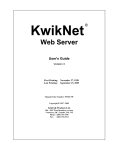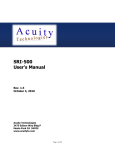Download Treck TCP/IP User Manual
Transcript
Treck TCP/IP
User Manual
Mobility
Security
Connectivity
Complete Internet Solutions
Technical Support:
5041 Lamart Drive #240 Riverside, California 92507
Phone: (909) 787-7056 Fax: (909) 787-8803
Corporate Headquarters:
Treck, Inc. 431 Ohio Pike Suite 210 North Cincinnati, Ohio 45255
Phone: (513) 528-5732 Fax: (513) 528-5740
www.treck.com
Contents
Introduction to TCP/IP ............................................................ 1.1
Short Background of the Internet .............................................................. 1.3
What is a Protocol? .................................................................................... 1.4
The TCP/IP Protocol Stack ........................................................................ 1.5
The Ethernet Protocol ................................................................................ 1.6
Twisted Pair Ethernet ............................................................................... 1.10
Collision Detect and Recovery ................................................................. 1.12
Ethernet Capacity ..................................................................................... 1.12
Ethernet Hardware Addressing ................................................................ 1.13
Special Bits of an Ethernet Address ......................................................... 1.15
Obtaining an Ethernet Address Block ...................................................... 1.15
Ethernet Frame Format ............................................................................. 1.16
The Address Resolution Protocol (ARP) ................................................. 1.17
ARP Implementation ................................................................................ 1.18
ARP Encapsulation and Identification ..................................................... 1.18
ARP Protocol Format ............................................................................... 1.20
Big Endian/Little Endian .......................................................................... 1.22
The Point to Point Protocol (PPP) ............................................................ 1.24
Link Control Protocol .............................................................................. 1.25
PPP Encapsulation .................................................................................... 1.25
The Protocol Field ................................................................................ 1.26
The Information Field ........................................................................... 1.26
The Padding Field ................................................................................. 1.26
PPP Link Operation .................................................................................. 1.27
Understanding IP Addresses ..................................................................... 1.28
IP Address Format .................................................................................... 1.28
Network and Broadcast Addresses ........................................................... 1.29
Limited Broadcast .................................................................................... 1.30
Drawbacks in Internet Addressing ........................................................... 1.30
Dotted Decimal Notation ......................................................................... 1.31
Loopback Address .................................................................................... 1.31
Special Address Conventions ................................................................... 1.32
Netmasks .................................................................................................. 1.34
Reserved Addresses .................................................................................. 1.35
Sub-Netting & Super-Netting .................................................................. 1.36
The Internet Protocol (IP) ......................................................................... 1.37
Connectionless Packet Delivery Service .................................................. 1.37
Purpose of the Internet Protocol ............................................................... 1.38
The Internet Datagram ............................................................................. 1.38
Datagram Format ...................................................................................... 1.39
© 2004 Treck Incorporated
Datagram Type of Service and Datagram Precedence ............................. 1.40
Datagram Encapsulation .......................................................................... 1.40
Understanding Checksums ....................................................................... 1.41
Introduction .............................................................................................. 1.41
Explanation of Checksums ....................................................................... 1.42
The Internet Control Message Protocol (ICMP) .................................... 1.44
The Internet Control Message Protocol ................................................... 1.44
Error Reporting vs. Error Correction ....................................................... 1.45
ICMP Message Delivery .......................................................................... 1.46
ICMP Message Format ............................................................................. 1.47
Testing Destination Reachability and Status (Ping) ................................. 1.48
Summary .................................................................................................. 1.49
The User Datagram Protocol (UDP) ........................................................ 1.49
UDP Message Format .............................................................................. 1.50
UDP Pseudo-Header ................................................................................ 1.51
UDP Encapsulation .................................................................................. 1.51
The Transport Control Protocol (TCP) ................................................... 1.52
Reliable Stream Delivery ......................................................................... 1.52
Reliability ................................................................................................. 1.53
Sliding Windows ...................................................................................... 1.54
Transmission Control Protocol ................................................................. 1.57
TCP Header .............................................................................................. 1.57
TCP/IP and Client/Server Relationships ................................................. 1.59
Summary .................................................................................................. 1.60
Introduction to BSD Sockets ................................................... 2.1
Intro to BSD Sockets .................................................................................... 2.3
Overview of How Sockets Works ............................................................... 2.3
Byte-Ordering Functions ............................................................................ 2.4
Data Structures ............................................................................................ 2.5
Common Sockets Calls ................................................................................ 2.6
socket .......................................................................................................... 2.6
bind ............................................................................................................. 2.6
listen ........................................................................................................... 2.6
accept .......................................................................................................... 2.6
connect ....................................................................................................... 2.7
send ............................................................................................................. 2.7
sendto ......................................................................................................... 2.7
recv ............................................................................................................. 2.7
recvfrom ..................................................................................................... 2.7
close ............................................................................................................ 2.7
Example Code .............................................................................................. 2.8
UDP Client ................................................................................................. 2.8
UDP Server .............................................................................................. 2.10
TCP Client .................................................................................................. 2.12
© 2004 Treck Incorporated
TCP Server ................................................................................................. 2.14
Treck Systems................................................................ 3.1
Treck Real-Time TCP/IP Systems .............................................................. 3.3
Locking System .......................................................................................... 3.3
Buffer System ............................................................................................. 3.7
Timer System .............................................................................................. 3.8
Integrating Treck Real-Time
Protocols Into Your Environment ..................................... 4.1
Integrating Treck Real-Time
Protocols Into Your Environment ....................................................... 4.3
Step 1- Determining How to Use the Protocols in Your System .............. 4.4
Do you want to have Treck run as its own task or in the context of other
tasks as a shared library? ........................................................................ 4.4
Step 2 - Setting TRSYSTEM.H for Various Compile Time Switches ..... 4.6
Performance Macros .................................................................................. 4.6
TM_BYPASS_ETHER_LL .................................................................... 4.6
TM_IP_FRAGMENT ............................................................................. 4.6
TM_IP_REASSEMBLY ......................................................................... 4.6
TM_IP_FRAGMENT_NO_COPY ........................................................ 4.6
TM_DISABLE_PMTU_DISC ............................................................... 4.6
TM_DISABLE_TCP_SACK ................................................................. 4.6
TM_TCP_FACK..................................................................................... 4.7
TM_USE_TCP_PACKET ..................................................................... 4.7
TM_DISABLE_DYNAMIC_MEMORY .............................................. 4.7
TM_ARP_UPDATE_ON_RECV ........................................................... 4.7
TM_OPTIMIZE_SPEED ....................................................................... 4.7
TM_OPTIMIZE_SIZE ........................................................................... 4.7
TM_ERROR_CHECKING .................................................................... 4.8
TM_THREAD_STOP ............................................................................ 4.8
TM_PROTO_EXTERN ......................................................................... 4.8
TM_LOOP_TO_DRIVER ...................................................................... 4.8
TM_USE_DRV_ONE_SCAT_SEND .................................................... 4.8
TM_USE_DRV_SCAT_RECV .............................................................. 4.8
TM_INDRV_INLINE_SEND_RECV ................................................... 4.8
TM_DISABLE_TCP_ACK_PUSH ....................................................... 4.9
TM_SINGLE_INTERFACE_HOME .................................................... 4.9
TM_MULTIPLE_CONTEXT ................................................................ 4.9
TM_DISABLE_ANSI_LINE_FILE ...................................................... 4.9
TM_DISABLE_TCP_RFC2414 ............................................................ 4.9
TM_DISABLE_TCP_RFC2581 ............................................................ 4.9
TM_DISABLE_TCP_RFC3042 ............................................................ 4.9
TM_DEV_SEND_OFFLOAD ............................................................... 4.9
TM_DEV_RECV_OFFLOAD ............................................................. 4.10
TM_USER_OCS .................................................................................. 4.10
© 2004 Treck Incorporated
TM_PC_LINT ...................................................................................... 4.10
TM_TCP_ANVL .................................................................................. 4.10
TM_USE_AUTO_IP ............................................................................ 4.10
TM_USE_RAW_SOCKET .................................................................. 4.10
TM_RAW_SOCKET_INPUT_ICMP_REQUESTS ............................ 4.10
TM_PING_REPLY_BROADCAST .................................................... 4.10
TM_PING_REPLY_MULTICAST ...................................................... 4.10
TM_USE_REUSEADDR_LIST .......................................................... 4.10
TM_USE_PPP_MSCHAP ................................................................... 4.10
TM_PPP_LQM ..................................................................................... 4.11
TM_USE_EAP ..................................................................................... 4.11
TM_USE_IPHC .................................................................................... 4.11
TM_USER_PACKET_DATA_ALLOC ............................................... 4.11
TM_USE_VCHAN .............................................................................. 4.11
TM_OPTIMIZE_MANY_MHOMES .................................................. 4.11
TM_USE_NETSTAT ............................................................................ 4.11
TM_USE_SNIFF .................................................................................. 4.11
TM_TRECK_NO_KERNEL ................................................................ 4.11
TM_TRECK_NONPREEMPTIVE_KERNEL .................................... 4.12
TM_TRECK_PREEMPTIVE_KERNEL ............................................. 4.12
TM_TASK_RECV ............................................................................... 4.12
TM_TASK_XMIT ................................................................................ 4.12
TM_TASK_SEND ................................................................................ 4.13
Timer Updates .......................................................................................... 4.13
TM_TICK_LENGTH ........................................................................... 4.13
Word Order ............................................................................................... 4.14
TM_LITTLE_ENDIAN ....................................................................... 4.14
TM_BIG_ENDIAN .............................................................................. 4.14
Memory Allocation .................................................................................. 4.14
TM_USE_SHEAP ................................................................................ 4.14
TM_SHEAP_SIZE ............................................................................... 4.14
TM_DYNAMIC_CREATE_SHEAP ................................................... 4.14
Complier Qualification ............................................................................. 4.15
TM_FAR ............................................................................................... 4.15
TM_CODE_FAR .................................................................................. 4.15
TM_INTERRUPT interrupt .................................................................. 4.15
TM_GLOBAL_QLF ............................................................................ 4.15
TM_GLOBAL_NEAR ......................................................................... 4.15
TM_CONST_QLF ................................................................................ 4.15
Data Alignment ........................................................................................ 4.16
TM_ETHER_HW_ALIGN .................................................................. 4.16
TM_NEED_ETHER_32BIT_ALIGNMENT ...................................... 4.16
Predefined Processor Macros ................................................................... 4.16
TM_INTEL_X86 .................................................................................. 4.16
TM_MOTOROLA_CPU32 .................................................................. 4.16
© 2004 Treck Incorporated
TM_MOTOROLA_68K ....................................................................... 4.16
TM_MOTOROLA_PPC ...................................................................... 4.16
TM_TMS320_C3 ................................................................................. 4.16
TM_TMS320_C3_BIG_ENDIAN ....................................................... 4.16
TM_TMS320_C6 ................................................................................. 4.16
Compiler Specification ............................................................................. 4.17
TM_COMPILER_SDS ......................................................................... 4.17
TM_COMPILER_DDI_PPC ................................................................ 4.17
TM_COMPILER_MRI_68K ............................................................... 4.17
RTOS/Kernel Environments .................................................................... 4.17
TM_KERNEL_ELX_86 ....................................................................... 4.17
TM_KERNEL_UCOS_X86 ................................................................. 4.17
TM_KERNEL_UCOS_PPC ................................................................. 4.17
TM_KERNEL_UCOS_CPU32 ............................................................ 4.17
TM_KERNEL_UCOS_MIPS .............................................................. 4.17
TM_KERNEL_UCOS_XSCALE ........................................................ 4.17
TM_KERNEL_UCOS_SH2 ................................................................. 4.17
TM_KERNEL_AMX_CPU32 ............................................................. 4.17
TM_KERNEL_AMX_X86 .................................................................. 4.18
TM_KERNEL_THREADX_CPU32 ................................................... 4.18
TM_KERNEL_DOS_X86 ................................................................... 4.18
TM_KERNEL_CMX_C16X ................................................................ 4.18
TM_KERNEL_NONE_EZ80 .............................................................. 4.18
TM_KERNEL_NONE_H8S ................................................................ 4.18
TM_KERNEL_RZK_EZ80 .................................................................. 4.18
TM_KERNEL_REALOS_FR .............................................................. 4.18
TM_KERNEL_TI_DSP_BIOS ............................................................ 4.18
TM_KERNEL_WIN32_X86 ............................................................... 4.18
TM_KERNEL_VISUAL_X86 ............................................................. 4.18
TM_KERNEL_LINUX_APP ............................................................... 4.18
Step 3 - Creating the Build Command (.BAT) ........................................ 4.19
Tier 1: Setting up the compiler and library utility primitives ................... 4.19
Tier 2: Compile/Library all the Treck code ............................................. 4.20
Tier 3: Setting up the Automated Build System ....................................... 4.21
Step 4 - Creating an RTOS/Kernel Interface .......................................... 4.22
Initialization ............................................................................................. 4.23
Memory Allocation and Free ................................................................... 4.24
Treck Simple Heap ................................................................................... 4.24
TM_USE_SHEAP ................................................................................ 4.24
TM_SHEAP_SIZE ............................................................................... 4.24
TM_SHEAP_MIN_BLOCK_SIZE 4 ................................................... 4.24
TM_DYNAMIC_CREATE_SHEAP ................................................... 4.25
TM_SHEAP_NUM_PAGE 1 ............................................................... 4.25
tfKernelSheapCreate ............................................................................. 4.25
Critical Section Handling ......................................................................... 4.26
© 2004 Treck Incorporated
Error Logging ........................................................................................... 4.27
Warning Information Logging ................................................................. 4.27
Task Suspend and Resume ....................................................................... 4.28
ISR Interface ............................................................................................ 4.31
Device Interface Routines ........................................................................ 4.32
tfKernelCreateEvent ................................................................................. 4.33
tfKernelPendEvent ................................................................................... 4.33
tfKernelIsrPostEvent ................................................................................ 4.34
tfKernelTaskPostEvent ............................................................................. 4.34
tfKernelTaskYield .................................................................................... 4.35
Step 5 - Hooking in the Timer ................................................................... 4.36
Method 1: A Timer Task to Update and Execute Timers ......................... 4.36
Method 2: A Timer ISR to Update Timers and Execute from Either a Main
Line Loop or a Task. ................................................................................ 4.38
Step 6- Key Things to Start Using Treck .................................................. 4.39
Step 7 - Testing the New Library with a Loopback Test ........................ 4.40
Step 8 - Using Ethernet or PPP ................................................................. 4.44
Step 9 - Adding a New Device Driver ....................................................... 4.45
Device Driver Functions that You May Need to Provide ........................ 4.60
Further Device Driver Modifications to allow a device driver to be shared
by several Ethernet Interfaces .................................................................. 4.72
Summary of Device Driver API’s that are provided to allow a device
driver to be shared by several Ethernet interfaces ................................ 4.72
Device driver open function ................................................................. 4.72
Device driver close function ................................................................. 4.72
Any device driver function ................................................................... 4.72
Device driver ISR Handler ................................................................... 4.73
Adding and Configuring your New Device Driver .................................. 4.74
Single Send Call Send per Frame, Out of Order Send ............................. 4.77
Description ............................................................................................ 4.77
Single call to the driver send per scattered frame ............................ 4.77
Out of Order Frame Transmission .................................................... 4.77
TM_USE_DRV_ONE_SCAT_SEND .................................................. 4.77
Modified driverSend ............................................................................. 4.77
tfUseInterfaceOneScatSend .................................................................. 4.79
Example ................................................................................................ 4.80
tfSendCompletePacketInterface ........................................................... 4.81
Limitations ............................................................................................ 4.81
Device Driver Scattered recv (“Gather Read”) ........................................ 4.82
Description ............................................................................................ 4.82
TM_USE_DRV_SCAT_RECV ............................................................ 4.82
Modified driver recv routine ................................................................ 4.82
tfUseInterfaceScatRecv ........................................................................ 4.84
tfRecvScatInterface .............................................................................. 4.84
Scattered recv contiguous length threshold used in tfRecvScatInterface
© 2004 Treck Incorporated
4.85
Dealing with non contiguous network protocol headers in scattered recv
buffers, TM_RECV_SCAT_MIN_INCR_BUF ................................... 4.85
Example ................................................................................................ 4.86
No copy loop back driver ......................................................................... 4.87
Step 10 - Testing Your New Device Driver ............................................... 4.88
Programmer’s Reference ......................................................... 5.1
BSD 4.4 Socket API ...................................................................................... 5.5
accept .......................................................................................................... 5.5
bind ............................................................................................................. 5.7
connect ....................................................................................................... 5.8
getpeername ............................................................................................. 5.11
getsockname ............................................................................................. 5.12
getsockopt ................................................................................................ 5.13
htonl .......................................................................................................... 5.24
htons ......................................................................................................... 5.25
inet_addr ................................................................................................... 5.26
inet_aton ................................................................................................... 5.27
inet_ntoa ................................................................................................... 5.28
listen ......................................................................................................... 5.29
ntohl .......................................................................................................... 5.30
ntohs ......................................................................................................... 5.31
readv ......................................................................................................... 5.32
recv ........................................................................................................... 5.34
recvfrom ................................................................................................... 5.37
rresvport ................................................................................................... 5.40
select ......................................................................................................... 5.41
send........................................................................................................... 5.43
sendto ....................................................................................................... 5.46
setsockopt ................................................................................................. 5.48
shutdown .................................................................................................. 5.60
socket ........................................................................................................ 5.61
tfClose ...................................................................................................... 5.63
tfIoctl ........................................................................................................ 5.64
tfRead ....................................................................................................... 5.66
tfWrite ...................................................................................................... 5.68
writev ........................................................................................................ 5.69
Socket Extension Calls .............................................................................. 5.71
tfBindNoCheck ........................................................................................ 5.71
tfBlockingState ......................................................................................... 5.73
tfFlushRecvQ ........................................................................................... 5.74
tfFreeDynamicMemory ............................................................................ 5.75
tfFreeZeroCopyBuffer .............................................................................. 5.76
tfGetOobDataOffset ................................................................................. 5.77
© 2004 Treck Incorporated
tfGetSendCompltBytes ............................................................................. 5.78
tfGetSocketError ...................................................................................... 5.79
tfGetWaitingBytes .................................................................................... 5.80
tfGetZeroCopyBuffer ............................................................................... 5.81
tfInetToAscii ............................................................................................. 5.82
tfIpScatteredSend ..................................................................................... 5.83
tfRawSocket ............................................................................................. 5.85
tfRecvFromTo .......................................................................................... 5.87
tfRegisterIpForwCB ................................................................................. 5.89
tfResetConnection .................................................................................... 5.90
tfSendToFrom ........................................................................................... 5.91
tfSendToInterface ..................................................................................... 5.93
tfSocketArrayWalk ................................................................................... 5.95
tfSocketScatteredSendTo ......................................................................... 5.96
tfZeroCopyRecv ....................................................................................... 5.99
MSG_SCATTERED ........................................................................... 5.100
Example .............................................................................................. 5.101
tfZeroCopyRecvFrom ............................................................................ 5.104
MSG_SCATTERED ........................................................................... 5.105
Example .............................................................................................. 5.106
tfZeroCopySend ..................................................................................... 5.108
tfZeroCopySendTo ................................................................................. 5.110
tfZeroCopyUserBufferSend ................................................................... 5.112
tfZeroCopyUserBufferSendTo ............................................................... 5.114
API Call Back Function Registration .................................................... 5.116
tfRegisterSocketCB ................................................................................ 5.116
tfRegisterSocketCBParam ...................................................................... 5.120
Treck Initialization Functions ................................................................. 5.122
tfInitTreckOptions .................................................................................. 5.122
tfSetTreckOptions .................................................................................. 5.126
tfStartTreck ............................................................................................. 5.129
Device/Interface API ................................................................................ 5.130
tfAddInterface ........................................................................................ 5.130
tfAddInterfaceMhomeAddress ............................................................... 5.133
tfCheckReceiveInterface ........................................................................ 5.135
tfCheckSentInterface .............................................................................. 5.136
tfCheckXmitInterface ............................................................................. 5.137
tfCloseInterface ...................................................................................... 5.138
tfConfigInterface .................................................................................... 5.139
tfDeviceClearPointer .............................................................................. 5.143
tfDeviceGetPointer ................................................................................. 5.144
tfDeviceStorePointer .............................................................................. 5.145
tfFinishOpenInterface ............................................................................ 5.146
tfFreeDriverBuffer ................................................................................. 5.147
tfGetDriverBuffer ................................................................................... 5.148
© 2004 Treck Incorporated
tfGetBroadcastAddress .......................................................................... 5.149
tfGetIfMtu .............................................................................................. 5.150
tfGetIpAddress ....................................................................................... 5.151
tfGetNetMask ......................................................................................... 5.152
tfInterfaceGetVirtualChannel ................................................................. 5.153
tfInterfaceSetOptions ............................................................................. 5.154
tfInterfaceSetVirtualChannel .................................................................. 5.157
tfInterfaceSpinLock ................................................................................ 5.158
tfIoctlInterface ........................................................................................ 5.159
tfNotifyInterfaceIsr ................................................................................ 5.161
tfNotifyInterfaceTask ............................................................................. 5.163
tfNotifyReceiveInterfaceIsr .................................................................... 5.164
tfNotifySentInterfaceIsr ......................................................................... 5.164
tfOpenInterface ...................................................................................... 5.164
tfPoolCreate ............................................................................................ 5.170
tfPoolDelete ............................................................................................ 5.172
tfPoolIsrFreeBuffer ................................................................................ 5.173
tfPoolIsrGetBuffer .................................................................................. 5.174
tfPoolReceive ......................................................................................... 5.175
tfRecvInterface ....................................................................................... 5.176
tfRecvScatInterface ................................................................................ 5.177
tfSendCompleteInterface ........................................................................ 5.178
tfSendCompletePacketInterface ............................................................. 5.179
tfSetIfMtu ............................................................................................... 5.181
tfUnConfigInterface ............................................................................... 5.183
tfUseInterfaceOneScatSend ................................................................... 5.184
tfUseInterfaceScatRecv .......................................................................... 5.186
tfUseInterfaceXmitQueue ...................................................................... 5.190
tfUseIntfDriver ....................................................................................... 5.192
tfUseScatIntfDriver ................................................................................ 5.194
tfWaitReceiveInterface ........................................................................... 5.196
tfWaitSentInterface ................................................................................. 5.197
tfWaitXmitInterface ................................................................................ 5.198
tfXmitInterface ....................................................................................... 5.199
Ethernet Link Layer API ........................................................................ 5.200
tfGetEthernetBuffer ................................................................................ 5.200
tfUseEthernet .......................................................................................... 5.201
Null Link Layer API ................................................................................ 5.202
tfUseNullLinkLayer ............................................................................... 5.202
SLIP Link Layer API ............................................................................... 5.203
tfGetSlipPeerIpAddress .......................................................................... 5.203
tfSetSlipPeerIpAddress .......................................................................... 5.204
tfSlipSetOptions ..................................................................................... 5.205
tfUseSlip ................................................................................................. 5.207
ARP/Routing Table API .......................................................................... 5.208
© 2004 Treck Incorporated
tfAddArpEntry ....................................................................................... 5.208
tfAddDefaultGateway ............................................................................ 5.209
tfAddMcastRoute ................................................................................... 5.210
tfAddProxyArpEntry .............................................................................. 5.212
tfAddStaticRoute .................................................................................... 5.213
tfDelArpEntryByIpAddr ........................................................................ 5.214
tfDelArpEntryByPhysAddr .................................................................... 5.215
tfDelDefaultGateway ............................................................................. 5.216
tfDelProxyArpEntry ............................................................................... 5.217
tfDelStaticRoute ..................................................................................... 5.218
tfDisablePathMtuDisc ............................................................................ 5.219
tfGetArpEntryByIpAddr ........................................................................ 5.220
tfGetArpEntryByPhysAddr .................................................................... 5.221
tfGetDefaultGateway ............................................................................. 5.222
tfRtDestExists ......................................................................................... 5.223
tfRegisterIpForwCB ............................................................................... 5.224
tfUseRip ................................................................................................. 5.225
Timer Interface API ................................................................................. 5.226
tfTimerExecute ....................................................................................... 5.226
tfTimerUpdate ........................................................................................ 5.227
tfTimerUpdateIsr .................................................................................... 5.228
Kernel/RTOS Interface ........................................................................... 5.229
tfKernelCreateCountSem ....................................................................... 5.229
tfKernelCreateEvent .............................................................................. 5.230
tfKernelDeleteCountSem ....................................................................... 5.231
tfKernelError .......................................................................................... 5.232
tfKernelFree ........................................................................................... 5.233
tfKernelInitialize .................................................................................... 5.234
tfKernelInstalIsrHandler ........................................................................ 5.235
tfKernelIsrPostEvent .............................................................................. 5.236
tfKernelMalloc ....................................................................................... 5.237
tfKernelPendCountSem .......................................................................... 5.238
tfKernelPendEvent ................................................................................. 5.239
tfKernelPostCountSem ........................................................................... 5.240
tfKernelReleaseCritical .......................................................................... 5.241
tfKernelSetCritical ................................................................................. 5.242
tfKernelSheapCreate .............................................................................. 5.243
tfKernelTaskPostEvent ........................................................................... 5.244
tfKernelTaskYield .................................................................................. 5.245
tfKernelWarning ..................................................................................... 5.246
Compiler Library Replacement Functions ........................................... 5.247
tfMemCpy .............................................................................................. 5.247
tfMemSet ................................................................................................ 5.248
tfQSort .................................................................................................... 5.249
tfSPrintF ................................................................................................. 5.250
© 2004 Treck Incorporated
tfSScanF ................................................................................................. 5.252
tfStrCat ................................................................................................... 5.254
tfStrChr ................................................................................................... 5.255
tfStrCmp ................................................................................................. 5.256
tfStrCpy .................................................................................................. 5.257
tfStrCSpn ................................................................................................ 5.258
tfStrError ................................................................................................ 5.259
tfStrLen ................................................................................................... 5.260
Application Reference .............................................................. 6.1
PING Application Program Interface .......................................................... 6.4
Description ................................................................................................. 6.4
tfPingClose ................................................................................................. 6.5
tfPingGetStatistics ...................................................................................... 6.6
tfPingOpenStart .......................................................................................... 6.8
DNS Resolver ............................................................................................... 6.10
Description ............................................................................................... 6.10
Initialization functions ............................................................................. 6.10
User Interface ........................................................................................... 6.10
Non-Blocking Mode ................................................................................. 6.11
Mail Exchanger (MX) Records ................................................................ 6.11
tfDnsInit ................................................................................................... 6.13
tfDnsGetHostAddr ................................................................................... 6.14
tfDnsGetHostByName ............................................................................. 6.15
tfDnsGetMailHost .................................................................................... 6.16
tfDnsGetNextMailHost ............................................................................ 6.17
tfDnsSetOption ......................................................................................... 6.18
tfDnsSetServer ......................................................................................... 6.19
FTPD Application Program Interface ....................................................... 6.20
Description ............................................................................................... 6.20
User Interface ........................................................................................... 6.20
File System Interface from the FTP server .............................................. 6.21
tfFtpdUserExecute .................................................................................... 6.23
tfFtpdUserStart ......................................................................................... 6.24
tfFtpdUserStop ......................................................................................... 6.27
FTP Client Application Program Interface ............................................... 6.28
User Interface ........................................................................................... 6.28
File System Interface ................................................................................ 6.30
tfFtpAbor .................................................................................................. 6.33
tfFtpAppe ................................................................................................. 6.34
tfFtpCdup ................................................................................................. 6.36
tfFtpClose ................................................................................................. 6.37
tfFtpConnect ............................................................................................. 6.38
tfFtpCwd ................................................................................................... 6.39
tfFtpDele ................................................................................................... 6.40
© 2004 Treck Incorporated
tfFtpDirList ............................................................................................... 6.41
tfFtpFreeSession ....................................................................................... 6.43
tfFtpGetReplyText .................................................................................... 6.44
tfFtpHelp .................................................................................................. 6.45
tfFtpLogin ................................................................................................ 6.47
tfFtpMkd .................................................................................................. 6.48
tfFtpNewSession ...................................................................................... 6.49
tfFtpNoop ................................................................................................. 6.50
tfFtpPort ................................................................................................... 6.51
tfFtpPwd ................................................................................................... 6.52
tfFtpQuit ................................................................................................... 6.53
tfFtpRein ................................................................................................... 6.54
tfFtpRename ............................................................................................. 6.55
tfFtpRetr ................................................................................................... 6.57
tfFtpRmd .................................................................................................. 6.59
tfFtpStor ................................................................................................... 6.60
tfFtpSyst ................................................................................................... 6.63
tfFtpTurnPasv ........................................................................................... 6.64
tfFtpType .................................................................................................. 6.65
tfFtpUserExecute ...................................................................................... 6.66
FTP Passive Mode ........................................................................................ 6.67
Description ............................................................................................... 6.67
Example ................................................................................................ 6.68
TFTP Client Application Program Interface ............................................ 6.71
User Interface ........................................................................................... 6.71
tfTftpGet ................................................................................................... 6.72
tfTftpInit ................................................................................................... 6.75
tfTftpPut ................................................................................................... 6.76
tfTftpSetTimeout ...................................................................................... 6.79
tfTftpUserExecute .................................................................................... 6.80
TFTPD Application Program Interface .................................................... 6.82
Description ............................................................................................... 6.82
User Interface ........................................................................................... 6.82
File System Interface ................................................................................ 6.83
tfTftpdInit ................................................................................................. 6.83
tfTftpdUserExecute .................................................................................. 6.84
tfTftpdUserStart ...................................................................................... 6.85
tfTftpdUserStop ........................................................................................ 6.87
File system interface .................................................................................... 6.88
Entry points from the FTP server to the file system: ............................... 6.88
Entry points from the FTP client to the file system: ................................ 6.89
Entry points from the TFTP server to the file system: ............................. 6.89
tfFSChangeDir ......................................................................................... 6.90
tfFSChangeParentDir ............................................................................... 6.91
tfFSCloseDir ............................................................................................. 6.92
© 2004 Treck Incorporated
tfFSCloseFile ............................................................................................ 6.93
tfFSDeleteFile .......................................................................................... 6.94
tfFSFlushFile ............................................................................................ 6.95
tfFSGetNextDirEntry ............................................................................... 6.96
tfFSGetUniqueFileName .......................................................................... 6.97
tfFSGetWorkingDir .................................................................................. 6.98
tfFSMakeDir ............................................................................................ 6.99
tfFSOpenDir ........................................................................................... 6.100
tfFSOpenFile .......................................................................................... 6.101
tfFSReadFile ........................................................................................... 6.102
tfFSReadFileRecord ............................................................................... 6.103
tfFSRemoveDir ...................................................................................... 6.105
tfFSRenameFile ...................................................................................... 6.106
tfFSStructureMount ................................................................................ 6.107
tfFSSystem ............................................................................................. 6.108
tfFSUserAllowed .................................................................................... 6.109
tfFSUserLogin ........................................................................................ 6.110
tfFSUserLogout ...................................................................................... 6.111
tfFSWriteFile .......................................................................................... 6.112
tfFSWriteFileRecord .............................................................................. 6.113
Telnet Daemon ........................................................................................... 6.114
User to Telnet server interface ............................................................... 6.114
Telnet server to user interface ................................................................ 6.115
tfTeldClosed ........................................................................................... 6.116
tfTeldIncoming ....................................................................................... 6.117
tfTeldOpened .......................................................................................... 6.118
tfTeldSendQueueBytes ........................................................................... 6.119
tfTeldSendQueueSize ............................................................................. 6.120
tfTeldUserClose ...................................................................................... 6.121
tfTeldUserExecute .................................................................................. 6.122
tfTeldUserSend ....................................................................................... 6.123
tfTeldUserStart ...................................................................................... 6.126
tfTeldUserStop ........................................................................................ 6.129
Treck Test Suite .......................................................................................... 6.130
Description ............................................................................................. 6.130
Blocking Mode ....................................................................................... 6.132
Data validation ....................................................................................... 6.133
Random testing mode ............................................................................. 6.133
Locking test ............................................................................................ 6.134
tfTestTreck .............................................................................................. 6.134
tfTestUserExecute .................................................................................. 6.136
Netstat ......................................................................................................... 6.137
Introduction ............................................................................................ 6.137
Public API .............................................................................................. 6.138
tfNetStat .................................................................................................. 6.138
© 2004 Treck Incorporated
ttNtEntryCBFuncPtr ............................................................................... 6.139
tfNtGetRteHeaderStr .............................................................................. 6.140
tfNtGetArpHeaderStr ............................................................................. 6.141
tfNtGetTcpHeaderStr .............................................................................. 6.142
tfNtGetUdpHeaderStr ............................................................................. 6.143
tfNtRteEntryToStr .................................................................................. 6.144
tfNtArpEntryToStr .................................................................................. 6.145
tfNtTcpEntryToStr .................................................................................. 6.146
tfNtUdpEntryToStr ................................................................................. 6.147
Data structures ........................................................................................ 6.148
ttNtRteEntry ........................................................................................... 6.148
ttNtArpEntry ........................................................................................... 6.151
ttNtTcpEntry ........................................................................................... 6.152
ttNtUdpEntry .......................................................................................... 6.156
Optional Protocols.................................................................... 7.1
AUTO IP Configuration .............................................................................. 7.3
Description ................................................................................................. 7.3
Enabling AUTO IP ..................................................................................... 7.4
Example ...................................................................................................... 7.4
tfAutoIPPickIpAddress .............................................................................. 7.7
tfCancelCollisionDetection ........................................................................ 7.8
tfConfigAutoIp ........................................................................................... 7.9
tfUseCollisionDetection ........................................................................... 7.10
tfUserStartArpSend .................................................................................. 7.13
BOOTP Automatic Configuration API .................................................... 7.16
Description ............................................................................................... 7.16
tfConfGetBootEntry ................................................................................. 7.18
tfUseBootp ............................................................................................... 7.19
BOOTP relay agent .................................................................................... 7.21
tfStartBootRelayAgent ............................................................................. 7.21
tfStopBootRelayAgent ............................................................................. 7.23
DHCP Automatic Configuration API ...................................................... 7.24
Description ............................................................................................... 7.24
DHCP FQDN Option: .............................................................................. 7.27
tfConfGetBootEntry ................................................................................. 7.29
tfDhcpConfSet .......................................................................................... 7.30
tfUseDhcp ................................................................................................ 7.32
tfUserSetFqdn .......................................................................................... 7.34
DHCP User Controlled Configuration API ............................................. 7.35
Description ............................................................................................... 7.35
DHCP FQDN Option: .............................................................................. 7.38
tfDhcpUserGetBootEntry ......................................................................... 7.40
tfDhcpUserRelease ................................................................................... 7.41
tfDhcpUserSet .......................................................................................... 7.42
© 2004 Treck Incorporated
tfDhcpUserStart ........................................................................................ 7.44
Dialer ........................................................................................................... 7.46
tfDialerAddExpectSend ........................................................................... 7.48
tfDialerAddSendExpect ........................................................................... 7.49
tfUseDialer ............................................................................................... 7.51
IGMP Protocol ........................................................................................... 7.53
Introduction .............................................................................................. 7.53
Description ............................................................................................... 7.53
Enabling the IGMP Code ......................................................................... 7.53
Sending Multicast Packets ....................................................................... 7.53
Send API ............................................................................................... 7.53
IP Outgoing Interface for Multicast Packets ........................................ 7.54
IP TTL for Multicast Packets ................................................................ 7.54
Mapping Multicast Addresses to Layer 2 Hardware Addresses ........... 7.54
IGMP Protocol ......................................................................................... 7.54
Receiving UDP Multicast Packets ........................................................ 7.54
Joining a Host Group ............................................................................ 7.54
Leaving a Host Group .......................................................................... 7.55
Treck Stack Initialization of the IGMP Protocol .................................. 7.55
Limitations ............................................................................................ 7.55
drvIoctlFunc ............................................................................................. 7.56
tfSetMcastInterface .................................................................................. 7.58
NAT ............................................................................................................... 7.59
One IP address .......................................................................................... 7.59
Multiple IP addresses ............................................................................... 7.60
Mixing ...................................................................................................... 7.61
Ping........................................................................................................... 7.61
TraceRoute ............................................................................................... 7.61
FTP Servers .............................................................................................. 7.61
Private IP Addressing ............................................................................... 7.61
Triggers .................................................................................................... 7.62
Public vs Private ....................................................................................... 7.62
Reference Implementation ....................................................................... 7.62
tfNatConfig............................................................................................... 7.63
tfNatUnConfig .......................................................................................... 7.64
tfNatConfigNapt ....................................................................................... 7.65
tfNatConfigInnerTcpServer ...................................................................... 7.66
tfNatConfigInnerUdpServer ..................................................................... 7.67
tfNatConfigInnerFtpServer ...................................................................... 7.68
tfNatConfigStatic ..................................................................................... 7.70
tfNatConfigDynamic ................................................................................ 7.71
tfNatConfigMaxEntries ............................................................................ 7.72
tfNatDump ................................................................................................ 7.73
PPP Interface .............................................................................................. 7.74
Introduction to PPP .................................................................................. 7.74
© 2004 Treck Incorporated
PPP Negotiation ....................................................................................... 7.74
PPP and Authentication ............................................................................ 7.76
tfChapRegisterAuthenticate ..................................................................... 7.78
tfMsChapRegisterAuthenticate ................................................................ 7.79
tfMsChapRegisterNewPassword .............................................................. 7.80
tfEapMd5RegisterAuthenticate ................................................................ 7.81
tfEapSetOption ......................................................................................... 7.82
tfGetPppDnsIpAddress ............................................................................ 7.84
tfGetPppPeerIpAddress ............................................................................ 7.85
tfPapRegisterAuthenticate ........................................................................ 7.86
tfPppSetOption ......................................................................................... 7.87
tfSetPppPeerIpAddress ............................................................................ 7.98
tfUseAsyncPpp ......................................................................................... 7.99
tfUseAsyncServerPpp ............................................................................ 7.101
tfPppSetAuthPriority .............................................................................. 7.103
PPP EXAMPLE ..................................................................................... 7.104
Authenticator Part: .............................................................................. 7.104
Peer Part: ............................................................................................. 7.107
PPP Link Quality Monitoring (LQM) ................................................... 7.111
Description ............................................................................................. 7.111
Code Example ........................................................................................ 7.112
Limitations ............................................................................................. 7.116
Public API .............................................................................................. 7.117
tfUsePppLqm ......................................................................................... 7.117
tfFreePppLqm ........................................................................................ 7.118
tfLqmRegisterMonitor ........................................................................... 7.119
tfLqmSendLinkQualityReport ............................................................... 7.123
tfPppSendEchoRequest .......................................................................... 7.124
tfLqmSetLqrTimerPeriod ....................................................................... 7.126
tfLqmGetLocalLqrTimerPeriod ............................................................. 7.127
tfLqmGetPeerLqrTimerPeriod ............................................................... 7.128
Appendix A: Configuration Notes ......................................... A.1
Configuring IP Forwarding and IP Fragmentation ................................ A.3
Counting Semaphores in the Treck Stack ................................................. A.4
Description ................................................................................................ A.4
Counting Semaphore Implementation with task priority order: ............ A.4
tfKernelGetCurrentTaskId .................................................................. A.5
tfKernelTaskPendEvent ...................................................................... A.6
tfKernelTaskPostEvent ....................................................................... A.7
Counting Semaphore Implementation with FIFO order:....................... A.8
tfKernelTaskPendEvent ...................................................................... A.9
tfKernelTaskPostEvent ..................................................................... A.10
Running multiple instances of Treck ....................................................... A.11
Context insensitive functions .................................................................. A.11
© 2004 Treck Incorporated
Initialization Sequence ............................................................................ A.12
Summary of new context API’s ............................................................... A.12
Enabling the Multiple Instances code in Treck ....................................... A.13
Blocking mode/non blocking mode ........................................................ A.13
No Kernel ............................................................................................ A.13
Non preemptive kernel ........................................................................ A.14
Preemptive Kernel ............................................................................... A.14
Device Driver Modifications ................................................................... A.15
Device driver ISR .................................................................................... A.15
tfInitTreckMultipleContext ..................................................................... A.16
tfCreateTreckContext .............................................................................. A.17
tfSetCurrentContext ................................................................................ A.18
tfGetCurrentContext ................................................................................ A.19
Appendix B: RTOS Notes ........................................................B.1
RTOS Application Note for uC/OS ............................................................. B.3
Predefined Settings in TRSYSTEM.H ...................................................... B.3
Initialization .............................................................................................. B.3
Critical Section Handling .......................................................................... B.4
Error Logging and Warning Information Logging ................................... B.4
Task Suspend and Resume ........................................................................ B.4
ISR Interface ............................................................................................. B.5
Hooking up the Timer ............................................................................... B.5
Task Usage ................................................................................................ B.5
RTOS Application Note for AMX-86 .......................................................... B.6
Initialization .............................................................................................. B.6
Memory Allocation and Free .................................................................... B.6
Critical Section Handling .......................................................................... B.6
Error Logging and Warning Information Logging ................................... B.6
Task Suspend and Resume ........................................................................ B.6
ISR Interface ............................................................................................. B.7
Hooking up the Timer ............................................................................... B.7
Task Usage ................................................................................................ B.7
AMX-86 System Configuration Module .................................................. B.7
Appendix C: Debugging ......................................................... C.1
Debugging a Device Driver .......................................................................... C.3
How to debug a device driver ................................................................... C.3
Common Symptoms and Their Causes ..................................................... C.7
Running Out of Memory ........................................................................... C.7
Corrupted Memory .................................................................................... C.8
Receiving Corrupted Data ......................................................................... C.8
Kernel Error: Send Too Much Scattered Data .......................................... C.8
Kernel Error: Attempt to free more than alloc a buffer ............................. C.9
Ping and UDP work but TCP does not ...................................................... C.9
Ping works but UDP and TCP do not ........................................................ C.9
© 2004 Treck Incorporated
Driver Will Not Send and/or Receive Data ............................................... C.9
Driver stops sending and/or receiving data ............................................. C.10
Other problems ........................................................................................ C.10
© 2004 Treck Incorporated
© 2004 Treck Incorporated
Introduction to TCP/IP
Introduction to TCP/IP
1.1
© 2004 Treck Incorporated
Treck Real-Time TCP/IP User’s Manual
1.2
© 2004 Treck Incorporated
Introduction to TCP/IP
Short Background of the Internet
The TCP/IP protocol suite is also known as the “Internet” Protocol Suite since it is
used to move data across the Internet. The Internet is a worldwide network of
computers located at many different companies, institutions, and government offices.
The Internet was started over three decades ago. Realizing the need for a common
method to share data and send messages in electronic form, the US Department of
Defense (DOD) started the Internet project within the Defense Advanced Research
Projects Agency. The first Internet was called ARPANET and started operation in
1968. As more and more researchers joined ARPANET, people started to realize
the need for a global network. In 1979, a group called the Internet Control and
Configuration Board (ICCB) was founded by ARPA and met to coordinate and
structure the architecture of the now growing ARPANET. In 1980, the ARPANET
was extended to a global network when the computers that needed network
connectivity were outfitted with the TCP/IP protocol suite. In 1983, the MILNET
was created to allow military sites to have a separate network from the researchers.
Both of these networks (ARPANET for researchers and MILNET for the Military)
used TCP/IP for network communication. Now that the military was on its own
network, ARPA decided to encourage universities to use the new TCP/IP protocols
and utilize the new ARPANET. At most universities at that time, the computer
science departments were using the UNIX operating system. ARPA then funded a
project to adapt the TCP/IP protocol suite to the BSD (Berkeley Software
Distribution) UNIX operating system and provided a low cost means to allow the
universities to connect to the ARPANET. The BSD variant of UNIX also had
many new tools for the TCP/IP Protocol Suite that was integrated with it. These
tools allowed the user to use simple UNIX commands to move files across the
network with ease. It was so simple to use that it became popular very quickly.
The BSD UNIX also included a new application program interface (API) to allow
programmers to access the TCP/IP protocols. This new API was called sockets and
allowed the user a uniform way to program network applications without regard to
the type of computer that it was running on. This allowed researchers to write new
programs and protocols to run on top of the TCP/IP protocol. Since BSD UNIX
was so popular within computer science departments, TCP/IP was also used for
local area networking. The ARPANET became so popular, that in 1986 the National
Science Foundation funded the first wide area backbone network called NSFNET.
This new backbone network allowed even more educational institutions to connect
to what was now being called the Internet (although the term ARPANET was still
being used). Because the National Science Foundation funded NSFNET, universities
used it almost exclusively. As commercial sites needed local area connectivity to
share files within their company, most of them turned to the IPX/SPX protocols
developed by Novell. In fact at one time, Novell was being used by more than 80%
of commercial sites using local area networking. As the need for Electronic Mail
(e-mail) and wide area networking grew in the commercial sector, companies turned
to the Internet and the TCP/IP protocols that it used. New companies were formed
1.3
© 2004 Treck Incorporated
Treck Real-Time TCP/IP User’s Manual
to create new commercial backbone networks. One of the first of these was UUNET.
Over the past few years, the Internet has exploded onto the commercial scene because
of a new way of advertising called web pages. Today, it is difficult to watch television
without being bombarded with web page addresses.
What is a Protocol?
The definition of a protocol is “A set of formal rules describing how to transmit
data, especially across a network.” What are these rules? Well these rules consist
of how the packet is formatted, how much data it carries, if and how it can be
sure that the remote computer has actually received the data, as well as any
additional information that the protocol needs to send to the remote side. In our
software, we utilize the TCP/IP (or Internet) protocol suite set of rules. These
rules are outlined in loose specifications called Request for Comments (RFC’s).
An RFC is submitted by anyone who thinks that some change or addition to the
Internet protocol suite needs to happen. This proposed RFC is sent to the
appropriate working group at the Internet Engineering Task Force (IETF) for
comments by others who are involved with that working group. If others in the
working group agree with the proposed idea, then they may ask for some
changes and adopt the RFC as a “Standards Track” document. If they reject the
idea, then the RFC can still be published as an “Informational” RFC. Standards
Track documents describe what the protocol should do in all implementations.
Informational RFC’s describe what a vendor would like others to implement.
There are other types of RFC’s, but most are beyond the scope of this document.
You can visit the IETF web site at
http://www.ietf.org. If you are looking for a particular RFC, it is always easier
to locate the repository closest to you via a web search engine (such as Altavista,
Infoseek, and Yahoo).
1.4
© 2004 Treck Incorporated
Introduction to TCP/IP
The TCP/IP Protocol Stack
A “stack” architecture divides out the functionality of a data communications
capability into several separate layers. Each layer then communicates with its peer
layer on remote machine or on the same machine. Rather than tightly coupling the
hardware interface with addressing, the stack model identifies a separate interface
through which these functions shall cooperate. Figure 1-1 shows a sample of an
OSI architecture model. The lower levels of the stack consist of independent
protocols that support specific hardware interfaces, transport mechanisms, and so
forth while the higher layer protocols are interfaces into the user application code.
7
6
5
4
3
2
1
Application
Presentation
Session
Transmission
Network
Data Link
Physical
Fig. 1-1
The OSI Architecture Model
Figure 1-2 shows the TCP/IP model. We have mapped some of the protocols in use
with TCP/IP into the OSI reference model. Note that BSD Sockets is at the session
layer. BSD Sockets is not a protocol. It is a user API to allow access to the protocol
stack beneath.
7 Application
Your Application and/or Treck Applications
6 Presentation
Host / Network Byte Order Conversion
5 Session
RPC
4 Transmission
3 Network
2 Data Link
1 Physical
TCP
IP
UDP
ICMP
Ethernet
ARP
PPP
SLIP
Your Network Hardware
Fig. 1-2
The TCP/IP Model
1.5
© 2004 Treck Incorporated
Treck Real-Time TCP/IP User’s Manual
The TCP/IP stack layers perform the following functions:
Media Access (Physical) Protocols
Data-Link Protocols
Specify the mechanisms for client and
server nodes on a network to interface
to the transmission media.
Specify the control characters and the
lowest level mechanisms for
transmitting packets of data in
successive small segments (called
frames) between nodes.
Network Protocols
Means by which packets of data are
routed through the network from
sender to receiver. This level is more
concerned with the path the packets
take not the content of those packets.
Transport Protocols
Assume responsibility for the
delivering of a potentially large
message from the sending application
on one network to the receiving
destination.
Session Protocols
Responsible for negotiating
parameters for the link (i.e. which
layer 3 protocol to use).
Presentation Protocols
Responsible for making sure that data
is viewed the same on both ends of
the communication. Can also be used
for encryption and compression.
Application Protocols
Forms the working toolset for
network users and the applications
that are written to support them.
In the original TCP/IP stack, the network layer consisted of the Internet Protocol
(IP), and the transport layer consisted of the Transport Control Protocol (TCP) for
reliable delivery of application messages and User Datagram Protocol for (UDP)
for efficient exchange of small packets-primarily for control and administrative
purposes.
The Ethernet Protocol
From its inception in 1978 by the Xerox Corporation, Intel Corporation, and Digital
Equipment Corporation, Ethernet has become a very popular LAN technology. It
1.6
© 2004 Treck Incorporated
Introduction to TCP/IP
has grown to be one of the most widely used methods of packet switching between
computers.
The original configuration of Ethernet technology involved setting up a connection
between two computers using a coaxial cable. This cable was generally ½” diameter
and could be up to 500 meters long. (See figure 1-3.)
Fig. 1-3
Cross Section of a Coaxial Cable Used in the Original Ethernet
The cable itself was completely passive. It carried no electrical current. The only
active electrical components that made the network function were associated with
the computers attached to the network.
The connection between a computer and an Ethernet cable required a piece of
hardware called a transceiver. Looking at the physical cable, there needed to be a
hole in the outer layers for placement of the transceiver. This was commonly referred
to as a tap. Usually small metal pins mounted to the transceiver would go through
the hole in the cable to provide electrical contacts to the center wire and the braided
shield. Some manufactures made “T’s” that required the cable to be cut and inserted.
Besides the transceiver, there also needed to be a host interface or host adapter
that would plug into the computer’s bus. This enabled the connection to be made
from the computer to the network.
1.7
© 2004 Treck Incorporated
Treck Real-Time TCP/IP User’s Manual
The transceiver is a small piece of hardware that was placed adjacent to the ether.
It contains digital circuitry that allows it communicate with a digital computer. The
transceiver can sense if the ether is in use and can translate analog signals to and
from digital form. The cable that connects the transceiver and the host adapter is
called the Attachment Unit Interface (AUI). This cable contains many wires. These
wires carry electrical current needed to operate the transceiver, the signals that
control the transceiver operation, and the contents of the packet being sent or
received. (See fig. 1.4.)
ETHERNET
TRANSCEIVER
HOST INTERFACE
ON ADAPTER BOARD
AUI CABLE
BUS IN A COMPUTER
Fig. 1-4
Host to Ethernet Connection
1.8
© 2004 Treck Incorporated
Introduction to TCP/IP
The AUI cable connects the host interface and the transceiver. It carries power,
signals, and transmitting or receiving packets.
Because of several obvious reasons, like a big, hard to bend, bulky wire, and the
chance of electrical interference, engineers developed a new method of Ethernet
wiring. It is called thin wire Ethernet or thinnet. This cabling system proved to be
more flexible, thinner, and less expensive. However, because of using such a thin
wire, the cable provided less protection against electrical interference. It could not
be placed near powerful electrical equipment, like that found in a factory. It also
covers shorter distances and supports fewer computer connections per network
than thick Ethernet. On a thin-wire Ethernet network, the costly, bulky transceivers
were replaced with digital, high-speed circuits. That enabled direct connection from
a computer to the Ethernet. Now instead, the computer contains both the circuitry
and the host interface. This is beneficial to manufacturers of small computers and
workstations because they can integrate Ethernet hardware into single board
computers and mount connectors directly to the back of the computer.
This method is also beneficial if many computers occupy a single room. The thinnet
cable runs from one computer workstation directly to another. Another computer
can be added by simply connecting that computer to another on the thinnet chain.
The disadvantage to this is that it enables users to manipulate the ether. If it is
disconnected, all the computers in the chain are unable to communicate. However,
in most cases the advantages outweigh the disadvantages.
This method uses BNC connectors to connect to the Ethernet. This is much simpler
that coaxial cable. A BNC connector can be installed easily without the use of any
tools. Therefore, a user can connect to the Ethernet without the aid of a technician.
1.9
© 2004 Treck Incorporated
Treck Real-Time TCP/IP User’s Manual
Twisted Pair Ethernet
In the last few years, technology has made advancements that have made it possible
to construct an Ethernet that no longer needs electrical shielding of a coaxial cable.
This type of Ethernet technology is called twisted pair Ethernet. This technology
allows the user to connect to the Ethernet using a pair of conventional unshielded
copper wires similar to the wires used to connect telephones. One obvious advantage
to this method is reduced cost, but it also protects other computers on the network
from a user who disconnects a single computer. Sometimes it is even possible to
use existing telephone wiring for the Ethernet.
Known technically as 10Base-T, a twisted pair wiring scheme connects each
computer on a network using Ethernet hubs . An Ethernet hub is an electronic
device that simulates the signals on an Ethernet cable. The physical unit is a small
box or hub that usually reside in the wiring closet or telephone room.
RJ-45 Plug
EXPANDED VIEW OF
AN RJ-45 PHONE JACK
1
2
3
4
5
6
7
8
Cat. 3,4, or 5 UTP Cable
(100 meters max.)
OUTGOING DATA 1 (+)
OUTGOING DATA 2 (-)
INCOMING DATA 1 (+)
INCOMING DATA 2 (-)
Fig. 1-5
Exploded View of Twisted Pair Cable
Using this method only allows for a connection to be made between a computer
and a hub within 100 meters. A hub requires power, and can be set up for authorized
personnel to monitor and control its operation over the network. An Ethernet hub
provides the same communication capability as a thin or thick Ethernet. They merely
allow for alternative wiring schemes.
As we have discussed, when using a thick Ethernet setup, the connection requires
an AUI connection. When using a thin Ethernet setup, the connection requires a
BNC connector, and when using a 10Base-T connection, an RJ-45 connector must
be used. The connectors resemble a modular telephone plug. Many Ethernet
manufacturers provide the option for the user to select which one of the three they
want to use. Although only one connector can be used at a time, this allows the user
to integrate easily between the three options.
1.10
© 2004 Treck Incorporated
Introduction to TCP/IP
Note that pair 1 and 2 and pairs 3 and 6 are “twisted”. This is done for noise
cancellation.
Pin 1
Pin 2
Pin 3
Pin 4
Pin 5
Pin 6
Pin 7
Pin 8
Outgoing Data 1 (+)
Outgoing Data 2 (-)
Incoming Data 1 (+)
No connection
No connection
Incoming Data 2 (-)
No connection
No connection
Fig. 1-6
Pin Assignment of an RJ-45 Connector
Properties of an Ethernet
The Ethernet is a 10 Mbps broadcast bus technology with best-effort delivery
semantics and distributed access control. It is a bus because all stations share a
single communication channel. However, it is also a broadcast system because all
transceivers receive every transmission. It is important to know that all transceivers
do not distinguish among transmissions.
A transceiver passes all packets from the cable to the host interface. The host
interface then chooses which packets the computer should receive, and filters out
all others. It is called a best-effort delivery system because the hardware provides
no information to the sender about whether the packet was successfully delivered.
With that in mind, if a destination machine happens to be powered down, the packets
sent to that machine will be lost without notifying the sender of that fact. Later, we
will see how the TCP/IP protocols accommodate best effort delivery systems.
Ethernet has no central authority to grant access; therefore we say that access control
is distributed. The Ethernet access scheme is called Carrier Sense Multiple Access
with Collision Detect. It is CSMA because multiple machines can access the Ethernet
simultaneously and each machine determines whether the ether is idle by sensing if
there is a carrier wave present. Before a host interface sends a packet, it listens to
the ether to see if a message is already being transmitted. We call this carrier sensing.
If there is no transmission sensed, then it begins transmitting. Each transmission is
limited in duration, because there is a maximum packet size (which we will discuss
later).
Also, the hardware must observe a minimum idle time between transmissions. That
means that no single pair of communicating machines can use the network without
giving other machines an opportunity for access.
1.11
© 2004 Treck Incorporated
Treck Real-Time TCP/IP User’s Manual
Collision Detect and Recovery
When a transceiver begins transmission, the signal does not reach all parts of the
network at the same time. A transmission travels along the cable at approximately
80% the speed of light. It is possible that two machines can sense that the ether is
idle and begin transmitting at the same time. When two electrical signals get crossed
they become scrambled, such that neither is meaningful. These incidents are called
collisions.
The Ethernet makes provisions for this happening. Each transceiver is constantly
monitoring the cable while it is transmitting to see if a foreign signal interferes with
its transmission. Technically, this monitoring is called collision detect. When a
collision is detected, the host interface aborts transmission, and then waits for activity
to subside, and then tries to transmit again. Care must be taken however, or the
network could wind up with all the transceivers busily trying to transmit resulting
in collisions. This is where the Ethernet excels, it uses a binary exponential backoff policy where a sender delays a random time after the first collision, twice as
long if a second collision occurs, fours times as long if a third attempt results in a
collision, and so on. The logic behind exponential back-off is that in the unlikely
event that many stations try to transmit simultaneously, a severe “traffic jam” could
occur. In such a jam, there is a very good chance that two stations will choose very
similar back-off times, resulting in a high chance for another collision. By doubling
the random delay time, the exponential back-off strategy quickly spreads the attempts
to retransmit over a reasonably long period of time, therefore resulting in fewer
collisions.
Because an Ethernet is a bus with the possibility of collisions, one should not over
utilize the Ethernet. 80% utilization is about the maximum any Ethernet should be
loaded with.
Ethernet Capacity
The standard Ethernet is rated at 10 Mbps. That means that data can be transmitted
onto the cable at 10 million bits per second. Although computers can generate data
at Ethernet speed, raw network speed should not be thought of as the rate at which
two computers can exchange data. Instead, network speed should be thought of as
a measure of the network’s traffic capacity. Think of a network as a water supply
line in a house, and think of packets as the water. A large diameter pipe can carry
a large quantity of water, while a small diameter pipe can only carry a small amount
of water. So if you have a ½” supply line to 20 sinks, chances are that it will not
work efficiently if all the sinks are turned on at the same time. However, if you
have a 3” supply line to those same 20 sinks, it could easily handle supplying water
if those sinks were all turned on at the same time. This is the same way with an
Ethernet. For example, a 10Mbps Ethernet can handle a few computers that generate
heavy loads or many computers generating light loads.
1.12
© 2004 Treck Incorporated
Introduction to TCP/IP
Ethernet Hardware Addressing
An Ethernet uses a 48-bit addressing scheme. Each computer that attached to an
Ethernet network is assigned a unique 48-bit number that is known as its Ethernet
Address. To assign an Ethernet address, Ethernet hardware manufacturers request
blocks of Ethernet addresses and assign them in sequence as they manufacture
Ethernet interface hardware. Therefore, no two hardware interfaces have the same
Ethernet address. The first 24 bits in an Ethernet Frame are the manufacturer’s ID.
48 bits
Manufacturer ID
Sequence Numbers
24 bits
24 bits
Fig. 1-7
Ethernet Addressing Scheme
Usually, the Ethernet address is fixed in machine-readable code on the host interface
hardware. Because Ethernet addresses belong to hardware devices, they are
sometimes called hardware address or Physical Addresses.
Note: Physical addresses are associated with the Ethernet interface hardware;
moving the hardware interface to a new machine or replacing a hardware
interface that has failed changes that machines physical address.
Knowing that Ethernet physical addresses can change will make it clear why higher
levels of the network software are designed to accommodate such changes.
The host interface hardware examines packets and determines which packets should
be sent to the host. Remember that each interface receives a copy of every packet,
even those addressed to other machines. The host interface uses the destination
address field in the packet as a filter. The interface ignores those packets that are
addressed to other machines, and passes to the host only those packets addressed to
it. The addressing mechanism and the hardware filter are needed to prevent the
computer from becoming overwhelmed with incoming data. Although the
computer’s CPU could perform the check, doing so in the host interface keeps the
traffic on the Ethernet from slowing down processing on all computers.
1.13
© 2004 Treck Incorporated
Treck Real-Time TCP/IP User’s Manual
A 48-bit Ethernet address can do more than specify a single destination computer.
An address can be one of three types:
•
•
•
The physical address of one network interface (a unicast address)
The network broadcast address
A multicast address
We typically write the Ethernet address in Hexadecimal. For example:
0x0ce134121978By convention, the broadcast address
(all 1’s) is reserved for sending to all stations simultaneously.
48 Bits
11111111111111111111111111111111111111
or in hexadecimal:
48 Bits
FFFFFFFFFFFF
Fig. 1-8
Broadcast Address
Multicast addresses provide a limited form of broadcast in which a subset of the
computers on the network agree to listen to a given multicast address. This set of
computers is called a multicast group. To join a multicast group, the computer
must instruct its host interface to accept the group’s multicast address. The advantage
of multicasting lies in the ability to limit broadcasts. Every computer in a multicast
group can be reached with a single packet transmission. Computers that choose
not to participate in a particular multicast group do not receive packets sent to the
group.
To accommodate broadcast and multicast addressing, Ethernet interface hardware
must recognize more than its physical address. A host interface usually accepts at
least two kinds of packets: those addressed to the interface’s physical address, and
those addressed to the network broadcast address. Some interfaces can be
programmed to recognize multicast addresses or even alternate physical addresses.
When the operating system starts, it initializes the Ethernet interface, giving it a set
of addresses to recognize. The interface then examines the destination address field
in each packet, passing on to the host only those transmissions designated for one
of the specified addresses.
1.14
© 2004 Treck Incorporated
Introduction to TCP/IP
Special Bits of an Ethernet Address
Under universally administrated addressing, a unique address is embedded in ROM
on each network interface. The first three bytes of the 48-bit address identify the
manufacturer of the adapter; the remaining bits identify the adapter card number.
Under locally administrated addressing, the user is responsible for configuring the
source address of each workstation.
0
8
24
16
Hardware Type
Hardware Address
Length
31
Protocol Type
Protocol Address
Length
Operation
Sender Hardware Address (Bytes 0-3)
Sender Hardware Address (Bytes 4-5)
Sender IP Address (Bytes 0-1)
Sender IP Address (Bytes 2-3)
Target Hardware Address (Bytes 0-1)
Target Hardware Address (Bytes 2-5)
Target IP Address (Bytes 0-3)
Fig. 1-9
Ethernet and IEEE 802.3 Source/Destination Address Fields
Obtaining an Ethernet Address Block
To obtain an Ethernet address block for your company, you need to contact IEEE
Standards or visit their website at http://standards.ieee.org/faqs/OUI.html. This will
provide information on getting a Company ID/OUI.
1.15
© 2004 Treck Incorporated
Treck Real-Time TCP/IP User’s Manual
Ethernet Frame Format
The Ethernet should be thought of as a link-level connection among machines.
Thus, it makes sense to view the data transmitted as a frame. The term frame
originated from communication over serial lines in which the sender frames the
data by adding special characters before and after the transmitted data. Ethernet
frames are variable lengths, with no frame smaller than 64 bytes or larger than
1518 bytes (header, data, and CRC). As in all packet switched networks, each
Ethernet frame includes a field that contains the address of its destination. Figure
1-10 shows that the Ethernet frame format contains the physical source address as
well as the destination address.
Preamble
Destination
Address
Source
Address
Frame
Type
8 bytes
6 bytes
6 bytes
2 bytes
Frame Data
CRC
46-1500 bytes 4 bytes
Fig. 1-10
Ethernet Frame Format
In addition to identifying the source and destination, each frame transmitted across
the Ethernet contains a preamble, type field, data field, and Cyclic Redundancy
Check (CRC). The preamble consists of 64 bits of alternating 0’s and 1’s to help
receiving nodes synchronize. The 32-bit CRC helps the interface detect the
transmission errors. The sender computes the CRC as a function of the data in the
frame, and the receiver recomputes the CRC to verify that the packet has been
received intact.
The frame type field contains a 16-bit integer that identifies the type of data being
carried in the frame. From the Internet point of view, the frame type field is essential
because it means that Ethernet frames are self-identifying. When a frame arrives at
a given machine, the operating system uses the frame type to determine which
protocol software module should process the frame. The chief advantage of selfidentifying frames is that they allow multiple protocols to be intermixed on the
same physical network without interference. For example, one frame could have
an application program using Internet protocols while another is used for local
experimental protocol. The operating system uses the type field of an arriving
frame to decide how to process the contents. We will see that TCP/IP uses selfidentifying Ethernet frames to distinguish among several protocols.
1.16
© 2004 Treck Incorporated
Introduction to TCP/IP
The Address Resolution Protocol (ARP)
The Address Resolution Protocol (ARP) is a low-level protocol used to bind
addresses dynamically. To better understand this concept, look at Figure 1-11. This
shows that the host (H) wants to know a machines IP address (B). To resolve this,
host (H) broadcasts a special packet that asks the host with a specific IP address to
respond with its physical address. All hosts receive the request, but only (B)
recognizes its IP address and sends a reply that contains its physical address. When
host (H) receives the reply from host (B), it uses its physical address to send the
Internet packet directly to (B).
A
B
H
C
D
Fig. 1-11
ARP Transmission Sequence
When a host makes a broadcast to all the machines on a network, it makes every
machine on the network process the broadcast data. This can be very costly and
time consuming. To reduce communication costs and time, machines that ARP
maintains a cache of recently acquired IP-to-physical address bindings so they do
not have to use ARP repeatedly. Whenever a computer receives an ARP reply, it
saves the senders IP address and corresponding hardware address in its cache for
successive lookups. When transmitting a packet, a computer always looks in its
cache for a binding before sending an ARP request. If a computer finds the desired
binding in its ARP cache, it need not send a broadcast on the network. Experience
shows that because most network communication involves more than one packet
transfer, even a small cache is beneficial.
There are several important points to remember about ARP. First, notice that when
one machine is about to use ARP (because it needs to send information to another
machine), there is a high probability that the second machine will need to
communicate with the first machine in the near future. To anticipate the need of the
second machine, and to reduce network traffic, the first machine sends its IP-tophysical address binding when sending a request to that machine.
That machine then extracts the first machine’s binding from the request and saves
that information in its ARP cache. It then sends a reply to the first machine. Because
the first machine broadcasts its initial request, all machines on the network receive
it and can extract the IP-to-physical address and store it their cache. This saves
time in future transmissions. When a computer has its host interface replaced (e.g.,
1.17
© 2004 Treck Incorporated
Treck Real-Time TCP/IP User’s Manual
because the hardware has failed) its physical address changes. Other computers on
the network that have stored a binding in their ARP cache must be notified of the
change. A system can notify others of a new address by sending an ARP broadcast
when it boots.
To summarize, remember:
The sender’s IP-to-physical address binding is included in every ARP broadcast;
receivers update the IP-to-physical address binding information in their cache
before processing an ARP packet.
ARP is a low-level protocol that hides the underlying network physical addressing,
permitting one to assign an arbitrary IP address to every machine. We think of ARP
as a part of the physical network system and not as a part of the Internet protocols.
ARP Implementation
Functionally, ARP is divided into two parts. The first part maps an IP address to a
physical address when sending a packet. The second part answers requests from
other machines. Address resolution for outgoing packets may seem to be pretty
straightforward, but some small details can complicate an implementation. When
given a destination IP address, the software consults its ARP cache to see if it
knows the mapping from IP address to physical address. If it does, the software
extracts the physical address, places the data in a frame using that address, and
transmits the frame. If it does not know the mapping, then the software must
broadcast an ARP request and wait for a reply.
Many things can happen to complicate an address mapping. The target machine
can be down, or just too busy to accept the request. If so, the sender may not
receive a reply, or the reply may be delayed. Because an Ethernet is best-effort
delivery system, the initial ARP broadcast can also be lost (if this happens, then the
sender should retransmit, at least once). Meanwhile, the sender must store the
original outgoing packet so that it can be sent once the address has been resolved.
In fact, the host must decide whether to allow other application programs to proceed
while it processes an ARP request.
The second part of the ARP code handles ARP packets that arrive from the network.
When an ARP packet arrives, the software first extracts the sender’s IP address and
hardware address pair, and examines the local cache to see if it already has an entry
for that sender. If the cache entry exists for the given IP address, the handler updates
that entry by overwriting the physical address with the physical address obtained
from the packet. The receiver then processes the rest of the ARP packet. It is
important to understand this, for reference to the next section.
ARP Encapsulation and Identification
Before we continue, it is important to know just what encapsulation is. Encapsulation
is treating a collection of structured information as a whole without affecting, or
1.18
© 2004 Treck Incorporated
Introduction to TCP/IP
taking notice of its internal structure. This means that we can take any information,
and essentially put it in between pertinent information. There are guidelines to
follow that dictate the format of encapsulation. Keeping that in mind, when ARP
messages travel from one machine to another, they must be carried in physical
frames.
ARP Message
Frame Header
Frame Data Area
Fig. 1-12
ARP Message Encapsulated in a Physical Network Frame
To identify the frame as carrying an ARP message, the sender assigns a special
value to the type field in the frame header and places the ARP message in the
frames data field. When a frame arrives at a computer, the network software uses
the frame type to determine its contents. In most technologies, a single type value
is used for all frames that carry an ARP message. Network software in the receiver
must then further examine the ARP message to distinguish between ARP requests
and ARP replies.
1.19
© 2004 Treck Incorporated
Treck Real-Time TCP/IP User’s Manual
ARP Protocol Format
Unlike most protocols, the data in ARP packets does not have a fixed format header.
Instead to make ARP useful for a variety of network technologies, the length of
fields that contain addresses depend on the type of network. To make it possible to
interpret an arbitrary ARP message, the header includes the fixed fields near the
beginning that specify the lengths of the addresses found in the succeeding fields.
In fact, the ARP message format is general enough to allow it to be used with
arbitrary physical addresses and arbitrary protocol addresses. Fig. 1.13 shows an
ARP message with 4 bytes per line.
0
8
Hardware Type
Hardware Address
Length
24
16
31
Protocol Type
Protocol Address
Length
Operation
Sender Hardware Address (Bytes 0-3)
Sender Hardware Address (Bytes 4-5)
Sender IP Address (Bytes 0-1)
Sender IP Address (Bytes 2-3)
Target Hardware Address (Bytes 0-1)
Target Hardware Address (Bytes 2-5)
Target IP Address (Bytes 0-3)
Fig. 1-13
Example of ARP Format when Used for IP-to-Ethernet Address Resolution
The length fields depend on the hardware and protocol address lengths, which are
6 bytes for an Ethernet address and 4 bytes for an IP address.
1.20
© 2004 Treck Incorporated
Introduction to TCP/IP
Hardware Type
Specifies a hardware interface type for
which the sender seeks an answer.
Contains a value of 1 for Ethernet.
Protocol Type
Specifies the type of high-level protocol
address the sender has supplied. It
contains 0800 for IP addresses.
Operation
Specifies an ARP Request (1), ARP
Response (2), Reverse ARP (RARP)
Request (3), or RARP Response (4).
Hardware Address Length
Specifies the length of the hardware
address.
Protocol Address Length
Specifies the length of the high-level
protocol address.
Sender Hardware Address
Specifies the sender’s hardware address
if known.
Sender IP Address
Specifies the sender’s Internet Protocol
address if known.
Target Hardware Address
When making a request specifies the
sender’s hardware address.
Target IP Address
When making a request specifies the
sender’s IP address.
Unfortunately, the variable length fields in ARP packets do not align neatly on 32bit boundaries, making Figure 1-13 difficult to read. For example, the sender’s
hardware address, labeled Sender Hardware Address, occupies 6 contiguous bytes,
so it spans two lines in the diagram. Field Hardware Type specifies a hardware
interface type for which the sender seeks an answer; it contains the value 1 for
Ethernet. Similarly, field Protocol Type specifies the type of high-level protocol
address the sender has supplied; it contains 0800 for IP addresses. Field Operation
specifies an ARP request or ARP response. Fields Hardware Address Length and
Protocol Address Length allow ARP to be used with arbitrary networks because
they specify the length of the hardware address and the length of the high-level
protocol address. The sender supplies its hardware address and IP address, if known,
in the fields Sender Hardware Address and Sender IP Address.
1.21
© 2004 Treck Incorporated
Treck Real-Time TCP/IP User’s Manual
When making a request, the sender also supplies the target IP address or target
hardware address using fields Target Hardware Address and Target IP Address.
Before the target machine responds, it fills in the missing addresses, swaps the
target and sender pairs, and changes the operation to a reply. Therefore a reply
carries the IP and hardware addresses of the original requester, as well as the IP and
hardware addresses of the machine for which a binding was sought.
Big Endian/Little Endian
To create an Internet that is independent of any particular vendor’s machine
architecture or network hardware, the software must define a standard representation
for data. To illustrate that point, consider what happens when software on one
computer sends a 32-bit binary integer to another computer. The physical transport
hardware moves the sequence of bits from the first machine to the second without
changing the order. However, not all machines store 32 and/or 16-bit integers in
the same way. On some machines, referred to as Little Endian, the lowest memory
address contains the low-order byte of the integer. On others, referred to as Big
Endian, the lowest memory address holds the high-order byte of the integer. Thus,
direct copying of bytes from one machine to another may change the value of the
number.
Standardizing byte-order for integers is especially important in an Internet because
Internet packets carry binary numbers that specify information like destination
addresses and packet lengths. Both the senders and receivers must understand
such quantities. The TCP/IP protocols solve the byte-order problem by defining a
network standard byte order that all machines must use for binary fields in Internet
packets. Each host converts numeric items from the host specific order to network
standard byte order before sending a packet, and converts from network byte order
to the host-specific order when a packet arrives. Naturally, the user data field in a
packet is exempt from this standard – users are free to format their own data however
they choose. Of course, most application programs use the Big Endian format as
well. This is why we transfer packets using the Big Endian method.
The Internet standard for byte order specifies that the most significant byte is sent
first (i.e. Big Endian style). If one considers the successive bytes in a packet as it
travels from one machine to another, a binary integer in that packet has its most
significant byte nearest the beginning of the packet and its least significant byte
nearest the end of the packet. Motorola processors are typically Big Endian types,
while Intel processors are typically Little Endian types. We transfer packets using
the Big Endian format.
1.22
© 2004 Treck Incorporated
Introduction to TCP/IP
Short Integer
16 Bits
Long Integer
32 Bits
MSB
LSB
12
34
56
78
Fig. 1-14
Difference Between Big Endian & Little Endian
MSB = Most Significant Byte
LSB = Least Significant Byte
To illustrate the difference between Big Endian and Little Endian, look at Figure 115. If we store the number 0x12345678 at memory location 2000 it would look
like this:
Memory Location
Big Endian
Little Endian
2000
12
78
2001
34
56
2002
56
34
2003
78
12
Fig. 1-15
Example of a Number Stored in a Big and Little Endian Processor
1.23
© 2004 Treck Incorporated
Treck Real-Time TCP/IP User’s Manual
The Point to Point Protocol (PPP)
PPP or Point-to-Point protocol is designed to transport datagrams from multiple
protocols over point-to-point links in a dynamically changing network. As a result,
the design of PPP addresses has three areas of functionality:
Encapsulation
How PPP nests within the stack of
protocols that make up the entire
communications environment in a
network.
Link Control Protocol
How PPP establishes, configures, and
monitors the data-link connection.
Network Control Protocols
How PPP interacts with a variety of
network-layer protocols, including IP.
PPP requires that both sides negotiate a link for what they both will accept and how
the link will operate. Characteristics such as the maximum size of the datagram
that a given peer will accept, the authentication protocol (if any) that should be
applied to datagrams originating from that sender, and compression schemes are
all open to negotiations between the two systems being linked via PPP. This
negotiation takes the form of a series of packet exchanges until both systems have
agreed to the parameters under which the link will operate.
PPP is intended for use in simple links that transport datagrams between two peers.
PPP supports full-duplex lines with simultaneous bi-directional traffic. Unlike some
link-level protocols, PPP assumes that datagrams arrive in the order they were sent.
Within this limitation, PPP offers an easy connection protocol between hosts, bridges,
routers, and client computers. Previously SLIP was the preferred protocol for dialup links. Now however, PPP is almost exclusively used for dial-up links because of
its flexibility. In particular, the link-testing features of PPP enable more detailed
transfer of graphics, binary files, and World Wide Web pages to and from PC’s and
the public Internet or private Intranets.
1.24
© 2004 Treck Incorporated
Introduction to TCP/IP
Link Control Protocol
When we use PPP the first thing we need to use is LCP or Link Control Protocol.
LCP sends a packet, or a configuration request. A configuration request establishes
what specifics it needs for this request. Both sides of a connection go through the
same procedures. Sometimes, one side will wait for the other side; sometimes both
machines will transmit this information simultaneously. The configuration request
is simply a packet that specifies certain information about how it is going to utilize
the link. If we were to look at a sample frame format it would look similar to this:
Code
Identifer
Total
Length
Option
Length
Value
1 Byte
1 Byte
2 Bytes
1 Byte
1 Byte
Var.
...
Fig. 1-16
Sample Configuration Request Format
This frame could be variable length depending on the number of options that are
requested.
PPP Encapsulation
PPP allows the peers on a given link to establish the encapsulation to be used for
datagrams. Frames transmitted via PPP have three fields as shown in Figure1-7.
Protocol
Information
Padding (optional)
Fig. 1-17
PPP Encapsulation
The fields in a PPP frame are used as follows:
Protocol Field
Establishes the network protocol that sent
that datagram and with regard to which it
should be interpreted.
Information Field
The packet received from the networklevel protocol to be transmitted over the
physical medium under the control of the
PPP.
Padding
Establishes the network protocol that sent
that datagram and with regard to which it
should be interpreted.
1.25
© 2004 Treck Incorporated
Treck Real-Time TCP/IP User’s Manual
The Protocol Field
By default, the protocol field is two bytes in length. But, it may optionally shorten
to one byte if both peers agree. It is transmitted in Big Endian (most significant
byte first).
Notice that in the protocol values in the following table, the first byte is always
even and the second byte is always odd. The reason for this is field compression.
Protocol field values are defined in RFC 1700, “Assigned Numbers.” The following
values (given in hexadecimal) are of special interest when PPP is used along with
TCP and IP:
0021
002d
002f
8021
c021
c023
c025
c223
0000-02ff
8000-bfff
c000-fff
Internet Protocol
Van Jacobson Compressed TCP/IP
Van Jacobson Uncompressed TCP/IP
Internet Protocol Control Protocol
Link Control Protocol
Password Authentication Protocol
Link Quality Report
Challenge Handshake Authentication Protocol
Network Layer protocols
Network Control Protocols
Link-Layer Control Protocols
Fig. 1-18
Protocol Field Values
The Information Field
The information field contains the packet sent down by the network level. As is
usual in stacked protocols, PPP encapsulates the packet without interpreting it.
Unless otherwise established by peer – to – peer negotiation, the default Maximum
Receive Unit length for the information field is 1500 bytes including any padding
but excluding the Protocol field.
The Padding Field
The padding field supports protocols and equipment that prefer (or require) that
the overall packet length be extended to a 32-bit boundary or be otherwise fixed.
Its use is not mandatory except as implied by configuration options negotiated
between the peers in the link.
1.26
© 2004 Treck Incorporated
Introduction to TCP/IP
PPP Link Operation
Before user information can be sent across a point-to-point link, each of the two
endpoint systems comprising the desired link must test the link and negotiate how
the link will be configured and maintained.
These functions are performed using the Link Control Protocol. The PPP software
on each peer (endpoint) system creates packets for this purpose, framed with the
standard PPP protocol field. Once the link has been established, each peer
authenticates the other if so requested. Finally, PPP must send Network Control
Protocol packets to negotiate the network-layer protocol(s) that will be supported
in this link.
Once the link has been established and both peers have agreed to support a given
network-layer protocol on this link, datagrams from that network-layer protocol
may be sent over the link.
The link will remain available for communications until it is explicitly closed. This
can happen at the LCP or NCP level, either by administrator intervention or through
a time-out interrupt. Specific network-layer protocols can be enabled and disabled
on the link at any time without affecting the capability of the PPP link to support
other network-layer protocol transmissions.
1.27
© 2004 Treck Incorporated
Treck Real-Time TCP/IP User’s Manual
Understanding IP Addresses
This section describes the underlying concepts if IP addresses. We will discuss the
format of an IP address, the concepts of a sub-netting and super-netting, and why
we use them. Let’s first look at basic IP address formatting.
IP Address Format
IP addresses are a standard 32 bits long. Figure 1-19 shows the format of an IP
address:
208.229.201.0
Fig. 1-19
Sample IP Address Format
The class field can be defined by the first three numbers of the IP address. In our
example, the number would be 208. There are three types of classes. They are
Class A, Class B, and Class C. Think of an Internet as a large network like any
other physical network. The difference is that the Internet is a virtual structure that
is implemented entirely in software. This allows the designers to choose packet
formats and sizes, addresses, delivery techniques, and so on. Nothing is dictated
by hardware. For addresses, designers of TCP/IP chose a scheme similar to physical
network addressing in which each host on the Internet is assigned a 32-bit integer
address, called its IP Address. The clever part of IP addressing is that the integers
are carefully chosen to make routing efficient. An IP address encodes the
identification of the network to which a host attaches as well as the identification of
a unique host on that network.
We can follow some guidelines to break this up and analyze the format for following
the rules of IP addressing:
Class
Network
Host
In the simplest case, each host attached to an Internet is assigned a 32-bit universal
identifier as its Internet address. The bits of IP addresses for all hosts on a given
network share a common prefix, as mentioned earlier.
1.28
© 2004 Treck Incorporated
Introduction to TCP/IP
Each address is a pair: both network and host on that network.
Given an IP address, its class can be determined from the three high-order bits,
with two bits being sufficient to distinguish among the three primary classes. Class
A addresses, which are used for a small amount of networks that have more than
65,536 hosts, devote 7 bits to network and 24 bits to the host. Class B addresses,
which are used for intermediate size networks that have between 256 and 65,536
hosts, allocate 14 bits to the network and 16 bits to the host. Class C addresses,
which are used for networks with less than 256 hosts, allocate 21 bits to the network
and only 8 bits to the host. Note that the IP address has been defined in such a way
that it is possible to extract the host or network portions quickly. Routers, which
use the network portion of an address when deciding where to send a packet, depend
on efficient extraction to achieve high speed.
Network and Broadcast Addresses
We have already said that the major advantage of encoding network information in
Internet addresses is that it makes efficient routing possible. Another advantage is
that Internet addresses can refer to networks as well as hosts. By convention, host
0 is never assigned to an individual host. Instead, an IP address with host 0 is used
to refer to the network itself.
Another significant advantage of the Internet addressing scheme is that it includes
a broadcast address that refers to all hosts on the network. According to the standard,
any host containing all 1’s is reserved for broadcast. On many network technologies,
broadcasting can be as efficient as normal transmission; on others, broadcasting is
supported by the network software, but requires substantially more delay than a
single transmission. Some networks do not support broadcast at all. Therefore,
having an IP address does not guarantee the availability or efficiency of broadcast
delivery.
1.29
© 2004 Treck Incorporated
Treck Real-Time TCP/IP User’s Manual
Limited Broadcast
Technically, the broadcast address we just described is called a directed broadcast
address because it contains both a valid network ID and the broadcast host ID. A
directed broadcast can be interpreted unambiguously at any point on the Internet
because it uniquely identifies the target network in addition to specifying broadcasts
on that network. Directed broadcast addresses provide a powerful (and somewhat
dangerous) mechanism that allows a remote system to send a single packet that will
be broadcast on the specified network.
From an addressing point of view, the chief disadvantage of directed broadcast is
that it requires knowledge of the network address. A limited broadcast address
provides a broadcast address for the local network independent of the assigned IP
address. The local broadcast address consists of 32 1’s (it is sometimes called the
all 1’s broadcast address). A host may use the limited broadcast address as part of
a start-up procedure before it learns its IP address or the IP address for the local
network. Once the host learns the correct IP address for the local network, it should
use the directed broadcast. As a general rule, TCP/IP protocols restrict broadcasting
to the smallest possible set of machines.
Drawbacks in Internet Addressing
Encoding network information in an Internet address does have some disadvantages.
The most obvious disadvantage is that addresses refer to network connections, not
to the host computer. Another weakness of the Internet addressing scheme is that
when any Class C network grows to more than 255 hosts, it must have its address
changed to a Class B address.
Note: If a host computer moves from one network to another, its IPaddress
must change.
1.30
© 2004 Treck Incorporated
Introduction to TCP/IP
Dotted Decimal Notation
When communicating to humans, in either technical documents or through
application programs, IP addresses are written as four decimal integers separated
by decimal points. Each integer gives the value of one byte of the IP address. For
example:
10000000 00001010 00000010 00011110
is written:
128.10.2.30
When we express IP addresses, we will use dotted decimal notation. This table
summarizes the range of values for each class of IP addresses:
Class
A
B
C
D
E
Lowest Address
1.0.0.1
128.1.0.1
192.0.1.1
224.0.0.0
240.0.0.0
Highest Address
126.255.255.254
191.255.255.254
223.255.255.254
239.255.255.255
247.255.255.255
Fig. 1-20
IP Address Denotations
Loopback Address
In Figure 1-20 we see that not all-possible addresses have been assigned to classes.
For example, address 127.0.0.0, a value from the class A range, is reserved for
loopback; and is intended for use in testing TCP/IP and for inter-process
communication on the local machine. When any program uses the loopback address
for the destination, the computer returns the data without sending the traffic across
any network. A host or router should never propagate routing or reachability
information for network number 127; it is not a network address.
1.31
© 2004 Treck Incorporated
Treck Real-Time TCP/IP User’s Manual
Special Address Conventions
In practice, IP uses only a few combinations of 0’s or 1’s.
This Host 1
All 0’s
All 0’s
Host on this net 2
Host
Limited Broadcast (local net)3
All 1’s
Net
All 1’s
Direct Broadcast for net 4
127
anything (often 1)
Loopback 5
Fig. 1-21
Special Forms of IP Addresses.
As the notes in Figure 1-21 show, using all 0’s for the network is only allowed
during the bootstrap procedure. It allows a machine to communicate temporarily.
Once the machine learns its correct network and IP address, it must not use network
0.
Allowed only at system startup and is never a valid destination address.
Never a valid source address.
3
Never a valid source address.
4
Never a valid source address.
5
Should never appear on a network.
1
2
1.32
© 2004 Treck Incorporated
Introduction to TCP/IP
IP Addressing Format
Let’s look at the physical setup of an IP address. If we have an IP address number
of:
208.229.201.66
or
11010000.11100101.11001001.01000010
This number represents the address of a particular machine on a network. This is
that machines personal “identification” number. Each machine on that network
will have the same first three numbers. For example, a machine with the address:
208.229.201.68, would still be on the same network and would still be a class C
address. However, this would denote a different machine.
Note: When an IP address ends in 0, it denotes the physical network, or wire.
For Example: 208.229.201.0
1.33
© 2004 Treck Incorporated
Treck Real-Time TCP/IP User’s Manual
Netmasks
Netmasking allows the grouping together and breaking-up of IP address space. To
illustrate this point lets look at the format of IP addressing in binary:
11010000
11100101
11001001
01000010
Fig. 1-22
Standard IP Address in Binary
110
10000
11100101
11001001
01000010
Fig. 1-23
Class Identifying Digits for an IP Address
(i.e. Class A, B, or C)
If we were to set up a netmask, we would essentially be creating an “overlay” for an
IP address. It would look similar to this (in binary):
11111111
11111111
11111111
Network
00000000
Host
Fig. 1-24
Sample Netmask
11010000
11100101
11001001
01000010
11111111
11111111
11111111
00000000
Network
Host
Fig. 1-25
Netmasking Example
1.34
© 2004 Treck Incorporated
Introduction to TCP/IP
The all 1’s side represents the network side. The all 0’s side represents the host
side. If you were to take this netmask and “overlay” it on the IP address format like
Fig. 1.25, you can see that the default “line” between the network and the host falls
between the third and fourth number.
Note: Every machine on a network wire must agree on the value of
the netmask. The values must be identical for the netmask to operate correctly.
Reserved Addresses
In a netmask, there are guidelines that must be followed for correct setup with no
errors. The most important thing to remember is this:
If the host or network portion of the IP Address (after applying the netmask)
is all 1’s or 0’s, it cannot be assigned as a machine’s IP address.
Any combination of numbers that translate into binary as being all 1’s or 0’s also
cannot be used. Depending on where the netmask is setup, the reserved numbers
will change. For example:
192
0
0
X
128
0
X
X
127
X
X
X
0
X
X
X
Fig. 1-26
Reserved Addresses
In these examples the network portion of the IP address is 0, except for 127.X.X.X
which is reserved for loopback.
In the next section, we will see how we can “change” the position of the bits in the
network section of the netmask to manipulate our network for our personal needs.
1.35
© 2004 Treck Incorporated
Treck Real-Time TCP/IP User’s Manual
Sub-Netting & Super-Netting
Let’s look at an example to explain the use of sub-netting and super-netting. Suppose
that we have applied for an IP address, and we received a class C address. In our
business, we have 20 machines in the shipping department, 20 machines in the
engineering department, and 50 machines in the clerical department. We want all
those machines to be able to access the network independently based on their
departments. Instead of applying for 3 separate class C addresses, we can manipulate
our current class C address to accommodate our needs. We know that we have 254
physical addresses available, but because we do not want them all on the same
physical network, we need to find an alternative way to use our current address.
What we need to do is essentially “break-up” our current address. We do this by
what is referred to as sub-netting. We know that in the structure of an IP address
anything that is a 1 (in binary), is referenced as the network, and anything that is a
0 is referenced as the host. We can restructure the netmask to move where the
division is between the network portion and the host portion.
IP Address
208
229
Netmask
11111111 11111111 11111111 00000000
Hexadecimal
FF
FF
FF
00
IP Address
208
229
201
0
Netmask
11111111 11111111 11111111 11000000
Hexadecimal
FF
FF
201
FF
0
C0
Fig. 1-27
Illustration of Sub-Netting
In the first chart of Figure 1-27, we see the default setup for a class C netmask. We
see the result of sub-netting in the second chart of Figure 1-27. We have essentially
changed the location of the bar between the third and fourth integers of our IP
address. We changed the location by changing the value of the netmask from:
FF FF FF 00 to FF FF FF C0
Notice that we have changed the first two bits of the last byte to represent the
network address. In order to achieve super-netting the same procedure is followed
with the exception that we move the bar between the third and fourth bytes to the
left instead of to the right. It allows us to group several class X addresses together
to be one network address.
1.36
© 2004 Treck Incorporated
Introduction to TCP/IP
The Internet Protocol (IP)
By concept, a TCP/IP Internet provides three sets of services as shown in Figure 128; by the way they are arranged in the figure, we can see that there seems to be a
dependency among them.
APPLICATION SERVICES
RELIABLE TRANSPORT SERVICE
CONNECTIONLESS PACKET DELIVERY SERVICE
Fig. 1-28
Three Conceptual Layers of Internet Services
At the lowest level, a connectionless delivery service provides a foundation on
which everything rests. At the next level, a reliable transport service provides a
higher-level platform on which applications depend. We will explore these services
in more detail to see what each one provides and which protocols are associated
with them.
Connectionless Packet Delivery Service
The most fundamental Internet service consists of a packet delivery system.
Technically, the service is defined as an unreliable, best effort connectionless packet
delivery system; similar to the service provided by network hardware that operates
on a best-effort delivery pattern. The service is called unreliable because delivery
is not guaranteed. The packet may be lost, duplicated, delayed, or delivered out of
order. The service will not detect such conditions, nor will it inform the sender or
receiver. The service is called connectionless because each packet is treated
independently from all others. A sequence of packets sent from one computer to
another may travel over different paths, or some may be lost while others are
delivered. Finally, the service is referred to as best-effort delivery because the
Internet software makes an earnest attempt to deliver packets. That is, the Internet
does not discard packets arbitrarily. Unreliability arises only when resources are
exhausted or underlying networks fail.
1.37
© 2004 Treck Incorporated
Treck Real-Time TCP/IP User’s Manual
Purpose of the Internet Protocol
The protocol that defines the unreliable, connectionless delivery mechanism is called
the Internet Protocol and is usually referred to by its initials IP. IP provides three
important definitions. First, the IP protocol defines the basic unit of data transfer
used throughout a TCP/IP Internet. Thus, it specifies the exact format of all data as
it passes across a TCP/IP Internet. Second, IP software performs the routing function,
choosing a path over which data will be sent. Third, in addition to the precise,
formal specification of data formats and routing, IP includes a set of rules that
embody the idea of unreliable packet delivery. The rules characterize how hosts
and routers should process packets, how and when error messages should be
generated, and the conditions under which packets can be discarded. IP is such a
fundamental part of the design that a TCP/IP Internet is sometimes called an IPbased technology.
IP is designed for routing traffic between networks, or across a network of networks.
An application running on a client machine generates messages or data to be sent to
a machine located on another network. IP receives these messages from the transport
layer software residing on a server that provides a gateway from the LAN (Local
Area Network) or WAN (World Area Network) onto the Internet (or other TCP/IP
network). Not all terminals on the network are end-user machines or gateways to
LANs and WANs. Some terminals are devoted to routing packets along various
potential pathways from the sending terminal to the receiving terminal.
The Internet Datagram
On a physical network, the unit of transfer is a frame that contains a header and
data, where the header gives information such as the (physical) source and destination
addresses. The Internet calls its basic transfer unit an Internet datagram, sometimes
referred to as an IP datagram or merely a datagram. Like a typical physical network
frame, a datagram is divided into header and data areas. Also like a frame, the
datagram header contains the source and destination addresses and a field type that
identifies the contents of the datagram. The difference is that the datagram header
contains IP addresses whereas the frame header contains physical addresses.
Datagram Header
Datagram Data Area
Fig. 1-29
General form of an IP datagram
IP specifies the header format including the source and destination IP addresses. IP
does not specify the format of the data area; it can be used to transport arbitrary
data.
1.38
© 2004 Treck Incorporated
Introduction to TCP/IP
Datagram Format
Now that we have described the general layout of an IP datagram, we can look at
the contents in more detail. Figure 1-30 shows the arrangement fields in a datagram:
0000 0000
0123 4567
VER
HLEN
0011 1111
8901 2345
TOS
Identification
TTL
1111 2222
6789 0123
Protocol
2222 2233
4567 8901
Total Length
FLG
Total Length
Header Checksum
Source IP Address
Destination IP Address
IP Options (If Any) Followed by DATA
Fig. 1-30
Internet Datagram Format Basic Unit of Transfer in a TCP/IP Internet
Because datagram processing occurs in software, the contents and format are not
restricted by any hardware. For instance, the first 4-bit field in a datagram (VER)
contains the version of the IP protocol that was used to create the datagram. It is
used to verify that the sender, receiver, and any routers in between them agree on
the format of the datagram. All IP software is required to check the version field
before processing a datagram to ensure it matches the format the software expects.
If standards change, machines will reject datagrams with protocol versions that
differ from theirs, preventing them from misinterpreting datagram contents according
to an outdated format.
The header length field (HLEN), also 4 bits, gives the datagram header length
measured in 32-bit words. As we will see, all fields in the header have fixed length
except for IP OPTIONS and corresponding PADDING fields. The most common
header, which contains no options or padding, measures 20 bytes and has a header
length field equal to 5.
The TOTAL LENGTH field gives the length of the IP datagram measured in bytes,
including bytes in the header and data. The size of the data area can be computed
by subtracting the length of the header (HLEN) from the TOTAL LENGTH. Because
the TOTAL LENGTH field is 16 bits long, the maximum possible size of an IP
datagram is 65,535 bytes. It may become more important if future networks can
carry data packets larger than 65,535 bytes.
1.39
© 2004 Treck Incorporated
Treck Real-Time TCP/IP User’s Manual
Datagram Type of Service and Datagram Precedence
Informally called Type of Service (TOS), the 8-bit SERVICE TYPE field specifies
how the datagram should be handled and is broken down into five subfields.
Three PRECEDENCE bits specify datagram precedence, with values ranging from
0 (normal precedence) through 7 (network control), allowing senders to indicate
the importance of each datagram. Although most host and router software ignores
type of service, it is an important concept because it provides a mechanism that can
allow control information to have precedence over data. For example, if all hosts
and routers honor precedence, it is possible to implement congestion control
algorithms that are not affected by the by the congestion they are trying to control.
Bits D, T, and R specify the type of transport the datagram desires. When set, the D
bit requests low delay, the T bit requests high throughput, and the R bit requests
high reliability. Of course, it may not be possible for an Internet to guarantee the
type of transport requested (i.e. it could be that no path to the destination has the
requested property). Thus, we think of the transport request as a hint to the routing
algorithms, not as a demand. If a router knows more than one possible route to a
given destination, it can use the type of transport field to select one with
characteristics closest to those desired. For example, suppose a router can select
between a low capacity leased line and a high bandwidth (but high delay) satellite
connection. Datagrams carrying a keystroke from a user to a remote computer
could have the D bit set requesting that they be delivered as quickly as possible,
while datagrams carrying a bulk file transfer could have the T bit set requesting that
they travel across the high capacity satellite path.
Datagram Encapsulation
Before we can understand the next fields in the datagram, it is important to consider
how datagrams relate to physical network frames. One question that you may have
is “How large can a datagram be?” Unlike physical network frames that must be
recognized by hardware, datagrams are handled by software. They can be any
length the protocol designers choose. The current datagram format allows for 16
bits to the total length field, limiting the datagram to at most 65,535 bytes.
More fundamental limits on datagram size arise in practice. We know that as
datagrams move from one machine to another, the underlying physical network
must always transport them. To make internet transportation efficient, we would
like to guarantee that each datagram travels in a distinct physical frame.
The idea of carrying one datagram in one network frame is called encapsulation.
To the underlying network, a datagram is like any other message sent from one
machine to another. The hardware does not recognize the datagram format, nor
does it understand the IP destination address. Therefore, when one machine sends
an IP datagram to another, the entire datagram travels in the data portion of the
network frame.
1.40
© 2004 Treck Incorporated
Introduction to TCP/IP
Understanding Checksums
Introduction
A checksum allows information to follow a set of guidelines that is pertinent to the
correct sending and receiving of data. Checksums are used in several different
types of protocols. For example, UDP, TCP, and IP, all use variations of a checksum.
A good way to understand the meaning and the use of the checksum is to analyze
the format. Look at the chart below; we can see that the format of an IP header
provides us with certain information.
VER
HLEN
TOS
Identification
TTL
Protocol
Total Length
FLG
Total Length
Header Checksum
Source IP Address
Destination IP Address
IP Options (If Any) Followed by DATA
For our example, we will plug in the following information for each of these fields:
VER (Veserion)
HLEN (Header Length)
TOS (Type of Service)
Total Length
Indentification
FLG (Flag)/Fragment Offset
TTL (Time to Live)
Protocol
Header Checksum
Source IP Address
Destination IP Address
4
5
0
14
1
0
255
17 (UDP)
0
1.2.3.4
1.2.3.5
1.41
© 2004 Treck Incorporated
Treck Real-Time TCP/IP User’s Manual
Explanation of Checksums
If you notice, the value for the header checksum equals 0. To begin with, the value
for the checksum is always set to zero and then simple addition is done.
Now if we take the values in hexadecimal and simply add them we get a result. That
result is then plugged back into the original checksum computation and then sent.
This is all done in the format of 16-bit words.
Computing
4500 +
000E +
0001 +
0000 +
FF11 +
0000 +
0102 +
0304 +
0102 +
0305
= 14C2D
Our result is larger than 16 bits so we must perform the carry function.
14C2D
+ 0001
= 4C2E
Now we must perform the ones complement:
~(4C2D)
= B3D1
This is the interesting part of what the checksum does. Once the value has been
calculated, the system takes the ones complement of that result. The ones
complement is a function that takes the value of the result in binary and essentially
switches the value. If the binary unit has a value of 1, it becomes 0. And if the
binary unit has a value of 0, it becomes 1. That value then becomes the value for
the checksum field.
1.42
© 2004 Treck Incorporated
Introduction to TCP/IP
The receiver also uses the ones complement function when checking the information
that was received. After the value is calculated and all the necessary carries are
done, the system then takes the ones complement of the number. This number will
always be equal to zero.
To illustrate this point:
Computing
4500 +
000E +
0001 +
0000 +
FF11 +
B3D1 +
0102 +
0304 +
0102 +
0305
= 1FFFE
Checksum Field
Our result is larger than 16 bits so we must perform the carry function.
1FFFE
+ 0001
= FFFF
Now we must perform the ones complement:
~(FFFF)
= 0000
When the checksum is configured, as we mentioned earlier, the value of the checksum
is set to 0. Then after the addition is done, the result is then sent to the receiver in
the checksum field. The receiver then calculates the data for itself. The result that
the receiver gets should be equal to zero. If this is the case then the information
will follow. After the values have been calculated, there may be an instance where
the value is larger than a 16-bit word. As we mentioned earlier, the calculations are
done in short word format. If the result is larger than a 16-bit word, the system
performs a carry that allows the value to be shown as a 16-bit word. This function
is can be done a maximum of 2 times.
1.43
© 2004 Treck Incorporated
Treck Real-Time TCP/IP User’s Manual
The Internet Control Message Protocol (ICMP)
The previous section shows how the Internet Protocol software provides an
unreliable connectionless datagram delivery service by arranging for each router to
forward datagrams. A datagram travels from router to router until it reaches one
that can deliver the datagram directly to its final destination. If a router cannot
route or deliver a datagram, or if the router detects an unusual condition that affects
its ability to forward the datagram, the router needs to inform the original source to
take action to avoid or correct the problem. In this section we will discuss a
mechanism that Internet routers and hosts use to communicate control or error
information. We will see that routers use the mechanism to report problems, and
the hosts use it to test whether destinations are reachable.
The Internet Control Message Protocol
In the connectionless system we have described so far, each router operates
autonomously, routing or delivering datagrams that arrive without coordinating
with the original sender. This system works well if all machines operate correctly
all the time. Aside from communication lines or processors failing; there are a
variety of conditions that will impede IP’s ability to deliver datagrams: when the
destination machine is temporarily or permanently disconnected from the network,
when the time-to-live counter expires, or when intermediate routers become so
congested that they cannot process the incoming traffic. The important difference
between having a single network implemented with dedicated hardware and an
internet implemented with software is that in the former, the designer can add special
hardware to inform attached hosts when problems arise. In an internet, which has
no such hardware mechanism, a sender cannot tell whether a delivery failure resulted
from a local malfunction or a remote one. This can make debugging difficult. The
IP protocol itself contains nothing to help the sender test connectivity or learn
about such failures.
Designers added a special-purpose message mechanism to the TCP/IP protocols to
allow routers in an internet to report errors or provide information about unexpected
circumstances. This mechanism, known as the Internet Control Message Protocol
(ICMP), is considered a required part of IP and must be included in every IP
implementation.
Like all other traffic, ICMP messages travel across the Internet in the data portion
of IP datagrams. The ultimate destination of an ICMP message is not an application
program or user on the destination machine, but the Internet Protocol software on
that machine. That is, when an ICMP error message arrives, the ICMP software
modules handle it. Of course, if ICMP determines that a particular higher-level
protocol or application program has caused a problem, it will inform the appropriate
module.
1.44
© 2004 Treck Incorporated
Introduction to TCP/IP
So in other words:
The Internet Control Message Protocol allows routers to send error or control
messages to other routers or hosts; ICMP provides communication between the
Internet Protocol software on one machine to the Internet Protocol software on
another.
Initially designed to allow routers to report the cause of delivery errors to hosts,
ICMP is not restricted to routers. Although guidelines restrict the use of some
ICMP messages, an arbitrary machine can send an ICMP message to any other
machine. Thus, a host can use ICMP to correspond with a router or another host.
The chief advantage of allowing hosts to use ICMP is that it provides a single
mechanism used for all control and information messages.
Error Reporting vs. Error Correction
Technically, ICMP is an error reporting mechanism. It provides a way for routers
that encounter an error to report the error to the original source. Although the
protocol specification outlines intended uses of ICMP and suggests possible actions
to take in response to error reports, ICMP does not fully specify the action to be
taken for each possible error. When a datagram causes an error, ICMP can only
report the error condition back to the original source of the datagram; the source
must relate the error to an individual application program or take other action to
correct the problem.
Most errors stem from the original source, but some do not. Because ICMP reports
problems to the original source, it cannot be used to inform intermediate routers
about problems. Unfortunately, the original source has no responsibility for the
problem or control over a misbehaving router. In fact, the source may not be able
to determine which router caused the problem.
You might ask, “Why restrict ICMP to communication with the original source?”
Well, to answer that question, we know that a datagram only contains fields that
specify the original source and the ultimate destination. It does not contain a
complete record of its trip through the Internet (except for unusual cases where the
record route option is used). Furthermore, because routers can establish and change
their own routing tables, there is no global knowledge of routes. Thus, when a
datagram reaches a given router, it is impossible to know the path it has taken to get
there. If the router detects a problem, it cannot know the set of intermediate machines
that processed the datagram, so it cannot inform them of the problem. Instead of
silently discarding the datagram, the router uses ICMP to inform the original source
that a problem has occurred, and trusts that host administrators will cooperate with
network administrators to locate and repair the problem.
1.45
© 2004 Treck Incorporated
Treck Real-Time TCP/IP User’s Manual
ICMP Message Delivery
ICMP messages require two levels of encapsulation as Figure 1-31 shows. Each
ICMP message travels across the Internet in the data portion of an IP datagram,
which itself travels across each physical network in the data portion of a frame.
Datagrams carrying ICMP messages are routed exactly like datagrams carrying
information for users; there is no additional reliability or priority. Thus, error
messages themselves may be lost or discarded. Furthermore, in an already congested
network, the error messages may cause additional congestion. An exception is
made to the error handling procedures if an IP datagram carrying an ICMP message
causes an error. The exception, established to avoid the problem of having error
messages about error messages, specifies that ICMP messages are not generated
from errors that result from datagrams carrying ICMP error messages.
ICMP
Header
Datagram
Header
Frame
Header
ICMP Data
Datagram Data Area
Frame Data Area
Fig. 1-31
Two Levels of ICMP Encapsulation
The ICMP message is encapsulated in an IP datagram, and then is encapsulated
into a frame datagram. To identify the ICMP, the datagram protocol field contains
the value 1.
It is important to keep in mind that even though ICMP messages are encapsulated
and sent using IP datagrams, it is not considered a higher-level protocol – it is a
required part of IP. The reason for using IP to deliver ICMP messages is that they
may need to travel across several physical networks to reach their final destination.
Thus, they cannot be delivered by the physical transport alone.
1.46
© 2004 Treck Incorporated
Introduction to TCP/IP
ICMP Message Format
Although each ICMP message has its own format, they all begin with the same
three fields. These are an 8-bit integer message TYPE field that identifies the
message, an 8-bit CODE field that provides further information about the message
type, and a 16-bit CHECKSUM field (ICMP uses the same additive checksum
algorithm as IP but the ICMP checksum only covers the ICMP message). In addition,
ICMP messages that report errors always include the header and the first 64 data
bits of the datagram causing the problem.
The reason for returning more than the datagram header alone is to allow the receiver
to determine which protocol(s) and which application program were responsible
for the datagram. Higher-level protocols in the TCP/IP suite are designed so that
crucial information is encoded in the first 64 bits.
The TYPE field defines the meaning of the message as well as its format. The types
include:
Type Field
0
3
4
5
8
11
12
13
14
15
16
17
18
ICMP Message Type
Echo Reply
Destination Unreachable
Source Quench
Redirect (change a route)
Echo Request
Time Exceeded for a Datagram
Parameter Problem on a Datagram
Timestamp Request
Timestamp Reply
Information Request (obsolete)
Information Reply (obsolete)
Address Mask Request
Address Mask Reply
Fig. 1-32
ICMP Message Types
1.47
© 2004 Treck Incorporated
Treck Real-Time TCP/IP User’s Manual
Testing Destination Reachability and Status (Ping)
TCP/IP protocols provide facilities to help network managers or users to identify
network problems. One of the most frequently used debugging tools invoke the
ICMP echo request and echo reply messages. A host or router sends an ICMP echo
request message to a specified destination. Any machine that receives an echo
request formulates an echo reply and returns it to the original sender. The request
sends an optional data area; the reply contains a copy of the data sent in the request.
The echo request and associated reply can be used to ensure that a destination is
reachable and responding. Because both the request and reply travel in IP datagrams,
successful receipt of a reply verifies that major pieces of the transport system work.
First, IP software on the source computer must route the datagram. Second,
intermediate routers between the source and destination must be operating and
must route the datagram correctly. Third, the destination machine must be running
(it must at least respond to interrupts), and both ICMP and IP software must be
working. Finally, all routers along the return path must have correct routes.
On many systems, the command users invoke to send ICMP echo requests is referred
to as ping. A sophisticated version of ping can send a series of ICMP echo requests,
capture responses, and provide statistics about datagram loss. It allows the user to
specify the length of the data being sent and the interval between requests. Less
sophisticated versions merely send one ICMP echo request and await a reply. Figure
1-33 shows the format of an echo request and reply messages:
0
8
16
31
TYPE (8 or 0)
CODE (0)
CHECKSUM
IDENTIFIER
SEQUENCE NUMBER
OPTIONAL DATA
…
Fig. 1-33
Format of an Echo Request and Reply
The field OPTIONAL DATA is a variable length field that contains data to return to
the sender. An echo reply always returns the same data that was received in the
request. The sender, to match replies to the requests, uses fields SEQUENCE
NUMBER and IDENTIFIER. The value of the TYPE field specifies whether the
message is a request (8) or a reply (0).
1.48
© 2004 Treck Incorporated
Introduction to TCP/IP
Summary
Normal communication across an internet involves sending messages from an
application on one host to an application on another host. Routers may need to
communicate directly with the network software on a particular host to report
abnormal conditions or to send the host new routing information. The Internet
Control Message Protocol provides for the extra-normal communication among
routers and hosts; it is an integral, required part of IP.
The User Datagram Protocol (UDP)
The User Datagram Protocol or UDP is the primary mechanism that application
programs use to send datagrams to other application programs. UDP messages
contain both destination port numbers and source port numbers in addition to the
data being sent. This makes it possible for the UDP software at the destination to
deliver information to the correct recipient and for the recipient to send a reply.
UDP utilizes the underlying IP to transport information from one machine to another.
By using the IP format for delivery, UDP inherits the same characteristics of an IP
message. It is an unreliable, connectionless datagram service. For example, it
does not use acknowledgments to makes sure messages have arrived. It does not
order incoming messages, and it does not provide feedback to control the rate at
which information passes between machines. From this we can gather that UDP
messages can be lost, duplicated, or arrive out of order. We also know that packets
can be sent faster than the recipient can process them. To reiterate:
The User Datagram Protocol (UDP) provides an unreliable, connectionless delivery
service using IP to transport messages between machines. It uses IP to carry
messages, but utilizes the distinction among multiple destinations.
An application program that relies on UDP accepts full responsibility for the
problems of reliability, including message loss, duplication, delay, and even outof-order delivery. However, we can look at certain applications that do not need to
utilize these strict options. For example, if a connection is made over the Internet
that needs to transmit voice and video applications, we can see that speed is more
important than reliability. Because packets are transmitted at such a high rate of
speed, we are willing to sacrifice the reliability for rate of transfer.
If we were using a reliable method for voice and video, we would have to wait for
two machines to exchange information to ensure that the information will not be
lost, sacrificing time. However, if we were to make the same connection using
UDP there would be a steady steam of packets entering the application, because
there is no use of acknowledgements. If two packets were to get discarded or sent
out-of-order, or even lost, the result that we might see would be very minimal.
Again the important thing to decide is which is more important speed, or reliability.
1.49
© 2004 Treck Incorporated
Treck Real-Time TCP/IP User’s Manual
UDP Message Format
Each UDP message is referred to as a user datagram. A user datagram consists of
two parts: a UDP header and a UDP data area. As we can see in Figure 1-34, a
UDP header is divided into four parts: a 16-bit field that specifies the port from
which it originated, the port that it is going to, the size of the message (or message
length), and the UDP checksum.
0
16
UDP SOURCE PORT
UDP MESSAGE LENGTH
31
UDP DESTINATION PORT
UDP CHECKSUM
DATA
…
Fig. 1-34
Format of Fields in a UDP Datagram
The SOURCE PORT and DESTINATION PORT fields contain 16-bit UDP protocol
numbers, which are used as application identifiers among the processes waiting to
receive them. The SOURCE PORT is optional. However, when it is used, it specifies
the port to which replies should be sent. If the field is not used, it should be set to
zero.
The LENGTH field contains a count of bytes in the UDP datagram, including the
header and the user data. The minimum number that can be in this field is eight, the
length of the header by itself.
As we mentioned earlier the CHECKSUM field is optional. A value of zero in the
checksum field indicates that the checksum has not been computed.
1.50
© 2004 Treck Incorporated
Introduction to TCP/IP
UDP Pseudo-Header
To compute a checksum, UDP attaches a pseudo-header to the UDP datagram, and
pads the datagram with one byte of zeros and then computes the checksum over the
entire object. It is important to remember that the padding of zeros and the pseudoheader are not transmitted with the UDP datagram, nor are they included in the
length.
The purpose of using a pseudo-header is to verify that the UDP datagram has reached
the appropriate destination. The pseudo header is not transmitted to the recipient.
The receiver takes the information contained in the IP header and places it into the
pseudo-header format for the purpose of computing the checksum.
ZERO
SOURCE IP ADDRESS
DESTINATION IP ADDRESS
PROTOCOL
UDP LENGTH
Fig. 1-35
Pseudo Header Format Used to Compute a Checksum.
UDP Encapsulation
The UDP encapsulation format is one that works in the transport protocol layer.
UDP lies in the layer above the Internet Protocol Layer. By concept, application
programs access UDP, which use IP to send and receive datagrams. We can see an
illustration of this in Figure 1-36.
Conceptual Layering
Application
User Datagram (UDP)
Internet (IP)
Network Interface
Fig. 1-36
Conceptual Layering of UDP Between Application Programs and IP
By layering UDP above IP, we can encapsulate a complete UDP message, including
the UDP header and data, into an IP datagram.
As we learned earlier, encapsulation means that the protocol, UDP in this case,
basically “inserts” the information into a frame, and then sends it across the network.
In the example of UDP, it takes the information and attaches its own header to it
and sends it to the network.
1.51
© 2004 Treck Incorporated
Treck Real-Time TCP/IP User’s Manual
The Transport Control Protocol (TCP)
The first thing we need to remember is that TCP is a connection-oriented protocol.
This means that when the TCP protocol is used, both sides need send each other
some type of recognition that they have established a connection. This is different
from the earlier mentioned section describing such protocols as UDP, which is a
connectionless oriented protocol, where information is sent out without the need
for acknowledgement. Commonly, TCP is known to be a very reliable protocol
because of this fact.
Reliable Stream Delivery
Why do we need reliable stream delivery? To answer this question at the lowest
level, computer communication networks provide unreliable packet delivery. As
we have mentioned in previous sections, packets can be lost or destroyed when
transmission errors interfere with data, when network hardware fails, or when
networks become too heavily loaded. Networks that deliver packets dynamically,
such as UDP, can deliver them out of order, deliver them after a substantial delay,
or even deliver duplicates. Also, underlying network technologies may dictate
optimal packet size or invoke other constraints needed to achieve efficient transfer
rates.
At the highest level, application programs may need to send large volumes of data
from one computer to another. Using a connectionless delivery system for large
volume transfers can be tedious, and also requires programmers to incorporate
error detection and recovery into each application program. All these problems
and inconveniences have caused a necessity to find a general-purpose solution to
providing reliable stream delivery. This will make it possible for experts to build a
single instance of stream protocol software that all application programs use. The
advantage of this is to help isolate application programs from the details of
networking, and it also makes it possible to define a uniform interface for stream
transfer service.
1.52
© 2004 Treck Incorporated
Introduction to TCP/IP
Reliability
Reliable stream delivery service guarantees to deliver a stream of data from one
machine to another without duplication or loss. This statement brings up an
interesting question, “How can protocol software provide reliable transfer if the
underlying communication system offers only unreliable packet delivery?”
Most reliable protocols use a single fundamental technique known as positive
acknowledgement with retransmission. This technique requires a recipient to communicate with the source by sending an acknowledgement (ACK) message as it
receives data. The sender keeps the report of each packet it sends and then waits for
an acknowledgement before sending the next packet. The sender also starts a timer
when it sends a packet and retransmits a packet if the timer expires before a packet
arrives. The following diagram shows how the simplest positive acknowledgement
protocol transfers data.
Events at Sender Site Network Messages
Receive ACK 1
Send Packet 2
Netw
ork P
a
cket T
ransm
ission
Receive Packet 1
Send ACK 1
TIME
TIME
Send Packet 1
Events at Receiver Site
Receive Packet 2
Send ACK 2
Receive ACK 2
Fig. 1-37
Simple Positive Acknowledgement with Retransmission
The final reliability problem arises when an underlying packet delivery system
duplicates a packet. Duplicates can also arise when networks experience high
delays that cause premature retransmission. Solving duplication problems requires
careful consideration because both packets and acknowledgements can be
duplicated. Usually, reliable protocols can detect duplicate packets by assigning
each packet a sequence number and requiring the receiver to remember which
sequence numbers it has received. We will explore this further in an upcoming
section. To avoid confusion caused by delayed or duplicate acknowledgements,
positive acknowledgement protocols send sequence numbers back in
acknowledgements. Therefore, the receiver can correctly associate
acknowledgements with packets.
1.53
© 2004 Treck Incorporated
Treck Real-Time TCP/IP User’s Manual
Events at Sender Site Network Messages Events at Receiver Site
Packet Lost
Send Packet 1
Start Timer
Packet Should Arrive
ACK Should Be Sent
ACK would normally
arrive at this time
Retransmit Packet 1
Start Timer
Receive Packet 2
Send ACK 1
Receive ACK 1
Cancel Timer
Fig. 1-38
Packet Loss and Retransmission
Sliding Windows
As we continue in the explanation of the TCP protocol suite we need to examine
the concept of a sliding window. A sliding window enables stream transmission to
be efficient. To understand this concept, we need to keep in mind Figure 1-37.
It shows how a sender transmits a packet and waits for an acknowledgement from
the receiver before transmitting another. Also, we can gather from this illustration
that data only flows from one machine to another in one direction at any given
time, even if the network is capable of simultaneous communications in both
directions. The network will be completely idle during times the machines delay
responses, for example, when computing a checksum.
When dealing with a network with high transmission delays, we must remember
that a simple positive acknowledgement protocol wastes a substantial amount of
network bandwidth. This is because it must wait to send another packet until it
receives an acknowledgement for the original packet that was sent. The solution to
this problem is the Sliding Window Concept.
1.54
© 2004 Treck Incorporated
Introduction to TCP/IP
Sliding window protocols use network bandwidth more efficiently because they
allow the user to transmit multiple packets before waiting to receive an
acknowledgement. To illustrate this point, look at Figure 1-39. If we think of a
sequence of packets to be transmitted, the protocol places a small fixed-size window
on the sequence and transmits all packets that lie inside of that window.
Intial Window
1
2
3
4
5
6
7
8
9
10
7
8
9
10
(1)
Window Slides
1
2
3
4
5
6
(2)
Fig. 1-39
Sliding Window Protocol
The first half of this illustration shows a sliding window protocol with an eightpacket window. The second part of the illustration shows the window sliding, so
that packet 9 can be sent when an acknowledgement has been received for packet
1. Remember: Only unacknowledged packets are retransmitted.
When we say a packet is unacknowledged, it means the packet has been transmitted,
but no acknowledgement has been received. Technically, the number of packets
that can be unacknowledged at any given time is constrained to the window size
and is limited to a small fixed number. For example, as in our illustration, a window
that has the size of eight, the sender has permission to transmit 8 packets before it
receives an acknowledgement. Once the sender has received an acknowledgement
for the first packet, the window essentially “slides”, and sends the next packet. The
window continues to slide as long as acknowledgements are received.
1.55
© 2004 Treck Incorporated
Treck Real-Time TCP/IP User’s Manual
The performance of sliding window protocols depends on the window size and the
speed at which the network accepts packets. In our next illustration, you can see an
operation of a sliding window protocol when sending three packets. Note that the
sender transmits all the packets before receiving any acknowledgments.
With a window size of 1, a sliding window protocol is the same as our simple
positive acknowledgement protocol. By increasing our window size, it is possible
to eliminate network idle time completely. Simply put, the sender can transmit
packets as fast as the network can transfer them. We need to remember that a finely
tuned sliding window protocol keeps the network completely saturated with packets
The timer is an important part of this protocol. By design, the sliding window
protocol remembers which packets have been acknowledged and keeps a separate
timer for each unacknowledged packet. If a packet is lost, the timer expires and the
sender retransmits that packet. When a sliding window slides, it moves past all
acknowledged packets. On the receiving end, the protocol software keeps its own
window, accepting and acknowledging packets as they arrive. Thus, the window
breaks the packets up into three sets: packets to the left of the window that have
been successfully transmitted, received and acknowledged, packets to the right of
the window that have not yet been sent, and packets that lie in the window that are
being transmitted.
Events at Sender Site Network Messages
Events at Receiver Site
Send Packet 1
Send Packet 2
Receive Packet 1
Send ACK 1
Send Packet 3
Receive Packet 2
Send ACK 2
Receive ACK 1
Receive Packet 3
Send ACK 3
Receive ACK 2
Receive ACK 3
Fig. 1-40
Three Packets Transmitted Using a Sliding Window Protocol
1.56
© 2004 Treck Incorporated
Introduction to TCP/IP
Transmission Control Protocol
Now that we have discussed and understand the sliding window principle, we can
look at the reliable stream service provided by the TCP/IP Internet protocol suite.
The service is defined by the Transmission Control Protocol or TCP. This reliable
stream service is so important that the entire protocol suite is referred to as TCP/IP.
It is important to remember that TCP is not a piece of software, it is a communication
protocol. People seem to encounter TCP software much more than they do the
communication protocol, so it is natural that to think of a particular implementation
as the standard
TCP is both a connection-oriented protocol, and a byte stream oriented protocol.
What this means is that TCP transmits a set of bytes at a time. These are called
TCP segments. Until now, we have discussed only packet-oriented delivery of
information. For example, if we were to make a call to the stack with two 100-byte
pieces of information, using TCP, it would send the information as a 200-byte
piece. Unlike other protocols, it does not break the information into packets, and
then send it. There is no packet delineation. By using this method, data transfer
can be likened to a modem connection. The method is essentially the same but the
commands we use are different. We use the connect function from the sender. The
receiver uses the listen function to receive incoming data.
TCP Header
We say that TCP is very reliable. The way TCP achieves reliability is in the format
of the header. As we mentioned earlier, the unit of transfer between two machines
using TCP software is called a segment. Segments are exchanged to establish
connections, to transfer data, to send acknowledgements, to advertise window sizes,
and to close connections. Let’s look at the format of a TCP segment including the
TCP header:
0
31
16
Source Port
Destination Port
Sequence Numbers
Acknowledgement Number
HLEN
Reserved
Code Bits
Checksum
Options (If Any)
Window
Urgent Pointer
Padding
Data
...
Fig. 1-41
Format of a TCP Segment Including the TCP Header
1.57
© 2004 Treck Incorporated
Treck Real-Time TCP/IP User’s Manual
Each segment is divided into two parts, a header followed by data. The header,
also called the TCP header, carries the expected identification and control
information. The Fields, SOURCE PORT and DESTINATION PORT contain the
TCP port numbers that identify application programs at the ends of the connection.
The SEQUENCE NUMBER field identifies the sender’s byte stream of data in the
segment. The ACKNOWLEDGEMENT NUMBER specifies the number of bytes
the source expects to receive next. The sequence number refers to the stream
flowing in the same direction as the segment while the acknowledgement field
refers to the stream flowing in the opposite direction. The following chart shows
examples of currently assigned port numbers:
Decimal
7
9
21
23
Keyword
ECHO
DISCARD
FTP
TELNET
Description
Echo
Discard
File Transfer Protocol
Terminal Connection
Fig. 1-42
Example of Well Known Ports
The HLEN field contains an integer value that specifies the length of the segment
header in 32-bit multiples. It is needed because the OPTIONS field varies in length,
depending on which options have been included. The 6-bit field marked as
RESERVED is reserved for future use.
Some segments carry only acknowledgements while others carry data. Others carry
requests to establish or close a connection. TCP software uses the field CODE
BITS to determine the purpose and contents of the segment. These six bits tell how
to interpret other fields in the header according to the table in Figure 1-43.
Bit (Left to Right)
URG
ACK
PSH
SYN
FIN
Meaning if Bit is set to 1
Urgent pointer field is valid
Acknowledgement field is valid
This segment requests a push
Reset the connection
Sender has reached the end of its byte stream
Fig. 1-43
Components of the Code Bits Header Field
1.58
© 2004 Treck Incorporated
Introduction to TCP/IP
TCP software advertises how much data it is willing to accept every time it sends a
segment by specifying its buffer size in the WINDOW field. This field contains a
16-bit integer in network standard byte order. Window advertisements accompany
all segments, including those carrying data, as well as those carrying only an
acknowledgement.
TCP/IP and Client/Server Relationships
The TCP/IP protocol stack is designed around the concept of client machines that
receive service from other machines on a network. For example, a personal computer
that accesses the Internet through a LAN (Local Area Network) gateway relies on
that gateway server to “talk TCP/IP” across the Internet on its behalf.
With that in mind, we can analyze the TCP/IP stack and find that each successively
higher layer is a client to the layer beneath it.
Application
Requests
Services
Transport
Requests
Services
Provides
Services
Provides
Services
Network
Requests
Services
Provides
Services
Data Link
Requests
Services
Provides
Services
Physical
Fig. 1-44
Client/Server Relationships in TCP/IP
IP is a client of the data link layer software. It uses that software’s services to
achieve its physical transmission of packets. UDP and TCP are clients of IP. They
use they use the IP routing mechanisms to move messages across a switched network.
1.59
© 2004 Treck Incorporated
Treck Real-Time TCP/IP User’s Manual
Summary
Anything that depends on the transmission of data from one terminal to another can
efficiently use TCP/IP to get it there reliably. When ARPANET was established,
the need for reliable transmission was a must. By today’s standards, TCP/IP has
become the leading means of getting information from one place to another.
1.60
© 2004 Treck Incorporated
Introduction to BSD Sockets
Introduction to BSD Sockets
2.1
© 2004 Treck Incorporated
Treck Real-Time TCP/IP User’s Manual
2.2
© 2004 Treck Incorporated
Introduction to BSD Sockets
Intro to BSD Sockets
The Berkeley Sockets 4.4 API (Applications Programmer Interface) is a set of
standard function calls made available at the application level. These functions
allow programmers to include Internet communications capabilities in their products.
The Berkeley Sockets API (also frequently referred to as simply ‘sockets’) was
originally released with 4.2BSD in 1983. Enhancements have continued through
the 4.4BSD systems. Berkeley-based code can be found in many different operating
systems, both commercial and public domain, such as BSD/OS, FreeBSD, NetBSD,
OpenBSD, and UnixWare 2.x. Other popular operating systems such as Solaris
and Linux employ the standard sockets interface, though the code was written from
scratch.
Other sockets APIs exist, though Berkeley Sockets is generally regarded as the
standard. Two of the most common APIs are Winsock and TLI. Winsock (Windows
Sockets) was developed for the Microsoft Windows platform in 1993, and is based
significantly on the BSD interface. A large subset of the BSD API is provided, with
most of the exceptions being platform-specific to BSD systems. TLI (Transport
Layer Interface) was developed by AT&T, and has the capability to access TCP/IP
and IPX/SPX transport layers. XTI (X/Open Transport Interface, developed by X/
Open Company Ltd.) is an extension of TLI that allows access to both TCP/IP and
NetBios.
Overview of How Sockets Works
BSD Sockets generally relies upon client/server architecture. For TCP
communications, one host listens for incoming connection requests. When a request
arrives, the server host will accept it, at which point data can be transferred between
the hosts. UDP is also allowed to establish a connection, though it is not required.
Data can simply be sent to or received from a host.
The Sockets API makes use of two mechanisms to deliver data to the application
level: ports and sockets. Ports and sockets are one of the most misunderstood
concepts in sockets programming.
All TCP/IP stacks have 65,536 ports for both TCP and UDP. There is a full
compliment of ports for UDP (numbered 0-65535) and another full compliment,
with the same numbering scheme, for TCP. The two sets do not overlap. Thus,
communication over both TCP and UDP can take place on port 15 (for example) at
the same time.
A port is not a physical interface – it is a concept that simplifies the concept of
Internet communications for humans. Upon receiving a packet, the protocol stack
directs it to the specific port. If there is no application listening on that port, the
packet is discarded and an error may be returned to the sender. However, applications
2.3
© 2004 Treck Incorporated
Treck Real-Time TCP/IP User’s Manual
can create sockets, which allow them to attach to a port. Once an application has
created a socket and bound it to a port, data destined to that port will be delivered
to the application. This is why the term socket is used – it is the connection
mechanism between the outside world (the ports) and the application.
A common misunderstanding is that sockets-based systems can only communicate
with other sockets-based systems. This is not true. TCP/IP or UDP/IP
communications are handled at the port level – the underlying protocols do not
care what mechanisms exist above the port. Any Internet host can communicate
with any other, be it Berkeley Sockets, WinSock, or anything else. Sockets is just
an API that allows the programmer to access Internet functionality – it does not
modify the manner in which communications occur.
Let us use the example of an office building to illustrate how sockets and ports
relate to each other. The building itself is analogous to an Internet host. Each office
represents a port, the receptionist is a socket, and the business itself is an application.
Suppose you are a visitor to this building, looking for a particular business. You
wander in, and get directed to the appropriate office. You enter the office, and
speak with the receptionist, who then relays your message to the business itself. If
there is nobody in the office, you leave.
To rephrase the above in sockets terminology: A packet is transmitted to a host. It
eventually gets to the correct port, at which point the socket conveys the packet’s
data to the application. If there is no socket at the destination port, the packet is
discarded.
Byte-Ordering Functions
Because TCP/IP has to be a universal standard, allowing communications between
any platforms, it is necessary to have a method of arranging information so that
big-endian and little-endian machines can understand each other. Thus, there are
functions that take the data you give them and return them in network byte-order.
On platforms where data is already correctly ordered, the functions do nothing and
are frequently macro’d into empty statements. Byte-ordering functions should always
be used as they do not impact performance on systems that are already correctly
ordered and they promote code portability.
The four byte-ordering functions are htons, htonl, ntohs, and ntohl. These stand for
host to network short, host to network long, network to host short, and network to
host long, respectively.
htons translates a short integer from host byte-order to network byte-order. htonl is
similar, translating a long integer. The other two functions do the reverse, translating
from network byte-order to host byte-order.
2.4
© 2004 Treck Incorporated
Introduction to BSD Sockets
Data Structures
Before venturing into the realm of actual API functions, one must understand a few
structures. The most important of these is sockaddr_in. It is defined as follows:
struct sockaddr_in
{
short
u_short
struct in_addr
char
};
sin_family;
sin_port;
sin_addr;
sin_zero[8];
The structure in_addr that is used in sockaddr_in is
defined as:
struct in_addr
{
u_long s_addr;
};
These are the most important data structures used in sockets. The second consists
of an unsigned long integer that contains the IP address that will be associated with
the socket. The first has two other important fields – sin_family and sin_port.
sin_family tells sockets which protocol family to use. For IPv4, the constant
AF_INET should always be passed in. sin_port tells what port number will be
associated with the socket.
sockaddr_in is a modification of the standard sockaddr
structure:
struct sockaddr
{
u_char sa_len;
u_char sa_family ;
char
sa_data[14] ;
};
Socket calls expect the standard sockaddr structure. However, for IPv4
communications, it is proper to pass in a sockaddr_in structure that has been cast
to a sockaddr.
2.5
© 2004 Treck Incorporated
Treck Real-Time TCP/IP User’s Manual
Common Sockets Calls
This section lists the most commonly used socket calls and describes their uses.
This is purely introductory material. For a more complete description of how the
calls work, please see the Programmer’s Reference section of this manual.
socket
A socket, in the simplest sense, is a data structure used by the Sockets API. When
the user calls this function, it creates a socket and returns reference a number for
that socket. That reference number, in turn, must be used in future calls.
bind
This call allows a user to associate a socket with a particular local port and IP
address. In the case of a server (see listen and accept below), it allows the user to
specify which port and IP address incoming connections must be addressed to.
For outgoing connection requests (see connect below), it allows the user to specify
which port the connection will come from when viewed by the other host. Note:
bind is unnecessary for sockets that are not going to be set up to accept incoming
connections. In this case, the stack will pick an appropriate IP address and a random
port (known as an ethereal port).
listen
This function prepares the given socket to accept incoming TCP requests. It must
be called before accept.
accept
This function detects incoming connection requests on the listening socket.
In blocking mode, this call will cause a task to sleep until a connection request is
received. In non-blocking mode, this call will return TM_EWOULDBLOCK
indicating that no connection request is present and that accept must be called
again. If the user calls accept and a connection request is pending, accept creates
another socket based on the properties of the listening socket. If the call is successful,
the socket descriptor of the newly created and connected socket is returned. The
new socket is created to allow communications with multiple clients from a single
port on the server (think of web servers, which listen on port 80 by default and are
capable of communicating with thousands of hosts at the same time). Each time
the user calls accept and there is a connection requests pending, it creates a new
socket.
2.6
© 2004 Treck Incorporated
Introduction to BSD Sockets
connect
When a user issues a connect command, the stack creates a connection with another
host. Before connect can instruct the stack to establish a connection, the user must
pass a socket and a sockaddr_in structure containing the destination IP address
and port. In TCP, an actual connection is negotiated. In UDP, however, no packets
are
exchanged.
send
This call allows a user to send data over a connected socket. Unlike sendto, this
socket must be connected. Because the socket is already connected, it is not
necessary to specify the destination address (the destination address was set in
accept or connect). send can be used for either UDP or TCP data.
sendto
Unlike send, sendto requires users to specify the destination port and address.
This is useful for UDP communications only, as TCP requires a pre-existing
connection. sendto may be used on either connected or unconnected UDP sockets.
In the case that a UDP socket is already connected, the destination address provided
to sendto will override the default established on the socket with connect.
recv
This function allows the user to receive data on the connected socket. recv can be
used for either TCP or UDP.
recvfrom
This function allows the user to receive data from a specified UDP socket (whether
or not it is connected). It may not be used for TCP sockets, as they require a
connection.
close
This function closes (read: deletes) a socket that has been allocated with the socket
call. If the socket is connected, it closes the connection before deleting it. Because
the close call is frequently used for more than one purpose (closing open files, for
example), it is renamed tfClose in the Treck stack to avoid conflicts with the
preexisting function.
2.7
© 2004 Treck Incorporated
Treck Real-Time TCP/IP User’s Manual
Example Code
The following are simplified examples of using the Sockets API to create Internet
connectivity in an application. They are all available on the Treck protocols CD, in
the examples\ directory. Four examples are given: UDP Client, UDP Server, TCP
Client, and TCP Server. All of the examples are coded in blocking-mode.
UDP Client
This first example shows how to code a UDP client. A socket is created, and sendto
is called the specified number of times. Note that bind is never called. For outgoing
connections, bind is not necessary, as the stack will pick a random port and an
appropriate IP address.
#include <trsocket.h>
#define
#define
#define
#define
TM_BUF_SIZE
TM_PACKETS_TO_SEND
TM_DEST_ADDR
TM_DEST_PORT
1400
10
“10.0.0.1”
9999
char
testBuffer[TM_BUF_SIZE];
char * errorStr;
int udpClient(void)
{
int
unsigned int
struct sockaddr_in
int
int
testSocket;
counter;
destAddr;
errorCode;
returnVal;
counter = 0;
returnVal = 0;
/* Specify the address family */
destAddr.sin_family = AF_INET;
/* Specify the destination port */
destAddr.sin_port = htons(TM_DEST_PORT);
/* Specify the destination IP address */
destAddr.sin_addr.s_addr = inet_addr(TM_DEST_ADDR);
/* Create a socket */
testSocket = socket(AF_INET, SOCK_DGRAM, IPPROTO_UDP);
/*
* Verify the socket was created correctly. If not, return
* immediately
*/
if (testSocket == TM_SOCKET_ERROR)
{
returnVal = tfGetSocketError(testSocket);
errorStr = tfStrError(returnVal);
goto udpClientEnd;
}
2.8
© 2004 Treck Incorporated
Introduction to BSD Sockets
/* While we haven’t yet sent enough packets... */
while (counter < TM_PACKETS_TO_SEND)
{
/* Send another packet to the destination specified above */
errorCode = sendto(testSocket,
testBuffer,
TM_BUF_SIZE,
0,
&destAddr,
sizeof(destAddr));
/*
* Check if there was an error while sending. If so, break from the
* loop
*/
if (errorCode < 0)
{
returnVal = tfGetSocketError(testSocket);
errorStr = tfStrError(returnVal);
break;
}
/* Increment the number of packets sent by 1 */
counter++;
}
udpClientEnd:
/* Make sure the socket exists before we close it */
if (testSocket != -1)
{
/* Close the socket */
tfClose(testSocket);
}
return(returnVal);
}
2.9
© 2004 Treck Incorporated
Treck Real-Time TCP/IP User’s Manual
UDP Server
This code is a very simple UDP server. It creates a socket, binds it to the desired
port (it is not necessary to supply an IP address… the stack will pick one. This is
very useful for making code portable), and then receives data. Upon receipt of the
data, the sourceAddr structure is filled out with the originating IP Address and port
of the incoming packet.
#include <trsocket.h>
#define TM_BUF_SIZE
#define TM_DEST_PORT
1500
9999
char
testBuffer[TM_BUF_SIZE];
char * errorStr;
int udpServer(void)
{
int
struct sockaddr_in
struct sockaddr_in
int
int
int
testSocket;
sourceAddr;
destAddr;
errorCode;
addrLen;
returnVal;
returnVal = 0;
/* Specify the address family */
destAddr.sin_family = AF_INET;
/*
* Specify the dest port (this being the server, the destination
* port is the one we’ll bind to)
*/
destAddr.sin_port = htons(TM_DEST_PORT);
/*
* Specify the destination IP address (our IP address). Setting
* this value to 0 tells the stack that we don’t care what IP
* address we use - it should pick one. For systems with one IP
* address, this is the easiest approach.
*/
destAddr.sin_addr.s_addr = 0;
/*
* The third value is the specific protocol we wish to use. We pass
* in a 0 because the stack is capable of figuring out which
* protocol to used based on the second parameter (SOCK_DGRAM =
* UDP, SOCK_STREAM = TCP)
*/
testSocket = socket(AF_INET, SOCK_DGRAM, 0);
/* Make sure the socket was created successfully */
if (testSocket == TM_SOCKET_ERROR)
{
returnVal = tfGetSocketError(testSocket);
errorStr = tfStrError(returnVal);
2.10
© 2004 Treck Incorporated
Introduction to BSD Sockets
goto udpServerEnd;
}
/*
* Bind the socket to the port and address at which we wish to
* receive data
*/
errorCode = bind(testSocket, &destAddr, sizeof(destAddr));
/* Check for an error in bind */
if (errorCode < 0)
{
returnVal = tfGetSocketError(testSocket);
errorStr = tfStrError(returnVal);
goto udpServerEnd;
}
/* Do this forever... */
while (1)
{
/* Get the size of the sockaddr_in structure */
addrLen = sizeof(sourceAddr);
/*
* Receive data. The values passed in are:
* We receive said data on testSocket.
* The data is stored in testBuffer.
* We can receive up to TM_BUF_SIZE bytes.
* There are no flags we care to set.
* Store the IP address/port the data came from in sourceAddr
* Store the length of the data stored in sourceAddr in addrLen.
*The length that addrLen is set to when it’s passed in is
*used to make sure the stack doesn’t write more bytes to
*sourceAddr than it should.
*/
errorCode = recvfrom(testSocket,
testBuffer,
TM_BUF_SIZE,
0,
&sourceAddr,
&addrLen);
/* Make sure there wasn’t an error in recvfrom */
if (errorCode < 0)
{
returnVal = tfGetSocketError(testSocket);
errorStr = tfStrError(returnVal);
break;
}
}
udpServerEnd:
/* Make sure we have an actual socket before we try to close it */
if (testSocket != -1)
{
/* Close the socket */
tfClose(testSocket);
}
return(returnVal);
}
2.11
© 2004 Treck Incorporated
Treck Real-Time TCP/IP User’s Manual
TCP Client
This code is very much like the UDP client. Unlike UDP, however, it must call
connect before actually transferring data, as TCP requires a negotiated connection.
It then calls send the specified number of times. An interesting observation is that
the number of TCP data packets actually sent out on the wire will very probably not
equal the number defined in this code. TCP is stream-based rather than datagram
based, so it will buffer data and attempt to send it in the most convenient size
packets (generally, maximum sized packets).
#include <trsocket.h>
#define
#define
#define
#define
TM_BUF_SIZE
TM_PACKETS_TO_SEND
TM_DEST_ADDR
TM_DEST_PORT
1400
10
“10.129.36.52”
9999
char
testBuffer[TM_BUF_SIZE];
char * errorStr;
int tcpClient(void)
{
int
unsigned int
struct sockaddr_in
int
int
int
testSocket;
counter;
destAddr;
errorCode;
sockOption;
returnVal;
returnVal = 0;
counter = 0;
/* Specify the address family */
destAddr.sin_family = AF_INET;
/* Specify the destination port */
destAddr.sin_port = htons(TM_DEST_PORT);
/* Specify the destination IP address */
destAddr.sin_addr.s_addr = inet_addr(TM_DEST_ADDR);
/* Create a socket */
testSocket = socket(AF_INET, SOCK_STREAM, IPPROTO_TCP);
/*
* Verify the socket was created correctly. If not, return
* immediately
*/
if (testSocket == TM_SOCKET_ERROR)
{
returnVal = tfGetSocketError(testSocket);
errorStr = tfStrError(returnVal);
goto tcpClientEnd;
}
2.12
© 2004 Treck Incorporated
Introduction to BSD Sockets
/* Connect to the server */
errorCode = connect(testSocket, &destAddr, sizeof(destAddr));
/* Verify that we connected correctly */
if (errorCode < 0)
{
returnVal = tfGetSocketError(testSocket);
errorStr = tfStrError(returnVal);
goto tcpClientEnd;
}
/* While we haven’t yet sent enough packets... */
while (counter < TM_PACKETS_TO_SEND)
{
/* Send another packet to the destination specified above */
errorCode = send(testSocket,
testBuffer,
TM_BUF_SIZE,
0);
/*
* Check if there was an error while sending. If so, break from the
* loop
*/
if (errorCode < 0)
{
returnVal = tfGetSocketError(testSocket);
errorStr = tfStrError(returnVal);
break;
}
/* Increment the number of packets sent by 1 */
counter++;
}
tcpClientEnd:
/* Make sure we have a socket before closing it */
if (testSocket != -1)
{
/* Close the socket */
tfClose(testSocket);
}
return(returnVal);
}
2.13
© 2004 Treck Incorporated
Treck Real-Time TCP/IP User’s Manual
TCP Server
This is the most complicated of the examples. It creates a socket, binds that socket
to a port, and configures it as a listening socket. This allows it to receive incoming
connections. It then calls accept, which will block until an incoming connection
request is received. When accept returns, the sourceAddr structure will have been
filled out with the originating IP Address and port of the incoming connection
request. accept creates a new socket, which is then used to receive data until the
connection is closed by the other side. When this happens, the application goes
back to waiting for an incoming connection request.
#include <trsocket.h>
#define TM_BUF_SIZE
#define TM_DEST_PORT
1400
9999
char
testBuffer[TM_BUF_SIZE];
char * strError;
int tcpServer(void)
{
int
int
struct sockaddr_in
struct sockaddr_in
int
int
int
listenSocket;
newSocket;
sourceAddr;
destAddr;
errorCode;
addrLen;
returnVal;
returnVal = 0;
/* Specify the address family */
destAddr.sin_family = AF_INET;
/*
* Specify the dest port (this being the server, the destination
* port is the one we’ll bind to
*/
destAddr.sin_port = htons(TM_DEST_PORT);
/*
* Specify the destination IP address (our IP address). Setting
* this value to 0 tells the stack that we don’t care what IP
* address we use - it should pick one. For systems with one IP
* address, this is the easiest approach.
*/
destAddr.sin_addr.s_addr = inet_addr(0);
/* Create a socket */
listenSocket = socket(AF_INET, SOCK_STREAM, IPPROTO_TCP);
/* Make sure the socket was created successfully */
if (listenSocket == TM_SOCKET_ERROR)
{
returnVal = tfGetSocketError(listenSocket);
errorStr = tfStrError(returnVal);
2.14
© 2004 Treck Incorporated
Introduction to BSD Sockets
goto tcpServerEnd;
}
/*
* Bind the socket to the port and address at which we wish to
* receive data
*/
errorCode = bind(listenSocket, &destAddr, sizeof(destAddr);
/* Check for an error in bind */
if (errorCode < 0)
{
returnVal = tfGetSocketError(listenSocket);
errorStr = tfStrError(returnVal);
goto tcpServerEnd;
}
/* Set up the socket as a listening socket */
errorCode = listen(listenSocket, 10);
/* Check for an error in listen */
if (errorCode < 0)
{
returnVal = tfGetSocketError(listenSocket);
errorStr = tfStrError(returnVal);
goto tcpServerEnd;
}
/* Do this forever... */
while (1)
{
/* Get the size of the sockaddr_in structure */
addrLen = sizeof(sourceAddr);
/*
* Accept an incoming connection request. The address/port info for
* the connection’s source is stored in sourceAddr. The length of
* the data written to sourceAddr is stored in addrLen. The
* initial value of addrLen is checked to make sure too many
* bytes are not written to sourceAddr
*/
newSocket = accept(listenSocket, &sourceAddr, &addrLen);
/* Check for an error in accept */
if (newSocket < 0)
{
returnVal = tfGetSocketError(listenSocket);
errorStr = tfStrError(returnVal);
goto tcpServerEnd;
}
/* Do this forever... */
while (1)
{
2.15
© 2004 Treck Incorporated
Treck Real-Time TCP/IP User’s Manual
/* Receive data on the new socket created by accept */
errorCode = recv(newSocket,
testBuffer,
TM_BUF_SIZE,
0);
/* Make sure there wasn’t an error */
if (errorCode < 0)
{
tfClose(newSocket);
returnVal = tfGetSocketError(newSocket);
errorStr = tfStrError(returnVal);
goto tcpServerEnd;
}
/*
* Receiving 0 bytes of data means the connection has been closed.
* If this happens, close the new socket and break out of this
* (the inner) loop.
*/
if (errorCode == 0)
{
tfClose(newSocket);
break;
}
}
}
tcpServerEnd:
/* Make sure there’s a socket there before closing it */
if (listenSocket != -1);
{
/* Close the listening socket */
tfClose(listenSocket);
}
return(returnVal);
}
2.16
© 2004 Treck Incorporated
Treck Systems
Treck Systems
3.1
© 2004 Treck Incorporated
Treck Real-Time TCP/IP User’s Manual
3.2
© 2004 Treck Incorporated
Treck Systems
Treck Real-Time TCP/IP Systems
Treck TCP/IP is designed to be easy to integrate into your environment. It is also
designed to be scalable to your needs. In other words it is designed to allow you to
use as much or as little of Treck TCP/IP as you need. For example, if you decide to
make an int type 16 bits, you can use up to 32000 sockets with very little penalty
in performance. When using the Treck TCP/IP system we want you to think of it as
a “Black Box”. We believe that there should be no reason for you as an integrator
to be intimately familiar with the internals of Treck TCP/IP. We have designed a
series of API’s that you can use to hook Treck to any environment. These API’s
include a kernel interface, timer interface, driver interface, sockets interface, and
miscellaneous API’s to allow you to configure Treck TCP/IP to your environment.
Built inside of Treck is a locking system, buffer system, and timer system. These
different systems are described in this chapter so that you know how Treck uses
the API’s that are described in the next two chapters. You will also need to know
what the requirements are to integrate Treck Real-Time TCP/IP into your
environment.
Locking System
Treck Real-Time TCP/IP can be used in many different models. You do not need
an operating system in order to use Treck in your environment. However, if you
have an operating system, we will of course use that operating system to allow us
to work best for you. Operating systems seem to come in two different types. The
simplest operating system is a non-preemptive operating system. The most common
variety of an operating system is a preemptive operating system. The difference
between the two types is crucial when you decide to integrate Treck Real-Time
TCP/IP into your environment. Preemption is when a task is interrupted by another
task of higher priority, or when a fixed time interval has occurred. With a nonpreemptive operating system, the user does not need to set up any critical sections.
A critical section is a section of code that is protected from preemption by disabling
interrupts while working on a shared data area or a shared resource. Since a nonpreemptive operating system is by definition non-preemptive, we do not require
that protection in this environment. If you have other real-time needs, this may not
be the operating system for you.
3.3
© 2004 Treck Incorporated
Treck Real-Time TCP/IP User’s Manual
In a preemptive operating system environment, we do need to concern ourselves
with the possibility that we may be preempted or swapped out by another task or
interrupt service routine (ISR). In embedded environments we cannot have long
critical sections, otherwise this would inhibit our ability to operate in real time.
This is what our locking system is concerned with. With our locking system, we
are able to protect a section of code over long periods of time without having the
interrupts disabled on the system for long periods of time.
With networking it is impossible to achieve 100 percent re-entrancy of the code
without locking. An example of this would be an application task trying to receive
data at the same time as a higher priority task is trying to store data in the receive
queue. We are forced to protect the application task while it is updating its pointers
to the receive queue, otherwise the user may be returned a corrupt pointer or even
worse the corrupt pointer is put into the socket entry. For a non-preemptive operating
system this is never an issue because each task is operating at the same priority.
One task completes everything it needs to before another task is swapped in.
Another important item to consider when operating in embedded environments is
that care must be taken with how we call a networking stack from an interrupt
service routine. If we were to receive a packet inside of an interrupt service routine
and pass that packet to the networking stack, it is possible that the packet may
generate a response to the network. This would increase the time that we stay
inside of our interrupt service routine. Most embedded systems have a requirement
that the interrupt service routine time is kept to a minimum. You will find with the
Treck TCP/IP, a very small set of function calls are supported within an interrupt
service routine. These calls are limited in the amount of work that they do. One of
these would be to update the timer. However, this is not a recommended method
for updating the timer system. We would in fact prefer that the update and execute
of the timer system be done in either a main line loop or a separate timer task.
Another call from an ISR that is supported is notification of a send complete or a
received packet. Note that we do not support passing a packet back to the stack
from an ISR. All we do is notify the stack that a packet has been received by the
network hardware.
As we can see from what we have discussed thus far, we only need the locking
system when we are using Treck with a preemptive operating system and we are
using Treck as a shared library in this environment. What we have done with the
locking system is to use the most atomic feature found in most embedded operating
systems to achieve single threaded access to a data area. We use a counting
semaphore to guarantee that only one thread or task of a system can access certain
shared data areas at one time. By using a counting semaphore we allow the operating
system to properly context switch to a higher priority task at the end of the locked
section.
3.4
© 2004 Treck Incorporated
Treck Systems
In our Treck TCP/IP we use many different locks. By operating in this fashion we
avoid stopping other tasks that have no interest in our protected data area. If there
is no contention for the same data area, tasks will still operate without blocking.
We do not call the operating system unless there is contention for a shared data
area.
There is a large difference between a critical section and locking in Treck TCP/IP.
A critical section is used to protect a shared data area in a very small amount of
code. This code is typically less than five assembly instructions in most instances.
On the other hand, a lock is used to protect a shared data area or resource from
reentrancy for longer periods. This shared data area could be a socket entry, routing
entry, or ARP entry. Even with locks we attempt to keep the time as short as
possible to avoid having contention for the shared data area or resource. Counting
semaphores are also used to allow us to wait for a resource to become available,
such as received data. When we the call socket function recv and we are allowing
blocking to occur, if there is no data to receive, we will pend on a counting semaphore
until there is data for us to receive or the socket has been closed.
Blocking means that we will wait until some event has occurred that we want to
happen. A task that is blocked will allow other tasks to still run. By default, Sockets
operate in blocking mode. In order to achieve blocking when it needs to occur, we
rely on a counting semaphore. By using counting semaphores for blocking, we do
not need to call the operating system in a critical section. This is extremely important
for embedded systems. In fact, some operating systems will not allow you to call
them inside of a critical section. If we did not use a counting semaphore, then there
could be a window of opportunity where a task never exits the blocking state should
the event that we are waiting for occurred during that small window.
Most operating systems have the concept of a counting semaphore. Not all operating
systems offer a counting semaphore. If your RTOS does not provide a counting
semaphore, but does have an event flag, then use the counting semaphore
implementation in kernel\trcousem.c.
A counting semaphore is a mechanism that allows you to wait for a resource
indefinitely. It also allows you to release the resource before you actually wait.
If the event occurs before you wait, your task will not wait for the resource.
This mechanism is very important to the operation of Treck TCP/IP.
Protocol stacks need this mechanism in order to work in an asynchronous mode
properly. Now there is another question that you must be asking yourself “Do I
actually need a counting semaphore?” The answer is simple. If you are not using
a preemptive operating system, and you do not make any blocking calls, then you
do not need a counting semaphore. We only use the counting semaphore for blocking
and locking.
3.5
© 2004 Treck Incorporated
Treck Real-Time TCP/IP User’s Manual
Create Semaphore
Treck TCP/IP calls
tfKernelCreateSemaphore
RTOS/Kernel
Semaphore Support
Task 1:
Calls a function that
attempts to lock a resource
that is already locked
RTOS/Kernel
Treck TCP/IP calls
tfKernelPend
Semaphore Support
Task 2:
Finishes with the locked
resource
Task 1:
Continues to run
getting the lock
RTOS/Kernel
Treck calls
tfKernelPost
Semaphore Support
Post on Semaphore
Figure 3-1
RTOS allows Task 1 to Continue
3.6
© 2004 Treck Incorporated
Treck Systems
Buffer System
In Treck TCP/IP we have an internal buffer management system for performance
reasons. We have found that if we need to call the operating system every time
that we need a buffer and again have to call the operating system in order to free
that buffer, there is a severe penalty on performance. What we do with Treck TCP/
IP is allow the system to dynamically allocate memory as needed. This means the
memory pool may grow over time. After Treck TCP/IP is used actively over a
period of about one-minute, the maximum pool that Treck TCP/IP will be using is
already allocated from the operating system.
The pool that Treck is using will only grow as more performance demands are
placed on the networking system. By allocating buffers in this fashion,
Treck eliminates the guesswork that is involved in trying to setup a system.
We allow the protocol stack to only use the memory that is required for your
performance demands. You do not need to set aside an area of memory of a fixed
size. We have found that if you are forced to set aside a fixed size memory block
that will be used by the TCP/IP stack to dynamically allocate memory from, you
will be forced to set aside more memory than you will use in order to prevent “out
of memory” errors from occurring. We dynamically allocate almost all of our data
structures. This is done to keep the static memory area as small as possible. Also
by doing this, we allow you to change the configuration of the protocol stack without
recompiling.
By this time you must be asking yourself the question “So, how much RAM will I
use?” We have found that a single TCP socket implementation with a small number
of receive buffers will use less than 20k bytes of RAM when the highest performance
demands are placed upon the protocol stack. The amount of RAM used in your
system will depend on many different factors. These factors include the size of
your sockets send queue and receive queue as well as the number of pre-allocated
receive buffers for the device. Most of the RAM is used for your data. The internal
data structures are very small. For example: a single UDP socket entry requires
less than 200 bytes for the internal data structures. If we are using TCP on a socket,
then the internal data structure grows to less than 400 bytes. A socket entry is only
allocated between the socket call and the close call. This means that the socket
data structures are not in use when the socket is not active. This allows you to have
a high number of sockets defined on a system and use a small amount of RAM
while they are not in use. Maximum RAM usage is also dependent on the maximum
number of concurrent sockets that you have open at any given time. The interface
to your operating system or “C” compiler from the buffer system is a simple malloc
and free call.
3.7
© 2004 Treck Incorporated
Treck Real-Time TCP/IP User’s Manual
Timer System
The timer system is the most simple of the systems to understand. We need a fixed
time interval notification into the protocol stack. This is very similar to the crystal
that is attached to your microprocessor. We use this fixed time notification to let us
know how much time has elapsed. This is very important for a protocol stack. We
must know how long a TCP packet takes to get to a remote system. We must also
know how much time an ARP entry has been in the ARP queue. In addition, the
timer system also measures routing entries and is used for Treck PPP.
You don’t deal with all of the individual timers that Treck TCP/IP manages. Since
we only use a single notification to let us know how much time is elapsed, the
timer system will manage all of the different timers used by the Treck TCP/IP
system.
Treck TCP/IP is flexible in the way that you provide this notification.
You have the option of using an ISR or a task to do the timer notification.
The notification is done in a single function call. You can then decide when you
wish to execute the timers. The execution of the timers is done with a single function
3.8
© 2004 Treck Incorporated
Integrating into Your Environment
Integrating Treck Real-Time
Protocols Into Your Environment
4.1
© 2004 Treck Incorporated
Treck Real-Time TCP/IP User’s Manual
4.2
© 2004 Treck Incorporated
Integrating into Your Environment
Integrating Treck Real-Time
Protocols Into Your Environment
Now that you have a basic understanding of TCP/IP and the Treck Systems, you
are probably wondering how to integrate Treck protocols into your system. You
have looked at the product and discovered there are many files and API’s that you
may have to deal with. To aid you in your integration effort, we will break this
task down into several key elements:
1) Deciding how you will use the protocols in your system
2) Setting up the TRSYSTEM.H file for various compile time switches
3) Creating the Build Command (.BAT) files for a DOS Environment and Building
the Library
4) Creating an RTOS Interface
5) Hooking in the Timer
6) Key things you need to do in order to start using Treck protocols
7) Testing the new library with a simple loop-back test
8) Using Ethernet or PPP
9) Adding a new device driver
10) Testing your new device driver
If we have some or all of these elements setup for you, you will (of course) be able
to skip some of these steps. In our design, we have made every effort to help the
integration process be as simple as possible.
TIP: Don’t be overwhelmed by what looks like a lot of work for you to do.
Most of these steps can be performed in one or two days. You will find that
you will spend most of your time in the place where the hardware meets the
software (the device driver). Just go through these steps and take them one at
a time and you will have the integration completed before you know it.
4.3
© 2004 Treck Incorporated
Treck Real-Time TCP/IP User’s Manual
Step 1- Determining How to Use the Protocols in
Your System
To help in making this decision, you will need to ask yourself a few questions.
Am I using a Real-Time Operating System (RTOS)?
Is my processor Big or Little Endian?
I do not have an RTOS/Kernel to Interface to
If you do not have an RTOS/Kernel to which to interface, you will still need a
minimum RTOS interface (which we provide). If you decide not to use an RTOS,
then remember that most of the calls into the Treck Protocol Stack will be done
from a main line loop. The biggest disadvantage in not using an RTOS is that you
cannot make blocking calls (i.e. make recv () wait for data), otherwise you will
stop all processing in your system. Another disadvantage is that you cannot
prioritize events. If you are thinking about this, but are still undecided, we suggest
that you look at using uC/OS as your RTOS. This is included with the base Treck
protocols. If you are dead set against using an RTOS, then we will help you
understand the limitations in the Kernel configuration section of this chapter.
I have a RTOS/Kernel to Interface to, but it does not allow any blocking/
pending calls
An example of this would be an event scheduler with all the calls made from a
main loop. This falls into the “I do not have an RTOS/Kernel to interface to”
category.
I have a RTOS/Kernel to Interface to
You will need to decide if your RTOS is preemptive or non-preemptive. If you do
not know, you can always assume preemptive (which is the safest). Preemptive
RTOS/Kernels need to have locking of shared resources.
TIP: A Preemptive operating system is one where a timer tick or other event
causes a context switch to a new task. Tasks may have different priorities. Higher
priority tasks may interrupt lower priority tasks.
A non-preemptive operating system is one where all tasks have the same priority,
run in a round robin fashion, and explicitly give up the CPU through an RTOS
call. This is usually called a “Round Robin Scheduler”
Next, you will need to decide how you are going to use Treck Real-Time TCP/IP
with your RTOS.
Do you want to have Treck run as its own task or in the context of other tasks as a
4.4
© 2004 Treck Incorporated
Integrating into Your Environment
shared library?
This choice depends on how you want your system to run. Most embedded systems
choose to use the protocol stack as a shared library because it gives you the most
flexibility on how you want to prioritize the different processes in using a protocol
stack. If you decide to use Treck protocols as a single task, then there is also the
performance hit of having a thin layer between the application and the protocol
stack. Most people, who want to have a separate task, decide to do it to maintain
modularity of the protocol stack. In doing so, they allow the protocol stack to be
a “plug-in” to an existing application.
Application
Task
(1)
Application
Task
(2)
Application
Task
(3)
FTP Client
Web Server
Ping
Treck/RTOS
Shared Library
Device Driver
Fig. 4-1
Example of Using Treck Protocols as a Shared Library
4.5
© 2004 Treck Incorporated
Treck Real-Time TCP/IP User’s Manual
Step 2 - Setting TRSYSTEM.H for Various
Compile Time Switches
The TRSYSTEM.H file is used to configure the compile time switches for the
Treck protocol stack. It should be considered the master configuration file. In this
file, you will find macros to define things such as optimization, endian, and defaults
for run time parameters used by the protocol stack. You may find that you do not
need to modify this file if your environment is already defined in the TRSYSTEM.H
file. When you are integrating to your hardware platform and hooking the protocol
stack up to your kernel, this will be the only file that you need modify. If you
decide to turn on macros that are defined in this file, you can do it at the top of the
file. The following are options that you may decide to turn on or off:
Performance Macros
TM_BYPASS_ETHER_LL
This performance macro is used to “in-line” the Ethernet processing. When this
macro is enabled, it allows us to process Ethernet packets much faster than
sending them to a separate link layer. The disadvantage to using this macro is
that it costs a little more code space to do the Ethernet processing. If you are
not using Ethernet, then you do not want to have this macro defined.
TM_IP_FRAGMENT
If this macro definition is removed from trsystem.h, the IP fragmentation code is
not compiled in. If you expect to send IP fragments, you need to keep this macro
in trsystem.h. Otherwise, you can remove the TM_IP_FRAGMENT macro from
trsystem.h, thereby reducing code size.
TM_IP_REASSEMBLY
If this macro definition is removed from trsystem.h, the IP reassembly
code is not compiled in. If you expect to receive IP fragments, you need to keep
this macro in trsystem.h. Otherwise, you can remove the
TM_IP_REASSEMBLY macro from trsystem.h, thereby reducing
code size.
TM_IP_FRAGMENT_NO_COPY
If you define TM_IP_FRAGMENT and your device driver supports scattered
send, then define TM_IP_FRAGMENT_NO_COPY to avoid an extra internal
data copy when IP datagrams need to be fragmented.
TM_DISABLE_PMTU_DISC
By default, the TCP Path MTU Discovery code is compiled in and turned on.
Adding this macro will prevent the compilation of the TCP Path MTU Discovery
code, thereby reducing code size.
TM_DISABLE_TCP_SACK
By default, the TCP Selective Acknowledgement code is compiled in and turned
on. Adding this macro will prevent the compilation of the TCP Selective
Acknowledgement code, thereby reducing code size.
4.6
© 2004 Treck Incorporated
Integrating into Your Environment
TM_TCP_FACK
Define the TM_TCP_FACK macro to enable the Forward Acknowledgement
algorithm. It an only be enabled if TM_DISABLE_TCP_SACK is not defined.
Enabling TM_TCP_FACK will allow the TCP Sack to retransmit more than one
SACKed segment (wireless TCP option only).
TM_USE_TCP_PACKET
Enable this macro if you wish to enable code that modifies TCP behavior and
forces TCP to send data on user send packet boundaries. Note that this will only
enable the code. You must also set the TM_TCP_PACKET option at the
IPPROTO_TCP level as described in the setsockopt API page.
Warning! Uncommenting this macro will make TCP less efficient and will
disable Path MTU discovery and TCP Selective Acknowledgements.
TM_DISABLE_DYNAMIC_MEMORY
By default, when the Treck stack allocates blocks of memory of size less than
4096 bytes, it keeps them in its internal buffer management system, when they are
freed, instead of releasing them to the heap. Adding this macro will prevent the
compilation of the Treck internal buffer management system code, thereby reducing
code size. However, this is not recommended, as this will reduce performance,
since this will force the Treck stack to call the Operating system every time it
needs to allocate or free a block of memory. If the user has not disabled the Treck
Dynamic Memory (i.e. not defined this macro), then the user can free all the unused
dynamic memory held by the Treck stack at any time, by calling the API
tfFreeDynamicMemory.
TM_ARP_UPDATE_ON_RECV
Enable this macro if you want the stack to update the ARP cache for every
packet that is being received. This will prevent the ARP cache entry from timing
out, and will prevent the stack from having to send an ARP request every 10
minutes, but at the cost of code size, and speed, since every incoming packet
needs to be checked, and the ARP entry updated then.
TM_OPTIMIZE_SPEED
This performance macro is used to optimize the code in favor of speed over size.
When using this macro you will notice that the code is much larger than without it.
However, you will see a noticeable increase in speed. Typically, this macro is used
to in-line functions that are used repeatedly.
TM_OPTIMIZE_SIZE
This macro is used to optimize the code in favor of size over speed. When using
this macro you will get the smallest code size available. You will notice that the
performance of the system is degraded when you use this macro. This macro is to
be used when the performance of the system does not matter but code size does.
4.7
© 2004 Treck Incorporated
Treck Real-Time TCP/IP User’s Manual
TM_ERROR_CHECKING
This macro is used to turn on error checking for the protocol stack. It is used for
debugging purposes; it is not intended for use in your released product. The error
checking will send messages to the functions tfKernelError and tfKernelWarning
for you to log. There is a performance and size impact when using this macro.
TM_THREAD_STOP
Thread stop is used to stop a thread which has had an unrecoverable error.
By default, it is defined as a forever loop.
You can define this macro to supersede the default definition.
TM_PROTO_EXTERN
By default the prototypes declared in the Treck header files are not declared extern.
If your linker dictates that they should be declared extern, then add the following
macro:#define TM_PROTO_EXTERN extern.
TM_LOOP_TO_DRIVER
If this macro definition is added to trsystem.h, it will allow the user to loop back
application data all the way to the device driver when sending to an interface
configured IP address. By default, this macro is not defined in trsystem.h, and
this causes the Treck TCP/IP stack to loop back application data above the link
layer when the user is sending to an interface configured IP address. This is
useful when debugging a device driver, or link layer.
TM_USE_DRV_ONE_SCAT_SEND
This macro is commented out by default.
Define the TM_USE_DRV_ONE_SCAT_SEND macro if you wish to use a
single call to the device driver, passing the packet handle, even when sending a
frame with scattered buffers. Note: to enable this feature, this macro must be
added and tfUseInterfaceOneScatSend must be called on the interface that
supports it.
TM_USE_DRV_SCAT_RECV
This macro is commented out by default.
Define the TM_USE_DRV_SCAT_RECV macro, if you want to allow the
device driver recv function to pass back a frame to the stack in scattered buffers
("Gather Read"). Note that to enable this feature, this macro needs to be added,
and tfUseInterfaceScatRecv needs to be called on the interface that supports
it.
TM_INDRV_INLINE_SEND_RECV
This macro is defined by default.
Undefine/delete the TM_INDRV_INLINE_SEND_RECV macro to test loop
back/intra machine driver with a separate recv task. In that case, the intra
machine received data will no longer be processed in the send path, but will be
processed when tfRecvInterface/tfRecvScatInterface is called. In the examples directory, the txscatlp.c, and txscatdr.c modules contain sample code that
uses this feature.
4.8
© 2004 Treck Incorporated
Integrating into Your Environment
TM_DISABLE_TCP_ACK_PUSH
This macro is uncommented by default. When this macro is commented out,
Treck TCP will ACK every TCP segment that it receives that has the PUSH bit
set. Comment out this macro if you need the Treck stack to interoperate well
with a peer that runs Windows 2000, because Internet Explorer waits for the
ACK response to the PUSH bit being set before sending any new data.
TM_SINGLE_INTERFACE_HOME
If this macro definition is added to trsystem.h, it will reduce code size by
approximately 4.5 kilobytes by removing support for multiple interfaces and
multi-homing. Note that when this macro is enabled, you can only have a single
interface and a single IP address configured on that interface.
Warning: Defining this will prevent addition of the loop back device.
1. Packets sent to the single interface IP address will be sent all the way
to the driver, instead of being loop back by the stack.
2.
Packets cannot be sent to the IP loop back address, 127.0.0.1.
TM_MULTIPLE_CONTEXT
This macro is commented out by default. Uncomment this macro if you want to
run multiple instances of the Treck TCP/IP stack. Running multiple instances of
the Treck stack is further described in appendix A of this manual.
TM_DISABLE_ANSI_LINE_FILE
This macro is only relevant when TM_ERROR_CHECKING is #define’d, in
which case the tm_assert macro uses the ANSI __LINE__ and __FILE__
macros (if available) to print the source line number and source file name
identifying where in the code an assertion failure occurred. Uncomment the
TM_DISABLE_ANSI_LINE_FILE macro if your compiler does not support the
ANSI__LINE__ and __FILE__ macros.
TM_DISABLE_TCP_RFC2414
Enable this macro if you want to disable the TCP Initial Send Window Increase
as described in RFC-2414.
TM_DISABLE_TCP_RFC2581
Enable this macro if you want to remove the TCP congestion control update to
RFC2001 as described in RFC2581 (wireless TCP option only).
TM_DISABLE_TCP_RFC3042
Enable this macro if you want to remove the Limited Transmit Algorithm that
enhances TCP’s Loss Recovery as described in RFC3042
(wireless TCP option only).
TM_DEV_SEND_OFFLOAD
Enable this macro if you want to use the device driver TCP segmentation/
checksum offload capabilities.
4.9
© 2004 Treck Incorporated
Treck Real-Time TCP/IP User’s Manual
TM_DEV_RECV_OFFLOAD
Enable this macro if you want to use the device driver recv packet checksum
offload capabilities.
TM_USER_OCS
Enable this macro to use a user defined checksum routine, e.g. in Assembly.
Rather than the standard C routine.
TM_PC_LINT
Enable this macro if you are using Gimpel Software’s PC-lint to check the
Treck stack code.
TM_TCP_ANVL
Uncomment this macro when testing the Treck stack against Ixia’s Automated
Network Validation Library (ANVL).
TM_USE_AUTO_IP
This macro is commented out by default. Uncomment this macro, if you want to
use Auto IP Configuration, or want to add collision detection.
TM_USE_RAW_SOCKET
Enable this macro if you want to use raw sockets (tfRawSocket) which
allows you to send data above the IP layer or to send data with an IP
header, and to receive data with an IP header.
TM_RAW_SOCKET_INPUT_ICMP_REQUESTS
Enable this macro if you want ICMP echo requests, and ICMP address mask
requests to be delivered to a raw ICMP socket.
TM_PING_REPLY_BROADCAST
Enable this macro if you want the stack to reply to ping echo requests
whose destination is a broadcast or a multicast address.
TM_PING_REPLY_MULTICAST
Enable this macro if you want the stack to reply to ping echo requests
whose destination is a multicast address (implied if
TM_PING_REPLY_BROADCAST
is enabled).
TM_USE_REUSEADDR_LIST
Enable this macro if you want to use the SO_REUSEADDR socket level option
with setsockopt(), which allows you to bind the same port number to multiple
sockets using different local IP addresses.
TM_USE_PPP_MSCHAP
This macro is commented out by default. Uncomment this macro if you want
to use MS-CHAP for PPP authentication.
4.10
© 2004 Treck Incorporated
Integrating into Your Environment
TM_PPP_LQM
Enable this macro if you want to use PPP Link Quality Monitoring.
TM_USE_EAP
Enable this macro to enable Extensible Authentication Protocol with PPP.
TM_USE_IPHC
Enable this macro to enable IP header compression (RFC-2507) with PPP.
TM_USER_PACKET_DATA_ALLOC
If the user defines this macro, packet data buffer allocation will be done by the
stack using the macros tm_alloc_packet_data_buffer and
tm_free_packet_data_buffer (which then also need to be defined by the user).
This can be used to have Treck TCP/IP allocate packet data buffers in fast onchip RAM, which can significantly improve throughput.
NOTE: If the user uses a preemptive kernel, i.e.
TM_TRECK_PREEMPTIVE_KERNEL is defined in trsystem.h, it is the
user’s responsibility to ensure that the functions called by
tm_alloc_packet_data_buffer and tm_free_packet_data_buffer are re-entrant,
as they could potentially be called from different threads.
TM_USE_VCHAN
Enable this macro to support splitting out IPv4 and IPv6 traffic in the send path
to separate virtual channels to simulate multiple hosts as multiple IP aliases.
Note that this is incompatible with the default mode of IPv6 operation, therefore
IPv6 prefix discovery must be disabled.
TM_OPTIMIZE_MANY_MHOMES
Enable this macro to speed up lookup in the recieve-path of IP aliases configured on the interface. This is intended for situations where the user has configured many (i.e. >50) IP aliases on a single interface.
TM_USE_NETSTAT
Define this macro, if you want to use the netstat tool for for outputting the
routing entries, ARP entries and socket entries. The netstat tool is described in
the Application Reference Section.
TM_USE_SNIFF
if TM_USE_SNIFF is defined, interface drivers will dump the packets to the
file system in libpcap format, to be opened by tcpdump, windump, ethereal,
or other libpcap file readers.Models for Running Treck
TM_TRECK_NO_KERNEL
This macro is used to compile the stack so that it will not use an RTOS/Kernel.
When you do not have a real time operating system, you will not need to use the
locking system that the Treck protocol stack provides. Note that you will not be
able to make any calls that will cause the system to block. You must ensure that
4.11
© 2004 Treck Incorporated
Treck Real-Time TCP/IP User’s Manual
any call into the Treck protocol stack will not block. Critical sections for the driver
interface are still enabled when you are using Treck without a kernel.
TM_TRECK_NONPREEMPTIVE_KERNEL
This macro is used to compile the stack so that it will use a non-preemptive kernel.
You must ensure that your kernel is not preemptive before you define this macro.
This macro disables the locking system, which is not needed by a non-preemptive
kernel. When you are using a non-preemptive kernel you may still make calls to
the Treck protocol stack that are either blocking or non-blocking. Critical sections
for the driver interface are still enabled when you are using Treck with a nonpreemptive kernel. TM_TRECK_TASK
This macro is used to compile the stack so that it can be used as an independent
task. When using Treck in this manner, no ISR may call any Treck function. In
this model, there are no critical sections and no blocking may occur. This model is
typically used when the application and the Treck code are in the same task and
the device driver sends messages through the operating system to the task. It is
similar to using Treck without a kernel. It may be used with either a preemptive
or a non-preemptive kernel.
TM_TRECK_PREEMPTIVE_KERNEL
This macro is used to compile the stack so it can be used with a preemptive kernel.
In this model, all critical sections are enabled. You may also feel free to make
blocking or non-blocking calls in this environment. This model is the most popular
for systems integrating Treck into their environment.
TM_TASK_RECV
This macro is used to notify the stack that a separate blocking receive task will be
used. It is not required to use a separate receive task. However, it is usually efficient
to do so. The receive task will be responsible for processing all received packets
from a given interface. If more than one interface is defined on the system, more
than one receive task may be used. If you wish to make the decision to use a
blocking receive task at run time, then you should define this macro. A separate
blocking receive task can only be used if you are using a real-time operating system,
and you are using the Treck protocols as a shared library.
Note: It is possible to use a polling (i.e. non blocking) separate receive task, in
which case you do not need to define TM_TASK_RECV.
TM_TASK_XMIT
This macro is used to notify the stack that a separate blocking transmit task will be
used to send packets to the device driver. A separate blocking transmit task can
only be used if you are using a real time operating system, and you are using the
Treck protocols as a shared library. If more than one interface is defined on the
system, more than one transmit task may be used. It is not required to use a separate
blocking transmit task. If no transmit task is used, then the packets are queued to
the device driver send queue, and are sent to the driver in the context of the sending
thread. The sending thread could be a user application task sending data, or the
4.12
© 2004 Treck Incorporated
Integrating into Your Environment
receive task sending a TCP acknowledgment, or a PING echo reply, or the timer
task re-transmitting data. If a separate transmit task is used, then packets are queued
to the device send queue in the context of the sending thread. Then, when a context
switch occurs, the packets are sent to the driver in the context of the transmit task.
In most cases it is inefficient to use a separate blocking transmit task because it
requires a context switch on nearly every packet sent by the sending thread.
Note: It is possible to use a polling (i.e. non blocking) separate transmit task,
in which case you do not need to define TM_TASK_XMIT.
TM_TASK_SEND
This macro is used to notify the stack that a separate blocking send complete task
will be used. Notice that this is not a send task but a send complete task. The user
calls the send complete function in the context of the send complete task, and this
allows the user to adjust the priority of that task. In most cases, it is inefficient to
use a separate send complete task. The most efficient means of processing send
completes is in the context of the task that is calling the actual driver send routine.
The reason that it is inefficient is because a separate send complete task requires a
context switch on nearly every packet that was sent.
Note: It is possible to use a polling (i.e. non blocking) separate send complete
task, in which case you do not need to define TM_TASK_SEND.
Timer Updates
TM_TICK_LENGTH
This macro is used to define the default value that will be used to specify the
interval between timer updates for the protocol stack. This is a default value and
can be changed at run-time. The value specified is in milliseconds. The accuracy
of this time is not critical. This value should be the average time in between updates
to the Treck Timer System. The typical values used for this macro are between 10
and 100 milliseconds.
4.13
© 2004 Treck Incorporated
Treck Real-Time TCP/IP User’s Manual
Word Order
You do need to know if your processor is big endian or little endian. “Endian”
refers to the byte order of integers (both long and short) on the processor. For
more information on the difference between big and little endian, please see the
chapter “Introduction to TCP/IP”.
TM_LITTLE_ENDIAN
This macro is used to let the stack know at compile time that the processor is a
little endian processor. If you choose to use this macro on a big endian processor,
you will see your packets with the word fields reversed.
TM_BIG_ENDIAN
This macro is used to let the stack know at compile time that the processor is a big
endian processor. If you choose to use this macro on a little endian processor, you
will see your packets with the word fields reversed.
Memory Allocation
TM_USE_SHEAP
If the user defines this macro, the stack allocates its blocks of memory from the
Treck simple heap static array using the simple heap allocation routine,
tfSheapMalloc, instead of calling the RTOS tfKernelMalloc. Similarly the Treck
stack will release an allocated block of memory (of size bigger than 4096 bytes)
by calling the Treck simple heap free routine tfSheapFree, instead of calling the
RTOS tfKernelFree. The user will define this macro if the user’s RTOS does not
provide heap management routines, or if the user does not want the Treck stack to
allocate its blocks of memory from the RTOS heap. Note that if you define this
macro, and thereby do use the Treck stack simple heap, you cannot disable the
Treck
stack
dynamic
memory
allocation
(see
TM_DISABLE_DYNAMIC_MEMORY above), since the Treck simple heap can
only handle freeing blocks that are bigger than 4096 bytes. For the same reason,
you cannot call tfFreeDynamicMemory if you define this macro.
TM_SHEAP_SIZE
If you do define TM_USE_SHEAP, then you also have to define
TM_SHEAP_SIZE, to give the size in bytes of the Treck simple heap array.
TM_DYNAMIC_CREATE_SHEAP
Normally, the Treck simple heap is implemented as a static array. However,
you can override this behavior by defining the macro
TM_DYNAMIC_CREATE_SHEAP in your trsystem.h file, in which case you
decide how you want to implement it (i.e. dynamic memory allocation specific
to your RTOS) by customizing the API tfKernelSheapCreate.
4.14
© 2004 Treck Incorporated
Integrating into Your Environment
Complier Qualification
TM_FAR
This macro is used to allow access to far data on an Intel processor (normally
running in real mode). It should be defined to far if you need to access far data.
For other processors, it should not be defined.
TM_CODE_FAR
This macro is used to allow access to far code sections on an Intel processor. If the
stack is compiled in small model, you may have functions that are in other code
segments that are called by the Treck protocol stack. In this case, you should
define this macro to be far. For other processors, it should not be defined.
TM_INTERRUPT interrupt
If you have a different keyword for interrupt, then TM_INTERRUPT here to be
that keyword.
TM_GLOBAL_QLF
Default qualifier for global variables. If you would like to put all global variables into one memory type (e.g. far, huge, near), then #define
TM_GLOBAL_QLF here to be that qualifier and leave TM_GLOBAL_NEAR
undefined.
TM_GLOBAL_NEAR
Default qualifier for frequently used global variables.
If you would like to put the frequently used global variables into one memory
type (e.g. near) and the rest of them into a different memory type (e.g. far,
huge), then the memory type for frequently used global variables here as
TM_GLOBAL_NEAR and leave TM_GLOBAL_QLF undefined
NOTE about TM_GLOBAL_QLF and TM_GLOBAL_NEAR:
Only one of them can be redefined to have a value, otherwise compiler errors
will occur.
TM_CONST_QLF
Default qulifier for constants. If you would like to put all constants into one
memory type (e.g. far, huge, near), the TM_CONST_QLF here to be that
qualifier.
4.15
© 2004 Treck Incorporated
Treck Real-Time TCP/IP User’s Manual
Data Alignment
TM_ETHER_HW_ALIGN
Various Ethernet chips exist with the ability to make use of DMA. Many of these
chips also come with the requirement that their buffers be aligned on a certain
byte-boundary (4-byte and 16-byte being most common).
TM_ETHER_HW_ALIGN defines how many bytes each Ethernet buffer obtained
with tfGetEthernetBuffer will be aligned to. This macro defaults to 4.
TM_NEED_ETHER_32BIT_ALIGNMENT
Uncomment TM_NEED_ETHER_32BIT_ALIGNMENT and uncomment
TM_USE_DRV_SCAT_RECV, (without using tfUseInterfaceScatRecv), if
you want tfRecvInterface to make the TCP/IP header aligned on a 4-byte
boundary, if it is not aligned coming from a single buffer in the Ethernet device
driver receive function.
Predefined Processor Macros
TM_INTEL_X86
TM_MOTOROLA_CPU32
TM_MOTOROLA_68K
TM_MOTOROLA_PPC
TM_TMS320_C3
TM_TMS320_C3_BIG_ENDIAN
(For TI C3 like DSP with byte order reversed)
TM_TMS320_C5
TM_TMS320_C6
TM_ARM7
TM_EZ80
These macros are used to specify the processor you are using and your environment.
They simply set up the proper word order or endian for the processor.
4.16
© 2004 Treck Incorporated
Integrating into Your Environment
Compiler Specification
These optional macros are used to define the compiler that you are using. They are
used to allow in-line assembly for the critical sections and assembly cores for
one’s compliment checksums on some platforms. Not all of the supported compilers
are listed here, because some of them are automatically determined during
compilation (see the TRMACRO.H file).
TM_COMPILER_GHS_ARM
This is used for the Green Hills ARM compiler
TM-COMPILER_GHS_PPC
This is used for the Green Hills PowerPC compiler
TM_COMPILER_SDS
This is used for the SDS 68K compiler
TM_COMPILER_DDI_PPC
This is used for the Diab Data Power PC compiler
TM_COMPILER_MRI_68K
This is used for the Microtec Research (Mentor Graphics) 68K compiler
RTOS/Kernel Environments
These macros are used for various predefined kernels. With these macros, you can
use one of the real time operating systems listed below and most of the above
settings will be set for you. Feel free to use these as examples if you decide to add
a different RTOS.
TM_KERNEL_ELX_86
This is used for the ELX-86 RTOS
TM_KERNEL_UCOS_X86
This is used for uC/OS for the Intel Platform
TM_KERNEL_UCOS_PPC
This is used for uC/OS for the Motorola Power PC Platform
TM_KERNEL_UCOS_CPU32
This is used for uC/OS for the Motorola CPU32 Core (683xx)
TM_KERNEL_UCOS_MIPS
This is used for uC/OS for the MIPS processor
TM_KERNEL_UCOS_XSCALE
This is used for uC/OS for the XSCAL processor
TM_KERNEL_UCOS_SH2
This is used for uC/OS for the SH2 platform
TM_KERNEL_AMX_CPU32
This is used for AMX for the Motorola CPU32 Core (683xx)
4.17
© 2004 Treck Incorporated
Treck Real-Time TCP/IP User’s Manual
TM_KERNEL_THREADX_ARM7
This is used for ThreadX for the ARM7 platform
TM_KERNEL_AMX_X86
This is used for AMX for the Intel Platform
TM_KERNEL_THREADX_CPU32
This is used for ThreadX for the Motorola CPU32 Core (683xx)
TM_KERNEL_DOS_X86
This is used for DOS for the Intel Platform
TM_KERNEL_CMX_C16X
This is used for CMX RTOS for the Siemens C16X processors
TM_KERNEL_NONE_EZ80
This is used for Zilog EZ80 target board, no OS
TM_KERNEL_NONE_H8S
This is used for Hitachi H8S platform, no OS
TM_KERNEL_RZK_EZ80
This is used for RZK RTOS for Zilog EZ80 target board
TM_KERNEL_REALOS_FR
This is used for REALOS RTOS for the Fujitsu MBxxxxx platform
TM_KERNEL_TI_DSP_BIOS
This is used for DSO_BIOS RTOS for the TI DSPs
TM_KERNEL_WIN32_X86
This is used for Win32
TM_KERNEL_VISUAL_X86
This is used for testing under VC++ environment, single threaded, for automated testing.
TM_KERNEL_LINUX_APP
This is used for Linux
4.18
© 2004 Treck Incorporated
Integrating into Your Environment
Step 3 - Creating the Build Command (.BAT)
Files for a DOS Environment and Building the
Library
Instead of using make files to build the Treck TCP/IP library, We have put together
simple batch files for a DOS build environment. These are designed to be easy to
understand and design for compilers that we do not support yet. The other feature
of using batch files for DOS is that they can be easily converted to shell scripts for
the UNIX environment. It is best to think of the batch files as a three-tiered system
for building your project.
TIP: Before running any batch files to build the system, you should run the
batch file “SETUP.BAT” located in the TRECKBIN directory to setup the proper
path to the Treck directories.
Tier 1: Compiler Primitives and Library Utility Primitives
Tier 2: Compile/Library all the Treck code
Tier 3: Automated Build System
Let’s look at each of these tiers individually.
Tier 1: Setting up the compiler and library utility primitives
Here you simply create a batch file (.BAT) that contains the compiler command
line. The first parameter (%1) is the file to compile (without the .C extension).
The second parameter is optional but is typically used for a #define that is passed
to the compiler when building the Treck code.
An example of this is as follows:
File bcl86cc.bat
@echo off
if “%2”==”” goto noopt
bcc -v -ml -1 -c -w9999 -I%trhome%\include -D%2 %1.c > %1.err
goto end
:noopt
bcc -v -ml -1 -c -w9999 -I%trhome%\include %1.c > %1.err
:end
This file could have been as simple as this:
bcc -v -ml -1 -c -w9999 -I%trhome%\include %1.c > %1.err
4.19
© 2004 Treck Incorporated
Treck Real-Time TCP/IP User’s Manual
That is all there is to the compile batch file, but we still need a library batch file.
We do the same thing for the library utility. Notice that the library utility does not
use the second parameter (%2) and the first parameter is the same as in the compile
command line.
An example of this is as follows:
File bc86lib.bat
@echo off
tlib treck +%1.obj
An important thing to note is that our command line only adds a single object to
the library.
You should place both of these files into the TRECKBIN directory.
Now that you have completed these two tasks, you can build the Treck Library.
Tier 2: Compile/Library all the Treck code
The batch files that are used for this tier are called BUILD.BAT, and
BUILDLIB.BAT. You do not need to modify this file (unless you are removing
protocols from the build). This file can be called directly from the DOS command
line like this.
C> build bcl86cc
Note: Your current directory MUST be the SOURCE directory in order to
build the Treck objects.
Once the build completes (and it should without warnings or errors if your paths
are set correctly), you are ready to create your library like this.
C> buildlib bc86lib
If you have done everything correctly to this point, you should have a library.
If you get any compile errors, please make sure that they are not due to any changes
to the TRSYSTEM.H file. If you still have errors (or warnings), please contact
technical support.
4.20
© 2004 Treck Incorporated
Integrating into Your Environment
Tier 3: Setting up the Automated Build System
There is one final batch file that you can add/modify. It is the automation that
builds the “C” code into objects and inserts the objects into a library. As you can
imagine, it is fairly simple. It calls BUILD.BAT to compile first, then
BUILDLIB.BAT to put the objects into a library. In our Tier 3 batch files, we
have them pass an extra #define into the build so we don’t have to modify
TRSYSTEM.H. We also delete the library before we build to make sure that it is
always a clean library. Because we support more than one compiler, the tier 3
batch files are a little more complex than you would design for your system.
An example of one of our build batch files is as follows:
File ucosx86l.bat
@echo off
if “%1”==”” goto usage
del treck.lib
call build %1l86cc TM_KERNEL_UCOS_X86
call buildlib %186lib
goto end
:usage
echo %0 builds Treck TCP/IP for the Intel x86 Real Mode Processor
echo running under uC/OS v1.1 (LARGE MODEL)
echo .
echo Usage:
echo %0 compiler
echo .
echo Compilers supported:
echo Microsoft “C” 6.0: MC
echo Borland “C” 5.0:
BC
echo .
echo Example: %0 MC
:end
Your build batch file does not need to be nearly this complex. It can be as simple
as:
@echo off
del TRECK.LIB
call build bcl86cc
call buildlib bc86lib
You then use this file to build the TCP/IP library to link with your application,
kernel, and device driver. This way you do not need to call build and buildlib from
the DOS command prompt.
4.21
© 2004 Treck Incorporated
Treck Real-Time TCP/IP User’s Manual
Step 4 - Creating an RTOS/Kernel Interface
This section describes how to setup the RTOS/Kernel Interface. Treck Real-Time
TCP/IP is designed so that it can use nearly any Real Time Operating System. If
you do not have an RTOS, then you will still need to read this section so that you
can understand how the “No RTOS” version of the kernel interface is put together.
There are already pre-configured RTOS/kernel Interfaces. These are located below
the SOURCE directory in the following locations:
RTOS
Processor
Mfg.
Processor
Type
Compiler
uC/OS
Motorola
CPU32
SDS
uC/OS
Motorola
CPU32
MRI
uC/OS
Motorola
PowerPC
Diab
uC/OS
Intel
x86 Real
uC/OS
Intel
x86 Real
AMX
Motorola
AMX
ThreadX
Location
Borland
v4.5/5.0
Microsoft
v6.0
source\kernel\ucos
\motorola\cpu32\sds
source\kernel\ucos
\motorola\cpu32\mri
source\kernel\ucos
\motorola\ppc\diab
source\kernel\ucos\
intelx86\real\borland
source\kernel\ucos
intelx86\real\msc60
CPU32
SDS
source\kernel\amx\cj
Intel
x86 Real
Borland
source\kernel\amx\aj
Motorola
PowerPC
Green
Hills
source\kernel\motorola\
threadx\ppc\ghs
The file name for the kernel interface is normally named as follows:
trXXX.c. Where XXX is the name of the kernel. For example the uC/OS interface
is named trucos.c. In each of these files you will find the RTOS/kernel interface
functions. You will find the TM_FAR macro used in these interface functions.
This macro is defined to be far on the Intel processor running in real/small model.
You will also notice that these files all include TRSOCKET.H. This single file
contains all of the types that you will need to build the RTOS/Kernel interface.
4.22
© 2004 Treck Incorporated
Integrating into Your Environment
The kernel interface is broken down into the following elements.
Initialization
Memory Allocation and Free
Critical Section Handling
Error Logging
Warning Information Logging
Task Suspend and Resume
ISR Interface
Initialization
The function tfKernelInitialize is used to initialize the Treck/kernel interface. It
is not needed for all RTOS/Kernels. The system calls this function prior to any
other kernel calls. You should think of this function as a way to get things initialized
for your environment. If this function is not needed, it should be a stub function.
Example:
void tfKernelInitialize (void)
{
/* Initialize the Treck to Kernel Interface */
return;
}
4.23
© 2004 Treck Incorporated
Treck Real-Time TCP/IP User’s Manual
Memory Allocation and Free
The functions tfKernelMalloc and tfKernelFree are used to allocate and free
memory that is to be used by the Treck protocol stack. They are the same definition
as the ANSI malloc and free functions. We have provided these functions to give
you the flexibility to use the memory allocation that you want for your environment.
You can use your RTOS malloc and free. These functions are used to pass memory
blocks to the Treck Memory System. Unless you have disabled the dynamic
memory feature, the Treck Memory System will not free these blocks unless they
are larger than the Treck Memory System keeps track of. By definition, there will
be more mallocs than frees, however, as time progresses there will be fewer and
fewer mallocs.
Examples:
void TM_FAR *tfKernelMalloc (unsigned size)
{
return(malloc(size));
}
void tfKernelFree (void TM_FAR *memoryBlock)
{
free(memoryBlock);
}
Treck Simple Heap
TM_USE_SHEAP
If the user defines this macro, the stack allocates its blocks of memory from the
Treck simple heap static array using the simple heap allocation routine,
tfSheapMalloc, instead of calling the RTOS tfKernelMalloc. Similarly the Treck
stack will release an allocated block of memory (of size bigger than 4096 bytes)
by calling the Treck simple heap free routine tfSheapFree, instead of calling the
RTOS tfKernelFree. The user will define this macro if the user’s RTOS does not
provide heap management routines, or if the user does not want the Treck stack to
allocate its blocks of memory from the RTOS heap.
TM_SHEAP_SIZE
If you do define TM_USE_SHEAP, then you also have to define
TM_SHEAP_SIZE, to give the size in bytes of the Treck simple heap array.
TM_SHEAP_MIN_BLOCK_SIZE 4
Minimum block size in bytes when using the simple heap, either when allocating a new block, or when refragmenting a freed block.
If not defined here, default value is 4.
4.24
© 2004 Treck Incorporated
Integrating into Your Environment
TM_DYNAMIC_CREATE_SHEAP
Normally, the Treck simple heap is implemented as a static array. However,
you can override this behavior by defining the macro
TM_DYNAMIC_CREATE_SHEAP in your trsystem.h file, in which case you
decide how you want to implement it (i.e. dynamic memory allocation specific
to your RTOS) by customizing the API tfKernelSheapCreate.
If TM_DYNAMIC_CREATE_SHEAP is defined then tfKernelSheapCreate
will be called once per page. By default there is one page of memory, but that
can be changed as shown in the TM_SHEAP_NUM_PAGE section below.
TM_SHEAP_NUM_PAGE 1
Number of memory pages. Instead of a unique array, the simple heap can be
divided into several ones. Uncomment TM_SHEAP_NUM_PAGE and indicate
the number of pages if you are using the simple heap with a system that has
paged memory and that one page is too small to hold the whole simple heap
memory (static or preallocated by tfKernelSheapCreate).
In this case the simple heap will be divided in several non-contiguous
pages. If you do define TM_SHEAP_NUM_PAGE to a number bigger than 1,
then you will likely need to define TM_DYNAMIC_CREATE_SHEAP also.
The default for TM_SHEAP_NUM_PAGE is 1. Each page of memory must
have the same size. The default page size is TM_SHEAP_SIZE/
TM_SHEAP_NUM_PAGE.
If the page size is lower or equal to 4Kb (TM_BUF_Q6_SIZE), you cannot
use dynamic memory and must define TM_DISABLE_DYNAMIC_MEMORY.
tfKernelSheapCreate
This finction dynamically allocates the Treck simple heap.
tfKernelSheapCreate is only called when TM_DYNAMIC_CREATE_SHEAP
has been #define’d. The size of the simple heap allocated must be
TM_SHEAP_SIZE, with the start of the simple heap (i.e. the pointer returned)
being aligned on a 32-bit boundary. Please see tfKernelSheapCreate in the
programmer’s reference section of this manual.
4.25
© 2004 Treck Incorporated
Treck Real-Time TCP/IP User’s Manual
Critical Section Handling
The functions tfKernelSetCritical and tfKernelReleaseCritical are used to set
critical sections around code that is NOT reentrant. The critical sections are used
to prevent ANY other calls into the protocol stack. These are used to prevent one
task from updating a pointer while another task is accessing it. Without critical
sections, there is the chance of corrupting pointers if a pointer update is interrupted
by another task or an ISR. The Treck protocol stack is designed to keep these
critical sections to a minimum (usually about five assembly instructions).
Example for an Intel x86:
void tfKernelSetCritical (void)
{
_asm(“cli”);
}
void tfKernelReleaseCritical (void)
{
_asm(“sti”);
}
4.26
© 2004 Treck Incorporated
Integrating into Your Environment
TIP: If you can guarantee that no preemption of Treck code will occur by another
task or ISR calling a Treck function (this includes the tfNotifyInterfaceIsr
function), then the critical sections are not needed. It is recommended that you
continue to use the critical sections unless you are absolutely sure that no
preemption of Treck code will occur.
You can also in-line these functions by defining tm_kernel_set_critical and
tm_kernel_release_critical to be the assembly for these functions to save the
extra function call in the TRSYSTEM.H file. You can find examples in
TRMACRO.H. This will enhance the data transfer speed.
Error Logging
The function tfKernelError is used to report unrecoverable error messages and
cause a restart of the system. Errors that are reported include corrupt pointers and
invalid memory. The Treck protocol stack must not continue once this function
has been called.
Example:
void
tfKernelError (char TM_FAR *functionName,
char TM_FAR *errorMessage)
{
printf(“Fatal Error in Function %s: %s \n”,
functionName, errorMessage);
while(1)
{
/*
* LOOP Forever until the watchdog timer fires and
* reboots
*/
;
}
}
Warning Information Logging
The function tfKernelWarning is used to convey to the user any abnormalities that
occur during the normal operation of the Treck protocol stack. These would include
such items as bad checksums. These are not fatal errors and the stack should continue
to operate normally. This function is provided to help the user diagnose network
problems.
Example:
void tfKernelWarning (char TM_FAR *functionName,
char TM_FAR *warningMessage)
{
printf(“Warning in Function %s: %s \n”,
functionName, warningMessage);
}
4.27
© 2004 Treck Incorporated
Treck Real-Time TCP/IP User’s Manual
Task Suspend and Resume
This set of functions is the most complex portion of the RTOS/Kernel Interface.
For task suspend and remove, we rely on a primitive that is available in most
RTOS/Kernels. This primitive is a counting semaphore with an associated counter
initialized to zero. The features that we are looking for in the primitive are:
•
•
•
It can be posted to before it is pended on
Only one task waiting on the primitive will be re-scheduled when a post
occurs
The primitive is not tied to a specific task
Note: If your RTOS does not provide a counting semaphore, but does have an
event flag, please use the implementation provided in kernel\trcousem.c, or
kernel\trctsem2.c. Follow the instructions given in the file you picked, and in
“Appendix B”.
An example of why we need this feature is as follows:
1) The user calls the socket API recv in blocking mode.
2) There is no data to receive so the Treck stack starts to call the pend routine.
3) A context switch occurs for a receive task, before the user task finished the
pend call.
4) The receive task processes the incoming packet and queues it to the socket the
user had opened, and calls post.
5) A context switch then occurs back to the user task that will then finish calling
pend.
Without the ability to post before the pend, the user task calling recv will wait
forever. The other option is to call pend in a critical section (which is VERY
undesirable for a real-time system). A counting semaphore with an associated
counter initialized to zero solves this problem, so we use this primitive for task
suspend and resume.
4.28
© 2004 Treck Incorporated
Integrating into Your Environment
We must first look at the data type that is used to carry the counting semaphore.
For this we use a union of all basic types. Because we use this to hold the counting
semaphore, we are able to integrate to any RTOS/Kernel. This union is defined in
the file TRSOCKET.H, as follows:
typedef union tuUserGenericUnion
{
unsigned long
gen32bitParm;
long
genSlongParm;
void TM_FAR
*genVoidParmPtr;
unsigned short gen16BitParm;
unsigned int
genUintParm;
int
genIntParm;
unsigned char
gen8BitParm;
char
genCharParm;
} ttUserGenericUnion;
By using the ttUserGenericUnion data type, you will be able to pass your
counting semaphore between Treck protocols and your RTOS. A set of three
functions provides access between the Treck protocol stack and your RTOS.
These functions are used to create, pend on, and post on a counting semaphore
that will be used by the protocol stack. Because a task cannot pend more than
once at any given time, and because the Treck stack re-uses unused counting
semaphores dynamically, the maximum number of counting semaphores that
will be needed would be equal to the number of tasks that are calling Treck. The
RTOS functions below are only examples. You will need to map these calls into
your own RTOS. If you are not using an RTOS, then these functions should be
stubs.
The tfKernelCreateCountSem function is used to create a counting semaphore
that is provided by the operating system with an associated counter initialized to
zero. If the counting semaphores are created at compile time with your
operating system, then you simply pass one of these back to Treck. An example
of this function is as follows:
int tfKernelCreateCountSem (ttUserGenericUnionPtr
countingSemaphore)
{
int retCode;
/* Create and Initialize the semaphore to zero */
countingSemaphore->genVoidParmPtr = RTOSSemCreate(0);
if (countingSemaphore->genVoidParmPtr != (void TM_FAR *)0)
{
retCode = 0;
}
else
{
retCode = -1;
}
return(retCode);
}
4.29
© 2004 Treck Incorporated
Treck Real-Time TCP/IP User’s Manual
The function tfKernelPendCountSem is used to pend or wait on a counting
semaphore. This function must wait indefinitely until the post occurs. We pass
back in the counting semaphore in the union that was used for the create. An
example of this is as follows:
int tfKernelPendCountSem (ttUserGenericUnionPtr countingSemaphore)
{
int retCode;
if((RTOSSemPend(countingSemaphore>genVoidParmPtr)) ==
RTOS_NO_ERR)
{
retCode = 0;
}
else
{
retCode = -1;
}
return(retCode);
}
The function tfKernelPostCountSem is used to wake up another task or thread
that has called tfKernelPendCountSem. An example of this function is as follows:
int tfKernelPostCountSem (ttUserGenericUnionPtr countingSemaphore)
{
int retCode;
if ((RTOSSemPost(countingSemaphore->genVoidParmPtr)) ==
RTOS_NO_ERR)
{
retCode = 0;
}
else
{
retCode = -1;
}
return(retCode);
}
4.30
© 2004 Treck Incorporated
Integrating into Your Environment
ISR Interface
The ISR interface is used to provide an interface for device drivers (as device
drivers are the only items that need an interrupt service routine). In the ISR interface,
we need to be able to install an interrupt service routine and provide a mechanism
to notify the protocol stack about ISR events.
The function tfKernelInstallIsrHandler is used to install an ISR handler.
Device drivers written by Treck, Inc. normally call this function. It is not called
directly by the Treck protocol stack. If you do not use a Treck device driver,
then you will not need this function in your interface. If you are using an Treck
driver, then this function is used to install the device drivers interrupt handler.
Our drivers do not do any packet processing within the ISR. They simply notify
task level routines that an event has occurred.
void tfKernelInstallIsrHandler(ttUserIsrHandlerPtr funcPtr,
unsigned long
offSet)
{
/*
* funcPtr is the Function To Be Called as the Handler
* offSet is the offset into the Interrupt Vector Table
*/
RTOSInstallISR((void TM_FAR *)funcPtr, offSet);
}
4.31
© 2004 Treck Incorporated
Treck Real-Time TCP/IP User’s Manual
Device Interface Routines
The set of four functions tfKernelCreateEvent, tfKernelPendEvent,
tfKernelIsrPostEvent, tfKernelTaskPostEvent are used internally by the Treck
device interface routines. They are only needed if the user wishes to use, and to
block in, the receive task, or the transmit task, or the send complete task.
tfKernelTaskYield is only used if the user uses a trasnmit task, and wishes to call
the Treck function tfInterfaceSpinLock inside the device driver send function to
let the other tasks run, while waiting for the device driver to be ready to transmit.
No RTOS or event scheduler with main loop:
If you do not have any RTOS, or if you have an event scheduler with a main
loop implementation, then you have neither defined
TM_TRECK_PREEMPTIVE_KERNEL, nor
TM_TRECK_NONPREMTIVE_KERNEL in your trsystem.h. In that case, then
the first four functions are not needed, because they will not be called, since in
that case the user is not allowed to block.
Preemptive or non-preemptive kernel:
If you are using a preemptive kernel, or a non-preemptive kernel, then you have
defined either TM_TRECK_PREEMPTIVE_KERNEL or
TM_TRECK_NON_PREEMPTIVE_KERNEL in your trsystem.h. In that case,
you will need some or all of these first 4 functions, as shown in the following
table, depending on which of the following additional macros you have defined
in your trsystem.h.
TM_TASK_RECV
TM_TASK_XMIT
TM_TASK_SEND
tfKernelCreateEvent
tfKernelCreateEvent
tfKernelCreateEvent
tfKernelPendEvent
tfKernelPendEvent
tfKernelPendEvent
tfKernelIsrPostEvent
tfKernelIsrPostEvent
tfKernelTaskPostEvent
Note that if you have not defined any of these macros, you do not need to provide
any of these 4 functions, since they will not be called.
4.32
© 2004 Treck Incorporated
Integrating into Your Environment
tfKernelCreateEvent
The function tfKernelCreateEvent is used to create a counting semaphore, or
binary semaphore, of event flag. It is only called from task level. One event will
be created per interface, and per TM_TASK_XXXX macro defined. For
example, if you have configured 2 interfaces, and have defined
TM_TASK_RECV, TM_TASK_XMIT, and TM_TASK_SEND, then you will
need 6 events. At most one task will be waiting on that kernel primitive.
void tfKernelCreateEvent (ttUserGenericUnionPtr eventPtr)
{
void *semaphorePtr;
/* Initialize the semaphore to zero */
semaphorePtr = RTOSSemCreate(0);
if (semaphorePtr != (void *)0)
{
eventPtr->genVoidParmPtr = (void *)semaphorePtr;
}
else
{
tfKernelError (“tfKernelCreateEvent”,
“Unable to Create Semaphore”);
tm_thread_stop;
}
}
tfKernelPendEvent
The function tfKernelPendEvent is used to pend on an event that will be posted
to. The task calling this function must wait indefinitely while waiting for the
post event call. It is only called from task level, either from
tfWaitReceiveInterface, or from tfWaitXmitInterface, or from
tfWaitSentInterface.
/*
* Wait on an Event
*/
void tfKernelPendEvent (ttUserGenericUnionPtr eventPtr)
{
int kernelError;
RTOSSemPend(eventPtr->genVoidParmPtr, 0, &kernelError);
if (kernelError != RTOS_NO_ERR)
{
tfKernelError (“tfKernelPendEvent”,
“Unable to Pend on Semaphore”);
tm_thread_stop;
}
}
4.33
© 2004 Treck Incorporated
Treck Real-Time TCP/IP User’s Manual
tfKernelIsrPostEvent
The function tfKernelIsrPostEvent is used to signal that an event has occurred
and resume tasks that are waiting via tfKernelPendEvent. This is called from
tfNotifyInterfaceIsr, itself called from an interrupt handler.
Note: Most RTOS have special calls or wrappers when a system call is called
from an interrupt handler. Please consult your RTOS manual for the proper
way to post from an interrupt handler.
void tfKernelIsrPostEvent (ttUserGenericUnionPtr eventPtr)
{
int kernelError;
kernelError = RTOSSemPost(eventPtr->genVoidParmPtr);
if (kernelError != RTOS_NO_ERR)
{
tfKernelError (“tfKernelIsrPostEvent”,
“Unable to Post on Semaphore”);
}
}
tfKernelTaskPostEvent
The function tfKernelTaskPostEvent is used to signal that an event has occurred
and resume the transmit task waiting via tfKernelPendEvent. This call is only
called from the Treck stack in the context of a task. This call is needed if the
user has defined TM_TASK_XMIT macro in trsytem.h, or
if the user calls tfNotifyInterfaceTask and has defined either TM_TASK_RECV
or TM_TASK_SEND.
void tfKernelTaskPostEvent (ttUserGenericUnionPtr eventPtr)
{
int kernelError;
kernelError = RTOSSemPost(eventPtr->genVoidParmPtr);
if (kernelError != RTOS_NO_ERR)
{
tfKernelError (“tfKernelPostEvent”,
“Unable to Post on Semaphore”);
}
}
4.34
© 2004 Treck Incorporated
Integrating into Your Environment
tfKernelTaskYield
The function tfKernelTaskYield is used to yield the CPU, and let other tasks run.
This function is called only if the user uses a transmit task, and calls the Treck
function tfInterfaceSpinLock from within the device driver send function to let
other tasks run and access the device driver routines, while waiting for the
device driver to be ready to transmit.
void tfKernelTaskYield (void)
{
RTOSYield ();
}
This completes the RTOS interface. After you have made these functions map
onto your RTOS, you are ready to move onto the next phase. We suggest that you
compile the code that you have written in this phase.
4.35
© 2004 Treck Incorporated
Treck Real-Time TCP/IP User’s Manual
Step 5 - Hooking in the Timer
Now that you have compiled the library and created an RTOS interface, you are
ready to consider how you must hook in the timer. Notice that the timer interface
is not part of the RTOS interface. This is because the timer interface can be hooked
up in different ways. These different methods do not depend on the RTOS interface.
There are two different methods to hook up the timer. You must not call any timer
functions prior to calling tfStartTreck.
Method 1: Use a Timer Task to Update and Execute the Timers.
Method 2: Use a Timer ISR to Update the Timers, and Execute from either a
main line loop or a task.
These methods are described in more detail below:
Method 1: A Timer Task to Update and Execute Timers
In this model, you will have a simple loop in a separate timer task. In this loop you
will update the timers and execute the timers that have expired. You will then
pause the task for some fixed interval. This interval MUST match the tick count
that you have setup for the system (see trsystem.h or tfInitTreckOptions). This is
the most popular method to use when you have a real time operating system. An
example of this method is as follows:
#include <trsocket.h>
void timerTask(void)
{
while(1)
{
/* Update the Timers */
tfTimerUpdate ();
/* Execute the Timers */
tfTimerExecute ();
/* Call the RTOS to delay for 1 clock tick */
RTOSTimeDelay(1);
}
}
4.36
© 2004 Treck Incorporated
Integrating into Your Environment
If your RTOS does not allow you to start a task at run-time, then you should use a
simple flag or semaphore to prevent the calls to the timer prior to calling
tfStartTreck.
An example of this is as follows:
#include <trsocket.h>
static int treckStarted=0;
void mainTask(void)
{
int errCode;
errCode=tfStartTreck ()
if (errCode=TM_ENOERROR)
{
treckStarted=1;
/* Other initialization code follows ... */
}
}
void timerTask(void)
{
while(1)
{
/* Check to make sure that Treck has started */
if (treckStarted)
{
/* Update the Timers */
tfTimerUpdate ();
/* Execute the Timers */
tfTimerExecute ();
}
/* Call the RTOS to delay for 1 clock tick */
RTOSTimeDelay(1);
}
}
Tip: A good timer interval is between 10ms and 100ms. It is not necessary
that the timer be VERY accurate between calls to tfTimerUpdate, but it should
be accurate on average over time. It is usually best to set the timer task to the
highest priority of tasks operating with the protocol stack, but it is not
necessary.
4.37
© 2004 Treck Incorporated
Treck Real-Time TCP/IP User’s Manual
Method 2: A Timer ISR to Update Timers and Execute
from Either a Main Line Loop or a Task.
In this method, you simply update the timers from an ISR routine using the call
tfTimerUpdateIsr. Note that this is a different call than from the call made at task
level (tfTimerUpdate). This call is designed to be able to be called from an interrupt
handler. It is not recommended to use this method if you have an RTOS. You must
NOT call the function tfTimerUpdateIsr before you call the function tfStartTreck.
In this regard, it has the same rules as tfTimerUpdate. An example of using this
method for a main line loop is as follows:
#include <trsocket.h>
static int treckStarted=0;
void timerIsrHandler(void)
{
/* Check to make sure that Treck has started */
if (treckStarted)
{
/* Update the Timers */
tfTimerUpdateIsr ();
}
}
void main(void)
{
int errCode;
errCode=tfStartTreck ();
treckStarted=1;
/* Other initialization code follows ... */
if (errCode == TM_ENOERROR)
{
while(1)
{
tfTimerExecute ();
/* Application code follows ... */
}
}
}
Tip: A good timer interval is between 10ms and 100ms. It is not necessary
that the timer be VERY accurate between calls to tfTimerUpdateIsr, but it
should be accurate on average over time.
4.38
© 2004 Treck Incorporated
Integrating into Your Environment
Step 6- Key Things to Start Using Treck
Now that you have a library and an idea of how to build your timer interface, you
are probably wondering how to start using the protocols on your platform. You
should at this point, try to use the loopback support built into the protocol stack.
This will let you know if there is a problem with the RTOS or the Timer interface.
There is one call that you MUST make into the protocol stack before you can start
using it. That function is called tfStartTreck. If you call this function (which does
not take any parameters), it will initialize all the stack parameters to defaults, if
you do not call tfInitTreckOptions first. If you have not set a tick length value in
trsystem.h or with tfInitTreckOptions, you will get a kernel warning. You will get
a kernel error, if you compile for the wrong byte order of your machine (big endian
versus little endian). The only call that you can make into the protocol stack,
prior to calling tfStartTreck, is tfInitTreckOptions. All of the functions mentioned
here could be found in the “Programmers Reference” section of the manual. As
we mentioned above you can use the function tfInitTreckOptions to change any
of the default parameters used for the stack. It is not recommend that you change
any parameters at this point, as the stack should work fine with the defaults that
are set up.
The following is an example of how easy it is to start using the protocol stack.
#include <trsocket.h>
void main(void)
{
/* Define the variables that I need to Startup */
int
errorCode;
int
sd;
/* Start the protocol stack */
errorCode=tfStartTreck ();
if (errorCode == TM_ENOERROR)
{
/* Now do my loopback code */
sd=socket (PF_INET,SOCK_DGRAM,0);
.
.
.
4.39
© 2004 Treck Incorporated
Treck Real-Time TCP/IP User’s Manual
Step 7 - Testing the New Library with a Loopback
Test
Now you are ready to start using Treck protocols in loopback mode. The loopback
address is defined as 127.0.0.1. You should setup a simple client/server to make
sure that packets traverse all the way down the stack and back up. The loopback
driver sits below TCP/IP so it is a good test to see if you have things working thus
far. If you are not familiar with “sockets” programming, then you should review
the section titled “Introduction to BSD Sockets”. Other good reference material
on this subject would include, “Introduction to TCP/IP Volume 3 (BSD Edition)”
by Douglas E. Comer, and “UNIX Network Programming Volume 1”, by W. Richard
Stevens. After you have completed the loopback test, you are ready to move onto
the next section.
The reason that we suggest that you complete the loopback test first is to reduce
the amount of items that you are attempting to debug. It is VERY difficult to
debug your RTOS interface, Timer interface, Device Driver, and Application all at
the same time. From our experience, we have found that most people have trouble
with the device driver (because it is where the software meets the hardware). If
you test first with loopback, you can isolate your debugging to the RTOS, Timer,
and Loopback application code first and debug the device driver last. One
interesting item about Treck protocols is that you do not need to recompile the
protocol stack in order to add your device driver later, so performing this task
should not be too much of a burden. If you are not familiar with sockets
programming, the loopback interface is a great place to learn.
Tip: You should not attempt to add your device driver until you are confident
that the stack is working correctly in loopback mode.
We have included an example of using the loopback interface. It is not intended to
be an example of using the protocol stack for high performance. It is written to be
easy to understand and follow. Please feel free to use this code as a guide in
writing your loopback test program.
4.40
© 2004 Treck Incorporated
Integrating into Your Environment
Example Loop Back Application:
#include <trsocket.h>
#include <stdio.h> /* for printf */
#define TM_PORT_LOOPBACK_TEST htons (10)
char bufferArray[1024];
/*
* Example of a UDP socket loop back send and receive.
*/
void main (void)
{
int
errorCode;
int
failed;
struct sockaddr_in addr;
unsigned long
ipAddr;
int
sd;
int
len;
int
recvdLength;
int
sentLength;
/*
/*
/*
/*
failed = 0;
sd = TM_SOCKET_ERROR;
recvdLength = TM_SOCKET_ERROR;
sentLength = TM_SOCKET_ERROR;
ipAddr = 0UL;
Amount of data to send, and receive */
len = sizeof(bufferArray);
Example setting the tick length at 10 milliseconds */
errorCode = tfInitTreckOptions (TM_OPTION_TICK_LENGTH,
(unsigned long)10);
if (errorCode != TM_ENOERROR)
{
printf(“tfInitTreckOptions failed %d\n”,
errorCode);
failed = 1;
}
if (failed == 0)
{
Start the Treck initialization */
errorCode = tfStartTreck ();
}
if (errorCode != TM_ENOERROR && failed == 0)
{
printf(“tfStartTreck failed %d\n”,
errorCode);
failed = 1;
}
if (failed == 0)
{
Open a UDP socket */
sd = socket (PF_INET, SOCK_DGRAM, IP_PROTOUDP);
}
4.41
© 2004 Treck Incorporated
Treck Real-Time TCP/IP User’s Manual
/*
/*
/*
/*
/*
/*
if ((sd == TM_SOCKET_ERROR) && (failed == 0))
{
Retrieve the socket error for failed socket call */
errorCode = tfGetSocketError (sd);
printf(“socket failed %d\n”,
errorCode);
failed = 1;
}
if (failed == 0)
{
Bind the UDP socket to a well known UDP port */
addr.sin_family = PF_INET;
addr.sin_port = TM_PORT_LOOPBACK_TEST;
addr.sin_addr.s_addr = 0;
errorCode = bind (sd,
(struct sockaddr TM_FAR *)&addr,
sizeof(struct sockaddr_in));
}
if ((errorCode == TM_SOCKET_ERROR) && (failed == 0))
{
Retrieve the socket error for failed bind call */
errorCode = tfGetSocketError (sd);
printf(“bind failed %d\n”,
errorCode);
failed = 1;
}
if (failed == 0)
{
Send some loop back data to our own socket */
addr.sin_addr.s_addr = inet_addr (“127.0.0.1”);
sentLength = sendto (sd,
bufferArray,
len,
0,
(struct sockaddr TM_FAR *)&addr,
sizeof(struct sockaddr_in));
if ((sentLength == TM_SOCKET_ERROR) && (failed == 0))
{
Retrieve the socket error for failed sendto call */
errorCode = tfGetSocketError (sd);
printf(“sendto failed %d\n”,
errorCode);
failed = 1;
}
if (failed == 0)
{
printf(“%d sent successfully\n”, sentLength);
Receive some loop back data from our own socket */
recvdLength = recvfrom (sd,
bufferArray,
len,
0,
(struct sockaddr TM_FAR *)0,
0);
}
4.42
© 2004 Treck Incorporated
Integrating into Your Environment
if ((recvdLength == TM_SOCKET_ERROR) && (failed == 0))
{
/* Retrieve the socket error for failed recvfrom call */
errorCode = tfGetSocketError (sd);
printf(“recvfrom failed %d\n”,
errorCode);
failed = 1;
}
if (failed == 0)
{
printf(“%d received succesfully\n”, recvdLength);
}
}
if (sd != TM_SOCKET_ERROR)
{
/* All done. Close the socket */
(void)tfClose (sd);
if (failed == 0)
{
printf(“UDP LOOP BACK Test success\n”);
}
}
}
4.43
© 2004 Treck Incorporated
Treck Real-Time TCP/IP User’s Manual
Step 8 - Using Ethernet or PPP
Now that you are comfortable that the stack and interfaces to it are working correctly,
you are ready to include the link layer that you wish to use. For this operation, you
will need to define a handle to store the desired link layer into. We call this a link
layer handle and it is defined as a ttUserLinkLayer type. Adding (or using) a link
layer is a simple process. You simply call link layer USE function to pull in the
appropriate link layer from the library. These functions are called tfUseEthernet,
tfUseAsyncPpp, tfUseAsyncServerPpp, and tfUseNullLinkLayer. The null link
layer is used to pass raw IP datagrams directly to/from the device driver interface.
This way you can use the device driver interface to hookup a new link layer. In the
base TCP/IP package, you will receive both the Ethernet and Null link layers.
Examples of this follow:
{
ttUserLinkLayer
ttUserLinkLayer
ttUserLinkLayer
ttUserLinkLayer
ethernetHandle;
pppServerHandle;
pppClientHandle;
nullLinkHandle;
/* Select the Ethernet DIX protocol */
ethernetHandle=tfUseEthernet ();
/* Select the PPP server Link Layer Protocol */
pppServerHandle =
tfUseAsyncServerPpp (notifyServerFuncPtr);
/* Select the PPP Client Link Layer Protocol */
pppClientHandle =
tfUseAsyncPpp (notifyClientFuncPtr);
/* Select the NULL Link Layer */
nullLinkHandle=tfUseNullLinkLayer();
}
Note: PPP is an optional protocol, and if you did not purchase PPP and
attempt to call tfUseAsyncPpp or tfUseAyncServerPpp functions, you will get
an error.
4.44
© 2004 Treck Incorporated
Integrating into Your Environment
Step 9 - Adding a New Device Driver
This step is the most complicated because the device driver interface is so versatile.
The device driver interface is the same for all link layers (including PPP). You
will find existing device drivers in the drivers directory. If we have provided a
device driver, chances are that you will still need to modify it for your hardware
platform. Device drivers can almost never be moved between different hardware
platform types without modification.
To allow you to hook up your driver in many different ways, we provide these
additional functions that you would call from your driver and task level to allow
for a receive task, transmit task, and send complete task or to poll the device driver.
The use of these functions is optional (depending on your environment):
•
•
•
•
•
•
•
•
•
tfNotifyInterfaceIsr
tfNotifyInterfaceTask (may be used in addition to tfNotifyInterfaceIsr)
tfCheckReceiveInterface
tfInterfaceSetOptions
tfCheckXmitInterface
tfCheckSendInterface
tfWaitReceiveInterface (only if TM_TASK_RECV is defined)
tfWaitXmitInterface
(only if TM_TASK_XMIT is defined)
tfWaitSentInterface
(only if TM_TASK_SEND is defined)
tfRecvInterface is used to move received data into the stack, and
tfSendCompleteInterface is used to notify the stack that data has been sent. The
use of these functions is required:
•
•
tfRecvInterface
tfSendCompleteInterface
tfXmitInterface, and tfInterfaceSpinLock are used only if the user uses a separate
transmit task to send packets in the context of the transmit task, and to let the
separate transmit task yield the CPU from the device driver send function while
waiting for the device to be ready to transmit.
•
•
tfXmitInterface
tfInterfaceSpinLock
4.45
© 2004 Treck Incorporated
Treck Real-Time TCP/IP User’s Manual
tfInterfaceSetOptions is used by the user to set interface specific options, such
as turning on a transmit task for that interface, or making tfRecvInterface copy
device driver buffers whose size are below a specified option threshold., as
outlined below
•
tfInterfaceSetOptions
tfUseInterfaceXmitQueue, and tfIoctlInterface are called by the user when he
wishes to use a transmit queue to queue the buffers to a Treck device driver transmit
buffer queue, as opposed to using the overhead of a transmit task. Note that the 2
methods are exclusive. You need to decide whether you want to use a transmit
queue, or a transmit task, or none of the above. In addition, you cannot use a
device driver transmit queue for a serial device interface (i.e with SLIP, or PPP).
•
•
tfUseInterfaceXmitQueue (only for non serial devices, and with no
transmit task)
tfIoctlInterface
Here is a summary of functions that you may have to write in your device driver:
•
•
•
•
•
•
•
•
driverOpen (Optional)
driverClose (Optional)
driverIoctl (Optional)
driverGetPhysicalAddress (Only for Ethernet)
driverSend
driverReceive
driverFreeReceiveBuffer (Optional)
driverIsrHandler (Optional)
For Ethernet device drivers, The Treck stack provides the following additional
optional functions:
•
•
tfGetEthernetBuffer
tfFreeDriverBuffer
For all device drivers, the Treck stack provides the following additional functions:
•
•
tfGetDriverBuffer (More general than tfGetEthernetBuffer)
tfFreeDriverBuffer
4.46
© 2004 Treck Incorporated
Integrating into Your Environment
Some Ethernet chips (for example the Crystal LAN (cs8900)) won’t dismiss a
receive interrupt, until the data is copied. If this is the case, you will need to get a
buffer from within the ISR, to copy the data into. The Treck stack does provide a
set of tools to allow you to get a Treck buffer from within the ISR:
• tfPoolCreate
• tfPoolIsrGetBuffer
• tfPoolReceive
• tfPoolDelete
Note: Calling tfPoolIsrGetBuffer() effectively removes a Treck buffer from the
available pool of buffers. A call to tfRecvInterface() will return that buffer to
the pool, but only if the flag TM_POOL_REFILL_IN_LINE was specified in
the call to tfPoolCreate() when allocating the pool. Otherwise, all of the Treck
pool buffers will get used up, and your device driver won’t be able to receive
any more packets. You can also refill the Treck buffer pool by periodically
calling tfIoctlInterface() and specifying the flag
TM_DEV_IOCTL_REFILL_POOL_FLAG. It is recommended that when
using the Treck buffer pool, you use both methods to refill the pool.
Tip: You will only be using a subset of the functions listed on this page. You
will find that the hardest part about the device driver having to read and
interpret the device data sheet. A key thing to remember here is that it is easier
than it looks. Just take it one step at a time, and before you know it you will
have your device driver up and running!
tfNotifyInterfaceIsr, tfNotifyInterfaceTask, tfCheckReceiveInterface,
tfWaitReceiveInterface, and tfRecvInterface Functions
This group of functions is used to allow the user to notify the stack that a
receive complete event has occurred, so that the event can be processed at main/
task level instead of from the ISR. In other words, the first four functions are
used to tell the user when to call tfRecvInterface. tfRecvInterface may NOT be
called directly from an interrupt handler. The tfNotifyInterfaceIsr function
is used to notify the stack from an ISR that there is data waiting to be received.
The tfNotifyInterfaceTask function is used to notify the stack from a task that
there is data waiting to be received. Usually, only tfNotifyInterfaceIsr is
needed. On some occasions, there is a need to let the stack know that there is
more data to be received in the context of a task (instead of an ISR), and this is
the reason tfNotifyInterfaceTask is provided. The tfCheckReceiveInterface
function is used to poll the device layer for receive events. The
tfWaitReceiveInterface function is used to “block” a task until the event has
occurred. You must choose if you want a task to block until data has been
received or poll to see if data has been received. The choice that you make
defines which of the functions (tfWaitReceiveInterface or
4.47
© 2004 Treck Incorporated
Treck Real-Time TCP/IP User’s Manual
tfCheckReceiveInterface) that you will use.
Note: tfNotifyInterfaceIsr (and/or tfNotifyInterfaceTask) need to be used
whether the user chooses to use tfCheckReceiveInterface (polling method), or
tfWaitReceiveInterface (pending method). If you do not have an RTOS you
cannot use fWaitReceiveInterface. If you do have an RTOS, you can use
tfWaitReceiveInterface, but only if you define the TM_TASK_RECV macro in
trsystem.h.
Note: Our device driver interface does NOT allow you to process packets
directly from an ISR. The major reason that we do not allow this is because
our stack is designed for real-time systems. Under real-time constraints, we
need to keep interrupt latency to a minimum.
It is not required to use the functions tfNotifyInterfaceIsr, (or/and
tfNotifyInterfaceTask), tfCheckReceiveInterface and tfWaitReceiveInterface as
long as you can guarantee that the tfRecvInterface call is made when there are
packets to be received from the device driver. Remember, tfRecvInterface may
not be called from an interrupt handler.
An example of using these calls for receive processing from a separate task is as
follows:
void recvTask(void)
{
while(1)
{
/* Wait for the receive event from an ISR */
tfWaitReceiveInterface (myInterfaceHandle);
/* Move the data into the stack */
tfRecvInterface (myInterfaceHandle);
}
}
An example of using these calls for receive processing from a main line loop is as
follows:
void main(void)
{
ttUserInterface interfaceHandle;
int
errorCode;
errorCode = tfStartTreck();
treckStarted = 1;
/* Other main processing, like adding, and opening an interface */
.
.
.
for (;;)
4.48
© 2004 Treck Incorporated
Integrating into Your Environment
{
/* Check if Treck timers have expired */
tfTimerExecute();
/* Check for received packets */
if (tfCheckReceiveInterface(myInterfaceHandle) ==
TM_ENOERROR)
{
/*
* Call the stack to move the data from the driver
* and process it
*/
tfRecvInterface (myInterfaceHandle);
}
/* Application code */
}
}
An example ISR handler for both of the methods would look something like this:
deviceIsrHandler(void)
{
int receivedPacketCount;
/*
* Store number of packets ready to be received in
* receivedPacketCount.
*/
/*
* Notify the stack that data is waiting to be
* processed
*/
tfNotifyInterfaceIsr(myInterfaceHandle,
receivedPacketCount, 0, 0, 0UL);
}
4.49
© 2004 Treck Incorporated
Treck Real-Time TCP/IP User’s Manual
tfRecvInterface, and tfInterfaceSetOptions functions
The Treck tfRecvInterface function will process incoming data. If incoming
data is a PING echo request, this function will generate, and send the reply in
the context of the receive task. If incoming data is for a user application socket,
then the tfRecvInterface function will process the incoming data, and then will
queue the buffer (containing the user application data) in the application socket
receive queue. The problem is that on a non-serial device, the device driver
receive buffers will be tied up in the socket receive queue, until the application
actually recv the data. Typically a device driver will have pre-allocated
maximum size Ethernet packet, and if there is little data in each Ethernet frame,
this could end up consuming a lot of memory. To fix this, two techniques are
used:
1. Copy at the socket receive queue level:
If there is no data in the application socket receive queue, the device driver
buffer will be queued. If there is a buffer already queued in the application
socket receive queue, by default the Treck stack will attempt to copy to a new
buffer (for UDP), or to append to the previous buffer (for TCP), and free the
device driver buffer. By default the Treck stack will attempt to do so only if the
ratio of the allocated block size to the buffer size is at or above 4 (i.e if the data
uses less than, or 25 % of the allocated block). However, if the device driver
recv function gives back a driver buffer, which is not a Treck buffer, then the
Treck stack won’t know the block allocation size. In that case, the Treck stack
will assume that the block allocation size is the same as the data size, and no
copy will take place, unless the user changes the default ratio to 1. The user can
change this ratio, using the per socket setsockopt function. For example to
change the ratio to 2
int optionValue;
optionValue = 2;
errorCode = setsockopt(socketDescriptor, SOL_SOCKET, TM_SO_RCVCOPY,
&optionValue, sizeof(int));
4.50
© 2004 Treck Incorporated
Integrating into Your Environment
2. Copy inside tfRecvInterface before processing the data (disallowed for PPP
or SLIP interfaces):
The user can set an interface option, so that the device driver buffer can get
copied into a new buffer, if the device driver buffer data size is below a
configurable threshold. To set that option to 64 bytes for example:
short optionValue;
optionValue = 64; /* Copy only if size is below or at 64 bytes */
errorCode = tfInterfaceSetOptions(myInterfaceHandle,
TM_DEV_OPTIONS_RECV_COPY,
&optionValue,
sizeof(short));
Note: This option is not allowed on a PPP, or SLIP interface, since PPP, or
SLIP will copy the buffer into a new buffer while processing the incoming
data. So there is no need to copy the data an extra time.
tfInterfaceSetOptions, tfCheckXmitInterface, tfWaitXmitInterface,
tfXmitInterface, and tfInterfaceSpinLock Functions
This group of functions is used to allow synchronization between the user
application sending threads, and a separate Treck user transmit task. They are
not needed if the user does not wish to use a dedicated Treck user
transmit task to send data to the device driver. The tfCheckXmitInterface, or
tfWaitXmitInterface function is used to tell the user when to call
tfXmitInterface. The tfCheckXmitInterface function is used to poll for packets
queued to the device send queue. The tfWaitXmitInterface function is used to
“block” the transmit task until one or more packets have been queued to the
device send queue. You must choose if you want a task to block until, or to poll
to see if a packet has been queued to the send queue. The choice that you make
defines which of the functions (tfWaitXmitInterface or tfCheckXmitInterface)
that you will use.
4.51
© 2004 Treck Incorporated
Treck Real-Time TCP/IP User’s Manual
Note: After having initialized the stack, the user need to call
tfInterfaceSetOptions once with the TM_DEV_OPTIONS_XMIT_TASK
option, to let the Treck stack know that a separate transmit task is used,
whether the user chooses to use tfCheckXmitInterface (polling method), or
tfWaitXmitInterface (pending method). If you do not have an RTOS you
cannot use tfWaitXmitInterface. If you do have an RTOS, you can use
tfWaitXmitInterface but only if you define the TM_TASK_XMIT macro in
trsystem.h.
The user will call the tfXmitInterface function, from the Treck user transmit task
to send the next packet in the device send queue to the device driver. The device
driver send is only called by tfXmitInterface, and thereby in the context of the
Treck user transmit task. The user will call tfInterfaceSpinLock from his device
driver send in a loop while waiting for the device to be ready to transmit the buffer
that the Treck stack wishes to send. tfInterfaceSpinLock will release the Treck
device driver lock, and yield the CPU, allowing other tasks to run and allowing,
for example, the recv task to get the Treck device driver lock, and therefore allowing
the recv task to access the device driver recv routine. Note that tfInterfaceSpinLock
can only be called from the device driver send, and only when a transmit task is
used.
An example of using these calls to transmit packets from a separate task is as
follows:
ttUserInterface myInterfaceHandle;
void main(void)
{
int
short
errorCode;
optionValue;
errorCode = tfStartTreck();
treckStarted = 1;
/* Other main processing, like adding an interface */
.
.
if (errorCode == TM_ENOERROR)
{
optionValue = 1; /* turn option on */
errorCode = tfInterfaceSetOptions(myInterfaceHandle,
TM_DEV_OPTIONS_XMIT_TASK,
&optionValue,
sizeof(short));
}
/* Start a timer task */
/* Start the receive task for my interface handle */
/* Start the transmit task for my interface handle */
.
.
/* Other main processing, like opening the interface */
.
4.52
.
}
© 2004 Treck Incorporated
Integrating into Your Environment
void xmitTask(void)
{
while(1)
{
/* Wait for the post from the Treck stack */
tfWaitXmitInterface (myInterfaceHandle);
/* Move the data from the stack to the device driver send
* function
*/
tfXmitInterface (myInterfaceHandle);
}
}
An example of using these calls to transmit the packets from a main line loop is as
follows:
void main(void)
{
ttUserInterface interfaceHandle;
int
errorCode;
short
optionValue;
errorCode = tfStartTreck();
treckStarted = 1;
/* Other main processing, like adding an interface */
.
.
if (errorCode == TM_ENOERROR)
{
optionValue = 1; /* turn option on */
errorCode = tfInterfaceSetOptions(interfaceHandle,
TM_DEV_OPTIONS_XMIT_TASK,
&optionValue,
sizeof(short));
}
/*
* Other main processing, like installing a timer ISR to make
* sure that tfTimerUpdateIsr is called periodically, and opening
* the interface.
*/
.
.
for (;;)
{
/* Check if Treck timers have expired */
tfTimerExecute();
/* Check for received packets */
if (tfCheckReceiveInterface (myInterfaceHandle) ==
TM_ENOERROR)
{
/*
* Call the stack to move the data from the driver
* and process it
*/
tfRecvInterface (myInterfaceHandle);
4.53
© 2004 Treck Incorporated
Treck Real-Time TCP/IP User’s Manual
}
/* Check for packets to send */
if (tfCheckXmitInterface (myInterfaceHandle) ==
TM_ENOERROR)
{
/*
* Call the stack to move the data from the Treck stack to
* the device driver send function.
*/
tfXmitInterface (myInterfaceHandle);
}
}
}
tfUseInterfaceXmitQueue, tfIoctlInterface Functions (only for non serial
devices)
If you do not want the overhead of a transmit task to send data to the device driver,
then you can use a Treck device transmit queue interface. This method allows the
driver to return an error, in case the chip is not ready to transmit. In that case a
pointer to the buffer that could not be transmitted (along with its length, and flag)
is stored in an empty slot, in the Treck device transmit queue. The device transmit
queue should be big enough to hold pointers to all the buffers that will be sent by
the application. The size of the data sent by an application is limited by the socket
send queue size. So, an interface transmit queue should be big enough to hold
pointers to buffers sent from all the application sockets through that particular
interface. The space allocation overhead for a x entries device transmit queue is 12
+ x * 8 bytes. So for a device transmit queue containing 1000 slots, the overhead
is 8012 bytes.
What happens if the interface transmit queue is not big enough?
If the device transmit queue is not big enough to hold all the buffer pointers that
the device driver could not send, the Treck stack will drop the packets corresponding
to the buffers that could not be queued. If the user uses the device driver scattered
send capability, some Ethernet frames could therefore be partially sent. In that
case, the Treck stack will ensure that at least a minimum Ethernet size packet will
be sent.
Re-transmission of buffers that have been queued to the device transmit queue.
If a new buffer is being sent, and the device transmit queue is not empty, the
Treck stack will first try and empty the device transmit queue. If it fails to empty
it completely, then it will try to queue the current buffer to the device transmit
queue, storing the buffer pointer, data length and flag in the next available slot at
the end of the Treck device transmit queue. Also when
fSendCompleteInterface is called, the Treck stack will try and empty the device
transmit queue, but only if tfSendCompleteInterface is not called from the
device driver send function to avoid recursion. Also the user should call
4.54
© 2004 Treck Incorporated
Integrating into Your Environment
tfIoctlInterface periodically with the
TM_DEV_IOCTL_EMPTY_XMIT_FLAG flag to try and flush the Treck
device transmit queue.
Note: Using a Treck device transmit queue is not allowed for a SLIP or PPP
serial device interface, because the SLIP or PPP link layer functions send
data to the device driver in a unique per interface buffer. Since the same per
interface buffer is being re-used, a pointer to it cannot be kept in the device
transmit queue.
Example on using a device transmit queue of a 1000 entries for a given
interface:
void main(void)
{
ttUserInterface interfaceHandle;
int
errorCode;
short
optionValue;
errorCode = tfStartTreck();
treckStarted = 1;
/* Other main processing, like adding an interface */
.
.
if (errorCode == TM_ENOERROR)
{
errorCode = tfUseInterfaceXmitQueue(interfaceHandle, 1000);
}
/* Other main processing, like opening the interface */
.
.
}
Also every time tfTimerExecute is called, then the tfIoctlInterface function
should be called as follows:
errorCode = tfIoctlInterface(interfaceHandle,
TM_DEV_IOCTL_EMPTY_XMIT_FLAG,
(void TM_FAR *)0, 0);
4.55
© 2004 Treck Incorporated
Treck Real-Time TCP/IP User’s Manual
Transmit
Task
Tranmit
Queue
Advantages
Disadvantages
Calling the device driver send
is done in the context of a
separate transmit task, not in
the context of the user
application, or the recv task, or
the timer task. The transmit task
can wait inside the device
driver send function for the
device to be ready to transmit,
and can call
tfInterfaceSpinLock, allowing
other tasks to access the other
device driver functions. For
example the recv task could
access the driver recv function.
In blocking mode, extra
context switch on every packet
sent.In polling mode, extra
processing to check on packets
ready to be sent.
The device driver send can
return an error if it is not ready
to transmit the current buffer.
Hence the sending thread (i.e
user application task, or recv
task, or timer task) does not
have to wait inside the device
driver send function for the
device to be ready to transmit.
Extra memory required.One
extra function call required in
the send path.Cannot be used
with a SLIP or PPP interface.
No Transit No overhead.
Task, No
Transmit
Queue
D
T
H
I
4.56
© 2004 Treck Incorporated
The sending thread (i.e user
application task, or recv task,
or timer task) has to wait in a
busy loop inside the device
driver send function for the
device to be ready to transmit.
This is minimal with an
Ethernet device. While the
sending thread is waiting, no
other task can access any other
device driver function. In
particular the recv task could
not access the driver recv
function.
Integrating into Your Environment
tfNotifyInterfaceIsr, tfCheckSentInterface, tfWaitSentInterface, and
tfSendCompleteInterface Functions
This group of functions is used to allow the user to notify the stack that a send
complete event has occurred, so that the event can be processed at main/task
level instead of from the ISR. In other words, the first three functions are used
to tell the user when to call tfSendCompleteInterface. tfSendCompleteInterface
may not be called directly from an interrupt handler. The tfNotifyInterfaceIsr
function is used to notify the stack from an ISR that the data buffer is not in use
by the device driver anymore. The tfCheckSentInterface function is used to
poll the device layer for “send complete” notify events. The fWaitSentInterface
function is used to “block” a task until the send complete event has been
notified. You must choose if you want a task to block until data has been sent or
poll to see if data has been sent. The choice that you make defines which of the
functions (tfCheckSentInterface or tfWaitSentInterface) that you will use.
Note: tfNotifyInterfaceIsr need to be used whether the user chooses to use
tfCheckSentInterface (polling method), or tfWaitSentInterface (pending
method). If you do not have an RTOS you cannot use fWaitSentInterface. If
you do have an RTOS, you can use tfWaitSentInterface, but only if you define
the TM_TASK_SEND macro in trsystem.h.
Tip: It is not required to use the functions tfNotifytInterfaceIsr,
tfCheckSentInterface and tfWaitSentInterface as long as you can guarantee
that the tfSendCompleteInterface call is made when the device driver has sent
the data. Remember that tfSendCompleteInterface may not be called from an
interrupt handler.
Now let’s look at send complete processing. Send complete means that the sending
frame is not in use by the driver anymore. Here is send complete processing from
a separate task:
void sendCompleteTask(void)
{
while(1)
{
/* Wait for the send complete event from an ISR */
tfWaitSentInterface (myInterfaceHandle);
/*
* Tell the stack that the driver is done with the
* current frame
*/
tfSendCompleteInterface(myInterfaceHandle,
TM_DEV_SEND_COMPLETE_APP);
}
}
4.57
© 2004 Treck Incorporated
Treck Real-Time TCP/IP User’s Manual
An example of using these calls for send complete processing from a main line
loop is as follows:
void main(void)
{
/*
* Other main processing, like initialization, adding, opening an
* interface.
*/
for (;;)
{
/* Other main processing, like timer, recv */
.
/* Check for sent packets */
if (tfCheckSentInterface (myInterfaceHandle) ==
TM_ENOERROR)
{
/*
* Call the stack to tell it that it owns the frame
* now
*/
tfSendCompleteInterface (myInterfaceHandle,
TM_DEV_SEND_COMPLETE_APP);
}
}
}
An example ISR handler for both of the methods would look something like this:
void deviceIsrHandler(void)
{
int
receivedPacketCount;
int
sendCompletePacketCount
unsigned long totalBytesSent;
/*
* Store number of packets ready to by received in
* receivedPacketCount.
*/
/* Store number of send complete packets in sendCompletePacketCount
* and store total number of bytes sent in totalBytesSent.
/*
* Notify the stack that data is waiting to be
* processed, and that the driver has transmitted
* some complete frames.
*/
tfNotifyInterfaceIsr(myInterfaceHandle,
receivedPacketCount,
sendCompletePacketCount,
totalBytesSent,
0UL);
}
4.58
© 2004 Treck Incorporated
Integrating into Your Environment
Our experience tells us that it is usually best NOT to use a send complete task
that is the highest priority. The reason is that a send complete task will cause
a context switch on every sent packet. Let’s look at a couple of methods to
avoid using the send complete task.
Methods to avoid using a send complete task.
When one of the two methods outlined here is used, then tfNotifyInterfaceIsr,
tfCheckSentInterface, or tfWaitSentInterface need not be called.
Method 1: Copy the Data.
This method is less efficient than the extra context switch on large packets. For
drivers that use I/O ports to communicate with the chip, the data is already being
copied to the data to the I/O port inside the device driver send function anyways.
An example of this method is as follows:
int driverSend(ttUserInterface interfaceHandle,
char TM_FAR
*dataPtr,
int
dataLength,
int
flag)
{
while (dataLength)
{
/* Send to I/O Port */
outb(*dataPtr++);
dataLength—;
}
/* We are done with the data pointer */
if (flag==TM_USER_BUFFER_LAST)
{
tfSendCompleteInterface (interfaceHandle,
TM_DEV_SEND_COMPLETE_DRIVER);
}
return TM_DEV_OKAY;
}
Method 2: In-line the Send Complete Call
In this method, in your device driver send function, look for previous sent packets
that have completed transmission, and call send complete for those packets. This
method is a little trickier. One must be careful when using this method to make
sure to also look for sent packets periodically (outside of the driver send call), in
the driver ioctl function. Otherwise, if the Treck stack creates packets faster than
the chip can process them, then a deadlock condition can occur, where the send
complete never gets called. The trquicc.c driver contains this method.
4.59
© 2004 Treck Incorporated
Treck Real-Time TCP/IP User’s Manual
Device Driver Functions that You May Need to Provide
In this section, we will describe and provide examples for the functions that you
may need to provide. In all of these functions, you can be guaranteed of single
threaded access to them (provided that you do not call any of these functions
directly). We use the internal Treck locking system to provide this facility. Because
of this, you should not need any critical sections in the device driver code, except
to protect data area that you set, or access in the ISR. Success in all of these calls
is returned to the stack via the macro TM_DEV_OKAY while failure is indicated
by TM_DEV_ERROR.
1. deviceOpen
The stack calls this optional routine to initialize the hardware (and optionally install
the ISR handler. If your driver requires pre-allocated buffers to be given to the
chip, you could pre-allocate your buffers in this function. If your hardware initializes
correctly, then you should return a success value (TM_DEV_OKAY), otherwise
you should return TM_DEV_ERROR. This routine is optional if you perform your
hardware initialization elsewhere. Example:
int myDeviceOpen(ttUserInterface interfaceHandle)
{
/* Initialize the Hardware */
.
.
.
/* Install the ISR Handler Routine */
tfKernelInstallIsrHandler(myHandlerFunctionPtr,
myHandlerIsrLocation);
return (TM_DEV_OKAY);
}
In addition, some chips (for example the Crystal LAN (cs8900)) won’t dismiss a
receive interrupt, until the data is copied. If this is the case, you must get a buffer
from within the ISR. The Treck stack provides a set of tools that allow you to get
a Treck buffer from within the ISR. If you want to use these Treck tools, you must
to call tfPoolCreate in the deviceOpen function. For example: we pre-allocate a
pool of ten 128-bytes small buffers, and we pre-allocate a pool of five 1518-byte
big buffers. The TM_POOL_REFILL_IN_LINE flag, indicates that we want the
buffers to be re-allocated in the receive task thread.
#define TM_ID_RECV_BIG_BUFFERS
#define TM_ID_RECV_SMALL_BUFFERS
#define TM_ID_SMALL_BUFFER_SIZE
4.60
© 2004 Treck Incorporated
5
10
128
Integrating into Your Environment
{
int errorCode;
/* Initialize the Hardware */
.
.
.
/* Install the ISR Handler Routine */
tfKernelInstallIsrHandler(myHandlerFunctionPtr,
myHandlerIsrLocation);
/* Example where we pre-allocate a pool of 10 128-bytes
* small buffers, and 5 maximum Ethernet size big buffers.
* The TM_POOL_REFILL_IN_LINE flag, indicates that we want
* the buffers to be re-allocated in the receive task thread.
*/
errorCode = tfPoolCreate( interfaceHandle,
TM_ID_RECV_BIG_BUFFERS,
TM_ID_RECV_SMALL_BUFFERS,
TM_ETHER_MAX_PACKET_CRC,
TM_ID_SMALL_BUFFER_SIZE,
0,
TM_POOL_REFILL_IN_LINE);
return errorCode;
}
2. deviceClose
This optional routine is called by the stack, to turn off Transmit and Receive. It
can also be used to remove the ISR. Most people do not need a close for ethernet
since the device typically stays connected. It is very useful for PPP devices.
Example:
int myDeviceClose(ttUserInterface interfaceHandle)
{
/* Turn off Ethernet reception, Disable Ethernet transmission,
* Uninstall the ISR handler.
*/
return (TM_DEV_OKAY);
}
If you had called tfPoolCreate in your deviceOpen function, then you will need
to call tfPoolDelete in your deviceClose function.
Example:
int myDeviceClose(ttUserInterface interfaceHandle)
{
int errorCode;
4.61
© 2004 Treck Incorporated
Treck Real-Time TCP/IP User’s Manual
/* Turn off Ethernet reception, Disable Ethernet transmission,
* Uninstall the ISR handler.
*/
errorCode = tfPoolDelete(interfaceHandle);
return errorCode;
}
3. driverIoctl
This optional routine is used as a pass through routine in the stack in most cases. It
is normally only called when the user calls tfIoctlInterface. The flags that are
passed to tfIoctlInterface are the same as those passed to driverIoctl. The only
exception to this rule is when multicast support is needed. In this case, the Treck
stack calls this function with Treck reserved flags: TM_DEV_SET_MCAST_LIST
to give the list of multicast addresses the Ethernet chip should receive, or
TM_DEV_SET_ALL_MCAST so that the Ethernet chip receives all multicast
addresses. Normally this routine is used to periodically refresh the receive pool
and perform send completes.
Note: that flag values bigger than, or equal to 0x1000 are reserved by the
Treck stack.
Example:
int myDeviceIoctl(ttUserInterface interfaceHandle,
int
flag,
void
TM_FAR *optionPtr,
int
optionLen)
{
int errorCode;
switch (flag)
{
case REFILL_RECEIVE:
myDriverReceiveRefill();
errorCode=TM_DEV_OKAY;
break;
default:
errorCode=TM_DEV_ERROR;
break;
}
return (errorCode);
}
4.62
© 2004 Treck Incorporated
Integrating into Your Environment
If you are using the Treck stack ISR pool functions, i.e., if you had called
tfPoolCreate in your deviceOpen function, then you need to call the following
function periodically:
errorCode =tfIoctlInterface(interfaceHandle,
TM_DEV_IOCTL_REFILL_POOL_FLAG,
(void TM_FAR *)0,
0);
Note that in that case tfIoctlInterface will not call your device driver ioctl function.
The pool refill will be done internally by the Treck stack.
4. driverGetPhysicalAddress
This routine is used to return the physical address of the device to the stack.
Currently it is only called for Ethernet devices. The protocol stack needs the
physical address to formulate an Ethernet frame.
Example:
int myDeviceGetPhyAddr(ttUserInterface interfaceHandle,
char TM_FAR * physicalAddress)
{
/*
* Get the physical address from hardware or firmware
* Save it in Network Byte Order
*/
tfMemCpy ( physicalAddress, deviceAddress,
TM_ETHERNET_PHY_ADDR_LEN);
return(TM_DEV_OKAY);
}
5. driverSend
This routine is used to send the data out the network device. Since Treck protocols
support “scatter send” for devices, there is a flag that gets passed into the device
driver send routine. There are two possible values for this flag:
TM_USER_BUFFER_MORE
TM_USER_BUFFER_LAST
The flag value TM_USER_BUFFER_MORE means that there is more data to
follow for this frame.
The flag value TM_USER_BUFFER_LAST means that this is the last piece of
this frame.
If your device does not support “scatter send”, then the flag will always be set to
TM_USER_BUFFER_LAST with the exception of PPP or Slip serial devices.
4.63
© 2004 Treck Incorporated
Treck Real-Time TCP/IP User’s Manual
Ethernet devices
The Treck Ethernet, or Treck Null link layer code, will only send scattered data if
the device supports “scatter send”. If the device supports “scatter send”, the only
Ethernet scattered data frames sent by the Treck stack are TCP packets. An Ethernet
device driver does not need to copy the Treck data, and can keep a pointer to it.
The data will not be freed until tfSendCompleteInterface is called later on by the
user, when the user knows that the packet has been transmitted.
tfSendCompleteInterface Notes
tfSendCompleteInterface may be called only once per complete frame which is
denoted by the TM_USER_BUFFER_LAST flag. Please note that this function
will operate on the frames in the order that they were delivered to your driver send
routine. If your device driver send function returns an error for a given buffer,
which has the TM_USER_BUFFER_LAST flag set, then you do not need to call
tfSendCompleteInterface for that buffer. In that case, if a Treck device transmit
queue is used, the Treck stack will try and queue the buffer to the device transmit
queue, and try to send it later. If it fails to queue the buffer to the device transmit
queue, or if there is no device transmit queue, then the Treck stack will remove the
corresponding packet from the send queue, and free it.
PPP or SLIP serial devices
The Treck PPP link layer code, and Treck SLIP link layer code will send scattered
data to SLIP or PPP serial devices. This is because of the PPP asynchronous byte
stuffing or because of SLIP escaping special characters. The Treck PPP link layer
code, and Treck SLIP link layer code will copy the stuffed bytes, or escaped bytes,
along with the packet bytes, into a single intermediate buffer. That single
intermediate buffer will be repeatedly sent to the driver when it is full, or when the
end of the packet has been reached. By default, the intermediate buffer size is one
byte. Note that the Treck PPP link layer code, or Treck SLIP link layer code, will
re-use the same intermediate buffer, so in a serial device driver send, you need to
copy the buffer data immediately. If your serial device driver can handle more
than one byte at a time, you can change the size of the intermediate buffer being
sent, with tfPppSetOption for a PPP link layer, or tfSlipSetOptions for a SLIP link
layer. You can change the size of the SLIP intermediate buffer at any time, and the
change will take effect immediately. But you need to change the size of the PPP
intermediate buffer before opening the interface.
For example to change the intermediate SLIP send buffer size to 1500, you can
call:
unsigned short optionValue;
optionValue = 1500;
errorCode = tfSlipSetOptions(interfaceHandle,
TM_SLIP_OPT_SEND_BUF_SIZE,
(void TM_FAR *)&optionValue,
sizeof(unsigned short));
To change the intermediate PPP send buffer size to 1500 for example, you need to
call (before calling tfOpenInterface):
4.64
© 2004 Treck Incorporated
Integrating into Your Environment
unsigned short optionValue;
optionValue = 1500;
errorCode = tfPppSetOption(interfaceHandle,
TM_PPP_PROTOCOL, 0
TM_PPP_SEND_BUFFER_SIZE,
(const char TM_FAR *)&optionValue,
sizeof(unsigned short));
Note: You must only call send completes for the piece of data that has the
TM_USER_BUFFER_LAST flag set to guarantee that only ONE send
complete per frame is issued!
Example:
int myDeviceSend(ttUserInterface interfaceHandle,
char TM_FAR *dataPtr,
int
dataLength,
int
flag)
{
while (dataLength)
{
/* Send to I/O Port */
outb(MY_DEVICE_PORT, *dataPtr++);
dataLength—;
}
/* We are done with the frame */
if (flag == TM_USER_BUFFER_LAST)
{
tfSendCompleteInterface (interfaceHandle,
TM_DEV_SEND_COMPLETE_DRIVER);
}
return TM_DEV_OKAY;
}
6. driverReceive
In this routine, a received packet is passed back into the protocol stack. The stack
calls this routine to retrieve a frame from the device driver. You can use one of our
buffers to store the data from the driver into, or you can use your own buffer.
4.65
© 2004 Treck Incorporated
Treck Real-Time TCP/IP User’s Manual
Special Ethernet Considerations for the driverReceive routine:
You MUST return an entire frame, as the stack does not support “Gather Read”.
On RISC processors, you should be careful that the IP header will be on a four
byte boundary. Since the Ethernet header is 14 bytes long, this implies that the
start of the Ethernet buffer should be on a 2-bytes boundary, but not 4-byte
boundary. If you use our function tfGetEthernetBuffer you are guaranteed that
this will be the case.
If you decide not to use tfGetEthernetBuffer with an Ethernet device, you should
(for optimum performance) make sure the Ethernet buffer is aligned on a two-byte
(NOT FOUR BYTE) boundary.
Ethernet Header Offsets (When Long Word Aligned)
0
Destination Addr
6
12
14
Source Addr Type
IP Header
Notice that the IP Header does not start on a long word boundary. This would not
work on most RISC processors. On other processors this may result in poor
performance, however, processors such as the M68EN360 require that the received
data appear on a long word boundary. This is the why we subtract 2 bytes from the
pointer returned by tfGetEthernetBuffer in our quicc driver.
Ethernet Header Offsets (When Short Word Aligned)
2
8
14
16
Destination Addr Source Addr Type
IP Header
tfGetEthernetBuffer does this short word alignment for you. If you do not use
tfGetEthernetBuffer and allocate your own buffers, then you should verify that
they are short word aligned.
We will show examples of using your own buffer or using tfGetEthernetBuffer.
Special PPP Considerations:
For PPP you do not need to pass an entire frame back to the protocol stack. You
simply pass as much or as little as you wish, as the PPP Link Layer will determine
the framing automatically.
4.66
© 2004 Treck Incorporated
Integrating into Your Environment
An Example of using tfGetEthernetBuffer to create a buffer to store the
incoming data into:
int myDeviceReceive(ttUserInterface
interfaceHandle,
char TM_FAR * TM_FAR *dataPtr,
int TM_FAR
*dataLength,
ttUserBufferPtr
bufHandlePtr)
{
int errorCode;
/* Get a buffer to store the data into */
*dataPtr=tfGetEthernetBuffer (bufHandlePtr);
if (*dataPtr == (char TM_FAR *)0)
{
/* No memory so return an error */
errorCode=TM_DEV_ERROR;
}
else
{
/* Copy from the device driver into the buffer */
tfMemCpy (*dataPtr,deviceRecvDataPtr,
deviceDataLength);
/* Save the length */
*dataLength=deviceDataLength;
/* Good return value */
errorCode=TM_DEV_OKAY;
}
return(errorCode);
}
4.67
© 2004 Treck Incorporated
Treck Real-Time TCP/IP User’s Manual
An Example of using the driver’s buffer to receive a frame and passing it directly
to the protocol stack:
Notice that the *bufHandlePtr is NULL. This is how the stack knows who
created the buffer being received.
int myDeviceReceive(ttUserInterface
interfaceHandle,
char TM_FAR * TM_FAR *dataPtr,
int TM_FAR
*dataLength,
ttUserBufferPtr
bufHandlePtr)
{
/* Save the pointer to the beginning of the data */
*dataPtr=deviceRecvDataPtr;
/* Save the length */
*dataLength=deviceDataLength;
/* (IMPORTANT) NULL OUT THE BUFFER HANDLE */
*bufHandlePtr=(ttUserBufferPtr)0;
return(TM_DEV_OKAY);
}
Tip: Typically the user calls tfGetEthernetBuffer, or tfGetDriverBuffer routine
to pre-allocate the receive buffers to receive into. This way the driver (if it is
capable), can store the data directly into a protocol stack buffer. This
eliminates the extra call to the driver to free the receive buffer that the driver
passed it. The trquicc.c driver contains this method.
Special case when the user uses the Treck pool to be able to get a Treck buffer,
and to copy the received data to it within the receive ISR.
Recall that in that case, the user has called tfPoolCreate in the device driver open
function. The driver receive function is very simple. The driver receive function
could either be tfPoolReceive (i.e be the driver receive function pointer parameter
in tfAddInterface), or the driver receive function could call tfPoolReceive. For
example:
int myDeviceReceive(ttUserInterface
interfaceHandle,
char TM_FAR * TM_FAR *dataPtr,
int TM_FAR
*dataLength,
ttUserBufferPtr
bufHandlePtr)
{
return tfPoolReceive(interfaceHandle,
dataPtr,
dataLength,
bufHandlePtr);
}
4.68
© 2004 Treck Incorporated
Integrating into Your Environment
7. driverFreeReceiveBuffer
This function is used ONLY if you use your own buffer allocation for the received
packets (i.e. do not use tfGetEthernetBuffer, nor tfGetDriverBuffer, nor the Treck
stack recv ISR pool functions). Since you pass a buffer to the stack (the stack is
zero copy), you will need to know when the buffer is not in use anymore. When
this happens, we call your driverFreeReceiveBuffer function to let you free or
reuse the buffer.
Example:
int myDeviceFreeReceiveBuffer(
ttUserInterface interfaceHandle,
char TM_FAR
*dataPtr)
{
/* Free the Data here */
return(TM_DEV_OKAY);
}
8. driverIsrHandler
The interrupt service routine only need to call the tfNotifyInterfaceIsr function, if
you use the Check or Wait functions described earlier. Normally you need to
dismiss the interrupt and notify the stack of the event that occurred. The only call
that you can make from a device interrupt handler into the protocol stack is one
tfNotifyInterfaceIsr function.
Tip: you should call tfNotifyInterfaceIsr only once per ISR, because some
RTOS on some CPU’s will re-enable interrupt when posting on an event,
therefore causing our counter update in tfNotifyInterfaceIsr to become nonre-entrant.
Example:
void myDeviceIsrHandler(void)
{
int recvPacketCount;
int sendCompletePacketCount;
unsigned long totalBytesSent;
recvPacketCount = 0;
sendCompletePacketCount = 0;
totalBytesSent = 0;
/* Check for receive interrupt */
if (receivedData)
{
/* Accumulate number of packets ready to be received */
recvPacketCount++;
}
/* Check for send complete interrupt */
if (sendComplete)
4.69
© 2004 Treck Incorporated
Treck Real-Time TCP/IP User’s Manual
{
/*Accumulate number of packets that have been transmitted */
sendCompletePacketCount++;
/*Accumulate sent packet data sizes */
totalBytesSent += packetDataSize;
}
/* Call this function only once */
tfNotifyInterfaceIsr(myInterfaceHandle,
receivedPacketCount,
sendCompletePacketCount,
totalBytesSent,
0UL);
/* Dismiss the interrupt */
}
Special case when the user uses the Treck pool to be able to get a Treck
buffer, and to copy the received data to it within the receive ISR.
Recall that in that case, the user has called tfPoolCreate in the device driver open
function. The user calls tfPoolIsrGetBuffer inside the ISR, to get a pre-allocated
Treck buffer from the Treck pool, so that the incoming network data can be copied
inside the ISR.
Example:
/* myInterfaceHandle initialized in deviceOpen */
static ttUserInterface myInterfaceHandle;
void myDeviceIsrHandler(void)
{
int recvPacketCount;
int recvPacketLength;
int sendCompletePacketCount;
unsigned long totalBytesSent;
char TM_FAR * dataPtr;
recvPacketCount = 0;
sendCompletePacketCount = 0;
totalBytesSent = 0;
/* Check for receive interrupt */
if (receivedData)
{
/* Retrieve the packet length into recvPacketLength */
/* Get a Treck buffer from the ISR */
dataPtr = tfPoolIsrGetBuffer( myInterfaceHandle,
recvPacketLength);
if (dataPtr != (char TM_FAR *)0)
{
/* Copy the data into the Treck buffer pointed to by dataPtr */
/* Accumulate number of packets ready to be received */
recvPacketCount++;
4.70
© 2004 Treck Incorporated
Integrating into Your Environment
}
else
{
/* Copy the data into a scratch buffer */
}
}
/* Check for send complete interrupt */
if (sendComplete)
{
/*Accumulate number of packets that have been transmitted */
sendCompletePacketCount++;
/*Accumulate sent packet data sizes */
totalBytesSent += packetDataSize;
}
/* Call this function only once */
tfNotifyInterfaceIsr(myInterfaceHandle,
receivedPacketCount,
sendCompletePacketCount,
totalBytesSent,
0UL);
/* Dismiss the interrupt */
}
4.71
© 2004 Treck Incorporated
Treck Real-Time TCP/IP User’s Manual
Further Device Driver Modifications to allow a device driver
to be shared by several Ethernet Interfaces
Modify your device driver as follows, to allow a device driver to be shared by
several Ethernet inter
Device Driver API
int tfDeviceStorePointer
(ttUserInterface interfaceHandle,
ttvoidPtr deviceDriverPtr);
Where Used
Device driver open function
int tfDeviceStorePointer
(ttUseInterface interfaceHandle);
Device driver close function
ttVoidPtr ttDeviceGetPointer
(ttUserInterface interfaceHandle);
Any device driver function
Summary of Device Driver API’s that are provided to allow a device
driver to be shared by several Ethernet interfaces
Device driver open function
First, make sure that you move all device driver local variables to a structure.
In the open function, allocate such a structure, and give the pointer to the Treck
TCP/IP stack, so that it can be stored on the interface, i.e.,
errorCode = tfDeviceStorePointer(interfaceHandle,
deviceDriverPointer );
Device driver close function
In the device driver close function, call tfDeviceClearPointer to dissociate the
device driver structure from the interface handle.
deviceDriverPointer = tfDeviceClearPointer(interfaceHandle);
Then, if the returned deviceDriverPointer is non-null, free the allocated structure
pointed to by deviceDriverPointer.
Any device driver function
When the device driver needs access to local structure, tfDeviceGetPointer
should be called. Given an interface handle, tfDeviceGetPointer will retrieve
the pointer to the device driver structure:
deviceDriverPointer = tfDeviceGetPointer(interfaceHandle);
It will return a non-zero pointer on success.
Alternatively the following macro can be used to retrieve the pointer:
deviceDriverPointer =
tm_device_get_pointer(interfaceHandle);
4.72
© 2004 Treck Incorporated
Integrating into Your Environment
Device driver ISR Handler
The user should keep a global mapping between an interrupt vector, and
corresponding interface handle so that the user can retrieve the corresponding
device driver pointer, with the tfDeviceGetPointer API.
4.73
© 2004 Treck Incorporated
Treck Real-Time TCP/IP User’s Manual
Adding and Configuring your New Device Driver
Now that you have your device driver code, you need to tell the protocol stack
about it. There are two calls to inform the stack about your driver. These calls
should be made after you have called tfStartTreck and before any sockets calls.
These two calls are comprised of an add (tfAddInterface) and open
(tfOpenInterface).
The following example shows how to inform the protocol stack of the new device
driver.
{
/* Location to store Link Layer Handle into */
ttUserLinkLayer
ethernetLinkLayer;
/* Location to save Interface Handle into */
ttUserInterface myInterfaceHandle;
ethernetLinkLayer=tfUseEthernet ();
myInterfaceHandle = tfAddInterface (
/* name of the device */
“MYDEVICE.001”,
/* Link Layer to use */
ethernetLinkLayer,
/* Open Function */
myDeviceOpen,
/* Close Function */
myDeviceClose,
/* Send Function */
myDeviceSend,
/* Receive Function */
myDeviceReceive,
/* Free a Receive Buffer Function */
myDeviceFreeReceiveBuffer,
/* IOCTL Function */
myDeviceIoctl,
/* Get Physical Address Function */
myDeviceGetPhysicalAddress,
/* INT to store error (if one is returned */
&errorCode);
/* Now open/configure the device */
errorCode = tfOpenInterface (
/* The handle from tfAddInterface */
myInterfaceHandle,
/* Our IP Address */
inet_addr (“192.1.1.2”),
/* Out Netmask (Super or subnet) */
inet_addr (“255.255.255.0”),
/* Special Flags Enable Scatter Send */
TM_SCATTER_SEND_ENB,
/* Max buffers per frame */
5 )
}
4.74
© 2004 Treck Incorporated
Integrating into Your Environment
tfAddInterface Notes
For any functions that you did not implement for your device driver (because they
were not needed), you can pass a NULL pointer into tfAddInterface instead of
having a stub routine.
tfOpenInterface Notes
Note: tfConfigInterface has been deprecated. Please use tfOpenInterface.
tfConfigInterface will still function in your code, and may be used to
configure additional IP addresses on the same interface (multi homing).
Scattered send
Note that the flag TM_SCATTER_SEND_ENB is used to inform the protocol
stack that the device can support “Scatter Send”. If we support scatter send, we
have to tell the stack what is the maximum number of pieces that the driver can
handle in scatter send mode. If you do not use Scatter Send, then you can pass a 0
flags value and set Max buffers per frame to be one (1).
What if I do not know my IP address / netmask, and want to retrieve them
from the net?
You can use the Treck stack BOOTP, or DHCP protocols.
Note: Please, refer to the BOOTP, or DHCP section in “Appendix B”, and to
BOOTP, or DHCP function reference calls in “Appendix A”.
4.75
© 2004 Treck Incorporated
Treck Real-Time TCP/IP User’s Manual
What if I do not know my IP address / netmask, and want to retrieve them
from the net, but do not wish to use the Treck BOOTP or DHCP protocols?
To be able to open an interface without setting an IP address in the routing table,
call tfOpenInterface, using the TM_DEV_IP_USER_BOOT flag as follows:
errorCode = tfOpenInterface( interfaceHandle,
0UL,
UL,
TM_DEV_IP_USER_BOOT,
1);
Note that if you device driver support scatter send, you can OR that flag to the
TM_DEV_IP_USER_BOOT flag, and change the last parameter accordingly.
You can then open a socket, and try and send data through that interface, calling
the function tfSendToInterface. tfSendToInterface is identical to sendto, but takes
2 extra arguments: the interfaceHandle as returned by tfAddInterface, and a multi
home index, 0 in our case:
toAddress.sin_addr.s_addr = 0xFFFFFFFFUL;
len = tfSendToInterface( desc, buf, 512, 0,
(struct sockaddr TM_FAR *)(&toAddress),
sizeof(struct sockaddr),
interfaceHandle, 0);
You can also use the regular recvfrom on that socket. Once you have retrieved
your IP address, and netmask from the net, you can insert those values in the
device and routing table using the tfFinishOpenInterface function:
errorCode = tfFinishOpenInterface(interfaceHandle, IPAddr, mask);
Note: For more information on functions used in this section, please refer to
the “Programmers Reference” section of this manual.
4.76
© 2004 Treck Incorporated
Integrating into Your Environment
Single Send Call Send per Frame, Out of Order Send
Description
Single call to the driver send per scattered frame
By default, when the stack sends a frame scattered among different buffers,
and the device driver supports scattered send, the stack will make multiple
calls to the device driver send function (one per scattered buffer). This is
inefficient. This section describes additional APIs that have been added to the
stack in order to support a single call to the device driver send API per frame,
even when sending scattered data.
Out of Order Frame Transmission
Also, because the user might want to order frames for transmission in a
different order as transmitted by the stack, the user might want to signal out of
order frame send completion. This is not allowed with the default device driver
send interface, because the frame handle is not given to the user as a parameter,
and therefore cannot be given as a parameter to tfSendCompleteInterface.
The modified device driver send API, described in this section, now takes the
frame handle as a parameter. A new API (tfSendCompletePacketInterface)
has been added to allow the user to specify which frame has been transmitted.
So even if the user device driver does not support scattered send, a user might
still want to use the modified device driver send API described in this section,
if the user needs to signal out of order frame send completion.
Note: The modified driver send interface is not supported for point to point
link layers (such as PPP, or SLIP), and is not supported in conjunction with a
transmit queue.
TM_USE_DRV_ONE_SCAT_SEND
First, in order to allow a single call to the driver send routine for a scattered
frame, TM_USE_DRV_ONE_SCAT_SEND need to be defined in trsystem.h.
Modified driverSend
The user driverSend function API must be modified to support a single call to
the driver send routine for a scattered frame. The modified driverSend function
now takes only two parameters. The first parameter is still the interfaceHandle
as before. The second parameter is a pointer to a structure containing the
information needed to access the scattered data in a frame.
int devOneScatSendFunc (ttUserInterface
interfaceHandle,
ttUserPacketPtr
4.77
© 2004 Treck Incorporated
Treck Real-Time TCP/IP User’s Manual
packetUPtr );
where ttUserPacketPtr is a pointer to a ttUserPacket structure.
ttUserPacket and ttUserPacketPtr are defined as follows:
typedef struct tsUserPacket
{
struct tsUserPacket *
tt8BitPtr
ttPktLen
ttPktLen
int
} ttUserPacket;
pktuLinkNextPtr;
pktuLinkDataPtr;
pktuLinkDataLength;
pktuChainDataLength;
pktuLinkExtraCount;
typedef ttUserPacket * ttUserPacketPtr;
where:
ttUserPacket fields
ptkuLinkNextPtr
pktuLinkDataPtr
pktuLinkDataLength
pktuLinkChainDataLength
pktuLinkExtraCount
Description
points to the next ttUserPacket
structure
points to the data in the current link
contains the length of the data in
the current link
contains the total length of the
scattered data. Its value is ony valid
in the first link
contains the number of extra links
besides the first one. Its value is
only valid in the first link.
The modified user device driver send function will loop through all the links of
the scattered frame in order to send a complete frame.
4.78
© 2004 Treck Incorporated
Integrating into Your Environment
tfUseInterfaceOneScatSend
The Treck stack need to be made aware that the modified driver send
function need to be used instead of the default driver send function.
So, after the call to tfAddInterface, and before the call to tfOpenInterface,
the user need to call tfUseInterfaceOneScatSend:
int
tfUseInterfaceOneScatSend
(
ttUserInterface
interfaceHandle,
ttDevOneScatSendFunc devOneScatSendFunc
);
Where devOneScatSendFunc type is defined as follows:
typedef int (*ttDevOneScatSendFuncPtr)
(
ttUserInterface interfaceHandle,
ttUserPacketPtr packetUPtr
);
After the interface is configured, this new device driver send function will be
called, where the first parameter to the device driver send function is the
interface handle as before, and the second parameter, is a pointer to the
ttUserPacket structure as described above.
Note: Once tfUseInterfaceOneScatSend has been called successfully on an
interface, the stack will always call the modified device driver send function
passed as a second parameter to tfUseInterfaceOneScatSend for that
interface.
4.79
© 2004 Treck Incorporated
Treck Real-Time TCP/IP User’s Manual
Example
Modified driverSend function to support per-frame single call scattered send:
int devOneScatSendFunc( ttUserInterface interfaceHandle,
ttUserPacketPtr packetUPtr );
User calls
The user calls tfAddInterface specifying a null device driver send function to
add the interface:
interfaceHandle=tfAddInterface(
"QUICC.SCC1",
linkLayerHandle,
tfDevEtherOpen,
tfDevEtherClose,
(ttDevSendFuncPtr)0,
tfDevEtherReceive,
(ttFreeRecvBufferFuncPtr)0,
tfDevIoctl,
tfDevGetPhyAddr,
&errorCode
);
Next the user calls the new tfUseInterfaceOneScatSend API to specify the
modified device driver send function:
errorCode = tfUseInterfaceOneScatSend(
ttUserInterface interfaceHandle,
ttDevOneScatSendFunc devOneScatSendFunc
);
If the call does not fail, then the user can now call tfConfigInterface()/
tfOpenInterface to configure an IP address on the interface.
Note that tfConfigInterface/tfOpenInterface is unchanged.
if (errorCode == TM_ENOERROR)
{
ipAddress=inet_addr("208.229.201.110");
netMask=htonl(0xffffff00); /* 255.255.255.192
*/
/* Config the Interface */
errorCode=tfOpenInterface(
interfaceHandle,
ipAddress,
netMask,
4.80
© 2004 Treck Incorporated
Integrating into Your Environment
TM_DEV_SCATTER_SEND_ENB,
5,
0);
}
tfSendCompletePacketInterface
The default device driver interface does not allow the user to specify which
frame have been sent by the device driver. The stack assumes that the frames
have been sent in the order of transmission to the device driver send function.
When using a the modified single call device driver send interface, the user has
the choice of either calling tfSendCompleteInterface for each frame that has
been sent out, or tfSendCompletePacketInterface specifying the frame that
has just been sent out. The later choice is useful for device driver where frames
might not be sent out in the order they were transmitted.
tfSendCompletePacketInterface is similar to tfSendCompleteInterface, but
takes the frame handle passed to the modified device driver send function as a
parameter:
void
(
ttUserInterface
ttUserPacketPtr
int
);
tfSendCompletePacketInterface
interfaceHandle,
packetPtr,
devDriverLockFlag
Limitations
The single scattered send call is not supported on point to point link layers
such as PPP, or SLIP.
4.81
© 2004 Treck Incorporated
Treck Real-Time TCP/IP User’s Manual
Device Driver Scattered recv (“Gather Read”)
Description
By default the stack expects all data within a frame given by the user device
driver recv function to be contiguous. Some device drivers support receiving
data within a frame in scattered buffers, because it is more efficient.
The interface to the device driver recv interface can be optionally modified to
allow it.
TM_USE_DRV_SCAT_RECV
First, in order to allow a scattered device driver recv,
TM_USE_DRV_SCAT_RECV need to be defined in trsystem.h.
Modified driver recv routine
Description
The user driverRecv function API need to be modified to support giving
scattered data within a frame to the stack. As in the case of the non scattered
driver recv API, the user can choose to either use pre-allocated stack buffers, or
non-stack buffers to store the data into.
The scattered driverRecv function takes four parameters as shown below.
int devScatRecvFunc( ttUserInterface interfaceHandle,
ttDruBlockPtrPtr uDevBlockPtrPtr,
int
* uDevBlockCountPtr,
int
* flagPtr );
devScatRecvFunc Parameters
The modified user device driver recv function will be responsible for initializing,
(*uDevBlockPtrPtr)
(*uDevBlockCountPtr)
(*flagPtr)
Parameters
interfaceHandle
(*uDevBlockPtrPtr)
(*uDevBLockCountPtr)
4.82
© 2004 Treck Incorporated
Meaning
Initialized by the caller, as before
Upon return from the device driver
scattered recv function, points to an
array of user block data of type
ttDruBlock
Upon return from the device driver
scattered recv contains the number
of such elements.
Integrating into Your Environment
(*flagPtr)
Upon return from the device driver
scattered recv indicates whether the
stack owns the buffers
(TM_DEV_SCAT_RECV_STACK_BUFFER),
or whether the device driver owns
the buffers
(TM_DEV_SCAT_RECV_USER_BUFFER).
uDevLockPtrPtr
Upon retrun from the device driver scattered recv function, *uDevBlockPtrPtr
points to an array of ttDruBlock. There is one ttDruBlock per scattered buffer in
the received frame. Each ttDruBlock element contains a pointer to a user buffer,
a pointer to the beginning of the user data in the user buffer, and the user data
length in the user buffer.
ttDruBlock Fields
druDataPtr
Description
points to beginning of data
druDataLength
indicates the data length
druBufferPtr
pointer to be passed to the device
driver free function if user sets the
flag to
TM_DEV_SCAT_RECV_USER_BUFFER
in the driver recv call function.
(See *flagPtr below.)
druStackBufferPtr
pointer to stack pre-allocated user
buffer if user sets the flag to
TM_DEV_SCAT_RECV_STACK_BUFFER
in the driver recv call function.
(See *flagPtr below.)
If the device driver scattered recv function sets *flagPtr to
TM_DEV_SCAT_RECV_STACK_BUFFER, then druStackBufferPtr should
point to a buffer pointed to by first parameter of either tfGetEthernetBuffer,
tfGetDriverBuffer, and the stack will be responsible for freeing that buffer, when
the stack is done processing that buffer.
If the device driver scattered recv function sets *flagPtr to
TM_DEV_SCAT_RECV_USER_BUFFER, then druBufferPtr points to a user
allocated buffer. When the stack is done processing that buffer, the stack will
call
the device driver free function (as set in tfAddInterface).
The user is responsible for managing the memory containing the array of
ttDruBlock. It is guaranteed that when the stack calls the modified driver recv
function for an interface, the array of ttDruBlock previously given to the stack
4.83
© 2004 Treck Incorporated
Treck Real-Time TCP/IP User’s Manual
by a previous call to the driver recv function for the same interface will not be
accessed anymore. So it is safe for the user to re-use the array itself, then. On
the other hand, it is only safe to re-use a user allocated buffer after the device
driver free function is called.
uDevBlockCountPtr
Upon retrun from the device driver scattered recv function,
*uDevBlockCountPtr should be set to the number of ttDruBlock in the arrary
of ttDruBlock given to the stack.
flagPtr
Upon retrun from the device driver scattered recv function,
*flagPtr should be set to
TM_DEV_SCAT_RECV_STACK_BUFFER if the user used pre-allocated stack
buffers,
that the stack will be responsible for freeing.
or
TM_DEV_SCAT_RECV_USER_BUFFER if the user used its own buffers,
tfUseInterfaceScatRecv
The Treck stack need to be made aware that the modified driver recv
function need to be used instead of the default driver recv function.
So, after the call to tfAddInterface, and before the call to tfOpenInterface,
the user need to call tfUseInterfaceScatRecv:
int tfUseInterfaceScatRecv(
ttUserInterface
ttDevScatRecvFunc
);
interfaceHandle,
devScatRecvFunc
tfRecvScatInterface
Instead of calling tfRecvInterface, the user needs to call tfRecvScatInterface.
The modified device driver recv function is itself called from within
tfRecvScatInterface.
4.84
© 2004 Treck Incorporated
Integrating into Your Environment
Scattered recv contiguous length threshold used in
tfRecvScatInterface
Description
tfRecvScatInterface will automatically copy up to a per device configurable
recv contiguous header length, if the data received in the first link of a
device driver scattered recv is below this threshold. In that case, a new buffer
is allocated by the stack, and the threshold number of bytes (but not more
than the total length of the buffer) is copied.
Compile time value: TM_DEV_DEF_RECV_CONT_HDR_LENGTH
Default threshold value is given by the
TM_DEV_DEF_RECV_CONT_HDR_LENGTH macro
and is by default defined to 68 for IPv4, and 88 for IPv6. It can be defined
in trsystem.h to overwrite the default value.
Run time modification using tfInterfaceSetOptions
That default threshold value can be changed at run time using the
tfInterfaceSetOptions API, with the
TM_DEV_OPTIONS_SCAT_RECV_LENGTH option.
Dealing with non contiguous network protocol headers in scattered
recv buffers, TM_RECV_SCAT_MIN_INCR_BUF
When the stack processes a received scattered buffer, it checks that the network
protocol header is contiguous at a given layer. It if is not, then it means that the
header straddles between the first buffer and consecutive buffers in the frame
If there is enough room at the end of the first of those consecutive buffers, then
the end of the header is copied there. If there is not enough room, then a new
buffer is allocated and replaces the first buffer. Data from the first buffer, plus
the end of the header is copied into the first buffer. To prevent numerous reallocation of the first buffer while processing the network headers, we allocate
the maximum of TM_RECV_SCAT_MIN_INCR_BUF, and size of data that
needs to be contiguous. By default TM_RECV_SCAT_MIN_INCR_BUF is set
to 128.
It can be defined to a different value in trsystem.h.
#define TM_RECV_SCAT_MIN_INCR_BUF
128
4.85
© 2004 Treck Incorporated
Treck Real-Time TCP/IP User’s Manual
Example
New User device driver recv function:
int
tfDevEtherScatRecvFunc(
ttUserInterface interfaceHandle,
ttDruBlockPtrPtr uDevBlockPtrPtr,
int
* uDevBlockCountPtr,
int
* flagPtr );
User calls:
User calls tfAddInterface specifying a null device driver recv function:
/* Add the Interface */
interfaceHandle=tfAddInterface(
"QUICC.SCC1",
linkLayerHandle,
tfDevEtherOpen,
tfDevEtherClose,
tfDevEtherSend,
(ttDevRecvFuncPtr)0,
tfDevFreeRecvBuffer,
tfDevIoctl,
tfDevGetPhyAddr,
&errorCode);
Next User calls the new tfUseInterfaceScatRecv API to specify the device
driver scattered buffer recv function:
errorCode = tfUseInterfaceScatRecv
(
ttUserInterface
interfaceHandle,
ttDevScatRecvFunc
tfDevEtherScatRecvFunc
);
If the call does not fail, then the user can now call tfConfigInterface/
tfOpenInterface to configure an IP address on the interface. Note that
tfConfigInterface/tfOpenInterface is unchanged.
if (errorCode == TM_ENOERROR)
{
ipAddress=inet_addr("208.229.201.110");
netMask=htonl(0xffffff00); /* 255.255.255.0 */
/* Config the Interface */
errorCode=tfConfigInterface(
interfaceHandle,
4.86
© 2004 Treck Incorporated
Integrating into Your Environment
ipAddress,
netMask,
TM_DEV_SCATTER_SEND_ENB,
5,
0);
}
Next, the user calls tfRecvScatInterface instead of tfRecvInterface.
No copy loop back driver
For testing purposes, a loop back device driver has been added below link layer
that uses single scattered device driver send calls, and scattered device
driver recv calls.
ttUserInterface tfUseScatIntfDriver
(
char
* namePtr,
ttUserLinkLayer
linkLayerHandle,
int
* errorCode
);
In order to use this no copy loop back driver:
Add the following macros to trsystem.h:
#define TM_LOOP_TO_DRIVER
#define TM_USE_DRV_SCAT_RECV
#define TM_USE_DRV_ONE_SCAT_SEND
replace tfAddInterface with tfUseScatIntfDriver
In the examples directory txscatlp.c and txscatdr.c, use the no copy loop back
driver.
4.87
© 2004 Treck Incorporated
Treck Real-Time TCP/IP User’s Manual
Step 10 - Testing Your New Device Driver
If you wrote your own device driver (or modified ours), you are now ready to
begin testing on the network. You will need some tools to do this correctly if
you do not already have them. Your most important tool when testing a device
driver is a network analyzer. There are many to choose from. The cost ranges
from a few hundred dollars to tens of thousands of dollars. If you are in a hurry
and are on a tight budget, we suggest that you visit the following web site.
http://www.klos.com/
At Klos Technologies, they have both Ethernet and PPP analyzers that run on a PC
under DOS for a few hundred dollars.
When testing your device driver, your analyzer is your best friend (next to the
support engineer at Treck Inc).
Things to test for:
9 Make sure that you are sending packets. If you are not, then make sure that
your driver’s send routine is being called. Set a break point with your debugger
and step through your drivers send routine.
9 Make sure receive processing is happening correctly by making sure that the
incoming IP application data arrives at the socket.
9 Try UDP before trying TCP. It is a simpler test and helps isolate problems.
If you are having problems:
9 Ensure the IP address and Netmask are set correctly.
9 Make sure your hardware is operating correctly.
9 Make sure your hardware address is correct and valid.
9 Make sure that tfTimerUpdate/tfTimerUpdateIsr and tfTimerExecute are being
called.
9 Make sure your loopback test still runs.
9 Make sure that you have interpreted the device user’s manual correctly.
9 Trying sending packets by directly calling your driver’s send routine.
9 Make sure that you are passing the correct parameters to the Treck functions.
9 Look for compiler warnings in your code.
9 Make sure that you actually check the return codes of the Treck functions that
you call to ensure that an error did not occur.
9 Watch out for padding by the compiler. Treck data structures are already
padded and aligned on 32 bit boundaries.
Please see Appendix C for detailed driver testing and debugging information.
4.88
© 2004 Treck Incorporated
Integrating into Your Environment
4.89
© 2004 Treck Incorporated
Programmer’s Reference
Programmer’s Reference
5.1
© 2004 Treck Incorporated
Treck Real-Time TCP/IP User’s Manual
5.2
© 2004 Treck Incorporated
Programmer’s Reference
Programmer’s Reference
Function List
BSD 4.4 Socket API
accept
bind
connect
getpeername
getsockname
getsockopt
htonl
htons
inet_addr
inet_aton
inet_ntoa
listen
ntohl
ntohs
readv
recv
recvfrom
rresvport
select
send
sendto
setsockopt
shutdown
socket
tfClose
tfIoctl
tfRead
tfWrite
writev
Socket Extension Calls
tfBindNoCheck
tfBlockingState
tfFlushRecvQ
tfFreeDynamicMemory
tfFreeZeroCopyBuffer
tfGetOobDataOffset
tfGetSendCompltBytes
tfGetSocketError
tfGetWaitingBytes
tfGetZeroCopyBuffer
tfInetToAscii
tfIpScatteredSend
tfRawSocket
tfRecvFromto
tfRegisterIPForwCB
tfResetConnection
tfSendToFrom
tfSendToInterface
tfSocketArrayWalk
tfSocketScatteredSendTo
tfZeroCopyRecv
tfZeroCopyRecvFrom
tfZeroCopySend
tfZeroCopySendTo
tfZeroCopyUserBufferSend
tfZeroCopyUserBufferSendto
Call Back Function Registration
tfRegisterSocketCB
tfRegisterSocketCBParam
Treck Initialization
tfInitTreckOptions
tfSetTreckOptions
tfStartTreck
Device/Interface API
tfAddInterface
tfAddInterfaceMhomeAddress
tfCheckReceiveInterface
tfCheckSentInterface
tfCheckXmitInterface
tfCloseInterface
tfConfigInterface
tfDeviceClearPointer
tfDeviceGetPointer
tfDeviceStorePointer
tfFinishOpenInterface
tfFreeDriverBuffer
tfGetDriverBuffer
tfGetBroadcastAddress
tfGetIfMtu
tfGetIpAddress
tfGetNetMask
tfInterfaceGetVirtualChannel
tfInterfaceSetOptions
tfInterfaceSetVirtualChannel
tfInterfaceSpinLock
tfIoctlInterface
tfNotifyInterfaceIsr
tfNotifyInterfaceTask
tfNotifyReceiveInterfaceIsr
tfNotifySentInterfaceIsr
tfOpenInterface
tfPoolCreate
tfPoolDelete
tfPoolIsrFreeBuffer
tfPoolIsrGetBuffer
tfPoolReceive
tfRecvInterface
tfRecvScatInterface
tfSendCompleteInterface
tfSendCompletePacketInterface
tfSetIfMtu
tfUnConfigInterface
tfUseInterfaceOneScatSend
tfUseInterfaceScatRecv
5.3
© 2004 Treck Incorporated
Treck Real-Time TCP/IP User’s Manual
tfUseInterfaceXmitQueue
tfUseIntfDriver
tfUseScatIntfDriver
tfWaitReceiveInterface
tfWaitSentInterface
tfWaitXmitInterface
tfXmitInterface
Null Link Layer API
tfUseNullLinkLayer
Ethernet API
tfGetEthernetBuffer
tfUseEthernet
SLIP API
tfGetSlipPeerIpAddress
tfSetSlipPeerIpAddress
tfSlipSetOptions
tfUseSlip
ARP/Routing TableAPI
tfAddArpEntry
tfAddDefaultGateway
tfAddMcastRoute
tfAddProxyArpEntry
tfAddStaticRoute
tfDelArpEntryByIpAddr
tfDelArpEntryByPhysAddr
tfDelDefaultGateway
tfDelProxyArpEntry
tfDelStaticRoute
tfDisablePathMtuDisc
tfGetArpEntryByIpAddr
tfGetArpEntryByPhysAddr
tfGetDefaultGateway
tfUseRip
Timer Interface API
tfTimerExecute
tfTimerUpdate
tfTimerUpdateIsr
Kernel/RTOS Interface
tfKernelCreateCountSem
tfKernelCreateEvent
tfKernelDeleteCountSem
tfKernelError
tfKernelFree
tfKernelInitialize
tfKernelInstalIsrHandler
tfKernelIsrPostEvent
tfKernelMalloc
tfKernelPendCountSem
tfKernelPendEvent
tfKernelPostCountSem
tfKernelReleaseCritical
5.4
© 2004 Treck Incorporated
tfKernelSetCritical
tfKernelSheapCreate
tfKernelTaskPostEvent
tfKernelTaskYield
tfKernelWarning
Compiler Library
Replacement Functions
tfMemCpy
tfMemSet
tfQsort
tfSPrintF
tfSScanF
tfStrCat
tfStrChr
tfStrCmp
tfStrCpy
tfStrCSpn
tfStrError
tfStrLen
tfStrNCmp
tStrRChr
tfStrStr
tfStrToL
tfStrToUl
tfVSPrintF
tfVSScanF
Programmer’s Reference
BSD 4.4 Socket API
accept
include <trsocket.h>
Int
accept
(
Int
socketDescriptor,
struct sockaddr * addressPtr,
int *
addressLengthPtr
);
Function Description
The argument socketDescriptor is a socket that has been created with socket, bound
to an address with bind, and that is listening for connections after a call to listen.
accept extracts the first connection on the queue of pending connections, creates a
new socket with the properties of socketDescriptor, and allocates a new socket
descriptor for the socket. If no pending connections are present on the queue and
the socket is not marked as non-blocking, accept blocks the caller until a connection
is present. If the socket is marked as non-blocking and no pending connections are
present on the queue, accept returns an error as described below. The accepted
socket is used to send and recv data to and from the socket that it is connected to.
It is not used to accept more connections. The original socket remains open for
accepting further connections. accept is used with connection-based socket types,
currently with SOCK_STREAM.
Using select (prior to calling accept):
It is possible to select a listening socket for the purpose of an accept by selecting
it for a read. However, this will only indicate when a connect indication is pending;
it is still necessary to call accept.
Using tfRegisterSocketCB (prior to calling accept):
Alternatively, the user could issue a tfregisterSocketCB call on the listening socket
with a TM_CB_ACCEPT event flag to get an asynchronous notification of an
incoming connection request. Again, this will only indicate that a connection request
is pending; it is still necessary to call accept after having received the asynchronous
notification.
5.5
© 2004 Treck Incorporated
Treck Real-Time TCP/IP User’s Manual
Parameters
Parameter
socketDescriptor
addressPtr
addressLengthPtr
Description
The socket descriptor that was
created with socket and bound to
with bind and is listening for
connections with listen
The structure to write the incoming
address into.
Initially, it contains the amount of
space pointed to by addressPtr. On
return it contains the length in bytes
of the address returned.
Returns
New Socket Descriptor or –1 on error.
If accept fails, the errorCode can be retrieved with tfGetSocketError
socketDescriptor) which will return one of the following error codes:
TM_EBADF
The socket descriptor is invalid.
TM_EINVAL
addressPtr was a null pointer.
TM_EINVAL
addressLengthPtr was a null
pointer.
TM_EINVAL
The value of addressLengthPtr was
too small.
TM_ENOBUFS
There was insufficient user memory
available to complete the operation.
TM_EPERM
Cannot call accept without calling
listen first.
TM_EOPNOTSUPP
The referenced socket is not of type
SOCK_STREAM.
TM_EWOULDBLOCK
The socket is marked as nonblocking and no connections are
present to be accepted.
5.6
© 2004 Treck Incorporated
Programmer’s Reference
bind
#include <trsocket.h>
int
bind
(
int
socketDescriptor,
const struct sockaddr *addressPtr,
int
addressLength
);
Function Description
bind assigns an address to an unnamed socket. When a socket is created with
socket, it exists in an address family space but has no address assigned. bind
requests that the address pointed to by addressPtr be assigned to the socket. Clients
do not normally require that an address be assigned to a socket. However, servers
usually require that the socket be bound to a “well known” address. The port number
must be less than 32768 (TM_SOC_NO_INDEX), or could be 0xFFFF
(TM_WILD_PORT). Binding to the TM_WILD_PORT port number allows a server
to listen for incoming connection requests on all the ports. Multiple sockets cannot
bind to the same port with different IP addresses (as might be allowed in UNIX).
Parameters
Parameter
socketDescriptor
Description
The socket descriptor to assign an
IP address and port number to.
addressPtr
The pointer to the structure
containing the address to assign.
addressLength
The length of the address structure.
Returns
Value
Meaning
0
Success
-1
An error occurred
bind can fail for any of the following reasons:
TM_EADDRINUSE
The specified address is already in
use. TM_EBADF socketDescriptor
is not a valid descriptor.
TM_EINVAL
One of the passed parameters is
invalid or socket is already bound.
5.7
© 2004 Treck Incorporated
Treck Real-Time TCP/IP User’s Manual
connect
#include <trsocket.h>
int
connect
(
int
socketDescriptor,
const struct sockaddr * addressPtr,
int
addressLength
);
Function Description
The parameter socketDescriptor is a socket. If it is of type SOCK_DGRAM,
connect specifies the peer with which the socket is to be associated; this address is
the address to which datagrams are to be sent if a receiver is not explicitly designated;
it is the only address from which datagrams are to be received. If the socket
socketDescriptor is of type SOCK_STREAM, connect attempts to make a
connection to another socket (either local or remote). The other socket is specified
by addressPtr. addressPtr is a pointer to the IP address and port number of the
remote or local socket. If socketDescriptor is not bound, then it will be bound to an
address selected by the underlying transport provider. Generally, stream sockets
may successfully connect only once; datagram sockets may use connect multiple
times to change their association. Datagram sockets may dissolve the association
by connecting to a null address.
Note that a non-blocking connect is allowed. In this case, if the connection has
not been established, and not failed, connect will return TM_SOCKET_ERROR,
and tfGetSocketError will return TM_EINPROGRESS error code indicating
that the connection is pending. connect should never be called more than once.
Additional calls to connect will fail with TM_EALREADY error code returned
by tfGetSocketError.
Non-blocking connect and select:
After issuing one non-blocking connect, the user can call select with the write
mask set for that socket descriptor to check for connection completion. When
select returns with the write mask set for that socket, the user can call getsockopt
with the SO_ERROR option name. If the retrieved pending socket error is
TM_ENOERROR, then the connection has been established, otherwise an error
occurred on the connection, as indicated by the retrieved pending socket error.
Non-blocking connect and tfRegisterSocketCB:
Alternatively, the user could have issued a tfRegisterSocketCB call with
TM_CB_CONNECT_COMPLT|TM_CB_SOCKET_ERROR event flags prior
to issuing a non-blocking connect, to get an asynchronous notification of the
completion of the connect call. If the TM_CB_SOCKET_ERROR flag is set
5.8
© 2004 Treck Incorporated
Programmer’s Reference
when the call back function is called, the user can retrieve the pending socket
error by calling getsockopt with the SO_ERROR option name.
Non-blocking connect and polling:
Alternatively, after the user issues a non-blocking connect call that returns
TM_SOCKET_ERROR, the user can poll for completion, by calling
tfGetSocketError until tfGetSocketError no longer returns TM_EINPROGRESS.
If connect fails, the socket is no longer usable, and must be closed. connect
cannot be called again on the socket.
Parameters
Parameter
socketDescriptor
Description
The socket descriptor to assign a
name (port number) to.
addressPtr
The pointer to the structure
containing the address to connect to
for TCP. For UDP it is the default
address to send to and the only
address to receive from.
addressLength
The length of the address structure.
Returns
Value
0
-1
Meaning
Success
An error occurred
connect can fail for any of the following reasons:
TM_EADDRINUSE
The socket address is already in
use.
TM_EADDRNOTAVAIL
The specified address is not
available on the remote / local
machine.
TM_EPFNOSUPPORT
Addresses in the specified address
family cannot be used with this
socket
The socket is non-blocking and the
current connection attempt has not
yet been completed.
TM_EINPROGRESS
TM_EALREADY
connect has already been called on
the socket. Only one connect call is
allowed on a socket.
5.9
© 2004 Treck Incorporated
Treck Real-Time TCP/IP User’s Manual
TM_EBADF
socketDescriptor is not a valid
descriptor.
TM_ECONNREFUSED
The attempt to connect was
forcefully rejected. The calling
program should close the socket
descriptor, and issue another socket
call to obtain a new descriptor
before attempting another connect
call.
TM_EPERM
Cannot call connect after listen
call.
TM_EINVAL
One of the parameters is invalid
TM_EHOSTUNREACH
No route to the host we want to
connect to. The calling program
should close the socket descriptor,
and should issue another socket call
to obtain a new descriptor before
attempting another connect call.
TM_ETIMEDOUT
Connection establishment timed
out, without establishing a
connection. The calling program
should close the socket descriptor,
and issue another socket call to
obtain a new descriptor before
attempting another connect call.
5.10
© 2004 Treck Incorporated
Programmer’s Reference
getpeername
#include <trsocket.h>
int
getpeername
(
int
socketDescriptor,
Struct sockaddr * fromAddressPtr,
int *
addressLengthPtr
);
Function Description
This function returns the IP address / Port number of the remote system to which
the socket is connected.
Parameters
Parameter
socketDescriptor
Description
The socket descriptor that we wish
to obtain information about.
fromAddressPtr
A pointer to the address structure
that we wish to store this
information into.
addressLengthPtr
The length of the address structure.
Returns
Value
0
-1
Meaning
Success
An error occurred
getpeername can fail for any of the following reasons:
TM_EBADF
socketDescriptor is not a valid
descriptor.
TM_ENOTCONN
The socket is not connected.
TM_EINVAL
One of the passed parameters is not
valid.
5.11
© 2004 Treck Incorporated
Treck Real-Time TCP/IP User’s Manual
getsockname
#include <trsocket.h>
int
(
int
struct sockaddr *
int *
);
getsockname
socketDescriptor,
myAddressPtr,
addressLengthPtr
Function Description
This function returns to the caller the Local IP Address/Port Number that we are
using on a given socket.
Parameters
Parameter
socketDescriptor
Description
The socket descriptor that we wish
to inquire about.
myAddressPtr
The pointer to the address structure
where the address information will
be stored.
addressLengthPtr
The length of the address structure.
Returns
Value
0
-1
Meaning
Success
An error occurred
getsockname can fail for any of the following reasons:
TM_EBADF
socketDescriptor is not a valid
descriptor.
TM_EINVAL
5.12
© 2004 Treck Incorporated
One of the passed parameters is not
valid.
Programmer’s Reference
getsockopt
#include <trsocket.h>
int
(
int
int
int
char *
int *
);
getsockopt
socketDescriptor,
protocolLevel,
optionName,
optionValuePtr,
optionLengthPtr
Function Description
getsockopt is used retrieve options associated with a socket. Options may exist at
multiple protocol levels; they are always present at the uppermost “socket” level.
When manipulating socket options, the level at which the option resides and the
name of the option must be specified. To manipulate options at the “socket” level,
protocolLevel is specified as SOL_SOCKET. To manipulate options at any other
level, protocolLevel is the protocol number of the protocol that controls the option.
For example, to indicate that an option is to be interpreted by the TCP protocol,
protocolLevel is set to the TCP protocol number. For getsockopt, the parameters
optionValuePtr and optionLengthPtr identify a buffer in which the value(s) for the
requested option(s) are to be returned. For getsockopt, optionLengthPtr is a valueresult parameter, initially containing the size of the buffer pointed to by
optionValuePtr, and modified on return to indicate the actual size of the value
returned. optionName and any specified options are passed un-interpreted to the
appropriate protocol module for interpretation. The include file <trsocket.h>
contains definitions for the options described below. Options vary in format and
name. Most socket-level options take an int for optionValuePtr. SO_LINGER uses
a struct linger parameter that specifies the desired state of the option and the linger
interval (see below). struct linger is defined in <trsocket.h>. struct linger contains
the following members:
l_onoff
on = 1/off = 0
l_linger
linger time, in seconds
The following options are recognized at the socket level:
SOL_SOCKET
protocolLevel options
SO_ACCEPTCON
SO_DONTROUTE
Description
Enable/disable listening for
connections. listen turns on this
option.
Enable/disable routing bypass for
outgoing messages. Default 0.
5.13
© 2004 Treck Incorporated
Treck Real-Time TCP/IP User’s Manual
SO_ERROR
When an error occurs on a socket, the
Treck stack internally sets the error code
on the socket. It is called the pending
error for the socket. If the user had called
select for either readability or writability,
select returns with either or both conditions set. If the user had registered a call
back function with the
TM_CB_SOCKET_ERROR flag, the user
would be notified. In both cases, the user
can then retrieve the pending socket error,
by calling getsockopt with this option
name at the SOL_SOCKET level, and the
Treck stack will reset the internal socket
error. Alternatively if the user is waiting
for incoming data, read or other recv
APIs can be called. If there is no data
queued to the socket, the read/recv call
returns TM_SOCKET_ERROR, the Treck
stack resets the internal socket error, and
the pending socket error can be returned if
the user calls tfGetSocketError (equivalent of errno). Note that the SO_ERROR
option is useful when the user uses
connect in non-blocking mode, and
select.
SO_KEEPALIVE
Enable/disable keep connections alive.
Default 0 (disable)
SO_OOBINLINE
Enable/disable reception of out-of-band
data in band. Default is 0.
SO_REUSEADDR
SO_RCVLOWAT
Enable this socket option to bind the same
port number to multiple sockets using
different local IP addresses. Note that to
use this socket option, you also need to
uncomment
TM_USE_REUSEADDR_LIST in
trsystem.h. Default 0 (disable).
The low water mark for receiving.
SO_SNDLOWAT
The low water mark for sending.
SO_RCVBUF
The buffer size for input. Default is 8192
bytes.
SO_SNDBUF
The buffer size for output. Default is
8192 bytes.
5.14
© 2004 Treck Incorporated
Programmer’s Reference
TM_SO_RCVCOPY
TCP socket: fraction use of a receive
buffer below which we try and append
to a previous receive buffer in the
socket receive queue. UDP socket:
fraction use of a receive buffer below
which we try and copy to a new receive
buffer, if there is already at least a
buffer in the receive queue. This is to
avoid keeping large pre-allocated
receive buffers, which the user has not
received yet, in the socket receive
queue.Default value is 4 (25%).
TM_SO_SNDAPPEND
TCP socket only. Threshold in bytes of
‘send’ buffer below, which we try and
append, to previous ‘send’ buffer in the
TCP send queue. Only used with send,
not with tfZeroCopySend. This is to try
to regroup lots of partially empty small
buffers in the TCP send queue waiting
to be ACKED by the peer; otherwise we
could run out of memory, since the
remote TCP will delay sending ACKs.
Note that care should be taken not to
use tfZeroCopySend when sending
small buffers, since we do not try to
regroup small buffers with
tfZeroCopySend.
Default value is 128 bytes.
SO_UNPACKEDDATA
TI C3x and C5x DSP platforms only: If
this option is enabled, all socket data
will be sent and received in byte
unpacked format. If this option is
disabled, all socket data will be sent in a
byte packed format, as received from
the network. Default 0 (disable)
SO_REUSEADDR indicates that the rules used in validating addresses supplied
in a bind call should allow reuse of local addresses. SO_KEEPALIVE enables
the periodic transmission of messages (every 2 hours) on a connected socket. If
the connected party fails to respond to these messages, the connection is considered broken. SO_DONTROUTE indicates that outgoing messages should
bypass the standard routing facilities. Instead, messages are directed to the
appropriate network interface according to the network portion of the destination
address. SO_LINGER controls the action taken when unsent messages are
5.15
© 2004 Treck Incorporated
Treck Real-Time TCP/IP User’s Manual
queued on a socket and a close on the socket is performed. If the socket
promises reliable delivery of data and SO_LINGER is set, the system will block
the process on the close of the socket attempt until it is able to transmit the data
or until it decides it is unable to deliver the information (a timeout period,
termed the linger interval, is specified in the setsockopt call when SO_LINGER
is requested). If SO_LINGER is disabled and a close on the socket is issued, the
system will process the close of the socket in a manner that allows the process to
continue as quickly as possible. The option SO_BROADCAST requests
permission to send broadcast datagrams on the socket. With protocols that
support out-of-band data, the SO_OOBINLINE option requests that out-of-band
data be placed in the normal data input queue as received; it will then be
accessible with recv call without the MSG_OOB flag. SO_SNDBUF and
SO_RCVBUF are options that adjust the normal buffer sizes allocated for output
and input buffers, respectively. The buffer size may be increased for highvolume connections or may be decreased to limit the possible backlog of
incoming data. The Internet protocols place an absolute limit of 64 Kbytes on
these values for UDP and TCP sockets (in the default mode of operation).
The following options are recognized at the IP level.
IP_PROTOIP
protocolLevel options
Description
IPO_MULTICAST_IF
Get the configured IP address that
uniquely identifies the outgoing
interface for multicast datagrams
sent on this socket. A zero IP
address parameter indicates that we
want to reset a previously set
outgoing interface for multicast
packets sent on that socket.
IPO_MULTICAST_TTL
Get the default IP TTL for outgoing
multicast datagrams.
IPO_SRCADDR
Get the IP source address for the
connection.
IPO_TOS
IP type of service. Default 0
IPO_TTL
IP Time To Live in seconds.
Default 64
5.16
© 2004 Treck Incorporated
Programmer’s Reference
The following options are recognized at the TCP level.
IP_PROTOTCP
protocolLevel options
Description
TCP_KEEPALIVE
Get the idle time in seconds for a TCP
connection before it starts sending keep
alive probes. Note that keep alive probes
will be sent only if the SO_KEEPALIVE
socket option is enabled. Default 7,200
seconds.
TCP_MAXRT
Get the amount of time in seconds before
the connection is broken once TCP starts
retransmitting, or probing a zero window
when the peer does not respond. A
TCP_MAXRT value of 0 means the
system default, and -1 means retransmit
forever. Note that unless the
TCP_MAXRT value is –1 (wait forever),
the connection can also be broken if the
number of maximum retransmission
TM_TCP_MAX_REXMIT has been
reached. See TM_TCP_MAX_REXMIT
below. Default 0.
(which means use system default of
TM_TCP_MAX_REXMIT times network
computed round trip time for an
established connection. For a non
established connection, since there is no
computed round trip time yet, the
connection can be broken when either 75
seconds or when
TM_TCP_MAX_REXMIT times default
network round trip time have elapsed,
whichever occurs first).
TCP_MAXSEG
Get the maximum TCP segment size sent
on the network. Note that the
TCP_MAXSEG value is the maximum
amount of data (including TCP options,
but not the TCP header) that can be sent
per segment to the peer. i.e. the amount of
user data sent per segment is the value
given by the TCP_MAXSEG option
minus any enabled TCP option (for
example 12 bytes for a TCP time stamp
option).
5.17
© 2004 Treck Incorporated
Treck Real-Time TCP/IP User’s Manual
TCP_NODELAY
TCP_NOPUSH
TCP_STDURG
TM_TCP_PACKET
*TM_TCP_SEL_ACK
*TM_TCPWND_SCALE
*TM_TCP_TS
5.18
© 2004 Treck Incorporated
Default is IP MTU minus 40 bytes.
If this option value is non-zero, the
Nagle algorithm that buffers the sent
data inside the TCP is disabled. Useful
to allow client’s TCP to send small
packets as soon as possible (like mouse
clicks). Default 0.
If this option value is non-zero, then
TCP delays sending any TCP data until
a full sized segment is buffered in the
TCP buffers. Useful for applications
that send continuous big chunks of data
and know that more data will be sent
such as FTP. (Normally, the TCP code
sends a non full-sized segment, only if it
empties the TCP buffer). Default 0.
If this option value is zero, then the
urgent data pointer points to the last bye
of urgent data + 1, like in Berkeley
systems. Default 1 (urgent pointer
points to last byte of urgent data as
specified in RFC1122).
If this option value is non-zero, then
TCP behaves like a message-oriented
protocol (i.e. respects packet boundaries) at the application level in both
send and receive directions of data
transfer. Note that for the receive
direction to respect packet boundaries,
the TCP peer which is sending must also
implement similar functionality in its
send direction. This is useful as a
reliable alternative to UDP. Note that
preserving packet boundaries with TCP
will not work correctly if you use outof-band data. Default 0.
If this option value is zero, then TCP
selective Acknowledgment options are
disabled. Default 1.
If this option value is non-zero, then the
TCP window scale option is enabled.
Default 1.
If this option value is non-zero, then the
TCP time stamp option is enabled.
Programmer’s Reference
TM_TCP_SLOW_START
TM_TCPDELAY_ACK
TM_TCPMAX_REXMIT
TM_TCP_KEEPALIVE_CNT
TM_TCPFINWT2TIME
TM_TCP2MSLTIME
TM_TCP_RTO_DEF
TM_TCP_RTO_MIN
TM_TCPRTO_MAX
TM_TCPPROBE_MIN
Default 1.
If this option value is non-zero, then the
TCP slow start algorithm is enabled.
Default 1.
Get the TCP delay ack time in
milliseconds. Default 200 milliseconds.
Get the maximum number of
retransmissions without any response
from the remote before TCP gives up
and aborts the connection. See also
TCP_MAXRT above. Default 12.
Get the maximum number of keep alive
probes without any response from the
remote before TCP gives up and aborts
the connection. See also
TCP_KEEPALIVE above. Default 8.
Get the maximum amount of time TCP
will wait for the remote side to close
after it initiated a close.
Default 600 seconds.
Get the maximum amount of time TCP
will wait in the TIME WAIT state once
it has initiated a close of the connection.
Default 60 seconds.
Get the TCP default retransmission
timeout value in milliseconds. Used
when no network round trip time has
been computed yet.
Default 3,000 milliseconds.
Get the minimum retransmission
timeout in milliseconds. The network
computed retransmission timeout is
bound by TM_TCP_RTO_MIN and
TM_TCP_RTO_MAX.
Default 100 milliseconds.
Get the maximum retransmission
timeout in milliseconds. The network
computed retransmission timeout is
bound by TM_TCPRTO_MIN and
TM_RTO_MAX. Default 64,000
milliseconds.
Get the minimum window probe timeout
5.19
© 2004 Treck Incorporated
Treck Real-Time TCP/IP User’s Manual
TM_TCP_PROBE_MAX
TM_TCP_KEEPALIVE_INTV
5.20
© 2004 Treck Incorporated
interval in milliseconds. The network
computed window probe timeout is
bound by TM_TCP_PROBE _MIN and
TM_TCP_PROBE _MAX. Default 500
milliseconds.
Get the maximum window probe
timeout interval in milliseconds. The
network computed window probe
timeout is bound by TM_TCP_PROBE
_MIN and TM_TCP_PROBE _MAX.
Default 60,000 milliseconds.
Get the interval between Keep Alive
probes in seconds. See
TM_TCP_KEEPALIVE_CNT. Default
75 seconds.
Programmer’s Reference
Parameters
Parameter
socketDescriptor
Description
The socket descriptor to get the
option from.
protocolLevel
The protocol to get the option from.
See below.
optionName
The option to get. See above and
below.
optionValuePtr
The pointer to a user variable into
which the option value is returned.
User variable is of data type
described below.
optionLengthPtr
Pointer to the size of the user
variable, which is the size of the
option data type, described below.
It is a value-result parameter, and
the user should set the size prior to
the call.
ProtocolLevel
Description
SOL_SOCKET
Socket level protocol
IP_PROTOIP
IP level protocol
IP_PROTOTCP
TCP level protocol
5.21
© 2004 Treck Incorporated
Treck Real-Time TCP/IP User’s Manual
ProtocolLevel OptionName
Option data type Option value
SOL_SOCKET SO_ACCEPTCON
int
0 or 1
SO_DONTROUTE
int
0 or 1
SO_ERROR
int
SO_KEEPALIVE
int
0 or 1
SO_LINGER
struct linger
SO_OOBINLINE
int
0 or 1
SO_RCVBUF
unsigned long
SO_RCVLOWAT
unsigned long
SO_REUSEADDR
int
0 or 1
SO_SNDBUF
unsigned long
SO_SNDLOWAT
unsigned long
TM_SO_RCVCOPY
unsigned int
TM_SO_SNDAPPEND
unsigned int
SO_UNPACKEDDATA
int
0 or 1
IP_PROTOIP
IPO_MULTICAST_IF
struct in_addr
IPO_MULTICAST_TTL
unsigned char
IPO_TOS
unsigned char
IPO_TTL
unsigned char
IPO_SRCADDR
ttUserIpAddress
IP_PROTOTCP TCP_KEEPALIVE
int
TCP_MAXRT
int
TCP_MAXSEG
int
TCP_NODELAY
int
0 or 1
TCP_NOPUSH
int
0 or 1
TCP_STDURG
int
0 or 1
TM_TCP_2MSLTIME
int
TM_TCP_DELAY_ACK
int
TM_TCP_FINWT2TIME
int
TM_TCP_KEEPALIVE_CNT int
TM_TCP_KEEPALIVE_INTV
int
TM_TCP_MAX_REXMIT
int
TM_TCP_PACKET
int
0 or 1
TM_TCP_PROBE_MAX
unsigned long
TM_TCP_PROBE_MIN
unsigned long
TM_TCP_RTO_DEF
unsigned long
TM_TCP_RTO_MAX
unsigned long
TM_TCP_RTO_MIN
unsigned long
TM_TCP_SEL_ACK
int
0 or 1
TM_TCP_SLOW_START
int
0 or 1
TM_TCP_TS
int
0 or 1
TM_TCP_WND_SCALE
int
0 or 1
5.22
© 2004 Treck Incorporated
Programmer’s Reference
Returns
Value
0
-1
Meaning
Successful set of option
An error occurred
getsockopt will fail if:
TM_EBADF
The socket descriptor is invalid
TM_EINVAL
One of the parameters is invalid
TM_ ENOPROTOOPT
The option is unknown at the level
indicated
5.23
© 2004 Treck Incorporated
Treck Real-Time TCP/IP User’s Manual
htonl
#include <trsocket.h>
unsigned long
(
unsigned long
);
htonl
longValue
Function Description
This function converts a long value from host byte order to network byte order.
Parameters
Parameter
longValue
Returns
The converted value
5.24
© 2004 Treck Incorporated
Description
The value to convert
Programmer’s Reference
htons
#include <trsocket.h>
unsigned short
(
unsigned short
);
htons
shortValue
Function Description
This function converts a short value from host byte order to network byte order.
Parameters
Parameter
shortValue
Description
The value to convert
Returns
The converted value
5.25
© 2004 Treck Incorporated
Treck Real-Time TCP/IP User’s Manual
inet_addr
#include <trsocket.h>
unsigned long
(
char *
);
inet_addr
ipAddressDottedStringPtr
Function Description
This function converts an IP address from the decimal dotted notation to an
unsigned long.
Parameters
Parameter
ipAddressDottedStringPtr
Returns
Value
-1
Other
5.26
© 2004 Treck Incorporated
Description
The dotted string (i.e.
“208.229.201.4”)
Meaning
Error
The IP Address in Network Byte
Order
Programmer’s Reference
inet_aton
#include <trsocket.h>
unsigned long
(
Char *
);
inet_aton
ipAddressDottedStringPtr
Function Description
This function converts an IP address from the decimal dotted notation to an unsigned
long.
Parameters
Parameter
ipAddressDottedStringPtr
Returns
Value
0
Other
Description
The dotted string (i.e.
“208.229.201.4”)
Meaning
Error
The IP Address in Network Byte
Order
5.27
© 2004 Treck Incorporated
Treck Real-Time TCP/IP User’s Manual
inet_ntoa
#include <trsocket.h>
Char *
(
struct in_addr
);
inet_ntoa
inAddr
Function Description
This function converts an IP address structure (the sin_addr element of the
sockaddr_in structure) to an ASCII string in dotted decimal notation.
Note: inet_ntoa is not reentrant. It is only provided for BSD support. Users
should use the equivalent reentrant function called tfInetToAscii.
Parameters
Parameter
inetAddr
Returns
Value
0
Other
5.28
© 2004 Treck Incorporated
Description
Structure containing the address to
convert.
Meaning
Error
ASCII string of the IP address in
dotted decimal notation.
Programmer’s Reference
listen
#include <trsocket.h>
int
(
int
int
);
listen
socketDescriptor,
backLog
Function Description
To accept connections, a socket is first created with socket a backlog for incoming
connections is specified with listen and then the connections are accepted with
accept. The listen call applies only to sockets of type SOCK_STREAM. The
backLog parameter defines the maximum length the queue of pending connections
may grow to. If a connection request arrives with the queue full, and the underlying
protocol supports retransmission, the connection request may be ignored so that
retries may succeed. For AF_INET sockets, the TCP will retry the connection. If
the backlog is not cleared by the time the TCP times out, connect will fail with
TM_ETIMEDOUT.
Parameters
Parameter
socketDescriptor
backlog
Description
The socket descriptor to listen on.
The maximum number of
outstanding connections allowed on
the socket.
Returns
Value
0
-1
Meaning
Success
An error occurred
listen can fail for the following reason:
TM_EADDRINUSE
The address is currently used by
another socket.
TM_ EBADF
The socket descriptor is invalid.
TM_ EOPNOTSUPP
The socket is not of a type that
supports the operation listen.
5.29
© 2004 Treck Incorporated
Treck Real-Time TCP/IP User’s Manual
ntohl
#include <trsocket.h>
unsigned long
(
unsigned long
);
ntohl
longValue
Function Description
This function converts a long value from network byte order to host byte order.
Parameters
Parameter
longValue
Returns
The converted value
5.30
© 2004 Treck Incorporated
Description
The value to convert
Programmer’s Reference
ntohs
#include <trsocket.h>
unsigned short
(
unsigned short
);
ntohs
shortValue
Function Description
This function converts a short value from network byte order to host byte order.
Parameters
Parameter
shortValue
Description
The value to convert
Returns
The converted value
5.31
© 2004 Treck Incorporated
Treck Real-Time TCP/IP User’s Manual
readv
#include <trsocket.h>
int
(
int
struct iovec *
int
);
readv
socketDescriptor,
iov,
iovcnt
Function Description
readv functions as a scatter read because the received data can be placed in multiple
buffers. readv attempts to read data from the socket socketDescriptor and places
the input data into the iovcnt buffers specified by the members of the iov array:
iov[0], iov[1], ..., iov[iovcnt-1].
The iovec structure contains the following members:
caddr_t iov_base;
int iov_len;
Each iovec entry specifies the base address and length of an area in memory where
data should be placed. readv always fills one buffer completely before proceeding
to the next. On success, readv returns the number of bytes actually read and placed
in the buffer; this number may be less than the total of all of the iov_len values. A
value of 0 is returned when an end-of-file has been reached.
Parameters
Parameter
socketDescriptor
Description
The socket descriptor from which
to read data
iov
The list of buffers to put the
received data
iovcnt
The number of buffers in the list
5.32
© 2004 Treck Incorporated
Programmer’s Reference
Returns
Value
>0
Meaning
Number of bytes actually read from
the socket.
0
EOF
-1
An error occurred
readv will fail if:
TM_EBADF
The socket descriptor is invalid
TM_EINVAL
The iovcnt is 0 or less than 0. The
sum of the iov_len values
overflowed an integer
TM_ENOBUFS
There was insufficient user memory
available to complete the operation
TM_ EWOULDBLOCK
The socket is marked as nonblocking and no data is available to
be read.
TM_ESHUTDOWN
The peer has closed the connection
and there is no more data to read
(TCP socket only)
TM_ENOTCONN
Socket is not connected
5.33
© 2004 Treck Incorporated
Treck Real-Time TCP/IP User’s Manual
recv
#include <trsocket.h>
int
(
int
char *
int
int
);
recv
socketDescriptor,
bufferPtr,
bufferLength,
flags
Function Description
recv is used to receive messages from another socket. recv may be used only on a
connected socket (see connect, accept). socketDescriptor is a socket created with
socket or accept. The length of the message is returned. If a message is too long
to fit in the supplied buffer, excess bytes may be discarded depending on the type
of socket the message is received from (see socket). The length of the message
returned could also be smaller than bufferLength (this is not an error). If no messages
are available at the socket, the receive call waits for a message to arrive, unless the
socket is non-blocking, or the MSG_DONTWAIT flag is set in the flags parameter,
in which case -1 is returned with socket error being set to TM_EWOULDBLOCK.
Out-of-band data not in the stream (urgent data when the SO_OOBINLINE
option is not set (default)) (TCP protocol only).
A single out-of-band data byte is provided with the TCP protocol when the
SO_OOBINLINE option is not set. If an out-of-band data byte is present, recv
with the MSG_OOB flag not set will not read past the position of the out-of-band
data byte in a single recv request. That is, if there are 10 bytes from the current
read position until the out-of-band byte, and if we execute a recv specifying a
bufferLength of 20 bytes, and a flag value of 0, recv will only return 10 bytes. This
forced stopping is to allow us to execute the SOIOCATMARK tfIoctl to determine
when we are at the out-of-band byte mark. Alternatively, tfGetOobDataOffset
can be used instead of tfIoctl to determine the offset of the out-of-band data byte.
When we are at the mark, recv with the MSG_OOB flag set can read the out-ofband data byte. Note that the user needs to either use select or tfRegisterSocketCB
in order to know when out-of-band data has arrived, or is arriving.
Out-of-band data (when the SO_OOBINLINE option is set (see setsockopt)).
5.34
© 2004 Treck Incorporated
Programmer’s Reference
(TCP protocol only)
If the SO_OOBINLINE option is enabled, the out-of-band data is left in the normal
data stream and is read without specifying the MSG_OOB. More than one out-ofband data bytes can be in the stream at any given time. The out-of-band byte mark
corresponds to the final byte of out-of-band data that was received. In this case, the
MSG_OOB flag cannot be used with recv. The out-of-band data will be read in
line with the other data. Again, recv will not read past the position of the out-ofband mark in a single recv request. Again, tfIoctl with the SOIOCATMARK, or
tfGetOobDataOffset can be used to determine where the last received out-ofband byte is in the stream. Note that the user needs to either use select or
tfRegisterSocketCB in order to know when out-of-band data has arrived, or is
arriving.
select may be used to determine when more data arrives, or/and when out-of-band
data arrives.
tfRegisterSocketCB may be used to asynchronously determine when more data
arrives, or/and when out-of-band data arrives.
Parameters
Parameter
socketDescriptor
Description
The socket descriptor from which
to receive data.
bufferPtr
The buffer into which the received
data is put.
bufferLength
The length of the buffer area that
bufferPtr points to.
flags
See below.
The flags parameter is formed by ORing one or more of the following:
MSG_DONTWAIT
Do not wait for data, but rather
return immediately
MSG_OOB
Read any “out-of-band” data
present on the socket rather than the
regular “in-band” data
MSG_PEEK
“Peek” at the data present on the
socket; the data is returned, but not
consumed, so that a subsequent
receive operation will see the same
data
5.35
© 2004 Treck Incorporated
Treck Real-Time TCP/IP User’s Manual
Returns
Value
>0
Meaning
Number of bytes actually received
from the socket.
0
EOF
-1
An error occurred
recv will fail if:
TM_EBADF
The socket descriptor is invalid
TM_ENOBUFS
There was insufficient user memory
available to complete the operation
TM_ EMSGSIZE
The socket requires that message be
received atomically, and
bufferLength was too small
TM_EWOULDBLOCK
The socket is marked as nonblocking or the MSG_DONTWAIT
flag is used and no data is available
to be read, or the MSG_OOB flag
is set and the out of band data has
not arrived yet from the peer
TM_ESHUTDOWN
The remote socket has closed the
connection, and there is no more
data to be received (TCP socket
only)
TM_EINVAL
One of the parameters is invalid, or
the MSG_OOB flag is set and,
either the SO_OOBINLINE option
is set, or there is no out of band
data to read or coming from the
peer
TM_ENOTCONN
Socket is not connected
TM_EHOSTUNREACH
No route to the connected host
5.36
© 2004 Treck Incorporated
Programmer’s Reference
recvfrom
#include <trsocket.h>
int
recvfrom
(
int
socketDescriptor,
char *
bufferPtr,
int
bufferLength,
int
flags,
struct sockaddr * fromPtr,
int *
fromLengthPtr
);
Function Description
recvfrom is used to receive messages from another socket. recvfrom may be used
to receive data on a socket whether it is in a connected state or not but not on a TCP
socket. socketDescriptor is a socket created with socket. If fromPtr is not a
NULL pointer, the source address of the message is filled in. fromLengthPtr is a
value-result parameter, initialized to the size of the buffer associated with fromPtr,
and modified on return to indicate the actual size of the address stored there. The
length of the message is returned. If a message is too long to fit in the supplied
buffer, excess bytes may be discarded depending on the type of socket the message
is received from (see socket). If no messages are available at the socket, the receive
call waits for a message to arrive, unless the socket is non-blocking, or the
MSG_DONTWAIT flag is set in the flags parameter, in which case -1 is returned
with socket error being set to EWOULDBLOCK.
select may be used to determine when more data arrives, or/and when out-of-band
data arrives.
tfRegisterSocketCB may be used to asynchronously determine when more data
arrives, or/and when out-of-band data arrives.
5.37
© 2004 Treck Incorporated
Treck Real-Time TCP/IP User’s Manual
Parameters
Parameter
socketDescriptor
Description
The socket descriptor to receive
data from.
bufferPtr
The buffer to put the received data
bufferLength
The length of the buffer area that
bufferPtr points to
flags
See Below.
fromPtr
The socket from which the data is
(or to be) received.
fromLengthPtr
The length of the data area the
fromPtr points to then upon return
the actual length of the from data
The flags parameter is formed by ORing one or more of the following:
MSG_DONTWAIT
Do not wait for data, but rather
return immediately
MSG_PEEK
“Peek” at the data present on the
socket; the data is returned, but not
consumed, so that a subsequent
receive operation will see the same
data.
Returns
Value
>0
0
-1
5.38
© 2004 Treck Incorporated
Meaning
Number of bytes actually received
from the socket.
EOF
An error occurred
Programmer’s Reference
recvfrom will fail if:
TM_EBADF
The socket descriptor is invalid.
TM_EINVAL
One of the parameters is invalid.
TM_ EMSGSIZE
The socket requires that message be
received atomically, and
bufferLength was too small.
TM_EPROTOTYPE
TCP protocol requires usage of
recv, not recvfrom.
TM_ENOBUFS
There was insufficient user memory
available to complete the operation.
TM_EWOULDBLOCK
The socket is marked as nonblocking and no data is available to
be read.
5.39
© 2004 Treck Incorporated
Treck Real-Time TCP/IP User’s Manual
rresvport
#include <trsocket.h>
int
(
int *
);
rresvport
portToReservePtr
Function Description
rresvport is used to create a TCP socket and bind a reserved port to the socket
starting with the port to reserve given by the user. The portToReservePtr parameter
is a value result parameter. The integer pointed to by portToReservePtr is the first
port number that the function attempts to bind to. The caller typically initializes
the starting port number to IPPORT_RESERVED – 1. (IPPORT_RESERVED is
defined as 1024.) If the bind fails because that port is already used, then rresvport
decrements the port number and tries again. If it finally reaches
IPPORT_RESERVEDSTART (defined as 600) and finds it already in use, it returns
–1 and set the socket error to TM_EAGAIN. If this function successfully binds to
a reserved port number, it returns the socket descriptor to the user and stores the
reserved port that the socket is bound to in the integer cell pointed to by
portToReservePtr.
Parameters
Parameter
portToReservePtr
Description
Pointer to the port number to
reserve, and to the port number
reserved on success.
Returns
Value
Meaning
>= 0
Valid socket descpriptor
-1
An error occurred
If an error occured, the socket error can be retrieved by calling tfGetSocketError
and using TM_SOCKET_ERROR as the socket descriptor parameter.
rresvport will fail if:
TM_AGAIN
The TCP/IP stack could not find
any port number available between
IPPORT_RESERVEDSTART and
the port number to reserve.
TM_EINVAL
Bad parameter; pointer is null or
port number to reserve is less than
IPPORT_RESERVEDSTART
(600).
5.40
© 2004 Treck Incorporated
Programmer’s Reference
select
#include <trsocket.h>
int
(
int
fd_set
fd_set
fd_set
struct
);
select
*
*
*
timeval *
numberSockets,
readSocketsPtr,
writeSocketsPtr,
exceptionSocketsPtr,
timeOutPtr
Function Description
select examines the socket descriptor sets whose addresses are passed in
readSocketsPtr, writeSocketsPtr, and exceptionSocketsPtr to see if any of their
socket descriptors are ready for reading, are ready for writing, or have an
exceptional condition pending, respectively. Out-of-band data is the only exceptional
condition. The numberSockets argument specifies the number of socket descriptors
to be tested. Its value is is the maximum socket descriptor to be tested, plus one.
The socket descriptors from 0 to numberSockets -1 in the socket descriptor sets are
examined. On return, select replaces the given socket descriptor sets with subsets
consisting of those socket descriptors that are ready for the requested operation.
The return value from the call to select is the number of ready socket descriptors.
The socket descriptor sets are stored as bit fields in arrays of integers. The following
macros are provided for manipulating such file descriptor sets:
FD_ZERO(&fdset);
Initializes a socket descriptor set (
fdset) to the null set.
FD_SET(fd, &fdset);
Includes a particular socket
descriptor fd in fdset.
FD_CLR(fd, &fdset);
Removes fd from fdset.
FD_ISSET(fd, &fdset);
Is non-zero if fd is a member of
fdset, zero otherwise.
Note the term “fd” is used for BSD compatibility since select is used on both file
systems and sockets under BSD Unix.
The timeout parameter specifies a length of time to wait for an event to occur
before exiting this routine. struct timeval contains the following members:
tv_sec
Number of seconds to wait
tv_usec
Number of microseconds to wait
5.41
© 2004 Treck Incorporated
Treck Real-Time TCP/IP User’s Manual
If the total time is less than one millisecond, select will return immediately to
the user. The resolution of this timer is equal to the system tick length (the
amount of time between calls to tfTimerUpdate / tfTimerUpdateIsr).
Parameters
Parameter
numberSockets
Description
Biggest socket descriptor to be
tested, plus one.
readSocketsPtr
The pointer to a mask of sockets to
check for a read condition.
writeSocketsPtr
The pointer to a mask of sockets to
check for a write condition.
exceptionSocketsPtr
The pointer to a mask of sockets to
check for an exception condition:
Out of Band data.
timeOutPtr
The pointer to a structure
containing the length of time to
wait for an event before exiting.
Returns
Value
>0
0
-1
Meaning
Number of sockets that are ready
Time limit exceeded
An error occurred
If an error occurred, the socket error can be retrieved by calling
tfGetSocketError and using TM_SOCKET_ERROR as the socket descriptor
parameter.
select will fail if:
TM_EBADF
5.42
© 2004 Treck Incorporated
One of the socket descriptors is
bad.
Programmer’s Reference
send
#include <trsocket.h>
int
(
int
char *
int
int
);
send
socketDescriptor,
bufferPtr,
bufferLength,
flags
Function Description
send is used to transmit a message to another transport end-point. send may be
used only when the socket is in a connected state. socketDescriptor is a socket
created with socket.
If the message is too long to pass atomically through the underlying protocol (non
TCP protocol), then the error TM_EMSGSIZE is returned and the message is not
transmitted.
A return value of -1 indicates locally detected errors only. A positive return value
does not implicitly mean the message was delivered, but rather that it was sent.
Blocking socket send: if the socket does not have enough buffer space available to
hold the message being sent, send blocks.
Non blocking stream (TCP) socket send: if the socket does not have enough buffer
space available to hold the message being sent, the send call does not block. It can
send as much data from the message as can fit in the TCP buffer and returnes the
length of the data sent. If none of the message data fits, then
–1 is returned with socket error being set to TM_EWOULDBLOCK.
Non blocking datagram socket send: if the socket does not have enough buffer
space available to hold the message being sent, no data is being sent and -1 is
returned with socket error being set to TM_EWOULDBLOCK.
The select call may be used to determine when it is possible to send more data.
5.43
© 2004 Treck Incorporated
Treck Real-Time TCP/IP User’s Manual
Sending Out-of-Band Data:
For example, if you have remote login application, and you want to interrupt with
a ^C keystroke, at the socket level you want to be able to send the ^C flagged as
special data (also called out-of-band data). You also want the TCP protocol to let
the peer (or remote) TCP know as soon as possible that a special character is coming,
and you want the peer (or remote) TCP to notify the peer (or remote) application as
soon as possible. At the TCP level, this mechanism is called TCP urgent data. At
the socket level, the mechanism is called out-of-band data. Out-of-band data
generated by the socket layer, is implemented at the TCP layer with the urgent data
mechanism. The user application can send one or several out-of-band data bytes.
With TCP you cannot send the out-of-band data ahead of the data that has already
been buffered in the TCP send buffer, but you can let the other side know (with the
urgent flag, i.e the term urgent data) that out-of-band data is coming, and you can
let the peer TCP know the offset of the current data to the last byte of out-of-band
data. So with TCP, the out-of-band data byte(s) are not sent ahead of the data stream,
but the TCP protocol can notify the remote TCP ahead of time that some out-ofband data byte(s) exist. What TCP does, is mark the byte stream where urgent data
ends, and set the Urgent flag bit in the TCP header flag field, as long as it is sending
data before ,or up to, the last byte of out-of-band data.
In your application, you can send out-of-band data, by calling the send function
with the MSG_OOB flag. All the bytes of data sent that way (using send with the
MSG_OOB flag) are out-of-band data bytes. Note that if you call send several
times with out-of-band data, TCP will always keep track of where the last out-ofband byte of data is in the byte data stream, and flag this byte as the last byte of
urgent data. To receive out-of-band data, please see the recv section of this manual.
Parameters
Parameter
socketDescriptor
Description
The socket descriptor to use to send
data
bufferPtr
The buffer to send
bufferLength
The length of the buffer to send
flags
See below
5.44
© 2004 Treck Incorporated
Programmer’s Reference
The flags parameter is formed by ORing one or more of the following:
MSG_DONTWAIT
Do not wait for data send to
complete, but rather return
immediately.
MSG_OOB
Send “out-of-band” data on sockets
that support this notion. The
underlying protocol must also
support “out-of-band” data. Only
SOCK_STREAM sockets created
in the AF_INET address family
support out-of-band data.
MSG_DONTROUTE
The SO_DONTROUTE option is
turned on for the duration of the
operation. Only diagnostic or
routing programs use it.
Returns
Value
>=0
-1
Meaning
Number of bytes actually sent on
the socket
An error occurred
send will fail if:
TM_EBADF
The socket descriptor is invalid.
TM_EINVAL
One of the parameters is invalid.the
bufferPtr is NULL, the
bufferLength is <= 0 or an
unsupported flag is set.
TM_ENOBUFS
There was insufficient user memory
available to complete the operation.
TM_EHOSTUNREACH
Non-TCP socket only. No route to
destination host.
TM_ EMSGSIZE
The socket requires that message to
be sent atomically, and the message
was too long.
TM_EWOULDBLOCK
The socket is marked as nonblocking and the send operation
would block.
TM_ENOTCONN
Socket is not connected.
TM_ESHUTDOWN
User has issued a write shutdown
or a tfClose call (TCP socket only).
5.45
© 2004 Treck Incorporated
Treck Real-Time TCP/IP User’s Manual
sendto
#include <trsocket.h>
int
sendto
(
int
socketDescriptor,
char *
bufferPtr,
int
bufferLength,
int
flags,
const struct sockaddr* toPtr,
int
toLength
);
Function Description
sendto is used to transmit a message to another transport end-point. sendto may
be used at any time (either in a connected or unconnected state), but not for a TCP
socket. socketDescriptor is a socket created with socket. The address of the target
is given by to with toLength specifying its size.
If the message is too long to pass atomically through the underlying protocol, then
–1 is returned with the socket error being set to TM_EMSGSIZE, and the message
is not transmitted.
A return value of -1 indicates locally detected errors only. A positive return value
does not implicitly mean the message was delivered, but rather that it was sent.
If the socket does not have enough buffer space available to hold the message
being sent, and is in blocking mode, sendto blocks. If it is in non-blocking mode or
the MSG_DONTWAIT flag has been set in the flags parameter, –1 is returned with
the socket error being set to TM_EWOULDBLOCK.
The select call may be used to determine when it is possible to send more data.
5.46
© 2004 Treck Incorporated
Programmer’s Reference
Parameters
Parameter
socketDescriptor
bufferPtr
bufferLength
toPtr
toLength
flags
Description
The socket descriptor to use to send
data.
The buffer to send.
The length of the buffer to send.
The address to send the data to.
The length of the to area pointed to by
toPtr.
See below
The flags parameter is formed by ORing one or more of the following:
MSG_DONTWAIT
Don’t wait for data send to complete,
but rather return immediately.
MSG_DONTROUTE
The SO_DONTROUTE option is
turned on for the duration of the
operation. Only diagnostic or routing
programs use it.
Returns
Value
>=0
-1
TM_EHOSTDOWN
Meaning
Number of bytes actually sent on the
socket
An error occurred
Destination host is down
sendto will fail if:
TM_EBADF
The socket descriptor is invalid.
TM_ENOBUFS
There was insufficient user memory
available to complete the operation.
One of the parameters is invalid: the
bufferPtr is NULL, the bufferLength
is <= 0, an unsupported flag is set,
toPtr is NULL or toLength contains
an invalid length.
No route to destination host.
TM_EINVAL
TM_EHOSTUNREACH
TM_ EMSGSIZE
The socket requires that message be
sent atomically, and the message was
too long.
TM_EPROTOTYPE
TCP protocol requires usage of send
not sendto.
TM_EWOULDBLOCK
The socket is marked as non-blocking
and the send operation would block.
5.47
© 2004 Treck Incorporated
Treck Real-Time TCP/IP User’s Manual
setsockopt
#include <trsocket.h>
int
(
int
int
int
const char *
int
);
setsockopt
socketDescriptor,
protocolLevel,
optionName,
optionValue,
optionLength
Function Description
setsockopt is used manipulate options associated with a socket. Options may exist
at multiple protocol levels; they are always present at the uppermost “socket” level.
When manipulating socket options, the level at which the option resides and the
name of the option must be specified. To manipulate options at the “socket” level,
protocolLevel is specified as SOL_SOCKET. To manipulate options at any other
level, protocolLevel is the protocol number of the protocol that controls the option.
For example, to indicate that an option is to be interpreted by the TCP protocol,
protocolLevel is set to the TCP protocol number. The parameters optionValuePtr
and optionlength are used to access option values for setsockopt. optionName and
any specified options are passed un-interpreted to the appropriate protocol module
for interpretation. The include file <trsocket.h> contains definitions for the options
described below. Most socket-level options take an int pointer for optionValuePtr.
For setsockopt, the integer value pointed to by the optionValuePtr parameter should
be non-zero to enable a boolean option, or zero if the option is to be disabled.
SO_LINGER uses a struct linger parameter that specifies the desired state of the
option and the linger interval (see below). struct linger is defined in <trsocket.h>.
struct linger contains the following members:
l_onoff
l_linger
on = 1/off = 0
linger time, in seconds
5.48
© 2004 Treck Incorporated
Programmer’s Reference
The following options are recognized at the socket level
SOL_SOCKET
protocolLevel options
SO_DONTROUTE
Description
Enable/disable routing bypass for
outgoing messages. Default 0.
SO_KEEPALIVE
Enable/disable keep connections
alive. Default 0.
SO_LINGER
Linger on close if data is present.
Default is on with linger time of 60
seconds.
SO_OOBINLINE
Enable/disable reception of out-ofband data in band. Default 0.
SO_REUSEADDR
Enable this socket option to bind the
same port number to multiple sockets
using different local IP addresses.
Note that to use this socket option,
you also need to uncomment
TM_USE_REUSEADDR_LIST in
trsystem.h. Default 0 (disable).
SO_RCVLOWAT
The low water mark for receiving
data.
SO_SNDLOWAT
The low water mark for sending data.
SO_RCVBUF
Set buffer size for input. Default
8192 bytes.
SO_SNDBUF
Set buffer size for output. Default
8192 bytes.
TM_SO_RCVCOPY
TCP socket: fraction use of a receive
buffer below which we try and append
to a previous receive buffer in the
socket receive queue.
UDP socket: fraction use of a receive
buffer below which we try and copy
to a new receive buffer, if there is
already at least a buffer in the receive
queue.
This is to avoid keeping large preallocated receive buffers, which the
user has not received yet, in the
socket receive queue.Default value is
4 (25%)
5.49
© 2004 Treck Incorporated
Treck Real-Time TCP/IP User’s Manual
TM_SO_SNDAPPEND
TCP socket only. Threshold in bytes
of ‘send’ buffer below, which we try
and append, to previous ‘send’ buffer
in the TCP send queue. Only used
with send, not with tfZeroCopySend.
This is to try and regroup lots of
partially empty small buffers in the
TCP send queue waiting to be
ACKED by the peer; otherwise we
could run out of memory, since the
remote TCP will delay sending ACKs.
Note that care should be taken not to
use tfZeroCopySend when sending
small buffers, since we do not try and
regroup small buffers with
tfZeroCopySend. Default value is
128 bytes.
SO_UNPACKEDDATA
TI C3x and C5x DSP platforms only:
If this option is enabled, all socket
data will be sent and received in byte
unpacked format. If this option is
disabled, all socket data will be sent
in a byte packed format, as received
from the network. Default 0 (disable)
SO_REUSEADDR indicates that the rules used in validating addresses supplied in
a bind call should allow reuse of local addresses. SO_KEEPALIVE enables the
periodic transmission of messages on a connected socket. If the connected party
fails to respond to these messages, the connection is considered broken.
SO_DONTROUTE indicates that outgoing messages should bypass the standard
routing facilities. Instead, messages are directed to the appropriate network interface
according to the network portion of the destination address.
SO_LINGER controls the action taken when unsent messages are queued on a
socket and a close on the socket is performed. If the socket promises reliable
delivery of data and SO_LINGER is set, the system will block the process on the
close of the socket attempt until it is able to transmit the data or decides it is unable
to deliver the information. A timeout period, termed the linger interval, is specified
in the setsockopt call when SO_LINGER is requested. If SO_LINGER is disabled
and a close on the socket is issued, the system will process the close of the socket in
a manner that allows the process to continue as quickly as possible.
5.50
© 2004 Treck Incorporated
Programmer’s Reference
The option SO_BROADCAST requests permission to send broadcast datagrams
on the socket. With protocols that support out-of-band data, the SO_OOBINLINE
option requests that out-of-band data be placed in the normal data input queue as
received; it will then be accessible with recv call without the MSG_OOB flag.
SO_SNDBUF and SO_RCVBUF are options that adjust the normal buffer sizes
allocated for output and input buffers, respectively. The buffer size may be increased
for high-volume connections or may be decreased to limit the possible backlog of
incoming data. The Internet protocols place an absolute limit of 64 Kbytes on
these values for UDP and TCP sockets (in the default mode of operation).
The following options are recognized at the IP level:
IP_PROTOIP
protocolLevel options
IPO_HDRINCL
Description
This is a toggle option used on Raw
Sockets only. If the value is nonzero, it instructs the Treck stack
that the user is including the IP
header when sending data. Default
0.
IPO_TOS
IP type of service. Default 0.
IPO_TTL
IP Time To Live in seconds.
Default 64.
IPO_SRCADDR
Our IP source address. Default:
first multi-home IP address on
the outgoing interface.
IPO_MULTICAST_TTL
Change the default IP TTL for
outgoing multicast datagrams
IPO_MULTICAST_IF
Specify a configured IP address that
will uniquely identify the outgoing
interface for multicast datagrams
sent on this socket. A zero IP
address parameter indicates that we
want to reset a previously set
outgoing interface for multicast
packets sent on that socket
IPO_ADD_MEMBERSHIP
Add group multicast IP address to
given interface (see struct ip_mreq
data type below)
IPO_DROP_MEMBERSHIP
Delete group multicast IP address
5.51
© 2004 Treck Incorporated
Treck Real-Time TCP/IP User’s Manual
from given interface (see struct
ip_mreq data type below)
5.52
© 2004 Treck Incorporated
Programmer’s Reference
ip_mreq structure definition
struct
{
struct in_addr
struct in_addr
};
ip_mreq
imr_multiaddr;
imr_interface
ip_mreq structure Members
Member
imr_multiaddr
Description
IP host group address that the user
wants to join/leave
imr_interface
IP address of the local interface that
the host group address is to be
joined on, or is to leave from. If
imr_interface is zero, then the
default local interface selected with
tfSetMcastInterface will be used
instead.
The following options are recognized at the TCP level. Options marked with an
asterix can only be changed prior to establishing a TCP connection.
IP_PROTOTCP
protocolLevel options
TCP_KEEPALIVE
TCP_MAXRT
Description
Sets the idle time in seconds for a
TCP connection, before it starts
sending keep alive probes. It cannot
be set below the default value. Note
that keep alive probes will be sent
only if the SO_KEEPALIVE socket
option is enabled. Default 7,200
seconds.
Sets the amount of time in seconds
before the connection is broken,
once TCP starts retransmitting, or
probing a zero window, when the
peer does not respond. A
TCP_MAXRT value of 0 means to
use the system default, and -1
means to retransmit forever. If a
positive value is specified, it may
be rounded-up to the connection
next retransmission time.
5.53
© 2004 Treck Incorporated
Treck Real-Time TCP/IP User’s Manual
Note that unless the TCP_MAXRT value
is –1 (wait forever), the connection can
also be broken if the number of maximum
retransmissions has been reached
(TM_TCP_MAX_REXMIT).
See TM_TCP_MAX_REXMIT below.
Default 0 (Which means use system
default of TM_TCP_MAX_REXMIT
times network computed round trip time
for an established connection; for a non
established connection, since there is no
computed round trip time yet, the
connection can be broken when either 75
seconds, or when
TM_TCP_MAX_REXMIT times default
network round trip time have elapsed,
whichever occurs first).
TCP_MAXSEG
5.54
© 2004 Treck Incorporated
Sets the maximum TCP segment size sent
on the network. Note that the
TCP_MAXSEG value is the maximum
amount of data (including TCP options,
but not the TCP header) that can be sent
per segment to the peer., i.e the amount of
user data sent per segment is the value
given by the TCP_MAXSEG option
minus any enabled TCP option (for
example 12 bytes for a TCP time stamp
option) . The TCP_MAXSEG value can
be decreased or increased prior to a
connection establishment, but it is not
recommended to set it to a value higher
than the IP MTU minus 40 bytes (for
example 1460 bytes on Ethernet), since
this would cause fragmentation of TCP
segments. Note: setting the
TCP_MAXSEG option will inhibit the
automactic computation of that value by
the system based on the IP MTU (which
avoids fragmentation), and will also
inhibit Path Mtu Discovery.
After the connection has started, this value
cannot be changed. Note also that the
TCP_MAXSEG value cannot be set below
64 bytes. Default value is IP MTU minus
Programmer’s Reference
40 bytes.
TCP_NODELAY
TCP_NOPUSH
TCP_STDURG
TM_TCP_PACKET
*TM_TCP_SEL_ACK
*TM_TCP_WND_SCALE
Set this option value to a non-zero value, to
disable the Nagle algorithm that buffers the
sent data inside the TCP. Useful to allow
client’s TCP to send small packets as soon
as possible (like mouse clicks). Default 0
Set this option value to a non-zero value, to
force TCP to delay sending any TCP data
until a full sized segment is buffered in the
TCP buffers. Useful for applications that
send continuous big chunks of data like
FTP, and know that more data is coming.
(Normally the TCP code sends a non fullsized segment, only if it empties the TCP
buffer). Default 0
Set this option value to a zero value, if the
peer is a Berkeley system since Berkeley
systems set the urgent data pointer to point
to last byte of urgent data+1. Default 1
(urgent pointer points to last byte of urgent
data as specified in RFC1122).
Set this option value to a non-zero value to
make TCP behavelike a message-oriented
protocol (i.e. respect packet boundaries) at
the application level in both send and
receive directions of data transfer. Note that
for the receive direction to respect packet
boundaries, the TCP peer which is sending
must also implement similar functionality in
its send direction. This is useful as a
reliable alternative to UDP. Note that
preserving packet boundaries with TCP will
not work correctly if you use out-of-band
data. TM_USE_TCP_PACKET must be
defined in trsystem.h to use the
TM_TCP_PACKET option. Default 0
Set this option value to a non-zero
value, to enable sending the TCP
selective Acknowlegment option.
Default 1
Set this option value to a non-zero value, to
enable sending the TCP window scale
option. Default 1
5.55
© 2004 Treck Incorporated
Treck Real-Time TCP/IP User’s Manual
*TM_TCP_TS
Set this option value to a non-zero value, to
enable sending the Time stamp option.
Default 1
TM_TCP_SLOW_START
Set this option value to zero, to disable the
TCP slow start algorithm. Default 1
TM_TCP_DELAY_ACK
Sets the TCP delay ack time in
milliseconds. Default 200 milliseconds
TM_TCP_MAX_REXMIT
Sets the maximum number of
retransmissions without any response from
the remote, before TCP gives up and
aborts the connection. See also
TCP_MAXRTabove. Default 12
TM_TCP_KEEPALIVE_CNT
Sets the maximum numbers of keep alive
probes without any response from the
remote, before TCP gives up and aborts
the connection. See also
TCP_KEEPALIVE above. Default 8
TM_TCP_FINWT2TIME
Sets the maximum amount of time TCP
will wait for the remote side to close, after
it initiated a close.
Default 600 seconds
TM_TCP_2MSLTIME
Sets the maximum amount of time TCP
will wait in the TIME WAIT state, once it
has initiated a close of the connection.
Default 60 seconds
TM_TCP_RTO_DEF
Sets the TCP default retransmission
timeout value in milliseconds, used when
no network round trip time has been
computed yet.
Default 3,000 milliseconds
TM_TCP_RTO_MIN
Sets the minimum retransmission timeout
in milliseconds. The network computed
retransmission timeout is bound by
TM_TCP_RTO_MIN and
TM_TCP_RTO_MAX.
Default 100 milliseconds
TM_TCP_RTO_MAX
Sets the maximum retransmission timeout
in milliseconds. The network computed
retransmission timeout is bound by
TM_TCP_RTO_MIN and
TM_RTO_MAX.
Default 64,000 milliseconds
5.56
© 2004 Treck Incorporated
Programmer’s Reference
TM_TCP_PROBE_MIN
Sets the minimum window probe
timeout interval in milliseconds. The
network computed window probe
timeout is bound by
TM_TCP_PROBE_MIN and
TM_TCP_PROBE_MAX.
Default 500 milliseconds
TM_TCP_PROBE_MAX
Sets the maximum window probe
timeout interval in milliseconds. The
network computed window probe
timeout is bound by
TM_TCP_PROBE_MIN and
TM_TCP_PROBE_MAX.
Default 60,000 milliseconds
TM_TCP_KEEPALIVE_INTV
Sets the interval between Keep Alive
probes in seconds. See
TM_TCP_KEEPALIVE_CNT. This
value cannot be changed after a
connection is established, and cannot
be bigger than 120 seconds.
Default 75 seconds
Parameters
Parameter
Description
socketDescriptor
The socket descriptor to set the
options on..
protocolLevel
The protocol to set the option on.
See below.
optionName
The name of the option to set. See
below and above.
optionValuePtr
The pointer to a user variable from
which the option value is set. User
variable is of data type described
below.
optionLength
The size of the user variable. It is the
size of the option data type described
below.
ProtocolLevel
Description
SOL_SOCKET
Socket level protocol.
IP_PROTOIP
IP level protocol.
IP_PROTOTCP
TCP level protocol
5.57
© 2004 Treck Incorporated
Treck Real-Time TCP/IP User’s Manual
ProtocolLevelOptionName
SOL_SOCKET SO_DONTROUTE
SO_KEEPALIVE
SO_LINGER
SO_OOBINLINE
SO_RCVBUF
SO_RCVLOWAT
SO_REUSEADDR
SO_SNDBUF
SO_SNDLOWAT
TM_SO_RCVCOPY
TM_SO_SNDAPPEND
SO_UNPACKEDDATA
IP_PROTOIP IPO_TOS
IPO_TTL
IPO_SRCADDR
IPO_MULTICAST_TTL
IPO_MULTICAST_IF
IPO_ADD_MEMBERSHIP
IPO_DROP_MEMBERSHIP
IP_PROTOTCP TCP_KEEPALIVE
TCP_MAXRT
TCP_MAXSEG
TCP_NODELAY
TCP_NOPUSH
TCP_STDURG
TM_TCP_PACKET
TM_TCP_2MSLTIME
TM_TCP_DELAY_ACK
TM_TCP_FINWT2TIME
TM_TCP_KEEPALIVE_CNT
TM_TCP_KEEPALIVE_INTV
TM_TCP_MAX_REXMIT
TM_TCP_PROBE_MAX
TM_TCP_PROBE_MIN
TM_TCP_RTO_DEF
TM_TCP_RTO_MAX
TM_TCP_RTO_MIN
TM_TCP_SEL_ACK
TM_TCP_SLOW_START
TM_TCP_TS
TM_TCP_WND_SCALE
5.58
© 2004 Treck Incorporated
Option data type
int
int
struct linger
int
unsigned long
unsigned long
int
unsigned long
unsigned long
Option value
0 or 1
0 or 1
0 or 1
0 or 1
unsigned int
unsigned int
int
unsigned char
unsigned char
ttUserIpAddress
unsigned char
struct in_addr
struct ip_mreq
struct ip_mreq
int
int
int
int
int
int
int
int
int
int
int
int
int
unsigned long
unsigned long
unsigned long
unsigned long
unsigned long
int
int
int
int
0 or 1
0 or 1
0 or 1
0 or 1
0 or 1
0 or 1
0 or 1
0 or 1
0 or 1
Programmer’s Reference
Returns
Value
0
-1
Meaning
Successful set of option
An error occurred
setsockopt will fail if:
TM_EBADF
The socket descriptor is invalid
TM_EINVAL
One of the parameters is invalid
TM_ ENOPROTOOPT
The option is unknown at the level
indicated.
TM_EPERM
Option cannot be set after the
connection has been established.
TM_EPERM
IPO_HDRINCL option cannot be
set on non-raw sockets.
TM_ENETDOWN
Specified interface not yet
configured.
TM_EADDRINUSE
Multicast host group already added
to the interface.
TM_ENOBUF
Not enough memory to add new
multicast entry.
TM_ENOENT
Attempted to delete a non-existent
multicast entry on the specified
interface.
5.59
© 2004 Treck Incorporated
Treck Real-Time TCP/IP User’s Manual
shutdown
#include <trsocket.h>
int
(
int
int
);
shutdown
socketDescriptor,
howToShutdown
Function Description
Shutdown a socket in read, write, or both directions determined by the parameter
howToShutdown.
Parameters
Parameter
socketDescriptor
howToShutdown
Returns
Value
0
-1
Description
The socket to shutdown
Direction:
0 = Read
1 = Write
2 = Both
Meaning
Success
An error occurred
shutdown will fail if:
TM_EBADF
The socket descriptor is invalid
TM_EINVAL
One of the parameters is invalid
TM_EOPNOTSUPP
Invalid socket type - can only
shutdown TCP sockets.
Socket is already closed or is in the
process of closing.
TM_ESHUTDOWN
5.60
© 2004 Treck Incorporated
Programmer’s Reference
socket
#include <trsocket.h>
int
(
int
int
int
);
socket
family,
type,
protocol
Function Description
socket creates an endpoint for communication and returns a descriptor. The
family parameter specifies a communications domain in which communication
will take place; this selects the protocol family that should be used. The protocol
family is generally the same as the address family for the addresses supplied in
later operations on the socket. These families are defined in the include file
<trsocket.h>. If protocol has been specified, but no exact match for the tuplet
family, type, and protocol is found, then the first entry containing the specified
family and type with zero for protocol will be used. The currently understood
format is PF_INET for ARPA Internet protocols. The socket has the indicated
type, which specifies the communication semantics.
Currently defined types are:
SOCK_STREAM
SOCK_DGRAM
SOCK_RAW
A SOCK_STREAM type provides sequenced, reliable, two-way connection-based
byte streams. An out-of-band data transmission mechanism is supported. A
SOCK_DGRAM socket supports datagrams (connectionless, unreliable messages
of a fixed (typically small) maximum length); a SOCK_DGRAM user is required
to read an entire packet with each recv call or variation of recv call, otherwise an
error code of TM_EMSGSIZE is returned. protocol specifies a particular protocol
to be used with the socket. Normally only a single protocol exists to support a
particular socket type within a given protocol family. However, multiple protocols
may exist, in which case, a particular protocol must be specified in this manner.
The protocol number to use is particular to the “communication domain” in
which communication is to take place. If the caller specifies a protocol, then it
will be packaged into a socket level option request and sent to the underlying
protocol layers. Sockets of type SOCK_STREAM are full-duplex byte streams.
A stream socket must be in a connected state before any data may be sent or
received on it. A connection to another socket is created with connect on the
client side. On the server side, the server must call listen and then accept. Once
connected, data may be transferred using recv and send calls or some variant of
5.61
© 2004 Treck Incorporated
Treck Real-Time TCP/IP User’s Manual
the send and recv calls. When a session has been completed, a close of the
socket should be performed. The communications protocols used to implement a
SOCK_STREAM ensure that data is not lost or duplicated.
If a piece of data (for which the peer protocol has buffer space) cannot be successfully transmitted within a reasonable length of time, then the connection is considered broken and calls will indicate an error with (-1) return value and with
TM_ETIMEDOUT as the specific socket error. The TCP protocols optionally
keep sockets “warm” by forcing transmissions roughly every two hours in the absence of other activity. An error is then indicated if no response can be elicited on
an otherwise idle connection for an extended period (for instance 5 minutes).
SOCK_DGRAM or SOCK_RAW sockets allow datagrams to be sent to correspondents named in sendto calls. Datagrams are generally received with recvfrom
which returns the next datagram with its return address. The operation of sockets is
controlled by socket level options. These options are defined in the file <trsocket.h>.
setsockopt and getsockopt are used to set and get options, respectively.
Parameters
Parameter
family
Description
The protocol family to use for this socket
(currently only PF_INET is used).
type
The type of socket.
protocol
The layer 4 protocol to use for this socket.
Family
PF_INET
PF_INET
PF_INET
PF_INET
Type
SOCK_DGRAM
SOCK_STREAM
SOCK_RAW
SOCK_RAW
Protocol
Actual protocol
IPPROTO_UDP
UDP
IPPROTO_TCP
TCP
IPPROTO_ICMP
ICMP
IPRPTOTO_IGMP
IGMP
Returns
New Socket Descriptor or –1 on error. If an error occured, the socket error can be
retrieved by calling tfGetSocketError and using TM_SOCKET_ERROR as the
socket descriptor parameter
socket will fail if:
TM_ EMFILE
No more sockets are available
TM_ENOBUFS
There was insufficient user memory
available to complete the operation
TM_ EPROTONOSUPPORT
The protocol type or the specified
protocol is not supported within
this family.
5.62
© 2004 Treck Incorporated
Programmer’s Reference
tfClose
#include <trsocket.h>
int
(
int
);
tfClose
socketDescriptor
Function Description
This function is used to close a socket. It is not called close to avoid confusion
with an embedded kernel file system call.
Parameters
Parameter
socketDescriptor
Description
The socket descriptor to close
Returns
Value
0
Meaning
Operation completed successfully
-1
An error occurred
tfClose can fail for the following reasons:
TM_EBADF
The socket descriptor is invalid.
TM_EALREAY
A previous tfClose call is already in
progress.
TM_ETIMEDOUT
The linger option was on with a
non-zero timeout value, and the
linger timeout expired before the
TCP close handshake with the
remote host could complete
(blocking TCP socket only).
5.63
© 2004 Treck Incorporated
Treck Real-Time TCP/IP User’s Manual
tfIoctl
#include <trsocket.h>
int
(
int
unsigned long
int *
);
tfIoctl
socketDescriptor,
request,
argumentPtr
Function Description
This function is used to set/clear nonblocking I/O, to get the number of bytes to
read, or to check whether the specified socket’s read pointer is currently at the out
of band mark. It is not called ioctl to avoid confusion with an embedded kernel file
system call.
Request
FIONBIO
Description
Set/clear nonbllocking I/O: if the
int cell pointed to by argumentPtr
contains a non-zero value, then the
specified socket non-blocking flag
is turned on. If it contains a zero
value, then the specified socket
non-blocking flag is turned off. See
also tfBlockingState.
FIONREAD
Stores in the int cell pointed to by
argumentPtr the number of bytes
available to read from the socket
descriptor. See also
tfGetWaitingBytes.
SIOCATMARK
Stores in the int cell pointed to by
argumentPtr a non-zero value if the
specified socket’s read pointer is
currently at the out-of-band mark,
zero otherwise. See revc call for a
description of
out-of-band data. See also
tfGetOobDataOffset.
5.64
© 2004 Treck Incorporated
Programmer’s Reference
Example
Given a valid socketDescriptor, the following code will turn on the socket’s
nonblocking I/O flag.
int argValue;
argValue = 1;
tfIoctl(socketDescriptor, FIONBIO, &argValue);
Parameters
Parameter
socketDescriptor
Description
The socket descriptor we want to
perform the ioctl request on.
request
FIONBIO, FIONREAD, or
SIOCATMARK
argumentPtr
A pointer to an int cell in which to
store the request parameter or
request result.
Returns
Value
0
-1
Meaning
Success.
An error has occured.
tfioctl can fail for the following reasons:
TM_EBADF
The socket descriptor is invalid.
TM_EINVAL
Request is not one of FIONBIO,
FIONREAD, or SOIOCATMARK.
5.65
© 2004 Treck Incorporated
Treck Real-Time TCP/IP User’s Manual
tfRead
#include <trsocket.h>
int
(
int
char *
int
);
tfRead
socketDescriptor,
bufferPtr,
bufferLength
Function Description
tfRead is used to receive messages from another socket. It is not called read to
avoid confusion with an embedded kernel file system call. It operates identically
to recv, except that it does not have any flag parameter, and hence does not support
out-of-band data, or overwriting the blocking state of the socket for the duration of
the call.
Parameters
Parameter
socketDescriptor
bufferPtr
bufferLength
Returns
Value
>0
Description
The socket descriptor to receive
data from.
The buffer to put the received data
into
The length of the buffer area that
bufferPtr points to
Meaning
Number of bytes actually received
from the socket
0
EOF
-1
An error occurred
5.66
© 2004 Treck Incorporated
Programmer’s Reference
tfread will fail if:
TM_EBADF
The socket descriptor is invalid.
TM_ENOBUFS
There was insufficient user memory
available to complete the operation.
TM_ EMSGSIZE
The socket requires that message be
received atomically, and
bufferLength was too small.
TM_EWOULDBLOCK
The socket is marked as nonblocking and no data is available to
be read.
TM_ESHUTDOWN
The remote socket has closed the
connection, and there is no more
data to be read (TCP socket only).
TM_ENOTCONN
Socket is not connected.
TM_EINVAL
One of the parameter is invalid.
5.67
© 2004 Treck Incorporated
Treck Real-Time TCP/IP User’s Manual
tfWrite
#include <trsocket.h>
int
(
int
char *
int
);
tfWrite
socketDescriptor,
bufferPtr,
bufferLength
Function Description
tfWrite is used to transmit a message to another transport end-point. It is not
called write to avoid confusion with an embedded kernel file system call. It operates
identically to send, except that it does not have any flags parameter, and hence
does not support sending out-of-band data, or overwriting the blocking state of the
socket for the duration of the call.
Parameters
Parameter
socketDescriptor
Description
The socket descriptor to use to send
data.
bufferPtr
The buffer to send.
bufferLength
The length of the buffer to send.
Returns
Value
>=0
-1
Meaning
Number of bytes actually sent on
the socket.
An error occurred.
tfWrite will fail if:
TM_EBADF
The socket descriptor is invalid.
TM_ENOBUFS
There was insufficient user memory
available to complete the operation.
TM_EHOSTUNREACH
Non-TCP socket only. No route to
destination host.
TM_ EMSGSIZE
The socket requires that message to
be sent atomically, and the message
was too long.
TM_EWOULDBLOCK
The socket is marked as nonblocking and the write operation
would block.
5.68
© 2004 Treck Incorporated
Programmer’s Reference
writev
#include <trsocket.h>
int
(
int
const struct iovec
int
);
writev
socketDescriptor,
*iov,
iovcnt
Function Description
writev functions as a scatter write because the written data can be placed in multiple
buffers. writev attempts to write data to the socket socketDescriptor by gathering
the data from into the iovcnt buffers specified by the members of the iov array:
iov[0], iov[1], ..., iov[iovcnt-1].
The iovec structure contains the following members:
caddr_tiov_base;
intiov_len;
Each iovec entry specifies the base address and length of an area in memory from
where data should be gathered. writev always reads one buffer completely before
proceeding to the next. On success, writev return the number of bytes actually
written; this number may be less than the total of all of the iov_len values if there is
not enough space on the send queues.
Parameters
Parameter
socketDescriptor
Description
The socket descriptor to write data
to.
iov
The list of buffers to gather and
send the data from.
iovcnt
The number of buffers in the list.
Returns
Value
>=0
Meaning
Number of bytes actually written
-1
An error occurred
5.69
© 2004 Treck Incorporated
Treck Real-Time TCP/IP User’s Manual
writev will fail if:
TM_EBADF
The socket descriptor is invalid.
TM_EINVAL
The iovcnt is 0 or less than 0. The
sum of the iov_len values
overflowed an integer.
TM_ENOBUFS
There was insufficient user memory
available to complete the operation.
TM_ EMSGSIZE
The socket requires that message to
be sent atomically, and the message
was too long.
TM_ EWOULDBLOCK
The socket is marked as nonblocking and all the data could not
be written.
TM_ENOTCONN
The socket is not connected.
TM_ESHUTDOWN
The user has issued a write
shutdown call or a tfClose call
(TCP socket only).
5.70
© 2004 Treck Incorporated
Programmer’s Reference
Socket Extension Calls
tfBindNoCheck
#include <trsocket.h>
int
tfBindNoCheck
(
int
socketDescriptor,
const struct sockaddr *addressPtr,
int
addressLength
);
Function Description
tfBindNoCheck assigns an address to an unnamed socket. When a socket is created
with socket, it exists in an address family space but has no address assigned.
tfBindNoCheck requests that the address pointed to by addressPtr be assigned to
the socket. Clients do not normally require that an address be assigned to a socket.
However, servers usually require that the socket be bound to a “well known” address.
The port number must be less than 32768 (TM_SOC_NO_INDEX), or could be
0xFFFF (TM_WILD_PORT). Binding to the TM_WILD_PORT port number allows
a server to listen for incoming connection requests on all the ports.
This function is similar to bind, except that bind checks that the address that the
user wants to bind to is a valid configured address on an interface; tfBindNoCheck
does not check for that, and allows the user to bind to any IP address.
Parameters
Parameter
socketDescriptor
Description
The socket descriptor to assign an
IP address and port number to.
addressPtr
The pointer to the structure
containing the address to assign.
addressLength
The length of the address structure.
5.71
© 2004 Treck Incorporated
Treck Real-Time TCP/IP User’s Manual
Returns
Value
0
-1
Meaning
Success
An error occurred
tfBindNoCheck can fail for any of the following reasons:
TM_EADDRINUSE
TM_EBADF
TM_EINVAL
TM_EINPROGRESS
5.72
© 2004 Treck Incorporated
The specified address is already in
use.
socketDescriptor is not a valid
descriptor.
One of the passed parameters is
invalid, or socket is already bound.
tfBindNoCheck is already running.
Programmer’s Reference
tfBlockingState
#include <trsocket.h>
int
(
int
int
);
tfBlockingState
socketDescriptor,
blockingState
Function Description
This function is used to set blocking or non-blocking on a socket as the default
mode of operation. This can be overridden with the MSG_DONTWAIT flags on
subsequent calls. The tfIoctl call with the FIONBIO request can be used instead of
the tfBlockingState call.
Parameters
Parameter
socketDescriptor
blockingState
Description
The socket descriptor to set the
non-blocking flag on.
One of the following:
TM_BLOCKING_OFF
TM_BLOCKING_ON
Returns
Value
0
-1
Meaning
Success
Error
tfBlockingState can fail for the following reason:
TM_ EBADF
The socket descriptor is invalid.
TM_EINVAL
blockingState parameter is invalid.
5.73
© 2004 Treck Incorporated
Treck Real-Time TCP/IP User’s Manual
tfFlushRecvQ
#include <trsocket.h>
int
(
int
);
tfFlushRecvQ
socketDescriptor
Function Description
This function flushes the socket receive buffer for the specified socket. This can
be useful with UDP sockets to flush queued packets that are too big for the
application to process (i.e. when the call to recvfrom returns TM_EMSGSIZE).
Note that this function flushes all packets queued to be received on the specified
socket.
Parameters
Parameter
socketDescriptor
Returns
Value
TM_ENOERROR
5.74
© 2004 Treck Incorporated
Description
The socket descriptor to flush the
socket receive buffer for.
Meaning
This function always returns
TM_ENOERROR.
Programmer’s Reference
tfFreeDynamicMemory
#include <trsocket.h>
int
(
void
);
tfFreeDynamicMemory
Function Description
This function frees all memory allocated dynamically by the Treck internal
memory management system. Called by the user, when the user does not want to
use the Treck stack anymore, and wants all currently unused memory to be
returned to the user’s system.
Note: The user cannot free the Treck Dynamic memory if the user uses the
Treck simple heap.
Returns
Value
0
TM_ENOENT
Meaning
Success
The user cannot free the dynamic
memory either because the user had
disabled the dynamic memory by
defining the following macro:
TM_DISABLE_DYNAMIC_MEMORY
in trsystem.h, or because the user
uses the Treck simple heap.
5.75
© 2004 Treck Incorporated
Treck Real-Time TCP/IP User’s Manual
tfFreeZeroCopyBuffer
#include <trsocket.h>
int
(
ttUserMessage
);
tfFreeZeroCopyBuffer
bufferHandle
Function Description
This function is used to free a zero copy buffer that was allocated via
tfGetZeroCopyBuffer, tfZeroCopyRecv, or tfZeroCopyRecvFrom.
Parameters
Parameter
bufferHandle
Returns
Value
0
-1
5.76
© 2004 Treck Incorporated
Description
The buffer handle of the buffer to
free.
Meaning
Success
Error. The buffer did not belong to
the user.
Programmer’s Reference
tfGetOobDataOffset
#include <trsocket.h>
int
(
int
);
tfGetOobDataOffset
socketDescriptor
Function Description
This function is used to get the offset of the out of band data sitting in the receive
queue. This allows the user to determine where the out of band data is located in
the stream. The tfIoctl call with the SOIOCATMARK request can be used instead
of the tfGetOobDataOffset call, but the tIfoctl call only tells us whether we are at
the out-of-band byte mark, whereas the tfGetOobDataOffset call gives us the
offset to the out-of-band byte. See recv call for out-of-band data description.
Parameters
Parameter
socketDescriptor
Description
The socket descriptor to get the
number of bytes in the data stream to
the out-of-band data offset.
Returns
Number of out of band offset, -1 if call failed
tfGetOobDataOffset can fail for the following reasons:
TM_ EBADF
The socket descriptor is invalid.
TM_EINVAL
No Out of Band Data is waiting to
be read.
5.77
© 2004 Treck Incorporated
Treck Real-Time TCP/IP User’s Manual
tfGetSendCompltBytes
#include <trsocket.h>
int
(
int
);
tfGetSendCompltBytes
socketDescriptor
Function Description
This function is used to get the number of sent bytes that have been acked since
the last call to tfGetSendCompltBytes call by the peer on a TCP socket.
Parameters
Parameter
socketDescriptor
Returns
Value
>=0
-1
Description
The socket number to check on the
amount of bytes acked by the peer.
Meaning
Number of bytes that have been
sent to, and acked by the TCP peer.
An error has occurred
tfGetSendCompltBytes can fail for the following reasons:
TM_ EBADF
The socket descriptor is invalid.
TM_EOPNOTSUPP
The socket is not a TCP socket.
5.78
© 2004 Treck Incorporated
Programmer’s Reference
tfGetSocketError
#include <trsocket.h>
int
(
int
);
tfGetSocketError
socketDescriptor
Function Description
This function is used when any socket call fails (TM_SOCKET_ERROR), to get
the error value back. This call has been added to allow for the lack of a per-process
errno value that is lacking in most embedded real-time kernels.
Parameters
Parameter
socketDescriptor
Description
The socket descriptor to get the
error on.
Returns
The last errno value for a socket
5.79
© 2004 Treck Incorporated
Treck Real-Time TCP/IP User’s Manual
tfGetWaitingBytes
#include <trsocket.h>
int
(
int
);
tfGetWaitingBytes
socketDescriptor
Function Description
This function is used to get the number of bytes waiting to be read on a socket. The
tfIoctl call with the FIONREAD request can be used instead.
Parameters
Parameter
socketDescriptor
Returns
Value
>=0
-1
Description
The socket number to check on the
amount of waiting bytes
Meaning
Number of bytes waiting to be read
An error has occurred.
tfGetWaitingBytes can fail for the following reason:
TM_ EBADF
5.80
© 2004 Treck Incorporated
The socket descriptor is invalid.
Programmer’s Reference
tfGetZeroCopyBuffer
#include <trsocket.h>
ttUserMessage
(
int
char **
);
tfGetZeroCopyBuffer
size,
dataPtrPtr
Function Description
This function is used to get a Zero Copy Buffer. This buffer can then be used
with tfZeroCopySend and tfZeroCopySendTo for zero copy send functions.
This is a TRUE zero copy if the device driver supports DMA sending.
Parameters
Parameter
size
dataPtrPtr
Description
The size of the buffer to be used for
the zero copy.
Pointer to a pointer that is the
beginning of the user’s data area.
This is where the user can store the
data to be sent.
Returns
The Zero Copy buffer or (ttUserMessage *)0 if not successful
tfGetZeroCopyBuffer will fail for the following reason:
There was insufficient user memory availbale to complete the operation.
5.81
© 2004 Treck Incorporated
Treck Real-Time TCP/IP User’s Manual
tfInetToAscii
#include <trsocket.h>
void
(
unsigned long
char *
);
tfInetToAscii
ipAddress,
outputBuffer
Function Description
This function is used to convert an IP address to the dotted string notation.
Parameters
Parameter
ipAddress
outputBuffer
Returns
Nothing
5.82
© 2004 Treck Incorporated
Description
The IP address to convert
A character buffer to store the result
into. It is the caller’s responsibility
to ensure that there is ample room
in the buffer for the null terminated
string. The output will never be
longer than 16 bytes.
Programmer’s Reference
tfIpScatteredSend
#include <trsocket.h>
int
(
ttUserInterface
ttUserBlockPtr
int
ttUserFreeFuncPtr
);
tfIpScatteredSend
interfaceHandle,
userBlockPtr,
userBlockCount,
userFreeFunctionPtr
Function Description
This function allows the user to send an IP datagram directly to the stack without
using a socket interface, without the Treck stack changing any IP header field
(except if IP fragmentation is needed), and directly from user owned scattered
data buffers. Even the IP header itself could be scattered among several data buffers.
The user passes a pointer to an array of user block data of type ttUserBlock and the
number of elements in the array. Each ttUserBlock element contains a pointer to a
user buffer, a pointer to the beginning of the user data in the user buffer, and the
user data length in the user buffer. Upon return from this routine, the user can reuse
the ttUserBlock array, but the Treck stack owns the user buffers that were pointed
to by the ttUserBlock elements. The userFreeFunction will be called by the Treck
stack for each user buffer, when the data has been sent out on the network and the
device driver no longer needs to access the data in the user buffer. An example of
tfIpScatteredSend() usage is shown in the loop back test module txscatlp.c.
If the user uses a preemptive kernel, i.e.
TM_TRECK_PREEMPTIVE_KERNEL is defined in trsystem.h, it is the
user’s responsibility to ensure that the user free function is re-entrant, as it
could potentially be called from different threads.
Parameters
Parameter
interfacehandle
Description
If the user knows the interface the
packet is to be sent out to, then this
field is non-null.
userBlockPtr
Pointer to the first element (data
type ttUserBlock) of the user array
that contains information about the
user scattered data.
UserBlockCount
Number of elements in the above
array
5.83
© 2004 Treck Incorporated
Treck Real-Time TCP/IP User’s Manual
ttUserBlock data type:
typedef struct tsUserBlock
{
char * userBufferPtr;
Pointer to buffer (passed to the free routine)
char * userDataPtr;
Pointer to beginning of data
int
userDataLength; Data length
} ttUserBlock;
Function prototype for the user supplied user data free call back function:
int userFreeFunc (char TM_FAR * bufferPtr);
Returns
Value
TM_ENOERROR
Meaning
Success
TM_EINVAL
One of the parameters is bad, i.e.
userBlockPtr is null, or
userBlockCount is less or equal to 0
or userFreeFunction is null, or
interface handle is invalid
TM_ENOBUFS
Could not allocate Treck headers to
send the data or could not allocate an
ARP entry
TM_EFAULT
Bad packet. The IP header length is
bigger than the total data length in the
user scattered buffers or IP header
size is bigger than the maximum
allowed by the RFC, i.e. 60, or it less
than the minimum, 20
TM_EMSGSIZE
Data length of the IP datagram is
bigger than the IP MTU, and
fragmentation is not allowed
TM_EHOSTUNREACH
No route to host
TM_EDESTADDRREQ
Destination IP address in the IP
header is zero.
TM_ENOENT
No interface could be found to send
the packet out (only if destination IP
address is limited broadcast)
TM_ENXIO
Outgoing interface is closed
TM_EIO
Interface transmit queue if full (only if
interface transmit queue is used).
Other error code
Returned by device driver send
function
5.84
© 2004 Treck Incorporated
Programmer’s Reference
tfRawSocket
#include <trsocket.h>
int
(
ttUserIpAddress
int
);
tfRawSocket
ipAddress,
protocol
Function Description
This function creates a raw socket. A raw socket enables the user to either send data
above the IP layer, or to send data with the IP header. In the latter case, the user
must set the IPO_HDRINCL option at the IP level in the setsockopt call. When the
user receives data on the raw socket, the IP header is always included. Given a
transport layer protocol and IP address, tfRawSocket returns a raw socket bound
to TM_RAW_IP_PORT and ipAddress. Note that ipAddress can be a zero IP address
if the user does not want to bind to a specific IP address. The user can use this
function only if TM_USE_RAW_SOCKET has been defined in trsystem.h. An
example of tfRawSocket usage is shown in the loop back test module txscatlp.c.
Parameters
Parameter
ipAddress
Protocol
Returns
Value
>= 0
TM_SOCKET_ERROR
Description
User IP address to bind the raw
socket with.
Protocol above IP, for example:
IPPROTO_IGMP
IPPROTO_ICMP
IPPROTO_OSPF
Meaning
Success
Call failed. The user can retrieve
the error code with the
tfGetSocketError
(TM_SOCKET_ERROR) API. See
below for table of possible error
codes.
5.85
© 2004 Treck Incorporated
Treck Real-Time TCP/IP User’s Manual
tfRawSocket will fail if:
TM_EINVAL
Invalid protocol for raw socket
send/receive.
The following protocols are
disallowed:
IPPROTO_UDP
IPPROTO_TCP
TM_EINVAL
There is no interface configured
with the specified IP address (only
if ipAddress parameter is not zero).
TM_EADDRINUSE
A raw socket has already been
opened for this protocol.
5.86
© 2004 Treck Incorporated
Programmer’s Reference
tfRecvFromTo
#include <trsocket.h>
int
(
int
Char *
int
int
struct sockaddr *
int *
struct sockaddr *
);
tfRecvFromTo
socketDescriptor,
bufferPtr,
bufferLength,
flags,
fromAddressPtr,
addressLengthPtr,
toAddressPtr
Function Description
tfRecvFromTo behaves the same as recvfrom except for the use of the parameter
toAddressPointer. This parameter specifies the address to which data was sent.
tfRecvFromTo is used to receive messages from another socket. tfRecvFromTo
may be used to receive data on a socket whether it is in a connected state or not, but
not on a TCP socket. socketDescriptor is a socket created with socket. If
fromAddressPtr is not a NULL pointer, the source address of the message is filled
in. If toAddressPtr is not a NULL pointer, the destination address of the message is
filled in. addressLengthPtr is a value-result parameter, initialized to the size of the
buffer associated with fromAddressPtr, and with toAddressPtr, and modified on
return to indicate the actual size of the address stored there. The length of the
message is returned. If a message is too long to fit in the supplied buffer, excess
bytes may be discarded depending on the type of socket the message is received
from (see socket). If no messages are available at the socket, the receive call waits
for a message to arrive, unless the socket is non-blocking, or the MSG_DONTWAIT
flag is set in the flags parameter, in which case -1 is returned with socket error
being set to EWOULDBLOCK.
select may be used to determine when more data arrives, or/and when out-of-band
data arrives.
tfRegisterSocketCB may be used to asynchronously determine when more data
arrives, or/and when out-of-band data arrives.tfRegisterIpForwCB
5.87
© 2004 Treck Incorporated
Treck Real-Time TCP/IP User’s Manual
Parameters
Parameter
socketDescriptor
Description
The socket descriptor to use to
receive data
bufferPtr
The buffer to store the received
data
bufferLength
The length of the buffer to store the
received data
flags
MSG_DONTWAIT: Don’t wait for
data 0: wait for data to come in
fromAddressPtr
Where to store the address the data
came from
addressLengthPtr
Length of the area pointed to by
fromAddressPtr, or toAddressPtr
toAddressPtr
Where to store the address the data
was sent to
Returns
Value
>=0
-1
Meaning
Number of bytes actually sent on
the socket
An error occurred, error can be
retrieved with tfGetSocketError
tfRecvFromTo can fail for the following reasons:
TM_EBADF
The socket descriptor is invalid
TM_ENOBUFS
There was insufficient user memory
available to complete the operation
TM_EMSGSIZE
The message was too long
TM_EPROTOTYPE
TCP protocol requires usage of
recv, not tfRecvFromTo
TM_EWOULDBLOCK
The socket is marked as nonblocking and the tfRecvFromTo
operation would block
5.88
© 2004 Treck Incorporated
Programmer’s Reference
tfRegisterIpForwCB
#include <trsocket.h>
int
tfRegisterIpForwCB
(
ttUserIpForwCBFuncPtr ipForwCBFuncPtr
);
Function Description
Used to register a function for the Treck stack to call when a packet cannot be
forwarded. The call back function parameters will indicate the source IP address,
and destination IP address of the packet in network byte order. This is useful to let
the user know that a packet cannot be forwarded because a dial up interface is
closed for example. In that case the user call back function could trigger a dial-up
on demand to allow forwarding of subsequent packets. If the user does not want to
enable or configure the interface, then the call back function should return a nonzero error code. In that case the stack will send a host unreachable ICMP error
message as if no call back function had been registered. If the user wants to enable
or configure the interface, then the call back function should return
TM_ENOERROR. In that case the Treck stack will silently drop the packet without
sending an ICMP error message, allowing the sender to try and send more data.
Parameters
Parameter
ipForwCBFuncPtr
Description
Pointer to user call back function
that returns an integer as described
above, and that takes two
parameters of type
ttUserIpAddress, the first one being
the source IP address in network
byte order of the IP datagram to be
forwarded, and the second one
being its destination IP address in
network byte order.
Function prototype for the user supplied IP forward call back function:
int ipForwCBFunc ( ttUserIpAddress srcIpAddress,
ttUserIpAddress destIpAddress );
Returns
Value
Meaning
TM_ENOERROR
This function always returns
TM_ENOERROR
5.89
© 2004 Treck Incorporated
Treck Real-Time TCP/IP User’s Manual
tfResetConnection
#include <trsocket.h>
int
(
int
);
tfResetConnection
socketDescriptor
Function Description
This function is used to abort a connection on a socket. It only works with TCP
(STREAM) sockets and sends a RST and discards all outstanding data.
Parameters
Parameter
socketDescriptor
Description
The socket descriptor to Reset
Returns
Value
0
Meaning
Operation completed successfully
-1
An error occurred
tfResetConnection can fail for the following reasons:
TM_EBADF
TM_EOPNOTSUPP
5.90
© 2004 Treck Incorporated
The socket descriptor is invalid
The socket is not a STREAM
socket
Programmer’s Reference
tfSendToFrom
#include <trsocket.h>
int
tfSendToFrom
(
int
socketDescriptor,
char *
bufferPtr,
int
bufferLength,
int
flags,
const struct sockaddr *toAddressPtr,
int
addressLength,
const struct sockaddr *fromAddressPtr
);
Function Description
tfSendToFrom behaves the same as sendto except for the use of the parameter
fromAddressPointer. This parameter specifies the address from where data is to
be sent. tfSendToFrom is used to transmit a message to another transport endpoint. tfSendToFrom may be used at any time (either in a connected or unconnected state), but not for a TCP socket. socketDescriptor is a socket created with
socket. The address of the target is given by toAddressPtr, with addressLength
specifying its size.
If the message is too long to pass atomically through the underlying protocol,
then –1 is returned with the socket error being set to TM_EMSGSIZE, and the
message is not transmitted.
A return value of -1 indicates locally detected errors only. A positive return
value does not implicitly mean the message was delivered, but rather that it was
sent.
If the socket does not have enough buffer space available to hold the message
being sent, and is in blocking mode, tfSendToFrom blocks. If it is in nonblocking mode or the MSG_DONTWAIT flag has been set in the flags parameter, –1 is returned with the socket error being set to TM_EWOULDBLOCK.
The select call may be used to determine when it is possible to send more data.
5.91
© 2004 Treck Incorporated
Treck Real-Time TCP/IP User’s Manual
Parameters
Parameter
socketDescriptor
Description
The socket descriptor to use to send
data
bufferPtr
The buffer to send
bufferLength
The length of the buffer to send
flags
MSG_DONTWAIT: Don’t wait for
room in the socket send queue 0:
wait for room in the socket send
queue
toAddressPtr
The address to send the data to
addressLength
The length of the area pointed to by
toAddressPtr, or fromAddressPtr
fromAddressPtr
The address to send the data from
Returns
Value
>=0
-1
Meaning
Number of bytes actually sent on
the socket
An error occurred, error can be
retrieved with tfGetSocketError
tfSendToFrom can fail for the following reasons:
TM_EBADF
The socket descriptor is invalid
TM_ENOBUFS
There was insufficient user memory
available to complete the operation
TM_EMSGSIZE
The message was too long
TM_EPROTOTYPE
TCP protocol requires usage of
send, not tfSendToFrom
TM_EWOULDBLOCK
The socket is marked as nonblocking and the send operation
would blocktfSendToInterface
5.92
© 2004 Treck Incorporated
Programmer’s Reference
tfSendToInterface
#include <trsocket.h>
int
(
int
char *
int
int
const struct sockaddr*
int
ttUserInterface
unsigned char
);
tfSendToInterface
socketDescriptor,
bufferPtr,
bufferLength,
flags,
toPtr,
toLength,
interfaceHandle,
mhomeIndex
Function Description
tfSendToInterface is used to transmit a message to another transport end-point.
tfSendToInterface may be used at any time (either in a connected or unconnected
state), but not for a TCP socket. socketDescriptor is a socket created with socket.
The address of the target is given by to with toLength specifying its size.
If the message is too long to pass atomically through the underlying protocol, then
–1 is returned with the socket error being set to TM_EMSGSIZE, and the message
is not transmitted.
A return value of -1 indicates locally detected errors only. A positive return value
does not implicitly mean the message was delivered, but rather that it was sent.
If the socket does not have enough buffer space available to hold the message
being sent, and is in blocking mode, tfSendToInterface blocks. If it is in nonblocking mode or the MSG_DONTWAIT flag has been set in the flags parameter,
–1 is returned with the socket error being set to TM_EWOULDBLOCK.
The select call may be used to determine when it is possible to send more data.
Note: If tfSendToInterface is used on an Ethernet interface with the interface
configured temporarily with a zero IP address (TM_DEV_IP_USER_BOOT
flag), then the only allowed destination IP addresses are either limited
broadcast (i.e. all F’s), or multicast addresses.
5.93
© 2004 Treck Incorporated
Treck Real-Time TCP/IP User’s Manual
Parameters
Parameter
socketDescriptor
Description
The socket descriptor to use to send
data.
bufferPtr
The buffer to send.
bufferLength
The length of the buffer to send.
toPtr
The address to send the data to.
toLength
The length of the to area pointed to
by toPtr.
flags
See below
InterfaceHandle
Interface to send the data through
mhomeIndex
Multihome index on the configured
interface.
The flags parameter is formed by ORing one or more of the following:
MSG_DONTWAIT
Don’t wait for data send to complete, but rather return
immediately.
MSG_DONTROUTE The SO_DONTROUTE option is turned on for the
duration of the operation. Only diagnostic or routing
programs use it.
Returns
Value
Meaning
>=0
Number of bytes actually sent on
the socket
-1
An error occurred
tfSendToInterface will fail if:
TM_EBADF
TM_ENOBUFS
TM_EHOSTUNREACH
TM_ EMSGSIZE
TM_EPROTOTYPE
TM_EWOULDBLOCK
TM_EINVAL
5.94
© 2004 Treck Incorporated
The socket descriptor is invalid.
There was insufficient user memory
available to complete the operation.
No route to destination host.
The socket requires that message be
sent atomically, and the message
was too long.
TCP protocol requires usage of
send not tfSendToInterface.
The socket is marked as nonblocking and the send operation
would block.
One of the parameters is bad: the
interface handle or multihome
index is invalid, or the bufferPtr is
null, or bufferLength is zero.
Programmer’s Reference
tfSocketArrayWalk
#include <trsocket.h>
int
(
ttWalkCBFuncPtr
ttUserVoidPtr
);
tfSocketArrayWalk
callBackFuncPtr,
argPtr
Function Description
This function is used to walk the list of open sockets, calling the user supplied
call back function, passing the socket descriptor, and user argument argPtr, to it
until we reach the end of the list, or the user call back function returns an error
whichever comes first. Return error value from the call back function to the user.
Parameters
Parameter
callBackFuncPtr
Description
The function pointer to the user
function to call for each open
socket. See below for function
prototype.
argPtr
User pointer to be passed back to
the call back function.
Function prototype for the user supplied call back function:
int
(
int
ttUserVoidPtr
);
Returns
Value
0
TM_EINVAL
Other
callBackFunc
socketDescriptor,
argPtr
Meaning
Success
The callback function pointer is
null.
As returned by the user call back
function.
5.95
© 2004 Treck Incorporated
Treck Real-Time TCP/IP User’s Manual
tfSocketScatteredSendTo
#include <trsocket.h>
int
tfSocketScatteredSendTo
(
int
socketDescriptor,
ttUserBlockPtr
userBlockPtr,
int
userBlockCount,
ttUserFreeFuncPtr
userFreeFunction,
int
flags,
const struct sockaddr TM_FAR* toAddressPtr,
int
toAddressLength
);
Function Description
This function allows the user to send data on a non-TCP socket directly from user
owned scattered data buffers. The user passes a pointer to an array of user block
data of type ttUserBlock, and the number of elements in the array. Each ttUserBlock
element contains a pointer to a user buffer, a pointer to the beginning of the user
data in the user buffer, and the user data length in the user buffer. Upon return from
this routine, the user can reuse the array of ttUserBlock, but the Treck stack owns
the user buffers that were pointed to by the ttUserBlock elements. The only exception is when TM_SOCKET_ERROR is returned and the errorCode retrieved with
tfGetSocketError() is TM_EWOULDBLOCK. In that case, the user still owns
the buffers and should try to resend the same buffers later on. The userFreeFunction
will be called by the Treck stack for each user buffer when the data has been sent
out on the network and the device driver no longer needs to access the data in the
user buffer. An example of tfSocketScatteredSendTo() usage is shown in the
loop back test module txscatlp.c
If the user uses a preemptive kernel, i.e.
TM_TRECK_PREEMPTIVE_KERNEL is defined in trsystem.h, it is the
user’s responsibility to ensure that the user free function is re-entrant, as it
could potentially be called from different threads.
5.96
© 2004 Treck Incorporated
Programmer’s Reference
Parameters
Parameter
socketDescriptor
Description
As returned by a socket() call
UserBlockPtr
Pointer to the first element of the
user array that contains information
about the user scattered data.
userBlockCount
number of elements in the above
array
userFreeFunction
Pointer to the user free function that
will be called for each user buffer
when the data in the user buffer no
longer need to be accessed. This
function is called by the Treck
stack with the pointer to the user
buffer as a parameter.
flags
0, or MSG_DONTWAIT. If
MSG_DONTWAIT, the call is nonblocking for the duration of the call.
If flag is 0, then it is blocking if the
socket is in blocking mode, nonblocking otherwise.
toAddressPtr
The address to send the data to. If
the user had called connect on the
socket, then toAddressPtr should be
null.
toAddressLength
The length of the address
tUserBlock data type:
typedef struct tsUserBlock
{
char * userBufferPtr;
Pointer to buffer (passed to the free
routine)
char * userDataPtr;
Pointer to beginning of data
int
userDataLength; Data length
} ttUserBlock;
Function prototype for the user supplied user data free call back function:
int userFreeFunc (char TM_FAR * bufferPtr);
5.97
© 2004 Treck Incorporated
Treck Real-Time TCP/IP User’s Manual
Returns
Value
>0
TM_SOCKET_ERROR
Meaning
Number of bytes transmitted/queued.
Treck will free the user buffers.
Call failed. The user can retrieve the
error code with the tfGetSocketError
(socketDescriptor) API. See below for
table of possible error codes.
tfSocketScatteredSendTo will fail if:
TM_EWOULDBLOCK
Not enough room to queue the data in
the socket send queue. User still owns
the data user buffers, and is responsible
for resending them later on.
TM_EINVAL
One of the parameters is bad, i.e.
userBlockPtr is null, or userBlockCount
is less or equal to 0 or userFreeFunction
is null, or socket is a TCP socket with
toAddressPtr being non-zero, or flags is
not zero, or MSG_DONTWAIT.
TM_ENOBUFS
Not enough memory to allocate the
Treck headers
TM_EBADF
The socket descriptor is invalid
TM_EMSGSIZE
The data length was bigger than the
send queue, or the data length caused
the IP datagram to be bigger than the IP
MTU, and IP fragmentation is not
allowed.
TM_EPROTOTYPE
Attempt to send on a connected TCP
socket
TM_EHOSTUNREACH
No route to host
TM_ENOENT
No interface could be found to send the
packet out (limited broadcast
destination IP address.)
TM_ENXIO
Outgoing interface is closed
TM_EIO
Interface transmit queue if full (only if
interface transmit queue is used).
Other error code
Returned by device driver send
function.
5.98
© 2004 Treck Incorporated
Programmer’s Reference
tfZeroCopyRecv
#include <trsocket.h>
int
(
int
ttUserMessage *
char **
int
int
);
tfZeroCopyRecv
socketDescriptor,
bufferHandlePtr,
dataPtrPtr,
maxBufferLength,
flags
Function Description
This function is used to recv a zero copy message. It operates identically to recv
with the exception that it takes a zero copy buffer handle as a parameter and puts
the beginning of the data into a passed pointer. However, it does not support the
MSG_OOB flag, since there is only one byte of out-of-band data, and it would be
inefficient to use the tfZeroCopyRecv in that case. To recv out-of-band data, the
recv call should be used instead.
Note: The user must call tfFreeZeroCopyBuffer in order to free the buffer
after the user has finished with it.
Parameters
Parameter
socketDescriptor
Description
The socket descriptor to send data
to.
bufferHandlePtr
The zero copy buffer that contains
the message
dataPtrPtr
A pointer to a char pointer where
the start of the data is stored.
maxBufferLength
The length of the message
flags
See below.
5.99
© 2004 Treck Incorporated
Treck Real-Time TCP/IP User’s Manual
The flags parameter is formed by ORing one or more of the following:
MSG_DONTWAIT
Don’t wait for data, but rather
return immediately
MSG_PEEK
“Peek” at the data present on the
socket; the data is returned, but not
consumed, so that a subsequent
receive operation will see the same
data.
MSG_SCATTERED
(Non TCP sockets). If the receive
data is scattered, it will be passed to
the user as is, and will not get
copied into a new buffer to make
the data contiguous. Upon return,
bufferHandlePtr will point to a
scattered buffer, as explained
below.
MSG_SCATTERED
Description
When the MSG_SCATTERED bit is set in the flags parameters, then upon
successful return from tfZeroCopyRecv, the bufferHandlePtr parameter should
be cast to a pointer to a ttUserPacket structure, where ttUserPacket is defined as
follows:
typedef struct tsUserPacket
{
struct tsUserPacket * pktuLinkNextPtr;
tt8BitPtr
pktuLinkDataPtr;
ttPktLen
pktuLinkDataLength;
ttPktLen
pktuChainDataLength;
int
pktuLinkExtraCount;
} ttUserPacket;
ttUserPacket fields
ptkuLinkNextPtr
pktuLinkDataPtr
pktuLinkDataLength
pktuLinkChainDataLength
pktuLinkExtraCount
5.100
© 2004 Treck Incorporated
Description
points to the next ttUserPacket
structure
points to the data in the link
contains the length of that data
contains the total length of the
scattered data. Its value is ony valid
in the first link
Contains the number of extra links
besides the first one. Its value is
only valid in the first link.
Programmer’s Reference
Example
The following code extract shows how to navigate a scattered recv buffer, and
copies it into bufferArray[].
#define TM_BUF_ARRAY_SIZE
3000
char bufferArray[TM_BUF_ARRAY_SIZE];
.....
retCode = tfZeroCopyRecv( ssd,
&recvMessageHandle,
&dataPtr,
sizeof(bufferArray),
MSG_SCATTERED );
if (retCode > 0)
{
recvdLength += retCode;
tm_assert(testzUdpToFrom, retCode == sendDataLength);
scatteredRecvCopyNCheck( recvMessageHandle,
(ttUser8BitPtr)dataPtr,
(ttPktLen)retCode );
(void)tfFreeZeroCopyBuffer(recvMessageHandle);
}
void scatteredRecvCopyNCheck( ttUserMessage recvMessageHandle,
ttUser8BitPtr dataPtr,
ttPktLen
msgLength )
{
ttUserPacketPtr
recvPacketUPtr;
char
* bufferPtr;
int
extraCount;
extraCount = -1;
recvPacketUPtr = (ttUserPacketPtr)recvMessageHandle;
5.101
© 2004 Treck Incorporated
Treck Real-Time TCP/IP User’s Manual
bufferPtr = &bufferArray[0];
tm_assert(testzUdp, msgLength == recvPacketUPtr->pktuChainDataLength);
tm_assert(testzUdp, msgLength <= sizeof(bufferArray));
tm_assert(testzUdp, dataPtr == recvPacketUPtr->pktuLinkDataPtr);
do
{
tm_assert(testzUdp,
msgLength >= recvPacketUPtr->pktuLinkDataLength);
tm_assert(testzUdp, recvPacketUPtr->pktuLinkDataPtr
!= (ttUser8BitPtr)0 );
tm_bcopy(recvPacketUPtr->pktuLinkDataPtr,
bufferPtr,
recvPacketUPtr->pktuLinkDataLength);
bufferPtr += recvPacketUPtr->pktuLinkDataLength;
msgLength -= recvPacketUPtr->pktuLinkDataLength;
recvPacketUPtr = recvPacketUPtr->pktuLinkNextPtr;
extraCount++;
}
while (
(msgLength != (ttPktLen)0)
&& (recvPacketUPtr != (ttUserPacketPtr)0) );
tm_assert(testzUdp, msgLength == 0);
recvPacketUPtr = (ttUserPacketPtr)recvMessageHandle;
tm_assert(testzUdp, extraCount == recvPacketUPtr->pktuLinkExtraCount);
}
Note: See also tfZeroCopySend
Returns
Value
0
Meaning
EOF
>0
Number of bytes received
-1
An error has occurred
tfZeroCopyRecv will fail if:
TM_EBADF
The socket descriptor is invalid.
TM_ENOBUFS
There was insufficient user memory
available to complete the operation.
5.102
© 2004 Treck Incorporated
Programmer’s Reference
TM_ EMSGSIZE
The socket requires that message
be received atomically, and
bufferLength was too small.
TM_EWOULDBLOCK
The socket is marked as nonblocking or the MSG_DONTWAIT
flag is used and no data is available
to be read.
TM_ESHUTDOWN
The remote socket has closed the
connection, and there is no more
data to be received. (TCP socket
only).
TM_EINVAL
One of the parameter is invalid.
TM_ENOTCONN
Socket is not connected.
5.103
© 2004 Treck Incorporated
Treck Real-Time TCP/IP User’s Manual
tfZeroCopyRecvFrom
#include <trsocket.h>
int
(
int
ttUserMessage *
char **
int
int
struct sockaddr *
int *
);
tfZeroCopyRecvFrom
socketDescriptor,
bufferHandlePtr,
dataPtrPtr,
maxBufferLength,
flags,
fromAddressPtr,
fromAddressLength
Function Description
This function is used to recv a zero copy message. It operates identically to recvfrom
with the exception that it takes a zero copy buffer handle as a parameter and puts
the beginning of the data into a passed pointer.
Note: The user must call tfFreeZeroCopyBuffer in order to free the buffer
after the user has finished with it.
Parameters
Parameter
socketDescriptor
Description
The socket descriptor to send data
to
bufferHandlePtr
The zero copy buffer that contains
the message
dataPtrPtr
A pointer to a char pointer where
the start of the data is stored
maxBufferLength
The maximum length of the
message
flags
See below
fromAddressPtr
The address to packet came from
fromAddressLength
The length of the address
5.104
© 2004 Treck Incorporated
Programmer’s Reference
The flags parameter is formed by ORing one or more of the following:
MSG_DONTWAIT
Do not wait for data, but rather
return immediately
MSG_PEEK
“Peek” at the data present on the
socket; the data is returned, but not
consumed, so that a subsequent
receive operation will see the same
data.
MSG_SCATTERED
If the receive data is scattered, it
will be passed to the user as is, and
will not get copied into a new
buffer to make the data contiguous.
Upon return, bufferHandlePtr will
point to a scattered buffer, as
explained below.
MSG_SCATTERED
Description
When the MSG_SCATTERED bit is set in the flags parameters, then upon
successful return from tfZeroCopyRecvFrom, the bufferHandlePtr parameter
should be cast to a pointer to a ttUserPacket structure, where ttUserPacket is
defined as follows:
typedef struct tsUserPacket
{
struct tsUserPacket * pktuLinkNextPtr;
tt8BitPtr
pktuLinkDataPtr;
ttPktLen
pktuLinkDataLength;
ttPktLen
pktuChainDataLength;
int
pktuLinkExtraCount;
} ttUserPacket;
ttUserPacket fields
ptkuLinkNextPtr
pktuLinkDataPtr
pktuLinkDataLength
pktuLinkChainDataLength
pktuLinkExtraCount
Description
Points to the next ttUserPacket
structure
Points to the data in the link
Contains the length of that data
Contains the total length of the
Scattered data. Its value is ony
valid in the first link
Contains the number of extra links
besides the first one. Its value is
only valid in the first link.
5.105
© 2004 Treck Incorporated
Treck Real-Time TCP/IP User’s Manual
Example
The following code extract shows how to navigate a scattered recv buffer, and
copies it into bufferArray[].
#define TM_BUF_ARRAY_SIZE
3000
char bufferArray[TM_BUF_ARRAY_SIZE];
.....
retCode = tfZeroCopyRecvFrom( ssd,
&recvMessageHandle,
&dataPtr,
sizeof(bufferArray),
MSG_SCATTERED,
tempSockAddrFrom.sockPtr,
&fromAddressLength );
if (retCode > 0)
{
recvdLength += retCode;
tm_assert(testzUdpToFrom, retCode == sendDataLength);
scatteredRecvCopyNCheck( recvMessageHandle,
(ttUser8BitPtr)dataPtr,
(ttPktLen)retCode );
(void)tfFreeZeroCopyBuffer(recvMessageHandle);
}
void scatteredRecvCopyNCheck( ttUserMessage recvMessageHandle,
ttUser8BitPtr dataPtr,
ttPktLen msgLength )
{
ttUserPacketPtr recvPacketUPtr;
char
* bufferPtr;
int
extraCount;
extraCount = -1;
recvPacketUPtr = (ttUserPacketPtr)recvMessageHandle;
bufferPtr = &bufferArray[0];
tm_assert(testzUdp, msgLength == recvPacketUPtr->pktuChainDataLength);
tm_assert(testzUdp, msgLength <= sizeof(bufferArray));
tm_assert(testzUdp, dataPtr == recvPacketUPtr->pktuLinkDataPtr);
do
{
tm_assert(testzUdp,
msgLength >= recvPacketUPtr->pktuLinkDataLength);
tm_assert(testzUdp, recvPacketUPtr->pktuLinkDataPtr
5.106
© 2004 Treck Incorporated
Programmer’s Reference
!= (ttUser8BitPtr)0 );
tm_bcopy(recvPacketUPtr->pktuLinkDataPtr,
bufferPtr,
recvPacketUPtr->pktuLinkDataLength);
bufferPtr += recvPacketUPtr->pktuLinkDataLength;
msgLength -= recvPacketUPtr->pktuLinkDataLength;
recvPacketUPtr = recvPacketUPtr->pktuLinkNextPtr;
extraCount++;
}
while ( (msgLength != (ttPktLen)0)
&& (recvPacketUPtr != (ttUserPacketPtr)0) );
tm_assert(testzUdp, msgLength == 0);
recvPacketUPtr = (ttUserPacketPtr)recvMessageHandle;
tm_assert(testzUdp, extraCount == recvPacketUPtr->pktuLinkExtraCount);
}
Note: See also tfZeroCopySendTo
Returns
Value
0
Meaning
EOF
>0
Number of bytes received
-1
An error has occurred.
tfZeroCopyRecvFrom will fail if:
TM_EBADF
The socket descriptor is invalid.
TM_EINVAL
One of the parameters is invalid.
TM_ EMSGSIZE
The socket requires that message be
received atomically, and
bufferLength was too small.
TM_EPROTOTYPE
TCP protocol requires usage of
tfZeroCopyRecv, not
tfZeroCopyRecvFrom.
TM_EWOULDBLOCK
The socket is marked as nonblocking and no data is available to
be read.
5.107
© 2004 Treck Incorporated
Treck Real-Time TCP/IP User’s Manual
tfZeroCopySend
#include <trsocket.h>
int
(
int
ttUserMessage
int
int
);
tfZeroCopySend
socketDescriptor,
bufferHandle,
bufferLength,
flags
Function Description
This function is used to send a zero copy message. It operates identically to send
with the exception that it takes a zero copy buffer handle as a parameter, and with
the exception that it sends either the whole buffer or nothing.
Note: Once tfZeroCopySend is called, the caller does NOT own the buffer and it
is freed by the TCP/IP stack, except when if fails with a TM_EWOULDBLOCK
error code, in which case the user can either try and send the buffer at a later
time, or free the zero copy buffer using tfFreeZeroCopyBuffer.
Parameters
Parameter
socketDescriptor
Description
The socket descriptor to send data
to
bufferHandle
The zero copy buffer obtained from
tfGetZeroCopyBuffer
bufferLength
The length of the message to send
flags
See below
The flags parameter is formed by ORing one or more of the following:
MSG_DONTWAIT
Don’t wait for data send to
complete, but rather return
immediately.
MSG_OOB
Send “out-of-band” data on sockets
that support this notion. The
underlying protocol must also
support “out-of-band” data. Only
SOCK_STREAM sockets created
in the AF_INET address family
support out-of-band data.
MSG_DONTROUTE
The SO_DONTROUTE option is
turned on for the duration of the
5.108
© 2004 Treck Incorporated
Programmer’s Reference
operation. Only diagnostic or
routing programs use it.
MSG_SCATTERED
Returns
Value
>=0
-1
(Non TCP sockets). Set this flag
when sending a scattered zero copy
recv buffer received with
tfZeroCopyRecv.
(See tfZeroCopyRecv.)
Note that to send a user scattered
buffer (not obtained via a call to
tfZeroCopyRecv), then
tfSocketScatteredSendTo can be
used.
Meaning
Number of bytes sent
An error has occurred
tfZeroCopySend will fail if:
TM_EBADF
The socket descriptor is invalid
TM_ENOBUFS
There was insufficient user memory
available to complete the operation.
TM_EHOSTUNREACH
Non-TCP socket only. No route to
destination host.
TM_ EMSGSIZE
The socket requires that message to
be sent atomically, and the message
was too long.
TM_EWOULDBLOCK
The socket is marked as nonblocking and the buffer length
exceeds the available space left in
the send queue.
TM_ENOTCONN
Socket is not connected.
TM_ESHUTDOWN
User has issued a write shutdown
or a tfClose call. (TCP socket only)
TM_EFAULT
bufferHandle does not correspond
to a zero copy buffer.
TM_EINVAL
One of the parameters is bad: the
bufferLength <= 0, or a flag not
listed above is set.
5.109
© 2004 Treck Incorporated
Treck Real-Time TCP/IP User’s Manual
tfZeroCopySendTo
#include <trsocket.h>
int
(
int
ttUserMessage
int
int
const struct sockaddr *
int
);
tfZeroCopySendTo
socketDescriptor,
bufferHandle,
bufferLength,
flags,
toAddressPtr,
toAddressLength
Function Description
This function is used to send a zero copy message. It operates identically to sendto
with the exception that it takes a zero copy buffer handle as a parameter.
Note: Once tfZeroCopySendTo is called, the caller does NOT own the buffer
and it is freed by the TCP/IP stack, except when if fails with a
TM_EWOULDBLOCK error code, in which case the user can either try and
send the buffer at a later time, or free the zero copy buffer using
tfFreeZeroCopyBuffer.
Parameters
Parameter
socketDescriptor
Description
The socket descriptor to send data
to
bufferHandle
The zero copy buffer obtained from
tfGetZeroCopyBuffer
bufferLength
The length of the message to send
flags
Special flags for this device.
toAddressPtr
The address to send the packet to
toAddressLength
The length of the address
The flags parameter is formed by ORing one or more of the following:
MSG_DONTWAIT
Don’t wait for data send to
complete, but rather return
immediately.
MSG_DONTROUTE
The SO_DONTROUTE option is
turned on for the duration of the
operation. Only diagnostic or
routing programs use it.
5.110
© 2004 Treck Incorporated
Programmer’s Reference
MSG_SCATTERED
Returns
Value
>=0
-1
Set this flag when sending a
scattered zero copy recv buffer
received with
fZeroCopyRecvFrom. (See
tfZeroCopyRecvFrom.)
Note that to send a user scattered
buffer (not obtained via a call to
tfZeroCopyRecvFrom), then
tfSocketScatteredSendTo
can be used.
Meaning
Number of bytes sent
An error has occurred
tfZeroCopySendTo will fail if:
TM_EBADF
The socket descriptor is invalid
TM_EHOSTUNREACH
No route to destination host
TM_ EMSGSIZE
The socket requires that message be sent
atomically, and the message was too long.
TM_EPROTOTYPE
TCP protocol requires usage of
tfZeroCopySend not
tfZeroCopySendTo.
TM_EWOULDBLOCK
The socket is marked as non-blocking and
the send operation would block.
TM_EFAULT
bufferHandle does not correspond to a
zero copy buffer.
TM_EINVAL
One of the parameters is bad: the
bufferLength <= 0, or a flag not listed
above is set, or toAddressPtr is null, or
toAddressLength does not equal the
sizeof(struct sockaddr_in).
5.111
© 2004 Treck Incorporated
Treck Real-Time TCP/IP User’s Manual
tfZeroCopyUserBufferSend
#include <trsocket.h>
int
(
int
char
char
int
ttUserFreeFuncPtr
int
);
tfZeroCopyUserBufferSend
socketDescriptor
* userBufferPtr
* userDataPtr
userDataLength
userFreeFunction
flags
Function description
Data Socket Send. Allows the user to send data on a socket directly from user
owned data buffers without having to copy the data.
Upon return from this routine, the user no longer owns its buffer.The only
exception is when TM_SOCKET_ERROR is returned, and the errorCode
retrieved with tfGetSocketError is TM_EWOULDBLOCK. In that case the
user still owns its buffer, and should try and re-send the same buffer later on.
The userFreeFunction will be called by the Treck stack for each user buffer if
an error other than TM_EWOULDBLOCK occurs, or when the data has been
sent out on the network, and the device driver no longer need to access the data
in the user buffer. It is the user’s responsibility to ensure that the user free
function is re-entrant as it could potentially be called from different threads,
unless the user uses a different free function per user application thread, and
the user does not use a Treck transmit task, and does not use a Treck send
(complete) task.
Example of tfZeroCopyUserBufferSend usage is shown in the loop back test
module txscatlp.c.
Parameters
Parameter
socketDescriptor
userBufferPtr
userDataPtr
userDataLength
userFreeFunction
flags
5.112
© 2004 Treck Incorporated
Description
As returned by a socket call
pointer to user buffer to be used
when calling the user free function
pointer to user data
size of user data
User free function called by the
stack when the buffer is no longer
accessed by the stack.
MSG_DONTWAIT
MSG_DONTROUTE
MSG_WAITALL MSG_OOB or 0
Programmer’s Reference
Returns
Value
>0
TM_SOCKET_ERROR
Error codes
Value
TM_EWOULDBLOCK
TM_EINVAL
TM_ENOBUFS
TM_EBADF
TM_EMSGSIZE
TM_EHOSTUNREACH
Meaning
Number of bytes transmitted/
queued. Treck will free the user
buffers
An error occurred The user can
retrieve the error code with the
tfGetSocketError(socketDescriptor)
Meaning
Not enough room to queue the data
in the socket send queue. User still
owns his buffer and is responsible
for re-sending later on.
One of the parameters is bad i.e
userBufferPtr or userDataPtr or
userDataLength or user free
function is 0 userDataLength is -1
or flags has a bit that is not allowed
Not enough memory to allocate the
Treck headers
The socket descriptor is invalid
The data length was bigger than the
send queue
No route to host
5.113
© 2004 Treck Incorporated
Treck Real-Time TCP/IP User’s Manual
tfZeroCopyUserBufferSendTo
#include <trsocket.h>
int
(
int
char
char
int
ttUserFreeFuncPtr
int
const struct sockaddr
int
);
tfZeroCopyUserBufferSendTo
socketDescriptor
* userBufferPtr
* userDataPtr
userDataLength
userFreeFunction
flags
* toAddressPtr
toAddressLength
Function description
Data Socket Send. Allows the user to send data on a socket directly from user
owned data buffers without having to copy the data.
Upon return from this routine, the user no longer owns its buffer.The only
exception is when TM_SOCKET_ERROR is returned, and the errorCode
retrieved with tfGetSocketError is TM_EWOULDBLOCK. In that case the user
still owns its buffer, and should try and re-send the same buffer later on.
The userFreeFunction will be called by the Treck stack for each user buffer if an
error other than TM_EWOULDBLOCK occurs, or when the data has been sent
out on the network, and the device driver no longer need to access the data in
the user buffer. It is the user’s responsibility to ensure that the user free function
is re-entrant as it could potentially be called from different threads, unless the
user uses a different free function per user application thread, and the user does
not use a Treck transmit task, and does not use a Treck send (complete) task.
Example of tfZeroCopyUserBufferSendTo usage is shown in the loop back
test module txscatlp.c.
5.114
© 2004 Treck Incorporated
Programmer’s Reference
Parameters
Parameter
socketDescriptor
userBufferPtr
userDataPtr
userDataLength
userFreeFunction
flags
Returns
Value
>0
TM_SOCKET_ERROR
Error codes
Value
TM_EWOULDBLOCK
TM_EINVAL
TM_ENOBUFS
TM_EBADF
TM_EMSGSIZE
TM_EHOSTUNREACH
Description
As returned by a socket call
pointer to user buffer to be used
when calling the user free function
pointer to user data
size of user data
User free function called by the
stack when the buffer is no longer
accessed by the stack.
MSG_DONTWAIT
MSG_DONTROUTE
MSG_WAITALL or 0
Meaning
Number of bytes transmitted/
queued. Treck will free the user
buffers.
An error occurred. The user can
retrieve the error code with the
tfGetSocketError(socketDescriptor)
API:
Meaning
Not enough room to queue the data
in the socket send queue. User still
owns his buffer and is responsible
for re-sending later on.
One of the parameters is bad
userBufferPtr or userDataPtr or
userDataLength or user free
function is 0 or userDataLength is 1 or flags has a bit set that is not
allowed.
Not enough memory to allocate
the Treck headers
The socket descriptor is invalid
The data length was bigger than the
send queue.
No route to host
5.115
© 2004 Treck Incorporated
Treck Real-Time TCP/IP User’s Manual
API Call Back Function Registration
tfRegisterSocketCB
#include <trsocket.h>
int
(
int
ttUserSocketCBFuncPtr
int
);
tfRegisterSocketCB
socketDescriptor,
socketCBFuncPtr,
eventFlags
Function Description
This function is used to register a function call upon completion of one of more
socket events. This allows the user to issue non-blocking calls, and get a call back
upon completion of one or more socket events as described in the table below.
The call back function will be called repeatedly each time one or more of the
events registered for occur until the user cancel the event(s) with another call to
tfRegisterSocketCB with a new event flag value. For example, if the user register
for a recv event (TM_CB_RECV), then the call back function will be called, in the
context of the receive task, every time a packet is received from the network and
queued in the socket receive queue.
Note that most of the call back calls will be made in the context of the receive task.
TM_CB_SOCKET_ERROR, TM_CB_RESET, TM_CB_CLOSE_COMPLETE
events call backs could be made in the context of an application task or the receive
task. In all the other events, call backs will be made in the context of the receive
task. Therefore processing should be kept at a minimum in the call back function.
In a multi-tasking environment, the user call back function should set a flag or
increase a counter and signal the user application task.
Function prototype for the user supplied socket call back function:
void
(
int
int
);
SocketCBFunc
socketDescriptor,
eventFlags
Example
To register for incoming data, incoming out-of-band data and remote close event
notifications on socket descriptor sd:
retCode = tfRegisterSocketCB (sd, socketCBFunc,
TM_CB_RECV|TM_CB_RECV_OOB|TM_CB_REMOTE_CLOSE);
5.116
© 2004 Treck Incorporated
Programmer’s Reference
Parameters
Parameter
socketDescriptor
Description
The socket descriptor to register the
call back for.
sockettCBFuncPtr
The function pointers of the user
function to call when one or more
of the registered events occur. See
below for function prototype.
eventFlags
One or more of the flags described
below and OR’ed together.
EventFlags
TM_CB_CONNECT_COMPLT
Description
Register for a connection complete
call back (TCP socket only).
TM_CB_ACCEPT
Register for a call back when a
remote host has established a
connection to our listening server
(TCP socket only).
TM_CB_RECV
Register for a call back when
incoming data has arrived from our
peer.
TM_CB_RECV_OOB
Register for a call back when out-ofband data has arrived from our peer
(TCP socket only).
TM_CB_SEND_COMPLT
Register for a call back when the data
that we are sending has been acked
by the peer host (TCP socket only).
TM_CB_REMOTE_CLOSE
Register for a call back when our peer
has shutdown the connection (TCP
socket only).
TM_CB_SOCKET_ERROR
Register for a call back when an error
occured on the connection.
TM_CB_RESET
Register for a call back when the peer
has sent a reset on the connection
(TCP socket only).
TM_CB_CLOSE_COMPLT
Register for a call back when the user
issued close has completed (TCP
socket only).
TM_CB_WRITE_READY
Indicates that there is more room on
the send queue. The user can now
send more data on the connection
given by the socketDescriptor.
5.117
© 2004 Treck Incorporated
Treck Real-Time TCP/IP User’s Manual
When one or more of these events occur, the Treck stack calls the user supplied
call back function socketCBFunc(socketDescriptor, eventFlags), where
socketDescriptor is the socket descriptor as given by the user in
tfRegisterSocketCB, and eventFlags contain one or more of the events specified
by the user, that have occured. Described below are the action(s) to be taken by the
user in the user supplied call back function upon receiving any one of the socket
events:
EventFlags
TM_CB_CONNECT_COMPLT
Description
Non-blocking connect issued
earlier by the user has now
completed, and the connection is
established with the peer on the
socketDescriptor. The user is now
able to send and recv data on the
connection given by the
socketDescriptor.
TM_CB_ACCEPT
A remote host has established a
connection to the listening server
socketDescriptor. The user can
now issue an accept call to retrieve
the socket descriptor of the newly
established connection.
TM_CB_RECV
Incoming data has arrived on the
connection given by
socketDescriptor. The user can
now issue any of the allowed recv
calls for the protocol associated
with the socket to retrieve the
incoming data.
TM_CB_RECV_OOB
Incoming out-of-band data has
arrived on the connection given by
socketDescriptor. The user can use
the appropriate method to retrieve
the out of band data as described in
the recv section above.
5.118
© 2004 Treck Incorporated
Programmer’s Reference
TM_CB_SEND_COMPLT
Some sent data has been received,
and acked by the peer. The user can
issue tfGetSendCompltBytes to
retrieve the actual amount of bytes
that have been received and acked
since the last call to
tfGetSendCompltBytes.
TM_CB_REMOTE_CLOSE
Our peer has shutdown the
connection (sent a FIN). No more
new data will be coming. The user
needs to empty its receive queue
using any of the recv calls and then
close the connection (using
tfClose).
TM_CB_WRITE_READY
Indicates that there is more room on
the send queue. The user can now
send more data on the connection
given by the socketDescriptor.
TM_CB_SOCKET_ERROR
An error has occured on the
connection. The user can issue a
send or recv call to retrieve the
error as described in the send and
recv sections. Note that recv will
return all outstanding incoming data
before returning the error. The user
should then issue tfClose to close
the connection.
TM_CB_RESET
The peer has sent a RESET. The
user needs to issue tfClose to close
the socket.
TM_CB_CLOSE_COMPLT
The user issued tfClose has now
completed.
Returns
Value
0
-1
Meaning
Success
An error has occurred
tfRegisterSocketCB will fail if:
TM_EBADF
The socket descriptor is invalid.
TM_EINVAL
socketCBFuncPtr is NULL and
eventFlags is non-zero.
5.119
© 2004 Treck Incorporated
Treck Real-Time TCP/IP User’s Manual
tfRegisterSocketCBParam
#include <trsocket.h>
int
(
int
ttUserSocketCBParamFuncPtr
void *
int
);
tfRegisterSocketCBParam
socketDescriptor,
socketCBParamFuncPtr,
socketUserPtr,
eventFlags
Function Description
This function is similar to tfRegisterSocketCB, and like tfRegisterSocketCB, it
is used to register a function call upon completion of one of more socket events. It
also allows the user to specify a user parameter that will be passed as a parameter
to the call back function.
Function prototype for the user supplied socket call back function:
void
socketCBParamFunc
(
socketDescriptor,
socketUserPtr,
eventFlags
int
void *
int
);
Parameters
Parameter
socketDescriptor
Description
The socket descriptor to register the
call back for
sockettCBFuncPtr
The function pointers of the user
function to be called when one or
more of the registered events occur.
See below for function prototype.
socketUserPtr
A user pointer, that will be passes
by the call back function.
eventFlags
One or more of the flags as
described in the
tfRegisterSocketCB section and
OR’ed together.
5.120
© 2004 Treck Incorporated
Programmer’s Reference
When one or more of these events occur, the Treck stack calls the user supplied
call back function socketCBParamFunc (socketDescriptor, socketUserPtr,
eventFlags), where socketDescriptor is the socket descriptor as given by the user
in tfRegisterSocketCBParam, socketUserPtr is the user pointer as given by the
user in tfRegisterSocketCBParam, and eventFlags contain one or more of the
events specified by the user, that have occurred. The action(s) to be taken by the
user in the user supplied call back function upon receiving any one of the socket
events are described in the tfRegisterSocketCB section.
Returns
Value
0
-1
Meaning
Success
An error has occurred.
tfRegisterSocketParamCB will fail if
TM_EBADF
The socket descriptor is invalid.
TM_EINVAL
socketCBFuncPtr is NULL and
eventFlags is non-zero.
5.121
© 2004 Treck Incorporated
Treck Real-Time TCP/IP User’s Manual
Treck Initialization Functions
tfInitTreckOptions
#include <trsocket.h>
int
(
int
unsigned long
);
tfInitTreckOptions
optionName,
optionValue
Function Description
This call is used to set various options that are used by the Treck TCP/IP stack.
Note: This function should be called only before calling tfStartTreck.
Parameters
Parameter
optionName
optionValue
Description
The option to change (see below)
The new value to change it to
Note: The option names marked with an asterisk * can only be set using
tfInitTreckOptions. All the other options are common with tfSetTreckOptions
Option Name
*TM_OPTION_TICK_LENGTH
Meaning
The time in Milliseconds between
calls to tfTimerUpdate or
tfTimerUpdateIsr. Cannot be set to
0. DEFAULT in TRSYSTEM.H
*TM_OPTION_SOCKETS_MAX
The maximum number of sockets
allowed on the system. Allowed
values are between 1 and 0x7FFF 1. DEFAULT: 64
TM_OPTION_ARP_MAX_RETRY
The maximum number of ARP
retries before going into the ARP
quiet time state. DEFAULT: 6
TM_OPTION_ARP_TIMEOUT_TIME The amount of time in seconds
between ARP retries. DEFAULT: 1
TM_OPTION_ARP_QUIET_TIME
5.122
© 2004 Treck Incorporated
The length of the ARP quiet time
state in seconds. DEFAULT: 20
Programmer’s Reference
TM_OPTION_ARP_TTL
The length of time that an ARP
entry should be kept in the ARP
cache in seconds. (To disable ARP
aging, set to TM_RT_INF.)
DEFAULT: 600.
TM_OPTION_ARP_MAX_ENTRIES
Maximum number of ARP entries
in the ARP cache. Each entry
consumes about 100 bytes. Lower
this value
if your heap space is low.
DEFAULT: 64
TM_OPTION_ARP_SMART
Boolean to indicate whether the
ARP logic should store all ARP
mappings broadcast on the local
network, even if we were not
waiting for a reply, or if the request
was not for us. Set this option value
to 0, if your heap space is low.
DEFAULT: 1 (on)
TM_OPTION_ROUTE_MAX_ENTRIES
Maximum number of dynamic route
entries in the routing table.
DEFAULT: 10
TM_OPTION_RIP_ENABLE
Boolean to enable/disable the
RIPv2 Listener once it has been
started.
DEFAULT: 0. To start RIP, the
user should call tfUseRip.
TM_OPTION_RIP_SEND_MODE
The mode used to send RIP
packets. See below. Default:
TM_RIP_2_BROADCAST
TM_OPTION_RIP_RECV_MODE
The mode used to receive RIP
packets (see below).
DEFAULT:TM_RIP_1
|TM_RIP_2
TM_OPTION_IP_FORWARDING
A boolean to enable IP forwarding
DEFAULT: 0
TM_OPTION_IP_DBCAST_FORWARD
A boolean to enable directed
broadcast forwarding DEFAULT: 0
TM_OPTION_IP_FRAGMENT
A Boolean to enable IP
fragmentation DEFAULT: 1
TM_OPTION_IP_TTL
The initial time-to-live for IP
datagrams DEFAULT: 64
5.123
© 2004 Treck Incorporated
Treck Real-Time TCP/IP User’s Manual
TM_OPTION_IP_TOS
The default Type-Of-Service for IP
datagrams DEFAULT: 0
TM_OPTION_IP_FRAG _TTL
Fragment re-assembly timeout
value in seconds. DEFAULT: 64
TM_OPTION_ICMP_ADDR_MASK_AGENT
A boolean to enable/
disable the ICMP address mask
agent. DEFAULT: 0
TM_OPTION_UDP_CHECKSUM
A boolean to enable/disable UDP
checksums on outgoing packets.
DEFAULT: 1
TM_OPTION_PMTU_DECREASED_TTL The length of time (in seconds)
before a path MTU estimate
increase is tried, after having
received an ICMP Datagram Too
Big Message error. DEFAULT:
600 (seconds)
TM_OPTION_PMTU_LARGER_TTL
The length of time (in seconds)
before another path MTU estimate
increase is tried, after a previous
path MTU estimate increase has
been successful. DEFAULT: 1200
(seconds)
TM_OPTION_TIMER_MAX_EXECUTE The maximum number of timers to
process in a single call to
tfTimerExecute. Default 0, which
means that there is no maximum.
To minimize the latency of the
tfTimerExecute call, set to 1.
TM_OPTION_RIP_SEND_MODE
TM_RIP_NONE
Meaning
Ignore requests from the TCP/IP
stack to send RIP requests.
TM_RIP_1
Send RIP version 1 packets
TM_RIP_2
Multicast RIP version 2 packets.
TM_RIP_2_BROADCAST
Broadcast RIP version 2 packets.
5.124
© 2004 Treck Incorporated
Programmer’s Reference
TM_OPTION_RIP_RECV_MODE Meaning
TM_RIP_NONE
Ignore incoming RIP packets.
TM_RIP_1
Accept RIP version 1 packets.
TM_RIP_2
Accept RIP version 2 packets.
TM_RIP_1|TM_RIP_2
Accept both RIP version 1 and
version 2 packets.
Returns
Value
0
TM_EINVAL
Meaning
Success
The option or its value is invalid.
5.125
© 2004 Treck Incorporated
Treck Real-Time TCP/IP User’s Manual
tfSetTreckOptions
#include <trsocket.h>
int
(
int
unsigned long
);
tfSetTreckOptions
optionName,
optionValue
Function Description
This call is used to set various options that are used by the Treck TCP/IP stack.
Note: This function should be called only after having called tfStartTreck.
Parameters
Parameter
Description
optionName
The option to change (see below).
optionValue
The new value to change it to.
Option Name
TM_OPTION_ARP_MAX_RETRY
Meaning
The maximum number of ARP
retries before going into the ARP
quiet time state. DEFAULT: 6
TM_OPTION_ARP_TIMEOUT_TIME
The amount of time in seconds
between ARP retries. DEFAULT: 1
TM_OPTION_ARP_QUIET_ TIME
The length of the ARP quiet time
state in seconds. DEFAULT: 20
TM_OPTION_ARP_TTL
The length of time that an ARP
entry should be kept in the ARP
cache in seconds. (To disable ARP
aging, set to TM_RT_INF.)
DEFAULT: 600.
TM_OPTION_ARP_MAX_ENTRIES
Maximum number of ARP entries
in the ARP cache. Each entry
consumes about 100 bytes. Lower
this value if your heap space is low.
DEFAULT: 64
TM_OPTION_ARP_SMART
Boolean to indicate whether the
ARP logic should store all ARP
mappings broadcast on the local
network, even if we were not
waiting for a reply, or if the request
was not for us. Set this option value
5.126
© 2004 Treck Incorporated
Programmer’s Reference
to 0, if your heap space is low.
DEFAULT: 1 (on)
TM_OPTION_ROUTE_MAX_ENTRIES
Maximum number of dynamic route
entries in the routing table.
DEFAULT: 10
TM_OPTION_ROUTER_AGE_LIMIT
The maximum of time in seconds
that a Router entry is kept.
DEFAULT: 600
TM_OPTION_RIP_ENABLE
Boolean to enable/disable the
RIPv2 Listener once it has been
started. DEFAULT: 0. To start RIP,
the user should call tfUseRip
described below.
TM_OPTION_RIP_SEND_MODE
The mode used to send RIP packets
(see below). Default:
TM_RIP_2_BROADCAST
TM_OPTION_RIP_RECV_MODE
The mode used to receive RIP
packets (see below). DEFAULT:
TM_RIP_1|TM_RIP_2
TM_OPTION_IP_FORWARDING
A boolean to enable IP forwarding.
DEFAULT: 0
TM_OPTION_IP_DBCAST_FORWARD
A boolean to enable directed
broadcast forwarding DEFAULT: 0
TM_OPTION_IP_FRAGMENT
A boolean to enable IP
fragmentation. DEFAULT: 1
TM_OPTION_IP_TTL
The initial time-to-live for IP
datagrams. DEFAULT: 64
TM_OPTION_IP_TOS
The default Type-Of-Service for IP
datagrams. DEFAULT: 0
TM_OPTION_IP_FRAG _TTL
Fragment re-assembly timeout
value in seconds. DEFAULT: 64
TM_OPTION_ICMP_ADDR_MASK_AGENT A boolean to enable/disable the
ICMP address mask agent
DEFAULT: 0
TM_OPTION_UDP_CHECKSUM
A boolean to enable/disable UDP
checksums on outgoing packets
DEFAULT: 1
TM_OPTION_PMTU_DECREASED_TTL The length of time (in seconds)
5.127
© 2004 Treck Incorporated
Treck Real-Time TCP/IP User’s Manual
before a path MTU estimate
increase is tried, after having
received an ICMP Datagram Too
Big Message error. DEFAULT:
600 (seconds)
TM_OPTION_PMTU_LARGER_TTL
The length of time (in seconds)
before another path MTU estimate
increase is tried, after a previous
path MTU estimate increase has
been successful. DEFAULT: 1200
(seconds)
TM_OPTION_SEND_TRAILER_SIZE
Number of bytes of extra space to
include at the end of outgoing
packets. This could be used, for
instance, if the user needs space to
copy their own trailer onto outgoing
packets. DEFAULT: 0
TM_OPTION_TIMER_MAX_EXECUTE The maximum number of timers to
process in a single call to
tfTimerExecute. Default 0, which
means that there is no maximum.
To minimize the latency of the
tfTimerExecute call, set to 1.
TM_OPTION_RIP_SEND_MODE
TM_RIP_NONE
Meaning
Ignore requests from the TCP/IP
stack to send RIP requests.
TM_RIP_1
Send RIP version 1 packets
TM_RIP_2
Multicast RIP version 2 packets
TM_RIP_2_BROADCAST
Broadcast RIP version 2 packets
TM_OPTION_RIP_RECV_MODE
Meaning
TM_RIP_NONE
Ignore incoming RIP packets
TM_RIP_1
Accept RIP version 1 packets
TM_RIP_2
Accept RIP version 2 packets
TM_RIP_1|TM_RIP_2
Accept both RIP version 1 and
version 2 packets
Returns
Value
0
Meaning
Success
TM_EINVAL
The option or its value is invalid.
5.128
© 2004 Treck Incorporated
Programmer’s Reference
tfStartTreck
#include <trsocket.h>
int
(
void
);
tfStartTreck
Function Description
tfStartTreck is used by the user to initialize the Treck protocol stack. This involves
initializing all the global variables and getting system resources.
Note: The only Treck call that can be made prior to calling tfStartTreck is
tfInitTreckOptions.
Parameters
None
Returns
Value
0
Meaning
Success
TM_ENOBUFS
No memory to complete the
operation.
TM_EPERM
The timer tick length has not been
initialized. Use the
tfInitTreckOptions call to
initialize it.
TM_EFAULT
Code is compiled with the wrong
network byte order switch. If you
had the TM_LITTLE_ENDIAN
switch defined in trsystem.h,
undefine it. If you had not defined
it, define it.
5.129
© 2004 Treck Incorporated
Treck Real-Time TCP/IP User’s Manual
Device/Interface API
tfAddInterface
#include <trsocket.h>
TtUserInterface
(
char *
ttUserLinkLayer
ttDevOpenCloseFuncPtr
ttDevOpenCloseFuncPtr
TtDevSendFuncPtr
TtDevRecvFuncPtr
ttDevFreeRecvFuncPtr
TtDevIoctlFuncPtr
ttDevGetPhyAddrFuncPtr
int *
);
tfAddInterface
namePtr,
linkLayerHandle,
drvOpenFuncPtr,
drvCloseFuncPtr,
drvSendFuncPtr,
drvRecvFuncPtr,
drvFreeRecvBufFuncPtr,
drvIoctlFuncPtr,
drvGetPhyAddrFuncPtr,
*drvAddErrorPtr
Function Description
This function is the main function to use when adding an interface to the Treck
TCP/IP system. Note: Interfaces are added in the CLOSED state. An example
would be as follows:
myInterfaceHandle=tfAddInterface(
“NE2000.001”,
etherLinkLayerHandle,
ne2kOpen,
ne2kClose,
ne2kSend,
ne2kReceive,
(ttDevFreeRecvFuncPtr)0,
ne2kIoctl,
ne2kGetPhyAddr,
&errorCode);
5.130
© 2004 Treck Incorporated
Programmer’s Reference
Parameters
Parameter
namePtr
Description
The callers name for the device
(each call to tfAddInterface must
use a unique name). The name
length cannot exceed
TM_MAX_DEVICE_NAME –1
(13 bytes).
linkLayerHandle
The link layer (layer 2) protocol
handle that this interface will use.
This is returned by tfUseEthernet,
tfUseAsyncPpp,
tfUseAsyncServerPPP, or
tfUseSlip.
drvOpenFuncPtr
A function pointer to the device
drivers open function.
drvCloseFuncPtr
A function pointer to the device
drivers close function.
drvSendFuncPtr
A function pointer to the device
driver’s send routine.
drvRecvFuncPtr
A function pointer to the device
driver’s recv routine.
drvFreeRecvBufFuncPtr
A function pointer a device driver
function that will free a receive
buffer (OPTIONAL).
drvIoctlFuncPtr
A function pointer to an IOCTL
routine. This function is called by
tfIoctlInterface.
drvGetPhyAddrFuncPtr
A function pointer to the device
driver that will return the physical
address for the device.
drvAddErrorPtr
A pointer to an int that will contain
an error (if one occurred).
5.131
© 2004 Treck Incorporated
Treck Real-Time TCP/IP User’s Manual
The following table is a list of the prototypes for the device driver functions
int
int
int
drvOpenFunc(ttUserInterface interfaceHandle);
drvCloseFunc(ttUserInterface interfaceHandle);
drvSendFunc(ttUserInterface interfaceHandle,
char
*dataPtr,
int
dataLength,
int
flag);
int
drvRecvFunc(
ttUserInterface interfaceHandle,
char TM_FAR **dataPtr,
int
TM_FAR *dataLength,
ttUserBufferPtr userBufferHandlePtr
);
int drvFreeRecvFunc(ttUserInterface interfaceHandle,
char
*dataPtr)
drvIoctlFunc(ttUserInterface interfaceHandle,
int
flag,
void
*optionPtr,
int
optionLen);
int
drvGetPhysAddrFunc(
ttUserInterface interfaceHandle,
char
*physicalAddress);
int
Returns
An Interface Handle or a NULL handle when an error occurs. If an error occurs,
the error is stored in *drvAddErrorPtr.
ErrorCode
TM_EINVAL
Description
One of the parameters is invalid
TM_EALREADY
Device has already been added.
TM_ENOBUFS
Not enough buffers to allocate a
device entry.
5.132
© 2004 Treck Incorporated
Programmer’s Reference
tfAddInterfaceMhomeAddress
#include <trsocket.h>
int
(
ttUserInterface
ttUserIpAddress
unsigned char
);
tfAddInterfaceMhomeAddress
interfaceHandle,
ipAddress,
multiHomeIndex
Function Description
Add a multihome IP address to the interface without adding it to the routing table.
This allows the Treck stack, for example, to assume the IP address identity of
another host on another network, and therefore to allow a server application on the
Treck stack to get the packets whose destination is for that other host, and offload
some of the work from that other host server. If the interface uses the Ethernet link
layer, then the user should also add a proxy arp entry for the IP address it is assuming.
An example would be:
errorCode = tfAddInterfaceMhomeAddress (
myInterfaceHandle,
inet_addr (“208.229.201.61”),
(unsigned char)1);
Parameters
Parameter
interfaceId
Description
The device entry. This is returned
by tfAddInterface.
ipAddress
Extra multihome IP Address.
multiHomeIndex
The index for this IP address for
multihoming. Because we are
adding an additional IP address
without really configuring the
interface, the interface should
already have been configured, and
this multihomeIndex should be
bigger than 0.
5.133
© 2004 Treck Incorporated
Treck Real-Time TCP/IP User’s Manual
Returns
Value
0
Meaning
Success
TM_EADDRNOTAVAIL
Attempt to configure the device
with a broadcast address.
TM_ENOBUFS
Not enough memory to complete
operation
TM_EINVAL
Bad parameter, i.e bad interface
handle, or multi home index out of
boundaries (not between 0, and
TM_MAX_IPS_PER_IF)
TM_EALREADY
The interface has already been
configured at this mult-home index.
5.134
© 2004 Treck Incorporated
Programmer’s Reference
tfCheckReceiveInterface
#include <trsocket.h>
int
(
ttUserInterface
);
tfCheckReceiveInterface
interfaceHandle
Function Description
This function is used to check if the data is waiting to be received on a particular
device/interface. This call can be used in environments where it is preferable to
poll the device for received data (i.e. a main loop). If you are using a separate task
or thread to receive data, then you should use the tfWaitReceiveInterface call.
The call is used is used in conjunction with tfNotifyInterfaceIsr and
tfRecvInterface to poll the device driver for received data. Upon a successful
return, the user should call tfRecvInterface to send the data from the device driver
to the protocol stack.
Note: There must be a one to one correspondence from the number of
received packets parameter in tfNotifyInterfaceIsr to the number of
tfRecvInterface calls.
Parameters
Parameter
interfaceHandle
Description
The interface handle to poll to see
if data needs to be received from
the device driver
Returns
Value
0
Meaning
There is data waiting in the device
driver to be received (the driver
has called tfNotifyInterfaceIsr).
TM_EWOULDBLOCK
There is no data waiting to be
received from the device driver.
5.135
© 2004 Treck Incorporated
Treck Real-Time TCP/IP User’s Manual
tfCheckSentInterface
#include <trsocket.h>
int
(
ttUserInterface
);
tfCheckSentInterface
interfaceHandle
Function Description
This function is used in conjunction with tfNotifyInterfaceIsr and
tfSendCompleteInterface, to poll the device driver to see if the packet sent to the
device driver has been sent. This function will return 0, when the accumulated
numberBytesSent notified by tfNotifyInterfaceIsr has reached
TM_NOTIFY_SEND_LOW_WATER (2048 by default). When
tfCheckSentInterface returns 0, the caller should then call
tfSendCompleteInterface to allow the stack to free the zero copy buffers used by
the protocol stack. This call is used when the user does not have a separate send
complete task or thread.
Parameters
Parameter
interfaceHandle
Returns
Value
0
TM_EWOULDBLOCK
5.136
© 2004 Treck Incorporated
Description
The interface handle to check to see
if data has been sent.
Meaning
Send Complete has occurred (the
driver has called
tfNotifyInterfaceIsr from the send
complete interrupt service routine,
and the
TM_NOTIFY_SEND_LOW_WATER
mark has been reached).
No data has been sent yet, or
threshold has not been reached.
Programmer’s Reference
tfCheckXmitInterface
#include <trsocket.h>
int
(
ttUserInterface
);
tfCheckXmitInterface
interfaceHandle
Function Description
TfCheckXmitInterface is used to check if data is ready to be sent on a particular
device/interface (data queued to the interface send queue). This call can be used in
environments where it is preferable to poll the device for data ready to be transmitted
(i.e. a main loop). If you are using a separate task or thread to transmit data, then
you should use the tfWaitXmitInterface call. Upon a successful return, the user
should call tfXmitInterface to send the data ready to be transmitted from the bottom
of the Treck stack to the device driver.
Parameters
Parameter
interfaceHandle
Returns
Value
0
TM_EWOULDBLOCK
Description
The interface handle to poll to see
if data needs to be received from
the device driver
Meaning
There is data waiting to be
transmitted to the device driver.
There is no data waiting to be
transmitted to the device driver.
5.137
© 2004 Treck Incorporated
Treck Real-Time TCP/IP User’s Manual
tfCloseInterface
#include <trsocket.h>
int
(
ttUserInterface
);
tfCloseInterface
interfaceId
Function Description
This function is used to close the interface that is passed in. It simply calls the link
layer close routine, the driver close routine, removes the interface from the local
routing table and returns the error code that the link layer, or driver returns.
Parameters
Parameter
interfaceId
Description
The device driver entry that
contains the close routine
Returns
Value
0
Meaning
Success
TM_EINVAL
Parameter is invalid
TM_EALREADY
The device is already closed
TM_EINPROGRESS
If the connection is in the process
of closing the connection (as in
PPP). The user doesn’t need to do
anything, and will be notified by the
PPP link layer when the interface is
actually closed.
5.138
© 2004 Treck Incorporated
Programmer’s Reference
tfConfigInterface
#include <trsocket.h>
int
(
ttUserInterface
ttUserIpAddress
ttUserIpAddress
int
int
unsigned char
);
tfConfigInterface
interfaceHandle,
ipAddress,
netMask,
flag,
buffersPerFrameCount,
multiHomeIndex
Function Description
This function is used to configure an interface with an IP address, and net mask
(either supernet or subnet). Can be used for Multiple IP Addresses on an Interface
(Multihoming). It must be called before the interface can be used.
An example would be:
errorCode = tfConfigInterface (
myInterfaceHandle,
inet_addr (“208.229.201.65”),
inet_addr (“255.255.255.0”),
0,
1,
(unsigned char)0);
Note: tfConfigInterface is deprecated for the first multihome. Please use
tfOpenInterface for the first multihome configuration, instead of
tfConfigInterface.
5.139
© 2004 Treck Incorporated
Treck Real-Time TCP/IP User’s Manual
DHCP or BOOTP configuration.
tfConfigInterface with a TM_DEV_IP_DHCP (respectively
TM_DEV_IP_BOOTP) flag will send a DHCP (respectively BOOTP) request to
a DHCP/BOOTP server, and will return with a TM_EINPROGRESS errorCode.
Note that tfUseDhcp (respectively tfUseBootp) needs to have been called prior
to calling tfConfigInterface, otherwise the call will fail with error code
TM_EPERM.
An example of a configuration using the DHCP protocol would be:
errorCode = tfConfigInterface (
myInterfaceHandle,
(ttUserIpAddress)0,
(ttUserIpAddress)0,
TM_DEV_IP_DHCP,
1,
(unsigned char)0);
Checking on completion of DHCP or BOOTP configuration.
•
Synchronous check: The user can make multiple calls to
tfConfigInterface to determine when the configuration has
completed.. Additional calls to tfConfigInterface will return
TM_EALREADY as long as the BOOTP/DHCP server has not
replied. tfConfigInterface will return TM_ENOERROR, if the
BOOTP/DHCP server has replied and the configuration has
completed.
•
Asynchronous check: To avoid this synchronous poll, the user
can provide a user call back function to tfUseDhcp (respectively
tfUseBootp), that will be called upon completion of
tfConfigInterface. See tfUseDhcp (respectively tfUseBootp)
for details.
Parameters
Parameter
interfaceId
Description
The device entry. This is returned
by tfAddInterface.
ipAddress
The IP Address for this Interface.
netMask
The net mask for this device
(Subnet or Supernet)
flag
Special flags for this deviceOred
together (see below).
buffersPerFrameCount
Number of scattered buffers
allowed for each frame being sent
5.140
© 2004 Treck Incorporated
Programmer’s Reference
out. If scattered buffers are not
allowed by the driver, this number
should be one, otherwise it should
be bigger than one.
multiHomeIndex
Flags
Value
TM_DEV_SCATTER_SEND_ENB
The index for this IP address for
multihoming. Zero must be the first
multi home index used.
Meaning
This device supports sending data
in multiple buffers per frame.
If this flag is set, then the
buffersPerFrameCount should be
bigger than 1. This flag should
always be set for SLIP or PPP serial
devices.
TM_DEV_MCAST_ENB
This device supports multicast
addresses
TM_DEV_IP_FORW_ENB
Allow IP Forwarding to and from
this device
TM_DEV_IP_FORW_DBROAD_ENB
Allow forwarding of IP directed
broadcasts to and from this device
TM_DEV_IP_FORW_MCAST_ENB
Allow forwarding of IP multicast
messages to and from this device
TM_DEV_IP_BOOTP
Configure IP address using BOOTP
client protocol. tfUseBootp need to
have been called first.
TM_DEV_IP_DHCP
Configure IP address using DHCP
client protocol. tfUseDhcp need to
have been called first.
TM_DEV_IP_USER_BOOT
Allow the user to temporarily
configure the interface with a zero
IP address, to allow the user to use
a proprietary protocol to retrieve an
IP address from the network.
TM_DEV_IP_NO_CHECK
Allow the Treck stack to function
in promiscuous mode, where all
packets received by this interface
whill be handed to the application
without checking for an IP address
match on the incoming interface.
5.141
© 2004 Treck Incorporated
Treck Real-Time TCP/IP User’s Manual
Returns
Value
0
Meaning
Success
TM_EADDRNOTAVAIL
Attempt to configure the device with a
broadcast address.
TM_EINPROGRESS
tfConfigInterface call has not
completed. This error will be returned
for a DHCP or BOOTP configuration
for example.
TM_ENOBUFS
Not enough memory to complete
operation
TM_EINVAL
Bad parameter, or first configuration
should be for multihome index 0. Note
that a zero IP address is allowed for
Ethernet if the BOOTP, DHCP, or
USER_BOOT flag is on, or for PPP,
otherwise a TM_EINVAL errorCode is
returned.
TM_EALREADY
A previous call to tfConfigInterface
has not yet completed.
TM_EPERM
User attempted to configure an IP
address via DHCP (respectively
BOOTP) without having called
tfUseDhcp (respectively tfUseBootp)
successfully first.
TM_EMFILE
Not enough sockets to open the BOOTP
client UDP socket
(TM_IPDEV_BOOTP or
TM_IP_DEV_DHCP configurations
only.)
TM_ADDRINUSE
Another socket is already bound to the
BOOTP client UDP port.
(TM_IP_DEV_BOOTP or
TM_IP_DEV_DHCP configurations
only.)
TM_ETIMEDOUT
DHCP or BOOTP request timed out
TM_EAGAIN
A PPP session is currently closing. Call
tfConfigInterface again after receving
notification that the previous session has
ended.
other
Error value as returned by the device
5.142
© 2004 Treck Incorporated
Programmer’s Reference
driver open function.
tfDeviceClearPointer
#include <trsocket.h>
void * tfDeviceClearPointer
(
ttUserInterface interfaceHandle
);
Function Description
tfDeviceClearPointer will clear the association created by
tfDeviceStorePointer between the interface handle, and the device specific
structure allocated in the device driver open function.
Call tfDeviceClearPointer from the driver close function, and then, if the
pointer returned by tfDeviceClearPointer is non null, free it.
Parameters
Parameter
interfaceHandle
Returns
Value
Non zero pointer
(ttVoidPtr)0
Description
Interface Id as returned by
tfAddInterface.
Meaning
Success. Pointer to the device
driver pointer.
No associated device driver pointer
on this interface
Note :See also tfDeviceGetPointer, tfDeviceStorePointer
5.143
© 2004 Treck Incorporated
Treck Real-Time TCP/IP User’s Manual
tfDeviceGetPointer
#include <trsocket.h>
void *
(
ttUserInterface
);
tfDeviceGetPointer
interfaceHandle
Function Description
Call tfDeviceGetPointer in any device driver function, to retrieve the pointer to
the device specific structure allocated, and stored (with the
tfDeviceStorePointer API) in the device driver open function
tm_device_get_pointer()
This macro has the same functionality as tfDeviceGetPointer. It allows the user
to avoid a function call in order to get the device driver pointer. In that case the
following header files need to be included:
#include <trsocket.h>
#include <trmacro.h>
#include <trtype.h>
#include <trproto.h>
#include <trglobal.h>
Parameters
Parameter
interfaceHandle
Returns
Value
Non zero pointer
(void *)0
Description
Interface Id as returned by
tfAddInterface.
Meaning
Success
No pointer was stored on the
interface
Note: See also tfDeviceClearPointer, tfDeviceStorePointer
5.144
© 2004 Treck Incorporated
Programmer’s Reference
tfDeviceStorePointer
#include <trsocket.h>
int
(
ttUserInterface
void *
);
tfDeviceStorePointer
interfaceHandle,
deviceDriverPtr
Function Description
In the device driver open function, after having allocated a device driver specific
structure, call tfDeviceStorePointer to store a pointer to that structure on the
interface.
Parameters
Parameter
interfaceHandle
deviceDriverPtr
Returns
Value
TM_ENOERROR
TM_EALREADY
TM_EINVAL
Description
Interface Id as returned by
tfAddInterface.
Device Driver Pointer to be stored
on the interface
Meaning
Success
A device driver pointer was already
stored on that interface
Invalid interface handle
Note: See also tfDeviceClearPointer, tfDeviceGetPointer
5.145
© 2004 Treck Incorporated
Treck Real-Time TCP/IP User’s Manual
tfFinishOpenInterface
include <trsocket.h>
int
(
ttUserInterface
ttUserIpAddress
ttUserIpAddress
);
tfFinishOpenInterface
interfaceHandle,
ipAddress,
netMask,
Function description.
Finish opening an Interface that the user had started to open with the
TM_DEV_IP_USER_BOOT flag. That flag caused the Treck stack not to store
the IP address/netmask in the routing table, leaving the interface in a half configured
state. tfFinishOpenInterface will attempt to insert the ipaddress/netmask into the
routing table.
Parameters
Parameter
interfaceId
Description
The device entry. This is returned
by tfAddInterface.
ipAddress
The IP Address for this Interface at
multihome index 0.
netMask
The net mask for this device
(Subnet or Supernet) at multihome
index 0.
Returns
Value
0
Meaning
Success
TM_EADDRNOTAVAIL
Attempt to configure the device
with a broadcast address.
TM_ENOBUFS
Not enough memory to complete
operation
TM_EINVAL
Bad parameter, such as invalid
interfaceId.
TM_EALREADY
ipAddress/netMask already in the
routing table.
TM_EPERM
User did not set the
TM_DEV_IP_USER_BOOT flag
when calling tfOpenInterface.
5.146
© 2004 Treck Incorporated
Programmer’s Reference
tfFreeDriverBuffer
#include <trsocket.h>
int
(
ttUserBuffer
);
tfFreeDriverBuffer
userBuffer,
Function Description
User frees a buffer that was allocated with either tfGetEthernetBuffer(), or
tfGetDriverBuffer(), and that was not given to the Treck stack.
Note: If the buffer has been given to the Treck stack, the user no longer owns
the buffer, and should not call tfFreeDriverBuffer.
Parameters
Parameter
userBuffer
Returns
Value
0
TM_DEV_ERROR
Description
A user buffer handle as stored by
tfGetEthernetBuffer or
tfGetDriverBuffer.
Meaning
Success
Null user buffer handle, or user does not own
the buffer.
5.147
© 2004 Treck Incorporated
Treck Real-Time TCP/IP User’s Manual
tfGetDriverBuffer
#include <trsocket.h>
char *
(
ttUserBufferPtr
int
int
);
tfGetDriverBuffer
userBufferPtr,
length,
alignment
Function Description
This function is used to get a buffer from the Treck buffer pool for the user to use
for a device driver. It is not required for a user to use the Treck buffer pool (i.e. this
function) because some devices may not support it.
Parameters
Parameter
userBufferPtr
Description
A pointer to a ttUserBuffer variable
that the user buffer handle is stored
into
length
Number of bytes to be allocated by
the system
alignment
The returned buffer pointer will be
aligned on a multiple of this value.
Returns
A char * to the beginning of the data area to store the received data into or a
NULL pointer if there is no memory to complete the operation
5.148
© 2004 Treck Incorporated
Programmer’s Reference
tfGetBroadcastAddress
int
(
ttUserInterface
ttUserIpAddress*
unsigned char
);
tfGetBroadcastAddress
interfaceHandle,
ifBroadcastAddressPtr,
multiHomeIndex
Function Description
This function is used to retrieve the broadcast address for an interface. The multi
home index is used for interfaces that have more than one IP address. If the interface
has only one IP address, then the Multi home index should be set to zero. The
broadcast address is automatically calculated from the IP address and Netmask
combination
Parameters
Parameter
interfaceHandle
Description
The device driver entry that we
wish to get the broadcast address
on.
ifBroadcastAddressPtr
The pointer to the area that the
function will store the broadcast
address into.
multiHomeIndex
An index for multiple IPs.
Returns
Value
0
Meaning
Success
TM_EINVAL
Bad parameter.
TM_ENETDOWN
Interface/multi home index is not
configured.
5.149
© 2004 Treck Incorporated
Treck Real-Time TCP/IP User’s Manual
tfGetIfMtu
int
(
ttUserInterface
int *
);
tfGetIfMtu
interfaceHandle,
ifMtuPtr
Function Description
This function is used to retrieve the Maximum Transmission Unit (MTU) for a
device.
Parameters
Parameter
interfaceHandle
Description
The device driver entry that we
wish to get the physical address on.
ifMtuPtr
Pointer to the integer that will
contain the Maximum Transmission
Unit for a device
Returns
Value
0
TM_EINVAL
5.150
© 2004 Treck Incorporated
Meaning
Success
One of the parameters is null or 0.
Programmer’s Reference
tfGetIpAddress
int
(
ttUserInterface
ttUserIpAddress *
unsigned char
);
Function Description
tfGetIpAddress
interfaceHandle,
ifIpAddressPtr,
mutiHomeIndex
This function is used to get the IP address of an interface. The multi home index is
used for interfaces that have more than one IP address. If the interface has only one
IP address then the Multi home index should be set to zero.
Parameters
Parameter
interfaceHandle
Description
The device driver entry that we
wish to get the physical address on.
ifIpAddressPtr
A pointer to the location where to
store the IP address for the interface
mutiHomeIndex
An index for multiple IPs
Returns
Value
0
Meaning
Success
TM_EINVAL
Bad parameter.
TM_ ENETDOWN
Interface/multi home index is not
configured.
5.151
© 2004 Treck Incorporated
Treck Real-Time TCP/IP User’s Manual
tfGetNetMask
int
(
ttUserInterface
ttUserIpAddress *
unsigned char
);
tfGetNetMask
interfaceHandle,
netMaskPtr,
mutiHomeIndex
Function Description
This function is used to get the Net Mask from a given interface. The multi home
index is used for interfaces that have more than one IP address. If the interface has
only one IP address then the Multi home index should be set to zero.
Parameters
Parameter
interfaceHandle
Description
The device driver entry that we
wish to get the net mask for
netMaskPtr
A pointer to a location where to
store the Net Mask upon function
completion.
mutiHomeIndex
An index for multiple IP’s per
device
Returns
Value
0
Meaning
Success
TM_EINVAL
Bad parameter
TM_ENETDOWN
Interface/multi home index is not
configured.
5.152
© 2004 Treck Incorporated
Programmer’s Reference
tfInterfaceGetVirtualChannel
int
(
ttUserInterface
ttUser32Bit *
);
tfInterfaceGetVirtualChannel
interfaceHandle,
virtualChannelPtr
Function Description
tfInterfaceGetVirtualChannel is called by the user, in the send path, from the
driver send routine, to get the ATM virtual channel associated with the interface
and multi home the data is sent from.
Note: this function should only be called from the device driver send function.
Parameters
Parameter
interfaceHandle
virtualChannelPtr
Returns
Value
TM_ENOERROR
Description
The interface handle as returned by
tfAddInterface, and passed to the
device driver send function.
Pointer to a 32-bit variable where
the virtual channel will be stored, if
the call is successful.
Meaning
Success
TM_EINVAL
Invalid interface handle, or interface handle does not match the
interface handle of the packet
currently being sent.
TM_ENOENT
Empty device send queue
Note: Also see tfInterfaceSetVirtualChannel.
5.153
© 2004 Treck Incorporated
Treck Real-Time TCP/IP User’s Manual
tfInterfaceSetOptions
#include <trsocket.h>
int
(
ttUserInterface
int
void TM_FAR *
int
);
tfInterfaceSetOptions
interfaceHandle,
optionName,
optionValuePtr,
optionLength
Function Description
Configure interface options. optionValuePtr points to a variable of type as described
below. OptionLenth contains the size of that variable.
Options
TM_DEV_OPTIONS_RECV_COPY
Make the Treck stack (inside the
tfRecvInterface function) copy
received driver buffers whose sizes
are smaller than the value pointed
to by optionValuePtr into a newly
allocated buffer. Option is disallowed on a point to point (i.e SLIP,
or PPP) interface since the SLIP,
and PPP link layer copy the data
into a newly allocated buffer.
Data Type: unsigned short
TM_DEV_OPTIONS_SCAT_RECV_LENGTH Valid only if
TM_USE_DRV_SCAT_RECV is
defined. Set the minimum number
of bytes at the head of a packet that
have to be contiguous. If a scattered
recv buffer is received from
the driver with a first link length
below that minimum, that minimum
number of bytes (but no more than
the total length of the buffer) is
copied into a new stack allocated
buffer. Default value is
TM_DEV_DEF_RECV_CONT_HDR_LENGTH.
5.154
© 2004 Treck Incorporated
Programmer’s Reference
TM_DEV_OPTIONS_XMIT_TASK
Turn on/off usage of a transmit
task. Default is off. Option can only
be used when device/interface is
not opened/configured. Cannot turn
on this option, if the device/
interface transmit queue is used.
Data Type unsigned short
TM_DEV_OPTIONS_BOOT_TIMEOUT Base number of seconds for a
BOOTP/DHCP request timeout.
BOOTP/DHCP timeouts increase
with each retransmission, so if this
value is set to two seconds, the first
timeout will be two seconds, the
second will be four seconds, the
third will be eight seconds, etc.
Default: 4 seconds
Data Type unsigned char
TM_DEV_OPTIONS_BOOT_RETRIES Total number of BOOTP/DHCP
requests to send without receiving a
response from a BOOTP/DHCP
server.
Default: 6.
Data Type unsigned char
5.155
© 2004 Treck Incorporated
Treck Real-Time TCP/IP User’s Manual
Example on how to turn the usage of a transmit task on:
unsigned short optionValue;
optionValue = 1; /* turn option on */
errorCode = tfInterfaceSetOptions(myInterfaceHandle,
TM_DEV_OPTIONS_XMIT_TASK,
&optionValue,
sizeof(unsigned short));
Parameters
Parameter
interfaceHandle
Description
Interface handle of the SLIP
interface we want to set the option
on.
optionName
The option to set. See above.
optionValuePtr
The pointer to a user variable into
which the option value is set. User
variable is of data type described
above.
optionLength
size of the user variable, which is
the size of the option data type.
Returns
Value
0
TM_EINVAL
Meaning
Success
Invalid optionName, or invalid
option length for option, or invalid
option value for option.
TM_EPERM
TM_DEV_OPTIONS_RECV_COPY:
Interface/device is a point to point
interface.TM_DEV_OPTIONS_XMIT_TASK:
Interface/device already
configured/opened,or device/
interface transmit queue is used.
5.156
© 2004 Treck Incorporated
Programmer’s Reference
tfInterfaceSetVirtualChannel
#include <trsocket.h>
int
(
ttUserInterface
ttUser32Bit
int
);
tfInterfaceSetVirtualChannel
interfaceHandle,
virtualChannel,
mhomeIndex
Function Description
tfInterfaceSetVirtualChannel allows the user to set an ATM virtual channel for
a given multi home on an interface.
Parameters
Parameter
interfaceHandle
Description
The interface handle as returned by
tfAddInterface
virtualChannel
ATM virtual channel set by the
user.
mhomeIndex
Multi home index on the interface.
Returns
Value
TM_ENOERROR
TM_EINVAL
Meaning
Success
Invalid interface handle, or multi
home index.
Note: also see tfInterfaceGetVirtualChannel
5.157
© 2004 Treck Incorporated
Treck Real-Time TCP/IP User’s Manual
tfInterfaceSpinLock
#include <trsocket.h>
int
(
ttUserInterface
);
tfInterfaceSpinLock
interfaceHandle
Function Description
tfInterfaceSpinLock is called from the device driver send routine to yield the
CPU to allow spin lock while waiting for room to transmit the data. This function
will yield the CPU, only if the user is using a transmit task to interface between the
Treck stack and the device driver.
Parameters
Parameter
interfaceHandle
Returns
Value
0
TM_EPERM
5.158
© 2004 Treck Incorporated
Description
The Interface Handle of the device
we are waiting to be ready.
Meaning
Success
Function did not yield the CPU,
because the user is not using a
transmit task (i.e. did not call
tfInterfaceSetOptions to turn on the
transmit task option.)
Programmer’s Reference
tfIoctlInterface
#include <trsocket.h>
void
(
ttUserInterface
int
void *
int
);
tfIoctlInterface
interfaceHandle,
flag,
optionPtr,
optionLen
Function Description
The function allows the user to call the driver special functions. An example of a
special function would be to perform driver maintenance or refill a receive pool.
This function is provided to allow the user to call the driver and be guaranteed that
no other tasks are using the driver at the same time. The flag parameter if below
0x100 is driver specific and has no meaning to the TCP/IP stack.
Empty the transmit ring of buffers:
This function should also be called if the user uses the Treck device/interface
transmit queue. In this case, the user needs to periodically call tfIoctlInterface to
empty the device driver transmit queue as follows:
errorCode =
tfIoctlInterface(interfaceHandle, TM_DEV_IOCTL_EMPTY_XMIT_FLAG,
(void *)0, 0);
In this case, the device driver ioctl function will not be called. The Treck stack will
internally attempt to empty the device Treck device/interface transmit queue.
Refill the Treck ISR recv pool:
If the user need to get a Treck buffer from the receive ISR, and uses the Treck preallocated recv pool of buffers, then the user needs to periodically call
tfIoctlInterface to replenish the Treck ISR recv pool as follows:
errorCode =
tfIoctlInterface(interfaceHandle, TM_DEV_IOCTL_REFILL_POOL _FLAG,
(void *)0, 0);
In this case, the device driver ioctl function will not be called. The pool refill will
be done internally by the Treck stack
5.159
© 2004 Treck Incorporated
Treck Real-Time TCP/IP User’s Manual
Parameters
Parameter
interfaceHandle
Description
The interface handle of the driver’s
ioctl routine to call
flag
See below.
optionPtr
Pointer to a tfIoctlInterface
specific parameter.
optionLen
length of the option.
The flags parameter is formed by ORing one or more of the following:
[0x0 - 0x100 ]
Device specific flag
TM_DEV_IOCTL_EMPTY_XMIT_FLAG
Empty the device driver transmit queue:
TM_DEV_IOCTL_REFILL_POOL_FLAG
Refill the Treck recv pool:
TM_DEV_IOCTL_OFFLOAD_GET
Query the device driver for offload capabilities
TM_DEV_IOCTL_OFFLOAD_SET
Set the device driver for offload
Returns
TM_ENOERROR
(xmit) All buffers have been transmitted.
(refill) All buffers are allocated
TM_EINPROGRESS
(xmit) Some buffers (but not all) have been transmitted
(refill) Some buffers (but not all) have been allocated
TM_EPERM
(xmit) if transmit queue not enabled (i.e user did not
call tfUseInterfaceXmitQueue() successfully.
(refill) if the user did not create a recv pool
TM_ENOBUFS (refill) No buffer could be allocated.
Other As returned from the device driver send routine.
Buffers are still in the interface transmit queue.
None was sent.
5.160
© 2004 Treck Incorporated
Programmer’s Reference
tfNotifyInterfaceIsr
#include <trsocket.h>
void
(
ttUserInterface
int
int
unsigned long
unsigned long
);
tfNotifyInterfaceIsr
interfaceHandle,
numberRecvPackets,
numberSendCompletePackets,
numberBytesSent,
flag
Function Description
This function notifies the stack with both the number of packets received in an
ISR and the number of packets transmitted by the chip since the last ISR. This
function is to be called by the user inside an ISR, with the appropriate number of
received and sent packets. This will in turn cause the stack to notify the user’s
application about what has occurred. In the case of received packets,
tfCheckReceiveInterface will return 0 once for each received packets if the user
is in polling mode.
In blocking mode, tfWaitReceiveInterface will return once for each received
packet. For sent packets, tfCheckSentInterface will return 0 once for each sent
packet in polling mode, or tfWaitSentInterface will return once for each sent
packet in blocking mode. These functions only notify the user of a sent packet in
the case that the accumulated numberBytesSent has reached
TM_NOTIFY_SEND_LOW_WATER (2048 by default), since the previous
notification.
Parameters
Parameter
interfaceHandle
Description
The interface handle to notify
Treck of.
numberRecvPackets
The number of received packets to
notify of.
numberSendCompletePackets
The number of packets actually sent
on this interface.
numberBytesSent
The number bytes actually sent on
this interface.
flag
Unused
Note: The values for numberRecvPackets,numberSendCompletePackets,
and numberBytesSent may be 0.
5.161
© 2004 Treck Incorporated
Treck Real-Time TCP/IP User’s Manual
Returns
None
Note: This function should be called only once per Isr. tfNotifyInterfaceIsr
replaces both tfNotifyReceiveInterfaceIsr and tfNotifySentInterfaceIsr.
5.162
© 2004 Treck Incorporated
Programmer’s Reference
tfNotifyInterfaceTask
#include <trsocket.h>
void
(
ttUserInterface
int
int
unsigned long
unsigned long
);
tfNotifyInterfaceTask
interfaceHandle,
numberRecvPackets,
numberSendCompletePackets,
numberBytesSent,
flag
Function Description
This function notifies the stack with both the number of packets received and the
number of packets transmitted by the chip. This function is to be called by the
user inside a Task (rather than an ISR) with the appropriate number of received
and sent packets. This will in turn cause the stack to notify the user’s application
about what has occurred. In the case of received packets,
tfCheckReceiveInterface will return 0 once for each received packets if the user
is in polling mode. In blocking mode, tfWaitReceiveInterface will return once
for each received packet. For sent packets, tfCheckSentInterface will return 0
once for each sent packet in polling mode, or tfWaitSentInterface will return
once for each sent packet in blocking mode. These functions only notify the user
of a sent packet in the case that the accumulated numberBytesSent has reached
TM_NOTIFY_SEND_LOW_WATER (2048 by default), since the previous
notification.
Parameters
Parameter
interfaceHandle
Description
the interface handle to notify Treck
of.
numberRecvPackets
The number of received packets to
notify of.
numberSendCompletePackets
The number of packets actually sent
on this interface.
numberBytesSent
The number bytes actually sent on
this interface.
flag
Unused
Note: The values for numberRecvPackets,numberSendCompletePackets,
and numberBytesSent may be 0.
Returns
None
5.163
© 2004 Treck Incorporated
Treck Real-Time TCP/IP User’s Manual
tfNotifyReceiveInterfaceIsr
Note: tfNotifyReceiveInterfaceIsr has been deprecated.Please use
tfNotifyInterfaceIsr. tfNotifyReceiveInterfaceIsr will still function in your code.
tfNotifySentInterfaceIsr
Note: tfNotifySentInterfaceIsr has been deprecated. Please use
tfNotifyInterfaceIsr. tfNotifySentInterfaceISr will still function in your code.
tfOpenInterface
#include <trsocket.h>
int
(
ttUserInterface
ttUserIpAddress
ttUserIpAddress
int
int
);
tfOpenInterface
interfaceHandle,
ipAddress,
netMask,
flag,
buffersPerFrameCount
Function Description
This function is used to configure an interface with an IP address, and net mask
(either supernet or subnet). It must be called before the interface can be used.
An example would be:
errorCode = tfOpenInterface (
myInterfaceHandle,
inet_addr (“208.229.201.65”),
inet_addr (“255.255.255.0”),
0,
1);
Note: tfConfigInterface is deprecated for the first multihome. Please use
tfOpenInterface for the first configuration on an interface.
5.164
© 2004 Treck Incorporated
Programmer’s Reference
DHCP or BOOTP configuration.
tfOpenInterface with a TM_DEV_IP_DHCP (respectively
TM_DEV_IP_BOOTP) flag will send a DHCP (respectively BOOTP) request to
a DHCP/BOOTP server, and will return with a TM_EINPROGRESS errorCode.
Note that tfUseDhcp (respectively tfUseBootp) needs to have been called prior to
calling tfOpenInterface, otherwise the call will fail with error code TM_EPERM.
An example of a configuration using the DHCP protocol would be:
errorCode = tfOpenInterface (
myInterfaceHandle,
(ttUserIpAddress)0,
(ttUserIpAddress)0,
TM_DEV_IP_DHCP,
1);
Checking on completion of DHCP or BOOTP configuration.
•
Synchronous check: The user can make multiple calls to
tfOpenInterface to determine when the configuration has
completed.. Additional calls to tfOpenInterface will return
TM_EALREADY as long as the BOOTP/DHCP server has not
replied. tfOpenInterface will return TM_ENOERROR, if the
BOOTP/DHCP server has replied and the configuration has
completed.
•
Asynchronous check: To avoid this synchronous poll, the user
can provide a user call back function to tfUseDhcp (respectively
tfUseBootp), which will be called upon completion of
tfOpenInterface. See tfUseDhcp (respectively tfUseBootp) for
details.
5.165
© 2004 Treck Incorporated
Treck Real-Time TCP/IP User’s Manual
Parameters
Parameter
interfaceId
Description
The device entry. This is returned
by tfAddInterface.
ipAddress
The IP Address for this Interface.
netMask
The net mask for this device
(Subnet or Supernet)
flag
Special flags for this deviceOred
together (see below).
buffersPerFrameCount
Number of scattered buffers
allowed for each frame being sent
out. If scattered buffers are not
allowed by the driver, this number
should be one, otherwise it should
be bigger than one.
Flags
Value
TM_DEV_SCATTER_SEND_ENB
Meaning
This device supports sending
data in multiple buffers per
frame.
If this flag is set, then the
buffersPerFrameCount should be
bigger than 1. This flag should
always be set for SLIP or PPP
serial devices.
TM_DEV_MCAST_ENB
This device supports multicast
addresses
TM_DEV_IP_FORW_ENB
Allow IP Forwarding to and from
this device
TM_DEV_IP_FORW_DBROAD_ENB
Allow forwarding of IP directed
broadcasts to and from this
device
TM_DEV_IP_FORW_MCAST_ENB
Allow forwarding of IP multicast
messages to and from this device
TM_DEV_IP_BOOTP
Configure IP address using
BOOTP client protocol.
tfUseBootp need to have been
called first.
TM_DEV_IP_DHCP
Configure IP address using
DHCP client protocol.
tfUseDhcp need to have been
5.166
© 2004 Treck Incorporated
Programmer’s Reference
called first.
5.167
© 2004 Treck Incorporated
Treck Real-Time TCP/IP User’s Manual
TM_DEV_IP_USER_BOOT
Allow the user to temporarily
configure the interface with a
zero IP address, to allow the user
to use a proprietary protocol to
retrieve an IP address from the
network.
TM_DEV_IP_NO_CHECK
Allow the Treck stack to function
in promiscuous mode, where all
packets received by this interface
will be handed to the application
without checking for an IP
address match on the incoming
interface.
Returns
Value
0
Meaning
Success
TM_EADDRNOTAVAIL
Attempt to configure the device
with a broadcast address.
TM_EINPROGRESS
tfOpenInterface call has not
completed. This error will be
returned for a DHCP or BOOTP
configuration for example.
TM_ENOBUFS
Not enough memory to complete
operation
TM_EINVAL
Bad parameter. Note that a zero IP
address is allowed for Ethernet if
the BOOTP or DHCP flag is on, or
for PPP, otherwise a TM_EINVAL
errorCode is returned.
TM_EALREADY
A
previous call to tfOpenInterface
has not yet completed.
TM_EPERM
User attempted to configure an IP
address via DHCP (respectively
BOOTP) without having called
tfUseDhcp (respectively
tfUseBootp) successfully first.
TM_EMFILE
Not enough sockets to open the
BOOTP client UDP socket
(TM_IPDEV_BOOTP or
TM_IP_DEV_DHCP
configurations only.)
5.168
© 2004 Treck Incorporated
Programmer’s Reference
TM_ADDRINUSE
Another socket is already bound
to the BOOTP client UDP port.
(TM_IP_DEV_BOOTP or
TM_IP_DEV_DHCP
configurations only.)
TM_ETIMEDOUT
DHCP or BOOTP request timed out
TM_EAGAIN
A PPP session is currently closing.
Call tfOpenInterface again after
receving notification that the
previous session has ended.
Other
Error value as returned by the
device driver open function.
5.169
© 2004 Treck Incorporated
Treck Real-Time TCP/IP User’s Manual
tfPoolCreate
#include <trsocket.h>
int
(
ttUserInterface
int
int
int
int
int
int
);
tfPoolCreate
interfaceHandle,
numberFullSizeBuffers,
numberSmallSizeBuffers,
fullBufferSize,
smallBufferSize,
alignment,
flag
Function Description
Allocate a ring of pre-allocated device driver receive buffers, so that the device
driver can get a pre-allocated buffer from this recv pool during an ISR. The user
can specify a number of maximum size packets, and a number of small size packets.
For Ethernet device driver the maxim size packet (fullBufferSize parameter) should
be TM_ETHER_MAX_PACKET_CRC. This function should be called from the
device driver open function, and the device driver should only get a buffer from
this pool during an ISR.
Note: The user must periodically replenish the Treck ISR recv pool as follows:
errorCode =tfIoctlInterface(interfaceHandle,
TM_DEV_IOCTL_REFILL_POOL _FLAG, (void *)0, 0);
Parameters
Parameter
interfaceHandle
Description
Interface handle as given in the first
parameter of the driver open function,
or as returned by tfAddInterface.
numberFullSizeBuffers
Number of full size buffers to preallocate in the ring.
numberSmallSizeBuffers
Number of small size buffers to
pre-allocate in the ring.
fullBufferSize
Maximum buffer size
(TM_ETHER_MAX_PACKET_CRC
for Ethernet).
smallBufferSize
Small buffer size (for example 128
bytes).
alignment
Specify data pointer alignment for
pre-allocated receive buffers.
5.170
© 2004 Treck Incorporated
Programmer’s Reference
flag
Indicates whether buffers should be
re-allocated in line when the
tfPoolReceive function is called (in
the context of the recv task).
0 means no in-line reallocation.
TM_POOL_REFILL_IN_LINE
means in-line reallocation.
Returns
Value
TM_EINVAL
Meaning
numberFullSizeBuffers parameter
is less or equal to zero, or
fullBufferSize parameter is less or
equal to zero, or fullBufferSize is
less than
TM_ETHER_MAX_PACKET_CRC
on Ethernet, or
numberSmallSizeBuffers is
negative, or smallBufferSize is
negative, or smallBufferSize is zero
and numberSmallSizeBuffers is not
zero, or alignment is negative, or
alignment is bigger than 64, or flag
is neither 0, nor
TM_POOL_REFILL_IN_LINE
TM_EPERM
Function not called from driver
device open
TM_EALREADY
Pool already created on that
interface
TM_ENOBUFS
Not enough memory to allocate the
recv pool
5.171
© 2004 Treck Incorporated
Treck Real-Time TCP/IP User’s Manual
tfPoolDelete
#include <trsocket.h>
int
(
ttUserInterface
);
tfPoolDelete
interfaceHandle
Function Description
Free the pool of pre-allocated recv buffers, which was allocated in fPoolCreate.
Should be called by the user from the device driver close function.
Parameters
Parameter
interfaceHandle
Returns
Value
TM_EALREADY
5.172
© 2004 Treck Incorporated
Description
Interface handle as given in the first
parameter of the driver close
function, or as returned by
tfAddInterface.
Meaning
Pool already deleted, or not created
on that interface
Programmer’s Reference
tfPoolIsrFreeBuffer
#include <trsocket.h>
void
tfPoolIsrFreeBuffer
(
ttUserInterface
interfaceHandle
int
dataSize
);
Function description
Called from recv ISR, if last packet returned by tfPoolIsrGetBuffer(), queued to
be processed by the tfRecvInterface, needs to be freed, i.e. removed from the
pool recv queue, and put back in the ring of free buffers to be used by the chip.
Parameters
Parameter
ttUserInterface
size
Description
Interface handle
size of buffer just allocated
Returns
None
5.173
© 2004 Treck Incorporated
Treck Real-Time TCP/IP User’s Manual
tfPoolIsrGetBuffer
#include <trsocket.h>
char TM_FAR *
(
ttUserInterface
int
);
tfPoolIsrGetBuffer
interfaceHandle,
size
Function Description
Get a pre-allocated buffer from the recv pool, and queue that buffer in the pool
receive queue. Can only be called from an ISR.
Parameters
Parameter
interfaceHandle
size
Description
Interface handle as returned by
tfAddInterface
Size of buffer to get from the preallocated pool
Returns
A char * to the beginning of the data area to store the received data into or a
NULL pointer if there are no available receive pool buffers.
5.174
© 2004 Treck Incorporated
Programmer’s Reference
tfPoolReceive
#include <trsocket.h>
int
(
ttUserInterface
char TM_FAR * TM_FAR *
int TM_FAR *
ttUserBufferPtr
);
tfPoolReceive
interfaceHandle,
dataPtrPtr,
dataLengthPtr,
bufHandlePtr
Function Description
Remove first received buffer, from the pool receive queue. Store in dataPtrPtr,
dataLengthPtr, bufHandlePtr, the buffer data pointer, data length, and buffer handle
respectively. This function could be the drvRecvFuncPtr parameter to
tfAddInterface. Otherwise the user calls this function from the device driver receive
function. The parameters are identical to the device driver receive function.
Parameters
Parameter
interfaceHandle
Description
Interface handle as returned by
tfAddInterface
dataPtrPtr
Pointer to area where to store the
buffer data pointer
dataLengthPtr
Pointer to area where to store the
buffer data length
bufHandlePtr
Pointer to area where to store the
buffer handle
Returns
Value
TM_DEV_OKAY
TM_DEV_ERROR
Meaning
Success
No buffer in the pool receive queue
5.175
© 2004 Treck Incorporated
Treck Real-Time TCP/IP User’s Manual
tfRecvInterface
#include <trsocket.h>
int
(
ttUserInterface
);
tfRecvInterface
interfaceHandle
Function Description
This function is used to start processing of an incoming packet from the device
driver. It first calls the driver’s receive routine and then begins processing of the
packet. The packet is processed in the context of the caller of this function.
Parameters
Parameter
interfaceHandle
Returns
Value
0
TM_ENOBUFS
5.176
© 2004 Treck Incorporated
Description
The Interface Handle of the device
to receive data from
Meaning
Success
Insufficient memory to complete the
operation
Programmer’s Reference
tfRecvScatInterface
#include <trsocket.h>
int tfRecvScatInterface
(
ttUserInterface interfaceHandle
);
Function Description
This function is used to start processing of an incoming packet from the device
driver, and can handle scattered data within a single frame ("Gather Read").
When the user has been notified that an incoming packet has arrived (via either
tfCheckReceiveInterface, or tfWaitReceiveInterface), it then calls
tfRecvScatInterface so that the stack can call the driver scattered receive
function, and retrieve the data. tfRecvScatInterface first calls the driver's
scattered recv routine (as specified in the tfUseInterfaceScatRecv API), and
then begins processing of the packet. The packet is processed in the context of
the caller of this function.
The user should use tfRecvScatInterface instead of tfRecvInterface when the
user wishes to support scattered data within a received frame ("Gather Read")
in the device driver recv processing. The user needs to define
TM_USE_SCAT_DRV_RECV, and needs to have called
tfUseInterfaceScatRecv successfully on that interface. If the user has not
called tfUseInterfaceScatRecv on that interface, then tfRecvInterface should
be called instead.
Parameters
Parameter
interfaceHandle
Returns
Value
0
TM_ENOBUFS
TM_EINVAL
Description
The interface Handle of the device
to receive the scattered data from.
Meaning
Success.
Insufficient memory to complete
the operation.
One of the parameters returned by
the scattered device driver recv
function is invalid
5.177
© 2004 Treck Incorporated
Treck Real-Time TCP/IP User’s Manual
tfSendCompleteInterface
#include <trsocket.h>
void
(
ttUserInterface
int
);
tfSendCompleteInterface
interfaceHandle,
flag
Function Description
This function is used to notify the stack that send has been completed and allow the
stack to free the outgoing buffers. If the device driver copies the packet before
attempting the send, it is permissible to call this routine from the context of the
send, otherwise, it must only be called after the device had actually sent the packet.
Parameters
Parameter
interfaceHandle
flag
Description
The interface handle for the device
to process the send complete.
Indicates from where
tfSendCompleteInterface is
called.
See below.
It is very important to set the
appropriate flag.
Flag
Description
TM_DEV_SEND_COMPLETE_DRIVER tfSendCompleteInterface is being
called from the device driver.
TM_DEV_SEND_COMPLETE_APP
Returns
Nothing
5.178
© 2004 Treck Incorporated
tfSendCompleteInterface is being
called either from a send task or
from the main loop.
Programmer’s Reference
tfSendCompletePacketInterface
#include <trsocket.h>
void
(
ttUserInterface
ttUserPacketPtr
int
);
tfSendCompletePacketInterface
interfaceHandle,
packetPtr,
devDriverLockFlag
Function Description
This function is used to notify the stack that send has completed for a given
frame, so that the stack can remove it from the device send queue, and free it.
If the device driver copies the packet before attempting the send, it is permissible
to call this routine from the context of the send, otherwise, it must only be alled
after the device had actually sent the packet.
Use tfSendCompletePacketInterface, instead of tfSendCompleteInterface
when the device driver transmits the frames out of order.
tfSendCompletePacketInterface can only be used in conjunction with the
single device driver send call per frame. (See tfUseInterfaceOneScatSend, and
TM_USE_DRV_ONE_SCAT_SEND.)
Parameters
Parameter
interfaceHandle
packetPtr
flag
Description
The interface handle for the device
to process the send complete
Indicates which frame in the device
send queue needs to be dequeued,
and freed.
Indicates from where
tfSendCompletePacketInterface
is called. See below. It is very
important to set the appropriate
flag.
Flag
Description
TM_DEV_SEND_COMPLETE_DRIVER
tfSendCompletePacketInterface
is being called from the device
driver.
TM_DEV_SEND_COMPLETE_APP tfSendCompletePacketInterface
is being called from either a send
task, or the main loop
5.179
© 2004 Treck Incorporated
Treck Real-Time TCP/IP User’s Manual
Returns
Nothing
5.180
© 2004 Treck Incorporated
Programmer’s Reference
tfSetIfMtu
int
(
ttUserInterface
int
);
tfSetIfMtu
interfaceHandle,
ifMtu
Function Description
This function is used to set the Maximum Transmission Unit (MTU) for a device.
For Ethernet and PPP, this is typically set to 1500 bytes. The link MTU is always
the size of the largest IP packet which can be sent unfragmented over the link,
which is the maximum link-layer frame size minus any link-layer header and trailer
overhead. For PPP and Ethernet, this value can be changed via Path MTU Discovery
to allow larger frames and to prevent IP datagram fragmentation.
Parameters
Parameter
interfaceHandle
ifMtu
Returns
Value
0
TM_EINVAL
Description
The device driver entry that we
wish to get the physical address on.
The Maximum Transmission Unit
for a device
Meaning
Success
One of the parameter is null or 0.
By default, the path MTU discovery code is enabled. If you do not need path MTU
in your trsystem.h, define:
#define TM_DISABLE_PMTU_DISC
This will prevent the compilation of the path MTU discovery code.
Turning off the path MTU discovery mechanism,
setsockopt
If the path MTU discovery code has been compiled in, and there is a need to
disable path MTU discovery on a given connection, the user can call the
Berkeley socket API setsockopt on the connection or listening socket prior to
the connection establishment, with the IP_PROTOTCP protocol level and
TCP_MAXSEG option name. If the option value is less than 64 bytes, then the
Treck stack will set the TCP MSS to the default value, which is the outgoing
device IP MTU minus 40 bytes.
5.181
© 2004 Treck Incorporated
Treck Real-Time TCP/IP User’s Manual
Turning off the path MTU discovery mechanism,
tfDisablePathMtuDisc
Another way of turning off the Path MTU discovery mechanism for a given
destination IP address is to use the new API tfDisablePathMtuDisc. This
function will disable path MTU discovery for the route to the given destination
IP address.
Path MTU estimates timeout values
When Path MTU discovery is enabled for an indirect TCP destination IP
address, the Treck stack will try to increase the path MTU estimate (up to the
device IP MTU) after the current path MTU estimate times out. Two new
options have been added to tfSetTreckOptions() to allow the user to change the
default timeout values for path MTU estimates.
5.182
© 2004 Treck Incorporated
Programmer’s Reference
tfUnConfigInterface
#include <trsocket.h>
int
(
ttUserInterface
unsigned char
);
tfUnConfigInterface
interfaceId,
multiHomeIndex
Function Description
This function is used to remove an IP address from an interface for a particular
multi home index. By un-configuring an interface, we can then re-configure it with
a new IP address and netmask.
Parameters
Parameter
interfaceId
multiHomeIndex
Returns
Value
0
Description
The device entry
The Index for this IP address.
Meaning
Success
TM_EINVAL
One of the parameters is invalid
TM_ENOENT
Interface was not configured
5.183
© 2004 Treck Incorporated
Treck Real-Time TCP/IP User’s Manual
tfUseInterfaceOneScatSend
#include <trsocket.h>
int
(
ttUserInterface
ttDevOneScatSendFunc
);
tfUseInterfaceOneScatSend
interfaceHandle,
devOneScatSendFunc
Function Description
Specify a driver driver scattered send function, that is called once per frame even
when the data is scattered on a given interface. tfUseInterfaceOneScatSend
must be called prior to calling tfConfigInterface, and after having called
tfAddInterface, to replace the device driver send function specified in
tfAddInterface.
Once tfUseInterfaceOneScatSend has been called, the device send logic in the
Treck stack will call the specified single call device driver
scattered send function, instead of the one provided in tfAddInterface.
Note: TM_USE_DRV_ONE_SCAT_SEND need to be defined in trsystem.h.
Note: This call is not supported on Point to Point interfaces, and is not
supported in combination with an interface transmit queue.
Parameters
Parameter
interfaceHandle
devOneScatSendFunc
Returns
Value
0
Description
The interface handle of the device
to send data through.
A function pointer to the device
driver's send function that handles
scattered data within a frame in a
single call
Meaning
Success
TM_EINVAL
devOneScatSendFunc is null
TM_EPERM
The interface has already been
opened, or the interface is a point to
point interface (SLIP, PPP), or a
transmit queue has been configured
on the interface.
5.184
© 2004 Treck Incorporated
Programmer’s Reference
devOneScatSendFunc type is defined as follows:
int devOneScatSendFunc
(
ttUserInterface interfaceHandle,
ttUserPacketPtr packetUPtr
);
devOneScatSendFunc Parameters:
Parameter
interfaceHandle
packetUPtr
Description
The interface handle of the device
to send data through.
Pointer to a structure (ttUserPacket)
that contains all the information on
the frame to be sent.
ttUserPacket Fields:
ttUserPacket field
Description
ptkuLinkNextPtr
Points to the next ttUserPacket
structure
pktuLinkDataPtr
Points to the data in the current link
pktuLinkDataLength
Contains the length of the data in
the current link
pktuLinkChainDataLength
Contains the total length of the
scattered data. Its value is ony valid
in the first link
pktuLinkExtraCount
Contains the number of extra links
besides the first one. Its value is
only valid in the first link.
The single call per frame user device driver send function will loop through all
the links of the scattered frame, in order to send a complete frame.
5.185
© 2004 Treck Incorporated
Treck Real-Time TCP/IP User’s Manual
tfUseInterfaceScatRecv
#include <trsocket.h>
int tfUseInterfaceScatRecv
(
ttUserInterface
interfaceHandle,
ttDevScatRecvFunc
devScatRecvFunc
);
Function Description
By default the stack expects all data within a frame given by the user device
driver recv function to be contiguous. Some device drivers support receiving
data within a frame in scattered buffers ("Gather Read"), because it is more
efficient.
tfUseInterfaceScatRecv replaces the default device driver recv function added
in tfAddInterface with a driver driver scattered recv function that is called once
per frame, even when the device driver received data is scattered on a given
interface ("Gather Read").
tfUseInterfaceScatRecv must be called prior to calling tfConfigInterface, and
after having called tfAddInterface, to replace the device driver recv function
specified in tfAddInterface.
If tfUseInterfaceScatRecv has been called successfully, the user needs to call
tfRecvScatInterface instead of tfRecvInterface. tfRecvScatInterface will call
the modified device driver recv function specified in the
tfUseInterfaceScatRecv call.
TM_USE_DRV_SCAT_RECV need to be defined in trsystem.h.
Parameters
Parameter
interfaceHandle
devScatRecvFunc
Returns
Value
0
TM_EINVAL
TM_EPERM
5.186
© 2004 Treck Incorporated
Description
The interface handle of the device
to recv data from.
A function pointer to the device
driver's recv function that handles
scattered data within a frame in a
single call.
Meaning
Success
devScatRecvFunc is null
The interface has already been
opened
Programmer’s Reference
devScatRecvFunc type is defined as follows:
int devScatRecvFunc
(
ttUserInterface
interfaceHandle,
ttDruBlockPtrPtr uDevBlockPtrPtr,
int
* uDevBlockCountPtr,
int
* flagPtr
);
devScatRecvFunc Parameters:
devScatRecvFunc Parameter
Description
interfaceHandle
The interface handle of the device
to recv data from.
uDevBlockPtrPtr
Address of an area where to store
an array of user blocks describing
the scattered data (one block per
scattered buffer).
uDevBlockCountPtr
Address of an area where to store
the number of scattered buffers
within a frame.
flagPtr
Address of an area where to store
ownership of the scattered buffers
that compose the received frame.
Upon return from the device driver scattered recv function, *uDevBlockPtrPtr
points to an array of ttDruBlock.
There is one ttDruBlock per scattered buffer in the received frame.
Each ttDruBlock element contains a pointer to a user buffer, a pointer to the
beginning of the user data in the user buffer, and the user data length in the user
buffer.
5.187
© 2004 Treck Incorporated
Treck Real-Time TCP/IP User’s Manual
ttDruBlock fields
Description
druDataPtr
points to beginning of data
druDataLength
indicates the data length
druBufferPtr
pointer to be passed to the device
driver free function if user sets the
flag to
TM_DEV_SCAT_RECV_USER_BUFFER
in the driver recv call function.
(See *flagPtr below.)
druStackBufferPtr
pointer to stack pre-allocated user
buffer if user sets the flag to
TM_DEV_SCAT_RECV_STACK_BUFFER
in the driver recv call function.
(See *flagPtr below.)
If the device driver scattered recv function sets *flagPtr to
TM_DEV_SCAT_RECV_STACK_BUFFER, then druStackBufferPtr should
point to a buffer pointed to by the first parameter of either tfGetEthernetBuffer,
or tfGetDriverBuffer, and the stack will be responsible for freeing that buffer,
when the stack is done processing that buffer. If the device driver scattered recv
function sets *flagPtr to TM_DEV_SCAT_RECV_USER_BUFFER, then
druBufferPtr points to a user allocated buffer. When the stack is done processing
that buffer, the stack will call the device driver free function (as set in
tfAddInterface).
The user is responsible for managing the memory containing the array of
ttDruBlock. It is guaranteed that when the stack calls the modified driver recv
function on an interface, the array of ttDruBlock previously given to the stack by
a previous call to the driver recv function on the same interface will not be
accessed anymore. So it is safe for the user to re-use the array itself, then. On the
other hand, it is only safe to re-use a user allocated buffer after the device driver
free function has been called.
*flagPtr parameter
Description
TM_DEV_SCAT_RECV_STACK_BUFFER
The scattered buffers used
in the frame are pre-allocated stack
buffers. The stack will be responsible for freeing these buffers.
TM_DEV_SCAT_RECV_USER_BUFFER The scattered buffers used in the
frame belong to the user. When the
stack is done processing a buffer in
a received frame, the device driver
free function as specified in
tfAddInterface will be called for
5.188
© 2004 Treck Incorporated
Programmer’s Reference
that buffer.
5.189
© 2004 Treck Incorporated
Treck Real-Time TCP/IP User’s Manual
tfUseInterfaceXmitQueue
#include <trsocket.h>
int
(
ttUserInterface
short
);
tfUseInterfaceXmitQueue
InterfaceHandle
numberXmitDescriptors
Function Description
Enable/Disable the use of an interface transmit queue. If specified depth
(numberXmitDescriptors parameter) is zero, this option is turned off. Otherwise
this function allocate an empty transmit ring of numberXmitDescriptors elements.
When an interface transmit queue is used, if the device driver send function returns
an error, because the chip is not ready to transmit, a pointer to the buffer that could
not be transmitted (along with its length, and flag) is stored in an empty slot, in the
Treck device transmit queue. The device transmit queue should be big enough to
hold pointers to all the buffers that will be sent by the application. The size of the
data sent by an application is limited by the socket send queue size. So, an interface
transmit queue should be big enough to hold pointers to buffers sent from all the
application sockets through that particular interface. The space allocation overhead
for a x entries device transmit queue is 12 + x * 8 bytes. So for a device transmit
queue containing 1000 slots, the overhead is 8012 bytes.
Note: This function can only be called when the device is not configured.
Cannot be called for a point to point interface. Cannot be called if a transmit
task is used.
If the interface transmit queue is enabled, the user should call
errorCode =
tfIoctlInterface(interfaceHandle, TM_DEV_IOCTL_EMPTY_XMIT_FLAG,
(void *)0, 0);
periodically to try and empty the device transmit queue (which contains all the
buffers that the device driver could not send right away).
5.190
© 2004 Treck Incorporated
Programmer’s Reference
Parameters
Parameter
interfaceHandle
numberXmitDescriptors
Returns
Value
0
Description
The Interface Handle of the device
we are waiting to be ready.
Length of the transmit queue. If
positive, the interface transmit
queue is enabled. If zero, it is
disabled.
Meaning
Success
TM_ENOBUFS
Not enough memory to allocate the
empty transmit ring.
TM_EPERM
Device/Interface already
configured/opened, or User already
uses a transmit task, or device/
interface is a point to point
interface (i.e PPP, or SLIP.)
5.191
© 2004 Treck Incorporated
Treck Real-Time TCP/IP User’s Manual
tfUseIntfDriver
#include <trsocket.h>
ttUserInterface
(
char *
ttUserLinkLayer
int *
);
tfUseIntfDriver
namePtr,
linkLayerHandle,
*drvAddErrorPtr
Function Description
tfUseIntfDriver adds a loop back driver below the link layer, and returns an interface
handle. An example would be as follows:
ethernetLinkLayerHandle = tfUseEthernet();
myInterfaceHandle=tfUseIntfDriver (
“TEST1”,
etherLinkLayerHandle,
&errorCode);
This function is very useful to debug a link layer. When using the loop back
driver, some macro definitions, configurations are necessary to insure that the
loop back driver is used and not bypassed for a given destination IP address
(peer IP address).
Peer IP address
Steps to ensure that the loop back
driver is used
configured in the stack
Define TM_LOOP_TO_DRIVER, or
Define
TM_SINGLE_INTERFACE_HOME
not configured in the stack
Define TM_DEV_IP_NO_CHECKIf the
link layer is Ethernet, then a proxy arp
entry should be added for the peer IP
address.
Parameters
Parameter
namePtr
5.192
© 2004 Treck Incorporated
Description
The callers name for the device
(each call to tfUseIntfDriver must
use a unique name). The name
length cannot exceed
TM_MAX_DEVICE_NAME –1
(13 bytes).
Programmer’s Reference
linkLayerHandle
The link layer (layer 2) protocol
handle that this interface will use.
This is returned by tfUseEthernet,
tfUseAsyncPpp, or tfUseSlip.
drvAddErrorPtr
A pointer to an int that will contain
an error (if one occurred).
Returns
An Interface Handle or a NULL handle when an error occurs. If an error occurs,
the error is stored in *drvAddErrorPtr.
ErrorCode
TM_EINVAL
Description
One of the parameters is invalid
TM_EALREADY
Device with same name has already
been added.
TM_ENOBUFS
Not enough buffers to allocate a
device entry.
5.193
© 2004 Treck Incorporated
Treck Real-Time TCP/IP User’s Manual
tfUseScatIntfDriver
#include <trsocket.h>
ttUserInterface
(
char
ttUserLinkLayer
int
);
tfUseScatIntfDriver
* namePtr,
linkLayerHandle,
* errorCode
Function Description
tfUseScatIntfDriver adds a loop back driver below link layer using one
scattered device driver send call, and scattered device driver recv.
tfUseIntfDriver and tfUseScatIntfDriver are very useful to debug a link layer.
tfUseScatIntfDriver avoids copying the data in the loop back driver.
Example:
ethernetLinkLayerHandle = tfUseEthernet();
myInterfaceHandle = tfUseScatIntfDriver(
"TESTSCAT",
ethernetLinkLayerHandle
&errorCode);
Note: Both TM_USE_ONE_SCAT_DRV_SEND, and
TM_USE_SCAT_DRV_RECV need to be defined. If either one of these
macros is not defined, then tfUseScatIntfDriver will revert to tfUseIntfDriver.
When using the loop back driver (scattered or non scattered version), some
macro definitions, configurations are necessary to insure that the loop back
driver is used and not bypassed for a given destination IP address (peer IP
address).
Peer IP address
configured in the stack
not configured in the stack
5.194
© 2004 Treck Incorporated
Steps to ensure the loop back driver is
used
Define TM_LOOP_TO_DRIVER, or
Define
TM_SINGLE_INTERFACE_HOME
Define TM_DEV_IP_NO_CHECK
If the link layer is Ethernet, then a proxy
arp entry should be added for the peer IP
address.
Programmer’s Reference
Parameters
Parameter
namePtr
Description
The callers name for the device
(each call to tfUseScatIntfDriver
must use a unique name). The name
length cannot exceed
TM_MAX_DEVICE_NAME –1
(13 bytes).
linkLayerHandle
The link layer (layer 2) protocol
handle that this interface will use.
This is returned by tfUseEthernet,
tfUseAsyncPpp, or tfUseSlip.
drvAddErrorPtr
A pointer to an int that will contain
an error (if one occurred).
Returns
An Interface Handle or a NULL handle when an error occurs. If an error occurs,
the error is stored in *drvAddErrorPtr.
ErrorCode
TM_EINVAL
Description
One of the parameters is invalid
TM_EALREADY
Device with same name has already
been added.
TM_ENOBUFS
Not enough buffers to allocate a
device entry.
5.195
© 2004 Treck Incorporated
Treck Real-Time TCP/IP User’s Manual
tfWaitReceiveInterface
#include <trsocket.h>
int
(
ttUserInterface
);
tfWaitReceiveInterface
interfaceHandle
Function Description
This function is used to wait for the tfNotifyInterfaceIsr routine to be called from
the device driver’s receive interrupt service routine. If there is no call to
tfNotifyInterfaceIsr , then it waits. It returns each time that there is ONE new
packet to be received (which is signaled by tfNotifyInterfaceIsr). The caller should
then call tfRecvInterface when this call completes successfully.
Note: tfWaitReceiveInterface can only be used when there is a separate receive
task.
Parameters
Parameter
interfaceHandle
Returns
Value
0
TM_ENOBUFS
5.196
© 2004 Treck Incorporated
Description
The interface handle for the device
we wish to wait for data for.
Meaning
Success
Insufficient memory to complete
operation
Programmer’s Reference
tfWaitSentInterface
#include <trsocket.h>
int
(
ttUserInterface
);
tfWaitSentInterface
interfaceHandle
Function Description
This function is used to wait for a tfNotifyInterfaceIsr function to be called from
the transmit complete interrupt service routine, if there is none, then it waits. This
function will wait until the accumulated numberBytesSent notified by
tfNotifyInterfaceIsr has reached TM_NOTIFY_SEND_LOW_WATER (2048 by
default).
Note: This function can only be used when there is a separate send complete
task.
Parameters
Parameter
interfaceHandle
Returns
Value
0
TM_ENOBUFS
Description
The interface handle of the device
to wait for a transmit complete to
occur
Meaning
Success
Insufficient memory to complete
the operation
5.197
© 2004 Treck Incorporated
Treck Real-Time TCP/IP User’s Manual
tfWaitXmitInterface
#include <trsocket.h>
int
(
ttUserInterface
);
tfWaitXmitInterface
interfaceHandle
Function Description
This function is used to wait for data ready to be sent from the bottom of the Treck
stack to the device driver (data queued to the interface send queue). If there is no
data ready to be transmitted, then it waits. The caller should then call
tfXmitInterface, when this call completes successfully.
Note: tfWaitXmitInterface can only be used when there is a separate transmit
task.
Parameters
Parameter
interfaceHandle
Returns
Value
0
TM_ENOBUFS
5.198
© 2004 Treck Incorporated
Description
The interface handle for the device
to which to send data.
Meaning
Success
Insufficient memory to complete
operation
Programmer’s Reference
tfXmitInterface
#include <trsocket.h>
int
(
ttUserInterface
);
tfXmitInterface
interfaceHandle
Function Description
tfXmitInterface is used to call the device driver send function with the next packet
ready to be transmitted in the device/interface send queue. The packet is sent in the
context of the caller of this function.
Parameters
Parameter
interfaceHandle
Returns
Value
0
Description
The Interface Handle of the device
to which to send data.
Meaning
Success
TM_ENOENT
No packet was ready to be
transmitted
TM_ENXIO
Device/interface was not opened
(or configured)
TM_EIO
Device driver send function
returned an error. The Treck stack
freed the packet since the device
driver send failed.
5.199
© 2004 Treck Incorporated
Treck Real-Time TCP/IP User’s Manual
Ethernet Link Layer API
tfGetEthernetBuffer
#include <trsocket.h>
char *
(
ttUserBufferPtr
);
tfGetEthernetBuffer
userBufferPtr
Function Description
This function is used to get a buffer from the system for the user to use for an
Ethernet device. The data pointer is offset by two bytes to allow the data portion to
be long word aligned. It is not required for a user to use our buffer pool because
some devices may not support it.
Parameters
Parameter
userBufferPtr
Description
A pointer to a ttUserBuffer variable
that the user buffer handle is stored.
Returns
A char * to the beginning of the data area to store the received data into or a
NULL pointer if there is no memory to complete the operation
5.200
© 2004 Treck Incorporated
Programmer’s Reference
tfUseEthernet
#include <trsocket.h>
ttUserLinkLayer
(
void
);
tfUseEthernet
Function Description
This function is used to initialize the Ethernet Link Layer
Parameters
None
Returns
The Ethernet link layer handle or NULL if there is an errorNull Link Layer
API
5.201
© 2004 Treck Incorporated
Treck Real-Time TCP/IP User’s Manual
Null Link Layer API
tfUseNullLinkLayer
#include <trsocket.h>
ttUserLinkLayer
(
void
);
tfUseNullLinkLayer
Function Description
This function is used to initialize the Null Link Layer
Parameters
None
Returns
The Null link layer handle or NULL if there is an error
5.202
© 2004 Treck Incorporated
Programmer’s Reference
SLIP Link Layer API
tfGetSlipPeerIpAddress
#include <trsocket.h>
int
tfGetSlipPeerIpAddress
(
ttUserInterface
interfaceHandle,
ttUserIpAddress * ifIpAddress
);
Function Description
This function is used to get the SLIP address that the remote SLIP has used. This
function should be called after tfOpenInterface has completed successfully.
If a default gateway needs to be added for that interface, then the retrieved IP
address should be used to add a default gateway through the corresponding interface.
If a static route needs to be added for that interface, then the retrieved IP address
should be used to add a static route through the corresponding interface.
Parameters
Parameter
interfaceHandle
ifIpAddressPtr
Returns
Value
0
Description
The interface Handle to get the
Peer IP address from.
The pointer to the buffer where the
Peer slip IP address will be stored
into.
Meaning
Success
TM_EINVAL
One of the parameters is null, or the
device is a LAN device
TM_ENETDOWN
Interface is not configured
Note: Also see tfSetSlipPeerIpAddress
5.203
© 2004 Treck Incorporated
Treck Real-Time TCP/IP User’s Manual
tfSetSlipPeerIpAddress
#include <trsocket.h>
int
(
ttUserInterface
ttUserIpAddress
);
tfSetSlipPeerIpAddress
interfaceHandle,
ifIpAddress
Function Description
This function is used to set a default remote SLIP IPaddress. This IP address will
be used as the default remote point to point IP address, in case no remote IP address is negotiated with SLIP. If no IP address is set with this function, then the
local IP address + 1 will be used as the default IP address for the remote SLIP for
routing purposes tfSetSlipPeerIpAddress can only be called between
tfAddInterface (or tfCloseInterface) and tfOpenInterface.
Parameters
Parameter
interfaceHandle
ifIpAddress
Returns
Value
0
Description
The interface handle to update the
Peer IP address in
The IP address to use for routing
purposes for the remote SLIP
system
Meaning
Success
TM_EINVAL
The interface handle is null, or the
device is a LAN device
TM_EISCONN
SLIP connection is already established
Note: Also see tfGetSlipPeerIpAddress
5.204
© 2004 Treck Incorporated
Programmer’s Reference
tfSlipSetOptions
#include <trsocket.h>
int
(
ttUserInterface
int
void TM_FAR *
int
);
tfSlipSetOptions
interfaceHandle,
optionName,
optionValuePtr,
optionLength
Function Description
Configure SLIP options. OptionValuePtr points to a variable of type as described
below. OptionLenth contains the sizeof that variable. The only option supported
is TM_SLIP_OPT_SEND_BUF_SIZE.
optionName
TM_SLIP_OPT_SEND_BUF_SIZE
Description
Length of data buffered by the SLIP link layer (but not beyond the end
of a packet) before the device driver send function is called.
Default: 1 byte
Data Type
unsigned short
Parameters
Parameter
interfaceHandle
Description
Interface handle of the SLIP
interface we want to set the option
on.
optionName
The option to set. See above.
optionValuePtr
The pointer to a user variable into
which the option value is set. User
variable is of data type described
above.
optionLength
Size of the user variable, which is
the size of the option data type.
5.205
© 2004 Treck Incorporated
Treck Real-Time TCP/IP User’s Manual
Returns
Value
0
Meaning
Success
TM_ENOBUFS
Insufficient memory to complete
operation
TM_EINVAL
Invalid option length for option, or
invalid option value for option.
TM_EPERM
Device/interface is not a SLIP
interface
TM_EPROTONOSUPPORT
Option name not supported.
5.206
© 2004 Treck Incorporated
Programmer’s Reference
tfUseSlip
#include <trsocket.h>
ttUserLinkLayer
(
void
);
tfUseSlip
Function Description
This function is used to initialize the SLIP link layer.
Parameters
None
Returns
The SLIP link layer handle or NULL if there is an error.
5.207
© 2004 Treck Incorporated
Treck Real-Time TCP/IP User’s Manual
ARP/Routing Table API
tfAddArpEntry
#include <trsocket.h>
int
(
ttUserIpAddress
char *
int
);
tfAddArpEntry
arpIpAddress,
physAddrPtr,
physAddrLength
Function Description
This function is used add an entry to the ARP cache. This function will allow the
user to manipulate the ARP cache beyond standard means. Normally the TCP/IP
stack maintains the ARP cache.
Parameters
Parameter
arpIpAddress
Description
The IP address to add to the ARP
cache
physAddrPtr
A pointer to the character array that
contains the physical address
physAddrLength
The length of the physical address
Returns
Value
0
TM_EINVAL
5.208
© 2004 Treck Incorporated
Meaning
Success
Bad parameter.
Programmer’s Reference
tfAddDefaultGateway
#include <trsocket.h>
int
(
ttUserInterface
ttUserIpAddress
);
tfAddDefaultGateway
interfaceId,
gatewayIpAddress
Function Description
This function is used to add the system default gateway for all interfaces.
Parameters
Parameter
interfaceId
gatewayIpAddress
Returns
Value
0
Description
The device entry
The default gateway IP address in
Network Byte Order
Meaning
Success
TM_ENOBUFS
Not enough buffer to allocate a
routing entry
TM_EALREADY
A default gateway is already in the
routing table
TM_EHOSTUNREACH
The gateway is not directly
accessible
TM_EINVAL
One of the parameters is bad: the
gatewayIpAddress is zero, or
interfaceId refers to the loopback
interface
5.209
© 2004 Treck Incorporated
Treck Real-Time TCP/IP User’s Manual
tfAddMcastRoute
#include <trsocket.h>
int
(
ttUserInterface
ttUserIpAddress
ttUserIpAddress
unsigned char
);
tfAddMcastRoute
interfaceId,
mcastAddress,
netmask,
mhomeIndex
Function Description
This function is used to add a multicast route associating a specific multicast
destination address with a specific outgoing interface. Normally the netmask
parameter is set to all 1’s.
Parameters
Parameter
interfaceId
mcastAddress
netmask
mhomeIndex
5.210
© 2004 Treck Incorporated
Description
The interface ID to use to add this
routing entry. Identifies the outgoing interface to use for packets sent
to the multicast destination address
specified by mcastAddress.
The multicast destination address to
add the route for.
The netmask for the route. Normally, this will be all 1’s, i.e.
inet_addr(“255.255.255.255”),
which means that there must be an
exact match of the packet destination address with mcastAddress for
this route to be used to send the
packet.
The multi-home index to use to add
this routing entry. This is the multihome index of a valid IP address
that is already configured on the
interface identified by interfaceId.
This IP address is used as the
default source IP address in packets
sent to mcastAddress.
Programmer’s Reference
Returns
Value
TM_ENOERROR
TM_EINVAL
TM_ENETDOWN
TM_EADDRNOTAVAIL
TM_EALREADY
Meaning
Successful.
interfaceId is an invalid interface
ID.
The interface specified by
interfaceId is not configured.
Either the interface specified by
interfaceId was not configured with
the multicast enabled flag (i.e.
TM_DEV_MCAST_ENB), or
mcastAddress is not a valid
multicast IP address.
This multicast route already exists.
5.211
© 2004 Treck Incorporated
Treck Real-Time TCP/IP User’s Manual
tfAddProxyArpEntry
#include <trsocket.h>
int
(
ttUserIpAddress
);
tfAddProxyArpEntry
arpIpAddress
Function Description
Add an entry to the Proxy ARP table for the given IP address. arpIpAddress
is expected to be in network byte order.
Parameters
Parameter
arpIpAddrss
Description
Ip address on behalf of which the
system will reply to ARP requests
Returns
Value
TM_ENOERROR
Meaning
Success
TM_EINVAL
Bad parameter (0 IP address
parameter)
TM_EALREADY
Entry already in PROXY ARP table
TM_ENOBUFS
Couldn’t allocate proxy ARP entry
5.212
© 2004 Treck Incorporated
Programmer’s Reference
tfAddStaticRoute
#include <trsocket.h>
int
(
ttUserInterface
ttUserIpAddress
ttUserIpAddress
ttUserIpAddress
int
);
tfAddStaticRoute
interfaceId,
destIpAddress,
destNetMask,
gateway,
hops
Function Description
This function is used to add a route for the interface. It allows packets for a different
network to be routed to the interface.
Parameters
Parameter
interfaceId
Description
The interface ID to use to add this
routing entry
destIpAddress
The IP address to add the route for
destNetMask
The net mask for the route
gateway
IP address of the gateway for this
route.
hops
Number of routers between this
host and the route.
Returns
Value
0
Meaning
Success
TM_ENOBUFS
Not enough buffer to allocate a
routing entry
TM_EALREADY
The route is already in the routing
table.
TM_EHOSTUNREACH
The gateway is not directly
accessible.
TM_EINVAL
One of the first 4 parameters is null
or 0.
5.213
© 2004 Treck Incorporated
Treck Real-Time TCP/IP User’s Manual
tfDelArpEntryByIpAddr
#include <trsocket.h>
int
(
ttUserIpAddress
);
tfDelArpEntryByIpAddr
arpIpAddress
Function Description
This function is used delete an entry in the ARP cache. This function will allow the
user to manipulate the ARP cache beyond standard means. Normally, the TCP/IP
stack maintains the ARP cache.
Parameters
Parameter
arpIpAddress
Returns
Value
0
TM_EINVAL
5.214
© 2004 Treck Incorporated
Description
The IP address to delete in the ARP
cache
Meaning
Success
Bad parameter.
Programmer’s Reference
tfDelArpEntryByPhysAddr
#include <trsocket.h>
int
(
char *
int
);
tfDelArpEntryByPhysAddr
physAddrPtr,
physAddrLength
Function Description
This function is used to delete an entry in the ARP cache by looking up the entry by
the Physical Address. This function will allow the user to manipulate the ARP
cache beyond standard means. Normally, the TCP/IP stack maintains the ARP cache.
Parameters
Parameter
physAddrPtr
physAddrLength
Returns
Value
0
TM_EINVAL
Description
The Physical Address to delete in
the ARP cache
The length of the physical address
Meaning
Success
Bad parameter.
5.215
© 2004 Treck Incorporated
Treck Real-Time TCP/IP User’s Manual
tfDelDefaultGateway
#include <trsocket.h>
int
(
ttUserIpAddress
);
tfDelDefaultGateway
gatewayIpAddress
Function Description
This function is used to delete the system default gateway for all interfaces.
Parameters
Parameter
gatewayIpAddress
Description
The default gateway IP address in
Network Byte Order
Returns
Value
Meaning
0
Success
TM_EINVAL
Parameter is 0
TM_ENOENT
No default gateway was found
5.216
© 2004 Treck Incorporated
Programmer’s Reference
tfDelProxyArpEntry
#include <trsocket.h>
int
(
ttUserIpAddress
);
tfDelProxyArpEntry
arpIpAddress
Function Descrpition:
This function deletes an entry from the Proxy ARP table for the given IP address.
arpIpAddress is expected to be in network byte order.
Parameters
Parameter
arpIpAddrss
Returns
Value
TM_ENOERROR
Description
IP address on behalf of which the
system will stop replying to ARP
requests.
Meaning
Success
TM_EINVAL
Bad parameter (0 IP address
parameter)
TM_ENOENT
Entry was not in PROXY ARP
table.
5.217
© 2004 Treck Incorporated
Treck Real-Time TCP/IP User’s Manual
tfDelStaticRoute
#include <trsocket.h>
int
(
ttUserIpAddress
ttUserIpAddress
);
tfDelStaticRoute
destIpAddress,
destNetMask
Function Description
This function is used to delete a route from the interface.
Parameters
Parameter
destIpAddress
destNetMask
Returns
Value
0
Description
The IP Address to add the route for
The net mask for the route
Meaning
Success
TM_EINVAL
One of the parameter is 0
TM_ENOENT
No routing enry for this route in the
routing table.
TM_EPERM
Cannot delete an ARP entry with
tfDelStaticRoute
5.218
© 2004 Treck Incorporated
Programmer’s Reference
tfDisablePathMtuDisc
#include <trsocket.h>
int
(
ttUserIpAddress
unsigned short
);
tfDisablePathMtuDisc
destIpAddress,
pathMtu
Function Description
This function is used to disable path MTU discovery for a given route. If pathMtu
is zero, or bigger than the outgoing device IP MTU, then we will default the route
IP MTU to the outgoing device IP MTU; otherwise we will set the route IP MTU
with the passed parameter value.
Parameters
Parameter
destIpAddress
pathMtu
Returns
Value
0
Description
The IP address destination on
which route we want to disable path
MTU discovery.
New fixed IP MTU. If zero, we
default to the device IP MTU.
Meaning
Success
TM_EINVAL
DestIpAddress parameter is zero.
TM_EPERM
Route is direct. No path MTU
discovery is ever going to take
place.
TM_EHOSTUNREACH
No route to destination IP address.
TM_ENOBUFS
Not enough memory to allocate
new routing entry.
5.219
© 2004 Treck Incorporated
Treck Real-Time TCP/IP User’s Manual
tfGetArpEntryByIpAddr
#include <trsocket.h>
int
tfGetArpEntryByIpAddr
(
ttUserIpAddress
arpIpAddress,
char *
physAddrPtr,
int
physAddrLength
);
Function Description
This function is used retrieve an entry from the ARP cache by looking up the entry
by the IP address. This function will allow the user to manipulate the ARP cache
beyond standard means. Normally the TCP/IP stack maintains the ARP cache.
Parameters
Parameter
arpIpAddress
Description
The IP address to use to lookup the
entry by
physAddrPtr
The Pointer to the buffer where to
store the physical address
physAddrLength
The length of the physical address
buffer
Returns
Value
0
Meaning
Success
TM_EINVAL
Bad parameter
TM_ENOENT
No ARP entry found with this IP
address
5.220
© 2004 Treck Incorporated
Programmer’s Reference
tfGetArpEntryByPhysAddr
#include <trsocket.h>
int
(
char *
int
ttUserIpAddress *
);
tfGetArpEntryByPhysAddr
physAddrPtr,
physAddrLen,
arpIpAddressPtr
Function Description
This function is used retrieve an entry from the ARP cache by looking up the entry
by the Physical Address. This function will allow the user to manipulate the ARP
cache beyond standard means. Normally, the TCP/IP stack maintains the ARP
cache.
Parameters
Parameter
physAddrPtr
Description
The Physical Address to lookup the
entry in the ARP cache.
physAddrLen
The length of the physical address
arpIpAddressPtr
The location where to store the IP
address of the matching physical
entry
Returns
Value
0
Meaning
Success
TM_EINVAL
Bad parameter
TM_ENOENT
No ARP entry found with this
physical address
5.221
© 2004 Treck Incorporated
Treck Real-Time TCP/IP User’s Manual
tfGetDefaultGateway
#include <trsocket.h>
int
(
ttUserIpAddress
);
tfGetDefaultGateway
TM_FAR * gwayIpAddPtr
Function Description
This function is called from the socket interface to get the default gateway IP
address. The default gateway IP address will be stored in network byte order.
Parameters
Parameter
gwayIpAddrPtr
Returns
Value
TM_ENOERROR
Description
Pointer to store gateway IP address
into.
Meaning
Success
TM_EINVAL
Bad parameter
TM_ENOENT
No default gateway
5.222
© 2004 Treck Incorporated
Programmer’s Reference
tfRtDestExists
#include <trsocket.h>
int
(
ttUserIpAddress
ttUserIpAddress
);
tfRtDestExists
destIpAddress,
destNetMask
Function Description
Find out whether a route to a destination, given by the pair destination IP address
and destination IP network mask, exists.
Parameters
Parameter
destIpAddress
destNetMask
Returns
Value
0
TM_EHOSTUNREACH
Description
Destination IP address
Destination IP Network Mask
Meaning
Success
No route to destination.
5.223
© 2004 Treck Incorporated
Treck Real-Time TCP/IP User’s Manual
tfRegisterIpForwCB
#include <trsocket.h>
int
(
ttUserIpForwCBFuncPtr
);
tfRegisterIpForwCB
ipForwCBFuncPtr
Function Description
Used to register a function for the Treck stack to call when a packet cannot be
forwarded. The function’s parameters will indicate the source IP address, and
destination IP address of the packet in network byte order. If the call back
function returns an error code, then the stack will send a host unreachable ICMP
error message as before. If the call back function returns TM_ENOERROR, then
the stack will silently drop the packet. The prototype for the callback function is:
int ipForwardCallback(ttUserIpAddress srcIpAddress, ttUserIpAddress
destIpAddress);
Parameters
Parameter
ipForwCBFuncPtr
Returns
Value
0
5.224
© 2004 Treck Incorporated
Description
A pointer to the forwarding
callback function.
Meaning
Success
Programmer’s Reference
tfUseRip
#include <trsocket.h>
int
(
void
);
tfUseRip
Function Description
This function is called to start the RIPv2 Listener. It will also turn on the
TM_OPTION_RIP_ENABLE mentioned in tfSetTreckOptions above.
Parameters
None
Returns
Value
Meaning
0
Success
TM_EMFILE
Not enough sockets to open the RIP
socket
TM_ADDRINUSE
Another socket is already bound to
the RIP UDP port.
TM_EALREADY
tfUseRip has already been called
successfully.
5.225
© 2004 Treck Incorporated
Treck Real-Time TCP/IP User’s Manual
Timer Interface API
tfTimerExecute
#include <trsocket.h>
void
(
void
);
tfTimerExecute
Function Description
This function is used to execute timers that have expired.
Parameters
None
Returns
Nothing
5.226
© 2004 Treck Incorporated
Programmer’s Reference
tfTimerUpdate
#include <trsocket.h>
void
(
void
);
tfTimerUpdate
Function Description
This function updates the internal Treck timers. It tells them that one clock tick
has passed. This call cannot be made from an Interrupt Service Routine.
Note: The integrator must decide if the Treck timers should be updated from
an ISR, main loop, or a timer task and choose this call or tfTimerUpdateIsr.
Parameters
None
Returns
Nothing
5.227
© 2004 Treck Incorporated
Treck Real-Time TCP/IP User’s Manual
tfTimerUpdateIsr
#include <trsocket.h>
void
(
void
);
tfTimerUpdateIsr
Function Description
This function updates the internal Treck timers. It tells them that one clock tick
has passed. This call is designed to be called from an Interrupt Service Routine.
Note: The integrator must decide if the Treck timers should be updated from
an ISR, main loop, or a timer task and choose this call or tfTimerUpdate.
Parameters
None
Returns
Nothing
5.228
© 2004 Treck Incorporated
Programmer’s Reference
Kernel/RTOS Interface
tfKernelCreateCountSem
#include <trsocket.h>
int
(
ttUserGenericUnionPtr
);
tfKernelCreateCountSem
countingSemaphorePtr
Function Description
RTOS SPECIFIC
This function is used to create a counting semaphore that is used by Treck.
Parameters
Parameter
countingSemaphorePtr
Description
A RTOS Counting semaphore
Returns
Value
0
Meaning
Success
-1
An error occurred
5.229
© 2004 Treck Incorporated
Treck Real-Time TCP/IP User’s Manual
tfKernelCreateEvent
#include <trsocket.h>
void
(
ttUserGenericUnionPtr
);
tfKernelCreateEvent
eventPtr
Function Description
RTOS SPECIFIC
This function is used to create an event structure for pend/post from an ISR.
Parameters
Parameter
eventPtr
Returns
Nothing
5.230
© 2004 Treck Incorporated
Description
A pointer to an ISR event structure
that is returned from an RTOS
Programmer’s Reference
tfKernelDeleteCountSem
#include <trsocket.h>
int
tfKernelDeleteCountSem
(
ttUserGenericUnionPtr
countingSemaphorePtr
);
Function Description
RTOS SPECIFIC
This function is used to remove a counting semaphore.
Parameters
Parameter
countingSemaphorePtr
Description
The counting semaphore to delete
Returns
Value
0
Meaning
Operation completed successfully
-1
An error occurred
5.231
© 2004 Treck Incorporated
Treck Real-Time TCP/IP User’s Manual
tfKernelError
#include <trsocket.h>
void
(
char *
char *
);
tfKernelError
functionName,
errorMessage
Function Description
RTOS SPECIFIC
This function is used to report an error and stop the system (Debug Only).
Parameters
Parameter
functionName
errorMessage
Returns
Nothing
5.232
© 2004 Treck Incorporated
Description
The Null terminated string containing the function name where the
error occurred
The Null terminated string containing the error message
Programmer’s Reference
tfKernelFree
#include <trsocket.h>
int
(
void *
);
tfKernelFree
memoryBlockPtr
Function Description
RTOS SPECIFIC
This function is used to free a block of memory back to the RTOS.
Parameters
Parameter
memoryBlockPtr
Returns
Value
0
-1
Description
The pointer to the area of memory
to free
Meaning
Operation completed successfully
An error occurred
5.233
© 2004 Treck Incorporated
Treck Real-Time TCP/IP User’s Manual
tfKernelInitialize
#include <trsocket.h>
void
(
void
);
tfKernelInitialize
Function Description
RTOS SPECIFIC
This function is used to initialize the Kernel interface.
Parameters
None
Returns
Nothing
5.234
© 2004 Treck Incorporated
Programmer’s Reference
tfKernelInstalIsrHandler
#include <trsocket.h>
void
(
ttUserIsrHandlerPtr
unsigned long
);
tfKernelInstalIsrHandler
handlerPtr,
offset
Function Description
RTOS SPECIFIC
This function is used to install an Interrupt Service Routine (ISR) handler.
Parameters
Parameter
handlerPtr
offset
Description
The pointer to the function that the
ISR should call
Offset into the vector table, where
this handler should be installed
Returns
Nothing
5.235
© 2004 Treck Incorporated
Treck Real-Time TCP/IP User’s Manual
tfKernelIsrPostEvent
#include <trsocket.h>
void
(
ttUserGenericUnionPtr
);
tfKernelIsrPostEvent
eventPtr
Function Description
RTOS SPECIFIC
This function is used to resume waiting tasks that were waiting on this event. It is
called from an ISR.
Parameters
Parameter
eventPtr
Returns
Nothing
5.236
© 2004 Treck Incorporated
Description
The event to post on
Programmer’s Reference
tfKernelMalloc
#include <trsocket.h>
void *
(
unsigned
);
tfKernelMalloc
size
Function Description
RTOS SPECIFIC
This function is used to allocate a block of memory.
Parameters
Parameter
size
Description
The amount of memory to allocate
Returns
A pointer to the beginning of the memory block
5.237
© 2004 Treck Incorporated
Treck Real-Time TCP/IP User’s Manual
tfKernelPendCountSem
#include <trsocket.h>
int
(
ttUserGenericUnionPtr
);
tfKernelPendCountSem
countingSemaphore
Function Description
RTOS SPECIFIC
This function is used to wait on a counting semaphore.
Parameters
Parameter
countingSemaphore
Description
The counting semaphore to wait on
Returns
Value
0
-1
Meaning
Operation completed successfully
An error occurred
5.238
© 2004 Treck Incorporated
Programmer’s Reference
tfKernelPendEvent
#include <trsocket.h>
void
(
ttUserGenericUnionPtr
);
tfKernelPendEvent
eventPtr
Function Description
RTOS SPECIFIC
This function is used to wait on an event from ISR.
Parameters
Parameter
eventPtr
Description
The event to wait on
Returns
Nothing
5.239
© 2004 Treck Incorporated
Treck Real-Time TCP/IP User’s Manual
tfKernelPostCountSem
#include <trsocket.h>
int
(
ttUserGenericUnionPtr
);
tfKernelPostCountSem
countingSemaphore
Function Description
RTOS SPECIFIC
This function is used for the signal processes waiting on a counting semaphore.
Parameters
Parameter
countingSemaphore
Description
The counting semaphore to post to
Returns
Value
0
-1
Meaning
Operation completed successfully
An error occurred
5.240
© 2004 Treck Incorporated
Programmer’s Reference
tfKernelReleaseCritical
#include <trsocket.h>
void
(
void
);
tfKerneReleaseCritical
Function Description
RTOS SPECIFIC
This function is used to end a critical section.
Parameters
None
Returns
Nothing
5.241
© 2004 Treck Incorporated
Treck Real-Time TCP/IP User’s Manual
tfKernelSetCritical
#include <trsocket.h>
void
(
void
);
tfKernelSetCritical
Function Description
RTOS SPECIFIC
This function is used to begin a Critical section
Parameters
None
Returns
Nothing
5.242
© 2004 Treck Incorporated
Programmer’s Reference
tfKernelSheapCreate
#include <trsocket.h>
ttUser32Bit *
(
void
);
tfKernelSheapCreate
Function Description
RTOS SPECIFIC
Normally, the Treck simple heap is implemented as a static array. However, you
can dynamically allocate it by defining the macro
TM_DYNAMIC_CREATE_SHEAP in your trsystem.h file, in which case you
implement tfKernelSheapCreate to perform the allocation. The size of the
simple heap allocated by this function must be TM_SHEAP_SIZE, and it must
start on a 32-bit address boundary.
Parameters
None
Returns
A pointer to the beginning of the Treck simple heap. This address must be 32-bit
aligned, and must point to a block of memory which is TM_SHEAP_SIZE bytes
in size.
5.243
© 2004 Treck Incorporated
Treck Real-Time TCP/IP User’s Manual
tfKernelTaskPostEvent
#include <trsocket.h>
void
(
ttUserGenericUnionPtr
);
tfKernelIsrPostEvent
eventPtr
Function Description
RTOS SPECIFIC
This function is used to resume waiting tasks that were waiting on this event. It is
called from a task.
Parameters
Parameter
eventPtr
Returns
Nothing
5.244
© 2004 Treck Incorporated
Description
The event to post on
Programmer’s Reference
tfKernelTaskYield
#include <trsocket.h>
void
(
void
);
tfKernelTaskYield
Function Description
RTOS SPECIFIC
This function is used to yield the CPU. It is called from a task.
Returns
Nothing
5.245
© 2004 Treck Incorporated
Treck Real-Time TCP/IP User’s Manual
tfKernelWarning
#include <trsocket.h>
void
(
char *
char *
);
tfKernelWarning
functionName,
errorMessage
Function Description
RTOS SPECIFIC
This function is used to report a non fatal-warning. The system should continue
normally.
Parameters
Parameter
functionName
errorMessage
Returns
Nothing
5.246
© 2004 Treck Incorporated
Description
The Null terminated string containing the function name where the
error occurred
The Null terminated string containing the error message
Programmer’s Reference
Compiler Library Replacement Functions
tfMemCpy
#include <trsocket.h>
void
(
void *
const void *
unsigned
);
tfMemCpy
destination,
source,
length
Function Description
This function is used to copy data (i.e. memcpy)
Parameters
Parameter
destination
Description
Beginning of destination
source
Beginning of source
length
Length of area to copy
Returns
Number of bytes copied
5.247
© 2004 Treck Incorporated
Treck Real-Time TCP/IP User’s Manual
tfMemSet
#include <trsocket.h>
void
(
void *
unsigned char
unsigned
);
tfMemSet
buffer,
fillCharacter,
length
Function Description
This function is used to fill an area of memory (i.e. set all of the bytes to 0x00).
In versions 2.0 and earlier, the order of the fillCharacter and length parameters
was reversed.
Parameters
Parameter
buffer
Description
Beginning of area to fill
fillCharacter
What to fill the area with
length
Length of area to fill
Returns
Number of bytes filled
5.248
© 2004 Treck Incorporated
Programmer’s Reference
tfQSort
#include <trsocket.h>
void
(
void *
unsigned int
unsigned int
ttCmpFuncPtr
);
tfQSort
a,
n,
es,
cmpFuncPtr
Function Description
tfQsort sorts the array pointed to by a. There are n elements of size es in this array.
These elements are sorted according to a comparison function, pointed to by
cmpFuncPtr. This function is defined as:
typedef int (* ttCmpFuncPtr)(const void * parmPtr1,
const void * parmPtr2);
This function should take the two parameters, parmPtr1 and parmPtr2, and should
return 1 if the first element is greater than the second, 0 if they are equal or –1 if the
first element is less than the second.
Parameters
Parameter
a
Description
Pointer to the array to be sorted
n
Number of elements in the above
array
es
Size of each element in the array
cmpFuncPtr
Pointer to the function used to
compare array elements
Returns
Nothing
5.249
© 2004 Treck Incorporated
Treck Real-Time TCP/IP User’s Manual
tfSPrintF
int
(
char *
const char*
...
);
tfSPrintF
buffer,
format,
Function Description
This function writes formatted data to an array using the following format
specifiers:
Examples
call:
tfSPrintF(myBuffer, “This is example number %d”, 1);
result:
“This is example number 1”
call:
tfSPrintf(myBuffer, “This is %s number %d”, “example”, 2);
output:
“This is example number 2”
Code
%c
Description
Print a character
%d
Print a signed decimal integer
%e
Scientific notation: prints a lower case e
%E
Scientific notation: prints an upper case E
%f
Decimal floating point
%g
Choose between %e or %f depending on which is
shorter
%G
Choose between %E or %F depending on which
is shorter
%i
Print a signed decimal integer
%n
The value to which %n corresponds is a pointer
to a variable representing the number of
characters successfully output.
%o
Print an unsigned octal
%p
Show a pointer
%s
Print a string (up to the first null character
encountered)
%u
Print an unsigned decimal integer
%x
Print an unsigned hex integer (lowercase)
%X
Print an unsigned hex integer (uppercase)
%%
Print a percent sign
5.250
© 2004 Treck Incorporated
Programmer’s Reference
Parameters
Parameter
buffer
format
Description
The string to be written
The string containing the format
specifiers
Returns
A number representing the number of characters put into an array.
5.251
© 2004 Treck Incorporated
Treck Real-Time TCP/IP User’s Manual
tfSScanF
int
(
const char*
const char*
...
);
tfSScanF
buffer,
format,
Function Description
This function is used to parse a string; it reads data from buffer into locations
designated by arguments provided by the user.
Code
%c
Description
Read a character. White space characters are not
read unless %c is used
%d
Read a decimal number
%e
Read a floating-point number. It can have a + or
– sign. It can also be a series of digits with a
decimal point and an exponent (e or E) followed
by a signed or unsigned integer
%f
Read a floating-point number. It can have a + or
– sign. It can also be a series of digits with a
decimal point and an exponent (e or E) followed
by a signed or unsigned integer
%g
Read a floating-point number. It can have a + or
– sign. It can also be a series of digits with a
decimal point and an exponent (e or E) followed
by a signed or unsigned integer
%i
Read a decimal integer
%n
Use an integer number to express the number of
bytes successfully read
%o
Read an octal number
%p
Read a pointer (platform specific)
%s
Read a string
%u
Read an unsigned decimal integer
%x
Read a hexadecimal number
%[]
Read a set of characters
5.252
© 2004 Treck Incorporated
Programmer’s Reference
Parameters
Parameter
buffer
format
Description
The string to be parsed
The string containing the format
specifiers dictating which type of
data is to be read
Returns
The number of input fields that were both formatted and assigned a value.
If an error occurs, tfSScanF will return End of File (EOF)
5.253
© 2004 Treck Incorporated
Treck Real-Time TCP/IP User’s Manual
tfStrCat
int
(
char*
const char*
);
tfStrCat
stringD,
stringS
Function Description
This function takes the content of one string and appends it to another. The user
of this function must make certain the contents of both strings will fit in the size
allotted for the fist. This function accomplishes this by overwriting the null
character at the end of the first string with the first character in the second.
Parameters
Parameter
stringD
strings
Returns
stringD
5.254
© 2004 Treck Incorporated
Description
The string to be appended
The string appended to stringD
Programmer’s Reference
tfStrChr
int
(
const char*
int
);
tfStrChr
stringPtr,
character
Function Description
This function searches for the low-ordered byte of an integer in a string.
Parameters
Parameter
stringPtr
character
Description
Pointer to the string being searched
The integer containing the byte for
which tfStrChar is searching
Returns
A pointer to the first match. If there are no matches this function returns a
null pointer.
5.255
© 2004 Treck Incorporated
Treck Real-Time TCP/IP User’s Manual
tfStrCmp
int
(
const char*
const char*
);
tfStrCmp
stringPtr1,
stringPtr2
Function Description
This function alphabetically compares two strings.
Parameters
Parameter
stringPtr1
stringPtr2
Returns
Value
Less than Zero
Description
A string
A string
Meaning
stringPtr1 is less than stringPtr2
Zero
stringPtr1 is equal to stringPtr2
Greater than Zero
stringPtr1 is greater than stringPtr2
5.256
© 2004 Treck Incorporated
Programmer’s Reference
tfStrCpy
int
(
char*
const char*
);
tfStrCpy
destinationPtr,
sourcePtr
Function Description
This function copies the contents of one array (pointed to by sourceptr) and places
it in the array pointed to by destinationPtr. The array pointed to by destinationptr
must be large enough to hold the contents of the array pointed to by sourcePtr.
If the two arrays overlap, the behavior is undefined.
Parameters
Parameter
destinationPtr
sourcePtr
Description
The array to which data is copied
The array from which data is copied
Returns
destinationPtr
5.257
© 2004 Treck Incorporated
Treck Real-Time TCP/IP User’s Manual
tfStrCSpn
int
(
char*
const char*
);
tfStrCSpn
destinationPtr,
sourcePtr
Function Description
This function searches for any characters in sourcePtr that also appear in the
destinationPtr and returns the offset of the first matched character in destinationPtr.
Parameters
Parameter
destinationPtr
sourcePtr
Description
The string to be searched
A list of the characters to be searched
for in destinationPtr
Returns
Offset of the first matched character in destinationPtr
5.258
© 2004 Treck Incorporated
Programmer’s Reference
tfStrError
int
(
int
);
tfStrError
errorcode
Function Description
This function returns the error message correlated with errnum.
Parameters
Parameter
errorcode
Description
An error value
Returns
error message
5.259
© 2004 Treck Incorporated
Treck Real-Time TCP/IP User’s Manual
tfStrLen
int
(
const char*
);
tfStrLen
strPtr
Function Description
This function returns the length of string pointed to by strPtr.
Parameters
Parameter
strPtr
Description
Pointer to the string
Returns
The length of the string pointed to by strPtr
5.260
© 2004 Treck Incorporated
Application Reference
Application Reference
6.1
Treck Real-Time TCP/IP User’s Manual
6.2
Application Reference
Application Reference
Function List
PING API
tfPingClose
tfPingGetStatistics
tfPingOpenStart
DNS Resolver
tfDnsInit
tfDnsGetHostAddr
tfDnsGetHostByName
tfDnsGetMailHost
tfDnsGetNextMailHost
tfDnsSetOption
tfDnsSetServer
FTPD API
tfFtpdUserExecute
tfFtpdUserStart
tfFtpdUserStop
FTP
tfFtpAbor
tfFtpAppe
tfFtpCdup
tfFtpClose
tfFtpConnect
tfFtpCwd
tfFtpDele
tfFtpDirList
tfFtpFreeSession
tfFtpGetReplyText
tfFtpHelp
tfFtpLogin
tfFtpMkd
tfFtpNewSession
tfFtpNoop
tfFtpPort
tfFtpPwd
tfFtpQuit
tfFtpRein
tfFtpRename
tfFtpRetr
tfFtpRmd
tfFtpStor
tfFtpTurnPasv
tfFtpSyst
tfFtpType
tfFtpUserExecute
TFTP
tfTftpGet
tfTftpInit
tfTftpPut
tfTftpSetTimeout
tfTftpUserExecute
TFTPD
tfTftpdInit
tfTftpdUserExecute
tfTftpdUserStart
tfTftpdUserStop
File System Interface
tfFSChangeDir
tfFSChangeParentDir
tfFSCloseDir
tfFSCloseFile
tfFSDeleteFile
tfFSGetNextDirEntry
tfFSGetUniqueFileName
tfFSGetWorkingDir
tfFSMakeDir
tfFSOpenDir
tfFSOpenFile
tfFSReadFile
tfFSReadFileRecord
tfFSRemoveDir
tfFSRenameFile
tfFSStructureMount
tfFSSystem
tfFSUserAllowed
tfFSUserLogin
tfFSUserLogout
tfFSWriteFile
tfFSWriteFileRecord
Telnet Daemon
tfTeldClosed
tfTeldIncoming
tfTeldOpened
tfTeldUserClose
tfTeldUserExecute
tfTeldUserSend
tfTeldUserStart
tfTeldUserStop
Treck Test Suite
tfTestTreck
tfTestUserExecute
6.3
Treck Real-Time TCP/IP User’s Manual
PING Application Program Interface
Description
Three calls are provided in the PING Application Program Interface. First, the
user calls tfPingOpenStart. This opens an ICMP socket and sends periodic PING
echo request packets. tfPingOpenStart is passed a pointer to a character array
containing a dotted decimal IP address representation of the remote host, the interval in seconds between PING echo requests, the user data length of the PING echo
requests, and a pointer to a call back function to be called upon reception of a
PING echo reply, or a network ICMP error message. If successful,
tfPingOpenStart returns a socket descriptor.
The system will keep sending PING echo requests from the timer until the user
calls tfPingClose, passing the socket descriptor as returned by tfPingOpenStart
as the parameter. Prior to calling tfPingClose, the user can call tfPingGetStatistics
to retrieve results and statistics of the PING connection such as number of packets
transmitted, number of packets received, round trip time of the last PING echo
request, error code as given by a received network ICMP error message, etc.. The
user passes the socket descriptor returned by tfPingOpenStart as the first parameter to tfPingGetStatistics, and a pointer to a ttPingInfo structure as the second
parameter, where the system will copy the results and statistics of the PING connection if the tfPingGetStatistics returns with no error. The user can be notified
of incoming PING echo replies or incoming ICMP error messages if he specifies a
non-null call back function pointer as the last parameter to tfPingOpenStart. In
that case, the call back function is called every time a PING echo reply or an ICMP
error message is received. The call back function takes one parameter- the socket
descriptor as returned by the tfPingOpenStart. The user can then retrieve the
PING connection information by calling tfPingGetStatistics.
6.4
Application Reference
tfPingClose
#include <trsocket.h>
int
(
int
);
tfPingClose
socketDescriptor
Function Description
This function stops the sending of any PING echo requests and closes the ICMP
socket that had been opened via tfPingOpenStart.
Parameters
Parameter
socketDescriptor
Returns
Value
0
-1
Description
An ICMP PING socket descriptor as
returned by tfPingOpenStart
Meaning
Success
An error occurred
If tfPingClose fails, the associated error code can be retrieved using
tfGetSocketError (socketDescriptor):
TM_EBADF
socketDescriptor is not a valid
descriptor
6.5
Treck Real-Time TCP/IP User’s Manual
tfPingGetStatistics
#include <trsocket.h>
int
(
int
ttPingInfoPtr
);
tfPingGetStatistics
socketDescriptor,
pingInfoPtr
Function Description
This function gets Ping statistics in the ttPingInfo structure that pingInfoPtr points
to. socketDescriptor should match the socket descriptor returned by a call to
tfPingOpenStart. pingInfoPtr must point to a ttPingInfo structure allocated by
the user.
Parameters
Parameter
socketDescriptor
Description
The socket descriptor as returned
by a previous call to
tfPingOpenStart.
pingInfoPtr
The pointer to an empty structure
where the results of the PING
connection will be copied upon
success of the call. (See below for
details.)
ttPingInfo Data structure:
Field
pgiTransmitted
data type
unsigned long
Description
Number of transmitted PING echo
request packets so far
pgiReceived
unsigned long
Number of received PING echo
reply packets so far (not including
duplicates)
pgiDuplicated
unsigned long
Number of duplicated received
PING echo reply packets so far.
pgiLastRtt
unsigned long
Round trip time in milliseconds of
the last PING request/reply.
pgiMaxRtt
unsigned long
Maximum round trip time in
milliseconds of the PING request/
reply packets.
6.6
Application Reference
pgiMinRtt
unsigned long
Minimum round trip time in
milliseconds of the PING request/
reply packets.
pgiAvrRtt
unsigned long
Average round trip time in
milliseconds of the PING request/
reply packets.
pgiSumRtt
unsigned long
Sum of all round trip times in milliseconds of the PING request/reply
packets.
pgiSendErrorCode
any.
int
PING send request error code if
pgiRecvErrorCode
int
PING recv error code if any
(including ICMP error from the
network).
Returns
Value
0
-1
Meaning
Success
An error occurred
If tfPingGetStatistics fails, the associated error code can be retrieved using
tfGetSocketError (socketDescriptor):
TM_EBADF
socketDescriptor is not a valid
descriptor.
TM_EINVAL
pingInfoPtr is a NULL pointer
TM_EINVAL
socketDescriptor was not opened
with tfPingOpenStart
6.7
Treck Real-Time TCP/IP User’s Manual
tfPingOpenStart
#include <trsocket.h>
int
(
char *
int
int
ttPingCBFuncPtr
);
tfPingOpenStart
remoteHostNamePtr,
pingInterval,
pingDataLength,
pingUserCBFuncPtr
Function Description
This function opens an ICMP socket and starts sending PING echo requests to a
remote host as specified by the remoteHostName parameter. PING echo requests
are sent every pingInterval seconds. The PING length (not including IP and ICMP
headers) is given by the pingDataLength parameter. If the pingUserCBFuncPtr
parameter is non-null, the function it points to is called for each received PING
echo reply or ICMP error message, with the socket descriptor returned by
tfPingOpenStart passed as a parameter. To get the PING connection results and
statistics, the user must call tfPingGetStatistics. To stop the system from sending
PING echo requests and to close the ICMP socket, the user must call tfPingClose.
Parameters
Parameter
remoteHostNamePtr
6.8
Description
Pointer to character array containing a dotted decimal IP address.
pingInterval
Interval in seconds between PING
echo requests. If set to zero,
defaults to 1 second.
pingDataLength
User Data length of the PING echo
request. If set to zero, defaults to
56 bytes. If set to a value between
1, and 3, defaults to 4 bytes.
pingUserCBFuncPtr
Pointer to a user function to be
called upon receiving a network
PING echo reply, or an ICMP error
message, with the socket descriptor
as returned by tfPingOpenStart
passed as a parameter. Can be set to
null function pointer if the user
does not wish to be notified of
incoming network traffic.
Application Reference
Returns
New ICMP Socket Descriptor or TM_SOCKET_ERROR (-1) on error
If tfPingOpenStart fails, the errorCode can be retrieved with
tfGetSocketError (TM_SOCKET_ERROR):
TM_EINVAL
remoteHostNamePtr was a null
pointer
TM_EINVAL
pingInterval was negative
TM_EINVAL
pingDataLength was negative of
bigger than 65595, maximum value
allowed by the IP protocol.
TM_ENOBUFS
There was insufficient user
memory available to complete the
operation.
TM_EMSGSIZE
pingDataLength exceeds socket
send queue limit, or
pingDataLength exceeds the IP
MTU, and fragmentation is not
allowed.
TM_EHOSTUNREACH
No route to remote host
Example with a non null function pointer
#include <trsocket.h>
void tfPingUserCB (int socketDescriptor);
..
socketDescriptor =
tfPingUserCB);
tfPingOpenStart (“192.168.0.2”, 0, 0,
Example with a null function pointer
#include <trsocket.h>
..
socketDescriptor =
tfPingOpenStart (“127.0.0.1”,
0,
0,
ttPingCBFuncPtr)0);
6.9
Treck Real-Time TCP/IP User’s Manual
DNS Resolver
Description
The DNS Resolver allows a user to translate a hostname to an IP address, an IP
address to a hostname, and to retrieve information about a host’s mail exchangers (which is necessary to send SMTP e-mail). The user API consists of three
functions that are called before a DNS operation is performed and then three
functions to perform these operations.
Initialization functions
tfDnsInit
Initializes the DNS service and should be called before any other API call is
made.
tfDnsSetServer
Specifies the DNS server(s) to retrieve hostname information from.
tfDnsSetOption
Sets various options regarding the operation of DNS: timeout lengths, number
of retries, etc.
User Interface
tfDnsGetHostByName
Translates the given hostname to its corresponding IP address (e.g., “treck.com”
translates to 208.229.201.1).
tfDnsGetHostByAddr
Translates the given IP address to its corresponding hostname (also called a
reverse lookup).
tfDnsGetMailHost, tfDnsGetNextMailHost
Returns the first MX record in the list (tfDnsGetMailHost) and then retrieves
any records that follow (tfDnsGetNextMailHost). Please see below for more
information on using MX records.
Any of the user interface calls may return an error from theTreck stack or from
the DNS server. The errors from the Treck stack are the normal socket errors
(e.g., TM_ENOMEM, TM_EHOSTUNREACH). Errors returned from the DNS
server are outlined below (derived from RFC-1035):
6.10
Application Reference
TM_DNS_EFORMAT
Format error – The name server
was unable to interpret the query.
TM_DNS_ESERVER
Server Failure – The name server
was unable to process this query
due to a problem with the name
server.
TM_DNS_ENAME_ERROR
Name Error – Meaningful only for
responses from an authoritative
name server, this code signifies that
the domain name referenced in the
query does not exist.
TM_DNS_ENOT_IMPLEM
Not Implemented – The name
server does not support the
requested kind of query.
TM_DNS_EREFUSED
Refused – The name server refuses
to perform the specified operation
for policy reasons. For example, a
name server may not wish to
provide the information to the
particular requester, or a name
server may not wish to perform a
particular operation
(e.g., zone transfer) for particular
data.
TM_DNS_EANSWER
No answer received from name
server (i.e., response packet
received, but it did not contain the
answer to our query).
Non-Blocking Mode
The call to perform a DNS function will simply block until the operation is
complete (or an error is received). However, with non-blocking mode it is
necessary to poll the DNS Resolver to determine if the operation has completed.
If an operation is still in progress, the call will return TM_EWOULDBLOCK. If an
error code other than TM_EWOULDBLOCK is received, the operation has
completed.
Mail Exchanger (MX) Records
Each hostname contains a list of machines that are willing to accept mail
destined for that hostname. This is necessary should one of the machines be
6.11
Treck Real-Time TCP/IP User’s Manual
unable to receive mail. Each one of the hosts in this list contains a preference
value that indicates the order that these hosts should be used. An e-mail
program should first attempt delivery to the hostname with the lowest preference value, and if unable to connect, to attempt delivery to the hostname with
the next highest preference. For instance, “treck.com” may have the following
MX entries:
mail1.treck.com
10
208.229.201.1
mail2.treck.com
20
208.229.201.2
mail3.treck.com
30
208.229.201.3
Mail should first be sent to mail1.treck.com. If that fails it should be sent
to mail2.treck.com and so on. This behavior can be emulated with the
Treck resolver by first calling tfDnsGetMailHost and then repeatedly calling
tfDnsGetNextMailHost, which will return TM_EANSWER when no more
records are available. With each call to tfDnsGetNextMailHost, the IP address
and preference value of the previous lookup must be included. For instance, the
following code retrieves all three entries in the example above:
unsigned short mxPref1, mxPref2, mxPref3;
ttUserIpAddress ipAddress1, ipAddress2, ipAddress3;
/* Get the first MX record (mail1.treck.com) */
errorCode = tfDnsGetMailHost(“treck.com”,
&ipAddress1,
&mxPref1);
/* Get the second MX record (mail2.treck.com) */
errorCode = tfDnsGetNextMailHost(“treck.com”,
ipAddress1,
mxPref1,
&ipAddress2,
&mxPref2);
/*
* Get the third MX record (mail3.treck.com)
* If tfDnsGetNextMailHost were called with ipAddress3
* and mxPref33, it would return TM_EANSWER.
*/
errorCode = tfDnsGetNextMailHost(“treck.com”,
ipAddress2,
mxPref3,
&ipAddress3,
&mxPref3);
6.12
Application Reference
tfDnsInit
int
(
int
);
tfDnsInit
blockingMode
Function Description
This function initializes the DNS resolver service. This should be called once
and only once when the system is started.
Parameters
Parameter
blockingMode
Returns
Value
TM_EINVAL
TM_EALREADY
TM_ENOERROR
Description
Specifies whether the resolver
should operate in blocking or nonblocking mode
(TM_BLOCKING_ON or
TM_BLOCKING_OFF)
Meaning
blockingMode not set to either
TM_BLOCKING_ON or
TM_BLOCKING_OFF
The DNS resolver has already been
started.
Resolver started successfully.
6.13
Treck Real-Time TCP/IP User’s Manual
tfDnsGetHostAddr
int
(
ttUserIpAddress
char *
int
);
tfDnsGetHostAddr
serverIpAddr,
hostnameStr,
hostnameStrLength
Function Description
This function retrieves the hostname associated with the given IP address (a
“reverse DNS lookup”).
Parameters
Parameter
serverIpAddr
hostnameStr
hostnameStrLength
Returns
Value
TM_EINVAL
TM_EWOULDBLOCK
TM_ENOERROR
6.14
Description
IP address to retrieve the hostname
for.
Buffer to place the retrieved
hostname in.
Size of the above buffer.
Meaning
Invalid host name string or IP
address pointer.
DNS lookup in progress. The user
should continue to call
tfDnsGetHostAddr with the same
parameters until it returns a value
other than TM_EWOULDBLOCK.
Only returned when operating in
non-blocking mode.
DNS lookup successful, hostname
stored in hostnameStr, length stored
in *hostnameStrLength.
Application Reference
tfDnsGetHostByName
int
(
const char *
ttUserIpAddressPtr
);
tfDnsGetHostName
hostnameStr,
ipAddressPtr
Function Description
This function retrieves the IP address associated with the given hostname.
Parameters
Parameter
hostnameStr
ipAddressPtr
Returns
Value
TM_EINVAL
TM_EWOULDBLOCK
TM_ENOERROR
Description
Hostname to resolve.
Set to the IP address of the host.
Meaning
Invalid host name string or IP
address pointer.
DNS lookup in progress. The user
should continue to call
tfDnsGetHostName with the same
parameters until it returns a value
other than
TM_EWOULDBLOCK. Only
returned in non-blocking mode.
DNS lookup successful, IP address
stored in *ipAddressPtr.
6.15
Treck Real-Time TCP/IP User’s Manual
tfDnsGetMailHost
int
(
const char *
ttUserIpAddressPtr
unsigned short *
);
tfDnsGetMailHost
hostnameStr,
ipAddressPtr,
mxPrefPtr
Function Description
This function retrieves the IP address of the first MX record for this hostname.
Parameters
Parameter
hostnameStr
ipAddressPtr
mxPrefPtr
Returns
Value
TM_EINVAL
TM_EWOULDBLOCK
TM_ENOERROR
6.16
Description
Hostname to resolve.
Set to the IP address of the mail
host.
Set to the preference value of this
mail host.
Meaning
Invalid host name string or IP
address pointer.
DNS lookup in progress. The user
should continue to call
tfDnsGetHostName with the same
parameters until it returns a value
other than
TM_EWOULDBLOCK.
DNS lookup successful, IP address
stored in *ipAddressPtr.
Application Reference
tfDnsGetNextMailHost
int
(
const char *
ttUserIpAddress
unsigned short
ttUserIpAddressPtr
unsigned short *
);
tfDnsGetNextMailHost
hostnameStr,
lastIpAddress,
lastPreference,
ipAddressPtr,
mxPrefPtr
Function Description
This function returns the IP address for the next mail exchanger for this
hostname. The record that immediately follows the record for lastIpAddress/
lastPreference will be retrieved.
Parameters
Parameter
hostnameStr
lastIpAddress
lastPreference
ipAddressPtr
Returns
Value
TM_EINVAL
TM_EWOULDBLOCK
TM_ENOERROR
Description
Hostname to resolve.
IP address of the last retrieved mail
host for this host.
Preference of the last retrieved mail
host for this host.
Set to the IP address of the host.
Meaning
Invalid host name string or IP
address pointer.
DNS lookup in progress. The user
should continue to call
tfDnsGetHostName with the same
parameters until it returns a value
other than
TM_EWOULDBLOCK.
DNS lookup successful, IP address
stored in *ipAddressPtr.
6.17
Treck Real-Time TCP/IP User’s Manual
tfDnsSetOption
int
(
int
int
);
tfDnsSetOption
optionType,
optionValue
Function Description
This function sets various DNS options which are outlined below:
Option type
TM_DNS_OPTION_RETRIES
TM_DNS_OPTION_CACHE_SIZE
TM_DNS_OPTION_TIMEOUT
Parameters
Parameter
optionType
optionValue
Returns
Value
TM_EINVAL
TM_ENOPROTOOPT
TM_ENOERROR
6.18
Description
Maximum number of times of
retransmit a DNS request.
Maximum number of entries in the
DNS cache. Must be greater than
zero.
Amount of time (in seconds) to
wait before retransmitting a DNS
request.
Description
See above
Value for above option.
Meaning
Invalid value for above option.
Option not supported (not in above
list).
Option set successfully.
Application Reference
tfDnsSetServer
int
(
ttUserIpAddress
int
);
tfDnsSetServer
serverIpAddr,
serverNumber
Function Description
This function sets the address of the primary and secondary DNS server. To set
the primary DNS server serverNumber should be set to
TM_DNS_PRI_SERVER; for the secondary server it should be set to
TM_DNS_SEC_SERVER. To remove a previously set entry, set serverIpAddr
to zero.
Parameters
Parameter
serverIpAddr
serverNumber
Returns
Value
TM_EINVAL
TM_ENOERROR
Description
IP address of the DNS server
Primary or secondary server
Meaning
serverNumber is not
TM_DNS_PRI_SERVER or
TM_DNS_SEC_SERVER.
DNS server set successfully.
6.19
Treck Real-Time TCP/IP User’s Manual
FTPD Application Program Interface
Description
The FTPD Application Program Interface allows the user to run an FTP server.
It consists of two parts:
User interface
The user interface allows the user to start/stop the FTP server to allow/stop
remote FTP clients to connect and exchange files with the host.
File system interface
The file system interface allows the FTP server to interact with the operating
system’s file system to store and retrieve files for example.
User Interface
Three calls are provided in the FTPD User Interface.
1. tfFtpdUserStart
The user calls tfFtpdUserStart, to open an FTP server socket and start listening
for incoming connections. tfFtpdUserStart can be either blocking or non
blocking, as specified by its last parameter.
Blocking Mode
In blocking mode, tfFtpdUserStart should be called from a task.
tfFtpdUserStart will not return unless an error occurs, and will block and
wait for incoming connections, and execute the FTP server code in the context of the calling task. Choose the blocking mode, if you are using an
RTOS/Kernel.
Non-Blocking Mode
In non-blocking mode, tfFtpdUserStart will return immediately after
listening for incoming connections. It is the user’s responsibility to then
call tfFtpdUserExecute periodically to execute the FTP server code. Choose
the non-blocking mode if you do not have an RTOS/Kernel.
2. tfFtpdUserExecute
If the user had called tfFtpdUserStart in non-blocking mode, then the user
needs to call tfFtpdUserExecute periodically. If the user had called
tfFtpdUserStart in blocking mode, then there is no need to call
tfFtpdUserExecute.
3. tfFtpdUserStop
The user calls tfFtpdUserStop to close the FTP server socket and kill all
6.20
Application Reference
existing FTP connections.
File System Interface from the FTP server
Entry points from the FTP server to the file system:
tfFSChangeDir
Change current working directory.
tfFSChangeParentDir
Change current working directory to
parent Directory.
tfFSCloseDir
Close a directory that we had opened
earlier.
tfFSCloseFile
Close a file.
tfFSDeleteFile
Delete a file.
tfFSGetNextDirEntry
Get the next directory entry in the
directory open with tfFSOpenDir,
either a long listing of the directory
entry (including volumes, sub
directories, and file names), or a short
listing of the directory (file name
only), depending on how the directory was open.
tfFSGetUniqueFileName
Given a file name, return a unique
file name in the current directory (i.e,
if the file name already exists, make
up a new name that is unique in the
current directory.)
tfFSGetWorkingDir
Get user working directory.
tfFSMakeDir
Create specified directory.
tfFSOpenDir
Open specified directory, or directory
corresponding to a specified pattern
to allow getting a long or short listing
of the directory or of the directory
entries matching the specified pattern.
tfFSOpenFile
Open a file (creating it if it does not
exist), for read, write, or append,
specifying type (ASCII, or binary),
structure (stream, or record).
tfFSReadFile
Read n bytes from a file into a buffer.
tfFSReadFileRecord
Read a record from a file up to n
bytes. Indicates whether EOR has
been reached.
6.21
Treck Real-Time TCP/IP User’s Manual
tfFSRemoveDir
Remove specified directory
tfFSRenameFile
Rename a file.
tfFSStructureMount
Mount the user to a new file system
data structure.
tfFSSystem
Return the system name.
tfFSUserAllowed
Indicates whether a specified user is
allowed on the system.
tfFSUserLogin
Login a user if password is valid.
tfFSUserLogout
Logout a user.
tfFSWriteFile
Write some bytes from a buffer to a
file.
tfFSWriteFileRecord
Write a record from a buffer to a file.
Note: File system calls for the FTP server can be found in the File System
Section of this manual.
6.22
Application Reference
tfFtpdUserExecute
#include <trsocket.h>
int
(
void
);
tfFtpdUserExecute
Function description
This function executes the Ftp server main loop. This call is valid only if
tfFtpdUserStart has been called in non-blocking mode, and
tfFtpdUserExecute is not currently executing.
Parameters
None
Returns
Value
0
TM_EPERM
Meaning
Success
Ftp server currently executing, or
has not been started, or has been
stopped.
6.23
Treck Real-Time TCP/IP User’s Manual
tfFtpdUserStart
#include <trsocket.h>
int
(
int
int
int
int
int
);
tfFtpdUserStart
fileFlags,
maxConnections,
maxBackLog,
idleTimeout,
blockingState
Function Description
This function opens an FTP server socket and starts listening for incoming
connections. tfFtpdUserStart can be either blocking or non-blocking as
specified by its blockingState parameter.
Blocking Mode
In blocking mode, tfFtpdUserStart should be called from a task.
tfFtpdUserStart will not return unless an error occurs. It will block and wait
for incoming connections, and execute the FTP server code in the context of the
calling task. Choose the blocking mode if you are using an RTOS/Kernel.
Non-Blocking Mode
In non-blocking mode, tfFtpdUserStart will return immediately after listening
for incoming connections. It is the user’s responsibility to then call
tfFtpdUserExecute periodically to execute the FTP server code. Choose the
non-blocking mode if you do not have an RTOS/Kernel.
6.24
Application Reference
Parameters
Parameter
fileFlags
Description
Indicates which FTP file commands are
supported by the file system. It is the
result of ORing together the flags
(described below) corresponding to the
FTP commands supported by the file
system.
maxConnections
Maximum number of concurrent
accepted incoming FTP connections
allowed. If zero, then the FTP server
will accept as many connections as
there are available sockets.
maxBackLog
Maximum number of concurrent
pending (before being accepted)
incoming FTP connections allowed.
idleTimeout
Amount of time in seconds that a
connection can sit idle before the server
closes that connection. The idle
Timeout value cannot be less than 300
seconds (5 minutes).
blockingState
TM_BLOCKING_ON for blocking
mode, TM_BLOCKING_OFF for nonblocking mode.
File system flags:
File system flags
TM_FS_CWD_FLAG
TM_FS_SMNT_FLAG
TM_FS_RETR_FLAG
TM_FS_STOR_FLAG
TM_FS_STORU_FLAG
TM_FS_APPEND_FLAG
TM_FS_RENAME_FLAG
TM_FS_DELETE_FLAG
TM_FS_RMD_FLAG
TM_FS_MKD_FLAG
TM_FS_PWD_FLAG
TM_FS_LIST_FLAG
Description
Supports change working directory.
Supports structure mount.
Supports reading from a file.
Supports writing to a file.
Supports writing to a file, making up a
new name, if the file name already
exists.
Supports append to a file.
Supports renaming of file name.
Supports deletion of file.
Supports removing directory.
Supports making directory.
Supports retrieving the current working
directory.
Supports long listing of directory (file
6.25
Treck Real-Time TCP/IP User’s Manual
TM_FS_NLST _FLAG
TM_FS_CR_LF_FLAG
TM_FS_RECORD_FLAG
TM_FS_ALLCMND_MASK
Returns
Value
0
TM_EINVAL
TM_EINVAL
TM_EINVAL
TM_EINVAL
TM_EINVAL
TM_EALREADY
TM_EMFILE
TM_ENOBUFS
TM_EADDRINUSE
TM_ENOMEM
names, volume, and directories)
Supports short listing of directory (file
names only)
The file system end of line is CR, LF
The file system supports record
structures. If this flag is set the FTP
server will interpret the FTP record
bytes if the FTP client transfers data
with record structure.
ORing of all above command flags.
Meaning
Success
Incorrect file flag specified.
maxConnections is either negative, or if
non zero exceeds or equals the current
number of available FTP connections.*
maxBackLog is either negative or null,
or exceeds or equals the current number
of available FTP connections.*
The idle timeout is less than 300 seconds.
blockingState is neither
TM_BLOCKING_ON, nor
TM_BLOCKING_OFF.
tfFtpdUserStart has already been called.
No more socket available to open the
FTPD listening socket.
Insufficient user memory available to
complete the operation.
The FTP server port is already in use.
Could not obtain a counting semaphore
to be used for blocking the FTP server
(blocking mode only).
*The number of available connections is computed by figuring out the number
of unused sockets in the system, subtracting one for the FTP listening socket,
one for a transient listening socket for a passive data connection, one to send a
421 reply error message when we reach the maximum number of available
connections, and dividing by 2 to allow for 2 sockets (one control socket, and
one data socket) per connection:
(numberUnusedSockets – 3 ) / 2
6.26
Application Reference
tfFtpdUserStop
#include <trsocket.h>
int
(
void
);
tfFtpdUserStop
Function description
This function stops execution of the FTP server, by means of closing the listening
socket and killing all existing connections.
Parameters
None
Returns
Value
0
TM_EALREADY
Meaning
Success
The FTP server has already been
stopped.
6.27
Treck Real-Time TCP/IP User’s Manual
FTP Client Application Program Interface
Description
The FTP Client Application Program Interface allows the user to interact with a
remote FTP server: sending and receiving data and performing various file
maintenance functions on the remote filesystem. It consists primarily of two
parts:
User interface:
The user interface allows the user
to send commands to the remote
FTP server.
File system interface:
The file system interface allows the
FTP client to interact with the
operating system’s file system to
store and retrieve files for example.
User Interface
There are two types of calls provided in the FTP Client User Interface. The first
of these is to create and end an FTP session. A session can be composed of
multiple consecutive connects to various servers. These calls include
tfFtpNewSession and tfFtpFreeSession. A session can be called in either
blocking mode or non-blocking mode.
Blocking Mode
In this mode, each FTP command will return only once the operation has
completed and will block until completed. Choose this mode if you are using
an RTOS/Kernel.
Non-Blocking Mode
In this mode, each FTP command returns immediately after beginning the operation. After each initial command is made, it is necessary for the user to call
tfFtpUserExecute until the command has completed, which is indicated by
tfFtpUserExecute returning a value other than TM_EWOULDBLOCK.
The next type of call is to send various commands to the FTP server. These
commands perform various file operations such as send or receive, delete and
create directory. These calls are composed of routines such as tfFtpConnect,
tfFtpStor and tfFtpDirList.
As an example of the FTP client user interface, suppose we have an embedded
device that wishes to upload a log file to a main server, and also to retrieve the
most recent configuration settings. See the example code that would perform
these functions on the following page.
6.28
Application Reference
ttUserFtpHandle ftpHandle;
int
errorCode;
/*
* Create a new FTP client session, which includes
* logging into the local filesystem.
*/
ftpHandle = tfFtpNewSession(0,
TM_BLOCKING_ON,
“fsusername”,
“fspassword”);
/* Connect to the FTP server */
errorCode = tfFtpConnect(ftpHandle,”10.129.5.10”);
/* Login to the server */
errorCode = tfFtpLogin(ftpHandle,
“ftpuser”,
“ftppass”,
“ftpacct”);
/* Transmit daily log file to server */
errorCode = tfFtpStor(ftpHandle, 0,
“/home/treck/100999.log”,
“logfile”);
/*
* Retrieve most recent configuration file
* server.
*/
errorCode = tfFtpRetr(ftpHandle, 0,
“/home/treck/device.cfg”,
“configfile”);
from
/* Close FTP connection */
errorCode = tfFtpQuit(ftpHandle);
/* End FTP session */
errorCode = tfFtpFreeSession(ftpHandle);
6.29
Treck Real-Time TCP/IP User’s Manual
File System Interface
The user must provide this interface to the file system. These functions,
outlined below, allow the FTP client to access the local file system. This
interface is a subset of that required by the FTP server (FTPD) and the same
routines may be used for both the FTP client and server.
Entry points from the FTP client to the file system:
tfFSCloseDir
Close a directory that we had
opened earlier
tfFSCloseFile
Close a file
tfFSOpenDir
Open specified directory, or
directory corresponding to a
specified pattern to allow getting a
long or short listing of the directory
or of the directory entries matching
the specified pattern
tfFSOpenFile
Open a file (creating it if it does not
exist), for read, write or append,
specifying type (ascii, or binary),
structure (stream, or record)
tfFSReadFile
Read n bytes from a file into a
buffer
tfFSUserLogin
Login a user if password is valid.
tfFSUserLogout
Logout a user
tfFSWriteFile
Write some bytes from a buffer to a
file
Note: File system calls for the FTP client can be found in the File System
Section of this manual.
6.30
Application Reference
FTP Client API Summary
tfFtpNewSession
tfFtpFreeSession
tfFtpClose
tfFtpConnect
tfFtpLogin
tfFtpCwd
tfFtpCdup
tfFtpQuit
tfFtpRein
tfFtpType
tfFtpRetr
tfFtpStor
tfFtpAppe
tfFtpRename
tfFtpAbor
tfFtpDele
tfFtpRmd
tfFtpMkd
tfFtpPwd
tfFtpDirList
tfFtpSyst
tfFtpHelp
tfFtpMode
tfFtpNoop
tfFtpPort
tfFtpGetReplyText
tfFtpUserExecute
Creates a new FTP session
Frees a FTP session
Closes a FTP connection; used if tfFtpQuit
cannot close the connection properly.
Connects to a remote FTP server
Log on and authenticate to a FTP server
Changes current remote directory
Changes to the current directory’s parent
directory.
Ends current FTP connection.
Resets current FTP connection
Sets the current transfer type (ASCII or
binary)
Retrieves a file from the remote file system.
Stores a file on the remote file system.
Appends a file to a file on the remote file
system.
Rename a remote file
Aborts the transfer in progress.
Deletes a remote file
Removes a remote directory
Creates a directory
Retrieves the present working directory
Retrieves a directory listing
Returns information about the system hosting
the remote file system
Retrieves help from the FTP server about a
command
Sets the FTP transfer mode.
Does nothing; used to keep an idle connection
open
Sets the port used for incoming data connections
Returns the full text reply from the last
executed command
Called only in non-blocking mode. Should be
called periodically to allow the FTP client to
6.31
Treck Real-Time TCP/IP User’s Manual
continue to process requests.
Return Codes
All of the functions in the FTP Client API return standard error codes. In cases
where the call itself succeeded, but the FTP server returned an error, a different,
but mutually exclusive, set of error codes are used. These constants are included
with each of the user interface calls below and all begin with TM_FTP. For further
information on the meaning of these codes, please see RFC 640.
6.32
Application Reference
tfFtpAbor
#include <trsocket.h>
int
(
ttUserFtpHandle
);
tfFtpAbor
ftpSessionPtr
Function description
This function aborts the current file transfer in process.
Parameters
Parameter
ftpSessionPtr
Description
FTP session handle
Returns
Value
TM_ENOERROR
Meaning
Success
TM_WOULDBLOCK
This FTP session is non-blocking
and the call did not complete.
TM_EACCES
Previous command did not complete.
TM_ENOTCONN
The user is not currently connected
to a FTP server.
TM_ENOTLOGIN
User is not currently logged in.
TM_EINVAL
Invalid FTP session pointer
TM_FTP_SYNTAXCMD
Syntax error, command unrecognized
TM_FTP_SYNTAXARG
Syntax error in parameters or
arguments
TM_FTP_NOCMD
Command not implemented
TM_FTP_SERVNAVAIL
Service not available, closing
TELNET connection.
6.33
Treck Real-Time TCP/IP User’s Manual
tfFtpAppe
#include <trsocket.h>
int
tfFtpRetr
(
ftpUserHandleA,
ttUserFtpHandle
ttUserFtpHandle
ftpUserHandleB,
char
TM_FAR * fromFileNamePtr,
char
TM_FAR * toFileNamePtr
);
Function description
This function is used to append data to a file on remote FTP server (corresponding to ftpUserHandleA). This function is implemented for both passive mode
and normal mode, and also works with both one FTP server model and two FTP
servers model.
•
One server model:
If the ftpUserHandleB parameter is NULL, then the one-server
model is used, and the operation could be either in server active
mode or server passive mode. By default the server is in active
mode. The user needs to call tfFtpTurnPasv with the
TM_FTP_PASSIVE_MODE_ON flag to turn the server in passive
mode.
•
Two-server model:
If the ftpUserHandleB parameter is non null, then the two-server
model is used, and the first session should be in passive mode, and
the second session should be in active mode. The user needs to call
tfFtpTurnPasv, passing the ftpUserHandleA parameter, and the
TM_FTP_PASSIVE_MODE_ON.
Parameters
Parameter
6.34
Description
ftpUserHandleA
The user handle of main FTP
session will be operated on.
ftpUserHandleB
The user handle of the 2nd FTP
session for two FTP server model.
fromFileNamePtr
Pointer to source file name string
toFileNamePtr
Pointer to destination file name
string.
Application Reference
Returns
Value
TM_EWOULDBLOCK
TM_EINVAL
TM_EACCES
TM_ENOTLOGIN
TM_ENOTCONN
TM_EOPNOTSUPP
TM_ENOERROR
TM_FTP_NAVAIL
Meaning
The call is non blocking and did not
complete.
Invalid ftpSessionPtr or bad filename.
Previous command has not finished
Command requires user to be loggedin,
and user is not.
Command requires connection, and user
is not connected
Command not supported by the user
No error (Success.)
Requested action not taken: file
unavailable.
TM_FTP_NOCMD
Command not implemented
TM_FTP_XFERSTART
Data connection already open; transfer
started
TM_FTP_FILEOKAY
File status okay; about to open data
connection.
TM_FTP_DATAOPEN
Can’t open data connection
TM_FTP_XFERABOR
Connection trouble, closed; transfer
aborted.
TM_FTP_LOCALERR
Requested action aborted: local error in
processing
TM_FTP_EXSPACE
Requested file action aborted: exceed
storage allocation
TM_FTP_NOSPACE
Request action not taken: insufficient
storage space in system.
TM_FTP_FILENAVAIL
Requested file action not taken: file
unavailable.
TM_FTP_FILENAME
Requested action not taken: file name
not allowed.
TM_FTP_SYNTAXCMD
Syntax error, command unrecognized
TM_FTP_SYNTAXARG
Syntax error in parameters or arguments
TM_FTP_NOCMDPARAM
Command not implemented for that
parameter.
TM_FTP_SERVNAVAIL
Service not available, closing TELNET
connection.
TM_FTP_NOTLOGIN
Not logged in.
6.35
Treck Real-Time TCP/IP User’s Manual
tfFtpCdup
#include <trsocket.h>
int
(
ttUserFtpHandle
);
tfFtpCdup
ftpSessionPtr
Function description
Changes directory on the remote file system to the current directory’s parent
directory.
Parameters
Parameter
ftpSessionPtr
Description
FTP session handle
Returns
Value
TM_ENOERROR
Meaning
Success
6.36
TM_WOULDBLOCK
This FTP session is non-blocking
and the call did not complete.
TM_EACCES
Previous command did not complete.
TM_ENOTCONN
The user is not currently connected
to a FTP server.
TM_EINVAL
Invalid FTP session pointer
TM_FTP_SYNTAXCMD
Syntax error, command unrecognized
TM_FTP_SYNTAXARG
Syntax error in parameters or
arguments
TM_FTP_NOCMD
Command not implemented
TM_FTP_SERVNAVAIL
Service not available, closing
TELNET connection
TM_FTP_NOTLOGIN
Not logged in
TM_FTP_NAVAIL
Requested action not taken: file
unavailable
TM_FTP_NOCMD
Command not implemented
Application Reference
tfFtpClose
#include <trsocket.h>
int
(
ttUserFtpHandle
);
tfFtpClose
ftpSessionPtr
Function description
This function closes an FTP client socket, without sending a QUIT command.
Normally, an FTP connection should be closed with the tfFtpQuit call. However,
if the connection or the call to tfFtpQuit fails, this call may be used.
Parameters
Parameter
ftpSessionPtr
Description
FTP session handle
Returns
Value
TM_ENOERROR
Meaning
Success
TM_EINVAL
Invalid FTP session pointer
6.37
Treck Real-Time TCP/IP User’s Manual
tfFtpConnect
#include <trsocket.h>
int
(
ttUserFtpHandle
char *
);
tfFtpConnect
ftpSessionPtr,
ipAddressPtr
Function description
This function attempts to connect to a remote FTP server.
Parameters
Parameter
ftpSessionPtr
ipAddressPtr
Returns
Value
TM_ENOERROR
6.38
Description
FTP session handle
String specifying the IP address of
the remote FTP server.
Meaning
Success
TM_WOULDBLOCK
This FTP session is non-blocking
and the call did not complete.
TM_EALREADY
Command in progress (previous
call did not yet finish)
TM_EACCES
Trying to connect to a different
FTP server with disconnecting
from current server.
TM_EINVAL
Invalid FTP session pointer
TM_FTP_SERVREADY
Service ready in n minutes (for
exact time, use tfFtpGetReplyText
to retrieve full reply text)
TM_FTP_SERVNAVAIL
Service not available, closing
TELNET connection
Application Reference
tfFtpCwd
#include <trsocket.h>
int
(
ttUserFtpHandle
char *
);
tfFtpCwd
ftpSessionPtr,
pathNamePtr
Function description
Changes directory on the remote file system.
Parameters
Parameter
ftpSessionPtr
Description
FTP session handle
pathNamePtr
New directory name
Returns
Value
TM_ENOERROR
Meaning
Success
TM_WOULDBLOCK
This FTP session is non-blocking
and the call did not complete.
TM_EACCES
Previous command did not complete.
TM_ENOTCONN
The user is not currently connected
to a FTP server
TM_EINVAL
Invalid FTP session pointer
TM_FTP_SYNTAXCMD
Syntax error, command unrecognized
TM_FTP_SYNTAXARG
Syntax error in parameters or
arguments
TM_FTP_NOCMD
Command not implemented
TM_FTP_SERVNAVAIL
Service not available, closing
TELNET connection
TM_FTP_NOTLOGIN
Not logged in
TM_FTP_NAVAIL
Requested action not taken: file
unavailable
TM_FTP_NOCMD
Command not implemented
6.39
Treck Real-Time TCP/IP User’s Manual
tfFtpDele
#include <trsocket.h>
int
(
ttUserFtpHandle
char *
);
tfFtpDele
ftpSessionPtr,
pathNamePtr
Function description
This function deletes file on remote file system.
Parameters
Parameter
ftpSessionPtr
pathNamePtr
Returns
Value
TM_ENOERROR
6.40
Description
FTP session handle
Filename to delete
Meaning
Success
TM_WOULDBLOCK
This FTP session is non-blocking
and the call did not complete.
TM_EACCES
Previous command did not complete.
TM_ENOTCONN
The user is not currently connected
to a FTP server.
TM_ENOTLOGIN
User is not currently logged in.
TM_EINVAL
Invalid FTP session pointer
TM_FTP_SYNTAXCMD
Syntax error, command unrecognized
TM_FTP_SYNTAXARG
Syntax error in parameters or
arguments
TM_FTP_NOCMD
Command not implemented
TM_FTP_SERVNAVAIL
Service not available, closing
TELNET connection.
TM_FTP_FILENAVAIL
Requested file action not taken: file
unavailable
TM_FTP_NAVAIL
Requested action not taken: file
unavailable
TM_FTP_NOTLOGIN
Not logged in.
Application Reference
tfFtpDirList
#include <trsocket.h>
int
(
ttUserFtpHandle
char *
int
ttFtpCBFuncPtr
);
tfFtpDirList
ftpSessionPtr,
pathNamePtr,
directoryFlag,
ftpDirCBFuncPtr
Function description
This function retrieves a directory listing for a specified directory on remote file
system. When this data is received, a user-supplied function is called. The prototype
for the callback function is:
int
(
ttUserFtpHandle
char *
int
);
Parameters
Parameter
ftpSessionPtr
ftpCBFunc
ftpSessionPtr,
bufferPtr,
bufferSize
Description
FTP session handle
pathNamePtr
Directory name
directoryFlag
Indicates whether a short
(TM_DIR_SHORT) or long
(TM_DIR_LONG) directory listing
is desired.
ftpDirCBFuncPtr
The function pointer of the user
function to call when the directory
listing is received. See above for
function prototype.
6.41
Treck Real-Time TCP/IP User’s Manual
Returns
Value
TM_ENOERROR
6.42
Meaning
Success
TM_WOULDBLOCK
This FTP session is non-blocking
and the call did not complete.
TM_EACCES
Previous command did not complete.
TM_ENOTCONN
The user is not currently connected
to a FTP server.
TM_ENOTLOGIN
User is not currently logged in.
TM_EINVAL
Invalid FTP session pointer
TM_FTP_SYNTAXCMD
Syntax error, command unrecognized
TM_FTP_SYNTAXARG
Syntax error in parameters or
arguments
TM_FTP_NOCMD
Command not implemented
TM_FTP_SERVNAVAIL
Service not available, closing
TELNET connection.
TM_FTP_FILENAVAIL
Requested file action not taken: file
unavailable
TM_FTP_XFERSTART
Data connection already open;
transfer starting
TM_FTP_FILEOKAY
File status okay; about to open data
communications.
TM_FTP_DATAOPEN
Can’t open data connection
TM_FTP_XFERABOR
Connection trouble, closed; transfer
aborted TM_FTP_LOCALERR
Requested action aborted: local
error in processing.
TM_FTP_NOTLOGIN
Not logged in.
Application Reference
tfFtpFreeSession
#include <trsocket.h>
int
(
ttUserFtpHandle
);
tfFtpFreeSession
ftpSessionPtr
Function description
This function frees resources associated with specified FTP session. Should be
called by a user when a session has completed.
Parameters
Parameter
ftpSessionPtr
Description
FTP session handle
Returns
Value
TM_ENOERROR
Meaning
Success
TM_EINVAL
Invalid FTP session pointer
6.43
Treck Real-Time TCP/IP User’s Manual
tfFtpGetReplyText
#include <trsocket.h>
int
(
ttUserFtpHandle
char *
int
);
tfFtpGetReplyText
ftpSessionPtr,
replyStrPtr,
replyStrLen
Function description
This function retrieves the full text of the reply to the most recently executed FTP
command.
Parameters
Parameter
ftpSessionPtr
replyStrPtr
Pointer to string to place reply text
replyStrLen
Length of above string buffer
Returns
Value
char *
6.44
Description
FTP session handle
Meaning
Length of data copied into user
string, zero if invalid parameter or
no reply string available.
Application Reference
tfFtpHelp
#include <trsocket.h>
int
(
ttUserFtpHandle
char *
ttFtpCBFuncPtr
);
tfFtpHelp
ftpSessionPtr,
commandPtr,
ftpDirCBFuncPtr
Function description
This function retrieves help on the specified command from the remote FTP server.
When this data is retrieved, a user-supplied function is called. The prototype for
the callback function is:
int
(
ttUserFtpHandle
char *
int
);
Parameters
Parameter
ftpSessionPtr
ftpCBFunc
ftpSessionPtr,
bufferPtr,
bufferSize
Description
FTP session handle
commandPtr
Command to receive help on
ftpDirCBFuncPtr
The function pointer of the user
function to call when the directory
listing is received. See above for
function prototype.
6.45
Treck Real-Time TCP/IP User’s Manual
Returns
Value
TM_ENOERROR
6.46
Meaning
Success
TM_WOULDBLOCK
This FTP session is non-blocking
and the call did not complete.
TM_EACCES
Previous command did not complete.
TM_ENOTCONN
The user is not currently connected
to a FTP server.
TM_EINVAL
Invalid FTP session pointer
TM_FTP_SYNTAXCMD
Syntax error, command unrecognized
TM_FTP_SYNTAXARG
Syntax error in parameters or
arguments
TM_FTP_NOCMD
Command not implemented
TM_FTP_SERVNAVAIL
Service not available, closing
TELNET connection.
Application Reference
tfFtpLogin
#include <trsocket.h>
int
(
ttUserFtpHandle
char *
char *
char *
);
tfFtpLogin
ftpSessionPtr,
userNamePtr,
passwordNamePtr,
accountNamePtr
Function description
Attempts to log on and authenticate to the remote FTP server.
Parameters
Parameter
Description
ftpSessionPtr
FTP session handle
userNamePtr
Username string
passwordNamePtr
Password string
accountNamePtr
Account string (if needed)
Returns
Value
TM_ENOERROR
Meaning
Success
TM_WOULDBLOCK
This FTP session is non-blocking
and the call did not complete.
TM_EACCES
Previous command did not complete.
TM_ENOTCONN
The user is not currently connected
to a FTP server.
TM_EINVAL
Invalid FTP session pointer
TM_FTP_SYNTAXCMD
Syntax error, command unrecognized.
TM_FTP_SERVNAVAIL
Service not available, closing
TELNET connection.
TM_FTP_NEEDPASS
User name okay, need password
TM_FTP_NEEDACCTLOGIN
Need account for login
TM_FTP_BADCMDSEQ
Bad sequence of commands.
6.47
Treck Real-Time TCP/IP User’s Manual
tfFtpMkd
#include <trsocket.h>
int
(
ttUserFtpHandle
char *
char *
int
);
tfFtpMkd
ftpSessionPtr,
directoryPathNamePtr,
bufferPtr,
bufferSize
Function description
This Function creates directory on remote file system.
Parameters
Parameter
ftpSessionPtr
directoryPathNamePtr
Path of directory to create
bufferPtr
Pointer to buffer to receive result from
MKD command
bufferSize
Size of above result buffer
Returns
Value
TM_ENOERROR
6.48
Description
FTP session handle
Meaning
Success
TM_WOULDBLOCK
This FTP session is non-blocking and
the call did not complete.
TM_EACCES
Previous command did not complete.
TM_ENOTCONN
The user is not currently connected to a
FTP server.
TM_ENOTLOGIN
User is not currently logged in.
TM_EINVAL
Invalid FTP session pointer
TM_FTP_SYNTAXCMD
Syntax error, command unrecognized
TM_FTP_SYNTAXARG
Syntax error in parameters or arguments
TM_FTP_NOCMD
Command not implemented
TM_FTP_SERVNAVAIL
Service not available, closing TELNET
connection.
TM_FTP_FILENAME
Request action not taken: file name not
allowed.
TM_FTP_NOTLOGIN
Not logged in.
Application Reference
tfFtpNewSession
#include <trsocket.h>
ttUserFtpHandle
(
int
int
char *
char *
);
tfFtpNewSession
fileSystemFlags,
blockingState,
fsUsernamePtr,
fsPasswordPtr
Function description
This function creates a new FTP client session. This session may be used for
multiple consecutive connections to multiple servers. This call returns a handle
that should be used for all future commands associated with this session. When
the session is complete, the user should call tfFtpFreeSession to free the resources
used by this session. The user can specify whether this session should be blocking
or non-blocking by setting blockingState accordingly (TM_BLOCKING_ON
and TM_BLOCKING_OFF, respectively).
Parameters
Parameter
fileSystemFlags
Description
Flags to be passed to the local file
system when it is opened.
blockingState
Specifies the blocking mode.
TM_BLOCKING_ON or
TM_BLOCKING_OFF.
fsUsernamePtr
Username used to log on to local
file system.
fsPasswordPtr
Password used to log on to local
file system.
Returns
Value
0
ttUserFtpHandle
Meaning
Error creating new FTP session
Handle associated with the newly
created FTP session.
6.49
Treck Real-Time TCP/IP User’s Manual
tfFtpNoop
#include <trsocket.h>
int
(
ttUserFtpHandle
);
tfFtpNoop
ftpSessionPtr
Function description
This function sends the NOOP command to the FTP server (which does nothing).
This command is most frequently used to keep an idle FTP connection open.
Parameters
Parameter
ftpSessionPtr
Description
FTP session handle
Returns
Value
TM_ENOERROR
Meaning
Success
6.50
TM_WOULDBLOCK
This FTP session is non-blocking
and the call did not complete.
TM_EACCES
Previous command did not complete.
TM_ENOTCONN
The user is not currently connected
to a FTP server.
TM_EINVAL
Invalid FTP session pointer
TM_FTP_SYNTAXCMD
Syntax error, command unrecognized
Application Reference
tfFtpPort
#include <trsocket.h>
int
(
ttUserFtpHandle
ttUserIpPort
);
tfFtpPort
ftpSessionPtr,
ftpPortNo
Function description
This function sets the local port number that incoming data connections should
use.
Parameters
Parameter
ftpSessionPtr
ftpPortNo
Returns
Value
TM_ENOERROR
Description
FTP session handle
Port number to use for incoming
data connections
Meaning
Success
TM_WOULDBLOCK
This FTP session is non-blocking
and the call did not complete.
TM_EACCES
Previous command did not complete.
TM_ENOTLOGIN
The user is not currently logged in.
TM_ENOTCONN
The user is not currently connected
to a FTP server.
TM_EINVAL
Invalid FTP session pointer
6.51
Treck Real-Time TCP/IP User’s Manual
tfFtpPwd
#include <trsocket.h>
int
(
ttUserFtpHandle
char *
int
);
tfFtpPwd
ftpSessionPtr,
bufferPtr,
bufferSize
Function description
Returns present working directory on remote file system.
Parameters
Parameter
ftpSessionPtr
bufferPtr
Pointer to buffer to receive
bufferSize
Size of above result buffer
Returns
Value
TM_ENOERROR
6.52
Description
FTP session handle
Meaning
Success
TM_WOULDBLOCK
This FTP session is non-blocking
and the call did not complete.
TM_EACCES
Previous command did not complete.
TM_ENOTCONN
The user is not currently connected
to a FTP server.
TM_ENOTLOGIN
User is not currently logged in.
TM_EINVAL
Invalid FTP session pointer
TM_FTP_SYNTAXCMD
Syntax error, command unrecognized
TM_FTP_SYNTAXARG
Syntax error in parameters or
arguments
TM_FTP_NOCMD
Command not implemented
TM_FTP_SERVNAVAIL
Service not available, closing
TELNET connection.
TM_FTP_NAVAIL
Requested action not taken: file
Application Reference
unavailable
tfFtpQuit
#include <trsocket.h>
int
(
ttUserFtpHandle
);
tfFtpQuit
ftpSessionPtr
Function description
This function quits the current FTP connection (informs the remote server that we
are closing all current connections).
Parameters
Parameter
ftpSessionPtr
Description
FTP session handle
Returns
Value
TM_ENOERROR
Meaning
Success
TM_WOULDBLOCK
This FTP session is non-blocking
and the call did not complete.
TM_EACCES
Previous command did not complete.
TM_ENOTCONN
The user is not currently connected
to a FTP server.
TM_EINVAL
Invalid FTP session pointer
TM_FTP_SYNTAXCMD
Syntax error, command unrecognized.
6.53
Treck Real-Time TCP/IP User’s Manual
tfFtpRein
#include <trsocket.h>
int
(
ttUserFtpHandle
);
tfFtpRein
ftpSessionPtr
Function description
Resets current FTP connection to the state just following the initial connection.
This requires that the user be authenticated again, using tfFtpLogin.
Parameters
Parameter
ftpSessionPtr
Description
FTP session handle
Returns
Value
TM_ENOERROR
Meaning
Success
6.54
TM_WOULDBLOCK
This FTP session is non-blocking
and the call did not complete.
TM_EACCES
Previous command did not complete.
TM_ENOTCONN
The user is not currently connected
to a FTP server.
TM_EINVAL
Invalid FTP session pointer
TM_FTP_SERVREADY
Service ready in n minutes (for
exact time, use tfFtpGetReplyText
to retrieve full reply text).
TM_FTP_SERVNAVAIL
Service not available, closing
TELNET connection.
TM_FTP_SYNTAXCMD
Syntax error, command unrecognized
TM_FTP_NOCMD
Command not implemented.
Application Reference
tfFtpRename
#include <trsocket.h>
int
(
ttUserFtpHandle
char *
char *
);
tfFtpRename
ftpSessionPtr,
fromNamePtr,
toNamePtr
Function description
This function renames file on remote file system.
Parameters
Parameter
ftpSessionPtr
Description
FTP session handle
fromNamePtr
Old filename
toNamePtr
New filename
Returns
Value
TM_ENOERROR
Meaning
Success
TM_WOULDBLOCK
This FTP session is non-blocking
and the call did not complete.
TM_EACCES
Previous command did not complete.
TM_ENOTCONN
The user is not currently connected
to a FTP server.
TM_ENOTLOGIN
User is not currently logged in.
TM_EINVAL
Invalid FTP session pointer
TM_FTP_SYNTAXCMD
Syntax error, command unrecognized
TM_FTP_SYNTAXARG
Syntax error in parameters or
arguments
TM_FTP_NOCMD
Command not implemented
TM_FTP_NOCMDPARAM
Command not implemented for that
parameter.
TM_FTP_SERVNAVAIL
Service not available, closing
TELNET connection.
6.55
Treck Real-Time TCP/IP User’s Manual
6.56
TM_FTP_FILENAVAIL
Requested file action not taken: file
unavailable
TM_FTP_NAVAIL
Requested action not taken: file
unavailable
TM_FTP_NEEDACCTFILE
Need account for storing files
TM_FTP_FILENAME
Request action not taken: file name
not allowed.
TM_FTP_NOTLOGIN
Not logged in.
Application Reference
tfFtpRetr
#include <trsocket.h>
int
tfFtpRetr
(
ttUserFtpHandle
ftpUserHandleA,
ttUserFtpHandle
ftpUserHandleB,
char
TM_FAR * fromFileNamePtr,
char
TM_FAR * toFileNamePtr
);
Function Description
This function is used to retrieve a file from remote FTP server (corresponding to
ftpUserHandleA). This function is implemented for both passive mode and
normal mode, and also works with both one FTP server model and two FTP
servers model.
•
One server model:
If the ftpUserHandleB parameter is NULL, then the one-server
model is used, and the operation could be either in server active
mode or server passive mode. By default the server is in active
mode. The user needs to call tfFtpTurnPasv with the
TM_FTP_PASSIVE_MODE_ON flag to turn the server in passive
mode.
•
Two-server model:
If the ftpUserHandleB parameter is non null, then the two-server
model is used, and the first session should be in passive mode, and
the second session should be in active mode. The user needs to call
tfFtpTurnPasv, passing the ftpUserHandleA parameter, and the
TM_FTP_PASSIVE_MODE_ON.
Parameters
Parameter
ftpUserHandleA
Description
The user handle of main FTP
session will be operated on.
ftpUserHandleB
The user handle of the 2nd FTP
session for two FTP server model.
fromFileNamePtr
Pointer to source file name string
toFileNamePtr
Pointer to destination file name
string.
6.57
Treck Real-Time TCP/IP User’s Manual
Returns
Value
TM_EWOULDBLOCK
TM_EINVAL
TM_EACCES
TM_ENOTLOGIN
TM_ENOTCONN
TM_EOPNOTSUPP
TM_ENOERROR
TM_FTP_XFERSTART
6.58
Meaning
The call is non blocking and did
not complete.
Invalid ftpSessionPtr or bad
filename.
Previous command has not finished
Command requires user to be
loggedin, and user is not.
Command requires connection, and
user is not connected
Command not supported by the
user
No error (Success.)
Data connection already open;
transfer starting.
TM_FTP_FILEOKAY
File status okay; about to open data
connection.
TM_FTP_DATAOPEN
Can’t open data connection.
TM_FTP_XFERABOR
Connection trouble, closed; transfer
aborted.
TM_FTP_LOCALERR
Requested action aborted: local
error in processing.
TM_FTP_FILENAVAIL
Requested file action not taken: file
unavailable.
TM_FTP_NAVAIL
Requested action not taken: file
unavailable
TM_FTP_SYNTAXCMD
Syntax error, command unrecognized
TM_FTP_SYNTAXARG
Syntax error in parameters or
arguments
TM_FTP_SERVNAVAIL
Service not available, closing
TELNET connection.
TM_FTP_NOTLOGIN
Not logged in.
Application Reference
tfFtpRmd
#include <trsocket.h>
int
(
ttUserFtpHandle
char *
);
tfFtpRmd
ftpSessionPtr,
directoryPathNamePtr
Function Description
Removes directory on the remote file system.
Parameters
Parameter
ftpSessionPtr
directoryPathNamePtr
Description
FTP session handle
Path of directory to remove
Returns
Value
TM_ENOERROR
Meaning
Success
TM_WOULDBLOCK
This FTP session is non-blocking
and the call did not complete
TM_EACCES
Previous command did not complete
TM_ENOTCONN
The user is not currently connected
to a FTP server
TM_ENOTLOGIN
User is not currently logged in.
TM_EINVAL
Invalid FTP session pointer
TM_FTP_SYNTAXCMD
Syntax error, command unrecognized
TM_FTP_SYNTAXARG
Syntax error in parameters or
arguments
TM_FTP_NOCMD
Command not implemented
TM_FTP_SERVNAVAIL
Service not available, closing
TELNET connection.
TM_FTP_NAVAIL
Requested action not taken: file
unavailable
TM_FTP_NOTLOGIN
Not logged in
6.59
Treck Real-Time TCP/IP User’s Manual
tfFtpStor
#include <trsocket.h>
int
tfFtpRetr
(
ftpUserHandleA,
ttUserFtpHandle
ttUserFtpHandle
ftpUserHandleB,
char
TM_FAR * fromFileNamePtr,
char
TM_FAR * toFileNamePtr
);
Function Description
This function is used to transmit a file to remote FTP server (corresponding to
ftpUserHandleA). This function is implemented for both passive mode and
normal mode, and also works with both one FTP server model and two FTP
servers model.
•
One server model:
If the ftpUserHandleB parameter is NULL, then the one-server model
is used, and the operation could be either in server active mode or
server passive mode. By default the server is in active mode. The user
needs to call tfFtpTurnPasv with the
TM_FTP_PASSIVE_MODE_ON flag to turn the server in passive
mode.
•
Two-server model:
If the ftpUserHandleB parameter is non null, then the two-server model
is used, and the first session should be in passive mode, and the second
session should be in active mode. The user needs to call
tfFtpTurnPasv, passing the ftpUserHandleA parameter, and the
TM_FTP_PASSIVE_MODE_ON.
Parameters
6.60
Parameter
Description
ftpUserHandleA
The user handle of main FTP
session will be operated on.
ftpUserHandleB
The user handle of the 2nd FTP
session for two FTP server model.
fromFileNamePtr
Pointer to source file name string
toFileNamePtr
Pointer to destination file name
string.
Application Reference
Returns
Value
TM_EWOULDBLOCK
TM_EINVAL
TM_EACCES
TM_ENOTLOGIN
TM_ENOTCONN
TM_EOPNOTSUPP
TM_ENOERROR
TM_FTP_XFERSTART
Meaning
The call is non blocking and did
not complete.
Invalid ftpSessionPtr or bad
filename.
Previous command has not finished
Command requires user to be
loggedin, and user is not.
Command requires connection, and
user is not connected
Command not supported by the
user
No error (Success.)
Data connection already open;
transfer started
TM_FTP_FILEOKAY
File status okay; about to open data
connection.
TM_FTP_DATAOPEN
Can’t open data connection
TM_FTP_XFERABOR
Connection trouble, closed; transfer
aborted
TM_FTP_LOCALERR
Requested action aborted: local
error in processing
TM_FTP_EXSPACE
Requested file action aborted:
exceed storage allocation
TM_FTP_NOSPACE
Request action not taken: insufficient storage space in system
TM_FTP_FILENAVAIL
Requested file action not taken: file
unavailable
TM_FTP_FILENAME
Requested action not taken: file
name not allowed.
TM_FTP_SYNTAXCMD
Syntax error, command unrecognized
TM_FTP_SYNTAXARG
Syntax error in parameters or
arguments
TM_FTP_NOCMDPARAM
Command not implemented for that
parameter
TM_FTP_SERVNAVAIL
Service not available, closing
TELNET connection.
6.61
Treck Real-Time TCP/IP User’s Manual
TM_FTP_NOTLOGIN
6.62
Not logged in
Application Reference
tfFtpSyst
#include <trsocket.h>
int
(
ttUserFtpHandle
char *
int
);
tfFtpSyst
ftpSessionPtr,
bufferPtr,
bufferSize
Function Description
This function returns information about the system hosting the remote file system.
Parameters
Parameter
ftpSessionPtr
Description
FTP session handle
bufferPtr
Pointer to buffer to receive result
from SYST command
bufferSize
Size of above result buffer
Returns
Value
TM_ENOERROR
Meaning
Success
TM_WOULDBLOCK
This FTP session is non-blocking
and the call did not complete
TM_EACCES
Previous command did not complete.
TM_ENOTCONN
The user is not currently connected
to a FTP server.
TM_EINVAL
Invalid FTP session pointer
TM_FTP_SYNTAXCMD
Syntax error, command unrecognized
TM_FTP_SYNTAXARG
Syntax error in parameters or
arguments
TM_FTP_NOCMD
Command not implemented
TM_FTP_SERVNAVAIL
Service not available, closing
TELNET connection
6.63
Treck Real-Time TCP/IP User’s Manual
tfFtpTurnPasv
int
(
ttUserFtpHandle
int
);
tfFtpTurnPasv
ftpUserHandle,
onFlag
Function Description
This function is used to set the mode of the FTP data connection on the peer
FTP server. Note that this API will not send the PASV command to the server. It
will merely set the mode on the FTP client session.
•
If the TM_FTP_PASSIVE_MODE_OFF flag is set, then the peer FTP
server will initiate the data connection, i.e. connect on the data connection (default setting).
•
If the TM_FTP_PASSIVE_MODE_ON flag is set, then the peer FTP
server will not initiate the connection on the data connection, but rather
wait for a data connection
•
The User can turn on/off passive mode by using this function before
setting up data connections.
Parameters
Parameter
ftpUserHandle
Description
The user handle of FTP session will
be operated on.
onFlag
The FTP passive mode. This
parameter can be
TM_FTP_PASSIVE_MODE_ON
or
TM_FTP_PASSIVE_MODE_OFF.
Returns
Name
TM_EINVAL
TM_ENOERROR
6.64
Description
Invalid argument.
No error
Application Reference
tfFtpType
#include <trsocket.h>
int
(
ttUserFtpHandle
int
);
tfFtpType
ftpSessionPtr,
type
Function Description
This function sets the transfer type to either binary or ASCII.
Parameters
Parameter
ftpSessionPtr
type
Returns
Value
TM_ENOERROR
Description
FTP session handle
Transfer type: TM_TYPE_ASCII
or TM_TYPE_BINARY
Meaning
Success
TM_WOULDBLOCK
This FTP session is non-blocking
and the call did not complete
TM_EACCES
Previous command did not complete
TM_ENOTCONN
The user is not currently connected
to a FTP server.
TM_EINVAL
Invalid FTP session pointer
TM_FTP_SYNTAXCMD
Syntax error, command unrecognized
TM_FTP_SYNTAXARG
Syntax error in parameters or
arguments
TM_FTP_NOCMDPARAM
Command not implemented for that
parameter
TM_FTP_SERVNAVAIL
Service not available, closing
TELNET connection
TM_FTP_NOTLOGIN
Not logged in
6.65
Treck Real-Time TCP/IP User’s Manual
tfFtpUserExecute
#include <trsocket.h>
int
(
ttUserFtpHandle
);
tfFtpUserExecute
ftpSessionPtr
Function Description
This function executes the FTP client main loop. Call valid only if
tfFtpNewSession had been called in non-blocking mode, and
tfFtpUserExecute is not currently executing.
Parameters
Parameter
ftpSessionPtr
Returns
Value
TM_ENOERROR
6.66
Description
FTP session handle
Meaning
The current command has successfully completed.
TM_EWOULDBLOCK
The current command has not yet
completed, and tfFtpUserExecute
should be called again.
TM_EINVAL
Invalid FTP handle.
TM_EACCES
Blocking is currently on; This
function should only be called
when blocking is disabled.
Application Reference
FTP Passive Mode
Description
FTP passive mode is fully supported in the new release. The user may use it in
both one-server and two-server passive models. Operation in two-server passive
model is illustrated here:
Control
Server-FTP
"B"
User-FTP
User-PI
"C"
Data Connection
Port (A)
Port (B)
User-PI - Server A
Control
Server-FTP
"A"
User-PI - Server B
C->A : Connect
C->B : Connect
C->A : PASV
A->C : 227 Entering Passive Mode. A1,A2,A3,A4,a1,a2
C->B : PORT A1,A2,A3,A4,a1,a2
B->C : 200 Okay
C->A : STOR
C->B : RETR
B->A : Connect to HOST-A, PORT-a
Operation in one-server mode is illustrated here:
User-PI
User-FTP
"C"
Control
Data Connection
Server-PI
Server-FTP
"A"
C->A : Connect
C->A : PASV
A->C : 227 Entering Passive Mode. A1,A2,A3,A4,a1,a2
C->A : Connect to HOST-A, PORT-a
C->A : RETR
6.67
Treck Real-Time TCP/IP User’s Manual
Example
Example for two server passive mode operation (STOR):
#include
#include
<trsocket.h>
<stdio.h> /* for printf() */
ttUserFtpHandle setupFtpCtrl(char * ipaddr)
{
int
retCode;
ttUserFtpHandle
ftpHandle;
/* Create New Session for FTP server */
ftpHandle = tfFtpNewSession(0, TM_BLOCKING_ON,
“fsusername”, “fspassword”);
if (ftpHandle == (ttUserFtpHandle) 0 )
{
printf(“\n Failed to create FTP session!”);
}
else
{
/* Connect to FTP server */
retCode = tfFtpConnect(ftpHandle, ipaddr);
if (retCode != TM_ENOERROR )
{
printf(“\n Failed to connect FTP server
!”);
(void)tfFtpFreeSession(ftpHandle);
ftpHandle = (ttUserFtpHandle)0;
}
else
{
/* Login to FTP server */
retCode = tfFtpLogin(ftpHandle,
“ftpusername”, “ftppassword”,””);
if (retCode != TM_ENOERROR )
{
printf(“\n Failed to login on FTP
server !”);
(void)tfFtpClose(ftpHandle);
(void)tfFtpFreeSession(ftpHandle);
ftpHandle = (ttUserFtpHandle)0;
}
else
{
6.68
Application Reference
printf(“\n Successfully setup CTRL
conn to FTP ! “);
}
}
}
return ftpHandle;
}
void main(void)
{
ttUserFtpHandle
ttUserFtpHandle
ftpHandleA;
ftpHandleB;
…. ….
/* Start the Treck stack */
…. ….
/* Setup Ctrl connection to FTP server A */
ftpHandleA = setupFtpCtrl(“192.168.1.100”);
/* Setup Ctrl connection to FTP server B */
ftpHandleB = setupFtpCtrl(“192.168.1.200”);
/* Set FTP session A operating in passive mode */
(void)tfFtpTurnPasv(ftpHandleA,TM_FTP_PASSIVE_MODE_ON);
/* STOR: file will be transferred from server B to
*server A
*/
(void)tfFtpStor(ftpHandleA, ftpHandleB,
“testFtpFile”, “testFtpFile” );
…. ….
return;
}
Example for one server passive mode operation (STOR):
#include
#include
<trsocket.h>
<stdio.h> /* for printf() */
void main(void)
{
ttUserFtpHandle
ftpHandle;
6.69
Treck Real-Time TCP/IP User’s Manual
…. ….
/* Start the Treck stack */
…. ….
/* Setup Ctrl connection to FTP server */
ftpHandle = setupFtpCtrl(“192.168.1.100”);
/* Set FTP session operating in passive mode */
(void)tfFtpTurnPasv(ftpHandle,TM_FTP_PASSIVE_MODE_ON);
/* STOR: file will be transferred from client to
* server
*/
(void)tfFtpStor(ftpHandle, 0,
“testFtpFile”, “testFtpFile” );
…. ….
return;
}
* For function prototype setupFtpCtrl, please refer to example of Two-FTPServer Passive Mode.
6.70
Application Reference
TFTP Client Application Program Interface
Description
The TFTP Client Application Program Interface allows the user to retrieve files
from and store files to a remote TFTP server.
User interface
The user interface allows the user to get and put files from a remote TFTP
server.
User Interface
Five calls are provided in the TFTP Client User Interface.
tfTftpGet
Called by the user to get a file from
a TFTP server.
tfTftpInit
This function must be called before
any other TFTP API calls are made.
It initializes various data associated
with the TFTP client.
tfTftpPut
Called by the user to store a file to
a TFTP server.
tfTftpSetTimeout
Called by the user to set timeout
and retry values.
tfTftpUserExecute
If the stack is running in nonblocking mode, this function must
be called periodically in order to
get the client to execute. In
blocking mode, this function
should not be called
Blocking Mode
In blocking mode, tfTftpGet and tfTftpPut will both block until the transfer is
completed or an error is returned. The TFTP client code is executed in the context
of the calling task. Choose blocking mode if you are using an RTOS/Kernel.
Non-Blocking Mode
In non-blocking mode, calls to tfTftpGet and tfTftpPut will return immediately.
tfTftpUserExecute must be called periodically to cause them to execute. Choose
non-blocking mode if you are not using an RTOS/Kernel.
6.71
Treck Real-Time TCP/IP User’s Manual
tfTftpGet
#include <trsocket.h>
int
(
char *
struct sockaddr *
char *
unsigned long int
unsigned short int
int
);
tfTftpGet
filename,
remote_addr,
tftpbuf,
bufsize,
mode,
blocking
Function Description
This function retrieves a file from a TFTP server.
Blocking Mode
In blocking mode, tfTftpGet should be called from within a task. It will block
until the file transfer is completed, or an error is returned. The TFTP client code
is executed in the context of the calling task. Choose blocking mode if you are
using an RTOS/Kernel.
Non-Blocking Mode
In non-blocking mode, tfTftpGet will return immediately. It is then the user’s
responsibility to then call tfTftpUserExecute periodically to execute the TFTP
client code. Choose non-blocking mode if you do not have an RTOS/Kernel.
6.72
Application Reference
Parameters
Parameter
filename
Description
Null-terminated string containing
the file name to retrieve from the
server.
remote_addr
Structure representing the address
of the server. The type (AF_INET),
address, and port (for TFTP,
usually 69) must be filled in.
tftpbuf
A pointer to a buffer to store the
file into.
bufsize
The size, in bytes, of the buffer.
mode
TM_TYPE_ASCII for ASCII
transfers, TM_TYPE_BINARY for
binary transfers.
blocking
TM_BLOCKING_ON for blocking
mode, TM_BLOCKING_OFF for
non-blocking mode.
Returns
Value
0
Meaning
Success
TM_TFTP_EXECUT
A session is already in progress. Only one
session may be in progress at a time.
TM_TFTP_EINVAL
mode is neither TM_TYPE_ASCII nor
TM_TYPE_BINARY
TM_TFTP_EINVAL
blockingState is neither TM_BLOCKING_ON
nor TM_BLOCKING_OFF.
TM_TFTP_EINVAL
blockingState is TM_BLOCKING_ON and
blocking-mode is not enabled for the stack.
TM_TFTP_ESOCK
An error occurred with one or more of the
socket calls within the function.
TM_TFTP_EBUF
the buffer is not large enough to hold the
received file
TM_TFTP_UNDEF
The TFTP server returned an “Undefined error
code”message in the error packet.
TM_TFTP_NOTFOUND The TFTP server returned a “File not found”
message in the error packet.
TM_TFTP_NOUSER
The TFTP server returned a “No such user”
message in the error packet.
TM_TFTP_BADOP
The TFTP server returned an “Illegal TFTP
6.73
Treck Real-Time TCP/IP User’s Manual
operation”message in the error packet.
6.74
TM_TFTP_BADID
The TFTP server returned an “Unknown
transfer ID” message in the error packet.
TM_TFTP_ACCESS
The TFTP server returned an “Access violation” message in the error packet.
TM_TFTP_NOSPACE
The TFTP server returned a “Disk full/alloc
exceeded” message in the error packet.
TM_TFTP_FILEEXISTS
The TFTP server returned a “File already
exists” message in the error packet.
Application Reference
tfTftpInit
#include <trsocket.h>
void
(
void
);
tfTftpInit
Function description
This function initializes various data associated with the TFTP client. It must be
called before any other TFTP client API call.
Parameters
None
Returns
None
6.75
Treck Real-Time TCP/IP User’s Manual
tfTftpPut
#include <trsocket.h>
int
(
char *
struct sockaddr *
char *
unsigned long int
unsigned short int
int
);
tfTftpPut
filename,
remote_addr,
tftpbuf,
bufsize,
mode,
blocking
Function Description
This function sends a file to a TFTP server.
Blocking Mode
In blocking mode, tfTftpPut should be called from within a task. It will block
until the file transfer is completed, or an error is returned. The TFTP client code
is executed in the context of the calling task. Choose blocking mode if you are
using an RTOS/Kernel.
Non-Blocking Mode
In non-blocking mode, tfTftpPut will return immediately. It is then the user’s
responsibility to then call tfTftpUserExecute periodically to execute the TFTP
client code. Choose non-blocking mode if you do not have an RTOS/Kernel.
6.76
Application Reference
Parameters
Parameter
filename
Description
Null-terminated string containing
the file name to send to the server
remote_addr
Structure representing the address
of the server. The type (AF_INET),
address, and port (for TFTP,
usually 69) must be filled in
tftpbuf
A pointer to a buffer to store the
file into
bufsize
The number of bytes to send from
the buffer
mode
TM_TYPE_ASCII for ASCII
transfers, TM_TYPE_BINARY for
binary transfers
blocking
TM_BLOCKING_ON for blocking
mode, TM_BLOCKING_OFF for
non-blocking mode
Returns
Value
0
Meaning
Success
TM_TFTP_EXECUT
A session is already in progress.
Only one session may be in
progress at a time
TM_TFTP_EINVAL
mode is neither TM_TYPE_ASCII
nor TM_TYPE_BINARY
TM_TFTP_EINVAL
blockingState is neither
TM_BLOCKING_ON nor
TM_BLOCKING_OFF
TM_TFTP_EINVAL
blockingState is
TM_BLOCKING_ON and
blocking-mode is not enabled for
the stack
TM_TFTP_ESOCK
An error occurred with one or more
of the socket calls within the
function.
TM_TFTP_UNDEF
The TFTP server returned an
“Undefined error code” message in
the error packet.
6.77
Treck Real-Time TCP/IP User’s Manual
6.78
TM_TFTP_NOTFOUND
The TFTP server returned a “File
not found” message in the error
packet.
TM_TFTP_NOUSER
The TFTP server returned a “No
such user” message in the error
packet.
TM_TFTP_BADOP
The TFTP server returned an
“Illegal TFTP operation”message
in the error packet.
TM_TFTP_BADID
The TFTP server returned an
“Unknown transfer ID” message in
the error packet.
TM_TFTP_ACCESS
The TFTP server returned an
“Access violation” message in the
error packet.
TM_TFTP_NOSPACE
The TFTP server returned a “Disk
full/alloc exceeded” message in the
error packet.
TM_TFTP_FILEEXISTS
The TFTP server returned a “File
already exists” message in the
error packet.
Application Reference
tfTftpSetTimeout
#include <trsocket.h>
void
(
int
int
);
tfTftpSetTimeout
timeout,
retry
Function description
This function allows the user to set the retry and timeout values for the TFTP
client.
Parameters
Parameter
timeout
retry
Description
The length of time (in seconds) a
connection can remain silent before
it times out.
The number of consecutive times a
connection can time out before it is
closed.
Returns
None
6.79
Treck Real-Time TCP/IP User’s Manual
tfTftpUserExecute
#include <trsocket.h>
ttUser32Bit tfTftpUserExecute
(
void
);
Function description
This function executes the TFTP client’s main loop. This call is valid only if
tfTftpGet or tfTftpPut has been called in non-blocking mode and
tfTftpUserExecute is not currently executing.
Parameters
None
Returns
Value
>0
TM_TFTP_SUCCESS
TM_TFTP_EXECUT
TM_TFTP_TIMEOUT
TM_TFTP_EBUF
TM_TFTP_ESOCK
TM_TFTP_ERROR
TM_TFTP_UNDEF
TM_TFTP_NOTFOUND
TM_TFTP_NOUSER
TM_TFTP_BADOP
TM_TFTP_BADID
6.80
Meaning
tfTftpGet transfer was successful.
This value is the size of the file
received.
tfTftpPut transfer was successful.
This value is returned while the
transfer is in progress.
A TFTP operation timed out.
Insufficient memory.
A socket error occurred.
General TFTP error.
The TFTP server returned an
“Undefined error code” message in
the error packet.
The TFTP server returned a
“File not found” message in the
error packet.
The TFTP server returned a “No
such user” message in the error
packet.
The TFTP server returned an
“Illegal TFTP operation” message
in the error packet.
The TFTP server returned an
“Unknown transfer ID” message in
the error packet.
Application Reference
TM_TFTP_ACCESS
TM_TFTP_NOSPACE
TM_TFTP_FILEEXISTS
The TFTP server returned an
“Access violation” message in the
error packet.
The TFTP server returned a “Disk
full/alloc exceeded” message in the
error packet.
The TFTP server returned a “File
already exists” message in the
error packet.
6.81
Treck Real-Time TCP/IP User’s Manual
TFTPD Application Program Interface
Description
The TFTPD Application Program Interface allows the user to run a TFTP server.
It consists of two parts:
User interface
The user interface allows the user to start/stop the TFTP server to allow/stop
remote TFTP clients to connect and exchange files with the host.
File system interface
The file system interface allows the TFTP server to interact with the operating
system’s file system to do such things as store and retrieve files.
User Interface
Four calls are provided in the TFTPD User Interface.
1. tfTftpdInit
This function must be called before any other TFTP API calls are made. It initializes various data associated with the TFTP server.
2. tfTftpdUserStart
The user calls tfTftpdUserStart to open a TFTP server socket and to begin
listening for incoming connections. tfTftpdUserStart can be either blocking or
non blocking, as specified by its last parameter.
Blocking Mode
In blocking mode, tfTftpdUserStart should be called from a task. It will
block and wait for incoming connections, and will not return unless an
error occurs. The TFTP server code is executed in the context of the
calling task. Choose blocking mode if you are using an RTOS/Kernel.
Non-Blocking Mode
In non-blocking mode, tfTftpdUserStart will return immediately after
checking for incoming connections. It is the user’s responsibility to then
call tfTftpdUserExecute periodically to execute the TFTP server code.
Choose non-blocking mode if you do not have an RTOS/Kernel.
3. tfTftpdUserExecute
If tfTftpdUserStart was called in non-blocking mode, tfTftpdUserExecute
must be called periodically. If tfTftpdUserStart was called in blocking mode,
there is no need to call tfTftpdUserExecute.
4. tfTftpdUserStop
6.82
Application Reference
The user calls tfTftpdUserStop to close the TFTP server socket and kill all
existing TFTP connections.
File System Interface
Note: File system calls for TFTP can be found in the File System Section of
this manual.
tfTftpdInit
#include <trsocket.h>
void
(
void
);
tfTftpdInit
Function description
This function initializes various data associated with the TFTP server. It must be
called before any other TFTP API call.
Parameters
None
Returns
Nothing
6.83
Treck Real-Time TCP/IP User’s Manual
tfTftpdUserExecute
#include <trsocket.h>
int
(
void
);
tfTftpdUserExecute
Function description
This function executes the TFTP server’s main loop. This call is valid only if
tfTftpdUserStart has been called in non-blocking mode and tfTftpdUserExecute
is not currently executing.
Parameters
None
Returns
Value
0
TM_EPERM
6.84
Meaning
Success
TFTP server currently executing,
not started, or stopped
Application Reference
tfTftpdUserStart
#include <trsocket.h>
int
(
int
int
int
int
);
tfTftpdUserStart
maxConnections,
sendTimeout,
timeoutTime,
blockingState
Function Description
This function opens a TFTP server socket and starts listening for incoming
connections. tfTftpdUserStart can be either blocking or non-blocking, as specified
by the blockingState parameter.
Blocking Mode
In blocking mode, tfTftpdUserStart should be called from a task. It will
block and wait for incoming connections, and will not return unless an error
occurs. The TFTP server code is executed in the context of the calling task.
Choose blocking mode if you are using an RTOS/Kernel.
Non-Blocking Mode
In non-blocking mode, tfTftpdUserStart will return immediately after
checking for incoming connections. It is the user’s responsibility to then call
tfTftpdUserExecute periodically to execute the TFTP server code. Choose
non-blocking mode if you do not have an RTOS/Kernel.
6.85
Treck Real-Time TCP/IP User’s Manual
Parameters
Parameter
maxConnections
sendTimeout
The amount of time, in seconds, a
connection can be idle before it
times out
timeoutTime
The number of consecutive retries a
connection will make before it
gives up. Each time a connection
times out, it counts as one retry
blockingState
TM_BLOCKING_ON for blocking
mode, TM_BLOCKING_OFF for
non-blocking mode
Returns
Value
0
6.86
Description
Maximum number of concurrent
incoming TFTP connections
allowed. Must be at least one
Meaning
Success
TM_EINVAL
maxConnections is less than one
TM_EINVAL
blockingState is neither
TM_BLOCKING_ON nor
TM_BLOCKING_OFF.
TM_EINVAL
blockingState is
TM_BLOCKING_ON and
blocking-mode is not enabled for
the stack.
TM_SOCKET_ERROR
The function was unable to create a
socket.
All other error codes
This function uses various sockets
calls. Any other error codes
returned will be from said sockets
calls. The error codes are defined in
trsystem.h.
Application Reference
tfTftpdUserStop
#include <trsocket.h>
int
(
void
);
tfTftpdUserStop
Function description
This function stops execution of the TFTP server. It closes the listening socket and
killing all existing connections.
Parameters
None
Returns
Value
0
TM_EALREADY
Meaning
Success
The TFTP server has already been
stopped.
6.87
Treck Real-Time TCP/IP User’s Manual
File system interface
Description
The file system interface is used by the Treck FTP server, Treck TFTP server, and
Treck FTP Client.
Entry points from the FTP server to the file system:
6.88
tfFSChangeDir
Change current working directory
tfFSChangeParentDir
Change current working directory
to parent directory
tfFSCloseDir
Close a directory that we had
opened earlier.
tfFSCloseFile
Close a file
tfFSDeleteFile
Delete a file
tfFSGetNextDirEntry
Get the next directory entry in the
directory open with tfFSOpenDir,
either a long listing of the directory
entry (including volumes, sub
directories, and file names), or a
short listing of the directory (file
name only), depending on how the
directory was open
tfFSGetUniqueFileName
Given a file name, return a unique
file name in the current directory
(i.e, if the file name already exists,
make up a new name that is unique
in the current directory.)
tfFSGetWorkingDir
Get user working directory
tfFSMakeDir
Create specified directory
tfFSOpenDir
Open specified directory, or
directory corresponding to a
specified pattern to allow getting a
long or short listing of the directory
or of the directory entries matching
the specified pattern
tfFSOpenFile
Open a file (creating it if it does not
exist), for read, write, or append,
specifying type (ASCII, or binary),
structure (stream, or record)
tfFSReadFile
Read n bytes from a file into a
buffer
Application Reference
tfFSReadFileRecord
Read a record from a file up to n
bytes. Indicates whether EOR has
been reached
tfFSRemoveDir
Remove specified directory
tfFSRenameFile
Rename a file
tfFSStructureMount
Mount the user to a new file system
data structure
tfFSSystem
Return the system name
tfFSUserAllowed
Indicates whether a specified user
is allowed on the system
tfFSUserLogin
Login a user if password is valid
tfFSUserLogout
Logout a user.
tfFSWriteFile
Write some bytes from a buffer to a
file
tfFSWriteFileRecord
Write a record from a buffer to a
file
Entry points from the FTP client to the file system:
Note: The Treck FTP client only uses a subset of the functions described above,
namely the eight functions in the list below.
tfFSCloseDir
tfFSCloseFile
tfFSOpenDir
tfFSOpenFile
tfFSReadFile
tfFSUserLogin
tfFSUserLogout
tfFSWriteFile
Entry points from the TFTP server to the file system:
Note: The Treck TFTP server only uses a subset of the functions described above,
namely the six functions in the list below:
tfFSCloseDir
tfFSCloseFile
tfFSOpenDir
tfFSOpenFile
tfFSReadFile
tfFSWriteFile
6.89
Treck Real-Time TCP/IP User’s Manual
tfFSChangeDir
#include <trsocket.h>
int
(
void *
char *
);
tfFSChangeDir
userDataPtr,
pathNamePtr
Function description
Given the unique user data pointer as returned by tfFSUserLogin and a directory
name, this function changes the user’s working directory to the new directory.
Parameters
Parameter
userDataPtr
pathNamePtr
Returns
Value
0
-1
6.90
Description
Pointer to user data structure as
returned by tfFSUserLogin
Pointer to a null terminated string
containing directory path name
Meaning
Success
Failure
Application Reference
tfFSChangeParentDir
#include <trsocket.h>
int
(
void
);
tfFSChangeParentDir
userDataPtr
Function description
Given the unique user data pointer as returned by tfFSUserLogin, this function
changes the user’s working directory to its parent directory.
Parameters
Parameter
userDataPtr
Returns
Value
0
-1
Description
Pointer to user data structure as
returned by tfFSUserLogin
Meaning
Success
Failure
6.91
Treck Real-Time TCP/IP User’s Manual
tfFSCloseDir
#include <trsocket.h>
void
(
void *
void *
);
tfFSCloseDir
userDataPtr,
dirDataPtr
Function description
Given a unique user data pointer as returned by tfFSUserLogin and a directory
data pointer as returned by tfFSOpenDir, this function closes the directory and
frees the directory data structure pointed to by dirDataPtr.
Parameters
Parameter
userDataPtr
dirDataPtr
Returns
Nothing
6.92
Description
Pointer to user data structure as
returned by tfFSUserLogin
Pointer to newly allocated directory
data structure
Application Reference
tfFSCloseFile
#include <trsocket.h>
int
(
void *
void *
);
tfFSCloseFile
userDataPtr,
fileDataPtr
Function description
Given a unique user data pointer as returned by tfFSUserLogin and a file data
pointer as returned by tfFSOpenFile, this function closes the file and frees the file
data structure pointed to by fileDataPtr.
Parameters
Parameter
userDataPtr
fileDataPtr
Returns
Value
0
-1
Description
Pointer to user data structure as
returned by tfFSUserLogin
Pointer to file data structure as
returned by tfFSOpenFile
Meaning
Success
Failure
6.93
Treck Real-Time TCP/IP User’s Manual
tfFSDeleteFile
#include <trsocket.h>
int
(
void *
char *
);
tfFSDeleteFile
userDataPtr,
pathNamePtr
Function description
Given the unique user data pointer as returned by tfFSUserLogin and a file name,
this function deletes the file.
Parameters
Parameter
userDataPtr
pathNamePtr
Returns
Value
0
-1
6.94
Description
Pointer to user data structure as
returned by tfFsUserLogin
Pointer to a null terminated string
containing file name.
Meaning
Success
Failure
Application Reference
tfFSFlushFile
#include <trsocket.h>
int
tfFSFlushFile
(
void *
userDataPtr,
void *
fileDataPtr
);
Function description
Given a unique user data pointer as returned by tfFSUserLogin and a file data
pointer as returned by tfFSOpenFile, this function flushes the file.
Parameters
Parameter Description
userDataPtr
fileDataPtr
Returns
Value
0
-1
Pointer to user data structure as
returned by tfFSUserLogin
Pointer to file data structure as
returned by tfFSOpenFile
Meaning
Success
Failure
6.95
Treck Real-Time TCP/IP User’s Manual
tfFSGetNextDirEntry
#include <trsocket.h>
int
tfFSGetNextDirEntry
(
void *
userDataPtr,
void *
dirDataPtr,
char *
bufferPtr,
int
bufferSize
);
Function description
Given the unique user data pointer as returned by tfFSUserLogin and a directory
data pointer as returned by tfFSOpenDir, this function retrieves the next entry in
the directory that matches the path given as an argument to tfFSOpenDir. The
next entry should be either a long listing of the next directory entry (either volume
name, sub-directory, or file name with its attribute), or a short listing of the directory entry (file name only without any attribute), and should be stored in the buffer
pointed to by bufferPtr (up to bufferSize bytes). The FTP server will continue
calling tfFSGetNextDirEntry until it gets a return value of 0 bytes, indicating
that all matching directory entries have been retrieved. It is up to the developer of
tfFSGetNextDirEntry to keep track of how many entries of the listing have been
read so far, whether the directory was open for long or short listing, and the matching pattern (using dirDataPtr).
Parameters
Parameter
userDataPtr
dirDataPtr
Pointer to newly allocated directory
data structure
bufferPtr
Pointer to a buffer where to copy
the next directory entry
bufferSize
Size in bytes of the buffer
Returns
Value
-1
6.96
Description
Pointer to user data structure as
returned by tfFSUserLogin
Meaning
Failure
>0
Number of bytes copied into the
buffer pointed to by bufferPtr
0
End of directory
Application Reference
tfFSGetUniqueFileName
#include <trsocket.h>
int
void *
char *
int
);
tfFSGetUniqueFileName
userDataPtr,
bufferPtr,
bufferSize
Function description
Given the unique user data pointer as returned by tfFSUserLogin, this function
finds and copies a unique file name that does not conflict with any existing file
names in the user’s working directory in the buffer pointed to by bufferPtr (up to
bufferSize bytes).
Parameters
Parameter
userDataPtr
Description
Pointer to user data structure as returned by tfFsUserLogin
bufferPtr
Pointer to buffer where to store the
unique file name
bufferSize
Size in bytes of the buffer
Returns
Value
-1
>0
Meaning
Failure
Number of copied bytes
6.97
Treck Real-Time TCP/IP User’s Manual
tfFSGetWorkingDir
#include <trsocket.h>
int
(
void
char
int
);
tfFSGetWorkingDir
userDataPtr,
bufferPtr,
bufferSize
Function description
Given the unique user data pointer as returned by tfFSUserLogin, copy the user’s
working directory in the buffer pointed to by bufferPtr (up to bufferSize).
Parameters
Parameter
userDataPtr
bufferPtr
Pointer to a buffer where to copy
the pathname of the user working
directory
bufferSize
Size in bytes of the buffer.
Returns
Value
-1
>0
6.98
Description
Pointer to user data structure as
returned by tfFSUserLogin
Meaning
Failure
Number of bytes copied into the
buffer pointed to by bufferPtr
Application Reference
tfFSMakeDir
#include <trsocket.h>
int
(
void *
char *
char *
int
);
tfFSMakeDir
userDataPtr,
pathNamePtr,
bufferPtr,
bufferSize
Function description
Given the unique user data pointer as returned by tfFSUserLogin, and a directory
name, this function creates the directory. If successful, copy the directory path
name in bufferPtr (up to bufferSize). The directory path name could be either
absolute or relative to the user working directory path, but should be such that a
subsequent tfFSChangeDir with that pathname as an argument should not fail.
Parameters
Parameter
userDataPtr
Description
Pointer to user data structure as
returned by tfFSUserLogin
pathNamePtr
Pointer to a null terminated string
containing directory path
bufferPtr
Pointer to a buffer where to copy
the pathname of the newly created
directory
bufferSize
Size in bytes of the buffer
Returns
Value
-1
>0
Meaning
Failure
Number of bytes copied into the
buffer pointed to by bufferPtr
6.99
Treck Real-Time TCP/IP User’s Manual
tfFSOpenDir
#include <trsocket.h>
void *
(
void *
char *
int
);
tfFSOpenDir
userDataPtr,
pathNamePtr,
flag
Function description
Given the unique user data pointer as returned by tfFSUserLogin, a pointer to a
path name, and a flag, this function opens the directory corresponding to the path
for reading either a long directory (flag == TM_DIR_LONG) or short directory
(TM_DIR_SHORT). Subsequent calls to tfFSGetNextDirEntry will fetch each
entry in the directory matching the pattern as pointed to by pathNamePtr. The
tfFSOpenDir implementer should allocate a directory data structure to keep track
of the path name matching pattern, the reading position in the directory, and the
directory read flag (TM_DIR_LONG, or TM_DIR_SHORT). Note that if
pathNamePtr points to a directory name, then the matching pattern is “*.*”. If
pathNamePtr points to “*.*”, then the user working directory should be open, and
the matching pattern is “*.*”.
Parameters
Parameter
userDataPtr
Description
Pointer to user data structure as
returned by tfFSUserLogin
pathNamePtr
Pointer to a null terminated string
containing pathname.
flag
Either TM_DIR_LONG, or
TM_DIR_SHORT
Returns
Value
(void *)0
dirDataPtr
6.100
Meaning
Failure
Pointer to newly allocated directory
data structure
Application Reference
tfFSOpenFile
#include <trsocket.h>
void *
(
void *
char *
int
int
int
);
tfFSOpenFile
userDataPtr,
pathNamePtr,
flag,
type,
structure
Function description:
Given the unique user data pointer as returned by tfFSUserLogin and a file name,
this function opens the file for either read (if flag is TM_FS_READ), write (if flag
is TM_FS_WRITE), or append (if flag is TM_FS_APPEND). The parameter type
specifies if file type is ASCII
(TM_TYPE_ASCII) or binary
(TM_TYPE_BINARY). Parameter structure specifies if the file structure is stream
(TM_STRU_STREAM), or record (TM_STRU_RECORD). This function allocates a file data structure to store the file pointer, file type, file structure, etc.
Note: This call should fail if the file name is a directory.
Parameters
Parameter
userDataPtr
Description
Pointer to user data structure as
returned by tfFsUserLogin
pathNamePtr
Pointer to a null terminated string
containing file name
flag
Open flag: TM_FS_READ,
TM_FS_WRITE,
TM_FS_APPEND
type
File type: TM_TYPE_ASCII or
TM_TYPE_BINARY.
structure
File structure:
TM_STRU_RECORD, or
TM_STRU_STREAM
Returns
Value
(void *)0
fileDataPtr
Meaning
Failure
Pointer to newly allocated file data
structure.
6.101
Treck Real-Time TCP/IP User’s Manual
tfFSReadFile
#include <trsocket.h>
int
(
void *
void *
char *
int
);
tfFSReadFile
userDataPtr,
fileDataPtr,
bufferPtr,
bufferSize
Function description
Given the unique user data pointer as returned by tfFSUserLogin and a file data
pointer as returned by tfFSOpenFile, this function reads up to bufferSize bytes
into the buffer. It returns the number of bytes actually read, 0 if end of file has been
reached, -1 on error.
Parameters
Parameter
userDataPtr
Description
Pointer to user data structure as
returned by tfFSUserLogin
fileDataPtr
Pointer to file data structure as
returned by tfFSOpenFile
bufferPtr
Pointer to buffer where to copy the
data from the file
bufferSize
Size in bytes of the buffer
Returns
Value
>0
6.102
Meaning
Number of copied bytes
0
End of file
-1
Failure
Application Reference
tfFSReadFileRecord
#include <trsocket.h>
int
(
void
void
char
int
int
);
tfFSReadFileRecord
*
*
*
*
userDataPtr,
fileDataPtr,
bufferPtr,
bufferSize,
eorPtr
Function description
Given the unique user data pointer as returned by tfFSUserLogin and a file data
pointer as returned by tfFSOpenFile, this function reads until it reaches bufferSize
bytes or end of record (whichever comes first). If end of record has been reached
it stores 1 in the integer pointed to by eorPtr, otherwise it stores 0. If the file
system does not support records, then the system end of line (i.e. <CR><LF> for
DOS, <LF> for Unix) is used for the end of record. This routine should convert
every end of line (i.e. <CR><LF> for DOS, <LF> for Unix) to an end of record,
i.e. store 1 in eorPtr when the end of line character(s) have been read; the end of
line character(s) themselves should not be copied into the buffer pointed to by
bufferPtr.
To indicate that end of file was reached, this routine stores 0 in eorPtr, and returns
0 to indicate that no characters were read. Note that if 1 is stored in eorPtr, this
does not indicate end of file, since when a blank line consisting of nothing but the
end of line characters (i.e. <CR><LF>)occurs in the middle of an ASCII text file,
this routine returns 0 to indicate that no characters were read (since the end of line
characters are stripped out and are not copied into the buffer pointed to by bufferPtr)
and stores 1 in eorPtr to indicate end of record.
Parameters
Parameter
Description
userDataPtr Pointer to user data structure as returned by tfFSUserLogin
fileDataPtr
Pointer to file data structure as returned by tfFSOpenFile.
bufferPtr
Pointer to buffer where to copy the data from the file.
bufferSize
Size in bytes of the buffer.
eorPtr
Pointer to end of record
Returns
Value
>0
0
Meaning
Number of copied bytes (not including end of record)
End of file has been reached
6.103
Treck Real-Time TCP/IP User’s Manual
-1
6.104
Failure
Application Reference
tfFSRemoveDir
#include <trsocket.h>
int
(
void *
char *
);
tfFSRemoveDir
userDataPtr,
pathNamePtr
Function description
Given the unique user data pointer as returned by tfFSUserLogin, and a directory
name, this function removes the directory.
Parameters
Parameter
userDataPtr
pathNamePtr
Returns
Value
0
-1
Description
Pointer to user data structure as
returned by tfFSUserLogin
Pointer to a null terminated string
containing directory path name.
Meaning
Success
Failure
6.105
Treck Real-Time TCP/IP User’s Manual
tfFSRenameFile
#include <trsocket.h>
int
(
void *
char *
char *
);
tfFSRenameFile
userDataPtr,
fromPathNamePtr,
toPathNamePtr
Function description
Given the unique user data pointer as returned by tfFSUserLogin, a current file
name, and a new file name, this function renames the file to the new file name.
Parameters
Parameter
userDataPtr
Description
Pointer to user data structure as
returned by tfFsUserLogin
fromPathNamePtr
Pointer to null terminated string
containing current file name
toPathNamePtr
Pointer to null terminated string
containing new file name
Returns
Value
0
-1
6.106
Meaning
Success
Failure
Application Reference
tfFSStructureMount
#include <trsocket.h>
int
(
void *
char *
)
tfFSStructureMount
userDataPtr,
pathNamePtr
Function description
Given the unique user data pointer as returned by tfFSUserLogin and a file system, this function mounts the user to the new file system.
Parameters
Parameter
userDataPtr
pathNamePtr
Returns
Value
0
-1
Description
Pointer to user data structure as
returned by tfFsUserLogin.
Pointer to a null terminated string
containing a file system name
Meaning
0
Failure
6.107
Treck Real-Time TCP/IP User’s Manual
tfFSSystem
#include <trsocket.h>
int
(
char *
int
);
tfFSSystem
bufferPtr,
bufferSize
Function description
This function copies the official system name, as assigned in the list of OPERATING
SYSTEM NAMES” in the “Assigned Numbers” RFC (RFC 1700) into bufferPtr
(up to bufferSize bytes). For example, the DOS operating system has been assigned
DOS as system name. If the file system is a DOS file system, then this function
should copy “DOS” into bufferPtr. If the system has not been assigned a system
name in the RFC, then this function should return -1.
Parameters
Parameter
bufferPtr
bufferSize
Returns
Value
-1
>0
6.108
Description
Pointer to a buffer where to copy
the system name
Size in bytes of the buffer
Meaning
Failure
Number of bytes copied
Application Reference
tfFSUserAllowed
#include <trsocket.h>
int
(
char *
);
tfFSUserAllowed
userNamePtr
Function description
This function verifies whether a user is allowed on the system.
Parameters
Parameter
userNamePtr
Returns
Value
0
-1
Description
Pointer to a null terminated string
containing the user name
Meaning
Success
User is not allowed on the system
6.109
Treck Real-Time TCP/IP User’s Manual
tfFSUserLogin
#include <trsocket.h>
void *
(
char *
char *
);
tfFSUserLogin
userNamePtr,
passwordPtr
Function description
When given a User name string and Password string, this function returns a unique
user data pointer (if password is correct, it returns a Null pointer otherwise). The
just allocated user data pointer points to a data structure containing information
unique to the just logged in current user, such as its current working directory.
Parameters
Parameter
userNamePtr
passwordPtr
Returns
Value
(void *)0
userDataPtr
6.110
Description
Pointer to a null terminated string
containing the user name
Pointer to a null terminated string
containing the password
Meaning
Failure
Pointer to a unique user data
structure containing information
about the given user (such as its
working directory.)
Application Reference
tfFSUserLogout
#include <trsocket.h>
void
(
void *
);
tfFSUserLogout
userDataPtr
Function Description
Given the unique user pointer as returned by tfFSUserLogin, this function logs
the user out and frees the structure pointed to by userDataPtr.
Parameters
Parameter
userDataPtr
Description
Pointer to the user data structure as
returned by tfFSUserLogin
Returns
Nothing
6.111
Treck Real-Time TCP/IP User’s Manual
tfFSWriteFile
#include <trsocket.h>
int
(
void *
void *
char *
int
)
tfFSWriteFile
userDataPtr,
fileDataPtr,
bufferPtr,
bytes
Function description
Given the unique user data pointer as returned by tfFSUserLogin and a file data
pointer as returned by tfFSOpenFile, this function writes bytes from the buffer
pointed to by bufferPtr to the file.
Parameters
Parameter
userDataPtr
Description
Pointer to user data structure as
returned by tfFSUserLogin
fileDataPtr
Pointer to file data structure as
returned by tfFSOpenFile
bufferPtr
Pointer to buffer data to copy into
the file
bytes
Size in bytes of the data in the
buffer
Returns
Value
0
-1
6.112
Meaning
Success
Failure
Application Reference
tfFSWriteFileRecord
#include <trsocket.h>
int
(
void *
void *
char *
int
int
)
tfFSWriteFileRecord
userDataPtr,
fileDataPtr
bufferPtr,
bytes,
eor
Function description
Given the unique user data pointer as returned by tfFSUserLogin and a file data
pointer as returned by tfFSOpenFile, this function writes up to bytes from the
buffer, in addition to an end of record if EOR is set to 1. If the file system does not
support records, then the system end of line (i.e. <CR><LF> for DOS, <LF> for
Unix) should be used instead of EOR.
Parameters
Parameter
userDataPtr
Description
Pointer to user data structure as
returned by tfFSUserLogin
fileDataPtr
Pointer to file data structure as
returned by tfFSOpenFile.
bufferPtr
Pointer to buffer data to copy into
the file
bytes
Size in bytes of the data in the
buffer
eor
End of record indicator (1 if end of
record need to be written)
Returns
Value
0
-1
Meaning
Success
Failure
6.113
Treck Real-Time TCP/IP User’s Manual
Telnet Daemon
Description
The TELNETD Application Program Interface allows the user to run
a TELNET server. It consist of 2 parts:
User to Telnet server interface:
The user to Telnet interface allows the user to start/stop the Telnet server
to allow/stop remote telnet clients to connect and login on the server. It also allows
the user to send data to each connected telnet client.
Telnet server to user interface:
The Telnet server to user interface allows the telnet server to notify the
user of incoming connections. It also allows the telnet server to hand
data received from each connected telnet client to the user, after the
NVT conversion has been performed by the telnet server.
User to Telnet server interface
Five calls are provided in the user to telnet server interface:
tfTeldUserStart
The user calls tfTeldUserStart, to open a TELNET server socket and start
listening for incoming connections. tfTeldUserStart can be either blocking
or non blocking, as specified by its last parameter.
Blocking Mode
In blocking mode, tfTeldUserStart should be called from a task.
tfTeldUserStart will not return unless an error occurs, will block, wait
for incoming connections, and execute the Telnet server code in the context of
the calling task. Choose the blocking mode, if you are using an RTOS/Kernel.
Non-Blocking Mode
In non-blocking mode, tfTeldUserStart will return immediately after
listening for incoming connections. It is the user responsibility to then
call tfTeldUserExecute periodically to execute the Telnet server code. Choose
the non-blocking mode, if you do not have an RTOS/Kernel.
tfTeldUserExecute
If the user calls tfTeldUserStart in non-blocking mode, then the user
must call tfTeldUserExecute periodically. If the user calls tfTeldUserStart in
blocking mode, then there is no need to call tfTeldUserExecute
6.114
Application Reference
tfTeldUserStop
The user calls tfTeldUserStop to close the telnet server socket and kill
all existing Telnet connections.
tfTeldUserSend
The user calls tfTeldUserSend to send data to a specified telnet client.
The telnet server will perform the NVT conversion before sending the
data on the network.
tfTeldUserClose
The user calls tfTeldUserClose to force the server to close a specified
telnet connection.
Telnet server to user interface
tfTeldOpened
Call provided by the user, and called by the telnet server.
The telnet server calls tfTeldOpened to inform the user that a specified
telnet client has established a new connection to the telnet server.
tfTeldIncoming
Call provided by the user, and called by the telnet server. The telnet server calls
tfTeldIncoming to give data received from a specified telnet client, to the user. The
telnet server performs the NVT conversion before handing the data to the user.
tfTeldClosed
Call provided by the user, and called by the telnet server. The telnet server calls
tfTeldClosed to inform the user that a specified telnet client closed the connection.
6.115
Treck Real-Time TCP/IP User’s Manual
tfTeldClosed
#include <trsocket.h>
void
(
ttUserTeldHandle
);
tfTeldClosed
teldHandle
Function description
The user provides this function. It is called from the telnet server to let the user
know that the telnet client has closed the telnet connection.
Parameters
Parameter
teldHandle
Returns
Nothing
6.116
Description
Unique identifier for a telnet
connection
Application Reference
tfTeldIncoming
#include <trsocket.h>
int
(
ttUserTeldHandle
char *
int
int
);
tfTeldIncoming
teldHandle,
teldRecvBufPtr,
teldBytes,
eolFlag
Function description
The user provides this function. It is called from the telnet server to pass incoming
data from the specified telnet client to the user. If eolFlag is non-zero, then the
sequence <CR, LF> or <CR, NUL> has been received in ASCII mode, or <IAC,
EOR> in binary mode. The user should copy all the data to their own buffers. If
there is not enough room, the user should return TM_EWOULDBLOCK, and the
telnet server will try to call this routine again later.
Parameters
Parameter
teldHandle
Description
Unique identifier for a telnet
connection
teldRecvBufPtr
Pointer to buffer containing
received data
teldBytes
Number of bytes in the receive
buffer
eolFlag
End of line flag, 1 to indicate EOL,
0 otherwise
Returns
Value
TM_ENOERROR
Meaning
User had room for the data and
copied it in its buffer
TM_EINVAL
Invalid Telnet Handle
TM_EWOULDBLOCK
User did not have enough room for
all the data. No data has been
copied
6.117
Treck Real-Time TCP/IP User’s Manual
tfTeldOpened
#include <trsocket.h>
void
(
ttUserTeldHandle
struct sockaddr_in *
);
tfTeldOpened
teldHandle,
sockAddrPtr
Function description
The user provides this function. It is called from the telnet server to let the user
know that a telnet client has established a new connection to the telnet server.
Parameters
Parameter
teldHandle
sockAddrPtr
Returns
Nothing
6.118
Description
Telnet handle, Unique identifier for
a telnet connection
Pointer to a sockaddr_in structure
containing the IP address of the
telnet client
Application Reference
tfTeldSendQueueBytes
#include <trsocket.h>
int
(
ttUserTeldHandle
);
tfTeldSendQueueBytes
teldHandle
Function Description
This function returns the number of bytes currently in the TCP socket send
queue for the Telnet session identified by teldHandle.
Parameters
Parameter
teldHandle
Returns
Value
>= 0
-1
Description
Telnet handle, unique identifier for
a telnet connection.
Meaning
The number of bytes currently in
the TCP socket send queue for the
specified Telnet session.
An error occurred. Invalid telnet
handle specified.
6.119
Treck Real-Time TCP/IP User’s Manual
tfTeldSendQueueSize
#include <trsocket.h>
int
(
ttUserTeldHandle
);
tfTeldSendQueueSize
teldHandle
Function Description
This function returns the total size of the TCP socket send queue for the Telnet
session identified by teldHandle.
Parameters
Parameter
teldHandle
Returns
Value
>= 0
-1
6.120
Description
Telnet handle, unique identifier for
a telnet connection.
Meaning
The total size of the TCP socket
send queue for the specified Telnet
session.
An error occurred. Invalid telnet
handle specified.
Application Reference
tfTeldUserClose
#include <trsocket.h>
int
(
ttUserTeldHandle
);
tfTeldUserClose
teldHandle
Function description
This function allows the user to force the telnet server to close the specified telnet
connection
Parameters
Parameter
teldHandle
Returns
Value
TM_ENOERROR
TM_EINVAL
Description
Telnet handle, Unique identifier for
a telnet connection
Meaning
Success
Invalid Telnet Handle
6.121
Treck Real-Time TCP/IP User’s Manual
tfTeldUserExecute
#include <trsocket.h>
int
(
void
);
tfTeldUserExecute
Function description
The function executes the TELNET server (non blocking mode only) main loop.
This is to be used only if tfTeldUserStart had been called in non-blocking mode.
Parameters
None
Returns
Value
TM_ENOERROR
TM_EPERM
6.122
Meaning
Success
Telnet server currently executing,
or had not been started, or has been
stopped
Application Reference
tfTeldUserSend
#include <trsocket.h>
int
(
ttUserTeldHandle
char *
int
int
);
tfTeldUserSend
teldHandle,
teldSendBufPtr,
teldBytes,
flag
Function description
This function is called to give data to the telnet server to send it to the telnet client.
Flag values:
If the flag value is TM_TELD_SEND_EOL, it indicates that end of command has
been reached and means that the telnet server needs to append <CR, LF> in ASCII
mode, or <IAC, EOR> in binary mode to the user data. If the flag value is
TM_TELD_SEND_COMMAND, it indicates that the user is sending a TELNET
IAC command, and that the Treck Telnet server should treat the data as a command,
and not map the IAC character.
Flow control:
If the Treck server does not have enough room for the data, it will not copy the
data and return TM_EWOULBLOCK. The caller should try and re-send the data
at a later time.
Parameters
Parameter
teldHandle
teldSendBufPtr
Description
Telnet handle, Unique identifier for a
telnet connection
Pointer to user send buffer containing the
data.
6.123
Treck Real-Time TCP/IP User’s Manual
teldBytes
Number of bytes in teldSendBuf to be sent
flag
Flag:
TM_TELD_SEND_EOL to indicate that
an EOL should be sent
TM_TELD_SEND_COMMAND to
indicate that the user is sending a Telnet
IAC command, and not data
6.124
Application Reference
Returns
Value
TM_ENOERROR
Meaning
Success
TM_ENOBUFS
Failed to allocate a buffer to copy
the send data into
TM_EINVAL
Invalid Telnet Handle
TM_EWOULDBLOCK
User did not have enough room for
all the data
6.125
Treck Real-Time TCP/IP User’s Manual
tfTeldUserStart
#include <trsocket.h>
int
(
int
int
int
int
);
tfTeldUserStart
telnetOptionsAllowed,
maxConnections,
maxBackLog,
blockingState
Function description
This function opens a TELNET server socket and start listening for incoming
connections.
tfTeldUserStart can be either blocking or non-blocking, as specified by its
blockingState parameter.
Blocking Mode
In blocking mode, tfTeldUserStart is to be called from a task.
tfTeldUserStart will not return unless an error occurs. It will block and
wait for incoming connections, and execute the telnet server code in the
context of the calling task. Choose the blocking mode, if you are using
an RTOS/Kernel.
Non-Blocking Mode
In non-blocking mode, tfTeldUserStart will return immediately after
listening for incoming connections. It is the user’s responsibility to
then call tfTeldUserExecute periodically to execute the telnet server
code. Choose the non-blocking mode, if you do not have an RTOS/Kernel.
6.126
Application Reference
Parameters
Parameter
telnetOptionsAllowed
Description
Indicates which options we allow the
client to negotiate. The user can OR
together TM_TELD_BINARY_ON
and TM_TELD_ECHO_ON to allow
binary transfer, and echo by the server
respectively.
maxConnections
Maximum number of concurrent
accepted incoming telnet connections
allowed. If zero, then the telnet server
will accept as many connections as
there are available sockets.
maxBackLog
Maximum number of concurrent
pending (before being accepted)
incoming telnet connections allowed.
blockingState
TM_BLOCKING_ON for blocking
mode, TM_BLOCKING_OFF for nonblocking mode.
Returns
Value
TM_ENOERROR
TM_EINVAL
Meaning
Success
Incorrect telnet options flag,
maxConnections is either negative (if
non-zero exceeds or equals the current
number of available telnet connections),
or blockingState is neither
TM_BLOCKING_ON, nor
TM_BLOCKING_OFF
TM_EALREADY
tfTeldUserStart has already been
6.127
Treck Real-Time TCP/IP User’s Manual
called
TM_EMFILE
There are no more socket available to
open the telnet server listening socket
TM_ENOBUFS
Insufficient user memory available to
complete the operation
TM_EADDRINUSE
The telnet server port is already in use.
TM_ENOMEM
Could not obtain a counting semaphore
to be used for blocking the telnet server
(blocking mode only).
6.128
Application Reference
tfTeldUserStop
#include <trsocket.h>
int
(
void
);
tfTeldUserStop
Function description
This function stops execution of the telnet server by closing the listening socket
and killing all existing connections.
Parameters
None
Returns
Value
TM_ENOERROR
TM_EALREADY
Meaning
Success
The telnet server has already been
stopped
6.129
Treck Real-Time TCP/IP User’s Manual
Treck Test Suite
Description
The Treck stack includes a module that allows you to perform a variety of tests
on your system. These tests are outlined below:
UDP Tests
TM_TEST_UDP_SEND
Sends UDP data to a remote server.
TM_TEST_UDP_RECV
Receives data from a remote client.
TM_TEST_UDP_ECHO_CLIENT
Sends UDP data to a remote echo server,
and waits for the server to echo it back.
TM_TEST_UDP_ECHO_SERVER Receives UDP data from a remote client,
and echoes this data back to the client
TCP Tests
TM_TEST_TCP_SEND
Sends TCP data to a remote server.
TM_TEST_TCP_RECV
Receives TCP data from a remote client.
TM_TEST_TCP_ECHO_CLIENT
Connects to a remote server, and sends
data to it, waiting for the server to echo it
back.
TM_TEST_TCP_ECHO_SERVER
Accepts connections from remote peers.
Receives TCP data and echoes it back to
the client
TM_TEST_TCP_CONNECT
Repeatedly connects, and then disconnects from a TCP server.
Miscellaneous Tests
TM_TEST_LOCK
Verify that the Treck locking mechanism
are set up and are functioning properly.
The behavior of these tests is modified by various flags:
TM_TEST_FLAG_ZEROCOPY
Send and receive data using the Treck
zero copy extensions rather than the
standard sockets calls (eg,
tfZeroCopySend rather than send)
TM_TEST_FLAG_NONBLOCKING Causes the test suite to run in nonblocking mode. This should be used if
no kernel is available on your system.
TM_TEST_FLAG_UDP_CONNECT Rather than using the standard UDP
(sendto, recvfrom) API, call ‘connect’
and use the TCP calls (eg, send, recv).
6.130
Application Reference
TM_TEST_FLAG_UDP_CS_OFF
Disable UDP checksums. Checksums
are enabled by default.
TM_TEST_FLAG_TCP_NODELAY Sets the TCP_NO_DELAY option for
this test. This causes TCP to send data
immediately rather than delaying until
more data is sent.
TM_TEST_FLAG_FILL_DATA
This flag causes all outgoing data to be
set to a repeating incremental pattern
(0x00, 0x01, etc) before being sent.
TM_TEST_FLAG_VALIDATE
Verify that all incoming data is as
expected (ie, as
TM_TEST_FLAG_FILL_DATA sets it –
see above).
TM_TEST_FLAG_RANDOM
Choose random values for various
parameters.
6.131
Treck Real-Time TCP/IP User’s Manual
Blocking Mode
The Treck test suite may be run in either blocking or non-blocking mode. In
blocking mode, the tfTestTreck function will return either when the test has
successfully completed, or when an error has occurred. In non-blocking mode,
tfTestTreck simply initiates the test. This function returns immediately, returns
a session handle to the user, and returns the result code TM_EWOULDBLOCK.
After the test is started, the user should call tfTestUserExecute in their main
loop to execute an iteration of the test. This function will return
TM_EWOULDBLOCK if the test is still in progress; any other return code
indicates that the test is complete and the user should no longer call
tfTestUserExecute.
For instance, a non-blocking test’s main loop may look something like:
ttUserTestHandle testHandle;
int
testStarted;
testStarted = 0;
while (1)
{
if (testStarted == 0)
{
/*
* Attempt to send 25 UDP buffers, of 500 bytes each, to
* remote host 10.0.1.5 at port 9. This should be done in
* non-blocking mode, * using the Treck Zero
* Copy socket extensions.
*/
errorCode = tfTestTreck(TM_TEST_UDP_SEND,
“10.0.1.5”,
htons(9),
500,
25,
TM_TEST_FLAG_NONBLOCKING |
TM_TEST_FLAG_ZEROCOPY,
&testHandle,
0);
testStarted = 1;
}
else
{
errorCode = tfTestUserExecute(testHandle);
if (errorCode != TM_EWOULDBLOCK)
{
/* TEST COMPLETE! */
}
}
6.132
Application Reference
tfTimerExecute();
if (tfCheckInterface(interfaceHandle) == TM_ENOERROR)
{
tfRecvInterface(interfaceHandle);
}
}
Data validation
There are two flags that can be used to validate that incoming and outgoing data
is correct. TM_TEST_FLAG_FILL_DATA will fill any outgoing data with any
incrementing byte pattern of 0x00, 0x01 … 0xFF. The remote host receiving
data can then validate that the incoming data matches this pattern.
The flag TM_TEST_FLAG_VALIDATE performs the inverse operation: it
verifies that any received data matches this 0x00, 0x01 … 0xFF pattern. If any
validation fails, the test will return with a TM_EIO error code.
These two flags can be used in a variety of ways to validate data. For instance,
if an echo test is being performed, setting both of these flags will verify that
both incoming and outgoing data is correct. Another example application of
these flags is when the Treck test suite is being run between two devices, one
device could run the TM_TEST_TCP_SEND test with the
TM_TEST_FLAG_FILL_DATA option set, and the other device could run the
TM_TEST_TCP_RECV test with the TM_TEST_FLAG_VALIDATE option
set, and vice versa.
Random testing mode
When the TM_TEST_FLAG_RANDOM option is set, tfTestTreck will execute
a random client test, with random parameters. The test type is chosen from the
set of send send tests (TM_TEST_UDP_SEND, TM_TEST_TCP_SEND), echo
tests (TM_UDP_ECHO_CLIENT, TM_TCP_ECHO_CLIENT) and the TCP
connect test (TM_TEST_TCP_CONNECT). If a send or TCP connect test is
chosen, it will send data to port 9 of the remote host; if an echo test is chosen it
will echo data with port 7. The test will be executed the number of times
specified in the parameter testCount.
A random data length is also chosen and is no larger than the data length
specified in parameter dataSize. Unless IP fragmentation is enabled, the data
length should be no larger than the MTU of the device, less the space for the
UDP & IP headers (1472 for Ethernet, as well as most other link layers) in case
a UDP test is chosen.
Random options (flags) are chosen appropriately for the selected test. The
exception to this is the TM_TEST_FLAG_NONBLOCKING flag which
remains set to the value passed in by the user.
6.133
Treck Real-Time TCP/IP User’s Manual
Locking test
This test operates differently than the rest of the test suite, due to the way that
locks work. This test is only run once. If locks are working correctly, the user
will receive a message via tfKernelWarning and if locks fail, tfKernelError
will be called. For this test to operate, the macro TM_ERROR_CHECKING
must be defined in your trsystem.h file.
tfTestTreck
#include <trsocket.h>
int
(
int
char
int
int
unsigned long
unsigned long
ttUserTestHandlePtr
void
);
tfTestTreck
testType,
ipAddrStr,
portNumber,
dataSize,
testCount,
flags,
sessionHandlePtr,
testParam
Function description
Performs a network test according to the specified parameters. Not all parameters are meaningful for all tests. For instance, dataSize has no meaning when
the test type is TM_TEST_TCP_CONNECT since no data is being sent and
testType is not used when the TM_TEST_FLAG_RANDOM option is chosen
since the test type is selected at random.
Parameters
Parameter
testType
Description
The type of test to perform (see
above).
ipAddrStr
String containing the IP address of
the remote host (eg, “10.0.1.5”)
portNumber
Port on the remote host to perform
the test against.
dataSize
Data buffer size for this test (eg, the
size of the UDP datagram to send,
or the amount of data to receive)
testCount
The number of times to execute
this test
6.134
Application Reference
flags
Options to apply to this test (see
above)
sessionHandlePtr
Pointer to a test session handle.
Used in non-blocking mode to
return a session handle to be used
with tfTestUserExecute. Not used
in blocking mode.
testParam
Not currently used.
Returns
Value
TM_EINVAL
Meaning
Invalid test type specified
TM_EINVAL
No session handle pointer specified
in non-blocking mode.
TM_ENOERROR
Test completed successfully
TM_EWOULDBLOCK
Returned when the test is run in
non-blocking mode. The user
should call tfTestUserExecute
with the value specified in
*sessionHandlePtr to continue the
test
TM_EIO
Incoming data failed validation
6.135
Treck Real-Time TCP/IP User’s Manual
tfTestUserExecute
#include <trsocket.h>
int
(
ttUserTestHandle
);
tfTestUserExecute
testSessionHandle
Function description
Called in non-blocking mode to execute an iteration of the current test using the
session handle returned from tfTestTreck. If tfTestUserExecute returns
TM_EWOULDBLOCK, the test has not yet completed; any other return value
indicates that the test is complete and tfTestUserExecute should not be called
with this session handle again. This function should never be called in blocking
mode.
Parameters
Parameter
testSessionHandle
Description
Session handle returned from
tfTestTreck
Returns
Value
TM_ENOERROR
Meaning
The current test has completed
successfully.
TM_EWOULDBLOCK
The current test has not yet
completed. The user should call
tfTestUserExecute again.
TM_EINVAL
Invalid session handle.
TM_EIO
Incoming data failed validation
6.136
Application Reference
Netstat
Introduction
The netstat tool outputs useful information retrieved from the stack, such as the
routing table, the ARP table, the UDP socket table, and the TCP vector table. A
user can pick the information he is interested in and output it in the prefered way
through the call back functions.
The netstat API consists of a set of data structures, a function tfNetStat() that
enumerates the table entries, a callback interfaces ttNtEntryCBFuncPtr() that
handles each entry, and a set of helper functions. The helper functions facilitate
the writing of user call back functions. They provide the table header string and
convert a netstat entry into a string.
tfNtGetRteHeaderStr()
tfNtGetArpHeaderStr()
tfNtGetTcpHeaderStr()
tfNtGetUdpHeaderStr
tfNtRteEntryToStr()
tfNtArpEntryToStr()
tfNtTcpEntryToStr()
tfNtUdpEntryToStr()
These data structures are defined for netstat.
ttNtRteEntry
ttNtArpEntry
ttNtTcpEntry
ttNtUdpEntry
ttNtEntryU
Note: In order to use the netstat tool, TM_USE_NETSTAT must be #defined
in trsystem.h
6.137
Treck Real-Time TCP/IP User’s Manual
Public API
tfNetStat
int
(
ttNtTableId
ttNtEntryCBFunctPtr
ttUserGenericUnion
ttUserGenericUnion
)
tfNetStat
tableId,
ntEntryCBFuncPtr
genParam1
genParam2
Function description
This function walks through the Treck internal data. For each entry found, a
ttNtEntryU structure is prepared and passed to the provided ntEntryCBFuncPtr
together with the genParam1 and genParam2. The function walk continues
until ntEntryCBFuncPtr returns a value other than TM_ENOERROR, or when
there is no more entry.
Parameters
Parameter
tableId
ntEntryCBFuncPtr,
genParam1
genParam2
Returns
Value
TM_ENOERROR
TM_ENOENT
TM_EINVAL
6.138
Description
specifies the table that the user would
like to walk/output.
Valid values are :
TM_NT_TABLE_RTE
TM_NT_TABLE_ARP
TM_NT_TABLE_UDP
TM_NT_TABLE_TCP
Call back function for handling each of
the entry. The user must implement this
call back function.
Generic parameter, for passing information on to the callback functions.
Generic parameter, for passing information on to the callback functions.
Meaning
Competed successfully
Call back function failed or told
tfNetStat to stop.
One of the passed in parameter is
invalid
Application Reference
ttNtEntryCBFuncPtr
int
(
ttNtEntryUPtr
ttUserGenericUnion
ttUserGenericUnion
)
(*ttNtEntryCBFuncPtr)
NtEntryPtr
genParam1
genParam2
Description
This is a callback interface definition, it’s passed as the second parameter to
tfNetStat(), tfNetStat calls this function back for handling each of the entries
found.
Parameters
Parameter
NtEntryPtr
genParam1
genParam2
Returns
Value
TM_ENOERROR
TM_ENOENT
Description
Points to a union holding the
information of an entry. The
function needs to access the
appropriate union member to get
the entry.
Generic parameter passed into
tfNetStat
Generic parameter passed into
tfNetStat
Meaning
tell tfNetStat to continue
tell tfNetStat to stop
6.139
Treck Real-Time TCP/IP User’s Manual
tfNtGetRteHeaderStr
char *
(
char *
int *
)
tfNtGetRteHeaderStr
buffer
sizePtr
Description
Get a string of the routing table header with major fields
Parameters
Parameter
Buffer
SizePtr
Returns
Value
Valid pointer
NULL
6.140
Description
buffer to hold the result string. Its
size should be
TM_NT_ENTRY_STR_LEN.
bytes
In: pointer to the size of the buffer
(TM_NT_ENTRY_STR_LEN)
Out: pointer to the actual size of the
result string
Meaning
Pointer to the result string
One of the parameters is bad
Application Reference
tfNtGetArpHeaderStr
char *
(
char *
int *
)
tfNtGetArpHeaderStr
buffer
sizePtr
Description
Get a string as the ARP table header with major fields
Parameters
Parameter
Buffer
SizePtr
Description
buffer to hold the result string. Its
size should be
TM_NT_ENTRY_STR_LEN.
In: pointer to the size of the buffer
(TM_NT_ENTRY_STR_LEN)
Out: pointer to the actual size of the
result string
Returns
Value
Valid pointer
NULL
Meaning
Pointer to the result string
One of the parameters is bad
6.141
Treck Real-Time TCP/IP User’s Manual
tfNtGetTcpHeaderStr
char *
(
char *
int *
)
tfNtGetTcpHeaderStr
Buffer
SizePtr
Description
Get a string as the TCP socket table header with major fields
Parameters
Parameter
buffer
sizePtr
Returns
Value
Valid pointer
NULL
6.142
© 2004 Treck Incorporated
Description
buffer to hold the result string. Its
size should be
TM_NT_ENTRY_STR_LEN.
In: pointer to the size of the buffer
(TM_NT_ENTRY_STR_LEN)
Out: pointer to the actual size of the
result string
Meaning
Pointer to the result string
One of the parameters is bad
Application Reference
tfNtGetUdpHeaderStr
char *
(
char *
int *
)
tfNtGetUdHeaderStr
Buffer
SizePtr
Description
Get a string as the UDP socket table header with major fields
Parameters
Parameter
buffer
sizePtr
Returns
Value
Valid pointer
NULL
Description
buffer to hold the result string. Its
size should be
TM_NT_ENTRY_STR_LEN.
In: pointer to the size of the buffer
(TM_NT_ENTRY_STR_LEN)
Out: pointer to the actual size of the
result string
Description
Pointer to the result string
One of the parameters is bad
6.143
© 2004 Treck Incorporated
Treck Real-Time TCP/IP User’s Manual
tfNtRteEntryToStr
char *
(
ttNtRteEntryPtr
char *
int *
)
tfNtRteEntryToStr
ntRteEntryPtr
Buffer
SizePtr
Description
Converts a routing entry into a string that has the major fields in.
Parameters
Parameter
ntRteEntryPtr
buffer
sizePtr
Returns
Value
Valid pointer
NULL
6.144
Description
Routing entry to be converted
buffer to hold the result string. Its
size should be
TM_NT_ENTRY_STR_LEN.
In: pointer to the size of the buffer
(TM_NT_ENTRY_STR_LEN)
Out: pointer to the actual size of the
result string
Meaning
Pointer to the result string
One of the parameters is bad
Application Reference
tfNtArpEntryToStr
char *
(
ttNtArpEntryPtr
char *
int *
)
tfNtArpEntryToStr
NtArpEntryPtr
Buffer
SizePtr
Description
Converts a ARP entry into a string that has the major fields in.
Parameters
Parameter
ntArpEntryPtr
buffer
sizePtr
Returns
Value
Valid pointer
NULL
Description
ARP entry to be converted
buffer to hold the result string. Its
size should be
TM_NT_ENTRY_STR_LEN.
In: pointer to the size of the buffer
(TM_NT_ENTRY_STR_LEN)
Out: pointer to the actual size of the
result string
Description
Pointer to the result string
One of the parameters is bad
6.145
Treck Real-Time TCP/IP User’s Manual
tfNtTcpEntryToStr
char *
(
ttNtTcpEntryPtr
char *
int *
)
tfNtTcpEntryToStr
NtTcpEntryPtr
buffer
sizePtr
Description
Converts a TCP entry into a string that has the major fields in.
Parameters
Parameter
ntTcpEntryPtr
buffer
sizePtr
Returns
Value
Valid pointer
NULL
6.146
Description
TCP entry to be converted
buffer to hold the result string. Its
size should be
TM_NT_ENTRY_STR_LEN.
In: pointer to the size of the buffer
(TM_NT_ENTRY_STR_LEN)
Out: pointer to the actual size of the
result string
Meaning
Pointer to the result string
One of the parameters is bad
Application Reference
tfNtUdpEntryToStr
char *
(
ttNtUdpEntryPtr
char *
int *
)
tfNtUdpEntryToStr
ntUdpEntryPtr
buffer
sizePtr
Description
Converts a UDP entry into a string that has the major fields in
Parameters
Parameter
ntUdpEntryPtr
buffer
sizePtr
Returns
Return value
Valid pointer
NULL
description
UDP entry to be converted
buffer to hold the result string. Its
size should be
TM_NT_ENTRY_STR_LEN.
In: pointer to the size of the buffer
(TM_NT_ENTRY_STR_LEN)Out:
pointer to the actual size of the
result string
Description
Pointer to the result string
One of the parameters is bad
6.147
Treck Real-Time TCP/IP User’s Manual
Data structures
These data structures holds a mapped copy of the internal stack data, they are
only for the output purpose, modifying these data has no effect on the internal
data.
ttNtRteEntry
To hold the information of a routing entry.
typedef struct tsNtRteEntry
{
struct sockaddr_storage
ntRteDestSockAddr;
ttUser8Bit
ntRtePrefixLength;
ttUser32Bit
ntRteOwnerCount;
ttUser32Bit
ntRteMhomeIndex;
char
ntRteDeviceName
[(((TM_MAX_DEVICE_NAME + 3) / 4) * 4)];
struct sockaddr_storage ntRteGwSockAddr;
ttUser8Bit
ntRteHwAddress
[(((TM_MAX_PHYS_ADDR + 3)/4)*4)];
int
ntRteHwLength;
ttUser8Bit
ntRteClonePrefixLength;
ttUser32Bit
ntRteMtu;
ttUser32Bit
ntRteHops;
ttUser32Bit
ntRteTtl;
ttUser16Bit
ntRteFlags;
} ttNtRteEntry;
typedef ttNtRteEntry * ttNtRteEntryPtr;
Member
Description
ntRteDestSockAddr
ntRteDestSockAddr.ss_family indicates
the family of the
address.ntRteDestSockAddr.addr.ipv6
or ntRteDestSockAddr.addr.ipv4 has
the actual key IP Address.
ntRtePrefixLength
Matching prefix length associated with
the routing entry. [1-128] for IPV6 and
[1-32] for IPV4 entries.
ntRteOwnerCount
Owner count for the routing entry.
ntRteMhomeIndex
Multihome index in device entry
ntRteDeviceName
Name of the device associated with the
routing entry.
ntRteGwSockAddr
6.148
For gateway route, this is the address of
the gateway . For direct routes, this
address is set to the IP address of the
Application Reference
corresponding interface just to indicate
that it is a direct route. This follows the
UNIX convention.
ntRteGwSockAddr.ss_family indicates
the family of the
address.ntRteGwSockAddr.addr.ipv6 or
ntRteGwSockAddr.addr.ipv4 has the
actual IP Address of the gateway.
ntRteHwAddress
This field is valid if the routing entry is
a local route, in which case it is the
hardware address of the target host.
ntRteHwLength
This field is valid if the routing entry is
a local route, in which case it is
thelength of the hardware address of the
target host
ntRteClonePrefixLength
Prefix length for cloning a local host
routing entry.
ntRteMtu
Mtu for the routing entry
ntRteHops
Maximum hops for the routing entry.
ntRteTtl
Lifetime of the routing entry, in
milliseconds. an special value is
reserved for “infinite”, TM_RTE_INF
(as defined in trsocket.h)
ntRteFlags
Routing flags, see the table for routing
flags
6.149
Treck Real-Time TCP/IP User’s Manual
Routing flags
The ntRteFlags can be an ored value of one or more of the following value:
Possible values of ntRteFlags
symbol
Description
TM_NT_RTE_UP
U
route is up, if not set, route is
down
TM_NT_RTE_HOST
H
target is a host, if not set, target
is a network
TM_NT_RTE_GW
G
Use gate way, if not set, target is
directly connected.
TM_NT_RTE_DYNAMIC
D
dynamically installed by daemon
or redirect, if not set, the routing
entry is created staticly
TM_NT_RTE_REJECT
rejected
J
output through this route
TM_NT_RTE_CLONABLE
C
Clonable entry
TM_NT_RTE_CLONED
L
Cloned entry
TM_NT_RTE_STATIC
S
Static entry configured by user
6.150
Application Reference
ttNtArpEntry
Description
Holds the information of an ARP entry for printing.
typedef struct tsNtArpEntry
{
struct sockaddr_storage
ntArpSockAddr;
ttUser8Bit
ntArpHwAddress
[(((TM_MAX_PHYS_ADDR + 3)/4)*4)];
int
ntArpHwType;
int
ntArpHwLength;
ttUser8Bit
ntArpDeviceName
[(((TM_MAX_DEVICE_NAME + 3)/4)*4)];
} ttNtArpEntry;
typedef ttNtArpEntry * ttNtArpEntryPtr;
Member
NtArpSockAddr
Description
Destination IP address for the ARP
entry, ntArpSockAddr.ss_family
indicates the family of the
address.ntArpSockAddr.addr.ipv6
or ntArpSockAddr.addr.ipv4 has
the actual key IP Address.
NtArpHwAddress
Array of unsigned char as the
physical address
NtArpHwLength
Length of the physical address, in
bytes
NtArpHwType
Can be one of the below:
TM_NT_HWTYPE_ETHERNET
TM_NT_HWTYPE_TOKENRING
TM_NT_HWTYPE_TOKENBUS
NtArpDeviceName
Name of the device associated with
the ARP entry.
6.151
Treck Real-Time TCP/IP User’s Manual
ttNtTcpEntry
Holds the information of a TCP entry for printing.
typedef struct tsNtTcpEntry
{
ttUser16Bit
ttUser32Bit
ttUser32Bit
ttUser32Bit
ttUser32Bit
struct sockaddr_storage
ttUser16Bit
struct sockaddr_storage
ttUser16Bit
ttUser32Bit
ttUser32Bit
ttUser32Bit
ttUser32Bit
ttUser32Bit
ttUser32Bit
ttUser32Bit
ttUser32Bit
ttUser32Bit
6.152
ntTcpSockDesc;
ntTcpBytesInRecvQ;
ntTcpBytesInSendQ;
ntTcpRecvQSize;
ntTcpSendQSize;
ntTcpLocalSockAddr;
ntTcpOwnerCount;
ntTcpPeerSockAddr;
ntTcpFlags;
ntTcpRto;
ntTcpReXmitCnt;
ntTcpSndUna;
ntTcpIss;
ntTcpSndNxt;
ntTcpMaxSndNxt;
ntTcpIrs;
ntTcpSndWL1;
ntTcpSndWL2;
Application Reference
ttUser32Bit
ntTcpMaxSndWnd;
ttUser32Bit
ntTcpRcvNxt;
ttUser32Bit
ntTcpRcvWnd;
ttUser32Bit
ntTcpRcvAdv;
ttUser32Bit
ntTcpCwnd;
ttUser32Bit
ntTcpSsthresh;
ttUser16Bit
ntTcpBackLog;
ttUser8Bit
ntTcpDupAck;
ttUser8Bit
ntTcpAcksAfterRexmit;
ttUser8Bit
ntTcpState;
ttUser8Bit
ntTcpFiller[3];
} ttNtTcpEntry;
typedef ttNtTcpEntry * ttNtTcpEntryPtr;
Many of this structure’s members follow RFC 793 section 3.2, “Terminology”.
Where applicable, the original name used in the RFC is indicated. Users are
referred to RFC 793 for more information on these variables.
6.153
Treck Real-Time TCP/IP User’s Manual
Member
ntTcpSockDesc;
ntTcpBytesInRecvQ;
ntTcpBytesInSendQ;
ntTcpRecvQSize;
ntTcpSendQSize;
ntTcpLocalSockAddr;
ntTcpOwnerCount;
ntTcpPeerSockAddr;
ntTcpFlags;
ntTcpRto;
ntTcpReXmitCnt;
ntTcpSndUna;
ntTcpIss;
ntTcpSndNxt;
ntTcpMaxSndNxt;
ntTcpIrs;
ntTcpSndWL1;
ntTcpSndWL2;
ntTcpMaxSndWnd;
ntTcpRcvNxt;
ntTcpRcvWnd;
ntTcpRcvAdv;
ntTcpCwnd;
6.154
Description
Socket descriptor, integer
Data in the receive queue, in bytes
Data in the send queue, in bytes
Size of the receive queue, in bytes
Size of the send queue, in bytes
Local address, port and protocol
family information of the socket.
Owner count of the socket.
Peer’s address, port and protocol
family information of the socket.
TCP flags
Retransmission timeout
number of retransmitted segments
Send Sequence Variables:
SND.UNA - send unacknowledged
Send Sequence Variables: ISS initial send sequence number
Send Sequence Variables:
SND.NXT - send next
Highest sequence number sent
(used because of retransmit)
Receive Sequence Variables:IRS
- initial receive sequence number
Send Sequence Variables:
SND.WL1 - segment sequence
number used for last window
update SND.
Send Sequence Variables:
SND.WL2 - segment acknowledgment number used for last window
update
Maximum send window seen so far
Receive Sequence
VariablesRCV.NXT - receive next
Receive Sequence
Variables:RCV.WND - receive
window
Sequence number of right edge of
advertized window. (Could be
smaller than Rcv.Nxt+Rcv.Wnd to
avoid silly window syndrome. Also
used to prevent shrinkage of our
receive window.)
Send congestion window
Application Reference
ntTcpSsthresh;
ntTcpBackLog;
ntTcpDupAck;
ntTcpAcksAfterRexmit;
ntTcpState
Send slow start threshold size
Back logs
Duplicate ACKs
number of non duplicate acks after
duplicate ACK(s)
One of the following:
TM_NT_TCPS_CLOSED
TM_NT_TCPS_LISTEN
TM_NT_TCPS_SYN_SENT
TM_NT_TCPS_SYN_RECEIVED
TM_NT_TCPS_ESTABLISHED
TM_NT_TCPS_CLOSE_WAIT
TM_NT_TCPS_FIN_WAIT_1
TM_NT_TCPS_CLOSING
TM_NT_TCPS_LAST_ACK
TM_NT_TCPS_FIN_WAIT_2
TM_NT_TCPS_TIME_WAIT
TM_NT_TCPS_INVALID
6.155
Treck Real-Time TCP/IP User’s Manual
ttNtUdpEntry
Description
Holds the information of a UDP entry for printing.
typedef struct tsNtUdpEntry
{
ttUser16Bit
ntUdpSockDesc;
ttUser32Bit
ntUdpBytesInRecvQ;
ttUser32Bit
ntUdpBytesInSendQ;
ttUser32Bit
ntUdpRecvQSize;
ttUser32Bit
ntUdpSendQSize;
struct sockaddr_storage
ntUdpLocalSockAddr;
ttUser16Bit
ntUdpOwnerCount;
} ttNtUdpEntry;
typedef ttNtUdpEntry * ttNtUdpEntryPtr;
Member
ntUdpSockDesc
ntUdpBytesInRecvQ
ntUdpBytesInSendQ
ntUdpRecvQSize
ntUdpSendQSize
ntUdpLocalSockAddr
ntUdpOwnerCount
6.156
Description
Socket descriptor, integer
Data in the receive queue, in bytes
Data in the send queue, in bytes
Size of the receive queue, in bytes
Size of the send queue, in bytes
Address, port and protocol family
information of the socket.
Owner count of the socket.
Optional Protocols
Optional Protocols
7.1
© 2004 Treck Incorporated
Treck Real-Time TCP/IP User’s Manual
Optional Protocols
Function List
AutoIP Configuration
tfAutoIPPickIpAddress
tfCancelCollisionDetection
tfConfigAutoIp
tfUseCollisionDetection
tfUserStartArpSend
BOOTP Automatic Configuration
tfConfGetBootEntry
tfUseBootp
BOOTP relay agent
tfStartBootRelayAgent
tfStopBootRelayAgent
DHCP Automatic Configuration
tfConfGetBootEntry
tfDhcpConfSet
tfUseDhcp
DHCP User configured
tfDhcpUserGetBootEntry
tfDhcpUserRelease
tfDhcpUserSet
tfDhcpUserStart
Dialer
tfDialerAddExpectSend
tfDialerAddSendExpect
tfUseDialer
IGMP API
drvIoctlFunc
tfSetMcastInterface
NAT
tfNatConfig
tfNatUnConfig
tfNatConfigNapt
tfNatConfigInnerTcpServer
tfNatConfigInnerUdpServer
tfNatConfigInnerFtpServer
tfNatConfigStatic
tfNatConfigDynamic
tfNatConfigMaxEntries
tfNatDump
7.2
© 2004 Treck Incorporated
PPP Interface
tfChapRegisterAuthenticate
tfGetPppDnsIpAddress
tfGetPppPeerIpAddress
tfPapRegisterAuthenticate
tfPppSetOption
tfSetPppPeerIpAddress
tfUseAsyncPpp
tfUseAsyncServerPpp
tfUsePppLqm
tfFreePppLqm
tfLqmRegisterMonitor
tfLqmSendLinkQualityReport
tfPppSendEchoRequest
tfLqmSetLqrTimerPeriod
tfLqmGetLocalLqrTimerPeriod
tfLqmGetPeerLqrTimerPeriod
tfMsChapRegisterAuthenticate
tfMsChapRegisterNewPassword
tfEapMd5RegisterAuthenticate
tfEapSetOption
tfPppSetAuthPriority
Optional Protocols
AUTO IP Configuration
Description
The AUTO IP configuration APIs allow the user to configure the interface with
an AUTO IP address, without having to pick a specific IP address. The IP
address will automatically be selected in the AUTO IP v4 address range, i.e. IP
addresses between 169.254.1.0, and 169.254.254.255.
To configure an interface with an AUTO IP address:
1.
Starting the configuration: The user need to call tfOpenInterface,
using a zero IP address, zero IP netmask, and setting the
TM_DEV_IP_USER_BOOT flag in the flags parameter, as shown in
the example below. Note that if the interface had already been opened
on multi home index 0, and not closed, this step can be omitted.
2.
Selecting an IP address, and starting the collision detection: Next the
user need to call tfAutoIpPickIpAddress to pick an AUTO IP address,
then call tfUseCollisionDetection, passing that IP address, and a call
back function, information that will be stored in the Treck stack. Next
the user need to call tfUserStartArpSend so that the Treck stack can
start sending ARP probes, to check for collisions on the IP address.
tfConfigAutoIp, provided as an example in examples\txautoip.c, and
described below does all this.
3.
Finishing the configuration, or trying another IP address: The call
back function will be called if either a collision has been detected (non
zero errorCode), or when the timeout for sending the probes has
expired with no collision (zero errorCode). If no collision has been
detected, then the user should call tfFinishOpenInterface with the
selected AUTO IP address, if tfOpenInterface with the
TM_DEV_IP_USER_BOOT flag had been called earlier (mhome
index 0 configuration, as shown in step 1), otherwise
tfConfigInterface should be called instead. If a collision has been
detected, then the user should cancel the collision detection (by calling
tfCancelCollisionDetection on the current IP address), and try another
IP address, by calling tfConfigAutoIp or similar function again. The
tfAutoIpFinish call back function provided as an example in
examples\txautoip.c, and shown below does all this. It also cancels the
collision detection if no collision occurred.
4.
Monitoring the network for collision after finishing the configuration: After the interface has been successfully configured, the user
should still monitor the network for collision. This could be done by
not canceling the collision detection in the call back function, and
modifying the call back function to handle a collision detection, when
the interface has been configured.
7.3
© 2004 Treck Incorporated
Treck Real-Time TCP/IP User’s Manual
Enabling AUTO IP
The following macro must be uncommented out in trsystem.h so that the AUTO
IP code can be enabled.
#define TM_USE_AUTO_IP
Example
The following code sample can also be found in examples\txautoip.c
...
errorCode = tfOpenInterface(interfaceHandle, 0, 0,
TM_DEV_IP_USER_BOOT, 1, 0);
if (errorCode == TM_ENOERROR)
{
errorCode = tfConfigAutoIp (interfaceHandle, 0);
}
...
int tfConfigAutoIp( ttUserInterface interfaceHandle,
int
mhomeIndex )
{
ttUserGenericUnion autoIpParam;
ttUserIpAddress
ipAddress;
int
errorCode;
do
{
/* Pick a random AUTO IP address */
ipAddress = tfAutoIPPickIpAddress();
if (ipAddress != (ttUserIpAddress)0)
{
autoIpParam.genIntParm = mhomeIndex;
/* Register the call back function for that IP address with
* the stack
*/
errorCode = tfUseCollisionDetection( ipAddress,
tfAutoIpFinish,
autoIpParam );
}
else
{
errorCode = TM_ENOENT;
}
} while (errorCode == TM_EADDRINUSE);
if (errorCode == TM_ENOERROR)
{
Selected AUTO IP address is not in the ARP cache */
Start sending ARP probes on the interface */
We use the default probe interval (2s), and number of
probes (4)
/*
/*
/*
*
*/
7.4
© 2004 Treck Incorporated
Optional Protocols
errorCode = tfUserStartArpSend (interfaceHandle,
ipAddress, 0, 0, 0);
}
return errorCode;
}
int tfAutoIpFinish ( ttUserInterface
ttUserIpAddress
int
ttUserGenericUnion
interfaceHandle,
ipAddress,
errorCode,
autoIpParam )
{
int mhomeIndex;
/* Cancel the collision detection check on that IP address */
(void)tfCancelCollisionDetection(ipAddress);
mhomeIndex = autoIpParam.genIntParm;
if (errorCode == TM_ENOERROR)
{
/* No collision occurred. Finish configuring the interface */
tlConfigured = 1;
if (mhomeIndex == 0)
{
/* User used tfOpenInterface with TM_DEV_IP_USER_BOOT on
* mhome index 0
*/
errorCode = tfFinishOpenInterface( interfaceHandle,
ipAddress,
TM_IP_LOCAL_NETMASK);
if (errorCode == TM_ENOERROR)
{
printf(“tfFinishOpenInterface with 0x%x\n”,
ipAddress);
}
else
{
printf(“tfFinishOpenInterface with 0x%x failed
‘%s’\n”,
ipAddress, tfStrError(errorCode));
}
}
else
{
/* User had already opened the interface on another mhome */
errorCode = tfConfigInterface( interfaceHandle,
ipAddress,
TM_IP_LOCAL_NETMASK,
0, /* not used. */
1, /* has to be one */
(unsigned
char)mhomeIndex );
if (errorCode == TM_ENOERROR)
{
printf(“tfConfigInterface with 0x%x\n”,
ipAddress);
7.5
© 2004 Treck Incorporated
Treck Real-Time TCP/IP User’s Manual
}
else
{
printf(“tfConfigInterface with 0x%x failed ‘%s’\n”,
ipAddress, tfStrError(errorCode));
}
}
}
else
{
/* A collision occurred on the IP address, try another IP
* address
*/
tfConfigAutoIp(interfaceHandle, mhomeIndex);
}
return 0;
}
7.6
© 2004 Treck Incorporated
Optional Protocols
tfAutoIPPickIpAddress
#include <trsocket.h>
ttUserIpAddress
(
void
);
tfAutoIPPickIpAddress
Description
Pick a valid AUTO IP v4 address in the AUTO IP IPv4 address pool, i.e. pick
and IP address between 169.254.1.0, and 169.254.254.255 that has not been
picked in the previous attempt to pick an IP address.
Parameters
None
Returns
Value
Meaning
Non zero IP address
Valid AUTO IP v4 address.
0
No valid AUTO IP v4 address was
found.
7.7
© 2004 Treck Incorporated
Treck Real-Time TCP/IP User’s Manual
tfCancelCollisionDetection
#include <trsocket.h>
int
(
ttUserIpAddress
);
tfCancelCollisionDetection
ipAddress
Function Description
Cancel a collision detection that had been registered with
tfUseCollisionDetection.
The user will pass the IP address that is being checked for collision.
tfCancelCollisionDetection will search the list of collision detection entries,
and remove the matching entry and timer if any. Collision detection for that IP
address will stop.
Parameters
Parameters
ipAddress
Returns
Value
Description
IP address that is currently being
checked for collision.
Meaning
TM_ENOENT
No collision detection entry
matching the IP address parameter
has been found.
TM_ENOERROR
No error.
7.8
© 2004 Treck Incorporated
Optional Protocols
tfConfigAutoIp
#include <trsocket.h>
int
(
ttUserInterface
int
);
tfConfigAutoIp
interfaceHandle
mhomeIndex
Function Description
This function is provided as an example.
tfConfigAutoIp picks an AUTO IP v4 address, and calls
tfUseCollisionDetection passing the selected IP address, a call back function
(namely tfAutoIpFinish), with a call back function parameter, specifying the
selected mhome index. If tfUseCollisionDetection is successful, that information will be stored in the Treck stack. Next it calls tfUserStartArpSend using
the default values for the number of ARP probes (4), and ARP probe time
interval (2 seconds), so that the Treck stack can start sending ARP probes, to
check for collisions on the IP address.
Parameters
Parameters
interfaceHandle
mhomeIndex
Returns
Value
TM_ENOENT
Description
Interface on which to send the ARP
probe(s)/request(s).
Multi home index of the IP address
to be configured on the interface
Meaning
Could not pick a valid IP v4 IP
address
TM_EALREADY
tfUseCollisionDetection has
already been called for that IP
address.
TM_ENOBUFS
Not enough memory to allocate a
collision detection entry or a timer.
TM_EPERM
Interface is not a LAN interface,
i.e. ARP not permitted on that
interface.
TM_ENXIO
Interface has not been opened.
TM_ENOERROR
No error.
7.9
© 2004 Treck Incorporated
Treck Real-Time TCP/IP User’s Manual
tfUseCollisionDetection
#include <trsocket.h>
int
(
ttUserIpAddress
ttArpChkCBFunc
ttUserGenericUnion
);
tfUseCollisionDetection
ipAddress,
userCbFunc,
userCbParam
Function Description
Allow the Treck stack to check that no other host is using a given IP address.
This command instructs the Treck stack to store the given IP address, so that it
can later on check for ARP requests, or replies coming from any interface, not
originated by this host, and whose ARP sender addresses are the same as the
given IP address. The collision detection will only start after the user calls
tfUserStartArpSend. The collision detection will continue until the user calls
tfCancelCollisionDetection. If the interface given by tfUserStartArpSend is
not configured yet, the Treck stack will also check for ARP probes sent by other
hosts. The user gives a call back function to be called when a match on an ARP
request, or ARP reply, or ARP probe, occurs. The interface handle, passed to the
call back function, is the interface handle passed to the tfUserStartArpSend
function. The call back function can also be called if the timeout given to the
tfUserStartArpSend expires before an ARP request, or reply occurs.
The user will pass the IP address to check, a call back function, and a parameter
to be passed as is to the call back function.
•
tfUseCollisionDetection will first check the ARP cache for a match on
the IP address to see whether another host is already using that IP
address. If a match is found, it will return TM_EADDRINUSE, to
indicate that another host is using the IP address. In that case the collision
detection will stop right away.
•
tfUseCollistionDetection will add an entry for that IP address in the
global collision detection list. When incoming ARP requests, and replies
come, the ARP sender IP address will be checked for a match with this
entry in that list.
•
If an ARP reply, or request, or probe (only if interface is not configured)
is received, while the IP address is being checked for collision, then the
Treck stack will call the call back function in the context of the recv task,
with TM_EADDRINUSE error code.
•
If the tfUserStartArpSend timeout expires before the Treck stack
7.10
© 2004 Treck Incorporated
Optional Protocols
receives any ARP reply/request, then the Treck stack will call the call
back function in the context of the timer task, with the TM_ENOERROR
error code.
•
Once started, the collision detection will stop only when the user calls
tfCancelCollisionDetection.
•
The user can call tfUseCollisionDetection at any time, after tfStartTreck
has been called.
Parameters
Parameters
Description
ipAddress
IP address to check.
userCbFunc
Call back function. Called by the
Treck stack when either an ARP reply
or ARP request has been received
whose source IP address matches the
above IP address. Also called when a
matching ARP probe is received
while the interface has not been
configured yet. Also called when the
tfUserStartArpSend timeout
expires. See userCbFunc section
below.
userCbParam
Parameter to be passed as is to the
user call back function. See below.
Returns
Value
Meaning
TM_EINVAL
userCbFunc is NULL.
TM_EADDRINUSE
Another host on the network has been
configured with the IP address. (We
found the ARP mapping in the ARP
cache.)
TM_EALREADY
tfUseCollisionDetection has already
been called for that IP address.
TM_ENOBUFS
Not enough memory to allocate a
collision detection entry.
TM_ENOERROR
No error.
7.11
© 2004 Treck Incorporated
Treck Real-Time TCP/IP User’s Manual
userCbFunc call back function
The call back function will be called as follows:
int
(
ttUserInterface
ttUserIpAddress
int
ttUserGenericUnion
);
userCbFunc
interfaceHandle,
ipAddress,
errorCode,
userCbParam
userCbFunc Parameters
userCbFunc Parameters
InterfaceHandle
Description
Interface as given to
tfUserStartArpSend.
ipAddress
IP address to check for collision.
errorCode
Status of the ARP IP address
collision detection. See below.
userCbParam
Parameter as passed by the user to
tfUseCollisionDetection
errorCode Parameter Value
userCbFunc is called
TM_EADDRINUSE
An ARP reply, or ARP request, or
ARP probe (interface not configured yet) has been received.
Collision detection will still
continue, until the user calls
tfCancelCollisionDetection.
TM_ENOERROR
The timeout period for sending
ARP requests/Arp probes expired.
See tfUserStartArpSend. Collision detection will still continue,
until the user calls
tfCancelCollisionDetection.
7.12
© 2004 Treck Incorporated
Optional Protocols
tfUserStartArpSend
#include <trsocket.h>
int
(
ttUserInterface
ttUserIpAddress
int
ttUser32Bit
ttUser32Bit
);
tfUserStartArpSend
interfaceHandle,
ipAddress,
numberArpProbes,
arpProbeInterval,
timeout
Function Description
Start sending one or more ARP probes or ARP requests on a given interface.
If the interface is not configured yet with that IP address on any multi home,
then this command instructs the Treck stack to send one or more ARP probes.
An ARP probe is an ARP request with the sender net address set to zero.
If the interface has been configured with that IP address on one of its multihome, then this command instructs the Treck stack to send one or more ARP
requests with the configured IP address as the source address.
The user will pass the interface handle, the IP address to check for collision, a
maximum number of ARP probes/requests, the interval of time between ARP
probes/requests, and a timeout parameter. We send an ARP probe/request on the
interface(s) specified by the interface handle, create a timer, and return. If
numberArpProbes is bigger than one, then the Treck stack, in the context of the
timer task, will send (numberArpProbes – 1) additional ARP probes/requests
every time the arpProbeInterval expires.
•
•
•
tfUseCollisionDetection has to be called before tfUserStartArpSend is
called.
If a “matching” ARP reply/request/probe is received before all ARP
probes have been sent, the Treck stack will stop sending any more ARP
probes, cancel the timer, and call the user call back function with a
TM_EADDRINUSE error code. If a “matching” ARP reply/request is
received before all ARP requests have been sent, the Treck stack will stop
sending any more ARP probes, cancel the timer, and call the user call
back function with a TM_EADDRINUSE error code.
When the timeout parameter expires, the Treck stack will stop sending
any more ARP probe(s) request(s), cancel the timer, and will call the user
call back function passed by the user in tfUseCollisionDetection, with a
TM_ENOERROR error code.
7.13
© 2004 Treck Incorporated
Treck Real-Time TCP/IP User’s Manual
Interface configuration
•
•
tfUserStartArpSend can be called before the interface has been configured with that IP address. In that case, the user has to have at least opened
the interface with another IP address first, or with a zero IP address and
the TM_DEV_IP_USER_BOOT flag. If the TM_DEV_IP_USER_BOOT
flag has been used to open the interface, then the user need to use
tfFinishOpenInterface to finish the configuration with the selected IP
address, when it is determined that no other host uses that IP address.
tfUserStartArpSend can be called, after the interface has been configured with the IP address parameter. In that case ARP requests are being
sent, instead of ARP probes.
Parameters
Parameters
Description
interfaceHandle
Interface on which to send the ARP
probe(s)/request(s).
ipAddress
Target IP address of the ARP
probe(s)/request(s). Sender IP
address of the ARP request(s).
arpProbeInterval
Interval in milliseconds between
ARP probes/requests. If set to zero,
the default
TM_PROBE_INTERVAL (2000
milliseconds) is used for the probe
interval.
numberArpProbes
Maximum number of ARP probes/
requests to send. Interval between
ARP requests is arpProbeInterval
in milliseconds. If set to zero,
TM_MAX_PROBE (4) is used
instead.
timeout
Number of milliseconds to wait
after sending the first ARP probe/
request, and call the user call back
function set by the user with
tfUseCollisionDetection. If set to
zero, it will be set to the default
value of numberArpProbes *
arpProbeInterval.
Returns
7.14
© 2004 Treck Incorporated
Optional Protocols
Value
Meaning
TM_EINVAL
Invalid interface, or NULL interface
timeout is less than arpProbeInterval
* numberArpProbes
TM_ENOENT
The user is not checking the IP
address for collision detection, i.e. the
user has not called
tfUseCollisionDetection before
calling tfUserStartArpSend.
TM_EALREADY
tfUserStartArpSend has already
been called for that IP address, and
has not timed out yet.
tfUserStartArpSend has already
been called for that IP address, for a
different interface.
TM_ENOBUFS
No memory to allocate a timer.
TM_EPERM
Interface is not a LAN interface, i.e.
ARP not permitted on that interface.
TM_ENXIO
Interface has not been opened.
TM_ENOERROR
No error.
7.15
© 2004 Treck Incorporated
Treck Real-Time TCP/IP User’s Manual
BOOTP Automatic Configuration API
Description
The BOOTP user interface allows the user to query directly a BOOTP server, for
IP addresses that the user can use. The Treck stack allows the user to retrieve the
BOOTP addresses automatically. When the user configures an interface/multihome,
the Treck stack automatically queries a BOOTP server for an IP address and parameters, and finishes configuring the interface/multihome with the IP address,
and default router given by the BOOTP server. Up to TM_MAX_IPS_PER_IF
multihomes per interface can be configured that way.
In that case, the following steps are needed (after having called linkLayerHandle
= tfUseEthernet ()):
interfaceHandle = tfAddInterface (namePtr,
linkLayerHandle,
...);
errorCode = tfUseBootp (interfaceHandle, myNotifyFunction);
errorCode = tfOpenInterface (interfaceHandle,
0UL,
0UL,
TM_DEV_IP_BOOTP,
1);
Note that we have called tfOpenInterface with the TM_DEV_IP_BOOTP flag
set. (Note other flags such as TM_DEV_IP_FORW_ENB could be ORed to
TM_DEV_IP_BOOTP as needed.)
Note: The user must wait for the BOOTP configuration to complete. During
the wait, ensure tfTimerUpdate (or tfTimerUpdateIsr), and tfTimerExecute are
called.
ARP probes sent by the BOOTP client
If the TM_USE_AUTO_IP macro is defined in trsystem.h, and the AUTO IP
option has been purchased, then the BOOTP client will send several ARP
Probes (i.e. ARP request with a sender net address set to 0) to make sure that
no other node has been configured with the same IP address.
If a node responds, then the BOOTP would notify the user with a
TM_EADDRINUSE error code.
7.16
© 2004 Treck Incorporated
Optional Protocols
Checking on completion of a BOOTP configuration
•
Synchronous check: The user can make multiple calls to
tfOpenInterface to determine when the configuration has completed.
Additional calls to tfOpenInterface will return TM_EALREADY
as long as the BOOTP server has not replied. tfOpenInterface will
return TM_ENOERROR if the BOOTP server has replied and the
configuration has completed.
•
Asynchronous check: To avoid this synchronous poll, the user can
provide a user call back function to tfUseBootp as shown above.
This function will be called upon completion of tfOpenInterface.
The notifyFunc is called when the interface/multi home index is
configured or if the BOOTP request timed out as follows:
myNotifyFunction(interfaceHandle, errorCode);
where errorCode is 0 if the configuration was successful, or
TM_ETIMEDOUT if the BOOTP request timed out.
BOOTP Configuration parameters
When the BOOTP configuration has completed successfully as shown above,
the user can retrieve the BOOTP configuration parameters by calling:
userBtEntryPtr = tfConfGetBootEntry(
ethernetInterfaceHandle,
multiHomeIndex);
If the BOOTP configuration has been successful, this function will return a
pointer to a boot structure (null otherwise).
The userBtEntryPtr is a pointer to a structure defined in trsocket.h.
In particular, the userBtEntryPtr will contain:
The allocated IP address in the field userBtEntryPtr->btuYiaddr.
The subnet mask in the field userBtEntryPtr->btuNetMask.
Default router entry in the field userBtEntryPtr->btuDefRouter.
Configuring additional BOOTP IP addresses on the same interface
To configure additional BOOTP IP addresses on the same interface (multi homing), use tfConfigInterface instead of tfOpenInterface.
7.17
© 2004 Treck Incorporated
Treck Real-Time TCP/IP User’s Manual
tfConfGetBootEntry
#include <trsocket.h>
ttUserBtEntryPtr
(
ttUserInterface
unsigned char
);
tfConfGetBootEntry
interfaceHandle,
multiHomeIndex
Function Description
Get a pointer to DHCP/BOOTP Conf BOOT entry (obtained while doing a
tfOpenInterface with either TM_DEV_IP_BOOTP, or TM_DEV_IP_DHCP).
If successfull, the function will return a pointer to a ttUserBtEntry structure as
defined in trsocket.h. In particular this structure will contain:
•
•
•
•
The allocated IP address in the field btuYiaddr
Default router entry in the field btuDefRouter
Primary Domain name server btuDns1ServerIpAddress
Secondary Domain name server btuDns2ServerIpAddress
Parameters
Parameter
interfaceHandle
multiHomeIndex
Returns
Value
userBtEntryPtr
(ttUserBtEntryPtr) 0
7.18
© 2004 Treck Incorporated
Description
Ethernet interface handle
Multi home index of the ethernet
device
Meaning
Pointer to a user boot entry as
defined in trsocket.h
Failure. No DHCP address bound.
Optional Protocols
tfUseBootp
#include <trsocket.h>
int
(
ttUserInterface
ttDevNotifyFuncPtr
);
tfUseBootp
interfaceHandle,
devNotifyFuncPtr
Function Description
This function is used to initialize the BOOTP client interface, and should be
called between tfAddInterface, and tfOpenInterface, to allow configuration
using the BOOTP client protocol. If the second parameter is non null, then upon
completion of tfOpenInterface, the function that it points to will be called.
Function prototype for the user supplied notify function:
void
(
ttUserInterface
int
);
devNotifyFunc
interfaceHandle,
errorCode
This function will be called with the interfaceHandle passed to
tfOpenInterface, and with an error code value (which is zero on success).
Example of a call with a non-null second parameter:
Given interfaceHandle (as returned by tfAddInterface), and the user defined
interface notify function devNotifyFunc:
void devNotifyFunc(ttUserInterface interfaceHandle,
int 5.
errorCode);
tfUseBootp (interfaceHandle, devNotifyFunc);
Example of a call with a null second parameter:
If the user does not wish to be notified of tfOpenInterface completion, then he
can use the predefined NULL function pointer:
tfUseBootp (interfaceHandle,
TM_DEV_NOTIFY_FUNC_NULL_PTR);
7.19
© 2004 Treck Incorporated
Treck Real-Time TCP/IP User’s Manual
Parameters
Parameter
interfaceHandle
devNotifyFuncPtr
Returns
Value
0
Description
The interface handle as returned by
tfAddInterface
A pointer to a function that will be
called upon completion of
tfOpenInterface for a BOOTP
configuration.
Meaning
Success
TM_EINVAL
The interface handle parameter is
invalid.
TM_EMFILE
Not enough sockets to open the
BOOTP client UDP socket
TM_ADDRINUSE
Another socket is already bound to
the BOOTP client UDP port.
7.20
© 2004 Treck Incorporated
Optional Protocols
BOOTP relay agent
tfStartBootRelayAgent
#include <trsocket.h>
int
(
ttUserIpAddress
ttUserInterface
unsigned char
);
tfStartBootRelayAgent
ipAddress,
interfaceHandle,
multiHomeIndex
General description of a BOOTP relay agent
BOOTP and DHCP clients send out limited broadcasts messages to UDP port 67
(BOOTP server port) in order to get boot configuration from a BOOTP/DHCP
server. If the server is not on the same subnet as the client, the broadcast message
will not reach the server, since routers do not forward limited broadcasts. To avoid
having a BOOTP/DHCP server on every subnet, BOOTP relay agents have been
designed so that they can receive the limited broadcast message from the BOOTP
or DHCP client, and send it (with some modifications) to a BOOTP/DHCP server.
The BOOTP relay agent will also relay the replies from the BOOTP/DHCP server
back to the client.
Function Description
This function is called to start the BOOTP relay agent to relay both BOOTP and
DHCP requests to the specified remote server IP address from the specified
interface handle, multihome index.
Parameters
Parameter
ipAddress
Description
IP address of the remove server. A
limited broadcast address can also
be specified (0xFFFFFFFF).
interfaceHandle
Interface through which to relay
BOOTP and DHCP client requests.
multiHomeIndex
Multi home index of the interface
through which to relay BOOTP and
DHCP client requests.
7.21
© 2004 Treck Incorporated
Treck Real-Time TCP/IP User’s Manual
Returns
Value
0
Meaning
Success
TM_EINVAL
Invalid interface handle, or multi
home index, or invalid IP address.
TM_EMFILE
Not enough sockets to open the
BOOTP relay agent UDP socket
TM_ADDRINUSE
Another socket is already bound to
the BOOTP relay agent UDP port.
TM_EALREADY
tfStartBootRelayAgent has
already been called successfully.
7.22
© 2004 Treck Incorporated
Optional Protocols
tfStopBootRelayAgent
#include <trsocket.h>
int
(
void
);
tfStopBootRelayAgent
Function Description
This function is called to stop the BOOTP relay agent. This will close the UDP
BOOTP relay agent UDP socket.
Parameters
None
Returns
Value
0
TM_EALREADY
Meaning
Success
tfStopBootRelayAgent has
already been called successfully.
7.23
© 2004 Treck Incorporated
Treck Real-Time TCP/IP User’s Manual
DHCP Automatic Configuration API
Description
The DHCP user interface allows the user to query directly a DHCP server, for IP
addresses that the user can use. The Treck stack allows the user to retrieve the
DHCP addresses automatically.
When the user configures an interface/multihome, the Treck stack automatically
queries a DHCP server for an IP address and parameters, and finishes configuring
the interface/multihome with the IP address and default router given by the DHCP
server. Up to TM_MAX_IPS_PER_IF multihomes per interface can be configured
that way.
In that case, the following steps are needed (after having called linkLayerHandle
= tfUseEthernet ()):
interfaceHandle = tfAddInterface (namePtr,
linkLayerHandle,
...);
errorCode = tfUseDhcp (interfaceHandle, myNotifyFunction);
errorCode = tfOpenInterface (interfaceHandle,
0UL,
0UL,
TM_DEV_IP_DHCP,
1);
Note that we have called tfOpenInterface with the TM_DEV_IP_DHCP flag
set. (Note other flags such as TM_DEV_IP_FORW_ENB could be ORed to
TM_DEV_IP_DHCP as needed.).
Note: The user needs to wait for the DHCP configuration to complete. During
the wait, ensure tfTimerUpdate (or tfTimerUpdateIsr), and tfTimerExecute get
called.
User controlled configuration parameters
A user API tfDhcpConfSet is provided to allow the user
• to set the DHCP initial state to INIT_REBOOT (instead of
the default INIT state) with a user specified requested IP
address, and client ID,
• or to set a user specified requested IP address, and/or Client
ID while DHCP is in the INIT state.
Or to allow the user to suppress the client ID option
7.24
© 2004 Treck Incorporated
Optional Protocols
ARP probes sent by the DHCP client
If the TM_USE_AUTO_IP macro is defined in trsystem.h, and the AUTO IP
option has been purchased, then the DHCP client will send several ARP Probes
(i.e. ARP request with a sender net address set to 0) to make sure that no other
node has been configured with the same IP address. If a node responds, then
the DHCP client would decline the IP address, and restart the discovery process
in the INIT state after 10 seconds have elapsed
Checking on completion of an automatic DHCP configuration
•
Synchronous check: The user can make multiple calls to
tfOpenInterface to determine when the configuration has completed..
Additional calls to tfOpenInterface will return TM_EALREADY
as long as the DHCP server has not replied. tfOpenInterface will
return TM_ENOERROR, if the DHCP server has replied and the
configuration has completed.
•
Asynchronous check: To avoid this synchronous poll, the user can
provide a user call back function to tfUseDhcp as shown above.
This function will be called upon completion of tfOpenInterface.
The notifyFunc is called when the interface/multi home index is configured or if the DHCP request timed out as follows:
myNotifyFunction(interfaceHandle, errorCode); where errorCode is
0 if the configuration was successful, or TM_ETIMEDOUT if the
DHCP request timed out.
7.25
© 2004 Treck Incorporated
Treck Real-Time TCP/IP User’s Manual
Automatic DHCP Configuration parameters
When the DHCP configuration has completed successfully as shown above, the
user can retrieve the DHCP configuration parameters by calling:
userBtEntryPtr = tfConfGetBootEntry(
ethernetInterfaceHandle,
multiHomeIndex);
If the DHCP configuration has been successful, this function will return a
pointer to a boot structure (null otherwise).
The userBtEntryPtr is a pointer to a structure defined in trsocket.h.
In particular, the userBtEntryPtr will contain:
The allocated IP address in the field userBtEntryPtr->btuYiaddr.
The subnet mask in the field userBtEntryPtr->btuNetMask.
Default router entry in the field userBtEntryPtr->btuDefRouter.
Primary Domain name server userBtEntryPtr->btuDns1ServerIpAddress
Secondary Domain name server userBtEntryPtr->btuDns2ServerIpAddress
An array of TM_DHCP_NBNS_NUM_SERVER NetBios name servers
(IPv4 addresses) returned in the NBNS option:
userBtEntryPtr->btuNetBiosNumNameServers[].
By default TM_DHCP_NBNS_NUM_SERVER is equal to 2
- allowing the storage of 2 name servers.
The number of NetBios name servers:
userBtEntryPtr->btuNetBiosNumNameServers.
Configuring additional automatic DHCP IP addresses on the same interface
To configure additional automatic DHCP IP addresses on the same interface (multi
homing), use tfConfigInterface instead of tfOpenInterface.
7.26
© 2004 Treck Incorporated
Optional Protocols
DHCP FQDN Option:
FQDN is DHCP option 81. The FQDN option enables DHCP clients and
DHCP servers to exchange the DHCP client domain name information for the
purpose of dynamically updating this information in the DNS (Domain Name
System).
The FQDN option consists of a domain name and a set of flags.
This option, when enabled, is sent in the DHCPREQUEST and DHCPACK
messages by both the client and the server.
The DHCP client sends its domain name to the DHCP server during the
exchange and the server acknowledges it if it supports this feature.
At the end of the DHCP transaction, both the client and the server know the
client’s domain name. Flags are used to negotiate which part of the DNS
update will be performed by the DHCP server and which part by the DHCP
client. Treck DHCP client always fully delegates the DNS “A” and “AAAA”
resource record updates to the DHCP server (the DHCP server will update the
“PTR” reverse-lookup resource record).
To use FQDN, #define TM_USE_DHCP_FQDN in trsystem.h and rebuild the
Treck stack. Your application can then enable the use of FQDN with DHCP
client by specifying the TM_DHCPF_FQDN_ENABLE flag when calling the
APIs tfDhcpConfSet/tfDhcpUserSet, and passing the desired domain name in
the clientIdPtr and clientIdLength parameters.
If DHCP FQDN is enabled, userBtEntry will also contain the FQDN optionrelated parameters:
The FQDN domain name returned by the server in userBtEntryPtr>btuServerFqdn, its length in userBtEntryPtr->btuServerFqdnLen,
DNS error codes RCode1 and RCode2 returned by the DHCP server in
userBtEntryPtr->btuFqdnRCode1 and userBtEntryPtr->btuFqdnRCode2,
a flags that indicates the FQDN update status in userBtEntryPtr->btuFqdnStatus.
Possible valued for this flag are a combination of:
TM_FQDNF_PARTIAL if the received domain name was partial
TM_FQDNF_MALFORMED if the DHCP server returned a malformed
domain name
TM_FQDNF_NOT_SUPPORTED if the DHCP server does not support the
FQDN option
7.27
© 2004 Treck Incorporated
Treck Real-Time TCP/IP User’s Manual
TM_FQDNF_NAMEREPLY if the DHCP server FQDN option reply contained
a domain name.
7.28
© 2004 Treck Incorporated
Optional Protocols
tfConfGetBootEntry
#include <trsocket.h>
ttUserBtEntryPtr
(
ttUserInterface
unsigned char
);
tfConfGetBootEntry
interfaceHandle,
multiHomeIndex
Function Description
Get a pointer to DHCP/BOOTP Conf BOOT entry (obtained while doing a
tfOpenInterface with either TM_DEV_IP_BOOTP, or TM_DEV_IP_DHCP).
If successfull, the function will return a pointer to a ttUserBtEntry
structure as defined in trsocket.h. In particular this structure
will contain:
The allocated IP address in the field btuYiaddr
Default router entry in the field btuDefRouter
Primary Domain name server btuDns1ServerIpAddress
Secondary Domain name server btuDns2ServerIpAddress
Parameters
Parameter
interfaceHandle
multiHomeIndex
Returns
Value
userBtEntryPtr
(ttUserBtEntryPtr) 0
Description
Ethernet interface handle
Multi home index of the ethernet
device
Meaning
Pointer to a user boot entry as defined
in trsocket.h
Failure. No DHCP address bound.
7.29
© 2004 Treck Incorporated
Treck Real-Time TCP/IP User’s Manual
tfDhcpConfSet
#include <trsocket.h>
int
(,
ttUserInterface
int
int
ttUserIpAddress
unsigned char *
int
);
tfDhcpConfSet
interfaceHandle,
mHomeIndex,
flags,
requestedIpAddress,
clientIdPtr,
clientIdLength
Function Description
Allows the user to set the DHCP initial state (INIT, or INIT_REBOOT) prior to
the user calling
tfOpenInterface/tfConfigInterface.Called by the user when the user wants to
specify his/her own Client ID, or suppress the Client ID option, or if the user
wants to start in INIT_REBOOT state, or if the user wants to specify an IP
address in the DISCOVERY phase.
• If user specifies INIT_REBOOT state, the Requested IP address needs to
be specified as well.
• If user specifies INIT state (i.e. TM_DHCPF_INIT_REBOOT not set),
optionally the user can specify the IP address, and or the CLIENT ID
option.
• If CLIENT ID is not specified, and not suppressed, the stack will pick a
unique CLIENT ID that will be the same across reboots provided that the
user uses the same type of configuration and same index.
If the user specifies TM_DHCPF_FQDN_ENABLE in flags, then clientIdPtr is
used to indicate the DHCP FQDN option domain name. If flags is set to
TM_DHCPF_FQDN_ENABLE and clientIdPtr is NULL, the global FQDN
(configured by tfUserSetFqdn) will be used instead. Note that the
TM_DHCPF_FQDN_ENABLE option cannot be set at the same time as the
other flags (except TM_DHCP_FQDN_PARTIAL).
Parameters
Parameter
interfaceHandle
Description
Ethernet interface handle
mHomeIndex
multihome Index.
flags
0, or a combination of
TM_DHCPF_INIT_REBOOT,
TM_DHCPF_REQUESTED_IP_ADDRESS,
TM_DHCPF_SUPPRESS_CLIENT_ID,
7.30
© 2004 Treck Incorporated
Optional Protocols
TM_DHCPF_FQDN_ENABLE,
TM_DHCPF_FQDN_PARTIAL
(TM_DHCPF_FQDN_PARTIAL is ignored
if clientIdPtr is NULL).
The FQDN option must be set separately
from other DHCP options
(The only other flag allowed with
TM_DHCPF_FQDN_ENABLE is
TM_DHCPF_FQDN_PARTIAL).
requestedIpAddress
User requested IP address in network byte
order
clientIdPtr
Pointer to client ID. When flags is set to
TM_DHCPF_FQDN_ENABLE, the
FQDN domain name will be stored in this
parameter, a character pointer. If it is NULL
the global FQDN (in tvFqdnStruct) will be
used instead.
clientIdLength
Length of client ID. When flag is set to
TM_DHCPF_FQDN_ENABLE, FQDN
domain name length.
Returns
Value
TM_ENOERROR
Meaning
success
7.31
© 2004 Treck Incorporated
Treck Real-Time TCP/IP User’s Manual
tfUseDhcp
#include <trsocket.h>
int
(
ttUserInterface
ttDevNotifyFuncPtr
);
tfUseDhcp
interfaceHandle,
devNotifyFuncPtr
Function Description
This function is used to initialize the DHCP client interface, and should be
called between tfAddInterface, and tfOpenInterface, to allow configuration
using the DHCP client protocol. If the second parameter is non null, then upon
completion of tfOpenInterface, the function that it points to will be called.
Function prototype for the user supplied notify function:
void
(
ttUserInterface
int
);
devNotifyFunc
interfaceHandle,
errorCode
This function will be called with the interfaceHandle passed to
tfOpenInterface, and with an error code value (which is zero on success).
Example of a call with a non-null second parameter:
Given interfaceHandle (as returned by tfAddInterface), and the user defined
interface notify function devNotifyFunc:
void devNotifyFunc(ttUserInterface interfaceHandle,
int
errorCode);
tfUseDhcp (interfaceHandle, devNotifyFunc);
Example of a call with a null second parameter:
If the user does not wish to be notified of tfOpenInterface completion, then he
can use the predefined NULL function pointer:
tfUseDhcp (interfaceHandle,
TM_DEV_NOTIFY_FUNC_NULL_PTR);
7.32
© 2004 Treck Incorporated
Optional Protocols
Parameters
Parameter
interfaceHandle
devNotifyFuncPtr
Returns
Value
0
Description
The interface handle as returned by
tfAddInterface
A pointer to a function that will be
called upon completion of
tfOpenInterface for a DHCP
configuration.
Meaning
Success
TM_EINVAL
The interface handle parameter is
invalid.
TM_EMFILE
Not enough sockets to open the
BOOTP client UDP socket
TM_ADDRINUSE
Another socket is already bound to
the BOOTP client UDP port.
7.33
© 2004 Treck Incorporated
Treck Real-Time TCP/IP User’s Manual
tfUserSetFqdn
int
(
const char
int
int
);
tfUserSetFqdn
* fqdnPtr,
fqdnLen,
flags
Function description:
This function is called by the user application to set the default system-wide
FQDN domain name.
If FQDN is not set using either tfDhcpConfSet or tfDhcpUserSet, the value
configured by this function will be used.
Parameters:
Parameter
fqdnLen
fqdnPtr
Flags
Returns:
Value
0
TM_EINVAL
TM_ENOBUFS
7.34
© 2004 Treck Incorporated
Description
the length of the domain name
character string (cannot be greater
than 255)
pointer to the domain name char
string.
Set it to
TM_DHCPF_FQDN_PARTIAL if
the domain name is partial.
Meaning
no error
Invalid FQDN domain name
Out of memory
Optional Protocols
DHCP User Controlled Configuration API
Description
With the user-controlled configuration, the user can query a DHCP server directly
without automatically configuring an interface. This is useful for example on a
box that has an Ethernet interface, serial lines, and acts as a PPP server for the
serial lines. The user could get IP addresses from a DHCP server via the Ethernet
interface and then assign those IP addresses to PPP clients on its serial lines.
Those IP addresses should also be added to the box proxy ARP table, so that the
box can respond to ARP requests on behalf of its PPP clients.
The following steps are needed:
tfInitTreckOptions must be called before tfStartTreck is called in order to reserve
numberSerialLines DHCP user entries.
errorCode = tfInitTreckOptions (
TM_OPTION_DHCP_MAX_ENTRIES,
(unsigned long)numberSerialLines
);
If no error:
errorCode = tfStartTreck();
Add all your link layers, and interfaces. For Ethernet, call:
ethernetLinkLayerHandle = tfUseEthernet ();
ethernetInterfaceHandle = tfAddInterface(
namePtr,
ethernetLinkLayerhandle,
...);
For PPP, call tfUseAsyncServerPpp once, and tfAddInterface for each serial
line. Save each PPP serial lines interface handle returned by each
tfAddInterface in a table.
Configure the Ethernet interface with either a static IP address and IP netmask, or
using DHCP as shown in the Automatic Configuration paragraph above. If using
DHCP, wait for the tfOpenInterface to complete.
7.35
© 2004 Treck Incorporated
Treck Real-Time TCP/IP User’s Manual
Ask for a DHCP address on the Ethernet interface for one PPP interface client.
errorCode = tfDhcpUserStart(
ethernetInterfaceHandle,
userIndex,
dhcpNotifyFunc);
userIndex must be initialized to zero for the first query (first PPP interface), 1 for
a second query, etc..
A zero return value indicates that the DHCP request has completed successfully.
A TM_EINPROGRESS return value indicates that a DHCP configure or request
has been sent, and this is OK.
A TM_EALREADY return value indicates that a DHCP discover/request has already been sent because of a previous call to tfDhcpUserStart.
If errorCode is TM_EINPROGRESS, or TM_EALREADY, wait for the DHCP
configuration to complete (i.e. for dhcpNotifyFunc to be called). During the wait,
ensure tfTimerUpdate (or tfTimerUpdateIsr), and tfTimerExecute are called.
When the DHCP request has completed or timed out, the dhcpNotifyFunc will be
called as follows:
dhcpNotifyFunc(ethernetInterfaceHandle, userIndex, errorCode);
The userIndex corresponds to the second parameter of tfDhcpUserStart, and
errorCode indicates whether the DHCP request has been successful (i.e errorCode
== 0), or timed out (errorCode == TM_ETIMEDOUT).
User controlled configuration parameters
A user API tfDhcpUserSet is provided to allow the user
• to set the DHCP initial state to INIT_REBOOT (instead of
the default INIT state) with a user specified requested IP
address, and client ID,
• or to set a user specified requested IP address, and/or Client
ID while DHCP is in the INIT state.
• Or to allow the user to suppress the client ID option
ARP probes sent by the DHCP client
If the TM_USE_AUTO_IP macro is defined in trsystem.h, and the AUTO IP
option has been purchased, then the DHCP client will send several ARP Probes
(i.e. ARP request with a sender net address set to 0) to make sure that no other
node has been configured with the same IP address. If a node responds, then
the DHCP client would decline the IP address, and restart the discovery process
in the INIT state after 10 seconds have elapsed.
7.36
© 2004 Treck Incorporated
Optional Protocols
When the DHCP request is successful, the user can retrieve the IP address and
parameters given by the DHCP server:
userBtEntryPtr = tfDhcpUserGetBootEntry( ethernetInterfaceHandle,
userIndex );
If the DHCP request has been successful, this function will return a pointer to a
boot structure (null otherwise). The userBtEntryPtr is a pointer to a structure
defined in trsocket.h.
In particular, the userBtEntryPtr will contain:
The allocated IP address in the field userBtEntryPtr->btuYiaddr.
Network subnet mask in the field userBtEntryPtr->btuNetMask.
Default router entry in the field userBtEntryPtr->btuDefRouter.
Primary Domain name server userBtEntryPtr->btuDns1ServerIpAddress
Secondary Domain name server userBtEntryPtr->btuDns2ServerIpAddress
An array of TM_DHCP_NBNS_NUM_SERVER NetBios name servers
(IPv4 addresses) returned in the NBNS option:
userBtEntryPtr->btuNetBiosNumNameServers[].
By default TM_DHCP_NBNS_NUM_SERVER is equal to 2 - allowing the
storage of 2 name servers.
The number of NetBios name servers:
userBtEntryPtr->btuNetBiosNumNameServers
The user should save the userBtEntryPtr in its PPP table (where it
previously stored the corresponding PPP interface handle, pppInterfaceId).
The user can now assign that IP address to its future serial line
PPP client, by calling:
errorCode = tfPppSetOption (
pppInterfaceId, TM_PPP_IPCP_PROTOCOL,
TM_PPP_OPT_ALLOW, TM_IPCP_IP_ADDRESS,
(const char TM_FAR *)&userBtEntryPtr
->btuYiaddr,4);
The user can then configure that PPP interface calling tfOpenInterface with this
pppInterfaceId parameter, using a static IP address for its interface. In the link
layer call back function (set in tfUseAsyncServerPpp), if the flag is
TM_LL_OPEN_COMPLETE, then the user can add the PROXY ARP entry:
tfAddProxyArpEntry(userBtEntryPtr->btuYiaddr); In the link layer call back
function, if the flag is TM_LL_CLOSE_STARTED then the user can delete the
PROXY ARP entry: tfDelProxyArpEntry(userBtEntryPtr->btuYiaddr);
7.37
© 2004 Treck Incorporated
Treck Real-Time TCP/IP User’s Manual
The user can request for additional DHCP IP addresses for additional PPP serial
lines, repeating this process starting at tfDhcpUserStart above with different
userIndex, and pppInterfaceId values.
If the user were to close the Ethernet interface, then all the DHCP addresses that
were allocated with the tfDhcpUserStart calls should be released prior to closing
the Ethernet interface, by calling:
tfDhcpUserRelease
(
ethernetInterfaceHandle,
userIndex
);
This must be done for each userIndex that was used in a successful
tfDhcpUserStart.
DHCP FQDN Option:
FQDN is DHCP option 81. The FQDN option enables DHCP clients and
DHCP servers to exchange the DHCP client domain name information for the
purpose of dynamically updating this information in the DNS (Domain Name
System).
The FQDN option consists of a domain name and a set of flags.
This option, when enabled, is sent in the DHCPREQUEST and DHCPACK
messages by both the client and the server.
The DHCP client sends its domain name to the DHCP server during the
exchange and the server acknowledges it if it supports this feature.
At the end of the DHCP transaction, both the client and the server know the
client’s domain name. Flags are used to negotiate which part of the DNS
update will be performed by the DHCP server and which part by the DHCP
client. Treck DHCP client always fully delegates the DNS “A” and “AAAA”
resource record updates to the DHCP server (the DHCP server will update the
“PTR” reverse-lookup resource record).
To use FQDN, #define TM_USE_DHCP_FQDN in trsystem.h and rebuild the
Treck stack. Your application can then enable the use of FQDN with DHCP
client by specifying the TM_DHCPF_FQDN_ENABLE flag when calling the
APIs tfDhcpConfSet/tfDhcpUserSet, and passing the desired domain name in
the clientIdPtr and clientIdLength parameters.
If DHCP FQDN is enabled, userBtEntry will also contain the FQDN optionrelated parameters:
7.38
© 2004 Treck Incorporated
Optional Protocols
The FQDN domain name returned by the server in userBtEntryPtr>btuServerFqdn, its length in userBtEntryPtr->btuServerFqdnLen,
DNS error codes RCode1 and RCode2 returned by the DHCP server in
userBtEntryPtr->btuFqdnRCode1 and userBtEntryPtr->btuFqdnRCode2,
a flags that indicates the FQDN update status in userBtEntryPtr->btuFqdnStatus.
Possible valued for this flag are a combination of:
TM_FQDNF_PARTIAL if the received domain name was partial
TM_FQDNF_MALFORMED if the DHCP server returned a malformed
domain name
TM_FQDNF_NOT_SUPPORTED if the DHCP server does not support the
FQDN option
TM_FQDNF_NAMEREPLY if the DHCP server FQDN option reply contained
a domain name.
7.39
© 2004 Treck Incorporated
Treck Real-Time TCP/IP User’s Manual
tfDhcpUserGetBootEntry
#include <trsocket.h>
ttUserBtEntryPtr
(
ttUserInterface
int
);
tfDhcpUserGetBootEntry
interfaceHandle,
index
Function Description:
Get a pointer to a DHCP user BOOT entry. This function can only be used after
a successful call to tfDhcpUserStart. If successful, the function will return a
pointer to a ttUserBtEntry structure as defined in trsocket.h. In particular this
structure will contain:
The allocated IP address in the field btuYiaddr.
Default router entry in the field btuDefRouter.
Primary Domain name server btuDns1ServerIpAddress
Secondary Domain name server btuDns2ServerIpAddress
Parameters
Parameter
interfaceHandle
userIndex
Returns
Value
userBtEntryPtr
(ttUserBtEntryPtr) 0
7.40
© 2004 Treck Incorporated
Description
Ethernet interface handle
User Index (between 0, and
tvMaxUserDhcpEntries - 1)
Meaning
Pointer to a user boot entry as defined
in trsocket.h
Failure. No DHCP address bound.
Optional Protocols
tfDhcpUserRelease
#include <trsocket.h>
int
(
ttUserInterface
int
);
tfDhcpUserRelease
interfaceHandle,
userIndex
Function Description
Cancel a DHCP request and/or a DHCP lease that had been previously
obtained using tfDhcpUserStart().
Parameters
Parameter
interfaceHandle
userIndex
Returns
Value
TM_ENOERROR
TM_EINVAL
Description
Ethernet interface handle
User Index (between 0, and
tvMaxUserDhcpEntries - 1)
Meaning
Success
Bad parameter
7.41
© 2004 Treck Incorporated
Treck Real-Time TCP/IP User’s Manual
tfDhcpUserSet
#include <trsocket.h>
int
(,
ttUserInterface
int
int
ttUserIpAddress
unsigned char *
int
);
tfDhcpUserSet
interfaceHandle,
userIndex
flags,
requestedIpAddress,
clientIdPtr,
clientIdLength
Function Description
Allows the user to set the DHCP initial state (INIT, or INIT_REBOOT) prior to
the user calling
tfDhcpUserStart. Called by the user when the user wants to specify his/her
own Client ID, or suppress the Client ID option, or if the user wants to start in
INIT_REBOOT state, or if the user wants to specify an IP address in the
DISCOVERY phase.
•
If user specifies INIT_REBOOT state, the Requested IP address needs to
be specified as well.
•
If user specifies INIT state (i.e. TM_DHCPF_INIT_REBOOT not set),
optionally the user can specify the IP address, and or the CLIENT ID
option.
•
If CLIENT ID is not specified, and not suppressed, the stack will pick a
unique CLIENT ID that will be the same across reboots provided that the
user uses the same type of configuration and same index.
If the user specifies TM_DHCPF_FQDN_ENABLE in flags, then clientIdPtr is
used to indicate the DHCP FQDN option domain name. If flags is set to
TM_DHCPF_FQDN_ENABLE and clientIdPtr is NULL, the global FQDN
(configured by tfUserSetFqdn) will be used instead.
Note that the TM_DHCPF_FQDN_ENABLE option cannot be set at the same
time as the other flags (except TM_DHCP_FQDN_PARTIAL).
Parameters
Parameter
interfaceHandle
userIndex
7.42
© 2004 Treck Incorporated
Description
Ethernet interface handle
User Index (between 0, and
tvMaxUserDhcpEntries - 1)
Optional Protocols
flags
requestedIpAddress
clientIdPtr
clientIdLength
Returns
Value
0, or a combination of
TM_DHCPF_INIT_REBOOT,
TM_DHCPF_REQUESTED_IP_ADDRESS,
TM_DHCPF_SUPPRESS_CLIENT_ID,
TM_DHCPF_FQDN_ENABLE,
TM_DHCPF_FQDN_PARTIAL
(TM_DHCPF_FQDN_PARTIAL is
ignored if clientIdPtr is NULL).
The FQDN option must be set
separately from other DHCP options
(The only other flag allowed with
TM_DHCPF_FQDN_ENABLE is
TM_DHCPF_FQDN_PARTIAL).
User requested IP address in network
byte order
Pointer to client ID. When flags is set
to TM_DHCPF_FQDN_ENABLE, the
FQDN domain name will be stored in
this parameter, a character pointer. If it
is NULL the global FQDN (in
tvFqdnStruct) will be used instead.
Length of client ID. When flag is set to
TM_DHCPF_FQDN_ENABLE, FQDN
domain name length.
Meaning
TM_ENOERROR
Success
TM_EINVAL
Bad parameter
TM_EPERM
Call can only be made in INIT state
prior to calling tfDhcpUserStart
TM_ENOBUFS
Not enough memory
7.43
© 2004 Treck Incorporated
Treck Real-Time TCP/IP User’s Manual
tfDhcpUserStart
#include <trsocket.h>
int
(
ttUserInterface
int
ttUserDhcpNotifyFuncPtr
);
tfDhcpUserStart
interfaceHandle,
userIndex,
dhcpNotifyFuncPtr
Function Description
This function allows the user to reserve a DHCP address on the Ethernet
interface for another interface (i.e PPP for example). Prior to this call, the ethernet
interface has to have been configured (possibly using DHCP as well). See
tfOpenInterface for details. This function starts sending a DHCP request on the
Ethernet interface handle parameter. The index corresponds to a unique user DHCP
request. It has to be between 0 and tvMaxUserDhcpEntries - 1. (Note that
tvMaxUserDhcpEntries default value is 0, and has to be changed with a
tfInitSetTreckOptions, with option name TM_OPTION_DHCP_MAX_ENTRIES
to a value equal to the number of DHCP IP addresses that we want to reserve for
our other interface(s), prior to this call.). dhcpNotifyFunc is a user supplied call
back function which will be called when either the DHCP request has been
successful, or has timed out, or when a previously leased DHCP address has been
cancelled by the server.
If tfDhcpUserStart returns TM_ENOERROR, the DHCP request has completed
successfully. A TM_EINPROGRESS error return indicates that a DHCP configure
or request has been sent (this is alright).
A TM_EALREADY error return indicates that a DHCP discover/request
has been previously sent as a result of a previous call to tfDhcpUserStart(). If the
function returns TM_EINPROGRESS, or TM_EALREADY, wait for the DHCP
configuration to complete (i.e for dhcpNotifyFunc to be called). During the wait,
make sure tfTimerUpdate () (or tfTimerUpdateIsr ()), and tfTimerExecute ()
get called.
If the function returns TM_EINPROGRESS, or TM_EALREADY, then, when the
DHCP request has completed, or timed out the dhcpNotifyFunc will be called as
follows:
7.44
© 2004 Treck Incorporated
Optional Protocols
(*dhcpNotifyFunc)(ethernetInterfaceHandle, userIndex, errorCode);
where the userIndex corresponds to the second parameter of tfDhcpUserStart(),
and errorCode indicates whether the DHCP request has been successful (errorCode
== 0), or timed out (errorCode ==TM_ETIMEDOUT).
Parameters
Parameter
InterfaceHandle
Description
Ethernet interface handle
UserIndex
User Index (between 0, and
tvMaxUserDhcpEntries - 1)
dhcpNotifyFuncPtr Pointer
To a function that will be called
when
the DHCP request
has completed, or timed out.
Returns
Value
TM_ENOERROR
Meaning
Success. The DHCP notify
function will not be called.
TM_EINPROGRESS
DHCP request/discover sent with
no error.
TM_EALREADY
DHCP request/discover previously
sent.
TM_EINVAL
Bad parameter
TM_ENOBUFS
Not enough memory
Other
As returned by device driver send
function.
7.45
© 2004 Treck Incorporated
Treck Real-Time TCP/IP User’s Manual
Dialer
Description
Treck PPP, or SLIP includes a module to facilitate dialing a remote host (most
likely, an ISP). Dialing occurs prior to the establishment of a PPP connection and
is triggered by calling tfOpenInterface. Prior to this call, the user would first
enable the dialer, and then set up how the dialer will behave. This is done with a
series of ‘send-expect’ pairs, where the local client sends a string to the remote
host and waits for its response. ‘Expect-send’ pairs behave in the opposite manner.
This is similar to the method used in many UNIX scripted dialers.
Each ‘send-expect’ or ‘expect-send’ pairs have an error string associated with them.
When this string is received, it triggers an error inside the dialer. The default
behavior is simply to move to the next state (i.e., the next ‘send-expect’ pair). If
TM_DIALER_FAIL_ON_ERROR is set and this error string is received, the entire
dialing session will be aborted with an error.
Every ‘send-expect’ pair has a time-out value and a retry value associated with it.
This allows, for instance, a dialer to attempt to dial a phone number a finite number
of times, and if it still fails, to abort the session.
When the dialer has finished, either through completion or error, the user is notified
through a notification function which is passed in when the dialer is enabled.
Example
Here is an example of a device dialing and logging in to and ISP:
Local:
Remote:
ATDT5551212
CONNECT14400
Login:
username
Password:
password
Welcome!
7.46
© 2004 Treck Incorporated
Optional Protocols
This session could be accomplished with the following code:
/* Initialize the dialer */
tfUseDialer( interfaceHandle, dialerNotify );
/*
* client: send ‘ATDT5551212’ -> server: send ‘CONNECT14400’
* 30 second time-out, 5 retries, fail if ‘ERROR’ returned.
*/
tfDialerAddSendExpect( interfaceHandle,
“ATDT5551212”,
“CONNECT14400”,
“ERROR”,
5,
30,
TM_DIALER_FAIL_ON_ERROR );
/* server: send ‘Login:’ -> client: send ‘username’ */
( interfaceHandle,
“username”,
“Login:”,
(char *) 0,
0,
60,
0 );
/* server: send ‘Password:’ -> client: send ‘password’ */
tfDialerAddExpectSend ( interfaceHandle,
“password”,
“Password:”,
(char *) 0,
0,
60,
0 );
/*
* server: send ‘Welcome’ -> client: send nothing (successful)
* server: send ‘Invalid Login’ -> client: send nothing (failure)
*/
tfDialerAddExpectSend ( interfaceHandle,
“”,
“Welcome”,
“Invalid Login”,
0,
60,
TM_DIALER_FAIL_ON_ERROR );
/* Dialing starts now*/
tfOpenInterface (interface handle,...);
7.47
© 2004 Treck Incorporated
Treck Real-Time TCP/IP User’s Manual
tfDialerAddExpectSend
#include <trsocket.h>
int
(
ttUserInterface
char
sendString,
char
expectString,
char
errorString,
int
int
unsigned char
);
tfDialerAddExpectSend
interfaceHandle,
numRetries,
timeout,
flags
Function description
This function adds an expect-send pair to the dialer (client waits for the server to
send a string, and then sends a string in response). When the dialer reaches this
phase, it waits for the remote host to send a string. If this string matches expectString,
sendString is sent back in response and the dialer moves to the next state. If the
received string matches errorString, this phase is aborted, and if
TM_DIALER_FAIL_ON_ERROR is set in flags, the entire dialing session is terminated with an error.
The dialer will wait for expectString or errorString for a time equal to timeout in
seconds. If the number of retries specified by numRetries has not been exhausted
when this time elapses, the dialer will begin waiting again. When the retry limit
has been reached, the dialer will abort the session and return with an error.
7.48
© 2004 Treck Incorporated
Optional Protocols
tfDialerAddSendExpect
#include <trsocket.h>
int
(
ttUserInterface
char
sendString,
char
expectString,
char
errorString,
int
int
unsigned char
);
tfDialerSendExpect
interfaceHandle,
numRetries,
timeout,
flags
Function description
This function adds a send-expect pair to the dialer (local peer sends a string and
waits for the remote peer to respond). When the dialer reaches this phase, it will
send sendString to the remote peer and waits for its response. If this response
matches expectString, the dialer successfully moves to the next state. However,
if the received string matches errorString the dialer will abort this phase, and if
TM_DIALER_FAIL_ON_ERROR is set in flags the entire dialing session will
be aborted with an error.
After sending sendString, the dialer will wait for a time equal to timeout in
seconds. If the number of retries specified by numRetries has not been exhausted when this time elapses, the dialer will resend sendString and repeat this
process. When the retry limit has been reached, the dialer will abort the session
and return with an error.
7.49
© 2004 Treck Incorporated
Treck Real-Time TCP/IP User’s Manual
Parameters
Parameter
interfaceHandle
Description
Interface handle used in previous
call to tfUseDialer; this specifies
the device to dial upon
sendString
String to send when the
‘expectString’ is received from the
peer
expectString
String to send to peer immediately
errorString
String that, if received from the
peer, indicates an error
numRetries
Number of times to retry sending
‘sendString’ before failing
timeout
Amount of times (in seconds)
between time-outs
flags
Only one flag is currently defined:
TM_DIALER_FAIL_ON_ERROR.
This flag causes the dialer to
immediately return if the error
string is received. Normally, the
dialer would simply attempt to
resend the previous string
Returns
Value
TM_ENOERROR
Meaning
Expect/send string added successfully
TM_EINVAL
Bad interface handle
TM_EINVAL
Timeout value is zero
TM_EINVAL
Bad send/expect strings
TM_ENOMEM
Insufficient memory to add expect/
send strings
7.50
© 2004 Treck Incorporated
Optional Protocols
tfUseDialer
#include <trsocket.h>
int
tfUseDialer
(
ttUserInterface
interfaceHandle,
ttUserLnkNotifyFuncPtr
notifyFuncPtr
);
Function description
Enables and initializes the dialer. This does not start the dialer, but simply
initializes it – the dialing will occur when tfOpenInterface is called. This
should only be enabled on a serial interface running PPP/SLIP, and should be
called before any calls to tfDialerAddSendExpect or tfDialerAddExpectSend
are made.
The notification function is used to monitor the status of the dialer. The
prototype of the notification function is
myDialerNotify( ttUserInterface interfaceHandle, int flags );
The notification function will only be called when the dialer has finished (either
successfully or unsuccessfully). There are two possible values for the flags
parameter:
TM_DIALER_OPEN_COMPLETE
TM_DIALER_OPEN_FAILED
The dialer has completed the
dialing session successfully.
The dialer encountered an error and
aborted the session.
7.51
© 2004 Treck Incorporated
Treck Real-Time TCP/IP User’s Manual
Parameters
Parameter
interfaceHandle
Description
Interface to enable the dialer on
notifyFuncPtr
User’s function to be called to
notify of status of dialer
Returns
Value
TM_ENOERROR
Meaning
Dialer successfully initialized
TM_EINVAL
Bad interface handle
TM_EALREADY
Dialer already initialized
TM_ENOMEM
Insufficient memory to initialize
dialer
7.52
© 2004 Treck Incorporated
Optional Protocols
IGMP Protocol
Introduction
IP multicasting is the transmission of an IP datagram to a “host group”, a set of
zero or more hosts identified by a single IP destination address. A host group IP
address is a multicast IP address, or class D IP address, where the first 4 bits of the
address are 1110. The range of host group IP addresses (class D) are from 224.0.0.1
to 239.255.255.255. Class D addresses starting with 224.0.0.x and 224.0.1.x have
been reserved for various permanent assignments (see RFC 1700). The range of
addresses between 224.0.0.1 and 224.0.0.255 are local multicast addresses (i.e.
they cannot be forwarded beyond the local subnet), and have been reserved for the
use of routing protocols and other low-level topology discovery or maintenance
protocols, such as gateway discovery and group membership recording. The
membership of a host group is dynamic: hosts may join and leave groups at any
time. IGMP (Internet Group Management Protocol) is the protocol used by IP
hosts to report their multicast group memberships to multicast routers. Local host
groups (224.0.0.0 through 224.0.0.255) memberships do not need to be reported,
since as indicated above they cannot be forwarded beyond the local subnet. Without
the IGMP protocol, a host can send multicast IP datagrams, but cannot receive
any.
Description
The following RFC’s are implemented in the Treck IGMP implementation.
RFC 1112
Host Extensions for IP Multicasting
RFC 2236
Internet Group Management Protocol
RFC 2113
IP router alert option
We will describe the design of the IP multicasting, and the host IP IGMP
protocol implementation in the Treck stack in detail.
Enabling the IGMP Code
To compile in the IGMP code, then the following macro should be added to
trsystem.h:
#define TM_IGMP
Sending Multicast Packets
Send API
Sending multicast packets does not require new API functions. The user
uses the send and sendto functions on a UDP socket with a multicast IP address
destination.
7.53
© 2004 Treck Incorporated
Treck Real-Time TCP/IP User’s Manual
IP Outgoing Interface for Multicast Packets
The user can choose a per socket default interface to send multicast packets by
using a new setsockopt option (IPO_MULTICAST_IF) at the IPPROTO_IP
level with the IP address of the outgoing interface as the option value. If the user
does not specify a destination interface that way, then a default outgoing interface
will be used, if, after having configured the interface, the user specified a system
wide one, using the new tfSetMulticastInterface API. Otherwise, the multicast
sendto will fail.
IP TTL for Multicast Packets
By default, the IP layer will send a multicast packet with a TTL value
of 1, unless the user changes the default multicast IP ttl value for the socket with
setsockopt. A TTL value of 1, will not allow the multicast IP datagram to be
forwarded beyond the local subnet. The option IPO_MULTICAST_TTL at the
IPPROTO_IP level has been added to setsockopt, and getsockopt.
Mapping Multicast Addresses to Layer 2 Hardware Addresses
To enable multicast mapping from the IP multicast address to an Ethernet multicast
address, the TM_DEV_MCAST_ENB flag must be set in the tfOpenInterface
flags parameter.
IGMP Protocol
Receiving UDP Multicast Packets
When a UDP datagram whose destination IP address is a multicast address, arrives
on an interface from the network, we check that the host is a member of the multicast
group on the interface it came in. A host is a member of a group address for a
given interface, if it joined that multicast group.
Note: In order to receive multicast packets, the user must join a host group.
Joining a Host Group
To join a host group, a user socket application calls setsockopt with the
IPO_ADD_MEMBERSHIP option at the IPPROTO_IP level. The option pointer
points to a structure containing the IP host group address and the interface (defined
by its IP address). It will return TM_EINVAL if the IP host group address is not a
class D address or if there is no interface configured with the IP address stored in
the structure. It will return TM_EADDRINUSE if there was a previous successful
IPO_ADD_MEMBERSHIP call for that host group on the same
interface. Otherwise, this is the first call to IPO_ADD_MEMBERSHIP for the
pair. The IP host group address will be added to the interface. In order to enable
reception of that multicast address, the Treck stack will call the interface driver
specific ioctl function. The driver specific ioctl function is called with
the TM_DEV_SET_MCAST_LIST flag value, optionPtr pointing to the list of
Ethernet multicast addresses corresponding to all the IP host group addresses added
7.54
© 2004 Treck Incorporated
Optional Protocols
so far, and optionLen indicating the number of those Ethernet multicast
addresses. We keep track of the list of Ethernet multicast addresses, so that the
driver does not have to.
Note: In order to receive multicast packets, the user must implement a section
in drvIoctl to create a multicast address from a list of Ethernet addresses, and
store that multicast address in the Ethernet chip. (See drvIoctl for details.)
Leaving a Host Group
To stop receiving multicast packets for a given host group destination on an
interface, the user need to leave that host group on that interface by calling
setsockopt with the IPO_DROP_MEMBERSHIP option at the IPPROTO_IP level.
The option pointer points to a structure containing the IP host group address, and the
interface (defined by its IP address). It will return TM_EINVAL if the IP host
group address is not a class D address or if there is no interface configured with
the IP address stored in the structure. It will return TM_ENOENT if there is no
such host group on the interface. Otherwise, the IP Host group address will be
deleted from the interface, and the Treck stack will call the interface driver specific
ioctl to update the list of Ethernet multicast addresses corresponding to the IP host
group addresses that have been added and not dropped. The driver specific ioctl
function is called with the TM_DEV_SET_MCAST_LIST flag value, and with
optionPtr pointing to the list of Ethernet multicast addresses corresponding to all
the IP host group addresses added (and not dropped), and with optionLen indicating
the number of those Ethernet multicast addresses. We keep track of the list of
Ethernet multicast addresses so that the driver does not have to.
Treck Stack Initialization of the IGMP Protocol
When a new interface is configured, the Treck stack will automatically join the
224.0.0.1 host group on that interface. If RIP is enabled, the Treck stack will also
automatically join the 224.0.0.2 host group on that interface.
Limitations
This implementation is for IP hosts only. It does not include multicast routing. A
host group can only be joined once on a given interface. This will prevent multiple
sockets on the IP host from sharing the same multicast address, i.e. only one process
on the IP host could receive multicast packets for a given multicast destination IP
address. No loop back of multicast packet is allowed.
7.55
© 2004 Treck Incorporated
Treck Real-Time TCP/IP User’s Manual
drvIoctlFunc
#include <trsocket.h>
void
(
ttUserInterface
int
void *
int
);
drvIoctlFunc
interfaceHandle,
flag,
optionPtr,
optionLen
Function Description
drvIoctlFunc is a pointer to a function provided by the user and given to the
Treck stack as the 8th parameter of the tfAddInterface() function. The Treck TCP/
IP stack will call the driver ioctl function with either
TM_DEVICE_SET_MCAST_LIST, or TM_DEVICE_SET_ALL_MCAST as described below. The driver does not have to maintain a list of currently enabled
multicast addresses (since the stack will do that) and passes the complete list every
time a new multicast address needs to be added or deleted.
Parameters
Parameter
interfaceHandle
Description
The interface handle of the driver’s
ioctl routine to call
flag
See below
optionPtr
Pointer to a flag specific parameter. (See below.) optionLen Length
of the option
7.56
© 2004 Treck Incorporated
Optional Protocols
Flag Parameter
TM_DEV _SET_MCAST_LIST
TM_DEV_SET_ALL _MCAST
Returns
Value
0
NONZERO
Enable the reception of the Ethernet
multicast addresses pointed to by
optionPtr. optionPtr points to a list of
48-bit multicast Ethernet addresses, and
optionLen contains the number of
multicast Ethernet addresses optionPtr
points to. If optionLen is non-zero, The
driver will enable reception of the
optionLen multicast addresses in the list
pointed to by optionPtr. If optionLen is
zero, the driver will disable all multicast
reception.
The driver will enable reception of all
multicast addresses and should ignore
the optionPtr and optionLen arguments.
Meaning
Success
Driver specific error code
7.57
© 2004 Treck Incorporated
Treck Real-Time TCP/IP User’s Manual
tfSetMcastInterface
#include <trsocket.h>
int
(
ttUserInterface
unsigned char
);
tfSetMcastInterface
interfaceHandle,
mhomeIndex
Function Description
This function allows can specify a default interface to be used to send multicast
destination IP packets. This default interface will be used to send outgoing
multicast packets, when the user program does not specify an interface (i.e. the
user did not use the IPO_MULTICAST_IF option on the socket).
Parameters
Parameter
interfaceHandle
Returns
Value
0
Description
The interface handle of the default
interface to be used as output
interface for outgoing multicast
packets
Meaning
Success
TM_ENETDOWN
Interface not configured yet
TM_EADDRNOTAVAIL
Interface does not have the
multicast enabled flag set
TM_EALREADY
Default multicast interface already
set
TM_EINVAL
Invalid interface handle
7.58
© 2004 Treck Incorporated
Optional Protocols
NAT
The point of NAT is to free a network from certain limitations of IP such as the
requirement for each machine to have a fixed unique address. It is primarily
used when there is only one IP address to be shared by several machines, or
there are multiple IP addresses that need to be flexibly assigned to multiple
machines (either the machines change often or the set of IP addresses may
change).
This module enables the Treck TCP/IP stack to become a NAT Router, which
acts as a link between public and private networks. Resources inside the private
network (clients and servers) are identified differently on the two networks. A
common example is a home or office LAN with a private addressing scheme,
and the public Internet with publicly assigned IP addresses.
Note: NAT is not a security feature and is not a substiture for a firewall. A
NAT router should only be used between networks of equal trust levels.
All initialization of a NAT router implementation of the Treck stack is first done
just as if the there were no NAT feature and the stack were acting as a transparent router. This includes functions like tfUseEthernet(), tfAddInterface() and
tfOpenInterface(). Then the NAT configuration functions are called. First,
tfNatConfig() is called on each public interface. Then, different functions are
called depending on the type of NAT implementation.
One IP address
The two types of resources when there is only one public IP address to work
with are NAPT and Inner Servers.
Several machines can access a public network through a NAT router using a
single public IP address. This is technically NAPT, the "P" refers to the tricks of
port number translation that are used to distinguish several processes on several
machines inside the private network.
Normally, TCP and UDP port numbers distingish several processes but only on
one machine. tfNatConfigNapt() assigns a range of synthetic port numbers to a
public address on a public NAT interface. NAT draws from those ports to
support every TCP and UDP connection that crosses the stack between private
and public networks (actually between a public network and any other).
7.59
© 2004 Treck Incorporated
Treck Real-Time TCP/IP User’s Manual
NAT connections are timed out based on traffic.
(See NAT_NTRTTL_...constants in trmacro.h.)
Default timeouts are:
Incomplete TCP connections
Completed TCP connections
Terminated TCP connections
unmade FTP PORT connections
UDP DNS queries
non-DNS UDP queries
ICMP packets with identifier
1 minute
24 hours
1 minute
5 minutes
1 minute
5 minutes
5 minutes
NAPT only supports connections initiated outbound (private client, public
server). In order for a server on the private network to be accessible to
a client on the public network in a NAPT environment, an Inner Server must
be configured. There are three types of Inner Servers, TCP, FTP and UDP.
In each case, an inner private IP address and port number are associated
with an outer public IP and port. Clients on the public network call the
public values. NAT translates this traffic to the private server's values.
NAPT and Inner Server support only TCP and UDP traffic.
Multiple IP addresses
The two types of resources in this environment are Static and Dynamic
public IP address assignments. A Static assignment associates one public
IP address at a time with one private address, permanently.
A Dynamic assignment does so automatically, as needed. New dynamic address
associations are initiated only by outbound TCP SYN packets or by any
outbound packets of another protocol (for example UDP DNS or ICMP Ping).
A Dynamic assignment expires when no packets have crossed for a certain
amount of time (default 15 minutes, TM_NTRTTL_DYNAMIC in trmacro.h).
Expired Dynamic associations become available for use by other private
parties. As individual TCP and UDP sessions are not tracked on a Dynamic
assignment, the timeout does not discriminate connection status or traffic
type.
Static assignments would be useful for servers on the inside network or for
users who require consistent full-featured access to the public network.
Dynamic and Static assignments support almost all IP traffic including TCP,
UDP, and ICMP.
7.60
© 2004 Treck Incorporated
Optional Protocols
Mixing
Some mixing of the two schemes is possible. For example, you can configure
static associations after a NAPT interface is configured if you have multiple
IP's (though of course you are using only one for NAPT). Be sure to
call tfNatConfigStatic() only after tfNatConfigNapt().
Ping
Ping, using ICMP echo, is supported via Static and Dynamic IP address
associations. Outbound Ping will also work on NAPT configurations, that is
a private client pinging a public server. Inner servers cannot be pinged
however. If one were to try one would only ping the NAT router via its
public interface. So this would not detect whether the inner server was
up or not, just that the NAT router were up.
TraceRoute
Unix traceroute (or Windows tracert) uses unsolicited UDP datagrams
and ICMP error messages to detect routing pathways. It will work over
static and dynamic connections in either direction and NAPT in the
outbound direction. One cannot thoroughly TraceRoute to an inner server
however, just to the NAT router, as with Ping.
FTP Servers
This NAPT implementation goes to athletic lengths to accommodate FTP
servers either outside or inside (as much as any other server is supported
inside). Special handling is made of every outbound FTP PORT command and
PASV reply 227. NAT translates the private IP addresses and port numbers
in those messages into public values.
Proxy or 3rd party FTP transfers are not supported. Non-PORT, non-PASV
transfers are not supported. (Unix "sendport" turned off.)
FTP transfers involving server port numbers other than the standard ports
21 and 20 are not supported (e.g. by entering the client command
"open <host> <port>").
Private IP Addressing
The following IP addresses should be used for private networks when
connected by a NAT router to the public Internet. They have been reserved
specifically for this purpose by RFC 1918 "Address Allocation for Private
Internets".
10.0.0.0 - 10.255.255.255
16 million class A addresses
172.16.0.0 - 172.31.255.255
1 million class B addresses
192.168.0.0 - 192.168.255.255
64 thousand class C addresses
Using other addresses may result in conflicts the NAT router can't resolve.
7.61
© 2004 Treck Incorporated
Treck Real-Time TCP/IP User’s Manual
Triggers
The basis of this implementation of NAT is the "trigger" object. Each
ttNatTrigger instance represents some possibility of interception of an
incoming or outgoing packet. Every packet that comes in or out of a public
NAT interface is scrutinized by all current triggers. There are several
types of triggers (see TM_NTRTYPE_... in trmacro.h), each looking at different
aspects of packets. Also, triggers are either permanent or temporary, the
duration depending on type, traffic, and timing.
Some triggers recognize new TCP connections and "spawn" other triggers that
live for the duration of those connections. Those session triggers look at
addresses and ports. Some translate packets based on IP address alone. All
permanent triggers are configured by API calls.
As the trigger list is a LIFO linked list, triggers configured or spawned *later*
detect packets *earlier*, and so take precedence.
Public vs Private
Each "public" NAT interface maintains a linked list of triggers
(ttDevice.devNatTriggerHead). A "private" interface is simply one that is not
public. No transformations are needed on private interfaces. The task of the
NAT software is to make a public NAT interface appear private to the rest of the
TCP/IP stack. Internally, NAT is associated only with the interface to the public
network.
The business of each public NAT interface involves public and private addresses
and ports. The system on which the stack is running is known by the public
information on that exernal public network, and by the private information by
the TCP/IP stack and other internal private networks.
Reference Implementation
TSTNAT.C implements a NAT Router with a private Ethernet and a public
dialup PPP connection to the public Internet
NAT API (Application Programming Interface) Functions
7.62
© 2004 Treck Incorporated
Optional Protocols
tfNatConfig
#include <trsocket.h>
int
(
ttUserInterface
);
tfNatConfig
interfaceHandle
Function Description
Identify a stack device as a public NAT interface. Call exactly once per public
NAT interface. Call before any other NAT functions on this interface. If the
stack ever shuts down orderly, call tfNatUnConfig for each interface where
tfNatConfig() returned TM_ENOERROR
Parameters
Parameter
interfaceHandle
Return
Value
TM_ENOERROR
TM_EINVAL
Description
interface handle of the public NAT
device.
Meaning
success
not a valid interface handle
7.63
© 2004 Treck Incorporated
Treck Real-Time TCP/IP User’s Manual
tfNatUnConfig
#include <trsocket.h>
int
(
ttUserInterface
);
tfNatUnConfig
interfaceHandle
Function Description
Dismantle a stack device's functioning as a public NAT interface. Call exactly
once per public NAT interface, that is, for each interface for which
tfNatConfig() returned TM_ENOERROR Call after all other NAT functions on
this interface.
Parameters
Parameter
interfaceHandle
Return
Value
TM_ENOERROR
TM_EINVAL
7.64
© 2004 Treck Incorporated
Description
interface handle of the NAT device
to tfNatUnConfig.
Meaning
success
not a valid interface handle or not
an interface that was
fNatConfig()'d
Optional Protocols
tfNatConfigNapt
#include <trsocket.h>
int
(
ttUserInterface
ttUserIpAddress
ttUserIpPort
ttUserIpPort
);
tfNatConfigNapt
interfaceHandle,
ipPublic,
portPublicMin,
portPublicMax
Function Description
This function defines a range of port numbers that are used to route traffic from
multiple private machines through the NAT router to the public network.
Call tfConfigNatp only once on a public NAT interface. Do not use the ipPublic
value in any other NAT configuration function but the one call to
tfNatConfigNapt() except the tfNatConfigInner...Server() functions.
tfNatConfigNapt should be called before any tfNatConfigStatic() or
tfNatConfigDynamic() calls on the same interface. In that case, NAPT would
only be used for non-statically assigned machines after all dynamic associations
were already in use.
Though UDP ports never conflict with TCP ports, there is only one "next port"
maintained, so ports are allocated as if they did conflict.
Parameters
Parameter
interfaceHandle
ipPublic
portPublicMin
portPublicMax
Return
Value
TM_ENOMEM
TM_ENOERROR
Description
Interface handle of the public NAT
device on which to configure
routing.
Public IP address, network byte order
Inclusive range of port numbers, host
byte order.
Inclusive range of port numbers, host
byte order.
Meaning
Insufficient memory or too many
triggers already
Newly allocated trigger, ip's and ports
initialized
7.65
© 2004 Treck Incorporated
Treck Real-Time TCP/IP User’s Manual
tfNatConfigInnerTcpServer
#include <trsocket.h>
int
(
ttUserInterface
ttUserIpAddress
ttUserIpAddress
ttUserIpPort
ttUserIpPort
);
tfNatConfigInnerTcpServer
interfaceHandle,
ipPublic,
ipPrivate,
portPublic,
portPrivate
Function Description
Configure a server on the private network for access via a specific TCP port on
the public network. The public world will know the server as
ipPublic:portPublic. On the private network, the server will be implemented at
ipPrivate:portPrivate.
Call this function as many times as you like, being sure not to assign conflicting
public or private ip/port/protocol triads.
Parameters
Parameter
interfaceHandle
ipPublic
ipPrivate
portPublic
portprivate
Returns
Value
TM_ENOMEM
TM_ENOERROR
TM_EINVAL
7.66
© 2004 Treck Incorporated
Description
Interface handle of the public NAT
device to configure public a TCP
port on.
The server's public identity,
network byte order
The server’s private identity,
network byte order.
The server’s pubic implementation,
host byte order.
The server's private implementation, host byte order
Meaning
Insufficient memory or too many
triggers already
Newly allocated trigger, ip's and
ports initialized
Erroneous use, for details enable
TM_NAT_TRACE
Optional Protocols
tfNatConfigInnerUdpServer
#include <trsocket.h>
int
(
ttUserInterface
ttUserIpAddress
ttUserIpAddress
ttUserIpPort
ttUserIpPort
);
tfNatConfigInnerUdpServer
interfaceHandle,
ipPublic,
ipPrivate,
portPublic,
portPrivate
Function Description
Configure a server on the private network for access via a specific UDP port on
the public network. The public world will know the server as
ipPublic:portPublic.
On the private network, the server will be implemented at ipPrivate:portPrivate.
Call this function as many times as you like, being sure not to assign conflicting
public or private ip/port/protocol triads.
Parameters
Parameter
interfaceHandle
ipPublic
ipPrivate
portPublic
portprivate
Returns
Value
TM_ENOMEM
TM_ENOERROR
TM_EINVAL
Description
Interface handle of the public NAT
device to cofigure public UDP port
on
The server's public identity, host
byte order
The server’s private identity, host
byte order
The server’s public implementation, host byte order
The server's private implementation, host byte order
Meaning
Insufficient memory or too many
triggers already
Newly allocated trigger, ip's and
ports initialized
Erroneous use, for details enable
TM_NAT_TRACE
7.67
© 2004 Treck Incorporated
Treck Real-Time TCP/IP User’s Manual
tfNatConfigInnerFtpServer
#include <trsocket.h>
int
(
ttUserInterface
ttUserIpAddress
ttUserIpAddress
ttUserIpPort
ttUserIpPort
);
tfNatConfigInnerFtpServer
interfaceHandle,
ipPublic,
ipPrivate,
portPublicMin,
portPublicMax
Function Description
This function configures an FTP server on the private network for access as an
FTP server via the public IP address.
The public world will know the FTP server as ipPublic:21.
On the private network, the server will be implemented at ipPrivate:21.
Only one FTP server can be configured for a public NAT interface.
In case the FTP server ever gets a PASV command from the public client, the
inbound connection must be accommodated on a unique public port. Those
ports are taken from the inclusive range For PORT-mode transfers to work, you
should have NAPT configured for the same public IP address. The data
connection initiated by the private server will have a private port of 20 and a
synthetic public port. Though unconventional, this does not appear to thwart the
FTP client on SunOS (at least). Non-PORT, non-PASV transfers are not
supported (i.e. with the sendport option in some Unix FTP clients turned off)
Parameters
Parameter
interfaceHandle
ipPublic
ipPrivate
portPublicMin
portPublicMax
7.68
© 2004 Treck Incorporated
Description
Interface handle of the public NAT
device on which to configure an FTP
server
The FTP server's public IP address network byte order
The FTP server's private IP address network byte order
Inclusive range of synthetic ports
TM_SINGLE_INTERFACE_HOME to
be used for PASV
Connections to the inner FTP server,
similar to NAPT synthetic ports (ports
are in host byte order)
Optional Protocols
Returns
Value
TM_ENOMEM
TM_ENOERROR
TM_EINVAL
Meaning
Insufficient memory or too many
triggers already
Newly allocated trigger, ip's and
ports initialized
Erroneous use, for details enable
TM_NAT_TRACE
7.69
© 2004 Treck Incorporated
Treck Real-Time TCP/IP User’s Manual
tfNatConfigStatic
#include <trsocket.h>
int
(
ttUserInterface
ttUserIpAddress
ttUserIpAddress
);
tfNatConfigStatic
interfaceHandle,
ipPublic,
ipPrivate
Function Description
Permanently associate a public IP with a private IP. Useful to support the
maximum Configure as many static associations as you like on a public NAT
interface, being sure to avoid conflicts of course (different public IP's) with
other static IP configurations. Inner server configurations on the same public IP
should come later or the static configuration would hide them dynamic IP
configurations should never use the same IP address
Parameters
Parameter
interface handle
ipPublic
ipPrivate
Return
Value
TM_ENOMEM
TM_ENOERROR
TM_EINVAL
7.70
© 2004 Treck Incorporated
Description
Interface handle of the public NAT
device on which to create a static
association
Public IP address, network byte
order
Private IP address, network byte
order
Meaning
Insufficient memory or too many
triggers already
Newly allocated trigger, ip's and
ports initialized
Erroneous use, for details enable
TM_NAT_TRACE
Optional Protocols
tfNatConfigDynamic
#include <trsocket.h>
int
(
ttUserInterface
ttUserIpAddress
);
tfNatConfigDynamic
interfaceHandle,
ipPublic
Function Description
Allow automatic temporary association of public with private IP addresses
associations will expire after TM_NTRTTL_DYNAMIC seconds of no traffic
may be called multiple times on a public NAT interface, with different public IP
addresses. Later calls will specify the most used public IP addresses. Should be
called after tfNatConfigStatic() if called. Otherwise the statically assigned
private system may commandeer a dynamic IP address. This is not harmful, just
unlikely to be useful.
Parameters
Parameter
interface handle
ipPublic
Return
Value
TM_ENOMEM
TM_ENOERROR
TM_EINVAL
Description
Interface handle of the public NAT
device on which to create a
dynamic association
Public IP address, network byte
order
Meaning
Insufficient memory or too many
triggers already
Newly allocated trigger, ip's and
ports initialized
Erroneous use, for details enable
TM_NAT_TRACE
7.71
© 2004 Treck Incorporated
Treck Real-Time TCP/IP User’s Manual
tfNatConfigMaxEntries
#include <trsocket.h>
void
(
int
);
tfNatConfigMaxEntries
maxentries
Function Description
Set the maximum number of triggers for NAT to track on a public
interface. This maximum will apply to all public interfaces until changed
again The default is 64 (TM_DEF_NAT_MAX_ENTRIES in trmacro.h)
Parameters
Parameter
maxentries
Returns
Return
None
7.72
© 2004 Treck Incorporated
Description
Maximum simultaneous triggers
Meaning
Optional Protocols
tfNatDump
#include <trsocket.h>
void
(
ttUserInterface
);
tfNatDump
interfaceHandle
Function Description
Displays details of the current set of NAT triggers to stderr.
#define TM_NAT_DUMP in trsystem.h to enable, or comment out to save
code.
Parameters
Parameter
interfaceHandle
Returns
Return
None
Description
Interface handle of the NAT device
from which to retrieve information
Meaning
7.73
© 2004 Treck Incorporated
Treck Real-Time TCP/IP User’s Manual
PPP Interface
Introduction to PPP
The Point-to-Point Protocol (usually referred to as PPP) is a low level protocol
that performs two basic functions. It establishes a link between two peers, and it
maintains that link. This protocol communicates through the hardware layer to
the PPP layer on a peer system. Because communication takes place between two
machines that have the same authority in the negotiation process, neither system
can be considered a client or a server.
Let’s examine how PPP creates a link and communicates between two machines. Communication is established in essentially three phases:
Link Control Protocol (LCP)
Negotiates options and establishes the link between two systems.
Authentication
This takes place after LCP option negotiation. It is a request for a peer machine to
identify itself with some form of password scheme. We will discuss some of these
methods later in this document. While authentication is optional, it is widely used
with ISP’s and other dial-ins that require secure logins.
Network Control Protocol (NCP)
Configures upper level protocols to operate over PPP. For example, our implementation of PPP uses IPCP (Internet Protocol Control Protocol).
PPP Negotiation
The first phase, LCP, is responsible for negotiating various options that will be
enabled, disabled, or given specific values during communication. LCP negotiation
makes PPP more effective than SLIP, Kermit, Z-Modem, and many of the other
early peer-to-peer protocols. Unlike PPP, these early protocols did not have robust
schemes for negotiating options, and they were not extensible. Newer versions of
PPP may contain more options than previous versions, but can still effectively
communicate with them.
Each system knows how it would like to receive data (the most efficient way, or
options required by a system administrator), and tells its peer by sending a
Configure-Request (Conf-Req). A Conf-Req specifies options such as
authentication, control field compression, address field compression, Maximum
Receive Unit (MRU), Magic Number, and many others. If a system receives a
Conf-Req and all of the requested options are acceptable it replies with a ConfigureAcknowledge (Conf-Ack).
7.74
© 2004 Treck Incorporated
Optional Protocols
The Configure-Acknowledge tells the sender of the Conf-Req that all the requested
options are acceptable, have been enabled, and it is ready to start communicating.
Because some systems may have certain options disabled, or have version of PPP
that does not support all the options, they may not be able to comply with a set of
options a peer might request. For example, if a machine requests the MRU option
set to 3000 bytes, and the peer system could not send data in blocks that large, it
would return a Configure-Negative-Acknowledge (Conf-Nak). The Conf-Nak
includes the options that the receiver of the Conf-Req found unacceptable, and a
suggestion for an appropriate value. When a system receives a Conf-Req that
contains options it is unfamiliar with, it responds with a Configure-Reject (ConfRej). It is similar to the Conf-Nak, in that it contains only those options that are
unacceptable but it does not offer an alternative. If a system receives a Conf-Rej
reply to its Conf-Req, it must send a new Conf-Req without the unfamiliar options,
and exclude them from any future Conf-Req messages.
Sample LCP Negotiation
Here is a sample negotiation between two machines:
System X sends a Conf-Req to System Y that asks for several options:
•
•
•
I would like you to send my PPP datagrams in blocks of
3000 bytes (MRU option set to 3000)
I can handle compressed protocol field compression;
enable this option
I would also like you to identify yourself, let’s use CHAP.
System Y looks at what System X asked for, and formulates a response
•
I don’t know what protocol field compression is.
Because System Y doesn’t understand protocol field compression, it must send a
Conf-Rej containing that option.
After receiving the Conf-Rej, System X must now send another Conf-Req, but
it may not ask for protocol field compression again.
•
•
I would like you to send my PPP datagrams in blocks of
3000 bytes (MRU option set to 3000)
I would like you to authenticate using CHAP
7.75
© 2004 Treck Incorporated
Treck Real-Time TCP/IP User’s Manual
System Y looks at the new set of options from System X, and formulates
another reply:
•
I don’t know how to use CHAP, let’s use PAP instead
This last reply was a Conf-Nak. As you can see, this message does not necessarily
instruct System X to discard these options. It merely tells the peer that certain
attributes are unacceptable and offers values or attributes that are more agreeable.
System X must send another Conf-Req:
•
•
I would like my PPP datagrams in 3000 byte blocks
I would like you to identify yourself using PAP
Because System X accepted the hints offered by System Y and included them in
this Conf-Req, System Y will send a Conf-Ack that would look like this:
•
•
I am going to send you data in 3000 byte blocks
I will use PAP to identify myself
This is only one half of the LCP process. Both systems will send Conf-Reqs
nearly simultaneously. In terms of our example negotiation, System Y would also
send a Conf-Req to describe how it would like to receive its data as well.
PPP and Authentication
On some systems, a secure login is desirable. These systems could be an ISP, a
business network with some form of remote access, or any system that must be
mindful of what other systems should or should not have access. LCP negotiates
what authentication method if any, will be used. Authentication actually taking
place is a different phase. There are a variety of authentication methods, and we
will briefly examine the most common three:
Password Authentication Protocol (PAP)
This is one of the earliest and simplest of the authentication methods available.
With this method, both peers know a secret and one will send a user name and
password when it is requested. Of course, if authentication is intended to be bidirectional, there should be two sets of secrets. PAP’s weakness is that the user
name and password are sent across the wire in clear-text and leaves the possibility
that these secrets can be intercepted.
7.76
© 2004 Treck Incorporated
Optional Protocols
Systems that use PAP typically do not use re-authentication, though it is not
impossible. If re-authentication is necessary, LCP must renegotiate and utilize
PAP again. For more information regarding PAP, please refer to RFC 1334.
Challenge-Handshake Authentication Protocol (CHAP)
This authentication method is more secure than PAP because it does not send a
clear-text user name and password. Instead, when a peer wishes to validate another,
it sends a name and a randomly generated number. The peer attempting to gain
access uses the name given by the authenticator to obtain a plain text secret (it may
prompt the user, or look it up in a database). The secret is then hashed with the
random number and the result is sent to the authenticator. The original sender then
uses the same algorithm and compares the result with the value it received from its
peer. Based on the comparison, a success or failure message is sent to the system
requesting access. Unlike PAP, CHAP has the ability to send periodic reauthentication requests without renegotiating. More information on CHAP can be
found in RFC 1994.
Microsoft-Challenge-Handshake Authentication Protocol (MS-CHAP)
This authentication method is not currently supported in the Treck stack. This
authentication method is very similar to regular CHAP except for a few details:
Standard CHAP uses 05 for the hashing algorithm while MS-CHAP uses 08. It
does not require the authenticator to store a clear-text or reversibly
encrypted password. The authenticator has the ability to choose the number of
retries as well as the ability to change passwords. Unlike CHAP, MS-CHAP will
give a reason for failure (for example: incorrect password). More information on
MS-CHAP is available in RFC 2433.
Internet Protocol Control Protocol (IPCP)
The Internet Protocol Control Protocol enables, disables, and configures various
IP modules on each end of the peer-to-peer link. This protocol has its own list of
options such as various types of compression, MTU discovery, specifying IP
addresses, and several more. It is important to remember no IP packets can be sent
before PPP is in the NCP phase. In terms of the current Treck stack, the NCP
phase consists solely of IPCP. This means a PPP link is first negotiated with LCP,
authentication takes place (if it has been requested in LCP), and then IPCP
establishes communication with the IP layer on the peer machine. For detailed
information about the options within IPCP, please refer to RFC 1332.
IPCP in the Treck stack also includes options to obtain the addresses of Domain
Name Servers (DNS servers). Domain name servers are remote servers that match
domain names (such as treck.com) to an appropriate IP address. Detailed
information on the DNS options within IPCP and implementation can be found in
RFC 1877.
7.77
© 2004 Treck Incorporated
Treck Real-Time TCP/IP User’s Manual
tfChapRegisterAuthenticate
#include <trsocket.h>
int
tfChapRegisterAuthenticate
(
ttUserInterface
interfaceHandle,
ttChapAuthenticateFunctPtr
authFunctionPtr
);
Function Description
When acting as a PPP server, a function must be called to validate an incoming
authentication request. This function is passed the username, and will return the
secret (password) for this particular username. Chap module will further
compute the challenge using this secret, and compare with the challenge given
by the peer. If both challenge match, the peer is positively authenticated,
otherwise, the peer is denied.
The prototype for the authentication function is defined to be:
char *myChapAuthenticate(char *username);
which returns the secret corresponding to this user.
If the user name passed to myChapAuthenticate is invalid, this function should
return TM_CHAP_INVALID_USER. Should the password for this user be empty,
this function should return TM_CHAP_NULL_PASSWORD.
Parameters
Parameter
interfaceHandle
authFunctionPtr
Returns
Value
0
TM_EINVAL
7.78
© 2004 Treck Incorporated
Description
The interface for which to use this
authentication routine
The pointer to the function to
authenticate the remote user.
Meaning
Success
The interface handle is invalid
Optional Protocols
tfMsChapRegisterAuthenticate
#include <trsocket.h>
int tfMsChapRegisterAuthenticate
(
ttUserInterface
interfaceHandle,
ttMsChapAuthenticateFunctPtr
authFunctionPtr
);
Function Description
This function works with MS-CHAP only. (You need to define
TM_USE_PPP_MSCHAP in trsystem.h to use MS-CHAP) When acting as a
PPP server, a function must be called to validate an incoming authentication
request. This function is passed the username, and will return the secret (password) and the secret length for this particular username. Chap module will
further compute the challenge using this secret, and compare with the challenge given by the peer. If both challenge match, the peer is positively authenticated, otherwise, the peer is denied.
The prototype for the authentication function is defined to be:
char *myMsChapAuthenticate(char *username, int *
secretLenPtr);
which returns the secret corresponding to this username, and the length of secret
will be returned in secretLenPtr.
If the user name passed to myChapAuthenticate is invalid, this function should
return TM_CHAP_INVALID_USER. Should the password for this user be
empty,
this function should return TM_CHAP_NULL_PASSWORD.
Parameters
Parameter
interfaceHandle
authFunctionPtr
Returns
Value
0 Success
TM_EINVAL
Description
The interface for which to use this
authentication routine
The pointer to the function to
authenticate the remote user.
Meaning
The interface handle is invalid
7.79
© 2004 Treck Incorporated
Treck Real-Time TCP/IP User’s Manual
tfMsChapRegisterNewPassword
#include <trsocket.h>
int tfMsChapRegisterNewPassword
(
ttUserInterface
interfaceHandle,
ttMsChapAuthenticateFunctPtr
authFunctionPtr
);
Function Description
This function works with MS-CHAP only. It is used by the peer when it receives
message from the authenticator that an expired password was used. The peer
will call the authFunctionPtr registered here to get a new password, and then
send Change_Password packet to the authenticator in order to finish the
authentication processing.
The prototype for the authentication function is defined in previous page
Parameters
Parameter
interfaceHandle
authFunctionPtr
Returns
Value
0
TM_EINVAL
7.80
© 2004 Treck Incorporated
Description
The interface for which to use this
authentication routine
The pointer to the function to
authenticate the remote user.
Meaning
Success
The interface handle is invalid
Optional Protocols
tfEapMd5RegisterAuthenticate
int
(
tfEapMd5RegisterAuthenticate
ttUserInterface
interfaceHandle,
ttEapMd5AuthFuncPtr
authFuncPtr
);
Function Description
When acting as a PPP server, a function must be called to validate an incoming
authentication request. This function is passed the username and must return
the associated secret.
The prototype for the authentication function is defined to be:
char *myEapMd5Authenticate(char * username, int * errorCode);
If the username is valid and a secret is being returned, *errorCode should be
set to zero. However, if the specified username is invalid (an unknown user, for
example), *errorCode should be set to a non-zero value.
Parameters
Parameter
interfaceHandle
authFuncPtr
Returns
Value
TM_ENOERROR
TM_EINVAL
TM_ENOPROTOOPT
Description
The interface to use this authentication function on.
Pointer to user’s authentication
routine.
Meaning
Success.
interfaceHandle or authFuncPtr
are NULL.
interfaceHandle refers to a device
that does not support EAP.
7.81
© 2004 Treck Incorporated
Treck Real-Time TCP/IP User’s Manual
tfEapSetOption
int
ttUserInterface
int
const char *
int
);
tfEapSetOption(
interfaceHandle,
optionName,
optionValuePtr,
optionLength
Function Description
Sets various EAP options.
Parameters
Parameter
interfaceHandle
optionName
optionValuePtr
optionLength
Option Name
TM_EAP_USE_PROTO
Description
The interface handle to set the
option on.
Name of the option (see below).
Value of the option (see below).
Length of the option (see below).
Length Meaning
1
The specified EAP authentication
protocol should be used when
authenticating a peer.
Must be one of:
TM_EAP_IDENTITY
TM_EAP_MD5_CHALLENGE
TM_EAP_REQ_PROTO
1
The specified EAP authentication
protocol is required – the
authenticator must use this
protocol when authenticating the
local host.
Must be one of:
TM_EAP_IDENTITY
TM_EAP_MD5_CHALLENGE
TM_EAP_SESSION_TIMEOUT 1
Sets the maximum length of an
EAP session in seconds. If the
session has not completed in this
time, authentication has failed.
Default: 120 seconds
TM_EAP_IDENT_TIMEOUT
1
Sets the Identity Request
retransmission time in seconds.
Default: 3 seconds
7.82
© 2004 Treck Incorporated
Optional Protocols
TM_EAP_IDENT_RETRIES
TM_EAP_IDENT_STR
TM_EAP_MD5_TIMEOUT
1
Any
1
TM_EAP_MD5_RETRIES
1
TM_EAP_MD5_USERNAME
Any
TM_EAP_MD5_PASSWORD
Any
TM_EAP_MD5_AUTHNAME
Any
Returns
Value
TM_ENOERROR
TM_EINVAL
TM_ENOPROTOOPT
Sets the maximum number of
Identity Requests that will be sent
without a response.
Default: 10
Sets the MD5-Challenge
retransmission time in seconds.
Default: 3 seconds
Sets the maximum number of
MD5-Challenge Requests that will
be sent without a response.
Default: 10
Sets the MD5-Challenge username
to be used when authenticating to a
peer.
Sets the MD5-Challenge password
to be used when authenticating to a
peer.
Sets the MD5-Challenge name to
be used when acting as an
authenticator.
Meaning
Option set successfully.
interfaceHandle is NULL.
interfaceHandle refers to a device
that does not support EAP.
7.83
© 2004 Treck Incorporated
Treck Real-Time TCP/IP User’s Manual
tfGetPppDnsIpAddress
#include <trsocket.h>
int
(
ttUserInterface
ttUserIpAddress
int
);
tfGetPppDnsIpAddress
interfaceHandle,
dnsIpAddressPtr,
flag
Function description
This function is used to return the DNS Addresses as negotiated by the remote PPP
server. This function can only be used with PPP devices. If no DNS address is
negotiated, the IP address returned will be 0.0.0.0
Parameters
Parameter
interface handle
Description
The interface handle to get the
DNS IP address from.
dnsIpAddressPtr
The pointer to the buffer where the
DNS IP address will be stored
flag
One of the following:
TM_DNS_PRIMARY or
TM_DNS_SECONDARY
Returns
Value
0
Meaning
Success
TM_EINVAL
One of the parameters is null or the
device is a LAN device
TM_ENETDOWN
Interface is not configured
7.84
© 2004 Treck Incorporated
Optional Protocols
tfGetPppPeerIpAddress
#include <trsocket.h>
int
tfGetPppPeerIpAddress
(
ttUserInterface
interfaceHandle,
ttUserIpAddress * ifIpAddress
);
Function Description
This function is used to get the PPP address that the remote PPP has used
(respectively SLIP address of the remote SLIP). This function should be called
after tfOpenInterface has completed successfully.
If a default gateway needs to be added for that interface, then the retrieved IP
address should be used to add a default gateway through the corresponding interface.
If a static route needs to be added for that interface, then the retrieved IP address
should be used to add a static route through the corresponding interface.
Parameters
Parameter
interfaceHandle
ifIpAddressPtr
Returns
Value
0
Description
The interface Handle to get the
Peer IP address from.
The pointer to the buffer where the
Peer PPP IP address will be stored
into.
Meaning
Success
TM_EINVAL
One of the parameters is null, or
the device is a LAN device
TM_ENETDOWN
Interface is not configured
7.85
© 2004 Treck Incorporated
Treck Real-Time TCP/IP User’s Manual
tfPapRegisterAuthenticate
#include <trsocket.h>
int
tfPapRegisterAuthenticate
(
ttUserInterface
ttPapAuthenticateFunctPtr
);
interfaceHandle,
authFunctionPtr
Function Description
When acting as a PPP server, a function must be called to validate an incoming
authentication request. This function is passed the username and password from
the peer by the PPP layer. The function must return 1 for a valid username/password
or 0 for an invalid username/password.
The prototype for the authentication function is defined to be:
int myPapAuthenticate( char *username, char password);
Parameters
Parameter
interfaceHandle
authFunctionPtr
Returns
Value
0
TM_EINVAL
7.86
© 2004 Treck Incorporated
Description
The interface to use this authentication routine for
The function to call to authenticate
the remote user
Meaning
Success
The interface handle is invalid
Optional Protocols
tfPppSetOption
#include <trsocket.h>
int
(
ttUserInterface
int
int
int
const char *
int
);
tfPppSetOption
interfaceHandle,
protocolLevel,
remoteLocalFlag,
optionName,
optionValuePtr,
optionLength
Function Description
This function is used to set the PPP options that we wish to negotiate as well as
those options that we will allow. This allows us to change the link away from the
default parameters described in RFC1661.
Parameters
Parameter
interfaceHandle
Description
The Interface handle to set these
options for
protocolLevel
The protocol which this option
should be applied. Current
supported protocols are:
TM_PPP_LCP_PROTOCOL
TM_PPP_IPCP_PROTOCOL
TM_PPP_PAP_PROTOCOL
TM_PPP_CHAP_PROTOCOL
remoteLocalFlag
This flag describes whether the
option is for what we want to use
for our side of the link
(TM_PPP_OPT_WANT) or if it
what we will allow the remote side
to use (TM_PPP_OPT_ALLOW)
optionName
The name of the option (see below)
optionValuePtr
The value of the option (see below)
optionLength
The length of the option (see
below)
7.87
© 2004 Treck Incorporated
Treck Real-Time TCP/IP User’s Manual
LCP (TM_PPP_LCP_PROTOCOL):
Option Name
Len
Meaning
TM_LCP_ADDRCONTROL_COMP
1
A boolean value
specifiying whether
address field compression
should be used.
Default: OFF
TM_LCP_PROTOCOL_COMP
1
A boolean value
specifying whether
protocol field compression
should be used.
Default: OFF
TM_LCP_MAGIC_NUMBER
1
A boolean value indicating
whether to specify a magic
number. Default: OFF
TM_LCP_MAX_FAILURES
1
Sets the maximum number
of LCP configuration
failures. This determines
the maximum number of
configuration NAKs that
will be sent before we
reject an option. Default:
5
TM_LCP_MAX_RECV_UNIT
2
Specifies the largest MRU
that we will allow and the
default MRU that we want
to use. Default: 1500
TM_LCP_ACCM
4
Specifies the async control
character map that we
want to use, and if we
want to allow the remote
side to be able to set his
ACCM.Default:
0xffffffff
TM_LCP_AUTH_PROTOCOL
2
Use when authenticating
to our peer, and vice versa
(e.g. PAP or CHAP).
Possible values are:
TM_PPP_PAP_PROTOCOL
TM_PPP_CHAP_PROTOCOL
7.88
© 2004 Treck Incorporated
Optional Protocols
TM_PPP_EAP_PROTOCOL
Default: No
authentication
TM_LCP_TERM_RETRY
1
Sets the maximum number of
Terminate requests that the
local peer will send (without
receiving a Terminate Ack)
before terminating the
connection. Default: 3
TM_LCP_CONFIG_RETRY
1
Sets the maximum number of
LCP config requests that will
be sent without receiving
a LCP ack/nak/reject.
remoteLocalFlag has no
effect.Default: 10
TM_LCP_TIMEOUT
1
Sets the LCP retransmission
timeout in seconds.
Default: 3 seconds
TM_LCP_QUALITY_PROTOCOL
4
Setting this option enables
link quality monitoring. The
option value is specified in
hundredths of a second, and
it configures the maximum
time to delay (i.e. LQR timer
period) between sending
Link-Quality-Report messages (refer to RFC-1989,
Reporting-Period field of the
Quality-Protocol Configuration Option). This option can
be set for either the local or
the remote end of the link,
however the direction in
which it applies is the
opposite of what one would
expect: when
remoteLocalFlag is set to
TM_PPP_OPT_WANT, this
specifies an option value that
we want the remote end of
the link to use, and when
remoteLocalFlag is set to
TM_PPP_OPT_ALLOW,
7.89
© 2004 Treck Incorporated
Treck Real-Time TCP/IP User’s Manual
this specifies an option value
that we will allow the remote
end to configure us to use. If
a non-zero option value is
specified, the LQR timer is
started with the specified
timeout period to pace the
sending of Link-QualityReport messages, and this
timer is restarted whenever a
Link-Quality-Report message is sent. If the specified
option value is 0, no LQR
timer is used, but instead a
Link-Quality-Report message is sent as a response
every time one is received
from the peer. At least one
side of the link must use the
LQR timer to pace the
sending of Link-QualityReport messages when link
quality monitoring is
enabled, therefore this option
value should not be set to 0
for both ends of the link.
LQM (TM_LCP_QUALITY_PROTOCOL)
Option Name
Len
TM_LCP_QUALITY_PROTOCOL
4
7.90
© 2004 Treck Incorporated
Meaning
Setting this option enables
link quality monitoring. The
option value is specified in
hundredths of a second, and
it configures the maximum
time to delay (i.e. LQR timer
period) between sending
Link-Quality-Report messages (refer to RFC-1989,
Reporting-Period field of the
Quality-Protocol Configuration Option). This option can
be set for either the local or
the remote end of the link,
however the direction in
which it applies is the
Optional Protocols
opposite of what one would
expect: when
remoteLocalFlag is set to
TM_PPP_OPT_WANT, this
specifies an option value that
we want the remote end of
the link to use, and when
remoteLocalFlag is set to
TM_PPP_OPT_ALLOW,
this specifies an option value
that we will allow the remote
end to configure us to use. If
a non-zero option value is
specified, the LQR timer is
started with the specified
timeout period to pace the
sending of Link-QualityReport messages, and this
timer is restarted whenever a
Link-Quality-Report message is sent. If the specified
option value is 0, no LQR
timer is used, but instead a
Link-Quality-Report message is sent as a response
every time one is received
from the peer. At least one
side of the link must use the
LQR timer to pace the
sending of Link-QualityReport messages when link
quality monitoring is
enabled, therefore this option
value should not be set to 0
for both ends of the link.
7.91
© 2004 Treck Incorporated
Treck Real-Time TCP/IP User’s Manual
IPCP (TM_PPP_IPCP_PROTOCOL)
Option Name
TM_IPCP_COMP_PROTOCOL
Len
2
Meaning
Specifies the type of
compression to use over the
link. Currently, only VJ
TCP/IP header compression
is available which is defined
as
TM_PPP_COMP_TCP_PROTOCOL
Default: No Compression
TM_IPCP_MAX_FAILURES
1
Sets the maximum number of
IPCP configuration failures.
This determines the
maximum number of
configuration NAKsthat will
be sent before we reject an
option.
Default: 5
TM_IPCP_VJ_SLOTS
1
The number of slots used to
store state information for
each side of a VJ compressed
link. This value is determined
by the maximum number of
concurrent TCP sessions that
you will have. Default: 1
slot.
TM_IPCP_IP_ADDRESS
4
Specifies if we want to allow
the remote to set their IP
address. Please see “setting a
peer PPP IP address” below
for explanations.
Default: Don’t Allow
TM_IPCP_DNS_PRI
4
Specifies the IP addresses of
the Primary DNS Server we
will allow the remote to use
or the Primary DNS server
that we ant to us. Se the
section setting a PPP IP
Address Default: Don’t
Allow
TM_IPCP_DNS_SEC
4
Specifies the IP Address of
the Secondary DNS server
7.92
© 2004 Treck Incorporated
Optional Protocols
we will allow the remote to
use or the Secondary DNS
server that we want to use.
Se the section setting a PPP
IP Address. Default: Don’t
Allow
7.93
© 2004 Treck Incorporated
Treck Real-Time TCP/IP User’s Manual
PPP (PPP_PROTOCOL)
Option Name
TM_PPP_SEND_BUFFER_SIZE
Len
2
Meaning
Length of data buffered by
the PPP link layer (but not
beyond the end of a packet)
before the device driver send
function is called. Default: 1
byte
TM_IPCP_RETRY
1
Sets the maximum number of
IPCP config requests that
will be sent without receiving
a IPCP nak/ack/reject.
remoteLocalFlag has no
effect. Default: 10
TM_IPCP_TIMEOUT
1
Sets the IPCP retransmission
timeout value (in seconds).
remoteLocalFlag has no
effect. Default: 1 Second
TM_PPP_PROTOCOL
Option Name
TM_PPP_SEND_BUFFER_SIZE
Len
2
Meaning
Length of data buffered by
the PPP link layer (but not
beyond the end of a packet)
before the device driver send
function is called.Default: 1
byte
Setting a PPP IP address:
The following applies to all of the IP Address optionNames
TM_IPCP_IP_ADDRESS, TM_IPCP_DNS_PRI and TM_IPCP_DNS_SEC.
•
If tfPppSetOption is not used with the IP Address optionName
(default) then the remote will not be allowed to request its IP and/or
DNS IP addresses.
•
If tfPppSetOption is called with the IP Address optionNames,
remoteLocalFlag TM_PPP_OPT_ALLOW, and optionValuePtr
points to an IP address whose value is 0.0.0.0, then the remote will
be allowed to request that its IP/DNS IP address be set to anything
except 0.0.0.0.
7.94
© 2004 Treck Incorporated
Optional Protocols
For example:
ttUserIpAddress remoteIpAddress;
remoteIpAddress = inet_addr (“0.0.0.0”);
tfPppSetOption (interfaceHandle,
TM_PPP_IPCP_PROTOCOL,
TM_PPP_OPT_ALLOW,
TM_IPCP_IP_ADDRESS,
(const char *)&remoteIpAddress, 4);
•
If tfPppSetOption is called with an IP Address optionName,
remoteLocalFlag TM_PPP_OPT_ALLOW, and optionValuePtr
points to an IP address whose value is not 0.0.0.0, two situations
may occur. The remote will be allowed to set its IP/DNS IP address
to this value, or will be returned this value, if it requests 0.0.0.0.
PAP (TM_PPP_PAP_PROTOCOL):
Option Name
TM_PAP_USERNAME
Len
Any
Meaning
Sets the username to use with
PAP Client Default: NONE
TM_PAP_PASSWORD
Any
Sets the password to use with
PAP Default: NONE
TM_PAP_RETRY
1
Sets the maximum number of
PAP authentication requests
that will be sent without
receiving an ACK/NAK
remoteLocalFlag has no effect.
Default: 10
TM_PAP_TIMEOUT
1
Sets the PAP retransmission
timeout value in seconds.
remoteLocalFlag has no effect.
Default: 3 Seconds
7.95
© 2004 Treck Incorporated
Treck Real-Time TCP/IP User’s Manual
CHAP (TM_PPP_CHAP_PROTOCOL):
Option Name
TM_CHAP_USERNAME
Len
Any
Meaning
Sets the username to use with
CHAP Client Default: NONE
TM_CHAP_SECRET
Any
Sets the secret to use with
CHAP
Default: NONE
TM_CHAP_RETRY
1
Sets the maximum number of
CHAP challenges that will be
sent without receiving a CHAP
response remoteLocalFlag has
no effect. Default: 10
TM_CHAP_TIMEOUT
1
Sets the CHAP retransmission
timeout value in seconds.
remoteLocalFlag has no effect.
Default: 3 Seconds
TM_CHAP_ALG_ADD
1
Add a CHAP algorithm.
You don’t need to add
TM_CHAP_MD5, because it
is automatically added when
TM_PPP_CHAP_PROTOCOL
is used. You may add
TM_CHAP_MSV1 in order to
support MS_CHAP version 1.
TM_CHAP_ALG_DEL
1
Delete a CHAP algorithm. You may delete
TM_CHAP_MD5 (standard
CHAP) or TM_CHAP_MSV1
(MS-CHAP version 1)
Returns
Value
0
Meaning
Success
TM_ENOPROTOPT
protocolLevel or optionName is
invalid
TM_EINVAL
The option value or length is
invalid
7.96
© 2004 Treck Incorporated
Optional Protocols
optionLength
optionLength should be the size of the data type, optionValuePtr is pointing to,
except for the TM_PAP_USERNAME, TM_PAP_PASSWORD,
TM_CHAP_USERNAME, and TM_CHAP_SECRET options, where
optionValuePtr points to the first byte of an array, and where optionLength is
the size of the array optionValuePtr is pointing to.
The data types are as follows:
ProtocolLevel
TM_PPP_LCP_PROTOCOL
OptionName
data type
TM_LCP_ADDRCONTROL_COMP unsigned char
TM_LCP_PROTOCOL_COMP
unsigned char
TM_LCP_MAGIC_NUMBER
unsigned char
TM_LCP_MAX_RECV_UNIT
TM_LCP_ACCM
TM_LCP_AUTH_PROTOCOL
TM_LCP_TERM_RETRY
TM_LCP_CONFIG_RETRY
TM_LCP_TIMEOUT
TM_PPP_IPCP_PROTOCOL TM_IPCP_COMP_PROTOCOL
TM_IPCP_VJ_SLOTS
TM_IPCP_IP_ADDRESS
TM_IPCP_RETRY
TM_IPCP_TIMEOUT
TM_PPP_PAP_PROTOCOL
TM_PAP_USERNAME
TM_PAP_PASSWORD
TM_PAP_RETRY
TM_PAP_TIMEOUT
TM_PPP_CHAP_PROTOCOL TM_CHAP_USERNAME
TM_CHAP_SECRET
TM_CHAP_RETRY
TM_CHAP_TIMEOUT
TM_PPP_PROTOCOL
TM_PPPSEND_BUFFER_SIZE
unsigned
unsigned
unsigned
unsigned
short
long
short
char
unsigned
unsigned
unsigned
unsigned
char
char
short
char
unsigned long
unsigned char
unsigned char
char
char
unsigned char
unsigned char
char
char
unsigned char
unsigned char
unsigned short
7.97
© 2004 Treck Incorporated
Treck Real-Time TCP/IP User’s Manual
tfSetPppPeerIpAddress
#include <trsocket.h>
int
(
ttUserInterface
ttUserIpAddress
);
tfSetPppPeerIpAddress
interfaceHandle,
ifIpAddress
Function Description
This function is used to set a default remote PPP/SLIP IPaddress. This IP address
will be used as the default remote point to point IP address, in case no remote IP
address is negotiated with PPP (see tfPppSetOption), or for SLIP. If no IP address is set with this function, (and no IP address is negotiated with the remote PPP
for PPP), then the local IP address + 1 will be used as the default IP address for the
remote PPP (or SLIP) for routing purposes (see tfGetPppPeerIpAddress).
tfSetPppPeerIpAddress can only be called between tfAddInterface (or
tfCloseInterface) and tfOpenInterface.
Parameters
Parameter
interfaceHandle
ifIpAddress
Returns
Value
0
Description
The interface handle to update the
Peer IP address in
The IP address to use for routing
purposes for the remote PPP
system
Meaning
Success
TM_EINVAL
The interface handle is null, or the
device is a LAN device
TM_EISCONN
PPP connection is already established
7.98
© 2004 Treck Incorporated
Optional Protocols
tfUseAsyncPpp
#include <trsocket.h>
ttUserLinkLayer
(
ttUserLnkNotifyFuncPtr
);
tfUseAsyncPpp
linkNotifyFuncPtr
Function Description
This function is used to initialize the asynchronous PPP client link layer. When
link up or link down events occur, the stack will call the function passed in. If you
do not need notification of events then the parameter should be set to
TM_LNK_NOTIFY_FUNC_NULL_PTR.
Your prototype for your notification function should look like this:
void myPppNotifyFunction(ttUserInterface interfaceHandle,
int
flags);
This function is called with the interface handle and a flag. The flag is set to
one of the following:
TM_LL_OPEN_COMPLETE: PPP Device is ready to accept data from the user.
TM_LL_CLOSE_STARTED: PPP Device has started to close this link.
TM_LL_CLOSE_COMPLETE: PPP Device has closed
TM_LL_LCP_UP: LCP negotiation has completed.
TM_LL_PAP_UP: PAP authentication has completed.
TM_LL_CHAP_UP: CHAP authentication has completed.
TM_LL_LQM_UP: LQM is enabled on the link.
TM_LL_LQM_DISABLED: LQM is disabled on the link.
TM_LL_LQM_LINK_BAD: Link quality is bad, user recovery should be
attempted.
These events may be used to monitor the status of the PPP connection. The PPP
connection should not be used before a TM_LL_OPEN_COMPLETE event is
received, and the device should not be restarted (after a tfCloseInterface)
before a TM_LL_CLOSE_COMPLETE event is received.
7.99
© 2004 Treck Incorporated
Treck Real-Time TCP/IP User’s Manual
From these events, it is also possible to determine why PPP negotiation failed.
For instance, if authentication fails, a TM_LL_LCP_UP event is first received
indicating that the physical link has been negotiated. However, if authentication
fails, the next event will be TM_LL_CLOSE_STARTED and then
TM_LL_CLOSE_COMPLETE since the link must be closed if negotiation fails.
If authentication is successful the events that are received are TM_LL_LCP_UP,
TM_LL_PAP_UP or TM_LL_CHAP_UP and then
TM_LL_OPEN_COMPLETE.
Parameters
Parameter
linkNotifyFuncPtr
Description
The function to call to notify PPP
events or
TM_LNK_NOTIFY_FUNC_NULL_PTR
if notification is not needed
The events are:
TM_LL_OPEN_COMPLETE
TM_LL_CLOSE_STARTED
TM_LL_CLOSE_COMPLETE
TM_LL_LCP_UP
TM_LL_PAP_UP
TM_LL_CHAP_UP
Returns
The PPP Client link layer handle or NULL if there is an error
7.100
© 2004 Treck Incorporated
Optional Protocols
tfUseAsyncServerPpp
#include <trsocket.h>
ttUserLinkLayer
(
ttUserLnkNotifyFuncPtr
);
tfUseAsyncServerPpp
linkNotifyFuncPtr
Function Description
This function is used to initialize the asynchronous PPP server link layer. When
link up or link down events occur, the stack will call the function passed in. If you
do not need notification of events then the parameter should be set to
TM_LNK_NOTIFY_FUNC_NULL_PTR.
Your prototype for your notification function should look like this:
void myPppNotifyFunction(ttUserInterface interfaceHandle,
int
flags);
This function is called with the interface handle and a flag. The flag is set to
one of the following:
TM_LL_OPEN_COMPLETE: PPP Device is ready to accept data from the user.
TM_LL_CLOSE_STARTED: PPP Device has started to close this link.
TM_LL_CLOSE_COMPLETE: PPP Device has closed
TM_LL_LCP_UP: LCP negotiation has completed.
TM_LL_PAP_UP: PAP authentication has completed.
TM_LL_CHAP_UP: CHAP authentication has completed.
TM_LL_LQM_UP: LQM is enabled on the link.
TM_LL_LQM_DISABLED: LQM is disabled on the link.
TM_LL_LQM_LINK_BAD: Link quality is bad, user recovery should be
attempted.
These events may be used to monitor the status of the PPP connection. The PPP
connection should not be used before a TM_LL_OPEN_COMPLETE event is
received, and the device should not be restarted (after a tfCloseInterface) before
a TM_LL_CLOSE_COMPLETE event is received.
From these events, it is also possible to determine why PPP negotiation failed.
For instance, if authentication fails, a TM_LL_LCP_UP event is first received
indicating that the physical link has been negotiated. However, if authentication
fails, the next event will be TM_LL_CLOSE_STARTED and then
TM_LL_CLOSE_COMPLETE since the link must be closed if negotiation fails.
If authentication is successful the events that are received are TM_LL_LCP_UP,
TM_LL_PAP_UP or TM_LL_CHAP_UP and then
TM_LL_OPEN_COMPLETE.
7.101
© 2004 Treck Incorporated
Treck Real-Time TCP/IP User’s Manual
Parameters
Parameter
linkNotifyFuncPtr
Description
The function to call to notify PPP
events or
TM_LNK_NOTIFY_FUNC_NULL_PTR
if notification is not needed
The events are:
TM_LL_OPEN_COMPLETE
TM_LL_CLOSE_STARTED
TM_LL_CLOSE_COMPLETE
TM_LL_LCP_UP
TM_LL_PAP_UP
TM_LL_CHAP_UP
Returns
The PPP Server link layer handle or NULL if there is an error
7.102
© 2004 Treck Incorporated
Optional Protocols
tfPppSetAuthPriority
int tfPppSetAuthPriority
(
ttUser8Bit authMethod,
ttUser8Bit priorityValue
);
Function Description
User calls this routine to set priority value for PPP authentication methods. The
priority value can be any integar between 1 (with highest priority) and 15
(lowest priority), inclusive. The authenticator will try to negotiate authentication method with the highest priority. If that authentication method is NAK-ed
by the peer, it will choose the second one according to the priority value. The
less the priority value, the higher priority to use.
The default priority value for the following authentication method is :
TM_PPP_AUTHMETHOD_EAP
TM_PPP_AUTHMETHOD_MSCHAP_V2
TM_PPP_AUTHMETHOD_CHAP
TM_PPP_AUTHMETHOD_PAP
TM_PPP_AUTHMETHOD_MSCHAP_V1
1
2 (not supported yet)
3
4
5
Note that, whenever user calls tfPppSetAuthPriority, the default priority value
is gone. User must call tfPppSetAuthPriority for all authentication methods if
they want to change the default priority sequence.
EXAMPLE:
For example, if user prefers the following priority sequence:MSCHAPv1——
—CHAP——PAP, then user may call
tfPppSetAuthPriority(TM_PPP_AUTHMETHOD_MSCHAP_V1, 1);
tfPppSetAuthPriority(TM_PPP_AUTHMETHOD_CHAP, 2);
tfPppSetAuthPriority(TM_PPP_AUTHMETHOD_PAP, 3);
RETURN:
TM_ENOERROR
successful return
TM_EINVAL
invalid parameter
7.103
© 2004 Treck Incorporated
Treck Real-Time TCP/IP User’s Manual
PPP EXAMPLE
Authenticator Policy: Authenticator wants the peer to authenticate itself by
using PAP, CHAP or MS-CHAPv1, with PAP to be the most preferred one, and
MS-CHAPv1 the least preferred.
Peer Policy: Supports MS-CHAPv1 only, needs Authenticator to set our IP
address.
Expected behavior: (for authentication protocol)
1. Authenticator sends LCP config request with AUTH= PAP
2. Peer NAKs it with MS-CHAPv1
3. Authenticator processes the NAK packet, and sends LCP config
request with AUTH = CHAP. (not MS-CHAPv1, because server
prefers CHAP more)
4. Peer NAKs it with MS-CHAPv1
5. Authenticator processes the NAK packet, and sends LCP config
request with AUTH=MS-CHAPv1
6. Peer ACKs it
Authenticator Part:
{
linkLayerHandle = tfUseAsyncServerPpp
((ttLnkNotifyFuncPtr)tfPppLinkNotify);
interfaceHandle = tfUseXxxDriver(“TEST”,
linkLayerHandle, &errorCode);
/* 1. Authenticator wants IP to be 192.168.0.2. Authenticator already knows its IP address */
errorCode=tfPppSetOption(interfaceHandle,
(int)TM_PPP_IPCP_PROTOCOL,
TM_PPP_OPT_WANT,
TM_IPCP_IP_ADDRESS,
(char *) &ifIPAddr,
/* 192.168.0.2 */
4);
assert (errorCode == TM_ENOERROR);
/* 2. Authenticator wants PAP, CHAP, MSCHAPv1 and in
this order */
papValue=(int)TM_PPP_PAP_PROTOCOL;
/* net work order*/
7.104
chapValue=(int)TM_PPP_CHAP_PROTOCOL;
/*
net
work
order */
© 2004 Treck Incorporated
Optional Protocols
/* 2.1 want PAP protocol */
errorCode=tfPppSetOption(interfaceHandle,
(int)TM_PPP_LCP_PROTOCOL,
TM_PPP_OPT_WANT,
TM_LCP_AUTH_PROTOCOL,
(char *) &papValue,
2);
assert (errorCode == TM_ENOERROR);
/* 2.2 want CHAP protocol */
errorCode=tfPppSetOption(interfaceHandle,
(int)TM_PPP_LCP_PROTOCOL,
TM_PPP_OPT_WANT,
TM_LCP_AUTH_PROTOCOL,
(char *) &chapValue,
2);
assert (errorCode == TM_ENOERROR);
/* 2.3 want MS-CHAP v1 (you must define
TM_USE_PPP_MSCHAP). Since we already add
TM_PPP_CHAP_PROTOCOL in TM_LCP_AUTH_PROTOCOL, here we
just need to add another algorithm for CHAP. */
#ifdef TM_USE_PPP_MSCHAP
chapAlgorithm = TM_CHAP_MSV1; /* 0x80 */
errorCode=tfPppSetOption(interfaceHandle,
(int)TM_PPP_CHAP_PROTOCOL,
TM_PPP_OPT_WANT,
TM_CHAP_ALG_ADD,
(char *) &chapAlgorithm,
1);
assert (errorCode == TM_ENOERROR);
#endif /* TM_USE_PPP_MSCHAP */
/* 2.4 allows the peer to use this username for CHAP. */
errorCode=tfPppSetOption(interfaceHandle,
(int)TM_PPP_CHAP_PROTOCOL,
TM_PPP_OPT_ALLOW,
TM_CHAP_USERNAME,
username,
strlen(username));
assert (errorCode == TM_ENOERROR);
7.105
© 2004 Treck Incorporated
Treck Real-Time TCP/IP User’s Manual
/* 2.5 set the priority order to be PAP — CHAP — MSCHAP */
errorCode =
tfPppSetAuthPriority(TM_PPP_AUTHMETHOD_PAP,
1);
assert (errorCode == TM_ENOERROR);
errorCode =
tfPppSetAuthPriority(TM_PPP_AUTHMETHOD_CHAP,
2);
assert (errorCode == TM_ENOERROR);
#ifdef TM_USE_PPP_MSCHAP
errorCode =
tfPppSetAuthPriority(TM_PPP_AUTHMETHOD_MSCHAP_V1,
3);
assert (errorCode == TM_ENOERROR);
#endif /* TM_USE_PPP_MSCHAP */
/* 3 Authenticator registers PAP, CHAP, MS-CHAP
authentication functions. */
/* 3.1 Register PAP authenticate function */
errorCode=tfPapRegisterAuthenticate(interfaceHandle,
myPapAuthenticate);
assert (errorCode == TM_ENOERROR);
/* 3.2 Register CHAP authenticate function */
errorCode=tfChapRegisterAuthenticate(interfaceHandle,
myChapAuthenticate);
assert (errorCode == TM_ENOERROR);
/* 3.2 Register MS-CHAP authenticate function*/
#ifdef TM_USE_PPP_MSCHAP
errorCode=tfMsChapRegisterAuthenticate(interfaceHandle,
myMsChapAuthenticate);
assert (errorCode == TM_ENOERROR);
#endif /* TM_USE_PPP_MSCHAP */
/* Open the interface */
errorCode = tfOpenInterface( interfaceHandle,
ifIPAddr,
mask,
configFlags,
7.106
© 2004 Treck Incorporated
Optional Protocols
scatteredBufferCount
);
...
}
int myPapAuthenticate(char *username, char *password)
{
search authenticator’s database to get the password of this username
if the password matches return 1
else password doesn’t match return 0
}
char* myChapAuthenticate(char *username)
{
search authenticator’s database to get the password of this username
return the password pointer
}
#ifdef TM_USE_PPP_MSCHAP
char* myMsChapAuthenticate(char *username, int * lenPtr)
{
search authenticator’s database to get the password of this username
calculate the UNICODE password length (in octets), and put the value in
lenPtr
return the password pointer
}
#endif /* TM_USE_PPP_MSCHAP */
Peer Part:
{
linkLayerHandle = tfUseAsyncPpp
((ttLnkNotifyFuncPtr)tfPppLinkNotify);
interfaceHandle = tfUseXxxDriver(“TEST”,
linkLayerHandle, &errorCode);
/* 1. Peer allows the authenticator to set
authenticator’s IP address to the known value
*/
errorCode=tfPppSetOption(interfaceHandle,
(int)TM_PPP_IPCP_PROTOCOL,
TM_PPP_OPT_ALLOW,
TM_IPCP_IP_ADDRESS,
(char *) &serverIPAddr,
/* 192.168.0.2 */
4);
7.107
© 2004 Treck Incorporated
Treck Real-Time TCP/IP User’s Manual
assert (errorCode == TM_ENOERROR);
/* 2. Peer allows the authenticator to set peer’s IP
address to any non-zero address the authenticator
wants */
errorCode=tfPppSetOption(interfaceHandle,
(int)TM_PPP_IPCP_PROTOCOL,
TM_PPP_OPT_WANT,
TM_IPCP_IP_ADDRESS,
(char *) &zeroIPAddr,
/*0.0.0.0 */
4);
assert (errorCode == TM_ENOERROR);
/* 3. Peer allows MSCHAPv1 only */
chapValue=(int)TM_PPP_CHAP_PROTOCOL;
/* net work order */
/* 3.1 Allow CHAP protocol */
errorCode=tfPppSetOption(interfaceHandle,
(int)TM_PPP_LCP_PROTOCOL,
TM_PPP_OPT_ALLOW,
TM_LCP_AUTH_PROTOCOL,
(char *) &chapValue,
2);
assert (errorCode == TM_ENOERROR);
/* 3.2 Delete standard CHAP algorithm TM_CHAP_MD5 */
char chapAlgorithm = TM_CHAP_MD5;
errorCode=tfPppSetOption(interfaceHandle,
(int)TM_PPP_CHAP_PROTOCOL,
TM_PPP_OPT_ALLOW,
TM_CHAP_ALG_DEL,
(char *) &chapAlgorithm,
1);
assert (errorCode == TM_ENOERROR);
/* 3.3 Adds MS-CHAP v1 algorithm TM_CHAP_MSV1 */
#ifdef TM_USE_PPP_MSCHAP
chapAlgorithm = TM_CHAP_MSV1;
7.108
© 2004 Treck Incorporated
Optional Protocols
errorCode=tfPppSetOption(interfaceHandle,
(int)TM_PPP_CHAP_PROTOCOL,
TM_PPP_OPT_ALLOW,
TM_CHAP_ALG_ADD,
(char *) &chapAlgorithm,
1);
assert (errorCode == TM_ENOERROR);
#endif /* TM_USE_PPP_MSCHAP */
/* 3.4 Peer wants to use this username */
errorCode=tfPppSetOption(interfaceHandle,
(int)TM_PPP_CHAP_PROTOCOL,
TM_PPP_OPT_WANT,
TM_CHAP_USERNAME,
username,
strlen(username));
assert (errorCode == TM_ENOERROR);
/* 3.5 Peer wants to use this password */
errorCode=tfPppSetOption(interfaceHandle,
(int)TM_PPP_CHAP_PROTOCOL,
TM_PPP_OPT_WANT,
TM_CHAP_SECRET,
password,
8);
/* Note: You generally can’t use strlen here for MSCHAP unicode password length, count the octets instead */
assert (errorCode == TM_ENOERROR);
/* 3.6 Peer register new password function to get new
password if the old one expires */
#ifdef TM_USE_PPP_MSCHAP
errorCode=tfMsChapRegisterNewPassword(
interfaceHandle,
myMsChapNewPassword);
assert (errorCode == TM_ENOERROR);
#endif /* TM_USE_PPP_MSCHAP */
/* Open the interface using 0.0.0.0, we will get one
later from the authenticator */
7.109
© 2004 Treck Incorporated
Treck Real-Time TCP/IP User’s Manual
errorCode = tfOpenInterface( interfaceHandle,
zeroIPAddr,
/*0.0.0.0*/
mask,
configFlags,
scatteredBufferCount
);
...
}
#ifdef TM_USE_PPP_MSCHAP
char* myMsChapNewPassword (char *username, int *
lenPtr)
{
search peer’s database to get the NEW password
of this username
calculate the UNICODE password length (in octets), and put the value in lenPtr
return the password pointer
}
#endif /* TM_USE_PPP_MSCHAP */
7.110
© 2004 Treck Incorporated
Optional Protocols
PPP Link Quality Monitoring (LQM)
PPP LQM enables the application to determine when PPP link quality has
degraded to the point where recovery is necessary. PPP LQM does this via the
exchange of Link-Quality-Report protocol messages at a negotiated interval
(referred to as the Reporting-Period of the LQR timer). A Link-Quality-Report
message contains the sender’s state information w/ regards to how many packets
and bytes have been successfully sent and received on the link. When the peer
receives the Link-Quality-Report message, it can compare these counts against
it’s own similar state information to determine link quality, and then if it judges
link quality bad, can recover the link (i.e. by bringing the link down and then up
again, or some other application-specific recovery algorithm). The link can have
a transient failure, in which case some amount of hysteresis is needed to average
link quality over some multiple of the Reporting-Period so that transient link
failures do not cause the link to go up and down too frequently.
PPP LQM does not specify the specific policy to be used to judge link quality,
nor does it specify how to recover the link when link quality is judged bad.
Since we believe that any user planning to use PPP LQM is sophisticated
enough to implement their own link quality determination policy and recovery
algorithm, also since the specific implementation will likely vary significantly
depending on the application, we have decided not to implement any default
link quality determination policy or recovery algorithm, but instead we provide
a flexible API which enables the user to implement their own.
Description
First, before doing anything else, if link quality monitoring is desired, the user
must #define TM_PPP_LQM in trsystem.h, and then rebuild all of the Treck
TCP/IP code. tfUsePppLqm is called to allocate the LQM state vector. Before
the link is opened, the user calls tfPppSetOption to set the
TM_LCP_QUALITY_PROTOCOL configuration option, and if the user wants
to register a link quality monitoring function, then they also negotiate a non-zero
value for the LQR timer. After PPP opens the link, PPP calls tfLqmEnable
which starts the LQR timer. Either before or after PPP opens the link, but after
the call to tfUsePppLqm, the user calls tfLqmRegisterMonitor to register
their link quality monitoring function. Whenever a LQR is received, the user’s
link quality monitoring function is called, and is it passed incoming and outgoing packet and byte counts (derived from information contained in this LQR and
also from the previously received LQR) and the elapsed time since the this
function was last called. The user’s link quality monitoring function then
determines the link quality based on these counts and the delta time, and returns
0 if link quality is good, and 1 if it is bad (or greater than one to short-circuit the
hysteresis and cause link recovery to occur sooner). These link quality counts
are accumulated over multiple calls to the user’s link quality monitoring
function, and if they surpass a specified max failure count within a specified
7.111
© 2004 Treck Incorporated
Treck Real-Time TCP/IP User’s Manual
number of times that this function was called, then the user is notified that the
link is bad via a PPP callback flag, after which they should attempt recovery of
the link.
Code Example
#include <trsocket.h>
/* Parameters controlling determination of link quality */
#define LQM_HYSTERESIS_MAX_FAILURES
3
#define LQM_HYSTERESIS_SAMPLES
4
/* Function prototype for link quality monitoring function
*/
ttUser8Bit myLinkQualityMonitor(
ttUserInterface interfaceHandle,
int reasonCode,
unsigned long timeElapsedMsec,
ttLqrCountDeltasPtr countDeltasPtr,
ttConstLqrCountsPtr countsPtr,
ttUser32Bit outLqrs,
ttUser32Bit outPackets,
ttUser32Bit outOctets );
/* Function prototype for PPP link notification function */
void myPppLinkNotify(ttUserInterface interfaceHandle, int
flag);
ttUserInterface interfaceHandle;
char errorMsgBuf[256];
/* Status flags */
int lqmEnabledStatus;
int linkBadStatus;
int linkQualityMonitorRegisteredStatus;
int main(void)
{
int errorCode;
/* initialization */
lqmEnabledStatus = 0;
linkBadStatus = 0;
linkQualityMonitorRegisteredStatus = 0;
/* start Treck */
errorCode = tfStartTreck();
…
/* initialize PPP */
7.112
© 2004 Treck Incorporated
Optional Protocols
linkLayerHandle = tfUseAsyncPpp(
(ttUserLnkNotifyFuncPtr) myPppLinkNotify);
/* add the PPP interface */
interfaceHandle = tfAddInterface(
/* name of the device */
“MYDEVICE.001”,
/* Link Layer to use */
linkLayerHandle,
…
/* initialize LQM with a 3 second retransmission timer */
errorCode = tfUsePppLqm(
interfaceHandle,
(ttUser32Bit) 3000);
/* set PPP options for negotiation */
errorCode = tfPppSetOption(
interfaceHandle,
…
/* open the PPP interface */
errorCode=tfOpenInterface(
interfaceHandle,
…
/* main polling loop */
while(1)
{
if (lqmEnabledStatus == 1)
{
if (linkQualityMonitorRegisteredStatus == 0)
{
linkQualityMonitorRegisteredStatus = 1;
/* after LQM is enabled, register the link quality monitor
*/
errorCode = tfLqmRegisterMonitor(
interfaceHandle,
(ttLqmMonitorFuncPtr)
myLinkQualityMonitor,
LQM_HYSTERESIS_MAX_FAILURES,
LQM_HYSTERESIS_SAMPLES);
if (errorCode != TM_ENOERROR)
{
tfSPrintF(
errorMsgBuf,
“tfLqmRegisterMonitor failed
‘%s’\n”,
tfStrError(errorCode));
7.113
© 2004 Treck Incorporated
Treck Real-Time TCP/IP User’s Manual
tfKernelWarning(
“main”,
errorMsgBuf);
}
}
}
if (linkBadStatus == 1)
{
linkBadStatus = 0;
/* perform custom link recovery processing */
…
}
/* other stuff */
…
}
}
void myPppLinkNotify(ttUserInterface interfaceHandle, int
flag)
{
switch (flag)
{
case TM_LL_LQM_LINK_BAD:
linkBadStatus = 1;
break;
case TM_LL_LQM_UP:
lqmEnabledStatus = 1;
break;
case TM_LL_LQM_DISABLED:
lqmEnabledStatus = 0;
break;
/* other stuff */
…
}
}
ttUser8Bit myLinkQualityMonitor(
ttUserInterface interfaceHandle,
int reasonCode,
unsigned long timeElapsedMsec,
ttLqrCountDeltasPtr countDeltasPtr,
ttConstLqrCountsPtr countsPtr,
ttUser32Bit outLqrs,
ttUser32Bit outPackets,
7.114ttUser32Bit outOctets )
{
© 2004 Treck Incorporated
Optional Protocols
int linkQuality;
int outboundLqrsInPipeline;
linkQuality = 0;
switch(reasonCode)
{
case TM_LQM_MONITOR_LQR:
/* calculate link quality of the outgoing link */
if (countDeltasPtr->deltaLastOutPackets >
(countDeltasPtr->deltaPeerInPackets
+ countDeltasPtr->deltaPeerInDiscards))
{
linkQuality += countDeltasPtr>deltaLastOutPackets
- (countDeltasPtr->deltaPeerInPackets
+ countDeltasPtr->deltaPeerInDiscards);
}
/* calculate link quality of the incoming link */
if (countDeltasPtr->deltaPeerOutPackets
> countDeltasPtr->deltaSaveInPackets)
{
linkQuality += countDeltasPtr>deltaPeerOutPackets
- countDeltasPtr->deltaSaveInPackets;
}
/* calculate number of outbound LQRs still in the pipeline
*/
outboundLqrsInPipeline = (int)
((ttUser32Bit) 0xffffffff
& (outLqrs - countsPtr->lastOutLqrs));
if (outboundLqrsInPipeline > 1)
{
linkQuality += outboundLqrsInPipeline - 1;
}
break;
case TM_LQM_MONITOR_TIMEOUT:
linkQuality = 1;
break;
default:
/* this should not happen */
tfKernelWarning(
“myLinkQualityMonitor”,
“unrecognized value for reasonCode”);
break;
7.115
© 2004 Treck Incorporated
Treck Real-Time TCP/IP User’s Manual
}
/* require at least 2 sample periods to declare a link bad
*/
if (linkQuality > LQM_HYSTERESIS_MAX_FAILURES)
{
linkQuality = LQM_HYSTERESIS_MAX_FAILURES;
}
return (ttUser8Bit) linkQuality;
}
Limitations
We do not implement a default policy for judging the quality of the link, and we
do not attempt any recovery when the link quality is judged bad. Instead, the
user must register a link quality monitoring function if they want to implement a
link quality monitoring policy, and we will give them a PPP callback (after a
user-specified amount of hysteresis has been applied) when the link quality is
judged bad so that they can attempt recovery.
7.116
© 2004 Treck Incorporated
Optional Protocols
Public API
tfUsePppLqm
int
(
ttUserInterface
ttUser32Bit
);
tfUsePppLqm
interfaceHandle,
lqrReTxPeriodMsec
Function Description
tfUsePppLqm is used to initialize PPP Link Quality Monitoring (LQM), and
must be called before tfOpenInterface for each distinct PPP interface that the
user wants to monitor link quality on. After calling tfUsePppLqm but before
calling tfOpenInterface, the user should call tfPppSetOption to set the
TM_LCP_QUALITY_PROTOCOL configuration option; otherwise, LQM
won’t be used on the link (unless the peer negotiates it).
After this, it is still possible that LQM is not being used on the link because the
peer doesn’t support it. To determine if LQM is being used on the link, install a
PPP notification function (refer to tfUseAsyncPpp). When your PPP notification function is called with the flag TM_LL_LQM_UP, this indicates that LQM
has been enabled on the link. When your PPP notification function is called with
the flag TM_LL_LQM_DISABLED, this indicates that LQM has been disabled
on the link.
Parameters
Parameter
interfaceHandle
lqrReTxPeriodMsec
Returns
Value
0
TM_EINVAL
TM_EOPNOTSUPP
Description
The PPP interface handle as returned by
tfAddInterface.
Configures how long (in milliseconds)
we wait for the LQR response to a LQR
we sent (initiated LQR timer) before
timing out and retransmitting the LQR.
This should be chosen to be at least
twice the smooth round trip time on the
link. Setting this parameter to 0 disables
the use of a retransmission timer (not
recommended).
Meaning
Success.
The interface handle is invalid.
Failed initializing PPP LQM.
7.117
© 2004 Treck Incorporated
Treck Real-Time TCP/IP User’s Manual
tfFreePppLqm
int
(
ttUserInterface
);
tfFreePppLqm
interfaceHandle
Function Description
tfFreePppLqm does the reverse of tfUsePppLqm, i.e. it disables LQM on the
link, deallocates any memory allocated by LQM and removes any associated
timers.
Parameters
Parameter
interfaceHandle
Returns
Value
0
TM_EINVAL
7.118
© 2004 Treck Incorporated
Description
The PPP interface handle as
returned by tfAddInterface.
Meaning
Success.
The interface handle is invalid.
Optional Protocols
tfLqmRegisterMonitor
int
tfLqmRegisterMonitor
(
ttUserInterface
interfaceHandle,
ttLqmMonitorFuncPtr monitorFuncPtr,
ttUser16Bit
hysteresisMaxFailures,
ttUser16Bit
hysteresisSamples
);
Function Description
tfLqmRegisterMonitor enables the user to specify a policy for determining
link quality, specifically by registering a user-defined link quality monitoring
function. tfLqmRegisterMonitor should be called after the call to
tfUsePppLqm for each distinct PPP interface that the user wants to monitor link
quality on. It is highly recommended that you use a LQR timer to pace the
sending of LQRs, otherwise if the link is very bad incoming, your link quality
monitoring function won’t be called frequently enough to allow you recover the
link in a timely fashion, since without a LQR timer it is only called when a LQR
is received.
The user-defined link quality monitoring function (specified by
monitorFuncPtr) must return 0 if link quality is good, and a weighted non-zero
value if link quality is bad (i.e. a value of 2 is twice as bad as a value of 1, etc.).
When the accumulated value of bad counts returned by your link quality
monitoring function exceeds hysteresisMaxFailures within the last
hysteresisSamples times of calling your function, you will be notified via the
PPP callback flag TM_LL_LQM_LINK_BAD (if you registered a link notification function, refer to tfUseAsyncPpp) that the link is bad so that you can
attempt recovery. The link quality monitoring function will be called when one
of the following events happens:
1. A timeout occurs while waiting to receive a solicited Link-QualityReport message from the peer. The peer negotiated for us to use a nonzero LQM reporting period, which means that we are using the LQR
timer to pace our sending of Link-Quality-Report messages. This timer
expired, and we haven’t yet received a Link-Quality-Report message
from the peer for a Link-Quality-Report message we sent earlier (i.e.
reasonCode set to TM_LQM_MONITOR_TIMEOUT).
2. A Link-Quality-Report message is received from the peer (i.e.
reasonCode set to TM_LQM_MONITOR_LQR).
7.119
© 2004 Treck Incorporated
Treck Real-Time TCP/IP User’s Manual
The peer may not support LQM, in which case the link quality monitoring
function will never be called indicating that LQM is not being used on the link.
The function prototype for the link quality monitoring function (specified by
monitorFuncPtr) is defined as follows:
ttUser8Bit myLinkQualityMonitor(
ttUserInterface interfaceHandle,
int reasonCode,
unsigned long timeElapsedMsec,
ttLqrCountDeltasPtr countDeltasPtr,
ttConstLqrCountsPtr countsPtr,
ttUser32Bit outLqrs,
ttUser32Bit outPackets,
ttUser32Bit outOctets );
reasonCode can take on the values TM_LQM_MONITOR_LQR or
TM_LQM_MONITOR_TIMEOUT, depending on whether the reason for the
callback is that a Link-Quality-Report message was received
(TM_LQM_MONITOR_LQR), or that the timeout occurred before the solicited/expected Link-Quality-Report message was received
(TM_LQM_MONITOR_TIMEOUT). timeElapsedMsec is the time elapsed (in
milliseconds) since the last time the link quality monitoring function was called,
outLqrs is the count of LQRs sent, outPackets is the count of packets sent, and
outOctets is the count of bytes sent
NOTE: since these are unsigned 32-bit counters, they may wrap around to 0
When reasonCode is set to TM_LQM_MONITOR_LQR:
1. countDeltasPtr points to the absolute counts of packets and bytes sent and
received (as reported by the peer in the received Link-Quality-Report
message) since the last time the link quality monitoring function was called.
2. countsPtr points to the relative counts of packets and bytes sent and
received (as reported by the peer in the received Link-Quality-Report
message). You must not change any of these counts, since they are used
internally.
3. countsPtr->lastOutLQRs may be compared with countsPtr->peerInLQRs to
determine how many outbound LQRs have been lost.
4. countsPtr->lastOutLQRs may be compared with outLQRs to determine
how many outbound LQRs are still in the pipeline.
5. countDeltasPtr->deltaPeerInPackets may be compared with
countDeltasPtr->deltaLastOutPackets to determine the number of lost
7.120
© 2004 Treck Incorporated
Optional Protocols
packets over the outgoing link.
6. countDeltasPtr->deltaPeerInOctets may be compared with
countDeltasPtr->deltaLastOutOctets to determine the number of lost octets
over the outgoing link.
7. countDeltasPtr->deltaSaveInPackets may be compared with
countDeltasPtr->deltaPeerOutPackets to determine the number of lost
packets over the incoming link.
8. countDeltasPtr->deltaSaveInOctets may be compared with
countDeltasPtr->deltaPeerOutOctets to determine the number of lost octets
over the incoming link.
9. countDeltasPtr->deltaPeerInDiscards and
countDeltasPtr->deltaPeerInErrors may be used to determine whether
packet loss is due to congestion in the peer rather than physical link failure.
When reasonCode is set to TM_LQM_MONITOR_TIMEOUT, countDeltasPtr
and countsPtr are NULL.
If link quality is good, your link quality monitoring function should return 0,
otherwise it should return 1, unless you want to reduce the hysteresis and speed
up the process of link failure in which case it should return a value greater than
1.
NOTE: Your link quality monitoring function is called with the device locked.
You cannot call any LQM public API functions from the monitoring function
(doing so will result in deadlock, if you have #define’d the macro
TM_LOCK_NEEDED to enable locking). For example, if your monitoring
function determines that the link is good outgoing but very bad incoming, and
you want to send LQRs at a faster rate in this case (per RFC-1989), you cannot
call tfLqmSendLinkQualityReport() or tfLqmSetLqrTimerPeriod() directly from
your monitoring function since doing so will result in deadlock. Instead, have
your monitoring function set a flag, which you can then poll in another task (or
in your main polling loop) that can then call the appropriate LQM public API
functions.
Parameters
Parameter
interfaceHandle
Description
The PPP interface to use this link
quality monitoring routine with.
monitorFuncPtr
The function to call to monitor link
quality.
hysteresisMaxFailures
Set to 0 if we aren’t using any
hysteresis, otherwise this is the
7.121
© 2004 Treck Incorporated
Treck Real-Time TCP/IP User’s Manual
maximum number of bad link
quality counts we are allowed to
get back from calls to the user’s
link quality monitoring function
within the specified sampling
period (i.e. hysteresisSamples)
before we will notify the user that
the link is bad.
hysteresisSamples
Set to 0 if we aren’t using any
hysteresis, otherwise this is the
sampling period (specified as the
number of calls to the user’s link
quality monitoring function) used
to determine if the link is bad.
Returns
Value
Meaning
0
Success.
TM_EINVAL
The interface handle is invalid, or
monitorFuncPtr was NULL.
TM_EOPNOTSUPP
You must call tfUsePppLqm first to
initialize PPP LQM.
7.122
© 2004 Treck Incorporated
Optional Protocols
tfLqmSendLinkQualityReport
int
(
ttUserInterface
);
tfLqmSendLinkQualityReport
interfaceHandle
Function Description
The PPP LQM specification (RFC-1989) allows the Link-Quality-Report
message to be sent more frequently than the negotiated reporting period, and
tfLqmSendLinkQualityReport gives you direct control over when LinkQuality-Report messages are sent. You may want to use
tfLqmSendLinkQualityReport if your link quality monitoring function is not
being called frequently enough, and you want to get feedback on what the
current link quality is.
Parameters
Parameter
interfaceHandle
Returns
Value
0
TM_EINVAL
TM_ENETDOWN
TM_EOPNOTSUPP
TM_ENOBUFS
Description
The PPP interface to send the LinkQuality-Report message on.
Meaning
Success.
The interface handle is invalid.
The PPP interface is not open/
connected.
Could not send Link-QualityReport message because LQM is
disabled on the link (i.e. the peer
does not support LQM).
Could not allocate a buffer for the
Link-Quality-Report message.
7.123
© 2004 Treck Incorporated
Treck Real-Time TCP/IP User’s Manual
tfPppSendEchoRequest
int
(
ttUserInterface
ttUser8Bit
const char *
int
ttEchoReplyFuncPtr
);
tfPppSendEchoRequest
interfaceHandle,
echoRequestId,
dataPtr,
dataLen,
echoReplyFuncPtr
Function Description
ttPppSendEchoRequest sends a LCP Echo-Request message, and then later
will call the user-defined function (specified by echoReplyFuncPtr) to process
received LCP Echo-Reply messages. For each Echo-Request message sent, there
should be one Echo-Reply message received containing the same data that was
in the Echo-Request (possibly truncated, depending on what was negotiated for
TM_LCP_MAX_RECV_UNIT). If you do not want to process received LCP
Echo-Reply messages, set echoReplyFuncPtr to
TM_PPP_ECHO_REPLY_FUNC_NULL_PTR.
It is important to note that the user is responsible for matching Echo-Request
messages with their associated Echo-Reply messages. No attempt is made in this
function to keep track of Echo-Request messages that have been sent for later
matching them up with received Echo-Reply messages. However, the
echoRequestId parameter is provided to assist the user in performing this
matching. The correct usage of this parameter is described in RFC-1661 as
follows:
“On transmission, the Identifier field MUST be changed whenever the
content of the Data field changes, and whenever a valid reply has been
received for a previous request. For retransmissions, the Identifier
MAY remain unchanged. On reception, the Identifier field of the EchoRequest is copied into the Identifier field of the Echo-Reply packet.”
The user is responsible for incrementing echoRequestId as appropriate to ensure
that the above RFC requirements on the use of the Identifier field are met.
Since poor link quality can result in no Echo-Reply message being received
after an Echo-Request message was sent, ttPppSendEchoRequest can be used
to implement some level of link quality monitoring. This is especially useful
when PPP LQM is not supported by the peer on the link.
7.124
© 2004 Treck Incorporated
Optional Protocols
The function prototype for the function called to process received LCP EchoReply messages (specified by echoReplyFuncPtr) is defined as follows:
int myHandleEchoReply
(
ttUserInterface interfaceHandle,
ttUser8Bit echoRequestId,
const char* dataPtr,
int dataLen );
Parameters
Parameter
Description
interfaceHandle
The PPP interface to send the
Echo-Request message on.
echoRequestId
A unique ID for the Echo-Request
message. This can be used to match
Echo-Request messages with their
associated Echo-Reply messages.
dataPtr
Pointer to the data to send in the
Echo-Request message.
dataLen Length of the data (in
bytes) to send in the Echo-Request
message.
echoReplyFuncPtr
Returns
Value
0
Function pointer pointing to a userdefined routine that handles a
received LCP Echo-Reply message.
Meaning
Success.
TM_EINVAL
The interface handle is invalid.
TM_ENETDOWN
The PPP interface is not open/
connected.
TM_EMSGSIZE
The length of the Echo-Request
message exceeds the MRU used on
the link.
TM_ENOBUFS
Could not allocate a buffer for the
Echo-Request message.
7.125
© 2004 Treck Incorporated
Treck Real-Time TCP/IP User’s Manual
tfLqmSetLqrTimerPeriod
int
(
ttUserInterface
ttUser32Bit
);
tfLqmSetLqrTimerPeriod
interfaceHandle,
lqrTimerPeriodMsec
Function Description
tfLqmSetLqrTimerPeriod can be called to increase the
frequency of sending LQRs (i.e. decrease the LQR timer
period) when using a LQR timer. This function should be
called by the user to send LQRs faster when the link is good
outgoing, but very bad incoming, since in that case incoming LQRs will be frequently lost. The LQR timer period
cannot be increased to be longer than the negotiated period.
Parameters
Parameter
interfaceHandle
lqrTimerPeriodMsec
Returns
Value
0
Description
The PPP interface handle as
returned by tfAddInterface.
Configures how long (in milliseconds) we wait before sending a
LQR. This period cannot be longer
than the negotiated period for the
LQR timer, and cannot be 0.
Meaning
Success.
TM_EINVAL
The interface handle is invalid, or
lqrTimerPeriod is invalid (i.e. was
0, or was longer than the negotiated
period).
TM_EOPNOTSUPP
No LQR timer is being used
locally, or LQM is disabled on the
link.
7.126
© 2004 Treck Incorporated
Optional Protocols
tfLqmGetLocalLqrTimerPeriod
ttUser32Bit
(
ttUserInterface
);
tfLqmGetLocalLqrTimerPeriod
interfaceHandle
Function Description
tfLqmGetLocalLqrTimerPeriod returns the negotiated period of our local
LQR timer (in milliseconds), or 0 if we aren’t using a LQR timer.
Parameters
Parameter
interfaceHandle
Returns
Value
0
!= 0
Description
The PPP interface handle as
returned by tfAddInterface.
Meaning
Either LQM is disabled on the link,
or we do not use a LQR timer.
The negotiated period (in millisecond) of our local LQR timer. This
will not be the same as the current
LQR timer period if you have
called
tfLqmSetLqrTimerPeriod.to
change the LQR timer period.
7.127
© 2004 Treck Incorporated
Treck Real-Time TCP/IP User’s Manual
tfLqmGetPeerLqrTimerPeriod
ttUser32Bit
(
ttUserInterface
);
tfLqmGetPeerLqrTimerPeriod
interfaceHandle
Function Description
tfLqmGetPeerLqrTimerPeriod returns the negotiated period of the peer’s
LQR timer (in milliseconds), or 0 if the peer isn’t using a LQR timer.
Parameters
Parameter
interfaceHandle
Returns
Value
Description
The PPP interface handle as
returned by tfAddInterface.
Meaning
0
Either LQM is disabled on the link,
or the peer does not use a LQR
timer.
!= 0
The negotiated period (in milliseconds) of the peer’s LQR timer.
7.128
© 2004 Treck Incorporated
Optional Protocols
7.129
© 2004 Treck Incorporated
Configuration Notes
Appendix A
Configuration Notes
A.1
© 2004 Treck Incorporated
Treck Real-Time TCP/IP User’s Manual
A.2
© 2004 Treck Incorporated
Configuration Notes
Configuring IP Forwarding and IP Fragmentation
IP Forwarding
By default, IP Forwarding is not enabled in the Treck stack. To enable IP
Forwarding, the user must turn on the IP forwarding option after the
tfStartTreck call:
errorCode= tfSetTreckOptions (TM_OPTION_IP_FORWARDING, 1UL);
In addition, each device that the user wants to forward packets from and to,
should be configured with the TM_DEV_IP_FORW_ENB bit set in the
tfOpenInterface flag parameter. See the tfOpenInterface description for
a list of the tfOpenInterface parameters.
Removing IP Fragmentation and IP Reassembly Code
To save code space, the user can optionally not compile the IP fragmentation
and IP reassembly code in the Treck stack.
Warning: in this case, no IP fragmentation or IP reassembly will ever take
place in the Treck stack.
To do that, delete the following macro from trsystem.h:
#define TM_IP_FRAGMENT
IP Fragmentation
By default, if the TM_IP_FRAGMENT macro is defined in trsystem.h, then IP
Fragmentation is turned on in the Treck stack. To disable
IP Fragmentation, the user must turn off the IP Fragmentation option after the
tfStartTreck call as follows:
errorCode= tfSetTreckOptions(TM_OPTION_IP_FRAGMENT, 0UL);
A.3
© 2004 Treck Incorporated
Treck Real-Time TCP/IP User’s Manual
Counting Semaphores in the Treck Stack
Description
The Treck stack uses an operating system’s existing counting semaphores. If
your operating system does not support counting semaphores, Treck can use
your OS’s event flag mechanism to create its own.
Using an OS’s existing counting semaphores is typically a more efficient method.
We have two separate counting semaphore versions. The first method will grant
counting semaphore requests by task priority, and is implemented in the
kernel\trcousem.c module. The second method (lighter version) will grant
counting semaphore requests in FIFO (First In, First Out) order, and is implemented in the kernel\trctsem2.c module.
Counting Semaphore Implementation with task priority order:
The user must call the following functions.
This may require some data type modifications:
1.
The user must call tfTaskInit prior to calling tfStartTreck, and prior to
launching any task that utilizes the Treck task.
2.
Before launching a task that utilizes the Treck stack, the user must call
tfTaskRegister for that task, passing the taskIdPtr filled out by
tfKernelGetCurrentTaskId and set the priority of the task. The task index of
the particular task will be returned. An index bigger than or equal to
TM_NUMTSK indicates an overflow or a failure.
3.
The data type for the task ID may also need modification. It is assumed that
the task ID can be stored as an integer. If this is not the case:
Replace taskIdPtr->genInParm and tskIdUnion.genIntParm
(located in tfKernelGetCurrentTaskId and tfTaskIdToIndex), with the
appropriate data type (as defined in ttUserGenericUnion).
The user must modify the following macros:
TM_NUMTSK
tm_task_lower_same
A.4
© 2004 Treck Incorporated
This is the number of tasks making
calls to the Treck stack. Default 12
This macro is defined as
((taskAPri) <= (taskBPri)). If
priorities are arranged so that lower
values have higher priority, modify
the macro to
((taskAPri) >= (taskBPri).
Configuration Notes
The user must define the following functions:
tfKernelGetCurrentTaskId
int
(
ttUserGenericUnionPtr
)
tfKernelGetCurrentTaskId
taskIdPtr
Function Description
The user must write this function to make use of their specific operating system.
This function stores the task ID of the currently running task in taskIdPtr.
Parameters
Parameter
taskIdPtr
Description
Pointer to a ttUserGenericUnionPtr
into which the task ID is stored.
Returns
TM_KERN_OK
A.5
© 2004 Treck Incorporated
Treck Real-Time TCP/IP User’s Manual
tfKernelTaskPendEvent
void
(
ttUserGenericUnionPtr
)
tfKernelTaskPendEvent
eventPtr
Function Description
The user must write this function to make use of their specific operating system.
This function pends on an event, pointed to by eventPtr, which is posted from
another task. This should be similar if not identical to tfKernelPendEvent.
Parameters
Parameter
eventPtr
Returns
Nothing
A.6
© 2004 Treck Incorporated
Description
Pointer to the event flag upon which
this function must pend.
Configuration Notes
tfKernelTaskPostEvent
void
(
ttUserGenericUnionPtr
)
tfKernelTaskPostEvent
eventPtr
Function Description
The user must write this function to make use of their specific operating system.
This function resumes tasks that were waiting on the event pointed to by eventPtr.
This should be similar to tfKernelIsrPostEvent() with one major difference:
tfKernelIsrPostEvent() is called from within an ISR, whereas
tfKernelTaskPostEvent is called from a task. Most operating systems have different
calls when posting occurs from an ISR or from a task.
Parameters
Parameter
eventPtr
Description
Pointer to the event flag to which
this function must post.
Returns
Nothing
A.7
© 2004 Treck Incorporated
Treck Real-Time TCP/IP User’s Manual
Counting Semaphore Implementation with FIFO order:
The user must call the following function:
The user must call tfTaskInit, prior to calling tfStartTreck, and prior to
launching any task that utilizes the Treck task.
The user must define the following macro:
TM_NUMEVT
A.8
© 2004 Treck Incorporated
This is the number of events needed
by the Treck stack. This number
should match the number of tasks
making calls to the Treck stack.
Default 12
Configuration Notes
The user must define the following functions:
tfKernelTaskPendEvent
void
(
ttUserGenericUnionPtr
)
tfKernelTaskPendEvent
eventPtr
Function Description
The user must write this function to make use of their specific operating system.
This function pends on an event pointed to by eventPtr, which is posted from
another task. This should be similar if not identical to tfKernelPendEvent.
Parameters
Parameter
eventPtr
Description
Pointer to the event flag upon which
this function must pend.
Returns
Nothing
A.9
© 2004 Treck Incorporated
Treck Real-Time TCP/IP User’s Manual
tfKernelTaskPostEvent
void
(
ttUserGenericUnionPtr
)
tfKernelTaskPostEvent
eventPtr
Function Description
The user must write this function to make use of their specific operating system.
This function resumes tasks that were waiting on the event pointed to by eventPtr.
This should be similar to tfKernelIsrPostEvent with one major difference:
tfKernelIsrPostEvent() is called from within an ISR, whereas
tfKernelTaskPostEvent is called from a task. Most operating systems have different
calls when posting occurs from an ISR or from a task.
Parameters
Parameter
eventPtr
Returns
Nothing
A.10
© 2004 Treck Incorporated
Description
Pointer to the event flag to which this
function must post.
Configuration Notes
Running multiple instances of Treck
A set of new APIs described in this section have been added to allow users to
run multiple instances of the Treck TCP/IP stack. Each instance of the Treck
stack needs to be run in a given context. If the user wants to run multiple
instances of the Tubo Treck TCP/IP stack, any Treck TCP/IP stack function
should be called after a context has been set, except for the context insensitive
functions described below.
Context insensitive functions
These Treck TCP/IP stack functions can be called from any context, or prior to
setting any context
Called from any or no context
Comments
tfInitTreckMultipleContext()
This function initializes the Treck
global variables, prior to any
context creation.
Called from a Timer task.
Called from Timer ISR.
tfTimerUpdate()
tfTimerUpdateIsr()
A.11
© 2004 Treck Incorporated
Treck Real-Time TCP/IP User’s Manual
Initialization Sequence
First initialization (called before any other Treck TCP/IP Stack call)
tfInitTreckMultipleContext(void);
For each context:
contextHandle = tfCreateTreckContext();
if (contextHandle != (ttUserContext)0)
{
tfSetCurrentContext(contextHandle);
errorCode = tfStartTreck();
}
Summary of new context API’s
Context API
int
tfInitTreckMultipleContext(void);
ttUserContext
tfCreateTreckContext(void);
void
tfSetCurrentContext
(ttUserContext contextHandle);
ttUserContext
tfGetCurrentContext(void)
A.12
© 2004 Treck Incorporated
Comments
Initializes multiple context
global variables (valid
across all contexts)
Create a Treck context, i.e.
allocate a structure containing all Treck variables for
an instance of the Treck
stack, and returns a pointer
to the newly allocated
structure.
Set the current context
handle to the one passed in
(i.e. set the Treck global
variable tvCurrentContext
to the passed parameter).
Get the current context
handle (i.e. the context
handle stored in
tvCurrentContext).
Configuration Notes
Enabling the Multiple Instances code in Treck
To enable the multiple instances code in the Treck stack, uncomment the
following macro in your trsystem.h:
#define TM_MULTIPLE_CONTEXT
Blocking mode/non blocking mode
The following indicates the modifications needed for each type of embedded
kernel:
No Kernel
All applications have to run in non-blocking mode. All calls to the Treck stack
are made from a main loop. Example with 2 contexts, and 2 interfaces per
context:
errorCode = tfInitTreckMultipleContext();
contextHandle1 = tfCreateTreckContext();
contextHandle2 = tfCreateTreckContext();
tfSetCurrentContext(contextHandle1);
errorCode = tfStartTreck();
context1InterfaceHandle1= tfAddInterafce(…);
errorCode = tfOpenInterface(context1InterfaceHandle1, ..);
context1InterfaceHandle2 = tfAddInterface(…);
errorCode = tfOpenInterface(context1InterfaceHandle2, ..);
tfSetCurrentContext(contextHandle2);
errorCode = tfStartTreck();
context2InterfaceHandle1= tfAddInterafce(…);
errorCode = tfOpenInterface(context1InterfaceHandle1, ..);
context2InterfaceHandle2 = tfAddInterface(…);
errorCode = tfOpenInterface(context2InterfaceHandle2, ..);
for (;;)
{
tfSetCurrentContext(contextHandle1);
tfTimerExecute()
if (tfCheckReceiveInterface(context1InterfaceHandle1) ==
TM_ENOERROR)
{
tfRecvInterface(context1InterfaceHandle1);
}
if (tfCheckReceiveInterface(context1InterfaceHandle2) ==
TM_ENOERROR)
{
tfRecvInterface(context1InterfaceHandle2);
}
<…Non-blocking application code for context 1 ..>
tfSetCurrentContext(contextHandle2);
tfTimerExecute()
if (tfCheckReceiveInterface(context2InterfaceHandle1) ==
TM_ENOERROR)
{
A.13
© 2004 Treck Incorporated
Treck Real-Time TCP/IP User’s Manual
tfRecvInterface(context2InterfaceHandle1);
}
if (tfCheckReceiveInterface(context2InterfaceHandle2) ==
TM_ENOERROR)
{
tfRecvInterface(context2InterfaceHandle2);
}
<…Non-blocking application code for context 2 ..>
}
Note 1: that this sample code does not check for error for ease of reading.
Note 2: For more than 2 contexts, it would make sense to save the context
variables, and interface handles in a 2 dimensional array, and loop on the array
indices.
Non preemptive kernel
In this case, the applications can run in blocking mode.
1.
Each application task will have to set its Treck context prior to making the
first Treck call.
2.
Inside each tfKernel..() call the user will have to save the current Treck
context, before calling the OS, and then restore the Treck context upon
return from the OS call, since the current task could be pre-empted by a
higher priority task during the OS call.
int tfKernel…(…)
{
ttUserContext contextHandle;
contextHandle = tfGetCurrentContext();
<Make the OS call>
tfSetCurrentContext(contextHandle);
}
Preemptive Kernel
In this case, the OS could switch out a task at any time.
1.
If the user can modify the OS, and can save the current Treck context on a
task stack, prior to a task being switched out, and restore the task Treck
context when the task runs, then the applications can also run in blocking
mode as described in the previous section.
a.
b.
Each application task will have to set its Treck context prior to
making the first Treck call.
The user will need to modify the OS, and save the current Treck
context on a task stack, prior to a task being switched out, and
restore the task Treck context when the task is scheduled to run.
A.14
© 2004 Treck Incorporated
Configuration Notes
If the user cannot modify the OS, then all the applications will have to run in
non-blocking mode from a single Treck task. All the calls to the Treck stack will
be made from a main loop from within that single task as described in the No OS
section above.
Device Driver Modifications
Each device driver should be modified as described in the “Further Device
Driver Modifications to allow a device driver to be shared by several
Ethernet Interfaces” section of chapter 4 of this manual. The modification to
the Device driver ISR is a little bit different, and is described below.
Device driver ISR
The user should keep a global mapping between an interrupt vector, and a pair
interface handle, context, instead of just a global mapping between an interrupt
vector, and an interface handle. In the device driver ISR, the user should save the
current context, then the user should set the Treck context as found in the global
mapping described here, and call tfDeviceGetPointer in order to access the
device driver specific data. Before returning from the ISR, the user should set
the context to the saved value at the beginning of the ISR function.
A.15
© 2004 Treck Incorporated
Treck Real-Time TCP/IP User’s Manual
tfInitTreckMultipleContext
#include <trsocket.h>
void
(
);
tfInitTreckMultipleContext
void
Function Description
This function is used to initialize multiple context global variables (valid across
all contexts). This function should be called prior to any other Tubo Treck TCP/
IP stack functions when using multiple instances of the stack.
Parameters
None
Returns
None
A.16
© 2004 Treck Incorporated
Configuration Notes
tfCreateTreckContext
#include <trsocket.h>
ttUserContext
(
);
tfCreateTreckContext
void
Function Description
This function creates a Treck context for an instance of the Treck TCP/IP stack.
It will allocate a structure containing all Treck variables for a context, and
returns a pointer to the newly allocated structure. tfCreateTreckContext should
be called once for each instance of the Treck TCP/IP stack. It should be called
after tfInitTreckMultipleContext, and prior to any other Treck functions, when
using multiple instances of the Treck stack.
Parameters
None
Returns
Value
Non-null pointer
(ttUserContext)0
Meaning
Pointer to newly created context.
An error occurred
A.17
© 2004 Treck Incorporated
Treck Real-Time TCP/IP User’s Manual
tfSetCurrentContext
#include <trsocket.h>
void
(
ttUserContext
);
tfSetCurrentContext
contextHandle
Function Description
This function is used to set the current Treck stack context. It is usually called
after a context switch, or after a kernel call.
Parameters
Parameter
contextHandle
Returns
None
A.18
© 2004 Treck Incorporated
Description
Treck stack context to be set.
Configuration Notes
tfGetCurrentContext
#include <trsocket.h>
ttUserContext
(
tfGetCurrentContext
void
);
Function Description
tfGetCurrentContext returns the current Treck stack context, as known by the
Treck stack. It is usually called before a context switch, or kernel call.
Parameters
None
Returns
Value
Non zero pointer
Null pointer.
Meaning
Current context handle
Invalid context handle.
A.19
© 2004 Treck Incorporated
Treck Real-Time TCP/IP User’s Manual
A.20
© 2004 Treck Incorporated
RTOS Notes
Appendix B
RTOS Notes
B.1
© 2004 Treck Incorporated
Treck Real-Time TCP/IP User’s Manual
B.2
© 2004 Treck Incorporated
RTOS Notes
RTOS Application Note for uC/OS
uC/OS is a simple preemptive kernel. It does not have any way to perform dynamic memory allocation. It does contain counting semaphores, message queues
and mail boxes as well a preemptive scheduling. With your CD-ROM you will
have received various ports of uC/OS for different processors. If your processor is
not included in the ports of uC/OS that Treck provides, then you might
want to visit the uC/OS web site at http://www.ucos-ii.com/
Predefined Settings in TRSYSTEM.H
There are processor specific settings for uC/OS in trsystem.h. They will setup uC/
OS the same way that it was used in the Treck test facilities for various processors.
TM_KERNEL_UCOS_X86 is used for the Intel 80x86 family in real mode
TM_KERNEL_UCOS_PPC is used for the PowerPC (specifically the MPC860
for Motorola)
TM_KERNEL_UCOS_CPU32 is used for the 32 Bit 68K family of processors
from Motorola.
If you define one of the above in trsystem.h, the processor, inline assembly, task,
and memory allocation definitions will be made for you. You can modify the uC/
OS processor specific area of trsystem.h to suite your applications needs.
Initialization
uC/OS does not require any special initialization therefore the tfKernelIniticalize
should be a stub function
Memory Allocation and Free
Because uC/OS does not contain any method for performing dynamic memory
allocation, the Treck Simple Heap must be used.
In trsystem.h be sure to define the following
#define TM_USE_SHEAP
#define TM_SHEAP_SIZE size
where size is the size in bytes of the simple heap area. Most simple applications
will need about 32K bytes of RAM. To defining 32K you simply #define
TM_SHEAP_SIZE 32L*1024L. Note that size is defined as a long constant.
Because the simple heap is used, there is no need to create the functions
tfKernelMalloc and tfKernelFree
B.3
© 2004 Treck Incorporated
Treck Real-Time TCP/IP User’s Manual
Critical Section Handling
uC/OS does have critical section handling via two macros:
OS_ENTER_CRITICAL and OS_EXIT_CRITICAL
For tfKernelSetCritical you simply call OS_ENTER_CRITICAL and for
tfKernelReleaseCritical you simply call OS_EXIT_CRITICAL.
It is always best to use inline assembly for critical section handling by setting the
macros tm_kernel_set_critical and tm_kernel_release_critical for your processor
in trsystem.h. You will find preexisting critical section macros for specific
processors and compiler combinations in trmacro.h.
Error Logging and Warning Information Logging
uC/OS does not have any error reporting mechanism. Since this is the case,
tfKernelError and tfKernelWarning should be written to write out to a display,
serial port or a predefined area of memory that can be examined via a debugger.
In the case of tfKernelError, it should cause a CPU reset after displaying the
error message.
Task Suspend and Resume
uC/OS does implement counting semaphores, so all we need to do here is create
a mapping between Treck semaphores and uC/OS semaphores. uC/OS semaphores are pointers to an OS_EVENT type and should be stored in the
genVoidParmPtr portion of the ttUserGenericUnion data type.
To create a counting semaphore, we simply call OSSemCreate(0). This creates a
counting semaphore that is initialized to zero. All counting semaphores that
Treck uses must be initialized to zero.
To pend on a counting semaphore, we simply call OSSemPend with a semaphore that was created.
To post on a counting semaphore, we simply call OSSemPost with a semaphore
that was created.
tfKernelTaskYield does not need to do anything with uC/OS because uC/OS is
fully preemptive and every task has a unique priority. This function should just
be a stub function
B.4
© 2004 Treck Incorporated
RTOS Notes
ISR Interface
uC/OS does not have anyway to install Interrupt Service Routines. We have put a
routine in the uC/OS ports that we supply called OSInstallISR. This function is
NOT supplied with uC/OS. This function is very processor specific. If you are
not using a Treck port of uC/OS, but are using a Treck device driver, then you
should add this function for your processor.
Note that all ISR routines that call Treck or uC/OS must call OSIntEnter upon
entry and OSIntExit upon leaving.
Since uC/OS does not have event flags and it is okay to post on a counting
semaphore from an ISR, the functions tfKernelCreateEvent, tfKernelPendEvent,
and tfKernelPostEvent use uC/OS counting semaphores. You can use the same
code as you used in tfKernelCreateCountSem, tfKernelPendCountSem, and
tfKernelPostCountSem.
Hooking up the Timer
The best way to hook a timer to Treck from uC/OS is to create a separate timer
task. This task simply calls tfTimerUpdate, tfTimerExecute then
OSTimeDelay(1). The OSTimeDelay(1) causes us to delay for one RTOS clock
tick. This task should be the highest priority of any task calling the Treck stack.
Task Usage
All uC/OS tasks are different priorities. With uC/OS you should have one timer
task, one receive task per interface and your application tasks. For best performance,
you should create one receive task per device that calls tfWaitReceiveInterface and
tfRecvInterface. The receive tasks should have a higher priority than the application
tasks but lower than the timer task.
B.5
© 2004 Treck Incorporated
Treck Real-Time TCP/IP User’s Manual
RTOS Application Note for AMX-86
AMX-86 is a Commercial Off The Shelf (COTS) real-time operating system from
Kadak Products Ltd. It contains counting semaphores and memory allocation.
AMX is broken up into two variants. These are commonly referred to as the “AJ
Kernel” and “CJ Kernel”. AMX-86 is the AJ kernel (thus all the calls to the operating
system are prefixed with “aj”.
Initialization
AMX-86 does not require any special initialization therefore the tfKernelIniticalize
should be a stub function
Memory Allocation and Free
AMX-86 includes dynamic memory allocation via the calls ajmget and ajmfre.
tfKernelMalloc should call ajmget to allocate a block of memory and tfKernelFree
should call ajmfre to free a block of memory.
Critical Section Handling
AMX-86 is used with the Intel x86 processor family. For both Microsoft and
Borland compilers, we have included inline assembly in trmacro.h to set and release
critical sections. If you are using another compiler, you can define the macros
tm_kernel_set_critical and tm_kernel_release_critical in trsystem.h to be the
appropriate inline assembly for your compiler for setting and releasing critical
sections.
Error Logging and Warning Information Logging
AMX-86 does not have any error reporting mechanism. Since this is the case,
tfKernelError and tfKernelWarning should be written to write out to a display,
serial port or a predefined area of memory that can be examined via a debugger. In
the case of tfKernelError, it should cause a CPU reset after displaying the error
message.
Task Suspend and Resume
AMX-86 does implement counting semaphores, so all we need to do here is create
a mapping between Treck semaphores and AMX-86 semaphores. AMX-86
semaphores are pointers to an AMX_ID type and should be stored in the
genVoidParmPtr portion of the ttUserGenericUnion data type.
To create a counting semaphore, we simply call ajsmcre. This creates a counting
semaphore. Be sure to initialize to zero. All counting semaphores that Treck uses
must be initialized to zero.
To pend on a counting semaphore, we simply call ajsmwat with a semaphore that
was created.
B.6
© 2004 Treck Incorporated
RTOS Notes
To post on a counting semaphore, we simply call ajsmsig with a semaphore that
was created.
tfKernelTaskYield does not need to do anything with AMX-86 because AMX-86
is fully preemptive and every task has a unique priority. This function should just
be a stub function.
ISR Interface
AMX-86 has a method to install ISRs. in AMX-86 these are called Interrupt Service Procedures (ISP). Since we normally use “C” code for the ISR code, we need
to setup our tfKernelInstallIsrHandler to call ajispm to create a wrapper ISP that
will call our “C” function. Then we call ajivtw to write the address of the wrapper
that calls our “C” code to the interrupt vector table.
With AMX-86 it is okay to post on a counting semaphore from an ISR, the functions tfKernelCreateEvent, tfKernelPendEvent, and tfKernelPostEvent use uC/OS
counting semaphores. You can use the same code as you used in
tfKernelCreateCountSem, tfKernelPendCountSem, and tfKernelPostCountSem.
Hooking up the Timer
The best way to hook a timer to Treck from AMX-86 is to create a separate timer
task. This task simply calls tfTimerUpdate, tfTimerExecute then ajwatm. The
ajwatm takes as it parameter the number of milliseconds to wait. This task should
be the highest priority of any task calling the Treck stack.
Task Usage
All AMX-86 tasks are different priorities. With AMX-86 you should have one
timer task, one receive task per interface and your application tasks. For best
performance, you should create one receive task per device that calls
tfWaitReceiveInterface and tfRecvInterface. The receive tasks should have a higher
priority than the application tasks but lower than the timer task.
AMX-86 System Configuration Module
With the system configuration tool for AMX-86 you will need to define the maximum number of semaphores and tasks. The maximum number of tasks is calculated from the following formula
MaxTasks=ReceiveTasks+SendCompleteTasks+XmitTasks+TimerTask+ApplicationTasks
The absolute maximum number of semaphores needed by the is calculated via
the following formula:
MaxSemaphores=(NumberInterfaces*NumberTasksPerInterface)+MaxTasks.
NumberTasksPerInterface is the number of tasks that are dedicated to interface
B.7
© 2004 Treck Incorporated
Treck Real-Time TCP/IP User’s Manual
processing. The maximum this can be is 3
(RecvTask+SendCompleteTask+XmitTask). This is controlled via #defines in
trsystem.h.
Maximum Stack Size should not exceed 2048. Selecting too small of a stack
can lead to unpredictable behavior.
Treck does not require any AMX timers since we are using a separate Timer
task.
B.8
© 2004 Treck Incorporated
Debugging a Device Driver
Appendix C
Debugging
C.1
© 2004 Treck Incorporated
Treck Real-Time TCP/IP User’s Manual
C.2
© 2004 Treck Incorporated
Debugging a Device Driver
Debugging a Device Driver
How to debug a device driver
1.
Use a network analyzer.
Network analyzers can be obtained from KLOS (www.klos.com), and
Shomiti (www.shomiti.com). Network analyzers are invaluable when trying
to debug a protocol stack. They allow you to see all of the traffic on the
network, and thus inspect what was going on in the stack when problems
were encountered. For technical support to be effective in helping you
with any problems you may encounter, some form of packet capturing
device is of the utmost importance.
2.
Disable all Compiler Optimizations
While debugging your device driver, you should disable all compiler
optimizations. Certain compiler optimizations may cause problems with
your network device driver and should not be enabled until the driver is
completely debugged.
3.
Use InetD95 for windows 95/98 included on distribution CD.
This tool emulates some of the standard services available on Unix
machines. Most interesting to us are the echo port and the discard port
(ports 7 and 9, respectively). They allow you to send data from another
source, which they will either echo back to you, or discard silently. One of
the easiest initial tests to do with the stack is to have it send data to another
host, which will then silently discard it. If a Unix machine is unavailable
to you, this program makes it possible to run a similar test using a Windows
platform.
4.
Send pre-initialized data.
Frequently, errors with the driver can cause memory to be corrupted. By
sending pre-initialized data at the application level, it is easy to verify that
the correct data are being sent.
5.
Use Treck test suite to test the locks and the driver.
The Treck stack comes with a test suite that allows you to verify if the
locking mechanism is working correctly. Once that has been verified, the
suite is also capable of testing various other aspects of TCP and UDP
communications. Please see the Treck Test Suite section in this manual.
6.
Make sure the user interface handle is valid when calling
tfRecvInterface(). It has to be the interface handle as returned by
tfAddInterface().
This is frequently interpreted as an error at the driver level, but is actually
C.3
© 2004 Treck Incorporated
Treck Real-Time TCP/IP User’s Manual
a bug in application code. If the interface handle passed to tfRecvInterface
is not valid, it could cause the call to fail, memory corruption, or an
application crash.
7.
Temporarily disable TM_DEV_SCATTER_SEND_ENB in your call
to tfOpenInterface().
The TM_DEV_SCATTER_SEND_ENB flag informs the stack that
scatter-send is available in the driver. This means that the stack can deliver
a packet to the driver in parts – that is, a packet may be comprised of more
than one buffer. This is desirable, especially for TCP, because it removes
the necessity of a copy and speeds up performance. However, supporting
scatter-send in the driver can be a little more complicated. If the flag is
being passed in to tfOpenInterface() and you are seeing odd behavior, try
disabling it. If you had a memory corruption problem before that now
goes away, it is a sign that tfSendComplete() was being called too
frequently. It should be called once per packet, as opposed to once per
buffer.
8.
Look for memory leaks. (Break point on memory allocation function
after several minutes).
The Treck stack uses an optimized memory allocation scheme in which it
maintains its own memory pool. After the system becomes balanced, which
is usually within 5 minutes of startup, the stack should not be requesting
any more memory from the system. If this is occurring, it is a possible
sign that memory is being lost within the driver. Putting breakpoints on
the system memory allocation functions (tfKernelMalloc if you are using
your operating system’s memory allocation procedures, tfSheapMalloc
if you are using Treck’s simple heap) after the stack has been running for
about five minutes will allow you to identify any suspicious memory
allocations.
9.
Look at send and receive buffer rings.
Most Ethernet drivers will require the user to set up send and/or receive
buffer rings. Even if not required, frequently the use of these buffer rings
will speed up performance, and is thus very desirable. However, send and
receive rings are generally the most complex part of a driver’s logic. Check
your ring logic very carefully – by hand, if necessary. We also provide an
API for use at the driver level that should alleviate this problem. Please
see the ‘Programmers Reference Section of this manual.
C.4
© 2004 Treck Incorporated
Debugging a Device Driver
10. Use counters to compare the number of times the device driver send
function is called with the TM_USER_BUFFER_LAST flag set with
the number of tfSendCompleteInterface() is called.
tfSendCompleteInterface() should be called once, and only once, for each
time that the driver’s send function is called with the
TM_USER_BUFFER_LAST flag set. Calling tfSendCompleteInterface()
either too frequently or too infrequently can lead to memory loss and/or
corruption.
11. Use counters to compare the number of receive ISR events with the
number of calls made to driver receive function.
For each packet the chip receives, the stack should be notified. Similarly,
for each packet the stack is notified of, it should call the driver receive
function once. This test will verify that this is happening.
12. No printf or anything that takes too much CPU time inside the ISR.
Putting any extra code inside an ISR can be dangerous, but printf statements
and their relatives can be doubly so. On various platforms, printf involves
a call to the operating system that may result in interrupts being re-enabled
before the ISR has completed. Also, extra code inside the ISR can change
the system in other ways. For example, printf calls are frequently mapped
to a serial port. Serial ports are generally slow enough that making use of
one inside an ISR can change a system’s timing significantly, thus hiding
potential timing bugs, or even cause interrupts to be missed.
13. Make sure that any data that are either modified or checked during
an ISR are protected by a critical section when accessed or changed
anywhere else in the code.
Frequently, hard-to-track bugs will occur when variables that are used
inside an ISR are not protected elsewhere in the code. For example, one
section of the driver increments a variable by one and then does an ‘if’
statement based on that variable on the next line of code. However, the
driver’s ISR function also modifies that variable. If an interrupt occurs
between the variable being incremented and the variable being checked,
it could lead to unexpected results. This is also true in the reverse. If you
are using a long integer on a 16-bit system, it takes more than one processor
instruction to modify that variable. If this variable is checked in the ISR,
it must be protected elsewhere in the code to ensure that an interrupt does
not occur while the variable is only partially modified.
14. Temporarily put a critical section around the send and receive
functions in the driver to isolate the problem area.
If there is a bug such as mentioned immediately above, temporarily putting
critical sections around your entire driver send or receive function may
indicate which function the error is in. By moving the critical sections
C.5
© 2004 Treck Incorporated
Treck Real-Time TCP/IP User’s Manual
around, you may be able to narrow down the area in which the error is
occurring. If you decide to do this, be wary of printf() statements or the
like which may unexpectedly re-enable interrupts.
15. Double-check every item in the list of common symptoms. Don’t
assume anything; don’t trust your memory.
Everybody has made this mistake. Be very careful to check everything
in the list, and don’t make any assumptions about how you have coded
something. Check it!
C.6
© 2004 Treck Incorporated
Debugging a Device Driver
Common Symptoms and Their Causes
Running Out of Memory
•
Not
calling
tfSendCompleteInterface
every
time
TM_USER_BUFFER_LAST is passed into the driver send routine.
•
A problem with the receive ring logic. For example, a bug could cause a
receive ring to be refilled even though the ring is already has empty buffers.
In this case, the empty buffers would all be lost.
•
Notifying the stack of an incorrect number of received packets. Though
this problem will most frequently just cause the receive ring to fill up and
never be emptied (making the chip unable to receive any further data),
there are cases where it could lead to loss of memory.
•
A memory leak could also be caused by an error in the application. For
example, failing to free zero copy receive buffers when the application
calls tfZeroCopyRecv() or tfZeroCopyRecvFrom() will cause a loss of
memory. Another common problem occurs when the user calls
tfZeroCopySend() or tfZeroCopySendTo() in non-blocking mode. If the
error code is TM_EWOULDBLOCK is returned, the user still owns the
buffer. The buffer is freed in every other case.
•
Not having enough memory available for your system. Frequently, what
appears to be a memory leak is simply a case of not giving the Treck
stack enough memory to work with. Try allocating more memory for the
stack if available, and see if allocations top out at a certain level.
C.7
© 2004 Treck Incorporated
Treck Real-Time TCP/IP User’s Manual
Corrupted Memory
•
Calling tfSendCompleteInterface() too soon or too frequently. This could
cause packets that have not been sent to be freed, or packets to be freed
more than once.
•
Endian mismatch between CPU and Ethernet chip. For example, an
Ethernet chip with DMA capabilities write data to a buffer in main memory,
the address of which is written into one of its registers by the driver. The
driver writes the address in little-endian mode, but the chip interprets it as
big-endian and writes the data to the wrong part of memory.
•
Invalid physical memory address passed to the Ethernet chip. For example,
passing a logical address (data segment, offset) to a chip that is expecting
a physical address could cause this problem.
•
Invalid alignment when receiving data. Many Ethernet chips (if they support
DMA) require that buffers they write into begin on a certain byte-boundary.
These can be as small as two bytes (that is, buffers must begin on an evennumbered memory address), but are frequently as large as 16 bytes.
•
Not checking for failed memory allocation (null pointer returned when
allocating memory).
•
The ISR is changing or checking data that is changed or checked anywhere
else in the driver. If the data are not protected in the rest of the driver with
critical sections, an interrupt could occur at an inopportune time and lead
to memory corruption or a host of other problems.
•
Locks are not working properly (that is, counting semaphores are not
working properly). This can be tested quickly with the tfTestTreck() API
call .
•
Make sure that counting semaphores you create have an initial value of
zero.
Receiving Corrupted Data
•
Many chips do not tell you their pre-allocated receive buffer alignment
requirement. A safe value to use, if you do not know, is 16 bytes.
•
Passing a receive buffer up the stack that has not been yet filled by the
chip. This is most frequently caused by an error in the receive-ring logic.
Kernel Error: Send Too Much Scattered Data
•
This is a sign of corrupted memory. See the “Corrupted Memory” section
above.
C.8
© 2004 Treck Incorporated
Debugging a Device Driver
Kernel Error: Attempt to free more than alloc a buffer
•
This can be a sign of corrupted memory. See the “Corrupted Memory”
section above.
•
This can also be an error in the application. For example, attempting to
free a zero copy send buffer that has already been given to the stack will
cause this error.
Ping and UDP work but TCP does not
•
tfOpenInterface has enabled scattered send, but the driver either does not
support scatter send, or device driver scatter send does not work properly.
Try disabling scatter-send in tfOpenInterface and testing again.
•
If you have added an assembly checksum routine (see the Tech Note
included on the distribution CD), it might not be working correctly.
Temporarily use the standard ‘C’ version of the checksum routine to test
this. This will only be the case if checksums have been disabled for UDP.
Ping works but UDP and TCP do not
•
This is frequently actually a routing problem. If there was no call made in
the application to add a default gateway or a static route for the final
destination of the packet, this problem will occur.
•
If you have added an assembly checksum routine (see the Tech Note
included on the distribution CD), it might not be working correctly.
Temporarily use the standard ‘C’ version of the checksum routine to test
this.
Driver Will Not Send and/or Receive Data
•
The ISR is not installed correctly. The interrupts are occurring correctly,
but the ISR is not being executed.
•
Interrupts are not firing.
•
The interrupt fires once, but then is not dismissed correctly, and will not
fire again.
•
Edge vs level triggered interrupts. If an interrupt is set to be edge triggered,
it is possible that an incoming interrupt will be missed. Some chips will
not interrupt again until the previous interrupt has been cleared. This will
cause the chip to not send or receive data, or to suddenly stop sending and
receiving data.
•
Some chips require you to copy while inside the ISR before they will
dismiss the ISR. For example the 3C509 and Crystal (CS8900) Ethernet
chips have this requirement. If this is the case, you should make use of
the Treck Driver Pool API.
C.9
© 2004 Treck Incorporated
Treck Real-Time TCP/IP User’s Manual
•
Ensure that you are communicating correctly with the chip. If it is not
being set up correctly, it will not function.
•
Make sure that the chip is set up correctly. Even if you are communicating
with it, verify that the registers are being initialized correctly.
•
tfRecvInterface() is not being called in the application.
Driver stops sending and/or receiving data
•
Make sure that interrupts are being triggered correctly. That is, it is possible
for an edge-triggered interrupt to be missed. Some chips will not continue
operation until you have cleared the interrupt, causing the chip to cease
working.
•
The receive ring is not being refilled correctly. This can cause a chip to
stop receiving data, as it believes there are no available buffers for it to
write into.
•
Receive-ring / send-ring miscoding can cause deadlock with the Ethernet
chip. There are various cases where bugs in the ring logic within a driver
can cause the chip to stop responding. Check your ring logic very carefully.
•
An interrupt was not cleared correctly. Many chips will not interrupt again
until you have cleared the last interrupt.
•
If your OS has a separate post for tasks and ISRs (e.g. RTXC), make sure
that these are used correctly. tfKernelIsrPostEvent should use the ISR
specific post function.
•
If your OS cannot post from an ISR at all, you should call
tfNotifyInterfaceIsr from the OS’s post-ISR function (eg, eCOS). That is,
OS’s that do not allow you to post to a semaphore or event flag inside an
ISR will allow you to register a function that will be run after the ISR. Put
your tfNotifyInterfaceIsr inside this function.
Other problems
• System locks up. This is usually caused by memory corruption (espe•
cially writing to memory address 0). See the “Corrupted Memory”
section above. Getting stuck inside an ISR will also cause this behavior.
Kernel Error: tfTcpSendPacket: send queue corrupted. This is symptomatic of counting semaphores not working correctly or not initializing
the counting semaphore value to zero.
C.10
© 2004 Treck Incorporated